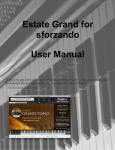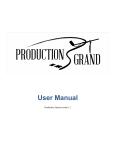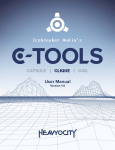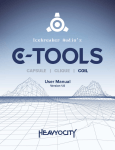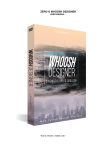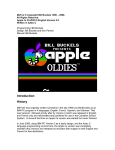Download PDF Estate Grand User Manual
Transcript
Estate Grand Piano User Manual “I have to say I’m in love with the Estate Grand Piano — it’s got a really epic sound and the outside and inside mics give it so much depth.” ~ Email from Estate Grand Piano user. Estate Grand User Manual Description The Production Voices' Estate Grand Piano is a beautifully sampled Kawai GS60 6'9" grand piano. Estate Grand is extremely flexible in sound and use. It gives exceptional results in live performance, production work in the studio, songwriting, film scoring, practicing and more! It was recorded with care and with only the finest equipment at a country estate in the heart of corn country in Southern Ontario, Canada. Note: This is the full version of our popular Estate Grand Piano LE. How does it sound? The Estate Grand Piano is sampled from a grand piano that resides in the library of a country manor. The room is warm sounding and the piano overpowers the room just slightly filling the room with strong overtones. The piano has a lot of attack and will cut through just about any mix! While sampling the grand piano, the owner of the manor mentioned that he auditioned several pianos before picking the Kawai. He had tried Steinways and other famous pianos, but fell in love with the character of the Kawai. It is not a "me too" piano, but a unique instrument that will add life to your live or recorded piano sound! Instrument Features • • • • • • • • • • • • 11+ GB Sample Size uncompressed. Delivered in lossless Kontakt compressed format around 6GB. Up to 10 velocity layers per key (Up to 25 samples per note: Pedal up, down and release samples). 3 stereo microphone positions controllable by the user. Full pedal down and pedal up samples. 4215 samples! Authentic sustain pedal up and down noises! Controllable keyboard action/mechanism noises. Independent control over stereo microphone pairs! Adjustable Velocity Curves for the perfect feel on your keyboard. Advanced Velocity Smoothing to make a seamless transition from softest to loudest note. Advanced Authentic Pedalling that gives real resonance to notes already triggered when the sustain pedal is depressed. Recorded at 24 bit 44.1 kHz with incredible detail and fidelity through Apogee Symphony I/O, Neumann and Rode microphones. System Requirements Minimum System Native Instruments Kontakt 4.2 or Kontakt 5 and above (not included, not for Kontakt Player). 4 GB RAM 7 GB of hard drive space for compressed samples. Computer that meets the minimum requirements of Kontakt 4.2 and above. Intel Duo Core (Intel i3, i5, i7 or better recommended) ESTATE GRAND USER MANUAL 2 Recommended System 8 GB RAM or more. Fast hard drive: 7200 rpm, RAID or SSD. 11 GB of available hard drive space on a non-system drive (drive that is not running the computer OS). Intel i5 processor or better. Estate Grand Controls Page 1 Microphone Perspectives: IN - Microphones placed inside the piano for a strong crisp sound! M/S - Microphones just outside the piano for a balanced open piano and room sound! ROOM - Microphones picking up a beautiful warm balance of mostly room and some piano. IN - The inside microphones can be used on their own or blended with any of the other microphone perspectives. The inside microphones will probably be your first go-to mics and the most used of the microphone perspectives. These mics give the typical recorded piano sound. M/S - M/S stands for middle/side, which is a form of stereo miking. This microphone pair was placed just outside the open piano lid in the crook of the piano. It blends both the presence of the piano and the ambience of the room. It is probably best not to use this microphone perspective on its own, but rather to use it to blend in with either the inside or room mics. It can add warmth and space to the inside mics or a little more attack and edge to the room mics. Room - The room microphone perspective is great for a lounge feel or for classical music where a more natural open sound is desired. It blends well with the other microphone perspectives. Experimenting with the balances of the three microphone perspectives is the best way to hear how Estate Grand can sound. The flexibility of sound and control that the user has over the sound is quite remarkable. Make sure to try different levels and settings. When in doubt, start with the inside microphones. Microphone Off/On Buttons The buttons below the microphone name will turn off and on the samples for that microphone. It also unloads (purges) the samples from RAM, saving computer resources. We recommend just turning the volume down on the different perspectives when setting up your sound. This saves the load time of turning the microphone perspective back on if further adjustments are to be made. After you have set your sound levels and are using the piano, if any perspective is not being used, turning the unused perspective off will save both RAM and CPU resources. Remember, with all three microphone perspectives active, three stereo samples are triggered for every single note played. Mixer: The second line from the top represents unity gain or 0.0 dB. This is where the fader is neither adding nor subtracting volume from the sound. This is the ideal fader position for your loudest microphone perspective. Production Tip: The faders can be automated in a DAW such as Logic or Pro Tools. Right-clicking a fader will allow you to assign a MIDI controller to the fader. Automating the faders can allow for creative sounds such as morphing the room sound into the inside microphones in a bridge section of a song, for example. Another use of automation might be to give a solo piano section more room sound and give more of inside mic sound on the piano once the band or other instruments come back in, or vise versa. This is something that a producer or mix engineer might do with a real recorded piano. Now you can do the same with samples! ESTATE GRAND USER MANUAL 4 Mechanical Noises: Pedal Noise: Sustain pedal mechanical noise. The pedal noise controls the volume of the sound of the foot depressing and releasing the sustain pedal. Here the dampers activate the strings in the piano and then stop the strings with a subtle thud sound when released. There is an on/off button for the pedal noise that also unloads (purges) the samples when off. The pedal noise samples are very small compared to the rest of library, so they will load quickly. Most workstation keyboards do not have this sound! But it is the easiest way to add realism to your sampled piano. Pedal Noise Tips: Busy mixes, such as songs with many instruments, may mask the pedal noise. In this case, it can be turned off to save voice count. On solo or sparse arrangements, consider increasing the pedal noise to give a more intimate sound. Control clicking on the pedal noise volume will allow you to assign any MIDI continuous controller number to it. We suggest assigning it to a control pedal so that the volume of the pedal noise can change throughout a performance! Key Up: Key Up controls the volume of the keyboard action sound as a key is released (The hammer returning). It is only triggered when the sustain pedal is down and a key is released. This is a subtle sound that is barely heard even at the maximum volume, but it adds that extra touch of realism. You might be asking: “Why only when the pedal is down and when a key is released? Why not when the pedal is off as well?” These are good questions! The Key Up sample is a natural part of the Key Release samples. Our suggestion is to leave the volume for the Key Up maxed. In a busy production or song, the Key Ups may not be heard. There is a button to turn the ESTATE GRAND USER MANUAL 5 Key Ups off and to unload (purge) them from RAM. When turned back on, the samples will automatically be loaded again. Key Release: Key Release is the volume control for samples triggered when a key is released or the pedal is let up when a note was sustaining from the pedal, but no key is held. This is the sound of the dampers stopping the piano string from ringing. The key releases are the most detailed of all the samples taken, having the most velocities. This gives a realistic sound to the stopping of a note that just isn’t achievable with ADSR release envelopes. Users vary in how loud they like the key release samples. The key releases, like the rest of the instrument, have been professionally scripted (programmed in Kontakt) to sound as realistic as possible. The longer you sustain a note in isolation, the more likely it is that you will hear the key release when a key is released. All of the mechanical noises can add up to create an authentic piano sound that will surpass (and in many cases, blow away) most current keyboard workstations or digital pianos. ***NOTE*** The Estate Grand Piano was professional scripted to have a smart release for the pedal samples. Release samples are only played on the notes that are not sustained. When a note is struck, the pedal is depressed and the note is released, it will still sustain. But… when the pedal is released, a proper release sample is played. Page 2 Settings ESTATE GRAND USER MANUAL 6 Key Response Key Response is a velocity curve that determines how hard or soft a key has to be played on your keyboard controller to generate the desired sound. The Key Response can be setup to make it difficult to play higher velocities (loud notes) or the opposite where it takes very little effort to play higher velocities. On/Off: For comparison, there is a On/Off switch for the Key Response. Strength: Strength changes the velocity curve. Exponential: Curve type capable of putting an emphasis on upper or lower velocities. Sinusoidal: Sine or “S” curve. This is ideal for suppressing the lower velocities while emphasizing the higher velocities and vise versa. Make your own curve! You can draw in your own curve using the mouse. You can save the curve by saving the instrument. We suggest giving it a new name such as “Estate Grand User Curve 1”. Here you can force the piano to play only one velocity by drawing a straight line or make high velocities trigger low velocity samples. Enhanced Realism Velocity Smoothing: This engages Kontakt’s AET algorithm that can smooth out velocities from one velocity to the next by crossfading the samples. In our experience, AET velocity smoothing takes up too much processing power and has mixed results. Users can decide if it is worth using. Give us credit for honesty. Authentic Pedalling: This essentially engages the crossfading of pedal up and pedal down samples after a note has been triggered. Similar to sympathetic resonance, it adds realism to the sound. This is an early algorithm that may be upgraded in a later version of the Estate Grand to the more advanced Authentic Pedalling from the Production Grand Piano Library. It works by primarily triggering the pedal up samples and blending in the pedal down samples when a note is held and the pedal is pressed. Try it out. Press a note. Hit the sustain. ESTATE GRAND USER MANUAL 7 Miscellaneous Release Versions Estate Grand Version 1.0 – Initial Release Estate Grand Version 1.1 – Minor revision to solve volume levels of controls. This is the most recent version as of May 27th, 2013. All users should use Version 1.1 or greater. The version number will appear in the instrument name. Estate Grand Strengths The Estate Grand really cuts through a mix! It has an edge to it that works well in pop music productions as well as other music genre productions. Estate Grand Known Issues Sampling in the country presents its challenges! There are the birds and wildlife outside as well as the sounds of the manor creaking as it heats up with sun's heat and cools as the sun sets. The piano took several days to sample and countless hours to edit. If you listen closely, you may hear the rustling of leaves and a bird or two on the quietest of notes, but that's only if you listen intently enough to hear if we actual sampled the piano in an estate! Support Contact us by email: [email protected] Credits Audio Engineering, Editing, Programming: Jason Chapman www.productionvoices.com Graphic Design and Interface controls: Shannon Penner www.plunkandboom.ca Kontakt Scripting and Programming: Adam Hanley www.icebreaker-audio.com License Agreement Estate Grand is licensed, not sold, to the end user. The complete license agreement can be found here: http://www.productionvoices.com/terms-and-conditions/ Legal Notice Production Voices is in no way associated with Native Instruments or Kawai. Kontakt and Kawai GS60 are trademarks of their respective owners and are not associated with Production Voices. Estate Grand is © 2012 Production Voices. ESTATE GRAND USER MANUAL 8