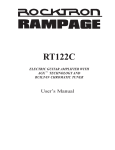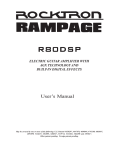Download - Johnson Amplification
Transcript
LED’s ROCK! REVIEWED Peavey TransFex Pro 2125 Rocktron Taboo Twin Johnson Millennium Stereo 150 108 • January • GUITARIST Johnson • Peavy • Rocktron Group Test It’s the rutting season and the three leading multi-effects combos lock horns in a battle to decide which of these bucks gets our doe. Doh! At the fag-end of our century it seems the amp makret is in a state of flux. It’s expanding at both ends of the technological spectrum, with sales of classic valve amps ever increasing, but digits and computer know-how creeping in by the back door.What’s great for everyone, though, is that today’s players have never been more concerned with tone, no matter how that laudable end is achieved. RACK-IN-A-BOX Multi-effects processors are by now a familiar concept to all guitar players. Love ‘em or loathe ‘em it’s impossible to ignore the impact these little boxes have had on modern music. Imagine how U2 would have evolved if The Edge hadn’t had access to his TC Electronics 2290. Or Brian May with his Echoplexer. How about Hank Marvin without his tape-loop Meazzi, for that matter? It was surely only a matter of time 108 • January • GUITARIST before some boffin took the rack system—effects processors, a power amp, preamp and any number of speakers—put the whole shooting match in one portable box and hey presto! The multi-effects combo was born. The three amplifers that think they’re hard enough today are the leading players in this new and burgeoining sector of the market. Now you might say, "But what about the Line 6 Flextone and Yamaha DG1000?" Well, while those illustrious products are amplifiers with a certain number of digital effects built in, the amplifiers in this particular trio are actually built around an existing stand-alone processor. But the big question; is it worth chopping in all your gear for one of them? And if so, which one? Read on Macduff…. Peavey TransFex Pro 212S PRICE £989 Amp giant Peavey has been making amplifiers for donkey’s years. So is this digi-amp a groomed thoroughbred or a mere pack horse? Thanks to the influence of Sir Halen d’Edward’s trawls around the world, Peavey’s profile has never been so high. Building on the solid foundations of a huge range of amps that sell in even huger numbers, giving them in turn a large customer base, it was clear that a company that makes guitars, basses, keyboards and drums wouldn’t be shy of a unit such as this. Build Quality As with the other two bucks that we find shivering in the headlights of the oncoming Guitarist reviews juggernaut, Peavy has taken an existing processor and basically built an amp around it; in this case, to the TransFex and Special 212…a child is born. Utilising Peavey’s excellent TransTube circuits, the combo is a wholly solid-state affair, boasting a preamp with four gain modes going through a power section that kicks out 130 watts or, if you prefer, 90 watts a side in stereo. Subsequently, two Sheffield 1230 Turbo speakers handle the signal and the whole thing is wrapped in Peavey’s customary black and silver livery. I wish we could have had the cool square logo like on the S150, though — this one is looking a little dated to us. Features This processor is the biggest of our trio, offering 128 user and 128 preset patches, with the option of adding a further 128 via RAM card.Therefore, you can play with and store a huge variety of tones. In addition to the four preamp modes there’s a choice of 37 effects types, with the option of using up to seven at any one time. Phew! The front panel is split into three distinct sections, with the most important being the four 108 • January • GUITARIST master pots to the right.These enable you to fine tune the combo’s output to a specific situation, assuming you’ve already balanced the patch’s own particular mix and output beforehand.The sound of all amps changes when used in different sized and shaped rooms, and by tweaking the ‘resonance,’ ‘presence’ and ‘master volume’ knobs, this is easily and quickly overcome. As with a vast majority of multi-effects units, by far the easiest methods of beginning the programming operation is to scroll through the preset patches until you find one that’s at least approaching the sound you’re after. From here, it’s simple to add or delete various effects; replacing delay with reverb, adding a spot of compression to a chorus/reverb patch and so on. Pressing the ‘edit’ button gets you in the right place; then, moving the cursor along the chain illustrated on the display and pressing the ‘add/del’ button, lets you chop and change. More often than not, the effect you ’add’ won’t be the correct one, but by using the up and down arrow buttons, you can scroll through all the effects the unit possesses until you reach the right one.Then, another press of the edit button enables you to get into the parameters of a particular effect, and from here it’s easy to get exactly what you want; presss ‘store’, assign a patch number, store it and away you go. The system is actually very simple to get your head around; it’s easy to get directly to the effect you wish to edit and, as with every similar unit, it doesn’t take long before the particular button-pressing process becomes second nature. Tailoring the preamp side is just as straightforward, with five pots designed to control the amount of pre and post gain, as well as the amount of treble, middle and bass—just like a conventional amp. It’s also possible, depending on how the patch is set up, to alter global settings too. Being able to change the input, output and EQ of every single patch quickly has obvious advantages in terms of user-friendliness. Sound Peavey wears its heart of rock firmly on its sleeve from the outset; the first patch, ‘Browncake’, is unashamedly dedicated to Van Halen— loads of drive and a touch of chorus.To these ears, however, the drive seemed rather too woolly and even though use of the EQ stages rectified the problem somewhat, the sound did seem to be coming from ‘far away’, to quote Sammy Hagar. The ‘Ultra’ preamp mode was almost too much in the way of gain and while thrashers will revel in all this scoop, I found that by far the most satisfying rock tones came by way of the ‘Crunch’ and ‘Lead’ modes; things seemed just that much more controllable. As would expect from a total of 128 presets, there’s all manner of tones to choose from, and I found the most impressive to be the cleaner options. Using the ‘clean’ preamp mode, the obvious starting point, and adding washes of chorus embellished by reverb and delay, you really do find yourself drifting off into another place entirely. Other highlights include the ‘Harmony’ presets, particularly the ‘SloHarmony’ options, which repeats an already shifted not at yet another pitch, for pure Brian May fantasies.While on the subject of the Queeny one, something I always attempt on any multi-effects unit we look at is to set up a tapped or ping-pong delay with zero feedback for his trademark on-stage solo spot; sorry Peavy, but to these ears, a minuscule 726ms of delay does not cut the poodled-haired mustard. This aside, the vast majority of digital effects are present here and even if some of the drive settings require at least some tonal twiddling, you’re left in no doubt that this is very much a Peavey amp. Value for money Here’s the rub that affects the Peavey TransFex Pro, the Rocktron Taboo Twin and, to a lesser extend the Johnson 150 too; the additional cost of the relevant pro footswitch for each. The Peavey comes in at £989, the cheapest of the three amps, in this test, but bang on the extra £295 for the PFC 10 foot controller, plus yet more wonga for a couple of expression pedals and…well, you get the point.The company doesn’t attempt to disguise the fact that you need to spend this additional amount, but it does make you wonder why everything isn’t inlcuded in one single package.You can’t really use the amp to its full potential on stage without it. Even so, it’s still just about worth it, though… Rocktron is one of the most revered names in digital effects and preamp units; Intellifex, Repliflex, MIDI Mate, the list goes on…Even the footswitches are often more intelligent than the guitarists at the other end of the signal path! We first clapped eyes on the Taboo Twin combo at the last Winter NAMM show in LA and now, almost a year later, it finds itself in a forest clearing, snorting and stomping its front foot towards a duo of its American compatriots. Rocktron Taboo Twin PRICE £999.99 Effects giant Rocktron dabbles its toes in the guitar amp waters for the first time.Will we bite them off? Build Quality On the face of it, the Taboo Twin is a more straightforward device than the Peavey, bristling with familiar pots and a bank of simply labelled, illuminated effects buttons. However, within a cab swathed in forearm-rasping black vinyl and fronted by an in-yer-face steel grille, lurks a processor full of Rocktron trademarks in 128 programmable presets, helped on its way by a single 12AX7 tube in the preamp section. Rocktron has opted for Eminence speakers to handle the 100W output, and an intelligent feature is that you can remove the back of the cabinet for that toppier, springier, open sound or leave it affixed for more focused, bass-heavier closed-back tones. Nice touch, that. Features Scrolling quickly through the patches involves using the ‘preset’ knob, as opposed to a button, and operating the front panel as a whole is dependent on setting up one of two modes ‘menu’ or ‘instant access’.When in the latter, each pot works just like on a conventional amp, controlling anything from the amount of gain and bass, to the levels of delay and reverb, quickly and simply. Using the red ‘menu’ button gets you into the second mode, which is where you need to be to begin editing. Each effect is split into three subdivisions, controlled by its 108 • January • GUITARIST own specific pot, and although a significant amount of scrolling is required, it’s actually quite an easy system to get the hang of. The ‘function’ knob provides access to all the major editing facilities, and if you wish to alter a specific effect, you simply go through the titles until you find its name, ‘chorus’, ‘reverb’ and so on. From here, using the ‘parameter select’ and subsequently the ‘parameter adjust’ controls should bring you what you wanted; then it’s just a case of using the ‘store’ button and ‘preset’ knob to etch your patch into the combo’s memory. As well as following the above procedure, the delay time can be changed via the ‘tap tempo’ button up to a maximum of 1000ms—that’s a whole second to you and me. Among the number of global functions the Taboo possesses is one to enable you to alter the threshold of Rocktron’s renowned Hush noise reduction system across all patches, while another lets you mute the combo’s output, which is useful for tuning, or while changing guitars between songs. The preamp’s hi and low gain modes are designed to operate in completely different ways, to offer the widest possible breadth of tones form a single valve.The ‘variac adjust’ parameter of the hi gain option mimics the way in which the device lowers voltage to increase valve saturation, while the ‘tube’ parameter in the low gain section offers four distinct types of tube drive that differ in intensity. Sound Again, the first patch you come across is a ‘doing-a-tondown-the-highway’ HM setting; loads of gain with a slightly warmer edge than the Peavey. This is probably down to the characteristics of the valve, but as the Taboo is the largest in size here, the bigger cabinet is almost certainly a contributing factor, too. The choice of presets isn’t as large as I expected, with many of them simply being variations on a theme. However, the other school of thought would say that there’s little need for patches that sound like a spaceship taking off with the small alien left behind wittering in some sort of ‘computemeets- sparrow’ lingo —you’d never use it— and you do at least get a good idea of what the amp itself is realistically capable of without endless modulation effects piled on top. The EQ sections, as well as both the ‘instant access’ and the ‘pre’ and ‘post’ section, are efficient and exhaustive in their operation, which was useful in brightening up many of the rather dull-sounding presets.The settings with less drive were the most guilty of this, and although I managed to get close to the blusey crunch I was after, it did require quite a bit of fiddling. However, opposing ends of the tonal spectrum are served infinitely better, with everything from scooped thrashy distortions to super-clean and sparkly, reverby chorus sounds being totally convincing—the clean sounds here really are open and transparent— especially with the back off. Again due to the width of the cab, the stereo picture is expansive indeed, and by panning the stereo delays hard left and right you can improve projection markedly. Value for Money Once more, there’s no footswitch of any kind included with the Taboo Twin, therefore, for your £999.99 you get an amp that is impossible to use effectively on stage without another significant outlay for a controller of some sort. Both the Rocktron options, the MIDI Mate at £299.99 and the super-duper All Access Remote at £599.99 (this is a very pro foot controller indeed, just in case you were wondering…) are excellent buys in their own right, but neither includes an expression pedal; so for wah effects, aside from anything else, more dosh needs to be spent. The Taboo Twin is arguably the most "amp-like" of this three in conventional terms, especially in its deisgn and layout, and the sounds that can be extracted from it should cover all tonal bases—except perhaps for those ever elusive just-breaking-up blues tones—just be prepared to twiddle somewhat beforehand. Oh, and take a friend to help you carry it around… Johnson Millennium Stereo 150 PRICE £1,299.99 With not a dome in sight, DigiTech’s Johnson offers its own cure for the millennium bug. But will it be the sale of the next century? We have reviewed both this combo and the 250 head version in recent issues, and thanks to the cool, semi retro styling, even the technophobes among us sat up to at least have a look…It couples with the best parts of DigiTech’s mighty 2120 effects processor and preamp with a power amp and speakers in what was surely the obvious next step in the American company’s evolution. Build Quality The Johnson differs slightly from the other two amps by offering specific amp modules, five in all, based on a few well known brands and some of their classic settings.The left side of the gold front panel is dedicated to this part of the amp’s operation, which is built on the tone of a preamp powered by two 12AX7 tubes. A three-band EQ, gain and master volume are controlled by their own specific pot and a clear digital display shows where each has been set; each one has to be stored in the memory if you change it. It’s worth noting that some of the amp modules don’t feature a middle EQ pot; a nod towards some of the amps that inspired them. The 2120 incorporates a ‘solo’ button via which you can add 6dB of signal to a patch for lead work. Here, this useful feature is taken a step further, with each module offering A/B channel switching. This basically enables you to take the exact sound you already have, and increase the volume, gain and EQ to boost solos without having to entirely re-program another 108 • January • GUITARIST patch. It certainly makes this feel like a more conventional amp. Features Programming, editing and simply getting to grips with the processing side of the Johnson is made just that little bit easier by the fact that the relevant part of the front panel is tilted slightly upwards towards you as you bend down to look at it—sometimes it’s the little things… Up to four digital effects out of a total choice of 72 can be used at one time, so it’s probably a good thing that the row of controls beneath the display have two distinct functions that depend upon which mode you’re in. In ‘play’ mode, they act as instant access to the parameters with which they are labelled— effects levels, chorus speed and depth—while in ‘edit’ mode they enable you to alter the specific workings of each patch. After accessing a particular patch via the effect wheel, things are divided into pages; the ‘page’ knob lets you scoll through before using the other controls to alter, assign or edit functions and parameters.This actually works out as being quite a complex and involved process, and it’s farily easy to get hopelessly lost among the pages and functions in short order. However, things are simplified somewhat by the provision of five ‘effects library’ buttons that take you straight to your chosen effect, whereupon the page scrolling can begin in earnest. If you change or alter anything at all within a patch, the ‘store’ button illuminates in an unmissable red and the display depects ‘changed’ under the specific parameter; pressing the button several times commits your settings to memory and away you go again. Sound Probably the best way to familiarise yourself with the sounds of the Millennium is to find patches that demonstrate each amp module.Try not to be put off when coming across a patch entitlted something like ‘Bluesy Matchless’ or "Rectified’, as it’s the sound that comes out of the Celestion Vintage 30 speakers that’s really important, not where its inspiration has been drawn from.To this end, trial and error with the gain levels and EQ is a useful way of getting your head around things and working out which modules best suit your needs. Useable sounds are present from the outset, and remember that if you edit any of the 100 presets, storing them automatically saves the changes to the corresponding number in the user section. High gain selections are satisfyingly full of saturation, but I sometimes found them a little harsh, as if the wick was wound too far up. Depending on the type of mega-gain you’re after, try the ‘American’ and ‘British stack’ modules first. It’s best to opt for ‘combo’ modules if the more crunchy settings are your bag, and as with the Rocktron and Peavey, adding a touch of stereo delay widens the whole sound out perfectly. Physcially changing things while actually playing is as easy as can be expected, thanks to the instant access facilities, tilted panel really comes into its own if you find yourself in this position. The sounds from the Millennium are arguably the most tonally accessible, but, as usual, I found a fair bit of tinkering was required to get things just right. However, as with the other two amplifiers here, the preset patches are merely a guide and offer starting points from which to build your own patches. Value for money The fact that Johnson has bothered to include a J-3 footswitch into the Millennium 150 package is a major plus. And although this only enables you to scroll up and down the patches, as well as changing between channels A and B, it does at least allow you to use the amp live. However, this still doesn’t give any access to the trademark Whammy effects, not to mention the wah and some of the morphing facilities. For this you’ll require Johnson’s J12 footswitch which includes two expression pedals and everything else you’d need — at £299.99 it’s hardly a snip. The Millennium 150 is the most involved of the three, ad hence the hardest to get not quickly. However, such is the almost limitless array of features available, it’s worth taking the time to tweak your own bank of favorite sounds. On top of the that it sounds good and…lawks…actually includes a footswitch. Verdict Before getting into which of these three involved amps you should splash out on, you need to decide whether you actually need one. On the surface, a powerful 2x12 combo loaded with digital effects and several preamp modes would seem to be a perfect setup. And if you’re currently using a rack system that includes a preamp, effects processor, power amp and a couple of speaker cabs—all needing leads, a flightcase and a remote controller—a combo that includes everything is certainly a very attractive proposition indeed. 108 • January • GUITARIST However, if you prefer just a few basic sounds—clean, crunch and distortion, with a bit of reverb, delay and chorus—you’re probably better off sticking with a combo and a couple of pedals. Still, if you’ve read this far, you’re probably already interested and would like to hear our recommendations. I must just say that I found them all annoying in one respect: that the main lead sound that most people want—a smooth, fat, soaring overdrive—is particularly hard to achieve.They all excel in big thrash scoops and great clean tones, but with all that processing power, why is that natural tone so difficult to find? Anyway, after a long and bloody battle there is a winner. For me the Johnson Millennium Stereo 150 has is.The programming facilities are exhaustive, the layout is simple and the display shows exactly where you are within the editing process. It might sound like a paradox, but once you’ve overcome the initial complexity, it’s the most userfriendly. Soundwise, too, apart from some raspy distortions, I preferred it. Perhaps those Celestions are the tonal clincher…On top of that it looks by far the best and at least comes with a basic footswitch. All three companies recommend a specific remote controller, in order to get the most out of their specific amps. Only Johnson’s J-12 footswitch includes expression pedals, both the Peavey PFC10 and Rocktron’s MIDI Mate feature inputs for these, but not the pedals themselves. In Peavey’s and Rocktron’s favour, both amps are easier to get into quickly. But Peavey’s use f abbreviations for the effects and buttons slows down the process somewhat, while the Rocktron’s display was simply too hard to read. As to whether this really is the future for guitar amps, we’re not sure, but we’d wager that they’ll definitely help shape it. Amp test specs Price Origin Power Type Speakers Patches Preamp: Effects: Tuner: Dimensions: Footswitch Contact: Johnson Millennium Stereo 150 Peavey TransFex Pro 2125 Rocktron Tabbo Twin £1,299.99 USA 150W (75W a-side) Two 12AX7 preamp valves, solid-state power section Two 12-inch Celestion Vintage 30 100 user, 100 preset Five modules, two channels 72 in total, up to four digital simultaneously Chromatic on-board 18.1” (H) x 28” (W) x 11.5” (D) Digitech J3 included (J12 at £299) Arbiter Group, Wilberforce Road, London NW9 6AX Tel: 0181 202 1199 £989 USA 90W a-side @ 8Ω, 130W ™ 4Ω Solid-state £999.99 USA 100W (50-watt a-side @ 8Ω) One 12AX7 preamp valve, solid-state power section Two 12-inch Eminence 75 128 programmable presets Two modes 12 No 20.13” (H) x 30.75” (W) x 10.74” (D) Not included (Rocktron MIDI Mate at £229.99) Soho Soundhouse, 114-116 Charing Cross Road, London WC2 ODT Tel: 0171 379-5148 Two 12-inch Sheffield 1230 Turbo 128 user, 128 preset Four modes 37 digital, up to seven simultaneously Chromatic on-board 20.8” (H) x 26.6” (W) x 11.3” (D) Not included (Peavey PFC 10 at £295) Peavey Electronics, Great Folds Road, Oakley Hay, Corby NN18 9ET Tel: 01536 461234 Ratings How we test gear T HERE ARE MANY things to consider when taking hte somewhat major step of comparing a trio such as this. ThereÕs no way that you can rush the process and the Guitarist team spend over a week sitting with each amp in turn, before comparing them directly with one each other. For the truest comparision, I decided to choose a selection of sounds that would more than likely turn up within the requirements of a jobbing player. These included a heavy distoriton patch; an overdriven lead patch with delay; a crunch patch, a clean patch including reverb, chorus and delay; a slap-back Shadstype delay and a Leslie rotary speakerstyle vibrato. I took the back off the Rocktron to bring it into step with the open back construction of the Peavey and Johnson, and all three wre tried through their own speakers before being connected to our 4 x 12 can for that true stereo picture. During the course of the testing, I used a DiMarzio-loaded Yamaha Pacifica 821, the PRS McCarty Hollowbody reviewed in this very issue and Godin LGX fitted with Seymour Duncans.