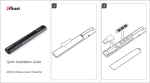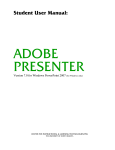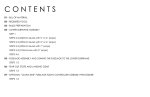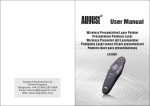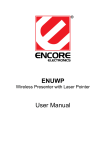Download Presenter-to-Go - UCSD Department of Physics
Transcript
Presenter-to-Go USER’S MANUAL Creating PDB Format Presentations for Viewer • MARGI, MARGI Mirror the MARGI logo, and Presenter-to-Go are all trademarks of MARGI Systems, Inc. Introduction On your computer, you can create a PDB format presentation which can be shown on the Image viewer. You can do this from Microsoft PowerPoint using the steps below, or you can do this by printing from any Windows printable application. Creating presentations from PowerPoint First, on your computer, open an existing PowerPoint presentation and click the Presenter-to-Go button on the PowerPoint toolbar. Presenter-to-Go Creator In the Presenter-to-Go Creator window, click Show Advanced Options, and select the appropriate settings. See the following table for a description of the options. Full Animations Select this option to retain animations and transitions in your presentation.* Appear Animations Only Select this option to enable compatibility with wired Presenter-to-Go for Pocket PC. No Animations (Palm OS Select this option to enable Compatible) compatibility with wired Presenter-to-Go for Palm. Image Quality The better the quality, the larger the file size. *Supports popular animations and transitions. *Presenter-to-Go does not support all audio/video features available in PowerPoint. To create a new presentation, click Create. To add the slides to another presentation, select it from the Presentations List and click Append. Presenter-to-Go Desktop Choose proper type of device from the drop-down box, and then click Transfer. click Transfer, your After you selected presentation downloads to the selected destination. View To review the converted presentation, click View. Destination To send the presentation to a memory card, click Destination. Install App To install Presenter-to-Go software on the handheld device, click Install App. Archive List To resend a presentation previously sent, click Archive List. Creating presentations from other applications On your computer, open the application with which you want to generate presentation slides. Then open the print dialog box, and select Presenter-to-Go from the drop-down list of available printers. Next Click OK. This action converts the document to landscape orientation (mobile presentation format). If the size of the document exceeds one page, the balance of the document is saved as additional slides until all the material is converted. Then the Presenter-to-Go Creator window opens. In the Presenter-to-Go Creator window, follow as described earlier in the PowerPoint part of this topic.