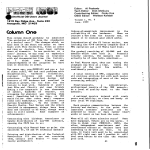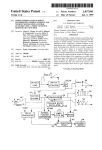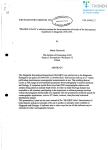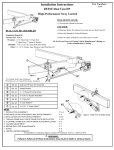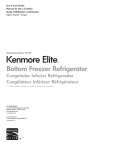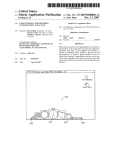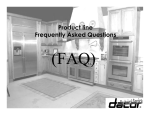Download www . ElectricalPartManuals . com
Transcript
.c om DESCRIPTIVE BULLETIN Bulletin DB-104 Rev 1 December, 1990 tri ca lP ar tM an ua ls Pawerlogic™ System Manager Software :�· ·· · ································· ································ F>�;;e.rl�g·i·�·s;;�1�·;;;·i:.4·��-�-!i�·;····················································· ········· ···············aa·:: .Eile f.dit .S.etUp Phase8 Phase C 3 PhaseAver age !;.ontrol Qisplay App. RMS Current Voltages (Volls) PhaseA8 · Phase8-C Phase CA · PhaseA-N Phase 8-N lec Phase C·N Powers Real Power (kW) Reactive Power [kVAr) Apparent Power [kVA) . ·.:.· ..•.·... ....... ·: .. ··.··•;.;.:·. .... '"·:-:• '" •• .; '-••/ ,..._. •Y• •::.....: :-: : . .�·:-:' .. . ;.;/A;.,.;.:,:;. :...-:·:':'• .... ,. · PhaseA PF Phase8 PF w .E Phase C PF ww / I• •I RE D COMPANY SQUA !:felp .c om Powerlogic™ System Manager Software Title Bar for Selections System Manager Runs Under 117 112 117 110 147 206 206 205 119 121 119 214 216 215 123 126 126 26 ·4 26 30 7 35 an Microsoft Windows™ 3.0 ua ls Each Window for Multiple Tasks tri ca lP ar tM ·27 Scroll Through Tables, Graphs User-Sizeable Windows Supports Simple Concurrent Applications are Point & Click Operation Displayed as Icons (Microsoft® Mouse Included) Po System Manager Plus take full advan ers. Most dot matrix and software packages that provide real-time tage of the powerful graphical environ laser printers, circuit information from Powerlogic™ ment of Microsoft® Windows 3.0. Commands are performed by simple plotters, mouse and video equipment are sup point-and-click mouse operations or keyboard entry. ported. all points in the system can be provided at a single or multiple personal comput ers. Since the System Manager software Plus come ready-to-go right out of the box. Microsoft Windows 3.0 and a Microsoft® mouse are included. Installa useful information to all persons involved with the efficiency, reliability, cost, or packages are specifically designed as Windows 3.0 applications, they can be run concurrently with spreadsheet, database, word processing, and other or application development required. werlogic™ System Manager and System Manager Plus are PC-based lec Circuit Monitors and other compatible devices. Comprehensive information on Powerlogic System Manager and The System Manager Software provides operation of an electrical distribution Windows applications. This allows the system. Plant Engineers, maintenance program to log data, check for alarm System Manager and System Manager tion and system configuration are quick and easy with no additional programming As part of the Powerlogic™ Application conditions and more while the user is working in another application. If system Software Series, both packages are easy-to-use software without extensive conditions should change outside user designed to utilize Square D's SY/NET® .E personnel, machine operators and many others can benefit from the powerful, software training. Whether your goal is to defined operating limits, the System network (although not required), support minimize energy usage, avoid peak Manager will notify the operator so action ing communication speeds through demand levels, analyze equipment can be taken. w 500kbaud, distances up to 15,000 feet, and virtually limitless connections. loading, or simply keep your electrical The System Manager software runs on Powerlogic™ works with SY/NET® to IBM AT, Compaq 286 and 386 based tion you need in the format you want. machines, or 1 00% compatible comput- provide maximum throughput and flexible connectivity, now and in the future. ww system up and running, the System Manager software provides the informa I• ,, SQUARE I:l COMPANY .c om System Manager Highlights Tables • • • Bar Charts Instantaneous Readings Demand Readings • • System Voltage Summaries • Energy Readings Load Current Summary Waveform Plots Load Phase Currents Average Load Current Demand Phase Currents • • Demand Current Summary System Voltage Summary • Power Flow Summary • Power Factor Summary History Tables • Digital Function Summary • Load Current History • Demand Current History • System Voltage History • Power Factor History Power Flow Summary Power Factor Summaries • • Load Current History Crest Factors Fundamental Frequency Component Magnitude (60Hz)- Each Waveform Total Harmonic Distortion (% of Funda mental) • Power Flow History • Energy Use History Voltage History • Energy Use History Comparisons Reactive Power History • Apparent Power History Most Significant Harmonic Component Magnitude of Most Significant Harmonic • VAR Use History Comparisons • for Multiple Circuits • Real Power • • • Scrollable List of Event File User-Defineable Events Automatic Logging to Disk & Printer PC in Plant Engineers Office a jt'] �t--- • • Reactive Power Apparent Power .E [j - []] w ww • User Selectable Indication - Visual, Audible, Required User Ac • knowledgement Three Severity Levels • Associated with Discrete Inputs or Analog Circuit Quantities -------- I PC in Account1ng Department PC in Maintenance Department DODD I DODD DODD DODD � Ll 1:1 1:1 DODD DODD Ll DODD Ll Ll Remote PC (Offsite) I JDl I I ["] fModeiT1l_ J t'l :::::: CJ CJ D [IJ [j = CJ = D 0 D Power-Zone Un1t Substation Ll � Ll I DODD � CJ CJ CJ Ll ru 11 Ll [j 11 � � --o --o - HVL & VISIIVAC Swgr � � Model V MCC's Typical communications network for power system managed with System Manager Software at each PC. I• •I I I I �-- '!"��'!� J � PZ-111 Swgr 1 I � Metal-Clad Swgr - QED Switchboards Alarms Power Meter (Demand) Power Factor Meters lec '7ti!&,'&ilil',;,. l \\\ User-controllable Scaling, Grid and Labeling - SMS-770 Current Meters Demand Currents Voltage Meters - L-N and L-L Event History Automatic Scaling, Grid and Labeling tri ca lP ar tM Meters Energy Use Comparisons for Multiple Circuits (% of Fundamental) for Multiple Circuits VAR Use History Comparisons for Multiple Circuits Power Factor History • RMS Magnitudes Demand Power History Real Power History • Waveform Data Block Demand Current History Energy Use History Phase Voltages and Currents Auto Create Feature - Produces Mul tiple Windows for Multiple Circuits Peak Magnitudes Time Trend Plots • • an • • ua ls • SQUARE D COMPANY .c om SIMULTANEOUS ACCESS I CONTROL THROUGH MULTIPLE WINDOWS Circuit Monitor quantities and system conditions can be displayed in individual Help windows. Multiple windows can be opened (viewed) simultaneously, each containing a different Circuit Monitor or system condition. The user is free to size or scroll through each window and ua ls position it on the display screen as needed. In this manner, information associated with different machines, areas of the plant, or just different types of data can be viewed simultaneously. Phase B Phase C Powers: Real Power [kWJ INFORMATION DISPLAYED IN A VARIETY OF FORMATS System Manager provides not only an complete information from the electrical system, but it does so in a wide variety of formats. These include real-time and historical data tables, bar (profile) charts, tri ca lP ar tM time trend plots, graphical meter displays, and voltage and current waveform plots. These formats may also be combined for report production. REAL· TIME & HISTORICAL RESET INSTRUMENTATION DATA TABLES All instantaneous and minimum and Circuit Monitor minimums and maxi mums, peak demand currents, peak maximum quantities acquired by Power demand real power, accumulated energy, Logic Circuit Monitors can be presented and energy alarms may be reset from the in tabular form. Historical data tables are System Manager Software. These provided for tracking circuit information over time such as load current, power factor, energy use, and more. Historical quantities may be reset individually or tables may also include multiple Circuit Monitors for comparing such quantities simultaneously, for one or more Circuit Monitors. The date and time of the last reset operation are stored for each quantity. as energy and VAR usage. = .. ......... .. .... ........... .... ..... ... . .. . J;dit .. .S.etUp . .. !;_ontrol .. . !l_isplay .. . . - -- · - - - ·········· ................ ..... ........... ·········· p����L� � , � s;�t�� M ��� � �� gg; E\eports !;!aero lec file INSTRUMENTATION VIA PANEL METERS Traditional panel meters such as ammeters, voltmeters, power meters, power factor meters, and others, are supported by the System Manager software. Individual meters or standard meter panels can be displayed. Meters for multiple Circuits can be displayed in multiple windows. All meters include colors illustrating the nominal value, typical range, and acceptable limits for ww w .E the quantity of interest. I• •I SQUARE D COMPANY f� WYU.OMU$b"61U§ file _Edit �etUp �ontrol Qisplay Reports Macro Window Dala Directory' C:\SMSV1 04J\ Sampling' M""""' Online: PWRLOGIC 1 equipment loading and energy usage, aid in maintena11ce, and generate reports. REPORT GENERATION ua ls Both System Manager and System .c om TIME TRENDING Plots of circuit information over time are easily produced using the 'Time Trend Plots' option. Trending of demand levels, energy usage, transformer loading, etc., can be quickly generated to help manage Manager Plus include a report generation feature which allows users to generate reports for any displayable information. Reports include appropriate headings and pagination. System Manager Plus offers the additional flexibility to custom ize reports as necessary. Together with an macro support, automatic report genera tri ca lP ar tM tion is quick and easy. PASSWORD PROTECTION MACRO LANGUAGE DATA LOGGING Both System Manager packages provide three levels of password protection master, engineer and operator levels. Macros, a series of recorded keystrokes, are supported so the user can automate repetitive operations. Each macro is Circuit data can be logged to a printer or saved as a disk file or both. The time interval is user-selectable to allow When a user attempts to access a protected portion of the system, he will assigned a unique name. The user can complete flexibility. Starting and ending later select the required macro from a times for the printer log define the be prompted to enter the password. Upon successful password entry the user scrollable window listing. Macro capabil duration of the log file. This data forms ity and a complete macro language are the basis for time trend plots and history will have sufficient time to make any provided with System Manager Plus. tables. changes at that system level before re lec entry of the password is required. neutral currents, excessive capacitor currents, or reduced transformer capacity can be regularly monitored by the System Manager software. Circuit Monitors utilize a high-speed digital sampling technique to monitor the circuit voltages and currents. Harmonic content through the 31st can be captured and stored for later use. .E WAVEFORM ANALYSIS Waveform information is also provided in a 'Data Block' format which includes the most significant harmonic and its magnitude, percent total harmonic distortion (%THO) as defined in IEEE519, crest factors, and more. Waveforms w ww WAVEFORM CAPTURE & STORAGE Distorted waveforms leading to increased can be further analyzed using waveform analysis software to provide system-wide power quality and harmonic information. I• •I SQUARE D COMPANY .c om BAR CHARTS Real-time bar charts for all circuit quantities are generated via the 'Bar Charts' option. As conditions change the charts are updated to reflect the present conditions. Indication of all circuits is easily displayed with this feature. REAL-TIME CIRCUIT TRACKING ua ls Dynamic graphics are used to display real-time circuit quantities utilizing the "Circuit Tracker™ " feature. Circuit quantities such as demand phase currents, peak demand real power, power factor, etc., can be graphically displayed in real-time for a single circuit or group of circuits. The Circuit Tracker feature allows the user to define a normal graphical display. an operating range which appears on the Through this real-time graphical indication, conditions through . �= Eile Unlfl\e: tri ca lP ar tM out the system can be checked at a glance. aa· . Powerl og1c System M<�n.ager f.dit .SetUp !;ontrol Qisplay f'h'RlOiiiC _Palo j)iraploijl: C'\ ... •• •• . . •, :·· . •Y ••' ·"· • . '•• �\ . Beports Sl!iiiJilfl\g: S�ed v •·•. •:0 load center 2 Phase C Current Overcurrent at ! . ..... ... ...... ..... ... ii i ili#.iMi.i./// 06/15/90 11 ................... ,' ',' � ,' · ... � iilili.#i#.#M .E lec . !::!elp Window . :- ue alarm 1 Macro REPORT BY EXCEPTION Monitor quantities, status inputs, relay outputs, or other compatible devices. Alarms may be assigned one of three severity levels and three types of indication -- audible, visual, and/or required acknowledgment. Upon alarm condition, the user is notified immediately based on the type(s) of indication selected. In addition, the user may, at any time, invoke a window showing a summary of all active alarms. EVENT LOG HISTORY Any quantity specified by the user as an alarm condition is automatically logged in the "Event Log" file. This disk file is constantly updated and may be viewed, printed, or cleared at any time during program operation. The number of available disk space and may be cleared at any time. However, the maximum number of events stored can be selected USER-DEFINED STATUS LABELING System Manager Plus provides for Circuit Monitor status inputs, relay control of relay output contacts. The outputs and bits in SY/MAX® program highest (master) level of password mable controllers can be assigned protection is utilized to avoid accidental unique descriptive labels. These user or unauthorized usage. Remote-manual control of operations such as initiating an defined labels add meaningful indication by the user with visual indication when the maximum number of events has been reached. to data windows, such as alarm and automatic start-up or shut-down se event windows, in which input, output quence can be performed as soon as an and alarm status appear. alarm condition is observed. ww • events recorded is limited only by the REMOTE CONTROL w ALARMS Alarms may be user-defined for Circuit I• •I SQUARE D COMPANY .c om EASY SYSTEM SETUP & CONFIGURATION System setup and configuration involves the definition of a number of parameters including device addresses, CT/PT ratios, system connections, alarms, groups, data logging and similar information. Setup information is stored on disk. Multiple setup files may be created and selected for use in monitoring separate ua ls facilities whether local or remote via modem. Initial configuration of systems Group Nome: �ls=ub=lfo=�'='l.4=•i=""=='i""'lltmMMtl I':QiiM:J Jtiiiij\ii! Sub If� I IM!Wi:il with 20-30 Circuit Monitors can often be performed in less than an hour. Future Feeders an minimal time investment. Alarm List tri ca lP ar tM Event Log changes due to system additions or alterations can be implemented with GROUP-ORIENTED PRESENTATION COMPLETE PRINT FUNCTIONS ON-LINE DIAGNOSTICS AND Presentation of large amounts of SUPPORTED TROUBLESHOOTING information is simplified by the System Any information which can be displayed System Manager performs regular Manager's "Group" feature. This feature diagnostics checks to insure integrity of allows devices to be organized into in a window or multiple windows can be printed. The printed output will automati logical groups, each with a unique name. cally be formatted with appropriate Should communications or control power Groups can include the entire facility, paging and headings. If desired, the be lost, the occurrence is stored in the points of utility metering, chillers, etc.. information can be saved to disk in a "Event Log". Additional troubleshooting This feature can also be applied to status selected file format for electronic mailing, can be performed by the user including inputs and relay outputs of Circuit Monitors or other compatible devices. additional editing, or later printing. system communications tests, register reads/writes and more. the devices and system communications. ON-LINE CONTEXT SENSITIVE HELP A complete on-line help system equiva lent to the entire user's manual is available at all levels of program opera lec tion. The system is categorized and specific topics may be selected, or printed should the need arise. All features of the software are covered including macros, printing, exporting, graphing, and more. The Index contems a I 1st of all Help top1cs e.veile.ble for the Power Log1c System Manager Index 1tems are arrange in alphabetical order w1thm each maJor category You can use the scroll bar to see the entnes that are not currentlyvtslble 1n the Help w1ndow For mformat1on on how to Jse Help, press F1 or choose Usmg Help from the Help menu .E SHARE DATA WITH OTHER Commands File M8r.u Edot Menu 8e1UR Me:tl.! PROGRAMS For compatibility with other applications a number of file formats are supported. .(�9!!itQ!_�1gO_I.d Q�?.fl.!�.Y-M-�.1'-J These include comma separated variable 8.eports lviGn�l (.CSV), Microsoft Excel (.XLS) and I·.Aacro Mer'u Metafiles, ASCII Text Files (.TXT). For 1/1/muo...v Menu Hei<J Menu w exporting waveform information, DADISP ww File format (.DSP) is also provided. I• •I SQUARE D COMPANY System Manager Selection Guide System Manager Plus System Manager Feature SMS-770 SMS-700 Yes - Predefined Displays and Prints Tables, Charts, & Graphs .c om Powerlogic™ System Manager Software Yes - Predefined & Custom Displays Individual Meters & Meter Panels Yes - Predefined Allows User to Zoom in on Waveform Plots No - Automatic Yes Yes Yes Yes Yes Yes Yes Reports and Provides User Control of Digital Outputs Reports Status Only Yes - Password Protected Data Logging in Background Yes - Fixed Function Yes - Fixed Function & Yes Yes Yes ua ls DisQiays Waveforms & Saves Data to Disk Monitors CM Alarms and other User-defined Alarms Saves and Displays Event History Variable Scheduling an Reports Status of Discrete Inputs Password Protection (3 Levels) Macro Functions Microsoft® Windows™ 3.0 Compatible 0 Yes No Yes Yes Yes Yes Yes ca lP ar tM Mouse Support $ Yes 0 A copy of Microsoft® Windows™ 3.0 (or latest release) is included with each System Manager or System Manager Plus. $ A Microsoft® Mouse (serial) with software is included with each System Manager or System Manager Plus. PC Hardware Requirements for Operating System Manager Software Minimum Requirements • IBM AT (80286) or 100% compatible • (Micro-channel not supported) Hard disk drive with 5MB free space (1) long slot available (for SY/L INK® PC Card) • (1) SY/LINK® Network Interface Card • 640 K RAM • EGA Monitor and EGA Video Adapter • • • Recommended for Better Performance 80386 Basea Machine Color VGA Monitor and VGA Video Adapter Additional !lAM; 2MB or More (Class 8010 Type SFI-510) I tri ORDERING INFORMATION .E lec SQUARE D CATALOG NO. ------- I I I TYPE I I I I I I CAT. CLASS 3080 TYPE: 1 3 o 8 oj s M s 7 o o I CLASS SMS-700 System Manager .r SMS-770 System Manager Plus .r .r Includes MS Mouse and MS Windows 3.0 SY/LINK PC Interface Board(s) must be ordered separately. Microsoft and MS-DOS are registered trademarks of Microsoft Corporation. Windows is a trademark of Microsoft Corporation. IBM is a registered w trademark of International Business Machines Corporation. SY/LINK, SY/NET, and SY/MAX are registered trademarks of Square D Company. ww For Further Information Square D Company © 1990 Square D Company • - Contact your nearby Square D sales office or call or write to : Powerlogic • 330 Weakley Rd I• •I • Smyrna, TN 37167 • Ph (615) 459-8500 SQUARE D COMPANY 10/91 WPC SM Printed in USA