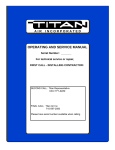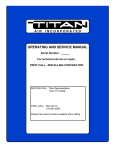Download Product Datasheet
Transcript
*1(/(&7521,&6 $GLYLVLRQRI3UHIHUUHG,QVWUXPHQWV Quanta-Flame Model 5004-890 Primary Control (Compatible with most Honeywell RA890F & G Series Controls) USER MANUAL Note: All rights and privileges to the design of this product including the circuit layout and software are the exclusive property of GN Electronics, a division of Preferred Instruments. No part of which can be sold, used, or modified without the expressed written permission of Preferred Instruments. Revised: June 1, 2007 Page 1 of 19 6RXWK6W'DQEXU\&7 3KRQH)D[ ZZZJQHOHFWURQLFVFRP *1(/(&7521,&6 $GLYLVLRQRI3UHIHUUHG,QVWUXPHQWV DESCRIPTION: The Quanta-Flame 5004-890 is a state-of-the-art flame safeguard controller designed for single burner applications. The controller sequences the burner through Purge, Ignition, and Release to Modulate. It monitors the burner flame and interlocks and safely shuts down the burner in the event of an unsafe operating condition. The 5004-890 controller is a direct replacement for most Honeywell RA890 controls. • No re-wiring or sensor changes required when replacing an RA890 controller. • Operates with existing UV sensors and flame rods. The 5004-890 replaces the following models of Honeywell Controls RA890F-1288 RA890F-1056 RA890G-1120 RA890F-1437 RA890G-1260 RA890G-1062 RA890G-1179 RA890F-1510 RA890F-1031 RA890F-1072 RA890G-1187 RA890G-1047 RA890G-1112 RA890F-1262 Features include: • Optional plug in diagnostic display. • Standard relay alarm contact. • Easy mounting in control panels. • Pilot Test Mode. • Selectable Trial for Ignition times. (3, 5, 10, or 15 seconds) • Selectable interrupted or intermittent pilots • Selectable recycle or non-recycle modes Page 2 of 19 6RXWK6W'DQEXU\&7 3KRQH)D[ ZZZJQHOHFWURQLFVFRP *1(/(&7521,&6 $GLYLVLRQRI3UHIHUUHG,QVWUXPHQWV ORDERING INFORMATION: Controllers Catalog Number Delivery 5004-890 Stock 5004-890/24V Stock 5004-890-LG Stock 5004-890S Stock? 5004-890A Stock? Description List Price Discount List Price Discount List Price Discount No purge primary control (Accept UV scanner or flame rod input) 120 VAC supply No purge primary control (Accept UV scanner or flame rod input) 24 VDC supply No purge primary control with history logging Requires an optional display (5004-216) No purge primary control for continuous (standing) pilot applications. Works with flame rod input only. No purge primary control. Automatically resets on burner shutdown. Scanners Catalog Number Delivery 5004-01-C Stock 5004-01 Stock 5002-01 5002-11 Stock 1-2 wks Description Ultraviolet scanner for the 5004 series and the 5003 series controls (with cable) Ultraviolet scanner for the 5004 Series and the 5003 series controls (without cable) Self-checking UV Scanner (120VAC) Relay & Flame Amplifier Output Self-checking IR Scanner (120VAC) Relay & Flame Amplifier Output Accessories Catalog Number Delivery 5004-270 5004-216 Stock Stock 5004-216-R Stock QD485QA16 Stock 5004-216-RN Stock 5000-02/10 Stock 5004-890 Tester Stock Description Wiring base for model 5004-890, 5004-795 Plug in display for the 5004 series controls Remote display package (remote display, interface & 6 foot cable) Annunciator with Operator Interface Display (1/8 DIN panel mount) 16 point analog/digital inputs Remote display package (remote display, NEMA 4 front membrane, interface, & 6 foot cable) Scanner cable for 5002-01 and 5002-11 selfchecking scanner. Tester & demonstrator for 5004-890 & 5004-795 Page 3 of 19 6RXWK6W'DQEXU\&7 3KRQH)D[ ZZZJQHOHFWURQLFVFRP *1(/(&7521,&6 $GLYLVLRQRI3UHIHUUHG,QVWUXPHQWV FUNCTIONAL SUMMARY: Recycle mode- When selected, the control will recycle the burner through purge and startup when the main burner has shutdown with a flame failure alarm. The recycling of the burner will only occur after the main burner has been in operation. There is no recycle on pilot flame failure. Pilot turndown test mode- this mode permits the pilot to ignite and remain burning regardless if interrupted or intermittent pilot has been selected. The main burner will not be ignited as long as the control is in this mode. This permits the service technician to adjust and inspect the pilot flame. To enter this mode hold the reset button down until the limit light begins to flash (10 seconds). To exit the pilot test mode press the reset button and the control will rest into the normal run mode. Interrupted pilot- the pilot will ignite and be turned off 10 seconds after the main burner valve is opened Intermittent (non interrupted pilot)- The pilot will ignite and remain lit for the entire duration of the main burner run cycle Pilot verification feature- the ignitor will be de-energized 5 seconds before the main valve is energized to insure the pilot flame is stable before lighting the main burner False flame indication- If the control senses a flame out of the proper sequence the sequence will stop and wait for 30 seconds for the false flame signal to disappear. During this time the Flame Fail light and the Alarm light will blink on and off. If the signal disappears the lights will cease blinking and the sequence will continue. If the false flame signal is present for more than 30 seconds the lights will stay on and stop blinking and the control will go into lockout. Flame signal analog meter jacks Two test probe inputs are located on the front of the control. By inserting the meter probes from a high impedance (100k ohm/volt) DC volt meter the control will indicate the relative flame signal level in the range of 0 to 5 VDC. The positive probe goes into the jack labeled “Signal 0 to 5VDC”. The negative probe goes into the jack labeled “GND”. Control Reset: When the control enters a lockout condition the red alarm light will light and begin blinking. To reset the control press the reset button on the front of the control. The control will not reset on power interruption. Lockout conditions for the control are: • • • Flame failure False flame present for more that 30 seconds Relay failure and internal fault Page 4 of 19 6RXWK6W'DQEXU\&7 3KRQH)D[ ZZZJQHOHFWURQLFVFRP *1(/(&7521,&6 $GLYLVLRQRI3UHIHUUHG,QVWUXPHQWV LED Indicators Flame Proven Limits Made1 Pilot Gas Valves Energized Main Gas Valves Energized Flame Failure Lockout Condition Occured Power Applied to Unit 1 Limits light will blink during internal circuit self-check. Light will remain on when self-check is complete. Limit light will blink during pilot test mode. Inputs Power (Terminal L) Input that energizes the control electronics and sensor. Neutral (Terminal N) Grounded neutral connection to control. Limits (Terminal LM) Power and interlocks including the control start switch. Low Voltage Control Contact (Terminals T1 & T2) Input is connected to contact switch. This must be a dry contact. No voltage can be applied to these terminals. If this input is not used then a jumper must be placed between T & T in the base to complete the circuit. High voltage applied to terminals T1 or T2 will damage control and void the warranty. Flame Sensor (Terminals F & G) Sensor inputs: Flame rod connects to Terminal F UV sensor connects to F & G. (see wiring schematics) Page 5 of 19 6RXWK6W'DQEXU\&7 3KRQH)D[ ZZZJQHOHFWURQLFVFRP *1(/(&7521,&6 $GLYLVLRQRI3UHIHUUHG,QVWUXPHQWV Outputs Pilot (Terminal P) Output to energize the burner pilot valve. Ignition (Terminal I) Output to energize the ignition transformer. Main (Terminal M) Output to energize the burner main valve. Alarm (NO, NC, C) This is a dry contact output, which closes when an alarm condition occurs. (rated: up to 230VAC, 2 amp. max) Control Configuration: Setup Dipswitches: There is a set of 8 dipswitches under the right side cover on the control. Switches 5 through 8 (top 4 switches) are not used on this control Dipswitches 1 and 2 set the desired trial for pilot ignition time. This value can be 3, 5,10 or 15 seconds Dipswitch 3 selects Non-Recycle or Recycle mode. Recycle mode permits the controller to shut down and start the burner startup sequence again when a flame failure has occurred during the burner run cycle. In order for this to occur the main burner has to be up and running before a recycle can occur. A flame failure that happens before that time results in a lockout regardless if recycle is selected or not. Dipswitch 4 selects interrupted or intermittent or non-interrupted (continuous) pilot. An interrupted pilot will ignite during the trial for ignition time and be shut off 10 seconds after the main gas valve opens to light the main flame. An intermittent pilot will ignite during the trial for ignition time and will stay lit when the main valve is open. It will remain on as long as the main burner is on and will shut down at the end of the main burner cycle. Page 6 of 19 6RXWK6W'DQEXU\&7 3KRQH)D[ ZZZJQHOHFWURQLFVFRP *1(/(&7521,&6 $GLYLVLRQRI3UHIHUUHG,QVWUXPHQWV Dipswitch Setup Table Dipswitch State Control Strategy 1 off 2 off 3 --- 4 --- 3 second PTFI off on --- --- 5 second PTFI on off --- --- 10 second PTFI on on --- --- 15 second PTFI --- --- off --- Intermittent pilot --- --- on --- Non-intermittent (continuous) pilot --- --- --- off Non-recycle operation --- --- --- on Recycle operation Flame failure response time (FFRT): 2.5 to 3.5 seconds (fixed) Flame Detector Configuration J2 Terminal strip located under left side cover of controller. UV Scanner Position Flame Rod Position Page 7 of 19 6RXWK6W'DQEXU\&7 3KRQH)D[ ZZZJQHOHFWURQLFVFRP *1(/(&7521,&6 $GLYLVLRQRI3UHIHUUHG,QVWUXPHQWV Control Check Cycle Terminals Function Inputs LM T1-T2 Internal Memory Check (~6 Secs) Limit Light ON Internal Component Check (~ 10 Secs) Burner Start -up Cycle Trial for Ignition (Time set by DIP Switch selection) Check for Pilot Flame (5 Secs) Trial for Main Flame (10 Secs) Heat Cycle Pilot off if intermittent not selected Shutdown due to flame fail or limit trip Limit Input Dry Contact Input Outputs P Pilot Valve I Ignition M Main Valve SPECIFICATIONS: Mechanical: Enclosure: Shipping weight: Area classification: Temperature range: 5” H by 5” W by 1 3/4” D 2 lbs. for all models NEMA 1 -40°F to +140°F (-40°C to +60°C) Electrical: Voltage: Power consumption: Load ratings (pilot & main): Total connected load: Alarm contact: 120 VAC 50/60Hz 12 to 24VDC (Model: 5004-890/24V) 2VA 10 amps (1/4 HP inductive) 15 amps (1800VA) 230VAC, 2 amps maximum Approvals: UL Recognized: CSA Certified: File No. E233069 Number 204571-1435343 Page 8 of 19 6RXWK6W'DQEXU\&7 3KRQH)D[ ZZZJQHOHFWURQLFVFRP *1(/(&7521,&6 $GLYLVLRQRI3UHIHUUHG,QVWUXPHQWV Display Description The optional 5004-216RN display is a panel mounted display for the 5004 Series Quanta-Flame Controls. It mount in a control panel through a 1/8 DIN mounting hole and is secured with the included mounting clips. During operation the display will indicate each step in the control sequence. When the main burner is in the run mode the flame signal level will be indicated in a range of 0 to 5 VDC. The display constantly refreshes itself with new information from the control. This refreshing is indicated by the slight periodic blink of the messages. During the trial for ignition period the display may show a blank line across the top row. This indicates the presences of an electrical noise field generated by the ignition circuit. This in no way affects the display or the control. The display will revert to the proper message when the electrical noise ends. SPECIFICATIONS: Mechanical: Area Classificaton: Electrical Supply: Power consumption: Output: Environmental: Enclosure: 1¾” H by 3½” L by 3” D (1/8th DIN) NEMA type 4 Membrane Front 120 VAC 50/60 Hz 2 VA Relay reset contact (15 Amps), communication cable to 5004 control Temperature rating: -200C to +600C (00F to 1400F). Page 9 of 19 6RXWK6W'DQEXU\&7 3KRQH)D[ ZZZJQHOHFWURQLFVFRP *1(/(&7521,&6 $GLYLVLRQRI3UHIHUUHG,QVWUXPHQWV Installing the display: 1. Insert control connector carefully line up small pins with holes 3. Attach cable to controller. 2. Tighten mounting screws. 4. Attach other end of cable to display. 5. Wire 120 VAC power to the three pin terminal block on the back of the display. 5004-216RN Display Connections Note: the five pin terminal block on the back of the 5004-216RN display is not wired when used in conjunction with the 5004-890 controller. Note: all power must be removed from the control when installing or removing the display. Failure to do so may damage the display and/or the control. 120V N G Power Connections Page 10 of 19 6RXWK6W'DQEXU\&7 3KRQH)D[ ZZZJQHOHFWURQLFVFRP *1(/(&7521,&6 $GLYLVLRQRI3UHIHUUHG,QVWUXPHQWV Contrast adjustment Note: The contrast is previously adjusted and set at the factory. It is unlikely that any adjustments will be required except in unusual lighting situations or in high or low ambient temperature environments. On the front of the control immediately to the left of the LIMITS light is a contrast adjustment, which can be used to vary the contrast. To adjust the contrast insert a small instrument screw driver into the hole and turn the screw clockwise for more contrast or counterclockwise for less contrast. Once installed the display will show the steps of the control sequence and indicated when an alarm has occurred. After the start up sequence the display will indicate the flame signal level as a range between 0 to 5VDC Alarm History (Optional Feature- Display also required) The Alarm History option allows the user to view the previous alarms occurring in the control, which caused a lockout. In the case where recycling is selected the control will also indicated the alarm that occurred to initiate the recycle of the control sequence to relight the burner. With this option the reset button functions as follows: Pressing the reset button for less than 6 seconds–The control will reset an alarm lockout condition and restart the sequence when limits are closed. During this operation the green limit light will also flash every 2 seconds to indicate the time. Pressing the reset button more than 6 seconds but less than 12 seconds – The control will enter the “pilot turndown test mode” as described on page 9. This will be indicated on the display as “Test Mode” (The green limit light flashes more than 3 times but less than 6) When the button is released the green limit light will continue to flash to indicate, “Pilot turndown test mode” Pressing the reset button more than 12 seconds but less than 18 seconds – The control will enter the “History Log” mode. This will be indicated on the display as “History Log” (The green limit light flashes more than 6 times but less than 9) History Log mode – The display will indicate up to 16 previous shutdown/ lockout conditions with the first condition displayed being the most recent. Page 11 of 19 6RXWK6W'DQEXU\&7 3KRQH)D[ ZZZJQHOHFWURQLFVFRP *1(/(&7521,&6 $GLYLVLRQRI3UHIHUUHG,QVWUXPHQWV Pressing the reset button more than 18 seconds – the history log will be reset and the previous entries will be deleted. This will be indicated on the display, as “History Reset” for 2 seconds and the control will reset back to the beginning of the control sequence. (The green limit light flashes more than 9 times) Note: Pressing the reset button during a cycle to access the history log will also reset the control Flame Detection Options: Ultraviolet Scanner Model 5004-01: The UV sensor detects light emitted from the flame within the Ultraviolet light spectrum. Ultraviolet Self-Check Scanner Model 5002-01: The UV SelfCheck sensor detects light emitted from the flame within the Ultraviolet light spectrum. This sensor is intended for applications that continuously operate the burner (24 hours). The self-check scanner interrupts the UV light from the burner every ten seconds to verify the proper operation of the sensing element and the internal components. Flame rod: The flame rod works on the principle of Flame rectification and senses a small direct current flowing through the flame between the flame rod and the burner ground. Installation Notes (read before installing control) • All installation, wiring, or service activities must only be performed by knowledgeable and qualified technicians. • All system wiring should be run in accordance with the National Electrical Code and all local code requirements. Page 12 of 19 6RXWK6W'DQEXU\&7 3KRQH)D[ ZZZJQHOHFWURQLFVFRP *1(/(&7521,&6 $GLYLVLRQRI3UHIHUUHG,QVWUXPHQWV • Always remove all power to the system before wiring. • The 5004-890 is secured to the wiring base by means of ten mounting screws located under the control side covers. These mounting screws also are the electrical connection of the control to the base. It is necessary for all of these screws to be securely fastened for the control to work properly. • Do not run control wiring, ignition wiring, or sensor wiring in the same conduit. • Neutral must be grounded. • The 5004-890 is designed to work in a variety of applications and conditions, however some applications may not be applicable due to the presence of high electrical noise, lack of adequate ground connections, floating neutrals or other known or unknown conditions. It is therefore important to ensure proper system environment before installing these devices. • The signal levels and functionality of a particular brand of sensor will not be identical to the signal levels and functionality of a sensor when used with other burner control brands. Due to variable manufacturing tolerances it is possible but unlikely for an individual sensor to not function in a 5004890 system but still operate with it own branded control or vise versa. In these cases the scanner may need to be replaced with a new Honeywell or GNE scanner. • Route sensor wiring a sufficient distance away from any type of ignition or other wiring to avoid electrical noise interference. Each sensor wiring must be run separate from all other wires including other sensors. In some cases shielded cable or coax may be required for long distances or high electrical interference environments. Each pair of sensor leads should be in their own shielded or coaxial pair and terminated at the control. Page 13 of 19 6RXWK6W'DQEXU\&7 3KRQH)D[ ZZZJQHOHFWURQLFVFRP *1(/(&7521,&6 $GLYLVLRQRI3UHIHUUHG,QVWUXPHQWV Wiring Considerations Depending on the output option used the wiring requirements will vary somewhat. Output type Suggested wire Contact 14 to 16 AWG 0 to 12VDC Sensor Signal 14 to 16 AWG Wiring run considerations THHN or equivalent Nothing specialcan be run with other wires in conduit THHN if wire is run in separate conduit Shielded cable if multiple wires are in one conduit Coax cable if long distance runs are required or if high level of electrical noise is present Note All wiring runs to the field on, or near, hot surfaces should be rated for 90°C (195°F) or at least 25°C (50°F) higher than the surface temperature. 5004-270 Wiring Base Page 14 of 19 6RXWK6W'DQEXU\&7 3KRQH)D[ ZZZJQHOHFWURQLFVFRP *1(/(&7521,&6 $GLYLVLRQRI3UHIHUUHG,QVWUXPHQWV Wiring Diagram 120 VAC (H) (N) GAS VALVES LIMIT SWITCHES LM M T1 DRY CONTACT (NO VOLTAGE) IGNITION XMR I PILOT VALVES SCANNER INPUT (SEE BELOW) NO T2 P F L G N NC (NOT USED) C ALARM CONTACTS Note 1: It is not necessary to connect 120VAC to Terminal L. If 120VAC is already connected it must be from the same source as voltage connected to Terminal LM Note 2: Model 5004-890/24V is not applicable to 120VAC wiring shown above. Supply voltage for this model must be 12 to 24VDC Note 3: The 5004-890 is not suitable for standing pilot applications. Model 5004-890S can be used with a standing pilot. (with Flame Rod sensor only) NOTE: Alarm connection are made through the bottom of the control board on the left terminal side Page 15 of 19 6RXWK6W'DQEXU\&7 3KRQH)D[ ZZZJQHOHFWURQLFVFRP *1(/(&7521,&6 $GLYLVLRQRI3UHIHUUHG,QVWUXPHQWV Typical UV Scanner Wiring Honeywell Scanners (C7027A) connect with the blue lead connects to the F Terminal and the white lead connects to G terminal. Note: Route sensor wiring a sufficient distance away from any type of ignition or other wiring to avoid electrical noise interference. Each sensor wiring must be run separate from all other wires including other sensors. In some cases shielded cable or coax may be required for long distances or high electrical interference environments. Each pair of sensor leads should be in their own shielded or coaxial pair and terminated at the control. 5004-890 Chassis Honeywell C7027 Ultraviolet Scanner Blue LM M T1 I T2 P F L G N White NO NC C GN Electronics Scanners (5004-01) connect with the black lead connects to the F terminal and the white lead connects to the G terminal. Note: Route sensor wiring a sufficient distance away from any type of ignition or other wiring to avoid electrical noise interference. Each sensor wiring must be run separate from all other wires including other sensors. In some cases shielded cable or coax may be required for long distances or high electrical interference environments. Each pair of sensor leads should be in their own shielded or coaxial pair and terminated at the control. 5004-890 Chassis GN Electronics 5004-01 Ultraviolet Scanner Black White NO LM M T1 I T2 P F L G N NC C Page 16 of 19 6RXWK6W'DQEXU\&7 3KRQH)D[ ZZZJQHOHFWURQLFVFRP *1(/(&7521,&6 $GLYLVLRQRI3UHIHUUHG,QVWUXPHQWV Wiring For Flame Rod Flame rod connects to F terminal and a wire from the burner ground connects to the G terminal. Note: Route sensor wiring a sufficient distance away from any type of ignition or other wiring to avoid electrical noise interference. Each sensor wiring must be run separate from all other wires including other sensors. In some cases shielded cable or coax may be required for long distances or high electrical interference environments. Each pair of sensor leads should be in their own shielded or coaxial pair and terminated at the control. 5004-890 Chassis Flame Rod (rectification) Blue LM M T1 I T2 P F L G N White NO NC C Testing the Installation This section describes the test procedures that must be performed after installation to insure that the 5004890 and the connected sensor is operating properly. These procedures are mandatory. These tests are to be performed after any installation of the 5004-890 control, regardless if it is a new installation or a replacement installation for an existing control Insert the positive probe of a 0-10 VDC, digital voltmeter into the test point on the front cover of the 5004-890; insert the negative probe to ground point. Good flame signal strength will read between 2 and 5 VDC; anything below 1 VDC is inadequate. Also, the red flame light illuminates when a flame signal is indicated. Page 17 of 19 6RXWK6W'DQEXU\&7 3KRQH)D[ ZZZJQHOHFWURQLFVFRP *1(/(&7521,&6 $GLYLVLRQRI3UHIHUUHG,QVWUXPHQWV Minimum Pilot Test Run the following test procedures to ensure that the sensor will not detect a pilot flame too small to reliably light the main flame: 1) Manually shut off the fuel supply to the burner, but not to the pilot. 2) Start the system normally. 3) To enter the pilot test mode, press and hold the reset button for ten seconds on the front of the 5004 control. 4) The control will hold the operating sequence at the pilot flame step. Measure signal strength as described above. 5) Reduce pilot fuel until the flame relay drops out. Increase pilot fuel until the flame signal is greater than 1 VDC, and flame relay just manages to pull in. This is the minimum pilot. If you don’t think this flame will be able to safely light the main burner, realign the sensor so that it requires a larger pilot flame and repeat steps 2 through 5. 6) Push the reset button located in the lower right corner on the front cover to reset the control into the normal and begin the normal start-up sequence again. 7) When the sequence reaches the main flame trial for ignition, smoothly restore the fuel supply to the burner. If the main burner does not light within five seconds, immediately shut off the burner supply to shut down the system. Re-align the sensor so that it requires a larger pilot flame. Repeat steps 1 through 6 until the main burner lights off smoothly and reliably. Pilot Flame Failure Test 1) Manually shut off the fuel supply to the pilot and the main burner. 2) Place system in pilot test mode 3) Start the system normally. The controller should lock out; if it doesn’t, then the controller is detecting a false flame signal. Find the problem and correct it before resuming normal operation. Main Flame Failure Test 1) Manually shut off the fuel supply to the main burner but not to the pilot. 2) Start the system normally. This should ignite the pilot and lock out after pilot interruption. If the system does not lock out, the controller is detecting a false flame signal Find the problem and correct it before resuming normal operation. Spark Sighting Test 1) Manually shut off the fuel supply to the pilot and the main burner. 2) Start the system normally. 3) Measure the flame signal. Page 18 of 19 6RXWK6W'DQEXU\&7 3KRQH)D[ ZZZJQHOHFWURQLFVFRP *1(/(&7521,&6 $GLYLVLRQRI3UHIHUUHG,QVWUXPHQWV 4) If a flame signal greater than 1 VDC is measured for more than three seconds during the trial for ignition, then the sensor is picking up a signal from the spark plug. Note: Periodically check all interlock and limit switches by manually tripping them during burner operation to make sure they cause the system to shut down. Warning: Never operate a system that is improperly adjusted or has faulty interlocks or limit switches. Always replace faulty equipment with new equipment before resuming operation. Operating a system with defective safety equipment can cause explosions, injuries, and property damage. Warranty and Returns The 5004-890 is warranted for one (1) year from the date of delivery against manufacturing defects only. GN Electronics standards terms and conditions apply. GN Electronics’ liability for its products, whether due to breach of warranty, negligence, strict liability, or otherwise, is limited to the furnishing of replacement parts and GN Electronics will not be liable for any other injury, loss, damage or expenses, whether direct or consequential, including but not limited to loss of use, income of, or damage to material arising in connection with the sale, installation, use of, inability to use or the repair or replacement of GN Electronics’ products. Defective units should be returned to G N Electronics. Controls should be well packed in a suitable container encased in appropriate stuffing. Units should be returned to G N Electronics. Controls should be well packed in a suitable container encased in appropriate stuffing. All items should be shipped prepaid to: G N Electronics Inc. A Division of Preferred Instruments 31-35 South Street Danbury, CT 06810 Page 19 of 19 6RXWK6W'DQEXU\&7 3KRQH)D[ ZZZJQHOHFWURQLFVFRP