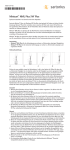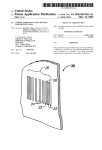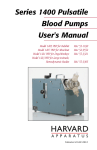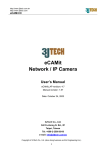Download IQ-OQ Docu Vacuum Filtration Manifold BS100 e.jet
Transcript
Manifold Vacuum Filtration System Biosart® 100 Monitors IQ | OQ Documentation IQ | OQ DOCUMENTATION Vacuum Filtration Equipment 1-, 3-branch Combisart® Manifold Type of vacuum filtration system Biosart®100 Monitor Type of funnel Fluid Vacuum Pump Type of vacuum pump Operator Signature: Date: COMPANY: Witness Signature: Date: COMPANY: Page 1 of 27 Manifold Vacuum Filtration System Biosart® 100 Monitors IQ | OQ Documentation INSTALLATION & OPERATIONAL QUALIFICATION DOCUMENTS Vacuum Filtration Equipment 1-, 3-branch Combisart® Manifold Type of vacuum filtration system Biosart®100 Monitor Type of funnel Fluid Vacuum Pump Type of vacuum pump Operator Signature: Date: COMPANY: Witness Signature: Date: COMPANY: Page 2 of 27 Manifold Vacuum Filtration System Biosart® 100 Monitors IQ | OQ Documentation INSTALLATION QUALIFICATION DOCUMENT Vacuum Filtration Equipment 1-, 3-branch Combisart® Manifold Type of vacuum filtration system Biosart®100 Monitor Type of funnel Fluid Vacuum Pump Type of vacuum pump Operator Signature: Date: COMPANY: Witness Signature: Date: COMPANY: Page 3 of 27 Manifold Vacuum Filtration System IQ | OQ Documentation Biosart® 100 Monitors IQ Protocol Installation Qualification Content CLIENT INFORMATION Client name: Type of vacuum filtration system: Manifold Combisart® System No. of filter stations: (1 or 3) Biosart®100 Monitor Type of funnel: 1x Biosart® 100 Monitors Model no. and Lot no.: 1x Combisart® Manifold Model no. and Serial no.: * x Combisart® Single Base Model no.: 1x Vacuum Pump Model no. and Serial no.: 1x Vacuum Hose Model no.: * x Biosart® Adapter Model no.: *) for each filter station one single base and one adapter should be available Operator Signature: Date: COMPANY: Witness Signature: Date: COMPANY: Page 4 of 27 Manifold Vacuum Filtration System IQ | OQ Documentation Biosart® 100 Monitors IQ Protocol Installation Qualification Content CONTENT OF INSTALLATION QUALIFICATION 1. Document Inspection 2. Physical Inspection 2. A. Delivery Control 2. B. Physical Aspects 2. C. Power Management Operator Signature: Date: COMPANY: Witness Signature: Date: COMPANY: Page 5 of 27 Manifold Vacuum Filtration System IQ | OQ Documentation Biosart® 100 Monitors IQ Protocol Installation Qualification 1. Document Inspection 1. DOCUMENTS PROVIDED WITH THE VACUUM FILTRATION EQUIPMENT Purpose: To ensure that all standard documentation has been supplied. A) User manual for Combisart® system including adapters and accessories: Yes No B) User manual for vacuum pump: Yes No Operator Signature: Date: COMPANY: Witness Signature: Date: COMPANY: Page 6 of 27 Manifold Vacuum Filtration System IQ | OQ Documentation Biosart® 100 Monitors IQ Protocol Installation Qualification 2. Physical Inspection 2. A- DELIVERY CONTROL Purpose: To ensure that all standard components have been supplied. Set Up of a manifold filtration system with a Fluid Vacuum Pump 7 4 5 6 Operator Signature: Date: COMPANY: Witness Signature: Date: COMPANY: Page 7 of 27 Manifold Vacuum Filtration System IQ | OQ Documentation Biosart® 100 Monitors IQ Protocol Installation Qualification 2. Physical Inspection 2. A- DELIVERY CONTROL Purpose: To ensure that all standard components have been supplied. A.[1] Biosart® 100 Monitors 1. Packing carton: 2. Packaging foil: 3. Carton stickers: 4. User manual: 5. Certificate: 6. Biosart® Monitors: 7. Plugs: 8. PE adapter: Yes Yes Yes Yes Yes Yes Yes Yes No No No No No No No No A.[2] Adapter(s) for Biosart® 100, units 1. Biosart® 100 Adapter: 2. PE-bag: 3. Sticker on PE-bag: Yes Yes Yes No No No A.[3] Combisart® Single Base(s), units 1. Packing carton: 2. Packaging paper: 3. Carton stickers: 4. Combisart® Single Base: Yes Yes Yes Yes No No No No Operator Signature: Date: COMPANY: Witness Signature: Date: COMPANY: Page 8 of 27 Manifold Vacuum Filtration System IQ | OQ Documentation Biosart® 100 Monitors IQ Protocol Installation Qualification 2. Physical Inspection 2. A- DELIVERY CONTROL Purpose: To ensure that all standard components have been supplied. A.[4] Combisart® Manifold A.[5] Minisart® SRP Venting Filter 1. Packing carton: 2. Foam inserts: 3. Carton stickers: 4. User manual: 5. Combisart® Individual Base: 6. Minisart® SRP venting filter: Yes Yes Yes Yes Yes Yes No No No No No No A.[6] Vacuum Hose 1. Vacuum hose | tubing: Yes No A.[7] Vacuum Pump 1. Packing carton: 2. Foam inserts: 3. Carton stickers: 4. CE-conformity statement: 5. User manual: 6. Vacuum pump: Yes Yes Yes Yes Yes Yes No No No No No No Operator Signature: Date: COMPANY: Witness Signature: Date: COMPANY: Page 9 of 27 Manifold Vacuum Filtration System IQ | OQ Documentation Biosart® 100 Monitors IQ Protocol Installation Qualification 2. Physical Inspection 2. B- PHYSICAL ASPECTS Purpose: To ensure that the equipment is supplied integer and undamaged. A) General appearance (no visible damage): Yes No B) Type plate | Serial numbers attached: Yes No C) CE – approval plate attached: Yes No D) Line cord installed: Yes No Operator Signature: Date: COMPANY: Witness Signature: Date: COMPANY: Page 10 of 27 Manifold Vacuum Filtration System IQ | OQ Documentation Biosart® 100 Monitors IQ Protocol Installation Qualification 2. Physical Inspection 2. C- VERIFICATION OF POWER MANAGEMENT Purpose: To ensure that all electrical devices are suitable for the locally provided power supply. C.1. Voltage Supply Voltage locally V Yes No Suitability to local Frequency: Yes No Operator Signature: Date: Suitability to local Voltage: C.2. Frequency Supply Frequency locally Hz COMPANY: Witness Signature: Date: COMPANY: Page 11 of 27 Manifold Vacuum Filtration System IQ | OQ Documentation Biosart® 100 Monitors IQ Protocol Installation Qualification Summary PROTOCOL OF INSTALLATION QUALIFICATION The following installation qualification protocols hade been completed satisfactorily. Document Inspection Physical Inspection Operator Signature: Date: COMPANY: Witness Signature: Date: COMPANY: Page 12 of 27 Manifold Vacuum Filtration System Biosart® 100 Monitors IQ | OQ Documentation OPERATIONAL QUALIFICATION DOCUMENT Vacuum Filtration Equipment 1-, 3-branch Combisart® Manifold Type of vacuum filtration system Biosart®100 Monitor Type of funnel Fluid Vacuum Pump Type of vacuum pump Operator Signature: Date: COMPANY: Witness Signature: Date: COMPANY: Page 13 of 27 Manifold Vacuum Filtration System IQ | OQ Documentation Biosart® 100 Monitors OQ Protocol Operational Qualification Content CLIENT INFORMATION Client name: Type of vacuum filtration system: Manifold Combisart® System No. of filter stations: Type of funnel: (1 or 3) Biosart®100 Monitor Serial | Lot numbers of the equipment Biosart® 100 Monitor Lot no.: Combisart® Manifold Serial no.: Vacuum Pump Serial no.: CONTENT OF OPERATIONAL QUALIFICATION I. Assembly of the System II. Start-Up and Functional Tests A. Combisart® tap positions and their functions B. Start-up the system C. Verification of the Combisart® taps III. Test Filtration Operator Signature: Date: COMPANY: Witness Signature: Date: COMPANY: Page 14 of 27 Manifold Vacuum Filtration System IQ | OQ Documentation Biosart® 100 Monitors OQ Protocol Operational Qualification I. Assembly I. ASSEMBLYOF ALL SYSTEM COMPONENTS Purpose: To ensure that all supplied components are connected correctly Set Up of a manifold filtration system with a Fluid Vacuum Pump 7 4 5 6 Operator Signature: Date: COMPANY: Witness Signature: Date: COMPANY: Page 15 of 27 Manifold Vacuum Filtration System IQ | OQ Documentation Biosart® 100 Monitors OQ Protocol Operational Qualification I. Assembly I. ASSEMBLYOF ALL SYSTEM COMPONENTS Purpose: To ensure that all supplied components are connected correctly Remark: In the following section the assembly of the Combisart® System is described in detail. If your Combisart® System has more than one filter station, please make sure that you follow the instructions for every filter station. 1. Changing the positions of the hose nipple and the cap of the Combisart® manifold [4] by using a 24-mm openend wrench (spanner). The hose nipple is on the left side of the Combisart® manifold [4], when tap(s) are in front Yes No The cap is on the right side of the Combisart® manifold [4], when tap(s) are in front Yes No Yes No Firm fit of all parts Operator Signature: Date: COMPANY: Witness Signature: Date: COMPANY: Page 16 of 27 Manifold Vacuum Filtration System IQ | OQ Documentation Biosart® 100 Monitors OQ Protocol Operational Qualification I. Assembly I. ASSEMBLYOF ALL SYSTEM COMPONENTS Purpose: To ensure that all supplied components are connected correctly 2. Screw the Combisart® single base [3] into the thread of the Combisart® manifold [4], turning the Combisart® single base [3] until the two pins are positioned either right | left or front | back. Tighten the threaded nut using a 24-mm open-end wrench (spanner). Firm fit of the Combisart® single base Yes No All Combisart® single bases fit Yes No 3. Insert the flat silicone gasket into the Combisart® single base [3], and place the stainless steel filter support (frit) onto the silicone gasket. Gasket and frit are positioned Yes No All gaskets and frits are positioned Yes No Operator Signature: Date: COMPANY: Witness Signature: Date: COMPANY: Page 17 of 27 Manifold Vacuum Filtration System IQ | OQ Documentation Biosart® 100 Monitors OQ Protocol Operational Qualification I. Assembly I. ASSEMBLY OF ALL SYSTEM COMPONENTS Purpose: To ensure that all supplied components are connected correctly 4. Place the Biosart® 100 adapter [2] onto the Combisart® single base [3] All Biosart® 100 adapters are placed Yes No Firm fit of all components Yes No Venting hole closed with Minisart® SRP Yes No All venting holes closed with Minisart® SRP Yes No Yes No 5. Insert the air filter [5] into the venting hole 6. Cutting the vacuum hose [6] in half Vacuum hose cut Operator Signature: Date: COMPANY: Witness Signature: Date: COMPANY: Page 18 of 27 Manifold Vacuum Filtration System IQ | OQ Documentation Biosart® 100 Monitors OQ Protocol Operational Qualification I. Assembly I. ASSEMBLY OF ALL SYSTEM COMPONENTS Purpose: To ensure that all supplied components are connected correctly 7. Mounting one end of one half of the vacuum hose [6] on the hose nipple providing vacuum of the vacuum pump [7] (Microsart® e.jet: Right side) and the other end on the hose nipple of the Combisart® manifold [4]. Hose seated tight at both ends Yes No Yes No Yes No 8. Mounting the remaining vacuum hose [6] with one end on the outlet-hose nipple of the vacuum pump [7] and direct the other end to the drain. All hose connections tight 9. Connecting the line cord Firm connection of the cable Operator Signature: Date: COMPANY: Witness Signature: Date: COMPANY: Page 19 of 27 Manifold Vacuum Filtration System IQ | OQ Documentation Biosart® 100 Monitors OQ Protocol Operational Qualification II. Start-Up and Functional Test II. A- COMBISART® TAP POSITIONS AND THEIR FUNCTIONS Purpose: To ensure that the Combisart® tap is used correctly. So the vacuum below the membrane filter is released sterilely. Tap Position: Open 6 o’clock Vent | Close 9 o’clock Finish Autoclave 3 o’clock 12 o’clock Function: For Filtration After Filtration The full vacuum draws the sample through the membrane filter. The venting filter is “off-line.” The vacuum between the tap and membrane filter is released under sterile conditions. Secondary contamination of the bottom of the filter is ruled out entirely. Operator Signature: After the Filtration Run The residual vacuum between the pump and valve is released via the sterilizing grade filter. For Autoclaving For reliable sterilization, the steam flows freely through all openings. Date: COMPANY: Witness Signature: Date: COMPANY: Page 20 of 27 Manifold Vacuum Filtration System IQ | OQ Documentation Biosart® 100 Monitors OQ Protocol Operational Qualification II. Start-Up and Functional Test II. B- START-UP THE SYSTEM Purpose: To ensure that the Combisart® System is working correctly. B.1. Start-Up the system Turning each of the Combisart® taps to position “Vent | Close” (9 o’clock) and switching the vacuum pump on. If a Woulff’s bottle is used, making sure the tap is closed. Place Biosart® 100 Monitor(s) [1] on top of the Biosart® 100 Adapter(s) [2]. 1. Pump running, audible noise Yes No 2. Vacuum is build up in the system Yes No 3. Biosart® 100 Monitor(s) are installed Yes No Operator Signature: Date: COMPANY: Witness Signature: Date: COMPANY: Page 21 of 27 Manifold Vacuum Filtration System IQ | OQ Documentation Biosart® 100 Monitors OQ Protocol Operational Qualification II. Start-Up and Functional Test II. C- VERIFICATION OF THE COMBISART® TAP Purpose: To ensure that the Combisart® tap is working and used correctly. So the vacuum below the membrane filter is released sterilely. Remark: In the following section the test of the functionality of the Combisart® 3-way-taps is described. If your Combisart® System has more than one filter station, please make sure that you follow the instructions for every Combisart® tap separately, while the other taps are closed (9 o’clock position). C.1. Functionality Combisart® Tap Position “Open” Place a Biosart® 100 Monitor [1] on top of the Biosart® 100 Adapter [2] and fill the Monitor with 100 ml tap water. Turn the Combisart® tap to position “Open” (6 o’clock) 1. Water is drawn through the Biosart® 100 Monitor Yes No 2. No vacuum occurs on the venting filter Minisart® SRP Yes No 3. All Combisart® taps were tested Yes No Operator Signature: Date: COMPANY: Witness Signature: Date: COMPANY: Page 22 of 27 Manifold Vacuum Filtration System IQ | OQ Documentation Biosart® 100 Monitors OQ Protocol Operational Qualification II. Start-Up and Functional Test II. C- VERIFICATION OF THE COMBISART® TAP Purpose: To ensure that the Combisart® tap is working and used correctly. So the vacuum below the membrane filter is released sterilely. C.2. Functionality Combisart® Tap Position “Vent | Close” Turn the Combisart® tap to position “Vent | Close” (9 o’clock). Refill the Biosart® 100 Monitor with tap water. 1. Vacuum occurs on the venting filter Minisart® SRP 2. No water is drawn through the Biosart® 100 Monitor 3. All Combisart® taps were tested Yes No Yes Yes No No C.3. Functionality Combisart® Tap Position “Finish” The Biosart® 100 Monitor is filled with tap water. Turn the Combisart® tap to position “Finish” (3 o’clock) 1. Vacuum occurs on the venting filter Minisart® SRP 2. No water is drawn through the Biosart® 100 Monitor 3. The vacuum of the system is released 4. All Combisart® taps were tested Operator Signature: Yes No Yes Yes Yes No No No Date: COMPANY: Witness Signature: Date: COMPANY: Page 23 of 27 Manifold Vacuum Filtration System IQ | OQ Documentation Biosart® 100 Monitors OQ Protocol Operational Qualification II. Start-Up and Functional Test 2. C- VERIFICATION OF THE COMBISART® TAP Purpose: To ensure that the Combisart® tap is working and used correctly. So the vacuum below the membrane filter is released sterilely. C.4. Functionality Combisart® Tap Position “Autoclave” The Biosart® 100 Monitor is filled with tap water. Turn the Combisart® tap to position “Autoclave” (12 o’clock) 1. Water is drawn through the Biosart® 100 Monitor 2. Vacuum occurs on the venting filter Minisart® SRP 3. All Combisart® taps were tested Operator Signature: Yes No Yes No Yes No Date: COMPANY: Witness Signature: Date: COMPANY: Page 24 of 27 Manifold Vacuum Filtration System IQ | OQ Documentation Biosart® 100 Monitors OQ Protocol Operational Qualification III. Test Filtration III. VERIFICATION OF THE FUNCTION – TEST FILTRATION Purpose: To ensure that the Combisart® System is working correctly. 1. Placing Biosart® 100 Monitor(s) [1] on top of each of the Biosart® 100 Adapters [2] and turning the Combisart® tap(s) to position “Vent | Close” (9 o’clock). Switching on the vacuum pump [9] (the tap of the Woulff’s bottle must be closed). 1. Pump running, audible noise Yes No 2. Vacuum is build up in the system Yes No 2. Filling the Biosart® 100 Monitor with 100 ml of tap water and turning the Combisart® tap to position “Open” (6 o’clock) 1. Filling procedure functioning Yes No 2. Emptying procedure functioning Yes No 3. All Combisart® taps were tested Yes No Operator Signature: Date: COMPANY: Witness Signature: Date: COMPANY: Page 25 of 27 Manifold Vacuum Filtration System IQ | OQ Documentation Biosart® 100 Monitors OQ Protocol Operational Qualification III. Test Filtration III. VERIFICATION OF THE FUNCTION – TEST FILTRATION Purpose: To ensure that the Combisart® System is working correctly. 3. After the filtration turning the Combisart® tap to position “Vent | Close” (9 o’clock). The vacuum between the tap and Biosart® 100 Monitor is released under sterile conditions by the Minisart® SRP. 1. Vacuum occurs on the venting filter Minisart® SRP for a short moment Yes No 2. Noiseless removing of the Biosart® 100 Monitor Yes No 3. All Combisart® taps were tested Yes No Operator Signature: Date: COMPANY: Witness Signature: Date: COMPANY: Page 26 of 27 Manifold Vacuum Filtration System IQ | OQ Documentation Biosart® 100 Monitors OQ Protocol Operational Qualification Summary PROTOCOL OF OPERATIONAL QUALIFICATION The following operational qualification protocols had been completed satisfactorily. Assembly Start-Up and Functional Tests Test Filtration Operator Signature: Date: COMPANY: Witness Signature: Date: COMPANY: Page 27 of 27