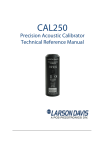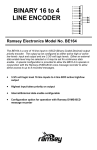Download LogICtester user manual
Transcript
Logic Chip Tester User Manual SW Version 1.00 4/8/2012 Chapter 1 Introduction/Background In the 1970’s and 80’s, many digital devices were designed using a number of 14, 16, 20, or perhaps 24pin logic chips. These chips were mostly 74LS or maybe 74S series chips, although 74HC CMOS chips were also used in some designs. Metal gate CMOS, such as the 74C or 4000 series logic chips were used when high speed was not required. These chips could operate from 12V supplies, which was convenient for certain designs. While most designs today are implemented using chips featuring larger pin counts and more functions in one package, some hobbyist designs may still use some of these simpler chips. Also, people involved in the repair of older devices may want some way to test the function of this kind of chip. The goal of this project was to provide a simple, low-cost logic IC tester that would be flexible enough to test many different chips. (Sort of the modern equivalent of the “tube tester” that used to be in hardware stores and other establishments) I decided to use a PC terminal emulator as the input/output device, to increase the amount of information that could be displayed. Analog measurement and display of pin voltages seemed a good way to detect pins that may be partially shorted due to ESD damage, but might still pass a “digital” type of test. Displaying pin voltages also allows the user to interpret the data for him or herself. The current drawn by the chip in idle state is measured using the ground lead, and provides additional information about its condition. This also makes it easy to see roughly how much static current different chip types draw. There are many tests that could be used to evaluate/characterize an IC. Input current or voltage thresholds for high and low states could be measured. Output voltage level while sourcing or sinking specific amounts of current could also be measured. Propagation delay from input or clock to output could be measured. While it is possible to design circuitry to measure all of these parameters (and more), one assumption of this project is that many non-working chips exhibit gross failures involving input or output pins, which can be detected with a few simple tests. Of course, this may not always be the case. Chapter 2 Setup The logic chip tester was designed for use with either a stand-alone terminal, or a terminal emulation program such as TeraTerm or HyperTerm running on a PC or Mac. Some chips require many columns of data display, so being able to select a smaller font may come in handy to prevent the display from wrapping. Serial settings are 8 data bits, no parity, and 1 stop bit. No hardware handshaking is needed, or provided, so it should be disabled at the terminal/PC end. My code uses “ANSI escape sequences” to invert the characters on the screen to white on black when displaying errors. The terminal should support these for correct display. For many terminal programs, selecting VT100 mode will insure that ANSI sequences are handled properly. If you see a lot of “0M”’s on your screen, it’s not set to a mode that supports ANSI escape sequences. The chip tester automatically detects the baud rate. After connecting the unit to a terminal (or a terminal emulator), power up the unit. Next hit Enter on the terminal to send a carriage return. The tester uses this to detect the baud rate and sets its rate to match. Supported rates are 300, 600, 1200, 2400, 4800, 9600, and 19.2K baud. After the tester has set its baud rate, it will send the sign-on message: Chip Tester (c) Tauntek, R. Grieb V0.54 January 12, 2012 Slave code version is: A2 Enter chip number to start > If you don’t see something similar to this after pressing Enter, power down the tester and try again. Note: The sw version and date may change in the future if nec. Chapter 3 Overview of Operation Once the unit is powered up, and the sign-on prompt is displayed, you can enter the part number of a chip to test. Any letter can be entered in either upper or lower case. Any of these is a valid entry: ls00[Enter] 74LS00[Enter] 7400[Enter] 74hc00[Enter] HC00[Enter] S00[Enter] 74S00[Enter] also: 4024[Enter] 4001[Enter] 40161[Enter] etc. Once you have entered a part number, hit Enter. The unit will tell you if it found that part in its database: > ls174 Found LS174 in our database I have tried to support the most common chips, but there are too many to include them all. If the part is supported, insert the chip in the test socket. Slide it down as far as it will go in the socket, away from the lever. Pin one of the chip should be closest to the lever. All chips should be placed this way, regardless of the number of pins. Finally, lower the lever to press the socket contacts against the pins of the chip. Next hit T or t, and Enter, to test the chip: > t Vss pin current with only pulldowns enabled is ~10.7 mA Checking inputs for shorts or leakage... Input levels look OK with voltage dividers applied Checking input connections... Input levels look OK with pulldowns applied Logic test: Testing thresholds: VOHmin >= 3.30, VOLmax < 0.35 Inputs: 1 2 3 4 Clks: Outputs: 3 4 6 11 13 14 1 9 2 5 7 10 12 15 H L H H L H H H H L H H H H H L P P P I H/3.51 L/0.21 H/3.52 L/0.24 L/0.22 H/3.51 H/3.52 L/0.24 H/3.51 L/0.21 H/3.51 L/0.24 L/0.21 H/3.50 H/3.52 L/0.23 H/3.51 L/0.21 H/3.52 L/0.23 L/0.21 H/3.51 H/3.52 L/0.23 L H H H H L H H L H H H Tests passed, chip looks OK > The current in the ground pin of the chip, with only pulldown resistors applied, is displayed first, and can be used for comparison with other chips of the same type. The tester does not check the current. It simply displays it. For CMOS chips, this current will be close to zero. The unit will next apply resistor voltage dividers to all inputs and outputs (more on this later) and will check the voltages on inputs. In general, the inputs should be at roughly 2.5V due to the voltage dividers. Any input that is not close to this value will be reported. This test can reveal inputs that are either leaky or shorted to one of the supply rails. Performing the input test first helps to prevent damage to the tester, as it keeps the tester from trying to drive an input that is shorted to ground or 5V. If the input test passed, and a bipolar part is being tested, a second input test will be performed with only pulldowns applied. This can detect pins that are not making a good connection to the ZIF socket. Regardless of the results of this test, a logic test will then be performed by applying a series of “test vectors” to the chip’s inputs and checking against expected responses on the output pins. Test vectors consist of specific high or low values on input and possibly bi-dir pins, and can also include single or multiple clock pulses for clocked parts. The vectors also include the expected output pin logic levels. Inputs of the chip under test are driven with CMOS signal levels, which are close to 0V and 5V. The voltage levels on output pins are measured using A to D converters, and compared against thresholds to decide if they are high, low, or floating. Pin numbers are displayed at the top of the logic test results. Test vector number, applied input levels, expected output states (H igh, L ow, F loat, or X (don’t care) and measured output voltages are also displayed for each vector. Clock inputs are shown as either I, (inactive) P, (positive pulse) or N (negative pulse). Any output that is not in the expected state on a particular vector will have its measured voltage highlighted on the terminal when that vector is displayed. Some chips can be tested with just a few vectors, while others require more. At the end of the test, an overall pass/fail result will be displayed. Here is how the output from several bad chips looks: > 74hc27 Found 74HC27 in our database > t Vss pin current with only pulldowns enabled is ~0.0 mA Checking inputs for shorts or leakage... Input levels look OK with voltage dividers applied Logic test: Testing thresholds: VOHmin >= 4.89, VOLmax < 0.10 Inputs: 1 2 3 4 5 Outputs: 1 2 13 3 4 5 11 10 9 12 6 8 L H L L H L L H L H L H L L H L L H L H L L L H H L L L H H H/4.95 L/0.02 L/0.02 L/0.02 L/0.02 H/4.95 L/4.95 L/0.02 L/0.02 L/0.02 H/4.95 L/0.02 L/0.02 L/0.02 L/0.02 L L L H H L H L L H L L H L H Tests failed Note: On the terminal screen, the underlined bold text would be inverse (white on black). > ls32 Found LS32 in our database > t Vss pin current with only pulldowns enabled is ~2.4 mA Checking inputs for shorts or leakage... Input pin 10 looks too low: 1.00 Input pin 12 looks too low: 0.03 Tests failed > v Displaying pin voltages with voltage dividers applied 1 2 3 4 5 6 7 2.42 2.42 3.54 2.42 2.41 3.54 0.01 14 13 12 11 10 9 8 4.99 2.41 0.03 3.54 1.02 2.41 3.54 Chapter 4 The V Command Another supported operation is displaying the voltage on every pin of the device. Hit V or v, then Enter, to perform this operation. Voltage dividers are applied, which will tend to drive high levels into TTL chips, but may be interpreted as either a high (1) or low (0) by CMOS chips. This test can show inputs that are shorted, or outputs that are not in either a valid high or valid low state: > hc154 Found HC154 in our database > v Displaying pin voltages with voltage dividers applied 1 2 3 4 5 6 7 8 9 10 11 12 ------4.94 4.94 4.94 4.93 4.93 4.93 4.94 4.93 4.93 0.02 24 23 22 21 20 19 18 17 16 15 14 13 ---------2.55 2.55 2.55 2.55 4.93 4.93 4.93 4.93 4.94 Note that in the above example, the voltage on some pins is not displayed. This is because there are only a total of 20 ADC inputs available, 10 in each PIC chip. One channel is used to measure VSS current, so 19 pins can have their voltage measured. Since that is enough for most of the chips I wanted to support, I decided not to add an analog mux chip, to keep the design simpler. As you can see, the pins that are analog inputs are at the non-lever end of the ZIF socket. Pins that are not ADC inputs to the PIC chips are driven in the same manner as the other pins, but can only be measured and displayed as either high or low. Here is another example of output from the V command: > 4069 Found 4069 in our database > v Displaying pin voltages with voltage dividers applied 1 2 3 4 5 6 7 2.44 2.86 2.43 2.62 2.42 3.03 0.01 14 13 12 11 10 9 8 4.99 2.42 3.09 2.43 2.77 2.42 2.85 Note that it is difficult to tell the outputs from the inputs using the displayed voltages. That is because this particular part has low gain from input to output and since the inputs are being held at about VCC/2 by the voltage dividers, the outputs are also at intermediate levels. Closer examination reveals that the pins that are not quite at VCC/2 are 2, 4, 6, 8, 10, and 12. (plus the power pins) These are the output pins. Performing a logic test on this same chip confirms that it is working normally: > t Vss pin current with only pulldowns enabled is ~0.0 mA Checking inputs for shorts or leakage... Input levels look OK with voltage dividers applied Logic test: Testing thresholds: VOHmin >= 4.34, VOLmax < 0.35 Inputs: 1 2 Outputs: 1 3 5 9 11 13 L H L H L H L H L H L H 2 4 6 8 10 12 H/4.68 L/0.15 H/4.66 L/0.15 H/4.68 L/0.15 H/4.68 L/0.15 H/4.69 L/0.15 H/4.71 L/0.15 Tests passed, chip looks OK > Chapter 5 The D command The D command also displays pin voltages, like the V command, but in this case only the pulldown resistors are enabled. In general, TTL inputs will not be at ground with just a pulldown resistor applied as the input circuitry pulls up on the pin. Most of the chips I tested have between 0.8 and 1.7 volts on inputs with just the pulldown resistor connected. The purpose of this command was to detect input pins that are either opencircuited due to chip damage, or (more likely) not making a good connection to the ZIF socket due to some crud or oxidation on the pin. I had several chips like this, which tested bad until I used an Exacto to scrape the pins clean. With the D command, input pins that are not making a good connection should show a voltage of around 0.1-0.15 volts. Note that output pins driving low will also show voltages in this area, so this test only applies to input pins, and only for bipolar TTL parts, not CMOS chips. Chapter 6 Leakage/Drive Measurement Approach Figure 6.1 Figure 6.1 shows the voltage divider network that is applied to inputs and outputs during chip testing. This same network is applied to all pins of 14, 16, and 20 pin devices. (Some pins on larger chips can only be tested in a digital fashion without the resistor divider.) The diodes allow the resistors to effectively be removed from the circuit by reverse-biasing them. This can be accomplished by bringing the PULLDNb signal to 5V and the PULLUP signal to ground. In this case, the diodes are reverse-biased and the resistors are effectively removed. A simpler aproach to testing logic chips would be to just use digital inputs to sense whether they are in a high or low state. I wanted a way to detect inputs that might have leakage to ground or 5V, or outputs that may not have the normal voltage swing. Since modern microcontrollers can drive digital logic levels or sense analog voltages on the same pin, testing digital chips in an analog fashion is possible with no extra circuitry except some resistors and diodes. When the voltage divider is applied to an input pin, the expected voltage is approximately 5.0V/2 or 2.5V. Un-driven inputs are compared to this level and flagged if they are too far off. When the voltage divider is applied to an output pin, it tends to pull the output towards 2.5V, which will have more or less effect depending on the logic family being tested. For instance, a 74HC00 chip will have a higher “1” level under these conditions than a 74C00 chip, as it has more output drive. When you enter a chip number, the family (LS, HC, etc) is used to select different output voltage thresholds for testing the device. So if you enter 74HC00 , the minimum passing “1” voltage level would be higher than for a 74C00. The thresholds used during the logic test are displayed before the test is run. During logic testing of open-collector or open-drain chips, PULLDNb is at 5V, removing the pulldown resistors. The pullup resistors are still applied. Chapter 7 Supported Power Pin Combinations While many small-scale-integration logic IC’s in DIP packages use two corner pins for power and ground, not all of them do. The tester has circuitry to apply 5V and Ground to specific pairs of pins. The following eight combinations are supported: Number of IC Pins 32 14 16 20 24 28 16 14 Ground Pin 16 7 8 10 12 14 8 10 +5V Pin 32 14 16 20 24 28 1 5 (CD4049, CD4050) (7490,7493) Chips that use other configurations for their power pins are not supported. NPN and PNP transistors are used to apply 5V and ground to the selected pins, under control of the microcontrollers. The transistors used were chosen for their low collector-to-emittor voltage drop (VCEsat). Chapter 8 Chip Families Many supported devices exist in either 7400, 74LS, 74HC, 74HCT, or 74C versions. The chip database contains a flag for each family to indicate whether this part exists in that family. I realized early on that insuring the correctness of this data would be time-consuming. Also, it’s not clear that this is really necessary. When you enter a part number, the family is determined from the number entered, and this is used to select the voltage thresholds for the output pins during the logic test. The family does not affect anything other than the logic thresholds, so if you enter a non-existent part, such as an HCT266, (assuming that part does not exist), the same test patterns will be used, so there’s little downside. The flags still exist in the database, but I have tried to err on the side of assuming parts exist, to avoid disallowing a valid combination. In the event that you do see a message something like “I found this part, but not in this family”, you can enter the part number in a different way to move the part to a different family and test it anyway, possibly with different output thresholds. One benefit of the family membership flags is that the sw can differentiate between chips that have a different pinout in different families. Two examples of this are 74S51 vs 74LS51 and 74C86 vs 74HC86. Luckily, for most chips the pinout is the same for different families. Chapter 9 Design Overview The chip tester uses two Microchip PIC18LF2420 microcontroller chips. One chip communicates with the PC, contains all of the information about the chips that we can test, and also drives and measures half of the pins on the device under test. The other chip drives and measures the rest of the pins, under control of the first chip. The two chips communicate using an SPI serial interface. A one ohm series resistor is used to measure the current in the ground pin of the device under test. The voltage developed across this resistor is amplified by an operational ampilifer, and then fed into an ADC input of a PIC chip. The one ohm value was chosen to minimize the voltage drop across the resistor, since this reduces (slightly) the voltage applied to the device under test.