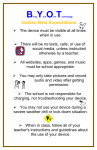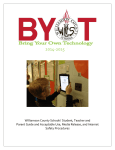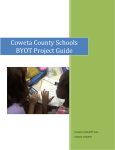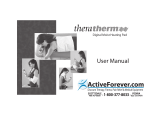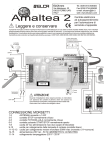Transcript
ELCA BYOT – Frequently Asked Questions - STAFF My classroom is not conducive to student owned technology. Am I required to allow my students to access their technology tools in the classroom? Answer: ELCA encourages teachers to leverage student owned technology tools in their classroom for learning and the needs of the student. The design of the lesson should be used to determine the best use of student provided technology and the rules that apply. Student’s special needs may also determine the use of the device. For example, a student may use the device for note taking to support their personal learning while in the classroom. Teachers will use the “devices on” or “devices off” indicators daily so students will know if it’s ok to use devices in their classroom each day. Some of my students cannot access the network on their laptops or tablets. I don’t have time in a class period to help them with this. Should I put in a help request or call the help desk? Answer: No. Students who cannot access the ELFBC Wi-Fi network or who may have technical issues with their technology tool need to take care of this issue by working with their user’s manual or other available support that came with the device. Students with similar devices may consult together outside of class to resolve problems. These are not ELCA devices, and the school is not allocating additional resources at this time to troubleshoot issues. Teachers are welcome to help if they choose, but it is not a staff member’s responsibility to ensure that student owned technology is functioning properly. I have students and staff on my campus who are accessing the internet using their provider’s data plan (AT&T, Sprint, Verizon etc.) on their laptops and tablets, hence bypassing the filter. Is this allowable? Answer: No. Students are expected to follow the submitted Student/Parent Agreement & Contract for BYOT when accessing the internet through any device. Teachers should practice good classroom management and be aware of what students are accessing on their devices in the classroom. I have my own laptop and an iPad. I would like to utilize these tools at work. Does this new plan include campus staff? Answer: Yes. Campus staff can also access the ELFBC Wi-Fi network. Keep in mind that the ELFBC Wi-Fi network is going to be filtered at the student level for everyone accessing it. Campus printers will not be accessible with your own devices as well. One of my students was using his laptop to bully another student on campus. How do I handle this? Answer: Any disciplinary infractions that occur from using technology tools should be referred to the Dean of Students. This would be a student code of conduct issue; therefore, disciplinary actions will be enforced just as with any other disciplinary infraction. What shall I do if one of my student’s devices is damaged or stolen? Answer: ELCA is not responsible for any damage or theft of student owned technology tools. It would be good to remind students to keep a record of the device’s serial number just in case a theft occurs. Staff members are encouraged to practice reasonable precautions such as locking empty classroom when devices are left there. Any theft on campus should be reported to the school resource officer.KED QUESTIONS