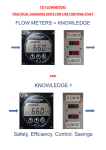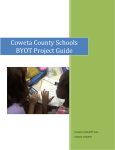Download BYOT Guide - Volusia County Schools
Transcript
Bring Your Own Technology Guide (BYOT) Student & Parent Guide for Best Practices 1 | Page Document is subject to change throughout the pilot implementation. Version 2 – Updated 08/16/12 Table of Contents Purpose of BYOT Initiative ........................................................................................................................ 3 Overview of BYOT Program ...................................................................................................................... 3 Vision Statement for BYOT Initiative ........................................................................................................ 3 Student Overview........................................................................................................................................ 4 Technical Requirements/Specifications for Devices............................................................................ 4 Using your device ................................................................................................................................ 5 Printing ................................................................................................................................................ 5 Saving files........................................................................................................................................... 5 Technical Help/Support ....................................................................................................................... 5 Parent Overview.......................................................................................................................................... 6 Web filters ............................................................................................................................................ 6 Theft ..................................................................................................................................................... 6 No cost ................................................................................................................................................. 6 Parent Communication ........................................................................................................................ 6 Web 2.0 & Internet Safety Plan – Students & Parents ........................................................................ 7 Glossary ...................................................................................................................................................... 8 2 | Page Document is subject to change throughout implementation. Version 2 – Updated 08/16/12 Purpose of BYOT Initiative Our mission in Volusia County schools is to prepare students with the skills and knowledge needed for success in a democratic society. Upon graduation, students enter a wide range of working situations that require technology skills, ranging from operating a computer for email to publishing online documents for collaboration. To facilitate students’ acquisition of these technology skills, school sites must have access to new technology devices. The Bring Your Own Technology (BYOT) initiative will provide students with access to technology resources to support students, teachers, and administrators as they prepare students to develop 21stcentury skills. Overview of BYOT Program The BYOT program allows students in participating schools and classrooms to use their own wifienabled devices (laptops, smart phones, tablets, etc.) to connect to the district’s BYOT network. Teachers facilitate the use of student devices by integrating Web 2.0 tools, Internet research, and applications to engage students in curriculum content and collaboration with peers. Vision Statement for BYOT Initiative To reshape the student learning experience through the use of 21st century technology to engage students in formal and informal learning opportunities to develop skills necessary for success in our society. 3 | Page Document is subject to change throughout implementation. Version 2 – Updated 08/16/12 Student Overview Technical Requirements/Specifications for Devices Technical Specifications Device must have Wi-Fi capabilities. Students WILL NOT be required to use data plans or subscriptions to Internet or SMS (text) messaging that require a fee. Students may bring devices that have Wi-Fi capabilities and a web-browser so they can connect to the filtered network within their classroom. Recommended specifications for laptops: Wireless 802.11 B (802.11 N recommended) Laptop Ram 1 GB Operating System Windows XP (Service Pack 3), Windows Vista, or Windows 7 Mac OS 10 Mac iOS any Android - any Current virus scanner Free programs available i.e. http://free.avg.com Other Headset jack with headphones Carry bag Protective cover Password or login protection Copy of Brand, Model and serial number Knowledge of connecting to wifi Browser: Internet Explorer 8 Safari 4.0, Chrome 10, Firefox 4 Some examples of devices that may be used in the BYOT Program: • Laptop/Netbook with Wi-Fi, Windows 97, XP, Vista, or Windows 7, Internet Explorer or other web-browser • Apple iPhone (any generation) • Apple iPad. iPad 2, new iPad • Apple iPod Touch or similar mp3 player with Wi-Fi capabilities and browser • Android smart phones • Android tablets • Nook color • Kindle Fire Other devices with WiFi and web browser support Using your device The same procedures and school rules apply to using your cell phone and other electronic devices during class. If you are participating in the BYOT program, your teacher will monitor and give permission for you to use your device at certain times in class. You are only permitted to use your mobile device for programs, websites, and tools specified by your teacher. The same school rules apply. If your teacher finds you using your mobile device for off-task activities, you may lose your privilege to use your device at your teacher’s discretion. Please see the school rules in your Student Handbook, VCS EIS AUA for Students [2010-012-VCS], and Web 2.0 & Internet Safety Plan 4 | Page Document is subject to change throughout implementation. Version 2 – Updated 08/16/12 Printing One of the benefits of the BYOT Program is the option to transition to paperless (for many assignments). You will not have access to a printer from your device. Charging your device: Power management As a student in the BYOT program, please have your device fully charged at the beginning of the school day. Saving files Depending on the assignment, you may not find that you need to save a file to a disk or USB drive. You may be working with web-based applications, for example Edmodo. These web-based applications will save your files to the Internet and/or give you a URL link that you can submit to your teacher for a grade. Technical Help/Support Your teacher may be able to find the resources you need to troubleshoot the problem. Please note, your teacher is a facilitator and is using the technology for teaching and learning; therefore, it is NOT your teacher’s responsibility to spend extensive instructional time on technical issues. You may need to refer to the User’s Manual for your device for other technical issues, such as how to detect wireless networks. Volusia County Schools does not provide technical support for any personal devices. Theft Schools are not responsible for theft or damage to student’s devices. Students are responsible for bringing their personal technology back and forth to school every day. Tips to avoid theft: • Do not share your devices or leave your device anywhere. • Cases and covers for devices are encouraged to personalize devices and protect devices from damage. • Write your name on your device’s case/cover before bringing the device to school. Photography, Video Recording, & Social Networks Students are not allowed to post photos or videos taken on devices to the Internet, especially social networking sites. Disciplinary action will result. 5 | Page Document is subject to change throughout the pilot implementation. Version 2 – Updated 08/16/12 Parent Overview Web filters Students should use the BYOT network. The content on this network will be subject to our filter system, which meets the Children’s Internet Protection Act (CIPA). Students must adhere to the VCS EIS AUA for Students [2010-012-VCS] and the Web 2.0 & Internet Safety Plan and only access websites and Web 2.0 applications as instructed by their teacher. Theft Students are responsible for their personal devices. Schools are not responsible for theft or damage to student’s devices. Students are responsible for bringing their personal technology back and forth to school every day. Tips to avoid theft: • Students should NOT share their devices or leave devices anywhere. • Cases and covers for devices are encouraged to personalize devices and protect devices from damage. • Write your student’s name on their device’s case/cover before bringing the device to school. No cost Device must have Wi-Fi capabilities. Students WILL NOT be required to use data plans or subscriptions to Internet or SMS (text) messaging that require a fee. Students may bring devices that have Wi-Fi capabilities and a web-browser so they can connect to the BYOT network within their classroom. When your student uses the wireless connection at their school, they will not be using their data plans or text messaging. The tools that will be used in the classroom should not be of any cost to you/your student as long as they connect to the wireless network. Parent Communication Open communication, advanced technology, and active collaboration are the main objectives to facilitate the students’ success. The expectation of the BYOT program is to provide multiple avenues and tools for instruction that will encourage and engage students to embrace learning, while providing students with the technology skills to benefit them for the rest of their lives. Thank you for taking the time to review the procedures below with your students. If you do not wish for your student to use their device or Internet, please be sure to make that indication below. 6 | Page Document is subject to change throughout the pilot implementation. Version 2 – Updated 08/16/12 Web 2.0 & Internet Safety Plan – Students & Parents Attempts to log in to the network using another user’s account could result in termination of the account and loss of BYOT privileges. Students should immediately notify their teacher if a password is lost or stolen, or if they have reason to believe that someone has accessed their account unauthorized. Any student identified as a security risk will have limitations placed on usage of the network or may be terminated as a user and be subject to other disciplinary action. Web 2.0 Student Section: Students understand that in the BYOT program they can use their own device for access to instructional resources as instructed by the teacher. The purpose of this access is to create an Internet space where students can display and share what they have learned. Students understand that their work may be viewed by others as a public digital format; therefore, students will not reveal personal information or share username/password with classmates. Students are responsible for keeping track of their device. Students are responsible for what they write and post and they will not write anything that is inappropriate for school, disrespects classmates, teachers, school, or community and is not on-topic for the project. Students will not delete or modify information without communicating with the teacher or post pictures or video of people on campus to the Internet, especially on social-networking sites. As a member of the class, students will follow the positive communication/Internet etiquette outlined in class. Web 2.0 Parent/Guardian Section. Please review and sign one of the choices on the next page and return to your student’s teacher. There are many free, educational Web 2.0 tools available online teachers will be using to create engaging learning environments. Students will have the opportunity to create websites, multimedia posters, podcasts (audio recording), and videos. Some of these tools require student accounts controlled by the teacher. Open-communication is encouraged between parents, student, and teachers and these Web 2.0 tools will make sharing student projects with parents easier. 7 | Page Document is subject to change throughout implementation. Version 2 – Updated 08/16/12 VOLUSIA COUNTY SCHOOLS Web 2.0 & Internet Safety Plan Student & Parent Authorization Form In order for your student to actively participate in the Bring Your Own Technology (BYOT) this form and the following forms must be completed, signed and returned to your child’s school. • EIS Acceptable Use Agreement for Students Form 2010-012-VCS (separate form: http://schools.volusia.k12.fl.us/vcsforms/pdf2010/2010-012.pdf) Student’s Name: ___________________________________ Student ID: _1_ ___ ___ ___ ___ School Year: __ __ __ __ - __ __ __ __ Teacher’s Name: ___________________________________________ INITIAL ONLY ONE OF THE FOLLOWING CHOICES I DO AUTHORIZE my student [ _______ (parent/guardian initials)] to participate in collaborative online environments that require individual student accounts. I give permission for sharing of my student’s works and performances on/with educational Web 2.0 resources, including but not limited to Edmodo, blogs, wikis, and podcasts. I understand that there will be no identifying information (last names) posted. Work may be used by the teacher for future reference as examples of student work. I grant permission to the teacher to create an account for free educational related websites for students under 13 years of age. I DO NOT [ _______ (parent/guardian initials)] authorize my student to participate in collaborative online environments that require individual student accounts. Print Parent/Guardian Name _____________________________________________________ Parent/Guardian Signature:____________________________________ Date:____/____/____ Student’s Name Printed: _________________________________________________________ Student Signature: ____________________________________________ Date: ____/____/____ Created: 8/16/2012 Owner: Technology Services 2012-‐005-‐VCS Print Locally Glossary EIS Acceptable Use Agreement for Students Form 2010-012-VCS – this is the document required for students to use district technology. http://schools.volusia.k12.fl.us/vcsforms/pdf2010/2010-012.pdf http://schools.volusia.k12.fl.us/vcsforms/pdf2010/2010-012sp.pdf Blog (short for “weblog”) – a blog is an online website where individuals can post information in reverse chronological order, similar to a journal. Browser – a software application installed on a device used to view websites. Internet Explorer, Safari, and Mozilla Firefox are three examples. BYOT – Acronym which stands for “Bring Your Own Technology.” The BYOT Program allows students whose teachers are participating in the BYOT program to bring their own personal technology (from the approved list) and use their personal devices as a learning tool in the classroom. CIPA – Children’s Internet Protection Act Edmodo – secure, educational social platform that allows for collaboration and communication between teachers, students, and parents. For more information: www.edmodo.com USB drive – a storage device used in the USB ports of computers and laptops to save and transport files. WiFi or Wireless Connection – a device can connect to a wireless network (at the school sites this network is free) so that Internet access is not being used by a paid data plan. Wiki – a wiki website is a website that is easy to create, edit, and link new pages. Anyone can edit or modify a wiki, making them excellent for collaboration among students creating a webpage. The wikis used in the classroom can be managed and monitored by the teacher and shared through a URL link. Web 2.0 tools – this term refers to the many resourcecs that are now available online that individuals can use to easily create and publish online; examples of Web 2.0 tools are wiki websites, blogs, word cloud creators, online collaborative environments, audio recording websites, etc. 9 | Page Document is subject to change throughout the pilot implementation. Version 2 – Updated 08/16/12