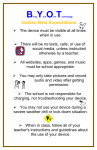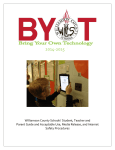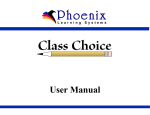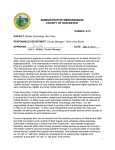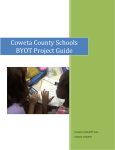Download byot - Shelbyville Central Schools
Transcript
B.Y.O.T (Bring Your Own Technology) A guide for Students, Faculty, and Parents to a Pilot Program for the 2012-2013 school year. Purpose Shelbyville Central School District is committed to moving toward a 21st century learning environment. As a part of this commitment, the district will be piloting a plan for students and faculty access wireless network, using their own technology. With teacher/faculty approval, students will be able to access a filtered Internet connection to be used for educational purposes. We realize that not every student owns a device; for those who do, some may choose not to bring their personally-owned technology to school. Additionally, there is absolutely no expectation that parents should provide a device for their child for this program. Plan Beginning school year 2012-2013, students, faculty, and visitors at the Shelbyville High School and Shelbyville Middle School, may begin bringing their devices to school. Users will be prompted to accept the Shelbyville Central School District Wireless User Agreement. Users will be responsible for adhering to all other district/building acceptable use policies, codes of conduct, or administrative guidelines while using the district’s wireless network. Students, faculty, and visitors who do not accept the Shelbyville Central Schools Wireless User Agreement will not be permitted network access. Once a user has accepted the Public Wireless User Agreement, he/she will have access to a filtered Internet connection and will not be permitted to bypass this filter for any reason. Policy For the purpose of this B.Y.O.T. program, “technology” means any privately owned wireless communication device or portable electronic equipment. This includes, but is not limited to: smartphones, tablets, netbooks, and laptops. Internet Access When using personal devices at school, students and faculty will only be permitted to access the Internet through the Shelbyville Central School District wireless network. This is the same “filtered” Internet connection that all school computers use. Security and Damages The responsibility to keep any personally-owned device secure and safe rests entirely with the individual owner. The Shelbyville Central School District cannot be responsible for any device damaged or stolen while on district property. It is recommended that all devices be labeled or otherwise identified before being brought to school. Privileges and Rights Use of this wireless resource is a privilege, not a right, intended to enhance teaching and learning. Users may be denied access at any time, for any reason. Students should not have the expectation of privacy on any device they bring into the Shelbyville Central School District. If faculty members suspect improper use and/or abuse of this or related policies, they have the right to confiscate related BYOT student technology at any time. Guidelines In addition to the Shelbyville Central School District’s Acceptable Use Policy, student code of conduct, board policies, building policies and administrative guidelines already in place, there are additional guidelines/policies users should be aware of: 1. All devices should, by default, be set to mute/silent. If the use of headphones are permitted, the volume level must be set so it cannot be heard by others. 2. Students are prohibited from using electronic devices to capture, record, or transmit the audio or images (i.e. pictures/video), of any student, faculty member, or other person on school property or while attending a school-related activity without the express prior notice and explicit consent for the capture, recording or transmission of such audio or images. Using an electronic device to capture, record or transmit audio or images of an individual or group without his/her/their consent is considered an invasion of privacy and is not permitted. Students who violate this provision and/or use an electronic device to violate the privacy rights of another person may have their device confiscated. Additional consequences may apply at the discretion of the principal or administration according the Student Handbook. 3. Student use of any electronic device while in class, and while participating in school activities, is restricted to academic or instructional purposes as determined by the instructor. During these times, the use of such devices for personal, business, or entertainment purposes is prohibited. 4. The Shelbyville Central School District cannot provide access to our copiers or printers to any personallyowned devices. 5. The Shelbyville Central School District or its faculty cannot provide any technical assistance on personallyowned devices. Users are directed to utilize their user manuals and other resources provided by their device manufacturer for technical assistance. 6. The Shelbyville Central School District cannot guarantee the opportunity to charge any personal device. It is the responsibility of the user to have a properly charged device before school. Frequently Asked Questions-Students When I have my device at school, how do I access the wireless network? Answer: Most devices will detect the wireless network automatically and prompt you to accept the terms of the Wireless User Agreement. My device is not prompting me to join the wireless network, is there another way to connect? Answer: Usually your device will have an area for network setting that will allow you to enter the posted network information manually. You will need to consult your user manual. I brought my device to school to use in the classroom, but my teacher said I could not use it in his/her classroom. Can I still use my device? Answer: No. The classroom teacher has the final say in his/her classroom. I am having difficulty connecting my device to the wireless network. Can I get a Shelbyville Central School faculty member to help? Answer: Your device is your responsibility. Shelbyville Central Schools’ faculty members are not responsible for troubleshooting personal devices. Can I access the “W” drive from my personal device? Answer: No. Outside devices have the potential for compromising our network. For the security of our internal network, you will need to save any information stored on the district’s servers to a flash drive, other media, or Google Docs in order to transfer data to your personal device. Can I print to the school district’s printers and copiers from my personal device? Answer: No. For security reasons, you cannot connect to the internal network. You will need to open the file on a district-owned device and get permission from a staff member to print. My device was stolen / damaged at school. What should I do? Answer: While the Shelbyville Central School District cannot be responsible for damage or theft of personal technology devices, you would report the theft or damage to the building administration like you would any “normal” theft or damage to personal property. Why am I filtered on my own device? Shouldn’t I be able to see what I want to on my own device? Answer: Internet filtering is a requirement of all public schools, per The Children’s Internet Protection Act (CIPA). This requires all Internet access to be filtered regardless of the tool used while in a public school. Your device may be yours, but you are in a public school building and using the District’s network to connect to the Internet. We are required to filter that connection. I have an Internet data plan through a cellular carrier or other similar company (3G/4G etc.) on my device. Can I use that resource to access the Internet while on District property? Answer: No. While on District property, you are required to use our filtered Internet connection. Will I still be held accountable for violating the Shelbyville Central School District’s Student Acceptable Use Policy (AUP) on my own device? Answer: Yes. The AUP applies to your actions while on District property and is independent of the device used. Frequently Asked Questions-Faculty My classroom is not conducive to student owned technology. Am I required to allow my students to access their devices in my classroom? Answer: We encourage all teachers and staff to consider ways to incorporate student-owned devices in support of increased productivity and enhanced teaching and learning. However, there is no requirement that you must allow students access to their personal devices. Some students may have difficulty accessing the wireless network with their devices. I don’t have time in class to help them with this. Should I fill out a technology repair request form? Answer: No. Students are responsible for working through their own technical difficulties on their own devices, not Shelbyville Central School District faculty. These are not our devices, and we can’t allocate resources to support them. You are welcome to help if you choose. I have students accessing the Internet using their or another student’s data plan (AT&T, Sprint, Verizon, T-Mobile) on their device or through a WiFi hot spot created by another student’s device, hence bypassing our web filter. Is this a violation of the Shelbyville Central School District Acceptable Use Policy? Answer: Yes. This is a violation of our current policy and the BYOT policy. Students are not permitted to access the Internet via an unfiltered connection while on District property. If you find students accessing the Internet this way, please confiscate the device and inform the administration for possible disciplinary consequences according the Student Handbook and the Shelbyville Central School District’s Acceptable Use Policy. I would like to bring my device to use in my classroom. Will the District load our anti-virus or other software title(s) to my device? Answer: No. The district cannot purchase additional licenses to put on personal devices. For security reasons, you will not have access to District-owned resources, such as software, printers, servers, etc., on your personal device. What are my responsibilities concerning enforcement of these new policies? Answer: Because the main goal of our BYOT policy is to support teaching and learning, teachers can be expected to manage this policy as they would most student policies. That is, if students choose to abuse this privilege or make choices that impede their own or others’ learning, teachers have the right and responsibility to provide effective classroom management. This means that teachers must monitor students, redirect inappropriate choices, and make office referrals. Ultimately, students are expected to be responsible for understanding the expectations of the BYOT policy and abiding by its rules and guidelines. If there is any confusion about this policy, it is the student’s responsibility to ask you questions and obtain the necessary clarifications and guidance. What should I do if a student reports a lost, missing, or stolen item? Answer: Students’ technology is their responsibility and we encourage them to keep it with them or store it in a locked locker. The unfortunate reality is that a device may go missing occasionally. If the loss occurs in your classroom, manage the situation as you might for any lost, missing, or potentially stolen item. Often times, the classroom community will support the rightful return of the missing item. If it appears a theft has occurred, a teacher should direct the student to the administration to report their loss, leave a statement, and/or file a police report. Frequently Asked Questions-Parents I will be permitting my student to bring a device to school. Will he/she be accessing the same resources as a school device? Answer: No. Students will only access the Internet and any web based resources like PowerSchool, Moodle, Google Apps etc., through a filtered connection. NOTE: Some devices (like the iPad) don’t support all technologies, such as Flash, which may be required to access some District-provided web resources. Am I required to load any additional software before my student brings his/her device to school? Answer: No. Anti-virus software, however, is always advised. The technology staff retains the right to disable access to any problematic device. The Shelbyville Central School District cannot be responsible for damage or data loss on your personal device. I would like to allow my student to bring a device to school, but not have access to the Internet. Is this possible? Answer: You are responsible for conveying your expectations to your student and you may manage his/her device as you see fit. There are many software programs you can use to “lock down” your student’s device. It is however, not the Shelbyville Central School District’s responsibility to ensure your student follows your rules. It is also not a requirement that student devices be connected to our wireless network; they may use devices without an Internet connection. Our policy does state that students may not use any other network or service to connect to the Internet while on District property; they must use our filtered wireless network for Internet connectivity. My student’s device was stolen or damaged, what recourse can I take? Answer: The Shelbyville Central School District cannot be responsible for any theft or damage to personally owned devices. Theft or vandalism should be reported to building administration so they can take appropriate action in these cases. What are the rules my student will need to follow while using their device? Answer: Your student will be responsible for following all District rules, regulations, and policies as well as following the Student Handbook, Student Code of Conduct, Shelbyville Central School District’s Acceptable Use Policy, Shelbyville Central Schools Wireless User Agreement and the Shelbyville Central Schools BYOT Policy. Faculty members may also choose to limit, restrict, or prevent student device use in his/her individual classroom as he/she determines. My student neither owns a device nor would I be willing to allow my student to bring a device to school. Will my student be penalized or miss out on instruction? Answer: Absolutely not! Shelbyville Central Schools’ faculty members will not require the use of a personallyowned device for instruction. Student/Parent Acknowledges that: I have read and agree to all of the above policies and procedures for the BYOT (Bring Your Own Technology) pilot program for Shelbyville Central School District. I understand and will abide by the above policy and guidelines. I further understand that any violation is unethical and may result in the loss of my network and/or laptop privileges as well as other disciplinary action according to the Shelbyville Central School District’s Acceptable Use Policy and the Student Handbook. Signature of Student: Signature of Parent: Date: Date: Portions of this document were taken from the Dover City School District BYOT pilot program located in Dover City, Ohio.