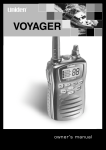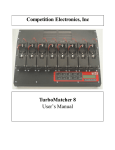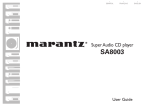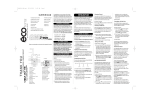Download Instructions - Competition Electronics
Transcript
OPERATING INSTRUCTIONS (blue model# CEI-4700) (gray model# CEI-4710) Please read this manual! This manual contains setup information necessary to achieve proper performance from your Pocket Pro II. 815.874.8001 • competitionelectronics.com User Manual / Operating Instructions Table of Contents Battery Installation . . . . . . . . . . . . . . . . . . . 2 Setting the Main Display Type . . . . . . 7-8 Automatic Shutdown . . . . . . . . . . . . . . . . 2 Shot Dead Time . . . . . . . . . . . . . . . . . . . . . . 9 Forced Shutdown . . . . . . . . . . . . . . . . . . . . 2 Shot Sensitivity . . . . . . . . . . . . . . . . . . . . . . 9 Quick Start! . . . . . . . . . . . . . . . . . . . . . . . . . . 3 Setting the Date and Time . . . . . . . . . . 10 Control Buttons . . . . . . . . . . . . . . . . . . . . . . 3 Battery Status . . . . . . . . . . . . . . . . . . . . . . 11 Shot Detection . . . . . . . . . . . . . . . . . . . . . . . 4 Resetting Factory Defaults . . . . . . . . . 11 Shot Review Screen . . . . . . . . . . . . . . . . . . 4 Timer “Wraparound” . . . . . . . . . . . . . . . . 12 Setting the PAR Time (second beep) . . . . 5 Accuracy . . . . . . . . . . . . . . . . . . . . . . . . . . 12 Setting the Start Delay . . . . . . . . . . . . . 5-6 Specifications . . . . . . . . . . . . . . . . . . . . . . 13 Display Backlighting. . . . . . . . . . . . . . . . . . 6 Carrying Case . . . . . . . . . . . . . . . . . . . . . . 13 Beeper Volume . . . . . . . . . . . . . . . . . . . . . . 7 Limited Warranty . . . . . . . . . . . . . . . . . . . 14 1 User Manual / Operating Instructions BELTCLIP Battery Installation The Pocket Pro II operates on a 9 volt alkaline battery. It is important to use alkaline batteries due to the power demand of the buzzer. To install the battery, remove the cover, connect the battery to the wire clip, fit the battery in the compartment, and replace the cover. Once installed, the Pocket Pro II will briefly display a sign-on message, followed by the main operating screen. The sign on message can be bypassed by pressing one of the menu buttons. BATTERY COMPARTMENT 9V BATTERY SNAP CONNECTOR If at any time you suspect the unit is not functioning normally, try resetting it. The procedure is listed on page 11 of this manual. Automatic Shutdown If no shots are detected and no buttons are pressed for a period of ten minutes, the timer will power down automatically. This will prevent battery discharge in the event it is not turned off after use. To wake up the timer, press the SET/ON button. Forced Shutdown To turn the Pocket Pro II off, press and hold the MENU DOWN button for approximately 3 seconds. 2 User Manual / Operating Instructions Quick Start! If you want to get started right away, all you have to do is press the start button on the side and shoot. The Pocket Pro II comes from the factory configured and ready to run. After the timer shuts down, press the SET/ON button to turn it on. Control Buttons There are four buttons on the front of the case. Looking at the front of the case, you will see the MENU UP/DOWN buttons on the left, and the SET UP/DOWN value buttons on the right. MENU UP/DOWN The MENU UP/DOWN buttons are used to navigate forward and backward through a short loop of menu screens where the user can access information and settable values. SET UP/DOWN In menu screens with flashing settable values, pressing the SET (up arrow symbol) will increase the value and SET/ON (down arrow symbol) will decrease the value. 3 SET UP MENU UP MENU DOWN SET/ON DOWN START BUTTON BUZZER SHOT SENSOR User Manual / Operating Instructions Shot Detection Each time a shot is detected, it will be added to the “shot string” maintained within the timer. The timer will automatically calculate the “split time.” Split time is the time between the current shot and the previous shot. The timer can store up to 99 shots for a given timing cycle. Subsequent shots will be stored by overwriting the previous value of shot 99. Shot Review Screen Shots will be displayed on the shot review screen SPL 2.1 6 17 .07 # 5 SPL 1 .58 18 .65 # 6 in a “one shot per line” format. Reading from left SPL 3.4 1 17 .41 # 1 17 .34 # 2 SPL 2.93 to right in the shot line, the shot time appears first, followed by the shot number, and finally the split time, if any. When first navigating to the shot review screen after the start of a cycle, the first shot will appear on the 3rd line, and the last shot will appear on the 2nd line, if there are 4 or more shots. Otherwise, the shots will be clearly identified by their shot numbers. Use the SET UP/DOWN buttons to scroll through the shot string. 4 User Manual / Operating Instructions Setting the PAR Time (second beep) The par time setting (also known as the “second beep”) comes configured from the factory for 0 seconds. When the par time is set to 0, the timer will beep only once, at the start of a timing cycle. Setting the par time to other than 0 will give you a beep at the start, and the end of the par time period. Par time is adjustable from 0 to 199.9 seconds. Hold the SET UP or SET DOWN button to increase the speed at which the digits increment for large par times. Press the SET UP and SET DOWN buttons simultaneously to reset the Par Time to zero. Setting the Start Delay The start delay is completely configurable. If enabled, it can generate a fixed delay or random delays between .5 seconds and 9.9 seconds. The timer is set to a factory default delay time between 1 and 4 seconds. Instant (No Delay) Using the MENU UP/DOWN buttons, advance to the “START DELAY TYPE” screen. Use the SET UP or SET DOWN button to select “ INSTANT.” The timer will start instantly when you press the start button. 5 User Manual / Operating Instructions Fixed Delay On the same screen as mentioned in the previous section, select “RANDOM.” Now, using the MENU UP/DOWN button, advance to the “RANDOM START TIME – MINIMUM” and “RANDOM START TIME – MAXIMUM” display screens. In both screens, select the same delay time, between .5 seconds and 9.9 seconds. This will result in a fixed delay time at the setting specified. Note that the timer will not allow you to set a minimum time greater than the current maximum time, or a maximum time less than the current minimum time. It will “push” the alternate time value along to match the setting currently being adjusted. Random Delay To achieve a random delay, set the maximum and minimum delay times at the outer limits of the random delay time range desired. When started, the timer will produce a random start delay between these limits each time start is pressed. Display Backlighting Use the SET UP/DOWN buttons to set the number of seconds (from 0 to 99) the display backlighting will remain on. Setting the value to zero will turn if off. To activate the backlight, press any button. If you would like to illuminate the current display, press the MENU UP, then MENU DOWN button. Longer periods with the backlight turned on will shorten battery life. 6 User Manual / Operating Instructions Beeper Volume The beeper volume can be adjusted by pressing the SET UP or SET DOWN button. Changes are indicated by a “bar graph” display indicator as well as a sample of the sound level. A new setting will be saved automatically. Setting the Main Display Type The Pocket Pro II can be configured to show three different types of main displays. These are selected from the “MAIN SCREEN TYPE” menu, and are described below. Review Direct When the “Review Direct” main display is selected, the last split time will appear in the upper right hand corner of the main display. Pressing either the SET UP or SET DOWN button will jump directly to the shot review screen. Pressing the MENU UP button will return to the main display screen. 7 18.65 SPL 2.1 6 1st 1 .58 DELAY RNDM SHOT # 6 05:10:16AM User Manual / Operating Instructions “RPM” Mode When the “Rounds per Minute” main display is SPL 0.1 1 0 .71 selected, the Pocket Pro II no longer displays shot 458 1st DELAY RNDM SHOT #30 JAN/01/13 times, but now will display rounds per minute. To use this mode, press the START button. After the beep, fire shots; the timer will display the rounds per minute based on the number of shots and the time between the first shot and the last. Shots recorded more than 199.99 seconds after the start beep will render readings invalid until START is pressed again. The normal shot dead time setting is overridden when in RPM mode and set to a fixed value of 0.032 seconds. This allows the Pocket Pro II to detect shots at rates of up to 1800 RPM. (NOTE: Please see Accuracy on page 10) Single Time Only When the “Single Time Only” main display is selected, the current shot time appears on the main display and is sized to fill up the screen. Pressing either the SET UP or SET DOWN button will jump directly to the shot review screen. Pressing the MENU UP will return to the main display screen. 18.65 8 User Manual / Operating Instructions Shot Dead Time The SHOT DEAD TIME feature is used to reduce false shot recordings due to echoes or ringing . Once a shot is detected, the Pocket Pro II will disregard subsequent shots for a short period of time. The default setting is .11 seconds, but can be adjusted from .05 to .12 seconds. If your split time between shots is less than .11 seconds, an adjustment will be necessary. Navigate to the SHOT DEAD TIME display using the MENU UP/DOWN buttons and adjust as needed. The shot dead time setting is set to a fixed value of .032 seconds when in the RPM mode. Shot Sensitivity Shot sensitivity is variable between 0 and 25 and is settable from the SHOT SENSITIVITY screen. Use the SET UP/DOWN buttons to adjust the value. Increase the value for greater sensitivity; decrease it for less sensitivity. Keep in mind that higher sensitivity settings will also increase the chance of false shot detection from handling, vibration, or other noise sources. 9 User Manual / Operating Instructions Setting the Date and Time Using the MENU UP/DOWN buttons, cycle through the MONTH, DAY, YEAR, HOURS, and MINUTES display screens using the SET UP/DOWN buttons to set the date and time. To synchronize to the nearest second, set the “MINUTES” value and at the mark, advance to the next/previous display screen. Internally, the timer will be set to 0 seconds at the instant you change to a different menu screen. Be sure to note the AM/ PM setting on the hours screen. The timer will usually retain time and date settings when changing batteries if the change is done as quickly as possible. However, if the battery is removed and not replaced immediately, time/date information is lost and must be reset. 10 User Manual / Operating Instructions Battery Status Battery Status can be monitored in two places. On 18.65 the main screen, a battery icon appears in the lower right-hand corner of the display. As the battery discharges, the icon will become more and more “hollow.” For a more detailed display of the battery BATTERY ICON condition, press the MENU UP or DOWN buttons repeatedly until the “battery condition” display appears. Here, you can see an expanded “bar graph” type display of the battery level. The timer will operate normally down to a reading of around 6V. When the battery becomes depleted to approximately 6.5 volts, the display backlighting will be turned off to conserve power. This will allow the session to continue in the event a replacement battery is not readily available. When the battery voltage becomes depleted to less than 6 volts, the Pocket Pro II will shut down to avoid undefined operation. SPL 2.1 6 1st 1 .58 DELAY RNDM SHOT # 6 05:10:16AM Resetting the Timer to Factory Defaults To reset factory default values within your timer, remove the battery, then hold down the “Start” button and reinstall the battery. Look at the display to see the message “INIT N/V MEMORY”. Now release the start button and the reset is complete. 11 User Manual / Operating Instructions Timer “Wraparound” Internally, the timer is continuously counting up to 199.99 seconds and then “wrapping around” to 0. When the start button is pressed, this internal time is reset to 0. This means that the maximum timing period is limited to 199.9 seconds. Shots recorded after this will reflect the “wrapped” time. Splits are calculated correctly, as long as the timer has wrapped around only once since the start of the cycle. Accuracy The Pocket Pro II measures internally to a resolution of 1 mSec, but shot displays, splits, etc. are internally rounded to the nearest 10 mSec. For this reason, RPM readings may appear to be inaccurate when manually calculated using the displayed shot string values. In reality, the RPM reading is actually more accurate than the manual calculation since it is calculated using the internal shot times, which are measured with 1mSec resolution. 12 User Manual / Operating Instructions Specifications • Operating temp range: 32-110 deg. F. • Accuracy: Quartz crystal controlled. (Within 1/100 second) • Max # of shots stored:99 • Max rounds per minute: 1800 • Battery type: 9 volt alkaline Pocket Pro II Carrying Case • This handy case will protect your timer during transport and storage. • It features a zipper storage compartment for spare batteries, velcro belt strap, and a Competition Electronics embroidered logo. • Economically priced at $10.95 which includes postage to continental U.S.A. residents. To Order Call 815-874-8001 or visit our website at competitionelectronics.com 13 (model# CEI-4707) $10.95 User Manual / Operating Instructions Limited Warranty ***************************************************** COMPETITION ELECTRONICS, INC., warrants the Pocket Pro II manufactured by it to be free from defects in material and workmanship for a period of 2 years from date of purchase by the original purchaser for use. COMPETITION ELECTRONICS, INC., at its option, will repair or replace without charge, or refund the purchase price of, any product which fails during the warranty period by reason of a defect in material or workmanship found upon examination by COMPETITION ELECTRONICS, INC., to have been the cause of the failure. This warranty does not cover any failures attributable to abuse, mishandling, and failure to follow operating instructions, alteration or accident. To make claim under this warranty, the purchaser must return the product to COMPETITION ELECTRONICS, INC., at the address shown below, properly packed and with shipping charges prepaid. All claims must be made within (30) days after the product failure and, in any event, within thirty (30) days after the expiration of the 2-year warranty. All claims must be accompanied by a sales slip or other written proof of date of purchase. TO THE EXTENT PERMITTED BY LAW, ANY AND ALL IMPLIED WARRANTIES, INCLUDING MERCHANTABILITY AND FITNESS FOR PARTICULAR PURPOSE, ARE EXCLUDED; ANY IMPLIED WARRANTIES NOT EXCLUDED ARE LIMITED IN DURATION TO 2 YEARS FROM DATE OF PURCHASE. INCIDENTAL AND CONSEQUENTIAL DAMAGES ARE EXPRESSLY EXCLUDED FROM THE REMEDIES AVAILABLE TO THE PURCHASER, AND THE REMEDIES PROVIDED IN THIS WARRANTY SHALL BE EXCLUSIVE TO THE EXTENT PERMITTED BY LAW. (Note: Some states do not allow limitations on how long an implied warranty lasts or the exclusion or limitation of incidental or consequential damages, so the foregoing limitations and exclusions may not apply to you. This warranty gives you specific legal rights, and you may also have other rights which vary from state to state.) If any product returned by the purchaser is found by COMPETITION ELECTRONICS, INC., to require service not covered by warranty, COMPETITION ELECTRONICS, INC., will so advise the purchaser and request further instructions. COMPETITION ELECTRONICS, INC., will recondition to working order any Pocket Pro II returned to it regardless of condition upon the purchaser’s remittance of payment of 1/2 of current retail price, if it is still manufactured by COMPETITION ELECTRONICS, INC. ***************************************************** Return Shipping Address: Competition Electronics, Inc. 3469 Precision Dr. Rockford, IL 61109 Contact Us: Phone: 815-874-8001 FAX: 815-874-8181 competitionelectronics.com 14 User Manual / Operating Instructions www.competitionelectronics.com Rev 5-2013