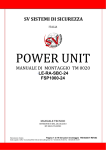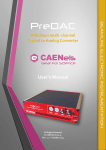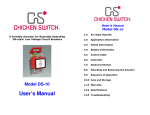Download SY3634 - Troubleshooting Guide
Transcript
SY3634 – SY3634T Troubleshooting Guide All Rights Reserved © CAEN ELS d.o.o. Rev. 1.2 – November 2014 MAGNET POWER SUPPLY SYSTEMS Bipolar Power Supply Heterogeneous System This product is licensed by Elettra-Sincrotrone Trieste S.C.p.A. This product is certified. CAEN ELS d.o.o. Kraška ulica, 2 6210 Sežana – Slovenija Mail: [email protected] Web: www.caenels.com 2 Table Of Contents 1. FAULTS ................................................................................................................ 8 1.1 1.2 1.3 1.4 1.5 1.6 1.7 1.8 1.9 1.10 1.11 1.12 DC-LINK UNDER-VOLTAGE ............................................................................ 9 EXTERNAL INTERLOCKS................................................................................ 12 CROW-BAR PROTECTION .............................................................................. 14 OVER-CURRENT PROTECTION ....................................................................... 16 REGULATION FAULT ..................................................................................... 18 AUXILIARY EARTH FAULT ............................................................................ 20 EARTH FAULT ............................................................................................... 22 MOSFET OVER-TEMPERATURE ................................................................... 24 SHUNT OVER-TEMPERATURE ........................................................................ 26 BULK REDUNDANCY ..................................................................................... 28 RIPPLE FAULT ............................................................................................... 29 ETHERNET CONNECTION ............................................................................... 31 3 Document Revision 1.0 1.1 Date July13th 2011 February 27th 2012 1.2 November 3rd 2014 Comment First Release Some information added e.g. ripple and regulation threshold Manual graphics changed 4 SY3634 Troubleshooting Guide Faults Safety information - Warnings CAENels will repair or replace any product within the guarantee period if the Guarantor declares that the product is defective due to workmanship or materials and has not been caused by mishandling, negligence on behalf of the User, accident or any abnormal conditions or operations. Please read carefully the manual before operating any part of the instrument WARNING High voltage inside, do NOT open the boxes CAENels declines all responsibility for damages or injuries caused by an improper use of the Modules due to negligence on behalf of the User. It is strongly recommended to read thoroughly this User's Manual before any kind of operation. CAENels reserves the right to change partially or entirely the contents of this Manual at any time and without giving any notice. Disposal of the Product The product must never be dumped in the Municipal Waste. Please check your local regulations for disposal of electronics products. 5 Faults SY3634 Troubleshooting Guide Read over the instruction manual carefully before using the instrument. The following precautions should be strictly observed before using the SY3634: WARNING CAUTION Do not use this product in any manner not specified by the manufacturer. The protective features of this product may be impaired if it is used in a manner not specified in this manual. Do not use the device if it is damaged. Before you use the device, inspect the instrument for possible cracks or breaks before each use. Do not operate the device around explosives gas, vapor or dust. Always use the device with the cables provided. Turn off the device before establishing any connection. Do not operate the device with the cover removed or loosened. Do not install substitute parts or perform any unauthorized modification to the product. Return the product to the manufacturer for service and repair to ensure that safety features are maintained This instrument is designed for indoor use and in area with low condensation. 6 SY3634 Troubleshooting Guide Faults The following table shows the general environmental requirements for a correct operation of the instrument: 7 Environmental Conditions Requirements Operating Temperature 5°C to 45°C Operating Humidity 30% to 85% RH (non-condensing) Storage Temperature -10°C to 60°C Storage Humidity 5% to 90% RH (non-condensing) Faults SY3634 Troubleshooting Guide 1. Faults The aim of this troubleshooting guide is to give users information and hints on how to solve possible problems on the SY3634 system, the A3636 auxiliary power supply, the external bulk power supply unit, the Hardware Sentinel Key (HSK) and the A36xxBS modules – i.e. A3605BS, A3610BS, A3620BS, and A3630BS. Some faults can be caused by hardware protection circuits and some other by software diagnostic routines. Please try to follow fault related flow-charts in order to solve arisen problems. 8 SY3634 Troubleshooting Guide Faults 1.1 DC-Link Under-voltage Each A36xxBS power supply module installed in the SY3634 system crate is capable of switching ON the external bulk power converter (with a ‘BON’ command, please refer to SY3634 User’s Guide for further details). When a switch ON command is sent to the bulk unit, it should imply the feeding of the 24V DC-Link to the SY3634 crate; if this does not happen, a DC-Link under-voltage fault is triggered. Try to follow the Flow Chart 1 to solve the problem. DC-Link Under-Voltage Check if Bulk AC input is OK Reset Alarm Solved? NO LED is ON? NO YES Replace Fuses F2, F3 & F4 on A36xxBS module YES Check DC LINK LED on A36xxBS module Switch ON the Bulk from A36xxBS module Check Parameters cell #23 Solved? Solved? NO YES Done Hardware problem YES Flow Chart 1: DC-Link Under-Voltage Check DC LINK LED on the A36xxBS module The DC LINK green light – see Figure 1 - is ON when at least 12V are present on the output stage circuit of the A36xxBS module. If this light is OFF and the DC-Link is present on the SY3634 crate – i.e. the DC_OK LED is ON in the external bulk power supply module – probably the fuses on the A36xxBS board are blown-up. Check EEPROM “value” section cell #23 9 Faults SY3634 Troubleshooting Guide The EEPROM “value” section cell #23 stores the voltage threshold limit value that is compared with the actual DC-Link voltage: if the measured voltage value drops below the threshold the module FPGA triggers the DC- Link under-voltage fault. Load a proper voltage threshold value to make the fault not being triggered again. DC-Link LED Figure 1: A36xxBS DC-Link LED Replace fuses CAUTION: This operation can be done by expert personnel only. WARNING: removing the first A36xxBS module installed in the SY3634 crate, next to the A3636 auxiliary power converter, can cause a shock hazard. Switch OFF the general mains before extracting the board from the crate. Remove the three 10A surface-mounted fast fuses and mount equivalent new ones by a proper solder, avoiding damaging other close components. 10 SY3634 Troubleshooting Guide Faults Hardware problem A severe hardware problem has occurred and the module needs to be sent to assistance. WARNING: removing the first A36xxBS module installed in the SY3634 crate, next to the A3636 auxiliary power converter, can cause a shock hazard. Switch OFF the general mains before extracting the board from the crate. 11 Faults SY3634 Troubleshooting Guide 1.2 External Interlocks Each channel/power supply is equipped with 8 external configurable faults; each external interlock name can be changed by storing the desired string in the respective EEPROM cell Fields (accessible with the commands “MRF:” and “MWF:”); cells from field #50 (for Interlock 1) to field #57 (for Interlock 8) are available. The stored strings are then shown on the local display when the respective interlock is triggered. When no real interlock is sent but the A36xxBS triggers a fault, please follow Flow Chart 2 to try solving the problem. EXTERNAL INTERLOCK Check external interlock and cable Reset Alarm Solved? YES NO Hardware problem NO Solved? Check Interlock enable & activation masks: cell. #48, #49 and #50-#57 Done YES Flow Chart 2 : External Interlock Check EEPROM “value” section cells #48, #49 and #50 to #57 The EEPROM “value” section cell #48 stores (in an ASCII hexadecimal notation) the interlock enabling/disabling mask. For example, a value of “05” means that only external interlock 1 and interlock 3 (note that interlocks are numbered from 0 to 7) are active and all the others are ignored. The EEPROM “value” section cell #49 stores (in an ASCII hexadecimal notation) which input logic level (LOW or HIGH) must trigger a fault. For example, a value of “01” means that interlock 1 is triggered as a fault when input is open – and the voltage level is HIGH – and Interlocks from 2 to 8 are triggered when input are closed (assuming that all inputs are activated by a “FF” stored in cell #48). The EEPROM “value” section cells from #50 to #57 store the time of intervention for each interlock in milliseconds (ms). Hardware problem 12 SY3634 Troubleshooting Guide Faults A severe hardware problem has occurred and the module needs to be sent to assistance. WARNING: removing the first A36xxBS module installed in the SY3634 crate, next to the A3636 auxiliary power converter, can cause a shock hazard. Switch OFF the general mains before extracting the board from the crate. 13 Faults SY3634 Troubleshooting Guide 1.3 Crow-Bar Protection The Crow-Bar circuit shorts the A36xxBS output terminals by switching on a TRIAC if the output voltage exceeds a fixed threshold, thus triggering the respective fault that consequently switches off the A36xxBS power supply module. An unwanted-high output voltage can be caused either by an uncontrolled sudden turning off of the H-Bridge when an inductive load is used or by a wrong selection of the digital PID compensator parameters. CB (Crow-Bar protection) Reset Alarm Solved? YES NO Check PID parameters: “value” cells #13, #14 & #15 Hardware problem NO Solved? YES Done Flow Chart 3: Crow-Bar protection Please follow Flow Chart 3 to solve the problem. Check EEPROM “value” section cells #13, #14 and #15 The EEPROM “value” section cells #13, #14 and #15 store the compensator parameters, i.e. KP, KI and KD respectively. If these gain parameters are not well matched to work on the actual load conditions, the output voltage can oscillate during current set changes and subsequently can trigger the crow-bar circuit to operate. 14 SY3634 Troubleshooting Guide Faults Hardware problem A severe hardware problem has occurred and the module needs to be sent to assistance. WARNING: removing the first A36xxBS module installed in the SY3634 crate, next to the A3636 auxiliary power converter, can cause a shock hazard. Switch OFF the general mains before extracting the board from the crate. 15 Faults SY3634 Troubleshooting Guide 1.4 Over-Current Protection The Over-Current protection circuit measures the module input DC-Link current by means of a surface-mounted Hall-effect sensor that switches OFF the output MOSFET drivers when the current exceeds a fixed threshold (note that this threshold is lower than input fuses rating – i.e. 30A). An excessive input current can be caused either by an excessive output power request or by a hardware failure on the MOSFET H-Bridge. The Over-Current fault can be also rarely caused by a wrong EEPROM parameterization setup. OVC (Over-Current protection) Check Load resistive part Reset Alarm Solved? NO Hardware problem NO Solved? Check calibration coefficients: “value” cells #0 to #3 Done YES Flow Chart 4: Over-Current protection Follow Flow Chart 4: Over-Current protection to solve the problem. Check connected load resistive part If the connected load resistive part is too high the output power can exceed the capabilities of the A36xxBS module at high current sets. Check calibration coefficients – EEPROM “value” section cells #0 to #3 The EEPROM “value” section cells #0 to #3 store the coefficient for the cubic calibration curve. If, for some reason, these coefficients are corrupted, the output current set will not correspond to the actual output current and may correspond to a high output power. Hardware problem A severe hardware problem has occurred and the module needs to be sent to assistance. 16 SY3634 Troubleshooting Guide Faults WARNING: removing the first A36xxBS module installed in the SY3634 crate, next to the A3636 auxiliary power converter, can cause a shock hazard. Switch OFF the general mains before extracting the board from the crate. 17 Faults SY3634 Troubleshooting Guide 1.5 Regulation Fault The regulation fault diagnostics continuously compares the actual output current value with the current set and triggers a fault condition whenever their absolute difference exceeds by a user-defined fixed limit; this trigger switches off the A36xxBS power supply module. A regulation fault generally arises when the load is not correctly connected (or not connected at all) to the output terminals of the power supply or the resistive part of the load is higher than the A36xxBS module ratings in terms of maximum output voltage. This fault can be caused by a wrong choice of the PID compensator parameters as well. The regulation fault current threshold is defined as the maximum steady-state difference between the output desired setpoint value and the regulated actual output current readback value. Factory default (EEPROM cell #37) is 0.2 [A] for any A36xxBS modules. REGULATION FAULT Check load connected and resistive part value Reset Alarm Solved? YES NO Hardware problem NO Solved? Check PID parameters: “value” cells #13, #14 & #15 Done YES Flow Chart 5: Regulation Fault Follow Flow Chart 5 to solve the problem. Check EEPROM “value” section cells #13, #14 and #15 The EEPROM “value” section cells #13, #14 and #15 store the A36xxBS digital regulator parameters, i.e. KP, KI and KD. If these values are not well matched to work on the actual load conditions, the output current can reach, after current set changes, the set value too slowly (e.g. tens of seconds) and the difference between the set current and the actual output current can be too high for an excessive time interval. Hardware problem 18 SY3634 Troubleshooting Guide Faults A severe hardware problem has occurred and the module needs to be sent to assistance. As the last check, you may try to read to content of the EEPROM "value" field cell #37; this value should be factory default 0.2 [A]. WARNING: removing the first A36xxBS module installed in the SY3634 crate, next to the A3636 auxiliary power converter, can cause a shock hazard. Switch OFF the general mains before extracting the board from the crate. 19 Faults SY3634 Troubleshooting Guide 1.6 Auxiliary Earth Fault When any output terminal of any of the A36xxBS power supply modules installed in a SY3634 system crate has a path to Earth, an undesired current entity flows through this path. If this current is relatively small – i.e. less 1A – the earth current DCCT detector installed on the corresponding A36xxBS module directly switches off the output HBridge, thus avoiding possible system damages. If the A36xxBS module, for any reason, does not correctly detect the leakage current to earth or it does not switch OFF the output driver, the earth fuse, placed on the A3636 auxiliary power converter module, will blow-up A detection circuit directly feeds an opto-coupler placed on the inputs of the A36xxBS power supply modules installed in the SY3634 crate, thus resulting in a fault and switching ON the red light, marked as “E F” on the A3636 auxiliary front panel, as shown in Figure 2. Earth Fault “E F”light Figure 2: A3636 “E F” light on auxiliary power supply Follow Flow Chart 6 to solve the problem. 20 SY3634 Troubleshooting Guide Faults AUX EARTH Replace 1AT fuse on A3636 auxiliary power converter Check if load has a path to Earth Solved? YES NO Hardware problem Done Flow Chart 6: Auxiliary Earth Fault Replace the fuses on A3636 auxiliary power converter WARNING: removing the first A36xxBS module installed in the SY3634 crate, next to the A3636 auxiliary power converter, can cause a shock hazard. Switch OFF the general mains before extracting the board from the crate. Replace the 1AT fuse present in the inner-side of the board, as shown in Figure 3. Hardware problem A severe hardware problem has occurred and the module needs to be sent to assistance. Earth Fuse 1AT Figure 3: A3636 auxiliary power supply earth fuse 21 Faults SY3634 Troubleshooting Guide 1.7 Earth Fault When any output terminal (either positive or negative) of the A36xxBS module has a direct path to earth, an undesired current flows through this path. The earth DCCT mounted on the module measures this current and compares its value to a configurable threshold: if the measured value its higher than the threshold a fault triggering condition takes place. If the A36xxBS module, for any reason, does not correctly detect the leakage current to earth or it does not switch OFF the output driver, the earth fuse, placed on the A3636 auxiliary power converter module, will blow-up A36xxBS MODULE EARTH FAULT Check if load has a path to Earth Reset Alarm Solved? YES NO Hardware problem NO Solved? Check parameter “value” cell #31 Done YES Flow Chart 7: Earth module fault Follow Flow Chart 7 to solve the problem. Check “value” section cell #31 The EEPROM “value” section cell #31 stores the threshold current value that is compared to the earth leakage current detected by the earth DCCT placed on each A36xxBS module. Values for this parameter should be included between 50mA to 1000mA. Hardware problem A severe hardware problem has occurred and the module needs to be sent to assistance. 22 SY3634 Troubleshooting Guide Faults WARNING: removing the first A36xxBS module installed in the SY3634 crate, next to the A3636 auxiliary power converter, can cause a shock hazard. Switch OFF the general mains before extracting the board from the crate. 23 Faults SY3634 Troubleshooting Guide 1.8 MOSFET Over-Temperature When the output stage MOSFETs common heat-sink temperature on the A36xxBS module exceeds the threshold value stored in the EEPROM, the module onboard FPGA triggers a fault. MOSFET OVER-TEMPERATURE Check if A36xxBS module fans are rotating Reset Alarm Fans OK? YES NO Replace fans Hardware problem NO Increse temperature threshold in “value” cell #20 Solved? YES Done Flow Chart 8: MOSFET over-temperature Follow Flow Chart 8 to solve the problem. Check MOSFET temperature threshold: EEPROM “value” cell #20 The EEPROM “value” section cell #20 stores the threshold value that is compared to the MOSFET common heat-sink temperature. Values for this parameter should be between 40°C to 80°C. Replace fans: Unscrew the screws that lock the fans to the front panel, unplug the cables connected to FAN_1 and FAN_2 connectors and replace fans with spare ones. WARNING: removing the first A36xxBS module installed in the SY3634 crate, next to the A3636 auxiliary power converter, can cause a 24 SY3634 Troubleshooting Guide Faults shock hazard. Switch OFF the general mains before extracting the board from the crate. Hardware problem A severe hardware problem has occurred and the module needs to be sent to assistance. WARNING: removing the first A36xxBS module installed in the SY3634 crate, next to the A3636 auxiliary power converter, can cause a shock hazard. Switch OFF the general mains before extracting the board from the crate. 25 Faults SY3634 Troubleshooting Guide 1.9 Shunt Over-Temperature When the shunt temperature on the A36xxBS power supply module exceeds the user-defined threshold value stored in the EEPROM, the module triggers a fault. SHUNT OVER-TEMPERATURE Check if A36xxBS module fans are rotating Reset Alarm Fans OK? YES NO Replace fans Hardware problem NO Increse temperature threshold in “value” cell #21 Solved? YES Done Flow Chart 9: Shunt Over-Temperature Follow Flow Chart 9 to solve the problem. Check shunt temperature threshold: EEPROM “value” cell #21 The EEPROM “value” section cell #21 stores the temperature threshold that is compare with the shunt case temperature. Values for this parameter should be between 40°C to 80°C. Replace fans: Unscrew the screws that lock the fans to the front panel, unplug the cables connected to FAN_1 and FAN_2 connectors and replace fans with spare ones. WARNING: removing the first A36xxBS module installed in the SY3634 crate, next to the A3636 auxiliary power converter, can cause a shock hazard. Switch OFF the general mains before extracting the board from the crate. 26 SY3634 Troubleshooting Guide Faults Hardware problem A severe hardware problem has occurred and the module needs to be sent to assistance. WARNING: removing the first A36xxBS module installed in the SY3634 crate, next to the A3636 auxiliary power converter, can cause a shock hazard. Switch OFF the general mains before extracting the board from the crate. 27 Faults SY3634 Troubleshooting Guide 1.10 Bulk Redundancy When one of the external FPS1000-24 AC/DC power converters composing the bulk power unit is faulty, a dry-contact signal is fed to all the A36xxBS modules connected to the SY3634. This dry-contact signal is generated by the Hardware Sentinel Key (HSK) mounted on the 25-pin connector placed on the back side of the external bulk FPS1000 1U crate. BULK REDUNDANCY Check “DC OK” LED on FPS1000-24 modules Is LED ON? Replace HS Key YES NO Check if AC input is present. Replace FPS1000-24 module if necessary Solved? YES Done NO Hardware problem Flow Chart 10: Bulk redundancy Follow Flow Chart 10 to solve the problem. Replace HS Key CAUTION: switch OFF the GENERAL Mains before unplug the bulk cable from the HS Key and the FPS1000 case. Hardware problem A severe hardware problem has occurred in the A2630BS DC/DC module that is reporting the fault and the module needs to be sent to assistance. WARNING: removing the first A36xxBS module installed in the SY3634 crate, next to the A3636 auxiliary power converter, can cause a shock hazard. Switch OFF the general mains before extracting the board from the crate. 28 SY3634 Troubleshooting Guide Faults 1.11 Ripple Fault The output current ripple fault diagnostics continuously compares if the actual output current value is within a pre-defined current threshold interval and triggers a fault condition; this trigger switches off the A36xxBS power supply module. A ripple fault generally arises when the internal digital PID parameters are not well matched/tuned to the connected load. This fault can be caused by a wrong choice of the PID compensator parameters as well by a too small threshold value. This threshold value can be found in EEPROM cell #39 (see SY3634 User's Manual for further details) and the default value is 1% of full scale - e.g. 50 mA for a A3605BS module. RIPPLE FAULT YES Reset Alarm Solved? NO Check threshold: “value” cell #39 Solved? YES NO Hardware problem NO Solved? Check PID parameters: “value” cells #13, #14 & #15 Done YES Flow Chart 11: Ripple Fault Follow Flow Chart 11 to solve the problem. Check EEPROM “value” section cell #39 The EEPROM “value” section cells #39 stores the A36xxBS current ripple threshold parameter. This threshold has to be interpreted as the maximum ripple amplitude value - i.e. half of the peak-to-peak allowable ripple. Check EEPROM “value” section cells #13, #14 and #15 The EEPROM “value” section cells #13, #14 and #15 store the A36xxBS digital regulator parameters, i.e. KP, KI and KD. If these values are not well matched to work on the actual load conditions, the output current can tend to oscillate and these oscillations can be greater than a pre-defined threshold. An 29 Faults SY3634 Troubleshooting Guide example of this behavior can be represented by a worse case of trace M3 in Figure 4 - e.g. it is closer to instability than trace M2 response. Hardware problem A severe hardware problem has occurred and the module needs to be sent to assistance. Figure 4: step responses for different PID parameters WARNING: removing the first A36xxBS module installed in the SY3634 crate, next to the A3636 auxiliary power converter, can cause a shock hazard. Switch OFF the general mains before extracting the board from the crate. 30 SY3634 Troubleshooting Guide Faults 1.12 Ethernet Connection Flow Chart 12 may be used whenever a user is unable to remotely connect to an A36xxBS power supply module – neither by TCP/IP nor UDP. Ethernet connection not possible Check computer IP port Subnet is the same of PS’s IP? YES Ping the PS NO Set computer IP with the same subnet NO Is PS responding? NO Check Ethernet cable connection YES Done YES Solved? Update FPGA Firmware Solved? NO NO Configure XPORT as Default Switch ON and than OFF the Auxiliary Power Supply Solved? Solved? YES YES NO Hardware problem Done Hardware problem Flow Chart 12: Ethernet connection problem solving Set the computer subnet to the same one of the A36xxBS power supply If the A36xxBS power supply IP address is in the form 10.2.2.xxx (where ‘xxx’ is a number included from 0 to 255), try to configure the computer IP address on the same subnet: for instance as 10.2.2.1. Configure XPort™ as default Use a web browser and connect to the A36xxBS power supply IP address, as shown in Figure 5. Referring to Figure 6, click on “Apply Default” link and confirm. 31 Faults SY3634 Troubleshooting Guide Figure 5: XPort™ web-server interface Figure 6: Apply default Ethernet settings 32 SY3634 Troubleshooting Guide Faults Update the FPGA firmware Check for firmware updates on the CAENels website (www.caenels.com) and load/reload the FPGA firmware. Hardware problem A severe hardware problem has occurred in the A36xxBS power supply module that is reporting the fault and the module needs to be sent to assistance. WARNING: removing the first A36xxBS module installed in the SY3634 crate, next to the A3636 auxiliary power converter, can cause a shock hazard. Switch OFF the general mains before extracting the board from the crate. 33