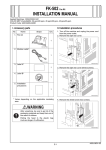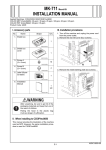Download INSTALLATION MANUAL
Transcript
PK-515 Punch Kit INSTALLATION MANUAL Applied Machine: FS-519 I. Accessory parts No. Name III. Installation procedures Shape 1 Note: • When mounting the punch kit, mount it before mounting the finisher to the machine. • When mounting the saddle stitcher at the same time, mount the punch kit first. 1 1. Turn off the machine and unplug the power cord from the power outlet. 2. Remove the protective tapes. 3. Remove the fixing brackets of the punch unit (four screws). Q’ty 1. Punch unit 4512IXC037DA 2. Punch box 4512U003AA 3. Label 1 4512IXC053DA 4. Screw (3 × 6 mm) 2 9735 5. Installation manual 1 set 4512IXC038DB 4. If the finisher is mounted on the machine, remove the finisher. Note: For the finisher removal procedure, see installation manual for finisher. 4980IXC019DA After unpacking, be sure to get rid of the packaging materials and keep them out of the reach of children. 5. Remove the rear cover of the finisher (four screws). 6. Disconnect the connector. Putting the head in the plastic bag involves danger of suffocation. II. When installing to the printers • This manual provides the illustration of the machine used as MFP. However, the same installation procedure is used for the printers. • For screen adjustment, make sure to use the field service tools. Refer to the machine installation manual regarding how to connect and use the field service tools. 4511IXC057DB E-1 A0DH-9550-00 10. If the creasing unit is mounted to the finisher, remove the creasing unit adjusting plate (one shoulder screw, two screws). 7. Remove the upper cover (three screws). 4511IXC058DB 8. Remove the cover (two screws). 4512IXC040DB 4512IXC067DA 11. Insert the punch unit. Note: Take care so that the mylar will not be bent. 9. Remove the guide plate (right) (two screws). Note: When mounting the saddle stitcher at the same time, remove the guide plate (left) (two screws). 12. Temporarily secure the punch unit (one screw furnished with the punch kit). Guide plate (right) Mylar 4512IXC039DC 4512IXC046DA Guide plate (left) 4511IXC059DB E-2 13. Press the punch unit tightly up against the machine frame. 14. Secure the punch unit to the finisher (one screw furnished with the punch kit). (2) Secure the rear end of the creasing unit using shoulder screw (one shoulder screw that has been removed in step 10). Note: No clearance is allowed between the shoulder screw and the metal bracket. (3) Secure the creasing unit adjusting plate and creasing unit using screw (one screw that has been removed in step 10). 4512IXC047DB 15. Securely tighten the screw that has been temporarily tightened in step 12 (one screw). 16. Mount the creasing unit adjusting plate that has been removed in step 10. When mounting the saddle stitcher at the same time, mount the creasing unit at this point. (For the saddle stitcher removal procedure, see installation manual for saddle stitcher.) (1) Place the creasing unit adjusting plate beneath the creasing unit and temporarily secure the unit by tightening screw only temporarily (one screw that has been removed in step 10). 4512IXC069DA (4) Securely tighten screw that has been tightened only temporarily in step (1). 4512IXC068DA E-3 17. Place the harness of the punch unit to the edge cover and the hook of gear cover. Straighten the code and mount the harness. 18. Connect the two connectors. Hook 21. Reconnect the connector that has been disconnected in step 6. 22. Reinstall the rear cover that has been removed in step 5 (four screws). Note: Be sure to reinstall the cover (1) that has been removed in step 5. Edge cover ➀ 4512IXC048DB 19. Install the punch box. 4511IXC081DA 23. Mount the finisher to the machine. Note: For the finisher mounting procedures, see installation manual for finisher. 24. Affix the label to the front cover. 4512IXC049DB 20. Reinstall the upper cover that has been removed in step 7 (three screws). * First, fit the tab in position. A0DHIXC005DA 4511IXC063DB E-4 IV. Punch option setting V. Punch hole deviance adjustment 1. Plug the power cord into the power outlet and turn on the machine. 2. Display the Service Mode screen. (For details of how to display the Service Mode screen, see the service manual.) 3. Touch “Finisher.” 1. Make a copy in the punch mode. (Refer to the user’s guide (copy operations)) 2. Fold the copy into halves and check for possible deviation in the punch hole positions. Specifications: 0 ± 2.0 mm 4512IXC055DA A00JIXE118DA 3. If holes are not aligned with each other, loosen the adjusting screw (one screw). 4. Holding the upper part of the motor section, move the punch unit to the front or rear as necessary. Adjusting screw 4. Touch “Punch option setting.” A0DHIXE004DA 5. Touch “PK-515” and select a desired number of holes. 6. Touch “decision.” 4512IXC083DA 5. After the adjustment has been completed, tighten the adjusting screw. 6. Make a copy and check the punch hole positions again. 7. Use a nipper, etc. to cut out the separation cover of the cover that has been removed in step 8 on P. E-2. A0DHIXE005DA 7. Touch “END.” 8. Touch “Exit” on the Service Mode screen. 4512IXC050DA E-5 VI. Punch hole position adjustment 8. Reinstall the cover (two screws). * First, fit the tab in position. 1. Make a copy in the punch mode. (Refer to the user’s guide (copy operations)) 2. Measure width A on the copy and check to see if the measured dimension falls within the specified range. <North America: 2 holes, 3 holes> Specifications: 9.5 ± 1.0 mm <Europe: 4 holes> Specifications: 11 ± 1.0 mm <Sweden: 4 holes> Specifications: 11.5 ± 1.0 mm • If the measured width A outside the specified range, perform the following procedure to punch hole position adjustment. 4512IXC054DA <North America: 2 holes> A <North America: 3 holes> A 4512IXC056DA <Europe: 4 holes> A 4512IXE057DA <Sweden: 4 holes> A 4512IXE061DA 4512IXE062DA 3. Display the Service Mode screen. (For details of how to display the Service Mode screen, see the service manual.) 4. Touch “Finisher.” A00JIXE118DA E-6 VII. Punch regist loop size adjustment 5. Touch “CB-FN adjustment.” 1. Make a copy in the punch mode. (Refer to the user’s guide (copy operations)) 2. Check the tilt of the output paper. • If it tilts, follow the procedures below for punch loop adjustment. 3. Display the Service Mode screen. (For details of how to display the Service Mode screen, see the service manual.) 4. Touch “Finisher.” A0DHIXE004DA 6. Touch “Punch Horizontal Position.” A00JIXE118DA 5. Touch “CB-FN adjustment.” 4512IXE077DA 7. Set the correction value using the / keys. • To make width A wider, enter a positive value. • To make width A narrower, enter a negative value. A0DHIXE004DA 6. Touch “Punch Regist Loop Size.” A0DHIXE006DA 8. Touch “END.” 9. Touch “Exit” on the Service Mode screen. 10. Make a copy and check the punch hole positions again. 4512IXE077DA E-7 7. Set the correction value using the / keys. • To make loop length larger, enter a positive value. • To make loop length smaller, enter a negative value. 4512IXE079DA 8. Touch “END.” 9. Touch “Exit” on the Service Mode screen. 10. Make a copy again and check the deviance of punch hole position. E-8