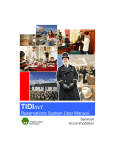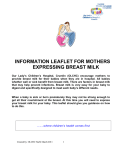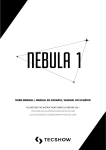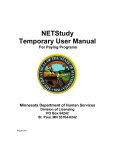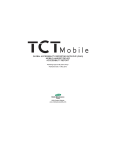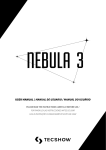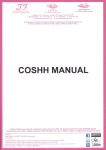Download Self-catering - TIDIExtra
Transcript
TIDInet Reservations System User Manual Self-catering Accommodation NITB | TIDInet User Manual Contents Chapter One 3 Introducing TIDInet Chapter Two 5 Getting Started Chapter Three 8 Using TIDInet Reservation System Chapter Four 27 Reservations via TIDIdesk (Help Desk) Chapter Five 28 TIDInet and Your Business Chapter Six 30 Getting More Help Frequently Asked Questions Glossary Web : www.tidinet.com | Tel : 0800 243 860 | Email : [email protected] page 2 NITB | TIDInet User Manual TIDInet Reservations System of the Northern Ireland Tourist Board Chapter One – Introduction What is TIDInet? TIDInet is NITB’s Accommodation Reservations System. • • • • With TIDInet, you can use the Internet and Tourist Information Centres (TICs) to sell rooms, self catering units, offers and packages to online consumers worldwide. You can communicate room/unit availability and prices to consumers online, including last minute prices and availability, reduced prices, etc. You can receive online bookings via the Internet in real time. The online booking system is available on several websites, including discovernorthernireland.com. By following links on these sites, potential customers can view information about your premises and make bookings. What type of accommodation can be sold on TIDInet? All property types certified by NITB. Why is TIDInet good for my business? • • • By having your accommodation details on the Internet, you can reach a worldwide audience. You can update information about your availability and prices, so that potential customers can view the latest information at the touch of a button. This can help you fill your empty rooms, or lessen the number of enquiries when you are fully booked. Having your property details on TIDInet can help you attract more bookings of all types, telephone or email. For detailed information on how you can use TIDInet to maximise the profitability of your business, see Chapter 5 - TIDInet and Your Business. What equipment do I need? The minimum that you need is either a mobile phone or email, to allow us to inform you of bookings. If you have a PC with Internet access you can use the Extranet site, TIDIextra www.tidinet.com to manage your allocation and pricing. How am I charged for TIDInet? If you are a member of a Regional Tourism Partnership (RTP), TIDInet participation is included in your membership fee. Otherwise, a set of Annual Subscription Fees apply, depending on your property type. TIDInet does not charge a percentage commission fee for bookings made through discovernorthernireland.com. Instead, there is a flat transaction fee for each booking, irrespective of the number of nights and party size. Details of subscription and transaction fees are provided in the Frequently Asked Questions section of this manual. Important: Bookings made through other systems which support TIDInet may have different rules. Tourist Information Centres will continue to charge a 10% commission. There will also be an additional credit card charge of 3% on deposits processed via TIDInet. Web : www.tidinet.com | Tel : 0800 243 860 | Email : [email protected] page 3 NITB | TIDInet User Manual Activating your TIDInet membership (If you are currently not a TIDInet subscriber) • To register as a TIDInet user: Call TIDIdesk on 0800 243 860 and quote your User ID and Password. The operator will activate your membership. If you currently do not have a Username and Password call the TIDIdesk to request a TIDInet Pack.. Important: By activating your TIDInet membership, you agree to accept all Terms and Conditions (please click on relevant link on www.tidinet.com). Keep a careful note of both your User ID and Password, as you will need them for future access to your TIDInet record. You are advised to write them in the panel (below) that is provided in this User Manual. Important: Before you can take any bookings via TIDInet, you need to set up availability and check prices for your property. If you are a TIDIdesk user (see Chapter 4 of this manual), you will normally do this at the same time as you activate your membership. Instructions for TIDIextra users are provided in Chapter 3. How will I feed information to TIDInet? • Using TIDIextra, an Extranet service that enables you to set up and maintain your TIDInet allocation and prices by typing information directly into the system, using a Personal Computer (PC). As soon as you send the information it becomes available to anyone accessing the system. See Chapter 3 for full instructions. • Via TIDIdesk. If you do not use a computer, you can call TIDIdesk and ask the adviser to change your TIDInet availability and/or prices, which they will do instantly. See Chapter 4 for details. Login Details Reminder User ID Password User ID Password User ID Password Web : www.tidinet.com | Tel : 0800 243 860 | Email : [email protected] page 4 NITB | TIDInet User Manual Chapter Two – Getting Started What type of information will I maintain on TIDInet? Allocation of rooms, or self catering units, that you have made available for online or TIC bookings through TIDInet. You will need to maintain two main types of information about your allocation: • the availability - that is, the number of rooms or units for which you do not have any bookings, and which online customers see as being "available" to book. • the pricing - that is, the basis on which you charge customers for rooms/units. Understanding availability You have complete control of how many rooms or units you make available to TIDInet - it may be only some of your rooms/units, or all of them. You can change the availability by adding and removing rooms/units at any time, to suit particular circumstances. Tip: It is good practice to set up the basic TIDInet availability for your property well in advance: typically, for each calendar year. As time progresses, you can update this information to take account of changes in availability such as bookings, cancellations, and dates on which you do not want your rooms/units to be available. Important: Remember, if there is a double booking at your property because you have not updated your allocation, it is your responsibility to find those guests alternative accommodation of a similar standard, and possibly transportation. It is therefore essential that you update your TIDInet availability, where necessary, when you receive bookings from outside the TIDInet system. • • If you do not want to receive bookings for a certain period - for example, if you are closing your premises while you are on holiday - you must set the availability for all your room/unit types to zero for the dates that your premises will be closed, to prevent online or TIC bookings being made. If you are expecting more telephone bookings than usual for certain dates - such as a major local event - you might reduce the number of rooms available for online booking during this time. You can also increase the number of rooms available for online booking on particular dates: for example, at times when you are expecting more interest than usual from online customers. You might also add extra rooms to TIDInet if you are not busy, or if rooms unexpectedly become free. For more ideas on how to use TIDInet to maximise the profitability of your premises, see Chapter 5 - TIDInet and Your Business. How often do I need to update my availability? This will depend on how many bookings you receive, and how often you decide to change your online availability. As a general guide, if you use a computer to administer your business, you may need to update your TIDInet availability approximately as often as you check your business email. Important: It is critical that you regularly keep an allocation of rooms/units on TIDInet if you wish to receive bookings through the Internet and TICs. Priority will always be given to those premises that provide allocation and a customer cannot check prices and availability if your premises is not displaying allocation. If you are not sure whether your property is displaying availability on TIDInet at any time, please contact the TIDIdesk. Web : www.tidinet.com | Tel : 0800 243 860 | Email : [email protected] page 5 NITB | TIDInet User Manual Understanding pricing Each property on TIDInet has one or more room/unit types, relating to the different types of rooms, or self catering units, that can be booked. A hotel, for example, may have several room types, such as "Double Room En Suite". A self catering property may be assigned a unit type such as "4 bedroom". To assign prices to your accommodation, you need to apply one or more offer(s) to each room/unit type. An offer is the basis on which the room or unit can be sold: for example, "per person sharing en suite" for a hotel room or, for self catering units, a weekly rate. A room/unit type can have more than one offer: for example, a double room may have a per person sharing offer and a single occupancy offer. For each room/unit type, offers are applied on specific dates. This means that you can have some offers that are available only during specific time periods, and others that are available for the whole year. Tip: It is good practice to check and maintain the basic prices for your property well in advance typically, for each calendar year. As time progresses, you would update this basic information to take account of exceptions such as lower prices for specific dates. What kind of offers can I set? When you apply offers to your room/unit types, you choose from a list of available offers, that are set up in advance by NITB. Some of these offers - such as "Per Person Sharing", "Single Occupancy" or, for self catering premises, "Weekly Rate" - are types that you would probably want to apply throughout the year, to most or all of your room/unit types. Other offers relating to a certain number of nights, inclusive meals, etc., would usually be applied only to specific dates and/or unit types. For example, you may decide to apply an offer that is aimed at families to your larger room types. You may want another offer to apply only at weekends, for holiday visitors, and another only on weekdays, for corporate clients. Why might I change my prices? Research has shown that many customers who book accommodation online will base their choice on price, and whether it is good value for money. Also remember that, if a room/unit is left empty for a night, you will have lost business and revenue. If it appears that one or more of your rooms/units will be unoccupied on a specific date, it may be advisable to drop your prices to a "last-minute" level which is the minimum required to cover your costs. You can use TIDInet to alter your prices according to demand. For example, you might maximise return by increasing your prices at busy times. Alternatively, at quieter times when you have extra availability, or if a booking is cancelled, you may decide to offer these rooms/units at a lower rate to make them easier to fill. Chapter 5 - TIDInet and Your Business gives you more ideas for how you can use TIDInet to maximise the profitability of your business. Web : www.tidinet.com | Tel : 0800 243 860 | Email : [email protected] page 6 NITB | TIDInet User Manual How do I know when I receive a booking? When an online booking or cancellation is made for your accommodation, you will receive booking details by email (PC users only) and/or a mobile phone text message (SMS). The message provides basic information, such as the booking reference, the arrival date and the number of nights. Do not reply to alert messages or booking notification emails, as they are generated automatically by TIDInet. Instead, if you require full details of the booking or cancellation, you can either view the information in TIDIextra (see Chapter 3) or call TIDIdesk (see Chapter 4). Bookings or cancellations that were not via TIDInet When a booking or cancellation is made that was not via TIDInet - for example, a telephone booking, you must check whether your TIDInet availability is affected, and update it if necessary. This is essential in order to avoid a double booking in your premises, or being left with unnecessarily empty rooms. The most frequent example of this would be when a non-TIDInet booking reduces the number of available rooms/units to a level lower than the availability shown on TIDInet. If this happens, your availability display on TIDInet will be out of date. You must amend it to show the correct availability level. Receiving payments for TIDInet bookings A customer who makes a booking for your property, via a website or Tourist Information Centre, will pay a 10% deposit at booking time (in the case of self catering bookings 33% - 100% of the accommodation cost may be taken as a deposit). The deposit amount, less the TIDInet transaction fee and a charge of 3% levied by the credit card company, will be sent to your premises approximately every 4 weeks in arrears. Payments will be made by BACS, directly into your premises' own Current Account. The 90% balance is payable directly to you by the customer on arrival or departure (or for self-catering bookings, the appropriate amount is payable 6 weeks or more in advance). You will receive a regular booking and financial statement. Web : www.tidinet.com | Tel : 0800 243 860 | Email : [email protected] page 7 NITB | TIDInet User Manual Chapter Three – Using TIDInet Reservation System The following user manual has been designed to take you, the user through each step of the new and improved TIDIextra interface. These guidelines aim to cover all eventualities when using TIDIextra, from setting prices to amending availability. The primary goal of the guidelines is to promote the new easier to use system by providing examples and handy tips. Should you have any difficulties with the functionality please call the Helpdesk on 0800 243 860. Make Changes to Accommodation Availability on TIDInet Step 1. Log into TIDIextra Open www.tidinet.com on your web browser and enter your Username & Password (received in the TIDInet Information Pack). Click the button. Web : www.tidinet.com | Tel : 0800 243 860 | Email : [email protected] page 8 NITB | TIDInet User Manual Step 2. The Homepage Selecting the premises to amend availability The screen below will be displayed once your Username & Password have been accepted. If you have multiple properties use the drop down symbol to select the premise you wish to make amendments to. Web : www.tidinet.com | Tel : 0800 243 860 | Email : [email protected] page 9 NITB | TIDInet User Manual Step 3. Change availability Navigate to the set availability icon and click on it The Set Availability screen below will be displayed Step 4. Choose the first room you wish to make amendment to ‘max. NITB approved: 1’ above indicates that ‘1’ is the maximum number of ‘3 Bedroom Units’ that have been certified by NITB. Web : www.tidinet.com | Tel : 0800 243 860 | Email : [email protected] page 10 NITB | TIDInet User Manual The accommodation availability screen displays a threemonth period - the current month plus the next two months. If the day you wish to select is not within the period displayed you can navigate to another date by using the button or you can select the specific month using the drop down provided. The following examples are based on a number of potential scenarios including: 1. Setting your availability for a self-catering unit for a number of consecutive days, for example one week. 2. Setting your availability for a self-catering unit for a number of non-consecutive days, for example every weekend in any given month. Web : www.tidinet.com | Tel : 0800 243 860 | Email : [email protected] page 11 NITB | TIDInet User Manual Set availability for a number of consecutive days For this example we will make changes to the first week in April 2007. The screen below is displayed. Web : www.tidinet.com | Tel : 0800 243 860 | Email : [email protected] page 12 NITB | TIDInet User Manual To begin editing your availability press the Shift Key on the keyboard, and select the first day of the relevant period. In this instance we have selected Sunday 1st April 2007. Keeping the shift key held down, navigate to the last day in the period and click on this date. In this th instance we have selected Saturday 7 April 2007. You will see that when you select the relevant date, all the dates in that range on the calendar turns from: Green to white - When availability has already been set to 1 or more; or Red to white- When availability is at zero Green to Amber - If you have more than one selfcatering unit allocated to TIDInet, when you reduce your availability the selected dates in the calendar will turn from Green to Amber and the number of remaining units inside each date box will appear. In this instance, as availability was not previously set the selected dates have turned from red to white. Change the first day in the month to ‘1’ and click outside the box. All of the selected dates have been changed simultaneously. Click on save You have now changed the availability for one week, in this instance the first week in April 2007, note the selected dates have changed from red to green. Web : www.tidinet.com | Tel : 0800 243 860 | Email : [email protected] page 13 NITB | TIDInet User Manual Set availability for a number of non-consecutive days For this example we will make select every Friday and Saturday in April 2007. Navigate to the screen below: To begin editing availability, press the Control Key on the keyboard and select the first day of the relevant period. In this instance we have selected Friday 6th April 2007. Keeping the control key held down click on each subsequent Friday and Saturday in the month. You will see that when you select the relevant dates all the dates in that range on the calendar turn from: Green to white When availability has already been set to 1 or more; or Red to white When availability is at zero. Web : www.tidinet.com | Tel : 0800 243 860 | Email : [email protected] page 14 NITB | TIDInet User Manual Green to Amber - If you have more than one self catering unit allocated to TIDInet and availability has previously been set, when you reduce your availability the selected dates in the calendar will turn from Green to Amber and the number inside each date box will be reduced once changes have been saved. In this instance, as availability was not previously set the selected dates have turned from red to white. Once you have selected the relevant dates release the shift key and enter ‘1’ in Friday the 6th box and click outside the calendar this will populate each of the dates you have selected. Click on Save In this instance each weekend in April 2007 has been made available, note the selected dates have changed to green. When availability is being reduced (if you have more than one self-catering unit allocated to TIDInet) the selected dates in the calendar will turn from Green to Amber and the number inside each date box will be reduced. See screen below Web : www.tidinet.com | Tel : 0800 243 860 | Email : [email protected] page 15 NITB | TIDInet User Manual Set availability for long periods This functionality may not be as relevant to Self-Catering accommodation as it would be for Serviced accommodation but it may be useful in some occasions. You may want to make only part of a week or specific days available throughout the year. For this example, we will make each weekend available in the months of October and November in 2007. 1. Navigate to this part of the Set Your Availability screen: 2. To select each Friday and Saturday for October and November use the calendar function, ‘Select a Date Range’. If you are setting your availability for the first time the action you require is: In the Action field, select and In the ‘Value’ field enter the number of self-catering unit(s) you wish to make available (in this case it is 1) (Please note that the above dates of 05-10-2007 and 30-11-2007 have been used in this example as they are the first Friday and the last Friday in this date range) When selecting individual days check the box beside the relevant day(s) (for this example Friday & Saturday) and a green tick will appear inside the box - see above. 4. Once a value has been entered and the relevant days have been selected click on In this case each Friday and Saturday has been made available in October 2007 and November 2007. If you have previously set availability you may wish to increase or decrease the number previously set. To do this select the dates in question and the action required is either Increase or Decrease, then enter the value you wish to increase/decrease by and save the changes. Web : www.tidinet.com | Tel : 0800 243 860 | Email : [email protected] page 16 NITB | TIDInet User Manual Make changes to Accommodation Pricing on TIDInet Step 1. Log in to TIDIextra using the username and password provided in your Information Pack. Step 2. You will be taken to the Homepage of TIDIextra. If you have multiple properties, select the premises you wish to make amendments to from the drop down menu. Step 3. Change Pricing Navigate to the Edit Your Room Prices icon and click on it The pricing screen below will be displayed Web : www.tidinet.com | Tel : 0800 243 860 | Email : [email protected] page 17 NITB | TIDInet User Manual There are a number of potential scenarios/ options/ or selling prices that a service provider might use to sell their self-catering unit. The most popular ways to sell a selfcatering unit are as follows : 1. Setting your prices for a self-catering unit for a number of consecutive days, for example a Weekly Rate. 2. Setting your prices for a self-catering unit for Midweek & Weekend Rates. To view the offers you currently have please choose from the drop down menu, as shown below. Web : www.tidinet.com | Tel : 0800 243 860 | Email : [email protected] page 18 NITB | TIDInet User Manual Scenario 1 Setting your prices for ‘Self-Catering Weekly – (Sat – Sat)’ For this example we will set the month of April 2007 at £250.00. When April 2007 has been selected the screen below will be displayed. Web : www.tidinet.com | Tel : 0800 243 860 | Email : [email protected] page 19 NITB | TIDInet User Manual To begin editing weekly prices for the month of April 2007 press the Shift Key on the keyboard and click on the first Saturday in the month and then select the last Saturday in the month. Release the Shift Key and the middle screen below will be visible. When you select the relevant dates the boxes in the calendar will turn from: Green to white When a price has previously been entered or when pricing was set at £0.00. Enter the price you are selling your self-catering unit at for the specified week (in this case we will use £250.00) in the first selected box and then click outside the calendar. Click on save The third panel above will be visible. The month of April 2007 has now a weekly price of £250.00. Web : www.tidinet.com | Tel : 0800 243 860 | Email : [email protected] page 20 NITB | TIDInet User Manual Scenario 2 Setting your price for ‘‘Self-Catering Midweek 3 Nights – (Mon – Thu)’ For this example we will set only the first and last Monday of April 2007 to £160.00. When you select April 2007 the screen below will be displayed To begin editing midweek prices for the month of April 2007 press the Control Key on the keyboard and click on the first Monday in the month, and then select the last Monday in the month. Release the control key and the following screen will be visible. Web : www.tidinet.com | Tel : 0800 243 860 | Email : [email protected] page 21 NITB | TIDInet User Manual When you select the relevant date the boxes in the calendar will turn from: Green to white When a price has previously been entered or when pricing was set at £0.00. Enter the price you are selling your self-catering unit at for the specified midweek (in this case we will use £160.00) in the first selected box and then click outside the calendar. Click on save The final screen will be visible. The first and last Mondays in April 2007 now have a midweek price of £160.00. Setting your prices for Self-Catering Weekend 2 Nights – (Fri – Sun) works on the same principle as setting your Midweek prices, the difference being that the offers starts on a different day, ie. Friday. Web : www.tidinet.com | Tel : 0800 243 860 | Email : [email protected] page 22 NITB | TIDInet User Manual Increasing or Decreasing Existing Prices You can increase or decrease room rates in two ways 1. By Value increase, or 2. By Percentage increase (%) For this example we will assume that a Self-Catering Weekly (Sat-Sat) rate has been previously set at £275 for the month of April 2007. We will increase this rate using both methods. Navigate to this part of the Set Selling Prices screen opposite. Increase by Value Click on the drop down increase all value symbol and select as we want to increase the selling price, as we want to increase all of the month of April, as we are specifying an exact value increase Enter the price increase, in this case £25.00 Click on the and the message appear button opposite will Click on and the changes will be made, the following screen will be visible Web : www.tidinet.com | Tel : 0800 243 860 | Email : [email protected] page 23 NITB | TIDInet User Manual A price increase of £25.00 has been added to the Self-Catering Weekly (Sat-Sat) for April 2007, making it £300.00 per week. By Percentage Increase (%) Click on the drop down increase all percentage symbol and select as we want to increase the selling price, as we want to increase all of the month of April, as we are specifying an increase of 10% in this case. Click on the and the message appear button opposite will Click on and the changes will be made, the following screen will be visible Click on and the second screen below will be displayed - note the selected dates have changed from white to green. Web : www.tidinet.com | Tel : 0800 243 860 | Email : [email protected] page 24 NITB | TIDInet User Manual A price increase of 10% has been added to the Self-Catering Weekly (Sat-Sat) rate for April 2007, making it £302.50 per week. Decreasing prices either by value or percentage uses the same process as increasing prices. Web : www.tidinet.com | Tel : 0800 243 860 | Email : [email protected] page 25 NITB | TIDInet User Manual Scenario 3 Selecting the unit that an offer applies to Once all your Prices have been set, the next step is to attach these pricing offers to your specific self-catering units. Without completing this necessary step your premises cannot be bookable online. This allows you to exclude certain units that you may not want to sell at a certain rate. For example you may have two or more self-catering units that you wish to offer at different rates. To begin selecting the unit that the offer applies to, firstly select the first pricing offer. For this example we will select ‘Self-Catering Weekly – (Sat - Sat)’. Navigate to this part of the Pricing screen: The screen opposite shows that the offer is applied to a 3 Bedroom Unit only. To select the unit you want to relate a pricing offer to, click inside the relevant box and a will appear. Click on and the selected unit can be sold at the pricing offer. To remove a unit from a particular pricing offer, simply remove the by clicking on it and pressing the Web : www.tidinet.com | Tel : 0800 243 860 | Email : [email protected] page 26 NITB | TIDInet User Manual Chapter Four – Reservation via TIDIdesk (Help Desk) Tip: As a TIDIdesk user, you may find it useful to read through Chapter 3, even though you will not personally be carrying out the tasks it describes. It will help you understand the changes that the TIDIdesk adviser will be making on your behalf, and may therefore be useful when you are explaining your requirements. How to use TIDIdesk For any change that you require to your TIDInet allocation (for example, room/unit availability or pricing), you need to do the following Step 1 Make sure that you have the User ID and Password that were given with your manual. (See Activating your TIDInet membership in this manual.) You should also have full details of the changes you require to hand before you start. Step 2 Call TIDIdesk on Freephone 0800 243 860 Opening times: Mon-Fri - 0900 - 1700 Step 3 Quote your TIDInet security information as requested. Step 4 Give details of the changes that you require, using the guidance below for changing specific types of information. The adviser will make your changes instantly. Setting and updating your TIDInet information Before you can take any bookings via TIDInet, you need to set up the initial availability and check prices for your property. TIDIdesk users will normally do this at registration time. Tip: It is good practice to set up the basic TIDInet availability and check pricing for your property well in advance: typically, for each calendar year. As time progresses, you would update this basic information to take account of changes in availability, such as bookings, cancellations, price changes and dates to which you do not want your availability to apply. Setting up and amending your room/unit availability To set up and amend your availability, you will need to provide TIDIdesk with the following information: • the type(s) of room, or unit, for which you want to set the availability • the dates for which you want to set the availability • the number of rooms or units of each type that you want to be available for online booking on these dates. For guidance on when you would update the availability of your rooms or units for online booking via TIDInet, see Why would I update my availability ? in this manual Web : www.tidinet.com | Tel : 0800 243 860 | Email : [email protected] page 27 NITB | TIDInet User Manual Chapter Five – TIDInet and Your Business This chapter illustrates how you can use TIDInet as a marketing and sales tool, as well as simply a way to keep track of your online bookings. How can TIDInet help me to sell more rooms/units? Important: It is critical that you regularly keep an allocation of rooms / units on TIDInet if you wish to receive bookings though the Internet and TICs. Priority will always be given to those premises that provide allocation and a customer cannot check prices and availability if your premises is not displaying allocation. If you are not sure whether your property is displaying availability on TIDInet at any time, please contact the TIDIdesk. TIDInet cannot promise to be a source of bookings or revenue for your business, nor can it promise to be the only or main source of bookings to your property. What it can do is provide you with a platform to sell and market your premises on-line and allow you to provide real-time, on-line availability and prices for consumers to consider and book via the Internet from anywhere in the world. Remember, TIDInet works by being the central source for bookings and easy on-line access to accommodation for visitors to Northern Ireland. Understanding Yield Management Yield Management is the concept of managing your stock in a way that maximises your revenues - in other words, selling as many rooms/units as possible, at the best price you can get, taking into account current trends and market conditions. It involves: • staying in touch with current levels of interest - from the general state of Northern Ireland tourism to tourist attractions or events, such as festivals, in your area. • adjusting your prices to take account of market conditions. For example, you might lower the price of your accommodation at times when you are not busy. For rooms that are still unbooked at a late stage, you might lower the price right down so that you can at least cover your costs, even if you do not make a significant profit. • keeping informed about the market for accommodation in your area, and setting your prices appropriately. TIDInet offers you a high level of flexibility to alter your room rates as and when this is appropriate. The decision to alter your room rates may depend on some of the following factors: • • • the time when most bookings are made in your area the number of rooms you have unsold for that night the number of visitors in the area and how busy your competitors are. To make TIDInet work for you, you ideally should have: • • • • • • • • A clear policy on pricing A proper set of objectives for your property A plan to achieve those objectives A well informed view of how the general market is likely to perform A planned booking pattern for your property A properly considered system of discounts A plan for the months ahead of the number of rooms to be sold at a particular rate A regular review of your plans for your business Web : www.tidinet.com | Tel : 0800 243 860 | Email : [email protected] page 28 NITB | TIDInet User Manual You must regularly review your allocation of rooms against your forecasts, modifying availability and price as you go. And remember, that means updating your allocation and analysing your booking information regularly. Typical Examples - Maximising your profitability using TIDInet Q. A major event is happening in my area e.g. a popular motorcycle event, arts festival etc. How can I use TIDInet to help me benefit from this? Log on to TIDIextra, or call TIDIdesk, and check how many rooms are available on the system for the dates of the event, adding more availability if necessary. Alternatively, if you expect to sell more rooms than usual directly to the public, you may wish to slightly reduce the number of rooms/units that are available on the TIDInet system. Once there is an appropriate level of room/unit availability, you should then consider how much you should charge for the rooms/unit(s), given that the area is expected to be very busy and will attract a high demand for accommodation. You may want to consider slightly raising your normal prices. Q. My premises is receiving a lower than usual number of bookings. I would like to attract more business and at least cover my overhead costs. REMEMBER - A room is a highly perishable product. If it remains empty for a night, it is lost revenue that cannot be compensated for the following night. Log on to TIDIextra, or call TIDIdesk, and check the availability of rooms on the system for the next, say, 2 - 3 months. You may want to consider adding more rooms/units to your TIDInet allocation, so that more of them can be booked online. You may also wish to consider lowering your normal prices. Accommodation can be quite price sensitive and customers will often opt for the lower price, especially where the standard and facilities offered by the type of accommodation are broadly similar, such as in the Bed & Breakfast accommodation sector. The Internet also makes price and premises comparison very open and transparent. Q. My self catering premises does not normally accept 2 Night Weekend Bookings or 3 Night Midweek Bookings in July and August, but a Saturday has just passed where the property is not booked for that week. How can I use TIDInet to help me? Log on to TIDIextra, or call TIDIdesk, and check the price offers that are in place for that week and the following week. If there is no midweek price offer in place by, say, the Sunday, then you can add a 3 Night Midweek price, perhaps with a slightly discounted rate as this is a 'last minute' availability. Similarly, if there is no Saturday to Saturday weekly booking in place for the week ahead by the Thursday or Friday of that week, you may consider adding, say, a 2 Night Weekend Price Offer. This is a good way of 'managing yield' and making best use of late availability and price discounting. Web : www.tidinet.com | Tel : 0800 243 860 | Email : [email protected] page 29 NITB | TIDInet User Manual Chapter Six – Getting More Help TIDIdesk For all queries regarding the operation of TIDInet: availability, pricing, etc., call TIDIdesk on Freephone 0800 243 860, quoting your unique User ID and Password. Open Mon-Fri 09:00 - 17:00 Training If you have participated in an online reservations system before, or have a reasonable grasp of the Internet, you will be able to use TIDIextra. Training will be available later in the year when the system is developed further, and for those who decide to change from being a TIDIdesk user to a TIDIextra user. No training is necessary if you wish to use TIDIdesk to manage your allocation. User Manual This User Manual is designed as a training guide and reference manual for all accommodation providers using TIDInet. Online support You can download a copy of this User Manual and promotional leaflets for TIDInet, in Adobe PDF format, by visiting www.tidinet.com . An online training tutorial will also be made available. Contacting NITB For day to day maintenance of your allocation, and queries about TIDInet operation, you should call TIDIdesk. However, NITB can provide direct assistance with issues such as the following: • • • • • • • queries related to financial transactions updates or corrections to the details of your premises, such as the number and type of rooms or units that you offer uncertainty about what features are/will be available with TIDInet if you want to set up pricing offers that are not currently available double bookings for your accommodation. Please Contact: E-Tourism Department Northern Ireland Tourist Board St Anne's Court 59 North Street Belfast BT1 1NB Northern Ireland Tel: (028) 9044 1552 Fax: (028) 9024 0960 Textphone: (028) 9089 5512 Email: [email protected] Website: www.tidinet.com Web : www.tidinet.com | Tel : 0800 243 860 | Email : [email protected] page 30 NITB | TIDInet User Manual Frequently Asked Questions (FAQs) This section answers some common questions about the introduction of the new TIDInet system, and also provides guidance on some operational questions. What is TIDInet? TIDInet is an accommodation reservations system that has been developed by the Northern Ireland Tourist Board for use by the accommodation sector in Northern Ireland. The system belongs to NITB. It has been developed to ensure that the accommodation sector has access to a flexible and inexpensive online booking system. It is available through discovernorthernireland.com, RTP websites, several Tourism Ireland market web sites and will also support bookings in the Tourist Information Centres. How do I join TIDInet? You can join TIDInet at any time. All you have to do is to register with the TIDInet contact centre on 0800 243 860 using a membership User ID and Password that you will receive with your new user manual. If you do not already have a UserID and Password, please call 0800 243 860 to request an information pack. What does TIDInet cost to join? If you are an RTP member, TIDInet participation is included in your membership fee. Otherwise, the following Annual Subscription Fees apply: Hotels • • 40 rooms or less £165 41 rooms or more £220 Bed & Breakfasts / Guesthouses • Any size £75 Self Catering • • • Individual Units £50 2 - 6 Units £100 7 + Units £155 Hostels / Universities • Any size £65 What other costs are associated with TIDInet? TIDInet will not be charging a percentage commission fee for any booking made through discovernorthernireland.com or other related websites. There will be a transaction fee for each booking of: B&B/Guesthouse £3* Hotel £7* Self-Catering £10 (weekly bookings) Self-Catering £5 (weekend and bookings) Hostel / University £3* midweek * Cost is irrespective of number of nights and party size. The above transaction fees will not normally apply to NITB short break campaigns. Web : www.tidinet.com | Tel : 0800 243 860 | Email : [email protected] page 31 NITB | TIDInet User Manual There will also be an additional credit card charge of 3% on all deposits processed via TIDInet. Bookings made through other systems which support TIDInet may have different rules. Tourist Information Centres will continue to charge a 10% commission. What equipment do I need? As a minimum you need a mobile phone to allow us to inform you of bookings. If you have a computer you can use the industry site, TIDIextra, to manage your allocation. Will I need training? If you have a reasonable grasp of the Internet you will be able to use TIDIextra. Assistance will be available from the contact centre, TIDIdesk. Training will made be available and for those who decide to change from being a TIDIdesk user to a TIDIextra user. No training is necessary if you wish to use TIDIdesk to manage your allocation. TIDInet operation This section answers some questions about the way TIDInet can be used. How do I update my allocation? Allocation can be updated through either the contact centre - TIDIdesk - or on a special industry website, TIDIextra – www.tidinet.com . How do I receive bookings? If you have a computer and are using TIDIextra you will receive an email containing booking details. If not, you will receive a text message on your mobile phone. You may also choose to receive both email and text message notifications. Can I add more rooms to my TIDInet allocation? If you are expecting increased interest in online bookings for a period of time, check your TIDInet availability for the relevant dates. If not all of your rooms are currently available to TIDInet, you may choose to increase the availability for these dates. However, you cannot increase your availability beyond the number that is set up on TIDInet as the maximum for each room type. This is the actual number of NITB certified rooms in your property and is set up for you in advance by NITB. If you now have more rooms - for example, if you have extended the building - contact NITB, who will verify the information and make any necessary changes to your maximum availability. Can I create my own price offers and discounts? In future versions of TIDInet, you will have the ability to create your own pricing offers and discounts. In the meantime, you can contact TIDIdesk, or NITB direct, if you have any specific requirements. Can I allocate all of my rooms or units to TIDInet? Yes, but remember that, if you do this, it is particularly important that you amend your TIDInet availability every time one or more of your rooms or units is booked outside of the TIDInet system - for example, over the telephone. Web : www.tidinet.com | Tel : 0800 243 860 | Email : [email protected] page 32 NITB | TIDInet User Manual Glossary Allocation The number of rooms, or self catering units, that you make available to be sold through TIDInet. Availability The number of rooms, or self catering units, for which you do not have any bookings, and which online customers can see as being instantly “available” to book. BACS Bank Automated Credit System. An electronic method of making payments directly from one bank account to another. Discount A reduction to the cost of an offer. Extranet An exclusive Internet system that restricts access to a closed group of users by requiring them to enter an authorisation, such as a Username and Password. TIDInet members who maintain their accommodation records using a PC will do so by connecting to an Extranet called TIDIextra. Interface The point of contact between a user and a computer – typically, the screens and controls that enable you to use a computer system. The TIDIextra user interface consists of screens allowing you to update your availability, set prices, etc. Internet A system of linked computer networks, international in scope, that facilitates the transfer of data and communication services. NITB The Northern Ireland Tourist Board: a Non-Departmental Public Body within the Department of Enterprise, Trade and Investment (DETI), with responsibility for the development, promotion and marketing of Northern Ireland as a tourist destination. It also advises DETI on the formulation of policy in relation to the development of tourism and is constituted under the Tourism (Northern Ireland) Order 1992. Offer The basis on which a room or unit is sold: for example, per person sharing, single occupancy, two nights B&B and one evening meal, weekly or weekend (for self catering), etc. Online Connected to the Internet. PC Personal Computer. A PC normally consists of a computer monitor (screen), a workstation incorporating a CD drive, etc., and a modem (normally built in) to permit access to the Internet. Price The actual cost of an offer, which the online customer will pay for a room or unit. This price is not set in stone as, in the TIDInet system, it can be easily amended either online or via TIDIdesk. Real Time In TIDInet, a “real time” update is one which wil be immediately seen by other users/customers of the system. Web : www.tidinet.com | Tel : 0800 243 860 | Email : [email protected] page 33 NITB | TIDInet User Manual RTP Regional Tourism Partnership. These five public/private sector tourism bodies were established in 1998 to assist with the international and domestic marketing of various regions of Northern Ireland, via publications, Web Sites, exhibitions and promotions. The RTPs are currently: Causeway Coast & Antrim Glens, Fermanagh Lakeland Tourism, Belfast Visitor & Convention Bureau, Derry Visitor & Convention Bureau, and Armagh Down Tourism Partnership. TIDInet membership is complimentary for RTP members. TIC Tourist Information Centre. TIDIextra An Extranet service that permits TIDInet members to allocate and maintain availability of rooms or units for online sales, and to amend prices, add and update discounts and receive online bookings to log and/or print out. TIDIextra is accessed via the Internet using a unique Username and Password. TIDInet The Northern Ireland Tourist Board (NITB) online and TIC accommodation reservations system for Northern Ireland. TIDIdesk A support service for TIDInet members, consisting of trained and skilled telephone and PC operators. TIDIdesk can update your room/unit availability, amend prices, add and amend discounts and packages, provide full details of current and past bookings and provide technical support on the use of TIDIextra. Unit In TIDInet, this refers to a room or self catering unit as part of a premises. A unit is given a price and can be allocated to TIDInet so that “live” availability can be provided to customers, allowing them to make a booking decision. Website A collection of documents, or “pages”, on the World Wide Web. World Wide Web Commonly known as the “Web”: a collection of pages on the Internet that can be read and interacted with by a computer. Yield Management The ability to maximise profit and minimise loss from a premises’ rooms or units, taking into account factors such as availability, occupancy levels, market conditions, upcoming events, tourist trends, competition in the area, etc. An example of good yield management is knowing when and how much to discount room prices as the room or unit’s “sell by” time and date approaches. Web : www.tidinet.com | Tel : 0800 243 860 | Email : [email protected] page 34 NITB | TIDInet User Manual Notes Web : www.tidinet.com | Tel : 0800 243 860 | Email : [email protected] page 35 NITB | TIDInet User Manual This document can be made available on request in Braille, audio, large print, computer disk and pdf. Or download text/pdf versions from www.tidinet.com. E-Tourism Department Northern Ireland Tourist Board St Anne's Court 59 North Street Belfast BT1 1NB Northern Ireland Tel: (028) 9044 1552 Fax: (028) 9024 0960 Textphone: (028) 9089 5512 Email: [email protected] Website: www.tidinet.com Web : www.tidinet.com | Tel : 0800 243 860 | Email : [email protected] page 36