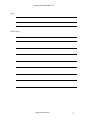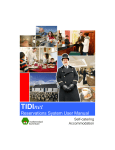Download GE USER MANUAL ORIGINAL 1 - CPI Security | Customer Care
Transcript
Customer Care (800) 948-7133 Index Arming Your System ............................................................................... page 1 Chime Feature.........................................................................................page 4 Access Codes .........................................................................................page 4 Setting the Time and Date....................................................................... page 5 Adjusting the Keypad Display/Volume .................................................... page 6 Panic Alarms ...........................................................................................page 7 Testing Your System ............................................................................... page 9 Troubleshooting.......................................................................................page 10 Bypassing a Zone.................................................................................... page 11 Checking the Event Buffer (Alarm History).............................................. page 12 FAQ’s....................................................................................................... page 14 ii Dear Valued Customer, Welcome to the CPI family of customers. Thank you for choosing CPI to protect your home and family. Our staff of dedicated Installation Technicians, Customer Care Agents, and Central Monitoring Operators are eager to begin serving your family with the fastest response time possible in the event of a burglary, fire or medical emergency. As your security provider, we strongly encourage you to take a few moments and review this Users Manual. It has been created using an easy to understand format that will allow you to use your new security system to its maximum potential. We also have a staff of Customer Care professionals that will be happy to assist you, day or night, if you have questions or concerns. We are looking forward to serving you and your family for many years to come. Sincerely, Ken J. Gill C.E.O. CPI Security Systems CPI SECURITY SYSTEMS • 4200 SANDY PORTER ROAD • CHARLOTTE, N.C. • 28273 • 1-800-948-7133 Customer Care (800) 948-7133 Arming and Disarming Your System Since your security needs may vary throughout the day, the system is designed with three arming modes to meet these different needs. By setting your system to a particular mode, only those zones programmed to detect in that arming mode will report alarm conditions to the panel. Note No matter which mode your system is in, all zones that are programmed to be active 24 hours a day will continue to report alarm conditions. This includes but not limited to smoke detectors, fire sensors, and panic buttons. Level 1 - OFF Select this level to: Cancel an alarm and stop sirens Disarm the system when entering the armed premises (through a designated delay door). To disarm to Level 1 – OFF using the keypad: 1. Press the “Disarm” button on the keypad and “ENTER CODE” will display. 2. Enter your Access Code. The keypad will then display the date and time and the system will sound one long beep. To disarm to Level 1 – Off using a Keyfob remote: Press the Unlock button. Level 2 - STAY There are times when you want intrusion protection, but still want the freedom to move around within your home without setting off an alarm. For example, when you are home in the evening and your family is inside for the night. The STAY mode automatically bypasses all interior devices. In this and similar situations, set your system to the “STAY” mode. To arm Level 2 STAY mode using the keypad: 1. Close all protected doors and windows. 2. Press and hold the “STAY” button at any keypad until it beeps at you. 3. If leaving the premises, exit through a designated delay door immediately. To arm to Level 2 – Stay using a Keyfob remote: Press the Lock button once to go from Level 1 to Level 2. www.cpisecurity.com 1 Customer Care (800) 948-7133 Level 3 - AWAY At other times, you want every zone to be on. Such as when the family leaves from the home, or at closing time. This usually occurs when the home or business will be unoccupied. Note: When arming to the Away mode, you must exit this home, or the system will arm to the stay mode. An entry exit door must be open before the system will arm to the Away mode. In this and similar situations, set your system to the “AWAY” mode for maximum protection. All zones are active—perimeter doors, window sensors, and interior devices. To arm to Level 3—AWAY using a touchpad: 1. Close all perimeter doors and windows. 2. Press and hold the “AWAY” button at any keypad until it beeps at you. 3. Exit through a designated delay door immediately. To arm to Level 3—AWAY using a keychain touchpad: Press the Lock button twice to go from Level 1 to Level 3, or once to go from Level 2 to Level 3. No Delay—For Instant Alarm (Night-mode) You can choose to turn off the Entry and Exit Delays, causing the delay doors to arm immediately. Anyone entering the house through the delay door when the system is set to No Delay would immediately cause an alarm. Some families choose to do this at night, when turning in for the evening. (This is not mandatory) No Delay is normally used: When you’re staying at home, after you’ve armed the system and have no anticipation of anyone entering or exiting the home. Arming to the STAY or AWAY mode with No Delay, using the keypad: 1. Close all perimeter doors and windows. 2. Press the “STAY” or the “AWAY” button. The system sounds two or three short beeps. 3. Immediately after hearing the beeps, press 4 for No Delay. (Your doors are not instantly activated, but will be instant after the countdown) Changing the arming level will restore delay doors to their normal Exit and Entry Delay times. www.cpisecurity.com 2 Customer Care (800) 948-7133 Quick Exit Your system may be set up to let you exit and re-enter the premises within two minutes, without disarming and rearming the system. This is useful when you want to quickly step outside to pick up the newspaper without disarming your system. To use Quick Exit: 1. When the system is armed to 2—STAY, Press the D (quick exit button) at any touchpad (opening the door with out pressing D will cause an alarm). 2. Open a designated delay door and go outside. Leave the door open if you are planning to come back in! 3. Return within two minutes and close the door. The system will return to 2—STAY monitoring either at the end of 2 minutes, or when the door closes providing it is before the end of the 2 minutes. Silent Arming Pressing 5 before arming silences arming status beeps from keypads and interior sirens for only the current arming period. For example, one would use this feature if the kids were sleeping and you did not want to wake them. 1. From any keypad, press 5. 2. Within 4 seconds push either the STAY or AWAY button. Silent Disarm Press 5 then “Disarm” then your 4-digit code to disarm your system silently. To disarm your system from any mode press “Disarm” on any keypad then input your fourdigit code. Keyfob Arming and Disarming (if applicable) To arm to the stay mode using the Key fob: Press the Lock button once. To arm to the Away mode using the key fob: Press the Lock Button Twice to go from the OFF mode to the AWAY mode, or once to go from the STAY mode to the Away mode. To Disarm your system with the key fob, press the www.cpisecurity.com unlock button. 3 Customer Care (800) 948-7133 Using the Chime Feature Turning on the Chime feature is like having an audible alert on every protected door and window. When this feature is on, sirens and speakers sound 2 beeps whenever anyone opens a protected door or window. The Chime feature works only in OFF mode. To turn Chime on/off: 1. While in the OFF mode, from any keypad, Press 7 + 1. While the Chime feature is on, keypads display, “CHIME IS ON” or “CHIME ON.” 2. Repeat this step to turn the chime off. To turn on Chime on Close: 1. Press 9 + System Master Code + 046 the keypad will display “Chime On Close”. Off/On (current setting) 2. Press 1 to turn OFF or 2 to turn ON then enter #, *, 00, #. Your system may also be equipped with a voice chime, which will audibly tell you when an area is opened or closed. Example: “front door open” will be heard if the front door opens. To turn Voice Chime on/off: 3. Press 9 + System Master Code + 045 the keypad will display “Voice Chime”. Press 1 to turn off or 2 to turn on then enter #, *, 00, #. 4. Repeat this step to turn on or off. Access Codes The system requires a valid access code before it will process most commands. There is one System Master code that serves as the primary User Programming code for your system. Only give this code out to people you want to have FULL ACCESS to the security system. There are 230 Regular User codes (000-229), which act like keys to arm and disarm the system. If necessary, they can be assigned to neighbors, baby sitters, or maintenance people for temporary use. www.cpisecurity.com 4 Customer Care (800) 948-7133 To change a Master Code: 1. Enter the programming menus by pressing 9 + System Master Code. 2. Press 0320 then, 3. Enter the desired 4-digit code, then #. 4. Press * + 00 + # to exit the programming menus. (i.e. To change Master Code to 1110 would input 0320-1110- #, then *-00-#) Changing a User Code To change or assign a user code: 1. 2. 3. 4. Enter the programming menus by pressing 9 + System Master Code. Press 030 then the user assigned slot _ _ _; then 0, where _ _ _ is user 000-229. Enter the desired 4-digit code, then #. Press * + 00 + # to exit the programming menus. (i.e. If your code is user 133 one would input 030-133-0-1110 #, then *-00-#) Deleting a User Code When a code is deleted from the system, that code no longer acts as a key for operating the system in any manner. To erase a user code: 1. 2. 3. 4. Enter the programming menus by pressing 9 + System Master Code. Press 030 then the user assigned slot _ _ _; then 0, where _ _ _ is user 000-229. Enter the System or Partition Master Code, then #. Press * + 00 + # to exit the programming menus. Setting the Time and Date Although the installer usually sets the time and date at the time of installation, the user can change it when necessary. To set the System Time: 1. Enter the programming menus by pressing 9 + System Master Code. 2. Press 020. 3. Enter the correct time in 24 hour format (military time; for example 17:00 for 5:00 PM, or 08:15 for 8:15 AM), then press #. 4. Press * + 00 + # to exit the programming menus. www.cpisecurity.com 5 Customer Care (800) 948-7133 To set the System Date: 1. Enter the programming menus by pressing 9 + System Master Code. 2. Press 021. 3. Enter the current date as 6 digits (mm/dd/yy), then press #. Adjusting the Keypad Display Brightness You may want to change the brightness of a keypad display based on its location in a building or room. For example, dim the keypad display in a bedroom or to enhance a display near a window. Changing the keypad display affects only the keypad currently being used. To change a keypad display brightness: 1. Enter the programming menus by pressing 9 + System Master Code. 2. Press 043. 3. Select a brightness level: • 0 + # Lowest • 1 + # Low • 2 + # Medium • 3 + # High 4. Press * + 00 + # to exit the programming menus. After dimming the display, pressing any button momentarily returns the display to full brightness. After 15 seconds without keypad activity, the display returns to the set dimmed level. If an alarm occurs while the display is dimmed, it automatically returns to the full brightness level and stays that way until you disarm your system. Adjusting the Volume This setting lets you adjust the volume of the ‘speaking lady’ 1. Enter programming by pressing 9 + System Master Code. 3. Press 044, #, 4. Enter a setting from 0 (lowest) to 7 (loudest). The display flashes the entered selection. Press #, *,00, # www.cpisecurity.com 6 Customer Care (800) 948-7133 Fire and Smoke Alarms If your system contains smoke and/or fire detectors, it monitors the premises for smoke alarms (or other fire type signals, depending upon the detector type) 24 hours a day in all arming modes. Most alarms can be canceled or aborted (fire alarms CANNOT be aborted) and are always reported to the CPI’s central station. Please call CPI at (800) 948-7133 for any questions. Resetting Smoke Detectors Most wireless smoke detectors used with this system automatically reset themselves, after detecting smoke. Most hardwired smoke detectors must be manually reset after detecting smoke, before they are able to detect smoke again. To reset wireless smoke detectors: • Disarm the system. The smoke detector will reset once all the smoke has cleared. To reset hardwired smoke detectors: 1. Disarm the system. 2. The light on the smoke detector remains lit until it is reset. 3. Disarm the system again to reset the hardwired detectors. Panic Alarms Panic alarms are easily activated from any keypad to quickly alert the central monitoring station to a Fire, Police, or Medical Emergency. A panic alarm can be sent at any time, regardless of the current arming modes: OFF, STAY, or AWAY mode This system is designed to inform the CPI central monitoring station of the nature of the emergency so the correct personnel can be dispatched immediately. Each type of panic alarm sounds and reacts differently when activated. Type of Alarm Fire Police Medical Alarm Sound Repeating series of three beeps Continuous tone Rapid beeps www.cpisecurity.com 7 Customer Care (800) 948-7133 Fire Panic Alarm The Fire panic alarm sounds from all interior and exterior sirens. CPI’s central monitoring station responds by calling the fire department. To Activate a Fire panic alarm from a keypad: • Press and hold the Fire button for 2 seconds. Police Panic Alarm The police panic alarm sounds from all interior and exterior sirens, scaring off any intruder and alerting neighbors to the trouble. CPI’s central monitoring station responds by calling the police. To activate a Police panic alarm from the keypad: • Press and hold the Police button for 2 seconds. To activate a Police panic alarm from a key fob: • Press and hold the seconds. Medical Panic Alarm Lock and Unlock buttons at the same time for 2 + The Medical Panic alarm sounds from interior sirens only. CPI’s central station responds by calling an ambulance service. To activate a Medical Panic alarm from the keypad: • Press and hold the Medical button for 2 seconds. To silence any Panic Alarm input your four-digit code on the keypad. www.cpisecurity.com 8 Customer Care (800) 948-7133 Siren Time-Out If the system is not disarmed after an alarm, the sirens will continue to sound until the timeout period is reached. Only CPI can program the time-out period. Even though reaching the time-out stops the sirens, the alarm will still be in progress and will remain so until the system is manually disarmed. The sirens will sound again upon receipt of another alarm condition if it exists after the 10 minute time-out. The time out is due to state ordinances limiting noise. The time-out period for your alarm system is programmed at 10 minutes. Testing the System The system contains a test mode that allows you to test devices and panic signals without creating false alarms for your monitored system. Please follow the instructions in this section carefully. See Page 16 for a list of trouble conditions. System Self Test Features Your security system conducts routine tests, checking for problems like power failures, low batteries, zones that are not working, and communication trouble with CPI’s central monitoring station. When your system detects a problem, trouble beeps sound from the keypad to alert you. See the “Troubleshooting” section for an explanation of the causes of trouble beeps and what you can do to fix the problem. Manual Tests The automatic tests your system performs provide continuing reassurance that it is working properly. There are also weekly system tests you can do yourself as an added safeguard. Testing is recommended monthly. Taking time to do these tests will familiarize you with your system and alert you to anything unusual, that you should be aware of. Phone Communication Test The purpose of this weekly test is to verify that the connection between the central monitoring station and your system are working properly. Most phone tests take only a few minutes; however, your system will try for up to 15 minutes to establish a connection. To perform a phone communication test: 1. Disarm the system. www.cpisecurity.com 9 Customer Care (800) 948-7133 2. Press 8 + System Master Code + 2. • Keypads display, “PHONE TEST” or “System Armed to PHONE TEST.” 3. If the phone test is successful: • The optional voice module will announce, “Phone Test OK.” Within a few minutes, the display should return to the OFF mode display. If it does not return in three minutes, note how long before the OFF mode display returns and contact CPI at (800) 948-7133. After the test has started, the arming level can be changed to OFF mode, STAY mode, or AWAY mode, if you wish. Troubleshooting Your security system uses a variety of different alarm sirens, status beeps, voice messages and trouble beeps to communicate with you. Some problems that may arise with your security system can be solved by following the appropriate steps on page 11 or by calling CPI at the number listed below. CPI’s Customer Care- (800) 948-7133 or http://www.cpisecurity.com Silencing Trouble Beeps If possible, correct the situation that is causing the trouble beeps. If this is not possible, call CPI for service (800) 948-7133. If the problem is not corrected, trouble beeps and messages start again 4 to 10 hours later. Your security system also has a feature that will prevent trouble beeps from starting during normal sleeping hours. This “sleep time” period is normally set from 10 PM to 8 AM. Contact CPI at (800) 948-7133 if you wish to verify or change this setting. To Silence trouble beeps: System must be disarmed first! 1. Perform a system status check by pressing * on any keypad, 2. Change the arming level. The keypad will show “DISARMED”, but the beeping will be silenced. The information on the following pages describe quick workarounds for the conditions under which trouble beeps occur as well as how to identify & properly fix the issues and when they begin. (These sounds are heard from interior sirens and keypads if available.) www.cpisecurity.com 10 Customer Care (800) 948-7133 Bypassing a Zone Use this method if the system is armed and you would like to open a window without disarming. To bypass a zone directly: 1. 2. 3. 4. 5. 6. 7. 8. Close all doors and windows. Arm your system to the desired mode. At any keypad, press # + Code. (# is labeled bypass) Keypad display, “BYPASS SENSOR __, “ or “ENTER SNSR__.” Enter the desired sensor number. Keypads display, “BYPASSED ZONES 01,” or “SENSOR 01 BYPASSED.” If the keypad displays “INVALID,” or “FAILURE,” or if the keypad sounds one long beep, make sure that you entered a valid sensor number. Heat and smoke sensors cannot be bypassed. Bypass other zones, if necessary, by repeating Step 3. The bypassed door or window can now be opened. Each time a zone is bypassed and the system is armed, that zone will have to be bypassed again each time you set your system to the desired mode. This is due to the bypassed zone not being permanently bypassed, if you wish to have that zone permanently bypassed please call CPI @ (800) 948-7133. To bypass with a zone showing open (Protest): 1. Leave open only those doors and windows that are to remain open. Close all others. 2. Arm your system to the desired mode. The keypad emits protest beeps and displays “PROTEST,” because of an open zone(s). 3. At any keypad, press # (Bypass). Keypads with displays show, “BYPASSED ZONES 01, or “SENSOR 01 BYPASSED,” for example. 4. The system sounds arming level beeps to indicate that the system is armed and open zones have been successfully bypassed. To Arm (un-bypass) bypassed zones: 1. Repeat the above procedure substituting the bypassed zone number or, Close bypassed doors and/or windows and arm your system again. www.cpisecurity.com 11 Customer Care (800) 948-7133 Checking the Event Buffer You have the option to view the event history for your alarm system. Events include all system activity that has occurred on your system. These events include arming, disarming, tampers, programming entries, just to name a few. To view the event history: 1. The system must be armed to the OFF mode or the STAY mode only. 2. At an alphanumeric keypad, press 8 + Master Code + 8. • • • • • The most recent event appears first. Scroll through the events by pressing the A (back) and B (forward) keys. The C key is used to toggle the second line display between Date/Time and Details. Press the * key to exit Viewing Event History. The Viewing Event History mode will exit automatically after one minute of inactivity OR when an alarm occurs. o The keypad displays “VIEWING EVENT BUFFER” followed by: Event Description Arm Level Change from 1- 2 05/25 15:35 Press the C button and it will show the following 1-2 P1 S09 U601 Arm level change from 3 – 1 = system went from Away (3) to Off (1) 05/25 = Date 15:35 = Time in military format P1 = Partion 1 (main system) S09 = System U601 = user 1 (Disarmed the system with the code) Level 1 = Off Level 2 = Stay Level 3 = Away 600 – 829 = User codes used (00-229) 846 = Master Code 850 = Quick Arm was used (Keypad buttons, used to arm) 851 = Keyfob used (arm/disarm) www.cpisecurity.com 12 Customer Care (800) 948-7133 Keypad/Voice Feedback After Pressing * Key Trouble Conditions AC Power Failure The Panel power transformer may be unplugged or there may be an AC or fuse that controls that outlet. The backup battery will take over, but if AC power is not within 15 minutes, the system will alert you and the central station. It reports again when power is restored. Low Battery The power in the emergency backup battery is low and bust be recharged or replaced. If AC power is out, the security system may shut down once the battery is below the operating level. When AC power is restored, call CPI to schedule a service appointment. There is a problem with how the zone is communicating with the panel. - Test the current zone currently in the supervisory trouble. (open and close the door or window in question) - If testing does not clear the trouble, call CPI to schedule a service appointment A zone may have an internal problem. - Test the zone - If testing does not clear the trouble, call CPI to schedule a service appointment Sensor Supervisory Sensor Trouble Sensor XX Low Battery; where XX is the zone A sensor has a low battery. - Disarm the system. - Remove the zone cover and replace battery. - If low battery trouble does not clear, call CPI to schedule a service appointment Sensor XX Tamper, where XX is the zone Phone Failure Trouble A zone cover is off or Open. Secure the cover and trip the zone to clear tamper condition. The system can't communicate with CPI's central monitoring station. The system tries to report to the central station three times before indicating 'Phone Failure' Then make five more reporting attempts. - Make sure the panel is connect to the special phone jack installed by CPI located either on the inside or outside for the panel box. - Disconnect the panel from the special phone jack and check phones for dialtone. If you hear a dial tone, call CPI for service. If you don't hear a dial tone from any phones, check with your phone provider. Phone Failure Trouble takes precedence over other system problems, so you must clear the Phone Failure message (by disarming the system) before you are able to see other system messages. www.cpisecurity.com 13 Customer Care (800) 948-7133 FAQ What if I get DSL service or Voice Over IP service? Both of these services may have an affect on the method in which your alarm system communicates. It is very important that you contact CPI at 1-800-948-7133 as soon as possible if you are thinking about adding this technology. What other products or services do you offer? CPI is always working to stay on the cutting edge of technology. That means we are continually exploring additional products and services that we can offer to our customer. Some of the items available now include a phone access module (arm and disarm your system using a touchtone phone), carbon monoxide communicators, cellular back-up, etc. Feel free to contact us with any questions at 1-800-948-7133. Why should I test my alarm system and how often? In order to be sure that your alarm system is communicating properly, it is important that you send a test signal to the CPI Central Station. This should be done as often as possible. CPI recommends testing weekly as a best practice; however, customers should test AT LEAST once a month. Why is it important to notify CPI of my contacts? In the event of an alarm occurrence, CPI makes every effort to notify you and/or the people designated on your call list. If your contact list is not up to date, there is a risk of our being unable to notify you. How do I make changes to my account? CPI Security encourages its customers to keep their account up to date. Should you need to make any changes to your account, please feel free to contact us at 1-800-948-7133 24 hours a day, 7 days a week. Some changes may necessitate being made in writing. Should I call you to inform when I go out of town or on vacation? Yes! Please let us know anytime you are aware so that we can notate your account any special contact numbers may need to reach you with in an emergency. What if my family adds a pet to the home? Should you decide to get a pet, it is very important that you contact us as soon as possible. The addition of a pet may necessitate an adjustment in the equipment/coverage in your home. www.cpisecurity.com 14 Customer Care (800) 948-7133 Also, we can notate your account to inform the appropriate authorities in the event of an emergency. We also have pet stickers available to you at your request. What do I do if I decide to move/ relocate? CPI offers many different options available to you to help make your move as smooth as possible. Please contact our Customer Care Department at 1-800-948-7133 as soon as possible. Where is your Central Monitoring Station? CPI Security’s Central Monitoring Station is locally situated in Charlotte, North Carolina. What if I lose power to my home? Your alarm system is equipped with a back-up battery. Should you lose power to your system for any reason (e.g. power outage, bad outlet, blown fuse, etc.) your back up battery kicks in immediately to keep your system fully functional. This backup battery will normally last from 12 – 24 hours depending on usage and the number of powered devices you have. This battery will need to be replaced every 3 to 5 years, depending on usage. Is CPI a national company? CPI Security is privately owned company that operates in North and South Carolina only. This remains an important part of the CPI vision, not to be the biggest, just the best. Being a local company does not mean that CPI Security isn’t recognized on the national level. In fact, Security Dealers Magazine (SDM) regularly ranks CPI in the top 1% of all alarm companies nationwide. I have noticed a small P on my keypad display, is this normal? Your system is capable of covering multiple areas separately if required and is referred to as a partitioned system This would be for instance, a detached garage or guesthouse which needs to be controlled independently of the main house by the same alarm panel. (this does require a special setup) The small P1 that you see will indicate which partition (area) the keypad you are looking at is currently set to control. In most cases, the alarm panel will only have the main partition and the P1 on your display is normal. Sometimes for no reason my system will say “system hello” followed by “system goodbye”, what causes this? Your system is equipped to answer the central monitoring station in the event an information transfer is required (upload/download). “System hello”” occurs when an incoming call disconnects after only a few rings & is followed by another call within 30 seconds. At that www.cpisecurity.com 15 Customer Care (800) 948-7133 time the alarm will seize the line & give acknowledgement that, it is ready to receive information from the off-site computer. When this information transfer does not initiate the system will say “goodbye” & release the phone line. This function can be turned off rather easily from the keypad. If you require assistance for this issue, please contact technical support @ 1-800-948-7133. Is there anything not covered by the CPI service plan I elected to take? There are a few instances where your service plan will not cover the cost of service. Any willful damage or neglect will not be covered. Lightening damage or other weather related instances considered “act of god” will not be covered. Regular battery changes after the warranty period are not covered as they are expected to expire after a certain amount of usage. For any specific questions regarding your service plan please contact customer support @ 1-800-948-7133. Does CPI have measures in place to protect my information? CPI takes your privacy very seriously. In addition to a state of the art data center, CPI utilizes fire walled protection with controlled networking. Your account is also password protected so that only the people you provide passwords to can access your account information. Changes to your system are also controlled by the amount of access you grant users when you set them up on your contact list. We encourage you not to share your master code or master password with anyone. www.cpisecurity.com 16 Customer Care (800) 948-7133 Notes: Zone Listing: www.cpisecurity.com 17