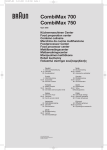Download User Manual
Transcript
5-491 459 UK 13.09.01 KURTZ DESIGN 7680 7680 + Type 5491 SyncroSystem Logic 5491438_S 1 Seite 1 Montag, 26. November 2001 11:36 11 5491438_S 2 Seite 1 Montag, 3. Dezember 2001 8:17 08 Braun Infoline Deutsch 4, 9, 77 D A Haben Sie Fragen zu diesem Produkt? Rufen Sie an: (in Deutschland und Österreich zum Nulltarif) 00 800 27 28 64 63 00 800 BRAUNINFOLINE English 10, 14, 77 Français 15, 20, 77 Español 21, 26, 77 Português 27, 32, 77 Italiano 33, 38, 77 Nederlands 39, 44, 77 Dansk 45, 49, 77 NL Heeft u vragen over dit produkt? Norsk 50, 55, 77 Bel Braun Consumenten-infolijn: (070) 4 13 16 58 Svenska 56, 60, 77 Suomi 61, 65, 77 Türkçe 66, Ελληνικ 71, 76, 77 CH 08 44 - 88 40 10 E Servicio al consumidor para España: 9 01-11 61 84 P Serviço ao Consumidor para Portugal: 808 20 00 33 I Servizio consumatori: (02) 6 67 86 23 B Vous avez des questions sur ce produit ? Appelez Braun Belgique (02) 711 92 11 DK Har du spørgsmål om produktet? Så ring 70 15 00 13 77 N Spørsmål om dette produktet? Ring 88 02 55 03 S Frågor om apparaten? Ring Kundservice 020 - 21 33 21 FIN Onko Sinulla kysyttävää tuotteesta? Soita 0203 77877 TR Internet: www.braun.com 5-491-438/00/XI-01/G2 D/GB/F/E/P/I/NL/DK/N/S/FIN/TR/GR Printed in Germany Türkiye’deki Tüketici Danışma Servisi: 0 800 261 19 53 5-491-459 UK 13.09.01 KURTZ DESIGN 5491438_S 3 Seite 1 Montag, 26. November 2001 11:36 11 Syncro 7680 1 orcnyS Syncro 2 No. 7000 3 4 5 4 6 11 7 9 10 7680 8 5491438_S 4-82 Seite 10 Donnerstag, 29. November 2001 2:56 14 English Our products are designed to meet the highest standards of quality, functionality and design. We hope you enjoy your new Braun shaver. Your Braun Syncro is supplied with a Braun Clean&Charge (please see separate use instructions). SmartLogic Inside The «SmartLogic» electronics inside your shaver analyzes your personal shaving patterns and the type of beard you have, and then adapts the battery care and cleaning cycles to ensure optimal performance. Warning Your shaver is provided with a low voltage adaption system. Therefore you must not exchange or manipulate any part of it. Otherwise there is risk of electric shock. Technical specifications: • Wattage via low voltage cord: 7 W • Power supply via mains adapter, input voltage: 100-240 V ~/50 or 60 Hz (automatic adaptation) • Shaver input voltage: 12 V Description 1 2 3 4 5 6 Foil protection cap Shaver foil Cutter block Foil release button Long hair trimmer Switch 7 8 9 10 11 Display Info key Pilot light Shaver socket Power supply cord set 2 1 0 7570 Charging the shaver +35°C +15°C • First charging: Using the power supply cord set, connect the shaver to the mains with the switch on position «0» and charge it for at least 4 hours (plug might get warm). From now on, the SmartLogic inside your shaver will ensure optimal care of the battery. • A full charge will give up to 50 minutes of cordless shaving time depending on your beard growth. However, the maximum battery capacity will only be reached after several charging/discharging cycles. • Best environmental temperature range for charging is 15 °C to 35 °C. 10 5491438_S 4-82 Seite 11 Donnerstag, 29. November 2001 2:56 14 • Do not expose the shaver to temperatures of more than 50 °C for longer periods of time. Display The pilot light shows that the shaver is connected to the mains. The display shows the operation mode and charging conditions of the shaver: During charging the display shows the battery capacity symbol increasing by 20% segments and the remaining charging time (flashing): First charging (4 h): The display counts down in 20 min. steps. Subsequent chargings (1 h): The display counts down in 5 min. steps. The battery is fully charged. SmartLogic inside monitors the battery and communicates «Test...ok» when it is still well charged. Below 10 minutes remaining shaving time, the display shows the minutes left. The «moving» plug symbol indicates that you should charge your shaver. If there is insufficient battery charge for a cordless shave, either recharge the shaver or shave via the lpower supply cord connected to the mains. *The display changes to this format when the shaver is in * the Clean&Charge. The SmartLogic inside your shaver automatically monitors the condition of the batteries as well as the charging/discharging processes and adapts them to your personal shaving patterns. For instance, if it is your routine to never let the batteries run low, the SmartLogic will recognize this, look for a pause when you are likely to not use the shaver and completely discharge and then recharge your shaver to recondition the batteries (every six months at the most, and only when necessary). For additional information, press the info key: press once: – to display the duration of the last shave 11 5491438_S 4-82 Seite 12 Donnerstag, 29. November 2001 2:56 14 press again: – to display the key part number for shaver foil and cutter block hold for 3 secs: – to run a display demo The SmartLogic inside your shaver will detect when the shaver needs to be cleaned (refer to paragraph «Manual cleaning» or to separate «Clean&Charge» use instructions). To reset the display, push the info key. The SmartLogic inside will recognize when the shaver has to be lubricated (refer to paragraph «Manual cleaning» or to separate «Clean&Charge» use instructions). To reset the display, push the info key. The shaver cannot be charged if the environmental temperature is too low (<0 °C) or too high (>55 °C). Allow the shaver to remain for some time at room temperature for optimal charging conditions. No display: The rechargeable battery is completely discharged and has to be recharged. Shaving 3 automa tic lock 2 1 2 1 2 1 Switch positions 0 = Off (switch is locked) Press and push up the switch to operate the shaver 1 = Shaving with the pivoting head The pivoting cutting system automatically adjusts to every contour of your face 2 = Shaving with the pivoting head locked at an angle (to permit shaving in difficult areas, e.g. under the nose) 3 = The long hair trimmer is activated (for trimming sideburns, moustache and beard) 12 Shaving with the cord If the rechargeable battery is discharged, you may also shave with the shaver connected to the mains via the power supply cord set. (If the shaver does not run immediately, charge it with the switch on position «0» for approx. 1 minute.) 5491438_S 4-82 Seite 13 Donnerstag, 29. November 2001 2:56 14 Tips for the perfect shave • We recommend that you shave before washing, as the skin tends to be slightly swollen after washing. • Hold the shaver at right angles (90°) to the skin. • Stretch your skin and shave against the direction of beard growth. • Replace the shaver foil and cutter block every 11/2 years, or when the parts are worn, to ensure optimum shaving performance. Keeping your shaver in top shape Automated cleaning The Braun Clean&Charge takes care of all cleaning and lubrication needs of your shaver. Please refer to the separate use instructions. If not supplied already with your shaver, the Braun Clean&Charge is available at your dealer or Braun Service Centres. 1 0 Manual cleaning For easy cleaning after each shave, switch the shaver off. Press the release buttons to lift the shaver foil (do not remove the foil completely). Switch on the shaver for approx. 5-10 seconds so that the shaved stubbles can fall out. 1 0 For a thorough cleaning (weekly), remove the shaver foil and tap it out on a flat surface. Using the brush, clean the cutter block and the inner area of the pivoting head. About every four weeks, clean the cutter block with Braun cleaning agents. oil If your skin is very dry and you notice a reduced operation time of the shaver or if the display shows «oil!», apply a drop of light machine oil onto the shaver foil. Replacing the shaving parts The shaver foil and cutter block are precision parts that, in time, are subject to wear. Replace your foil and cutter block every 18 months and get a 25% better shave.* (Shaver foil and cutter block: part No. 7000. Available at your dealer or Braun Service Centres.) (* Overall evaluation from Braun users comparing their shave with new parts and those used for 18 months.) Syncro 7000 7000 13 1 3 7XXX 5491438_S 4-82 Seite 14 Donnerstag, 29. November 2001 2:56 14 2 4 Environmental notice This appliance is provided with nickel-hydride rechargeable batteries. To protect the environment, do not dispose of the appliance in the household waste at the end of its useful life. Open the housing as shown, remove and dispose of the batteries at your retail store or at appropriate collection sites according to national or local regulations. Subject to change without notice. 5 6 This product conforms to the EMC-Requirements as laid down by the Council Directive 89/336/EEC and to the Low Voltage Regulation (73/23 EEC). Guarantee We grant 2 years guarantee on the product commencing on the date of purchase. Within the guarantee period we will eliminate, free of charge, any defects in the appliance resulting from faults in materials or workmanship, either by repairing or replacing the complete appliance as we may choose. This guarantee extends to every country where this appliance is supplied by Braun or its appointed distributor. This guarantee does not cover: damage due to improper use, normal wear or use as well as defects that have a negligible effect on the value or operation of the appliance. The guarantee becomes void if repairs are undertaken by unauthorised persons and if original Braun parts are not used. To obtain service within the guarantee period, hand in or send the complete appliance with your sales receipt to an authorised Braun Customer Service Centre. For UK only: This guarantee in no way affects your rights under statutory law. 14