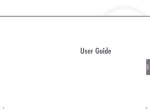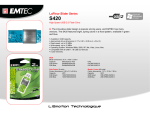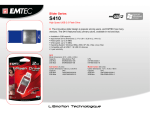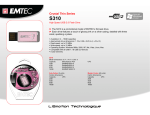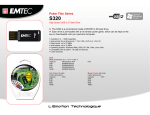Download RMA T800.indd
Transcript
PRODUCT FEATURES DOES NOT DOES Play DVD videos from the main menu Receive free DVB-T (Mpeg2) channels in your area thanks to the Single DVB-T tuner Play MKV files or videos with higher resolution than 720x576 Output video with a 1080p resolution Record TV programs with EPG/TXT/Timeshift/ Manual Support more than 30 minutes recording in Timeshift mode Record on a USB flash drive or memory card (SD, SDHC, MMC) Support MPG files larger than 4GB Allow to edit files (copy and delete) Allow to create a Library (music, video but the folder structure remains) Allow to turn on the Movie Cube with the remote control Support WiFi dongles or any network connection Support the display of scrolling file name Support Greek and Russian subtitles Support NTFS writing mode TROUBLESHOOTING Frequent issues Solution • Can not see more than 30 folders but my HDD or USB key has more Download the latest firmware • The hard disk drive is no more recognized after copying files from the PC the media properly with the "safely eject" Eject function under Windows or install the latest firmware • Does not sort files by alphabetical order properly behavior, due to the improvement of Normal number of files / folders supported this option • EPG date / time is sometimes incorrect after reboot • Timeshift function is limited to 30 minutes • DTV setup menu is not accessible • The remote control doesn't work anymore The Movie Cube doesn't respond to the remote control Reboot the Movie Cube Normal behavior, it is a hardware limitation setup menu is only available from the DTV DTV menu Change the batteries 2011 - 03 has been disabled GETTING HELP – Did the customer think about ... 1. Checking our Frequently Asked Question (FAQ)? Please go to our website: http://www.emtec-international.com/en-eu/faq to find solutions. 2. Contacting our technicians? You can contact our technicians using our Emtec Online Assistance form. Please check our website: http://www.emtec-international.com/en-eu/online_assistance 3. Updating the firmware? A vast majority of the issues can be solved by updating the product yourself. Please check our website to download the latest version of the firmware: http://www.emtec-international.com/en-eu/firmware_mc_list HOW TO UPDATE THE FIRMWARE ? 1. Copy the « UPG956M.AP» file to the root directory 2. Power on the Movie Cube and connect it with the 3. A message will be displayed on the top of the TV 4. The firmware update will start. DO NOT UNPLUG screen. Select « yes » to confirm. TV. Plug the USB key to the Movie Cube. THE USB KEY DURING THE UPDATE ! Once the upgrade is done, the Movie Cube will turn off. WHAT’S IN THE BOX Player Remote + batteries RCA cable Power Supply Antenna User manual Quick Installation Guide CD with user manuals 2011 - 03 of an empty USB stick. Do not change file name. Warranty card