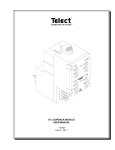Download User Manual 560TP
Transcript
TISSUE PULLER MODEL 560TP User Manual Version 1.0 1 TISSUE PULLER MODEL 560TP TRADEMARKS Danish Myo Technology A/S reserves the right to alter specifications as required. This document was, as far as possible, accurate at the time of printing. Changes may have been made to the software and hardware it describes since then. New information may be supplied separately. This documentation is provided with the Tissue Puller - 560TP No part of this document may be reproduced by any means without the prior written permission of Danish Myo Technology A/S. Copyright © Danish Myo Technology A/S 2 TISSUE PULLER - MODEL 560TP - USER MANUAL CONTENTS Trademarks..........................................................................................................................................................................................2 Safety...................................................................................................................................................................................................4 Unpacking the Tissue Puller System.................................................................................................................................................5 Chapter 1 - System overview.............................................................................................................................................................6 1.1 Tissue Puller - 560TP front and rear panel.......................................................................................................................................6 Chapter 2 - Setting up........................................................................................................................................................................7 2.1 The complete Tissue Puller System - 560TP....................................................................................................................................7 2.2 Setting up step-by-step......................................................................................................................................................................7 2.3 Configuration and calibration of the 560TP System........................................................................................................................8 2.3.1 Configuration of the 560TP.....................................................................................................................................................9 2.3.2 Weight Calibration of Force transducer..................................................................................................................................9 Chapter 3 - The MyoPULL menus .................................................................................................................................................. 11 3.1 MyoPULL Menu................................................................................................................................................................................ 11 3.2 View Menu....................................................................................................................................................................................... 12 3.3 Experimental setup......................................................................................................................................................................... 12 Chapter 4 - Transducer Checking and maintenance.................................................................................................................... 14 4.1 Checking the force transducer ...................................................................................................................................................... 14 4.2 Force Transducer Replacement...................................................................................................................................................... 15 4.3 Maintenance.................................................................................................................................................................................... 15 Appendix 1 - Reading a millimetre micrometer............................................................................................................................ 16 Appendix 2 - System specifications............................................................................................................................................... 17 Appendix 3 - EC Declaration of Conformity................................................................................................................................... 18 Notes................................................................................................................................................................................................. 19 CONTENTS 3 SAFETY 560TP has been designed for use only in teaching and research applications. It is not intended for clinical or critical life-care use and should never be used for these purposes; nor for the prevention, diagnosis, curing, treatment, or alleviation of disease, injury, or handicap. • Do not open the unit: the internal electronics pose a risk of electric shock. • Do not use this apparatus near water. • To reduce the risk of fire or electric shock, do not expose this apparatus to rain or moisture. Objects filled with liquids should not be placed on the apparatus. • Do not block any ventilation openings. Install in accordance with the manufacturer’s instructions. • Only use secure industry standard connectors and tubing for pressure connections. Faults, defects and mistakes due to wrong connections void warranty. We are not liable for errors and mistakes due to inappropriate pressure connection. • Do not install near any heat sources such as radiators, heat registers, stoves, or any other apparatus that produces heat. • Only use attachments and accessories specified by the manufacturer. • Unplug this apparatus during lightning storms or when unused for long periods of time. The 560TP is delivered with an external 100-240V AC to 24V DC ADAPTER. Protect the power ADAPTER and cord from being walked on or pinched. Particularly at power plugs and at the point where they connect to the apparatus. Refer all servicing to qualified service personnel. Servicing is required when the apparatus has been damaged in any way, including: the power-supply cord or plug being damaged, liquid spilling onto or objects falling into the apparatus, exposure to rain or moisture, abnormal operation, or the unit being dropped. 4 TISSUE PULLER - MODEL 560TP - USER MANUAL UNPACKING THE TISSUE PULLER SYSTEM Take a few minutes to carefully inspect your new Tissue Puller System - 560TP for damage which may have occurred during handling and shipping. If you suspect any kind of damage, please contact DMT immediately and the matter will be pursued as soon as possible. If the packing material appears damaged, please retain it until a possible claim has been settled. We recommend that you store the packing material for any future transport of the 560TP System. In case of transport and the original packing material is unavailable, please contact DMT Sales Department for advice and packing instructions. After unpacking your new 560TP System, please use the following list to check that the system is complete: • • • • • • • • 1 Tissue Puller - 560TP System unit (electromechanical) 1 USB cable 1 power cord* (24V Powerconverter) 1 box with mounting hook or other customer defined mounting supports 1 calibration weight 5g weight 1 Allen key 1 CD with MyoPULL Software (Windows 7) 1 CD with user manual * The shape of the AC plug varies by country; be sure that the plug fits the outlets for your location. UNPACKING THE TISSUE PULLER SYSTEM 5 CHAPTER 1 - SYSTEM OVERVIEW 1.1 Tissue Puller - 560TP front and rear panel Motor Micrometer Force transducer Force transducer hook Jaws Power ON indicator Figure 1.1 Tissue Puller - 560TP front panel ON/OFF switch USB port Power inlet - 24VDC 0,75A (V+ on center pin) Figure 1.2 Tissue Puller - 560TP back rear panel 6 TISSUE PULLER - MODEL 560TP - USER MANUAL CHAPTER 2 - SETTING UP 2.1 The complete Tissue Puller System - 560TP Tissue Puller 560TP Data Acquisition Software - MyoPULL Figure 2.1 Set-up for the Tissue Puller with MyoPULL Data Acquisition Software 2.2 Setting up step-by-step To set up the 560TP System as illustrated in figure 2.1 above: 1. 2. 3. 4. 5. Connect the 560TP to the PC with the supplied USB cable. Follow the supplied Quick Installation Guide for MyoPULL. Connect the supplied 24V power converter to the 560TP. Turn on the power to the 560TP. See figure 1.2 Start the MyoPULL software on the PC. The following MyoPULL screen should now be visible on the screen: Figure 2.2 MyoPULL Software CHAPTER 2 7 2.3 Configuration and calibration of the 560TP System On the right hand side of the MyoPULL window the 560TP Puller controller window is shown. Figure 2.3 MyoPULL Software - Puller controller at the far right The 560TP Puller controller window has the following functions: • Position - This is used to enter the position the micrometer positioner should move to when clicking the ‘Move’ button. Enter the position in micrometers and hit the ‘Enter’ key on the key board. • Move - Activating this function will cause the micrometer positioner to move to the position set in the ‘Position’ field. • Reset Position - Used to synchronize the 560TP micrometer positoner and the MyoPULL program. IMPORTANT – ALWAYS SYNCHRONIZE MICRO POSITIONER AND MyoPULL BEFORE STARTING AN EXPERIMENT. • Arrow up and down - Manually move the micrometer positioner up or down by clicking the Arrow Up or Arrow Down button, respectively. • Current Force - This box will always show the current force of the force transducer. • Zero - To zero the force transducer press this button. • Calibrate Force - To weight calibrate the force transducer on the 560TP (see chapter 2.3.2 - Weight Calibration of Force transducer. 8 TISSUE PULLER - MODEL 560TP - USER MANUAL Figure 2.4 Puller Controller close-up 2.3.1 Configuration of the 560TP The 560TP will not remember the position of the micrometer after the MyoPULL software has been closed and the 560TP has been turned off. Therefore it is vital to synchronize the 560TP and the MyoPULL program by clicking the Reset Position button on the far right in the MyoPULL window. A box will appear on the screen and here the actual position of the micrometer should be entered, see figure 2.5 below (see Appendix 1 - Reading a millimetre micrometer). Carefully read the position of the micrometer on the 560TP and enter the value in the ‘Reset Position’ box and hit enter. The actual position of the micrometer is now entered in the MyoPULL program and it will store this position until the MyoPULL software is closed or the power of the 560TP is turned off. NOTE: RESETTING OF MICROMETER POSITION IS VERY IMPORTANT BEFORE STARTING AN EXPERIMENT. Figure 2.5 ‘Current position’ box 2.3.2 Weight Calibration of Force transducer Before the 560TP is packed and shipped it has gone through two days of continuous testing, including a final force transducer calibration. However, DMT recommends that a force transducer calibration is performed before using the 560TP System for the first time. The force transducer calibration is described in the following section. Force Transducer Calibration: 1. Click on the ‘Calibrate Force’ button on the right hand side of the MyoPULL software window (see figure 2.5 above). 2. Read the calibrate information on the screen carefully. Please note that even very small vibrations or slight instability of mounting supports will affect the calibration. 3. Zero the force by clicking the Zero Force button (se figure 2.6 on next page). The force transducer is now zeroed. 4. Press ‘Next’ CHAPTER 2 9 Figure 2.6 ‘Zero Force’ button and ‘Next’ button 5. Read the new Calibrate Menu Box carefully. 6. Carefully place the supplied 5g weight or another precise weight on the mounting device attached to the force transducer. 7. Wait until the weight on the force transducer mounting support is no longer moving. This is very Important. Please note that even very small vibrations or slight instability of mounting supports will affect the calibration. 8. Enter the corresponding force (see figure 2.7 below) in mN of the weight placed on the force transducer. 1 gram equals 9,81mN and therefore a 5g weight is 5x 9,81mN = 49,05mN 9. Press the Set Force button and the 560TP force transducer has now been weight calibrated. 10.To complete and store the weight calibration press ‘Finish’. The 560TP System is now ready for an experiment. Figure 2.7 ‘Set force’ button 10 TISSUE PULLER - MODEL 560TP - USER MANUAL CHAPTER 3 - THE MYOPULL MENUS The 560TP is operated via the MyoPULL software. The function of the software is to record force/displacement curves of tensile strength tests with a force between 0 – 3000 mN over a displacement distance of 0 – 50000 µm, with speeds of 1 – 150 µm/ sec. In the MyoPULL program there are two main menus: the MyoPULL menu and the View menu. Figure 3.1 MyoPULL menu 3.1 MyoPULL Menu In the MyoPULL menu there are four sub-menus, the Pull, Start Position, Selection and Stress - Strain Preset menu. Pull sub-menu: • Target Velocity - setting of the velocity of the motor in µm/second • Pull Range - Setting of the distance the motor will pull from the given start point. • Start Pull and Stop Pull - Clicking these buttons will either start the motor or stop it Start Position sub menu: • Start Position - Enter the start position of the motor in µm. • Move to Start Position - Activating this button will move the micrometer to the position entered in the Start Position. Selection sub menu: • Add Selected Range - Select a part of the curve of interest by dragging the mouse across the curve. The maximum force, stress and distance of the selected part of a Pull-curve is transferred to the Experiments window by clicking the Add Selected Range button. The selected part will be shown on the screen. To return to the original Pull experiment simply double-click on the appropriate Pull in the Experiments list. Strain - Stress presets: MyoPULL needs information on the mounted segment length, thickness and diameter to be able to calculate and draw a Stress - Strain Graph • Segments Length – Enter the length of the mounted segment in µm • Segment Thickness – Enter the thickness of the mounted segment in µm • Segment Diameter – Enter the diameter of the mounted segment in µm CHAPTER 3 11 3.2 View Menu In the View menu there are two sub-menus: the View and Graph Type sub-menu. Figure 3.2 View menu View sub-menu: • Show Puller 560 Control Panel - Show or hide 560TP control panel. • Show Experiment List Panel - Show or hide the Experiment List containing all the experiments performed. Graph Type sub-menu: • Selection of the Graph Type - MyoPULL can display the experiment as Displacement-Force Graphs or Strain - Stress Graphs. In Displacement-Force Graphs the x-axis is shown in µm and the Y-axis in mN. In the Strain - Stress Graphs the X-axis is Strain and the Y-axis is Stress (mN/mm2). 3.3 Experimental setup The 560TP is a system specifically designed to perform tensile strength tests. 1. 2. 3. 4. 5. ount the sample you wish to test tensile strength for between the motor (via the force transducer) and the jaw. M Enter the µm the tissue is to be stretched in Pull Range. Enter the velocity (0-150µm/sec) the motor is to use during the stretch in Target Velocity. If you want to repeat a stretch enter the micro-positioner position in the Start Position box and press Enter. If you want to display the experiment as a Stress - Strain Graph enter the values for segments length, segment thickness and segment diameter, all in µm. 6. Select how the experiment should be displayed; either as a Force-Displacement Graph or a Stress - Strain Graph. 7. To start the Pull experiment press Start Pull. The force that the sample is exposed to and the motor’s present position is plotted by the MyoPULL software, thereby creating a Force-Displacement Curve as seen in figure 3.3 on next page or as a Stress - Strain Curve as shown in figure 3.4 on next page. 8. After a completed Pull experiment MyoPULL automatically transfers the maximum force or stress value to the Experiment List where the Micrometer Position, Max Force and Max Stress will be recorded. 12 TISSUE PULLER - MODEL 560TP - USER MANUAL Figure 3.3 Example of a Tensile Strength Test Curve. The force (mN)readings are shown on the Y-axis and the displacement in µm is shown on the X-axis Figure 3.4 Example of a Stress - Strain Test Curve. The stress (YY) readings are shown on the Y-axis and the strain in mN/mm2 is shown on the X-axis. CHAPTER 3 13 CHAPTER 4 - TRANSDUCER CHECKING AND MAINTENANCE 4.1 Checking the force transducer The 560TP force transducer is a strain gauge connected to a Wheatstone bridge. The force transducer is housed in a separate, protective compartment (see figure 4.1 below). While the protective cover offers some mechanical protection for the force transducers, it is still very vulnerable to applied forces exceeding 1 Newton (100 grams) or fluid running into the transducer compartment due to inadequate greasing of the transducer pinhole (see chapter 4.3 Maintenance). If the force readings in MyoPULL appear unstable or noisy, then perform a new calibration of the force transducer as described in chapter 2.3.2 - Weight Calibration of force transducer. During the calibration monitor the relative force reading values in the FORCE CALIBRATION sub-menu in the MyoPULL Software. The normal operating values for the force transducer during calibration should be between 3000 and 3500. • If the value is 0, a single digit, or a three digit number, the force transducer is broken and needs to be replaced. • If the value is less than 2000 or greater than 4500, the force transducer is broken and needs to be replaced. In addition, if the force reading cannot be reset to zero AND the transducer cannot be recalibrated, the force transducer is broken and needs to be replaced. If any other problems related to the force transducer are encountered, please contact DMT for advice or further instructions. Figure 4.1 Illustration of the transducer compartment 14 TISSUE PULLER - MODEL 560TP - USER MANUAL 4.2 Force Transducer Replacement If the force transducer breaks and needs to be replaced the 560TP need to be shipped back to DMT for replacement. The shipping address is: Danish Myo Technology A/S Skejby Science Center Skejbyparken 152 DK-8200 Aarhus N. Denmark Tel: +45 8741 1100 Please contact your Sales Representative and request a Return to Manufacturer Authorisation (RMA) Number to attach to your shipping documentation. 4.3 Maintenance The 560TP is a very delicate and sophisticated piece of research equipment. DMT recommends that the following sections are read carefully and that the instructions are followed at all times. Force transducer: The force transducer is the most delicate and fragile component of the 560TP. Extreme care must be used when handling or touching the force transducer. As part of daily maintenance, inspect the grease around the transducer pin extending from the transducer compartment pinhole before starting any experiment. Insufficient grease in this area will allow buffer and water to enter the transducer compartment and cause irreparable damage to the force transducer. IMPORTANT NOTES: • DMT RECOMMENDS THAT THE HIGH VACUUM GREASE SEALING THE TRANSDUCER PINHOLE IS CHECKED AND REPLACED AT LEAST ONCE A WEEK, ESPECIALLY IF THE MYOGRAPH IS USED FREQUENTLY • DMT TAKES NO RESPONSIBILITY FOR THE USE OF ANY OTHER KIND OF GREASE OTHER THAN THE GREASE SUPPLIED BY DMT FOR THIS PURPOSE • DMT TAKES NO RESPONSIBILITY FOR ANY KIND OF DAMAGE CAUSED BY MISHANDLING OF THE FORCE TRANSDUCERS CHAPTER 4 15 APPENDIX 1 - READING A MILLIMETRE MICROMETER Sleeve scale Thimble scale Figure A1.1 Overview of the micrometer parts (actual reading 20000 µm = 20 mm) Sleeve scale The micrometer sleeve scale has a total length of 25 mm divided into fifty equal parts. Each part of division above the horizontal line represents 1 mm where each fifth line is marked by a longer line and a number, which designates the length in mm. Each part of division below the horizontal line is placed between each 1 mm mark (scale above the horizontal line) and represents 0.5 mm. Thimble scale The thimble is divided into fifty equal parts, and one complete rotation of the thimble is indicated by the smallest division on the sleeve, which equals 0.5 mm. Each divi¬son on the thimble scale is 10 μm. If the thimble scale falls between two lines, then a number between 0 and 10 μm must be approximated. Example 1 1. Note that the thimble has stopped at a point beyond “10” on the sleeve indicating 10000 µm (10 mm). 2. Note that there is no mark completely visible between the 10 mm mark and the thimble. 3. Read the value on the thimble corresponding to the intersection with the horizontal line on the sleeve. A. Reading on sleeve: B. No additional mark visible: C. Thimble reading: Total reading: 10000 µm 0 µm 380 µm 10380 µm Figure A1.2 Example 1: reading = 10380 µm Example 2 1. Note that the thimble has stopped at a point beyond “16” on the sleeve indicating 16000 µm (16 mm). 2. Note that this time a mark is visible between the 16 mm mark and the thimble indication 500 µm. 3. Read the value on the thimble corresponding to the intersection with the horizontal line on the sleeve. A. Reading on sleeve: B. One additional mark visible: C. Thimble reading: Total reading: 16000 µm 500 µm 280 µm 16780 µm Figure A1.3 Example 2: reading = 16780 µm 16 TISSUE PULLER - MODEL 560TP - USER MANUAL APPENDIX 2 - SYSTEM SPECIFICATIONS Technical specifications Vessel size/tissue length: >500 μm – 20 mm Force range: 0 – 2N (0 – 2000 mN or ~ 204 g) Tare range: 0 – 1N (0 – 1000 mN or ~ 104 g) Force resolution: 1 mN (~ 0.1 g) Displacement range: 0 – 50 mm (5 cm or 50,000 μm) Displacement resolution: 1 μm Max displacement speed: 150 μm/second (~9 mm/minute) Weight calibration: Semi-automatic (via software) Data communication: USB (2.0) Voltage: 100 to 240 VAC (auto) 50/60 Hz via external power supply Data Acquisition software: MyoPULL software - Requirements: Windows 7 (32- and 64-bit) Optional accessories Mounting supports: Different mounting support available APPENDIX 2 17 APPENDIX 3 - EC DECLARATION OF CONFORMITY Danish Myo Technology A/S Certify and declare that the following apparatus: Tissue Puller 560TP Restrictive use: Only for laboratory use. Manufactured by: Danish Myo Technology A/S Skejbyparken 152 8200 Aarhus N. Denmark Conforms with the essential requirements of the EMC Directive 2004/108/EC. Based on the following specifications applied by: EN 61326-1:2006 EN 61326-2-6:2006 EN 61326-2-6/Corr.:2007 And with the LVD Directive 2006/95/EC. Based on the following specifications applied by: EN 61010-1:2010 EN 61010-2-030:2010 General warnings regarding EMC: Do not use this device in close proximity to sources of strong electromagnetic radiation (e.g. unshielded intentional RF sources), as these may interfere with the proper operation. 18 TISSUE PULLER - MODEL 560TP - USER MANUAL NOTES 19 Aalborg Hospital South • Academic Medical Center Amsterdam • Academy of Sciences of the Czech Republic • Actelion Pharmaceuticals Ltd • Ahmadu Bello University • Akzo Nobel/Organon • Albert Einstein College of Medicine • Albert-Ludwigs-Universität Freiburg • Arete Therapeutics • Aarhus Kommunehospital • Arizona State University • Asterand UK Ltd. • Aston University • AstraZeneca • AstraZeneca R&D Mölndal • Aventis Pharma • Bayer HealthCare AG • Baylor College of Medicine • Bristol-Myers Squibb • Brock University • Bulgarian Academy of Sciences • Campus Charité Mitte • Cardiff University • Case Western Reserve University • Charles University • Childrens Hospital of Pittsburgh • Chinese University of Hong Kong • Christian-Albrechts-Universität zu Kiel • Clinica Medica, PUGD Udine • CNRS d’Orléans • CNRS UMR 6097 • Columbia University • Copenhagen Hospital Glostrup • Copenhagen University • Cork University Maternity Hospital • Cornell University • Coventry University • CV Therapeutics Inc. • Cytokinetics Inc. • Daegu Catholic University • Deakin University • Der Universität Freiburg • Der Universität Im Neuenheimer Feld 326 • Deutsche Forschungsgemeinschaf (DFG), Bonn • Duke University • Duke University Pharmacology • Dundalk Institute of Technology • East Carolina University • Eastern Virginia Medical School • Ecole Polytechnique Fédérale De Lausanne • Ege University • Emory University • Emory University, School of Medicine • Erasmus Universiteit Rotterdam • Federal University of Minas Gerais • Ferring Research Institute Inc. • Florida Atlantic University • Florida International University • Forschungsverbund Berlin E.V. • Fourth Military Medical University • Franz-Volhard-Clinic • Free University Berlin • Freie Universität Berlin • Friedrich Schiller University • Fudan University • Georgetown University • Glasgow Caledonian University • Glasgow University • GlaxoSmithKline • Glenfield Hospital • Göteborg University • Grand Vally State University • Harefield Hospital • Harvard Medical School • Harvard University • Hebei Medical University • Henry Ford Health System • Hospital Clinic (Barcelona) • Hospital Lariboisiere • Hospital Ramón y Cajal (Madrid) • Hospital Universitario de Getafe (Madrid) • Hospital Universitario La Fe (Valencia) • Hospital Universitario Virgen del Rocío (Sevilla) • Humboldt Universität zu Berlin • ICBM University of Chile • Imperial College London • Indiana University • INSERM U541 • INSERM U637 • INSERM U644 • INSERM U772 College de France • Inserm U858 • Institut de Pharmacologie Moléculaire et Cellulai • Institut De Recherches Cliniques De Montréal • Institute of Cellular Biology and • Institute of Immunology & Physiology • Istanbul University • J.W. Goethe-Universität • Jagiellonian University • James Cook University • Johann-Wolfgang-Goethe-Universität • Johns Hopkins University • Juntendo University • Justus-Liebig-Universität Giessen • Kaohsiung Medical University • Karolinska Institute • KAS Glostrup • Katholieke Universiteit Leuven • King’s College London • King’s College London GKT School of Medicine • KK Women’s and Children’s Hospital • Klinikum Der Universität Zu Köln • København Universitet • Korea University • Laboratorios Almirall (Barcelona) • Linköping University • Liverpool University • Loma Linda University • Loyola University At Chicago • Ludwig Maximilians University • Lund Universitet • Lundbeck Pharmaceuticals • Luther College • M.V.Lomonosov Moscow State University • Manchester Royal Infirmary • Manchester University • Manitoba Institute of Child Health • Marquette University • Martin-Luther Universität Halle-Wittenberg • Massachusetts General Hospital • Max-Delbrück-Centrum • Mayo Clinic • McMaster University • MDC Berlin • Medical College of Georgia • Medical College of Wisconsin • Medical University of South Carolina • Memorial University Of Newfoundland • Michigan State University • Mogiglass Artigos Para Laboratorio LTDA • Monash University • Mount Sinai School of Medicine • Nanyang Technological University • Nat. Inst. Of Pharnaceutical Education & Research • National Defencse Medical Center • National Institute on Aging • National University of Ireland • NeuroSearch A/S • Neurox Pharmaceuticals LLC • New York Medical College • New York Presbytarian • North Carolina Central University • North Sichuan Medical College • Norwegian Univ Sci Tech • Novo Nordisk A/S • Ohio State University • Ono Phamaceutical Co., Ltd. • Oregon Health And Science University • Orthologic Corp. • Pathology “Nicolae Simionescu” • PDL BioPharma • Pennsylvania State University • Pfizer Ltd. • Philipps Universität • Proteon Therapeutics • Queen Mary University London • Queen’s University • Queens University Belfast • Radboud University Nijmegen Medical Centre • Ranbaxy • RMIT University • Robert Gordon University • Royal College Of Surgeons In Ireland • Ruhr-Universität Bochum • Saarland University • Saint Louis University • Samsung Deutschland GmbH • Sanofi-Aventis • Shanghai Institute of Materia Medica • Skejby Sygehus, Aarhus • Slovak Academy of Sciences • SmithKline Beecham • South Florida VA Hospital • St. George’s Hospital • St. Paul’s Hospital • St. Thomas’ Hospital, London • State University of New York • Stony Brook University • Sultan Oaboos University • Swedish Defence Research Agency, FOI • Swiss Cardiovascular Ct. Bern • Swiss Federal Institute Of Technology • Syddansk Universitet • Technischen Universität Dresden • Technischen Universität München • Temple University School of Medicine • Texas A&M University HSC • Texas Southern University • The American Cardiovascular Research Institute • The Australian National University • The Chinese University of Hong Kong • The Cleveland Clinic • The College Of William & Mary • The Edith Wollfson Medical Center • The John Curtin School of Medical Research • The Ohio State University School of Public Health • The Panum Institute, Copenhagen • The University of Alabama At Birmingham • The University of Chicago • The University of Edinburgh • The University of Hong Kong • The University of Liverpool • The University of Naples -Federico II • The University of Newcastle • The University of Queensland • The University of Sydney • The University of Texas Medical Branch • Theravance, Inc. • Tokyo Medical and Dental University, School of Medicine • Tufts University • UCL Université Catholique • UHI Millennium Institute • Ulleval University Hospital • Universidad Autónoma de Barcelona • Universidad Autónoma de Madrid • Universidad Complutense de Madrid • Universidad de Castilla-La Mancha (Albacete) • Universidad De Chile • Universidad De Murcia • Universidad de Salamanca • Universidad de Santiago de Compostela • Universidad de Sevilla • Universidad de Valencia • Universidade Do Estado Do Rio De Janeiro • Universit Milano Bicocca • Universitá Degli Studi De Torino • Universitá Degli Studi Di Brescia • Universitaet Göttingen • Universitaet Hamburg • Universität Bern • Universität Geissen • Universität Göttingen • Universität Hamburg • Universität Heidelberg • Universität Klinikum Der JWG • Universität Marburg • Universität Regensburg • Universität Rostock • Universität Tübingen • Üniversität Zürich • Universitätshospital Zürich • Universitätsklinik Essen • Universitätskliniken des Saarlandes • Universitätsklinikum Berlin • Universitätsklinikum Bonn • Universitätsklinikum Carl Gustav Carus • Universitätsklinikum Eppendorf, Hamburg • Universitätsklinikum Essen • Universitätsklinikum Münster • Universitätsklinikum Schleswig-Holstein • Universitätsmedizin Berlin-Charité • Universite Bordeaux 2 • Université catholique de Louvain • Université D’Angers • Université de Genéve • Université de Tours • Université Henri Poincaré • Université Victor Segalen • Universiteit Antwerpen • Universiteit GENT • Universiteit Maastricht • Universitetssjukhuset UMAS MALMÖ • Universitetssykehuset Nord-Norge • Universiti Brunei Darussalam • University College Dublin • University College London • University Hospital (CHUV) • University Hospital of Copenhagen Rigshospitalet • University Hospital Zürich • University Newcastle upon Tyne • University of Aarhus • University of Alberta • University of Amsterdam AMC • University of Arizona • University of Bath • University of Bern • University ff Birmingham • University of Bonn • University of Brescia • University of Brighton • University of Bristol • University of British Colombia • University of Calgary • University of California - Irvine • University of Cambridge • University of Catania • University of Cologne • University of Colorado • University of Debrecen Inst Cardio • University of Dresden • University of Dundee • University of Edinburgh • University of Essen • University ff Exeter • University of Florida • University of Georgia • University of Glasgow • University of Göttingen • University of Groningen • University of Guelph • University of Heidelberg • University of Iceland • University of IL Urbana-Champ • University of Iowa • University of Kansas • University of Kentucky • University of Leeds • University of Leicester • University of Liverpool • University of London • University of Louisville • University of Lübeck • University of Lund • University of Maastricht • University of Malaya • University of Manchester • University of Manitoba • University of Maryland • University of Medicine and Pharmacy • University of Melbourne • University of Miami • University of Michigan • University of Missouri • University of Montreal • University of Nevada, Reno • University of New Hampshire • University of New Mexico • University of New South Wales • University of North Dakota • University of North Texas • University of Northern British Columbia • University of Nottingham • University of Osijek • University of Otago • University of Ottawa • University of Oxford • University of Padova • University of Pennsylvania • University of Pisa • University of Pittsburgh • University of Queensland • University of Rochester • University of Sao Paulo • University of Saskatchewan • University of Scranton • University of Sheffield Medical School • University of South Alabama • University of Southampton • University of St. Andrews • University of Strathclyde • University of Sunderland • University of Sydney • University of Szeged • University of Tampere • University of Texas • University of Texas Health Science Center • University of Toronto • University of Tsukuba, Graduate School of Comprehensive Human Sciences • University of Tübingen • University of Turku • University of Utah • University of Vermont • University of Virginia • University of Wales • University of Warwick • University of Washington • University of Zurich • University of Virginia • University Victor Segalen • Virginia Commonwealth University • Wake Forest University School of Medicine • Washington University in St. Louis • Wayne State University • Wenzhou Medical College • West Virginia University • Western Michigan University • Westfälische Wilhelms-Universität DMT A/S Skejby Science Center Skejbyparken 152 DK-8200 Aarhus N Denmark DMT-Asia Ltd. Rm 2402B, Great Eagle Centre 23 Harbour Road Wanchai, Hong Kong S.A.R. P.R. China DMT-Asia (China office) Rm 28C, No. 8 Dong Fang Road Lu Jia Zui Financial District Shanghai 200120 P.R. China DMT-USA, Inc. 201 East Liberty Street Suite 6 Ann Arbor, MI 48104 USA Tel.: +45 87 41 11 00 Fax: +45 87 41 11 01 Tel.: +852 6621 8337 Fax: +852 3020 7554 Tel.: +86 (0) 21 5425 1330 Fax: +86 (0) 21 5877 0063 Tel.: +1 770 612 8014 Fax: +1 678 302 7013 www.dmt.dk [email protected] [email protected] www.dmt-asia.com [email protected] [email protected] www.dmt-asia.com [email protected] [email protected] www.dmt-usa.com [email protected] [email protected] 20 TISSUE PULLER - MODEL 560TP - USER MANUAL 560TP/01/2013 Münster • William Harvey Research Limited •