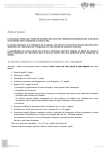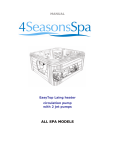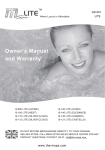Download Installation Manual - Pool And Spa Centre
Transcript
MSPA Lowend Controller Installation and user manual CUSTOMER: PROJECT CODE: PROJECT DESCRIPTION: DOCUMENT: REVISION: DATE: STATUS: AUTHOR: CONTRIBUTIONS: Distribution: A515 MSPA Lowend Controller MSPA - User manual R1.4.doc 1.4 11 Febbraio 2007 Final issue Massimo Brussa Giovanni Milillo Giovanni Penko Denis Gallas ASTREL S.p.A. ASTREL S.p.A. ASTREL S.p.A. ASTREL SpA Name: Company: INDEX 1. GENERAL WARNINGS ..............................................................................................................4 1.1. RESPONSIBILITY OF THE USER...........................................................................................4 1.2. ACCESSING THE LIVE PARTS .............................................................................................4 1.3. PRECAUTIONS WHEN HANDLING THE BOARD ....................................................................5 1.4. INSTALLATION TIPS ..........................................................................................................5 1.5. DISPOSAL AND CLEANING .................................................................................................5 2. GENERAL DESCRIPTION ..........................................................................................................6 2.1. ACCESSING THE INSIDE OF THE CONTROLLER ...................................................................7 3. INSTALLING THE MSPA CONTROLLER ..................................................................................7 3.1. FASTENING VERTICALLY ..................................................................................................7 3.2. FASTENING HORIZONTALLY..............................................................................................8 3.3. CONNECTION TO THE POWER SUPPLY................................................................................9 3.3.1. GENERAL DESCRIPTION. .........................................................................................9 3.3.2. SINGLE-PHASE CONNECTION, 1 X 32 A ...................................................................9 3.4. CONNECTING THE 230 VAC LOADS ..................................................................................9 3.5. CONNECTING THE LIGHT .................................................................................................10 3.6. CONNECTING THE EXTERNAL UNITS .............................................................................10 4. STARTING FOR THE FIRST TIME............................................................................................12 5. DESCRIPTION OF THE KEYPAD AND FUNCTIONS OF THE BUTTONS ......................................13 5.1. MAIN KEYPAD TSC-4.....................................................................................................13 5.2. MAIN KEYPAD TSC-8.....................................................................................................14 5.3. AUXILIARY KEYPAD TSC-3............................................................................................14 6. MAIN FUNCTIONS ..................................................................................................................15 6.1. PUMP 1 FUNCTION ..........................................................................................................15 6.2. PUMP 2 FUNCTION ..........................................................................................................16 6.3. BLOWER FUNCTION ........................................................................................................17 6.4. LIGHT FUNCTION ............................................................................................................17 6.5. CLEAN WATER FUNCTION ...............................................................................................18 6.5.1. FUNCTION ON HOLD..............................................................................................18 6.5.2. PROGRAMMING THE AUTOMATIC FILTERING CYCLE .............................................19 6.5.3. DURATION OF THE FILTERING CYCLES (FDXX) .....................................................19 6.5.4. SETTING THE DELAY OF START TIME (FSXX).........................................................19 6.6. ACCELERATED FILTERING FUNCTION (BOOST) .............................................................20 6.7. ECONOMY FUNCTION ......................................................................................................20 6.7.1. PROGRAMMING THE ECONOMY FUNCTION ...........................................................20 6.7.2. ECONOMYMY MODE TIMEOUT ..............................................................................21 7. SECONDARY USER FUNCTIONS ..............................................................................................21 7.1. KEYPAD LOCK ................................................................................................................21 7.2. INVERTING THE DISPLAY ................................................................................................22 7.3. DISABLING THE CONTROLLER OUTPUTS (STANDBY) .......................................................22 7.4. TEMPERATURE UNIT OF MEASURE ..................................................................................23 7.5. FILTER MAINTENANCE SIGNAL .......................................................................................23 8. AUTOMATIC FUNCTIONS .......................................................................................................23 MSPA Lowend - Manuale installazione e uso inglese REV 1.4 Page 2 of 30 8.1. POWER-UP SIGNAL ..........................................................................................................23 8.2. CONTROLLING THE WATER TEMPERATURE .....................................................................23 8.2.1. SETTING THE WATER TEMPERATURE.....................................................................24 8.2.2. SETTING THE WATER TEMPERATURE ABOVE 40°C................................................24 8.3. SMART WINTER MODE ...................................................................................................24 8.4. MAINS POWER INPUT MANAGEMENT...............................................................................25 9. SETTING THE OPERATING PARAMETERS ..............................................................................25 9.1. IDENTIFYING THE FIRMWARE VERSION INSTALLED .........................................................25 9.2. CONFIGURATION USING THE JUMPER ..............................................................................25 9.3. SETTINGS FROM THE MAIN KEYPAD (LOW LEVEL PROGRAMMING) .................................26 10. OPTIONAL ACCESSORIES ....................................................................................................28 11. ERROR MESSAGES ...............................................................................................................28 12. MAXIMUM DIMENSIONS .....................................................................................................29 13. TECHNICAL SPECIFICATIONS .............................................................................................29 13.1. GENERAL CHARACTERISTICS ........................................................................................29 13.2. OUTPUT SPECIFICATIONS ..............................................................................................30 13.3. SIGNAL CONNECTIONS ..................................................................................................30 MSPA Lowend - Manuale installazione e uso inglese REV 1.4 Page 3 of 30 1. GENERAL WARNINGS Before installing or operating on the appliance, carefully read and follow the instructions contained in this manual. The information on installation refers to the electrical connections. No information is provided on the mechanical or plumbing fittings for connecting the MSPA Lowend controller to the minipool. This manual is an integral part of the product and therefore must be kept for future reference. Astrel S.p.A. reserves the right to make any modifications it considers necessary without prior warning or replacement. 1.1. RESPONSIBILITY OF THE USER The device described in this manual has been manufactured to operate risk-free and for the specific purpose, as long as: the device is installed, programmed, operated and serviced according to the instructions in this manual; the environmental conditions and the power supply are within the specified limits. All other uses and modifications made to the device that are not authorised by the manufacturer are considered incorrect. Liability for injury or damage caused by the incorrect use of the device lies exclusively with the user. In the event of faults or malfunctions of the product under warranty, contact authorised technical personnel only. The manufacturer is not liable for any damage caused by products that have been tampered with or repaired incorrectly. 1.2. ACCESSING THE LIVE PARTS This device contains live electrical components. Consequently, all the service and maintenance operations must be performed by expert and qualified personnel, after having taken the necessary precautions. As the MSPA Lowend controller does not feature any internal systems for disconnecting the power supply, the power line must be fitted with disconnecting and protection devices compliant with the standards in force in the country of installation. Before accessing the inside parts, the unit must be disconnected from the mains power supply using a disconnecting switch. MSPA Lowend - Manuale installazione e uso inglese REV 1.4 Page 4 of 30 1.3. PRECAUTIONS WHEN HANDLING THE BOARD To avoid damage of an electrostatic nature to the board, the following precautions must be adopted. Before handling the controller, the board or any electronic component, touch a ground object so as to discharge the electrostatic charges present on the body and on the clothing. The materials must remain as long as possible inside their original packages; when having to remove the board from the antistatic packaging, touch it as little as possible. Never use plastic, polystyrene or non-antistatic sponge bags for packaging the board. Never pass the unpackaged boards, as described previously, between operators (to avoid electrostatic induction and consequent discharges). 1.4. INSTALLATION TIPS The following suggestions should be heeded to prevent potential problems during the life of the product: do not install the controller in environments with high levels of relative humidity, exposure to direct pressurised jets of water, high levels of magnetic and/or radio frequency interference. use cable ends suitable for the corresponding terminals and the cross-section of the wires used; tighten the cable terminals and slightly tug the cables to check that they are sufficiently tight. separate as much as possible the probe cables, the keypad cables and sensor cables from the power lines and cables supplying power to the inductive loads. protect the controller and the user with suitably rated electrical protection devices, in compliance with the standards in force into the country of installation. 1.5. DISPOSAL AND CLEANING The controller is made up of metal and plastic parts. These should be disposed of according to the local legislation in force. The controller should be cleaned only on the outside using neutral detergents and/or water. MSPA Lowend - Manuale installazione e uso inglese REV 1.4 Page 5 of 30 2. GENERAL DESCRIPTION The MSPA series controllers are electronic controllers used in spas (or minipools). These are whirlpool tubs fitted with stations for multiple users, which include a system for heating, filtering and sanitising the water. The MSPA controllers can manage the functional loads (that is, the loads controlled by the user) such as the whirlpool pumps, the blower and the lights, and the “service” loads, such as the heater and the ozonator, which are controlled without the user acting directly. The MSPA controllers can also be connected to a number of optional accessories. Externally, the controller has a plastic case with IP65 index of protection. Pump connectors Keypad and optional accessory cable inputs Power cable input 230 Vac load connectors Cover to remove to access the board and the terminal block Front view Pump connectors Power cable input 230 Vac load connectors Left view As can be seen in the figure above, the left side has J&J connectors for connecting the 230 VAC loads. On the right side, on the other hand, are openings for passing the connection cables to the keypads and to the optional external units. MSPA Lowend - Manuale installazione e uso inglese REV 1.4 Page 6 of 30 2.1. ACCESSING THE INSIDE OF THE CONTROLLER The inside of the controller can be accessed by removing the front cover, unscrewing the 4 screws on the corners of the cover. Depending on the model, the electronic board may or may not be protected by a cover sheet (plastic or metal). 3. INSTALLING THE MSPA CONTROLLER The MSPA controller is installed by following the steps listed below: mounting (on the horizontal or vertical plane); connection to the power supply; connection of the loads; connection to the external units; connection of the lights. The order shown for performing the steps is purely indicative and needs to be adapted according to the features of the minipool. The controller can be secured either on a vertical or horizontal surface. In both cases, the controller must be fastened onto the plastic support bracket, supplied. To fasten the controller, use screws to secure the support bracket and the controller to the structure of the minipool. The type and the length of the screws must be chosen based on the features and the thickness of the material they are being screwed into. 3.1. FASTENING VERTICALLY To fasten the controller to a vertical surface (wall), proceed as follows: position the bracket horizontally so that the flat part sticks to the wall, and secure it using three screws. clip the controller to the bracket using the special guides; secure the controller to the wall using two screws through the slots at the top. MSPA Lowend - Manuale installazione e uso inglese REV 1.4 Page 7 of 30 Front view Position of the slots for fastening the controller Left view Position of the guides for clipping the controller to the plate 3.2. FASTENING HORIZONTALLY Before fastening the controller to a horizontal surface, make sure that the surface is flat and not at an angle. Then proceed as follows: secure the support bracket to the surface, using three screws; the bracket should be positioned with the flat bottom facing downwards. press the controller against the bracket until the bottom of the controller clips onto the bracket; fasten the pack support to the surface with two screws in the special guides located on the base. If the controller has been fastened correctly it will not be able to move in any direction. Front view Position of the guides for fastening the controller MSPA Lowend - Manuale installazione e uso inglese REV 1.4 Left view Position for clipping the controller to the plate Page 8 of 30 3.3. CONNECTION TO THE POWER SUPPLY IMPORTANT: Carefully read this paragraph before connecting the controller! Failure to observe the instructions contained in this paragraph may cause serious damage to the controller and to the other electrical devices installed. 3.3.1. General description. To connect to the power supply first remove the cover from the controller. The power cable should be connected to the terminal located on the left of the board. The MSPA Lowend controllers can be connected to the of power supply as following: Single-phase: 230 V, 50/60Hz, 32 A 3.3.2. Single-phase connection, 1 x 32 A In this mode, the MSPA controller is connected to just one phase, and the maximum current drawn by the device is 32 A. Single-phase connection, 230 Vac, 32 A, 50/60 Hz Earth Earth terminal AC INPUT LINE 2 P59 Phase 1 P60 LINE 1 N Neutral Jumpers required: P59 – P60 LINE 3 3.4. CONNECTING THE 230 VAC LOADS The loads operating at mains voltage (230 VAC) must be connected to the controller using the jacks on the left side of the controller. The corresponding load is indicated on a label next to the jack. The figure below shows the layout of the jacks. MSPA Lowend - Manuale installazione e uso inglese REV 1.4 Page 9 of 30 Formattato Pump #1 Pump #2 Blower Ozonator Circulation Pump Each jack can only accept the type of plug with the contacts set out in a similar manner. For this reason, before making the connection, check that the jack corresponds to the plug. For good mechanical tightness and protection against water penetration, insert the plug fully into the jack. The function of each connector jack for the 230 VAC loads is shown in the appendix. WARNING The jacks on the controller that are not used are still connected to mains voltage. To prevent personal injury or material damage and maintain conformity to safety standards, these must be covered on the outside so that internal contacts cannot be reached by sprays of water and are not accessible. 3.5. CONNECTING THE LIGHT The controller is fitted with a cable for connecting the spa lighting. This cable is located on the right side of the controller, and supplies 12 Vac, 2 A. For the connection of the halogen or LED lamp simply fit the light bulb into the bayonet at the end of the cable. 3.6. CONNECTING THE EXTERNAL UNITS The controller must be opened to make the connections to the external units. The protective cover on the board does not need to be removed. MSPA Lowend - Manuale installazione e uso inglese REV 1.4 Page 10 of 30 The external units are generally supplied with a cable fitted with a cable gland and terminated with a connector that fits into the corresponding connector on the board. The cable must be inserted into the controller case through the openings on the top right-hand side. Depending on the model of MSPA controller, the openings may be open or closed. If not already open, make a hole corresponding to the size of the cable gland on the cable from the external unit. This can be done using a tool (for example a large screwdriver and a hammer) to break the pre-cut section. When performing this operation, take special care not to damage the board inside the controller. Below is a summary of the operations required to connect the external units. 1. Remove the cover (unscrew the 4 screws in the corners) 2. Check if there is already an opening available on the right side of the case. If not, make the hole with care. 3. Unscrew the nut on the cable gland on the cable from the external unit and remove it from the cable. 4. Pass the connector and part of the cable through the hole. 5. Replace the nut onto the cable and tighten it onto the cable gland through the hole. 6. Connect the connector on the cable to the corresponding connector on the board (see the table below), making sure it is inserted in the right direction. 7. Reduce the length of the cable inside the case and tighten the cable gland on the cable. 1 Line 2 Line 1 8 Regulation Serial Link N External I/O #1 Jumpers Auxiliary Control External I/O #2 Transformer Main Control The figure below shows the position of the connectors for the external units. Line 3 MSPA LOWEND CONTROL BOARD Warning. The markings on the board and on the board protective cover may be different. The table below shows the differences. External unit Main keypad Secondary keypad Marking on board cover (if present) Standard Side Panel Optional Side Panel MSPA Lowend - Manuale installazione e uso inglese REV 1.4 Marking on board Main Control Auxiliary Control Page 11 of 30 4. STARTING FOR THE FIRST TIME Before switching the controller on for the first time, make sure that: there is sufficient water in the pool; all the valves are open; there is nothing that can block the flow of the water in the pipes. Moreover, check that the connections of the loads correspond to the configuration settings, in particular the jumpers on the board (see the corresponding paragraph). Generally, when starting for the first time, the temperature of the water introduced into the SPA should be lower than the temperature set point (35°C). For this reason, when started, the controller will activate the pump to send the water to the heater, as well as the heater itself. The following diagram shows the various cases that may occur when starting for the first time. Switch controller on Display on, all the digits, the segments and the icons on simultaneously The type of firmware and version flash in sequence E.g. 403 1.0 The current pool water temperature flashes on the display Water temperature < set point, circulation pump or pressure switch jumper settings correct Heater on, circulation pump on, heater icon on steady Water temperature < set point, circulation pump or pressure switch jumper settings incorrect! “FLO” flashes on the display, heater icon flashing (jumper settings not correct) Water temperature > set point The display shows the current water temperature, flashing If the settings are correct, the controller starts operating. The display shows the current water temperature, flashing to indicate that power has just resumed. To stop the display flashing, simply press any button. If the settings are incorrect and the display shows the message FLO, the settings of the jumpers probably do not correspond to the water and electrical connections. Switch the controller off, check and if necessary modify the settings, and then switch the controller on again. MSPA Lowend - Manuale installazione e uso inglese REV 1.4 Page 12 of 30 5. DESCRIPTION OF THE KEYPAD AND FUNCTIONS OF THE BUTTONS Main and auxiliary keypads can be installed on all models of the MSPA Lowend . The models differ by the number of buttons, whether the display is fitted and if so, what type. The main keypad manages the various functions, as well as the programming and setting of some of the controller operating parameters. The auxiliary keypads can only manage the ON/OFF functions shown on the keypad. The table below describes the buttons available on the various models of keypad. Button TSC-4 Main Pump1 Pump2 Blower Light Econo Up Down Pump3 Clock Purge Keypad model TSC-8 TSC-3 Main Secondary Note: the type of main keypad used (TSC-4 or TSC-8) should be configured using the jumper located on the board. The MSPA Lowend doesn’t manage the function Clock and present on the keypad TSC-4. 5.1. MAIN KEYPAD TSC-4 This is the most complete model, featuring 10 buttons and an LCD, which normally displays information on the status of the system, such as the water temperature or error messages. In addition, on the display is showing the icons of the loads activated. Keypad TSC-4 MSPA Lowend - Manuale installazione e uso inglese REV 1.4 Page 13 of 30 5.2. MAIN KEYPAD TSC-8 This has 8 buttons and an LCD, which normally displays information on the status of the system, such as the water temperature or error messages. In addition, the bottom of the display has icons that represent the status of the loads. The loads are represented by the corresponding icons marked on the mask applied to the keypad. Keypad TSC-8 Icons meaning and light Icon Solid Blinking 1 Pump 1 active at high speed Pump 1 active at low speed 2 Pump 2 active at high speed Blower active at high speed Display shows desired temperature Heater active Heater no active, but the water should be warm. Light on at high intensity Light on at low intensity Economy function active Economy function in stand-by Filter or Purge function active Filter or Purge function in stand-by 5.3. AUXILIARY KEYPAD TSC-3 This has 4 buttons and no display, and consequently does not provide any information to the user on the status of the controller. Keypad TSC-3 MSPA Lowend - Manuale installazione e uso inglese REV 1.4 Page 14 of 30 Buttons meaning Button 1st pressure 3rd pressure 2nd pressure 1 Pump 1 active at low speed Pump 1 active at high speed Pump1 OFF Pump 2 active at high speed Pump2 OFF Blower active at high speed Blower OFF Light on at high intensity Light on at low intensity 2 Light OFF 6. MAIN FUNCTIONS This section describes the most commonly used functions during the operation of the controller. Typically, each function is managed by a specific button, however sometimes the same button can be used to control more than one function. The table below summarises the functions assigned to each button. Description of the button Pump 1 Pump 2 Blower Light Up Down Filter/Purge Economy Function of the button Start, change speed and stop pump 1. Start accelerated filtering function (boost filtering). Start and stop pump 2. Start and stop the blower. Switch on, change intensity and switch off light. Invert display Increase the set point of the water temperature and the values being set. Decrease the set point of the water temperature and the values being set. Set and start filtering cycles. Low level parameter programming. Activate standby mode Program and activate “Economy” mode. Enable/disable keypad lock. 6.1. PUMP 1 FUNCTION This function is controlled by the user using the Pump 1 button, which starts/stops pump 1 and changes the speed. The operation of pump 1 can be controlled from keypad models TSC-4, TSC-8 and TSC-3. The operation depends on the one/two speed configuration set into the Low Level Programming. The diagrams below indicate how the user can control pump 1 using the corresponding button, according to the one/two speed configuration. In addition, they show how the status of the function is indicated by the corresponding led nearby the icon. MSPA Lowend - Manuale installazione e uso inglese REV 1.4 Page 15 of 30 Pressing a third time PUMP OFF LED off Pressing once LOW SPEED LED flashing Pressing a second time HIGH SPEED LED on steady Only if in the Low Level Program is setting no circulation pump Pressing a second time PUMP OFF LED off Pressing once PUMP ON LED on steady Only if in the Low Level Program is setting circulation pump If the pump is not stopped manually, it stops automatically after 20 minutes of operation. If the pump is set for one-speed operation, only the high speed output is activated (see “Outputs”). 6.2. PUMP 2 FUNCTION This function is only available if pump 2 is configured as having been installed into the Low Level Programming. This function is controlled by the user using the Pump 2 button, which start/stop Pump2. The operation of Pump 2 can be controlled from keypad models TSC-4, TSC-8 and TSC-3. The diagram below indicate how the user can control Pump 2 using the corresponding button. Furthermore, it shows the status of the function indicated by the corresponding led nearby the icon. Pressing a second time PUMP OFF LED off Pressing once PUMP ON LED on steady If the pump is not stopped manually, it stops automatically after 20 minutes of continuous operation. MSPA Lowend - Manuale installazione e uso inglese REV 1.4 Page 16 of 30 6.3. BLOWER FUNCTION This function is only available if the blower is configured as having been installed in the Low Level Program. This function is controlled by the user using the Blower button, which starts/stops the blower. The blower function can be controlled from keypad models TSC-4, TSC-8 and TSC-3. The diagram below indicate how the user can control the Blower using the corresponding button. Furthermore, it shows the status of the function indicated by the corresponding led nearby the icon. Pressing second time HIGH SPEED LED on steady BLOWER OFF LED off Pressing once If the blower is not stopped manually, it stops automatically after 20 minutes of continuous operation. 6.4. LIGHT FUNCTION The function is controlled using the Light button. The “Light” function can be controlled from keypad models TSC-4, TSC-8 and TSC-3. This button switches the light on/off and change the intensity, if the light is set for two levels of intensity in low level programming. Furthermore, it shows the status of the function indicated by the corresponding led nearby the icon. Pressing a third time LIGHT OFF LED OFF HIGH INTENSITY LED ON steady Pressing once LOW INTENSITY LED flashing Pressing a second time Light set for two levels of intensity in the low level programming MSPA Lowend - Manuale installazione e uso inglese REV 1.4 Page 17 of 30 Pressing a second time HIGH INTENSITY LED ON steady LIGHT OFF LED OFF Pressing once Light set for one level of intensity in the low level programming If the light is not switched off manually, it switches off automatically after 2 hours. 6.5. CLEAN WATER FUNCTION The controller is allowed to clean the water through the filtering function. The function is controlled by the Filter/Purge button from keypad models TSC-4, TSC-8 The function of this button is to program the parameters of the Filter Cycle. When the function is active the led nearby the icon on the overlay is solid. According to the setting of the circulation pump in the Low Level Program, the Filter Cycle can be set-up as following: When in the Low Level Program the circulation pump is setting always ON: this key is used as a purge key. The parameter Fdxx is not present. The parameter Fsxx shows the delay of the start time (0-11 with 1 hour steps). It is made two Purge Cycle a day with 12 hours of intervals. When the cycle is active Pump1,Pump2, Blower will come on for 1-minute at the high speed then only the ozonator will be active, if it’s setting in the Low Level Program, for 1 minute,. When in the Low Level Program the circulation pump is setting ON during the heating: Pump1 is used for the filtering. The parameter Fdxx (1-12 with 1 minute steps) shows the duration of the function of Pump1 after the first minute of filtering. When the cycle is active Pump1, Pump2, Blower will come on for 1 minute at the high speed then only the Pump1 will be active for the time set with the parameter Fdxx. When in the Low Level Program the circulation pump is setting ON during the heating and during filtration: when the function is active, Pump1, Pump2, Blower and the Circulation Pump will come on for 1 minute at the high speed then only the Circulation Pump will come on for the remain time of filter cycle. The parameter Fdxx shows the duration of the filtration while the parameter Fsxx show the delay of the start time. The ozonator will come on according to the set in the Low Level Program. When in the Low Level Program the circulation pump is setting as not installed: when the function is active, Pump1, Pump2, Blower will come on for 1 minute at the high speed then only Pump1 will come on at the low speed for the remain time of filter cycle. 6.5.1. Function on hold. If one of the buttons, pump, blower or light is pressed during a purge cycle, the cycle is stand-by and will only resume 40 minutes after the last device stops. MSPA Lowend - Manuale installazione e uso inglese REV 1.4 Page 18 of 30 6.5.2. Programming the automatic filtering cycle This function is controlled using the Filter/Purge button, present on keypad models TSC-4, TSC8 and the Up and Down buttons can be used to set the filtering cycle settings. The duration of the filtering cycle and the time for running the first cycle can be selected according to requirements. The filtration is active two times a day with interval of 12 hour from the first start. 6.5.3. Duration of the filtering cycles (Fdxx) According to the configuration of the circulation pump the parameter Fd takes different values(see the previous paragraph “Clean water function”) anyway it takes the general meaning of “duration of filter cycle”. The duration of the filtering cycles can be set from 0 (filtering disabled) to 12 hours (continuous filtering) with 1 hour steps or with 1 minute steps if the circulation pump is setting, in the Low Level Program, on only during the heating cycle. Formattato Formattato 6.5.4. Setting the delay of start time (Fsxx) To set the time when the first filtering cycle is run, set the hours remaining, from the moment of programming to the start of the filtering cycle. Below is an example. Programming at 14.00; a three-hour filtering cycle needs to be run starting at 19.00. Calculation of the delay until start: 19.00 – 14.00 = 5 hours On the keypad, set the duration of the filtering cycle (3 hours) and the delay until start, in this case 5 hours. The overall effect will be that the first filtering cycle lasting three hours will start at 19.00, the next at 7.00, and the next at 19.00 etc. Note: if the delay to start is set to 0, the filtering cycle starts immediately. The following diagram shows how to program the function. MSPA Lowend - Manuale installazione e uso inglese REV 1.4 Page 19 of 30 Formattato Press Up Increase the duration Display shows the current water temperature Press Filter/Purge Display shows: Fdxx Duration of the filtering cycle (0-12 hours) Press Down Decrease the duration Press Filter/Purge Press Filter/Purge Save the new settings of Fdxx and FSxx Display shows: Fsxx Filtering activation delay (0-11 hours) Press Down Decrease the delay After 5 s, without pressing any button Save the new settings of Fdxx but not those of FSxx (if there is a filtering cycle in progress this is completed) Press Up Increase the delay 6.6. ACCELERATED FILTERING FUNCTION (BOOST) This function is used to activate an accelerated filtering procedure of limited duration. Pump 1 is started at high speed, and the ozonizer runs for 45 minutes. To activate the function, press and hold the Pump 1 button for 5 seconds. This function has to be active after an heavy use of the SPA and/or addition of chemical products. The display shows the code BOO. 6.7. ECONOMY FUNCTION The Economy function allows energy savings by keeping the water temperature at a value that is 10°C lower than the set point. In any case, the minimum water temperature allowed is 15°C. This function is controlled by the user using the Economy button on keypad models TSC-4, TSC-8. 6.7.1. Programming the Economy function The Economy mode is programmed by entering the duration of the reduced temperature function and the delay until the function starts. 6.7.1.1. Programming the duration (Edxx) and the delay (Esxx) The duration of the operating period in Economymy operating conditions varies from 0 to 24 hours, selectable on the keypad ( 0 = function deactivated, 24 = function always active). MSPA Lowend - Manuale installazione e uso inglese REV 1.4 Page 20 of 30 The delay until start can selected on the keypad, with values from 0 to 23 hours (to calculate the delay until the function starts see in “Programming the automatic filtering cycle”). The following diagram shows how to program the function. Press Up Increase the duration Display shows the current water temperature Press Econo Display shows: Edxx Duration of the economy cycle (0 - 24 hours) Press Down Decrease the duration Press Econo Display shows: Esxx Activation delay for the function (0 - 23 hours) Press Down Decrease the delay Press “Econo” to save the new settings Press Up Increase the delay 6.7.2. Economymy mode timeout If the user activates a pump, the blower, or the light while Economy mode is active, stand-by the function. The function will resume 40 minutes after the last load has stopped. The Econ message or the Economy Mode icon flash irrespective of the configuration of the installation. 7. SECONDARY USER FUNCTIONS This section describes the accessory functions available on the MSPA Lowend controller. 7.1. KEYPAD LOCK This function is used to lock some or all of the buttons on the keypad, so as to prevent changes to the settings or the activation of the loads. This function is enabled/disabled by holding the Economy button on keypads TSC-8 and TSC-4. Two types of lock are available, partial and full. The table below explains the differences. Type of lock Buttons active Partial ( LockP ) Pump 1, Pump 2, Blower, Light Full ( LockF ) No button active MSPA Lowend - Manuale installazione e uso inglese REV 1.4 Page 21 of 30 When the keypad lock is active, the display is as follows: the corresponding icon is on steady; pressing a button displays LockP or LockF. The following diagram shows how to enable the keypad lock in both cases. After 10 seconds After 5 seconds Display shows the current water temperature PARTIAL KEYPAD LOCK Display shows FULL KEYPAD LOCK Display shows LockP Press Econo for 5 seconds Icon on steady LockF Pressi and hold Econo for 10 second (from 6th to 10th second) Icon on steady When the keypad is locked the Economy button is only active to disable the function: simply press it for 5 seconds. The function is also disabled by switching the controller off. 7.2. INVERTING THE DISPLAY This function is used to invert the direction of the display so as to make it more easily legible from the outside. To activate the function, press, for 5 seconds the Light key: The function is disabled in the same way. The function is also disabled by switching the controller off. 7.3. DISABLING THE CONTROLLER OUTPUTS (STANDBY) This function is used to prevent the activation of the controller outputs for 60 minutes, or alternatively until the function is disabled. This function allows to make service like replace filter, replace jets, etc… To activate the function from keypads TSC-4 and TSC-8, press for 5 seconds the Filter/Purge key The function is disabled in the same way. The function is also disabled by switching the controller off. When the function is active, the display shows the time remaining until the 60 minutes expire, alternating with the message SbY. MSPA Lowend - Manuale installazione e uso inglese REV 1.4 Page 22 of 30 7.4. TEMPERATURE UNIT OF MEASURE This function is used to the display the temperature in degrees centigrade or Fahrenheit. This function cannot be modified directly from the keypad. Refer to the paragraph “Settings from the main keypad (Low level programming)” 7.5. FILTER MAINTENANCE SIGNAL If enabled in the low level programming (See paragraph “Settings from the main keypad”), a message appears to remind the user of the need for maintenance on the SPA filters. In this case the message CF will be displayed every two weeks flashing on the main keypad to indicate the need to clean the filter. Pressing any button cancels the warning from the display. 8. AUTOMATIC FUNCTIONS The controller has a number of functions that cannot be accessed directly by the user, and that are managed by the controller. This section describes the functions and their purpose. 8.1. POWER-UP SIGNAL The “Power Up” function is used to notify the user that a power failure has occurred. If the current water temperature flashes on the display (alternating with the time, if available) it means that a power failure has occurred. Pressing any button the display come on steady. 8.2. CONTROLLING THE WATER TEMPERATURE The MSPA Lowend controller can control water temperature in a range of temperatures between 15 and 40°C. The user can set the desired temperature from keypads TSC-4 and TSC-8, using on the UP and DOWN buttons. The temperature control function is achieved by heating the water using the heater connected to the controller. When the water temperature is less than the desired temperature, the MSPA Lowend controller: starts the pump configured as the heating pump that is the one connected to the pressure switch, see paragraph “Settings from the main keypad (“Low Level Programming); checks the flow of water through the heater, using the pressure switch/flow switch (this takes a few seconds); starts the heater. Once the set point has been reached, the MSPA Lowend first deactivates the heater and, after 1 minute, the pump to avoid overheating the heating element. The MSPA Lowend hasn’t provided of a water cooling system. The water is cooled simply by not activating the heater. The water may not cool down when the ambient temperature is high. MSPA Lowend - Manuale installazione e uso inglese REV 1.4 Page 23 of 30 The MSPA Lowend maintains the temperature within an interval of ± 0.5°C around the desired temperature. When the heater is activated, the corresponding icon on the display is on steady. The same icon flashes when the water needs to be heated and when the heater is not activated to limit the power input. In fact, the heater is not activated when two of three loads are active (Pump1 at high speed, Pump2, Blower). 8.2.1. Setting the water temperature The user can set the desired temperature from keypads TSC-4 and TSC-8 using the UP and DOWN buttons. The water temperature in the pool can be set, in 0.5°C steps, between 15 and 40°C. The diagram below represents the operation of the UP/DOWN button depending on how many times the button is pressed to increase the desired water temperature. Press Up Increase temperature by 0.5 °C Display shows the current water temperature Display shows the set temperature Press Up Press Down Set point icon on steady Press Down Decrease temperature by 0.5 °C After 5 seconds 8.2.2. Setting the water temperature above 40°C This function is used to set the desired water temperature in the SPA between 40 and 42°C. Hold the Up button for 5 seconds; the display shows Or followed by the increase in temperature above 40°C (e.g.: to set 41.5°C the display must show Or +1.5). The temperature is decreased using the Down button. 8.3. SMART WINTER MODE Smart Winter Mode is a function that is activated automatically when the room temperature measured by a sensor located inside the controller is less than 6°C, so as to prevent the water in the pipes of the minipool from freezing. This protection function automatically activates all the pumps and the blower for 1 minute at variable time intervals; will be started. When room’s temperature is lower, the pumps are activated more frequently. This function is active for a duration at least 24 hours. MSPA Lowend - Manuale installazione e uso inglese REV 1.4 Page 24 of 30 The longest interval between two consecutive starts is two hours. The activation of this function is not related to the water temperature inside the SPA, and it also can be activated from dynamic jet sequencer (DJS), if fitted. When this function is active, the LED nearby the Filter icon is blinking on the display. 8.4. MAINS POWER INPUT MANAGEMENT The MSPA Lowend controller features an automatic system that deactivates the SPA heater so as to limit the current drawn from the mains power supply. If two or more of the loads, pump 1, pump 2 and blower, are active at the same time, the heater is stopped. In this situation the heater icon on the keypad flashes. 9. SETTING THE OPERATING PARAMETERS This section describes the configurations of the controller for managing the loads and how to modify them. 9.1. IDENTIFYING THE FIRMWARE VERSION INSTALLED In order to be able to correctly configure the controller, the type and the version of the firmware installed must be known. If this information is not known, proceed as follows: turn the controller off and on again; when power returns, the display on the MSPA Lowend will flash, for around 30 seconds, the type of firmware alternating with the version (for example, if the numbers 403 and 1.0 are displayed in sequence, the type of firmware is 403 and the version is 1.0). Once the type of firmware installed on the MSPA Lowend has been noted, the controller can be configured as desired. The MSPA controller features a number of configuration options that can be set in two different ways: setting the jumpers inside the MSPA Lowend (on the board). setting from the keypad (low level programming). 9.2. CONFIGURATION USING THE JUMPER Inside the MSPA Lowend there is only one jumper is used to set the type of main keypad installed. To access the jumper, first disconnect power from the MSPA Lowend, and then open the cover of the controller. On the right hand side, at the top of the controller board, there is the jumpers. The jumper has two possible positions: left (pos. 1) or right (pos. 2). See the following figure. MSPA Lowend - Manuale installazione e uso inglese REV 1.4 Page 25 of 30 External I/O #1 Main Control External I/O #2 Transformer Jumpers Line 1 Auxiliary Control 1 Line 2 8 Regulation Serial Link N Line 3 Jumper in position 1 Jumper in position 2 MSPA Lowend CONTROL BOARD The tables shown below describe the function of the jumper. The default settings are in bold. Firmware 403 Jumper no. Position 1 Position 2 1 10-button keypad ( TSC-10 ) 8-button keypad ( TSC-8 ) Once having modified the position of the jumper on the board, close the cover on the controller and reconnect power, only then will the modifications become operational. IMPORTANT: do not change the positions of the jumper without first having disconnected the power supply to the controller! As well as the risk of electric shock, the jumper settings become operational only after power has returned. 9.3. SETTINGS FROM THE MAIN KEYPAD (LOW LEVEL PROGRAMMING) A number of parameters can be configured on the MSPA Lowend controller from the main keypad (TSC-4, TSC-8). To access to the low level programming mode, press and hold the Filter/Purge button for 20 seconds; after this time, the first modifiable parameter will be displayed. Pressing the Filter/Purge button again moves to the next parameter, saving the value of the current parameter. The value of a parameter can be changed using the Up and Down buttons. Pressing the Filter/Purge button after the last parameter has been accessed resets the system, and the new settings become effective. The tables below describe the possible settings; default settings are shown in bold. MSPA Lowend - Manuale installazione e uso inglese REV 1.4 Page 26 of 30 Firmware 403 Functionality Scroll the Parameters Display Hold Filter key for 20s, 1st parameter will appear (Up/ Down keys modify values) Press Filter key to display next parameter, System will reset after last parameter As table below, Default values in bold. Parameter Display Pump1 P1x Pump2 P2x Blower BLx Light LIx Level sensor option H2x Level sensor debounce time Ldx Temperature TUx Ozonator O3x Clean filter warning CFx Circulation Pump* CPx Pressure switch Pr x Error codes Erx Value/Meaning 1 = Single speed 2= Double speed 0 = Not installed 1 = Single speed 0 = Not installed 1 = Single speed 0 = Single intensity 1 = Double intensity 0= Not installed 1= Indicate only 2= Close outputs 0= 0 seconds 1= 26 seconds 0 = Degrees Celsius 1= Degrees Fahrenheit 0 = On with filtration 1 = On with circulation pump 2 = Always On 0= Disable 1= Enable 0 = Not installed 1 = On when heating & during filtration 2 = On when heating** 3 = Always On*** 0 = With Pump1 1 = With Circulation Pump 0 = Without error messages 1 = With error messages Nota: * The Circulation Pump is not available when Pump1 has two speed. ** If set this option the filtering is done by Pump1. ( See the paragraph 6.5 ) *** If set this option, the filtering is OFF and automatically is changing to the Purge cycle. ( See the paragraph 6.5 ). MSPA Lowend - Manuale installazione e uso inglese REV 1.4 Page 27 of 30 10. OPTIONAL ACCESSORIES Accessory Connector LED light Halogen lamp connector on cable Level sensor Receiver/infrared remote control kit Radio kit Notes Cannot be used together with a halogen lamp External I/O #1 connector on the board External I/O #2 connector on the board The connection depends on the model of radio installed 11. ERROR MESSAGES Signal on the display Possible causes Not a malfunction. The display flashes The controller signals a previous power failure. The system has switched off the heater because the temperature at the heater has reached 48°C HL steady (119°F). DO NOT ENTER THE POOL The system has switched off the pumps and heater because the water temperature in the whirlpool HL flashing tub has reached 44°C (112°F). Only Smart Winter Mode is active. DO NOT ENTER THE POOL FLO The pressure switch/flow switch does not detect the movement of water when the circulation pump is on (pump 1 if the circulation pump is not installed). FLC The pressure switch/flow switch detects the movement of water even when the circulation pump is off (pump 1 if the circulation pump is not installed). Prr Malfunction in the temperature probe. Actions Press any button. DO NOT ENTER INTO THE POOL. Switch the controller OFF, then wait for the water to cool down. If the problem persists, refer to the troubleshooting manual or contact the technical service. DO NOT ENTER INTO THE POOL. Switch the controller OFF, then wait for the water to cool down. If the problem persists, refer to the troubleshooting manual or contact the technical service. Check that the low level settings of the circulation pump and the pressure switch correspond to the configuration of the spa. Check that the circulation pump is operating (or pump 1 if the circulation pump is not installed). Check that the level of the water is sufficient and that the valves are open. Clean the filter. If the problem persists, refer to the troubleshooting manual or contact the technical service. Check that the circulation pump (or pump 1 if the circulation pump is not installed) stops when the error occurs. Otherwise, check the connections of the loads. Check that the low level settings of the circulation pump correspond to the configuration of the spa. If the problem persists, refer to the troubleshooting manual or contact the technical service. Refer to the troubleshooting manual or contact the technical service MSPA Lowend - Manuale installazione e uso inglese REV 1.4 Page 28 of 30 12. MAXIMUM DIMENSIONS The following are the maximum overall dimensions of the MSPA controller, with the horizontal heater. Case width [mm] Heater width [mm] Case height [mm] Heater height [mm] Depth [mm] Weight [kg] MSPA horizontal heater 338 467 400 120 5.6 The horizontal heater requires the connection of 2” pipes. 13. TECHNICAL SPECIFICATIONS 13.1. GENERAL CHARACTERISTICS Ambient operating conditions Ambient storage conditions: Insulation class Index of protection Software class Power supply maximum RH 80% non-condensing, maximum temperature 50°C maximum RH 80% non-condensing, maximum temperature 50°C class I IPX5 Class A single-phase: 230 V, 50/60Hz, 32 A MSPA Lowend - Manuale installazione e uso inglese REV 1.4 Page 29 of 30 13.2. OUTPUT SPECIFICATIONS The table below lists the specifications of the outputs available. It also shows the connections on the board and their function for each output. Output Voltage, current Pump 1, 2 speed 230VAC, 6.5 FLA Pump 2, 1 speed 230VAC, 6.5 FLA External connector Green Black Brown Blue Blue Green Board connections Connection function P65: Brown P37: Black P48: Blue P71: Green High speed Low speed Neutral Ground P35: Brown P45: Blue P93: Green Phase Neutral Ground P22: Brown P80: Blue P79: Green Phase Neutral Ground P38: Brown P41: Blue P68: Green Phase Neutral Ground P30: Brown P46: Blue P87: Green Phase Neutral Ground Brown Blower 230VAC, 6 A Blue Brown Green Circulation pump 230VAC, 1 FLA Brown Blue Green Ozonator 230VAC, 1 A Brown Green Blue Light 12 VAC, 2 A 1 phase heater 230 VAC, 16 A Bayonet connector on cable P14 MTA 100 P63: Brown P66: Blue Phase Ground 13.3. SIGNAL CONNECTIONS Ref. on Description the board Type of connector To be used with Keypads TSC-4, TSC-8 Keypad TSC-3 DJS (Dinamic Jet Sequencer) P1 P3 P4 P10 P5 P20 Main keypad connector Auxiliary keypad connector Serial communication (I²C BUS) Pressure switch input Water temperature control probe High-limit temperature probe MTA-100, 8 pin male MTA-100, 8 pin male MTA-100, 4 pin male MTA-100, 3 pin male MTA-100, 4 pin male MODU II, 2 pin male P2 P8 External I/O #1 connection External I/O #2 connection MTA-100, 4 pin male MTA-100, 6 pin male MSPA Lowend - Manuale installazione e uso inglese REV 1.4 External temperature probe Internal flat probe External cabled probe Level sensor IR receiver Page 30 of 30