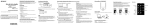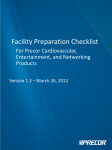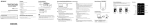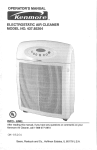Download D860 User Manual
Transcript
PROFESSIONAL SERIES D860 Agile A/V Stereo Demodulator Installation and Operation Manual Ph: 800-421-6511 www.picomacom.com Operation Manual Rev. 12/05 Description PROFESSIONAL SERIES D860 Agile A/V Stereo Demodulator 132 Channel Input Range 5.75-806MHz(CATVT7-T13AND2-125) and TV 2-69 Broadcast quality specifications for unparalleled picture quality Keyed AGC system provides excellent picture stability Quadrature single-tuned audio detection guarantees superior audio quality Digital display provides quick channel identification Bright LED bar graph provides quick reference of modulation levels Envelopedetectionensuresexceptional differential gain and phase 45.75 MHz composite IF output allows tuner monitoring, encoder, ghost canceling and video override applications SAWfilteredforpreciseadjacentchannel rejection Back-panel switch enables sub-bandoperationforreceivingremote TV origination, making it even more flexible for institutional cable systems IRC and HRC input and output offset available for frequency setting in systems using offset channels 2 Rev. 12/05 Ph: 800-421-6511 D860 Agile A/V Stereo Demodulator The MACOM D860 is a frequency agile professional re-broadcast grade, microprocessor controlled CATV demodulator. Its phase-locked loop frequency control, envelope signal detection and superior SAW filtering minimize adjacent channel interference and assure accurate and spurious-free performance. The unit accepts any NTSC television signal in the 5.75-806 MHz frequency range, converting it to baseband video and audio while maintaining over 60 dB S/N ratio. The sub-band capabilities allow the reception of remote channel origination for redistribution over the entire cable system, making it the ideal signal processor in government and institutional environments. A rear panel switch enables sub-band channel operation. IRC and HRC offsets can be activated via push-button switches on the front panel. The unit’s PLL circuitry in conjunction with the nonvolatile memory contained in the microprocessor ensures easy and reliable channel selection and restoration. The D860 provides three additional outputs: (a) an IF output to monitor tuner status and use in encoder, ghost canceling and video override applications, (b) a 4.5 MHz sub-carrier output, and (c) a broadband multiplex (MPX) output for high quality BTSC stereo pass-through. The D860 demodulator is shipped with all internal adjustments preset. The MACOM line is backed by an industry leading 5-year limited warranty. www.picomacom.com Specifications PROFESSIONAL SERIES D860 Agile A/V Stereo Demodulator Front View Rear View Specifications RF INPUT Frequency Range: 5.75-806 MHz CATV Channels: T7-125 Broadcast Channels: 2-69 Level: 0-15 dBmV Impedance: 75 ohms Return Loss: -18 dB AUDIO OUTPUT Level: Impedance: MPX Output Level: Format: Impedance: IF OUTPUT Composite Level: Impedance: 35 dBmV 75 Ohm 4.5 MHZ OUTPUT Level: Impedance: VIDEO OUTPUT Level: Impedance: Differential Gain: Differential Phase: Chrom /Lumin Delay: .8-1.0 V p-p 75 Ohm <2% typ <1° typ ±30 ns GENERAL Power Input: Operating Temperature: Dimensions: 1.75˝(H) Weight: Connectors: Audio: RELATED PRODUCTS EAS-12B Emergency Override System A860 Agile Modulator A860S Agile Stereo Modulator F860-Channel Fixed Modulator F860S-Channel Fixed Stereo Modulator C860 Bi-Directional Combiner L860 Bi-Directional Launch Amplifier DSP806 HDTV Agile Channel Processor .8-1.0 V p-p 600 Ohm .8-1.0 V p-p BTSC 600 Ohm 35dBmV 75 Ohm 90-260 VAC, 12 W -10°C to 50°C 19˝(L) x 12˝(D) x 7.8 lbs. RF & Video “F” type “F” type & Terminal strip Ordering Information D860 Agile A/V Stereo Demodulator Ph: 800-421-6511 www.picomacom.com 3 Rev. 12/05 Safeguards PROFESSIONAL SERIES D860 Product Inspection Inspect the equipment for shipping damage. Should any damage be discovered, immediately file a claim with the carrier. Important Safety Instructions To ensure proper installation and operation, take a moment to read this guide before proceeding with the installation. If you have any questions or comments about the D860 Agile A/V Stereo Demodulator, please contact your dealer or have him contact the PICO MACOM Service Center at the phone number on the bottom of the page. The lightning flash with arrowhead symbol, within an equilateral triangle, is intended to alert the user to the presence of uninsulated “dangerous voltage” within the product’s enclosure that may be of sufficient magnitude to constitute a risk of electric shock to persons. The exclamation point within an equilateral triangle is intended to alert the user to the presence of important operating and maintenance (servicing) instructions in the literature accompanying the appliance. WARNING: TOREDUCETHERISKOFFIREORELECTRICSHOCK,DONOTEXPOSETHISAPPLIANCETORAINORMOISTURE. DONOT OPEN THE CABINET. REFER SERVICING TO QUALIFIED PERSONNEL ONLY. TO PREVENT ELECTRIC SHOCK DO NOT USE THE(POLARIZED)PLUGWITHANEXTENSIONCORD RECEPTACLE OR OTHER OUTLET UNLESS THE BLADES CAN BE FULLY INSERTED TO PREVENT BLADE EXPOSURE. 1.Read Instructions: All safety and operating instructions should be read before the appliance is operated. 2.Retain Instructions: The safety and operating instructions should be retained for future reference. 3. Heed Warnings: All warnings on the appliance should be adhered to. 4.Follow Instructions: All operating and user instructions should be followed. 5. Cleaning: Unplug this appliance from wall outlet. Use a damp cloth for cleaning. Do not use liquid cleaners or aerosol cleansers. s6.Do Not Use Attachments not recommended by the manufacturer; they may cause hazards. 7.Accessories: Do not place this product on an unstable cart, stand, tripod, bracket, or table. The product may fall, causing serious injury to persons and serious damage to the appliance. 8.Damage Requiring Service: Disconnect this product from the system and refer servicing to qualified service personnel under the following conditions: a. If liquid has been spilled, or objects have fallen into the product. b. If the product has been exposed to rain or water. c. If the product does not operate normally by following the operating instruction. Adjust only those controls that are covered by the operating instructions. An improper adjustment may result in damage and will often require extensive work by a qualified technician to restore the product to its normal operation. d. If the product has been dropped or the cabinet has been damaged. e. When the product exhibits a distinct change in performance — this indicates a need for service. 9.Replacement Parts: When replacement parts are required, be sure the service technician has used replacement parts specified by the manufacturer or have the same characteristics as the original parts. 4 Rev. 12/05 Ph: 800-421-6511 10.Safety Check: Upon completion of any service or repairs to this product, ask the service technician to perform safety checks to determine that the product is in proper operating conditions. NOTE TO THE CATV SYSTEM INSTALLER THIS REMINDER IS PROVIDED TO CALL THE CATV SYSTEM INSTALLER’S ATTENTION TO ARTICLE 820-22 OF THE NEC THAT PROVIDES GUIDELINES FOR PROPER GROUNDING AND, IN PARTICULAR, SPECIFIES THAT THE CABLE GROUND SHALL BE CONNECTED TO THE GROUNDING SYSTEM OF THE BUILDING, AS CLOSE TO THE POINT OF CABLE ENTRY AS PRACTICAL. www.picomacom.com PROFESSIONAL SERIES Connections and Controls D860 1.Video Modulation Level: Indicates video modulation level. Green LED signifies correct video level. 11.I.F. Out (45.75 MHz): A sample I.F. output is used to monitor the status of the tuner and for use with other up converters. 2. Audio Modulation Level: Indicates audio modulation level. Green LED signifies correct audio level. 12. 4.5 MHz Output: Provides audio output for stereo applications using a BTSC stereo encoder when the source has been previously BTSC encoded. 3. TV/CATV: Use this button to select TV (chs. 2-69), CATV (chs. 2-125) or HRC and IRC offset channels. 4. Channel Select Buttons: Use these buttons to select channel of interest. 5. Channel Number Display: Indicates demodulated channel. 6.Mode LEDs: Indicate which mode is operative: TV, Standard CATV, CATV/IRC or CATV/HRC. 13. MPX Out: This output provides a .8-1 V p-p non de-emphasized audio signal. This is an alternate connection for stereo. Before connecting this Output to the audio input of a modulator, the preemphasis filter on the modulator must be disabled. 14.Audio Out: Connect this port to the audio input of a modulator or TV monitor. 7.Input Test Point: Connect TV to this port to monitor input signal. 15. Audio Terminal Strip: Alternate audio connection to connect to bare wire audio leads. 8. RF IN: This port accepts a 0 to 15 dBmV signal from an antenna or cable line. 16.RS485: Space provided for future RS485 utilization. 9. T Band/Cable In: This switch selects T Band or Cable Input signals. 17.IEC Power Cord Connection: Connect power cord here. Will accept 90 to 260 VAC. 10.Video Out: This output provides a standard 1 volt peak to peak baseband video signal. Connect this output to the video input or a modulator or TV monitor. Ph: 800-421-6511 www.picomacom.com 5 Rev. 12/05 Installation 6 Rev. 12/05 Ph: 800-421-6511 PROFESSIONAL SERIES www.picomacom.com Installation PROFESSIONAL SERIES D860 Installation Signal Combining Methods It is recommended that assistance be available to safely install equipment in equipment racks. PICO MACOM recommends connecting the headend components in the following manner: Each of the modulators, signal processors or strip amplifiers output are connected to a combining network. Either a C860, PHC-12G or a PHC-24G headend combiner may be used to accomplish this purpose. 1.Install chassis in equipment rack (equipment rack sold separately) by supporting the bottom and rear of D860 at the desired elevation in rack. 2.Line up the side holes of chassis with the tapped equipment rack holes. 3.Insert the provided screws through the side holes in chassis and thread into the tapped equipment rack holes. 4.Fasten the bottom screws first, then fasten top screws (tighten securely). 5.Connect a cable from the output of the RF source (antenna or CATV feed) to the RF IN connector of the D860. 6.Connect a cable from the VIDEO OUT of the D860 to the video input of the modulator (not provided). 7.Connect a cable from the AUDIO OUT of the D860 to the audio input of the modulator (not provided). 8.If the modulator provides a 4.5MHz composite audio input, connect a cable from the 4.5MHz output of the D860 to the 4.5MHz composite input of the modulator. 9.Connect a cable from the output RF connector of the modulator to the input connector of combining system. 10.Connect D860 power cord to receptacle supplying uninterrupted line power (LED on front panel will illuminate). The C860, PHC-12G or PHC-24G passive headend combiners consist of two rows of directional couplers combined by a hybrid splitter. Normally, the odd channels are combined on one row while even channels are combined on the other row of directional couplers for maximum isolation. The output of the combiners may be connected to the input of a launch amplifier such as a CA-30RK550 or CA-30RK1000. The output of the amplifier is connected to the main distribution line. The CHC-16U/550 and CHC-16U/860 sixteen channel active combiners provide both signal combining and post amplification of the headend signals. The combiner gain is 15 dB per channel. A 24 channel system hook-up is shown below. (The same combining result may be accomplished by using a single PHC-24G). The outputs are combined via a two-way splitter, which is connected to an attenuator pad (if necessary) and a launch amplifier, such as an L860 or CA-30RK1000. The input levels to the combiner, whether from a modulator, signal processor or a strip amplifier, must be at the same amplitude. 11.Depress the TV/CATV button until the LED illuminates next to the desired format. 12.For CATV sub-band receive operation, slide the switch on the rear panel of the D860. 13.Select the receive channel by repeatedly depressing the channel up or down button until the desired channel number is displayed. Ph: 800-421-6511 www.picomacom.com 7 Rev. 12/05 Warranty PROFESSIONAL SERIES D860 Five-Year Limited Warranty* Pico Macom, Inc. warrants to the original purchaser this product shall be free of defects in material and craftsmanship with only the limitations or exclusions set out below. During the warranty period, Pico Macom, Inc. or an authorized Pico Macom service facility will provide, free of charge, the parts and labor necessary to correct defects in material and workmanship. Warranty Duration This warranty shall terminate five years* from the original date of purchase of the product or at a time the product is: 1. Misused or damaged due to neglect or improper installation 2.Modified 3. Repaired by someone other than the warrantor 4. Sold by the original purchaser Statement of Remedy To obtain such a warranty service, contact the salesperson where the product was obtained. You will be issued a Return Authorization (RA) number which will be used to track your product. Be prepared to provide: 1. The model number and channel number of the product 2. The date of purchase 3. A specific identification of the problem Deliver the products to Pico Macom, Inc. or ship the products in the original packing material to the address below. Include satisfactory evidence of the date of purchase. Products will not be accepted by Pico Macom, Inc. without the RA number clearly indicated on the shipping label. The foregoing constitutes the Pico Macom, Inc. entire obligation with respect to this product and the original purchaser and any user or owner shall have no other remedy and no claim for incidental or consequential damages. Some states do not allow limitations on how long an implied warranty lasts or do not allow the exclusions or limitation of incidental or consequential damages, so the above limitation and exclusion may or may not apply to you. This warranty gives you specific legal rights, and you also have rights, which vary from state to state. (U.S.A.) Pico Macom, Inc. 6260 Sequence Drive San Diego, California 92121 8 Rev. 12/05 Ph: 800-421-6511 www.picomacom.com