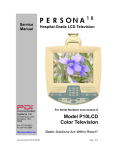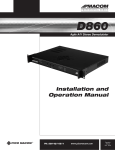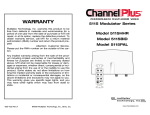Download Facility Preparation Checklist
Transcript
Facility Preparation Checklist For Precor Cardiovascular, Entertainment, and Networking Products Version 1.3 – March 26, 2012 ©2011 Precor Incorporated, Unauthorized Reproduction and Distribution Prohibited by Law Precor Installation Checklist This document will help you prepare your facility's infrastructure for the Precor Experience Series™ Products and "Future Possibilities“. As the marketplace for fitness equipment evolves, entertainment and interactive features are moving from being mere enhancements to the workout experience to becoming integral parts of it. To keep pace as these features grow and expand, fitness facilities should plan a technical infrastructure to support them. When you plan a new design or update an existing workout facility, in order to offer a great workout and entertainment experience, and to prepare your facility and equipment to be both "networked" and Preva™ ready, consider the following points: 1. Summary of connections required for each cardio machine Ideally each machine should have its own individual connection permanently built into the facility infrastructure. In the event you have an existing facility where all of these connections cannot be built into the facility, consult with your Precor representative about options we may be able to offer. Equipment being powered and providing personal viewing entertainment require: Electrical power outlet • Precor Cardio Machines with a P80 Console – We recommend one electrical wall outlet per each machine. Treadmills require an individual wall outlet and individual branch circuit. (Daisy-chaining power on P80 non-treadmill products is possible but not preferred.) • Precor Cardio Machines with P30/P20 Consoles with PVS* – Treadmills require a individual branch circuit as well as a separate receptacle on the wall outlet for the PVS*. Non-treadmills require one electrical connection per machine. (Daisy-chaining power to PVS screens is possible but not preferred to wall outlets.) Audio Visual outlet - Coax Connection • For Precor Cardio Machines with P80 Consoles or with P30/P20 Consoles with PVS – We recommend - one coax wall outlet per machine. • The coax cable carrying the A/V signal can be "Daisy Chained“ or “split” across multiple units. Although not preferred, up to 17 units can receive signal from a single cable, provided the system achieves the appropriate AV signal strength to each machine. (see following section for details on signal strength) Data Networking your equipment now or if you plan to in the future. Every networked P80 console requires a dedicated Ethernet Connection Jack and dedicated Cat 6 or Cat 5e line. ©2011 Precor Incorporated, Unauthorized Reproduction and Distribution Prohibited by Law 2 Examples of outlet configurations to be “built into” the facility infrastructure at each machine location. ©2011 Precor Incorporated, Unauthorized Reproduction and Distribution Prohibited by Law 3 2. Appropriate electrical power connections for powering cardiovascular, audiovisual and data networking equipment. Treadmills can be powered via 120 Volt or 240 Volt circuits depending upon geographic power usage and customer preference. Each Precor treadmill must be connected to a single 20 amp individual branch circuit. If you need additional help with the power connections, contact your Precor representative. Important: An individual branch circuit provides a single hot conductor and single neutral conductor to a single receptacle. The conductors must not be looped, "daisy-chained", or connected to any other conductors. The circuit must be grounded according to NEC guidelines or local region electric codes. Figure 1: North American 1250-volt, 20-amp power receptacle Figure 2: North American 250-volt, 20-amp power receptacle Note: This is a recommendation only. NEC (National Electric Code) guidelines and/or local region electric codes must be followed. ©2011 Precor Incorporated, Unauthorized Reproduction and Distribution Prohibited by Law 4 120/240 VAC Plugs & Receptacles The following page shows photos and requirements for electrical devices to power treadmills in the US & Canada. Power Equipment voltage Outlet/Plug type US & Canada 125VAC, 50/60 Hz NEMA 5-20R/5-20P US & Canada 250VAC, 50/60 Hz NEMA 6-20R/6-20P NEMA 5-20R 125VAC 20A Duplex Receptacle NEMA 5-20P 125VAC 20A Plug NEMA 6-20R 250VAC 20A Receptacle NEMA 6-20P 250VAC 20A Plug ©2011 Precor Incorporated, Unauthorized Reproduction and Distribution Prohibited by Law 5 All Equipment Excluding Treadmills – Power Recommendations P80 consoles or Personal Viewing Systems (PVS) connected to fitness equipment require a separate power connection. A maximum of 10 P80 and or PVS screens can be connected to one 20 amp branch circuit. A maximum of 10 P80 and or PVS screens can be connected to one 20 amp branch circuit. Each 20 amp branch circuit requires a minimum of TWO hardwired wall outlets (a duplex outlet) per 10 screens (5 screens per outlet). When using the PCMS, a maximum of five PVS screens or two P80 consoles can be daisy chained together per wall outlet. No other devices can be plugged into this 20 amp circuit. If the branch circuit has any other devices connected, the number of P80 consoles or PVS screens must be reduced by the wattage of the other devices. It is preferable for each device to have its own outlet. *Each treadmill requires a unique 20 amp individual branch circuit in addition to the P80/PVS power requirements.* In the event screens are being “daisy chained” using the Precor Cable Management System to power multiple screens from a single outlet, the typical splitter power cords that have IEC-320 C13 and C14 plugs have a recommended maximum capacity of 5 screens being connected one to another from that single outlet. Precor utilizes a “y” cord (splitter power cord) to daisy chain power from one screen to the next. See photo examples below. To daisy chain the P80, an additional adapter is required. Note: This is a recommendation only. NEC (National Electric Code) guidelines and/or local region electric codes must be followed. NEMA 5-15 Outlet 120V-15A NEMA 5–20 North American 20 A/1250 V outlet Splitter Power Cord ©2011 Precor Incorporated, Unauthorized Reproduction and Distribution Prohibited by Law IEC-320 C13 and C14 plugs 6 Power in the Audio Visual “Headend” or signal source room In addition to powering the fitness equipment, you will need to supply power to the television signal sources, the data network switches and the internet service routers. As Preva™ networking evolves, additional components maybe required to support the infrastructure, therefore additional space and power capacity should be considered in order to prepare the facility for the future. Note: Built-in wiring versus Precor Cable Management System Wiring 120 Volt power to your non-treadmill P80 machines or machines equipped with PVS screens as well as supplying the Coax(RF) wiring can be accomplished via "built-in“ wiring which is the recommended method. Precor Cable Management System (PCMS): In the event you are dealing with an existing infrastructure and a built-in system is not as easily achieved, an above floor wiring option using the (PCMS) is possible. It can be used to provide power via daisy chaining as previously described. It can also be utilized to provide an individual coax connection for each piece of equipment, provided that the required signal strength to each machine is achieved via “tapping” the coax cable at each screen. It is not recommended that you attempt to provide network, power and video [Coax(RF)] connections to your P80 console equipped Precor machines utilizing the PCMS. In unique circumstances, the PCMS can be combined with “built-in” power and/or Coax(RF) to accommodate Cat 5e cabling to each P80 console. Consult your Precor Service provider for information on this option. ©2011 Precor Incorporated, Unauthorized Reproduction and Distribution Prohibited by Law 7 3. Adequate audiovisual signal strength to each machines coax connection Your facility’s AV system needs to provide an adequate RF signal to each piece of equipment and must be balanced to within 2dBmV across all channels. One F-type coaxial cable outlet will be required per piece of equipment. RG6 coaxial cable is recommended to connect the “headend” to the coax jacks for each piece of equipment. If the coax cable signal is distributed, it is required that *commercial grade taps and/or splitters are used in order to balance the proper signal strength to each piece of fitness equipment. When P80 machines are installed or PVS screens added to a piece of fitness equipment, there is a minimum RF signal strength requirement to properly supply CATV signal to the screens. •For analog signal direct to the units we require +5dBmV to +10dBmV RF power with a minimum of +40dBmV C/N (Channel to Noise ratio) at each screen •For digital signal direct to the units we require 5dBmV to 0dBmV with a minimum of +40dBmV C/N (Channel to Noise ratio) at each screen. If a single RF wall outlet is to be used to send signal to several screens in a row of equipment the minimum RF signal strength requirements are slightly different. •Analog signal must be at least +35dBmV and +40dBmV C/N at the wall outlet video •Digital signal must be at least +25dBmV and +40dBmV C/N at the wall outlet. RF signal strength of +35dBmV can be distributed to 17 screens in a single row when properly tapped out. RG-6U flexible coaxial cable composed of: A: outer plastic sheath B: 60% braided shield C: foil shield D: inner dielectric insulator E: copper core Example of a Cable Tap to be used in splitting coaxial cable and maintaining an appropriate signal strength. *Note: Blonder Tongue and Drake provide excellent commercial grade components ©2011 Precor Incorporated, Unauthorized Reproduction and Distribution Prohibited by Law 8 Providing television signal to your coaxial cable distribution network is done via a headend. This is the mechanism which takes the television signal from outside your facility, and modulates it in a manner that the signal can then be distributed to each individual piece of fitness equipment at the appropriate signal strength level. Below are a few examples of headend systems. Your facility will have to choose the system you wish to use based upon how many channels of television signal you wish to provide as well as what type of service you choose to use, cable or satellite. Examples of Audiovisual Headend Systems Satellite – Encrypted Modulated & Combined Cable – Non-Encrypted and Simply Split ©2011 Precor Incorporated, Unauthorized Reproduction and Distribution Prohibited by Law 9 Cable – Decoded Modulated & Combined 4. Networking Your Equipment Key things to know when you plan to network your equipment with Preva™ Business Tools and Preva™ Fitness Tools: You will need a dedicated internet connection and data distribution network addition to the electrical power circuits and AV signal distribution system described in this document. Additionally, each piece of fitness equipment connected to the Preva™ network requires an individual Ethernet connection jack that connects directly to the network equipment. Tier 2 and Tier 3 services require a cache server and firewall at a minimum. (The Ethernet ports in your facility should ideally be "built-in" along with power outlets and coax jacks. If the Precor Cable Management is used to “daisy chain” power and house cabling that is split, it can only accommodate up to 10 (max.) Ethernet lines per row of fitness equipment). Details of Network Infrastructure A. Cat 6 or Cat 5e cable and Ethernet port at each machine You will also need enough CAT 6/5 wiring to run DEDICATED "home run“ connections from your network switches/rack to the connector plates next to each piece of equipment. Examples of Ethernet Cat6 Cabling and Connection Jacks ©2011 Precor Incorporated, Unauthorized Reproduction and Distribution Prohibited by Law 10 B. One or more network switches Depending upon the number of machines to be networked, you will need one or more network switches to accommodate your P80 - Preva™ networked equipment. Each machine requires its own network switch connection port. Switches come in a variety of sizes, 4, 8, 12, 24, 48 ports, etc. Standard commercial grade racks typically house 24/48 port switches, but can accommodate any standard rack mountable switch. Plan for extra room in your rack and or extra connection ports in the event you add additional equipment in the future. Consult Precor’s recommended IT services partner or your own IT service provider for more information. Precor also recommends that a 19 inch network rack be used to house your network switches and that it contain room for future additions should you need them. Examples of Network Rack Mounted Switches ©2011 Precor Incorporated, Unauthorized Reproduction and Distribution Prohibited by Law 11 C. A dedicated internet line - Recommended At a minimum you will need an ISP that can provide dedicated data rates of 512 Kb/s upload speed and 5-10 Mb/s download speed. If you already have a network, check with your IT service provider to find out how to ensure that these data rates will be available at all times to the Precor P80 products to be networked on Preva™. To ensure Preva™ runs efficiently in your club, dedicated bandwidth is a must and Precor highly recommends installing a separate dedicated internet line if practical. D. Networking details for your IT Manager Communication Requirements: Upload Data Rate: 512 Kb/s Download data rate*: 5-10Mb/s Ports (Firewall/ Switch Openings): 80, 123, 443 *downloads speed will grow along with the number of networked P80s. Ask your Precor Service provider for detailed specifications. The P80 console uses a security token for communication with the Preva™ cloud based servers. The security token sent with every Application Programming Interface (API) call from the fitness equipment to the cloud servers. Communication between P80 consoles and the Preva™ cloud based servers begins once the equipment is has been registered at the location. Every future exchange of information between the P80 console and the Preva™ cloud based servers authenticate with the security token and are secured using SSL transport protocol. All communication with our servers is currently done via outgoing (originating from the console) HTTPS sessions. The P80 utilizes Network Time Protocol (NTP) to set its clock and for synchronization. At no time is Precor connecting to your network to "push" any data. The P80 initiates all data requests. If you are installing a power, data or media network for the first time, one of our Precor recommended installers MUST conduct a site survey to create the list of hardware and infrastructure configurations your facility will need. ©2011 Precor Incorporated, Unauthorized Reproduction and Distribution Prohibited by Law 12 A. Bandwidth Requirements Functionality by Services Infrastructure 20 40 60 80 100 Cat 6 (wired) Cat 6 (wired) routers routers >2.5 Mbps >2.5 Mbps >5 Mbps >5 Mbps >5 Mbps Cat 6 (wired) router(s) + Cache Cat 6 (wired) router(s) + Cache Cat 6 (wired) router(s) + Cache Cat 6 (wired) router(s) + Cache Cat 6 (wired) router(s) + Cache Minimum Bandwidth >5 Mbps >5 Mbps >5 Mbps >5 Mbps >5 Mbps Minimum Bandwidth >7 Mbps >9 Mbps >11 Mbps >13 Mbps >15 Mbps Tier 1 - no web, no Cat 6 Cat 6 Cat 6 streaming video: Asset and 1Connection to P80 (wired) (wired) (wired) 2 Message Manger, Remote Additional network Updates Equipment router(s) router(s) routers 3 Minimum Bandwidth Tier 2 and 3 - RSS and web access: Preva™ Net (RSS, Connection to P80 Web), RSS Publisher, Tier 1 Additional network features Equipment 4 Tier 2 and 3 - web video 5 Tier 2 and 3 - web video and streaming video Minimum Bandwidth >10 Mbps >20 Mbps >30 Mbps >40 Mbps >50 Mbps 1 Cat 6 preferred, Cat 5e acceptable 2 Minimum equipment required to ensure connectivity and Quality of Service 3 minimum bandwidth required to ensure quality of service 4 web video example = youtube, facebook video, vimeo, etc 5 streaming video example = video on demand, netflix, etc ©2011 Precor Incorporated, Unauthorized Reproduction and Distribution Prohibited by Law 5. Caching Server With the introduction of Preva™ comes the need to think about data and bandwidth requirements differently. Exercisers now have access to the best internet content right on the P80 console. The links are carefully selected to give members an extensive variety of topics such as fitness & health, news, sports, technology, business and much more. Following the fitness is foremost philosophy, content is provided in an easy to navigate and easy to read format specifically designed for the in-motion exerciser. Installing a caching server will ensure that exercisers have an experience unlike any other, while also protecting the functionality of the operator’s mission critical member management systems. A cache server is a dedicated network device that saves Web pages or other Internet content locally. By placing previously requested information in temporary storage (example: someone exercising on an AMT 885 selected the CNN news feed), or cache, a cache server both speeds up access to data and reduces demand on an enterprise's bandwidth. As a result, the next exerciser that selects the CNN news feed will receive the information from the caching server and not via the internet directly. Cache servers also allow users to access content offline, including rich media files or other documents. A. Details of Caching Server Network Infrastructure Typical Caching Server Installation (Transparent Bridge Mode). Detailed installation and configuration instructions can be provided by your Precor Service Provider. To P80s ETH0 caching server ETH1 ©2011 Precor Incorporated, Unauthorized Reproduction and Distribution Prohibited by Law Router or LAN sonicwall WAN 14 To internet B. Network Equipment Specifications Cache Server Minimum Requirement Requests per second 1000 Hard Drive 500GB Flash Memory 4GB Network Interface 2 (10/100/1000) Power 100V-240V AC Max Power 220W Rack Mount Yes Support Caching of: HTTP requests, video (flash, youtube, google, etc) Pre Caching SuppManagement ort Yes Secure Remote and patching Yes Performance Reporting Yes Troubleshooting logs Yes Firewall Minimum Requirement VPN Support Yes DHCP Yes Wireless Support No Connection for broadband modem Ethernet LAN ports (x8) 10/100 Ethernet ports Remote Management Yes ©2011 Precor Incorporated, Unauthorized Reproduction and Distribution Prohibited by Law 15 6. FAQs – Console Question: Answer: Who manages the P80 console? All physical maintenance of equipment is managed as it is today. Precor also has access to console logs and data via PBS (hosted in the Amazon Cloud). Operators, in the future, will have access to this GUI to generate reporting, proactively manage machine settings and maintenance schedules, etc. How often are software updates provided by Precor? Connected locations will get updates as necessary. Ex: updates could happen once every quarter. Our facility uses Network Address Translation (NAT). Does the P80 console require a static address and unique firewall settings? Regular NAT and firewall rules will not interfere with P80 console operation. Our facility provides static IP addresses to all connected devices. Does your console support static IP addressing? Yes Does the P80 console support NTP servers? Yes. The NTP information is preconfigured during manufacturing. P80 retrieves information from the NTP servers using port 123. What protocols are used to manage the P80 console remotely? The console sends and receives data using SSL (port 443). We also have the capability of attaching via a SSH connection, which is useful for troubleshooting, but not required. How does the console communicate through a firewall? The P80 console uses a security token created during the initial registration to communicate with PBS (hosted in Amazon Cloud). Future communications use that token and a unique url to authenticate with PBS. ©2011 Precor Incorporated, Unauthorized Reproduction and Distribution Prohibited by Law 16 6. FAQs – Cache Server Question: Answer: What is the purpose of the cache server? The caching server optimizes performance of networked P80s and reduces the bandwidth requirements for the club. Who manages the cache server equipment? Either the 3rd party provider specified by Precor or Precor Customer Service if the device was installed by a Precor representative. How is the cache server managed on a day-to-day basis? The caching server will be managed remotely through a secure connection to Precor. What protocols are used to manage the cache server remotely? The cache server requires port 25, 587, and 8080 to communicate securely with the Precor management console. How does the cache server communicate through a firewall? The cache server receives all traffic that passes through the firewall. How will the cache server receive software updates? Precor managed cache servers will get updates automatically as necessary. Our facility uses Network Address Translation (NAT). Does the cache server require a static address and unique firewall settings? Regular NAT and firewall rules will not interfere with cache server operation. ©2011 Precor Incorporated, Unauthorized Reproduction and Distribution Prohibited by Law