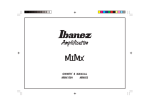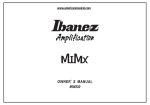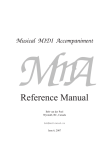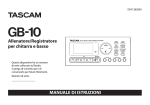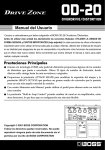Download Untitled
Transcript
4 5 Table of Content ENGLISH Foreword ......................................................................................................... 8 Important Safety Instructions .......................................................................... 8 Precautions during use ................................................................................... 8 Safety precautions ........................................................................................ 10 Tutorial .......................................................................................................... 12 Names and functions of each part ................................................................ 14 AMP SELECTION ......................................................................................... 16 Factory Presets ............................................................................................. 18 Proper Use of the Tap Switch ........................................................................ 19 About the "currently-edited" indication of the center display ......................... 19 More about the foot controller ....................................................................... 20 Troubleshooting ............................................................................................. 21 ! ........................................................................................................ 22 !"#$ ............................................................................................. 22 !"##$%&$' ....................................................................... 24 !"#$ ............................................................................................. 26 !"#$% ......................................................................................... 28 AMP SELECTION ......................................................................................... 30 !"#$%"&'! ........................................................................... 32 TAP !"#$% .................................................................................. 33 !"#$%&'()*+,-./0123456 ............................ 33 !"# $%&%'() .................................................................... 34 !"#$%&' .................................................................................. 35 6 DEUTSCH Vorwort .......................................................................................................... 36 Vorsichtsmaßnahmen für den Gebrauch ...................................................... 36 Sicherheitshinweise ...................................................................................... 38 Tutorial .......................................................................................................... 40 Bezeichnungen und Funktionen der Bedienungselemente .......................... 42 AMP SELECTION ......................................................................................... 44 Werks-Presets .............................................................................................. 46 Sinnvoller Einsatz der TAP-Taste .................................................................. 47 Über die Bearbeitungsanzeige im mittleren Display ..................................... 47 Zusatzinformationen über den Foot Controller ............................................. 48 Fehlersuche .................................................................................................. 49 FRANÇAIS Avant-propos ................................................................................................. 50 Précautions durant l'utilisation ...................................................................... 50 Consignes de sécurité .................................................................................. 52 Tutoriel .......................................................................................................... 54 Nom et fonction de chaque pièce ................................................................. 56 AMP SELECTION ......................................................................................... 58 Préréglages d'usine par défaut ..................................................................... 60 Utilisation du commutateur TAP .................................................................... 61 A propos de l'indication " currently edited " sur l'écran central ..................... 61 En savoir plus sur la pédale de réglage ........................................................ 62 Dépannage ................................................................................................... 63 ESPAÑOL Prólogo .......................................................................................................... 64 Precauciones de uso .................................................................................... 64 Precauciones de seguridad .......................................................................... 66 Guía .............................................................................................................. 68 Nombre y función de cada componente ....................................................... 70 Seleccion de programas de amplificacion .................................................... 72 Preajustes de fábrica .................................................................................... 74 Utilización del interruptor TAP con éxito ....................................................... 75 La indicación "actualmente editada" de la pantalla central ........................... 75 Más información acerca de pedal ................................................................. 76 Localización de problemas ........................................................................... 77 中国语 前言 ............................................................................................................... 92 重要安全说明 ................................................................................................ 92 使用注意事项 ................................................................................................ 92 安全注意事项 ................................................................................................ 94 操作指南 ........................................................................................................ 96 各部分的名称和功能 ...................................................................................... 98 AMP SELECTION ....................................................................................... 100 出厂预设 ...................................................................................................... 102 成功使用TAP开关 ....................................................................................... 103 关于中心显示屏的"当前编辑"显示 ............................................................... 103 关于脚踏板控制器的更多内容 ..................................................................... 104 故障排除 ...................................................................................................... 105 ITALIANO Introduzione .................................................................................................. 78 Precauzioni durante l'uso .............................................................................. 78 Precauzioni di sicurezza ............................................................................... 80 Guida ............................................................................................................ 82 Nomi e funzioni di ogni elemento .................................................................. 84 Controllo AMP SELECTION ......................................................................... 86 Preimpostazioni di fabbrica ........................................................................... 88 Utilizzo efficace dello switch TAP .................................................................. 89 Indicazione "modifica in corso" del display centrale ..................................... 89 Altre informazioni sul controller a pedale ...................................................... 90 Risoluzioni di problemi .................................................................................. 91 SPECIFICATIONS .......................................................................................... 106 7 ENGLISH Foreword Thank you for purchasing the Ibanez MIMX series guitar amplifier. MIMX is a digital modeling amp that boasts high-quality sounds delivered by 32-bit signal processing. Read this manual thoroughly prior to using your amplifier in order to get the most out of the functions available. Then keep the manual in a safe place. • “The Lightning Flash with arrowhead symbol within an equilateral triangle, is intended to alert the user to the presence of uninsulated “dangerous voltage” within the product enclosure that may be of sufficient magnitude to constitute a risk of shock to persons”. Important Safety Instructions 1) 2) 3) 4) 5) 6) 7) Read these instructions. Keep these instructions. Heed all warnings. Follow all instructions. Do not use this apparatus near water. Clean only with a dry cloth. Do not block any ventilation openings. Install in accordance with the manufacturer’s instructions. 8) Do not install near any heat sources such as radiators, heat registers, stoves, or other apparatus (including amplifiers) that produce heat. 9) Do not defeat the safety purpose of the polarized or grounding-type plug. A polarized plug has two blades with one wider than the other. A grounding type plug has two blades and a third grounding prong. The wide blade or the third prong are provided for your safety. If the provided plug does not fit into your outlet, consult an electrician for replacement of the obsolete outlet. 10) Protect the power cord from being walked on or pinched particularly at plugs, convenience receptacles, and the point where they exit from the apparatus. 11) Only use attachments/accessories specified by the manufacturer. 12) Use only with the cart, stand, tripod, bracket, or table specified by the manufacturer, or sold with the apparatus. When a cart is used, use caution when moving the cart/apparatus combination to avoid injury from tip-over. S3125A 13) Unplug this apparatus during lightning storms or when unused for long periods of time. 14) Refer all servicing to qualified service personnel. Servicing is required when the apparatus has been damaged in any way, such as power-supply cord or plug is damaged, liquid has been spilled or objects have fallen into the apparatus, the apparatus has been exposed to rain or moisture, does not operate normally, or has been dropped. WARNING - To reduce the risk of fire or electric shock, do not expose this apparatus to rain or moisture. 8 • “The exclamation point within an equilateral triangle is intended to alert the user to the presence of important operating and maintenance (servicing) instructions in the literature accompanying the product”. Precautions during use 1) This product is capable of producing extremely high volumes. In some cases,this could damage your hearing or cause other bodily impairment. You must be careful of the volume when using this product. 2) Always make sure that a speaker system of the correct impedance is connected. 3) Use this product with a power supply of the voltage that is printed on the rear panel. 4) Place this product near the main power outlet, and ensure that the main power plug can be easily disconnected from the main power outlet if any problem should occur. 5) This device contains a fuse for protection. The fuse may be broken due to external physical shock or because it has reached the end of its lifetime, but since a broken fuse may indicate that a serious internal malfunction has occurred, please contact your dealer before replacing the fuse. 6) When you are not using it, leave the power turned off. As long as the MIMX is connected to an electrical outlet, it is not completely insulated from the power supply even if the power switch is turned off. If you will not be using the MIMX for an extended period, leave the power cable disconnected. 7) Do not turn off the power switch or disconnect the plug from the AC outlet while the device is operating. Doing so may cause malfunctions. 8) Do not stand on this device or place heavy objects on it. Doing so may cause breakage or malfunctions. Cautions regarding location 9) If you use the MIMX on top of a speaker cabinet, you must install this equipment securely on the floor or wall. In particular if you're using two speaker cabinets (i.e., a full stack), be sure to place the equipment on a flat and level surface, and use security belts or similar fasteners to attach the equipment to the floor or walls so that it cannot fall over. ENGLISH 10) Secure the provided power plug to mains socket-outlets that has a protective ground terminal. 11) Do not place this device in locations where particularly low temperatures might occur, such as walk-in coolers. The device may fail to operate correctly. 12) Do not place this device in locations subject to strong magnetic fields, such as near a television or radio, or near any other device that emits electromagnetic radiation. This device may fail to operate correctly under such conditions. 13) Do not place the device in locations subject to sudden temperature changes If this device is in a cold room whose temperature is suddenly raised, condensation may form inside the device, causing it to fail to operate correctly. 14) Do not place the device in locations of excessive dust or vibration. Such conditions may cause damage or malfunction. 15) Depending on the location in which this device is placed, noise may occur in a radio located nearby, or flickering or distortion may be seen in the screen of a nearby television. If you suspect that this device is responsible for these conditions, turn off the power switch of this device. If this causes the radio or television to return to normal operation, try moving this device away from the radio or television, or change the orientation of the radio or television. 9 ENGLISH Safety precautions You must carefully read these precautions before you begin using this device, and use the device only as directed. After you’ve read these precautions, keep them with the “Owner’s manual” and the “Warrantee.” Prevention of fire, electrocution, or injury About the graphic symbols indicates a caution (including a danger or warning). The specific content of the caution is indicated inside the triangle. The graphic shown at left indicates a general caution, warning, or danger. indicates a prohibition (something you must not do). The specific content of the prohibition is depicted inside the symbol. The graphic shown at left indicates that you must not disassemble the unit. indicates a compulsory action (something you are required to do). The specific requirement is depicted inside the symbol. If a foreign object enters this device If a metallic or flammable foreign object should enter the interior of this device through a jack or other opening, immediately turn off the power switch, disconnect the plug from the AC outlet, and contact the dealer from whom you purchased the device. Fire or electrocution may occur if you continue using the device in this condition. Do not disassemble or modify the device Do not open the cabinet of this device. This device contains high-voltage components, and touching them may produce electrical shock. Contact your dealer if interior inspection or servicing is required. Do not modify this device. Doing so may cause fire, electrical shock, or malfunctions. Do not place water or chemicals on the device To avoid the risk of fire or electrical shock, do not place flower vases, drinks, cosmetics, or containers of chemicals or water on top of this device. Unplug from the AC outlet if lightning occurs Warnings If the device emits smoke Fire or electrocution may occur if you continue to use the device when it is behaving abnormally, such as emitting smoke or an unusual odor. Immediately turn off the power switch, disconnect the plug from the AC outlet, and contact the dealer from whom you purchased the device. Never attempt to repair the device yourself, since this can be hazardous. If the device breaks If you drop the device or if its cabinet is damaged, immediately turn off the power switch, disconnect the plug from the AC outlet, and contact the dealer from whom you purchased the device. Fire or electrocution may occur if you continue using the device in this condition. 10 If lightning occurs nearby, turn off the power switch, disconnect the plug from the AC outlet, and stop using the device. Lightning can cause fire or electrical shock. Do not place the device near flame or heat Do not allow this device or its power cable to be near heating equipment. Such a situation poses a risk that the cabinet or the power cable sheathing may melt, causing fire or electrical shock. Do not use the device at high volume levels for a long time Using the device at high volume levels through headphones or speakers for a long time may cause permanent hearing loss depending on the output volume setting. Do not place the device in locations of high humidity Do not use this device in locations of high humidity such as near a bath or humidifier, or in the rain, or near a body of water. Doing so may cause fire or electrical shock. Since the rear of this device functions as a cooling vent, you must leave sufficient space between it and the wall. Blocking the cooling vent will cause heat to be trapped inside the device, possibly causing fire. Do not place the device in locations of high temperature Do not place this device in locations of high temperature, such as in direct sunlight or near equipment that produces heat, such as a stove or heater. Doing so will cause the internal temperature to rise, possibly causing fire. Do not subject the device to oil spatters or steam Do not place this device where it might be subjected to oil spatters or steam. This could cause fire or electrical shock. Use this device only with an AC outlet of the correct voltage You must use this device only with an AC outlet of the correct voltage as marked on the device itself. Fire or electrical shock may occur if you use this device with an AC outlet of the wrong voltage. Use this device only in the country where you purchased it This device is designed for the AC power supply voltage of the country in which you purchased it; you cannot use it outside the country. Cautions Disconnect the power cable if you will be away If you won’t be using the device for an extended period of time, disconnect the plug from the AC outlet for safety. Do not drop the device or subject it to physical impact Do not drop this device or subject it to strong physical impact. Doing so may cause breakage or malfunctions. Do not place the device in an unstable location Do not place this device in an unstable location, such as on an unsteady stand or at an angle. It may become unbalanced and tip over or fall, causing damage or injury. Do not operate with wet hands Do not connect or disconnect the power cable while your hands are wet. You risk electrical shock if you do so. Handle the plug with caution When unplugging the cable, be sure to grasp the plug itself. If you unplug the power cable by pulling the cable itself, you risk damaging the cable, possibly causing fire or electrical shock. Do not use “octopus-like” connections Do not use branching extension cords, power strips, or branching sockets to create “octopus-like” connections from an AC power outlet. Doing so may cause fire or electrical shock. Handle the power cable with caution Do not allow the power cable to be scarred, damaged, modified, excessively bent, pulled, twisted, or bundled. If heavy objects are placed on the power cable or if it is subjected to heat, it may be damaged, possibly causing fire or electrical shock. Please contact your dealer if the power cable becomes damaged. 11 ENGLISH Do not block the cooling vents ENGLISH Tutorial This section takes you through step-by-step explanations of how to make connections to your amp, create sounds, save or reset the sounds you've created, and use rhythm patterns. Once you've followed along with these explanations, you'll understand nearly all of the operations of the MIMX. The illustrations appearing here are taken from the control panel of the MIMX 150H. 1. Connections 2. Creating your sound Let's get started creating some sounds. In this example, we're going to use the number 11 drive pattern PSYCHO. 1) In the 3 Memory section, click the MANUAL switch. This selects manual mode, where all sound settings will be according to the actual position of the controls. 2) Raise the 10 MASTER volume to a position between 8 o'clock and 12 o'clock. Note: This amp is capable Set the 2 Preamp section as follows. of producing extremely loud volumes. Please set the 10 MASTER volume in a way that will not inconvenience other people nearby. 1)-a Carefully read the cautions for use, and then set up your amp. Next use the included power cable to connect the rear panel 12 AC INPUT to an electrical outlet. Note: The sound (particularly the low-frequency response) of the amp will change according to the location and conditions in which you set up the amp. 1)-b If you're using the MIMX 150H, connect 14 SPEAKER OUT to the 4Ω input jack of your speaker cabinet. Use a speaker cable to make this connection. On Ibanez IS series speaker cabinets, there are two input jacks. Use the one marked MONO 4Ω. 2) Connect your electric guitar to 1 INPUT. Use a shielded cable to make the connections. 3) If you're using a compact effect device, use a shielded cable to connect it between your guitar and amp. 4) Make sure that 10 MASTER volume is set to 0, and turn on the 11 POWER switch. The startup animation will appear, and the amp is ready to use. This will produce a very tight distortion sound. Now let's add some effects. 4) First we'll add the 7 MODULATION effect. Make the following settings. FX TYPE&PARAMETER:FLANGER 15 By connecting the optional IFC2 (Sold separately), you can access the additional five pedal effects. For details on making connections, refer to the IFC2 operating manual. 12 :20 TAP TEMPO :10 * Refer to "About the TAP switch" later in this manual. *The above illustration shows the MIMX 150H. 5) Next we will add the 8 DELAY&REVERB effect. Make the following settings. FX TYPE&PARAMETER:REVERB HL 10 Note: When you're finished using the amp, make sure that 10 MASTER volume is set to 0 and then turn off the 11 POWER switch. ● If you're using the IFC2 FX MIX LEVEL *The above illustration shows the MIMX 150H. FX MIX LEVEL :30 TAP TEMPO :1 Note: The TAP switch will respond even to a light touch. Striking it with excessive force will damage it so please tap lightly. You'll notice that the sound has become more spacious. Now go ahead and try creating your own sounds in the same way. Next we will learn how to save a sound you've created. 4. Using rhythm patterns In this section you'll learn how to save a sound you've created. We'll save your new sound in bank A, channel 1. * For details on initializing the memory, refer to 5. Factory reset 1) Make sure that the 5 Display indicates M. Then, hold down the switch marked "1" for three seconds or longer. When the settings have been saved, the 5 Display will indicate A1, and will blink. This section explains how to use rhythm patterns. 1) We'll start by playing a rhythm. Click the ON/OFF switch. The TAP switch will blink, and you'll hear drum sounds. Note: Use the RHYTHM knob to adjust the volume appropriately. 2) Next we'll change the pattern. Press + or - until the 5 Display indicates 16. 3) Let's make the tempo a bit faster. Click the TAP switch several times at a consistent rhythm until the 5 Display indicates 120. Note: Each channel consists of two banks, A and B. If you want to save settings in bank A, channel 1 as described in this tutorial after creating your sound in manual mode, you must first click "1", make sure that you're currently in bank A, and then click the MANUAL switch once again to return to manual mode before you proceed with the following steps. Play a rhythm pattern Change the rhythm pattern Change the rhythm speed You can use rhythm patterns by following the procedure described above. Hold down for three seconds or longer. A sound you create in manual mode as described here can be saved in any channel. A sound you create in each bank can be saved in a channel within that bank. Here's an example. 2) Up to this point, we've used bank A, channel 1 to create a sound, but now we're going to slightly adjust the position of each control and save the result in bank A, channel 2. Perform the following steps. Edit the sound of bank A, channel 1 Hold down for three seconds or longer 5. Factory reset This section explains how to initialize the amp to the factory-set condition. 1) While holding down the MANUAL switch as shown in the illustration below, turn on the 11 POWER switch. The 5 Display will indicate AL. 2) If you press the MANUAL switch in this state, all data will return to the factory-set condition. 3) If you decide to cancel without resetting, operate any control other than the MANUAL switch. You will exit factory reset mode. The sound is saved in bank A, channel 2 By saving your edited sound in another channel, you'll be able to compare the two sounds. Next we're going to try using rhythm patterns. While holding down the MANUAL switch, turn on the POWER switch. The display will indicate AL. Click the MANUAL switch. 13 ENGLISH 3. Saving a sound you created Names and functions of each part ENGLISH 1 Display: Various operations are shown here. 6 TUNER ON/OFF: The MIMX provides a chromatic tuner. The illustrations below show what the display will indicate when the tuner is operating. INPUT: This is a 1/4" phone input jack. 2 Preamp section: This controls the tone of the guitar. Details for each section are as follows. 1) AMP SELECTION: This knob lets you select from eleven types of preamp model. For details, refer to the section describing the various amps. 2) GAIN: This control knob adjusts the gain. The range of adjustment will depend on the AMP SELECTION setting. According to the GAIN level, the 5 Display will indicate a value between 0 and 100. 3) Equalizer: These are the control knobs for the levels (BASS, MIDDLE, TREBLE) of the three-band equalizer. The adjustable range and the function will both differ according to the AMP SELECTION setting. According to the level, the 5 Display will indicate a value between -15 and 15. 4) VOLUME: This is the control knob for the output level from the preamp. According to the VOLUME level, the 5 Display will indicate a value between 1 and 50. The output level will be affected by the type of amp you've selected, the gain level, and the equalizer level. You can use this control to keep the level consistent between channels, as well as to specify the desired level. The final volume is set by the 10 MASTER volume. 3 Memory section: To save a sound you created, hold down the switch of the desired save-destination channel for three seconds or longer. Details are described below. 1) MANUAL: This switch selects manual mode, where all sound settings will reflect the actual position of the controls. The 5 Display will indicate M. 2) Channels (1-5): These switches choose one of five channels in which you can store your own settings. There are two banks (A and B), letting you store a total of ten sounds. As an alternative to selecting these from the front panel, you can connect the optional IFC2(sold separately) foot controller and switch channels using your foot. The 5 Display will indicate the channel number (1-5). 3) A/B bank switch: There are two banks, each containing five channels. 4 Drum section: You can use fifty different rhythm patterns. 1) RHYTHM knob: This knob controls the drum volume. 2) ON/OFF: This switch turns the rhythm pattern on/off. 3) -/+: These switches let you choose from the fifty different rhythm patterns. For details on each pattern, refer to SPECIFICATIONS. 4) TAP switch: This controls the rhythm speed in a range *The above illustration of 40 bpm to 199 bpm. shows the MIMX 150H. 14 5 Lit to indicate a flat Movement of display Movement of display When the pitch is low When the pitch is correct: E-flat When the pitch is high 7 MODULATION section: Here you can control four types of modulation effects. 1) FX knob: This control knob selects from four types of modulation effect. Each is as follows. a CHORUS: This effect creates a rich sound by overlaying the sound and modulating it. By controlling the FX knob you can vary the modulation depth in a range of 0 to 100. b FLANGER: This effect applies modulation and sweep to the sound. By controlling the FX knob you can vary the modulation depth in a range of 0 to 100. c VIBRATO: This effect applies vibrato. By controlling the FX knob you can vary the modulation depth in a range of *The above illustration shows the 0 to 100. d STEP: This effect varies the sound in a stepwise manMIMX 150H. ner. By controlling the FX knob you can vary the modulation depth in a range of 0 to 100. 2) MIX knob: This controls the mix level of the modulation effect in a range of 0 to 100. At a setting of 0, the effect will be off; no modulation effect will be applied. 3) TAP switch: This controls the modulation speed of the modulation effect in a range of 1-50. The following table shows the modulation speed that can be controlled by the TAP switch for each mode. Modulation speed Contents of Display CHORUS FLANGER VIBRATO STEP 0.1~1.5 sec 0.4~6 sec 0.1~1.5 sec 0.1~1.5 sec 1~50 1~50 1~50 1~50 For details on TAP, refer to "To use the TAP switch successfully". Note: If you're using the 9 PEDAL FX section's PEDAL PITCH effect, you won't be able to use the MODULATION section's effects. 8 DELAY Time Content of display 0.01~1 sec 1~100 ECHO REVERB_HL REVERB_RM 0.01~1 sec 1~100 1~3 sec 1~30 0.05~0.8 sec 1~30 For details on TAP, refer to "To use the TAP switch successfully". Note: You can't use REVERB while using the 4 Drum section. 9 PEDAL FX section: You can control pedal-type effects by using a optional IFC2(sold separately) foot controller. For details, refer to "More about the foot controller". 1) SELECT switch: This selects one of five types of pedal effect. These effects are as follows. a VOL PEDAL: This is a volume pedal that lets you control the volume using your foot. b RING MOD: This effect gives a metallic character to the sound. c AUTO RESO: This effect varies the resonant frequency according to the strength of your picking. d WAH WAH: This is a wah-wah effect. *The illustration shows e PEDAL PITCH: This effect lets you vary the pitch in the MIMX 150H. real time. 2) Control knob: This knob controls the effect of the 9 PEDAL FX section. The effects available in each mode are as follows. Control knob Content of Display Pedal (IFC2) VOL PEDAL RING MOD AUTO RESO WAH WAH PEDAL PITCH Resonance effect Signal level Pitch change type NA Mix level 1~100 1~8 NA 0~100 0~10 Volume Modulation frequency Effect sensitivity Boosted frequency See table 1 ENGLISH DELAY & REVERB section: Here you can control four different Delay&Reverb effects. 1) FX knob: This control knob selects one of four Delay&Reverb effects. These effects are listed below. a DELAY: This effect adds a delayed copy of the original sound, somewhat like a musical "round". Use the FX knob to vary the feedback in a range of 0 to 40. b ECHO: This effect produces a warmer DELAY effect. Use the FX knob to vary the feedback in a range of 0 to 40. c REVERB HL: This reverb simulates the acoustics of a large space such as a concert hall. Use the FX knob to vary the character of the reverberation in a range of 0 to 10. *The illustration d REVERB RM: This reverb simulates the acoustics of a shows the MIMX small space such as a room. Use the FX knob to vary 150H. the character of the reverberation in a range of 0 to 10. 2) MIX knob: This controls the mix level of the Delay&Reverb effect in a range of 0 to 100. At 0 the effect is off, and there will be no Delay&Reverb effect. 3) TAP switch: When using DELAY or ECHO, this controls the delay time. When using REVERB, this controls the length of reverberation. The following table shows the delay time and reverb time that can be controlled using the TAP switch in each mode. Table 1 Content of Display 1 2 3 4 5 6 7 8 Pedal position Minimum position Maximum position -100 cent doubling detune+ 0 cent +1 octave 0 cent -2 o ctave -1 o ctave+ +1 octave+ -700cent+ +500 cent+ 0Hz+ +1 octave 0Hz+ +1octave+ :Original pitch 3) Foot switch jack: You can use the foot switch by connecting the separately sold IFC2. 4) Foot pedal jack: You can use the 9 PEDAL FX section by connecting the optional IFC2(sold separately). 10 MASTER volume: This controls the final output that is sent to the speaker. 11 POWER switch: This is the power switch for the amp. 12 AC INPUT: Connect the included power cable here. 13 LINE OUT (MIMX 150H): This is a line-level output jack. 14 SPEAKER OUT (MIMX 150H): This is a speaker output jack. Use a speaker cable to connect this to either a 4Ω or 8Ω speaker system. Note: If you use a speaker system whose impedance is less than 4Ω, (e.g., a 2Ω speaker system), the power amp will overheat, causing a protection circuit to engage, and the correct output will not occur. 15 HEADPHONES (MIMX65): This is an output jack for headphones. 16 CD INPUT (MIMX65): This is a line-level input jack. You can connect a portable CD player or MP3 player here. 15 ENGLISH AMP SELECTION The AMP SELECTION dial lets you choose from eleven types of preamps. Of the numerous guitar amps that exist, Ibanez has focused on the distinctive sounds of ten classic amplifiers that are particularly admired by many guitarists. Everything from the guitar input to the speaker output has been analyzed and stored as a preamp. The MIMX is designed so that sounds similar to these amps can be easily obtained. The EQ for each preset takes into consideration the sampled amplifier's overall sound including the response when things such as "Presence," "Bright," "Resonance" or "Deep" Controls are engaged (or not) allowing each model to obtain startlingly detailed snapshots of classic tones. These are not exact replications by any means but more a "flavor" if you will. Finally a tight, heavy, and smooth Ibanez original sound is provided as Selection Number 11. It is appropriately named, "Psycho." PLEASE NOTE: In the following pre-amp descriptions, names of nonIbanez products are used to give you understandable and familiar tonal references and to show the kinds of amp sounds that inspired the MIMX preamp settings. These references and comparisons to non-Ibanez products are entirely subjective. Ibanez does not make any claim whatsoever that the MIMX pre-amps are exact tonal representations of the amps they reference or are compared to. That said, we think you're going to love what you hear with the vast selections of tones you can achieve with your new MIMX. 60s Clean: This preset was created to bring to mind the sound of one of the classic amps made by Fender®, the '65 Twin Reverb®, being played through its NORMAL Channel with the BRIGHT Switch OFF. Mentioning the clean sounds of the '60s will bring this amp to anyone's mind. The sound design of this preamp emphasizes the sparkling crisp high end and solid lows reminiscent of the Classic '60s sounds, but it still has a pleasantly unique sound all its own. Jazz Combo: This selection was inspired by the Roland® JC-120, famed for its ability to convey the straightforward tone of the guitar itself when played through CHANNEL 1 with the BRIGHT Switch OFF and softened overall tonally. This pre-amp's wide range and uncolored sound over a wide range from low to high is a good match for effect processors, making this a highly versatile selection. 70s Brit: This is a sound we find reminiscent of the classic Marshall® "JCM800 2203" combined with the overdrive obtained when the Ibanez® TUBESCREAMER®/TS-9 is employed as a drive booster. From solid chording to glistening solos, this preamp covers a wide range of creative sounds. Brit Blues: The history of the VOX® "AC30" parallels a broad stream of musical history including blues, rock, and pop. Since its fame continues undiminished to this day, and it is still loved by numerous musicians, we thought a preamp influenced by this type of sound was simply a no-brainer. When creating the MIMX flavor we added more gain with a distinctively crisp midrange and tightness so as to in our mind enhance the classic tone. The nuances of your picking will be transmitted faithfully, allowing you to play with a wide variety of tones. US Blues: We find this selection very reminiscent of the Fender® "Hot Rod Deville™" played through the DRIVE channel with BRIGHT set to NORMAL, and MORE DRIVE turned ON. The MIMX has tightened up low-end of that sound and switched the EQ sets to shelving style. The particular attrac- 16 Rock: This selection is our take on the sound of the "Ecstasy 101B EL34 Version," a multi-function tube amp made by the Bogner Corporation, which is famous for its boutique amps. The settings response provides an improved dynamic range from low gain to high gain with more EQ control level. While notable for its edged tone, this setting will give you a wide variety from sweet and clean to hard chording sounds, as well as sustaining overdrive sounds. Hard Rock: First only offered to a few as custom-made amps, Soldano's® "SL0100" went on to achieve wider success and reknown. We created this selection to be similar to the sound of the SLO-100's OVERDRIVE channel with the BRIGHT switch at NORMAL but reduced the possibility of feedback with an overall tension and tightness. We believe the high gain sound is particularly good and is an ideal choice for leads or heavy riffs. Guitar God: Here you have our idea of what the Peavey® "5150 II®" sounds like. In creating this MIMX preamp, we listened to both the actual Peavey amp as well as the audio sources used on a CD in order to reproduce the sounds that, to our ears, are reminiscent of those recorded. The tight low end is nice for riffs that intermingle muted notes, and the distortion will make your sustained solos memorable. 90s Brit: This preamp was also designed by referring to both the amp, in this case the Marshall® "JCM2000 DSL100" amp, and to the actual audio CD sources of a band who used this amp. Our take on this sound produces a distortion component that is rough, but the sound is tight and well defined with good separation of notes, making it usable for everything from sparkling arpeggios to flashy riffs. Your guitar sound will be guaranteed to stand out, even in a loud band. LA Heavy: The Mesa/Boogie® "Dual Rectifier® Solo Head" has influenced numerous musicians of heavy styles. This preamp brings you our interpretation of a collage of the classic sounds of a model introduced in 1989 that has defined modern heavy guitar tone. Our version provides the distortion sound of the original 6L6 power tubes through the RED channel with the power supply in BOLD mode, using the silicon diode rectifier mode finally played through an Ibanez® Thermion® TN412A four-twelve cabinet. The result is a monstrous low end with good crunch. Psycho: This is an original Ibanez sound, designed to capture the mainstream of today's heavy rock scene. It features a tight and sharp low end, with superb crispness. By adjusting the EQ settings, you can use this sound for any style of music. * With the exception of Ibanez®, TUBESCREAMER® and Thermion®, company names and product names appearing in this manual are the trademarks or registered trademarks of their respective owners, and have no affiliation with Ibanez. Fender®, Twin Reverb®, Hot Rod Deville™ are registered trademarks or trademarks of the Fender Musical Instruments Corporation. Roland® is a registered trademark of Roland Corporation. Marshall® is a registered trademark of Marshall Amplification PLC. VOX® is a registered trademark of VOX R&D limited. Soldano® is a registered trademark of Soldano Custom Amplification. Peavey® is a registered trademark of Peavey Electronics LTD. 5150 II® is a registered trademark of E.L.V.H., Inc. Mesa/Boogie® and Dual Rectifier® are registered trademarks of Mesa/Boogie, Limited. 17 ENGLISH tion of this selection is a bright sound with a distinctively hard resonance. From a lower gain sound that emphasizes the hard tonal character to the great sounding drive you get by maxing out the gain, this preamp delivers a broad palette of tones. ENGLISH Factory Presets These are the sound settings that are assigned to each channel A1-B5 when the MIMX is shipped from the factory. With a single click of a button, you can obtain the MIMX's distinctive combinations of sound and effects. A1: Immortal Shred AMP SELECTION: Psycho This preset is ideal for the speedy riffs that are typical of the slash metal or death metal bands in today's music scene. The mid-range is cut to emphasize the high and low ranges, and a firm and robust sound is created by raising the bass without excessively reducing the middle. A2: Shrapnel Heroes AMP SELECTION: Psycho This preset can be used for guitar solos in a broad range from hard rock to heavy metal. The EQ is relatively flat. If you add a fairly fast delay this preset will give you a nice sound for soloing. A3: Cruel Heaviness AMP SELECTION: 90s Brit This preset is for riffs that emphasize rhythm. It is ideal for low-tempo songs and the boosted low range will give you a heavy distortion sound that will pull together the sound of your band. This is ideal for the loud rock sounds of today's music scene. A4: Legend of the Beast AMP STYLE: Hard Rock This is a solo guitar preset for that classic 80's Metal Sound. This preset has a sound character that is suggestive of the Golden Age of Metal as typified by numerous British and LA metal bands. A5: Emotional Clean AMP STYLE: 60s Clean This preset gives you thick lows, a brittle attack, and reverb to create a warm atmosphere. By using a single-coil pickup you can produce a vintage brilliant sound. By lowering the mix level of the reverb effect you can emphasize the sense of attack. 18 B1: Sounds of the Right Hand AMP SELECTION: Guitar God This preset is ideal not only for heavy and tight riffs but also leads. The distortion obtained by raising the GAIN to the maximum and a punchy mid-range are a good match for humbucking pickups. A flanger is lightly applied to produce a sense of drive, and delay is added to create spatial effect. B2: Purple Tone AMP SELECTION: Rock This is a high gain setting that strongly cuts the low range and adds a distinctive character to the mid-range. By using a single coil pickup, you can recapture the sound of the mid 70's. As you raise the MIDDLE control, the sound will take on a classical atmosphere --- adjust to your taste. To take full advantage of this sound, play the hard rock riffs that were revolutionary at the time and have now become the origin of today's heavy rock. B3: Crystal Clean AMP SELECTION: Jazz Combo This preset was designed to produce sparklingly clean and crystal clear sounds. It is most suited to the hard rock and heavy metal "Power Ballads" of the 80's and 90's. Try playing it using single-coil pickups, either the center pickup or a combination of the neck/middle pickups. Raise the effect mix level to get a more lavish sound. B4: Solo DNA AMP SELECTION: Rock This preset was created for you to play those shredding solos made famous by the guitar gods of the 80's! It's a setting that's great for going wild with your musicality. Make free use of string bending, dive bombing, pinch harmonics, sweep arpeggios and express your imagination. B5: Samurai Edge AMP SELECTION: 70s Brit This preset is a good choice for comping or bluesy riffs played with a single coil pickup. It has just the right amount of distortion to accentuate the nuances of your picking, and has a nice crisp high end. Adjust the amount of reverb to your taste. About the "currently-edited" indication of the center display The MIMX provides a TAP switch that you can use to control the speed of the effects and the rhythm. You might find this somewhat unfamiliar in the beginning, but soon you'll be able to use it easily and intuitively. By clicking(tapping) this switch several times(not just twice), you can specify the desired speed. As you continue clicking, the average interval will appear in the 5 Display. A good rule of thumb for use is to lightly tap the switch in tempo for a complete measure of the passage that you are about to play. For those interested in the "technicals", a detailed explanation of how the TAP function detects the average tempo is given below. A moving average A method called "moving average" is used to determine the tempo speed via the TAP switch. For example if you want to set the drum tempo to 120 BPM, it's quite difficult to specify the precise tempo simply by click the TAP switch only twice. Four-value moving average (here we will use four values for our explanation) The average value of the four most recent operations of the TAP switch is used as the value. This allows any inaccuracies of your actual operation to be absorbed. Operated 1125bpm value 1 Output value 125bpm 2115bpm 3130bpm 4109bpm 5131bpm (1+2) (1+2+3) (1+2+3+4) (2+3+4+5) 2 3 120bpm 123bpm 4 119bpm 4 The MIMX has a "currently-edited" LED that will light as shown in the illustration below. The MIMX provides analog-type rotary controls in the interests of operability. However when you click a channel "Currently-edited" LED switch A1-B5 to recall the stored settings, the sound settings recalled to the front panel control knobs will not necessarily correspond to the physical position of the knobs. For this reason, when you click a channel switch to recall a memory, and then move a conKnob Position of actual trol to a position that differs from the position sound memorized value, the "currently-edited" LED in the lower right of the 5 Display will light to indicate this. When you move the control to the position that corresponds to the memorized value, the "currently-edited" indication will disappear. This is the value that is stored in the selected channel. Here's an example. 1) Click A1. 2) Move the GAIN control to 12 o'clock. The 5 Display will indicate 50, and the dot will light. This indicates that the gain has been edited, and is different from the gain value in memory. 121bpm Two-value moving average You will need to press the TAP switch at an accurate rhythm so that the interval between the first and second presses of the TAP switch is 60/120 seconds = 0.5 seconds. The MIMX uses a seven-value moving average. By marking the beats with the TAP switch, you can obtain a more accurate tempo setting. 3) Move the GAIN control to the maximum position. The 5 Display will indicate 100, and the dot will go dark. This indicates that the gain value in memory is shown in the 5 Display. * This function is provided for all controls. You can use it to compare the stored control values with the current value, or to check the contents that are stored in each channel. * If you click the MANUAL switch to select manual mode, the position of every control will correspond to the actual value that determines the sound. 19 ENGLISH Proper Use of the Tap Switch ENGLISH More about the foot controller You can use the separately IFC2(sold separately) as a controller for the MIMX. If you connect the IFC2, you'll be able to use the 9 PEDAL FX section, and use the foot switches to switch channels. Operations a d a Pedal: Controls the pedal effect that's selected on the amp. b Up switch: Switches to the next higher memory than the currently selected memory. (Does not operate in manual mode.) c Down switch: Switches to the next lower memory than the currently selected memory. (Does not operate in manual mode.) Press b c simultaneously to activate the tuner. d Foot switch jack: Connect this to the amp in order to use the foot switches. e Pedal effect jack: Connect this to the amp in order to use the pedal effect. A circuit inside the IFC2 allows the MIMX to recognize that the pedal is connected. f Mode switch: This switch determines how the pedal will operate. Set this as appropriate for your playing style. A The effect will remain on even when the pedal is in the minimum position (fully returned toward yourself). B The effect will turn off when the pedal is in the minimum position (fully returned toward yourself). e b f c A 20 B First check that your shielded guitar cable, speaker cable, and power cable are connected correctly. If possible, use a tester to check the cable or try using an alternate cable or amp to verify your cable’s condition. 8. Modulation effect is not applied. • Check to see if the mix level is set to 0. • Check to see if you're using the tuner built into the MIMX. • Check to see if you're using the separately sold IFC2 foot controller to control PEDAL PITCH. 1. The power supply cannot be switched on. 9. Delay effect is not applied. • Check that the power cable has been connected correctly. • Try plugging it into a different socket and see if the same problem occurs. • Check to see if the mix level is set to 0. • Is there any change when you operate tap? • Check to see if you're using the tuner built into the MIMX. 2. The power supply can be switched on, but no sound is heard. • Check that the guitar has been connected correctly. • Remove any external components connected to the effects loop and between the guitar and the amplifier and check to see if any sound is heard. • Use a different shielded cable and check to see if any sound is heard. • Check to see if the volume on the guitar is set to “0”. • Use a different guitar and see if any sound is heard. • Check to see if the volume on the amplifier is set to “0”. • Check to see if the headphones are connected. • Is there still no sound when you raise the master volume? • Check to see if you're using the separately sold IFC2 foot controller as a volume pedal, and the pedal is in the fully returned position (toward yourself). 3. Noise is heard. • Check to see if anything in the immediate vicinity is resonating or banging against the amplifier to produce the noise. • Check to see if the plug cover on the shielded cable is loose. • Make sure that the action (string height) of your guitar is set correctly. • Use another guitar, effects or other external components, and cable to see if the same noise is produced. 10. Reverb effect is not applied. • • • • Check to see if the mix level is set to 0. Check to see if there any change when you operate tap. Check to see if you're using the Drum function. Check to see if you're using the tuner built into the MIMX. 11. Can't use the pedal effect. • Is the separately sold IFC2 foot controller connected? • Are you using the cable included with the IFC2? • Check to see if you're using the tuner built into the MIMX. In case of defects This product has passed exhaustive inspections before being shipped from the factory. Ensure that the above procedures are carried out when a problem is thought to exist. Contact your dealer in the unlikely event that an abnormality occurs during use. Also, ensure that the symptoms of the problem are explained in detail when requesting repair in order to facilitate swift handling. Because of improvements to this product, the specifications may change without notice. 4.No sound when you connect a CD. • Make sure that the volume of the CD player is not turned to 0. • Make sure that the cable is connected correctly. • Try using another cable and see whether any sound is heard. 5. The CD sounds wrong. Does the cable you’re using have a stereo plug? Could you be using a monaural plug? 6. No sound is produced in the headphones. • Check that the headphones are connected correctly. • Connect another set of headphones and see if sound is produced. 7. No drum sounds. • Check to see if the drum volume is set to 0. • Check to see if the master volume is set to 0. • Check to see if headphones are connected. 21 ENGLISH Troubleshooting 日本語 はじめに この度はIbanez MIMXシリーズ・ギター・アンプをお買い求め頂きまして、誠 にありがとうございます。最高品質のクオリティを誇る32bit信号処理による ハイ・クオリティ・サウンドのデジタル・モデリング・アンプとなりました。 本製品の機能を十分に活用して頂くために、ご使用前に必ず本取扱説明書をよ くお読みください。また、本書は大切に保管してください。 使用上のご注意 1) 本取扱説明書(以下本書)の指示事項をお読みください。 2) 本書の指示事項を手許に保管しておいてください。 3) 全ての警告事項に注意してください。 4) 本書の指示事項に従ってください。 5) 清掃する際は、必ず乾いた布を使用してください。 6) 本製品は非常に大きな音量を出力することができます。場合によっては聴覚障 害等身体的な損傷を与えてしまうことがあります。使用の際は音量に十分ご注 意ください。 7) 常に正しいインピーダンスのスピ−カ−・システムが接続されていることをご 確認ください。 8) 製品のリア・パネルに表記してある電源電圧でご使用ください。 9) 電源コードが、特にプラグやコンセント及び機器への接続部付近で、踏まれ る、または挟まれて潰されるような状態にないようにして下さい。 10)本製品は主電源コンセントの近くに設置し、異常がある場合に主電源プラグ を主電源コンセントから容易に抜くことができるようにしてください。 11)製造者指定仕様の付属品又はオプション製品のみをお使いください。 12)機器の安全の為にヒューズが装備されております。ヒューズは外部の衝撃や寿 命で切れることもありますが、ヒューズが切れた場合内部に重大な故障が発生し ている可能性が有りますのでヒューズを交換する前に販売店に御相談下さい。 13)修理サービスは販売代理店指定のサービスマンにお任せください。電源コー ドやプラグの損傷があった時、液体の流出や異物の機器内への浸入があった 時、機器に雨や水がかかった時、誤って機器を落とした時、または機器が正常 に作動しない時、以上のような場合に点検または修理サービスを行う必要があ ります。 22 14)ご使用にならない時は、電源をオフにして保管してください。本製品は電源 コンセントが接続されている場合に、電源スイッチがオフになっていても、電 源から完全に絶縁されてはいません。また、長時間ご使用にならない場合は、 電源コンセントを抜いて保管してください。 15)動作中に電源スイッチを切ったり、コンセントを抜かないでください。故障 の原因になります。 16)本体の上に乗ったり、重いものを置かないでください。破損・故障の原因に なります。 設置にあたってのご注意 日本語 17)MIMXを、スピ−カ−・キャビネットの上に設置してお使いになるときは転倒 による傷害防止のため、これらの機器を、床/壁にしっかりと設置してくださ い。特にスピ−カ−・キャビネット2台使用時(フル・スタック時)は水平で 平らな面に置き、転倒防止用ベルト等を使用して、転倒しないように床や壁に 固定してください。 18)製氷倉庫など特に温度が下がるところに置かないでください。本機が正常に 動作しないことがあります。 19)テレビ、ラジオなど磁気を帯びているところや電磁波が発生しているところ に置かないでください。本機が正常に動作しないことがあります。 20)温度が急激に変化する場所へ設置しないでください 冷えきった部屋をストーブなどで急激に暖めたときなど、本機内部に水滴が付 着し、正常に動作しないことがあります。 21)ホコリや振動が多い場所へ設置しないでください 破損・故障の原因になります。 22)本機の設置場所などによっては、近くに置いたラジオへの雑音やテレビ画面 のチラツキやゆがみが発生する場合があります。このような現象が本機の影響 によるものと思われましたら、本機の電源スイッチを切ってください。電源ス イッチを切ることにより、ラジオやテレビなどが正常な状態に回復するようで したら、本機を遠ざけるか本機またはラジオ、テレビなどの向きを変えてみて ください。 23 日本語 安全にお使いいただくために 本機をご使用になる前に、本書をよくお読みになり、正しくお使いください。 お読みになった後は、「取扱説明書」「保証書」といっしょに大切に保管して ください。 火災・感電・傷害を防止するには 図記号について △は注意(危険、警告を含む)を表しています。具体的 な注意内容は、△の中に描かれています。左図の場合 は、「一般的な注意、警告、危険」を表しています。 は禁止(してはならないこと)を表しています。具体 的な禁止内容は、 の中に描かれています。左図の場合 は、「分解禁止」を表しています。 ●は強制(必ずすること)を表しています。具体的な強 制内容は、●の中に描かれています。 異物が内部に入った場合の対処のしかた 万一、ジャック孔やすき間から金属類や燃えやすいものなど、異物が内 部に入った場合は、すぐに電源スイッチを切り、プラグをコンセントか ら抜き、お買い上げの販売店にご連絡ください。そのまま使用すると火 災・感電の原因になります。 分解や改造はしないでください キャビネットを開けないでください。内部には電圧の高い部分があり、 さわると感電の原因になります。内部の点検、修理はお買い上げの販売 店にご連絡ください。 改造はしないでください。火災・感電及び故障の原因になります。 本体の上に水、薬品などを置かないでください 火災、または感電の危険をさけるため、本機の上に花瓶、飲料、化粧 品、薬品や水の入った容器を置かないでください。 雷時にはコンセントを抜いてください 警告 発煙への対処のしかた 万一、煙が出ている、変な臭いがするなどの異常状態のまま使用する と、火災・感電の原因になります。すぐに電源スイッチを切り、プラグ をコンセントから抜き、お買い上げの販売店にご連絡ください。お客様 による修理は危険ですから絶対におやめください。 24 近くに雷が発生したときは、電源スイッチを切り、プラグをコンセント から抜いてご使用をお控えください。雷によっては、火災・感電の原因 になることがあります。 火気のそばに設置しないでください 本体や電源コードを発熱器具に近づけないでください。キャビネットや 電源コードの被覆が溶けて、火災・感電の原因になることがあります。 大音量で長時間使用しないでください 破損時の対処のしかた ヘッドホン、スピーカーからの出力音量は設定によって、長時間使用す ると永久的な難聴になる可能性があります。 万一、本機を落としたり、キャビネットを破損した場合は、すぐに電源 スイッチを切り、プラグをコンセントから抜き、お買い上げの販売店に ご連絡ください。そのまま使用すると火災・感電の原因になります。 湿度の高い場所へ設置しないでください 風呂場や加湿器のそばなど、湿度が高いところや雨天、海岸、水辺など では使用しないでください。火災・感電の原因になります。 国内のみでご使用ください 本機の後部は通風孔になっていますので、十分に壁から離してくださ い。通風孔をふさぐと本機内部に熱がこもり、火災の原因になることが あります。 本機は国内電源仕様になっていますので、海外ではご使用になれませ ん。 温度の高い場所へ設置しないでください 注意 直射日光の当たる場所や、ストーブ、ヒータなどの発熱器具のそばな ど、温度が高いところに置かないでください。内部の温度が上がり、火 災の原因になることがあります。 長期不在の時はコンセントを抜いてください 油飛びや湯気の当たる場所へ設置しないでください 落下させたり衝撃をあたえないでください 調理台のそばなど、油飛びや湯気が当たる場所に置かないでください。 火災・感電の原因になることがあります。 本体を落としたり、強い衝撃をあたえないでください。 破損・故障の原因になります。 家庭用電源以外は使用しないでください 不安定な場所へ設置しないでください AC100Vの家庭用電源以外では、絶対に使用しないでください。火災や 故障の原因になります。 ぐらついた台の上や傾いたところなど、不安定な場所に置かないでくだ さい。バランスがくずれて倒れたり、落下して破損やけがの原因になる ことがあります。 ぬれた手で操作しないでください 長期間ご使用にならないときは、安全のためプラグをコンセントから抜 いてください。 ぬれた手でプラグを抜き差ししないでください。感電の原因になりま す。 プラグの取り扱いに注意してください プラグを抜くときは、必ずプラグを持って抜いてください。電源コード を引っ張るとコードが損傷し、火災・感電の原因になります。 たこあし配線をしないでください テーブルタップや分岐コンセント、分岐ソケットを使用したたこあし配 線はしないでください。火災・感電の原因になります。 電源コードの取り扱いに注意してください 電源コードを傷つけたり、破損したり、加工したり、無理に曲げたり、 引っ張ったり、ねじったり、たばねたりしないでください。また、重い ものを乗せたり、加熱したりすると破損し、火災・感電の原因になりま す。電源コードが損傷したら、お買い上げの販売店にご連絡ください。 25 日本語 通風孔をふさがないでください 26 日本語 27 日本語 28 日本語 29 日本語 日本語 AMP SELECTION MIMXではAMP SELECTIONダイヤルで11種類のプリアンプを選択す ることが出来ます。Ibanezは現存するギター・アンプの中から特に数多 くのギター・プレイヤーに親しまれている10モデルの個性的なサウン ドに注目し、入力からスピーカー・アウトまでの音質を解析、プリアン プとしてモデリングしました。また、タイト、ヘビーでスムーズなオリ ジナルIbanezサウンドが11番目のPsychoとしてプログラムされていま す。 MIMXではオリジナル・アンプ・モデルにある プレゼンス や ブラ イト 、 レゾナンス もしくは ディープ のようなスイッチやコン トロールも含めたサウンド・テイストを3バンドEQで表現しているた め、得られるサウンドは完全な複製となるわけではありませんが、それ ぞれのモデルの説明にあるような特長的な音を実現できるように設計さ れています。また参照された各アンプ・モデルには主にパッシブでそれ ぞれ独特なEQが使用されていますが、MIMXでは全てにアクティブ3バ ンドEQを採用し適切なタイプを各々についてアレンジしています。 注意:下記のアンプ・セレクションの説明においてはMIMXが実際に参 照したアンプ・サウンドがどのようなものかを簡潔に説明するため、 Ibanez以外の製品の名称を具体的に記述しました。また、これらの製品 の音色説明または比較等に関する記述はIbanezスタッフによる主観であ り、絶対的なものではありません。 60s Clean: Fender®を代表するアンプの1つ 65 Twin Reverb®のNORMAL チャンネル、BRIGHTスイッチOFFのサウンドを参照しました。60年 代のクリーン・サウンドと言えばこのアンプの音を思い浮かべることが 出来るでしょう。高音域のきらびやかさ、低音の重厚感が特長的なク ラッシック・クリーン・トーンのプリアンプです。 Jazz Combo: ギター本来のサウンドを素直に出力することで定評のあるRoland® JC120のCHANNEL1, BRIGHTスイッチ:OFFのサウンドを参照しまし た。モデリングの際にサウンドを全体的に若干ソフトな音質にアレンジ しました。ワイド・レンジで高音域から低音域まで癖がなくエフェク ターとも相性のよい、使い勝手の良いプリアンプに仕上がっています。 70s Brit: 名機、Marshall® JCM800 2203 にブースターとしてIbanez® TUBESCREAMER®/TS-9を接続したディストーション・サウンドを モデリングしました。かっちりしたカッティングから、鮮やかなソロま でをカバーするサウンド・クリエイトが可能なプリアンプです。 Brit Blues: ブルース、ロック、ポップス等の幅広い音楽と共に歩みを続けてきた VOX® AC-30 は現在も多くのミュージシャンに愛用されていま す。MIMXでは最大ゲイン・レベルを若干追加し、抜けの良い特徴的な ミッド・レンジと張りのあるサウンドにモデリングされており、ピッキ ング・ニュアンスを素直に伝えてくれるので、様々な表現が可能なプリ アンプです。 US Blues: Fender® Hot Rod DevilleTM のDRIVEチャンネル、BRIGHT: NORMAL、MORE DRIVE:ONのサウンドを参照しました。MIMXは ロー・エンドをよりタイトに調整し、EQはシェルビング・タイプを採 用しています。このモデルは独特の硬質な響きのする明るいサウンドが 特長的で、GAINを押さえ目にして硬質な印象を前面に押し出したサウ ンドからGAINを最大に上げた音抜けのよいドライブ・サウンドまでの 幅広い音作りに対応することが出来るプリアンプです。 30 Hard Rock: カスタム・アンプからスタートし、大きな成功を収めたSoldano®の SLO-100 。OVERDRIVE CH、BRIGHTスイッチ:NORMAL時 の音を参照しました。MIMXでは全体的にタイトに仕上げることにより フィードバックを抑えてあります。特にハイ・ゲイン・サウンドが特長 的で、リード、ヘビー・リフに最適です。 Guitar God: Peavey® 5150Ⅱ® を参照しました。MIMXでは実際に録音され たサウンドを再現するために実機とCDで使用されている音の両方を参 照しています。ミュートを織り交ぜたリフで聴かれるタイトなロー・エ ンドや、伸びのあるソロでのディストーションなどが特長的です。 Psycho: 現在のヘビー・ロック・シーンのメイン・ストリームを捉えたサウンド をコンセプトにIbanezが作り出したオリジナル・サウンドです。 切れ味鋭いタイトなロー・エンド、抜群の音抜けのよさが特徴です。積 極的なEQ調整によってあらゆるヘビー・ロック・サウンドに対応でき るプリアンプです。 ※本取扱説明書上に記載されているIbanez®, TUBESCREAMER® 及 び Thermion®を除く会社名、製品名等は各社の商標または登録商標で あり、Ibanezとの業務提携、資本関係等はありません。 Fender®, Twin Reverb®, Hot Rod DevilleTMはFender Musical Instruments Corporationの登録商標、商標です。 Roland®はローランド株式会社の登録商標です。 Marshall®はMarshall Amplification PLCの登録商標です。 VOX®はVOX R&D limitedの登録商標です。 Soldano®はSoldano Custom Amplificationの登録商標です。 Peavey®はPeavey Electronics LTDの登録商標です。 5150 II®はE.L.V.H., Incの登録商標です。 Mesa/Boogie®、 Dual Rectifier®はMesa/Boogie, Limitedの 登録商標です。 90s Brit: Marshall® JCM2000 DSL100 の実機と共に実際に使用してい るアーティストのCD音源を参照にしました。歪み成分は荒めで、タイ トで音抜けがよく、音の分離もよいのできらびやかなアルペジオからフ ラッシーなリフまで幅広く対応できるプリアンプです。 LA Heavy: 様々なヘビー系ミュージシャンに影響を与えているMesa/Boogie® Dual Rectifier® Solo Head 。1989年発売当時のもので、ORANGE CHとRED CHの2チャンネルを搭載したモデルを参照しまし た。セッティングはオリジナルの6L6パワー管、RED CH、電源BOLDモード、整流-SILICON DIODESモード時のディストーション を採用し、Ibanez®フラッグシップ・モデルThermion® TN412A スピーカー・キャビネットとのコンビネーションによる出力を参照しま した。スムーズなディストーション・サウンドと力強いロー・エンドが 特長的です。 31 日本語 Rock: ブティック・アンプ・ブランドとして名高いBogner社の多機能チュー ブ・アンプ Ecstasy 101B EL34ヴァージョン のサウンドを参照 しました。ロー・ゲインからハイ・ゲインまでに対応可能なアンプで、 エッジの効いたトーンが印象的ですが、MIMXはモデリングの際EQの可 変レベルを大きく設定しています。甘いクリーンから硬質なカッティン グ・サウンド、伸びのあるオーヴァードライブ・サウンドまで幅広いサ ウンド・クリエイトが可能なプリアンプです。 32 日本語 33 日本語 日本語 a d e b f c A 34 B まず接続に使用しているギター・シールド・ケーブル、スピーカー・ケーブ ル、電源ケーブルの接続状態をチェックしてください。可能であればテスタを 使用したり、他のケーブルやアンプを使用してみるなどで導通状態を確認して ください。 1. 電源が入らない。 • 電源ケーブルは正しく接続されていますか。 • 他のコンセントに接続しても電源が入りませんか。 2. 電源は入るが、音が出ない • • • • • • • • • ギターが正しく接続されていますか。 ギターとアンプ間のエフェクター類を外しても音がでませんか。 シールド・ケーブルを変えても音が出ませんか。 ギターのボリュームが0になっていませんか。 他のギターを使っても音が出ませんか。 アンプのボリュームが0になっていませんか。 ヘッド・フォンが接続されていませんか。 マスター・ボリュームを上げても音が出ませんか。 別売のフット・コントローラーIFC2がボリューム・ペダル として使用されていて、ペダルが踏みあがった状態になっていませんか。 3. ノイズがする • • • • 周辺のものが共振して震えたり、ぶつかったりして音を出していませんか。 シールド・ケーブルのプラグ・カバーがゆるんでいませんか。 ギターの弦高は、低すぎたりせず、正しく調整されていますか。 他のギター、エフェクター、ケーブルを使用してもノイズが出ますか。 4. CDをつないでも音が出ない • CDプレーヤーのボリュームが上がっていますか。 • ケーブルが正しく接続されていますか。 • ケーブルを替えても音が出ませんか。 5. CDの音がおかしい 使用しているケーブルについて、ステレオ・タイプのプラグを使用しています か。モノラル・タイプのプラグを使用していませんか。 6. ヘッド・フォンから音が出ない • ヘッド・フォンジャックに正しく接続されていますか。 • 他のヘッド・フォンを使用しても、音が出ませんか。 7. ドラム音が出ない 日本語 故障かな?と思ったら • ドラムのボリュームが0になっていませんか。 • マスター・ボリュームが0になっていませんか。 • ヘッドフォンが接続されていませんか。 8. モジュレーション・エフェクトがかからない • ミックス・レベルが0になっていませんか。 • MIMX内のチューナーを使用していませんか。 • 別売のフット・コントローラーIFC2を使用して PEDAL PITCHを使用していませんか。 9. ディレイ・エフェクトがかからない • ミックス・レベルが0になっていませんか。 • タップを操作しても変化がありませんか。 • MIMX内のチューナーを使用していませんか。 10. リバーブ・エフェクトがかからない • • • • ミックス・レベルが0になっていませんか。 タップを操作しても変化がありませんか。 ドラム機能を使用していませんか。 MIMX内のチューナーを使用していませんか。 11. ペダル・エフェクトが使用できない • 別売のフット・コントローラーIFC2を接続していますか。 • IFC2に付属していたケーブルを使用していますか。 • MIMX内のチューナーを使用していませんか。 故障などの場合 この製品は、厳重に検査を終えた上で出荷されております。故障かな?と思っ たら、お手数ですが以上の項目をぜひご確認ください。万一使用中に異常が発 生した場合は、お買い上げになった販売店にお尋ねください。 また、修理をご 依頼の際は、すみやかに修理を行えるよう、症状を詳しくお伝えくださいます ようお願い申し上げます。 製品の仕様は品質向上のため予告なく変更する場合があります。 35 DEUTSCH Vorwort Vielen Dank für den Erwerb des Gitarrenverstärkers der MIMX-Serie von Ibanez. MIMX ist ein Digital-Modeling-Amp mit qualitativ hochwertigen Sounds durch die 32-Bit-Signalverarbeitung. Lesen Sie diese Anleitung sorgfältig durch, um das Beste aus den verfügbaren Funktionen herauszuholen. Bewahren Sie die Anleitung an einem sicheren Ort auf. Vorsichtsmaßnahmen für den Gebrauch 1) Lesen Sie die Vorsichtsmaßnahmen in dieser Anleitung. 2) Heben Sie die Vorsichtsmaßnahmen dieser Anleitung zum späteren Nachschlagen gut auf. 3) Beachten Sie alle Vorsichtsmaßnahmen. 4) Befolgen Sie die in dieser Anleitung gegebenen Anweisungen. 5) Benutzen Sie für die Reinigung Ihres Amps ein trockenes, weiches Tuch. 6) Dieses Produkt ist in der Lage, extrem hohe Lautstärken zu erzeugen. In einigen Fällen kann dies zu Hörverlust oder anderen körperlichen Schäden führen. Seien Sie bei Gebrauch dieses Produktes vorsichtig mit zu hohen Lautstärken. 7) Achten Sie immer darauf, dass Lautsprecher der richtigen Impedanz angeschlossen werden. 8) Verwenden Sie dieses Produkt mit einer Stromversorgung der auf der Rückseite angegebenen Spannung. 9) Achten Sie darauf, dass das Stromkabel nicht geknickt oder getreten wird, besonders in Nähe des Steckers bzw. der Steckdose. 10)Stellen Sie dieses Produkt in der Nähe der Steckdose auf, und vergewissern Sie sich, dass sich der Netzstecker leicht aus der Steckdose ziehen lässt, falls ein Problem auftauchen sollte. 11)Verwenden Sie nur das beiliegende Zubehör oder solches, das die Anforderungen des Herstellers erfüllt. 12)Dieses Gerät enthält eine Sicherung zum Schutz der elektrischen Schaltkreise. Es kann sein, dass die Sicherung aufgrund von Stößen, Überschreitung der Lebensdauer usw. bricht, da aber eine durchgebrannte Sicherung zumeist auf interne Fehlfunktionen hinweist, wenden Sie sich an Ihren Händler, bevor Sie die Sicherung ersetzen. 13)Überlassen Sie jegliche Reparaturen Fachpersonal, das vom Vertrieb dafür autorisiert wurde. Eine Inspektion oder Reparatur ist erforderlich, wenn das Netzkabel oder der Stecker beschädigt ist, wenn Flüssigkeiten aus dem Gerät herauslaufen, wenn ein fremder Gegenstand in das Innere des Gerätes eingedrungen ist, wenn das Gerät durch Wasser oder Regen nass geworden ist, wenn das Gerät versehentlich fallen gelassen wurde oder wenn es nicht mehr normal funktioniert. 14)Wenn Sie das Gerät vorübergehend nicht benutzen, schalten Sie es aus. So lange der MIMX an einer Netzsteckdose angeschlossen ist, ist er nicht vollständig 36 von der Stromversorgung getrennt, auch dann, wenn das Gerät ausgeschaltet ist. Wenn Sie den MIMX für längere Zeit nicht benutzen werden, ziehen Sie zusätzlich das Netzkabel aus der Steckdose. 15)Schalten Sie den Netzschalter nicht aus, und trennen Sie nicht das Netzkabel von der Steckdose, solange das Gerät in Betrieb ist. 16)Stellen Sie sich nicht auf das Gerät, und legen Sie keine schweren Objekte auf dem Gerät ab. Andernfalls kann das Gerät zerbrechen, oder Störungen können auftreten. Vorsichtsmaßnahmen bezüglich des Standorts DEUTSCH 17)Wenn der MIMX auf einer Lautsprecherbox aufgestellt wird, muss das Gerät sicher am Boden oder an der Wand befestigt werden. Insbesondere wenn zwei Lautsprecherboxen verwendet werden (d.h. ein voller Stack) muss das Gerät auf flacher und ebener Oberfläche aufgestellt werden, und Sicherheitsgürtel oder ähnliche Befestigungen müssen verwendet werden, um das Gerät auf dem Boden oder an Wänden zu befestigen, um Umkippen zu verhindern. 18)Stellen Sie dieses Gerät nicht an Standorten auf, wo besonders niedrige Temperaturen sind. ( Sounds much friendlier than the other word.), wie z. B. begehbare Kühlräume. Das Gerät funktioniert dann möglicherweise nicht mehr ordnungsgemäß. 19)Stellen Sie das Gerät nicht an Standorten auf, die starken magnetischen Feldern ausgesetzt sind, wie z. B. in der Nähe von Fernsehgeräten oder Radios oder in der Nähe von anderen Geräten, die elektromagnetische Strahlungen abgeben. Unter solchen Bedingungen können Fehlfunktionen auftreten. 20)Stellen Sie das Gerät nicht an Standorten mit plötzlichen Temperaturänderungen auf. Wenn dieses Gerät in einem kalten Raum steht, dessen Temperatur plötzlich erhöht wird, kann im Inneren des Geräts Kondensierung auftreten, was zu Fehlfunktionen führen kann. 21)Stellen Sie das Gerät nicht an Standorten mit übermäßig viel Staub oder Vibrationen auf. Solche Bedingungen können Schäden oder Störungen verursachen. 22)Abhängig vom Standort, an dem das Gerät aufgestellt wird, kann in einem nahe aufgestellten Radio ein Rauschen oder auf einem nahe aufgestellten Fernseher ein Flimmern oder eine Verzerrung festgestellt werden. Wenn Sie meinen, dass dieses Gerät solche Störungen hervorruft, schalten Sie den Netzschalter dieses Geräts aus. Wenn dadurch das Radio und der Fernseher wieder störungsfrei laufen, stellen Sie das Gerät mit einem größeren Abstand zum Radio oder Fernsehgerät auf, oder ändern Sie die Ausrichtung des Radios oder Fernsehgeräts. 37 DEUTSCH Sicherheitshinweise Lesen Sie diese Sicherheitshinweise sorgfältig durch, bevor Sie dieses Gerät verwenden. Verwenden Sie es nur gemäß den Anweisungen. Bewahren Sie diese Sicherheitshinweise nach dem Lesen zusammen mit der ”Bedienungsanleitung“ und den Garantiehinweisen auf. Vermeidung von Bränden, elektrischem Schlag und Verletzungen Über die grafischen Symbole zeigt eine Vorsichtsmaßnahme an (einschließlich Gefahren- oder Warnhinweisen). Der besondere Inhalt der Warnung ist innerhalb des Dreiecks angegeben. Die links gezeigte Grafik bezeichnet eine allgemeine Vorsichtsmaßnahme, Warnung oder Gefahr. zeigt ein Verbot an (etwas, das Sie nicht tun sollten). Der besondere Inhalt des Verbots ist innerhalb des Symbols illustriert. Die links gezeigte Grafik zeigt an, dass Sie das Gerät nicht auseinander nehmen dürfen. zeigt eine notwendige Maßnahme an (etwas, das Sie auf jeden Fall tun sollten). Der besondere Inhalt der notwendigen Maßnahme ist innerhalb des Symbols illustriert. Warnungen Wenn Rauch aus dem Gerät aufsteigt Ein Brand oder Elektroschocks können auftreten, wenn Sie das Gerät bei unüblichen Verhalten (aussteigender Rauch oder unüblicher Geruch) weiterhin verwenden. Schalten Sie sofort den Netzschalter aus, ziehen Sie das Netzkabel von der Steckdose ab, und benachrichtigen Sie den Händler, bei dem Sie das Gerät erworben haben. Versuchen Sie nie, das Gerät selbst zu reparieren; andernfalls können Schäden auftreten. Wenn das Gerät zu Bruch geht Wenn Sie das Gerät fallen lassen oder das Gehäuse beschädigt ist, schalten Sie sofort den Netzschalter aus, ziehen Sie das Netzkabel von der Steckdose ab, und wenden Sie sich an den Händler, bei dem Sie das Gerät erworben haben. Ein Brand oder tödliche Elektroschocks können auftreten, wenn Sie das Gerät unter solchen Bedingungen weiterhin verwenden. 38 Wenn ein Fremdobjekt in das Gerät gelangt Wenn ein metallenes oder entzündliches Fremdobjekt in das Innere dieses Geräts durch eine Buchse oder andere Öffnung in das Gerät gelangt, schalten Sie sofort den Netzschalter aus, ziehen Sie das Netzkabel von der Steckdose ab, und wenden Sie sich an den Händler, bei dem Sie das Gerät erworben haben. Ein Brand oder tödliche Elektroschocks können auftreten, wenn Sie das Gerät unter solchen Bedingungen weiterhin verwenden. Nehmen Sie das Gerät nicht auseinander, und nehmen Sie keine Änderungen am Gerät vor Öffnen Sie nicht das Gehäuse dieses Geräts. Dieses Gerät enthält Komponenten unter Hochspannung. Das Berühren dieser Komponenten kann zu elektrischen Schlägen führen. Wenden Sie sich an Ihren Händler, wenn das Innere des Geräts geprüft oder gewartet werden muss. Nehmen Sie keine Änderungen an diesem Gerät vor. Andernfalls kann ein Brand, ein elektrischer Schlag oder Störungen auftreten. Lassen Sie kein Wasser oder keine Chemikalien mit dem Gerät in Berührung kommen Um einen Brand oder elektrischen Schlag zu vermeiden, stellen Sie keine Blumenvasen, Getränke, Kosmetika oder Behälter mit Chemikalien oder Wasser auf dieses Gerät. Trennen Sie das Gerät im Falle von Blitzschlag von der Netzsteckdose Wenn es in der näheren Umgebung blitzt, schalten Sie den Netzschalter aus, ziehen das Netzkabel von der Steckdose und beenden die Verwendung des Geräts. Blitze können einen Brand oder elektrischen Schlag verursachen. Setzen Sie das Gerät keinen Flammen oder keiner Hitze aus Dieses Gerät und das Netzkabel dürfen nicht in der Nähe von Heizungen aufgestellt werden. Unter solchen Bedingungen kann das Gehäuse oder die Ummantelung des Netzkabels schmelzen, was einen Brand oder elektrischen Schlag verursachen kann. Verwenden Sie das Gerät nicht für längere Zeit mit hoher Lautstärke Wenn Sie das Gerät für längere Zeit mit hoher Lautstärke über Kopfhörer oder Lautsprecher verwenden, kann je nach Dauer und Lautstärke ein dauerhafter Hörschaden entstehen. Verwenden Sie das Gerät nicht an Standorten mit hoher Luftfeuchtigkeit, wie z. B. in der Nähe eines Bades oder Luftbefeuchters, im Regen oder in der Nähe von Wasser. Dies kann sonst einen Brand oder einen elektrischen Schlag zur Folge haben. Blockieren Sie nicht die Kühlungsschlitze Da sich auf der Rückseite des Geräts ein Lüftungsschlitz befindet, müssen Sie genügend Platz zwischen dem Gerät und der Wand frei lassen. Wenn der Kühlungsschlitz blockiert ist, kann die Hitze nicht aus dem Gerät austreten, was möglicherweise einen Brand verursachen kann. Stellen Sie das Gerät nicht an Standorten mit hohen Temperaturen auf Stellen Sie dieses Gerät nicht an Standorten mit hohen Temperaturen auf, wie z. B. direktes Sonnenlicht oder in der Nähe von Geräten, die Hitze erzeugen, wie z. B. ein Herd oder eine Heizung. Andernfalls kann die innere Temperatur ansteigen und einen Brand verursachen. Setzen Sie das Gerät keinen Ölspritzern oder keinem Dampf aus Setzen Sie dieses Gerät keinen Ölspritzern oder keinem Dampf aus. Dies kann sonst einen Brand oder einen elektrischen Schlag zur Folge haben. Verwenden Sie dieses Gerät nur mit einer Steckdose, welche die richtige Spannung aufweist Die für das Gerät richtige Spannung der Netzsteckdose wurde auf dem Gerät vermerkt. Wenn Sie eine Netzsteckdose mit falscher Spannung verwenden, kann dies zu einem Brand oder elektrischen Schlag führen. Verwenden Sie das Gerät nicht mit nassen Händen Wenn Ihre Hände nass sind, dürfen Sie das Netzkabel nicht anschließen oder abziehen. Andernfalls können Sie einen elektrischen Schlag erleiden. Handhaben Sie den Stecker mit Sorgfalt Beim Abziehen des Kabels aus der Steckdose müssen Sie am Stecker ziehen. Wenn Sie den Stecker abziehen, indem Sie am Kabel selbst ziehen, kann das Kabel beschädigt werden und möglicherweise einen Brand oder elektrischen Schlag verursachen. Verwenden Sie keine verzweigten Anschlüsse Verwenden Sie keine Verlängerungskabel mit mehreren Verzweigungen, Steckdosenleisten oder Abzweigungen, um weit verzweigte Verbindungen von einer Netzsteckdose zu erhalten. Dies kann sonst einen Brand oder einen elektrischen Schlag zur Folge haben. Handhaben Sie das Netzkabel mit Sorgfalt Das Netzkabel darf nicht zerkratzt, beschädigt, verändert, übermäßig verbogen, gezogen, verdreht oder gebündelt werden. Wenn schwere Objekte auf das Netzkabel gestellt werden oder wenn das Netzkabel Hitze ausgesetzt wird, kann es beschädigt werden und möglicherweise einen Brand oder elektrischen Schlag verursachen. Wenden Sie sich an Ihren Händler, falls das Netzkabel beschädigt wird. Verwenden Sie dieses Gerät nur in dem Land, in dem Sie es erworben haben Dieses Gerät wurde für die Netzspannung des Landes konzipiert, in dem Sie es erworben haben. Sie dürfen das Gerät nicht außerhalb dieses Landes verwenden. Vorsicht Ziehen Sie das Netzkabel ab, wenn Sie nicht da sind Wenn Sie das Gerät über einen längeren Zeitraum nicht verwenden werden, ziehen Sie aus Sicherheitsgründen das Netzkabel von der Steckdose ab. Lassen Sie das Gerät nicht fallen, oder setzen Sie es keinen Stößen aus Lassen Sie das Gerät nicht fallen, oder setzen Sie es keinen Stößen aus. Andernfalls kann das Gerät zerbrechen, oder Störungen können auftreten. Stellen Sie das Gerät nicht auf einer unebenen Oberfläche auf Stellen Sie dieses Gerät nicht auf einer unebenen Oberfläche auf, wie z. B. ein wackliger Ständer oder in einem Winkel. Das Gerät ist dann möglicherweise nicht mehr ausbalanciert und kann herunterfallen. Dies kann zu Schäden oder Verletzungen führen. 39 DEUTSCH Stellen Sie das Gerät nicht an Standorten mit hoher Luftfeuchtigkeit auf DEUTSCH Tutorial Dieser Abschnitt führt Sie Schritt für Schritt durch die Bedienungsschritte, vom Anschließen des Amps über das Einstellen, Speichern und Zurücksetzen der Sounds bis hin zum Einsatz der Rhythmuspatterns. Wenn Sie dieses Tutorial einmal durcharbeiten, sollten Sie fast alle Funktionen des MIMX verstanden haben. Die hier erscheinenden Abbildungen stammen vom Bedienfeld des MIMX 150H. 2. Einstellen Ihres Sounds Lassen Sie uns nun einige Sounds erstellen. Für dieses Beispiel werden wir das Programm 11 ”PSYCHO“ verwenden. 1) Klicken Sie im Speicherbereich 3 auf den Schalter MANUAL. Dadurch wird der manuelle Modus ausgewählt, wobei alle SoundEinstellungen den tatsächlichen Reglerpositionen entsprechen. 2) Drehen Sie den Lautstärkeregler 10 MASTER auf eine Position zwischen 8 und 12 Uhr. 3) Stellen Sie den Vorverstärkerbereich 2 wie folgt ein. 1. Anschlüsse Hinweis: Dieser Amp ist in der Lage, extrem hohe Lautstärken zu erzeugen. Bitte Stellen Sie den Lautstärkeregler 10 MASTER so ein, dass Ihre Nachbarschaft nicht gestört wird. 1)-a Lesen Sie aufmerksam die Hinweise zur Sicherheit, und bauen Sie dann Ihren Amp auf. Verbinden Sie dann die Buchse 12 AC INPUT über das beiliegende Netzkabel mit einer geeigneten Netzsteckdose. Hinweis: Der Sound (besonders die Basswiedergabe) des Amps ändert sich je nach den akustischen Bedingungen am Aufstellort des Amps. 1)-b Wenn Sie den MIMX 150H verwenden, schließen Sie den Ausgang 14 SPEAKER OUTPUT mit der 4-Ω-Eingangsbuchse Ihrer Lautsprecherbox. Verwenden Sie für diese Verbindung ein Lautsprecherkabel. An den Lautsprecherboxen der IS-Serie von Ibanez sind zwei Eingangsbuchsen vorhanden.Verwenden Sie diejenige mit der Aufschrift MONO 4Ω. 2) Schließen Sie Ihre E-Gitarre an der Buchse 1 INPUT an. Verwenden Sie für diese Verbindung ein abgeschirmtes Kabel. 3) Wenn Sie einen Bodeneffekt benutzen, verwenden Sie ein abgeschirmtes Kabel für die Verbindung zwischen Gitarre und Amp. 4) Achten Sie darauf, dass der Regler 10 MASTER auf 0 eingestellt ist, und schalten Sie den Amp mit dem Schalter 11 POWER ein. Nach der Animation während des Startvorgangs ist der Amp spielbereit. Hinweis: Nach der Verwendung des Amps achten Sie darauf, dass der Lautstärkeregler 10 MASTER auf 0 eingestellt ist, und schalten Sie den Amp dann mit dem Schalter 11 POWER aus. ● Bei Einsatz des IFC2 Durch Anschluss des optionalen IFC2 (gesondert erhältlich) haben Sie Zugriff auf die zusätzlichen fünf Pedaleffekte. Näheres zum Herstellen der Verbindungen erfahren Sie in der Bedienungsanleitung des IFC2. 40 Dadurch erhalten Sie einen knackigen, verzerrten Sound. Wir werden jetzt einige Effekte hinzufügen. 4) Zuerst werden wir den Effekt 7 MODULATION hinzufügen. Nehmen Sie die folgenden Einstellungen vor. FX TYPE&PARAMETER:FLANGER 15 FX MIX LEVEL TAP TEMPO *Die obige Abbildung zeigt den MIMX 150H. :20 :10 * Lesen Sie den Abschnitt ”Sinnvoller Einsatz der TAPTaste“ weiter hinten in dieser Anleitung. 5) Als Nächstes werden wir den Effekt 8 DELAY&REVERB hinzufügen. Nehmen Sie die folgenden Einstellungen vor. FX TYPE&PARAMETER:REVERB HL 10 Hinweis: Die TAP-Taste reagiert FX MIX LEVEL :30 auf leichteste Berührungen. Durch TAP TEMPO :1 Antippen mit übermäßiger Kraft wird die Taste beschädigt, tippen *Die obige Abbildung Sie sie also nur leicht an. zeigt den MIMX 150H. Sie werden bemerken, dass der Sound räumlicher geworden ist. Fahren Sie nun fort und erzeugen Sie Ihre eigenen Sounds auf die gleiche Weise. Als Nächstes werden wir lernen, wie Sie einen eingestellten Sound speichern können. 4. Einsatz der Rhythmuspatterns In diesem Abschnitt erfahren Sie, wie Sie einen eingestellten Sound speichern können. Wir werden Ihren neuen Sound in Bank A, Kanal 1 speichern. * Näheres zur Initialisierung des Speichers erfahren Sie unter 5. Factory Reset (Aufrufen der Werkseinstellungen) 1) Achten Sie darauf, dass das Display 5 M anzeigt. Halten Sie dann die Taste ”1“ mindestens drei Sekunden lang fest. Wenn die Einstellungen gespeichert wurden, zeigt das Display 5 A1 an und blinkt. Dieser Abschnitt beschreibt die Verwendung der Rhythmuspatterns. 1) Wir beginnen mit der Wiedergabe eines Rhythmus. Drücken Sie die ON/ OFF-Taste. Die TAP-Taste blinkt, und Sie hören die Schlagzeug-Sounds. Hinweis: Verwenden Sie den Regler RHYTHM, um die Lautstärke wie gewünscht einzustellen. 2) Nun werden wir das Pattern umschalten. Drücken Sie + oder -, bis das Display 5 16 anzeigt. 3) Wir werden jetzt das Tempo etwas schneller einstellen. Tippen Sie mehrmals in gleichmäßigem Rhythmus auf die TAP-Taste, bis das Display 5 den Wert 120 anzeigt. Hinweis: Jeder Kanal besitzt zwei Banken, A und B. Wenn Sie Einstellungen in Bank A, Kanal 1 speichern möchten (wie in diesem Tutorial nach manueller Einstellung des Sounds beschrieben), müssen Sie zuerst ”1“ drücken, um sicherzustellen, dass Sie in Bank A sind, und dann nochmals die Taste MANUAL drücken, um in den manuellen Modus zu schalten, bevor Sie die nachfolgenden Schritte ausführen. Rhythmuspattern abspielen Ein Sound, den Sie wie hier beschrieben im manuellen Modus erstellt haben, kann auf jedem Kanal gespeichert werden. Ein Sound, den Sie in einer der Banken erstellt haben, kann auf jedem Kanal innerhalb dieser Bank gespeichert werden. Hier folgt ein Beispiel. 2) Bis zu diesem Punkt haben wir immer Bank A, Kanal 1 verwendet, um einen Sound zu erstellen/speichern, doch nun werden wir einige Reglerpositionen leicht verändern und das Ergebnis in Bank A, Kanal 2 speichern. Führen Sie die folgenden Schritte aus. Drei Sekunden oder länger gedrückt halten Tempo des Rhythmuspatterns ändern Mit den oben beschriebenen Bedienungsschritten können Sie die Rhythmuspatterns verwenden. Drei Sekunden oder länger gedrückt halten. Bearbeiten Sie den Sound von Bank A, Kanal 1 Rhythmuspattern umschalten 5. Factory Reset (Aufrufen der Werkseinstellungen) Dieser Abschnitt beschreibt, wie Sie den Amp initialisieren können, um den Auslieferungszustand ab Werk wiederherzustellen. 1) Halten Sie die Taste MANUAL gedrückt, wie in der Abbildung unten gezeigt, und schalten Sie den Amp mit der Taste 11 POWER ein. Das Display 5 zeigt AL an. 2) Wenn Sie in diesem Zustand die Taste MANUAL drücken, werden alle Einstellungen auf die Werksvoreinstellung zurückgesetzt. 3) Wenn Sie sich entscheiden, die Funktion ohne Reset abzubrechen, drücken Sie irgend eine andere Taste außer MANUAL. Hierdurch verlassen Sie den Factory-Reset-Modus. Der Sound wird auf Bank A, Kanal 2 gespeichert Nachdem Sie den geänderten Sound auf einem anderen Kanal gespeichert haben, können Sie beide Sounds vergleichen. Nun wenden wir uns dem Einsatz der Rhythmuspatterns zu. Schalten Sie den Amp bei gehaltener MANUAL-Taste mit dem Schalter POWER ein. Im Display 5 erscheint AL. Drücken Sie die Taste MANUAL. 41 DEUTSCH 3. Speichern eines selbst erstellten Sounds DEUTSCH Bezeichnungen und Funktionen der Bedienungselemente 1 2 3 5 6 INPUT: Dies ist eine 6,3-mm-Klinkeneingangsbuchse. Vorverstärkerbereich: Hier stellen Sie den Klang der Gitarre ein. Es folgen Beschreibungen der einzelnen Bedienungselemente. 1) AMP SELECTION: (Amp-Auswahl) Mit diesem Drehschalter können Sie aus elf Vorverstärkermodellen auswählen. Näheres erfahren Sie im Abschnitt über die einzelnen Amps. 2) GAIN: (Verstärkung) Dieser Regler stellt die Verstärkung ein. Der Einstellbereich hängt von der Einstellung bei AMP SELECTION ab. Je nach GAIN-Pegel zeigt das Display 5 einen Wert zwischen 0 und 100 an. 3) Klangregelung: Dies sind die Regler für die Pegel der drei Frequenzbänder des Equalizers (BASS, MIDDLE, TREBLE; Bass, Mitten, Höhen). Einstellbereich und Funktionsweise hängen von der Einstellung bei AMP SELECTION ab. Je nach Einstellung zeigt das Display 5 einen Wert zwischen -15 und 15 an. 4) VOLUME: (Lautstärke) Mit diesem Regler wird der Ausgangspegel des Vorverstärkers eingestellt. Je nach VOLUME-Pegel zeigt das Display 5 einen Wert zwischen 1 und 50 an. Der Ausgangspegel hängt vom ausgewählten Verstärkertyp, vom Gain-Pegel und den Einstellungen der Klangregelung ab. Sie können diesen Regler verwenden, um Pegelunterschiede zwischen den Kanälen auszugleichen bzw. den gewünschten Pegel einzustellen. Die eigentliche Lautstärke wird mit dem Regler MASTER 10 eingestellt. Speicherprogrammauswahl: Um einen von Ihnen erstellten Sound zu speichern, halten Sie die Taste des gewünschten Zielkanals drei Sekunden oder länger gedrückt. Die Einzelheiten sind im Folgenden beschrieben. 1) MANUAL: (Manuell) Diese Taste wählt den manuellen Modus aus, wobei alle SoundEinstellungen den tatsächlichen Reglerpositionen entsprechen. Das Display 5 zeigt M an. 2) Kanäle (1-5): Diese Tasten wählen jeweils einen von fünf Kanälen aus, in dem Sie Ihre eigenen Einstellungen speichern können. Es gibt zwei Banken (A und B), so dass Sie insgesamt zehn Sounds speichern können. Alternativ zur Auswahl vom Bedienfeld können Sie den optionalen Foot Controller IFC2 (gesondert erhältlich) anschließen und die Kanäle mit dem Fuß umschalten. Das Display 5 zeigt die Kanalnummer an (1-5). 3) Bank-Schalter A/B: Es gibt zwei Banken, die jeweils fünf Kanäle enthalten. Display: Hier werden verschiedene Funktionen angezeigt. TUNER ON/OFF: Der MIMX beinhaltet ein chromatisches Stimmgerät. Die folgenden Abbildungen zeigen an, was im Display erscheint, wenn das Stimmgerät aktiv ist. Leuchtet, um die korrekte Stimmung anzuzeigen Bewegung im Display Wenn die Tonhöhe zu niedrig ist 42 Wenn die Tonhöhe richtig ist: Note E Wenn die Tonhöhe zu hoch ist 7 MODULATION-Bereich: Hier können Sie vier Arten von Modulationseffekten einstellen. 1) FX-Regler: Dieser Regler wählt aus vier Modulationseffekten aus. Diese sind hier aufgeführt. a CHORUS: Dieser Effekt erzeugt einen vollen Klang, indem das Signal mit sich selbst überlagert und moduliert wird. Mit dem FX-Regler können Sie die Modulationstiefe im Bereich von 0 bis 100 einstellen. b FLANGER: Dieser Effekt wendet eine Modulation und einen Phasenverlauf auf den Klang an. Mit dem FX-Regler können Sie die Modulationstiefe im Bereich von 0 bis 100 einstellen. c VIBRATO: Dieser Effekt wendet ein Vibrato auf den Klang an. Mit dem FX-Regler können Sie die Modulationstiefe im Bereich von 0 bis 100 einstellen. *Die obige Abbildung d STEP: Dieser Effekt variiert den Klang schrittweise. Mit dem FXzeigt den MIMX 150H. Regler können Sie die Modulationstiefe im Bereich von 0 bis 100 einstellen. 2) MIX-Regler: Dieser Regler steuert das Mischverhältnis des Modulationseffekts im Bereich von 0 bis 100. In der Einstellung 0 ist der Effekt ausgeschaltet; es wird keine Modulation angewendet. 3) TAP-Regler: Diese Taste steuert die Geschwindigkeit des Modulationseffekts im Bereich von 1 bis 50. Die folgende Tabelle zeigt für jeden Modus die Modulationsgeschwindigkeit, die mit der TAP-Taste eingestellt werden kann. 4 Drum-Bereich: Sie können aus 50 verschiedenen Rhythmen auswählen. 1) RHYTHM-Regler: Dieser Regler stellt die Lautstärke der Rhythmusbegleitung ein. 2) ON/OFF: Diese Taste schaltet die Rhythmusbegleitung ein/aus. 3) -/+: Mit diesen Tasten können Sie aus den 50 verschiedenen Rhythmen auswählen. Näheres zu den einzelnen Rhythmen erfahren Sie im Abschnitt TECHNISCHE DATEN. 4) TAP-Taste: Diese Taste steuert das Tempo des Rhythmus in einem *Die obige Abbildung Bereich von 40 BPM bis 199 BPM. zeigt den MIMX 150H. Bewegung im Display Modulationsgeschwindigkeit Anzeige im Display CHORUS FLANGER VIBRATO STEP 0.1~1.5 sec 0.4~6 sec 0.1~1.5 sec 0.1~1.5 sec 1~50 1~50 1~50 1~50 Näheres zur TAP-Taste erfahren Sie im Abschnitt "Über die TAP-Taste". Hinweis: Wenn Sie im Bereich PEDAL FX 9 den Effekt PEDAL PITCH verwenden, können Sie die Effekte des Bereichs MODULATION nicht einsetzen. 2) Drehregler: Dieser Regler steuert den Effekt des Bereichs PEDAL FX 9 . Die Effekte in jedem Modus sind folgend aufgeführt. Bereich DELAY & REVERB: Hier können Sie vier verschiedene Delay&Reverb-Effekte einstellen. 1) FX-Regler: Dieser Regler wählt einen von vier Delay&Reverb-Effekten aus. Diese Effekte sind folgend aufgeführt. a DELAY: Dieser Effekt fügt dem Klang eine verzögerte Kopie des Originalsignals hinzu (kurzes Echo). Mit dem FX-Regler können Sie das Feedback (Wiederholungsrate) im Bereich von 0 bis 40 einstellen. b ECHO: Dieser Effekt erzeugt eine längere Verzögerung als der Delay-Effekt. Mit dem FX-Regler können Sie das Feedback (Wiederholungsrate) im Bereich von 0 bis 40 einstellen. c REVERB HL: Dieser Halleffekt simuliert die Akustik eines großen Raumes wie z. B. einer Konzerthalle. Mit dem FX*Die obige Abbildung Regler können Sie den Klangcharakter des Halls im zeigt den MIMX 150H. Bereich von 0 bis 10 einstellen. d REVERB RM: Dieser Raumklangeffekt simuliert die Akustik eines kleinen Raumes. Mit dem FX-Regler können Sie den Klangcharakter des Halls im Bereich von 0 bis 10 einstellen. 2) MIX-Regler: Dieser Regler steuert das Mischverhältnis des Delay&ReverbEffekts im Bereich von 0 bis 100. In der Einstellung 0 ist der Effekt ausgeschaltet, es ist kein Delay&Reverb-Effekt zu hören. 3) TAP-Taste: Wenn Sie DELAY oder ECHO verwenden, steuern Sie mit dieser Taste die Verzögerungszeit. Wenn Sie REVERB verwenden, steuert diese Taste die Halldauer. Die folgende Tabelle zeigt für jeden Modus die Verzögerungs- oder Hallzeit, die mit der TAP-Taste eingestellt werden kann. Zeit Anzeige im Display DELAY 0.01~1 sec ECHO 0.01~1 sec REVERB_HL 1~3 sec REVERB_RM 0.05~0.8 sec 1~100 1~100 1~30 1~30 Näheres zur TAP-Taste erfahren Sie im Abschnitt ”Sinnvoller Einsatz der TAP-Taste“. Hinweis: Sie können REVERB nicht benutzen, während Sie den Drum-Bereich einsetzen 4 . Drehregler Anzeige im Display Pedal (IFC2) Tabelle 1 Anzeige im Display 1 2 3 4 5 6 7 8 Pedalposition Minimalstellung Maximalstellung -100 cent doubling detune+ 0 cent +1 octave 0 cent -2 o ctave -1 o ctave+ +1 octave+ -700cent+ +500 cent+ 0Hz+ +1 octave 0Hz+ +1octave+ :Originaltonhöhe 3) Fußschalterbuchse: Hier können Sie bei Anschluss des gesondert erhältlichen IFC2 die Fußschalter einsetzen. 4) Fußpedalbuchse: Hier können Sie bei Anschluss des optionalen IFC2 (gesondert erhältlich) den Bereich PEDAL FX 9 einsetzen. 10 MASTER-Lautstärke: Dieser Regler regelt den an den Lautsprecher gesendeten Pegel und bestimmt letztlich die Lautstärke. 11 POWER-Schalter: Dies ist der Netzschalter des Amps. 12 AC INPUT: Schließen Sie hier das beiliegende Netzkabel an. 13 LINE OUT (MIMX 150H): Dies ist eine Ausgangsbuchse für LineAusgangspegel. 14 SPEAKER OUT (MIMX 150H): Dies ist die Ausgangsbuchse für Lautsprecher. Verwenden Sie ein Lautsprecherkabel zum Anschluss eines 4-Ω- oder 8-ΩLautsprechersystems. Hinweis: Wenn Sie ein Lautsprechersystem mit einer Impedanz von weniger als 4 Ω anschließen, (z. B. eine Box mit 2 Ω), überhitzt sich der Leistungsverstärker, so dass eine Schutzschaltung aktiv und die Signalausgabe unterbunden wird. 15 HEADPHONES (MIMX65): Dies ist eine Ausgangsbuchse für Kopfhörer. 16 CD INPUT (MIMX65): Dies ist eine Eingangsbuchse für Line-Eingangspegel. Hier können Sie einen mobilen CD-Player oder MP3-Player anschließen. 9 Bereich PEDAL FX: Sie können Pedaleffekte mit einem optionalen Foot Controller IFC2 (gesondert erhältlich) steuern. Näheres erfahren Sie unter ”Zusatzinformationen über den Foot Controller“. 1) SELECT-Taste: Diese wählt einen aus fünf Pedaleffekttypen aus. Diese Effekte sind folgend aufgeführt. a VOL PEDAL: Dies ist ein Lautstärkepedal, mit dessen Hilfe Sie die Lautstärke mit dem Fuß regeln können. b RING MOD: (Ringmodulation) Dieser Effekt verleiht dem Sound einen metallischen Charakter. c AUTO RESO: (Auto-Resonanz) Dieser Effekt variiert die Resonanzfrequenz je nach Ihrer Anschlagsstärke. d WAH WAH: Dies ist ein Wah-wah-Effekt (Tiefpassfilter mit einstellbarer Frequenz). *Die obige Abbildung e PEDAL PITCH: Mit diesem Effekt können Sie die Tonhöhe zeigt den MIMX 150H. in Echtzeit variieren. VOL PEDAL RING MOD AUTO RESO WAH WAH PEDAL PITCH NA Mischverhältnis Resonanzeffekt Signalpegel Art der Tonhöhenänderung 1~100 1~8 NA 0~100 0~10 Lautstärke Modulationsfrequenz Effekt-Empfindlichkeit Angehobene Frequenz Siehe Tabelle 1 DEUTSCH 8 43 DEUTSCH AMP SELECTION Mit dem Drehschalter AMP SELECTION (Verstärkerauswahl) können Sie aus elf Vorverstärkermodellen auswählen. Aus den zahllosen Gitarrenverstärkern, die es gibt, hat sich Ibanez auf die typischen Sounds zehn klassischer Verstärker konzentriert, die von vielen Gitarristen gespielt und geliebt werden. Der gesamte Signalweg von der Eingangsbuchse bis zum Lautsprecher wurde analysiert und als Vorverstärkermodell gespeichert. Der MIMX ist so beschaffen, dass sehr einfach Sounds erzeugt werden können, die dem Klang dieser Amps sehr ähnlich sind. Der EQ jeder Voreinstellung zieht den Gesamtklang des betreffenden Amps in Betracht, einschließlich des Verhaltens bei Einsatz der Regler „Presence“, „Bright“, „Resonance“ oder „Deep“, so dass jedes Modell erstaunlich detaillierte Abbildungen der klassischen Sounds erzeugt. Diese Sounds sind keinesfalls als exakte Replikationen, sondern mehr als „Geschmacksrichtungen“ zu verstehen. Schließlich ist noch ein dichter, weicher heavy Originalsound von Ibanez als Auswahl Nummer 11 enthalten. Er trägt passenderweise den Namen „Psycho“. BITTE BEACHTEN: In den folgenden Beschreibungen der Vorverstärker werden Bezeichnungen von Produkten verwendet, die nicht von Ibanez stammen, um Ihnen anschaulich zu vermitteln, um welche Art von Klängen es sich handelt und um die Verstärkerklänge zu benennen, die als Grundlage der MIMX-Einstellungen gedient haben. Diese Bezüge und Vergleiche mit nicht von Ibanez stammenden Produkten sind vollständig subjektiv. Ibanez behauptet unter keinen Umständen, dass die MIMX-Vorverstärkermodelle exakte Repliken der Amps sind, auf die sie sich beziehen oder mit denen sie verglichen werden. Dies vorausgeschickt glauben wir, dass Sie aufgrund der großen Vielfalt der erzielbaren Klänge die Sounds Ihres neuen MIMX lieben werden. 60s Clean: Dieses Preset wurde erschaffen, um den Sound eines der klassischen Amps von Fender® nachzuahmen, des ’65 Twin Reverb®, gespielt auf dem NORMAL-Kanal und mit ausgeschaltetem BRIGHT-Schalter. Wenn man an die Clean-Sounds der Sechzigerjahre denkt, ist diese Vorstellung direkt mit diesem Amp verbunden. Der Sound dieses Vorverstärkers betont die glitzernden Höhen und die soliden Bässe, die an die klassischen 60er-Sounds erinnern, hat aber trotzdem einen unverwechselbar eigenen Klang. Jazz Combo: Diese Auswahl wurde durch den Sound des Roland® JC-120 inspiriert, berühmt für seine Fähigkeit, den direkten Klang der Gitarre selbst zu vermitteln. Er wird gespielt über Kanal 1, mit ausgeschaltetem BRIGHTSchalter und insgesamt weicher Klangeinstellung. Der große, unverfärbte Klangbereich dieses Vorverstärkers von den Bässen bis in die Höhen ist ein guter Basis-Sound für die weitere Bearbeitung mit Effektgeräten, was dieses Modell sehr vielseitig macht. 70s Brit: Dieser Vorverstärker liefert einen Sound, den wir als Reminiszenz an den Marshall® „JCM800 2203“ verstehen, in Kombination mit dem Overdrive, der mit dem Ibanez® TUBESCREAMER®/TS-9 als BoosterVorstufe erzeugt wird. Von soliden Akkorden bis hin zu glänzenden Soli deckt dieser Preamp einen großen Bereich kreativer Sounds ab. Brit Blues: Die Geschichte des VOX® „AC30“ verläuft entlang eines breiten Stroms der Musikgeschichte des Blues, Rock und Pop. Sein Ruhm ist bis heute ungebrochen, und er wird immer noch von zahlreichen Musikern geliebt, daher fanden wir, dass ein Vorverstärker mit dieser Art von Sound selbstverständlich dabei sein muss. Bei der Erstellung des Sounds im MIMX haben wir mehr Gain hinzugefügt, mit einem besonders klaren Mittenbereich und hoher Dichte, um den klassischen Klang noch etwas zu betonen. Die Nuancen beim Picking werden getreu übertragen, so dass Sie mit einer Vielzahl von Sounds spielen können. US Blues: Diese Auswahl ist unserer Auffassung nach der Sound eines Fender® „Hot Rod Deville™“, gespielt über den DRIVE-Kanal, mit BRIGHT auf NORMAL und mit eingeschaltetem MORE DRIVE. Im MIMX sind die Bässe dieses Sounds etwas dichter und der EQ ist auf Niveauregelung eingestellt. Die besondere Anziehungskraft dieser Auswahl ist der helle 44 Rock: Mit dieser Wahl landen Sie beim „Ecstasy 101B EL34 Version“, einem Multifunktions-Röhrenamp von der Bogner Corporation, berühmt für ihre Boutique-Amps. Die verschiedenen Einstellungen bieten einen verbesserten Dynamikumfang von wenig bis viel Verzerrung und großem EQ-Regelbereich. Mit Fokus auf den kantigen Sound gibt es mit dieser Einstellung doch eine große Vielfalt von süßlichen und Clean-Sounds bis hin zu harten Akkordklängen oder Overdrive-Sounds mit viel Sustain. Hard Rock: Zuerst nur für Wenige auf Kundenwunsch gebaut, erreichte der „SL0100“ von Soldano® später großen Erfolg und war weltweit bekannt. Wir haben diese Einstellung so erzeugt, dass sie dem Sound des OVERDRIVE-Kanals des SLO-100 ähnelt, wobei der BRIGHT-Schalter auf NORMAL steht, jedoch mit verringerter Rückkopplungsgefahr und einer hohen Spannung und Dichte. Wir finden den Sound besonders in den Höhen sehr gut, er ist eine ideale Wahl für Lead-Gitarre oder heavy Riffs. Guitar God: Hier hören Sie unsere Vorstellung vom Klang eines Peavey® „5150 II®“. Bei der Erstellung dieses MIMX-Preamps haben wir sowohl den wirklichen Peavey-Amp gehört als auch Hörproben von einer CD, um die Sounds zu reproduzieren, die nach unserem Eindruck den Aufnahmen am Nächsten kommen. Die dichten Bässe sind sehr gut für Riffs mit abgedämpften Saiten geeignet, und die Verzerrung und das Sustain werden Ihre Soli deutlich hörbar machen. 90s Brit: Dieser Preamp wurde ebenfalls erstellt, indem wir sowohl den Amp gehört haben, in diesem Fall den Marshall® „JCM2000 DSL100“, und CDAufnahmen einer Band, die diesen Amp verwendet hat. Unsere Interpretation des Sounds hat eine raue Verzerrungskomponente; der Sound ist jedoch dicht und klar definiert, mit guter Unterscheidung der Noten, so dass alles möglich ist von glitzernden Arpeggios bis zu flashigen Riffs. Ihr Gitarrensound sticht in jedem Fall hervor, auch in einer lauten Band. LA Heavy: Der Mesa/Boogie® „Dual Rectifier® Solo Head“ hat zahlreiche Musiker mit heavy Styles beeinflusst. Dieser Preamp ist unsere Interpretation einer Collage klassischer Sounds eines Modells von 1989, das einen definierten, modernen Heavy-Gitarrensound liefert. Unsere Version bietet den verzerrten Sound der originalen 6L6-Endstufenröhren über den REDKanal und bei Stromversorgung im BOLD-Modus, mit Einsatz der Silizium-Gleichrichterdiode und schließlich gespielt über ein Ibanez® Thermion® TN412A-Box mit vier 12-Zoll-Lautsprechern. Das Ergebnis sind monströse Bässe mit starkem Crunch-Sound. Psycho: Dies ist ein eigener Sound von Ibanez, speziell erstellt um den Mainstream der heutigen Heavyrockszene einzufangen. Er bietet dichte, deutliche Bässe und eine außergewöhnliche Klarheit. Durch Veränderungen der EQ-Einstellungen können Sie diesen Sound mit praktisch allen Musikrichtungen einsetzen. * Mit Ausnahme der Bezeichnungen Ibanez®, TUBESCREAMER® und Thermion® sind die in dieser Anleitung erscheinenden Firmennamen und Produktbezeichnungen Warenzeichen oder eingetragene Warenzeichen der jeweiligen Eigentümer und stehen nicht im Zusammenhang mit Ibanez. Fender®, Twin Reverb®, Hot Rod Deville™ sind eingetragene Warenzeichen oder Warenzeichen der Fender Musical Instruments Corporation. Roland® ist ein eingetragenes Warenzeichen der Roland Corporation. Marshall® ist ein eingetragenes Warenzeichen der Marshall Amplification PLC. VOX® ist ein eingetragenes Warenzeichen der VOX R&D Ltd. Soldano® ist ein eingetragenes Warenzeichen von Soldano Custom Amplification. Peavey® ist ein eingetragenes Warenzeichen der Peavey Electronics Ltd. 5150 II® ist ein eingetragenes Warenzeichen der E.L.V.H., Inc. Mesa/Boogie® und Dual Rectifier® sind eingetragene Warenzeichen von Mesa/Boogie, Ltd. 45 DEUTSCH Sound mit einer deutlichen, harten Resonanz. Von einem Sound mit wenig Gain, der den harten Klangcharakter betont, bis hin zum großartigen Drive bei maximalem Gain, liefert dieser Preamp eine breite Klangpalette. DEUTSCH Werks-Presets Dies sind die Sound-Einstellungen, die den Kanälen A1-B5 zugewiesen sind, wenn der MIMX das Werk verlässt. Mit einem einzigen Tastendruck können Sie die charakteristischen Kombinationen von Sounds und Effekten des MIMX abrufen. A1: Immortal Shred AMP SELECTION: Psycho Dieses Preset ist ideal für die typischen, schnellen Riffs aktueller SlashMetal- oder Death-Metal-Bands. Die Mitten sind abgesenkt, um die Höhen und die Bässe zu betonen, und es wird durch Bassanhebung und ohne zu starke Mittenabsenkung ein schwerer und robuster Sound erzeugt. A2: Shrapnel Heroes AMP SELECTION: Psycho Dieses Preset kann für Gitarrensoli in einer großen stilistischen Bandbreite von Hardrock bis Heavy Metal verwendet werden. Die EQEinstellung ist relativ neutral. Wenn Sie ein relativ kurzes Delay hinzufügen, erhalten Sie mit diesem Preset einen interessanten SoloSound. A3: Cruel Heaviness AMP SELECTION: 90s Brit Dieses Preset ist gut für rhythmusbetonte Riffs geeignet. Es ist ideal für langsame Songs, und der angehobene Bassbereich verleiht Ihnen einen verzerrten Heavy-Sound, der den gesamten Sound Ihrer Band zusammenhält. Dieses Preset ist ideal für laute Rock-Sounds der modernen Musikszene. A4: Legend of the Beast AMP STYLE: Hard Rock Dies ist ein Preset für den klassischen Metal-Sologitarren-Sound der 80er. Dieses Preset besitzt einen Klangcharakter, der an das Golden Age des Metal erinnert, wie es von zahlreichen britischen und LA-MetalBands verkörpert wird. A5: Emotional Clean AMP STYLE: 60s Clean Dieses Clean-Preset gibt Ihnen voluminöse Bässe, einen spröden Attack und Hall und schafft eine warme Atmosphäre. Mit einem SingleCoil-Pickup können Sie einen brillanten Vintage-Sound erzeugen. Indem Sie das Mischverhältnis des Reverb-Effekts verringern, können Sie die Empfindsamkeit des Attacks betonen. 46 B1: Sounds of the Right Hand AMP SELECTION: Guitar God Dieses Preset ist ideal sowohl für heavy und knackige Riffs als auch für Lead-Gitarre. Die Verzerrung, die durch maximale Anhebung des GAIN und druckvolle Mitten-Einstellung entsteht, bietet eine gute Unterstützung für Humbucker-Pickups. Für etwas Drive wurde ein leichter Flanger hinzugefügt, und ein Delay sorgt für den Raumeffekt. B2: Purple Tone AMP SELECTION: Rock Dies ist eine Einstellung mit viel Gain und stark abgesenkten Bässen, wodurch sich ein charakteristisch starker Sound in den Mitten ergibt. Durch Verwendung von Single-Coil-Pickups können Sie den Sound Mitte der 70er nachbilden. Je weiter Sie den MIDDLE-Regler aufdrehen, desto mehr gewinnt der Sound klassische Atmosphäre - stellen Sie diesen je nach Geschmack ein. Um diesen Sound vorteilhaft einzusetzen, spielen Sie die Hardrock-Riffs, die zu dieser Zeit revolutionär waren und heute den Ursprung des Heavy Rock darstellen. B3: Crystal Clean AMP SELECTION: Jazz Combo Dieses Preset wurde geschaffen, um einen glitzernden und kristallklaren Clean-Sound zu erzeugen. Er passt am Besten zu den Hardrock- und Heavy-Metal-”Power-Balladen“ der 80er und 90er. Spielen Sie diesen mit Single-Coil-Pickups, entweder mit dem mittleren Pickup oder einer Kombination aus mittlerem und Hals-Pickup. Erhöhen Sie den Effektanteil, um einen volleren Sound zu erhalten. B4: Solo DNA AMP SELECTION: Rock Dieses Preset wurde für Sie erschaffen, um die übermächtigen Gitarrensoli der Gitarrengötter der 80er zu spielen! Diese Einstellung ist geeignet, um Ihrer Musikalität freien Lauf zu lassen. Ziehen Sie die Saiten, spielen Sie Abstürzer, gleitende Arpeggios, zupfen Sie Obertöne - alles was Ihrer Vorstellung entspringt. B5: Samurai Edge AMP SELECTION: 70s Brit Dieses Preset ist eine gute Wahl für Comping oder bluesige Riffs, die mit einem Single-Coil-Pickup gespielt werden. Es hat genau den richtigen Anteil an Verzerrung, um die Nuancen Ihrer Zupftechnik zu betonen und bietet schöne klare Höhen. Stellen Sie den Hallanteil nach Ihrem Geschmack ein. Über die Bearbeitungsanzeige im mittleren Display Der MIMX bietet eine TAP-Taste, mit der Sie das Tempo von Effekten und Rhythmen einstellen können. Die Funktionsweise mag Ihnen etwas ungewohnt erscheinen, aber Sie werden die Funktion schnell erlernen und intuitiv benutzen können. Durch mehrfaches Antippen (”Tapping“) dieser Taste (mehr als zwei Mal) können Sie das gewünschte Tempo angeben. Während Sie weiter tippen, erscheint der durchschnittliche Abstand im Display 5 . Für diejenigen, die eine ”technische“ Erklärung wünschen, folgt hier eine genaue Beschreibung, wie die TAP-Funktion das durchschnittliche Tempo erkennt. Ein veränderlicher Durchschnittswert Die Tempo- oder Geschwindigkeitserkennung mittels der TAP-Taste wird mit einer Methode namens ”veränderlicher Durchschnitt“ vorgenommen. Wenn Sie z. B. das Schlagzeugtempo auf 120 BPM einstellen möchten, ist es recht schwierig, das Tempo durch nur zweimaliges Antippen der TAP-Taste zu treffen. Veränderlicher Durchschnitt mit vier Werten (wir verwenden hier zur Erklärung vier Werte) Der Durchschnittswert der vier letzten Betätigungen der TAP-Taste wird als Tempowert genommen. Dadurch werden Ungenauigkeiten Ihrer ” Taps “ ausgeglichen. Der MIMX hat eine LED, die eine Bearbeitung anzeigt, und die wie in folgender Abbildung dargestellt leuchtet. Der MIMX bietet analoge-Drehregler für praktische Bedienung. Wenn Sie Bearbeitungs-LED jedoch auf einen Kanalschalter A1-B5 klicken, um die gespeicher ten Einstellungen abzurufen, entsprechen die Klangeinstellungen an den Reglern des vorderen Bedienfeldes nicht immer den wirklichen Einstellungen der Regler. Wenn Sie also auf einen Kanalschalter klicken, um ein Speicherprogramm abzurufen, und Reglerposition Position für den dann einen Regler auf eine andere aktuellen Sound Position als die des gespeicherten Wertes bewegen, leuchtet die Bearbeitungs-LED unten rechts im Display 5 , um den Bearbeitungszustand anzuzeigen. Wenn Sie den Regler auf die Position bewegen, die dem gespeicherten Wert entspricht, erlischt die Bearbeitungs-LED. Dies ist der Wert, der im ausgewählten Kanal gespeichert ist. Hier folgt ein Beispiel. 1) Klicken Sie auf A1. Eingegebener 1125bpm Wert 2) Stellen Sie den GAIN-Regler auf 12-Uhr-Position. Das Display 5 zeigt 50 an, und der Punkt leuchtet. Dies zeigt an, dass Gain verändert wurde, und dass dessen Einstellung vom gespeicherten Gain-Wert abweicht. 1 Ausgegebener Wert 125bpm 2115bpm 3130bpm 4109bpm 5131bpm (1+2) (1+2+3) (1+2+3+4) (2+3+4+5) 2 120bpm 3 123bpm 4 119bpm 4 121bpm Veränderlicher Durchschnitt mit zwei Werten Sie müssen die TAP-Taste genau im Rhythmus antippen, so dass der Abstand zwischen dem ersten und zweiten Antippen 60/120 Sekunden = 0,5 Sekunden beträgt. Der MIMX verwendet einen veränderlichen Durchschnitt aus bis zu sieben Werten. Indem Sie die Schläge mit der TAP-Taste markieren, können Sie eine sehr genaue Tempoeinstellung erreichen. 3) Stellen Sie den GAIN-Regler auf Maximum. Das Display 5 zeigt 100 an, und der Punkt erlischt. Dies zeigt an, dass der gespeicherte Gain-Wert im Display 5 zu sehen ist. * Diese Funktionsweise gilt für alle Regler. Sie können sie verwenden, um den gespeicherten Wert mit dem aktuellen zu vergleichen, oder um zu überprüfen, welche Werte in den einzelnen Kanälen gespeichert sind. * Wenn Sie mit der Taste MANUAL den manuellen Modus auswählen, entsprechen die Stellungen aller Regler dem tatsächlichen Wert, der den momentanen Sound bestimmt. 47 DEUTSCH Sinnvoller Einsatz der TAP-Taste DEUTSCH Zusatzinformationen über den Foot Controller Sie können den Foot Controller IFC2 (gesondert erhältlich) als Controller für den MIMX verwenden. Wenn Sie den IFC2 anschließen, können Sie den Bereich 9 PEDAL FX benutzen, und mit den Fußschaltern können Sie die Kanäle umschalten. Funktionen a d e a Pedal: Steuert den Pedaleffekt, der am Amp ausgewählt wurde. b Up-Schalter : Schaltet vom momentan ausgewählten Speicherprogramm auf das nächsthöhere um. (Funktioniert nicht im manuellen Betriebsmodus.) c Down-Schalter : Schaltet vom momentan ausgewählten Speicherprogramm auf das nächstniedrigere um. (Funktioniert nicht im manuellen Betriebsmodus.) Drücken Sie b c gleichzeitig, um das Stimmgerät (Tuner) zu aktivieren. d Fußschalterbuchse: Verbinden Sie diese mit dem Amp, um die Fußschalter benutzen zu können. e Pedaleffektbuchse: Verbinden Sie diese mit dem Amp, um den Pedaleffekt benutzen zu können. Eine Schaltung im IFC2 ermöglicht dem MIMX zu erkennen, ob das Pedal angeschlossen ist. f Modusschalter: Dieser Schalter legt fest, wie das Pedal funktioniert. Stellen Sie diesen Schalter je nach Ihren Spielgewohnheiten ein. A Der Effekt bleibt auch dann eingeschaltet, wenn das Pedal in Minimalstellung steht (ganz oben). B Der Effekt schaltet sich aus, wenn das Pedal in Minimalstellung steht (ganz oben). b f c A 48 B Prüfen Sie zunächst, ob das abgeschirmte Gitarrenkabel, das Lautsprecherkabel sowie das Netzkabel richtig angeschlossen sind. Falls möglich verwenden Sie einen Kabeltester zum Prüfen der Kabel, oder probieren Sie andere Kabel oder einen anderen Verstärker aus, um den Zustand Ihrer Kabel festzustellen. 1. Die Netzversorgung läßt sich nicht einschalten. • Prüfen, ob das Netzkabel korrekt angeschlossen ist. • Den Netzstecker an eine andere Steckdose anschließen, um zu prüfen, ob hier das gleiche Problem auftritt. 2. Die Netzversorgung ist eingeschaltet, aber es wird kein Klang erzeugt. • Prüfen, ob die Gitarre korrekt angeschlossen ist. • Die eingeschleiften Effektgeräte bzw. die Effekte zwischen dem Instrument und dem Verstärker entfernen und prüfen, ob Sie dann etwas hören. • Ein anderes geschirmtes Kabel verwenden und prüfen, ob Sie dann etwas hören. • Nachschauen, ob der Lautstärkeregler der Gitarre auf ”0“ gestellt ist. • Versuchsweise eine andere Gitarre verwenden und prüfen, ob damit Klang erzeugt wird. • Prüfen, ob der Lautstärkeregler des Verstärkers auf ”0“ gestellt ist. • Nachschauen, ob ein Kopfhörer angeschlossen ist. • Hören Sie immer noch keinen Ton, wenn Sie die Gesamtlautstärke erhöhen? • Prüfen Sie, ob Sie den gesondert erhältlichen Foot Controller IFC2 als Volumenpedal verwenden, und ob das Pedal evtl. ganz zugeregelt ist (ganz oben). 3. Es treten Rauschstörungen auf. • Prüfen, ob ein Gegenstand in der näheren Umgebung Resonanz erzeugt oder gegen den Verstärker schlägt. • Prüfen, ob der Plastikmantel des Instrumentenkabels locker ist. • Stellen Sie sicher, dass die Saitenlage (Saitenhöhe) Ihrer Gitarre richtig eingestellt ist. • Gitarre, Effektgerät, andere Geräte und Kabel versuchsweise austauschen und prüfen, ob die Rauschstörungen danach verschwinden. 7. Es ist kein Schlagzeug zu hören. • Prüfen Sie, ob evtl. die Drum-Lautstärke auf 0 eingestellt ist. • Prüfen Sie, ob evtl. die Gesamtlautstärke auf 0 eingestellt ist. • Prüfen Sie, ob evtl. Kopfhörer angeschlossen sind. 8. Es ist kein Modulationseffekt zu hören. • Prüfen Sie, ob evtl. der Mix-Pegel auf 0 eingestellt ist. • Prüfen Sie, ob Sie evtl. das im MIMX eingebaute Stimmgerät verwenden. • Prüfen Sie, ob Sie evtl. den gesondert erhältlichen Foot Controller IFC2 für die Steuerung von PEDAL PITCH verwenden. 9. Es ist kein Delay-Effekt zu hören. • Prüfen Sie, ob evtl. der Mix-Pegel auf 0 eingestellt ist. • Ändert sich etwas, wenn Sie die Tap-Funktion bedienen? • Prüfen Sie, ob Sie evtl. das im MIMX eingebaute Stimmgerät verwenden. 10. Es ist kein Halleffekt zu hören. • • • • Prüfen Sie, ob evtl. der Mix-Pegel auf 0 eingestellt ist. Prüfen Sie, ob sich etwas ändert, wenn Sie die Tap-Funktion bedienen. Prüfen Sie, ob Sie evtl. die Drum-Funktion verwenden. Prüfen Sie, ob Sie evtl. das im MIMX eingebaute Stimmgerät verwenden. 11. Der Pedaleffekt lässt sich nicht verwenden. • Ist der gesondert erhältliche Foot Controller IFC2 angeschlossen? • Verwenden Sie das mit dem IFC2 gelieferte Kabel? • Prüfen Sie, ob Sie evtl. das im MIMX eingebaute Stimmgerät verwenden. Im Falle von Defekten Der Verstärker wurde im Rahmen der Qualitätskontrolle vor dem Versand gründlich überprüft. Bei eventuellen Problemen den Verstärker deshalb zuerst mit Hilfe der obigen Punkte überprüfen. Sollten während des Betriebs Störungen auftreten, wenden Sie sich bitte an Ihren Fachhändler. Erklären Sie das Problem bei notwendigen Reparaturen bitte möglichst genau, damit sich die Ursache so schnell wie möglich finden läßt. Änderungen der technischen Daten im Hinblick auf Produktverbesserungen ohne Vorankündigung jederzeit vorbehalten. 4.Kein Ton beim Anschluss an einen CD-Player. • Stellen Sie sicher, dass die Lautstärke des CD-Players nicht auf 0 geschaltet ist. • Stellen Sie sicher, dass das Kabel richtig angeschlossen ist. • Probieren Sie ein anderes Kabel aus und prüfen Sie, ob etwas zu hören ist. 5. Die CD-Wiedergabe klingt nicht gut. Hat das von Ihnen verwendete Kabel einen Stereostecker? Verwenden Sie eventuell einen monauralen Stecker? 6. Bei Kopfhöreranschluss wird kein Klang erzeugt. • Prüfen, ob der Kopfhörer korrekt angeschlossen ist. • Versuchsweise einen anderen Kopfhörer anschließen und prüfen, ob Sie etwas hören. 49 DEUTSCH Fehlersuche FRANÇAIS Avant-propos Nous vous remercions d'avoir porté votre choix sur l'amplificateur pour guitare Ibanez de la série MIMX. Le MIMX est un amplificateur à modélisation produisant des sons haute qualité grâce à un traitement de signaux 32 bits. Lisez attentivement ce manuel avant d'utiliser l'amplificateur afin de profiter au maximum des fonctions disponibles. Conservez ce manuel dans un endroit sûr. Précautions durant l'utilisation 1) Lisez les précautions du présent mode d'emploi. 2) Conservez-les afin de pouvoir vous y référer ultérieurement. 3) Respectez scrupuleusement toutes ces précautions. 4) Respectez les instructions du présent mode d'emploi. 5) Utilisez uniquement un chiffon sec pour nettoyer votre amplificateur. 6) Ce produit peut générer des volumes sonores extrêmement élevés. Ceci peut, dans certains cas, provoquer des dommages auditifs ou autres. Faites attention au niveau de volume sonore lorsque vous utilisez ce produit. 7) Veillez toujours à ce que l'impédance des haut-parleurs connectés soit correcte. 8) Veillez à utiliser la tension d'alimentation appropriée, telle qu'imprimée sur le panneau arrière. 9) Veillez à ce que le câble d'alimentation ne soit pas pincé, ou qu'il ne soit pas nécessaire de l'enjamber, en particulier à proximité de la prise de courant. 10)Placez ce produit près d'une prise de courant principale et veillez à ce que la fiche puisse être facilement déconnectée de la prise en cas de problème. 11)Utilisez uniquement les éléments inclus ou les pièces en option se conformant aux spécifications du fabricant. 12)Cet appareil est protégé par un fusible. Le fusible peut ne plus fonctionner en raison d'un choc physique externe ou parce qu'il a atteint la fin de sa durée de vie. Toutefois, étant donné qu'un fusible endommagé peut indiquer un dysfonctionnement interne grave, contactez votre revendeur avant de le remplacer. 13)Confiez toutes les réparations à un personnel qualifié agréé par le distributeur. Un contrôle ou un entretien sera nécessaire si le câble d'alimentation ou la fiche est endommagée, si un liquide s'échappe de l'unité, si un corps étranger a pénétré à l'intérieur, si l'amplificateur est exposé à l'eau, s'il tombe accidentellement ou s'il ne fonctionne pas normalement. 14)Toujours éteindre l'interrupteur lorsque l'appareil ne doit pas être utilisé. Tant que le MIMX est raccordé à une prise électrique, il n'est pas complètement isolé de l'alimentation secteur même si son interrupteur principal est éteint. Si l'appareil ne doit pas être utilisé pendant une longue période, débrancher le câble d'alimentation. 50 15)Ne mettez pas l'appareil hors tension ou ne déconnectez pas la fiche de la prise secteur lorsque l'appareil fonctionne. Des dysfonctionnements risqueraient de se produire. 16)Ne montez pas dessus et n'y placez pas d'objets lourds. Vous risqueriez de le casser ou d'entraîner un dysfonctionnement. Précautions concernant l'emplacement FRANÇAIS 17)Si vous comptez utilisez le MIMX après l'avoir placé sur une enceinte, vous devez attacher solidement cette dernière au plancher ou à un mur. En particulier si vous utilisez deux enceintes (c.-à-d., empilées l'une sur l'autre), assurezvous que votre équipement est posé sur une surface plane et utilisez des courroies de sécurité ou autres attaches pour fixer l'équipement au plancher ou aux murs afin qu'ils ne puisse pas basculer. 18)Ne placez pas l'appareil dans un endroit soumis à une température particulièrement basse, comme dans une chambre réfrigérée. L'appareil risque de ne plus fonctionner correctement. 19)Ne placez pas l'appareil dans un endroit soumis à des champs magnétiques puissants, comme près d'un poste de télévision ou de radio, ou de tout autre appareil émettant une radiation électromagnétique. Cet appareil risque de ne plus fonctionner correctement dans de telles conditions. 20)Ne placez pas l'appareil dans un endroit soumis à des variations de température Si cet appareil se trouve dans un endroit frais dont la température augmente soudainement, de la condensation risque de se former à l'intérieur de l'appareil, qui pourrait ne plus fonctionner correctement. 21)Ne placez pas l'appareil dans un endroit poussiéreux ou soumis à des vibrations excessives Ceci risquerait d'endommager l'appareil ou d'entraîner des dysfonctionnements. 22)En fonction de l'emplacement de cet appareil, du bruit risque de se produire dans un poste de radio se trouvant à proximité, ou un scintillement ou une distorsion à l'écran d'un poste de télévision proche sont possibles. Si vous pensez que cet appareil en est responsable, mettez-le hors tension. Si le poste de radio ou de télévision fonctionne de nouveau normalement, essayez d'en éloigner l'appareil ou de changer l'orientation du poste. 51 FRANÇAIS Consignes de sécurité Lisez attentivement ces consignes de sécurité avant d'utiliser cet appareil, en veillant à ce que son utilisation y soit conforme. Une fois que vous les avez lues, conservez-les avec le "Manuel de l'utilisateur" et la "Garantie". Prévention des risques d’incendie, d’électrocution ou de blessure A propos des symboles graphiques signale une mise en garde (danger ou avertissement). Le contenu spécifique de cette mise en garde est indiqué dans le triangle. Le symbole de gauche fait référence à une mise en garde, un avertissement ou un danger d'ordre général. signale une interdiction (action à ne pas réaliser). Le contenu spécifique de cette interdiction est indiqué dans le symbole. Le symbole de gauche signifie que vous ne devez pas démonter l'unité. signale une action obligatoire (action indispensable). L'action spécifique est décrite dans le symbole. Avertissements Si l'appareil émet de la fumée Un incendie ou une électrocution sont possibles si vous continuez à utiliser l'appareil s'il ne fonctionne pas normalement, par exemple, s'il émet de la fumée ou s'il dégage une odeur inhabituelle. Mettez immédiatement l'appareil hors tension, déconnectez la fiche de la prise secteur et contactez le revendeur auprès duquel vous l'avez acheté. N'essayez jamais de réparer vous-même l'appareil ; cela peut s'avérer dangereux. Si l'appareil est endommagé Si vous laissez tomber l'appareil ou si son boîtier est endommagé, mettez-le immédiatement hors tension, déconnectez la fiche de la prise secteur et contactez le revendeur auprès duquel vous l'avez acheté. Un incendie ou une électrocution sont possibles si vous continuez à utiliser l'appareil dans ces conditions. 52 Si un corps étranger pénètre dans l'appareil Si un corps étranger métallique ou inflammable pénètre dans l'appareil par une prise ou une autre ouverture, mettez-le immédiatement hors tension, déconnectez la fiche de la prise secteur et contactez le revendeur auprès duquel vous l'avez acheté. Un incendie ou une électrocution sont possibles si vous continuez à utiliser l'appareil dans ces conditions. Ne démontez pas et ne modifiez pas l'appareil N'ouvrez pas le boîtier de cet appareil. Celui-ci contient des composants haute tension ; si vous les touchez, vous risquez de vous électrocuter. Contactez votre revendeur si une inspection ou un entretien de l'intérieur de l'appareil est nécessaire. Ne modifiez pas cet appareil. Sinon, vous risquez de provoquer un incendie ou un dysfonctionnement de l'appareil, ou vous pourriez vous électrocuter. Ne placez ni eau ni substance chimique sur l'appareil Pour éviter tout risque d'incendie ou d'électrocution, ne placez pas de vase contenant de l'eau, de boissons, de produits cosmétiques ni aucun autre récipient contenant des substances chimiques ou de l'eau sur cet appareil. Débranchez l'appareil de la prise secteur en cas d'orage Si un orage est proche, mettez l'appareil hors tension, déconnectez la fiche de la prise secteur et n'utilisez plus l'appareil. Un orage risque de provoquer un incendie ou une électrocution. Eloignez l'appareil de toute source de chaleur ou des flammes Eloignez l'appareil et son câble d'alimentation de l'installation de chauffage : le revêtement du boîtier de l'appareil ou de son câble d'alimentation pourrait fondre ; un incendie ou une électrocution risquent ainsi de se produire. N’utilisez pas l’appareil à des niveaux de volume élevés pendant une longue période L’utilisation de l’appareil à des niveaux de volume élevés avec le casque ou les haut-parleurs pendant une longue période peut provoquer des dommages auditifs permanents en fonction du réglage du volume de sortie. N'utilisez pas cet appareil dans un endroit soumis à une humidité excessive, comme près d'une baignoire ou d'un humidificateur d'air, ne l'utilisez pas non plus sous la pluie ni à proximité d'un plan d'eau. Vous risqueriez de provoquer un incendie ou de vous électrocuter. Ne bloquez pas l'orifice de ventilation Etant donné que l'arrière de l'appareil fait office d'orifice de ventilation, vous devez l'éloigner suffisamment du mur. Bloquer l'orifice de ventilation retient la chaleur dans l'appareil, ce qui risque de déclencher un incendie. Ne placez pas l'appareil dans un endroit soumis à une température excessive Ne placez pas l'appareil dans un endroit soumis à une température excessive, par exemple en plein soleil ou à proximité d'une source de chaleur, telle qu'un poêle ou un radiateur. Ceci risquerait d'augmenter la température interne et de provoquer un incendie. Ne soumettez pas l'appareil à des projections d'huile ou à de la vapeur Ne placez pas cet appareil dans un endroit soumis à des projections d'huile ou à de la vapeur. Vous risqueriez de provoquer un incendie ou de vous électrocuter. Veillez à ne brancher l'appareil que dans une prise secteur d'une tension correcte Cette tension est indiquée sur l'appareil. Si la tension n'est pas correcte, vous risquez de provoquer un incendie ou de vous électrocuter. N'utilisez pas cet appareil avec des mains humides Ne connectez pas ni ne déconnectez le câble d'alimentation avec les mains humides. Vous risquez de vous électrocuter. Faites attention en manipulant la fiche Lorsque vous débranchez le câble, veillez à le saisir par la fiche. Si vous tirez sur le câble, vous risquez de l'endommager, de provoquer un incendie ou de vous électrocuter. N'utilisez pas de branchements multiples N'utilisez pas de rallonges, de multiprises ou d'adaptateurs pour créer un branchement multiple partant d'une prise secteur. Vous risqueriez de provoquer un incendie ou de vous électrocuter. Faites attention en manipulant le câble d'alimentation Veillez à ce que le câble ne soit pas griffé, endommagé, plié de manière excessive, tordu ou emmêlé, qu'il ne subisse aucune modification, ne tirez pas non plus dessus. Placer des objets lourds sur le câble ou le soumettre à une chaleur excessive risque de l'endommager, de provoquer un incendie ou vous pourriez vous électrocuter. Contactez votre revendeur si le câble est endommagé. N'utilisez cet appareil que dans le pays où vous l'avez acheté Cet appareil ne doit être utilisé qu'à la tension secteur du pays dans lequel il a été acheté ; ne l'utilisez pas dans un autre pays. Attention Déconnectez le câble d'alimentation lorsque vous vous absentez Si vous n'utilisez pas l'appareil pendant une période prolongée, déconnectez la fiche de la prise secteur pour plus de sécurité. Ne laissez pas tomber l'appareil et ne le soumettez à aucun choc physique Ne laissez pas tomber cet appareil et ne le soumettez à aucun choc physique violent. Vous risqueriez de le casser ou d'entraîner un dysfonctionnement. Ne placez pas l'appareil dans un endroit instable Ne placez pas l'appareil sur un support instable ou sur un angle. Il risque d'être déséquilibré et de basculer, voire de tomber ; il pourrait alors être endommagé ou vous pourriez vous blesser. 53 FRANÇAIS Ne placez pas l'appareil dans un endroit soumis à une humidité excessive FRANÇAIS Tutoriel Cette section présente les procédures étape par étape de branchement de votre amplificateur, de création de sons, d'enregistrement ou de réinitialisation des sons créés et d'utilisation de modèles de rythmes. Après vous être familiarisé avec ces procédures, vous maîtriserez presque toutes les opérations du MIMX. Les illustrations ci-après proviennent du panneau de commande du MIMX 150H. 2. Création de votre son Découvrez comment créer quelques sons. Dans cet exemple, le modèle n° 11 appelé PSYCHO est utilisé. 1) Dans la section mémoire 3 , touchez le commutateur MANUAL pour sélectionner le mode manuel dans lequel tous les réglages audio sont conformes à la position réelle des commandes. 2) Réglez la commande de volume 10 MASTER entre 8 et 12 heures. 3) Réglez la section préamplificateur 2 comme suit. 1. Connexions Remarque : Cet amplificateur peut produire des volumes sonores extrêmement élevés. Réglez la commande de volume 10 MASTER de sorte à ne pas déranger le voisinage. 1)-a Lisez attentivement les précautions d'utilisation avant d'installer l'amplificateur. Connectez ensuite l'entrée CA 12 située sur le panneau arrière à une prise électrique. Remarque : Le son (et plus particulièrement la réponse basse fréquence) de l'amplificateur dépendra de l'emplacement et des conditions d'installation de l'amplificateur. 1)-b Si vous utilisez le MIMX 150H, connectez la prise 14 SPEAKER OUT à la prise d'entrée 4 Ω de votre enceinte. Pour ce faire, utilisez un câble d'enceinte. Les enceintes de la série Ibanez IS possèdent deux entrées. Utilisez celle portant l'indication MONO 4 Ω. 2) Raccordez votre guitare à la prise 1 INPUT. Utilisez un câble blindé pour réaliser les connexions. 3) Si vous utilisez un appareil d'effet compact, connectez-le entre votre guitare et l'amplificateur à l'aide d'un câble blindé. 4) Vérifiez que la commande de volume 10 MASTER est réglée sur 0 et mettez sous tension le commutateur 11 POWER. L'animation de démarrage s'affiche et l'amplificateur est prêt à l'emploi. Remarque : N'oubliez pas de régler la commande de volume 10 MASTER sur 0 et de mettre le commutateur 11 POWER hors tension dès que vous n'utilisez plus l'amplificateur. ● Si vous utilisez l'IFC2 En connectant l'IFC2 en option (vendue séparément), vous pouvez accéder aux cinq effets de pédale supplémentaires. Pour en savoir plus sur la réalisation des connexions, consultez le manuel d'utilisation de l'IFC2. 54 Il en résultera une légère distorsion audio. A présent, ajoutez quelques effets. 4) Ajoutez tout d'abord l'effet 7 MODULATION. Pour ce faire, procédez comme suit. FX TYPE&PARAMETER:FLANGER 15 FX MIX LEVEL TAP TEMPO *Le modèle de l'illustration ci-dessus est le MIMX 150H. :20 :10 * Consultez " A propos du commutateur TAP " ultérieurement dans ce manuel. 5) Ajoutez ensuite l'effet 8 DELAY&REVERB. Pour ce faire, procédez comme suit. FX TYPE&PARAMETER:REVERB HL 10 FX MIX LEVEL :30 TAP TEMPO :1 *Le modèle de l'illustration ci-dessus est le MIMX 150H. Remarque : Le commutateur TAP est sensible à la moindre pression même légère. Appuyer dessus trop fortement pourrait l'endommager. Par conséquent, veuillez l'effleurer avec délicatesse. Vous remarquerez que le son devient plus ample. Lancez-vous à présent en essayant de créer vos propres sons de la même façon. Vous apprendrez ensuite à enregistrer un son que vous avez créé. 4. Utilisation de modèles de rythmes Dans cette section, vous allez apprendre à enregistrer un son que vous avez créé. Vous enregistrerez ce nouveau son sur le canal 1 de la banque A. * Pour plus de détails sur l'initialisation de la mémoire, consultez 5. Restauration des réglages d'usine par défaut 1) Assurez-vous que M s'affiche à l'écran 5 , puis maintenez enfoncé le commutateur " 1 " pendant au moins 3 secondes. Une fois les réglages enregistrés, A1 apparaît sur l'écran 5 et clignote. Cette section vous explique comment utiliser des modèles de rythmes. 1) Commencez par jouer un rythme. Pour ce faire, touchez le commutateur ON/OFF. Le commutateur TAP clignote et des sons de batterie sont audibles. Remarque : Utilisez la molette RHYTHM pour ajuster le volume en conséquence. 2) Modifiez à présent le modèle. Appuyez sur + ou - jusqu'à ce que 16 s'affiche à l'écran 5 . 3) Augmentez légèrement le tempo. Touchez le commutateur TAP plusieurs fois suivant le même rythme jusqu'à ce que 120 s'affiche à l'écran 5 . Remarque : Chaque canal comprend deux banques, A et B. Si vous souhaitez enregistrer les réglages sur le canal 1 de la banque A comme décrit dans ce didacticiel après avoir créé votre son en mode manuel, vous devez appuyer sur " 1 ", vérifier que vous êtes dans la banque A et toucher de nouveau le commutateur MANUAL pour revenir en mode manuel avant de procéder comme suit. Jouez un modèle de rythmes Maintenir enfoncé pendant au moins trois secondes. Vous pouvez enregistrer sur n'importe quel canal un son créé en mode manuel comme expliqué dans cette section. Un son créé dans chaque banque peut être enregistré sur un canal de cette banque. Voici un exemple. 2) Jusqu'à présent, vous avez utilisé le canal 1 de la banque A pour créer un son. Vous allez désormais ajuster légèrement le réglage de chaque commande et enregistrer le résultat sur le canal 2 de la banque A. Procédez comme suit. Modifiez le son du canal 1 de la banque A Maintenez enfoncé pendant au moins trois secondes. Le son est enregistré sur le canal 2 de la banque A. En enregistrant le son modifié sur un autre canal, vous serez en mesure de comparer les deux sons. Essayez à présent d'utiliser des modèles de rythmes. Modifiez le modèle de rythmes Modifiez la vitesse du rythme Vous pouvez utiliser des modèles de rythmes en procédant comme suit. 5. Restauration des réglages d'usine par défaut Cette section vous explique comment réinitialiser l'amplificateur pour restaurer les réglages d'usine par défaut. 1) Tout en maintenant le commutateur MANUAL enfoncé comme illustré ci-après, mettez sous tension l'interrupteur 11 POWER. AL s'affiche à l'écran 5 . 2) Si vous appuyez sur le commutateur MANUAL dans cet état, toutes les données sont réinitialisées sur les réglages d'usine par défaut. 3) Si vous décidez d'annuler sans réinitialisation, n'utilisez aucune commande hormis le commutateur MANUAL. Vous quittez le mode de restauration des réglages d'usine par défaut. Tout en maintenant enfoncé le commutateur MANUAL enfoncé, mettez sous tension l'interrupteur POWER. AL s'affiche à l'écran. Touchez le commutateur MANUAL. 55 FRANÇAIS 3. Enregistrement d'un son que vous avez créé FRANÇAIS Nom et fonction de chaque pièce 1 2 3 INPUT : Il s'agit d'une prise jack d'entrée 1/4". Section préamplificateur : Cette fonction permet de contrôler la tonalité de la guitare. Chaque section est détaillée ci-après. 1) AMP SELECTION : Cette molette vous permet de choisir parmi onze types de modèle de préamplification. Pour en savoir plus, consultez la section décrivant les diverses préamplifications. 2) GAIN : Cette molette de commande permet de régler le gain. La plage de réglage dépend du réglage de la fonction AMP SELECTION. Suivant le niveau de la fonction GAIN, la valeur qui s'affiche à l'écran 5 est comprise entre 0 et 100. 3) Egaliseur : Il s'agit des molettes de commande des niveaux (BASS, MIDDLE, TREBLE) de l'égaliseur à trois bandes. La plage de réglage et la fonction diffèrent suivant le réglage de la fonction AMP SELECTION. Suivant le niveau, la valeur qui s'affiche à l'écran 5 est comprise entre -15 et 15. 4) VOLUME : Cette molette de commande permet de régler le niveau de sortie du préamplificateur. Suivant le niveau de la fonction VOLUME, la valeur qui s'affiche à l'écran 5 est comprise entre 1 et 50. Le niveau de sortie dépend du type d'amplification sélectionnée, du niveau de gain et du niveau de l'égaliseur. Vous pouvez utiliser cette commande pour maintenir un niveau cohérent entre les canaux, ainsi que pour spécifier le niveau souhaité. Le volume final est réglé au moyen de la commande 10 MASTER volume. Section mémoire : Pour enregistrer un son que vous avez créé, maintenez enfoncé le commutateur du canal de destination d'enregistrement souhaité pendant au moins trois secondes. Les détails sont présentés ci-après 1) MANUAL : Ce commutateur permet de sélectionner le mode manuel dans lequel tous les réglages audio sont conformes à la position réelle des commandes. M s'affiche à l'écran 5 . 2) Canaux (1-5) : Ces commutateurs choisissent l'un des cinq canaux sur lesquels vous pouvez enregistrer vos propres paramètres. Deux banques (A et B) sont disponibles et vous permettent d'enregistrer jusqu'à 10 sons. Au lieu de les sélectionner à partir du panneau avant, vous pouvez connecter la pédale de réglage IFC2 en option (vendue séparément) et sélectionner le canal à l'aide de votre pied. Le numéro du canal (1-5) s'affiche à l'écran 5 . 3) Commutateur de sélection de la banque A/B : Deux banques contenant cinq canaux chacune sont disponibles. 4 Section batterie : Vous pouvez utiliser cinquante modèles de rythmes. 1) Molette RHYTHM : Cette molette contrôle le volume de la batterie. 2) ON/OFF : Ce commutateur permet d'activer/désactiver le modèle de rythmes. 3) -/+ : Ces commutateurs vous permettent de sélectionner l'un des cinquante différents modèles de rythmes. Pour en savoir plus sur chaque modèle, consultez les SPECIFICATIONS. 4) Commutateur TAP : Ce commutateur contrôle la vitesse du rythme *Le modèle de suivant une plage de 40 à 199 BPM. l'illustration ci-dessus est le MIMX 150H. 56 5 6 Ecran : Diverses opérations sont affichées ici. TUNER ON/OFF : Le MIMX intègre un tuner chromatique. Les illustrations ci-après présentent les informations affichées à l'écran lorsque le tuner est utilisé. Allumé pour indiquer un bémol Mouvement de l'écran Lorsque la hauteur est faible Mouvement de l'écran Lorsque la hauteur est correcte : mi bémol Lorsque la hauteur est élevée 7 Section MODULATION : Cette fonction vous permet de contrôler quatre types d'effets de modulation. 1) Molette FX : Cette molette de commande vous permet de choisir parmi les quatre types d'effet de modulation suivants : a CHORUS : Cet effet crée un son riche en superposant les sons et en les modulant. La molette FX vous permet de régler la profondeur de modulation dans une plage comprise entre 0 et 100. b FLANGER : Cet effet applique une modulation et un balayage au son. La molette FX vous permet de régler la profondeur de modulation dans une place comprise entre 0 et 100. c VIBRATO : Cet effet applique un vibrato. La molette FX vous permet de régler la profondeur de modulation dans une place comprise entre 0 et *Le modèle de 100. l'illustration ci-dessus d STEP : Cet effet modifie le son de manière progressive. La molette FX est le MIMX 150H. vous permet de régler la profondeur de modulation dans une place comprise entre 0 et 100. 2) Molette MIX : Cette molette contrôle le niveau de mixage de l'effet de modulation dans une plage de 0 à 100. Sur 0, l'effet est désactivé et aucune modulation n'est appliquée. 3) Commutateur TAP : Ce commutateur contrôle la vitesse de modulation dans une plage de 1 à 50. Le tableau suivant présente la vitesse de modulation contrôlable par le commutateur TAP de chaque mode. Vitesse de modulation Contenu à l'écran CHORUS FLANGER VIBRATO STEP 0.1~1.5 sec 0.4~6 sec 0.1~1.5 sec 0.1~1.5 sec 1~50 1~50 1~50 1~50 Pour en savoir plus sur le TAP, consultez " A propos du commutateur TAP ". Remarque : Si vous utilisez l'effet PEDAL PITCH de la section 9 PEDAL FX, vous ne pouvez pas utiliser les effets de la section MODULATION. 8 2) Molette de commande : Cette molette contrôle l'effet de la section 9 PEDAL FX. Les effets disponibles dans chaque mode sont les suivants. Molette de commande Contenu à l'écran Pédale (IFC2) VOL PEDAL RING MOD AUTO RESO WAH WAH PEDAL PITCH NA Niveau de mixage Effet de résonance Niveau du signal l Type de changement de hauteur 1~100 1~8 NA 0~100 0~10 Volume Fréquence de modulation Sensibilité de l'effet Fréquence accentuée Voir tableau 1 FRANÇAIS Section DELAY & REVERB : Cette fonction vous permet de contrôler quatre effets Delay&Reverb différents. 1) Molette FX : Cette molette de commande sélectionne l'un des quatre effets Delay&Reverb. Ces effets sont les suivants. a DELAY : Cet effet ajoute une copie retardée du son original, quelque chose comme un " cycle musical ". Utilisez la molette FX pour régler la rétroaction dans une plage de 0 à 40. b ECHO : Cet effet produit un effet DELAY plus chaud. Utilisez la molette FX pour régler la rétroaction dans une plage de 0 à 40. c REVERB HL : Cette réverbération simule l'acoustique d'un vaste espace comme une salle de concert. Utilisez la molette FX pour régler le caractère de la réverbération dans une plage de 0 à 10. *L'illustration d REVERB RM : Cette réverbération simule l'acoustique d'un présente le MIMX espace confiné comme une pièce. Utilisez la molette FX pour 150H. régler le caractère de la réverbération dans une plage de 0 à 10. 2) Molette MIX : Cette molette contrôle le niveau de mixage de l'effet Delay&Reverb dans une plage de 0 à 100. Sur 0, l'effet est désactivé et aucun effet Delay&Reverb n'est appliqué. 3) Commutateur TAP : Combiné à l'effet DELAY ou ECHO, ce commutateur contrôle la durée du retard. Combiné à l'effet REVERB, ce commutateur contrôle la longueur de la réverbération. Le tableau suivant indique le temps de retard et le temps de réverbération que le commutateur TAP permet de contrôler dans chaque mode. Tableau 1 Contenu à l'écran 1 2 3 4 5 6 7 8 Position de la pédale Position minimale Positions maximale -100 cent doubling detune+ 0 cent +1 octave 0 cent -2 o ctave -1 o ctave+ +1 octave+ -700cent+ +500 cent+ 0Hz+ +1 octave 0Hz+ +1octave+ :Hauteur d'origine 3) Prise du commutateur au pied : Vous pouvez utiliser le commutateur au pied en connectant l'IFC2 vendue séparément. 4) Prise de la pédale : Vous pouvez utiliser la section 9 PEDAL FX en connectant l'IFC2 en option (vendue séparément). 10 MASTER volume : Cette commande contrôle la sortie finale transmise aux enceintes. 11 Commutateur POWER : Il s'agit de l'interrupteur d'alimentation de l'amplificateur. Pour en savoir plus sur TAP, consultez " A propos du commutateur TAP ". Remarque : Vous ne pouvez pas utiliser l'effet REVERB avec la section batterie 4 . 12 Entrée AC : Branchez-y le câble d'alimentation fourni. 13 LINE OUT (MIMX 150H) : Il s'agit de la prise de sortie du niveau de ligne. Section PEDAL FX : Vous pouvez contrôler les effets de type pédale au moyen de la pédale de réglage IFC2 en option (vendue séparément). Pour en savoir plus, consultez " En savoir plus sur la pédale de réglage ". 1) Commutateur SELECT : Ce commutateur permet de sélectionner l'un des cinq types d'effet de pédale. Ces effets sont les suivants. a VOL PEDAL : Cette pédale de volume vous permet de contrôler le volume à l'aide de la pédale. b RING MOD : Cet effet confère un caractère métallique au son. c AUTO RESO : Cet effet règle la fréquence de résonance suivant l'intensité de la sélection. d WAH WAH : Il s'agit d'un effet wah-wah. e PEDAL PITCH : Cet effet vous permet de régler la hauteur en temps réel. *L'illustration présente le MIMX 150H. 14 SPEAKER OUT (MIMX 150H) : Il s'agit de la prise de sortie des enceintes. Utilisez un câble d'enceintes pour brancher un système d'enceintes 4 Ω ou 8 Ω. Remarque : Si vous utilisez un système d'enceintes dont l'impédance est inférieure à 4 Ω, (par exemple un système d'enceintes 2 Ω), l'amplificateur de puissance surchauffe, ce qui active un circuit de protection et rend impossible l'obtention du son voulu à la sortie. 15 HEADPHONES (MIMX65) : Il s'agit d'une prise de sortie pour casque. 16 CD INPUT (MIMX65) : Il s'agit de la prise d'entrée de niveau de ligne. Vous pouvez y brancher un lecteur de CD portable ou un lecteur de MP3. Temps Contenu à l'écran 9 DELAY 0.01~1 sec ECHO 0.01~1 sec REVERB_HL 1~3 sec REVERB_RM 0.05~0.8 sec 1~100 1~100 1~30 1~30 57 FRANÇAIS AMP SELECTION Le cadran AMP SELECTION permet de choisir parmi onze types de préamplis. Parmi les nombreux amplis pour guitare du marché, Ibanez s’est concentré sur les sons de dix amplis classiques particulièrement appréciés des guitaristes. De l’entrée de la guitare à la sortie de l’enceinte, chaque élément a été analysé et mémorisé sous forme de préampli. La console MIMX est conçue de manière à obtenir facilement des sons identiques à ces amplis. L’égalisation de chaque préréglage prend en considération le son global de l’ampli échantillonné, y compris la réaction en cas d’utilisation (ou non) de commandes telles que "Presence", "Bright", "Resonance" ou "Deep", permettant à chaque modèle d’obtenir des instantanés de tonalités classiques étonnamment détaillés. En aucune façon, il ne s’agit de répliques exactes, mais plutôt d’une "coloration" particulière. Pour obtenir un son Ibanez original fort, sec et régulier, utilisez le numéro de sélection 11, appelé à juste titre "Psycho". REMARQUE : dans les descriptions de préamplis suivantes, nous avons utilisé des noms de produits non Ibanez afin de vous donner des références de tonalité compréhensibles et familières et d’indiquer les types de sons amplifiés qui ont inspiré les réglages de la console MIMX. Ces références et comparaisons aux produits non Ibanez sont purement subjectives. Ibanez ne prétend en aucun cas que les préamplis MIMX constituent des représentations exactes des amplis auxquels il est fait référence. Cela dit, nous sommes certains que vous apprécierez les sons produits grâce au large choix de tonalités proposées par la nouvelle console MIMX. 58 60s Clean : Ce préréglage a été créé pour faire revivre le son de l’un des amplis classiques fabriqués par Fender®, le ’65 Twin Reverb®, utilisé sur le canal NORMAL en désactivant le commutateur BRIGHT. La référence aux sons purs des années 1960 évoque à tout un chacun cet ampli. La conception sonore de ce préampli met l’accent sur la netteté éclatante des aigus et la solidité des basses, rappelant les sons classiques des années 1960, mais elle offre toujours un son agréablement unique. Jazz Combo : Cette sélection a été inspirée par le Roland® JC-120, célèbre pour sa capacité à reproduire le son simple de la guitare lorsqu’il est utilisé sur le canal 1 en désactivant le commutateur BRIGHT et en atténuant la tonalité globale. La gamme étendue et le son incolore de ce préampli sur des fréquences aigues et basses est une association parfaite pour les processeurs d’effet afin de créer une sélection hautement polyvalente. 70s Brit : Il s’agit d’un son inspiré du modèle classique "JCM800 2203" de Marshall® associé à l’effet overdrive produit lorsque le TUBESCREAMER®/ TS-9 d’Ibanez® est utilisé comme ampli. Ce préampli couvre un large éventail de sons créatifs, des accords puissants aux solos fracassants. Brit Blues : L’histoire de l’"AC30" de VOX® ressemble à plus d’un titre à l’évolution musicale du blues, du rock et de la pop. Comme sa célébrité n’a cessé de croître jusqu’à aujourd’hui et qu’il reste toujours apprécié d’un grand nombre de musiciens, nous pensons qu’un préampli influencé par ce type de son est tout simplement une évidence. Lors de la conception de ce son pour la console MIMX, nous l’avons équipé de fréquences moyennes particulièrement vives et d’une certaine rigueur qui améliorent la tonalité classique. Les nuances des accords sont transmises fidèlement, vous permettant ainsi de profiter d’une large variété de tonalités. Rock : Cette sélection reproduit le son de l’"Ecstasy 101B EL34 Version", un ampli à tubes multifonction fabriqué par Bogner Corporation, célèbre pour ses amplis artisanaux. La réponse des réglages fournit une plage dynamique améliorée du gain faible au gain élevé en augmentant le niveau de la commande EQ. Apprécié sa tonalité nette, ce réglage offre une large gamme de sons (doux, purs et puissants) ainsi que des effets overdrive soutenus. 90s Brit : La conception de ce préampli s’est également basée sur un ampli, en l’occurrence le modèle "JCM2000 DSL100" de Marshall®, et sur les sources audio CD réelles d’un groupe qui a l’utilisé. La reproduction du son crée une distorsion brute, mais le son est tendu et bien défini et les notes idéalement séparées, ce qui en fait un outil utilisable tant pour les arpèges éclatants que pour les riffs tapageurs. C’est garanti, le son de votre guitare se distinguera même dans un groupe puissant. LA Heavy : Le "Dual Rectifier® Solo Head" de Mesa/Boogie® a influencé bon nombre de musiciens de heavy metal. Ce préampli est notre interprétation d’un assemblage de sons classiques d’un modèle présenté en 1989, modèle qui a déterminé la sonorité de la guitare heavy moderne. Notre version reproduit la distorsion des tubes de puissance originaux 6L6 dans le canal RED alimenté en mode BOLD, passant par le redresseur aux diodes de silicium, avec sortie sur une enceinte 4x12 Ibanez® Thermion® TN412A. Résultat : basses colossales et crunch remarquable. Hard Rock : D’abord uniquement réservé à quelques musiciens comme amplis personnalisés, le modèle "SL0-100" de Soldano’s® a réussi à remporter un plus franc succès et une certaine renommée. Nous avons créé cette sélection pour se rapprocher du son produit par le canal OVERDRIVE du SLO-100 lorsque le commutateur BRIGHT est réglé sur NORMAL, mais nous avons réduit le risque d’effet Larsen grâce à une tension et une rigueur globales. Nous estimons que le son amplifié est particulièrement appréciable et représente le choix idéal pour les leads ou les riffs heavy. Psycho : Son Ibanez original conçu pour le courant dominant de la scène heavy rock actuelle. Il est caractérisé par des basses tendues et nettes et une superbe précision. En réglant l’égalisation, vous pouvez utiliser ce son dans n’importe quel style musical. Guitar God : Nous dressons ici le portrait du son émis par le "5150 II®" de Peavey®. En créant ce préampli MIMX, nous avons à la fois écouté l’ampli Peavey réel et les sources audio utilisées sur un CD afin de reproduire des sons qui parviendront à vos oreilles avec des tonalités de disques. Les basses bien maîtrisées conviennent parfaitement aux riffs qui intercalent des notes étouffées, et la distorsion rendra le sustain de vos solos inoubliable. Fender®, Twin Reverb®, Hot Rod Deville™ sont des marques déposées ou des marques commerciales de Fender Musical Instruments Corporation. Roland® est une marque déposée de Roland Corporation. Marshall® est une marque déposée de Marshall Amplification PLC. VOX® est une marque déposée de VOX R&D limited. Soldano® est une marque déposée de Soldano Custom Amplification. Peavey® est une marque déposée de Peavey Electronics LTD. 5150 II® est une marque déposée de E.L.V.H., Inc. Mesa/Boogie® et Dual Rectifier® sont des marques déposées de Mesa/Boogie, Limited. * A l’exception des modèles Ibanez® TUBESCREAMER® et Thermion®, les noms de sociétés et de produits mentionnés dans ce manuel sont les marques commerciales ou les marques déposées de leurs détenteurs respectifs et ne sont pas affiliés à Ibanez. 59 FRANÇAIS US Blues : Cette sélection nous rappelle réellement le "Hot Rod Deville™" de Fender® utilisé sur le canal DRIVE en réglant le commutateur BRIGHT sur NORMAL et en activant la commande MORE DRIVE. La console MIMX renforce les basses de ce son et règle l’égalisation sur un style progressif. Un son clair aux résonances exceptionnellement puissantes constitue l’attrait particulier de cette sélection. D’un son peu amplifié qui met en valeur les tonalités puissantes à l’overdrive exceptionnel que vous obtenez en augmentant l’amplification, ce préampli propose un vaste choix de tonalités. FRANÇAIS Préréglages d'usine par défaut Il s'agit des réglages audio de chaque canal A1à B5 du MIMX à sa sortie de l'usine. Par une simple pression sur ce bouton, vous obtiendrez les combinaisons de sons et d'effets propres au MIMX. A1 : Immortal Shred AMP SELECTION : Psycho Ce préréglage est idéal pour les riffs rapides propres aux groupes de slash metal ou de death metal de la scène musicale actuelle. La plage centrale est coupée pour mettre en valeur les plages haute et basse et un son ferme et robuste est créé en augmentant les graves sans réduire la plage centrale de manière excessive. A2 : Shrapnel Heroes AMP SELECTION : Psycho Ce préréglage peut être utilisé pour les solos à la guitare dans de nombreux styles musicaux, du hard rock au heavy metal. L'égaliseur est relativement plat. Si vous ajoutez un retard assez rapide, ce préréglage confèrera un son agréable aux solos. A3 : Cruel Heaviness AMP SELECTION : 90s Brit Ce préréglage est dédié aux riffs mettant le rythme en valeur. Il est parfait pour les chansons dont le tempo est lent. Par ailleurs, la plage basse accentuée permet l'obtention d'un son de forte distorsion regroupant les sons de tout le groupe. Parfait pour les sons loud rock de la scène musicale actuelle. A4 : Legend of the Beast AMP STYLE : Hard Rock Il s'agit d'un préréglage de guitare solo du son Metal classique des années 80. Ce préréglage possède un caractère audio suggérant l'âge d'or du Metal propre à de nombreux groupes Metal anglais et américains. A5 : Emotional Clean AMP STYLE : 60s Clean Ce préréglage vous permet d'obtenir des graves épais, un caractère sec et un effet de réverbération pour créer une atmosphère chaleureuse. En utilisant un micro à simple bobinage, vous pouvez créer un excellent son classique. En diminuant le niveau de mixage de l'effet de réverbération, vous pouvez mettre en valeur le sens d'attaque. 60 B1 : Sounds of the Right Hand AMP SELECTION : Guitar God Ce préréglage est idéal pour les riffs forts ou légers mais également pour les leads. La distorsion obtenue en augmentant le GAIN au maximum et la plage moyenne dynamique conviennent parfaitement aux micros à double bobinage. Un flanger est légèrement appliqué pour ajouter une dynamique, et un retard est ajouté pour créer un effet spatial. B2 : Purple Tone AMP SELECTION : Rock Il s'agit d'un réglage du gain élevé qui coupe largement les graves et ajoute un caractère distinctif à la plage centrale. En utilisant un micro à simple bobinage, vous pouvez recapturer les sons des années 70. En augmentant la commande MIDDLE, le son apporte une atmosphère classique que vous pouvez régler selon vos préférences. Pour profiter pleinement de ce son, jouez les riffs de hard rock qui ont révolutionné leur époque et qui sont à l'origine du heavy rock actuel. B3 : Crystal Clean AMP SELECTION : Jazz Combo Ce préréglage a été conçu pour produire des sons propres éclatants et cristallins. Il est particulièrement adapté au ballades hard rock et heavy metal des années 80 et 90. Essayez ce préréglage avec des micros à simple bobinage (micro central ou miros de manche/moyens). Augmentez le niveau de mixage des effets pour obtenir un son plus généreux. B4 : Solo DNA AMP SELECTION : Rock Ce préréglage a été créé pour vous permettre de jouer ces solos destructeurs rendus célèbres par les guitaristes de légende des années 80 ! Ce réglage est idéal pour vous éclater sur votre guitare ! Utilisez librement les flexions de corde, le dive bombing, les pinch harmonics et les sweep arpeggios et laissez libre cours à votre imagination. B5 : Samurai Edge AMP SELECTION : 70s Brit Ce préréglage est excellent pour les riffs d'accompagnement (comping) ou de type blues joués avec un micro à simple bobinage. Il possède la distorsion adéquate pour accentuer les nuances de votre sélection et offre une netteté finale agréable. Réglez la réverbération à votre convenance. A propos de l'indication " currently edited " sur l'écran central Le MIMX intègre un commutateur TAP que vous pouvez utiliser pour contrôler la vitesse des effets et du rythme. Ceci vous semblera peutêtre un peu difficile au début mais vous l'utiliserez rapidement en toute simplicité et de manière intuitive. En touchant (effleurant) ce commutateur à plusieurs reprises (et pas seulement deux fois), vous pouvez modifier la vitesse souhaitée. Si vous continuez de le toucher, l'intervalle moyen s'affiche à l'écran 5 . Pour en savoir plus sur l'aspect technique de cette fonction, consultez la description détaillée de la détection du tempo moyen par la fonction TAP ci-après. Moyenne de mouvement Cette méthode est utilisée pour déterminer la vitesse du tempo via le commutateur TAP. Par exemple, si vous souhaitez régler le tempo de la batterie sur 120 BPM, il est assez difficile de spécifier le tempo précis en touchant simplement le commutateur TAP deux fois. Moyenne de déplacement à quatre valeurs (l'exemple suppose l'utilisation de quatre valeurs) La valeur moyenne des quatre dernières opérations du commutateur TAP fait office de valeur. Ceci permet d'absorber toutes les imprécisions liées au fonctionnement réel. Valeur traitée 1125bpm 1 Valeur de sortie 125bpm 2115bpm 3130bpm 4109bpm 5131bpm (1+2) (1+2+3) (1+2+3+4) (2+3+4+5) 2 3 120bpm 123bpm 4 119bpm Le MIMX possède une DEL d'édition en cours qui s'allume comme illustré ci-après. Le MIMX intègre des molettes de type analogique pour faciliter l'utilisation. DEL d'édition en Cependant, lorsque vous appuyez sur cours un commutateur de canal A1 à B5 pour rappeler les réglages enregistrés, le réglage du son rappelé pour les molettes situées sur le panneau avant ne correspondra pas nécessairement à la position physique des molettes. C'est pourquoi, lorsque vous touchez un commutateur de canal pour rappeler Position de Position du son des réglages en mémoire et que vous la molette actuel déplacez une commande sur une position différente de la valeur mémorisée, la DEL d'édition en cours dans le coin inférieur droit de l'écran 5 l'indique en s'allumant. Lorsque vous déplacez la commande sur la position correspondant à la valeur mémorisée, l'indication d'édition en cours disparaît. Cette valeur est celle enregistrée sur le canal sélectionné. Voici un exemple. 1) Appuyez sur A1. 2) Déplacez la commande GAIN sur 12 heures. 50 s'affiche à l'écran 5 et le point s'allume. Ceci indique que le gain a été modifié et qu'il diffère de la valeur de gain en mémoire. 4 121bpm Moyenne de déplacement à deux valeurs Vous devez appuyer sur le commutateur TAP suivant un rythme régulier de sorte que l'intervalle entre la première et la deuxième pression du commutateur TAP soit de 60/120 secondes = 0,5 secondes. Le MIMX utilise une moyenne de déplacement à sept valeurs. En marquant les pressions avec le commutateur TAP, vous pouvez obtenir un réglage du tempo plus précis. 3) Déplacez la commande GAIN en position maximale. 100 s'affiche à l'écran 5 et le point devient noir. Ces informations indiquent que la valeur de gain en mémoire est visible à l'écran 5 . * Toutes les commandes intègrent cette fonction. Vous pouvez l'utiliser pour comparer les valeurs de contrôle stockées ou en vérifiant le contenu enregistré sur chaque canal. * Si vous touchez le commutateur MANUAL pour sélectionner le mode manuel, la position de chaque commande correspondra à la valeur réelle du son. 61 FRANÇAIS Utilisation du commutateur TAP FRANÇAIS En savoir plus sur la pédale de réglage Vous pouvez utiliser la pédale de réglage IFC2 (vendue séparément) séparément comme contrôleur du MIMX. Si vous connectez l'IFC2, vous pourrez utiliser la section 9 PEDAL FX, et utiliser les commutateurs au pied pour passer d'un canal à l'autre. Fonctionnement a d e a Pédale : Contrôle l'effet de pédale sélectionné sur l'amplificateur. b Commutateur haut : Permet de passer de la mémoire supérieure à la mémoire actuellement sélectionnée. (Ne fonctionne pas en mode manuel.) c Commutateur bas : Permet de passer à la mémoire directement inférieure à la mémoire actuellement sélectionnée. (Ne fonctionne pas en mode manuel.) Appuyez simultanément sur b et c pour activer le tuner. d Prise du commutateur au pied : Connectez-la à l'amplificateur pour utiliser les commutateurs au pied. e Prise à effet de pédale : Connectez-la à l'amplificateur pour utiliser l'effet de pédale. Un circuit dans l'IFC2 permet au MIMX de reconnaître la pédale connectée. f Commutateur de mode : Ce commutateur déter mine le fonctionnement de la pédale. Réglez-le de manière adéquate suivant votre style de jeu. A L'effet perdure même si la pédale est en position minimale (complètement retournée vers vous). B L'effet est désactivé si la pédale est en position minimale (complètement retournée vers vous). b f c A 62 B Vérifiez d'abord que le câble blindé de guitare, le câble de haut-parleur et le câble d'alimentation sont correctement connectés. Utilisez si possible un testeur pour vérifier la connexion, ou un autre câble ou un autre amplificateur pour vérifier l'état du câble. 1. Impossible de mettre l’amplificateur sous tension • Vérifiez si le cordon d’alimentation est raccordé correctement. • Essayez de le brancher à une autre prise secteur pour voir si le problème persiste. 2. L’amplificateur peut être mis sous tension mais ne produit aucun son. • Vérifiez si la guitare est raccordée correctement. • Débranchez tout effet externe connecté à la boucle d’effets ainsi qu’entre la guitare et l’ampli pour vérifier si la source du problème ne réside pas là. • Utilisez un autre câble blindé pour voir si cela ne permet pas de résoudre le problème. • Vérifiez si le volume de la guitare n’est pas réglé sur "0". • Branchez une autre guitare pour voir si cela résout le problème. • Vérifiez si le volume de l’amplificateur n’est pas réglé sur "0". • Vérifiez si le casque d’écoute est raccordé. • Il n'y a toujours aucun son lorsque vous augmentez le volume principal? • Si vous utilisez le contrôleur au pied IFC2 vendu séparément comme pédale de volume, vérifiez que la pédale ne soit pas en position complètement fermée (vers vous). 3. Le son de l’ampli comporte du bruit • Vérifiez si l’amplificateur n’est pas installé à proximité d’une source de résonance ou si le bruit ne provient pas d’un objet heurtant l’ampli. • Vérifiez si le manchon de la fiche du câble blindé n’est pas lâche. • Assurez-vous que l’action (hauteur des cordes) de votre guitare est réglée correctement. • Utilisez une autre guitare, un autre effet ou appareil externe et un autre câble pour voir si cela ne permet pas d’éliminer le bruit. 4. Aucun son lorsque vous connectez un lecteur de CD 7. Aucun son de batterie • Vérifiez que le volume de batterie ne soit pas réglé sur 0. • Vérifiez que le volume principal ne soit pas réglé sur 0. • Vérifiez que le casque ne soit pas connecté. 8. L'effet de modulation ne fonctionne pas • Vérifiez que le niveau de mixage ne soit pas réglé sur 0. • Vérifiez que l'accordeur intégré au MIMX ne soit pas en fonction. • Si vous utilisez le contrôleur au pied IFC2 vendu séparément pour régler la commande PEDAL PITCH, vérifiez sa fonction. 9. L'effet de retard ne fonctionne pas • Vérifiez que le niveau de mixage ne soit pas réglé sur 0. • Y a-t-il un changement lorsque vous utilisez la dérivation? • Vérifiez que l'accordeur intégré au MIMX ne soit pas en fonction. 10. L'effet de réverbération ne fonctionne pas • • • • Vérifiez que le niveau de mixage ne soit pas réglé sur 0. Vérifiez que des changements se produisent lorsque vous utilisez la dérivation. Vérifiez que la fonction batterie soit désactivée. Vérifiez que l'accordeur intégré au MIMX ne soit pas en fonction. 11. Impossible d'utiliser la pédale d'effet • Le contrôleur au pied IFC2 vendu séparément est-il connecté ? • Utilisez-vous le câble fourni avec l'IFC2 ? • Vérifiez que l'accordeur intégré au MIMX ne soit pas en fonction. En cas d’anomalie Cet appareil a subi une inspection rigoureuse avant sa sortie d’usine. Si l’amplificateur vous semble présenter une anomalie, effectuez les opérations cidessus. Dans le cas peu probable où vous rencontreriez un problème pendant l’utilisation, consultez votre revendeur. Par ailleurs, lorsque vous envoyez l’amplificateur en réparation, veillez à décrire correctement tous les symptômes de la panne; cela permettra d’accélérer les travaux de réparation. Nous nous réservons le droit de modifier les données techniques sans avis préalable en vue d’améliorer ce produit. • Assurez-vous que le volume du lecteur de CD n’est pas sur “0”. • Assurez-vous que le câble est branché correctement. • Essayez d'utiliser un autre câble pour vérifier qu'un son est émis. 5. Le son du CD n'est pas normal Est-ce que le câble utilisé dispose d'une fiche stéréo ? Est-il possible que vous utilisiez une fiche monophonique ? 6. Pas de son au casque d’écoute • Vérifiez si le casque d’écoute est branché correctement. • Raccordez un autre casque pour voir si le son est reproduit. 63 FRANÇAIS Dépannage ESPAÑOL Prólogo Gracias por adquirir el amplificador de guitarra Ibanez de la serie MIMX. MIMX es un amplificador de modelado digital que refuerza los sonidos de alta calidad suministrados por un procesamiento de señal a 32 bits. Para sacar el máximo partido de las funciones que le ofrece este amplificador, antes de utilizarlo lea antentamente este manual. Seguidamente guarde el manual en un lugar seguro. Precauciones de uso 1) Lea las precauciones de uso que se facilitan en este manual. 2) Tenga a mano las precauciones de uso que se facilitan en este manual para consultarlas. 3) Observe todas las precauciones. 4) Siga las instrucciones que se facilitan en este manual. 5) Utilice únicamente un paño seco para limpiar el amplificador. 6) Este producto puede generar volúmenes extremadamente altos. En algunos casos ello puede dañar los oídos o provocar otras lesiones. Debe tener cuidado con el volumen cuando utilice este producto. 7) Verifique siempre que el sistema de altavoces que conecte al amplificador tenga la impedancia correcta. 8) Utilice este producto con una fuente de alimentación cuyo voltaje sea igual al indicado en el panel posterior. 9) Evite pellizcar o aplastar el cable de alimentación, especialmente junto al enchufe o a la toma de corriente. 10)Sitúe este producto cerca de la toma de corriente principal y verifique que el enchufe se pueda desconectar fácilmente de la misma en caso de que se presente algún problema. 11)Utilice únicamente los elementos u opciones incluidos que cumplan las especificaciones del fabricante. 12)Este aparato está protegido por un fusible. El fusible se puede romper debido a un golpe externo o por haberse agotado su vida útil; no obstante, dado que la rotura del fusible puede indicar que se ha producido un fallo interno grave, consulte a su concesionario antes de cambiarlo. 13)Confíe todas las reparaciones a un técnico autorizado por el distribuidor. Será necesario proceder a una revisión y reparación si el cable de alimentación o el enchufe resultan dañados, si sale líquido de la unidad, si penetra un objeto extraño en el interior de la unidad, si la unidad se moja, si se cae accidentalmente o si no funciona con normalidad. 14)Cuando no utilice el amplificador, manténgalo apagado. Mientras el MIMX esté conectado a una toma de corriente, no está completamente aislado de la fuente de alimentación aún cuando el interruptor de alimentación esté desconectado. Cuando no vaya a utilizar el MIMX durante largo tiempo, desenchufe el cable de alimentación. 64 15)No apague el dispositivo ni lo desenchufe mientras lo esté utilizando. Ello puede provocar averías. 16)No se suba al dispositivo ni coloque objetos pesados sobre el mismo. Se puede romper o averiar. Precauciones relativas a la ubicación ESPAÑOL 17)Si utiliza el MIMX sobre una caja acústica, deberá instalar el equipo de forma segura en el piso o en una pared. Concretamente, si está utilizando dos cajas acústicas (es decir, un apilado completo), cerciórese de colocar el equipo sobre una superficie plana y nivelada, y utilice correas de seguridad, o sujetadores similares, para fijar el equipo al piso o a la pared para evitar que se caiga. 18)No coloque este dispositivo en lugares en que las temperaturas puedan ser muy bajas, por ejemplo cámaras frigoríficas. El dispositivo puede fallar. 19)No coloque este dispositivo en lugares expuestos a campos magnéticos intensos, por ejemplo cerca de un televisor o una radio, o cerca de otro dispositivo que emita radiaciones electromagnéticas. En esas condiciones el dispositivo puede fallar. 20)No coloque el dispositivo en lugares expuestos a variaciones bruscas de temperatura Si el dispositivo se encuentra en un lugar frío y la temperatura sube rápidamente, puede formarse condensación en su interior y provocar fallos. 21)No coloque el dispositivo en lugares expuestos a un exceso de polvo o vibraciones En tales condiciones pueden producirse daños o averías. 22)Según el lugar donde se coloque este dispositivo, puede provocar ruidos en una radio próxima u oscilaciones o distorsión en la pantalla de un televisor cercano. Si sospecha que este dispositivo está provocando dichas interferencias, apáguelo. Si cuando apaga el dispositivo, la radio o el televisor vuelven a funcionar con normalidad, aleje el dispositivo de la radio o del televisor o cambie la orientación de estos. 65 ESPAÑOL Precauciones de seguridad Lea atentamente estas precauciones antes de utilizar este dispositivo y utilícelo únicamente observando dichas precauciones. Cuando haya leído las precauciones, guárdelas con el "Manual del propietario" y la "Garantía". Prevención de incendio, electrocución o daños personales Símbolos gráficos indica un aviso (peligro o advertencia). El contenido específico del aviso viene indicado en el interior del triángulo. La figura que se muestra a la izquierda indica un aviso general, advertencia o peligro. indica una prohibición (algo que no se debe hacer). El contenido específico de la prohibición viene representado en el interior del símbolo. La figura que se muestra a la izquierda indica que no se debe desarmar la unidad. indica una acción obligatoria (algo que debe hacer). La acción específica viene representada en el interior del símbolo. Si un objeto extraño penetra en el dispositivo Si un objeto extraño metálico o inflamable penetra en el interior de este dispositivo a través de una toma u otra aber tura, apáguelo inmediatamente, desenchúfelo y póngase en contacto con el distribuidor donde lo haya adquirido. Puede producirse un incendio o electrocución si continúa utilizando el dispositivo en estas condiciones. No desarme ni modifique el dispositivo No abra la caja acústica de este dispositivo. Este dispositivo contiene componentes de alta tensión que pueden provocar una descarga eléctrica si los toca. Póngase en contacto con su distribuidor en caso de que necesite revisar el interior o repararlo. No modifique este dispositivo. Puede producirse un incendio, una descarga eléctrica o averías. No ponga agua o productos químicos sobre el dispositivo A fin de evitar el riesgo de incendio o descargas eléctricas, no coloque floreros, bebidas, cosméticos o recipientes de productos químicos o agua encima de este dispositivo. Desenchufe el dispositivo en caso de tormenta Advertencias Si sale humo del dispositivo Puede producirse un incendio o electrocución si continúa utilizando el dispositivo en condiciones anómalas, por ejemplo si emite humo o un olor inusual. Apague inmediatamente el dispositivo, desenchúfelo y póngase en contacto con el distribuidor donde lo haya adquirido. No trate nunca de reparar usted mismo el dispositivo, ya que puede ser peligroso. Si el dispositivo se rompe Si el dispositivo se cae o la caja acústica está dañada, apáguelo inmediatamente, desenchúfelo y póngase en contacto con el distribuidor donde lo haya adquirido. Puede producirse un incendio o electrocución si continúa utilizando el dispositivo en estas condiciones. 66 Si hay una tormenta cerca, apague el dispositivo, desenchúfelo y deje de utilizarlo. Los rayos pueden provocar un incendio o descargas eléctricas. No coloque el dispositivo cerca de una llama o una fuente de calor Mantenga el dispositivo y el cable de alimentación alejados de elementos de calefacción. La caja acústica o el forro del cable de alimentación se pueden fundir, con el consiguiente riesgo de incendio o descarga eléctrica. No utilice el aparato a un volumen elevado durante periodos prolongados El uso del aparato a un volumen elevado con auriculares o altavoces durante periodos prolongados puede provocar pérdida de audición permanente según el volumen. No utilice este dispositivo en lugares húmedos, por ejemplo cerca de un baño o un humidificador, bajo la lluvia o cerca de agua. Puede producirse un incendio o una descarga eléctrica. No obstruya las aberturas de ventilación Dado que la parte posterior sirve de abertura de ventilación, debe haber suficiente espacio entre el dispositivo y la pared. Si se obstruye la abertura de ventilación puede acumularse calor en el interior del dispositivo, con el consiguiente riesgo de incendio. No coloque el dispositivo en lugares expuestos a temperaturas altas No coloque este dispositivo en lugares expuestos a temperaturas altas, por ejemplo al sol o cerca de equipos que generen calor como estufas o calefactores. Puede elevarse la temperatura interna del dispositivo, con el consiguiente riesgo de incendio. Evite exponer el dispositivo a salpicaduras de aceite y al vapor Evite colocar este dispositivo en lugares donde pueda quedar expuesto a salpicaduras de aceite o a vapor. Puede producirse un incendio o una descarga eléctrica. Utilice este dispositivo únicamente con una toma de CA del voltaje correcto Este dispositivo se debe utilizar únicamente con una toma de CA del voltaje correcto, el cual viene indicado en el propio dispositivo. Si se utiliza este dispositivo con una toma de CA de voltaje incorrecto, puede producirse un incendio o una descarga eléctrica. Evite conectar varios cables a una sola toma de corriente No utilice alargadores múltiples, regletas de conexión o ladrones para conectar varios cables a una única toma de CA. Puede producirse un incendio o una descarga eléctrica. Manipule el cable de alimentación con cuidado Evite pelar, dañar, modificar, doblar excesivamente, estirar, retorcer o reliar el cable de alimentación. Si coloca objetos pesados sobre el cable de alimentación o le aplica calor, puede resultar dañado, con el consiguiente riesgo de incendio o descarga eléctrica. Si el cable de alimentación resulta dañado, póngase en contacto con su distribuidor. Utilice este dispositivo únicamente en el país donde lo ha comprado Este dispositivo está diseñado para funcionar con el voltaje de corriente alterna del país en el que lo ha comprado; no puede utilizarlo fuera de dicho país. Precauciones Desconecte el cable de alimentación si va a estar fuera Por razones de seguridad, desenchufe el dispositivo si no va a utilizarlo durante un periodo prolongado. Evite que el dispositivo caiga o reciba golpes Evite que el dispositivo caiga o reciba golpes fuertes. Se puede romper o averiar. No manipule el dispositivo con las manos mojadas No coloque el dispositivo en un lugar inestable No enchufe ni desenchufe el cable de alimentación con las manos mojadas. Puede recibir una descarga eléctrica. No coloque este dispositivo en un lugar inestable, por ejemplo un soporte inseguro o en posición inclinada. Puede desequilibrarse y volcar o caer, con el consiguiente riesgo de daños o lesiones. Manipule el enchufe con cuidado Cuando desenchufe el cable, hágalo tirando del enchufe. Si lo desenchufa tirando del cable de alimentación, este puede resultar dañado, con el consiguiente riesgo de incendio o descarga eléctrica. 67 ESPAÑOL No coloque el dispositivo en lugares húmedos ESPAÑOL Guía En esta sección se le explicará paso a paso cómo efectuar las conexiones al amplificador, crear sonidos, memorizar o recuperar sonidos que haya creado y utilizar patrones de ritmo. Una vez haya seguido estas explicaciones entenderá prácticamente todo el funcionamiento del MIMX. Las ilustraciones que se muestran corresponden al panel de control del MIMX 150H. 1. Conexiones 2. Creación de sonidos Vamos a empezar a crear algunos sonidos. En este ejemplo vamos a utilizar el preajuste número 11, PSYCHO. 1) En la sección de memoria 3 , pulse el interruptor MANUAL. De este modo se selecciona la función manual, en la que todos los ajustes de sonido reflejarán la posición real de los controles. 2) Suba el volumen 10 MASTER a una posición entre las 8 y las 12 horas. 3) Ajuste las secciones de preamplificación 2 del modo siguiente. Nota: Este amplificador puede generar volúmenes extremadamente elevados. Sitúe el volumen 10 MASTER de modo que no provoque molestias a otras personas. 1)-a Lea atentamente las precauciones de uso y luego prepare el amplificador. A continuación utilice el cable de alimentación que se incluye para conectar la toma 12 AC INPUT a una toma de la red eléctrica. Nota: El sonido (en particular la respuesta de bajas frecuencias) del amplificador cambiará según la ubicación y las condiciones en que instale el amplificador. 1)-b Si va a utilizar el MIMX 150H, conecte 14 SPEAKER OUT a la toma de entrada de 4 Ω de la caja acústica. Utilice un cable de altavoz para efectuar esta conexión. Las cajas acústicas Ibanez de la serie IS, disponen de dos tomas de entrada. Utilice la que lleva la marca MONO 4Ω. Con este ajuste se producirá un sonido con una distorsión muy ajustada. Ahora vamos a añadir algunos efectos. 4) Primero añadiremos el efecto 7 MODULATION. Efectúe los ajustes siguientes. FX TYPE&PARAMETER:FLANGER 15 2) Conecte la guitarra eléctrica a 1 INPUT. Utilice un cable blindado para efectuar las conexiones. 3) Si va a usar un procesador de efectos compacto, utilice un cable blindado para conectarlo entre la guitarra y el amplificador. 4) Verifique que el volumen 10 MASTER se encuentre en 0 y encienda el amplificador con el interruptor POWER 11 . Aparece la animación de encendido y el amplificador queda listo para funcionar. Nota: Cuando haya terminado de utilizar el amplificador, verifique que el volumen 10 MASTER se encuentre en 0 y luego apague el amplificador con el interruptor POWER 11 . ● Si va a utilizar el IFC2 Si conecta el IFC2 opcional (vendido por separado), podrá acceder a los cinco efectos de pedal adicionales. Para más detalles acerca de las conexiones, consulte el manual de instrucciones del IFC2. 68 FX MIX LEVEL :20 TAP TEMPO :10 * Consulte "Acerca del interruptor TAP" más adelante en este manual. *En la ilustración anterior se muestra el MIMX 150H. 5) Seguidamente añadiremos el efecto 8 DELAY&REVERB. Efectúe los ajustes siguientes. FX TYPE&PARAMETER:REVERB HL 10 Nota: El interruptor TAP responde FX MIX LEVEL :30 a cualquier toque, por ligero que TAP TEMPO :1 sea. Si lo acciona con una fuerza excesiva puede estropearlo; por *En la ilustración tanto, púlselo con suavidad. anterior se muestra el MIMX 150H. Observará que el sonido se ha hecho más espacioso. Ahora intente crear sus propios sonidos de la misma manera. A continuación aprenderá cómo memorizar un sonido que ha creado. 4. Uso de patrones de ritmo En esta sección aprenderá cómo se guarda un sonido que ha creado. Vamos a guardar el nuevo sonido en el banco A, canal 1. * Para más detalles acerca de la inicialización de la memoria, consulte 5. Reposición de los ajustes de fábrica 1) Verifique que la Pantalla 5 indique M. A continuación mantenga pulsado el interruptor con la marca "1" durante un mínimo de tres segundos. Cuando los ajustes estén guardados, la Pantalla 5 indicará A1 y parpadeará. En esta sección se explica cómo utilizar patrones de ritmo. 1) Empezaremos por tocar un ritmo. Pulse el interruptor ON/OFF. El interruptor TAP parpadea y se oyen sonidos de batería. Nota: Utilice el mando RHYTHM para ajustar el volumen adecuadamente. 2) A continuación vamos a cambiar el patrón. Pulse + o - hasta que la Pantalla 5 indique 16. 3) Hagamos el tempo un poco más rápido. Pulse el interruptor TAP varias veces a un ritmo uniforme hasta que la Pantalla 5 indique 120. Nota: Cada canal está formado por dos bancos, A y B. Si desea guardar ajustes en el banco A del canal 1 según se describe en esta guía después de crear un sonido de modo manual, primero debe pulsar "1," verificar que se encuentra actualmente en el banco A y luego pulsar el interruptor MANUAL una vez más para volver a la función manual antes de continuar con los pasos siguientes. Toque un patrón de ritmo Cambie el patrón del ritmo Cambie la velocidad del ritmo Puede utilizar patrones de ritmo siguiendo el procedimiento descrito anteriormente. Mantenga pulsado durante un mínimo de tres segundos. Puede guardar en cualquier canal un sonido creado con la función manual como se describe aquí. Un sonido creado en cada banco se puede guardar en un canal de ese banco. Veamos un ejemplo. 2) Hasta aquí hemos utilizado el banco A, canal 1, para crear un sonido, pero ahora vamos a ajustar ligeramente la posición de cada control y guardar el resultado en el banco A, canal 2. Realice los pasos siguientes. Edite el sonido del banco A, canal 1 Mantenga pulsado durante un mínimo de tres segundos El sonido se guarda en el banco A, canal 2 Al guardar el sonido editado en otro banco, podrá comparar ambos sonidos. A continuación vamos a intentar utilizar patrones de ritmo. 5. Reposición de los ajustes de fábrica En esta sección se explica cómo reponer los ajustes de fábrica del amplificador. 1) Mientras mantiene pulsado el interruptor MANUAL como se muestra en la ilustración siguiente, encienda el amplificador con el interruptor POWER 11 . La Pantalla 5 indica AL. 2) Si en este momento pulsa el interruptor MANUAL, se restablecerán todos los datos de fábrica. 3) Si decide cancelar la operación sin reponer los datos, accione cualquier control salvo el interruptor MANUAL. De este modo sale de la función de reposición de los ajustes de fábrica. Mientras mantiene pulsado el interruptor MANUAL, encienda el amplificador con el interruptor POWER. La pantalla indica AL. Pulse el interruptor MANUAL. 69 ESPAÑOL 3. Memorizar un sonido que ha creado ESPAÑOL Nombre y función de cada componente 1 2 3 4 INPUT: Esta es una toma de entrada de tipo telefónico de 1/4 de pulgada. Sección de preamplificación: Controla el tono de la guitarra. A continuación se detalla cada función de preamplificación. 1) AMP SELECTION: Este mando permite seleccionar once tipos de preamplificación. Para más detalles, consulte la sección en que se describen los diferentes amplificadores. 2) GAIN: Con este mando se ajusta la ganancia. El margen de ajuste depende de la posición del mando AMP SELECTION. Según el nivel de ganancia, la Pantalla 5 indicará un valor entre 0 y 100. 3) Ecualizador: Estos son los controles de graves, medios y agudos (BASS, MIDDLE, TREBLE) del ecualizador de tres bandas. El margen de ajuste y la función dependerán de la posición del mando AMP SELECTION. Según el nivel, la Pantalla 5 indicará un valor entre -15 y 15. 4) VOLUME: Con este mando se controla el nivel de salida del preamplificador. Según el volumen, la Pantalla 5 indicará un valor entre 1 y 50. El nivel de salida se verá afectado por el tipo de amplificador seleccionado, el nivel de ganancia y los niveles del ecualizador. Puede utilizar este control para mantener un nivel consecuente entre los canales, así como para especificar el nivel deseado. El volumen final se ajusta con el control de volumen MASTER 10 . Sección de memoria: Para guardar un sonido que haya creado, mantenga pulsado durante un mínimo de tres segundos el interruptor del canal en el que desee guardarlo. A continuación se describe el proceso con más detalle. 1) MANUAL: Con este interruptor se selecciona la función manual, en la que todos los ajustes de sonido reflejarán la posición real de los controles. La Pantalla 5 indicará M. 2) Canales (1-5): Con estos interruptores se selecciona uno de los cinco canales en el que desee guardar sus propios ajustes. Hay dos bancos de memoria (A y B), en los que podrá guardar un total de diez sonidos. Como alternativa, en lugar de seleccionarlos en el panel frontal, puede conectar el pedal opcional IFC2 (se vende por separado) y seleccionar con él los canales. La Pantalla 5 indicará el número de canal (1-5). 3) Conmutador de los bancos A/B: Hay dos bancos, cada uno de los cuales contiene cinco canales. Sección de batería: Puede utilizar cincuenta patrones de ritmo diferentes. 1) Mando RHYTHM: Con este mando se controla el volumen de la batería. 2) ON/OFF: Con este interruptor se activa/desactiva el patrón rítmico. 3) -/+: Con estos interruptores puede escoger uno de los cincuenta patrones de ritmo diferentes. Para más detalles de cada patrón, consulte ESPECIFICACIONES. 4) Interruptor TAP: Con este interruptor se controla la velocidad del *En la ilustración ritmo, entre 40 PPM y 199 PPM. anterior se muestra el MIMX 150H. 70 5 6 Pantalla: En ella se muestran diferentes operaciones. TUNER ON/OFF: El MIMX dispone de un afinador cromático. En las ilustraciones siguientes se muestra lo que indicará la pantalla cuando esté funcionando el afinador. Encendido para indicar un bemol Movimiento de la indicación Cuando el tono está bajo Movimiento de la indicación Cuando el tono es correcto: MI bemol Cuando el tono está alto 7 Sección MODULATION: Aquí puede controlar cuatro tipos de efectos de modulación. 1) Mando FX: Con este mando se seleccionan cuatro tipos de efectos de modulación. Estos efectos son los siguientes. a. CHORUS: Este efecto crea un sonido rico superponiendo el sonido y modulándolo. Con el mando FX podrá variar la profundidad de modulación entre 0 y 100. b. FLANGER: Este efecto aplica modulación y barrido al sonido. Con el mando FX podrá variar la profundidad de modulación entre 0 y 100. c. VIBRATO: Este efecto aplica un vibrato. Con el mando FX podrá variar la profundidad de modulación entre 0 y 100. d. STEP: Este efecto varía el sonido de forma escalonada. Con el man*En la ilustración ando FX podrá variar la profundidad de modulación entre 0 y 100. terior se muestra el MIMX 150H. 2) Mando MIX: Controla el nivel de mezcla del efecto de modulación entre 0 y 100. En 0, el efecto está desactivado y no se aplica ningún efecto de modulación. 3) Interruptor TAP: Controla la velocidad del efecto de modulación entre 1 y 50. En la tabla siguiente se muestra la velocidad de modulación que se puede controlar con el interruptor TAP en cada función. Velocidad de modulación Contenido de la Pantalla CHORUS FLANGER VIBRATO STEP 0.1~1.5 sec 0.4~6 sec 0.1~1.5 sec 0.1~1.5 sec 1~50 1~50 1~50 1~50 Para más detalles acerca de la función TAP, consulte "Acerca del interruptor TAP". Nota: Si utiliza el efecto PEDAL PITCH de la sección PEDAL FX 9 no podrá utilizar los efectos de la sección MODULATION. 8 Tiempo Contenido de la Pantalla DELAY 0.01~1 sec ECHO 0.01~1 sec REVERB_HL 1~3 sec REVERB_RM 0.05~0.8 sec 1~100 1~100 1~30 1~30 Para más detalles acerca de la función TAP, consulte "Acerca del interruptor TAP". Nota: No se puede usar REVERB mientras se está utilizando la sección de batería 4 . 2) Mando de control: Con este mando se controla el efecto de la sección 9 PEDAL FX. Los efectos disponibles en cada función son los siguientes. Mando de control Contenido de la Pantalla Pedal (IFC2) Tabla 1 Contenido de la Pantalla 1 2 3 4 5 6 7 8 Posición del pedal Posición mínima Posición máxima -100 cent doubling detune+ 0 cent +1 octave 0 cent -2 o ctave -1 o ctave+ +1 octave+ -700cent+ +500 cent+ 0Hz+ +1 octave 0Hz+ +1octave+ :Tono original 3) Toma para pedal: Puede utilizar el pedal conectando el IFC2 que se vende por separado. 4) Toma para pedal: Puede utilizar la sección 9 PEDAL FX conectando el IFC2 opcional (se vende por separado). 10 Volumen MASTER: Controla el nivel de salida final que se envía al altavoz. 11 Interruptor de alimentación POWER: Es el interruptor general del amplificador. 12 AC INPUT: Conecte aquí el cable de alimentación que se incluye. 13 LINE OUT (MIMX 150H): Se trata de una toma de salida de nivel de línea. 14 SPEAKER OUT (MIMX 150H): Se trata de una toma de salida para altavoz. Utilice un cable de altavoces para conectar a esta toma un sistema de altavoces de 4 Ω o de 8 Ω. Nota: Si utiliza un sistema de altavoces con una impedancia inferior a 4 Ω, (p. ej. un sistema de 2 Ω), el amplificador se recalentará, se activará la protección de los circuitos y no se producirá la salida correcta. 15 HEADPHONES (MIMX65): Es una toma de salida para auriculares. 16 CD INPUT (MIMX65): Se trata de una toma de entrada de nivel de línea. Puede conectar un reproductor de CD portátil o un MP3. 9 Sección PEDAL FX: Puede controlar los efectos de pedal con un pedal opcional IFC2 (se vende por separado). Para más detalles, consulte "Más información acerca del pedal". 1) Interruptor SELECT: Con él se selecciona uno de los cinco tipos de efectos de pedal. Estos efectos son los siguientes. a. VOL PEDAL: Es un pedal de volumen que le permite controlar el volumen con el pie. b. RING MOD: Este efecto aplica un carácter metálico al sonido. c. AUTO RESO: Este efecto varía la frecuencia de resonancia según la intensidad del punteo. d. WAH WAH: Es un efecto wah-wah. e. PEDAL PITCH: Este efecto le permite variar el tono en *En la ilustración se tiempo real. VOL PEDAL RING MOD AUTO RESO WAH WAH PEDAL PITCH NA Nivel de mezcla Efecto de resonancia Nivel de señal Tipo de cambio de tono 1~100 1~8 NA 0~100 0~10 Volumen Frecuencia de modulación Sensibilidad del efecto Frecuencia reforzada Ver tabla 1 ESPAÑOL Sección DELAY & REVERB: Aquí puede controlar cuatro efectos diferentes de retardo y reverberación. 1) Mando FX: Con este mando se selecciona uno de los cuatro efectos de retardo y reverberación. A continuación se enumeran estos efectos. a. DELAY: Este efecto añade una copia retardada del sonido original, algo así como un "canon" musical. Utilice el mando FX para variar la realimentación entre 0 y 40. b. ECHO: Este efecto produce un retardo más cálido. Utilice el mando FX para variar la realimentación entre 0 y 40. c. REVERB HL: Esta reverberación simula la acústica de un espacio amplio, como una sala de conciertos. Utilice el mando FX para variar el carácter de la reverberación *En la ilustración se muestra el MIMX 150H. entre 0 y 10. d. REVERB RM: Esta reverberación simula la acústica de un espacio pequeño, como una habitación. Utilice el mando FX para variar el carácter de la reverberación entre 0 y 10. 2) Mando MIX: Controla el nivel de mezcla del efecto de retardo y reverberación entre 0 y 100. En 0 el efecto está desactivado y no habrá ningún retardo ni reverberación. 3) Interruptor TAP: Cuando se utilice DELAY o ECHO, con este interruptor se controla el tiempo de retardo. Cuando se utiliza REVERB, con este interruptor se controla la longitud de la reverberación. En la tabla siguiente se muestra el tiempo de retardo y el tiempo de reverberación que se puede controlar con el interruptor TAP en cada función. muestra el MIMX 150H. 71 ESPAÑOL Seleccion de programas de amplificacion El dial AMP SELECTION le permite escoger once tipos de programas de preamplificación. De los numerosos amplificadores de guitarra que existen, Ibanez se ha centrado en los sonidos distintivos de diez amplificadores clásicos particularmente apreciados por muchos guitarristas. Todo lo que hay entre la entrada de la guitarra y la salida del altavoz se ha analizado y memorizado en forma de programa de preamplificación. El MIMX está diseñado de forma que se puedan conseguir fácilmente sonidos similares a los de esos amplificadores. En la ecualización de cada programa se ha tenido en cuenta el sonido general muestreado del amplificador, incluida la respuesta cuando se asocian (o no) controles como los de presencia, brillo, resonancia o profundidad, de modo que con cada modelo se pueden obtener llamativas imágenes de los tonos clásicos. No se trata en modo alguno de réplicas exactas, sino más bien de un “sabor”, por así decirlo. Por último, cuenta con un sonido original Ibanez contenido, duro y suave, en el programa número 11. Su nombre, muy apropiado, es “Psycho.” NOTA: En la descripción siguiente de los programas de preamplificación los nombres de productos que no son Ibanez se utilizan como referencias tonales comprensibles y familiares para ilustrar la clase de sonidos en los que se ha inspirado la programación de la preamplificación del MIMX. Estas referencias y comparaciones con productos no Ibanez son totalmente subjetivas. Ibanez no afirma en modo alguno que los programas de preamplificación del MIMX sean representaciones tonales exactas de los amplificadores objeto de referencia o comparación. Dicho esto, creemos que le va a encantar lo que va a escuchar con esta amplia selección de tonos que puede conseguir con su nuevo MIMX. 72 60s Clean: Este programa se ha creado para evocar el sonido de uno de los amplificadores clásicos fabricados por Fender®, el ’65 Twin Reverb®, tocado a través de su canal NORMAL con el BRILLO desactivado. Al mencionar los sonidos limpios de los años sesenta todos recordamos este amplificador. En el sonido de este programa destacan los agudos cristalinos y los sólidos graves, reminiscencia de los sonidos clásicos de la década de los sesenta, aunque no deja de tener un agradablemente singular sonido propio. Jazz Combo: Este programa se ha inspirado en el Roland® JC-120, famoso por su capacidad para trasladar el tono ágil de la propia guitarra tocando a través del CANAL 1 con el BRILLO desactivado y el tono general suavizado. La amplia gama dinámica de este programa y el sonido descolorido desde los graves hasta los agudos combina muy bien con los procesadores de efectos y, por ello, este programa resulta muy versátil. 70s Brit: Este sonido es una reminiscencia del clásico sonido del Marshall® “JCM800 2203” combinado con la sobreexcitación que se obtiene cuando se utiliza el TUBESCREAMER®/TS-9 Ibanez® como refuerzo. Desde acordes sólidos hasta brillantes solos, este programa abarca un amplio abanico de sonidos creativos. Brit Blues: La historia del VOX® “AC30” discurre paralela a una extensa franja de la historia musical que incluye el blues, el rock y el pop. Puesto que su fama permanece intacta a día de hoy y sigue teniendo numerosos admiradores entre los profesionales de la música, crear un programa de preamplificación influido por este tipo de sonido era una decisión obvia. Al crear el sabor MIMX hemos añadido ganancia con unos medios y una tensión distintivamente claros a fin de potenciar el tono clásico. Los matices del punteo se transmitirán con total fidelidad y podrá tocar con una amplia variedad de tonos. Rock: Este programa es nuestra interpretación del sonido del “Ecstasy 101B EL34 Version”, un amplificador de válvulas polivalente fabricado por Bogner Corporation, famosa por sus amplificadores de boutique. La respuesta a los ajustes da una gama dinámica incrementada desde la ganancia baja hasta la ganancia alta, con más nivel de control de ecualización. Notable por su tono recortado, este programa le proporciona una amplia variedad de sonidos, desde acordes dulces y limpios hasta acordes duros, así como sonidos sobreexcitados sostenidos. Hard Rock: En un principio el Soldano’s® “SL0-100” sólo se vendió a pocos músicos como amplificador personalizado hasta que, finalmente, alcanzó un gran éxito y renombre. Hemos creado este programa para obtener un sonido similar al del canal SOBREEXCITADO del SLO-100 con el BRILLO en posición NORMAL pero reduciendo la posibilidad de acoplamiento con una tensión y contención generales. Creemos que el sonido de alta ganancia está particularmente conseguido y resulta ideal para solos o riffs heavy. Guitar God: Esta es nuestra idea de cómo suena el Peavey® “5150 II®”. Para crear este programa en el MIMX, hemos escuchado tanto el amplificador Peavey real como las Fuentes de sonido utilizadas en un CD a fin de reproducir los sonidos que, para nosotros, son la reminiscencia de aquellos sonidos grabados. Los graves contenidos son adecuados para los riffs que entremezclan silencios y, con la distorsión, conseguirá unos solos con sostenidos memorables. 90s Brit: Este programa se ha diseñado también con referencias tanto al amplificador, en este caso el Marshall® “JCM2000 DSL100”, como a las fuen- tes reales de audio grabadas en CD de un grupo que utilizaba este amplificador. Nuestro enfoque con este sonido produce un componente de distorsión rudo, pero el sonido es contenido y bien definido con una buena separación de las notas, por lo que se puede utilizar en toda clase de elementos, desde arpegios cristalinos hasta riffs ostentosos. Le garantizamos que el sonido de su guitarra destacará, incluso en un grupo con sonido potente. LA Heavy: El Mesa/Boogie® “Dual Rectifier® Solo Head” ha influido a numerosos músicos de estilo heavy. Este programa es nuestra interpretación de un collage de los sonidos clásicos de un modelo presentado en 1989 que ha definido el tono de la guitarra heavy moderna. Nuestra versión aporta el sonido distorsionado de las válvulas originales 6L6 a través del canal RED con la fuente de alimentación en BOLD, utilizando la función de rectificador de diodos-silicio finalmente tocada a través de una caja cuatro-doce Ibanez® Thermion® TN412A. El resultado son unos graves impresionantes con un buen crujido. Psycho: Este es un sonido original de Ibanez, diseñado para captar la onda de la escena del rock heavy actual. Los graves son contenidos y afilados, con una nitidez soberbia. Con los ajustes de ecualización podrá utilizar este sonido en cualquier estilo de música. * A excepción de Ibanez®, TUBESCREAMER® y Thermion®, los nombres de empresas y de productos que figuran en este manual son marcas comerciales o marcas registradas de sus respectivos titulares y carecen de afiliación alguna con Ibanez. Fender®, Twin Reverb®, Hot Rod Deville™ son marcas registradas o marcas comerciales de Fender Musical Instruments Corporation. Roland® es una marca registrada de Roland Corporation. Marshall® es una marca registrada de Marshall Amplification Corporation PLC. VOX® es una marca registrada de VOX R&D limited. Soldano® es una marca registrada de Soldano Custom Amplification. Peavey® es una marca registrada de Peavey Electronics LTD. 5150 II® es una marca registrada de E.L.V.H., Inc. Mesa/Boogie® y Dual Rectifier® son marcas registradas de Mesa/ Boogie, Limited. 73 ESPAÑOL US Blues: Opinamos que este programa recuerda mucho al Fender® “Hot Rod Deville™” tocado a través del canal EXCITADO con el BRILLO en posición NORMAL y la SOBREEXCITACIÓN activada. El MIMX ha potenciado los graves de ese sonido y ha dado a la ecualización un estilo escalonado. El atractivo particular de este programa es un sonido brillante con una resonancia distintivamente dura. Desde un sonido con menos ganancia que resalta el carácter tonal duro hasta la excitación con un sonido excelente que se obtiene elevando la ganancia, este programa ofrece una amplia paleta de tonos. ESPAÑOL Preajustes de fábrica Son los ajustes de sonido asignados a cada canal A1-B5 cuando el MIMX sale de fábrica. Basta pulsar un botón para obtener las combinaciones distintivas de sonido y efectos del MIMX. A1: Immortal Shred SELECCIÓN DE AMPLIFICACIÓN: Psycho Este preajuste es ideal para los riffs rápidos típicos de los grupos de slash metal o death metal de la escena musical actual. Los medios se recortan para resaltar los agudos y los graves y se crea un sonido robusto elevando los graves sin reducir excesivamente los medios. A2: Shrapnel Heroes SELECCIÓN DE AMPLIFICACIÓN: Psycho Este preajuste se puede utilizar para solos de guitarra en una gran variedad de tipos de música, desde hard rock hasta heavy metal. La ecualización es relativamente plana. Si añade un retardo bastante rápido, este preajuste le proporcionará un buen sonido para hacer solos. A3: Cruel Heaviness SELECCIÓN DE AMPLIFICACIÓN: 90s Brit Este preajuste es para riffs en los que se destaca el ritmo. Resulta ideal para temas de tempo bajo y los graves reforzados le proporcionarán un sonido fuertemente distorsionado que empujará al sonido del conjunto. Resulta ideal para los sonidos fuertes del rock actual. A4: Legend of the Beast ESTILO DE AMPLIFICACIÓN: Hard Rock Este es un preajuste para guitarra solista con ese sonido Metal de los ochenta. Este preajuste posee un carácter sonoro que recuerda a la edad de oro del Metal típico de numerosos grupos metal británicos y de LA. A5: Emotional Clean ESTILO DE AMPLIFICACIÓN: 60s Clean Este preajuste proporciona unos graves gruesos, un ataque seco y reverberación para crear un ambiente cálido. Si utiliza una pastilla de una sola bobina puede producir un sonido añejo brillante. Reduciendo el nivel de mezcla del efecto de reverberación podrá reforzar la sensación del ataque. 74 B1: Sounds of the Right Hand SELECCIÓN DE AMPLIFICACIÓN: Guitar God Este preajuste es ideal no solo para riffs potentes y veloces, sino también para solos. La distorsión que se obtiene elevando la ganancia al máximo y unos medios penetrantes combinan bien con las pastillas de doble bobina. Se aplica un ligero retardo dependiente del tiempo (flanger) para producir una sensación de potencia, así como un retardo para crear un efecto espacial. B2: Purple Tone SELECCIÓN DE AMPLIFICACIÓN: Rock Este es un ajuste de alta ganancia que reduce fuertemente los graves y añade un carácter distintivo a los medios. Con una pastilla de una sola bobina puede obtener el sonido de mediados de los setenta. A medida que suba los medios, el sonido adquirirá una atmósfera clásica para ajustarla a su gusto. Para aprovechar al máximo este sonido, toque los riffs de rock duro que revolucionaron la época y se han convertido en el origen del rock duro actual. B3: Crystal Clean SELECCIÓN DE AMPLIFICACIÓN: Jazz Combo Este preajuste se ha pensado para producir unos sonidos limpios y chispeantes como el cristal. Resulta adecuado para las "Power Ballads" de rock duro y heavy metal de los ochenta y los noventa. Intente tocarlo con pastillas de una bobina, ya sea la pastilla central o una combinación de las pastillas central/mástil. Eleve el nivel de mezcla del efecto para obtener un sonido más suntuoso. B4: Solo DNA SELECCIÓN DE AMPLIFICACIÓN: Rock Este preajuste se ha creado para tocar esos solos picados que hicieron famosos a los dioses de la guitarra de los ochenta. Es un ajuste magnífico para dar rienda suelta a su sentido musical. Utilice libremente la flexión de cuerdas, el picado de trémolo, los armónicos y los arpegios y exprese su imaginación. B5: Samurai Edge SELECCIÓN DE AMPLIFICACIÓN: 70s Brit Este preajuste es una buena opción para acompañamientos o riffs de estilo blues tocados con pastilla de una bobina. Proporciona el grado justo de distorsión para acentuar los matices del punteo y produce unos agudos muy claros. Ajuste la reverberación a su gusto. El MIMX dispone de un interruptor TAP con el que se puede controlar la velocidad de los efectos y el ritmo. Puede que al principio le cueste familiarizarse con él, pero pronto podrá utilizarlo de forma fácil e intuitiva. Pulsando (apretando) este interruptor varias veces (no solo dos veces), puede especificar la velocidad deseada. Mientras sigue pulsando, el intervalo promedio se visualizará en la Pantalla 5 . Los interesados en los "tecnicismos" encontrarán a continuación una explicación detallada de cómo la función TAP detecta el tempo medio. Un promedio de movimiento Para determinar el tempo a través de la velocidad del interruptor TAP se utiliza un método denominado "promedio de movimiento". Por ejemplo, si desea ajustar el tempo de la batería a 120 PPM, resulta muy difícil especificar el tempo exacto simplemente pulsando el interruptor TAP solo dos veces. Promedio de movimiento de cuatro valores (utilizaremos cuatro valores para la explicación) Se utiliza el valor medio de los cuatro accionamientos más recientes del interruptor TAP. Esto permite absorber las imprecisiones del accionamiento. Valor 1125bpm accionado 1 Valor producido 125bpm 2115bpm 3130bpm 4109bpm 5131bpm (1+2) (1+2+3) (1+2+3+4) (2+3+4+5) 2 3 120bpm 123bpm 4 119bpm 4 121bpm Promedio de movimiento de dos valores Tendrá que pulsar el interruptor TAP a un ritmo preciso de modo que el intervalo entre la primera y la segunda pulsación sea de 60/120 segundos = 0,5 segundos. El MIMX utiliza un promedio de movimiento de siete valores. Al marcar el compás con el interruptor TAP puede obtener un ajuste del tempo más preciso. La indicación "actualmente editada" de la pantalla central El MIMX dispone de un LED de indicación "actualmente editada" que se ilumina como se muestra en la ilustración siguiente. El MIMX dispone de mandos giratorios de tipo analógico para LED "actualmente facilitar la utilización. Sin embargo, editado" cuando pulsa el interruptor de un canal A1-B5 para seleccionar los ajustes memorizados, los ajustes de sonido recuperados por medio de los mandos del panel frontal no se corresponderán necesariamente con la posición física de los mandos. Por este motivo, cuando pulsa el Posición Posición interruptor de un canal para recuperar del mando del sonido real un ajuste memorizado y luego mueve un mando a una posición diferente a la del valor memorizado, el LED "actualmente editado" en la parte inferior derecha de la Pantalla 5 se ilumina para indicar esa circunstancia. Cuando mueve el mando a la posición que corresponde al valor memorizado, la indicación "actualmente editado" desaparece. Este es el valor que está guardado en el canal seleccionado. Veamos un ejemplo. 1) Pulse A1. 2) Mueva el mando GAIN a la posición de las 12 horas. La Pantalla 5 indica 50 y el punto se ilumina. Esto indica que se ha editado la ganancia y que es diferente a la ganancia memorizada. 3) Mueva el mando GAIN a la posición máxima. La Pantalla 5 indica 100 y el punto se apaga. Esto indica que la ganancia memorizada es la que se muestra en la Pantalla 5 . * Esta función se aplica a todos los controles. Puede utilizarla para comparar los valores memorizados con el valor actual o para comprobar el contenido memorizado en cada canal. * Si pulsa el interruptor MANUAL para seleccionar la función manual, la posición de cada control corresponderá al valor real que determina el sonido. 75 ESPAÑOL Utilización del interruptor TAP con éxito ESPAÑOL Más información acerca de pedal Puede utilizar el pedal IFC2 (vendido por separado) para controlar el MIMX. Si conecta el IFC2 podrá utilizar la sección 9 PEDAL FX y los interruptores del pedal para cambiar canales. Operaciones a d a Pedal: Controla el efecto de pedal seleccionado en el amplificador. b Interruptor Arriba: Cambia a la memoria inmediatamente superior a la seleccionada actualmente. (No funciona de modo manual). c Interruptor Abajo: Cambia a la memoria inmediatamente inferior a la seleccionada actualmente. (No funciona de modo manual.) Pulse b c simultáneamente para activar el afinador. d Toma para pedal-interruptor: Conecte esta toma al amplificador para utilizar el pedal como interruptor. e Toma de pedal-efectos: Conecte esta toma al amplificador para utilizar el pedal para efectos. Un circuito interno del IFC2 permite al MIMX reconocer que el pedal está conectado. f Conmutador de función: Este interruptor determina cómo funcionará el pedal. Sitúelo como corresponda a su estilo de tocar. A El efecto permanecerá activado aunque el pedal se encuentre en la posición mínima (completamente hacia usted). B El efecto se desactivará cuando el pedal se sitúe en la posición mínima (completamente hacia usted). e b f c A 76 B En primer lugar compruebe que el cable blindado de la guitarra, el cable del altavoz y el cable de alimentación estén conectados correctamente. Si es posible, compruebe el cable con un comprobador o utilice un cable o amplificador alternativos para verificar el estado del cable. 1. No se puede conectar la alimentación. • Compruebe que el cable de alimentación esté correctamente enchufado. • Intente enchufarlo a una toma de corriente diferente y observe si persiste el problema. 2. Se puede conectar la alimentación, pero no se obtiene sonido. • Compruebe que la guitarra esté conectada correctamente. • Elimine todos los componentes externos conectados al bucle de efectos y entre la guitarra y el amplificador y compruebe si se obtiene algún sonido. • Utilice un cable blindado diferente y compruebe si se obtiene sonido. • Compruebe si el volumen de la guitarra está en “0”. • Utilice una guitarra diferente y compruebe si se obtiene algún sonido. • Compruebe si el volumen del amplificador está en “0”. • Compruebe si están conectados los auriculares. • ¿Sigue sin haber sonido cuando sube el volumen general? • Compruebe si está utilizando el pedal IFC2 que se vende aparte para controlar el volumen y si dicho pedal se encuentra en posición completamente girada (hacia usted). 3. Se oye ruido. • Compruebe si hay algo cerca que esté resonando o golpeando contra el amplificador y produzca el ruido. • Compruebe si la cubierta del enchufe del cable blindado está floja. • Asegúrese de que la altura de las cuerdas esté ajustada correctamente. • Utilice otra guitarra, efectos o componentes externos y compruebe si se produce el mismo ruido. 4. No se oye sonido cuando se conecta un reproductor de CD. 7. No suena la batería. • Compruebe si el volumen de la batería está en 0. • Compruebe si el volumen general está en 0. • Compruebe si están conectados los auriculares. 8. No se aplica el efecto de modulación. • Compruebe si el volumen de mezcla está en 0. • Compruebe si está utilizando el afinador que va incorporado en el MIMX. • Compruebe si está utilizando el pedal de control IFC2 que se vende aparte para controlar el tono (PITCH). 9. No se aplica el efecto de retardo. • Compruebe si el volumen de mezcla está en 0. • ¿Se produce algún cambio cuando acciona el pulsador? • Compruebe si está utilizando el afinador que va incorporado en el MIMX. 10. No se aplica el efecto de reverberación. • • • • Compruebe si el volumen de mezcla está en 0. Compruebe si se produce algún cambio cuando acciona el pulsador. Compruebe si está utilizando la función DRUM (batería). Compruebe si está utilizando el afinador que va incorporado en el MIMX. 11. No puedo usar el efecto de pedal. • ¿Está conectado el pedal de control IFC2 que se vende aparte? • ¿Está utilizando el cable que se incluye con el IFC2? • Compruebe si está utilizando el afinador que va incorporado en el MIMX. En caso de defectos Este producto ha sido revisado exhaustivamente antes de salir de fábrica. Cuando piense que existe un problema, realice los procedimientos indicados más arriba. En el caso improbable de que se produjera alguna anomalía durante la utilización, póngase en contacto con su distribuidor. Además, cuando solicite reparaciones, explique con detalle los síntomas del problema para facilitar su rápida resolución. Debido a las mejoras de este producto, las especificaciones pueden cambiar sin previo aviso. • Asegúrese de que el volumen del reproductor de CD no esté ajustado al mínimo. • Asegúrese de que el cable esté conectado correctamente. • Intente utilizar otro cable para ver si hay sonido. 5. El CD no suena bien. ¿El cable que está utilizando tiene una clavija estereofónica? ¿Es posible que esté utilizando una clavija monoaural? 6. No se produce sonido en los auriculares • Compruebe que los auriculares estén correctamente conectados. • Conecte otros auriculares y compruebe si se produce sonido. 77 ESPAÑOL Localización de problemas ITALIANO Introduzione Grazie per aver acquistato questo amplificatore per chitarra Ibanez della serie MIMX. Gli amplificatori ad elaborazione digitale (digital modeling) della serie MIMX offrono un audio di altissima qualità grazie al trattamento del segnale a 32 bit. Leggere attentamente questo manuale prima di usare l'amplificatore in modo da sfruttarne appieno le caratteristiche e le funzioni disponibili. Conservare quindi il manuale in un luogo sicuro. Precauzioni durante l'uso 1) Leggere le avvertenze contenute in questo manuale di istruzioni. 2) Tenere le avvertenze contenute in questo manuale a portata di mano per consultarle all'occorrenza. 3) Osservare tutte le avvertenze. 4) Seguire le istruzioni contenute in questo manuale di istruzioni. 5) Usare solo un panno asciutto per pulire l'amplificatore. 6) Questo prodotto è in grado di produrre suoni a livelli di volume molto alti. In alcuni casi, ciò potrebbe danneggiare l'udito o causare altre lesioni. Prestare quindi attenzione al volume quando si utilizza il prodotto. 7) Assicurarsi che sia sempre collegato un sistema di altoparlanti dell'impedenza corretta. 8) Usare questo prodotto con un'alimentazione avente una tensione pari ai valori stampati sul pannello posteriore. 9) Non schiacciare o calpestare il cavo di alimentazione, specialmente vicino allo spinotto o alla presa. 10)Posizionare questo prodotto vicino alla presa dell'alimentazione di rete e assicurarsi che, in caso di problemi, la spina del cavo di alimentazione possa essere facilmente scollegata dalla presa di corrente. 11) Usare solo i componenti in dotazione o gli optional che rispettano le specifiche del produttore. 12) Questo apparecchio contiene un fusibile di protezione. Il fusibile può rompersi per urto fisico esterno o perché ha raggiunto la fine della sua vita utile; dato però che un fusibile rotto può indicare un grave guasto interno, contattare il proprio rivenditore prima di sostituirlo. 13) Far effettuare tutti gli interventi d'assistenza dal personale tecnico autorizzato dal distributore. Interventi d'ispezione o assistenza sono necessari se il cavo di alimentazione o la spina sono danneggiati, se fuoriesce del liquido dall'unità, se un oggetto esterno entra nell'unità, se l'unità si bagna con la pioggia o altri liquidi, se l'unità viene fatta accidentalmente cadere o se l'unità non funziona normalmente. 14) Quando non lo si utilizza, spegnere l'interruttore power. Quando l'MIMX è collegato ad una presa elettrica, non è completamente isolato dall'alimentazione anche se l'interruttore power è spento. Se non si utilizza l'MIMX per un lungo periodo, lasciare il cavo di alimentazione scollegato. 78 15) Non spegnere l'alimentazione o scollegare la spina dalla presa CA durante il funzionamento dell'apparecchio, perché questo potrebbe provocare guasti. 16) Non salire sull'apparecchio o collocare oggetti pesanti sopra di esso per evitare di romperlo o provocare guasti. Avvertenze sulla collocazione dell'apparecchio ITALIANO 17) Qualora s'intenda usare il MIMX collocandolo su un rack per altoparlante, è necessario installare quest'ultimo saldamente a pavimento oppure a parete. In particolare, qualora s'intenda usarlo collocandolo su un rack con due altoparlanti (ad esempio un rack completo), quest'ultimo deve essere collocato su una superficie piatta e orizzontale oppure a parete e quindi bloccato con cinture di sicurezza o dispositivi analoghi affinché non possa cadere. 18) Non porre questo apparecchio in luoghi soggetti a temperature particolarmente basse, quali celle frigorifere. L'apparecchio potrebbe non funzionare correttamente 19) Non porre questo apparecchio in luoghi soggetti a forti campi magnetici, ad esempio vicino a un televisore o una radio, o vicino ad altri apparecchi che emettono radiazioni elettromagnetiche. L'apparecchio potrebbe non funzionare correttamente in queste condizioni. 20) Non porre l'apparecchio in luoghi soggetti a cambi di temperatura repentini Se l'apparecchio si trova in una stanza fredda la cui temperatura aumenta improvvisamente, all'interno dell'apparecchio può formarsi della condensa che può impedire un funzionamento corretto. 21) Non porre l'apparecchio in luoghi con polvere o soggetti a vibrazioni eccessive Queste condizioni possono provocare danni o impedire un funzionamento corretto. 22) A seconda del luogo in cui si pone l'apparecchio, si potrebbero verificare interferenze in apparecchi radio collocati nelle vicinanze oppure sfarfallii o distorsioni sullo schermo di una televisione vicina. Se si sospetta che sia questo apparecchio la causa di tali disturbi, spegnere l'alimentazione dell'apparecchio. Se, dopo lo spegnimento, la radio o la televisione tornano a funzionare normalmente, cercare di allontanarle dall'apparecchio o di modificarne l'orientamento. 79 ITALIANO Precauzioni di sicurezza Leggere attentamente e seguire scrupolosamente queste precauzioni prima di usare l'apparecchio. Dopo averle lette, conservarle insieme al "Manuale di istruzioni" e alla "Garanzia". Prevenzione di incendi, elettrolocuzioni o lesioni Note sui simboli grafici indica che occorre prestare attenzione (anche un pericolo o un'avvertenza). Il contenuto specifico dell'avvertenza è indicato all'interno del triangolo. Il simbolo mostrato sulla sinistra indica di prestare attenzione in generale, un'avvertenza o un pericolo. indica un divieto (qualcosa che non bisogna fare). L'oggetto specifico del divieto è raffigurato all'interno del simbolo. Il simbolo mostrato sulla sinistra indica che non bisogna smontare l'unità. indica un'azione obbligatoria (qualcosa che bisogna fare). L'obbligo specifico è raffigurato all'interno del simbolo. Se un corpo estraneo entra nell'apparecchio Se un corpo estraneo metallico o infiammabile dovesse entrare all'interno di questo apparecchio attraverso un jack o un'altra apertura, spegnere immediatamente l'alimentazione, scollegare la spina dalla presa CA e contattare il rivenditore da cui si è acquistato l'apparecchio. C'è pericolo di incendio o di scosse elettriche se si continua a usare l'apparecchio in queste condizioni. Non smontare o apportare modifiche all'apparecchio Non aprire il cabinet di questo apparecchio. Questo apparecchio contiene componenti ad alta tensione; se li si tocca può prodursi una scossa elettrica. Contattare il proprio rivenditore se è necessario effettuare un'ispezione dell'interno o prestare assistenza all'apparecchio. Non apportare modifiche all'apparecchio per non causare incendi, scosse elettriche o guasti. Non porre acqua o agenti chimici sull'apparecchio Per evitare il rischio di incendio o di scosse elettriche, non porre vasi di fiori, bevande, cosmetici o contenitori di agenti chimici o di acqua sull'apparecchio. Avvertenze Se dall'apparecchio fuoriesce fumo C'è pericolo di incendio o di scosse elettriche se si continua a usare l'apparecchio quando avvengono anormalità quali la fuoriuscita di fumo o di odori insoliti. Spegnere immediatamente l'alimentazione, scollegare la spina dalla presa CA e contattare il rivenditore da cui si è acquistato l'apparecchio. Non cercare mai di riparare l'apparecchio da soli, può essere pericoloso. Se l'apparecchio si rompe Se l'apparecchio cade o se il cabinet è danneggiato, spegnere immediatamente l'alimentazione, scollegare la spina dalla presa CA e contattare il rivenditore da cui si è acquistato l'apparecchio. C'è pericolo di incendio o di scosse elettriche se si continua a usare l'apparecchio in queste condizioni. 80 Scollegare dalla presa CA in caso di temporali Se vi sono fulmini nelle vicinanze, spegnere l'alimentazione, scollegare la spina dalla presa CA e non usare più l'apparecchio. I fulmini possono causare incendi o scosse elettriche. Non avvicinare l'apparecchio a fiamme o a fonti di calore Non avvicinare l'apparecchio o il cavo di alimentazione all'impianto di riscaldamento per evitare che il cabinet o la guaina del cavo di alimentazione possano sciogliersi, provocando incendi o scosse elettriche. Non usare lo strumento ad alti livelli di volume per lungo tempo L’uso dello strumento ad alti livelli di volume con cuffie o altoparlanti per lungo tempo può provocare una perdita permanente dell’udito a seconda delle impostazioni di riproduzione del volume. Non effettuare connessioni multiple Non usare l'apparecchio in luoghi molto umidi, come vicino a una vasca da bagno o a un umidificatore, sotto la pioggia o vicino all'acqua, per evitare incendi o scosse elettriche. Non usare prolunghe multiple, ciabatte o spine multiple per collegare diversi apparecchi ad una stessa presa di alimentazione CA per evitare il rischio di incendio o di scosse elettriche. Non bloccare le ventole di raffreddamento Maneggiare il cavo di alimentazione con cautela La parte posteriore dell'apparecchio funziona da ventola di raffreddamento, lasciare quindi uno spazio sufficiente tra l'apparecchio stesso e la parete. Se si blocca la ventola di raffreddamento, il calore rimarrebbe intrappolato nell'apparecchio e potrebbe innescare un incendio. Non graffiare, danneggiare, modificare, piegare, tirare, torcere o avvolgere in modo eccessivo il cavo di alimentazione. Se sul cavo di alimentazione si pongono oggetti pesanti o se il cavo è esposto a calore, questo può essere danneggiato e può esservi il rischio di incendio o di scosse elettriche. Contattare il proprio rivenditore se il cavo di alimentazione è danneggiato. Non porre l'apparecchio in luoghi soggetti ad alte temperature Non porre l'apparecchio in luoghi soggetti ad alte temperature, come alla luce diretta del sole o vicino ad apparecchi che producono calore, quali una stufa o un radiatore. In caso contrario, la temperatura interna crescerà con il conseguente rischio di incendio. Non esporre l'apparecchio a spruzzi di olio o al vapore Non porre l'apparecchio dove potrebbe essere esposto a spruzzi d'olio o al vapore per evitare incendi o scosse elettriche. Usare l'apparecchio solo con una presa CA della tensione corretta L'apparecchio deve essere utilizzato solo con una presa di alimentazione CA della tensione corretta, indicata sull'apparecchio stesso. Se si usa l'apparecchio con una presa CA della tensione errata, vi è il rischio di incendio o di scosse elettriche. Non utilizzare l'apparecchio con le mani bagnate Non collegare o scollegare il cavo di alimentazione con le mani bagnate per evitare rischi di scosse elettriche. Maneggiare la spina con cautela Usare l'apparecchio solo nel paese in cui lo si è acquistato Questo apparecchio è progettato per la tensione di alimentazione CA del paese in cui è stato acquistato; non può quindi essere usato al di fuori di tale paese. Attenzione Scollegare il cavo di alimentazione nel caso di inutilizzo prolungato Se non si utilizza l'apparecchio per un lungo periodo di tempo, per sicurezza scollegare la spina dalla presa CA. Non far cadere l'apparecchio e non sottoporlo a urti Non fare cadere l'apparecchio e non sottoporlo a forti urti per non romperlo o provocare guasti. Non porre l'apparecchio in un luogo instabile Non porre l'apparecchio in un luogo instabile, come un supporto traballante o inclinato. L'apparecchio potrebbe divenire instabile e ribaltarsi o cadere, provocando danni o lesioni. Quando si scollega il cavo dalla presa di corrente, assicurarsi di tirare impugnando la spina. Se lo si scollega tirando il cavo stesso, si rischia di danneggiarlo e di provocare quindi un incendio o scosse elettriche. 81 ITALIANO Non porre l'apparecchio in luoghi molto umidi ITALIANO Guida Questa sezione fornisce una spiegazione passo-passo di come effettuare le connessioni all'amplificatore, creare suoni, salvare o reimpostare i suoni creati, e usare i pattern ritmici. Una volta seguite queste spiegazioni, comprenderete quasi tutte le operazioni dell'MIMX. Le illustrazioni che appaiono qui sono prese dal pannello di controllo dell'MIMX 150H. 2. Creazione del suono Come iniziare a creare alcuni suoni. In questo esempio, si utilizzerà il modello numero 11 detto PSYCHO. 1) Nella sezione di memoria 3 , premere sullo switch MANUAL. Seleziona la modalità manuale, in cui tutte le impostazioni audio corrispondono alla posizione effettiva dei controlli. 2) Alzare il volume 10 MASTER in una posizione tra ore 8 e ore 12. 3) Impostare la sezione preamplificatore 2 nel modo seguente. 1. Connessioni Nota: Questo amplificatore è in grado di produrre livelli di volume estremamente alti. Impostare il volume 10 MASTER in modo che non crei inconvenienti a persone vicine. 1)-a Leggere attentamente le avvertenze per l'uso e quindi impostare l'amplificatore. Usare il cavo di alimentazione in dotazione per collegare il pannello posteriore 12 AC INPUT ad una presa di corrente CA. Nota: Il suono dell'amplificatore (in particolare la risposta delle frequenze basse) cambierà in funzione della posizione e dei parametri con i quali si imposterà l'amplificatore. 1)-b Se si utilizza l'MIMX 150H, collegare 14 SPEAKER OUT al jack di ingresso a 4Ω del cabinet dell'altoparlante. Usare un cavo per diffusori per effettuare questo collegamento. Sui cabinet degli altoparlanti della serie IS Ibanez, vi sono due jack di ingresso.Usare quello contrassegnato MONO 4Ω. 2) Collegare la chitarra elettrica a 1 INPUT. Usare un cavo schermato per effettuare le connessioni. 3) Se si utilizza un dispositivo di effetti, usare un cavo schermato per collegarlo tra chitarra e amplificatore. 4) Assicurarsi che il volume 10 MASTER sia impostato su 0, e accendere lo switch 11 POWER. Appare l'animazione di avvio e l'amplificatore è pronto all'uso. Nota: Quando si finisce di utilizzare l'amplificatore, assicurarsi che il volume 10 MASTER sia impostato su 0 e quindi spegnere lo switch 11 POWER. ● Se si usa l'IFC2 Collegando l'IFC2 opzionale (venduto separatamente), si può accedere ai cinque effetti a pedale addizionali. Per dettagli sulle connessioni, consultare il manuale operativo IFC2. 82 Ciò produrrà un suono distorto molto compatto. Ora è possibile aggiungere alcuni effetti. 4) Come aggiungere l'effetto 7 MODULATION. Effettuare le impostazioni seguenti. FX TYPE&PARAMETER:FLANGER 15 *L'illustrazione precedente mostra l'MIMX 150H. FX MIX LEVEL :20 TAP TEMPO :10 * Consultare la sezione "Informazioni sullo switch TAP" contenuta in seguito in questo manuale. 5) In seguito, aggiungeremo l'effetto 8 DELAY&REVERB. Effettuare le seguenti impostazioni. FX TYPE&PARAMETER:REVERB HL 10 Nota: Lo switch TAP risponderà FX MIX LEVEL :30 anche a un tocco leggero. Se lo si TAP TEMPO :1 aziona con forza eccessiva lo si può danneggiare. Quindi, premer*L'illustrazione lo leggermente. precedente mostra l'MIMX 150H. Noterete che il suono è divenuto più spazioso. Ora sarà possibile procedere a creare i vostri suoni nello stesso modo. La prossima sezione illustrerà come salvare i suoni che si sono creati. 4. Uso dei pattern ritmici Questa sezione illustra come salvare i suoni che si sono creati. Il nuovo suono verrà salvato nel banco di memoria A, canale 1. * Per dettagli sull'inizializzazione della memoria, leggere 5. Reimpostazione alla configurazione di fabbrica 1) Assicurarsi che il Display 5 indichi M. Quindi, tenere premuto lo switch contrassegnato "1" per tre secondi o più. Quando le impostazioni sono state salvate, il Display 5 indicherà A1 e lampeggerà. Questa sezione spiega come usare i pattern ritmici. 1) Come riprodurre un ritmo. Premere lo switch ON/OFF. Lo switch TAP lampeggerà e si sentiranno i suoni della batteria. Nota: Usare la manopola RHYTHM (ritmo) per regolare il volume in modo appropriato. 2) Quindi, si procederà a cambiare il pattern. Premere + o - finché il Display 5 indica 16. 3) Come rendere il tempo più rapido. Premere lo switch TAP diverse volte a un ritmo costante finché il Display 5 indica 120. Nota: Ogni canale è dotato di due banchi di memoria, A e B. Se, come descritto in questa guida, si vogliono salvare le impostazioni nel banco A, canale 1 dopo avere creato il suono in modalità manuale, premere innanzitutto "1", assicurarsi di essere attualmente nel banco A e quindi premere lo switch MANUAL ancora una volta per tornare alla modalità manuale prima di procedure con le fasi seguenti. Riprodurre un pattern ritmico Cambiare il pattern ritmico Cambiare la velocità del ritmo Si possono usare pattern ritmici seguendo la procedura sopra descritta. Tenere premuto per tre secondi o più. Un suono creato in modalità manuale come qui descritto può essere salvato in qualunque canale. Un suono creato in uno dei due banchi può essere salvato in un canale all'interno di quel determinato banco. Ecco un esempio. 2) Finora è stato utilizzato il banco A, canale 1 per creare un suono; ora invece si procederà a salvarlo nel banco A, canale 2 dopo aver modificato leggermente la posizione di ogni controllo. Seguire le fasi seguenti. Modificare il suono del banco A, canale 1 Tenere premuto per tre secondi o più 5. Reimpostazione alla configurazione di fabbrica Questa sezione spiega come inizializzare l'amplificatore nella condizione impostata in fabbrica. 1) Tenendo premuto lo switch MANUAL come mostrato nell'illustrazione seguente, accendere lo switch 11 POWER. Il Display 5 indicherà AL. 2) Se si preme lo switch MANUAL in questo stato, tutti i dati ritorneranno alla condizione impostata in fabbrica. 3) Se si decide di annullare la reimpostazione, utilizzare qualsiasi controllo che non sia lo switch MANUAL. In tal modo si esce dalla modalità di reimpostazione alla configurazione di fabbrica. Il suono viene salvato nel banco A, canale 2 Salvando il suono modificato in un altro canale, sarà possibile raffrontare i due suoni. Ora si passerà all'utilizzo di pattern ritmici. Tenendo premuto lo switch MANUAL, accendere lo switch POWER. Il display indicherà AL. Premere lo switch MANUAL. 83 ITALIANO 3. Salvare un suono creato ITALIANO Nomi e funzioni di ogni elemento 1 2 INPUT (ingresso): È un jack di ingresso da 1/4". Sezione preamplificatore: Controlla il tono della chitarra. I dettagli per ogni sezione sono i seguenti. 1) AMP SELECTION (selezione amplificatore): Questa manopola permette di scegliere tra undici modelli di preamplificatore. Per dettagli, consultare la sezione che descrive i vari amplificatori. 2) GAIN (guadagno): Questa manopola di controllo regola il guadagno. La gamma di regolazione dipende dall'impostazione AMP SELECTION. Secondo il livello di GAIN, il Display 5 indicherà un valore tra 0 e 100. 3) Equalizzatore: Costituito dalle tre manopole di controllo per i livelli (BASS, MIDDLE, TREBLE: toni bassi, intermedi, acuti) dell'equalizzatore a tre bande. La gamma regolabile e la funzione differiranno secondo l'impostazione di AMP SELECTION. Secondo il livello, il Display 5 indicherà un valore tra -15 e 15. 4) VOLUME: Questa è la manopola di controllo per il livello in uscita del preamplificatore. Secondo il livello del VOLUME, il Display 5 indicherà un valore tra 1 e 50. Il livello di uscita sarà influenzato dal tipo di amplificatore selezionato, dal livello di guadagno e dal livello dell'equalizzatore. Si può usare questo controllo per tenere costante il livello tra i diversi canali, oltre che per definire il livello desiderato. Il volume finale è impostato dal volume 10 MASTER. 3 Sezione memoria: Per salvare un suono creato, tenere premuto lo switch del canale dove si intende salvare il suono per tre secondi o più. I dettagli sono descritti qui di seguito. 1) MANUAL (manuale): Questo switch seleziona la modalità manuale, dove tutte le impostazioni audio rifletteranno la posizione effettiva dei controlli. Il Display 5 indicherà M. 2) Canali (1-5): Con questi switch si può scegliere uno dei cinque canali in cui si possono memorizzare le proprie impostazioni. Vi sono due banchi (A e B) che permettono di memorizzare un totale di dieci suoni. In alternativa alla loro selezione dal pannello frontale, è possibile collegare il controller a pedale opzionale IFC2 (venduto separatamente) e commutare i canali con il piede. Il Display 5 indicherà il numero di canale (1-5). 3) Switch banco A/B: Vi sono due banchi, ognuno contenente cinque canali. 4 Sezione batteria: È possibile usare cinquanta diversi pattern ritmici. 1) Manopola RHYTHM (ritmo): Questa manopola controlla il volume della batteria. 2) ON/OFF: Questo switch attiva/disattiva il pattern ritmico. 3) -/+: Questi switch permettono di scegliere tra cinquanta pattern ritmici differenti. Per i dettagli su ogni pattern, leggere le SPECIFICHE. 4) Switch TAP: Controlla la velocità del ritmo in una gamma che va da *L'illustrazione 40 BPM a 199 BPM. precedente mostra l'MIMX 150H. 84 5 6 Display: Sono qui mostrate varie operazioni. TUNER ON/OFF: L'MIMX ha un accordatore cromatico. Le illustrazioni seguenti mostrano quel che sarà indicato dal display quando è in funzione l'accordatore. Si accende per indicare una nota correttamente intonata Movimento del display Quando la tonalità è bassa 7 Movimento del display Quando la tonalità è corretta: Mi intonato Quando la tonalità è alta Sezione MODULATION (modulazione): Si possono controllare quattro tipi di effetti di modulazione. 1) Manopola FX: Con questa manopola di controllo è possibile selezionare tra quattro tipi di effetti di modulazione. Gli effetti disponibili sono i seguenti: a - CHORUS: Questo effetto crea un suono ricco creando sovrapposizioni di suono e modulandole. Controllando la manopola FX si può variare la profondità di modulazione in una gamma da 0 a 100. b - FLANGER: Questo effetto applica modulazioni e sweep al suono. Controllando la manopola FX è possibile variare la profondità di modulazione in una gamma da 0 a 100. c - VIBRATO: Questo effetto applica il vibrato. Controllando la manopola FX è possibile variare la profondità di modulazione in una gamma che va da 0 a 100. *L'illustrazione d - STEP: Questo effetto varia il suono in modo step. Controllando la precedente mostra manopola FX è possibile variare la profondità di modulazione in una l'MIMX 150H. gamma che va da 0 a 100. 2) Manopola MIX: Controlla il livello di mix dell'effetto di modulazione in una gamma che va da 0 a 100. Ad un'impostazione di 0, l'effetto sarà disattivato; non sarà applicato alcun effetto di modulazione. 3) Switch TAP: Controlla la velocità di modulazione dell'effetto di modulazione in una gamma che va da 1 a 50. La tabella seguente mostra la velocità di modulazione controllabile dallo switch TAP per ogni modalità. Velocità di modulazione Contenuto del Display CHORUS FLANGER VIBRATO STEP 0.1~1.5 sec 0.4~6 sec 0.1~1.5 sec 0.1~1.5 sec 1~50 1~50 1~50 1~50 Per i dettagli sul TAP, consultare "Informazioni sullo switch TAP". Nota: Se si sta utilizzando l'effetto PEDAL PITCH della sezione 9 PEDAL FX, non sarà possibile usare gli effetti della sezione MODULATION. Sezione DELAY & REVERB (ritardo e riverbero): Si possono controllare quattro effetti Delay&Reverb differenti. 1) Manopola FX: Questa manopola di controllo seleziona uno dei quattro effetti Delay&Reverb. Questi effetti sono elencati qui di seguito: a - DELAY: Questo effetto aggiunge una copia ritardata del suono originale, in una sorta di "giro" musicale. Usare la manopola FX per variare il feedback nella gamma da 0 a 40. b - ECHO: Questo effetto produce un effetto DELAY più caldo. Usare la manopola FX per variare il feedback in una gamma da 0 a 40. c - REVERB HL: Questo riverbero simula l'acustica di un grande ambiente, quale una sala da concerto. Usare la manopola FX per variare le caratteristiche del riverbero in una gamma da 0 a 10. *L'illustrazione d - REVERB RM: Questo riverbero simula l'acustica di un mostra il MIMX 150H. piccolo ambiente, quale quello di una stanza. Usare la manopola FX per variare le caratteristiche del riverbero in una gamma da 0 a 10. 2) Manopola MIX: Controlla il livello del mix dell'effetto Delay&Reverb in una gamma da 0 a 100. Sullo 0 l'effetto è disattivato e non vi è alcun effetto Delay&Reverb. 3) Switch TAP: Quando si utilizza un DELAY o un ECHO, si può controllare il tempo di ritardo dell'effetto. Quando si utilizza il REVERB, si controlla la lunghezza del riverbero. La tabella seguente mostra il tempo di delay e il tempo di riverbero che è possibile controllare usando lo switch TAP in ciascuna modalità. Tempo Contenuto del Display DELAY 0.01~1 sec ECHO 0.01~1 sec REVERB_HL 1~3 sec REVERB_RM 0.05~0.8 sec 1~100 1~100 1~30 1~30 Per altri dettagli sul TAP, consultare la sezione sullo switch TAP. Nota: Non si può usare REVERB quando si usa la sezione batteria 4 . 2) Manopola di controllo: Questa manopola controlla l'effetto della sezione 9 PEDAL FX. Gli effetti disponibili in ogni modalità sono i seguenti. Manopola di controllo Contenuto del Display Pedale (IFC2) Tabella 1 Contenuto del Display 1 2 3 4 5 6 7 8 Posizione del pedale Posizione minima Posizione massima -100 cent doubling detune+ 0 cent +1 octave 0 cent -2 o ctave -1 o ctave+ +1 octave+ -700cent+ +500 cent+ 0Hz+ +1 octave 0Hz+ +1octave+ :Tonalità originale 3) Jack switch a pedale: Si può usare lo switch a pedale collegando l'IFC2 venduto separatamente. 4) Jack pedale: Si può usare la sezione 9 PEDAL FX collegando l'IFC2 opzionale (venduto separatamente). 10 Volume MASTER: Controlla l'uscita finale inviata all'altoparlante. 11 Switch POWER: interruttore per l'accensione/spegnimento dell'amplificatore. 12 AC INPUT (ingresso CA): Collegare qui il cavo di rete in dotazione. 13 LINE OUT (uscita linea) (MIMX 150H): Jack di uscita a livello di linea. 14 SPEAKER OUT (uscita diffusori) (MIMX 150H): Jack di uscita per altoparlanti. Usare un cavo apposito per collegarlo a un sistema di diffusione a 4Ω o a 8Ω. Nota: Se si usa un set di altoparlanti la cui impedenza è inferiore a 4Ω, (ad esempio a 2Ω), l'amplificatore di potenza si surriscalda, innescando un circuito di protezione, e di conseguenza non si avrà un'uscita di segnale corretta. 15 HEADPHONES (cuffie) (MIMX65): Jack di uscita per le cuffie. 16 CD INPUT (ingresso CD) (MIMX65): Jack di ingresso a livello di linea. Qui è possibile collegare un lettore CD o MP3. 9 Sezione PEDAL FX: Si possono controllare gli effetti a pedale usando un controller a pedale opzionale IFC2 (venduto separatamente). Per i dettagli, consultare "Altre informazioni sul controller a pedale." 1) Switch SELECT: Seleziona uno dei cinque tipi di effetti a pedale. Gli effetti disponibili sono i seguenti: a - VOL PEDAL (volume pedale): Questo è un pedale che permette di controllare il volume con il piede. b - RING MOD (modulazione a squillo): Questo effetto conferisce un timbro metallico al suono. c - AUTO RESO (risonanza automatica): Questo effetto varia la frequenza risonante secondo la forza del picking. d - WAH WAH: Effetto wah-wah. e - PEDAL PITCH: Questo effetto permette di variare l'intonazione in tempo reale. *L'illustrazione mostra VOL PEDAL RING MOD AUTO RESO WAH WAH PEDAL PITCH NA Livello del mix Effetto di risonanza Livello del segnale Tipo di cambio della tonalità 1~100 1~8 NA 0~100 0~10 Volume Frequenza di modulazione Sensibilità dell'effetto Frequenza con boost Vedere tabella 1 ITALIANO 8 il MIMX 150H. 85 ITALIANO Controllo AMP SELECTION Il controllo AMP SELECTION permette la scelta tra undici tipi di preamplificatori. Tra i numerosi tipi di amplificatori per chitarra esistenti, Ibanez ha selezionato dieci classici dal suono immediatamente riconoscibile, e particolarmente apprezzati da molti chitarristi. Di ogni modello sono state analizzate e riprodotte in ciascun preset tutte le caratteristiche principali, dall’ingresso dello strumento all’uscita dell’altoparlante. MIMX è stato progettato in modo da ottenere facilmente suoni simili a quelli degli amplificatori originali. Nell’impostazione di EQ di ciascun preset è stato considerato sia il suono complessivo dell’amplificatore campionato, sia il comportamento timbrico dell’unità in risposta all’utilizzo o meno dei controlli “Presence,” “Bright,” “Resonance” o “Deep,” in modo da riprodurre il più fedelmente possibile i classici timbri a cui sono associati. I preset non sono però delle repliche esatte, dato che Ibanez ha preferito piuttosto avvicinarsi il più possibile alle “sensazioni sonore” per cui questi amplificatori sono noti. Non manca, inoltre, un solido, potente e compatto suono Ibanez originale, memorizzato nel preset numero 11, che per l’occasione è stato ribattezzato “Psycho.” NOTA: Nella descrizione dei preamplificatori che segue, i nomi dei prodotti non appartenenti a Ibanez sono stati utilizzati come riferimento per far comprendere al meglio i suoni e timbri degli amplificatori che hanno ispirato la creazione dei preset MIMX. Tali riferimenti e paragoni sono del tutto soggettivi. Ibanez non intende in alcun modo affermare che i preamplificatori MIMX rappresentano una copia esatta dei timbri a cui si fa riferimento o utilizzati come termine di paragone. Detto questo, siamo certi che il vostro nuovo MIMX e la sua vasta scelta di timbri saranno in grado di soddisfare pienamente le vostre aspettative. 86 60s Clean: Il suono di questo preset ricorda quello di uno dei classici amplificatori costruiti da Fender®, il modello ’65 Twin Reverb®, impostato sul canale NORMAL con l’interruttore BRIGHT in posizione OFF (disattivato). Per averne un’idea, basti pensare al classico suono pulito in auge negli anni ’60. Il design sonoro di questo preamplificatore enfatizza gli alti cristallini e i bassi solidi, un timbro tipicamente anni ’60, ma al tempo stesso piacevolmente originale. Jazz Combo: Preset ispirato dal suono del Roland® JC-120, noto per essere in grado di mantenere inalterate le caratteristiche della chitarra usata, suonata attraverso il canale CHANNEL 1 con l’interruttore BRIGHT in posizione OFF (disattivato), e con una risposta timbrica complessivamente più morbida. L’ampio range timbrico e la risposta neutra su tutto lo spettro di questo preamplificatore, ne fanno la scelta ideale per l’uso combinato con le unità multieffetti, a garanzia della massima versatilità. 70s Brit: Questo suono evoca il modello Marshall® “JCM800 2203”, combinato all’overdrive ottenuto grazie all’uso del pedale booster Ibanez® TUBESCREAMER®/TS-9. Questo preset è in grado di soddisfare numerose esigenze sonore, dalle ritmiche solide agli assoli penetranti. Brit Blues: Il VOX® “AC30” è uno degli amplificatori che forse più di ogni altro è riuscito, nella storia della musica, a recitare un ruolo da protagonista nel blues, nel rock e nel pop. Dato che la sua fama è giunta fino ad oggi inalterata, essendo ancora uno dei modelli più amati da molti musicisti, quella di includere un preset ad esso ispirato è stata una scelta obbligata. Nella creazione del preset MIMX, è stato aggiunto maggiore guadagno e una risposta dei medi più tagliente e solida, incrementando l’impatto di un timbro già di per sé leggendario. Questo preset è molto sensibile alla dinamica, e risponde perciò fedelmente all’intensità con la quale si colpiscono le corde con il plettro. Rock: Questo preset è la nostra versione del modello “Ecstasy 101B EL34 Version,” un versatile amplificatore a valvole costruito da Bogner Corporation, un produttore famoso per l’elevata qualità componentistica delle sue unità. Il preamplificatore offre un range dinamico migliorato a qualsiasi livello di guadagno, e un maggiore controllo di livello per l’EQ. Anche se spicca per la sua timbrica estrema, questo preset è l’ideale sia per accordi puliti che distorti, sia per suoni ricchi di sustain. Hard Rock: Originariamente disponibile in pochi esemplari come amplificatore custom, il modello Soldano® “SL0-100” riscosse in seguito un notevole successo. Il suono di questo preset è simile a quello ottenibile dal canale OVERDRIVE dello SLO-100, con l’interruttore BRIGHT in posizione NORMAL, ma con minore rischio di feedback e complessivamente maggiore tensione e compattezza. Il suono ad elevato guadagno è particolarmente buono, e rappresenta la scelta ottimale per le chitarre soliste e i riff pesanti. Guitar God: Questa è la nostra versione del modello Peavey® “5150 II®”. Nella creazione di questo modello MIMX, si è tenuto in considerazione sia il timbro dell’amplificatore Peavey reale, sia le sonorità tratte dai CD musicali degli artisti che lo usavano, in maniera da avvicinarsi il più possibile al suono registrato. I bassi, solidi e compatti, sono l’ideale per i riff che includono note stoppate, mentre la distorsione è quanto di meglio per rendere memorabili gli assoli ricchi di sustain. 90s Brit: Anche questo preset si basa sia su un amplificatore, in questo caso il modello Marshall® “JCM2000 DSL100,” sia sui suoni tratti dai CD delle band che lo usavano. La versione MIMX produce una distorsione piuttosto ruvida, con un timbro complessivo compatto e ben definito, con una buona separazione delle note; può essere quindi usato per arpeggi risonanti e riff veloci. Con questo suono la chitarra è in grado di “uscire fuori” dal mix in qualunque situazione, anche con una band molto potente. LA Heavy: La testata Mesa/Boogie® “Dual Rectifier® Solo Head” ha influenzato numerosi musicisti dell’area heavy. Questo preamplificatore rappresenta la nostra interpretazione di un collage di suoni classici, prodotti da un modello introdotto nel 1989 e che da allora ha ridefinito il timbro della chitarra heavy moderna. La nostra versione offre la tipica distorsione generata in origine dalle valvole di potenza 6L6, utilizzando il canale RED, l’alimentazione in modalità BOLD e il diodo in silicone del rettificatore, con diffusione della cassa Ibanez® Thermion® TN412A dotata di quattro coni da dodici pollici. Il risultato è un timbro mostruosamente compatto sui bassi e un buon crunch. Psycho: L’originale suono Ibanez, pensato per catturare il tipico suono della scena heavy rock moderna. Il preset si distingue per i bassi solidi e taglienti, e una vivacità superba. Regolando adeguatamente l’EQ, questo preamplificatore può essere sfruttato per qualsiasi genere musicale. *Ad eccezione di Ibanez®, TUBESCREAMER® e Thermion®, i nomi delle aziende e dei prodotti menzionati in questo manuale sono marchi o marchi registrati dai rispettivi proprietari, e non sono in alcun modo collegati a Ibanez. Fender®, Twin Reverb®, Hot Rod Deville™ sono marchi o marchi registrati di Fender Musical Instruments Corporation. Roland® è un marchio registrato di Roland Corporation. Marshall® è un marchio registrato di Marshall Amplification PLC. VOX® è un marchio registrato di VOX R&D limited. Soldano® è un marchio registrato di Soldano Custom Amplification. Peavey® è un marchio registrato di Peavey Electronics LTD. 5150 II® è un marchio registrato di E.L.V.H., Inc. Mesa/Boogie® e Dual Rectifier® sono marchi registrati di Mesa/ Boogie, Limited. 87 ITALIANO US Blues: Preset che ricorda da vicino il Fender® “Hot Rod Deville™,” suonato attraverso il canale DRIVE con il controllo BRIGHT in posizione NORMAL, e il controllo MORE DRIVE su ON (attivato). Il modello MIMX si distingue dall’originale per un maggiore impatto dei bassi, e per l’impostazione di EQ in modo shelving. Il risultato finale è un suono brillante, con una risonanza piuttosto marcata. Da suoni ricchi di bassi con enfasi sullo spettro grave, e fino a timbri ottenibili solo con un grande guadagno, questo preamplificatore offre una vasta gamma di possibilità. ITALIANO Preimpostazioni di fabbrica Sono le impostazioni audio assegnate a ciascun canale (da A1 a B5) quando l'MIMX esce dalla fabbrica. Basta semplicemente premere un tasto per ottenere le caratteristiche combinazioni di suoni ed effetti MIMX. A1: Immortal Shred AMP SELECTION (selezione amplificatore): Psycho Questa impostazione è ideale per i riff veloci tipici dei gruppi slash metal o death metal della scena musicale di oggi. La gamma dei toni medi viene tagliata per enfatizzare le gamme alte e basse, si può creare un suono definito e robusto alzando i toni bassi senza ridurre eccessivamente i toni medi. A2: Shrapnel Heroes AMP SELECTION: Psycho Questa impostazione può essere usata per gli assoli di chitarra di molti generi, dall'hard rock all'heavy metal. L'equalizzazione dei toni è relativamente neutra. Se si aggiunge un delay abbastanza rapido, questa impostazione produrrà un suono tipico adatto per gli assoli. A3: Cruel Heaviness AMP SELECTION: 90s Brit Questa impostazione è per riff che enfatizzano la ritmica. È ideale per le canzoni dal tempo lento e l'enfatizzazione della gamma dei toni bassi produrrà un suono fortemente distorto che renderà amalgamato il suono della vostra band. È ideale per i suoni rock a volumi molto alti della scena musicale odierna. A4: Legend of the Beast AMP STYLE (stile amplificatore): Hard Rock Impostazione adatta alla solistica di chitarra per ottenere quel classico suono Metal degli anni 80. Questa impostazione ha un carattere sonoro che rievoca l'età d'oro del Metal, tipico di numerosi gruppi metal britannici e di Los Angeles. A5: Emotional Clean AMP STYLE: 60s Clean Questa impostazione produce bassi corposi, un attacco secco e riverbero, per creare un'atmosfera calda. Usando un pickup single-coil si può produrre un suono vintage brillante. Abbassando il livello del mix dell'effetto riverbero si può enfatizzare l'attacco. 88 B1: Sounds of the Right Hand AMP SELECTION: Guitar God Questa impostazione è ideale non solo per riff duri e serrati, ma anche per le linee solistiche. La distorsione ottenuta aumentando il GAIN al massimo e con toni medi robusti produce un'ottima combinazione per i pickup humbucking. È stato applicato un leggero flanger per produrre una sensazione di drive, ed un delay per creare un effetto di spazialità. B2: Purple Tone AMP SELECTION: Rock Questa è una impostazione con alto gain, che taglia decisamente la gamma dei toni bassi e aggiunge un carattere tipico ai toni medi. Usando un pickup single coil, è possibile riproporre il suono tipico della metà degli anni '70. Aumentando il controllo MIDDLE, il suono assumerà un'atmosfera classica: regolare secondo il proprio gusto. Per godere a pieno di questa impostazione, suonate i riff hard rock che erano rivoluzionari all'epoca e sono divenuti la base dell'heavy rock di oggi. B3: Crystal Clean AMP SELECTION: Jazz Combo Questa impostazione è stata creta per produrre suoni pulitissimi e chiari come il cristallo. È in particolare adatta alle "Power Ballad" hard rock e heavy metal degli anni '80 e '90. Con questa impostazione cercate di suonare usando pickup single-coil , o con pickup centrale o con una combinazione di pickup centrale e pickup al manico. Alzare il livello del mix degli effetti per ottenere un suono più ricco. B4: Solo DNA AMP SELECTION: Rock Questa impostazione è stata creata per riprodurre i suoni di assolo resi famosi dai mitici chitarristi shredders degli anni '80! È un'impostazione eccezionale per sbizzarrirsi con il proprio senso musicale. Utilizzate liberamente le tecniche di dive bombing e string bending ed esprimete la vostra creatività con armonici, arpeggi sweep etc. B5: Samurai Edge AMP SELECTION: 70s Brit Questa impostazione è una buona scelta per accompagnamenti ritmiciarmonici (comping) o riff blueseggianti suonati con un pickup single coil. Fornisce la giusta dose di distorsione per accentuare le sfumature del vostro picking, con picchi alti davvero asciutti. Regolare la quantità di riverbero secondo il proprio gusto. Indicazione "modifica in corso" del display centrale L'MIMX ha uno switch TAP che si può utilizzare per controllare la velocità degli effetti e del ritmo. All'inizio potreste trovarlo insolito, ma sarete presto in grado di usarlo facilmente e in modo intuitivo. Premendo (colpendo leggermente) questo switch diverse volte (più di due volte), potrete specificare la velocità desiderata. Continuando a premere, l'intervallo medio apparirà sul Display 5 . Per coloro che sono interessati ai dettagli "tecnici", qui di seguito viene data una spiegazione dettagliata di come la funzione TAP rileva il tempo medio. Una media mobile Un metodo detto "media mobile" viene usato per determinare la velocità del tempo attraverso lo switch TAP. Ad esempio, se si vuole impostare il tempo della batteria a 120 BPM, è abbastanza difficile specificare il tempo preciso semplicemente premendo lo switch TAP solo due volte. Media mobile a quattro valori (qui useremo quattro valori per la nostra spiegazione) L'intervallo medio tra le quattro pressioni più recenti dello switch TAP viene usato come valore. Ciò permette di assorbire eventuali imprecisioni del tempo effettivamente scandito. Valore di 1125bpm funzionamento 1 Valore di uscita 125bpm 2115bpm 3130bpm 4109bpm 5131bpm (1+2) (1+2+3) (1+2+3+4) (2+3+4+5) 2 3 120bpm 123bpm 4 119bpm 4 121bpm Media mobile a due valori Occorre premere lo switch TAP ad un ritmo preciso, in modo che l'intervallo tra la prima e la seconda pressione dello switch TAP sia di 60/120 secondi = 0,5 secondi. L'MIMX usa una media mobile di sette valori. Marcando i battiti con lo switch TAP, si può ottenere un'impostazione di tempo più accurata. L'MIMX ha un LED "modifica in corso" che si accende come mostrato nell'illustrazione seguente. L'MIMX ha controlli rotanti di tipo analogico comodi da usare. Tuttavia, quando si preme uno switch dei canali A1LED "modifica in -B5 per richiamare le impostazioni corso" memorizzate, le impostazioni audio richiamate sulle manopole di controllo del pannello non corrisponderanno necessariamente alla posizione fisica delle manopole. Per questa ragione, quando si preme uno switch del canale per richiamare una memoria e quindi Posizione Posizione del si sposta un controllo in una posiziodella suono effettivo ne differente dal valore memorizzato, manopola il LED "modifica in corso" in basso a destra del Display 5 si illuminerà. Quando si sposta il controllo sulla posizione che corrisponde al valore memorizzato, scomparirà l'indicazione "modifica in corso". Questo è il valore memorizzato nel canale selezionato. Ecco un esempio. 1) Premere A1. 2) Spostare il controllo GAIN ad ore 12. Il 5 Display indicherà 50, e il punto si illuminerà. Ciò indica che il guadagno è stato modificato ed è differente dal valore di guadagno in memoria. 3) Spostare il controllo GAIN sulla posizione massima. Il Display 5 indicherà 100, e il puntino si spegnerà. Ciò indica che il valore di guadagno in memoria viene indicato sul 5 Display. * Questa funzione è prevista per tutti i controlli. Si può usarla per raffrontare i valori di controllo memorizzati con il valore corrente, o per controllare il contenuto memorizzato in ogni canale. * Se si preme sullo switch MANUAL per selezionare la modalità manuale, la posizione di ogni controllo corrisponderà al valore effettivo che determina il suono. 89 ITALIANO Utilizzo efficace dello switch TAP ITALIANO Altre informazioni sul controller a pedale Si può utilizzare l'IFC2 (venduto a parte) come controller per l'MIMX. Se si collega l'IFC2, si potrà usare la sezione 9 PEDAL FX e utilizzare gli switch a pedale per commutare i canali. Operazioni a d e a Pedale Controlla l'effetto a pedale selezionato sull'amplificatore. b Switch Su: Commuta alla memoria immediatamente superiore rispetto a quella attualmente selezionata. (Non funziona in modo manuale). c Switch giù: Commuta alla memoria immediatamente inferiore rispetto a quella attualmente selezionata. (Non funziona in modo manuale). Premere b c simultaneamente per attivare l'accordatore. d Jack dello switch a pedale: Collegarlo all'amplificatore per usare gli switch a pedale. e Jack dell'effetto a pedale: Collegarlo all'amplificatore per usare l'effetto a pedale. Un circuito all'interno dell'IFC2 permette all'MIMX di riconoscere che il pedale è collegato. f Switch modalità: Questo switch determina la modalità di funzionamento del pedale. Impostarlo nel modo appropriato a seconda del proprio stile musicale. A L'effetto rimane attivo anche quando il pedale è sul minimo (completamente girato verso l'utente). B L'effetto viene disattivato quando il pedale è sul minimo (completamente girato verso l'utente). b f c A 90 B Innanzitutto, verificare che il cavo schermato della chitarra, il cavo del diffusore e il cavo di alimentazione siano collegati correttamente. Se possibile, usare un tester per controllare il cavo o provare a utilizzare un cavo o un amplificatore alternativo per verificare la condizione del cavo. 1. L’apparecchiatura non si accende. • Controllare che il cavo di alimentazione sia stato collegato correttamente. • Provare a inserire la spina in un’altra presa di corrente e vedere se si verifica lo stesso problema. 2. L’apparecchiatura si accende ma non si sente alcun suono • Controllare che la chitarra sia stata collegata correttamente. • Togliere tutti i componenti esterni collegati al loop degli effetti e fra la chitarra e l’amplificatore per verificare se il suono esce. • Utilizzare un cavo schermato diverso e verificare se il suono esce. • Verificare se il volume dell’amplificatore è regolato su “0”. • Usare una chitarra diversa per verificare se il suono esce. • Verificare se il volume dell’amplificatore è regolato su “0”. • Verificare se le cuffie sono collegate. • L'audio è ancora assente quando si alza il volume master? • Verificare se si sta utilizzando il controller a pedale IFC2 (venduto a parte) come pedale del volume, e se il pedale non sia completamente in posizione di ritorno (cioè abbassato verso l'utente). 3. Si sente un rumore • Verificare se c’ è qualcosa vicino all’ amplificatore che risuona o che batte contro l’amplificatore producendo il rumore. • Verificare se il rivestimento della spina del cavo schermato è allentato. • Accertarsi che la tensione delle corde della chitarra sia corretta. • Usare chitarra, effetti, altri componenti esterni e cavo differenti per verificare se viene prodotto lo stesso rumore. 4. Assenza di suono quando si collega un lettore CD • Accertarsi che il volume del lettore CD non sia posizionato su 0. • Accertarsi che il cavo sia collegato correttamente. • Provare a utilizzare un altro cavo e verificare se si percepisce qualche suono. 5. L'audio del CD non è buono 6. Nessun suono è prodotto nelle cuffie • Controllare che le cuffie siano inserite correttamente nella presa. • Collegare un altro paio di cuffie e verificare se il suono arriva. 7. Nessun suono di batteria • Verificare che il volume della batteria non sia su 0. • Verificare che il volume master non sia su 0. • Verificare che non siano collegate le cuffie. 8. L'effetto di modulazione non è attivo • Verificare che il livello del mix non sia su 0. • Verificare se si sta utilizzando l'accordatore incorporato nel MIMX. • Verificare se si sta utilizzando il controller a pedale IFC2 (venduto a parte) per il controllo del PEDAL PITCH. 9. L'effetto delay non è attivo • Verificare che il livello del mix non sia su 0. • Si verifica qualche cambiamento se si utilizza la funzione tap? • Verificare se si sta utilizzando l'accordatore incorporato nel MIMX. 10. L'effetto riverbero non è attivo • Verificare che il livello del mix non sia su 0. • Verificare se si produce qualche cambiamento utilizzando la funzione tap. • Verificare se si sta utilizzando la funzione Drum (batteria). • Verificare se si sta utilizzando l'accordatore incorporato nel MIMX. 11. Non si può usare il pedale effetto • Il controller a pedale IFC2 (venduto a parte) è collegato? • Si sta utilizzando il cavo fornito in dotazione con l'IFC2? • Verificare se si sta utilizzando l'accordatore incorporato nel MIMX. In caso di difetti: Questo prodotto è stato sottoposto a rigide ispezioni prima di essere spedito dalla fabbrica. Accertarsi che i procedimenti sopraelencati siano eseguiti quando si pensa di trovarsi di fronte a un problema. Rivolgersi al rivenditore nell ’ eventualità che si verifichi qualche anomalia durante l ’uso. Inoltre, accertarsi che le caratteristiche del problema vengano spiegate dettagliatamente quando si richiede una riparazione in modo da facilitarne una esecuzione rapida. Date le migliorie apportate al questo prodotto,le specifiche possono cambiare senza previo avviso. Il cavo che si utilizza ha uno spinotto stereo? Si sta forse utilizzando uno spinotto mono? 91 ITALIANO Risoluzioni di problemi 前言 中国语 感谢您购买Ibanez MIMX系列吉他音箱。MIMX是数字模型音箱,采用32位信号 处理,具有极高的音色品质。为了充分的发挥音箱的功能,请在使用前阅读此说 明书,并将其保存在安全的地方以备查阅。 • “在等边三角形中带箭头符号的闪电用来告诫用户,在产品机壳内有未绝缘的“危 险电压”,电压强度足可造成人员触电的风险。” 重要安全说明 1) 请仔细阅读本说明。 2) 保存好本说明书。 3) 注意所有警告事项。 4) 请遵照所有的说明使用。 • “等边三角形中的感叹号用来告诫用户,产品附带了文字形式的重要操作和维护 (维修)说明。” 使用注意事项 5) 不要在水源附近使用本设备。 1) 本产品能产生极高的音量。有时会损害您的听力或引起其它人身伤害。使用本产 品时必须注意音量。 6) 仅可使用干布清洁。 2) 务必连接具有正确阻抗的喇叭装置。 7) 不要阻挡通风孔。请按照生产商的说明安装。 3) 本产品使用的电源电压印在后面板上。 8) 不要安装在电暖器、热通风管、暖炉或其它能产生热量的设备(包括放大器)附 近。 4) 请将本产品放在电源插座附近,确保一旦发生问题可以很快地从电源插座上拔下 电源插头。 9) 不要损坏用于安全目的的极性插头或接地插座。极性插头的两个插片中,其中一 个要比另外一个更宽。接地型插头有两个插片和第三个接地管脚。宽插片和第三 个管脚都是为了提供安全性。如果附带的插头并不适用于您的插座,请让电工更 换废弃的插座。 5) 本设备装有保险丝。因外力冲击或达到设备使用寿命时,保险丝会熔断;保险丝 熔断表示已发生严重的内部故障,请在更换保险丝之前与经销商联系。 10)防止电源线被踩踏或挤压,尤其是在插头、电源插座以及进出乐器的导线。 11)只能使用制造商指定的附属装置/附件。 12)有雷雨时或者长时间不使用时,将本机插头拔下。 13)将所有维修工作交由有资格的维修人员。本设备在以下情况下以任何方式被损坏 时需要进行维修,如电源线或插头被损坏、被溅上液体或者有物体掉入本设备、 设备被暴露到雨水或潮湿的环境下、无法正确运行、或者掉落时。 警告 - 为了降低火灾或触电的风险,不要将本设备暴露在雨 水或潮湿的环境下。 92 6) 不使用时,请保持电源关闭。只要MIMX连接到电源插座,即使关闭了电源开 关,也未完全与电源绝缘。如果打算长时间不使用MIMX,请保持电源线断开。 7) 设备运行时不要关闭电源开关或从交流插座断开插头。否则可能会造成故障。 8) 不要站在设备上或在上面放置重物。否则可能会造成断裂或故障。 有关位置的注意事项 9) 如果在喇叭箱体上使用MIMX,必须将本设备牢固地安装在地面或墙壁上。特别 是,如果使用了两个音箱(例如,全设置),请务必将设备放在平整地表面上, 并使用安全带或类似的固定设备将设备安装在地板或墙壁上避免跌落。 中国语 10)将附带的电源插头固定到具有保护性接地端子的主插座上。 11)不要将本设备放在温度特别低的位置,如大壁橱冷藏器。否则设备可能无法正确 运行。 12)不要将本设备放在有强磁场的地方,如靠近电视机或收音机、或者可发射电磁辐 射的其它设备附近。本设备在这样的情况可能无法正确运行。 13)不要将本设备放在温度剧变的位置 如果本设备在寒冷的房间内,突然升高温度时,在设备内会形成冷凝,造成无法 正确运行。 14)不要将本设备放在灰尘或震动过大的位置 否则这样的情况可能会造成损坏或故障。 15)根据放置本设备的不同位置,可能会对附近的收音机造成噪音,或者可能会在附 近电视机屏幕上看到频闪或扭曲。如果您觉得可能是本设备造成这些情况,请关 闭本设备的电源开关。如果这会使无线电或电视机恢复正常运行,请将本设备远 离收音机或电视机,或者改变收音机或电视机的方向。 93 不要分解或改装设备 安全注意事项 开始使用本设备前必须仔细阅读这些注意事项并只能按照指示使用设备。 中国语 阅读这些注意事项后,请与"用户手册"和"保修卡"一同保管。 预防火灾、触电或人身伤害 关于图形符号 △ 表示注意事项(包括危险或警告)。在三角形中表示注意事项 的具体内容。左边的图形表示常规注意事项、警告或危险。 不要打开本设备的箱体。本设备包含高压组件,触摸这些组件可能会造成 触电。如果需要进行内部检查或维修,请联系经销商。 不要改装本设备。否则可能会造成火灾、触电或故障。 不要在设备上放置水或化学物品 为了避免火灾或触电的风险,不要在设备顶部放置花瓶、饮料、化妆品或 者化学物品或水的容器。 如果发生闪电请拔下交流插座 表示禁止事项(不得做某事)。在符号中描述禁止事项的 具体内容。左边的图形表示不得拆卸本机。 如果附近发生闪电,请关闭电源开关、从交流插座断开插头并停止使用本 设备。闪电可能会造成火灾或触电。 ●表示必须采取的行动(必须做某事)。在符号中描述具体 要求。 不要将本设备放在火焰或热源附近 警告 如果设备冒烟 如果运行异常时,如冒烟或发出异常的气味,仍继续使用设备,可能会发 生火灾或触电。请立即关闭电源开关、从交流插座断开插头并联系购买本 设备的经销商。切勿尝试自行修理本设备,因为这样可能会很危险。 不要让本设备或电源线靠近加热设备。这种情况下,箱体或电源线护套可 能会熔化,造成火灾或触电。 不要长时间设置为高音量使用本设备 根据输出音量设置,长时间以高音量使用耳机或喇叭可能会造成永久性听 力损坏。 不要将本设备放在湿度高的位置 不要在湿度高的位置使用本设备,如接近浴室或加湿器,或在雨中,或接 近水源的位置。否则可能会造成火灾或触电。 如果设备破碎 不要阻挡冷却通风孔 如果设备掉落或者箱体损坏,请立即关闭电源开关、从交流插座断开插头 并联系购买本设备的经销商。如果在这种情况下继续使用本设备,可能会 发生火灾或触电。 由于本设备的后部作为冷却通风孔使用,必须将该部分与墙壁保持足够的 空间。阻挡冷却通风孔会造成热量残留在设备内部,可能会造成火灾。 不要将本设备放在温度高的位置 如果异物进入本设备 如果金属物体或易燃物体通过插孔或其它敞开口进入本设备内部,请立即 关闭电源开关、从交流插座断开插头并联系购买本设备的经销商。如果在 这种情况下继续使用本设备,可能会发生火灾或触电。 94 不要将本设备放在温度高的位置,如直射阳光下或接近产生热量设备的附 近,如电炉或加热器。否则这会造成内部温度升高,可能会造成火灾。 不要将本设备放在容易被油泼溅到或接触到蒸汽的地方。这样可能会造成 火灾或触电。 为本设备使用正确电压的交流插座 必须按设备上标示,为本设备使用的正确电压的交流插座。如果为本设备 使用了错误电压的交流插座,可能会发生火灾或触电。 不要用湿手操作 手潮湿时不要连接或断开电源线。否则可能会有触电的风险。 小心处理插头 拔下电源线时,请务必抓住插头本身。如果拉拽导线将电源线拔下,则可 能会损坏导线,造成火灾或触电。 注意 远行时请断开电源线 如果可能长时间不使用本产品,为了安全起见,请断开交流插座上的插 头。 不要将本设备掉落或者使其受到物理冲击 不要将本设备掉落或者使其受到强力的物理冲击。否则可能会造成断裂或 故障。 不要将本设备放在不稳定的位置 不要将本设备放在不稳定的位置,如不稳定的支架或以一定角度放置。否 则可能会变得不稳定并翻倒,造成损坏或人身伤害。 不要使用过于复杂的连接 不要使用分支延长线、电源板或分支插座从交流电源插座引出过于复杂的 连接。否则可能会造成火灾或触电。 小心处理电源线 不要在电源线上划出痕迹、或使其损坏、进行改装、过度弯曲、拉拽、缠 绕或捆扎。如果在电源线上放置重物或者受热,电源线可能会被损坏,造 成火灾或触电。如果电源线损坏,请联系经销商。 只能在购买本产品的国家使用本设备 本设备仅供在购买国的交流电源电压下使用,无法在购买国之外使用。 95 中国语 不要让本设备被油泼溅到或接触到蒸汽 中国语 操作指南 本章将详细介绍如何连接音箱、使用设备、保存音色或重置,以及使用节 奏模式组。遵循本说明进行操作,您将理解MIMX的所有基本操作。 此处出现的插图来自MIMX 150H的控制面板。 1. 连接 1)-a 仔细阅读安全注意事项,然后安装音箱。接下来,用附带的电源电 缆将后面板 12 AC INPUT连接到电源插座。 2. 创建音色 让我们从创建音色开始。在本例中,我们将使用编号1 1 的失真模式 PSYCHO。 1) 在 3 存储器部分,单击MANUAL开关。 这样便可选择手动模式,这时所有声音设置将根据旋钮的实际 位置变化。 2) 将 10 MASTER音量调高到8 点钟和12 点钟之间的位置。 3) 如下设置音箱前级部分。 注:音箱声音(特别是低频响应)会受音箱所处位置和环境的影响。 注:本音箱能产生极高的 音量。请将 10 MASTER音 量调节到不会影响他人的 程度。 1)-b 如果使用MIMX 150H,将 14 SPEAKER OUT连接到箱体上的4Ω输 入插孔。请使用喇叭电缆进行上述连接。在Ibanez IS 系列箱体上,有两 种输入插孔。使用标有MONO 4Ω的那个插孔。 2) 将电吉他连接到音箱 1 INPUT。请使用屏蔽电缆进行连接。 这样会产生非常紧实的失真音色。现在我们来添加一些效果。 4) 首先,我们来添加 7 MODULATION部分。请进行下列设置。 3) 如果使用效果器设备,请使用屏蔽电缆连接吉他和音箱。 FX TYPE&PARAMETER:FLANGER 15 4) 务必将 10 MASTER音量调到0,再打开 11 POWER开关。将出现启 动动画,这时便可以使用音箱了。 注:关闭音箱前,务必将 10 MASTER音量调到0,再关闭 11 POWER 开关。 FX MIX LEVEL :20 TAP TEMPO :10 * 请参见本手册后面的"关 于TAP开关"。 *插图显示了 MIMX 150H。 5) 下面,我们来添加 8 DELAY&REVERB部分。请进行下列设置。 ●如果使用IFC2 连接选购的IFC2 (单独出售)后,就可以使用附加的五种踏板效果。有 关连接的详细说明,请参见IFC2操作手册。 FX TYPE&PARAMETER:REVERB HL 10 FX MIX LEVEL :30 TAP TEMPO :1 注:即使只是轻微触碰,TAP开 关也会有响应。用力过大敲击会 将其损坏,因此请轻轻击拍。 *插图显示了 MIMX 150H。 您会注意到声音变得更加具有空间感。现在我们将继续学习并用相同的方 式创建您自己的音色。下面,我们将开始学习如何保存创建的音色。 96 4. 使用节奏模式组 在本章中,我们将学习如何保存创建的音色。我们要把新的音色保存到通 道1的库A中。 * 有关初始化存储器的详细说明,请参见第5部分 • 恢复原厂设置 1) 确定 5 显示屏显示M。然后按住标有"1"的开关3秒或更长时间。设置 保存后, 5 显示屏将显示A1并闪烁。 本节对如何使用节奏模式组进行了说明。 1) 我们来开始播放一段节奏。单击ON/OFF开关。TAP开关将闪烁,并 且您会听到鼓声。 注:使用RHYTHM旋钮适当调整音量。 2) 下面,我们来更改模式组。 按 + 或 - 直到 5 显示屏显示16。 3) 我们让节奏更快一些。 以一致的节奏单击TAP开关多次,直到 5 显 示屏显示120。 注:每个通道包含两个库,A和B。用手动模式创 建声音后,如果想按本教程所述将设置保存到通道 1的库A,您必须首先单击"1",确定目前在库A中, 然后再次单击MANUAL开关返回手动模式,再继续 下面的步骤。 演奏节奏模式组 按住3秒或更长时间。 按住3秒或更长时间 更改节奏速度 可以按照上述步骤使用节奏模式组。 按本处所述用手动模式创建的声音可以保存到任意通道中。 在每个通道 中创建的声音可以保存到一个通道的那个库中。 下面为一个例子。 2) 到目前为止,我们一直使用通道1的库A来创建声音,但现在我们要略 微调整一下每个通道的位置并将结果保存到通道2的库A中。 请执行下列 步骤。 编辑通道1的库A 更改节奏模式组 5. 恢复原厂设置 本节介绍了如何将音箱初始化为出厂设置状态。 1) 如下图所示按住MANUAL开关时,打开 11 POWER开关。 5 显示屏 将显示AL。 2) 如果在该状态下按下了 MANUAL开关,所有数据将恢复为出厂设置状 态。 3) 如果决定取消而不进行复位,请操作MANUAL开关之外的任意旋钮。 之后将退出出厂复位模式。 声音被保存到 通道2的库A 将编辑过的声音保存到另一个通道,您就可以对比两个声音。 下面,我 们来试着使用节奏模式组。 按住MANUAL 开关的同 时,打开POWER开关。 显示屏将显示AL。 单击MANUAL开关。 97 中国语 3. 保存创建的音色 各部分的名称和功能 1 中国语 显示屏:这里显示各种操作。 6 TUNER ON/OFF:MIMX 提供半音调音器。下面的插图显示了调音 器正在运行时显示屏会显示什么。 INPUT:一种1/4"耳机输入插孔。 2 音箱前级部分:控制吉他的音色。每个部分的详细说明如下。 1) AMP SELECTION:该旋钮可从11种音箱前级种类中选择。 有关详细说明,请参见对各种音箱进行说明的部分。 2) GAIN:该控制旋钮可调整增益。调整范围因AMP SELECTION设 置而异。根据GAIN电平, 5 显示屏将显示0 到100之间的一个数 值。 3) 均衡器:这些是三频段均衡器电平(BASS、MIDDLE、TREBLE) 的控制旋钮。可调整范围和功能都因AMP SELECTION设置而异。 根据电平, 5 显示屏将显示-15 到15之间的一个数值。 4) VOLUME:用于从音箱前级输出电平的控制旋钮。根据VOLUME 电平, 5 显示屏将显示1 到50之间的一个数值。输出电平会受所选 择音箱类型、增益电平以及均衡器电平的影响。可以使用该旋钮保 持各个通道间的电平一致,并指定所需的电平。最终音量是由 10 MASTER音量来设置。 3 存储器部分:若要保存创建的声音,请按住所需保存目的地通道的 开关3秒或更长时间。详细说明如下所述。 1) MANUAL:该开关可选择手动模式,这时所有声音设置会反映出 旋钮的实际位置。 5 显示屏将显示M。 2) 通道(1-5):这些开关可以选择五个通道之一来保存您自己的设 置。有两个库(A和B),可让您保存总计10种声音。另外一种方式 可从前面板中选择,可以用脚将选购的IFC2(单独出售)脚踏板控 制器和开关通道连接起来。 5 显示屏将显示通道编号(1-5)。 3) A/B 库开关:有两个库,每个库包含5个通道。 4 鼓部分:可以使用50种不同的节奏模式组。 1) RHYTHM旋钮:该旋钮可控制鼓音量。 2) ON/OFF (开/关):该开关可打开/关节奏模式组。 3) -/+:这两个开关可让您从50种不同的节奏模式组 中选择。有关每个模式组的详细说明,请参见 SPECIFICATIONS。 4) TAP开关:在40 bpm 到199 bpm的范围内控制节 奏速度。 *插图显示了 MIMX 150H。 98 5 点亮表示降调 显示屏的 运动 音调较低时 7 显示屏的 运动 音调正确时:E降调 音调较高时 MODULATION部分:这里可以控制四种调制效果。 1) FX 旋钮:这种控制旋钮可选择四种调制效果。每种效果如下。 a CHORUS:这种效果通过将声音重叠并进行调制 来创建饱满的声音。控制FX旋钮,就可以在0到100 的范围内更改调制深度。 b FLANGER:这种效果将声音深度处理及频段扫 描。控制FX旋钮,就可以在0到100的范围内更改调 制深度。 c VIBRATO:这种效果适用于颤音。控制FX旋钮, *插图显示了 就可以在0到100的范围内更改调制深度。 MIMX 150H。 d STEP:这种效果可阶梯式变换声色。控制FX旋 钮,就可以在0到100的范围内更改调制深度。 2)MIX旋钮:该控制可在0到100的范围内控制调制效果的混合电平。 设置为0时,效果会被关闭;不会应用任何调制效果。 3) TAP开关:可在1-50的范围内控制调制效果的调制速度。下表显 示了TAP开关可为每种模式控制的调制速度。 调制速度 显示屏的内容 CHORUS FLANGER VIBRATO STEP 0.1~1.5秒 0.4~6秒 0.1~1.5秒 0.1~1.5秒 1~50 1~50 1~50 1~50 有关TAP的详细说明,请参见"关于TAP开关"。 注:如果使用 [9] PEDAL FX 部分的PEDAL PITCH效果,您就无法 使用MODULATION部分的效果。 8 时间 显示屏的内容 9 DELAY ECHO REVERB_HL REVERB_RM 0.01~1秒 1~100 0.01~1秒 1~100 1~3秒 1~30 0.05~0.8秒 1~30 有关TAP的详细说明,请参见"关于TAP开关"。 注:使用 4 鼓部分时无法使用REVERB。 PEDAL FX 部分:使用选购的IFC2(单独出售)脚踏板控制器可以 控制踏板类型效果。有关详细说明,请参见"关于脚踏板控制器的更 多内容"。 1) SELECT开关:这会选择五种踏板效果之一。这些效果如下。 a VOL PEDAL:这种音量踏板可用脚控制音量。 b RING MOD:这种效果使声音具有金属特点。 c AUTO RESO:这种效果根据弹奏力度改变共鸣频 率。 d WAH WAH:这是一种哇音效果。 e PEDAL PITCH:这种效果可让您实时更改音调。 2) 控制旋钮:该旋钮可控制 9 PEDAL FX部分的效果。每种模式 种的可用效果如下。 控制旋钮 显示屏的内容 踏板 (IFC2) VOL PEDAL RING MOD NA 混音电平 0~100 NA 音量 调制频率 AUTO RESO 回响效果 0~10 效果感应度 WAH WAH 信号电平 1~100 升音频率 PEDAL PITCH 音调变更类型 1~8 请参见表1 中国语 DELAY & REVERB部分:这里可以控制四种延迟和混响效果。 1) FX旋钮:这种控制旋钮可选择四种延迟和混响效果之一。这些效 果如下。 a DELAY:这种效果会添加原始声音的延迟副本,与音 乐剧的"round"类似。使用FX旋钮,就可以在0到40的范 围内更改反馈。 b ECHO:这种效果可产生较温暖的DELAY效果。使用 FX旋钮,就可以在0到40的范围内更改反馈。 c REVERB HL:这种混响模拟宽阔空间下如音乐厅的声 音。使用FX旋钮,就可以在0到10的范围内更改混响特 *插图显示了 点。 MIMX 150H。 d REVERB RM:这种混响模拟狭窄空间内如室内的声 音。使用FX旋钮,就可以在0到10的范围内更改混响特 点。 2) MIX旋钮:该控制可在0到100的范围内控制延迟和混响效果的混 音电平。设置为0时,效果会关闭,并且没有延迟和混响效果。 3) TAP开关:使用DELAY或ECHO时,可控制延迟时间。使用REVERB时,就可以控制混响长度。下表显示了在每种模式下使用TAP 开关可控制的延迟时间和混响时间。 表1 显示屏的内容 1 2 3 4 5 6 7 8 踏板位置 最低位置 -100 cent doubling 0 cent 0 cent -1 o ctave+ -700cent+ 0Hz+ 0Hz+ 最高位置 detune+ +1 octave -2 o ctave +1 octave+ +500 cent+ +1 octave +1octave+ :原始音调 3) 脚踏开关插孔:连接另售的IFC2便可使用脚踏开关。 4) 脚踏板插孔:连接选购的IFC2(单独出售)便可使用 9 PEDAL FX部分。 10 MASTER音量:这会控制发送到喇叭的最终输出。 11 POWER开关:音箱的电源开关。 12 AC INPUT:在此连接附带的电源电缆。 13 LINE OUT (MIMX 150H):这是线路电平输出插孔。 14 SPEAKER OUT (MIMX 150H):这是喇叭输出插孔。使用喇叭电缆 将该插孔连接到或者4Ω或8Ω喇叭系统。 注:如果使用阻抗小于4Ω的喇叭系统,(如2Ω喇叭系统),电源 音箱会过热,造成保护电路启动,并且不会产生正确的输出。 15 HEADPHONES(MIMX65):这是耳机的输出插孔。 16 CD INPUT (MIMX65):这是线路电平输入插孔。在此可以连接便携 式CD播放器或MP3播放器。 *插图显示了MIMX 150H。 99 中国语 Amp Selection AMP SELECTION数据盘可用来从11种前置音箱中选择。在众多现代吉 他音箱中,Ibanez侧重于众多吉他手所倍受青睐的10种经典音箱的别致声 音。从吉他输入到喇叭输出的全部设置都经过了分析,并被存储在前置音 箱中。使用MIMX可以轻易获得类似于这些音箱的音色。每种预设的均衡 器都考虑了被采样音箱的总音色,包括打开(或关闭)“Presence”、 “Bright”、“Resonance”或“Deep”控制时的响应,使每种音箱都能 极其细致的捕捉经典音调。 这些音色并不是丝毫不差的重复,而是在您 需要时会变得更“有韵味”。最后是紧张而庄重平滑的Ibanez原创音色, 作为第11号选项,被恰如其分地命名为“Psycho”。 请注意:在下面的前置音箱描述中,使用非Ibanez产品名称是为了便于您 理解和熟悉参考音调,表示带给MIMX前置音箱设置灵感的各种音箱音 色。这些非Ibanez产品的参考和对比完全是主观的。对于MIMX前置音箱 与所参考或对比的音箱完全一样的音色,Ibanez不承担任何责任。也就是 说,我们认为您愿意您所听到的有多种音调选择的音色可以用您新购置的 MIMX前置音箱来获得。 60s Clean: 此项预设会让人想起Fender®的一种经典音箱的音色,即通过其常规通道 播放'65 Twin Reverb®,同时关闭BRIGHT 开关。一提起六十年代的纯 净音色,任何人都会想起这种音箱。这种前置音箱的音色设计强调高音欢 快清新、低音丰满,会让人想起Classic 60s音色,但它仍然具有自己独 有的特色。 Jazz Combo: 此选项的灵感来自于因能表达吉他本身的直接音调而闻名的Roland® JC120音色,它通过通道1播放,同时关闭BRIGHT开关,并对整个音调进行 柔化。由于这种前置音箱的音域宽广,并且在从低到高的广泛音域内保持 本来的音色,最适于使用效果处理器,使其成为极其通用的前置音箱。 70s Brit: 这种音色会让我们想起经典的Marshall®的 "JCM800 2203"加上以 Ibanez®的TUBESCREAMER®/TS-9作为驱动增强器时所获得的失真效 果。这种前置音箱从雄浑的和弦到清新的独奏,包含了各种富有创意的音 色。 Brit Blues: VOX® "AC30"的历史与音乐史的主流部分并驶齐驱,包括蓝调音乐、摇 滚音乐和流行音乐。由于它的名声至今经久不衰,仍被众多的音乐家所喜 爱,因此,我们认为受这种音色影响的前置音箱简直就是一个白痴。在制 作MIMX风格时,我们用特别清新的中音域和紧张节奏添加了更多增益, 从而在头脑中强化了经典音调。它会忠实地传达拾音的细微之处,使您能 用各种音调进行演奏。 US Blues: 我们发现,此选项很能让人想起Fender® 的"Hot Rod Deville™",它通 过DRIVE通道播放,同时将BRIGHT设为NORMAL,并打开MORE DRIVE。MIMX 强化了该音色的低音部分,并将均衡器调为坡形模式。此 选项的最诱人之处在于音色明亮、回响特别强硬。从强调硬音调特性的较 低增益音色到通过提高增益获得的高音色驱动,这种前置音箱可提供各种 音调。 100 Hard Rock: Soldano’s®的"SL0-100"起初仅作为定制音箱供应给少量客户,后来获得 了巨大成功而负有盛名。我们创建的此选项类似于BRIGHT开关设在 NORMAL时的SLO-100的OVERDRIVE通道的音色,但减少了用总张力 和紧张度进行反馈的可能性。我们认为高增益音色特别好,是前奏或强劲 的即兴重复段的理想选择。 Guitar God: 在此,您会和我们一样有与Peavey®的"5150 II®"音色相像的感觉。在制 作这种MIMX前置音箱时,我们同时聆听了真实的Peavey音箱和CD上使 用的音源,以便能再现在录制时我们所听到的音响效果。 紧张的低音部 分适用于混有静音音符的即兴重复段,采用失真会使经过延音处理的独奏 部分令人难忘。 Psycho: 这是Ibanez的原创音色,用来捕捉当今重摇滚场景的主流。其特点是低音 部分紧张而鲜明,特别清脆。通过调整均衡器设置,可以将此音色用于任 何音乐风格。 * 除Ibanez®、TUBESCREAMER®和Thermion®以外,本手册中出现 的公司名称和产品名称均为各所有者的商标或注册商标,与Ibanez无 关。 Fender®、Twin Reverb®、Hot Rod Deville™是Fender Musical Instruments公司的注册商标或商标。 Roland®是Roland公司的注册商标。 Marshall®是Marshall Amplification公司的注册商标。 VOX®是VOX R&D有限公司的注册商标。 Soldano®是Soldano Custom Amplification公司的注册商标。 Peavey®是Peavey Electronics有限公司的注册商标。 5150 II®是E.L.V.H.公司的注册商标。 Mesa/Boogie®和Dual Rectifier®是Mesa/Boogie有限公司的注册商 标。 90s Brit: 这种前置音箱在设计时还参考了音箱(在这里指Marshall® 的"JCM2000 DSL100"音箱)和使用此音箱的乐队的真实CD音源。我们采用这种音色 是要产生粗涩的失真部分,但声音仍是紧张而清晰的,可以清楚地区分各 个音符,使其适用于从欢快的琶音到华丽的即兴重复段等各种音色。可以 保证即使在热烈的乐队演奏中,您的吉他音色也非常出众。 LA Heavy: Mesa/Boogie®的"Dual Rectifier® Solo Head"影响了众多风格独特的音 乐家。这种前置音箱会让您感受到我们对1989年引入的一种音箱的经典 音色的理解,这种音箱奠定了现代重金属摇滚吉他的音调。我们想像在 BOLD模式下为通过RED通道播放的原6L6功率管失真音色提供电源,使 用最终通过Ibanez® 的Thermion® TN412A的42喇叭底台播放的硅二极 管整流器模式。其结果是低音部分怪异,并有清晰的摩擦声。 101 中国语 Rock: 在此选项中,我们采用了"Ecstasy 101B EL34 Version"的音色,这是 Bogner公司生产的多功能电子管音箱,该公司以专门生产音箱而闻名。 这种设置响应可以在从低增益到高增益的更大动态范围内提供更多均衡器 控制电平。 除了因其音调清晰而闻名外,此设置还能提供从甜美纯净的 音色到硬和弦音色的多种音色,以及具有延音效果的失真音色。 出厂预设 中国语 MIMX 出厂时,每个通道A1-B5已经指定了声音设置。只需按一下按钮, 就可以在MIMX上获得声音和效果上的独特组合。 A1: Immortal Shred AMP SELECTION: Psycho 这种预设适用于现代音乐中典型的鞭击金属或死亡金属高速节奏的音色。 中音被削弱后可强调高音和低音,提高低音而不过度降低中音便可产生强 劲有力、激情澎湃的声音。 A2: Shrapnel Heroes AMP SELECTION: Psycho 这种预设可用于许多种吉他独奏,从硬摇滚到重金属。均衡相对平滑。如 果添加了短时间延迟效果,就能产生非常好的独奏音色。 A3: Cruel Heaviness AMP SELECTION: 90s Brit 这种预设用于突出节奏类型的音色。适用于慢拍乐曲,增音的低音会产生 严重失真的效果,能将乐队的声音糅合在一起。这种预设适用于现代摇滚 乐。 A4: Legend of the Beast AMP STYLE:硬摇滚 80年代金属的经典独奏吉他音色。这种预设的声音特点与众多英国和洛杉 矶金属乐队类似,会让人联想起金属乐黄金时代。 A5: Emotional Clean AMP STYLE:60s Clean 这种预设具有厚重的低音、清晰的力度响应,以及混响用以营造温暖华丽 的氛围。使用单线圈拾音器,您便可弹奏出经典的亮丽清音。降低混响效 果的混音电平,以得到加强的触发音色。 102 B1: Sounds of the Right Hand AMP SELECTION: Guitar God 这种预设不只适用于重金属和紧实的节奏音色,也适用于独奏。将失真度 调节到最大以及加强中音,使用双线圈拾音器能得到不错的音色。略微使 用飘忽效果后声音就会更有动感,添加延迟后就会有空间效果。 B2: Purple Tone AMP SELECTION: Rock 这是一种高增益设置,将低音强烈削弱并为中音添加独特提升。使用单线 圈拾音器后,就可以发出70年代中期的吉他音色。调高MIDDLE旋钮后, 便体会到经典摇滚气息 — 请根据您的喜好进行调节。弹奏一些经典硬摇 滚段落你就会发现当今硬摇滚的音色起源。 B3: Crystal Clean AMP SELECTION: Jazz Combo 这种预设用来发出异常清晰、透彻的清音音色。最适合80年代和90年代 的硬摇滚和金属柔情歌曲。请用单线圈拾音器,或者中拾音器或者用琴 颈/中部拾音器的组合来演奏。调高效果混音电平得到更富激情的声音。 B4: Solo DNA AMP SELECTION: Rock 这种预设是用来演奏80年代炫技派吉他英雄们的独奏音色!这种音色会让 你的演奏变得更加狂野。可随意使用揉弦、俯冲轰炸、拍弦泛音、扫拨等 来充分发挥您的想象力。 B5: Samurai Edge AMP SELECTION: 70s Brit 这种预设对于使用单线圈拾音器演奏的comping或布鲁斯段落也是一种不 错的选择。恰到好处的失真度能敏锐的感应出你拨弦的力度,并且具有轻 度过载的高音。将混响调整到您喜好的程度。 关于中心显示屏的"当前编辑"显示 MIMX 具有TAP开关,可用来控制效果和节奏的速度。 您可能在一开始 不习惯他的操作,但很快您就能轻松、直观的使用。 单击(触击)该开关多次(不仅仅是两次),您就可以指定需要的速度。 继续单击,平均的间隔就会出现在 5 显示屏中。 对于与"技术" 方面相关的内容,下面详细说明了TAP功能如何检测平均速 度。 移动平均数 一种叫做"移动平均数"的方法用来通过TAP开关判断节奏速度。例如, 如 果想要将鼓节拍设置为120 bpm,只击拍TAP开关两次很难指定精确的速 度。 四数值的移动平均数(这里我们用四个数值进行说明) TAP开关的最后四次操作的平均值作为数值。 这样就会避免实际操作不精确之处。 运行值 1125bpm 1 输出值 125bpm 2115bpm 3130bpm 4109bpm 5131bpm (1+2) (1+2+3) (1+2+3+4) (2+3+4+5) 2 3 120bpm 123bpm 4 119bpm 4 121bpm 双数值移动平均数 您需要以精确的节奏按TAP开关,这样第一次和第二次 按TAP(节拍)开关的间隔就是60/120秒=0.5秒。 MIMX 使用七个数值的移动平均数。 使用TAP开关将击打标记,就可以 获得更精确的节奏设置。 MIMX 具有"当前编辑" LED,可按下图所示点亮。 MIMX 具有模拟式旋转控制旋钮,在操 “当前编辑” LED 作上具有灵活性。但是,单击通道开关 A1-B5 调出保存的设置时,调出到前面 板控制旋钮的声音设置不一定会对应旋 钮的实际位置。为此,单击通道开关调 出存储器时,然后将控制旋钮移动到与 存储器数值不同的一个位置, 5 显示屏 右下侧的"当前编辑" LED 将点亮。将控 制旋钮移动到对应存储器数值的位置 旋钮位置 实际声音的位置 时,"当前编辑" 显示会消失。这就是保 存在所选择通道中的数值。 下面为一个例子。 1) 单击A1。 2) 将增益控制旋钮移动到12点钟。 5 显示屏将显 示50,然后亮点将点亮。 这表示增益已经编辑,并且与存储器中的增益值不 同。 3) 将增益控制旋钮移动最大位置。 5 显示屏将显 示100,然后亮点将变暗。 这表示存储器中的增益值会显示在 5 显示屏中。 * 该功能供所有控制旋钮。 您可以用这个功能将保存的控制值与当前值 进行对比,或者检查保存在每个通道中的内容。 * 如果单击MANUAL开关选择手动模式,每个控制旋钮的位置将对应决定 声音的实际数值。 103 中国语 成功使用TAP开关 关于脚踏板控制器的更多内容 中国语 您可以使用单独的IFC2(单独出售)作为MIMX的一个控制器。如果连接 IFC2,您就能够使用 9 PEDAL FX 部分,并使用脚踏板开关切换通道。 操作 a d e b f c A 104 B a 踏板:控制在音箱上选择的踏板效果。 b 向上开关:切换到当前选择存储器上面的存储器。(不要用手动模 式操作。) c 向下开关:切换到当前选择存储器下面的存储器。(不要用手动模 式操作。) 同时按 b c 启动调音器。 d 脚踏开关插孔:将该插孔连接到音箱以使用脚踏开关。 e 踏板效果插孔:将该插孔连接到音箱以使用踏板效果。 IFC2内部的 电路允许MIMX识别踏板已连接。 f 模式开关:该开关决定踏板如何操作。 将其设置为适合您的演奏风 格。 A 即使踏板在最小位置时效果仍会保持打开(完全缩回)。 B 踏板在最小位置时效果会关闭(完全缩回)。 先检查屏蔽的吉他电缆、音箱电缆和电源电缆连接是否正确。在可能的情况下请 用检测器检查电缆,也可以试着用另一根电缆或放大器检查电缆的情况。 1. 无法打开电源。 • 确认电源线已正确连接。 7. 没有鼓声。 • 检查是否将鼓声音量设置为0。 • 检查是否将主音量设置为0。 • 检查是否连接了耳机。 8. 无法使用调制效果。 • 请插入不同的插座并看是否出现相同的问题。 • 检查是否将混合度设置为0。 2. 可以打开电源,但没有声音。 • 检查是否使用了MIMX中内置的调音器。 • 确认吉他已正确连接。 • 取下连接到音效回路以及吉他和放大器之间的外部组件并确认是否可以听到声 音。 • 检查是否使用了另购的IFC2脚踏板控制器控制脚踏板音调。 9. 无法使用延迟效果。 • 检查是否将混合度设置为0。 • 使用另外的屏蔽电缆并确认是否可以听到声音。 • 检查改变延迟时间控制键有无变化? • 确认吉他的音量是否设置为“0”。 • 检查是否使用了MIMX中内置的调音器。 • 使用其它吉他并确认是否可以听到声音。 10. 无法使用混响效果。 • 确认放大器的音量是否设置为“0”。 • 检查是否将混合度设置为0。 • 确认是否连接了耳机。 • 检查改变时间控制键有无变化。 • 如果增大主音量依然没有声音? • 检查是否使用了鼓功能。 • 检查是否使用了另购的IFC2脚踏板控制器作为音量踏板,脚踏板是否完全归位(朝 着您自身方向)。 • 检查是否使用了MIMX中内置的调音器。 3. 听到噪音。 • 确认在中央附近区域是否有物体产生了调谐或碰到放大器而产生噪音。 • 确认屏蔽电缆上的插头盖是否松弛。 • 确认吉他的弦高(琴弦高度)是否设置正确。 • 使用其它的吉他、效果或其它外部组件和电缆,看是否还会产生相同的噪音。 4. 插入CD时无声音。 • 确认CD播放器的音量未调到0。 • 确认电缆已正确连接。 中国语 故障排除 11. 无法使用脚踏板效果。 • 检查是否使用了另购的IFC2脚踏板控制器。 • 是否使用了IFC2附带的电缆? • 检查是否使用了MIMX中内置的调音器。 发生损坏时 本产品在出厂前已经过了彻底检查。仍有问题时,确保执行了上述步骤。如果并 非在使用过程中产生的异常,请联系经销商。另外,返回维修时确保详细解释问 题症状以便快速处理。 • 试着用另一根电缆连接,看能否听到声音。 5. CD的声音不对。 由于本产品的改进,规格如有变更恕不另行通知。 您使用的电缆是否带立体声插头?您是否使用了非立体声插头? 6. 耳机中无声音。 • 确认耳机已正确连接。 • 连接另一套耳机,看是否可以发出声音。 105 106 52'%+(+%#6+105 MODEL MIMX65 MIMX150H 1MΩ GUITAR INPUT IMPEDANCE CHANNEL 10(A:5 B:5) PREAMP 11 EQUALIZER 3 (BASS MIDDLE TREBLE) 13 FX 50 RHYTHM PATTERN CD INPUT IMPEDANCE 47kΩ NA HEADPHONE OUTPUT 120mWrms NA LINEOUT NA 4dBu OUTPUT 1%THD 65.6Wrms 158.7Wrms POWER INPUT POWER CONSUMPTION 100V/50Hz-60Hz,120V/60Hz,230V/50Hz,240V/50Hz 100W 130W PRIMARY FUSE RATING 100V/120V:F3.15AL 250V 230V/240V:T1AL250V 100V/120V:T4AL 250V 230V/240V:T2AL 250V SPEAKER SYSTEM IS1204G(4Ω) NA DIAMETER 12"(30cm) NA POWER RATING 80Wrms/160Wmax NA IMPEDANCE 4Ω NA SIZE W491xD254xH451 W636xD252xH259 WEIGHT 16.2kg 13.9kg 107 108 109 MODEL NO. : MIMX65/MIMX150H LOW VOLTAGE DIRECTIVE 110