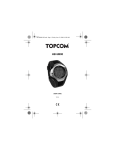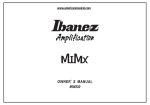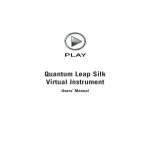Download HRP531 User Manual (English)
Transcript
HRP531 Heart Rate Monitor & Pedometer User Manual 1.0 www.cxmp.com TABLE OF CONTENT PRODUCT ELEMENTS ................................................................................................3 HEART RATE MONITOR & PEDOMETER WATCH .....................................................4 BUTTON ...................................................................................................................4 DISPLAY ...................................................................................................................4 START USING THE WATCH (THE FIRST USE) .......................................................4 MODE SELECT ........................................................................................................6 GENERAL EDIT PROCEDURE ................................................................................7 TIME MODE..............................................................................................................7 TO SET THE DATE & TIME ......................................................................................8 TO SET THE STOPWATCH/EXERCISE TIMER .......................................................9 EXERCISE/STOPWATCH TIMER...........................................................................10 TO VIEW THE EXERCISE/STOPWATCH TIMER DETAIL ......................................12 TO ENABLE/DISABLE THE PEDOMETER SENSOR.............................................13 TO SET THE COUNT DOWN TIMER......................................................................14 COUNT DOWN TIMER ...........................................................................................14 TO VIEW THE COUNT DOWN TIMER DETAIL ......................................................15 LOG ........................................................................................................................16 TOTAL RECORD.....................................................................................................17 EXERCISE / STOPWATCH TIMER RECORD(Two Sets of Training Record)..........18 COUNT DOWN TIMER RECORD (Two Sets of Training Record) ...........................24 MEMORY CLEAR ...................................................................................................25 TO SET THE ALARM ..............................................................................................25 TO SET SNOOZE FUNCTION ................................................................................25 ALARM TIME ARRIVED..........................................................................................26 HEART RATE INFORMATION ................................................................................26 BACKLIGHT............................................................................................................28 BATTERY CHANGE................................................................................................29 PRECAUTION ............................................................................................................30 TECHNICAL SPECIFICATION....................................................................................30 For Chinese Manual, please download it at www.cxmp.com Page 2 GETTING START Thank you for using our heart rate monitor HRP531, it uses advanced wireless data transmission technology to transmit your heart rate information to the watch unit so that user can understand their heart rate performance against exercise conditions. Moreover, it uses accurate 3-dimensional gravity sensor (accelerator) to measure the walking or running steps. Exercise Profiles, like lap or down counting, are provided for various user requirements. Those collected data will also be shown at the data log of the watch. User can read and understand their body condition easily. IMPORTANT: This is the product for the purpose of sport only. It is not intended to replace any medical devices. PRODUCT ELEMENTS The package consists of following elements:Chest Strap – It transmits your heart rate signal to the HRM watch. Before measuring your heart rate, you need to wear the chest strap in following procedures. • Moisten the strap of the chest strap by water. • Put the chest strap around your chest and adjust the length of the band so as to feel snug and comfortable. HRM & Pedometer Watch - The watch will show and record your heart rate, step taken, distance traveled and calorie consumed… information under the stopwatch and count down timer measurement. Moreover, it will measure your arm swing in order to know whether you are during your running or walking. Therefore, it will not be able to know your steps taken if you withstand your arm, please wear the watch properly and swing your hand liberally to get the accurate data Running Walking Battery This product used CR2032 (3V Lithium battery) x 2pcs (Already installed in both Chest Strap and HRM Watch) Page 3 HEART RATE MONITOR & PEDOMETER WATCH BUTTON 1. BACKLIGHT/OPTION [OPTION/*] 2. MODE [MODE] 3. UP/+/START/STOP [</START] 4. DOWN/-/LAP/RESET [LAP/>] To simplify the user manual, the button name will follow the below table: BUTTON REPRESENTATION NAME BACKLIGHT/OPTION OPTION MODE MODE UP/+/START/STOP START DOWN/-/LAP/RESET LAP DISPLAY 1. 2. 3. 4. 5. 6. 7. 8. 9. 10. 11. 12. Heart Rate Indicator Pedometer Indicator Alarm On/Off Indicator Afternoon Indicator Maximum Value Indicator Average Value Indicator Total Value Indicator Up Indicator Down Indicator Zone Range Indicator Calorie Consumed Indicator Steps Taken Indicator 13. 14. 15. 16. Speed Km/Hr Indicator Speed Mile/Hr Indicator Distance Traveled Beep Tone On/Off START USING THE WATCH (THE FIRST USE) After removing the packing, you can adjust the information stated on the watch if it needs. Press and Hold [MODE] under the Time Mode can adjust the TIME, DATE, USER and UNITS. Press [START] or [LAP] to choose different settings. Press [MODE] to confirm, press & hold [MODE] to save and quit the setting. Press & Hold [MODE] [START] [START] Press & Hold [MODE] [START] Page 4 Press [START] or [LAP] to choose the TIME setting, press [MODE] to enter. Press & Hold [MODE] [MODE] [MODE] [MODE] Press & Hold [MODE] [MODE] [MODE] Press [START] or [LAP] to choose the USER setting, press [MODE] to enter. Press [START]/[LAP] to change the Gender, M Male, F - Female [MODE] [MODE] Press [START]/[LAP] to adjust the weight Press [START]/[LAP] to adjust the age [MODE] [MODE] [MODE] Press [START]/[LAP] to adjust, select ON to turn on the beep tone, OFF to turn off the beep tone Press [START]/[LAP] to adjust the height User should set the SEX, AGE, HEIGHT and WEIGHT. This is to make sure the user can obtain accurate health information - calorie consumed and heart rate(s) summaries, during the exercise. Besides, it can calculate the BMI value, and three suggested ranges of heart rate for training. User can use those calculated information to perform own training. User can get the information on the section of the “Heart Training Information” Page 5 User should use [START] or [LAP] to choose the UNIT setting, press [MODE] to enter. [MODE] [START]/[LAP] [START]/[LAP] Press [START]/[LAP] to change the weight unit - LB/KG [MODE] [START]/[LAP] [START]/[LAP] Press [START]/[LAP] to change the height unit – cm/ft [MODE] [START]/[LAP] [START]/[LAP] Press [START]/[LAP] to change the speed unit– mih/kmh Note:The Gray colors values shown are values that are under blinking. MODE SELECT Heart Rate Monitor Watch has totally 5 operation Modes: Time Mode Exercise / Stopwatch Timer (CHRONO) Mode Count Down Timer (TIMER) Mode Alarm Mode Log Mode User can use [MODE] to choose. COUNT DOWN TIMER MODE CHORNO MODE TIME MODE [MODE] [MODE] LOG MODE [MODE] [MODE] ALARM MODE Note:LOG record will be seen only when either stopwatch or count down timer mode is used. Page 6 GENERAL EDIT PROCEDURE In some screens, user can adjust some settings according to its necessary. Press and Hold [MODE] to enter the setting. Press [START] to adjust the blinking digit with an increase of 1, press and hold it to increase it faster. Press [LAP] to adjust the blinking digit with a decrease of 1, press and hold it to decrease it faster. Press [MODE] to jump to next screen. Note:The setting screen will quit automatically if there is no key pressing within 5 minutes. TIME MODE This is the first screen after the start up of the watch. It shows the default date, time, the day of the week and year. User can choose the desired view from the pre-defined time view formats. Press [OPTION] to change the pre-defined time view formats. [OPTION] [OPTION] [OPTION] [OPTION] The below format shows various predefined time view format: Time View Format Operation Display “Time”, “Date (DD/MM)” & “Day of the Week” Display “Time”, Date (DD) & “Day of the Week” Display “Time” only Display “Time” (Not include seconds) only Display “Time” and “Dual Time” Press [OPTION] to change Page 7 TO SET THE DATE & TIME TO SET THE TIME Press & Hold [MODE] to enter the setting screen, press [MODE] again to select TIME. The order of setting is: Hour (HOUR), Minute (MIN), Second (SEC), Dual Time Difference (T2+) and Hourly Chime (CHIME). Default Hourly Chime (CHIME) is “OFF”,a beep sound will be heard when the minute digit arrives 00. Press & Hold [MODE] [MODE] [MODE] [MODE] Press & Hold [MODE] [MODE] [MODE] Press [START] and [LAP] to adjust values. Press [MODE] to jump to next screen, press & hold [MODE] to confirm. TO SET THE DATE Press & Hold [MODE] to enter the setting screen,press [MODE] again to select DATE. The order of setting is: Month (MM), Date (DD), Date-Month Format (DDMM), and Year Format (YEAR). [MODE] [MODE] [MODE] [START] /[LAP] [MODE] Page 8 TO SET THE STOPWATCH/EXERCISE TIMER Experienced user can perform the Training Zone (ZONE) and Heart Rate Recovery (RECO), Warm Up and Pedometer settings in advance. A beep sounds when the measured heart rate is higher / lower than the preset maximum / minimum heart rate Press & Hold [MODE] [START] [MODE] [MODE] [MODE] [MODE] [MODE] Target Upper Heart Rate of the Highest Zone (Refer to Heart Training Information Graph 1) Target Lower Heart Rate of the lowest Zone (Refer to Heart Training Information Graph 1) Preset Maximum Heart Rate [MODE] Recovery Timer OFF ZONE1-3 Range Setting (Refer to Heart Training Information Graph 2) [MODE] [MODE] [MODE] [START] [MODE] [START] [MODE] To set the Warm Up Timer Warm Up Timer OFF [MODE] Warm Up Timer ON Page 9 Warm Up Timer ON Press [START]/[LAP] to adjust the walking stride length To set the Warm Up Timer [MODE] [MODE] [MODE] [MODE] [START] Pedometer ON [MODE] [MODE] [MODE] Press [START]/[LAP] to adjust the walking sensitivity (1-8) Press [START]/[LAP] to adjust the running stride length Press [START]/[LAP] to adjust the walking sensitivity (1-8) Pedometer OFF [MODE] Press & Hold [MODE] to enter the heart rate and pedometer setting. Press [START] or [LAP] to adjust the values, press [MODE] to jump to next screen. Press & Hold [MODE] to confirm and quit. To accurate measure your steps taken information, you must input accurately your stride length and sensor sensitivity in both walking and running action. If the actual result varies significantly from measured result, you are required to adjust the sensitivity level, 1 for the highest sensitivity and 8 for the lowest sensitivity. Note: User can get the information on the section of the “Heart Training Information” EXERCISE/STOPWATCH TIMER Exercise / Stopwatch timer is to perform lap taking and corresponding time counting(s). The heart rate will be displayed at the lower part of the stopwatch after wearing the chest strap. [START] Page 10 Note: Please wear the chest strap properly if there is no heart rate detected after wearing. If the watch shows the following screen finally after the heart rate is displayed, please re-enter either the stopwatch or count down timer [MODE] again as the heart rate signal is disconnected for a short period of time. There is a warm up timer to treat as the time required for user to have warm up exercise (Default – OFF). It will immediately jump into the warm up exercise timer if it is set ON after pressing [START] [START] Press [START] again can quit the warm up exercise mode, a beep sounds and the lap counting starts immediately. Press [START] will stop the stopwatch counting or [LAP] to show the “SPLIT” time. It will automatically jump back to stopwatch counting after 2 second [LAP] Press & Hold [LAP] [START] Stopwatch Counting 2 sec Stopwatch Counting Stop Stopwatch Counting continues Press and Hold [LAP] will erase the memory record after the stopwatch timer is paused. Page 11 If the “Recovery” is set ON, press [LAP] after stopwatch counting stopped will start the “Recovery Timer”. You can see the heart rate dropped during that recovery period. 2 mins It represents that it drops 52BPM after the Recovery Timer is completed. During the “Recovery Timer” period, press [LAP] will pause the recovery time and show the heart rate dropped within that time period. Press [LAP] after 20 seconds of recovery time represents the heart rate dropped at 52BPM. TO VIEW THE EXERCISE/STOPWATCH TIMER DETAIL Press [OPTION] at any time during the exercise will display different information: Maximum and Average Speed, Distance Traveled, Step Taken, Calorie Consumed, % of maximum Heart Rate and Current Local Time. Stopwatch Counting… [OPTION] [OPTION] Average Speed Maximum Speed Current Speed [OPTION] [OPTION] [OPTION] % of Max. Heart Rate [OPTION] [OPTION] Calorie Consumed Step Taken Distance Traveled Current Local Time Page 12 Press [OPTION] at any time after the exercise timer is paused will display different information: Lap Number, Maximum and Average Speed, Distance Traveled, Step Taken, % of Maximum Heart Rate and Calorie Consumed. [LAP] Number Shown Average Speed Maximum Speed [OPTION] [OPTION] Distance Traveled [OPTION] [OPTION] Current Local Time [OPTION] [OPTION] [OPTION] % of Max. Heart Rate Calorie Consumed Step Taken TO ENABLE/DISABLE THE PEDOMETER SENSOR Disable the Pedometer Sensor , you can stop the measurement about the step counting and its related information (e.g. speed, distance traveled…). The indicator will also be disappeared on the screen. Enable and Disable the Pedometer Sensor, you can perform it on “TO SET THE EXERISE / STOPWATCH TIMER”. Disable the Pedometer Sensor Enable the Pedometer Sensor Toggle “STAR” and “[LAP]” to On or OFF the Pedometer Sensor The pedometer sensor will be disabled if it cannot detect your arm swing within 15 minutes, and the heart rate will not be shown at this time. Press any key under the above screen will enable the sensor again. Note:The function of enable / disable pedometer sensor is working simultaneously on both exercise / stopwatch timer and count down timer. Page 13 TO SET THE COUNT DOWN TIMER You are requested to set the count down timer before using it. Press & Hold [MODE] to start the count down timer setting, the order of setting is HOUR and MINUTE, press [START] or [LAP] to adjust the time. Press & Hold [MODE] again to confirm. Press & Hold [MODE] [MODE] [MODE] Press & Hold [MODE] [MODE] A beep sound will be listed when the count down timer is finished. COUNT DOWN TIMER Count Down Timer is to perform the heart rate training within a specified time. The operation is highly similar to the stopwatch counting. [START] Press [START] at any time during counting to pause the timer, press [START] again to resume the timer. Reset the counter timer, Press and Hold [LAP] while timer’s time is finised or at pause stauts. [START] Hold [LAP] Page 14 If the warm up timer (WARMUP) and recovery timer (RECO) are set to ON. 1 sec 2 mins [START] 10 mins 2 mins It will jump to the count down timer when the warm up (WARMUP) timer is finished. It will jump to recovery timer (RECO) when the count down timer is finished. Note: Since the warm up and recovery timer are used together in both exercise / stopwatch and count down timer, the adjustments of these two timers are effective on both timers too. TO VIEW THE COUNT DOWN TIMER DETAIL Same as the stopwatch counting, the zone level will be measured and displayed on the screen. Press [OPTION] at any time during the exercise will display different information: Current, Maximum and Average Speed, Step Taken, Calorie Consumed and % of Maximum Heart Rate Display the current local time, heart rate & exercise time The upper row is the target zone and the current heart rate. The middle row is the current speed during exercise. [OPTION] Average Speed Maximum Speed [OPTION] [OPTION] [OPTION] [OPTION] % of Max Heart Rate [OPTION] [OPTION] Calorie consumed Step Taken Distance Traveled Page 15 Press [START] to pause, press [OPTION] to display the Maximum and Average Speed, Distance Traveled, Step Taken, calorie consumed and current local time. Average Speed Maximum Speed [START] [OPTION] [OPTION] [OPTION] [OPTION] % of Max Heart Rate [OPTION] [OPTION] Calorie consumed Step Taken Distance Traveled The pedometer function can be enabled / disabled under the count down timer [MODE]. Details can refer to “To Enable / Disable the Pedometer Function”. LOG User Log is to check back the user record. It includes the cumulative record (TOTAL), exercise / stopwatch counting (CHRONO) and count down timer counting (TIMER), from the date that the memory being cleared. It can store maximum two sets of CHRONO and TIMER record. [START] [START] [START] [START] [START] Page 16 TOTAL RECORD Information includes Distance traveled, Step Taken, Calorie Consumed, Heart Rate In-zone and Out-zone Time, Time consumed within each zone, Maximum Heart Rate recorded and BMI values. Press [OPTION] to view detailed information, press [START] or [LAP] to view other related information. [OPTION] Calorie Consumed Step Taken Distance Traveled [START] [START] [START] [START] [START] Exercise Time within Zone1, Zone 2 and Zone 3 respectively, details refer to (Heart Rate Information) [START] [START] [START] Exercise Time exceed Hi-Lo zone Exercise Time within preset Hi-Lo zone [START] Page 17 Press [OPTION] under corresponding zone (zone1-3) screens to view its setting range. Zone 1 ranges from 60% to 70% of the maximum preset heart rate In-zone time of Target Zone 1 [OPTION] Zone 1 ranges from 111 to 130BPM [OPTION] Press [MODE] to quit. BMI index is to reflect your health information, please refer to the related BMI details: BMI Index Description <18.5 18.6 -24.9 >25.0 Underweight Standard Overweight Notification on the Watch U N O EXERCISE / STOPWATCH TIMER RECORD(Two Sets of Training Record) Exercise / Stopwatch Timer Record records Exercise Date & Time, Total Exercise Time, Maximum and Average Heart Rate, Maximum and Average Speed, distance traveled, step taken, calorie consumed, Heart Rate In-zone and Out-zone time, time consumed within each zone, Lap records details and heart rate after recovery time. Press [OPTION] under the L-STW screen will have the detailed view, press [START] or [LAP] to view its related details. Page 18 [OPTION] [START] [START] [START] [START] [START] [START] [START] [START] [START] [START] [START] [START] [START] [START] [START] The chrono records the exercise at 1st January, at PM12:25 The chronograph records the exercise at 2 Hour 58 Minutes and 20 seconds Page 19 The chronograph records the average heart rate at 128BPM The chronograph records the maximum heart rate at 168BPM The chronograph records the maximum speed at 14.5KM/HR The chronograph records the average speed at 6.2KM/HR The chronograph records the distance traveled at 2.5KM The chronograph records the total step taken at 3018 steps The chronograph records the total Calorie expenditiure The chronograph records the total Fat Burned Page 20 The chronograph records the time consumed within the target zone The chronograph records the time consumed without the target zone The chronograph records the time consumed within Training zone 1 The chronograph records the time consumed within Training zone 2 The chronograph records the time consumed within Training zone 3 The chronograph records the detailed [LAP] information, press [OPTION] to view those record details The chronograph records the heart rate dropped after the heart rate recovery timer (i.e. 2 minutes) at 15BPM Press [OPTION] under LAP screen to view its related details. Press [LAP] continuously to choose the desired LAP, press [START] to view the detailed information; Average and Maximum Lap Time, Lap Distance, Step Taken, Average and Maximum Heart Rate, Calorie Consumed of the Lap, Fat burned of the Lap and Lap time. Page 21 [OPTION] [LAP] [START] [LAP] [START] [LAP] [LAP] [LAP] [LAP] [LAP] [LAP] [LAP] Lap 01 records the exercise time at 58 minutes 31seconds and 45/100. Lap 01 records the average speed at 4.2KM/HR. Lap 01 records the maximum speed at 7.5KM/HR Page 22 Lap 01 records the distance traveled at 1.5KM. Lap 01 records the step taken at 1836 steps. Lap 01 records the average heart rate at 121BPM. Lap 01 records the max. heart rate is 159 BPM Lap 01 records the Calorie expenditiure is 388 Kcal Lap 01 records the Fat Burned is 25 gram SPL 10 records the exercise time from start to end of lap 01 on 58 minutes 31 seconds and 45/100 Press [MODE] to quit, use same operation procedures to view the second record. Page 23 COUNT DOWN TIMER RECORD (Two Sets of Training Record) Count Down Timer Record records Count Down Date & Time, Count Down Exercise Time, Maximum and Average Heart Rate, Maximum and Average Speed, distance traveled, step taken, calorie consumed, Heart Rate In-zone and Out-zone time, time consumed within each zone, lap records details and heart rate after recovery time. [OPTION] [START] [START] Average HR Total steps taken Total distance traveled Maximum Speed Average Speed [START] Total calorie consumed [START] [START] [START] [START] Exercise Time within preset highest and lowest heart rate range Exercise Time exceeds preset highest and lowest heart rate range Fat Burned [START] [START] [START] [START] [START] Heart rate dropped in recovery time (2 minutes) at 23BPM [START] Exercise Time of Heart Rate in Zone 2 [START] Exercise Time of Heart Rate in Zone 3 Exercise Time of Heart Rate in Zone 1 Press [MODE] to quit, use same procedures to view the second record. As same as the stopwatch timer, press [OPTION] under the Count Down timer screen will have the detailed view, press [START] or [LAP] to view its related details. Page 24 MEMORY CLEAR Press & Hold [MODE] in the LOG mode will jump to the memory clear process Press [START] or [LAP] to choose “YES”, press [MODE] to confirm. Choose “NO” will not perform memory clear operation. Press & Hold [MODE] [START] TO SET THE ALARM The Alarm is set OFF on default status, you are requested to set the alarm time before use. Press [START] in the Alarm mode to activate or deactivate the alarm. [START] Press & Hold [MODE] to start the alarm setting. Press [START] or [LAP] to adjust the time, press [MODE] to jump to next screen. TO SET SNOOZE FUNCTION To activate the snooze function, you need to set SNZ ON during the alarm setting. Press [START] or [LAP] to adjust the snooze time, press [MODE] to jump to the next screen. Press & Hold [MODE] to confirm the setting, alarm function will be automatically activated. Page 25 Press & Hold [MODE] [START] [MODE] [START] [MODE] [MODE] [MODE] Press & Hold [MODE] ALARM TIME ARRIVED The alarm sounds daily when the alarm function is set and time arrives, press ANY KEYS can stop the alarm sounds. If the snooze function is activated, press [OPTION], [START] or [LAP] to confirm the snooze function. The alarm will sound again when the snooze time is arrived Press [MODE] to turn off the snooze function. HEART RATE INFORMATION 1. HEART RATE INFORMATION You can make use the highest and lowest heart rate to set the training zones, it can be measured through the stopwatch or count down timer counting; and your heart rate is detected. If the measured heart rate exceeds highest or lowest heart rate; and the zone alarm is set ON, the alarm will beep on every 10 seconds to remind you that your heart rate is without the training zones. HIGH Z. .HIGH(Highest Preset Heart Rate) HI-LO (Preset Maximum and Minimum Heart Rate Range) LOW Z. .LOW(Lowest Preset Heart Rate) Preset Heart Rate Graph (Graph 1) Page 26 2. Training Zones The watch contains 3 training zones to detailed understand what region do your heart rate fall within. You can use it as your exercise indicator, and move towards to your target health condition. Maximum Heart Rate (MHR) Z3.HI 90% Zone 3 80% Z2.HI Zone 2 Z1.HI 70% Zone 1 Z1.LO 60% Training Zones (Graph 2) • Different training zone has different effects, including fat burning, improving aerobic and lactic acid threshold zone. If you want to control your body health, your exercise follows the heart rate range of Zone 1. The training zone ranges will vary according to the difference in the personal information. Maximum heart rate can be obtained according to your age: Max Heart Rate (Male) = 214 – Age * 0.8 Max Heart Rate (Female) = 209 – Age * 0.7 And make use different training conditions to obtain different training zones: Percent of Suggested Zone Maximum Exercise Description Heart Rate Duration Zone 1 – 60-70% 40-90 Training in this zone, your stored Fat Burning Zone minutes body fat is used primarily hence this zone is referred as the fat burning zone. It also improves the ability of your heart to pump blood and improves the muscles ability to utilize oxygen. The body is then becoming more efficient at feeding the working muscles. Zone 2 – 70-80% 10-40 This zone is effective for overall Aerobic Zone minutes cardiovascular fitness. Training in this zone increases your respiratory Page 27 capacity to transport oxygenated blood to the muscle cells and away from the cells. Your body will then burn less glucose and more stored fat as energy source and hence it is effective for increasing the overall muscle strength. Zone 3 – 80-90% 3-10 minutes Training in this zone helps to increase Improve Lactic Acid the lactic acid threshold. The intense Threshold Zone exercise takes your body to produce lactic acid, which is a by-product of glycogen consumption by the working muscles. The point at which the body cannot remove lactic acid as quickly as it is produced is called the lactic acid threshold. Training in this zone is harsh; your muscles will easily get tired and your breathing will become heavy. This zone is primarily for people who want to increase their performance levels and anaerobic tolerance. Above Zone 3 >90% 0-3 minutes You will only be available training over zone 3 for a very short period. In this zone, lactic acid develops quickly as you are making oxygen debt to the muscles. Not many people can stay in this zone more than a few minutes. NOTE: No duration record will be taken for above Zone 3. The above “Percent of Maximum Heart Rate” are suggested values, it may be inappropriate if you change the related settings. It is advisable to change those settings only if you are an experienced user. BACKLIGHT Press & Hold [OPTION] for half second to turn on the backlight. If there is no key pressed within 3 seconds, the backlight will be turned off. Page 28 BATTERY CHANGE * In order to avoid any damage, you are strongly advice to change battery in Authorized Service Center Heart Rate Monitor A Battery-Lo icon will turn ON when the battery level is low. Under these circumstances, the backlight and alarm sounds will be OFF too in order to lengthen the battery lifetime. User should change the battery as soon as possible under this condition Use a screwdriver to open the bottom case Change the battery and cover back the bottom case Please make sure all the parts e.g. Gasket and screws are installed properly after the new battery is replaced. Chest Strap If the heart information reception is unstable or not received, it means the battery level of the chest strap is not enough. Use a coin to open the battery holder in counter clockwise direction. Page 29 Change the battery and cover back the bottom case. Screw back the battery holder in clockwise direction, please make sure all the parts e.g. Gasket and screws are installed properly after the new battery is replaced. PRECAUTION The content of this user manual is subject to change without notice. The product is supposed to resist raindrops, water splash as well as showering only. Ensure the buttons and battery compartment are secured and intact before exposing the watch to excessive water. Avoid pressing the buttons while in the water or during heavy rainstorms, as this may cause water to enter the watch, leading to malfunction. Interference may happen when the user is near high voltage power lines, mobile phone, television, computer, trams and motor driven equipments. Heart rate measurement accuracy may be affected The use of this device is for sport purposes only which is not meant to replace any medical advice. Non-rechargeable and rechargeable batteries must be disposed of properly. To reduce the risk of fire or burns, do not dispose the device of in fire. Manufacturer and its supplier will not be responsible for any loss, damages, expenses, lost profits and lost savings by using this product. TECHNICAL SPECIFICATION Watch Water Resistance: 30m / 100ft (Not intended for swimming or diving) Battery: CR2032 Clock Resolution: 1 second Time Format: Hour, Minute, Second, AMPM Date Format: 12 or 24 Hour Format Calendar Format: 2010 to 2099Year: Month, Date, Day of the Week Alarm Once Alarm, Daily Alarm or Snooze Alarm Alarm Time: 30 seconds Stopwatch Timer Resolution: 1/100 second Chronograph Range: 99:59:59 Step Range: 0-99999 steps Distance Traveled: 0-999.99KM / 0-621MILE Calorie Consumed: 0-99999KCAL Page 30 Count Down Timer Resolution: 1 second Count Down Range: 23:59 Time Arrived Alert: Last Minute, every 10 seconds once in last minute, every second in last 5 seconds; beep for 10 seconds when alarm time arrives Calorie Consume and Fat Burn Range Calories: 0-99999kcal Fat : 0-12959gram / 0-28Lb Heart Rate Heart Rate Range: 30 – 240 BPM Preset User Information Gender:Male Age: 35 Weight: 60KG Height:170cm BMI : 20.7 Stride Length(WALK):0.55m Walking Sensitivity(SENSE):4 Stride Length(RUN):0.80m Running Sensitivity:4 Zone 1:(60-70%) (111 –130) BPM Zone 2:(70-80%) (130 –148) BPM Zone 3:(80-90%) (148 –167) BPM Z.HIGH:180 BPM Z.LOW:60BPM Chest Strap Water Resistance: For splash and raindrops only, not intended for swimming. Battery: CR2032 Page 31