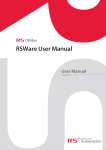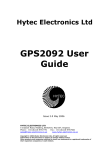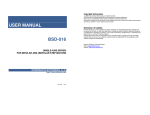Download 4I22 COUNTER TIMER MANUAL
Transcript
4I22 COUNTER TIMER MANUAL VERSION 1.0 Copyright 1997 by MESA ELECTRONICS Richmond, CA. Printed in the United States of America. All rights reserved. This document and the data disclosed herein is not to be reproduced, used, disclosed in whole or in part to anyone without the written permission of MESA ELECTRONICS. Mesa Electronics 4175 Lakeside Drive, Suite #100 Richmond, CA 94806-1950 Tel (510) 223-9272 - Fax (510) 223-9585 E-Mail: [email protected] - Website: www.mesanet.com 4I22 USER'S MANUAL TABLE OF CONTENTS HANDLING PRECAUTIONS Handling precautions . . . . . . . . . . . . . . . . . . . . . . . . . . . . . . . . . . . . . . . . . . . . . . . . . . . . . . . . . . . . . . . . . . 4 INTRODUCTION General . . . . . . . . . . . . . . . . . . . . . . . . . . . . . . . . . . . . . . . . . . . . . . . . . . . . . . . . . . . . . . . . . . . . . . . . . . . . . . . . 5 CONFIGURATION General . . . . . . . . . . . . . . . . . . . . . . . . . . . . . . . . . . . . . . . . . . . . . . . . . . . . . . . . . . . . . . . . . . . . . . . . . . . . . . . . 6 Standard configuration . . . . . . . . . . . . . . . . . . . . . . . . . . . . . . . . . . . . . . . . . . . . . . . . . . . . . . . . . . . . . . . . 6 Default jumper settings . . . . . . . . . . . . . . . . . . . . . . . . . . . . . . . . . . . . . . . . . . . . . . . . . . . . . . . . . . . . . . . . 7 Base address selection . . . . . . . . . . . . . . . . . . . . . . . . . . . . . . . . . . . . . . . . . . . . . . . . . . . . . . . . . . . . . . . . . 8 Location of base address select jumpers . . . . . . . . . . . . . . . . . . . . . . . . . . . . . . . . . . . . . . . . . . . . . . . . 9 Gate and output polarity selection . . . . . . . . . . . . . . . . . . . . . . . . . . . . . . . . . . . . . . . . . . . . . . . . . . . . . 10 Location of Gate and output select jumpers . . . . . . . . . . . . . . . . . . . . . . . . . . . . . . . . . . . . . . . . . . . 11 Clock source selection . . . . . . . . . . . . . . . . . . . . . . . . . . . . . . . . . . . . . . . . . . . . . . . . . . . . . . . . . . . . . . . . 12 Clock source jumpers . . . . . . . . . . . . . . . . . . . . . . . . . . . . . . . . . . . . . . . . . . . . . . . . . . . . . . . . . . . . . . . . . 12 Clock prescaler . . . . . . . . . . . . . . . . . . . . . . . . . . . . . . . . . . . . . . . . . . . . . . . . . . . . . . . . . . . . . . . . . . . . . . . 12 Power option . . . . . . . . . . . . . . . . . . . . . . . . . . . . . . . . . . . . . . . . . . . . . . . . . . . . . . . . . . . . . . . . . . . . . . . . . 12 Location of Clock source and prescaler select jumpers . . . . . . . . . . . . . . . . . . . . . . . . . . . . . . . . 13 Interrupt selection . . . . . . . . . . . . . . . . . . . . . . . . . . . . . . . . . . . . . . . . . . . . . . . . . . . . . . . . . . . . . . . . . . . . 14 I/O CONNECTOR PINOUT Counter Timer connector pinout . . . . . . . . . . . . . . . . . . . . . . . . . . . . . . . . . . . . . . . . . . . . . . . . . . . . . . 15 Parallel Port connector pinout . . . . . . . . . . . . . . . . . . . . . . . . . . . . . . . . . . . . . . . . . . . . . . . . . . . . . . . . 16 INSTALLATION General . . . . . . . . . . . . . . . . . . . . . . . . . . . . . . . . . . . . . . . . . . . . . . . . . . . . . . . . . . . . . . . . . . . . . . . . . . . . . . . 17 I/O Connector orientation . . . . . . . . . . . . . . . . . . . . . . . . . . . . . . . . . . . . . . . . . . . . . . . . . . . . . . . . . . . . 17 OPERATION General . . . . . . . . . . . . . . . . . . . . . . . . . . . . . . . . . . . . . . . . . . . . . . . . . . . . . . . . . . . . . . . . . . . . . . . . . . . . . . . 18 Check-out . . . . . . . . . . . . . . . . . . . . . . . . . . . . . . . . . . . . . . . . . . . . . . . . . . . . . . . . . . . . . . . . . . . . . . . . . . . . 18 Reset . . . . . . . . . . . . . . . . . . . . . . . . . . . . . . . . . . . . . . . . . . . . . . . . . . . . . . . . . . . . . . . . . . . . . . . . . . . . . . . . . . 18 Port map . . . . . . . . . . . . . . . . . . . . . . . . . . . . . . . . . . . . . . . . . . . . . . . . . . . . . . . . . . . . . . . . . . . . . . . . . . . . . . 19 Interrupt selection . . . . . . . . . . . . . . . . . . . . . . . . . . . . . . . . . . . . . . . . . . . . . . . . . . . . . . . . . . . . . . . . . . . . 20 Interrupt option latch . . . . . . . . . . . . . . . . . . . . . . . . . . . . . . . . . . . . . . . . . . . . . . . . . . . . . . . . . . . . . . . . . 21 4I22 USER'S MANUAL TABLE OF CONTENTS APPLICATION EXAMPLES Event counting . . . . . . . . . . . . . . . . . . . . . . . . . . . . . . . . . . . . . . . . . . . . . . . . . . . . . . . . . . . . . . . . . . . . . . . . 22 Frequency counter . . . . . . . . . . . . . . . . . . . . . . . . . . . . . . . . . . . . . . . . . . . . . . . . . . . . . . . . . . . . . . . . . . . . 22 Square wave generation. . . . . . . . . . . . . . . . . . . . . . . . . . . . . . . . . . . . . . . . . . . . . . . . . . . . . . . . . . . . . . . 22 Digital one-shot . . . . . . . . . . . . . . . . . . . . . . . . . . . . . . . . . . . . . . . . . . . . . . . . . . . . . . . . . . . . . . . . . . . . . . . 23 Pulse width modulation D-A . . . . . . . . . . . . . . . . . . . . . . . . . . . . . . . . . . . . . . . . . . . . . . . . . . . . . . . . . . 23 Interrupt generation . . . . . . . . . . . . . . . . . . . . . . . . . . . . . . . . . . . . . . . . . . . . . . . . . . . . . . . . . . . . . . . . . . 23 REFERENCE INFORMATION Specifications . . . . . . . . . . . . . . . . . . . . . . . . . . . . . . . . . . . . . . . . . . . . . . . . . . . . . . . . . . . . . . . . . . . . . . . . . 24 Warranty. . . . . . . . . . . . . . . . . . . . . . . . . . . . . . . . . . . . . . . . . . . . . . . . . . . . . . . . . . . . . . . . . . . . . . . . . . . . . . 25 Schematic diagrams . . . . . . . . . . . . . . . . . . . . . . . . . . . . . . . . . . . . . . . . . . . . . . . . . . . . . . . . . . . . . . . . . . . 26 4I22 USER'S MANUAL HANDLING PRECAUTIONS STATIC ELECTRICITY The CMOS integrated circuits on the 4I22 can be damaged by exposure to electrostatic discharges. The following precautions should be taken when handling the 4I22 to prevent possible damage. A. Leave the 4I22 in its antistatic bag until needed. B. All work should be performed at an antistatic workstation. C. Ground equipment into which 4I22 will be installed. D. Ground handling personnel with conductive bracelet through 1 megohm resistor to ground. E. Avoid wearing synthetic fabrics, particularly Nylon. 4I22 USER'S MANUAL INTRODUCTION GENERAL The MESA 4I22 is a 10 MHz, nine channel universal counter-timer card. An on card 10 MHZ crystal oscillator is provided as a time base. The 82C54 counters on the 4I22 may be used for event counting, frequency counting, frequency generation, pulse width modulators, digital one shots, interrupt timers and many other timing and counting applications. Eight of the nine counters on the 4I22 have external clock, gate, and output connections. The ninth counter is used as a optional 10 MHz time base prescaler for the other eight counters. Gate and output polarity can be jumper selected as active high or low. 24 general purpose I/O bits are provided by a 82C55 PIA. 3.3K Pullup resistors on the parallel I/O simplify connection to contact closure, Opto-detector, and open collector outputs. All parallel port and timer inputs and outputs have interleaved grounds to reduce crosstalk. Up to two of the counters may be used to generate any of the XT or AT interrupts. Page 5 4I22 USER'S MANUAL CONFIGURATION GENERAL The 4I22 's port address and polarity selection options are set with jumpers. Each group of jumpers will be discussed separately by function. In the following discussions, when the words "up", "down", "right", and "left" are used it is assumed that the 4I22 card is oriented with its bus connectors J1 and J2 at the bottom edge of the card (nearest the person doing the configuration). STANDARD CONFIGURATION The 4I22 card is configured in the following manner when shipped from the factory. This means that if you would like to verify card operation, you should do it before you re-configure the 4I22. BASE ADDRESS 0200H GATE POLARITY NORMAL COUNTERS 1A THROUGH 3B) OUTPUT POLARITY NORMAL (COUNTERS 1A THROUGH 3B CLOCK SOURCE INTERNAL (COUNTERS 1A THROUGH 3B) CLOCK PRESCALER ENABLED CLOCK IS COUNTER 3C OUTPUT) Page 6 4I22 USER'S MANUAL CONFIGURATION DEFAULT JUMPER SETTINGS Page 7 4I22 USER'S MANUAL CONFIGURATION BASE ADDRESS SELECTION The 4I22 occupies 16 contiguous addresses in I/O space. The 4I22 base address can be set at 8 different locations in the addressing range of the PC-BUS on a 16 byte boundary. Jumpers W24, W25, and W26 set the 4I22 base address which is the address of the first 82C54 (counter 1). The following table shows the possible base addresses. W24 W25 W26 200H down down down 210H down down up 220H down up down 230H down up up 240H up down down 250H up down up 260H up up down 270H up up up Page 8 4I22 USER'S MANUAL CONFIGURATION LOCATION OF BASE ADDRESS SELECT JUMPERS Page 9 4I22 USER'S MANUAL CONFIGURATION GATE AND OUTPUT POLARITY The polarity of the gate and output lines of counters 1A through 3B can be set with jumpers. The gate inputs are normally active high, that is, a high level enables counting. The output polarity depends on the counter mode. The following table lists the jumper positions for gate and output polarity setting. In all cases, a jumper placed in the left hand position selects direct input or output while a jumper placed in the right hand position selects the inverted input or output. GATE AND OUTPUT POLARITY SETTING JUMPERS GATE OUTPUT Counter 1A W2 W3 Counter 1B W5 W6 Counter 1C W8 W9 Counter 2A W11 W12 Counter 2B W14 W15 Counter 2C W17 W18 Counter 3A W20 W21 Counter 3B W23 W27 Page 10 4I22 USER'S MANUAL CONFIGURATION LOCATION OF GATE, AND OUTPUT, POLARITY JUMPERS Page 11 4I22 USER'S MANUAL CONFIGURATION CLOCK SOURCE SELECTION Jumpers are provided on the 4I22 to allow selection of internal or external clock sources. The internal clock source can be the 10 MHz time base or the output of counter 3C. Counter 3C on the 4I22 is used as a prescaler for the on card 10 MHz time base. The other eight counters can use this internal clock source or use the external input pin. Using the prescaled output is useful for generating long time delays or low frequency outputs. CLOCK SOURCE JUMPERS The clock source jumpers select the internal clock when in the right hand position, and the external input when in the left hand position. Counter 1A W1 Counter 1B W4 Counter 1C W7 Counter 2A W10 Counter 2B W13 Counter 2C W16 Counter 3A W19 Counter 3B W22 CLOCK PRESCALER Jumper W28 determines whether the internal clock source is the 10 MHz time base or the output of counter 3C. When W28 is in the left hand position, the 10 MHz time base is used as the internal clock. When W28 is in the right hand position, the output of counter 3C is used as the internal clock. POWER OPTION Pin 49 on both of the 4I22 I/O connectors is connected to system +5V through a fuse. This pin may be disconnected by removing the fuse. F1 is the fuse for P2 and F2 is the fuse for P1. Note that the +5V fuse is rated at 1 Amp and can be replaced without soldering. Replacement part number is LittleFuse PN 250001. Page 12 4I22 USER'S MANUAL CONFIGURATION LOCATION OF CLOCK SOURCE AND PRESCALER SELECT JUMPERS Page 13 4I22 USER'S MANUAL CONFIGURATION INTERRUPT SELECTION The outputs of counters 1A and 1B can be used to generate host interrupts. All interrupt masking ORing and selection is accomplished with a hardware latch which is controlled by software. No jumpers are required. See operation section for information on controlling the interrupt features. Page 14 4I22 USER'S MANUAL I/O CONNECTOR PINOUT TIMER - COUNTER CONNECTOR PINOUT The 4I22 50 pin Counter timer port I/O connector pinouts is as follows: P2 CONNECTOR PIN# SIGNAL PIN# SIGNAL 1 OUT 3B 25 OUT 2A 3 GATE 3B 27 GATE 2A 5 CLOCK 3B 29 CLOCK 2A 7 OUT 3A 31 OUT 1C 9 GATE 3A 33 GATE 1C 11 CLOCK 3A 35 CLOCK 1C 13 OUT 2C 37 OUT 1B 15 GATE 2C 39 GATE 1B 17 CLOCK 2C 41 CLOCK 1B 19 OUT 2B 43 OUT 1A 21 GATE 2B 45 GATE 1A 23 CLOCK 2B 47 CLOCK 1A 49 +5V POWER All Even numbered pins are connected to ground Page 15 4I22 USER'S MANUAL I/O CONNECTOR PINOUT PARALLEL PORT CONNECTOR PIN-OUT The 4I22 50 pin Parallel port I/O connector pinouts is as follows: P1 CONNECTOR PIN# SIGNAL PIN# SIGNAL 1 Port C bit 7 3 Port C bit 6 5 Port C bit 5 7 Port C bit 4 9 Port C bit 3 11 Port C bit 2 13 Port C bit 1 15 Port C bit 0 17 Port B bit 7 19 Port B bit 6 21 Port B bit 5 23 Port B bit 4 25 Port B bit 3 27 Port B bit 2 29 Port B bit 1 31 Port B bit 0 33 Port A bit 7 35 Port A bit 6 37 Port A bit 5 39 Port A bit 4 41 Port A bit 3 43 Port A bit 2 45 Port A bit 1 47 Port A bit 0 49 +5V POWER All Even numbered pins are connected to ground Page 16 4I22 USER'S MANUAL INSTALLATION GENERAL When the 4I22 has been properly configured for its application, it can be inserted into a PC/104 stack. The standoffs should then be tightened to secure the 4I22 in its place. When the 4I22 is secured in the stack the 50 pin headers can be plugged in from the sides. I/O CONNECTOR ORIENTATION The 50 pin connectors on the 4I22 have their pin one ends marked with a white square on the circuit card. This corresponds with the red stripe on typical flat cable assemblies. If more positive polarization is desired, center polarized IDC header connectors should be used. These connectors will not fully mate with the pins on the 4I22 if installed backwards. A suggested center polarized 50 pin IDC header is AMP PN 1-746285-0. Page 17 4I22 USER'S MANUAL OPERATION GENERAL Detailed operational information on the 82C54 counter-timer and 82C55 parallel port are beyond the scope of this manual. For complete information on these devices, you should refer to the manufacturers data sheets. The application examples assume that you have access to these data sheets. Source and object code for all of the application examples are included on the 4I22 utility disk. RESET System reset forces the 4I22 into a predefined state. After a system reset, all parallel I/O pins are in the input mode, and pulled high. Both on card interrupts are disabled. The counter- timers on the 4I22 have no external reset input, and will be in an undefined state at power up. Page 18 4I22 USER'S MANUAL OPERATION PORT MAPPING The following table shows the timer-counter and parallel I/O port locations. With the base address set to BASE, the 82C54 and 82C55 ports would be located as follows: U2 82C54 #1: U5 82C54 #2: U9 82C54 #3: U6 82C55: Counter 1A BASE + 0 Counter 1B BASE + 1 Counter 1C BASE + 2 Control Port BASE + 3 Counter 2A BASE + 4 Counter 2B BASE + 5 Counter 2C BASE + 6 Control Port BASE + 7 Counter 3A BASE + 8 Counter 3B BASE + 9 Counter 3C BASE + A Control Port BASE + B Port A BASE + C Port B BASE + D Port C BASE + E Control Port BASE + F Page 19 4I22 USER'S MANUAL OPERATION INTERRUPT SELECTION The outputs of counters 1A and 1B can be used to generate host interrupts. Each counter output has an individual enabling mask (IMASKA and IMASKB). These masked outputs are then ORed together. After reset the counter outputs are masked off. There are two modes of interrupt operation the normal mode and the shared mode. The normal mode is selected by setting the interrupt mode to 1 (IMODE0 = 1, and IMODE1 = 0). In the normal mode the ORed signal is connected to the selected interrupt line. In the shared mode the interrupt used by the 4I22 can be shared with another card in the system. The shared mode is selected by setting the interrupt mode to 2 (IMODE0 = 0, and IMODE1 = 1). In the shared mode when an interrupt occurs the interrupt line is pulled high (open collector) this allows another card in the system using the same mode to share the interrupt line. (either card can pull the line high). In the shared mode you can enable a pulldown resistor (IMODE0 = 1, and IMODE1 = 1). After reset the interrupt is disabled (tristated) (IMODE0 = 0, and IMODE1 = 0). Finally this interrupt source can be routed to any of the PC/104 interrupt lines. Using ISEL0..3. Note : If more than one interrupt source is routed to the same system interrupt line, software must not enable more than one interrupt line driver at a time. This applies to multiple sources on one card and any other interrupt sources in the system. Page 20 4I22 USER'S MANUAL OPERATION INTERRUPT OPTION LATCH The interrupt options are controlled by latch bits which are located as follows: BASE + 8000H ISEL0 BASE + 8001H ISEL1 BASE + 8002H ISEL2 BASE + 8003H ISEL3 BASE + 8004H IMODE0 BASE + 8005H IMODE1 BASE + 8006H IMASKA BASE + 8007H IMASKB ISEL0..3 forms a binary number which is the interrupt number the source interrupt is routed to. The default is interrupt 0 which is not connected Note that it is possible to select an interrupt number which does not connect to the PC/104 bus. IMODE0..1 selects one of four interrupt modes as follows: 0: Interrupts off (default) 1: Interrupts on 2: Shared interrupt (no pulldown) 3: Shared interrupt (pulldown) IMASKA and IMASKB are the masks for OUT1A and OUT1B respectively. The default is both off. Page 21 4I22 USER'S MANUAL APPLICATION EXAMPLES EVENT COUNTING Counter 1A is used in mode 0 for event counting. When jumpered for NORMAL gate polarity, the gate input can be left disconnected if not used. You must change the default configuration of counter 1A in order to use the external clock input. To do this, move jumper W1 into the left hand position. The example program EVECOUNT.EXE resets the counter and then displays the current count on the console device. Interrupts are not used, and the counter wraps around at 65536. FREQUENCY COUNTER A four digit 10 MHz frequency counter can be configured using three of the counters on the 4I22 (plus the prescaler). Counter 1B is used as a gate generator. Counter 1B is set to mode 1 (hardware triggerable one shot). Counter 3C is used as a prescaler for counter 1B. Counter 1C is used in mode 4 (software triggered strobe) as a trigger to generate the gate pulse. Counter 1A is used as the frequency counter proper. The 4I22 configuration must be changed in order for the example program to work. In addition, external connections must be made to interconnect the appropriate counters. The configuration changes (from the default configuration) are 1: Counter 1A clock source is external (W1 in left hand position) and 2: Counter 1B output polarity is reversed (W6 in right hand position). The external connections to be made are 1: Connect counter 1A gate (P2 pin 45) to counter 1B output (P2 pin 37) and 2: Connect counter 1B gate (P2 pin 39) to counter 1C output (P2 pin 31). The frequency counter input is counter 1A clock (P2 pin 47). The example program 4I22FREQ.EXE sets the gate time to 100 ms, allowing a maximum frequency read-out of 655350 Hz with 10 hz resolution. The frequency is displayed on the console. There are some synchronization problems that prevent reliable cascading of counters when used with an asynchronous input and the internal gate. Applications needing count resolution better that 65535 should use the interrupt output capability of counters 1A and 1B, and let the host processor handle the counter overflow. With the maximum 10 MHz input, the interrupt rate would be approximately 153 Hz. Alternatively, an external gate can be used. SQUARE WAVE GENERATION All counters can used to generate square waves with programmable frequencies at their outputs. Counter mode 3 is used to generate square waves. The example program 4I22SQR.EXE generates square waves on all outputs with frequencies descending by a factor of two from counter to counter. Counter 1A starts at 1 kHz and counter 3B ends up at 7.8125 Hz. Counter 3C is used as a prescaler. Page 22 4I22 USER'S MANUAL APPLICATION EXAMPLES DIGITAL ONE SHOT Counters 1A through 3B can be used to generate an output pulse with programmable width. Counter mode 1 (hardware triggered one- shot) is used. The example program 4I22OS.EXE uses counter 1A. An active low 100 mS pulse is generated on every rising edge of counter 1A's gate input (P2 pin 45). PULSE WIDTH MODULATION Variable resolution pulse width modulation outputs can be generated by using one counter as a reference frequency generator (in mode 2 or 3) and one or more counters in the one shot mode (mode 1). The output of the reference counter connects to the gate input of one or more one shot counter(s). Unfortunately, it is awkward to generate a 0 output, as a 1 clock cycle pulse is the minimum pulse width in the one-shot mode. This is not a major problem in most real applications, as the power driver circuit will not "see" the minimum width (100 nsec) pulse. The 4I22 configuration must be changed in order for the example program to work. The configuration change (from the default configuration) is that the prescaler option is not used (W28 in left hand position). In addition, an external connection must be made from the output of counter 1A (P2 pin 43) to the gate of counter 1B (P2 pin 39). The example program 4I22PWM.EXE uses counter 1A as the reference counter and counter 1B as the one-shot timer. The example program generates a 10 bit resolution PWM output with a slow up and down ramp from 1/1024 duty cycle to full scale (always on) and back again. At 10 MHz, a 10 bit resolution output would have a repetition rate of 9.77 kHz. PWM outputs are suitable for high efficiency variable drive of integrating (slow response) loads. Examples are DC motors, solenoids, incandescent lamps, heaters, etc. INTERRUPT GENERATION The outputs of counters 1A and 1B can generate host interrupts. This is useful for low overhead, accurate time delays, implementing high speed "tick" clocks, interrupting the host on terminal count etc. The example program 4I22INT.EXE uses the counter 1A interrupt output and a command line specified bus interrupt. In order for the example program to work, you must have no enabled interrupt source on the selected interrupt. The example program implements a 3 pps annoying beep background task. Page 23 4I22 USER'S MANUAL Page 24 4I22 USER'S MANUAL REFERENCE INFORMATION SPECIFICATIONS MIN MAX UNIT Voltage 4.5 5.5 V Supply current --- 75 mA --- 15 pF POWER SUPPLY (no ext. load) BUS LOADING: Input capacitance Input leakage current --- 5 uA Output drive capability 150 --- pF 12 --- mA Input logic low -.3 .8 V Input logic high 2.0 5.5 V Output low --- .4 V 2.5 mA sink Output high 3.0 --- V 2.5 mA source Factory Trimmed --- +-10 PPM @ 25oC Accuracy over temperature --- +-1 PPM/oC -40 +85 o o Output sink current I/O PORT LOADING: CLOCK ACCURACY: ENVIRONMENTAL: Operating temperature range -I version -C version 0 +70 Relative humidity 0 90 C C Percent Non-condensing Page 25 4I22 USER'S MANUAL REFERENCE INFORMATION WARRANTY Mesa Electronics warrants the products it manufactures to be free effects in material and workmanship under normal use and service for the period of 2 years from date of purchase. This warranty shall not apply to products which have been subject to misuse, neglect, accident, or abnormal conditions of operation. In the event of failure of a product covered by this warranty, Mesa Electronics, will repair any product returned to Mesa Electronics within 2 years of original purchase, provided the warrantor's examination discloses to its satisfaction that the product was defective. The warrantor may at its option, replace the product in lieu of repair. With regard to any product returned within 2 years of purchase, said repairs or replacement will be made without charge. If the failure has been caused by misuse, neglect, accident, or abnormal conditions of operation, repairs will be billed at a nominal cost. THE FOREGOING WARRANTY IS IN LIEU OF ALL OTHER WARRANTIES, EXPRESS OR IMPLIED. INCLUDING BUT NOT LIMITED TO ANY IMPLIED WARRANTY OF MERCHANTABILITY, FITNESS, OR ADEQUACY FOR ANY PARTICULAR PURPOSE OR USE. MESA ELECTRONICS SHALL NOT BE LIABLE FOR ANY SPECIAL, INCIDENTAL, OR CONSEQUENTIAL DAMAGES, WHETHER IN CONTRACT, TORT, OR OTHERWISE. If any failure occurs, the following steps should be taken: 1. Notify Mesa Electronics, giving full details of the difficulty. On receipt of this information, service data, or shipping instructions will be forwarded to you. 2. On receipt of the shipping instructions, forward the product, in its original protective packaging, transportation prepaid to Mesa Electronics. Repairs will be made at Mesa Electronics and the product returned transportation prepaid. Page 26 4I22 USER'S MANUAL REFERENCE INFORMATION SCHEMATICS Page 27