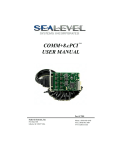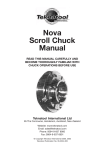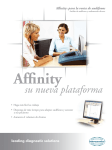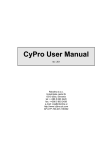Download 4I32 SERIAL PORT MANUAL
Transcript
4I32 SERIAL PORT MANUAL Version 1.4 Copyright 2003 by MESA ELECTRONICS Richmond, CA. Printed in the United States of America. All rights reserved. This document and the data disclosed herein is not to be reproduced, used, disclosed in whole or in part to anyone without the written permission of MESA ELECTRONICS. Mesa Electronics 4175 Lakeside Drive, Suite #100 Richmond, CA 94806-1950 Tel (510) 223-9272 - Fax (510) 223-9585 E-Mail: [email protected] - Website: www.mesanet.com 4I32 USER’S MANUAL TABLE OF CONTENTS HANDLING PRECAUTIONS Static electricity . . . . . . . . . . . . . . . . . . . . . . . . . . . . . . . . . . . . . . . . . . . . . . . . . . . . . . . . . . . . . . . . . . . . . . . 3 INTRODUCTION General . . . . . . . . . . . . . . . . . . . . . . . . . . . . . . . . . . . . . . . . . . . . . . . . . . . . . . . . . . . . . . . . . . . . . . . . . . . . . . . . 4 CONFIGURATION General . . . . . . . . . . . . . . . . . . . . . . . . . . . . . . . . . . . . . . . . . . . . . . . . . . . . . . . . . . . . . . . . . . . . . . . . . . . . . . . . 5 Default jumper settings . . . . . . . . . . . . . . . . . . . . . . . . . . . . . . . . . . . . . . . . . . . . . . . . . . . . . . . . . . . . . . . . 5 Port address selection . . . . . . . . . . . . . . . . . . . . . . . . . . . . . . . . . . . . . . . . . . . . . . . . . . . . . . . . . . . . . . . . . . 7 Interrupt select . . . . . . . . . . . . . . . . . . . . . . . . . . . . . . . . . . . . . . . . . . . . . . . . . . . . . . . . . . . . . . . . . . . . . . . . . 9 RS-422 termination . . . . . . . . . . . . . . . . . . . . . . . . . . . . . . . . . . . . . . . . . . . . . . . . . . . . . . . . . . . . . . . . . . . 11 RS-422 half/full duplex select . . . . . . . . . . . . . . . . . . . . . . . . . . . . . . . . . . . . . . . . . . . . . . . . . . . . . . . . 11 Global 2X baud rate selection . . . . . . . . . . . . . . . . . . . . . . . . . . . . . . . . . . . . . . . . . . . . . . . . . . . . . . . . . 13 Per channel 4X baud rate selection . . . . . . . . . . . . . . . . . . . . . . . . . . . . . . . . . . . . . . . . . . . . . . . . . . . . 13 INSTALLATION General . . . . . . . . . . . . . . . . . . . . . . . . . . . . . . . . . . . . . . . . . . . . . . . . . . . . . . . . . . . . . . . . . . . . . . . . . . . . . . . 15 OPERATION Connector pin-out . . . . . . . . . . . . . . . . . . . . . . . . . . . . . . . . . . . . . . . . . . . . . . . . . . . . . . . . . . . . . . . . . . . . 16 Shared interrupts . . . . . . . . . . . . . . . . . . . . . . . . . . . . . . . . . . . . . . . . . . . . . . . . . . . . . . . . . . . . . . . . . . . . . 17 Shared interrupt register . . . . . . . . . . . . . . . . . . . . . . . . . . . . . . . . . . . . . . . . . . . . . . . . . . . . . . . . . . . . . . 18 FIFO status register . . . . . . . . . . . . . . . . . . . . . . . . . . . . . . . . . . . . . . . . . . . . . . . . . . . . . . . . . . . . . . . . . . . 19 RS-422 operation . . . . . . . . . . . . . . . . . . . . . . . . . . . . . . . . . . . . . . . . . . . . . . . . . . . . . . . . . . . . . . . . . . . . . 19 RS-485 operation . . . . . . . . . . . . . . . . . . . . . . . . . . . . . . . . . . . . . . . . . . . . . . . . . . . . . . . . . . . . . . . . . . . . . 19 Quad baud rate operation . . . . . . . . . . . . . . . . . . . . . . . . . . . . . . . . . . . . . . . . . . . . . . . . . . . . . . . . . . . . . 20 Advanced features . . . . . . . . . . . . . . . . . . . . . . . . . . . . . . . . . . . . . . . . . . . . . . . . . . . . . . . . . . . . . . . . . . . . 20 REFERENCE INFORMATION Specifications . . . . . . . . . . . . . . . . . . . . . . . . . . . . . . . . . . . . . . . . . . . . . . . . . . . . . . . . . . . . . . . . . . . . . . . . 21 Warranty . . . . . . . . . . . . . . . . . . . . . . . . . . . . . . . . . . . . . . . . . . . . . . . . . . . . . . . . . . . . . . . . . . . . . . . . . . . . . 22 Schematic diagrams . . . . . . . . . . . . . . . . . . . . . . . . . . . . . . . . . . . . . . . . . . . . . . . . . . . . . . . . . . . . . . . . . . 23 4I32 USER’S MANUAL HANDLING PRECAUTIONS STATIC ELECTRICITY The CMOS integrated circuits on the 4I32 can be damaged by exposure to electrostatic discharges. The following precautions should be taken when handling the 4I32 to prevent possible damage. A. Leave the 4I32 in its antistatic bag until needed. B. All work should be performed at an antistatic workstation. C. Ground equipment into which 4I32 will be installed. D. Ground handling personnel with conductive bracelet through 1 megohm resistor to ground. E. Avoid wearing synthetic fabrics, particularly Nylon. 4I32 USER’S MANUAL INTRODUCTION GENERAL The 4I32 is a low cost - high performance quad asynchronous serial port card in PC/104 format. The 4I32 is available in three versions: quad RS-232, quad RS-422/485, and dual RS-232 + dual RS422/485. The 4I32 uses an advanced 16C550 compatible UART (Exar 16C864) with 128 byte receive and transmit FIFOs for higher baud rates and lower interrupt overhead. The 4I32 UART supports automatic hardware and software flow control. Hardware flow control (RS-232 only) uses the RTS and CTS handshaking lines. Software flow control can use 1 or 2 character Xon and Xoff characters. Xon and Xoff characters are programmable. RS-422 models support half and full duplex RS-422 and RS-485 modes. The 4I32 UART also supports automatic direction control for half-duplex RS-485 type applications, simplifying RS-485 support software. On card selectable 130 Ohm RS-422/485 termination is provided Each serial port can use any of the 11 available interrupts ISA bus interrupts. Shared interrupts are also supported, allowing the four per channel interrupts to be logically ORed to a single interrupt. The ORed interrupts are individually maskable, and the interrupt status of all four channels can be read at a single location. The receive and transmit FIFO status of all four channels can also be read at a single location. The Serial I/O connector on the 4I32 is a 40 pin latching header. The pinout is designed so that a flat cable from the 4I32 can easily be terminated with four IDC DE9 type connectors giving the standard AT serial port pinout. All RS- 232 and RS-422/485 I/O pins are protected against 15KV ESD transients Serial port I/O locations are determined by a PAL device and can be customized if needed. Eight sets of port locations can be selected by on card jumpers. The decode PAL is socketed to simplify changing the default decode addresses. Page 4 4I32 USER’S MANUAL CONFIGURATION GENERAL The 4I32 has a number of jumper configurable options that must be properly set to match the application. Each group of jumpers will be discussed separately by function. In the following discussions, when the words "up", "down", "right", and "left" are used it is assumed that the 4I32 serial I/O card is oriented with its bus connectors J1 and J2 at the bottom edge of the card (nearest the person doing the configuration). The four serial channels are referred to as channel 0, channel 1, channel 2, and channel 3. Factory default 4I32 jumpering is as follows: FUNCTION Channel 0 port address JUMPER(S) W13-W15 SETTING 3F8H (COM1) Channel 1 port address W13-W15 2F8H (COM2) Channel 2 port address W13-W15 3E8H (COM3) Channel 3 port address W13-W15 2E8H (COM4) Channel 0 port interrupt select IW1-IW12 IRQ4 (COM1 IRQ) Channel 1 interrupt select IW13-IW24 IRQ3 (COM2 IRQ) Channel 2 interrupt select IW25-IW36 NONE (COM3 IRQ) Channel 3 interrupt select IW37-IW48 NONE (COM4 IRQ) Shared interrupt select W3 Set to Channel 3 Ch 0 RS-422 termination W4 Disabled (4I32C) Ch 1 RS-422 termination W6 Disabled (4I32C) Ch 2 RS-422 termination W8 Disabled (4I32B,C) Ch 3 RS-422 termination W10 Disabled (4I32B,C) Ch 0 RS-422 full-duplex W5 Full (4I32C) Ch 1 RS-422 full-duplex W7 Full (4I32C) Ch 2 RS-422 full-duplex W9 Full (4I32B,C) Ch 3 RS-422 full-duplex W11 Full (4I32B,C) 2X global baud rate select W1 Disabled 4X per channel baud rate select W2 Disabled Page 5 4I32 USER’S MANUAL CONFIGURATION DEFAULT JUMPER SETTINGS Page 6 4I32 USER’S MANUAL CONFIGURATION PORT ADDRESS SELECTION The I/O addresses of the four serial channels on the 4I32 are selected by location jumpers W13, W14, and W15. These jumpers select one of eight options. Each serial channel occupies 8 contiguous addresses in I/O space. The 4I32 is shipped with channel 0 set as COM1, channel 1 set as COM2 , channel 2 set as COM3, and channel 3 set as COM4 (OPTION 0). The PAL device that sets the port addresses is socketed and can be replaced if a different set of port addresses is desired. Contact MESA if you application requires different port addresses. OPTION # 0 W13 down W14 down W15 down Ch 0 Ch 1 Ch 2 Ch 3 COM1 COM2 COM3 COM4 1 down down up COM2 COM3 COM4 COM5 2 down up down COM3 COM4 COM5 COM6 3 down up up COM4 COM5 COM6 COM7 4 up down down COM5 COM6 COM7 COM8 5 up down up COM6 COM7 COM8 COM9 6 up up down COM7 COM8 COM9 COM10 7 up up up COM8 COM9 COM10 COM11 The I/O address for COM1 through COM11 are as follows: COM PORT # COM1 ADDRESS (hex) 3F8 COM2 2F8 COM3 3E8 COM4 2E8 COM5 100 COM6 108 COM7 110 COM8 118 COM9 120 COM10 128 COM11 130 Page 7 4I32 USER’S MANUAL CONFIGURATION PORT ADDRESS JUMPER LOCATIONS Page 8 4I32 USER’S MANUAL CONFIGURATION INTERRUPT SELECT Each channel of the 4I32 can be configured to generate interrupts on received characters, transmitted characters and various status conditions. These interrupts can be routed to any of the 11 PC-BUS interrupt lines. A shorting jumper placed in the interrupt select matrix determines which interrupt is generated by each channel. The interrupt select matrix is located on the middle right hand side of the card. The interrupt select matrix is labeled horizontally with IRQ numbers and vertically with channel numbers A jumper is placed at the intersection of a channel number and an IRQ number to select a specific interrupt for that channel. To disable a channel’s interrupt, place the jumper for that channel in the NONE position. You should never have more than one channel connected to a single interrupt. The 4I32 is shipped with channel 0 configured to generate IRQ 4 and channel 1 configured to generate IRQ 3, the standard interrupts for COM1 and COM2 respectively. Channel 2 and channel 3 interrupts are disabled. SHARED INTERRUPT SELECT The 4I32 is capable of logically ORing on card interrupts to conserve system interrupts. This is useful in systems where available bus interrupts are scarce. Shared interrupt mode is selected by setting jumper W3 into the up position. This ’steals’channel 3’s interrupt select jumpers and connects them to the shared interrupt logic. W3 should be left in the down position for normal operation. See the SHARED INTERRUPTS paragraph in the operation section of this manual for more information on using shared interrupts. Page 9 4I32 USER’S MANUAL CONFIGURATION INTERRUPT SELECT JUMPER LOCATIONS Page 10 4I32 USER’S MANUAL CONFIGURATION RS-422/485 TERMINATION The differential receiver inputs on the 4I32 can be terminated with an on-card 130 ohm resistor. Termination should be used at each end of the cable only. Jumper W4 controls termination on channel 0, jumper W6 controls termination on channel 1, jumper W8 controls termination on channel 2, and jumper W10 controls termination on channel 3. Placing the jumpers in the left hand position connects the termination resistor to the receive input. Placing the jumper in the right hand position disconnects the termination resistor. RS-422/485 HALF/FULL DUPLEX SELECT The RS-422/485 drivers on the 4I32 can be disabled (TRI-STATED) under software control to allow network or multi-drop type applications. The RS-422/485 drivers are controlled by the OUT1 bit of the respective UART’s modem control register or automatically when data is transmitted depending on UART mode. Whether the RS422 receiver is enabled when the driver is enabled is determined by the half/fullduplex select jumpers. When the full duplex mode is selected, the RS422/485 receivers are always enabled. When the half-duplex mode is selected, the reciever is disabled when the cooresponding tranmitter is enabled. This avoids filling the receive FIFOs with copies of the transmitted data in half-duplex RS-485 mode. Jumper W5 sets the duplex mode foe channel 0, W7 for channel 1, W9 for channel 2 and W11 for channel 3. When these jumpers are in the right hand position, full-duplex mode is selected, when they are in the left hand position, half-duplex mode is selected. Page 11 4I32 USER’S MANUAL CONFIGURATION RS-422 CONFIGURATION JUMPERS Page 12 4I32 USER’S MANUAL CONFIGURATION BAUD RATE OPTIONS The RS-422/RS-485 versions of the 4I32 are capable of running at higher than normal COMX port baud rates. These high baud rate options are selectable by setup jumpers and software. GLOBAL 2X BAUD RATE SELECT W1 selects the baud rate clock that drives all 4I32 UARTs. When W1 is in the down position, normal COMX compatible baud rates are enabled. For high speed applications, W1 can be moved to the up position. All baud rates will then be 2X the normal programmed rate. 4X BAUD RATE SELECTION The 16C864 UART used on the 4I32 has the capability of selecting a 1X or 4X baud rate clock on a per channel basis. This is controlled by bit 7 of the MCR register. The default state of these bits are determined by the 4X baud rate jumper, W2. If this jumper is in the down position, normal 1X baud rates are used as default. If W2 is in the up position, the default baud rate for all channels will be 4 times the normal rate. The 1X/4X selection can be changed later by software on a per channel basis by reprogramming bit 7 of the respective MCR register. 8X BAUD RATE It is possible to combine the 2X and 4X options to allow 8X baud rates. If both the 2X and 4X options are enabled (both W1 and W2 are in the UP position), the baud rates of each channel will be 8X the normal rate, so a channel programmed for 115.2K baud will actually run at 921.6K baud. Page 13 4I32 USER’S MANUAL CONFIGURATION BAUD RATE SELECT JUMPER LOCATIONS Page 14 4I32 USER’S MANUAL INSTALLATION GENERAL When the 4I32 has been properly configured for its application, it can be inserted into a PC/104 stack. The standoffs should then be tightened to secure the 4I32 in its place. When the 4I32 is secured in the stack the 40 header can be plugged in from the side. Page 15 4I32 USER’S MANUAL OPERATION CONNECTOR PIN-OUT When using the RS-232 interface, the 40 pin header on the 4I32 is normally terminated with IDC cables having 9 pin male DE9 connectors on the far end. When terminated this way, the 9 pin D connectors have the same pin-out as PC-AT type serial ports. When used in the RS-422 mode the pin-out is similar to the RS-422 secondary channel standard (RS-449). The pin numbers titled DE9 below reflect the 9 pin D connector pin numbers. The pin numbers titled HDR40 below reflect the 4I32 40 pin header pin numbers. RS-232 CONNECTOR PIN-OUT: DE9 HDR40 (CH3,CH2,CH1,CH0) SIGNAL 1 1,11,21,31 CD (Carrier Detect) 2 3,13,23,33 RXD (Received Data) 3 5,15,25,35 TXD (Transmitted Data) 4 7,17,27,37 DTR (Data Term. Ready) 5 9,19,29,39 Ground 6 2,12,22,32 DSR (Data Set Ready) 7 4,14,24,34 RTS (Request To Send) 8 6,16,26,36 CTS (Clear To Send) 9 8,18,28,38 RI (Ring Indicator) NC 10,20,30,40 +5V (Header only) RS-422/485 CONNECTOR PIN-OUT: DE9 HDR40 (CH3,CH2,CH1,CH0) SIGNAL 1 1,11,21,31 Ground 2 3,13,23,33 No Connection 3 5,15,25,35 TXDA (Transmitted Data B) 4 7,17,27,37 RXDA (Received Data A) 5 9,19,29,39 Ground 6 2,12,22,32 RXDB (Received Data B) 7 4,14,24,34 No Connection 8 6,16,26,36 No Connection 9 8,18,28,38 TXDB(Transmitted Data B) NC 10,20,30,40 +5V (Header only) Page 16 4I32 USER’S MANUAL OPERATION SHARED INTERRUPTS Interrupts on the 4I32 can be combined (OR’ed) to allow sharing of interrupts by two or more serial channels. Interrupts can be OR’ed between the two or more channels on one card. Each shared interrupt can be individually masked via a common interrupt control register. When the 4I32 is first powered-up or reset, the shared interrupt feature is disabled, and interrupt operation is exactly the same as standard COMX ports. To use shared interrupts, you must first route the shared interrupt output to the desired bus interrupt. This is done by setting jumper W3 to the up position. This connects channel 3’s set of interrupt select jumpers to the shared interrupt driver. Then the desired bus IRQ for the shared interrupt is selected with channel 3’s jumpers. The channels that will share an interrupt need to have their interrupt select jumper(s) set to the NONE position. Serial channels sharing an interrupt need to have their IRQ drivers enabled via setting the OUT2 bits of the respective channels (the normal way). The shared interrupt register must now be appropriately initialized to enable the shared interrupts. When interrupts are or’ed, the interrupt service routine must determine which channel(s) caused the interrupt, and make sure that there are no pending interrupts from any other channel before returning. The 4I32 utility disk has a OR’ed interrupt example program called 4I32OINT. SHARED INTERRUPT REGISTERS The shared interrupt feature of the 4I32 is controlled by an 5 bit read/write parallel latch and a 5 bit read only status port. The interrupt bits are accessed at the location of the first serial channel + 8000H. For example: if the first serial port is located at 03F8H to 03FFH (the default location) the option bits would be accessed I/O addresses of 83F8H and 83F9. These addresses will not conflict with normal access to the 4I32. Option bits are set or cleared by writing a 1 or 0 to the appropriate bit. The option bits can be read back by reading the option bit location. The data is read at bits 0..4, all other bits are undefined. All bits are active high. After a system reset, all option bits are zeros, disabling all options. This leaves the 4I32 in a state that is compatible with standard COM X type serial ports. Page 17 4I32 USER’S MANUAL OPERATION SHARED INTERRUPT REGISTER The following chart shows the bit definitions in the shared interrupt registers. BASE is the location of serial channel 1 + 8000H. All signals are active high (high true). write port @ BASE BIT# 0 NAME IMASK0 FUNCTION WHEN SET Enables channel 0 or’ed interrupt 1 IMASK1 Enables channel 1 or’ed interrupt 2 IMASK2 Enables channel 2 or’ed interrupt 3 IMASK3 Enables channel 3 or’ed interrupt 4 SINTEN Driver enable for shared interrupt read port @ BASE BIT# 0 NAME INT0 FUNCTION Status of channel 0 interrupt 1 INT1 Status of channel 1 interrupt 2 INT2 Status of channel 2 interrupt 3 INT3 Status of channel 3 interrupt 4 1+PEND One or more interrupts pending 5 2+PEND Two or more one interrupts pending read port @ BASE + 1 BIT#NAME FUNCTION 0 1 IMASK0 IMASK1 Readback of IMASK0 Readback of IMASK1 2 IMASK2 Readback of IMASK2 3 IMASK3 Readback of IMASK3 4 SINTEN Readback of SINTEN Page 18 4I32 USER’S MANUAL OPERATION FIFO STATUS REGISTER The following chart shows the bit definitions in the FIFO status register. BASE is the location of serial channel 1 + 8000H. All signals are active high (high true). read port @ BASE +2 BIT# 0 NAME TXRDY0 FUNCTION Ready to accept 1 or more characters 1 TXRDY1 "" 2 TXRDY2 "" 3 TXRDY3 "" 4 RXRDY0 Less than FIFO trigger level characters available 5 RXRDY1 "" 6 RXRDY2 "" 7 RXRDY3 "" RS-422/485 OPERATION When RS-422/458 levels are used, the only data signals are available at the interface. All input handshaking lines are tied to their inactive states. To connect the 4I32 to an RS-485 bus, you need to connect RXDA to TXDA and RXDB to TXDB. The RS485 I/O pair is then connected to TXDA and TXDB. When the 4I32 is first powered up or reset, the RS-422/485 driver are disabled. The drivers can be enabled by writing a 1 to the OUT1 bit of the MCR register of the UART. The 16C864 UART can also be programmed to automatically enable and disable the RS-422/485 drivers based on need to transmit data. Page 19 4I32 USER’S MANUAL OPERATION ADVANCED 16C864 FEATURES The UARTS in the 16C864 chip used on the 4I32 have many advanced features including 128 byte receive and transmit FIFOs, hardware and software flow control, automatic RS-485 driver direction control, 4X baud rate option and more. A detailed description of these features is beyond the scope of this manual, however a A PDF format 16C864 data sheet has been included in the 4I32 distribution disk. Page 20 4I32 USER’S MANUAL REFERENCE INFORMATION SPECIFICATIONS MIN POWER SUPPLY Voltage 4.5 MAX UNIT 5.5 V Supply current (RS-232 only) --- 50 mA Supply current (RS-232 /RS422) --- 150 mA Supply current (RS422 only) --- 250 mA BUS LOADING: Input capacitance --- 15 pF Input leakage current --- 5 uA Output drive capability 150 --- pF Output sink current 12 --- mA RS232 INTERFACE LEVELS: RS-232 output voltage (local power) +-5 +-12 Volts (3.3k load -all outputs loaded) ENVIRONMENTAL: Operating temperature range -I version Relative humidity +85oC -C version 0 +70 o 0 90 -40 Page 21 C Percent Non-condensing 4I32 USER’S MANUAL REFERENCE INFORMATION WARRANTY Mesa Electronics warrants the products it manufactures to be free effects in material and workmanship under normal use and service for the period of 2 years from date of purchase. This warranty shall not apply to products which have been subject to misuse, neglect, accident, or abnormal conditions of operation. In the event of failure of a product covered by this warranty, Mesa Electronics, will repair any product returned to Mesa Electronics within 2 years of original purchase, provided the warrantor’s examination discloses to its satisfaction that the product was defective. The warrantor may at its option, replace the product in lieu of repair. With regard to any product returned within 2 years of purchase, said repairs or replacement will be made without charge. If the failure has been caused by misuse, neglect, accident, or abnormal conditions of operation, repairs will be billed at a nominal cost. THE FOREGOING WARRANTY IS IN LIEU OF ALL OTHER WARRANTIES, EXPRESS OR IMPLIED. INCLUDING BUT NOT LIMITED TO ANY IMPLIED WARRANTY OF MERCHANTABILITY, FITNESS, OR ADEQUACY FOR ANY PARTICULAR PURPOSE OR USE. MESA ELECTRONICS SHALL NOT BE LIABLE FOR ANY SPECIAL, INCIDENTAL, OR CONSEQUENTIAL DAMAGES, WHETHER IN CONTRACT, TORT, OR OTHERWISE. If any failure occurs, the following steps should be taken: 1. Notify Mesa Electronics, giving full details of the difficulty. On receipt of this information, service data, or shipping instructions will be forwarded to you. 2. On receipt of the shipping instructions, forward the product, in its original protective packaging, transportation prepaid to Mesa Electronics. Repairs will be made at Mesa Electronics andthe product returned transportation prepaid. Page 22 4I32 USER’S MANUAL REFERENCE INFORMATION SCHEMATICS Page 23