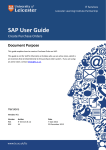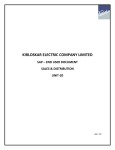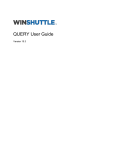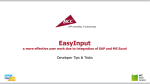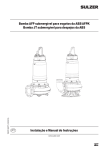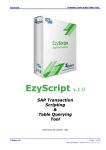Download Extreme Transaction, Query and Direct
Transcript
Extreme Transaction, Query and Direct Evgueni Titov | EMEA Support Manager, Winshuttle Today’s agenda 9:00 – 11:00 Transaction 11:00 – 11:30 Break | Patio 11:30 – 12:30 Transaction (continued (continued) continued) 12:30 – 13:30 Lunch | Forum A 13:30 – 15:00 Query 15:00 – 15:30 Break | Patio 15:30 – 17:00 Direct & Questions Winshuttle EMEA User Group Conference | Brussels 2014 Transaction Agenda Manual additions Script commands GUI scripting Mapper properties Loops Conditions Publishing scripts and Add-In Long text Advanced Run Options How to succeed with Transaction Winshuttle EMEA User Group Conference | Brussels 2014 Attach a file Transaction Agenda Manual additions Script commands GUI scripting Mapper properties Loops Conditions Publishing scripts and Add-In Long text Advanced Run Options How to succeed with Transaction Winshuttle EMEA User Group Conference | Brussels 2014 Attach a file How to succeed with Transaction Know your SAP transaction well Prepare your data in advance Make your recording repeatable Always use a non-production environment to record a script Winshuttle EMEA User Group Conference | Brussels 2014 Transaction Agenda Manual additions Script commands GUI scripting Mapper properties Loops Conditions Publishing scripts and Add-In Long text Advanced Run Options How to succeed with Transaction Winshuttle EMEA User Group Conference | Brussels 2014 Attach a file Publishing scripts and Add-In Scenario: Sharing scripts with Transaction Runners With Connect: • Solution 1: make available the script and the Excel file • Solution 2: publish the script(s) onto the Excel file and run the script from the Add-in Winshuttle EMEA User Group Conference | Brussels 2014 Publishing scripts and Add-In Scenario: Sharing scripts with Transaction Runners Winshuttle EMEA User Group Conference | Brussels 2014 Publishing scripts and Add-In Scenario: Sharing scripts with Transaction Runners With Central: after publishing the script and template • Solution 1: use the Runner application and open the script from Central • Solution 2: save the template locally and run the script from the Excel Add-In Winshuttle EMEA User Group Conference | Brussels 2014 How to link multiple transactions ? Scenario: • Create an order in VA01 and an outbound delivery for this order in VL01N Winshuttle EMEA User Group Conference | Brussels 2014 Linking scripts Solution: Linking Scripts Winshuttle EMEA User Group Conference | Brussels 2014 Linking scripts When to use linked scripts ? • • • • Linked transactions Different recording modes in one transaction Long recordings (for easier maintenance) Scheduled runs Winshuttle EMEA User Group Conference | Brussels 2014 How to reuse the same script ? Scenario: • Existing script to update gross weight and net weight • The packaging weight has increased so you want to update only the gross weight and leave the net weight as is • You want to reuse the same script Winshuttle EMEA User Group Conference | Brussels 2014 Skip Field Indicator Solution: Skip Field Indicator Winshuttle EMEA User Group Conference | Brussels 2014 Skip Field Indicator When to use the skip field indicator ? • In some cases, a field is not present in the screen • You do not want to update a recorded field • According to the need, a condition can be used instead Tip: the skip field indicator can be also set by a formula in Excel Winshuttle EMEA User Group Conference | Brussels 2014 Save SAP data before run Scenario: • Updating adresses in customer master (XD02) • You want to automatically keep track of the original data before the update • You want to be able to restore the original data later for a subset of records Winshuttle EMEA User Group Conference | Brussels 2014 Save SAP data before run Solution: Backup SAP Data Winshuttle EMEA User Group Conference | Brussels 2014 Run on selected or filtered rows Scenario: • A transaction script needs to be run on rows 3, 7, 9, 15, 55, 104 • Sometimes you want to apply a filter in Excel and run the rows that are filtered Winshuttle EMEA User Group Conference | Brussels 2014 Run on selected or filtered rows Solution: Use the Transaction Excel Add-In • Run Selected Rows • Run Filtered Rows Winshuttle EMEA User Group Conference | Brussels 2014 Which recording mode to use ? Batch input mode Non-batch input mode • With controls / without controls GUI scripting Function module Winshuttle EMEA User Group Conference | Brussels 2014 Which recording mode to use ? Batch input mode • Faster • Personal settings are not taken into account • Screens might be different • Upload only Winshuttle EMEA User Group Conference | Brussels 2014 Which recording mode to use ? Non-Batch input mode / Function Module • Most flexible • Personal settings are taken into account • Upload / Read • Long text and extended logging (select WITH controls) Winshuttle EMEA User Group Conference | Brussels 2014 Which recording mode to use ? GUI scripting • Runs in foreground (slower) • Sensitive to changes • • • Resolution Personal settings SAP patch • Takes into account scrolling • Needs specific authorizations Winshuttle EMEA User Group Conference | Brussels 2014 Transaction Agenda Manual additions Script commands GUI scripting Mapper properties Loops Conditions Publishing scripts and Add-In Long text Advanced Run Options How to succeed with Transaction Winshuttle EMEA User Group Conference | Brussels 2014 Attach a file Loops Scenario: • Using a loop in a Transaction script • H/D in one sheet is unpractical because data is coming in a different format (header data apart from detail data) • You are hesitating to write a macro to combine header and detail data together to be able to run Winshuttle EMEA User Group Conference | Brussels 2014 Loops Solution: Multi sheet loop Winshuttle EMEA User Group Conference | Brussels 2014 Run one transaction at a time Scenario: • Running one transaction at a time • Using a rich Excel form Winshuttle EMEA User Group Conference | Brussels 2014 Run one transaction at a time Solution: • Use Cell based mapping • Use Cell based loops Winshuttle EMEA User Group Conference | Brussels 2014 Dynamic screens Scenario: • Recording the classification view in MM02 • The screen with the class selection appears only once per SAP session • A static script does not permit this behaviour Winshuttle EMEA User Group Conference | Brussels 2014 Dynamic screens Solutions: • Use IF First Transaction OR • Use Skip Screen If Not Found Winshuttle EMEA User Group Conference | Brussels 2014 Dynamic screens Scenario: • Record transaction FB01 • Depending on the posting key for the next item, the screen displayed after validation could be different • We need a way to tell Winshuttle to expect different screens depending on the posting key Winshuttle EMEA User Group Conference | Brussels 2014 Dynamic screens Solution: • Use multiple IF condition inside the loop Winshuttle EMEA User Group Conference | Brussels 2014 Dynamic screens Scenario: • Changing weights in transaction MM02 • If the material classification is equal to 00102 take weights from columns B and C • If it is equal to 00103 take weights from columns E and F Winshuttle EMEA User Group Conference | Brussels 2014 Dynamic screens Solution: • Use IF on SAP field OR • Create a linked script in non batch mode which will read the data from SAP first Winshuttle EMEA User Group Conference | Brussels 2014 How to manage dynamic screens and fields ? Different screens or fields depending on a value in Excel • IF condition Different screens or fields depending on a value in SAP • IF on SAP field Screen or field does not appear in some cases • • • • • IF condition IF on SAP field IF First Transaction / IF Not First Transaction Skip Screen If Not Found (for screens only) Skip Field Indicator (for fields only) Winshuttle EMEA User Group Conference | Brussels 2014 Long text Scenario: • Update text in the Long Text SAP Control • Material description long text in MM02 Winshuttle EMEA User Group Conference | Brussels 2014 Long text Solution: use Non Batch Input recording mode With SAP Controls Winshuttle EMEA User Group Conference | Brussels 2014 Long text Scenario: • Update text in the Long Text editor • Material description long text in MM02 Winshuttle EMEA User Group Conference | Brussels 2014 Long text Solution: • Change the editor to the Basic Editor • Record in any recording mode • First add empty lines • Use the buttons Next Page / Last Page if needed • Adjust the mapped fields Winshuttle EMEA User Group Conference | Brussels 2014 Attach a file Scenario: • How to attach a file without using GUI scripting ? • Transaction MM02: Winshuttle EMEA User Group Conference | Brussels 2014 Attach a file Solution: Use the File Attachment button • Added in version 10.4 • Works only with specific transactions Winshuttle EMEA User Group Conference | Brussels 2014 Transaction Agenda Manual additions Script commands GUI scripting Mapper properties Loops Conditions Publishing scripts and Add-In Long text Advanced Run Options How to succeed with Transaction Winshuttle EMEA User Group Conference | Brussels 2014 Attach a file Alternative units of measure Scenario: • Create alternative units of measure in transaction MM02 • There can be more than 20 units per material • No Next Page button Winshuttle EMEA User Group Conference | Brussels 2014 GUI scripting Solution: Use IF on Index Field Winshuttle EMEA User Group Conference | Brussels 2014 GUI scripting When to use IF on Index Field ? • Need to add / change entries in a table • The only way to control the screen is to use scroll bars • The index field needs to be editable • If other recording modes do not work • Possibility to change several table entries at once: Find All checkbox Winshuttle EMEA User Group Conference | Brussels 2014 Data validation before run Scenario: • How to pre-validate the data before running the script ? • Limit the plant to 1000 for Runners Solution: • Use the Validation button in the mapper • Use option Validate By List in the properties Winshuttle EMEA User Group Conference | Brussels 2014 Data validation before run Winshuttle EMEA User Group Conference | Brussels 2014 Transaction Agenda Manual additions Script commands GUI scripting Mapper properties Loops Conditions Publishing scripts and Add-In Long text Advanced Run Options How to succeed with Transaction Winshuttle EMEA User Group Conference | Brussels 2014 Attach a file Adding a new field to a recording Scenario: • Changing an existing MM02 script to include an extra field which does not appear in the mapper Solution: Show disabled fields Winshuttle EMEA User Group Conference | Brussels 2014 Adding a new field to a recording Scenario: • Changing an existing ME21N script to include an extra field which does not appear in the mapper • The field does not show in the disabled fields Winshuttle EMEA User Group Conference | Brussels 2014 Adding a new field to a recording Solutions: • Re-record • Manual edit : insert a field Winshuttle EMEA User Group Conference | Brussels 2014 Adding a new field to a recording Solutions: • Manual edit : insert a field Winshuttle EMEA User Group Conference | Brussels 2014 Changing the logic of a recording Scenario: • The original logic of a recording has changed • Need to include one or several extra screens • For example, going on an extra tab in transaction ME21N and filling additional fields Winshuttle EMEA User Group Conference | Brussels 2014 Changing the logic of a recording Solution: • Re-record completely OR • Re-record partially and copy-paste in the recording • Adjust the Ok-code before the new sequence • Check that the screen after the new sequence is correct Winshuttle EMEA User Group Conference | Brussels 2014 Changing the logic of a recording Solution: • Re-record partially and copy-paste in the recording Screen 1 Screen 2 Ok code A Winshuttle EMEA User Group Conference | Brussels 2014 Screen 3 Ok code B Screen 4 Ok code C Changing the logic of a recording Solution: • Re-record partially and copy-paste in the recording Screen 2 Ok code BA Screen 1 Screen 2.1 Screen 2.2 Ok code BB Screen 2 Ok code A Winshuttle EMEA User Group Conference | Brussels 2014 Ok code BC Screen 3 Screen 3 Ok code B Screen 4 Ok code C Changing the logic of a recording Solution: • Re-record partially and copy-paste in the recording Screen 2 Ok code BA Screen 1 Screen 2.1 Screen 2.2 Ok code BB Screen 2 Ok code A Winshuttle EMEA User Group Conference | Brussels 2014 Ok code BC Screen 3 Screen 3 Ok code B Screen 4 Ok code C Changing the logic of a recording Be careful! Incorrect placement of fields or screens can cause errors in the script. Ok code A Screen 1 Ok code C Screen 2 Ok code BA Screen 3 Screen 2.1 Winshuttle EMEA User Group Conference | Brussels 2014 Ok code BB Screen 2.2 Ok code BC Screen 4 Changing the standard log messages Scenario: • The log messages received from SAP do are not always clear • How to customize these messages? Solution: • Use script commands Winshuttle EMEA User Group Conference | Brussels 2014 Questions Winshuttle EMEA User Group Conference | Brussels 2014 Query Agenda Introduction Potential uses Quick demo Function module Joining tables Background processing Tips for success Winshuttle EMEA User Group Conference | Brussels 2014 Query introduction Share Query CREATE MAP RUN MS Excel Add-In Saved Query RUN Function Module Performance Winshuttle EMEA User Group Conference | Brussels 2014 Security Potential uses Data Maintenance Ad Hoc Reporting Automated Reporting Winshuttle EMEA User Group Conference | Brussels 2014 Audit/QA Reporting Query quick demo Simple example of query creation • Selection from table • Where clause • Joining • Mapping • Execution Winshuttle EMEA User Group Conference | Brussels 2014 Function module Function Module • Securely extract information Query Query • Run as SAP Background Process Runner Runner Runner Query Excel • Data Chunking • Create scripts • Logical Databases • Using SAP Recording Winshuttle EMEA User Group Conference | Brussels 2014 Text XML Access DATA Query FUNCTION MODULE • Minimal impact on SAP Joining tables Joining table auto-finder “Joining table” Auto-Finder • Identify tables that can be used as a “connector” in order to get a join created between two tables that are not naturally linked in SAP Winshuttle EMEA User Group Conference | Brussels 2014 Running Query scripts Query Background Scheduling in SAP • Reduces performance impact on the system • Preserves Dialog Work Processes Winshuttle EMEA User Group Conference | Brussels 2014 Tips for success Only include necessary Table, Fields, and Joins Joins between Primary Key fields have the best performance Run a Preview to verify that the results are what is required Winshuttle EMEA User Group Conference | Brussels 2014 Direct Agenda Introduction SAP Overview Quick demo Direct Essentials Creating a Transaction script Tips for success Winshuttle EMEA User Group Conference | Brussels 2014 Direct Introduction Development Explore SAP Business Objects Repository Select & Organize Fields Winshuttle EMEA User Group Conference | Brussels 2014 Refinement/Usage Create Transaction Script Publish & Use Scripts SAP Overview View and Test the BAPI/RFM • BAPI Transaction Winshuttle EMEA User Group Conference | Brussels 2014 SAP Overview Test the BAPI/RFM • Enter values • Can also be accessed via SE37 Winshuttle EMEA User Group Conference | Brussels 2014 Direct Essentials BAPIs and Function modules • Enter name • Search Winshuttle EMEA User Group Conference | Brussels 2014 Direct Essentials BAPIs and Function modules • Must be remote-enabled • RFM might call a BAPI but not vice versa • Can use a Z BAPI / RFM Winshuttle EMEA User Group Conference | Brussels 2014 Direct Essentials BAPI and RFM documentation Winshuttle EMEA User Group Conference | Brussels 2014 Direct Essentials Create Direct template Winshuttle EMEA User Group Conference | Brussels 2014 Direct Essentials Create BAPI template • Select fields Winshuttle EMEA User Group Conference | Brussels 2014 Direct Essentials Launching Transaction • From Direct • From Transaction Winshuttle EMEA User Group Conference | Brussels 2014 Creating Transaction script Map as usual • Expert tab • Loops will be created automatically for tables Winshuttle EMEA User Group Conference | Brussels 2014 Tips for success Review the BAPI documentation and know the BAPI requirements Prepare your data in advance Test with at least 2-3 rows of data Always use a non-production system when creating a new script Winshuttle EMEA User Group Conference | Brussels 2014 How to get help Help ribbon • Web based help • User manual • Release notes View Knowledge Base & Submit a support ticket: • http://support.winshuttle.com Winshuttle EMEA User Group Conference | Brussels 2014 Questions Winshuttle EMEA User Group Conference | Brussels 2014