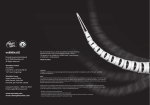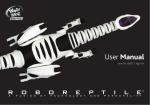Download User Manual - Marchetti Engineering
Transcript
SW-755 Remote Control Interface For the Denon DN-V755 Audio/Visual player Setup Guide For Models: SW-755A, SW-755B, and SW-755C This manual is also available for download (PDF). Visit www.marchettieng.com Doc# 010408 REV B Table of Contents: 1. Important Safety Instructions ………………………………….. 4 2. Features and Applications ……………………………………… 8 3. Mounting Options ……………………………………………….. 9 4. Podium Only Mounting …………….. ………………………….. 10 5. Podium with Compartment Mounting …… ……………………. 11 6. Security Strap …………………………………………………… 13 7. Custom Countertop Installation ………………………………….14 8. Rear Panel Connections ………………………………………….15 9. Setup and Configuration …………………………………………16 10. Protective Lexan Cover …………………………………………. 17 11. Installing the Protective Cover ………………………………….. 17 12. Integrated Audio …………………………………………………. 17 13. Adjusting Volume ………………………………………………… 18 14. Interactive Playlist Control ……………………………………….18 15. Switched Power ………………………………………………….. 18 16. Keypad Functions and Indicators ………………………………. 19 17. Troubleshooting ………………………………………………….. 20 18. Problems with Triggered Playlists …………………………….. 20 19. Specifications …………………………………………………….. 21 2 IMPORTANT TO SAFETY WARNING: TO PREVENT FIRE OR SHOCK HAZARD, DO NOT EXPOSE THIS APPLIANCE TO RAIN OR MOISTURE. CAUTION: 1. 2. 3. Handle the power supply cord carefully. Do not damage or deform the power supply cord. If it is damaged or deformed, it may cause electric shock or malfunction when used. When removing from the wall outlet, be sure to remove by hooding the plug attachment and not by pulling the cord. Do not open the top cover. In order to prevent electric shock, do not open the top cover. If problems occur, contact your DEALER. Do not place anything inside. Do not place metal objects or spill liquid inside the digital network audio-video player. Electric shock or malfunction may result. Please record and retain the Model name and serial number of your set shown on the rating label. Model Name. _SW-755 B or A____________ Serial No. ________________________________ 3 CAUTION USE OF CONTROLS OR ADJUSTMENT OR REFORMANCE OF PROCEDURES OTHER THAN THOSE SPECIFIED HEREIN MAY RESULT IN HAZARDOUS RADIATION EXPOSURE. TO REDUCE THE RISK OF ELECTRIC SHOCK, DO NOT REMOVE COVER (OR BACK). NO USER SERVICEABLE PARTS INSIDE. REFER SERVICING TO QUALIFIED SERVICE PERSONNEL. THE DIGITAL NETWORK AUDIO-VIDEO PLAYER SHOULD NOT BE ADJUSTED OR REPAIRED BY ANYONE EXCEPT PROPERLY QUALIFIED SERVICE PERSONNEL. The lightning flash with arrowhead symbol within an equilateral triangle is intended to alert the user to the presence of uninsulated “dangerous voltage” within the product’s enclosure that may be of sufficient magnitude to constitute a risk of electric shock to persons. FCC INFORMATION (For US customers) The exclamation point within an equilateral triangle is intended to alert the user to the presence of important operating and maintenance (servicing) instructions in the literature accompanying the appliance. 2. IMPORTANT NOTICE: DO NOT MODIFY THIS PRODUCT CAUTION • The ventilation should not be impeded by covering the ventilation openings with items, such as newspapers, table-cloths, curtains, etc. • No naked flame sources, such as lighted candles, should be placed on the apparatus. • Please be careful of the environmental aspects of battery disposal. • The apparatus shall not be exposed to dripping or splashing for use. • No objects filled with liquids, such as vases, shall be placed on the apparatus. 1. PRODUCT This product complies with Part 15 of the FCC Rules. Operation is subject to the following two conditions: (1) this product may not cause harmful interference and (2) this product must accept any interference received, including interference that may cause undesired operation. This product, when installed as indicated in the instructions contained in this manual, meets FCC requirements. Modification not expressly approved by DENON may void your authority, granted by the FCC, to use this product. 3. NOTE This product has been tested and found to comply with the limits for a Class A digital device, pursuant to Part 15 of the FCC Rules. These limits are designed to provide reasonable protection against harmful interference when the product is operated in a commercial environment. This product generates, uses and can radiate radio frequency energy and, if not installed and used in accordance with the instruction manual, may cause harmful interference to radio communications. Operation of this product in a residential area is likely to cause harmful interference in which case the user will be required to correct the interference at his own expense. This Class A digital apparatus meets all requirements of the Canadian Interference-Causing Equipment Regulations. Cet appareil numérique de la classe A respecte toutes les exigencies du Règlement sur le matériel brouilleur du Canada. • FOR CANADA MODEL ONLY CAUTION TO PREVENT ELECTRIC SHOCK, MATCH WIDE BLADE OF PLUG TO WIDE SLOT, FULLY INSERT. • POUR LES MODELES CANADIENS UNIQUEMENT ATTENTION POUR ÈVITER LES CHOCS ELETRIQUES, INTERODUIRE LA LAME LA PLUS LARGE DI LA FICHE DANS LA BORNE CORRESPONDANTE DE LA PRISE ET POUSSER JUSQ’ AU FOND. 4 1. Read Instructions – All the safety and operating instructions should be read before the product is operated. 2. Retain Instructions – The safety and operating instructions should be retained for future reference. 3. Heed Warnings – All warnings on the product and in the operating instructions should be adhered to. 4. Follow Instructions – All operating and use instructions should be followed. 5. Cleaning – Unplug this product from the wall outlet before cleaning. Do not use cleaners or aerosol cleaners. 6. Attachments – Do not use attachments not recommended by the product manufacturer as they may cause hazards. 7. Water and Moisture – Do not use this product near water – for example, near a bath tub, wash bowl, kitchen sink, or laundry tub; in a web basement; or near a swimming pool; and the like. 8. Accessories – Do not place this product on an unstable cart, stand, tripod, bracket, or table. This product may fall, causing serious injury to a child or adult, and serious damage to the product. Use only with a cart, stand, tripod, bracket, or table recommended by the manufacturer, or sold with the product. Any mounting of the product should follow the manufacturer’s instructions, and should use a mounting accessory recommended by the manufacturer. 9. A product and cart combination should be moved with care. Quick stops, excessive force, and uneven surfaces may cause the product and cart combination to overturn. 10. Power Sources – This product should be operate only from the type of power source indicated on the marking label. If you are not sure of the type of power supply to your home, consult your product dealer of local power company. For products intended to operate from battery power, or the sources, refer to the operating instructions. 11. Grounding or Polarization – This product may be equipped with a polarized alternating-current line plug (a plug having one blade wider than the other). This plug will fit into the power outlet only one way. This is a safety feature. If you are unable to insert the plug fully into the outlet, try reversing the plug. If the plug should still fail to fit, contact your electrician to replace your obsolete outlet. Do not defeat the safety purpose of the polarized plug. 12. Power-Cord Protection – Power-supply cords should be routed so that they are not likely to be walked on or pinched by items placed upon or against them, paying particular attention to cords at plugs, convenience receptacles, and the point where they exit from the product. 13. Outdoor Antenna Grounding – If an outside antenna or cable system is connected to the product, be sure the antenna or cable system is grounded so as to provide some protection against voltage surges and built-up static charges. Article 810 of the National Electrical Code, ANSI/NFPA 70, provides information with regard to proper grounding of the mast and supporting structure, grounding of the lead-in wire to an antenna discharge unit, size of grounding conductors, location of antenna-discharge unit, connection to grounding electrodes, and requirements for the grounding electrode. See Figure A. 14. Lighting – For added protection for this product during a lightning storm, or when it is left unattended and unused for long periods of time, unplug it from the wall outlet and disconnect the antenna or cable system. This will prevent damage to the product due to lightning and power-line surges. 15. Power Lines – An outside antenna system should not be located in the vicinity of overhead power lines or other electric light or power circuits, or where it can fall into such power lines or circuits. When installing an outside antenna system, take extreme care to keep from touching such power lines or circuits as contact with them might be fatal. 16. Overloading – Do not overload wall outlets, extension cords, or integral convenience receptacles as this can result in a risk of fire or electric shock. 17. Object and Liquid Entry – Never push objects of any kind into this product through openings as they may touch dangerous voltage points or short-out parts that could result in a fire or electric shock. 18. Servicing – Do not attempt to service this product yourself as opening or removing covers may expose you to dangerous voltage or other hazards. Refer all servicing to qualified service personnel. 19. Damage Requiring Service – Unplug this product from the wall outlet and refer servicing to qualified service personnel under the following conditions: a) When the power-supply cord or plug is damaged b) If liquid has been spilled, or objects have fallen into the product c) If the product has been exposed to rain or water d) If the product does not operate normally by following the operating instructions. Adjust only those controls that are covered by the operating instructions as an improper adjustment of other controls may result in damage and will often require extensive work by a qualified technician to restore the product to its normal operation e) If the product has been dropped or damaged in any way f) When the product exhibits a distinct change in performance – this indicates a need for service 20. Replacement Parts – When replacement parts are required, be sure the service technician has used replacement parts specified by the manufacturer or have the same characteristics as the original part. Unauthorized substitutions may result in fire, electric shock, or other hazards. 21. Safety Check – Upon completion of any service or repairs to this product, ask the service technician to perform safety checks to determine that the product is in proper operating condition. 22. Wall or Ceiling Mounting – The product should be mounted to a wall or ceiling only as recommended by the manufacturer. 23. Heat – The product should be situated away from heat sources such as radiators, heat registers, stoves, or other products (including amplifiers) that produce heat. 5 6 Dear Customer Thank you for purchasing the SW-755 Remote Control Interface, an inovation that offers Denon customers a simple, low-cost way to deliver effective and engaging audio/visual content - without the need for any costly computer or touch-screen devices. We sincerely hope you get many years of enjoyment and reliability out of our product. If you experience any problems or have suggestions that will help us enhance the controller, please let us know. Thank You, Jacques P. Marchetti President Marchetti Engineering Warranty Marchetti Engineering, warrants that this device is free from defects in workmanship and guarantees the product for a period of 30 days for parts and a period of 6 months for service. IMPORTANT! The SW-755 was designed exclusively for the Denon DN-V755 Audio/Visual Player. It doesn’t interface with any other manufacturer’s electronics. Do not attempt to plug any other cable into the parallel port of the interface unit other than that, which came with the unit. Longer cables are available and may be ordered separately. 7 Features 9 Highly Visible (6” x 4”) keypad area 9 5’ interface cable 9 Rugged steel enclosure 9 2W Stereo amplifier for personalized playback (SW755”B”) 9 Two triggered AC Power outlets (SW755”B”) 9 Separate courtesy AC outlet (SW755”B”) 9 Programmable keypad settings SW755 Remote Control Interface Applications 9 9 9 9 9 9 9 9 9 9 9 Retail Store Application 8 Cinemas Retail Building Safety Trade Shows Hospitals Building Directories Financial Institutions Libraries Health/Beauty/Medical Waiting Rooms Museums and Exhibits Mounting Options The SW-755 was designed to be portable but can also be installed in a number of ways. To facilitate installation, a basic podium and a podium/compartment combination may be purchased separately as shown in Figure 1.1. These accessories are ideal to quickly implement an interactive display center for your visual messaging application. Contact you Denon dealer or visit marchettieng.com to learn more about these accessories. PODIUM WITH COMPARTMENT BASIC PODIUM FIGURE 1.1 MOUNTING AND DISPLAY ACCESSORIES PORTABLE OPERATION 9 Podium Only Mounting Refer to the instructions found in the podium’s shipment box for directions on how to assemble the podium. Remove the screws and the rubber bumper feet that shipped with the SW-755. Save these screws if you want to reinstall the feet later. RUBBER FEET #6 WASHERS 6-32 X 1-3/8” SCREWS PODIUM ASSEMBLY FIGURE 1.3 BASIC PODIUM (SEEN FROM BELOW) Line up the rubber feet with the pre-drilled holes, between the unit and the top surface of the podium. Install the SW-755 to the upper surface of the podium using four 6-32 X 1-3/8” screws and #6 washers as shown in Figure 1.3. Do not over tighten! Caution: Use only the screws provided. Screws that are too long will damage internal parts on the controller! 10 Podium with Optional Compartment Mounting Refer to the instructions found in the podium’s shipment box for directions on how to assemble the podium. To protect the player and simplify cable connections, an optional compartment may be purchased. The SW755 is first attached to the compartment and is then attached to the podium described in the previous section. 1. Begin by removing the screws and the rubber feet that shipped with the SW755. Save these screws if you want to reinstall the feet later. Align the rubber feet with the pre-drilled holes, between the unit and the top surface of the compartment. Install the SW-755 onto the upper surface of the compartment using the four provided 6-32 X 1-3/8” screws and #6 washers as shown in Figure 1.4. Do not over tighten! RUBBER FEET #6 WASHERS FIGURE 1.4 6-32 X 1-3/8” SCREWS COMPARTMENT INSTALLATION Caution: Use only the screws provided. Screws that are too long will damage internal parts on the controller! 11 Assemble the Compartment to the Podium 2. After you have secured the SW755 to the compartment’s upper surface, you are ready to secure the compartment to the podium. The compartment is designed to slip snuggly over the edges of the podium’s top surface. Be sure to properly align the pre-drilled holes on the compartment with those on the podium. Complete the installation by driving four - 2” screws (provided) into the underside as shown in Figure 1.5. The Denon player unit (with rubber feet attached) may now be slipped into the compartment from the back. The player’s faceplate should fit snuggly against the recessed window area of the compartment, so that its indicators are clearly visible through the front glass. 2” SCREWS 4 PLACES UNDERSIDE OF PODIUM SURFACE FIGURE 1.5 COMPARTMENT INSTALLATION 12 Security Strap To further protect the player unit from theft or tampering, install the security strap as shown in Figure 1.53. NOTE: Make all necessary cable connections before installing the strap. FIGURE 1.53 SECURITY STRAP 13 Custom Countertop Installation The podium and compartment accessories offer the most convenient installation solution for both the controller and player. However, the SW755 may be installed on any suitable surface. The recommended countertop mounting is similar to that used for the podium and compartment, whereby, the original screws that attach the unit’s four rubber feet are replaced with longer screws that accommodate the thickness of your countertop as shown in Figure 1.3. MAXIMUM SCREW LENGTH* = TOTAL COUNTER THICKNESS + 9/16” *nearest 1/16” DETAIL “A” SW-755 COUNTERTOP FIGURE 1.3 MAX SCREW LENGTH Like the other mounting options, the rubber feet are “sandwiched” between the underside of the unit and the mounting surface as shown in Detail A. The rubber feet provide separation between the controller and counter allowing audio to emit from the bottom of the unit. The rubber feet also provide electrical shock protection and reduce vibration. Your particular counter thickness, plus 9/16” determine the maximum total length of the mounting screws. Caution: Screws that are too long will damage internal parts on the controller! 14 IMPORTANT! Before using the SW-755, be sure to read all operating precautions. DO NOT OPERATE THIS APPLIANCE OUTDOORS OR IN ENVIRONMENTS THAT ARE SUBJECT TO RAIN OR MOISTURE. Rear Connections 1 2 3 4 5 6 7 8 9 10 FIGURE 1.6 Rear Panel Connections 1. AC Input (SW755-B) 2. 12 mm Fuse Drawer (SW755-B) 3. ON/OFF (SW755-B) 4. Thermal Pushbutton Fuses (SW755-B) 5. AUX 1 POWER Receptacle (SW755-B) 6. AUX 2 POWER Receptacle (SW755-B) 7. ACCESSORY POWER OUTLET (SW755-B) 8. Parallel I/O Port (ALL MODELS) 9. SETTING Switches (ALL MODELS) 10. Audio Inputs, Left and Right (SW755-B) 15 Setup and Configuration 1. Attach the supplied parallel cable to the parallel port on the rear of the unit. Connect the other end to the parallel port on the Denon A/V player. Use only the parallel cable supplied. 2. Connect the supplied AC power cord (SW755 “B”). 3. Configure keypad switches Setting the Keypad Switches The SW-755 can be configured to allow full, partial or limited keypad accessibility. The factory settings are all keys ON (ENABLED – up position). This feature is useful when the SW-755 is used in public applications. 4. Use a pen to set the micro switches on the back of the SW-755 (Figure 1.7) to enable/disable the following keypad functions: From left to Right: SEL (select) STOP NEXT PREV Keypad functions always enabled are: Number Keys 1 ~ 6 PLAY/PAUSE 16 FIGURE 1.7 Micro Switches Protective Lexan Cover Since the PLAY key is always enabled, an optional clear protective display cover may purchased to further restrict keypad access. The cover has an opening allowing access to only the number keys 1 through 6. The cover also serves as a pocket in which useful information can be displayed, such as menu options etc. as shown in Figure 1.8. FIGURE 1.8 Clear Lexan Cover Installing the Protective Cover The clear plastic cover is installed by first removing the four existing cover panel screws. Next, overlay the plastic cover and align with the pre-drilled holes. Fasten the cover using the long black screws provided. Do not over- tighten as the plastic may crack. Integrated Audio (model SW-755B) The SW-755B features an integrated audio amplifier. Source audio from the line outputs of the DN-V755 will be heard through the SW-755 Remote Control Interface. Note: Although audio inputs are 2-channel (left and right), playback is monaural (one channel/mixed). The rubber standoffs at the bottom of the unit provide the required spacing for optimum audio. Connect an audio stereo cable (not supplied) between the Denon A/V unit’s audio output and the SW-755 left and right audio inputs. 17 Adjusting the Volume The audio may be adjusted via a secret volume control located on the left side of the unit as shown in Figure 2.5. The volume control is deliberately concealed to prevent tampering. Pry off the metal cap, insert a screwdriver or small set of needle nosed pliers and rotate the recessed volume shaft. Replace the cap after adjusting. HIDDEN VOLUME CONTROL FIGURE 2.5 VOLUME ADJUSTMENT Interactive Playlist Control (all models) The SW-755 Controller takes advantage of the Denon player’s interactive playlist feature. From your computer, use the Denon Browser Application to setup an Interactive Playlist. (Refer to the Denon User Manual for information regarding playlists). The Denon application lets you create playlists that contain up to six triggered programs. Each triggered program can have as many audio, video and/or image sequences you want. A program plays when the corresponding keypad number (1 - 6) is pressed on the controller. 18 Switched Power (model SW-755B) In addition to Interactive Playlist control, the SW-755B can automatically switch two AC appliances on or off using AUX1 and AUX2 ON/OFF triggers. The AUX1 and AUX2 switched outputs can be used to activate lights, robotic displays, and other external equipment. Each output can deliver up to 600 Watts @ 110VAC. For added convenience, a separate courtesy AC outlet is provided to power a low-power appliance such as the DN-V755 player. Note: AC power is not required to operate the SW-755B as a basic remote control. AC power is only required for AUDIO and AUX/ACC receptacle power. Keypad Functions and Indicators Figure 2.0 shows the SW-755 keypad overlay. This intuitive layout provides easy playlist control and menu access. KEYS 1~ 6 - The SW-755 has six keys that activate a corresponding playlist item. Refer to the Denon DN-V755 User Manual for more information on setting up playlists. SEL – Press to access the Denon A/V unit’s on-screen menu. FIGURE 2.0 Keypad Layout < > (NEXT/PREV) – After pressing SEL, use these keys to navigate through onscreen menu items. Example, PLAYLIST <> CONTENT <> INFO. PLAY/PAUSE – Plays the selected playlist. While an on-screen menu item is displayed, pressing PLAY will select the highlighted menu item, displaying the item’s sub-menu. While a program is playing, press this key to pause the video. Press again to resume normal playback. STOP – During normal playback, press STOP to end the currently playing video. When an on-screen menu is displayed, pressing STOP displays its parent menu item. If the main menu is displayed (top level menu), then STOP hides the onscreen menu. 19 AUX 1 – On indicates that an AUX 1 event has been triggered within the playlist. On models SW-755B, the AUX 1 power receptacle will be turned on. AUX 2 – On indicates that an AUX 2 event has been triggered within the playlist. On models SW-755B, the AUX 2 power receptacle will be turned on. POWER – This indicator will only turn on for models 755B and 755C. These models require external AC to power internal audio amps and to provide switched power to the AUX/ACC receptacles. Troubleshooting The playback unit may occasionally malfunction when using the SW-755 Remote Control Interface. Some common malfunctions included: • • • System freeze-up Unresponsive keys Sluggish performance Problems like these generally occur when the playback unit is trying to process too many keypad requests. This can happen when keys are rapidly pressed, or more than one key is pressed at the same time. It can take several seconds to buffer a video program, depending upon its size and data rate. For the most part, most triggered playback problems can be fixed by simply powering down the Denon unit and then restarting. If the problem persists, contact your Denon dealer. A faulty cable or one that is not the correct type can also cause unresponsive keys. Exceeding the maximum recommended length of 8 feet will also cause poor keypad response and sluggish performance. Problems with Triggered Playlists Avoid using AUX triggers in the Master Playlist loop. Instead, embed all of your AUX on/off triggers within the triggered playlist. For example: TRIGGER 5 AUX1 ON Pickles.AVI Tomatoes.JPG AUX1 OFF Turns AUX1 Trigger ON Your first playlist item Your next/last playlist Turns AUX1 off before returning to the Master Playlist loop. Refer to the Denon User Guide for more on how to set up playlists 20 Specifications Dimensions Weight Power Audio Output Power Frequency Response THD 12.5”(W)x11.0”(H)x1.9”(D) 1lb 9 OZ 110VAC 200W, 60 Hz 2 W RMS 120Hz~10.5kHz .5% Questions? If you have any questions or comments about this product, please feel free to contact us between the hours of 8:00 AM and 5:30 PM EST. Marchetti Engineering Attn: Customer Service 40 Maplewood Drive Fitchburg, MA 01420 Toll free: 1877 636 2237 Or [email protected] 21


























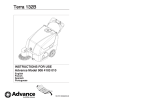
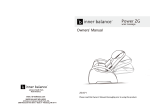


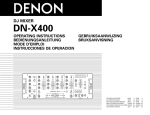



![PC755BM8 [Preliminary]](http://vs1.manualzilla.com/store/data/005786860_1-ac3ee01c2b00aeb18fc7f0a57a841c91-150x150.png)