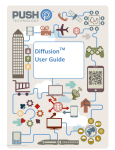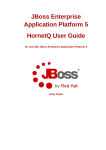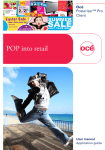Download Diffusion 5.5 User Guide - Documentation
Transcript
Diffusion 5.5
User Guide
Contents
List of Figures........................................................................................9
List of Tables....................................................................................... 14
Part I: Introduction.............................................................. 19
What's new in Diffusion 5.5?............................................................................. 20
What's new in Diffusion 5.1?............................................................................. 22
What's new in Diffusion 5.0?............................................................................. 23
Upgrading........................................................................................................ 25
Interoperability..........................................................................................................25
Upgrading from version 4.x to version 5.0.............................................................. 26
Upgrading from version 5.0 to version 5.1.............................................................. 30
Upgrading from version 5.1 to version 5.5.............................................................. 33
Upgrading to a new patch release...........................................................................39
Part II: Design Guide.............................................................40
Overview......................................................................................................... 41
Architecture............................................................................................................... 41
Data distribution....................................................................................................... 43
Diffusion server..........................................................................................................44
Publishers.................................................................................................................. 45
Topics......................................................................................................................... 46
Clients.........................................................................................................................47
Diffusion APIs.............................................................................................................48
Designing your data model............................................................................... 48
Topic tree...................................................................................................................49
Topic naming.................................................................................................50
Topics......................................................................................................................... 51
Single value topics........................................................................................ 52
Record topics.................................................................................................53
DEPRECATED: Delegated topics................................................................... 53
Stateless topics............................................................................................. 54
Routing topics............................................................................................... 55
Slave topics....................................................................................................55
Custom topics................................................................................................56
Protocol buffer topics................................................................................... 56
Diffusion | 2
Paged string topics....................................................................................... 57
Paged record topics...................................................................................... 58
Topic notify topics........................................................................................ 59
Service topics................................................................................................ 59
Child list topics..............................................................................................60
Topic attributes............................................................................................. 60
Data format................................................................................................................60
Metadata........................................................................................................ 61
Byte encoding of content............................................................................. 63
Publication.................................................................................................................64
Publishing data............................................................................................. 65
Subscribing to topics.................................................................................... 66
Distributing and viewing data as pages...................................................... 75
Conflation.................................................................................................................. 76
Types of message conflation........................................................................77
How conflation works...................................................................................78
Messaging...................................................................................................................79
Designing your solution.................................................................................... 80
Servers........................................................................................................................81
Replication................................................................................................................. 82
Session replication........................................................................................83
Topic replication........................................................................................... 86
Failover of active update sources................................................................ 87
User-written components.........................................................................................90
Publishers...................................................................................................... 90
Clients.............................................................................................................95
Other user-written components.................................................................100
Third party components......................................................................................... 102
Web servers..................................................................................................102
Load balancers............................................................................................ 103
Proxies..........................................................................................................104
JMS............................................................................................................... 104
Example solutions................................................................................................... 119
Example: Simple solution...........................................................................120
Example: Fan-out distribution................................................................... 120
Example: A solution using clients.............................................................. 122
Support.................................................................................................................... 123
System requirements for the Diffusion server...........................................123
Platform support for the Diffusion libraries.............................................. 125
Protocols supported................................................................................... 126
Browsers supported.................................................................................... 127
Browser limitations..................................................................................... 127
Security......................................................................................................... 134
Role-based authorization....................................................................................... 134
Permissions..................................................................................................138
Pre-defined roles......................................................................................... 141
Authentication......................................................................................................... 142
User-written authentication handlers....................................................... 145
System authentication handler..................................................................147
Authorization handlers........................................................................................... 148
Part III: Developer Guide.....................................................152
Developing a publisher................................................................................... 153
Writing a publisher..................................................................................................153
Diffusion | 3
Creating a Publisher class.......................................................................... 153
Publisher startup.........................................................................................153
Data state.....................................................................................................154
Data inputs.................................................................................................. 154
Handling client subscriptions.....................................................................155
Publishing messages...................................................................................156
Topic locking............................................................................................... 157
Handling clients...........................................................................................157
Publisher closedown...................................................................................158
Testing a publisher..................................................................................................159
Client groups........................................................................................................... 159
Client notifications.................................................................................................. 160
Adding a ClientListener...............................................................................161
Using DefaultClientListener........................................................................161
Developing a client......................................................................................... 162
Unified API............................................................................................................... 162
Key concepts in the Unified API................................................................. 163
Features....................................................................................................... 184
Java Unified API.......................................................................................... 351
.NET Unified API.......................................................................................... 395
JavaScript Unified API................................................................................ 447
C Unified API................................................................................................467
Classic API................................................................................................................497
Table of Classic APIs................................................................................... 497
Java API....................................................................................................... 499
.NET API....................................................................................................... 503
JavaScript API..............................................................................................507
ActionScript API...........................................................................................514
Silverlight API.............................................................................................. 519
iOS Classic API.............................................................................................523
Android Classic API..................................................................................... 531
C API............................................................................................................. 538
diffusion-wrapper.js.................................................................................... 539
Testing...........................................................................................................542
Flex/Flash client...................................................................................................... 542
Java client test tool................................................................................................ 546
JavaScript client test tool...................................................................................... 550
Silverlight client test tool....................................................................................... 551
Windows client test tool (.NET)..............................................................................553
Stress test tuning.................................................................................................... 556
Stress test.................................................................................................... 557
Benchmarking suite................................................................................................ 558
Test tools................................................................................................................. 558
Part IV: Administrator Guide............................................... 559
Installing........................................................................................................560
System requirements for the Diffusion server...................................................... 560
Obtaining a Diffusion license................................................................................. 561
Installing the Diffusion server................................................................................ 562
Installing Diffusion using the headless installer................................................... 563
Installing Diffusion using Red Hat Package Manager........................................... 564
Installing Diffusion using Docker........................................................................... 564
Next steps with Docker...............................................................................565
Updating your license file.......................................................................................566
Diffusion | 4
Installed files........................................................................................................... 567
Verifying your installation.......................................................................................568
Web server installation........................................................................................... 570
Configuration................................................................................................. 572
XML configuration................................................................................................... 573
Programmatic configuration.................................................................................. 575
Using the configuration API........................................................................576
The configuration tree................................................................................ 578
Configuring replication........................................................................................... 579
Replication.xml............................................................................................580
Configuring your datagrid provider........................................................... 581
Configuring the JMS adapter................................................................................. 583
JMSAdapter.xml...........................................................................................584
Example: Configuring JMS providers for the JMS adapter....................... 592
Example: Configuring topics for use with the JMS adapter......................593
Example: Configuring pubsub with the JMS adapter............................... 594
Example: Configuring messaging with the JMS adapter.......................... 595
Example: Configuring the JMS adapter to work with JMS services..........596
DEPRECATED: Configuring the legacy JMS adapter version 5.1............... 597
Aliases.xml.............................................................................................................. 605
ConnectionValidationPolicy.xml............................................................................ 606
Connectors.xml........................................................................................................607
Env.xml.....................................................................................................................613
Logs.xml................................................................................................................... 613
Management.xml.....................................................................................................616
Mime.xml..................................................................................................................617
Publishers.xml......................................................................................................... 618
Server.xml................................................................................................................ 622
Statistics.xml.......................................................................................................... 637
SubscriptionValidationPolicy.xml.......................................................................... 640
WebServer.xml.........................................................................................................642
Additional XML files.................................................................................................648
Server............................................................................................................ 648
Server basics............................................................................................................648
Starting the server.................................................................................................. 649
Running from within a Java application............................................................... 650
Concurrency.............................................................................................................652
Connectors...............................................................................................................655
Load balancers........................................................................................................ 657
Web server..................................................................................................... 660
Interaction with publishers.................................................................................... 660
Security.................................................................................................................... 661
System management...................................................................................... 661
Going to production................................................................................................662
General management............................................................................................. 663
Classic deployment................................................................................................. 663
Hot deployment...................................................................................................... 663
What's in a DAR file?................................................................................... 664
Building a DAR file...................................................................................... 665
Deployment methods................................................................................. 666
Using JMX.................................................................................................................667
Configuring the Diffusion JMX connector server.......................................668
Configuring a remote JMX server connector............................................. 670
Configuring a local JMX connector server................................................. 671
Using Java VisualVM................................................................................... 671
Diffusion | 5
Using JConsole............................................................................................ 673
MBeans.........................................................................................................676
Statistics...................................................................................................................684
Configuring statistics.................................................................................. 687
Diffusion monitoring console................................................................................. 688
Basic integration with Splunk................................................................................ 699
Network security............................................................................................ 702
Tuning........................................................................................................... 704
Buffer sizing............................................................................................................. 704
Message sizing......................................................................................................... 706
Client queues...........................................................................................................707
Client multiplexers.................................................................................................. 707
Connectors...............................................................................................................708
Thread pools............................................................................................................708
Client reconnection.................................................................................................711
Client failover.......................................................................................................... 715
Client throttling....................................................................................................... 717
Memory considerations.......................................................................................... 718
Garbage collection (Java HotSpot VM)......................................................718
Platform-specific issues.......................................................................................... 718
Socket issues............................................................................................... 718
Publisher design......................................................................................................720
Diagnostics.....................................................................................................721
Logging.....................................................................................................................721
Logging API.............................................................................................................. 725
Logging in the .NET API.......................................................................................... 726
Connection counts.................................................................................................. 727
JavaScript diagnostics............................................................................................ 727
Flex and Flash diagnostics..................................................................................... 731
Debugging a publisher............................................................................................732
Log Messages...........................................................................................................735
Introspector................................................................................................... 768
Supported platforms...............................................................................................768
Installing from update site..................................................................................... 768
Installing subsequent plugin updates................................................................... 772
Uninstalling..............................................................................................................772
Opening the Diffusion perspective.........................................................................773
Adding servers......................................................................................................... 775
Opening servers.......................................................................................................776
Exploring the topics................................................................................................ 776
Getting topic values................................................................................................ 776
Configuring columns............................................................................................... 778
Ping servers............................................................................................................. 778
Count topics............................................................................................................ 778
Using the clients view............................................................................................. 779
Ping...........................................................................................................................779
Statistics...................................................................................................................780
Topics....................................................................................................................... 780
Logging.....................................................................................................................780
Server logs............................................................................................................... 781
Property obfuscator................................................................................................ 781
Demos............................................................................................................782
Demos...................................................................................................................... 782
Building the demos using mvndar.........................................................................783
Tools..............................................................................................................784
Diffusion | 6
Tools for Amazon Elastic Compute Cloud (EC2)................................................... 784
Tools for Joyent...................................................................................................... 786
Using Maven to build Java Diffusion applications................................................786
Building client applications with Maven................................................... 787
Building publishers and other server application code with Maven........ 788
Appendices.........................................................................790
Appendix A: Document conventions..............................791
Appendix B: Glossary................................................... 792
A................................................................................................................................ 793
C................................................................................................................................793
D................................................................................................................................795
E................................................................................................................................ 796
F................................................................................................................................ 796
G................................................................................................................................797
H................................................................................................................................797
I................................................................................................................................. 798
J................................................................................................................................ 798
L................................................................................................................................ 799
M............................................................................................................................... 800
N................................................................................................................................800
P................................................................................................................................801
Q............................................................................................................................... 803
R................................................................................................................................803
S................................................................................................................................ 804
T................................................................................................................................ 806
U................................................................................................................................807
V................................................................................................................................ 808
W............................................................................................................................... 808
X................................................................................................................................ 808
Appendix C: Trademarks.............................................. 810
Appendix D: Copyright Notices..................................... 812
ANTLR....................................................................................................................... 814
Apache Commons Codec........................................................................................814
Apache Portable Runtime.......................................................................................814
Bootstrap................................................................................................................. 814
CocoaAsyncSocket.................................................................................................. 815
concurrent-trees...................................................................................................... 815
CQEngine..................................................................................................................815
cron4j........................................................................................................................815
d3.............................................................................................................................. 815
FastColoredTextBox................................................................................................ 816
Fluent validation..................................................................................................... 816
Fluidbox....................................................................................................................816
GeoIP API................................................................................................................. 816
GeoLite City Database.............................................................................................816
Diffusion | 7
geronimo-jms_1.1_spec..........................................................................................816
Google code prettify............................................................................................... 817
hashmap.................................................................................................................. 817
Hazelcast..................................................................................................................817
HPPC.........................................................................................................................818
htmlcompressor...................................................................................................... 818
inherits..................................................................................................................... 818
JCIP Annotations.....................................................................................................818
JCTools.....................................................................................................................818
jQuery....................................................................................................................... 818
json-simple...............................................................................................................819
JZlib..........................................................................................................................819
Knockout..................................................................................................................819
loglevel..................................................................................................................... 819
long...........................................................................................................................819
Metrics...................................................................................................................... 819
Minimal JSON.......................................................................................................... 820
NLog......................................................................................................................... 820
opencsv.................................................................................................................... 820
OpenSSL...................................................................................................................820
PCRE......................................................................................................................... 820
Picocontainer...........................................................................................................821
Protocol Buffers.......................................................................................................821
Rickshaw.................................................................................................................. 821
Servlet API................................................................................................................822
SLF4J........................................................................................................................ 822
SocketRocket........................................................................................................... 822
Tabber...................................................................................................................... 822
Tapestry (Plastic).....................................................................................................822
TrueLicense..............................................................................................................823
when.........................................................................................................................823
Licenses....................................................................................................................823
Diffusion | 8
List of Figures
Figure 1: Basic architectural components............................................................ 41
Figure 2: A scalable, resilient architecture............................................................42
Figure 3: Components in a Diffusion server..........................................................44
Figure 4: Topics.......................................................................................................46
Figure 5: Example topic tree..................................................................................49
Figure 6: Pub-sub model........................................................................................64
Figure 7: Message flow without conflation enabled.............................................77
Figure 8: Message flow with simple replace conflation enabled......................... 77
Figure 9: Message flow with simple append conflation enabled.........................77
Figure 10: Message flow with merge and replace conflation enabled.................78
Figure 11: A client registers a handler on part of the topic tree.......................... 79
Figure 12: A client can send messages through a topic path to known client
sessions...............................................................................................................80
Figure 13: Information sharing using a datagrid.................................................. 83
Figure 14: Session replication................................................................................83
Figure 15: Topic replication................................................................................... 86
Figure 16: Failover of an active update source.....................................................88
Figure 17: Distributors............................................................................................94
Figure 18: Aggregators........................................................................................... 95
Figure 19: JMS message structure.......................................................................106
Diffusion | 9
Figure 20: Basic mapping from a JMS message to a Diffusion message........... 107
Figure 21: Basic mapping from a Diffusion message to a JMS message........... 107
Figure 22: Mapping from a JMS message to and from JSON in a Diffusion
message............................................................................................................ 108
Figure 23: JMS adapter: Publishing from JMS to Diffusion................................109
Figure 24: JMS adapter: Message flow from Diffusion to JMS........................... 110
Figure 25: JMS adapter: Message flow from JMS to Diffusion........................... 111
Figure 26: JMS adapter: Request-response message flow.................................112
Figure 27: Subscription flow................................................................................ 116
Figure 28: Sending flow from a Diffusion client to a JMS topic (or queue)........117
Figure 29: Request-reply initiated by a JMS client and serviced by a Diffusion
client................................................................................................................. 118
Figure 30: Request-reply initiated by a Diffusion client and serviced by a JMS
client................................................................................................................. 119
Figure 31: A simple solution................................................................................ 120
Figure 32: Fan-out using distributed topics........................................................121
Figure 33: Clients for different purposes.............................................................122
Figure 34: Topic scope example.......................................................................... 140
Figure 35: Authentication process for clients..................................................... 143
Figure 36: A composite authentication handler................................................. 146
Figure 37: Session state model............................................................................165
Figure 38: A callback............................................................................................ 170
Figure 39: A stream...............................................................................................171
Figure 40: Flow from a subscribing client to the client that handles a missing
topic subscription............................................................................................ 229
Figure 41: Diffusion wrapper............................................................................... 540
Figure 42: Flex client: Connection tab.................................................................543
Figure 43: Flex client: Send tab........................................................................... 544
Figure 44: Flex client: Messages tab....................................................................545
Diffusion | 10
Figure 45: Flex client: Log tab..............................................................................546
Figure 46: External client tester: Connection tab............................................... 547
Figure 47: External client tester: Send tab..........................................................548
Figure 48: External client tester: Messages tab.................................................. 549
Figure 49: External client tester: Message details window................................ 550
Figure 50: JavaScript test tool.............................................................................551
Figure 51: Silverlight test tool: Connection tab..................................................551
Figure 52: Silverlight test tool: Send tab.............................................................552
Figure 53: Silverlight test tool: Messages tab..................................................... 553
Figure 54: Windows client test tool: Connection tab......................................... 554
Figure 55: Windows client test tool: Send tab.................................................... 555
Figure 56: Windows client test tool: Messages tab.............................................556
Figure 57: Thread diagram...................................................................................655
Figure 58: Sticky-IP in F5 BIG-IP.......................................................................... 659
Figure 59: Example folder structure inside a DAR file........................................ 664
Figure 60: Connecting to Diffusion JMX.............................................................. 667
Figure 61: Java VisualVM: Overview tab..............................................................672
Figure 62: JConsole New Connection dialog: Remote Process..........................673
Figure 63: JConsole New Connection dialog: Remote Process..........................674
Figure 64: JConsole New Connection dialog: Local Process..............................675
Figure 65: The server MBean stopController operation showing in JConsole... 677
Figure 66: Logging in the monitoring console.................................................... 690
Figure 67: The default console layout.................................................................691
Figure 68: The table of publishers.......................................................................691
Figure 69: Publisher statistics graphs................................................................. 692
Figure 70: The table of topics.............................................................................. 692
Figure 71: Details of the topic publishing the CPU load of the host server........693
Diffusion | 11
Figure 72: The table of clients............................................................................. 693
Figure 73: The table of log entries...................................................................... 695
Figure 74: Editing the Access Policy....................................................................696
Figure 75: Notification that the Diffusion server has stopped........................... 696
Figure 76: The default Diffusion Details panel....................................................697
Figure 77: Editing the properties of the Diffusion Details panel........................ 697
Figure 78: Visualizing the CPU load on a server at a specific time.....................698
Figure 79: Editing and adding to the set of topics for this panel....................... 698
Figure 80: Welcome tab of the Splunk web UI....................................................700
Figure 81: The Splunk Set source type dialog.................................................... 700
Figure 82: The Data Preview panel..................................................................... 701
Figure 83: The Splunk search summary panel................................................... 701
Figure 84: Reconnection scenario....................................................................... 714
Figure 85: Normal and throttled client queues.................................................. 717
Figure 86: Firefox Console....................................................................................728
Figure 87: Chrome's console................................................................................728
Figure 88: Internet Explorer console................................................................... 729
Figure 89: Opera console..................................................................................... 730
Figure 90: Safari's console................................................................................... 731
Figure 91: New Java Project................................................................................ 733
Figure 92: Creating a new Java class.................................................................. 734
Figure 93: Example classpath entries..................................................................735
Figure 94: Adding a repository............................................................................ 768
Figure 95: Install dialog........................................................................................769
Figure 96: Accept the license agreement............................................................770
Figure 97: Click OK............................................................................................... 770
Figure 98: Restarting............................................................................................ 771
Diffusion | 12
Figure 99: About Eclipse dialog........................................................................... 772
Figure 100: Installed plugins................................................................................773
Figure 101: Perspective........................................................................................ 774
Figure 102: Views.................................................................................................. 774
Figure 103: Add a server...................................................................................... 775
Figure 104: Edit server details............................................................................. 776
Figure 105: View topic values.............................................................................. 777
Figure 106: Re-order columns..............................................................................778
Figure 107: Ping a server......................................................................................778
Figure 108: Topic count....................................................................................... 779
Figure 109: Ping clients........................................................................................ 780
Figure 110: Server log entries.............................................................................. 781
Figure 111: Property Obfuscator dialog..............................................................782
Diffusion | 13
List of Tables
Table 1: API features removed in version 5.0....................................................... 27
Table 2: API features deprecated in version 5.0................................................... 28
Table 3: API features removed in version 5.1....................................................... 30
Table 4: API features deprecated in version 5.1................................................... 31
Table 5: API features removed in version 5.5....................................................... 34
Table 6: API features deprecated in version 5.5................................................... 35
Table 7: Restricted characters...............................................................................50
Table 8: Data types for metadata fields................................................................62
Table 9: Types of byte encoding........................................................................... 63
Table 10: Encoding support transports................................................................ 64
Table 11: Types of topic selector.......................................................................... 66
Table 12: Descendant pattern qualifiers...............................................................68
Table 13: Selector examples..................................................................................74
Table 14: Supported protocols by client.............................................................. 97
Table 15: Supported platforms and transport protocols for the client
libraries............................................................................................................. 125
Table 16: Supported protocols by client............................................................ 126
Table 17: Supported browsers............................................................................ 127
Table 18: Browser Plugins................................................................................... 127
Table 19: Internet Explorer support for WebSocket...........................................128
Diffusion | 14
Table 20: Firefox support for WebSocket............................................................128
Table 21: Chrome support for WebSocket..........................................................128
Table 22: Safari support for WebSocket............................................................. 129
Table 23: Opera support for WebSocket.............................................................129
Table 24: iOS support for WebSocket................................................................. 129
Table 25: Android support for WebSocket..........................................................129
Table 26: Internet Explorer support for CORS.................................................... 130
Table 27: Firefox support for CORS.....................................................................130
Table 28: Chrome support for CORS................................................................... 130
Table 29: Safari support for CORS.......................................................................130
Table 30: Opera support for CORS...................................................................... 131
Table 31: iOS support for CORS.......................................................................... 131
Table 32: Android support for CORS................................................................... 131
Table 33: Internet Explorer maximum supported connections......................... 132
Table 34: Firefox maximum supported connections..........................................132
Table 35: Chrome maximum supported connections........................................132
Table 36: Safari maximum supported connections........................................... 132
Table 37: Opera maximum supported connections...........................................132
Table 38: iOS maximum supported connections............................................... 133
Table 39: Android maximum supported connections........................................133
Table 40: List of topic-scoped permissions........................................................ 139
Table 41: List of global permissions....................................................................141
Table 42: Client operations that require authentication................................... 144
Table 43: Types of authentication handler.........................................................146
Table 44: Authorization handler methods.......................................................... 149
Table 45: Client listener notifications................................................................. 160
Table 46: Session filter search clause operators................................................ 167
Diffusion | 15
Table 47: Session filter boolean operators......................................................... 168
Table 48: Data types for metadata fields............................................................174
Table 49: Supported platforms and transport protocols for the client
libraries............................................................................................................. 352
Table 50: Capabilities provided by the API.........................................................352
Table 51: Capabilities provided by the library....................................................353
Table 52: Supported platforms and transport protocols for the client
libraries............................................................................................................. 395
Table 53: Capabilities provided by the API.........................................................395
Table 54: Capabilities provided by the library....................................................397
Table 55: Supported platforms and transport protocols for the client
libraries............................................................................................................. 448
Table 56: Capabilities provided by the API.........................................................448
Table 57: Capabilities provided by the library....................................................449
Table 58: Supported platforms and transport protocols for the client
libraries............................................................................................................. 467
Table 59: Supported platforms and transport protocols for the client
libraries............................................................................................................. 467
Table 60: Capabilities provided by the API.........................................................467
Table 61: Capabilities provided by the library....................................................468
Table 62: Feature matrix......................................................................................498
Table 63: Java APIs.............................................................................................. 499
Table 64: Connection types................................................................................. 501
Table 65: Types of connection that can be specified from the .NET client........504
Table 66: JavaScript functions called on events................................................ 508
Table 67: Supported platforms and transport protocols for the client
libraries............................................................................................................. 523
Table 68: Capabilities provided by the API.........................................................524
Table 69: Capabilities provided by the library....................................................524
Diffusion | 16
Table 70: Supported platforms and transport protocols for the client
libraries............................................................................................................. 531
Table 71: Capabilities provided by the API.........................................................531
Table 72: Capabilities provided by the library....................................................532
Table 73: Tuning changes for stress testing....................................................... 556
Table 74: Testing tools.........................................................................................558
Table 75: Installed files........................................................................................ 567
Table 76: Tools and utilities................................................................................ 568
Table 77: XML Value types................................................................................... 573
Table 78: Properties that can be specified when configuring the JMS adapter. 599
Table 79: Connectors properties......................................................................... 655
Table 80: Connection restrictions....................................................................... 656
Table 81: Routing strategies................................................................................ 659
Table 82: Client security.......................................................................................702
Table 83: Values that can be configured for a thread pool................................709
Table 84: Events that a thread pool notification handler can act on................ 710
Table 85: Log levels..............................................................................................722
Table 86: Fields included in the logs...................................................................723
Table 87: Mapping between LogWriter methods and Diffusion log levels.........725
Table 88: Location of the flashlog.txt file........................................................... 732
Table 89: Location of the policyfiles.txt file........................................................732
Table 90: Client properties in the Eclipse client view........................................ 779
Table 91: Demos provided with the Diffusion server......................................... 782
Table 92: Targets.................................................................................................. 785
Table 93: Properties for targets start, stop and status...................................... 785
Table 94: Additional properties for targets deploy and undeploy.....................785
Table 95: Artifacts.................................................................................................786
Table 96: Typographic conventions used in this manual.................................. 791
Diffusion | 17
Part
I
Introduction
Welcome to the Push Technology User Manual for Diffusion™
Diffusion is a development software platform that removes the complexity and associated challenges
of developing for scale, coping with the explosion of data across networks, delivering a rich
application experience and real-time conversational interactions
Deployed in your organization's own data centers or in the cloud, Diffusion gives developers the
toolkit to create high performance, value driven and reliable web and mobile applications.
Diffusion is able to intelligently understand data to automatically remove out of date or redundant
data. As a result, you can use it to efficiently distribute fast-changing data to a large number of
simultaneously connected users.
This offers a rich application experience for end users as they receive only relevant and up to date
data. It also enables you to reduce the amount of infrastructure and bandwidth consumption
required to distribute data to web and mobile applications on any internet connected device.
The manual is regularly updated, but if you require further help, see the articles and forums in our
Support Center: http://support.pushtechnology.com.
In this section:
•
•
•
•
What's new in Diffusion 5.5?
What's new in Diffusion 5.1?
What's new in Diffusion 5.0?
Upgrading
Diffusion | 19
What's new in Diffusion 5.5?
The latest version of Diffusion contains new functions, performance enhancements and bug
fixes.
A complete list of the latest updates to Diffusion can be found in the Release Notes available at
http://docs.pushtechnology.com/docs/5.5.3/release/ReleaseNotice.html.
JavaScript® Unified API
A JavaScript version of the Unified API is now available. This API contains both control and
standard capabilities.
For version 5.5, the JavaScript Classic API (the API used in version 4 and earlier) is still
supported.
For more information, see JavaScript Unified API.
New security model
Diffusion is now secured using a role-based model. Actions that can be performed on the server
by client sessions are controlled by permissions. The client session must be assigned a role that
has the required permission to be able to perform the action.
For more information, see Role-based authorization on page 134.
Console authentication
To access the Diffusion console you must now authenticate with a principal and a password.
The information that you can view through the console and the actions you can take are
controlled by the permissions assigned to the roles associated with that principal.
For more information, see Diffusion monitoring console on page 688.
Session properties
Information about client sessions is now available to Unified API clients using control features.
These session properties can be used to filter client sessions.
For more information, see Session properties on page 165.
New JMS adapter
A new JMS adapter is available that provides enhanced functionality. The new JMS adapter
provides more powerful configuration options and abstracts all JMS-specific behavior. This
enables Diffusion clients to interact with data exchanged with a JMS server as Diffusion topics
and data, without having to be aware of specifics of the JMS implementation.
The legacy JMS adapter v5.1 is deprecated and will be removed in a future release. We
recommend you move to the new version.
For more information, see JMS on page 104.
Removal of message fragmentation
The message fragmentation capability has been removed from Diffusion.
Diffusion | 20
Topic message fragmentation was intended to prevent head-of-line blocking by large
messages. The API allowed messages for a given topic messages to be delivered out of order,
which is incompatible with snapshot/delta processing.
If you applied topic message fragmentation to work around the maximum message size
limitations, particularly for large topic load messages, we recommend instead that you increase
the maximum message size to accommodate the largest possible application message.
Increasing the maximum message size to support large topic load messages will also require
increasing the client input buffer and server output buffer sizes. The peak memory requirement
is lower than needed when topic message fragmentation is enabled, but is approximately twice
the maximum message size. In a future release, we will improve the buffer handling to allow the
maximum message size to exceed the network buffer size.
Pooled input buffers
Changes to how input buffers are allocated improve the performance and memory usage of the
Diffusion server.
Input buffers are no longer bound to clients, instead they are shared by all reading tasks. Where
previously the number of connected clients defined the number of input buffers, now the
maximum number of input buffers is bounded by the configured thread pool size.
The maximum amount of memory used for input buffers is less than the thread pool size
multiplied by the input buffer size plus any small memory usage resulting from partial reads.
Non-exclusive updating
The Unified API now provides a simpler way for clients to update topics if the order of updates
from different clients is unimportant. This is supported by the Java™, .NET, and JavaScript
Unified API clients.
A client can register an update source against a topic. If the topic update source is active,
it prevents updates to the topic from any other clients. However, a client can also update a
topic without registering as an update source against it. If there is no update source registered
against that topic, this non-exclusive update is successful. If multiple clients make nonexclusive updates to a topic, the most recent update is the one applied.
For more information, see Example: Make non-exclusive updates to a topic on page 274.
Windows and OSX support for the C Unified API
We provide libraries for the C Unified API that are compiled for Windows and OSX.
For more information, see C Unified API on page 467.
Proxy support (.NET Unified API)
Clients that use the .NET Unified API can now connect to the Diffusion server through a
proxy. The Unified API enables you to connect through the proxy unauthenticated, with basic
authentication, or through any other authentication process by implementing your own
challenge handlers.
For more information, see Connecting through an HTTP proxy.
Flow control (.NET Unified API)
The .NET client assemblies can now control the flow of requests from a client to decrease the
likelihood of the client's outbound queue or the client queue on the server overflowing and
causing the client to be disconnected.
Diffusion | 21
This process happens automatically when the client detects conditions that might cause a
queue overflow and increases the reliability of the .NET client.
Related Links
Upgrading on page 25
If you are planning to move from an earlier version of Diffusion to version 5.5, review the
following information about changes between versions.
What's new in Diffusion 5.1?
The latest version of Diffusion contains new functions, performance enhancements and bug
fixes.
Key features
A complete list of the latest updates to Diffusion can be found in the Release Notes available at
http://download.pushtechnology.com.
Paged topic support in the Java and .NET Unified API
You can use the TopicControl feature to create paged record topics and paged string topics
and to define rule-based comparators to use for ordering the lines in the paged topic. For more
information, see Creating paged topics on page 221.
You can use the TopicUpdateControl feature to update paged record topics and paged string
topics. For more information, see Building updates for paged topics on page 262.
UpdateSource capabilities in the Unified API
The UpdateSource capabilities replace the TopicSource capabilities. UpdateSource includes
the ability to build more complex updates, support for more topic types, and better handling of
unexpected closes.
For more information, see the API documentation.
Remove topics after the control client closes using the Unified API
The TopicControl feature now enables you to specify whether to remove sections of the topic
tree after a control client session closes.
For more information, see Removing topics with sessions on page 229.
.NET and C Unified API production support
The .NET and C Unified API are now supported for production use. Both APIs contain
functionality to implement a control client.
For more information, see .NET Unified API on page 395 and C Unified API on page 467.
Proxy support
Clients that use the Java Unified API can now connect to the Diffusion server through a
proxy. The Unified API enables you to connect through the proxy unauthenticated, with basic
authentication, or through any other authentication process by implementing your own
challenge handlers.
Diffusion | 22
For more information, see Connecting through an HTTP proxy.
WebSocket support in the iOS® Classic API
Clients implemented using the iOS Classic API can now connect to the Diffusion server through
the WebSocket protocol.
Streams replace listeners for receiving content through the Unified API
The Listeners in the Topics and Messaging features are now deprecated. Listeners have
been replaced by streams. Topics.TopicStream receives topic events, such as topic
updates for a topic or topics. Messaging.MessageStream receives messages sent through
a topic or topics.
Streams provide advantages over listeners as a stream has a logical end. A stream can be closed
or discarded, at which time the stream has the opportunity to do any required cleanup or take
any required actions.
Flow control (Java Unified API)
The Java client library can now control the flow of requests from a client to decrease the
likelihood of the client's outbound queue or the client queue on the server overflowing and
causing the client to be disconnected.
This process happens automatically when the client detects conditions that might cause a
queue overflow and increases the reliability of the Java client.
What's new in Diffusion 5.0?
The latest version of Diffusion contains new functions, performance enhancements and bug
fixes.
Key features
A complete list of the latest updates to Diffusion can be found in the Release Notes available at
http://download.pushtechnology.com.
New high availability features
In version 5.0, Diffusion introduces the following new high availability features: session
replication, topic replication, and failover of the active update source. These features use a
datagrid to share data between multiple Diffusion servers.
Session replication shares client session information between servers. If a client loses
connection to a server, it is reconnected through a load balancer to another server that has
access to all of the client's session information.
Topic replication shares topic information – such as the topic definition and metadata – and
topic data between servers. If a server becomes unavailable, the topic information and data is
available on another server.
Only one server can act as the active update source for a topic or branch of the topic tree. If that
server becomes unavailable, other servers can take over as the active update source for those
topics.
For more information, see Replication on page 82.
Diffusion | 23
Control client
Control clients are a way to package application logic that controls a Diffusion server. Unlike
publishers, control clients run as a separate process outside of the server and use the Diffusion
client library to communicate with the server.
Control clients use the Unified API to provide a secure remote control experience that can
use all of the supported protocols to communicate with the Diffusion server. They can be
implemented in any of the supported languages. For more information, see Control features on
page 219.
Introducing the Unified API
Beginning in version 5.0, Diffusion is transitioning to a new public API. The Unified API will
make available the capabilities of standard clients, control clients, and event publishers in one
consistent, modular interface. For more information, see Unified API.
For version 5.0, the control features are now available. This enables you to replace remote
control with the richer experience of control client.
The Classic API (the API used in version 4 and earlier) is still supported in 5.0 for clients and
event publishers. The remote control API is no longer supported.
Improved performance
Diffusion can now serve up to 150% more messages per second to 60% more clients by using a
new queuing mechanism.
In benchmark tests, using 50 topics and 125-byte messages, Diffusion served 15 million
messages per second to 87,000 clients. Diffusion used 24 threads and three client processes to
achieve this performance.
New authentication model
In Diffusion 5.5 we have split out the concept of authentication from that of authorization. You
can write and configure both remote and local authentication handlers.
In previous versions, the authentication capability was provided by authorization handlers.
Using authorization handlers for authentication is now deprecated. We recommend that you reimplement your authentication logic using the version 5 authentication APIs.
For more information, see User access control.
JavaScript API for paged topics
The JavaScript API now includes improved capability to work with paged topics. For more
information, see Paged topic data in JavaScript on page 512.
Iframe streaming
Iframe streaming connections are now available over the HTTP protocol.
Liveness monitoring in Flex® and JavaScript
The Flex and JavaScript client libraries now include liveness monitors that listen for activity
from the server and raise an event if the lack of activity indicates that the connection has been
lost. This enables the client to reconnect in the event of a lost connection.
For more information, see Reconnecting with the ActionScript API on page 517 and
Reconnecting with the JavaScript API on page 510
Diffusion | 24
Upgrading
If you are planning to move from an earlier version of Diffusion to version 5.5, review the
following information about changes between versions.
We recommend that you upgrade to the latest version of Diffusion as soon as you can.
When upgrading across multiple versions, ensure that you review the release notes and
upgrade steps for all intermediate versions. For example, if you are upgrading from version 4.x
to version 5.1, first follow the upgrade steps from version 4.x to 5.0, then follow the steps to
upgrade from version 5.0 to 5.1.
Release notes are available at the following location: http://download.pushtechnology.com
For more information about Diffusion versions and support and upgrade policy, see the Support
Center.
Related Links
What's new in Diffusion 5.5? on page 20
The latest version of Diffusion contains new functions, performance enhancements and bug
fixes.
Interoperability
If you plan to use different versions of Diffusion servers and clients together, review the
following information that summarizes support between versions.
Interoperation between clients and servers
The following table describes which client versions interoperate with which server versions,
through the Classic API or Unified API:
Server version
Client version
4.6
5.0
5.1
5.5
4.6
YES
YES
YES
YES
5.0 Classic API
NO
YES
YES
YES
5.0 Unified API
NO
YES
NO
NO
5.1 Classic API
NO
YES
YES
YES
5.1 Unified API
NO
NO
YES
NO
5.5 Classic API
NO
YES
YES
YES
5.5 Unified API
NO
NO
NO
YES
Caution: For the 5.x release, we do not guarantee interoperability between clients
and servers that use different 5.x versions of the Unified API. Be aware that when you
upgrade between 5.x versions you might have to upgrade all servers and Unified API
clients together.
Diffusion | 25
Interoperation between servers
Publishers deployed to Diffusion servers can connect to and communicate with publishers
deployed to Diffusion servers of different versions. The following table describes which server
versions interoperate:
Server versions
4.6
5.0
5.1
5.5
4.6
YES
YES
YES
YES
5.0
YES
YES
YES
YES
5.1
YES
YES
YES
YES
5.5
YES
YES
YES
YES
Upgrading from version 4.x to version 5.0
Consider the following information when upgrading from Diffusion version 4.x to version 5.0.
Upgrading your applications
Server-side components
Recompile all Java application components that are deployed to the Diffusion
server, such as publishers and authorization handlers, against the new version
diffusion.jar file. This file is located in the lib directory of your new
Diffusion server installation.
Some features that your Java application components might use have been
removed or deprecated. Review the API changes information in the following
section to see if these changes affect your applications.
Remote control
The remote control APIs are no longer supported. Reimplement your remote
control as a control client using the Unified API control features. For more
information, see Control features on page 219 and Unified API.
Clients
You can choose not to recompile your client applications and continue to use
client libraries from a previous release. If you choose to use client libraries
from a previous release, ensure that the libraries are compatible with the new
server. For more information, see Interoperability on page 25.
You can choose to upgrade your client applications to use the new client
libraries. To do this, recompile the client applications against the client
libraries located in the clients directory of your new Diffusion server
installation. Some features that your client applications might use have been
removed or deprecated. Review the API changes information in the following
section to see if these changes affect your applications.
API changes
Further information about removed or deprecated features is available in following locations:
•
•
The release notes provided in the docs directory of your Diffusion installation
The API documentation located at http://docs.pushtechnology.com/5.0
Diffusion | 26
The following table lists API classes and methods that have been removed. If you attempt to
recompile application code that uses these classes or methods against the version 5.0 APIs, it
fails. Rewrite your application code to not include these features.
Table 1: API features removed in version 5.0
API
affected
Removed feature
Suggested alternative
Java API
Remote control
Reimplement your remote control
applications as control clients using the
Unified API.
.NET API
For more information, see Control
features on page 219 and Unified API.
Java API
Methods in the APIProperties class: Use the ThreadsConfig class
instead.
• setInboundThreadPoolSize
For more information, see Java Unified
• getInboundThreadPoolSize
API documentation.
Android™
API
Methods in the DiffusionClient
class:
Use the methods in ServerDetails
or ConnectionDetails instead.
•
•
For more information, see Android
Classic API documentation.
Java API
Java API
getCredentials
setCredentials
MessageComparator interface and
compareTo and equals methods on
all Message classes.
Use conflation policies instead.
TopicDetails class
Use the TopicDefinition class
instead.
For more information, see see Java
Unified API documentation.
For more information, see Java Unified
API documentation.
Java API
Methods in the ThreadsConfig class: No longer used and no alternative
required.
• setWriterSelectors
• getWriterSelectors
Java API
Management, Proxy, and
ServerProxy interfaces
Java API
Publisher.consoleLogLevelChange
No longer used and no alternative
required.
Java API
ThreadServer.getOutboundThreadPool
No longer used and no alternative
required.
The following table lists API classes and methods that have been deprecated. If your application
code uses these classes or methods, consider rewriting your application code to not include
these features.
Diffusion | 27
Table 2: API features deprecated in version 5.0
API
affected
Deprecated feature
Suggested alternative
Java API
Using authorization handlers
Use authentication handlers instead.
for authentication and the
For more information, see User-written
AuthorisationHandler.canConnect
authentication handlers on page 145.
method.
Java API
APIProperties class
Use methods in the Utils or
RootConfig classes instead.
For more information, see Java Unified
API documentation.
Java API
Event publishers
.NET API
Reimplement your event publishers as
control clients using the Unified API.
For more information, see Control
features on page 219 and Unified API.
Java
Client.getNumberOfMessagesSentUse Client.getStatistics
and
instead.
Client.getNumberOfMessagesReceived
For more information, see Java Unified
API documentation.
Java
Methods that navigate up from a
configuration item to its parent
configuration item.
Instead navigate down from the root
configuration item.
MNode.getMessage
No longer used and no alternative
required.
Java
For more information, see Java Unified
API documentation.
The following list includes behavior that has changed in the API. If your application code relies
on the previous behavior, rewrite your application code to take into account the new behavior.
•
•
•
•
•
The Publisher API methods that add topics no longer block until automatic pre-emptive
subscriptions have been processed. Matching pre-emptive subscriptions are be completed
in the background.
The Java API now enables you to set auto-subscribe using a TopicDefinition
The format of the generated client IDs has changed
getStatistics no longer returns null if statistics recording is disabled. Instead it returns
a value of -1.
Clients that subscribe to topics that they are already subscribed to, no longer receive an
initial topic load.
Upgrading your server installation
To upgrade your Diffusion server installation, complete the following steps:
1. Use the graphical or headless installer to install the new version of Diffusion.
For more information, see Installing on page 560.
2. You can copy your existing license file from your previous installation to the etc directory of
your new installation.
Diffusion | 28
3. You can copy your existing configuration files from the etc directory of your previous
installation to the etc directory of your new installation. When you do, consider making the
following changes:
•
•
In the WebServer.xml configuration file for your production installation, remove or
comment out the configuration for the HTTP deploy service.
Access to this service is not restricted. If you enable the deploy service, you must restrict
access to the deploy URL by other methods to prevent unauthorized or malicious access.
For example, by setting up restrictions in your firewall.
Remove the writer-selector configuration from the Server.xml configuration
file. Writer selectors are no longer used.
Warning: Do not confuse writer selectors with write selectors.
•
•
•
If you now use authentication handlers for authentication, configure these handlers in
the Server.xml configuration file.
If you now use the replication high availability features, configure these in the
Replication.xml configuration file.
If you use the WhoIs service, but do not explicitly configure it, you must now configure
the service in the Server.xml configuration file.
In previous releases, if no configuration was specified for the WhoIs service, the service
started with the default configuration. In this release, the service does not start unless
configuration is present in the Server.xml configuration file.
The validation of the configuration files has been relaxed. The order of the element within
the files is less strict.
4. If you start the Diffusion server from your own scripts or Java programs, you must update
them to take into account the following changes:
•
The Java license agent has been removed. Remove the following argument from the
Java command you use to start the server:
-javaagent:../lib/licenceagent.jar=../etc/licence.lic,../
etc/publicKeys.store
•
New system properties are required by the Diffusion server.
Include the following properties in the Java command that starts the server:
-Ddiffusion.license.file=diffusion_installation/etc/
licence.lic
-Ddiffusion.keystore.file=diffusion_installation/etc/
publicKeys.store
-Ddiffusion.home=diffusion_installation/lib
You can also supply these properties as VM arguments.
For more information, see Running from within a Java application on page 650
If you use the start scripts provided with the Diffusion installation, you do not need to make
any changes.
Diffusion | 29
Upgrading from version 5.0 to version 5.1
Consider the following information when upgrading from Diffusion version 5.0 to version 5.1.
Upgrading your applications
Server-side components
Recompile all Java application components that are deployed to the Diffusion
server, such as publishers and authorization handlers, against the new version
diffusion.jar file. This file is located in the lib directory of your new
Diffusion server installation.
Some features that your Java application components might use have been
removed or deprecated. Review the API changes information in the following
section to see if these changes affect your applications.
Event publishers
The event publisher APIs are deprecated. Reimplement your event publisher
as a control client using the Unified API control features. For more information,
see Control features on page 219 and Unified API.
Clients
You can choose not to recompile your client applications and continue to use
client libraries from a previous release. If you choose to use client libraries
from a previous release, ensure that the libraries are compatible with the new
server. For more information, see Interoperability on page 25.
You can choose to upgrade your client applications to use the new client
libraries. To do this, recompile the client applications against the client
libraries located in the clients directory of your new Diffusion server
installation. Some features that your client applications might use have been
removed or deprecated. Review the API changes information in the following
section to see if these changes affect your applications.
API changes
Further information about removed or deprecated features is available in following locations:
•
•
The release notes provided in the docs directory of your Diffusion installation
The API documentation located at http://docs.pushtechnology.com/5.1
The following table lists API classes and methods that have been removed. If you attempt to
recompile application code that uses these classes or methods against the version 5.1 APIs, it
fails. Rewrite your application code to not include these features.
Table 3: API features removed in version 5.1
API
affected
Removed feature
Suggested alternative
Set the maximum queue size value to a
Publisher The capability to set the maximum
queue size to -1, which specified
positive integer.
API
an unbounded queue size, using
Event
Client.setMaximumQueueSize().
Publisher
API
Diffusion | 30
The following table lists API classes and methods that have been deprecated. If your application
code uses these classes or methods, consider rewriting your application code to not include
these features.
Table 4: API features deprecated in version 5.1
API
affected
Unified
API
Deprecated feature
Suggested alternative
TopicUpdateControl.TopicSourceTopicUpdateControl.UpdateSource
TopicUpdateControl.TopicSource.Default
TopicUpdateControl.UpdateSource.Default
TopicUpdateControl.TopicSource.Updater
TopicUpdateControl.Updater
Java
Unified
API
Messaging.Listener and
associated methods
Messaging.MessageStream
Java
Unified
API
Topics.Listener and associated
methods
Topics.TopicStream
Java
Unified
API
Updater.update() methods
that take both Content and
UpdateOptions as parameters
Updater.update() methods that
take Update as a parameter
Java
Unified
API
comparator() and
duplicatesPolicy() methods in
the PagedTopicDetails.Builder
class
order(String),
order(Duplicates, String), or
unordered()
Java
Unified
API
getComparator() and
getOrderingPolicy()
getDuplicatesPolicy()
methods in the
PagedTopicDetails.Attributes
class
.NET
Unified
API
All SetProperty() methods in the
ISessionFactory class, where
Property is the name of the value you
want to change
Property()
Unified
API
The autoSubscribe method in the
TopicDetails.Builder interface.
In future, auto-subscribe is always true.
None
JavaScript The functions setCrypted() and
Classic
getCrytped()
API
Java
Server
API
setEncrypted() and
isEncrypted()
The functions
You can use a publisher to get
getStartTimeMillis(),
equivalent functionality.
getUptime(), and
getUptimeMillis() on the
c.p.d.api.topic.Subscription
class
Diffusion | 31
API
affected
Deprecated feature
Suggested alternative
Java
Unified
API
All static fields in the
These fields are now available in the
c.p.d.client.types.Constants c.p.d.client.content.Record
class
class.
Java
RecordContentReader.hasMore() RecordContentReader.hasMoreRecords(),
Unified
RecordContentReader.hasMoreFields()
API, .NET
Unified
API
The following list includes behavior that has changed in the API. If your application code relies
on the previous behavior, rewrite your application code to take into account the new behavior.
•
The UpdateSource API that replaces the TopicSource API in the Unified API behaves in a very
similar way, but has some differences.
•
•
•
•
•
•
•
•
UpdateSource includes an onRegister callback, which provides a
RegisteredHandler that the client can use to deregister as an update source.
Previously, TopicSource only provided the ability to deregister as an update source to
the client that was the active update source.
UpdateSource includes an onError callback, which indicates to a client when an
update source is prematurely closed.
Updaters do not accept an UpdateOptions object as a parameter. Instead an Update
object is used to contain the update content and any additional information about the
update.
For more information about how update sources work, see Updating topics on page 260.
In the Unified API, the logging level at which the Topics.Listener.Default logs
updates has changed from “warn” to “debug”.
In the Unified API, topic and messaging listeners are called in the order that they were
registered. In previous releases, these listeners might have been called in any order.
In the Unified API, you must set a fallback topic or messaging listener explicitly. In previous
releases, a fallback topic or messaging listener was set by default.
In the Unified API, a notification occurs for any type of selector that does not match with any
topics. In previous releases, a missing topic notification occurred only if a topic path selector
was used for subscribe or fetch and there was no such topic.
In the Unified API, you can add multiple session listeners and remove session listeners. In
previous releases, you could add only one session listener.
Upgrading your server installation
Note: At release 5.1, the Diffusion server is tested and supported on Java HotSpot™
Development Kit 8 (latest update). If you are using an earlier update of Java 7, we
recommend that you update to update 67. This update includes a number of security
improvements over the previously supported version of Java 7.
To upgrade your Diffusion server installation, complete the following steps:
1. Use the graphical or headless installer to install the new version of Diffusion.
For more information, see Installing on page 560.
2. You can copy your existing license file from your previous installation to the etc directory of
your new installation.
Diffusion | 32
3. You can copy your existing configuration files from the etc directory of your previous
installation to the etc directory of your new installation. When you do, consider making the
following changes:
•
In the Server.xml and Connectors.xml configuration files, if you have set
maximum client queue depths to be unbounded (0), change these values. Unbounded
outbound client queues are no longer allowed.
Behavior changes at the Diffusion server
The following list includes behavior that has changed at the server. If your solution relies on the
previous behavior, adjust your solution to take into account the new behavior.
•
•
In previous releases, messages that required acknowledgment were prioritized over other
messages. This might have caused ordering problems. From 5.1, messages that require
acknowledgment are queued for sending in the order of receipt. You might have to increase
your acknowledgment timeout value to allow for the additional queuing time.
The non-configurable 5s timeout between HTTP polls has been removed. Use <systemping-frequency> for HTTP connectors.
Upgrading from version 5.1 to version 5.5
Consider the following information when upgrading from Diffusion version 5.1 to version 5.5.
Upgrading your applications
Server-side components
Recompile all Java application components that are deployed to the Diffusion
server, such as publishers and authorization handlers, against the new version
diffusion.jar file. This file is located in the lib directory of your new
Diffusion server installation.
Some features that your Java application components might use have been
removed or deprecated. Pay attention to new deprecation warnings and
compilation failures that occur during recompilation and review the API
changes information in the following section to see if these changes affect your
applications.
Event publishers
The event publisher APIs have been removed. Reimplement your event
publisher as a client using the Unified API control features. For more
information, see Control features on page 219.
JMS adapter
The legacy JMS adapter has been deprecated and replaced with a new version.
These JMS adapters are not compatible.
To move to the latest JMS adapter, use the JMSAdapter.xml configuration
file to configure the behavior. Refer to the provided XML and XSD file
because the configuration has changed since the previous version. For more
information, see JMSAdapter.xml.
Note: Not recommended: To continue using the legacy
JMS adapter, version 5.1, rename the JMSAdapter.xml
configuration file used with the previous versions of Diffusion to
JMSAdapter51.xml.
Diffusion | 33
Clients
You can choose not to recompile your client applications and continue to use
client libraries from a previous release. If you choose to use client libraries
from a previous release, ensure that the libraries are compatible with the new
server. For more information, see Interoperability on page 25.
You can choose to upgrade your client applications to use the new client
libraries. To do this, recompile the client applications against the client
libraries located in the clients directory of your new Diffusion server
installation and repackage your client application with the new library.
Alternatively, the Java library is available in the Push Public Maven Repository
and the JavaScript library from NPM.
Some features that your client applications might use have been removed or
deprecated. Review the API changes information in the following section to see
if these changes affect your applications.
Note: .NET clients: When you recompile your .NET clients with
the new version of the libraries, be aware that the latest .NET
client libraries require version 4.5 or later of the .NET Framework.
In addition, only a single Diffusion DLL is now required to compile
a Diffusion .NET client. For more information, see .NET Unified
API on page 395.
API changes
Further information about removed or deprecated features is available in following locations:
•
•
The release notes provided in the docs directory of your Diffusion installation or online at
http://docs.pushtechnology.com/docs/5.5.1/release/ReleaseNotice.html
The API documentation located at http://docs.pushtechnology.com/5.5
The following table lists API classes and methods that have been removed. If you attempt to
recompile application code that uses these classes or methods against the version 5.5 APIs, it
fails. Rewrite your application code to not include these features.
Table 5: API features removed in version 5.5
API
affected
Removed feature
Suggested alternative
Event
All
Publisher
API
Use the Unified API.
Java API
getConflation method on
RootConfig
getConflation method on
ServerConfig
.NET
Classic
API
Credentials
V4Credentials This change was
made to disambiguate between the
credentials object in the Classic API and
that in the Unified API.
The following table lists API classes and methods that have been deprecated. If your application
code uses these classes or methods, consider rewriting your application code to not include
these features.
Diffusion | 34
Table 6: API features deprecated in version 5.5
API
affected
Deprecated feature
Suggested alternative
Java
Session.start() and the
Unified
associated 'initialising' state. Now a noAPI, .NET op.
Unified
API, C
Unified
API
The asynchronous 'open' method on
SessionFactory which has callback
to notify session opened (or error).
Java
Classic
API
None
Client.setCredentials(),
Client.getCredentials()
Publisher AuthorisationHandler.credentialsSupplied()
None
API
Java
Unified
API
TopicSubscriptionHandler
Publisher XMLPropertiesListener,
API
XMLProperties
Use routing topics instead
None
Publisher MultiplexerConfig.getLoadBalancer()
None
API
and
These methods enable you to
MultiplexerConfig.setLoadBalancer()
specify the load balancing policy for
multiplexers. Previously, round robin
and least clients policies were available.
In future, only the default, round robin,
policy will be provided.
Java API
com.pushtechnology.com.api.config.ManagementUserConfig
Instead use the system authentication
and related methods in
store or a custom authentication
com.pushtechnology.com.api.config.ManagementConfig
handler to configure remote JMX users.
.NET API
Session.getFetchFeature and
the Fetch feature
.NET API, Headers interface
Java API
Java API
Session.getTopicFeature. The
fetch capabilities are included in the
Topics feature.
ReceiveContext.getHeaderList()
and
SendOptions.headers(List<String>).
Headers are now represented in the API
as a list of Strings. .
RootConfig.getMessageLengthSize,
These methods are both deprecated
RootConfig.setMessageLengthSize
and no-ops. The message length size is
now hardcoded to 4 bytes.
Publisher TopicProperty.AUTO_SUBSCRIBE None
API
property. This is ignored. Auto-subscribe
is always true.
Diffusion | 35
API
affected
Deprecated feature
Configuration
WriteSelectorConfig This is
API
ignored. Write selectors have been
unified with other types of selector.
Suggested alternative
SelectorThreadPoolConfig
All selectors are now drawn from the
selector thread pool.
The following list includes behavior that has changed in the API. If your application code relies
on the previous behavior, rewrite your application code to take into account the new behavior.
•
•
You can now create a SessionId object from the session ID String in the Java Unified API
and .NET Unified API.
The result of calling the AuthorisationHandler.canWrite() is no longer cached. If
an authorisation handler is registered, it is called every time a client sends a message to the
server.
Note: We recommend you use role-base security instead of authorisation handlers.
•
•
•
•
•
•
Auto-subscription is enabled for every topic and cannot be disabled. If a client attempts to
subscribe to a topic that does not exist, the subscription request is saved and when the topic
is created, the client is automatically subscribed to the topic.
The Publisher.subscription() method no longer sends a load message for
a topic that has state. When a topic with state - that is, a topic whose data type is
not TopicDataType.NONE - is first subscribed to, the topic load message is sent
before Publisher.subscription() is called. The default implementation of the
Publisher.subscription() method does nothing.
Topic loaders are only called for topics that have no state - that is, topics whose data type is
TopicDataType.NONE.
SlaveTopicData no longer extends PublishingTopicData.
Updates to slave topics no longer update the master topic.
Changes to how the number of subscribers to a topic are counted:
•
•
•
•
Slave topics only count subscriptions made directly to the slave topic.
In previous releases, subscriptions to the master topic and other slave topics of the same
master were counted as subscriptions to a slave.
Master topics count all subscriptions made directly to the master topic and all
subscriptions made indirectly through slave topics.
Topics subscribed to through a routing topic count both direct subscriptions to the topic
and indirect subscriptions through the routing topic.
These changes affect the return values from methods that query whether a topic has
subscribers or the number of topic subscribers.
Classic API clients are no longer required to be subscribed to topic paths that they send
messages on. However, a topic must exist at the topic path for a Classic API client to receive
a message through the topic path.
Classic API clients are still required to be subscribed to topic paths to receive messages on
those topic paths.
Upgrading your server installation
Note:
At release 5.5, the Diffusion server is tested and supported on Java HotSpot
Development Kit 8 (latest update).
Diffusion | 36
The Diffusion server also runs on Java HotSpot Development Kit 7. However, Oracle®
withdrew support for Java 7 in April 2015. We recommend that you move to the latest
update of Java 8 as soon as possible.
To upgrade your Diffusion server installation, complete the following steps:
1. Use the graphical or headless installer to install the new version of Diffusion.
For more information, see Installing on page 560.
2. You can copy your existing license file from your previous installation to the etc directory of
your new installation.
3. You can copy most of your existing configuration files from the etc directory of your
previous installation to the etc directory of your new installation. When you do, consider
making the following changes:
•
•
•
•
•
•
•
•
•
•
The structure of JMSAdapter.xml file has changed. Do not copy your existing
JMSAdapter.xml file to the etc directory of your new installation. Instead copy
it to etc/JMSAdapter51.xml. This change is because the legacy JMS adapter is
deprecated and is replaced with a new version. For more information, see Configuring
the JMS Adapter
The SubscriptionValidationPolicy.xml configuration file is now deprecated.
Use the roles and permissions provided in the new security model to define which clients
can subscribe to which topics.
Configuring remote JMX users in the Management.xml configuration file is now
deprecated. Instead use the system authentication store or a custom authentication
handler to configure remote JMX users.
When configuring log levels in the Logs.xml configuration file, use the SLF4J log levels:
ERROR, WARN, INFO, DEBUG, or TRACE. The java.util.Logging log level values
(SEVERE, WARING, INFO, FINE, and FINEST) are still supported, but are deprecated.
You can now configure the format of the date in log file names in the Logs.xml
configuration file by using the optional <date-format> element.
Configuring the multiplexer load balancing policy in the Server.xml configuration
file is now deprecated. In future, only one load balancing policy will be provided for
multiplexers: the default, round robin, policy.
In the Server.xml configuration file, when defining the file name of the GeoIP
database file you must use an absolute path or a path relative to the Diffusion
installation directory. Backwards compatibility with version 4.6 has been removed. You
can no longer specify a path relative to the configuration directory.
The connector for port 8081 has been removed from the Connectors.xml
configuration file. If your clients connect on this port, you must either configure this port
in Connectors.xml or change the port that your clients connect on.
You are now required to configure a selector thread pool definition. Update your
Server.xml configuration file to ensure that it includes this definition.
The write selector configuration in the Server.xml configuration file is deprecated
and any configuration associated with write selectors is ignored. All selectors are now
drawn from the same pool. Use the selector thread pool definition elements to define the
number and behavior of selectors.
Behavior changes at the Diffusion server
The following list includes behavior that has changed at the server. If your solution relies on the
previous behavior, adjust your solution to take into account the new behavior.
•
The message fragmentation capability has been removed from Diffusion.
Diffusion | 37
Topic message fragmentation was intended to prevent head-of-line blocking by large
messages. The API allowed messages for a given topic messages to be delivered out of order,
which is incompatible with snapshot/delta processing.
If you applied topic message fragmentation to work around the maximum message size
limitations, particularly for large topic load messages, we recommend instead that you
increase the maximum message size to accommodate the largest possible application
message.
Increasing the maximum message size to support large topic load messages will also
require increasing the client input buffer and server output buffer sizes. The peak memory
requirement is lower than needed when topic message fragmentation is enabled, but is
approximately twice the maximum message size. In a future release, we will improve the
buffer handling to allow the maximum message size to exceed the network buffer size.
•
•
The default value of the input buffer size has been increased to 1M.
The default number of multiplexers has changed from 2 to the number of available
processors.
Changes to how input buffers are allocated improve the performance and memory usage of
the Diffusion server.
Input buffers are no longer bound to clients, instead they are shared by all reading tasks.
Where previously the number of connected clients defined the number of input buffers, now
the maximum number of input buffers is bounded by the configured thread pool size.
•
•
•
The maximum amount of memory used for input buffers is less than the thread pool size
multiplied by the input buffer size plus any small memory usage resulting from partial reads.
It is possible to define a set of selector thread pools and have a connector refer to a member
of this set name. If no pool is defined, each connector is assigned a default pool with size = 1.
Reconnection is enabled by default, with a keep-alive time of 60 seconds. If you do not
want client sessions to be able to reconnect, disable reconnect in the Connectors.xml
configuration file.
When reconnection is enabled, the Diffusion server continues to queue messages for a client
session for the whole keep-alive time. This can affect performance.
The etc directory of your Diffusion installation is no longer on the classpath. If you have
included any files in the etc directory that you require to be on the classpath, ensure that
these files are included in the classpath by other means:
•
•
•
•
•
Place resource files such as hazelcast.xml that must be on the JVM system classpath
in the data directory of the Diffusion installation.
• Place resource files that are only loaded by deployed application code, such as
publishers or authentication handlers, in the ext directory of the Diffusion installation.
Wrapper scripts for jstatd and jstack are no longer provided in the tools directory of
your Diffusion server installation.
Messages sent on topic paths are no longer counted in the topic statistics. Only updates to
the topic are counted.
The message length size is no longer configurable. In all cases it is hardcoded to 4 bytes. If
you have earlier versions of the Diffusion server as part of your solution, ensure that their
message length size is configured to be 4 bytes or the servers will not interoperate.
The names of the keystores provided in the Diffusion installation have changed.
•
•
publicKeys.store is now licence.keystore
keystore is now sample.keystore
The start scripts provided by the Diffusion installation have been updated accordingly. If you
use these scripts, you do not need to make any changes.
Diffusion | 38
If you start the Diffusion server from your own scripts, you must update them to take into
account this change. Update the following property in the Java command that starts the
server to point to the new keystore name:
-Ddiffusion.keystore.file=diffusion_installation/etc/
licence.keystore
•
•
If you start the server from a Java program and supply the keystore name as a VM
arguments, update the VM to point to the new keystore name. For more information, see
Running from within a Java application on page 650
The supported version of Google protocol buffers is now 2.6.1. In previous versions it was
2.4.1.
Due to the addition of the new JavaScript Unified API, the JavaScript API you might have
been using with previous versions of Diffusion is now called the Classic API.
The library for the JavaScript Classic API is now called diffusion-jsclassic-version.js and the API documentation for it is now located in the jsclassic folder of the documentation.
Upgrading to a new patch release
When upgrading to a new patch release there are typically no changes to the configuration
values or the APIs. All that is required is to copy your existing files from the old installation to
the new installation.
To upgrade to a new patch release, complete the following steps:
1. Use the graphical or headless installer to install the new version of Diffusion.
For more information, see Installing on page 560.
2. Copy your existing license file from your previous installation to the etc directory of your
new installation.
3. Copy your existing configuration files from the etc directory of your previous installation to
the etc directory of your new installation.
4. Copy any publishers located in the ext directory of the previous installation into the ext
directory of the new installation.
Diffusion | 39
Part
II
Design Guide
This guide describes the factors to consider when designing your Diffusion solution.
In this section:
•
•
•
•
Overview
Designing your data model
Designing your solution
Security
Diffusion | 40
Overview
Diffusion is a component-based and modular data distribution platform.
Some Diffusion components are optional. Only the Diffusion server, publishers, and clients are
required to create a working platform. One of the benefits of component-based architecture is
the ability to build your architecture as your business requirements grow.
This section provides an overview of the components and functionality of the Diffusion
platform.
Architecture
Diffusion is a data distribution platform that uses a low latency messaging server to merge and
distribute data from multiple sources to client applications.
The following diagram shows the components of a Diffusion architecture and how those
components interact.
Figure 1: Basic architectural components
The following components can make up a basic Diffusion architecture:
Diffusion server
You must have at least one Diffusion server in your architecture.
The Diffusion server hosts publishers and the topic tree. It manages
connections from clients and pushes data to the clients through message
queues.
Publisher
Publishers create and maintain topics. They coordinate the distribution
of content on topics. Publishers are written in Java and deployed within a
Diffusion server.
Client
Client applications connect to the server.
Diffusion | 41
The diagram shows different categories of client: web, mobile, and enterprise.
The category of client depends on the language of the API and libraries used to
implement it. Clients can be implemented in one of a number of languages and
use variety of protocols to communicate with the server.
Clients can perform different types of actions depending on their permissions
and the capabilities of the API they use.
Clients used by your customers typically subscribe to topics and receive from
the server the updates that are published to these topics.
Clients used by your organization typically create, manage, and update
topics. These clients also take responsibility for control functions, for example
authenticating and managing other client sessions.
The Diffusion APIs
The Diffusion APIs and associated client libraries come packaged as part of
the server. They are provided for a number of different platforms. Clients must
implement the API and include the libraries appropriate to their platform to
interact with the server.
Example of a scalable, resilient architecture
Your Diffusion architecture can use the following features to be scalable and resilient:
•
•
•
•
Load can be spread across different publishers on different servers.
Publishers can act as clients by subscribing to topics on other servers.
Servers can share information with each other by replicating it into a datagrid.
Servers can load balance requests across multiple clients that have registered to handle the
request.
The following diagram shows how these features can be used in an architecture.
Figure 2: A scalable, resilient architecture
1. Three clients register handlers with each of the Diffusion servers behind the firewall. These
clients can be located on the same system as the server or on remote systems. The server
load balances requests between clients that have registered to handle requests of that type.
If one of the clients becomes unavailable, the requests can be directed to another client. You
can connect more client sessions to deal with higher volumes of requests.
Diffusion | 42
2. The Diffusion servers inside the firewall replicate information into a datagrid. If a server that
was handling a client session or topic becomes unavailable, the responsibility for that client
session or topic can be passed to another server that has access to all the information for
that session or topic through the datagrid.
3. Publishers on the Diffusion servers outside of the firewall, in the DMZ, can subscribe as
clients to the topics on the Diffusion servers inside the firewall.
4. You can use a load balancer to spread requests from subscribing clients across many
Diffusion servers. If a server becomes unavailable, clients can be directed to another server.
Related Links
Diffusion server on page 44
The Diffusion server is a highly efficient, low latency messaging server that can be deployed as
a standalone server or as part of a cluster to provide a fully scalable enterprise data distribution
solution.
Publishers on page 45
Publishers are components hosted within a Diffusion server that manage the data for one or
more topics and publish messages to any clients that subscribe to the topics that the publisher
manages.
Clients on page 47
A client is any application that communicates with the Diffusion server using a Diffusion client
protocol.
Diffusion APIs on page 48
Diffusion provides application programming interfaces (APIs) that you can use to create
applications that interact with the Diffusion server.
Data distribution
Diffusion provides a high performance infrastructure for distributing data. There are two
mechanisms by which Diffusion distributes data: by publishing messages to topics or by
sending messages between applications.
What is a message?
Data sent through Diffusion is formatted in messages. A message is a contiguous sequence of
bytes comprising some header information followed by a data payload.
There is no limit on the format of data held within a message. Messages can be encoded to
either compress or encrypt the data content of the message.
Messages are sent between server, clients and other components over socket-based
connections using the Diffusion message protocol.
Publishing to topics
The primary mechanism of distributing data through Diffusion is by using topics to provide pubsub messaging.
Publishers and clients can create topics on the Diffusion server and publish messages to topics.
Clients can subscribe to topics and receive messages that are published to that topic.
You can use this mechanism to send from many sources to many recipients.
Diffusion | 43
Sending messages
Data can be distributed between endpoints by sending messages through Diffusion.
Publishers and clients can send messages to clients or groups of clients.
Clients can send messages to a topic path. The Diffusion server routes those messages to the
publisher that owns the topic path or the client that is registered to handle messages sent on
that topic path.
Related Links
Messages
Diffusion server
The Diffusion server is a highly efficient, low latency messaging server that can be deployed as
a standalone server or as part of a cluster to provide a fully scalable enterprise data distribution
solution.
The Diffusion server provides the following main functions:
•
•
A scalable and mature solution to push (stream) and receive data and events, in real-time,
both to and from client applications.
High performance transport of data between two or more application within your own
network or extranet.
The Diffusion server has been certified to run on the Oracle Java HotSpot Development Kit 8
(latest update).
The Diffusion server also runs on Java HotSpot Development Kit 7. However, Oracle withdrew
support for Java 7 in April 2015. We recommend that you use the latest update of Java 8.
Figure 3: Components in a Diffusion server
High performance network layer
The high performance network layer uses the Java NIO framework to handle a
high number of concurrent connections without the need for separate threads.
Connectors handle connections from many different types of client and on
many protocols. You can configure many connectors to listen on different
ports. Multiple clients can connect to a single port.
Security enforcement
Diffusion | 44
The Diffusion server authenticates all connections from clients. It also
manages authorization and permissioning for actions that those clients can
take when they are connected to the server.
Client sessions
The server manages the sessions for all of the clients that connect to it. It
stores information about the client and the client's subscriptions. If a client
disconnects, it can reconnect to the same session within a certain time period.
Topic tree
Topics are arranged in a tree structure. Inside the topic tree are top-level
topics with subordinate topics. These subordinate topics can themselves have
subordinate topics. The topic tree is a model of the data that is published to
clients.
Data management
The Diffusion server performs operations on the data to more efficiently
deliver it to clients. It performs structural conflation, merging and replacing
data to ensure that the latest data is received by the client.
Publishers
Publishers are user-written applications that are hosted and run within the
Diffusion server. Publishers are written in Java. They create and maintain
topics.
Management console
Diffusion provides console as an optional publisher that is deployed by default.
You can use it to monitor the operations of your Diffusion server through a web
browser and to stop and start publishers within your server.
JMX manageability
Diffusion registers MBeans for many of its principal features with the JMX
service. You can use a JMX management console, such as JConsole, to manage
the Diffusion server.
Related Links
Architecture on page 41
Diffusion is a data distribution platform that uses a low latency messaging server to merge and
distribute data from multiple sources to client applications.
Server on page 648
The Diffusion server is the core component of the Diffusion Product.
Publishers
Publishers are components hosted within a Diffusion server that manage the data for one or
more topics and publish messages to any clients that subscribe to the topics that the publisher
manages.
Publishers are written using the Java API and must extend the issued Publisher class and
implement various methods to provide the publisher functionality
A publisher must maintain its own data model. The publisher can initialize its data as it starts
and update it as a result of external events.
When a client first subscribes to a topic the publisher can provide the client with a snapshot of
the current state of the data relating to that topic. This is called a topic load.
Diffusion | 45
A client can also request the current state of a topic, even if not subscribed to it, using the
fetch command. There is even the possibility of a publisher responding to a fetch request of a
topic that does not exist. This provides a potential request/response mechanism without the
overhead of real topics.
A publisher must maintain any changes to its topic data state and publish those changes to the
topic as delta messages. This results in the message being sent to every client that is subscribed
to the topic.
Publishers can send messages to individual clients or to groups of clients and can receive
messages from clients.
For normal publishing the publisher does not need to know or keep track of the clients
subscribed to its topics.
Publishers own the topics they create. Ownership of a topic is used to determine which
publisher receives a message from a client, deals with subscription, and or creates dynamic
topics.
Publisher clients
Publishers hosted in a Diffusion server can act as client applications to other Diffusion servers.
A publisher can do this by subscribing to topics on the other server. This type of communication
enables you to create a distributed Diffusion architecture.
Related Links
Architecture on page 41
Diffusion is a data distribution platform that uses a low latency messaging server to merge and
distribute data from multiple sources to client applications.
Publishers
Topics
Clients and publishers or control clients are loosely coupled through logical links called topics.
A publisher or control client publishes messages to a topic and a client subscribes to a topic and
receives its messages.
A topic path can also be used by a client to send messages to the publisher or control client that
receives messages on that topic path. The client is not aware of the publisher or control client,
only of the topic path.
Figure 4: Topics
Topics are created in a Diffusion server by publishers or control clients. Each topic must have a
unique name within the server. In the diagram the topic names are A, B, C, D, and E.
Diffusion | 46
Topics can be arranged in a tree structure. In the diagram topic B is beneath topic A in the topic
tree and topic E is beneath topic D in the topic tree.
The location of the topic in the topic tree is described by the topic path. The topic path includes
all the topics above it in the topic tree in order separated by the slash character (/). In the
diagram the path to topic B is A/B and the path to topic E is D/E.
The topic tree can include any number of topics. There are no limits to the number of topics a
control client or publisher can update. There are no limits to the number of topics a client can
subscribe to.
Related Links
Topics on page 51
Consider the types of topic you want to use and how. You can also consider the attributes that
topics have. The attributes a topic can have can change depending on the topic type.
Clients
A client is any application that communicates with the Diffusion server using a Diffusion client
protocol.
Most clients connect to the Diffusion server only to subscribe to topics and receive message
data on those topics. Some clients, which have more permissions, perform control actions such
as creating and updating topics or handling events.
Some of the types of client that are supported by Diffusion are listed in the following sections.
Web clients
Clients can be browser applications using one of the following APIs provided by Diffusion:
•
•
•
JavaScript
ActionScript
Silverlight®
Enterprise clients
A client can be any application connecting to the Diffusion server over a DPT socket connection
which can be over the internet or an intranet/extranet. Enterprise clients can use one of the
following APIs provided by Diffusion:
•
•
•
Java
.NET
C
Applications in other languages can communicate using the raw DPT.
Mobile clients
Clients can be mobile applications using one of the following APIs provided by Diffusion:
•
•
iOS
Android
Related Links
Architecture on page 41
Diffusion | 47
Diffusion is a data distribution platform that uses a low latency messaging server to merge and
distribute data from multiple sources to client applications.
Clients
Diffusion APIs on page 48
Diffusion provides application programming interfaces (APIs) that you can use to create
applications that interact with the Diffusion server.
Diffusion APIs
Diffusion provides application programming interfaces (APIs) that you can use to create
applications that interact with the Diffusion server.
The Unified API
You can use the Unified API to write clients and control clients. The Unified API is a modular,
feature-based API and is available for JavaScript, Java, .NET, and C.
The Classic API
The Classic API comprises a number of APIs.
Client APIs
You can use the client APIs to create clients that subscribe to topics and
receive messages from topics. The client API is available for the following
platforms: Java, .NET, JavaScript, ActionScript, Silverlight, iOS, Android, and C.
Publisher API
You can use the publisher API to create a publisher that runs inside the
Diffusion server. A publisher must extend the Publisher class. The publisher
API is available in Java.
Related Links
Architecture on page 41
Diffusion is a data distribution platform that uses a low latency messaging server to merge and
distribute data from multiple sources to client applications.
Table of Classic APIs on page 497
Diffusion provides Classic APIs in a variety of languages. Each of these APIs is supported over a
set of protocols and in a specific level of the language.
Designing your data model
Distribute your data in a data model that fits the needs of your organization and customers.
There are a number of things to consider when designing your data model:
•
•
•
•
•
•
The structure of your topic tree
The types of topic to use
The format of your data
How you publish data to topics
Your conflation strategy
Whether you also use messaging to send data.
Diffusion | 48
These considerations are not separate. The decisions you make about one aspect of your data
model affect other aspects.
The data model is defined on the Diffusion server by your publishers or clients. The topic
structure, topic types, and data format are not persisted on the Diffusion server through a
restart or upgrade.
Design your solution to create your data model on the Diffusion server afresh after the Diffusion
server is restarted or upgraded.
Topic tree
Diffusion primarily distributes data using a pub-sub model, where content is published to
topics. These topics are arranged as a tree.
What is the topic tree?
The topic tree is the organizational structure of the Diffusion topics. A topic of any type can be
bound to any node of the topic tree. You do not have to explicitly bind a topic to every node of
the topic tree.
Locations in the topic tree are referred to by their topic path, which is the level names in the
tree that lead to the topic, separated by the slash character (/).
Figure 5: Example topic tree
In the preceding image, topics are bound to baz and qux. The topic path for baz is /foo/baz. The
topic path for qux is /foo/bar/qux
You can create a topic and bind it to /foo/bar/qux without having to create and bind topics at /
foo or /foo/bar beforehand.
There can be multiple topics that have the same name, but topic paths are unique.
When interacting with topics in the topic tree, your clients can reference a topic by its topic path
or by a topic selector with a pattern expression that matches the topic path. Clients can use
topic selectors to reference sets of topics in the tree that all match the topic selector's pattern
expression.
Considerations when designing your topic tree
•
Does the source information have a logical organization?
•
If the data structure of the source information is complex, it can be mapped to a hierarchical
structure.
How many topics?
•
If the number of topics is small, a flat topic tree might be appropriate.
How do clients subscribe to the data?
Diffusion | 49
If there are topics that clients generally subscribe to together, these topics can be organized
in the same branch of the topic tree. This enables a client use a topic selector to subscribe to
the branch of the topic tree and receive updates for all topics in that branch.
The size of your topic tree can be constrained by your hardware.
•
An extremely large topic tree can cause long GC pauses. Ensure that you do sufficient testing
with your topic tree before going to production.
If the size of your topic tree structure is caused by a lot of duplication, use routing topics to
reduce it.
Related Links
Topic selectors in the Unified API on page 66
A topic selector identifies one or more topics. You can create a topic selector object from a
pattern expression.
Topic selectors in the Classic API on page 72
A topic selector is a string that can be used by the Classic API to select more than one topic by
indicating that subordinate topics are to be included or by fuzzy matching on topic names or
both.
Topic selectors in the Unified API on page 66
A topic selector identifies one or more topics. You can create a topic selector object from a
pattern expression.
Topic selectors in the Classic API on page 72
A topic selector is a string that can be used by the Classic API to select more than one topic by
indicating that subordinate topics are to be included or by fuzzy matching on topic names or
both.
Topic naming
Consider the following restrictions when deciding on your topic names.
Restricted characters
A topic name can be made up of any number of Unicode characters but must not contain any of
the restricted characters mentioned below. The topic path is made up of the names of all topics
in its path separated by the slash character (/).
The slash character (/) and the exclamation mark (!) are not permitted in any topic names.
The following characters are not permitted in topic names for topics that are accessed by
publishers or any clients that use the Classic API:
Table 7: Restricted characters
Character
Reason for restriction
/
This is a name separator and cannot occur in
a topic name.
[]\^$.|?*+()
These are all metacharacters used in regular
expressions. Any topic String that contains
any of these characters is assumed to be a
topic selector. These characters cannot be
used in topic names.
Diffusion | 50
Character
Reason for restriction
Control/Reserved
No characters with a hexadecimal value
of less than 0x2D. This includes some
punctuation characters such as comma (,).
Whitespace
No characters defined as whitespace in Java
(as indicated by the isWhiteSpace method of
the Java Character class).
Reserved spaces
The Diffusion branch of the topic tree is reserved for internal use.
Recommendations
Although all Unicode characters (other than the restricted ones mentioned above) are
supported to allow for language variations it is highly recommended that only alphanumeric
characters are ever used in topic names. Hyphen (-) or underscore (_) can be used as break
characters.
Topics
Consider the types of topic you want to use and how. You can also consider the attributes that
topics have. The attributes a topic can have can change depending on the topic type.
Topics can be divided into the following categories:
Publishing topics
You can publish data to these topics and the data is distributed to subscribing
clients.
The following types of topic are publishing topics:
•
•
•
•
•
•
Single value
Record
Stateless
Delegated (Deprecated)
Protocol buffer
Custom
Paged topics
You can transmit data through these topics, but paged topics do not use the
same pub-sub mechanism as publishing topics.
Paged topics have state which is stored in a tabular format, as pages of lines.
Unlike publishing topics, clients do not publish updates to a paged topic to
change the state. Instead clients add, update, or remove lines in the topic.
Paged topics can be ordered or unordered. You can define the ordering of
a paged topic by using a user-defined comparator class that is located on
the Diffusion server or by declaring the rules that are used for the ordering
when you create the topic. Lines that are added to unordered paged topics are
added at the end. Lines that are added to ordered paged topics are added at
the position defined by the comparator or rules.
Diffusion | 51
A client must subscribe to a paged topic to be able to access the data on it.
However, unlike publishing topics clients do not receive updates whenever
changes are made to the paged topic state. To access the data, the client must
open a view on the paged topic and specify how many lines per page and what
page to open the view on. The client can then page through the data. If the
state of the client's current page changes, the client is notified and can choose
to refresh the page.
The following types of topic are paged topics:
•
•
Paged string
Paged record
Functional topics
You cannot publish data to these topics. Instead, functional topics provide
other capabilities to subscribing clients, for example notifications.
The following types of topic are functional topics:
•
•
•
•
•
Slave
Routing
Child list
Service
Topic notify
Single value topics
A topic that maintains state at the server as a single value.
The value of the topic state is stored as a string. However, the type of the single value can be
constrained in certain ways, for example, to hold a string, an integer, or a decimal number. The
type of the single value is described using field metadata in the schema. For more information,
see Metadata on page 61.
Why use a single value topic?
For the majority of use cases, single value topics are the most appropriate model for the your
data. Single value topics are easy to create and update, and the data the topic contains is
simpler.
If a structure is required for your data, you can use the design of your topic tree to define the
structure.
Single value topics are supported by all client APIs.
By defining the type of the single value of the topic, you benefit from automatic validation and
formatting of the data.
Single value topics have their state hosted on the Diffusion server. Compared to delegated
topics, which have their state managed by a client, there are fewer communication steps in
retrieving the topic state.
Considerations when using a single value topic
A single value topic can only hold textual data. This type of topic data cannot be used to publish
non-textual data, such as a PNG or PDF file.
Diffusion | 52
Single value topics cannot be used to make multiple updates transactionally. If you have
multiple items of data that you want to publish at the same time and have received by
subscribing clients at the same time, you cannot split these items of data across multiple single
value topics. In this case, it is more appropriate to use a record topic whose topic data structure
contains fields for each of the data items.
Record topics
A topic that maintains state at the server in Diffusion record format. Record format comprises
strings separated by field or record delimiters or both.
Describe the layout of the data by using content metadata in the schema. For more information,
see Metadata on page 61.
Why use a record topic?
A record topic enables multiple fields to be maintained in the same topic. All updates made at
the same time to fields on a record topic are sent out to the client together. This enables a set of
fields to be treated as a transactional group.
Deltas of change are calculated at the server such that only those fields that have changed since
the last update are sent out to the subscribed clients. This ensures that the minimum amount of
data is sent to clients.
If your data structure is too complex to be represented by a topic tree or might make the topic
tree structure difficult to manage, it might be more appropriate to represent part of the data
structure inside a record topic by using metadata records and fields.
One example where this is the case is when your data includes a variable number of fields of a
certain type. If you use single value topics for each of these fields, you must create a topic for
the maximum number of occurrences of that field. However, in a record topic, you can define
the field at the end of the content and mark it as having variable multiplicity. The record topic
can include as many of that field as are required.
Record topics have their state hosted on the Diffusion server. Compared to delegated topics,
which have their state managed by a client, there are fewer communication steps in retrieving
the topic state.
Considerations when using a record topic
You must define the metadata when you create the record topic. This is more complex than
creating a single value topic.
Record topic updates represent all possible records and fields within the content. Fields that
have not changed are sent within delta updates as zero-length strings. Because unchanged
fields are represented this way a client cannot differentiate between a field that has not
changed and an empty field. You can specify a special character that is used to represent an
empty field.
DEPRECATED: Delegated topics
A topic that has no data held by the Diffusion server. Its state is delegated to a client.
When a client subscribes or fetches, a client that is registered to provide the state is invoked to
retrieve the state. When the client that provides the state updates a delegated topic nothing is
stored at the server and the update is fanned out to all subscribed clients.
Diffusion | 53
Why use a delegated topic?
All handling of the topic and the topic state of a delegated topic is done by your client
application. Because of this, the format of the data published on a delegated topic is entirely
flexible. The topic content is treated as byte data by the Diffusion server. How that byte data is
handled and interpreted is determined by your client applications.
Considerations when using a delegated topic
You must write all of the logic in your client to handle the byte data that is published on
a delegated topic. This might mean it takes longer to get started using a delegated topic
compared to topics that are handled by the Diffusion server.
You also lose some of the benefits of having a topic whose content is understood by the
Diffusion server, such as validation, formatting, conflation, and deltas.
When a client fetches the topic state of a delegated topic, the request and response must travel
further to get to the client that provides the topic state than are required when the topic state is
hosted on the server.
Stateless topics
A topic that has no state held on the Diffusion server or on the client that publishes to it.
A stateless topic has no state. It can be used for publishing and receiving updates, but not for
fetching the current topic state.
Stateless topics are the only type of topic provided in other typical pub-sub solutions.
Note: When a topic is created with a hierarchic name, if the intermediate nodes in the
tree do not already exist they are automatically created as stateless topics.
Why use a stateless topic?
You can use stateless topics for data streams where there is no current state of the data, only
updates. For example, a feed of news items.
All handling of the topic and topic data of a stateless topic is done by your client application.
Because of this, the format of the data published on a stateless topic is entirely flexible. The
topic content is treated as byte data by the Diffusion server. How that byte data is handled and
interpreted is determined by your client applications.
Stateless topics are created automatically at empty intermediate nodes of the topic tree, but
you can promote a stateless topic to a different topic type later.
Considerations when using a stateless topic
A stateless topic does not store state. You cannot fetch the topic state and when you first
subscribe to a stateless topic you do not receive the topic state as a snapshot as you do with a
stateful topic.
You must write all of the logic in your client to handle the byte data that is published on a
stateless topic. This might mean it takes longer to get started using a stateless topic compared
to topics that are handled by the Diffusion server.
You also lose some of the benefits of having a topic whose content is understood by the
Diffusion server, such as validation, formatting, conflation, and deltas.
Diffusion | 54
Routing topics
A special type of topic, which can map to a different real topic for every client that subscribes
to it. In this way, different clients can see different values for what is effectively the same topic
from the client point of view.
When a client subscribes to a routing topic, the request is either passed to a client that has
registered as a routing subscription handler for the topic or handled by a server-side routing
handler. The routing handler assigns a linked topic to represent it to that client.
The routing handler can assign a different linked topic to each client that subscribes to the
routing topic. The linked topic can be a topic of one of the following types:
•
•
•
•
•
Single value
Record
Slave
Protocol buffer
Custom
When updates are received on the linked topic, those updates are propagated through the
routing topic to the subscribing clients.
The subscribing client is not aware of the linked topic. It is subscribed to the routing topic and
all the updates that the client receives contain only the routing topic path and not the linked
topic path.
Why use a routing topic?
Use routing topics when you want your subscribing clients to all have the same subscription
behavior, but the data they receive to be decided by a routing handler depending on criteria
about that client.
For example, your subscribing clients can subscribe to a routing topic called Price, but the
routing handler assigns each client a different linked topic depending on the client's geographic
location. This way, clients in different countries can act in the same way, but receive localized
information.
Considerations when using a routing topic
Using routing topics requires that you write a routing handler that is either hosted on the server
or registered by a client with the required permissions.
A subscribing client only needs permission to subscribe to the routing topic. Permission to
subscribe to the linked topic is not required.
If the linked topic is removed, subscribing clients are automatically unsubscribed from the
routing topic.
Slave topics
A special type of topic that has no state of its own but is a reference to the state of another
topic.
A slave topic acts as an alias to another topic, the master topic. Updates published to the
master are fanned out to subscribers of the slave. The slave cannot be updated directly. The
master topic must be one of the following types of topic:
•
•
•
•
Single value
Record
Protocol buffer
Custom
Diffusion | 55
The link between a slave topic and a master topic is defined when the slave topic is created.
This is different to routing topics where the link between topics is defined when a client
subscribes.
Why use a slave topic?
You can use slave topics to provide the same data from multiple topic paths and manage the
topics from only one topic.
You can use a slave topic to act as a redirection to a succession of master topics. For example,
you can create a slave topic called latest that is linked to a master topic where data is published
about a current event. When that event is no longer current, you can remove the slave topic
and recreate it now linked to the master topic where data is published about what is now the
current event.
The subscribing clients can subscribe to the latest slave topic and they continue to be
subscribed to the slave topic and receive the latest data, even as the master topic that provides
the data changes.
Considerations when using a slave topic
A client only needs permissions on the slave topic. Permission to subscribe to the linked topic is
not required.
More than one slave can point to the same master topic.
A slave topic cannot also act as a master topic to another slave topic.
Removing a master topic causes all linked slave topics to be removed.
Custom topics
A topic that has its state maintained at the server by a user-written Diffusion class.
By implementing publishing topic data, you can define the types, formatting, and structure
data on a custom topic. By writing a custom topic handler you can define how that data is
maintained, compared, and sent to subscribing clients.
These user-written classes must be on the classpath of the Diffusion server.
The topic state is delegated to an instance of the class and is handled on the server side.
Updates from a client are passed to the custom topic handler for processing. The custom topic
handler can hold the topic state internally or elsewhere.
Why use a custom topic?
Custom topics enable you to use data types and layouts that are not supported directly by
Diffusion.
Considerations when using a custom topic
The custom topic handler must be present on the classpath of the Diffusion server. If your
solution uses multiple Diffusion servers that all host the same custom topic, the same custom
topic handler must be present on all of their classpaths.
Custom topic handlers can only be implemented in Java.
Protocol buffer topics
A topic that maintains state at the server in Google protocol buffers format.
Protocol buffers provide an extensible mechanism for serializing structured data.
Diffusion | 56
For more information about protocol buffers, see https://developers.google.com/protocolbuffers/.
Define the format of data on a protocol buffer topic by using a .proto file. Compile the
.proto file into a Java class and ensure that the class is on the Diffusion server classpath.
The schema defines a compiled proto class which must exist at the server and the name of a
message definition within the class that defines the topic data layout.
Why use a protocol buffer topic?
Data on protocol buffers topics is simple and small, and can be transmitted and parsed quickly.
A protocol buffer topic benefits from the same delta-processing capability at the server as a
record topic.
Serialization and deserialization code can be automatically generated for the data on the topic.
Considerations when using a protocol buffer topic
The compiled proto Java class must be present on the classpath of the Diffusion server. If your
solution uses multiple Diffusion servers that all host a protocol buffer topic with the same
message definition, the same compiled proto class must be present on all of their classpaths.
Protocol buffer definitions must be compiled into Java.
The supported version of protoc is 2.6.1.
Paged string topics
A topic that maintains server-side state as a number of lines of string data. A client can view the
data as pages made up of one or more lines and can page forward and backward through the
data.
Paged topics have state which is stored in a tabular format, as pages of lines. Unlike publishing
topics, clients do not publish updates to a paged topic to change the state. Instead clients add,
update, or remove lines in the topic.
Paged topics can be ordered or unordered. You can define the ordering of a paged topic by
using a user-defined comparator class that is located on the Diffusion server or by declaring
the rules that are used for the ordering when you create the topic. Lines that are added to
unordered paged topics are added at the end. Lines that are added to ordered paged topics are
added at the position defined by the comparator or rules.
A client must subscribe to a paged topic to be able to access the data on it. However, unlike
publishing topics clients do not receive updates whenever changes are made to the paged topic
state. To access the data, the client must open a view on the paged topic and specify how many
lines per page and what page to open the view on. The client can then page through the data. If
the state of the client's current page changes, the client is notified and can choose to refresh the
page.
Why use a paged string topic?
Unlike most publishing topics, paged topics are not designed to distribute streaming data.
Paged topics store tabular data. If your data is of a more tabular form - for example, news items
- a paged topic might be most appropriate.
A paged string topic is suitable for simple items of data that can be represented as text.
The state of publishing topics is constantly changing, with no capability to look back at its
previous values. With a paged topic you can store all updates on the topic and a client can view
the history of previous values, without the client having to store them.
Diffusion | 57
A paged topic can serve different parts of its state to different clients. Any subscribed client can
view any page of the data that is required.
If the order of your data is important, a paged record topic ensures that updates are added in
the appropriate position. This removes the requirement for a client to have to order the stored
data before using or displaying it.
Considerations when using a paged string topic
Viewing paged topics is supported only by the Classic API.
You must be subscribed to a paged topic to open a view on it.
The lines of a paged topic are UTF-8 encoded.
You cannot use topic replication to replicate paged topics between Diffusion servers.
Paged topic data is not supported by the Introspector or the console.
Related Links
Paged topic data in JavaScript on page 512
The JavaScript API provides an interface for using paged topics.
Paged record topics
A topic that maintains server-side state as a number of lines of record data. The schema defines
the record metadata that defines the lines. A client can view the data as pages made up of one
or more lines and can page forward and backward through the data.
Paged topics have state which is stored in a tabular format, as pages of lines. Unlike publishing
topics, clients do not publish updates to a paged topic to change the state. Instead clients add,
update, or remove lines in the topic.
Paged topics can be ordered or unordered. You can define the ordering of a paged topic by
using a user-defined comparator class that is located on the Diffusion server or by declaring
the rules that are used for the ordering when you create the topic. Lines that are added to
unordered paged topics are added at the end. Lines that are added to ordered paged topics are
added at the position defined by the comparator or rules.
A client must subscribe to a paged topic to be able to access the data on it. However, unlike
publishing topics clients do not receive updates whenever changes are made to the paged topic
state. To access the data, the client must open a view on the paged topic and specify how many
lines per page and what page to open the view on. The client can then page through the data. If
the state of the client's current page changes, the client is notified and can choose to refresh the
page.
Why use a paged record topic?
Unlike most publishing topics, paged topics are not designed to distribute streaming data.
Paged topics store tabular data. If your data is of a more tabular form - for example, news items
- a paged topic might be most appropriate.
A paged record topic, enables you to use metadata to define the format of each line of data. If
each line contains multiple items of data, paged record topics enables you structure this data,
where a paged string topic does not.
The state of publishing topics is constantly changing, with no capability to look back at its
previous values. With a paged topic you can store all updates on the topic and a client can view
the history of previous values, without the client having to store them.
Diffusion | 58
A paged topic can serve different parts of its state to different clients. Any subscribed client can
view any page of the data that is required.
If the order of your data is important, a paged record topic ensures that updates are added in
the appropriate position. This removes the requirement for a client to have to order the stored
data before using or displaying it.
Considerations when using a paged record topic
Viewing paged topics is supported only by the Classic API.
You must be subscribed to a paged topic to open a view on it.
The lines of a paged topic are UTF-8 encoded.
You cannot use topic replication to replicate paged topics between Diffusion servers.
Related Links
Paged topic data in JavaScript on page 512
The JavaScript API provides an interface for using paged topics.
Topic notify topics
A functional topic that can be used by clients to receive notifications whenever topics are
created, modified, or removed in a part of the topic tree.
A client can subscribe to a topic notify topic to request notifications that contain one of the
following levels of notification when a topic is added:
•
•
•
•
topic name and type
topic name, type, and properties
topic name, type, and metadata
full topic definition (including name, type, properties, and metadata)
The client uses a handler to handle topic notifications. To receive notifications, the handler
must select which parts of the topic tree to receive notifications on. You can use topic names or
topic selectors or both to define these parts of the topic tree.
Why use a topic notify topic?
Topic notify topics are useful in a fan-out solution, where publisher clients must be notified of
the creation of topics on a remote server to in turn create them on their local server.
Considerations when using a topic notify topic
In some APIs, a client that subscribes to a topic notify topic must provide the handler that
handles the notifications.
Service topics
A functional topic that implements a request/response type service. The service is implemented
as a user-written server-side Diffusion class.
Diffusion | 59
Child list topics
A functional topic that maintains a list of child topics and notifies subscribed clients when a
child topic is added or removed directly.
A child topic is a topic that is directly beneath the child list topic in the topic tree. For example,
if the child list topic is at the path foo, the topics foo/bar and foo/fred are its child topics.
However, the topic foo/bar/baz is not a child topic of foo.
Why use a child list topic?
You can use child list topics to group sets of related data items. Each data item is a child
topic beneath the child list topic. A client can subscribe to the child list topic and receive a
notification when data item is added to a set (that is, when a child topic is added or removed).
Considerations when using a child list topic
Child list topics are supported only by the Classic API.
Topic attributes
The attributes of a topic can be supplied when it is created, but in most cases the default values
for the attributes are what is required.
There are a common set of attributes that apply to all topic types but certain types have
additional attributes, some of which are mandatory. The API specifications of the relevant topic
details builders indicate what is required.
The following topic attributes are common to all topic types:
Tidy on unsubscribe
By default, if a client unsubscribes from a topic, it continues to receive any
updates to that topic that were queued for it before it unsubscribed. By
choosing this option, when a client unsubscribes from the topic any updates
queued for that topic are removed from the client’s queue.
Reference
You can associate a string reference with a topic which is used in logging and
monitoring to make the topic easier to identify.
Properties
DEPRECATED: An optional map of properties can be supplied in order to
specify topic attributes not supported by the Unified API. This capability is
present for backwards compatibility. The key values of the properties are the
same as the names in the TopicProperty enum in the Java Classic API and
the values are string representations of the property value. This cannot be
used to set properties that are represented in the Unified API.
Data format
Consider the following aspects of the data you publish to topics or send in messages.
Metadata
Depending on the type of topic you are publishing the data through, you can use metadata to
describe the format of the data.
For more information, see Metadata on page 61.
Diffusion | 60
Byte encoding
You can apply a byte encoding to your data that compresses or encrypts the data.
For more information, see Byte encoding of content on page 63.
Character encoding
UTF-8 is the default character set used by Diffusion.
Note: For backwards compatibility with older clients, both the Classic API and the
Unified API enable you to set the charset of your strings. However, be aware that if you
do this you must set the charset the same on every client and that some APIs do not
support all charsets.
UTF-8 can encode any Unicode character but only some of those (for example, ASCII characters)
can be held as a single byte. Other characters consume between 2 and 4 bytes. Consider this
when sizing for messages that might hold any character data outside the normal ASCII range.
Size
The default maximum size for updates and messages is 32 kilobytes.
In general smaller updates are more efficient. If your updates are large, consider whether the
information in them can be split up across multiple topics. For example, if you have updates
to a Weather topic that contain temperature, rainfall, cloud cover, and windspeed, it might be
preferable to publish the individual pieces of information of separate topics: windspeed on
Weather/Windspeed, and so on.
Metadata
Metadata defines how data is formatted when it is published on a topic. Define the metadata
structure for a topic that describes the grouping, order, type, and multiplicity of data items
published on a topic.
Updates and messages contain byte data. This byte data can be formatted in whatever way
your application requires. For example,
•
•
•
When creating a record topic, define a metadata structure that describes the data format
both for updates published on that topic and those sent on to the subscribing clients.
When creating a single value topic, you can define field metadata that constrains the data
type that updates published to the topic can have.
When sending a message through a topic path, you can use metadata to create the content
of your message.
Metadata structure
The metadata structure is made up of nested records and fields. The outer container is the
content. This contains one or more records. Each record can contain one or many fields.
Fields and records are identified by a name. Every record must have a name that is unique
within the content. Every field must have a name that is unique within the enclosing record.
Diffusion | 61
Every field or record defined in the metadata structure can represent one or more possible
occurrences of that field or record in the byte data. The number of possible occurrences of a
record or field is described by its multiplicity.
The order in which records and fields are defined within their enclosing container defines the
order that they appear in byte data.
Field metadata
A metadata field defines an elementary data item within a record.
Every field has the following properties:
•
•
•
Data type
Multiplicity
Default value
Data type
The data type of a field defines its actual representation within the byte data. The following
table describes the data types that are available.
Table 8: Data types for metadata fields
Data type
Description
Default
String
A character string.
Zero-length string
Integer string
An integer represented in the content as a
character string.
0
If a field is defined as this type, it can only
contain numeric digits with an optional
leading sign. Fields of this type cannot be
empty.
Decimal string
A decimal number represented in the content
as a character string.
0.00 (depending on
scale)
Decimal fields have the number of places
to the right of the decimal point defined by
the scale, the default being 2. Such values
can be parsed from a character string with
any number of digits to the right of the
decimal point. Half-up rounding is applied to
achieve the target scale. Output of the field
is rendered with the specified scale. Fields of
this type cannot be empty.
For comparison purposes the scale is ignored:
a value of 1.50 is the same as 1.5.
Custom string
This is a special type where the behavior
is delegated to a user-written custom field
handler.
-
This type is available in all topic data types.
Diffusion | 62
Multiplicity
The multiplicity of a metadata field or record defines the number of times the corresponding
byte data can occur within the enclosing record or content.
Multiplicity is defined in terms of the minimum and maximum number of occurrences. Some
byte data representations support variable numbers of records and field, whereas others (such
a record data) only support fixed number of records and fields (where minimum=maximum)
except in the last position.
Fixed multiplicity is defined by a single number. For example, a multiplicity of 5 on a field
indicates that there must be exactly five occurrences of the field within its enclosing record.
Variable multiplicity is defined by a minimum value and a maximum value and is represented
with the notation n..n. For example, multiplicity of 1..5 on a field specifies that there must be
between one and five occurrences of the field within its enclosing record.
A special maximum value of -1 is used to represent no maximum. For example, a multiplicity of
1..-1 on a field specifies there can be any number of occurrences of the field, but there must be
at least one.
Optional nodes are defined by a minimum value of 0. For example, a multiplicity of 0..1 on a
field specifies that there can be zero of one occurrences of the field within its enclosing record. A
fixed multiplicity of 0 is not allowed.
Variable multiplicity fields must be defined at the end of their containing record. Variable
multiplicity records must be defined at the end of the content.
Default value
You can specify a default value for a field. If you do not specify a default value, the default value
for the data type is used. When content is created using metadata, default initialization applies
the default values specified for each field.
Byte encoding of content
Diffusion provides a number of byte encodings that can be applied to the data when it is sent
over a connection.
Only one byte encoding can be specified for your content. If you specify an encoding for the
content then specify another encoding, only the second encoding that you specified is applied.
The encodings are listed in the following table:
Table 9: Types of byte encoding
Compressed
The data is compressed using the ZLIB compression library.
This compression is effective in compressing sections of text.
Encrypted
The data is encrypted using an algorithm based on XXTEA.
Base64
The data is encoded in base-64 notation.
Diffusion handles the encoding and decoding (or compression and decompression) of
data. Clients are not required to handle encoding and decoding (or compression and
decompression).
Because the Diffusion server handles the encoding and decoding (or compression and
decompression), the process is transparent to the client.
Diffusion | 63
Note: Some APIs do not support all of these encodings. For more information, see the
API documentation.
Transport capabilities
When a client connects to the Diffusion server, the server establishes whether or not the
connection has the capability to support the encodings. If the connection can support the
encoding that is specified for a message, the Diffusion server applies that encoding to the
message. If the connection does not support the encoding, the message is transmitted
unencoded.
The following table lists the encodings supported by each transport:
Table 10: Encoding support transports
Transport
Compressed
Encrypted
Base64
DPT
YES
YES
YES
WebSocket
NO
NO
NO
HTTP Duplex
YES
YES
YES
HTTP Comet
YES
YES
YES
HTTP
NO
NO
NO
iFrame
NO
NO
NO
Publication
Having decided on your topic structure and the format of your data, consider how you publish
the data through the topics.
Pub-sub is the primary model of data distribution used by Diffusion. Clients subscribe to a topic.
When data is published to the topic as an update, the Diffusion server pushes that update out to
all of the subscribed clients.
Figure 6: Pub-sub model
A client can both publish to topics and subscribe to topics, depending on the permissions that
client has.
Concepts
Update
Diffusion | 64
An update is data published to a topic by a client or publisher that is applied
to the topic to change the topic state. The updated data is then pushed out to
all subscribing clients.
State
The latest published values of all data items on the topic. The state of a topic is
stored on the Diffusion server.
Snapshot
A snapshot is an update that contains the current state of all data on the topic.
Delta
A delta is an update that contains only those items of data that have changed
on the topic since the last update was sent to the client. Topics that contain
only a single item of data cannot use delta messages.
Topic loading
When a client first subscribes to a topic, it is sent a topic load message. A topic
load is a snapshot update that contains the current state of the topic.
Fetch
A request for the current state of all data on the topic. A client can fetch a
topic's state without being subscribed to the topic. This request-response
mechanism of getting data from a topic is separate from the pub-sub
mechanism.
Publishing data
Consider the following information when deciding how to publish data to topics.
Data format
The updates that you publish to a topic must have a data format that matches the data format
of the topic.
For example, if your topic is a single value topic where the data is of type integer, all updates
published to the topic must contain a single piece of integer data.
Similarly, if your topic is a record topic with a metadata structure defined, all updates published
to the topic must have the same metadata structure.
Dynamically adding topics
A publishing client can create topics dynamically as and when the topics are required. For
example, in response to a subscription request from another client for a non-existent topic.
Security
To publish data to a topic, a client must have the update_topic permission for that topic.
For more information, see Permissions on page 138.
Diffusion | 65
Subscribing to topics
Consider the following information when deciding how clients subscribe to topics.
Subscribing to multiple topics
A client can subscribe to multiple topics in a single subscribe request. This subscription can be
to topics that match a particular regular expression or to topics in a particular branch of the
topic tree.
Use topic selectors to define a set of topics.
For more information, see Topic selectors in the Unified API on page 66 and Topic selectors in
the Classic API on page 72
Subscribing to topics that do not exist
A client can subscribe to a topic that does not exist. This is pre-emptive subscription. Diffusion
keeps track of all subscribe and unsubscribe requests from a client, including for topics that do
not exist. When a new topic is created, if a client has subscribed to that topic path, the client is
subscribed to the new topic and receives updates from it.
Forced subscription
A publisher or a client with the required permissions can force other clients to become
subscribed to a topic or set of topics, even if the subscribing client did not request the
subscription.
Security
To subscribe to a topic, a client must have the read_topic permission for that topic.
For more information, see Permissions on page 138.
Topic selectors in the Unified API
A topic selector identifies one or more topics. You can create a topic selector object from a
pattern expression.
Supported in: JavaScript Unified API, Java Unified API, .NET Unified API, C Unified API
Pattern expressions
Use pattern expressions to create a topic selector of one of the types described in the following
table. The type of the topic selector is indicated by the first character of the pattern expression.
Table 11: Types of topic selector
Topic selector
type
Initial character Description
Path
>
A path pattern expression must contain a valid topic
path. A valid topic path comprises topic names
separated by path separators (/). A topic name
comprises one or more UTF characters except for slash
(/).
A PATH selector returns only the topic with the given
path. See Path examples on page 68
Diffusion | 66
Topic selector
type
Initial character Description
Abbreviated path Any character
except the
following:
•
•
•
•
•
•
•
•
Hash symbol
(#)
Question
mark (?)
Greater than
symbol (>)
Asterisk (*)
Dollar sign ($)
Percentage
symbol (%)
Ampersand
(&)
Less than
symbol (<)
An abbreviated path pattern expression is an
alternative syntax for a path pattern selector. It must be
a valid topic path.
A valid topic path comprises topic names separated
by path separators (/). A topic name comprises one or
more UTF characters except for slash (/).
Abbreviated path pattern expressions are converted
into PATHselectors and return only the topic with the
given path. See Abbreviated path examples on page
69
Split-path
?
A split-path pattern expression contains a list of regular
expressions separated by the / character. Each regular
expression describes a level in the topic hierarchy.
A SPLIT_PATH_PATTERN selector returns topics for
which each regular expression matches the part of the
topic path at the corresponding level. See Split-path
examples on page 70
Full-path
*
A full-path pattern expression contains a regular
expression. A FULL_PATH_PATTERN selector returns
topics for which the regular expression matches the full
topic path. See Full-path examples on page 70
Note: Full-path pattern topic selectors are
more powerful than split-path pattern topic
selectors, but are evaluated less efficiently at
the server. If you are combining expressions,
use selector sets instead.
Selector set
#
A selector set pattern expression contains a list
of selectors separated by the separator ////. A
SELECTOR_SET topic selector returns topics that match
any of the selectors.
Note: Use the anyOf() method for a simpler
method of constructing SELECTOR_SET topic
selectors.
See Selector set examples on page 71
Diffusion topic selectors use Java-style regular expressions. Any Java-style regular expression
can be used in split-path and full-path patterns, with the following restrictions:
•
•
•
It cannot be empty
In split-path patterns, it cannot contain the path separator (/)
In full-path patterns, it cannot contain the selector set separator (////)
Diffusion | 67
For more information about Java-style regular expressions, see Java regular expressions.
Descendant pattern qualifiers
You can modify split-path or full-path pattern expressions by appending a descendant pattern
qualifier. These are described in the following table:
Table 12: Descendant pattern qualifiers
Qualifier
Behavior
None
Select only those topics that match the selector.
/
Select only the descendants of the matching topics and exclude the
matching topics.
//
Select both the matching topics and their descendants.
Topic path prefixes
The topic selector capabilities in the Unified API provide methods that enable you to get the
topic path prefix from a topic selector.
A topic path prefix is a concrete topic path to the most specific part of the topic tree that
contains all topics that the selector can specify. For example, for the topic selector ?foo/bar/
baz/.*/bing, the topic path prefix is foo/bar/baz.
The topic path prefix of a selector set is the topic path prefix that is common to all topic
selectors in the selector set.
Path examples
The following table contains examples of path pattern expressions:
Expression
Matches alpha/beta? Matches alpha/beta/ Notes
gamma?
>alpha/beta
yes
no
>/alpha/beta/
yes
no
This pattern
expression is
equivalent to the
pattern expression
in the preceding
row. In an absolute
topic path, single
leading or trailing
slash characters
(/) are removed
because the topic
path is converted to
canonical form.
A path pattern
expression can return
a maximum of one
topic. The trailing
slash in this example
Diffusion | 68
Expression
Matches alpha/beta? Matches alpha/beta/ Notes
gamma?
is not treated as a
descendant qualifier
and is removed.
>alpha/beta/gamma
no
yes
>beta
no
no
The full topic path
must be specified
for a path pattern
expression to match a
topic.
>.*/.*
no
no
For clients using
the Unified API, the
period (.) and asterisk
(*) characters are
valid in topic names.
In a path pattern
expression these
characters match
themselves and
are not evaluated
as part of a regular
expression.
Abbreviated path examples
The following table contains examples of abbreviated path pattern expressions:
Expression
Matches alpha/beta? Matches alpha/beta/ Notes
gamma?
alpha/beta
yes
no
/alpha/beta/
yes
no
This pattern
expression is
equivalent to the
pattern expression
in the preceding
row. In an absolute
topic path, single
leading and trailing
slash characters
(/) are removed
because the topic
path is converted to
canonical form.
A path pattern
expression can return
a maximum of one
topic. The trailing
slash in this example
Diffusion | 69
Expression
Matches alpha/beta? Matches alpha/beta/ Notes
gamma?
is not treated as a
descendant qualifier
and is removed.
alpha/beta/gamma
no
yes
beta
no
no
The full topic path
must be specified
for a path pattern
expression to match a
topic.
Split-path examples
The following table contains examples of split-path pattern expressions:
Expression
Matches alpha/
beta?
Matches alpha/
beta/gamma?
Notes
?alpha/beta
yes
no
?alpha/beta/
no
yes
The trailing slash character (/) is
treated as a descendant pattern
qualifier in split-path pattern
expressions. It returns descendants
of the matching topics, but not the
matching topics themselves.
?alpha/beta//
yes
yes
Two trailing slash characters (//)
is treated as a descendant pattern
qualifier in split-path pattern
expressions. It returns matching
topics and their descendants.
?alpha/beta/
gamma
no
yes
?beta
no
no
?.*
no
no
?.*/.*
yes
no
?alpha/.*//
yes
yes
Each level of a topic path must have
a regular expression specified for it
for a split-path pattern expression to
match a topic.
In this pattern expression, “alpha/.*”
matches all topics below alpha in
the topic hierarchy. The descendant
pattern qualifier (//) indicates
that the matching topics and their
descendants are to be returned.
Full-path examples
The following table contains examples of full-path pattern expressions:
Diffusion | 70
Expression
Matches alpha/
beta?
Matches alpha/
beta/gamma?
Notes
*alpha/beta
yes
no
*alpha/beta/
gamma
no
yes
*alpha/beta/
no
yes
The trailing slash character (/) is
treated as a descendant pattern
qualifier in split-path pattern
expressions. It returns descendants
of the matching topics, but not the
matching topics themselves.
*alpha/beta//
yes
yes
Two trailing slash characters (//)
is treated as a descendant pattern
qualifier in split-path pattern
expressions. It returns matching
topics and their descendants.
*beta
no
no
In a full-path pattern selector the
regular expression must match
the full topic path for a topic to be
matched.
*.*beta
yes
no
The regular expression matches the
whole topic path including topic
separators (/).
Selector set examples
Use the anyOf methods to create a SELECTOR_SET TopicSelector object.
The following example code shows how to use the anyOf(TopicSelector...
selectors) method to create a selector set topic selector:
// Use your session to create a TopicSelectors instance
TopicSelectors selectors = session.topicSelectors();
// Create topic selectors for the individual pattern expressions
TopicSelector pathSelector = selectors.parse(">foo/bar");
TopicSelector splitPathSelector = selectors.parse("?f.*/bar\d
+");
TopicSelector fullPathSelector = selectors.parse("*f.*\d+");
// Use the individual topic selectors to create the selector set
topic selector
TopicSelector selector = selectors.anyOf(pathSelector,
splitPathSelector, fullPathSelector);
// Use the topic selector as a parameter to methods that perform
actions on topics or groups of topics
The following example code shows how to use the anyOf(String... selectors)
method to create the same topic selector as in the previous code example, but in fewer steps:
// Use your session to create a TopicSelectors instance
TopicSelectors selectors = session.topicSelectors();
Diffusion | 71
// Create the selector set topic selector by passing in a list
of
// pattern expressions
TopicSelector selector = selectors.anyOf(">foo/bar", "?f.*/bar\d
+", "*f.*\d+");
// Use the topic selector as a parameter to methods that perform
actions on topics or groups of topics
Related Links
Topic tree on page 49
Diffusion primarily distributes data using a pub-sub model, where content is published to
topics. These topics are arranged as a tree.
Topic selectors in the Classic API on page 72
A topic selector is a string that can be used by the Classic API to select more than one topic by
indicating that subordinate topics are to be included or by fuzzy matching on topic names or
both.
Topic tree on page 49
Diffusion primarily distributes data using a pub-sub model, where content is published to
topics. These topics are arranged as a tree.
Topic selectors in the Classic API
A topic selector is a string that can be used by the Classic API to select more than one topic by
indicating that subordinate topics are to be included or by fuzzy matching on topic names or
both.
Supported in: JavaScript Classic API, Java Classic API, .NET Classic API, C Classic API, iOS
Classic API, Android Classic API, Flash® Classic API, Silverlight Classic API
Including subordinate topics
When specifying a topic name you can also indicate that all of its subordinate topics are to be
included by suffixing the name with a slash character (/).
For example, to select all of the subordinate topics of a topic named MyTopic use a selector of
the format MyTopic/.
This notation can also be used with hierarchic topic names. So to select all topics subordinate
to the topic named A/B, use a selector of the following format:
A/B/
Specifying a suffix of “/” does not include the topic named prior to the final “/”. To include the
specified topic and all of its subordinates, use “//”.
For example, to select the topic A/B and all of its subordinates, specify the following selector:
A/B//
Fuzzy matching
A number of topics can be selected using a single topic selector which uses regular expressions
to match against topic names.
Regular expressions provide a powerful mechanism for String pattern matching which is
not discussed here. A Java tutorial is available for those familiar with Java or a more generic
tutorial can be consulted for other language users. The regular expression syntax supported by
Diffusion is defined by the Java Pattern class.
Diffusion | 72
The important point to note about the use of regular expressions in topic selectors is that they
are hierarchic (separated by /) and that each part of a selector can be a regular expression
pattern. A multi-part selector is evaluated part by part starting from the top level of the topic
tree in an attempt to find a matching topic in the tree.
If there is no “/” in the selector string but there are regex characters then the whole string is
applied as a regex against the full topic name. This can be useful in some circumstances, for
example when you do not know how many topic levels exist but it is far less efficient than perlevel matching.
Example of selector regular expression processing
Consider the following topic selector:
A.*/B/.*X
As the above selector has three specifications it only matches with topic names with three
parts.
The first check is to select any topics at the top-level of the topic tree whose name matches the
pattern “A.*”. In regular expression notation this pattern matches with any String that starts
with “A” and is followed by zero or more other characters. So if there are no top-level topics
that start with an “A” then this selector matches with no topics at all. However, for any top-level
topic that does match, processing goes to the next part which is a simple String “B” and only
matches with a subordinate topic called “B”. So if any topics called “B” are found under the
top-level topics starting with “A”, processing goes onto the final pattern “.*X” which in regex
notation indicates any String with any number of characters before a final “X” (a String ending
with “X”).
So to summarize, the above selector matches only with hierarchical topic names with 3
elements where the first element starts with an “A”, the second element is “B” and the third
element ends with an “X”.
The following are matches:
Accounts/B/TAX
A/B/X
Admin/B/ProjectX
But the following are not:
Accounts/TAX
Admin/B/ProjectYHR/B/TAX
If you do not know how many levels you are dealing with but want to select topics where the
lowest level topic name is ABC, you must use a whole topic name selector as follows:
.*\x2FABC
The use of “\x2F” is necessary to represent a “/” as otherwise the selector evaluates per level.
So this selector matches with:
A/B/ABCX/Y/ZZZ/wwwwww/ABC
but not with:
A/B/CABC
Diffusion | 73
Mixed Mode selectors
It is permitted to mix regex pattern handling and subordinate topic suffixes in the same topic
selector pattern.
So it is permitted to use a selector of the form A.*/Address/ which has the effect of selecting all
of the topics subordinate to the topic named Address within any top level topic starting with
“A”.
Selector examples
Table 13: Selector examples
Selector pattern
Selects
Examples
A/
All topics subordinate to, but
not including the top-level
topic named “A”.
A/B, A/B/C
A//
The top level topic named “A” A, A/B, A/B/C
and all topics subordinate to
it.
A.*
All topics that start with the
letter “A”
A, Accounts, Admin
A.*//
All topics that start with
the letter “A” and their
subordinates.
A, Accounts, A/B, Admin/X/Y
Counties/.*ex
All topics under the top-level
topic called Counties whose
name ends in “ex”.
Counties/Middlesex,
Counties/Sussex
.*folk
All topics whose full name
ends in “folk” regardless of
level.
UK/Counties/Suffolk,
Counties/Norfolk
When is a topic string a selector?
In certain parts of the APIs only topic names can be specified (for example, when adding a topic)
but in other areas selectors are allowed (for example, in subscription).
A topic string is considered to be a selector if it is terminated by a “/” or it contains any one of
the regular expression metacharacters which are defined as the following characters: []\^
$.|?*+()
Related Links
Topic tree on page 49
Diffusion primarily distributes data using a pub-sub model, where content is published to
topics. These topics are arranged as a tree.
Topic selectors in the Unified API on page 66
A topic selector identifies one or more topics. You can create a topic selector object from a
pattern expression.
Topic tree on page 49
Diffusion | 74
Diffusion primarily distributes data using a pub-sub model, where content is published to
topics. These topics are arranged as a tree.
Distributing and viewing data as pages
Paged topics act differently to standard publishing topics. Distributing data through paged
topics
Concepts
Page
A page is a subset of the tabular data stored on a paged topic. Each page is
made up of a certain number of lines.
Line
A line is a single item of data stored on a paged topic. A line can be a string or a
record.
Add
Lines are added to a paged topic.
Update
The content of lines can be updated.
Remove
Lines can be removed from a paged topic.
View
A view is a representation of data on a paged topic that can be opened by a
subscribing client. The subscribing client can open a view on the paged topic
that includes a specified number of lines of the topic data.
Ordering
Lines on a paged topic can be ordered according to simple or user-defined
criteria.
Dirty
If a line is added into a paged topic in a position that is open in a subscribing
client's view. That view is dirty and must be refreshed to show the latest topic
data.
Behavior
Paged topics have state which is stored in a tabular format, as pages of lines. Unlike publishing
topics, clients do not publish updates to a paged topic to change the state. Instead clients add,
update, or remove lines in the topic.
Paged topics can be ordered or unordered. You can define the ordering of a paged topic by
using a user-defined comparator class that is located on the Diffusion server or by declaring
the rules that are used for the ordering when you create the topic. Lines that are added to
unordered paged topics are added at the end. Lines that are added to ordered paged topics are
added at the position defined by the comparator or rules.
A client must subscribe to a paged topic to be able to access the data on it. However, unlike
publishing topics clients do not receive updates whenever changes are made to the paged topic
state. To access the data, the client must open a view on the paged topic and specify how many
Diffusion | 75
lines per page and what page to open the view on. The client can then page through the data. If
the state of the client's current page changes, the client is notified and can choose to refresh the
page.
Conflation
Conflation of messages is the facility to treat two messages as being essentially the same and
avoiding sending duplicate information to clients.
Updates and messages for a client are queued on the Diffusion server. Each client has its own
outbound queue.
Conflation removes an existing message from the outbound client queue and replaces it with a
newer, equivalent message either at the position of the old message or at the end of the client
queue. The replacement message can either be a new update or a merge of the new update and
an existing update.
Conflation is an optional feature that can be applied to all clients, clients connecting through a
specific connector, or can be applied programmatically on a client-by-client basis.
Advantages of message conflation
There are many scenarios in real-time data distribution where data being communicated
need not only be current, but must always be consistent. Structural conflation maximizes for
concurrency while ensuring consistent delivery.
Concurrency
Both simple and structural conflation maximize for concurrency through
avoiding distributing soon to be stale data. The higher the rate of change,
the higher the value extracted. On other words, where clients or servers are
running near to saturation based on available connectivity Diffusion can
automatically adapt to this load by minimizing the data distributed.
In addition to the load-adaptive nature of conflation the effect is fair for clients
connected to the same topic. The frequency of distributed changes is evenly
amortized across clients.
Conflation favors currency and reduces (but cannot entirely eliminate) the
delivery of stale data.
Consistency
Structural conflation synthesizes complex event processing techniques in
a highly efficient (lock-free wait-free concurrency) form inside the server.
The specific knowledge of data structures and the semantic concerns for
distributing data for a given topic in a given system allows consistent views
of the data to be delivered in a way that is not possible with messaging
technologies that treat messages as opaque.
Considerations when using conflation
•
•
•
•
•
Do not use conflation if there are relationships or dependencies between topics. Conflation
alters the order of updates. If a conflated topic is temporally or causally related to an other
topic, conflation an cause unwanted behavior.
Do not use conflation if individual updates carry forensic storage or audit trail requirements.
Delta updates are conflated. Snapshots are not conflated.
Normal priority updates are conflated. High or low priority updates are not conflated.
Messages that require acknowledgment are not conflated.
Diffusion | 76
Types of message conflation
The types of conflation are simple conflation, where a new update replaces an older update, and
structural conflation, where the data from two updates is combined in accordance with a userdefined operation to create a new update. Both types of conflation can either append the new
update to the end of the queue or replace an existing update on the queue.
No conflation
Figure 7: Message flow without conflation enabled
With no conflation, a stream of messages to a client is delivered to the client in the order that
they are published or sent. In example shown in the diagram, two messages for topic A, one
message for topic B, and two messages for topic C are ready to send to the client.
This is a scenario common to all messaging platforms.
Simple conflation
When a new message is published or sent to a topic, simple conflation removes any earlier
messages for that topic from the queue. The new message can be added to the queue either
in the position of the earlier message that was removed (replace) or at the end, preserving the
original message order (append).
Figure 8: Message flow with simple replace conflation enabled
With simple replace conflation, only the most recent message for a topic is delivered to the
client. In the example shown in the diagram, the first message published or sent to topic A is
removed and the second message is added to the queue in the position that the first message
occupied. The same occurs for the messages sent to topic C.
Figure 9: Message flow with simple append conflation enabled
With simple append conflation, only the most recent message for a topic is delivered to the
client. Messages are delivered in time order. In the example shown in the diagram, the first
message published or sent to topic A is removed and the second message is added to the end of
the queue. The same occurs for the messages sent to topic C.
Note: Use this option with care because there is the possibility that messages for a
topic can continue to be added to the end of the queue and a value not be delivered for
the topic.
In both the append and the replace example, although five messages were ready to send, only
three messages were sent. This saves bandwidth and ensures clients receive current data only.
Diffusion | 77
Structural conflation
Structural conflation allows a user-defined operation to be plugged into Diffusion so that
rather than refreshing stale data with fresh data, a computation can be performed to merge,
aggregate, reverse or combine the effects of multiple changes into a single consistent and
current notification to the client.
Figure 10: Message flow with merge and replace conflation enabled
In the example shown in the diagram, the operation is the summation of numeric data. The user
provides the merge algorithm, that is the summing of the values of two successive messages,
and Diffusion sends a single resulting message rather than the individual messages that were
combined. The messages A3 and C3 are new messages generated from the merging process.
This is suitable for any scenario where the result is required but individual components that
combine to form the result are not required.
The preceding example shows merge and replace. You can merge and append in a similar way
as described for simple conflation above.
Various options are available to the user-written merger so that instead of returning a merged
message it can indicate that either of the input messages be queued or that the no conflation
option be chosen.
Selection of messages for conflation
The preceding examples assume that when a new message is queued for a client it replaces or
merges with the last message queued for the message topic. This is the default behavior. When
operating conflation in this way there is only ever one message per conflated topic awaiting
delivery to the client.
You can specify a user-defined matcher that is used to determine the message that is to be
replaced or merged with. This can be used to inspect the content of the messages queued for a
topic to select which to conflate. When operating conflation in this way it is likely there can be
more than one message per conflated topic awaiting delivery to the client.
How conflation works
Conflation is implemented as a lock-free, wait-free algorithm and can be scaled to meet
demands of large numbers of concurrently subscribed clients.
Conflation policies
Conflation policies configure how conflation takes place on topics. One or more conflation
policies can be configured, each defining different conflation mechanisms. The policies can
define the following behaviors:
•
•
•
How messages are matched
Whether replacement is done in place or by appending
How to merge the two messages
Diffusion | 78
Conflation process
When conflation is enabled for a client, every time a new update is enqueued for the client it is
considered for conflation.
1. The Diffusion server checks whether a conflation policy is mapped to the topic that the
update is published on.
2. If a policy is mapped to the topic, the matching criteria of the policy is used to scan the
updates for that topic that exist on the queue (from newest to oldest) for an existing update
that matches the one being queued. If no match is found, the new update is queued at the
end of the queue as normal.
Note:
Fast caches and lookup mechanisms are used to find policies and updates in the
queue. The whole client queue is not scanned when looking for a match, only
updates for the same topic.
If default matching (by topic) is used, no comparison with the existing updates is
required. This means that the conflation mechanism is as efficient as possible.
3. If the matching criteria finds a matching update in the queue, the conflation policy defines
the following behaviors:
•
•
Whether the update to queue as a result of conflation is the new update or an update
produced by merging the content of the matching update and new update.
Whether the update to queue replaces the matching update or the matching update is
removed and the new update added to the end of the queue.
Conflation occurs on a client-by-client basis in the multiplexer thread. Results of merge actions
are cached to ensure that merges of identical message pairs are not repeated for different
clients.
Messaging
In addition to publishing data to topics as updates, you can send data as messages to specific
clients or to registered message handlers on topic paths.
Messaging and pub-sub are separate capabilities. Messaging uses topic paths to route the
messages, but does not use the topics bound to those paths. Sending messages does not
change the state of data on the topic, nor does it cause updates to be sent.
There are two ways in which messages are sent through topic paths:
Send messages to a topic path
Figure 11: A client registers a handler on part of the topic tree
A client with the send_to_message_handler permission can send messages on a topic path. The
sending client does not know which client or publisher, if any, receives the message.
Diffusion | 79
A client with the register_handler permission can register a handler on a part of the topic tree.
This client receives any messages that are sent on topic paths in that part of the topic tree.
Send messages to a client session
Figure 12: A client can send messages through a topic path to known client sessions
A client with the send_to_session and view_session permissions that knows the session ID of a
client session can send messages through a topic path to the known client session.
Considerations when using messaging
•
•
•
•
The data format of the content sent in the message is not required to match the data format
of the topic, if any, bound to the topic path you use to send the message.
A message can include headers. These headers are a set of string values that are separate to
the message content.
You can set a priority on messages sent to client sessions. This priority affects the order in
which the messages are queued on the Diffusion server for delivery to the client.
The following APIs require that a topic exists at a topic path to send a message through it
and that they are subscribed to a topic path to receive a message through it:
•
•
•
•
•
•
•
•
Android Classic API
Flash Classic API
iOS Classic API
Silverlight Classic API
C Classic API
Java Classic API
JavaScript Classic API
.NET Classic API
Designing your solution
Decide how your solution components interact to most efficiently and securely distribute your
data.
There are a number of things to consider when designing your Diffusion solution:
•
•
•
•
The number, distribution, and configuration of your Diffusion servers
The additional components to develop
How to use load balancers with Diffusion
Securing your solution
These considerations are not separate. The decisions you make about one aspect of your
solution can affect other aspects.
Diffusion | 80
Servers
Consider the quantity, distribution, location and configuration of your Diffusion servers.
How many Diffusion servers?
Consider the following factors when deciding how many Diffusion servers to use in your
solution:
Number of client connections
How many client connections do you expect to occur concurrently? For a
greater number of concurrent client connections, you might require more
Diffusion servers to spread the load between.
Volume of data
At what rate are you publishing updates and sending messages? How large are
the updates and messages? If you are distributing a greater volume of data,
you might require more Diffusion servers to spread the load between.
Hardware capabilities
The number of concurrent client connections and the volume of data that a
single Diffusion server can handle depend on the hardware that the Diffusion
server runs on.
In order of importance, the following hardware components have the biggest
impact on the server performance:
•
•
•
Network interface controller (NIC)
Central processing unit (CPU)
Random access memory (RAM)
Resilience and failover requirements
Ensure that you have enough Diffusion servers that if one or more becomes
unavailable, for example when updating the server or due to a failure of the
hosting system, the remaining Diffusion servers can spread the resulting load
increase.
You can also use replication between Diffusion servers to increase your
solution's resilience. For more information, see Replication on page 82.
Distribution of servers
How you wish to distribute your servers has an effect on how many servers you
require.
For example, if your client base is distributed geographically, you might want
to locate your Diffusion servers in different territories. This enables your
servers to be more responsive because of their proximity to clients. In this
case, the number of territories your client base is spread over affects the
number of servers you require.
You can easily scale your solution by adding additional Diffusion servers if your requirements
change.
How are your Diffusion servers configured?
Consider the following factors when deciding how to configure the Diffusion servers in your
solution:
Ports
Diffusion | 81
What ports do you want to provide access to your Diffusion server on? You can
configure the Diffusion server to allow the following kinds of connections on
individual ports:
•
•
•
•
•
Unified API clients only
Classic API clients only
Both Unified API and Classic API clients
Policy file requests only
JMX clients
By default, your Diffusion server supports client connections on port 8080.
Reconnection behavior
Do you want to allow clients that lose their connection to reconnect to the
server? How long do you want to keep client sessions alive for after the client
loses connection?
Not all client types can take advantage of reconnection. For more information,
see the section of the manual for each specific API.
Replication
Replication enables Diffusion servers to share information about topics and
client sessions with each other through a data grid.
For more information, see Replication on page 82.
Performance
Tuning your Diffusion servers for performance is best done as part of testing
your solution before going to production. This enables you to observe the
behavior of your solution in action and configure its performance accordingly.
For more information, see Tuning on page 704.
For more information, see Using the configuration API on page 576.
This manual describes the factors that you must consider when designing your Diffusion
solution. However, these factors are too many and too interlinked for this manual to provide
specific guidance.
Push Technology provides Consulting Services that can work with you to advise on a solution
that best fits your requirements.
Replication
Consider how to replicate session and topic information between Diffusion servers to increase
availability and reliability.
Diffusion uses a datagrid to share session and topic information between Diffusion servers and
provide high availability for clients connecting to load-balanced servers.
Diffusion | 82
Figure 13: Information sharing using a datagrid
Diffusion uses Hazelcast™ as its datagrid. For more information about how Diffusion and
Hazelcast interact, see http://www.pushtechnology.com/2015/01/23/replication-pt-3hazelcast/.
The datagrid is responsible for the formation of clusters and the exchange of replicated data.
Servers reflect session and topic information into the datagrid. If a server becomes unavailable,
another server can access the session and topic information that is stored in the datagrid and
take over the responsibilities of the first server.
Session replication
You can use session replication to ensure that if a Classic API client connection fails over from
one server to another the state of the client session is maintained.
When a connection from a client through the load balancer to a Diffusion server fails, the load
balancer routes the client connection to another Diffusion server. This server has access to the
session and client information that is replicated in the datagrid.
Clients that connect to a specific Diffusion server and not through a load balancer cannot use
session replication.
Figure 14: Session replication
1. A client connects to a Diffusion server through a load balancer.
The load balancer is configured to route based on the client's session ID and requests from
the client go to the same server until that server becomes unavailable.
Diffusion | 83
2. Information about the client session is reflected into the datagrid.
The following information is replicated:
•
•
•
•
•
session ID
session state
session principal
session properties
list of topic selections
The following information is not replicated and is created anew on the server a client fails
over to:
3.
4.
5.
6.
7.
• session start time
• statistics
• client queue
A client loses connection to the Diffusion server if the server becomes unavailable.
The client can reconnect and the load balancer routes the connection to another Diffusion
server.
This Diffusion server has access to all of the client information shared into the datagrid by
the first Diffusion server.
The server uses the list of topic selections to recover the set of subscribed topics and
subscribes the client to these topics.
Subscribing the client to topics provides snapshot messages for all topics that contain the
current topic state.
The client can reconnect to its session only if it reconnects within the reconnect time specified
in the Connectors.xml configuration file. If the client does not reconnect within that time,
the client session information is removed from the datagrid.
Considerations
Consider the following factors when using session replication:
•
•
•
•
•
Replication of session information into the datagrid is not automatic. It must be configured
at the server.
Messages in transit are not preserved. Use acks to ascertain whether or not messages have
been received.
When a client session reconnects it must be authenticated again. Ensure that all Diffusion
servers in your solution have access to the same authentication methods.
The failover appears to the client as a disconnection and subsequent reconnection. To take
advantage of high server availability, clients must implement a reconnect process.
The Diffusion server that a client reconnection attempt is forwarded to depends on your
load balancer configuration. Sticky load balancing can be turned on to take advantage of
reconnection or turned off to rely on session replication and failover.
Differences between session reconnection and session failover
When a client loses a load balanced connection to Diffusion, one of the following things can
occur when the client attempts to reconnect through the load balancer:
Session reconnection
The load balancer forwards the client connection to the Diffusion server it was
previously connected to, if that server is still available.
Session failover
Diffusion | 84
The load balancer forwards the client connection to a different Diffusion server
that shares information about the client's session through the datagrid, if
session replication is enabled.
To a client the process of disconnection and subsequent reconnection is the same for session
reconnection and session failover with some slight differences.
Session reconnection
Session failover
The client connects to the same Diffusion
server it was previously connected to.
The client connects to a different Diffusion
server to the one it was previously connected
to.
The client sends its last session ID to the server.
The server authenticates the client connection.
The server uses the session ID to lookup the
client's message queue and recover it.
The server uses the session ID to retrieve the
session state and topic selections from the
datagrid.
The server uses the session ID to lookup up
the message queue and recovers it, sending
any messages that have been queued since
the session disconnected.
The server uses the state to recover the
session, uses the topic selections to match
the subscribed topics, and sends snapshot
messages for all the subscribed topics.
Related Links
Replication.xml on page 580
This file specifies the schema for the replication properties.
Client reconnection on page 711
Diffusion | 85
You can configure the client reconnection feature by configuring the connectors at the Diffusion
server to keep alive the client session.
Topic replication
You can use topic replication to ensure that the structure of the topic tree, topic definitions, and
topic data are synchronized between servers.
Figure 15: Topic replication
1. Servers with topic replication enabled for a section of the topic tree share information about
that section of the topic tree through the datagrid. The topic information and topic data are
synchronized on all the servers.
2. A new topic is created on one server in the replicated section of the topic tree.
3. The new topic is replicated on the other servers with identical topic information. When its
topic data is updated on the first server, that data is replicated on the other servers.
Considerations
Consider the following factors when using topic replication:
•
•
Only publishing topics can be replicated.
Replication is supported only for the following types of topic data:
•
•
No topic data
Custom topic data
Diffusion | 86
•
•
•
•
•
•
• Protocol buffer topic data
• Record topic data
• Single value topic data
Replication is not supported for paged topics.
Only topic-wide messages are replicated. Messages sent to a single client or to all clients
except one are not replicated.
Replication of topic information into the datagrid is not automatic. It must be configured at
the server. This gives a performance advantage, as you can choose which parts of your topic
tree to replicate.
Replication of topic data can impact performance.
Do not use topic replication on sections of the topic tree that are owned and updated by
publishers. Publishers can make updates to topics that are not replicated or that supersede
replicated data. If you use topic replication with topics updated by publishers, this can cause
the data on the replicated topics to become unsynchronized.
Avoid including replicated topics in REMOVE_TOPICS session wills. When a replicated topic
is removed from a server as a result of a session will, it is removed from all other servers that
replicate that topic. If all sessions on a Diffusion server that have a remove topics removal
request for a branch of the topic tree close, the topics are removed even if that topic is
replicated and sessions on other Diffusion servers have removal requests registered against
that part of the tree. When the topics are removed on the server, that change is replicated to
all other servers that participate in replication for these topics.
Related Links
Replication.xml on page 580
This file specifies the schema for the replication properties.
Failover of active update sources
You can use failover of active update sources to ensure that when a server that is the active
update source for a section of the topic tree becomes unavailable, another server is assigned to
Diffusion | 87
be the active update source for that section of the topic tree. Failover of active update sources is
enabled for any sections of the topic tree that have topic replication enabled.
Figure 16: Failover of an active update source
1. Servers that have topic replication enabled for a section of the topic tree create update
sources for that section of the topic tree when the server is started.
These active update sources point into the datagrid and are ready to receive any updates for
topics in that section of the topic tree that are reflected into the datagrid.
Diffusion | 88
2. CONTROL CLIENT 1 starts and registers an update source for that section of the topic tree
with SERVER 1. This update source is a standby update source. The update source that
points at the datagrid remains the active update source.
3. CONTROL CLIENT 1 creates a topic within that section of the topic tree. Through topic
replication, the new topic is also created on SERVER 2.
The update source that SERVER 1 directs at the datagrid becomes a standby update source
and the update source that CONTROL CLIENT 1 registered with SERVER 1 becomes active.
SERVER 1 sends CONTROL CLIENT 1 a callback to notify it that it is the active update source.
On SERVER 1, the topics in that section of the topic tree receive their updates from CONTROL
CLIENT 1. SERVER 1 reflects this topic data into the datagrid. On SERVER 2, the topics in that
section of the topic tree receive their updates from the datagrid.
4. CONTROL CLIENT 2 starts and registers an update source for that section of the topic tree
with SERVER 2. The update source for CONTROL CLIENT 2 remains a standby update source
and the active update source for SERVER 2 remains pointing at the datagrid.
The topics on SERVER 2 continue to receive their updates from the datagrid.
5. On SERVER 2, CONTROL CLIENT 2 (or another publisher or control client) can create topics in
that section of the topic tree. This does not affect the active update source for that section of
the tree.
The new topic is reflected into the datagrid. Through topic replication, SERVER 1 replicates
the new topic in its topic tree. CONTROL CLIENT 1 is the active update source for the new
topic.
6. If SERVER 1 becomes unavailable, SERVER 2 becomes the owner of that section of the topic
tree and the update source registered by CONTROL CLIENT 2 becomes active. SERVER 2
sends CONTROL CLIENT 2 a callback to notify it that it is the active update source.
On SERVER 2, the topics in that section of the topic tree receive their updates from CONTROL
CLIENT 2. SERVER 2 reflects this topic data into the datagrid.
Considerations
Consider the following factors when using failover of active update sources:
•
•
•
•
If the topic paths that the control client uses to register an update source do not match
the topic paths configured in the Replication.xml configuration file of the server,
unexpected behavior can occur.
Failover of active update sources is not automatic. It must be configured at the server.
The mechanism that provides failover of active update sources assumes that all servers have
the same configuration and that all control clients implement the same behavior as part of
a scalable and highly available deployment. If this is not the case, unexpected behavior can
occur.
Do not use topic replication and failover of active update sources on sections of the topic
tree that are owned and updated by publishers. Topic updates sent by publishers are not
replicated.
Related Links
Updating topics on page 260
A client can use the TopicUpdateControl feature to update topics.
Replication.xml on page 580
Diffusion | 89
This file specifies the schema for the replication properties.
User-written components
Consider which components you must develop to create your solution.
Publishers
Consider whether to develop publishers to distribute data in your solution.
Publishers are written in Java and deployed on the Diffusion server.
You can deploy one or more publishers on a Diffusion server. A publisher can provide the
behavior of one or more topics but a topic can belong to only one publisher. The publisher
infrastructure is provided by Diffusion and the behavior is provided by the user by writing a
publisher.
Why use publishers?
Publishers enable you to manage your topics and updates, and customize their behavior. Unlike
clients, publishers are located on the Diffusion server so can communicate more swiftly with the
server and do not become disconnected from the server.
Publishers provide the following capabilities:
•
•
•
•
•
•
•
•
•
Create and delete topics
Publish updates to topics
Define topic load data
Provide topic state to fetch requests
Send and receive messages to topic paths
Handle requests for topics that do not exist
Validate client connections
Receive notifications of client events
Subscribe clients to topics
Considerations when using a publisher
Publishers can only be written in Java.
Publisher clients
A publisher can connect upstream to a Diffusion server as if it were a client connecting to that
server. The publisher can interact with the server like any other client. When a publisher acts in
this way it is said to be acting as a publisher client.
Publisher client capabilities
From within the publisher a publisher client connection to a server is represented by the
PublisherServerConnection interface. This is a subtype of ServerConnection which
is the same interface used by connections to servers from clients. A publisher acting as a client
has all the same capabilities as any external client. For example, it can subscribe to topics on
that server or can send messages to topics on that server.
For full details of the capabilities see the issued API documentation for the ServerConnection
interface.
Diffusion | 90
Publisher client connection
A publisher connects to a server listening on a given port at a specified host. The host and port
correspond to a client connector configured at that server.
Connecting using API
A publisher can register a connection to a server using addServerConnection and then use
the ServerConnection.connect method to make a connection. Within a publisher the
following code creates a new server connection to the localhost on port 8080:
PublisherServerConnection conn =
this.addServerConnection("ServerLocalName","localhost",8080);
This connection is named ServerLocalName, this is the name that the publisher uses to refer to
the connection. The addServerConnection method can take a ServerDetails object
instead of the host and port.
PublisherServerConnection conn =
this.addServerConnection("ServerLocalName",ConnectionFactory.createServerDe
localhost:8080"));
See the API documentation for more information about how to use
ConnectionFactory.createServerDetails.
A failure policy can be set for the connection before connecting which defines the action to take
if the connection fails or is lost at some point after connection.
The connection is not opened as soon as it is declared, it must be opened explicitly with
connect. Once the connection has been opened, the connection can be used to subscribe to
topics.
When connected the publisher is notified through the serverConnected method and the
publisher is able to subscribe to topics on the server as required.
A complete example of how to connect using the API.
PublisherServerConnection conn =
this.addServerConnection("ServerLocalName","localhost",8080);
conn.setFailPolicy(PublisherServerConnectionFailPolicy.RETRY);
try {
String clientId = conn.connect();
}
catch (APIException e) {
...
}
Configured connection
It might be more convenient to configure the servers that a publisher automatically connects to
in the etc/Publishers.xml file. In this case any servers that are declared and connected
before initialLoad is called, and all connections that have not been explicitly connected to
are automatically connected after initialLoad.
A failure policy can be configured so that if a connection fails it either stops the publisher or
attempt to periodically retry the connection. The default policy is to ignore a failed connection
and allow the publisher to deal with it.
Diffusion | 91
Any number of server connections can be configured as elements inside the publisher element
of the etc/Publishers.xml. The following is a minimal example, all elements of server in it
are required. Refer to the XSD for further information.
<publisher name="ChildPublisher">
...
<server name="ServerLocalName">
<host>localhost</host>
<port>8080</port>
<input-buffer-size>4k</input-buffer-size>
<output-buffer-size>64k</output-buffer-size>
<fail-policy>RETRY</fail-policy>
</server>
</publisher>
Connection failure policy
A connection failure policy can be defined for a server connection to indicate what happens if
the connection is lost at some point after the connection is made. For configured connections
the failure policy also applies to failure to connect during startup.
A failure policy can be set at any time on a connection using the setFailPolicy method.
For configured connections the failure policy can be specified in etc/Publishers.xml
The following policy options are available:
DEFAULT
For a configured connection, failure to connect at startup is logged
and the publisher can determine the state of such connections after
initialLoad (for example, in publisherStarted) using the
ServerConnection.getState method.
If a connection is lost, the publisher is notified through the
serverDisconnected method but no further action is taken.
CLOSE
For a configured connection, failure to connect at startup causes the publisher
to be stopped.
For any type of connection, if the publisher loses its connection to the server,
the publisher is closed.
RETRY
For a configured connection that fails during startup or any connection that is
lost after connection is made, the connection is periodically retried until it is
reconnected.
The default retry interval is 5 seconds but this can be specified if required.
Using the connection
Managing a publisher's server connections is done using the name of the connection to identify
it.
Any named connection can be retrieved, regardless of whether it was created using the API or
the configuration.
PublisherServerConnection conn =
this.getServerConnection("ServerLocalName");
Diffusion | 92
Any named connection can be closed and removed from the publisher using
removeServerConnection.
The publisher can test to see if a name has been used to describe a server connection using
hasServerConnection.
When a publisher connects to a server the serverConnected method is called. This uses the
ServerConnection interface to pass the connection information. This method can be overridden
so that you can implement custom behavior when a server is connected. Once connected to the
server the publisher can interact with its topics, it can subscribe and send messages.
@Override
protected void serverConnected(ServerConnection conn) {
if (conn.getName().equals("ServerLocalName")) {
conn.subscribe("TopicName");
...
}
}
The serverDisconnected method is called to notify the publisher a server has
disconnected. This uses the ServerConnection interface to pass the connection information.
This method can be overridden so that you can implement custom behavior when a server is
connected.
@Override
protected void serverDisconnected(ServerConnection conn) {
if (conn.getName().equals("ServerLocalName")) {
...
}
}
The publisher is responsible for processing messages that are received from the server using the
method. This uses the ServerConnection interface to pass the connection information.
@Override
protected void messageFromServer(ServerConnection conn,
TopicMessage message) {
...
}
The ServerConnection can be used to construct and send messages to the server. It provides
createLoadMessage, createDeltaMessage and send to communicate with the server.
The server treats a publisher client as any other client and no special handling is required on its
side.
Notifications
A publisher is notified of a connection to a server using its serverConnected method. This is
the ideal place to subscribe to topics on the server.
Once connected a publisher receives messages from servers on its messageFromServer
method which indicates from which server the message came.
A publisher receives notification of the change of status (for example, removal) of any topics it
subscribed to on a server using the serverTopicStatusChanged method.
The publisher is notified of a lost connection on its serverDisconnected method.
Diffusion | 93
Buffer sizes
For a configured connection the sizes of the input and output buffers to use for the socket
connection can be specified in etc/Publishers.xml
The buffer sizes can also be specified (or changed) for a ServerConnection by obtaining
the ServerDetails (using getServerDetails) and using setInputBufferSize and
setOutputBufferSize. Call these methods before calling connect.
It is important that the buffer sizes specified are compatible with those at the other end of the
connection. Remember that the input buffer matches the server's output buffer and the output
buffer matches the server's input buffer.
Distribution examples
There are a number of distribution scenarios within Diffusion.
Distributors
This is the term used to represent the situation where there is a single publisher publishing
messages to one or more other publishers in other Diffusion Servers.
In this case the one that distributes the messages is known as the distributor publisher and the
others are recipients. The recipient publishers connect to the server of the distributor publisher
and subscribe to its topics as publisher clients. Messages that the distributor publishes are then
published to all clients which in this case are publishers.
This scenario can be used to balance client connections across a number of Diffusion servers all
serving the same data.
Figure 17: Distributors
Aggregators
Data aggregation
This is the term used to describe the situation where a single publisher aggregates messages
received from one or more other publishers.
In this case the aggregator connects to more than one other Diffusion server and subscribes to
topics on them.
This scenario can be used to aggregate data being received from more than one source
providing a single point of contact for clients which see only the aggregated data.
Diffusion | 94
Figure 18: Aggregators
Mixed mode
The client/server relationship between publishers is not restricted to the above examples. You
can set up a peer-to-peer network of publishers, which communicate with each other in any
way required.
A publisher publishes to clients. Clients connected to a Diffusion server can be a mixture of
publisher clients and other clients.
Clients
Consider how you use clients in your solution.
Clients are key to a Diffusion solution. Your solution must include clients as an endpoint to
distribute data to. However, clients can also be used for control purposes.
When using clients in your solution, consider the following:
•
•
What types of client you require
What you use your clients for
Client types
Diffusion provides APIs for many languages and platforms. Some of these APIs have different
levels of capability. You can write a client that uses one of these APIs to connect to the Diffusion
server or you can write a client that uses the Diffusion protocol for TCP (DPT) to communicate
directly with the Diffusion server.
A client's type is a combination of the API it uses and the protocol it uses to connect to the
Diffusion server.
APIs
JavaScript Unified API
Use this API to develop browser or Node.js clients that can have control
capabilities.
Java Unified API
Use this API to develop Java clients that can have control capabilities.
.NET Unified API
Use this API to develop clients in C# that can have control capabilities.
Diffusion | 95
C Unified API
Use this API to develop C clients that can have control capabilities.
iOS Classic API
Use this API to develop mobile clients in Objective-C that do not have control
capabilities.
Android Classic API
Use this API to develop mobile clients in Java that do not have control
capabilities.
Silverlight Classic API
Use this API to develop browser clients that do not have control capabilities.
Flash Classic API
Use this API to develop browser clients in ActionScript that do not have control
capabilities.
JavaScript Classic API
You can use this API to develop browser clients that do not have control
capabilities. However, we recommend that you use the Unified API instead.
Java Classic API
You can use this API to develop Java clients that do not have control
capabilities. However, we recommend that you use the Unified API instead.
.NET Classic API
You can use this API to develop C# clients that do not have control capabilities.
However, we recommend that you use the Unified API instead.
C Classic API
You can use this API to develop C clients that do not have control capabilities.
However, we recommend that you use the Unified API instead.
Publisher clients
Publisher clients are publishers deployed on a Diffusion server that connect
to another Diffusion server as a client. You can use the Java Publisher API to
develop a publisher.
Protocols
The following protocols, and their secure versions, are available:
DPT
The DPT protocol (Diffusion protocol over TCP) creates a TCP connection and
uses it to send and receive messages in a full duplex way. Load balancers treat
these connections as TCP connections.
WebSockets
The WebSocket implementation provides a browser-based full duplex
connection, built on top of WebSocket framing. This complies with the
WebSockets standards and is usable with any load balancer or proxy with
support for WebSockets.
HTTP Full Duplex
HTTP Full Duplex acts like HTTP in the initial connection handshake and acts
like DPT for the exchange of messages. HTTP Full Duplex wraps the Diffusion
protocol with HTTP request and response headers. Unlike true HTTP, it
operates in a full duplex manner. For example, the client can send a response
that does not correspond to a request.
Diffusion | 96
This is acceptable to a number of network intermediaries (load balancers
and firewalls), and can be a pragmatic way to communicate over a single bidirectional, end-to-end connection via intermediaries that do not accept the
WebSocket.
However, if the API supports WebSockets, we recommend that you use
WebSockets instead.
HTTP Chunked Streaming
HTTP Chunked Streaming provides a streaming connection for messages
from the server by using HTTP chunked encoding. A separate TCP connection
is used to send messages from the client to the server. This provides two
simplex connections, one based on request/response (upstream) and the
other streaming data (downstream). This relies on HTTP/1.1 so ensure that
network intermediaries such as load balancers are HTTP/1.1 aware.
HTTP Polling
HTTP polling uses HTTP to make a long poll request. Each request remains
open until a message is available. More than one message will be returned if
available. A separate TCP connection is used to send messages from the client
to the server.
Table 14: Supported protocols by client
Client
DPT
JavaScript
Unified
API
DPTS WS
3
WSS
HTTP HTTPS HTTP
HTTPS
HTTP HTTPS
Full
Full
Chunked Chunked Polling Polling
Duplex Duplex StreamingStreaming
3
Java
.NET
JavaScript
Classic API
3
4
4
3
Flash
Silverlight
iOS
Android
C
Publisher
client
(Recommended)
Diffusion | 97
12
Using clients
Most clients connect to the Diffusion server only to subscribe to topics and receive message
data on those topics. Some clients can also perform control actions such as creating and
updating topics or handling events.
Subscribe to topics and receiving data
Supported in: JavaScript Unified API, Java Unified API, .NET Unified API, C Unified API,
JavaScript Classic API, Java Classic API, .NET Classic API, C Classic API, iOS Classic API, Android
Classic API, Flash Classic API, Silverlight Classic API
The majority of clients that connect to the Diffusion server, do so to subscribe to topics
and receive updates that are published to those topics. These are the clients used by your
customers to interact with the data your organization provides.
Control Diffusion, other clients, or the data
Supported in: JavaScript Unified API, Java Unified API, .NET Unified API, C Unified API
You can also develop clients that control aspects of the Diffusion server, other clients, or the
data distributed by Diffusion. These are the clients that are used by users or systems inside your
organisation.
Using clients for control
Clients can perform control actions that affect the Diffusion server, other clients, or the data
distributed by Diffusion.
Supported in: JavaScript Unified API, Java Unified API, .NET Unified API, C Unified API
When designing your Diffusion solution, decide whether you want to use clients to perform the
following actions:
Create and delete topics
Clients can create any type of topic on the Diffusion server. These topics can be created
explicitly or dynamically in response to a subscription request from another client.
These topics have the lifespan of the Diffusion server unless the client specifies that the topic be
removed when the client session closes.
Clients can also delete topics from the Diffusion server.
You can also use publishers to create and delete topics.
For more information, see Managing topics on page 220.
1
2
Supported by Flash/Silverlight
Supported natively and by Flash
Diffusion | 98
Publish updates to topics
Clients can publish updates to topics that are pushed out to clients subscribed to that topic.
These updates can be made exclusively, so that only one client can update a given topic, or
non-exclusively, allowing any client to update a given topic.
You can also use publishers to publish updates to topics.
For more information, see Updating topics on page 260.
Subscribe other clients to topics
Clients can subscribe other client sessions to topics and also unsubscribe other client session
from topics.
For more information, see Managing subscriptions on page 344.
Authenticate other clients
Clients can provide authentication decisions about whether to allow or deny other client
sessions connecting to the Diffusion server. These clients can also assign roles to the connecting
client sessions that define the permissions the connecting client has.
You can also use the system authentication handler or an authentication handler located on the
Diffusion server to authenticate other clients.
For more information, see User-written authentication handlers on page 145.
Modify the security information stored on the Diffusion server
Clients can modify the information stored in the security store on the Diffusion server. The
security store can be used to specify which permissions are assigned to roles and which roles
are assigned to anonymous sessions, and named-principal sessions.
You can also use publishers to modify security information stored on the Diffusion server.
For more information, see Updating the security store on page 326.
Diffusion | 99
Modify the authentication information stored on the Diffusion server
Clients can modify the information stored in the system authentication store on the Diffusion
server. The system authentication store can be used to specify which principals a client session
can use to connect and what roles are assigned to an authenticated client session.
You can also use publishers to modify authentication information stored on the Diffusion server.
For more information, see Updating the system authentication store on page 313.
Manage the flow of data to clients
Updates are pushed to subscribing clients through client queues. Clients can receive
notifications when client queues reach a certain threshold. These clients can manage the client
queues by turning on throttling or conflation for the queue.
For more information, see Managing clients on page 339.
To handle messages sent to topic paths by clients and send messages to specific clients
Clients can send messages through topic paths to specific clients. Clients can also register to
handle messages that are sent to a topic path. Messages sent using topic paths do not update
the topic.
You can also use publishers to handle messages on topic paths and send messages to clients.
For more information, see Messaging to clients on page 289.
Other user-written components
Diffusion provides many opportunities to create user-written components that define custom
behavior. Consider whether to develop any of these components as part of your solution.
Server-related components
All of these components must be created as Java classes and put on the classpath of the
Diffusion server.
Authentication handlers
These components handle authentication of clients that connect to the
Diffusion server or change the principal that they use to connect to the
Diffusion server. If the client connection is allowed, the authentication handler
assigns roles to the client session.
Diffusion | 100
You can have zero, one, or many authentication handlers configured on your
Diffusion server.
For more information, see Developing a local authentication handler and
Developing a composite authentication handler.
Note: Local authentication handlers, on the Diffusion server,
can be written only in Java. However, control authentication
handlers that are part of a client whose API supports
Authentication Control can be written in other languages.
Hooks
Startup and shutdown hooks are called by the Diffusion server. The startup
hook is instantiated and called as the Diffusion server starts and before
publishers are loaded. The shutdown hook is called as the Diffusion server
stops.
For example, you can use a shutdown hook to persist some aspect of the state
of the Diffusion server to disk.
HTTP service handlers
These components handle HTTP requests as part of an HTTP service in the
Diffusion server's built-in web server. Provide a user-written HTTP service
handler to enable the Diffusion web server to handle any kind of HTTP request.
Thread pool handlers
These handlers define custom behavior in the Diffusion server related to the
inbound thread pool.
You can provide a rejection handler that customizes the behavior when a
task cannot be run by the thread pool. By default, if a task cannot be run by
the inbound thread pool - for example, if the thread pool is overloaded - the
rejected task is run in the calling thread.
You can provide a notification handler that receives notifications when events
occur on the inbound thread pool.
DEPRECATED: Authorization handlers
Authorization handlers are deprecated and have been replaced by role-based
authorization. For more information, see Role-based authorization on page
134.
An authorization handler controls authorization and permissioning for clients
and users. You can have zero or one authorization handler configured on your
Diffusion server.
Authorization handlers can be written only in Java.
Topic- and data-related components
All of these components must be created as Java classes and put on the classpath of the
Diffusion server.
Message matchers
Message matchers are used to customize conflation behavior. These classes
that define how the Diffusion server locates messages on a client's message
queue that are to be conflated.
By default, messages for conflation are matched if they are on the same topic.
For more information, see Conflation on page 76.
Diffusion | 101
Message mergers
Message mergers are used to customize conflation behavior. These classes
that define how the Diffusion server conflates matching messages.
By default, the older of the matching messages is removed.
For more information, see Conflation on page 76.
Comparators and collators
These components define the behavior of an ordered paged topic.
Comparators implement java.util.Comparator and can customize the
ordering of lines in a paged string or paged record topic. Collators implement
java.text.RulesBased Collator and can define the ordering of lines
in a paged record topic.
For more information, see Creating paged topics on page 221.
Custom field handlers
These components handle the data in custom fields of your record topics.
A custom field handler can define the default value of a custom field, parse
incoming data into the format required by the custom field, and compare data
in custom fields of the same type for equality.
For more information, see Metadata on page 61.
Custom topic data handlers
These components handle the behavior of a custom topic. When you create a
custom topic, you provide a custom topic handler that defines how the topic
data is maintained, compared, and sent to subscribing clients.
For more information, see Custom topics on page 56.
Routing topic handlers
These components handle the behavior of a routing topic. When you create a
routing topic, you provide a routing topic handler that, when a subscription
to the routing topic is made, maps the routing topic to another topic on the
Diffusion server on a client-by-client basis.
For more information, see Routing topics on page 55.
Service handlers
These components handle the behavior of a service topic. When you create a
service topic, you provide a service handler that receives requests from clients
on the topic and provides responses through the topic.
For more information, see Service topics on page 59.
Third party components
Diffusion interacts with a number of third-party components. Consider how you use these
components as part of your solution.
Web servers
Consider how to use web servers as part of your Diffusion solution.
While the Diffusion server includes a web server, this internal web server is intended to be used
to host the Diffusion console or to host a static page you can use for uptime testing.
Diffusion | 102
Do not use the Diffusion web server as the host for your production website. Instead use a thirdparty web server.
Why use a web server?
You can use a third-party web server to host your Diffusion browser clients.
Considerations when using a web server
If your web server hosts a client that makes requests to a Diffusion server in a different URL
space, use a load balancer to composite the URL spaces and interoperate with browser security.
Load balancers
Consider how you use load balancers in your solution.
We recommend that you use load balancers in your Diffusion solution.
Why use load balancers?
Balancing client traffic across multiple Diffusion servers
Distribute incoming requests from clients fairly over the Diffusion servers in
your solution and ensure that all traffic for a specific client is routed to the
same Diffusion server.
Compositing URL spaces
If your Diffusion servers are located at a different URL to the Diffusion browser
clients hosted by your web servers, you can use a load balancer to composite
the URL spaces. This enables Diffusion solutions to interoperate with browser
security.
SSL offloading
Diffusion clients can connect to your solution using TLS, commonly called
secure socket layer (SSL). The TLS can terminate at your load balancer or at
your Diffusion server. Terminating the TLS at the load balancer reduces CPU
cost on your Diffusion servers.
Diffusion | 103
Considerations when using load balancers
Do not use connection pooling for connections between the load balancer and the Diffusion
server. If multiple client connections are multiplexed through a single server-side connection,
this can cause client connections to be prematurely closed.
In Diffusion, a client is associated with a single TCP/HTTP connection for the lifetime of that
connection. If a Diffusion server closes a client, the connection is also closed. Diffusion makes
no distinction between a single client connection and a multiplexed connection, so when a
client sharing a multiplexed connection closes, the connection between the load balancer and
Diffusion is closed, and subsequently all of the client-side connections multiplexed through that
server-side connection are closed.
Multiple users masquerading behind a proxy or access point can have the same IP address, and
all requests from clients with that IP address are routed to the same Diffusion instance. Load
balancing still occurs, but some hosts might be unfairly loaded.
Proxies
Consider how to use proxies as part of your solution.
Clients can connect to the Diffusion server through an HTTP proxy by using the HTTP CONNECT
verb to create the connection and tunneling any of the supported transports through that
connection.
Considerations when using a proxy
Clients that use the Classic API to connect to the Diffusion server, can connect through a proxy
only if the proxy does not require authentication.
JMS
Consider whether to incorporate JMS providers into your solution.
If a third-party JMS provider is part of your solution, you can map JMS queues and topics to
Diffusion topics by using the Diffusion JMS adapter.
We support integration with JMS providers that conform to version 1.1 or later of the JMS
specification.
The following JMS products have been tested and are certified by Push Technology for use with
the JMS adapter:
•
•
Apache ActiveMQ v5.11
IBM MQ v8
Why use a third-party JMS provider
If you are already using a JMS provider to move data in your internal system, you can integrate
it with Diffusion to distribute that data to clients and users outside of your organization.
Diffusion JMS adapter
The JMS adapter for Diffusion, enables Diffusion clients to transparently send data to and
receive data from destinations (topics and queues) on a JMS server. It is highly configurable and
can support the following scenarios:
Pubsub
Messages on a JMS destination can be published to a Diffusion topic. For more
information, see Publishing using the JMS adapter on page 109.
Messaging
Diffusion | 104
Messages can be sent between JMS destinations and Diffusion clients.
•
•
A message on a JMS destination can be relayed to a Diffusion client
through a topic path.
A Diffusion client can send a message on a topic path that is sent to a JMS
destination.
For more information, see Sending messages using the JMS adapter on page
110.
Request-response
The JMS provider can integrate with services that interact using an
asynchronous request-response pattern. Diffusion exposes these JMS services
through its messaging capabilities. For more information, see Using JMS
request-response services with the JMS adapter on page 112.
Data that flows between JMS and Diffusion must be transformed. JMS messages contain
headers, properties, and a payload. Diffusion messages contain just content. For more
information about how data is transformed between JMS and Diffusion, see Transforming JMS
messages into Diffusion messages or updates on page 106.
Considerations when using the JMS adapter
Note: If you currently use the legacy JMS adapter version 5.1, you must reimplement to
use this JMS adapter. No migration path for configuration is available.
You cannot currently publish data to a Diffusion topic and have it sent to a JMS destination.
Only textual content and JMS TextMessages are supported. Binary content is not currently
supported.
Data must be transformed between JMS messages and Diffusion content.
If multiple Diffusion servers subscribe to the same JMS queue in a request-response scenario,
there is the risk of one server consuming messages intended for another server. Use JMS
selectors to ensure that the JMS adapter only receives those messages intended for it.
The creation of temporary queues and topics by the JMS adapter is not currently supported.
Dynamic changes to the JMS adapter configuration are not supported.
Durable subscriptions are not supported.
JMS transactions are not supported.
The only acknowledgment mode that is supported is AUTO_ACKNOWLEDGE.
Session properties are not currently supported. The exception is the $Principal property.
Related Links
Configuring the JMS adapter on page 583
Use the JMSAdapter.xml configuration file to configure the JMS adapter to send and receive
messages with destinations on a JMS server.
JMSAdapter.xml on page 584
Diffusion | 105
This file specifies the schema for the configuration required by the JMS Adapter. Note that JMS
topics and queues are referred to only as destinations. Topics refers exclusively to Diffusion
topics.
Transforming JMS messages into Diffusion messages or updates
JMS messages are more complex than Diffusion content. A transformation is required between
the two formats.
The following modes of transformation are provided:
Basic
Only the textual content of a message is relayed.
JSON
All JMS headers and properties are relayed, in addition to the textual content
of the message. These values are expressed as JSON in the corresponding
Diffusion message.
You can configure which one of these transformation modes your JMS adapter uses at the per
topic level.
JMS message structure
JMS messages comprise headers, properties, and a payload. Currently, only JMS TextMessages
are supported by the JMS adapter.
Figure 19: JMS message structure
Headers
This is a fixed set of properties whose names all begin with 'JMS'. Some, such
as JMSDestination, are mandatory. Others are optional. For more information,
see https://docs.oracle.com/javaee/7/api/javax/jms/Message.html.
Properties
A set of name-value pairs.
Payload
The contents of the message. This is a String.
Diffusion | 106
Basic transformation
In a basic transformation only the textual payload or content of the message is relayed in either
direction.
Figure 20: Basic mapping from a JMS message to a Diffusion message
When relaying a JMS message to Diffusion, the JMS adapter creates a Diffusion message whose
content is the JMS message payload. The headers and properties of the JMS message are
ignored.
Figure 21: Basic mapping from a Diffusion message to a JMS message
When relaying a Diffusion message to JMS, the JMS adapter sets the JMS message payload to
be the Diffusion content. The JMS adapter does not set any properties or headers on the JMS
message. The JMS provider sets any mandatory headers that are required on the JMS message.
Diffusion | 107
JSON transformation
In a JSON transformation all information is relayed both directions. The JMS message
information is expressed in JSON format inside the Diffusion message content.
Figure 22: Mapping from a JMS message to and from JSON in a Diffusion message
When relaying a JMS message to Diffusion, the JMS adapter performs the following actions:
•
•
Expresses the Diffusion content as a single JSON object.
Maps the JMS message headers to a JSON object called “headers” inside of the Diffusion
message content. The “headers” object contains all of the JMS message headers as namevalue pairs. For example,
"headers": {
"JMSType": "abc",
"JMSPriority": 9
}
•
Maps the JMS message properties to a JSON object called “properties” inside of the
Diffusion message content. The “properties” object contains all of the JMS message
properties as name-value pairs. For example,
"properties": {
"AString": "def",
"ABoolean": true
}
•
Maps the textual payload of the JMS message to a JSON item called “text” inside of the
Diffusion message content. For example,
"text": "Message content"
When relaying a Diffusion message to JMS, the JMS adapter parses the JSON content of the
Diffusion message and uses the information to set the headers, properties, and payload of the
JMS message accordingly.
Related Links
Configuring the JMS adapter on page 583
Diffusion | 108
Use the JMSAdapter.xml configuration file to configure the JMS adapter to send and receive
messages with destinations on a JMS server.
JMSAdapter.xml on page 584
This file specifies the schema for the configuration required by the JMS Adapter. Note that JMS
topics and queues are referred to only as destinations. Topics refers exclusively to Diffusion
topics.
Publishing using the JMS adapter
The JMS adapter can publish data from a JMS destination onto topics in the Diffusion topic tree.
Publishing data from a JMS destination onto a Diffusion topic
You can configure the JMS adapter to subscribe to a JMS destination and to associate that
subscription with a Diffusion topic.
The Diffusion topic can be stateful or stateless, but stateful topics must be created with an
initial value. For more information, see Example: Configuring topics for use with the JMS
adapter on page 593.
Figure 23: JMS adapter: Publishing from JMS to Diffusion
1. A message is published to the JMS destination.
2. The JMS adapter receives the JMS message.
3. The JMS adapter transforms the JMS message into a Diffusion message. For more
information, see Transforming JMS messages into Diffusion messages or updates on page
106.
4. The JMS adapter publishes the transformed message to the Diffusion topic.
5. Diffusion clients that are subscribed to the Diffusion topic receive the transformed message.
Publishing data from a Diffusion topic to a JMS destination
This is not currently supported.
Related Links
Configuring the JMS adapter on page 583
Use the JMSAdapter.xml configuration file to configure the JMS adapter to send and receive
messages with destinations on a JMS server.
JMSAdapter.xml on page 584
Diffusion | 109
This file specifies the schema for the configuration required by the JMS Adapter. Note that JMS
topics and queues are referred to only as destinations. Topics refers exclusively to Diffusion
topics.
Example: Configuring pubsub with the JMS adapter on page 594
Use the subscriptions element of the JMSAdapter.xml configuration file to define JMS
adapter subscriptions to JMS destinations and the Diffusion topics to publish updates to.
Sending messages using the JMS adapter
The JMS adapter can send messages from a Diffusion client to a JMS destination and messages
from a JMS destination to a specific Diffusion client.
Sending a message from a Diffusion client to a JMS destination
You can configure the JMS adapter to handle messages sent on a Diffusion topic path and to
associated messages received on that topic path with a JMS destination.
Figure 24: JMS adapter: Message flow from Diffusion to JMS
1. A Diffusion client sends a message to a topic path.
2. The JMS adapter receives the message.
3. The JMS adapter transforms the Diffusion message into a JMS message. For more
information, see Transforming JMS messages into Diffusion messages or updates on page
106.
4. The JMS adapter sets a JMS header or property to include the Diffusion server name of the
JMS adapter and the session ID of the Diffusion client.
This header or property is used as a return address for any response messages and is
nominated using the routingProperty configuration element. By convention, JMS
CorrelationID is often used. For more information, see JMSAdapter.xml.
5. The JMS adapter publishes the transformed message to the JMS destination.
Sending a message from a JMS destination to a Diffusion client
You can configure the JMS adapter to subscribe to a JMS destination and to associate that
subscription with a Diffusion topic path to send a message through.
Diffusion | 110
Figure 25: JMS adapter: Message flow from JMS to Diffusion
1. The JMS adapter receives a message from a JMS destination.
2. The JMS adapter transforms the JMS message into a Diffusion message. For more
information, see Transforming JMS messages into Diffusion messages or updates on page
106.
3. The JMS adapter checks the nominated JMS header or property for the server name and
session ID of the recipient client.
This header or property is nominated using the routingProperty configuration element.
For more information, see JMSAdapter.xml.
4. The JMS adapter sends the transformed message through the topic path to the recipient
client session.
Error scenarios
•
The JMS adapter consumes a message from a JMS destination that is not intended for it.
That is, the routing property or header does not contain the Diffusion server name of the
JMS adapter.
In this case, the JMS adapter drops the message and logs the failure to deliver.
•
•
You can avoid this scenario by using a JMS selector when subscribing to the JMS destination
that specifies the JMS adapter is only interested in messages whose routing property or
header include its Diffusion server name.
The JMS adapter receives a message from a Diffusion client, but cannot send it on to JMS
because the JMS provider is not connected.
In this case, the JMS adapter returns the message to the client on the same topic and logs
the failure to deliver.
The JMS adapter receives a message from a JMS destination, but cannot send it on to the
Diffusion client because the Diffusion client is not connected.
In this case, the JMS adapter drops the message and logs the failure to deliver.
Related Links
Configuring the JMS adapter on page 583
Use the JMSAdapter.xml configuration file to configure the JMS adapter to send and receive
messages with destinations on a JMS server.
JMSAdapter.xml on page 584
Diffusion | 111
This file specifies the schema for the configuration required by the JMS Adapter. Note that JMS
topics and queues are referred to only as destinations. Topics refers exclusively to Diffusion
topics.
Example: Configuring messaging with the JMS adapter on page 595
Use the publications element of the JMSAdapter.xml configuration file to define how
Diffusion clients send messages to JMS destinations. Use the subscriptions element of the
JMSAdapter.xml configuration file to define how Diffusion clients receive messages from
JMS destinations.
Using JMS request-response services with the JMS adapter
You can use the messaging capabilities of the JMS adapter to interact with a JMS service
through request-response.
Exposing a JMS service through Diffusion messaging is a typical use case for the JMS adapter.
Figure 26: JMS adapter: Request-response message flow
1. A Diffusion client sends a message to a Diffusion topic path configured in the JMS adapter to
receive service requests.
2. The JMS adapter receives the message on the request topic path.
3. The JMS adapter transforms the Diffusion message into a JMS message. For more
information, see Transforming JMS messages into Diffusion messages or updates on page
106.
4. The JMS adapter adds a routing property or header to the JMS message identifying the
Diffusion server and client to return a response to. This return information is of the form
diffusion_server_name/diffusion_client_session_id.
5. The JMS adapter sends the message to the JMS service request queue.
6. The JMS service receives the request.
7. The JMS service acts on the request.
8. The JMS service places a response message on its response queue. This message must
include the routing property or header that identifies the Diffusion server and client to
return the response to.
9. The JMS adapter receives the response message from the JMS response queue.
10.The JMS adapter transforms the response message into a Diffusion message. For more
information, see Transforming JMS messages into Diffusion messages or updates on page
106.
11.The JMS adapter uses the information in the routing property or header to discover the
connected client session to relay the response to.
12.The JMS adapter sends the response message to the Diffusion client through a topic path.
Diffusion | 112
Error scenarios
•
The JMS adapter consumes a message from a JMS service response queue that is not
intended for it. That is, the routing property or header does not contain the Diffusion server
name of the JMS adapter.
In this case, the JMS adapter drops the message and logs the failure to deliver.
•
•
You can avoid this scenario by using a JMS selector when subscribing to the JMS queue that
specifies the JMS adapter is only interested in messages whose routing property or header
include its Diffusion server name.
The JMS adapter receives a message from a Diffusion client, but cannot send it on to JMS
because the JMS provider is not connected.
In this case, the JMS adapter returns the message to the client on the same topic and logs
the failure to deliver.
The JMS adapter receives a message from a JMS destination, but cannot send it on to the
Diffusion client because the Diffusion client is not connected.
In this case, the JMS adapter drops the message and logs the failure to deliver.
Related Links
Configuring the JMS adapter on page 583
Use the JMSAdapter.xml configuration file to configure the JMS adapter to send and receive
messages with destinations on a JMS server.
JMSAdapter.xml on page 584
This file specifies the schema for the configuration required by the JMS Adapter. Note that JMS
topics and queues are referred to only as destinations. Topics refers exclusively to Diffusion
topics.
Example: Configuring the JMS adapter to work with JMS services on page 596
Use the publications and subscriptions elements of the JMSAdapter.xml
configuration file to define the message flow for using Diffusion with JMS services.
DEPRECATED: Legacy JMS adapter
For backwards compatibility, Diffusion provides an older version of the JMS adapter, version
5.1. The version 5.1 JMS adapter is not compatible with the latest version of the JMS adapter.
The version 5.1 JMS adapter is packaged in the file JMSAdapter51.jar and configured using
the JMSAdapter51.xml configuration file.
Note: We recommend that you do not develop new solutions using the version 5.1 JMS
adapter. Instead use the latest version.
The JMS Adapter for Diffusion, enables Diffusion clients to transparently send and receive
messages with topics and queues on a JMS server.
The behavior of a JMS adapter is configured in XML. No coding is required to use a JMS adapter.
The Diffusion server maintains a topic tree. Configure the JMS adapter to map a branch of the
topic tree beneath a root topic to JMS topics and queues on your third-party JMS provider.
Considerations when using the JMS adapter
Dynamic topics
Diffusion topics are created dynamically and do not exist until a valid JMS
subscription has been made and data received. Mapping to JMS queues is
performed in the same way.
Message delivery
Diffusion | 113
Delivery of messages to clients subscribing to a Diffusion topic that is mapped
to a JMS queue is different to standard message delivery. Instead it is in
keeping with the delivery characteristics of JMS queues.
When there are multiple Diffusion clients listening for data originating from the
same JMS queue, each message is delivered to at most one client. Depending
on the configuration of the JMS adapter the receiving client is chosen either
randomly or based on the client with the fewest number of messages waiting
for delivery.
Wildcards
You cannot subscribe to JMS topics using wildcards or topic selectors.
Temporary topics and queues
A common use for temporary queues is to set up a return path for requestreply operations.
A Diffusion client can request access to a JMS temporary topic or queue in the
same way as subscribing to a JMS destination.
In the topic tree, temporary topics exist as sub-topics under the jms/tmp/topic
topic.
Acknowledgment
The only acknowledgment mode supported is AUTO_ACKNOWLEDGE.
This implies that when any message is received from the JMS server, an
acknowledgment is sent from the JMS adapter to the JMS server.
Acknowledgments sent from a Diffusion client to the JMS server
(CLIENT_ACKNOWLEDGE) are not supported.
Message headers
The JMS adapter copies the standard JMS headers and user-supplied headers
when converting between JMS and Diffusion message types.
In Diffusion, headers are logically grouped in pairs. Property n is the name, and
n+1 is the value, where n is an even number. In the case of the JMSReplyTo
header, the related header DiffusionReplyTo is created. Mapping
between a JMSReplyTo destination and a DiffusionReplyTo topic is
handled transparently by the adapter.
In most circumstances, a Diffusion client can ignore the JMSReplyTo header.
The header is forwarded to the client for completeness.
Related Links
DEPRECATED: Configuring the legacy JMS adapter version 5.1 on page 597
Use the JMSAdapter51.xml configuration file to configure the JMS adapter to send and
receive messages with destinations on a JMS server.
Configuring the JMS Adapter v5.1 on page 598
The configuration file for the legacy JMS adapter v5.1 is typically called JMSAdapter51.xml,
although you can override this by using a setting in Publishers.xml.
page 601
Diffusion | 114
JMS adapter data flow examples
The examples in this section show how data flows between the Diffusion server and a JMS
provider.
The following scenarios assume that the JMS adapter is configured with a root topic of jms.
Related Links
DEPRECATED: Configuring the legacy JMS adapter version 5.1 on page 597
Use the JMSAdapter51.xml configuration file to configure the JMS adapter to send and
receive messages with destinations on a JMS server.
Configuring the JMS Adapter v5.1 on page 598
The configuration file for the legacy JMS adapter v5.1 is typically called JMSAdapter51.xml,
although you can override this by using a setting in Publishers.xml.
page 601
Receiving data from JMS
Diffusion clients can receive data from a JMS provider through the JMS adapter. A client can
receive updates from a JMS topic or messages from a JMS queue.
Receiving updates from a JMS topic
This section shows how a client receives updates from the JMS topic XYZ.
1. Diffusion client creates a subscription to the topic jms/topic/XYZ.
2. Once a message has been sent from the source system into the JMS server, the Diffusion
client receives an initial topic load message.
3. Subsequent messages from the source system result in delta messages being delivered to
the Diffusion client.
Diffusion | 115
Figure 27: Subscription flow
Receiving messages from a JMS queue
The same process occurs for receiving messages from JMS queues, with the following
differences:
•
•
Other clients subscribing to the same JMS queue (either through Diffusion or directly using
JMS) might receive the message instead of our client.
All messages originating from JMS queues are initial topic load messages. Since a sequence
of messages from a JMS queue are unlikely to always be delivered to the same client,
the concept of delta messages does not readily apply and the full message state must be
supplied every time.
Related Links
DEPRECATED: Configuring the legacy JMS adapter version 5.1 on page 597
Use the JMSAdapter51.xml configuration file to configure the JMS adapter to send and
receive messages with destinations on a JMS server.
Configuring the JMS Adapter v5.1 on page 598
The configuration file for the legacy JMS adapter v5.1 is typically called JMSAdapter51.xml,
although you can override this by using a setting in Publishers.xml.
page 601
Sending messages to JMS
Diffusion clients can send messages to a JMS provider through the JMS adapter.
1. The Diffusion client sends a message to the topic path jms/topic/XYZ.
Diffusion | 116
2. The JMS server receives an equivalent TextMessage on the XYZ topic.
Figure 28: Sending flow from a Diffusion client to a JMS topic (or queue)
Unlike some Diffusion solutions, it is not necessary to subscribe to a Diffusion topic before
sending it a message which targets a JMS destination.
Related Links
DEPRECATED: Configuring the legacy JMS adapter version 5.1 on page 597
Use the JMSAdapter51.xml configuration file to configure the JMS adapter to send and
receive messages with destinations on a JMS server.
Configuring the JMS Adapter v5.1 on page 598
The configuration file for the legacy JMS adapter v5.1 is typically called JMSAdapter51.xml,
although you can override this by using a setting in Publishers.xml.
page 601
Processing a request-reply message with a Diffusion client
A common pattern among JMS solutions is for a client to receive a message from JMS and a
reply is expected to be sent to a specific JMS topic or queue.
Typically, the JMS publisher creates and sends a message with the JMSReplyTo header
set to some other destination defined within the JMS server. This can be a topic, queue,
or a temporary topic or temporary queue. The Diffusion client does not have to know the
destination type as this is handled within the adapter.
1. The Diffusion client subscribes to topic jms/queue/ABC.
2. The JMS provider creates a temporary queue, XYZ, and subscribes to it.
3. The JMS provider sends a message to the queue ABC with JMSReplyTo set to the queue
XYZ.
4. The Diffusion client receives a message on queue jms/topic/ABC, with
DiffusionReplyTo set to jms/reply/XYZ.
5. The Diffusion client sends a response message to the queue jms/reply/XYZ.
6. The JMS provider receives a TextMessage on the temporary queue XYZ.
Diffusion | 117
Figure 29: Request-reply initiated by a JMS client and serviced by a Diffusion client
Related Links
DEPRECATED: Configuring the legacy JMS adapter version 5.1 on page 597
Use the JMSAdapter51.xml configuration file to configure the JMS adapter to send and
receive messages with destinations on a JMS server.
Configuring the JMS Adapter v5.1 on page 598
The configuration file for the legacy JMS adapter v5.1 is typically called JMSAdapter51.xml,
although you can override this by using a setting in Publishers.xml.
page 601
Sending a request-reply message from a Diffusion client
You can send a message from a Diffusion client into a JMS server with the expectation that a
JMS client processes the message and sends a response back to the same Diffusion client.
1. The JMS client subscribes to messages on the queue ABC.
2. The Diffusion client subscribes to jms/tmp/queue/XYZ. (Commonly, XYZ is a unique
identifier).
3. The Diffusion client sends a request message to jms/queue/ABC with the DiffusionReplyTo
header set with the value jms/tmp/queue/XYZ.
Diffusion | 118
4. The JMS client receives the request message on queue ABC, with the JMSReplyTo header set
to queue DEF.
5. The JMS client sends a reply to queue DEF.
6. The Diffusion client receives the reply on topic jms/tmp/queue/XYZ.
Note: The return Diffusion topic can be any topic, so it is not necessary that the
originating Diffusion client receives the reply – it can be any client listening for
messages on that topic.
Figure 30: Request-reply initiated by a Diffusion client and serviced by a JMS client
Related Links
DEPRECATED: Configuring the legacy JMS adapter version 5.1 on page 597
Use the JMSAdapter51.xml configuration file to configure the JMS adapter to send and
receive messages with destinations on a JMS server.
Configuring the JMS Adapter v5.1 on page 598
The configuration file for the legacy JMS adapter v5.1 is typically called JMSAdapter51.xml,
although you can override this by using a setting in Publishers.xml.
page 601
Example solutions
This section includes some example solutions that you can refer to when designing your own
solution.
Diffusion | 119
Example: Simple solution
This solution uses a firewall to restrict incoming traffic and a load balancer to balance the traffic
between multiple Diffusion servers.
Figure 31: A simple solution
•
•
•
•
•
Client applications can connect to Diffusion from the internet through a firewall.
The firewall protects the DMZ from unwanted traffic. It allows connections on port 80 and
redirects these connections to port 8080.
The load balancer balances the Diffusion connections between all the Diffusion servers
in the DMZ. You can also use the load balancer to filter the URL space and to perform SSL
offloading.
The Diffusion servers receive connections from external clients on port 8080. This port is
protected by an authentication handler that performs strict authentication on the incoming
connections. Authentication handlers can be local to the server or part of a control client.
The Diffusion servers receive connections from internal clients on another port, for example
9090. The authentication controls on this port are less strict because these connections
come from within your network. Internal connections can come from any of the following
components:
•
•
•
•
Browsers accessing the Diffusion console
Other Diffusion servers that are not located in the DMZ.
Internal clients, such as control clients.
The Introspector
Example: Fan-out distribution
A fan-out distribution comprises many servers that host the same topic or topics. When the
topic is updated on a primary server, the update is fanned out to the replica servers.
Fan-out using distributed topics
You can deploy publishers on replica servers that subscribe as clients to topics on the primary
server. The publishers can use these updates to update topics on their host server.
Updating topics from delta updates received from a primary server is supported for the
following types of topic data:
Diffusion | 120
•
•
Record topic data
Single value topic data
To set up fan-out using distributed topics, you require the following components:
•
On the primary Diffusion server
•
•
•
The topics that are to be replicated
A topic notify topic that updates when new topics are created and deleted on the primary
server
These topics can be created by a publisher or a control client.
On one or more replica Diffusion servers
•
Publishers that subscribe to the topic notify topic and can choose to create slave topics
and subscribe to the topics on the primary server. These publishers receive updates from
the topics on the primary server and can apply them to the slave topics.
Figure 32: Fan-out using distributed topics
1. Publishers on the replica servers subscribe to a topic notify topic on the primary server.
2. A new topic is added to the primary server. This causes an update to the topic notify topic
that notifies the publishers on the replica servers that the topic has been created.
3. Publishers on the replica servers can create a slave topic with the same name on their own
server and subscribe to the topic on the primary server.
4. The topic is updated on the primary server. Updates are sent to the subscribing publishers.
The publishers can use delta updates to update the slave topics on their server.
Diffusion | 121
Fan-out using topic replication
You can use topic replication to synchronize topics across servers. Topic replication is set up
on a topic branch basis in the server configuration. It duplicates replicated topics across all the
servers with the same configuration.
Topic replication is primarily used for resilience and not suitable for large scale fan-out
distributions.
Topic replication is supported only for the following types of topic data:
•
•
•
•
•
No topic data
Custom topic data
Protocol buffer topic data
Record topic data
Single value topic data
For more information, see Topic replication on page 86.
Related Links
Distributed topics
Topic notify topic data
Publishing topic data
Example: A solution using clients
Clients with different uses connect to the Diffusion server in this example solution.
Figure 33: Clients for different purposes
This example solution uses three kinds of client, each for a different purpose:
Clients subscribing to topics
These clients are used by your customers to receive the data you distribute.
You can use any of the provided APIs to create these, depending on how your
customers want to access your data. For example,
•
•
Use the iOS Classic API to create an iPhone app.
Use the JavaScript Unified API to create a browser client.
Diffusion | 122
These clients subscribe to the topics that are of interest to your customer,
receive updates published on these topics, and display the information to your
customers.
Clients creating and updating topics
These clients are used by your organization to distribute your data. You must
use an API that provides control features to create these clients. For example,
the JavaScript Unified API or the .NET Unified API.
These clients create the topics required to support your data structure and to
publish data from your data sources to topics on the Diffusion server.
Clients authenticating other clients
These clients are used by your organization to authenticate connections from
other clients. You must use an API that provides control features to create
these clients. For example, the Java Unified API.
These clients are called by the Diffusion server to provide an authentication
decision when another client connects to the Diffusion server anonymously or
with a principal. In addition to deciding whether the other client is allowed to
connect, the authenticating client can assign roles to the client session.
The authenticating client can use information stored elsewhere in your
system, for example in an LDAP server, to make the authentication decision
and assign roles.
Support
When designing your solution, refer to the support information to ensure compatibility between
Diffusion and your hardware, software, and operating systems.
System requirements for the Diffusion server
Review this information before installing the Diffusion server.
The Diffusion server is certified on the system specifications listed here. In addition, the
Diffusion server is supported on a further range of systems.
Certification
Push Technology classes a system as certified if the Diffusion server is fully
functionally tested on that system.
We recommend that you use certified hardware, virtual machines, operating
systems, and other software when setting up your Diffusion servers.
Support
In addition, Push Technology supports other systems that have not been
certified.
Other hardware and virtualized systems are supported, but the performance of
these systems can vary.
More recent versions of software and operating systems than those we certify
are supported.
However, Push Technology can agree to support Diffusion on other systems.
For more information, contact Push Technology.
Diffusion | 123
Physical system
The Diffusion server is certified the following physical system specification:
•
•
•
•
Intel™ Xeon™ E-Series Processors
8Gb RAM
8 CPUs
10 Gigabit NIC
NIC, CPU, and RAM (in decreasing order of importance) are the components that have the
biggest impact on performance. High performance file system and disk are required. Intel
hardware is used because of its ubiquity in the marketplace and proven reliability.
Virtualized system
The Diffusion server certified on the following virtualized system specification:
Host
•
•
•
Intel Xeon E-Series Processors
32Gb RAM
VMware vSphere® 5.5
Virtual machine
•
•
8 VCPUs
8Gb RAM
Operating system
Diffusion is certified on the following operating systems:
•
•
Red Hat® 6.5, 6.6, and 7.1
Windows™ Server 2012 R2
We recommend you install your Diffusion server on a Linux™-based operating system with
enterprise-level support available, such as Red Hat Enterprise Linux.
Java
The Diffusion server is certified on Oracle Java 8 64-bit JDK
Only the Oracle JDK is certified.
The Diffusion server also runs on Java Development Kit 7. However, Oracle withdrew support
for Java 7 in April 2015. We recommend that you use the latest update of Java 8.
Ensure that you use the Oracle JDK and not the JRE.
Networking
Push Technology recommends the following network configurations:
•
•
10 Gigabit network
F5® load balancers with SSL offloading
Client requirements
For information about the supported client platforms, see Interfaces supported and Supported
client platforms.
Diffusion | 124
Platform support for the Diffusion libraries
Supported platforms and protocols for the client libraries
Table 15: Supported platforms and transport protocols for the client libraries
Platform
Supported version
Supported transport
protocols
JavaScript Classic API
V1.3 (es2)
•
•
•
Native:WS, WSS, HTTP,
HTTPS, HTTP Streaming
Flash: DPT, HTTP, HTTPS,
HTTP Streaming
Silverlight: DPT, HTTP,
HTTPS
JavaScript Unified API
es5
•
WS, WSS
Java
8 (recommended), 7
(supported)
•
•
•
DPT, DPTS
WS, WSS
HTTP, HTTPS (Full duplex)
•
•
•
DPT, DPTS
WS, WSS
HTTP, HTTPS (Full duplex)
•
DPT, DPTS
•
•
DPT, DPTS
WS, WSS
Note: We
recommend that you
run your clients on
the JDK rather than
the JRE.
.NET
4.5
C
•
•
•
iOS Classic API
Linux: Red Hat and
CentOS™, version 6.5 and
later (Tier 1 support)
Windows: Visual C
Compiler 2013 (Tier 2
support)
OS X®: (Tier 2 support)
v5.1.1
device architectures: armv7,
armv7s, arm64
simulator architectures: i386,
x86_64
Android
2.2
•
DPT, DPTS
Flash
ActionScript V3.0 (Flex 3.0)
•
•
•
DPT, DPTS
HTTP, HTTPS
HTTPC, HTTPCS
Silverlight
V4.0
•
DPT
Diffusion | 125
Protocols supported
Each client supports varying transports. A table of the supported transports for each client is
presented here.
The following table describes a more detailed list of the implemented protocols. Some
protocols have been partially implemented and are not supported.
The JavaScript client is fully supported only on certain browsers. Best effort support is provided
for other browsers but the software/hardware combination might not be reproducible,
particularly for mobile browsers. For more information about supported browsers, see
Browsers supported on page 127.
The following table lists the protocols supported for each client:
Table 16: Supported protocols by client
Client
DPT
JavaScript
Unified
API
DPTS WS
3
WSS
HTTP HTTPS HTTP
HTTPS
HTTP HTTPS
Full
Full
Chunked Chunked Polling Polling
Duplex Duplex StreamingStreaming
3
Java
.NET
JavaScript
Classic API
3
4
4
3
Flash
Silverlight
iOS
Android
C
Publisher
client
3
4
(Recommended)
Supported by Flash/Silverlight
Supported natively and by Flash
Diffusion | 126
Browsers supported
Some of the client libraries are intended to be run within browser environments. Diffusion
clients can use most commercial browsers and their variants. However, some Diffusion API
protocols might not be available.
Diffusion supports the latest release of the following browser versions based on the original
Diffusion release date.
Table 17: Supported browsers
Browser
Version
Google Chrome
•
•
•
43
Mozilla Firefox®
38
Microsoft® Internet Explorer®
11.0
Apple Safari
•
™
®
7.0.6
Push Technology runs full regression tests on the browsers and versions documented above
for every patch release.
Push Technology carries out basic validation testing on the latest versions of these browsers
but full support is available only at the next minor release.
Support for older versions of browsers is provided on a best-effort basis, unless specified
otherwise.
Support for other browsers is provided on a best-effort basis.
Browser plugins (Flash and Silverlight)
Diffusion only supports official Flash and Silverlight players.
Table 18: Browser Plugins
Plugin player
®
Version
Adobe Flash Player
18
Microsoft Silverlight
5.1
For details about the operating systems and browsers supported by the Silverlight plugin, refer
to the “System Requirements” section on the following web page: Get Microsoft Silverlight
Browser limitations
Some browsers cannot use all the Diffusion protocols or features. If you experience problems
when developing with protocols or client libraries that use the browser, check whether the
browser supports this function.
Browser environments are not uniform and some browsers might have functional limitations.
It is important to be aware of these limitations when developing for compliance with target
browsers.
Diffusion | 127
WebSocket limitations
WebSocket is an Internet Engineering Task Force (IETF) protocol used by Diffusion to provide
a full-duplex communication channel over a single TCP connection. It is not supported by all
browser versions.
•
•
•
•
•
•
•
Internet Explorer
Firefox
Chrome
Safari
Opera®
iOS
Android
Table 19: Internet Explorer support for WebSocket
Version
WebSocket support?
7.0
NO
8.0
NO
9.0
NO
10.0
YES
11.0
YES (see note)
Note: Internet Explorer 11 contains a bug that causes WebSocket connections to be
dropped after 30 seconds of inactivity. To work around this problem set the system
ping frequency to 25 seconds or less. You can set the system ping frequency in the
Server.xml configuration file. For more information, see Server.xml on page 622
Table 20: Firefox support for WebSocket
Version
WebSocket support?
34.0
YES
35.0
YES
36.0
YES
37.0
YES
38.0
YES
Table 21: Chrome support for WebSocket
Version
WebSocket support?
39.0
YES
40.0
YES
41.0
YES
42.0
YES
43.0
YES
Diffusion | 128
Table 22: Safari support for WebSocket
Version
WebSocket support?
5.1
NO
6.1
YES
7.0
YES
7.1
YES
8.0
YES
Table 23: Opera support for WebSocket
Version
WebSocket support?
26.0
YES
27.0
YES
28.0
YES
29.0
YES
30.0
YES
Table 24: iOS support for WebSocket
Version
WebSocket support?
6.1
YES
7.0
YES
7.1
YES
8.0
YES
8.1
YES
Table 25: Android support for WebSocket
Version
WebSocket support?
4.2
NO
4.3
NO
4.4
YES
4.4.4
YES
40
YES
Cross-origin resource sharing limitations
CORS allows resources to be accessed by a web page from a different domain. Some browsers
do not support this capability.
•
•
•
Internet Explorer
Firefox
Chrome
Diffusion | 129
•
•
•
•
Safari
Opera
iOS
Android
Table 26: Internet Explorer support for CORS
Version
CORS support?
7.0
NO
8.0
NO
9.0
NO
10.0
YES
11.0
YES
Table 27: Firefox support for CORS
Version
CORS support?
34.0
YES
35.0
YES
36.0
YES
37.0
YES
38.0
YES
Table 28: Chrome support for CORS
Version
CORS support?
39.0
YES
40.0
YES
41.0
YES
42.0
YES
43.0
YES
Table 29: Safari support for CORS
Version
CORS support?
6.0
YES
6.1
YES
7.0
YES
7.1
YES
8.0
YES
Diffusion | 130
Table 30: Opera support for CORS
Version
CORS support?
26.0
YES
27.0
YES
28.0
YES
29.0
YES
30.0
YES
Table 31: iOS support for CORS
Version
CORS support?
7.0
YES
7.1
YES
8.0
YES
8.1
YES
8.3
YES
Table 32: Android support for CORS
Version
CORS support?
4.1
YES
4.3
YES
4.4
YES
4.4.4
YES
40
YES
Browser connection limitations
Browsers limit the number of HTTP connections with the same domain name. This restriction is
defined in the HTTP specification (RFC2616). Most modern browsers allow six connections per
domain. Most older browsers allow only two connections per domain.
The HTTP 1.1 protocol states that single-user clients should not maintain more than
two connections with any server or proxy. This is the reason for browser limits. For more
information, see RFC 2616 – Hypertext Transfer Protocol, section 8 – Connections.
Modern browsers are less restrictive than this, allowing a larger number of connections. The
RFC does not specify how to prevent the limit being exceeded. Either connections can be
blocked from opening or existing connections can be closed.
•
•
•
•
•
•
Internet Explorer
Firefox
Chrome
Safari
Opera
iOS
Diffusion | 131
•
Android
Table 33: Internet Explorer maximum supported connections
Version
Maximum connections
7.0
2
8.0
6
9.0
6
10.0
8
11.0
13
Table 34: Firefox maximum supported connections
Version
Maximum connections
34.0
6
35.0
6
36.0
6
37.0
6
38.0
6
Table 35: Chrome maximum supported connections
Version
Maximum connections
39.0
6
40.0
6
41.0
6
42.0
6
43.0
6
Table 36: Safari maximum supported connections
Version
Maximum connections
6.0
6
6.1
6
7.0
6
7.1
6
8.0
6
Table 37: Opera maximum supported connections
Version
Maximum connections
26.0
6
Diffusion | 132
Version
Maximum connections
27.0
6
28.0
6
29.0
6
30.0
6
Table 38: iOS maximum supported connections
Version
Maximum connections
7.0
6
7.1
6
8.0
6
8.1
6
8.3
6
Table 39: Android maximum supported connections
Version
Maximum connections
4.2
6
4.3
6
4.4
6
4.4.4
6
40
6
Diffusion protocols like HTTP, HTTPS, HTTPC and HTTPCS use up to two simultaneous
connections per Diffusion client. It is important to understand that the maximum number of
connections is per browser and not per browser tab. Attempting to run multiple clients within
the same browser might cause this limit to be reached.
Reconnection can be used to maintain a larger number of clients than is usually allowed. When
TCP connections for HTTP requests are closed, the Diffusion sends another HTTP request which
the server accepts. Be aware of cases where Diffusion tries to write a response to closed polling
connections before the client can re-establish them. This behavior results in an IO Exception
and the Diffusion server closes the client unless reconnection is enabled. When the client tries
to re-establish the poll, it is aborted.
Another way to get around browser limits is by providing multiple subdomains. Each
subdomain is allowed the maximum number of connections. By using numbered subdomains,
a client can pick a random subdomain to connect to. Where the DNS server allows subdomains
matching a pattern to be resolved as the same server, tab limits can be mitigated substantially.
Plugin limitations
When plugins such as Flash or Silverlight make HTTP requests they go through the browser
instead of making them directly. This means they do not avoid browser limits on the number
of connections and must wait for the browser to make the request. There is an additional layer
between the client and the connection.
Diffusion | 133
Browser buffering
When streaming, such as with HTTPC connections, the web browser might not release the
data it receives immediately. Browsers might require that a minimum amount of data is
received before passing the data on to the client. After this minimum amount has been received
future messages are passed by the browser as soon as the browser receives them. This might
cause problems when there is a delay between the initial topic load and delta messages.
To handle this the first message sent over a HTTPC poll is padded with null bytes to fill this
buffer. The amount of padding sent can be configured with the comet-initial-message-padding
configuration item. For more information, see WebServer.xml on page 642. The amount of
padding required varies between browsers.
Security
Diffusion secures your data by requiring client sessions to authenticate and using role-based
authorization to define the actions that a client can perform.
Concepts
Principal
The principal is a user or system user that has an identity that can be
authenticated.
When a principal is authenticated is becomes associated with a session. The
default principal that is associated with a session is ANONYMOUS.
Session
A session is a set of communications between the Diffusion server and a client.
Permission
A permission represents the right to perform an action on the Diffusion server
or on data.
Role
A role is a named set of permissions and other roles. Principals and sessions
can both be assigned roles.
Role hierarchy
Roles are hierarchical. A role can include other roles and, by doing so, have the
permissions assigned to the included roles. A role cannot include itself, either
directly or indirectly – through a number of included roles.
Role-based authorization
Diffusion restricts the ability to perform actions to authorized principals. Roles are used to map
permissions to principals.
Associating permissions with roles
The association between roles and permissions is defined in the security store.
Diffusion | 134
A fixed set of permissions is defined by the Diffusion server. These permissions are used to
control access to actions and data on the Diffusion server.
Roles are used to associate permissions to principals. Permissions are assigned to roles, and
roles are assigned to principals.
A role can be assigned zero, one, or many permissions. The same permission can be assigned
to multiple roles. Roles can also include other roles to form a role hierarchy, and so inherit
their permissions. The permissions assigned to a role and the role hierarchy are defined in the
security store.
You can update the security store by editing the store file, installation_directory/
etc/Security.store, and restarting the Diffusion server.
You can update the security store from a client using the SecurityControl feature.
Associating roles with principals
The association between roles and principals is defined in the system authentication store or by
user-written authentication handlers.
Diffusion | 135
The association between principals and roles is defined in the following ways:
•
•
•
In a user-defined store that your user-written authentication handlers refer to. For example,
an LDAP server.
A user-written authentication handler can also hard code the relationship between
principals and roles, if that is appropriate.
In the system authentication store of the Diffusion server
The system authentication store is designed to hold information about Diffusion
administration users and system clients. It can manage hundreds or perhaps thousands of
principals, but does not provide the administration tools necessary to support millions of
principals. We recommend that you delegate such "internet scale" use cases to a third-party
identity provider using a custom authentication handler. For example, by using the OAuth or
OpenID protocol.
You can update the system authentication store in the following ways:
•
•
From a client using the SystemAuthenticationControl feature.
By editing the store file, installation_directory/etc/
SystemAuthentication.store, and restarting the Diffusion server.
Assigning roles to client sessions
Roles are assigned to a new client session after client authentication.
Diffusion | 136
The roles assigned to a client session determine the actions that client session can perform.
A client session is assigned roles in the following ways:
•
•
If the client session connects to the Diffusion server anonymously, the client session is
assigned the default assigned roles for the ANONYMOUS principal.
Anonymous authentication can be enabled or disabled in the system authentication store. If
enabled, roles can also be specified.
When a client session authenticates with a principal, the client session can be assigned the
following roles:
•
•
The default assigned roles for a named principal.
The set of roles assigned to a principal by the authentication handler that accepts the
client session's authentication request. This authentication handler can be one of the
following types:
•
•
The system authentication handler, in which case the roles that are assigned are
those associated with that principal in the system authentication store.
A user-written authentication handler, in which case the roles that are assigned are
those defined by the handler or a user-defined store.
For example: A client session authenticates with the Diffusion server using the principal
Armstrong. The first authentication handler that is called is a user-written authentication
handler. This authentication handler abstains from the authentication decision, so does
not assign roles to the client session. The next authentication handler that is called is the
system authentication handler. The system authentication handler does not abstain from the
authentication decision. It uses the information in the system authentication store to decide to
allow the authentication request. In the system authentication store, the principal Armstrong
is associated with the roles ALPHA, BETA, and EPSILON. These roles are assigned to the client
session.
Diffusion | 137
After the authentication request has been allowed, no further authentication handlers are
called to make a decision or assign roles. However, the Diffusion server also assigns the default
assigned roles for a named principal to the client session. The default assigned roles defined in
the security store are GAMMA and RHO.
After authenticating with the principal Armstrong, the client session has the following roles
assigned to it:
•
•
•
•
•
ALPHA
BETA
EPSILON
GAMMA
RHO
Authorizing actions
When a client requests to perform an action or access data that requires a permission, the
Diffusion server checks whether the client session is assigned a role that includes the required
permission.
The client requests to perform an action. If the action requires that the client session have a
permission, the Diffusion server checks what roles the client session is assigned and checks in
the security store whether any of these roles have the required permission.
For example: A client requests to subscribe to the topic A/B/C. To subscribe to a topic, a
client session must have the read_topic permission for that topic. The client session has the
ALPHA and BETA roles. In the security store, the ALPHA roles does not include the read_topic
permission, but the BETA roles does include the read_topic permission for the A/B/C topic.
Because the client session is assigned the BETA role, it has the required permission and can
subscribe to the topic.
Permissions
The actions a client session can take in Diffusion are controlled by a set of permissions. These
permissions are assigned to roles.
Permissions can have one of the following scopes:
Topic
Permissions at topic scope apply to actions on a topic.
Topic-scoped permissions are defined against topic branches. The permissions
that apply to a topic are the set of permissions defined at the most specific
branch of the topic tree.
Diffusion | 138
Global
Permissions at global scope apply to actions on the Diffusion server.
Topic permissions
The topic-scoped permissions are listed in the following table:
Table 40: List of topic-scoped permissions
Name
Description
read_topic
Subscribe or fetch topics at or below a topic
branch.
update_topic
Update topics at or below a topic branch.
modify_topic
Create or modify topics at or below a topic
branch.
send_to_message_handler
Send a topic message to the server for a topic
at or below a topic branch.
send_to_session
Send a message to a client session for a topic
at or below a topic branch.
Topic-scoped permissions are assigned to roles for specific topic paths. The permission
assignment applies to all descendant topics, unless there is a more specific assignment.
To evaluate whether a client session has access to a permission for a topic, the Diffusion server
starts at that topic and searches up the tree to find the nearest permission assignment. The
first assignment is the only one considered, even if the client has roles involved in assignments
further up the topic tree.
Default topic-scope assignments can also be defined. These are used if no path assignment
matches.
The following example shows permissions set on branches of the topic tree.
Diffusion | 139
Figure 34: Topic scope example
In this example, client sessions with the role ALPHA have the following permissions on each
topic in the topic tree:
A
A permission set is defined for the topic path A.
These permissions give client sessions with the ALPHA role read_topic,
update_topic, and modify_topic permissions on the topic A.
A/B
No permission set is defined for the topic path A/B. In this case, the
permissions at the most specific scope are those defined for the topic path A
These permissions give client sessions with the ALPHA role read_topic,
update_topic, and modify_topic permissions on the topic B.
A/C
A permission set is defined for the topic path A/C. These permissions do not
include any permissions for the ALPHA role. Client sessions with the ALPHA
role have no permissions on the topic C.
Permissions are defined for the ALPHA role at a less specific scope. However,
these permissions are not referred to or inherited if any permissions are
defined at a more specific scope. Only the most specific set of permissions is
used.
A/C/D
A permission set is defined for the topic path A/C/D.
These permissions give client sessions with the ALPHA role read_topic and
update_topic permissions on the topic D.
The role ALPHA has only these permissions even though at A/C the role has
no permissions defined and at A the role has additional permissions. Only the
most specific set of permissions is used.
Global permissions
The global permissions are listed in the following table:
Diffusion | 140
Table 41: List of global permissions
Name
Description
view_session
List or listen to client sessions.
modify_session
Alter a client session. This covers a range of
actions including the following:
•
•
•
•
subscribe a session to a topic
throttle a session
enable conflation for a session
close a session
register_handler
Register any handler with the Diffusion server.
authenticate
Register an authentication handler.
The register_handler permission is also
required to perform this action.
view_server
Read administrative information about the
Diffusion server.
For example, through JMX.
control_server
•
•
Shut down the Diffusion server.
Start and stop publishers.
These actions can be taken only from the
console or JMX. Client sessions cannot shut
down the Diffusion server or start and stop
publishers.
view_security
View the security policy.
modify_security
Change the security policy.
view_statistics
View statistics about the Diffusion server.
Pre-defined roles
Diffusion has a pre-defined set of roles with associated permissions.
You can use the SecurityControl feature to edit this set of roles.
AUTHENTICATION_HANDLER
•
•
•
authenticate
register_handler
All permissions assigned to the “CLIENT” role.
ADMINISTRATOR
•
•
•
•
•
•
•
view_server
control_server
view_security
modify_security
All permissions assigned to the “CLIENT_CONTROL” role.
All permissions assigned to the “TOPIC_CONTROL” role.
All permissions assigned to the “OPERATOR” role.
Diffusion | 141
CLIENT_CONTROL
•
•
•
•
view_session
modify_session
register_handler
All permissions assigned to the “CLIENT” role.
TOPIC_CONTROL
•
•
•
•
modify_topic
send_to_session
update_topic
All permissions assigned to the “CLIENT” role.
•
•
read_topic
send_to_message_handler
CLIENT
OPERATOR
•
•
•
•
•
view_server
view_session
read_topic on the topic Diffusion
send_to_message_handler on the topic Diffusion
All permissions assigned to the “CLIENT” role.
JMX_ADMINISTRATOR
•
All permissions assigned to the “ADMINISTRATOR” role.
Authentication
You can implement and register handlers to authenticate clients when the clients try to perform
operations that require authentication.
The handlers you can implement and register are the following:
•
•
•
Any number of local authentication handlers
Any number of control authentication handlers
At most one authorization handler
Note: Using authorization handlers for authentication is deprecated.
The server calls the authentication handlers (local and control) in the order that they are
defined in the Server.xml file. Then, if required, the server calls the authorization handler.
If no handlers are defined, the server allows the client operation by default.
Diffusion | 142
Authentication process
Figure 35: Authentication process for clients
1. A client tries to perform an operation that requires authentication. For more information,
see Client operations that require authentication on page 144.
2. The server calls the authentication handlers one after another in the order that they are
listed in the Server.xml file. It passes the following parameters to each authentication
handler's authenticate() method:
Principal
A string that contains the name of the principal or identity that is
connecting to the server or performing the action. This can have a value of
Session.ANONYMOUS.
Credentials
The Credentials object contains an array of bytes that holds a piece of
information that authenticates the principal. This can be empty or contain a
password, a cryptographic key, an image, or any other piece of information.
The authentication handler is responsible for interpreting the bytes.
SessionDetails
This contains information about the client. The available details depend on
what information the server holds about the client session. Some session
information might not be available on initial connection.
Diffusion | 143
This information can be used in the authentication decision. For example, an
authentication handler can allow connection only from clients that connect
from a specific country.
When it registers with the server, a control authentication handler can
specify what details it requires, so only these details are sent by the server
(if available). This reduces the amount of data sent across the control client
connection.
Callback
A callback that the authentication handler can use to respond to the
authentication request by using the callback's allow(), deny(), or
abstain() method.
If the authentication handler is a local authentication handler, the authentication logic is
done on the server. If the authentication handler is a control authentication handler, the
parameters are passed to a control client and the control client handles the authentication
logic and returns a response.
3. Each authentication handler can return a response of ALLOW, DENY, or ABSTAIN.
•
•
If the authentication handler returns DENY, the client operation is rejected.
If the authentication handler returns ALLOW, the decision is passed to the authorization
handlers. The authentication handler can also provide a list of roles to assign to the
client session.
• If the authentication handler returns ABSTAIN, the decision is passed to the next
authentication handler listed in the Server.xml configuration file.
4. If all authentication handlers respond with an ABSTAIN decision, the response defaults to
DENY.
5. If an authorization handler is configured in the Server.xml file, the server calls it. It passes
the following parameter to the authorization handler's onConnect() method:
Client
The Client object has an associated Credentials object. This
Credentials object is part of the Classic API and is different to the
Credentials object used by the authentication handlers. The Classic API
Credentials object contains two strings: username and password. The
username string is equivalent to the Principal string used by the Unified API.
6. The authorization handler can return a response of ALLOW or DENY.
•
•
If the authorization handler returns DENY, the client operation is rejected.
If the authorization handler returns ALLOW, the client operation is allowed.
Client operations that require authentication
The following client operations require authentication with the server:
Table 42: Client operations that require authentication
Client operation
API version
Behavior if
Behavior if
operation is allowed operation is denied
Connect to server
Unified API
The client connection The client connection
to the server is
to the server is
accepted.
rejected and is
dropped.
Diffusion | 144
Client operation
API version
Behavior if
Behavior if
operation is allowed operation is denied
Connect to server
Classic API
The client connection The client connection
to the server is
to the server is
accepted.
rejected and is
dropped.
Change the principal
associated with a
client session
Unified API
The principal is
changed.
The principal is not
changed, but the
client session is not
dropped.
Change the principal
associated with a
client session
Classic API
The principal
is changed. In
the Classic API,
the principal is
the username
string inside the
Credentials
object.
The principal is not
changed, but the
client session is not
dropped.
Related Links
AuthenticationControl on page 300
Use the AuthenticationControl feature to enable a client session to authenticate other clients.
User-written authentication handlers
You can implement authentication handlers that authenticate client connections to the
Diffusion server or perform an action that requires authentication.
The authentication handlers can be implemented either remotely, in a client, or locally, on the
server. The authentication handlers can be individual authentication handlers, that perform
a single authentication check, or composite authentication handlers, that delegate to one or
more individual authentication handlers.
Local authentication handlers
A local authentication handler is an implementation of the AuthenticationHandler
interface. Local authentication handlers can be implemented only in Java. The class file that
contains a local authentication handler must be located on the classpath of the Diffusion server.
For more information, see Authentication API.
Control authentication handlers
A control authentication handler can be implemented in any language where the Diffusion
Unified API includes the AuthenticationControl feature. A control authentication handler can be
registered by any client that has the authenticate and register_handler permissions.
For more information, see AuthenticationControl on page 300.
Composite authentication handlers
A composite authentication handler delegates the authentication decision to an ordered list of
one or more individual authentication handlers and returns a combined decision.
Diffusion | 145
Figure 36: A composite authentication handler
•
•
•
•
If an individual handler allows the client action, the composite handler responds with an
ALLOW decision.
If an individual handler denies the client action, the composite handler responds with a
DENY decision.
If an individual authentication handler abstains, the composite handler calls the next
individual handler.
If all individual handlers abstain, the composite handler responds with an ABSTAIN decision.
A composite authentication handler can be either local or control. A local composite
authentication handler can delegate the authentication decision to one or more authentication
handlers. A composite control authentication handler can delegate the authentication decision
to one or more control authentication handlers.
The use of composite authentication handlers is optional. There are two reasons to consider
using them:
•
•
Composite authentication handlers enable you to combine authentication handlers
together, which reduces the possibility of misconfiguration.
Composite control authentication handlers improve efficiency by reducing the number of
messages sent between the Diffusion server and clients.
The following table matrix shows the four types of authentication handler.
Table 43: Types of authentication handler
Individual
Composite
Local
Implement the
AuthenticationHandler
interface. For more information, see
Developing a local authentication
handler.
Extend the
CompositeAuthenticationHandler
class. For more information,
see Developing a composite
authentication handler
Control
Implement the
ControlAuthenticationHandler
interface. For more information, see
Developing a control authentication
handler on page 307.
Extend the
CompositeControlAuthenticationHandler
class. For more information, see
Developing a composite control
authentication handler on page 310
Diffusion | 146
Related Links
Authentication API
AuthenticationControl on page 300
Use the AuthenticationControl feature to enable a client session to authenticate other clients.
Server.xml on page 622
This file specifies the schema for the server properties, as well as multiplexers, security,
conflation, client queues, and thread pools.
Developing a local authentication handler
Developing a composite authentication handler
Developing a control authentication handler on page 307
Implement the ControlAuthenticationHandler interface to create a control
authentication handler.
Developing a composite control authentication handler on page 310
Extend the CompositeControlAuthenticationHandler class to combine the decisions
from multiple control authentication handlers.
AuthenticationControl on page 300
Use the AuthenticationControl feature to enable a client session to authenticate other clients.
AuthenticationControl on page 300
Use the AuthenticationControl feature to enable a client session to authenticate other clients.
Server.xml on page 622
This file specifies the schema for the server properties, as well as multiplexers, security,
conflation, client queues, and thread pools.
Developing a local authentication handler
Developing a composite authentication handler
Developing a control authentication handler on page 307
Implement the ControlAuthenticationHandler interface to create a control
authentication handler.
Developing a composite control authentication handler on page 310
Extend the CompositeControlAuthenticationHandler class to combine the decisions
from multiple control authentication handlers.
System authentication handler
Diffusion provides an authentication handler that uses principal, credential, and roles
information stored in the Diffusion server to make its authentication decision.
System authentication store
The principal, credentials, and role information located in the system authentication store is
used by the system authentication handler to authenticate users.
The system authentication store is designed to hold information about Diffusion administration
users and system clients. It can manage hundreds or perhaps thousands of principals, but
does not provide the administration tools necessary to support millions of principals. We
recommend that you delegate such "internet scale" use cases to a third-party identity provider
using a custom authentication handler. For example, by using the OAuth or OpenID protocol.
By default the following information is set in the system authentication store:
allow anonymous connections [ "CLIENT" ]
Diffusion | 147
add principal "client" "password" [ "CLIENT" ]
add principal "control" "password" [ "CLIENT_CONTROL"
"TOPIC_CONTROL" "AUTHENTICATION_HANDLER" ]
add principal "admin" "password" [ "ADMINISTRATOR" ]
add principal "operator" "password" [ "OPERATOR" ]
Behavior of the system authentication handler
The system authentication handler behaves in the following way:
•
•
•
•
•
If anonymous connections are allowed in the system authentication store and a client
session connects anonymously, the system authentication handler returns an ALLOW
decision and the list of roles an anonymous client session is assigned.
If anonymous connections are not allowed in the system authentication store and a client
session connects anonymously, the system authentication handler returns a DENY decision.
If a client session connects with a principal listed in the system authentication store and the
correct credentials, the system authentication handler returns an ALLOW decision and the
list of roles that client session is assigned.
If a client session connects with a principal listed in the system authentication store and
incorrect credentials, the system authentication handler returns a DENY decision.
If a client session connects with a principal that is not listed in the system authentication
store, the system authentication handler returns an ABSTAIN decision.
Related Links
Updating the system authentication store on page 313
A client can use the SystemAuthenticationControl feature to update the system authentication
store. The information in the system authentication store is used by the system authentication
handler to authenticate users and assign roles to them.
SystemAuthenticationControl on page 312
Use the SystemAuthenticationControl feature to enable a client session to update the system
authentication store. Principals and their associated credentials and roles are stored in the
system authentication store. The information in the system authentication store is used by the
system authentication handler to authenticate users.
Authorization handlers
An authorization handler can control authorization and permissioning for clients and users.
Role-based authorization
Attention: The new role-based security model has superseded authorization handlers.
Role-based security enables you to more simply manage permissions and users. We
recommend you use role-based authorization instead of authorization handlers. For
more information, see Role-based authorization on page 134.
An authorization handler is a user-written Java class that must implement the
AuthorisationHandler interface in the Classic API.
Such a handler can be used to restrict access of clients according to any criteria that is
appropriate. One capability within Diffusion is for a client to be able to specify Credentials when
they connect that can be checked by the authorization handler.
The handler can either be specified in etc/Server.xml in which case it is loaded
when the server starts or can be set programmatically within a publisher using the
Publishers.setAuthorisationHandler method.
Diffusion | 148
There can only be one handler and it is system wide across all publishers, although you can
have authorization at the publisher level.
If an authorization handler is not specified, credentials sent by a client are assumed to be valid.
A publisher has access to the credentials to perform finer-grained authorization, if required.
The authorization handler interface has the following methods:
Table 44: Authorization handler methods
DEPRECATED: canConnect(Client)
This method is called to establish whether the
client can connect and is called before any
client validation policy is called.
canSubscribe(Client, Topic)
This method is called when a client subscribes
to a topic. If topic information is sent with the
connection, this method is called after the
canConnect method.
Note: This is called for every
topic being subscribed to, even if
subscribed as a result of a topic
selector being specified. However
(by default), if a topic is rejected by
this method, it is not called again for
any children (or descendants) of the
topic.
canSubscribe(Client,
TopicSelector)
This method is called when a client attempts
to subscribe to a topic selector pattern (as
opposed to a simple topic name). If topic
information is sent with the connection, this
method is called after the canConnect
method.
canFetch(Client, Topic)
This method is called when a client sends a
fetch request to obtain the current state of a
topic.
Note: This is called for every topic
being fetched, even if fetched as
a result of a topic selector being
specified. However (by default), if a
topic is rejected by this method, it is
not be called again for any children
(or descendants) of the topic.
canFetch(Client, TopicSelector)
This method is called when a client attempts
to fetch topics using a topic selector pattern
(as opposed to a simple topic name).
canWrite(Client, Topic)
This method is called when a client sends a
message on a given topic, if false is returned
the message is ignored, and the publisher
will not be notified of the message. When
implementing this method, be aware that
performance can be impacted if many clients
send messages or if a few clients send large
messages.
Diffusion | 149
DEPRECATED:
credentialsSupplied(Client,
Credentials)
This method is called when a client submits
credentials after connection. It can be used to
validate the credentials and must return true
if the credentials are OK. If this returns false,
a Credentials Rejected message are sent back
to the client.
Authentication
Note: The use of authorization handlers for authentication is deprecated. We
recommend that you re-implement your authentication logic using authentication
handlers. For more information, see User-written authentication handlers on page
145.
When a client connects to Diffusion it has the option of supplying user credentials. These
credentials are basically tokens called username and password. These tokens can be used
for any purpose. When canConnect is called, you can get the credentials from the Client
object.
An example of this is:
public boolean canConnect(Client client) {
Credentials creds = client.getCredentials();
// No creds supplied, so reject the connection
if (creds == null) {
return false;
}
String username = creds.getUsername().toLowerCase();
If the credentials are null, none were supplied, which is different from empty credentials.
Clients can connect without credentials and submit them later or replace the credentials at
any time whilst connected. The authorization handler is notified when new credentials are
submitted and can choose to set the new credentials on the client.
The Credentials class has username and password attributes, but also allows for an
attachment. It is here that a user normally sets any security object required. Returning true will
allow the user to connect, returning false will result in the client connection being refused.
Subscription authorization
Subscription authorization is the allowing of a client to subscribe to a topic. In this case the
canSubscribe is called. Returning true here allows the publisher to have any topic loaders
and subscription methods called. Returning false will not notify the client that the subscription
was invalid.
public boolean canSubscribe(Client client, Topic topic) {
// Everyone has access to the top level topic
if (topic.getName().equals(CHAT_TOPIC)) {
return true;
}
User user = (User) client.getCredentials().attachment();
return user.isAllowedRoom(topic.getNodeName());
}
Diffusion | 150
Authorization handler
Authorization at the publisher level can also be achieved. This is required if there are many
publishers running within the same Diffusion Server and they have different security settings.
The following code example works if the publishers all implement AuthorisationHandler
public boolean canSubscribe(Client client, Topic topic) {
AuthorisationHandler handler =
(AuthorisationHandler)Publishers.getPublisherForTopic(topic);
// Call the publisher in question
return handler.canSubscribe(client, topic);
}
Permissioning
The permissioning process governs whether a client is able to send messages to a publisher, or
in other words, is the topic read only. This is handled by the canWrite method. Again a good
pattern might be to look at the credentials attachment object to see if this is permissible.
public boolean canWrite(Client client, Topic topic) {
User user = (User) client.getClientCredentials().attachment();
return user.canWriteMessages(topic);
}
Diffusion | 151
Part
III
Developer Guide
This guide describes how to develop publishers, client applications, and server-side components that
interact with the Diffusion server.
In this section:
•
•
•
Developing a publisher
Developing a client
Testing
Diffusion | 152
Developing a publisher
You can develop a publisher in Java by using the Publisher API.
Writing a publisher
How to approach writing a publisher
Note: This section covers only the main aspects of the publisher API. See the API
documentation for full details.
There are demo publishers issued with Diffusion which have the source provided and these act
as examples of working publishers.
In its simplest sense a publisher is responsible for providing topics, and publishing messages
relating to those topics.
Before a publisher is written you need to carefully consider what it needs to do and what
methods need to be implemented. The areas that need to be considered and the methods
relating to them are discussed in the following sections.
There are many ways to approach the design of a publisher. For more information, see Design
patterns.
Related Links
Classic deployment on page 663
Installing publishers into a stopped Diffusion instance.
Creating a Publisher class
A publisher is written by extending the abstract Publisher class (see Publisher API) and
overriding any methods that must be implemented to achieve the functionality required by the
publisher.
In all but the simplest of publishers it is likely that other classes must be written to perform the
functionality required of the publisher.
The considerations of which methods must be overridden are discussed further within this
section.
After the class is written and compiled, you can deploy it in the Diffusion server by specifying its
details in etc/Publishers.xml
Publishers can also be deployed as a DAR file, sidestepping etc/Publishers.xml
See the section on testing for information about how to test the publisher.
Publisher startup
When a publisher is first loaded by the Diffusion server it can also be automatically started.
If not automatically started (or if it has been manually stopped), a publisher can be manually
started by using the System Management interface. In either case the publisher processing
goes through a number of startup steps. During these steps the initialLoad and
publisherStarted methods are called and these methods can be implemented by the
publisher to perform any initial processing like setting up the initial data state or adding initial
topics.
Diffusion | 153
Data state
A publisher typically holds some data which it updates according to any data update events it
might receive.
The data held by the publisher is referred to as its state. To be more specific, it is the topics
provided by the publisher that have data state. It is up to the publisher whether the data state is
managed as a whole or on topic by topic basis.
It is the responsibility of the publisher to initialize its state and keep it updated as appropriate.
Clients that subscribe to topics usually want to know the current state of the data relating to
that topic and the publisher provides this as an initial topic load message. Clients are notified of
all changes to that state by the publisher sending out delta messages.
A publisher typically has its own data model represented by classes written to support the data
for the publisher. Ways in which such a data model can be managed are discussed in Designing
your data model on page 48.
Initial state
A publisher's data typically has some initial state which can be updated during the life of the
publisher. The state clearly must be set up before a client requires it but exactly when this is
done is up to the publisher.
The state of the data as a whole can be set up when the publisher starts. This can be done in
the initialLoad method where all topics required can be set up and the data loaded as
appropriate.
Alternatively, the state of the data relating to a topic can be initialized when the topic is added,
which is not necessarily when the publisher is started.
Another option is that the initial state is provided by a data feed as it connects (or is connected
to). If data is provided by a server connection, the initial state can be set up when the server
connection is notified to the publisher or more typically the server provides an initial topic load
message.
Data integrity
The integrity of the data is also the responsibility of the publisher and care must be taken to
ensure that all updating of data state is thread-safe. For example, it must be borne in mind that
a client can request a load of current state (for example, by subscription) at the same time as
the state is being updated.
Note: The topic data feature automatically handles such data locking and in other
cases topics might be locked as and when required.
Providing data state
If clients are to use the fetch facility to obtain the current state of topics, it will be necessary to
consider the implementation of the fetchForClient method of the publisher.
Data inputs
For a publisher to be able to publish data to clients it must have a source for that data.
The data can be obtained from some type of feed, perhaps provided by some external API or it
can be from some other application communicating using Diffusion protocols. This is entirely
up to the publisher but Diffusion does offer some mechanisms.
Diffusion | 154
Server connections
A publisher can receive its data from another publisher in a distributed environment as if it were
a client of that publisher. To do this it is necessary for the publisher to connect to the server of
the remote publisher and subscribe to its topics.
Connection to remote servers can be set up automatically for a publisher by configuring
the connection in etc/Publishers.xml. A reference to such a server connection can be
obtained by the publisher using the getServerConnection method or all connections van
be obtained using getServerConnections.
Alternatively, a publisher can explicitly connect to remote servers using
addServerConnection.
However the connection is made, the publisher is notified of the connection via the
serverConnected method.
If a server connection is closed by the remote server or lost the publisher is notified through the
serverDisconnected method.
Once a serverConnection is established the publisher must subscribe to topics on it and receive
topic messages through the messageFromServer method. Typically, the first such method
is a load message providing the initial state for the topic. Processing of the messages can be
done within this method or alternatively the publisher can specify topic listeners to handle the
messages on a per topic basis.
For more information, see Publisher clients on page 90.
Control clients
A publisher can receive input from a control client.
Control clients can use the TopicUpdateControl feature to publish messages to topics. Where
such topics have topic data the topic state is automatically updated and deltas are published to
subscribed clients. Where topics do not have topic data, published messages are forwarded to
subscribed clients (that is, it is assumed that the control client maintains the data state).
Control clients can also send messages to specific clients and these are forwarded to the clients
automatically.
Handling client subscriptions
Clients subscribe to topics provided by publishers and whenever this occurs the publisher is
notified through its subscription method. The publisher can perform any processing it requires
on subscription.
Topic loading
Typically, on subscription, the publisher provides the client with the current state of the data
for the topic. It can do this by creating a new topic load message and populating it with a
representation of the state. Rather than doing this every time a client subscribes it is generally
more efficient for the publisher to create a topic load message only when the state changes and
send this same message out to every client that subscribes.
This provision of the current state is known as the topic load. This can be done in one of the
following ways:
Diffusion | 155
Topic load in subscription method
If the topic has not already been loaded by a topic loader (see below), the loaded parameter
of the subscription method is false. In this case, the normal action is for the publisher to send
a topic load message to the client (passed as a parameter to subscription) through its send
method.
Topic loaders
A topic loader is an object that implements the TopicLoader interface and can be used to
perform any topic load processing that is required for one or more topics. Topic loaders can
be declared for a Publisher using the Publisher.addTopicLoader method. This is
typically done in the initialLoad processing and must be done before any topics that are
loaded by the topic loader are added.
Using topic data
The use of topic data is recommended for topic data management and if it is in use then topic
loading is fairly automatic and the default subscription method deals with it.
Hierarchic subscription
When a client subscribes to a topic the publisher can choose to subscribe the client to other
topics or to subordinate topics. This can be done using the Client.subscribe methods.
A client itself can request subscription to a hierarchy of topics using topic selectors but this is an
alternative method of handling hierarchies.
Publishing messages
Publishing a message means sending it to all clients subscribed to a topic. The message itself
nominates the topic to which it relates.
The most common reason for publishing a message is to send an update (or delta) to the topic's
data to all subscribed clients but messages can be published for any reason. In the case of an
update, this is done in the method that became aware of the update.
A message for publishing can be created and populated by the publisher and then published
using publishing methods on the topic or the publisher itself.
Exclusive messages
To send a message from a publisher to all clients subscribed to a topic except one single client,
it can use the publishExclusiveMessage method. This might be appropriate if the message being
published is a result of receiving a message from a client which you do not want to send back to
that client.
Message priority
The priority at which a message is to be sent can be altered from the normal priority. For
example, an urgent message can be sent with high priority causing it to go to the front of the
client's queue.
Message acknowledgment
If acknowledgment of a message is required then it can be set as an acknowledged message.
If any clients do not respond to a acknowledged message within a specified timeout, the
publisher is notified on its messageNotAcknowledged method.
Diffusion | 156
Topic locking
When TopicData is in use, all locking of the topic state is handled automatically. However, when
the state of the topic is maintained in some other manner (for example as a topic attachment),
it is the responsibility of the publisher application to handle locking.
About this task
The publisher must consider the issue of locking the topic whilst its state is changed and delta
messages published.
By default, all topics have locking enabled which allows the publisher to lock and unlock the
topic as required. When a client subscribes to a topic the subscription method of the publisher,
normally sends the current state of the topic to the client. With locking enabled, the topic is
locked for the duration of the subscription, which prevents other threads from acquiring the
topic lock.
Threads that update the topic state and publish messages must also lock the topic for the
duration of the update and publish. If this technique is not employed, a delta message might
be sent to a client before the subscription method has the opportunity to send a topic load
message. This can cause a failure at the client if topic aliasing is in use as aliasing relies upon
the topic load message reaching the client first. Even if topic aliasing were not in use, the client
application must be prepared for a delta arriving before the topic load.
Procedure
The following code example shows how a method responsible for updating the topic state
and publishing a delta handles topic locking:
Results
void updateMyData(String newValue) throws APIException {
theTopic.lock();
try {
MyData data = (MyData)theTopic.attachment();
data.setValue(newValue);
TopicMessage message =
theTopic.createDeltaMessage();
message.put(newValue);
publishMessage(message);
}
finally {
theTopic.unlock();
}
}
Using the try/finally technique ensures that whatever happens the code that locks the topic
also unlocks it, which prevents a lock being left on indefinitely. As mentioned earlier the topic is
automatically locked during subscription so the above code prevents an update from occurring
whilst a subscription is in progress.
Handling clients
Interacting with clients from within a publisher
A publisher is notified when a client subscribes to one of its topics through the subscription
method and when the client unsubscribes the unsubscription method is called.
A publisher can receive message from clients and send messages to clients (see below).
Diffusion | 157
A client can request the state of any topic or topics at any time even if not subscribed
to it. This is referred to as 'fetch' request. Such a request can routed to the publisher's
fetchForClient method if a topic has no topic data.
Other than the above, a publisher is not normally notified of any other client
activity. However a publisher can choose to receive client notifications using the
Publishers.addEventListener method. Using client notifications, a publisher
can even handle a fetch request for a topic that does not exist and return a reply (using
Client.sendFetchReply) without the overhead of actually creating a topic.
A publisher can also choose to close or abort clients.
Sending and receiving client messages
In addition to publishing messages to all clients subscribed to a topic, you can send a message
to only a single client using the Client.send method.
A client can also send messages to the publisher and these are received on the
messageFromClient method which handles them accordingly. Only implement this method
if messages are expected from clients. Alternatively the publisher specifies topic listeners to
handle the messages on a per topic basis.
The 'client groups' facility allows messages to be sent to all clients in a group. There is also an
'exclusive message' facility which caters for sending to all but one client in a group.
Publisher closedown
A publisher is stopped and removed when the Diffusion server closes but can also be stopped
and restarted, or stopped and removed by using the System Management interface.
However a publisher is stopped it always goes through a set of closedown steps, during which
the publisherStopping and publisherStopped methods are called. A publisher can
implement these methods if required to perform any special processing such as tidying up
resources used.
Publisher removal
When a publisher is finally removed (either during server closedown or by using System
Management), it cannot be restarted again within the same server instance. After removal the
publisherRemoved method is called and this gives the publisher the opportunity to perform any
final tidy up processing.
Stopping and restarting using System Management
By default, you cannot stop and restart a publisher using the System Management functions
because in order for this to work the publisher must cater for the integrity of its state when this
happens. As topics are also removed during stopping, the publisher must also be able to restore
these topics if it were restarted.
If a publisher does want to cater for stop and restart using System Management, it must
override the isStoppable method to return true. The publisher code must be able to recover
topics and data state on restart.
Diffusion | 158
Testing a publisher
There are various ways you can test your publishers after you have written them and deployed
them on a Diffusion server instance.
The easiest way to perform some initial tests is to start it and try it out using some of the
supplied testing tools. For example, you can start one or more instances of the client test tool,
connect each to the test server and subscribe to the publisher's topic or topics. The initial topic
load data is displayed and any messages sent as deltas are also displayed in each client. This
tool can also be used to send messages to the publisher from the client.
Ultimately such tests are limited and you might want to develop Java tests which simulate
clients using the Java external client API (or the Windows external client API).
Test as soon as possible with the actual clients that are going to be used. So, for example, you
might want to develop browser clients using JavaScript, Flash or Silverlight.
It can help to diagnose problems with the publisher if it has diagnostic logging encoded within
it. Such logging can be provided only at fine level and this logging level used only during testing.
Client groups
Clients that are connected can be managed in client groups allowing messages to be sent to
groups of clients
Client groups are a convenient way of managing groups of clients with common attributes.
A publisher can create a client group and add clients to it. Messages can be sent to the group of
clients rather than to individual clients.
When a client disconnects it is automatically removed from all client groups of which it is a
member.
A client group belongs to the publisher that created it and can be used only from within that
publisher. Group names are unique within the publisher only.
Client groups are a feature of the Java API using the Publisher interface.
Creating a client group
A publisher can create a new client group at any time using createClientGroup. When
creating the group it is given a name which must be unique within the publisher. When a client
group is created a reference to a ClientGroup object is returned.
Adding clients to a group
Clients can be added to a client group using the addClient method on a ClientGroup
object.
Sending messages to clients in a group
A message can be sent to all clients in a client group using the ClientGroup.send method.
To send to all but a specified client use publishExclusiveMessage.
Removing clients from a group
To remove clients from a client group, use the ClientGroup.removeClient method.
Diffusion | 159
Removing a client group
To delete / remove a client group that is no longer required, use the
Publisher.removeClientGroup method.
Other methods
All clients within a client group can be listed using ClientGroup.getClients.
You can check whether a particular client is already a member of a client group using
ClientGroup.containsClient.
To enquire upon which client groups a particular client belongs to you can use
Publisher.getClientGroupMembership.
To get a reference to a named client group from a publisher use getClientGroup.
Temporary client groups
Normally client groups have publisher scope, but you can create temporary groups using the
union and intersect methods. These methods allow for the creation of client groups which
are not managed by the client group manager. These temporary groups allow for the sending of
messages which contain clients from different groups.
Client notifications
A publisher can opt to receive certain notifications regarding clients. It does this by adding a
ClientListener which can be the publisher itself or any other object that implements the
ClientListener interface.
A listener is added using the Publishers.addEventListener method.
All notifications are passed a reference to the client in question which can be interrogated for
further information as required.
Notifications received on the ClientListener interface are as follows:
Table 45: Client listener notifications
clientConnected
This is called whenever a new client connects. It is not
necessarily a client that is subscribing to one of the
publisher's topics.
clientResolved
This is called when a newly connected client is resolved.
A client's full geographical information is not necessarily
available as soon as a client connects and so this method is
called separately after the client has been resolved.
clientSubscriptionInvalid
This is called whenever a client attempts to subscribe to a
topic that does not exist. This might be because the topic is
not yet available and this gives a publisher the opportunity
to create the topic and subscribe the client to it.
clientFetchInvalid
This is called whenever a client attempts to fetch a topic
that does not exist. This gives the publisher the opportunity
to respond to fetch request on a non-existent topic. A
publisher can even reply to such a request without having
to create a topic using the sendFetchReply method.
Diffusion | 160
clientSendInvalid
This is called whenever a client attempts to send a message
to a topic that does not exist, or to which the client is not
subscribed. This enables a client to send a message to a
topic and for that topic to be created and subscribed to on
demand, or send data when a response is never expected.
clientQueueThresholdReached
This is called whenever a client's queue breaches an upper
queue notification threshold or returns to a lower queue
notification threshold. Parameters indicate which threshold
has been reached and the threshold value.
clientCredentials
This is called whenever a client supplies new credentials
after connection. It is called after the authentication
handlers and authorization handlers (if any exist) have
validated the credentials.
clientClosed
This is called whenever a client disconnects. The
reason for disconnection can be obtained using
theClient.getCloseReason method.
Adding a ClientListener
You can add a ClientListener to listen for client notifications.
About this task
Procedure
So a publisher can add itself as a listener for client notifications as follows:
Results
public class MyPublisher extends Publisher implements
ClientListener {
protected void initialLoad() throws APIException {
Publishers.addEventListener(this);
}
Using DefaultClientListener
How to use the default client listener to avoid implementing all methods.
About this task
The publisher must implement all of the ClientListener methods.
Procedure
For convenience, an abstract DefaultClientListener class is provided which has
empty implementations of all methods. This can be extended to produce a class which
implements only the methods you are interested in. Alternatively an anonymous class can
be used within the publisher as follows:
Results
protected void initialLoad() throws APIException {
Diffusion | 161
Publishers.addEventListener(
new DefaultClientListener() {
public void clientConnected(Client client) {
LOG.info("Client {} connected",client);
}
public void clientClosed(Client client) {
LOG.info("Client {} closed",client);
}
});
}
Developing a client
Unified API provides APIs for a number of platforms. Use these APIs to develop your Diffusion
clients.
Unified or Classic API?
The provided Diffusion APIS can be classified as Unified or Classic.
Unified API
The Unified API is a consistent and modular API that provides an asynchronous
and session-oriented approach to developing your clients.
The Unified API is the future direction of the Unified API. All new features will
be developed in the Unified API.
Classic API
The Classic API was provided with previous versions of Diffusion. It will
continue to be available for backwards compatibility and to provide support
for additional platforms.
However, we recommend that you use the Unified API where it is available for
your required platform.
Unified API
The Unified API available in version 5.0 and later provides a different approach to that of the
Classic API.
Consistent
The Unified API provides a single consistent interface to communicate with the Diffusion
server, whatever the role of your client application. In the Classic API, separate interfaces were
provided for the different client roles: standard client, control client, and event publisher.
Modular
Interfaces are provided on a feature-by-feature basis. There is a clear delineation between
features. At runtime, the client starts only those services that it uses. Later versions of Diffusion
can provide additional features without requiring that you recompile your existing clients.
By contrast, the Classic API had a monolithic structure.
Diffusion | 162
Asynchronous
All calls in the Unified API are asynchronous. Asynchronous calls remove the possibility of your
client becoming blocked on a call. The Unified API also provides context-specific callbacks,
enabling you to pass contextual information with a callback, and a wider range of event
notifications than was available in the Classic API.
Independent
The Unified API is provided in library files independent of a Diffusion server installation. This
enables you to develop against the interfaces without requiring a Diffusion server and license
on your development system. The Classic API is available only as part of the Diffusion jar file.
Session-oriented
The Unified API introduces the concept of a session. A session can survive the temporary loss of
connection to the server. Clients are notified when the connection is lost.
Future releases of Diffusion will automate reconnection, queue, and replay options, and will
increase the resilience of sessions.
Key concepts in the Unified API
The following section describes some of the key concepts associated with the Unified API.
When designing your clients, consider these aspects of the Diffusion APIs.
Sessions
A session represents a logical context between a client and one or more Diffusion servers.
Typically, a session represents a single connection to a single server. However, in the event
of connection failure the session can automatically reconnect to the same server or even
to failover to another server and still retain its context. For more information, see Session
replication
You can open a session by using a session factory and specifying the URL of the Diffusion server.
Diffusion URLs take the following form:
scheme://host:port
scheme
The transport used to make the connection. For example, dpt, dpts, http,
https, ws, or wss.
host
The host name or IP address of the system on which the Diffusion server is
located.
port
The port on which the Diffusion server accepts connections from clients using
the Unified API. You can configure which ports to provide connectors for in the
Connectors.xml configuration file of the Diffusion server.
The act of opening the session establishes a connection with the server.
The session does not receive input from the server until it is started, but can be used to obtain
features and perform certain setup actions before it is started.
You can use the session factory to specify certain session attributes, including the following:
Error handler
Diffusion | 163
A callback for session errors. You must implement this callback to act upon
session errors. Errors that can be handled by the application are typically
returned through feature callbacks. The normal action for a session error is to
close the session.
Listener
An optional callback that can be used to notify the client of state changes on
the session.
Principal
The security principal. By default, a session uses a zero length string, “”, as its
principal. This value is interpreted as “anonymous”.
Credentials
The credentials associated with the principal that enable the server to
authenticate the principal.
Buffer sizes
The input and output buffer sizes. To gain optimum throughput, configure the
client input buffer size to match the server output buffer size and configure the
client output buffer size to match the server input buffer size.
SSL context
The SSL context if a secure connection is required.
When a session is opened it is assigned a unique session identifier by the server which identifies
the session even if it becomes connected to another server.
The following diagram shows the session state model:
Diffusion | 164
Figure 37: Session state model
Session properties
A client session has a number of properties associated with it. Properties are key-value pairs.
Both the key and the value are case sensitive.
Note: Session properties are not currently replicated through session replication.
Fixed properties
Fixed properties are set by the Diffusion server when a client opens a session with it. Fixed
property keys are prefixed by a dollar sign ($). The fixed session properties are:
$SessionId
The session identifier.
$Principal
The security principal the session uses to connect to the Diffusion server.
Diffusion | 165
$ClientType
The client type of the session. For more information, see Client types on page
95.
$Transport
The transport the client session uses to connect to the Diffusion server. For
more information, see Client types on page 95.
$Connector
The name of the connector on which the client connected. the Diffusion server.
$Country
The two letter country code for the country where the client's internet address
is located. The value is uppercase.
$Language
The two letter language code for the most common language of the country
where the client's internet address is located. The value is lowercase.
User-defined properties
An authentication handler that allows the client session to connect can assign additional
properties to the session. The keys of these properties are case sensitive, must begin with an
alphabetic character, must be alphanumeric, and must not include any whitespace.
Related Links
Example: Use session property filters with messaging on page 295
The following examples use the MessagingControl feature in the Unified API to request session
properties with messages sent to topic paths and to send messages to one or more clients
depending on the values of their session properties.
Messaging to clients on page 289
A client can use the MessagingControl feature to send individual messages to any known client
on any topic path. It can also register a handler for messages sent from clients.
Session filtering
Session filters enable you to query the set of connected client sessions on the Diffusion server
based on their session properties.
To perform an action on a subset of the connected client sessions, you can create a query
expression that filters the set of connected client sessions by the values of their session
properties. Filter query expressions are parsed and evaluated by the Diffusion server.
The query expression used to filter the session is made up of one or more search clauses
chained together by boolean operators.
Creating a single search clause
Search clauses have the following form:
key operator 'value'
key
The key name of the session property to be tested. The key name is case
sensitive.
operator
Diffusion | 166
The operator that defines the test to be performed. The operator is not case
sensitive.
value
The test value to be compared to the session property value. This value is a
string and must be contained in single or double quotation marks. Any special
characters must be escaped with Java escaping. The value is case sensitive.
Table 46: Session filter search clause operators
Operator
Description
IS
Tests whether the session property value
associated with the property key matches the
test value.
EQ
Equals. Tests whether the session property
value associated with the property key
matches the test value. Equivalent to 'IS'.
NE
Not equal. Tests whether the session property
value associated with the key is not equal to
the test value.
Examples: single search clause
Filter by clients that connect with the principal Ellington:
$Principal IS 'Ellington'
Filter by clients that connect to the Diffusion server using WebSockets:
$Transport EQ 'WEBSOCKET'
Filter by clients that are not located in the United Kingdom:
$Country NE 'GB'
Filter by clients that have the user-defined property Location set to San Jose:
Location IS "San Jose"
Filter by clients that have the user-defined property Status set to Active:
Status EQ 'Active'
Filter by clients that do not have the user-defined property Tier set to Premium:
Tier NE 'Premium'
Chaining multiple search clauses
Chain individual search clauses together using boolean operator or use the NOT operator to
negate a search clause. Boolean operators are not case sensitive.
Diffusion | 167
Table 47: Session filter boolean operators
Operator
Description
AND
Specifies that both joined search clauses must
be true.
OR
Specifies that at least one of the joined search
clauses must be true.
NOT
Specifies that the following search clause or
set of search clauses must not be true.
Use parentheses to group sets of search clauses and indicate the order of precedence for
evaluation. If no order of precendence is explicitly defined, the AND operator takes precedence
over the OR operator.
Examples: multiple search clauses
Filter by clients that connect with one of the principals Fitzgerald, Gillespie, or Hancock:
$Principal IS 'Fitzgerald' OR $Principal IS 'Gillespie' OR
$Principal IS 'Hancock'
Filter by clients that connect to the Diffusion server using WebSockets and are located in France
and have the user-defined property Status set to Active:
$Transport EQ 'WEBSOCKET' AND $Country IS 'FR' AND Status EQ
'Active'
Filter by clients that are located in the United States, but do not connect with either of the
principals Monk or Peterson:
$Country EQ 'US' AND NOT ($Principal IS 'Monk' OR $Principal IS
'Peterson')
Filter by clients excluding those that have both the user-defined property Status set to Inactive
and the user-defined property Tier set to Free:
NOT (Status IS 'Inactive' AND Tier IS 'Free')
Related Links
Example: Use session property filters with messaging on page 295
The following examples use the MessagingControl feature in the Unified API to request session
properties with messages sent to topic paths and to send messages to one or more clients
depending on the values of their session properties.
Messaging to clients on page 289
Diffusion | 168
A client can use the MessagingControl feature to send individual messages to any known client
on any topic path. It can also register a handler for messages sent from clients.
Features
Units of functionality within the Unified API are exposed as features.
You can obtain features from the session. You can have only one instance of each available
feature per session. Each feature is dynamically instantiated only when it is first requested from
the session. It can be efficient for a session to obtain references to the features it uses before
starting the session.
Standard features are available to all sessions and enable clients to subscribe to topics to
receive updates or to send and receive messages or both.
Control features are for control clients only and enable the client to perform actions upon the
server similar to those that can be achieved from within an internal publisher. For example,
topics can be created, updated, and deleted. A control client can also monitor and manage
other client sessions.
Related Links
AuthenticationControl on page 300
Use the AuthenticationControl feature to enable a client session to authenticate other clients.
ClientControl on page 339
Use the ClientControl feature to enable a client session to receive notifications about other
clients and to manage other clients.
SystemAuthenticationControl on page 312
Use the SystemAuthenticationControl feature to enable a client session to update the system
authentication store. Principals and their associated credentials and roles are stored in the
system authentication store. The information in the system authentication store is used by the
system authentication handler to authenticate users.
MessagingControl on page 288
Use the MessagingControl feature to enable a client to send messages to specific client sessions
and receive messages sent by clients to topic paths.
Messaging on page 202
Use the Messaging feature to enable a client session to send messages to a topic path.
Pings on page 209
Use the Pings feature to enable a client session to ping the server and verify the connection
between client and server.
TopicControl on page 219
Use the TopicControl feature to enable a client session to create and manage topics.
TopicUpdateControl on page 259
Use the TopicUpdateControl feature to enable a client session to update topics.
Topics on page 185
Use the Topics feature to enable a client session to subscribe to topics and receive streaming
updates to those topics or to fetch the current state of topics.
Security on page 213
Use the Security feature to enable a client to change the principal associated with its session.
SubscriptionControl on page 344
Diffusion | 169
Use the SubscriptionControl feature to enable a client to subscribe other clients to topics and
handle routing topic subscription requests.
Callbacks and streams
The Unified API is asynchronous and uses callbacks to notify the client of successful or
failed calls. The following types of callback exist: callback, stream, contextual callback, and
contextual stream.
Callbacks
Figure 38: A callback
A callback is a response object that the client passes to an asynchronous call. When the call
completes its actions it can use the callback object to respond to the client by calling a method
on the callback. A callback can receive only one response from a call.
All callbacks in the Unified API have the following methods:
onEvent
Where Event depends on the specific callback and describes the event that
occurs when the call has completed. This method is used to provide the
response from the call.
onDiscard
This method is used to indicate that the call has not returned a response, but
that the callback is no longer required. This can happen when a call times out
or a session is closed.
Diffusion | 170
Streams
Figure 39: A stream
A stream is a response object that the client passes to an asynchronous call. When the call
is ready to respond it calls a method on the stream to respond to the client. A stream differs
from a callback, because it can receive more than one response. A stream continues to receive
responses until it is closed or discarded.
All streams in the Unified API have the following methods:
onEvent
Where Event depends on the specific stream and describes the event that
occurs when the call is ready to return a response. This method is used to
provide the responses from the call.
onClose
This method is used to indicate to the stream that all responses have been
received from the call. After this method is called, the stream can not receive
any more responses.
onDiscard
This method is used to indicate that the call has not returned a response, but
that the callback is no longer required. This can happen when a call times out
or a session is closed.
Contextual callbacks and streams
A contextual callback or contextual stream works in the same way as a callback or stream,
except that when it is created an object is associated with it that provides application state
information. For example, when a client requests information to populate a UI element it
can associate an object that represents the UI element with the callback for the request.
When the callback is called and provided with the information requested, it can use the
associated context object to complete the appropriate action with that information: in this
case, populating the UI element with the information.
Diffusion | 171
Handlers
Handlers are part of the Diffusion interface that represent a server-side presence for a particular
session.
Server handlers
These are components that a client application registers to handle events from the server that
relate to the server and any other client sessions connected to the server.
The following uses are examples of the use of server handlers in the control client:
•
•
•
To receive notifications of all clients that connect to or disconnect from the server.
To authenticate other client sessions.
To receive notifications regarding significant events on the queues of other clients.
A client is able to register only one server handler of any particular type.
All server handlers have a callback that is called on successful activation of the handler and
is used to pass a registered handler reference, which the application can use to close the
registration when required. There is also a callback that is used to notify that the registration
has been closed.
Topic tree handlers
These are components that a control client registers to handle events from the server that
relate to a particular part of the topic tree. Typically, when a handler is registered for a topic
within the topic tree then the handler also applies to all topics beneath it within the topic tree
unless superseded by another handler further down the tree.
The following uses are examples of the use of topic tree handlers in the control client:
•
•
•
•
To handle some subscription requests from other clients
To receive messages sent from other clients through topics
To receive notifications of clients attempting to use topics that do not exist
DEPRECATED: To handle requests from clients for the state of delegated topics.
All topic tree handlers have a callback that is called on successful activation of the handler
and is used to pass a registered handler reference, which the application can use to close the
registration when required. There is also an onClose callback, which is used to notify that the
registration has been closed.
Load balancing
Multiple clients can connect to a single Diffusion server. If these clients have registered handlers
on the same events at the server, the server can load balance requests between these clients.
Diffusion | 172
Requests are load balanced between clients first by using a sticky-by-client approach – if
a client has already handled a request from a standard client, further requests from the
requesting client are routed to that client – and secondly using a round-robin approach – if no
requests have previously been received from a client, the requesting client's first request is
routed to the next handling client in the round robin.
Content
Content is the generic term for data that is transmitted between sessions and the Diffusion
server. From the Diffusion point of view content is simply bytes and has no format imposed
upon it by Diffusion.
Clients subscribe to topics receive the topic state and any updates as content. This content can
be formatted according to the topic type. The API provides readers to simplify the interpretation
of certain types of content.
Clients that send and receive messages through topics can also represent the data body part of
the message as content, but can also add optional headers if required.
Clients can use content to initialize or update the state of topics at the server.
Even though content is simply treated as bytes there are aids to formatting content within the
API. The content factory provides builders and convenience methods available for creating
certain types of content, such as simple string content or Diffusion record-based content.
When a client uses content to update topics, it is important that the content is formatted in the
way expected by the topic for updates.
Metadata in the Unified API
Metadata is available in the Unified API. It defines how the bytes in your content are formatted.
Content contains byte data. This byte data can be formatted in whatever way your application
requires. For example, the data can structured using Diffusion record format.
You can use the provided Diffusion APIs to format the byte data as record-based data by
defining a metadata structure that describes the data format.
Metadata structure
The metadata structure is made up of nested records and fields. The outer container is a the
content. This contains zero, one, or many records. Each record can contain one or many fields.
Fields and records are identified by a name. Every record must have a name that is unique
within the content. Every field must have a name that is unique within the enclosing record.
Every field or record defined in the metadata structure can represent one or more possible
occurrences of that field or record in the byte data. The number of possible occurrences of a
record or field is described by its multiplicity.
Diffusion | 173
The order in which records and fields are defined within their enclosing container defines the
order that they appear in byte data.
Field metadata
A metadata field defines an elementary data item within a record.
Every field has the following properties:
•
•
•
Data type
Multiplicity
Default value
Data type
The data type of a field defines its actual representation within the byte data. The following
table describes the data types that are available.
Table 48: Data types for metadata fields
Data type
Description
Default
String
A character string.
Zero-length string
Integer string
An integer represented in the content as a
character string.
0
If a field is defined as this type, it can only
contain numeric digits with an optional
leading sign. Fields of this type cannot be
empty.
Decimal string
A decimal number represented in the content
as a character string.
0.00 (depending on
scale)
Decimal fields have the number of places
to the right of the decimal point defined by
the scale, the default being 2. Such values
can be parsed from a character string with
any number of digits to the right of the
decimal point. Half-up rounding is applied to
achieve the target scale. Output of the field
is rendered with the specified scale. Fields of
this type cannot be empty.
For comparison purposes the scale is ignored:
a value of 1.50 is the same as 1.5.
Custom string
This is a special type where the behavior
is delegated to a user-written custom field
handler.
-
This type is available in all topic data types.
Multiplicity
The multiplicity of a metadata field or record defines the number of times the corresponding
byte data can occur within the enclosing record or content.
Diffusion | 174
Multiplicity is defined in terms of the minimum and maximum number of occurrences. Some
byte data representations support variable numbers of records and field, whereas others (such
as record data) only support fixed number of records and fields (where minimum=maximum)
except in the last position.
Fixed multiplicity is defined by a single number. For example, a multiplicity of 5 on a field
indicates that there must be exactly five occurrences of the field within its enclosing record.
Variable multiplicity is defined by a minimum value and a maximum value and is represented
with the notation n..n. For example, multiplicity of 1..5 on a field specifies that there can be
between one and five occurrences of the field within its enclosing record.
A special maximum value of -1 is used to represent no maximum. For example, a multiplicity of
1..-1 on a field specifies there can be any number of occurrences of the field, but there must be
at least one.
Optional nodes are defined by a minimum value of 0. For example, a multiplicity of 0..1 on a
field specifies that there can be zero of one occurrences of the field within its enclosing record. A
fixed multiplicity of 0 is not allowed.
Default value
You can specify a default value for a field. If you do not specify a default value, the default value
for the data type is used. When content is created using metadata, default initialization applies
the default values specified for each field.
Creating a metadata definition for a record topic
You can use the Unified API to specify the metadata structure that describes the byte data
content of a message.
About this task
Publishing clients define the metadata structure for messages. This metadata structure can be
used when defining a topic. All messages placed on the topic must conform to the metadata
structure.
The Unified API for the following platforms provides builder methods that enable you to define
the metadata structure:
•
•
•
JavaScript
Java
.NET
The C Unified API does not provide builder methods, but instead takes the definition of the
metadata as XML. For more information, see Using the C Unified API on page 471.
The following example demonstrates how to define the metadata structure using the Java
Unified API.
Note: Where there notation c.p.d is used in class or package names, it indicates
com.pushtechnology.diffusion.
Procedure
1. Define the metadata structure.
a) Import c.p.d.client.Diffusion and the following classes from the
c.p.d.client.content.metadata package:
•
•
•
MetadataFactory
MContent
MRecord
Diffusion | 175
• MField
• MString
• MIntegerString
• MDecimalString
• MCustomString
b) Use the Diffusion.metadata method to get a MetadataFactory.
private final MetadataFactory factory =
Diffusion.metadata();
c) Use the methods on the MetadataFactory to specify the content, record, and field
definitions that make up the metadata structure.
For example, the following code uses a content builder to create content metadata with
a single record type that can occur zero to n times.
public MContent createContentRepeating() {
return
factory.contentBuilder("Content").
add(
factory.record(
"Rec1",
factory.string("A"),
factory.string("B")),
0,
-1).
build();
}
For more information, see Java Unified API documentation.
2. Create a record topic and apply the metadata definition to it.
a) Import the TopicControl feature, Session class, and RecordTopicDetails class.
import
com.pushtechnology.diffusion.client.features.control.topics.TopicContr
import com.pushtechnology.diffusion.client.session.Session;
import
com.pushtechnology.diffusion.client.topics.details.RecordTopicDetails;
b) Create a Session instance and use it to get the TopicControl feature.
final Session session = Diffusion.sessions().open("ws://
diffusion.example.com:80");
final TopicControl tc =
session.feature(TopicControl.class);
c) Get a topic builder for a record topic from the TopicControl feature.
final RecordTopicDetails.Builder builder =
tc.newDetailsBuilder(RecordTopicDetails.Builder.class);
d) Use the metadata method of the topic builder to create the topic definition.
tc.addTopic(
TOPIC_NAME,
builder.metadata(metadata).build(),
new TopicControl.AddCallback.Default() {
@Override
Diffusion | 176
public void onTopicAdded(String topic) {
theTopic = topic;
}
});
Example: A client that creates a metadata definition and uses it when creating a topic.
package com.example.metadata;
import com.pushtechnology.diffusion.client.Diffusion;
import
com.pushtechnology.diffusion.client.content.metadata.MContent;
import
com.pushtechnology.diffusion.client.content.metadata.MDecimalString;
import
com.pushtechnology.diffusion.client.content.metadata.MField;
import
com.pushtechnology.diffusion.client.content.metadata.MRecord;
import
com.pushtechnology.diffusion.client.content.metadata.MetadataFactory;
import
com.pushtechnology.diffusion.client.topics.details.TopicType;
import
com.pushtechnology.diffusion.client.features.control.topics.TopicControl;
import com.pushtechnology.diffusion.client.session.Session;
import
com.pushtechnology.diffusion.client.topics.details.RecordTopicDetails;
import
com.pushtechnology.diffusion.client.types.UpdateOptions;
/**
* An example of a client creating metadata definition and
using it when creating a
* topic definition.
*/
public class ControlClient {
private final MetadataFactory factory =
Diffusion.metadata();
/**
* Creates control client instance.
*/
public ControlClient() {
// Create the Session
final Session session = Diffusion.sessions()
.open("ws://diffusion.example.com:80");
// Add the TopicControl feature
final TopicControl tc =
session.feature(TopicControl.class);
// Create metadata for the topic
final MContent metadata = defineMetadata();
// Get a topic builder
final RecordTopicDetails.Builder builder =
tc.newDetailsBuilder(RecordTopicDetails.Builder.class);
Diffusion | 177
// Create the topic with metadata
tc.addTopic(
TOPIC_NAME,
builder.metadata(metadata).build(),
new TopicControl.AddCallback.Default() {
@Override
public void onTopicAdded(String topic) {
theTopic = topic;
}
});
}
/**
* A simple example of creating content metadata with two
records.
*
* @return content metadata
*/
public MContent defineMetadata() {
return factory.content(
"Content",
createNameAndAddressRecord(),
createMultipleRateCurrencyRecord("Exchange
Rates", 5));
}
/**
* Creates a simple name and address record with fixed
name single
* multiplicity fields.
*
* @return record definition.
*/
public MRecord createNameAndAddressRecord() {
return factory.record(
"NameAndAddress",
factory.string("FirstName"),
factory.string("Surname"),
factory.string("HouseNumber"),
factory.string("Street"),
factory.string("Town"),
factory.string("State"),
factory.string("PostCode"));
}
/**
* This creates a record with two fields, a string called
"Currency" and a
* decimal string called "Rate" with a default value of
1.00 which repeats a
* specified number of times.
*
* @param name the record name
* @param occurs the number of occurrences of the "Rate"
field
* @return the metadata record
*/
public MRecord createMultipleRateCurrencyRecord(String
name, int occurs) {
Diffusion | 178
return factory.recordBuilder(name).
add(factory.string("Currency")).
add(factory.decimal("Rate", "1.00"), occurs).
build();
}
}
Using a custom field handler
You can use the Java Classic API to implement a class that handles data in custom fields. This
class is located on the server and can be invoked by the Unified API.
About this task
Note: Where there notation c.p.d is used in class or package names, it indicates
com.pushtechnology.diffusion.
Custom field handlers implement the
c.p.d.api.data.metadata.CustomFieldHandler interface.
Procedure
1. Create your custom field handler.
package com.example.custom
import
com.pushtechnology.diffusion.api.data.metadata.CustomFieldHandler
public class DoubleFieldHandler implements CustomFieldHandler
{
public Object getInitialDefaultValue() {
return new Double(0.0);
}
public Object parse(Object object) throws APIException {
if (object==null) {
return new Double(0.0);
}
try {
return (Double.parseDouble(object.toString()));
}
catch (Throwable ex) {
throw new APIException(
"Unable to parse "+object+" as double value",
ex);
}
}
public boolean areEqual(Object source,Object target) {
return source.equals(target);
}
}
a) Import c.p.d.api.data.metadata.CustomFieldHandler.
b) Implement CustomFieldHandler.
c) Implement the following methods:
•
getInitialDefaultValue, which returns the default value for the custom field
Diffusion | 179
•
•
parse, which parses any object into the data type used by the custom field
areEqual, which compares two objects of the data type used by the custom field or
equality
2. Put your compiled custom field handler class in diffusion_installation/ext
directory and restart the Diffusion server.
3. Use the custom field handler when defining metadata for a custom string field from your
control client.
package com.example.metadata;
import com.pushtechnology.diffusion.client.Diffusion;
import
com.pushtechnology.diffusion.client.content.metadata.MContent;
import
com.pushtechnology.diffusion.client.content.metadata.MCustomString;
import
com.pushtechnology.diffusion.client.content.metadata.MCustomString.Build
import
com.pushtechnology.diffusion.client.content.metadata.MField;
import
com.pushtechnology.diffusion.client.content.metadata.MRecord;
import
com.pushtechnology.diffusion.client.content.metadata.MetadataFactory;
public class ControlClient {
private final MetadataFactory factory =
Diffusion.metadata();
/**
* Create control client instance.
*/
public ControlClient() {
}
/**
* Example of using a custom field builder.
* This method creates a custom string that uses the
DoubleFieldHandler class
* and contains the default value.
*/
public MCustomString createCustom(String name) {
return factory.customBuilder(name,
"com.example.custom.DoubleFieldHandler").build();
}
/**
* A simple example of creating content metadata with two
records.
* The records contain custom string fields.
*
* @return content metadata
*/
public MContent createContent() {
return factory.content(
"Content",
factory.record(
"Rec1",
createCustom("Field1"),
createCustom("Field2")),
Diffusion | 180
factory.record(
"Rec2",
createCustom("Field3"));
}
}
a) Import the following classes and interfaces:
• c.p.d.client.content.metadata.MetadataFactory;
• c.p.d.client.content.metadata.MCustomString
• c.p.d.client.content.metadata.MCustomString.Builder
b) Get and instance of MetadataFactory.
c) Use the customBuilder method on the MetadataFactory to get a custom string
builder. Pass in the name of the custom field and the fully qualified name of the custom
field handler class you developed.
For example:
factory.customBuilder(name,
"com.example.custom.DoubleFieldHandler")
d) Use the build method on the MCustomString.Builder to get the
MCustomString. You can use this metadata custom field definition when specifying
your metadata structure.
Topic details
Topic details is the generic term used for a description of a topic.
There are the following different levels of topic detail:
BASIC
Provides the most basic detail about a topic, such as its type.
SCHEMA
Provides the basic detail plus information about the format of the data
maintained by the topic. For topic types that have their content layout
described by metadata, this is where the metadata is defined. Many topic
types (such as functional topics) do not have schema definitions.
FULL
Provides the schema level of detail plus attributes of the topic. A client rarely
requires this level of detail. It is necessary only when creating topics using a
client.
When a client subscribes to any topic for the first time, it receives a notification of the basic
topic details of that topic. This notification arrives before the first update is received for that
topic.
Any client can also explicitly request any level of detail for any topic.
Clients use full topic details to describe a topic when creating it. Builders (and convenience
methods) are available for creating details relating to all the different topic types.
When a client wants to create many different topics with the same description, we
recommended that a single instance of a topic details object is used for every request. This is
because there are caching optimizations at the server that mean that the same description is
not transmitted to the server every time.
Diffusion | 181
Topic types
The topic type defines what a topic is used for and how it behaves. Some topic types can have
schema information and some can have attributes over and above the standard attributes
available to all topic types.
The following topic types exist:
STATELESS
A topic that has no data held at the server and no particular function. It is
generally used as an organizational node within the topic tree, but can also be
used for sending messages.
Note: When a topic is created with a hierarchic name, if the
intermediate nodes in the hierarchy do not already exist they are
automatically created as stateless topics.
DELEGATED
DEPRECATED: A topic that has no data held at the server. Its state is delegated
to a control client. When a client subscribes or fetches, a control client that is
registered to provide the state is invoked to retrieve the state. When a control
client updates a delegated topic nothing is stored at the server and the update
is simply fanned out to all subscribed clients.
SINGLE_VALUE
A topic that maintains state at the server as a single string value. The value
can optionally be constrained in certain ways, for example, to hold an integer
or decimal number. The nature of the single value is described using field
metadata in the schema.
RECORD
A topic that maintains state at the server in Diffusion record format, which is
effectively strings separated by field or record delimiters or both. This allows
multiple fields to be maintained in the same topic and deltas of change are
calculated at the server such that only those fields that have changed since the
least update are sent out to the subscribed clients. The layout of the data is
described using content metadata in the schema.
PROTOCOL_BUFFER
A topic that maintains state at the server in Google protocol buffers format.
It benefits from the same delta processing capability at the server as a record
topic. The schema defines a compiled proto class which must exist at the
server and the name of a message definition within the class that defines the
topic data layout. Google protocol buffer definitions cans be used to generate
and interpret such content.
CUSTOM
A topic that has its state maintained server side by a user written Diffusion
class. In many ways this makes it like a delegated topic except the state is
delegated to an instance of the class and is all handled server side. Updates
from a control client are also passed to the user handler for processing. The
user handler can hold the topic state internally or elsewhere.
SLAVE
A special type of topic that has no state of its own but is a reference to the
state of another topic. It is effectively a link to that primary topic. Updates to
the primary topic are fanned out to subscribers of the slave. Updates cannot
be made directly to slave topics. The primary topic must be one of the types of
topic that maintains topic data.
Diffusion | 182
SERVICE
A special type of topic that implements a request/response type service. The
service is implemented as a user-written server-side Diffusion class.
PAGED_STRING
This is a special type of topic that maintains server-side state as a number of
lines of string data. Clients using the Classic API can page through this data
and have a current page that is updated if the state of that page changes.
Paged topics can be created and updated using the Unified API.
PAGED_RECORD
A topic that is the same as a PAGED_STRING topic except each line of the data
is defined in Diffusion record format. The schema defines the record metadata
that defines the lines. Paged topics can be created and updated using the
Unified API.
TOPIC_NOTIFY
A special type of topic that can be used by clients to receive notifications
whenever topics are created or removed. Currently, though such a topic can be
created using the Unified API, only clients implemented using the Classic API
can use the topic.
ROUTING
A special type of topic, which can map to a different real topic for every client
that subscribes to it. In this way, different clients can see different values for
what is effectively the same topic from the client point of view. When a client
subscribes to a routing topic, the request is either passed to a control client
registered as a routing subscription handler for the topic or handled by a
server-side routing handler.
CHILD_LIST
A special type of topic that maintains a list of its children and notifies
subscribed clients when a child is added or removed. Though this type of topic
can be created using the Unified API, it can be used only by Classic API clients.
Topic attributes
The attributes of a topic can be supplied when it is created, but in most cases the default values
for the attributes are what is required.
There are a common set of attributes that apply to all topic types but certain types have
additional attributes, some of which are mandatory. The API specifications of the relevant topic
details builders indicate what is required.
The following topic attributes are common to all topic types:
Tidy on unsubscribe
By default, if a client unsubscribes from a topic, it continues to receive any
updates to that topic that were queued for it before it unsubscribed. By
choosing this option, when a client unsubscribes from the topic any updates
queued for that topic are removed from the client’s queue.
Reference
You can associate a string reference with a topic which is used in logging and
monitoring to make the topic easier to identify.
Properties
DEPRECATED: An optional map of properties can be supplied in order to
specify topic attributes not supported by the Unified API. This capability is
present for backwards compatibility. The key values of the properties are the
Diffusion | 183
same as the names in the TopicProperty enum in the Java Classic API and
the values are string representations of the property value. This cannot be
used to set properties that are represented in the Unified API.
Features
The Unified API is organized into features that make up conceptual groupings of capabilities.
These features that contain those capabilities that are primarily used by clients that connect to
the Diffusion server to subscribe to topics and receive data:
Topics
•
•
Subscribe to topics
Fetch the state of topics
•
•
Send messages on topic paths
Receive messages sent to the client session
•
Ping the Diffusion server
•
Change the principal the client sesssion is authenticated with
Messaging
Pings
Security
Clients that use these features require roles with permission to access the topics they receive
data through. For example, the CLIENT role.
Control features
Some features can be classified as control features.
These features contain those capabilities that are primarily used by clients that connect to the
Diffusion server to update topics or administer the Diffusion server or other clients:
TopicControl
•
•
•
Create topics
Modify topics
Delete topics
TopicUpdateControl
•
Publish updates to topics (exclusively or non-exclusively)
MessagingControl
•
•
Send messages to specific client sessions
Handle messages sent via a specific topic path
AuthenticationControl
•
Register handlers that authenticate other client sessions
SystemAuthenticationControl
•
•
•
Update the system authentication store
Define authentication decisions made by the Diffusion server
Define the roles assigned to principals
SecurityControl
•
•
Update the security store
Define roles and their associated permissions
Diffusion | 184
ClientControl
•
•
Receive notifications about other client sessions
Manage other client sessions
SubscriptionControl
•
Subscribe other client sessions to topics
Clients that use control features require roles with additional permissions to use the capabilities
of these features. For example, the ADMINISTRATOR role.
Topics
Use the Topics feature to enable a client session to subscribe to topics and receive streaming
updates to those topics or to fetch the current state of topics.
The Topics feature is available in the following APIs:
Feature
JavaScript
Java
.NET
C
Topics
YES
YES
YES
YES
Related Links
Features on page 169
Units of functionality within the Unified API are exposed as features.
Receiving data from topics
A client can use the Topics feature to subscribe to a topic or to fetch the state of a topic.
Subscribing to a topic
Required permissions: read_topic for the specified topic
A client can subscribe to a topic to receive updates that are published to the topic. If the topic
has state, when the client subscribes to that topic it receives the topics state as a snapshot
message. Subsequent updates to the data on the topic can be received as delta update
messages or as snapshots depending on the type of the topic and the structure of its data.
Subscribing to multiple topics using a topic selector
Required permissions: read_topic for the specified topics
A client can subscribe to multiple topics in a single request by using topic selectors. Topic
selectors enable you to select whole branches of the topic tree or use regular expressions to
select topics based on the names in the topic path.
For more information, see Topic selectors in the Unified API on page 66.
Fetching the state of a topic
Required permissions: read_topic for the specified topic
A client can send a fetch request for the state of a topic. If the topic is of a type that maintains its
state, the Diffusion server provides the current state of that topic to the client.
Diffusion | 185
Example: Subscribe to a topic
The following examples use the Unified API to subscribe to topics and assign handlers to topics
to receive the topic content.
JavaScript
diffusion.connect({
host
: 'diffusion.example.com',
port
: 443,
secure : true
}).then(function(session) {
// 1. Subscriptions are how sessions receive streams of data
from the server.
// When subscribing, a topic selector is used to select
which topics to subscribe to. Topics do not need to exist
// at the time of subscription - the server dynamically
resolves subscriptions as topics are added or removed.
// Subscribe to the "foo" topic with an inline callback
function
var subscription = session.subscribe('foo', function(update)
{
// Log the new value whenever the 'foo' topic is updated
// By default, we get a Buffer object which preserves
binary
// data.
console.log(update);
});
// Callbacks can also be registered after the subscription
has occurred
subscription.on({
update : function(value, topic) {
console.log('Update for topic: ' + topic, value);
},
subscribe : function(details, topic) {
console.log('Subscribed to topic: ' + topic);
},
unsubscribe : function(reason, topic) {
console.log('Unsubscribed from topic:' + topic);
}
});
// 2. Sessions may unsubscribe from any topic to stop
receiving data
// Unsubscribe from the "foo" topic. Sessions do not need to
have previously been subscribed to the topics they are
// unsubscribing from. Unsubscribing from a topic will
result in the 'unsubscribe' callback registered above being
// called.
session.unsubscribe('foo');
// 3. Subscriptions / Unsubscriptions can select multiple
topics using Topic Selectors
// Topic Selectors provide regex-like capabilities for
subscribing to topics. These are resolved dynamically, much
// like subscribing to a single topic.
var subscription2 = session.subscribe('?foo/.*/[a-z]');
Diffusion | 186
// 4. Subscriptions can use transformers to convert update
values
// Subscribe to a topic and then convert all received values
to JSON. Transforming a subscription creates a new
// subscription stream, rather than modifying the original.
session.subscribe('bar').transform(JSON.parse).on('update',
function(value, topic) {
console.log('Got JSON update for topic: ' + topic,
value);
});
// 5. Metadata can be used within transformers to parse data
// Create a simple metadata instance
var meta = new diffusion.metadata.RecordContent();
// Add a single record/field
meta.addRecord('record', {
'field' : meta.string('some-value')
});
// Subscribe to a topic and transform with the metadata
session.subscribe('baz').transform(meta).on('update',
function(value) {
console.log('Field value: ',
value.get('record').get('field'));
});
});
Java
package com.pushtechnology.diffusion.examples;
import org.slf4j.Logger;
import org.slf4j.LoggerFactory;
import com.pushtechnology.diffusion.client.Diffusion;
import com.pushtechnology.diffusion.client.content.Content;
import
com.pushtechnology.diffusion.client.content.RecordContentReader;
import com.pushtechnology.diffusion.client.features.Topics;
import
com.pushtechnology.diffusion.client.features.Topics.TopicStream;
import com.pushtechnology.diffusion.client.session.Session;
import com.pushtechnology.diffusion.client.types.UpdateContext;
/**
* In this simple and commonest case for a client we just
subscribe to a few
* topics and assign handlers for each to receive content.
* <P>
* This makes use of the 'Topics' feature only.
* <P>
* To subscribe to a topic, the client session must have the
'read_topic'
* permission for that branch of the topic tree.
*
* @author Push Technology Limited
* @since 5.0
*/
Diffusion | 187
public final class ClientSimpleSubscriber {
private static final Logger LOG =
LoggerFactory.getLogger(ClientSimpleSubscriber.class);
private final Session session;
/**
* Constructor.
*/
public ClientSimpleSubscriber() {
session =
Diffusion.sessions().principal("client").password("password")
.open("ws://diffusion.example.com:80");
// Use the Topics feature to add a topic stream for
// Foo and all topics under Bar and request subscription
to those topics
final Topics topics = session.feature(Topics.class);
topics.addTopicStream(">Foo", new FooTopicStream());
topics.addTopicStream(">Bar/", new BarTopicStream());
topics.subscribe(
Diffusion.topicSelectors().anyOf("Foo", "Bar//"),
new Topics.CompletionCallback.Default());
}
/**
* Close session.
*/
public void close() {
session.close();
}
/**
* The topic stream for all messages on the 'Foo' topic.
*/
private class FooTopicStream extends TopicStream.Default {
@Override
public void onTopicUpdate(
String topic,
Content content,
UpdateContext context) {
LOG.info(content.asString());
}
}
/**
* The topic stream for all messages on 'Bar' topics.
*/
private class BarTopicStream extends TopicStream.Default {
@Override
public void onTopicUpdate(
String topic,
Content content,
UpdateContext context) {
// Process the message - one with a record with a
variable number of
// fields followed by two more fields (effectively
another record
Diffusion | 188
// but no need to process as such).
final RecordContentReader reader =
Diffusion.content().newReader(
RecordContentReader.class,
content);
for (String field : reader.nextRecord()) {
LOG.info("Record 1 Field={}", field);
}
LOG.info("Extra Field 1={}", reader.nextField());
LOG.info("Extra Field 2={}", reader.nextField());
}
}
}
.NET
using
using
using
using
using
using
using
using
PushTechnology.ClientInterface.Client.Callbacks;
PushTechnology.ClientInterface.Client.Content;
PushTechnology.ClientInterface.Client.Content.Metadata;
PushTechnology.ClientInterface.Client.Factories;
PushTechnology.ClientInterface.Client.Features;
PushTechnology.ClientInterface.Client.Session;
PushTechnology.ClientInterface.Client.Topics;
PushTechnology.ClientInterface.Client.Types;
namespace UCIStack.Examples
{
/// <summary>
/// In this simple and commonest case for a client, we just
subscribe to a few topics and assign handlers for each
/// to receive content.
///
/// This makes use of the <see cref="ITopics"/> feature
only.
///
/// To subscribe to a topic, the client session must have
the <see cref="TopicPermission.READ_TOPIC"/> permission
/// for that branch of the topic tree.
/// </summary>
public class ClientSimpleSubscriber
{
#region Fields
private readonly ISession session;
#endregion Fields
#region Constructor
/// <summary>
/// Constructor.
/// </summary>
public ClientSimpleSubscriber()
{
session =
Diffusion.Sessions.Principal( "client" ).Password( "password" )
.Open( "ws://diffusion.example.com:80" );
Diffusion | 189
// Use the Topics feature to add a topic stream for
Foo and all topics under Bar and request subscription
// to those topics
var topics = session.GetTopicsFeature();
topics.AddTopicStream( ">Foo", new
FooTopicStream() );
topics.AddTopicStream( ">Bar/", new
BarTopicStream() );
topics.Subscribe( Diffusion.TopicSelectors.AnyOf( "Foo",
"Bar//" ), new TopicsCompletionCallbackDefault() );
}
#endregion Constructor
#region Public Methods
/// <summary>
/// Close the session.
/// </summary>
public void Close()
{
session.Close();
}
#endregion Public Methods
#region Private Classes
/// <summary>
/// The topic stream for all messages on the 'Foo'
topic.
/// </summary>
private class FooTopicStream : TopicStreamDefault
{
/// <summary>
/// Topic update received.
///
/// This indicates an update to the state of a topic
that is subscribed
/// to.
/// </summary>
/// <param name="topicPath">the full topic path.</
param>
/// <param name="content">the topic content. The
context may contain more
/// information about the nature of the content</
param>
/// <param name="context">the update context which
may indicate whether the
/// content represents the total state or a change
to the state</param>
public override void OnTopicUpdate( string
topicPath, IContent content, IUpdateContext context )
{
}
}
/// <summary>
/// The topic stream for all messages on 'Bar' topics.
/// </summary>
Diffusion | 190
private class BarTopicStream : TopicStreamDefault
{
#region Fields
#endregion Fields
/// <summary>
/// Topic update received.
///
/// This indicates an update to the state of a topic
that is subscribed
/// to.
/// </summary>
/// <param name="topicPath">the full topic path.</
param>
/// <param name="content">the topic content. The
context may contain more
/// information about the nature of the content</
param>
/// <param name="context">the update context which
may indicate whether the
/// content represents the total state or a change
to the state</param>
public override void OnTopicUpdate( string
topicPath, IContent content, IUpdateContext context )
{
var reader =
Diffusion.Content.NewReader<IRecordContentReader>( content );
foreach( var field in reader.NextRecord() )
{
// Log the value of each field here.
}
}
}
private class TopicStreamDefault : ITopicStream
{
/// <summary>
/// Notification of a contextual error related to
this callback. This is
/// analogous to an exception being raised.
Situations in which
/// <code>OnError</code> is called include the
session being closed, a
/// communication timeout, or a problem with the
provided parameters. No
/// further calls will be made to this callback.
/// </summary>
/// <param name="errorReason">errorReason a value
representing the error; this can be one of
/// constants defined in <see cref="ErrorReason" />,
or a feature-specific
/// reason.</param>
public virtual void OnError( ErrorReason
errorReason )
{
}
/// <summary>
/// Called to notify that a stream context was
closed normally.
///
Diffusion | 191
/// No further calls will be made for the stream
context.
/// </summary>
public void OnClose()
{
}
/// <summary>
/// This notifies when a topic is subscribed to.
///
/// This provides only <see
cref="TopicDetailsLevel.BASIC"/>details of the topic.
/// </summary>
/// <param name="topicPath">the full topic path</
param>
/// <param name="details">the basic details</param>
public virtual void OnSubscription( string
topicPath, ITopicDetails details )
{
}
///
///
///
///
<summary>
This notifies when a topic is unsubscribed.
</summary>
<param name="topicPath">the full topic path.</
param>
/// <param name="reason">the reason for
unsubscription.</param>
public virtual void OnUnsubscription( string
topicPath, TopicUnsubscribeReason reason )
{
}
/// <summary>
/// Topic update received.
///
/// This indicates an update to the state of a topic
that is subscribed
/// to.
/// </summary>
/// <param name="topicPath">the full topic path.</
param>
/// <param name="content">the topic content. The
context may contain more
/// information about the nature of the content</
param>
/// <param name="context">the update context which
may indicate whether the
/// content represents the total state or a change
to the state</param>
public virtual void OnTopicUpdate( string topicPath,
IContent content, IUpdateContext context )
{
}
}
#endregion Private Classes
}
}
Diffusion | 192
C
/*
* This is a sample client which connects to Diffusion v5 and
subscribes to
* topics using a user-specified selector. Any messages received
on those topics
* are then displayed to standard output.
*/
#include <stdio.h>
#include <unistd.h>
#include "diffusion.h"
#include "args.h"
ARG_OPTS_T arg_opts[] = {
ARG_OPTS_HELP,
{'u', "url", "Diffusion server URL", ARG_OPTIONAL,
ARG_HAS_VALUE, "dpt://localhost:8081"},
{'t', "topic_selector", "Topic selector", ARG_REQUIRED,
ARG_HAS_VALUE, NULL},
END_OF_ARG_OPTS
};
/*
* This callback is used when the session state changes, e.g.
when a session
* moves from a "connecting" to a "connected" state, or from
"connected" to
* "closed".
*/
static void
on_session_state_changed(SESSION_T *session,
const SESSION_STATE_T old_state,
const SESSION_STATE_T new_state)
{
printf("Session state changed from %s (%d) to %s
(%d)\n",
session_state_as_string(old_state), old_state,
session_state_as_string(new_state), new_state);
}
/*
* When a subscribed message is received, this callback is
invoked.
*/
static int
on_topic_message(SESSION_T *session, const TOPIC_MESSAGE_T *msg)
{
printf("Received message for topic %s\n", msg->name);
printf("Payload: %.*s\n", (int)msg->payload->len, msg>payload->data);
return HANDLER_SUCCESS;
}
/*
* This callback is fired when Diffusion responds to say that a
topic
* subscription request has been received and processed.
*/
static int
on_subscribe(SESSION_T *session, void *context_data)
Diffusion | 193
{
printf("on_subscribe\n");
return HANDLER_SUCCESS;
}
/*
* This is callback is for when Diffusion response to an
unsubscription
* request to a topic, and only indicates that the request has
been received.
*/
static int
on_unsubscribe(SESSION_T *session, void *context_data)
{
printf("on_unsubscribe\n");
return HANDLER_SUCCESS;
}
/*
* Publishers and control clients may choose to subscribe any
other client to
* a topic of their choice at any time. We register this
callback to capture
* messages from these topics and display them.
*/
static int
on_unexpected_topic_message(SESSION_T *session, const
TOPIC_MESSAGE_T *msg)
{
printf("Received a message for a topic we didn't
subscribe to (%s)\n", msg->name);
printf("Payload: %.*s\n", (int)msg->payload->len, msg>payload->data);
return HANDLER_SUCCESS;
}
/*
* We use this callback when Diffusion notifies us that we've
been subscribed
* to a topic. Note that this could be called for topics that we
haven't
* explicitly subscribed to - other control clients or
publishers may ask to
* subscribe us to a topic.
*/
static int
on_notify_subscription(SESSION_T *session, const
SVC_NOTIFY_SUBSCRIPTION_REQUEST_T *request, void *context)
{
printf("on_notify_subscription: %d: \"%s\"\n",
request->topic_info.topic_id,
request->topic_info.topic_path);
return HANDLER_SUCCESS;
}
/*
* This callback is used when we receive notification that this
client has been
* unsubscribed from a specific topic. Causes of the
unsubscription are the same
* as those for subscription.
*/
static int
Diffusion | 194
on_notify_unsubscription(SESSION_T *session, const
SVC_NOTIFY_UNSUBSCRIPTION_REQUEST_T *request, void *context)
{
printf("on_notify_unsubscription: %d, reason: %d\n",
request->topic_id,
request->reason);
return HANDLER_SUCCESS;
}
int
main(int argc, char **argv)
{
// Standard command line parsing
HASH_T *options = parse_cmdline(argc, argv, arg_opts);
if(options == NULL || hash_get(options, "help") != NULL)
{
show_usage(argc, argv, arg_opts);
return 1;
}
char *url = hash_get(options, "url");
char *topic = hash_get(options, "topic_selector");
// A SESSION_LISTENER_T holds callbacks to inform the
client
// about changes to the state. Used here for
informational
// purposes only.
SESSION_LISTENER_T session_listener;
session_listener.on_state_changed =
&on_session_state_changed;
// Creating a session requires at least a URL. Creating
a session
// initiates a connection with Diffusion.
DIFFUSION_ERROR_T error;
SESSION_T *session = NULL;
session = session_create(url, NULL, NULL,
&session_listener, NULL, &error);
if(session == NULL) {
fprintf(stderr, "TEST: Failed to create session
\n");
fprintf(stderr, "ERR : %s\n", error.message);
return 1;
}
// When issuing commands to Diffusion (in this case,
subscribe to
// a topic), it's typical that more than one message may
be
// received in response and a handler can be installed
for each
// message type. In the case of subscription, we can
install
// handlers for:
// 1. The topic message data (on_topic_message).
// 2. Notification that the subscription has been
received (on_subscribe).
// 3. Topic details (on_topic_details).
notify_subscription_register(session,
(NOTIFY_SUBSCRIPTION_PARAMS_T) { .on_notify_subscription =
on_notify_subscription });
Diffusion | 195
notify_unsubscription_register(session,
(NOTIFY_UNSUBSCRIPTION_PARAMS_T) { .on_notify_unsubscription =
on_notify_unsubscription });
subscribe(session, (SUBSCRIPTION_PARAMS_T)
{ .topic_selector = topic, .on_topic_message =
on_topic_message, .on_subscribe = on_subscribe });
// Install a global topic handler to capture messages
for topics we haven't
// explicitly subscribed to, and therefore don't have a
specific handler for.
session->global_topic_handler =
on_unexpected_topic_message;
// Keep receiving messages for 5 seconds.
sleep(5);
// Unsubscribe from the topic
unsubscribe(session, (UNSUBSCRIPTION_PARAMS_T)
{.topic_selector = topic, .on_unsubscribe = on_unsubscribe} );
// Wait for any unsubscription notifications to be
received.
sleep(5);
// Politely tell Diffusion we're closing down.
session_close(session, &error);
return 0;
}
Change the URL from that provided in the example to the URL of the Diffusion server.
Related Links
Topic selectors in the Unified API on page 66
A topic selector identifies one or more topics. You can create a topic selector object from a
pattern expression.
Topic selectors in the Classic API on page 72
A topic selector is a string that can be used by the Classic API to select more than one topic by
indicating that subordinate topics are to be included or by fuzzy matching on topic names or
both.
Example: Fetch topic state
The following examples use the Unified API to fetch the current state of a topic without
subscribing to the topic.
Java
package com.pushtechnology.diffusion.examples;
import com.pushtechnology.diffusion.client.Diffusion;
import com.pushtechnology.diffusion.client.features.Topics;
import
com.pushtechnology.diffusion.client.features.Topics.FetchContextStream;
import com.pushtechnology.diffusion.client.session.Session;
/**
Diffusion | 196
* This is a simple example of a client that fetches the state
of topics but
* does not subscribe to them.
* <P>
* This makes use of the 'Topics' feature only.
*
* @author Push Technology Limited
* @since 5.0
*/
public final class ClientUsingFetch {
private final Session session;
private final Topics topics;
/**
* Constructor.
*/
public ClientUsingFetch() {
session =
Diffusion.sessions().principal("client").password("password")
.open("ws://diffusion.example.com:80");
topics = session.feature(Topics.class);
}
/**
* Issues a fetch request for a topic or selection of
topics.
*
* @param topicSelector a {@link TopicSelector} expression
* @param fetchContext context string to be returned with
the fetch
*
response(s)
* @param stream callback for fetch responses
*/
public void fetch(
String topicSelector,
String fetchContext,
FetchContextStream<String> stream) {
topics.fetch(topicSelector, fetchContext, stream);
}
/**
* Close the session.
*/
public void close() {
session.close();
}
}
.NET
using
using
using
using
PushTechnology.ClientInterface.Client.Factories;
PushTechnology.ClientInterface.Client.Features;
PushTechnology.ClientInterface.Client.Session;
PushTechnology.DiffusionCore.Messaging.Topic;
namespace UCIStack.Examples
Diffusion | 197
{
/// <summary>
/// This is a simple example of a client that fetches the state
of topics but does not subscribe to them.
///
/// This makes use of the <see cref="ITopics"/> feature only.
/// </summary>
public class ClientUsingFetch
{
#region Fields
private readonly ISession session;
private readonly ITopics topics;
#endregion Fields
#region Constructor
public ClientUsingFetch()
{
session =
Diffusion.Sessions.Principal( "client" ).Password( "password" )
.Open( "ws://diffusion.example.com:80" );
topics = session.GetTopicsFeature();
}
#endregion Constructor
#region Public Methods
/// <summary>
/// Issues a fetch request for a topic or selection of topics.
/// </summary>
/// <param name="topicSelector">A <see cref="TopicSelector"/>
expression.</param>
/// <param name="fetchContext">The context string to be
returned with the fetch response(s).</param>
/// <param name="stream">The callback for fetch responses.</
param>
public void Fetch( string topicSelector, string fetchContext,
IFetchContextStream<string> stream )
{
topics.Fetch( topicSelector, fetchContext, stream );
}
/// <summary>
/// Close the session.
/// </summary>
public void Close()
{
session.Close();
}
#endregion Public Methods
}
}
C
/*
Diffusion | 198
* This is a sample client which connects to Diffusion v5 and
demonstrates
* the following features:
*
* 1. Fetch topic state using a user-specified topic selector.
* 2. Connect to Diffusion with a username and password.
* 3. Automatic retry of a connection if unable to connect at
the first
*
attempt.
*/
#include <stdio.h>
#include <unistd.h>
#include "diffusion.h"
#include "args.h"
extern void topic_message_debug();
ARG_OPTS_T arg_opts[] = {
ARG_OPTS_HELP,
{'u', "url", "Diffusion server URL", ARG_OPTIONAL,
ARG_HAS_VALUE, "dpt://localhost:8081"},
{'t', "topic_selector", "Topic selector", ARG_REQUIRED,
ARG_HAS_VALUE, NULL},
{'r', "retries", "Number of connection retries",
ARG_OPTIONAL, ARG_HAS_VALUE, "3"},
{'d', "retry_delay", "Delay (in ms) between connection
attempts", ARG_OPTIONAL, ARG_HAS_VALUE, "1000"},
{'p', "principal", "Principal (username) for the connection",
ARG_OPTIONAL, ARG_HAS_VALUE, NULL},
{'c', "credentials", "Credentials (password) for the
connection", ARG_OPTIONAL, ARG_HAS_VALUE, NULL},
END_OF_ARG_OPTS
};
/**
* This callback is used when the session state changes, e.g.
when a session
* moves from a "connecting" to a "connected" state, or from
"connected" to
* "closed".
*/
static void
on_session_state_changed(SESSION_T *session, const
SESSION_STATE_T old_state, const SESSION_STATE_T new_state)
{
printf("Session state changed from %s (%d) to %s
(%d)\n",
session_state_as_string(old_state), old_state,
session_state_as_string(new_state), new_state);
if(new_state == CONNECTED_ACTIVE) {
printf("Session ID=%s\n",
session_id_to_string(session->id));
}
}
/**
* This callback is invoked when Diffusion acknowledges that it
has received
* the fetch request. It does not indicate that there will be
any subsequent
Diffusion | 199
* messages; see on_topic_message() and
on_fetch_status_message() for that.
*/
static int
on_fetch(SESSION_T *session, void *context)
{
puts("Fetch acknowledged by server");
return HANDLER_SUCCESS;
}
/**
* This callback is invoked when all messages for a topic
selector have
* been received, or there was some kind of server-side error
during the
* fetch processing.
*/
static int
on_fetch_status_message(SESSION_T *session,
const SVC_FETCH_STATUS_RESPONSE_T
*status,
void *context)
{
switch(status->status_flag) {
case DIFFUSION_TRUE:
puts("Fetch succeeded");
break; //exit(0);
case DIFFUSION_FALSE:
puts("Fetch failed");
break; //exit(1);
default:
printf("Unknown fetch status: %d\n", status->status_flag);
break;
}
return HANDLER_SUCCESS;
}
/**
* When a fetched message is received, this callback in invoked.
*/
static int
on_topic_message(SESSION_T *session, const TOPIC_MESSAGE_T *msg)
{
printf("Received message for topic %s\n", msg->name);
printf("Payload: %.*s\n", (int)msg->payload->len, msg>payload->data);
#ifdef DEBUG
topic_message_debug(response->payload);
#endif
return HANDLER_SUCCESS;
}
int
main(int argc, char **argv)
{
// Standard command line parsing.
HASH_T *options = parse_cmdline(argc, argv, arg_opts);
if(options == NULL || hash_get(options, "help") != NULL)
{
show_usage(argc, argv, arg_opts);
Diffusion | 200
return 1;
}
char *url = hash_get(options, "url");
char *topic = hash_get(options, "topic_selector");
int retries = atoi(hash_get(options, "retries"));
long retry_delay = atol(hash_get(options,
"retry_delay"));
// A SESSION_LISTENER_T holds callbacks to inform the client
// about changes to the state. Used here for
informational
// purposes only.
SESSION_LISTENER_T foo_listener;
foo_listener.on_state_changed =
&on_session_state_changed;
// The client-side API can automatically keep retrying to
connect
// to the Diffusion server if it's not immediately available.
SESSION_FAILOVER_STRATEGY_T failover_strategy;
failover_strategy.retry_count = retries;
failover_strategy.retry_delay = retry_delay;
// Creating a session requires at least a URL. Creating a
session
// initiates a connection with Diffusion.
SESSION_T *session;
DIFFUSION_ERROR_T error;
session = session_create(url,
hash_get(options, "principal"),
credentials_create_password(hash_get(options, "credentials")),
&foo_listener,
&failover_strategy, &error);
if(session == NULL) {
fprintf(stderr, "TEST: Failed to create session
\n");
fprintf(stderr, "ERR : %s\n", error.message);
return 1;
}
// Register handlers for callbacks we're interested in relating
to
// the fetch request. In particular, we want to know about the
topic
// messages that are returned, and the status message which
tells
// us when all messages have been received for the selector
(or, if
// something went wrong.)
FETCH_PARAMS_T params = {
.selector = topic,
.on_topic_message = on_topic_message,
.on_fetch = on_fetch,
.on_status_message = on_fetch_status_message
};
// Issue the fetch request.
fetch(session, params);
// Wait for up to 5 seconds for the results to come in.
sleep(1);
Diffusion | 201
// Clean up politely.
session_close(session, &error);
return 0;
}
Change the URL from that provided in the example to the URL of the Diffusion server.
Messaging
Use the Messaging feature to enable a client session to send messages to a topic path.
The Messaging feature is available in the following APIs:
Feature
JavaScript
Java
.NET
C
Messaging
YES
YES
YES
YES
Related Links
Features on page 169
Units of functionality within the Unified API are exposed as features.
Messaging to topic paths
A client can use the Messaging feature to send individual messages to a handler that has
registered to receive messages on a topic path.
Sending messages to clients
Required permissions: send_to_message_handler
A client can send a message to a topic path, regardless of whether a topic is bound to that topic
path. The messages are delivered to a handler that has registered to receive messages on that
topic path.
The body of the message that is sent is represented as content. Any of the content builder
features can be used to build message content. With messaging you can also send empty
content.
When sending a message certain additional options can also be specified:
Headers
A set of string values that can be sent along with the content.
Priority
Use this to specify the priority used when queuing the message for the client at
the the Diffusion server.
Listen for messages on a topic path
A client can specify a listener that receives messages sent to the client on a topic path.
Example: Send a message to a topic path
The following examples use the Unified API to send a message to a topic path. The message is
received by a handler that has registered to receive messages on that topic path.
JavaScript
var diffusion = require('diffusion');
Diffusion | 202
// Connect to the server. Change these options to suit your own
environment.
// Node.js will not accept self-signed certificates by default.
If you have
// one of these, set the environment variable
NODE_TLS_REJECT_UNAUTHORIZED=0
// before running this example.
diffusion.connect({
host
: 'diffusion.example.com',
port
: 443,
secure : true,
principal : 'control',
credentials : 'password'
}).then(function(session) {
// 1. Messages can be sent & received between sessions.
// Create a stream of received messages for a specific path
session.messages.listen('foo').on('message', function(msg) {
console.log('Received message: ' + msg.content);
});
// Send a message to another session. It is the
application's responsibility to find the SessionID of the
intended
// recipient.
session.messages.send('foo', 'Hello world', 'anothersession-id');
// 2. Messages can also be sent without a recipient, in
which case they will be dispatched to any Message Handlers
// that have been registered for the same path. If multiple
handlers are registered to the same path, any given
// message will only be dispatched to one handler.
// Register the handler to receive messages at or below the
given path.
session.messages.addHandler('foo', {
onActive : function() {
console.log('Handler registered');
},
onClose : function() {
console.log('Handler closed');
},
onMessage : function(msg) {
console.log('Received message:' + msg.content + '
from Session: ' + msg.session);
if (msg.properties) {
console.log('with properties:', msg.properties);
}
}
}).then(function() {
console.log('Registered handler');
}, function(e) {
console.log('Failed to register handler: ', e);
});
// Send a message at a lower path, without an explicit
recipient - this will be received by the Handler.
session.messages.send('foo/bar', 'Another message');
});
Diffusion | 203
Java
package com.pushtechnology.diffusion.examples;
import java.util.List;
import com.pushtechnology.diffusion.client.Diffusion;
import com.pushtechnology.diffusion.client.features.Messaging;
import
com.pushtechnology.diffusion.client.features.Messaging.SendCallback;
import
com.pushtechnology.diffusion.client.features.Messaging.SendContextCallback;
import com.pushtechnology.diffusion.client.session.Session;
/**
* This is a simple example of a client that uses the
'Messaging' feature to
* send messages to a topic path.
* <P>
* To send a message on a topic path, the client session
requires the
* 'send_to_message_handler' permission.
*
* @author Push Technology Limited
* @since 5.0
*/
public final class ClientSendingMessages {
private final Session session;
private final Messaging messaging;
/**
* Constructs a message sending application.
*/
public ClientSendingMessages() {
session =
Diffusion.sessions().principal("client").password("password")
.open("ws://diffusion.example.com:80");
messaging = session.feature(Messaging.class);
}
/**
* Sends a simple string message to a specified topic path.
* <P>
* There will be no context with the message so callback
will be directed to
* the no context callback.
*
* @param topicPath the topic path
* @param message the message to send
* @param callback notifies message sent
*/
public void send(String topicPath, String message,
SendCallback callback) {
messaging.send(
topicPath,
Diffusion.content().newContent(message),
callback);
}
/**
Diffusion | 204
* Sends a simple string message to a specified topic path
with context string.
* <P>
* Callback will be directed to the contextual callback with
the string
* provided.
*
* @param topicPath the topic path
* @param message the message to send
* @param context the context string to return with the
callback
* @param callback notifies message sent
*/
public void send(
String topicPath,
String message,
String context,
SendContextCallback<String> callback) {
messaging.send(
topicPath,
Diffusion.content().newContent(message),
context,
callback);
}
/**
* Sends a string message to a specified topic path with
headers.
* <P>
* There will be no context with the message so callback
will be directed to
* the no context callback.
*
* @param topicPath the topic path
* @param message the message to send
* @param headers the headers to send with the message
* @param callback notifies message sent
*/
public void sendWithHeaders(
String topicPath,
String message,
List<String> headers,
SendCallback callback) {
messaging.send(
topicPath,
Diffusion.content().newContent(message),
messaging.sendOptionsBuilder().headers(headers).build(),
callback);
}
/**
* Close the session.
*/
public void close() {
session.close();
}
}
Diffusion | 205
.NET
using
using
using
using
using
System.Collections.Generic;
PushTechnology.ClientInterface.Client.Factories;
PushTechnology.ClientInterface.Client.Features;
PushTechnology.ClientInterface.Client.Session;
PushTechnology.ClientInterface.Client.Types;
namespace UCIStack.Examples
{
/// <summary>
/// This is a simple example of a client that uses the
'Messaging' feature to send messages on a topic path.
///
/// To send messages on a topic path,
the client session requires the <see
cref="TopicPermission.SEND_TO_MESSAGE_HANDLER"/>
/// permission.
/// </summary>
public class ClientSendingMessages
{
#region Fields
private readonly ISession session;
private readonly IMessaging messaging;
#endregion Fields
#region Constructor
/// <summary>
/// Constructs a message sending application.
/// </summary>
public ClientSendingMessages()
{
session =
Diffusion.Sessions.Principal( "client" ).Password( "password" )
.Open( "ws://diffusion.example.com:80" );
messaging = session.GetMessagingFeature();
}
#endregion Constructor
#region Public Methods
/// <summary>
/// Sends a simple string message to a specified topic path.
///
/// There will be no context with the message so callback will
be directed to the 'no context' callback.
/// </summary>
/// <param name="topicPath">The topic path.</param>
/// <param name="message">The message to send.</param>
/// <param name="callback">Notifies that the message was
sent.</param>
public void Send( string topicPath, string message,
ISendCallback callback )
{
messaging.Send( topicPath,
Diffusion.Content.NewContent( message ), callback );
}
Diffusion | 206
/// <summary>
/// Sends a simple string message to a specified topic path
with context string.
///
/// The callback will be directed to the contextual callback
with the string provided.
/// </summary>
/// <param name="topicPath"></param>
/// <param name="message"></param>
/// <param name="context"></param>
/// <param name="callback"></param>
public void Send( string topicPath, string message, string
context, ISendContextCallback<string> callback )
{
messaging.Send( topicPath,
Diffusion.Content.NewContent( message ), context, callback );
}
/// <summary>
/// Sends a string message to a specified topic with headers.
///
/// There will be no context with the message so callback will
be directed to the 'no context' callback.
/// </summary>
/// <param name="topicPath">The topic path.</param>
/// <param name="message">The message to send.</param>
/// <param name="headers">The headers to send with the
message.</param>
/// <param name="callback">Notifies that the message was
sent.</param>
public void SendWithHeaders( string topicPath, string message,
List<string> headers, ISendCallback callback )
{
messaging.Send(
topicPath,
Diffusion.Content.NewContent( message ),
messaging.CreateSendOptionsBuilder().SetHeaders( headers ).Build(),
callback );
}
/// <summary>
/// Close the session.
/// </summary>
public void Close()
{
session.Close();
}
#endregion Public Methods
}
}
C
#include <stdio.h>
#include <unistd.h>
#include "diffusion.h"
#include "args.h"
ARG_OPTS_T arg_opts[] = {
Diffusion | 207
ARG_OPTS_HELP,
{'u', "url", "Diffusion server URL", ARG_OPTIONAL,
ARG_HAS_VALUE, "dpt://localhost:8081"},
{'p', "principal", "Principal (username) for the
connection", ARG_OPTIONAL, ARG_HAS_VALUE, NULL},
{'c', "credentials", "Credentials (password) for the
connection", ARG_OPTIONAL, ARG_HAS_VALUE, NULL},
{'t', "topic", "Topic name", ARG_REQUIRED,
ARG_HAS_VALUE, "echo"},
{'d', "data", "Data to send", ARG_REQUIRED,
ARG_HAS_VALUE, NULL},
END_OF_ARG_OPTS
};
/**
* Callback invoked when/if a message is published on the topic
that the
* client is writing to.
*/
static int
topic_handler(SESSION_T *session, const TOPIC_MESSAGE_T *msg)
{
printf("Received message for topic %s\n", msg->name);
printf("Payload: %.*s\n", (int)msg->payload->len, msg>payload->data);
return HANDLER_SUCCESS;
}
int
main(int argc, char **argv)
{
// Standard command line parsing.
HASH_T *options = parse_cmdline(argc, argv, arg_opts);
if(options == NULL || hash_get(options, "help") != NULL)
{
show_usage(argc, argv, arg_opts);
return 1;
}
char *url = hash_get(options, "url");
const char *principal = hash_get(options, "principal");
CREDENTIALS_T *credentials = NULL;
const char *password = hash_get(options, "credentials");
if(password != NULL) {
credentials =
credentials_create_password(password);
}
char *topic = hash_get(options, "topic");
// For subscription, we create a selector which specifies the
topic
// we're sending to *only*.
char *topic_selector = malloc(1 + strlen(topic) + 1);
topic_selector[0] = '>';
strcpy(&topic_selector[1], topic);
// Create a session with Diffusion.
SESSION_T *session = NULL;
DIFFUSION_ERROR_T error;
session = session_create(url, principal, credentials,
NULL, NULL, &error);
if(session == NULL) {
Diffusion | 208
fprintf(stderr, "TEST: Failed to create session
\n");
fprintf(stderr, "ERR : %s\n", error.message);
return 1;
}
// Install a subscription handler.
SUBSCRIPTION_HANDLERS_T *handlers = calloc(1,
sizeof(SUBSCRIPTION_HANDLERS_T));
handlers->on_topic_message = &topic_handler;
subscribe(session, (SUBSCRIPTION_PARAMS_T) { .topic_selector =
topic_selector, .on_topic_message = topic_handler });
// Create a message.
char *data = hash_get(options, "data");
LIST_T *headers = list_create();
BUF_T *payload = buf_create();
buf_write_bytes(payload, data, strlen(data));
MESSAGE_T msg = {
.type = MESSAGE_TYPE_TOPIC_LOAD,
.headers = headers,
.payload = payload
};
// Send the message.
SEND_MSG_PARAMS_T params = {
.topic_path = hash_get(options, "topic"),
.msg = msg,
.priority = MESSAGE_PRIORITY_MEDIUM
};
send_msg(session, params);
// Wait a few seconds; send_msg is asynchronous and it we don't
want
// to kill the session until the message has been given chance
to be
// sent. We also want to wait for any possible responses.
sleep(5);
// Politely close the client connection.
session_close(session, &error);
return 0;
}
Change the URL from that provided in the example to the URL of the Diffusion server.
Pings
Use the Pings feature to enable a client session to ping the server and verify the connection
between client and server.
The Pings feature is available in the following APIs:
Feature
JavaScript
Java
.NET
C
Pings
NO (Handled
automatically)
YES
YES
YES
The following examples use the Unified API to ping the server from a client:
Diffusion | 209
Java
package com.pushtechnology.diffusion.examples;
import com.pushtechnology.diffusion.client.Diffusion;
import com.pushtechnology.diffusion.client.features.Pings;
import
com.pushtechnology.diffusion.client.features.Pings.PingContextCallback;
import com.pushtechnology.diffusion.client.session.Session;
/**
* This is a simple client example that pings the server and
prints out the
* round-trip time.
* <P>
* This uses the 'Pings' feature only.
*
* @author Push Technology Limited
* @since 5.0
*/
public final class ClientUsingPings {
private final Session session;
private final Pings pings;
/**
* Constructor.
*/
public ClientUsingPings() {
session =
Diffusion.sessions().principal("client").password("password")
.open("ws://diffusion.example.com:80");
pings = session.feature(Pings.class);
}
/**
* Ping the server.
*
* @param context string to log with round trip time
* @param callback used to return ping reply
*/
public void ping(String context, PingContextCallback<String>
callback) {
pings.pingServer(context, callback);
}
/**
* Close the session.
*/
public void close() {
session.close();
}
}
.NET
using PushTechnology.ClientInterface.Client.Factories;
using PushTechnology.ClientInterface.Client.Features;
using PushTechnology.ClientInterface.Client.Session;
Diffusion | 210
namespace UCIStack.Examples
{
/// <summary>
/// This is a simple client example that pings the server and
prints out the round-trip time.
///
/// This uses the <see cref="IPings"/> feature only.
/// </summary>
public class ClientUsingPings
{
#region Fields
private readonly ISession session;
private readonly IPings pings;
#endregion Fields
#region Constructor
public ClientUsingPings()
{
session =
Diffusion.Sessions.Principal( "client" ).Password( "password" )
.Open( "ws://diffusion.example.com:80" );
pings = session.GetPingFeature();
}
#endregion Constructor
#region Public Methods
/// <summary>
/// Ping the server.
/// </summary>
/// <param name="context">The string to log with round-trip
time.</param>
/// <param name="callback">Used to return the ping reply.</
param>
public void Ping( string context, IPingContextCallback<string>
callback )
{
pings.PingServer( context, callback );
}
/// <summary>
/// Close the session.
/// </summary>
public void Close()
{
session.Close();
}
#endregion Public Methods
}
}
C
#include <stdio.h>
#include <unistd.h>
Diffusion | 211
#include "diffusion.h"
#include "args.h"
ARG_OPTS_T arg_opts[] = {
ARG_OPTS_HELP,
{'u', "url", "Diffusion server URL", ARG_OPTIONAL,
ARG_HAS_VALUE, "dpt://localhost:8081"},
END_OF_ARG_OPTS
};
/**
* Callback for displaying the receipts of a ping response.
*/
static int
on_ping_response(SESSION_T *session, const SVC_PING_RESPONSE_T
*response, void *context)
{
printf("Received ping response\n");
return HANDLER_SUCCESS;
}
int
main(int argc, char **argv)
{
// Standard command line parsing.
HASH_T *options = parse_cmdline(argc, argv, arg_opts);
if(options == NULL || hash_get(options, "help") != NULL)
{
show_usage(argc, argv, arg_opts);
return 1;
}
char *url = hash_get(options, "url");
// Create a session with the Diffusion server.
SESSION_T *session;
DIFFUSION_ERROR_T error;
session = session_create(url, NULL, NULL, NULL, NULL,
&error);
if(session == NULL) {
fprintf(stderr, "Failed to create session: %s
\n", error.message);
return 1;
}
// Define a ping response handler
PING_PARAMS_T ping_params = {
.on_ping_response = on_ping_response
};
// Send 5 pings at 1 sec intervals
int i;
for(i = 0; i < 5; i++) {
ping(session, ping_params);
sleep(1);
}
// Gracefully close the client session.
session_close(session, &error);
return 0;
}
Diffusion | 212
Change the URL from that provided in the example to the URL of the Diffusion server.
Related Links
Features on page 169
Units of functionality within the Unified API are exposed as features.
Security
Use the Security feature to enable a client to change the principal associated with its session.
The Security feature is available in the following APIs:
Feature
JavaScript
Java
.NET
C
Security
YES
YES
YES
YES
The following examples use the Unified API to change the client principal and credentials for a
client session:
JavaScript
Note: Only step 1 deals with changing the principal.
// Session security allows you to change the principal that a
session is authenticated as. It also allows users to
// query and update server-side security and authentication
stores, which control users, roles and permissions.
// This enables you to manage the capabilities that any logged
in user will have access to.
// Connect to Diffusion with control client credentials
diffusion.connect({
host
: 'diffusion.example.com',
port
: 443,
secure : true,
principal : 'control',
credentials : 'password'
}).then(function(session) {
// 1. A session change their principal by re-authenticating
session.security.changePrincipal('admin',
'password').then(function() {
console.log('Authenticated as admin');
});
// 2. The security configuration provides details about
roles and their assigned permissions
session.security.getSecurityConfiguration().then(function(config)
{
console.log('Roles for anonymous sessions: ',
config.anonymous);
console.log('Roles for named sessions: ', config.named);
console.log('Available roles: ', config.roles);
}, function(error) {
console.log('Unable to fetch security configuration',
error);
});
Diffusion | 213
// 3. Changes to the security configuration are done with a
SecurityScriptBuilder
var securityScriptBuilder =
session.security.securityScriptBuilder();
// Set the permissions for a particular role - global and
topic-scoped
// Each method on a script builder returns a new builder
var setPermissionScript =
securityScriptBuilder.setGlobalPermissions('SUPERUSER',
['REGISTER_HANDLER'])
.setTopicPermissions('SUPERUSER', '/foo', ['UPDATE_TOPIC'])
.build();
// Update the server-side store with the generated script
session.security.updateSecurityStore(setPermissionScript).then(function()
{
console.log('Security configuration updated
successfully');
}, function(error) {
console.log('Failed to update security configuration: ',
error);
});
// 4. The system authentication configuration lists all
users & roles
session.security.getSystemAuthenticationConfiguration().then(function(confi
{
console.log('System principals: ', config.principals);
console.log('Anonymous sessions: ', config.anonymous);
}, function(error) {
console.log('Unable to fetch system authentication
configuration', error);
});
// 5. Changes to the system authentication config are done
with a SystemAuthenticationScriptBuilder
var authenticationScriptBuilder =
session.security.authenticationScriptBuilder();
// Add a new user and set password & roles.
var addUserScript =
authenticationScriptBuilder.addPrincipal('Superman',
'correcthorsebatterystapler')
.assignRoles('Superman', ['SUPERUSER'])
.build();
// Update the system authentication store
session.security.updateStore(addUserScript).then(function()
{
console.log('Updated system authentication config');
}, function(error) {
console.log('Failed to update system authentication: ',
error);
});
});
Diffusion | 214
Java
package com.pushtechnology.diffusion.examples;
import com.pushtechnology.diffusion.client.Diffusion;
import com.pushtechnology.diffusion.client.features.Security;
import
com.pushtechnology.diffusion.client.features.Security.ChangePrincipalCallba
import com.pushtechnology.diffusion.client.session.Session;
/**
* This demonstrates a client's use of credentials, specifically
the ability to
* change the principal for an active session.
* <P>
* This is not a realistic use case on its own, but is shown
separately here for
* clarity.
*
* @author Push Technology Limited
* @since 5.0
*/
public class ClientUsingCredentials {
private final Session session;
private final Security security;
/**
* Constructor.
*/
public ClientUsingCredentials() {
session =
Diffusion.sessions().principal("client").password("password")
.open("ws://diffusion.example.com:80");
security = session.feature(Security.class);
}
/**
* Request a change of principal for the session.
*
* @param principal the new principal name
* @param password the password
* @param callback notifies success or failure
*/
public void changePrincipal(
String principal,
String password,
ChangePrincipalCallback callback) {
security.changePrincipal(
principal,
Diffusion.credentials().password(password),
callback);
}
/**
* Close.
*/
public void close() {
session.close();
}
Diffusion | 215
}
.NET
using PushTechnology.ClientInterface.Client.Factories;
using PushTechnology.ClientInterface.Client.Features;
using PushTechnology.ClientInterface.Client.Session;
namespace UCIStack.Examples
{
/// <summary>
/// This demonstrates a client's use of credentials,
specifically the ability to change the principal for an active
/// session.
///
/// This is not a realistic use case on its own, but it shown
separately here for clarity.
/// </summary>
public class ClientUsingCredentials
{
#region Fields
private readonly ISession session;
private readonly ISecurity security;
#endregion Fields
#region Constructor
public ClientUsingCredentials()
{
session =
Diffusion.Sessions.Principal( "client" ).Password( "password" )
.Open( "ws://diffusion.example.com:80" );
security = session.GetSecurityFeature();
}
#endregion Constructor
#region Public Methods
/// <summary>
/// Request a change of principal for the session.
/// </summary>
/// <param name="principal">The new principal name.</param>
/// <param name="password">The password.</param>
/// <param name="callback">Notifies success or failure.</
param>
public void ChangePrincipal( string principal, string
password, IChangePrincipalCallback callback )
{
security.ChangePrincipal( principal,
Diffusion.Credentials.Password( password ), callback );
}
/// <summary>
/// Close the session.
/// </summary>
public void Close()
{
session.Close();
Diffusion | 216
}
#endregion Public Methods
}
}
C
#include <stdio.h>
#include <stdlib.h>
#include <unistd.h>
#include "diffusion.h"
#include "args.h"
ARG_OPTS_T arg_opts[] = {
ARG_OPTS_HELP,
{'u', "url", "Diffusion server URL", ARG_OPTIONAL,
ARG_HAS_VALUE, "dpt://localhost:8081"},
{'p', "principal", "Principal (username) for the
connection", ARG_OPTIONAL, ARG_HAS_VALUE, NULL},
{'c', "credentials", "Credentials (password) for the
connection", ARG_OPTIONAL, ARG_HAS_VALUE, NULL},
END_OF_ARG_OPTS
};
/*
* Callback to display that the change_principal() request has
been processed
* by Diffusion.
*/
static int
on_change_principal(SESSION_T *session, void *context)
{
printf("on_change_principal\n");
return HANDLER_SUCCESS;
}
int
main(int argc, char** argv)
{
// Standard command line parsing.
HASH_T *options = parse_cmdline(argc, argv, arg_opts);
if(options == NULL || hash_get(options, "help") != NULL)
{
show_usage(argc, argv, arg_opts);
return 1;
}
char *url = hash_get(options, "url");
// Create a session with Diffusion, with no principal or
credentials.
SESSION_T *session;
DIFFUSION_ERROR_T error;
session = session_create(url, NULL, NULL, NULL, NULL,
&error);
if(session == NULL) {
fprintf(stderr, "Failed to create session: %s
\n", error.message);
return 1;
}
Diffusion | 217
// Wait for a couple of seconds.
sleep(2);
puts("Changing credentials");
CREDENTIALS_T *credentials =
credentials_create_password("chips");
// Specify callbacks for the change_principal request.
CHANGE_PRINCIPAL_PARAMS_T params = {
.principal = "fish",
.credentials = credentials,
.on_change_principal = on_change_principal
};
// Do the change.
change_principal(session, params);
// Wait for a couple more seconds.
sleep(2);
puts("Closing session");
// Gracefully close the connection.
session_close(session, &error);
return 0;
}
Change the URL from that provided in the example to the URL of the Diffusion server.
Related Links
Features on page 169
Diffusion | 218
Units of functionality within the Unified API are exposed as features.
Control features
Some features can be classified as control features. These control features contain capabilities
that can be used to administer topics, clients or the Diffusion server.
Abstracting your control components
Using the control features of a client enables you to locate your control components outside of
the Diffusion server. You can deploy your clients on separate systems to the Diffusion servers, in
a separate data center, or in the cloud, enabling greater flexibility in your architecture.
Keeping your control components abstracted from Diffusion enables you to treat Diffusion as a
messaging fabric. This supports scalable and cloud deployments.
TopicControl
Use the TopicControl feature to enable a client session to create and manage topics.
The TopicControl feature is available in the following APIs:
Feature
JavaScript
Java
.NET
C
TopicControl
YES
YES
YES
PARTIAL
Does not support
paged topics
Related Links
Features on page 169
Diffusion | 219
Units of functionality within the Unified API are exposed as features.
Managing topics
A client can use the TopicControl feature of the Unified API to add and remove topics at the
server.
Currently all topics created using a client have a lifespan the same as the Diffusion server. The
topics remain at the Diffusion server even after the client session that created them has closed
unless you explicitly specify that the topic is removed.
Adding new topics
Required permissions: modify_topic
For a client to create a topic it must first define the topic details that describe the topic. Builders
of topic details can be created using the TopicControl feature. For more information, see Topic
details on page 181.
You can use the same instance of topic details to create many topics. This is recommended
when many topics with the same definition are to be created, because caching optimizations
occur that prevent complex definitions from being transmitted to the Diffusion server many
times.
For some types of topic, setting up metadata is part of the task of describing the topic.
The client can use the TopicControl feature to supply the initial state of the topic to the
Diffusion server, as content, when the topic is created.
The addTopic operation is asynchronous and calls back to notify of either successful creation
of the topic or failure to create the topic. If the topic add fails at the Diffusion server, the reason
for failure is returned. Possible reasons for failure include the following:
•
•
•
•
•
•
•
The topic already exists at the Diffusion server
The name of the supplied topic is not valid
The supplied details are not valid. This can occur only if properties are supplied.
A user-supplied class cannot be found or instantiated. This can occur if you try to create
a routing, paged, custom, or service topic and you have defined server-side classes to
instantiate the topic.
A referenced topic cannot be found
Permission to create the topic was denied
An error occurred trying to initialize the newly created topic with the supplied content,
possibly because it was not validly formatted
A client can create topics subordinate to topics created by another client.
Note: It is not currently possible to add new topics under branches of the topic tree that
have been created by internal publishers.
Removing topics
Required permissions: modify_topic
A client can remove topics anywhere in the topic tree. The remove operation takes a topic
selector, which enables the client to remove many topics at once. The removal of a topic also
causes the removal of all topics beneath it in the tree.
DEPRECATED: Providing state for delegated topics
Required permissions: update_topic, register_handler
A client can register itself as a state provider for any branch of the topic tree.
Diffusion | 220
When a client is registered as a state provider, all requests for the state of delegated topics in
that branch are routed to the client, which returns content that defines the current topic state.
Creating paged topics
Use the TopicDetails.Builder classes with the TopicControl feature to create paged
topics.
You can create a paged topic from the control client by using the following topic details builder
interfaces:
PagedRecordTopicDetails.Builder
Use this builder to create a paged record topic.
PagedStringTopicDetails.Builder
Use this builder to create a paged string topic.
Paged topics can be ordered or unordered. You can define the ordering of a paged topic by
using a user-defined comparator class that is located on the Diffusion server or by declaring the
rules that are used for the ordering when you create the topic.
Creating an unordered paged topic
Use the unordered method of the topic details builder to set the paged topic to be unordered.
By default paged topics are unordered, but you can also use this method to remove any
ordering that had previously been specified for the paged topic.
In an unordered paged topic, the topic updates are added to the end of the paged topic in the
order they are received.
Creating an ordered paged topic that uses a comparator
Use the order method of the topic details builder to set the paged topic to be ordered.
The order method can take the fully qualified name of a comparator
class that is located on the class path of the Diffusion server, for example
com.example.comparators.MyComparator. The comparator class must implement
java.util.Comparator<T>, where T is either Record or String depending on the type
of paged topic you are creating.
Creating an ordered paged record topic that uses declared rules
Use the order method of the paged record topic details builder to set the paged record topic
to be ordered by one or more of its fields.
The order method can take one or more OrderKey objects.
An order key specifies the name of the field to order the lines in the paged record topic by.
Because the order key uses a field name, you must define the fields that are in the paged record
topic before you can specify which of these fields to use for ordering.
An order key can also, optionally, include an Order instance and a Rules instance.
The Order instance defines the direction in which the lines are sorted and can be either
DESCENDING or ASCENDING. If no order is defined, the default is ASCENDING. The Rules
instance defines what additional ordering rules are applied to the ordering. The Rules
instance can be of the type NO_RULES or the type COLLATION. If no rules are defined, the
default is NO_RULES. You can use COLLATION-type rules to specify additional ordering rules by
creating a CollationRules instance that defines these rules. The rules are defined using a
String that uses the format defined by the Diffusion java.text.RuleBasedCollator. For
more information, see RuleBasedCollator.
Diffusion | 221
Supply the order keys to the order method in the order that they are to be applied. For
example, if you specify an order key for the Name field then an order key for the Date field, lines
are ordered first by the Name field and then, within those lines that have the same value in the
Name field, by the value in the Date field.
Creating an ordered paged string topic that uses declared rules
Use the order method of the paged string topic details builder to set the paged string topic to
be ordered.
The order method can take an Order instance and a Rules instance. If no parameters
are passed to the order method, default values are used. The Order instance defines the
direction in which the lines are sorted and can be either DESCENDING or ASCENDING. If no order
is defined, the default is ASCENDING. The Rules instance defines what additional ordering
rules are applied to the ordering. The Rules instance can be of the type NO_RULES or the type
COLLATION. If no rules are defined, the default is NO_RULES. You can use COLLATION-type rules
to specify additional ordering rules by creating a CollationRules instance that defines
these rules. The rules are defined using a String that uses the format defined by the Diffusion
java.text.RuleBasedCollator. For more information, see RuleBasedCollator.
Duplicate lines
You can also pass a duplicates policy into the order method, which defines where duplicate
lines are inserted into the paged topic. The duplicates policy can have one of the following
values:
FIRST
Insert the new line before the first matching duplicate.
LAST
Insert the new line after the last matching duplicate.
NOT_ALLOWED
Do not insert the duplicate and return an error.
If no duplicates policy is defined for an ordered paged topic, the default is NOT_ALLOWED and
an error is returned if an attempt is made to add a duplicate line.
Creating a metadata definition for a record topic
You can use the Unified API to specify the metadata structure that describes the byte data
content of a message.
About this task
Publishing clients define the metadata structure for messages. This metadata structure can be
used when defining a topic. All messages placed on the topic must conform to the metadata
structure.
The Unified API for the following platforms provides builder methods that enable you to define
the metadata structure:
•
•
•
JavaScript
Java
.NET
The C Unified API does not provide builder methods, but instead takes the definition of the
metadata as XML. For more information, see Using the C Unified API on page 471.
The following example demonstrates how to define the metadata structure using the Java
Unified API.
Diffusion | 222
Note: Where there notation c.p.d is used in class or package names, it indicates
com.pushtechnology.diffusion.
Procedure
1. Define the metadata structure.
a) Import c.p.d.client.Diffusion and the following classes from the
c.p.d.client.content.metadata package:
• MetadataFactory
• MContent
• MRecord
• MField
• MString
• MIntegerString
• MDecimalString
• MCustomString
b) Use the Diffusion.metadata method to get a MetadataFactory.
private final MetadataFactory factory =
Diffusion.metadata();
c) Use the methods on the MetadataFactory to specify the content, record, and field
definitions that make up the metadata structure.
For example, the following code uses a content builder to create content metadata with
a single record type that can occur zero to n times.
public MContent createContentRepeating() {
return
factory.contentBuilder("Content").
add(
factory.record(
"Rec1",
factory.string("A"),
factory.string("B")),
0,
-1).
build();
}
For more information, see Java Unified API documentation.
2. Create a record topic and apply the metadata definition to it.
a) Import the TopicControl feature, Session class, and RecordTopicDetails class.
import
com.pushtechnology.diffusion.client.features.control.topics.TopicContr
import com.pushtechnology.diffusion.client.session.Session;
import
com.pushtechnology.diffusion.client.topics.details.RecordTopicDetails;
b) Create a Session instance and use it to get the TopicControl feature.
final Session session = Diffusion.sessions().open("ws://
diffusion.example.com:80");
final TopicControl tc =
session.feature(TopicControl.class);
Diffusion | 223
c) Get a topic builder for a record topic from the TopicControl feature.
final RecordTopicDetails.Builder builder =
tc.newDetailsBuilder(RecordTopicDetails.Builder.class);
d) Use the metadata method of the topic builder to create the topic definition.
tc.addTopic(
TOPIC_NAME,
builder.metadata(metadata).build(),
new TopicControl.AddCallback.Default() {
@Override
public void onTopicAdded(String topic) {
theTopic = topic;
}
});
Example: A client that creates a metadata definition and uses it when creating a topic.
package com.example.metadata;
import com.pushtechnology.diffusion.client.Diffusion;
import
com.pushtechnology.diffusion.client.content.metadata.MContent;
import
com.pushtechnology.diffusion.client.content.metadata.MDecimalString;
import
com.pushtechnology.diffusion.client.content.metadata.MField;
import
com.pushtechnology.diffusion.client.content.metadata.MRecord;
import
com.pushtechnology.diffusion.client.content.metadata.MetadataFactory;
import
com.pushtechnology.diffusion.client.topics.details.TopicType;
import
com.pushtechnology.diffusion.client.features.control.topics.TopicControl;
import com.pushtechnology.diffusion.client.session.Session;
import
com.pushtechnology.diffusion.client.topics.details.RecordTopicDetails;
import
com.pushtechnology.diffusion.client.types.UpdateOptions;
/**
* An example of a client creating metadata definition and
using it when creating a
* topic definition.
*/
public class ControlClient {
private final MetadataFactory factory =
Diffusion.metadata();
/**
* Creates control client instance.
*/
public ControlClient() {
// Create the Session
final Session session = Diffusion.sessions()
Diffusion | 224
.open("ws://diffusion.example.com:80");
// Add the TopicControl feature
final TopicControl tc =
session.feature(TopicControl.class);
// Create metadata for the topic
final MContent metadata = defineMetadata();
// Get a topic builder
final RecordTopicDetails.Builder builder =
tc.newDetailsBuilder(RecordTopicDetails.Builder.class);
// Create the topic with metadata
tc.addTopic(
TOPIC_NAME,
builder.metadata(metadata).build(),
new TopicControl.AddCallback.Default() {
@Override
public void onTopicAdded(String topic) {
theTopic = topic;
}
});
}
/**
* A simple example of creating content metadata with two
records.
*
* @return content metadata
*/
public MContent defineMetadata() {
return factory.content(
"Content",
createNameAndAddressRecord(),
createMultipleRateCurrencyRecord("Exchange
Rates", 5));
}
/**
* Creates a simple name and address record with fixed
name single
* multiplicity fields.
*
* @return record definition.
*/
public MRecord createNameAndAddressRecord() {
return factory.record(
"NameAndAddress",
factory.string("FirstName"),
factory.string("Surname"),
factory.string("HouseNumber"),
factory.string("Street"),
factory.string("Town"),
factory.string("State"),
factory.string("PostCode"));
}
/**
Diffusion | 225
* This creates a record with two fields, a string called
"Currency" and a
* decimal string called "Rate" with a default value of
1.00 which repeats a
* specified number of times.
*
* @param name the record name
* @param occurs the number of occurrences of the "Rate"
field
* @return the metadata record
*/
public MRecord createMultipleRateCurrencyRecord(String
name, int occurs) {
return factory.recordBuilder(name).
add(factory.string("Currency")).
add(factory.decimal("Rate", "1.00"), occurs).
build();
}
}
Deriving a single value topic data type or a record topic metadata definition from a value
When creating a record topic or single value topic, you can pass in a value that the Diffusion
uses to derive the metadata definition for a record topic or the data type for a single value topic.
About this task
The Unified API for the following platforms allow you to provide a value when adding a record
or single value topic from which the metadata structure or data type is derived:
•
•
•
JavaScript
Java
.NET
Note: Using this method to define the metadata structure for record topics has
limitations.
•
•
•
Field types are derived from the values provided. Avoid providing initial values that
are ambiguous. For example, if you intend that a field have a string data type, do
not provide an initial value that is numeric. In this case a decimal or integer type is
derived.
It is not possible for Diffusion to detect the intent to use repeating records or fields. If
your metadata structure is to contain repeating records or fields, you cannot define
your topic using a value. Instead create your metadata definition explicitly, using the
provided builder methods.
In some APIs (for example, JavaScript you must have defined the metadata in order
to create record content. In many cases, it is better when adding a topic to use this
metadata definition in addition to providing an initial value.
Procedure
1. Add a topic, providing a value to the method from which Diffusion can derive the metadata
structure or data type of the topic.
JavaScript
// Create a topic with string values, and an initial value of
"xyz".
session.topics.add('topic/string', 'xyz');
Diffusion | 226
// Create a topic with integer values, and an initial value of
123.
session.topics.add('topic/integer', 123);
// Create a topic with decimal values, with an implicit scale
of 2 and an initial value of 1.23.
session.topics.add('topic/decimal', 1.23);
// Create record content from previously defined metadata
var builder = metadata.builder();
// Values must be set before a value can be created
builder.add('game', { title : 'Planet Express!', count : 3 });
builder.add('player', { name : 'Fry', score : 0 });
builder.add('player', { name : 'Amy', score : 0 });
builder.add('player', { name : 'Kif', score : 0 });
// Build a content instance
var initial_value = builder.build();
// Create a topic with record content. The metadata structure
is derived from the structure of the initial value.
session.topics.add('games/game',
initial_value).then(function() {
console.log('Topic was added with initial value');
});
Java
// Create a topic with string values, and an initial value of
"xyz".
topicControl.addTopicFromValue( "topic/string", "xyz",
callback);
// Create a topic with integer values, and an initial value of
42.
topicControl.addTopicFromValue( "topic/integer", "42",
callback);
// Create a topic with decimal values, with an implicit scale
of 3 and an initial value of 2.718.
topicControl.addTopicFromValue( "topic/decimal", "2.718",
callback);
// Create a topic with record content. Use
RecordCOntentBuilder and its methods to construct the
content.
// The metadata structure is derived from the structure of the
initial value.
topicControl.addTopicFromValue( "topic/record",
Diffusion.content().newBuilder(RecordContentBuilder.class)
.putFields(initialValues).build(),
callback);
.NET
var topicControl = session.GetTopicControlFeature();
Diffusion | 227
var callback = new TopicControlAddCallbackDefault();
// Create a topic with string values and an initial value of
'xyz'.
topicControl.AddTopicFromValue( "topic/string", "xyz",
callback );
// Create a topic with integer values and an initial value of
42.
topicControl.AddTopicFromValue( "topic/integer", "42",
callback );
// Create a topic with decimal values with an implicit scale
of 3 and an initial value of 2.718.
topicControl.AddTopicFromValue( "topic/decimal", "2.718",
callback );
// Create a topic with record content. Use
IRecordContentBuilder and its methods to construct the
content.
// The metadata structure is derived from the structure of the
initial value.
var initialValues = new[]{"1","2","3"};
topicControl.AddTopicFromValue(
"topic/record",
Diffusion.Content.NewBuilder<IRecordContentBuilder>().PutFields( initial
callback );
For more information about the format of the initial value in each API and how metadata
structure and data types are derived from that value, see the API documentation for that
API.
2. Diffusion derives the structure of the metadata or the data type for the topic from the
provided initial value.
This metadata structure or data type must be adhered to by all subsequent updates to the
topic.
3. The value used to create the topic is set as the initial value of the topic and sent to any
subscribed clients.
Handling subscriptions to missing topics
A client can use the TopicControl feature of the Unified API to handle subscription or fetch
requests for topics that do not exist.
Registering a missing topic handler and dynamically adding topics
Required permissions: modify_topic, register_handler
You can use the TopicControl feature to dynamically create topics on demand when a client
tries to subscribe or fetch a topic that does not exist.
The client can register itself as a handler for missing topics for any part of the topic tree. The
client is notified of attempts to subscribe to or fetch topics that are subordinate to that topic
and that do not exist. This enables the client to create the topics and notify the Diffusion server
that the client operation subscribe or fetch can proceed.
Note: The handler is called only when a client attempts to subscribe or fetch using a
single topic path. If another type of selector is used to subscribe to or fetch the topic, the
handler is not notified.
Diffusion | 228
Figure 40: Flow from a subscribing client to the client that handles a missing topic
subscription
Removing topics with sessions
A client can use the TopicControl feature of the Unified API to specify that the Diffusion server
removes a topic or topics after the client session closes or fails.
Required permissions: modify_topic
When a client registers a request that a branch of the topic tree be removed when its session
closes the following events occur:
1. The client registers the removal request on a branch of the topic tree and passes in a topic
tree handler.
•
The removal request is registered against a topic path. This is a path that identifies a
branch of the topic tree, for example foo/bar. The removal request is registered for the
branch of the topic tree, for example the topics foo/bar/baz and foo/bar/fred/qux are
included in the specified branch of the topic tree.
• You cannot register a removal request above or below an existing removal request. For
example, if a client has registered a removal request against foo/bar/fred another client
cannot register a removal request against foo/bar or foo/bar/fred/qux.
2. The server validates the request and gives one of the following responses:
•
If the request is not valid, the Diffusion server calls the onError callback of the topic
tree handler.
For example, a registration request is not valid if it registers against a topic branch that is
above or below a branch where an existing removal request is registered.
• If the request is valid, the Diffusion server calls the OnActive callback of the topic tree
handler and provides a Registration object to the client.
3. If the client wants to deregister a removal request, it can call the onClose method of the
Registration object for that removal request.
Diffusion | 229
4. Other clients can register removal requests against a topic that already has a removal
request registered against it. For example, if one session on the Diffusion server has a
removal request registered against foo/bar/baz, another session on the Diffusion server can
also register a removal request against foo/bar/baz.
5. When a client session closes or fails, if it has registered removal requests one of the following
things happens:
•
•
If there are still open sessions that have removal requests for that branch of the topic
tree, the Diffusion server takes no action.
If there are no open sessions that have removal requests for that branch of the topic tree,
the Diffusion server removes all topics in that branch of the topic tree.
Removal requests and topic replication
If all sessions on a Diffusion server that have a remove topics removal request for a branch
of the topic tree close, the topics are removed even if that topic is replicated and sessions on
other Diffusion servers have removal requests registered against that part of the tree. When the
topics are removed on the server, that change is replicated to all other servers that participate
in replication for these topics.
Example: Create a topic
The following examples use the TopicControl feature in the Unified API to create topics.
JavaScript
diffusion.connect({
host
: 'diffusion.example.com',
port
: 443,
secure : true,
principal : 'control',
credentials : 'password'
}).then(function(session) {
// 1. Topics can be created with a specified topic path and
value. If the path contains multiple levels, any
// intermediary topics that do not exist will be created
automatically with a stateless topic type.
// Create a topic with string values, and an initial value
of "xyz".
session.topics.add('topic/string', 'xyz');
// Create a topic with integer values, and an initial value
of 123.
session.topics.add('topic/integer', 123);
// Create a topic with decimal values, with an implicit
scale of 2 and an initial value of 1.23.
session.topics.add('topic/decimal', 1.23);
// 2. Adding a topic returns a result, which allows us to
handle when the operation has either
// completed successfully or encountered an error.
session.topics.add('topic/result',
'abc').then(function(result) {
console.log('Added topic: ' + result.topic);
}, function(reason) {
console.log('Failed to add topic: ', reason);
});
// Adding a topic that already exists will succeed, so long
as it has the same value type
Diffusion | 230
session.topics.add('topic/result',
'xyz').then(function(result) {
// result.added will be false, as the topic already
existed
console.log('Added topic: ' + result.topic,
result.added);
});
// Because the result returned from adding a topic is a
promise, we can easily chain
// multiple topic adds together
session.topics.add('chain/foo',
1).then(session.topics.add('chain/bar', 2))
.then(session.topics.add('chain/baz', 3))
.then(session.topics.add('chain/bob', 4))
.then(function() {
console.log('Added all
topics');
}, function(reason) {
console.log('Failed to
add topic', reason);
});
// 3. Metadata can be used to create topics that will
contain values of a specified format.
// RecordContent formats data in a series of records and
fields, similar to tabular data.
// Each record & field is named, allowing direct lookup of
values. Each field value has a
// particular type (string, integer, decimal)
var metadata = new diffusion.metadata.RecordContent();
// Records are like rows in a table. They can have fields
assigned, with default values.
// You can add fields all at once like this, or individually
(see below).
var game = metadata.addRecord('game', 1, {
'title' : metadata.string(),
'round' : metadata.integer(0),
'count' : metadata.integer(0)
});
// Records and fields can be set as occurring a certain
number of times.
var player = metadata.addRecord('player', metadata.occurs(0,
8));
// Add fields to a record individually.
player.addField('name', 'Anonymous');
player.addField('score', 0);
// Adding the topic works just like normal.
session.topics.add('games/some-game', metadata);
// And the metadata can be re-used for multiple topics.
session.topics.add('games/some-other-game', metadata);
// 4. Using metadata, it is possible to create a topic with
both a metadata format, and the initial value
Diffusion | 231
// Topic values can be produced from metadata via the
builder interface
var builder = metadata.builder();
// Values must be set before a value can be created
builder.add('game', { title : 'Planet Express!', count :
3 });
builder.add('player', { name : 'Fry', score : 0 });
builder.add('player', { name : 'Amy', score : 0 });
builder.add('player', { name : 'Kif', score : 0 });
// Build a content instance
var content = builder.build();
// Now that the content has been built, a topic can be added
with the metadata & initial value
session.topics.add('games/yet-another-game', metadata,
content).then(function() {
console.log('Topic was added with metadata and
content');
});
});
Java
package com.pushtechnology.diffusion.examples;
import java.util.List;
import com.pushtechnology.diffusion.client.Diffusion;
import
com.pushtechnology.diffusion.client.callbacks.TopicTreeHandler;
import com.pushtechnology.diffusion.client.content.Content;
import
com.pushtechnology.diffusion.client.content.RecordContentBuilder;
import
com.pushtechnology.diffusion.client.content.metadata.MContent;
import
com.pushtechnology.diffusion.client.features.control.topics.TopicControl;
import
com.pushtechnology.diffusion.client.features.control.topics.TopicControl.Ad
import
com.pushtechnology.diffusion.client.features.control.topics.TopicControl.Re
import com.pushtechnology.diffusion.client.session.Session;
import
com.pushtechnology.diffusion.client.topics.details.RecordTopicDetails;
import
com.pushtechnology.diffusion.client.topics.details.TopicDetails;
/**
* An example of using a control client to add topics.
* <P>
* This uses the 'TopicControl' feature only.
* <P>
* To add or remove topics, the client session must have the
'modify_topic'
* permission for that branch of the topic tree.
*
* @author Push Technology Limited
* @since 5.0
*/
Diffusion | 232
public class ControlClientAddingTopics {
private final Session session;
private final TopicControl topicControl;
/**
* Constructor.
*/
public ControlClientAddingTopics() {
session =
Diffusion.sessions().principal("control").password("password")
.open("ws://diffusion.example.com:80");
topicControl = session.feature(TopicControl.class);
}
/**
* Adds a topic with type derived from value.
* <P>
* This uses the simple convenience method for adding topics
where the topic
* type and metadata are derived from a supplied value which
can be any
* object. For example, an Integer would result in a single
value topic of
* type integer.
*
* @param topicPath full topic path
* @param initialValue an optional initial value for the
topic
* @param context this will be passed back to the callback
when reporting
*
success or failure of the topic add
* @param callback to notify result of operation
* @param <T> the value type
* @return the topic details used to add the topic
*/
public <T> TopicDetails addTopicForValue(
String topicPath,
T initialValue,
String context,
AddContextCallback<String> callback) {
return topicControl.addTopicFromValue(
topicPath,
initialValue,
context,
callback);
}
/**
* Add a record topic from a list of initial values.
* <P>
* This demonstrates the simplest mechanism for adding a
record topic by
* supplying values that both the metadata and the initial
values are
* derived from.
*
Diffusion | 233
* @param topicPath full topic path
* @param initialValues the initial values for the topic
fields which will
*
also be used to derive the metadata definition of
the topic
* @param context this will be passed back to the callback
when reporting
*
success or failure of the topic add
* @param callback to notify result of operation
* @return the topic details used to add the topic
*/
public TopicDetails addRecordTopic(
String topicPath,
List<String> initialValues,
String context,
AddContextCallback<String> callback) {
return topicControl.addTopicFromValue(
topicPath,
Diffusion.content().newBuilder(RecordContentBuilder.class)
.putFields(initialValues).build(),
context,
callback);
}
/**
* Adds a record topic with supplied metadata and optional
initial content.
* <P>
* This example shows details being created and would be
fine when creating
* topics that are all different but if creating many record
topics with the
* same details then it is far more efficient to pre-create
the details.
*
* @param topicPath the full topic path
* @param metadata pre-created record metadata
* @param initialValue optional initial value for the topic
which must have
*
been created to match the supplied metadata
* @param context context passed back to callback when topic
created
* @param callback to notify result of operation
*/
public void addRecordTopic(
String topicPath,
MContent metadata,
Content initialValue,
String context,
AddContextCallback<String> callback) {
final TopicDetails details =
topicControl.newDetailsBuilder(RecordTopicDetails.Builder.class)
.metadata(metadata).build();
topicControl.addTopic(
topicPath,
details,
initialValue,
Diffusion | 234
context,
callback);
}
/**
* Remove a single topic given its path.
*
* @param topicPath the topic path
* @param callback notifies result of operation
*/
public void removeTopic(String topicPath, RemoveCallback
callback) {
topicControl.removeTopics(
">" + topicPath, // convert to a topic path selector
callback);
}
/**
* Remove one or more topics using a topic selector
expression.
*
* @param topicSelector the selector expression
* @param callback notifies result of operation
*/
public void removeTopics(String topicSelector,
RemoveCallback callback) {
topicControl.removeTopics(
topicSelector,
callback);
}
/**
* Request that the topic {@code topicPath} and its
descendants be removed
* when the session is closed (either explicitly using
{@link Session#close}
* , or by the server). If more than one session calls this
method for the
* same {@code topicPath}, the topics will be removed when
the last session
* is closed.
*
* <p>
* Different sessions may call this method for the same
topic path, but not
* for topic paths above or below existing registrations on
the same branch
* of the topic tree.
*
* @param topicPath the part of the topic tree to remove
when the last
*
session is closed
*/
public void removeTopicsWithSession(String topicPath) {
topicControl.removeTopicsWithSession(
topicPath, new TopicTreeHandler.Default());
}
/**
* Close the session.
*/
public void close() {
session.close();
Diffusion | 235
}
}
.NET
using System.Collections.Generic;
using PushTechnology.ClientInterface.Client.Callbacks;
using PushTechnology.ClientInterface.Client.Content;
using PushTechnology.ClientInterface.Client.Content.Metadata;
using PushTechnology.ClientInterface.Client.Factories;
using
PushTechnology.ClientInterface.Client.Features.Control.Topics;
using PushTechnology.ClientInterface.Client.Session;
using PushTechnology.ClientInterface.Client.Topics;
using PushTechnology.ClientInterface.Client.Types;
namespace UCIStack.Examples
{
/// <summary>
/// An example of using a control client to add topics.
///
/// This uses the <see cref="ITopicControl"/> feature only.
///
/// To add or remove topics, the client session must have the
<see cref="TopicPermission.MODIFY_TOPIC"/> permission
/// for that branch of the topic tree.
/// </summary>
public class ControlClientAddingTopics
{
#region Fields
private readonly ISession session;
private readonly ITopicControl topicControl;
#endregion Fields
#region Constructor
public ControlClientAddingTopics()
{
session =
Diffusion.Sessions.Principal( "control" ).Password( "password" )
.Open( "ws://diffusion.example.com:80" );
topicControl = session.GetTopicControlFeature();
}
#endregion Constructor
#region Public Methods
/// <summary>
/// Adds a topic with the type derived from the value.
///
/// This uses the simple convenience method for adding topics
where the topic type and metadata are derived
/// from a supplied value which can be any object. For
example, an integer would result in a single value topic
/// of type 'integer'.
/// </summary>
/// <typeparam name="T">The value type.</typeparam>
Diffusion | 236
/// <param name="topicPath">The full topic path.</param>
/// <param name="initialValue">An optional initial value for
the topic.</param>
/// <param name="context">This will be passed back to the
callback when reporting success or failure of the
/// topic add.</param>
/// <param name="callback">To notify the result of the
operation.</param>
/// <returns>The topic details used to add the topic.</
returns>
public ITopicDetails AddTopicForValue<T>(
string topicPath,
T initialValue,
string context,
ITopicControlAddContextCallback<string> callback )
{
return topicControl.AddTopicFromValue( topicPath,
initialValue, context, callback );
}
/// <summary>
/// Add a record topic from a list of initial values.
///
/// This demonstrates the simplest mechanism for adding a
record topic by supplying values that both the
/// metadata and the initial values are derived from.
/// </summary>
/// <param name="topicPath">The full topic path.</param>
/// <param name="initialValues">The initial values for the
topic fields which will also be used to derive the
/// metadata definition of the topic.</param>
/// <param name="context">This will be passed back to the
callback when reporting success or failure of the
/// topic add.</param>
/// <param name="callback">To notify the result of the
operation.</param>
/// <returns></returns>
public ITopicDetails AddRecordTopic(
string topicPath,
List<string> initialValues,
string context,
ITopicControlAddContextCallback<string> callback )
{
return topicControl.AddTopicFromValue(
topicPath,
Diffusion.Content.NewBuilder<IRecordContentBuilder>().PutFields( initialVal
context,
callback );
}
/// <summary>
/// Adds a record topic with supplied metadata and optional
initial content.
///
/// This example shows details being created and would be fine
when creating topics that are all different, but
/// if creating many record topics with the same details, then
it is far more efficient to pre-create the
/// details.
/// </summary>
/// <param name="topicPath">The full topic path.</param>
Diffusion | 237
/// <param name="metadata">The pre-created record metadata.</
param>
/// <param name="initialValue">The optional initial value for
the topic which must have been created to match
/// the supplied metadata.</param>
/// <param name="context">The context passed back to the
callback when the topic is created.</param>
/// <param name="callback">To notify the result of the
operation.</param>
public void AddRecordTopic(
string topicPath,
IMContent metadata,
IContent initialValue,
string context,
ITopicControlAddContextCallback<string> callback )
{
var details =
topicControl.CreateDetailsBuilder<IRecordTopicDetailsBuilder>().Metadata( m
topicControl.AddTopic( topicPath, details, initialValue,
context, callback );
}
/// <summary>
/// Remove a single topic given its path.
/// </summary>
/// <param name="topicPath">The topic path.</param>
/// <param name="callback">Notifies the result of the
operation.</param>
public void RemoveTopic( string topicPath,
ITopicControlRemoveCallback callback )
{
topicControl.RemoveTopics( ">" + topicPath, callback );
}
/// <summary>
/// Remove one or more topics using a topic selector
expression.
/// </summary>
/// <param name="topicSelector">The selector expression.</
param>
/// <param name="callback">Notifies the result of the
operation.</param>
public void RemoveTopics( string topicSelector,
ITopicControlRemoveCallback callback )
{
topicControl.RemoveTopics( topicSelector, callback );
}
/// <summary>
/// Request that the topic path and its descendants be removed
when the session is closed (either explicitly
/// using <see cref="ISession.Close"/>, or by the server). If
more than one session calls this method for the
/// same topic path, the topics will be removed when the last
session is closed.
///
/// Different sessions may call this method for the same topic
path, but not for topic paths above or below
/// existing registrations on the same branch of the topic
tree.
/// </summary>
Diffusion | 238
/// <param name="topicPath">The part of the topic tree to
remove when the last session is closed.</param>
public void RemoveTopicsWithSession( string topicPath )
{
topicControl.RemoveTopicsWithSession( topicPath, new
DefaultTopicTreeHandler() );
}
/// <summary>
/// Close the session.
/// </summary>
public void Close()
{
session.Close();
}
#endregion Public Methods
}
}
C
#include <stdio.h>
#include <stdlib.h>
#include <unistd.h>
#include <apr.h>
#include <apr_thread_mutex.h>
#include <apr_thread_cond.h>
#include
#include
#include
#include
"diffusion.h"
"args.h"
"service/svc-topic-control.h"
"utils.h"
apr_pool_t *pool = NULL;
apr_thread_mutex_t *mutex = NULL;
apr_thread_cond_t *cond = NULL;
ARG_OPTS_T arg_opts[] = {
ARG_OPTS_HELP,
{'u', "url", "Diffusion server URL", ARG_OPTIONAL,
ARG_HAS_VALUE, "dpt://localhost:8081"},
{'p', "principal", "Principal (username) for the
connection", ARG_OPTIONAL, ARG_HAS_VALUE, NULL},
{'c', "credentials", "Credentials (password) for the
connection", ARG_OPTIONAL, ARG_HAS_VALUE, NULL},
END_OF_ARG_OPTS
};
// Various handlers which are common to all add_topic()
functions.
static int
on_topic_added(SESSION_T *session, const
SVC_ADD_TOPIC_RESPONSE_T *response, void *context)
{
puts("on_topic_added");
apr_thread_cond_broadcast(cond);
return HANDLER_SUCCESS;
}
static int
Diffusion | 239
on_topic_add_failed(SESSION_T *session, const
SVC_ADD_TOPIC_RESPONSE_T *response, void *context)
{
printf("on_topic_add_failed: %d\n", response->response_code);
apr_thread_cond_broadcast(cond);
return HANDLER_SUCCESS;
}
static int
on_topic_add_discard(SESSION_T *session, const
SVC_ADD_TOPIC_RESPONSE_T *response, void *context)
{
puts("on_topic_add_discard");
apr_thread_cond_broadcast(cond);
return HANDLER_SUCCESS;
}
static int
on_topic_removed(SESSION_T *session, const
SVC_REMOVE_TOPICS_RESPONSE_T *response, void *context)
{
puts("on_topic_removed");
apr_thread_cond_broadcast(cond);
return HANDLER_SUCCESS;
}
static int
on_topic_remove_discard(SESSION_T *session, const
SVC_REMOVE_TOPICS_RESPONSE_T *response, void *context)
{
puts("on_topic_remove_discard");
apr_thread_cond_broadcast(cond);
return HANDLER_SUCCESS;
}
/*
*
*/
int main(int argc, char** argv)
{
// Standard command line parsing.
HASH_T *options = parse_cmdline(argc, argv, arg_opts);
if(options == NULL || hash_get(options, "help") != NULL)
{
show_usage(argc, argv, arg_opts);
return 1;
}
char *url = hash_get(options, "url");
const char *principal = hash_get(options, "principal");
CREDENTIALS_T *credentials = NULL;
const char *password = hash_get(options, "credentials");
if(password != NULL) {
credentials =
credentials_create_password(password);
}
// Setup for condition variable
apr_initialize();
apr_pool_create(&pool, NULL);
apr_thread_mutex_create(&mutex, APR_THREAD_MUTEX_DEFAULT,
pool);
apr_thread_cond_create(&cond, pool);
Diffusion | 240
// Setup for session
SESSION_T *session;
DIFFUSION_ERROR_T error;
session = session_create(url, principal, credentials, NULL,
NULL, &error);
if(session == NULL) {
fprintf(stderr, "TEST: Failed to create session
\n");
fprintf(stderr, "ERR : %s\n", error.message);
return 1;
}
// Common params for all add_topic() functions.
ADD_TOPIC_PARAMS_T common_params = {
.on_topic_added = on_topic_added,
.on_topic_add_failed = on_topic_add_failed,
.on_discard = on_topic_add_discard
};
// Stateless topic details
TOPIC_DETAILS_T *topic_details =
create_topic_details_stateless();
ADD_TOPIC_PARAMS_T stateless_params = common_params;
stateless_params.topic_path = "stateless";
stateless_params.details = topic_details;
apr_thread_mutex_lock(mutex);
add_topic(session, stateless_params);
apr_thread_cond_wait(cond, mutex);
apr_thread_mutex_unlock(mutex);
// Single value string data, no default data.
TOPIC_DETAILS_T *string_topic_details =
create_topic_details_single_value(M_DATA_TYPE_STRING);
ADD_TOPIC_PARAMS_T string_params = common_params;
string_params.topic_path = "string";
string_params.details = string_topic_details;
apr_thread_mutex_lock(mutex);
add_topic(session, string_params);
apr_thread_cond_wait(cond, mutex);
apr_thread_mutex_unlock(mutex);
// Single value string data, with default data.
ADD_TOPIC_PARAMS_T string_data_params = common_params;
string_data_params.topic_path = "string-data";
string_data_params.details = string_topic_details;
BUF_T *sample_data_buf = buf_create();
buf_write_string(sample_data_buf, "Hello, world");
string_data_params.content =
content_create(CONTENT_ENCODING_NONE, sample_data_buf);
apr_thread_mutex_lock(mutex);
add_topic(session, string_data_params);
apr_thread_cond_wait(cond, mutex);
apr_thread_mutex_unlock(mutex);
// Single value integer data.
TOPIC_DETAILS_T *integer_topic_details =
create_topic_details_single_value(M_DATA_TYPE_INTEGER_STRING);
integer_topic_details>topic_details_params.integer.default_value = 999;
Diffusion | 241
ADD_TOPIC_PARAMS_T integer_params = common_params;
integer_params.topic_path = "integer";
integer_params.details = integer_topic_details;
apr_thread_mutex_lock(mutex);
add_topic(session, integer_params);
apr_thread_cond_wait(cond, mutex);
apr_thread_mutex_unlock(mutex);
// Single value integer data with content.
ADD_TOPIC_PARAMS_T integer_data_params = common_params;
integer_data_params.topic_path = "integer-data";
integer_data_params.details = integer_topic_details;
BUF_T *integer_data_buf = buf_create();
buf_sprintf(integer_data_buf, "%d", 123);
integer_data_params.content =
content_create(CONTENT_ENCODING_NONE, integer_data_buf);
apr_thread_mutex_lock(mutex);
add_topic(session, integer_data_params);
apr_thread_cond_wait(cond, mutex);
apr_thread_mutex_unlock(mutex);
// Single value decimal data.
TOPIC_DETAILS_T *decimal_topic_details =
create_topic_details_single_value(M_DATA_TYPE_DECIMAL_STRING);
decimal_topic_details>topic_details_params.decimal.default_value = 123.456;
decimal_topic_details->topic_details_params.decimal.scale = 4;
ADD_TOPIC_PARAMS_T decimal_params = common_params;
decimal_params.topic_path = "decimal";
decimal_params.details = decimal_topic_details;
apr_thread_mutex_lock(mutex);
add_topic(session, decimal_params);
apr_thread_cond_wait(cond, mutex);
apr_thread_mutex_unlock(mutex);
// Single value decimal data with content.
ADD_TOPIC_PARAMS_T decimal_data_params = common_params;
decimal_data_params.topic_path = "decimal-data";
decimal_data_params.details = decimal_topic_details;
BUF_T *decimal_data_buf = buf_create();
buf_sprintf(decimal_data_buf, "%f", 987.654);
decimal_data_params.content =
content_create(CONTENT_ENCODING_NONE, decimal_data_buf);
apr_thread_mutex_lock(mutex);
add_topic(session, decimal_data_params);
apr_thread_cond_wait(cond, mutex);
apr_thread_mutex_unlock(mutex);
// Manually specify schema for single value string topic data.
BUF_T *manual_schema = buf_create();
buf_write_string(manual_schema,
"<?xml version=\"1.0\" encoding=\"UTF-8\" standalone=\"yes\"?>
\n");
buf_write_string(manual_schema,
"<field name=\"x\" type=\"string\" default=\"xyzzy\"
allowsEmpty=\"true\"/>");
TOPIC_DETAILS_T *manual_topic_details =
create_topic_details_single_value(M_DATA_TYPE_STRING);
Diffusion | 242
manual_topic_details->user_defined_schema = manual_schema;
ADD_TOPIC_PARAMS_T string_manual_params = common_params;
string_manual_params.topic_path = "string-manual";
string_manual_params.details = manual_topic_details;
apr_thread_mutex_lock(mutex);
add_topic(session, string_manual_params);
apr_thread_cond_wait(cond, mutex);
apr_thread_mutex_unlock(mutex);
// Simple record/field structure, created by manually
specifying the
// schema.
BUF_T *record_schema = buf_create();
buf_write_string(record_schema,
"<?xml version=\"1.0\" encoding=\"UTF-8\" standalone=\"yes\"?
>");
buf_write_string(record_schema,
"<message topicDataType=\"record\" name=\"MyContent\">");
buf_write_string(record_schema,
"<record name=\"Record1\">");
buf_write_string(record_schema,
"<field type=\"string\" default=\"\" allowsEmpty=\"true\"
name=\"Field1\"/>");
buf_write_string(record_schema,
"<field type=\"integerString\" default=\"0\" allowsEmpty=
\"false\" name=\"Field2\"/>");
buf_write_string(record_schema,
"<field type=\"decimalString\" default=\"0.00\" scale=\"2\"
allowsEmpty=\"false\" name=\"Field3\"/>");
buf_write_string(record_schema,
"</record>");
buf_write_string(record_schema,
"</message>");
TOPIC_DETAILS_T *record_topic_details =
create_topic_details_record();
record_topic_details->user_defined_schema = record_schema;
ADD_TOPIC_PARAMS_T record_params = common_params;
record_params.topic_path = "record";
record_params.details = record_topic_details;
apr_thread_mutex_lock(mutex);
add_topic(session, record_params);
apr_thread_cond_wait(cond, mutex);
apr_thread_mutex_unlock(mutex);
// Remove topic tests
puts("Adding topics remove_me/1 and remove_me/2");
apr_thread_mutex_lock(mutex);
ADD_TOPIC_PARAMS_T topic_params = common_params;
topic_params.details = topic_details;
topic_params.topic_path = "remove_me/1";
add_topic(session, topic_params);
apr_thread_cond_wait(cond, mutex);
apr_thread_mutex_unlock(mutex);
topic_params.topic_path = "remove_me/2";
add_topic(session, topic_params);
apr_thread_cond_wait(cond, mutex);
apr_thread_mutex_unlock(mutex);
Diffusion | 243
puts("Removing topics in 5 seconds...");
sleep(5);
REMOVE_TOPICS_PARAMS_T remove_params = {
.on_removed = on_topic_removed,
.on_discard = on_topic_remove_discard,
.topic_selector = ">remove_me"
};
apr_thread_mutex_lock(mutex);
remove_topics(session, remove_params);
apr_thread_cond_wait(cond, mutex);
apr_thread_mutex_unlock(mutex);
return(EXIT_SUCCESS);
}
Change the URL from that provided in the example to the URL of the Diffusion server.
Example: Create a paged topic
The following examples use the TopicControl feature in the Unified API to create paged topics.
Java
package com.pushtechnology.diffusion.examples;
import java.util.Collection;
import com.pushtechnology.diffusion.client.Diffusion;
import
com.pushtechnology.diffusion.client.content.metadata.MRecord;
import
com.pushtechnology.diffusion.client.content.metadata.MetadataFactory;
import
com.pushtechnology.diffusion.client.content.update.PagedRecordOrderedUpdate
import
com.pushtechnology.diffusion.client.content.update.PagedStringUnorderedUpda
import
com.pushtechnology.diffusion.client.content.update.Update;
import
com.pushtechnology.diffusion.client.features.control.topics.TopicControl;
import
com.pushtechnology.diffusion.client.features.control.topics.TopicControl.Ad
import
com.pushtechnology.diffusion.client.features.control.topics.TopicControl.Re
import
com.pushtechnology.diffusion.client.features.control.topics.TopicUpdateCont
import
com.pushtechnology.diffusion.client.features.control.topics.TopicUpdateCont
import
com.pushtechnology.diffusion.client.features.control.topics.TopicUpdateCont
import
com.pushtechnology.diffusion.client.features.control.topics.TopicUpdateCont
import com.pushtechnology.diffusion.client.session.Session;
import
com.pushtechnology.diffusion.client.topics.details.PagedRecordTopicDetails;
import
com.pushtechnology.diffusion.client.topics.details.PagedRecordTopicDetails.
import
com.pushtechnology.diffusion.client.topics.details.TopicType;
/**
Diffusion | 244
* An example of using a control client to create and update
paged topics.
* <P>
* This uses the 'TopicControl' feature to create a paged topic
and the
* 'TopicUpdateControl' feature to send updates to it.
* <P>
* This demonstrates some simple examples of paged topic updates
but not all of
* the possible ways in which they can be done.
* <P>
* To send updates to a topic, the client session requires the
* 'update_topic' permission for that branch of the topic tree.
*
* @author Push Technology Limited
* @since 5.0
*/
public class ControlClientUpdatingPagedTopics {
private static final String ORDERED_TOPIC = "Paged/Ordered";
private static final String UNORDERED_TOPIC = "Paged/
Unordered";
private final Session session;
private final TopicControl topicControl;
private final TopicUpdateControl updateControl;
private final PagedRecordOrderedUpdateFactory
orderedUpdateFactory;
private final PagedStringUnorderedUpdateFactory
unorderedUpdateFactory;
private Updater pagedUpdater = null;
/**
* Constructor.
*/
public ControlClientUpdatingPagedTopics() {
session =
Diffusion.sessions().principal("control").password("password")
.open("ws://diffusion.example.com:80");
topicControl = session.feature(TopicControl.class);
updateControl =
session.feature(TopicUpdateControl.class);
orderedUpdateFactory =
updateControl
.updateFactory(PagedRecordOrderedUpdateFactory.class);
unorderedUpdateFactory =
updateControl
.updateFactory(PagedStringUnorderedUpdateFactory.class);
final MetadataFactory metadata = Diffusion.metadata();
// Create an unordered paged string topic
topicControl.addTopic(
UNORDERED_TOPIC,
topicControl.newDetails(TopicType.PAGED_STRING),
new AddCallback.Default());
Diffusion | 245
// Create an ordered paged record topic
final MRecord recordMetadata =
metadata.record(
"Record",
metadata.string("Name"),
metadata.string("Address"));
topicControl.addTopic(
ORDERED_TOPIC,
topicControl.
newDetailsBuilder(PagedRecordTopicDetails.Builder.class).
metadata(recordMetadata).
order(new OrderKey("Name")).build(),
new AddCallback.Default());
// Register as updater for topics under the 'Paged'
branch
updateControl.registerUpdateSource(
"Paged",
new UpdateSource.Default() {
@Override
public void onActive(String topicPath, Updater
updater) {
pagedUpdater = updater;
}
});
}
/**
* Add a new line to the ordered topic.
*
* @param name the name field value
* @param address the address field value
* @param callback to notify result
*/
public void addOrdered(
String name,
String address,
UpdateCallback callback) {
update(
ORDERED_TOPIC,
orderedUpdateFactory.add(
Diffusion.content().newRecord(name, address)),
callback);
}
/**
* Update a line of an ordered topic.
*
* @param name the name of the line to update
* @param address the new address field value
* @param callback to notify result
*/
public void updateOrdered(
String name,
String address,
UpdateCallback callback) {
update(
ORDERED_TOPIC,
orderedUpdateFactory.update(
Diffusion | 246
Diffusion.content().newRecord(name, address)),
callback);
}
/**
* Remove a line from an ordered topic.
*
* @param name the name of the line to remove
* @param callback to notify result
*/
public void removeOrdered(String name, UpdateCallback
callback) {
update(
ORDERED_TOPIC,
orderedUpdateFactory.remove(
Diffusion.content().newRecord(name, "")),
callback);
}
/**
* Add a line or lines to the end of an unordered topic.
*
* @param values lines to add
* @param callback to notify result
*/
public void addUnordered(
Collection<String> values,
UpdateCallback callback) {
update(
UNORDERED_TOPIC,
unorderedUpdateFactory.add(values),
callback);
}
/**
* Insert a line or lines at a specified index within an
unordered topic.
*
* @param index the index to add at
* @param values lines to insert
* @param callback to notify result
*/
public void insertUnordered(
int index,
Collection<String> values,
UpdateCallback callback) {
update(
UNORDERED_TOPIC,
unorderedUpdateFactory.insert(index, values),
callback);
}
/**
* Update a line within an unordered topic.
*
* @param index the index of the line to update
* @param value the new line value
* @param callback to notify result
*/
public void updateUnordered(
int index,
Diffusion | 247
String value,
UpdateCallback callback) {
update(
UNORDERED_TOPIC,
unorderedUpdateFactory.update(index, value),
callback);
}
/**
* Remove a specific line from an unordered topic.
*
* @param index the line to remove
* @param callback to notify result
*/
public void removeUnordered(int index, UpdateCallback
callback) {
update(
UNORDERED_TOPIC,
unorderedUpdateFactory.remove(index),
callback);
}
private void update(String topic, Update update,
UpdateCallback callback)
throws IllegalStateException {
if (pagedUpdater == null) {
throw new IllegalStateException("No updater");
}
pagedUpdater.update(topic, update, callback);
}
/**
* Close the session.
*/
public void close() {
// Remove our topic and close session when done
topicControl.removeTopics(
">Paged",
new RemoveCallback() {
@Override
public void onDiscard() {
session.close();
}
@Override
public void onTopicsRemoved() {
session.close();
}
});
}
}
.NET
using System;
using System.Collections.Generic;
using PushTechnology.ClientInterface.Client.Factories;
using
PushTechnology.ClientInterface.Client.Features.Control.Topics;
using PushTechnology.ClientInterface.Client.Session;
Diffusion | 248
using PushTechnology.ClientInterface.Client.Topics;
using PushTechnology.ClientInterface.Client.Topics.Update;
namespace UCIStack.Examples
{
/// <summary>
/// An example of using a control client to create and update
paged topics.
///
/// This uses the <see cref="ITopicControl"/> feature to create
a paged topic and the <see cref="ITopicUpdateControl"/>
/// feature to send updates to it.
///
/// This demonstrates some simple examples of paged topic
updates but not all of the possible ways in which they
/// can be done.
///
/// To send updates to a topic, the client session requires the
UPDATE_TOPIC permission for that branch of the
/// topic tree.
/// </summary>
public class ControlClientUpdatingPagedTopics
{
#region Fields
private const string OrderedTopic = "Paged/Ordered";
private const string UnorderedTopic = "Paged/Unordered";
private readonly ISession session;
private readonly ITopicControl topicControl;
private readonly IPagedRecordOrderedUpdateFactory
orderedUpdateFactory;
private readonly IPagedStringUnorderedUpdateFactory
unorderedUpdateFactory;
private static ITopicUpdater _pagedUpdater;
#endregion Fields
#region Constructor
/// <summary>
/// Constructor.
/// </summary>
public ControlClientUpdatingPagedTopics()
{
session =
Diffusion.Sessions.Principal( "control" ).Password( "password" )
.Open( "ws://diffusion.example.com:80" );
topicControl = session.GetTopicControlFeature();
var updateControl = session.GetTopicUpdateControlFeature();
orderedUpdateFactory =
updateControl.UpdateFactory<IPagedRecordOrderedUpdateFactory>();
unorderedUpdateFactory =
updateControl.UpdateFactory<IPagedStringUnorderedUpdateFactory>();
var metadata = Diffusion.Metadata;
// Create an unordered paged string topic
topicControl.AddTopic(
UnorderedTopic,
topicControl.NewDetails( TopicType.PAGED_STRING ),
Diffusion | 249
new TopicControlAddCallbackDefault() );
// Create an ordered paged record topic
var recordMetadata = metadata.Record(
"Record",
metadata.String( "Name" ),
metadata.String( "Address" ) );
topicControl.AddTopic(
OrderedTopic,
topicControl
.CreateDetailsBuilder<IPagedRecordTopicDetailsBuilder>()
.Metadata( recordMetadata )
.Order( new PagedRecordOrderKey( "Name" ) ).Build(),
new TopicControlAddCallbackDefault() );
// Register an updater for topics under the 'Paged' branch
updateControl.RegisterUpdateSource( "Paged", new
UpdateSource() );
}
#endregion Constructor
#region Public Methods
/// <summary>
/// Add a new line from an ordered topic.
/// </summary>
/// <param name="name">The name field value.</param>
/// <param name="address">The address field value.</param>
/// <param name="callback">The callback to notify the
result.</param>
public void AddOrdered( string name, string address,
ITopicUpdaterUpdateCallback callback )
{
Update(
OrderedTopic,
orderedUpdateFactory.Add( Diffusion.Content.NewRecord( name,
address ) ),
callback );
}
/// <summary>
/// Update a line of an ordered topic.
/// </summary>
/// <param name="name">The name of the line to update.</param>
/// <param name="address">The new address field value.</param>
/// <param name="callback">The callback to notify the
result.</param>
public void UpdateOrdered( string name, string address,
ITopicUpdaterUpdateCallback callback )
{
Update(
OrderedTopic,
orderedUpdateFactory.Update( Diffusion.Content.NewRecord( name,
address ) ),
callback );
}
/// <summary>
/// Remove a line from an ordered topic.
/// </summary>
Diffusion | 250
/// <param name="name">The name of the line to remove.</param>
/// <param name="callback">The callback to notify the
result.</param>
public void RemoveOrdered( string name,
ITopicUpdaterUpdateCallback callback )
{
Update(
OrderedTopic,
orderedUpdateFactory.Remove( Diffusion.Content.NewRecord( name,
"" ) ),
callback );
}
/// <summary>
/// Add a line or lines to the end of an unordered topic.
/// </summary>
/// <param name="values">The lines to add.</param>
/// <param name="callback">The callback to notify the
result.</param>
public void AddUnordered( ICollection<string> values,
ITopicUpdaterUpdateCallback callback )
{
Update(
UnorderedTopic,
unorderedUpdateFactory.Add( values ),
callback );
}
/// <summary>
/// Insert a line or lines at a specified index within an
unordered topic.
/// </summary>
/// <param name="index">The index at which to add the line.</
param>
/// <param name="values">The lines to insert.</param>
/// <param name="callback">The callback to notify the
result.</param>
public void InsertUnordered( int index, ICollection<string>
values, ITopicUpdaterUpdateCallback callback )
{
Update(
UnorderedTopic,
unorderedUpdateFactory.Insert( index, values ),
callback );
}
/// <summary>
/// Remove a specific line from an unordered topic.
/// </summary>
/// <param name="index">The index of the line to remove.</
param>
/// <param name="callback">The callback to notify the
result.</param>
public void RemoveUnordered( int index,
ITopicUpdaterUpdateCallback callback )
{
Update(
UnorderedTopic,
unorderedUpdateFactory.Remove( index ),
callback );
}
Diffusion | 251
/// <summary>
/// Update a line within an unordered topic.
/// </summary>
/// <param name="index">The index of the line to update.</
param>
/// <param name="value">The new line value.</param>
/// <param name="callback">The callback to notify the
result.</param>
public void UpdateUnordered( int index, string value,
ITopicUpdaterUpdateCallback callback )
{
Update(
OrderedTopic,
unorderedUpdateFactory.Update( index, value ),
callback );
}
/// <summary>
/// Close the session.
/// </summary>
public void Close()
{
// Remove our topics and close the session when done.
topicControl.RemoveTopics( ">Paged", new
RemoveCallback( session ) );
}
#endregion Public Methods
#region Private Methods
private static void Update( string topic, IUpdate update,
ITopicUpdaterUpdateCallback callback )
{
if( _pagedUpdater == null )
{
throw new InvalidOperationException( "The paged updater has
not been initialised." );
}
_pagedUpdater.Update( topic, update, callback );
}
#endregion Private Methods
#region Private Classes
private class RemoveCallback :
TopicControlRemoveCallbackDefault
{
#region Fields
private readonly ISession theSession;
#endregion Fields
#region Constructor
public RemoveCallback( ISession session )
{
theSession = session;
}
Diffusion | 252
#endregion Constructor
#region Overrides
/// <summary>
/// Notification that a call context was closed prematurely,
typically due to a timeout or the session being
/// closed. No further calls will be made for the context.
/// </summary>
public override void OnDiscard()
{
theSession.Close();
}
/// <summary>
/// Topic(s) have been removed.
/// </summary>
public override void OnTopicsRemoved()
{
theSession.Close();
}
#endregion Overrides
}
private class UpdateSource : TopicUpdateSourceDefault
{
#region Overrides
/// <summary>
/// State notification that this source is now active for the
specified topic path, and is therefore in a valid
/// state to send updates on topics at or below the
registered topic path.
/// </summary>
/// <param name="topicPath">The registration path.</param>
/// <param name="updater">An updater that may be used to
update topics at or below the registered path.</param>
public override void OnActive( string topicPath,
ITopicUpdater updater )
{
_pagedUpdater = updater;
}
#endregion Overrides
}
#endregion Private Classes
}
}
Change the URL from that provided in the example to the URL of the Diffusion server.
Example: Receive missing topic notifications
The following examples use the TopicControl feature in the Unified API to register a missing
topic notification handler.
Java
import com.pushtechnology.diffusion.client.Diffusion;
import
com.pushtechnology.diffusion.client.features.RegisteredHandler;
Diffusion | 253
import
com.pushtechnology.diffusion.client.features.control.topics.TopicAddFailRea
import
com.pushtechnology.diffusion.client.features.control.topics.TopicControl;
import
com.pushtechnology.diffusion.client.features.control.topics.TopicControl.Mi
import
com.pushtechnology.diffusion.client.features.control.topics.TopicControl.Mi
import com.pushtechnology.diffusion.client.session.Session;
import
com.pushtechnology.diffusion.client.topics.details.TopicDetails;
import
com.pushtechnology.diffusion.client.topics.details.TopicType;
/**
* An example of registering a missing topic notification
handler and processing
* notifications using a control client.
*
* @author Push Technology Limited
*/
public final class ControlClientHandlingMissingTopicNotification
{
// UCI features
private final Session session;
private final TopicControl topicControl;
private final TopicDetails details;
/**
* Constructor.
*/
public ControlClientHandlingMissingTopicNotification() {
// Create a session
session =
Diffusion.sessions().password("password").principal("admin").open("dpt://
localhost:8081");
topicControl = session.feature(TopicControl.class);
// Registers a missing topic notification on a topic
path
topicControl.addMissingTopicHandler("A", new
MissingTopicNotificationHandler());
// For details that may be reused many times it is far
more efficient to
// create just once - this creates a default string type
details.
details =
topicControl.newDetails(TopicType.SINGLE_VALUE);
}
// Private class that implements MissingTopicHandler
interface
private final class MissingTopicNotificationHandler
implements
MissingTopicHandler {
/**
* @param topicPath
*
- the path that the handler is active for
* @param registeredHandler
Diffusion | 254
*
- allows the handler to be closed
*/
@Override
public void onActive(String topicPath, RegisteredHandler
registeredHandler) {
}
/**
* @param topicPath
*
- the branch of the topic tree for which
the handler was
*
registered
*/
@Override
public void onClose(String topicPath) {
}
/**
* @param notification
*
- the missing topic details
*/
@Override
public void onMissingTopic(MissingTopicNotification
notification) {
// Create a topic and do process() in the callback
topicControl.addTopic(notification.getTopicPath(),
details, new AddTopicCallback(notification));
}
}
private final class AddTopicCallback implements
TopicControl.AddCallback {
private MissingTopicNotification notification;
public AddTopicCallback(MissingTopicNotification
notification) {
this.notification = notification;
}
@Override
public void onDiscard() {
}
/**
* @param topicPath
*
- the topic path as supplied to the add
request
* @param reason
*
- the reason for failure
*/
@Override
public void onTopicAddFailed(String topicPath,
TopicAddFailReason reason) {
// Cancel the notification because the server have
failed to
notification.cancel();
}
/**
* @param topicPath
*
- the full path of the topic that was
added
*/
Diffusion | 255
@Override
public void onTopicAdded(String topicPath) {
// Proceed the notification
notification.proceed();
}
}
}
.NET
using System.Threading.Tasks;
using PushTechnology.ClientInterface.Client.Factories;
using PushTechnology.ClientInterface.Client.Features;
using
PushTechnology.ClientInterface.Client.Features.Control.Topics;
using PushTechnology.ClientInterface.Client.Session;
namespace UCIStack.Examples
{
public class ControlClientMissingTopicNotification
{
#region Fields
private readonly ISession clientSession;
private readonly ITopicControl topicControl;
#endregion Fields
#region Constructor
public ControlClientMissingTopicNotification()
{
clientSession =
Diffusion.Sessions.Principal( "client" ).Password( "password" )
.Open( "ws://diffusion.example.com:80" );
topicControl =
Diffusion.Sessions.Principal( "control" ).Password( "password" )
.Open( "ws://
diffusion.example.com:80" ).GetTopicControlFeature();
Subscribe( "some/path10" );
}
#endregion Constructor
#region Public Methods
/// <summary>
/// Subscribes to a topic which may or may not be missing.
/// </summary>
/// <param name="topicPath">The path of the topic to subscribe
to.</param>
public async void Subscribe( string topicPath )
{
var missingTopicHandler = new MissingTopicHandler();
// Add the 'missing topic handler' to the topic control
object
Diffusion | 256
topicControl.AddMissingTopicHandler( topicPath,
missingTopicHandler );
// Wait for the successful registration of the handler
var registeredHandler = await
missingTopicHandler.OnActiveCalled;
var topics = clientSession.GetTopicsFeature();
var topicCompletion = new TaskCompletionSource<bool>();
// Attempt to subscribe to the topic
topics.Subscribe( topicPath, new
TopicsCompletionCallback( topicCompletion ) );
await topicCompletion.Task;
// Wait and see if a missing topic notification is generated
var request = await missingTopicHandler.OnMissingTopicCalled;
// Cancel the client request on the server
request.Cancel();
// Close the registered handler
registeredHandler.Close();
// All events in Diffusion are asynchronous, so we must wait
for the close to happen
await missingTopicHandler.OnCloseCalled;
}
#endregion Public Methods
#region Private Classes
private class TopicsCompletionCallback :
ITopicsCompletionCallback
{
#region Fields
private readonly TaskCompletionSource<bool>
theCompletionSource;
#endregion Fields
#region Constructor
public TopicsCompletionCallback( TaskCompletionSource<bool>
source )
{
theCompletionSource = source;
}
#endregion Constructor
/// <summary>
/// This is called to notify that a call context was closed
prematurely, typically due to a timeout or the
/// session being closed. No further calls will be made for
the context.
/// </summary>
public void OnDiscard()
{
Diffusion | 257
theCompletionSource.SetResult( false );
}
/// <summary>
/// Called to indicate that the requested operation has been
processed by the server.
/// </summary>
public void OnComplete()
{
theCompletionSource.SetResult( true );
}
}
/// <summary>
/// Asynchronous helper class for handling missing topic
notifications.
/// </summary>
private class MissingTopicHandler : IMissingTopicHandler
{
private readonly TaskCompletionSource<IRegisteredHandler>
onActive =
new TaskCompletionSource<IRegisteredHandler>();
private readonly
TaskCompletionSource<IMissingTopicNotification> onMissingTopic
=
new TaskCompletionSource<IMissingTopicNotification>();
private readonly TaskCompletionSource<bool> onClose = new
TaskCompletionSource<bool>();
/// <summary>
/// Waits for the 'OnActive' event to be called.
/// </summary>
public Task<IRegisteredHandler> OnActiveCalled { get { return
onActive.Task; } }
/// <summary>
/// Waits for the 'OnMissingTopic' event to be called.
/// </summary>
public Task<IMissingTopicNotification> OnMissingTopicCalled
{ get { return onMissingTopic.Task; } }
public Task OnCloseCalled { get { return onClose.Task; } }
/// <summary>
/// Called when a client session requests a topic that does
not exist, and the topic path belongs to part of
/// the topic tree for which this handler was registered.
///
/// The handler implementation should take the appropriate
action (for example, create the topic), and then call
/// IMissingTopicNotification.Proceed on the supplied
notification. This allows the client request to continue
/// and successfully resolve against the topic if it was
created.
///
/// A handler should always call Proceed() otherwise
resources will continue to be reserved on the server and the
/// client's request will not complete.
/// </summary>
/// <param name="notification">The client notification
object.</param>
Diffusion | 258
void
IMissingTopicHandler.OnMissingTopic( IMissingTopicNotification
notification )
{
onMissingTopic.SetResult( notification );
}
/// <summary>
/// Called when the handler has been successfully registered
with the server.
///
/// A session can register a single handler of each type for
a given branch of the topic tree. If there is
/// already a handler registered for the topic path the
operation will fail, <c>registeredHandler</c> will be closed,
/// and the session error handler will be notified. To
change the handler, first close the previous handler.
/// </summary>
/// <param name="topicPath">The path that the handler is
active for.</param>
/// <param name="registeredHandler">Allows the handler to be
closed.</param>
void ITopicTreeHandler.OnActive( string topicPath,
IRegisteredHandler registeredHandler )
{
onActive.SetResult( registeredHandler );
}
/// <summary>
/// Called if the handler is closed. This happens if the
call to register the handler fails, or the handler
/// is unregistered.
/// </summary>
/// <param name="topicPath">The branch of the topic tree for
which the handler was registered.</param>
void ITopicTreeHandler.OnClose( string topicPath )
{
onClose.TrySetResult( false );
}
}
#endregion Private Classes
}
}
Change the URL from that provided in the example to the URL of the Diffusion server.
TopicUpdateControl
Use the TopicUpdateControl feature to enable a client session to update topics.
The TopicUpdateControl feature is available in the following APIs:
Feature
JavaScript
TopicUpdateControl
YES
Java
.NET
C
YES
YES
PARTIAL
Does not support
paged topics
Related Links
Features on page 169
Diffusion | 259
Units of functionality within the Unified API are exposed as features.
Updating topics
A client can use the TopicUpdateControl feature to update topics.
A client can update a topic in one of the following ways:
Exclusive updating
By registering with the Diffusion server as an update source for the branch of
the topic tree that contains the topic to be updated.
If a client is registered as the active update source for a branch of the topic
tree, no other clients can update topics in that branch of the topic tree.
Non-exclusive updating
By getting a non-exclusive updater from the TopicUpdateControl feature. This
updater can be used to update any topic that does not aready have an active
update source registered against it.
Registering as an update source
Required permissions: update_topic, register_handler
A client must register as an update source for a branch of the topic tree to be able to exclusively
publish content to topics in that branch. This locks the branch of the topic tree and prevents
other clients from publishing updates to topics in the branch.
When a client registers as an update source the following events occur:
1. The client requests to register as an update source on a branch of the topic tree.
•
The update source is registered against a topic path. This is a path that identifies a
branch of the topic tree, for example foo/bar. The update source is registered as a source
for that branch of the topic tree, for example the topics foo/bar/baz and foo/bar/fred/qux
are included in the specified branch of the topic tree.
• You cannot register an update source above or below an existing update source. For
example, if a client has registered an update source against foo/bar/fred another client
cannot register an update source against foo/bar or foo/bar/fred/qux.
• You can register an update source against a topic owned by an existing publisher or a
topic that has an update source created by the server that is used for topic failover.
2. The server validates the registration request and returns one of the following responses:
•
•
If the request is valid, the Diffusion server calls the OnRegister callback of the update
source and passes a RegisteredHandler that you can use to deregister the update
source.
If the request is not valid, the Diffusion server calls the onClose callback of the update
source.
For example, a registration request is not valid if it registers against a topic branch that is
above or below a branch where an existing update source is registered.
3. When the update source is registered, the Diffusion server calls one of the following
callbacks:
•
•
If the update source is the primary update source, the Diffusion server calls the
onActive callback of the update source.
If another update source is already the primary source for this branch of the topic tree,
the Diffusion server calls the onStandby callback of the update source.
Diffusion | 260
4. If an update source is on standby, the update source cannot update the topics it is registered
against. If the active update source for a branch of the topic tree closes or becomes inactive,
a standby update source can then become active and become the primary update source for
that branch of the topic tree.
5. If an update source is active, the Diffusion server provides the update source with an
Updater. The update source can use the Updater to update the topics it is registered
against.
6. If an active update source exists for a branch of the topic tree, no other clients can update
topics in that branch of the topic tree.
Updating a topic non-exclusively
Required permissions: update_topic
To non-exclusively update topics, a client must get a non-exclusive updater from the
TopicUpdateControl feature. This updater can be used to update any topic under the following
conditions:
•
•
The topic does not aready have an active update source registered against it
The client has the update_topic permission for the topic
Using an updater to publish content to topics
Required permissions: update_topic
A client uses an updater to publish content to topics. Updaters can be used for exclusive or nonexclusive updating, depending on how the updater is acquired. When the client uses an updater
method to publish content, it passes in the following parameters:
Topic path
The path to the topic to be updated.
If the updater is an exclusive updater, this topic must be in the branch of the
topic tree that the client is the active update source for and that the updater is
associated with.
Content
The information about the update can be provided as either a simple
Content object or as a more complex Update object.
The content that is to be published to the topic. The client must use the
appropriate content type when formatting the content. If the content uses the
wrong content type for the topic, it can cause an error.
Update
The information about the update can be provided as either a simple
Content object or as a more complex Update object.
An update that contains the content that is to be published to the topic and
other information about the update, such as its type.
Use the Builder methods provided in the Unified API to build your Update
objects.
Context
OPTIONAL: A context object can be passed in to the update method that
provides application state information.
Callback
Diffusion | 261
The server uses the callback to return the result of the update. If the update
completes successfully, the Diffusion server calls the callback's onComplete
method. Otherwise, the Diffusion server calls the callback's onError method.
Related Links
Failover of active update sources on page 87
You can use failover of active update sources to ensure that when a server that is the active
update source for a section of the topic tree becomes unavailable, another server is assigned to
be the active update source for that section of the topic tree. Failover of active update sources is
enabled for any sections of the topic tree that have topic replication enabled.
Building updates for paged topics
Use the UpdateFactory classes with the TopicUpdateControl feature to create the Update
objects that can be used to update paged topics.
You can update a paged topic from the control client in the same way as you update any other
topic: by using an updater to publish content to the topic. When updating a paged topic,
you must pass an Update object to the updater. You can use update factories to create the
Update object. The following update factory interfaces are provided for use with paged topics:
PagedRecordOrderedUpdateFactory
For use when the topic is a paged record topic and has an ordering policy of
declared or comparator.
PagedRecordUnorderedUpdateFactory
For use when the topic is a paged record topic and has an ordering policy of
unordered.
PagedStringOrderedUpdateFactory
For use when the topic is a paged string topic and has an ordering policy of
declared or comparator.
PagedStringUnorderedUpdateFactory
For use when the topic is a paged string topic and has an ordering policy of
unordered.
Ensure that you use the appropriate update factory for the type of paged topic you are
updating.
Building updates for ordered topics
When building an update for an ordered topic, you can instruct the Diffusion server to add
a line, remove a line, or update a line in the topic. The server uses the ordering policy and
duplicates policy of the paged topic to determine where the line is added, whether the line is
added, or which line is removed or updated.
Building updates for unordered topics
When building an update for an unordered topic, you can instruct the Diffusion server to add
one or more lines, insert one or more lines at a specified index, update the line at a specified
index, or remove one or more lines starting at a specified index.
Diffusion | 262
Example: Make exclusive updates to a topic
The following examples use the Unified API to register as the update source of a topic and to
update that topic with content. A client that updates a topic using this method locks the topic
and prevents other clients from updating the topic.
Java
package com.pushtechnology.diffusion.examples;
import java.util.concurrent.ScheduledExecutorService;
import java.util.concurrent.ScheduledFuture;
import java.util.concurrent.TimeUnit;
import com.pushtechnology.diffusion.client.Diffusion;
import
com.pushtechnology.diffusion.client.features.control.topics.TopicControl;
import
com.pushtechnology.diffusion.client.features.control.topics.TopicControl.Ad
import
com.pushtechnology.diffusion.client.features.control.topics.TopicControl.Re
import
com.pushtechnology.diffusion.client.features.control.topics.TopicUpdateCont
import
com.pushtechnology.diffusion.client.features.control.topics.TopicUpdateCont
import
com.pushtechnology.diffusion.client.features.control.topics.TopicUpdateCont
import
com.pushtechnology.diffusion.client.features.control.topics.TopicUpdateCont
import com.pushtechnology.diffusion.client.session.Session;
import
com.pushtechnology.diffusion.client.topics.details.SingleValueTopicDetails;
import
com.pushtechnology.diffusion.client.topics.details.TopicDetails;
/**
* An example of using a control client as an event feed to a
topic.
* <P>
* This uses the 'TopicControl' feature to create a topic and
the
* 'TopicUpdateControl' feature to send updates to it.
* <P>
* To send updates to a topic, the client session requires the
* 'update_topic' permission for that branch of the topic tree.
*
* @author Push Technology Limited
* @since 5.0
*/
public class ControlClientAsUpdateSource {
private static final String TOPIC_NAME = "Feeder";
private
private
private
private
final
final
final
final
Session session;
TopicControl topicControl;
TopicUpdateControl updateControl;
UpdateCallback updateCallback;
/**
* Constructor.
*
* @param callback for updates
*/
Diffusion | 263
public ControlClientAsUpdateSource(UpdateCallback callback)
{
updateCallback = callback;
session =
Diffusion.sessions().principal("control").password("password")
.open("ws://diffusion.example.com:80");
topicControl = session.feature(TopicControl.class);
updateControl =
session.feature(TopicUpdateControl.class);
}
/**
* Start the feed.
*
* @param provider the provider of prices
* @param scheduler a scheduler service to schedule a
periodic feeder task
*/
public void start(
final PriceProvider provider,
final ScheduledExecutorService scheduler) {
// Set up topic details
final SingleValueTopicDetails.Builder builder =
topicControl
.newDetailsBuilder(SingleValueTopicDetails.Builder.class);
final TopicDetails details =
builder.metadata(Diffusion.metadata().decimal("Price")).build();
// Declare a custom update source implementation. When
the source is set
// as active start a periodic task to poll the provider
every second and
// update the topic. When the source is closed, stop the
scheduled task.
final UpdateSource source = new UpdateSource.Default() {
private ScheduledFuture<?> theFeeder;
@Override
public void onActive(String topicPath, Updater
updater) {
theFeeder =
scheduler.scheduleAtFixedRate(
new FeederTask(provider, updater),
1, 1, TimeUnit.SECONDS);
}
@Override
public void onClose(String topicPath) {
if (theFeeder != null) {
theFeeder.cancel(true);
}
}
};
// Create the topic. When the callback indicates that
the topic has been
// created then register the topic source for the topic.
Diffusion | 264
topicControl.addTopic(
TOPIC_NAME,
details,
new AddCallback.Default() {
@Override
public void onTopicAdded(String topic) {
updateControl.registerUpdateSource(topic,
source);
}
});
}
/**
* Close the session.
*/
public void close() {
// Remove our topic and close session when done
topicControl.removeTopics(
">" + TOPIC_NAME,
new RemoveCallback() {
@Override
public void onDiscard() {
session.close();
}
@Override
public void onTopicsRemoved() {
session.close();
}
});
}
/**
* Periodic task to poll from provider and send update to
server.
*/
private final class FeederTask implements Runnable {
private final PriceProvider priceProvider;
private final Updater priceUpdater;
private FeederTask(PriceProvider provider, Updater
updater) {
priceProvider = provider;
priceUpdater = updater;
}
@Override
public void run() {
priceUpdater.update(
TOPIC_NAME,
Diffusion.content().newContent(priceProvider.getPrice()),
updateCallback);
}
}
/**
* Interface of a price provider that can periodically be
polled for a
Diffusion | 265
* price.
*/
public interface PriceProvider {
/**
* Get the current price.
*
* @return current price as a decimal string
*/
String getPrice();
}
}
.NET
using System.Threading;
using PushTechnology.ClientInterface.Client.Callbacks;
using PushTechnology.ClientInterface.Client.Factories;
using
PushTechnology.ClientInterface.Client.Features.Control.Topics;
using PushTechnology.ClientInterface.Client.Session;
using PushTechnology.ClientInterface.Client.Topics;
using PushTechnology.ClientInterface.Client.Types;
namespace UCIStack.Examples
{
/// <summary>
/// An example of using a control client as an event feed to a
topic.
///
/// This uses the <see cref="ITopicControl"/> feature to create
a topic and the <see cref="ITopicUpdateControl"/>
/// feature to send updates to it.
///
/// To send updates to a topic, the client session requires the
<see cref="TopicPermission.UPDATE_TOPIC"/>
/// permission for that branch of the topic tree.
/// </summary>
public class ControlClientAsUpdateSource
{
#region Fields
private const string TopicName = "Feeder";
private
private
private
private
readonly
readonly
readonly
readonly
ISession session;
ITopicControl topicControl;
ITopicUpdateControl updateControl;
ITopicUpdaterUpdateCallback updateCallback;
#endregion Fields
#region Constructor
/// <summary>
/// Constructor.
/// </summary>
/// <param name="callback">The callback for updates.</param>
public
ControlClientAsUpdateSource( ITopicUpdaterUpdateCallback
callback )
{
updateCallback = callback;
Diffusion | 266
session =
Diffusion.Sessions.Principal( "control" ).Password( "password" )
.Open( "ws://diffusion.example.com;80" );
topicControl = session.GetTopicControlFeature();
updateControl = session.GetTopicUpdateControlFeature();
}
#endregion Constructor
#region Public Methods
public void Start( IPriceProvider provider )
{
// Set up topic details
var builder =
topicControl.CreateDetailsBuilder<ISingleValueTopicDetailsBuilder>();
var details =
builder.Metadata( Diffusion.Metadata.Decimal( "Price" ) ).Build();
// Declare a custom update source implementation. When the
source is set as active, start a periodic task
// to poll the provider every second and update the topic.
When the source is closed, stop the scheduled
// task.
var source = new UpdateSource( provider, updateCallback );
// Create the topic. When the callback indicates that the
topic has been created, register the topic
// source for the topic
topicControl.AddTopicFromValue( TopicName, details, new
AddCallback( updateControl, source ) );
}
public void Close()
{
// Remove our topic and close the session when done.
topicControl.RemoveTopics( ">" + TopicName, new
RemoveCallback( session ));
}
#endregion Public Methods
#region Private Classes
private class RemoveCallback :
TopicControlRemoveCallbackDefault
{
#region Fields
private readonly ISession theSession;
#endregion Fields
#region Constructor
public RemoveCallback( ISession session )
{
theSession = session;
}
#endregion Constructor
Diffusion | 267
#region Overrides
/// <summary>
/// Notification that a call context was closed prematurely,
typically due to a timeout or the session being
/// closed. No further calls will be made for the context.
/// </summary>
public override void OnDiscard()
{
theSession.Close();
}
/// <summary>
/// Topic(s) have been removed.
/// </summary>
public override void OnTopicsRemoved()
{
theSession.Close();
}
#endregion Overrides
}
private class AddCallback : TopicControlAddCallbackDefault
{
#region Fields
private readonly ITopicUpdateControl updateControl;
private readonly UpdateSource updateSource;
#endregion Fields
#region Constructor
public AddCallback( ITopicUpdateControl updater, UpdateSource
source )
{
updateControl = updater;
updateSource = source;
}
#endregion Constructor
#region Overrides
/// <summary>
/// Topic has been added.
/// </summary>
/// <param name="topicPath">The full path of the topic that
was added.</param>
public override void OnTopicAdded( string topicPath )
{
updateControl.RegisterUpdateSource( topicPath,
updateSource );
}
#endregion Overrides
}
private class UpdateSource : TopicUpdateSourceDefault
{
#region Fields
Diffusion | 268
private readonly IPriceProvider thePriceProvider;
private readonly ITopicUpdaterUpdateCallback
theUpdateCallback;
private readonly CancellationTokenSource cancellationToken =
new CancellationTokenSource();
#endregion Fields
#region Constructor
public UpdateSource( IPriceProvider provider,
ITopicUpdaterUpdateCallback callback )
{
thePriceProvider = provider;
theUpdateCallback = callback;
}
#endregion Constructor
#region Overrides
/// <summary>
/// State notification that this source is now active for the
specified topic path, and is therefore in a valid
/// state to send updates on topics at or below the
registered topic path.
/// </summary>
/// <param name="topicPath">The registration path.</param>
/// <param name="updater">An updater that may be used to
update topics at or below the registered path.</param>
public override void OnActive( string topicPath,
ITopicUpdater updater )
{
PeriodicTaskFactory.Start( () =>
{
updater.Update(
TopicName,
Diffusion.Content.NewContent( thePriceProvider.Price ),
theUpdateCallback );
}, 1000, cancelToken:cancellationToken.Token );
}
/// <summary>
/// Called if the handler is closed. The handler will be
closed if the
/// session is closed after the handler has been registered,
or if the
/// handler is unregistered using <see
cref="IRegistration.Close">close</see>.
///
/// No further calls will be made for the handler.
/// </summary>
/// <param name="topicPath">the branch of the topic tree for
which the handler was registered</param>
public override void OnClose( string topicPath )
{
cancellationToken.Cancel();
}
#endregion Overrides
}
#endregion Private Classes
Diffusion | 269
#region Interfaces
public interface IPriceProvider
{
/// <summary>
/// Get the current price as a decimal string.
/// </summary>
string Price { get; }
}
#endregion Interfaces
}
}
C
/*
* This example creates a simple single-value topic and
periodically updates
* the data it contains.
*/
#include <stdio.h>
#include <stdlib.h>
#include <time.h>
#include <unistd.h>
#include <apr.h>
#include <apr_thread_mutex.h>
#include <apr_thread_cond.h>
#include
#include
#include
#include
"diffusion.h"
"args.h"
"conversation.h"
"service/svc-update.h"
int active = 0;
apr_pool_t *pool = NULL;
apr_thread_mutex_t *mutex = NULL;
apr_thread_cond_t *cond = NULL;
ARG_OPTS_T arg_opts[] = {
ARG_OPTS_HELP,
{'u', "url", "Diffusion server URL", ARG_OPTIONAL,
ARG_HAS_VALUE, "dpt://localhost:8081"},
{'p', "principal", "Principal (username) for the
connection", ARG_OPTIONAL, ARG_HAS_VALUE, NULL},
{'c', "credentials", "Credentials (password) for the
connection", ARG_OPTIONAL, ARG_HAS_VALUE, NULL},
{'t', "topic", "Topic name to create and update",
ARG_OPTIONAL, ARG_HAS_VALUE, "time"},
END_OF_ARG_OPTS
};
/*
* Handlers for add topic feature.
*/
static int
on_topic_added(SESSION_T *session, const
SVC_ADD_TOPIC_RESPONSE_T *response, void *context)
{
Diffusion | 270
printf("Added topic\n");
apr_thread_cond_broadcast(cond);
return HANDLER_SUCCESS;
}
static int
on_topic_add_failed(SESSION_T *session, const
SVC_ADD_TOPIC_RESPONSE_T *response, void *context)
{
printf("Failed to add topic (%d)\n", response>response_code);
apr_thread_cond_broadcast(cond);
return HANDLER_SUCCESS;
}
static int
on_topic_add_discard(SESSION_T *session, const
SVC_ADD_TOPIC_RESPONSE_T *response, void *context)
{
apr_thread_cond_broadcast(cond);
return HANDLER_SUCCESS;
}
/*
* Handlers for registration of update source feature
*/
static int
on_update_source_init(SESSION_T *session,
const CONVERSATION_ID_T *updater_id,
const SVC_UPDATE_REGISTRATION_RESPONSE_T
*response,
void *context)
{
printf("Topic source \"%s\" in init state\n",
conversation_id_to_string(*updater_id));
apr_thread_cond_broadcast(cond);
return HANDLER_SUCCESS;
}
static int
on_update_source_registered(SESSION_T *session,
const CONVERSATION_ID_T *updater_id,
const
SVC_UPDATE_REGISTRATION_RESPONSE_T *response,
void *context)
{
printf("Registered update source \"%s\"\n",
conversation_id_to_string(*updater_id));
apr_thread_cond_broadcast(cond);
return HANDLER_SUCCESS;
}
static int
on_update_source_active(SESSION_T *session,
const CONVERSATION_ID_T *updater_id,
const SVC_UPDATE_REGISTRATION_RESPONSE_T
*response,
void *context)
{
printf("Topic source \"%s\" active\n",
conversation_id_to_string(*updater_id));
active = 1;
apr_thread_cond_broadcast(cond);
Diffusion | 271
return HANDLER_SUCCESS;
}
static int
on_update_source_standby(SESSION_T *session,
const CONVERSATION_ID_T *updater_id,
const
SVC_UPDATE_REGISTRATION_RESPONSE_T *response,
void *context)
{
printf("Topic source \"%s\" on standby\n",
conversation_id_to_string(*updater_id));
apr_thread_cond_broadcast(cond);
return HANDLER_SUCCESS;
}
static int
on_update_source_closed(SESSION_T *session,
const CONVERSATION_ID_T *updater_id,
const SVC_UPDATE_REGISTRATION_RESPONSE_T
*response,
void *context)
{
printf("Topic source \"%s\" closed\n",
conversation_id_to_string(*updater_id));
apr_thread_cond_broadcast(cond);
return HANDLER_SUCCESS;
}
/*
* Handlers for update of data.
*/
static int
on_update_success(SESSION_T *session,
const CONVERSATION_ID_T *updater_id,
const SVC_UPDATE_RESPONSE_T *response,
void *context)
{
printf("on_update_success for updater \"%s\"\n",
conversation_id_to_string(*updater_id));
return HANDLER_SUCCESS;
}
static int
on_update_failure(SESSION_T *session,
const CONVERSATION_ID_T *updater_id,
const SVC_UPDATE_RESPONSE_T *response,
void *context)
{
printf("on_update_failure for updater \"%s\"\n",
conversation_id_to_string(*updater_id));
return HANDLER_SUCCESS;
}
/*
*
*/
int
main(int argc, char** argv)
{
// Standard command line parsing.
const HASH_T *options = parse_cmdline(argc, argv,
arg_opts);
Diffusion | 272
if(options == NULL || hash_get(options, "help") != NULL)
{
show_usage(argc, argv, arg_opts);
return 1;
}
const char *url = hash_get(options, "url");
const char *principal = hash_get(options, "principal");
CREDENTIALS_T *credentials = NULL;
const char *password = hash_get(options, "credentials");
if(password != NULL) {
credentials =
credentials_create_password(password);
}
const char *topic_name = hash_get(options, "topic");
// Setup for condition variable
apr_initialize();
apr_pool_create(&pool, NULL);
apr_thread_mutex_create(&mutex,
APR_THREAD_MUTEX_DEFAULT, pool);
apr_thread_cond_create(&cond, pool);
// Setup for session
SESSION_T *session;
DIFFUSION_ERROR_T error;
session = session_create(url, principal, credentials,
NULL, NULL, &error);
if(session == NULL) {
fprintf(stderr, "TEST: Failed to create session
\n");
fprintf(stderr, "ERR : %s\n", error.message);
return 1;
}
const TOPIC_DETAILS_T *string_topic_details =
create_topic_details_single_value(M_DATA_TYPE_STRING);
const ADD_TOPIC_PARAMS_T add_topic_params = {
.topic_path = topic_name,
.details = string_topic_details,
.on_topic_added = on_topic_added,
.on_topic_add_failed = on_topic_add_failed,
.on_discard = on_topic_add_discard,
};
apr_thread_mutex_lock(mutex);
add_topic(session, add_topic_params);
apr_thread_cond_wait(cond, mutex);
apr_thread_mutex_unlock(mutex);
// Handlers for add_update_source()
const UPDATE_SOURCE_REGISTRATION_PARAMS_T
update_reg_params = {
.topic_path = topic_name,
.on_init = on_update_source_init,
.on_registered = on_update_source_registered,
.on_active = on_update_source_active,
.on_standby = on_update_source_standby,
.on_close = on_update_source_closed
};
// Register an updater
apr_thread_mutex_lock(mutex);
Diffusion | 273
const CONVERSATION_ID_T *updater_id =
register_update_source(session, update_reg_params);
apr_thread_cond_wait(cond, mutex);
apr_thread_mutex_unlock(mutex);
UPDATE_SOURCE_PARAMS_T update_source_params_base = {
.updater_id = updater_id,
.topic_path = topic_name,
.on_success = on_update_success,
.on_failure = on_update_failure
};
while(active) {
BUF_T *buf = buf_create();
const time_t time_now = time(NULL);
buf_write_string(buf, ctime(&time_now));
CONTENT_T *content =
content_create(CONTENT_ENCODING_NONE, buf);
UPDATE_T *upd =
update_create(UPDATE_ACTION_REFRESH,
UPDATE_TYPE_CONTENT,
content);
UPDATE_SOURCE_PARAMS_T update_source_params =
update_source_params_base;
update_source_params.update = upd;
update(session, update_source_params);
content_free(content);
sleep(1);
}
return 0;
}
Change the URL from that provided in the example to the URL of the Diffusion server.
Example: Make non-exclusive updates to a topic
The following examples use the Unified API to update a topic with content. Updating a topic this
way does not prevent other clients from updating the topic.
JavaScript
diffusion.connect({
host
: 'diffusion.example.com',
port
: 443,
secure : true,
principal : 'control',
credentials : 'password'
}).then(function(session) {
// 1. A session may update any existing topic. Update values
must be of the same type as the topic being updated.
// Add a topic first with a string type
session.topics.add('foo', '').then(function() {
// Update the topic
return session.topics.update('foo', 'hello');
}).then(function() {
Diffusion | 274
// Update the topic again
return session.topics.update('foo', 'world');
});
// 2. If using RecordContent metadata, update values are
constructed from the metadata
// Create a new metadata instance
var meta = new diffusion.metadata.RecordContent();
meta.addRecord('record', 1, {
'field' : meta.integer()
});
// Create a builder to set values
var builder = meta.builder();
builder.add('record', {
field : 123
});
// Update the topic with the new value
session.topics.add('topic', '').then(function() {
session.topics.update('topic', builder.build());
});
});
Java
package com.pushtechnology.diffusion.examples;
import com.pushtechnology.diffusion.client.Diffusion;
import
com.pushtechnology.diffusion.client.features.control.topics.TopicControl;
import
com.pushtechnology.diffusion.client.features.control.topics.TopicControl.Ad
import
com.pushtechnology.diffusion.client.features.control.topics.TopicControl.Re
import
com.pushtechnology.diffusion.client.features.control.topics.TopicUpdateCont
import
com.pushtechnology.diffusion.client.features.control.topics.TopicUpdateCont
import com.pushtechnology.diffusion.client.session.Session;
import
com.pushtechnology.diffusion.client.topics.details.TopicType;
/**
* An example of using a control client to create and update a
topic in non
* exclusive mode (as opposed to acting as an exclusive update
source). In this
* mode other clients could update the same topic (on a last
update wins basis).
* <P>
* This uses the 'TopicControl' feature to create a topic and
the
* 'TopicUpdateControl' feature to send updates to it.
* <P>
* To send updates to a topic, the client session requires the
'update_topic'
* permission for that branch of the topic tree.
*
Diffusion | 275
* @author Push Technology Limited
* @since 5.3
*/
public final class ControlClientUpdatingTopic {
private static final String TOPIC = "MyTopic";
private final Session session;
private final TopicControl topicControl;
private final TopicUpdateControl updateControl;
/**
* Constructor.
*/
public ControlClientUpdatingTopic() {
session =
Diffusion.sessions().principal("control").password("password")
.open("ws://diffusion.example.com:80");
topicControl = session.feature(TopicControl.class);
updateControl =
session.feature(TopicUpdateControl.class);
// Create a single value topic
topicControl.addTopic(
TOPIC,
TopicType.SINGLE_VALUE,
new AddCallback.Default());
}
/**
* Update the topic with a string value.
*
* @param value the update value
* @param callback the update callback
*/
public void update(String value, UpdateCallback callback) {
updateControl.updater().update(TOPIC, value, callback);
}
/**
* Close the session.
*/
public void close() {
// Remove our topic and close session when done
topicControl.removeTopics(
">" + TOPIC,
new RemoveCallback() {
@Override
public void onDiscard() {
session.close();
}
@Override
public void onTopicsRemoved() {
session.close();
}
});
}
Diffusion | 276
}
.NET
using PushTechnology.ClientInterface.Client.Factories;
using
PushTechnology.ClientInterface.Client.Features.Control.Topics;
using PushTechnology.ClientInterface.Client.Session;
using PushTechnology.ClientInterface.Client.Topics;
namespace UCIStack.Examples
{
/// <summary>
/// An example of using a control client to create and
update a topic in non-exclusive mode (as opposed to acting
/// as an exclusive update source). In this mode other
clients could update the same topic (on a 'last update wins'
/// basis).
///
/// This uses the <see cref="ITopicControl"/> feature
to create a topic and the <see cref="ITopicUpdateControl"/>
feature
/// to send updates to it.
///
/// To send updates to a topic, the client session requires
the 'update_topic' permission for that branch of the
/// topic tree.
/// </summary>
public class ControlClientUpdatingTopic
{
#region Fields
private const string Topic = "MyTopic";
private readonly ISession session;
private readonly ITopicControl topicControl;
private readonly ITopicUpdateControl updateControl;
#endregion Fields
#region Constructor
/// <summary>
/// Constructor.
/// </summary>
public ControlClientUpdatingTopic()
{
session = Diffusion.Sessions.Principal( "control" )
.Password( "password" )
.Open( "ws://diffusion.example.com:80" );
topicControl = session.GetTopicControlFeature();
updateControl =
session.GetTopicUpdateControlFeature();
// Create a single-value topic.
topicControl.AddTopicFromValue( Topic,
TopicType.SINGLE_VALUE, new TopicControlAddCallbackDefault() );
}
#endregion Constructor
Diffusion | 277
#region Public Methods
/// <summary>
/// Update the topic with a string value.
/// </summary>
/// <param name="value">The update value.</param>
/// <param name="callback">The update callback.</param>
public void Update( string value,
ITopicUpdaterUpdateCallback callback )
{
updateControl.Updater.Update( Topic, value,
callback );
}
/// <summary>
/// Close the session.
/// </summary>
public void Close()
{
// Remove our topic and close session when done.
topicControl.RemoveTopics( ">" + Topic, new
RemoveCallback( session ) );
}
#endregion Public Methods
#region Private Classes
private class RemoveCallback :
TopicControlRemoveCallbackDefault
{
#region Fields
private readonly ISession theSession;
#endregion Fields
#region Constructor
public RemoveCallback( ISession session )
{
theSession = session;
}
#endregion Constructor
#region Overrides
/// <summary>
/// Notification that a call context was closed
prematurely, typically due to a timeout or the session being
/// closed. No further calls will be made for the
context.
/// </summary>
public override void OnDiscard()
{
theSession.Close();
}
/// <summary>
/// Topic(s) have been removed.
/// </summary>
public override void OnTopicsRemoved()
Diffusion | 278
{
theSession.Close();
}
#endregion Overrides
}
#endregion Private Classes
}
}
Change the URL from that provided in the example to the URL of the Diffusion server.
Example: Update a paged topic
The following examples use the Unified API to create a paged topic and to update that paged
topic with content.
Java
package com.pushtechnology.diffusion.examples;
import java.util.Collection;
import com.pushtechnology.diffusion.client.Diffusion;
import
com.pushtechnology.diffusion.client.content.metadata.MRecord;
import
com.pushtechnology.diffusion.client.content.metadata.MetadataFactory;
import
com.pushtechnology.diffusion.client.content.update.PagedRecordOrderedUpdate
import
com.pushtechnology.diffusion.client.content.update.PagedStringUnorderedUpda
import
com.pushtechnology.diffusion.client.content.update.Update;
import
com.pushtechnology.diffusion.client.features.control.topics.TopicControl;
import
com.pushtechnology.diffusion.client.features.control.topics.TopicControl.Ad
import
com.pushtechnology.diffusion.client.features.control.topics.TopicControl.Re
import
com.pushtechnology.diffusion.client.features.control.topics.TopicUpdateCont
import
com.pushtechnology.diffusion.client.features.control.topics.TopicUpdateCont
import
com.pushtechnology.diffusion.client.features.control.topics.TopicUpdateCont
import
com.pushtechnology.diffusion.client.features.control.topics.TopicUpdateCont
import com.pushtechnology.diffusion.client.session.Session;
import
com.pushtechnology.diffusion.client.topics.details.PagedRecordTopicDetails;
import
com.pushtechnology.diffusion.client.topics.details.PagedRecordTopicDetails.
import
com.pushtechnology.diffusion.client.topics.details.TopicType;
/**
* An example of using a control client to create and update
paged topics.
* <P>
* This uses the 'TopicControl' feature to create a paged topic
and the
* 'TopicUpdateControl' feature to send updates to it.
Diffusion | 279
* <P>
* This demonstrates some simple examples of paged topic updates
but not all of
* the possible ways in which they can be done.
* <P>
* To send updates to a topic, the client session requires the
* 'update_topic' permission for that branch of the topic tree.
*
* @author Push Technology Limited
* @since 5.0
*/
public class ControlClientUpdatingPagedTopics {
private static final String ORDERED_TOPIC = "Paged/Ordered";
private static final String UNORDERED_TOPIC = "Paged/
Unordered";
private final Session session;
private final TopicControl topicControl;
private final TopicUpdateControl updateControl;
private final PagedRecordOrderedUpdateFactory
orderedUpdateFactory;
private final PagedStringUnorderedUpdateFactory
unorderedUpdateFactory;
private Updater pagedUpdater = null;
/**
* Constructor.
*/
public ControlClientUpdatingPagedTopics() {
session =
Diffusion.sessions().principal("control").password("password")
.open("ws://diffusion.example.com:80");
topicControl = session.feature(TopicControl.class);
updateControl =
session.feature(TopicUpdateControl.class);
orderedUpdateFactory =
updateControl
.updateFactory(PagedRecordOrderedUpdateFactory.class);
unorderedUpdateFactory =
updateControl
.updateFactory(PagedStringUnorderedUpdateFactory.class);
final MetadataFactory metadata = Diffusion.metadata();
// Create an unordered paged string topic
topicControl.addTopic(
UNORDERED_TOPIC,
topicControl.newDetails(TopicType.PAGED_STRING),
new AddCallback.Default());
// Create an ordered paged record topic
final MRecord recordMetadata =
metadata.record(
"Record",
metadata.string("Name"),
metadata.string("Address"));
Diffusion | 280
topicControl.addTopic(
ORDERED_TOPIC,
topicControl.
newDetailsBuilder(PagedRecordTopicDetails.Builder.class).
metadata(recordMetadata).
order(new OrderKey("Name")).build(),
new AddCallback.Default());
// Register as updater for topics under the 'Paged'
branch
updateControl.registerUpdateSource(
"Paged",
new UpdateSource.Default() {
@Override
public void onActive(String topicPath, Updater
updater) {
pagedUpdater = updater;
}
});
}
/**
* Add a new line to the ordered topic.
*
* @param name the name field value
* @param address the address field value
* @param callback to notify result
*/
public void addOrdered(
String name,
String address,
UpdateCallback callback) {
update(
ORDERED_TOPIC,
orderedUpdateFactory.add(
Diffusion.content().newRecord(name, address)),
callback);
}
/**
* Update a line of an ordered topic.
*
* @param name the name of the line to update
* @param address the new address field value
* @param callback to notify result
*/
public void updateOrdered(
String name,
String address,
UpdateCallback callback) {
update(
ORDERED_TOPIC,
orderedUpdateFactory.update(
Diffusion.content().newRecord(name, address)),
callback);
}
/**
* Remove a line from an ordered topic.
Diffusion | 281
*
* @param name the name of the line to remove
* @param callback to notify result
*/
public void removeOrdered(String name, UpdateCallback
callback) {
update(
ORDERED_TOPIC,
orderedUpdateFactory.remove(
Diffusion.content().newRecord(name, "")),
callback);
}
/**
* Add a line or lines to the end of an unordered topic.
*
* @param values lines to add
* @param callback to notify result
*/
public void addUnordered(
Collection<String> values,
UpdateCallback callback) {
update(
UNORDERED_TOPIC,
unorderedUpdateFactory.add(values),
callback);
}
/**
* Insert a line or lines at a specified index within an
unordered topic.
*
* @param index the index to add at
* @param values lines to insert
* @param callback to notify result
*/
public void insertUnordered(
int index,
Collection<String> values,
UpdateCallback callback) {
update(
UNORDERED_TOPIC,
unorderedUpdateFactory.insert(index, values),
callback);
}
/**
* Update a line within an unordered topic.
*
* @param index the index of the line to update
* @param value the new line value
* @param callback to notify result
*/
public void updateUnordered(
int index,
String value,
UpdateCallback callback) {
update(
UNORDERED_TOPIC,
unorderedUpdateFactory.update(index, value),
Diffusion | 282
callback);
}
/**
* Remove a specific line from an unordered topic.
*
* @param index the line to remove
* @param callback to notify result
*/
public void removeUnordered(int index, UpdateCallback
callback) {
update(
UNORDERED_TOPIC,
unorderedUpdateFactory.remove(index),
callback);
}
private void update(String topic, Update update,
UpdateCallback callback)
throws IllegalStateException {
if (pagedUpdater == null) {
throw new IllegalStateException("No updater");
}
pagedUpdater.update(topic, update, callback);
}
/**
* Close the session.
*/
public void close() {
// Remove our topic and close session when done
topicControl.removeTopics(
">Paged",
new RemoveCallback() {
@Override
public void onDiscard() {
session.close();
}
@Override
public void onTopicsRemoved() {
session.close();
}
});
}
}
.NET
using System;
using System.Collections.Generic;
using PushTechnology.ClientInterface.Client.Factories;
using
PushTechnology.ClientInterface.Client.Features.Control.Topics;
using PushTechnology.ClientInterface.Client.Session;
using PushTechnology.ClientInterface.Client.Topics;
using PushTechnology.ClientInterface.Client.Topics.Update;
namespace UCIStack.Examples
{
/// <summary>
Diffusion | 283
/// An example of using a control client to create and update
paged topics.
///
/// This uses the <see cref="ITopicControl"/> feature to create
a paged topic and the <see cref="ITopicUpdateControl"/>
/// feature to send updates to it.
///
/// This demonstrates some simple examples of paged topic
updates but not all of the possible ways in which they
/// can be done.
///
/// To send updates to a topic, the client session requires the
UPDATE_TOPIC permission for that branch of the
/// topic tree.
/// </summary>
public class ControlClientUpdatingPagedTopics
{
#region Fields
private const string OrderedTopic = "Paged/Ordered";
private const string UnorderedTopic = "Paged/Unordered";
private readonly ISession session;
private readonly ITopicControl topicControl;
private readonly IPagedRecordOrderedUpdateFactory
orderedUpdateFactory;
private readonly IPagedStringUnorderedUpdateFactory
unorderedUpdateFactory;
private static ITopicUpdater _pagedUpdater;
#endregion Fields
#region Constructor
/// <summary>
/// Constructor.
/// </summary>
public ControlClientUpdatingPagedTopics()
{
session =
Diffusion.Sessions.Principal( "control" ).Password( "password" )
.Open( "ws://diffusion.example.com:80" );
topicControl = session.GetTopicControlFeature();
var updateControl = session.GetTopicUpdateControlFeature();
orderedUpdateFactory =
updateControl.UpdateFactory<IPagedRecordOrderedUpdateFactory>();
unorderedUpdateFactory =
updateControl.UpdateFactory<IPagedStringUnorderedUpdateFactory>();
var metadata = Diffusion.Metadata;
// Create an unordered paged string topic
topicControl.AddTopic(
UnorderedTopic,
topicControl.NewDetails( TopicType.PAGED_STRING ),
new TopicControlAddCallbackDefault() );
// Create an ordered paged record topic
var recordMetadata = metadata.Record(
"Record",
metadata.String( "Name" ),
Diffusion | 284
metadata.String( "Address" ) );
topicControl.AddTopic(
OrderedTopic,
topicControl
.CreateDetailsBuilder<IPagedRecordTopicDetailsBuilder>()
.Metadata( recordMetadata )
.Order( new PagedRecordOrderKey( "Name" ) ).Build(),
new TopicControlAddCallbackDefault() );
// Register an updater for topics under the 'Paged' branch
updateControl.RegisterUpdateSource( "Paged", new
UpdateSource() );
}
#endregion Constructor
#region Public Methods
/// <summary>
/// Add a new line from an ordered topic.
/// </summary>
/// <param name="name">The name field value.</param>
/// <param name="address">The address field value.</param>
/// <param name="callback">The callback to notify the
result.</param>
public void AddOrdered( string name, string address,
ITopicUpdaterUpdateCallback callback )
{
Update(
OrderedTopic,
orderedUpdateFactory.Add( Diffusion.Content.NewRecord( name,
address ) ),
callback );
}
/// <summary>
/// Update a line of an ordered topic.
/// </summary>
/// <param name="name">The name of the line to update.</param>
/// <param name="address">The new address field value.</param>
/// <param name="callback">The callback to notify the
result.</param>
public void UpdateOrdered( string name, string address,
ITopicUpdaterUpdateCallback callback )
{
Update(
OrderedTopic,
orderedUpdateFactory.Update( Diffusion.Content.NewRecord( name,
address ) ),
callback );
}
/// <summary>
/// Remove a line from an ordered topic.
/// </summary>
/// <param name="name">The name of the line to remove.</param>
/// <param name="callback">The callback to notify the
result.</param>
public void RemoveOrdered( string name,
ITopicUpdaterUpdateCallback callback )
{
Diffusion | 285
Update(
OrderedTopic,
orderedUpdateFactory.Remove( Diffusion.Content.NewRecord( name,
"" ) ),
callback );
}
/// <summary>
/// Add a line or lines to the end of an unordered topic.
/// </summary>
/// <param name="values">The lines to add.</param>
/// <param name="callback">The callback to notify the
result.</param>
public void AddUnordered( ICollection<string> values,
ITopicUpdaterUpdateCallback callback )
{
Update(
UnorderedTopic,
unorderedUpdateFactory.Add( values ),
callback );
}
/// <summary>
/// Insert a line or lines at a specified index within an
unordered topic.
/// </summary>
/// <param name="index">The index at which to add the line.</
param>
/// <param name="values">The lines to insert.</param>
/// <param name="callback">The callback to notify the
result.</param>
public void InsertUnordered( int index, ICollection<string>
values, ITopicUpdaterUpdateCallback callback )
{
Update(
UnorderedTopic,
unorderedUpdateFactory.Insert( index, values ),
callback );
}
/// <summary>
/// Remove a specific line from an unordered topic.
/// </summary>
/// <param name="index">The index of the line to remove.</
param>
/// <param name="callback">The callback to notify the
result.</param>
public void RemoveUnordered( int index,
ITopicUpdaterUpdateCallback callback )
{
Update(
UnorderedTopic,
unorderedUpdateFactory.Remove( index ),
callback );
}
/// <summary>
/// Update a line within an unordered topic.
/// </summary>
/// <param name="index">The index of the line to update.</
param>
Diffusion | 286
/// <param name="value">The new line value.</param>
/// <param name="callback">The callback to notify the
result.</param>
public void UpdateUnordered( int index, string value,
ITopicUpdaterUpdateCallback callback )
{
Update(
OrderedTopic,
unorderedUpdateFactory.Update( index, value ),
callback );
}
/// <summary>
/// Close the session.
/// </summary>
public void Close()
{
// Remove our topics and close the session when done.
topicControl.RemoveTopics( ">Paged", new
RemoveCallback( session ) );
}
#endregion Public Methods
#region Private Methods
private static void Update( string topic, IUpdate update,
ITopicUpdaterUpdateCallback callback )
{
if( _pagedUpdater == null )
{
throw new InvalidOperationException( "The paged updater has
not been initialised." );
}
_pagedUpdater.Update( topic, update, callback );
}
#endregion Private Methods
#region Private Classes
private class RemoveCallback :
TopicControlRemoveCallbackDefault
{
#region Fields
private readonly ISession theSession;
#endregion Fields
#region Constructor
public RemoveCallback( ISession session )
{
theSession = session;
}
#endregion Constructor
#region Overrides
/// <summary>
Diffusion | 287
/// Notification that a call context was closed prematurely,
typically due to a timeout or the session being
/// closed. No further calls will be made for the context.
/// </summary>
public override void OnDiscard()
{
theSession.Close();
}
/// <summary>
/// Topic(s) have been removed.
/// </summary>
public override void OnTopicsRemoved()
{
theSession.Close();
}
#endregion Overrides
}
private class UpdateSource : TopicUpdateSourceDefault
{
#region Overrides
/// <summary>
/// State notification that this source is now active for the
specified topic path, and is therefore in a valid
/// state to send updates on topics at or below the
registered topic path.
/// </summary>
/// <param name="topicPath">The registration path.</param>
/// <param name="updater">An updater that may be used to
update topics at or below the registered path.</param>
public override void OnActive( string topicPath,
ITopicUpdater updater )
{
_pagedUpdater = updater;
}
#endregion Overrides
}
#endregion Private Classes
}
}
Change the URL from that provided in the example to the URL of the Diffusion server.
MessagingControl
Use the MessagingControl feature to enable a client to send messages to specific client sessions
and receive messages sent by clients to topic paths.
The MessagingControl feature is available in the following APIs:
Feature
JavaScript
MessagingControl YES
Java
.NET
C
YES
YES
PARTIAL
Does not
support sending
messages to a
specific client.
Diffusion | 288
Related Links
Features on page 169
Units of functionality within the Unified API are exposed as features.
Messaging to clients
A client can use the MessagingControl feature to send individual messages to any known client
on any topic path. It can also register a handler for messages sent from clients.
Sending messages to clients
Required permissions: view_session, send_to_session
A client can send a message to any known client session on any topic path, regardless of
whether a topic is bound to that topic path. The messages are delivered to other clients through
the Messaging feature or through the topic listener mechanism.
The client requires the session identifier of the client session it is sending to. Use the
ClientControl feature to get the identifiers for connected client sessions. A client can also send
messages back to clients from which it receives messages through a message handler.
The body of the message that is sent is represented as content. Any of the content builder
features can be used to build message content. With messaging you can also send empty
content.
When sending a message certain additional options can also be specified:
Headers
A set of string values that can be sent along with the content.
Priority
Use this to specify the priority used when queuing the message for the client at
the the Diffusion server.
Filtering message recipients using session properties
Required permissions: view_session
When sending a message, a client can specify a filter for the recipients of that message. The
filter is a query expression on the values of session properties.
The client defines a filter and sends a message on a topic path with the filter associated. The
Diffusion server evaluates the query and sends the message on to connected client sessions
whose session properties match the filter.
Registering message handlers
Required permissions: register_handler
A client can add a message handler for any branch of the topic tree. This handler receives
messages sent from clients on any topic in that branch unless overridden by a handler
registered for a more specific branch.
Each client session can register only a single handler for any branch in the topic tree. To change
the handler for a particular branch, the previous handler must be closed.
A message received by a message handler comprises content and message context which can
include headers. The content can be empty. The client interprets the content of messages. If a
topic is bound to the topic path that the message is sent on, message content is not required to
match the content definition of that topic.
Diffusion | 289
Requesting session properties with messages
Required permissions: register_handler,view_session
When registering a message handler, a client can specify session properties that it is interested
in receiving with the handled messages.
Messages received by this message handler include the current values of the requested session
properties for the client session that sent the message.
The message handler can request both fixed properties and user-defined properties of the
session.
Related Links
Session properties on page 165
A client session has a number of properties associated with it. Properties are key-value pairs.
Both the key and the value are case sensitive.
Session filtering on page 166
Session filters enable you to query the set of connected client sessions on the Diffusion server
based on their session properties.
Example: Handle messages and send messages to sessions
The following examples use the MessagingControl feature in the Unified API to handle messages
sent to topic paths and to send messages to one or more clients.
JavaScript
var diffusion = require('diffusion');
// Connect to the server. Change these options to suit your own
environment.
// Node.js will not accept self-signed certificates by default.
If you have
// one of these, set the environment variable
NODE_TLS_REJECT_UNAUTHORIZED=0
// before running this example.
diffusion.connect({
host
: 'diffusion.example.com',
port
: 443,
secure : true,
principal : 'control',
credentials : 'password'
}).then(function(session) {
// 1. Messages can be sent & received between sessions.
// Create a stream of received messages for a specific path
session.messages.listen('foo').on('message', function(msg) {
console.log('Received message: ' + msg.content);
});
// Send a message to another session. It is the
application's responsibility to find the SessionID of the
intended
// recipient.
session.messages.send('foo', 'Hello world', 'anothersession-id');
// 2. Messages can also be sent without a recipient, in
which case they will be dispatched to any Message Handlers
// that have been registered for the same path. If multiple
handlers are registered to the same path, any given
Diffusion | 290
// message will only be dispatched to one handler.
// Register the handler to receive messages at or below the
given path.
session.messages.addHandler('foo', {
onActive : function() {
console.log('Handler registered');
},
onClose : function() {
console.log('Handler closed');
},
onMessage : function(msg) {
console.log('Received message:' + msg.content + '
from Session: ' + msg.session);
if (msg.properties) {
console.log('with properties:', msg.properties);
}
}
}).then(function() {
console.log('Registered handler');
}, function(e) {
console.log('Failed to register handler: ', e);
});
// Send a message at a lower path, without an explicit
recipient - this will be received by the Handler.
session.messages.send('foo/bar', 'Another message');
});
Java
package com.pushtechnology.diffusion.examples;
import com.pushtechnology.diffusion.client.Diffusion;
import com.pushtechnology.diffusion.client.content.Content;
import
com.pushtechnology.diffusion.client.features.control.topics.MessagingContro
import
com.pushtechnology.diffusion.client.features.control.topics.MessagingContro
import
com.pushtechnology.diffusion.client.features.control.topics.MessagingContro
import com.pushtechnology.diffusion.client.session.Session;
import com.pushtechnology.diffusion.client.session.SessionId;
import com.pushtechnology.diffusion.client.types.ReceiveContext;
/**
* This is an example of a control client using the
'MessagingControl' feature
* to receive messages from clients and also send messages to
clients.
* <P>
* It is a trivial example that simply responds to all messages
on a particular
* branch of the topic tree by echoing them back to the client
exactly as they
* are complete with headers.
*
* @author Push Technology Limited
* @since 5.0
*/
public class ControlClientReceivingMessages {
Diffusion | 291
private final Session session;
private final MessagingControl messagingControl;
private final SendCallback sendCallback;
/**
* Constructor.
*
* @param callback for result of sends
*/
public ControlClientReceivingMessages(SendCallback callback)
{
sendCallback = callback;
session =
Diffusion.sessions().principal("control").password("password")
.open("ws://diffusion.example.com:80");
messagingControl =
session.feature(MessagingControl.class);
// Register to receive all messages sent by clients on
the "foo" branch
// To do this, the client session must have the
'register_handler' permission.
messagingControl.addMessageHandler("foo", new
EchoHandler());
}
/**
* Close the session.
*/
public void close() {
session.close();
}
/**
* Handler that echoes messages back to the originating
client complete with
* original headers.
*/
private class EchoHandler extends MessageHandler.Default {
@Override
public void onMessage(
SessionId sessionId,
String topicPath,
Content content,
ReceiveContext context) {
// To send a message to a client, this client
session must have
// the 'view_session' and 'send_to_session'
permissions.
messagingControl.send(
sessionId,
topicPath,
content,
messagingControl.sendOptionsBuilder()
.headers(context.getHeaderList())
.build(),
sendCallback);
}
Diffusion | 292
}
}
.NET
using System.Linq;
using PushTechnology.ClientInterface.Client.Content;
using PushTechnology.ClientInterface.Client.Factories;
using PushTechnology.ClientInterface.Client.Features;
using
PushTechnology.ClientInterface.Client.Features.Control.Topics;
using PushTechnology.ClientInterface.Client.Session;
using PushTechnology.ClientInterface.Client.Types;
namespace UCIStack.Examples
{
/// <summary>
/// This is an example of a control client using the <see
cref="IMessagingControl"/> feature to receive messages
/// from clients and also send messages to clients.
///
/// It is a trivial example that simply responds to all
messages on a particular branch of the topic tree by
/// echoing them back to the client exactly as they are,
complete with headers.
/// </summary>
public class ControlClientReceivingMessages
{
#region Fields
private readonly ISession session;
#endregion Fields
#region Constructor
/// <summary>
/// Constructor.
/// </summary>
/// <param name="callback">The callback to receive the result
of message sending.</param>
public ControlClientReceivingMessages( ISendCallback
callback )
{
session =
Diffusion.Sessions.Principal( "control" ).Password( "password" )
.Open( "ws://diffusion.example.com:80" );
var messagingControl = session.GetMessagingControlFeature();
// Register to receive all messages sent by clients on the
"foo" branch.
// To do this, the client session must have the
REGISTER_HANDLER permission.
messagingControl.AddMessageHandler( "foo", new
EchoHandler( messagingControl, callback ) );
}
#endregion Constructor
#region Public Methods
Diffusion | 293
/// <summary>
/// Close the session.
/// </summary>
public void Close()
{
session.Close();
}
#endregion Public Methods
#region Private Classes
private class EchoHandler : MessageHandlerDefault
{
#region Fields
private readonly IMessagingControl theMessagingControl;
private readonly ISendCallback theSendCallback;
#endregion Fields
#region Constructor
public EchoHandler( IMessagingControl messagingControl,
ISendCallback sendCallback )
{
theMessagingControl = messagingControl;
theSendCallback = sendCallback;
}
#endregion Constructor
#region Overrides
/// <summary>
/// Receives content sent from a session via a topic.
/// </summary>
/// <param name="sessionId">Identifies the client session
that sent the content.</param>
/// <param name="topicPath">The path of the topic that the
content was sent on.</param>
/// <param name="content">The content sent by the client.</
param>
/// <param name="context">The context associated with the
content.</param>
public override void OnMessage(
SessionId sessionId,
string topicPath,
IContent content,
IReceiveContext context )
{
theMessagingControl.Send(
sessionId,
topicPath,
content,
theMessagingControl.CreateSendOptionsBuilder()
.SetHeaders( context.HeadersList.ToList() )
.Build(),
theSendCallback );
}
#endregion Overrides
Diffusion | 294
}
private class MessageHandlerDefault : TopicTreeHandlerDefault,
IMessageHandler
{
/// <summary>
/// Receives content sent from a session via a topic.
/// </summary>
/// <param name="sessionId">Identifies the client session
that sent the content.</param>
/// <param name="topicPath">The path of the topic that the
content was sent on.</param>
/// <param name="content">The content sent by the client.</
param>
/// <param name="context">The context associated with the
content.</param>
public virtual void OnMessage( SessionId sessionId, string
topicPath, IContent content, IReceiveContext context )
{
}
}
#endregion Private Classes
}
}
Change the URL from that provided in the example to the URL of the Diffusion server.
Example: Use session property filters with messaging
The following examples use the MessagingControl feature in the Unified API to request session
properties with messages sent to topic paths and to send messages to one or more clients
depending on the values of their session properties.
Java
package com.pushtechnology.diffusion.examples;
import com.pushtechnology.diffusion.client.Diffusion;
import com.pushtechnology.diffusion.client.content.Content;
import
com.pushtechnology.diffusion.client.features.control.topics.MessagingContro
import
com.pushtechnology.diffusion.client.features.control.topics.MessagingContro
import
com.pushtechnology.diffusion.client.features.control.topics.MessagingContro
import com.pushtechnology.diffusion.client.session.Session;
import com.pushtechnology.diffusion.client.session.SessionId;
import com.pushtechnology.diffusion.client.types.ReceiveContext;
/**
* This is an example of a control client using the
'MessagingControl' feature
* to send messages to clients using message filters. It also
demonstrates the
* ability to register a message handler with an interest in
session property
* values.
*
* @author Push Technology Limited
* @since 5.5
*/
public final class ControlClientUsingFiltersAndProperties {
Diffusion | 295
private final Session session;
private final MessagingControl messagingControl;
private final SendToFilterCallback sendToFilterCallback;
/**
* Constructor.
*
* @param callback for result of sends
*/
public
ControlClientUsingFiltersAndProperties(SendToFilterCallback
callback) {
sendToFilterCallback = callback;
session =
Diffusion.sessions().principal("control").password("password")
.open("ws://diffusion.example.com:80");
messagingControl =
session.feature(MessagingControl.class);
// Register to receive all messages sent by clients on
the "foo" branch
// and include the "JobTitle" session property value
with each message.
// To do this, the client session must have the
'register_handler'
// permission.
messagingControl.addMessageHandler(
"foo", new BroadcastHandler(), "JobTitle");
}
/**
* Close the session.
*/
public void close() {
session.close();
}
/**
* Handler that will pass any message to all sessions that
have a "JobTitle"
* property set to "Staff" if, and only if it comes from a
session that has
* a "JobTitle" set to "Manager".
*/
private class BroadcastHandler extends
MessageHandler.Default {
@Override
public void onMessage(
SessionId sessionId,
String topicPath,
Content content,
ReceiveContext context) {
if
("Manager".equals(context.getSessionProperties().get("JobTitle")))
{
messagingControl.sendToFilter(
"JobTitle is 'Staff'",
topicPath,
content,
Diffusion | 296
messagingControl.sendOptionsBuilder()
.headers(context.getHeaderList())
.build(),
sendToFilterCallback);
}
}
}
}
.NET
using System.Linq;
using PushTechnology.ClientInterface.Client.Content;
using PushTechnology.ClientInterface.Client.Factories;
using PushTechnology.ClientInterface.Client.Features;
using
PushTechnology.ClientInterface.Client.Features.Control.Topics;
using PushTechnology.ClientInterface.Client.Session;
using PushTechnology.ClientInterface.Client.Types;
namespace UCIStack.Examples
{
/// <summary>
/// This is an example of a control client using the
'MessagingControl' feature to send messages to clients using
/// message filters. It also demonstrates the ability to
register a message handler with an interest in session
/// property values.
/// </summary>
public class ControlClientUsingFiltersAndProperties
{
#region Fields
private readonly ISession theSession;
private readonly IMessagingControl theMessagingControl;
private readonly ISendToFilterCallback
theSendToFilterCallback;
#endregion Fields
#region Constructor
public
ControlClientUsingFiltersAndProperties( ISendToFilterCallback
callback )
{
theSendToFilterCallback = callback;
theSession =
Diffusion.Sessions.Principal( "control" ).Password( "password" )
.Open( "ws://diffusion.example.com:80" );
theMessagingControl =
theSession.GetMessagingControlFeature();
// Register and receive all messages sent by clients on the
"foo" branch and include the "JobTitle" session
// property value with each message. To do this, the client
session must have the "register_handler"
// permission.
Diffusion | 297
theMessagingControl.AddMessageHandler(
"foo",
new BroadcastHandler( theMessagingControl,
theSendToFilterCallback ),
"JobTitle" );
}
#endregion Constructor
#region Public Methods
public void Close()
{
theSession.Close();
}
#endregion Public Methods
#region Private Classes
private class BroadcastHandler : IMessageHandler
{
#region Fields
private readonly IMessagingControl theMessagingControl;
private readonly ISendToFilterCallback
theSendToFilterCallback;
#endregion Fields
#region Constructor
/// <summary>
/// Constructor.
/// </summary>
/// <param name="messagingControl">The messaging control
object.</param>
/// <param name="callback">The filter callback.</param>
public BroadcastHandler( IMessagingControl messagingControl,
ISendToFilterCallback callback )
{
theMessagingControl = messagingControl;
theSendToFilterCallback = callback;
}
#endregion Constructor
/// <summary>
/// Called when the handler has been successfully registered
with the server.
///
/// A session can register a single handler of each type for
a given branch of the topic tree. If there is
/// already a handler registered for the topic path the
operation will fail, <c>registeredHandler</c> will be closed,
/// and the session error handler will be notified. To
change the handler, first close the previous handler.
/// </summary>
/// <param name="topicPath">The path that the handler is
active for.</param>
/// <param name="registeredHandler">Allows the handler to be
closed.</param>
Diffusion | 298
public void OnActive( string topicPath, IRegisteredHandler
registeredHandler )
{
}
/// <summary>
/// Called if the handler is closed. This happens if the
call to register the handler fails, or the handler
/// is unregistered.
/// </summary>
/// <param name="topicPath">The branch of the topic tree for
which the handler was registered.</param>
public void OnClose( string topicPath )
{
}
/// <summary>
/// Receives content sent from a session via a topic.
/// </summary>
/// <param name="sessionId">Identifies the client session
that sent the content.</param>
/// <param name="topicPath">The path of the topic that the
content was sent on.</param>
/// <param name="content">The content sent by the client.</
param>
/// <param name="context">The context associated with the
content.</param>
public void OnMessage( SessionId sessionId, string topicPath,
IContent content, IReceiveContext context )
{
if( !"Manager".Equals( context.SessionProperties["JobTitle"] ) )
return;
theMessagingControl.SendToFilter(
"JobTitle is 'Staff'",
topicPath,
content,
theMessagingControl.CreateSendOptionsBuilder().SetHeaders( context.HeadersL
theSendToFilterCallback );
}
}
#endregion Private Classes
}
}
Change the URL from that provided in the example to the URL of the Diffusion server.
Related Links
Session properties on page 165
A client session has a number of properties associated with it. Properties are key-value pairs.
Both the key and the value are case sensitive.
Session filtering on page 166
Diffusion | 299
Session filters enable you to query the set of connected client sessions on the Diffusion server
based on their session properties.
AuthenticationControl
Use the AuthenticationControl feature to enable a client session to authenticate other clients.
The AuthenticationControl feature is available in the following APIs:
Feature
JavaScript
AuthenticationControl
NO
Java
.NET
C
YES
YES
YES
Related Links
User-written authentication handlers on page 145
You can implement authentication handlers that authenticate client connections to the
Diffusion server or perform an action that requires authentication.
Authentication on page 142
You can implement and register handlers to authenticate clients when the clients try to perform
operations that require authentication.
User-written authentication handlers on page 145
You can implement authentication handlers that authenticate client connections to the
Diffusion server or perform an action that requires authentication.
Developing a control authentication handler on page 307
Implement the ControlAuthenticationHandler interface to create a control
authentication handler.
Developing a composite control authentication handler on page 310
Extend the CompositeControlAuthenticationHandler class to combine the decisions
from multiple control authentication handlers.
User-written authentication handlers on page 145
You can implement authentication handlers that authenticate client connections to the
Diffusion server or perform an action that requires authentication.
Features on page 169
Units of functionality within the Unified API are exposed as features.
Authenticating clients
A client can use the AuthenticationControl feature to authenticate other client sessions.
Registering a control authentication handler
Required permissions: authenticate, register_handler
A client can register an authentication handler that can be called when a client connects to the
Diffusion server or changes the principal and credentials it is connected with.
The authentication handler can decide whether a client's authentication request is allowed
or denied, or the authentication handler can abstain from the decision. In which case the next
configured authentication handler is called.
If the authentication handler allows a client's authentication request, it can assign roles to that
client's session.
For more information about authentication and role-based security, see Authentication on page
142.
Diffusion | 300
Example: Register an authentication handler
The following examples use the Unified API to register a control authentication handler with the
Diffusion server. The examples also include a simple or empty authentication handler.
The name by which the control authentication handler is registered must be configured in the
Server.xml configuration file of the Diffusion server for the control authentication handler to
be called to handle authentication requests.
Java
package com.pushtechnology.diffusion.examples;
import java.nio.charset.Charset;
import java.util.Arrays;
import java.util.EnumSet;
import com.pushtechnology.diffusion.client.Diffusion;
import
com.pushtechnology.diffusion.client.details.SessionDetails;
import
com.pushtechnology.diffusion.client.details.SessionDetails.DetailType;
import
com.pushtechnology.diffusion.client.features.ServerHandler;
import
com.pushtechnology.diffusion.client.features.control.clients.Authentication
import
com.pushtechnology.diffusion.client.features.control.clients.Authentication
import com.pushtechnology.diffusion.client.session.Session;
import com.pushtechnology.diffusion.client.types.Credentials;
/**
* This demonstrates the use of a control client to authenticate
client
* connections.
* <P>
* This uses the 'AuthenticationControl' feature.
*
* @author Push Technology Limited
* @since 5.0
*/
public class ControlClientIdentityChecks {
private final Session session;
/**
* Constructor.
*/
public ControlClientIdentityChecks() {
session =
Diffusion.sessions().principal("control").password("password")
.open("ws://diffusion.example.com:80");
final AuthenticationControl authenticationControl =
session.feature(AuthenticationControl.class);
// To register the authentication handler, this client
session must
// have the 'authenticate' and 'register_handler'
permissions.
authenticationControl.setAuthenticationHandler(
"example-handler",
Diffusion | 301
EnumSet.allOf(DetailType.class),
new Handler());
}
/**
* Authentication handler.
*/
private static class Handler extends ServerHandler.Default
implements ControlAuthenticationHandler {
@Override
public void authenticate(
final String principal,
final Credentials credentials,
final SessionDetails sessionDetails,
final Callback callback) {
final byte[] passwordBytes =
"password".getBytes(Charset.forName("UTF-8"));
if ("admin".equals(principal) &&
credentials.getType() ==
Credentials.Type.PLAIN_PASSWORD &&
Arrays.equals(credentials.toBytes(),
passwordBytes)) {
callback.allow();
}
else {
callback.deny();
}
}
}
/**
* Close the session.
*/
public void close() {
session.close();
}
}
.NET
using
using
using
using
using
System;
System.Linq;
System.Threading;
PushTechnology.ClientInterface.Client.Details;
PushTechnology.ClientInterface.Client.Factories;
namespace UCIStack.Examples
{
/// <summary>
/// This is a control client which registers an authentication
handler with a server.
/// </summary>
public class ControlAuthenticationClient
{
/// <summary>
/// Main entry point.
/// </summary>
/// <param name="args">The command line arguments, currently
ignored.</param>
public static void Main( string[] args )
Diffusion | 302
{
var session = Diffusion.Sessions
.Principal( "auth" )
.Password( "auth_secret" )
.Open( "ws://diffusion.example.com:80" );
session.GetAuthenticationControlFeature().SetAuthenticationHandler(
"control-client-auth-handler-example",
Enum.GetValues( typeof( DetailType ) ).OfType<DetailType>().ToList(),
new ExampleControlAuthenticationHandler() );
while( true )
{
Thread.Sleep( 60000 );
}
// ReSharper disable once FunctionNeverReturns
}
}
}
C
#include <stdio.h>
#include <stdlib.h>
#include <unistd.h>
#include "diffusion.h"
#include "args.h"
#include "conversation.h"
struct user_credentials_s {
const char *username;
const char *password;
};
static const struct user_credentials_s USERS[] = {
{ "fish", "chips" },
{ "ham", "eggs" },
{ NULL, NULL }
};
ARG_OPTS_T arg_opts[] = {
ARG_OPTS_HELP,
{'u', "url", "Diffusion server URL", ARG_OPTIONAL,
ARG_HAS_VALUE, "dpt://localhost:8081"},
{'n', "name", "Name under which to register the
authorisation handler", ARG_OPTIONAL, ARG_HAS_VALUE, "c-authhandler"},
{'p', "principal", "Principal (username) for the
connection", ARG_OPTIONAL, ARG_HAS_VALUE, NULL},
{'c', "credentials", "Credentials (password) for the
connection", ARG_OPTIONAL, ARG_HAS_VALUE, NULL},
END_OF_ARG_OPTS
};
/**
* When the authentication service has been registered, this
function will be
* called.
*/
Diffusion | 303
static int
on_registration(SESSION_T *session, void *context)
{
printf("Registered authentication handler\n");
return HANDLER_SUCCESS;
}
/**
* When the authentication service has be deregistered, this
function will be
* called.
*/
static int
on_deregistration(SESSION_T *session, void *context)
{
printf("Deregistered authentication handler\n");
return HANDLER_SUCCESS;
}
/**
* This is the function that is called when authentication has
been delegated
* from Diffusion.
*
* The response may return one of three values via the response
parameter:
* ALLOW:
The user is authenticated.
* ALLOW_WITH_RESULT: The user is authenticated, and additional
roles are
*
to be applied to the user.
* DENY:
The user is NOT authenticated.
* ABSTAIN: Allow another handler to make the decision.
*
* The handler should return HANDLER_SUCCESS in all cases,
unless an actual
* error occurs during the authentication process (in which
case,
* HANDLER_FAILURE is appropriate).
*/
static int
on_authentication(SESSION_T *session,
const SVC_AUTHENTICATION_REQUEST_T *request,
SVC_AUTHENTICATION_RESPONSE_T *response,
void *context)
{
int auth_decided = 0;
// No credentials, or not password type. We're not an
authority for
// this type of authentication so abstain in case some
other registered
// authentication handler can deal with the request.
if(request->credentials == NULL) {
printf("No credentials specified, abstaining
\n");
response->value = AUTHENTICATION_ABSTAIN;
auth_decided = 1;
return HANDLER_SUCCESS;
}
if(request->credentials->type != PLAIN_PASSWORD) {
printf("Credentials are not PLAIN_PASSWORD,
abstaining\n");
response->value = AUTHENTICATION_ABSTAIN;
Diffusion | 304
auth_decided = 1;
return HANDLER_SUCCESS;
}
printf("principal = %s\n", request->principal);
printf("credentials = %*s\n",
(int)request->credentials->data->len,
request->credentials->data->data);
if(request->principal == NULL || strlen(request>principal) == 0) {
printf("Denying anonymous connection (no
principal)\n");
response->value = AUTHENTICATION_DENY; // Deny
anon connections
auth_decided = 1;
return HANDLER_SUCCESS;
}
char *password = malloc(request->credentials->data->len
+ 1);
memmove(password, request->credentials->data->data,
request->credentials->data->len);
password[request->credentials->data->len] = '\0';
int i = 0;
while(USERS[i].username != NULL) {
printf("Checking username %s vs %s\n", request>principal, USERS[i].username);
printf("
and password %s vs %s\n", password,
USERS[i].password);
if(strcmp(USERS[i].username, request->principal)
== 0 &&
strcmp(USERS[i].password, password) == 0) {
puts("Allowed");
response->value = AUTHENTICATION_ALLOW;
auth_decided = 1;
break;
}
i++;
}
free(password);
if(auth_decided == 0) {
puts("Abstained");
response->value = AUTHENTICATION_ABSTAIN;
auth_decided = 1;
}
return HANDLER_SUCCESS;
}
int
main(int argc, char** argv)
{
HASH_T *options = parse_cmdline(argc, argv, arg_opts);
if (options == NULL || hash_get(options, "help") !=
NULL) {
Diffusion | 305
show_usage(argc, argv, arg_opts);
return 1;
}
char
char
char
char
*url = hash_get(options, "url");
*name = hash_get(options, "name");
*principal = hash_get(options, "principal");
*credentials = hash_get(options, "credentials");
// Create a session with Diffusion.
puts("Creating session");
DIFFUSION_ERROR_T error;
SESSION_T *session = session_create(url,
principal,
credentials !=
NULL ? credentials_create_password(credentials) : NULL,
NULL, NULL,
&error);
if (session == NULL) {
fprintf(stderr, "TEST: Failed to create session
\n");
fprintf(stderr, "ERR : %s\n", error.message);
return 1;
}
// Provide a set (via a hash map containing keys and
NULL values)
// to indicate what information about the connecting
client that we'd
// like Diffusion to send us.
HASH_T *detail_set = hash_new(5);
char buf[2];
sprintf(buf, "%d", SESSION_DETAIL_SUMMARY);
hash_add(detail_set, strdup(buf), NULL);
sprintf(buf, "%d", SESSION_DETAIL_LOCATION);
hash_add(detail_set, strdup(buf), NULL);
sprintf(buf, "%d", SESSION_DETAIL_CONNECTOR_NAME);
hash_add(detail_set, strdup(buf), NULL);
AUTHENTICATION_REGISTRATION_PARAMS_T
auth_registration_params = {
.name = name,
.detail_set = detail_set,
.on_registration = on_registration,
.authentication_handlers.on_authentication =
on_authentication
};
// Register the authentication handler.
puts("Sending registration request");
SVC_AUTHENTICATION_REGISTER_REQUEST_T *reg_request =
authentication_register(session,
auth_registration_params);
// Wait a while before moving on to deregistration.
sleep(10);
AUTHENTICATION_DEREGISTRATION_PARAMS_T
auth_deregistration_params = {
.on_deregistration = on_deregistration,
.original_request = reg_request
};
Diffusion | 306
printf("Deregistering authentication handler\n");
authentication_deregister(session,
auth_deregistration_params);
// Never exit
while (1) {
sleep(10);
}
// Not called, but this is the way you would gracefully
terminate the
// connection with Diffusion.
session_close(session, &error);
return(EXIT_SUCCESS);
}
Change the URL from that provided in the example to the URL of the Diffusion server.
Developing a control authentication handler
Implement the ControlAuthenticationHandler interface to create a control
authentication handler.
About this task
A control authentication handler can be implemented in any language where the Diffusion
Unified API includes the AuthenticationControl feature.
For more information, see AuthenticationControl on page 300.
This example demonstrates how to implement a control authentication handler in Java.
Note: Where c.p.d is used in package names, it indicates
com.pushtechnology.diffusion.
Procedure
1. Edit the etc/Server.xml configuration file to include a name that the control
authentication handler can register with.
Include the control-authentication-handler element in the list of authentication
handlers. The order of the list defines the order in which the authentication handlers
are called. The value of the handler-name attribute is the name that your control
authentication handler registers as. For example:
<security>
<authentication-handlers>
<-- Include a local authentication handler that can
authenticate the control client -->
<authentication-handler class="com.example.LocalHandler" /
>
<-- Register your control authentication handler -->
<control-authentication-handler handler-name="beforesystem-handler" />
</authentication-handlers>
</security>
The client that registers your control authentication handler must first authenticate with the
Diffusion server. Configure a local authentication handler that allows the client to connect.
2. Start the Diffusion server.
Diffusion | 307
On UNIX®-based systems, run the diffusion.sh command in the
diffusion_installation_dir/bin directory.
• On Windows systems, run the diffusion.bat command in the
diffusion_installation_dir\bin directory.
3. Create a Java class that implements ControlAuthenticationHandler.
•
package com.example.client;
import
com.pushtechnology.diffusion.client.details.SessionDetails;
import
com.pushtechnology.diffusion.client.features.control.clients.Authenticat
import com.pushtechnology.diffusion.client.types.Credentials;
public class ExampleControlAuthenticationHandler implements
ControlAuthenticationHandler{
public void authenticate(String principal, Credentials
credentials,
SessionDetails sessionDetails, Callback callback)
{
// Logic to make the authentication decision.
// Authentication decision
callback.abstain();
// callback.deny();
// callback.allow();
}
@Override
public void onActive(RegisteredHandler handler) {
}
@Override
public void onClose() {
}
}
a) Ensure that you import Credentials from the c.p.d.client.types package, not
the c.p.d.api package.
b) Implement the authenticate method.
c) Use the allow, deny, or abstain method on the Callback object to respond with
the authentication decision.
d) You can override the onActive and onClose to include actions the control
authentication handler performs when the client opens its connection to the Diffusion
server and when the client closes its session with the Diffusion server.
For example, when the client session becomes active, the control authentication handler
uses the onActive method to open a connection to a database. When the client session
is closed, the control authentication handler uses the onClose method to close the
connection to the database.
Diffusion | 308
4. Create a simple client that registers your control authentication handler with the Diffusion
server.
package com.example.client;
import com.example.client.ExampleControlAuthenticationHandler;
import com.pushtechnology.diffusion.client.Diffusion;
import
com.pushtechnology.diffusion.client.details.SessionDetails.DetailType;
import
com.pushtechnology.diffusion.client.features.control.clients.Authenticat
import com.pushtechnology.diffusion.client.session.Session;
import
com.pushtechnology.diffusion.client.session.SessionFactory;
import java.util.EnumSet;
public class ExampleControlClient {
public static void main(String[] args) {
final Session session;
// Create the client session
SessionFactory sf = Diffusion.sessions();
session = sf.principal("ControlClient1")
.passwordCredentials("Passw0rd")
.open("ws://diffusion.example.com:80");
// Get the AuthenticationControl feature
AuthenticationControl authControl =
session.feature(AuthenticationControl.class);
// Use the AuthenticationControl feature to register
your control authentication
// handler with the name that you configured in
Server.xml
authControl.setAuthenticationHandler("before-systemhandler",
EnumSet.allOf(DetailType.class), new
ExampleControlAuthenticationHandler());
}
}
a) Create a session.
Change the URL from that provided in the example to the URL of the Diffusion server.
b) Use the session to get the AuthenticationControl feature.
c) Use the AuthenticationControl feature to register your control authentication
handler, ExampleControlAuthenticationHandler, using the name that you
configured in the etc/Server.xml configuration file, before-system-handler.
5. Start your client.
It connects to the Diffusion server and registers the control authentication handler with the
name before-system-handler.
Results
When a client authenticates, the Diffusion server forwards the authentication request to
the authentication handler you have registered. Your authentication handler can ALLOW,
DENY, or ABSTAIN from the authentication decision. If your authentication handler returns
Diffusion | 309
an ALLOW or DENY decision, this decision is used as the response to the authenticating client.
If your authentication handler returns an ABSTAIN decision, the Diffusion server forwards
the authentication request to the next authentication handler. For more information, see
Authentication on page 142.
Related Links
User-written authentication handlers on page 145
You can implement authentication handlers that authenticate client connections to the
Diffusion server or perform an action that requires authentication.
Authentication on page 142
You can implement and register handlers to authenticate clients when the clients try to perform
operations that require authentication.
AuthenticationControl on page 300
Use the AuthenticationControl feature to enable a client session to authenticate other clients.
AuthenticationControl on page 300
Use the AuthenticationControl feature to enable a client session to authenticate other clients.
User-written authentication handlers on page 145
You can implement authentication handlers that authenticate client connections to the
Diffusion server or perform an action that requires authentication.
Authentication on page 142
You can implement and register handlers to authenticate clients when the clients try to perform
operations that require authentication.
AuthenticationControl on page 300
Use the AuthenticationControl feature to enable a client session to authenticate other clients.
Developing a composite control authentication handler
Extend the CompositeControlAuthenticationHandler class to combine the decisions
from multiple control authentication handlers.
About this task
Using a composite control authentication handler reduces the number of messages that are
sent between the Diffusion server and the client to perform authentication.
This example describes how to use a composite control authentication handler as part of a
client remote from the Diffusion server.
Procedure
1. Edit the etc/Server.xml configuration file to point to your composite control
authentication handler.
Include the control-authentication-handler element in the list of authentication
handlers. The order of the list defines the order in which the authentication handlers are
called. The value of the handler-name attribute is the name that your composite control
authentication handler registers as. For example:
<security>
<authentication-handlers>
<-- Include a local authentication handler that can
authenticate the control client -->
<authentication-handler class="com.example.LocalHandler" /
>
Diffusion | 310
<-- Register your composite control authentication handler
-->
<control-authentication-handler handler-name="examplecomposite-control-authentication-handler" />
</authentication-handlers>
</security>
The client that registers your control authentication handler must first authenticate with the
Diffusion server. Configure a local authentication handler that allows the client to connect.
2. Start the Diffusion server.
•
On UNIX-based systems, run the diffusion.sh command in the
diffusion_installation_dir/bin directory.
• On Windows systems, run the diffusion.bat command in the
diffusion_installation_dir\bin directory.
3. Create the individual control authentication handlers that your composite control
authentication handler calls.
You can follow steps in the task Developing a control authentication handler on page 307.
In this example, the individual control authentication handlers are referred to as
HandlerOne, HandlerTwo, and HandlerThree.
4. Extend the CompositeControlAuthenticationHandler class.
package com.example.client;
import com.example.client.HandlerOne;
import com.example.client.HandlerTwo;
import com.example.client.HandlerThree;
import
com.pushtechnology.diffusion.client.features.control.clients.CompositeCo
public class ExampleHandler extends
CompositeControlAuthenticationHandler {
public ExampleHandler() {
super(new HandlerOne(), new HandlerTwo(), new
HandlerThree());
}
}
a) Import your individual control authentication handlers.
b) Create a no-argument constructor that calls the super class constructor with a list of your
individual handlers.
5. Create a simple client that registers your composite control authentication handler with the
Diffusion server.
You can follow steps in the task Developing a control authentication handler on page 307.
Ensure that you register your composite control authentication handler,
ExampleHandler, using the name that you configured in the etc/Server.xml
configuration file, example-composite-control-authentication-handler.
6. Start your client.
It connects to the Diffusion server and registers the composite control authentication
handler.
Diffusion | 311
Results
When the client session starts, the composite control authentication handler calls the
onActive methods of the individual control authentication handlers in the order in which
they are passed in to the composite handler.
When the composite control authentication handler is called, it calls the individual control
authentication handlers that are passed to it as parameters in the order they are passed in.
•
•
•
•
If an individual handler responds with ALLOW, the composite handler responds with
that decision to the Diffusion server and a list of any roles to assign to the authenticated
principal.
If an individual handler responds with DENY, the composite handler responds with that
decision to the Diffusion server.
If an individual handler responds with ABSTAIN, the composite handler calls the next
individual handler in the list.
If all individual handlers respond with ABSTAIN, the composite handler responds to the
Diffusion server with an ABSTAIN decision.
When the client session closes, the composite control authentication handler calls the
onClose methods of the individual control authentication handlers in the order in which they
are passed in to the composite handler.
Related Links
User-written authentication handlers on page 145
You can implement authentication handlers that authenticate client connections to the
Diffusion server or perform an action that requires authentication.
Authentication on page 142
You can implement and register handlers to authenticate clients when the clients try to perform
operations that require authentication.
AuthenticationControl on page 300
Use the AuthenticationControl feature to enable a client session to authenticate other clients.
AuthenticationControl on page 300
Use the AuthenticationControl feature to enable a client session to authenticate other clients.
User-written authentication handlers on page 145
You can implement authentication handlers that authenticate client connections to the
Diffusion server or perform an action that requires authentication.
Authentication on page 142
You can implement and register handlers to authenticate clients when the clients try to perform
operations that require authentication.
AuthenticationControl on page 300
Use the AuthenticationControl feature to enable a client session to authenticate other clients.
SystemAuthenticationControl
Use the SystemAuthenticationControl feature to enable a client session to update the system
authentication store. Principals and their associated credentials and roles are stored in the
system authentication store. The information in the system authentication store is used by the
system authentication handler to authenticate users.
The SystemAuthenticationControl feature is available in the following APIs:
Feature
JavaScript
SystemAuthenticationControl
YES
Java
.NET
C
YES
YES
NO
Diffusion | 312
Related Links
System authentication handler on page 147
Diffusion provides an authentication handler that uses principal, credential, and roles
information stored in the Diffusion server to make its authentication decision.
Features on page 169
Units of functionality within the Unified API are exposed as features.
Updating the system authentication store
A client can use the SystemAuthenticationControl feature to update the system authentication
store. The information in the system authentication store is used by the system authentication
handler to authenticate users and assign roles to them.
Querying the store
Required permissions: view_security
The client can get a snapshot of the current information in the system authentication store. This
information is returned as an object model.
Updating the store
Required permissions: modify_security
The client can use a command script to update the system authentication store. The command
script is a string that contains a command on each line. These commands are applied to the
current state of the system authentication store.
The update is transactional. Unless all of the commands in the script can be applied, none of
them are.
Using a script builder
You can use a script builder to create the command script used to update the system
authentication store. Use the script builder to create commands for the following actions:
•
•
•
•
•
Set the authentication decision for anonymous principals
Add principals to the store
Delete principals from the store
Change the password of a principal
Assign roles to principals
Related Links
System authentication handler on page 147
Diffusion provides an authentication handler that uses principal, credential, and roles
information stored in the Diffusion server to make its authentication decision.
Example: Update the system authentication store
The following examples use the SystemAuthenticationControl feature in the Unified API to
update the system authentication store.
JavaScript
Note: Only steps 4 and 5 deal with the system authentication store.
Diffusion | 313
// Session security allows you to change the principal that a
session is authenticated as. It also allows users to
// query and update server-side security and authentication
stores, which control users, roles and permissions.
// This enables you to manage the capabilities that any logged
in user will have access to.
// Connect to Diffusion with control client credentials
diffusion.connect({
host
: 'diffusion.example.com',
port
: 443,
secure : true,
principal : 'control',
credentials : 'password'
}).then(function(session) {
// 1. A session change their principal by re-authenticating
session.security.changePrincipal('admin',
'password').then(function() {
console.log('Authenticated as admin');
});
// 2. The security configuration provides details about
roles and their assigned permissions
session.security.getSecurityConfiguration().then(function(config)
{
console.log('Roles for anonymous sessions: ',
config.anonymous);
console.log('Roles for named sessions: ', config.named);
console.log('Available roles: ', config.roles);
}, function(error) {
console.log('Unable to fetch security configuration',
error);
});
// 3. Changes to the security configuration are done with a
SecurityScriptBuilder
var securityScriptBuilder =
session.security.securityScriptBuilder();
// Set the permissions for a particular role - global and
topic-scoped
// Each method on a script builder returns a new builder
var setPermissionScript =
securityScriptBuilder.setGlobalPermissions('SUPERUSER',
['REGISTER_HANDLER'])
.setTopicPermissions('SUPERUSER', '/foo', ['UPDATE_TOPIC'])
.build();
// Update the server-side store with the generated script
session.security.updateSecurityStore(setPermissionScript).then(function()
{
console.log('Security configuration updated
successfully');
}, function(error) {
console.log('Failed to update security configuration: ',
error);
});
Diffusion | 314
// 4. The system authentication configuration lists all
users & roles
session.security.getSystemAuthenticationConfiguration().then(function(confi
{
console.log('System principals: ', config.principals);
console.log('Anonymous sessions: ', config.anonymous);
}, function(error) {
console.log('Unable to fetch system authentication
configuration', error);
});
// 5. Changes to the system authentication config are done
with a SystemAuthenticationScriptBuilder
var authenticationScriptBuilder =
session.security.authenticationScriptBuilder();
// Add a new user and set password & roles.
var addUserScript =
authenticationScriptBuilder.addPrincipal('Superman',
'correcthorsebatterystapler')
.assignRoles('Superman', ['SUPERUSER'])
.build();
// Update the system authentication store
session.security.updateStore(addUserScript).then(function()
{
console.log('Updated system authentication config');
}, function(error) {
console.log('Failed to update system authentication: ',
error);
});
});
Java
package com.pushtechnology.diffusion.examples;
import java.util.HashSet;
import java.util.Set;
import org.slf4j.Logger;
import org.slf4j.LoggerFactory;
import com.pushtechnology.diffusion.client.Diffusion;
import
com.pushtechnology.diffusion.client.callbacks.ErrorReason;
import
com.pushtechnology.diffusion.client.features.control.clients.SystemAuthenti
import
com.pushtechnology.diffusion.client.features.control.clients.SystemAuthenti
import
com.pushtechnology.diffusion.client.features.control.clients.SystemAuthenti
import
com.pushtechnology.diffusion.client.features.control.clients.SystemAuthenti
import
com.pushtechnology.diffusion.client.features.control.clients.SystemAuthenti
import
com.pushtechnology.diffusion.client.features.control.clients.SecurityStoreF
import com.pushtechnology.diffusion.client.session.Session;
Diffusion | 315
/**
* An example of using a control client to alter the system
authentication
* configuration.
* <P>
* This uses the {@link SystemAuthenticationControl} feature
only.
*
* @author Push Technology Limited
* @since 5.2
*/
public class ControlClientChangingSystemAuthentication {
private static final Logger LOG =
LoggerFactory.getLogger(
ControlClientChangingSystemAuthentication.class);
private final SystemAuthenticationControl
systemAuthenticationControl;
/**
* Constructor.
*/
public ControlClientChangingSystemAuthentication() {
final Session session = Diffusion.sessions()
// Authenticate with a user that has the
VIEW_SECURITY and
// MODIFY_SECURITY permissions.
.principal("admin").password("password")
// Use a secure channel because we're transferring
sensitive
// information.
.open("wss://diffusion.example.com:80");
systemAuthenticationControl =
session.feature(SystemAuthenticationControl.class);
}
/**
* For all system users, update the assigned roles to
replace the
* "SUPERUSER" role and with "ADMINISTRATOR".
*
* @param callback result callback
*/
public void
changeSuperUsersToAdministrators(UpdateStoreCallback callback)
{
systemAuthenticationControl.getSystemAuthentication(
new ChangeSuperUsersToAdministrators(callback));
}
private final class ChangeSuperUsersToAdministrators
implements ConfigurationCallback {
private final UpdateStoreCallback callback;
ChangeSuperUsersToAdministrators(UpdateStoreCallback
callback) {
this.callback = callback;
}
Diffusion | 316
@Override
public void onReply(SystemAuthenticationConfiguration
configuration) {
ScriptBuilder builder =
systemAuthenticationControl.scriptBuilder();
// For all system users ...
for (SystemPrincipal principal :
configuration.getPrincipals()) {
final Set<String> assignedRoles =
principal.getAssignedRoles();
// ... that have the SUPERUSER assigned role ...
if (assignedRoles.contains("SUPERUSER")) {
final Set<String> newRoles = new
HashSet<>(assignedRoles);
newRoles.remove("SUPERUSER");
newRoles.add("ADMINISTRATOR");
// ... add a command to the script that
updates the user's
// assigned roles, replacing SUPERUSER with
"ADMINISTRATOR".
builder =
builder.assignRoles(principal.getName(),
newRoles);
}
}
final String script = builder.script();
LOG.info(
"Sending the following script to the server:
\n{}",
script);
systemAuthenticationControl.updateStore(
script,
callback);
}
@Override
public void onError(ErrorReason errorReason) {
// This might fail if the session lacks the required
permissions.
callback.onError(errorReason);
}
}
/**
* Close the session.
*/
public void close() {
systemAuthenticationControl.getSession().close();
}
}
Diffusion | 317
.NET
using System.Collections.Generic;
using System.Linq;
using PushTechnology.ClientInterface.Client.Callbacks;
using PushTechnology.ClientInterface.Client.Factories;
using
PushTechnology.ClientInterface.Client.Features.Control.Clients;
using PushTechnology.ClientInterface.Client.Types;
using IUpdateStoreCallback =
PushTechnology.ClientInterface.Client.Features.Control.Clients.SecurityCont
namespace UCIStack.Examples
{
public class ControlClientChangingSystemAuthentication
{
#region Fields
private readonly ISystemAuthenticationControl
theSystemAuthenticationControl;
#endregion Fields
#region Constructor
public ControlClientChangingSystemAuthentication()
{
var session =
Diffusion.Sessions
// Authenticate with a user that has the
VIEW_SECURITY and MODIFY_SECURITY permissions
.Principal( "control" ).Password( "password" )
// Use a secure channel because we're
transferring sensitive information.
.Open( "dpt://localhost:8080" );
theSystemAuthenticationControl =
session.GetSystemAuthenticationControlFeature();
session.Start();
}
#endregion Constructor
#region Public Methods
/// <summary>
/// For all system users, update the assigned roles to
replace the 'SUPERUSER' role and with 'ADMINISTRATOR'.
/// </summary>
/// <param name="callback"></param>
public void
ChangeSuperUsersToAdministrators( IUpdateStoreCallback
callback )
{
theSystemAuthenticationControl.GetSystemAuthentication(
new
ChangeSuperusersToAdministrators( theSystemAuthenticationControl,
callback ) );
}
Diffusion | 318
#endregion Public Methods
#region Private Classes
private class InternalUpdateStoreCallback :
IUpdateStoreCallback
{
/// <summary>
/// The script was applied successfully.
/// </summary>
public void OnSuccess()
{
}
/// <summary>
/// The script was rejected. No changes were made
to the system authentication store.
/// </summary>
/// <param name="errors">The details of why the
script was rejected.</param>
public void OnRejected( ICollection<IErrorReport>
errors )
{
}
/// <summary>
/// Notification of a contextual error related to
this callback. This is
/// analogous to an exception being raised.
Situations in which
/// <code>OnError</code> is called include the
session being closed, a
/// communication timeout, or a problem with the
provided parameters. No
/// further calls will be made to this callback.
/// </summary>
/// <param name="errorReason">errorReason a value
representing the error; this can be one of
/// constants defined in <see cref="ErrorReason" />,
or a feature-specific
/// reason.</param>
public void OnError( ErrorReason errorReason )
{
}
}
private class ChangeSuperusersToAdministrators :
IConfigurationCallback
{
#region Fields
private readonly ISystemAuthenticationControl
theSystemAuthenticationControl;
private readonly IUpdateStoreCallback theCallback;
#endregion Fields
#region Constructor
public ChangeSuperusersToAdministrators(
ISystemAuthenticationControl
systemAuthenticationControl,
IUpdateStoreCallback callback )
Diffusion | 319
{
theSystemAuthenticationControl =
systemAuthenticationControl;
theCallback = callback;
}
#endregion Constructor
/// <summary>
/// The configuration callback reply.
/// </summary>
/// <param
name="systemAuthenticationConfiguration">The system
authenticationConfiguration stored on the server.</param>
public void
OnReply( ISystemAuthenticationConfiguration
systemAuthenticationConfiguration )
{
var builder =
theSystemAuthenticationControl.ScriptBuilder();
// For all system users...
foreach( var principal in
systemAuthenticationConfiguration.Principals )
{
var assignedRoles = principal.AssignedRoles;
// ...that have the 'SUPERUSER' assigned
role...
if( !assignedRoles.Contains( "SUPERUSER" ) )
continue;
var newRoles = new
HashSet<string>( assignedRoles );
newRoles.Remove( "SUPERUSER" );
newRoles.Add( "ADMINISTRATOR" );
// ...and add a command to the script that
updates the user's assigned roles, replacing 'SUPERUSER' with
// 'ADMINISTRATOR'.
builder =
builder.AssignRoles( principal.Name, newRoles.ToList() );
}
var script = builder.Script();
theSystemAuthenticationControl.UpdateStore( script,
theCallback );
}
/// <summary>
/// Notification of a contextual error related to
this callback. This is
/// analogous to an exception being raised.
Situations in which
/// <code>OnError</code> is called include the
session being closed, a
/// communication timeout, or a problem with the
provided parameters. No
/// further calls will be made to this callback.
/// </summary>
Diffusion | 320
/// <param name="errorReason">errorReason a value
representing the error; this can be one of
/// constants defined in <see cref="ErrorReason" />,
or a feature-specific
/// reason.</param>
public void OnError( ErrorReason errorReason )
{
theCallback.OnError( errorReason );
}
}
#endregion Private Classes
#region Tests
//[Test]
public void
ControlClientChangingSystemAuthenticationTest()
{
var client = new
ControlClientChangingSystemAuthentication();
client.ChangeSuperUsersToAdministrators( new
InternalUpdateStoreCallback() );
}
#endregion Tests
}
}
C
#include <stdio.h>
#include <apr.h>
#include <apr_thread_mutex.h>
#include <apr_thread_cond.h>
#include "diffusion.h"
#include "args.h"
#include "service/svc-system-auth-control.h"
apr_pool_t *pool = NULL;
apr_thread_mutex_t *mutex = NULL;
apr_thread_cond_t *cond = NULL;
ARG_OPTS_T arg_opts[] = {
ARG_OPTS_HELP,
{'u', "url", "Diffusion server URL", ARG_OPTIONAL,
ARG_HAS_VALUE, "dpt://localhost:8081"},
{'p', "principal", "Principal (username) for the
connection", ARG_OPTIONAL, ARG_HAS_VALUE, NULL},
{'c', "credentials", "Credentials (password) for the
connection", ARG_OPTIONAL, ARG_HAS_VALUE, NULL},
END_OF_ARG_OPTS
};
int
on_get_system_authentication_store(SESSION_T *session,
const
SYSTEM_AUTHENTICATION_STORE_T store,
void *context)
Diffusion | 321
{
puts("on_get_system_authentication_store()");
printf("Got %ld principals\n", store.system_principals>size);
char **names = get_principal_names(store);
for(char **name = names; *name != NULL; name++) {
printf("Principal: %s\n", *name);
char **roles = get_roles_for_principal(store,
*name);
for(char **role = roles; *role != NULL; role++)
{
printf("
}
free(roles);
|- Role: %s\n", *role);
}
free(names);
switch(store.anonymous_connection_action) {
case ANONYMOUS_CONNECTION_ACTION_ALLOW:
puts("Allow anonymous connections");
break;
case ANONYMOUS_CONNECTION_ACTION_DENY:
puts("Deny anonymous connections");
break;
case ANONYMOUS_CONNECTION_ACTION_ABSTAIN:
puts("Abstain from making anonymous connection
decision");
break;
}
puts("Anonymous connection roles:");
char **roles = get_anonymous_roles(store);
for(char **role = roles; *role != NULL; role++) {
printf(" |- Role: %s\n", *role);
}
free(roles);
apr_thread_cond_broadcast(cond);
return HANDLER_SUCCESS;
}
int
main(int argc, char **argv)
{
// Standard command line parsing.
const HASH_T *options = parse_cmdline(argc, argv,
arg_opts);
if(options == NULL || hash_get(options, "help") != NULL)
{
show_usage(argc, argv, arg_opts);
return 1;
}
const char *url = hash_get(options, "url");
const char *principal = hash_get(options, "principal");
CREDENTIALS_T *credentials = NULL;
const char *password = hash_get(options, "credentials");
if(password != NULL) {
Diffusion | 322
credentials =
credentials_create_password(password);
}
// Setup for condition variable
apr_initialize();
apr_pool_create(&pool, NULL);
apr_thread_mutex_create(&mutex,
APR_THREAD_MUTEX_DEFAULT, pool);
apr_thread_cond_create(&cond, pool);
// Setup for session
SESSION_T *session;
DIFFUSION_ERROR_T error;
session = session_create(url, principal, credentials,
NULL, NULL, &error);
if(session == NULL) {
fprintf(stderr, "TEST: Failed to create session
\n");
fprintf(stderr, "ERR : %s\n", error.message);
return 1;
}
const GET_SYSTEM_AUTHENTICATION_STORE_PARAMS_T params =
{
.on_get = on_get_system_authentication_store
};
apr_thread_mutex_lock(mutex);
get_system_authentication_store(session, params);
apr_thread_cond_wait(cond, mutex);
apr_thread_mutex_unlock(mutex);
return 0;
}
Change the URL from that provided in the example to the URL of the Diffusion server.
DSL syntax: system authentication store
The scripts that you can use with the SystemAuthenticationControl feature to update the
system authentication store are formatted according to a domain-specific language (DSL).
You can use the script builders provided in the APIs to create a script to update the system
authentication store. However, if you want to create the script by some other method, ensure
that it conforms to the DSL.
The following sections each describe the syntax for a single line of the script file.
Adding a principal
Railroad diagram
Diffusion | 323
Backus-Naur form
add principal "principal_name" "password" [ [ "role" [
"role" ] ] ]
Example
add principal "user6" "passw0rd"
add principal "user13" "passw0rd" ["CLIENT" "TOPIC_CONTROL"]
The password is passed in as plain text, but is stored in the system authentication store as a
secure hash.
Removing a principal
Railroad diagram
Backus-Naur form
remove principal "principal_name"
Example
remove principal "user25"
Assigning roles to a principal
Railroad diagram
Backus-Naur form
assign roles "principal_name" [ "role" [ , "role" ] ]
Example
assign roles "agent77" ["CLIENT", "CLIENT_CONTROL"]
When you use this command to assign roles to a principal, it overwrites any existing roles
assigned to that principal. Ensure that all the roles you want the principal to have are listed in
the command.
Diffusion | 324
Setting the password for a principal
Railroad diagram
Backus-Naur form
set password "principal_name" "password"
Example
set password "user1" "passw0rd"
The password is passed in as plain text, but is stored in the system authentication store as a
secure hash.
Verifying the password for a principal
Railroad diagram
Backus-Naur form
verify password "principal_name" "password"
Example
verify password "user1" "passw0rd"
The password is passed in as plain text, but is stored in the system authentication store as a
secure hash.
Allowing anonymous connections
Railroad diagram
Backus-Naur form
allow anonymous connections [ [ "role" [ , "role" ] ] ]
Example
allow anonymous connections [ "CLIENT" ]
Diffusion | 325
Denying anonymous connections
Railroad diagram
Backus-Naur form
deny anonymous connections
Example
deny anonymous connections
Abstaining from providing a decision about anonymous connections
Railroad diagram
Backus-Naur form
abstain anonymous connections
Example
abstain anonymous connections
SecurityControl
Use the SecurityControl feature to enable a client to update the security store. Roles and their
associated permissions are defined in the security store. The information in the security store
is used by the Diffusion server to decide whether a client session with a set of roles has the
required permissions to perform an action.
The SecurityControl feature is available in the following APIs:
Feature
JavaScript
Java
.NET
C
SecurityControl
YES
YES
YES
NO
Updating the security store
A client can use the SecurityControl feature to update the security store. The information in the
security store is used by the Diffusion server to define the permissions assigned to roles and the
roles assigned to anonymous sessions and named sessions.
Querying the store
Required permissions: view_security
The client can get a snapshot of the current information in the security store. This information is
returned as an object model.
Updating the store
Required permissions: modify_security
The client can use a command script to update the security store. The command script is a
string that contains a command on each line. These commands are applied to the current state
of the security store.
The update is transactional. Unless all of the commands in the script can be applied, none of
them are.
Diffusion | 326
Using a script builder
You can use a script builder to create the command script used to update the security store. Use
the script builder to create commands for the following actions:
•
•
•
Set the global permissions assigned to a named role
Set the default topic permissions assigned to a named role
Set the topic permissions associated with a specific topic path assigned to a named role
•
•
•
•
This can include explicitly setting a role to have no permissions at a topic path.
Remove the topic permissions associated with a specific topic path assigned to a named role
Set the roles included in a named role
Set the roles assigned to sessions authenticated with a named principal
Set the roles assigned to anonymous sessions
Example: Update the security store
The following examples use the SecurityControl feature in the Unified API to update the security
store.
JavaScript
Note: Only steps 2 and 3 deal with the security store.
// Session security allows you to change the principal that a
session is authenticated as. It also allows users to
// query and update server-side security and authentication
stores, which control users, roles and permissions.
// This enables you to manage the capabilities that any logged
in user will have access to.
// Connect to Diffusion with control client credentials
diffusion.connect({
host
: 'diffusion.example.com',
port
: 443,
secure : true,
principal : 'control',
credentials : 'password'
}).then(function(session) {
// 1. A session change their principal by re-authenticating
session.security.changePrincipal('admin',
'password').then(function() {
console.log('Authenticated as admin');
});
// 2. The security configuration provides details about
roles and their assigned permissions
session.security.getSecurityConfiguration().then(function(config)
{
console.log('Roles for anonymous sessions: ',
config.anonymous);
console.log('Roles for named sessions: ', config.named);
console.log('Available roles: ', config.roles);
}, function(error) {
console.log('Unable to fetch security configuration',
error);
});
// 3. Changes to the security configuration are done with a
SecurityScriptBuilder
Diffusion | 327
var securityScriptBuilder =
session.security.securityScriptBuilder();
// Set the permissions for a particular role - global and
topic-scoped
// Each method on a script builder returns a new builder
var setPermissionScript =
securityScriptBuilder.setGlobalPermissions('SUPERUSER',
['REGISTER_HANDLER'])
.setTopicPermissions('SUPERUSER', '/foo', ['UPDATE_TOPIC'])
.build();
// Update the server-side store with the generated script
session.security.updateSecurityStore(setPermissionScript).then(function()
{
console.log('Security configuration updated
successfully');
}, function(error) {
console.log('Failed to update security configuration: ',
error);
});
// 4. The system authentication configuration lists all
users & roles
session.security.getSystemAuthenticationConfiguration().then(function(confi
{
console.log('System principals: ', config.principals);
console.log('Anonymous sessions: ', config.anonymous);
}, function(error) {
console.log('Unable to fetch system authentication
configuration', error);
});
// 5. Changes to the system authentication config are done
with a SystemAuthenticationScriptBuilder
var authenticationScriptBuilder =
session.security.authenticationScriptBuilder();
// Add a new user and set password & roles.
var addUserScript =
authenticationScriptBuilder.addPrincipal('Superman',
'correcthorsebatterystapler')
.assignRoles('Superman', ['SUPERUSER'])
.build();
// Update the system authentication store
session.security.updateStore(addUserScript).then(function()
{
console.log('Updated system authentication config');
}, function(error) {
console.log('Failed to update system authentication: ',
error);
});
});
Java
package com.pushtechnology.diffusion.examples;
Diffusion | 328
import
import
import
import
java.util.Collections;
java.util.Map;
java.util.Set;
java.util.TreeSet;
import org.slf4j.Logger;
import org.slf4j.LoggerFactory;
import com.pushtechnology.diffusion.client.Diffusion;
import
com.pushtechnology.diffusion.client.callbacks.ErrorReason;
import
com.pushtechnology.diffusion.client.features.control.clients.SecurityContro
import
com.pushtechnology.diffusion.client.features.control.clients.SecurityContro
import
com.pushtechnology.diffusion.client.features.control.clients.SecurityContro
import
com.pushtechnology.diffusion.client.features.control.clients.SecurityContro
import
com.pushtechnology.diffusion.client.features.control.clients.SecurityContro
import
com.pushtechnology.diffusion.client.features.control.clients.SecurityStoreF
import com.pushtechnology.diffusion.client.session.Session;
import
com.pushtechnology.diffusion.client.types.GlobalPermission;
import
com.pushtechnology.diffusion.client.types.TopicPermission;
/**
* An example of using a control client to alter the security
configuration.
* <P>
* This uses the {@link SecurityControl} feature only.
*
* @author Push Technology Limited
* @since 5.3
*/
public class ControlClientChangingSecurity {
private static final Logger LOG =
LoggerFactory.getLogger(
ControlClientChangingSecurity.class);
private final SecurityControl securityControl;
/**
* Constructor.
*/
public ControlClientChangingSecurity() {
final Session session = Diffusion.sessions()
// Authenticate with a user that has the
VIEW_SECURITY and
// MODIFY_SECURITY permissions.
.principal("admin").password("password")
// Use a secure channel because we're transferring
sensitive
// information.
.open("wss://diffusion.example.com:80");
Diffusion | 329
securityControl =
session.feature(SecurityControl.class);
}
/**
* This will update the security store to ensure that all
roles start with a
* capital letter (note that this does not address changing
the use of the
* roles in the system authentication store).
*
* @param callback result callback
*/
public void capitalizeRoles(UpdateStoreCallback callback) {
securityControl.getSecurity(new
CapitalizeRoles(callback));
}
private final class CapitalizeRoles implements
ConfigurationCallback {
private final UpdateStoreCallback callback;
CapitalizeRoles(UpdateStoreCallback callback) {
this.callback = callback;
}
@Override
public void onReply(SecurityConfiguration configuration)
{
ScriptBuilder builder =
securityControl.scriptBuilder();
builder = builder.setRolesForAnonymousSessions(
capitalize(configuration.getRolesForAnonymousSessions()));
builder = builder.setRolesForNamedSessions(
capitalize(configuration.getRolesForNamedSessions()));
for (Role role : configuration.getRoles()) {
final String oldName = role.getName();
final String newName = capitalize(oldName);
// Only if new name is different
if (!oldName.equals(newName)) {
// Global Permissions
final Set<GlobalPermission>
globalPermissions =
role.getGlobalPermissions();
if (!globalPermissions.isEmpty()) {
// Remove global permissions for old
role
builder =
builder.setGlobalPermissions(
oldName,
Collections.<GlobalPermission>emptySet());
// Set global permissions for new role
Diffusion | 330
builder =
builder.setGlobalPermissions(
newName,
role.getGlobalPermissions());
}
final Set<TopicPermission>
defaultTopicPermissions =
role.getDefaultTopicPermissions();
if (!defaultTopicPermissions.isEmpty()) {
// Remove default topic permissions for
old role
builder =
builder.setDefaultTopicPermissions(
oldName,
Collections.<TopicPermission>emptySet());
// Set default topic permissions for new
role
builder =
builder.setDefaultTopicPermissions(
newName,
role.getDefaultTopicPermissions());
}
final Map<String, Set<TopicPermission>>
topicPermissions =
role.getTopicPermissions();
if (!topicPermissions.isEmpty()) {
for (Map.Entry<String,
Set<TopicPermission>> entry : topicPermissions
.entrySet()) {
final String topicPath =
entry.getKey();
// Remove old topic permissions
builder =
builder.removeTopicPermissions(
oldName,
topicPath);
// Set new topic permissions
builder =
builder.setTopicPermissions(
newName,
topicPath,
entry.getValue());
}
}
}
final Set<String> oldIncludedRoles =
role.getIncludedRoles();
if (!oldIncludedRoles.isEmpty()) {
if (!oldName.equals(newName)) {
// Remove old included roles
builder =
builder.setRoleIncludes(
oldName,
Collections.<String>emptySet());
}
Diffusion | 331
// This is done even if role name did not
change as it is
// possible that roles included may have
final Set<String> newIncludedRoles =
capitalize(oldIncludedRoles);
builder =
builder.setRoleIncludes(
newName,
newIncludedRoles);
}
}
final String script = builder.script();
LOG.info(
"Sending the following script to the server:
\n{}",
script);
securityControl.updateStore(
script,
callback);
}
private Set<String> capitalize(Set<String> roles) {
final Set<String> newSet = new TreeSet<>();
for (String role : roles) {
newSet.add(capitalize(role));
}
return newSet;
}
private String capitalize(String role) {
return Character.toUpperCase(role.charAt(0)) +
role.substring(1);
}
@Override
public void onError(ErrorReason errorReason) {
// This might fail if the session lacks the required
permissions.
callback.onError(errorReason);
}
}
/**
* Close the session.
*/
public void close() {
securityControl.getSession().close();
}
}
.NET
using System.Collections.Generic;
using System.Linq;
using PushTechnology.ClientInterface.Client.Callbacks;
Diffusion | 332
using PushTechnology.ClientInterface.Client.Factories;
using
PushTechnology.ClientInterface.Client.Features.Control.Clients.SecurityCont
using PushTechnology.ClientInterface.Client.Types;
namespace UCIStack.Examples
{
/// <summary>
/// An example of using a control client to alter the
security configuration.
///
/// This uses the <see cref="ISecurityControl"/> feature
only.
/// </summary>
public class ControlClientChangingSecurity
{
#region Fields
private readonly ISecurityControl securityControl;
#endregion Fields
#region Constructor
public ControlClientChangingSecurity()
{
var session = Diffusion.Sessions
// Authenticate with a user that has the
VIEW_SECURITY and MODIFY_SECURITY permissions.
.Principal( "admin" ).Password( "password" )
// Use a secure channel because we're
transferring sensitive information.
.Open( "wss://diffusion.example.com:80" );
securityControl =
session.GetSecurityControlFeature();
}
#endregion Constructor
#region Public Methods
public void DoCapitalizeRoles( IUpdateStoreCallback
callback )
{
securityControl.GetSecurity( new
CapitalizeRoles( securityControl, callback ) );
}
#endregion Public Methods
#region Private Classes
private class CapitalizeRoles : IConfigurationCallback
{
#region Fields
private readonly ISecurityControl
theSecurityControl;
private readonly IUpdateStoreCallback theCallback;
#endregion Fields
Diffusion | 333
#region Constructor
/// <summary>
/// Constructor.
/// </summary>
/// <param name="securityControl">The security
control object.</param>
/// <param name="callback">The callback object.</
param>
public CapitalizeRoles( ISecurityControl
securityControl, IUpdateStoreCallback callback )
{
theSecurityControl = securityControl;
theCallback = callback;
}
#endregion Constructor
/// <summary>
/// Notification of a contextual error related to
this callback. This is
/// analogous to an exception being raised.
Situations in which
/// <code>OnError</code> is called include the
session being closed, a
/// communication timeout, or a problem with the
provided parameters. No
/// further calls will be made to this callback.
/// </summary>
/// <param name="errorReason">errorReason a value
representing the error; this can be one of
/// constants defined in <see cref="ErrorReason" />,
or a feature-specific
/// reason.</param>
public void OnError( ErrorReason errorReason )
{
// This might fail if the session lacks the
required permissions.
theCallback.OnError( errorReason );
}
/// <summary>
/// This is called to return the requested security
configuration.
/// </summary>
/// <param name="configuration">The snapshot of
information from the security store.</param>
public void OnReply( ISecurityConfiguration
configuration )
{
var builder =
theSecurityControl.ScriptBuilder();
builder = builder.SetRolesForAnonymousSessions(
Capitalize( configuration.RolesForAnonymousSessions ) );
builder = builder.SetRolesForNamedSessions(
Capitalize( configuration.RolesForNamedSessions ) );
foreach( var role in configuration.Roles )
{
Diffusion | 334
var oldName = role.Name;
var newName = Capitalize( oldName );
// Only if new name is different
if( !oldName.Equals( newName ) )
{
// Global permissions
var globalPermissions =
role.GlobalPermissions;
if( globalPermissions.Count > 0 )
{
// Remove global permissions for old
role
builder =
builder.SetGlobalPermissions( oldName, new
List<GlobalPermission>() );
// Set global permissions for new
role
builder =
builder.SetGlobalPermissions( newName,
new
List<GlobalPermission>( role.GlobalPermissions ) );
}
var defaultTopicPermissions =
role.DefaultTopicPermissions;
if( defaultTopicPermissions.Count > 0 )
{
// Remove default topic permissions
for old role
builder =
builder.SetDefaultTopicPermissions( oldName, new
List<TopicPermission>() );
// Set default topic permissions for
new role
builder =
builder.SetDefaultTopicPermissions( newName,
new
List<TopicPermission>( role.DefaultTopicPermissions ) );
}
var topicPermissions =
role.TopicPermissions;
if( topicPermissions.Count > 0 )
{
foreach( var entry in
topicPermissions )
{
var topicPath = entry.Key;
// Remove old topic permissions
builder =
builder.RemoveTopicPermissions( oldName, topicPath );
// Set new topic permissions
builder =
builder.SetTopicPermissions( newName, topicPath, entry.Value );
}
Diffusion | 335
}
}
var oldIncludedRoles = role.IncludedRoles;
if( oldIncludedRoles.Count > 0 )
{
// Remove old included roles
builder =
builder.SetRoleIncludes( oldName, new List<string>() );
}
// This is done even if role name did not
change as it is possible that roles included may have
var newIncludedRoles =
Capitalize( oldIncludedRoles );
builder = builder.SetRoleIncludes( newName,
newIncludedRoles );
}
}
#region Private Methods
private static List<string>
Capitalize( IEnumerable<string> roles )
{
return roles.Select( Capitalize ).ToList();
}
private static string Capitalize( string role )
{
return char.ToUpper( role[0] ) +
role.Substring( 1 );
}
#endregion Private Methods
}
#endregion Private Classes
}
}
Change the URL from that provided in the example to the URL of the Diffusion server.
DSL syntax: security store
The scripts that you can use with the SecurityControl feature to update the security store are
formatted according to a domain-specific language (DSL).
You can use the script builders provided in the APIs to create a script to update the security
store. However, if you want to create the script by some other method, ensure that it conforms
to the DSL.
The following sections each describe the syntax for a single line of the script file.
Assigning global permissions to a role
Railroad diagram
Diffusion | 336
Backus-Naur form
set " role_name " permissions [ [ global_permission [ , global_permission ] ] ]
Example
set "ADMINISTRATOR" permissions [CONTROL_SERVER, VIEW_SERVER,
VIEW_SECURITY, MODIFY_SECURITY]
set "CLIENT_CONTROL" permissions [VIEW_SESSION, MODIFY_SESSION,
REGISTER_HANDLER]
Assigning default topic permissions to a role
Railroad diagram
Backus-Naur form
set " role_name " default topic permissions [ [ topic_permission [ ,
topic_permission ] ] ]
Example
set "CLIENT" default topic permissions [READ_TOPIC ,
SEND_TO_MESSAGE_HANDLER]
Assigning topic permissions associated with a specific topic path to a role
Railroad diagram
Backus-Naur form
set " role_name " topic " topic_path " permissions [ [ topic_permission [ ,
topic_permission ] ] ]
Example
set "CLIENT" topic "foo/bar" permissions [READ_TOPIC,
SEND_TO_MESSAGE_HANDLER]
set "ADMINISTRATOR" topic "foo" permissions [ MODIFY_TOPIC ]
set "CLIENT_CONTROL" topic "foo" permissions [ ]
Removing all topic permissions associated with a specific topic path to a role
Railroad diagram
Diffusion | 337
Backus-Naur form
remove " role_name " permissions for topic " topic_path "
Example
remove "CLIENT" permissions for topic "foo/bar"
Including roles within another role
Railroad diagram
Backus-Naur form
set " role_name " includes [ [ " role_name " [ , " role_name " ] ] ]
Example
set "ADMINISTRATOR" includes ["CLIENT_CONTROL" ,
"TOPIC_CONTROL"]
set "CLIENT_CONTROL" includes ["CLIENT"]
Assigning roles to a named session
Railroad diagram
Backus-Naur form
set roles for named sessions [ [ " role_name " [ , " role_name " ] ] ]
Example
set roles for named sessions ["CLIENT"]
Assigning roles to an anonymous session
Railroad diagram
Diffusion | 338
Backus-Naur form
set roles for anonymous sessions [ [ " role_name " [ , " role_name " ] ] ]
Example
set roles for anonymous sessions ["CLIENT"]
ClientControl
Use the ClientControl feature to enable a client session to receive notifications about other
clients and to manage other clients.
The ClientControl feature is available in the following APIs:
Feature
JavaScript
Java
.NET
C
ClientControl
NO
YES
YES
NO
Related Links
Features on page 169
Units of functionality within the Unified API are exposed as features.
Managing clients
A client can use the ClientControl feature to manage other client sessions.
Receiving notifications of other client sessions
Required permissions: view_session
A client can set a SessionDetailsListener that is notified of all client sessions that open
and close.
When the client first registers a listener, it receives a notification for every client session that is
currently open.
When the client declares a listener, it can specify exactly the level of detail that the it wants
to receive for each client session. The client can request no details, in which case the client
receives only session IDs.
When a client is notified of a session closing, it also receives the reason that the session was
closed.
Getting details of specific clients
Required permissions: view_session
A client can request details of any client session from the Diffusion server, providing the
requesting client knows the session ID of the target client.
Diffusion | 339
Receiving notifications of client queue events
Required permissions: view_session, register_handler
A client can register a QueueEventHandler that is notified when outbound client queues at
the server reach pre-configured thresholds.
Handling client queue events
Required permissions: view_session, modify_session
A client can respond to a client queue getting full by setting conflation on for the client. A client
is also able to set throttling on for specific clients, which also sets conflation.
Closing client sessions
Required permissions: view_session, modify_session
A client can close any client session, providing the requesting client knows the session ID of the
target client.
Example: Apply conflation or throttling to a client
The following examples use the Unified API to set queue thresholds and register listeners for
queue events.
Java
package com.pushtechnology.diffusion.examples;
import static
com.pushtechnology.diffusion.client.features.control.clients.MessageQueuePo
import com.pushtechnology.diffusion.client.Diffusion;
import
com.pushtechnology.diffusion.client.features.control.clients.ClientControl;
import
com.pushtechnology.diffusion.client.features.control.clients.ClientControl.
import
com.pushtechnology.diffusion.client.features.control.clients.ClientControl.
import
com.pushtechnology.diffusion.client.features.control.clients.MessageQueuePo
import com.pushtechnology.diffusion.client.session.Session;
import com.pushtechnology.diffusion.client.session.SessionId;
/**
* This demonstrates the use of a control client to apply both
throttling and
* conflation to clients. It throttles and conflates all clients
that reach
* their queue thresholds and remove when they go down again.
* <P>
* This uses the 'ClientControl' feature.
*
* @author Push Technology Limited
* @since 5.0
*/
public class ControlClientConflateAndThrottle {
private final Session session;
private final ClientControl clientControl;
private final ClientCallback clientCallback;
/**
Diffusion | 340
* Constructor.
*
* @param callback notifies callback from throttle requests
*/
public ControlClientConflateAndThrottle(ClientCallback
callback) {
session =
Diffusion.sessions().principal("control").password("password")
.open("ws://diffusion.example.com:80");
// Create the ClientControl feature with a handler that
sets queue
// thresholds on new connecting clients and sets a
listener for queue
// events.
clientControl = session.feature(ClientControl.class);
clientCallback = callback;
// To register a queue event handler, the client session
must have
// the 'register handler' and 'view_session'
permissions.
clientControl.setQueueEventHandler(new
MyThresholdHandler());
}
/**
* Close the session.
*/
public void close() {
session.close();
}
private class MyThresholdHandler extends
QueueEventHandler.Default {
@Override
public void onUpperThresholdCrossed(
final SessionId client,
final MessageQueuePolicy policy) {
// The setThrottled method enables throttling and
conflation.
// This method requires the client session to have
the
// 'modify_session' permission.
clientControl.setThrottled(client, MESSAGE_INTERVAL,
10,
clientCallback);
}
@Override
public void onLowerThresholdCrossed(
final SessionId client,
final MessageQueuePolicy policy) {
// The setThrottled method enables throttling and
conflation.
// This method requires the client session to have
the
// 'modify_session' permission.
Diffusion | 341
clientControl
.setThrottled(client, MESSAGE_INTERVAL, 1000,
clientCallback);
}
}
}
.NET
using PushTechnology.ClientInterface.Client.Enums;
using PushTechnology.ClientInterface.Client.Factories;
using
PushTechnology.ClientInterface.Client.Features.Control.Clients;
using PushTechnology.ClientInterface.Client.Session;
using
PushTechnology.ClientInterface.CommandServices.Commands.Control.Client;
namespace UCIStack.Examples
{
/// <summary>
/// This demonstrates the use of a control client to apply both
throttling and conflation to clients. It throttles
/// and conflates all clients that reach their queue thresholds
and remove when they go down again.
///
/// This uses the <see cref="IClientControl"/> feature.
/// </summary>
public class ControlClientConflateAndThrottle
{
#region Fields
private readonly ISession session;
#endregion Fields
#region Constructor
/// <summary>
/// Constructor.
/// </summary>
/// <param name="callback">Notifies callback from throttle
requests.</param>
public ControlClientConflateAndThrottle( IClientCallback
callback )
{
session =
Diffusion.Sessions.Principal( "control" ).Password( "password" )
.Open( "ws://diffusion.example.com:80" );
// Create the client control feature with a handler that sets
queue thresholds on new connecting clients
// and sets a listener for queue events.
var clientControl = session.GetClientControlFeature();
// To register a queue event handler, the client session must
have the REGISTER_HANDLER and VIEW_SESSION
// permissions.
clientControl.SetQueueEventHandler( new
MyThresholdHandler( clientControl, callback ) );
}
Diffusion | 342
#endregion Constructor
#region Public Methods
/// <summary>
/// Close the session.
/// </summary>
public void Close()
{
session.Close();
}
#endregion Public Methods
#region Private Classes
private class MyThresholdHandler : QueueEventHandlerDefault
{
#region Fields
private readonly IClientControl theClientControl;
private readonly IClientCallback theClientCallback;
#endregion Fields
#region Constructor
public MyThresholdHandler( IClientControl clientControl,
IClientCallback clientCallback )
{
theClientControl = clientControl;
theClientCallback = clientCallback;
}
#endregion Constructor
#region Overrides
/// <summary>
/// The configured upper queue threshold for a client's queue
has been reached.
/// </summary>
/// <param name="client">The client session identifier.</
param>
/// <param name="policy">The message queue policy.</param>
public override void OnUpperThresholdCrossed( SessionId
client, IMessageQueuePolicy policy )
{
// The SetThrottled method enables throttling and
conflation. This method requires the client session
// to have the MODIFY_SESSION topic permission.
theClientControl.SetThrottled( client,
ThrottlerType.MESSAGE_INTERVAL, 10, theClientCallback );
}
/// <summary>
/// The configured lower threshold for a client's queue has
been reached.
/// </summary>
/// <param name="client">The client session identifier.</
param>
/// <param name="policy">The message queue policy.</param>
Diffusion | 343
public override void OnLowerThresholdCrossed( SessionId
client, IMessageQueuePolicy policy )
{
// The SetThrottled method enables throttling and
conflation. This method requires the client session
// to have the MODIFY_SESSION topic permission.
theClientControl.SetThrottled( client,
ThrottlerType.MESSAGE_INTERVAL, 1000, theClientCallback );
}
#endregion Overrides
}
#endregion Private Classes
}
}
Change the URL from that provided in the example to the URL of the Diffusion server.
SubscriptionControl
Use the SubscriptionControl feature to enable a client to subscribe other clients to topics and
handle routing topic subscription requests.
The SubscriptionControl feature is available in the following APIs:
Feature
JavaScript
SubscriptionControlNO
Java
.NET
C
YES
YES
NO
Related Links
Features on page 169
Units of functionality within the Unified API are exposed as features.
Managing subscriptions
A client can use the SubscriptionControl feature to subscribe other client sessions to topics that
they have not requested subscription to themselves and also to unsubscribe clients from topics.
It also enables the client to register as the handler for routing topic subscriptions.
Subscribing and unsubscribing clients
Required permissions: modify_session
A client can subscribe clients that it knows about to topics that those clients have not explicitly
requested. It can also unsubscribe clients from topics.
A session identifier is required to specify the client session that is to be subscribed or
unsubscribed. Use the ClientControl feature to get the identifiers for connected client sessions.
The SubscriptionControl feature uses topic selectors to specify topics for subscription and
unsubscription. Many topics can be specified in a single operation.
The client being subscribed to topics must have read_topic permission for the topics it is being
subscribed to.
Acting as a routing subscription handler
Required permissions: view_session, modify_session, register_handler
Diffusion | 344
Routing topics can be created with a server-side handler that assigns clients to real topics.
However, you can omit the server-side handler such that subscriptions to routing topics are
directed at a client acting as a routing subscription handler.
A client can register a routing subscription handler for a branch of the topic tree. Any
subscription requests to routing topics in that branch that do not have server-side handlers are
passed to the client for action.
On receipt of a routing subscription request the client can respond with a route request that
specifies the path of the actual topic that the routing topic maps to for the requesting client.
This subscription fails if the target topic does not already exist or if the requesting client does
not have read_topic permission for the routing topic or target topic.
The client can complete other actions before calling back to route. For example, it could use the
TopicControl feature to create the topic that the client is to map to.
Alternatively, the client can defer the routing subscription request in which case the requesting
client remains unsubscribed. This is similar to denying it from an authorization point of view.
The client must reply with a route or defer for all routing requests.
Related Links
Topic selectors in the Unified API on page 66
A topic selector identifies one or more topics. You can create a topic selector object from a
pattern expression.
Topic selectors in the Classic API on page 72
A topic selector is a string that can be used by the Classic API to select more than one topic by
indicating that subordinate topics are to be included or by fuzzy matching on topic names or
both.
Example: Subscribe other clients to topics
The following examples use the SubscriptionControl feature in the Unified API to subscribe
other client sessions to topics.
Java
package com.pushtechnology.diffusion.examples;
import com.pushtechnology.diffusion.client.Diffusion;
import
com.pushtechnology.diffusion.client.features.control.topics.SubscriptionCon
import
com.pushtechnology.diffusion.client.features.control.topics.SubscriptionCon
import com.pushtechnology.diffusion.client.session.Session;
import com.pushtechnology.diffusion.client.session.SessionId;
/**
* This demonstrates using a client to subscribe and unsubscribe
other clients
* to topics.
* <P>
* This uses the 'SubscriptionControl' feature.
*
* @author Push Technology Limited
* @since 5.0
*/
public class ControlClientSubscriptionControl {
private final Session session;
Diffusion | 345
private final SubscriptionControl subscriptionControl;
/**
* Constructor.
*/
public ControlClientSubscriptionControl() {
session =
Diffusion.sessions().principal("control").password("password")
.open("ws://diffusion.example.com:80");
subscriptionControl =
session.feature(SubscriptionControl.class);
}
/**
* Subscribe a client to topics.
*
* @param sessionId client to subscribe
* @param topicSelector topic selector expression
* @param callback for subscription result
*/
public void subscribe(
SessionId sessionId,
String topicSelector,
SubscriptionCallback callback) {
// To subscribe a client to a topic, this client session
// must have the 'modify_session' permission.
subscriptionControl.subscribe(
sessionId,
topicSelector,
callback);
}
/**
* Unsubscribe a client from topics.
*
* @param sessionId client to unsubscribe
* @param topicSelector topic selector expression
* @param callback for unsubscription result
*/
public void unsubscribe(
SessionId sessionId,
String topicSelector,
SubscriptionCallback callback) {
// To unsubscribe a client from a topic, this client
session
// must have the 'modify_session' permission.
subscriptionControl.unsubscribe(
sessionId,
topicSelector,
callback);
}
/**
* Close the session.
*/
public void close() {
session.close();
}
Diffusion | 346
}
.NET
using PushTechnology.ClientInterface.Client.Factories;
using
PushTechnology.ClientInterface.Client.Features.Control.Topics;
using PushTechnology.ClientInterface.Client.Session;
namespace UCIStack.Examples
{
/// <summary>
/// This demonstrates using a client to subscribe and
unsubscribe other clients to topics.
///
/// This uses the <see cref="ISubscriptionControl"/> feature.
/// </summary>
public class ControlClientSubscriptionControl
{
#region Fields
private readonly ISession session;
private readonly ISubscriptionControl subscriptionControl;
#endregion Fields
#region Constructor
/// <summary>
/// Constructor.
/// </summary>
public ControlClientSubscriptionControl()
{
session =
Diffusion.Sessions.Principal( "control" ).Password( "password" )
.Open( "ws://diffusion.example.com:80" );
subscriptionControl =
session.GetSubscriptionControlFeature();
}
#endregion Constructor
#region Public Methods
/// <summary>
/// Subscribe a client to topics.
/// </summary>
/// <param name="sessionId">The session id of the client to
subscribe.</param>
/// <param name="topicSelector">The topic selector
expression.</param>
/// <param name="callback">The callback for the subscription
result.</param>
public void Subscribe( SessionId sessionId, string
topicSelector, ISubscriptionCallback callback )
{
// To subscribe a client to a topic, this client session must
have the MODIFY_SESSION permission.
subscriptionControl.Subscribe( sessionId, topicSelector,
callback );
}
Diffusion | 347
/// <summary>
/// Unsubscribe a client from topics.
/// </summary>
/// <param name="sessionId">The session id of the client to
unsubscribe.</param>
/// <param name="topicSelector">The topic selector
expression.</param>
/// <param name="callback">The callback for the unsubscription
result.</param>
public void Unsubscribe( SessionId sessionId, string
topicSelector, ISubscriptionCallback callback )
{
subscriptionControl.Unsubscribe( sessionId, topicSelector,
callback );
}
/// <summary>
/// Close the session.
/// </summary>
public void Close()
{
session.Close();
}
#endregion Public Methods
}
}
Change the URL from that provided in the example to the URL of the Diffusion server.
Example: Receive notifications when a client subscribes to a routing topic
The following examples use the SubscriptionControl feature in the Unified API to listen for
notifications of when a client subscribes to a routing topic.
Java
package com.pushtechnology.diffusion.examples;
import com.pushtechnology.diffusion.client.Diffusion;
import
com.pushtechnology.diffusion.client.features.control.topics.SubscriptionCon
import
com.pushtechnology.diffusion.client.features.control.topics.SubscriptionCon
import
com.pushtechnology.diffusion.client.features.control.topics.SubscriptionCon
import com.pushtechnology.diffusion.client.session.Session;
/**
* This demonstrates using a control client to be notified of
subscription
* requests to routing topics.
* <P>
* This uses the 'SubscriptionControl' feature.
*
* @author Push Technology Limited
* @since 5.0
*/
public class ControlClientSubscriptionControlRouting {
private final Session session;
/**
Diffusion | 348
* Constructor.
*
* @param routingCallback for routing subscription requests
*/
public ControlClientSubscriptionControlRouting(
final SubscriptionCallback routingCallback) {
session =
Diffusion.sessions().principal("control").password("password")
.open("ws://diffusion.example.com:80");
final SubscriptionControl subscriptionControl =
session.feature(SubscriptionControl.class);
// Sets up a handler so that all subscriptions to topic
a/b are routed
// to routing/target/topic
// To do this, the client session requires the
'view_session',
// 'modify_session', and 'register_handler' permissions.
subscriptionControl.addRoutingSubscriptionHandler(
"a/b",
new
SubscriptionControl.RoutingSubscriptionRequest.Handler
.Default() {
@Override
public void onSubscriptionRequest(
final RoutingSubscriptionRequest request) {
request.route(
"routing/target/topic",
routingCallback);
}
});
}
/**
* Close the session.
*/
public void close() {
session.close();
}
}
.NET
using PushTechnology.ClientInterface.Client.Factories;
using
PushTechnology.ClientInterface.Client.Features.Control.Topics;
using PushTechnology.ClientInterface.Client.Session;
namespace UCIStack.Examples
{
/// <summary>
/// This demonstrates using a control client to be notified of
subscription requests to routing topics.
///
/// This uses the <see cref="ISubscriptionControl"/> feature.
/// </summary>
public class ControlClientSubscriptionControlRouting
Diffusion | 349
{
#region Fields
private readonly ISession session;
#endregion Fields
#region Constructor
/// <summary>
/// Constructor.
/// </summary>
/// <param name="routingCallback">The callback for routing
subscription requests.</param>
public
ControlClientSubscriptionControlRouting( ISubscriptionCallback
routingCallback )
{
session =
Diffusion.Sessions.Principal( "control" ).Password( "password" )
.Open( "ws://diffusion.example.com:80" );
var subscriptionControl =
session.GetSubscriptionControlFeature();
// Sets up a handler so that all subscriptions to topic 'a/b'
are routed to the routing/target topic.
// To do this, the client session requires the VIEW_SESSION,
MODIFY_SESSION and REGISTER_HANDLER
// permissions.
subscriptionControl.AddRoutingSubscriptionHandler( "a/b", new
SubscriptionHandler( routingCallback ) );
}
#endregion Constructor
#region Public Methods
/// <summary>
/// Close the session.
/// </summary>
public void Close()
{
session.Close();
}
#endregion Public Methods
#region Private Classes
private class SubscriptionHandler :
RoutingSubscriptionRequestHandlerDefault
{
#region Fields
private readonly ISubscriptionCallback theRoutingCallback;
#endregion Fields
#region Constructor
public SubscriptionHandler( ISubscriptionCallback callback )
{
Diffusion | 350
theRoutingCallback = callback;
}
#endregion Constructor
#region Overrides
/// <summary>
/// A request to subscribe to a specific routing topic.
/// </summary>
/// <param name="request"></param>
public override void
OnSubscriptionRequest( IRoutingSubscriptionRequest request )
{
request.Route( "routing/target/topic", theRoutingCallback );
}
#endregion Overrides
}
#endregion Private Classes
}
}
Change the URL from that provided in the example to the URL of the Diffusion server.
Java Unified API
The Java Unified API is bundled in a library called diffusion-client.jar.
The Java Unified API comprises a number of classes subordinate to the
com.pushtechnology.diffusion.client package.
A JAR file that contains the Diffusion client library is available on the Push Technology Maven™
repository. You can access the client library JAR file by declaring the following dependency:
<dependency>
<groupId>com.pushtechnology.diffusion</groupId>
<artifactId>diffusion-client</artifactId>
<version>version</version>
</dependency>
A JAR file that contains only the interfaces required to develop your client is also available on
the Push Technology Maven repository. You can access the interfaces JAR file by declaring the
following dependency:
<dependency>
<groupId>com.pushtechnology.diffusion</groupId>
<artifactId>diffusion-api</artifactId>
<version>version</version>
</dependency>
For more information about setting up the Push Technology Maven repository, see Getting
started with Java on page 353.
The Java library is provided with the Diffusion server installation in the clients/java folder.
Diffusion | 351
Support
Table 49: Supported platforms and transport protocols for the client libraries
Platform
Supported version
Supported transport
protocols
Java
8 (recommended), 7
(supported)
•
•
•
Note: We
recommend that you
run your clients on
the JDK rather than
the JRE.
DPT, DPTS
WS, WSS
HTTP, HTTPS (Full duplex)
Features are sets of capabilities provided by the API.
Table 50: Capabilities provided by the API
Feature set
Supported capabilities
Authentication Control
Register an authentication handler that
authenticates client connections.
Client Control
Receive notifications when client queue
events occur
Receive notifications when client sessions
open
Receive notifications when client sessions
close
Get session details for a client session
Manage client queue conflation
Manage client queue throttling
Messaging
Send messages through a topic path to the
message handler of that topic path
Receive messages sent through a topic path
Messaging Control
Send messages to a specific client or set of
clients
Receive messages sent to the message
handler of a topic path
Pings
Ping the Diffusion
server
Security
Change the security principal and credentials
associated with the client session
Diffusion | 352
Feature set
Supported capabilities
Subscription Control
Subscribe other clients to topics
Handle routing topic requests
System Authentication Control
Define users that are authenticated by the
system authentication handler.
Topic Control
Create topics
Delete topics
Topics
Subscribe to topics
Receive streaming updates on subscribed
topics
Fetch the current state of a topic
Unsubscribe from topics
Topic Update Control
Register as a topic update source
Update topics exclusively
Update topics non-exclusively
The Diffusion libraries provide capabilities that are not exposed through their APIs. Some of
these capabilities can be configured.
Table 51: Capabilities provided by the library
Library capability
Supported
Connect through load balancer
Reconnect
Connect through HTTP proxy
Flow control
Getting started with Java
Create a Java client within minutes that connects to the Diffusion server. This example creates a
client that prints the value of a topic to the console when the topic is updated.
Before you begin
To complete this example, you need a Diffusion server.
Diffusion | 353
You also require either a named user that has a role with the read_topic permission or that
anonymous client connections are assigned a role with the read_topic permission. For
example, the “CLIENT” role. For more information about roles and permissions, see Role-based
authorization on page 134.
About this task
This example steps through the lines of code required to subscribe to a topic. The full code
example is provided after the steps.
Procedure
1. Include the client jar file on the build classpath of your Java client. You can use one of the
following methods:
•
You can use Maven to declare the dependency. First add the Push Technology public
repository to your pom.xml file:
<repositories>
<repository>
<id>push-repository</id>
<url>https://download.pushtechnology.com/maven/</
url>
</repository>
</repositories>
Next declare the following dependency in your pom.xml file:
<dependency>
<groupId>com.pushtechnology.diffusion</groupId>
<artifactId>diffusion-client</artifactId>
<version>version</version>
</dependency>
Where version is the Diffusion version, for example 5.5.3.
If you are not using Maven, you can include the diffusion-client-version.jar
file that is located in the clients/java directory of your Diffusion server installation.
2. Create a client class that imports the following packages and classes:
•
import com.pushtechnology.diffusion.client.Diffusion;
import com.pushtechnology.diffusion.client.content.Content;
import com.pushtechnology.diffusion.client.features.Topics;
import
com.pushtechnology.diffusion.client.features.Topics.TopicStream;
import com.pushtechnology.diffusion.client.session.Session;
import
com.pushtechnology.diffusion.client.types.UpdateContext;
public class SubscribingClient {
}
3. Create a main method for the client.
public class SubscribingClient {
public static void main(String ... arguments) throws
Exception {
}
}
Diffusion | 354
4. In the main method, connect to the Diffusion server.
// Connect anonymously
// Replace 'host' with your hostname
Session session =
Diffusion.sessions().open("ws://host:port");
Or you can connect securely, using :
Session session =
Diffusion.sessions().open("ws://host:port");
Or you can connect with a principal and credentials if that principal is assigned a role with
the read_topic permission:
Session session = Diffusion.sessions().principal("principal")
.password("password").open("ws://host:port");
Replace the host, port, principal, and password values with your own information.
5. Next, in the main method, get the Topics feature.
// Get the Topics feature to subscribe to topics
final Topics topics = session.feature(Topics.class);
The Topics feature enables a client to subscribe to a topic or fetch its state. For more
information, see Topics on page 185.
6. Within the SubscribingClient class, create an inner class that extends
TopicStream.Default and overrides the onTopicUpdate method.
This inner class defines the behavior that occurs when a topic that the client subscribes to
is updated. In this example, the topic stream prints the topic name and the content of the
update to the console.
private static class TopicStreamPrintLn extends
TopicStream.Default {
@Override
public void onTopicUpdate(String topic, Content
content,
UpdateContext context) {
System.out.println(topic + ":
content.asString());
}
" +
7. Back in the main method of the SubscribingClient class, use the addTopicStream
method to associate an instance of the topic stream that you created with the topic you
want to subscribe to.
// Add a new topic stream for 'foo/counter'
topics.addTopicStream(">foo/counter", new
TopicStreamPrintLn());
8. Next, use the subscribe method to subscribe to the topic foo/counter.
// Subscribe to the topic 'foo/counter'
topics.subscribe("foo/counter",
new Topics.CompletionCallback.Default());
Diffusion | 355
9. Use a Thread.sleep() to hold the client open for a minute while the updates are
received and output.
// Wait for a minute while the stream prints updates
Thread.sleep(60000);
10.Compile and run your client.
We recommend that you run your client using the JDK rather than the JRE. The JDK includes
additional diagnostic capabilities that might be useful.
Results
The client outputs the value to the console every time the value of the foo/counter topic is
updated. You can update the value of the foo/counter topic by creating a publishing client to
update the topic. For more information, see Start publishing with Java on page 357.
Full example
The completed SubscribingClient class contains the following code:
import com.pushtechnology.diffusion.client.Diffusion;
import com.pushtechnology.diffusion.client.content.Content;
import com.pushtechnology.diffusion.client.features.Topics;
import
com.pushtechnology.diffusion.client.features.Topics.TopicStream;
import com.pushtechnology.diffusion.client.session.Session;
import
com.pushtechnology.diffusion.client.types.UpdateContext;
public class SubscribingClient {
public static void main(String... arguments) throws
Exception {
// Connect anonymously
// Replace 'host' with your hostname
Session session =
Diffusion.sessions().open("ws://host:port");
// Get the Topics feature to subscribe to topics
final Topics topics = session.feature(Topics.class);
// Add a new topic stream for 'foo/counter'
topics.addTopicStream(">foo/counter", new
TopicStreamPrintLn());
// Subscribe to the topic 'foo/counter'
topics.subscribe("foo/counter",
new Topics.CompletionCallback.Default());
// Wait for a minute while the stream prints updates
Thread.sleep(60000);
}
/**
* A topic stream that prints updates to the console.
*/
private static class TopicStreamPrintLn extends
TopicStream.Default {
@Override
public void onTopicUpdate(String topic, Content
content,
Diffusion | 356
UpdateContext context) {
System.out.println(topic + ":
content.asString());
}
}
" +
}
Start publishing with Java
Create a Java client that publishes data through topics on the Diffusion server.
Before you begin
To complete this example, you need a Diffusion server and a development system with Java
installed on it.
You also require either a named user that has a role with the modify_topic and update_topic
permissions. For example, the “ADMINISTRATOR” role. For more information about roles and
permissions, see Role-based authorization on page 134.
About this task
This example steps through the lines of code required to publish a single value to a topic. The
full code example is provided after the steps.
Procedure
1. Include the client jar file on the build classpath of your Java client. You can use one of the
following methods:
•
You can use Maven to declare the dependency. First add the Push Technology public
repository to your pom.xml file:
<repositories>
<repository>
<id>push-repository</id>
<url>https://download.pushtechnology.com/maven/</
url>
</repository>
</repositories>
Next declare the following dependency in your pom.xml file:
<dependency>
<groupId>com.pushtechnology.diffusion</groupId>
<artifactId>diffusion-client</artifactId>
<version>version</version>
</dependency>
Where version is the Diffusion version, for example 5.5.3.
• If you are not using Maven, you can include the diffusion-client.jar file that is
located in the clients/java directory of your Diffusion server installation.
2. Create a PublishingClient class that imports the following packages and classes:
import com.pushtechnology.diffusion.client.Diffusion;
import
com.pushtechnology.diffusion.client.features.control.topics.TopicControl
Diffusion | 357
import
com.pushtechnology.diffusion.client.features.control.topics.TopicControl
import
com.pushtechnology.diffusion.client.features.control.topics.TopicUpdateC
import
com.pushtechnology.diffusion.client.features.control.topics.TopicUpdateC
import com.pushtechnology.diffusion.client.session.Session;
import
com.pushtechnology.diffusion.client.topics.details.TopicType;
import java.util.concurrent.CountDownLatch;
public final class PublishingClient {
}
The com.pushtechnology.diffusion.client packages contain the classes to use
to interact with the Diffusion server. The java.util.concurrent.CountDownLatch
class is used to simplify this example by making it more synchronous. However, the Diffusion
Java API is designed to be most powerful when used asynchronously.
3. Create a main method.
public final class PublishingClient {
public static void main(String... arguments) throws
InterruptedException {
}
}
4. Inside the main method, connect to the Diffusion server.
// Connect using a principal with 'modify_topic' and
'update_topic'
// permissions
Session session =
Diffusion.sessions().principal("principal")
.password("password").open("ws://host:port");
Or you can connect securely to the Diffusion server using :
.open("wss://host:port");
Replace the host, port, principal, and password values with your own information.
You can choose to connect anonymously if anonymous sessions are assigned the
modify_topic and update_topic permissions. However, we do not recommend that
anonymous sessions are given write access to data on the Diffusion server.
5. Next, in the main method, get the TopicControl and TopicUpdateControl features.
// Get the TopicControl and TopicUpdateControl feature
TopicControl topicControl =
session.feature(TopicControl.class);
TopicUpdateControl updateControl = session
.feature(TopicUpdateControl.class);
The TopicControl feature enables a client to create and delete topics. For more information,
see TopicControl on page 219.
Diffusion | 358
The TopicUpdateControl feature enables a client to publish updates to a topic. For more
information, see TopicUpdateControl on page 259.
6. Next, in the main method, use the TopicControl feature to create the foo/counter topic.
final CountDownLatch waitForStart = new
CountDownLatch(1);
// Create a single value topic 'foo/counter'
topicControl.addTopic("foo/counter",
TopicType.SINGLE_VALUE,
new AddCallback.Default() {
@Override
public void onTopicAdded(String topicPath)
{
waitForStart.countDown();
}
});
// Wait for the onTopicAdded() callback.
waitForStart.await();
This example uses a CountDownLatch to wait until the topic is successfully added. This
approach is used to simplify the example and is not recommended for production clients.
7. Next, in the main method, loop once a second updating the foo/counter topic with an
incrementing count from 0 to 1000.
Use the updateControl.updater().update() method to update a topic without
locking that topic.
// Update the topic
for (int i = 0; i < 1000; ++i) {
// Use the non-exclusive updater to update the
topic without locking
// it
updateControl.updater().update("foo/counter",
Integer.toString(i),
new UpdateCallback.Default());
Thread.sleep(1000);
}
8. Compile and run your client.
We recommend that you run your client using the JDK rather than the JRE. The JDK includes
additional diagnostic capabilities that might be useful.
Results
The client publishes a value to the foo/counter topic every second. You can subscribe to the foo/
counter topic by creating a client to subscribe to the topic. For more information, see Getting
started with Java on page 353.
Full example
The completed PublishingClient class contains the following code:
import com.pushtechnology.diffusion.client.Diffusion;
import
com.pushtechnology.diffusion.client.features.control.topics.TopicControl;
Diffusion | 359
import
com.pushtechnology.diffusion.client.features.control.topics.TopicControl.
import
com.pushtechnology.diffusion.client.features.control.topics.TopicUpdateCo
import
com.pushtechnology.diffusion.client.features.control.topics.TopicUpdateCo
import com.pushtechnology.diffusion.client.session.Session;
import
com.pushtechnology.diffusion.client.topics.details.TopicType;
import java.util.concurrent.CountDownLatch;
public final class PublishingClient {
public static void main(String... arguments) throws
InterruptedException {
// Connect using a principal with 'modify_topic' and
'update_topic'
// permissions
Session session =
Diffusion.sessions().principal("principal")
.password("password").open("ws://host:port");
// Get the TopicControl and TopicUpdateControl
feature
TopicControl topicControl =
session.feature(TopicControl.class);
TopicUpdateControl updateControl = session
.feature(TopicUpdateControl.class);
final CountDownLatch waitForStart = new
CountDownLatch(1);
// Create a single value topic 'foo/counter'
topicControl.addTopic("foo/counter",
TopicType.SINGLE_VALUE,
new AddCallback.Default() {
@Override
public void onTopicAdded(String
topicPath) {
waitForStart.countDown();
}
});
// Wait for the onTopicAdded() callback.
waitForStart.await();
// Update the topic
for (int i = 0; i < 1000; ++i) {
// Use the non-exclusive updater to update the
topic without locking
// it
updateControl.updater().update("foo/counter",
Integer.toString(i),
new UpdateCallback.Default());
Thread.sleep(1000);
}
}
Diffusion | 360
}
Using the Java Unified API
Considerations and capabilities that are specific to the Java Unified API.
Certificates
Diffusion Java clients use certificates to validate the security of their connection to the Diffusion
server. The client validates the certificate sent by the Diffusion server against the set of
certificates trusted by the .
If the certificate sent by the Diffusion server cannot be validated against any certificates in
the set trusted by the , you must set up a trust store for the client and add the appropriate
certificates to that trust store.
Diffusion is authenticated using the certificates provided by your certificate authority for the
domain you host the Diffusion server on.
1. Obtain the appropriate intermediate certificate from the certificate authority.
2. Use keytool to create a trust store for your client that includes this certificate.
For more information, see https://docs.oracle.com/cd/E19509-01/820-3503/ggfka/
index.html
3. Use system properties to add the trust store to your client.
For example:
System.setProperty("javax.net.ssl.trustStore",
"truststore_name");
Or at the command line:
-Djavax.net.ssl.keyStore=path_to_truststore
Java examples
Examples that use the Java Unified API.
•
•
•
•
•
•
•
•
•
•
•
Reconnection example on page 361
AuthenticationControl example on page 363
ClientControl example on page 365
Messaging example on page 366
MessagingControl example on page 368
Pings example on page 370
Security example on page 371
SystemAuthenticationControl example on page 372
TopicControl example on page 375
Topics example on page 383
TopicUpdateControl example on page 386
Reconnection example
The following example shows using the Java Unified API to define the client's reconnection
behavior.
package com.pushtechnology.diffusion.examples;
Diffusion | 361
import java.util.concurrent.Executors;
import java.util.concurrent.ScheduledExecutorService;
import java.util.concurrent.TimeUnit;
import com.pushtechnology.diffusion.client.Diffusion;
import com.pushtechnology.diffusion.client.session.Session;
import
com.pushtechnology.diffusion.client.session.Session.Listener;
import
com.pushtechnology.diffusion.client.session.Session.State;
import
com.pushtechnology.diffusion.client.session.reconnect.ReconnectionStrategy;
/**
* This example class demonstrates the ability to set a custom
{@link ReconnectionStrategy}
* when creating sessions.
*
* @author Push Technology Limited
* @since 5.5
*/
public class ClientWithReconnectionStrategy {
/**
* Constructor.
*/
public ClientWithReconnectionStrategy() {
// Set the maximum amount of time we'll try and
reconnect for to 10 minutes.
final int maximumTimeoutDuration = 1000 * 60 * 10;
// Set the maximum interval between reconnect attempts
to 60 seconds.
final long maximumAttemptInterval = 1000 * 60;
// Create a new reconnection strategy that applies an
exponential backoff
final ReconnectionStrategy reconnectionStrategy = new
ReconnectionStrategy() {
private final ScheduledExecutorService scheduler =
Executors.newScheduledThreadPool(1);
private volatile int retries = 0;
@Override
public void performReconnection(final
ReconnectionAttempt reconnection) {
final long exponentialWaitTime =
Math.min((long) Math.pow(2, retries++) *
100L, maximumAttemptInterval);
scheduler.schedule(new Runnable() {
@Override
public void run() {
reconnection.start();
}
}, exponentialWaitTime, TimeUnit.MILLISECONDS);
}
};
final Session session =
Diffusion.sessions().reconnectionTimeout(maximumTimeoutDuration)
Diffusion | 362
.reconnectionStrategy(reconnectionStrategy)
.open("ws://
diffusion.example.com:80");
session.addListener(new Listener() {
@Override
public void onSessionStateChanged(Session session,
State oldState, State newState) {
if (newState == State.RECOVERING_RECONNECT) {
// The session has been disconnected, and
has entered recovery state. It is during this state that
// the reconnect strategy will be called
}
if (oldState == State.RECOVERING_RECONNECT) {
// The session has left recovery state. It
may either be attempting to reconnect, or the attempt has
// been aborted; this will be reflected in
the newState.
}
}
});
}
}
AuthenticationControl example
The following example shows using the Java Unified API to register a control authentication
handler with the Diffusion server. The example also includes a simple or empty authentication
handler.
The name by which the control authentication handler is registered must be configured in the
Server.xml configuration file of the Diffusion server for the control authentication handler to
be called to handle authentication requests.
package com.pushtechnology.diffusion.examples;
import java.nio.charset.Charset;
import java.util.Arrays;
import java.util.EnumSet;
import com.pushtechnology.diffusion.client.Diffusion;
import
com.pushtechnology.diffusion.client.details.SessionDetails;
import
com.pushtechnology.diffusion.client.details.SessionDetails.DetailType;
import
com.pushtechnology.diffusion.client.features.ServerHandler;
import
com.pushtechnology.diffusion.client.features.control.clients.Authentication
import
com.pushtechnology.diffusion.client.features.control.clients.Authentication
import com.pushtechnology.diffusion.client.session.Session;
import com.pushtechnology.diffusion.client.types.Credentials;
/**
* This demonstrates the use of a control client to authenticate
client
* connections.
* <P>
* This uses the 'AuthenticationControl' feature.
Diffusion | 363
*
* @author Push Technology Limited
* @since 5.0
*/
public class ControlClientIdentityChecks {
private final Session session;
/**
* Constructor.
*/
public ControlClientIdentityChecks() {
session =
Diffusion.sessions().principal("control").password("password")
.open("ws://diffusion.example.com:80");
final AuthenticationControl authenticationControl =
session.feature(AuthenticationControl.class);
// To register the authentication handler, this client
session must
// have the 'authenticate' and 'register_handler'
permissions.
authenticationControl.setAuthenticationHandler(
"example-handler",
EnumSet.allOf(DetailType.class),
new Handler());
}
/**
* Authentication handler.
*/
private static class Handler extends ServerHandler.Default
implements ControlAuthenticationHandler {
@Override
public void authenticate(
final String principal,
final Credentials credentials,
final SessionDetails sessionDetails,
final Callback callback) {
final byte[] passwordBytes =
"password".getBytes(Charset.forName("UTF-8"));
if ("admin".equals(principal) &&
credentials.getType() ==
Credentials.Type.PLAIN_PASSWORD &&
Arrays.equals(credentials.toBytes(),
passwordBytes)) {
callback.allow();
}
else {
callback.deny();
}
}
}
/**
* Close the session.
*/
public void close() {
Diffusion | 364
session.close();
}
}
ClientControl example
The following example shows using the Java Unified API to set queue thresholds and register
listeners for queue events.
package com.pushtechnology.diffusion.examples;
import static
com.pushtechnology.diffusion.client.features.control.clients.MessageQueuePo
import com.pushtechnology.diffusion.client.Diffusion;
import
com.pushtechnology.diffusion.client.features.control.clients.ClientControl;
import
com.pushtechnology.diffusion.client.features.control.clients.ClientControl.
import
com.pushtechnology.diffusion.client.features.control.clients.ClientControl.
import
com.pushtechnology.diffusion.client.features.control.clients.MessageQueuePo
import com.pushtechnology.diffusion.client.session.Session;
import com.pushtechnology.diffusion.client.session.SessionId;
/**
* This demonstrates the use of a control client to apply both
throttling and
* conflation to clients. It throttles and conflates all clients
that reach
* their queue thresholds and remove when they go down again.
* <P>
* This uses the 'ClientControl' feature.
*
* @author Push Technology Limited
* @since 5.0
*/
public class ControlClientConflateAndThrottle {
private final Session session;
private final ClientControl clientControl;
private final ClientCallback clientCallback;
/**
* Constructor.
*
* @param callback notifies callback from throttle requests
*/
public ControlClientConflateAndThrottle(ClientCallback
callback) {
session =
Diffusion.sessions().principal("control").password("password")
.open("ws://diffusion.example.com:80");
// Create the ClientControl feature with a handler that
sets queue
// thresholds on new connecting clients and sets a
listener for queue
// events.
Diffusion | 365
clientControl = session.feature(ClientControl.class);
clientCallback = callback;
// To register a queue event handler, the client session
must have
// the 'register handler' and 'view_session'
permissions.
clientControl.setQueueEventHandler(new
MyThresholdHandler());
}
/**
* Close the session.
*/
public void close() {
session.close();
}
private class MyThresholdHandler extends
QueueEventHandler.Default {
@Override
public void onUpperThresholdCrossed(
final SessionId client,
final MessageQueuePolicy policy) {
// The setThrottled method enables throttling and
conflation.
// This method requires the client session to have
the
// 'modify_session' permission.
clientControl.setThrottled(client, MESSAGE_INTERVAL,
10,
clientCallback);
}
@Override
public void onLowerThresholdCrossed(
final SessionId client,
final MessageQueuePolicy policy) {
// The setThrottled method enables throttling and
conflation.
// This method requires the client session to have
the
// 'modify_session' permission.
clientControl
.setThrottled(client, MESSAGE_INTERVAL, 1000,
clientCallback);
}
}
}
Messaging example
The following example shows using the Java Unified API to send a message to a topic path.
package com.pushtechnology.diffusion.examples;
import java.util.List;
import com.pushtechnology.diffusion.client.Diffusion;
Diffusion | 366
import com.pushtechnology.diffusion.client.features.Messaging;
import
com.pushtechnology.diffusion.client.features.Messaging.SendCallback;
import
com.pushtechnology.diffusion.client.features.Messaging.SendContextCallback;
import com.pushtechnology.diffusion.client.session.Session;
/**
* This is a simple example of a client that uses the
'Messaging' feature to
* send messages to a topic path.
* <P>
* To send a message on a topic path, the client session
requires the
* 'send_to_message_handler' permission.
*
* @author Push Technology Limited
* @since 5.0
*/
public final class ClientSendingMessages {
private final Session session;
private final Messaging messaging;
/**
* Constructs a message sending application.
*/
public ClientSendingMessages() {
session =
Diffusion.sessions().principal("client").password("password")
.open("ws://diffusion.example.com:80");
messaging = session.feature(Messaging.class);
}
/**
* Sends a simple string message to a specified topic path.
* <P>
* There will be no context with the message so callback
will be directed to
* the no context callback.
*
* @param topicPath the topic path
* @param message the message to send
* @param callback notifies message sent
*/
public void send(String topicPath, String message,
SendCallback callback) {
messaging.send(
topicPath,
Diffusion.content().newContent(message),
callback);
}
/**
* Sends a simple string message to a specified topic path
with context string.
* <P>
* Callback will be directed to the contextual callback with
the string
* provided.
*
* @param topicPath the topic path
Diffusion | 367
* @param message the message to send
* @param context the context string to return with the
callback
* @param callback notifies message sent
*/
public void send(
String topicPath,
String message,
String context,
SendContextCallback<String> callback) {
messaging.send(
topicPath,
Diffusion.content().newContent(message),
context,
callback);
}
/**
* Sends a string message to a specified topic path with
headers.
* <P>
* There will be no context with the message so callback
will be directed to
* the no context callback.
*
* @param topicPath the topic path
* @param message the message to send
* @param headers the headers to send with the message
* @param callback notifies message sent
*/
public void sendWithHeaders(
String topicPath,
String message,
List<String> headers,
SendCallback callback) {
messaging.send(
topicPath,
Diffusion.content().newContent(message),
messaging.sendOptionsBuilder().headers(headers).build(),
callback);
}
/**
* Close the session.
*/
public void close() {
session.close();
}
}
MessagingControl example
The following example shows using the Java Unified API to receive messages sent to topic paths
and to send messages to one or more clients
package com.pushtechnology.diffusion.examples;
import com.pushtechnology.diffusion.client.Diffusion;
Diffusion | 368
import com.pushtechnology.diffusion.client.content.Content;
import
com.pushtechnology.diffusion.client.features.control.topics.MessagingContro
import
com.pushtechnology.diffusion.client.features.control.topics.MessagingContro
import
com.pushtechnology.diffusion.client.features.control.topics.MessagingContro
import com.pushtechnology.diffusion.client.session.Session;
import com.pushtechnology.diffusion.client.session.SessionId;
import com.pushtechnology.diffusion.client.types.ReceiveContext;
/**
* This is an example of a control client using the
'MessagingControl' feature
* to receive messages from clients and also send messages to
clients.
* <P>
* It is a trivial example that simply responds to all messages
on a particular
* branch of the topic tree by echoing them back to the client
exactly as they
* are complete with headers.
*
* @author Push Technology Limited
* @since 5.0
*/
public class ControlClientReceivingMessages {
private final Session session;
private final MessagingControl messagingControl;
private final SendCallback sendCallback;
/**
* Constructor.
*
* @param callback for result of sends
*/
public ControlClientReceivingMessages(SendCallback callback)
{
sendCallback = callback;
session =
Diffusion.sessions().principal("control").password("password")
.open("ws://diffusion.example.com:80");
messagingControl =
session.feature(MessagingControl.class);
// Register to receive all messages sent by clients on
the "foo" branch
// To do this, the client session must have the
'register_handler' permission.
messagingControl.addMessageHandler("foo", new
EchoHandler());
}
/**
* Close the session.
*/
public void close() {
session.close();
}
Diffusion | 369
/**
* Handler that echoes messages back to the originating
client complete with
* original headers.
*/
private class EchoHandler extends MessageHandler.Default {
@Override
public void onMessage(
SessionId sessionId,
String topicPath,
Content content,
ReceiveContext context) {
// To send a message to a client, this client
session must have
// the 'view_session' and 'send_to_session'
permissions.
messagingControl.send(
sessionId,
topicPath,
content,
messagingControl.sendOptionsBuilder()
.headers(context.getHeaderList())
.build(),
sendCallback);
}
}
}
Pings example
The following example shows using the Java Unified API to ping Diffusion from a client.
package com.pushtechnology.diffusion.examples;
import com.pushtechnology.diffusion.client.Diffusion;
import com.pushtechnology.diffusion.client.features.Pings;
import
com.pushtechnology.diffusion.client.features.Pings.PingContextCallback;
import com.pushtechnology.diffusion.client.session.Session;
/**
* This is a simple client example that pings the server and
prints out the
* round-trip time.
* <P>
* This uses the 'Pings' feature only.
*
* @author Push Technology Limited
* @since 5.0
*/
public final class ClientUsingPings {
private final Session session;
private final Pings pings;
/**
* Constructor.
*/
Diffusion | 370
public ClientUsingPings() {
session =
Diffusion.sessions().principal("client").password("password")
.open("ws://diffusion.example.com:80");
pings = session.feature(Pings.class);
}
/**
* Ping the server.
*
* @param context string to log with round trip time
* @param callback used to return ping reply
*/
public void ping(String context, PingContextCallback<String>
callback) {
pings.pingServer(context, callback);
}
/**
* Close the session.
*/
public void close() {
session.close();
}
}
Security example
The following example shows using the Java Unified API to change the client principal and
credentials for a client session.
package com.pushtechnology.diffusion.examples;
import com.pushtechnology.diffusion.client.Diffusion;
import com.pushtechnology.diffusion.client.features.Security;
import
com.pushtechnology.diffusion.client.features.Security.ChangePrincipalCallba
import com.pushtechnology.diffusion.client.session.Session;
/**
* This demonstrates a client's use of credentials, specifically
the ability to
* change the principal for an active session.
* <P>
* This is not a realistic use case on its own, but is shown
separately here for
* clarity.
*
* @author Push Technology Limited
* @since 5.0
*/
public class ClientUsingCredentials {
private final Session session;
private final Security security;
/**
* Constructor.
*/
public ClientUsingCredentials() {
Diffusion | 371
session =
Diffusion.sessions().principal("client").password("password")
.open("ws://diffusion.example.com:80");
security = session.feature(Security.class);
}
/**
* Request a change of principal for the session.
*
* @param principal the new principal name
* @param password the password
* @param callback notifies success or failure
*/
public void changePrincipal(
String principal,
String password,
ChangePrincipalCallback callback) {
security.changePrincipal(
principal,
Diffusion.credentials().password(password),
callback);
}
/**
* Close.
*/
public void close() {
session.close();
}
}
SystemAuthenticationControl example
The following example shows using the Java Unified API to edit the contents of the system
authentication store.
package com.pushtechnology.diffusion.examples;
import java.util.HashSet;
import java.util.Set;
import org.slf4j.Logger;
import org.slf4j.LoggerFactory;
import com.pushtechnology.diffusion.client.Diffusion;
import
com.pushtechnology.diffusion.client.callbacks.ErrorReason;
import
com.pushtechnology.diffusion.client.features.control.clients.SystemAuthenti
import
com.pushtechnology.diffusion.client.features.control.clients.SystemAuthenti
import
com.pushtechnology.diffusion.client.features.control.clients.SystemAuthenti
import
com.pushtechnology.diffusion.client.features.control.clients.SystemAuthenti
import
com.pushtechnology.diffusion.client.features.control.clients.SystemAuthenti
import
com.pushtechnology.diffusion.client.features.control.clients.SecurityStoreF
Diffusion | 372
import com.pushtechnology.diffusion.client.session.Session;
/**
* An example of using a control client to alter the system
authentication
* configuration.
* <P>
* This uses the {@link SystemAuthenticationControl} feature
only.
*
* @author Push Technology Limited
* @since 5.2
*/
public class ControlClientChangingSystemAuthentication {
private static final Logger LOG =
LoggerFactory.getLogger(
ControlClientChangingSystemAuthentication.class);
private final SystemAuthenticationControl
systemAuthenticationControl;
/**
* Constructor.
*/
public ControlClientChangingSystemAuthentication() {
final Session session = Diffusion.sessions()
// Authenticate with a user that has the
VIEW_SECURITY and
// MODIFY_SECURITY permissions.
.principal("admin").password("password")
// Use a secure channel because we're transferring
sensitive
// information.
.open("wss://diffusion.example.com:80");
systemAuthenticationControl =
session.feature(SystemAuthenticationControl.class);
}
/**
* For all system users, update the assigned roles to
replace the
* "SUPERUSER" role and with "ADMINISTRATOR".
*
* @param callback result callback
*/
public void
changeSuperUsersToAdministrators(UpdateStoreCallback callback)
{
systemAuthenticationControl.getSystemAuthentication(
new ChangeSuperUsersToAdministrators(callback));
}
private final class ChangeSuperUsersToAdministrators
implements ConfigurationCallback {
private final UpdateStoreCallback callback;
ChangeSuperUsersToAdministrators(UpdateStoreCallback
callback) {
Diffusion | 373
this.callback = callback;
}
@Override
public void onReply(SystemAuthenticationConfiguration
configuration) {
ScriptBuilder builder =
systemAuthenticationControl.scriptBuilder();
// For all system users ...
for (SystemPrincipal principal :
configuration.getPrincipals()) {
final Set<String> assignedRoles =
principal.getAssignedRoles();
// ... that have the SUPERUSER assigned role ...
if (assignedRoles.contains("SUPERUSER")) {
final Set<String> newRoles = new
HashSet<>(assignedRoles);
newRoles.remove("SUPERUSER");
newRoles.add("ADMINISTRATOR");
// ... add a command to the script that
updates the user's
// assigned roles, replacing SUPERUSER with
"ADMINISTRATOR".
builder =
builder.assignRoles(principal.getName(),
newRoles);
}
}
final String script = builder.script();
LOG.info(
"Sending the following script to the server:
\n{}",
script);
systemAuthenticationControl.updateStore(
script,
callback);
}
@Override
public void onError(ErrorReason errorReason) {
// This might fail if the session lacks the required
permissions.
callback.onError(errorReason);
}
}
/**
* Close the session.
*/
public void close() {
systemAuthenticationControl.getSession().close();
}
}
Diffusion | 374
TopicControl example
The following example shows using the Java Unified API to create topics.
package com.pushtechnology.diffusion.examples;
import java.util.List;
import com.pushtechnology.diffusion.client.Diffusion;
import
com.pushtechnology.diffusion.client.callbacks.TopicTreeHandler;
import com.pushtechnology.diffusion.client.content.Content;
import
com.pushtechnology.diffusion.client.content.RecordContentBuilder;
import
com.pushtechnology.diffusion.client.content.metadata.MContent;
import
com.pushtechnology.diffusion.client.features.control.topics.TopicControl;
import
com.pushtechnology.diffusion.client.features.control.topics.TopicControl.Ad
import
com.pushtechnology.diffusion.client.features.control.topics.TopicControl.Re
import com.pushtechnology.diffusion.client.session.Session;
import
com.pushtechnology.diffusion.client.topics.details.RecordTopicDetails;
import
com.pushtechnology.diffusion.client.topics.details.TopicDetails;
/**
* An example of using a control client to add topics.
* <P>
* This uses the 'TopicControl' feature only.
* <P>
* To add or remove topics, the client session must have the
'modify_topic'
* permission for that branch of the topic tree.
*
* @author Push Technology Limited
* @since 5.0
*/
public class ControlClientAddingTopics {
private final Session session;
private final TopicControl topicControl;
/**
* Constructor.
*/
public ControlClientAddingTopics() {
session =
Diffusion.sessions().principal("control").password("password")
.open("ws://diffusion.example.com:80");
topicControl = session.feature(TopicControl.class);
}
/**
* Adds a topic with type derived from value.
* <P>
Diffusion | 375
* This uses the simple convenience method for adding topics
where the topic
* type and metadata are derived from a supplied value which
can be any
* object. For example, an Integer would result in a single
value topic of
* type integer.
*
* @param topicPath full topic path
* @param initialValue an optional initial value for the
topic
* @param context this will be passed back to the callback
when reporting
*
success or failure of the topic add
* @param callback to notify result of operation
* @param <T> the value type
* @return the topic details used to add the topic
*/
public <T> TopicDetails addTopicForValue(
String topicPath,
T initialValue,
String context,
AddContextCallback<String> callback) {
return topicControl.addTopicFromValue(
topicPath,
initialValue,
context,
callback);
}
/**
* Add a record topic from a list of initial values.
* <P>
* This demonstrates the simplest mechanism for adding a
record topic by
* supplying values that both the metadata and the initial
values are
* derived from.
*
* @param topicPath full topic path
* @param initialValues the initial values for the topic
fields which will
*
also be used to derive the metadata definition of
the topic
* @param context this will be passed back to the callback
when reporting
*
success or failure of the topic add
* @param callback to notify result of operation
* @return the topic details used to add the topic
*/
public TopicDetails addRecordTopic(
String topicPath,
List<String> initialValues,
String context,
AddContextCallback<String> callback) {
return topicControl.addTopicFromValue(
topicPath,
Diffusion.content().newBuilder(RecordContentBuilder.class)
.putFields(initialValues).build(),
context,
Diffusion | 376
callback);
}
/**
* Adds a record topic with supplied metadata and optional
initial content.
* <P>
* This example shows details being created and would be
fine when creating
* topics that are all different but if creating many record
topics with the
* same details then it is far more efficient to pre-create
the details.
*
* @param topicPath the full topic path
* @param metadata pre-created record metadata
* @param initialValue optional initial value for the topic
which must have
*
been created to match the supplied metadata
* @param context context passed back to callback when topic
created
* @param callback to notify result of operation
*/
public void addRecordTopic(
String topicPath,
MContent metadata,
Content initialValue,
String context,
AddContextCallback<String> callback) {
final TopicDetails details =
topicControl.newDetailsBuilder(RecordTopicDetails.Builder.class)
.metadata(metadata).build();
topicControl.addTopic(
topicPath,
details,
initialValue,
context,
callback);
}
/**
* Remove a single topic given its path.
*
* @param topicPath the topic path
* @param callback notifies result of operation
*/
public void removeTopic(String topicPath, RemoveCallback
callback) {
topicControl.removeTopics(
">" + topicPath, // convert to a topic path selector
callback);
}
/**
* Remove one or more topics using a topic selector
expression.
*
* @param topicSelector the selector expression
* @param callback notifies result of operation
Diffusion | 377
*/
public void removeTopics(String topicSelector,
RemoveCallback callback) {
topicControl.removeTopics(
topicSelector,
callback);
}
/**
* Request that the topic {@code topicPath} and its
descendants be removed
* when the session is closed (either explicitly using
{@link Session#close}
* , or by the server). If more than one session calls this
method for the
* same {@code topicPath}, the topics will be removed when
the last session
* is closed.
*
* <p>
* Different sessions may call this method for the same
topic path, but not
* for topic paths above or below existing registrations on
the same branch
* of the topic tree.
*
* @param topicPath the part of the topic tree to remove
when the last
*
session is closed
*/
public void removeTopicsWithSession(String topicPath) {
topicControl.removeTopicsWithSession(
topicPath, new TopicTreeHandler.Default());
}
/**
* Close the session.
*/
public void close() {
session.close();
}
}
The following example shows using the Java Unified API to create paged topics.
package com.pushtechnology.diffusion.examples;
import java.util.Collection;
import com.pushtechnology.diffusion.client.Diffusion;
import
com.pushtechnology.diffusion.client.content.metadata.MRecord;
import
com.pushtechnology.diffusion.client.content.metadata.MetadataFactory;
import
com.pushtechnology.diffusion.client.content.update.PagedRecordOrderedUpdate
import
com.pushtechnology.diffusion.client.content.update.PagedStringUnorderedUpda
import
com.pushtechnology.diffusion.client.content.update.Update;
Diffusion | 378
import
com.pushtechnology.diffusion.client.features.control.topics.TopicControl;
import
com.pushtechnology.diffusion.client.features.control.topics.TopicControl.Ad
import
com.pushtechnology.diffusion.client.features.control.topics.TopicControl.Re
import
com.pushtechnology.diffusion.client.features.control.topics.TopicUpdateCont
import
com.pushtechnology.diffusion.client.features.control.topics.TopicUpdateCont
import
com.pushtechnology.diffusion.client.features.control.topics.TopicUpdateCont
import
com.pushtechnology.diffusion.client.features.control.topics.TopicUpdateCont
import com.pushtechnology.diffusion.client.session.Session;
import
com.pushtechnology.diffusion.client.topics.details.PagedRecordTopicDetails;
import
com.pushtechnology.diffusion.client.topics.details.PagedRecordTopicDetails.
import
com.pushtechnology.diffusion.client.topics.details.TopicType;
/**
* An example of using a control client to create and update
paged topics.
* <P>
* This uses the 'TopicControl' feature to create a paged topic
and the
* 'TopicUpdateControl' feature to send updates to it.
* <P>
* This demonstrates some simple examples of paged topic updates
but not all of
* the possible ways in which they can be done.
* <P>
* To send updates to a topic, the client session requires the
* 'update_topic' permission for that branch of the topic tree.
*
* @author Push Technology Limited
* @since 5.0
*/
public class ControlClientUpdatingPagedTopics {
private static final String ORDERED_TOPIC = "Paged/Ordered";
private static final String UNORDERED_TOPIC = "Paged/
Unordered";
private final Session session;
private final TopicControl topicControl;
private final TopicUpdateControl updateControl;
private final PagedRecordOrderedUpdateFactory
orderedUpdateFactory;
private final PagedStringUnorderedUpdateFactory
unorderedUpdateFactory;
private Updater pagedUpdater = null;
/**
* Constructor.
*/
public ControlClientUpdatingPagedTopics() {
session =
Diffusion.sessions().principal("control").password("password")
Diffusion | 379
.open("ws://diffusion.example.com:80");
topicControl = session.feature(TopicControl.class);
updateControl =
session.feature(TopicUpdateControl.class);
orderedUpdateFactory =
updateControl
.updateFactory(PagedRecordOrderedUpdateFactory.class);
unorderedUpdateFactory =
updateControl
.updateFactory(PagedStringUnorderedUpdateFactory.class);
final MetadataFactory metadata = Diffusion.metadata();
// Create an unordered paged string topic
topicControl.addTopic(
UNORDERED_TOPIC,
topicControl.newDetails(TopicType.PAGED_STRING),
new AddCallback.Default());
// Create an ordered paged record topic
final MRecord recordMetadata =
metadata.record(
"Record",
metadata.string("Name"),
metadata.string("Address"));
topicControl.addTopic(
ORDERED_TOPIC,
topicControl.
newDetailsBuilder(PagedRecordTopicDetails.Builder.class).
metadata(recordMetadata).
order(new OrderKey("Name")).build(),
new AddCallback.Default());
// Register as updater for topics under the 'Paged'
branch
updateControl.registerUpdateSource(
"Paged",
new UpdateSource.Default() {
@Override
public void onActive(String topicPath, Updater
updater) {
pagedUpdater = updater;
}
});
}
/**
* Add a new line to the ordered topic.
*
* @param name the name field value
* @param address the address field value
* @param callback to notify result
*/
public void addOrdered(
String name,
String address,
UpdateCallback callback) {
Diffusion | 380
update(
ORDERED_TOPIC,
orderedUpdateFactory.add(
Diffusion.content().newRecord(name, address)),
callback);
}
/**
* Update a line of an ordered topic.
*
* @param name the name of the line to update
* @param address the new address field value
* @param callback to notify result
*/
public void updateOrdered(
String name,
String address,
UpdateCallback callback) {
update(
ORDERED_TOPIC,
orderedUpdateFactory.update(
Diffusion.content().newRecord(name, address)),
callback);
}
/**
* Remove a line from an ordered topic.
*
* @param name the name of the line to remove
* @param callback to notify result
*/
public void removeOrdered(String name, UpdateCallback
callback) {
update(
ORDERED_TOPIC,
orderedUpdateFactory.remove(
Diffusion.content().newRecord(name, "")),
callback);
}
/**
* Add a line or lines to the end of an unordered topic.
*
* @param values lines to add
* @param callback to notify result
*/
public void addUnordered(
Collection<String> values,
UpdateCallback callback) {
update(
UNORDERED_TOPIC,
unorderedUpdateFactory.add(values),
callback);
}
/**
* Insert a line or lines at a specified index within an
unordered topic.
*
Diffusion | 381
* @param index the index to add at
* @param values lines to insert
* @param callback to notify result
*/
public void insertUnordered(
int index,
Collection<String> values,
UpdateCallback callback) {
update(
UNORDERED_TOPIC,
unorderedUpdateFactory.insert(index, values),
callback);
}
/**
* Update a line within an unordered topic.
*
* @param index the index of the line to update
* @param value the new line value
* @param callback to notify result
*/
public void updateUnordered(
int index,
String value,
UpdateCallback callback) {
update(
UNORDERED_TOPIC,
unorderedUpdateFactory.update(index, value),
callback);
}
/**
* Remove a specific line from an unordered topic.
*
* @param index the line to remove
* @param callback to notify result
*/
public void removeUnordered(int index, UpdateCallback
callback) {
update(
UNORDERED_TOPIC,
unorderedUpdateFactory.remove(index),
callback);
}
private void update(String topic, Update update,
UpdateCallback callback)
throws IllegalStateException {
if (pagedUpdater == null) {
throw new IllegalStateException("No updater");
}
pagedUpdater.update(topic, update, callback);
}
/**
* Close the session.
*/
public void close() {
// Remove our topic and close session when done
topicControl.removeTopics(
">Paged",
new RemoveCallback() {
Diffusion | 382
@Override
public void onDiscard() {
session.close();
}
@Override
public void onTopicsRemoved() {
session.close();
}
});
}
}
Topics example
The following example shows using the Java Unified API to subscribe to topics and receive the
topic content.
package com.pushtechnology.diffusion.examples;
import org.slf4j.Logger;
import org.slf4j.LoggerFactory;
import com.pushtechnology.diffusion.client.Diffusion;
import com.pushtechnology.diffusion.client.content.Content;
import
com.pushtechnology.diffusion.client.content.RecordContentReader;
import com.pushtechnology.diffusion.client.features.Topics;
import
com.pushtechnology.diffusion.client.features.Topics.TopicStream;
import com.pushtechnology.diffusion.client.session.Session;
import com.pushtechnology.diffusion.client.types.UpdateContext;
/**
* In this simple and commonest case for a client we just
subscribe to a few
* topics and assign handlers for each to receive content.
* <P>
* This makes use of the 'Topics' feature only.
* <P>
* To subscribe to a topic, the client session must have the
'read_topic'
* permission for that branch of the topic tree.
*
* @author Push Technology Limited
* @since 5.0
*/
public final class ClientSimpleSubscriber {
private static final Logger LOG =
LoggerFactory.getLogger(ClientSimpleSubscriber.class);
private final Session session;
/**
* Constructor.
*/
public ClientSimpleSubscriber() {
session =
Diffusion | 383
Diffusion.sessions().principal("client").password("password")
.open("ws://diffusion.example.com:80");
// Use the Topics feature to add a topic stream for
// Foo and all topics under Bar and request subscription
to those topics
final Topics topics = session.feature(Topics.class);
topics.addTopicStream(">Foo", new FooTopicStream());
topics.addTopicStream(">Bar/", new BarTopicStream());
topics.subscribe(
Diffusion.topicSelectors().anyOf("Foo", "Bar//"),
new Topics.CompletionCallback.Default());
}
/**
* Close session.
*/
public void close() {
session.close();
}
/**
* The topic stream for all messages on the 'Foo' topic.
*/
private class FooTopicStream extends TopicStream.Default {
@Override
public void onTopicUpdate(
String topic,
Content content,
UpdateContext context) {
LOG.info(content.asString());
}
}
/**
* The topic stream for all messages on 'Bar' topics.
*/
private class BarTopicStream extends TopicStream.Default {
@Override
public void onTopicUpdate(
String topic,
Content content,
UpdateContext context) {
// Process the message - one with a record with a
variable number of
// fields followed by two more fields (effectively
another record
// but no need to process as such).
final RecordContentReader reader =
Diffusion.content().newReader(
RecordContentReader.class,
content);
for (String field : reader.nextRecord()) {
LOG.info("Record 1 Field={}", field);
}
LOG.info("Extra Field 1={}", reader.nextField());
LOG.info("Extra Field 2={}", reader.nextField());
Diffusion | 384
}
}
}
The following example shows using the Java Unified API to fetch the current state of a topic
without subscribing to the topic.
package com.pushtechnology.diffusion.examples;
import com.pushtechnology.diffusion.client.Diffusion;
import com.pushtechnology.diffusion.client.features.Topics;
import
com.pushtechnology.diffusion.client.features.Topics.FetchContextStream;
import com.pushtechnology.diffusion.client.session.Session;
/**
* This is a simple example of a client that fetches the state
of topics but
* does not subscribe to them.
* <P>
* This makes use of the 'Topics' feature only.
*
* @author Push Technology Limited
* @since 5.0
*/
public final class ClientUsingFetch {
private final Session session;
private final Topics topics;
/**
* Constructor.
*/
public ClientUsingFetch() {
session =
Diffusion.sessions().principal("client").password("password")
.open("ws://diffusion.example.com:80");
topics = session.feature(Topics.class);
}
/**
* Issues a fetch request for a topic or selection of
topics.
*
* @param topicSelector a {@link TopicSelector} expression
* @param fetchContext context string to be returned with
the fetch
*
response(s)
* @param stream callback for fetch responses
*/
public void fetch(
String topicSelector,
String fetchContext,
FetchContextStream<String> stream) {
topics.fetch(topicSelector, fetchContext, stream);
}
/**
Diffusion | 385
* Close the session.
*/
public void close() {
session.close();
}
}
TopicUpdateControl example
The following example shows using the Java Unified API to update topics exclusively.
package com.pushtechnology.diffusion.examples;
import java.util.concurrent.ScheduledExecutorService;
import java.util.concurrent.ScheduledFuture;
import java.util.concurrent.TimeUnit;
import com.pushtechnology.diffusion.client.Diffusion;
import
com.pushtechnology.diffusion.client.features.control.topics.TopicControl;
import
com.pushtechnology.diffusion.client.features.control.topics.TopicControl.Ad
import
com.pushtechnology.diffusion.client.features.control.topics.TopicControl.Re
import
com.pushtechnology.diffusion.client.features.control.topics.TopicUpdateCont
import
com.pushtechnology.diffusion.client.features.control.topics.TopicUpdateCont
import
com.pushtechnology.diffusion.client.features.control.topics.TopicUpdateCont
import
com.pushtechnology.diffusion.client.features.control.topics.TopicUpdateCont
import com.pushtechnology.diffusion.client.session.Session;
import
com.pushtechnology.diffusion.client.topics.details.SingleValueTopicDetails;
import
com.pushtechnology.diffusion.client.topics.details.TopicDetails;
/**
* An example of using a control client as an event feed to a
topic.
* <P>
* This uses the 'TopicControl' feature to create a topic and
the
* 'TopicUpdateControl' feature to send updates to it.
* <P>
* To send updates to a topic, the client session requires the
* 'update_topic' permission for that branch of the topic tree.
*
* @author Push Technology Limited
* @since 5.0
*/
public class ControlClientAsUpdateSource {
private static final String TOPIC_NAME = "Feeder";
private
private
private
private
final
final
final
final
Session session;
TopicControl topicControl;
TopicUpdateControl updateControl;
UpdateCallback updateCallback;
Diffusion | 386
/**
* Constructor.
*
* @param callback for updates
*/
public ControlClientAsUpdateSource(UpdateCallback callback)
{
updateCallback = callback;
session =
Diffusion.sessions().principal("control").password("password")
.open("ws://diffusion.example.com:80");
topicControl = session.feature(TopicControl.class);
updateControl =
session.feature(TopicUpdateControl.class);
}
/**
* Start the feed.
*
* @param provider the provider of prices
* @param scheduler a scheduler service to schedule a
periodic feeder task
*/
public void start(
final PriceProvider provider,
final ScheduledExecutorService scheduler) {
// Set up topic details
final SingleValueTopicDetails.Builder builder =
topicControl
.newDetailsBuilder(SingleValueTopicDetails.Builder.class);
final TopicDetails details =
builder.metadata(Diffusion.metadata().decimal("Price")).build();
// Declare a custom update source implementation. When
the source is set
// as active start a periodic task to poll the provider
every second and
// update the topic. When the source is closed, stop the
scheduled task.
final UpdateSource source = new UpdateSource.Default() {
private ScheduledFuture<?> theFeeder;
@Override
public void onActive(String topicPath, Updater
updater) {
theFeeder =
scheduler.scheduleAtFixedRate(
new FeederTask(provider, updater),
1, 1, TimeUnit.SECONDS);
}
@Override
public void onClose(String topicPath) {
if (theFeeder != null) {
theFeeder.cancel(true);
}
}
Diffusion | 387
};
// Create the topic. When the callback indicates that
the topic has been
// created then register the topic source for the topic.
topicControl.addTopic(
TOPIC_NAME,
details,
new AddCallback.Default() {
@Override
public void onTopicAdded(String topic) {
updateControl.registerUpdateSource(topic,
source);
}
});
}
/**
* Close the session.
*/
public void close() {
// Remove our topic and close session when done
topicControl.removeTopics(
">" + TOPIC_NAME,
new RemoveCallback() {
@Override
public void onDiscard() {
session.close();
}
@Override
public void onTopicsRemoved() {
session.close();
}
});
}
/**
* Periodic task to poll from provider and send update to
server.
*/
private final class FeederTask implements Runnable {
private final PriceProvider priceProvider;
private final Updater priceUpdater;
private FeederTask(PriceProvider provider, Updater
updater) {
priceProvider = provider;
priceUpdater = updater;
}
@Override
public void run() {
priceUpdater.update(
TOPIC_NAME,
Diffusion.content().newContent(priceProvider.getPrice()),
updateCallback);
}
Diffusion | 388
}
/**
* Interface of a price provider that can periodically be
polled for a
* price.
*/
public interface PriceProvider {
/**
* Get the current price.
*
* @return current price as a decimal string
*/
String getPrice();
}
}
The following example shows using the Java Unified API to send updates to topics nonexclusively.
package com.pushtechnology.diffusion.examples;
import com.pushtechnology.diffusion.client.Diffusion;
import
com.pushtechnology.diffusion.client.features.control.topics.TopicControl;
import
com.pushtechnology.diffusion.client.features.control.topics.TopicControl.Ad
import
com.pushtechnology.diffusion.client.features.control.topics.TopicControl.Re
import
com.pushtechnology.diffusion.client.features.control.topics.TopicUpdateCont
import
com.pushtechnology.diffusion.client.features.control.topics.TopicUpdateCont
import com.pushtechnology.diffusion.client.session.Session;
import
com.pushtechnology.diffusion.client.topics.details.TopicType;
/**
* An example of using a control client to create and update a
topic in non
* exclusive mode (as opposed to acting as an exclusive update
source). In this
* mode other clients could update the same topic (on a last
update wins basis).
* <P>
* This uses the 'TopicControl' feature to create a topic and
the
* 'TopicUpdateControl' feature to send updates to it.
* <P>
* To send updates to a topic, the client session requires the
'update_topic'
* permission for that branch of the topic tree.
*
* @author Push Technology Limited
* @since 5.3
*/
public final class ControlClientUpdatingTopic {
private static final String TOPIC = "MyTopic";
private final Session session;
private final TopicControl topicControl;
Diffusion | 389
private final TopicUpdateControl updateControl;
/**
* Constructor.
*/
public ControlClientUpdatingTopic() {
session =
Diffusion.sessions().principal("control").password("password")
.open("ws://diffusion.example.com:80");
topicControl = session.feature(TopicControl.class);
updateControl =
session.feature(TopicUpdateControl.class);
// Create a single value topic
topicControl.addTopic(
TOPIC,
TopicType.SINGLE_VALUE,
new AddCallback.Default());
}
/**
* Update the topic with a string value.
*
* @param value the update value
* @param callback the update callback
*/
public void update(String value, UpdateCallback callback) {
updateControl.updater().update(TOPIC, value, callback);
}
/**
* Close the session.
*/
public void close() {
// Remove our topic and close session when done
topicControl.removeTopics(
">" + TOPIC,
new RemoveCallback() {
@Override
public void onDiscard() {
session.close();
}
@Override
public void onTopicsRemoved() {
session.close();
}
});
}
}
The following example shows using the Java Unified API to update paged topics.
package com.pushtechnology.diffusion.examples;
import java.util.Collection;
Diffusion | 390
import com.pushtechnology.diffusion.client.Diffusion;
import
com.pushtechnology.diffusion.client.content.metadata.MRecord;
import
com.pushtechnology.diffusion.client.content.metadata.MetadataFactory;
import
com.pushtechnology.diffusion.client.content.update.PagedRecordOrderedUpdate
import
com.pushtechnology.diffusion.client.content.update.PagedStringUnorderedUpda
import
com.pushtechnology.diffusion.client.content.update.Update;
import
com.pushtechnology.diffusion.client.features.control.topics.TopicControl;
import
com.pushtechnology.diffusion.client.features.control.topics.TopicControl.Ad
import
com.pushtechnology.diffusion.client.features.control.topics.TopicControl.Re
import
com.pushtechnology.diffusion.client.features.control.topics.TopicUpdateCont
import
com.pushtechnology.diffusion.client.features.control.topics.TopicUpdateCont
import
com.pushtechnology.diffusion.client.features.control.topics.TopicUpdateCont
import
com.pushtechnology.diffusion.client.features.control.topics.TopicUpdateCont
import com.pushtechnology.diffusion.client.session.Session;
import
com.pushtechnology.diffusion.client.topics.details.PagedRecordTopicDetails;
import
com.pushtechnology.diffusion.client.topics.details.PagedRecordTopicDetails.
import
com.pushtechnology.diffusion.client.topics.details.TopicType;
/**
* An example of using a control client to create and update
paged topics.
* <P>
* This uses the 'TopicControl' feature to create a paged topic
and the
* 'TopicUpdateControl' feature to send updates to it.
* <P>
* This demonstrates some simple examples of paged topic updates
but not all of
* the possible ways in which they can be done.
* <P>
* To send updates to a topic, the client session requires the
* 'update_topic' permission for that branch of the topic tree.
*
* @author Push Technology Limited
* @since 5.0
*/
public class ControlClientUpdatingPagedTopics {
private static final String ORDERED_TOPIC = "Paged/Ordered";
private static final String UNORDERED_TOPIC = "Paged/
Unordered";
private final Session session;
private final TopicControl topicControl;
private final TopicUpdateControl updateControl;
private final PagedRecordOrderedUpdateFactory
orderedUpdateFactory;
Diffusion | 391
private final PagedStringUnorderedUpdateFactory
unorderedUpdateFactory;
private Updater pagedUpdater = null;
/**
* Constructor.
*/
public ControlClientUpdatingPagedTopics() {
session =
Diffusion.sessions().principal("control").password("password")
.open("ws://diffusion.example.com:80");
topicControl = session.feature(TopicControl.class);
updateControl =
session.feature(TopicUpdateControl.class);
orderedUpdateFactory =
updateControl
.updateFactory(PagedRecordOrderedUpdateFactory.class);
unorderedUpdateFactory =
updateControl
.updateFactory(PagedStringUnorderedUpdateFactory.class);
final MetadataFactory metadata = Diffusion.metadata();
// Create an unordered paged string topic
topicControl.addTopic(
UNORDERED_TOPIC,
topicControl.newDetails(TopicType.PAGED_STRING),
new AddCallback.Default());
// Create an ordered paged record topic
final MRecord recordMetadata =
metadata.record(
"Record",
metadata.string("Name"),
metadata.string("Address"));
topicControl.addTopic(
ORDERED_TOPIC,
topicControl.
newDetailsBuilder(PagedRecordTopicDetails.Builder.class).
metadata(recordMetadata).
order(new OrderKey("Name")).build(),
new AddCallback.Default());
// Register as updater for topics under the 'Paged'
branch
updateControl.registerUpdateSource(
"Paged",
new UpdateSource.Default() {
@Override
public void onActive(String topicPath, Updater
updater) {
pagedUpdater = updater;
}
});
}
Diffusion | 392
/**
* Add a new line to the ordered topic.
*
* @param name the name field value
* @param address the address field value
* @param callback to notify result
*/
public void addOrdered(
String name,
String address,
UpdateCallback callback) {
update(
ORDERED_TOPIC,
orderedUpdateFactory.add(
Diffusion.content().newRecord(name, address)),
callback);
}
/**
* Update a line of an ordered topic.
*
* @param name the name of the line to update
* @param address the new address field value
* @param callback to notify result
*/
public void updateOrdered(
String name,
String address,
UpdateCallback callback) {
update(
ORDERED_TOPIC,
orderedUpdateFactory.update(
Diffusion.content().newRecord(name, address)),
callback);
}
/**
* Remove a line from an ordered topic.
*
* @param name the name of the line to remove
* @param callback to notify result
*/
public void removeOrdered(String name, UpdateCallback
callback) {
update(
ORDERED_TOPIC,
orderedUpdateFactory.remove(
Diffusion.content().newRecord(name, "")),
callback);
}
/**
* Add a line or lines to the end of an unordered topic.
*
* @param values lines to add
* @param callback to notify result
*/
public void addUnordered(
Collection<String> values,
Diffusion | 393
UpdateCallback callback) {
update(
UNORDERED_TOPIC,
unorderedUpdateFactory.add(values),
callback);
}
/**
* Insert a line or lines at a specified index within an
unordered topic.
*
* @param index the index to add at
* @param values lines to insert
* @param callback to notify result
*/
public void insertUnordered(
int index,
Collection<String> values,
UpdateCallback callback) {
update(
UNORDERED_TOPIC,
unorderedUpdateFactory.insert(index, values),
callback);
}
/**
* Update a line within an unordered topic.
*
* @param index the index of the line to update
* @param value the new line value
* @param callback to notify result
*/
public void updateUnordered(
int index,
String value,
UpdateCallback callback) {
update(
UNORDERED_TOPIC,
unorderedUpdateFactory.update(index, value),
callback);
}
/**
* Remove a specific line from an unordered topic.
*
* @param index the line to remove
* @param callback to notify result
*/
public void removeUnordered(int index, UpdateCallback
callback) {
update(
UNORDERED_TOPIC,
unorderedUpdateFactory.remove(index),
callback);
}
private void update(String topic, Update update,
UpdateCallback callback)
throws IllegalStateException {
if (pagedUpdater == null) {
throw new IllegalStateException("No updater");
Diffusion | 394
}
pagedUpdater.update(topic, update, callback);
}
/**
* Close the session.
*/
public void close() {
// Remove our topic and close session when done
topicControl.removeTopics(
">Paged",
new RemoveCallback() {
@Override
public void onDiscard() {
session.close();
}
@Override
public void onTopicsRemoved() {
session.close();
}
});
}
}
.NET Unified API
The .NET Unified API is provided in the PushTechnology.ClientInterface.dll file.
The .NET assembly is provided with the Diffusion server installation in the clients/dotnet
folder.
Support
Table 52: Supported platforms and transport protocols for the client libraries
Platform
Supported version
Supported transport
protocols
.NET
4.5
•
•
•
DPT, DPTS
WS, WSS
HTTP, HTTPS (Full duplex)
Features are sets of capabilities provided by the API.
Table 53: Capabilities provided by the API
Feature set
Supported capabilities
Authentication Control
Register an authentication handler that
authenticates client connections.
Client Control
Receive notifications when client queue
events occur
Receive notifications when client sessions
open
Diffusion | 395
Feature set
Supported capabilities
Receive notifications when client sessions
close
Get session details for a client session
Manage client queue conflation
Manage client queue throttling
Messaging
Send messages through a topic path to the
message handler of that topic path
Receive messages sent through a topic path
Messaging Control
Send messages to a specific client or set of
clients
Receive messages sent to the message
handler of a topic path
Pings
Ping the Diffusion
server
Security
Change the security principal and credentials
associated with the client session
Subscription Control
Subscribe other clients to topics
Handle routing topic requests
System Authentication Control
Define users that are authenticated by the
system authentication handler.
Topic Control
Create topics
Delete topics
Topics
Subscribe to topics
Receive streaming updates on subscribed
topics
Fetch the current state of a topic
Unsubscribe from topics
Topic Update Control
Register as a topic update source
Update topics exclusively
Update topics non-exclusively
The Diffusion libraries provide capabilities that are not exposed through their APIs. Some of
these capabilities can be configured.
Diffusion | 396
Table 54: Capabilities provided by the library
Library capability
Supported
Connect through load balancer
Reconnect
Connect through HTTP proxy
Flow control
Getting started with .NET
Create a .NET client within minutes that connects to the Diffusion server. This example creates a
client that prints the value of a topic to the console when the topic is updated.
Before you begin
To complete this example, you need a Diffusion server.
You also require either a named user that has a role with the read_topic permission or that
anonymous client connections are assigned a role with the read_topic permission. For
example, the “CLIENT” role. For more information about roles and permissions, see Role-based
authorization on page 134.
About this task
This example steps through the lines of code required to subscribe to a topic. The full code
example is provided after the steps.
Procedure
1. Create a .NET project that references the following DLL file located in the clients/
dotnet directory of your .NET installation:
PushTechnology.ClientInterface.dll
The assembly contains the interfaces classes and interfaces that you use when
creating a control client.
2. In your project, create a C# file that uses the following packages:
using
using
using
using
using
using
using
using
System;
System.Threading;
PushTechnology.ClientInterface.Client.Callbacks;
PushTechnology.ClientInterface.Client.Content;
PushTechnology.ClientInterface.Client.Factories;
PushTechnology.ClientInterface.Client.Features;
PushTechnology.ClientInterface.Client.Topics;
PushTechnology.ClientInterface.Client.Types;
namespace Examples {
class Program {
}
}
Diffusion | 397
3. Create a Main method.
class Program
{
static void Main( string[] args ) {
}
}
}
4. In the Main method, connect to the Diffusion server.
static void Main( string[] args ) {
// Connect anonymously
// Replace 'host' with your hostname
var session =
Diffusion.Sessions.Open("ws://host:port");
}
Or you can connect securely, using :
Session session =
Diffusion.sessions().Open("ws://host:port");
Or you can connect with a principal and credentials if that principal is assigned a role with
the read_topic permission:
Session session = Diffusion.Sessions().Principal("principal")
.Password("password").Open("ws://host:port");
Replace the host, port, principal, and password values with your own information.
5. Next, in the Main method, get the Topics feature.
// Get the Topics feature to subscribe to topics
var topics = session.GetTopicsFeature();
The Topics feature enables a client to subscribe to a topic or fetch its state. For more
information, see Topics on page 185.
6. Within the subscribing client class, create an inner class that implements ITopicStream
and overrides the OnTopicUpdate method.
This inner class defines the behavior that occurs when a topic that the client subscribes to
is updated. In this example, the topic stream prints the topic name and the content of the
update to the console.
/**
* A topic stream that prints updates to the console.
*/
private class TopicStreamPrintLn : ITopicStream {
public void OnSubscription( string topicPath,
ITopicDetails details ) {
}
public void OnUnsubscription( string topicPath,
TopicUnsubscribeReason reason ) {
}
public void OnTopicUpdate( string topicPath,
IContent content, IUpdateContext context )
Diffusion | 398
{
Console.WriteLine(topicPath + ":
" +
content);
}
public void OnClose() {
}
public void OnError( ErrorReason errorReason ) {
}
}
7. Back in the Main method of the subscribing client class, use the AddTopicStream
method to associate an instance of the topic stream that you created with the topic you
want to subscribe to.
// Add a new topic stream for 'foo/counter'
topics.AddTopicStream(">foo/counter", new
TopicStreamPrintLn());
8. Next, use the Subscribe method to subscribe to the topic.
In this example, the topic subscribed to is foo/counter.
// Subscribe to the topic 'foo/counter'
topics.Subscribe("foo/counter", new
TopicsCompletionCallbackDefault());
9. Use a Thread.sleep() to hold the client open for a minute while the updates are
received and output.
// Wait for a minute while the stream prints
updates
Thread.Sleep(60000);
10.Compile and run your client.
Results
The client outputs the value to the console every time the value of the foo/counter topic is
updated. You can update the value of the foo/counter topic by creating a publishing client to
update the topic. For more information, see Start publishing with .NET on page 400.
Full example
The completed subscribing client class contains the following code:
using
using
using
using
using
using
using
using
System;
System.Threading;
PushTechnology.ClientInterface.Client.Callbacks;
PushTechnology.ClientInterface.Client.Content;
PushTechnology.ClientInterface.Client.Factories;
PushTechnology.ClientInterface.Client.Features;
PushTechnology.ClientInterface.Client.Topics;
PushTechnology.ClientInterface.Client.Types;
namespace Examples {
class Program {
/**
* A topic stream that prints updates to the console.
*/
private class TopicStreamPrintLn : ITopicStream {
Diffusion | 399
public void OnSubscription( string topicPath,
ITopicDetails details ) {
}
public void OnUnsubscription( string topicPath,
TopicUnsubscribeReason reason ) {
}
public void OnTopicUpdate( string topicPath,
IContent content, IUpdateContext context )
{
Console.WriteLine(topicPath + ":
" +
content);
}
public void OnClose() {
}
public void OnError( ErrorReason errorReason ) {
}
}
static void Main( string[] args ) {
// Connect anonymously
// Replace 'host' with your hostname
var session =
Diffusion.Sessions.Open("ws://host:port");
// Get the Topics feature to subscribe to topics
var topics = session.GetTopicsFeature();
// Add a new topic stream for 'foo/counter'
topics.AddTopicStream(">foo/counter", new
TopicStreamPrintLn());
// Subscribe to the topic 'foo/counter'
topics.Subscribe("foo/counter", new
TopicsCompletionCallbackDefault());
// Wait for a minute while the stream prints
updates
Thread.Sleep(60000);
}
}
}
Start publishing with .NET
Create a .NET client that publishes data through topics on the Diffusion server.
Before you begin
To complete this example, you need a Diffusion server and a development system with the .NET
Framework installed on it.
You also require either a named user that has a role with the modify_topic and update_topic
permissions. For example, the “ADMINISTRATOR” role. For more information about roles and
permissions, see Role-based authorization on page 134.
Diffusion | 400
About this task
This example steps through the lines of code required to subscribe to a topic. The full code
example is provided after the steps.
Procedure
1. Create a .NET project that references the following DLL file located in the clients/
dotnet directory of your .NET installation:
PushTechnology.ClientInterface.dll
The assembly contains the interfaces classes and interfaces that you use when
creating a control client.
2. In your project, create a C# file that uses the following packages:
using System.Threading;
using PushTechnology.ClientInterface.Client.Callbacks;
using PushTechnology.ClientInterface.Client.Factories;
using
PushTechnology.ClientInterface.Client.Features.Control.Topics;
using PushTechnology.ClientInterface.Client.Topics;
namespace Examples {
class Program
{
}
}
3. Create a Main method.
class Program
{
static void Main( string[] args ) {
}
}
}
4. Inside the Main method, connect to the Diffusion server.
static void Main( string[] args ) {
// Connect using a principal with 'modify_topic'
and 'update_topic'
// permissions
var session =
Diffusion.Sessions.Principal("principal").Password("password").Open("ws:
}
Or you can connect securely to the Diffusion server using :
.Open("wss://host:port");
Replace the host, port, principal, and password values with your own information.
You can choose to connect anonymously if anonymous sessions are assigned the
modify_topic and update_topic permissions. However, we do not recommend that
anonymous sessions are given write access to data on the Diffusion server.
Diffusion | 401
5. Next, in the Main method, get the TopicControl and TopicUpdateControl features.
// Get the TopicControl and TopicUpdateControl
feature
var topicControl =
session.GetTopicControlFeature();
var updateControl =
session.GetTopicUpdateControlFeature();
The TopicControl feature enables a client to create and delete topics. For more information,
see TopicControl on page 219.
The TopicUpdateControl feature enables a client to publish updates to a topic. For more
information, see TopicUpdateControl on page 259.
6. Next, in the Main method, use the TopicControl feature to create the foo/counter topic.
// Create a single value topic 'foo/counter'
topicControl.AddTopic("foo/counter",
TopicType.SINGLE_VALUE, new TopicControlAddCallback());
// Wait for the onTopicAdded() callback.
manualResetEvent.WaitOne();
This example uses a ManualResetEvent to wait until the topic is successfully added. This
approach is used to simplify the example and is not recommended for production clients.
The AddTopic() method requires a callback, which you must create.
7. Implement an instance of ITopicControlAddCallback as an inner class of your
publishing client. Declare a ManualResetEvent instance.
private static readonly ManualResetEvent
manualResetEvent = new ManualResetEvent(false);
private class TopicControlAddCallback :
ITopicControlAddCallback
{
public void OnTopicAdded(string topicPath)
{
manualResetEvent.Set();
}
public void OnTopicAddFailed(string topicPath,
TopicAddFailReason reason)
{
}
public void OnDiscard()
{
}
}
ManualResetEvent is used to simplify this example by making it more synchronous.
However, the Diffusion .NET API is designed to be most powerful when used asynchronously.
8. Back in the Main method, loop once a second updating the foo/counter topic with an
incrementing count.
Use the updateControl.Updater.Update() method to update a topic without
locking that topic.
// Update the topic
for (int i = 0; i < 1000; ++i)
Diffusion | 402
{
// Use the non-exclusive updater to update the
topic without locking it
updateControl.Updater.Update("foo/counter",
i.ToString(), new TopicUpdaterUpdateCallback());
Thread.Sleep(1000);
}
The Update() method requires a callback, which you must create.
9. Implement an instance of ITopicUpdaterUpdateCallback as an inner class of your
publishing client.
private class TopicUpdaterUpdateCallback :
ITopicUpdaterUpdateCallback
{
public void OnError(ErrorReason errorReason)
{
}
public void OnSuccess()
{
}
}
For the purposes of this example, the callback is a no-op. In your clients, ensure that you
define the behavior for these events.
10.Compile and run your client.
Results
The client publishes a value to the foo/counter topic every second. You can subscribe to the foo/
counter topic by creating a client to subscribe to the topic. For more information, see Getting
started with .NET on page 397.
Full example
The completed publishing client class contains the following code:
using System.Threading;
using PushTechnology.ClientInterface.Client.Callbacks;
using PushTechnology.ClientInterface.Client.Factories;
using
PushTechnology.ClientInterface.Client.Features.Control.Topics;
using PushTechnology.ClientInterface.Client.Topics;
namespace Examples {
class Program
{
private static readonly ManualResetEvent
manualResetEvent = new ManualResetEvent(false);
private class TopicControlAddCallback :
ITopicControlAddCallback
{
public void OnTopicAdded(string topicPath)
{
manualResetEvent.Set();
}
Diffusion | 403
public void OnTopicAddFailed(string topicPath,
TopicAddFailReason reason)
{
}
public void OnDiscard()
{
}
}
private class TopicUpdaterUpdateCallback :
ITopicUpdaterUpdateCallback
{
public void OnError(ErrorReason errorReason)
{
}
public void OnSuccess()
{
}
}
static void Main( string[] args ) {
// Connect using a principal with 'modify_topic'
and 'update_topic'
// permissions
var session =
Diffusion.Sessions.Principal("principal").Password("password").Open("ws:/
// Get the TopicControl and TopicUpdateControl
feature
var topicControl =
session.GetTopicControlFeature();
var updateControl =
session.GetTopicUpdateControlFeature();
// Create a single value topic 'foo/counter'
topicControl.AddTopic("foo/counter",
TopicType.SINGLE_VALUE, new TopicControlAddCallback());
// Wait for the onTopicAdded() callback.
manualResetEvent.WaitOne();
// Update the topic
for (int i = 0; i < 1000; ++i)
{
// Use the non-exclusive updater to update
the topic without locking
// it
updateControl.Updater.Update("foo/counter",
i.ToString(), new TopicUpdaterUpdateCallback());
Thread.Sleep(1000);
}
}
}
}
Diffusion | 404
Using the .NET Unified API
Considerations and capabilities that are specific to the .NET Unified API.
Certificates
Diffusion .NET clients use certificates to validate the security of their connection to the Diffusion
server. The client validates the certificate sent by the Diffusion server against the set of
certificates trusted by the .NET Framework.
If the certificate sent by the Diffusion server cannot be validated against any certificates in the
set trusted by the .NET Framework, you must set up a trust store for the client and add the
appropriate certificates to that trust store.
Diffusion is authenticated using the certificates provided by your certificate authority for the
domain you host the Diffusion server on.
1. Obtain the appropriate intermediate certificate from the certificate authority.
2. Use the Microsoft Management Console to import the certificate into the Trusted Root
Certification Authorities folder. For more information, see https://msdn.microsoft.com/enus/library/aa738659(v=vs.110).aspx
.NET examples
Examples that use the .NET Unified API.
•
•
•
•
•
•
•
•
•
•
•
•
Reconnection example on page 405
AuthenticationControl example on page 408
ClientControl example on page 409
Messaging example on page 411
MessagingControl example on page 413
Pings example on page 416
Security example on page 417
SecurityControl example on page 418
SystemAuthenticationControl example on page 422
TopicControl example on page 425
Topics example on page 433
TopicUpdateControl example on page 438
Reconnection example
The following example shows using the .NET Unified API to define the client's reconnection
behavior.
using System;
using System.Threading.Tasks;
using NLog.Time;
using PushTechnology.ClientInterface.Client.Factories;
using PushTechnology.ClientInterface.Client.Session;
using
PushTechnology.ClientInterface.Client.Session.Reconnection;
namespace UCIStack.Examples
{
/// <summary>
/// These examples show how to configure and enable the
reconnection feature of the API.
/// Every method represents a different selfcontained
example.
/// </summary>
Diffusion | 405
public class ClientReconnection
{
/// <summary>
/// Sets the reconnection timeout that represents the
duration in which
/// the client is trying to reconnect to the server.
/// If we are not reconnected after the timeout, the
client will close the session.
/// </summary>
public void SetReconnectionTimeout()
{
// The timeout is set in milliseconds and should be
high enough to
// account for actual reconnection time
var sessionFactory =
Diffusion.Sessions.ReconnectionTimeout(60000);
}
/// <summary>
/// Sets the reconnection strategy which represents the
client behaviour in case of
/// a connection loss.
/// </summary>
public void SetReconnectionStrategy()
{
// The abort strategy will not attempt reconnection
after a connection loss.
// However it will switch into the
RECOVERING_RECONNECT session state for a brief moment and
// then will be set to CLOSED_BY_SERVER.
var sessionFactoryWithAbort =
Diffusion.Sessions.ReconnectionStrategy(ReconnectionStrategy.Abort);
// The delayed strategy will attempt reconnection
after a connection loss but will
// wait for 5 seconds until it attempts to
reconnect. Every reconnection try within the
// reconnection timeout will have a brief 5 second
waiting period.
var sessionFactoryWithDelay =
Diffusion.Sessions.ReconnectionStrategy(ReconnectionStrategy.Delayed);
}
/// <summary>
/// Disables the reconnection feature.
/// </summary>
public void DisableReconnection()
{
// This will disable the reconnection feature
completely and instead of
// switching to the RECOVERING_RECONNECT session
state it will switch
// straight to CLOSED_BY_SERVER.
var sessionFactoryNoReconnection =
Diffusion.Sessions.NoReconnection();
// This call has exactly the same effect as the
above statement.
var sessionFactoryNoTimeout =
Diffusion.Sessions.ReconnectionTimeout(0);
}
/// <summary>
Diffusion | 406
/// This is a custom reconnection strategy that will try
to reconnect
/// to the server up to 3 times and then abort.
/// </summary>
public class MyReconnectionStrategy :
IReconnectionStrategy
{
private int counter = 0;
/// <summary>
/// Here we put our actual reconnection logic. The
async keyword should always be added
/// since it makes things easier for a void return
type.
/// </summary>
/// <param name="reconnectionAttempt">The
reconnection attempt wil be given by the session.</param>
public async Task
PerformReconnection(IReconnectionAttempt reconnectionAttempt)
{
++counter;
if (counter <= 3)
{
// We start the next reconnection attempt
reconnectionAttempt.Start();
}
else
{
counter = 0;
// We abort any other reconnection attempt
and let the session switch to CLOSED_BY_SERVER.
reconnectionAttempt.Abort();
}
}
}
/// <summary>
/// This applies the custom reconnection strategy.
/// </summary>
public void CustomReconnectionStrategy()
{
// We don't need to hold a reference to the
reconnection strategy
var sessionFactoryWithCustomStrategy
= Diffusion.Sessions.ReconnectionStrategy(new
MyReconnectionStrategy());
}
/// <summary>
/// Reconnection can be observed via session state
changes within the SessionStateChangeHandler.
/// </summary>
public void ObserveReconnection()
{
var sessionFactory =
Diffusion.Sessions.SessionStateChangedHandler((sender, args) =>
{
if
(args.NewState.Equals(SessionState.RECOVERING_RECONNECT))
{
// This will be set on a connection loss and
indicates a reconnection attempt.
Diffusion | 407
// Unless reconnection is disabled, at which
point the session never gets switched
// to this state.
Console.WriteLine("We are in the process of
reconnecting.");
}
else if
(args.NewState.Equals(SessionState.CONNECTION_ATTEMPT_FAILED))
{
// If a reconnection attempt fails because
the server session timed out,
// we won't be able to reconnect anymore. At
which point the session will
// switch to this state.
Console.WriteLine("We couldn't connect.");
}
else if
(args.NewState.Equals(SessionState.CLOSED_BY_SERVER))
{
// If the reconnection timeout is over, we
will switch to this state.
// In case of disabled reconnection we will
switch directly to this
// state on a connection loss.
Console.WriteLine("We lost connection.");
}
else if
(args.NewState.Equals(SessionState.CONNECTED_ACTIVE))
{
// This is the obvious state on our first
connection. It is
// also the state to which we switch to
after a successful reconnection attempt.
Console.WriteLine("We are connected.");
}
});
}
}
}
AuthenticationControl example
The following example shows using the .NET Unified API to register a control authentication
handler with the Diffusion server. The example also includes a simple or empty authentication
handler.
The name by which the control authentication handler is registered must be configured in the
Server.xml configuration file of the Diffusion server for the control authentication handler to
be called to handle authentication requests.
using
using
using
using
using
System;
System.Linq;
System.Threading;
PushTechnology.ClientInterface.Client.Details;
PushTechnology.ClientInterface.Client.Factories;
namespace UCIStack.Examples
{
/// <summary>
/// This is a control client which registers an authentication
handler with a server.
/// </summary>
Diffusion | 408
public class ControlAuthenticationClient
{
/// <summary>
/// Main entry point.
/// </summary>
/// <param name="args">The command line arguments, currently
ignored.</param>
public static void Main( string[] args )
{
var session = Diffusion.Sessions
.Principal( "auth" )
.Password( "auth_secret" )
.Open( "ws://diffusion.example.com:80" );
session.GetAuthenticationControlFeature().SetAuthenticationHandler(
"control-client-auth-handler-example",
Enum.GetValues( typeof( DetailType ) ).OfType<DetailType>().ToList(),
new ExampleControlAuthenticationHandler() );
while( true )
{
Thread.Sleep( 60000 );
}
// ReSharper disable once FunctionNeverReturns
}
}
}
ClientControl example
The following example shows using the .NET Unified API to set queue thresholds and register
listeners for queue events.
using PushTechnology.ClientInterface.Client.Enums;
using PushTechnology.ClientInterface.Client.Factories;
using
PushTechnology.ClientInterface.Client.Features.Control.Clients;
using PushTechnology.ClientInterface.Client.Session;
using
PushTechnology.ClientInterface.CommandServices.Commands.Control.Client;
namespace UCIStack.Examples
{
/// <summary>
/// This demonstrates the use of a control client to apply both
throttling and conflation to clients. It throttles
/// and conflates all clients that reach their queue thresholds
and remove when they go down again.
///
/// This uses the <see cref="IClientControl"/> feature.
/// </summary>
public class ControlClientConflateAndThrottle
{
#region Fields
private readonly ISession session;
#endregion Fields
Diffusion | 409
#region Constructor
/// <summary>
/// Constructor.
/// </summary>
/// <param name="callback">Notifies callback from throttle
requests.</param>
public ControlClientConflateAndThrottle( IClientCallback
callback )
{
session =
Diffusion.Sessions.Principal( "control" ).Password( "password" )
.Open( "ws://diffusion.example.com:80" );
// Create the client control feature with a handler that sets
queue thresholds on new connecting clients
// and sets a listener for queue events.
var clientControl = session.GetClientControlFeature();
// To register a queue event handler, the client session must
have the REGISTER_HANDLER and VIEW_SESSION
// permissions.
clientControl.SetQueueEventHandler( new
MyThresholdHandler( clientControl, callback ) );
}
#endregion Constructor
#region Public Methods
/// <summary>
/// Close the session.
/// </summary>
public void Close()
{
session.Close();
}
#endregion Public Methods
#region Private Classes
private class MyThresholdHandler : QueueEventHandlerDefault
{
#region Fields
private readonly IClientControl theClientControl;
private readonly IClientCallback theClientCallback;
#endregion Fields
#region Constructor
public MyThresholdHandler( IClientControl clientControl,
IClientCallback clientCallback )
{
theClientControl = clientControl;
theClientCallback = clientCallback;
}
#endregion Constructor
#region Overrides
Diffusion | 410
/// <summary>
/// The configured upper queue threshold for a client's queue
has been reached.
/// </summary>
/// <param name="client">The client session identifier.</
param>
/// <param name="policy">The message queue policy.</param>
public override void OnUpperThresholdCrossed( SessionId
client, IMessageQueuePolicy policy )
{
// The SetThrottled method enables throttling and
conflation. This method requires the client session
// to have the MODIFY_SESSION topic permission.
theClientControl.SetThrottled( client,
ThrottlerType.MESSAGE_INTERVAL, 10, theClientCallback );
}
/// <summary>
/// The configured lower threshold for a client's queue has
been reached.
/// </summary>
/// <param name="client">The client session identifier.</
param>
/// <param name="policy">The message queue policy.</param>
public override void OnLowerThresholdCrossed( SessionId
client, IMessageQueuePolicy policy )
{
// The SetThrottled method enables throttling and
conflation. This method requires the client session
// to have the MODIFY_SESSION topic permission.
theClientControl.SetThrottled( client,
ThrottlerType.MESSAGE_INTERVAL, 1000, theClientCallback );
}
#endregion Overrides
}
#endregion Private Classes
}
}
Messaging example
The following example shows using the .NET Unified API to send a message to a topic.
using
using
using
using
using
System.Collections.Generic;
PushTechnology.ClientInterface.Client.Factories;
PushTechnology.ClientInterface.Client.Features;
PushTechnology.ClientInterface.Client.Session;
PushTechnology.ClientInterface.Client.Types;
namespace UCIStack.Examples
{
/// <summary>
/// This is a simple example of a client that uses the
'Messaging' feature to send messages on a topic path.
///
/// To send messages on a topic path,
the client session requires the <see
cref="TopicPermission.SEND_TO_MESSAGE_HANDLER"/>
/// permission.
Diffusion | 411
/// </summary>
public class ClientSendingMessages
{
#region Fields
private readonly ISession session;
private readonly IMessaging messaging;
#endregion Fields
#region Constructor
/// <summary>
/// Constructs a message sending application.
/// </summary>
public ClientSendingMessages()
{
session =
Diffusion.Sessions.Principal( "client" ).Password( "password" )
.Open( "ws://diffusion.example.com:80" );
messaging = session.GetMessagingFeature();
}
#endregion Constructor
#region Public Methods
/// <summary>
/// Sends a simple string message to a specified topic path.
///
/// There will be no context with the message so callback will
be directed to the 'no context' callback.
/// </summary>
/// <param name="topicPath">The topic path.</param>
/// <param name="message">The message to send.</param>
/// <param name="callback">Notifies that the message was
sent.</param>
public void Send( string topicPath, string message,
ISendCallback callback )
{
messaging.Send( topicPath,
Diffusion.Content.NewContent( message ), callback );
}
/// <summary>
/// Sends a simple string message to a specified topic path
with context string.
///
/// The callback will be directed to the contextual callback
with the string provided.
/// </summary>
/// <param name="topicPath"></param>
/// <param name="message"></param>
/// <param name="context"></param>
/// <param name="callback"></param>
public void Send( string topicPath, string message, string
context, ISendContextCallback<string> callback )
{
messaging.Send( topicPath,
Diffusion.Content.NewContent( message ), context, callback );
}
Diffusion | 412
/// <summary>
/// Sends a string message to a specified topic with headers.
///
/// There will be no context with the message so callback will
be directed to the 'no context' callback.
/// </summary>
/// <param name="topicPath">The topic path.</param>
/// <param name="message">The message to send.</param>
/// <param name="headers">The headers to send with the
message.</param>
/// <param name="callback">Notifies that the message was
sent.</param>
public void SendWithHeaders( string topicPath, string message,
List<string> headers, ISendCallback callback )
{
messaging.Send(
topicPath,
Diffusion.Content.NewContent( message ),
messaging.CreateSendOptionsBuilder().SetHeaders( headers ).Build(),
callback );
}
/// <summary>
/// Close the session.
/// </summary>
public void Close()
{
session.Close();
}
#endregion Public Methods
}
}
MessagingControl example
The following example shows using the .NET Unified API to receive messages sent to topics and
to send messages to one or more clients
using System.Linq;
using PushTechnology.ClientInterface.Client.Content;
using PushTechnology.ClientInterface.Client.Factories;
using PushTechnology.ClientInterface.Client.Features;
using
PushTechnology.ClientInterface.Client.Features.Control.Topics;
using PushTechnology.ClientInterface.Client.Session;
using PushTechnology.ClientInterface.Client.Types;
namespace UCIStack.Examples
{
/// <summary>
/// This is an example of a control client using the <see
cref="IMessagingControl"/> feature to receive messages
/// from clients and also send messages to clients.
///
/// It is a trivial example that simply responds to all
messages on a particular branch of the topic tree by
/// echoing them back to the client exactly as they are,
complete with headers.
/// </summary>
public class ControlClientReceivingMessages
Diffusion | 413
{
#region Fields
private readonly ISession session;
#endregion Fields
#region Constructor
/// <summary>
/// Constructor.
/// </summary>
/// <param name="callback">The callback to receive the result
of message sending.</param>
public ControlClientReceivingMessages( ISendCallback
callback )
{
session =
Diffusion.Sessions.Principal( "control" ).Password( "password" )
.Open( "ws://diffusion.example.com:80" );
var messagingControl = session.GetMessagingControlFeature();
// Register to receive all messages sent by clients on the
"foo" branch.
// To do this, the client session must have the
REGISTER_HANDLER permission.
messagingControl.AddMessageHandler( "foo", new
EchoHandler( messagingControl, callback ) );
}
#endregion Constructor
#region Public Methods
/// <summary>
/// Close the session.
/// </summary>
public void Close()
{
session.Close();
}
#endregion Public Methods
#region Private Classes
private class EchoHandler : MessageHandlerDefault
{
#region Fields
private readonly IMessagingControl theMessagingControl;
private readonly ISendCallback theSendCallback;
#endregion Fields
#region Constructor
public EchoHandler( IMessagingControl messagingControl,
ISendCallback sendCallback )
{
theMessagingControl = messagingControl;
theSendCallback = sendCallback;
Diffusion | 414
}
#endregion Constructor
#region Overrides
/// <summary>
/// Receives content sent from a session via a topic.
/// </summary>
/// <param name="sessionId">Identifies the client session
that sent the content.</param>
/// <param name="topicPath">The path of the topic that the
content was sent on.</param>
/// <param name="content">The content sent by the client.</
param>
/// <param name="context">The context associated with the
content.</param>
public override void OnMessage(
SessionId sessionId,
string topicPath,
IContent content,
IReceiveContext context )
{
theMessagingControl.Send(
sessionId,
topicPath,
content,
theMessagingControl.CreateSendOptionsBuilder()
.SetHeaders( context.HeadersList.ToList() )
.Build(),
theSendCallback );
}
#endregion Overrides
}
private class MessageHandlerDefault : TopicTreeHandlerDefault,
IMessageHandler
{
/// <summary>
/// Receives content sent from a session via a topic.
/// </summary>
/// <param name="sessionId">Identifies the client session
that sent the content.</param>
/// <param name="topicPath">The path of the topic that the
content was sent on.</param>
/// <param name="content">The content sent by the client.</
param>
/// <param name="context">The context associated with the
content.</param>
public virtual void OnMessage( SessionId sessionId, string
topicPath, IContent content, IReceiveContext context )
{
}
}
#endregion Private Classes
}
}
Diffusion | 415
Pings example
The following example shows using the .NET Unified API to ping Diffusion from a client.
using PushTechnology.ClientInterface.Client.Factories;
using PushTechnology.ClientInterface.Client.Features;
using PushTechnology.ClientInterface.Client.Session;
namespace UCIStack.Examples
{
/// <summary>
/// This is a simple client example that pings the server and
prints out the round-trip time.
///
/// This uses the <see cref="IPings"/> feature only.
/// </summary>
public class ClientUsingPings
{
#region Fields
private readonly ISession session;
private readonly IPings pings;
#endregion Fields
#region Constructor
public ClientUsingPings()
{
session =
Diffusion.Sessions.Principal( "client" ).Password( "password" )
.Open( "ws://diffusion.example.com:80" );
pings = session.GetPingFeature();
}
#endregion Constructor
#region Public Methods
/// <summary>
/// Ping the server.
/// </summary>
/// <param name="context">The string to log with round-trip
time.</param>
/// <param name="callback">Used to return the ping reply.</
param>
public void Ping( string context, IPingContextCallback<string>
callback )
{
pings.PingServer( context, callback );
}
/// <summary>
/// Close the session.
/// </summary>
public void Close()
{
session.Close();
}
#endregion Public Methods
}
Diffusion | 416
}
Security example
The following example shows using the .NET Unified API to change the client principal and
credentials for a client session.
using PushTechnology.ClientInterface.Client.Factories;
using PushTechnology.ClientInterface.Client.Features;
using PushTechnology.ClientInterface.Client.Session;
namespace UCIStack.Examples
{
/// <summary>
/// This demonstrates a client's use of credentials,
specifically the ability to change the principal for an active
/// session.
///
/// This is not a realistic use case on its own, but it shown
separately here for clarity.
/// </summary>
public class ClientUsingCredentials
{
#region Fields
private readonly ISession session;
private readonly ISecurity security;
#endregion Fields
#region Constructor
public ClientUsingCredentials()
{
session =
Diffusion.Sessions.Principal( "client" ).Password( "password" )
.Open( "ws://diffusion.example.com:80" );
security = session.GetSecurityFeature();
}
#endregion Constructor
#region Public Methods
/// <summary>
/// Request a change of principal for the session.
/// </summary>
/// <param name="principal">The new principal name.</param>
/// <param name="password">The password.</param>
/// <param name="callback">Notifies success or failure.</
param>
public void ChangePrincipal( string principal, string
password, IChangePrincipalCallback callback )
{
security.ChangePrincipal( principal,
Diffusion.Credentials.Password( password ), callback );
}
/// <summary>
/// Close the session.
/// </summary>
Diffusion | 417
public void Close()
{
session.Close();
}
#endregion Public Methods
}
}
SecurityControl example
The following example shows using the .NET Unified API to edit the contents of the security
store.
using System.Collections.Generic;
using System.Linq;
using PushTechnology.ClientInterface.Client.Callbacks;
using PushTechnology.ClientInterface.Client.Factories;
using
PushTechnology.ClientInterface.Client.Features.Control.Clients.SecurityCont
using PushTechnology.ClientInterface.Client.Types;
namespace UCIStack.Examples
{
/// <summary>
/// An example of using a control client to alter the
security configuration.
///
/// This uses the <see cref="ISecurityControl"/> feature
only.
/// </summary>
public class ControlClientChangingSecurity
{
#region Fields
private readonly ISecurityControl securityControl;
#endregion Fields
#region Constructor
public ControlClientChangingSecurity()
{
var session = Diffusion.Sessions
// Authenticate with a user that has the
VIEW_SECURITY and MODIFY_SECURITY permissions.
.Principal( "admin" ).Password( "password" )
// Use a secure channel because we're
transferring sensitive information.
.Open( "wss://diffusion.example.com:80" );
securityControl =
session.GetSecurityControlFeature();
}
#endregion Constructor
#region Public Methods
public void DoCapitalizeRoles( IUpdateStoreCallback
callback )
{
Diffusion | 418
securityControl.GetSecurity( new
CapitalizeRoles( securityControl, callback ) );
}
#endregion Public Methods
#region Private Classes
private class CapitalizeRoles : IConfigurationCallback
{
#region Fields
private readonly ISecurityControl
theSecurityControl;
private readonly IUpdateStoreCallback theCallback;
#endregion Fields
#region Constructor
/// <summary>
/// Constructor.
/// </summary>
/// <param name="securityControl">The security
control object.</param>
/// <param name="callback">The callback object.</
param>
public CapitalizeRoles( ISecurityControl
securityControl, IUpdateStoreCallback callback )
{
theSecurityControl = securityControl;
theCallback = callback;
}
#endregion Constructor
/// <summary>
/// Notification of a contextual error related to
this callback. This is
/// analogous to an exception being raised.
Situations in which
/// <code>OnError</code> is called include the
session being closed, a
/// communication timeout, or a problem with the
provided parameters. No
/// further calls will be made to this callback.
/// </summary>
/// <param name="errorReason">errorReason a value
representing the error; this can be one of
/// constants defined in <see cref="ErrorReason" />,
or a feature-specific
/// reason.</param>
public void OnError( ErrorReason errorReason )
{
// This might fail if the session lacks the
required permissions.
theCallback.OnError( errorReason );
}
/// <summary>
/// This is called to return the requested security
configuration.
/// </summary>
Diffusion | 419
/// <param name="configuration">The snapshot of
information from the security store.</param>
public void OnReply( ISecurityConfiguration
configuration )
{
var builder =
theSecurityControl.ScriptBuilder();
builder = builder.SetRolesForAnonymousSessions(
Capitalize( configuration.RolesForAnonymousSessions ) );
builder = builder.SetRolesForNamedSessions(
Capitalize( configuration.RolesForNamedSessions ) );
foreach( var role in configuration.Roles )
{
var oldName = role.Name;
var newName = Capitalize( oldName );
// Only if new name is different
if( !oldName.Equals( newName ) )
{
// Global permissions
var globalPermissions =
role.GlobalPermissions;
if( globalPermissions.Count > 0 )
{
// Remove global permissions for old
role
builder =
builder.SetGlobalPermissions( oldName, new
List<GlobalPermission>() );
// Set global permissions for new
role
builder =
builder.SetGlobalPermissions( newName,
new
List<GlobalPermission>( role.GlobalPermissions ) );
}
var defaultTopicPermissions =
role.DefaultTopicPermissions;
if( defaultTopicPermissions.Count > 0 )
{
// Remove default topic permissions
for old role
builder =
builder.SetDefaultTopicPermissions( oldName, new
List<TopicPermission>() );
// Set default topic permissions for
new role
builder =
builder.SetDefaultTopicPermissions( newName,
new
List<TopicPermission>( role.DefaultTopicPermissions ) );
}
Diffusion | 420
var topicPermissions =
role.TopicPermissions;
if( topicPermissions.Count > 0 )
{
foreach( var entry in
topicPermissions )
{
var topicPath = entry.Key;
// Remove old topic permissions
builder =
builder.RemoveTopicPermissions( oldName, topicPath );
// Set new topic permissions
builder =
builder.SetTopicPermissions( newName, topicPath, entry.Value );
}
}
}
var oldIncludedRoles = role.IncludedRoles;
if( oldIncludedRoles.Count > 0 )
{
// Remove old included roles
builder =
builder.SetRoleIncludes( oldName, new List<string>() );
}
// This is done even if role name did not
change as it is possible that roles included may have
var newIncludedRoles =
Capitalize( oldIncludedRoles );
builder = builder.SetRoleIncludes( newName,
newIncludedRoles );
}
}
#region Private Methods
private static List<string>
Capitalize( IEnumerable<string> roles )
{
return roles.Select( Capitalize ).ToList();
}
private static string Capitalize( string role )
{
return char.ToUpper( role[0] ) +
role.Substring( 1 );
}
#endregion Private Methods
}
#endregion Private Classes
}
}
Diffusion | 421
SystemAuthenticationControl example
The following example shows using the .NET Unified API to edit the contents of the system
authentication store.
using System.Collections.Generic;
using System.Linq;
using PushTechnology.ClientInterface.Client.Callbacks;
using PushTechnology.ClientInterface.Client.Factories;
using
PushTechnology.ClientInterface.Client.Features.Control.Clients;
using PushTechnology.ClientInterface.Client.Types;
using IUpdateStoreCallback =
PushTechnology.ClientInterface.Client.Features.Control.Clients.SecurityCont
namespace UCIStack.Examples
{
public class ControlClientChangingSystemAuthentication
{
#region Fields
private readonly ISystemAuthenticationControl
theSystemAuthenticationControl;
#endregion Fields
#region Constructor
public ControlClientChangingSystemAuthentication()
{
var session =
Diffusion.Sessions
// Authenticate with a user that has the
VIEW_SECURITY and MODIFY_SECURITY permissions
.Principal( "control" ).Password( "password" )
// Use a secure channel because we're
transferring sensitive information.
.Open( "dpt://localhost:8080" );
theSystemAuthenticationControl =
session.GetSystemAuthenticationControlFeature();
session.Start();
}
#endregion Constructor
#region Public Methods
/// <summary>
/// For all system users, update the assigned roles to
replace the 'SUPERUSER' role and with 'ADMINISTRATOR'.
/// </summary>
/// <param name="callback"></param>
public void
ChangeSuperUsersToAdministrators( IUpdateStoreCallback
callback )
{
theSystemAuthenticationControl.GetSystemAuthentication(
Diffusion | 422
new
ChangeSuperusersToAdministrators( theSystemAuthenticationControl,
callback ) );
}
#endregion Public Methods
#region Private Classes
private class InternalUpdateStoreCallback :
IUpdateStoreCallback
{
/// <summary>
/// The script was applied successfully.
/// </summary>
public void OnSuccess()
{
}
/// <summary>
/// The script was rejected. No changes were made
to the system authentication store.
/// </summary>
/// <param name="errors">The details of why the
script was rejected.</param>
public void OnRejected( ICollection<IErrorReport>
errors )
{
}
/// <summary>
/// Notification of a contextual error related to
this callback. This is
/// analogous to an exception being raised.
Situations in which
/// <code>OnError</code> is called include the
session being closed, a
/// communication timeout, or a problem with the
provided parameters. No
/// further calls will be made to this callback.
/// </summary>
/// <param name="errorReason">errorReason a value
representing the error; this can be one of
/// constants defined in <see cref="ErrorReason" />,
or a feature-specific
/// reason.</param>
public void OnError( ErrorReason errorReason )
{
}
}
private class ChangeSuperusersToAdministrators :
IConfigurationCallback
{
#region Fields
private readonly ISystemAuthenticationControl
theSystemAuthenticationControl;
private readonly IUpdateStoreCallback theCallback;
#endregion Fields
#region Constructor
Diffusion | 423
public ChangeSuperusersToAdministrators(
ISystemAuthenticationControl
systemAuthenticationControl,
IUpdateStoreCallback callback )
{
theSystemAuthenticationControl =
systemAuthenticationControl;
theCallback = callback;
}
#endregion Constructor
/// <summary>
/// The configuration callback reply.
/// </summary>
/// <param
name="systemAuthenticationConfiguration">The system
authenticationConfiguration stored on the server.</param>
public void
OnReply( ISystemAuthenticationConfiguration
systemAuthenticationConfiguration )
{
var builder =
theSystemAuthenticationControl.ScriptBuilder();
// For all system users...
foreach( var principal in
systemAuthenticationConfiguration.Principals )
{
var assignedRoles = principal.AssignedRoles;
// ...that have the 'SUPERUSER' assigned
role...
if( !assignedRoles.Contains( "SUPERUSER" ) )
continue;
var newRoles = new
HashSet<string>( assignedRoles );
newRoles.Remove( "SUPERUSER" );
newRoles.Add( "ADMINISTRATOR" );
// ...and add a command to the script that
updates the user's assigned roles, replacing 'SUPERUSER' with
// 'ADMINISTRATOR'.
builder =
builder.AssignRoles( principal.Name, newRoles.ToList() );
}
var script = builder.Script();
theSystemAuthenticationControl.UpdateStore( script,
theCallback );
}
/// <summary>
/// Notification of a contextual error related to
this callback. This is
/// analogous to an exception being raised.
Situations in which
Diffusion | 424
/// <code>OnError</code> is called include the
session being closed, a
/// communication timeout, or a problem with the
provided parameters. No
/// further calls will be made to this callback.
/// </summary>
/// <param name="errorReason">errorReason a value
representing the error; this can be one of
/// constants defined in <see cref="ErrorReason" />,
or a feature-specific
/// reason.</param>
public void OnError( ErrorReason errorReason )
{
theCallback.OnError( errorReason );
}
}
#endregion Private Classes
#region Tests
//[Test]
public void
ControlClientChangingSystemAuthenticationTest()
{
var client = new
ControlClientChangingSystemAuthentication();
client.ChangeSuperUsersToAdministrators( new
InternalUpdateStoreCallback() );
}
#endregion Tests
}
}
TopicControl example
The following example shows using the .NET Unified API to create topics.
using System.Collections.Generic;
using PushTechnology.ClientInterface.Client.Callbacks;
using PushTechnology.ClientInterface.Client.Content;
using PushTechnology.ClientInterface.Client.Content.Metadata;
using PushTechnology.ClientInterface.Client.Factories;
using
PushTechnology.ClientInterface.Client.Features.Control.Topics;
using PushTechnology.ClientInterface.Client.Session;
using PushTechnology.ClientInterface.Client.Topics;
using PushTechnology.ClientInterface.Client.Types;
namespace UCIStack.Examples
{
/// <summary>
/// An example of using a control client to add topics.
///
/// This uses the <see cref="ITopicControl"/> feature only.
///
/// To add or remove topics, the client session must have the
<see cref="TopicPermission.MODIFY_TOPIC"/> permission
/// for that branch of the topic tree.
/// </summary>
Diffusion | 425
public class ControlClientAddingTopics
{
#region Fields
private readonly ISession session;
private readonly ITopicControl topicControl;
#endregion Fields
#region Constructor
public ControlClientAddingTopics()
{
session =
Diffusion.Sessions.Principal( "control" ).Password( "password" )
.Open( "ws://diffusion.example.com:80" );
topicControl = session.GetTopicControlFeature();
}
#endregion Constructor
#region Public Methods
/// <summary>
/// Adds a topic with the type derived from the value.
///
/// This uses the simple convenience method for adding topics
where the topic type and metadata are derived
/// from a supplied value which can be any object. For
example, an integer would result in a single value topic
/// of type 'integer'.
/// </summary>
/// <typeparam name="T">The value type.</typeparam>
/// <param name="topicPath">The full topic path.</param>
/// <param name="initialValue">An optional initial value for
the topic.</param>
/// <param name="context">This will be passed back to the
callback when reporting success or failure of the
/// topic add.</param>
/// <param name="callback">To notify the result of the
operation.</param>
/// <returns>The topic details used to add the topic.</
returns>
public ITopicDetails AddTopicForValue<T>(
string topicPath,
T initialValue,
string context,
ITopicControlAddContextCallback<string> callback )
{
return topicControl.AddTopicFromValue( topicPath,
initialValue, context, callback );
}
/// <summary>
/// Add a record topic from a list of initial values.
///
/// This demonstrates the simplest mechanism for adding a
record topic by supplying values that both the
/// metadata and the initial values are derived from.
/// </summary>
/// <param name="topicPath">The full topic path.</param>
Diffusion | 426
/// <param name="initialValues">The initial values for the
topic fields which will also be used to derive the
/// metadata definition of the topic.</param>
/// <param name="context">This will be passed back to the
callback when reporting success or failure of the
/// topic add.</param>
/// <param name="callback">To notify the result of the
operation.</param>
/// <returns></returns>
public ITopicDetails AddRecordTopic(
string topicPath,
List<string> initialValues,
string context,
ITopicControlAddContextCallback<string> callback )
{
return topicControl.AddTopicFromValue(
topicPath,
Diffusion.Content.NewBuilder<IRecordContentBuilder>().PutFields( initialVal
context,
callback );
}
/// <summary>
/// Adds a record topic with supplied metadata and optional
initial content.
///
/// This example shows details being created and would be fine
when creating topics that are all different, but
/// if creating many record topics with the same details, then
it is far more efficient to pre-create the
/// details.
/// </summary>
/// <param name="topicPath">The full topic path.</param>
/// <param name="metadata">The pre-created record metadata.</
param>
/// <param name="initialValue">The optional initial value for
the topic which must have been created to match
/// the supplied metadata.</param>
/// <param name="context">The context passed back to the
callback when the topic is created.</param>
/// <param name="callback">To notify the result of the
operation.</param>
public void AddRecordTopic(
string topicPath,
IMContent metadata,
IContent initialValue,
string context,
ITopicControlAddContextCallback<string> callback )
{
var details =
topicControl.CreateDetailsBuilder<IRecordTopicDetailsBuilder>().Metadata( m
topicControl.AddTopic( topicPath, details, initialValue,
context, callback );
}
/// <summary>
/// Remove a single topic given its path.
/// </summary>
/// <param name="topicPath">The topic path.</param>
/// <param name="callback">Notifies the result of the
operation.</param>
Diffusion | 427
public void RemoveTopic( string topicPath,
ITopicControlRemoveCallback callback )
{
topicControl.RemoveTopics( ">" + topicPath, callback );
}
/// <summary>
/// Remove one or more topics using a topic selector
expression.
/// </summary>
/// <param name="topicSelector">The selector expression.</
param>
/// <param name="callback">Notifies the result of the
operation.</param>
public void RemoveTopics( string topicSelector,
ITopicControlRemoveCallback callback )
{
topicControl.RemoveTopics( topicSelector, callback );
}
/// <summary>
/// Request that the topic path and its descendants be removed
when the session is closed (either explicitly
/// using <see cref="ISession.Close"/>, or by the server). If
more than one session calls this method for the
/// same topic path, the topics will be removed when the last
session is closed.
///
/// Different sessions may call this method for the same topic
path, but not for topic paths above or below
/// existing registrations on the same branch of the topic
tree.
/// </summary>
/// <param name="topicPath">The part of the topic tree to
remove when the last session is closed.</param>
public void RemoveTopicsWithSession( string topicPath )
{
topicControl.RemoveTopicsWithSession( topicPath, new
DefaultTopicTreeHandler() );
}
/// <summary>
/// Close the session.
/// </summary>
public void Close()
{
session.Close();
}
#endregion Public Methods
}
}
The following example shows using the .NET Unified API to create paged topics.
using System;
using System.Collections.Generic;
using PushTechnology.ClientInterface.Client.Factories;
using
PushTechnology.ClientInterface.Client.Features.Control.Topics;
using PushTechnology.ClientInterface.Client.Session;
using PushTechnology.ClientInterface.Client.Topics;
Diffusion | 428
using PushTechnology.ClientInterface.Client.Topics.Update;
namespace UCIStack.Examples
{
/// <summary>
/// An example of using a control client to create and update
paged topics.
///
/// This uses the <see cref="ITopicControl"/> feature to create
a paged topic and the <see cref="ITopicUpdateControl"/>
/// feature to send updates to it.
///
/// This demonstrates some simple examples of paged topic
updates but not all of the possible ways in which they
/// can be done.
///
/// To send updates to a topic, the client session requires the
UPDATE_TOPIC permission for that branch of the
/// topic tree.
/// </summary>
public class ControlClientUpdatingPagedTopics
{
#region Fields
private const string OrderedTopic = "Paged/Ordered";
private const string UnorderedTopic = "Paged/Unordered";
private readonly ISession session;
private readonly ITopicControl topicControl;
private readonly IPagedRecordOrderedUpdateFactory
orderedUpdateFactory;
private readonly IPagedStringUnorderedUpdateFactory
unorderedUpdateFactory;
private static ITopicUpdater _pagedUpdater;
#endregion Fields
#region Constructor
/// <summary>
/// Constructor.
/// </summary>
public ControlClientUpdatingPagedTopics()
{
session =
Diffusion.Sessions.Principal( "control" ).Password( "password" )
.Open( "ws://diffusion.example.com:80" );
topicControl = session.GetTopicControlFeature();
var updateControl = session.GetTopicUpdateControlFeature();
orderedUpdateFactory =
updateControl.UpdateFactory<IPagedRecordOrderedUpdateFactory>();
unorderedUpdateFactory =
updateControl.UpdateFactory<IPagedStringUnorderedUpdateFactory>();
var metadata = Diffusion.Metadata;
// Create an unordered paged string topic
topicControl.AddTopic(
UnorderedTopic,
topicControl.NewDetails( TopicType.PAGED_STRING ),
new TopicControlAddCallbackDefault() );
Diffusion | 429
// Create an ordered paged record topic
var recordMetadata = metadata.Record(
"Record",
metadata.String( "Name" ),
metadata.String( "Address" ) );
topicControl.AddTopic(
OrderedTopic,
topicControl
.CreateDetailsBuilder<IPagedRecordTopicDetailsBuilder>()
.Metadata( recordMetadata )
.Order( new PagedRecordOrderKey( "Name" ) ).Build(),
new TopicControlAddCallbackDefault() );
// Register an updater for topics under the 'Paged' branch
updateControl.RegisterUpdateSource( "Paged", new
UpdateSource() );
}
#endregion Constructor
#region Public Methods
/// <summary>
/// Add a new line from an ordered topic.
/// </summary>
/// <param name="name">The name field value.</param>
/// <param name="address">The address field value.</param>
/// <param name="callback">The callback to notify the
result.</param>
public void AddOrdered( string name, string address,
ITopicUpdaterUpdateCallback callback )
{
Update(
OrderedTopic,
orderedUpdateFactory.Add( Diffusion.Content.NewRecord( name,
address ) ),
callback );
}
/// <summary>
/// Update a line of an ordered topic.
/// </summary>
/// <param name="name">The name of the line to update.</param>
/// <param name="address">The new address field value.</param>
/// <param name="callback">The callback to notify the
result.</param>
public void UpdateOrdered( string name, string address,
ITopicUpdaterUpdateCallback callback )
{
Update(
OrderedTopic,
orderedUpdateFactory.Update( Diffusion.Content.NewRecord( name,
address ) ),
callback );
}
///
///
///
///
<summary>
Remove a line from an ordered topic.
</summary>
<param name="name">The name of the line to remove.</param>
Diffusion | 430
/// <param name="callback">The callback to notify the
result.</param>
public void RemoveOrdered( string name,
ITopicUpdaterUpdateCallback callback )
{
Update(
OrderedTopic,
orderedUpdateFactory.Remove( Diffusion.Content.NewRecord( name,
"" ) ),
callback );
}
/// <summary>
/// Add a line or lines to the end of an unordered topic.
/// </summary>
/// <param name="values">The lines to add.</param>
/// <param name="callback">The callback to notify the
result.</param>
public void AddUnordered( ICollection<string> values,
ITopicUpdaterUpdateCallback callback )
{
Update(
UnorderedTopic,
unorderedUpdateFactory.Add( values ),
callback );
}
/// <summary>
/// Insert a line or lines at a specified index within an
unordered topic.
/// </summary>
/// <param name="index">The index at which to add the line.</
param>
/// <param name="values">The lines to insert.</param>
/// <param name="callback">The callback to notify the
result.</param>
public void InsertUnordered( int index, ICollection<string>
values, ITopicUpdaterUpdateCallback callback )
{
Update(
UnorderedTopic,
unorderedUpdateFactory.Insert( index, values ),
callback );
}
/// <summary>
/// Remove a specific line from an unordered topic.
/// </summary>
/// <param name="index">The index of the line to remove.</
param>
/// <param name="callback">The callback to notify the
result.</param>
public void RemoveUnordered( int index,
ITopicUpdaterUpdateCallback callback )
{
Update(
UnorderedTopic,
unorderedUpdateFactory.Remove( index ),
callback );
}
Diffusion | 431
/// <summary>
/// Update a line within an unordered topic.
/// </summary>
/// <param name="index">The index of the line to update.</
param>
/// <param name="value">The new line value.</param>
/// <param name="callback">The callback to notify the
result.</param>
public void UpdateUnordered( int index, string value,
ITopicUpdaterUpdateCallback callback )
{
Update(
OrderedTopic,
unorderedUpdateFactory.Update( index, value ),
callback );
}
/// <summary>
/// Close the session.
/// </summary>
public void Close()
{
// Remove our topics and close the session when done.
topicControl.RemoveTopics( ">Paged", new
RemoveCallback( session ) );
}
#endregion Public Methods
#region Private Methods
private static void Update( string topic, IUpdate update,
ITopicUpdaterUpdateCallback callback )
{
if( _pagedUpdater == null )
{
throw new InvalidOperationException( "The paged updater has
not been initialised." );
}
_pagedUpdater.Update( topic, update, callback );
}
#endregion Private Methods
#region Private Classes
private class RemoveCallback :
TopicControlRemoveCallbackDefault
{
#region Fields
private readonly ISession theSession;
#endregion Fields
#region Constructor
public RemoveCallback( ISession session )
{
theSession = session;
}
Diffusion | 432
#endregion Constructor
#region Overrides
/// <summary>
/// Notification that a call context was closed prematurely,
typically due to a timeout or the session being
/// closed. No further calls will be made for the context.
/// </summary>
public override void OnDiscard()
{
theSession.Close();
}
/// <summary>
/// Topic(s) have been removed.
/// </summary>
public override void OnTopicsRemoved()
{
theSession.Close();
}
#endregion Overrides
}
private class UpdateSource : TopicUpdateSourceDefault
{
#region Overrides
/// <summary>
/// State notification that this source is now active for the
specified topic path, and is therefore in a valid
/// state to send updates on topics at or below the
registered topic path.
/// </summary>
/// <param name="topicPath">The registration path.</param>
/// <param name="updater">An updater that may be used to
update topics at or below the registered path.</param>
public override void OnActive( string topicPath,
ITopicUpdater updater )
{
_pagedUpdater = updater;
}
#endregion Overrides
}
#endregion Private Classes
}
}
Topics example
The following example shows using the .NET Unified API to subscribe to topics and receive the
topic content.
using
using
using
using
using
using
PushTechnology.ClientInterface.Client.Callbacks;
PushTechnology.ClientInterface.Client.Content;
PushTechnology.ClientInterface.Client.Content.Metadata;
PushTechnology.ClientInterface.Client.Factories;
PushTechnology.ClientInterface.Client.Features;
PushTechnology.ClientInterface.Client.Session;
Diffusion | 433
using PushTechnology.ClientInterface.Client.Topics;
using PushTechnology.ClientInterface.Client.Types;
namespace UCIStack.Examples
{
/// <summary>
/// In this simple and commonest case for a client, we just
subscribe to a few topics and assign handlers for each
/// to receive content.
///
/// This makes use of the <see cref="ITopics"/> feature
only.
///
/// To subscribe to a topic, the client session must have
the <see cref="TopicPermission.READ_TOPIC"/> permission
/// for that branch of the topic tree.
/// </summary>
public class ClientSimpleSubscriber
{
#region Fields
private readonly ISession session;
#endregion Fields
#region Constructor
/// <summary>
/// Constructor.
/// </summary>
public ClientSimpleSubscriber()
{
session =
Diffusion.Sessions.Principal( "client" ).Password( "password" )
.Open( "ws://diffusion.example.com:80" );
// Use the Topics feature to add a topic stream for
Foo and all topics under Bar and request subscription
// to those topics
var topics = session.GetTopicsFeature();
topics.AddTopicStream( ">Foo", new
FooTopicStream() );
topics.AddTopicStream( ">Bar/", new
BarTopicStream() );
topics.Subscribe( Diffusion.TopicSelectors.AnyOf( "Foo",
"Bar//" ), new TopicsCompletionCallbackDefault() );
}
#endregion Constructor
#region Public Methods
/// <summary>
/// Close the session.
/// </summary>
public void Close()
{
session.Close();
}
Diffusion | 434
#endregion Public Methods
#region Private Classes
/// <summary>
/// The topic stream for all messages on the 'Foo'
topic.
/// </summary>
private class FooTopicStream : TopicStreamDefault
{
/// <summary>
/// Topic update received.
///
/// This indicates an update to the state of a topic
that is subscribed
/// to.
/// </summary>
/// <param name="topicPath">the full topic path.</
param>
/// <param name="content">the topic content. The
context may contain more
/// information about the nature of the content</
param>
/// <param name="context">the update context which
may indicate whether the
/// content represents the total state or a change
to the state</param>
public override void OnTopicUpdate( string
topicPath, IContent content, IUpdateContext context )
{
}
}
/// <summary>
/// The topic stream for all messages on 'Bar' topics.
/// </summary>
private class BarTopicStream : TopicStreamDefault
{
#region Fields
#endregion Fields
/// <summary>
/// Topic update received.
///
/// This indicates an update to the state of a topic
that is subscribed
/// to.
/// </summary>
/// <param name="topicPath">the full topic path.</
param>
/// <param name="content">the topic content. The
context may contain more
/// information about the nature of the content</
param>
/// <param name="context">the update context which
may indicate whether the
/// content represents the total state or a change
to the state</param>
public override void OnTopicUpdate( string
topicPath, IContent content, IUpdateContext context )
{
Diffusion | 435
var reader =
Diffusion.Content.NewReader<IRecordContentReader>( content );
foreach( var field in reader.NextRecord() )
{
// Log the value of each field here.
}
}
}
private class TopicStreamDefault : ITopicStream
{
/// <summary>
/// Notification of a contextual error related to
this callback. This is
/// analogous to an exception being raised.
Situations in which
/// <code>OnError</code> is called include the
session being closed, a
/// communication timeout, or a problem with the
provided parameters. No
/// further calls will be made to this callback.
/// </summary>
/// <param name="errorReason">errorReason a value
representing the error; this can be one of
/// constants defined in <see cref="ErrorReason" />,
or a feature-specific
/// reason.</param>
public virtual void OnError( ErrorReason
errorReason )
{
}
/// <summary>
/// Called to notify that a stream context was
closed normally.
///
/// No further calls will be made for the stream
context.
/// </summary>
public void OnClose()
{
}
/// <summary>
/// This notifies when a topic is subscribed to.
///
/// This provides only <see
cref="TopicDetailsLevel.BASIC"/>details of the topic.
/// </summary>
/// <param name="topicPath">the full topic path</
param>
/// <param name="details">the basic details</param>
public virtual void OnSubscription( string
topicPath, ITopicDetails details )
{
}
///
///
///
///
<summary>
This notifies when a topic is unsubscribed.
</summary>
<param name="topicPath">the full topic path.</
param>
Diffusion | 436
/// <param name="reason">the reason for
unsubscription.</param>
public virtual void OnUnsubscription( string
topicPath, TopicUnsubscribeReason reason )
{
}
/// <summary>
/// Topic update received.
///
/// This indicates an update to the state of a topic
that is subscribed
/// to.
/// </summary>
/// <param name="topicPath">the full topic path.</
param>
/// <param name="content">the topic content. The
context may contain more
/// information about the nature of the content</
param>
/// <param name="context">the update context which
may indicate whether the
/// content represents the total state or a change
to the state</param>
public virtual void OnTopicUpdate( string topicPath,
IContent content, IUpdateContext context )
{
}
}
#endregion Private Classes
}
}
The following example shows using the .NET Unified API to fetch the current state of a topic
without subscribing to the topic.
using
using
using
using
PushTechnology.ClientInterface.Client.Factories;
PushTechnology.ClientInterface.Client.Features;
PushTechnology.ClientInterface.Client.Session;
PushTechnology.DiffusionCore.Messaging.Topic;
namespace UCIStack.Examples
{
/// <summary>
/// This is a simple example of a client that fetches the state
of topics but does not subscribe to them.
///
/// This makes use of the <see cref="ITopics"/> feature only.
/// </summary>
public class ClientUsingFetch
{
#region Fields
private readonly ISession session;
private readonly ITopics topics;
#endregion Fields
#region Constructor
public ClientUsingFetch()
Diffusion | 437
{
session =
Diffusion.Sessions.Principal( "client" ).Password( "password" )
.Open( "ws://diffusion.example.com:80" );
topics = session.GetTopicsFeature();
}
#endregion Constructor
#region Public Methods
/// <summary>
/// Issues a fetch request for a topic or selection of topics.
/// </summary>
/// <param name="topicSelector">A <see cref="TopicSelector"/>
expression.</param>
/// <param name="fetchContext">The context string to be
returned with the fetch response(s).</param>
/// <param name="stream">The callback for fetch responses.</
param>
public void Fetch( string topicSelector, string fetchContext,
IFetchContextStream<string> stream )
{
topics.Fetch( topicSelector, fetchContext, stream );
}
/// <summary>
/// Close the session.
/// </summary>
public void Close()
{
session.Close();
}
#endregion Public Methods
}
}
TopicUpdateControl example
The following example shows using the .NET Unified API to update topics.
using System.Threading;
using PushTechnology.ClientInterface.Client.Callbacks;
using PushTechnology.ClientInterface.Client.Factories;
using
PushTechnology.ClientInterface.Client.Features.Control.Topics;
using PushTechnology.ClientInterface.Client.Session;
using PushTechnology.ClientInterface.Client.Topics;
using PushTechnology.ClientInterface.Client.Types;
namespace UCIStack.Examples
{
/// <summary>
/// An example of using a control client as an event feed to a
topic.
///
/// This uses the <see cref="ITopicControl"/> feature to create
a topic and the <see cref="ITopicUpdateControl"/>
/// feature to send updates to it.
///
Diffusion | 438
/// To send updates to a topic, the client session requires the
<see cref="TopicPermission.UPDATE_TOPIC"/>
/// permission for that branch of the topic tree.
/// </summary>
public class ControlClientAsUpdateSource
{
#region Fields
private const string TopicName = "Feeder";
private
private
private
private
readonly
readonly
readonly
readonly
ISession session;
ITopicControl topicControl;
ITopicUpdateControl updateControl;
ITopicUpdaterUpdateCallback updateCallback;
#endregion Fields
#region Constructor
/// <summary>
/// Constructor.
/// </summary>
/// <param name="callback">The callback for updates.</param>
public
ControlClientAsUpdateSource( ITopicUpdaterUpdateCallback
callback )
{
updateCallback = callback;
session =
Diffusion.Sessions.Principal( "control" ).Password( "password" )
.Open( "ws://diffusion.example.com;80" );
topicControl = session.GetTopicControlFeature();
updateControl = session.GetTopicUpdateControlFeature();
}
#endregion Constructor
#region Public Methods
public void Start( IPriceProvider provider )
{
// Set up topic details
var builder =
topicControl.CreateDetailsBuilder<ISingleValueTopicDetailsBuilder>();
var details =
builder.Metadata( Diffusion.Metadata.Decimal( "Price" ) ).Build();
// Declare a custom update source implementation. When the
source is set as active, start a periodic task
// to poll the provider every second and update the topic.
When the source is closed, stop the scheduled
// task.
var source = new UpdateSource( provider, updateCallback );
// Create the topic. When the callback indicates that the
topic has been created, register the topic
// source for the topic
topicControl.AddTopicFromValue( TopicName, details, new
AddCallback( updateControl, source ) );
}
Diffusion | 439
public void Close()
{
// Remove our topic and close the session when done.
topicControl.RemoveTopics( ">" + TopicName, new
RemoveCallback( session ));
}
#endregion Public Methods
#region Private Classes
private class RemoveCallback :
TopicControlRemoveCallbackDefault
{
#region Fields
private readonly ISession theSession;
#endregion Fields
#region Constructor
public RemoveCallback( ISession session )
{
theSession = session;
}
#endregion Constructor
#region Overrides
/// <summary>
/// Notification that a call context was closed prematurely,
typically due to a timeout or the session being
/// closed. No further calls will be made for the context.
/// </summary>
public override void OnDiscard()
{
theSession.Close();
}
/// <summary>
/// Topic(s) have been removed.
/// </summary>
public override void OnTopicsRemoved()
{
theSession.Close();
}
#endregion Overrides
}
private class AddCallback : TopicControlAddCallbackDefault
{
#region Fields
private readonly ITopicUpdateControl updateControl;
private readonly UpdateSource updateSource;
#endregion Fields
#region Constructor
Diffusion | 440
public AddCallback( ITopicUpdateControl updater, UpdateSource
source )
{
updateControl = updater;
updateSource = source;
}
#endregion Constructor
#region Overrides
/// <summary>
/// Topic has been added.
/// </summary>
/// <param name="topicPath">The full path of the topic that
was added.</param>
public override void OnTopicAdded( string topicPath )
{
updateControl.RegisterUpdateSource( topicPath,
updateSource );
}
#endregion Overrides
}
private class UpdateSource : TopicUpdateSourceDefault
{
#region Fields
private readonly IPriceProvider thePriceProvider;
private readonly ITopicUpdaterUpdateCallback
theUpdateCallback;
private readonly CancellationTokenSource cancellationToken =
new CancellationTokenSource();
#endregion Fields
#region Constructor
public UpdateSource( IPriceProvider provider,
ITopicUpdaterUpdateCallback callback )
{
thePriceProvider = provider;
theUpdateCallback = callback;
}
#endregion Constructor
#region Overrides
/// <summary>
/// State notification that this source is now active for the
specified topic path, and is therefore in a valid
/// state to send updates on topics at or below the
registered topic path.
/// </summary>
/// <param name="topicPath">The registration path.</param>
/// <param name="updater">An updater that may be used to
update topics at or below the registered path.</param>
public override void OnActive( string topicPath,
ITopicUpdater updater )
{
PeriodicTaskFactory.Start( () =>
Diffusion | 441
{
updater.Update(
TopicName,
Diffusion.Content.NewContent( thePriceProvider.Price ),
theUpdateCallback );
}, 1000, cancelToken:cancellationToken.Token );
}
/// <summary>
/// Called if the handler is closed. The handler will be
closed if the
/// session is closed after the handler has been registered,
or if the
/// handler is unregistered using <see
cref="IRegistration.Close">close</see>.
///
/// No further calls will be made for the handler.
/// </summary>
/// <param name="topicPath">the branch of the topic tree for
which the handler was registered</param>
public override void OnClose( string topicPath )
{
cancellationToken.Cancel();
}
#endregion Overrides
}
#endregion Private Classes
#region Interfaces
public interface IPriceProvider
{
/// <summary>
/// Get the current price as a decimal string.
/// </summary>
string Price { get; }
}
#endregion Interfaces
}
}
The following example shows using the .NET Unified API to update paged topics.
using System;
using System.Collections.Generic;
using PushTechnology.ClientInterface.Client.Factories;
using
PushTechnology.ClientInterface.Client.Features.Control.Topics;
using PushTechnology.ClientInterface.Client.Session;
using PushTechnology.ClientInterface.Client.Topics;
using PushTechnology.ClientInterface.Client.Topics.Update;
namespace UCIStack.Examples
{
/// <summary>
/// An example of using a control client to create and update
paged topics.
///
Diffusion | 442
/// This uses the <see cref="ITopicControl"/> feature to create
a paged topic and the <see cref="ITopicUpdateControl"/>
/// feature to send updates to it.
///
/// This demonstrates some simple examples of paged topic
updates but not all of the possible ways in which they
/// can be done.
///
/// To send updates to a topic, the client session requires the
UPDATE_TOPIC permission for that branch of the
/// topic tree.
/// </summary>
public class ControlClientUpdatingPagedTopics
{
#region Fields
private const string OrderedTopic = "Paged/Ordered";
private const string UnorderedTopic = "Paged/Unordered";
private readonly ISession session;
private readonly ITopicControl topicControl;
private readonly IPagedRecordOrderedUpdateFactory
orderedUpdateFactory;
private readonly IPagedStringUnorderedUpdateFactory
unorderedUpdateFactory;
private static ITopicUpdater _pagedUpdater;
#endregion Fields
#region Constructor
/// <summary>
/// Constructor.
/// </summary>
public ControlClientUpdatingPagedTopics()
{
session =
Diffusion.Sessions.Principal( "control" ).Password( "password" )
.Open( "ws://diffusion.example.com:80" );
topicControl = session.GetTopicControlFeature();
var updateControl = session.GetTopicUpdateControlFeature();
orderedUpdateFactory =
updateControl.UpdateFactory<IPagedRecordOrderedUpdateFactory>();
unorderedUpdateFactory =
updateControl.UpdateFactory<IPagedStringUnorderedUpdateFactory>();
var metadata = Diffusion.Metadata;
// Create an unordered paged string topic
topicControl.AddTopic(
UnorderedTopic,
topicControl.NewDetails( TopicType.PAGED_STRING ),
new TopicControlAddCallbackDefault() );
// Create an ordered paged record topic
var recordMetadata = metadata.Record(
"Record",
metadata.String( "Name" ),
metadata.String( "Address" ) );
topicControl.AddTopic(
Diffusion | 443
OrderedTopic,
topicControl
.CreateDetailsBuilder<IPagedRecordTopicDetailsBuilder>()
.Metadata( recordMetadata )
.Order( new PagedRecordOrderKey( "Name" ) ).Build(),
new TopicControlAddCallbackDefault() );
// Register an updater for topics under the 'Paged' branch
updateControl.RegisterUpdateSource( "Paged", new
UpdateSource() );
}
#endregion Constructor
#region Public Methods
/// <summary>
/// Add a new line from an ordered topic.
/// </summary>
/// <param name="name">The name field value.</param>
/// <param name="address">The address field value.</param>
/// <param name="callback">The callback to notify the
result.</param>
public void AddOrdered( string name, string address,
ITopicUpdaterUpdateCallback callback )
{
Update(
OrderedTopic,
orderedUpdateFactory.Add( Diffusion.Content.NewRecord( name,
address ) ),
callback );
}
/// <summary>
/// Update a line of an ordered topic.
/// </summary>
/// <param name="name">The name of the line to update.</param>
/// <param name="address">The new address field value.</param>
/// <param name="callback">The callback to notify the
result.</param>
public void UpdateOrdered( string name, string address,
ITopicUpdaterUpdateCallback callback )
{
Update(
OrderedTopic,
orderedUpdateFactory.Update( Diffusion.Content.NewRecord( name,
address ) ),
callback );
}
/// <summary>
/// Remove a line from an ordered topic.
/// </summary>
/// <param name="name">The name of the line to remove.</param>
/// <param name="callback">The callback to notify the
result.</param>
public void RemoveOrdered( string name,
ITopicUpdaterUpdateCallback callback )
{
Update(
OrderedTopic,
Diffusion | 444
orderedUpdateFactory.Remove( Diffusion.Content.NewRecord( name,
"" ) ),
callback );
}
/// <summary>
/// Add a line or lines to the end of an unordered topic.
/// </summary>
/// <param name="values">The lines to add.</param>
/// <param name="callback">The callback to notify the
result.</param>
public void AddUnordered( ICollection<string> values,
ITopicUpdaterUpdateCallback callback )
{
Update(
UnorderedTopic,
unorderedUpdateFactory.Add( values ),
callback );
}
/// <summary>
/// Insert a line or lines at a specified index within an
unordered topic.
/// </summary>
/// <param name="index">The index at which to add the line.</
param>
/// <param name="values">The lines to insert.</param>
/// <param name="callback">The callback to notify the
result.</param>
public void InsertUnordered( int index, ICollection<string>
values, ITopicUpdaterUpdateCallback callback )
{
Update(
UnorderedTopic,
unorderedUpdateFactory.Insert( index, values ),
callback );
}
/// <summary>
/// Remove a specific line from an unordered topic.
/// </summary>
/// <param name="index">The index of the line to remove.</
param>
/// <param name="callback">The callback to notify the
result.</param>
public void RemoveUnordered( int index,
ITopicUpdaterUpdateCallback callback )
{
Update(
UnorderedTopic,
unorderedUpdateFactory.Remove( index ),
callback );
}
/// <summary>
/// Update a line within an unordered topic.
/// </summary>
/// <param name="index">The index of the line to update.</
param>
/// <param name="value">The new line value.</param>
Diffusion | 445
/// <param name="callback">The callback to notify the
result.</param>
public void UpdateUnordered( int index, string value,
ITopicUpdaterUpdateCallback callback )
{
Update(
OrderedTopic,
unorderedUpdateFactory.Update( index, value ),
callback );
}
/// <summary>
/// Close the session.
/// </summary>
public void Close()
{
// Remove our topics and close the session when done.
topicControl.RemoveTopics( ">Paged", new
RemoveCallback( session ) );
}
#endregion Public Methods
#region Private Methods
private static void Update( string topic, IUpdate update,
ITopicUpdaterUpdateCallback callback )
{
if( _pagedUpdater == null )
{
throw new InvalidOperationException( "The paged updater has
not been initialised." );
}
_pagedUpdater.Update( topic, update, callback );
}
#endregion Private Methods
#region Private Classes
private class RemoveCallback :
TopicControlRemoveCallbackDefault
{
#region Fields
private readonly ISession theSession;
#endregion Fields
#region Constructor
public RemoveCallback( ISession session )
{
theSession = session;
}
#endregion Constructor
#region Overrides
/// <summary>
Diffusion | 446
/// Notification that a call context was closed prematurely,
typically due to a timeout or the session being
/// closed. No further calls will be made for the context.
/// </summary>
public override void OnDiscard()
{
theSession.Close();
}
/// <summary>
/// Topic(s) have been removed.
/// </summary>
public override void OnTopicsRemoved()
{
theSession.Close();
}
#endregion Overrides
}
private class UpdateSource : TopicUpdateSourceDefault
{
#region Overrides
/// <summary>
/// State notification that this source is now active for the
specified topic path, and is therefore in a valid
/// state to send updates on topics at or below the
registered topic path.
/// </summary>
/// <param name="topicPath">The registration path.</param>
/// <param name="updater">An updater that may be used to
update topics at or below the registered path.</param>
public override void OnActive( string topicPath,
ITopicUpdater updater )
{
_pagedUpdater = updater;
}
#endregion Overrides
}
#endregion Private Classes
}
}
JavaScript Unified API
The JavaScript Unified API is provided in the file diffusion.js.
The JavaScript library is provided with the Diffusion server installation in the clients/js
folder.
Using the JavaScript Unified API
The Diffusion JavaScript API can be used directly in a web page or with Node.js.
To use the JavaScript API in a web page, include it with the <script> tag.
<script src="diffusion.js"></script>
Diffusion | 447
To use the JavaScript API with Node.js, use require.
var diffusion = require('diffusion');
Support
Table 55: Supported platforms and transport protocols for the client libraries
Platform
Supported version
Supported transport
protocols
JavaScript Unified API
es5
•
WS, WSS
Features are sets of capabilities provided by the API.
Table 56: Capabilities provided by the API
Feature set
Supported capabilities
Messaging
Send messages through a topic path to the
message handler of that topic path
Receive messages sent through a topic path
Messaging Control
Send messages to a specific client or set of
clients
Receive messages sent to the message
handler of a topic path
Security
Change the security principal and credentials
associated with the client session
Security Control
Define the permissions assigned to roles
Define the roles assigned to anonymous
sessions and named sessions.
System Authentication Control
Define users that are authenticated by the
system authentication handler.
Topic Control
Create topics
Delete topics
Topics
Subscribe to topics (excluding paged topics)
Subscribe to a view of multiple topics
Receive streaming updates on subscribed
topics
Unsubscribe from topics
Diffusion | 448
Feature set
Supported capabilities
Topic Update Control
Update topics non-exclusively
The Diffusion libraries provide capabilities that are not exposed through their APIs. Some of
these capabilities can be configured.
Table 57: Capabilities provided by the library
Library capability
Supported
Connect through load balancer
Reconnect
Getting started with JavaScript
Create a browser client within minutes that connects to the Diffusion server. This example
creates a web page that automatically updates and displays the value of a topic.
Before you begin
To complete this example, you need a Diffusion server and a web server where you can host
your client application.
You also require either a named user that has a role with the read_topic permission or that
anonymous client connections are assigned a role with the read_topic permission. For
example, the “CLIENT” role. For more information about roles and permissions, see Role-based
authorization on page 134.
About this task
This example steps through the lines of code required to subscribe to a topic. The full code
example is provided after the steps.
Procedure
1. Create a template HTML page which displays the information.
For example, create the following index.html in your project's HTML directory.
<html>
<head>
<title>JavaScript example</title>
</head>
<body>
<span>The value of foo/counter is: </span>
<span id="update">Unknown</span>
</body>
</html>
If you open the page in a web browser it looks like the following screenshot:
Diffusion | 449
2. Include the Diffusion JavaScript library in the <head> section of your index.html file.
<head>
<title>JavaScript example</title>
<script type="text/javascript" src="http://
download.pushtechnology.com/clients/js/diffusion.js"></script>
</head>
3. Create a connection from the page to the Reappt service. Add a script element to the
body element.
<body>
<span>The value of foo/counter is: </span>
<span id="update">Unknown</span>
<script type="text/javascript">
diffusion.connect({
// Edit this line to include the URL of your Reappt
service
host : 'service-name.reappt.io',
// To connect anonymously you can leave out the
following parameters
principal : 'user',
credentials : 'password'
}).then(function(session) {
alert('Connected: ' + session.isConnected());
}
);
</script>
</body>
Where service-name is the name of your Reappt service, user is the name of a user with the
permissions required to subscribe to a topic, and password is the user's password.
If you open the page in a web browser it looks like the following screenshot:
Diffusion | 450
4. Subscribe to a topic and receive data from it.
Add the following function before the diffusion.connect() call:
function subscribeToTopic(session) {
session.subscribe('foo/counter')
.on('update', function(data) {
document.getElementById('update').innerHTML =
data;
}
);
}
The subscribe() method of the session object takes the name of the topic to
subscribe to and emits an update event. The attached function takes the data from the topic
and updates the update element of the web page with the topic data.
5. Change the function that is called on connection to the subscribeToTopic function you
just created.
.then(subscribeToTopic);
If you open the page in a web browser it looks like the following screenshot:
Diffusion | 451
Results
The web page is updated every time the value of the foo/counter topic is updated. You can
update the value of the foo/counter topic by creating a publishing client to update the topic. For
more information, see Start publishing with JavaScript on page 453.
Example
The completed index.html file contains the following code:
<html>
<head>
<title>JavaScript example</title>
<script type="text/javascript" src="http://
download.pushtecnology.com/clients/js/diffusion.js"></script>
</head>
<body>
<div>
<span>The value of foo/counter is: </span>
<span id="update">Unknown</span>
</div>
<script type="text/javascript">
function subscribeToTopic(session) {
session.subscribe('foo/counter')
.on('update', function(data) {
document.getElementById('update').innerHTML
= data;
}
);
}
diffusion.connect({
// Edit this line to include the URL of your Reappt
service
host : 'service-name.reappt.io',
// To connect anonymously you can leave out the
following parameters
Diffusion | 452
principal : 'user',
credentials : 'password'
}).then(subscribeToTopic);
</script>
</body>
</html>
Start publishing with JavaScript
Create a Node.js client that publishes data through topics on the Diffusion server.
Before you begin
To complete this example, you need a Diffusion server and a development system with Node.js
and npm installed on it.
You also require either a named user that has a role with the modify_topic and update_topic
permissions. For example, the “ADMINISTRATOR” role. For more information about roles and
permissions, see Role-based authorization on page 134.
About this task
This example steps through the lines of code required to subscribe to a topic. The full code
example is provided after the steps.
Procedure
1. Install the Diffusion JavaScript library on your development system.
npm install diffusion
2. Create the JavaScript file that will be your publisher.
For example, publisher.js
a) Require the Diffusion library.
var diffusion = require('diffusion');
b) Connect to the Diffusion server.
diffusion.connect({
host : 'service-name.reappt.io',
principal : 'control-user',
credentials : 'password'
}).then(function(session) {
console.log('Connected!');
});
Where service-name is the name of your Reappt service, control-user is the name of a user
with the permissions required to create and update topics, and password is the user's
password.
c) Create a topic called foo/counter and set its initial value to 0.
session.topics.add('foo/counter', 0);
d) Every second update the value of the topic with the value of the counter.
setInterval(function() {
session.topics.update('foo/counter', ++count);
}, 1000);
Diffusion | 453
3. Use Node.js to run your publishing client from the command line.
node publisher.js
Results
The publisher updates the value of the foo/counter topic every second. You can watch the topic
value being updated by subscribing to the topic.
•
You can use the example subscribing client from Getting started with JavaScript on page
449 to subscribe to foo/counter and output the value on a web page.
Example
The completed publisher.js file contains the following code:
var diffusion = require('diffusion');
diffusion.connect({
host : 'service-name.reappt.io',
principal : 'control-user',
credentials : 'password'
}).then(function(session) {
console.log('Connected!');
var count = 0;
// Create a topic with a default value of 0.
session.topics.add('foo/counter', count);
// Start updating the topic every second
setInterval(function() {
session.topics.update('foo/counter', ++count);
}, 1000);
});
What to do next
Now that you have the outline of a publisher, you can use it to publish your own data instead of
a counter.
Using the JavaScript Unified API
Considerations and capabilities that are specific to the JavaScript Unified API.
Using the JavaScript Unified API
The Diffusion JavaScript API can be used directly in a web page or with Node.js.
To use the JavaScript API in a web page, include it with the <script> tag.
<script src="diffusion.js"></script>
To use the JavaScript API with Node.js, use require.
var diffusion = require('diffusion');
Diffusion | 454
Views
The JavaScript Unified API provides a view capability.
Use views to subscribe to multiple topics by using a topic selector and receive all the data from
all topics in the selector set as a single structure when any of the topics are updated. If the topic
selector matches a topic which is subsequently added or removed, the view is updated.
The following example shows views being used to present data from multiple topics as a single
structure:
diffusion.connect({
host
: 'localhost',
port
: 8080,
secure
: false,
principal
: 'control',
credentials : 'password'
}).then(function(session) {
// Assuming a topic tree:
//
// scores
//
|-- football
//
|
|-- semi1
//
|
|-- semi2
//
|
|-- final
//
|
//
|-- tennis
//
|-- semi1
//
|-- semi2
//
|-- final
// Use a regular expression to create a view of the topics
tracking the
// scores during the finals for each sport.
var view = session.view('?scores/.*/final');
// Alternatively, we can use a topic set. Note that the
topics do not need
// to be under a common root, they may be anywhere within
the topic tree.
var view2 = session.view('#>scores/football/final////
>scores/tennis/final');
// If any of the topics in the view change, display which
topic changed
// and its new value.
view.on({
update : function(value) {
// Get and print the entire view structure.
console.log('Update: ', JSON.stringify(value,
undefined, 4));
//
automatically
//
below.
//
//
value has not
//
Get individual topics. Returns a Buffer, which is
converted to a String during concatenation,
Note that the structure may not exist if the
been
updated.
Diffusion | 455
console.log('Football score: ' +
value.scores.football.final);
console.log('Tennis score : ' +
value.scores.tennis.final);
// or ...
// console.log('Football score: ' + value['scores']
['football']['final']);
}
});
// The structure can also be accessed outside the update
event.
console.log('Football score: ' +
view.get().scores.football.final);
});
Promises
The Diffusion JavaScript Unified API uses the Promises/A+ specification.
JavaScript examples
Examples that use the JavaScript Unified API.
Live code demos
You can see our live JavaScript demos here:
•
•
Publisher demo
Subscriber demo
Using the JavaScript Unified API
The Diffusion JavaScript API can be used directly in a web page or with Node.js.
To use the JavaScript API in a web page, include it with the <script> tag.
<script src="diffusion.js"></script>
To use the JavaScript API with Node.js, use require.
var diffusion = require('diffusion');
Node.js does not accept self-signed certificates by default. If you use a self-signed certificate,
set the environment variable NODE_TLS_REJECT_UNAUTHORIZED=0 before using any of
these examples.
•
•
•
•
•
•
Reconnection example on page 457
Messaging and MessagingControl example on page 458
Security, SecurityControl, and SystemAuthenticationControl example on page 459
TopicControl examples on page 461
Topics examples on page 463
TopicUpdateControl example on page 466
Diffusion | 456
Reconnection example
The following example shows using the JavaScript Unified API to define the client's
reconnection behavior.
var diffusion = require('diffusion');
// When establishing a session, it is possible to specify
whether reconnection
// should be attempted in the event of an unexpected
disconnection. This allows
// the session to recover its previous state.
// Set the maximum amount of time we'll try and reconnect for to
10 minutes
var maximumTimeoutDuration = 1000 * 60 * 10;
// Set the maximum interval between reconnect attempts to 60
seconds
var maximumAttemptInterval = 1000 * 60;
// Create a reconnection strategy that applies an exponential
back-off
var reconnectionStrategy = (function() {
var attempts = 0;
return function(start, abort) {
var wait = Math.min(Math.pow(2, attempts++) * 100,
maximumAttemptInterval);
// Wait and then try to start the reconnection attempt
setTimeout(start, wait);
};
})();
// Connect to the server.
diffusion.connect({
host : 'diffusion.example.com',
port : 443,
secure : true,
principal : 'control',
credentials : 'password',
reconnect : {
timeout : maximumTimeoutDuration,
strategy : reconnectionStrategy
}
}).then(function(session) {
session.on('disconnect', function() {
// This will be called when we lose connection. Because
we've specified the
// reconnection strategy, it will be called
automatically when this event
// is dispatched
});
session.on('reconnect', function() {
// If the session is able to reconnect within the
reconnect timeout, this
// event will be dispatched to notify that normal
operations may resume
});
Diffusion | 457
session.on('close', function() {
// If the session is closed normally, or the session is
unable to reconnect,
// this event will be dispatched to notify that the
session is no longer
// operational.
});
});
Messaging and MessagingControl example
The following example shows using the JavaScript Unified API to send messages to sessions or
topic paths and to register a message handler.
var diffusion = require('diffusion');
// Connect to the server. Change these options to suit your own
environment.
// Node.js will not accept self-signed certificates by default.
If you have
// one of these, set the environment variable
NODE_TLS_REJECT_UNAUTHORIZED=0
// before running this example.
diffusion.connect({
host
: 'diffusion.example.com',
port
: 443,
secure : true,
principal : 'control',
credentials : 'password'
}).then(function(session) {
// 1. Messages can be sent & received between sessions.
// Create a stream of received messages for a specific path
session.messages.listen('foo').on('message', function(msg) {
console.log('Received message: ' + msg.content);
});
// Send a message to another session. It is the
application's responsibility to find the SessionID of the
intended
// recipient.
session.messages.send('foo', 'Hello world', 'anothersession-id');
// 2. Messages can also be sent without a recipient, in
which case they will be dispatched to any Message Handlers
// that have been registered for the same path. If multiple
handlers are registered to the same path, any given
// message will only be dispatched to one handler.
// Register the handler to receive messages at or below the
given path.
session.messages.addHandler('foo', {
onActive : function() {
console.log('Handler registered');
},
onClose : function() {
console.log('Handler closed');
},
onMessage : function(msg) {
Diffusion | 458
console.log('Received message:' + msg.content + '
from Session: ' + msg.session);
if (msg.properties) {
console.log('with properties:', msg.properties);
}
}
}).then(function() {
console.log('Registered handler');
}, function(e) {
console.log('Failed to register handler: ', e);
});
// Send a message at a lower path, without an explicit
recipient - this will be received by the Handler.
session.messages.send('foo/bar', 'Another message');
});
Security, SecurityControl, and SystemAuthenticationControl example
The following example shows using the JavaScript Unified API to change the session principal,
update the security information used by the Diffusion server, and update the system
authentication information used by the system authentication handler.
// Session security allows you to change the principal that a
session is authenticated as. It also allows users to
// query and update server-side security and authentication
stores, which control users, roles and permissions.
// This enables you to manage the capabilities that any logged
in user will have access to.
// Connect to Diffusion with control client credentials
diffusion.connect({
host
: 'diffusion.example.com',
port
: 443,
secure : true,
principal : 'control',
credentials : 'password'
}).then(function(session) {
// 1. A session change their principal by re-authenticating
session.security.changePrincipal('admin',
'password').then(function() {
console.log('Authenticated as admin');
});
// 2. The security configuration provides details about
roles and their assigned permissions
session.security.getSecurityConfiguration().then(function(config)
{
console.log('Roles for anonymous sessions: ',
config.anonymous);
console.log('Roles for named sessions: ', config.named);
console.log('Available roles: ', config.roles);
}, function(error) {
console.log('Unable to fetch security configuration',
error);
});
// 3. Changes to the security configuration are done with a
SecurityScriptBuilder
Diffusion | 459
var securityScriptBuilder =
session.security.securityScriptBuilder();
// Set the permissions for a particular role - global and
topic-scoped
// Each method on a script builder returns a new builder
var setPermissionScript =
securityScriptBuilder.setGlobalPermissions('SUPERUSER',
['REGISTER_HANDLER'])
.setTopicPermissions('SUPERUSER', '/foo', ['UPDATE_TOPIC'])
.build();
// Update the server-side store with the generated script
session.security.updateSecurityStore(setPermissionScript).then(function()
{
console.log('Security configuration updated
successfully');
}, function(error) {
console.log('Failed to update security configuration: ',
error);
});
// 4. The system authentication configuration lists all
users & roles
session.security.getSystemAuthenticationConfiguration().then(function(confi
{
console.log('System principals: ', config.principals);
console.log('Anonymous sessions: ', config.anonymous);
}, function(error) {
console.log('Unable to fetch system authentication
configuration', error);
});
// 5. Changes to the system authentication config are done
with a SystemAuthenticationScriptBuilder
var authenticationScriptBuilder =
session.security.authenticationScriptBuilder();
// Add a new user and set password & roles.
var addUserScript =
authenticationScriptBuilder.addPrincipal('Superman',
'correcthorsebatterystapler')
.assignRoles('Superman', ['SUPERUSER'])
.build();
// Update the system authentication store
session.security.updateStore(addUserScript).then(function()
{
console.log('Updated system authentication config');
}, function(error) {
console.log('Failed to update system authentication: ',
error);
});
});
Diffusion | 460
TopicControl examples
The following example shows using the JavaScript Unified API to create topics.
diffusion.connect({
host
: 'diffusion.example.com',
port
: 443,
secure : true,
principal : 'control',
credentials : 'password'
}).then(function(session) {
// 1. Topics can be created with a specified topic path and
value. If the path contains multiple levels, any
// intermediary topics that do not exist will be created
automatically with a stateless topic type.
// Create a topic with string values, and an initial value
of "xyz".
session.topics.add('topic/string', 'xyz');
// Create a topic with integer values, and an initial value
of 123.
session.topics.add('topic/integer', 123);
// Create a topic with decimal values, with an implicit
scale of 2 and an initial value of 1.23.
session.topics.add('topic/decimal', 1.23);
// 2. Adding a topic returns a result, which allows us to
handle when the operation has either
// completed successfully or encountered an error.
session.topics.add('topic/result',
'abc').then(function(result) {
console.log('Added topic: ' + result.topic);
}, function(reason) {
console.log('Failed to add topic: ', reason);
});
// Adding a topic that already exists will succeed, so long
as it has the same value type
session.topics.add('topic/result',
'xyz').then(function(result) {
// result.added will be false, as the topic already
existed
console.log('Added topic: ' + result.topic,
result.added);
});
// Because the result returned from adding a topic is a
promise, we can easily chain
// multiple topic adds together
session.topics.add('chain/foo',
1).then(session.topics.add('chain/bar', 2))
.then(session.topics.add('chain/baz', 3))
.then(session.topics.add('chain/bob', 4))
.then(function() {
console.log('Added all
topics');
}, function(reason) {
console.log('Failed to
add topic', reason);
Diffusion | 461
});
// 3. Metadata can be used to create topics that will
contain values of a specified format.
// RecordContent formats data in a series of records and
fields, similar to tabular data.
// Each record & field is named, allowing direct lookup of
values. Each field value has a
// particular type (string, integer, decimal)
var metadata = new diffusion.metadata.RecordContent();
// Records are like rows in a table. They can have fields
assigned, with default values.
// You can add fields all at once like this, or individually
(see below).
var game = metadata.addRecord('game', 1, {
'title' : metadata.string(),
'round' : metadata.integer(0),
'count' : metadata.integer(0)
});
// Records and fields can be set as occurring a certain
number of times.
var player = metadata.addRecord('player', metadata.occurs(0,
8));
// Add fields to a record individually.
player.addField('name', 'Anonymous');
player.addField('score', 0);
// Adding the topic works just like normal.
session.topics.add('games/some-game', metadata);
// And the metadata can be re-used for multiple topics.
session.topics.add('games/some-other-game', metadata);
// 4. Using metadata, it is possible to create a topic with
both a metadata format, and the initial value
// Topic values can be produced from metadata via the
builder interface
var builder = metadata.builder();
// Values must be set before a value can be created
builder.add('game', { title : 'Planet Express!', count :
3 });
builder.add('player', { name : 'Fry', score : 0 });
builder.add('player', { name : 'Amy', score : 0 });
builder.add('player', { name : 'Kif', score : 0 });
// Build a content instance
var content = builder.build();
// Now that the content has been built, a topic can be added
with the metadata & initial value
session.topics.add('games/yet-another-game', metadata,
content).then(function() {
console.log('Topic was added with metadata and
content');
});
Diffusion | 462
});
The following example shows using the JavaScript Unified API to remove topics.
diffusion.connect({
host
: 'diffusion.example.com',
port
: 443,
secure : true,
principal : 'control',
credentials : 'password'
}).then(function(session) {
// 1. Like session.topics.add(), remove returns a promise,
so we can chain together calls.
session.topics.add('foo').then(session.topics.remove('foo'))
.then(function() {
console.log('Removed topic
foo');
}, function(reason) {
console.log('Failed to remove
topic foo: ', reason);
});
// 2. Removing a topic will remove all topics underneath it.
// Add a hierarchy of topics.
var added =
session.topics.add('a').then(session.topics.add('a/b'))
.then(session.topics.add('a/b/c'))
.then(session.topics.add('a/b/c/d'));
// Wait until we've added all the topics
added.then(session.topics.remove('a'))
.then(function() {
console.log('Removed all topics including & under
"a"');
});
});
Topics examples
The following example shows using the JavaScript Unified API to subscribe to topics.
diffusion.connect({
host
: 'diffusion.example.com',
port
: 443,
secure : true
}).then(function(session) {
// 1. Subscriptions are how sessions receive streams of data
from the server.
// When subscribing, a topic selector is used to select
which topics to subscribe to. Topics do not need to exist
// at the time of subscription - the server dynamically
resolves subscriptions as topics are added or removed.
// Subscribe to the "foo" topic with an inline callback
function
Diffusion | 463
var subscription = session.subscribe('foo', function(update)
{
// Log the new value whenever the 'foo' topic is updated
// By default, we get a Buffer object which preserves
binary
// data.
console.log(update);
});
// Callbacks can also be registered after the subscription
has occurred
subscription.on({
update : function(value, topic) {
console.log('Update for topic: ' + topic, value);
},
subscribe : function(details, topic) {
console.log('Subscribed to topic: ' + topic);
},
unsubscribe : function(reason, topic) {
console.log('Unsubscribed from topic:' + topic);
}
});
// 2. Sessions may unsubscribe from any topic to stop
receiving data
// Unsubscribe from the "foo" topic. Sessions do not need to
have previously been subscribed to the topics they are
// unsubscribing from. Unsubscribing from a topic will
result in the 'unsubscribe' callback registered above being
// called.
session.unsubscribe('foo');
// 3. Subscriptions / Unsubscriptions can select multiple
topics using Topic Selectors
// Topic Selectors provide regex-like capabilities for
subscribing to topics. These are resolved dynamically, much
// like subscribing to a single topic.
var subscription2 = session.subscribe('?foo/.*/[a-z]');
// 4. Subscriptions can use transformers to convert update
values
// Subscribe to a topic and then convert all received values
to JSON. Transforming a subscription creates a new
// subscription stream, rather than modifying the original.
session.subscribe('bar').transform(JSON.parse).on('update',
function(value, topic) {
console.log('Got JSON update for topic: ' + topic,
value);
});
// 5. Metadata can be used within transformers to parse data
// Create a simple metadata instance
var meta = new diffusion.metadata.RecordContent();
// Add a single record/field
meta.addRecord('record', {
'field' : meta.string('some-value')
});
Diffusion | 464
// Subscribe to a topic and transform with the metadata
session.subscribe('baz').transform(meta).on('update',
function(value) {
console.log('Field value: ',
value.get('record').get('field'));
});
});
The following example shows views being used to present data from multiple topics as a single
structure:
diffusion.connect({
host
: 'localhost',
port
: 8080,
secure
: false,
principal
: 'control',
credentials : 'password'
}).then(function(session) {
// Assuming a topic tree:
//
// scores
//
|-- football
//
|
|-- semi1
//
|
|-- semi2
//
|
|-- final
//
|
//
|-- tennis
//
|-- semi1
//
|-- semi2
//
|-- final
// Use a regular expression to create a view of the topics
tracking the
// scores during the finals for each sport.
var view = session.view('?scores/.*/final');
// Alternatively, we can use a topic set. Note that the
topics do not need
// to be under a common root, they may be anywhere within
the topic tree.
var view2 = session.view('#>scores/football/final////
>scores/tennis/final');
// If any of the topics in the view change, display which
topic changed
// and its new value.
view.on({
update : function(value) {
// Get and print the entire view structure.
console.log('Update: ', JSON.stringify(value,
undefined, 4));
//
automatically
//
below.
//
//
value has not
//
Get individual topics. Returns a Buffer, which is
converted to a String during concatenation,
Note that the structure may not exist if the
been
updated.
Diffusion | 465
console.log('Football score: ' +
value.scores.football.final);
console.log('Tennis score : ' +
value.scores.tennis.final);
// or ...
// console.log('Football score: ' + value['scores']
['football']['final']);
}
});
// The structure can also be accessed outside the update
event.
console.log('Football score: ' +
view.get().scores.football.final);
});
TopicUpdateControl example
The following example shows using the JavaScript Unified API to send updates to topics.
diffusion.connect({
host
: 'diffusion.example.com',
port
: 443,
secure : true,
principal : 'control',
credentials : 'password'
}).then(function(session) {
// 1. A session may update any existing topic. Update values
must be of the same type as the topic being updated.
// Add a topic first with a string type
session.topics.add('foo', '').then(function() {
// Update the topic
return session.topics.update('foo', 'hello');
}).then(function() {
// Update the topic again
return session.topics.update('foo', 'world');
});
// 2. If using RecordContent metadata, update values are
constructed from the metadata
// Create a new metadata instance
var meta = new diffusion.metadata.RecordContent();
meta.addRecord('record', 1, {
'field' : meta.integer()
});
// Create a builder to set values
var builder = meta.builder();
builder.add('record', {
field : 123
});
// Update the topic with the new value
session.topics.add('topic', '').then(function() {
session.topics.update('topic', builder.build());
});
Diffusion | 466
});
C Unified API
The C API is provided in a number of zip files, each specific to an operating system.
The C library is provided with the Diffusion server installation in the clients/c folder.
For more information about using the C library on your preferred operating system, see Using
the C Unified API on page 471.
Support
Table 58: Supported platforms and transport protocols for the client libraries
Platform
Supported version
Supported transport
protocols
C
•
•
•
•
Linux: Red Hat and
CentOS, version 6.5 and
later (Tier 1 support)
Windows: Visual C
Compiler 2013 (Tier 2
support)
OS X: (Tier 2 support)
DPT, DPTS
Table 59: Supported platforms and transport protocols for the client libraries
Platform
Supported version
Supported transport
protocols
C
•
•
•
•
Linux: Red Hat and
CentOS, version 6.5 and
later (Tier 1 support)
Windows: Visual C
Compiler 2013 (Tier 2
support)
OS X: (Tier 2 support)
DPT, DPTS
If you require libraries compiled on a different platform, this can be provided as an additional
service by our Consulting Services team. Contact [email protected] to discuss your
requirements.
Features are sets of capabilities provided by the API.
Table 60: Capabilities provided by the API
Feature set
Supported capabilities
Authentication Control
Register an authentication handler that
authenticates client connections.
Messaging
Send messages through a topic path to the
message handler of that topic path
Diffusion | 467
Feature set
Supported capabilities
Receive messages sent through a topic path
Messaging Control
Receive messages sent to the message
handler of a topic path
Pings
Ping the Diffusion
server
Security
Change the security principal and credentials
associated with the client session
System Authentication Control
Define users that are authenticated by the
system authentication handler.
Topic Control
Create topics
Delete topics
Topics
Subscribe to topics (excluding paged topics)
Receive streaming updates on subscribed
topics (excluding paged topics)
Fetch the current state of a topic (excluding
paged topics)
Unsubscribe from topics (excluding paged
topics)
Topic Update Control
Register as a topic update source
Update topics exclusively (excluding paged
topics)
The Diffusion libraries provide capabilities that are not exposed through their APIs. Some of
these capabilities can be configured.
Table 61: Capabilities provided by the library
Library capability
Supported
Connect with multiple server details
Transport cascading
Connect through load balancer
Reconnect
PARTIAL
Diffusion | 468
Getting started with C
The example demonstrates an empty C client that you can base your clients on.
Before you begin
The C client libraries rely on the following dependencies:
•
APR version 1.5 with APR-util library
•
For more information, see http://apr.apache.org
Perl Compatible Regular Expressions (PCRE) library, version 8.3
•
For more information, see http://pcre.org
OpenSSL library, version 1.0.2a
For more information, see https://www.openssl.org
Ensure that these libraries are available on your development system.
For Linux or OS X, you can download them through your operating system's package manager.
For Windows, Push Technology provides custom builds of these libraries built with the same
compiler and on the same architecture as the C Diffusion client libraries.
Procedure
1. Create a C file that contains the client main method. For example, example.c.
#include <stdio.h>
#include <unistd.h>
#include "diffusion.h"
#include "args.h"
ARG_OPTS_T arg_opts[] = {
ARG_OPTS_HELP,
{'u', "url", "Diffusion server URL", ARG_OPTIONAL,
ARG_HAS_VALUE, "dpt://diffusion.example.com:80"},
END_OF_ARG_OPTS
};
int
main(int argc, char **argv)
{
// Standard command line parsing.
HASH_T *options = parse_cmdline(argc, argv, arg_opts);
if(options == NULL || hash_get(options, "help") !=
NULL) {
show_usage(argc, argv, arg_opts);
return 1;
}
char *url = hash_get(options, "url");
// A SESSION_LISTENER_T holds callbacks to inform the
client
// about changes to the state. Used here for
informational
// purposes only.
SESSION_LISTENER_T session_listener;
session_listener.on_state_changed =
&on_session_state_changed;
Diffusion | 469
session_listener.on_state_error =
&on_session_state_error;
// Create a session with the Diffusion server.
DIFFUSION_ERROR_T error;
SESSION_T *session = NULL;
session = session_create(url, NULL, NULL,
&session_listener, NULL, &error);
if(session == NULL) {
fprintf(stderr, "TEST: Failed to create
session\n");
fprintf(stderr, "ERR : %s\n", error.message);
return 1;
}
// Set up the features you want to use with your client
session.
// Start the session.
if(! session_start(session, &error)) {
fprintf(stderr, "ERR: Failed to start session:
%s\n", error.message);
return 1;
}
// Use the session and features.
// ...
// Close the session with the Diffusion server
session_close(session, &error);
return 0;
}
a) Include the diffusion.h header file.
This file pulls in the other required header files.
b) In the main method, use the session_create function to create and configure the
session.
The Diffusion server connection URL is the only mandatory parameter for this function.
All other parameters can take a NULL value.
Change the URL from that provided in the example to the URL of the Diffusion server.
c) Do any setup on the session as required. For example, subscribe to topics.
d) Use the session_start function to start the session.
e) Use the session to perform your client actions.
All functions that use the client features take the session as a parameter in addition to
feature-specific arguments and handlers.
f) Use the session_close function to disconnect the client from the server.
2. Review any operating system specific requirements for compiling your client.
For more information, see Using the C Unified API on page 471.
3. Create a makefile to build your client.
For example, on Linux:
CC = gcc
AR = ar
CFLAGS = -c -g -Wall -I../include -I/usr/include/apr-1
LDFLAGS = -L../lib -lapr-1 -laprutil-1 -lpcre -lssl ldiffusion
Diffusion | 470
ARFLAGS
SOURCES
OBJECTS
TARGETS
all:
=
= example.c
= $(SOURCES:.c=.o)
= example
$(SOURCES) $(TARGETS)
.c.o:
$(CC) $(CFLAGS) $< -o $@
clean:
rm -f $(OBJECTS) $(TARGETS) core a.out
a) Link against one of the Diffusion libraries:
• libdiffusion.so for dynamic binding on Linux
• libdiffusion.a for static binding on Linux or OS X
• uci.lib on Windows
b) Link against all of the following libraries:
•
•
•
•
apr
apr-util
pcre
openssl
Using the C Unified API
There are features, issues, and considerations that are specific to clients that are implemented
using the C Unified API.
•
•
•
•
•
On Linux on page 471
On Windows on page 472
On OS X on page 472
Defining the structure of record topic data using XML on page 472
Threading model on page 473
On Linux
The C libraries are provided compiled for 64-bit Linux in the file diffusionc-version.zip. A dynamic library, libdiffusion.so, and a static library,
libdiffusion.a, are available. These libraries are supported on Red Hat and CentOS
version 6.5 and later.
To use the C Unified API on Linux ensure that the following dependencies are available on your
development system:
•
APR version 1.5 with APR-util library
•
For more information, see http://apr.apache.org
Perl Compatible Regular Expressions (PCRE) library, version 8.3
•
For more information, see http://pcre.org
OpenSSL library, version 1.0.2a
For more information, see https://www.openssl.org
You can download these dependencies through your operating system's package manager.
Diffusion | 471
On Windows
The C library is provided as a static library compiled for 32-bit and 64-bit Windows in the file
diffusion-c-windows-version.zip. This static library, uci.lib, is compiled with
Visual C Compiler 2013 (version 120), which is shipped by default with Microsoft Visual Studio
2013. You must use this version of Visual C Compiler or later. Earlier versions are not supported.
Other Windows compilers, such as Clang and GCC, are not supported.
When compiling with Visual C Compiler 2013, define /D WIN32 in the compiler settings.
The diffusion-c-windows-version.zip file contains custom builds of the following
dynamic libraries:
•
APR version 1.5 with APR-util library
•
For more information, see http://apr.apache.org
Perl Compatible Regular Expressions (PCRE) library, version 8.3
•
For more information, see http://pcre.org
OpenSSL library, version 1.0.2a
For more information, see https://www.openssl.org
We recommend that you use these provided binaries instead of building your own.
On OS X
The C library is provided as a static library, libdiffusion.a, compiled for 64-bit OS X in the
file diffusion-c-osx-version.zip.
To use the C Unified API on OS X ensure that the following dependencies are available on your
development system:
•
APR version 1.5 with APR-util library
•
For more information, see http://apr.apache.org
Perl Compatible Regular Expressions (PCRE) library, version 8.3
•
For more information, see http://pcre.org
OpenSSL library, version 1.0.2a
For more information, see https://www.openssl.org
You can download these dependencies using brew.
Defining the structure of record topic data using XML
Data on record topics can be structured using metadata. Other Diffusion APIs provide builder
methods you can use to define the metadata structure. The C Unified API uses XML to define the
structure of a record topic's metadata.
The following schema describes the structure of that XML:
<?xml version="1.0" encoding="UTF-8" standalone="yes"?>
<xs:schema version="1.0" xmlns:xs="http://www.w3.org/2001/
XMLSchema">
<xs:element name="field" type="field"/>
<xs:element name="message" type="message"/>
<xs:element name="record" type="record"/>
<xs:complexType name="record">
Diffusion | 472
<xs:complexContent>
<xs:extension base="node">
<xs:sequence>
<xs:choice minOccurs="0" maxOccurs="unbounded">
<xs:element ref="record"/>
<xs:element ref="field"/>
</xs:choice>
</xs:sequence>
</xs:extension>
</xs:complexContent>
</xs:complexType>
<xs:complexType name="node">
<xs:sequence/>
<xs:attribute name="name" type="xs:string" use="required"/>
<xs:attribute name="multiplicity" type="xs:string"/>
</xs:complexType>
<xs:complexType name="field">
<xs:complexContent>
<xs:extension base="node">
<xs:sequence/>
<xs:attribute name="type" type="dataType"
use="required"/>
<xs:attribute name="default" type="xs:string"/>
<xs:attribute name="scale" type="xs:integer"/>
<xs:attribute name="allowsEmpty" type="xs:boolean"/>
<xs:attribute name="customFieldHandlerClassName"
type="xs:string"/>
</xs:extension>
</xs:complexContent>
</xs:complexType>
<xs:complexType name="message">
<xs:complexContent>
<xs:extension base="record">
<xs:sequence/>
<xs:attribute name="topicDataType" type="topicDataType"/
>
</xs:extension>
</xs:complexContent>
</xs:complexType>
<xs:simpleType name="dataType">
<xs:restriction base="xs:string">
<xs:enumeration value="integerString"/>
<xs:enumeration value="string"/>
<xs:enumeration value="customString"/>
<xs:enumeration value="decimalString"/>
</xs:restriction>
</xs:simpleType>
<xs:simpleType name="topicDataType">
<xs:restriction base="xs:string">
<xs:enumeration value="record"/>
</xs:restriction>
</xs:simpleType>
</xs:schema>
Threading model
The C Unified API is thread-safe.
Diffusion | 473
Internally, it creates the following threads for each connection to the Diffusion server:
Write thread
When the client wants to send any data to the Diffusion server, the data is
first written to a queue. The write thread waits for data to be available on this
queue and sends it in the background to the Diffusion server.
Read thread
The read thread waits for data to be delivered from the Diffusion server,
processes that data, and dispatches the data to user-supplied callbacks as
appropriate. The callbacks are invoked synchronously. If the callbacks run
for a significant amount of time, consider handing off the processing in your
callback to another thread.
Related Links
Metadata in the Unified API on page 173
Metadata is available in the Unified API. It defines how the bytes in your content are formatted.
C examples
Examples that use the C Unified API.
•
•
•
•
•
•
•
AuthenticationControl example on page 474
Messaging example on page 478
Pings example on page 480
Security example on page 481
SystemAuthenticationControl example on page 483
TopicControl example on page 485
Topics example on page 490
AuthenticationControl example
The following example shows using the C Unified API to register a control authentication
handler with the Diffusion server. The example also includes a simple or empty authentication
handler.
The name by which the control authentication handler is registered must be configured in the
Server.xml configuration file of the Diffusion server for the control authentication handler to
be called to handle authentication requests.
#include <stdio.h>
#include <stdlib.h>
#include <unistd.h>
#include "diffusion.h"
#include "args.h"
#include "conversation.h"
struct user_credentials_s {
const char *username;
const char *password;
};
static const struct user_credentials_s USERS[] = {
{ "fish", "chips" },
{ "ham", "eggs" },
{ NULL, NULL }
};
Diffusion | 474
ARG_OPTS_T arg_opts[] = {
ARG_OPTS_HELP,
{'u', "url", "Diffusion server URL", ARG_OPTIONAL,
ARG_HAS_VALUE, "dpt://localhost:8081"},
{'n', "name", "Name under which to register the
authorisation handler", ARG_OPTIONAL, ARG_HAS_VALUE, "c-authhandler"},
{'p', "principal", "Principal (username) for the
connection", ARG_OPTIONAL, ARG_HAS_VALUE, NULL},
{'c', "credentials", "Credentials (password) for the
connection", ARG_OPTIONAL, ARG_HAS_VALUE, NULL},
END_OF_ARG_OPTS
};
/**
* When the authentication service has been registered, this
function will be
* called.
*/
static int
on_registration(SESSION_T *session, void *context)
{
printf("Registered authentication handler\n");
return HANDLER_SUCCESS;
}
/**
* When the authentication service has be deregistered, this
function will be
* called.
*/
static int
on_deregistration(SESSION_T *session, void *context)
{
printf("Deregistered authentication handler\n");
return HANDLER_SUCCESS;
}
/**
* This is the function that is called when authentication has
been delegated
* from Diffusion.
*
* The response may return one of three values via the response
parameter:
* ALLOW:
The user is authenticated.
* ALLOW_WITH_RESULT: The user is authenticated, and additional
roles are
*
to be applied to the user.
* DENY:
The user is NOT authenticated.
* ABSTAIN: Allow another handler to make the decision.
*
* The handler should return HANDLER_SUCCESS in all cases,
unless an actual
* error occurs during the authentication process (in which
case,
* HANDLER_FAILURE is appropriate).
*/
static int
on_authentication(SESSION_T *session,
const SVC_AUTHENTICATION_REQUEST_T *request,
SVC_AUTHENTICATION_RESPONSE_T *response,
void *context)
Diffusion | 475
{
int auth_decided = 0;
// No credentials, or not password type. We're not an
authority for
// this type of authentication so abstain in case some
other registered
// authentication handler can deal with the request.
if(request->credentials == NULL) {
printf("No credentials specified, abstaining
\n");
response->value = AUTHENTICATION_ABSTAIN;
auth_decided = 1;
return HANDLER_SUCCESS;
}
if(request->credentials->type != PLAIN_PASSWORD) {
printf("Credentials are not PLAIN_PASSWORD,
abstaining\n");
response->value = AUTHENTICATION_ABSTAIN;
auth_decided = 1;
return HANDLER_SUCCESS;
}
printf("principal = %s\n", request->principal);
printf("credentials = %*s\n",
(int)request->credentials->data->len,
request->credentials->data->data);
if(request->principal == NULL || strlen(request>principal) == 0) {
printf("Denying anonymous connection (no
principal)\n");
response->value = AUTHENTICATION_DENY; // Deny
anon connections
auth_decided = 1;
return HANDLER_SUCCESS;
}
char *password = malloc(request->credentials->data->len
+ 1);
memmove(password, request->credentials->data->data,
request->credentials->data->len);
password[request->credentials->data->len] = '\0';
int i = 0;
while(USERS[i].username != NULL) {
printf("Checking username %s vs %s\n", request>principal, USERS[i].username);
printf("
and password %s vs %s\n", password,
USERS[i].password);
if(strcmp(USERS[i].username, request->principal)
== 0 &&
strcmp(USERS[i].password, password) == 0) {
puts("Allowed");
response->value = AUTHENTICATION_ALLOW;
auth_decided = 1;
break;
}
i++;
Diffusion | 476
}
free(password);
if(auth_decided == 0) {
puts("Abstained");
response->value = AUTHENTICATION_ABSTAIN;
auth_decided = 1;
}
return HANDLER_SUCCESS;
}
int
main(int argc, char** argv)
{
HASH_T *options = parse_cmdline(argc, argv, arg_opts);
if (options == NULL || hash_get(options, "help") !=
NULL) {
show_usage(argc, argv, arg_opts);
return 1;
}
char
char
char
char
*url = hash_get(options, "url");
*name = hash_get(options, "name");
*principal = hash_get(options, "principal");
*credentials = hash_get(options, "credentials");
// Create a session with Diffusion.
puts("Creating session");
DIFFUSION_ERROR_T error;
SESSION_T *session = session_create(url,
principal,
credentials !=
NULL ? credentials_create_password(credentials) : NULL,
NULL, NULL,
&error);
if (session == NULL) {
fprintf(stderr, "TEST: Failed to create session
\n");
fprintf(stderr, "ERR : %s\n", error.message);
return 1;
}
// Provide a set (via a hash map containing keys and
NULL values)
// to indicate what information about the connecting
client that we'd
// like Diffusion to send us.
HASH_T *detail_set = hash_new(5);
char buf[2];
sprintf(buf, "%d", SESSION_DETAIL_SUMMARY);
hash_add(detail_set, strdup(buf), NULL);
sprintf(buf, "%d", SESSION_DETAIL_LOCATION);
hash_add(detail_set, strdup(buf), NULL);
sprintf(buf, "%d", SESSION_DETAIL_CONNECTOR_NAME);
hash_add(detail_set, strdup(buf), NULL);
AUTHENTICATION_REGISTRATION_PARAMS_T
auth_registration_params = {
.name = name,
.detail_set = detail_set,
.on_registration = on_registration,
Diffusion | 477
.authentication_handlers.on_authentication =
on_authentication
};
// Register the authentication handler.
puts("Sending registration request");
SVC_AUTHENTICATION_REGISTER_REQUEST_T *reg_request =
authentication_register(session,
auth_registration_params);
// Wait a while before moving on to deregistration.
sleep(10);
AUTHENTICATION_DEREGISTRATION_PARAMS_T
auth_deregistration_params = {
.on_deregistration = on_deregistration,
.original_request = reg_request
};
printf("Deregistering authentication handler\n");
authentication_deregister(session,
auth_deregistration_params);
// Never exit
while (1) {
sleep(10);
}
// Not called, but this is the way you would gracefully
terminate the
// connection with Diffusion.
session_close(session, &error);
return(EXIT_SUCCESS);
}
Messaging example
The following example shows using the C Unified API to send a message to a topic path.
#include <stdio.h>
#include <unistd.h>
#include "diffusion.h"
#include "args.h"
ARG_OPTS_T arg_opts[] = {
ARG_OPTS_HELP,
{'u', "url", "Diffusion server URL", ARG_OPTIONAL,
ARG_HAS_VALUE, "dpt://localhost:8081"},
{'p', "principal", "Principal (username) for the
connection", ARG_OPTIONAL, ARG_HAS_VALUE, NULL},
{'c', "credentials", "Credentials (password) for the
connection", ARG_OPTIONAL, ARG_HAS_VALUE, NULL},
{'t', "topic", "Topic name", ARG_REQUIRED,
ARG_HAS_VALUE, "echo"},
{'d', "data", "Data to send", ARG_REQUIRED,
ARG_HAS_VALUE, NULL},
END_OF_ARG_OPTS
};
/**
Diffusion | 478
* Callback invoked when/if a message is published on the topic
that the
* client is writing to.
*/
static int
topic_handler(SESSION_T *session, const TOPIC_MESSAGE_T *msg)
{
printf("Received message for topic %s\n", msg->name);
printf("Payload: %.*s\n", (int)msg->payload->len, msg>payload->data);
return HANDLER_SUCCESS;
}
int
main(int argc, char **argv)
{
// Standard command line parsing.
HASH_T *options = parse_cmdline(argc, argv, arg_opts);
if(options == NULL || hash_get(options, "help") != NULL)
{
show_usage(argc, argv, arg_opts);
return 1;
}
char *url = hash_get(options, "url");
const char *principal = hash_get(options, "principal");
CREDENTIALS_T *credentials = NULL;
const char *password = hash_get(options, "credentials");
if(password != NULL) {
credentials =
credentials_create_password(password);
}
char *topic = hash_get(options, "topic");
// For subscription, we create a selector which specifies the
topic
// we're sending to *only*.
char *topic_selector = malloc(1 + strlen(topic) + 1);
topic_selector[0] = '>';
strcpy(&topic_selector[1], topic);
// Create a session with Diffusion.
SESSION_T *session = NULL;
DIFFUSION_ERROR_T error;
session = session_create(url, principal, credentials,
NULL, NULL, &error);
if(session == NULL) {
fprintf(stderr, "TEST: Failed to create session
\n");
fprintf(stderr, "ERR : %s\n", error.message);
return 1;
}
// Install a subscription handler.
SUBSCRIPTION_HANDLERS_T *handlers = calloc(1,
sizeof(SUBSCRIPTION_HANDLERS_T));
handlers->on_topic_message = &topic_handler;
subscribe(session, (SUBSCRIPTION_PARAMS_T) { .topic_selector =
topic_selector, .on_topic_message = topic_handler });
// Create a message.
char *data = hash_get(options, "data");
Diffusion | 479
LIST_T *headers = list_create();
BUF_T *payload = buf_create();
buf_write_bytes(payload, data, strlen(data));
MESSAGE_T msg = {
.type = MESSAGE_TYPE_TOPIC_LOAD,
.headers = headers,
.payload = payload
};
// Send the message.
SEND_MSG_PARAMS_T params = {
.topic_path = hash_get(options, "topic"),
.msg = msg,
.priority = MESSAGE_PRIORITY_MEDIUM
};
send_msg(session, params);
// Wait a few seconds; send_msg is asynchronous and it we don't
want
// to kill the session until the message has been given chance
to be
// sent. We also want to wait for any possible responses.
sleep(5);
// Politely close the client connection.
session_close(session, &error);
return 0;
}
Pings example
The following example shows using the C Unified API to ping Diffusion from a client.
#include <stdio.h>
#include <unistd.h>
#include "diffusion.h"
#include "args.h"
ARG_OPTS_T arg_opts[] = {
ARG_OPTS_HELP,
{'u', "url", "Diffusion server URL", ARG_OPTIONAL,
ARG_HAS_VALUE, "dpt://localhost:8081"},
END_OF_ARG_OPTS
};
/**
* Callback for displaying the receipts of a ping response.
*/
static int
on_ping_response(SESSION_T *session, const SVC_PING_RESPONSE_T
*response, void *context)
{
printf("Received ping response\n");
return HANDLER_SUCCESS;
}
int
main(int argc, char **argv)
{
Diffusion | 480
// Standard command line parsing.
HASH_T *options = parse_cmdline(argc, argv, arg_opts);
if(options == NULL || hash_get(options, "help") != NULL)
{
show_usage(argc, argv, arg_opts);
return 1;
}
char *url = hash_get(options, "url");
// Create a session with the Diffusion server.
SESSION_T *session;
DIFFUSION_ERROR_T error;
session = session_create(url, NULL, NULL, NULL, NULL,
&error);
if(session == NULL) {
fprintf(stderr, "Failed to create session: %s
\n", error.message);
return 1;
}
// Define a ping response handler
PING_PARAMS_T ping_params = {
.on_ping_response = on_ping_response
};
// Send 5 pings at 1 sec intervals
int i;
for(i = 0; i < 5; i++) {
ping(session, ping_params);
sleep(1);
}
// Gracefully close the client session.
session_close(session, &error);
return 0;
}
Security example
The following example shows using the C Unified API to change the client principal and
credentials for a client session.
#include <stdio.h>
#include <stdlib.h>
#include <unistd.h>
#include "diffusion.h"
#include "args.h"
ARG_OPTS_T arg_opts[] = {
ARG_OPTS_HELP,
{'u', "url", "Diffusion server URL", ARG_OPTIONAL,
ARG_HAS_VALUE, "dpt://localhost:8081"},
{'p', "principal", "Principal (username) for the
connection", ARG_OPTIONAL, ARG_HAS_VALUE, NULL},
{'c', "credentials", "Credentials (password) for the
connection", ARG_OPTIONAL, ARG_HAS_VALUE, NULL},
END_OF_ARG_OPTS
};
Diffusion | 481
/*
* Callback to display that the change_principal() request has
been processed
* by Diffusion.
*/
static int
on_change_principal(SESSION_T *session, void *context)
{
printf("on_change_principal\n");
return HANDLER_SUCCESS;
}
int
main(int argc, char** argv)
{
// Standard command line parsing.
HASH_T *options = parse_cmdline(argc, argv, arg_opts);
if(options == NULL || hash_get(options, "help") != NULL)
{
show_usage(argc, argv, arg_opts);
return 1;
}
char *url = hash_get(options, "url");
// Create a session with Diffusion, with no principal or
credentials.
SESSION_T *session;
DIFFUSION_ERROR_T error;
session = session_create(url, NULL, NULL, NULL, NULL,
&error);
if(session == NULL) {
fprintf(stderr, "Failed to create session: %s
\n", error.message);
return 1;
}
// Wait for a couple of seconds.
sleep(2);
puts("Changing credentials");
CREDENTIALS_T *credentials =
credentials_create_password("chips");
// Specify callbacks for the change_principal request.
CHANGE_PRINCIPAL_PARAMS_T params = {
.principal = "fish",
.credentials = credentials,
.on_change_principal = on_change_principal
};
// Do the change.
change_principal(session, params);
// Wait for a couple more seconds.
sleep(2);
puts("Closing session");
// Gracefully close the connection.
session_close(session, &error);
Diffusion | 482
return 0;
}
SystemAuthenticationControl example
The following example shows using the C Unified API to update the contents of the system
authentication store on the Diffusion server.
#include <stdio.h>
#include <apr.h>
#include <apr_thread_mutex.h>
#include <apr_thread_cond.h>
#include "diffusion.h"
#include "args.h"
#include "service/svc-system-auth-control.h"
apr_pool_t *pool = NULL;
apr_thread_mutex_t *mutex = NULL;
apr_thread_cond_t *cond = NULL;
ARG_OPTS_T arg_opts[] = {
ARG_OPTS_HELP,
{'u', "url", "Diffusion server URL", ARG_OPTIONAL,
ARG_HAS_VALUE, "dpt://localhost:8081"},
{'p', "principal", "Principal (username) for the
connection", ARG_OPTIONAL, ARG_HAS_VALUE, NULL},
{'c', "credentials", "Credentials (password) for the
connection", ARG_OPTIONAL, ARG_HAS_VALUE, NULL},
END_OF_ARG_OPTS
};
int
on_get_system_authentication_store(SESSION_T *session,
const
SYSTEM_AUTHENTICATION_STORE_T store,
void *context)
{
puts("on_get_system_authentication_store()");
printf("Got %ld principals\n", store.system_principals>size);
char **names = get_principal_names(store);
for(char **name = names; *name != NULL; name++) {
printf("Principal: %s\n", *name);
char **roles = get_roles_for_principal(store,
*name);
for(char **role = roles; *role != NULL; role++)
{
printf("
}
free(roles);
|- Role: %s\n", *role);
}
free(names);
switch(store.anonymous_connection_action) {
case ANONYMOUS_CONNECTION_ACTION_ALLOW:
puts("Allow anonymous connections");
break;
Diffusion | 483
case ANONYMOUS_CONNECTION_ACTION_DENY:
puts("Deny anonymous connections");
break;
case ANONYMOUS_CONNECTION_ACTION_ABSTAIN:
puts("Abstain from making anonymous connection
decision");
break;
}
puts("Anonymous connection roles:");
char **roles = get_anonymous_roles(store);
for(char **role = roles; *role != NULL; role++) {
printf(" |- Role: %s\n", *role);
}
free(roles);
apr_thread_cond_broadcast(cond);
return HANDLER_SUCCESS;
}
int
main(int argc, char **argv)
{
// Standard command line parsing.
const HASH_T *options = parse_cmdline(argc, argv,
arg_opts);
if(options == NULL || hash_get(options, "help") != NULL)
{
show_usage(argc, argv, arg_opts);
return 1;
}
const char *url = hash_get(options, "url");
const char *principal = hash_get(options, "principal");
CREDENTIALS_T *credentials = NULL;
const char *password = hash_get(options, "credentials");
if(password != NULL) {
credentials =
credentials_create_password(password);
}
// Setup for condition variable
apr_initialize();
apr_pool_create(&pool, NULL);
apr_thread_mutex_create(&mutex,
APR_THREAD_MUTEX_DEFAULT, pool);
apr_thread_cond_create(&cond, pool);
// Setup for session
SESSION_T *session;
DIFFUSION_ERROR_T error;
session = session_create(url, principal, credentials,
NULL, NULL, &error);
if(session == NULL) {
fprintf(stderr, "TEST: Failed to create session
\n");
fprintf(stderr, "ERR : %s\n", error.message);
return 1;
}
const GET_SYSTEM_AUTHENTICATION_STORE_PARAMS_T params =
{
Diffusion | 484
.on_get = on_get_system_authentication_store
};
apr_thread_mutex_lock(mutex);
get_system_authentication_store(session, params);
apr_thread_cond_wait(cond, mutex);
apr_thread_mutex_unlock(mutex);
return 0;
}
TopicControl example
The following example shows using the C Unified API to create topics.
#include <stdio.h>
#include <stdlib.h>
#include <unistd.h>
#include <apr.h>
#include <apr_thread_mutex.h>
#include <apr_thread_cond.h>
#include
#include
#include
#include
"diffusion.h"
"args.h"
"service/svc-topic-control.h"
"utils.h"
apr_pool_t *pool = NULL;
apr_thread_mutex_t *mutex = NULL;
apr_thread_cond_t *cond = NULL;
ARG_OPTS_T arg_opts[] = {
ARG_OPTS_HELP,
{'u', "url", "Diffusion server URL", ARG_OPTIONAL,
ARG_HAS_VALUE, "dpt://localhost:8081"},
{'p', "principal", "Principal (username) for the
connection", ARG_OPTIONAL, ARG_HAS_VALUE, NULL},
{'c', "credentials", "Credentials (password) for the
connection", ARG_OPTIONAL, ARG_HAS_VALUE, NULL},
END_OF_ARG_OPTS
};
// Various handlers which are common to all add_topic()
functions.
static int
on_topic_added(SESSION_T *session, const
SVC_ADD_TOPIC_RESPONSE_T *response, void *context)
{
puts("on_topic_added");
apr_thread_cond_broadcast(cond);
return HANDLER_SUCCESS;
}
static int
on_topic_add_failed(SESSION_T *session, const
SVC_ADD_TOPIC_RESPONSE_T *response, void *context)
{
printf("on_topic_add_failed: %d\n", response->response_code);
apr_thread_cond_broadcast(cond);
Diffusion | 485
return HANDLER_SUCCESS;
}
static int
on_topic_add_discard(SESSION_T *session, const
SVC_ADD_TOPIC_RESPONSE_T *response, void *context)
{
puts("on_topic_add_discard");
apr_thread_cond_broadcast(cond);
return HANDLER_SUCCESS;
}
static int
on_topic_removed(SESSION_T *session, const
SVC_REMOVE_TOPICS_RESPONSE_T *response, void *context)
{
puts("on_topic_removed");
apr_thread_cond_broadcast(cond);
return HANDLER_SUCCESS;
}
static int
on_topic_remove_discard(SESSION_T *session, const
SVC_REMOVE_TOPICS_RESPONSE_T *response, void *context)
{
puts("on_topic_remove_discard");
apr_thread_cond_broadcast(cond);
return HANDLER_SUCCESS;
}
/*
*
*/
int main(int argc, char** argv)
{
// Standard command line parsing.
HASH_T *options = parse_cmdline(argc, argv, arg_opts);
if(options == NULL || hash_get(options, "help") != NULL)
{
show_usage(argc, argv, arg_opts);
return 1;
}
char *url = hash_get(options, "url");
const char *principal = hash_get(options, "principal");
CREDENTIALS_T *credentials = NULL;
const char *password = hash_get(options, "credentials");
if(password != NULL) {
credentials =
credentials_create_password(password);
}
// Setup for condition variable
apr_initialize();
apr_pool_create(&pool, NULL);
apr_thread_mutex_create(&mutex, APR_THREAD_MUTEX_DEFAULT,
pool);
apr_thread_cond_create(&cond, pool);
// Setup for session
SESSION_T *session;
DIFFUSION_ERROR_T error;
session = session_create(url, principal, credentials, NULL,
NULL, &error);
Diffusion | 486
if(session == NULL) {
fprintf(stderr, "TEST: Failed to create session
\n");
fprintf(stderr, "ERR : %s\n", error.message);
return 1;
}
// Common params for all add_topic() functions.
ADD_TOPIC_PARAMS_T common_params = {
.on_topic_added = on_topic_added,
.on_topic_add_failed = on_topic_add_failed,
.on_discard = on_topic_add_discard
};
// Stateless topic details
TOPIC_DETAILS_T *topic_details =
create_topic_details_stateless();
ADD_TOPIC_PARAMS_T stateless_params = common_params;
stateless_params.topic_path = "stateless";
stateless_params.details = topic_details;
apr_thread_mutex_lock(mutex);
add_topic(session, stateless_params);
apr_thread_cond_wait(cond, mutex);
apr_thread_mutex_unlock(mutex);
// Single value string data, no default data.
TOPIC_DETAILS_T *string_topic_details =
create_topic_details_single_value(M_DATA_TYPE_STRING);
ADD_TOPIC_PARAMS_T string_params = common_params;
string_params.topic_path = "string";
string_params.details = string_topic_details;
apr_thread_mutex_lock(mutex);
add_topic(session, string_params);
apr_thread_cond_wait(cond, mutex);
apr_thread_mutex_unlock(mutex);
// Single value string data, with default data.
ADD_TOPIC_PARAMS_T string_data_params = common_params;
string_data_params.topic_path = "string-data";
string_data_params.details = string_topic_details;
BUF_T *sample_data_buf = buf_create();
buf_write_string(sample_data_buf, "Hello, world");
string_data_params.content =
content_create(CONTENT_ENCODING_NONE, sample_data_buf);
apr_thread_mutex_lock(mutex);
add_topic(session, string_data_params);
apr_thread_cond_wait(cond, mutex);
apr_thread_mutex_unlock(mutex);
// Single value integer data.
TOPIC_DETAILS_T *integer_topic_details =
create_topic_details_single_value(M_DATA_TYPE_INTEGER_STRING);
integer_topic_details>topic_details_params.integer.default_value = 999;
ADD_TOPIC_PARAMS_T integer_params = common_params;
integer_params.topic_path = "integer";
integer_params.details = integer_topic_details;
apr_thread_mutex_lock(mutex);
Diffusion | 487
add_topic(session, integer_params);
apr_thread_cond_wait(cond, mutex);
apr_thread_mutex_unlock(mutex);
// Single value integer data with content.
ADD_TOPIC_PARAMS_T integer_data_params = common_params;
integer_data_params.topic_path = "integer-data";
integer_data_params.details = integer_topic_details;
BUF_T *integer_data_buf = buf_create();
buf_sprintf(integer_data_buf, "%d", 123);
integer_data_params.content =
content_create(CONTENT_ENCODING_NONE, integer_data_buf);
apr_thread_mutex_lock(mutex);
add_topic(session, integer_data_params);
apr_thread_cond_wait(cond, mutex);
apr_thread_mutex_unlock(mutex);
// Single value decimal data.
TOPIC_DETAILS_T *decimal_topic_details =
create_topic_details_single_value(M_DATA_TYPE_DECIMAL_STRING);
decimal_topic_details>topic_details_params.decimal.default_value = 123.456;
decimal_topic_details->topic_details_params.decimal.scale = 4;
ADD_TOPIC_PARAMS_T decimal_params = common_params;
decimal_params.topic_path = "decimal";
decimal_params.details = decimal_topic_details;
apr_thread_mutex_lock(mutex);
add_topic(session, decimal_params);
apr_thread_cond_wait(cond, mutex);
apr_thread_mutex_unlock(mutex);
// Single value decimal data with content.
ADD_TOPIC_PARAMS_T decimal_data_params = common_params;
decimal_data_params.topic_path = "decimal-data";
decimal_data_params.details = decimal_topic_details;
BUF_T *decimal_data_buf = buf_create();
buf_sprintf(decimal_data_buf, "%f", 987.654);
decimal_data_params.content =
content_create(CONTENT_ENCODING_NONE, decimal_data_buf);
apr_thread_mutex_lock(mutex);
add_topic(session, decimal_data_params);
apr_thread_cond_wait(cond, mutex);
apr_thread_mutex_unlock(mutex);
// Manually specify schema for single value string topic data.
BUF_T *manual_schema = buf_create();
buf_write_string(manual_schema,
"<?xml version=\"1.0\" encoding=\"UTF-8\" standalone=\"yes\"?>
\n");
buf_write_string(manual_schema,
"<field name=\"x\" type=\"string\" default=\"xyzzy\"
allowsEmpty=\"true\"/>");
TOPIC_DETAILS_T *manual_topic_details =
create_topic_details_single_value(M_DATA_TYPE_STRING);
manual_topic_details->user_defined_schema = manual_schema;
ADD_TOPIC_PARAMS_T string_manual_params = common_params;
string_manual_params.topic_path = "string-manual";
string_manual_params.details = manual_topic_details;
Diffusion | 488
apr_thread_mutex_lock(mutex);
add_topic(session, string_manual_params);
apr_thread_cond_wait(cond, mutex);
apr_thread_mutex_unlock(mutex);
// Simple record/field structure, created by manually
specifying the
// schema.
BUF_T *record_schema = buf_create();
buf_write_string(record_schema,
"<?xml version=\"1.0\" encoding=\"UTF-8\" standalone=\"yes\"?
>");
buf_write_string(record_schema,
"<message topicDataType=\"record\" name=\"MyContent\">");
buf_write_string(record_schema,
"<record name=\"Record1\">");
buf_write_string(record_schema,
"<field type=\"string\" default=\"\" allowsEmpty=\"true\"
name=\"Field1\"/>");
buf_write_string(record_schema,
"<field type=\"integerString\" default=\"0\" allowsEmpty=
\"false\" name=\"Field2\"/>");
buf_write_string(record_schema,
"<field type=\"decimalString\" default=\"0.00\" scale=\"2\"
allowsEmpty=\"false\" name=\"Field3\"/>");
buf_write_string(record_schema,
"</record>");
buf_write_string(record_schema,
"</message>");
TOPIC_DETAILS_T *record_topic_details =
create_topic_details_record();
record_topic_details->user_defined_schema = record_schema;
ADD_TOPIC_PARAMS_T record_params = common_params;
record_params.topic_path = "record";
record_params.details = record_topic_details;
apr_thread_mutex_lock(mutex);
add_topic(session, record_params);
apr_thread_cond_wait(cond, mutex);
apr_thread_mutex_unlock(mutex);
// Remove topic tests
puts("Adding topics remove_me/1 and remove_me/2");
apr_thread_mutex_lock(mutex);
ADD_TOPIC_PARAMS_T topic_params = common_params;
topic_params.details = topic_details;
topic_params.topic_path = "remove_me/1";
add_topic(session, topic_params);
apr_thread_cond_wait(cond, mutex);
apr_thread_mutex_unlock(mutex);
topic_params.topic_path = "remove_me/2";
add_topic(session, topic_params);
apr_thread_cond_wait(cond, mutex);
apr_thread_mutex_unlock(mutex);
puts("Removing topics in 5 seconds...");
sleep(5);
REMOVE_TOPICS_PARAMS_T remove_params = {
Diffusion | 489
.on_removed = on_topic_removed,
.on_discard = on_topic_remove_discard,
.topic_selector = ">remove_me"
};
apr_thread_mutex_lock(mutex);
remove_topics(session, remove_params);
apr_thread_cond_wait(cond, mutex);
apr_thread_mutex_unlock(mutex);
return(EXIT_SUCCESS);
}
Topics example
The following example shows using the C Unified API to subscribe to topics and receive the
topic content.
/*
* This is a sample client which connects to Diffusion v5 and
subscribes to
* topics using a user-specified selector. Any messages received
on those topics
* are then displayed to standard output.
*/
#include <stdio.h>
#include <unistd.h>
#include "diffusion.h"
#include "args.h"
ARG_OPTS_T arg_opts[] = {
ARG_OPTS_HELP,
{'u', "url", "Diffusion server URL", ARG_OPTIONAL,
ARG_HAS_VALUE, "dpt://localhost:8081"},
{'t', "topic_selector", "Topic selector", ARG_REQUIRED,
ARG_HAS_VALUE, NULL},
END_OF_ARG_OPTS
};
/*
* This callback is used when the session state changes, e.g.
when a session
* moves from a "connecting" to a "connected" state, or from
"connected" to
* "closed".
*/
static void
on_session_state_changed(SESSION_T *session,
const SESSION_STATE_T old_state,
const SESSION_STATE_T new_state)
{
printf("Session state changed from %s (%d) to %s
(%d)\n",
session_state_as_string(old_state), old_state,
session_state_as_string(new_state), new_state);
}
/*
* When a subscribed message is received, this callback is
invoked.
Diffusion | 490
*/
static int
on_topic_message(SESSION_T *session, const TOPIC_MESSAGE_T *msg)
{
printf("Received message for topic %s\n", msg->name);
printf("Payload: %.*s\n", (int)msg->payload->len, msg>payload->data);
return HANDLER_SUCCESS;
}
/*
* This callback is fired when Diffusion responds to say that a
topic
* subscription request has been received and processed.
*/
static int
on_subscribe(SESSION_T *session, void *context_data)
{
printf("on_subscribe\n");
return HANDLER_SUCCESS;
}
/*
* This is callback is for when Diffusion response to an
unsubscription
* request to a topic, and only indicates that the request has
been received.
*/
static int
on_unsubscribe(SESSION_T *session, void *context_data)
{
printf("on_unsubscribe\n");
return HANDLER_SUCCESS;
}
/*
* Publishers and control clients may choose to subscribe any
other client to
* a topic of their choice at any time. We register this
callback to capture
* messages from these topics and display them.
*/
static int
on_unexpected_topic_message(SESSION_T *session, const
TOPIC_MESSAGE_T *msg)
{
printf("Received a message for a topic we didn't
subscribe to (%s)\n", msg->name);
printf("Payload: %.*s\n", (int)msg->payload->len, msg>payload->data);
return HANDLER_SUCCESS;
}
/*
* We use this callback when Diffusion notifies us that we've
been subscribed
* to a topic. Note that this could be called for topics that we
haven't
* explicitly subscribed to - other control clients or
publishers may ask to
* subscribe us to a topic.
*/
static int
Diffusion | 491
on_notify_subscription(SESSION_T *session, const
SVC_NOTIFY_SUBSCRIPTION_REQUEST_T *request, void *context)
{
printf("on_notify_subscription: %d: \"%s\"\n",
request->topic_info.topic_id,
request->topic_info.topic_path);
return HANDLER_SUCCESS;
}
/*
* This callback is used when we receive notification that this
client has been
* unsubscribed from a specific topic. Causes of the
unsubscription are the same
* as those for subscription.
*/
static int
on_notify_unsubscription(SESSION_T *session, const
SVC_NOTIFY_UNSUBSCRIPTION_REQUEST_T *request, void *context)
{
printf("on_notify_unsubscription: %d, reason: %d\n",
request->topic_id,
request->reason);
return HANDLER_SUCCESS;
}
int
main(int argc, char **argv)
{
// Standard command line parsing
HASH_T *options = parse_cmdline(argc, argv, arg_opts);
if(options == NULL || hash_get(options, "help") != NULL)
{
show_usage(argc, argv, arg_opts);
return 1;
}
char *url = hash_get(options, "url");
char *topic = hash_get(options, "topic_selector");
// A SESSION_LISTENER_T holds callbacks to inform the
client
// about changes to the state. Used here for
informational
// purposes only.
SESSION_LISTENER_T session_listener;
session_listener.on_state_changed =
&on_session_state_changed;
// Creating a session requires at least a URL. Creating
a session
// initiates a connection with Diffusion.
DIFFUSION_ERROR_T error;
SESSION_T *session = NULL;
session = session_create(url, NULL, NULL,
&session_listener, NULL, &error);
if(session == NULL) {
fprintf(stderr, "TEST: Failed to create session
\n");
fprintf(stderr, "ERR : %s\n", error.message);
return 1;
}
Diffusion | 492
// When issuing commands to Diffusion (in this case,
subscribe to
// a topic), it's typical that more than one message may
be
// received in response and a handler can be installed
for each
// message type. In the case of subscription, we can
install
// handlers for:
// 1. The topic message data (on_topic_message).
// 2. Notification that the subscription has been
received (on_subscribe).
// 3. Topic details (on_topic_details).
notify_subscription_register(session,
(NOTIFY_SUBSCRIPTION_PARAMS_T) { .on_notify_subscription =
on_notify_subscription });
notify_unsubscription_register(session,
(NOTIFY_UNSUBSCRIPTION_PARAMS_T) { .on_notify_unsubscription =
on_notify_unsubscription });
subscribe(session, (SUBSCRIPTION_PARAMS_T)
{ .topic_selector = topic, .on_topic_message =
on_topic_message, .on_subscribe = on_subscribe });
// Install a global topic handler to capture messages
for topics we haven't
// explicitly subscribed to, and therefore don't have a
specific handler for.
session->global_topic_handler =
on_unexpected_topic_message;
// Keep receiving messages for 5 seconds.
sleep(5);
// Unsubscribe from the topic
unsubscribe(session, (UNSUBSCRIPTION_PARAMS_T)
{.topic_selector = topic, .on_unsubscribe = on_unsubscribe} );
// Wait for any unsubscription notifications to be
received.
sleep(5);
// Politely tell Diffusion we're closing down.
session_close(session, &error);
return 0;
}
The following example shows using the C Unified API to fetch the current state of a topic
without subscribing to the topic.
/*
* This is a sample client which connects to Diffusion v5 and
demonstrates
* the following features:
*
* 1. Fetch topic state using a user-specified topic selector.
* 2. Connect to Diffusion with a username and password.
* 3. Automatic retry of a connection if unable to connect at
the first
*
attempt.
Diffusion | 493
*/
#include <stdio.h>
#include <unistd.h>
#include "diffusion.h"
#include "args.h"
extern void topic_message_debug();
ARG_OPTS_T arg_opts[] = {
ARG_OPTS_HELP,
{'u', "url", "Diffusion server URL", ARG_OPTIONAL,
ARG_HAS_VALUE, "dpt://localhost:8081"},
{'t', "topic_selector", "Topic selector", ARG_REQUIRED,
ARG_HAS_VALUE, NULL},
{'r', "retries", "Number of connection retries",
ARG_OPTIONAL, ARG_HAS_VALUE, "3"},
{'d', "retry_delay", "Delay (in ms) between connection
attempts", ARG_OPTIONAL, ARG_HAS_VALUE, "1000"},
{'p', "principal", "Principal (username) for the connection",
ARG_OPTIONAL, ARG_HAS_VALUE, NULL},
{'c', "credentials", "Credentials (password) for the
connection", ARG_OPTIONAL, ARG_HAS_VALUE, NULL},
END_OF_ARG_OPTS
};
/**
* This callback is used when the session state changes, e.g.
when a session
* moves from a "connecting" to a "connected" state, or from
"connected" to
* "closed".
*/
static void
on_session_state_changed(SESSION_T *session, const
SESSION_STATE_T old_state, const SESSION_STATE_T new_state)
{
printf("Session state changed from %s (%d) to %s
(%d)\n",
session_state_as_string(old_state), old_state,
session_state_as_string(new_state), new_state);
if(new_state == CONNECTED_ACTIVE) {
printf("Session ID=%s\n",
session_id_to_string(session->id));
}
}
/**
* This callback is invoked when Diffusion acknowledges that it
has received
* the fetch request. It does not indicate that there will be
any subsequent
* messages; see on_topic_message() and
on_fetch_status_message() for that.
*/
static int
on_fetch(SESSION_T *session, void *context)
{
puts("Fetch acknowledged by server");
return HANDLER_SUCCESS;
}
Diffusion | 494
/**
* This callback is invoked when all messages for a topic
selector have
* been received, or there was some kind of server-side error
during the
* fetch processing.
*/
static int
on_fetch_status_message(SESSION_T *session,
const SVC_FETCH_STATUS_RESPONSE_T
*status,
void *context)
{
switch(status->status_flag) {
case DIFFUSION_TRUE:
puts("Fetch succeeded");
break; //exit(0);
case DIFFUSION_FALSE:
puts("Fetch failed");
break; //exit(1);
default:
printf("Unknown fetch status: %d\n", status->status_flag);
break;
}
return HANDLER_SUCCESS;
}
/**
* When a fetched message is received, this callback in invoked.
*/
static int
on_topic_message(SESSION_T *session, const TOPIC_MESSAGE_T *msg)
{
printf("Received message for topic %s\n", msg->name);
printf("Payload: %.*s\n", (int)msg->payload->len, msg>payload->data);
#ifdef DEBUG
topic_message_debug(response->payload);
#endif
return HANDLER_SUCCESS;
}
int
main(int argc, char **argv)
{
// Standard command line parsing.
HASH_T *options = parse_cmdline(argc, argv, arg_opts);
if(options == NULL || hash_get(options, "help") != NULL)
{
show_usage(argc, argv, arg_opts);
return 1;
}
char *url = hash_get(options, "url");
char *topic = hash_get(options, "topic_selector");
int retries = atoi(hash_get(options, "retries"));
long retry_delay = atol(hash_get(options,
"retry_delay"));
// A SESSION_LISTENER_T holds callbacks to inform the client
Diffusion | 495
// about changes to the state. Used here for
informational
// purposes only.
SESSION_LISTENER_T foo_listener;
foo_listener.on_state_changed =
&on_session_state_changed;
// The client-side API can automatically keep retrying to
connect
// to the Diffusion server if it's not immediately available.
SESSION_FAILOVER_STRATEGY_T failover_strategy;
failover_strategy.retry_count = retries;
failover_strategy.retry_delay = retry_delay;
// Creating a session requires at least a URL. Creating a
session
// initiates a connection with Diffusion.
SESSION_T *session;
DIFFUSION_ERROR_T error;
session = session_create(url,
hash_get(options, "principal"),
credentials_create_password(hash_get(options, "credentials")),
&foo_listener,
&failover_strategy, &error);
if(session == NULL) {
fprintf(stderr, "TEST: Failed to create session
\n");
fprintf(stderr, "ERR : %s\n", error.message);
return 1;
}
// Register handlers for callbacks we're interested in relating
to
// the fetch request. In particular, we want to know about the
topic
// messages that are returned, and the status message which
tells
// us when all messages have been received for the selector
(or, if
// something went wrong.)
FETCH_PARAMS_T params = {
.selector = topic,
.on_topic_message = on_topic_message,
.on_fetch = on_fetch,
.on_status_message = on_fetch_status_message
};
// Issue the fetch request.
fetch(session, params);
// Wait for up to 5 seconds for the results to come in.
sleep(1);
// Clean up politely.
session_close(session, &error);
return 0;
}
Diffusion | 496
Classic API
Diffusion provides a number of Application Programming Interfaces (APIs) which allow userwritten applications to make use of Diffusion.
The APIs documented in this section are still supported for version 5.5, but in future is replaced
by the new API. For more information, see Unified API.
Where an API is not available for a particular language a user can still communicate with
Diffusion through a TCP socket based connection using the Diffusion Protocol.
Table of Classic APIs
Diffusion provides Classic APIs in a variety of languages. Each of these APIs is supported over a
set of protocols and in a specific level of the language.
Note: We recommend that you use the Unified API where it is available for your
platform.
Publisher
Client
Implementation
version
Protocols
YES
YES
Java 7 or Java 8
•
•
•
DPT, DPTS
WS, WSS
HTTP, HTTPS
(Full duplex)
.NET
YES
.NET 4.5
•
•
•
DPT, DPTS
WS, WSS
HTTP, HTTPS
(Full duplex)
JavaScript
YES
JavaScript V1.3
•
Native: WS,
WSS, HTTP,
HTTPS, HTTP
Streaming
Flash: DPT,
HTTP,
HTTPS, HTTP
Streaming
Silverlight:
DPT, HTTP,
HTTPS
Java
•
•
Flash
YES
ActionScript V3.0 (Flex
3.0)
•
•
•
DPT, DPTS
HTTP, HTTPS
HTTPC,
HTTPCS
Silverlight
YES
Silverlight V4.0
•
•
•
DPT
HTTP, HTTPS
HTTPC,
HTTPCS
Diffusion | 497
Publisher
Client
Implementation
version
Protocols
iOS
YES
iOS v5.1.1, device
architectures:
armv7, armv7s,
arm64, simulator
architectures: i386,
x86_64
•
•
DPT, DPTS
WS, WSS
Android
YES
Android 2.2
•
DPT, DPTS
Tier 2 APIs supported on a best effort basis
Publisher
C
Client
Implementation >Protocols
version
YES
•
DPT
For more information on the transports supported by the clients, see Protocols supported on
page 126
Table 62: Feature matrix
Feature
Java .NET JavaScript
Asynchronous
connect
YES
YES
YES
YES
YES
Connect with topics YES
(variable string args)
YES
YES
Simple connect
C
Flex Silverlight Java iOS
ME
Android
YES
YES
YES
YES
YES
YES
YES
YES
YES
Connect with
topicSet
YES
YES
Connect with
multiple
server details
YES
YES
YES
YES
YES
YES
YES
YES
Connection
cascading
YES
YES
YES
YES
YES
YES
YES
YES
Connection failover YES
YES
YES
YES
YES
YES
YES
YES
YES
YES
YES
YES
YES
Connection
load balancing
YES
YES
Reconnect
YES
YES
YES
YES
YES
YES
YES
YES
YES
Ping server
YES
YES
YES
YES
YES
YES
YES
YES
YES
Send topic
load message
YES
YES
YES
Send delta message YES
YES
YES
YES
YES
YES
YES
YES
YES
YES
YES
YES
YES
YES
YES
YES
YES
(Auto) message
acknowledgment
YES
YES
YES
Diffusion | 498
Feature
Java .NET JavaScript
(Manual) message
acknowledgment
YES
YES
Subscribe with
topics (variable
string args)
YES
YES
Subscribe
with topicSet
YES
YES
Fetch with topicSet YES
YES
Fetch
YES
YES
Unsubscribe with
topics (variable
string args)
YES
YES
Unsubscribe
with topic
YES
YES
Unsubscribe
with topicSet
YES
YES
Add topic listener
YES
Remove
topic listener
YES
C
YES
Flex Silverlight Java iOS
ME
Android
YES
YES
YES
YES
YES
YES
YES
YES
YES
YES
YES
YES
YES
YES
YES
YES
YES
YES
YES
YES
YES
YES
YES
YES
YES
YES
YES
YES
YES
YES
YES
YES
YES
YES
YES
YES
YES
YES
Create service
topic handler
YES
YES
YES
YES
YES
YES
YES
YES
YES
Create paged
topic handler
YES
YES
YES
YES
YES
YES
YES
YES
YES
Create topic notify
topic handler
YES
YES
YES
YES
YES
YES
YES
Related Links
Diffusion APIs on page 48
Diffusion provides application programming interfaces (APIs) that you can use to create
applications that interact with the Diffusion server.
Java API
The Java API comprises a number of packages all subordinate to the main
com.pushtechnology.diffusion.api package.
Full API documentation is issued with the product. For information about how to use the API
components, see the API documentation. The following table is a guide to which packages
contain the major API components.
Table 63: Java APIs
API area
Relevant packages
Publishers
The main classes for writing a publisher are in the publisher package.
Diffusion | 499
API area
Relevant packages
General classes relating to topic handling are in topic
Classes related to messages are in message.
All classes relating to the use of TopicData are in the data package.
Classes relating to the use of conflation are in the conflation package.
For more information, see Publishers.
Client
The client API classes are in the client package and makes use of the
connection package for connection details.
Client applications also make use of config for configuration and message
for message handling. The threads package also applies for thread pool
handling.
Server
Classes relating to the Diffusion server (running it within an application) are
located in the server package and the configuration of the server is done
with the classes in the config package.
Web server
Classes relating to implementing Diffusion web server functionality are in the
webserver package.
Configuration The config package contains all configuration classes used for configuring
the Diffusion server and/or within client APIs.
System
management
System management classes are located in the management package.
Statistics
Classes related to statistics are in the statistics package.
WhoIs
If you want to implement your own WhoIs provider, the classes required are in
the whois package.
General
General purpose classes relating to exceptions and logging as well as some
useful utility classes are located directly under the api package itself.
Client API
The client API provides the ability to connect to a Diffusion server as an external client from
within any Java application.
How to use the Java client API
There is a single class called ExternalClientConnection which can be instantiated with
the required connection details and used to make an actual connection.
The connection class is of the generic type ServerConnection and as such, once a
connection is made, any notifications or messages from the server are passed through the
ServerConnectionListener interface.
The topic or topics to subscribe to can be specified when connecting or at any time after
connection.
The ServerConnectionListener specified will receive all messages for all topics.
However, any number of additional topic listeners can be specified and messages for different
topics routed to different listeners as required.
The API permits the following types of connection to be specified by using the
ServerDetails (see connection package) specified when configuring the connection object:
Diffusion | 500
Table 64: Connection types
TCP
For a standard connection over TCP/IP. This must connect to a
standard client connector.
SSL
For a secure TCP/IP connection over SSL. This must connect to a client
connector with SSL enabled
HTTP
For a connection using HTTP
HTTP/SSL
For a connection using HTTP over SSL.
By specifying more than one ServerDetails, fallback connections can be specified. If the
first connection does not succeed, the second is tried, and so on.
For a detailed description of the API see the issued API documentation (in docs directory).
Authorization credentials
If authorization credentials are required by the Diffusion server, these are set at the
ConnectionDetails level and used for all ServerDetails. Credentials can be set in a
ServerDetails by creating a Credentials object and using setCredentials before
connecting.
Credentials can also be sent to the server after connection using the method
sendCredentials in ExternalClientConnection. In this case the credentials can be
rejected by the server, in which case this is notified on the serverRejectedCredentials
method of each ServerConnectionListener.
Certificates
Diffusion Java clients use certificates to validate the security of their connection to the Diffusion
server. The client validates the certificate sent by the Diffusion server against the set of
certificates trusted by the .
If the certificate sent by the Diffusion server cannot be validated against any certificates in
the set trusted by the , you must set up a trust store for the client and add the appropriate
certificates to that trust store.
Diffusion is authenticated using the certificates provided by your certificate authority for the
domain you host the Diffusion server on.
1. Obtain the appropriate intermediate certificate from the certificate authority.
2. Use keytool to create a trust store for your client that includes this certificate.
For more information, see https://docs.oracle.com/cd/E19509-01/820-3503/ggfka/
index.html
3. Use system properties to add the trust store to your client.
For example:
System.setProperty("javax.net.ssl.trustStore",
"truststore_name");
Or at the command line:
-Djavax.net.ssl.keyStore=path_to_truststore
Diffusion | 501
Reconnection
If a client unexpectedly loses connection, it can try to reconnect using the reconnect
method. If the server has specified keep-alive for the connector, the client can pick up the
same session as before and receive all messages that were queued for it whilst disconnected.
The topic state (that is, which topics the client is subscribed to) is also re-established on
reconnection. If unable to reconnect, a new connection is established with the same topic set
as used on the original connection. Successful reconnection or connection is notified on the
normal serverConnected method and you can determine which has occurred using the
ServerConnection.isReconnected() method.
There is no guarantee that messages in transit at the time of the disconnection will be
redelivered. However, all messages marked as requiring acknowledgment by the server are
delivered.
Failover
The Java client supports autofailover. For more information, see Client failover on page 715.
Special features
Paged topic data handling
Where paged topic data is in use at the server there are features within the
client API which simplify the handling of messages to and from such a topic.
Service topic data handling
Where service topic data is in use at the server there are features within the
client API which simplify the handling of messages to and from such a topic.
Example: Simple client class
The following example shows a simple client class which sends a message containing
“Hello” to the server and logs all messages it receives, until it receives a message from the
server (Publisher) asking it to stop. It tries to connect through TCP first but if that fails it
tries HTTP.
public class ClientApplication implements
ServerConnectionListener {
private static final Logger LOG =
LoggerFactory.getLogger(ClientApplication.class);
private ExternalClientConnection theConnection;
public ClientApplication() throws APIException {
// Create Connection
theConnection=
new ExternalClientConnection(
this,
"ws://diffusion.example.com:80",
"http://diffusion.example.com:80");
// Connect, subscribing to a single topic
theConnection.connect("MyTopic");
// Send a message
TopicMessage message =
theConnection.createDeltaMessage("MyTopic");
message.put("Hello");
theConnection.send(message);
}
public void messageFromServer(
Diffusion | 502
ServerConnection serverConnection,
TopicMessage message) {
LOG.info("Message Received : {}",message);
try {
if (message.asString().equals("STOP")) {
theConnection.close();
}
}
catch(Exception ex) {
ex.printStackTrace();
}
}
public void serverConnected(ServerConnection
serverConnection){
LOG.info("Connected to Server :
{}",serverConnection);
}
public void serverTopicStatusChanged(
ServerConnection serverConnection,
String topicName,
TopicStatus status) {
LOG.info(
"Topic {} at {} status changed to {}",
topicName,serverConnection,status);
}
public void serverRejectedCredentials(
ServerConnection serverConnection,
Credentials credentials) {
LOG.info("Server Rejected Credentials :
{}",serverConnection);
}
public void serverDisconnected(ServerConnection
serverConnection) {
LOG.info("Disconnected from Server :
{}",serverConnection);
}
}
Related Links
Using Maven to build Java Diffusion applications on page 786
Apache Maven is a popular Java build tool and is well supported by Java IDEs. You can use
Apache Maven to build your Diffusion applications.
.NET API
The .NET API comprises a number of packages.
Diffusion | 503
Client API
The ExternalClient API provides the ability to connect to a Diffusion server as an external client
from within any .NET application.
There is a single class called ExternalClient which can be instantiated with the required
connection details and used to make an actual connection.
The topic or topics to subscribe to can be specified when connecting or at any time after
connection.
When a connection object is instantiated, subscribe to the InboundMessageReceived
delegate, which receives all messages for all topics.
The API permits the following types of connection to be specified by using the
ServerDetails specified when configuring the connection object:
Table 65: Types of connection that can be specified from the .NET client
TCP
For a standard connection over DPT. This
connects to the External Client Connector.
TCPSSL
For a secure TCP/IP connection over
DPTS. This connects to the External Client
Connector.
HTTP
For a connection using HTTP protocol
HTTPSSL
For a secure connection using HTTP protocol
WEBSOCKET
For a connection using WebSocket protocol
WEBSOCKETSSL
For a secure connection using WebSocket
protocol
For a detailed description of the API, see the issued documentation (in docs directory).
The following example shows a simple client class which sends a message containing 'Hello' to
the server until it receives a message from the server (Publisher) asking it to stop.
public class ClientApplication : IServerConnectionListener,
ITopicListener
{
#region Fields
private readonly
PushTechnology.DiffusionExternalClient.ExternalClient
theClient;
#endregion // Fields
#region Constructor
public ClientApplication()
{
var connectionDetails =
ConnectionFactory.CreateConnectionDetails( "ws://
diffusion.example.com:80", "http://diffusion.example.com:80" );
connectionDetails.Topics = new TopicSet("MyTopic");
theClient = new
PushTechnology.DiffusionExternalClient.ExternalClient(connectionDetails);
Diffusion | 504
// Add a topic listener – we are listening to all messages
for this example, but individual topics can
// also be used as selectors
theClient.AddGlobalTopicListener( this );
// Now connect – this is an asynchronous process, so we have
to wait until ServerConnected is invoked
theClient.Connect();
}
#endregion // Constructor
#region Implementation of IServerConnectionListener
/// <summary>
/// Notification of connection.
///
/// This is called when a connection to a server is
established.
/// </summary>
/// <param name="connector">The server connector.</param>
public void ServerConnected( IDiffusionClientConnector
connector )
{
Console.WriteLine( "Connected to server: " + connector );
// Send a message as we are now connected
ITopicMessage message =
theClient.CreateDeltaMessage( "MyTopic" );
// Populate the message
message.Put( "Hello" );
// Send the message to the Diffusion server
theClient.SendMessage( message );
}
/// <summary>
/// Notification that the status for a topic that was
subscribed to has changed.
/// </summary>
/// <param name="connector">The connector.</param>
/// <param name="topicName">The name of the topic on which the
status has changed.</param>
/// <param name="statusType">The topic status change type.</
param>
public void
ServerTopicStatusChanged( IDiffusionClientConnector connector,
string topicName, TopicStatusChangeType statusType )
{
Console.WriteLine(
string.Format( "Topic status for '{0}' changed to '{1}'.",
topicName, statusType ));
}
///
///
///
///
///
<summary>
Notification of rejected credentials from the server.
</summary>
<param name="connector"></param>
<param name="credentials"></param>
Diffusion | 505
public void
ServerRejectedCredentials( IDiffusionClientConnector connector,
V4Credentials credentials )
{
Console.WriteLine( "Server rejected credentials.");
}
/// <summary>
/// Notification of disconnection.
///
/// The reason for the disconnection can be established by
checking the state of the connection
/// using IDiffusionClientConnector.State.
/// </summary>
/// <param name="connector">The server connector.</param>
/// <param name="args">The arguments which can be interrogated
for the state and details of a server closure.</param>
public void ServerDisconnected( IDiffusionClientConnector
connector, ServerClosedEventArgs args )
{
Console.WriteLine( "Disconnected from server.");
}
#endregion
#region Implementation of ITopicListener
/// <summary>
/// Handles a message received from an IMessageSource.
///
/// This handles an incoming message from a specified source.
/// </summary>
/// <param name="source">The message source.</param>
/// <param name="message">The message.</param>
public bool HandleTopicMessage( IMessageSource source,
ITopicMessage message )
{
if (message.AsString().Equals("STOP"))
{
theClient.Disconnect();
}
return false;
}
#endregion
}
Connection events
Events that are invoked when a connection to the Diffusion server is established, fails, or is lost
are invoked synchronously.
The following connection events are invoked synchronously by the .NET client library:
•
•
•
DiffusionServerConnected is invoked when the client library successfully establishes
a connection to the Diffusion server
DiffusionServerConnectionFailed is invoked when the client library is unable to
establish a connection to the Diffusion server
DiffusionServerDisconnected is invoked when an established connection to the
Diffusion server is lost
Diffusion | 506
Because these events are invoked synchronously, do not perform any long-running or blocking
operations on these event threads. If you want to make another connection attempt after one
of these events is invoked, create another thread to perform this task.
JavaScript API
The JavaScript API provides web developers with a simple means of connecting to and
interacting with a Diffusion server from within a web browser. The API takes care to select the
most appropriate underlying transport from those available.
For the list of supported web browsers, see Browsers supported on page 127.
Using the JavaScript Classic API
The JavaScript client library is located in the clients/js directory of the Diffusion
installation. Two versions are provided, an uncompressed file, and a minimized file with the
extension min.js.
To enable the Diffusion client for production use, host the diffusion-js-classic.js
client library on a dedicated web server and load the client library into your web page:
<script type="text/javascript" src="library_location/diffusionjs-classic.js"></script>
Dependent transport files
The JavaScript client depends on other files located in the same directory: clients/js/
diffusion-flash.swf and clients/js/diffusion-silvelight.xap. These files
provide Flash and Silverlight transport capabilities, respectively. Removing these files prevents
the JavaScript client from using these transports.
You can configure the JavaScript client to point to specific versions of both the Flash and the
Silverlight transports. This is available through the connection details.
var connectionDetails = new DiffusionClientConnectionDetails();
connectionDetails.libPath = "/lib/js/diffusion";
connectionDetails.libFlashPath = "diffusion-flash.swf";
connectionDetails.libSilverlightPath = "diffusionsilverlight.xap";
Connection details
The DiffusionClientConnectionDetails object has over 20 attributes that change
the way that the client behaves. Any attributes that are not set are provided with default values
when used.
You can provide an anonymous object instead of instantiating a new
DiffusionClientConnectionDetails object.
Connecting
A Diffusion client is a singleton with global scope. It can be called from anywhere. To connect
to Diffusion, call the connect method. The method takes two parameters, first is the connection
details and the optional second object is the client credentials. The following example is using
an anonymous connection object:
DiffusionClient.connect({
debug : true,
onCallbackFunction : function(isConnected) {
Diffusion | 507
console.log("Diffusion client is connected: " +
isConnected);
}
})
If the client connection fails, the JavaScript client attempts to connect through other protocols.
This is called protocol cascading.
Credentials
Credentials can either be supplied on the connect method or set separately using the
DiffusionClient.setCredentials(...) method. These credentials are used for all
transports that are used to connect to Diffusion. The DiffusionClientCredentials
object is a simple one of username and password attributes.
// Connect with supplied credentials
DiffusionClient.connect({...}, {
username : "foo",
password : "bar"
});
// Connect, and send credentials later
DiffusionClient.connect({
onCallbackFunction : function() {
DiffusionClient.sendCredentials({
username : "foo",
password : "bar"
});
}
});
If authentication of the client connection fails, the JavaScript client attempts to protocol
cascade and to connect through a different protocol with the same credentials. Use the
onConnectionRejectFunction to close the client connection and prevent this from
happening.
Events
The connection details have attributes that are listeners for certain events. If these are set in the
connection object, they are called when these events happen.
Table 66: JavaScript functions called on events
Function
Description
onDataFunction
This function is responsible for
handling messages from Diffusion. This
function is called with an argument of
WebClientMessage. This function is called
even if there is a topic listener in place for a
topic.
onBeforeUnloadFunction
This function is called when the user closes
the browser or navigates away from the page.
onCallbackFunction
This function is called when Diffusion has
connected, or exhausted all transports and
cannot connect. This function is called with a
boolean argument.
Diffusion | 508
Function
Description
onInvalidClientFunction
This function is called when an invalid
Diffusion operation is called, for instance if
Diffusion.subscribe is called before
Diffusion.connect
onCascadeFunction
This function is called when the client
cascades transports. The function is called
with an argument of the {String} transport
name or NONE if all transport are exhausted.
onPingFunction
This function is called with an argument of
PingMessage when the ping response has
been returned from the server.
onAbortFunction
This function is called when the Diffusion
server terminates the client connection (or
the connection has been banned).
onLostConnectionFunction
This function is called when the client loses
connection with the Diffusion server
onConnectionRejectFunction
This function is called when the client
connection is rejected by the Diffusion server
because of incorrect credentials. Use this
function to close the connection when the
authentication fails and prevent the client
attempting to connect over a different
protocol with the same incorrect credentials.
onMessageNotAcknowledgedFunction This function is called when a message that is
requested as Acknowledge did not respond in
time.
onServerRejectedCredentialsFunction
This function is called after a
DiffusionClient.sendCredentials
and the server rejected the credentials.
onTopicStatusFunction
This function is called if the status of a
subscribed topic changes.
Receiving messages
The onDataFunction with a class called WebClientMessage contains only one
message even if the messages sent from the Diffusion server are batched. If this is the
case, this method is repeatedly called until all of the messages are exhausted. The
WebClientMessage class wraps the message sent from the Diffusion server with utility
methods like isInitialTopicLoad() and getTopic. See the jsdoc for the full list of
utility methods.
Sending messages
There are two ways of sending messages to the Diffusion server:
•
•
The DiffusionClient.send(topic, message) method
The sendTopicMessage method
Diffusion | 509
If user headers are required, it is best to use the TopicMessage class. The following example
shows how to send a message using the TopicMessage class.
var topicMessage = new TopicMessage("Echo", "This is a
message");
topicMessage.addUserHeader("Header1");
topicMessage.addUserHeader("Header2");
DiffusionClient.sendTopicMessage(topicMessage);
Subscribing and unsubscribing
To subscribe and unsubscribe use the DiffusionClient.subscribe(topic) and
DiffusionClient.unsubscribe(topic) methods respectively. The parameter can be a
topic, a topic selector, or a comma-delimited list of topics
Topic listeners
During the lifetime of the connection, it might be required to have modular components that
are notified about topic messages. These are topic listeners. A topic listener calls a supplied
function with a WebClientMessage object when the topic of the message matches the
pattern supplied. It is also worth noting that the onDataMessage function is called as well
as the topic listener function. You can have many topic listeners on the same topic pattern
if required. For example, if you want to be notified about a particular topic, you can use the
following example code:
DiffusionClient.addTopicListener(""^Logs$", onDataTradeEvent);
Note:
The characters ^ $ are regular expression characters. For more information, see
Regular expression. The preceding code example means that the listener is only interest
in receiving the message event if the topic is Logs. If the following example code is used,
any topic name that has Logs in it matches.
var listenerRef = DiffusionClient.addTopicListener("Logs",
onLogEvent, this);
Retain the listener reference if you want to remove the topic listener at a later date.
Failover
The JavaScript client does not support autofailover. You can still implement this using the
onLostConnectionFunction.
Special Features
Paged topic data handling
Where paged topic data is in use at the server there are features within the client API which
simplify the handling of messages to and from such a topic.
Reconnecting with the JavaScript API
The JavaScript API supports reconnection. If you have reconnection enabled and you lose
your connection to a server, you can reestablish it, using the same client ID and with the client
subscriptions preserved.
The JavaScript API listens for pings from the server and raises an event if the connection to the
server is lost.
Diffusion | 510
To enable the liveness monitor, set the enableLivenessMonitor parameter to true inside
the client connections details. For example:
var connectionDetails = { ...
enableLivenessMonitor : true,
... };
DiffusionClient.connect(connectionDetails);
The Diffusion server sends out pings at regular intervals. The length of this interval is configured
at the server by using the system-ping-frequency element in the Connectors.xml
configuration file.
The liveness monitor in the ActionScript client library listens for the pings from the server and
uses them to estimate the ping interval. The liveness monitor takes an average of the time
between the pings it receives to estimate the ping interval. It revises this estimation each time it
receives a ping, until it has received ten pings. After ten pings the liveness monitor has obtained
the estimated ping interval that it uses for the rest of the client session.
If the liveness monitor does not receive a ping within a time interval equal to twice the length of
the estimated ping interval, it considers the connection lost and raises a connection lost event.
Connection lost events can be raised by the liveness monitor or triggered by other events, such
as an unexpectedly closed connection.
You can implement an event listener in your client that listens for a connection lost event and
reacts to it by using the reconnect() method to reestablish the connection.
Reconnection example
To reconnect after you lose connection, you must use the reconnect() method. You
cannot reconnect an aborted client.
The following code shows how to setup an event listener for connection events, if the
connection has been lost how to reconnect and how to tell if you have successfully
reconnected the client.
var connectionDetails = {
onCallbackFunction : function( isConnected,
isReconnect) {
if( !isConnected && isReconnect ) {
DiffusionClient.reconnect();
}
},
onLostConnectionFunction : function() {
DiffusionClient.reconnect();
}
};
DiffusionClient.connect(connectionDetails);
Related Links
Client reconnection on page 711
You can configure the client reconnection feature by configuring the connectors at the Diffusion
server to keep alive the client session.
http://docs.pushtechnology.com/docs/5.5.0/js-classic/index.html
Diffusion | 511
Service topic data in JavaScript
The JavaScript API provides a basic interface for using service topics.
The API consists of a service topic handler to process responses and using the generic
DiffusionClient.command(...) method to send service requests.
The common sequence to follow is:
1.
2.
3.
4.
5.
6.
Add a topic listener, to capture the service topic load message
Subscribe to the service topic
With the ITL from the service topic create a service topic handler
Remove the topic listener
Send command messages to the service
Process any response in the function passed to the handler
To create a handler using the
DiffusionClient.createServiceTopicHandler(TopicMessage, function)
you must pass in the ITL of the service topic and the function that is called when a service
response is received. This function will be called with a CommandMessage as an argument.
To make service requests you must use the
DiffusionClient.command(string,string,TopicMessage) method to send
command messages. The first string is the command to send. The second string is a correlation
ID for the response. The TopicMessage is the message sent to the client with the correct topic
and any additional headers or payload you want to send in the request.
Use an ordinary topic listener to get the ITL to create the service topic handler. This listener is
not required for any subsequent message processing and you are encouraged to remove it after
you have the ITL.
You must generate a unique value for the correlation ID.
Paged topic data in JavaScript
The JavaScript API provides an interface for using paged topics.
The API contains the following classes:
PagedTopicHandler
Provides methods that enable you to change and navigate the page view.
PagedTopicListener
Provides callbacks for when an action is performed on a page or the topic.
PageStatus
Contains values that describe the status of a page or topic.
For more information, see JavaScript Classic API documentation.
Handler methods
The following example code shows some of the handler methods wrapped in functions you
can use to add buttons to a client's user interface.
// Get the next page in the topic
function next() {
handler.next();
}
// Get the previous page in the topic
function prior() {
handler.prior();
}
Diffusion | 512
// Get the first page in the topic
function first() {
handler.first();
}
// Get the last page in the topic
function last() {
handler.last();
}
// Close the paged view of the topic
function pagedclose() {
handler.close();
}
Listener methods
The following example code creates a PagedTopicHandler and implements the
listener methods add, page, ready, statusChanged, and update.
var connectionDetails = {
onDataFunction : function() {
},
onCallbackFunction : function() {
// Creates the handler for a topic
DiffusionClient.createPagedTopicHandler(topic, {
ready : function(handler) {
// Add here the code you want to run when the handler
// is created.
// For example, open a view that is 20 lines long and
// contains the first page of data:
handler.open(20, 1);
},
page : function(handler, status, lines) {
// Add here the code you want to run when the page is
// loaded.
},
update : function(handler, status, index, line) {
// Add here the code you want to run when a line on
// the current page is updated.
// For example, refresh the page.
handler.refresh();
},
statusChanged : function(handler, status) {
// Add here the code you want to run when the status
// of the current page changes.
// For example, check whether the page is dirty and
// refresh the page if this is true.
if (status.isDirty){
handler.refresh();
}
},
add : function(handler, status, lines) {
// Add here the code you want to run when a line is
// added to the current page.
}
Diffusion | 513
});
},
debug : true
};
Related Links
Paged record topics on page 58
A topic that maintains server-side state as a number of lines of record data. The schema defines
the record metadata that defines the lines. A client can view the data as pages made up of one
or more lines and can page forward and backward through the data.
Paged string topics on page 57
A topic that maintains server-side state as a number of lines of string data. A client can view the
data as pages made up of one or more lines and can page forward and backward through the
data.
ActionScript API
The ActionScript API is bundled in a library called clients/flex/diffusion-flex.swc.
This can be embedded into a Flex/Flash or Air application. Full asdoc is issued with the product
so the sections below provide a brief outline of the uses for the classes and examples of their
use. The ActionScript library is based on the event model. There are many different types of
events that a DiffusionClient dispatches. These must be registered before notification happens.
Diffusion also provides a debug-friendly version of the library: diffusion-flexdebug-version.swc, where version is the Diffusion version number, for example 5.5.3. This
version is larger, but you can embed it into you application to receive additional information
from any stack traces.
Using the ActionScript API
DiffusionClient (com.pushtechnology.diffusion.DiffusionClient) is the main
class that is used. This class enables the user to set all of the connection and topic information.
DiffusionClient
Connection example
import com.pushtechnology.diffusion.ServerDetails;
import com.pushtechnology.diffusion.ConnectionDetails;
import com.pushtechnology.diffusion.DiffusionClient;
import
com.pushtechnology.diffusion.events.DiffusionConnectionEvent;
import
com.pushtechnology.diffusion.events.DiffusionTraceEvent;
import
com.pushtechnology.diffusion.events.DiffusionMessageEvent;
import
com.pushtechnology.diffusion.events.DiffusionExceptionEvent;
import
com.pushtechnology.diffusion.events.DiffusionPingEvent;
// Get a new DiffusionClient
var theClient:DiffusionClient = new DiffusionClient();
// Set everything to enable the cascading
Diffusion | 514
var serverDetails:ServerDetails = new ServerDetails("https://
diffusion.example.com:443");
var connectionDetails:ConnectionDetails = new
ConnectionDetails(serverDetails, "Trade");
connectionDetails.setCascade(true);
// Add the listeners
theClient.addEventListener(DiffusionConnectionEvent.CONNECTION,
onConnection);
theClient.addEventListener(DiffusionMessageEvent.MESSAGE,
onMessages);
theClient.addEventListener(DiffusionTraceEvent.TRACE,
onTrace);
theClient.addEventListener(DiffusionExceptionEvent.EXCEPTION,
onException);
theClient.addEventListener(DiffusionPingEvent.PING, onPing);
// Connect
theClient.connect(connectionDetails);
Setting credentials
If credentials are required by the Diffusion server then use the setCredentials method
on the DiffusionClient class. The DiffusionClientCredentials class takes a
constructor argument of username and password. Please bear in mind, that these are only
tokens and can contain any information that the AuthorisationHandler requires.
var credentials:DiffusionClientCredentials = new
DiffusionClientCredentials(username, password);
theClient.setCredentials(credentials);
Connection event
The connection event contains information about the success of the connection attempt. Below
is a coding example of the possibilities for the connect event.
public function onConnection(event:DiffusionConnectionEvent) :
void {
if (event.wasConnectionRejected()) {
theClientIDBox.text = "Connection Rejected by Diffusion
Server";
} else if (event.wasClientAborted()) {
theClientIDBox.text = "Connection aborted";
} else if (event.isConnected()) {
theClientIDBox.text = event.getClientID();
theConnectedTransportLabel.text =
theClient.getTransportMode();
} else {
theClientIDBox.text = "Connection failed " +
event.getErrorMessage();
}
}
You can receive a connection event after you have successfully connected, which might
be because of a lost connection, or in the case of client aborted the Diffusion server has
deliberately closed the client connection. This normally means that a publisher has aborted the
connection and the client must not try and connect again.
Diffusion | 515
onMessage event
When messages arrive from the Diffusion server on a subscribed topic, the
DiffusionMessageEvent is dispatched. Contained in the event is a TopicMessage object
TopicMessage (com.pushtechnology.diffusion.TopicMessage). This class contains helper
methods that surround the message itself, like getTopic() and isInitialTopicLoad. For more
information, see the API documentation.
public function onMessages(event:DiffusionMessageEvent) : void {
var message:TopicMessage = event.getTopicMessage();
...
Subscriptions
Once the client has connected, you can issue subscribe and unsubscribe commands. The
subscribe and unsubscribe methods take a string format, that can be a topic selection pattern,
a list of topics that are comma delimited or a single topic.
Send
Once connected a client can send messages to the Diffusion server on a particular topic. To do
this, use the send method.
theClient.send("Fred","Hello publisher that looks after Fred");
In the example above, the publisher that looks after topic Fred receives a
messageFromClient notification. If a message with user headers or encoding
is required, you must use the sendTopicMessage method. A TopicMessage
(com.pushtechnology.diffusion.TopicMessage) allows for the setting of user
headers and message encoding
Ping
The client can ping the Diffusion server. To receive the Ping response, the listener is added to
the client.
theClient.addEventListener(DiffusionPingEvent.PING, onPing);
The resulting ping event has two attributes in it, firstly the time taken to do a round trip from
the client to the Diffusion server and back again. The second attribute is how many items are
currently in the client queue at the server. This information enables the client to get some
vital connection information. It is down to the implementation of the client to specify the ping
frequency, if at all required.
Topic listeners
During the life time of the connection, it might be required to have modular components
notified about topic messages – these are topic listeners. A topic listener calls a supplied
function with a TopicMessage object when the topic of the message matches the pattern
supplied. The topic listeners are called in the order that they are added, and before the default
DiffusionMessageEvent.MESSAGE, that is called as well as the topic listener event. You can have
many topic listeners on the same topic pattern if required. The function supplied in charge of
Diffusion | 516
processing the message can signal that a message is consumed, returning TRUE. In this case,
this message is not relayed to subsequent TopicListeners and the default listener. For example,
if you want to be notified about a particular topic, use the following code:
var listenerRef:String = theClient.addTopicListener("^Logs$",
theLogsDataGrid.onMessage);
Note the syntax here, the ^ $ are regex pattern strings, the above means that the listener is only
interested in receive the message event if the topic is Logs. If the following was issued.
var listenerRef:String = theClient.addTopicListener("Logs",
theLogsDataGrid.onMessage);
Any topic name that has “Logs” in it matches. You must store the reference to remove the topic
listener at a later date.
Timed topic listeners
A timed topic listener calls a supplied function with an array of topicMessage objects when the
topic of the message matches the pattern, and only if the time supplied by the arguments has
expired. Otherwise, the TopicMessage is stored until the time expired.
Note:
The function in charge of processing the message cannot determine if a message is
consumed as you can do in a topic listener. For example, if you want to be notified
about a particular topic, use the following code:
var timedListenerRef:String =
theClient.addTimedTopicListener("^Logs$",
theLogsDataGrid.onMessage, 2000, false);
The third parameter is the frequency at which the function supplied is called. The optional
fourth parameter can be set if this function must be called, even if no messages are stored.
Failover
The ActionScript client supports autofailover. For more information, see ActionScript failover
documentation.
Special features
Paged topic data handling
Where paged topic data is in use at the server there are features within the
client API which simplify the handling of messages to and from such a topic.
Reconnecting with the ActionScript API
The ActionScript API supports reconnection. If you have reconnection enabled and you lose
your connection to a server, you can reestablish it, using the same client ID and with the client
subscriptions preserved.
Liveness monitor
The ActionScript API implements a liveness monitor that listens for pings from the server and
raises an event if the connection to the server is lost.
Diffusion | 517
Before you make a connection to the Diffusion server, enable the liveness monitor by using the
enableLivenessMonitor() method. For example:
client.enableLivenessMonitor(true);
client.connect(connectionDetails);
The Diffusion server sends out pings at regular intervals. The length of this interval is configured
at the server by using the system-ping-frequency element in the Connectors.xml
configuration file.
The liveness monitor in the ActionScript client library listens for the pings from the server and
uses them to estimate the ping interval. The liveness monitor takes an average of the time
between the pings it receives to estimate the ping interval. It revises this estimation each time it
receives a ping, until it has received ten pings. After ten pings the liveness monitor has obtained
the estimated ping interval that it uses for the rest of the client session.
If the liveness monitor does not receive a ping within a time interval equal to twice
the length of the estimated ping interval, it considers the connection lost and raises a
DiffusionConnectionEvent whose hasLostConnection() method returns true.
You can implement an event listener in your client that listens for this event and reacts to it by
using the reconnect() method to reestablish the connection.
Warning:
The liveness monitor relies on server pings being received at regular intervals. If the
server pings the client in addition to the regular pings, these additional pings can cause
the liveness monitor to make an incorrect estimate of the ping interval. Because this
incorrect estimate is shorter than the correct ping interval, this can cause the liveness
monitor to incorrectly consider a connection lost.
To avoid this problem, if you are using the liveness monitor, ensure that you do not ping
the client from a publisher or from the Introspector.
Reconnection example
To reconnect, you must use the reconnect method when you lose a connection. You
cannot reconnect an aborted client.
The following code shows how to setup an event listener for connection events, if the
connection has been lost how to reconnect and how to tell if you have successfully
reconnected the client.
var client:DiffusionClient = createClient();
function onConnectionEvent(event:DiffusionConnectionEvent) {
if (event.hasLostConnection()) {
client.reconnect();
}
else if (event.isConnected()) {
if (event.isReconnected()) {
// Successful reconnection
}
}
}
function createClient():DiffusionClient {
var client:DiffusionClient = new DiffusionClient();
client.addEventListener(DiffusionConnectionEvent.CONNECTION,
onConnectionEvent);
return client;
Diffusion | 518
}
Related Links
Client reconnection on page 711
You can configure the client reconnection feature by configuring the connectors at the Diffusion
server to keep alive the client session.
http://docs.pushtechnology.com/docs/5.2.0/flex/index.html
Silverlight API
The Silverlight API is bundled in an assembly called clients/silverlight/
PushTechnology.Transports.dll. This can be embedded into a Silverlight application.
Full API documentation is issued with the product, so the sections below provide a brief outline
of the uses for the classes and examples of their use. The Silverlight library is based on an
asynchronous event model. There are a few events that the client object invokes. The client
must subscribe to these events before notification can happen.
Using the Silverlight API
The DiffusionClient class is the main class that is used. This class enables the user to set
all of the connection and topic information.
Instantiation and connection example
theClient = new DiffusionClient( Dispatcher );
// Instantiate the server details object and the initial
topic to subscribe to
ServerDetails details = new ServerDetails( "http://
localhost:8080", "SpotOnly" );
// Add the server details to the client
theClient.AddServerDetails( details );
// Add the event listeners
theClient.ConnectionStatus +=
DiffusionConnectionStatus;
theClient.MessageReceived +=
theClient_MessageReceived;
// Now connect
theClient.Connect();
Setting credentials
If credentials are required by the Diffusion server then use the Credentials property on the
DiffusionClient class. The DiffusionClientCredentials class takes a constructor
argument of userName and password. Please bear in mind that these are only tokens and
can contain any information that the AuthorisationHandler requires.
theClient.Credentials = new DiffusionClientCredentials(
"username", "password" );
Diffusion | 519
Rejection of credentials event
If the credentials are rejected by the Diffusion server, a ServerRejectedCredentials
event is fired. This can be subscribed to by using the following code:
theClient.ServerRejectedCredentials +=
ServerRejectedCredentials;
Message not acknowledged event
When a message is created with the "acknowledge" flag, this event is fired when a message
is not acknowledged by the Diffusion server within the specified time period. This can be
subscribed to by using the following code:
theClient.MessageNotAcknowledged += MessageNotAcknowledged;
The ConnectionStatus event
The ConnectionStatus event contains information about whether the connection was
successful. Here follows an example of the usage of this event.
/// <summary>
/// Called when the connection state to Diffusion
changes.
/// </summary>
/// <param name="sender"></param>
/// <param name="e"></param>
void DiffusionConnectionStatus(
object sender,
DiffusionConnectionStatusEventArgs e )
{
switch( e.StatusType )
{
case
DiffusionConnectionStatusType.ConnectionFailed:
{
Dispatcher.BeginInvoke( () =>
MessageBox.Show( "Unable to connect to
Diffusion. Diffusion reports: " + e.ExtraData,
"Connection failed",
MessageBoxButton.OK ) );
}
break;
case
DiffusionConnectionStatusType.ConnectionReset:
{
Dispatcher.BeginInvoke( () =>
MessageBox.Show( "The connection to
Diffusion has been reset. Diffusion reports: " + e.ExtraData,
"Connection failed",
MessageBoxButton.OK ) );
}
break;
}
}
Diffusion | 520
Note: You can receive a ConnectionStatus event after you have
successfully connected; it might be because of a lost connection, or in the case of
ConnectionAborted, the Diffusion server has closed the client connection. This
normally means that a publisher has aborted the connection and the client must not try
to connect again.
The MessageReceived event
When messages arrive from the Diffusion server on a subscribed topic, the MessageReceived
event is fired. This event contains a sender and a TopicMessageEventArgs object which
itself contains a TopicMessage object which can be interrogated to discover the contents of
the received message.
The TopicStatusMessageReceived event
When the status of a topic changes on the Diffusion server, the
TopicStatusMessageReceived event is fired. This event contains a sender and a
TopicStatusMessageEventArgs object which contains the alias of the topic on which the
status has changed. Currently, only the notification of the removal of a topic is implemented.
Subscriptions
After the client has connected, you can issue Subscribe and Unsubscribe commands.
These commands take string arguments which can be a topic selection pattern, a list of topics
that are comma-delimited, or a single topic.
Sending non-encoded topic messages
Once the client has connected, it can send messages to the Diffusion server on a particular
topic. To do this, use either the Send or SendTopicMessage methods on the DiffusionClient
object, as shown in the following code:
theClient.Send( "Fred", "Hello, publisher that looks after
Fred" );
TopicMessage message =
new TopicMessage( "Fred", "Hello, publisher
that looks after Fred" );
theClient.SendTopicMessage( message );
Note: The TopicMessage itself contains methods to set (for instance) user headers
and encoding, or the convenience methods described below can handle the alternate
encoding scenarios.
In the above examples, the publisher that looks after the topic Fred receives a
messageFromClient notification internally.
Sending an encrypted topic message
Sending an encrypted topic message is achieved by calling the
SendTopicMessageEncrypted method on the DiffusionClient object by using the
following code:
theClient.SendTopicMessageEncrypted( new TopicMessage( "Fred",
"Hello, publisher that looks after Fred" ) );
Diffusion | 521
This sets the relevant encoding flags on the message itself, and the message will be encrypted
immediately prior to sending to the Diffusion server.
Note: Because of the limitations of HTTP-based transports, attempting to send a
message of this type results in a non-encoded message being sent.
Sending a compressed topic message
Sending a compressed topic message is achieved by calling the
SendTopicMessageCompressed method on the DiffusionClient object by using the
following code:
theClient.SendTopicMessageCompressed( new
TopicMessage( "Fred", "Hello, publisher that looks after
Fred" ) );
This sets the relevant encoding flags on the message itself, and the message will be compressed
immediately prior to sending to the Diffusion server.
Note: Because of the limitations of HTTP-based transports, attempting to send a
message of this type results in a non-encoded message being sent.
Sending a Base64-encoded topic message
Sending a Base64-encoded topic message is achieved by calling the
SendTopicMessageBase64 method on the DiffusionClient object to using the
following code:
theClient.SendTopicMessageBase64( new TopicMessage( "Fred",
"Hello, publisher that looks after Fred" ) );
This sets the relevant encoding flags on the message itself, and the message will be Base64encoded immediately prior to sending to the Diffusion server.
Ping
A client can ping the Diffusion server. To process the ping response, the user monitors the
MessageReceived event and checks for a message type of PingServer, as shown in the
following code:
private void HandleServerPingMessage( TopicMessageEventArgs
e )
{
var message = e.Message as PingMessage;
if( message != null )
{
tbElapsedTime.Text = message.ElapsedTime.ToString();
tbQueueSize.Text = message.QueueSize.ToString();
}
}
Fetch
Using the fetch method, a client can send a request to the Diffusion server for the current
state of a topic, which returns a state message to the client. A client can do this even if not
subscribed to the topic.
Diffusion | 522
Topic listeners
During the lifetime of the connection, it might be required to have modular components that
get notified about topic messages – these are known as topic listeners. A topic listener calls a
supplied function with a TopicMessage object when the topic of the message matches the
pattern supplied. It is also worth noting that the OnMessageReceived event is called as well
as the topic listener event itself.
You can have many topic listeners on the same topic pattern if required. For example, if you
want to be notified about a particular topic, use the following code:
instrumentListener = theClient.AddTopicListener(
"^SpotOnly$", ProcessInstruments, this );
Note: The “^” and “$” characters are regular expression pattern strings; the above
means that the listener is only interested in receiving the message if the topic is
SpotOnly.
Enabling JavaScript method invoking
To call JavaScript functions (and they are permitted to do so by the Silverlight runtime), use the
following method call:
theClient.InitialiseJavaScriptMethodInvoking( HtmlPage.Window );
Listening to internal transport debug messages
To subscribe to the internal log tracings of the Silverlight API, the user can subscribe to the
DiffusionTraceEvent on the DiffusionClient object, as shown in the following code:
theClient.DiffusionTraceEvent += theClient_DiffusionTraceEvent;
This enables the user to monitor all internal debug messages within the Silverlight API.
iOS Classic API
The static libraries and header files that comprise the iOS API are provided in the file
diffusion-ios-version.zip, where version is the version number, for example 5.5.3.
The iOS library is provided with the Diffusion server installation in the clients/iosclassic folder.
The iOS library uses the delegate model. There are a number of Diffusion events dispatched
by a DFClient instance as Objective-C messages. To receive these events, provide an
implementation conforming to the DFClientDelegate protocol.
The API documentation is also available as an Xcode docset. Once installed into Xcode the iOS
client can be browsed within the Xcode Documentation viewer.
Support
Table 67: Supported platforms and transport protocols for the client libraries
Platform
Supported version
Supported transport
protocols
iOS Classic API
v5.1.1
•
DPT, DPTS
Diffusion | 523
Platform
Supported version
Supported transport
protocols
device architectures: armv7,
armv7s, arm64
•
WS, WSS
simulator architectures: i386,
x86_64
Features are sets of capabilities provided by the API.
Table 68: Capabilities provided by the API
Feature set
Supported capabilities
Messaging
Send messages through a topic path to the
message handler of that topic path
Receive messages sent through a topic path
Pings
Ping the Diffusion
server
Security
Change the security username and password
associated with the client session
Topics
Subscribe to topics
Receive updates on subscribed topics
Fetch the current state of a topic
Unsubscribe from topics
The Diffusion libraries provide capabilities that are not exposed through their APIs. Some of
these capabilities can be configured.
Table 69: Capabilities provided by the library
Library capability
Supported
Connect with multiple server details
Transport cascading
Connection failover
Connect through load balancer
Reconnect
Diffusion | 524
Getting started with iOS
Create a client application within minutes that connects to the Diffusion server.
Before you begin
Ensure that the iOS client libraries are available on your development system. The libraries
are included in the Diffusion installation, which is available from the following location: Get
the iOS libraries from the Diffusion installation. Install Diffusion and get the diffusionios-version.zip file from the clients/ios folder of the installation. For more
information, see Graphical installation.
About this task
These instructions have been created using Xcode 6.0.1.
Procedure
1. Extract the contents of the diffusion-ios-version.zip file to your preferred
location for third-party SDKs for use within Xcode.
For example, you might have a directory within your Documents folder for code within
which you have a sub-directory for software development kits (SDKs). In this case, locate
the iOS SDK for Diffusion in the following directory: ~/Documents/code/SDKs/
diffusion-ios-version/, where version is the version number, for example 5.5.3
2. Create an Xcode project for your Diffusion client.
a) From the File menu, select New > Project...
Xcode prompts you to Choose a template for your new project.
b) Select iOS > Application on the left.
c) Select Single View Application on the right and click Next.
Xcode prompts you to Choose options for your new project.
d) Configure your project appropriately for your requirements.
The Diffusion iOS SDK does not work with Swift without additional code, so select
Objective-C as the Language.
For example, use the following values:
• Product Name: TestClient
• Language: Objective-C
• Devices: Universal
e) Click the Next button.
Xcode prompts you to select a destination folder for your new project.
f) Select a target folder. For example, ~/Documents/code/, and click Create.
3. Import the Diffusion iOS SDK.
Use the Xcode Build Settings to define the location of your Diffusion iOS SDK.
a) Go to the Build Settings tab for the Project or Target.
b) Click the plus sign (+) and select Add User-Defined Setting.
c) Set the name of the user-defined setting to DIFFUSION_ROOT and the value to the toplevel directory of your extracted Diffusion iOS SDK.
We recommend that you use the Xcode SRCROOT property in order to provide a relative
location. For example, $(SRCROOT)/../SDKs/diffusion-ios-version defines
the location of the Diffusion iOS SDK as the directory given in step 1 on page 525
d) Go to the User Header Search Paths (USER_HEADER_SEARCH_PATHS) setting and add
the following value: $(DIFFUSION_ROOT)/headers
Use the default, non-recursive option.
Diffusion | 525
e) Go to the Library Search Paths (LIBRARY_SEARCH_PATHS) setting and add the
following values:
•
•
Debug configuration: $(DIFFUSION_ROOT)/Debug-universal
Release configuration: $(DIFFUSION_ROOT)/Release-universal
Use the default, non-recursive option.
f) Go to the Other Linker Flags (OTHER_LDFLAGS) setting and add the following value:
-lDiffusionTransport
For more information, see https://developer.apple.com/library/mac/documentation/
DeveloperTools/Reference/XcodeBuildSettingRef/1-Build_Setting_Reference/
build_setting_ref.html.
4. Add the required system libraries
The Diffusion iOS SDK depends on Zlib and on ICU: International Components for Unicode.
These libraries are not included with the linker requirements by default for new Xcode
projects so you need to add them.
a) Go to Target > Build Phases > Link Binary With Libraries
b) Add libz.dylib
c) Add libicucore.dylb
The following libraries are included by default for new Xcode projects and are required by
the Diffusion iOS SDK:
• CFNetwork.framework
• Foundation.framework
• Security.framework
5. Create a client that connects to the Diffusion server when the view controller loads.
(ViewController.m)
#import "ViewController.h"
#import "diffusion.h"
@interface ViewController (DFClientDelegate)
<DFClientDelegate>
@end
@implementation ViewController
{
DFClient *_diffusionClient;
}
- (void)viewDidLoad
{
[super viewDidLoad];
NSURL *const serverURL = [NSURL URLWithString:@"ws://
diffusion.example.com:80"];
DFServerDetails *const serverDetails = [[DFServerDetails
alloc] initWithURL:serverURL error:nil];
DFConnectionDetails *const connectionDetails =
[[DFConnectionDetails alloc] initWithServer:serverDetails
topics:@"Assets/"
andCredentials:nil];
_diffusionClient = [[DFClient alloc] init];
_diffusionClient.delegate = self;
Diffusion | 526
[_diffusionClient setConnectionDetails:connectionDetails];
[_diffusionClient connect];
}
@end
@implementation ViewController (DFClientDelegate)
-(void)onConnection:(const BOOL)isConnected
{
NSLog(@"Diffusion %@connected.", (isConnected ? @"" :
@"NOT "));
}
-(void)onMessage:(DFTopicMessage *const)message
{
NSLog(@"Diffusion message: \"%@\" =\"%@\"", message.topic,
message.records[0]);
}
// Implement other required methods
-(void)onAbort { }
-(void)onConnectionSequenceExhausted:(DFClient *const)client
{ }
-(void)onLostConnection { }
-(void)onMessageNotAcknowledged:(DFTopicMessage *const)message
{ }
-(void)onPing:(DFPingMessage *const)message { }
-(void)onServerRejectedConnection { }
@end
a) Import the diffusion.h header file.
This file pulls in the other required header files.
b) Conform to the DFClientDelegate protocol, using a category with the same name to
enhance readability.
c) In the viewDidLoad method, assign serverURL to point to the Diffusion server using
the DPT protocol.
d) Create a DFServerDetails object, serverDetails. Use the initWithURL
method to wrap serverURL.
Change the URL from that provided in the example to the URL of the Diffusion server.
e) Create a DFConnectionDetails object, connectionDetails. Use the
initWithServer method to include serverDetails. Request a default, recursive
subscription to the Assets topic.
f) Define a _diffusionClient instance variable.
g) Assign self to the delegate property of _diffusionClient.
h) Use the setConnectionDetails method to include connectionDetails.
i) Use the connect method to connect _diffusionClient to the Diffusion server.
j) Implement the DFClientDelegate category.
k) In the DFClientDelegate implementation, implement onConnection: to perform
the required actions when the client connects. For example, log that the connection was
successful.
l) In the DFClientDelegate implementation, implement onMessage: to perform the
required actions when a message is received. For example, log the message content.
m) In the DFClientDelegate implementation, implement the other required methods.
•
onAbort:
Diffusion | 527
•
•
•
•
•
onConnectionSequenceExhausted:
onLostConnection:
onMessageNotAcknowledged:
onPing:
onServerRejectedConnection:
These implementations can be empty.
Results
The client connects to the Diffusion server. It receives a callback from the Diffusion iOS SDK
though the onConnection: implementation. When connected the client receives topic
messages (both for initial topic load and deltas) from the Diffusion iOS SDK through the
onMessage: implementation.
Using the iOS Classic API
There are features, issues, and considerations that are specific to clients that are implemented
using the iOS Classic API.
Diffusion Delegate
The Diffusion Delegate class is a custom class that must adhere to the DFClientDelegate
protocol. The protocol consists of the following methods
/**
Protocol implemented by classes wishing to receive
notifications.
Notification primarily of new messages and the state of the
connection to the server.
*/
@protocol DFClientDelegate
/**
* This method is called when the DFClient tries to connect, if
the connection is made, isConnected is true
* @param isConnected
*/
- (void) onConnection:(BOOL) isConnected;
/**
* This method is called when the DFClient has lost connection
*/
- (void) onLostConnection;
/**
* This method is called when the Diffusion server has
terminated the connection (barred)
*/
- (void) onAbort;
/**
* This method is called when a message has been received from
the Diffusion server.
* This method is called as well as any topicListeners that
might match the topic.
*/
- (void) onMessage:(DFTopicMessage *) message;
/**
* This method is called on receipt of the ping request
Diffusion | 528
* @see DFClient
* @param message PingMessage
*/
- (void) onPing:(DFPingMessage *) message;
/**
* This method is called after a send credentials message, and
the server rejected the credentials
* @see DFClient
*/
- (void) onServerRejectedConnection;
/**
* This method is called if the server did not respond to an Ack
message in time
* @see TopicMessage
*/
- (void) onMessageNotAcknowledged:(DFTopicMessage *) message;
/**
The list of DFServerDetails object has been exhausted, and no
connection can be placed.
Once this method is called the set of DFServerDetails is reset
and further connections can be placed. In most simple scenarios
where
there is only one DFServerDetails object in the
DFConnectionDetails object call method [client connect] here.
@param client DFClient that has exhausted its set of
DFServerDetails object from the DFClientDetails object.
*/
-(void)onConnectionSequenceExhausted:(DFClient*)client;
@optional
/**
Conveys news from the Diffusion server that the named topic no
longer exists
*/
-(void)onTopicRemoved:(NSString*) topicName;
/**
The given DFServerDetails object has been selected for
connection.
@param details Details object that has been chosen.
@param client DFClient that has chosen this DFServerDetails
*/
-(void)onConnectionDetailsAcquired:(DFServerDetails*)details
forClient:(DFClient*)client;
You can receive an onConnection event after you have successfully connected, this might be
because of a lost connection.
Credentials
When credentials are required, use the credentials property on the DFClient class.
Create a DFCredentials class and set it on the client before you call connect.
Diffusion | 529
onMessage event
When messages arrive from the Diffusion server on a subscribed topic, the onMessage method
is called on the delegate provided. The message is wrapped in a class called TopicMessage.
This class contains helper methods that surround the message itself, such as the topic and
isInitialLoad properties. For more information, see iOS Classic API documentation.
Subscriptions
Once the client has connected, you can issue subscribe and unsubscribe commands. The
subscribe and unsubscribe methods take a string format, that can be a topic selection pattern,
a list of topics that are comma delimited, or a single topic.
Send
Once connected, you can send messages to the Diffusion server on a particular topic path. To
do this, use the send method.
[mClient send:"Fred" :"Hello Fred"];
In the example above, the registered message handler for topic Fred receives a
messageFromClient notification. If you want to send a message with user headers, use the
sendTopicMessage method. A TopicMessage enables you to set user headers.
Ping
You can ping the Diffusion server. The delegate is notified by the onPing method. The resulting
ping event has two attributes in it, firstly the time stamp of the request. The second attribute
is how many items are currently in the client queue at the server. This information enables the
client to get some vital connection information. It is down to the implementation of the client to
specify the ping frequency, if at all required.
Topic listeners
During the lifetime of the connection, it might be required to have modular components
notified about topic messages – these are topic listeners. A topic listener calls a supplied
method with a TopicMessage class when the topic path of the message matches the topic
name.
Note: For performance the iOS topic listeners do not have regular expression patterns
but topic name matching.
You can have many topic listeners on the same topic pattern if required. For example, if you
want to be notified about a particular topic, issue the following listener:
[mClient addTopicListener:aTopicListener];
Where a topic listener implements the protocol DFTopicListenerDelegate which is
shown below.
/**
Protocol for receiving messages from a particular topic.
*/
@protocol DFTopicListenerDelegate
/**
* This method is called if the TopicMessage matches the message
received from Diffusion
*
Diffusion | 530
* @param message
* @return YES if the message is consumed and must not be
relayed to subsequent DFTopicListenerDelegate, nor the default
listener.
*/
- (BOOL) onMessage:(DFTopicMessage *) message;
/**
* This is the topic used to see if the message from Diffusion
matches (equals) this String
*/
- (NSString *) getTopic;
Topic listeners can be removed by calling the removeTopicListener method on the
DFClient class.
iOS examples
Examples that use the iOS Classic API.
F1 Steering Wheel demo
The F1 Steering Wheel demo is available on Github: https://github.com/pushtechnology/blogsteering-wheel/. This demo uses the iOS Classic API to create a display client that shows the
real-time input from a driving game controller.
Android Classic API
The Android API is bundled in a library called diffusion-android-version.jar, where
version is the version number, for example 5.5.3.
The Android library is provided with the Diffusion server installation in the clients/android
folder.
DiffusionClient class is the main class that is used. ConnectionDetails and the
ServerDetails classes enables the user to set all of the connection and topic information.
The DiffusionClient uses a listener model where the
DiffusionConnectionListener interface is responsible for all of the event notifications
from DiffusionClient
Support
Table 70: Supported platforms and transport protocols for the client libraries
Platform
Supported version
Supported transport
protocols
Android
2.2
•
DPT, DPTS
Features are sets of capabilities provided by the API.
Table 71: Capabilities provided by the API
Feature set
Supported capabilities
Messaging
Send messages through a topic path to the
message handler of that topic path
Diffusion | 531
Feature set
Supported capabilities
Receive messages sent through a topic path
Pings
Ping the Diffusion
server
Security
Change the security username and password
associated with the client session
Topics
Subscribe to topics
Receive updates on subscribed topics
Fetch the current state of a topic
Unsubscribe from topics
The Diffusion libraries provide capabilities that are not exposed through their APIs. Some of
these capabilities can be configured.
Table 72: Capabilities provided by the library
Library capability
Supported
Connect with multiple server details
Transport cascading
Connection failover
Connect through load balancer
Reconnect
Getting started with Android
Create a client application within minutes that connects to the Diffusion server.
About this task
The example demonstrates an empty Android client that you can base your clients on.
Procedure
1. Download the Android SDK and the Diffusion Android library.
2. Create an Android project that references the diffusion-android-version.jar
library, where version is the version number, for example 5.5.3.
3. In your project, create a Java file that extends the android.app.Activity class.
import
import
import
import
android.app.Activity;
android.app.AlertDialog;
android.content.DialogInterface;
android.os.Bundle;
Diffusion | 532
import
import
import
import
import
import
import
android.util.Log;
android.view.View;
android.widget.ArrayAdapter;
android.widget.Button;
android.widget.EditText;
android.widget.Spinner;
android.widget.TextView;
import
import
import
import
import
import
import
import
import
import
import
import
import
import
import
import
import
com.pushtechnology.android.diffusion.DiffusionClient;
com.pushtechnology.mobile.APIException;
com.pushtechnology.mobile.ConnectionDetails;
com.pushtechnology.mobile.DiffusionConnectionListener;
com.pushtechnology.mobile.DiffusionTopicStatusListener;
com.pushtechnology.mobile.MalformedURLException;
com.pushtechnology.mobile.Message;
com.pushtechnology.mobile.PingMessage;
com.pushtechnology.mobile.ServerDetails;
com.pushtechnology.mobile.ServiceTopicError;
com.pushtechnology.mobile.ServiceTopicHandler;
com.pushtechnology.mobile.ServiceTopicListener;
com.pushtechnology.mobile.ServiceTopicResponse;
com.pushtechnology.mobile.TopicListener;
com.pushtechnology.mobile.TopicMessage;
com.pushtechnology.mobile.URL;
com.pushtechnology.mobile.enums.EncodingValue;
public class DemoClient extends Activity implements
DiffusionConnectionListener, DiffusionTopicStatusListener {
private DiffusionClient theClient;
static final String TAG = "Diffusion Client";
private static final String SERVICE_TOPIC = "SERVICE";
ConnectionDetails cnxDetails;
{
try {
ServerDetails svrDetailsArr[] = new ServerDetails[] {
new ServerDetails( new URL( "URL:port" ) ),
};
cnxDetails = new ConnectionDetails( svrDetailsArr );
cnxDetails.setTopics( SERVICE_TOPIC );
cnxDetails.setCascade( true );
cnxDetails.setAutoFailover( true );
} catch (MalformedURLException ex) {
writeln( ex.toString() );
}
}
ServerDetails currentServerDetails;
// Set Diffusion connection details, and place the Diffusion
connection
private void connectToServer()
{
theClient = new DiffusionClient();
theClient.setConnectionDetails( cnxDetails );
theClient.addTopicListener(new TopicListener());
theClient.setConnectionListener(this);
theClient.setTopicStatusListener( this );
theClient.connect();
statusText.setText( String.format( "Connecting to %s",
currentServerDetails.getUrl() ) );
}
Diffusion | 533
/** Called when the activity is first created. */
@Override
public void onCreate(Bundle savedInstanceState)
{
super.onCreate(savedInstanceState);
// Set up the UI of your Android app
connectToServer();
}
}
a) Import com.pushtechnology.android.diffusion.DiffusionClient and
the classes in the com.pushtechnology.mobile package.
b) Implement DiffusionConnectionListener and
DiffusionTopicStatusListener.
c) Create a ConnectionDetails object that includes the connections details and
settings that you require.
d) Create a connectToServer() method that uses the ConnectionDetails object
to set the connections details and places a connection to Diffusion.
e) Override the onCreate() method inherited from Activity. In this method call
connectToServer() to place the Diffusion connection when the application starts.
f) Use the onCreate() method to set up the views and content of your Android
application.
Related Links
http://developer.android.com/training/index.html
Using the Android Classic API
There are features, issues, and considerations that are specific to clients that are implemented
using the Android Classic API.
Credentials
When credentials are required, there are three ways to set the credentials. The
ServerDetails, the ConnectionDetails and the DiffusionClient all have a
setCredentials method. It is required that the user create a DiffusionCredentials
object and pass it to one of these methods before calling connect. Use only one of these ways.
If more than one way is used, the selection of the credentials to use is undefined. The Android
Classic API only supports sending credentials on connection.
onMessage event
When messages arrive from the Diffusion server on a subscribed topic, the onMessage is
called on the delegate provided. The message is wrapped in a interface called Message. This
interface contains helper methods that surround the message itself, like getTopic() and
isInitialTopicLoad. For more information, see Android Classic API documentation.
Subscriptions
Once the client has connected, you can issue subscribe and unsubscribe commands. The
subscribe and unsubscribe methods take a string format, that can be a topic selector
pattern, a list of topics that are comma delimited, or a single topic.
Diffusion | 534
Send
Once connected a client can send messages to the Diffusion server on a particular topic. To do
this, use the send method.
theClient.send("Fred","Hello Fred");
In the example above, the registered message handler of the topic Fred receives a
messageFromClient notification. If the message requires a user header, use the
sendTopicMessage method. A TopicMessage allows for the setting of user headers.
TopicMessage message = new TopicMessage("Fred");
message.addUserHeader("myHeaders");
message.setMessage("Hello Fred");
theClient.sendTopicMessage(message);
Ping
The client can ping the Diffusion server. The delegate is notified of the response by the onPing
function. The resulting ping event has two attributes in it:
•
•
the timestamp of the request
the number of items in the client queue
This information enables the client to get some vital connection information. It is down to the
implementation of the client to specify the ping frequency, if at all required.
Topic listeners
During the life time of the connection, it might be required to have modular components that
get notified about topic messages, these are topic listeners. A topic listener is called using its
onMessage method with a message object when the topic of the message matches the topic
name.
Note: For performance the Android topic listeners do not have regular expression
patterns but topic name matching.
You can have many topic listeners on the same topic path if required. For example, if you want
to be notified about a particular topic, use the following code:
theClient.addTopicListener(topicListener);
Where topicListener implements the interface TopicListener. See the following
example.
/**
* getTopic
*
* @return the topic that this listener is interested in.
This does
* not take regular expressions this must be an exact match
*/
String getTopic();
/**
* onMessage
*
* @param message message which topic matches the getTopic
method
*/
Diffusion | 535
void onMessage(Message message);
Remove topic listeners by calling the removeTopicListener method on the
DiffusionClient class.
Threading concerns
The DiffusionClient creates and dedicates a thread to listening to traffic from
the Diffusion server and reacting to messages from it. Consequently methods on the
DiffusionConnectionListener and DiffusionTopicStatusListener are
executed in the same thread. Android does not allow background threads to interact with GUI
controls, only the main thread is allowed to do so.
To overcome this, any non-main thread can pass a java.lang.Runnable to the main thread
for execution via android.view.View.post(Runnable action). For example:
/*
* Called when the Diffusion connection is established
*/
public void connected() {
// Post this Runnable to the GUI thread to change the
display
String statusTextStr = String.format( "Connected to %s:%d
\n", HOST, PORT );
setStatus( statusTextStr );
Log.i( TAG, statusTextStr );
}
/**
* Set the content of the status view
* @param statusStr
*/
private void setStatus(final String statusStr)
{
// Pass a Runnable to the GUI thread to execute using one of its
widgets
outputView.post( new Runnable() {
public void run() {
statusText.setText( statusStr );
}
} );
}
User permissions in Manifest.xml
To establish a connection with the Diffusion server, Android devices must add the user
permission INTERNET within the Manifest.xml. This permission allows applications to
open network sockets.
Android examples
Examples that use the Android Classic API.
DiffusionClient
The following code shows an example of connection:
// Get a new DiffusionClient
theClient = new DiffusionClient();
//Set the connection details
Diffusion | 536
ServerDetails serverDetails = new ServerDetails(new
URL("dpt://diffusion.example.com:80"));
ConnectionDetails connectionDetails = new
ConnectionDetails(serverDetails);
theClient.setConnectionDetails(connectionDetails);
// Make this listen to the DiffusionClient events
theClient.setConnectionListener(this);
// Connect
theClient.connect();
DiffusionConnectionListener
The DiffusionConnectionListener interface consists of the following methods (for further
information refer to the API documentation)
/**
* connected, called upon connection
*/
void connected();
/**
* errorConnecting, called if there is an error connecting
*
* @param e
*/
void errorConnecting(Exception e);
/**
* disconnected, called when the connection list lost
*/
void disconnected();
/**
* connectionAborted, called when DiffusionServer has
rejected the connection
*/
void connectionAborted();
/**
* onMessage, called when a message has been received from
Diffusion
*
* @param message
*/
void onMessage(Message message);
/**
* onPingMessage, called when a ping response is received
*
* @param message
*/
void onPingMessage(PingMessage message);
/**
* onMessageNotAcknowledged, called when an ack message has
not been acknowledged by Diffusion
*
* @param message
*/
Diffusion | 537
public void onMessageNotAcknowledged(TopicMessage message);
/**
* onConnectionSequenceExhausted, called when the complete
list of ServerDetails have been exhausted.
*/
public void onConnectionSequenceExhausted();
/**
* onConnectionDetailsAcquired, called each time a
ServerDetails object is selected for connection.
*
* @param serverDetails
*/
public void onConnectionDetailsAcquired(ServerDetails
serverDetails);
/**
* onServerRejectedCredentials, called when Diffusion reject
the credentials.
*/
public void onServerRejectedCredentials();
Change the URL from that provided in the example to the URL of the Diffusion server.
C API
The C API is provided as a source distribution in the file diffusion-cclassic-version.zip, where version is the version number, for example 5.5.3. This file
is located in the clients/c directory of your Diffusion installation.
The source builds to either a dynamic or shared library on UNIX systems and is supported on
Red Hat 7.1 and CentOS 7.1. You can link it into your own C/C++ applications, or used as the
foundation for creating Diffusion clients for other languages which can be extended through
binary APIs.
Using the C API
Build the library using the make command and ensure that it is on your LD_LIBRARY_PATH.
Building
To build the library, type make in the source directory. This builds shared and static versions of
the Diffusion library, libdiffusion.so and libdiffusion.a respectively. Additionally, a
number of sample applications are also built.
Installation
Copy the libraries to a location on the user's LD_LIBRARY_PATH (or equivalent). Copy the
header files, diffusion.h and llist.h to your C compiler's include path.
For example, on Ubuntu® 10.10 the following is appropriate:
# mkdir /usr/local/include/diffusion
# cp diffusion.h llist.h /usr/local/include/diffusion
# mkdir /usr/local/lib/diffusion
# cp libdiffusion.* /usr/local/lib/diffusion
# echo "/usr/local/lib/diffusion" > /etc/ld.so.conf.d/
libdiffusion.conf
# ldconfig
Diffusion | 538
Example usage
The following example shows how to connect to a Diffusion instance (no credentials):
DIFFUSION_CONNECTION *c = diff_connect("localhost", 8080,
NULL);
if(c == NULL) {
fprintf(stderr, "Failed to connect to Diffusion\n");
return(-1);
}
The following example shows how to connect to a Diffusion instance (with credentials)
SECURITY_CREDENTIALS creds;
creds.username = strdup("smith");
creds.password = strdup("secret");
DIFFUSION_CONNECTION *c = diff_connect("localhost", 8080,
&creds);
if(c == NULL) {
fprintf(stderr, "Failed to connect to Diffusion\n");
return(-1);
}
The following example shows how to request a subscription to a topic:
DIFFUSION_CONNECTION *c = diff_connect(...);
if(diff_subscribe(c, "Assets") == -1) {
fprintf(stderr, "Failed to subscribe to topic\n");
return(-1);
}
The following example shows how to use the event loop and callbacks:
void on_initial_load(DIFFUSION_MESSAGE *msg) {...}
void on_delta(DIFFUSION_MESSAGE *msg) {...}
...
DIFFUSION_CONNECTION *c = diff_connect(...);
diff_subscribe(...);
DIFFUSION_CALLBACKS callbacks;
DIFF_CB_ZERO(callbacks); // Reset callback structure
callbacks.on_initial_load = &on_initial_load;
callbacks.on_delta = &on_delta;
diff_loop(c, &callbacks);
diffusion-wrapper.js
The Diffusion wrapper is a script which addresses a weakness in the Flash and Silverlight VMs
– when running inside a web browser there is no provision for the execution of callback code
when the user closes either the containing tab or the entire browser window.
Consequently there is no opportunity for the Diffusion client to inform the server that the
client is willingly closing the connection, instead the connection is severed. This can result in
various server warnings (dependent on the transport mechanism, that is DPT or HTTP) as well
as maintaining the server-side reference to the client if any keep-alive properties are set.
Diffusion | 539
The JavaScript environment in the hosting browser provides browser closing callbacks, and
these are employed by DiffusionWrapper.js. By supplying the setClientDetails function
with client and server info after a connection has been established within the Flash or Silverlight
API, DiffusionWrapper attaches a JavaScript function to the onbeforeunload event that
is triggered when a browser window or tab closes. This notifies Diffusion that the client is
deliberately closing.
diffusion-wrapper.js can be found in clients/flex and clients/silverlight
directories from a default installation.
Figure 41: Diffusion wrapper
The preceding diagram shows diffusion-wrapper.js in use. When the user closes the
containing browser tab or window, the following events occur:
1. The user closes the browser. This engages a JavaScript callback that calls diffusionwrapper.js.
2. diffusion-wrapper.js runs and sends a closure request to the Diffusion server.
3. The Flash or Silverlight client dies. It has no chance to run cleanup code.
How to use Diffusion wrapper
The HTML page that loads the Flash/Silverlight app, must to load the Diffusion wrapper script.
The following example shows the diffusion-wrapper.js file being included in a web
page:
<html>
<head>
<script src="diffusion-wrapper.js" language="javascript"></
script>
</head>
<body>
.....
</body>
</html>
The Flash/Silverlight app makes a call to the external DiffusionWrapper
method setClientDetails, typically in the onConnection callback,
supplying the client ID and server URL. In the example below, the method
ExternalInterface.call("setClientDetails") provides DiffusionWrapper with
Diffusion | 540
the client ID and server URL. DiffusionWrapper adds a method to the onbeforeunload event
of the window, which informs the Diffusion server that the client is intentionally closing the
connection when the browser window or tab is closed.
<?xml version="1.0" encoding="utf-8"?>
<mx:Application xmlns:mx="http://www.adobe.com/2006/mxml"
width="371" height="334" minWidth="955"
minHeight="600" layout="absolute">
<mx:Script>
import com.pushtechnology.diffusion.ConnectionDetails;
import com.pushtechnology.diffusion.DiffusionClient;
import com.pushtechnology.diffusion.ServerDetails;
import
com.pushtechnology.diffusion.events.DiffusionConnectionEvent;
import
com.pushtechnology.diffusion.events.DiffusionExceptionEvent;
import
com.pushtechnology.diffusion.events.DiffusionMessageEvent;
private var theServerUrl:String = "http://127.0.0.1:8080"
private var theInitialTopic:String = "Echo"
private var theClient:DiffusionClient;
private function onConnect():void{
theClient = new DiffusionClient();
var theConnectionDetails:ConnectionDetails = new
ConnectionDetails(new ServerDetails(theServerUrl),null);
// Add the listeners
theClient.addEventListener(DiffusionConnectionEvent.CONNECTION,
onConnection);
theClient.addEventListener(DiffusionMessageEvent.MESSAGE,
onMessages);
theClient.addEventListener(DiffusionExceptionEvent.EXCEPTION,
onException);
//Lets Go...
theClient.connect(theConnectionDetails);
}
private function
onConnection(event:DiffusionConnectionEvent):void{
// Is the client connected?
if(event.isConnected()){
//Check the externalInterface availability
if(ExternalInterface.available){
// Send the ClientId and serverURL to the
DiffusionWrapper
ExternalInterface.call("setClientDetails",
theClient.getClientID(), event.getServerDetails().getURL());
}else{
//The externalInterface is not available, so the
DiffusionWrapper is not called.
}
}
}
private function onMessages(event:DiffusionMessageEvent):void{
//Message received
Diffusion | 541
theMessages.text += event.toString();
}
private function
onException(event:DiffusionExceptionEvent):void{
//Exception received
theMessages.text += event.toString();
}
</mx:Script>
<mx:TextArea id="theMessages" x="18" y="40" width="335"
height="283" text="Messages"/>
<mx:Button id="bConnect" x="105.5" y="10" width="160"
label="Connect" click="onConnect()"/>
</mx:Application>
Testing
This section covers some aspects of testing a Diffusion system.
Flex/Flash client
The Flex client test tool is a Flex application that uses the diffusion-flex.swc library. The tool can
be found in the Tools section in the root menu of your Diffusion installation.
This tool enables the user to supply connection information as well as credential information.
Select which transport is going to be used to connect to the Diffusion server. This client can
issue a server ping. The ping response displays the elapsed time, its average and the current
queue size for this client.
This tool can also be used to test reconnection, auto failover, and load balancing. Available
servers can be listed by IP in the URL box. The Reconnect button, after a disconnect, returns
the client to the server it was originally connected to, and receive messages queued during
disconnection. Selecting Auto Failover causes the client to connect to the next available server,
after the existing connection is forcibly killed. Selecting Cascade causes the client to cascade
through the available servers until it finds one to which it can connect. Select Load Balancing
in conjunction with Auto Failover, and the client connects to one of a shuffled list of available
servers.
Diffusion | 542
Figure 42: Flex client: Connection tab
You can pass user headers with a fetch request which are reflected back to the client in the
response message as a Correlation ID. This allows the client to be able to associate replies with
requests. The Flex client API has a new 'headers' parameter on the fetch methods. No changes
are required to publishers to benefit from this.
Once connected to a Diffusion server, you can send messages to any topic. The publisher
receives this message and notify the messageFromClient method in the publisher. The
requested encoding can be set, as well as any user headers required. You can request an
acknowledgment from the server.
Diffusion | 543
Figure 43: Flex client: Send tab
Messages are displayed in a tree format. It is not a true hierarchic tree, as each topic has its own
node directly off the root node.
Diffusion | 544
Figure 44: Flex client: Messages tab
The log tab shows messages that are sent from the Diffusion client when debugging is switched
on.
Diffusion | 545
Figure 45: Flex client: Log tab
Java client test tool
The external client test tool is a swing application that enables the user to connect, using
credentials if required to a Diffusion server.
The tool is found in the Tools folder in your Diffusion installation, and is run from the command
line using either extclient.bat or extclient.sh.
It allows for many different connection types (for example, HTTP / DPTS, WebSockets). Once
connected the user can subscribe and unsubscribe to topics or topic selectors. It is also possible
to issue a server ping from this client. The ping response displays the elapsed time, the average
and the current queue size for this client.
Diffusion | 546
Figure 46: External client tester: Connection tab
You can connect to Diffusion securely. In order for the external client to work in secure mode, a
certificate must be installed on the client machine. To aid in installing the certificate, there is an
option under the file menu called Load Cert. This connects to Diffusion and detail instructions
on how to install the newly created jssecerts file.
After subscribing to a topic, the client can send messages to that topic. The publisher receives
this message and notify the messageFromClient method in the publisher. It is also possible
to set the message encoding type and any user headers if required.
Diffusion | 547
Figure 47: External client tester: Send tab
Messages are displayed in a tree format. It is not a true hierarchic tree, as each topic has its own
node directly off the root node.
Diffusion | 548
Figure 48: External client tester: Messages tab
It is also possible to examine a message by double clicking it
Diffusion | 549
Figure 49: External client tester: Message details window
JavaScript client test tool
The JavaScript test tool allows the user to connect to a publisher and test the API.
The JavaScript test tool is browser based and can be found in the Root Menu of your
Diffusion installation. It allows for different types of connections. The test tool also allows for
Subscribing, Unsubscribing and Fetching against topic sets.
Fetch Correlation allows user headers to be passed with a fetch request which is reflected back
to the client in the response message. This allows the client to be able to associate replies with
requests. The JavaScript client API has a new headers parameter on the fetch methods. See API
documentation for changes to the API specification. No changes are required to publishers to
benefit from this.
Diffusion | 550
Figure 50: JavaScript test tool
Silverlight client test tool
The Silverlight client test tool is a Silverlight application that uses the
PushTechnology.Transports assembly. This tool enables the user to perform various
diagnostic functions without having to build a new Silverlight application.
Figure 51: Silverlight test tool: Connection tab
Diffusion | 551
Figure 52: Silverlight test tool: Send tab
Received messages are displayed in a hierarchical format:
Diffusion | 552
Figure 53: Silverlight test tool: Messages tab
Windows client test tool (.NET)
The external client test tool is a .NET application that enables the user to connect/subscribe/
unsubscribe to a Diffusion server. It allows for many different connection types (for example,
HTTP/DPTS), and also allows for the composition and sending of messages.
Below is the Connection tab of the external client test tool; this contains all of the facilities
required to establish a connection to the Diffusion server.
Diffusion | 553
Figure 54: Windows client test tool: Connection tab
Additional topics can be subscribed at any time subsequent to connection by entering
the topic names in the topics field and clicking the Subscribe button. The converse action
(unsubscription) can be performed with the Unsubscribe button.
You can issue a server ping from this client. The elapsed time is indicated in the relevant fields,
along with a rolling average.
If connection credentials are required to subscribe to a particular topic, these can be entered in
the Credentials section. They can also be sent retrospectively using the Credentials button.
Various connection options are available to the user by clicking the Options button:
Auto failover
After a connection to Diffusion is placed, if the connection fails and if there is a pool of server
details to pick from, the next set of server details is chosen and connection placed to the next
server.
Diffusion | 554
Cascade
When the client software attempts to place a connection, if the connection attempt fails, the
next set of server details in the list is chosen and used. It is similar to Auto Failover except this
logic is applied prior to a connection, whereas Auto Failover is applied once a connection is in
place.
Load balance
If Load Balance is set, the list of server details is shuffled prior to use.
Restore state when reconnecting
If connection to Diffusion is lost, and the server has been configured accordingly, the client
reconnects and receives any messages that have been missed when the connection failed.
Once subscribed to a topic, you can send messages to either that specific topic, or any
registered topic, using the Send tab:
Figure 55: Windows client test tool: Send tab
As can also be seen, you can compose a message containing headers; these can be added
using the convenient toolbar to the side of the main headers area. You can also send a message
multiple times by incrementing the edit field at the bottom of the message composition area.
Any received messages from the Diffusion server are shown in the Messages tab as shown in the
following figure:
Diffusion | 555
Figure 56: Windows client test tool: Messages tab
Messages are displayed in a true hierarchical format, so deeply-nested topics will be relatively
easy to locate and analyze.
If a high volume of messages is expected from the Diffusion server, you can filter the number
of messages by adjusting the Update message list value. You can disable message updates
completely by clicking the check box.
You can view logging information generated by the .NET libraries:
The logging type and level can be adjusted using the Preferences option on the main menu.
Stress test tuning
Stress testing Diffusion requires various tuning changes to be made.
Table 73: Tuning changes for stress testing
Increase number of open files
If the Diffusion server is running in Linux,
there is a limit to the number of open files/
connections. See "Increasing Number of Open
files".
Buffer sizes
Socket buffer sizes can be changed in etc/
Connectors.xml
Inbound thread settings
The Inbound thread pool settings must be
tuned otherwise the pool and queues get full.
Diffusion | 556
The settings are found in etc/Server.xml.
Increase these values carefully and the
server re-tested each time. Set the maximum
size and queue size quite high for stress
testing (for example, 250) so that the server
can handle the hundreds or thousands of
simultaneous connection attempts.
Client queues
Depending on the number and frequency of
the messages, you might have to increase the
client queue parameter.
Client multiplexers
By default, the number of client multiplexers
configured is equal to the number of cores
on the host system of the Diffusion server.
You might have to increase the number
of multiplexers as the client load on each
Diffusion server increases.
Limitations
If more than 2000 clients are to be simulated, it is better to run the stress test from multiple
machines. Most systems start to struggle when dealing with 2000 concurrent connections. By
running the stress test on multiple machines any number of clients can be tested.
Socket exceptions can be encountered when a large number of clients are run on one machine.
These can be thrown on either the Diffusion server or within the stress test tool. If this is
occurring, the number of clients needs to be reduced
Stress test
Stress test is a good way of working out what the system requirements are going to be of a
Diffusion server under duress. The stress test tool is issued to test the performance of Diffusion
under stress and helps to understand how changes to the configuration can have an effect upon
the performance.
Before you begin
Do not run the stress test tool on the same machine as the Diffusion server. A separate machine
is required to run the stress test tool.
About this task
Installing the stress test tool;
Procedure
1. On the test machine, create a stresstest directory and copy the files stresstest/
stresstest.bat, stresstest/stresstest.sh, stresstest/
stresstest.properties and lib/diffusion.jar from the Diffusion installation
2. Configure stress test by editing the stresstest.properties file. The following need to
be configured:
3. Number of clients
4. Transport type
5. Server details
6. Number of messages with which to run the test
Diffusion | 557
7. The topic to which the clients subscribe
8. On a Windows system, launch stresstest.bat, on a UNIX machine launch
stresstest.sh.
Benchmarking suite
A benchmarking suite for Diffusion is available on GitHub. You can use this suite to test the
latency and throughput of publishers.
The benchmarking suite is available at the following location: https://github.com/
pushtechnology/diffusion-benchmark-suite.
The benchmarking suite works on Linux only and requires the following software be installed on
the system:
•
•
•
Apache™ Ant™
Java with JDK
Diffusion server
For more information about using the benchmarking suite, see the readme file in the GitHub
project.
Test tools
Test tools are provided which allow you to connect to a Diffusion server as an external client
application. There are also tools that act as a publisher server application.
Generic Java versions are provided which work on any platform and Windows versions are
provided specifically for use on Windows platforms.
Table 74: Testing tools
Java client
Provides a GUI interface simulating an
external client connection using the Java API.
Suitable for use on any platform.
Windows client
Provides a GUI interface simulating an
external client connection using the Windows
API. Suitable for use on Windows platforms
only.
JavaScript client
Provides a GUI interface simulating a
JavaScript client connection. Suitable for use
on any platform.
Flex/Flash client
Provides a GUI interface simulating a Flash
client connection. Suitable for use on any
platform where Flash Player is installed.
Silverlight client
Provides a GUI interface simulating a
Silverlight client connection. Suitable for use
on any platform where Silverlight is installed.
Diffusion | 558
Part
IV
Administrator Guide
This guide describes how to deploy, configure, and manage your Diffusion solution.
In this section:
•
•
•
•
•
•
•
•
•
•
•
Installing
Configuration
Server
Web server
System management
Network security
Tuning
Diagnostics
Introspector
Demos
Tools
Diffusion | 559
Installing
You can install the Diffusion server from a JAR file or through Red Hat Package Manager.
Review the system requirements before installing Diffusion.
Download Diffusion from the following location: http://download.pushtechnology.com/
releases/5.5
The Diffusion installation includes a developer license that allows up to five concurrent
connections to the Diffusion server. To use Diffusion in production, you can obtain a production
license from Sales at Push Technology.
System requirements for the Diffusion server
Review this information before installing the Diffusion server.
The Diffusion server is certified on the system specifications listed here. In addition, the
Diffusion server is supported on a further range of systems.
Certification
Push Technology classes a system as certified if the Diffusion server is fully
functionally tested on that system.
We recommend that you use certified hardware, virtual machines, operating
systems, and other software when setting up your Diffusion servers.
Support
In addition, Push Technology supports other systems that have not been
certified.
Other hardware and virtualized systems are supported, but the performance of
these systems can vary.
More recent versions of software and operating systems than those we certify
are supported.
However, Push Technology can agree to support Diffusion on other systems.
For more information, contact Push Technology.
Physical system
The Diffusion server is certified the following physical system specification:
•
•
•
•
Intel Xeon E-Series Processors
8Gb RAM
8 CPUs
10 Gigabit NIC
NIC, CPU, and RAM (in decreasing order of importance) are the components that have the
biggest impact on performance. High performance file system and disk are required. Intel
hardware is used because of its ubiquity in the marketplace and proven reliability.
Virtualized system
The Diffusion server certified on the following virtualized system specification:
Host
Diffusion | 560
•
•
•
Intel Xeon E-Series Processors
32Gb RAM
VMware vSphere 5.5
Virtual machine
•
•
8 VCPUs
8Gb RAM
Operating system
Diffusion is certified on the following operating systems:
•
•
Red Hat 6.5, 6.6, and 7.1
Windows Server 2012 R2
We recommend you install your Diffusion server on a Linux-based operating system with
enterprise-level support available, such as Red Hat Enterprise Linux.
Java
The Diffusion server is certified on Oracle Java 8 64-bit JDK
Only the Oracle JDK is certified.
The Diffusion server also runs on Java Development Kit 7. However, Oracle withdrew support
for Java 7 in April 2015. We recommend that you use the latest update of Java 8.
Ensure that you use the Oracle JDK and not the JRE.
Networking
Push Technology recommends the following network configurations:
•
•
10 Gigabit network
F5 load balancers with SSL offloading
Client requirements
For information about the supported client platforms, see Interfaces supported and Supported
client platforms.
Obtaining a Diffusion license
Diffusion includes a development license that enables you to use make up to 5 concurrent
connections to the Diffusion server.
To use Diffusion in production, contact Sales at Push Technology for production licenses.
You can install a license file into an existing Diffusion server installation by placing the license
file in the diffusion_installation/etc directory and restarting the server.
Diffusion | 561
Installing the Diffusion server
The Diffusion binary files are available from the Push Technology website. You can install
Diffusion using the graphical installer.
Before you begin
You must have Java installed on your system to install and use Diffusion.
About this task
To install Diffusion using the graphical installer, complete the following steps:
Procedure
1. Go to the Diffusion download page:
http://download.pushtechnology.com/releases/5.5
2. Click on the following download links to download the required jar files into a temporary
directory:
3.
4.
5.
6.
7.
8.
9.
• Diffusion (Diffusion version_id.jar)
• Installer (install.jar)
In the temporary directory, double-click the install.jar file.
The graphical installer launches.
Optional: If you have a production license, you can load it into the Diffusion installation at
this point.
You can skip this step if you are using the included development license.
a) Ensure that the license file is available on your system.
b) At the Introduction step, select File > Load license file
c) In the window that opens, navigate to the license file (licence.lic). Click Open.
At the Introduction step, click Continue.
At the License agreement step, select Accept to accept the End User License Agreement
(EULA) and click Continue.
At the Destination directory step, select the install destination.
We recommend you create a Diffusion directory on your system. Click Continue.
At the Select products step, select the components you want to install.
We recommend you select All. Click Continue.
At the Confirmation step, review the install information. If the information is correct, click
Continue to confirm.
The installer installs Diffusion into the directory specified.
10.At the Summary step, click Done to exit the graphical installer.
Results
You have successfully downloaded and installed Diffusion.
Related Links
Installed files on page 567
Diffusion | 562
After installing Diffusion the following directory structure exists:
Installing Diffusion using the headless installer
The Diffusion binary files are available from the Push Technology website. You can install
Diffusion from the command line.
Before you begin
You must have Java installed on your system to install and use Diffusion.
About this task
You can install in headless mode in circumstances where the graphical installer cannot be used
or is not appropriate.
Procedure
1. Go to the Diffusion download page:
http://download.pushtechnology.com/releases/5.5
2. Click on the following download links to download the required jar files into a temporary
directory:
• Diffusion (Diffusion version_id.jar)
• Installer (install.jar)
3. Copy these files to a temporary directory on the system where Diffusion is to be installed.
4. In the terminal window, change to the directory where the Diffusion jar files are located.
5. Type the following command:
java -jar install.jar Diffusionn.n.n.jar
where n.n.n is the Diffusion release number.
6. If you agree to the terms of the license agreement, type y and Enter.
7. Enter the full path to the directory in which to install Diffusion and type Enter.
8. Type Y to install all packages.
If you choose not to install all packages, the installer asks you about each package
individually.
Results
Diffusion is installed in the specified directory.
What to do next
Your Diffusion installation includes a development license that allows connections from up to
five clients. To use Diffusion in production, you can obtain a production license from Sales at
Push Technology.
Copy the license file into the /etc directory of your Diffusion installation and restart Diffusion.
Related Links
Installed files on page 567
Diffusion | 563
After installing Diffusion the following directory structure exists:
Installing Diffusion using Red Hat Package Manager
Diffusion is available as an RPM file from the Push Technology website.
About this task
On Linux systems that have Red Hat Package Manager installed, you can use it to install
Diffusion.
Procedure
1. Go to the Diffusion download page:
http://download.pushtechnology.com/releases/5.5
2. Click on the following download link to download the required RPM file:
• Diffusion RPM (Diffusion_n.n.n.rpm)
3. Copy this file to a temporary directory on the system where Diffusion is to be installed.
4. In the terminal window, change to the directory where the Diffusion RPM file is located.
5. Type the following command:
rpm -ivh
Diffusion_n.n.n.rpm
where n.n.n is the Diffusion release number.
Results
Diffusion is installed in the following directory: /opt/Diffusion. A startup script is installed
in the /etc/init.d directory that enables Diffusion to start when you start the system.
What to do next
Your Diffusion installation includes a development license that allows connections from up to
five clients. To use Diffusion in production, you can obtain a production license from Sales at
Push Technology.
Copy the license file into the /etc directory of your Diffusion installation.
Related Links
Installed files on page 567
After installing Diffusion the following directory structure exists:
Installing Diffusion using Docker
Diffusion is available as a Docker® image from Docker Hub.
Before you begin
You must have Docker installed on your system to run Diffusion from a Docker image. For more
information, see https://docs.docker.com/userguide/ .
Diffusion | 564
About this task
You can use Docker to install the Diffusion server, and a minimal complete set of its
dependencies, on a Linux system. This image contains a Diffusion server with a trial license and
default configuration and security.
Using Docker enables you to install the Diffusion server in an isolated and reproducible way.
Procedure
1. Pull the latest version of the Diffusion image.
docker pull pushtechnology/diffusion:latest
2. Run the image.
docker run -p 8080:8080 image_id
Where image_id is the ID of the image to run. Port 8080 is the port that is configured to allow
client connections by default.
Results
Diffusion is now running in a container on your system. Clients can connect through port 8080.
Note: This Diffusion instance contains well known security principals and credentials.
Do not use it in production without changing these values.
Next steps with Docker
The Diffusion image on Docker Hub includes the default configuration, default security, and trial
license. Additional steps are required to secure and configure the Diffusion server.
Procedure
1. Create a Dockerfile that contains commands to configure a Diffusion image for your use.
a) Base your Docker image on the Diffusion image.
FROM pushtechnology/diffusion:latest
b) To use Diffusion in production, obtain a production license from Sales at Push
Technology.
The default Diffusion image includes a development license that allows connections
from up to five clients.
c) Copy the production license into the /opt/Diffusion/etc directory of your
Diffusion image.
ADD license_file /opt/Diffusion/etc/licence.lic
Where license_file is the path to the production license relative to the location of the
Dockerfile.
d) Create versions of the Diffusion configuration files that define your required
configuration.
For more information, see Using the configuration API on page 576.
e) Copy these configuration files into the /opt/Diffusion/etc directory of your
Diffusion image.
ADD configuration_file /opt/Diffusion/etc/file_name
Diffusion | 565
Where configuration_file is the path to the configuration file relative to the location of the
Dockerfile and file_name is the name of the configuration file.
f) Create versions of the Security.store and SystemAuthentication.store
that define roles, principals and authentication actions for your security configuration.
For more information, see Pre-defined roles on page 141, DSL syntax: security store on
page 336, and DSL syntax: system authentication store on page 323.
You can instead choose to edit these files using a Diffusion client. However, your
Diffusion server is not secure for production use until you do so.
g) Copy these store files into the /opt/Diffusion/etc directory of your Diffusion
image.
ADD store_file /opt/Diffusion/etc/file_name
Where store_file is the path to the store file relative to the location of the Dockerfile and
file_name is the name of the store file.
h) Include any additional configuration actions you want to perform on your image in the
Dockerfile.
2. Build your image.
Run the following command in the directory where your Dockerfile is located:
docker build .
Results
The image you created contains a configured Diffusion server ready for you to use in your
solution. You can run multiple identically configured Diffusion servers from this image.
Updating your license file
You can update your Diffusion license file without having to restart the Diffusion server. Copy
the new file over the old and ensure that the timestamp is updated.
Before you begin
Obtain a new or renewed license file from Push Technology.
About this task
When your license file expires, the Diffusion server continues to run for another day before it
stops. We recommend you update your license file before your existing license file expires.
Procedure
1. Copy the new license file (licence.lic) over the existing file in the
diffusion_directory/etc directory.
You do not need to stop or restart the server.
2. Check that the timestamp of licence.lic has updated.
•
On Windows, you might have to use the following command to copy the file over and
force the timestamp to update: COPY /B licence.lic +,,
3. Diffusion checks the timestamp of the licence.lic every minute. If the license file has
been updated, Diffusion reloads it and logs this to stdout.
4. You can verify that the license file has been updated in the server by accessing the mbean
com.pushtechnology.diffusion > Server > LicenseExpiryDate
Diffusion | 566
Installed files
After installing Diffusion the following directory structure exists:
Table 75: Installed files
Folder name
Contents
bin
Executables for starting Diffusion
clients
Client Diffusion API libraries and related artifacts for all
supported platforms.
data
Files used by publishers, the console, and third-party
components.
This directory is always on the server classpath. However, the
ext directory is the preferred place to store resource files that
are loaded by publishers.
demos
The compiled DAR files and source code for the demos issued
with Diffusion.
For more information, see Demos on page 782.
deploy
Publisher DAR files that are deployed when the Diffusion
server starts.
If you selected during the install process to deploy the demos,
the demo DAR files are in this directory.
docs
License information, release notes, and install notes.
etc
Diffusion configuration files and example policy files for
Silverlight and Flash.
For more information, see Configuration on page 572.
examples
Example code that uses the Diffusion APIs.
ext
This directory, together with any jar files in this directory or
subdirectories, are available through the classloader used
to deploy application code to the Diffusion server. You can
add library jar files to this directory that are required by
application code such as publishers and local authentication
handlers.
html
Files that are used by the default web server for issuables
accessible through the browser.
lib
The main Diffusion server JAR file, third-party libraries, and
additional server-side components.
logs
The directory to which Diffusion server and web server logs
are written.
stresstest
The stress test package.
For more information, see Stress test tuning on page 556.
Diffusion | 567
Folder name
Contents
tools
Tools and utilities that help with testing and deploying
Diffusion.
For more information, see Tools and utilities on page 568
xsd
The schema files for the XML configuration files used by the
server.
Tools and utilities
The following table describes the some of the contents of the tools directory.
Note: The files present and their suffixes vary according to the platform that the
product is installed on.
Table 76: Tools and utilities
Tool
Description
/ec2
A sample configuration for setting up the
Diffusion server in an Amazon™ EC2 instance.
/init.d
Sample init.d files to start the Diffusion
server as daemon on OS X®, Linux, or UNIX
systems.
/joyent
A sample configuration for setting up the
Diffusion server in a Joyent™ instance.
DiffusionExternalClientTest.exe
Windows external client test tool.
extclient.bat/sh and tools.jar
Generic external client test tool.
externalclienttest.properties
External client test tool properties.
war.xml
Example war.xml file
web.xml and sun-web.xml
Example web.xml files
Verifying your installation
Verifying the Diffusion installation
About this task
After installation, all of the Diffusion files are available in the directory specified during
installation.
Procedure
1. Start the Diffusion server using one of the start script located in the bin directory of your
Diffusion installation.
• On Windows, use the diffusion.bat file.
• On Linux, OS X, or UNIX, use the diffusion.sh file.
2. Inspect the log messages to ensure that the Diffusion server started successfully.
Diffusion | 568
The terminal window displays logging information about the status of the Diffusion
server. A log message containing the following text indicates that the server started
successfully: INFO|main|PUSH0165|Diffusion Server started.|
com.pushtechnology.diffusion.DiffusionController This line is typically
the last one to be printed on terminal.
3. Inspect all log messages displayed in the terminal to search for WARN messages to ensure
that all components have started correctly.
4. Open a browser and navigate to http://serverAddress:8080 (or http://
localhost:8080)
The browser shows the Diffusion landing page.
The landing page provides pointers to sources of information regarding legal terms and
conditions (for example, EULA), user guides, API documentation and demos.
The Diffusion server is ready to be used.
5. If you chose to install the demos, you can access them from the landing page. Use these
demo publishers to verify your installation.
Diffusion | 569
Web server installation
Diffusion can act as a web server by modifying the etc/Connectors.xml and adding a webserver definition to a connector.
About this task
This explains how to setup a servlet for Diffusion. You might find it easier to create and deploy
a web application using the Ant script discussed below. Add the following lines to WEB-INF/
web.xml. The servlet section needs to go with the other servlet sections. A servletmapping entry is not required for the DiffusionServlet as it does not handle any
requests.
<servlet>
<servlet-name>Diffusion</servlet-name>
<display-name>Diffusion Servlet</display-name>
<servletclass>com.pushtechnology.diffusion.servlet.DiffusionServlet</
servlet-class>
<load-on-startup>1</load-on-startup>
</servlet>
Make sure that the JAR files in ext and the lib/diffusion.jar are in the lib directory
of WEB-INF. You should also copy the lib/thirdparty directory and its contents to
WEB-INF/lib. Also copy all of the properties files from the etc directory to the classes
directory. Make sure that the policy files have the correct path in the etc/Connectors.xml
file. The html/lib/DIFFUSION directory must also be copied into the webapp directory as
lib/DIFFUSION, this directory contains the browser API libraries.
Creating a web application archive
In the tools directory of the default installation is an Ant build file war.xml that will package
the Diffusion into a WAR file that you can deploy to a servlet container. Invoking the war or all
target of the file builds the archive at build/diffusion.war. The diffusion.war file can be
deployed to your servlet container according to its documentation.
A WAR file is an archive like a JAR that contains a WEB-INF directory. This directory contains
XML based configuration describing the web application and the directories classes and
lib that contain .class or .jar files that are added to the classpath. The top level of the
WAR file contains resources that can be served by Tomcat™. Place the configuration files for
Diffusion in the WEB-INF/classes directory. Place the diffusion.jar and files from the
ext directory and the thirdparty directory itself in the WEB-INF/lib directory.
Tomcat Configuration
Diffusion uses the java.util.prefs functionality so Tomcat must be started with the
userRoot configured. Without this warning messages are generated in the logs. The Tomcat user
requires write permissions to the userRoot directory.
-Djava.util.prefs.userRoot=/var/lib/tomcat6/diffusion/prefs/user
Tomcat must have connectors defined to handle incoming connections. A connector defines the
port, protocol, and various properties of how the connection is handled. Connectors are defined
in the Server.xml file. See the Tomcat documentation for more information. The following is
an example connector for handling HTTP 1.1 connections on port 8080.
<Connector port="8080"
connectionTimeout="20000"
URIEncoding="UTF-8"
Diffusion | 570
maxThreads="3"
protocol="HTTP/1.1" />
Accessing publishers from Tomcat
Diffusion started within Tomcat allows Tomcat to access the publishers. Tomcat can be used to
serve JSP files providing dynamically generated content. These files can access publishers using
the publishers class static methods.
<%@ page
import="java.util.List,com.pushtechnology.api.publisher.*" %>
<html>
<head>
<title>Publisher Information</title>
</head>
<body>
<table>
<tr>
<th>Publisher Name</th>
<th>Topics</th>
</tr>
<% for (Publisher pub : Publishers.getPublishers())
{ %>
<tr>
<td><%= pub.getPublisherName() %></td>
<td><%= pub.getNumberOfTopics() %></td>
</tr>
<% } %>
</table>
</body>
</html>
The above is the content of a JSP file that return a list of the publisher Diffusion is running with
the number of topics each publisher owns.
Apache Mod Proxy installation
Apache Mod Proxy can be used to forward HTTP requests from an Apache web server to
Diffusion. It does not support persistent connections orWebSockets so the WebSocket and
HTTPC connections do not work. Make sure that you include the following into the Apache
configuration file (Virtual host setting).
ProxyPass /diffusion/ http://localhost:8080/diffusion/
For more information, see the Apache Mod Proxy documentation.
Apache AJP13 Installation
Apache AJP can be used to forward requests from an Apache web server to Tomcat. In the
Apache virtual host configuration, mount the path
JkMount /diffusion/*dfnjetty
Workers definition file
worker.dfnjetty.port=8009
worker.dfnjetty.host=(host IP)
worker.dfnjetty.type=ajp13
worker.dfnjetty.lbfactor=1
worker.dfnjetty.cachesize=50
worker.dfnjetty.socket_keepalive=1
worker.list=dfnjetty
Diffusion | 571
A connector that handles the AJP/1.3 protocol is needed running on port 8009 (because of the
Workers file described above). See the Tomcat documentation for more information on this.
IIS Installation
Use an ISAPI_Rewrite tool. For example, http://www.helicontech.com/isapi_rewrite
The rewrite rule is as follows:
RewriteEngine on RewriteRule ^diffusion/ http://localhost:8080/
diffusion/ [p]
Diffusion home directory
The servlet container must be aware of the Diffusion. Add the path to the directory that contains
the Diffusion JAR file to the Java VM arguments that you use to start the servlet container.
-Ddiffusion.home=diffusion_installation/lib
Licensing
The Diffusion license must be loaded by the servlet container. Add the path to the license file to
the JVM arguments that you use to start the servlet container.
-Ddiffusion.license.file=diffusion_installation/etc/licence.lic
The license file is usually located in the etc directory of the Diffusion installation. As this file
must be referenced when the container starts, it is not a part of the Diffusion servlet. The path
must be absolute or relative to the servlet container, not the web application.
Keystore
You must tell the servlet container which keystore to use. Add the path to the keystore to the
JVM arguments that you use to start the servlet container.
-Ddiffusion.keystore.file=diffusion_installation/etc/keystore_name
The keystore file is usually located in the etc directory of the Diffusion installation. As this file
must be referenced when the container starts, it is not a part of the Diffusion servlet. The path
must be absolute or relative to the servlet container, not the web application.
Diffusion configuration
The built-in Diffusion web server is configured using the WebServer.xml file. When using
a third party web server at least some of this functionality can be disabled. The file-service,
and two http-service entries can be removed as Tomcat provides this functionality. The clientservice is needed to supportWebSocket, HTTPC and HTTP connection protocols. If these are not
used it can be disabled as well.
Configuration
You can configure the Diffusion server using XML files which normally reside in the etc folder.
Alternatively, a Diffusion server can be instantiated in a Java application and configured
programmatically. Some properties can also be changed at runtime programmatically from
within publishers.
In a Java client environment certain properties can also be configured programmatically.
All properties (whether configured from XML or programmatically) are available to read
programmatically from within the Java API.
Diffusion | 572
XML configuration
Configuring a Diffusion server using XML property files
XML Property files
A Diffusion server is configured using a set of XML property files typically loaded from the etc
folder. In a new Diffusion installation example versions of these files are provided which can be
edited as required.
XML is used rather than standard property files due to the hierarchic nature and the ability to
support repeating groups.
The Introspector has a built in configuration editor, which is able to load and save the
configuration files remotely if required.
XSD files are issued that define the content of the XML property files and this section
summarizes the XSD content.
Configuration path loading
You can pass a parameter to Diffusion upon startup so that files are not automatically loaded
from the etc folder but loaded from a different folder. This folder does not have to contain the
complete set of XML files, but the file is loaded from the specified folder first, if it exists. If it does
not, Diffusion loads the configuration file from the etc folder. When Diffusion starts, it logs
where each configuration file has been loaded from.
XML Value types
When XML values are loaded, the schema is checked so that we know that it is valid, but to aid
configuration, there are some extra data types. When values are loaded, they are trimmed of
leading and trailing white space.
Table 77: XML Value types
Data type
Meaning
push:boolean
true or false
push:string
String value
push:int
A number between -2,147,483,648 and 2,147,483,647
push:long
A number between -9,223,372,036,854,775,808 and
9,223,372,036,854,775,807
push:double
A number between 2-1074and (2-2-52) .21023
push:port
A positive number but less than 65535
push:millis
A string that represents the number of milliseconds. Append the
mnemonic for the time unit. The mnemonic can be either upper or lower
case.
s
Seconds
m
Minutes
h
Diffusion | 573
Data type
Meaning
Hours
d
Days
360000, 360s, 6m all represent 6 minutes
push:bytes
A string that represents the number of bytes. Append the mnemonic size
unit. The mnemonic can be either upper or lower case.
k
Kilobytes
m
Megabytes
g
Gigabytes
6291456, 6144k, 6m, all represent 6 Megabytes
push:log-level
A log level can be ERROR, WARN, INFO, DEBUG, or TRACE.
push:percent
A value that represents a percentage, this can have the trailing percent
sign (%)
push:positiveNonZeroInt
A number between 1 and 2,147,483,647
push:positiveInt
A number between 0 and 2,147,483,647
push:positiveNonZeroLong
A number between 1 and 9,223,372,036,854,775,807
push:positiveLong
A number between 0 and 9,223,372,036,854,775,807
push:threadPriority A number between 1 and 10
<element>
This notation is used to indicate a complex element type. It can also be
List<element> to indicate a repeating property group.
Environmental values
When defining custom configurations, you can define environmental variables that can be
reused in all XML property files. These variables can be defined in the etc/Env.xml property
file to be used in all other property files. Suppose, for example, the etc/Env.xml file defines a
server-name variable, with value d-unit as follows:
<env>
<property name="server-name">d-unit</property>
</env>
The server-name variable can be used in all other property files, where the value d-unit is
appropriate, either as a value for an attribute, as in
<server name={server-name}>…</server>
or as a name for an element as in:
<server>{server-name}</server>
Diffusion | 574
As a side remark, it is worth noting that names can be combined to provide malleable
environmental variables. Suppose for instance Env.xml contains the following entries:
<env>
<property name="server-name">myServer</property>
<property name ="server-version">V2.0</property>
</env>
Then server-name and server-version can be combined, for instance within the same
etc/Env.xml, as
<property name="server-and-version">{server-name}-{serverversion}</property>
and used in all other configuration files.
Obfuscated values
Obfuscation is a technique through which sensitive entries can be hidden in clear text. Within
the Diffusion context, obfuscation can be used to hide password, and any other data deemed to
be sensitive, to be included in configuration files.
To create obfuscated values you can use the Property Obfuscator dialog in the Diffusion plugin
for Eclipse™. Obfuscated entries are identified by a OB: prefix in clear text.
Related Links
Property obfuscator on page 781
This dialog is part of the Diffusion perspective and can be used to hide sensitive Diffusion
configuration file entries, such as passwords and JMS login credentials.
Property obfuscator on page 781
This dialog is part of the Diffusion perspective and can be used to hide sensitive Diffusion
configuration file entries, such as passwords and JMS login credentials.
Programmatic configuration
An alternative to configuring a Diffusion server using XML property files is to instantiate a
Diffusion server within a Java application and configure it programmatically before starting it.
Using this technique, you can do without XML property files altogether as every aspect of the
XML configuration can also be supplied programmatically.
If desired, some properties can be loaded from XML files and some supplied programmatically
or default properties can be bootstrapped from XML files and overridden programmatically
before the server is started.
Most server properties can be configured only before the server is started. Instantiate the server
within an application and configure before starting the server. However, certain configuration
items (examples being conflation and connection policies) can be configured at any time during
the life of the server. The API documentation makes it clear if a property can be changed at
runtime.
Because the properties that can be set programmatically reflect those that can be set in XML
this section does not describe the properties in detail. The XSD property descriptions or the API
documentation for the configuration API can be consulted for full details.
Diffusion | 575
As well as allowing configuration properties to be set the configuration API also allows all
properties that can be configured to be read at runtime. So publisher code has direct access to
all property settings.
Using the configuration API
General use
From within a Java application the root of the configuration tree can be obtained at any time
using ConfigManager.getConfig(). This provides access to the general objects and can
be used from within server-side or client-side code.
From within server-side code (for example, a publisher) the server configuration root can be
obtained using ConfigManager.getServerConfig() which exposes all of the server side
configuration also.
From the configuration root you can navigate to any subordinate configuration objects to view
them or set their properties.
On the server side most properties cannot be changed after the server has started and they
become locked so any attempt to change them results in an exception. Certain properties (such
as conflation and connection policies) can be changed at runtime. The API documentation
makes it clear which properties can be changed at runtime.
In client-side Java code the configuration does not become locked and can be changed at any
time. However, some values are read at the start only. Ideally, set all properties before creating
any client side objects.
For configuration objects which are optional but there can be many (multiplicity 0..n), there
are appropriate add methods to add new objects. For example to add a publisher and set a
property on it:
PublisherConfig publisher =
ConfigManager.getServerConfig().addPublisher(
"MyPublisher",
"com.pub.MyPublisher");
publisher.setTopicAliasing(false);
In these cases there are also methods to obtain the full list (for example, getPublishers())
or to obtain a specific one by name (for example, getPublisher("MyPublisher")). In
many cases there are also methods to remove an object.
Note: When there must be at least one object (multiplicity 1..n), you must configure at
least one. However, if a server is started with missing configuration of this kind, suitable
defaults are normally created and a warning logged.
Single instance configuration objects (multiplicity 1..1) subordinate to the root can be obtained
so that their properties can be changed (or read). So, for example the Queues object (an
instance of QueuesConfig) can be obtained using the getQueues() method.
When a single configuration object is optional (multiplicity 0..1), the get method can return null
if it has not been defined. In this case to set it the set method (as opposed to add) returns the
object created. An example of this is the file service (FileServiceConfig) on a web server
(WebServerConfig) as shown in the following example code:
ServerConfig config = ConfigManager.getServerConfig();
WebServerConfig webServer = config.addWebServer("MyWebServer");
FileServiceConfig fileService = webServer.setFileService("File
Service");
Diffusion | 576
Configuring a server
After instantiating a Diffusion server in Java the root of the server configuration tree can be
obtained from the server object itself and configuration objects can be navigated to and
changed as required before starting the server.
For example, the following code shows how to add a connector that accepts client connections
on port 9090:
DiffusionServer server = new DiffusionServer();
ServerConfig config = server.getConfig();
ConnectorConfig connector = config.addConnector("Client
Connector");
connector.setPort(9090);
connector.setType(Type.CLIENT);
server.start();
In reality, it is best to configure far more values. However, if any essential objects are omitted
(such as queues), suitable defaults are created when the server starts and a warning is logged.
Configuration access from a publisher
Within a publisher the configuration object for the publisher itself can be obtained using the
getConfig method which returns the publisher configuration (PublisherConfig) object.
Related Links
The configuration tree on page 578
Diffusion | 577
The configuration tree
All general objects can be obtained by navigating from the root object obtained from
ConfigManager.getConfig().
Diffusion | 578
Server-side objects can be reached only in a server environment using
ConfigManager.getServerConfig().
Related Links
Using the configuration API on page 576
Configuring replication
You can configure replication by editing the etc/Replication.xml files of your Diffusion
servers.
Procedure
1. Edit the Replication.xml file to configure replication.
<replication enabled="true">
<provider>HAZELCAST</provider>
<sessionReplication enabled="true" />
<topicReplication enabled="true">
<topics>
<topicPath>foo/bar</topicPath>
</topics>
</topicReplication>
</replication>
•
•
•
•
In the replication element, set enabled to true to enable replication.
In the sessionReplication element, set enabled to true to configure the server
to reflect client session information into the datagrid.
In the topicReplication element, set enabled to true to configure the server to
reflect topic information and topic data into the datagrid.
Inside the topics element, use one or more topicPath elements to define the topics
to which to apply topic replication and failover of the active update source.
The content of the topicPath element is a path to a single topic. Topic replication and
failover of the active update source are applied to the topic defined by the path and all
topics below it in the topic tree.
Unlike a topic selector, the topic path does not contain any leading or trailing characters.
For example, use <topicPath>foo/bar</topicPath> to select the topic foo/
bar.
The topicPath elements also define which sections of the topic tree are have update
sources created for them by the server.
2. Restart the Diffusion server to load the configuration.
3. Ensure that your clients are configured to reconnect if they lose their connection to the
server.
Related Links
Replication.xml on page 580
Diffusion | 579
This file specifies the schema for the replication properties.
Replication.xml
This file specifies the schema for the replication properties.
replication
Properties defining replication.
The following table lists the attributes that an element of type replication can have:
Name
Type
Description
enabled
push:boolean Specifies whether replication is enabled for
this server.
Required
true
The following table lists the elements that an element of type replication can contain:
Name
Type
Description
Minimum
Maximum
occurrences
occurences
provider
push:string
The type of replication provider to use
to replicate the data. Currently only
Hazelcast is supported.
1
1
sessionReplication
sessionReplication
The definition for session replication
1
1
topicReplication topicReplication The definition for topic replication
1
1
sessionReplication
Properties defining session replication.
The following table lists the attributes that an element of type sessionReplication can
have:
Name
Type
Description
enabled
push:boolean Specifies whether session replication is
enabled for this server.
Required
true
topicReplication
Properties defining topic replication.
The following table lists the attributes that an element of type topicReplication can have:
Name
Type
Description
enabled
push:boolean Specifies whether topic replication is enabled
for this server.
Required
true
The following table lists the elements that an element of type topicReplication can
contain:
Diffusion | 580
Name
Type
Description
Minimum
Maximum
occurrences
occurences
topics
topics
The topics that are configured to use
replication.
1
1
topics
Properties defining the topics to replicate.
The following table lists the elements that an element of type topics can contain:
Name
Type
Description
Minimum
Maximum
occurrences
occurences
topicPath
push:string
A topic path that identifies the root of a
tree that will be replicated by this server.
0
unbounded
Related Links
Session replication on page 83
You can use session replication to ensure that if a Classic API client connection fails over from
one server to another the state of the client session is maintained.
Topic replication on page 86
You can use topic replication to ensure that the structure of the topic tree, topic definitions, and
topic data are synchronized between servers.
Failover of active update sources on page 87
You can use failover of active update sources to ensure that when a server that is the active
update source for a section of the topic tree becomes unavailable, another server is assigned to
be the active update source for that section of the topic tree. Failover of active update sources is
enabled for any sections of the topic tree that have topic replication enabled.
Configuring replication on page 579
You can configure replication by editing the etc/Replication.xml files of your Diffusion
servers.
Configuring your datagrid provider on page 581
You can configure your datagrid to work correctly with your solution architecture.
Configuring your datagrid provider
You can configure your datagrid to work correctly with your solution architecture.
Configuring Hazelcast
By default, the Hazelcast node in your Diffusion server multicasts to all other Hazelcast nodes in
your network.
To define which Hazelcast nodes can communicate with each other, use the hazelcast.xml
configuration file. For example, you can configure the Hazelcast nodes in the development
environment to communicate only with other nodes in the development environment and not
with Hazelcast nodes in the production environment.
The following example shows the structure of the hazelcast.xml file:
<hazelcast xsi:schemaLocation="http://www.hazelcast.com/schema/
config
Diffusion | 581
http://www.hazelcast.com/schema/config/hazelcastconfig-3.0.xsd"
xmlns="http://www.hazelcast.com/schema/config"
xmlns:xsi="http://www.w3.org/2001/XMLSchema-instance">
<properties>
<property name="hazelcast.logging.type">slf4j</property>
</properties>
<network>
<join>
<!-- <multicast enabled="true" /> -->
<tcp-ip enabled="true">
<members>
<member>node1.example.com</member>
<member>203.0.113.1</member>
<member>203.0.113.2:5757</member>
<member>203.0.113.3-7</member>
</members>
</tcp-ip>
</join>
</network>
</hazelcast>
This example configuration disables the multicast capability and defines the Hazelcast nodes
that can be connected to.
The Hazelcast nodes can be defined by hostname, by IP address, or by IP range. The default
port used by Hazelcast is 5701. If you want to connect on a different port, you can specify this
when you define the node, using the format host:port.
Ensure that the hazelcast.xml file is on the Diffusion server classpath. For example, by
putting the file in the diffusion_installation/data directory. Restart the Diffusion
server to load the configuration.
For more information about using the hazelcast.xml file to configure Hazelcast, see the
Hazelcast™ Reference Manual.
Diagnosing problems with Hazelcast
If you enable logging for Hazelcast, you can use the log files to diagnose problems with
Hazelcast.
To enable logging, include the following line in your hazelcast.xml file:
<property name="hazelcast.logging.type">slf4j</property>
Ensure that the hazelcast.xml file is on the Diffusion server classpath. For example, by
putting the file in the diffusion_installation/data directory. Restart the Diffusion
server to load the configuration.
You can also enable logging by starting the Diffusion server that contains the node with the
following parameter -Dhazelcast.logging.type=slf4j
You can enable JMX for your Hazelcast nodes and use a JMX tool to examine the MBeans.
To enable JMX for a Hazelcast node, include the following line in your hazelcast.xml file:
<property name="hazelcast.jmx">true</property>
Diffusion | 582
Ensure that the hazelcast.xml file is on the Diffusion server classpath. For example, by
putting the file in the diffusion_installation/data directory. Restart the Diffusion
server to load the configuration.
You can also enable JMX by starting the Diffusion server that contains the node with the
following parameter -Dhazelcast.jmx=true
For more information about using Hazelcast, see the Hazelcast™ Reference Manual.
Related Links
Replication.xml on page 580
This file specifies the schema for the replication properties.
Configuring the JMS adapter
Use the JMSAdapter.xml configuration file to configure the JMS adapter to send and receive
messages with destinations on a JMS server.
Use the Publishers.xml file to define and deploy the JMS adapter as a publisher on your
Diffusion server:
<publisher name="JMSAdapter">
<class>com.pushtechnology.diffusion.adapters.jms.JMSAdapter</
class>
<enabled>true</enabled>
<start>true</start>
</publisher>
Related Links
JMS on page 104
Consider whether to incorporate JMS providers into your solution.
Transforming JMS messages into Diffusion messages or updates on page 106
JMS messages are more complex than Diffusion content. A transformation is required between
the two formats.
Sending messages using the JMS adapter on page 110
The JMS adapter can send messages from a Diffusion client to a JMS destination and messages
from a JMS destination to a specific Diffusion client.
Publishing using the JMS adapter on page 109
The JMS adapter can publish data from a JMS destination onto topics in the Diffusion topic tree.
Using JMS request-response services with the JMS adapter on page 112
You can use the messaging capabilities of the JMS adapter to interact with a JMS service
through request-response.
Example: Configuring JMS providers for the JMS adapter on page 592
Use the providers element of the JMSAdapter.xml configuration file to define the JMS
providers that the JMS adapter can connect to.
Example: Configuring topics for use with the JMS adapter on page 593
Use the topics element of the JMSAdapter.xml configuration file to define the Diffusion
topics that the JMS adapter uses. These topics are created when the JMS adapter starts.
Example: Configuring messaging with the JMS adapter on page 595
Use the publications element of the JMSAdapter.xml configuration file to define how
Diffusion clients send messages to JMS destinations. Use the subscriptions element of the
Diffusion | 583
JMSAdapter.xml configuration file to define how Diffusion clients receive messages from
JMS destinations.
Example: Configuring pubsub with the JMS adapter on page 594
Use the subscriptions element of the JMSAdapter.xml configuration file to define JMS
adapter subscriptions to JMS destinations and the Diffusion topics to publish updates to.
Example: Configuring the JMS adapter to work with JMS services on page 596
Use the publications and subscriptions elements of the JMSAdapter.xml
configuration file to define the message flow for using Diffusion with JMS services.
JMSAdapter.xml
This file specifies the schema for the configuration required by the JMS Adapter. Note that JMS
topics and queues are referred to only as destinations. Topics refers exclusively to Diffusion
topics.
JMSRootConfig
The mandatory root node of the JMS adapter configuration.
The following table lists the elements that an element of type JMSRootConfig can contain:
Name
Type
Description
Minimum
Maximum
occurrences
occurences
topics
JMSTopicsConfigThe set of Diffusion topics created at
startup.
0
1
providers
JMSProvidersConfig
The set of JMS providers.
1
1
JMSTopicsConfig
The set of Diffusion topics created at startup. Diffusion Unified client messaging does not
require an existing topic, but Diffusion publishing and Diffusion Classic client messaging do.
The following table lists the elements that an element of type JMSTopicsConfig can
contain:
Name
Type
Description
Minimum
Maximum
occurrences
occurences
stateful
JMSStatefulTopicConfig
The configuration required to create a
stateful Diffusion topic, including the
initial state of the topic.
0
unbounded
stateless
JMSTopicConfig The configuration required to create a
Diffusion topic.
0
unbounded
JMSTopicConfig
The configuration required to create a Diffusion topic.
The following table lists the attributes that an element of type JMSTopicConfig can have:
Name
Type
Description
Required
name
xs:string
The full topic path of the topic to create. For
example, 'foo/bar/baz'.
true
Diffusion | 584
Name
Type
Description
Required
reference
xs:string
A string value to associate with this topic. For
example, a description of the topic.
false
JMSStatefulTopicConfig
The following table lists the attributes that an element of type JMSStatefulTopicConfig
can have:
Name
Type
Description
Required
initialState
xs:string
The initial state of a topic when the topic is
created.
false
JNDIPropertiesConfig
The set of named values required to to create an InitialContext to access the JNDI configuration
of the JMS server. Individual JMS providers will provide documentation on this step.
The following table lists the elements that an element of type JNDIPropertiesConfig can
contain:
Name
Type
Description
Minimum
Maximum
occurrences
occurences
property
JNDIProperty
A named value.
0
unbounded
JNDIProperty
A named value.
The following table lists the attributes that an element of type JNDIProperty can have:
Name
Type
Description
Required
name
xs:string
The property name.
true
value
xs:string
The property value.
true
JMSProviderConfig
The configuration model to connect to a JMS provider (a broker), establish sessions, subscribe,
and publish to destinations.
The following table lists the attributes that an element of type JMSProviderConfig can
have:
Name
Type
Description
Required
name
xs:string
The name associated with this configuration
model.
false
The following table lists the elements that an element of type JMSProviderConfig can
contain:
Diffusion | 585
Name
Type
Description
Minimum
Maximum
occurrences
occurences
jndiProperties
JNDIPropertiesConfig
The set of named values required to to
create an InitialContext to access the
JNDI configuration of the JMS server.
1
1
jmsProperties
JMSConnectionConfig
The configuration related to connection
to the JMS provider.
1
1
sessions
JMSSessionsConfig
The configuration for all JMS sessions
related to this JMS provider.
1
1
reconnection
JMSReconnectionConfig
The configuration for reconnection
behavior.
0
1
subscriptions
JMSSubscriptionsConfig
The set of subscriptions to JMS
destinations.
0
1
publications
JMSPublicationsConfig
The set of publications to JMS
destinations.
0
1
JMSProvidersConfig
The set of JMS providers.
The following table lists the elements that an element of type JMSProvidersConfig can
contain:
Name
Type
Description
provider
JMSProviderConfig
The configuration model to connect to a
JMS provider.
Minimum
Maximum
occurrences
occurences
0
unbounded
JMSSessionsConfig
The configuration for all JMS sessions related to this JMS provider.
The following table lists the elements that an element of type JMSSessionsConfig can
contain:
Name
Type
Description
Minimum
Maximum
occurrences
occurences
anonymousSessions
JMSAnonymousSessionsConfig
A number of JMS sessions shared
between JMSSubscriptions.
1
1
namedSessions JMSNamedSessionsConfig
The set of named JMS sessions,
optionally used by JMSSubscription
nodes in order to guarantee ordering, or
use specific JMS session properties.
0
1
JMSAnonymousSessionsConfig
A number of JMS sessions shared between JMSSubscriptions.
The following table lists the attributes that an element of type
JMSAnonymousSessionsConfig can have:
Diffusion | 586
Name
Type
Description
number
PositiveInteger The number of shared JMS sessions
Required
true
JMSNamedSessionsConfig
The set of named JMS sessions, optionally used by JMSSubscription nodes in order to
guarantee ordering, or use specific JMS session properties.
The following table lists the elements that an element of type JMSNamedSessionsConfig
can contain:
Name
Type
Description
session
JMSNamedSessionConfig
A named set of configuration relating to
the placing of a JMS session.
Minimum
Maximum
occurrences
occurences
1
unbounded
JMSReconnectionConfig
Following a disconnection event the adapter optionally attempts periodic reconnection. The
first reconnection attempt occurs after minFrequency seconds, and the following after twice
that number. The back-off time value doubles until it reaches the maxFrequency value in
seconds. For example, where minFrequency=2 and maxFrequency=10, the reconnection will be
attempted after 2s, 4s, 8s, 10s, 10s and so on.
The following table lists the attributes that an element of type JMSReconnectionConfig
can have:
Name
Type
Description
Required
minFrequency PositiveInteger The interval between disconnection and
the first reconnection attempt (in seconds).
The interval is doubled for each subsequent
reconnection attempt.
true
maxFrequency PositiveInteger The maximum interval between reconnection true
attempts.
JMSSubscriptionsConfig
The set of subscriptions to JMS destinations.
The following table lists the elements that an element of type JMSSubscriptionsConfig
can contain:
Name
Type
Description
subscription
JMSSubscriptionConfig
Configuration to subscribe to a JMS
destination and relay to Diffusion topics
or messaging or both.
Minimum
Maximum
occurrences
occurences
0
unbounded
JMSPublicationsConfig
The set of publications to JMS destinations.
The following table lists the elements that an element of type JMSPublicationsConfig
can contain:
Diffusion | 587
Name
Type
Description
publication
JMSPublicationConfig
Configuration to receive Diffusion
topic messaging and relay to a JMS
destination.
Minimum
Maximum
occurrences
occurences
0
unbounded
JMSSubscriptionConfig
Configuration to subscribe to a JMS destination and relay to Diffusion topics
The following table lists the attributes that an element of type JMSSubscriptionConfig
can have:
Name
Type
Description
Required
sessionName
xs:string
The name of the session to use. This session
name must be defined in the namedSessions
element. If this element is not defined, the
JMS adapter does not start.
false
The following table lists the elements that an element of type JMSSubscriptionConfig
can contain:
Name
Type
Description
Minimum
Maximum
occurrences
occurences
destination
JmsURI
The URI of the JMS destination.
1
1
options
JMSSubscriptionOptions
Configuration relating to publishing in
JMS.
0
1
messaging
ClientMessagingConfig
Configuration relating to the sending of
a Diffusion message to a single Diffusion
client.
0
1
publish
TopicPublishingConfig
Configuration relating to the publishing
of a message or setting of a topic's state.
0
1
JMSPublicationConfig
Configuration to receive Diffusion topic messaging and relay to a JMS destination.
The following table lists the elements that an element of type JMSPublicationConfig can
contain:
Name
Type
Description
Minimum
Maximum
occurrences
occurences
destination
JmsURI
The URI of the JMS destination.
1
1
options
JMSPublicationOptionsConfig
Configuration relating to publishing to
JMS destinations.
0
1
messaging
ClientMessagingConfig
Configuration relating to the sending of
a Diffusion message to a single Diffusion
client.
0
1
JMSSubscriptionOptions
Options employed when subscribing to a JMS destination.
Diffusion | 588
The following table lists the attributes that an element of type JMSSubscriptionOptions
can have:
Name
Type
Description
Required
noLocal
xs:boolean
Inhibits the delivery of messages published
through its own connection.
false
The following table lists the elements that an element of type JMSSubscriptionOptions
can contain:
Name
Type
Description
Minimum
Maximum
occurrences
occurences
selector
xs:string
SQL 92 compliant expression used to
filter messages received from a JMS
destination.
0
1
JMSPublicationOptionsConfig
The following table lists the attributes that an element of type
JMSPublicationOptionsConfig can have:
Name
Type
Description
Required
ttl
PositiveInteger The Time-To-Live value for a published JMS
message, in milliseconds
false
priority
JMSPriorityRange
The higher the number, the higher the
priority.
false
deliveryMode
JMSDeliveryMode
Maps to javax.jms.DeliveryMode
false
ClientEndpointConfig
The following table lists the attributes that an element of type ClientEndpointConfig can
have:
Name
Type
Description
Required
topicName
xs:string
The topic path used by this end point.
Depending on the task it might not need to
relate to an existing topic.
true
The following table lists the elements that an element of type ClientEndpointConfig can
contain:
Name
Type
Description
transformation MessageTransformationConfig
The transformation type to use for
messages relayed to and from this topic.
Minimum
Maximum
occurrences
occurences
0
1
MessageTransformationConfig
The following table lists the attributes that an element of type
MessageTransformationConfig can have:
Diffusion | 589
Name
Type
Description
type
MessageTransformationType
The tranformation employed when relaying
Diffusion to JMS messages, or JMS to
Diffusion messages.
Required
false
The following table lists the elements that an element of type
MessageTransformationConfig can contain:
Name
Type
Description
sessionPropertiesSessionPropertyMappings
The set of session property mappings.
Minimum
Maximum
occurrences
occurences
0
1
TopicPublishingConfig
Configuration relating to the publishing of a message or setting of a topic's state.
ClientMessagingConfig
Configuration relating to the sending of a Diffusion message to a single Diffusion client.
The following table lists the attributes that an element of type ClientMessagingConfig
can have:
Name
Type
routingPropertyxs:string
Description
Required
The routingProperty attribute describes a
facet of the JMS TextMessage that contains
the destination Diffusion client SessionID.
false
SessionPropertyMapping
A mapping from Diffusion session properties to JMS message metadata (JMS headers or
properties).
The following table lists the attributes that an element of type SessionPropertyMapping
can have:
Name
Type
Description
Required
from
xs:string
Currently limited to $Principal
true
to
xs:string
Values starting with "JMS" are mapped into
JMS headers (for example, JMSType), others
are mapped into JMS message properties.
true
SessionPropertyMappings
The set of SessionPropertyMappings.
The following table lists the elements that an element of type SessionPropertyMappings
can contain:
Name
Type
Description
sessionProperty SessionPropertyMapping
A session property name. Currently, only
$Principal is supported.
Minimum
Maximum
occurrences
occurences
1
1
Diffusion | 590
JMSCredentialsConfig
A username and password pair.
The following table lists the elements that an element of type JMSCredentialsConfig can
contain:
Name
Type
Description
Minimum
Maximum
occurrences
occurences
username
xs:string
A username to use to connect to the JMS
provider.
1
1
password
xs:string
The password associated with the
username.
1
1
JMSConnectionConfig
The configuration related to connection to the JMS provider.
The following table lists the attributes that an element of type JMSConnectionConfig can
have:
Name
Type
connectionFactoryName
xs:string
Description
Required
The name of the connection factory to use.
true
The following table lists the elements that an element of type JMSConnectionConfig can
contain:
Name
Type
Description
credentials
JMSCredentialsConfig
Optional credentials, used when
connecting to the JMS provider
Minimum
Maximum
occurrences
occurences
0
1
JMSSessionConfig
All configuration relating to the placing of a JMS session.
The following table lists the attributes that an element of type JMSSessionConfig can have:
Name
Type
Description
Required
transacted
xs:boolean
Currently unsupported.
false
acknowledgeMode
JMSSessionAcknowledgeMode
Currently unsupported.
false
JMSNamedSessionConfig
A JMSSessionConfig that can be referred to by name.
The following table lists the attributes that an element of type JMSNamedSessionConfig
can have:
Name
Type
Description
Required
name
xs:string
Name used to refer to the session elsewhere
in the JMSProviderConfig.
true
Related Links
Diffusion | 591
JMS on page 104
Consider whether to incorporate JMS providers into your solution.
Transforming JMS messages into Diffusion messages or updates on page 106
JMS messages are more complex than Diffusion content. A transformation is required between
the two formats.
Sending messages using the JMS adapter on page 110
The JMS adapter can send messages from a Diffusion client to a JMS destination and messages
from a JMS destination to a specific Diffusion client.
Publishing using the JMS adapter on page 109
The JMS adapter can publish data from a JMS destination onto topics in the Diffusion topic tree.
Using JMS request-response services with the JMS adapter on page 112
You can use the messaging capabilities of the JMS adapter to interact with a JMS service
through request-response.
Example: Configuring JMS providers for the JMS adapter on page 592
Use the providers element of the JMSAdapter.xml configuration file to define the JMS
providers that the JMS adapter can connect to.
Example: Configuring topics for use with the JMS adapter on page 593
Use the topics element of the JMSAdapter.xml configuration file to define the Diffusion
topics that the JMS adapter uses. These topics are created when the JMS adapter starts.
Example: Configuring messaging with the JMS adapter on page 595
Use the publications element of the JMSAdapter.xml configuration file to define how
Diffusion clients send messages to JMS destinations. Use the subscriptions element of the
JMSAdapter.xml configuration file to define how Diffusion clients receive messages from
JMS destinations.
Example: Configuring pubsub with the JMS adapter on page 594
Use the subscriptions element of the JMSAdapter.xml configuration file to define JMS
adapter subscriptions to JMS destinations and the Diffusion topics to publish updates to.
Example: Configuring the JMS adapter to work with JMS services on page 596
Use the publications and subscriptions elements of the JMSAdapter.xml
configuration file to define the message flow for using Diffusion with JMS services.
Example: Configuring JMS providers for the JMS adapter
Use the providers element of the JMSAdapter.xml configuration file to define the JMS
providers that the JMS adapter can connect to.
ActiveMQ
You can connect to an ActiveMQ instance by defining a provider element that contains the
required JNDI, credentials, and session information. See the following example:
<providers>
<provider name="myActiveMQ">
<jndiProperties>
<property name="java.naming.factory.initial"
value="org.apache.activemq.jndi.ActiveMQInitialContextFactory"/
>
<property name="java.naming.provider.url"
value="tcp://hostname:61616"/>
</jndiProperties>
<jmsProperties
connectionFactoryName="ConnectionFactory">
Diffusion | 592
<credentials>
<username>user</username>
<password>password</password>
</credentials>
</jmsProperties>
<sessions>
<anonymousSessions number="1" transacted="false"
acknowledgeMode="AUTO_ACKNOWLEDGE" />
</sessions>
</provider>
</providers>
IBM MQ
You can connect to an IBM MQ instance by defining a provider element that contains the
required information. See the following example:
<providers>
<provider name="myIBMMQ">
<jndiProperties>
<property name="java.naming.factory.initial"
value="com.sun.jndi.fsco