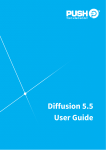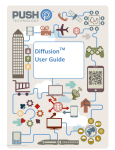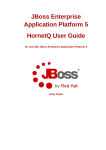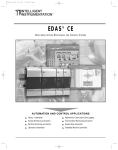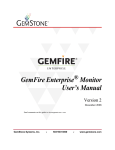Download Diffusion 5.1 User Guide - Documentation
Transcript
Diffusion 5.1 User Guide Contents List of Figures................................................................................................................. 11 List of Tables.................................................................................................................. 15 Part I: Introduction...................................................................................19 What's new in Diffusion 5.1?.................................................................................................................... 20 What's new in Diffusion 5.0?.................................................................................................................... 21 Chapter 1: Upgrading.......................................................................23 Diffusion releases............................................................................................................................................. 24 Support and upgrade policy...................................................................................................................... 24 Interoperability.................................................................................................................................................. 25 Upgrading from version 4.x to version 5.0......................................................................................... 26 Upgrading from version 5.0 to version 5.1.........................................................................................29 Upgrading to a new patch release......................................................................................................... 32 Known issues in Diffusion 5.1.................................................................................................................. 22 Chapter 2: Overview........................................................................ 34 Architecture.........................................................................................................................................................35 Data distribution............................................................................................................................................... 37 Diffusion server................................................................................................................................................. 38 Publishers............................................................................................................................................................. 39 Topics.....................................................................................................................................................................40 Clients.....................................................................................................................................................................41 Control clients................................................................................................................................................... 42 Diffusion APIs.....................................................................................................................................................42 Part II: Diffusion Guide............................................................................44 Chapter 1: Installing.........................................................................45 System requirements for the Diffusion server.................................................................................. 46 Obtaining a Diffusion license.....................................................................................................................47 Installing the Diffusion server....................................................................................................................47 Installing Diffusion using the headless installer............................................................................... 48 Installing Diffusion using Red Hat Package Manager.................................................................... 49 Updating your license file........................................................................................................................... 49 Installed files.......................................................................................................................................................50 Verifying your installation............................................................................................................................51 Web server installation..................................................................................................................................53 Chapter 2: Server.............................................................................. 56 Server basics....................................................................................................................................................... 57 Starting the server........................................................................................................................................... 57 Running from within a Java application............................................................................................. 58 Diffusion | 2 Concurrency.......................................................................................................................................................60 Connectors.......................................................................................................................................................... 62 Load balancers.................................................................................................................................................. 64 Replication........................................................................................................................................................... 67 Session replication.............................................................................................................................67 Topic replication................................................................................................................................ 69 Failover of active update sources..............................................................................................70 Configuring replication................................................................................................................... 72 Configuring your datagrid provider..........................................................................................73 Chapter 3: Web server..................................................................... 75 Interaction with publishers......................................................................................................................... 76 Security.................................................................................................................................................................. 77 Chapter 4: Publishers.......................................................................78 Publisher basics.................................................................................................................................................79 Defining publishers............................................................................................................................79 Loading publisher code..................................................................................................................80 Programmatically loading publishers...................................................................................... 80 Starting and stopping publishers............................................................................................... 80 Publisher topics...................................................................................................................................82 Receiving and maintaining data.................................................................................................83 Publishing and sending messages............................................................................................ 83 Publisher notifications..................................................................................................................... 84 Client handling....................................................................................................................................86 Publisher properties.......................................................................................................................... 86 Using concurrent threads..............................................................................................................86 Publisher logging............................................................................................................................... 86 Server connections........................................................................................................................... 86 General utilities....................................................................................................................................87 Writing a publisher..........................................................................................................................................87 Creating a Publisher class............................................................................................................. 88 Publisher startup.................................................................................................................................88 Data state............................................................................................................................................... 88 Data inputs............................................................................................................................................ 89 Handling client subscriptions...................................................................................................... 90 Publishing messages.........................................................................................................................91 Topic locking........................................................................................................................................ 91 Handling clients.................................................................................................................................. 92 Publisher closedown........................................................................................................................ 92 Testing a publisher..........................................................................................................................................93 Client queues..................................................................................................................................................... 93 Queue enquiries................................................................................................................................. 93 Maximum queue depth.................................................................................................................. 94 Queue notification thresholds.....................................................................................................94 Tidy on unsubscribe.........................................................................................................................94 Filtering queued messages........................................................................................................... 95 Client validation................................................................................................................................................95 Client validation policy types...................................................................................................... 95 Automatic or manual policies..................................................................................................... 95 Client validation criteria..................................................................................................................96 Client connection validation policy..........................................................................................96 Client subscription validation policy........................................................................................ 97 Using policies programmatically................................................................................................ 97 Client Geo and WhoIs information.........................................................................................................97 The Diffusion WhoIs service........................................................................................................ 98 Client groups......................................................................................................................................................99 Diffusion | 3 Client notifications........................................................................................................................................100 Adding a ClientListener................................................................................................................ 101 Using DefaultClientListener.........................................................................................................101 Design patterns...............................................................................................................................................102 Data models....................................................................................................................................... 102 Topic structure..................................................................................................................................103 Chapter 5: Clients...........................................................................104 Connection....................................................................................................................................................... 105 Connection details in the Classic API................................................................................... 105 Connecting through an HTTP proxy.....................................................................................106 Topics...................................................................................................................................................................107 Messages............................................................................................................................................................ 107 Client types....................................................................................................................................................... 107 External clients..................................................................................................................................108 JavaScript clients............................................................................................................................. 108 Silverlight clients.............................................................................................................................. 109 Flash clients........................................................................................................................................ 109 WebSocket clients............................................................................................................................110 Publisher clients................................................................................................................................110 Android clients.................................................................................................................................. 110 iOS clients............................................................................................................................................ 110 Client close reason....................................................................................................................................... 110 Cross domain................................................................................................................................................... 112 Protocols supported..................................................................................................................................... 115 Interfaces supported.......................................................................................................................116 Browsers supported...................................................................................................................................... 118 Browser limitations....................................................................................................................................... 118 WebSocket limitations................................................................................................................... 119 Cross-origin resource sharing limitations........................................................................... 120 Browser connection limitations............................................................................................... 122 Chapter 6: Topics........................................................................... 126 Topic basics...................................................................................................................................................... 127 Topic tree.......................................................................................................................................................... 130 Topic naming...................................................................................................................................................133 Topic aliasing...................................................................................................................................................134 Creating topics................................................................................................................................................ 134 Topic subscription.........................................................................................................................................136 Forced subscription........................................................................................................................ 140 Pre-emptive subscription............................................................................................................. 141 Topic selection................................................................................................................................................142 Topic selectors in the Unified API.......................................................................................... 142 Topic selectors in the Classic API........................................................................................... 146 Topic loading...................................................................................................................................................148 Topic data......................................................................................................................................................... 152 Working with topic data.............................................................................................................. 153 Publishing topic data..................................................................................................................... 154 Paged topic data.............................................................................................................................. 167 Routing topic data...........................................................................................................................174 Child list topic data.........................................................................................................................176 Topic notify topic data................................................................................................................. 176 Topic fetch........................................................................................................................................................180 Topic sets...........................................................................................................................................................183 Topic attachments........................................................................................................................................ 183 Diffusion | 4 Chapter 7: Message conflation.....................................................184 Advantages of message conflation...................................................................................................... 185 Types of message conflation.................................................................................................................. 185 How does conflation work?..................................................................................................................... 187 Configuring conflation................................................................................................................................188 Conflation counts.......................................................................................................................................... 192 Chapter 8: Messages...................................................................... 193 Introduction...................................................................................................................................................... 194 Message types................................................................................................................................................. 195 Creating messages........................................................................................................................................ 197 Populating messages................................................................................................................................... 198 User headers....................................................................................................................................................200 Reading messages........................................................................................................................................ 200 Records............................................................................................................................................................... 203 Byte encoding of a message.................................................................................................................. 206 Character encoding..................................................................................................................................... 209 Message priority.............................................................................................................................................209 Acknowledged messages.......................................................................................................................... 210 Fragmented messages.................................................................................................................................213 Message filters................................................................................................................................................. 214 Metadata.............................................................................................................................................................216 Metadata in the Classic API........................................................................................................217 Chapter 9: Event publishers (deprecated)................................. 223 Event publishers that use the Classic API.........................................................................................224 Chapter 10: Control client............................................................ 226 Advantages of control client................................................................................................................... 227 Developing a control client..................................................................................................................... 228 Event handling with a control client...................................................................................................229 Maintaining topics from a control client...........................................................................................230 Creating paged topics................................................................................................................... 231 Removing topics with sessions................................................................................................ 233 Updating topics from a control client................................................................................................ 234 Building updates for paged topics..........................................................................................235 Managing subscriptions from a control client................................................................................236 Managing clients from a control client.............................................................................................. 237 Messaging from a control client............................................................................................................238 Comparison of remote control and control client.......................................................................238 Chapter 11: Unified API.................................................................240 Advantages of the Unified API............................................................................................................... 242 Key concepts in the Unified API........................................................................................................... 242 Sessions................................................................................................................................................ 242 Features................................................................................................................................................ 244 Callbacks and streams.................................................................................................................. 245 Handlers and listeners...................................................................................................................247 Content................................................................................................................................................. 247 Topic details.......................................................................................................................................255 Supported client platforms.......................................................................................................................258 Java.........................................................................................................................................................258 .NET.........................................................................................................................................................261 Diffusion | 5 C............................................................................................................................................................... 264 Features.............................................................................................................................................................. 266 AuthenticationControl...................................................................................................................267 ClientControl......................................................................................................................................274 Messaging............................................................................................................................................ 278 MessagingControl............................................................................................................................283 Pings.......................................................................................................................................................286 Security................................................................................................................................................. 290 SubscriptionControl........................................................................................................................294 TopicControl...................................................................................................................................... 297 Topics.....................................................................................................................................................312 TopicUpdateControl.......................................................................................................................325 Chapter 12: Classic APIs................................................................342 Table of APIs....................................................................................................................................................343 Java API..............................................................................................................................................................345 Client API............................................................................................................................................. 346 (Deprecated) Event publisher API........................................................................................... 349 .NET API............................................................................................................................................................. 350 Client API.............................................................................................................................................350 (Deprecated) Event publisher API........................................................................................... 352 JavaScript API..................................................................................................................................................354 Using the JavaScript API..............................................................................................................354 ActionScript API............................................................................................................................................. 360 Using the ActionScript API......................................................................................................... 360 Reconnecting with the ActionScript API............................................................................. 363 Silverlight API...................................................................................................................................................364 Using the Silverlight API.............................................................................................................. 365 iOS API................................................................................................................................................................ 368 DFClient................................................................................................................................................ 369 Installing the docset.......................................................................................................................372 Android API.......................................................................................................................................................372 Using the Android API.................................................................................................................. 372 C API.................................................................................................................................................................... 376 Using the C API................................................................................................................................ 376 diffusion-wrapper.js...................................................................................................................................... 377 How to use Diffusion wrapper................................................................................................. 378 Chapter 13: System management............................................... 380 Going to production.................................................................................................................................... 381 General management................................................................................................................................. 382 Classic deployment...................................................................................................................................... 382 Hot deployment.............................................................................................................................................382 What's in a DAR file?......................................................................................................................383 Building a DAR file..........................................................................................................................384 Deployment methods................................................................................................................... 385 Using JMX..........................................................................................................................................................386 MBeans..................................................................................................................................................386 Using Visual VM............................................................................................................................... 394 Using JConsole................................................................................................................................. 397 Statistics............................................................................................................................................................. 400 Configuring statistics..................................................................................................................... 401 Diffusion monitoring console................................................................................................................. 402 Basic integration with Splunk.................................................................................................................. 411 Chapter 14: Security.......................................................................414 Diffusion | 6 User access control...................................................................................................................................... 415 Authentication................................................................................................................................... 415 Authentication handlers............................................................................................................... 418 Authorization handlers................................................................................................................. 430 Network security........................................................................................................................................... 432 Chapter 15: Distribution................................................................435 Publisher clients............................................................................................................................................. 436 Distributed topics...........................................................................................................................................439 Distribution examples..................................................................................................................................439 Chapter 16: Configuration............................................................ 441 XML configuration.........................................................................................................................................442 server..................................................................................................................................................... 444 connectors.......................................................................................................................................... 456 publishers............................................................................................................................................. 461 web-servers........................................................................................................................................ 465 logs..........................................................................................................................................................470 management......................................................................................................................................472 replication............................................................................................................................................ 473 statistics................................................................................................................................................ 475 connection-validation-policies................................................................................................. 478 subscription-validation-policies................................................................................................479 env...........................................................................................................................................................481 aliases.....................................................................................................................................................481 mimes....................................................................................................................................................482 Additional XML files........................................................................................................................482 Programmatic configuration................................................................................................................... 482 Using the configuration API.......................................................................................................483 The configuration tree................................................................................................................. 485 Chapter 17: Adapters..................................................................... 486 JMS Adapter..................................................................................................................................................... 487 Installing the JMS adapter.......................................................................................................... 488 Configuring the JMS Adapter................................................................................................... 488 JMS Adapter examples..................................................................................................................491 Receiving messages from JMS................................................................................................. 492 Sending messages to JMS.......................................................................................................... 492 Processing a request-reply message with a Diffusion client..................................... 493 Sending a request-reply message from a Diffusion client.......................................... 494 Chapter 18: Tuning........................................................................ 496 Buffer sizing......................................................................................................................................................497 Message sizing................................................................................................................................................498 Client queues...................................................................................................................................................499 Client multiplexers........................................................................................................................................ 499 Write selectors................................................................................................................................................500 Connectors....................................................................................................................................................... 500 Thread pools....................................................................................................................................................501 Client reconnection..................................................................................................................................... 504 Client failover.................................................................................................................................................. 506 Client throttling..............................................................................................................................................508 Memory considerations............................................................................................................................. 509 Garbage collection (Java HotSpot VM)................................................................................509 Platform-specific issues..............................................................................................................................510 Diffusion | 7 Socket issues......................................................................................................................................510 Increasing number of open files.............................................................................................. 511 Publisher design..............................................................................................................................................511 Chapter 19: Diagnostics.................................................................513 Logging............................................................................................................................................................... 514 Logging API.......................................................................................................................................................517 Connection counts....................................................................................................................................... 518 Message diagnostics.....................................................................................................................................519 JavaScript diagnostics.................................................................................................................................520 Flex and Flash diagnostics........................................................................................................................ 523 Windows diagnostics...................................................................................................................................524 Debugging a publisher............................................................................................................................... 525 Log Messages.................................................................................................................................................. 528 Chapter 20: Introspector...............................................................557 Supported platforms.................................................................................................................................... 558 Installing from update site....................................................................................................................... 558 Installing subsequent plugin updates..................................................................................................561 Uninstalling....................................................................................................................................................... 562 Opening the Diffusion perspective.......................................................................................................563 Adding servers................................................................................................................................................ 565 Opening servers............................................................................................................................................. 566 Exploring the topics..................................................................................................................................... 566 Getting topic values.....................................................................................................................................566 Configuring columns...................................................................................................................................568 Ping servers...................................................................................................................................................... 568 Count topics.................................................................................................................................................... 568 Using the clients view................................................................................................................................ 568 Ping.......................................................................................................................................................................569 Statistics..............................................................................................................................................................570 Topics.................................................................................................................................................................. 570 Logging...............................................................................................................................................................570 Server logs........................................................................................................................................................ 570 Property obfuscator...................................................................................................................................... 571 Chapter 21: Demos......................................................................... 572 Demos..................................................................................................................................................................573 Building the demos using mvndar....................................................................................................... 573 Chapter 22: Testing........................................................................575 Flex/Flash client.............................................................................................................................................. 576 Java client test tool......................................................................................................................................579 Java event publisher test tool................................................................................................................ 583 JavaScript client test tool..........................................................................................................................585 Silverlight client test tool...........................................................................................................................586 Windows client test tool (.NET).............................................................................................................588 Windows event publisher test tool (.NET)........................................................................................ 591 Stress test tuning...........................................................................................................................................593 Stress test............................................................................................................................................ 594 Benchmarking suite..................................................................................................................................... 595 Test tools...........................................................................................................................................................595 Chapter 23: Tools........................................................................... 597 Diffusion | 8 Tools for Amazon Elastic Compute Cloud (EC2)..........................................................................598 Tools for Joyent............................................................................................................................................ 599 Using Maven to build Java Diffusion applications....................................................................... 600 Building client applications with Maven............................................................................. 600 Building publishers and other server application code with Maven.......................601 Chapter 24: Appendix: Protocol.................................................. 603 Protocols overview.......................................................................................................................................604 DPT......................................................................................................................................................... 604 HTTP protocol................................................................................................................................... 611 WebSocket protocol....................................................................................................................... 615 Command protocols...................................................................................................................... 617 Appendices............................................................................................... 622 Appendix A: Document conventions.......................................... 623 Appendix B: Glossary..................................................................... 624 A............................................................................................................................................................................. 625 C............................................................................................................................................................................. 625 D.............................................................................................................................................................................626 E..............................................................................................................................................................................626 F..............................................................................................................................................................................626 H............................................................................................................................................................................. 627 I............................................................................................................................................................................... 627 L.............................................................................................................................................................................. 627 M.............................................................................................................................................................................627 P..............................................................................................................................................................................627 Q.............................................................................................................................................................................628 R............................................................................................................................................................................. 628 S..............................................................................................................................................................................628 T............................................................................................................................................................................. 629 U.............................................................................................................................................................................630 Appendix C: Trademarks............................................................... 631 Appendix D: Copyright Notices....................................................633 Apache Commons Codec.........................................................................................................................634 CocoaAsyncSocket........................................................................................................................................634 cron4j...................................................................................................................................................................634 d3........................................................................................................................................................................... 634 FastColoredTextBox......................................................................................................................................635 Fluent validation.............................................................................................................................................635 GeoIP API...........................................................................................................................................................635 GeoLite City Database................................................................................................................................ 635 geronimo-jms_1.1_spec..............................................................................................................................635 Hazelcast............................................................................................................................................................635 HPPC.................................................................................................................................................................... 636 htmlcompressor............................................................................................................................................. 636 IKVM..................................................................................................................................................................... 636 JCIP Annotations........................................................................................................................................... 637 JCommon..........................................................................................................................................................637 jQuery.................................................................................................................................................................. 637 Diffusion | 9 JSON.....................................................................................................................................................................637 json-simple........................................................................................................................................................637 JZlib.......................................................................................................................................................................637 Knockout............................................................................................................................................................ 637 Metrics................................................................................................................................................................. 638 opencsv...............................................................................................................................................................638 Picocontainer...................................................................................................................................................638 Protocol Buffers..............................................................................................................................................638 Rickshaw............................................................................................................................................................ 638 SLF4J.................................................................................................................................................................... 639 SocketRocket....................................................................................................................................................639 SWT 2D Graphics.......................................................................................................................................... 639 Tapestry (Plastic)............................................................................................................................................639 TrueLicense...................................................................................................................................................... 640 Licenses.............................................................................................................................................................. 640 Diffusion | 10 List of Figures Figure 1: Basic architectural components.........................................................................35 Figure 2: A scalable, resilient architecture........................................................................36 Figure 3: Components in a Diffusion server.....................................................................38 Figure 4: Topics......................................................................................................................... 40 Figure 5: Thread diagram.......................................................................................................62 Figure 6: Sticky-IP in F5 BIG-IP............................................................................................ 65 Figure 7: Information sharing using a datagrid...............................................................67 Figure 8: Session replication..................................................................................................67 Figure 9: Topic replication..................................................................................................... 69 Figure 10: Failover of an active update source................................................................71 Figure 11: The message queue............................................................................................. 93 Figure 12: Flow of requests and responses when connecting to Diffusion through a proxy.................................................................................................................. 106 Figure 13: Using a load balancer to composite two URL spaces into one.............114 Figure 14: Flat structure........................................................................................................ 130 Figure 15: Hierarchical topic structure.............................................................................131 Figure 16: Topic aliasing.......................................................................................................134 Figure 17: Message flow without conflation enabled..................................................185 Figure 18: Message flow with simple replace conflation enabled........................... 186 Figure 19: Message flow with simple append conflation enabled...........................186 Figure 20: Message flow with merge and replace conflation enabled.................. 186 Figure 21: Session state model...........................................................................................244 Figure 22: A callback............................................................................................................. 245 Figure 23: A stream................................................................................................................ 246 Figure 24: XCode documentation browser.................................................................... 369 Figure 25: Diffusion wrapper...............................................................................................378 Diffusion | 11 Figure 26: Example folder structure inside a DAR file.................................................383 Figure 27: The server MBean stopController operation showing in JConsole....386 Figure 28: Java VisualVM: Overview tab.........................................................................395 Figure 29: Java VisualVM: Monitor tab............................................................................395 Figure 30: Java VisualVM: Threads tab............................................................................396 Figure 31: Java VisualVM: Profiler tab..............................................................................396 Figure 32: JConsole New Connection dialog: Local Process................................... 398 Figure 33: Tuning and monitoring in JConsole............................................................398 Figure 34: JConsole New Connection dialog: Remote Process.............................. 400 Figure 35: The default console layout............................................................................. 403 Figure 36: The table of publishers.................................................................................... 404 Figure 37: Publisher statistics graphs...............................................................................404 Figure 38: The table of topics............................................................................................ 405 Figure 39: Details of the topic publishing the CPU load of the host server..........406 Figure 40: The table of clients........................................................................................... 406 Figure 41: The table of log entries....................................................................................407 Figure 42: Editing the Access Policy................................................................................ 407 Figure 43: Notification that the Diffusion server has stopped................................. 408 Figure 44: The default Diffusion Details panel..............................................................408 Figure 45: Editing the properties of the Diffusion Details panel..............................409 Figure 46: Visualizing the CPU load on a server at a specific time......................... 410 Figure 47: Editing and adding to the set of topics for this panel.............................410 Figure 48: Welcome tab of the Splunk web UI............................................................. 412 Figure 49: The Splunk Set source type dialog............................................................... 412 Figure 50: The Data Preview panel................................................................................... 413 Figure 51: The Splunk search summary panel.............................................................. 413 Figure 52: Authentication process for clients................................................................416 Figure 53: A composite authentication handler........................................................... 419 Figure 54: Distributors...........................................................................................................440 Diffusion | 12 Figure 55: Aggregators..........................................................................................................440 Figure 56: JMS adapter topic tree layout........................................................................487 Figure 57: Subscription flow............................................................................................... 492 Figure 58: Sending flow from a Diffusion client to a JMS topic (or queue)..........493 Figure 59: Request-reply initiated by a JMS client and serviced by a Diffusion client....................................................................................................................................... 494 Figure 60: Request-reply initiated by a Diffusion client and serviced by a JMS client....................................................................................................................................... 495 Figure 61: Reconnection scenario.....................................................................................506 Figure 62: Normal and throttled client queues............................................................ 509 Figure 63: Firefox Console................................................................................................... 520 Figure 64: Chrome's console...............................................................................................521 Figure 65: Internet Explorer console................................................................................522 Figure 66: Opera console..................................................................................................... 522 Figure 67: Safari's console....................................................................................................523 Figure 68: New Java Project............................................................................................... 526 Figure 69: Creating a new Java class...............................................................................527 Figure 70: Example classpath entries............................................................................... 528 Figure 71: Adding a repository........................................................................................... 558 Figure 72: Install dialog........................................................................................................ 559 Figure 73: Accept the license agreement....................................................................... 560 Figure 74: Click OK................................................................................................................. 561 Figure 75: Restarting.............................................................................................................. 561 Figure 76: About Eclipse dialog..........................................................................................562 Figure 77: Installed plugins..................................................................................................563 Figure 78: Perspective........................................................................................................... 564 Figure 79: Views...................................................................................................................... 564 Figure 80: Add a server........................................................................................................ 565 Figure 81: Edit server details............................................................................................... 566 Figure 82: View topic values............................................................................................... 567 Diffusion | 13 Figure 83: Re-order columns.............................................................................................. 568 Figure 84: Ping a server........................................................................................................568 Figure 85: Topic count..........................................................................................................568 Figure 86: Ping clients...........................................................................................................569 Figure 87: Server log entries............................................................................................... 570 Figure 88: Property Obfuscator dialog.............................................................................571 Figure 89: Flex client: Connection tab............................................................................. 576 Figure 90: Flex client: Send tab.......................................................................................... 577 Figure 91: Flex client: Messages tab..................................................................................578 Figure 92: Flex client: Log tab............................................................................................ 579 Figure 93: External client tester: Connection tab.........................................................580 Figure 94: External client tester: Send tab......................................................................581 Figure 95: External client tester: Messages tab.............................................................582 Figure 96: External client tester: Message details window........................................583 Figure 97: Event publisher test tool: Send tab.............................................................. 584 Figure 98: Event publisher test tool: Messages tab..................................................... 585 Figure 99: JavaScript test tool............................................................................................586 Figure 100: Silverlight test tool: Connection tab..........................................................586 Figure 101: Silverlight test tool: Send tab....................................................................... 587 Figure 102: Silverlight test tool: Messages tab.............................................................. 588 Figure 103: Windows client test tool: Connection tab............................................... 589 Figure 104: Windows client test tool: Send tab............................................................590 Figure 105: Windows client test tool: Messages tab....................................................591 Figure 106: Windows event publisher test tool: Send tab......................................... 592 Figure 107: Windows event publisher test tool: Messages tab.................................593 Diffusion | 14 List of Tables Table 1: API features removed in version 5.0.................................................................. 27 Table 2: API features deprecated in version 5.0............................................................. 27 Table 3: API features removed in version 5.1.................................................................. 30 Table 4: API features deprecated in version 5.1............................................................. 30 Table 5: Installed files..............................................................................................................50 Table 6: Tools and utilities.....................................................................................................51 Table 7: Connectors properties............................................................................................ 63 Table 8: Connection restrictions..........................................................................................63 Table 9: Routing strategies.................................................................................................... 66 Table 10: Start publisher......................................................................................................... 81 Table 11: Stop publisher..........................................................................................................81 Table 12: Notification methods............................................................................................ 84 Table 13: General publisher utilities....................................................................................87 Table 14: Validation criteria...................................................................................................96 Table 15: WhoIs......................................................................................................................... 97 Table 16: WhoIs service.......................................................................................................... 98 Table 17: Client listener notifications...............................................................................100 Table 18: Client types............................................................................................................ 107 Table 19: Supported protocols by client..........................................................................116 Table 20: Tier 1 supported client platforms................................................................... 117 Table 21: Supported browsers............................................................................................ 118 Table 22: Browser Plugins....................................................................................................118 Table 23: Internet Explorer support for WebSocket.....................................................119 Table 24: Firefox support for WebSocket........................................................................ 119 Table 25: Chrome support for WebSocket..................................................................... 119 Diffusion | 15 Table 26: Safari support for WebSocket.......................................................................... 119 Table 27: Opera support for WebSocket......................................................................... 120 Table 28: iOS support for WebSocket.............................................................................. 120 Table 29: Android support for WebSocket..................................................................... 120 Table 30: Internet Explorer support for CORS............................................................... 121 Table 31: Firefox support for CORS................................................................................... 121 Table 32: Chrome support for CORS................................................................................ 121 Table 33: Safari support for CORS..................................................................................... 121 Table 34: Opera support for CORS.................................................................................... 121 Table 35: iOS support for CORS.........................................................................................122 Table 36: Android support for CORS................................................................................ 122 Table 37: Internet Explorer maximum supported connections................................122 Table 38: Firefox maximum supported connections................................................... 123 Table 39: Chrome maximum supported connections................................................ 123 Table 40: Safari maximum supported connections..................................................... 123 Table 41: Opera maximum supported connections.................................................... 123 Table 42: iOS maximum supported connections......................................................... 124 Table 43: Android maximum supported connections................................................ 124 Table 44: Restricted characters.......................................................................................... 133 Table 45: Methods for adding topics to publishers..................................................... 135 Table 46: Types of topic selector...................................................................................... 143 Table 47: Descendant pattern qualifiers..........................................................................143 Table 48: Selector examples................................................................................................148 Table 49: Publishing topic data types..............................................................................154 Table 50: Paged topic data types...................................................................................... 167 Table 51: Duplicates policies...............................................................................................168 Table 52: Usable methods with ordered topic data.................................................... 169 Table 53: Usable methods with unordered topic data............................................... 170 Table 54: Paged topic commands..................................................................................... 171 Diffusion | 16 Table 55: Paged topic notifications.................................................................................. 172 Table 56: Page status............................................................................................................. 173 Table 57: Notification levels................................................................................................ 178 Table 58: Selection modes................................................................................................... 178 Table 59: Conflation policy elements.............................................................................. 188 Table 60: Conflation policy modes................................................................................... 189 Table 61: Action depending upon merge result........................................................... 190 Table 62: Message format.................................................................................................... 194 Table 63: Separator bytes.....................................................................................................203 Table 64: Types of byte encoding.................................................................................... 206 Table 65: Encoding support transports...........................................................................208 Table 66: Creating a fragmented message.....................................................................213 Table 67: Fragmented message lifecycle.........................................................................213 Table 68: Data types...............................................................................................................217 Table 69: Data types for metadata fields........................................................................ 248 Table 70: Tier 1 supported client platforms...................................................................258 Table 71: Java interfaces...................................................................................................... 258 Table 72: .NET interfaces......................................................................................................261 Table 73: C functions.............................................................................................................264 Table 74: Matrix of supported features by language...................................................267 Table 75: Feature matrix.......................................................................................................344 Table 76: Java APIs................................................................................................................ 345 Table 77: Connection types................................................................................................. 347 Table 78: Types of connection that can be specified from the .NET client..........350 Table 79: JavaScript functions called on events.......................................................... 355 Table 80: Client operations that require authentication............................................417 Table 81: Types of authentication handler.....................................................................419 Table 82: Classes and interfaces in c.p.d.client.security.authentication............... 429 Table 83: Interfaces in c.p.d.client.types......................................................................... 429 Diffusion | 17 Table 84: Authorization handler methods..................................................................... 430 Table 85: Client security.......................................................................................................432 Table 86: XML Value types.................................................................................................. 442 Table 87: Properties that can be specified when configuring the JMS adapter...490 Table 88: Values that can be configured for a thread pool...................................... 501 Table 89: Events that a thread pool notification handler can act on.....................502 Table 90: Log levels............................................................................................................... 514 Table 91: Fields included in the logs................................................................................515 Table 92: Mapping between LogWriter methods and Diffusion log levels........... 518 Table 93: Location of the flashlog.txt file....................................................................... 524 Table 94: Location of the policyfiles.txt file................................................................... 524 Table 95: Client properties in the Eclipse client view.................................................569 Table 96: Demos provided with the Diffusion server..................................................573 Table 97: Tuning changes for stress testing..................................................................593 Table 98: Testing tools......................................................................................................... 595 Table 99: Targets.................................................................................................................... 598 Table 100: Properties for targets start, stop and status............................................. 599 Table 101: Additional properties for targets deploy and undeploy........................ 599 Table 102: Artifacts................................................................................................................ 600 Table 103: Message types.................................................................................................... 608 Table 104: Key..........................................................................................................................609 Table 105: Message interactions........................................................................................610 Table 106: Commands (Message type 36)...................................................................... 619 Table 107: Notifications (Message type 41).................................................................... 619 Table 108: Topic types..........................................................................................................620 Table 109: Topic properties................................................................................................ 620 Table 110: Typographic conventions used in this manual........................................623 Diffusion | 18 Part I Introduction In this section: Welcome to the Push Technology User Manual for Diffusion™ • • • • • Diffusion is a development software platform that removes the complexity and associated challenges of developing for scale, coping with the explosion of data across networks, delivering a rich application experience and real-time conversational interactions What's new in Diffusion 5.1? What's new in Diffusion 5.0? Upgrading Known issues in Diffusion 5.1 Overview Deployed in your organization's own data centers or in the cloud, Diffusion gives developers the toolkit to create high performance, value driven and reliable web and mobile applications. Diffusion is able to intelligently understand data to automatically remove out of date or redundant data. As a result, you can use it to efficiently distribute fast-changing data to a large number of simultaneously connected users. This offers a rich application experience for end users as they receive only relevant and up to date data. It also enables you to reduce the amount of infrastructure and bandwidth consumption required to distribute data to web and mobile applications on any internet connected device. The manual is regularly updated, but if you require further help, please contact the team at [email protected] Diffusion | 19 What's new in Diffusion 5.1? The latest version of Diffusion contains new functions, performance enhancements and bug fixes. Key features A complete list of the latest updates to Diffusion can be found in the Release Notes available at http://download.pushtechnology.com. Paged topic support in the Java™ and .NET Unified API You can use the TopicControl feature to create paged record topics and paged string topics and to define rule-based comparators to use for ordering the lines in the paged topic. For more information, see Creating a paged topic. You can use the TopicUpdateControl feature to update paged record topics and paged string topics. For more information, see Building an update for a paged topic. UpdateSource capabilities in the Unified API The UpdateSource capabilities replace the TopicSource capabilities. UpdateSource includes the ability to build more complex updates, support for more topic types, and better handling of unexpected closes. For more information, see Upgrading from 5.0 to 5.1 or the API documentation. Remove topics after the control client closes using the Unified API The TopicControl feature now enables you to specify whether to remove sections of the topic tree after a control client session closes. For more information, see Removing topics with sessions on page 233. .NET and C Unified API production support The .NET and C Unified API are now supported for production use. Both APIs contain functionality to implement a control client. For more information, see .NET on page 261 and C on page 264. Proxy support Clients that use the Java Unified API can now connect to the Diffusion server through a proxy. The Unified API enables you to connect through the proxy unauthenticated, with basic authentication, or through any other authentication process by implementing your own challenge handlers. For more information, see Connecting through an HTTP proxy on page 106. WebSocket support in the iOS® Classic API Clients implemented using the iOS Classic API can now connect to the Diffusion server through the WebSocket protocol. Streams replace listeners for receiving content through the Unified API The Listeners in the Topics and Messaging features are now deprecated. Listeners have been replaced by streams. Topics.TopicStream receives topic events, such as topic updates for a topic or topics. Messaging.MessageStream receives messages sent through a topic or topics. Streams provide advantages over listeners as a stream has a logical end. A stream can be closed or discarded, at which time the stream has the opportunity to do any required cleanup or take any required actions. Diffusion | 20 Flow control (Java Unified API) The Java client library can now control the flow of requests from a client to decrease the likelihood of the client's outbound queue or the client queue on the server overflowing and causing the client to be disconnected. This process happens automatically when the client detects conditions that might cause a queue overflow and increases the reliability of the Java client. Related Links Upgrading on page 23 If you are planning to move from an earlier version of Diffusion to version 5.1, review the following information about changes between versions. What's new in Diffusion 5.0? The latest version of Diffusion contains new functions, performance enhancements and bug fixes. Key features A complete list of the latest updates to Diffusion can be found in the Release Notes available at http://download.pushtechnology.com. New high availability features In version 5.1, Diffusion introduces the following new high availability features: session replication, topic replication, and failover of the active update source. These features use a datagrid to share data between multiple Diffusion servers. Session replication shares client session information between servers. If a client loses connection to a server, it is reconnected through a load balancer to another server that has access to all of the client's session information. Topic replication shares topic information – such as the topic definition and metadata – and topic data between servers. If a server becomes unavailable, the topic information and data is available on another server. Only one server can act as the active update source for a topic or branch of the topic tree. If that server becomes unavailable, other servers can take over as the active update source for those topics. For more information, see Replication on page 67. Control client Control clients are a way to package application logic that controls a Diffusion server. Unlike publishers, control clients run as a separate process outside of the server and use the Diffusion client library to communicate with the server. Control clients use the Unified API to provide a secure remote control experience that can use all of the supported protocols to communicate with the Diffusion server. They can be implemented in any of the supported languages. For more information, see Control client on page 226. Introducing the Unified API Beginning in version 5.0, Diffusion is transitioning to a new public API. The Unified API will make available the capabilities of standard clients, control clients, and event publishers in one consistent, modular interface. For more information, see Unified API on page 240. For version 5.1, the control features are now available. This enables you to replace remote control with the richer experience of control client. Diffusion | 21 The Classic API (the API used in version 4 and earlier) is still supported in 5.1 for clients and event publishers. The remote control API is no longer supported. Improved performance Diffusion can now serve up to 150% more messages per second to 60% more clients by using a new queuing mechanism. In benchmark tests, using 50 topics and 125-byte messages, Diffusion served 15 million messages per second to 87,000 clients. Diffusion used 24 threads and three client processes to achieve this performance. New authentication model In Diffusion 5.1 we have split out the concept of authentication from that of authorization. You can write and configure both remote and local authentication handlers. In previous versions, the authentication capability was provided by authorization handlers. Using authorization handlers for authentication is now deprecated. We recommend that you reimplement your authentication logic using the version 5 authentication APIs. For more information, see User access control on page 415. JavaScript® API for paged topics The JavaScript API now includes improved capability to work with paged topics. For more information, see Paged topic data in JavaScript on page 358. Iframe streaming Iframe streaming connections are now available over the HTTP protocol. For more information, see Iframe streaming on page 615. Liveness monitoring in Flex® and JavaScript The Flex and JavaScript client libraries now include liveness monitors that listen for activity from the server and raise an event if the lack of activity indicates that the connection has been lost. This enables the client to reconnect in the event of a lost connection. For more information, see Reconnecting with the ActionScript API on page 363 and Reconnecting with the JavaScript API on page 357 Known issues in Diffusion 5.1 Be aware of the following issues when using Diffusion 5.1. .NET Unified API: the wrong error reason might be passed to onError() callbacks In Diffusion 5.1, new Unified API methods use callback interfaces that provide an onError() method to handle error conditions. This is an improvement over the onDiscard() callback method used in Diffusion 5.0 because it provides an ErrorReason argument that allows the application to determine the reason for failure. In Diffusion 5.1.0, the .NET Unified API might provide an incorrect ErrorReason. This known issue affects the ITopicControl.RemoveTopicsWithSession method of the TopicControl feature and the ITopicUpdateSource interface of the TopicUpdateControl feature. This issue is tracked in support case 10451. Diffusion | 22 Chapter 1 Upgrading In this section: • • • • • • Diffusion releases Support and upgrade policy Interoperability Upgrading from version 4.x to version 5.0 Upgrading from version 5.0 to version 5.1 Upgrading to a new patch release If you are planning to move from an earlier version of Diffusion to version 5.1, review the following information about changes between versions. We recommend that you upgrade incrementally through Diffusion versions. For example, if you are upgrading from version 4.x to version 5.1, first follow the upgrade steps from version 4.x to 5.0, then follow the steps to upgrade from version 5.0 to 5.1. Release notes are available at the following location: http:// download.pushtechnology.com Related Links What's new in Diffusion 5.1? on page 20 The latest version of Diffusion contains new functions, performance enhancements and bug fixes. Diffusion | 23 Diffusion releases Diffusion is an enterprise-class data distribution engine. As such customers have a reasonable expectation of enterprise-class supportability between releases and a smooth upgrade path. Diffusion releases are numbered according to the following scheme: X.Y.Z_Q. Each of the digits has the following significance: • • • • X is the major release number. Diffusion major releases incorporate significant new features and functionality over previous major releases. Diffusion major releases are typically made around the lifecycle of a year. Y is the minor release number. Diffusion minor releases incorporate bug fixes and minor features and functionality improvements. Diffusion minor releases are typically made around the lifecycle of a quarter. Z is the patch release number. Diffusion patch releases only incorporate bug fixes. Patch releases never contain new features. Patch releases are produced on an ad-hoc basis. Q is the internal build number and typically not relevant to customers. Support and upgrade policy Push Technology endeavors to maintain compatibility between releases wherever possible and to provide users with appropriate notice of any changes that might require the user to update their own code. Major releases • Major releases involve significantly new or changed functionality. As such Push Technology does not guarantee compatibility between major releases. Customers might be required to make code or architectural changes to move between major releases of Diffusion. Wherever possible, we provide a reasonable mechanism for upgrade through documentation, tools and training. Minor releases • • • From time to time, Push Technology removes support for Diffusion APIs. When APIs are due for removal – whether methods or classes – they are first deprecated in a prior release. An API supported in release X.Y.Z is deprecated at the earliest in X.Y+1.Z and removed at the earliest in X.Y+2.Z. The final minor release of any major release is called the terminal release. The terminal release of any major release is supported for a period of 18 months from its initial release date or a period of 18 months after the next major release has been issued whichever is later. Support in this context includes fixes and patch releases for the entire 18-month period. Non-terminal releases are supported for a period of 12 months after the next minor release of the same major release has been issued. After that period customers are required to upgrade to the latest minor release to receive support. However, fixes and patches are only provided for the initial 6 months of this period. After 6 months customers are required to upgrade to the latest minor release to receive fixes and patches. Patch releases • • Push Technology guarantees binary and source level compatibility between patch releases on the same major/minor version. Upgrading to a new patch release does not require a recompile to either client or server implementations. No new features are delivered as part of a patch release – customers requiring enhancements to a particular version of Diffusion are required to upgrade to either a new minor or major version. Diffusion | 24 • • • • Bug fixes are officially delivered and supported on only a new patch release. Push Technology might give customers patches for particular releases to verify functionality but to be supported customers are required to pick up the next patch release incorporating that fix. New patch releases invalidate older patch releases of the same major/minor version. To investigate support issues, customers are required to upgrade to the latest patch release of the major/minor release that they are currently using. APIs are not removed, changed or added in any patch release. Configuration items are not removed, changed or added in any patch release. Interoperability If you plan to use different versions of Diffusion servers and clients together, review the following information that summarizes support between versions. Interoperation between clients and servers The following table describes which client versions interoperate with which server versions, through the Classic API or Unified API: Server version Client version 4.5 4.6 5.0 5.1 4.5 YES YES YES YES 4.6 YES YES YES YES 5.0 Classic API NO NO YES YES 5.0 Unified API NO NO YES NO 5.1 Classic API NO NO YES YES 5.1 Unified API NO NO NO YES Caution: For the 5.x release, we do not guarantee interoperability between clients and servers that use different 5.x versions of the Unified API. Be aware that when you upgrade between 5.x versions you might have to upgrade all servers and Unified API clients together. Interoperation between servers Publishers deployed to Diffusion servers can connect to and communicate with publishers deployed to Diffusion servers of different versions. The following table describes which server versions interoperate: Server versions 4.5 4.6 5.0 5.1 4.5 YES YES YES YES 4.6 YES YES YES YES 5.0 YES YES YES YES 5.1 YES YES YES YES Related Links Classic APIs on page 342 Diffusion provides a number of Application Programming Interfaces (APIs) which allow userwritten applications to make use of Diffusion. Unified API on page 240 Diffusion | 25 The Diffusion Unified application programming interface (API) provides a consistent interface to the Diffusion server, whichever role your client application performs: standard client or control client. Upgrading from version 4.x to version 5.0 Consider the following information when upgrading from Diffusion version 4.x to version 5.0. Upgrading your applications Server-side components Recompile all Java application components that are deployed to the Diffusion server, such as publishers and authorization handlers, against the new version diffusion.jar file. This file is located in the lib directory of your new Diffusion server installation. Some features that your Java application components might use have been removed or deprecated. Review the API changes information in the following section to see if these changes affect your applications. Remote control The remote control APIs are no longer supported. Reimplement your remote control as a control client using the Unified API control features. For more information, see Control client on page 226 and Unified API on page 240. Clients You can choose not to recompile your client applications and continue to use client libraries from a previous release. If you choose to use client libraries from a previous release, ensure that the libraries are compatible with the new server. For more information, see Interoperability on page 25. You can choose to upgrade your client applications to use the new client libraries. To do this, recompile the client applications against the client libraries located in the clients directory of your new Diffusion server installation. Some features that your client applications might use have been removed or deprecated. Review the API changes information in the following section to see if these changes affect your applications. API changes Further information about removed or deprecated features is available in following locations: • • The release notes provided in the docs directory of your Diffusion installation The API documentation located at http://docs.pushtechnology.com/5.0 The following table lists API classes and methods that have been removed. If you attempt to recompile application code that uses these classes or methods against the version 5.0 APIs, it fails. Rewrite your application code to not include these features. Diffusion | 26 Table 1: API features removed in version 5.0 API affected Removed feature Suggested alternative Java API Remote control Reimplement your remote control applications as control clients using the Unified API. .NET API For more information, see Control client on page 226 and Unified API on page 240. Java API Methods in the APIProperties class: Use the ThreadsConfig class instead. setInboundThreadPoolSize getInboundThreadPoolSize For more information, see Java Unified API documentation. • • Android™ API Java API Java API Methods in the DiffusionClient class: • • getCredentials setCredentials Use the methods in ServerDetails or ConnectionDetails instead. For more information, see Android Classic API documentation. MessageComparator interface and compareTo and equals methods on all Message classes. Use conflation policies instead. TopicDetails class Use the TopicDefinition class instead. For more information, see see Java Unified API documentation. For more information, see Java Unified API documentation. Java API Methods in the ThreadsConfig class: • • setWriterSelectors getWriterSelectors No longer used and no alternative required. Java API Management, Proxy, and ServerProxy interfaces No longer used and no alternative required. Java API Publisher.consoleLogLevelChange No longer used and no alternative required. Java API ThreadServer.getOutboundThreadPool The following table lists API classes and methods that have been deprecated. If your application code uses these classes or methods, consider rewriting your application code to not include these features. Table 2: API features deprecated in version 5.0 API affected Deprecated feature Suggested alternative Java API Using authorization handlers for authentication and the AuthorisationHandler.canConnect method. Use authentication handlers instead. APIProperties class Use methods in the Utils or RootConfig classes instead. Java API For more information, see Authentication handlers on page 418. Diffusion | 27 API affected Deprecated feature Suggested alternative For more information, see Java Unified API documentation. Java API Event publishers .NET API Reimplement your event publishers as control clients using the Unified API. For more information, see Control client on page 226 and Unified API on page 240. Java Client.getNumberOfMessagesSent Use Client.getStatistics instead. and For more information, see Java Unified Client.getNumberOfMessagesReceived API documentation. Java Methods that navigate up from a configuration item to its parent configuration item. Instead navigate down from the root configuration item. MNode.getMessage No longer used and no alternative required. Java For more information, see Java Unified API documentation. The following list includes behavior that has changed in the API. If your application code relies on the previous behavior, rewrite your application code to take into account the new behavior. • • • • • The Publisher API methods that add topics no longer block until automatic pre-emptive subscriptions have been processed. Matching pre-emptive subscriptions are be completed in the background. The Java API now enables you to set auto-subscribe using a TopicDefinition The format of the generated client IDs has changed getStatistics no longer returns null if statistics recording is disabled. Instead it returns a value of -1. Clients that subscribe to topics that they are already subscribed to, no longer receive an initial topic load. Upgrading your server installation To upgrade your Diffusion server installation, complete the following steps: 1. Use the graphical or headless installer to install the new version of Diffusion. For more information, see Installing on page 45. 2. You can copy your existing license file from your previous installation to the etc directory of your new installation. 3. You can copy your existing configuration files from the etc directory of your previous installation to the etc directory of your new installation. When you do, consider making the following changes: • • In the WebServer.xml configuration file for your production installation, remove or comment out the configuration for the HTTP deploy service. Access to this service is not restricted. If you enable the deploy service, you must restrict access to the deploy URL by other methods to prevent unauthorized or malicious access. For example, by setting up restrictions in your firewall. Remove the writer-selector configuration from the Server.xml configuration file. Writer selectors are no longer used. Warning: Do not confuse writer selectors with write selectors. Diffusion | 28 • • • If you now use authentication handlers for authentication, configure these handlers in the Server.xml configuration file. If you now use the replication high availability features, configure these in the Replication.xml configuration file. If you use the WhoIs service, but do not explicitly configure it, you must now configure the service in the Server.xml configuration file. In previous releases, if no configuration was specified for the WhoIs service, the service started with the default configuration. In this release, the service does not start unless configuration is present in the Server.xml configuration file. The validation of the configuration files has been relaxed. The order of the element within the files is less strict. 4. If you start the Diffusion server from your own scripts or Java programs, you must update them to take into account the following changes: • The Java license agent has been removed. Remove the following argument from the Java command you use to start the server: -javaagent:../lib/licenceagent.jar=../etc/licence.lic,../etc/ publicKeys.store • New system properties are required by the Diffusion server. Include the following properties in the Java command that starts the server: -Ddiffusion.license.file=diffusion_installation/etc/licence.lic -Ddiffusion.keystore.file=diffusion_installation/etc/publicKeys.store -Ddiffusion.home=diffusion_installation/lib You can also supply these properties as VM arguments. For more information, see Running from within a Java application on page 58 If you use the start scripts provided with the Diffusion installation, you do not need to make any changes. Upgrading from version 5.0 to version 5.1 Consider the following information when upgrading from Diffusion version 5.0 to version 5.1. Upgrading your applications Server-side components Recompile all Java application components that are deployed to the Diffusion server, such as publishers and authorization handlers, against the new version diffusion.jar file. This file is located in the lib directory of your new Diffusion server installation. Some features that your Java application components might use have been removed or deprecated. Review the API changes information in the following section to see if these changes affect your applications. Event publishers The event publisher APIs are deprecated. Reimplement your event publisher as a control client using the Unified API control features. For more information, see Control client on page 226 and Unified API on page 240. Diffusion | 29 Clients You can choose not to recompile your client applications and continue to use client libraries from a previous release. If you choose to use client libraries from a previous release, ensure that the libraries are compatible with the new server. For more information, see Interoperability on page 25. You can choose to upgrade your client applications to use the new client libraries. To do this, recompile the client applications against the client libraries located in the clients directory of your new Diffusion server installation. Some features that your client applications might use have been removed or deprecated. Review the API changes information in the following section to see if these changes affect your applications. API changes Further information about removed or deprecated features is available in following locations: • • The release notes provided in the docs directory of your Diffusion installation The API documentation located at http://docs.pushtechnology.com/5.1 The following table lists API classes and methods that have been removed. If you attempt to recompile application code that uses these classes or methods against the version 5.1 APIs, it fails. Rewrite your application code to not include these features. Table 3: API features removed in version 5.1 API affected Removed feature Suggested alternative Publisher API The capability to set the maximum queue size to -1, which specified an unbounded queue size, using Client.setMaximumQueueSize(). Set the maximum queue size value to a positive integer. Event Publisher API The following table lists API classes and methods that have been deprecated. If your application code uses these classes or methods, consider rewriting your application code to not include these features. Table 4: API features deprecated in version 5.1 API affected Deprecated feature Suggested alternative Unified API TopicUpdateControl.TopicSource TopicUpdateControl.UpdateSource TopicUpdateControl.TopicSource.Default TopicUpdateControl.UpdateSource.Default TopicUpdateControl.TopicSource.Updater TopicUpdateControl.Updater Java Unified API Messaging.Listener and associated methods Messaging.MessageStream Java Unified API Topics.Listener and associated methods Topics.TopicStream Diffusion | 30 API affected Deprecated feature Suggested alternative Java Unified API Updater.update() methods that take both Content and UpdateOptions as parameters Updater.update() methods that take Update as a parameter Java Unified API comparator() and duplicatesPolicy() methods in the PagedTopicDetails.Builder class order(String), order(Duplicates, String), or unordered() Java Unified API getComparator() and getDuplicatesPolicy() methods in the PagedTopicDetails.Attributes class getOrderingPolicy() .NET Unified API All SetProperty() methods in the ISessionFactory class, where Property is the name of the value you want to change Property() Unified API The autoSubscribe method in the TopicDetails.Builder interface. In future, auto-subscribe is always true. None JavaScript The functions setCrypted() and Classic getCrytped() API setEncrypted() and isEncrypted() Java Server API The functions getStartTimeMillis(), You can use a publisher to get equivalent getUptime(), and functionality. getUptimeMillis() on the c.p.d.api.topic.Subscription class Java Unified API All static fields in the These fields are now available in the c.p.d.client.types.Constants class c.p.d.client.content.Record class. Java Unified API, .NET Unified API RecordContentReader.hasMore() RecordContentReader.hasMoreRecords(), RecordContentReader.hasMoreFields() The following list includes behavior that has changed in the API. If your application code relies on the previous behavior, rewrite your application code to take into account the new behavior. • The UpdateSource API that replaces the TopicSource API in the Unified API behaves in a very similar way, but has some differences. • • • • UpdateSource includes an onRegister callback, which provides a RegisteredHandler that the client can use to deregister as an update source. Previously, TopicSource only provided the ability to deregister as an update source to the client that was the active update source. UpdateSource includes an onDiscard callback, which indicates to a client when an update source is prematurely closed. Updaters include an onDiscard callback, which indicates to a client when an updater is prematurely closed. Updaters do not accept an UpdateOptions object as a parameter. Instead an Update object is used to contain the update content and any additional information about the update. For more information about how update sources work, see Topic updates from a control client. Diffusion | 31 • • • • • In the Unified API, the logging level at which the Topics.Listener.Default logs updates has changed from “warn” to “debug”. In the Unified API, topic and messaging listeners are called in the order that they were registered. In previous releases, these listeners might have been called in any order. In the Unified API, you must set a fallback topic or messaging listener explicitly. In previous releases, a fallback topic or messaging listener was set by default. In the Unified API, a notification occurs for any type of selector that does not match with any topics. In previous releases, a missing topic notification occurred only if a topic path selector was used for subscribe or fetch and there was no such topic. In the Unified API, you can add multiple session listeners and remove session listeners. In previous releases, you could add only one session listener. Upgrading your server installation Note: At release 5.1, the Diffusion server is tested and supported on Java HotSpot™ Development Kit 7 (update 67). If you are using an earlier update of Java 7, we recommend that you update to update 67. This update includes a number of security improvements over the previously supported version of Java 7. To upgrade your Diffusion server installation, complete the following steps: 1. Use the graphical or headless installer to install the new version of Diffusion. For more information, see Installing on page 45. 2. You can copy your existing license file from your previous installation to the etc directory of your new installation. 3. You can copy your existing configuration files from the etc directory of your previous installation to the etc directory of your new installation. When you do, consider making the following changes: • In the Server.xml and Connectors.xml configuration files, if you have set maximum client queue depths to be unbounded (0), change these values. Unbounded outbound client queues are no longer allowed. Behavior changes at the Diffusion server The following list includes behavior that has changed at the server. If your solution relies on the previous behavior, adjust your solution to take into account the new behavior. • • In previous releases, messages that required acknowledgment were prioritized over other messages. This might have caused ordering problems. From 5.1, messages that require acknowledgment are queued for sending in the order of receipt. You might have to increase your acknowledgment timeout value to allow for the additional queuing time. The non-configurable 5s timeout between HTTP polls has been removed. Use <system-pingfrequency> for HTTP connectors. Upgrading to a new patch release When upgrading to a new patch release there are typically no changes to the configuration values or the APIs. All that is required is to copy your existing files from the old installation to the new installation. To upgrade to a new patch release, complete the following steps: 1. Use the graphical or headless installer to install the new version of Diffusion. For more information, see Installing on page 45. 2. Copy your existing license file from your previous installation to the etc directory of your new installation. 3. Copy your existing configuration files from the etc directory of your previous installation to the etc directory of your new installation. Diffusion | 32 4. Copy any publishers located in the ext directory of the previous installation into the ext directory of the new installation. Diffusion | 33 Chapter 2 Overview In this section: • • • • • • • • Architecture Data distribution Diffusion server Publishers Topics Clients Control clients Diffusion APIs Diffusion is a component-based and modular data distribution platform. Some Diffusion components are optional. Only the Diffusion server, publishers, and clients are required to create a working platform. One of the benefits of component-based architecture is the ability to build your architecture as your business requirements grow. This section provides an overview of the components and functionality of the Diffusion platform. Diffusion | 34 Architecture Diffusion is a data distribution platform that uses a low latency messaging server to merge and distribute data from multiple sources to client applications. The following diagram shows the components of a Diffusion architecture and how those components interact. Figure 1: Basic architectural components The following components can make up a basic Diffusion architecture: Diffusion server You must have at least one Diffusion server in your architecture. The Diffusion server hosts publishers and the topic tree. It manages connections from clients and pushes data to the clients through message queues. Publisher Publishers create and maintain topics. They coordinate the distribution of content on topics. Publishers are written in Java and deployed within a Diffusion server. Client Client applications connect to the server and subscribe to topics. They receive the messages that are published to these topics from the server. The diagram shows different categories of client: web, mobile, and enterprise. The category of client depends on the language of the API and libraries used to implement it. Clients can be implemented in one of a number of languages and use variety of protocols to communicate with the server. Control client A control client is a client that connects to the server and can take responsibility for control functions, for example authenticating clients or creating and updating topics. Control clients can be implemented in one of a number of languages and use a variety of protocols to communicate with the server. Diffusion | 35 The Diffusion APIs The Diffusion APIs and associated client libraries come packaged as part of the server. They are provided for a number of different platforms. Clients and control clients must implement the API and include the libraries appropriate to their platform to interact with the server. Event publisher (deprecated) An event publisher can send topic messages to the Diffusion server. The server routes these messages to the publisher that manages the topic. Event publishers can be deployed on systems remote to the Diffusion server. The event publisher APIs are deprecated as of Diffusion 5.1. You can create a control client that has the capabilities of an event publisher. Example of a scalable, resilient architecture Your Diffusion architecture can use the following features to be scalable and resilient: • • • • Load can be spread across different publishers on different servers. Publishers can act as clients by subscribing to topics on other servers. Servers can share information with each other by replicating it into a datagrid. Servers can load balance requests across multiple control clients that have registered to handle the request. The following diagram shows how these features can be used in an architecture. Figure 2: A scalable, resilient architecture 1. Three control clients register handlers with each of the Diffusion servers behind the firewall. These control clients can be located on the same system as the server or on remote systems. The server load balances requests between control clients that have registered to handle requests of that type. If one of the control clients becomes unavailable, the requests can be directed to another control client. You can connect more control client sessions to deal with higher volumes of requests. 2. The Diffusion servers inside the firewall replicate information into a datagrid. If a server that was handling a client session or topic becomes unavailable, the responsibility for that client session or topic can be passed to another server that has access to all the information for that session or topic through the datagrid. 3. Publishers on the Diffusion servers outside of the firewall, in the DMZ, can subscribe as clients to the topics on the Diffusion servers inside the firewall. 4. You can use a load balancer to spread requests from clients across many Diffusion servers. If a server becomes unavailable, clients can be directed to another server. Diffusion | 36 Related Links Diffusion server on page 38 The Diffusion server is a highly efficient, low latency messaging server that can be deployed as a standalone server or as part of a cluster to provide a fully scalable enterprise data distribution solution. Publishers on page 39 Publishers are components hosted within a Diffusion server that manage the data for one or more topics and publish messages to any clients that subscribe to the topics that the publisher manages. Clients on page 41 A client is any application that communicates with a Diffusion server using a Diffusion client protocol. Control clients on page 42 Control clients are client applications that can perform control functions on the server and to handle events that occur on the server. Diffusion APIs on page 42 Diffusion provides application programming interfaces (APIs) that you can use to create applications that interact with the Diffusion server. Data distribution Diffusion provides a high performance infrastructure for distributing data. There are two mechanisms by which Diffusion distributes data: by publishing messages to topics or by sending messages between applications. What is a message? Data sent through Diffusion is formatted in messages. A message is a contiguous sequence of bytes comprising some header information followed by a data payload. There is no limit on the format of data held within a message. Messages can be encoded to either compress or encrypt the data content of the message. Messages are sent between server, clients and other components over socket-based connections using the Diffusion message protocol. Publishing to topics The primary mechanism of distributing data through Diffusion is by using topics to provide pubsub messaging. Publishers, event publishers, and control clients can create topics on the Diffusion server and publish messages to topics. Clients can subscribe to topics and receive messages that are published to that topic. You can use this mechanism to send from many sources to many recipients. Sending messages Data can be distributed between endpoints by sending messages through Diffusion. Publishers, event publishers, and control clients can send messages to clients or groups of clients. Clients and event publishers can send messages to a topic. The Diffusion server routes those messages to the publisher that owns the topic or the control client that is registered to handle messages sent on that topic. Related Links Messages on page 193 Diffusion | 37 Publishers publish messages on topics which clients subscribe to so they can receive those messages. Clients can also send messages to publishers. Diffusion server The Diffusion server is a highly efficient, low latency messaging server that can be deployed as a standalone server or as part of a cluster to provide a fully scalable enterprise data distribution solution. The Diffusion server provides the following main functions: • • A scalable and mature solution to push (stream) and receive data and events, in real-time, both to and from client applications. High performance transport of data between two or more application within your own network or extranet. The Diffusion server has been certified to run on the Oracle® Java HotSpot Development Kit 7 (update 67). Figure 3: Components in a Diffusion server High performance network layer Security enforcement The high performance network layer uses the Java NIO framework to handle a high number of concurrent connections without the need for separate threads. Connectors handle connections from many different types of client and on many protocols. You can configure many connectors to listen on different ports. Multiple clients can connect to a single port. The Diffusion server authenticates all connections from clients. It also manages authorization and permissioning for actions that those clients can take when they are connected to the server. Client sessions The server manages the sessions for all of the clients that connect to it. It stores information about the client and the client's subscriptions. If a client disconnects, it can reconnect to the same session within a certain time period. Topic tree Topics are arranged in a tree structure. Inside the topic tree are top-level topics with subordinate topics. These subordinate topics can themselves Diffusion | 38 have subordinate topics. The topic tree is a model of the data that is published to clients. Data management The Diffusion server performs operations on the data to more efficiently deliver it to clients. It performs structural conflation, merging and replacing data to ensure that the latest data is received by the client. It fragments low priority data and interleaves it with high priority data to maximize bandwidth utilization. Publishers Publishers are user-written applications that are hosted and run within the Diffusion server. Publishers are written in Java. They create and maintain topics. Management console Diffusion provides console as an optional publisher that is deployed by default. You can use it to monitor the operations of your Diffusion server through a web browser and to stop and start publishers within your server. JMX manageability Diffusion registers MBeans for many of its principal features with the JMX service. You can use a JMX management console, such as JConsole, to manage the Diffusion server. Related Links Architecture on page 35 Diffusion is a data distribution platform that uses a low latency messaging server to merge and distribute data from multiple sources to client applications. Server on page 56 The Diffusion server is the core component of the Diffusion Product. Publishers Publishers are components hosted within a Diffusion server that manage the data for one or more topics and publish messages to any clients that subscribe to the topics that the publisher manages. Publishers are written using the Java API and must extend the issued Publisher class and implement various methods to provide the publisher functionality A publisher must maintain its own data model. The publisher can initialize its data as it starts and update it as a result of external events. When a client first subscribes to a topic the publisher can provide the client with a snapshot of the current state of the data relating to that topic. This is called a topic load. A client can also request the current state of a topic, even if not subscribed to it, using the fetch command. There is even the possibility of a publisher responding to a fetch request of a topic that does not exist. This provides a potential request/response mechanism without the overhead of real topics. A publisher must maintain any changes to its topic data state and publish those changes to the topic as delta messages. This results in the message being sent to every client that is subscribed to the topic. Publishers can send messages to individual clients or to groups of clients and can receive messages from clients. For normal publishing the publisher does not need to know or keep track of the clients subscribed to its topics. Diffusion | 39 Publishers own the topics they create. Ownership of a topic is used to determine which publisher receives a message from a client, deals with subscription, and or creates dynamic topics. Related Links Architecture on page 35 Diffusion is a data distribution platform that uses a low latency messaging server to merge and distribute data from multiple sources to client applications. Publishers on page 78 A publisher lies at the core of the Diffusion infrastructure. A publisher publishes messages to clients that are subscribed to the topics provided by the publisher. Topics Clients and publishers or control clients are loosely coupled through logical links called topics. A publisher or control client publishes messages to a topic and a client subscribes to a topic and receives its messages. A topic can also be used by a client to send messages to the publisher or control client that receives messages on that topic. The client is not aware of the publisher or control client, only of the topic. Figure 4: Topics Topics are created in a Diffusion server by publishers or control clients. Each topic must have a unique name within the server. In the diagram the topic names are A, B, C, D, and E. Topics can be arranged in a tree structure. In the diagram topic B is beneath topic A in the topic tree and topic E is beneath topic D in the topic tree. The location of the topic in the topic tree is described by the topic path. The topic path includes all the topics above it in the topic tree in order separated by the slash character (/). In the diagram the path to topic B is A/B and the path to topic E is D/E. The topic tree can include any number of topics. There are no limits to the number of topics a control client or publisher can update. There are no limits to the number of topics a client can subscribe to. Related Links Topics on page 126 Diffusion | 40 Diffusion publishes messages to topics, to which clients can subscribe. All clients subscribed to a topic receive all messages published to the topic. The topic is a fundamental part of Diffusion. Clients A client is any application that communicates with a Diffusion server using a Diffusion client protocol. Most clients connect to the Diffusion server only to subscribe to topics and receive message data on those topics. Some clients, known as control clients, perform control actions such as creating and updating topics or handling events. For more information, about control clients, see Control clients on page 42. Some of the types of client that are supported by Diffusion are listed in the following sections. Web clients Clients can be browser applications using one of the following APIs provided by Diffusion: • • • JavaScript ActionScript Silverlight® Enterprise clients A client can be any application connecting to Diffusion over a DPT socket connection which can be over the internet or an intranet/extranet. Enterprise clients can use one of the following APIs provided by Diffusion: • • Java .NET Applications in other languages can communicate using the raw DPT. Mobile clients Clients can be mobile applications using one of the following APIs provided by Diffusion: • • • iOS Android Windows™ phone Publisher clients Publishers hosted in a Diffusion server can act as client applications to other Diffusion servers. A publisher can do this by subscribing to topics on the other server. This type of communication enables you to create a distributed Diffusion architecture. Related Links Architecture on page 35 Diffusion is a data distribution platform that uses a low latency messaging server to merge and distribute data from multiple sources to client applications. Clients on page 104 In Diffusion terms a client is any application that connects to a Diffusion server using a Diffusion client API. Control clients on page 42 Control clients are client applications that can perform control functions on the server and to handle events that occur on the server. Diffusion APIs on page 42 Diffusion | 41 Diffusion provides application programming interfaces (APIs) that you can use to create applications that interact with the Diffusion server. Control clients Control clients are client applications that can perform control functions on the server and to handle events that occur on the server. Control clients can act like a publisher by creating and updating topics. Unlike a publisher, a control client does not have to be located inside a Diffusion server instance and can be written in one of a number of languages. Control clients can also handle events that occur at the server or on topics. For example, a control client can register to handle the following events: • • A client attempts to connect to a server. The control client can authenticate the client. A client sends a message to a topic. The control client can receive messages from a topic or section of the topic tree. There are other control capabilities that a control client can have. Control clients are implemented using the Unified API. Related Links Architecture on page 35 Diffusion is a data distribution platform that uses a low latency messaging server to merge and distribute data from multiple sources to client applications. Control client on page 226 A Diffusion client application can take on the role of control client. Diffusion APIs Diffusion provides application programming interfaces (APIs) that you can use to create applications that interact with the Diffusion server. The Unified API You can use the Unified API to write clients and control clients. The Unified API is a modular, feature-based API and is available for Java, .NET, and C. The Classic API The Classic API comprises a number of APIs. Client APIs You can use the client APIs to create clients that subscribe to topics and receive messages from topics. The client API is available for the following platforms: Java, .NET, JavaScript, ActionScript, Silverlight, iOS, Android, and C. Event publisher API You can use the event publisher API to write an event publisher that publishes messages to topics. The event publisher API is available for Java and .NET. Publisher API You can use the publisher API to create a publisher that runs inside the Diffusion server. A publisher must extend the Publisher class. THe publisher API is available in Java. Diffusion | 42 Related Links Architecture on page 35 Diffusion is a data distribution platform that uses a low latency messaging server to merge and distribute data from multiple sources to client applications. Classic APIs on page 342 Diffusion provides a number of Application Programming Interfaces (APIs) which allow userwritten applications to make use of Diffusion. Unified API on page 240 The Diffusion Unified application programming interface (API) provides a consistent interface to the Diffusion server, whichever role your client application performs: standard client or control client. Diffusion | 43 Part II Diffusion Guide In this section: • • • • • • • • • • • • • • • • • • • • • • • • Installing Server Web server Publishers Clients Topics Message conflation Messages Event publishers (deprecated) Control client Unified API Classic APIs System management Security Distribution Configuration Adapters Tuning Diagnostics Introspector Demos Testing Tools Appendix: Protocol Diffusion | 44 Chapter 1 Installing In this section: • • • • • • • • • System requirements for the Diffusion server Obtaining a Diffusion license Installing the Diffusion server Installing Diffusion using the headless installer Installing Diffusion using Red Hat Package Manager Updating your license file Installed files Verifying your installation Web server installation You can install the Diffusion server from a JAR file or through Red Hat Package Manager. Review the system requirements before installing Diffusion. Download Diffusion from the following location: http:// download.pushtechnology.com/releases/5.1 The Diffusion installation includes a developer license that allows up to five concurrent connections to the Diffusion server. To use Diffusion in production, you can obtain a production license from Sales at Push Technology. Diffusion | 45 System requirements for the Diffusion server The Diffusion server is certified on a range of hardware and operating systems. Review this information before installing the Diffusion server. We recommend that you use certified hardware, virtual machines, operating systems, and other software when setting up your Diffusion servers. However, Push Technology can agree to support Diffusion on other systems. For more information, contact Push Technology. Hardware The Diffusion server is tested and certified on the hardware with the following specifications: • • • Intel™ Xeon™ E-Series Processors 8Gb RAM Intel Gigabit NICs with TCP Offloading and Intel/Solar Flare 10GBE cards for performance testing. NIC, CPU, and RAM (in decreasing order of importance) are the components that have the biggest impact on performance. A rapid file system is not considered a necessity although Diffusion server is tested using 15K SAS drives and RAID 10. Intel hardware is used due to its ubiquity in the marketplace and proven reliability. Virtual machines The Diffusion server is tested and certified on VMware® with the following host specifications and virtual machine specifications. Hardware specifications: • • • • 2 Dell™ E5-2650 32Gb RAM 240GB OCZ Agility 3 SSD VMware vSphere® 5 Dell release Virtual machine specifications: • • • • • 8 VCPUs 28Gb RAM 30GB SAS emulated HDD Intel X540 (Non-direct passthrough) CentOS™ 6.5 Operating system Diffusion is tested and certified on the following operating systems: • • • Red Hat 6.5 CentOS 6.5 Windows Server 2008 R2 We recommend you install your Diffusion server on a Linux™-based operating system with enterprise-level support available, such as Red Hat or SUSE® Enterprise. Diffusion on Linux provides enhanced performance. Java The Diffusion server is tested and certified on 64-bit Oracle Java 7 distributions. We recommend you use Java HotSpot Development Kit 7 (update 67). Diffusion | 46 Open source equivalents are not supported. We suggest you use the package manager of your operating system to add the official JDK. Networking The use of F5® load balancers with SSL offloading is recommended. Client requirements For information about the supported client platforms, see Supported client platforms on page 258 and Interfaces supported on page 116. Obtaining a Diffusion license Diffusion includes a development license that enables you to use make up to 5 concurrent connections to the Diffusion server. To use Diffusion in production, contact Sales at Push Technology for production licenses. You can install a license file into an existing Diffusion server installation by placing the license file in the diffusion_installation/etc directory and restarting the server. Installing the Diffusion server The Diffusion binary files are available from the Push Technology website. You can install Diffusion using the graphical installer. Before you begin You must have Java installed on your system to install and use Diffusion. About this task To install Diffusion using the graphical installer, complete the following steps: Procedure 1. Go to the Diffusion download page: http://download.pushtechnology.com/releases/5.1 2. Click on the following download links to download the required jar files into a temporary directory: 3. 4. 5. 6. 7. • Diffusion (Diffusion version_id.jar) • Installer (install.jar) In the temporary directory, double-click the install.jar file. The graphical installer launches. Optional: If you have a production license, you can load it into the Diffusion installation at this point. You can skip this step if you are using the included development license. a) Ensure that the license file is available on your system. b) At the Introduction step, select File > Load license file c) In the window that opens, navigate to the license file (licence.lic). Click Open. At the Introduction step, click Continue. At the License agreement step, select Accept to accept the End User License Agreement (EULA) and click Continue. At the Destination directory step, select the install destination. We recommend you create a Diffusion directory on your system. Click Continue. Diffusion | 47 8. At the Select products step, select the components you want to install. We recommend you select All. Click Continue. 9. At the Confirmation step, review the install information. If the information is correct, click Continue to confirm. The installer installs Diffusion into the directory specified. 10.At the Summary step, click Done to exit the graphical installer. Results You have successfully downloaded and installed Diffusion. Related Links Installed files on page 50 After installing Diffusion the following directory structure exists: Installing Diffusion using the headless installer The Diffusion binary files are available from the Push Technology website. You can install Diffusion from the command line. Before you begin You must have Java installed on your system to install and use Diffusion. About this task You can install in headless mode in circumstances where the graphical installer cannot be used or is not appropriate. Procedure 1. Go to the Diffusion download page: http://download.pushtechnology.com/releases/5.1 2. Click on the following download links to download the required jar files into a temporary directory: • Diffusion (Diffusion version_id.jar) • Installer (install.jar) 3. Copy these files to a temporary directory on the system where Diffusion is to be installed. 4. In the terminal window, change to the directory where the Diffusion jar files are located. 5. Type the following command: java -jar install.jar Diffusionn.n.n.jar where n.n.n is the Diffusion release number. 6. If you agree to the terms of the license agreement, type y and Enter. 7. Enter the full path to the directory in which to install Diffusion and type Enter. 8. Type Y to install all packages. If you choose not to install all packages, the installer asks you about each package individually. Results Diffusion is installed in the specified directory. What to do next Your Diffusion installation includes a development license that allows connections from up to five clients. To use Diffusion in production, you can obtain a production license from Sales at Push Technology. Diffusion | 48 Copy the license file into the /etc directory of your Diffusion installation and restart Diffusion. Related Links Installed files on page 50 After installing Diffusion the following directory structure exists: Installing Diffusion using Red Hat Package Manager Diffusion is available as an RPM file from the Push Technology website. About this task On Linux systems that have Red Hat Package Manager installed, you can use it to install Diffusion. Procedure 1. Go to the Diffusion download page: http://download.pushtechnology.com/releases/5.1 2. Click on the following download link to download the required RPM file: • Diffusion RPM (Diffusion_n.n.n.rpm) 3. Copy this file to a temporary directory on the system where Diffusion is to be installed. 4. In the terminal window, change to the directory where the Diffusion RPM file is located. 5. Type the following command: rpm -ivh Diffusion_n.n.n.rpm where n.n.n is the Diffusion release number. Results Diffusion is installed in the following directory: /opt/Diffusion. A startup script is installed in the /etc/init.d directory that enables Diffusion to start when you start the system. What to do next Your Diffusion installation includes a development license that allows connections from up to five clients. To use Diffusion in production, you can obtain a production license from Sales at Push Technology. Copy the license file into the /etc directory of your Diffusion installation and restart Diffusion. Related Links Installed files on page 50 After installing Diffusion the following directory structure exists: Updating your license file You can update your Diffusion license file without having to restart the Diffusion server. Copy the new file over the old and ensure that the timestamp is updated. Before you begin Obtain a new or renewed license file from Push Technology. About this task When your license file expires, the Diffusion server continues to run for another day before it stops. We recommend you update your license file before your existing license file expires. Diffusion | 49 Procedure 1. Copy the new license file (licence.lic) over the existing file in the diffusion_directory/ etc directory. You do not need to stop or restart the server. 2. Check that the timestamp of licence.lic has updated. • On Windows, you might have to use the following command to copy the file over and force the timestamp to update: COPY /B licence.lic +,, 3. Diffusion checks the timestamp of the licence.lic every minute. If the license file has been updated, Diffusion reloads it and logs this to stdout. 4. You can verify that the license file has been updated in the server by accessing the mbean com.pushtechnology.diffusion > Server > LicenseExpiryDate Installed files After installing Diffusion the following directory structure exists: Table 5: Installed files Folder name Contents bin Executables for starting Diffusion clients Client Diffusion API libraries and related artifacts for all supported platforms. data Files used by issued demo publishers. This directory is always on the server classpath. You can place files that must be loaded at runtime in this directory. demos The compiled DAR files for the demos issued with Diffusion an buildable source code. For more information, see Demos on page 572. deploy Publisher DAR files that are deployed when the Diffusion server starts. If you selected during the install process to deploy the demos, the demo DAR files are in this directory. docs License information, release notes, and install notes. etc The properties files for configuring the Diffusion server and example policy files for Silverlight and Flash®. For more information, see Configuration on page 441. examples Example code that uses the Diffusion APIs. ext External jar files that Diffusion runs. html Files that are used by the default web server for issuables accessible through the browser. lib The main Diffusion server JAR file, third-party libraries, and additional server-side components. logs The directory to which Diffusion server and web server logs are written. Diffusion | 50 Folder name Contents stresstest The stress test package. For more information, see Stress test tuning on page 593. tools Tools and utilities that help with testing and deploying Diffusion. For more information, see Tools and utilities on page 51 xsd The schema files for the XML configuration files used by the server. Tools and utilities The following table describes the some of the contents of the tools directory. Note: The files present and their suffixes vary according to the platform that the product is installed on. Table 6: Tools and utilities Tool Description /ec2 A sample configuration for setting up Diffusion in an Amazon™ EC2 instance. /init.d Sample init.d files to start Diffusion as daemon on OS X®, Linux, or UNIX® systems. /joyent A sample configuration for setting up Diffusion in a Joyent™ instance. DiffusionEventPublisherTest.exe Windows event publisher test tool. DiffusionExternalClientTest.exe Windows external client test tool. eventpub.bat/sh Generic event publisher test tool. extclient.bat/sh Generic external client test tool. externalclienttest.properties External client test tool properties. war.xml Example war.xml file web.xml Example web.xml file jstack.sh Prints stack traces for threads within a Java VM. Based on the Java jstack tool. Verifying your installation Verifying the Diffusion installation About this task After installation, all of the Diffusion files are available in the directory specified during installation. Procedure 1. Start the Diffusion server using one of the start script located in the bin directory of your Diffusion installation. • • On Windows, use the diffusion.bat file. On Linux, OS X, or UNIX, use the diffusion.sh file. Diffusion | 51 2. Inspect the log messages to ensure that the Diffusion server started successfully. The terminal window displays logging information about the status of the Diffusion server. A log message containing the following text indicates that the server started successfully: INFO|main|PUSH0165|Diffusion Server started.| com.pushtechnology.diffusion.DiffusionController This line is typically the last one to be printed on terminal. 3. Inspect all log messages displayed in the terminal to search for WARN messages to ensure that all components have started correctly. 4. Open a browser and navigate to http://serverAddress:8080 (or http:// localhost:8080) The browser shows the Diffusion landing page. The landing page provides pointers to sources of information regarding legal terms and conditions (for example, EULA), user guides, API documentation and demos. The Diffusion server is ready to be used. 5. If you chose to install the demos, you can access them from the landing page. Use these demo publishers to verify your installation. Diffusion | 52 Web server installation Diffusion can act as a web server by modifying the etc/Connectors.xml and adding a webserver definition to a connector. About this task This explains how to setup a servlet for Diffusion. You might find it easier to create and deploy a web application using the Ant™ script discussed below. Add the following lines to WEB-INF/ web.xml. The servlet section needs to go with the other servlet sections. A servletmapping entry is not required for the DiffusionServlet as it does not handle any requests. <servlet> <servlet-name>Diffusion</servlet-name> <display-name>Diffusion Servlet</display-name> <servlet-class>com.pushtechnology.diffusion.servlet.DiffusionServlet</ servlet-class> <load-on-startup>1</load-on-startup> </servlet> Make sure that the JAR files in ext and the lib/diffusion.jar are in the lib directory of WEBINF. You should also copy the lib/thirdparty directory and its contents to WEB-INF/lib. Also copy all of the properties files from the etc directory to the classes directory. Make sure that the policy files are correctly pathed in the etc/Connectors.xml file. The html/lib/DIFFUSION directory must also be copied into the webapp directory as lib/DIFFUSION, this directory contains the browser API libraries. Creating a web application archive In the tools directory of the default installation is an Ant build file war.xml that will package the Diffusion into a WAR file that you can deploy to a servlet container. Invoking the war or all target of the file builds the archive at build/diffusion.war. The diffusion.war file can be deployed to your servlet container according to its documentation. A WAR file is an archive like a JAR that contains a WEB-INF directory. This directory contains XML based configuration describing the web application and the directories classes and lib that contain .class or .jar files that are added to the classpath. The top level of the WAR file contains resources that can be served by Tomcat™. Place the configuration files for Diffusion in the WEB-INF/classes directory. Place the diffusion.jar and files from the ext directory and the thirdparty directory itself in the WEB-INF/lib directory. Tomcat Configuration Diffusion uses the java.util.prefs functionality so Tomcat must be started with the userRoot configured. Without this warning messages are generated in the logs. The Tomcat user requires write permissions to the userRoot directory. -Djava.util.prefs.userRoot=/var/lib/tomcat6/diffusion/prefs/user Tomcat must have connectors defined to handle incoming connections. A connector defines the port, protocol, and various properties of how the connection is handled. Connectors are defined in the Server.xml file. See the Tomcat documentation for more information. The following is an example connector for handling HTTP 1.1 connections on port 8080. <Connector port="8080" connectionTimeout="20000" URIEncoding="UTF-8" maxThreads="3" protocol="HTTP/1.1" /> Accessing publishers from Tomcat Diffusion | 53 Diffusion started within Tomcat allows Tomcat to access the publishers. Tomcat can be used to serve JSP files providing dynamically generated content. These files can access publishers using the publishers class static methods. <%@ page import="java.util.List,com.pushtechnology.api.publisher.*" %> <html> <head> <title>Publisher Information</title> </head> <body> <table> <tr> <th>Publisher Name</th> <th>Topics</th> </tr> <% for (Publisher pub : Publishers.getPublishers()) { %> <tr> <td><%= pub.getPublisherName() %></td> <td><%= pub.getNumberOfTopics() %></td> </tr> <% } %> </table> </body> </html> The above is the content of a JSP file that return a list of the publisher Diffusion is running with the number of topics each publisher owns. Apache™ Mod Proxy installation Apache Mod Proxy can be used to forward HTTP requests from an Apache web server to Diffusion. It does not support persistent connections orWebSockets so the WebSocket and HTTPC connections do not work. Make sure that you include the following into the Apache configuration file (Virtual host setting). ProxyPass /diffusion/ http://localhost:8080/diffusion/ For more information, see the Apache Mod Proxy documentation. Apache AJP13 Installation Apache AJP can be used to forward requests from an Apache web server to Tomcat. In the Apache virtual host configuration, mount the path JkMount /diffusion/*dfnjetty Workers definition file worker.dfnjetty.port=8009 worker.dfnjetty.host=(host IP) worker.dfnjetty.type=ajp13 worker.dfnjetty.lbfactor=1 worker.dfnjetty.cachesize=50 worker.dfnjetty.socket_keepalive=1 worker.list=dfnjetty A connector that handles the AJP/1.3 protocol is needed running on port 8009 (because of the Workers file described above). See the Tomcat documentation for more information on this. IIS Installation Use an ISAPI_Rewrite tool. For example, http://www.helicontech.com/isapi_rewrite The rewrite rule is as follows: RewriteEngine on RewriteRule ^diffusion/ http://localhost:8080/diffusion/ [p] Diffusion | 54 Diffusion home directory The servlet container must be aware of the Diffusion. Add the path to the directory that contains the Diffusion JAR file to the Java VM arguments that you use to start the servlet container. -Ddiffusion.home=diffusion_installation/lib Licensing The Diffusion license must be loaded by the servlet container. Add the path to the license file to the Java VM arguments that you use to start the servlet container. -Ddiffusion.license.file=diffusion_installation/etc/licence.lic The license file is usually located in the etc directory of the Diffusion installation. As this file must be referenced when the container starts, it is not a part of the Diffusion servlet. The path must be absolute or relative to the servlet container, not the web application. Keystore You must tell the servlet container which keystore to use. Add the path to the keystore to the Java VM arguments that you use to start the servlet container. -Ddiffusion.keystore.file=diffusion_installation/etc/publicKeys.store The keystore file is usually located in the etc directory of the Diffusion installation. As this file must be referenced when the container starts, it is not a part of the Diffusion servlet. The path must be absolute or relative to the servlet container, not the web application. Diffusion configuration The built-in Diffusion web server is configured using the WebServer.xml file. When using a third party web server at least some of this functionality can be disabled. The file-service, and two httpservice entries can be removed as Tomcat provides this functionality. The client-service is needed to supportWebSocket, HTTPC and HTTP connection protocols. If these are not used it can be disabled as well. Diffusion | 55 Chapter 2 Server In this section: • • • • • • • Server basics Starting the server Running from within a Java application Concurrency Connectors Load balancers Replication The Diffusion server is the core component of the Diffusion Product. The server is written in Java and can be deployed on any platform that supports Java. See the Installation section for details of how to install a server instance. Diffusion | 56 Server basics What is the Diffusion server? The Diffusion server is a highly efficient and low latency messaging server which provides the functions listed here. • • • A scalable and mature solution to push (stream) and receive data and events, in real-time, both to and from a web browser and other net-connected devices. High performance transport of data between two or more machines within your own network or extranet. Web server capability. A single server can be deployed to push messages to web browsers (or other net devices) or many interconnected servers can provide a fully scalable enterprise messaging solution. Starting the server Here we learn the basic of how to configure and start a Diffusion Server. Before you begin A Diffusion server instance can be installed as described in the Installation section. After installing, the installed files are present in the specified install directory. As issued, a Diffusion server is configured to run the demo publishers and these can be tried out and explored to familiarize with the product. However, for a real implementation it is first necessary to design and write publisher and client applications. Once a publisher is made available, Diffusion can be configured to run it. This is done by editing the XML property files – see the Configuration section for more details. To configure the server to run a user written publisher involves the following: Procedure 1. Define connectors appropriate for the types of connections (client, event publisher, and so on) that are supported using etc/Connectors.xml 2. Define publishers using etc/Publishers.xml. Other configuration might be required according to the nature of the application. The above steps are the bare minimum requirement to get a publisher working. The server produces logs which record actions performed by the server and can also be used for diagnostic purposes. The level of logging produced and where logging is directed is configurable. See Logging for further details. 3. The diffusion.sh or diffusion.bat command (issued in the bin directory) starts Diffusion. An optional properties directory can be specified as a parameter to be used instead of the default ../etc directory. Important: Do not run your Diffusion server as root on Linux or UNIX. To run the Diffusion server on a port number of 1024 or lower, use another means. For some examples of ways of doing this, see http://www.debian-administration.org/articles/386. Once a server is started, it must be accessible from client applications or test tools. 4. A running server can be managed using JMX or using the management API 5. Tuning the server is critical to getting the best performance out of a Diffusion installation. Some of the aspects that must be considered are message design and sizing, Concurrency, client queues and connection buffers. All of these issues are discussed in detail in the Tuning section. Diffusion | 57 Running from within a Java application To run Diffusion from within a Java application instantiate, configure and start a DiffusionServer object. Creating a server DiffusionServer is available in the com.pushtechnology.diffusion.api.server. You can instantiate it with one of the following constructors: No configuration DiffusionServer server = new DiffusionServer(); This instantiates the server with default configuration options. Required aspects of the server must be configured programmatically before it is started. XML configuration DiffusionServer server = new DiffusionServer(directoryPath, true); This specifies the path to the directory to load the XML configuration files from as a String. XML files in the specified directory are loaded into configuration objects that can form a basis for additional programmatic configuration. A full set of files can be present and tuned as required or just a partial set of the files can be present and all missing configuration supplied programmatically. Bootstrap properties DiffusionServer server = new DiffusionServer(bootstrapProperties); This specifies the path to the directory to load the XML configuration files from inside a Properties object. In addition to the configuration directory, you can use the bootstrap properties to define the license file, the Diffusion home directory, and the keystore file Configuring the server Once the server object has been instantiated it can be configured. The root configuration object can be obtained from the server object as follows: ServerConfig config = server.getConfig(); Alternatively the root can be obtained using ConfigManager,getServerConfig(). Most configuration properties have sensible defaults but some configuration objects must be supplied for a server to function. For example: Publishers Unless all publishers are to be hot deployed at least one publisher must be defined. Connectors At least one connector must be defined for clients to connect to. If no connector is defined, at startup a default connector is created and a warning logged. Queues Definitions of client queues must be provided. If none are supplied, defaults are set up on startup and a warning logged. Diffusion | 58 Multiplexers At least one multiplexer definition must be configured. If none are supplied, a default one is created at startup and a warning logged. Thread pools Thread pool definitions are required to specify the characteristics of the thread pools the server uses. If none are supplied, a default definition is created on startup and a warning is logged. So a typical minimum configuration set up might be: DiffusionServer server = new DiffusionServer(); ServerConfig config = server.getConfig(); // Publisher PublisherConfig publisher = config.addPublisher("My Publisher","com.company.MyPublisherClass"); // Connector ConnectorConfig connector = config.addConnector("Client Connector"); // Configure connector as required.... // Thread Pools ThreadsConfig threads = config.getThreads(); ThreadPoolConfig inbound = threads.addPool("Inbound"); inbound.setCoreSize(3); inbound.setMaximumSize(10); inbound.setQueueSize(2000); inbound.setPriority(8); threads.setInboundPool(inbound.getName()); threads.setBackgroundPoolSize(2); // Queues QueuesConfig queues = config.getQueues(); QueueConfig queue = queues.addQueue("DefaultQueue"); queue.setMaximumDepth(10000); queues.setDefaultQueue("DefaultQueue"); // Multiplexer MultiplexerConfig multiplexer = config.addMultiplexer("Multiplexer"); multiplexer.setSize(4); Starting the server After the server configuration has been completed, the server can be started using server.start(). The declared publishers are then loaded and connectors start to listen on the configured ports. Stopping the server The server can be stopped using server.stop() at which point the server is no longer available. Run requirements The Diffusion server application must be run from within the bin folder in the Diffusion install folder (or a folder at the same level) for all of the relative paths in the configuration to work properly and for Diffusion to be able to locate the runtime jars it requires. The application can be run from elsewhere but this involves changing a number of configuration items that specify relative paths and also adding jars from the ext directory to the application classpath. To run a Diffusion server the following items from within the Diffusion install directory must be added to the classpath for the VM: Diffusion | 59 • • ../lib/diffusion.jar ../etc Unless you set these properties programmatically when you instantiate your server, the java command that starts the server application must include the following arguments: • • • -Ddiffusion.license.file=diffusion_installation/etc/licence.lic -Ddiffusion.keystore.file=diffusion_installation/etc/publicKeys.store -Ddiffusion.home=diffusion_installation/lib Limitations Currently only one Diffusion server can be instantiated in a Java VM and it can be started only once. Concurrency Diffusion is a multi-threaded server and utilizes concurrent processing to achieve maximum performance. Java NIO technology is utilized so that a separate thread is not required for each concurrent connection and very large numbers of concurrent connections can be handled. Because Diffusion is a multi-threaded environment it is necessary to have an understanding of concurrency issues when writing publishers and when configuring Diffusion for best performance (see Tuning). This section discusses issues of threading and concurrent processing. Publisher threads The processing that occurs within the user written code of a Publisher can be executed in different threads as discussed below. Any publisher method can be called at the same time as another. Because of this all publisher processing must be threadsafe and it is the user's responsibility to synchronize processing as required. It is recommended that synchronization is maintained at the smallest scope possible to avoid performance bottlenecks. Inbound threads Any input that is received on an NIO connection is processed by a thread from the inbound thread pool . This includes most publisher notifications from clients, event publishers or other publishers with the exception of control notifications (such as initialLoad, publisherStarted) which occurs in the controlling thread. Note: The act of publishing or sending messages to clients is asynchronous that is to say that the message is queued for the client or clients. Publisher processing is not blocked whilst messages are delivered to clients. For best performance it is recommended that any code executed in the inbound threads is non-blocking (for example, avoid database access, locking, and disk IO as much as possible). Client notification threads If a publisher uses Client notifications, the publisher has its own dedicated thread to process those notifications. By default here is one notification thread per publisher, no matter how many listeners are defined. Each event is processed by the thread in the order in which they occur and two client notification event methods are not called concurrently. If the order of such events is not critical, you can specify that a user thread pool is used for client notifications this increasing throughput. User threads Publishers or other users of the Java API can make use of the Java threads API to schedule tasks for processing of their own in a separate thread of processing. Diffusion | 60 You can execute any object of a class that implements the RunnableTask interface using one of the ThreadService.schedule methods. You can to request a one-off execution of a task, periodic execution at a given interval or execution according to a schedule. Periodic processing can be important to publishers that pull data updates from elsewhere. Such tasks issued using the thread service are executed using threads from the background thread pool. Alternatively, users can define their own thread pools to use using the thread service and execute tasks using these thread pools. NIO Threads Each connector that is configured in etc/Connectors.xml comprises a connector thread and one or more acceptor threads. The connector thread listens for incoming socket connections, accepts them and registers them with an acceptor thread that handles any incoming data notifications. Message decoding, routing to publishers and appropriate publisher callbacks are all run in the inbound thread pool. Connector and acceptor threads are occupied for the minimum amount of time and are completely non-blocking. Though performance can be improved in extreme case by adjusting the numbers of these NIO threads, no significant processing occurs within them. Client multiplexers A client multiplexer is a separate thread which is responsible for processing messages on the publisher event queue, queuing for clients (conflating if necessary), taking messages from client queues and sending them to the client or clients. A number of these multiplexers can be configured to improve concurrent processing when there are a large number of clients. Multiplexers typically batch these output messages into output buffers according to the output buffer size configured for the client connectors. Thread pools Diffusion maintains a number of configurable thread pools which are used for a number of purposes The detailed configuration and tuning of these pools is discussed in the tuning section. Thread pools can also be accessed programmatically using the ThreadService class of Diffusion server AP. Refer to the API documentation for more information about this. The various types of thread pools are as follows: Inbound thread pool This is used to obtain a thread to process any inbound message received on an NIO connection. For example, clients and event publishers. The maximum number of threads configured for this pool must cater for the maximum required concurrency for incoming requests. Diffusion does not maintain a separate thread for each client connection but rather passes each inbound request from a connection to the inbound thread pool for processing. For example, when a client subscribes, the input processing happens on an inbound thread from the pool, the subscribe method and topic loader methods are run in one of these threads. Connector inbound thread pools Individual connectors can configure their own separate inbound thread pool to override the use of the default. This cannot be required if you want different behaviors for each connector or if there are a lot of connectors. Due to locking on the inbound thread pool, it is more performant for each connector to have its own inbound thread pool. Background thread pool The background thread pool is used for executing scheduled tasks. These tasks can be issued by Diffusion itself or using a publisher using the Java threads API. Diffusion | 61 Diffusion uses scheduled tasks for various reasons such as: 1. Timing out ACK messages. A scheduled task executes if a message sent to a client is not acknowledged within its required timeout period. 2. Retrying connections. If a Diffusion server cannot connect to another server and there is a retry policy, a scheduled task will be used to retry the connection. If any publisher uses a lot of scheduled tasks, the number of threads in this pool might have to be increased waiting tasks might queue. Unlike other types of pool when the specified number of threads are in use, tasks are queued in an unbounded queue. User thread pools Within the Java threads API user can define thread pools that can be used for multi-threaded processing. Figure 5: Thread diagram Connectors An introduction to the concept of connectors within a Diffusion server. A connector provides a connection point for external applications to connect to a Diffusion server over a TCP connection. Each connector has a 'Socket Server' thread which reacts to an incoming connection and passes it on to an acceptor to accept and process the connection. The socket information is defined by the connector. Diffusion | 62 Suitable connectors must be defined for inbound connections expected by a server. Connectors are defined in the etc/Connectors.xml configuration file. The following properties are common to all connectors: Table 7: Connectors properties Name A name by which the connector can be identified which will also be used for its acceptors. Port A port number on which to accept requests (or policy requests). Host The host to accept requests (only relevant on a multi-homed machine). Number of acceptor threads The number of acceptor threads. This can be tuned for performance reasons. Input buffer size The size of the socket input buffer to use for each connection. Output buffer size The size of the socket output buffer to use for each connection. Socket buffer sizes are very important in achieving the best performance. See Tuning for more details. Restricting connection types By default a connector can accept any type of connection handled by Diffusion, but you can configure a connector so that it accepts only one type of connection as follows: Table 8: Connection restrictions client Client connections. policy Policy file requests. event Event publisher connections. all Any type of connection. Client connections Connectors can accept connections from any type of client. Any number of connectors can be defined to provide different connection points with different properties. Each client connection has an input buffer to receive messages from the client. The configured input buffer size must be large enough to accommodate the largest message expected from the client. The output buffer size is used to assign an output buffer per client multiplexer into which messages are dequeued prior to transmission. The output buffer size must be at least as large as the largest message that is sent to the client (typically the largest initial topic load message). However, a much bigger size can be configured so that messages can be batched for sending to the client. Ideally the buffer size is a multiple of the average message size to allow for suitable batching. This can have an important effect on performance – see the Tuning section for more details. Note: The buffer size must allow extra for header information when using HTTP. Restricting client connections by API Connectors can accept connections from clients that use either the Unified API or Classic API. Specify which API the connector accepts connection through by using the <api-type> element in the etc/Connectors.xml configuration file. Diffusion | 63 Policy connections Connectors are used to serve policy file requests to plugin clients. Flash and Silverlight require policy files to be served from different ports (Flash on 843 and Silverlight on 943) so if plugin clients are in use it will be necessary to define a separate connector for each type of plugin client. The connector configuration specifies the path of an XML policy file to be sent to the client. Event publisher connections The input buffer size specified for an event publisher connector is used to assign an input buffer in the same way as a client connector. It must be at least as large as the largest message expected. The input buffer size specified can be much larger than the largest expected message size to allow for buffering and must match the size of the output buffer used by the event publisher itself. The output buffer size specified must be able to accommodate the largest message that is sent to the event publisher (if any). Related Links Connectors on page 456 Connectors.xml - defines the connectors required. Load balancers Diffusion is commonly used with load balancers such as F5 Networks Inc.'s BIG-IP suite, to distribute incoming requests fairly over a number of Diffusion servers. Each client is registered against a single Diffusion instance which contains client that is not replicated to other instances. For this reason, it is necessary for all traffic to and from that client is routed to the correct Diffusion server. For HTTP-based protocols there might be many connections established, dropped and reestablished during the lifetime of a single client session. Every one of these must be routed to the correct Diffusion server. At first glance, streaming protocols such as DPT that open a single socket and remain connected until they are no longer required appear immune to requiring any special considerations. However, in the event that connection keep-alive is enabled to handle reconnections in case of temporary connection loss, it is important that the reconnection attempt is routed to the original server. HTTP protocols To route HTTP traffic, the load balancer must be able to inspect the HTTP headers and extract session information. Diffusion sets an HTTP cookie named session with a connection-specific ID specifically for this purpose. Load balancers typically have facilities for using this to maintain a table of client to server mappings. Sample HTTP conversation, cookie highlighted: POST /diffusion/ HTTP/1.1 Host: localhost:8080 User-Agent: Mozilla/5.0 (X11; Linux x86_64; rv:22.0) Gecko/20100101 Firefox/22.0 Accept: text/html,application/xhtml+xml,application/xml;q=0.9,*/*;q=0.8 Accept-Language: en-gb,en;q=0.5 Accept-Encoding: gzip, deflate DNT: 1 m: 0 ty: B t: null tt: 90 v: 4 username: null password: null Diffusion | 64 Referer: http://localhost:8080/tools/DhtmlClient.html Content-Length: 0 Content-Type: text/plain; charset=UTF-8 Cookie: GUID=95UAaOVCK6FPFB2J9dBl Connection: keep-alive Pragma: no-cache Cache-Control: no-cache HTTP/1.1 200 OK Set-Cookie: session=clyde-r6t80mwyjav6 Cache-Control:no-store, no-cache Content-Type:text/plain; charset=UTF-8 Content-Length:26 4.100.4.clyde-r6t80mwyjav6 POST /diffusion/ HTTP/1.1 Host: localhost:8080 User-Agent: Mozilla/5.0 (X11; Linux x86_64; rv:22.0) Gecko/20100101 Firefox/22.0 Accept: text/html,application/xhtml+xml,application/xml;q=0.9,*/*;q=0.8 Accept-Language: en-gb,en;q=0.5 Accept-Encoding: gzip, deflate DNT: 1 m: 1 c: clyde-r6t80mwyjav6 Referer: http://localhost:8080/tools/DhtmlClient.html Content-Length: 0 Content-Type: text/plain; charset=UTF-8 Cookie: session=clyde-r6t80mwyjav6; GUID=95UAaOVCK6FPFB2J9dBl Connection: keep-alive Pragma: no-cache Cache-Control: no-cache Streaming protocols Without the ability to parse headers (and indeed, the absence of a session ID at all), the most common method for routing a streaming protocol such as DPT or websockets is to create a client/ server mapping based on the IP addresses of the endpoints. This technique is generally referred to as Sticky-IP, and has the advantage of also working with HTTP transports, if required. For F5's Sticky IP, ensure that the Source Address Translation option is set to Auto Map. Figure 6: Sticky-IP in F5 BIG-IP The drawback of this approach is that multiple users masquerading behind a proxy or access point can have the same IP address, and all requests from clients with that IP address are routed to the same Diffusion instance. Load balancing still occurs, but some hosts might be unfairly loaded. Routing strategies Load balancers often present several different strategies for choosing which server is associated with a new request. Common examples are: Diffusion | 65 Table 9: Routing strategies Name Description Round-robin Each available Diffusion instance is chosen in turn, with none favored. Fewest clients The server with the fewest number of client connections in progress is chosen. Least loaded The server with the lowest CPU load is chosen. Monitors Determining the availability of a Diffusion node can be achieved in more than one way. Commonly, an HTTP probe is used against the built-in web server. This has the advantage of being simple; most system administrators are familiar with HTTP requests. In the simplest case, a GET request can be made against the root context of the web server, for example: GET / HTTP/1.0\r\n However, this only tests the availability of the Diffusion server as a whole, and not the applications within it. A more advanced approach is to implement an http-service, as documented in the web-servers section. This queries the state of the publishers or the topic tree, and return availability on receipt of a GET request. A better, but more complex approach is to implement a custom monitor using a scripting language that is supported by the load balancer. In the case of BIG-IP, this is a custom Diffusion client written in Perl that connects and subscribes to a status topic. Details on the Diffusion protocol can be found in the Protocol chapter. Note: Push Technology does not provide or support custom monitors written by third parties. Connection pooling Many load balancers include a connection pooling feature, such as the BIG-IP OneConnect profile, where connections between the load balancer and the Diffusion server are kept alive and reused by other clients. In fact, multiple clients can be multiplexed through a single server side connection. In Diffusion, a client is associated with a single TCP/HTTP connection for the lifetime of that connection. If a Diffusion server closes a client, the connection is also closed. Diffusion makes no distinction between a single client connection and a multiplexed connection, so when a client sharing a multiplexed connection closes, the connection between the load balancer and Diffusion is closed, and subsequently all of the client-side connections multiplexed through that server-side connection are closed. For this reason, it is required that load balancers are not configured to pool connections when working with Diffusion. Further reading F5/BIG-IP:F5: Enabling Session Persistence Diffusion | 66 Replication Diffusion uses a datagrid to share session and topic information between Diffusion servers and provide high availability for clients connecting to load-balanced servers. Figure 7: Information sharing using a datagrid Diffusion uses Hazelcast™ as its datagrid. Servers reflect session and topic information into the datagrid. If a server becomes unavailable, another server can access the session and topic information that is stored in the datagrid and take over the responsibilities of the first server. Session replication You can use session replication to ensure that if a client connection fails over from one server to another the state of the client session is maintained. When a connection from a client through the load balancer to a Diffusion server fails, the load balancer routes the client connection to another Diffusion server. This server has access to the session and client information that is replicated in the datagrid. Control clients connect to a specific Diffusion server and not through a load balancer. Session replication cannot be used for control clients. Figure 8: Session replication 1. A client connects to a Diffusion server through a load balancer. The load balancer is configured to route based on the client's session ID and requests from the client go to the same server until that server becomes unavailable. 2. Information about the client, such as its credentials, session ID, and subscription information, is stored in the datagrid. Diffusion | 67 3. A client loses connection to the Diffusion server if the server becomes unavailable. 4. The client can reconnect and the load balancer routes the connection to another Diffusion server. 5. This Diffusion server has access to all of the client information shared into the datagrid by the first Diffusion server. It provides initial topic load messages for all topics the client subscribes to. The client can reconnect to its session only if it reconnects within the reconnect time specified in the Connectors.xml configuration file. If the client does not reconnect within that time, the client session information is removed from the datagrid. Considerations Consider the following factors when using session replication: • • • Messages in transit are not preserved. Use acks to ascertain whether or not messages have been received. The failover appears to the client as a disconnection and subsequent reconnection. To take advantage of high server availability, clients must implement a reconnect process. Replication of session information into the datagrid is not automatic. It must be configured at the server. Related Links replication on page 473 Replication.xml - defines the replication performed by the server. Client reconnection on page 504 Diffusion | 68 You can configure the client reconnection feature by configuring the connectors at the Diffusion server to keep alive the client session. Topic replication You can use topic replication to ensure that the structure of the topic tree, topic definitions, and topic data are synchronized between servers. Figure 9: Topic replication 1. Servers with topic replication enabled for a section of the topic tree share information about that section of the topic tree through the datagrid. The topic information and topic data are synchronized on all the servers. 2. A new topic is created on one server in the replicated section of the topic tree. 3. The new topic is replicated on the other servers with identical topic information. When its topic data is updated on the first server, that data is replicated on the other servers. Considerations Consider the following factors when using topic replication: • • Only publishing topics can be replicated. Replication is supported only for the following types of topic data: • • No topic data • Custom topic data • Protocol buffer topic data • Record topic data • Single value topic data Replication is not supported for paged topics. Diffusion | 69 • • • • • Only topic-wide messages are replicated. Messages sent to a single client or to all clients except one are not replicated. Replication of topic information into the datagrid is not automatic. It must be configured at the server. This gives a performance advantage, as you can choose which parts of your topic tree to replicate. Replication of topic data can impact performance. Do not use topic replication on sections of the topic tree that are owned and updated by publishers. Topic updates sent by publishers are not replicated. Avoid including replicated topics in REMOVE_TOPICS session wills. When a replicated topic is removed from a server as a result of a session will, it is removed from all other servers that replicate that topic. If all sessions on a Diffusion server that have a remove topics removal request for a branch of the topic tree close, the topics are removed even if that topic is replicated and sessions on other Diffusion servers have removal requests registered against that part of the tree. When the topics are removed on the server, that change is replicated to all other servers that participate in replication for these topics. Related Links replication on page 473 Replication.xml - defines the replication performed by the server. Failover of active update sources You can use failover of active update sources to ensure that when a server that is the active update source for a section of the topic tree becomes unavailable, another server is assigned to be the Diffusion | 70 active update source for that section of the topic tree. Failover of active update sources is enabled for any sections of the topic tree that have topic replication enabled. Figure 10: Failover of an active update source 1. Servers that have topic replication enabled for a section of the topic tree create update sources for that section of the topic tree when the server is started. These active update sources point into the datagrid and are ready to receive any updates for topics in that section of the topic tree that are reflected into the datagrid. 2. CONTROL CLIENT 1 starts and registers an update source for that section of the topic tree with SERVER 1. This update source is a standby update source. The update source that points at the datagrid remains the active update source. 3. CONTROL CLIENT 1 creates a topic within that section of the topic tree. Through topic replication, the new topic is also created on SERVER 2. Diffusion | 71 The update source that SERVER 1 directs at the datagrid becomes a standby update source and the update source that CONTROL CLIENT 1 registered with SERVER 1 becomes active. SERVER 1 sends CONTROL CLIENT 1 a callback to notify it that it is the active update source. On SERVER 1, the topics in that section of the topic tree receive their updates from CONTROL CLIENT 1. SERVER 1 reflects this topic data into the datagrid. On SERVER 2, the topics in that section of the topic tree receive their updates from the datagrid. 4. CONTROL CLIENT 2 starts and registers an update source for that section of the topic tree with SERVER 2. The update source for CONTROL CLIENT 2 remains a standby update source and the active update source for SERVER 2 remains pointing at the datagrid. The topics on SERVER 2 continue to receive their updates from the datagrid. 5. On SERVER 2, CONTROL CLIENT 2 (or another publisher or control client) can create topics in that section of the topic tree. This does not affect the active update source for that section of the tree. The new topic is reflected into the datagrid. Through topic replication, SERVER 1 replicates the new topic in its topic tree. CONTROL CLIENT 1 is the active update source for the new topic. 6. If SERVER 1 becomes unavailable, SERVER 2 becomes the owner of that section of the topic tree and the update source registered by CONTROL CLIENT 2 becomes active. SERVER 2 sends CONTROL CLIENT 2 a callback to notify it that it is the active update source. On SERVER 2, the topics in that section of the topic tree receive their updates from CONTROL CLIENT 2. SERVER 2 reflects this topic data into the datagrid. Considerations Consider the following factors when using failover of active update sources: • • • • If the topic paths that the control client uses to register an update source do not match the topic paths configured in the Replication.xml configuration file of the server, unexpected behavior can occur. Failover of active update sources is not automatic. It must be configured at the server. The mechanism that provides failover of active update sources assumes that all servers have the same configuration and that all control clients implement the same behavior as part of a scalable and highly available deployment. If this is not the case, unexpected behavior can occur. Do not use topic replication and failover of active update sources on sections of the topic tree that are owned and updated by publishers. Topic updates sent by publishers are not replicated. Related Links replication on page 473 Replication.xml - defines the replication performed by the server. Updating topics from a control client on page 234 A control client can use the TopicUpdateControl feature of the Unified API to update topics. Configuring replication You can configure replication by editing the etc/Replication.xml files of your Diffusion servers. Procedure 1. Edit the Replication.xml file to configure replication. <replication enabled="true"> <provider>HAZELCAST</provider> <sessionReplication enabled="true" /> <topicReplication enabled="true"> <topics> <topicPath>foo/bar</topicPath> Diffusion | 72 </topics> </topicReplication> </replication> • • • • In the replication element, set enabled to true to enable replication. In the sessionReplication element, set enabled to true to configure the server to reflect client session information into the datagrid. In the topicReplication element, set enabled to true to configure the server to reflect topic information and topic data into the datagrid. Inside the topics element, use one or more topicPath elements to define the topics to which to apply topic replication and failover of the active update source. The content of the topicPath element is a path to a single topic. Topic replication and failover of the active update source are applied to the topic defined by the path and all topics below it in the topic tree. Unlike a topic selector, the topic path does not contain any leading or trailing characters. For example, use <topicPath>foo/bar</topicPath> to select the topic foo/bar. The topicPath elements also define which sections of the topic tree are have update sources created for them by the server. 2. Restart the Diffusion server to load the configuration. 3. Ensure that your clients are configured to reconnect if they lose their connection to the server. Related Links replication on page 473 Replication.xml - defines the replication performed by the server. Configuring your datagrid provider You can configure your datagrid to work correctly with your solution architecture. Configuring Hazelcast By default, the Hazelcast node in your Diffusion server multicasts to all other Hazelcast nodes in your network. To define which Hazelcast nodes can communicate with each other, use the hazelcast.xml configuration file. For example, you can configure the Hazelcast nodes in the development environment to communicate only with other nodes in the development environment and not with Hazelcast nodes in the production environment. The following example shows the structure of the hazelcast.xml file: <hazelcast xsi:schemaLocation="http://www.hazelcast.com/schema/config http://www.hazelcast.com/schema/config/hazelcast-config-3.0.xsd" xmlns="http://www.hazelcast.com/schema/config" xmlns:xsi="http:// www.w3.org/2001/XMLSchema-instance"> <properties> <property name="hazelcast.logging.type">slf4j</property> </properties> <network> <join> <!-- <multicast enabled="true" /> --> <tcp-ip enabled="true"> <member>node1.example.com</member> <member>203.0.113.1</member> <member>203.0.113.2:5757</member> <member>203.0.113.3-7</member> </tcp-ip> </join> Diffusion | 73 </network> </hazelcast> This example configuration disables the multicast capability and defines the Hazelcast nodes that can be connected to. The Hazelcast nodes can be defined by hostname, by IP address, or by IP range. The default port used by Hazelcast is 5701. If you want to connect on a different port, you can specify this when you define the node, using the format host:port. Ensure that the hazelcast.xml file is on the Diffusion server classpath. For example, by putting the file in the diffusion_installation/etc directory. Restart the Diffusion server to load the configuration. For more information about using the hazelcast.xml file to configure Hazelcast, see the Hazelcast™ Reference Manual. Diagnosing problems with Hazelcast If you enable logging for Hazelcast, you can use the log files to diagnose problems with Hazelcast. To enable logging, include the following line in your hazelcast.xml file: <property name="hazelcast.logging.type">slf4j</property> Ensure that the hazelcast.xml file is on the Diffusion server classpath. For example, by putting the file in the diffusion_installation/etc directory. Restart the Diffusion server to load the configuration. You can also enable logging by starting the Diffusion server that contains the node with the following parameter -Dhazelcast.logging.type=slf4j You can enable JMX for your Hazelcast nodes and use a JMX tool to examine the MBeans. To enable JMX for a Hazelcast node, include the following line in your hazelcast.xml file: <property name="hazelcast.jmx">true</property> Ensure that the hazelcast.xml file is on the Diffusion server classpath. For example, by putting the file in the diffusion_installation/etc directory. Restart the Diffusion server to load the configuration. You can also enable JMX by starting the Diffusion server that contains the node with the following parameter -Dhazelcast.jmx=true For more information about using Hazelcast, see the Hazelcast™ Reference Manual. Diffusion | 74 Chapter 3 Web server In this section: Diffusion incorporates its own web server. • • Any Diffusion connector can be configured to act as a web server and service Diffusion clients, file requests, or any request for which a user-defined HTTP service has been configured. Interaction with publishers Security Diffusion | 75 Interaction with publishers Describes how publishers can interact with the web server Server-side processing Server-side processing can be utilized with any file that has a text mime type and JavaScript. Currently there are three server-side tags, Include, Publisher and Topic Data. These tags are stored in HTML comments so as to not interfere with normal HTML Include Tag Include stubs load the file specified in the file attribute and are loaded as is into the parent HTML document. They do not necessarily have to be valid HTML. They can be positioned anywhere within the HTML file. These includes are synonymous with #Include statements of ANSI C. Below is an example of the syntax: <!--@DiffusionTag type="Include" file="stub.html" --> Include files can be nested so an include file can contain an include tag Publisher tag Publisher tags enable a publisher to interact with the web page during the serving process. Again these tags can appear anywhere within the HTML document. In the case below the publisher method processHTMLTag of the Trade publisher is called with the tag argument of table The publisher can return a String of HTML that is inserted into the document at the position of the tag and the tag is removed. The processHTMLTag method is also called with the HTTP Request, although the request cannot be written to. Below is an example of the syntax <!--@DiffusionTag type="publisher" publisher="Trade" tagid="table" --> TopicData Topic data tags allow for SingleValueTopicData items to be rendered in the HTML page. Again these tags can appear anywhere within the HTML document. The following example shows the syntax: <!--@DiffusionTag type="TopicData" name="Assets/FX/EURUSD/O" --> HTTP listener Publishers can listen to all file HTTP requests by registering as a HTTPRequestListener. This exposes the interface void handleHTTPRequest(HTTPVirtualHost virtualHost,HTTPRequest request) This enables for more detailed statistics to be captured from the HTTP request Diffusion | 76 Security Aspects of web server security Digest authentication Digest authentication can be utilized to negotiate credentials with a user's web browser. It is applied to specific directories on your web site. The protection of one directory automatically applies protection to all lower directories as well. The configuration file etc/WebServer.xml is used to add new realms and to store the user's name and the passwords. HTTP deployment You can deploy DAR files to a Diffusion server through a web service. This web service does not run by default, but can be enabled for your test environment by editing the WebServer.xml configuration file. Warning: Access to the deploy web service is not restricted. Do not enable this web service in your production environment unless you restrict access to the diffusion-url/deploy URL by other means, for example through your firewall setup. Diffusion | 77 Chapter 4 Publishers In this section: • • • • • • • • • Publisher basics Writing a publisher Testing a publisher Client queues Client validation Client Geo and WhoIs information Client groups Client notifications Design patterns A publisher lies at the core of the Diffusion infrastructure. A publisher publishes messages to clients that are subscribed to the topics provided by the publisher. There can be one or more publishers implemented within a Diffusion server. A publisher can provide the behavior of one or more topics but a topic can belong to only one publisher. The publisher infrastructure is provided by Diffusion and the behavior is provided by the user by writing a publisher. A publisher is written in Java and deployed within the Diffusion server itself. The following sections describe in more detail how to write a publisher and describe some of the facilities available to a publisher. Diffusion | 78 Publisher basics A publisher is a user-defined object deployed within a Diffusion server which provides one or more topics on which it publishes messages to clients. There can be one or more publishers deployed with a Diffusion server. Clients connect to the server and subscribe to topics. Messages relate to topics and when a publisher publishes a message it is broadcast to all clients that are currently subscribed to the message topic. A publisher can also send messages to individual clients and receive messages sent from clients. Clients can request (fetch) topic state, even when not subscribed. A publisher must be written by the user in Java (utilizing the publisher API) and deployed within the server. This is done by extending a supplied publisher class and implementing methods as required. Implement the methods relating to the functionality that you require. For more information, see Writing a publisher on page 87. Defining publishers How to define publishers that start with Diffusion. The Diffusion server is able to start the publishers defined in the etc/Publishers.xml file when the server starts. The XML file can contain any number of publishers. Each publisher must have at least a name and a class. The class must implement the publisher by extending the Publisher class For more information, see 'Creating a Publisher class on page 88. <publishers> <publisher name="Publisher"> <class>com.example.Publisher</class> </publisher> ... </publishers> The name must be unique on the server, and the class must exist on the classpath of the Diffusion server (See Classic deployment). This is sufficient for the publisher to start when Diffusion does. There are other options, including those that can prevent the publisher from starting. When the enabled element is false, the publisher class is not loaded. If the start element is false, the publisher is not started when the server starts. If the topic-aliasing element is false, topic aliases is not used by topic messages. The following example shows the default values for these optional settings. <publishers> <publisher name="Publisher"> <class>com.example.Publisher</class> <enabled>true</enabled> <start>true</start> <topic-aliasing>true</topic-aliasing> </publisher> </publishers> You can define properties in the etc/Publishers.xml that can be accessed from the publisher, see Publisher Properties for details. See the Publisher client connection section to see how server connections can be configured in the etc/Publishers.xml for connecting to other publishers. The full configuration file options can be found in the XSD document for the etc/ Publishers.xml or XML Configuration – publishers. Diffusion | 79 Loading publisher code This describes how to load publisher classes or code it is dependent upon. When you write a publisher class (or any other classes it uses), you can deploy them in any folder as long as it is specified in the configuration (usr-lib in etc/Server.xml ). JAR files can also be deployed in user libraries and any other software libraries that the publisher requires can be specified in this way. Also, when Diffusion starts, the data and etc folders are on the class path. The ext folder, and its sub-directories are scanned for jar files and class loaded. This means that you can easily add new jars to the Diffusion runtime, without having to edit the startup scripts. Take care when creating backup jars in the ext folder as anything that ends in .jar is class loaded. Programmatically loading publishers You can configure and load custom publishers using the Diffusion API at any point in the server's lifecycle. Similarly to loading publishers using configuration files, each publisher must have at least a name and a class. The class must implement the publisher by extending the Publisher class (See Creating a Publisher class) PublisherConfig config = ConfigManager.getServerConfig().addPublisher("MyPublisher", "com.acme.foo.MyPublisher"); Publisher publisher = Publishers.loadPublisher(config); The name must be unique on the server, and the class must exist on the classpath of the Diffusion server. For more information, see Classic deployment on page 382. By default the autostart property is enabled on the PublisherConfig, so the publisher starts once it is loaded. If this option is disabled, you can load a publisher and retain a reference to it, to start at a later point in time. If the default configuration options are suitable for your requirements (as detailed within the API docs for com.pushtechnology.diffusion.api.config.PublisherConfig) there are several convenience methods that can be used to load a given publisher and get a reference to it without the need for construction a specific PublisherConfig instance. // Create Publisher with classname Publisher publisher = Publishers.createPublisher("MyPublisher", "com.acme.foo.MyPublisher"); // Create Publisher with Class Publisher publisher = Publishers.createPublisher("MyPublisher", MyPublisher.class); You can load a default publisher instance. This facilitates programmatic access any features exposed through the publisher abstract class that do not require method overriding. Publisher publisher = Publishers.createPublisher("MyDefaultPublisher"); Starting and stopping publishers Typically publishers are started when the server starts but you can prevent such automatic start up and allow publishers to be started using System Management. Publishers can also be stopped and restarted using System Management functions and are automatically stopped and removed when the server closes. Diffusion | 80 In order for a publisher to function properly on being stopped and restarted from System Management it must be able to cater for the integrity of its data and client connections. For this reason a publisher cannot be stopped by default and must override the isStoppable method to enable this functionality. Publisher startup steps When a publisher is started it goes through its initial processing in the order shown below: Table 10: Start publisher Add initial topics Initial topics configured for the publisher are added. Load server connections Server connections configured for the publisher are loaded and validated. initialLoad The intialLoad notification method is called. This can be used to perform any initial processing required for the publisher. Topics can be added here. Other aspects of the publisher, such as topic loaders and client listeners can also be set up here. If an exception is thrown by this method, the publisher fails to start. Connect to servers A connection is made to each server connection . STARTED At this point the publisher is considered to have started. publisherStarted The publisherStarted notification method is called. Publisher closedown steps When a publisher is stopped, either during server closedown or by System Management it goes through the following steps: Table 11: Stop publisher publisherStopping The publisherStopping notification method is called to allow the publisher to perform any preliminary close processing. Remove topics All topics owned by the publisher are removed. Close server connections Any server connections made by the publisher are closed. STOPPED At this point the publisher is considered to be stopped. 0publisherStopped The publisherStopped notification method is called. Client events Stopped Client event notifications are stopped. Publisher removal A publisher is removed after it is stopped during server closedown but you can also remove a stopped publisher at any time using System Management. Once removed a publisher cannot be restarted again until the server is restarted. In either case, after removal the publisherRemoved notification method is called. Diffusion | 81 Publisher topics Topics are the mechanism by which publishers provide data to clients. Each publisher can provide one or more topics but each topic must be unique by name within the server. Topics are hierarchical in nature and so topics can be parents of topics and a tree of topics can be set up. Using hierarchies allows clients to subscribe to branches of the hierarchy rather than having to subscribe to individual topics. Only the owner of a topic can create new topics below it in the hierarchy. Adding topics In the simplest case a publisher can name the topics it provides within its configuration. In this case such topics are automatically added as the publisher is started. These topics can be obtained from within the publisher using the getInitialTopicSet method. More typically a publisher adds the topics it requires itself as it starts up. A Publisher can choose to add some topics at start up and others later. Topics can be added at any time using the publisher's addTopic or addTopics method. They can be added only if they are added by the owner of the parent topic. A topic can be a simple topic where all of the handling of the topic state is provided by the publisher. Alternatively a topic can be created with topic data which handles the state of the topic automatically. As soon as a topic has been added clients can subscribe to it. Loading topics Simple topic processing involves sending all of the data that defines a topic (the topic load) to a client when they first subscribe and then subsequently sending deltas (or changes to the data). There are two mechanisms for performing the topic load: Send on subscribe When the publisher is notified of subscription it creates, populates and sends a topic load message to the client. Topic loaders Define a topic loader for the topic which is automatically called to perform the topic loading when a client subscribes. If a topic has topic data, the current state is automatically provided to a client when they subscribe. Subscribing clients to topics Clients normally request subscription to a topic and if the topic exists the clients become subscribed to it at that point. A client can subscribe to a topic that does not exist at that time – this is called pre-emptive subscription. In this case, when a publisher creates a new topic it can subscribe any clients that have pre-emptively subscribed to it by using the subscribeClients method specifying force=false or this happens automatically if the parent topic level has automatic topic subscription specified A publisher can also force all currently connected clients to become subscribed to a topic by calling subscribeClients with force=true. Subscribing clients to topics that they were already subscribed to causes the topic load to be performed again. A publisher can also cause individual clients to be subscribed to a topic using the client's subscribe method or unsubscribed using the unsubscribe method. Diffusion | 82 Providing topic state The publisher method fetchForClient must be implemented if clients are to obtain state using the topic fetch feature. Handling topics that do not exist A topic is an entity that notionally has state but in some circumstances a client might request access to a topic that does not exist. Client notifications provide a mechanism whereby this situation can be handled. Where a client attempts to subscribe to a topic that does not exist, a clientSubscriptionInvalid notification occurs which gives the publisher the opportunity to dynamically create the topic (and subscribe the client to it) if that is what is required. Where a client attempts to fetch the state of a topic that does not exist, a clientFetchInvalid notification occurs which gives the publisher the opportunity to return a response to the fetch request (using sendFetchReply) even if the topic does not exist. This can provide an efficient request/response mechanism without the overhead of actually creating topics. If a client attempts to send a message to a topic to which it is not subscribed, including the case where that topic does not exist, a clientSendInvalid notification occurs, allowing the publisher to either create, subscribe the client, process the message as stand-alone data or discard the message as appropriate. Removing topics A publisher can also remove topics at any time using its removeTopic or removeTopics methods. Removing a topic also removes any topics beneath it in the topic hierarchy. Removing a topic causes all clients that are subscribed to it to be unsubscribed. Receiving and maintaining data A publisher can obtain the data it is to publish and transform that data in any way that is appropriate. The publisher maintains the state of its own data by updating it whenever any changes are received so that as a new client subscribes it can be sent the latest state of the data as a whole. As such changes are received they are also published as deltas to all currently subscribed clients. Receiving messages from an event publisher A typical way of receiving data is from an event publisher where messages for publisher topics are routed to the publisher through its messageFromEventPublisher method. If a publisher uses event publishers, it must add a listener for event publisher connection events using Publishers.addEventListener. The publisher can implement EventConnectionListener and add itself or it can use some other object. This interface allows the publisher to be notified whenever event publishers connect or disconnect. Receiving messages from a remote service Remote service can also provided a data feed into a publisher. The remote service can publish to topics and the updates are applied to the topics and passed onto subscribed clients. Publishing and sending messages Publishing messages to clients and sending messages to clients Creating messages Messages can be created using the factory methods on the publisher or on a topic for creating messages (called createLoadMessage and createDeltaMessage). Diffusion | 83 If within a class that does not have a direct reference to the publisher or topic objects, the equivalent static methods in the Publishers class can be used. Messages can be populated with data using the many variants of the put method. Publishing messages Messages (whether load or delta) can be sent to all clients that are subscribed to the message topic using the publisher's publishMessage method. Messages can be sent to an identified group of clients using client groups. Exclusive publishing You might want to publish a message to all but a particular client. For example, a message can be sent to the publisher from a client and the publisher can, publish the message to all of the other subscribed clients. This is done using the publisher's publishExclusiveMessage method. This facility also exists on client groups. Sending messages to individual clients To send a message to an individual client the Client.send method can be used. To send a message to a group of clients the ClientGroup.send method can be used. Publisher notifications A publisher is notified of certain events by certain methods on it being called. These methods can be overridden by the user to perform processing at these points as required. By default these methods (other than those indicated) perform no processing. You do not have to override any of these methods unless you choose to. The notification methods are: Table 12: Notification methods initialLoad Called when the publisher is first loaded. Is typically overridden to perform any initial processing required to prepare the publisher. publisherStarted Called after initialLoad (see startup steps). subscription Called when a client subscribes to a topic that the publisher owns. References to the topic and the client are passed and also a flag to indicate if the topic has already been loaded by a TopicLoader. If the topic has not been loaded already, typically a publisher sends an initial load message to the client at this point. It might not be necessary to override this method if topic loaders are in use. unsubscription Called when a client unsubscribes from a topic that the publisher owns. messageFromClient Called when a message is received from a client. References to the message and the client are passed. messageFromEventPublisher Called when a message is received from an event publisher. References to the message and the event publisher are passed. Diffusion | 84 messageFromServer Called when a message is received from a server connection. References to the message and the server connection are passed. fetchForClient Called when a client requests a fetch of the topic state for a topic that does not have a TopicFetchHandlerdeclared and does not use TopicData. messageNotAcknowledged Called when a message which required acknowledgment was sent by the publisher and was not acknowledged by one or more clients within the given timeout period. serverConnected This is called when a server connection is made. A reference to the server connection is passed. serverTopicStatusChanged This is called when a topic subscribed to at a ServerConnection has its status changed (for example, is removed). The topic name and reference to the server connection is passed. serverDisconnected This is called when a ServerConnection is lost. A reference to the server connection is passed. publisherStopping This is called when the publisher has been requested to stop. It gives the publisher the opportunity to tidily perform any close processing. publisherStopped This is called after a publisher has stopped. The publisher can still be restarted (but only if isStoppable is true). publisherRemoved This is called when a publisher is removed and provides the opportunity for final tidy up. The publisher cannot be restarted after this is called. systemStarted This is called when the Diffusion system has completed loading and is ready to accept connections. Publishers are started before connectors, so this notification is used all Diffusion sub systems are loaded. Publisher notification threads To understand issues of concurrency when writing a publisher it is necessary to understand in which threads the various publisher notifications occur. When a message or request is received from a client (of any sort), event publisher or server connection, the inbound thread pool is used to process it. Depending upon the number of threads in the pool this can mean that the publisher can receive such notifications concurrently. Message acknowledgment notifications use the background thread pool. Other notifications come from various control threads. All of the above considerations mean that concurrency must always be taken into account in publisher code and it must be made threadsafe as appropriate. Diffusion | 85 Client handling A publisher can receive notifications about and perform actions on individual clients. Closing/Aborting clients A publisher can close a client at any time using the close method. This disconnects the client which might choose to subsequently reconnect. Alternatively a publisher can use the abort method, which sends an abort notification to the client before disconnecting it. A client receiving an abort notification must not attempt to reconnect. Client notifications A publisher can choose to receive additional client notifications so that it can be informed when clients connect, disconnect etc. Client pings A client ping message is one that can be sent to a client which reflects it back to the server to measure latency. A publisher can send a ping message to a client using the Client.ping method and receives a response on the ClientListener.clientPingResponse method within which the message passed can be queried to establish the round trip time. Client message filtering You can filter the messages that get queued for any particular client. For more information, see Message filters on page 214. Publisher properties Properties for a publisher are defined in the etc/Publishers.xml configuration file. As well as the standard properties a publisher can have user-defined properties. These properties can be read using convenience methods available on the publisher (for example, getProperty, getIntegerProperty etc). Using concurrent threads Often within a publisher you might have to initiate some processing in a separate thread so that the publisher itself is not blocked. For example, a thread can be used to poll data from some data source. Diffusion provides a mechanism for easily managing concurrent processing using the threads API. Publisher logging Every publisher is assigned its own Logger which can be used within the publisher itself for logging diagnostic messages. This Logger is obtained using the getLogger method. The log level of the publisher can be changed dynamically at any time using the setLogLevel method. Server connections Connecting to other Diffusion servers from within a publisher Publishers can act as clients of other publishers for the purpose of distributed processing. In this case there is a client/server relationship between two publishers. One publisher can be a client of many other publishers and a publisher can have many publisher clients. A publisher acting as the server in such a relationship sees the client as a normal client. The only thing distinguishing it is its client type (obtained using Client.getClientType). Diffusion | 86 However, for a publisher to act as the client of another publisher it must make an outbound connection to the Diffusion server that hosts the server publisher. In fact, the client publisher knows nothing of the server publisher, only the server and the topics it subscribes to, as if it were a normal client. Server connections can be made automatically for a publisher by declaring them in etc/ Publishers.xml. In this case the connections are made automatically during publisher startup. You can configure the behavior when such connections fail. It might cause the publisher to fail (if it is dependent upon the server as a data source) or it might allow the publisher to start but retry the connection periodically until it succeeds. Alternatively, it might do nothing. Alternatively, the publisher can dynamically make server connections as, and when required. To do this it uses the addServerConnection method to create a PublisherServerConnection object, configure the connection as required and use the connect method on the object to make the connection Whether server connections are made automatically or manually the publisher is notified when a connection is made using the serverConnected method and when the connection is closed or lost using the serverDisconnected method. The publisher receives messages from server connections on the messageFromServer notification method. The publisher is notified of the change of status (for example, removal) of any topics it is subscribed to at a server connection on the serverTopicStatusChanged notification method. General utilities General purpose utilities that can be used from within a publisher There are a number of general purpose utilities available which can aid in the process of writing a publisher, for example: Table 13: General publisher utilities Utils A set of general purpose utilities which include file handling, property handling, date and time formatting and more. XMLUtils A set of utilities to aid in the processing of XML. HTTPUtils A set of utilities to aid in HTTP processing. Writing a publisher How to approach writing a publisher Publisher basics discusses the general concepts associated with publishers. This section goes into a little detail on what actually needs to be written in Java terms. Note: This section covers only the main aspects of the publisher API. See the API documentation for full details. There are demo publishers issued with Diffusion which have the source provided and these act as examples of working publishers. In its simplest sense a publisher is responsible for providing topics, and publishing messages relating to those topics. Before a publisher is written you need to carefully consider what it needs to do and what methods need to be implemented. The areas that need to be considered and the methods relating to them are discussed below. There are many ways to approach the design of a publisher. See design patterns for some possibilities. Diffusion | 87 Creating a Publisher class A publisher is written by extending the abstract Publisher class (see Publisher API) and overriding any methods that must be implemented to achieve the functionality required by the publisher. In all but the simplest of publishers it is likely that other classes must be written to perform the functionality required of the publisher. The considerations of which methods must be overridden are discussed further within this section. After the class is written and compiled, you can deploy it in the Diffusion server by specifying its details in etc/Publishers.xml Publishers can also be deployed as a DAR file, sidestepping etc/Publishers.xml See the section on testing for information about how to test the publisher. Publisher startup When a publisher is first loaded by the Diffusion server it can also be automatically started. If not automatically started (or if it has been manually stopped), a publisher can be manually started by using the System Management interface. In either case the publisher processing goes through a number of startup steps. During these steps the initialLoad and publisherStarted methods are called and these methods can be implemented by the publisher to perform any initial processing like setting up the initial data state or adding initial topics. Data state A publisher typically holds some data which it updates according to any data update events it might receive. The data held by the publisher is referred to as its state. To be more specific, it is the topics provided by the publisher that have data state. It is up to the publisher whether the data state is managed as a whole or on topic by topic basis. It is the responsibility of the publisher to initialize its state and keep it updated as appropriate. Clients that subscribe to topics usually want to know the current state of the data relating to that topic and the publisher provides this as an initial topic load message. Clients are notified of all changes to that state by the publisher sending out delta messages. A publisher typically has its own data model represented by classes written to support the data for the publisher. Ways in which such a data model can be managed are discussed in Data models. Initial state A publisher's data typically has some initial state which can be updated during the life of the publisher. The state clearly must be set up before a client requires it but exactly when this is done is up to the publisher. The state of the data as a whole can be set up when the publisher starts. This can be done in the initialLoad method where all topics required can be set up and the data loaded as appropriate. Alternatively, the state of the data relating to a topic can be initialized when the topic is added, which is not necessarily when the publisher is started. Another option is that the initial state is provided by a data feed as it connects (or is connected to). When input is provided by an event publisher, the initial state can be set up when the event publisher connects or the event publisher can send an initial topic load message as its first message to the publisher. Similarly, if data is provided by a server connection, the initial state can be set up when the server connection is notified to the publisher or more typically the server provides an initial topic load message. Diffusion | 88 Data integrity The integrity of the data is also the responsibility of the publisher and care must be taken to ensure that all updating of data state is thread-safe. For example, it must be borne in mind that a client can request a load of current state (for example, by subscription) at the same time as the state is being updated (for example, by messageFromEventPublisher). Note: The topic data feature automatically handles such data locking and in other cases topics might be locked as and when required. Providing data state If clients are to use the fetch facility to obtain the current state of topics, it will be necessary to consider the implementation of either the fetchForClient method of the publisher or a TopicFetchHandler. Data inputs For a publisher to be able to publish data to clients it must have a source for that data. The data can be obtained from some type of feed, perhaps provided by some external API or it can be from some other application communicating using Diffusion protocols. This is entirely up to the publisher but Diffusion does offer some mechanisms. Event publishers Diffusion provides a mechanism for feeding data to publishers using the event publisher interface. The event publisher itself can also be written in Java using the event publisher API or it can be written in any other language using the event publisher protocol. If a publisher is to receive messages from an event publisher, it must implement the messageFromEventPublisher method to process such messages. This transforms the data as required and update its own data state. Alternatively, it can specify topic listeners to handle the messages on a per topic basis. For a publisher to know when an event publisher connection is accepted by its server or its connection is closed or lost, it must add an EventConnectionListener using Publishers.addEventListener. The publisher itself can implement EventConnectionListener or can delegate to another class. The listener is informed of connection through the eventConnectionAccepted method and of disconnection via eventConnectionClosed. These methods pass a reference to the EventConnection so that the publisher can determine to which event publisher it relates. Note: An event publisher might have connected before the publisher starts and is not a reliable source of initial state. You must consider how a publisher establishes its initial state in conjunction with an event publisher. Server connections A publisher can receive its data from another publisher in a distributed environment as if it were a client of that publisher. To do this it is necessary for the publisher to connect to the server of the remote publisher and subscribe to its topics. Connection to remote servers can be set up automatically for a publisher by configuring the connection in etc/Publishers.xml. A reference to such a server connection can be obtained by the publisher using the getServerConnection method or all connections van be obtained using getServerConnections. Alternatively, a publisher can explicitly connect to remote servers using addServerConnection. However the connection is made, the publisher is notified of the connection via the serverConnected method. If a server connection is closed by the remote server or lost the publisher is notified through the serverDisconnected method. Diffusion | 89 Once a serverConnection is established the publisher must subscribe to topics on it and receive topic messages through the messageFromServer method. Typically, the first such method is a load message providing the initial state for the topic. Processing of the messages can be done within this method or alternatively the publisher can specify topic listeners to handle the messages on a per topic basis. See Publisher clients for more information. Control clients A publisher can receive input from a control client. Control clients can use the TopicUpdateControl feature to publish messages to topics. Where such topics have topic data the topic state is automatically updated and deltas are published to subscribed clients. Where topics do not have topic data, published messages are forwarded to subscribed clients (that is, it is assumed that the control client maintains the data state). Control clients can also send messages to specific clients and these are forwarded to the clients automatically. Handling client subscriptions Clients subscribe to topics provided by publishers and whenever this occurs the publisher is notified through its subscription method. The publisher can perform any processing it requires on subscription. Topic loading Typically, on subscription, the publisher provides the client with the current state of the data for the topic. It can do this by creating a new topic load message and populating it with a representation of the state. Rather than doing this every time a client subscribes it is generally more efficient for the publisher to create a topic load message only when the state changes and send this same message out to every client that subscribes. This provision of the current state is known as the topic load. This can be done in one of the following ways: Topic load in subscription method If the topic has not already been loaded by a topic loader (see below), the loaded parameter of the subscription method is false. In this case, the normal action is for the publisher to send a topic load message to the client (passed as a parameter to subscription) through its send method. Topic loaders A topic loader is an object that implements the TopicLoader interface and can be used to perform any topic load processing that is required for one or more topics. Topic loaders can be declared for a Publisher using the Publisher.addTopicLoader method. This is typically done in the initialLoad processing and must be done before any topics that are loaded by the topic loader are added. Using topic data The use of topic data is recommended for topic data management and if it is in use then topic loading is fairly automatic and the default subscription method deals with it. Hierarchic subscription When a client subscribes to a topic the publisher can choose to subscribe the client to other topics or to subordinate topics. This can be done using the Client.subscribe methods. A client itself can request subscription to a hierarchy of topics using topic selectors but this is an alternative method of handling hierarchies. Diffusion | 90 Publishing messages Publishing a message means sending it to all clients subscribed to a topic. The message itself nominates the topic to which it relates. The most common reason for publishing a message is to send an update (or delta) to the topic's data to all subscribed clients but messages can be published for any reason. In the case of an update, this is done in the method that became aware of the update (for example, messageFromEventPublisher, messageFromServer etc). A message for publishing can be created and populated by the publisher and then published using publishing methods on the topic or the publisher itself. Exclusive messages To send a message from a publisher to all clients subscribed to a topic except one single client, it can use the publishExclusiveMessage method. This might be appropriate if the message being published is a result of receiving a message from a client which you do not want to send back to that client. Message priority The priority at which a message is to be sent can be altered from the normal priority. For example, an urgent message can be sent with high priority causing it to go to the front of the client's queue. Message acknowledgment If acknowledgment of a message is required then it can be set as an acknowledged message. If any clients do not respond to a acknowledged message within a specified timeout, the publisher is notified on its messageNotAcknowledged method. Topic locking When TopicData is in use, all locking of the topic state is handled automatically. However, when the state of the topic is maintained in some other manner (for example as a topic attachment), it is the responsibility of the publisher application to handle locking. About this task The publisher must consider the issue of locking the topic whilst its state is changed and delta messages published. By default, all topics have locking enabled which allows the publisher to lock and unlock the topic as required. When a client subscribes to a topic the subscription method of the publisher, normally sends the current state of the topic to the client. With locking enabled, the topic is locked for the duration of the subscription, which prevents other threads from acquiring the topic lock. Threads that update the topic state and publish messages must also lock the topic for the duration of the update and publish. If this technique is not employed, a delta message might be sent to a client before the subscription method has the opportunity to send a topic load message. This can cause a failure at the client if topic aliasing is in use as aliasing relies upon the topic load message reaching the client first. Even if topic aliasing were not in use, the client application must be prepared for a delta arriving before the topic load. Procedure The following code example shows how a method responsible for updating the topic state and publishing a delta handles topic locking: Results void updateMyData(String newValue) throws APIException { theTopic.lock(); try { MyData data = (MyData)theTopic.attachment(); Diffusion | 91 data.setValue(newValue); TopicMessage message = theTopic.createDeltaMessage(); message.put(newValue); publishMessage(message); } } finally { theTopic.unlock(); } Using the try/finally technique ensures that whatever happens the code that locks the topic also unlocks it, which prevents a lock being left on indefinitely. As mentioned earlier the topic is automatically locked during subscription so the above code prevents an update from occurring whilst a subscription is in progress. Handling clients Interacting with clients from within a publisher A publisher is notified when a client subscribes to one of its topics through the subscription method and when the client unsubscribes the unsubscription method is called. A publisher can receive message from clients and send messages to clients (see below). A client can request the state of any topic or topics at any time even if not subscribed to it. This is referred to as 'fetch' request. Such a request can routed to the publisher's fetchForClient method if a topic has no TopicFetchHandler declared and does not use topicData. Other than the above, a publisher is not normally notified of any other client activity. However a publisher can choose to receive client notifications using the Publishers.addEventListener method. Using client notifications, a publisher can even handle a fetch request for a topic that does not exist and return a reply (using Client.sendFetchReply) without the overhead of actually creating a topic. A publisher can also choose to close or abort clients. Sending and receiving client messages In addition to publishing messages to all clients subscribed to a topic, you can send a message to only a single client using the Client.send method. A client can also send messages to the publisher and these are received on the messageFromClient method which handles them accordingly. Only implement this method if messages are expected from clients. Alternatively the publisher specifies topic listeners to handle the messages on a per topic basis. The 'client groups' facility allows messages to be sent to all clients in a group. There is also an 'exclusive message' facility which caters for sending to all but one client in a group. Publisher closedown A publisher is stopped and removed when the Diffusion server closes but can also be stopped and restarted, or stopped and removed by using the System Management interface. However a publisher is stopped it always goes through a set of closedown steps, during which the publisherStopping and publisherStopped methods are called. A publisher can implement these methods if required to perform any special processing such as tidying up resources used. Publisher removal When a publisher is finally removed (either during server closedown or by using System Management), it cannot be restarted again within the same server instance. After removal the publisherRemoved method is called and this gives the publisher the opportunity to perform any final tidy up processing. Diffusion | 92 Stopping and restarting using System Management By default, you cannot stop and restart a publisher using the System Management functions because in order for this to work the publisher must cater for the integrity of its state when this happens. As topics are also removed during stopping, the publisher must also be able to restore these topics if it were restarted. If a publisher does want to cater for stop and restart using System Management, it must override the isStoppable method to return true. The publisher code must be able to recover topics and data state on restart. Testing a publisher There are various ways you can test your publishers after you have written them and deployed them on a Diffusion server instance. The easiest way to perform some initial tests is to start it and try it out using some of the supplied testing tools. For example, you can start one or more instances of the client test tool, connect each to the test server and subscribe to the publisher's topic or topics. The initial topic load data is displayed and any messages sent as deltas are also displayed in each client. This tool can also be used to send messages to the publisher from the client. You can simulate data being sent from an event publisher using the event publisher test tool. Ultimately such tests are limited and you might want to develop Java tests which simulate clients using the Java external client API (or the Windows external client API). Test as soon as possible with the actual clients that are going to be used. So, for example, you might want to develop browser clients using HTTP, Flash or Silverlight. It can help to diagnose problems with the publisher if it has diagnostic logging encoded within it. Such logging can be provided only at fine level and this logging level used only during testing. Client queues How messages sent to clients are queued and how such queues can be manipulated by publishers The Diffusion server maintains an outbound queue of messages for each client. Whenever a message is published to a topic, it is placed in the queue of each client subscribed to that topic as will any message sent explicitly to the client. Messages are sent to the client strictly in the order that they are enqueued. Figure 11: The message queue A publisher is able to enquire upon the details of a particular client's queue and even to change some aspects of the queue's behavior. Queue enquiries How the publisher can access details of client queues A publisher can enquire upon the following information about a particular client's queue using the client interface: Diffusion | 93 • • • The current queue size The maximum queue size (The limit the queue can reach before the client is automatically disconnected.) The largest queue size (The largest size the client queue has been since the client connected.) Maximum queue depth To limit the backlog of messages queued for a client that is not consuming them quickly enough you can indicate a maximum queue depth for clients. Choose this size carefully as a large queue size can lead to excessive memory usage and vulnerability to Denial of Service attacks, whilst a small queue size can lead to slow clients being disconnected too frequently. The maximum queue depth for clients can be configured for a client connector in etc/ Connectors.xml. A default value can also be configured in etc/Server.xml for connectors that do not explicitly specify a value. These values can be changed dynamically at run time using System Management but they only take effect for new clients. Queue notification thresholds A publisher can receive notifications when a client queue has reached a certain size and use this information to decide whether or not to act on the situation. For example, the publisher might want to notify the client so that it can take some action (like suspending processing). As there is little point in queuing a message to tell the client that their queue is becoming full, this is probably done using a high priority message which goes to the front of the queue. To this end, an upper notification threshold can be set for a client's queue. This is expressed as a percentage of the maximum queue depth at which a notification is sent to any client listeners that are declared. A client listener is any object that implements the ClientListener interface and such a listener can be added from within a publisher using the Publishers.addEventListener method. Listeners are notified of the limit breach using the clientQueueThresholdReached method. In addition a lower notification threshold can be specified. The lower threshold is a percentage of the maximum queue depth at which a notification occurs when a message is removed from the queue causing the queue size to reach the threshold if (and only if) the upper threshold has been breached. When the clientQueueThresholdReached method is called on the client listener it indicates whether it was the upper or lower threshold that was reached. The thresholds to use for clients can be configured for a connector in connectors.properties. If not specified, the default thresholds specified in etc/Server.xml are used. The thresholds on a client connector can be changed dynamically at run time using System Management, but the new values only take effect for new clients. Thresholds can also be set or changed from within the publisher for a connected client using the Client.setQueueNotificationThresholds method. Tidy on unsubscribe When a client unsubscribes from a topic, the topic updates that are already queued for delivery to the client are delivered. These messagers can be cleared from the queue if the client does not want to receive them. After a message is queued for a client, its delivery is guaranteed. This means that a client can unsubscribe from a topic but still receive messages queued for it on it on that topic. This is generally what is required as the messages were sent whilst the client was subscribed. Diffusion | 94 However, it can be decided that once the client has unsubscribed from a topic then the client no longer has any interest in any messages for that topic and such messages are removed from the queue. To achieve this there is an option on a topic (using the setTidyOnUnsubscribe method) to indicate that messages for the topic must be removed from client queues when the client unsubscribes from that topic. Filtering queued messages Filtering the messages that get queued for a client You can filter the messages that get queued for a particular client. For more information, see Message filters on page 214. Client validation Diffusion provides the facility to validate client connections to determine whether they are allowed using whitelists (allowed clients) and blacklists (barred clients). This can be made to occur automatically or can be controlled programmatically from within publishers. Validation can occur at the following levels: • • On connection (When a client connects to Diffusion you can validate whether the client is allowed to connect (regardless of topic being requested).) On subscription (When a client subscribes to a topic you can validate whether the client is allowed to subscribe to the topic.) You can allow/disallow clients explicitly using their IP address (or host name) or by geographical criteria determined by client Resolution (for example, you can bar all clients from a particular country). You can also perform fuzzy matching on address or geographical values (for example, you can bar all clients with a host name that starts with a specified string). The specification of the clients that are to be allowed/disallowed is known as a client validation policy. There can be one client connection validation policy for a Diffusion server and there can also be a client subscription validation policy specified for each publisher. The policies are maintained as files but can be updated programmatically from within publisher code. You can dynamically update a policy during publisher processing. The format of the XML policy files is defined by the issued XSDs and is also defined in the configuration section. Client validation policy types A client validation policy can be a whitelist or a blacklist. With a whitelist only those clients who match the criteria specified within the policy are allowed to connect or subscribe, whereas with a blacklist any clients who match the criteria specified within the policy is prevented from connecting or subscribing. Automatic or manual policies You can declare a client validation policy as automatic, in which case the policy is applied by the server, or manual, in which case the policy is applied by a publisher. If a client validation policy is declared as being automatic, it is applied automatically by Diffusion and clients that do not pass the client validation are automatically disconnected (for a connection policy) or unsubscribed (for a subscription policy). A policy can instead be defined as manual in which case Diffusion does not automatically apply the policy. In this case the policy can be manually applied using the publisher API and the publisher can decide what action to take, not necessarily disconnect or unsubscribe. Diffusion | 95 Client validation criteria The criteria by which a client is validated as being allowed or disallowed is specified in terms of selection values. The value types are as follows: Table 14: Validation criteria address The client's IP address host name The client's host name resolved name The client's resolved name country The client's country code language The client's language code The values (other than address) are as resolved by the Diffusion WhoIs service and the WhoIs service must be enabled if used. When resolved values are used, the comparison cannot be made until the client is resolved. This can mean that a client that has not yet been resolved might be allowed to connect but is then disconnected when it is resolved and found to be disallowed by one of the resolved policy criteria. For each type the policy can specify any number of values to check against. Each value can be an absolute value (for example, an IP address) or a regular expression pattern which is evaluated against the actual client value. When a client connects or subscribes, each of its actual values are checked against the policy lists for a match. A blacklist policy disallows any clients that have values matching a value within any value type specified within the policy. Value types can be mixed. For example, you can specify a country code and a list of excluded IP addresses which causes all clients from the specified countries to be excluded plus those with the specified addresses. A whitelist policy allows only clients that match at least one value from each of the specified value types. For this reason it does not usually make sense for more than one value type to be specified in a whitelist. For example, consider the following value lists: address=194.124.6.78 & 195.233.3.4 hostName=XYZ* If this is a blacklist, it disallows the IP addresses specified plus any client that has a resolved host name starting with “XYZ”. However, if this is a whitelist it allows only a client if it had one of the specified IP addresses and a host name starting with “XYZ”. Client connection validation policy The client connection validation policy applies to clients connecting to a Diffusion server. Each connector can have its own policy file, which is specified in etc/Connectors.xml. If an automatic policy has only address information (that is, no criteria that require client resolution), any client disallowed by the policy is not allowed to connect. If the policy does have criteria that require client resolution and the client connecting has not been resolved, it is allowed to connect but can be disconnected as soon as the client is resolved. Diffusion | 96 Client subscription validation policy A client subscription validation policy applies to clients subscribing to topics belonging to the publisher that the policy is specified for. Each publisher can have its own policy file, which is specified in etc/Publishers.xml If an automatic policy has only address information (that is, no criteria that require client resolution), any client disallowed by the policy is not allowed to subscribe to any topic indicated by the policy. If the policy does have criteria that require client resolution and the client subscribing has not been resolved, it is allowed to subscribe but can be unsubscribed as soon as the client is resolved. Using policies programmatically Connection and subscription validation policies can be defined and changed at runtime using the configuration interface. Even if the policies were loaded from XML they can be changed at runtime, even after the server has started. Connection validation policies can added to connectors or existing policies defined for connectors can be amended. Subscription validation policies can be defined for publishers or existing policies can be amended. Client Geo and WhoIs information When a client connects to Diffusion, information about that client's geographic location is looked up and the information is made available to publishers. When a client first connects to a Diffusion server, its remote IP address is immediately available (using the Client.getRemoteAddress method) as well as other details obtained from the embedded GeoIp database. Further host and geographic details about the client are obtained using the Diffusion "WhoIs service". GeoIp information Diffusion ships with a GeoIP database from MaxMind. This provides information about Locale and geographic co-ordinates. The Java API includes utilities (GeoIPUtils) to make use of this database. This is a public domain database and is free to use. You can purchase the more accurate database from MaxMind and change the configuration in the etc/Server.xml properties to use the new database. The database can be disabled but its use is mandatory if you are going to use client connection or subscription validation policies. WhoIs The inbuilt WhoIs service can provide additional information about clients, however the lookup of the WhoIs information might take some time, especially if it is not already cached. This means that notification of the connection and further processing of the client cannot wait for this information to become available. For this reason the resolution of the client's WhoIs details is notified to client listeners separately from client connection on the clientResolved method. When a client is first connected it is likely that the WhoIs details of the client are not available. This can be checked using the Client.isResolved method. When the details become available they can be obtained from the client using the getWhoIsDetails method which returns an object containing the following information: Table 15: WhoIs Address The client's IP Address – this is the same as that obtained using Client.getRemoteAddress. Diffusion | 97 Host The resolved host name of the client. If the host name cannot be resolved, the address is returned. Resolved name The fully resolved name of the client. Exactly what this means depends upon the WhoIs provider in use. If a fully resolved name cannot be obtained, the host name value is returned. Locale Returns the result of a geographic lookup of the IP address indicating where the address was allocated. The country of the locale is set to the international two-letter code for the country where the internet address was allocated (for example, NZ for New Zealand). If the internet address cannot be found in the database, the country and language of the returned locale are set to empty Strings. Three country values can be returned that do not exist within the international standard (ISO 3166). These are EU (for a non-specific European address), AP (for a non-specific Asia-Pacific address) and ** (an internet address reserved for private use, for example on a corporate network not available from the public internet). The language of the returned locale is set to the international twoletter code for the official language of the country where the internet address was allocated. Where a country has more than one official language, the language is set to that which has the majority of native speakers. For example, the language for Canada is set to English (en) rather than French (fr). Non-specific addresses (EU and AP), private internet addresses (**), and addresses not found within the database, all return an empty string for language. WhoIsData This is data extracted from an enquiry upon a 'WhoIs' data provider. Local Indicates whether the client address is a local address, in which case no locale or WhoIsData is available. Loopback Indicates whether the client address is a loopback address in which case no locale or WhoIsData is available. The Diffusion WhoIs service The Diffusion WhoIs service runs as a background task in the Diffusion server. It looks up client details and caches them in case the same client reconnects later. The behavior of the WhoIs service is configured in etc/Server.xml. This allows the following to be specified: Table 16: WhoIs service The WhoIs provider This specifies a class to use for WhoIs lookups. A default WhoIs provider is provided with Diffusion. Number of threads The number of background threads that processes WhoIs resolver requests. More threads will improve the WhoIs performance. Setting this to 0 disables WhoIs. WhoIs Host/Port These details provide the location of an internet based WhoIs lookup server that adheres to the RFC3912 WhoIs protocol. This is used by the default WhoIs provider. This defaults to using the RIPE database. Diffusion | 98 Cache details Specifying the maximum size of the cache of details and how long cache entries are retained before being deleted. If you envisage large numbers of different clients connecting over time, it is important to consider the automatic cache tidying options on the service. The WhoIs service can be disabled both by setting the number of threads to zero and removing the whois configuration element. WhoIs providers The Diffusion WhoIs provider is a class which implements the WhoIsProvider interface of the WhoIs API. This is used by the WhoIs service to lookup WhoIs details for connected clients. Default provider A default WhoIsProvider (WhoIsDefaultProvider) is provided with Diffusion. A connection is made to the WhoIs server specified in etc/Server.xml and returned details are parsed and used to update the supplied details. Child details objects are added for any separate WhoIs records found and the type of such objects is the key of the first WhoIs record entry (for example, “person”). Where duplicate field names occur then all but the first are suffixed by “_n”, where n is a number distinguishing the entries. The netname entry is used as the resolved name if present. Custom provider If the behavior of the issued default WhoIs provider is not exactly what is required then users can write their own WhoIs provider which must implement the WhoIsProvider interface. The name of the user-written class can be specified in etc/Server.xml and must be deployed on the Diffusion server's classpath. Client groups Clients that are connected can be managed in client groups allowing messages to be sent to groups of clients Client groups are a convenient way of managing groups of clients with common attributes. A publisher can create a client group and add clients to it. Messages can be sent to the group of clients rather than to individual clients. When a client disconnects it is automatically removed from all client groups of which it is a member. A client group belongs to the publisher that created it and can be used only from within that publisher. Group names are unique within the publisher only. Client groups are a feature of the Java API using the Publisher interface. Creating a client group A publisher can create a new client group at any time using createClientGroup. When creating the group it is given a name which must be unique within the publisher. When a client group is created a reference to a ClientGroup object is returned. Diffusion | 99 Adding clients to a group Clients can be added to a client group using the addClient method on a ClientGroup object. Sending messages to clients in a group A message can be sent to all clients in a client group using the ClientGroup.send method. To send to all but a specified client use publishExclusiveMessage. Removing clients from a group To remove clients from a client group, use the ClientGroup.removeClient method. Removing a client group To delete / remove a client group that is no longer required, use the Publisher.removeClientGroup method. Other methods All clients within a client group can be listed using ClientGroup.getClients. You can check whether a particular client is already a member of a client group using ClientGroup.containsClient. To enquire upon which client groups a particular client belongs to you can use Publisher.getClientGroupMembership. To get a reference to a named client group from a publisher use getClientGroup. Temporary client groups Normally client groups have publisher scope, but you can create temporary groups using the union and intersect methods. These methods allow for the creation of client groups which are not managed by the client group manager. These temporary groups allow for the sending of messages which contain clients from different groups. Client notifications A publisher can opt to receive certain notifications regarding clients. It does this by adding a ClientListener which can be the publisher itself or any other object that implements the ClientListener interface. A listener is added using the Publishers.addEventListener method. All notifications are passed a reference to the client in question which can be interrogated for further information as required. Notifications received on the ClientListener interface are as follows: Table 17: Client listener notifications clientConnected This is called whenever a new client connects. It is not necessarily a client that is subscribing to one of the publisher's topics. clientResolved This is called when a newly connected client is resolved. A client's full geographical information is not necessarily available as soon as a client connects and so this method is called separately after the client has been resolved. Diffusion | 100 clientSubscriptionInvalid This is called whenever a client attempts to subscribe to a topic that does not exist. This might be because the topic is not yet available and this gives a publisher the opportunity to create the topic and subscribe the client to it. clientFetchInvalid This is called whenever a client attempts to fetch a topic that does not exist. This gives the publisher the opportunity to respond to fetch request on a non-existent topic. A publisher can even reply to such a request without having to create a topic using the sendFetchReply method. clientSendInvalid This is called whenever a client attempts to send a message to a topic that does not exist, or to which the client is not subscribed. This enables a client to send a message to a topic and for that topic to be created and subscribed to on demand, or send data when a response is never expected. clientQueueThresholdReached This is called whenever a client's queue breaches an upper queue notification threshold or returns to a lower queue notification threshold. Parameters indicate which threshold has been reached and the threshold value. clientCredentials This is called whenever a client supplies new credentials after connection. It is called after the authentication handlers and authorization handlers (if any exist) have validated the credentials. clientClosed This is called whenever a client disconnects. The reason for disconnection can be obtained using theClient.getCloseReason method. Adding a ClientListener You can add a ClientListener to listen for client notifications. About this task Procedure So a publisher can add itself as a listener for client notifications as follows: Results public class MyPublisher extends Publisher implements ClientListener { protected void initialLoad() throws APIException { Publishers.addEventListener(this); } Using DefaultClientListener How to use the default client listener to avoid implementing all methods. About this task The publisher must implement all of the ClientListener methods. Diffusion | 101 Procedure For convenience, an abstract DefaultClientListener class is provided which has empty implementations of all methods. This can be extended to produce a class which implements only the methods you are interested in. Alternatively an anonymous class can be used within the publisher as follows: Results protected void initialLoad() throws APIException { Publishers.addEventListener( new DefaultClientListener() { public void clientConnected(Client client) { LOG.info("Client {} connected",client); } } }); public void clientClosed(Client client) { LOG.info("Client {} closed",client); } Design patterns There are many ways in which you can approach designing and writing a publisher. These ways can be significantly different from application to application. This section provides some hints and tips and common patterns that might be employed when writing publishers. Data models Almost all publishers must manage data in some way. It is necessary to design the data model that holds the data within the publisher. This needs to take into consideration the format of the data that comes into the publisher and how it is transformed into the publisher data. More importantly it needs to consider the format of the data that is sent on each topic to clients in the form of initial load and delta messages. When data is fed to a publisher through an event publisher or server connection, it is likely that the data is already transformed into a suitable format for the publisher by the sending application, but further transformation can still be required before the data is in a suitable format for the publisher's topics. Data from other sources must be transformed into formats suitable for the topics. These data transformations represent a large part of what a publisher does. Topic data A useful pattern for handling data within a publisher is by associating the data with the topics themselves. Topics have a feature called topic data which greatly simplifies the handling of data associated with a topic. A number of different data types are catered for as well as the ability to write a custom data handler. Topic data provides mechanisms for data locking, data state management and message caching. It also provides mechanisms for automatically generating deltas by comparing incoming data updates with the current data state. The topic class also has the ability to attach an object of any type. This mechanism can also be used to associate some type of data handling object with the topic when the use of topic data is not appropriate. Diffusion | 102 Topic structure Within Diffusion topics are organized into a topic tree. This provides for a high level of control over the organization of topics and how they are handled. For example, clients can subscribe to branches of the tree instead of all of the individual topics Of course, a publisher might be handling only a very small number of topics or it might be inappropriate to organize the topics in a tree, in which case a flat structure can be used. Flat topic organization In some cases a flat topic structure might be appropriate. Reasons for this can be as follows: • • • There are very few topics. The topics have no logical organization. Topic name lengths are to be kept to a minimum (although the use of topic aliasing means there is little reason to do this). In this case topics are added individually within the publisher. Topic tree organization A tree of topics can be employed when there is a need for more flexibility of topic control. Where data is logically hierarchical in nature anyway, it can be very advantageous to arrange the topics to match the data for the following reasons: • • Fine-grain data subscription. (Clients subscribe to only the individual topics they want data for, minimizing the data that is sent to the client. Also, when data changes, only the data for the topic is sent and not all data.) Subscription Control. (Clients can subscribe to branches of the topic tree without subscribing to individual topics.) Note: When longer topic names are in use, the effect on messages sizes can be considerably reduced by using the topic aliasing feature. Related Links Topic tree on page 130 Topics are organized in a tree structure. Paths to topics consist of level names separated by the slash character (/). A topic can be bound to any level of the hierarchy. Diffusion | 103 Chapter 5 Clients In this section: • • • • • • • • • Connection Topics Messages Client types Client close reason Cross domain Protocols supported Browsers supported Browser limitations In Diffusion terms a client is any application that connects to a Diffusion server using a Diffusion client API. You can implement clients that have the following roles in your Diffusion architecture: • • Standard clients that have only non-control capabilities, such as subscribing to topics or sending messages to topics. These kinds of clients can be implemented in either the Classic API or the Unified API Control clients that can control or handle events on the server, such as creating and publishing to topics or authenticating other clients. These kinds of clients can be implemented only in the Unified API This section of the manual includes information that applies to both of these client roles. For information that is specific to control clients. For more information, see Control client on page 226. Diffusion | 104 Connection A client must connect to a Diffusion server to communicate with Diffusion. Connections can be HTTP or through a TCP/IP socket connection depending upon Client type. A TCP client must specify the host and port to connect to. The port corresponds to the port that a connector of the type corresponding to the client type is listening on at a Diffusion server on the specified host machine. If the server is configured to support client reconnection and the client API also supports it, a client disconnected due to IO error can attempt to reconnect without losing topic state or any messages queued for the client whilst disconnected. For more information about the specifics of client connection, see the API documentation. Connection details in the Classic API Clients can be configured to failover to, load balance between, or cascade on connection to a list of pre-defined servers. A client can accept a ConnectionDetails object on construction, which contains a list of one or more ServerDetails objects. A ServerDetails object contains: • • • • URL – The URL specifying protocol, host, and port. Connection timeout – The socket connection timeout in milliseconds. TopicSet – The TopicSet for this connection. Credentials – Client credentials for this connection. If any of the ServerDetails attributes are missing, the ConnectionDetails attributes are used, if set. The ServerDetails can be used in any combination of the following three ways: Auto Failover If a successful connection to the a server is made which later fails, the next ServerDetails object in the list is used to attempt another connection. If there are no more ServerDetails to choose from, the client is sent a closed connection notification. Load Balance The server details list is shuffled prior to use to ensure that not every client connects to the same server initially. If auto failover is enabled, these clients failover in the same way as above, but each to randomly ordered lists of ServerDetails. Cascade Similar to auto failover, but with the crucial logic taking place prior to a connection. If a client attempts connection to a server and fails, the next ServerDetails object is chosen and the connection is attempted on the new server. These behaviors can be enabled with the relevant setter methods of a ConnectionDetails object. Connection Details Listener An optional ConnectionDetailsListener receives events from Diffusion Clients as the events described above take place. The callbacks received are: ConnectionDetailsAcquired Prior to a connection attempt being made, the ServerDetails object is passed as an argument to the ConnectionDetailsAcquired method/event handler. ConnectionSequenceExhausted Called when the list of ServerDetails is exhausted. No arguments are supplied. Diffusion | 105 Connecting through an HTTP proxy Clients can connect to the Diffusion server through an HTTP proxy by using the HTTP CONNECT verb to create the connection and tunneling any of the supported transports through that connection. Figure 12: Flow of requests and responses when connecting to Diffusion through a proxy. In the Classic API Clients that use the Classic API to connect to the Diffusion server, can connect through a proxy only if the proxy does not require authentication. In the Unified API Java clients that use the Unified API to connect to the Diffusion server, can connect through an HTTP proxy under the following circumstances: • If the proxy does not require authentication. When creating your session, add an HTTP proxy to the session by passing in the host and port number of the proxy. Diffusion.sessions().httpProxy(host, port) • If the proxy requires basic authentication, the client can use the implementation in the Unified API to authenticate. When creating your session, add an HTTP proxy to the session by passing in the host and port number of the proxy and a proxy authentication object that provides the challenge handler for basic authentication. HTTPProxyAuthentication auth = Diffusion.proxyAuthentication().basic(username, password); Diffusion.sessions().httpProxy(host, port, auth); • If the proxy requires another form of authentication, you can implement a challenge handler that the client uses to authenticate. Implement the HTTPProxyAuthentication interface to provide a challenge handler that can handle the type of authentication your proxy uses. When creating your session, add an HTTP proxy to the session by passing in the host and port number of the proxy and a proxy authentication object that provides your challenge handler. Note: The proxy authentication mechanism is separate from the client authentication mechanism and is transparent to the Diffusion server. Diffusion | 106 Topics A client can subscribe to topics and receive messages on all topics to which it subscribes. Topics for subscription to can optionally be supplied on connection and further topic subscriptions can be requested at any time during the connection. A client can subscribe to any number of topics. Topics can be specified either by providing explicit Topic names or by using Topic selectors. A client can also |fetch the current state of a topic without being subscribed to it. This effectively provides an asynchronous request/response mechanism. Headers sent with the fetch request are reflected back with the reply allowing for correlation of requests and responses. A client can request a fetch for a topic that does not exist as long as the publisher handles it and provides request/response without topics. Messages Typically, after subscription a client is sent a topic load message containing the current topic state and from then on, until unsubscription or disconnection, receives updates to the topic in the form of delta messages. Clients can also receive messages sent directly to them from publishers and can also send messages to publishers (through their topics). The client can indicate that messages sent to the publisher require acknowledgment. Clients can ping the server with a Ping message which causes the server to send a response from which the latency of the connection can be established. Client types There are many different types of client that can connect to Diffusion The exact functionality available to a client application depends upon the client type and the Diffusion API used (if any). There are many types of client as follows: Table 18: Client types External This is a broadly generic term for any client that connects to Diffusion using DPT. This can be an application using the Java client API or the .NET client API. It can also be any other application that communicates directly using DPT. Full duplex connections over HTTP are catered for by the external client APIs. JavaScript This is a client that connects from a web browser using the Diffusion JavaScript client APIs which allows JavaScript to encapsulate a plugin client (.NET or Silverlight) or use a generic transports like iFrame, Callback Polling HTTP or WebSockets. Flash This is a client that connects from a web browser using the Diffusion ActionScript API which enables web applications to exploit the Adobe® Flash platform. Diffusion | 107 Silverlight This is a client that connects from a web browser using the Diffusion Silverlight API which enables web applications to exploit the Microsoft® Silverlight framework. WebSockets This is a client that connects from a web browser that supports WebSockets or the Java, .NET or iOS client implementation. Publisher A Diffusion publisher can be a client of another Diffusion publisher. It is this facility that provides distribution within Diffusion. Android This is a client that connects from an Android phone using the Android client library, which uses the Diffusion Android phone API. iOS This is a client that connects from an iOS device using the Objective C library, which uses the Diffusion iOS API. External clients An external client is an application that connects to Diffusion using DPT. An external client can use the Java client API or the .NET client API or can be written in any language that can read and/write over TCP sockets. API external clients can connect using TCP or HTTP or other Diffusion protocols. The transports provided vary by client but the Java client provides all transports except the HTTP Comet-based transport that is supported only in Flash. For more information about which clients support which protocols, see Protocols supported on page 115 Secure connections External clients using the client APIs can also connect over a secure (SSL) connection. Again available secure connections vary between clients. The .NET external client does not provide HTTPS, it does allow secure DPT connections to be made. If you require external client that supports HTTPS, you can use the Java external client. Proxy connections External clients using the client APIs can connect through an HTTP proxy. When using a client-side proxy, do not enable connection pooling or connection sharing for Diffusion. Ensure that the proxy does not route requests from more than one client through the same TCP connection. If more than one client uses the same TCP connection, the Diffusion server cannot tell which client owns the connection. This can cause problems. For example, if the Diffusion server closes the shared TCP connection for reasons that are related to a single client that uses the connection, the proxy can close its connections to all clients that used the shared TCP connection. JavaScript clients JavaScript clients use a JavaScript library called diffusion.js to connect to and interact with Diffusion from within a supported web browser. For information about which browsers are supported for a JavaScript client, see Browsers supported on page 118. Diffusion | 108 The transport that they use to connect to the Diffusion server has been encapsulated in the DiffusionClient singleton. To connect to a Diffusion server, pass a connection object into the connect method of DiffusionClient. The full list of parameters are provided in the jsdoc Liveness monitor The JavaScript API implements a liveness monitor that listens for pings from the server and raises an event if the connection to the server is lost. For more information, see Reconnecting with the JavaScript API on page 357. Silverlight clients A Silverlight client uses the PushTechnology.Transports.dll assembly (found in the clients/silverlight directory of a Diffusion installation). API Silverlight clients can connect using DPT, or HTTP; they can also be configured to cascade. This means that the clients try the socket connection first, and if that fails or is blocked, an HTTP connection is attempted. This client can also connect over a secure (SSL) connection using HTTPS Port selection When configuring Diffusion, it is worth thinking about which port to use with Silverlight policy file. DPT uses port 943. HTTP can use any port. Bear in mind the security implications of this behavior. Security implications As of Silverlight 2 onwards, the security rules have changed. Silverlight tries to get a policy file from port 943, if it cannot get a policy file from this port, the connection is refused. Diffusion understands these requests so it is important that you have supplied the correct policy file to the Silverlight connector and the policy file connector. An example of a policy file is included in the etc directory, although this is configured to be very open. Flash clients A Flash client uses diffusion-flex.swc (found in the clients/flex directory of a Diffusion install). Flash clients can connect using DPT, HTTP or HTTPC. They can also be configured to cascade. This means that the client tries the socket connection first, and if that fails or is blocked, tries a HTTP connection. This client can also connect over a secure (SSL) connection using HTTPCS or HTTPS Port selection When configuring Diffusion, it is worth thinking about what port to use for the Flash socket. Any port can be used, but you must bear in mind the security implications. Clients have had good success having the port set to 443, as this port is open in most firewall situations. Security implications As of Flash Player version 9, the security rules have changed. Flash tries and get a policy file from port 843, if it cannot get a policy file from port 843, it uses the port configured for the connection to get a policy file. Diffusion understands these requests so it is important that you have supplied the correct policy file to the Flash connector and the policy file connector. An example of a policy file is included in the etc directory, although this is configured to be very open. To use HTTP or HTTPC a cross-domain policy has to be configured. Please refer to the Crossdomain section for more information. Diffusion | 109 DPTS connections If your client uses Flash Player version 10 (or later), it can connect using DPTS. To connect using DPTS, the client application must be loaded inside an SSL page and must attempt to connect to a port that has SSL enabled. The client attempts to get a policy file from port 843 (see Security implications on page 109). To serve a policy file for a DPTS connection, port 843 must have SSL enabled. Enable SSL on a port by adding a key-store to the Connectors.xml file entry for the port. For more information, see Network security on page 432 and Connectors. Liveness monitor The ActionScript API implements a liveness monitor that listens for pings from the server and raises an event if the connection to the server is lost. For more information, see Reconnecting with the ActionScript API on page 363. WebSocket clients A client can connect over the WebSocket protocol WebSocket clients can be used with the JavaScript API, .NET API, iOS API, or the Java API. WebSocket clients use the TLS / SSL protocol if given the wss: schema. Publisher clients A publisher client refers to a publisher which is connected to a Diffusion server as if it were a client for the purpose of distribution. When a publisher wants to connect to a Diffusion server it must specify the host and port of a client connector at the server it wants to connect to and then subscribe to topics on that connection (that is, to behave exactly like any other client). A publisher can be caused to make such server connections either by configuring them in etc/ Publishers.xml or programmatically using Publisher.addServerConnection . Android clients This is an Android client which adheres to the Diffusion API. It has been written in Java using the Android SDK specification. The client is configured to communicate with a Diffusion server using DPT, or over a secure DPTS connection. iOS clients This is a mobile client which adheres to the Diffusion API and has been written as a Objective C library. The client is configured to communicate with a Diffusion server using DPT or WebSockets, or over a secure DPTS or WSS connection. Client close reason There are many reasons why the client can be closed. These are expressed by the ClientCloseReason enumeration and described here. CONNECTION_LOST The connection to the client was lost. The connection might have been dropped by the client. Recoverable. A client can be closed for many reasons that are presented as CONNECTION_LOST. During connection the connection can be lost. Some possible reasons are included in the following list: Diffusion | 110 • • • • The server might have received a connection or reconnection request from a client already connected. The server might have received a reconnection request without a client ID. The connection might not have been authorized because the credentials are wrong. The maximum number of clients might already be connected. Once connected the connection can be lost for different reasons. Some possible reasons are included in the following list: • • • • If messages time out while waiting in the connector output buffer. This can happen if a client is slow consuming and the connector output buffer is larger than the TCP output buffer. If the client closes its connection while the server is writing a message to the client. With the chunked encoding based connection the HTTP response is completed by the server. If the client does not open a new request within a timeout, the clientis closed. If a poll request times out and the server finds that the connection has already been closed by the client. IO_EXCEPTION An unexpected IO Exception occurred. Recoverable. While trying to perform an I/O operation an exception was generated. This often means that Diffusion attempted to read from a closed TCP connection. This can also happen to HTTP Comet streaming clients if there is a malformed chunk length header before a chunk of messages. This might happen if a message that is larger than the input buffer of the connector is received. The message cannot be read by Diffusion so the client is closed. When Diffusion is handling SSL connections if there is a problem encrypting or decrypting a message, the client is closed for this reason. MESSAGE_QUEUE_LIMIT_REACHED The maximum outbound queue size was reached for the client. Not recoverable. Messages sent to the client are placed in a queue. This queue has a maximum allowed size. If the queue limit is reached the client is closed and the queue discarded. The queue is intended to protect against slow patches, reaching the queue limit is taken to mean that the client cannot keep up with the number of messages sent to it. CLOSED_BY_CLIENT The client requested close. Not recoverable (unless TEST_RECONNECT is true). MESSAGE_TOO_LARGE The client sent a message that exceeded the maximum message size. The server has a maximum message size. If a client sends a message larger than this the server is unable to process it. When this happens the message is discarded and the client is closed. INTERNAL_ERROR An internal error occurred. INVALID_INBOUND_MESSAGE An inbound message with an invalid format was received. A message received by the server is not a valid Diffusion message. The server is unable to process this and closes the client that sent it. ABORTED The client connection was aborted by the server. This is might be because the connection was disallowed. Abort messages are also sent to clients that have unrecognized client IDs. This might be because the server closed the client previously but the client is unaware of this and tried to continue interacting with the server. Diffusion | 111 LOST_MESSAGES Loss of messages from the client has been detected. For example, whilst waiting for the arrival of missing messages in a sequence of messages a timeout has occurred. HTTP based transports use multiple TCP connections. This can cause the messages to be received out of order. To reorder the messages those sent to the server can contain a sequence number indicating the correct order. If a message is received out of order there is a short time for the earlier messages to be received. If the messages are not received in this time the client is closed. Missing or invalid sequence numbers also close the client for this reason. Messages containing a sequence number which has previously been seen are ignored. This cannot be recovered from as the client and the server are in inconsistent states. SERVER_CLOSING The client was closed as part of the Diffusion shutdown process. CLOSED_BY_PUBLISHER A publisher initiated the client close. CLIENT_UNRESPONSIVE The client has either failed to respond to a ping message in a timely manner or the client has failed to open an HTTP poll for messages. The client does not appear to receive messages. Cross domain Cross domain grants permission to communicate with servers other than the one the client is hosted on. Cross-domain XML file The cross-domain policy is defined in an XML file A cross-domain policy file is an XML document that grants a web client – such as Adobe Flash Player, Adobe Reader, Silverlight Player – permission to handle data across multiple domains. When a client hosts content from a particular source domain and that content makes requests directed towards a domain other than its own, the remote domain must host a cross-domain policy file that grants access to the source domain, allowing the client to continue with the transaction. Policy files grant read access to data, permit a client to include custom headers in cross-domain requests, and are also used with sockets to grant permissions for socket-based connections. For example, say that the Diffusion client is loaded from static.example.com and the connection URL to the Diffusion client is http://streaming.example.com, a crossdomain.xml file must be loaded from static.example.com A crossdomain.xml is required if one of the following is true: • • • You are using Diffusion as a streaming data server and a separate web server which are on different domains The Diffusion connection type is HTTP, HTTPS, HTTPC, or HTTPCS You are not using a load balancer to HTTP rewrite Diffusion traffic Installing the crossdomain.xml file for Flash/Silverlight HTTP request • If you use Diffusion as a web server, copy the crossdomain.xml file from the Diffusion install / etc folder to the root of the html folder Diffusion | 112 • If you do not use Diffusion as a web server, copy the crossdomain.xml file from the Diffusion install /etc folder to the virtual root of the web server hosting the Diffusion html lib folder By default, Diffusion does not have crossdomain.xml installed. We shipped an example which allow all domains and all ports to access the Diffusion server. This must be edited to include the correct security details for your installation. Flash security model How Flash interacts with remote services to establish security If a socket-based connection is to be used, for example Diffusion DPT type connection, the Flash player tries to get a policy file from the same host as you are trying to connect to but on port 843. If this port is not open through your firewalls or is not configured within the Diffusion connectors, the Flash player waits 2 seconds before requesting a policy file from the same port that you are trying to connect to. If the policy file request is not responded to correctly or the policy file has restricted the connection, the Flash player generates a security exception and the connection attempt stops. If an HTTP connection is to be used, for example Diffusion HTTP type connection, a socket-based policy file is not required but a crossdomain.xml file might be required before the Diffusion connection is made. Official Adobe documentation is available at the following location: Cross-domain policy file specification. FlashPolicy.xml file When is the FlashPolicy.xml used? When a Diffusion DPT connection is used a socket connection is made, in order that the socket connection can be established a socket policy file must be acquired from port 843 or from the port that the Diffusion client is trying to connect to. Again this is part of the cross-domain schema, but this time the to-ports attribute on the allowaccess-from element is particularly important. FlashMasterPolicy.xml file Use of the FlashMasterPolicy file FlashMasterPolicy is used for requests on port 843. It is a normal crossdomain.xml with an extra element of <site-control permitted-cross-domain-policies="master-only" /> The site-control element here specifies that only this master policy file is considered valid on this domain Silverlight security model How Silverlight interacts with remote services to establish security If a socket-based connection is to be used, for example Diffusion DPT type connection, the Silverlight player tries to get a policy file from the 943. If this port is not open through your firewalls or is not configured within the Diffusion connectors the Silverlight player generates a security exception and the connection attempt ceases. If an HTTP connection is to be used, for example. Diffusion HTTP type connection, a socket-based policy file is not required but a crossdomain.xml file might be required before the Diffusion connection is made. Official Microsoft documentation: Network security access restrictions (Silverlight) Diffusion | 113 Silverlight clientaccesspolicy.xml file When is the clientaccesspolicy.xml used? When a Diffusion DPT connection is used a socket connection is made, in order that the socket connection can be established a socket policy file must be acquired from port 943. JavaScript security model How JavaScript interacts with remote services to establish security The Diffusion JavaScript client library, unless otherwise configured, cascades downward through a set of transports starting with WebSockets and working its way down toward XmlHttpRequest (also known as XHR or Ajax Long Poll), and finally to hidden frames. WebSockets, Flash, and Silverlight have few security constraints, however XHR is subject to the same origin policy. Simply put, if JavaScript code executes within a web page sourced from www.example.com it is only permitted to make XHR requests back to www.example.com. If your Diffusion server is at push.example.com this presents a problem when only XHR is available. The catch-all solution The set of web browsers in current use is both broad and heterogeneous. Rather than catering to each special case browser, this approach contains all complexity to one place: the load balancer. This presumes there is a load-balancer however, though in all reasonable production circumstances this is true. All XHR requests to Diffusion use a URL that starts /diffusion. Routing all such requests to one of the servers in the Diffusion pool will make available both regular and Diffusion functionality from one apparent host. This approach is suitable to all web browsers. Figure 13: Using a load balancer to composite two URL spaces into one. In circumstances where clients of Diffusion solutions cannot be depended upon to have a single IP address (for example: users with multiple aDSL connections, or smart-phones migrating between providers), each HTTP request made from a Diffusion client to a Diffusion server holds a cookie named “session” holding the unique client-id of that client. This gives load balancers an alternative means of distributing a request to one of their Diffusion server team. Further details can be found in the Configuration section of the manual. Diffusion | 114 Software alternatives For test and development purposes a hardware load balancer might be an expensive means of compositing the URL-spaces of two (or more) web servers into one. Alternatives such a mod_proxy for the Apache web server, and an ISAPI_Rewrite tool can be employed to achieve the same for a lower (or zero) price-tag. Diffusion can be configured to run as a servlet with Tomcat. For more information, see Web server installation on page 53 CORS Cross-Origin Resource Sharing is a standard formed to address circumstances where www.example.com uses XHR to access resources on alternate host push.whatnot.com, and aims to provide sensible constraints and avoid a free-for-all. Client-Side Include the XHRURL attribute in the arguments to the DiffusionClientConnectionDetails constructor. For example: var connectionDetails = { debug : true, onDataFunction : onDataEvent, XHRURL: "http://www.example.com:8080" topic : 'SYMBOLS/QUOTES/NIFTY~INDEX', } Server side CORS filtering is governed on the server side using the cors-origin attribute found in etc/ WebServer.xml. By default this is a very permissive .* regular expression, and must be set to something more specific in production. In the above example, push.example.com will limit requests to push.example.com to only those from www.example.com. Full details about this feature are found in the web server section of the Diffusion manual. Discussion CORS support is currently lacking from Internet Explorer®, making it useless in most internetfacing production scenarios. Protocols supported Each client supports varying transports. A table of the supported transports for each client is presented here. The APIs table describes a more detailed list of the implemented protocols. Some protocols have been partially implemented and are not supported. Support for J2ME and C is on a best effort basis. For more information, see Table of APIs on page 343. The JavaScript client is fully supported only on certain browsers. Best effort support is provided for other browsers but the software/hardware combination might not be reproducible, particularly for mobile browsers. Refer to Browsers supported on page 118 for detail about the supported browsers. Refer to Protocols overview on page 604 for more information about the protocols. The following table lists the protocols supported for each client: Diffusion | 115 Table 19: Supported protocols by client Client DPT DPTS WS WSS HTTP HTTPS HTTP HTTPS HTTP HTTPS Full Full Chunked Chunked Polling Polling Duplex Duplex Streaming Streaming Java .NET JavaScript 1 1 2 2 Flash Silverlight iOS Android C Interfaces supported Diffusion provides APIs in a variety of languages. Each of these APIs is supported over a set of protocols and in a specific level of the language. Supported APIs in the Classic API Java Publisher Event publisher Client Implementation version Protocols YES YES YES Java 7 or Java 8 • • • DPT, DPTS WS, WSS HTTP, HTTPS (Full duplex) YES YES .NET 3.5 • • • DPT, DPTS WS, WSS HTTP (Full duplex) YES JavaScript V1.3 • Native: WS, WSS, HTTP, HTTPS, HTTP Streaming .NET JavaScript 1 2 Supported by Flash/Silverlight Supported natively and by Flash Diffusion | 116 Publisher Event publisher Client Implementation version Protocols • • Flash YES ActionScript V3.0 (Flex 3.0) • • • Silverlight YES Silverlight V4.0 • • • Flash: DPT, HTTP, HTTPS, HTTP Streaming Silverlight: DPT, HTTP, HTTPS DPT, DPTS HTTP, HTTPS HTTPC, HTTPCS DPT HTTP, HTTPS HTTPC, HTTPCS iOS YES iOS v5.1.1, architectures: armv7, armv7s, arm64 • • DPT, DPTS WS, WSS Android YES Android 2.2 • DPT, DPTS Tier 2 APIs supported on a best effort basis Publisher Event publisher C Client Implementation>Protocols version YES • DPT For more information on the transports supported by the clients please refer to the section Transports supported Supported APIs in the Unified API Table 20: Tier 1 supported client platforms Platform Supported version Supported transport protocols Java 7, 8 • • • DPT, DPTS WS, WSS HTTP, HTTPS (Full duplex) .NET 3.5 • • • DPT, DPTS WS, WSS HTTP (Full duplex) C - • DPT Diffusion | 117 Browsers supported Some of the client libraries are intended to be run within browser environments. Diffusion can use most commercial browsers and their variants. However, some Diffusion API protocols might not be available. Diffusion supports the latest release of the following browsers based on the original Diffusion release date. Table 21: Supported browsers Browser Version Google Chrome™ Mozilla Firefox ® 36.0 31 Microsoft Internet Explorer 11.0 Apple Safari® 7.0.6 • • • • Push Technology runs full regression tests on the browsers and versions documented above for every patch release. Push Technology also carries out basic validation testing on the latest versions of these browsers but full support is available only at the next minor release. Support for untested browsers is provided on a best effort basis. Support for older versions of browsers is also provided on a best-effort basis, unless specified otherwise. Support for other browsers is also provided on a best-effort basis. Browser plugins (Flash and Silverlight) Diffusion only supports official Flash and Silverlight players. Table 22: Browser Plugins Plugin player Version Adobe Flash Player 11.6 Microsoft Silverlight 5.1 For details about the operating systems and browsers supported by the Silverlight plugin, refer to the “System Requirements” section on the following web page: Get Microsoft Silverlight Browser limitations Some browsers cannot use all the Diffusion protocols or features. If you experience problems when developing with protocols or client libraries that use the browser, check whether the browser supports this function. Browser environments are not uniform and some browsers might have functional limitations. It is important to be aware of these limitations when developing for compliance with target browsers. Diffusion | 118 WebSocket limitations WebSocket is an Internet Engineering Task Force (IETF) protocol used by Diffusion to provide a full-duplex communication channel over a single TCP connection. It is not supported by all browser versions. • • • • • • • Internet Explorer Firefox Chrome Safari Opera® iOS Android Table 23: Internet Explorer support for WebSocket Version WebSocket support? 7.0 NO 8.0 NO 9.0 NO 10.0 YES 11.0 YES Table 24: Firefox support for WebSocket Version WebSocket support? 27.0 YES 28.0 YES 29.0 YES 30.0 YES 31.0 YES Table 25: Chrome support for WebSocket Version WebSocket support? 32.0 YES 33.0 YES 34.0 YES 35.0 YES 36.0 YES Table 26: Safari support for WebSocket Version WebSocket support? 5.1 YES 6.0 YES 6.1 YES Diffusion | 119 Version WebSocket support? 7.0 YES 8.0 YES Table 27: Opera support for WebSocket Version WebSocket support? 19.0 YES 20.0 YES 21.0 YES 22.0 YES 23.0 YES Table 28: iOS support for WebSocket Version WebSocket support? 5.0 NO 6.0 YES 6.1 YES 7.0 YES 7.1 YES Table 29: Android support for WebSocket Version WebSocket support? 4.0 NO 4.1 NO 4.2 NO 4.3 NO 4.4 YES Cross-origin resource sharing limitations Cross-origin resource sharing (CORS) allows resources to be accessed by a web page from a different domain. Some browsers do not support this capability. Cross-origin resource sharing uses HTTP headers to enable the Diffusion server to indicate if it accepts traffic from web pages served from other servers. When a CORS request is made, Diffusion must respond with certain response HTTP headers for the browser to treat the request as successful. CORS requests can result in the browser sending a pre-flight request to Diffusion using the OPTIONS method to determine if the origin, headers, and methods of the request it is about to make are permitted. Diffusion responds with the correct values for headers and methods but the actual request is not made until the pre-flight request succeeds. The allowed origins can be configured in the client-service element of the WebServer.xml configuration file. • • • • Internet Explorer Firefox Chrome Safari Diffusion | 120 • • • Opera iOS Android Table 30: Internet Explorer support for CORS Version CORS support? 7.0 NO 8.0 NO 9.0 NO 10.0 YES 11.0 YES Table 31: Firefox support for CORS Version CORS support? 27.0 YES 28.0 YES 29.0 YES 30.0 YES 31.0 YES Table 32: Chrome support for CORS Version CORS support? 32.0 YES 33.0 YES 34.0 YES 35.0 YES 36.0 YES Table 33: Safari support for CORS Version CORS support? 5.1 YES 6.0 YES 6.1 YES 7.0 YES 8.0 YES Table 34: Opera support for CORS Version CORS support? 19.0 YES 20.0 YES Diffusion | 121 Version CORS support? 21.0 YES 22.0 YES 23.0 YES Table 35: iOS support for CORS Version CORS support? 5.0 YES 6.0 YES 6.1 YES 7.0 YES 7.1 YES Table 36: Android support for CORS Version CORS support? 4.0 YES 4.1 YES 4.2 YES 4.3 YES 4.4 YES Browser connection limitations Browsers limit the number of HTTP connections with the same domain name. This restriction is defined in the HTTP specification (RFC2616). Most modern browsers allow six connections per domain. Most older browsers allow only two connections per domain. The HTTP 1.1 protocol states that single-user clients should not maintain more than two connections with any server or proxy. This is the reason for browser limits. For more information, see RFC 2616 – Hypertext Transfer Protocol, section 8 – Connections. Modern browsers are less restrictive than this, allowing a larger number of connections. The RFC does not specify how to prevent the limit being exceeded. Either connections can be blocked from opening or existing connections can be closed. • • • • • • • Internet Explorer Firefox Chrome Safari Opera iOS Android Table 37: Internet Explorer maximum supported connections Version Maximum connections 7.0 2 Diffusion | 122 Version Maximum connections 8.0 6 9.0 6 10.0 8 11.0 13 Table 38: Firefox maximum supported connections Version Maximum connections 27.0 6 28.0 6 29.0 6 30.0 6 31.0 6 Table 39: Chrome maximum supported connections Version Maximum connections 32.0 6 33.0 6 34.0 6 35.0 6 36.0 6 Table 40: Safari maximum supported connections Version Maximum connections 5.1 6 6.0 6 6.1 6 7.0 6 8.0 6 Table 41: Opera maximum supported connections Version Maximum connections 19.0 6 20.0 6 21.0 6 Diffusion | 123 Version Maximum connections 22.0 6 23.0 6 Table 42: iOS maximum supported connections Version Maximum connections 4.0 4 5.0 6 6.0 6 6.1 6 7.0 6 7.1 6 Table 43: Android maximum supported connections Version Maximum connections 4.0 6 4.1 6 4.2 6 4.3 6 4.4 6 Diffusion protocols like HTTP, HTTPS, HTTPC and HTTPCS use up to two simultaneous connections per Diffusion client. It is important to understand that the maximum number of connections is per browser and not per browser tab. Attempting to run multiple clients within the same browser might cause this limit to be reached. Reconnection can be used to maintain a larger number of clients than is usually allowed. When TCP connections for HTTP requests are closed, the Diffusion sends another HTTP request which the server accepts. Be aware of cases where Diffusion tries to write a response to closed polling connections before the client can re-establish them. This behavior results in an IO Exception and the Diffusion server closes the client unless reconnection is enabled. When the client tries to reestablish the poll, it is aborted. Another way to get around browser limits is by providing multiple subdomains. Each subdomain is allowed the maximum number of connections. By using numbered subdomains, a client can pick a random subdomain to connect to. Where the DNS server allows subdomains matching a pattern to be resolved as the same server, tab limits can be mitigated substantially. Plugin limitations When plugins such as Flash or Silverlight make HTTP requests they go through the browser instead of making them directly. This means they do not avoid browser limits on the number of connections and must wait for the browser to make the request. There is an additional layer between the client and the connection. Diffusion | 124 Browser buffering When streaming, such as with HTTPC connections, the web browser might not release the data it receives immediately. Browsers might require that a minimum amount of data is received before passing the data on to the client. After this minimum amount has been received future messages are passed by the browser as soon as the browser receives them. This might cause problems when there is a delay between the initial topic load and delta messages. To handle this the first message sent over a HTTPC poll is padded with null bytes to fill this buffer. The amount of padding sent can be configured with the comet-initial-message-padding configuration item (see WebServer). The amount of padding required varies between browsers. Diffusion | 125 Chapter 6 Topics In this section: • • • • • • • • • • • • Topic basics Topic tree Topic naming Topic aliasing Creating topics Topic subscription Topic selection Topic loading Topic data Topic fetch Topic sets Topic attachments Diffusion publishes messages to topics, to which clients can subscribe. All clients subscribed to a topic receive all messages published to the topic. The topic is a fundamental part of Diffusion. Diffusion | 126 Topic basics This section introduces the concept of topics within Diffusion. What is a topic? Diffusion is essentially a publish/subscribe message broker. Publish/subscribe (or pub/sub) is an asynchronous messaging paradigm where senders (publishers) of messages do not send their messages to specific receivers (subscribers). Rather, published messages are characterized into topics, without knowledge of what (if any) subscribers there might be. Subscribers express interest in one or more topics, and receive only messages that are of interest without knowledge of what (if any) publishers there are. This decoupling of publishers from subscribers allows for much greater scalability and a more dynamic network topology. In Diffusion a topic has state, unlike the queues/topics of a message-broker. It is a named object that is registered (or added) in a Diffusion Server by a Publisher and enables not only basic pub/sub messaging but also a number of other features which are introduced below. How are topics used? Topics can be used in a number of ways. The main ways in which topics are used within Diffusion are as follows: Publishing to all subscribed clients The publisher publishes messages to the topic. Clients subscribe to topics and each client that is subscribed to a topic will receive all messages published to that topic. Publishing to all but one subscribed client A publisher can publish a message to a topic, but exclude a specified client. Sending messages to individual clients A publisher can send a message to an individual client (or group of clients) which the client receives like any other message delivered for the topic. A client can send a message to a topic which in turn is routed to the publisher. Client to publisher communication A client can send a message to a topic which in turn is routed to the publisher. Client fetch A client can retrieve the current state of an existing topic without subscribing to it using a fetch request. When a client attempts to fetch the state of a topic that does not exist, a clientFetchInvalid notification occurs which allows the publisher to send a response to a fetch request (using Client.sendFetchReply) for a topic that does not even exist if that is what is required. Receiving event data An event publisher can connect to a Diffusion server and send messages to a topic. Such messages are routed to the publisher providing the topic. Diffusion | 127 Distributing publishers Publishers can be distributed by means of a publisher connecting to another Diffusion server and subscribing to topics as if it were a client. The communication available between publishers is provided through topics in exactly the same way as communication between publishers and clients in general. Topic trees Topics are arranged in a tree In the simplest case topics are flat in structure. For example, a single publisher provides three topics called “A”, “B” and “C” which are subscribed to individually. Topics can also be organized in a topic tree, so that topics have subordinate topics and form a tree of topics. This allows for much more control over the topics. For example, you can subscribe to branches of the tree rather than individual topics like “foo/bar//”. To better manage this control, subordinate topics cannot be created by publishers that did not create the parent topic. This prevents subscriptions to branches of the tree from being handled by multiple different publishers. Subscription Subscription refers to a client's association with a topic Subscription is the term used to describe a client registering an interest in a topic such that it receives all messages published to that topic. A client can subscribe to any number of topics. When a client subscribes to a topic, typically the first message it receives on that topic is a topic load (see below) which provides the current data state of that topic. It then receives all updates to the topic as delta messages. A client can subscribe to a topic using an explicit topic name or can subscribe to many topics using a topic selector. A client can subscribe to a topic that does not exist. The client is not be informed that the topic does not exist. However, publishers can be notified that a client has attempted to do this. When a publisher creates a new topic, it has the option to subscribe any clients to it that might have tried to subscribe to it previously. When clients subscribe to topics before they are registered and are subscribed later when the topic is registered, it is called pre-emptive, or future subscription. When a client requests subscription to a topic, that subscription is validated in the following order: • • • Authorization handler Subscription policy (Blacklist/Whitelist) Topic subscription handler Clients can resubscribe to topics that they are already subscribed to without being doubly subscribed or causing an error. Resubscribing to a topic is a no-op. Clients can unsubscribe from topics at any time. Topic loading The initial state of a topic is referred to as the topic load When a client subscribes to a topic the publisher is notified. At this point it is usual for the publisher to provide the current data state of the topic in the form of a topic load message. This act of providing the initial topic load data is known as topic loading. Topic data Topic data is the data state associated with a topic Diffusion | 128 In the broadest sense, topic data is best thought of as the data associated with a topic and maintained by the topic provider. This data has an initial state and may then be updated causing delta messages to be sent to clients to notify the changes to the data. New clients subscribing to a topic are typically sent the current state of the topic's data as a topic load (see above). To simplify the management of topic data the Java API provides built in mechanisms for maintaining and updating topic data and reading and generating various types of message content. For more information see the Topic data section. Topic attachments A topic may have any type of object attached to it for processing convenience The Java API allows an object to be attached to a topic. This might be used to associate some data handling object with the topic when the topic data feature is not appropriate. Topic references A alternative name or piece of text may be associated with each topic Often topic names may not be very meaningful. The Java API allows a reference to be set for a topic which might be used in situations where the topic name might be displayed. Topic streams In the Diffusion, a topic stream receives topic events for the topic or topics it is registered against. A topic stream can be registered using a topic selector that matches zero, one, or many topics. The topic events that the topic stream can receive are the following: • • • the client subscribes to the topic the client unsubscribes from the topic the topic is updated Topic streams continue to receive notification of topic events until the stream is closed or discarded. A stream is closed when it is no longer required. A stream can be discarded if a problem occurs, for example, if the client session dies. In both the close case and the discard case, the topic stream has the opportunity to do any required clean up of resources or take any required actions. Topic streams can be invoked in any order and cannot consume topic content or prevent content from being passed to other topic streams or topic listeners. Topic listeners An object can be nominated to receive topic events and process inputs for topics. Note: Topic listeners are used in the Classic API. Topic listeners are also present in the Unified API, but are deprecated in favor of topic streams. As topic messages arrive at an application (for example, a publisher) they are routed to methods to handle them. However, in addition to the normal recipient method, you can specify additional topic listeners which handles messages for specified topics. Such a listener can handle the messages for only one topic or for many different topics (specified using topic names regular expression patterns). For example, a publisher can add different listeners to handle message from clients, Event publishers or servers or a client can add listeners to handle different messages from servers. Topic listeners allow for the processing for particular topics to be easily encapsulated. Topic listeners are invoked in the order that they are declared and before any fixed listener interface. Any topic listener can choose to consume the message which means that it is not then passed to any other listeners. However, topic streams are separate from topic listeners and if a topic listener consumes topic content, this does not prevent the content being passed to any topic streams. Diffusion | 129 Topic providers A topic provider is used to create and manage topics. A topic provider is able to create and destroy topics. It is not necessary to be a topic provider to send messages to a topic but a topic provider can be used to create a TopicMessage object. A topic provider owns the topics that it creates. A topic provider cannot create a subordinate topic to a topic that it does not own. An TopicInvalidException is thrown if you attempt to add a topic that is owned by another topic provider. Topic providers can remove topics that they do not own. Every topic knows its topic provider and can get it with getTopicProvider. Topic tree Topics are organized in a tree structure. Paths to topics consist of level names separated by the slash character (/). A topic can be bound to any level of the hierarchy. In a very simple case there might be only one publisher deployed in a Diffusion server which has a small number of discrete topics. At the other extreme there might be many publishers, each with many (perhaps thousands of) topics. The number of topics is largely to do with how it is decided to model the data that is published for an application. When there are very few topics it is easy enough to organize them in a flat structure as follows: Figure 14: Flat structure However, when there are a large number of topics it becomes more difficult to handle them as the publisher has to register and load each one and the client has to subscribe to each one. Also it might be difficult to map complex data structures onto topics. Diffusion allows topics to be organized hierarchically to simplify the handling of those topics and also the mapping of data to topics. An example of a hierarchical topic structure is shown in the following figure. Diffusion | 130 Figure 15: Hierarchical topic structure In the above case the topics A, B and C can be provided by different publishers or all by the same publisher. The difference from the first examples is that A and B have subordinate topics allowing data to be organized in a more structured way. The topics A, B and C are owned by the publisher providing them and the subordinate topics can only be created by the owning publisher. A publisher cannot create the topic A1 if does not own A. The topic tree The hierarchy of topics that is present on any one Diffusion server is known as the topic tree. Inside the topic tree are top-level topics with subordinate topics (these subordinate topics can themselves have subordinate topics). The topic tree can be obtained using the Publishers.getTopicTree method which returns a topicTree. Every subordinate node is a topic. All nodes are of type TopicTreeNode. These classes provide comprehensive mechanisms for navigating the tree structure. The TopicTree node has a fast topic lookup facility in its getTopic method. Each TopicTreeNode is owned by the topic provider that created it. The ownership of a topic is distinct from the parent of a topic. They are related by controlling which publisher can create a child topic node on the topic tree. Referencing hierarchic topics A hierarchic topic can be accessed using its path or full hierarchic name which is represented as the name of each topic node within it, hierarchy separated by the slash character (/). It is this name that is used at subscription and it is this name that is carried within Messages. Diffusion | 131 For example, in the above tree the names of the topics in the branch headed by the topic called 'A' are: • • • • • • • • • • A A/A1 A/A1/X A/A1/Y A/A2 A/A2/X A/A2/Y A/A3 A/A3/X A/A3/Y Referencing segments of the topic tree Topics can be referenced individually by their full path name but in many situations there is also the facility to refer to branches of the topic tree or fuzzy match with topic names. This is fully described in topic selection. Subscribe all subordinates For example, to subscribe to topic “A” above and all its subordinates using the Java client API: ExternalClientConnection connection = new ExternalClientConnection(this,"dpt://MyHost:8080"); connection.connect(); Diffusion | 132 connection.subscribe("A//"); Subscribe only children Or to subscribe to only the topics (X and Y) subordinate to the A2 topic connection.subscribe("A2/"); Topic naming This section covers all aspects of topic naming including recommendations of how to name your topics. A topic name can be made up of any number of Unicode characters but must not contain any of the restricted characters mentioned below. When a topic tree is used, the topic path is made up of the names of all topics in its path separated by the slash character (/). Restricted characters The following characters are not permitted in topic names: Table 44: Restricted characters Character Reason for restriction / This is a name separator and cannot occur in a topic name. []\^$.|?*+() These are all metacharacters used in regular expressions. Any topic String that contains any of these characters is assumed to be a topic selector. These characters cannot be used in topic names. Control/Reserved No characters with a hexadecimal value of less than 0x2D. This includes some punctuation characters such as comma (,). Whitespace No characters defined as whitespace in Java (as indicated by the isWhiteSpace method of the Java Character class). Recommendations Although all unicode characters (other than the restricted ones mentioned above) are supported to allow for language variations it is highly recommended that only alphanumeric characters are ever used in topic names with. Hyphen (-) or underscore (_) can be used as break characters. Generally speaking, keep topic names short as every topic message has to carry the full topic name which can potentially have significant message size implications. However, the optional Topic aliasing feature can significantly reduce the size of the topic names transmitted in messages which can be very important, especially when hierarchic topics are in use. Topic references Within a publisher a topic can be assigned a more meaningful reference than its topic name. This can be helpful in identifying the topic in logs etc, especially when short unique topic names are used. A topic reference can be set using the setReference method and obtained using getReference. Diffusion | 133 Topic aliasing You can save space in messages by using topic aliases to shorten long topic names. It is important to remember that the topic name forms part of each message header, so the smaller the topic name the better. However, when hierarchic topics are in use it can be difficult to keep topic names short. Topic aliases are a mechanism for automatically using short topic names in all delta messages. It is an optional feature, but turned on by default. The use of topic aliases can save a significant amount of network traffic, however there is a trade off of a small processing cost which can reduce the message throughput. Topic aliasing can be turned on or off for a publisher using a etc/Publishers.xml entry. For an event publisher, it can be turned on or off using a setTopicAliasing method. Figure 16: Topic aliasing When turned on, the creation of topic load messages causes short topic aliases to be generated for all topic names greater than 4 characters in length. Delta messages for topics with aliases contain only the topic alias, which saves space in each message sent. Warning: If aliasing is turned on, creating the load message without sending it to clients still results in delta messages being aliased – this can lead to failures at the client. You can override the publisher aliasing requirement on a per topic basis by creating the topic with a TopicDefinition and explicitly specifying the aliasing property. The use of topic Aliases is totally transparent to the API where topic names are always presented in full. However, the diagnostic display of messages might show an alias (a short ID prefix by an exclamation mark (!) character). Note: If topic load messages are not used for a topic, an alias is not generated for that topic and the saving is achieved only for topics that send a topic load message to the client on subscription. Likewise, unless the first message sent by an event publisher for any topic is a topic load, subsequent deltas do not use aliases. Creating topics Topics are created by publishers to make them available for clients for subscription. Topics can be created on behalf of a publisher in the xml configuration files or by creating them dynamically from within the publisher. Diffusion | 134 Configuring topics How to specify topics in publishers.xml When a publisher provides a relatively small number of topics (or you want it to start with a small number of topics), one way of creating topics is by configuring them for the publisher in etc/ Publishers.xml One or more topics can be named in the configuration and these topics are automatically added during publisher startup. Any topics specified in this way are also re-added if the publisher were stopped and restarted. Topics added in this way are available for subscription to immediately and therefore the data required for the topic must be set up during subscription. This method of specifying topics using configuration is not compatible with the use of topic data and therefore has limited use. Dynamically adding topics How to create topics from within a publisher The most flexible way of creating topics is dynamically within the publisher. This way a publisher can start up without a full set of topics but can add them as and when required. This method can still be used along with configured initial topics. For example, you might want the publisher to start with some fixed control topic and then others are added according to what is required. The following set of methods are available to a publisher for adding topics: Table 45: Methods for adding topics to publishers Method Description addTopic(String) This is the simplest method where a top level topic of a given name is registered. addTopic(String,TopicTreeNode) This can also be used to add a hierarchic topic by specifying a hierarchic name and any missing intermediate topics are also registered. It is however more normal to add hierarchic topics using the second method where the parent topic is specified. addTopic(String,TopicData) addTopic(String,TopicTreeNode,TopicData) addTopic(String,TopicDefinition) addTopic(String,TopicTreeNode,TopicDefinition) As “1” but allowing TopicData to be associated with the topic. The TopicData must have been pre-created using TopicDataFactory and configured as required. As “1” but allowing all details of the topic and its TopicData to be specified. Diffusion | 135 Method Description This is the most powerful method of creating topics and can be used to create topics using the definition from another topic. addTopics(TopicSet) addTopics(TopicSet,TopicTreeNode) Allows a set of topics to be registered. Topic data or attachments cannot be specified when multiple topics are registered at once. Topics themselves also have similar methods so that child topics can be easily added without having to specify the full hierarchic topic names as in the above examples. Removing topics The effects of removing topics When a publisher is stopped all of its topics are automatically removed, however individual topics can be removed at any time by a publisher. When a topic is removed all clients that are subscribed to it are automatically unsubscribed. When a topic is removed, all topics that are subordinate to it in the topic hierarchy are also removed. Topic subscription Subscription refers to a client registering an interest in a topic such that it will automatically receive all messages published to that topic. A client can subscribe to any number of topics and a topic can be subscribed to by any number of clients. Subscribing to a topic also allows a client to send messages to the publisher of that topic. Topic subscriptions totally decouple clients and publishers. A client has no knowledge of the publisher or publishers of the topics it subscribes to. Subscription on connection A client can subscribe to any number of topics when it connects to the Diffusion server, or it can connect with no topics at all and subscribe later. The way in which topics are specified on connection varies according to the client API in use. The following example shows subscription on connection in the Java client API: ExternalClientConnection connection = new ExternalClientConnection(this,"dpt://localhost:8080"); connection.connect("TopicA","TopicB"); Note: The connect method is a varargs method so any number of topics can be specified. There is also a variant that takes a TopicSet. Ad-hoc subscription A client can subscribe to any number of additional topics after it has connected. The following example shows subscription after connection in the Java client API: ExternalClientConnection connection = Diffusion | 136 new ExternalClientConnection(this,"dpt://localhost:8080"); connection.connect(); //... //... connection.subscribe("TopicA","TopicB"); Note: The subscribe method is a varargs method so any number of topics can be specified. There is also a variant that takes a TopicSet. Effect of subscription When a client subscribes to a topic, the publisher of that topic is notified through its subscription method. Typically the publisher sends a topic load message containing the current state of the topic's data to the client. From that point on all (delta) messages published by the publisher to the topic are consequently sent to the client, until the client either disconnects or unsubscribes from the topic. Clients of different types receive messages in different ways. In the Java client API a message is received through the messageFromServer method on the ServerConnectionListener interface. Different listeners can be assigned to different topics as required. Subscribing to topics that do not exist If a client attempts to subscribe to a topic that does not exist, any publisher that is listening for client notifications is notified via the clientSubscriptionInvalid method. This enables a publisher to provide topics on demand as (assuming it is appropriate to provide this topic) it can add the topic and subscribe the client to it using the Client.subscribe method. When a client subscribes to a topic that does not exist the client is not notified in any way and is not aware that this has happened. Subscription using topic selectors A client can subscribe to specific topics but can also use Topic Selection when subscribing to subscribe to many topics at once. Depending upon the selector format the client can easily subscribe to a branch of the topic tree or to a filtered view of the topics. Note: When selectors are used publishers are not notified of attempts to subscribe to topics that do not exist. Subscribe all subordinates So, in the Java client API the client can subscribe to a topic called “A” and all of its subordinate topics as follows: connection.subscribe("A//"); Subscribe to top-level topic Subscribe to all topics named “B” that are subordinate to any top level topic that starts with “A” (for example, “Accounts/B” or “Admin/B”) as follows: connection.subscribe("A+/B"); Subscribe multiple selectors Multiple selectors can be supplied and mixed with real topic names, for example connection.subscribe("A//","MyTopic","A+/B"); Diffusion | 137 Subscription using topic sets At times it might be more convenient to use topic sets to specify the topics to be subscribed to. The following example shows how this can be done in the Java client API: TopicSet topicSet = new TopicSet("A//","MyTopic"); //. topicSet.add("A+/B"); connection.subscribe(topicSet); Forced subscription A publisher can force a client to become subscribed to a topic even if the client has not requested subscription to the topic. Forced subscribe individual client To force subscribe an individual client to a topic a publisher can use the Client.subscribe method with the force flag set to true. The following example shows a publisher that is listening for client notifications force subscribing all clients that connect to its topic: public void clientConnected(Client client) throws APIException { Topic topic = getTopic("MyTopic"); client.subscribe(topic,true); } Forced subscribe by topic set The subscription can equally be done using the topic name, or even multiple topic names by means of a TopicSet as follows: client.subscribe(new TopicSet("MyTopic","AnotherTopic"),true); Forced subscribe all clients You can subscribe all connected clients to a topic from within a publisher as follows: Topic topic = getTopic("MyTopic"); subscribeClients(topic,true); Resubscription If a client subscribes to a topic that it is already subscribed to, it does not cause a an error or cause the client to be doubly subscribed. Resubscription is a no-op. Unsubscribing A client can unsubscribe from a topic to which it is subscribed to at any time and from that point on no longer receives messages for that topic. The method for unsubscribing varies for different APIs. In the Java client API the ExternalClientConnection class has unsubscribe methods that take a list of topic names (or selectors) or a TopicSet. Subscription handlers You can assign a subscription handler to a topic. Such a handler is called whenever a client attempts to subscribe to a topic. It is called after any other authorization processes in order that it can perform topic-specific authorization for a particular client's request to subscribe to the topic. You can also delegate authorization to some asynchronous process and defer subscription until a response is received. Diffusion | 138 Topic-specific authorization Simple authorization using a subscription handler The following example shows a subscription handler being used to prevent mobile clients from accessing a topic: TopicDefinition topicDef = new TopicDefinition( TopicDataType.SINGLE_VALUE, MetadataFactory.newFieldMetadata(MDataType.STRING)); topicDef.setProperty( TopicProperty.SUBSCRIPTION_HANDLER, new TopicSubscriptionHandler() { @Override public boolean clientSubscriptionRequest( TopicClient client, Topic topic) throws AuthorisationException { ConnectionType type = client.getConnectionType(); if (type.isCategory(ConnectionCategory.MOBILE)) { throw new AuthorisationException( "Mobile clients not permitted"); } return true; } }); addTopic("NonMobile",topicDef); Delegated authorization and deferred subscription Delegating topic authorization using a subscription handler Another use of subscription handlers is to delegate the authorization of subscription to some asynchronous process and performing the subscription on receiving a positive response. The following example shows the use of a subscription handler to delegate the authorization of a client's subscription to an event publisher and then subscribe when the publisher gets a response. @Override protected void initialLoad() throws APIException { TopicDefinition topicDef = new TopicDefinition( TopicDataType.SINGLE_VALUE, MetadataFactory.newFieldMetadata(MDataType.STRING)); topicDef.setProperty( TopicProperty.SUBSCRIPTION_HANDLER, new TopicSubscriptionHandler() { @Override public boolean clientSubscriptionRequest( TopicClient client, Topic topic) throws AuthorisationException { try { TopicMessage message = theEventPublisher.createDeltaMessage("AuthTopic"); message.putFields( client.getClientID(), client.getCredentials().getUsername(), client.getCredentials().getPassword(), topic.getName()); theEventPublisher.send(message); } Diffusion | 139 catch (Exception ex) { throw new AuthorisationException( "Failed to send auth request",ex); } return false; } } }); addTopic("Delegate",topicDef); @Override protected void messageFromEventPublisher(EventConnection eventConnection, TopicMessage message) { if (message.getHeader(0).equals("AuthReply")) { try { Client client = Publishers.getClient(message.nextField()); if (client!=null) { Topic topic = getTopic(message.nextField()); if (topic!=null) { if (message.nextField().equals("OK")) { } } } } } topic.subscribe(client); } catch (Exception ex) { LOG.error("Error handling subscription reply",ex); } The example shows the subscription handler sending a subscription request to an event publisher containing the client id, its credentials and the topic to subscribe. It then returns false so that the subscription does not happen at that point. When an OK reply is received from the event publisher the client is subscribed. A negative reply might result in a message being sent to the client if desired as in this example the client is not aware that it had been rejected. Note: Subscription handlers cannot be used with topics that have routing topic data. Forced subscription A publisher can force clients to subscribe to a topic even if the client has not requested subscription to the topic. Individual clients To force an individual client to subscribe to a topic, a publisher can use the Client.subscribe method with the force flag set to true. The following example shows a publisher that is listening for client notifications forcing all clients that connect to its topic to subscribe: public void clientConnected(Client client) throws APIException { Topic topic = getTopic("MyTopic"); client.subscribe(topic,true); } Diffusion | 140 By topic set The subscription can equally be done using the topic name or multiple topic names by means of a topic set as shown in the following example: client.subscribe(new TopicSet("MyTopic","AnotherTopic"),true); Forced subscribe all clients You can subscribe all connected clients to a topic from within a publisher as shown in the following example: Topic topic = getTopic("MyTopic"); subscribeClients(topic,true); Force unsubscribing As with subscribing, a publisher can force clients to be unsubscribed from topics. The client has methods for unsubscribing individual topics or a topic set. Using a topic set you can specify selector patterns to unsubscribe. The following example shows a publisher unsubscribing a client from a topic on notification of its queue limit being reached: public void clientQueueThresholdReached( Client client, boolean upper, int threshold) throws APIException { if (upper) { client.unsubscribe(getTopic("NewsTopic")); } } Pre-emptive subscription Pre-emptive subscription describes the facility whereby a client can subscribe to a topic before it exists, so that if the topic does come into existence, the client is automatically subscribed to it. All subscription and unsubscription requests that have been requested by a client are remembered in the order that they were issued. When a new topic is created the requests are applied to the topic name in order to decide whether to subscribe to that topic. For example, if a client requested subscription to the (non-existent) topic Accounts and then used a selector to unsubscribe from all topics starting with A, when topic Accounts is created and subscribed the client does not subscribe to it. Manual pre-emptive subscription Publishers can use the subscribeClients method (with the force flag set to false) on either the publisher or topic class after creating a new topic. This causes any client that has tried to subscribe to the topic explicitly, or has subscribed with a topic selector that includes the new topic, to become subscribed to it. The following example shows a publisher subscribing any clients that have previously registered interest in a newly created topic: Topic topic = addTopic("NewTopic"); subscribeClients(topic,false); Diffusion | 141 Automatic pre-emptive subscription The automatic pre-emptive subscription behavior is different between topics managed by publishers and those managed by control clients. A publisher must explicitly enable automatic preemptive subscription when adding a new topic for that topic and all those below it in the topic tree. When adding a topic using a control client, automatic pre-emptive subscription is enabled as default for that topic and all those below it in the topic tree. For parts of the topic tree with automatic pre-emptive subscriptions enabled, when a topic is added, clients that have registered a pre-emptive interest in the topic are automatically subscribed. The following example shows a publisher setting auto subscribe for a new topic. When any subtopic is subsequently created beneath the topic, any clients that have registered an interest are automatically subscribed. // Publisher example Topic topic = addTopic("NewTopic"); topic.setAutoSubscribe(true); Note: The call to setAutoSubscribe(true) has the effect of subscribing any interested clients to the topic and any subordinates at the time of calling. A call to subscribeClients, as shown in the previous example, is not necessary. Automatic pre-emptive subscription all topics From a publisher, to set automatic subscription for all topics you can set automatic pre-emptive subscription on the whole topic tree: Publishers.getTopicTree().setAutoSubscribe(true); Subscribing clients individually If required, pre-emptive subscription can also be enabled on an individual client basis using Client.subscribe() specifying force=false. There are variants of this method that take both a topic and a topic set. Topic selection There are a number of places where you can query the Diffusion server for multiple topics whose topic paths match a certain criteria. For example, when subscribing to a topic. To simplify the processing required, particularly when dealing with hierarchic topics, you can specify these topics using topic selectors. Topic selectors in the Unified API A topic selector identifies one or more topics. You can create a TopicSelector object by passing in a pattern expression to the TopicSelectors parse method. Pattern expressions Use pattern expressions to create a topic selector of one of the types described in the following table. The type of the topic selector is indicated by the first character of the pattern expression. Diffusion | 142 Table 46: Types of topic selector Topic selector type Initial character Description Path > A path pattern expression must contain a valid topic path. A PATH selector returns only the topic with the given path. See Path examples on page 144 Split-path ? A split-path pattern expression contains a list of regular expressions separated by the / character. Each regular expression describes a level in the topic hierarchy. A SPLIT_PATH_PATTERN selector returns topics for which each regular expression matches the part of the topic path at the corresponding level. See Split-path examples on page 145 Full-path * A full-path pattern expression contains a regular expression. A FULL_PATH_PATTERN selector returns topics for which the regular expression matches the full topic path. See Full-path examples on page 145 Note: Full-path pattern topic selectors are more powerful than split-path pattern topic selectors, but are evaluated less efficiently at the server. If you are combining expressions, use selector sets instead. Selector set # A selector set pattern expression contains a list of selectors separated by the separator ////. A SELECTOR_SET topic selector returns topics that match any of the selectors. Note: Use the anyOf() method for a simpler method of constructing SELECTOR_SET topic selectors. See Selector set examples on page 146 Diffusion topic selectors use Java-style regular expressions. Any Java-style regular expression can be used in split-path and full-path patterns, with the following restrictions: • • • It cannot be empty In split-path patterns, it cannot contain the path separator (/) In full-path patterns, it cannot contain the selector set separator (////) For more information about Java-style regular expressions, see Java regular expressions. Descendant pattern qualifiers You can modify split-path or full-path pattern expressions by appending a descendant pattern qualifier. These are described in the following table: Table 47: Descendant pattern qualifiers Qualifier Behavior None Select only those topics that match the selector. / Select only the descendants of the matching topics and exclude the matching topics. // Select both the matching topics and their descendants. Diffusion | 143 Topic path prefixes The topic selector capabilities in the Unified API provide methods that enable you to get the topic path prefix from a topic selector. A topic path prefix is a concrete topic path to the most specific part of the topic tree that contains all topics that the selector can specify. For example, for the topic selector ?foo/bar/baz/.*/ bing, the topic path prefix is foo/bar/baz. The topic path prefix of a selector set is the topic path prefix that is common to all topic selectors in the selector set. Path examples The following table contains examples of path pattern expressions: Expression Matches alpha/beta? Matches alpha/beta/ gamma? >alpha/beta yes no >/alpha/beta/ yes no Notes This pattern expression is equivalent to the pattern expression in the preceding row. In an absolute topic path, leading and trailing slash characters (/) are removed because the topic path is converted to canonical form. A path pattern expression can return a maximum of one topic. The trailing slash in this example is not treated as a descendant qualifier and is removed. >alpha/beta/gamma no yes >beta no no The full topic path must be specified for a path pattern expression to match a topic. >.*/.* no no For clients using the Unified API, the period (.) and asterisk (*) characters are valid in topic names. In a path pattern expression these characters match themselves and are not evaluated as part of a regular expression. Diffusion | 144 Split-path examples The following table contains examples of split-path pattern expressions: Expression Matches alpha/ beta? Matches alpha/ beta/gamma? Notes ?alpha/beta yes no ?alpha/beta/ no yes The trailing slash character (/) is treated as a descendant pattern qualifier in split-path pattern expressions. It returns descendants of the matching topics, but not the matching topics themselves. ?alpha/beta// yes yes Two trailing slash characters (//) is treated as a descendant pattern qualifier in split-path pattern expressions. It returns matching topics and their descendants. ?alpha/beta/ gamma no yes ?beta no no ?.* no no ?.*/.* yes no ?alpha/.*// yes yes Each level of a topic path must have a regular expression specified for it for a split-path pattern expression to match a topic. In this pattern expression, “alpha/.*” matches all topics below alpha in the topic hierarchy. The descendant pattern qualifier (//) indicates that the matching topics and their descendants are to be returned. Full-path examples The following table contains examples of full-path pattern expressions: Expression Matches alpha/ beta? Matches alpha/ beta/gamma? Notes *alpha/beta yes no *alpha/beta/ gamma no yes *alpha/beta/ no yes The trailing slash character (/) is treated as a descendant pattern qualifier in split-path pattern expressions. It returns descendants of the matching topics, but not the matching topics themselves. *alpha/beta// yes yes Two trailing slash characters (//) is treated as a descendant pattern qualifier in split-path pattern expressions. It returns matching topics and their descendants. Diffusion | 145 Expression Matches alpha/ beta? Matches alpha/ beta/gamma? Notes *beta no no In a full-path pattern selector the regular expression must match the full topic path for a topic to be matched. *.*beta yes no The regular expression matches the whole topic path including topic separators (/). Selector set examples Use the anyOf methods to create a SELECTOR_SET TopicSelector object. The following example code shows how to use the anyOf(TopicSelector... selectors) method to create a selector set topic selector: // Use your session to create a TopicSelectors instance TopicSelectors selectors = session.topicSelectors(); // Create topic selectors for the individual pattern expressions TopicSelector pathSelector = selectors.parse(">foo/bar"); TopicSelector splitPathSelector = selectors.parse("?f.*/bar\d+"); TopicSelector fullPathSelector = selectors.parse("*f.*\d+"); // Use the individual topic selectors to create the selector set topic selector TopicSelector selector = selectors.anyOf(pathSelector, splitPathSelector, fullPathSelector); // Use the topic selector as a parameter to methods that perform actions on topics or groups of topics The following example code shows how to use the anyOf(String... selectors) method to create the same topic selector as in the previous code example, but in fewer steps: // Use your session to create a TopicSelectors instance TopicSelectors selectors = session.topicSelectors(); // Create the selector set topic selector by passing in a list of // pattern expressions TopicSelector selector = selectors.anyOf(">foo/bar", "?f.*/bar\d+", "*f.* \d+"); // Use the topic selector as a parameter to methods that perform actions on topics or groups of topics Topic selectors in the Classic API A topic selector is a string that can be used by the Classic API to select more than one topic by indicating that subordinate topics are to be included or by fuzzy matching on topic names or both. Including subordinate topics When specifying a topic name you can also indicate that all of its subordinate topics are to be included by suffixing the name with a slash character (/). For example, to select all of the subordinate topics of a topic named “MyTopic” use a selector of the format MyTopic/. This notation can also be used with hierarchic topic names. So to select all topics subordinate to the topic named “A/B”, use a selector of the following format: Diffusion | 146 A/B/ Specifying a suffix of “/” does not include the topic named prior to the final “/”. To include the specified topic and all of its subordinates, use “//”. For example, to select the topic “A/B” and all of its subordinates, specify the following selector: A/B// Fuzzy matching A number of topics can be selected using a single topic selector which uses regular expressions to match against topic names. Regular expressions provide a powerful mechanism for String pattern matching which is not discussed here. A Java tutorial is available for those familiar with Java or a more generic tutorial can be consulted for other language users. The regular expression syntax supported by Diffusion is defined by the Java Pattern class. The important point to note about the use of regular expressions in topic selectors is that they are hierarchic (separated by /) and that each part of a selector can be a regular expression pattern. A multi-part selector is evaluated part by part starting from the top level of the topic tree in an attempt to find a matching topic in the tree. If there is no “/” in the selector string but there are regex characters then the whole string is applied as a regex against the full topic name. This can be useful in some circumstances, for example when you do not know how many topic levels exist but it is far less efficient than perlevel matching. Example of selector regular expression processing Consider the following topic selector: A.*/B/.*X As the above selector has three specifications it only matches with topic names with three parts. The first check is to select any topics at the top-level of the topic tree whose name matches the pattern “A.*”. In regular expression notation this pattern matches with any String that starts with “A” and is followed by zero or more other characters. So if there are no top-level topics that start with an “A” then this selector matches with no topics at all. However, for any top-level topic that does match, processing goes to the next part which is a simple String “B” and only matches with a subordinate topic called “B”. So if any topics called “B” are found under the top-level topics starting with “A”, processing goes onto the final pattern “.*X” which in regex notation indicates any String with any number of characters before a final “X” (a String ending with “X”). So to summarize, the above selector matches only with hierarchical topic names with 3 elements where the first element starts with an “A”, the second element is “B” and the third element ends with an “X”. The following are matches: Accounts/B/TAX A/B/X Admin/B/ProjectX But the following are not: Accounts/TAX Admin/B/ProjectYHR/B/TAX If you do not know how many levels you are dealing with but want to select topics where the lowest level topic name is “ABC”, you must use a whole topic name selector as follows: .*\x2FABC The use of “\x2F” is necessary to represent a “/” as otherwise the selector evaluates per level. Diffusion | 147 So this selector matches with: A/B/ABCX/Y/ZZZ/wwwwww/ABC but not with: A/B/CABC Mixed Mode selectors It is permitted to mix regex pattern handling and subordinate topic suffixes in the same topic selector pattern. So it is permitted to use a selector of the form “A.*/Address/” which has the effect of selecting all of the topics subordinate to the topic named “Address” within any top level topic starting with “A”. Selector examples Table 48: Selector examples Selector pattern Selects Examples A/ All topics subordinate to, but not including the top-level topic named “A”. A/B, A/B/C A// The top level topic named “A” A, A/B, A/B/C and all topics subordinate to it. A.* All topics that start with the letter “A” A, Accounts, Admin A.*// All topics that start with the letter “A” and their subordinates. A, Accounts, A/B, Admin/X/Y Counties/.*ex All topics under the top-level topic called “Counties” whose name ends in “ex”. Counties/Middlesex, Counties/ Sussex .*folk All topics whose full name ends in “folk” regardless of level. UK/Counties/Suffolk, Counties/Norfolk When is a topic string a selector? In certain parts of the APIs only topic names can be specified (for example, when adding a topic) but in other areas selectors are allowed (for example, in subscription). A topic string is considered to be a selector if it is terminated by a “/” or it contains any one of the regular expression metacharacters which are defined as the following characters: []\^$.|?*+() Topic loading The act of providing the client with the current state of the topic data is called topic loading. A Publisher maintains (or provides) one or more topics, and typically, for each topic it provides it must maintain the state of the data relating to the topic. Any client that subscribes to a topic must be provided with the initial state of the topic's data before it can start receiving updates to the topic's data. Diffusion | 148 The act of providing the client with the current state of the topic data is called topic loading. A special type of message called a topic load message is provided for this purpose. This allows the client to distinguish between a load message which represents all of the topic data and a delta message which represents an update to the topic data. When a client subscribes to a topic, the publisher is notified through its subscription method. At this point that the publisher can provide a snapshot of the current topic state to the client (a topic load). Subscription processing The default implementation of the subscription method is as follows: protected void subscription(Client client,Topic topic,boolean loaded) throws APIException { if (!loaded) { if (topic.hasData()) { client.send(topic.getData().getLoadMessage(client)); } else { LogWriter logger = getLogger(); if (logger.isFinestLogging()) { logger.finest("No action in subscription method for topic " +topic); } } } } This caters for the topic being pre-loaded by a topic loader or the topic using topic data. If there are any topics which maintain data but do not use topic data or topic loaders, the subscription method must be overridden. Simple topic loading The following example shows a publisher sending a client a topic load message on subscribing to a topic: protected void subscription(Client client,Topic topic,boolean loaded) throws APIException { TopicMessage loadMessage = topic.createLoadMessage(); populateLoadMessage(loadMessage); client.send(loadMessage); } The above example creates a topic load message and populates it with data every time a client subscribes. Usually, it is more efficient to populate a topic load message only when the data actually changes, for example, private TopicMessage theLoadMessage = null; protected void initialLoad() throws APIException { updateLoadMessage("Initial data");> } protected synchronized void subscription( Client client,Topic topic,boolean loaded) throws APIException { client.send(theLoadMessage); } synchronized void updateLoadMessage(String data) throws APIException { theLoadMessage=createLoadMessage("MyTopic"); theLoadMessage.put(data); Diffusion | 149 } Load message The following example shows a publisher sending topic load message to a client upon subscription: protected void subscription(Client client,Topic topic,boolean loaded) throws APIException { TopicMessage loadMessage = topic.createLoadMessage(); populateLoadMessage(loadMessage); client.send(loadMessage); } Cached load message The above example creates a topic load message and populates it with data every time a client subscribes. Usually, it is more efficient to populate a topic load message only when the data actually changes, for example: private TopicMessage theLoadMessage = null; protected void initialLoad() throws APIException { updateLoadMessage("Initial data"); } protected synchronized void subscription( Client client,Topic topic,boolean loaded) throws APIException { client.send(theLoadMessage); } synchronized void updateLoadMessage(String data) throws APIException { theLoadMessage=createLoadMessage("MyTopic"); theLoadMessage.put(data); } In the above example the updateLoadMessage method is called from elsewhere whenever the data changes. The format of the data is not addressed in this simple example. The above examples also assume that the publisher has only one topic, which is usually not the case. Where there are multiple topics, the subscription method must return a topic load message for the topic being subscribed to. This can lead to complex 'if.. else' processing in the subscription method. This can be overcome by using either topic data subscription or topic loaders. Topic data subscription The recommended approach to handling topic state is using topic data. In this case the data for a topic is held with the topic. When using this pattern then subscription handling can be as simple as shown below. protected void subscription(Client client,Topic topic,boolean loaded) throws APIException { client.send(topic.getData().getLoadMessage()); } However, as the default implementation does this anyway, you do not have to provide any processing in the subscription method. For full details of the facilities available for handling data in this way see the section on Topic data. Diffusion | 150 Topic loaders When multiple topics are in use (that do not use topic data), it can be inefficient to write code in the subscription method which checks which topic is being subscribed to and then behave differently. This can be overcome by specifying topic loaders for the topics. A topic loader is an object of type TopicLoader that is declared within a publisher for a particular topic (or topics) using the addTopicLoader method. Whenever a client subscribes, if a topic loader has been defined for the topic, it is called to perform the topic load before the subscription method of the publisher is called. Declaring a topic loader A topic loader must normally be declared before adding the topic or topics that it loads. The following example shows a topic loader being declared for a single topic before it is created in the publishers initial load: protected void initialLoad() throws APIException { addTopicLoader(new MyTopicLoader(),"MyTopic"); addTopic("MyTopic"); } Mixing simple and topic loader loading The TopicLoader.load method returns a boolean result to indicate whether it has actually loaded the topic. This allows a TopicLoader to be employed which loads only some topics, returning false for those it does not load. If a topic has been loaded by a topic loader, when the publisher's subscription method is called the loaded parameter is true. If loaded is false, it indicates that the subscription method must load the topic for the client. You can use a topic loader to load some topics and allow the subscription method to load others. Topic loaders for multiple topics To declare a single topic loader for multiple topics, you can specify a topic selector pattern to the addTopicLoader method instead of a single Topic name. For example, the following declares a topic loader for the topic named “Accounts” and all subordinate to it: addTopicLoader(new MyTopicLoader(),"Accounts//"); Cached topic loader The simple example shown above creates a new topic load message for every subscription. Because this is inefficient the abstract CachedTopicLoader is provided which can be extended to create a tailored topic loader which caches the topic load message. The abstract class creates the message and call populateMessage to set data in the message and send the message to the client. However, if called again, rather than recreating the message it uses the same one as before unless its setDirty method has been called in the interim. This makes it unsuitable for use with multiple topics. Do not add it using a topic selector that matches more than one topic. The following example shows the use of CachedTopicLoader, declared as an anonymous class. If the updateData method is called, the topic loader is set as dirty and so on the next client subscription it regenerates the topic load message by calling populateMessage before sending it to the client. private CachedTopicLoader theTopicLoader = null; private Object theData; private ReentrantLock theLock = new ReentrantLock(); protected void initialLoad() throws APIException { theTopicLoader = Diffusion | 151 new CachedTopicLoader() { protected void populateMessage(TopicMessage message) throws APIException { theLock.lock(); try { message.put(theData.toString()); } finally { theLock.unlock(); } } }; addTopicLoader(theTopicLoader,"MyTopic"); } addTopic("MyTopic"); void updateData(Object newData) { theLock.lock(); try { theData=newData; theTopicLoader.setDirty(); } finally { theLock.unlock(); } } Topic data Diffusion topic data provides thread-safe management of data associated with a topic or special topic functionality. A topic typically has data associated with it. A publisher is responsible for maintaining the state of the topic's data. This involves initializing the data as necessary when the publisher starts and applying any updates to the data during the time that the publisher is available. When a client subscribes to a topic, the publisher sends the client a topic load message containing the current state of the data. Whenever the data is updated, all clients that are subscribed to the topic are sent only the differences as a delta message. Although what is described above is the normal model for maintaining topics, Diffusion does not impose any strict rules upon how this is achieved or even whether topics must be used in this way. The data can be maintained in any form and the messages sent out can be structured in any way. The data can be maintained separately from the topic or it can be attached to the topic for ease of processing. The publisher is responsible for maintaining the integrity of the data at any time and ensuring that any new subscriber gets the latest state followed by any updates required to keep it up to date. Even though Diffusion does not impose data handling mechanisms and message formats it does provide a feature called topic data which can greatly simplify the handling of the data associated with a topic in the following ways: • • • Provides a standard way of encapsulating data in a single topicData object that can be associated with a topic. This allows for a simplified subscription process as a standard method can return the current state. Provides update mechanisms which automatically compare incoming data with the existing data state and generate deltas that contain only the differences. The generated deltas are sent out to all currently subscribed clients. Automatically maintains a cached topic load message which can be returned to new subscribers. Diffusion | 152 • • • Allows for messages to be formatted in various ways, such as records format or Google protocol buffers. There is also a custom data framework to support other data requirements. Ensures data integrity by locking data whilst it is being updated. This ensures that no updates can occur to the data whilst a client is subscribing and ensures that the newly subscribed client receives all subsequent updates. Provides a generic metadata modeling feature to allow message formats to be described programmatically. Where topic data provides a data implementation for the topic it is known as publishing topic data but there are also other types of topic data that provide functionality on the topic. The types of topic data currently supported are described in the following table: Publishing topic data This is the group of topic data types that provide actual data management and publishing capabilities. A number of different data formats are supported, such as single value, record format, Google protocol buffers, and Custom format. Some of these are supported by a generic metadata framework. A special type called slave topic data allows a topic to point to another topic. Paged topic data Facilitates a paged topic where the data for the topic is arranged into lines and each client can have a different paged view of the data where it views pages of lines, one page at a time. Routing topic data This is a special form of topic data that allows a topic to point at one or more other publishing topics on a client by client basis. This means that different clients can subscribe to the same (routing) topic but see different data. Child List topic data Maintains a list of an owning topic's child topics and notifies clients when the list is changed. Working with topic data Various types of data are supported. The type determines how the topic handles data (how messages are interpreted and formatted) or what special feature the topic will provide. Regardless of the type of data, certain aspects of handling topic data are generic. Creating topic data Topic data is created using the TopicDataFactory class, For example, topic data for use with Diffusion Record format messages is created as follows: RecordTopicData topicData = TopicDataFactory.newRecordData(message); Similar methods exist for different types of topic data and the TopicData subtype returned has different capabilities over and above the generic capabilities described here. See the individual sections on each data type for full details. Associating topic data with a topic Topic data is attached to a topic at the point when the topic is registered. If you are using topic data you cannot use automatic topic registration via property file entries. The following example shows topic data being added to a topic during the initialization of a publisher: protected void initialLoad() throws APIException { Diffusion | 153 RecordTopicData topicData = TopicDataFactory.newRecordData(MyMetadata.get("Message1")); addTopic("MyTopic",topicData); } In this example it is assumed that a singleton called MyMetadata exists to serve metadata definitions. This is the recommended pattern rather than defining metadata within the publishers. Once a topic is registered, clients can subscribe to it and therefore the initial state of the topic data must have been set up (if applicable) before registering the topic. Subscribing to topic data Topic data automatically maintains a cached topic load message representing the current state of the topic. This greatly simplifies subscription so that all that is required in the subscription method of a publisher is the following code: protected void subscription(Client client,Topic topic,boolean loaded) throws APIException { client.send(topic.getData().getLoadMessage()); } The above example only works if all topics of the publisher used topic data, otherwise it is necessary to check which topic was being subscribed to first. When topic data is in use for a topic, it is also automatically locked against any updates during the time it takes for a client to subscribe. This ensures that new deltas do not get generated between the time when the topic load message is sent to the client and the clients subscription to the topic is complete. Message encoding You can set the encoding to be used for all load or delta messages generated by the topic data. Lock timeouts If a thread tries to lock the data (for example to start an update block) and the data is already locked by another thread, the thread blocks until the lock is freed. To avoid the thread blocking indefinitely a lock timeout is employed. By default the lock timeout on data is 5 seconds but this can be changed using the setLockTimeout method on the topic. If a thread cannot acquire a lock within the timeout period, a com.pushtechnology.diffusion.api.TimeoutException is thrown. Publishing topic data Publishing topic data is the main category of topic data which provides thread-safe management of data associated with a topic, catering for updating data state, deriving differences between inputs and existing data and automatically generating deltas. There are a number of different types of publishing topic data, each supporting different data formats. The available types are listed below and the related topics describe how to use each type in more detail. Table 49: Publishing topic data types Single value This supports the simplest form of data where the data for a topic is defined as a single data item. For more information, see Single value topic data on page 159. Record This supports a more complex record format where the data is divided into records and/or fields which are separated by known Diffusion | 154 delimiters within messages. For more information, see Record topic data on page 160. The format of such data is described by metadata. For more information, see Metadata on page 216. Google protocol buffers This supports data defined by the use of Google protocol buffers. For more information, see Protocol buffers topic data on page 161. Custom data This provides an interface such that any data format can be supported by writing a data handler. For more information, see Custom topic data on page 165. Slave topic data This is a special form of publishing data that does not have data itself but instead points to another topic that does. This allows more than one named topic to be supported by a single master topic. For more information, see Slave topic data on page 166. The remainder of this section describes features that are common to all types of publishing topic data. Initializing publishing topic data Topic data must typically have its initial state set up before it is attached to a topic. The PublishingTopicData interface has an initialize(TopicMessage) method which can be called to initialize from the content of a topic message, but different types of topic data have additional initialization methods. See the various sections relating to the different topic data types for full details regarding initialization. If the data has not been initialized at the time it is attached to a topic, it will automatically be initialized to default values as indicated by its metadata Updating publishing topic data Updates to topic data can occur in various ways depending upon the nature of the data and its source. However the updates occur, one of the major features of publishing topic data is that it automatically compares the inbound data (the update) against the current data state and only generates a delta message to send to subscribed clients if there have been changes. Also when a delta message is generated it only contains the differences between the current data state and the inbound update. Exactly how this is achieved varies for different types of topic data. Refer to the relevant sections of this manual for more detail. All types of publishing topic data allow an update using the update(TopicMessage) method. This caters for the situation where data updates arrive from other Diffusion components such as event publishers. The content of the message is interpreted according to the definition of the data as known to the topic data and is expected to contain a full representation of the topic data. For more information, see Updating from delta messages on page 158. According to the type of topic data other methods for updating the data can be available. See the relevant sections for more information on update possibilities. Update blocks Topic data is fully thread-safe. All updates must occur within atomic update blocks where the data is locked, so two threads cannot update the data at the same time or for a subscription to obtain the data state whilst it is being updated. Diffusion | 155 An update block is started using the startUpdate method and is completed using the endUpdate method. After updates have occurred, a delta message to send to subscribed clients can be generated by calling the genetrateDeltaMessage method. It can then be published using a convenience method on the data. The changes to the data are not committed until the endUpdate method is called The following example shows a publisher messageFromEventPublisher method updating its topic data: protected void messageFromEventPublisher( EventConnection eventConnection, TopicMessage message) { PublishingTopicData topicData = getTopic(message).getPublishingData(); try { topicData.startUpdate(); if (topicData.update(message)) { topicData.publishMessage(topicData.generateDeltaMessage()); } } catch (APIException ex) { LOG.warn("Unable to process message from event publisher",ex); } finally { topicData.endUpdate(); } } Always use the try/finally pattern shown above to ensure that locks are not inadvertently left on the data. The delta message must be generated within the update block and after all updating is complete. The delta message can be altered (for example, to set encoding) before publishing but it must be published whilst still within the update block. The topic load message (available using the getLoadMessage method) is available only after the block has successfully ended (If called during the block,a load message representing the state before the block started is returned).The exception to this is if the incoming message was itself a topic load in which case the total state of the data is replaced by the update call. Note: The above example does not handle the possibility of topic loads being received from the event publisher. Multiple updates Any number of updates can occur within a single update block. This is useful for types that allow update at a finer level than the whole message. You can check whether any changes were detected before sending a delta message. For example: RecordTopicData topicData = getMyData(); topicData.startUpdate(); try { topicData.update("Record1",0,"Field1","value1"); topicData.update("Record2",0,"Field2","value2"); if (topicData.hasChanges()) { topicData.publishMessage(topicData.generateDeltaMessage()); } } finally { topicData.endUpdate(); Diffusion | 156 } Aborting an update If any of the updates within an update block fail (throw an exception), the update block is automatically ended (locks are released) and the data is reverted to the state that it was in before the block was started. If this occurs, calling endUpdate has no effect. If other exceptions can occur within the block, they must be caught and the update aborted as shown in the following example: RecordTopicData topicData = getMyData(); topicData.startUpdate(); try { topicData.update("Record1",0,"Field1","value1"); // Other actions that might throw exceptions // topicData.update("Record2",0,"Field2","value2"); if (topicData.hasChanges()) { topicData.publishMessage(topicData.generateDeltaMessage()); } } catch (Exception ex) { topicData.abortUpdate(); } finally { topicData.endUpdate(); } The abortUpdate method might also be used to abort the update for any other reason. Aborting the update releases the locks on the data and ensures that the data is reverted to its state before the update block was started. Simplified updating If multiple updates are not performed and there are no special processing requirements, there is a convenience method on PublishingTopicData which starts an update, updates and publishes a delta (if required). For example: topicData.updateAndPublish(message); // or topicData.startUpdate(); try { if (topicData.update(message)) { topicData.publishMessage(topicData.generateDeltaMessage()); } } finally { topicData.endUpdate(); } Different types of data can have equivalent convenience methods that take other forms of input. Diffusion | 157 Simple updating example The following example shows a very simple publisher with a single topic using protocol buffers topic data: public class SamplePBPublisher extends publisher { private PBTopicData theData; protected void initialLoad() throws APIException { theData=TopicDataFactory.newPBData("MyMessageClass","MyMessage"); addTopic("MyTopic",theData); } protected void messageFromEventPublisher( EventConnection eventConnection, TopicMessage message) throws APIException { theData.updateAndPublish(message); } } protected void subscription(Client client,Topic topic,boolean loaded) throws APIException { client.send(theData.getLoadMessage()); } This publisher receives messages from an event publisher and automatically send out protocol buffers delta messages when differences are detected. New subscribers receive a protocol buffers topic load message representing the full current state of the topic. Updating from delta messages The normal update mechanism assumes that the update message contains a full representation of the topic state and that when the update message is applied an output delta containing only the changes is generated. However, in the case where the update is itself a delta (for example, when the update is received from another server through to a local subscription) there is a method on PublishingTopicData called updateAndPublishFromDelta which can apply the changes from the delta. This method is only supported for RecordTopicData and if called for other types the effect is exactly the same as calling updateAndPublish. In some cases (such as SingleValueTopicData) the effect is the same anyway as partial deltas are not used. User headers User headers on messages are not considered part of the state of the topic. For this reason they are not considered when processing updates (or initialize) from a TopicMessage. If you want to add user headers to any topic load message returned by the getLoadMessage method, they must first be set using setLoadHeaders. If you want to add user headers to a delta message, pass the required headers to the call to generateDeltaMessage. Acknowledged messages If you want topic load messages generated by the topic data to be acknowledged, you must indicate this by calling setLoadAckRequired(true) before getLoadMessage. Note: An acknowledged topic load message is not cached as it cannot be reused – a new message is generated each time. If you want delta messages to be acknowledged, use generateAckDeltaMessage Diffusion | 158 Single value topic data Topic data can consist of a single item of data of a specified type. For example, String, Integer, or Decimal. Within the Java API publishing topic data can be created that maintains the data related to a topic as a single data item. This is the simplest form of topic data that can be associated with a topic. Items are formatted strings but special data types (such as INTEGER_STRING and DECIMAL_STRING) allow for more efficient representation and comparison of numbers. Creating single value data Single value topic data is created using one of the methods in TopicDataFactory, In the simplest case only the data type must be specified. For example: theTopicData = TopicDataFactory.newSingleValueData(MDataType.STRING); The above method can be used for any type as long as the default values are acceptable. However, to use a Decimal type with a scale other than the default, you can use: theTopicData = TopicDataFactory.newSingleValueDecimalData(3); Alternatively you can create a custom data item where the behavior and format of the item is delegated to a handler as follows: theTopicData = TopicDataFactory.newSingleValueCustomData(new DoubleFieldHandler()); Whatever type the item is, the initial value is determined by the data type. Initializing single value topic data Single value topic data can be initialized in the generic manner alternatively it is given the default value of the given data type. In addition, the data item can be initialized before the data is attached to a topic using a variant of the initialize method which takes any object as a parameter. For example: theTopicData.initialise("123"); In the above example a String is supplied but any type can be provided as it is parsed according to the data type. Updating single value topic data Single value topic data can be updated in the generic manner but in addition there are some simple update methods that are specific to the data type. theTopicData.startUpdate(); try { if (theTopicData.update("234")) { theTopicData.publishMessage(theTopicData.generateDeltaMessage()); } } finally { theTopicData.endUpdate(); } Diffusion | 159 However, unless special handling of the message is required, it is much simpler to update and publish a delta in a single call of updateAndPublish(Object) which parses the incoming message and only sends a delta if a change is detected. For example: theTopicData.updateAndPublish("456"); Record topic data Diffusion has the concept of record data which allows the content of a message to be represented as String data separated by field and record delimiters. The format of the topic data (the message format) is described using metadata. This enables the topic data to compare the content of fields within messages and only generate delta messages when there are actual field differences and only populate the fields that have changed. A record format topic load message is also maintained for serving to new subscribers. All fields within records are string format but special data types (such as INTEGER_STRING and DECIMAL_STRING) allow for more efficient representation and comparison of numbers. The nature of record data Messages is such that all possible records and/or fields must be represented within the message and fields that have not changed are sent within delta Messages as zero length Strings. This means that a client cannot differentiate between a String field that has not changed and an empty field. You can specify a special character that is used to represent an empty field. Record metadata Before record topic data can be used it is necessary to describe the message format in terms of metadata. See the records section for more information on how to define metadata for use with record topic data. An MMessage created in this way can define one or more records which make up the Message. It is recommended that metadata definitions are encapsulated in a separate class to simplify their use – see loading metadata for more information. Creating record topic data Record topic data is created using the TopicDataFactory, specifying the metadata that describes the message format. For example: RecordTopicData topicData = TopicDataFactory.newRecordData(MyMetadata.get("Message1")); topicData.setEmptyFieldValue(Message.EMPTY_FIELD_STRING); The above example shows use of the recommended value for rendering empty fields. Clients must be able to handle such a value (in this case a single character of value 0x03). If this is not done, the client is unable to distinguish between a field that had not changed and one that had been changed to a zero length string. If fields can never be empty, this is not necessary. Initializing record topic data Record topic data can be initialized in the generic manner. Alternatively, it is given the default value of the metadata. In addition, the values of individual records within the data can be initialized before the data is attached to a topic using a variant of the initialize method which takes a record (or records) as a parameter. Record record1 = new Record(MyMetadata.get("Message1").getRecord("Record1")); record1.setField("Name","Gordon Brown"); record1.setField("AccountNumber",99999); Diffusion | 160 theTopicData.initialise(record1); Record record2 = new Record(MyMetadata.get("Message1").getRecord("Record2")); record2.setField("AddressLine","10 Downing Street","London"); theTopicData.initialise(record2); In the above example the records within the message have single multiplicity, however this method might also be used for setting repeating records by supplying a list of records. There is also a version of the method which allows a specific occurrence of a repeating record to be initialized. Updating record topic data Record topic data can be updated in the generic manner but in addition there are a number of update methods that are specific to the data type. There are methods that allow updates at a record level in a similar way to initialize (see above) but individual field values might also be updated. theTopicData.startUpdate(); try { theTopicData.update( "Record1",0,"AccountNumber",12345); theTopicData.update( "Record2",0,"AddressLine","England"); if (theTopicData.hasChanges()) { theTopicData.publishMessage(theTopicData.generateDeltaMessage()); } } finally { theTopicData.endUpdate(); } The above example shows single field values being updated but the methods can equally be used to update repeating field values. When variable repeating records or fields are encountered (which can occur only at the end of a message) if the update has the same number of entries as the current data, they are compared one by one and deltas generated only for changes in the same way as for fixed data. However, when a variable update has a different number of entries from the current data, the whole repeating series is replaced by those of the update in the delta. You can update and publish a delta in a single call of updateAndPublish(TopicMessage) which parses the incoming message using the associated metadata, then only changes are sent up to the current number of entries but extra entries are sent in their entirety. The updateAndPublish(TopicMessage) and update(TopicMessage) methods expect the input message to contain a full representation of the topic state. If the input message is itself a partial delta (for example, it is received from a subscription to an upstream master server), use the method updateAndPublishFromDelta(TopicMessage) instead. Protocol buffers topic data Diffusion supports the use of Google protocol buffers as the body of messages. Before attempting to use protocol buffers with Diffusion, read the Google overview and understand how to define and use protocol buffers generally. Defining a protocol buffer layout Unlike record topic data, you cannot currently define the layout of protocol buffers using Diffusion generic metadata. However, protocol buffers have their own metadata in the form of proto files which are compiled using the protoc compiler to produce buffer descriptions that can be used at run time. Diffusion | 161 When using the Java API and protocol buffers topic data it is assumed that the protoc compiler has been used to generate Java classes which define the protocol buffers that are to be used. The following is an example of a proto file that is used in examples below: package testmessages; option java_package = "com.pushtechnology.diffusion.test.data"; option java_outer_classname = "TestMessagesProto"; enum PhoneType { MOBILE = 0; HOME = 1; WORK = 2; } message PhoneNumber { required string number = 1; optional PhoneType type = 2 [default = HOME]; } message Name { optional string firstname = 1; optional string surname = 2; } message StreetAddress { optional int32 number = 1; optional string street = 2; } message Address { optional StreetAddress streetAddress = 1; optional string town = 3; optional string state = 4; } message Person { optional Name name = 1; required Address address1 = 2; optional Address address2 = 3; repeated PhoneNumber phone = 4; optional string email = 5; } Creating protocol buffers topic data Protocol buffers topic data is created using the TopicDataFactory, specifying the name of the class generated by protoc that contains the protocol buffer message layout and the name of the actual message within this definition. For example, to create topic data based on the “Person” definition in the proto example shown above: PBTopicData topicData = TopicDataFactory.newPBData( "com.pushtechnology.diffusion.test.data.TestMessagesProto", "Person"); The class name must indicate a class generated by protoc from a proto definition. This class must be on the caller's classpath. The message name refers to a protocol buffer message definition within the class. This is necessary because a proto definition can contain more than one message definition. Diffusion | 162 Update modes The topic data has two modes of operation, partial and full as described below. Partial mode is the default but the mode can be changed after creating the data as follows: topicData.setUpdateMode(UpdateMode.FULL); Partial update mode In this mode it is assumed that the updates to the data (see below) represent partial updates in that only the optional fields that are to change must be supplied (plus any required items). All supplied fields are compared to existing field values in the topic data and a delta message is generated with only the fields that have changed. Note: The delta also contains all required fields whether they have changed or not. Also any change to repeating fields (or messages) results in all occurrences of the repeating field being included in the delta. Because the absence of an optional field does not indicate its removal in partial mode, to remove optional fields the field must be supplied containing the deletion value (see below). Only optional string fields can be removed in this way. The removal of optional fields of types other than string is not supported. Full update mode In this mode it is assumed that the updates to the data represent the full state of the data. All supplied fields are compared with the existing field values and a delta message is generated with only the fields that have changed. Note: The delta also contains all required fields whether they have changed or not. Also any change to repeating fields (or messages) results in all occurrences of the repeating field being included in the delta. The absence of an optional field in the update indicates that the field is not required. If the base data contained a value for that field, the field is included in the delta message with a value of the deletion value (see below). Deletion notifications Delta messages that are sent to clients are designed to send only changes to the data to minimize the amount of data sent to the client. However, this presents a problem because there is no way within a Google protocol buffer to indicate that an optional field that previously had a value has now been removed. To overcome this the data has the concept of a deletion value which is a string that can be sent as the content of a field to clients to indicate that the field has been removed. The deletion value can be a String of any length and a value that does not occur as a valid value in any fields is chosen. The value can be set as follows after creating the data: topicData.setDeletionValue("$X$"); If no value is explicitly specified, a value of <DEL> is assumed. When operating in partial update mode, this value can also be supplied as the value of a field in the update message to indicate the removal of the field. Deletion notifications apply only to fields of type string. The notification of deletion of all other field types is not supported. Initializing protocol buffers topic data Protocol buffers topic data can be initialized in the generic manner. If the topic data is explicitly initialized, it is initialized to the default values as indicated by the proto definition. Alternatively the data can be initialized using a variant of the initialize method which takes a Google protocol buffers AbstractMessage as a parameter. Diffusion | 163 The following example shows a Google protocol buffers message of type Person being built and used to initialize the data: Person.Builder person = Person.newBuilder(); person.setName( Name.newBuilder(). setFirstname("Gordon"). setSurname("Brown")); person.setAddress1( Address.newBuilder().setStreetAddress( StreetAddress.newBuilder(). setNumber(10). setStreet("Downing Street")). setTown("Westminster"). setState("London")); person.addPhone( PhoneNumber.newBuilder(). setNumber("071 2345678"). setType(PhoneType.HOME)); topicData.initialise(person.build()); Updating protocol buffers topic data Protocol buffers topic data can be updated in the generic manner but alternatively it can be updated from a protocol buffers message of the same type as the data. For example: void updateData(PBTopicData topicData,Person person) throws APIException { topicData.startUpdate(); try { if (topicData.update(person)) { topicData.publishMessage(topicData.generateDeltaMessage()); } } finally { topicData.endUpdate(); } } You can update and publish a delta in a single call of updateAndPublish(TopicMessage), which parses the incoming message using the protocol buffers message description. Alternatively you can use updateAndPublish(AbstractMessage) which is the equivalent to calling update(AbstractMessage) to perform the updating. The data that is input on an update is checked against the current data state and a delta protocol buffer with only those fields that differ are generated. If there are no differences, no delta is required. If multiple updates are done within the same block, the update effect is cumulative in that the newly generated protocol buffers delta is merged with any existing delta. When repeating fields are used it is important to note that protocol buffers merge repeating fields by appending them. When generateDeltaMessage is called, the message is populated with the cumulative protocol buffers delta. Note: Required fields are always sent in deltas. To minimize message size their use is discouraged. Also, if a repeated field (or message) is changed, it is necessary to transmit all entries again. Diffusion | 164 Recommendations for usage Because there are some limitations to the use of Google protocol buffers, if possible, observe the following recommendations when creating the layout: 1. Avoid the use of required fields (or messages) as their values must always be transmitted in deltas. Google recommends, all fields be optional. 2. Avoid the use of optional field types other than string as the notification of the removal of such fields is not supported. 3. Avoid the use of repeated fields or messages as changes to these always require the transmission of all field occurrences in the delta. Using protocol buffers within clients Within a client application there is no Diffusion specific API for handling protocol buffers. Instead the user serializes the protocol buffer into the message. For example, in the Java API: void writePersonToMessage(Person person,TopicMessage topicMessage) throws IOException { person.build().writeTo(topicMessage.getOutputStream()); } Reading a protocol buffer from a Diffusion message is equally straightforward in Java: Person readPersonFromMessage(TopicMessage topicMessage) throws IOException { return Person.parseFrom(topicMessage.getInputStream()); } When using client applications in other languages, the protocol buffers API is be different. See the various protocol buffers API implementations for details on each supported language. Custom topic data You can define your own formatting, structure, and behavior for topic data by writing an implementation of PublishingTopicData. This allows for data types and layouts that are not supported directly by Diffusion. When custom topic data is used a user-created data handler class is nominated which is responsible for maintaining the data, performing comparisons on the data and populating topic load and delta messages. Writing a custom topic data handler A custom topic data handler handles the state of the data for an instance of CustomTopicData. The handler must implement the CustomTopicDataHandler interface. The methods on this interface are called by the custom topic data implementation. Do not call them directly. A handler can also extend AbstractCustomTopicDataHandler which provides default implementations of optional methods. A handler can initialize the data state in any way that is suitable. The initialization of the data can occur when the handler is created or as a result of initialize(TopicMessage) being called on the topic data which in turn invokes initialize(TopicMessage) on the handler. When the data is associated with a topic prepare() is called to allow for initialization to be performed (if not done already). The data can be updated through messages in the normal way by using update(TopicMessage) on the topic data which in turn calls update(TopicMessage) on the handler. Alternatively the data can be updated in some other way, but if this is the case then it is important that it is done within update blocks. If errors occur within updating, report this to the topic data using errorsInUpdate() on the topic data. Diffusion | 165 When an update block is started startUpdate() is called to allow the handler to prepare for updating If the update is aborted, abortUpdate() is called to allow the handler to discard updates. However the data is updated it is important that the actual state of the data is not updated until endUpdate() is called. The populateDelta(TopicMessage) method can be called within an update block to write the delta to the message. This is called only if hasChanges() returns true. The populateTopicLoad(TopicMessage) is called when a topic load is required and it writes the current state to the message. Note: Headers or ack flags are set (if required) before the populate methods are called. Creating custom topic data Custom topic data is created using the TopicDataFactory, specifying the custom topic data handler to use. For example: CustomTopicData topicData = TopicDataFactory.newCustomData( new MyHandler()); Slave topic data Slave topic data acts as an alias to another topic. It does not contain any data itself, but instead points to another topic that does. More that one slave topic can point to the same master topic. The master topic cannot also be a slave topic. Creating slave topic data Slave topic data creation is shown in the following example: // create metadata MMessage theMetadata = MetadataFactory.newMetadata("slave",TopicDataType.RECORD); MRecord record = theMetadata.addRecord("data"); MField field = record.addField("value", MDataType.STRING); field.setDefaultValue("example"); // Create topic data RecordTopicData topicData = TopicDataFactory.newRecordData(theMetadata); addTopic("MyTopic", topicData); SlaveTopicData slaveData = TopicDataFactory.newSlaveData(topicData); master.addTopic("MySlave",slaveData); This shows a slave topic being defined which points to a master topic with record topic data. In this example any client that subscribes to MySlave gets the state of MyTopic and any updates to it. Updates can be applied to MySlave and the effect is to update MyTopic and propagate the changes to any other slaves of MyTopic. Initializing slave topic data Slave topic data does not have to be initialized as it is the master topic that contains the data. However, if the initialize method is called on a slave the effect is to call the master's initialize method. Diffusion | 166 Effects of updates to the master topic If a topic has publishing topic data which is pointed to by one or more instances of slave topic data, any updates to it are propagated to the slaves. This means that clients subscribed to the slave topics receive deltas of changes to the master topic. Effect of updates to a slave topic It is also permitted for updates to be performed to slave topic data as if it were the actual topic data. However, all of the type-specific update methods are not available. When a slave is updated, the master topic is updated and deltas are sent out to clients subscribed to the master and all slaves. Effect of removing the master topic If a master topic is removed that has slave topics pointing at it, all slave topics are also removed. Paged topic data Paged topic data provides the functionality of a paged topic. The data is formatted in lines. A client can view the data as pages made up of one or more lines and can page forward and backward through the data. Note: Paged topic data is not supported by the Introspector or console. Paged topic data provides you with the following capabilities: • • • • • • • Use a publisher or control client to manage the data associated with a topic as lines, where there can be any number of lines of data associated with the topic and lines can be added, updated, or removed. Use a publisher or control client to organize the lines in an order specified by a user-supplied comparator. Use a subscribing client to open a view on the data that indicates how many lines of data the client views per page. Use a client to page through the data, selecting next, prior, first, last, or a numbered page. Receive notifications in the subscribing client if a change in some way makes its current page invalid. For example, if lines have been added prior to the page making its pagination invalid or if data has changed on the current page. Clients can refresh the page if required. Receive notifications in the subscribing client of updates to lines on its current page. Receive notifications in the subscribing client of additions to its current page if it is on the last page and has room for more lines. Table 50: Paged topic data types String Where each line is a Java String (variable length text). Record Where each line is a record comprising a variable number of fields that can be of different data types. Managing paged topic data in the Unified API You can use the Unified API to create and update paged topics. Creating paged topics Use the TopicControl feature to create paged topics. Updating paged topics Use the TopicUpdateControl feature to update paged topics. The TopicUpdateControl feature provides factory interfaces that can be used to create updates for paged topics. Diffusion | 167 Related Links Creating paged topics on page 231 Use the TopicDetails.Builder classes with the TopicControl feature to create paged topics. Building updates for paged topics on page 235 Use the UpdateFactory classes with the TopicUpdateControl feature to create the Update objects that can be used to update paged topics. Managing paged topic data in the Publisher API You can use the Publisher API to create and update paged topics. Creating paged topic data Create paged topic data as a String by using the following code: PagedStringTopicData psData = TopicDataFactory.newPagedStringData(); Create paged topic data as a record (with metadata) by using the following code: MRecord recordMetadata = MetadataFactory.newRecordMetadata("RecMetadata"); recordMetadata.addField("Currency"); recordMetadata.addField("Price",MDataType.DECIMAL_STRING); PagedRecordTopicData prData = TopicDataFactory.newPagedRecordData(recordMetadata); In the preceding example, each line of the data conforms to a simple metadata definition. This is the recommended use, but you can specify the metadata as null, in which case no metadata rules are applied to the lines of data. Creating ordered paged topic data You can create paged topic data that is maintained in an order specified by a comparator supplied by the user. The comparator is specified when the topic data is created, for example: // String type PagedStringTopicData psData = TopicDataFactory.newPagedStringData( new Comparator<String>() { @Override public int compare(String o1,String o2) { return (o1.compareTo(o2)*-1); } }); The comparator in the preceding example causes the lines to be maintained in reverse alphabetical order. Note: When using ordered data it is also necessary to indicate must be done with lines that are evaluated as being equal by the comparator (duplicates). The following table describes the options for handling duplicates. Table 51: Duplicates policies Policy Usage NOT_ALLOWED Duplicates are not allowed. An attempt to add a line that is equal to another line causes an exception. This is the default policy. FIRST If a line is being added that is equal to one or more existing lines, it is inserted before the existing line or lines. Diffusion | 168 Policy Usage LAST If a line is being added that is equal to one or more existing lines, it is inserted after the existing line or lines. Unless the default of NOT_ALLOWED is required, the policy can be set after creating the topic data as by using the following code: psData.setDuplicatesPolicy(Duplicates.FIRST); Initializing paged topic data There are no specific methods for initializing the data before adding it to the topic but if an initial state is required, any of the updating methods described below can be used before the data is added to the topic. Updating paged topic data Paged topic data can be updated at any time using a set of methods that enable additions, updates and deletions. All of these methods lock the data, perform the update, notify any affected clients of changes as appropriate and unlock the data. If it is required to lock the data over more than one update so that it cannot be changed whilst manipulating it, use the lock() mechanism on the data. The method signatures vary according to the type so the line referred to in the table below refers to a String or a record as appropriate. Some methods are usable only with unordered topic data, some only with ordered, and some behave differently according to the type. Methods for use with ordered topic data typically act on only one record at a time and do not require an index reference to the record. Table 52: Usable methods with ordered topic data add(line) Add the specified line to the end of the data (if unordered) or at the appropriate position (if ordered). add(List<line>) Add the specified list of lines to the data. For unordered data the lines are all added at the end. For ordered data this is the same as calling add(line) repeatedly. add(int,List<line>) Add the specified list of lines into the data at the specified index. update(line) This is functionally equivalent to calling remove(line) followed by add(line). remove(int,int) Removes one or more lines. The first number specified is the index to start from and the second is the number of lines to remove The code remove(0,1) removes the first line. remove(line) The current line that is equal to the specified line according to the comparator is removed. If there is more than one matching line, the duplicates policy specifies which is removed. If no matching line is found, this has no effect. Diffusion | 169 Methods for use with unordered topic data typically requires an index reference to the record that they act on. Table 53: Usable methods with unordered topic data add(line) Add the specified line to the end of the data (if unordered) or at the appropriate position (if ordered). add(List<line>) Add the specified list of lines to the data. For unordered data the lines are all added at the end. For ordered data this is the same as calling add(line) repeatedly. add(int,line) Add the specified line into the data at the specified index. The line is inserted at the specified index. Indexing starts at 0. Using add(0,line) is the same as inserting the line at the start of the data. add(int,List<line>) Add the specified list of lines into the data at the specified index. update(int,line) Update the line at the specified index with the specified line. This effectively replaces the line with the one supplied. remove(int,int) Removes one or more lines. The first number specified is the index to start from and the second is the number of lines to remove The code remove(0,1) removes the first line. Methods are also available to get specified lines or a range of lines which might help in updating. Subscribing to paged topic data You can use the Classic API to view paged topic data. Client handling of paged topic data The client application must be able to handle the Paged topic protocol. Most client APIs provide the capability for handling such topics transparently. This section shows how it is handled in the Java API. Handling a topic load from a paged topic and opening a paged topic A client receives messages on its listener methods and can detect a load message from a paged topic by means of the isPagedLoad() method. On receipt of a paged load message the client application must create a PagedTopicHandler to handle the topic. This handler provides the capability to send requests to the topic and also routes notifications from the topic to a specified PagedTopicListener. Such a handler can be created using the ExternalClientConnection.createPagedTopicHandler method. The returned handler is of type PagedTopicHandler and the above example assumes the calling class implements PagedTopicListener and processes notifications. Having created such a handler no further messages are received for that topic on the messageFromServer method because they are all consumed by the handler. Before sending any commands to the topic or receiving any notifications, the client must open the topic to establish its view on the topic data. Diffusion | 170 Having declared a PagedTopicHandler for a paged topic all interactions with the topic use the handler. Before anything else can happen, the client application must open the topic by invoking the open method. When opening, the number of lines per page and the initial page to be returned must be specified. The number of lines per page can be any number greater than 0. It determines the size of the page that is sent to the client whenever a page is requested. The lines of the data are paginated for the client according to the number of lines per page requested. The initial page can be any number greater than 0 for an absolute page number or -1 to indicate the current highest page. If the number specified is greater than the current highest page, the highest page is returned. Having opened the topic, the client application receives the initial requested page on the page method of the PagedTopicListener. The following code sample shows how to create a suitable topic handler on receipt of a paged load message and open the topic for pages with 10 lines per page. The highest page is returned: public void messageFromServer( ServerConnection serverConnection, TopicMessage message) { if (message.isPagedLoad()) { try { theHandler=theConnection.createPagedTopicHandler(message,this); theHandler.open(10,-1) } catch (Exception ex) { ex.printStackTrace(); } } } Paged topic commands The PagedTopicHandler has the following command methods with which it can send messages to the paged topic: Table 54: Paged topic commands open(linesPerPage,initialPage)Open the topic. The linesPerPage value specifies the number of lines that the client wants to view per page. The initialPage value specifies the first page to be returned as a page notification. page(PageOption) Request a page. The page is returned as a page notification. PageOption is an enum with the following possible values: • • • • • page(pageNumber) REFRESH- sends a newly formatted version of the current page. NEXT- returns the next page (or the same page if there are no more pages). PRIOR- returns the previous page (or the same page if on first). FIRST- returns the first page. LAST- returns the last (or highest) page. Request a page by absolute page number. The page is returned as a page notification. You can specify -1 to Diffusion | 171 request the highest page. If the page number is higher than the number of pages, the highest page is returned. close() Close the topic. No more notifications are received after this is called. The topic can be opened again at some future point. This does not unsubscribe the client from the topic. The page and close commands can be invoked only after the topic has been opened. Client notifications on Update Whenever an update occurs, all clients affected by the update are notified as appropriate as described in the following sections: Additions (at end) Whenever one or more lines are added to the end of the data, any client that is currently positioned on the last page is notified of the new lines so that it can add the lines to its page if required. Insertions (additions at index or ordered adds) Whenever lines are inserted, any client that is positioned on a page that contains or is after the new lines is notified that its current pagination is invalid (page is dirty). The client can choose to mark the page as dirty and refresh it on demand. Updates Whenever a line is updated, any client that has the line on its current page is notified of the new line value so that it can update it if required. Note: An ordered update can reposition the lines and has the effect of a remove followed by an add. Removals Removals are treated like insertions. Clients on pages on or after the removal point get a notification that their page is dirty. Paged topic notifications The PagedTopicListener interface has the following methods upon which it receives notifications from the paged topic: Table 55: Paged topic notifications page()PagedTopicHandler,PageStatus,Lines)A page is returned in response to the open or to a page command. The PageStatus indicates the page number and the total number of pages. The status is never dirty because this is a fresh page. The Lines object contains all of the lines on the page. There are normally as many lines as the declared number of lines per page except if it is the last page in which case there might be less. statusChanged(PagedTopicHandler,PageStatus) The status has changed in relation to the page that the client has. This might have happened because the pagination that the client currently knows has changed or it Diffusion | 172 might be because the client sees the page it has as being dirty because lines have been added or removed before (or on) it. add(PagedTopicHandler,PageStatus,Lines) One or more lines have been added to the end of the page that the client currently has. The client can add the lines to its view of the page. If the client does not add the lines to its view of the page, it must consider the page to be dirty. update(PagedTopicHandler,PageStatus,index,Lines) A line on the current page has been updated. The index indicates the relative index of the line within the page (where the first line is 0). The Lines object contains a single line of data, which can be used to replace the line in the client's view. If the client does not replace the line, it must consider the page to be dirty. Page status The PageStatus that is provided with all notifications is an object that contains the information described in the following table: Table 56: Page status CurrentPage This indicates the current page number. When a page is being supplied as a result of a command, this is the page number by which it is known to the client. When part of a statusChangedNotification, it is the page number of the page currently known to the client which might have changed because of re-pagination if the page has become dirty. LastPage This is the page number of the currently known highest page. TotalNumberOfLines This is the current total number of lines available. Dirty This is true if the current page that the client has is now to be seen as out of date. This might be because of the addition or removal of lines on or before the current page. In response to this the client can choose to refresh the page if required. Lines The Lines object that is passed with some notifications encapsulates the lines of data as either Strings or records depending upon the type of the paged topic data. There are methods to determine which type the lines are and obtain them as either Strings or records. Closing a paged topic Issuing a close command to the paged topic by using the PagedTopicHandler stops all notifications to the client. The close command does not unsubscribe the client from the topic and the topic can be reopened at some future point. Unsubscribing from a paged topic If a client unsubscribes from a paged topic, must discard any handler in use. If the client wants to re-subscribe to the paged topic, it can, but the client must re-establish the handler. Diffusion | 173 Routing topic data This is a special form of topic data that allows a topic to point at one or more other publishing topics on a client by client basis. This means that different clients can subscribe to the same (routing) topic but see different data. The routing (by client) is determined by a special user written subscription handler that authorizes a client to use the topic and assigns a real publishing topic to represent it. The client receives the topic state (the topic load message) from the topic that it is routed to. Updates to a publishing topic linked to in such a way are propagated to clients routed to it on the routing topic. Creating routing topic data Routing topic data is created as follows: RoutingTopicData topicData = TopicDataFactory.newRoutingData(new MySubscriptionHandler()); addTopic("MyTopic",topicData); The subscription handler (MySubscriptionHandler) must be an implementation of the RoutingTopicDataSubscriptionHandler interface which provides the topic routing logic (see below). The routing topic data subscription handler When routing topic data is created it must have a subscription handler associated with it which is responsible for providing the topic routing logic. The handler returns the actual topic that the client maps to or it might return null to indicate the authorization and mapping of the topic is to be delegated to some asynchronous process. The client is not actually subscribed to the routing topic until the handler returns an actual topic. In the case where the handler returns null, subscription does not occur until some subsequent process calls the subscribe(TopicClient,Topic) method to provide the mapping. Synchronous topic Mapping The handler can be written to perform any authorization required and immediately return a topic to map to. The following example shows a handler that authorizes the subscription using a local class and returns a different topic for mobile clients than for all other types of Client: private class MySubscriptionHandler implements RoutingTopicDataSubscriptionHandler { @Override public Topic clientSubscriptionRequest( TopicClient client,RoutingTopicData topicData) throws AuthorisationException { if (MyAuthorisationHandler.canSubscribe(client,topicData.getTopic())) { if (client.getConnectionType().isCategory( ConnectionCategory.MOBILE)) { return theMobileTopic; } else { return theNormalTopic; } } else { throw new AuthorisationException("Not authorized"); } } } Diffusion | 174 Asynchronous topic mapping As an alternative mode of operation the subscription handler can delegate the authorization and mapping of the topic to some asynchronous process. The following example shows a handler that delegates the subscription to an event publisher and when a reply is received from the event publisher, the mapping and subscription occurs. The subscription handler shown below sends a message to the event publisher with the client id, its credentials and the topic it is trying to subscribe to. The fact that it returns null means that the subscription will not occur at this point in time. private class MyAsyncSubscriptionHandler implements RoutingTopicDataSubscriptionHandler { @Override public Topic clientSubscriptionRequest( TopicClient client,RoutingTopicData topicData) throws AuthorisationException { EventConnection eventPublisher = Publishers.getEventPublisher("Authorizer"); if (eventPublisher!=null) { try { TopicMessage message = Publishers.createDeltaMessage("AuthTopic"); message.putFields( client.getClientID(), client.getCredentials().getUsername(), client.getCredentials().getPassword(), topicData.getTopic().getName()); eventPublisher.send(message); return null; } catch (Exception ex) { throw new AuthorisationException( "Failed to send auth request", ex); } } throw new AuthorisationException("Authorizer is not running"); } } The following messageFromEventPublisher method handles the reply which indicates if the subscription is OK and return the client ID and the topic that it must map to. This calls back on the routing topic data to do the subscription passing the mapped topic. protected void messageFromEventPublisher( EventConnection eventConnection, TopicMessage message) { if (eventConnection.getId().equals("Authorizer")) { String result = message.getHeader(0); if (result.equals("OK")) { String clientID = message.getHeader(1); String topicName = message.getHeader(2); Client client = Publishers.getClient(clientID); if (client!=null) { Topic topic = getTopic(topicName); if (topic!=null) { RoutingTopicData topicData = (RoutingTopicData)getTopic("MyTopic").getData(); try { topicData.subscribe(client,topic); } catch (Exception ex) { LOG.warn("Subscription failed",ex); Diffusion | 175 } } } } } } Client subscription When a client subscribes to a routing topic then the subscription request is intercepted and passed to the routing topic's subscription handler (see above). The handler can return a topic to map to in which case the client immediately becomes subscribed to the routing topic. Alternatively the handler might delegate the authorization/mapping in which case the client is not subscribed but can be subscribe later by a callback on the routing topic data. On subscription the Publisher.subscription method is called and the topic load message can be obtained from the routing data, but it must be obtained using the getLoadMessage(client) method rather than the no arguments variant as the load message varies per client. The default implementation does this anyway. Messages published to clients Whenever a message is published on a topic that is mapped to by a routing topic then a message is also published to all clients that map to that topic but the topic name in the message has been altered accordingly. Messages sent from clients Any messages sent from clients on a routing topic are routed to the publisher in the normal way. Effect of removal of a target topic If a topic is removed that has been mapped to by a routing topic, all clients that have been mapped to that topic are unsubscribed from the routing topic. Child list topic data This functional data maintains a list of an owning topic's child topics and notifies clients when the list is changed. Within the Java API topic data can be created which automatically maintains a list of the child topics of the owning topic and sends out delta messages when a child is added or removed. Child list topic data can be created by using the following code: theTopicData = TopicDataFactory.newChildListData(); Topic notify topic data This functional data enables notifications of topic creation to be sent to clients. This is a special form of topic data that allows clients to be notified when a new topic is added. This is especially useful for publisher clients which might want to replicate topics from the master server. A client can select which part of the topic tree it wants to receive notifications for and also the level of notification it requires. For example, it can get notification of only the topic name, or it can also request the topic metadata (where there is some) or it can even request the full definition of the topic which allows the topic to be replicated (useful mainly in publisher clients). Diffusion | 176 Creating notify topic data Topic notify topic data is created as follows: TopicNotifyTopicData topicData = TopicDataFactory.newTopicNotifyData(false); addTopic("TopicNotifier",topicData); The boolean parameter that is specified on creation indicates whether to use metadata caching. This can minimize the amount of metadata that is sent to a client by sending a named metadata definition only once and thereafter sending only its name. However, this works only if the top-level names of all metadata used in all topic definitions are unique as it is the top-level name that is used to notify clients. If the uniqueness of metadata names cannot be guaranteed, do not use metadata caching as unpredictable results can occur. Using notify topic data From the server/Publisher point of view once a topic notify topic is created there is no further processing required. Once the topic is available clients can subscribe to it and request notifications. Client handling of notify topic data How a client handles a topic notify topic At the client end the client application must be able to handle the notify topic protocol. Some client APIs provide the capability for handling such topics transparently. This section shows how it is handled in the Java client API. Handling a topic load A client receives messages on its listener methods and can detect a load message from a topic notify topic by means of the isTopicNotifyLoad() method. On receipt of such a load message the client application must create a TopicNotifyTopicHandler to handle the topic. This handler will provide the facility to select the range and level of notifications and also will route notifications to a specified TopicNotifyTopicListener. Such a handler can be created using the ServerConnection.createTopicNotifyTopicHandler method. The following code sample shows how to create a suitable topic handler on receipt of a topic notify load message and set it to received full topic add notifications: public void messageFromServer( ServerConnection serverConnection, TopicMessage message) { if (message.isTopicNotifyLoad()) { try { theHandler=theConnection.createTopicNotifyTopicHandler( message, this); theHandler.setNotificationDetails(NotificationLevel.FULL,false,false); } catch (Exception ex) { ex.printStackTrace(); } } } The returned handler is of type TopicNotifyTopicHandler and the above example assumes the calling class implements TopicNotifyTopicListener and processes notifications of topics added. Diffusion | 177 Having created such a handler no further messages is received for that topic on the messageFromServer method as they are all consumed by the handler. You can request notifications of any of the following: • • • Topic Additions – notification of a topic being created. Topic Deletions – notifications of a topic being removed. Topic Updates – notifications of changes to non-static topic properties. At this point in time only the topic reference is catered for. Add notification levels When a handler is created the required notification level for topic add notifications must be specified. The level indicates the amount of information that is notified to the client for each (selected) topic that is added. The amount of information is normally set to the least required. Full information is normally required only when replicating topics (in a publisher client). The possible notification levels are as follows: Table 57: Notification levels Level Description MINIMUM Only the topic name and type are notified. This is the default if not explicitly set. PROPERTIES The topic name, type and all topic properties that are set are notified. The properties are all of the configurable settings of the topic other than its metadata. METADATA The topic name, type, and metadata (for topic types that have metadata) is notified. FULL All details are notified – name, type, properties and metadata. NONE This can be used to indicate that add notifications are not required. This can be the case if the client only wants to receive delete and/or update notifications. The notification level can be changed at any point whilst the client is subscribed to the topic (using the setNotificationDetails method on the handler) but it is recommended that the level is chosen at the beginning an retained for the duration of the subscription. Selection of topics to notify Creation of the handler does not cause the client to start receiving any notifications of topics added. The range of topics for which notifications are required must be set using the select method on the handler. The range is specified as a set of topic names and/or topic selector patterns. After the server receives the selection, if any topics that exist at the server match the selections, the client is notified immediately and if any topics are created that match the selections in the future (whilst the client is subscribed to the notifying topic), the client is notified at the time of creation. Notifications of new topics always occurs before the client receives a topic load from newly added topic. The set of selections is specified as a TopicSet and each time select is called it can be used to add to or update the current selection at the server. Selection modes for the specified set are: Table 58: Selection modes Mode Description ADD The set of topic selectors are added to the set of selections at the server. REPLACE The set of topic selectors totally replaces the set of selections at the server. Diffusion | 178 Mode Description REMOVE The set of topic selectors are removed from selections at the server. Only if the selector pattern is an exact match for a previously supplied pattern is the topic selector removed. CLEAR Removes all selections at the server. Note: This is an asynchronous operation with the server and notifications relating to the previous selections can continue to be received by the client until the update is successfully processed by the server. For example, the following code can be used to select a set of notifications: theHandler.select(SelectionMode.ADD,new TopicSet("Accounts//","Trading//")); The above causes notifications for all topics created under the top-level “Accounts” and “Trading” topics. Handling notifications All notifications of topics added are passed to the TopicNotifyTopicListener object specified when the TopicNotifyTopicHandler was created. Topic adds Notifications of topic added are passed on the topicAdded method which has two parameters as follows: String topicName The full name of the topic that has been added TopicDefinition definition The encapsulated details of the topic. Depending upon the notification level selected some details might not be available. For example, if metadata notification was not selected, the getMetadata method returns null. The topic type available as a TopicDataType – see API documentation of this for full details of all of the topic types that can occur. The topic properties are provided as a Map of key value pairs. The key is an instance of TopicProperty – see the API documentation of this for full details of all of the properties that can be returned. If properties are not selected, the returned Map is empty. The topic metadata is returned as an instance of MNode where appropriate. If the topic type does not have metadata or metadata notifications were not selected, this is be null. The following example of a topicAdded implementation shows type, metadata and a single property being extracted from the definition passed: public void topicAdded(String topicName,TopicDefinition definition) { TopicDataType type = definition.getType(); MNode metadata = definition.getMetadata(); try { int capacity = definition.getIntegerProperty(TopicProperty.DELTA_MESSAGE_CAPACITY); } catch (APIException ex) { ex.printStackTrace(); } Diffusion | 179 } Topic removals Notifications of topic removals are passed on the topicRemoved method which simply passes the topic name. Topic updates Notifications of topic updates are passed on the topicUpdated method which passes the topic name and a map of properties that have changed. At this point in time the only property that is catered for is the topic reference (keyed by TopicProperty.REFERENCE). Unsubscribing When the client application unsubscribes from the topic notify topic, the handler will become unusable and any outstanding notifications will be discarded. Topic fetch A client can fetch the current state (represented as a topic load message) at any point, even if the client is not subscribed to the topic. The client can even fetch the state of a topic that does not exist (allowing for a simple request/response mechanism). This feature works out of the box for topics that use topic data but for other topics, you must provide the handling of a fetch in the publisher. Client fetch How to fetch the state of a topic from a client The client requests this using a fetch command on the API. For example in the Java API this is done using the fetch method which can be used for a single topic or for a set of topics. Topic selectors can be specified to the fetch request in which case a fetch is performed for all matching topics. You can also provide one or more headers with the fetch request which will be reflected back in the reply for correlation purposes. If the reply message already has user headers, the request headers are be appended to the end of the header list. The fetch request is an asynchronous request and the reply (the topic state) is returned to the client on its normal listener interface. In the Java client this is on the usual messageFromServer method and messages that are fetch replies can be distinguished by means of the isFetchReply method on the incoming message. Server fetch handling What happens at the server when a fetch request is received from a client When a request to fetch an existing topic is received by the server, one of the following is done to obtain the topic state. • • • The client authorization handler is called to determined whether the client can fetch the topic state. There are separate methods on this handler for dealing with normal topic names and topic selectors. If the handler rejects the fetch, no further action is taken. If a "fetch handler" (see below) exists for a topic, it is called to obtain the topic state. The handler can return null to indicate that the fetch is not allowed or that it is to be handled asynchronously. If the topic has topic data (and there was no fetch handler), the current state is obtained from the topic data. Diffusion | 180 • If there was no fetch handler and no topic data, as a last resort the fetch is delegated to the fetchForClient method in the publisher. Fetch for non-existent topics When a request to fetch the state of a topic that does not exist is received, it is reported as an event through the ClientListener interface on its clientFetchInvalid method. This routine sends a reply to the client through the Client.sendFetchReply method, which allows a fetch to even be used for a topic that does not exist. Fetch batching As a client can send a single fetch request that selects many topics, there might be a problem with queuing too many fetch replies at once for a client as the client queue might fill and the client get disconnected. To avoid this, when a single fetch of a large number of topics is expected then fetch batching can be used. This allows fetches to be performed in batches with a specified time interval in between, which allows the client to process the messages and mitigate the possibility of the client queue filling. The facility is enabled by configuring a fetch policy for the connector that the clients connect to. The policy can be configured in the etc/Connectors.xml configuration file or using the FetchPolicyConfig configuration object obtained from the connector. The policy comprises two settings, the batch size and the delay. The batch size specifies the number of single topic fetch requests to be performed in a batch before waiting for the delay period to execute the next batch. If the batch size is specified as 0, no batching occurs. Fetch handlers You can assign a fetch handler to a topic. Such a handler is called whenever a client attempts to fetch the topic. The handler is called after any other authorization processes and can be used to provide an additional layer of authorization. You can delegate the fetch to some asynchronous process and defer replying until a response is received (see below). If a fetch handler is in use for a topic, it is always used in preference to obtaining the topic data state or invoking the publisher to obtain the state. For this reason it is not normally used for topics that do have topic data. The following example shows a fetch handler being used to prevent mobile clients from fetching the content a topic. Note: The handler has been applied to a topic that has topicData and so the actual state can be obtained from the TopicData: TopicDefinition topicDef = new TopicDefinition( TopicDataType.SINGLE_VALUE, MetadataFactory.newFieldMetadata(MDataType.STRING)); topicDef.setProperty( TopicProperty.FETCH_HANDLER, new TopicFetchHandler() { @Override public TopicMessage fetchForClient( TopicClient client, Diffusion | 181 Topic topic, List<String> headers) { ConnectionType type = client.getConnectionType(); if (type.isCategory(ConnectionCategory.MOBILE)) { LOG.warn("Mobile clients not permitted"); return null; } try { return topic.getData().getLoadMessage(); } catch (Exception ex) { ex.printStackTrace(); return null; } } }); addTopic("NonMobile",topicDef); Asynchronous fetch using fetch handler Another use of fetch handlers is to delegate the fetch to some asynchronous process and to return the reply later. The following example shows the use of a fetch handler to delegate the fetch to an event publisher and send the reply when the publisher gets a response. @Override protected void initialLoad() throws APIException { TopicDefinition topicDef = new TopicDefinition( TopicDataType.SINGLE_VALUE, MetadataFactory.newFieldMetadata(MDataType.STRING)); topicDef.setProperty( TopicProperty.FETCH_HANDLER, new TopicFetchHandler() { @Override public TopicMessage fetchForClient( TopicClient client, Topic topic, List<String> headers) { try { TopicMessage message = theEventPublisher.createDeltaMessage("FetchTopic"); message.setHeaders(headers); message.putFields( client.getClientID(), topic.getName()); theEventPublisher.send(message); } catch (Exception ex) { ex.printStackTrace(); } return null; } }); } addTopic("Delegate",topicDef); Diffusion | 182 @Override protected void messageFromEventPublisher( EventConnection eventConnection, TopicMessage message) { if (message.getHeader(0).equals("FetchReply")) { try { Client client = Publishers.getClient(message.getHeader(1)); if (client!=null) { List<String> correlationId = new ArrayList<String>(); correlationId.add(message.getHeader(2)); client.sendFetchReply(message,correlationId); } } catch (Exception ex) { LOG.error("Error handling fetch reply",ex); } } } The example shows the fetch handler sending a request to an event publisher containing the client ID and the topic to fetch. It then returns null so that no reply happens at this point. Topic sets Topic sets are a mechanism in the Java API for specifying a set of topic names and/or topic selectors. Topic sets are provided by the issued topicSet class. TopicSet extends the Java LinkedHashSet class and provides a set which maintains the order that elements were added to it. This can be important where the order that topic selectors are applied is important. TopicSet also provides a validation mechanism. Its validate method can check that all entries are valid topic names and/or selectors. Most API interfaces to which topics can be specified also have equivalent methods that will take topic sets. Topic attachments In the Java API, every topic can have an attachment. An attachment is an object which the user associates with the topic. An attachment can be attached to a topic using the attach method and retrieved using the attachment method. To remove an attachment attach(null). If a topic attachment is relied upon for the topic state, attached it when the topic is created using the addTopic variant that takes a TopicDefinition. Topic aliasing can be turned on or off for a publisher using a etc/Publishers.xml entry. For an event publisher it can be turned on or off using a setTopicAliasing method. Though the data for a topic can be attached to a topic in this way the preferred method is to use topic data. Diffusion | 183 Chapter 7 Message conflation In this section: • • • • • Advantages of message conflation Types of message conflation How does conflation work? Configuring conflation Conflation counts Conflation of messages is the facility to treat two messages as being essentially the same and avoiding sending duplicate information to clients. This involves removing an existing message from the outbound client queue and replacing it with a newer, equivalent message either at the position of the old message or at the end of the client queue. For example, if a client application is being updated with the price of a product, several price changes can occur in rapid succession and be queued for the client. However, the client requires only the latest price, not any historic ones. Conflation is the ability to remove the superfluous messages before they are sent to the client, which reduces data transmission and client processing. Diffusion also supports structural conflation, which is where the content of the existing queued message is merged with the content of the new message to produce a new merged message. This enables all of the data from the two messages to be sent to the client but as a single message. Structural conflation is also known as merging conflation. Normally, a message is considered to be equivalent to another message if the messages belong to the same topic. However, messages of the same topic can only conflate messages according to some other criteria based on the message content. Conflation policies configure how conflation takes place on topics. The policies can define the following behaviors: • • • How messages are matched Whether replacement is done in place or by appending How to merge the two messages Conflation is an optional feature that can be applied to all clients, clients connecting through a specific connector, or can be applied programmatically on a client-by-client basis. Diffusion | 184 Advantages of message conflation There are many scenarios in real-time data distribution where data being communicated need not only be current, but must always be consistent. Structural conflation maximizes for concurrency whilst ensuring consistent delivery. Concurrency Both simple and structural conflation maximize for concurrency through avoiding distributing soon to be stale data. The higher the rate of change, the higher the value extracted. On other words, where clients or servers are running near to saturation based on available connectivity Diffusion can automatically adapt to this load by minimizing the data distributed. In addition to the load-adaptive nature of conflation the effect is fair for clients connected to the same topic. The frequency of distributed changes is evenly amortized across clients. Consistency Structural conflation synthesizes complex event processing techniques in a highly efficient (lockfree wait-free concurrency) form inside the server. The specific knowledge of data structures and the semantic concerns for distributing data for a given topic in a given system allows consistent views of the data to be delivered in a way that is not possible with messaging technologies that treat messages as opaque. Types of message conflation The types of message conflation are simple, where a new message replaces an older message, and structural conflation, where the data from two messages is combined in accordance with a userdefined operation to create a new message. Both types of message conflation can either append the new message to the end of the queue or replace an existing message on the queue. No conflation Figure 17: Message flow without conflation enabled With no conflation, a stream of messages to a client is delivered to the client in the order that they are published or sent. In example shown in the diagram, two messages for topic A, one message for topic B, and two messages for topic C are ready to send to the client. This is a scenario common to all messaging platforms. Simple conflation When a new message is published or sent to a topic, simple conflation removes any earlier messages for that topic from the queue. The new message can be added to the queue either in the position of the earlier message that was removed (replace) or at the end, preserving the original message order (append). Diffusion | 185 Figure 18: Message flow with simple replace conflation enabled With simple replace conflation, only the most recent message for a topic is delivered to the client. In the example shown in the diagram, the first message published or sent to topic A is removed and the second message is added to the queue in the position that the first message occupied. The same occurs for the messages sent to topic C. Figure 19: Message flow with simple append conflation enabled With simple append conflation, only the most recent message for a topic is delivered to the client. Messages are delivered in time order. In the example shown in the diagram, the first message published or sent to topic A is removed and the second message is added to the end of the queue. The same occurs for the messages sent to topic C. Note: Use this option with care because there is the possibility that messages for a topic can continue to be added to the end of the queue and a value not be delivered for the topic. In both the append and the replace example, although five messages were ready to send, only three messages were sent. This saves bandwidth and ensures clients receive current data only. Structural conflation Structural conflation allows a user-defined operation to be plugged into Diffusion so that rather than refreshing stale data with fresh data, a computation can be performed to merge, aggregate, reverse or combine the effects of multiple changes into a single consistent and current notification to the client. Figure 20: Message flow with merge and replace conflation enabled In the example shown in the diagram, the operation is the summation of numeric data. The user provides the merge algorithm, that is the summing of the values of two successive messages, and Diffusion sends a single resulting message rather than the individual messages that were combined. The messages A3 and C3 are new messages generated from the merging process. This is suitable for any scenario where the result is required but individual components that combine to form the result are not required. The preceding example shows merge and replace. You can merge and append in a similar way as described for simple conflation above. Various options are available to the user-written merger so that instead of returning a merged message it can indicate that either of the input messages be queued or that the no conflation option be chosen. Diffusion | 186 Selection of messages for conflation The preceding examples assume that when a new message is queued for a client it replaces or merges with the last message queued for the message topic. This is the default behavior. When operating conflation in this way there is only ever one message per conflated topic awaiting delivery to the client. You can specify a user-defined matcher that is used to determine the message that is to be replaced or merged with. This can be used to inspect the content of the messages queued for a topic to select which to conflate. When operating conflation in this way it is likely there can be more than one message per conflated topic awaiting delivery to the client. Considerations when using conflation • • • • • Conflation favors currency and reduces (but can not entirely eliminate) the delivery of stale data. When using conflation that alters message order it is assumed that there are no relationships or dependencies across the topics concerned. That is to say a topic is not temporally or causally related to any other topic. Consistency is tunable and a function of merge behavior. So for primitive data types a merge is fully consistent (for example, merge summation) but for complex data types (for example, a order book) this might be more complicated. Combining conflation with throttling maximally reduces bandwidth whilst enabling current and consistent data delivery to clients. Configuration of throttling along with conflation must be done with care. Do not use conflation of any kind when individual messages carry forensic storage or audit trail requirements. How does conflation work? Conflation is implemented as a lock-free, wait-free algorithm and can be scaled to meet demands of large numbers of concurrently subscribed clients. Slow clients, such as those on embedded devices or available over unreliable, low bandwidth connections receive less frequent updates than local area clients, or low latency high bandwidth clients. When conflation is enabled for a client, every time a new message is enqueued for the client it is be considered for conflation. The first step is to check if there is a conflation policy that has been mapped to the topic that the new message is for. If there is no policy, the message is added to the end of the queue as normal. If there is a policy for the new message, the matching criteria of the policy is used to scan the queue (from back to front) for an existing message that matches the one being queued. If no match is found, the new message is queued at the end of the queue as normal. Note: Fast caches and lookup mechanisms are used to find policies and messages in the queue. The whole client queue is not scanned when looking for a match, only messages for the same topic. If the default matching (by topic) is used, there is not even any need for a comparison with the existing messages. This means that the conflation mechanism is as efficient as possible. Having found a matching message in the queue, the conflation policy indicates whether the message to be queued is the new message or a message produced by merging the content of the current and new messages. The policy also indicates whether the message to queue (whether that be the new message or a merge result) replaces the existing message or whether the existing message is removed and the new message added to the end of the queue. Conflation occurs on a client by client basis in the multiplexer thread. Results of merge actions are cached to ensure that merges of identical message pairs are not repeated for different clients. Consider the following important points about conflation: • Topic load messages are not conflated – only delta messages. Diffusion | 187 • • • Only Normal priority messages are conflated, not High or Low priority messages. Fragmented messages are not conflated. Messages requiring acknowledgment are not conflated. Configuring conflation Conflation is configured by defining one or more conflation policies which describe how the conflation is to be done and mapping topics to those policies. Conflation policies can be configured in the conflation section of the etc/Server.xml properties file or can be configured programmatically using ConflationConfig. Conflation policies What is defined in a conflation policy? One or more conflation policies can be configured, each defining different conflation mechanisms. Conflation policies can be configured in the conflation section of etc/Server.xml using conflation-policy elements. Conflation policies can also be configured programmatically using the various addPolicy methods on ConflationConfig. Such policies can also be added dynamically after the Diffusion server has started. Conflation policies comprise the following: Table 59: Conflation policy elements Property Description name A unique name by which the policy is referred to. mode Indicating whether the new (or merged) message is to replace the current message in place or whether the current message is to be removed and the new one appended to the end of the queue. matcher A Java class which matches two messages and is used to locate an existing queued message as a candidate for conflation. If no matcher is specified then default matching finds a message that is of the same topic. merger A Java class which performs the merge of two messages of the same topic to produce a new message containing the data from both messages (or any resulting data required). If no merger is specified, no merging takes place and the current message is removed from the queue and the new message either replaces it or is appended to the queue depending upon the mode. The merger can also indicate that either the current or new message is to be used or even that no conflation takes place in this instance. Having defined one or more conflation policies, you can map topics to them. This is done by specifying a topic name or a topic selection string (regex pattern) which maps to a particular conflation policy. Conflation policies can be added or removed at runtime and the removal of a conflation policy automatically removes any mappings to it. Diffusion | 188 Conflation policy mode Modes of conflation The conflation policy mode determines whether the new (or merged) message is to replace the existing message in the client queue or be appended to the end of the client queue. Available modes are: Table 60: Conflation policy modes Mode Definition REPLACE The new (or merged) message will replace the existing message at its current position in the client queue. APPEND The current message is removed from the client queue and the new (or merged) message is appended to the end of the queue. If no mode is specified, REPLACE is assumed. The mode is specified in the mode property of a conflation-policy section in etc/ Server.xml. When defining conflation policies programmatically the mode is specified when creating the policy. Message matchers How to use message matchers A message matcher is used by a conflation policy when queuing a new message for a client that has conflation enabled for a topic that has a conflation policy defined for it. The message matcher is used to locate the last message queued for a client that is a candidate for conflation. If no message matcher is explicitly defined for a conflation policy, a default matcher is used which locates a message of the same topic. A message matcher can be supplied if the matching is to be somehow dependent upon the content of the messages. To implement a message matcher, write a Java class that implements com.pushtechnology.diffusion.api.conflation.MessageMatcher. This has a single method called matches to which is passed the current message in the queue being tested and the new message to be queued. Note: The existing message is always of the same topic as the new message so you do not have to check that is the case. An example of a MessageMatcher implementation is shown below: public class ExampleMessageMatcher implements messageMatcher { @Override public boolean matches(TopicMessage currentMessage,TopicMessage newMessage) { return currentMessage.getHeader(0).equals(newMessage.getHeader(0)); } } MessageMatcher implementations must be threadsafe and stateless. The same MessageMatcher instance can be supplied to more than one different conflation policy if so required. Message mergers How to use message mergers Diffusion | 189 A message merger can be specified on a conflation policy if the action of the policy is to merge the content of an existing queued message with the new message being queued. This technique can be used when message data comprises more than one data item and it is desirable to reduce the number of messages sent to the client whilst preserving the data from all messages. If no message merger is specified for a conflation policy, the policy replaces the current message with the new. To implement a message merger, write a Java class that implements com.pushtechnology.diffusion.api.conflation.MessageMerger. This has a single method called merge to which is passed the current message in the queue and the new message to be queued. Note: The existing message is always of the same topic as the new message so you do not have to check that is the case. The action of conflation will depend upon the message that is returned from the merger method, as follows: Table 61: Action depending upon merge result Returned message Action A new message It is assumed that the new message represents a merging of the data of the two messages input and so the returned message either replaces the current message in the queue or the current message is removed and the returned message added to the end of the queue, depending upon the policy mode. The current message The current message is retained at its current queue position and the new message is not queued. The new message The new message either replaces the current message in the queue or the current message is removed and the new message appended to the end of the queue depending upon the policy mode. This is effectively the same as the result that occurs if there is no merger. Null No conflation will occur. The current message remains where it is in the queue and the new message is appended to the end of the queue, An example of a messageMerger implementation is shown below: @Override public TopicMessage merge(TopicMessage currentMessage,TopicMessage newMessage) throws APIException { TopicMessage result = topic.createDeltaMessage(); Map<String,String> values = new LinkedHashMap<String,String>(); while (currentMessage.hasRemaining()) { values.put(currentMessage.nextField(),currentMessage.nextField()); } while (newMessage.hasRemaining()) { values.put(newMessage.nextField(),newMessage.nextField()); } for (Entry<String,String> entry:values.entrySet()) { result.putFields(entry.getKey(),entry.getValue()); } return result; } The above example merges two sets of key value pairs from the two messages with the new message values overwriting any duplicates in the current message. Diffusion | 190 MessageMerger implementations must be threadsafe and stateless. The same MessageMerger instance can be supplied to more than one different conflation policy if so required. Default conflation policy Using a default conflation policy You can specify a default conflation policy that is used for any topics that do not have explicit policy mappings. Use a default conflation policy only if you want to apply conflation to all topics when conflation is enabled for a client. This can be specified using the default-conflation-policy property in the conflation section of etc/Server.xml. Alternatively it can be set programmatically at any time using the setDefaultPolicy method on ConflationConfig. If no default policy is set, conflation will not occur for topics that have no explicit mappings even when conflation is enabled. Mapping topics to policies Mapping topics to conflation policies Having defined one or more conflation policies, you can map topics to the conflation policies that are to be used for them. Either a full topic name or a topic selector pattern can be used when mapping to a conflation policy. As the use of topic selectors makes it possible for more than one mapping to potentially apply to the same topic, the last mapping defined that matches a specific topic is the one that is used for conflating messages of that topic. A default conflation policy can be specified which is selected to map to if no other mapping matches a topic. Messages for topics that have no mappings (when there is no default policy) are not conflated, even if conflation is enabled for a client. Conflation mappings can be defined using topic-conflation elements within the conflation section of the etc/Server.xml property file. Conflation mappings can also be set programmatically using the setTopicPolicy method of ConflationConfig. Mappings can be set at any time during the running of a server. Mappings can also be removed at any time using unsetTopicPolicy. Note: Removing a conflation policy at runtime will automatically remove any mappings to it. Enabling conflation This describes how to turn conflation on and off Having configured the policies that define how conflation is to be performed on a per-topic basis, you can turn on conflation either for all clients connecting though a specific connector or for individual clients. Enabling conflation means that conflation will occur for any messages queued for clients that have conflation policies set for one or more of their topics. Enabling conflation using XML Configuration Conflation can be specified for a queue-definition in the etc/Server.xml configuration file by setting the conflates property to true. This queue definition can then be used wherever required, for example by connectors that have conflation enabled for all clients. Diffusion | 191 Enabling conflation for a connector programmatically When programmatically starting a Diffusion server then conflation can be specified in a similar way to within XML by setting the conflates property on a queue definition (QueueConfig). Enabling conflation for a specific client Conflation can be turned on (or off) programmatically at any time for a connected client. For example, you can choose to start conflating a client's message queue as a result of the queue's upper threshold having been exceeded. To turn conflation on for a client use the setConflation method on the Client interface. Conflation counts Determining whether conflation has occurred To determine whether conflation has occurred for a client you can call the Client.getConflationCount method which returns the number of conflations that have occurred for the client. This also has the facility to reset the count when called. Diffusion | 192 Chapter 8 Messages In this section: • • • • • • • • • • • • • • Introduction Message types Creating messages Populating messages User headers Reading messages Records Byte encoding of a message Character encoding Message priority Acknowledged messages Fragmented messages Message filters Metadata Publishers publish messages on topics which clients subscribe to so they can receive those messages. Clients can also send messages to publishers. Messages are sent from event publishers and routed to the publishers that receive them. Messages are part of the basic Diffusion protocol and have the same underlying format no matter what platform or API is being used. Diffusion | 193 Introduction Within user written applications messages must be created and populated with data for publishing or sending. The recipients of those messages can read them. Special features of messages include the ability to change the delivery priority or request that they be acknowledged by the recipient. Within publishers there are special facilities for comparing messages. What is a message? The make-up of a message In Diffusion terms a message is a series of bytes with a variable length header. Its format is as follows; Table 62: Message format Message length The length of the message including headers. This is a 4, 2 or 1 byte (space used is configurable) signed twos-complement integer. Message type A single byte identifies the type of message. Byte encoding A single byte indicates whether byte encoding is applied to the message. Fixed headers Optional fixed headers depending upon message type. User headers User headers which can be added to a message before adding data. Data Optional data. Headers The first 6 (4 or 3) bytes is a fixed overhead for all messages. Whether there are any fixed headers depends upon the message type (see Protocol Specification for full details). User headers can be added as required. Headers are variable length and are separated by field delimiters (byte value x02) and headers as a whole are terminated by a record delimiter (byte value x01). These delimiters are special values used within Diffusion Messages. Headers are UTF-8 encoded character strings. Use of UTF-8 means that the characters used in header values (such as topic names) are not restricted to the ASCII set. Data The data part is a variable number of bytes. Diffusion has no interest in the content which is entirely user specific. It can be character data, encoded into bytes in a way that the user requires, or it can be any form of binary data. There are no restrictions on data content except for browser clients using WebSocket, XHR or iFrame in which messages are UTF-8 encoded. The APIs provide facilities for writing data to messages and reading data from messages. Message record and fields Diffusion has the concept of records and fields within a message Even though the data within a message is user specific, Diffusion has the concept of records and fields within a message which can simplify message handling, particularly within publishers. Diffusion | 194 Message capacity Specifying the capacity of a message Within the Diffusion server (and some APIs such as Java), Messages have internal message buffers. A message buffer is a fixed length area of memory assigned to make the handling of messages more efficient. Whenever a message is created in Java, specify a message capacity (a default is used if the capacity is not specified). The capacity specified covers only the data and user headers (other overheads are be automatically calculated). To avoid unnecessary memory usage, specify the capacity as small as possible. If more data is written to a message than was specified to its capacity, the message is automatically extended but as there is an overhead to such extensions for maximum performance ensure the capacity is sufficient. It is important to note that the message size and the message capacity are different and only the number of bytes indicated by the size are ever sent over connections even though each message consumes its capacity (plus an allowance for headers) in memory whilst it exists within the server (or Java API) environment. In-bound messages are assigned buffers which exactly match the message size in their headers. When a message is encoded, a second internal buffer is also assigned to the message. An inbound encoded message has an encoded buffer only until it is actually read at which point a decoded buffer is assigned. Maximum message size The concept of maximum message size exists within the server environment and within client side APIs This is a system wide setting which specifies the largest size that any message can be (including headers). This value is also used in certain areas for tuning. Within the server the maximum message size is specified in etc/Server.xml In client side Java code the maximum message size is as specified using ConfigManager.getConfig().setMaximumMessageSize(). Call this method before a connection is made. Message types The different types of message specified by the Diffusion protocol The Diffusion protocol specifies a number of different message types. Unless you are writing an application using the raw protocol, most of these message types are of no concern as they are largely hidden by the APIs. However, it can be of use to be able to identify the message types for diagnostic purposes. This section discusses only those message types that are made visible through the APIs Topic messages The types of messages that are published on topics Messages that are published on topics are one of two types – topic load and delta. Both of these types comprise a fixed header containing the topic name, optional user headers and data (which though typical is also optional). These two types are discussed below. Topic load messages A topic load message is what is (usually) sent to a client when it subscribes to a topic. The purpose of it is to provide the client with the current state of the topic data. The use of these is not mandated by Diffusion but provides a simple mechanism for dealing with what is typical functionality. Diffusion | 195 Because these messages represent the topic state they are typically created by a publisher but can also be sent to a publisher from an event publisher if required. Such messages are typically created during topic loading. See the section on creating messages for more detail. In the Java API this is a TopicMessage which returns true to the isTopicLoad method. Delta messages The word delta is conventionally used to describe change. A delta message is typically used by a publisher to publish changes in the state of a topic to all clients that are subscribed to that topic. Delta messages can also be used by publishers to send messages to individual clients, and by clients to send messages to publishers. A delta message does not contain the whole topic state when a change occurs. Ideally, only those items of data that have changed are sent. You must define some internal application protocol to handle this when designing a publisher. The use of hierarchical topics can simplify this if only a single data item is stored with each topic in the hierarchy. How delta messages are created depends upon which API is in use. See the section on creating messages for more detail. In the Java API this is a TopicMessage which returns true to the isDelta method. Ping messages Ping messages are used to test a connection exists, and its latency Ping messages are special types of message used to ping the other end of a connection to establish that it is still there and also to measure latency. When one end of a connection sends a ping message it is the responsibility of the other end to reflect it back as soon as it is received. A client can send pings to a server (server ping), a publisher can send a ping to a client (client ping), or the server can send regular pings to all clients (system ping). Note: This ping message handling is all done by the client libraries and APIs which provide mechanisms for sending such a message and being notified when its response is received. Server ping A server ping message is one sent from a client to a server which attaches the client queue size to it before reflecting it back to the client. Client APIs provide a mechanism for sending such a ping message and receiving the reply. For example, in the Java Classic API a server ping can be sent using the ExternalClientConnection.ping method and the is returned to any ServerPingResponseListener set using the setPingResponseListener method. In the Unified API, you can use the Pings feature to ping the server from a client. Client ping A client ping message is one sent from a publisher to a client which the client reflects back so that the publisher can measure the round trip time. The client API automatically reflects such messages and the client application does not have to handle them. See client pings in the publisher section for details of how to initiate a client ping and receive its response System ping A system ping message is a message sent by the server to all connected clients at a regular interval. The interval can be configured by using the system-ping-frequency element in the Server.xml configuration file. Diffusion | 196 The client libraries automatically reflect such messages. You do not need to handle them within your client application. The server uses these pings and the responses received to determine whether a client has become unresponsive. If a client does not respond to the system ping, the server closes its connection with a reason of CLIENT_UNRESPONSIVE. Acknowledged messages a publisher can set a message as requiring acknowledgment Acknowledged messages are actually different message types in protocol terms because they carry an extra header holding the ack ID. However, from the point of view of the APIs this is not apparent. For example, in the Java API, when a publisher sets a message as requiring acknowledgment its underlying message type is changed and an extra header is added, however, from the point of view of the API it is the same message. Upon receiving such messages the client APIs strip off the ack ID before converting the message type and passing the message onto the client application. The same occurs in the opposite direction (from client to server). Control messages messages which are unseen by users of the API There are a number of other control messages within the protocol which are never seen by users of the API. For example the messages sent from a client to the server when it subscribes to topics. For diagnostic purposes the various types of control message are all described in the protocol specification. Creating messages In protocol terms a message is a stream of bytes sent using the Diffusion Protocol In API terms a message is an object which can be populated and sent or received and read. Different APIs approach message object creation in different ways. This section will use the Java API as an example. For other APIs consult the specific API documentation. The mechanism for creating Topic messages are factory methods on various API classes. These allow you to create either topic load (using createLoadMessage) or delta (using createDeltaMessage) Messages. In a publisher environment such methods exist on the publisher, the topic or there are static versions on the publishers class. The topic that the message is for must always be specified when creating a topic message. When a message is created an internal buffer is assigned to it and the initial size of the message data (its capacity) is specified on creation. A topic can have default load and delta message capacities set so that it is not necessary to specify capacity on every message creation. If the capacity is not specified, configured defaults are used. Where message capacities are the same or similar across a number of topics it might be more flexible to specify the capacity as a value obtained from a publisher integer property. Topic load and delta messages can also be created with properties allowing them to be fragmented when sent from a publisher. Using createLoadMessage or createDeltaMessage, a fragment size can be specified. If the message exceeds this size, it can be split into smaller fragments which are sent individually and recombined by the client. Additionally, a delay between sending each fragment is given to allow large messages made of many fragments to be interleaved with other messages. A delay of zero indicates that the messages are sent as quickly as possible. Diffusion | 197 In APIs other than the publisher API there are various factory methods for creating messages as follows; Both the ExternalClientConnection (client API) and PublisherServerConnection (publisher API) represent client connections to a Diffusion server and as such are both of type ServerConnection. A ServerConnection has a convenience method called createDeltaMessage to create messages. It is normally best to supply a capacity when creating messages to avoid unnecessary automatic extension of message. The EventPublisherConnection class has createLoadMessage and createDeltaMessage methods which operate in a similar way to the client API. Populating messages A Diffusion message comprises Diffusion headers, user headers and user data. When using an API, after creating a message, the message must be populated with user header and/or user data. User headers are optional and there can be any number of them as required. They must be added to the message before any data is added. Headers are UTF-8 encoded character data. Data is byte data and can be used for any purpose that you require. If the user wants to write character data, the data is typically UTF-8 encoded but any character encoding can be used if desired. Diffusion has no interest in the data content but the APIs do provide some utilities that make populating and reading message data much easier. Diffusion provides the facility for compressing or encrypting message data for transmission. This occurs at a byte level (the bytes within the message have compression or encryption applied to them) and is referred to as the message's byte encoding. For more information, see Byte encoding of a message on page 206. Each language API can address the populating and encoding of messages differently. The remainder of this section discusses populating message using the Java API (that is, within a publisher, or when using other external Java APIs). Setting user headers User headers can be set on a message using the setHeaders method which is a varargs method. Any number of String headers can be set in one call. This can be called only once and must be called before any data is added to the message. There is also a version of this method that takes a List parameter. TopicMessage message = topic.createDeltaMessage(20); message.setHeaders("Header1","Header2"); Setting data In the Java API data is put into messages using the various put methods. When a message is newly created it has a pointer set just after the message headers and a put writes data at the pointer position and update the pointer position. It is important to note that once a message has been published (or sent) it can no longer be updated. Setting String content If you want to write character data to a message, the put(String...) method can be used. As this is a varargs method you can supply any number of Strings and they are concatenated in the message. So, for example TopicMessage message = topic.createDeltaMessage(6); message.put("AA","BB"); Diffusion | 198 message.put("CC"); Each call to put updates a pointer in the message so that the next put (or any other message populating method) starts from where the last one ended. So the above example results in a message with data content of: AABBCC Note: What is actually written to the message is the byte representation of the Strings encoded using the default character set for the message (see character encoding). The number of bytes used in the message can be more than the number of characters put. Setting byte content For non-character data you can write bytes directly to the message using either the put(byte) or put(byte[]) methods. Using records and fields To simplify the handling of character data, Diffusion has the concept of records and fields. See the section about Records for more information. User headers User headers can be set on a message using the setHeaders method which is a varargs method. Any number of String headers can be set in one call. This can be called only once and must be called before any data is added to the message. There is also a version of this method that takes a List parameter. TopicMessage message = topic.createDeltaMessage(20); message.setHeaders("Header1","Header2"); User headers can be set on a message using the setHeaders method which is a varargs method. Any number of String headers can be set in one call. This can be called only once and must be called before any data is added to the message. There is also a version of this method that takes a List parameter. TopicMessage message = topic.createDeltaMessage(20); message.setHeaders("Header1","Header2"); Setting String content User headers can be set on a message using the setHeaders method which is a varargs method. Any number of String headers can be set in one call. This can be called only once and must be called before any data is added to the message. There is also a version of this method that takes a List parameter. TopicMessage message = topic.createDeltaMessage(20); message.setHeaders("Header1","Header2"); Setting byte content For non-character data you can write bytes directly to the message using either the put(byte) or put(byte[]) methods. Using records and fields To simplify the handling of character data, Diffusion has the concept of records and fields. For more information, see Records on page 203. Diffusion | 199 User headers User headers are a feature of Diffusion messages that allows String header values to be set in addition to and separately from the message's data payload. User headers offer a convenient mechanism for adding extra control information to a message. User headers are typically set after creating a message and before populating with other data. It is permissible for a message to have only user headers and no data. In terms of the message content user headers are held after(and in the same format as) any fixed headers. User headers are String format. The user headers are UTF-8 encoded and support the full Unicode character set. User header values can be set in a message using the APIs. Each API can differ in the way that this is done. The use of user headers within the Java API is outlined below. Adding user header data User header values must be set after creating a message and before populating it with any data as follows TopicMessage message = topic.createDeltaMessage(10); message.setHeaders("H1","H2"); message.put("data"); Retrieving user headers User header values must be set after creating a message and before populating it with any data as follows TopicMessage message = topic.createDeltaMessage(10); message.setHeaders("H1","H2"); message.put("data"); Retrieving user header data by index number You can access header values individually String h2 = message.getHeader(1); System.out.println(h2); Note: Header index numbers start from 0 so the second user header value is obtained using index number 1. If a header with the requested index does not exist, null is returned. Reading messages Whether within a client or a publisher the various APIs provide mechanisms for easily reading the content of messages. The way in which this is done varies across different APIs. Diffusion Messages are typically created and populated by publishers and published to Clients that read the message content. Messages can also be created by clients (or other APIs such as the event publisher) and sent to the publisher. Diffusion | 200 This section outlines how message content can be read in the Java API, for example within Publishers or when using the Java client API. Reading messages in the Java API The data content of a message (as opposed to the User headers) can be read in a number of different ways. The most suitable to use depends upon the nature of the data and how it has been structured within the message. Encoding considerations Note: Though messages might have been byte encoded for transport, before they are read they are automatically decoded. Because of this, you do not have to consider the fact that the underlying message might be encoded. When reading character data (Strings) from messages the character encoding must be considered. Character reads automatically convert message bytes to characters using the message's defined character set. As the default is normally UTF-8, no special handling of character sets is usually required. Message pointers Message data reads can be absolute or relative. With an absolute read the data is read positionally from the message. With a relative read, data is read relative to a pointer maintained within the message. When an incoming message is presented to an API by Diffusion, its pointer is set at the start of the message data. Each relative read will move the pointer to be positioned after the data read. Absolute reads have no effect on the pointer. The pointer can be reset to the start of the data at any point using the rewind method. Reading whole message content The whole data content of a message can be read as a String or as an array of bytes. Content as a String To read as a String String data = message.asString(); The above call converts all of message data bytes to a String using the message's default character set. It is important to note that the length of the returned String might not be the same as the length returned by the length method of the message. This is because only standard (for example, ASCII) characters can be encoded as a single byte, so if non-standard characters are in use the returned String length might be shorter than the message length. Content as bytes To read a message as bytes byte[] bytes = message.asBytes(); In this case the byte array returned is exactly the same length as the value returned by the message length method. Both of the above examples are absolute reads and do not affect the message pointer. Traversing message content You can traverse the content of a message in a relative manner using the next set of methods on the message. Each time one of these methods is used the message pointer is updated so that it points to after the data that has been read. Diffusion | 201 Reading bytes Use the nextByte method to read a message byte-by-byte. To read blocks of bytes use the nextBytes method. The nextBytes method is useful for fixed format messages. In both cases an exact number of bytes are read starting from the current message pointer. The remaining method can be used to determine how many bytes of data there are left to read in the message at any time. The hasRemaining method indicates whether any bytes remain to be read. It is important to determine whether there are sufficient bytes to read before invoking nextByte or nextBytes as an exception will occur if an attempt is made to read off the end of the message. Reading one byte The following example shows how to read message data one byte at a time. In this example each byte value is displayed as a decimal value. byte b; while (message.hasRemaining()) { b=message.nextByte(); System.out.println(Byte.toString(b)); } Reading array of bytes The following example shows how to read a message in 4 byte segments and display the hexadecimal values of each 4 bytes using the Diffusion Utils class byte[] bytes = new byte[4]; while (message.remaining()>3) { message.nextBytes(bytes); System.out.println(Utils.bytesToHex(bytes,0,4)); } In both of the above examples it is assumed that the message pointer is positioned at the start of the data. This is where the pointer is positioned when the message is sent to the client by Diffusion or if message.rewind() had been called. Reading records and fields If a message has been populated using the Diffusion field and/or record delimiters, the nextRecord and nextField methods make the reading of these records and fields simple. For more information, see Records on page 203. Concurrency issues When working in a multi-threaded application it is important to note that the relative methods of a message are not threadsafe. If more than one thread accesses a message at the same time, they might both be updating pointers at the same time. One way of overcoming this might be to take a copy of the message (using TopicMessage.duplicate) but this is inefficient and uses additional memory. A better mechanism is to use message readers. Using a message reader To read a message safely within a thread when it might also be accessed in another thread a MessageReader can be used. A MessageReader is an object that maintains its own read-only view of a message without affecting that message's pointers. To obtain a MessageReader use the getReader method on a message. The reader has all of normal message read methods so you can access the reader in the same way as if it were the real message. Diffusion | 202 Note: A reader maintains a reference to the message it was obtained from, which prevents the garbage collection of that message whilst the reader is still in use. Records Even though the data within a message is user specific, Diffusion has the concept of records and fields within a message which can simplify message handling, particularly within publishers. Records and fields relate to the handling of character based messages as they depend upon the use of separator bytes which are outside the character representation range. They cannot be used with binary data. The separators used are Table 63: Separator bytes Field delimiter Single byte value of hexadecimal 02 Record delimiter Single byte value of hexadecimal 01 A notation of <FD> for field delimiter and <RD> for record delimiter can be seen throughout this manual A field is zero or more characters terminated by <FD>, <RD> or the end of the message A record is zero or more characters terminated by <RD> or the end of the message In either case, if a message ends with an <FD> or an <RD> it implies an empty field or record at the end of the message This representation is chosen to simplify the splitting up of character data. Note: Because of the format, you cannot distinguish between an empty message and one with a single empty field or a single empty record and this must be borne in mind when designing message formats. The Java API provides record and field handling capabilities that greatly simplify the handling of character based messages. Also, when using the Java API, records can have metadata associated with them, allowing fields to be populated and read by name. The delimiters are handled as separators and not terminators so that they can easily be used to split up a String that contains them (see 'Reading messages'). Note: There is no difference between the internal representation of an empty message and a message with a single empty record and the use of such delimiters must never assume that this distinction can be made. Note: Records are handled as separate objects and are not a map onto the message itself. This means that they can be manipulated between puts which can simplify the handling of data. Changes to a record after putting it into a message are not reflected in the message. Unlike messages, Records have methods allowing Fields to be inserted, removed and replaced. Populating messages The Java API handles Records and Fields as follows. Adding fields to a message Fields provide a further level of Structure to a message Fields are Strings which are written to the message separated by field delimiter bytes. Using these field delimiters separates the character data into variable length String fields within the message. So, contrast the example of setting String content with the following example of using fields Diffusion | 203 Adding fields to a TopicMessage TopicMessage message = topic.createDeltaMessage(10); message.putFields("AA","BB"); message.putFields("CC"); The resultant TopicMessage consists of 3 fields. The field delimiter that is used is defined by the constant Message.FIELD_DELIMITER. If we represent the field delimiter as <FD> (though it occupies only one byte) then what is actually written to the message in this case is: AA<FD>BB<FD>CC In this case a total of 8 bytes are written to the message. There is no delimiter at the start of the message data nor at the end. Writing fields in this manner greatly simplifies reading the data from the message and avoids the space wastage of using message definitions with fixed length fields. Adding records to a message Records provide a further level of Structure to a message. Records are best thought of as groups of Fields separated by a special record delimiter. This provides for the ability to easily handle structured data as records. For example, a message can contain a variable number of customer records, each containing 'Customer Number' and 'Customer Name'. You can write such a message as follows Adding records to a TopicMessage TopicMessage message = topic.createDeltaMessage(40); message.putRecords( new Record("123","John Smith"), new Record("124","Fred Bloggs")); The record delimiter that is used is defined by the constant Message.RECORD_DELIMITER. If we represent the record delimiter as <RD> (though it occupies only one byte), what is actually written to the message in this case is: 123<FD>John Smith<RD>124<FD>Fred Bloggs As with Fields, note that there is no delimiter at the start or end of the Message Adding a record without using a Record object Records can be manipulated as a separate object or can be added easily to a message using the putRecord(String...) method. Add multiple fields as a record message.putRecord("125","A.N. Other"); Building upon the previous example we now have a message containing 123<FD>John Smith<RD>124<FD>Fred Bloggs<RD>125<FD>A.N. Other Adding an empty record to a message It is permissible to put empty records into a message. Add multiple fields as a record message.putRecords(new Record(),new Record()); We now have a message containing 23<FD>John Smith<RD>124<FD>Fred Bloggs<RD>125<FD>A.N. Other<RD><RD> Note: In this case the final <RD> implies a blank record after it. Diffusion | 204 Reading messages If a message has been populated using the Diffusion field and/or record delimiters, the nextRecord and nextField methods make the reading of these records and fields simple Getting fields from a message If the message is made up only of fields, the fields can be processed in order using nextField String field; while (message.hasRemaining()) { field=message.nextField(); System.out.println("Field="+field); } Note: The above examples is not a reliable way of processing if there is the possibility of empty fields at the end of messages Getting records from a message When records are in use, the records can be read one at a time using nextRecord Record record; while (message.hasRemaining()) { record=message.nextRecord(); System.out.println("Record="+record); } Note: The above examples do not show a reliable way of processing if there is the possibility of empty records at the end of messages. For other examples, see Catering for empty fields and records. Looping through records and fields Records also provide a convenient way of accessing data positionally as the fields of each record read can be accessed by their index. The following example demonstrates this by displaying only the content of the third field of each record read while (message.hasRemaining()) { record=message.nextRecord(); if (record.size()>2) { System.out.println("Field 3="+record.getField(2)); } } We now have a message containing 23<FD>John Smith<RD>124<FD>Fred Bloggs<RD>125<FD>A.N. Other<RD><RD> Note: In this case the final <RD> implies a blank record after it. Catering for empty fields and records The method hasRemaining determines whether the end of the message has been reached. Because this method indicates whether there are any bytes left to read in the message it works as long as there is not the possibility of there being an empty field or record at the end of the message. An empty field is one that is of zero length and the last byte of a message can be a field delimiter implying the presence of an empty field after it. However, as the nextField method always positions after the last field read, hasRemaining does not detect the presence of an empty field at the end of a message. Diffusion | 205 An empty record is one that has no fields within it. A record delimiter at the end of a message implies an empty record following. As with fields, checking for end of processing with hasRemaining does not detect an empty record at the end of the message. Both nextField and nextRecord return null when there is no more to process. If there is an empty field at the end of a message, nextField returns a zero length String (even though hasRemaining returns false). If there is an empty record at the end of a message, nextRecord returns an empty record (one with zero fields). Traversing fields Traversing the fields of a message when the last field might be empty. while ((field=message.nextField())!=null) { System.out.println("Field="+field); } Byte encoding of a message Diffusion messages comprise some header information followed by some byte data. By default this is how the messages are transmitted over a connection. Diffusion provides a number of byte encodings that can be applied to the data part of a message when it is sent over a connection. You can use the Classic API to enable your user applications to specify the encoding on a per-message basis. Only one byte encoding can be specified per message. If you specify an encoding for a message and specify another encoding, only the second encoding that you specified is applied. The encodings are listed in the following table: Table 64: Types of byte encoding Compressed The data is compressed using the ZLIB compression library. This compression is effective in compressing sections of text. Encrypted The data is encrypted using an algorithm based on XXTEA. Base64 The data is encrypted in base-64 notation. The Diffusion server handles the encoding and decoding (or compression and decompression) of messages. User applications are not required to handle encoding and decoding (or compression and decompression). Because the server handles the encoding and decoding (or compression and decompression), it is transparent to the user application. Note: Some APIs do not support all of these encodings. For more information, see the API documentation. Specify the byte encoding You can specify the default encoding for a message after it is created. The encoding is applied to the message by the Diffusion server only if the server determines that the connection the message is transmitted through can support the encoding. The following examples demonstrate how to specify byte encodings for a message in the Classic API: Java // Create a message Diffusion | 206 TopicMessage message = topic.createDeltaMessage(10); // Set encryption on the message message.setEncoding(com.pushtechnology.diffusion.api.message.Encoding.ENCRYPT); // Set compression on the message message.setEncoding(com.pushtechnology.diffusion.api.message.Encoding.COMPRESS); // Set base 64 on the message message.setEncoding(com.pushtechnology.diffusion.api.message.Encoding.BASE64); // Note: Encodings are exclusive. Only one encoding, the last specified, is applied to the message. .NET // Create a message ITopicMessage message = MessageFactory.CreateDeltaMessage( "Topic" ); // Set encryption on the message message.SetEncoding( (byte)PushTechnology.DiffusionCore.Enums.MessageEncodingType.CRY // Set compression on the message message.SetEncoding( (byte)PushTechnology.DiffusionCore.Enums.MessageEncodingType.COM // Set base 64 on the message message.SetEncoding( (byte)PushTechnology.DiffusionCore.Enums.MessageEncodingType.BAS // Note: Encodings are exclusive. Only one encoding, the last specified, is applied to the message. JavaScript // Create a message var topicMessage = new TopicMessage("Topic", "Message content"); // Set encryption on the message message.setCrypted(); // Note: Compression and base 64 encodings are not available in the JavaScript API. ActionScript // Create a message var topicMessage:TopicMessage = new TopicMessage("Topic", "Message content"); // Set encryption on the message message.setEncoding(TopicMessage.ENCRYPTED_ENCODING); // Set compression on the message message.setEncoding(TopicMessage.COMPRESSED_ENCODING); // Set base 64 on the message message.setEncoding(TopicMessage.BASE64_ENCODING); // Note: Encodings are exclusive. Only one encoding, the last specified, is applied to the message. Silverlight // Create a message TopicMessage message = new TopicMessage( "Topic", "Message content" ); Diffusion | 207 // Set encryption on the message message.setEncoding(PushTechnology.Transports.MessageEncodingType.EncryptionRequested // Set compression on the message message.setEncoding(PushTechnology.Transports.MessageEncodingType.CompressionRequeste // Set base 64 on the message message.setEncoding(PushTechnology.Transports.MessageEncodingType.Base64Requested); // Note: Encodings are exclusive. Only one encoding, the last specified, is applied to the message. iOS /* Create a message */ DFTopicMessage *topicMessage = [[DFTopicMessage alloc] initWithTopic:@"Topic" andString:@"Message content"]; /* Set encryption on the message */ topicMessage.encoding = DIFFUSION_MESSAGE_ENCODING_ENCRYPTED_ENCODING; /* Set compression on the message */ topicMessage.encoding = DIFFUSION_MESSAGE_ENCODING_COMPRESSED_ENCODING; /* Note: Encodings are exclusive. Only one encoding, the last specified, is applied to the message. Base 64 encoding is not supported for iOS. */ Android // Create a message TopicMessage message = new TopicMessage("Topic", "Message content"); // Set compression on the message message.setEncoding(com.pushtechnology.mobile.enums.EncodingValue.COMPRESSED); // Note: Encrypted and base 64 encodings are not supported in the Android API. Transport capabilities When a client connects to the Diffusion server, the server establishes whether or not the connection has the capability to support the encodings. If the connection can support the encoding that is specified for a message, the Diffusion server applies that encoding to the message. If the connection does not support the encoding, the message is transmitted unencoded. The following table lists the encodings supported by each transport: Table 65: Encoding support transports Transport Compressed Encrypted Base64 DPT YES YES YES WebSocket NO NO NO HTTP Duplex YES YES YES HTTP Comet YES YES YES HTTP NO NO NO iFrame NO NO NO Diffusion | 208 Character encoding Diffusion messages are made up of some header information followed by the data payload. From the point of view of Diffusion those data are only raw bytes but the representation of characters (normal textual information) as bytes depends upon the character encoding used. For simplicity it is recommended that the UTF-8 character encoding is used and this is the default for all Diffusion API character handling. Message headers are always UTF-8 encoded. The encoding of character data is dependent upon the API but the default is always UTF-8. To use any other character sets, you can change the default used in the Diffusion server by editing in the etc/Server.xml file. The way in which the character encoding used with messages is handled can vary across APIs. The handling within the Java API is outlined below. When in a Diffusion server environment (within publishers) then the default character encoding that is used when any String data is written to or read from a message is as specified in the etc/ Server.xmlfile. In a Java client side environment the default character encoding can be set using ConfigManager.getConfig().setCharset(). These default settings can be overridden at an individual message level using the setCharset method on the message. Using getCharset returns the character encoding that the message uses to encode or decode characters. Attention: It does not return the character set that might have been used to encode a message that has been received over a connection as this information is not passed in the message protocol. UTF-8 is the default character set used within Diffusion. The effect of character encoding on message sizing Character encoding can result in a discrepancy between the number of data characters written to a message and the actual number of bytes used to represent that data. This is because certain characters cannot be represented in a single byte. For example, UTF-8 can encode any Unicode character but only some of those (for example, ASCII characters) can be held as a single byte. Other characters consume between 2 and 4 bytes. Consider this when sizing for messages that might hold any character data outside the normal ASCII range. Message priority You can send or publish messages at different priorities to either send them to the front of the queue or specify that they can be delivered after other messages on the queue. Under normal circumstances all messages published or sent to clients by publishers are put on the client's queue and the messages are delivered to the client in the order that they are queued. However, there might be times when a message needs to be sent to a client urgently and goes to the front of the queue or there might be messages that can be delivered only when nothing else is queuing. This is achieved by sending or publishing the message at a different priority. Normal priority If a priority is not explicitly specified, normal priority is assumed. This causes a message to be queued after any existing normal priority messages. All high priority messages are delivered before normal priority messages are considered for delivery. Diffusion | 209 All normal priority messages in a client queue are delivered before low priority messages are considered for delivery. Only normal priority messages are considered for conflation. High priority A message can be sent with high priority causing it to go to the front of the client queue. A message sent with high priority is queued after any high priority messages already queued and is delivered before any normal or low priority messages. A typical use of high priority messages might be when the client queue has built up because the client is not processing messages fast enough. This might have been notified to a publisher by means of the clientQueueThresholdReached client notification. High priority example The publisher can inform the client that this has happened by means of a high priority message as follows public void clientQueueThresholdReached( Client client, boolean upper, int threshold) throws APIException { if (upper) { TopicMessage message = topic.createDeltaMessage(50); message.put("Client Queue Reached Threshold of "+threshold); client.send(message,MessagePriority.HIGH); } } Low priority A message can be sent with low priority so that it does not interfere with the delivery of normal messages. Low priority messages are considered for delivery only when there are no high or normal priority messages queued. Acknowledged messages You can specify that messages sent by the publisher to a client are acknowledged by the client when they are received. Under normal circumstances, when a message is sent to a Client by a Publisher it is queued for the client and delivered using the normal queue and send mechanisms employed by Diffusion. The publisher is not notified of delivery of the message to the client. There is, however, the facility to force client acknowledgment of messages sent by a publisher by using the setAckRequired method on a message. This assigns an ack ID to the message and when it is published (or sent), all clients that receive the message must acknowledge it within a specified time period otherwise the publisher is notified of non-acknowledgment. When the publisher receives notification of non-acknowledgment it is supplied with the message ack ID and a list of the clients that did not acknowledge the message. The same facility exists from client to server. A client can set ack required on a message it sends, in which case the server (or publisher) must respond within a given time otherwise the client application is notified of non-acknowledgment of the message Use message acknowledgment sparingly (see considerations below). Diffusion | 210 Setting messages as requiring acknowledgment A message is set as requiring acknowledgment using the setAckRequired method. This must be called before any user headers or data are added to the message For example, TopicMessage message = topic.createDeltaMessage(4); message.setAckRequired(); message.put("Data"); publishMessage(message); After setAckRequired has been called the message's ack ID can be obtained using the getAckId method. Once a message requiring acknowledgment has been published or sent it cannot be reused (sent again). Each ack ID can be used only once. If it is required to set up such a message and send several times, the message must be copied using the duplicate method which assigns a new ack ID. When a message sent from a publisher is set as requiring acknowledgment, it is automatically sent with high priority and is not conflated. Setting acknowledgment timeout The time period within which a message must be acknowledged can be configured for a publisher in Publishers.xml. A publisher can programmatically override the configured default timeout using the setAckTimeout method on the publisher. At the client end the default ack timeout can be set for the client connection. The timeout can also be explicitly specified for a message using the setAckTimeout method on the message itself. Acknowledgment timeout and publisher notification of non-acknowledgment When Diffusion receives a message from the publisher with the ack flag set, a timer starts and Diffusion queues the message. If the client does not respond with an ACK before the timer elapses, or the message has not been queued before the ACK timeout expires, a NAK message is generated which notifies the publisher. It becomes the publisher's responsibility to resend the message. The message ack timeout clock runs from the time the message is sent to Diffusion by the message broker, as opposed to when it is physically put on the wire to a specific client. As a result, if a client is on the end of a slow network connection and as the message queue continues to build, messages nearing the head of that queue can be nearing their timeout. When such a queued message reaches its timeout, it is discarded and the publisher is informed by the generated NAK. Client handling of acknowledgments From the client APIs point of view, Message acknowledgments can be handled automatically or manually. When handled automatically, whenever a message requiring acknowledgment is received from the server, an ACK message is automatically sent back to the server. This mode involves no special processing in the client application. When handled manually, when a message requiring acknowledgment is received it is not automatically acknowledged and it is up to the client application to acknowledge it. The acknowledgment can occur after the client application has processed the message. There is a method (isAckPending in Java) on messages to identify those not acknowledged and a method on the connection (acknowledge in Java) to manually acknowledge the message. Diffusion | 211 Server handling of acknowledgments Users of the publisher API can cause message acknowledgments to be handled automatically or manually. When handled automatically, whenever a message requiring acknowledgment is received from a client, an ACK message is automatically sent back to the client. This mode involves no special processing in the publisher application. When handled manually, when a message requiring acknowledgment is received it is not automatically acknowledged and it is up to the publisher to acknowledge it, possibly after processing it. The isAckPending method on a Message indicates whether it must be acknowledged. Such a message can be acknowledged within a publisher using the Client.acknowledge method which sends an ACK notification back to the client. Whether a publisher operates in automatic or manual acknowledgment mode is determined by the auto-ack property in etc/Publishers.xml . Publisher notification of Non-acknowledgment A publisher receives notifications of non-acknowledgment of messages through its messageNotAcknowledged method. For example public void messageNotAcknowledged( TopicMessage message, List<TopicClient> clients) { LOG.warn("Message {} not acknowledged by: ",message); for (TopicClient client:clients) { LOG.warn("Client '{}'",client); } } Client notification of Non-acknowledgment A client that sends messages requiring acknowledgment to the server must declare a listener for non-acknowledgment notifications. In the Java API the connection has a setAckListener method for this purpose). Any attempt to send a message requiring acknowledgment when no listener has been declared fails. Message acknowledgment considerations Use message acknowledgment sparingly and with care, taking the following into consideration: • • • • • A message set as requiring acknowledgment cannot be reused unless it is copied (using duplicate). Efficiencies of message reuse (for example, using the same topic load message for many subscriptions if the data has not changed) are lost. A message set as requiring acknowledgment by a publisher is always sent with high priority and the normal client queuing mechanisms are by-passed. Queuing of expedited messages is less efficient than normal queuing as such messages have to be inserted at the head of the queue rather than being added at the end of it. Acknowledged messages cannot be conflated. Acknowledged messages cannot be fragmented. The handling of acknowledged messages involves extra processing at both the client and at the server. This has performance implications. Diagnostic considerations Messages requiring acknowledgment are actually a different message type (see protocol) from normal topic messages so from a diagnostic point of view, bear in mind that the message type number is different and there is an additional (Ack ID) header. Diffusion | 212 Fragmented messages Fragmentation enables a publisher to send a message in smaller chunks over a period of time, and for that message to be reconstituted by the client. Although most Diffusion messages are small, it is sometimes necessary to send messages larger than the normal limits. You can use fragmentation to do this. Advantages of this technique are • • Message size is not constrained by the configured maximum message size Other messages can be interleaved, so that the sending of one very large message does not block subsequent messages. Creating a fragmented message Fragmented messages can be created by setting the fragmentation settings of a topic message. The message is fragmented only if it is larger than the fragment size. Table 66: Creating a fragmented message Creates a new, empty initial load TopicMessage TopicMessage message = with a fragment lifecycle and a fragment size. createLoadMessage(size); message.setFragmentLifeCycle(new FragmentedMessageLifecycle(delay)); message.setFragmentSize(fragmentSize); Creates a new, empty delta TopicMessage with TopicMessage message = a fragment lifecycle and a fragment size. createDeltaMessage(size); message.setFragmentLifeCycle(new FragmentedMessageLifecycle(delay)); message.setFragmentSize(fragmentSize); The size parameter is the maximum size of the message (excluding headers). The lifecycle is an object which provides control over how the message fragments are queued over time: Table 67: Fragmented message lifecycle FragmentedMessageLifecycle(int sendingDelay); FragmentedMessageLifecycle(int sendingDelay, long maximumAge); FragmentedMessageLifecycle(int sendingDelay, long maximumAge, long priorityBumpTime); Specify a delay (in milliseconds) between sending each fragment of a message. Also set the maximum amount of time (in milliseconds) that is allowed to pass after the first message is queued before we consider the message to be too old to be of any use to the clients. After this time has elapsed, a cancellation message is sent to subscribed clients. As above, but if the messages are still sending after priorityBumpTime milliseconds (which must be less than the maximum age), the priority of remaining fragments is increased. The fragmentSize parameter is the size of the fragments the message is broken into. Diffusion | 213 Notes • • • • • • Ensure that you set the fragment size of the message, using setFragmentSize(), before you populate the message data. If you do not, an exception occurs when the message is larger than the maximum message size. A MessageException is thrown if you try to set the fragment size larger than the maximum message size. The fragment size can be set larger than the initial size of the message as a message can be resized if it exceeds the initial size. A size of -1 turns off fragmentation for the message, and a size smaller than 4 is illegal. Although very small fragment sizes are allowed, their use is discouraged. Typically, you request a fragment size as large as is realistically possible. If the sendingDelay is 0 (or less), there is no delay between sending each fragment and no other fragments or messages have the opportunity to be interleaved with this message. The FragmentedMessageLifecycle class has accessory methods for manipulating the above values to provide a different level of control, for example, setting the priority bump time while allowing a non-expiring maximum age for the fragments. Message filters Message filters are a feature within the publisher API which provide the ability to accept, reject, or replace a message being processed. A message filter is a user-written class which must implement the MessageFilter interface, which has a single selectMessage method which is passed a TopicMessage and can return one of the following values: • • • The same message as passed in – Accepting the message. Null – Rejecting the message and indicating that it must not be processed. A different message from that passed in – Replacing the message. Replacement must be done with care as it involves creating a new message which has the same basic characteristics of the original (topic name etc). Message filters are used to filter what is queued for a particular client – see the following section. Client queue message filtering You can specify message filters to be used for a specific client to filter the messages that get queued for the client. Messages get queued for a client as a result of a publish to all clients subscribed to a topic or an explicit send to the client. However, it can be that you do not want all messages published on a topic to go to a particular client instance. For example, you might want to send a message to a client only if a value in the message is greater than a certain amount or you might want to send messages through some timed tick rate (similar to throttling). Such a filter can be set for a client to handle messages for a specified topic. You can to set a filter for a topic selector pattern so that it is used for any message with a topic that matches the pattern. A filter can be set using the addQueueMessageFilter method on the client interface. Filters can be removed using removeQueueMessageFilter. See the API documentation for more details. Filter example The following example shows a publisher filtering mobile clients so that they only receive messages with the first user header set to "M" @Override protected void subscription(Client client,Topic topic,boolean loaded) Diffusion | 214 throws APIException { if (client.getConnectionType().isCategory(ConnectionCategory.MOBILE)) { client.addQueueMessageFilter(topic.getName(),new MobileFilter()); } super.subscription(client,topic,loaded); } private class MobileFilter implements MessageFilter { @Override public TopicMessage selectMessage(TopicMessage message) { if ("M".equals(message.getHeader(0))) { return null; } else { return message; } } } The above example shows a filter being set for every topic which is efficient. Single filter for all topics The same can be achieved by setting a single filter for all topics when the client connects, for example /** * @see ClientListener#clientConnected(Client) */ @Override public void clientConnected(Client client) { if (client.getConnectionType().isCategory(ConnectionCategory.MOBILE)) { try { client.addQueueMessageFilter("//",new MobileFilter()); } catch (TopicInvalidException ex) { } } } Note: When you apply filters in this way, ensure that you do not accidentally filter topics for which filtering is inappropriate. Filter example The following example shows a publisher filtering mobile clients so that they only receive messages with the first user header set to "M" @Override protected void subscription(Client client,Topic topic,boolean loaded) throws APIException { if (client.getConnectionType().isCategory(ConnectionCategory.MOBILE)) { client.addQueueMessageFilter(topic.getName(),new MobileFilter()); } super.subscription(client,topic,loaded); } private class MobileFilter implements MessageFilter { @Override public TopicMessage selectMessage(TopicMessage message) { if ("M".equals(message.getHeader(0))) { Diffusion | 215 return null; } else { return message; } } } The above example shows a filter being set for every topic which might not be very efficient Single filter for all topics The same can be achieved by setting a single filter for all topics when the client connects, for example /** * @see ClientListener#clientConnected(Client) */ @Override public void clientConnected(Client client) { if (client.getConnectionType().isCategory(ConnectionCategory.MOBILE)) { try { client.addQueueMessageFilter("//",new MobileFilter()); } catch (TopicInvalidException ex) { } } } Note: When you apply filters in this way, ensure that you do not accidentally filter topics for which filtering is not appropriate. Metadata Metadata is data that describes data. In Diffusion terms it is something that defines the format of a Diffusion topic message. Diffusion metadata is a generic mechanism for describing message formats regardless of the exact data representation. It describes a message in terms of fields within it and these fields can be grouped into records which themselves can be further subdivided into fields or records or both. This generic representation of metadata can potentially be used for many different types of message data. For example, metadata can be used to describe a Diffusion record-based message where fields and records have the same meaning but certain constraints exist (for example, nesting of records is not permitted). The purpose of metadata is to allow for programmatical modeling of data structures. It is used in the following ways: • • To define the layout of a record so that fields within the record can be addressed by name. To define the layout of the messages used by record topic data in terms of one or more record definitions. Diffusion | 216 Metadata in the Classic API Metadata is available in .NET and Java in the Classic API. Metadata structure A metadata definition is made up of a hierarchy of metadata nodes (class MNode) with a message node (class MMessage) at the top. A message is defined as one or more field (class MField) and/or record (class MRecord) nodes. A record is also defined as one or more field and/or record nodes (MMessage is a specialization of MRecord). A field defines an elementary data item of a particular data type Every node has a name which must be unique within its parent node. Every child node can represent one or more possible occurrences of that record or field within the parent. The number of possible occurrences of a node is described by its multiplicity. The order in which nodes are defined within their parent defines the order that they appear in within a message. Message metadata A metadata message (class MMessage) is the top-level object of a metadata definition which represents a whole message layout. Metadata messages are created using the MetadataFactory class specifying the type of topic data that the metadata describes. Even though metadata definitions are generic in form, the type of data can impose constraints on the metadata. A message can be made up of one or more fields and/or records Field metadata A metadata field (class MField) defines an elementary data item within a message or record. Every field has a data type which defines its actual representation within the message. A field can have a default value specified to use when initializing message data. A field has a multiplicity within its parent node. Data types The data type of a field defines its actual representation within the message. The data types available vary according to the topic data type that the metadata is defining. The same data type can result in different physical data representations for different topic data types. The available data types are defined by the enum MDataType and the following are currently available: Table 68: Data types STRING A character string. The initial default value for this type is a zero length string. INTEGER_STRING An integral number represented in the message as a character string. If a field is defined as this type, it can contain only numeric digits with an optional leading sign. By default, empty fields are not allowed. The initial default value for this type is 0. DECIMAL_STRING A decimal number represented in the message as a character string. Diffusion | 217 Decimal fields have the number of places to the right of the decimal point defined by the scale, the default being 2. Such values can be parsed from a character string with any number of digits to the right of the decimal point but half up rounding is applied to achieve the target scale and output of the field is rendered with the specified scale. By default, empty fields are not allowed. The initial default value for this type is 0.00 (depending on scale). For comparison purposes the scale is ignored, a value of 1.50 is the same as 1.5. CUSTOM_STRING This is a special type where the behavior is delegated to a user written CustomFieldHandler. See the API documentation for more information. This type is available in all topic data types Scales Decimal format fields (such as DECIMAL_STRING) can have a scale which defines the number of places to the right of the decimal point. The scale of a field is set using the setScale method. If a scale is not specified, 2 is assumed. This value is ignored for all but decimal format fields. Default values Every field can have a default value specified for it using the setDefaultValue method. If a value is not specified for the field, the default value is assumed to be the default for the data type. When a message is created using metadata, default initialization applies the default values specified for each field. Empty values By default STRING type fields accept an empty field (that is, a zero length string) as input but other types do not. However, you can allow other field types to accept empty input also. This is done using the setAllowsEmpty method on the MField object. Multiplicity The multiplicity of a metadata field or record defines the number of times the corresponding data can occur within its parent. Multiplicity (defined by the multiplicity class) is defined in terms of the minimum and maximum number of occurrences. Some data representations (such as protocol buffers) support variable numbers of nodes, whereas others (such as record data) support only a fixed number of nodes (where minimum=maximum) except in the last position. Fixed multiplicity can be defined by a single number. For example, a multiplicity of 5 ( new Multiplicity(5)) indicates that there must be exactly 5 occurrences of the node within its parent. Variable multiplicity is defined in terms of a minimum value and a maximum value and is represented with the notation n..n. So a multiplicity of 1..5 (new Multiplicity(1,5)) indicates that there can be between 1 and 5 occurrences of the node within its parent. A special maximum value of -1 is used to represent no maximum so a multiplicity of 1..n (new Multiplicity(1,-1)) means that there can be any number of occurrences of the node but there must be at least one. Diffusion | 218 Optional nodes are indicated by a minimum value of 0. So 0..1 represents a node that can occur 0 or once and 0..n represents a node that can occur any number of times or not at all. A fixed multiplicity of 0 is not allowed Creating a custom field handler A custom field handler can be used for defining a data type other than those provided and can deal with any string data format required The following example shows a handler used to represent a double value public class DoubleFieldHandler implements CustomFieldHandler { public Object getInitialDefaultValue() { return new Double(0.0); } public Object parse(Object object) throws APIException { if (object==null) { return new Double(0.0); } try { return (Double.parseDouble(object.toString())); } catch (Throwable ex) { throw new APIException( "Unable to parse "+object+" as double value", ex); } } public boolean areEqual(Object source,Object target) { return source.equals(target); } } Defining record metadata The generic metadata facility can be used to programmatically define a metadata message definition which can be used when creating records. The following example shows message metadata being defined with a single record within it: MMessage messageMetadata = MetadataFactory.newMetadata("MyMessage",TopicDataType.RECORD); MRecord recordMetadata = messageMetadata.addRecord("MyRecord"); recordMetadata.addField("Name"); recordMetadata.addField("AccountNumber",MDataType.INTEGER_STRING); recordMetadata.addField( "Price", MDataType.DECIMAL_STRING, new Multiplicity(4)); The preceding example shows a message being defined as a single record defined as a string field called “Name”, followed by an integer field called “AccountNumber”, followed by decimal field called “Price” which has a fixed multiplicity of 4 (that is, repeats exactly 4 times). The following rules apply to record metadata: • • • • A message can have one or more records within it. Each record can have one or more fields defined for it. Only string data types are permitted for fields (STRING, DECIMAL_STRING, and so on). Custom data types can also be defined which can implement special behavior for fields. Diffusion | 219 • • • • Repeating field definitions are permitted but only with fixed multiplicity (for example, you can have a multiplicity of 4 but not 1..4). The exception to this is the last field within the record which can have variable multiplicity (for example,. 0..n). When records are used within a message, only the last record within the message can have a repeating field at the end and the record itself cannot repeat. Fields can not exist directly under a metadata message, only within a record. Even though the message interface does permit messages containing only fields, a single record is implied in those cases Repeating record definitions are permitted within a message but only with fixed multiplicity. The exception to this is the last record within a message which can have variable multiplicity. Nested records are not permitted. You cannot define a record within a record. A single metadata definition can be reused for any number of records. To allow reuse of the same definition at both the client and the publisher, encapsulate metadata definitions in their own Java classes. Creating and populating a record with metadata Once you have a metadata definition it can be reused to create and populate records This example assumes the metadata has already been defined Record record = new Record(recordMetadata); record.setField("Name","John Smith"); record.setField("AccountNumber",123456); record.setField("Price","100","98.8","95.25","90"); Having set up a record in this way, it can be written to a message using the putRecords method. The same record can be changed and reused many times if required. The fields do not have to be set in any particular order and any that are not explicitly set take the default values as defined by the metadata. However, when a record is written to a message the fields are written in the order specified by the metadata. To write more than one occurrence of the same record type to a message you put a record of that type into the message more than once. Reading a record with metadata You can read a record from a message using metadata You can access the fields by name within a record if the metadata is specified in the nextRecord method. Record recordIn = message.nextRecord(recordMetadata); String name = recordIn.getField("Name"); String account = recordIn.getField("AccountNumber"); List<String> prices = recordIn.getFieldValues("Price"); If the record within the message does not match the metadata, an exception occurs. Example of using record metadata The example below shows a method that defines some message metadata to be used with record data. The message comprises two records MMessage defineMyMetadata() throws APIException { MMessage message = MetadataFactory.newMetadata("MyMessage",TopicDataType.RECORD); MRecord record=message.addRecord("Record1"); MField field; field=record.addField("Name"); Diffusion | 220 field=record.addField("AccountNumber",MDataType.INTEGER_STRING); field.setDefaultValue(-1); field=record.addField( "Price", MDataType.DECIMAL_STRING, new Multiplicity(2)); field.setScale(3); record=message.addRecord("Record2"); record.addField("AddressLine",new Multiplicity(5)); return message; } Loading a metadata record Currently metadata can only be described programmatically. It can be useful to employ the singleton pattern to encapsulate metadata definitions so that they only have to be loaded once. The following class is an example of such a singleton public class MyMetadata { private static MyMetadata theInstance = null; private HashMap<String,MMessage> theMetadata = new HashMap<String,MMessage>(); private MyMetadata() throws APIException { loadMetadata(); } private static MyMetadata instance() throws APIException { if (theInstance==null) { synchronized(MyMetadata.class) { if (theInstance==null) { theInstance=new MyMetadata(); } } } return theInstance; } public static MMessage get(String name) throws APIException { return instance().getMetadata(name); } private MMessage getMetadata(String name) { return theMetadata.get(name); } private void loadMetadata() throws APIException { loadMessage1(); loadMessage2(); //... and so on } private void loadMessage1() throws APIException { MMessage message = MetadataFactory.newMetadata("Message1",TopicDataType.RECORD); MRecord record=message.addRecord("Record1"); record.addField("Name"); record.addField("AccountNumber",MDataType.INTEGER_STRING); record=message.addRecord("Record2"); Diffusion | 221 record.addField("AddressLine",new Multiplicity(5)); theMetadata.put("Message1",message); } private void loadMessage2() throws APIException { // load another message format } } Retrieve a metadata definition Metadata definitions can be obtained using the MyMetadata.get(name) method For example: MMessage metadata = MyMetadata.get("Message1"); Diffusion | 222 Chapter 9 Event publishers (deprecated) In this section: • Event publishers that use the Classic API An event publisher is a client that connects to a Diffusion server through the Classic API and publishes messages to a topic or topics. The purpose of an event publisher is to feed data into a Diffusion server and, through topics, into publishers. Publishers can also send messages to event publishers, but high volumes of message traffic in this direction is not expected Note: The event publisher APIs in the Classic API are deprecated. You can use the Unified API to write a control client that has the capabilities of an event publisher. Related Links Unified API on page 240 The Diffusion Unified application programming interface (API) provides a consistent interface to the Diffusion server, whichever role your client application performs: standard client or control client. Control client on page 226 A Diffusion client application can take on the role of control client. Classic APIs on page 342 Diffusion provides a number of Application Programming Interfaces (APIs) which allow user-written applications to make use of Diffusion. Diffusion | 223 Event publishers that use the Classic API A publisher receives messages from event publishers through the publisher's messageFromEventPublisher method. The message (a TopicMessage) and a reference to the event publisher connection (EventConnection) are passed. A publisher can receive messages from more than one event publisher connection – this is not typical. Receiving event publisher notifications A publisher can receive notifications when an event publisher connects or disconnects. This can be important because the publisher might rely upon the event publisher for the integrity of its data. To receive such notifications the publisher adds a listener using the Publishers.addEventListener method. Sending messages to event publishers Messages can be sent from publishers to event publishers using the send method on the EventConnection interface. Only delta messages can be sent. Event publishers receiving messages from publishers Event publisher applications receive messages from publishers on their listener interface. For example, in the Java API, such a message is received on the EventPublisherListener.messageFromServer method. Configuring event publishers Event publishers are configured programmatically by setting values of the event publisher connection. Each event publisher has one or more EventPublisherConnection objects that it uses to communicate with a publisher. Each of these connections can be configured separately. An EventPublisherConnection is configured programmatically through the Java API. There are two objects that can be configured for the event publisher, the EventPublisherConnection and the ServerDetails. The EventPublisherConnection object enables you to configure the following values: • • • • • connection host connection port message queue size topic aliasing a listener • The host and port are used to identify the Diffusion server, these can also be configured in an ServerDetails object. The message queue size is the number of messages that can be queued on the event publisher side to be sent to the publisher. Topic aliasing can be enabled or disabled for use with the event publisher. The listener allows the event publisher to handle disconnections and messages from the publisher. • • • The ServerDetails object enables you to configure the following values: connection host and connection port The host and port are used to identify the Diffusion server, these can also be configured in an EventPublisherConnection object. Diffusion | 224 autoacknowledgments connection timeout The auto-acknowledgments allows messages that require acknowledgment to be acknowledged automatically. The connection timeout refers to how much time passes before the event publisher accepts that it cannot open a connection. credentials The credentials that are used to authenticate a connection can be configured. input and output buffer sizes The input and output buffer sizes are the size of the read/write socket buffers. proxy The proxy allows connections to go through a proxy server. SSL content The SSL context is used to set up secure connections. topics The topics that are subscribed to automatically on connection. write timeout The write timeout is how much time passes before the event publisher accepts that it cannot write to the connection. Further details of the EventPublisherConnection and the ServerDetails can be found in the API documentation for these classes. Tip: You can use the features in the Unified API to perform some of the actions of an event publisher. For more information, see Control client on page 226. Diffusion | 225 Chapter 10 Control client In this section: • • • • • • • • • Advantages of control client Developing a control client Event handling with a control client Maintaining topics from a control client Updating topics from a control client Managing subscriptions from a control client Managing clients from a control client Messaging from a control client Comparison of remote control and control client A Diffusion client application can take on the role of control client. Control clients can perform the following actions: • • • • Define and create data structures, such as the layout of the topic tree and metadata that describes the format of messages published to topics Publish data to topics Send messages to specific clients Handle events that occur at server level, on topics, or on parts of the topic tree. For example: • • At server level, client authentication requests At topic level, subscription requests Control clients interact with the Diffusion server through the Unified API and communicate over any of the supported protocols. If you want to use control features in your client application, you must use the Unified API. However, other kinds of client can still connect to a version 5.1 Diffusion server through the Classic API. Related Links Unified API on page 240 The Diffusion Unified application programming interface (API) provides a consistent interface to the Diffusion server, whichever role your client application performs: standard client or control client. Diffusion | 226 Advantages of control client Diffusion version 5.0 introduces the control client, a client role that uses the Unified API to perform control actions on the Diffusion server. Abstracting your control components Using a control client enables you to locate your control components outside of the Diffusion server. You can deploy your control clients on separate systems to the Diffusion servers, in a separate data center, or in the cloud, enabling greater flexibility in your architecture. Keeping your control components abstracted from Diffusion enables you to treat Diffusion as a messaging fabric. This supports scalable and cloud deployments. Load balancing Multiple control clients can connect to a single Diffusion server. If these control clients have registered handlers on the same events at the server, the server can load balance requests between these control clients. Requests are load balanced between control clients first by using a sticky-by-client approach – if a control client has already handled a request from a standard client, further requests from the standard client are routed to that control client – and secondly using a round-robin approach – if no requests have previously been received from a standard client, the standard client's first request is routed to the next control client in the round robin. Using your organization's preferred development language Control clients can be written in one of a number of languages. You can use your organization's preferred language to implement your control clients and seamlessly integrate with your existing systems. The following languages are supported in version 5.1 for production use: • Java The following languages have a limited feature set and are supported for development use only: Diffusion | 227 • • .NET C Control client can use any of the supported transport protocols to communicate with Diffusion and can take advantage of cryptographic protocols such as SSL to ensure secure communication. Diffusion authenticates all connections from clients. Related Links Unified API on page 240 The Diffusion Unified application programming interface (API) provides a consistent interface to the Diffusion server, whichever role your client application performs: standard client or control client. Developing a control client The control client features are available through the Unified API. You can develop a client that uses these features to create and manage topics and subscriptions and to authenticate and manage other clients. Before you begin Ensure that your Diffusion server is configured to accept connections from clients that use the Unified API. You can configure this in the Connectors.xml configuration file. For more information, see Connectors. Procedure 1. Use the client libraries and Unified API provided with Diffusion to develop a client application that opens a session with the server. For more information, see the examples in the Unified API on page 240 section. • Getting started with the Java API on page 260 • Getting started with the .NET API on page 263 • Getting started with the C API on page 264 2. Use the session to get the control features that you require. • Use the AuthenticationControl feature to enable a control client session to authenticate other clients. • For more information, see AuthenticationControl on page 267 and Authentication handlers on page 418. Use the ClientControl feature to enable a control client session to receive notifications about other clients and to manage other clients. For example, to enable throttling for a client if the client's queue is too deep. • For more information, see ClientControl on page 274. Use the TopicControl feature to enable a control client session to create and manage topics and to provide state for delegated topics. • • • For more information, see TopicControl on page 297. Use the TopicUpdateControl feature to enable a control client session to update topics. For more information, see TopicUpdateControl on page 325 and Updating topics from a control client on page 234. Use the SubscriptionControl feature to enable a control client to subscribe other clients to topics and handle routing topic subscription requests. For more information, see SubscriptionControl on page 294. Use the MessagingControl feature to enable a control client to send messages to specific client sessions and receive messages sent by clients to topics. For more information, see MessagingControl on page 283. Diffusion | 228 3. Develop your required control logic using the classes and interfaces provided by the Unified API. 4. Compile and run your control client. 5. Optional: You can run multiple instances of your control client that all connect to the same server and register the same handlers. This enables the server to load balance its requests across multiple control clients and provides redundancy. Related Links Unified API on page 240 The Diffusion Unified application programming interface (API) provides a consistent interface to the Diffusion server, whichever role your client application performs: standard client or control client. Event handling with a control client A control client application can handle events that occur at a server level, on topics, or on parts of the topic tree. Server-level handlers When a Diffusion server receives a request for a server-level action, it checks which control client has registered a handler for the requested action. For example, a client authentication request. In the case where two or more control clients have registered handlers on the same action, the server chooses which control client to pass the request to based on the following criteria: • The control client that has previously handled requests from this client • This allows the control client to access information it might have cached about its interactions with the client and work more efficiently. To balance the load between the available control clients If the requesting client has not previously made any requests, this request goes to a control client chosen by the round-robin approach. Topic-level handlers When a server receives a request for an action on a topic or topic tree, it checks which control client has registered a handler on that topic or that part of the topic tree for the requested action. If more than one control client has registered a handler for that topic and action, the server chooses which control client to pass the request to based on the following criteria: • The most specific topic path Diffusion | 229 For example, if Control Client 1 is registered to handle subscribe actions on the topic /foo/bar and all of its subtopics and Control Client 2 is registered to handle subscribe actions on the topic /foo/bar/fred, the server passes a request on /foo/bar/fred to Control Client 2. In the case where two or more control clients have registered handlers on the same topic and action, at the same level of specificity, the server chooses which control client to pass the request to based on the following criteria: • The control client that has previously handled requests from this client • This allows the control client to access information it might have cached about its interactions with the client and work more efficiently. To balance the load between the available control clients If the requesting client has not previously made any requests, this request goes to a control client chosen by the round-robin approach. Note: If the object registered against a topic or branch of the topic tree is an update source, different criteria are used. Only one update source can be the active update source for a topic. The active update source updates the topics in that branch of the topic tree. The other update sources for that branch of the topic tree remain in standby and do not update the topics. Maintaining topics from a control client A control client can use the TopicControl feature of the Unified API to add and remove topics at the server. A control client can create any type of topic. Currently all topics created using a control client have a lifespan the same as the server. The topics remain at the server even after the control client session that created them has closed. Adding new topics For a control client to create a new topic it must first define the topic details that describe the topic. Builders of topic details can be created using the TopicControl feature. For more information, see Topic details on page 255. You can use the same instance of topic details to create many topics. This is recommended when many topics with the same definition are to be created, because caching optimizations occur that prevent complex definitions from being transmitted to the server many times. For some types of topic, setting up metadata is part of the task of describing the topic. The control client can use the TopicControl feature to supply the initial state of the topic to the server, as content, when the topic is created. The addTopic operation is asynchronous and calls back to notify of either successful creation of the topic or failure to create the topic. If the topic add fails at the server, the reason for failure is returned. Possible reasons for failure include the following: • • • • • • • • The topic already exists at the server with exactly the same details The topic already exists at the server The name of the supplied topic is not valid The supplied details are not valid. This can occur only if properties are supplied. A supplied user class cannot be found or instantiated A referenced topic cannot be found Permission to create the topic was denied An error occurred trying to initialize the newly created topic with the supplied content, possibly because it was not validly formatted A control client can create topics subordinate to topics created by another control client. Diffusion | 230 Note: It is not currently possible to add new topics under branches of the topic tree that have been created by internal publishers. Dynamically adding topics You can use the TopicControl feature to dynamically create topics on demand when a client tries to subscribe or fetch a topic that does not exist. The control client can register itself as a handler for missing topics for any part of the topic tree. The control client is notified of attempts to subscribe to or fetch topics that are subordinate to that topic and that do not exist. This enables the control client to create the topics and notify the server that the client operation subscribe or fetch can proceed. Note: The handler is called only when a client attempts to subscribe or fetch using a single topic path. If another type of selector is used to subscribe to or fetch the topic, the handler is not notified. Providing state for delegated topics A control client can register itself as a state provider for any branch of the topic tree. When a control client is registered as a state provider, all requests for the state of delegated topics in that branch are routed to the control client, which returns content that defines the current topic state. Removing topics A control client can remove topics anywhere in the topic tree. The remove operation takes a topic selector, which enables the control client to remove many topics at once. The removal of a topic also causes the removal of all topics beneath it in the tree. Related Links TopicControl on page 297 Use the TopicControl feature to enable a control client session to create and manage topics and to provide state for delegated topics. Creating paged topics Use the TopicDetails.Builder classes with the TopicControl feature to create paged topics. You can create a paged topic from the control client by using the following topic details builder interfaces are provided to create paged topics: PagedRecordTopicDetails.Builder Use this builder to create a paged record topic. PagedStringTopicDetails.Builder Use this builder to create a paged string topic. Paged topics can be ordered or unordered. You can define the ordering of a paged topic by using a user-defined comparator class that is located on the Diffusion server or by declaring the rules that are used for the ordering when you create the topic. Creating an unordered paged topic Use the unordered method of the topic details builder to set the paged topic to be unordered. By default paged topics are unordered, but you can also use this method to remove any ordering that had previously been specified for the paged topic. In an unordered paged topic, the topic updates are added to the end of the paged topic in the order they are received. Diffusion | 231 Creating an ordered paged topic that uses a comparator Use the order method of the topic details builder to set the paged topic to be ordered. The order method can take the fully qualified name of a comparator class that is located on the class path of the Diffusion server, for example com.example.comparators.MyComparator. The comparator class must implement java.util.Comparator<T>, where T is either Record or String depending on the type of paged topic you are creating. Creating an ordered paged record topic that uses declared rules Use the order method of the paged record topic details builder to set the paged record topic to be ordered by one or more of its fields. The order method can take one or more OrderKey objects. An order key specifies the name of the field to order the lines in the paged record topic by. Because the order key uses a field name, you must define the fields that are in the paged record topic before you can specify which of these fields to use for ordering. An order key can also, optionally, include an Order instance and a Rules instance. The Order instance defines the direction in which the lines are sorted and can be either DESCENDING or ACSENDING. If no order is defined, the default is ASCENDING. The Rules instance defines what additional ordering rules are applied to the ordering. The Rules instance can be of the type NO_RULES or the type COLLATION. If no rules are defined, the default is NO_RULES. You can use COLLATION-type rules to specify additional ordering rules by creating a CollationRules instance that defines these rules. The rules are defined using a String that uses the format defined by the Diffusion java.text.RuleBasedCollator. For more information, see RuleBasedCollator. Supply the order keys to the order method in the order that they are to be applied. For example, if you specify an order key for the “Name” field then an order key for the “Date” field, lines are ordered first by the “Name” field and then, within those lines that have the same value in the “Name” field, by the value in the “Date” field. Creating an ordered paged string topic that uses declared rules Use the order method of the paged string topic details builder to set the paged string topic to be ordered. The order method can take an Order instance and a Rules instance. If no parameters are passed to the order method, default values are used. The Order instance defines the direction in which the lines are sorted and can be either DESCENDING or ACSENDING. If no order is defined, the default is ASCENDING. The Rules instance defines what additional ordering rules are applied to the ordering. The Rules instance can be of the type NO_RULES or the type COLLATION. If no rules are defined, the default is NO_RULES. You can use COLLATION-type rules to specify additional ordering rules by creating a CollationRules instance that defines these rules. The rules are defined using a String that uses the format defined by the Diffusion java.text.RuleBasedCollator. For more information, see RuleBasedCollator. Duplicate lines You can also pass a duplicates policy into the order method, which defines where duplicate lines are inserted into the paged topic. The duplicates policy can have one of the following values: FIRST Insert the new line before the first matching duplicate. LAST Insert the new line after the last matching duplicate. NOT_ALLOWED Do not insert the duplicate and return an error. Diffusion | 232 If no duplicates policy is defined for an ordered paged topic, the default is NOT_ALLOWED and an error is returned if an attempt is made to add a duplicate line. Related Links Managing paged topic data in the Unified API on page 167 You can use the Unified API to create and update paged topics. TopicControl on page 297 Use the TopicControl feature to enable a control client session to create and manage topics and to provide state for delegated topics. Removing topics with sessions A control client can use the TopicControl feature of the Unified API to specify that the Diffusion server removes a topic or topics after the control client session closes or fails. When a control client registers a request that a branch of the topic tree be removed when its session closes the following events occur: 1. The control client registers the removal request on a branch of the topic tree and passes in a topic tree handler. • The removal request is registered against a topic path. This is a path that identifies a branch of the topic tree, for example foo/bar. The removal request is registered for the branch of the topic tree, for example the topics foo/bar/baz and foo/bar/fred/qux are included in the specified branch of the topic tree. • You cannot register a removal request above or below an existing removal request. For example, if a control client has registered a removal request against foo/bar/fred another control client cannot register a removal request against foo/bar or foo/bar/fred/qux. 2. The server validates the request and gives one of the following responses: • If the request is not valid, the server calls the onError callback of the topic tree handler. For example, a registration request is not valid if it registers against a topic branch that is above or below a branch where an existing removal request is registered. • If the request is valid, the server calls the OnActive callback of the topic tree handler and provides a Registration object to the control client. 3. If the control client wants to deregister a removal request, it can call the onClose method of the Registration object for that removal request. 4. Other control clients can register removal requests against a topic that already has a removal request registered against it. For example, if one session on the server has a removal request registered against foo/bar/baz, another session on that server can also register a removal request against foo/bar/baz. 5. When a control client session closes or fails, if it has registered removal requests one of the following things happens: • • If there are still open sessions that have removal requests for that branch of the topic tree, the Diffusion server takes no action. If there are no open sessions that have removal requests for that branch of the topic tree, the Diffusion server removes all topics in that branch of the topic tree. Removal requests and topic replication If all sessions on a Diffusion server that have a remove topics removal request for a branch of the topic tree close, the topics are removed even if that topic is replicated and sessions on other Diffusion servers have removal requests registered against that part of the tree. When the topics are removed on the server, that change is replicated to all other servers that participate in replication for these topics. Related Links TopicControl on page 297 Diffusion | 233 Use the TopicControl feature to enable a control client session to create and manage topics and to provide state for delegated topics. Updating topics from a control client A control client can use the TopicUpdateControl feature of the Unified API to update topics. To update a topic a control client must register with the Diffusion server as an update source for the branch of the topic tree that contains the topic to be updated. The server passes the control client an updater that the control client can use to update the topic. Registering as an update source A control client must register as an update source for a branch of the topic tree to be able to publish content to topics in that branch. When a control client registers as an update source the following events occur: 1. The control client requests to register an update source on a branch of the topic tree. • The update source is registered against a topic path. This is a path that identifies a branch of the topic tree, for example foo/bar. The update source is registered as a source for that branch of the topic tree, for example the topics foo/bar/baz and foo/bar/fred/qux are included in the specified branch of the topic tree. • You cannot register an update source above or below an existing update source. For example, if a control client has registered an update source against foo/bar/fred another control client cannot register an update source against foo/bar or foo/bar/fred/qux. • You can register an update source against a topic owned by an existing publisher or a topic that has an update source created by the server that is used for topic failover. 2. The server validates the registration request and returns one of the following responses: • • If the request is valid, the server calls the OnRegister callback of the update source and passes a RegisteredHandler that you can use to unregister the update source. If the request is not valid, the server calls the onClose callback of the update source. For example, a registration request is not valid if it registers against a topic branch that is above or below a branch where an existing update source is registered. 3. When the update source is registered, the server calls one of the following callbacks: If the update source is the primary update source, the server calls the onActive callback of the update source. • If another update source is already the primary source for this branch of the topic tree, the server calls the onStandby callback of the update source. 4. If an update source is on standby, the update source cannot update the topics it is registered against. A standby update source can, in future, become active and become the primary update source for a branch of the topic tree. 5. If an update source is active, the server provides the update source with an Updater. The update source can use the Updater to update the topics it is registered against. • Using an updater to publish content to topics The control client that is the active update source for a branch of the topic tree has an updater that it can use to publish content to topics in that branch. When the control client uses an updater method to publish content, it passes in the following parameters: Topic path The path to the topic to be updated. This topic must be in the branch of the topic tree that the control client is the active update source for and that the updater is associated with. Diffusion | 234 Content The information about the update can be provided as either a simple Content object or as a more complex Update object. The content that is to be published to the topic. The client must use the appropriate content type when formatting the content. If the content uses the wrong content type for the topic, it can cause an error. Update The information about the update can be provided as either a simple Content object or as a more complex Update object. An update that contains the content that is to be published to the topic and other information about the update, such as its type. Use the Builder methods provided in the Unified API to build your Update objects. Context A context object can be passed in to the update method that provides application state information. Callback The server uses the callback to return the result of the update. If the update completes successfully, the server calls the callback's onComplete method. Otherwise, the server calls the callback's onError method. Related Links Failover of active update sources on page 70 You can use failover of active update sources to ensure that when a server that is the active update source for a section of the topic tree becomes unavailable, another server is assigned to be the active update source for that section of the topic tree. Failover of active update sources is enabled for any sections of the topic tree that have topic replication enabled. Failover of active update sources on page 70 You can use failover of active update sources to ensure that when a server that is the active update source for a section of the topic tree becomes unavailable, another server is assigned to be the active update source for that section of the topic tree. Failover of active update sources is enabled for any sections of the topic tree that have topic replication enabled. TopicUpdateControl on page 325 Use the TopicUpdateControl feature to enable a control client session to update topics. Building updates for paged topics Use the UpdateFactory classes with the TopicUpdateControl feature to create the Update objects that can be used to update paged topics. You can update a paged topic from the control client in the same way as you update any other topic: by registering as an update source for the topic and using an updater to publish content to the topic. When updating a paged topic, you must pass an Update object to the updater. You can use update factories to create the Update object. The following update factory interfaces are provided for use with paged topics: PagedRecordOrderedUpdateFactory For use when the topic is a paged record topic and has an ordering policy of declared or comparator. Diffusion | 235 PagedRecordUnorderedUpdateFactory For use when the topic is a paged record topic and has an ordering policy of unordered. PagedStringOrderedUpdateFactory For use when the topic is a paged string topic and has an ordering policy of declared or comparator. PagedStringUnorderedUpdateFactory For use when the topic is a paged string topic and has an ordering policy of unordered. Ensure that you use the appropriate update factory for the type of paged topic you are updating. Building updates for ordered topics When building an update for an ordered topic, you can instruct the Diffusion server to add a line, remove a line, or update a line in the topic. The server uses the ordering policy and duplicates policy of the paged topic to determine where the line is added, whether the line is added, or which line is removed or updated. Building updates for unordered topics When building an update for an unordered topic, you can instruct the Diffusion server to add one or more lines, insert one or more lines at a specified index, update the line at a specified index, or remove one or more lines starting at a specified index. Related Links Managing paged topic data in the Unified API on page 167 You can use the Unified API to create and update paged topics. TopicUpdateControl on page 325 Use the TopicUpdateControl feature to enable a control client session to update topics. Managing subscriptions from a control client A control client can use the SubscriptionControl feature of the Unified API to subscribe other client sessions to topics that they have not requested subscription to themselves and also to unsubscribe clients from topics. It also enables the control client to register as the handler for routing topic subscriptions. Subscribing and Unsubscribing Clients A control client can subscribe clients that it knows about to topics that those clients have not explicitly requested. It can also unsubscribe clients from topics. A session identifier is required to specify the client session that is to be subscribed or unsubscribed. Use the ClientControl feature to get the identifiers for connected client sessions. The SubscriptionControl feature uses topic selectors to specify topics for subscription and unsubscription. Many topics can be specified in a single operation. Acting as a Routing Subscription Handler Routing topics can be created with a server-side handler that assigns clients to real topics. However, you can omit the server-side handler such that subscriptions to routing topics are directed at a control client acting as a routing subscription handler. Diffusion | 236 A control client can register a routing subscription handler for a branch of the topic tree. Any subscription requests to routing topics in that branch that do not have server-side handlers) are passed to the control client for action. On receipt of a routing subscription request the control client can respond with a “route” request that specifies the path of the actual topic that the routing topic maps to for the client. This subscription fails if the target topic does not already exist. The control client can complete other actions before calling back to “route”. For example, it could use the TopicControl feature to create the topic that the client is to map to. Alternatively, the control client can “defer” the routing subscription request in which case the client remains unsubscribed. This is similar to denying it from an authorization point of view. The control client must reply with a “route” or “defer” for all routing requests. Related Links SubscriptionControl on page 294 Use the SubscriptionControl feature to enable a control client to subscribe other clients to topics and handle routing topic subscription requests. Managing clients from a control client A control client can use the ClientControl feature of the Unified API to manage other client sessions. Receiving notifications of other client sessions A control client can set a SessionDetailsListener that is notified of all client sessions that open and close. When the control client first registers a listener, it receives a notification for every client session that is currently open. When the control client declares a listener, it can specify exactly the level of detail that the it wants to receive for each client session. The control client can request no details, in which case the control client receives only session identifiers. When a control client is notified of a session closing, it also receives the reason that the session was closed. Handling client queue events A control client can register a QueueEventHandler that is notified when outbound client queues at the server reach pre-configured thresholds. A control client can respond to a client queue getting full by setting conflation on for the client. A control client is also able to set throttling on for specific clients, which also sets conflation. Getting details of specific clients A control client can request details of any client session from the server. Closing client sessions A control session can close any client session. Related Links ClientControl on page 274 Diffusion | 237 Use the ClientControl feature to enable a control client session to receive notifications about other clients and to manage other clients. Messaging from a control client A control client can use the MessagingControl feature of the Unified API to send individual messages to any known client on any topic. It can also register a handler for messages sent from clients. Sending messages to clients A control client can send a message to any known client session on any topic, regardless of the topic type. The messages are delivered to standard clients that use the Unified API through the Messaging feature or to clients that use the Classic API through the topic listener mechanism. The control client requires the session identifier of the client session it is sending to. Use the ClientControl feature to get the identifiers for connected client sessions. A control client can also send messages back to clients from which it receives messages through a message handler. The body of the message that is sent is represented as content. Any of the content builder features can be used to build message content. With messaging you can also send empty content. When sending a message certain additional options can also be specified: Headers A set of string values that can be sent along with the content. Priority Use this to specify the priority used when queuing the message for the client at the server. Registering message handlers A control client can add a message handler for any branch of the topic tree. This handler receives messages sent from clients on any topic beneath that branch unless overridden by a handler registered for a more specific branch. Each control session can register only a single handler for any branch in the topic tree. To change the handler for a particular branch, the previous handler must be closed. A message received by a message handler comprises content and message context which can include headers. The content can be empty. The application interprets the content of messages. Message content is not required to match the content definition of the topic that the message is sent on. Related Links MessagingControl on page 283 Use the MessagingControl feature to enable a control client to send messages to specific client sessions and receive messages sent by clients to topics. Comparison of remote control and control client Remote control is the control mechanism used in Diffusion version 4. Diffusion version 5.0 introduced the control client, a client role that uses the Unified API to perform the equivalent functions to remote control. The control client functionality replaces remote control. Control client and remote control differ in the following ways: Diffusion | 238 • • • • • • • • Control client uses the Unified API and remote control used the Classic API. There are no longer any control features available through the Classic API. If you want to use control features with Diffusion version 5.1, you must implement a control client. Control client is more secure than remote control. The control client uses the client protocols to connect to Diffusion and communicates using the Unified API. This enables the control client to use all of the security features of a true client application. There is no concept of domains or topic ownership for control clients. A remote control handled requests only on topics that were subtopics of its domain topic, which were created and owned by that remote control. A control client can register a handler on any topic regardless of where it is in the topic tree or what the topic was created by. There is no requirement for a publisher to exist on the Diffusion server. For remote control, a publisher had to exist on the Diffusion server and that publisher had to be enabled for remote control by creating a topic to handle incoming requests and responses from the remote controllers. Instead control clients communicate directly with the Diffusion server. The processing of topic selectors used for subscription is done on the server. For remote control, the server passed through the whole topic selector and the remote control was required to do the processing necessary to match the selector to topics. From Diffusion version 5.0 onwards, topic selectors are interpreted on the server and a request is sent to the appropriate control client for each topic that matches the topic selector. Control client can use any of the supported protocols to communicate with the Diffusion server. Remote control was restricted to using only DPT. All of the control client's interactions are asynchronous. This reduces the likelihood of blocking on calls. You can also use the control features in the Unified API to include event publisher capabilities in your control client. Related Links Unified API on page 240 The Diffusion Unified application programming interface (API) provides a consistent interface to the Diffusion server, whichever role your client application performs: standard client or control client. Diffusion | 239 Chapter 11 Unified API In this section: • • • • Advantages of the Unified API Key concepts in the Unified API Supported client platforms Features The Diffusion Unified application programming interface (API) provides a consistent interface to the Diffusion server, whichever role your client application performs: standard client or control client. The Unified API files and associated client library files are located in the clients directory of your Diffusion installation. Note: In Diffusion 5.1, only the Unified API supports control use cases. Remote control functionality has been removed from the Classic API. You can still develop your standard clients using the Classic API. Throughout the Diffusion 5.x release series, the Unified API will introduce all the features previously provided by the Classic API. Those features included in the Unified API in 5.1 are the following: • Non-control features • • Topics • Messaging • Security • Pings Server-level control features • • AuthenticationControl • ClientControl Topic-level control features • • • • TopicControl TopicUpdateControl SubscriptionControl MessagingControl If you write a client using the Unified API, ensure that you configure connectors on your Diffusion server to accept connections from clients that use the Unified API. For more information, see Connectors By default, clients that connect using the Unified API connect on port 8081. Related Links Diffusion APIs on page 42 Diffusion | 240 Diffusion provides application programming interfaces (APIs) that you can use to create applications that interact with the Diffusion server. Control client on page 226 A Diffusion client application can take on the role of control client. Classic APIs on page 342 Diffusion provides a number of Application Programming Interfaces (APIs) which allow user-written applications to make use of Diffusion. Diffusion | 241 Advantages of the Unified API The Unified API available in version 5.0 and later provides a different approach to that of the Classic API. Consistent The Unified API provides a single consistent interface to communicate with the Diffusion server, whatever the role of your client application. In the Classic API, separate interfaces were provided for the different client roles: standard client, control client, and event publisher. Modular Interfaces are provided on a feature-by-feature basis. There is a clear delineation between features. At runtime, the client starts only those services that it uses. Later versions of Diffusion can provide additional features without requiring that you recompile your existing clients. By contrast, the Classic API had a monolithic structure. Asynchronous All calls in the Unified API are asynchronous. Asynchronous calls remove the possibility of your client becoming blocked on a call. The Unified API also provides context-specific callbacks, enabling you to pass contextual information with a callback, and a wider range of event notifications than was available in the Classic API. Independent The Unified API is provided in library files independent of a Diffusion server installation. This enables you to develop against the interfaces without requiring a Diffusion server and license on your development system. The Classic API is available only as part of the Diffusion jar file. Session-oriented The Unified API introduces the concept of a session. A session can survive the temporary loss of connection to the server. Clients are notified when the connection is lost. Future releases of Diffusion will automate reconnection, queue, and replay options, and will increase the resilience of sessions. Key concepts in the Unified API The following section describes some of the key concepts associated with the Unified API. Sessions A session represents a logical context between a client and one or more Diffusion servers. Typically, a session represents a single connection to a single server. However, in the event of connection failure the session can automatically reconnect to the same server or even to failover to another server and still retain its context. For more information, see Session replication on page 67 You can open a session by using a session factory and specifying the URL of the Diffusion server. Diffusion URLs take the following form: scheme://host:port scheme Diffusion | 242 host The transport used to make the connection. For example, dpt, dpts, http, https, ws, or wss. The host name or IP address of the system on which the Diffusion server is located. port The port on which the Diffusion server has a connector that accepts connections from clients using the Unified API. You can configure connectors in the Connectors.xml configuration file of the Diffusion server. The act of opening the session establishes a connection with the server. The session does not receive input from the server until it is started, but can be used to obtain features and perform certain setup actions before it is started. You can use the session factory to specify certain session properties, including the following: Error handler A callback for session errors. You must implement this callback to act upon session errors. Errors that can be handled by the application are typically returned through feature callbacks. The normal action for a session error is to close the session. Listener An optional callback that can be used to notify the client of state changes on the session. Principal The security principal. By default, a session uses a zero length string, “”, as its principal. This value is interpreted as “anonymous”. Credentials The credentials associated with the principal that enable the server to authenticate the principal. Buffer sizes The input and output buffer sizes. To gain optimum performance, configure these values to match the server values. The buffers must be large enough to handle the largest single content item expected. SSL context The SSL context if a secure connection is required. When a session is opened it is assigned a unique session identifier by the server which identifies the session even if it becomes connected to another server. The following diagram shows the session state model: Diffusion | 243 Figure 21: Session state model Features Units of functionality within the Unified API are exposed as features. You can obtain features from the session. You can have only one instance of each available feature per session. Each feature is dynamically instantiated only when it is first requested from the session. It can be efficient for a session to obtain references to the features it uses before starting the session. Standard features are available to all sessions and enable clients to subscribe to topics to receive updates or to send and receive messages or both. Control features are for control clients only and enable the client to perform actions upon the server similar to those that can be achieved from within an internal publisher. For example, topics can be created, updated, and deleted. A control client can also monitor and manage other client sessions. Related Links Features on page 266 Diffusion | 244 The Unified API is organized into features that make up conceptual groupings of capabilities. Callbacks and streams The Unified API is asynchronous and uses callbacks to notify the client of successful or failed calls. The following types of callback exist: callback, stream, contextual callback, and contextual stream. Callbacks Figure 22: A callback A callback is a response object that the client passes to an asynchronous call. When the call completes its actions it can use the callback object to respond to the client by calling a method on the callback. A callback can receive only one response from a call. All callbacks in the Unified API have the following methods: onEvent onDiscard Where Event depends on the specific callback and describes the event that occurs when the call has completed. This method is used to provide the response from the call. This method is used to indicate that the call has not returned a response, but that the callback is no longer required. This can happen when a call times out or a session is closed. Diffusion | 245 Streams Figure 23: A stream A stream is a response object that the client passes to an asynchronous call. When the call is ready to respond it calls a method on the stream to respond to the client. A stream differs from a callback, because it can receive more than one response. A stream continues to receive responses until it is closed or discarded. All streams in the Unified API have the following methods: onEvent onClose onDiscard Where Event depends on the specific stream and describes the event that occurs when the call is ready to return a response. This method is used to provide the responses from the call. This method is used to indicate to the stream that all responses have been received from the call. After this method is called, the stream can not receive any more responses. This method is used to indicate that the call has not returned a response, but that the callback is no longer required. This can happen when a call times out or a session is closed. Contextual callbacks and streams A contextual callback or contextual stream works in the same way as a callback or stream, except that when it is created an object is associated with it that provides application state information. For example, when a client requests information to populate a UI element it can associate an object that represents the UI element with the callback for the request. When the callback is called and provided with the information requested, it can use the associated context object to complete the appropriate action with that information: in this case, populating the UI element with the information. Diffusion | 246 Handlers and listeners Handlers are part of the Diffusion interface that represent a server side presence for a particular session. Listeners are used simply to receive notifications from the server and do not imply any active server side presence on behalf of the client. Server handlers Server handlers are components that a control client application registers as a handler of notifications to the client application from a server-side presence registered through the client session. The following uses are examples of the use of server handlers in the control client: • • • To receive notifications of all clients that connect to or disconnect from the server. To authenticate other client sessions. To receive notifications regarding significant events on the queues of other clients. A client is able to register only one server handler of any particular type. All server handlers have an onActive callback that is used to pass a registered handler reference, which the application can use to close the registration when required. There is also an onClose callback, which is used to notify that the registration has been closed. Topic tree handlers These are components that a control client registers to handle events from the server relating to a particular part of the topic tree. Typically, when a handler is registered for a topic within the topic tree then the handler also applies to all topics beneath it within the topic tree unless superseded by another handler further down the tree. What happens when more than one session registers a handler for the same part of the topic tree would depend upon the feature with which it is being used. The following uses are examples of the use of topic tree handlers in the control client: • • • • To handle some subscription requests from other clients To receive messages sent from other clients through topics To receive notifications of clients attempting to use topics that do not exist To handle requests from clients for the state of delegated topics. All topic tree handlers have an onActive callback that is used to pass a registered handler reference, which the application can use to close the registration when required. There is also an onClose callback, which is used to notify that the registration has been closed. Content Content is the generic term for data that is transmitted between sessions and the Diffusion server. Essentially, from the Diffusion point of view content is simply bytes and has no format imposed upon it by Diffusion. Clients subscribe to topics receive the topic state and any updates as content. This content can be formatted according to the topic. The API provides readers to simplify the interpretation of certain types of content. Clients that send and receive messages through topics can also represent the data body part of the message as content, but can also add optional headers if required. A control client can use content to initialize or update the state of topics at the server. Even though content is simply treated as bytes there are aids to formatting content within the API. The content factory provides builders and convenience methods available for creating certain types of content, such as simple string content or Diffusion record-based content. When a control client uses content to update topics, it is important that the content is formatted in the way expected by the topic for updates. Diffusion | 247 Metadata in the Unified API Metadata is available in the Unified API. It defines how the bytes in your content are formatted. Content contains byte data. This byte data can be formatted in whatever way your application requires. For example, the data can structured using Diffusion record format. You can use the provided Diffusion APIs to format the byte data as record-based data by defining a metadata structure that describes the data format. Metadata structure The metadata structure is made up of nested records and fields. The outer container is a the content. This contains zero, one, or many records. Each record can contain one or many fields. Fields and records are identified by a name. Every record must have a name that is unique within the content. Every field must have a name that is unique within the enclosing record. Every field or record defined in the metadata structure can represent one or more possible occurrences of that field or record in the byte data. The number of possible occurrences of a record or field is described by its multiplicity. The order in which records and fields are defined within their enclosing container defines the order that they appear in byte data. Field metadata A metadata field defines an elementary data item within a record. Every field has the following properties: • • • Data type Multiplicity Default value Data type The data type of a field defines its actual representation within the byte data. The following table describes the data types that are available. Table 69: Data types for metadata fields Data type Description Default String A character string. Zero-length string Integer string An integer represented in the content as a character string. 0 If a field is defined as this type, it can only contain numeric digits with an optional leading sign. Fields of this type cannot be empty. Diffusion | 248 Data type Description Default Decimal string A decimal number represented in the content as a character string. 0.00 (depending on scale) Decimal fields have the number of places to the right of the decimal point defined by the scale, the default being 2. Such values can be parsed from a character string with any number of digits to the right of the decimal point. Halfup rounding is applied to achieve the target scale. Output of the field is rendered with the specified scale. Fields of this type cannot be empty. For comparison purposes the scale is ignored: a value of 1.50 is the same as 1.5. Custom string This is a special type where the behavior is delegated to a user-written custom field handler. - This type is available in all topic data types. Multiplicity The multiplicity of a metadata field or record defines the number of times the corresponding byte data can occur within the enclosing record or content. Multiplicity is defined in terms of the minimum and maximum number of occurrences. Some byte data representations support variable numbers of records and field, whereas others (such a record data) only support fixed number of records and fields (where minimum=maximum) except in the last position. Fixed multiplicity is defined by a single number. For example, a multiplicity of 5 on a field indicates that there must be exactly five occurrences of the field within its enclosing record. Variable multiplicity is defined by a minimum value and a maximum value and is represented with the notation n..n. For example, multiplicity of 1..5 on a field specifies that there can be between one and five occurrences of the field within its enclosing record. A special maximum value of -1 is used to represent no maximum. For example, a multiplicity of 1..-1 on a field specifies there can be any number of occurrences of the field, but there must be at least one. Optional nodes are defined by a minimum value of 0. For example, a multiplicity of 0..1 on a field specifies that there can be zero of one occurrences of the field within its enclosing record. A fixed multiplicity of 0 is not allowed. Default value You can specify a default value for a field. If you do not specify a default value, the default value for the data type is used. When content is created using metadata, default initialization applies the default values specified for each field. Creating a metadata definition for a record topic You can use the Java Unified API to specify the metadata structure that describes the byte data content of a message. About this task Control clients define the metadata structure for messages. This metadata structure can be used when defining a topic. All messages placed on the topic must conform to the metadata structure. Diffusion | 249 Note: Where there notation c.p.d is used in class or package names, it indicates com.pushtechnology.diffusion. Procedure 1. Define the metadata structure. a) Import c.p.d.client.Diffusion and the following classes from the c.p.d.client.content.metadata package: • MetadataFactory • MContent • MRecord • MField • MString • MIntegerString • MDecimalString • MCustomString b) Use the Diffusion.metadata method to get a MetadataFactory. private final MetadataFactory factory = Diffusion.metadata(); c) Use the methods on the MetadataFactory to specify the content, record, and field definitions that make up the metadata structure. For example, the following code uses a content builder to create content metadata with a single record type that can occur zero to n times. public MContent createContentRepeating() { return factory.contentBuilder("Content"). add( factory.record( "Rec1", factory.string("A"), factory.string("B")), 0, -1). build(); } For more information, see Java Unified API documentation. 2. Create a record topic and apply the metadata definition to it. a) Import the TopicControl feature, Session class, and RecordTopicDetails class. import com.pushtechnology.diffusion.client.features.control.topics.TopicControl; import com.pushtechnology.diffusion.client.session.Session; import com.pushtechnology.diffusion.client.topics.details.RecordTopicDetails; b) Create a Session instance and use it to get the TopicControl feature. final Session session = Diffusion.sessions().open("dpt:// localhost:8081"); final TopicControl tc = session.feature(TopicControl.class); c) Get a topic builder for a record topic from the TopicControl feature. final RecordTopicDetails.Builder builder = tc.newDetailsBuilder(RecordTopicDetails.Builder.class); Diffusion | 250 d) Use the metadata method of the topic builder to create the topic definition. tc.addTopic( TOPIC_NAME, builder.metadata(metadata).build(), new TopicControl.AddCallback.Default() { @Override public void onTopicAdded(String topic) { theTopic = topic; } }); Example: A control client that creates a metadata definition and uses it when creating a topic. package com.example.metadata; import com.pushtechnology.diffusion.client.Diffusion; import com.pushtechnology.diffusion.client.content.metadata.MContent; import com.pushtechnology.diffusion.client.content.metadata.MDecimalString; import com.pushtechnology.diffusion.client.content.metadata.MField; import com.pushtechnology.diffusion.client.content.metadata.MRecord; import com.pushtechnology.diffusion.client.content.metadata.MetadataFactory; import com.pushtechnology.diffusion.client.topics.details.TopicType; import com.pushtechnology.diffusion.client.features.control.topics.TopicControl; import com.pushtechnology.diffusion.client.session.Session; import com.pushtechnology.diffusion.client.topics.details.RecordTopicDetails; import com.pushtechnology.diffusion.client.types.UpdateOptions; /** * An example of a control client creating metadata definition and using it when creating a * topic definition. */ public class ControlClient { private final MetadataFactory factory = Diffusion.metadata(); /** * Creates control client instance. */ public ControlClient() { // Create the Session final Session session = Diffusion.sessions() .open("dpt://localhost:8081"); session.start(); // Add the TopicControl feature final TopicControl tc = session.feature(TopicControl.class); Diffusion | 251 // Create metadata for the topic final MContent metadata = defineMetadata(); // Get a topic builder final RecordTopicDetails.Builder builder = tc.newDetailsBuilder(RecordTopicDetails.Builder.class); // Create the topic with metadata tc.addTopic( TOPIC_NAME, builder.metadata(metadata).build(), new TopicControl.AddCallback.Default() { @Override public void onTopicAdded(String topic) { theTopic = topic; } }); } /** * A simple example of creating content metadata with two records. * * @return content metadata */ public MContent defineMetadata() { return factory.content( "Content", createNameAndAddressRecord(), createMultipleRateCurrencyRecord("Exchange Rates", 5)); } /** * Creates a simple name and address record with fixed name single * multiplicity fields. * * @return record definition. */ public MRecord createNameAndAddressRecord() { return factory.record( "NameAndAddress", factory.string("FirstName"), factory.string("Surname"), factory.string("HouseNumber"), factory.string("Street"), factory.string("Town"), factory.string("State"), factory.string("PostCode")); } /** * This creates a record with two fields, a string called "Currency" and a * decimal string called "Rate" with a default value of 1.00 which repeats a * specified number of times. * * @param name the record name * @param occurs the number of occurrences of the "Rate" field * @return the metadata record Diffusion | 252 */ public MRecord createMultipleRateCurrencyRecord(String name, int occurs) { return factory.recordBuilder(name). add(factory.string("Currency")). add(factory.decimal("Rate", "1.00"), occurs). build(); } } Using a custom field handler You can use the Java Classic API to implement a class that handles data in custom fields. This class is located on the server and can be invoked by the Unified API. About this task Note: Where there notation c.p.d is used in class or package names, it indicates com.pushtechnology.diffusion. Custom field handlers implement the c.p.d.api.data.metadata.CustomFieldHandler interface. Procedure 1. Create your custom field handler. package com.example.custom import com.pushtechnology.diffusion.api.data.metadata.CustomFieldHandler public class DoubleFieldHandler implements CustomFieldHandler { public Object getInitialDefaultValue() { return new Double(0.0); } public Object parse(Object object) throws APIException { if (object==null) { return new Double(0.0); } try { return (Double.parseDouble(object.toString())); } catch (Throwable ex) { throw new APIException( "Unable to parse "+object+" as double value", ex); } } public boolean areEqual(Object source,Object target) { return source.equals(target); } } a) Import c.p.d.api.data.metadata.CustomFieldHandler. b) Implement CustomFieldHandler. c) Implement the following methods: • • getInitialDefaultValue, which returns the default value for the custom field parse, which parses any object into the data type used by the custom field Diffusion | 253 • areEqual, which compares two objects of the data type used by the custom field or equality 2. Put your compiled custom field handler class in diffusion_installation/ext directory and restart the Diffusion server. 3. Use the custom field handler when defining metadata for a custom string field from your control client. package com.example.metadata; import com.pushtechnology.diffusion.client.Diffusion; import com.pushtechnology.diffusion.client.content.metadata.MContent; import com.pushtechnology.diffusion.client.content.metadata.MCustomString; import com.pushtechnology.diffusion.client.content.metadata.MCustomString.Builder; import com.pushtechnology.diffusion.client.content.metadata.MField; import com.pushtechnology.diffusion.client.content.metadata.MRecord; import com.pushtechnology.diffusion.client.content.metadata.MetadataFactory; public class ControlClient { private final MetadataFactory factory = Diffusion.metadata(); /** * Create control client instance. */ public ControlClient() { } /** * Example of using a custom field builder. * This method creates a custom string that uses the DoubleFieldHandler class * and contains the default value. */ public MCustomString createCustom(String name) { return factory.customBuilder(name, "com.example.custom.DoubleFieldHandler").build(); } /** * A simple example of creating content metadata with two records. * The records contain custom string fields. * * @return content metadata */ public MContent createContent() { return factory.content( "Content", factory.record( "Rec1", createCustom("Field1"), createCustom("Field2")), factory.record( "Rec2", createCustom("Field3")); } } a) Import the following classes and interfaces: • c.p.d.client.content.metadata.MetadataFactory; Diffusion | 254 • c.p.d.client.content.metadata.MCustomString • c.p.d.client.content.metadata.MCustomString.Builder b) Get and instance of MetadataFactory. c) Use the customBuilder method on the MetadataFactory to get a custom string builder. Pass in the name of the custom field and the fully qualified name of the custom field handler class you developed. For example: factory.customBuilder(name, "com.example.custom.DoubleFieldHandler") d) Use the build method on the MCustomString.Builder to get the MCustomString. You can use this metadata custom field definition when specifying your metadata structure. Topic details Topic details is the generic term used for a description of a topic. There are the following different levels of topic detail: BASIC Provides the most basic detail about a topic, such as its type. SCHEMA Provides the basic detail plus information about the format of the data maintained by the topic. For topic types that have their content layout described by metadata, this is where the metadata is defined. Many topic types (such as functional topics) do not have schema definitions. FULL Provides the schema level of detail plus attributes of the topic. A standard client rarely requires this level of detail. It is necessary only when creating topics using a control client. When a standard client subscribes to any topic for the first time, it receives a notification of the basic topic details of that topic. This is guaranteed to arrive before the first update is received for that topic. Any client can also explicitly request any level of detail for any topic. Control clients use full level topic details to describe a topic when creating it. Builders (and convenience methods) are available for creating details relating to all the different topic types. When a control client wants to create many different topics with the same description, we recommended that a single instance of a topic details object is used for every request. This is because there are caching optimizations at the server that mean that the same description is not transmitted to the server every time. Topic types The topic type defines what a topic is used for and how it behaves. Some topic types can have schema information and some can have attributes over and above the standard attributes available to all topic types. The following topic types exist: STATELESS A topic that has no data held at the server and no particular function. It is generally used as an organizational node within the topic tree, but can also be used for sending messages. Diffusion | 255 Note: When a topic is created with a hierarchic name, if the intermediate nodes in the hierarchy do not already exist they are automatically created as stateless topics. DELEGATED A topic that has no data held at the server. Its state is delegated to a control client. When a client subscribes or fetches, a control client that is registered to provide the state is invoked to retrieve the state. When a control client updates a delegated topic nothing is stored at the server and the update is simply fanned out to all subscribed clients. SINGLE_VALUE A topic that maintains state at the server as a single string value. The value can optionally be constrained in certain ways, for example, to hold an integer or decimal number. The nature of the single value is described using field metadata in the schema. RECORD A topic that maintains state at the server in Diffusion record format, which is effectively strings separated by field or record delimiters or both. This allows multiple fields to be maintained in the same topic and deltas of change are calculated at the server such that only those fields that have changed since the least update are sent out to the subscribed clients. The layout of the data is described using content metadata in the schema. PROTOCOL_BUFFER A topic that maintains state at the server in Google protocol buffers format. It benefits from the same delta processing capability at the server as a record topic. The schema defines a compiled proto class which must exist at the server and the name of a message definition within the class that defines the topic data layout. Google protocol buffer definitions cans be used to generate and interpret such content. CUSTOM A topic that has its state maintained server side by a user written Diffusion class. In many ways this makes it like a delegated topic except the state is delegated to an instance of the class and is all handled server side. Updates from a control client are also passed to the user handler for processing. The user handler can hold the topic state internally or elsewhere. SLAVE A special type of topic that has no state of its own but is a reference to the state of another topic. It is effectively a link to that master topic. Updates to the master are fanned out to subscribers of the slave and updates to the slave would update the master. The master must be one of the types of topic that maintains topic data. SERVICE A special type of topic that implements a request/response type service. The service is implemented as a user-written server-side Diffusion class. PAGED_STRING This is a special type of topic that maintains server-side state as a number of lines of string data. Clients using the Classic API can page through this data and have a current page that is updated if the state of that page changes. Paged topics can be created and updated using the Unified API. Diffusion | 256 PAGED_RECORD A topic that is the same as a PAGED_STRING topic except each line of the data is defined in Diffusion record format. The schema defines the record metadata that defines the lines. Paged topics can be created and updated using the Unified API. TOPIC_NOTIFY A special type of topic that can be used by clients to receive notifications whenever topics are created or removed. Currently, though such a topic can be created using the Unified API, only clients implemented using the Classic API can use the topic. ROUTING A special type of topic, which can map to a different real topic for every client that subscribes to it. In this way, different clients can see different values for what is effectively the same topic from the client point of view. When a client subscribes to a routing topic, the request is either passed to a control client registered as a routing subscription handler for the topic or handled by a server-side routing handler. CHILD_LIST A special type of topic that maintains a list of its children and notifies subscribed clients when a child is added or removed. Though this type of topic can be created using the Unified API, it can be used only by Classic API clients. Topic attributes The attributes of a topic can be supplied when it is created, but in most cases the default values for the attributes are what is required. There are a common set of attributes that apply to all topic types but certain types have additional attributes, some of which are mandatory. The API specifications of the relevant topic details builders indicate what is required. The following topic attributes are common to all topic types: Auto subscribe Indicates whether clients that pre-emptively subscribe to the topic or any of its descendants automatically become subscribed to the topic when it is created. For topics created using the Unified API this is the default behavior, but it can be disabled. If this behavior is disabled, subscriptions must be performed manually after creating topics. Tidy on unsubscribe By default, if a client unsubscribes from a topic, it continues to receive any updates to that topic that were queued for it before it unsubscribed. By choosing this option, when a client unsubscribes from the topic any updates queued for that topic are removed from the client’s queue. Reference You can associate a string reference with a topic which is used in logging and monitoring to make the topic easier to identify. Properties An optional map of properties can be supplied in order to specify topic attributes not supported by the Unified API. This capability is present for backwards compatibility. The key values of the properties are the same as Diffusion | 257 the names in the TopicProperty enum in the Java Classic API and the values are string representations of the property value. This cannot be used to set properties that are represented in the Unified API. Supported client platforms The Unified API is available for multiple client platforms. These client platforms have a supported version and support connection across a number of transport protocols. Table 70: Tier 1 supported client platforms Platform Supported version Supported transport protocols Java 7, 8 • • • DPT, DPTS WS, WSS HTTP, HTTPS (Full duplex) .NET 3.5 • • • DPT, DPTS WS, WSS HTTP (Full duplex) C - • DPT Java The Java API comprises a number of classes subordinate to the com.pushtechnology.diffusion.client package. The Java API is available in the following locations: • • The diffusion-client-x.x.x.jar file in the clients/java directory of your Diffusion installation. Where x.x.x is the Diffusion version, for example 5.1.0. This jar also includes the client libraries required to run a Diffusion client. The diffusion-api-x.x.x.jar file on Maven. Where x.x.x is the Diffusion version, for example 5.1.0. This jar includes only the interfaces required to develop your client. You can access this file by declaring the following dependency: <dependency> <groupId>com.pushtechnology.diffusion</groupId> <artifactId>diffusion-api</artifactId> <version>x.x.x</version> </dependency> Full API documentation is issued with the product and this guide does not go into detail about how to use the interface. For more information, see Java Unified API documentation. The following table describes the features and their interfaces. All interface names are relative to the com.pushtechnology.diffusion.client.features package. Table 71: Java interfaces Feature Description Relevant interfaces AuthenticationControl Use the control.clients.AuthenticationControl AuthenticationControl feature to enable a Diffusion | 258 Feature Description Relevant interfaces control client session to authenticate other clients. ClientControl Use the ClientControl control.clients.ClientControl feature to enable a control client session to receive notifications about other clients and to manage other clients. Messaging Use the Messaging feature to enable a client session to send messages to a topic. Messaging MessagingControl Use the MessagingControl feature to enable a control client to send messages to specific client sessions and receive messages sent by clients to topics. control.topics.MessagingControl Pings Use the Pings feature to enable a client session to ping the server and verify the connection between client and server. Pings Security Use the Security feature to enable a client to change the principal associated with a session. Security SubscriptionControl Use the SubscriptionControl feature to enable a control client to subscribe other clients to topics and handle routing topic subscription requests. control.topics.SubscriptionControl TopicControl Use the TopicControl feature to enable a control client session to create and manage topics and to provide state for delegated topics. control.topics.TopicControl Topics Use the Topics feature to enable a client session to subscribe to topics and receive streaming update to Topics Diffusion | 259 Feature Description Relevant interfaces those topics or to fetch the current state of topics. TopicUpdateControl Use the TopicUpdateControl feature to enable a control client session to update topics. control.topics.TopicUpdateControl Related Links Using Maven to build Java Diffusion applications on page 600 Apache Maven is a popular Java build tool and is well supported by Java IDEs. You can use Apache Maven to build your Diffusion applications. Building client applications with Maven on page 600 You can build and run Diffusion Java client applications without installing the Diffusion product. The Diffusion client JAR is all you need. Getting started with the Java API The example demonstrates an empty Java client that you can base your clients on. About this task Procedure 1. Include the API jar file on the build path of your Java client. You can use one of the following methods: • You can use Maven to declare the dependency. For example: <dependency> <groupId>com.pushtechnology.diffusion</groupId> <artifactId>diffusion-api</artifactId> <version>x.x.x</version> </dependency> • You can include the diffusion-client-x.x.x.jar file that is located in the clients/ java directory of your Diffusion server installation. Where x.x.x is the Diffusion version, for example 5.1.0. 2. Create a client class that has a main method. import com.pushtechnology.diffusion.client.Diffusion; import com.pushtechnology.diffusion.client.session.Session; import com.pushtechnology.diffusion.client.session.SessionFactory; public class Client { public static void main(String ... arguments) throws Exception { SessionFactory sf1 = Diffusion.sessions(); sf1.connectionTimeout(1200) .inputBufferSize(100000); Session session = sf1.open("dpt://localhost:8081"); // Set up any features that your session uses session.start(); // Use the session Diffusion | 260 } } session.close(); Import the Diffusion, session.Session, and session.SessionFactory classes. In the main method, use the Diffusion object to get a SessionFactory. Use the methods on the SessionFactory to configure the session. Use the open method on the SessionFactory to get a Session instance. Use the features provided by the Java API to set up the listeners, handlers and methods that perform your client's actions. For more information about the available features, see Features on page 266. f) Start the session to connect the client to the Diffusion server. g) Use the session to perform your client actions. h) Close the session to disconnect the client from the server. a) b) c) d) e) Related Links Using Maven to build Java Diffusion applications on page 600 Apache Maven is a popular Java build tool and is well supported by Java IDEs. You can use Apache Maven to build your Diffusion applications. Building client applications with Maven on page 600 You can build and run Diffusion Java client applications without installing the Diffusion product. The Diffusion client JAR is all you need. .NET The .NET API comprises a number of assemblies subordinate to the PushTechnology.ClientInterface.Client assembly. API documentation is issued with the product and this guide does not go into detail about how to use the interface. For more information, see .NET Unified API documentation. The following table describes which assemblies contain the major interface features. All interface names are relative to the PushTechnology.ClientInterface.Client.Features package. Table 72: .NET interfaces Feature Description Relevant interfaces AuthenticationControl Use the Control.Clients.IAuthenticationControl AuthenticationControl feature to enable a control client session to authenticate other clients. ClientControl Use the ClientControl Control.Clients.IClientControl feature to enable a control client session to receive notifications about other clients and to manage other clients. Messaging Use the Messaging feature to enable a client session to send messages to a topic. IMessaging Diffusion | 261 Feature Description Relevant interfaces MessagingControl Use the MessagingControl feature to enable a control client to send messages to specific client sessions and receive messages sent by clients to topics. Control.Clients.IMessagingControl Pings Use the Pings feature to enable a client session to ping the server and verify the connection between client and server. IPings Security Use the Security feature to enable a client to change the principal associated with a session. ISecurity SubscriptionControl Use the SubscriptionControl feature to enable a control client to subscribe other clients to topics and handle routing topic subscription requests. Control.Topics.ISubscriptionControl TopicControl Use the TopicControl feature to enable a control client session to create and manage topics and to provide state for delegated topics. Control.Topics.ITopicControl Topics Use the Topics feature to enable a client session to subscribe to topics and receive streaming update to those topics or to fetch the current state of topics. ITopics TopicUpdateControl Use the TopicUpdateControl feature to enable a control client session to update topics. Control.Topics.ITopicUpdateControl Diffusion | 262 Getting started with the .NET API The example demonstrates an empty .NET client that you can base your clients on. Procedure 1. Create a .NET project that references the following DLL files located in the clients/dotnet directory of your .NET installation: PushTechnology.ClientInterface.dll The assembly contains the interfaces classes and interfaces that you use when creating a control client. PushTechnology.DiffusionBaseUtils.dll, PushTechnology.DiffusionCore.dll, These assemblies are used to build your control client. Do not use any of PushTechnology.DiffusionExternalClient.dll the classes or interfaces they contain when writing your control client. 2. In your project, create a C# file that contains the Main method. using using using using using using using using using using System; System.Collections.Generic; System.Linq; System.Text; System.Threading; System.Threading.Tasks; System.Diagnostics; PushTechnology.ClientInterface.Client.Session; PushTechnology.ClientInterface.Client.Features; PushTechnology.ClientInterface.Client.Factories; namespace PushTechnology.Examples { class Client { private static ISessionFactory sessionFactory; private static ISession session; static void GetStarted() { sessionFactory = Diffusion.Sessions .ConnectionTimeout(1200) .InputBufferSize(100000); session = sessionFactory.Open("dpt://localhost:8081"); // Set up any features that your session uses session.Start(); // Use the session session.Close(); } } } a) Use PushTechnology.ClientInterface.Client.Session and PushTechnology.ClientInterface.Client.Features. b) Get an ISessionFactory instance using the Diffusion.Sessions() method. c) Use the methods on the session factory to configure the session. d) Use the Open method on the session factory to get an ISession instance. e) Use the features provided by the .NET API to set up the listeners, handlers and methods that perform your client's actions. You can get instances of the features by using the GetNameFeature methods of the Session, where Name is the name of the feature. Diffusion | 263 For more information about the available features, see Features on page 266. f) Start the session to connect the client to the Diffusion server. g) Use the session to perform your client actions. h) Close the session to disconnect the client from the server. C The C API is provided in the diffusion-c-x.x.x.zip file, where x.x.x is the version number, for example 5.1.0. This file is located in the clients/c directory of your Diffusion installation. The zip file contains a static library, a dynamic library, and a number of header files. A C client created with the Unified API can connect to Diffusion only using the DPT protocol. The libraries are compiled on 64-bit Linux and are supported on Red Hat 6.5 and CentOS 6.5. If you require libraries compiled on a different platform, contact [email protected]. API documentation is issued with the product and this guide does not go into detail about how to use the interface. For more information, see C Unified API documentation. The following table describes what functions are provided by the C API. Table 73: C functions Feature Description AuthenticationControl Use the AuthenticationControl feature to enable a control client session to authenticate other clients. Messaging Use the Messaging feature to enable a client session to send messages to a topic. MessagingControl Use the MessagingControl feature to enable a control client to send messages to specific client sessions and receive messages sent by clients to topics. Pings Use the Pings feature to enable a client session to ping the server and verify the connection between client and server. Security Use the Security feature to enable a client to change the principal associated with a session. Partial support: TopicControl Use the TopicControl feature to enable a control client session to create and manage topics and to provide state for delegated topics. Topics Use the Topics feature to enable a client session to subscribe to topics and receive streaming update to those topics or to fetch the current state of topics. Partial support: TopicUpdateControl Use the TopicUpdateControl feature to enable a control client session to update topics. Getting started with the C API The example demonstrates an empty C client that you can base your clients on. Before you begin The C client libraries rely on the following libraries: • Apache Portable Runtime (APR) version 1.5 with APR-util library Diffusion | 264 • For more information, see http://apr.apache.org Perl Compatible Regular Expressions (PCRE) library, version 8.35 For more information, see http://pcre.org Ensure that these libraries are available on your development system. You can download them through your operating system's package manager. Procedure 1. Create a C file that contains the client main method. For example, example.c. #include <stdio.h> #include <unistd.h> #include "diffusion.h" #include "args.h" ARG_OPTS_T arg_opts[] = { ARG_OPTS_HELP, {'u', "url", "Diffusion server URL", ARG_OPTIONAL, ARG_HAS_VALUE, "dpt://localhost:8081"}, END_OF_ARG_OPTS }; int main(int argc, char **argv) { // Standard command line parsing. HASH_T *options = parse_cmdline(argc, argv, arg_opts); if(options == NULL || hash_get(options, "help") != NULL) { show_usage(argc, argv, arg_opts); return 1; } char *url = hash_get(options, "url"); // A SESSION_LISTENER_T holds callbacks to inform the client // about changes to the state. Used here for informational // purposes only. SESSION_LISTENER_T session_listener; session_listener.on_state_changed = &on_session_state_changed; session_listener.on_state_error = &on_session_state_error; // Create a session with the Diffusion server. DIFFUSION_ERROR_T error; SESSION_T *session = NULL; session = session_create(url, NULL, NULL, &session_listener, NULL, &error); if(session == NULL) { fprintf(stderr, "TEST: Failed to create session\n"); fprintf(stderr, "ERR : %s\n", error.message); return 1; } // Set up the features you want to use with your client session. // Start the session. if(! session_start(session, &error)) { fprintf(stderr, "ERR: Failed to start session: %s\n", error.message); return 1; } // Use the session and features. // ... Diffusion | 265 // Close the session with the Diffusion server session_close(session, &error); return 0; } a) Include the diffusion.h header file. This file pulls in the other required header files. b) In the main method, use the session_create function to create and configure the session. The Diffusion server connection URL is the only mandatory parameter for this function. All other parameters can take a NULL value. c) Do any setup on the session as required. For example, subscribe to topics. d) Use the session_start function to start the session. e) Use the session to perform your client actions. All functions that use the client features take the session as a parameter in addition to feature-specific arguments and handlers. f) Use the session_close function to disconnect the client from the server. 2. Create a makefile to build your client. CC = gcc AR = ar CFLAGS = -c -g -Wall -I../public/include -I/usr/include/apr-1 LDFLAGS = -L../lib -lapr-1 -laprutil-1 -lpcre -ldiffusion ARFLAGS = SOURCES = example.c OBJECTS = $(SOURCES:.c=.o) TARGETS = example all: $(SOURCES) $(TARGETS) .c.o: $(CC) $(CFLAGS) $< -o $@ clean: rm -f $(OBJECTS) $(TARGETS) core a.out a) Link against one of the Diffusion libraries: • libdiffusion.so for dynamic binding • libdiffusion.a for static binding b) Link against all of the following libraries: • • • apr apr-util pcre Features The Unified API is organized into features that make up conceptual groupings of capabilities. The delineation between features enables the clients to start only those services that it uses. Each feature contains interfaces that you can implement to use the capabilities of the feature, default implementations of these interfaces that perform basic logging, and enums that list allowed values that are used or returned by methods in the feature. The Unified API provides features in a variety of languages. Diffusion | 266 Table 74: Matrix of supported features by language Feature Java .NET C AuthenticationControl YES YES YES ClientControl YES YES NO Messaging YES YES YES MessagingControl YES YES PARTIAL Does not support sending messages to a specific client. Pings YES YES YES Security YES YES YES SubscriptionControl YES YES NO TopicControl YES YES PARTIAL Does not support paged topics Topics YES YES YES TopicUpdateControl YES YES PARTIAL Does not support paged topics AuthenticationControl Use the AuthenticationControl feature to enable a control client session to authenticate other clients. The AuthenticationControl feature is available in the following APIs: Feature Java AuthenticationControl YES .NET C YES YES The AuthenticationControl feature contains the following classes and interfaces: ControlAuthenticationHandler Implement this interface to handle authentication requests from other clients. CompositeControlAuthenticationHandler Extend this class to delegate authentication requests to one or more control authentication handlers. The following examples show using the Unified API to register a control authentication handler with the server. The examples also include simple or empty authentication handler. The name by which the control authentication handler is registered, example-handler, must be configured in the Server.xml configuration file of the Diffusion server for the control authentication handler to be called to handle authentication requests. Java package com.pushtechnology.diffusion.examples; Diffusion | 267 import java.nio.charset.Charset; import java.util.EnumSet; import com.pushtechnology.diffusion.client.Diffusion; import com.pushtechnology.diffusion.client.details.SessionDetails; import com.pushtechnology.diffusion.client.details.SessionDetails.DetailType; import com.pushtechnology.diffusion.client.features.ServerHandler; import com.pushtechnology.diffusion.client.features.control.clients.AuthenticationControl; import com.pushtechnology.diffusion.client.features.control.clients.AuthenticationControl.C import com.pushtechnology.diffusion.client.session.Session; import com.pushtechnology.diffusion.client.types.Credentials; /** * This demonstrates the use of a control client to authenticate client * connections. * * This uses the 'AuthenticationControl' feature. * * @author Push Technology Limited */ public class ControlClientIdentityChecks { private final Session theSession; /** * Constructor. */ public ControlClientIdentityChecks() { theSession = Diffusion.sessions().open("dpt://localhost:8081"); final AuthenticationControl authenticationControl = theSession.feature(AuthenticationControl.class); /** * Authentication handler */ class Handler extends ServerHandler.Default implements ControlAuthenticationHandler { @Override public void authenticate( final String principal, final Credentials credentials, final SessionDetails sessionDetails, final Callback callback) { final byte[] passwordBytes = "password".getBytes(Charset.forName("UTF-8")); if ("Admin".equals(principal) && credentials.getType() == Credentials.Type.PLAIN_PASSWORD && credentials.toBytes().equals(passwordBytes)) { callback.allow(); } else { callback.deny(); } } } authenticationControl.setAuthenticationHandler( "example-handler", EnumSet.allOf(DetailType.class), Diffusion | 268 new Handler()); } theSession.start(); /** * Close the session. */ public void close() { theSession.close(); } } .NET using using using using using using using using using System; System.Collections.Generic; PushTechnology.ClientInterface.Client.Session; PushTechnology.ClientInterface.Client.Features; PushTechnology.ClientInterface.Client.Types; PushTechnology.ClientInterface.Client.Features.Control.Clients; PushTechnology.ClientInterface.Client.Details; PushTechnology.ClientInterface.Client.Security.Authentication; PushTechnology.ClientInterface.Client.Factories; namespace PushTechnology.Examples { // A control client that uses the AuthenticationControl feature // to register an authentication handler that can authenticate other // clients. public class ControlClientHandlingAuthentication { private ISession session; private IAuthenticationControl authControlFeature; private IControlAuthenticationHandler authHandler; private List<DetailType> requestedDetails; public ControlClientHandlingAuthentication() { } public void Open() { session = Diffusion.Sessions .ConnectionTimeout(1200) .InputBufferSize(100000) .Open("dpt://localhost:8081"); session.Start(); // Use the session to get the feature authControlFeature = session.GetAuthenticationControlFeature(); // Get an instance of an authentication handler. // Authentication handlers registered by a control client must // implement the IControlAuthenticationHandler interface authHandler = new MyCompositeControlAuthenticationHandler(); // Specify the details that the authentication handler // requires from the server to authenticate a client requestedDetails = new List<DetailType>(); requestedDetails.Add(DetailType.SUMMARY); //Register the authentication handler by name. // The name given to the authentication handler, // "demoHandler" Diffusion | 269 authControlFeature.SetAuthenticationHandler("demoHandler", requestedDetails, authHandler); } } public void Close() { session.Close(); } // A composite authentication handler that delgates to the ControlAuthenticationHandler. class MyCompositeControlAuthenticationHandler : CompositeControlAuthenticationHandler { public MyCompositeControlAuthenticationHandler() : base(new ControlAuthenticationHandler()) { } } // An authentication handler that allows all connections. class ControlAuthenticationHandler : IControlAuthenticationHandler { public void Authenticate(string principal, ICredentials credentials, ISessionDetails sessionDetails, IAuthenticationHandlerCallback callback) { // do the authentication callback.Allow(); } public void OnActive(IRegisteredHandler registeredHandler) { // registered and active, make sure you open database connections (for example) } public void OnClose() { // not registered anymore, you can close the database connections (for example) } } } C #include <stdio.h> #include <stdlib.h> #include <unistd.h> #include "diffusion.h" #include "args.h" #include "conversation.h" struct user_credentials_s { const char *username; const char *password; }; static const struct user_credentials_s USERS[] = { Diffusion | 270 { "fish", "chips" }, { "ham", "eggs" }, { NULL, NULL } }; ARG_OPTS_T arg_opts[] = { ARG_OPTS_HELP, {'u', "url", "Diffusion server URL", ARG_OPTIONAL, ARG_HAS_VALUE, "dpt:// localhost:8081"}, {'n', "name", "Name under which to register the authorisation handler", ARG_OPTIONAL, ARG_HAS_VALUE, "c-auth-handler"}, {'p', "principal", "Principal (username) for the connection", ARG_OPTIONAL, ARG_HAS_VALUE, NULL}, {'c', "credentials", "Credentials (password) for the connection", ARG_OPTIONAL, ARG_HAS_VALUE, NULL}, END_OF_ARG_OPTS }; /** * When the authentication service has been registered, this function will be * called. */ static int on_registration(SESSION_T *session, const SVC_AUTHENTICATION_REGISTER_RESPONSE_T *response) { printf("Registered authentication handler\n"); return HANDLER_SUCCESS; } /** * When the authentication service has be deregistered, this function will be * called. */ static int on_deregistration(SESSION_T *session, const SVC_AUTHENTICATION_DEREGISTER_RESPONSE_T *response) { printf("Deregistered authentication handler\n"); return HANDLER_SUCCESS; } /** * This is the function that is called when authentication has been delegated * from Diffusion. * * The response may return one of three values via the response parameter: * ALLOW: The user is authenticated. * DENY: The user is NOT authenticated. * ABSTAIN: Allow another handler to make the decision. * * The handler should return HANDLER_SUCCESS in all cases, unless an actual * error occurs during the authentication process (in which case, * HANDLER_FAILURE is appropriate). */ static int on_authentication(SESSION_T *session, const SVC_AUTHENTICATION_REQUEST_T *request, SVC_AUTHENTICATION_RESPONSE_T *response) { int auth_decided = 0; // No credentials, or not password type. We're not an authority for Diffusion | 271 // this type of authentication so abstain in case some other registered // authentication handler can deal with the request. if(request->credentials == NULL) { printf("No credentials specified, abstaining\n"); response->value = AUTHENTICATION_ABSTAIN; auth_decided = 1; return HANDLER_SUCCESS; } if(request->credentials->type != PLAIN_PASSWORD) { printf("Credentials are not PLAIN_PASSWORD, abstaining\n"); response->value = AUTHENTICATION_ABSTAIN; auth_decided = 1; return HANDLER_SUCCESS; } printf("principal = %s\n", request->principal); printf("credentials = %*s\n", (int)request->credentials->data->len, request->credentials->data->data); if(request->principal == NULL || strlen(request->principal) == 0) { printf("Denying anonymous connection (no principal)\n"); response->value = AUTHENTICATION_DENY; // Deny anon connections auth_decided = 1; return HANDLER_SUCCESS; } char *password = malloc(request->credentials->data->len + 1); memcpy(password, request->credentials->data->data, request->credentials>data->len); password[request->credentials->data->len] = '\0'; int i = 0; while(USERS[i].username != NULL) { printf("Checking username %s vs %s\n", request->principal, USERS[i].username); printf(" and password %s vs %s\n", password, USERS[i].password); if(strcmp(USERS[i].username, request->principal) == 0 && strcmp(USERS[i].password, password) == 0) { puts("Allowed"); response->value = AUTHENTICATION_ALLOW; auth_decided = 1; break; } i++; } free(password); if(auth_decided == 0) { puts("Abstained"); response->value = AUTHENTICATION_ABSTAIN; auth_decided = 1; } return HANDLER_SUCCESS; } int main(int argc, char** argv) { HASH_T *options = parse_cmdline(argc, argv, arg_opts); if (options == NULL || hash_get(options, "help") != NULL) { Diffusion | 272 show_usage(argc, argv, arg_opts); return 1; } char char char char *url = hash_get(options, "url"); *name = hash_get(options, "name"); *principal = hash_get(options, "principal"); *credentials = hash_get(options, "credentials"); // Create a session with Diffusion. puts("Creating session"); DIFFUSION_ERROR_T error; SESSION_T *session = session_create(url, principal, credentials != NULL ? credentials_create_password(credentials) : NULL, NULL, NULL, &error); if (session == NULL) { fprintf(stderr, "TEST: Failed to create session\n"); fprintf(stderr, "ERR : %s\n", error.message); return 1; } // This declares the handlers that get called when the auth handler has // been successfully registered with Diffusion. AUTHENTICATION_REGISTRATION_HANDLERS_T *registration_handlers = calloc(1, sizeof(AUTHENTICATION_REGISTRATION_HANDLERS_T)); registration_handlers->on_registration = on_registration; // Provide a set (via a hash map containing keys and NULL values) // to indicate what information about the connecting client that we'd // like Diffusion to send us. HASH_T *detail_set = hash_new(5); char buf[2]; sprintf(buf, "%d", SESSION_DETAIL_SUMMARY); hash_add(detail_set, strdup(buf), NULL); sprintf(buf, "%d", SESSION_DETAIL_LOCATION); hash_add(detail_set, strdup(buf), NULL); sprintf(buf, "%d", SESSION_DETAIL_CONNECTOR_NAME); hash_add(detail_set, strdup(buf), NULL); // This is the handler that will get called when an authentication // request is received. AUTHENTICATION_HANDLERS_T *auth_handlers = calloc(1, sizeof(AUTHENTICATION_HANDLERS_T)); auth_handlers->on_authentication = on_authentication; // Register the authentication handler. puts("Sending registration request"); SVC_AUTHENTICATION_REGISTER_REQUEST_T *reg_request = svc_authentication_register(session, name, registration_handlers, detail_set, auth_handlers); puts("Starting session"); // Start the session - begin receiving messages from Diffusion. if (!session_start(session, &error)) { fprintf(stderr, "ERR: Failed to start session: %s\n", error.message); return 1; } sleep(10); AUTHENTICATION_DEREGISTRATION_HANDLERS_T *deregistration_handlers = calloc(1, sizeof(AUTHENTICATION_DEREGISTRATION_HANDLERS_T)); deregistration_handlers->on_deregistration = on_deregistration; printf("Deregistering authentication handler\n"); Diffusion | 273 svc_authentication_deregister(session, reg_request, deregistration_handlers); // Never exit while (1) { sleep(10); } // Not called, but this is the way you would gracefully terminate the // connection with Diffusion. session_close(session, &error); return(EXIT_SUCCESS); } Related Links Authentication handlers on page 418 You can implement authentication handlers that authenticate client connections to the Diffusion server or perform an action that requires authentication. Control client on page 226 A Diffusion client application can take on the role of control client. Authentication on page 415 You can implement and register handlers to authenticate clients when the clients try to perform operations that require authentication. Authentication handlers on page 418 You can implement authentication handlers that authenticate client connections to the Diffusion server or perform an action that requires authentication. Developing a control authentication handler on page 424 Implement the ControlAuthenticationHandler interface to create a control authentication handler. Developing a composite control authentication handler on page 426 Extend the CompositeControlAuthenticationHandler class to combine the decisions from multiple control authentication handlers. ClientControl Use the ClientControl feature to enable a control client session to receive notifications about other clients and to manage other clients. The ClientControl feature is available in the following APIs: Feature Java .NET C ClientControl YES YES NO The ClientControl feature contains the following classes and interfaces: QueueEventHandler Implement this interface to create a handler for client queue events. The Unified API provides a default implementation that logs client queue events. SessionDetailsCallback Implement this interface to provide a callback that receives replies from client control methods. The Unified API provides a default implementation that logs the callback. Diffusion | 274 SessionDetailsContextCallback Implement this interface to provide a callback that receives replies from client control methods. An object can be associated with this callback that provides the context of the call. The Unified API provides a default implementation that logs the callback. SessionDetailsListener Implement this interface to create a listener that receives notifications if client session details change. The Unified API provides a default implementation that logs client session details. CloseReason This enum lists the reasons that a server can provide for a client connection being closed. The following examples use the Unified API to set queue thresholds and register listeners for queue events: Java package com.pushtechnology.diffusion.examples; import static com.pushtechnology.diffusion.client.features.control.clients.MessageQueuePolicy.Thro import com.pushtechnology.diffusion.client.Diffusion; import com.pushtechnology.diffusion.client.features.control.clients.ClientControl; import com.pushtechnology.diffusion.client.features.control.clients.ClientControl.ClientCal import com.pushtechnology.diffusion.client.features.control.clients.ClientControl.QueueEven import com.pushtechnology.diffusion.client.features.control.clients.MessageQueuePolicy; import com.pushtechnology.diffusion.client.session.Session; import com.pushtechnology.diffusion.client.session.SessionId; /** * This demonstrates the use of a control client to apply both throttling and * conflation to clients. It throttles and conflates all clients that reach * their queue thresholds and remove when they go down again. * * This uses the 'ClientControl' feature. * * @author Push Technology Limited */ public class ControlClientConflateAndThrottle { private final Session theSession; private final ClientControl theClientControl; private final ClientCallback theClientCallback; /** * Constructor. */ public ControlClientConflateAndThrottle() { // Create the session theSession = Diffusion.sessions().open("dpt://localhost:8081"); // Create the ClientControl feature with a handler that sets queue Diffusion | 275 // thresholds on new connecting clients and sets a listener for queue // events. theClientControl = theSession.feature(ClientControl.class); theClientCallback = new ClientCallback.Default(); theClientControl.setQueueEventHandler(new MyThresholdHandler()); } theSession.start(); /** * Close the session. */ public void close() { theSession.close(); } private class MyThresholdHandler extends QueueEventHandler.Default { @Override public void onUpperThresholdCrossed( final SessionId client, final MessageQueuePolicy policy) { } // The setThrottled method enables throttling and conflation. theClientControl.setThrottled(client, MESSAGE_INTERVAL, 10, theClientCallback); @Override public void onLowerThresholdCrossed( final SessionId client, final MessageQueuePolicy policy) { // The setThrottled method enables throttling and conflation. theClientControl .setThrottled(client, MESSAGE_INTERVAL, 1000, theClientCallback); } } } .NET using using using using using using using using using System; PushTechnology.ClientInterface.Client.Factories; PushTechnology.ClientInterface.Client.Session; PushTechnology.ClientInterface.Client.Features; PushTechnology.ClientInterface.Client.Enums; PushTechnology.ClientInterface.Client.Types; PushTechnology.ClientInterface.Client.Features.Control.Clients; PushTechnology.ClientInterface.Client.Details; PushTechnology.ClientInterface.Client.Security.Authentication; namespace PushTechnology.Examples { // A control client that applies client throttling to any client that // has a queue larger than the lower threashold. When the upper // threashold is reached more aggressive throttling is applied. public class ControlClientConflateAndThrottle { private ISession session; public ControlClientConflateAndThrottle() { Diffusion | 276 } public void Open() { session = Diffusion.Sessions .ConnectionTimeout(1200) .InputBufferSize(100000) .Open("dpt://localhost:8081"); session.Start(); var clientControl = session.GetClientControlFeature(); clientControl.SetQueueEventHandler(new ThresholdHandler(clientControl)); } public void Close() { session.Close(); } } // A handler for client message queue events that applies throttling to clients with large queues. public class ThresholdHandler : IQueueEventHandler { private IClientControl clientControl; private IClientCallback callback; public ThresholdHandler(IClientControl clientControl) { this.clientControl = clientControl; this.callback = new NoOpCallback(); } public void OnUpperThresholdCrossed(SessionId client, PushTechnology.ClientInterface.CommandServices.Commands.Control.Client.IMessageQueue policy) { clientControl.SetThrottled(client, ThrottlerType.MESSAGE_INTERVAL, 10, callback); } public void OnLowerThresholdCrossed(SessionId client, PushTechnology.ClientInterface.CommandServices.Commands.Control.Client.IMessageQueue policy) { clientControl.SetThrottled(client, ThrottlerType.MESSAGE_INTERVAL, 1000, callback); } public void OnActive(IRegisteredHandler registeredHandler) { // Actions to take before queue notfications are received by the control client } } public void OnClose() { // Actions to take after the handler is closed } // No-op client callback that ignores success or failure of the client operations public class NoOpCallback : IClientCallback { Diffusion | 277 public void OnComplete() { } } } public void OnDiscard() { } Related Links Managing clients from a control client on page 237 A control client can use the ClientControl feature of the Unified API to manage other client sessions. Control client on page 226 A Diffusion client application can take on the role of control client. Messaging Use the Messaging feature to enable a client session to send messages to a topic. The Messaging feature is available in the following APIs: Feature Java .NET C Messaging YES YES YES The Messaging feature contains the following classes and interfaces: SendCallback Implement this interface to provide a callback that receives success or failure notifications from send calls. The Unified API provides a default implementation that logs the callback. SendContextCallback Implement this interface to provide a callback that receives success or failure notifications from send calls. An object can be associated with this callback that provides the context of the call. The Unified API provides a default implementation that logs the callback. MessageStream DEPRECATED: Listener Implement this interface to create a stream that receives notifications of messages sent through topics. For more information, see Topic basics on page 127. This capability is replaced by MessageStream. Implement this interface to create a listener that receives notifications of messages sent through topics. For more information, see Topic basics on page 127. The following examples use the Unified API to send a message to a topic: Java package com.pushtechnology.diffusion.examples; import com.pushtechnology.diffusion.client.Diffusion; import com.pushtechnology.diffusion.client.features.Messaging; import com.pushtechnology.diffusion.client.features.Messaging.SendCallback; Diffusion | 278 import com.pushtechnology.diffusion.client.features.Messaging.SendContextCallback; import com.pushtechnology.diffusion.client.session.Session; /** * This is a simple example of a client that uses the 'Messaging' feature to * send messages to a topic. * * @author Push Technology Limited */ public final class ClientSendingMessages { private private private private final final final final Session theSession; Messaging theMessaging; SendCallback theCallback; SendContextCallback<String> theContextCallback; /** * Constructs a message sending application. * * @param callback an object to which callbacks from sends can be directed * * @param contextCallback an object to which callbacks from contextual sends * can be directed */ public ClientSendingMessages( SendCallback callback, SendContextCallback<String> contextCallback) { theCallback = callback; theContextCallback = contextCallback; } // Create the session and get the Messaging feature theSession = Diffusion.sessions().open("dpt://localhost:8081"); theMessaging = theSession.feature(Messaging.class); theSession.start(); /** * Sends a simple string message to a specified topic. * * There is no context with the message so callback is directed to * the no-context callback. * * @param topicPath the topic path * @param message the message to send */ public void send(String topicPath, String message) { theMessaging.send( topicPath, Diffusion.content().newContent(message), theCallback); } /** * Sends a simple string message to a specified topic with context string. * * Callback is directed to the contextual callback with the string * provided. * * @param topicPath the topic path * @param message the message to send * @param context the context string to return with the callback Diffusion | 279 */ public void send(String topicPath, String message, String context) { theMessaging.send( topicPath, Diffusion.content().newContent(message), context, theContextCallback); } /** * Sends a string message to a specified topic with headers. * * There is no context with the message so callback is directed to * the no context callback. * * @param topicPath the topic path * @param message the message to send * @param headers the headers to send with the message */ public void sendWithHeaders( String topicPath, String message, String... headers) { } theMessaging.send( topicPath, Diffusion.content().newContent(message), theMessaging.sendOptionsBuilder().headers( Diffusion.content().newHeaders(headers)).build(), theCallback); /** * Close the session. */ public void close() { theSession.close(); } } .NET using using using using using using using using using PushTechnology.ClientInterface.Client.Content; PushTechnology.ClientInterface.Client.Factories; PushTechnology.ClientInterface.Client.Features; PushTechnology.ClientInterface.Client.Session; PushTechnology.ClientInterface.Client.Types; System; System.Collections.Generic; System.Linq; System.Text; namespace PushTechnology.Examples { // A simple client that can send messages to the server or any control // client client that has registered a messaging control handler on the // topic path of the message. public class ClientSendingMessages { private ISession session; private IMessaging messaging; private ISendCallback callback; private ISendContextCallback<String> contextCallback; Diffusion | 280 public ClientSendingMessages(ISendCallback callback, ISendContextCallback<String> contextCallback) { this.callback = callback; this.contextCallback = contextCallback; } public void Open() { session = Diffusion.Sessions .ConnectionTimeout(1200) .InputBufferSize(100000) .Open("dpt://localhost:8081"); session.Start(); } messaging = session.GetMessagingFeature(); public void Close() { session.Close(); } // Send a message from the client. // topicPath - The topic to send the message on // message - The payload of the message public void Send(string topicPath, string message) { messaging.Send(topicPath, Diffusion.Content.NewContent(message), callback); } // Send a message from the client using a context for the callback. // topicPath - The topic to send the message on // message - The payload of the message // context - The context to be returned in the callback public void Send(string topicPath, string message, string context) { messaging.Send(topicPath, Diffusion.Content.NewContent(message), context, contextCallback); } // Send a message from the client with custom headers. // topicPath - The topic to send the message on // message - The payload of the message // headers - The headers of the message public void SendWithHeaders(string topicPath, string message, IHeaders headers) { var sendOptions = messaging.CreateSendOptionsBuilder().SetHeaders(headers).Build(); messaging.Send(topicPath, Diffusion.Content.NewContent(message), sendOptions, callback); } } } C #include <stdio.h> #include <unistd.h> #include "diffusion.h" #include "args.h" Diffusion | 281 ARG_OPTS_T arg_opts[] = { ARG_OPTS_HELP, {'u', "url", "Diffusion server URL", ARG_OPTIONAL, ARG_HAS_VALUE, "dpt://localhost:8081"}, {'t', "topic", "Topic name", ARG_REQUIRED, ARG_HAS_VALUE, "echo"}, {'d', "data", "Data to send", ARG_REQUIRED, ARG_HAS_VALUE, NULL}, END_OF_ARG_OPTS }; /** * Callback invoked when/if a message is published on the topic that the * client is writing to. */ static int topic_handler(SESSION_T *session, const TOPIC_MESSAGE_T *msg) { printf("Received message for topic %s\n", msg->name); printf("Payload: %.*s\n", (int)msg->payload->len, msg->payload>data); return HANDLER_SUCCESS; } int main(int argc, char **argv) { // Standard command line parsing. HASH_T *options = parse_cmdline(argc, argv, arg_opts); if(options == NULL || hash_get(options, "help") != NULL) { show_usage(argc, argv, arg_opts); return 1; } char *url = hash_get(options, "url"); char *topic = hash_get(options, "topic"); // For subscription, we create a selector which specifies the topic // we're sending to *only*. char *topic_selector = malloc(1 + strlen(topic) + 1); topic_selector[0] = '>'; strcpy(&topic_selector[1], topic); // Create a session with Diffusion. SESSION_T *session = NULL; DIFFUSION_ERROR_T error; session = session_create(url, NULL, NULL, NULL, NULL, &error); if(session == NULL) { fprintf(stderr, "TEST: Failed to create session\n"); fprintf(stderr, "ERR : %s\n", error.message); return 1; } // Install a subscription handler before we start the session. SUBSCRIPTION_HANDLERS_T *handlers = calloc(1, sizeof(SUBSCRIPTION_HANDLERS_T)); handlers->on_topic_message = &topic_handler; subscribe(session, topic_selector, handlers); // OK, start the session now. if(! session_start(session, &error)) { fprintf(stderr, "ERR: Failed to start session: %s\n", error.message); return 1; } // Create a topic message. TOPIC_MESSAGE_T *msg = calloc(1, sizeof(TOPIC_MESSAGE_T)); msg->type = MESSAGE_TYPE_TOPIC_LOAD; Diffusion | 282 msg->headers = list_create(); list_append_last(msg->headers, hash_get(options, "topic")); msg->payload = buf_create(); char *data = hash_get(options, "data"); buf_write_bytes(msg->payload, data, strlen(data)); // Send the message. send_msg(session, msg, MESSAGE_PRIORITY_MEDIUM, NULL); // Wait a few seconds; send_msg is asynchronous and it we don't want // to kill the session until the message has been given chance to be // sent. We also want to wait for any possible responses. sleep(5); // Politely close the client connection. session_close(session, &error); } return 0; MessagingControl Use the MessagingControl feature to enable a control client to send messages to specific client sessions and receive messages sent by clients to topics. The MessagingControl feature is available in the following APIs: Feature Java .NET C MessagingControl YES YES PARTIAL Does not support sending messages to a specific client. The MessagingControl feature contains the following interfaces: MessageReceiver Implement this interface to provide a handler that receives messages from other clients. The Unified API provides a default implementation that logs the callback. The following examples use the Unified API to receive messages sent to topics and to send messages to one or more clients : Java package com.pushtechnology.diffusion.examples; import com.pushtechnology.diffusion.client.Diffusion; import com.pushtechnology.diffusion.client.content.Content; import com.pushtechnology.diffusion.client.features.control.topics.MessagingControl; import com.pushtechnology.diffusion.client.features.control.topics.MessagingControl.Message import com.pushtechnology.diffusion.client.features.control.topics.MessagingControl.SendCal import com.pushtechnology.diffusion.client.session.Session; import com.pushtechnology.diffusion.client.session.SessionId; import com.pushtechnology.diffusion.client.types.ReceiveContext; /** * This is an example of a control client using the 'MessagingControl' feature * to receive messages from clients and also send messages to clients. Diffusion | 283 * * It is a trivial example that simply responds to all messages on a particular * branch of the topic tree by echoing them back to the client exactly as they * are complete with headers. * * @author Push Technology Limited */ public class ControlClientReceivingMessages { private final Session theSession; private final MessagingControl theMessagingControl; private final SendCallback theSendCallback; /** * Constructor. */ public ControlClientReceivingMessages() { // Set up a default callback which just logs theSendCallback = new MessagingControl.SendCallback.Default(); // Create the session and get the MessagingControl feature theSession = Diffusion.sessions().open("dpt://localhost:8081"); theMessagingControl = theSession.feature(MessagingControl.class); "foo" } // And register to receive all messages sent by clients on the // branch theMessagingControl.addMessageHandler("foo", new EchoHandler()); theSession.start(); /** * Close the session. */ public void close() { theSession.close(); } /** * Handler that echoes messages back to the originating client complete with * original headers. */ private class EchoHandler extends MessageHandler.Default { @Override public void onMessage( SessionId sessionId, String topicPath, Content content, ReceiveContext context) { theMessagingControl.send( sessionId, topicPath, content, theMessagingControl.sendOptionsBuilder() .headers(context.getHeaders()) .build(), theSendCallback); } } Diffusion | 284 } .NET using using using using using using using using using using PushTechnology.ClientInterface.Client.Content; PushTechnology.ClientInterface.Client.Factories; PushTechnology.ClientInterface.Client.Features; PushTechnology.ClientInterface.Client.Features.Control.Topics; PushTechnology.ClientInterface.Client.Session; PushTechnology.ClientInterface.Client.Types; System; System.Collections.Generic; System.Linq; System.Text; namespace PushTechnology.Examples { // A control client that receives messages on the topic "foo" and // echos them back to the client that sent it. public class ClientReceivingMessages { private ISession session; public ClientReceivingMessages() { } public void Open() { // Open the control session session = Diffusion.Sessions .ConnectionTimeout(1200) .InputBufferSize(100000) .Open("dpt://localhost:8081"); session.Start(); // Set up the feature and handler IMessagingControl messagingControl = session.GetMessagingControlFeature(); ISendCallback callback = new NoOpSendCallback(); messagingControl.AddMessageHandler("foo", new EchoHandler(messagingControl, callback)); } } public void Close() { session.Close(); } // A message handler that echos any messages received back to the source. class EchoHandler : IMessageHandler { private IMessagingControl messagingControl; private ISendCallback callback; public EchoHandler(IMessagingControl messagingControl, ISendCallback callback) { this.messagingControl = messagingControl; this.callback = callback; } public void OnMessage( SessionId sessionId, Diffusion | 285 { } String topicPath, IContent content, IReceiveContext context) // Echo the message back to the client that sent it messagingControl.Send( sessionId, topicPath, content, messagingControl.CreateSendOptionsBuilder() .SetHeaders(context.Headers) .Build(), callback); public void OnActive(string topicPath, IRegisteredHandler registeredHandler) { // Actions to take before the messages are received by the control client } } public void OnClose(string topicPath) { // Actions to take after the handler is closed } // No-op send callback that ignores success or failure of the send class NoOpSendCallback : ISendCallback { public void OnComplete() { } } } public void OnDiscard() { } Related Links Messaging from a control client on page 238 A control client can use the MessagingControl feature of the Unified API to send individual messages to any known client on any topic. It can also register a handler for messages sent from clients. Pings Use the Pings feature to enable a client session to ping the server and verify the connection between client and server. The Pings feature is available in the following APIs: Feature Java .NET C Pings YES YES YES The Pings feature contains the following classes and interfaces: PingCallback Implement this interface to provide a callback that receives replies from ping methods. The Unified API provides a default implementation that logs the callback. Diffusion | 286 PingContextCallback Implement this interface to provide a callback that receives replies from ping methods. An object can be associated with this callback that provides the context of the call. The Unified API provides a default implementation that logs the callback. PingDetails This contains the details associated with a response from a ping to the server. The following examples use the Unified API to ping the server from a client: Java package com.pushtechnology.diffusion.examples; import static org.slf4j.LoggerFactory.getLogger; import org.slf4j.Logger; import com.pushtechnology.diffusion.client.Diffusion; import com.pushtechnology.diffusion.client.features.Pings; import com.pushtechnology.diffusion.client.features.Pings.PingContextCallback; import com.pushtechnology.diffusion.client.features.Pings.PingDetails; import com.pushtechnology.diffusion.client.session.Session; /** * This is a simple client example that pings the server and prints out the * round-trip time. * * This uses the 'Pings' feature only. * * @author Push Technology Limited */ public final class ClientUsingPings { private final Session theSession; private final Pings thePings; /** * Constructor. */ public ClientUsingPings() { // Create the session and get the Pings feature theSession = Diffusion.sessions().open("dpt://localhost:8081"); thePings = theSession.feature(Pings.class); theSession.start(); } /** * Ping the server and log the round trip time. * * @param context string to log with round trip time */ public void ping(String context) { thePings.pingServer(context, new PingLogger()); } /** * Close the session. */ public void close() { Diffusion | 287 } theSession.close(); private static final class PingLogger implements PingContextCallback<String> { private static final Logger LOG = getLogger(PingLogger.class); @Override public void onPingResponse(String context, PingDetails details) { LOG.info( "{} - Ping Round Trip Time = {}ms", context, details.getRoundTripTime()); } @Override public void onDiscard(String context) { LOG.warn("{} - Ping discarded", context); } } } .NET using using using using System; PushTechnology.ClientInterface.Client.Session; PushTechnology.ClientInterface.Client.Features; PushTechnology.ClientInterface.Client.Factories; namespace PushTechnology.Examples { // A simple client that starts and uses the Pings feature to ping the // server. class ClientUsingPings { private ISession session; private IPingCallback pingsCallback; private IPings pingsFeature; public ClientUsingPings() { // Get a callback that the ping response is returned on // The default callback logs the pings response pingsCallback = new PingCallbackDefault(); } public void Open() { session = Diffusion.Sessions .ConnectionTimeout(1200) .InputBufferSize(100000) .Open("dpt://localhost:8081"); session.Start(); } // Use the session to get the feature pingsFeature = session.GetPingFeature(); // Ping the server the session is connected to. public void PingServer() { // Use the feature to ping the server Diffusion | 288 } } } pingsFeature.PingServer(pingsCallback); public void Close() { session.Close(); } C #include <stdio.h> #include <unistd.h> #include "diffusion.h" #include "args.h" ARG_OPTS_T arg_opts[] = { ARG_OPTS_HELP, {'u', "url", "Diffusion server URL", ARG_OPTIONAL, ARG_HAS_VALUE, "dpt://localhost:8081"}, END_OF_ARG_OPTS }; /** * Callback for displaying the receipts of a ping response. */ static int on_ping_response(SESSION_T *session, const SVC_PING_RESPONSE_T *response) { printf("Received ping response\n"); return HANDLER_SUCCESS; } int main(int argc, char **argv) { // Standard command line parsing. HASH_T *options = parse_cmdline(argc, argv, arg_opts); if(options == NULL || hash_get(options, "help") != NULL) { show_usage(argc, argv, arg_opts); return 1; } char *url = hash_get(options, "url"); // Create a session with the Diffusion server. SESSION_T *session; DIFFUSION_ERROR_T error; session = session_create(url, NULL, NULL, NULL, NULL, &error); if(session == NULL) { fprintf(stderr, "Failed to create session: %s\n", error.message); return 1; } // Start the session, so we can receive responses to our fetch requests. if(! session_start(session, &error)) { fprintf(stderr, "Failed to start session: %s\n", error.message); return 1; } // Define a ping response handler PING_HANDLERS_T *handlers = calloc(1, sizeof(PING_HANDLERS_T)); Diffusion | 289 handlers->on_ping_response = &on_ping_response; // Send 5 pings at 1 sec intervals int i; for(i = 0; i < 5; i++) { ping(session, handlers); sleep(1); } // Gracefully close the client session. session_close(session, &error); } return 0; Security Use the Security feature to enable a client to change the principal associated with a session. The Security feature is available in the following APIs: Feature Java .NET C Security YES YES YES The Security feature contains the following classes and interfaces: ChangePrincipalCallback Implement this interface to provide a callback that receives replies from calls to change a session's principal. The Unified API provides a default implementation that logs the callback. ChangePrincipalContextCallback Implement this interface to provide a callback that receives replies from calls to change a session's principal. An object can be associated with this callback that provides the context of the call. The Unified API provides a default implementation that logs the callback. The following examples use the Unified API to change the client principal and credentials for a client session: Java package com.pushtechnology.diffusion.examples.auth; import com.pushtechnology.diffusion.client.Diffusion; import com.pushtechnology.diffusion.client.features.Security; import com.pushtechnology.diffusion.client.features.Security.ChangePrincipalCallback; import com.pushtechnology.diffusion.client.session.Session; import com.pushtechnology.diffusion.client.types.Credentials; /** * This demonstrates a client's use ability to * change credentials for an active * * This is not a realistic use case here for * clarity. * * @author Push Technology Limited */ public class ClientUsingCredentials of credentials, specifically the session. on its own, but is shown separately { Diffusion | 290 private final Session theSession; private final Security theSecurity; private final ChangePrincipalCallback theCallback; /** * Constructor. */ public ClientUsingCredentials() { // Set up a callback that simply logs theCallback = new ChangePrincipalCallback.Default(); } // Create the session theSession = Diffusion.sessions().open("dpt://localhost:8081"); theSecurity = theSession.feature(Security.class); theSession.start(); /** * Send a change of credentials to the server. * * @param name the session name * @param credentials the credentials */ public void changeCredentials(String name, Credentials credentials) { theSecurity.changePrincipal(name, credentials, theCallback); } /** * Close. */ public void close() { theSession.close(); } } .NET using using using using using System; PushTechnology.ClientInterface.Client.Session; PushTechnology.ClientInterface.Client.Features; PushTechnology.ClientInterface.Client.Types; PushTechnology.ClientInterface.Client.Factories; namespace PushTechnology.Examples { // A simple client that starts and uses the Security feature // to change the credentials associated with the client session. class ClientUsingSecurity { private ISession session; private IChangePrincipalCallback changePrincipalCallback; private ISecurity securityFeature; public ClientUsingSecurity() { // Get a callback that the response to a change of principal is returned on // The default callback logs the change of principal response changePrincipalCallback = new ChangePrincipalDefault(); } Diffusion | 291 public void Open() { // The client starts a session with no associated principal session = Diffusion.Sessions .ConnectionTimeout(1200) .InputBufferSize(100000) .Open("dpt://localhost:8081"); session.Start(); } // Use the session to get the Security feature securityFeature = session.GetSecurityFeature(); // Set the principal and credentials of the connected session. // principal - The principal of the session // password - A string based password to use as the credentials public void SetPrincipalAndPassword(string principal, string password) { // Credentials can be either empty, a String password, or a custom sequence of bytes // You can use a credentials factory to create a credentials object ICredentials credentials = Diffusion.Credentials.CreatePasswordCredentials(password); // Use the Security feature to change the principal securityFeature.ChangePrincipal(principal, credentials, changePrincipalCallback); } } } public void Close() { session.Close(); } C #include &stdio.h> #include &stdlib.h> #include &unistd.h> #include "diffusion.h" #include "args.h" ARG_OPTS_T arg_opts[] = { ARG_OPTS_HELP, {'u', "url", "Diffusion server URL", ARG_OPTIONAL, ARG_HAS_VALUE, "dpt://localhost:8081"}, {'p', "principal", "Principal (username) for the connection", ARG_OPTIONAL, ARG_HAS_VALUE, NULL}, {'c', "credentials", "Credentials (password) for the connection", ARG_OPTIONAL, ARG_HAS_VALUE, NULL}, END_OF_ARG_OPTS }; /* * Callback to display that the change_principal() request has been processed * by Diffusion. */ static int Diffusion | 292 on_change_principal(SESSION_T *session, const SVC_CHANGE_PRINCIPAL_RESPONSE_T *response) { printf("on_change_principal\n"); return HANDLER_SUCCESS; } int main(int argc, char** argv) { // Standard command line parsing. HASH_T *options = parse_cmdline(argc, argv, arg_opts); if(options == NULL || hash_get(options, "help") != NULL) { show_usage(argc, argv, arg_opts); return 1; } char *url = hash_get(options, "url"); // Create a session with Diffusion, with no principal or credentials. SESSION_T *session; DIFFUSION_ERROR_T error; session = session_create(url, NULL, NULL, NULL, NULL, &error); if(session == NULL) { fprintf(stderr, "Failed to create session: %s\n", error.message); return 1; } // Start the session. if(! session_start(session, &error)) { fprintf(stderr, "Failed to start session: %s\n", error.message); return 1; } puts("Session started"); // Wait for a couple of seconds. sleep(2); puts("Changing credentials"); // Specify callbacks for the change_principal request. CHANGE_PRINCIPAL_HANDLERS_T *handlers = calloc(1, sizeof(CHANGE_PRINCIPAL_HANDLERS_T)); handlers->on_change_principal = on_change_principal; // Do the change. CREDENTIALS_T *credentials = credentials_create_password("chips"); change_principal(session, "fish", credentials, handlers); // Wait for a couple more seconds. sleep(2); puts("Closing session"); // Gracefully close the connection. session_close(session, &error); return 0; } Diffusion | 293 SubscriptionControl Use the SubscriptionControl feature to enable a control client to subscribe other clients to topics and handle routing topic subscription requests. The SubscriptionControl feature is available in the following APIs: Feature Java .NET C SubscriptionControl YES YES NO The SubscriptionControl feature contains the following classes and interfaces: RoutingSubscriptionRequest Implement this interface to provide a request to subscribe to a routing topic. RoutingSubscriptionRequest.Handler Implement this interface to provide a handler for responses to requests to subscribe to a routing topic. SubscriptionCallback Implement this interface to provide a callback that receives status notifications from subscription calls. The Unified API provides a default implementation that logs the callback. SubscriptionContextCallback Implement this interface to provide a callback that receives status notifications from subscription calls. An object can be associated with this callback that provides the context of the call. The Unified API provides a default implementation that logs the callback. The example uses the Unified API to notify a control client when another client requests a subscription to a routing topic: Java package com.pushtechnology.diffusion.examples; import com.pushtechnology.diffusion.client.Diffusion; import com.pushtechnology.diffusion.client.features.control.topics.SubscriptionControl; import com.pushtechnology.diffusion.client.features.control.topics.SubscriptionControl.Rout import com.pushtechnology.diffusion.client.features.control.topics.SubscriptionControl.Subs import com.pushtechnology.diffusion.client.session.Session; import com.pushtechnology.diffusion.client.session.SessionId; /** * This demonstrates using a control client to be notified of subscription * requests to routing topics and to subscribe/unsubscribe clients to topics. * * This uses the 'SubscriptionControl' feature. * * @author Push Technology Limited */ public class ControlClientSubscriptionControl { private final Session theSession; private SubscriptionControl theSubscriptionControl; Diffusion | 294 private SubscriptionCallback theSubscriptionCallback; /** * Constructor. */ public ControlClientSubscriptionControl() { // Set up a default callback that just logs theSubscriptionCallback = new SubscriptionCallback.Default(); // Create the session theSession = Diffusion.sessions().open("dpt://localhost:8081"); theSubscriptionControl = theSession.feature(SubscriptionControl.class); routed // Sets up a handler so that all subscriptions to topic a/b are // to routing/target/topic theSubscriptionControl.addRoutingSubscriptionHandler( "a/b", new SubscriptionControl.RoutingSubscriptionRequest.Handler .Default() { @Override public void onSubscriptionRequest( final RoutingSubscriptionRequest request) { } request.route( "routing/target/topic", theSubscriptionCallback); }); } theSession.start(); /** * Subscribe a client to topics. * * @param sessionId client to subscribe * @param topicSelector topic selector expression */ public void subscribe(SessionId sessionId, String topicSelector) { theSubscriptionControl.subscribe( sessionId, topicSelector, theSubscriptionCallback); } /** * Unsubscribe a client from topics. * * @param sessionId client to unsubscribe * @param topicSelector topic selector expression */ public void unsubscribe(SessionId sessionId, String topicSelector) { theSubscriptionControl.unsubscribe( sessionId, topicSelector, theSubscriptionCallback); } /** * Close the session. */ Diffusion | 295 public void close() { theSession.close(); } } .NET using using using using using using using PushTechnology.ClientInterface.Client.Factories; PushTechnology.ClientInterface.Client.Features.Control.Topics; PushTechnology.ClientInterface.Client.Session; System; System.Collections.Generic; System.Linq; System.Text; namespace PushTechnology.Examples { // A control client handling subscription requests for routing topic data. public class ControlClientSubscriptionControl { private ISubscriptionCallback callback; private ISession session; private ISubscriptionControl subscriptionControl; public ControlClientSubscriptionControl() { callback = new SubscriptionCallbackDefault(); } public void Open() { session = Diffusion.Sessions .ConnectionTimeout(1200) .InputBufferSize(100000) .Open("dpt://localhost:8081"); subscriptionControl = session.GetSubscriptionControlFeature(); subscriptionControl.AddRoutingSubscriptionHandler("a/b", new SubscriptionRequestHandler(callback)); } session.Start(); public void Close() { session.Close(); } // Subscribe a session to a topic selector // sessionId - The session to subscribe // topicSelector - The selector to subscribe to public void Subscribe(SessionId sessionId, String topicSelector) { subscriptionControl.Subscribe(sessionId, topicSelector, callback); } // Unsubscribe a session from a topic selector // sessionId - The session to unsubscribe // topicSelector - The selector to unsubscribe from public void Unsubscribe(SessionId sessionId, String topicSelector) { Diffusion | 296 callback); } } subscriptionControl.Unsubscribe(sessionId, topicSelector, // A subscription request handler for routing topics. class SubscriptionRequestHandler : IRoutingSubscriptionRequestHandler { private ISubscriptionCallback callback; public SubscriptionRequestHandler(ISubscriptionCallback callback) { this.callback = callback; } public void OnSubscriptionRequest(IRoutingSubscriptionRequest request) { // Route the subscription request to the topic path "routing/ target/topic" request.Route("routing/target/topic", callback); } public void OnActive(string topicPath, ClientInterface.Client.Features.IRegisteredHandler registeredHandler) { // Actions to take before the subscription requests are received by the control client } } } public void OnClose(string topicPath) { // Actions to take after the handler is closed } Related Links Managing subscriptions from a control client on page 236 A control client can use the SubscriptionControl feature of the Unified API to subscribe other client sessions to topics that they have not requested subscription to themselves and also to unsubscribe clients from topics. It also enables the control client to register as the handler for routing topic subscriptions. Control client on page 226 A Diffusion client application can take on the role of control client. TopicControl Use the TopicControl feature to enable a control client session to create and manage topics and to provide state for delegated topics. The TopicControl feature is available in the following APIs: Feature Java .NET C TopicControl YES YES PARTIAL Does not support paged topics The TopicControl feature contains the following classes and interfaces: Diffusion | 297 AddCallback Implement this interface to provide a callback that receives responses from add topic calls. The Unified API provides a default implementation that logs the callback. AddContextCallback Implement this interface to provide a callback that receives responses from add topic calls. An object can be associated with this callback that provides the context of the call. The Unified API provides a default implementation that logs the callback. MissingTopicHandler Implement this interface to provide a handler that is called when a client session makes a subscription or fetch request for a topic that does not exist. The Unified API provides a default implementation that logs the missing topic events. MissingTopicNotification Implement this interface to provide the notification that occurs when a client session makes a subscription or fetch request for a topic that does not exist. RemoveCallback Implement this interface to provide a callback that receives responses from remove topic calls. The Unified API provides a default implementation that logs the callback. RemoveContextCallback Implement this interface to provide a callback that receives responses from remove topic calls. An object can be associated with this callback that provides the context of the call. The Unified API provides a default implementation that logs the callback. StateProvider Implement this interface to notify of a request for the state of a delegated topic. StateProvider.Request Implement this interface to request the state of a delegated topic. Related Links Maintaining topics from a control client on page 230 A control client can use the TopicControl feature of the Unified API to add and remove topics at the server. Creating paged topics on page 231 Use the TopicDetails.Builder classes with the TopicControl feature to create paged topics. Removing topics with sessions on page 233 A control client can use the TopicControl feature of the Unified API to specify that the Diffusion server removes a topic or topics after the control client session closes or fails. Control client on page 226 Diffusion | 298 A Diffusion client application can take on the role of control client. Example: Creating a topic The following examples use the TopicControl feature in the Unified API to create topics. Java package com.pushtechnology.diffusion.examples; import com.pushtechnology.diffusion.client.Diffusion; import com.pushtechnology.diffusion.client.callbacks.TopicTreeHandler; import com.pushtechnology.diffusion.client.content.Content; import com.pushtechnology.diffusion.client.content.metadata.MContent; import com.pushtechnology.diffusion.client.features.control.topics.TopicControl; import com.pushtechnology.diffusion.client.features.control.topics.TopicControl.AddContextC import com.pushtechnology.diffusion.client.features.control.topics.TopicControl.RemoveCallb import com.pushtechnology.diffusion.client.session.Session; import com.pushtechnology.diffusion.client.topics.details.RecordTopicDetails; import com.pushtechnology.diffusion.client.topics.details.TopicDetails; import com.pushtechnology.diffusion.client.topics.details.TopicType; /** * An example of using a control client to add topics. * * This uses the 'TopicControl' feature only. * * @author Push Technology Limited */ public class ControlClientAddingTopics { private final Session theSession; private final TopicControl theTopicControl; private final AddContextCallback<String> theAddCallback; private final RemoveCallback theRemoveCallback; private final TopicDetails theStringTopicDetails; /** * Constructor. * * @param callback an object o call back on to report the success or failure * of each topic add request */ public ControlClientAddingTopics(AddContextCallback<String> callback) { theAddCallback = callback; // Just use a default callback for removals theRemoveCallback = new TopicControl.RemoveCallback.Default(); // Create the session theSession = Diffusion.sessions().open("dpt://localhost:8080"); theTopicControl = theSession.feature(TopicControl.class); // For details that may be reused may times it is far more efficient to Diffusion | 299 // create just once - this creates a default string type details. theStringTopicDetails = theTopicControl.newDetails(TopicType.SINGLE_VALUE); } theSession.start(); /** * Adds a single value string topic. * * @param topicPath full topic path * @param context this will be passed back to the callback when reporting * success or failure of the topic add * @param initialValue an optional initial value for the topic */ public void addStringTopic( String topicPath, String context, String initialValue) { Content content = null; if (initialValue != null) { content = Diffusion.content().newContent(initialValue); } } theTopicControl.addTopic( topicPath, theStringTopicDetails, content, context, theAddCallback); /** * Adds a record topic with supplied metadata and optional initial content. * * This example shows details being created and would be fine when creating * topics that are all different but if creating many record topics with the * same details then it is far more efficient to pre-create the details. * * @param topicPath the full topic path * @param context context passed back to callback when topic created * @param metadata pre-created record metadata * @param initialValue optional initial value for the topic which must have * been created to match the supplied metadata */ public void addRecordTopic( String topicPath, String context, MContent metadata, Content initialValue) { final TopicDetails details = theTopicControl.newDetailsBuilder(RecordTopicDetails.Builder.class) .metadata(metadata).build(); theTopicControl.addTopic( topicPath, details, initialValue, context, theAddCallback); Diffusion | 300 } /** * Remove a single topic given its path. * * @param topicPath the topic path */ public void removeTopic(String topicPath) { theTopicControl.removeTopics( ">" + topicPath, // convert to a topic path selector theRemoveCallback); } /** * Remove one or more topics using a topic selector expression. * * @param topicSelector the selector expression */ public void removeTopics(String topicSelector) { theTopicControl.removeTopics( topicSelector, theRemoveCallback); } /** * Request that the topic {@code topicPath} and its descendants be removed * when the session is closed (either explicitly using {@link Session#close} * , or by the server). If more than one session calls this method for the * same {@code topicPath}, the topics will be removed when the last session * is closed. * * Different sessions may call this method for the same topic path, but not * for topic paths above or below existing registrations on the same branch * of the topic tree. * * @param topicPath the part of the topic tree to remove when the last * session is closed */ public void removeTopicsWithSession(String topicPath) { theTopicControl.removeTopicsWithSession( topicPath, new TopicTreeHandler.Default()); } /** * Close the session. */ public void close() { theSession.close(); } } .NET using using using using using using PushTechnology.ClientInterface.Client.Content; PushTechnology.ClientInterface.Client.Content.Metadata; PushTechnology.ClientInterface.Client.Factories; PushTechnology.ClientInterface.Client.Features.Control.Topics; PushTechnology.ClientInterface.Client.Session; PushTechnology.ClientInterface.Client.Topics; Diffusion | 301 using using using using System; System.Collections.Generic; System.Linq; System.Text; namespace PushTechnology.Examples { /// A control client that uses the ITopicControl feature to create and /// remove topics. class ControlClientAddingTopics { private ISession session; private ITopicControl topicControl; private ITopicControlAddContextCallback<string> addCallback; private ITopicControlRemoveCallback removeCallback; private ITopicDetails stringTopicDetails; public ControlClientAddingTopics() { addCallback = new TopicControlAddContextCallbackDefault<string>(); removeCallback = new TopicControlRemoveCallbackDefault(); } public void Open() { session = Diffusion.Sessions .ConnectionTimeout(1200) .InputBufferSize(100000) .Open("dpt://localhost:8081"); // Use the session to get the feature topicControl = session.GetTopicControlFeature(); // Use the feature to create a single value topic details stringTopicDetails = topicControl.NewDetails(TopicType.SINGLE_VALUE); } session.Start(); public void Close() { session.Close(); } /// /// Add a topic using single value topic data. /// /// topicPath The name of the topic /// context Context to be passed to the callback /// initialValue The initial value of the topic public void AddStringTopic(string topicPath, string context, string initialValue) { IContent content = null; if (initialValue != null) { // Turn the initial value into an IContent object content = Diffusion.Content.NewContent(initialValue); } // Use the feature to add a topic using the single value topic // details and the initial content of the topic Diffusion | 302 topicControl.AddTopic(topicPath, stringTopicDetails, content, context, addCallback); } /// /// Add a topic using record topic data. /// /// topicPath The name of the topic /// context Context to be passed to the callback /// metadata The metadata to use for the topic /// initialValue The initial value of the topic public void AddRecordTopic(string topicPath, string context, IMContent metadata, IContent initialValue) { // Create a record topic details out of the metadata of the topic IRecordTopicDetails details = topicControl.CreateDetailsBuilder<IRecordTopicDetailsBuilder>() .Metadata(metadata) .Build(); value // Add a topic using the record topic details and an initial topicControl.AddTopic(topicPath, details, initialValue, context, addCallback); } /// /// Remove a topic. /// /// topicPath The topic to remove public void RemoveTopic(string topicPath) { topicControl.RemoveTopics(">" + topicPath, removeCallback); } /// /// Remove many topics. /// /// topicSelector The topic selector that matches the /// topics to remove public void RemoveTopics(string topicSelector) { topicControl.RemoveTopics(topicSelector, removeCallback); } /// /// Register a part of the topic tree to remove on disconnection. /// /// topicPath The part of the topic tree to remove public void RegisterTopicRemoval(string topicPath) { topicControl.RemoveTopicsWithSession(topicPath, handler); } } } C #include <stdio.h> #include <stdlib.h> #include <unistd.h> #include <apr.h> #include <apr_thread_mutex.h> Diffusion | 303 #include <apr_thread_cond.h> #include #include #include #include "diffusion.h" "args.h" "service/svc-topic-control.h" "utils.h" apr_pool_t *pool = NULL; apr_thread_mutex_t *mutex = NULL; apr_thread_cond_t *cond = NULL; ARG_OPTS_T arg_opts[] = { ARG_OPTS_HELP, {'u', "url", "Diffusion server URL", ARG_OPTIONAL, ARG_HAS_VALUE, "dpt://localhost:8081"}, END_OF_ARG_OPTS }; // Various handlers which are common to all add_topic() functions. static int on_topic_added(SVC_ADD_TOPIC_RESPONSE_T *response) { puts("on_topic_added"); apr_thread_cond_broadcast(cond); return HANDLER_SUCCESS; } static int on_topic_add_failed(SVC_ADD_TOPIC_RESPONSE_T *response) { printf("on_topic_add_failed: %d\n", response->response_code); apr_thread_cond_broadcast(cond); return HANDLER_SUCCESS; } static int on_topic_add_discard(SVC_ADD_TOPIC_RESPONSE_T *response) { puts("on_topic_add_discard"); apr_thread_cond_broadcast(cond); return HANDLER_SUCCESS; } static int on_topic_removed(SVC_REMOVE_TOPICS_RESPONSE_T *response) { puts("on_topic_removed"); apr_thread_cond_broadcast(cond); return HANDLER_SUCCESS; } static int on_topic_remove_discard(SVC_REMOVE_TOPICS_RESPONSE_T *response) { puts("on_topic_remove_discard"); apr_thread_cond_broadcast(cond); return HANDLER_SUCCESS; } /* * */ int main(int argc, char** argv) { // Standard command line parsing. HASH_T *options = parse_cmdline(argc, argv, arg_opts); if(options == NULL || hash_get(options, "help") != NULL) { show_usage(argc, argv, arg_opts); Diffusion | 304 } return 1; char *url = hash_get(options, "url"); // Setup for condition variable apr_initialize(); apr_pool_create(&pool, NULL); apr_thread_mutex_create(&mutex, APR_THREAD_MUTEX_DEFAULT, pool); apr_thread_cond_create(&cond, pool); // Setup for session SESSION_T *session; DIFFUSION_ERROR_T error; session = session_create(url, NULL, NULL, NULL, NULL, &error); if(session == NULL) { fprintf(stderr, "TEST: Failed to create session\n"); fprintf(stderr, "ERR : %s\n", error.message); return 1; } if(! session_start(session, &error)) { fprintf(stderr, "ERR: Failed to start session: %s\n", error.message); return 1; } // Handlers used by all add_topic() functions. ADD_TOPIC_HANDLERS_T *add_handlers = calloc(1, sizeof(ADD_TOPIC_HANDLERS_T)); add_handlers->on_topic_added = on_topic_added; add_handlers->on_topic_add_failed = on_topic_add_failed; add_handlers->on_discard = on_topic_add_discard; // Stateless topic details TOPIC_DETAILS_T *topic_details = create_topic_details_stateless(); apr_thread_mutex_lock(mutex); add_topic(session, "stateless", topic_details, NULL, add_handlers); apr_thread_cond_wait(cond, mutex); apr_thread_mutex_unlock(mutex); // Single value string data, no default data. TOPIC_DETAILS_T *string_topic_details = create_topic_details_single_value(M_DATA_TYPE_STRING); apr_thread_mutex_lock(mutex); add_topic(session, "string", string_topic_details, NULL, add_handlers); apr_thread_cond_wait(cond, mutex); apr_thread_mutex_unlock(mutex); // Single value string data, with default data. BUF_T *sample_data_buf = buf_create(); buf_write_string(sample_data_buf, "Hello, world"); CONTENT_T *content = content_create(CONTENT_ENCODING_NONE, sample_data_buf); apr_thread_mutex_lock(mutex); add_topic(session, "string-data", string_topic_details, content, add_handlers); apr_thread_cond_wait(cond, mutex); apr_thread_mutex_unlock(mutex); // Single value integer data. TOPIC_DETAILS_T *integer_topic_details = create_topic_details_single_value(M_DATA_TYPE_INTEGER_STRING); integer_topic_details->topic_details_params.integer.default_value = 999; apr_thread_mutex_lock(mutex); add_topic(session, "integer", integer_topic_details, NULL, add_handlers); Diffusion | 305 apr_thread_cond_wait(cond, mutex); apr_thread_mutex_unlock(mutex); // Single value integer data with content. BUF_T *integer_data_buf = buf_create(); buf_sprintf(integer_data_buf, "%d", 123); CONTENT_T *content_integer = content_create(CONTENT_ENCODING_NONE, integer_data_buf); apr_thread_mutex_lock(mutex); add_topic(session, "integer-data", integer_topic_details, content_integer, add_handlers); apr_thread_cond_wait(cond, mutex); apr_thread_mutex_unlock(mutex); // Single value decimal data. TOPIC_DETAILS_T *decimal_topic_details = create_topic_details_single_value(M_DATA_TYPE_DECIMAL_STRING); decimal_topic_details->topic_details_params.decimal.default_value = 123.456; decimal_topic_details->topic_details_params.decimal.scale = 4; apr_thread_mutex_lock(mutex); add_topic(session, "decimal", decimal_topic_details, NULL, add_handlers); apr_thread_cond_wait(cond, mutex); apr_thread_mutex_unlock(mutex); // Single value decimal data with content. BUF_T *decimal_data_buf = buf_create(); buf_sprintf(decimal_data_buf, "%f", 987.654); CONTENT_T *content_decimal = content_create(CONTENT_ENCODING_NONE, decimal_data_buf); apr_thread_mutex_lock(mutex); add_topic(session, "decimal-data", decimal_topic_details, content_decimal, add_handlers); apr_thread_cond_wait(cond, mutex); apr_thread_mutex_unlock(mutex); // Manually specify schema for single value string topic data. BUF_T *manual_schema = buf_create(); buf_write_string(manual_schema, "<?xml version=\"1.0\" encoding=\"UTF-8\" standalone=\"yes\"?>\n"); buf_write_string(manual_schema, "<field name=\"x\" type=\"string\" default=\"xyzzy\" allowsEmpty=\"true \"/>"); TOPIC_DETAILS_T *manual_topic_details = create_topic_details_single_value(M_DATA_TYPE_STRING); manual_topic_details->user_defined_schema = manual_schema; apr_thread_mutex_lock(mutex); add_topic(session, "string-manual", manual_topic_details, NULL, add_handlers); apr_thread_cond_wait(cond, mutex); apr_thread_mutex_unlock(mutex); // Simple record/field structure, created by manually specifying the // schema. BUF_T *record_schema = buf_create(); buf_write_string(record_schema, "<?xml version=\"1.0\" encoding=\"UTF-8\" standalone=\"yes\"?>"); buf_write_string(record_schema, "<message topicDataType=\"record\" name=\"MyContent\">"); buf_write_string(record_schema, "<record name=\"Record1\">"); buf_write_string(record_schema, Diffusion | 306 "<field type=\"string\" default=\"\" allowsEmpty=\"true\" name= \"Field1\"/>"); buf_write_string(record_schema, "<field type=\"integerString\" default=\"0\" allowsEmpty=\"false\" name= \"Field2\"/>"); buf_write_string(record_schema, "<field type=\"decimalString\" default=\"0.00\" scale=\"2\" allowsEmpty= \"false\" name=\"Field3\"/>"); buf_write_string(record_schema, "</record>"); buf_write_string(record_schema, "</message>"); TOPIC_DETAILS_T *record_topic_details = create_topic_details_record(); record_topic_details->user_defined_schema = record_schema; apr_thread_mutex_lock(mutex); add_topic(session, "record", record_topic_details, NULL, add_handlers); apr_thread_cond_wait(cond, mutex); apr_thread_mutex_unlock(mutex); /* Remove topic tests */ puts("Adding topics remove_me/1 and remove_me/2"); apr_thread_mutex_lock(mutex); add_topic(session, "remove_me/1", topic_details, NULL, add_handlers); apr_thread_cond_wait(cond, mutex); apr_thread_mutex_unlock(mutex); add_topic(session, "remove_me/2", topic_details, NULL, add_handlers); apr_thread_cond_wait(cond, mutex); apr_thread_mutex_unlock(mutex); puts("Removing topics in 5 seconds..."); sleep(5); REMOVE_TOPICS_HANDLERS_T *remove_handlers = calloc(1, sizeof(REMOVE_TOPICS_HANDLERS_T)); remove_handlers->on_removed = on_topic_removed; remove_handlers->on_discard = on_topic_remove_discard; apr_thread_mutex_lock(mutex); remove_topics(session, ">remove_me", remove_handlers); apr_thread_cond_wait(cond, mutex); apr_thread_mutex_unlock(mutex); return(EXIT_SUCCESS); } Related Links Control client on page 226 A Diffusion client application can take on the role of control client. Example: Creating a paged topic The following examples use the TopicControl feature in the Unified API to create paged topics. Java package com.pushtechnology.diffusion.examples; import com.pushtechnology.diffusion.client.Diffusion; import com.pushtechnology.diffusion.client.content.metadata.MRecord; import com.pushtechnology.diffusion.client.content.metadata.MetadataFactory; import com.pushtechnology.diffusion.client.content.update.PagedRecordOrderedUpdateFactory; import com.pushtechnology.diffusion.client.content.update.PagedStringUnorderedUpdateFactory import com.pushtechnology.diffusion.client.content.update.Update; Diffusion | 307 import com.pushtechnology.diffusion.client.features.control.topics.TopicControl; import com.pushtechnology.diffusion.client.features.control.topics.TopicControl.AddCallback import com.pushtechnology.diffusion.client.features.control.topics.TopicControl.RemoveCallb import com.pushtechnology.diffusion.client.features.control.topics.TopicUpdateControl; import com.pushtechnology.diffusion.client.features.control.topics.TopicUpdateControl.Updat import com.pushtechnology.diffusion.client.features.control.topics.TopicUpdateControl.Updat import com.pushtechnology.diffusion.client.features.control.topics.TopicUpdateControl.Updat import com.pushtechnology.diffusion.client.session.Session; import com.pushtechnology.diffusion.client.topics.details.PagedRecordTopicDetails; import com.pushtechnology.diffusion.client.topics.details.PagedRecordTopicDetails.Attribute import com.pushtechnology.diffusion.client.topics.details.TopicType; /** * An example of using a control client to create and update paged topics. * * This uses the 'TopicControl' feature to create a paged topic and the * 'TopicUpdateControl' feature to send updates to it. * * This demonstrates some simple examples of paged topic updates but not all of * the possible ways in which they can be done. * * @author Push Technology Limited */ public class ControlClientUpdatingPagedTopics { private static final String ORDERED_TOPIC = "Paged/Ordered"; private static final String UNORDERED_TOPIC = "Paged/Unordered"; private final Session theSession; private final TopicControl theTopicControl; private final TopicUpdateControl theUpdateControl; private final UpdateCallback theUpdateCallback; private final PagedRecordOrderedUpdateFactory theOrderedUpdateFactory; private final PagedStringUnorderedUpdateFactory theUnorderedUpdateFactory; private Updater theUpdater = null; /** * Constructor. */ public ControlClientUpdatingPagedTopics() { theUpdateCallback = new UpdateCallback.Default(); // Create the session theSession = Diffusion.sessions().open("dpt://localhost:8081"); theTopicControl = theSession.feature(TopicControl.class); theUpdateControl = theSession.feature(TopicUpdateControl.class); theOrderedUpdateFactory = theUpdateControl .updateFactory(PagedRecordOrderedUpdateFactory.class); theUnorderedUpdateFactory = theUpdateControl .updateFactory(PagedStringUnorderedUpdateFactory.class); theSession.start(); Diffusion | 308 final MetadataFactory metadata = Diffusion.metadata(); // Create an unordered paged string topic theTopicControl.addTopic( UNORDERED_TOPIC, theTopicControl.newDetails(TopicType.PAGED_STRING), new AddCallback.Default()); // Create an ordered paged record topic final MRecord recordMetadata = metadata.record( "Record", metadata.string("Name"), metadata.string("Address")); theTopicControl.addTopic( ORDERED_TOPIC, theTopicControl. newDetailsBuilder(PagedRecordTopicDetails.Builder.class). metadata(recordMetadata). order(new OrderKey("Name")).build(), new AddCallback.Default()); } // Register as updater for topics under the 'Paged' branch theUpdateControl.registerUpdateSource( "Paged", new UpdateSource.Default() { @Override public void onActive(String topicPath, Updater updater) { theUpdater = updater; } }); /** * Add a new line to the ordered topic. * * @param name the name field value * @param address the address field value */ public void addOrdered(String name, String address) { update( ORDERED_TOPIC, theOrderedUpdateFactory.add( Diffusion.content().newRecord(name, address))); } /** * Update a line of an ordered topic. * * @param name the name of the line to update * @param address the new address field value */ public void updateOrdered(String name, String address) { update( ORDERED_TOPIC, theOrderedUpdateFactory.update( Diffusion.content().newRecord(name, address))); } /** * Remove a line from an ordered topic. * * @param name the name of the line to remove */ public void removeOrdered(String name) { Diffusion | 309 } update( ORDERED_TOPIC, theOrderedUpdateFactory.remove( Diffusion.content().newRecord(name, ""))); /** * Add a line or lines to the end of an unordered topic. * * @param values lines to add */ public void addUnordered(String... values) { update( UNORDERED_TOPIC, theUnorderedUpdateFactory.add(values)); } /** * Insert a line or lines at a specified index within an unordered topic. * * @param index the index to add at * @param values lines to insert */ public void insertUnordered(int index, String... values) { update( UNORDERED_TOPIC, theUnorderedUpdateFactory.insert(index, values)); } /** * Update a line within an unordered topic. * * @param index the index of the line to update * @param value the new line value */ public void updateUnordered(int index, String value) { update( UNORDERED_TOPIC, theUnorderedUpdateFactory.update(index, value)); } /** * Remove a specific line from an unordered topic. * * @param index the line to remove */ public void removeUnordered(int index) { update( UNORDERED_TOPIC, theUnorderedUpdateFactory.remove(index)); } private void update(String topic, Update update) throws IllegalStateException { if (theUpdater == null) { throw new IllegalStateException("No updater"); } theUpdater.update(topic, update, theUpdateCallback); } /** * Close the session. */ public void close() { // Remove our topic and close session when done theTopicControl.removeTopics( Diffusion | 310 ">Paged", new RemoveCallback() { @Override public void onDiscard() { theSession.close(); } }); } @Override public void onTopicsRemoved() { theSession.close(); } } .NET using using using using using using using using using PushTechnology.ClientInterface.Client.Content.Metadata; PushTechnology.ClientInterface.Client.Factories; PushTechnology.ClientInterface.Client.Features.Control.Topics; PushTechnology.ClientInterface.Client.Session; PushTechnology.ClientInterface.Client.Topics; System; System.Collections.Generic; System.Linq; System.Text; namespace PushTechnology.Examples { /// /// A control client that uses the ITopicControl feature to create paged /// topics. /// class ControlClientAddingPagedTopics { private const string ORDERED_TOPIC = "Paged/Ordered"; private const string UNORDERED_TOPIC = "Paged/Unordered"; private private private private ISession session; ITopicControl topicControl; ITopicControlAddCallback addCallback; ITopicControlRemoveCallback removeCallback; public ControlClientAddingPagedTopics() { addCallback = new TopicControlAddCallbackDefault(); removeCallback = new TopicControlRemoveCallbackDefault(); } public void Open() { session = Diffusion.Sessions .ConnectionTimeout(1200) .InputBufferSize(100000) .Open("dpt://localhost:8081"); // Use the session to get the feature topicControl = session.GetTopicControlFeature(); } session.Start(); public void Close() { Diffusion | 311 } session.Close(); private void CreatePagedStringTopic() { // Use the feature to create a paged string topic topicControl.AddTopic(UNORDERED_TOPIC, topicControl.NewDetails(TopicType.PAGED_STRING), addCallback); } private void AddOrderedPagedRecordTopic() { IMetadataFactory metadata = Diffusion.Metadata; // Create the metadata for the topic messages IMRecord recordMetadata = metadata .Record("record", metadata.String("Name"), metadata.String("Address")); // Create a paged record ordered topic details IPagedRecordTopicDetails details = topicControl.CreateDetailsBuilder<IPagedRecordTopicDetailsBuilder>() .Metadata(recordMetadata) .Order(new PagedRecordOrderKey("Name")) // Order the lines by the field names "Name" .Build(); } } } // Use the feature to create a topic from the topic details topicControl.AddTopic(ORDERED_TOPIC, details, addCallback); Related Links Control client on page 226 A Diffusion client application can take on the role of control client. Topics Use the Topics feature to enable a client session to subscribe to topics and receive streaming update to those topics or to fetch the current state of topics. The Topics feature is available in the following APIs: Feature Java .NET C Topics YES YES YES The Topics feature contains the following classes and interfaces: CompletionCallback Implement this interface to provide a callback that receives success or failure notifications from calls. The Unified API provides a default implementation that logs the callback. CompletionContextCallback Implement this interface to provide a callback that receives success or failure notifications from calls. An object can be associated with this callback that provides the context of the call. The Unified API provides a default implementation that logs the callback. Diffusion | 312 FetchStream Implement this interface to provide a callback that can receive a sequence of responses from a fetch call. The Unified API provides a default implementation that logs the callback. FetchContextStream Implement this interface to provide a callback that can receive a sequence of responses from a fetch call. An object can be associated with this callback that provides the context of the call. The Unified API provides a default implementation that logs the callback. TopicDetailsCallback Implement this interface to provide a callback that receives replies from requests for topic details. The Unified API provides a default implementation that logs the callback. TopicDetailsContextCallback Implement this interface to provide a callback that receives replies from requests for topic details. An object can be associated with this callback that provides the context of the call. The Unified API provides a default implementation that logs the callback. TopicStream DEPRECATED: Listener Implement this interface to create a stream that receives notifications of topic events. For more information, see Topic basics on page 127. This capability is replaced by TopicStream. Implement this interface to create a listener that receives notifications of topic events. Topic listeners behave differently to standard listeners. They are called in the order that they are registered. A topic listener can consume events it receives and prevent other topic listeners from receiving the event. However, the topic listener mechanism and the topic stream mechanism are independent and a topic listener cannot prevent topic streams from receiving topic events. For more information, see Topic basics on page 127. Example: Subscribing to a topic The following examples use the Unified API to subscribe to topics and assign handlers to topics to receive the topic content. Java package com.pushtechnology.diffusion.examples; import org.slf4j.Logger; import org.slf4j.LoggerFactory; import import import import import import import com.pushtechnology.diffusion.client.Diffusion; com.pushtechnology.diffusion.client.content.Content; com.pushtechnology.diffusion.client.content.RecordContentReader; com.pushtechnology.diffusion.client.features.Topics; com.pushtechnology.diffusion.client.features.Topics.TopicStream; com.pushtechnology.diffusion.client.session.Session; com.pushtechnology.diffusion.client.types.UpdateContext; /** * In this simple and commonest case for a client we just subscribe to a few Diffusion | 313 * topics and assign handlers for each to receive content. * * This makes use of the 'Topics' feature only. * * @author Push Technology Limited */ public final class ClientSimpleSubscriber { private static final Logger LOG = LoggerFactory.getLogger(ClientSimpleSubscriber.class); private final Session theSession; /** * Constructor. */ public ClientSimpleSubscriber() { // Create the session theSession = Diffusion.sessions().open("dpt://localhost:8081"); topics } // Use the Topics feature to add a topic stream for // Foo and all topics under Bar and request subscription to those final Topics topics = theSession.feature(Topics.class); topics.addTopicStream(">Foo", new FooTopicStream()); topics.addTopicStream(">Bar/", new BarTopicStream()); topics.subscribe( Diffusion.topicSelectors().anyOf("Foo", "Bar//"), new Topics.CompletionCallback.Default()); theSession.start(); /** * Close session. */ public void close() { theSession.close(); } /** * The topic stream for all messages on the 'Foo' topic. */ private class FooTopicStream extends TopicStream.Default { @Override public void onTopicUpdate( String topic, Content content, UpdateContext context) { } } LOG.info(content.asString()); /** * The topic stream for all messages on 'Bar' topics. */ private class BarTopicStream extends TopicStream.Default { @Override public void onTopicUpdate( String topic, Content content, UpdateContext context) { number of // Process the message – one with a record with a variable Diffusion | 314 // fields followed by two more fields (effectively another record // but no need to process as such). final RecordContentReader reader = Diffusion.content().newReader( RecordContentReader.class, content); for (String field : reader.nextRecord()) { LOG.info("Record 1 Field={}", field); } } } } LOG.info("Extra Field 1={}", reader.nextField()); LOG.info("Extra Field 2={}", reader.nextField()); .NET using using using using using using using using System; PushTechnology.ClientInterface.Client.Session; PushTechnology.ClientInterface.Client.Features; PushTechnology.ClientInterface.Client.Types; PushTechnology.ClientInterface.Client.Topics; PushTechnology.ClientInterface.TopicSelectors; PushTechnology.ClientInterface.Client.Factories; PushTechnology.DiffusionCore.Logging; namespace PushTechnology.Examples { // A simple client that starts and uses the Topics feature // to subscribe to a topic. public class ClientSubscribingToTopics { private ISession session; private ITopics topicsFeature; private ITopicsCompletionCallback topicsCallback; private ITopicStream topicStream; public ClientSubscribingToTopics() { // Get a topics callback // The default callback logs if a subscription has successfully occurred. topicsCallback = new TopicsCompletionCallback(); } // Create a topic stream topicStream = new TopicStream(); public void Open() { session = Diffusion.Sessions .ConnectionTimeout(1200) .InputBufferSize(100000) .Open("dpt://localhost:8081"); session.Start(); } // Use the session to get the feature topicsFeature = session.GetTopicsFeature(); Diffusion | 315 // Add a topic stream to handle topic events and subscribe to the topic selector. // topicSelector - The topic selector to listen for topic events on and subscribe to public void SubscribeAndListenForMessages(string topicSelector) { // Add the topic stream to the feature listening // to the topics defined by the path expression topicsFeature.AddTopicStream(topicSelector, topicStream); } } // Subscribe to the topic topicsFeature.Subscribe(topicSelector, topicsCallback); public void Close() { session.Close(); } // A simple topic stream that logs out all events received on it. class TopicStream : ITopicStream { public void OnSubscription(string topicPath, ITopicDetails details) { LogService.Info("Subscription to " + topicPath); } public void OnTopicUpdate(string topicPath, ClientInterface.Client.Content.IContent content, IUpdateContext context) { LogService.Info("Update for" + topicPath); } public void OnUnsubscription(string topicPath, TopicUnsubscribeReason reason) { LogService.Info("Unubscription from " + topicPath); } public void OnClose() { LogService.Info("Topic stream closed"); } public void OnError(ClientInterface.Client.Callbacks.ErrorReason errorReason) { LogService.Info("Topic stream closed with error " + errorReason); } } } C #include <stdio.h> #include <unistd.h> #include "diffusion.h" #include "args.h" ARG_OPTS_T arg_opts[] = { ARG_OPTS_HELP, Diffusion | 316 {'u', "url", "Diffusion server URL", ARG_OPTIONAL, ARG_HAS_VALUE, "dpt://localhost:8081"}, {'t', "topic_selector", "Topic selector", ARG_REQUIRED, ARG_HAS_VALUE, NULL}, END_OF_ARG_OPTS }; /* * This callback is used when the session state changes, e.g. when a session * moves from a "connecting" to a "connected" state, or from "connected" to * "closed". */ static void on_session_state_changed(SESSION_T *session, const SESSION_STATE_T old_state, const SESSION_STATE_T new_state) { printf("Session state changed from %s (%d) to %s (%d)\n", session_state_as_string(old_state), old_state, session_state_as_string(new_state), new_state); } /* * This callback may be invoked if an error occurs while the session is * changing from one state to another. */ static void on_session_state_error(SESSION_T *session, const DIFFUSION_ERROR_T *error) { printf("Session state error: %s\n", error->message); } /* * When a subscribed message is received, this callback is invoked. */ static int on_topic_message(SESSION_T *session, const TOPIC_MESSAGE_T *msg) { printf("Received message for topic %s\n", msg->name); printf("Payload: %.*s\n", (int)msg->payload->len, msg->payload>data); return HANDLER_SUCCESS; } /* * This callback is fired when Diffusion responds to say that a topic * subscription request has been received and processed. */ static int on_subscribe(SESSION_T *session, void *context_data) { printf("on_subscribe\n"); return HANDLER_SUCCESS; } /* * This is callback is for when Diffusion response to an unsubscription * request to a topic, and only indicates that the request has been received. */ static int on_unsubscribe(SESSION_T *session, void *context_data) { printf("on_unsubscribe\n"); return HANDLER_SUCCESS; Diffusion | 317 } /* * Publishers and control clients may choose to subscribe any other client to * a topic of their choice at any time. We register this callback to capture * messages from these topics and display them. */ static int on_unexpected_topic_message(SESSION_T *session, const TOPIC_MESSAGE_T *msg) { printf("Received a message for a topic we didn't subscribe to (%s)\n", msg->name); printf("Payload: %.*s\n", (int)msg->payload->len, msg->payload>data); return HANDLER_SUCCESS; } /* * We use this callback when Diffusion notifies us that we've been subscribed * to a topic. Note that this could be called for topics that we haven't * explicitly subscribed to - other control clients or publishers may ask to * subscribe us to a topic. */ static int on_notify_subscription(SESSION_T *session, const SVC_NOTIFY_SUBSCRIPTION_REQUEST_T *request) { printf("on_notify_subscription: %d: \"%s\"\n", request->topic_info.topic_id, request->topic_info.topic_name); return HANDLER_SUCCESS; } /* * This callback is used when we receive notification that this client has been * unsubscribed from a specific topic. Causes of the unsubscription are the same * as those for subscription. */ static int on_notify_unsubscription(SESSION_T *session, const SVC_NOTIFY_UNSUBSCRIPTION_REQUEST_T *request) { printf("on_notify_unsubscription: %d, reason: %d\n", request->topic_id, request->reason); return HANDLER_SUCCESS; } int main(int argc, char **argv) { // Standard command line parsing HASH_T *options = parse_cmdline(argc, argv, arg_opts); if(options == NULL || hash_get(options, "help") != NULL) { show_usage(argc, argv, arg_opts); return 1; } char *url = hash_get(options, "url"); char *topic = hash_get(options, "topic_selector"); Diffusion | 318 // A SESSION_LISTENER_T holds callbacks to inform the client // about changes to the state. Used here for informational // purposes only. SESSION_LISTENER_T session_listener; session_listener.on_state_changed = &on_session_state_changed; session_listener.on_state_error = &on_session_state_error; // Creating a session requires at least a URL. Creating a session // initiates a connection with Diffusion and it's possible to send // commands, but no topic messages are received until the session // is started (session_start). DIFFUSION_ERROR_T error; SESSION_T *session = NULL; session = session_create(url, NULL, NULL, &session_listener, NULL, &error); if(session == NULL) { fprintf(stderr, "TEST: Failed to create session\n"); fprintf(stderr, "ERR : %s\n", error.message); return 1; } // When issuing commands to Diffusion (in this case, subscribe to // a topic), it's typical that more than one message may be // received in response and a handler can be installed for each // message type. In the case of subscription, we can install // handlers for: // 1. The topic message data (on_topic_message). // 2. Notification that the subscription has been received (on_subscribe). // 3. Topic details (on_topic_details). SUBSCRIPTION_HANDLERS_T *subscription_handlers = calloc(1, sizeof(SUBSCRIPTION_HANDLERS_T)); subscription_handlers->on_topic_message = &on_topic_message; subscription_handlers->on_subscribe = &on_subscribe; UNSUBSCRIPTION_HANDLERS_T *unsubscription_handlers = calloc(1, sizeof(UNSUBSCRIPTION_HANDLERS_T)); unsubscription_handlers->on_unsubscribe = &on_unsubscribe; NOTIFY_SUBSCRIPTION_HANDLERS_T *notify_subscription_handlers = calloc(1, sizeof(NOTIFY_SUBSCRIPTION_HANDLERS_T)); notify_subscription_handlers->on_notify_subscription = &on_notify_subscription; svc_notify_subscription_register(session, notify_subscription_handlers); NOTIFY_UNSUBSCRIPTION_HANDLERS_T *notify_unsubscription_handlers = calloc(1, sizeof(NOTIFY_UNSUBSCRIPTION_HANDLERS_T)); notify_unsubscription_handlers->on_notify_unsubscription = &on_notify_unsubscription; svc_notify_unsubscription_register(session, notify_unsubscription_handlers); subscribe(session, topic, subscription_handlers); // Install a global topic handler to capture messages for topics we haven't // explicitly subscribed to, and therefore don't have a specific handler for. session->global_topic_handler = on_unexpected_topic_message; // Start the session and begin receiving topic messages. if(! session_start(session, &error)) { fprintf(stderr, "ERR: Failed to start session: %s\n", error.message); return 1; } Diffusion | 319 // Keep receiving messages for 5 seconds. sleep(5); // Unsubscribe from the topic unsubscribe(session, topic, unsubscription_handlers); // Wait for any unsubscription notifications to be received. sleep(5); // Politely tell Diffusion we're closing down. session_close(session, &error); return 0; } Example: Fetching topic state The following examples use the Unified API to fetch the current state of a topic without subscribing to the topic. Java package com.pushtechnology.diffusion.examples; import org.slf4j.Logger; import org.slf4j.LoggerFactory; import com.pushtechnology.diffusion.client.Diffusion; import com.pushtechnology.diffusion.client.content.Content; import com.pushtechnology.diffusion.client.features.Topics; import com.pushtechnology.diffusion.client.features.Topics.FetchContextStream; import com.pushtechnology.diffusion.client.session.Session; /** * This is a simple example of a client that fetches the state of topics but * does not subscribe to them. * * This makes use of the 'Topics' feature only. * * @author Push Technology Limited */ public final class ClientUsingFetch { private final Session theSession; private final Topics theTopics; /** * Constructor. */ public ClientUsingFetch() { // Create the session theSession = Diffusion.sessions().open("dpt://localhost:8081"); // Get the Topics feature theTopics = theSession.feature(Topics.class); theSession.start(); } /** * Issues a fetch request for a topic or selection of topics. * Diffusion | 320 * @param topics a {@link TopicSelector} expression. * @param fetchContext context string to be returned with the fetch response */ public void fetch(String topics, String fetchContext) { theTopics.fetch(topics, fetchContext, new FetchLogger()); } /** * Close the session. */ public void close() { theSession.close(); } /** * A fetch stream handler that simply logs all the topic fetches and the end * of the fetch stream. */ private static final class FetchLogger implements FetchContextStream<String> { private static final Logger LOG = LoggerFactory.getLogger(FetchLogger.class); @Override public void onFetchReply( String context, String topicPath, Content content) { LOG.info("{} - Fetched {} : {}", context, topicPath, content.asString()); } @Override public void onClose(String context) { LOG.info("{} - Fetch Complete", context); } @Override public void onDiscard(String context) { LOG.warn("{} - Fetch Discarded", context); } } } .NET using using using using using using using PushTechnology.ClientInterface.Client.Factories; PushTechnology.ClientInterface.Client.Features; PushTechnology.ClientInterface.Client.Session; System; System.Collections.Generic; System.Linq; System.Text; namespace PushTechnology.Examples { class ClientUsingFetch { private IFetchContextStream<string> fetchCallback; Diffusion | 321 private ISession session; private ITopics topics; public ClientUsingFetch() { fetchCallback = new FetchLogger(); } public void Open() { session = Diffusion.Sessions.Open("dpt://localhost:8081"); topics = session.GetTopicsFeature(); session.Start(); } public void Close() { session.Close(); } } public void Fetch(string topicSelector, string context) { topics.Fetch(topicSelector, context, fetchCallback); } class FetchLogger : IFetchContextStream<string> { public void OnFetchReply(string context, string topicPath, ClientInterface.Client.Content.IContent content) { System.Console.WriteLine("{0} - Fetched {1} : {2}", context, topicPath, content.AsString()); } public void OnClose(string context) { System.Console.WriteLine("{0} - Fetch Complete", context); } } } public void OnDiscard(string context) { System.Console.WriteLine("{0} - Fetch Discarded", context); } C #include <stdio.h> #include <unistd.h> #include "diffusion.h" #include "args.h" extern void topic_message_debug(); ARG_OPTS_T arg_opts[] = { ARG_OPTS_HELP, {'u', "url", "Diffusion server URL", ARG_OPTIONAL, ARG_HAS_VALUE, "dpt://localhost:8081"}, {'t', "topic_selector", "Topic selector", ARG_REQUIRED, ARG_HAS_VALUE, NULL}, {'r', "retries", "Number of connection retries", ARG_OPTIONAL, ARG_HAS_VALUE, "3"}, Diffusion | 322 {'d', "retry_delay", "Delay (in ms) between connection attempts", ARG_OPTIONAL, ARG_HAS_VALUE, "1000"}, {'p', "principal", "Principal (username) for the connection", ARG_OPTIONAL, ARG_HAS_VALUE, NULL}, {'c', "credentials", "Credentials (password) for the connection", ARG_OPTIONAL, ARG_HAS_VALUE, NULL}, END_OF_ARG_OPTS }; /** * This callback is used when the session state changes, e.g. when a session * moves from a "connecting" to a "connected" state, or from "connected" to * "closed". */ static void on_session_state_changed(SESSION_T *session, const SESSION_STATE_T old_state, const SESSION_STATE_T new_state) { printf("Session state changed from %s (%d) to %s (%d)\n", session_state_as_string(old_state), old_state, session_state_as_string(new_state), new_state); if(new_state == CONNECTED_ACTIVE) { printf("Session ID=%s\n", session_id_to_string(session>id)); } } /** * This callback may be invoked if an error occurs while the session is * changing from one state to another. */ static void on_session_state_error(SESSION_T *session, const DIFFUSION_ERROR_T *error) { printf("Session state error: %s\n", error->message); } /** * This callback is invoked when Diffusion acknowledges that it has received * the fetch request. It does not indicate that there will be any subsequent * messages; see on_topic_message() and on_fetch_status_message() for that. */ static int on_fetch(SESSION_T *session, void *context_data) { puts("Fetch acknowledged by server"); return HANDLER_SUCCESS; } /** * This callback is invoked when all messages for a topic selector have * been received, or there was some kind of server-side error during the * fetch processing. */ static int on_fetch_status_message(SESSION_T *session, const SVC_FETCH_STATUS_RESPONSE_T *status) { switch(status->status_flag) { case DIFFUSION_TRUE: puts("Fetch succeeded"); break; //exit(0); Diffusion | 323 case DIFFUSION_FALSE: puts("Fetch failed"); break; //exit(1); default: printf("Unknown fetch status: %d\n", status->status_flag); break; } return HANDLER_SUCCESS; } /** * When a fetched message is received, this callback in invoked. */ static int on_topic_message(SESSION_T *session, const TOPIC_MESSAGE_T *msg) { printf("Received message for topic %s\n", msg->name); printf("Payload: %.*s\n", (int)msg->payload->len, msg->payload>data); #ifdef DEBUG topic_message_debug(response->payload); #endif return HANDLER_SUCCESS; } int main(int argc, char **argv) { // Standard command line parsing. HASH_T *options = parse_cmdline(argc, argv, arg_opts); if(options == NULL || hash_get(options, "help") != NULL) { show_usage(argc, argv, arg_opts); return 1; } char *url = hash_get(options, "url"); char *topic = hash_get(options, "topic_selector"); int retries = atoi(hash_get(options, "retries")); long retry_delay = atol(hash_get(options, "retry_delay")); // A SESSION_LISTENER_T holds callbacks to inform the client // about changes to the state. Used here for informational // purposes only. SESSION_LISTENER_T foo_listener; foo_listener.on_state_changed = &on_session_state_changed; foo_listener.on_state_error = &on_session_state_error; // The client-side API can automatically keep retrying to connect // to the Diffusion server if it's not immediately available. SESSION_FAILOVER_STRATEGY_T failover_strategy; failover_strategy.retry_count = retries; failover_strategy.retry_delay = retry_delay; // Creating a session requires at least a URL. Creating a session // initiates a connection with Diffusion and it's possible to send // commands, but no topic messages are received until the session // is started (session_start). SESSION_T *session; DIFFUSION_ERROR_T error; session = session_create(url, hash_get(options, "principal"), credentials_create_password(hash_get(options, "credentials")), &foo_listener, &failover_strategy, &error); if(session == NULL) { Diffusion | 324 } fprintf(stderr, "TEST: Failed to create session\n"); fprintf(stderr, "ERR : %s\n", error.message); return 1; if(! session_start(session, &error)) { fprintf(stderr, "ERR: Failed to start session: %s\n", error.message); return 1; } // Register handlers for callbacks we're interested in relating to // the fetch request. In particular, we want to know about the topic // messages that are returned, and the status message which tells // us when all messages have been received for the selector (or, if // something went wrong.) FETCH_HANDLERS_T *handlers = calloc(1, sizeof(FETCH_HANDLERS_T)); handlers->on_topic_message = on_topic_message; handlers->on_fetch = on_fetch; handlers->on_status_message = on_fetch_status_message; // Issue the fetch request. fetch(session, topic, handlers); // Wait for up to 5 seconds for the results to come in. sleep(1); // Clean up politely. session_close(session, &error); } return 0; TopicUpdateControl Use the TopicUpdateControl feature to enable a control client session to update topics. The TopicUpdateControl feature is available in the following APIs: Feature Java .NET C TopicUpdateControl YES YES PARTIAL Does not support paged topics The TopicUpdateControl feature contains the following classes and interfaces: UpdateSource Updater Updater.Callback Implement this interface to register as an update source for part of the topic tree. The Unified API provides a default implementation. Receive an object from a callback that implements this interface from the server and use it to update topics in part of the topic tree. Implement this interface to provide a callback that receives success or failure responses from update topic calls. The Unified API provides a default implementation that logs the callback. Diffusion | 325 Updater.ContextCallback Implement this interface to provide a callback that receives success or failure responses from update topic calls. An object can be associated with this callback that provides the context of the call. The Unified API provides a default implementation that logs the callback. Updater.ErrorDetails This enum lists the reasons that an update action can cause an error. The TopicUpdateControl feature also contains the following deprecated classes and interfaces: DEPRECATED: TopicSource Implement this interface to register as an update source for part of the topic tree. The Unified API provides a default implementation. DEPRECATED: TopicSource.Updater Receive an object from a callback that implements this interface from the server and use it to update topics in part of the topic tree. DEPRECATED: TopicSource.Updater.Callback Implement this interface to provide a callback that receives success or failure responses from update topic calls. The Unified API provides a default implementation that logs the callback. DEPRECATED: TopicSource.Updater.ContextCallback Implement this interface to provide a callback that receives success or failure responses from update topic calls. An object can be associated with this callback that provides the context of the call. The Unified API provides a default implementation that logs the callback. DEPRECATED: TopicSource.Updater.ErrorDetails This enum lists the reasons that an update action can cause an error. Related Links Building updates for paged topics on page 235 Use the UpdateFactory classes with the TopicUpdateControl feature to create the Update objects that can be used to update paged topics. Updating topics from a control client on page 234 A control client can use the TopicUpdateControl feature of the Unified API to update topics. Control client on page 226 A Diffusion client application can take on the role of control client. Example: Updating a topic The following examples use the Unified API to register as the source of a topic and to update that topic with content. Java package com.pushtechnology.diffusion.examples; import java.util.concurrent.ScheduledExecutorService; import java.util.concurrent.ScheduledFuture; import java.util.concurrent.TimeUnit; import com.pushtechnology.diffusion.client.Diffusion; import com.pushtechnology.diffusion.client.features.control.topics.TopicControl; Diffusion | 326 import com.pushtechnology.diffusion.client.features.control.topics.TopicControl.AddCallback import com.pushtechnology.diffusion.client.features.control.topics.TopicControl.RemoveCallb import com.pushtechnology.diffusion.client.features.control.topics.TopicUpdateControl; import com.pushtechnology.diffusion.client.features.control.topics.TopicUpdateControl.Updat import com.pushtechnology.diffusion.client.features.control.topics.TopicUpdateControl.Updat import com.pushtechnology.diffusion.client.features.control.topics.TopicUpdateControl.Updat import com.pushtechnology.diffusion.client.session.Session; import com.pushtechnology.diffusion.client.topics.details.SingleValueTopicDetails; import com.pushtechnology.diffusion.client.topics.details.TopicDetails; /** * An example of using a control client as an event feed to a topic. * * This uses the 'TopicControl' feature to create a topic and the * 'TopicUpdateControl' feature to send updates to it. * * @author Push Technology Limited */ public class ControlClientAsUpdateSource { private static final String TOPIC_NAME = "Feeder"; private private private private final final final final Session theSession; TopicControl theTopicControl; TopicUpdateControl theUpdateControl; UpdateCallback theUpdateCallback; /** * Constructor. */ public ControlClientAsUpdateSource() { theUpdateCallback = new UpdateCallback.Default(); // Create the session theSession = Diffusion.sessions().open("dpt://localhost:8081"); theTopicControl = theSession.feature(TopicControl.class); theUpdateControl = theSession.feature(TopicUpdateControl.class); } theSession.start(); /** * Start the feed. * * @param provider the provider of prices * @param scheduler a scheduler service to schedule a periodic feeder task */ public void start( final PriceProvider provider, final ScheduledExecutorService scheduler) { // Set up topic details final SingleValueTopicDetails.Builder builder = theTopicControl .newDetailsBuilder(SingleValueTopicDetails.Builder.class); final TopicDetails details = builder.metadata(Diffusion.metadata().decimal("Price")).build(); Diffusion | 327 is set // Declare a custom update source implementation. When the source // as active start a periodic task to poll the provider every second and // update the topic. When the source is closed, stop the scheduled task. final UpdateSource source = new UpdateSource.Default() { private ScheduledFuture<?> theFeeder; @Override public void onActive(String topicPath, Updater updater) { theFeeder = scheduler.scheduleAtFixedRate( new FeederTask(provider, updater), 1, 1, TimeUnit.SECONDS); } }; @Override public void onClose(String topicPath) { if (theFeeder != null) { theFeeder.cancel(true); } } // Create the topic. When the callback indicates that the topic has been // created then register the topic source for the topic. theTopicControl.addTopic( TOPIC_NAME, details, new AddCallback.Default() { @Override public void onTopicAdded(String topic) { theUpdateControl.registerUpdateSource(topic, source); } }); } /** * Close the session. */ public void close() { // Remove our topic and close session when done theTopicControl.removeTopics( ">" + TOPIC_NAME, new RemoveCallback() { @Override public void onDiscard() { theSession.close(); } }); @Override public void onTopicsRemoved() { theSession.close(); } } /** * Periodic task to poll from provider and send update to server. */ private final class FeederTask implements Runnable { Diffusion | 328 private final PriceProvider theProvider; private final Updater theUpdater; private FeederTask(PriceProvider provider, Updater updater) { theProvider = provider; theUpdater = updater; } @Override public void run() { theUpdater.update( TOPIC_NAME, Diffusion.content().newContent(theProvider.getPrice()), theUpdateCallback); } } } /** * Interface of a price provider that can periodically be polled for a * price. */ public interface PriceProvider { /** * Get the current price. * * @return current price as a decimal string */ String getPrice(); } .NET using using using using using using using using using PushTechnology.ClientInterface.Client.Callbacks; PushTechnology.ClientInterface.Client.Factories; PushTechnology.ClientInterface.Client.Features.Control.Topics; PushTechnology.ClientInterface.Client.Session; PushTechnology.ClientInterface.Client.Topics; System; System.Collections.Generic; System.Linq; System.Text; namespace PushTechnology.Examples { /// /// A control client that uses the ITopicUpdateControl feature to register /// ITopicUpdateSources and perform updates. /// class ControlClientAsUpdateSource { private ISession session; private ITopicUpdateControl updateControl; private UpdateSource updateSource; private ITopicUpdaterUpdateCallback updateCallback; public ControlClientAsUpdateSource() { var registrations = new Dictionary<string, IRegistration>(); var updateSources = new Dictionary<string, ITopicUpdater>(); updateSource = new UpdateSource(registrations, updateSources); updateCallback = new UpdateCallback(); } Diffusion | 329 public void Open() { session = Diffusion.Sessions .ConnectionTimeout(1200) .InputBufferSize(100000) .Open("dpt://localhost:8081"); updateControl = session.GetTopicUpdateControlFeature(); } session.Start(); /// /// Register an update source against a part of the topic tree. /// /// topicPath The part of the topic tree public void RegisterUpdateSource(string topicPath) { updateControl.RegisterUpdateSource(topicPath, updateSource); } /// /// Update a single value topic. /// /// topicPath The topic to update /// updateValue The value to update the topic to public void UpdateTopic(string topicPath, string updateValue) { ITopicUpdater updater = updateSource.Updater(topicPath); if (updater != null) { updater.Update(topicPath, Diffusion.Content.NewContent(updateValue), updateCallback); } else { updateCallback.OnError(TopicUpdaterErrorReason.INVALID_UPDATER); } } } public void Close() { session.Close(); } /// /// The update source to register. It captures the IRegistration and /// ITopicUpdater objects to use later. /// class UpdateSource : TopicUpdateSourceDefault { private Dictionary<string, IRegistration> registrations; private Dictionary<string, ITopicUpdater> updateSources; public UpdateSource(Dictionary<string, IRegistration> registrations, Dictionary<string, ITopicUpdater> updateSources) { this.registrations = registrations; this.updateSources = updateSources; } public override void OnActive(string topicPath, ITopicUpdater updater) { updateSources[topicPath] = updater; Diffusion | 330 } public override void OnRegistered(string topicPath, IRegistration registration) { registrations[topicPath] = registration; } } public ITopicUpdater Updater(string topicPath) { return updateSources[topicPath]; } /// /// The callback with the result of the update. /// class UpdateCallback : ITopicUpdaterUpdateCallback { public void OnSuccess() { } } } public void OnError(ErrorReason errorReason) { } C #include #include #include #include <stdio.h> <stdlib.h> <time.h> <unistd.h> #include <apr.h> #include <apr_thread_mutex.h> #include <apr_thread_cond.h> #include #include #include #include "diffusion.h" "args.h" "conversation.h" "service/svc-update.h" int active = 0; apr_pool_t *pool = NULL; apr_thread_mutex_t *mutex = NULL; apr_thread_cond_t *cond = NULL; ARG_OPTS_T arg_opts[] = { ARG_OPTS_HELP, {'u', "url", "Diffusion server URL", ARG_OPTIONAL, ARG_HAS_VALUE, "dpt://localhost:8081"}, {'t', "topic", "Topic name to create and update", ARG_OPTIONAL, ARG_HAS_VALUE, "time"}, END_OF_ARG_OPTS }; /* * Handlers for add topic feature. */ static int on_topic_added(SVC_ADD_TOPIC_RESPONSE_T *response) { Diffusion | 331 printf("Added topic\n"); apr_thread_cond_broadcast(cond); return HANDLER_SUCCESS; } static int on_topic_add_failed(SVC_ADD_TOPIC_RESPONSE_T *response) { printf("Failed to add topic (%d)\n", response->response_code); apr_thread_cond_broadcast(cond); return HANDLER_SUCCESS; } static int on_topic_add_discard(SVC_ADD_TOPIC_RESPONSE_T *response) { apr_thread_cond_broadcast(cond); return HANDLER_SUCCESS; } /* * Handlers for registration of update source feature */ static int on_update_source_init(const CONVERSATION_ID_T *updater_id, const SVC_UPDATE_REGISTRATION_RESPONSE_T *response) { printf("Topic source \"%s\" in init state\n", conversation_id_to_string(*updater_id)); apr_thread_cond_broadcast(cond); return HANDLER_SUCCESS; } static int on_update_source_registered(const CONVERSATION_ID_T *updater_id, const SVC_UPDATE_REGISTRATION_RESPONSE_T *response) { printf("Registered update source \"%s\"\n", conversation_id_to_string(*updater_id)); apr_thread_cond_broadcast(cond); return HANDLER_SUCCESS; } static int on_update_source_active(const CONVERSATION_ID_T *updater_id, const SVC_UPDATE_REGISTRATION_RESPONSE_T *response) { printf("Topic source \"%s\" active\n", conversation_id_to_string(*updater_id)); active = 1; apr_thread_cond_broadcast(cond); return HANDLER_SUCCESS; } static int on_update_source_standby(const CONVERSATION_ID_T *updater_id, const SVC_UPDATE_REGISTRATION_RESPONSE_T *response) { printf("Topic source \"%s\" on standby\n", conversation_id_to_string(*updater_id)); apr_thread_cond_broadcast(cond); return HANDLER_SUCCESS; } static int on_update_source_closed(const CONVERSATION_ID_T *updater_id, const SVC_UPDATE_REGISTRATION_RESPONSE_T *response) Diffusion | 332 { printf("Topic source \"%s\" closed\n", conversation_id_to_string(*updater_id)); apr_thread_cond_broadcast(cond); return HANDLER_SUCCESS; } /* * Handlers for update of data. */ static int on_update_success(const CONVERSATION_ID_T *updater_id, const SVC_UPDATE_RESPONSE_T *response) { printf("on_update_success for updater \"%s\"\n", conversation_id_to_string(*updater_id)); return HANDLER_SUCCESS; } static int on_update_failure(const CONVERSATION_ID_T *updater_id, const SVC_UPDATE_RESPONSE_T *response) { printf("on_update_failure for updater \"%s\"\n", conversation_id_to_string(*updater_id)); return HANDLER_SUCCESS; } /* * */ int main(int argc, char** argv) { // Standard command line parsing. HASH_T *options = parse_cmdline(argc, argv, arg_opts); if(options == NULL || hash_get(options, "help") != NULL) { show_usage(argc, argv, arg_opts); return 1; } char *url = hash_get(options, "url"); char *topic_name = hash_get(options, "topic"); // Setup for condition variable apr_initialize(); apr_pool_create(&pool, NULL); apr_thread_mutex_create(&mutex, APR_THREAD_MUTEX_DEFAULT, pool); apr_thread_cond_create(&cond, pool); // Setup for session SESSION_T *session; DIFFUSION_ERROR_T error; session = session_create(url, NULL, NULL, NULL, NULL, &error); if(session == NULL) { fprintf(stderr, "TEST: Failed to create session\n"); fprintf(stderr, "ERR : %s\n", error.message); return 1; } if(! session_start(session, &error)) { fprintf(stderr, "ERR: Failed to start session: %s\n", error.message); return 1; } // Handlers for add_topic() Diffusion | 333 ADD_TOPIC_HANDLERS_T *add_topic_handlers = calloc(1, sizeof(ADD_TOPIC_HANDLERS_T)); add_topic_handlers->on_topic_added = on_topic_added; add_topic_handlers->on_topic_add_failed = on_topic_add_failed; add_topic_handlers->on_discard = on_topic_add_discard; // Single value string data, no default data. TOPIC_DETAILS_T *string_topic_details = create_topic_details_single_value(M_DATA_TYPE_STRING); apr_thread_mutex_lock(mutex); add_topic(session, topic_name, string_topic_details, NULL, add_topic_handlers); apr_thread_cond_wait(cond, mutex); apr_thread_mutex_unlock(mutex); // Handlers for add_update_source() UPDATE_SOURCE_REGISTRATION_HANDLERS_T *update_source_registration_handlers = calloc(1, sizeof(UPDATE_SOURCE_REGISTRATION_HANDLERS_T)); update_source_registration_handlers->on_init = on_update_source_init; update_source_registration_handlers->on_registered = on_update_source_registered; update_source_registration_handlers->on_active = on_update_source_active; update_source_registration_handlers->on_standby = on_update_source_standby; update_source_registration_handlers->on_close = on_update_source_closed; // Register an updater apr_thread_mutex_lock(mutex); CONVERSATION_ID_T *updater_id = register_update_source(session, topic_name, update_source_registration_handlers); apr_thread_cond_wait(cond, mutex); apr_thread_mutex_unlock(mutex); while(active) { BUF_T *buf = buf_create(); time_t time_now = time(NULL); buf_write_string(buf, ctime(&time_now)); CONTENT_T *content = content_create(CONTENT_ENCODING_NONE, buf); UPDATE_T *upd = update_create(UPDATE_ACTION_MATCH, UPDATE_TYPE_CONTENT, content); UPDATE_SOURCE_HANDLERS_T *update_handlers = calloc(1, sizeof(UPDATE_SOURCE_HANDLERS_T)); update_handlers->on_success = on_update_success; update_handlers->on_failure = on_update_failure; update(session, updater_id, topic_name, upd, update_handlers); sleep(1); update(session, updater_id, topic_name, upd, update_handlers); } sleep(10000); return 0; } Related Links Control client on page 226 Diffusion | 334 A Diffusion client application can take on the role of control client. Example: Updating a paged topic The following examples use the Unified API to create a paged topic and to update that paged topic with content. Java package com.pushtechnology.diffusion.examples; import com.pushtechnology.diffusion.client.Diffusion; import com.pushtechnology.diffusion.client.content.metadata.MRecord; import com.pushtechnology.diffusion.client.content.metadata.MetadataFactory; import com.pushtechnology.diffusion.client.content.update.PagedRecordOrderedUpdateFactory; import com.pushtechnology.diffusion.client.content.update.PagedStringUnorderedUpdateFactory import com.pushtechnology.diffusion.client.content.update.Update; import com.pushtechnology.diffusion.client.features.control.topics.TopicControl; import com.pushtechnology.diffusion.client.features.control.topics.TopicControl.AddCallback import com.pushtechnology.diffusion.client.features.control.topics.TopicControl.RemoveCallb import com.pushtechnology.diffusion.client.features.control.topics.TopicUpdateControl; import com.pushtechnology.diffusion.client.features.control.topics.TopicUpdateControl.Updat import com.pushtechnology.diffusion.client.features.control.topics.TopicUpdateControl.Updat import com.pushtechnology.diffusion.client.features.control.topics.TopicUpdateControl.Updat import com.pushtechnology.diffusion.client.session.Session; import com.pushtechnology.diffusion.client.topics.details.PagedRecordTopicDetails; import com.pushtechnology.diffusion.client.topics.details.PagedRecordTopicDetails.Attribute import com.pushtechnology.diffusion.client.topics.details.TopicType; /** * An example of using a control client to create and update paged topics. * * This uses the 'TopicControl' feature to create a paged topic and the * 'TopicUpdateControl' feature to send updates to it. * * This demonstrates some simple examples of paged topic updates but not all of * the possible ways in which they can be done. * * @author Push Technology Limited */ public class ControlClientUpdatingPagedTopics { private static final String ORDERED_TOPIC = "Paged/Ordered"; private static final String UNORDERED_TOPIC = "Paged/Unordered"; private final Session theSession; private final TopicControl theTopicControl; private final TopicUpdateControl theUpdateControl; private final UpdateCallback theUpdateCallback; private final PagedRecordOrderedUpdateFactory theOrderedUpdateFactory; private final PagedStringUnorderedUpdateFactory theUnorderedUpdateFactory; private Updater theUpdater = null; Diffusion | 335 /** * Constructor. */ public ControlClientUpdatingPagedTopics() { theUpdateCallback = new UpdateCallback.Default(); // Create the session theSession = Diffusion.sessions().open("dpt://localhost:8081"); theTopicControl = theSession.feature(TopicControl.class); theUpdateControl = theSession.feature(TopicUpdateControl.class); theOrderedUpdateFactory = theUpdateControl .updateFactory(PagedRecordOrderedUpdateFactory.class); theUnorderedUpdateFactory = theUpdateControl .updateFactory(PagedStringUnorderedUpdateFactory.class); theSession.start(); final MetadataFactory metadata = Diffusion.metadata(); // Create an unordered paged string topic theTopicControl.addTopic( UNORDERED_TOPIC, theTopicControl.newDetails(TopicType.PAGED_STRING), new AddCallback.Default()); // Create an ordered paged record topic final MRecord recordMetadata = metadata.record( "Record", metadata.string("Name"), metadata.string("Address")); theTopicControl.addTopic( ORDERED_TOPIC, theTopicControl. newDetailsBuilder(PagedRecordTopicDetails.Builder.class). metadata(recordMetadata). order(new OrderKey("Name")).build(), new AddCallback.Default()); } // Register as updater for topics under the 'Paged' branch theUpdateControl.registerUpdateSource( "Paged", new UpdateSource.Default() { @Override public void onActive(String topicPath, Updater updater) { theUpdater = updater; } }); /** * Add a new line to the ordered topic. * * @param name the name field value * @param address the address field value */ public void addOrdered(String name, String address) { update( ORDERED_TOPIC, theOrderedUpdateFactory.add( Diffusion.content().newRecord(name, address))); } Diffusion | 336 /** * Update a line of an ordered topic. * * @param name the name of the line to update * @param address the new address field value */ public void updateOrdered(String name, String address) { update( ORDERED_TOPIC, theOrderedUpdateFactory.update( Diffusion.content().newRecord(name, address))); } /** * Remove a line from an ordered topic. * * @param name the name of the line to remove */ public void removeOrdered(String name) { update( ORDERED_TOPIC, theOrderedUpdateFactory.remove( Diffusion.content().newRecord(name, ""))); } /** * Add a line or lines to the end of an unordered topic. * * @param values lines to add */ public void addUnordered(String... values) { update( UNORDERED_TOPIC, theUnorderedUpdateFactory.add(values)); } /** * Insert a line or lines at a specified index within an unordered topic. * * @param index the index to add at * @param values lines to insert */ public void insertUnordered(int index, String... values) { update( UNORDERED_TOPIC, theUnorderedUpdateFactory.insert(index, values)); } /** * Update a line within an unordered topic. * * @param index the index of the line to update * @param value the new line value */ public void updateUnordered(int index, String value) { update( UNORDERED_TOPIC, theUnorderedUpdateFactory.update(index, value)); } /** * Remove a specific line from an unordered topic. * * @param index the line to remove */ Diffusion | 337 public void removeUnordered(int index) { update( UNORDERED_TOPIC, theUnorderedUpdateFactory.remove(index)); } private void update(String topic, Update update) throws IllegalStateException { if (theUpdater == null) { throw new IllegalStateException("No updater"); } theUpdater.update(topic, update, theUpdateCallback); } /** * Close the session. */ public void close() { // Remove our topic and close session when done theTopicControl.removeTopics( ">Paged", new RemoveCallback() { @Override public void onDiscard() { theSession.close(); } }); } @Override public void onTopicsRemoved() { theSession.close(); } } .NET using using using using using using using using using PushTechnology.ClientInterface.Client.Callbacks; PushTechnology.ClientInterface.Client.Factories; PushTechnology.ClientInterface.Client.Features.Control.Topics; PushTechnology.ClientInterface.Client.Session; PushTechnology.ClientInterface.Client.Topics.Update; System; System.Collections.Generic; System.Linq; System.Text; namespace PushTechnology.Examples { /// /// A control client that uses the ITopicUpdateControl feature to register /// ITopicUpdateSources and perform updates on paged topic data. This /// relies on the ControlClientAddingPagedTopics to create the paged /// topics. /// class ControlClientAsUpdateSourceForPagedTopics { private const string ORDERED_TOPIC = "Paged/Ordered"; private const string UNORDERED_TOPIC = "Paged/Unordered"; private private private private ISession session; ITopicUpdateControl updateControl; PagedUpdateSource updateSource; ITopicUpdaterUpdateCallback updateCallback; Diffusion | 338 private IPagedRecordOrderedUpdateFactory orderedUpdateFactory; private IPagedStringUnorderedUpdateFactory unorderedUpdateFactory; public ControlClientAsUpdateSourceForPagedTopics() { var registrations = new Dictionary<string, IRegistration>(); var updateSources = new Dictionary<string, ITopicUpdater>(); updateSource = new PagedUpdateSource(); updateCallback = new UpdateCallback(); } public void Open() { session = Diffusion.Sessions .ConnectionTimeout(1200) .InputBufferSize(100000) .Open("dpt://localhost:8081"); // Use the session to get the feature updateControl = session.GetTopicUpdateControlFeature(); // Use the feature to get update factories orderedUpdateFactory = updateControl.UpdateFactory<IPagedRecordOrderedUpdateFactory>(); unorderedUpdateFactory = updateControl.UpdateFactory<IPagedStringUnorderedUpdateFactory>(); session.Start(); } // Register an update source for all paged topics updateControl.RegisterUpdateSource("Paged", updateSource); public void Close() { session.Close(); } /// /// Add a new line to the ordered record topic. /// /// name The name to add /// address The address to add public void AddOrdered(String name, String address) { Update(ORDERED_TOPIC, orderedUpdateFactory.Add( Diffusion.Content.NewRecord(name, address))); } /// /// Update an existing line in the ordered record topic. /// /// name The name to find the line (because the topic is ordered on this field) /// address The address to update public void UpdateOrdered(String name, String address) { Update(ORDERED_TOPIC, orderedUpdateFactory.Update( Diffusion.Content.NewRecord(name, address))); } /// /// Remove an existing line in the ordered record topic. /// /// name The name of the line to remove public void RemoveOrdered(String name) { Diffusion | 339 } Update(ORDERED_TOPIC, orderedUpdateFactory.Remove( Diffusion.Content.NewRecord(name, ""))); /// /// Add a new line to the unordered string topic. /// /// values The fields to add as a line public void AddUnordered(params string[] values) { Update(UNORDERED_TOPIC, unorderedUpdateFactory.Add(values)); } index. /// /// Insert a new line to the unordered string topic at a given /// /// index The index to insert at /// values The fields to insert as a line public void InsertUnordered(int index, params string[] values) { Update(UNORDERED_TOPIC, unorderedUpdateFactory.Insert(index, values)); } /// /// Update a line of the unordered string topic at a given index. /// /// index /// value public void UpdateUnordered(int index, string value) { Update(UNORDERED_TOPIC, unorderedUpdateFactory.Update(index, value)); } /// /// Remove a line of the unordered string topic at a given index. /// /// index The index of the line to remove public void RemoveUnordered(int index) { Update(UNORDERED_TOPIC, unorderedUpdateFactory.Remove(index)); } } private void Update(string topic, IUpdate update) { ITopicUpdater updater = updateSource.Updater("Paged"); if (updater != null) { // Use the updater to update the topic updater.Update(topic, update, updateCallback); } } /// /// Update source that captures the Updater. /// class PagedUpdateSource : TopicUpdateSourceDefault { private Dictionary<string, ITopicUpdater> updateSources; public PagedUpdateSource() { this.updateSources = new Dictionary<string, ITopicUpdater>(); } Diffusion | 340 public override void OnActive(string topicPath, ITopicUpdater updater) { updateSources[topicPath] = updater; } } } public ITopicUpdater Updater(string topicPath) { return updateSources[topicPath]; } Related Links Control client on page 226 A Diffusion client application can take on the role of control client. Diffusion | 341 Chapter 12 Classic APIs In this section: • • • • • • • • • • Table of APIs Java API .NET API JavaScript API ActionScript API Silverlight API iOS API Android API C API diffusion-wrapper.js Diffusion provides a number of Application Programming Interfaces (APIs) which allow user-written applications to make use of Diffusion. The APIs documented in this section are still supported for version 5.1, but in future is replaced by the new API. For more information, see Unified API on page 240 Where an API is not available for a particular language a user can still communicate with Diffusion through a TCP socket based connection using the Diffusion Protocol. Related Links Diffusion APIs on page 42 Diffusion provides application programming interfaces (APIs) that you can use to create applications that interact with the Diffusion server. Unified API on page 240 The Diffusion Unified application programming interface (API) provides a consistent interface to the Diffusion server, whichever role your client application performs: standard client or control client. Diffusion | 342 Table of APIs Diffusion provides APIs in a variety of languages. Each of these APIs is supported over a set of protocols and in a specific level of the language. Java .NET Publisher Event publisher Client Implementation version Protocols YES YES YES Java 7 or Java 8 • • • DPT, DPTS WS, WSS HTTP, HTTPS (Full duplex) YES YES .NET 3.5 • • • DPT, DPTS WS, WSS HTTP (Full duplex) YES JavaScript V1.3 • Native: WS, WSS, HTTP, HTTPS, HTTP Streaming Flash: DPT, HTTP, HTTPS, HTTP Streaming Silverlight: DPT, HTTP, HTTPS JavaScript • • Flash YES ActionScript V3.0 (Flex 3.0) • • • Silverlight YES Silverlight V4.0 • • • DPT, DPTS HTTP, HTTPS HTTPC, HTTPCS DPT HTTP, HTTPS HTTPC, HTTPCS iOS YES iOS v5.1.1, architectures: armv7, armv7s, arm64 • • DPT, DPTS WS, WSS Android YES Android 2.2 • DPT, DPTS Tier 2 APIs supported on a best effort basis Diffusion | 343 Publisher Event publisher C Client Implementation>Protocols version YES • DPT For more information on the transports supported by the clients please refer to the section Transports supported Table 75: Feature matrix Feature Java .NET JavaScript Asynchronous connect YES YES YES YES YES Connect with topics YES (variable string args) YES YES Simple connect C Flex Silverlight Java ME iOS Android YES YES YES YES YES YES YES YES YES Connect with topicSet YES YES Connect with multiple server details YES YES YES YES YES YES YES YES Connection cascading YES YES YES YES YES YES YES YES Connection failover YES YES YES YES YES YES YES Connection load balancing YES YES YES YES YES YES YES YES Reconnect YES YES YES YES YES YES YES YES YES Get client ID YES YES YES YES YES YES YES YES YES Is Connected status YES YES YES YES YES YES YES YES Is Reconnected status YES YES YES YES YES YES YES Ping server YES YES YES YES YES YES YES Create topic load message object YES YES Create delta message object YES YES YES Send (topic load) message YES YES YES Send (delta) message YES YES YES YES YES YES YES YES YES YES YES YES YES YES YES YES YES YES YES YES YES (Auto) message acknowledgment YES YES YES YES YES YES YES YES YES (Manual) message acknowledgment YES YES YES YES YES YES YES YES YES Subscribe with topics YES (variable string args) YES YES YES Diffusion | 344 Feature Java .NET JavaScript Subscribe with topicSet YES YES Fetch with topicSet YES YES Fetch YES YES Unsubscribe with topics (variable string args) YES YES Unsubscribe with topic YES YES Unsubscribe with topicSet YES YES Create delta message YES YES Create topic load message YES YES Add topic listener YES Remove topic listener YES C Flex Silverlight Java ME iOS Android YES YES YES YES YES YES YES YES YES YES YES YES YES YES YES YES YES YES YES YES YES YES YES YES YES YES YES YES YES YES Add Timed topic listener YES Read-only access into topic listeners YES Create service topic handler YES YES YES YES YES YES YES YES YES Create paged topic handler YES YES YES YES YES YES YES YES YES Create topic notify topic handler YES YES YES YES YES YES Fragmented messages YES YES YES YES YES YES YES YES YES YES Java API The Java API comprises a number of packages all subordinate to the main com.pushtechnology.diffusion.api package. Full API documentation is issued with the product. For information about how to use the API components, see the API documentation. The following table is a guide to which packages contain the major API components. Table 76: Java APIs API area Relevant packages Publishers The main classes for writing a publisher are in the publisher package. General classes relating to topic handling are in topic Diffusion | 345 API area Relevant packages Classes related to messages are in message. All classes relating to the use of TopicData are in the data package. Classes relating to the use of conflation are in the conflation package. See Publishers for more information about how to use the publisher API. Client The client API classes are in the client package and makes use of the connection package for connection details. Client applications also make use of config for configuration and message for message handling. The threads package also applies for thread pool handling. DEPRECATED:Event The event publisher API is located in the evpub package and it also uses the Publisher same common packages that the client API uses. See Event publishers for more information about using an event publisher. Server Classes relating to the Diffusion server (running it within an application) are located in the server package and the configuration of the server is done with the classes in the config package. Web server Classes relating to implementing Diffusion web server functionality are in the webserver package. Configuration The config package contains all configuration classes used for configuring the Diffusion server and/or within client APIs. System management System management classes are located in the management package. Statistics Classes related to statistics are in the statistics package. WhoIs If you want to implement your own WhoIs provider, the classes required are in the whois package. General General purpose classes relating to exceptions and logging as well as some useful utility classes are located directly under the api package itself. Client API The client API provides the ability to connect to a Diffusion server as an external client from within any Java application. How to use the Java client API There is a single class called ExternalClientConnection which can be instantiated with the required connection details and used to make an actual connection. The connection class is of the generic type ServerConnection and as such, once a connection is made, any notifications or messages from the server are passed through the ServerConnectionListener interface. The topic or topics to subscribe to can be specified when connecting or at any time after connection. The ServerConnectionListener specified will receive all messages for all topics. However, any number of additional topic listeners can be specified and messages for different topics routed to different listeners as required. The API permits the following types of connection to be specified by using the ServerDetails (see connection package) specified when configuring the connection object: Diffusion | 346 Table 77: Connection types TCP For a standard connection over TCP/IP. This must connect to a standard client connector. SSL For a secure TCP/IP connection over SSL. This must connect to a client connector with SSL enabled HTTP For a connection using HTTP HTTP/SSL For a connection using HTTP over SSL. By specifying more than one ServerDetails, fallback connections can be specified. If the first connection does not succeed, the second is tried, and so on. For a detailed description of the API see the issued API documentation (in docs directory). Authorization credentials If authorization credentials are required by the Diffusion server, these are set at the ConnectionDetails level and used for all ServerDetails. Credentials can be set in a ServerDetails by creating a Credentials object and using setCredentials before connecting. Credentials can also be sent to the server after connection using the method sendCredentials in ExternalClientConnection. In this case the credentials can be rejected by the server, in which case this is notified on the serverRejectedCredentials method of each ServerConnectionListener. Reconnection If a client unexpectedly loses connection, it can try to reconnect using the reconnect method. If the server has specified keep-alive for the connector, the client can pick up the same session as before and receive all messages that were queued for it whilst disconnected. The topic state (that is, which topics the client is subscribed to) is also re-established on reconnection. If unable to reconnect, a new connection is established with the same topic set as used on the original connection. Successful reconnection or connection is notified on the normal serverConnected method and you can determine which has occurred using the ServerConnection.isReconnected() method. There is no guarantee that messages in transit at the time of the disconnection will be redelivered. However, all messages marked as requiring acknowledgment by the server are delivered. Failover The Java client supports autofailover. For more information, see the Java Failover documentation. Special features Paged topic data handling Service topic data handling Where paged topic data is in use at the server there are features within the client API which simplify the handling of messages to and from such a topic. Where service topic data is in use at the server there are features within the client API which simplify the handling of messages to and from such a topic. Diffusion | 347 Example: Simple client class The following example shows a simple client class which sends a message containing “Hello” to the server and logs all messages it receives, until it receives a message from the server (Publisher) asking it to stop. It tries to connect through TCP first but if that fails it tries HTTP. public class ClientApplication implements ServerConnectionListener { private static final Logger LOG = LoggerFactory.getLogger(ClientApplication.class); private ExternalClientConnection theConnection; public ClientApplication() throws APIException { // Create Connection theConnection= new ExternalClientConnection( this, "dpt://localhost:8080", "http://localhost:8080"); // Connect, subscribing to a single topic theConnection.connect("MyTopic"); // Send a message TopicMessage message = theConnection.createDeltaMessage("MyTopic"); message.put("Hello"); theConnection.send(message); } public void messageFromServer( ServerConnection serverConnection, TopicMessage message) { LOG.info("Message Received : {}",message); try { if (message.asString().equals("STOP")) { theConnection.close(); } } catch(Exception ex) { ex.printStackTrace(); } } public void serverConnected(ServerConnection serverConnection){ LOG.info("Connected to Server : {}",serverConnection); } public void serverTopicStatusChanged( ServerConnection serverConnection, String topicName, TopicStatus status) { LOG.info( "Topic {} at {} status changed to {}", topicName,serverConnection,status); } public void serverRejectedCredentials( ServerConnection serverConnection, Credentials credentials) { LOG.info("Server Rejected Credentials : {}",serverConnection); Diffusion | 348 } public void serverDisconnected(ServerConnection serverConnection) { LOG.info("Disconnected from Server : {}",serverConnection); } } Related Links Using Maven to build Java Diffusion applications on page 600 Apache Maven is a popular Java build tool and is well supported by Java IDEs. You can use Apache Maven to build your Diffusion applications. (Deprecated) Event publisher API How to use the Java event publisher API Caution: The event publisher API is deprecated. Interactions using this API are still supported in Diffusion version 5.1, but this feature is replaced in later versions. You can use the Unified API to develop a control client that has equivalent capabilities to an event publisher. The main class is EventPublisherConnection which is instantiated to configure the connection and connect is called to make an actual connection. Messages are sent to the server and each is routed to the publisher that owns the message topic. The server can also send messages to the event publisher. The connection can be made only over DPT and as such ServerDetails might not be specified but can be obtained to change details before connection. The port specified to the connection must correspond to an event publisher connector for a Diffusion server running on the specified host. For a detailed description of the API see the issued API documentation (in docs directory). The following example shows the simple case of establishing a connection and sending a single message, though in reality an event publisher sends many messages over a period of time. public class EventPublisherApplication implements EventPublisherListener { private static final Logger LOG = LoggerFactory.getLogger(EventPublisherApplication.class); private EventPublisherConnection theConnection; public EventPublisherApplication() throws APIException { theConnection=new EventPublisherConnection("localhost",3098,this); theConnection.getServerDetails().setOutputBufferSize(8000); theConnection.connect(); TopicMessage message = theConnection.createDeltaMessage("MyTopic",0); theConnection.send(message); } public void messageFromServer( EventPublisherConnection connection, TopicMessage message) { LOG.info( "Event publisher Connection {} received message from server : {}", connection,message); Diffusion | 349 } public void serverDisconnected(EventPublisherConnection connection) { LOG.info( "Event publisher Connection Closed {}",connection); } } .NET API The .NET API comprises a number of packages. Client API The ExternalClient API provides the ability to connect to a Diffusion server as an external client from within any .NET application. There is a single class called ExternalClient which can be instantiated with the required connection details and used to make an actual connection. The topic or topics to subscribe to can be specified when connecting or at any time after connection. When a connection object is instantiated, subscribe to the InboundMessageReceived delegate, which receives all messages for all topics. The API permits the following types of connection to be specified by using the ServerDetails specified when configuring the connection object: Table 78: Types of connection that can be specified from the .NET client TCP For a standard connection over DPT. This connects to the Java external client connector. SSL For a secure TCP/IP connection over DPTS. This connects to the Java external client connector. HTTP For a connection using HTTP Protocol For a detailed description of the API, see the issued documentation (in docs directory). The following example shows a simple client class which sends a message containing 'Hello' to the server until it receives a message from the server (Publisher) asking it to stop. public class ClientApplication : IServerConnectionListener, ITopicListener { #region Fields private readonly PushTechnology.DiffusionExternalClient.ExternalClient theClient; #endregion // Fields #region Constructor public ClientApplication() { var connectionDetails = ConnectionFactory.CreateConnectionDetails( "dpt://localhost:8080", "http://localhost:8080" ); Diffusion | 350 connectionDetails.Topics = new TopicSet("MyTopic"); theClient = new PushTechnology.DiffusionExternalClient.ExternalClient(connectionDetails); // Add a topic listener – we are listening to all messages for this example, but individual topics can // also be used as selectors theClient.AddGlobalTopicListener( this ); // Now connect – this is an asynchronous process, so we have to wait until ServerConnected is invoked theClient.Connect(); } #endregion // Constructor #region Implementation of IServerConnectionListener /// <summary> /// Notification of connection. /// /// This is called when a connection to a server is established. /// </summary> /// <param name="connector">The server connector.</param> public void ServerConnected( IDiffusionClientConnector connector ) { Console.WriteLine( "Connected to server: " + connector ); // Send a message as we are now connected ITopicMessage message = theClient.CreateDeltaMessage( "MyTopic" ); // Populate the message message.Put( "Hello" ); // Send the message to the Diffusion server theClient.SendMessage( message ); } /// <summary> /// Notification that the status for a topic that was subscribed to has changed. /// </summary> /// <param name="connector">The connector.</param> /// <param name="topicName">The name of the topic on which the status has changed.</param> /// <param name="statusType">The topic status change type.</param> public void ServerTopicStatusChanged( IDiffusionClientConnector connector, string topicName, TopicStatusChangeType statusType ) { Console.WriteLine( string.Format( "Topic status for '{0}' changed to '{1}'.", topicName, statusType )); } /// <summary> /// Notification of rejected credentials from the server. /// </summary> /// <param name="connector"></param> /// <param name="credentials"></param> public void ServerRejectedCredentials( IDiffusionClientConnector connector, Credentials credentials ) { Console.WriteLine( "Server rejected credentials."); } /// <summary> Diffusion | 351 /// Notification of disconnection. /// /// The reason for the disconnection can be established by checking the state of the connection /// using IDiffusionClientConnector.State. /// </summary> /// <param name="connector">The server connector.</param> /// <param name="args">The arguments which can be interrogated for the state and details of a server closure.</param> public void ServerDisconnected( IDiffusionClientConnector connector, ServerClosedEventArgs args ) { Console.WriteLine( "Disconnected from server."); } #endregion #region Implementation of ITopicListener /// <summary> /// Handles a message received from an IMessageSource. /// /// This handles an incoming message from a specified source. /// </summary> /// <param name="source">The message source.</param> /// <param name="message">The message.</param> public bool HandleTopicMessage( IMessageSource source, ITopicMessage message ) { if (message.AsString().Equals("STOP")) { theClient.Disconnect(); } return false; } #endregion } Connection events Events that are invoked when a connection to the Diffusion server is established, fails, or is lost are invoked synchronously. The following connection events are invoked synchronously by the .NET client library: • • • DiffusionServerConnected is invoked when the client library successfully establishes a connection to the Diffusion server DiffusionServerConnectionFailed is invoked when the client library is unable to establish a connection to the Diffusion server DiffusionServerDisconnected is invoked when an established connection to the Diffusion server is lost Because these events are invoked synchronously, do not perform any long-running or blocking operations on these event threads. If you want to make another connection attempt after one of these events is invoked, create another thread to perform this task. (Deprecated) Event publisher API The ExternalClient API provides the ability to connect to a Diffusion server as an external client from within any .NET application. Caution: The event publisher API is deprecated. Interactions using this API are still supported in Diffusion version 5.1, but this feature is replaced in later versions. Diffusion | 352 You can use the Unified API to develop a control client that has equivalent capabilities to an event publisher. There is a single class called EventPublisher which can be instantiated with the required connection details and used to make an actual connection. Messages can be sent to the server and each is routed to the publisher that owns the message topic. The connection can be made only over DPT and as such ServerDetails cannot be specified. The port specified to the connection must correspond to an event publisher connector for a Diffusion server running on the specified host. For a detailed description of the API see the issued documentation (in docs directory). The following example shows the simple case of establishing a connection and sending a single message, though in reality an event publisher sends many messages over a period of time. public class EventPublisherApplication : IEventPublisherListener { #region Fields privatereadonlyEventPublisherthePublisher; #endregion// Fields #region Constructor publicEventPublisherApplication() { // Instantiate the event publisher thePublisher = newEventPublisher( "localhost", "3098", this ); thePublisher.Connect(); } #endregion// Constructor ///<summary> /// Notification of connection. /// /// This is called when a connection to an event publisher is established. ///</summary> ///<param name="connector">The server connector.</param> publicvoidServerConnected(DiffusionEventPublisherConnectorconnector) { ITopicMessagemessage = connector.CreateDeltaMessage( "MyTopic" ); connector.Send( message ); } publicvoidServerDisconnected( DiffusionEventPublisherConnectorconnector, ServerClosedEventArgsargs ) { Debugging.StackTraceDebugPrint( "Event publisher connection closed: " + connector ); } publicvoidMessageFromServer( DiffusionEventPublisherConnectorconnector, MessageImplmessage ) { Debugging.StackTraceDebugPrint( "Message from server: " + message ); } } Diffusion | 353 JavaScript API The JavaScript API provides web developers with a simple means of connecting to and interacting with a Diffusion server from within a web browser. The API takes care to select the most appropriate underlying transport from those available. For the list of supported web browsers, see Browsers supported on page 118. Using the JavaScript API The JavaScript client library is located in the clients/js directory of the Diffusion installation. Two versions are provided, an uncompressed file, and a minimized file with the extension min.js. To enable the Diffusion client, the web page must load diffusion-js.js: <script type="text/javascript" src="clients/js/diffusion-js.js"></script> Dependent transport files The JavaScript client depends on other files located in the same directory: clients/js/ diffusion-client.swf and clients/js/diffusion-client.xap. These files provide Flash and Silverlight transport capabilities, respectively. Removing these files prevents the JavaScript client from using these transports. You can configure the JavaScript client to point to specific versions of both the Flash and the Silverlight transports. This is available through the connection details. var connectionDetails = new DiffusionClientConnectionDetails(); connectionDetails.libPath = "/lib/js/diffusion"; connectionDetails.libFlashPath = "diffusion-flash.swf"; connectionDetails.libSilverlightPath = "diffusion-silverlight.xap"; Connection details The DiffusionClientConnectionDetails object has over 20 attributes that change the way that the client behaves. Any attributes that are not set are provided with default values when used. You can provide an anonymous object instead of instantiating a new DiffusionClientConnectionDetails object. Connecting A Diffusion client is a singleton with global scope. It can be called from anywhere. To connect to Diffusion, call the connect method. The method takes two parameters, first is the connection details and the optional second object is the client credentials. The following example is using an anonymous connection object: DiffusionClient.connect({ debug : true, onCallbackFunction : function(isConnected) { console.log("Diffusion client is connected: " + isConnected); } }) Diffusion | 354 Credentials Credentials can either be supplied on the connect method or set separately using the DiffusionClient.setCredentials(...) method. These credentials are used for all transports that are used to connect to Diffusion. The DiffusionClientCredentials object is a simple one of username and password attributes. // Connect with supplied credentials DiffusionClient.connect({...}, { username : "foo", password : "bar" }); // Connect, and send credentials later DiffusionClient.connect({ onCallbackFunction : function() { DiffusionClient.sendCredentials({ username : "foo", password : "bar" }); } }); Events The connection details have attributes that are listeners for certain events. If these are set in the connection object, they are called when these events happen. Table 79: JavaScript functions called on events Function Description onDataFunction This function is responsible for handling messages from Diffusion. This function is called with an argument of WebClientMessage. This function is called even if there is a topic listener in place for a topic. onBeforeUnloadFunction This function is called when the user closes the browser or navigates away from the page. onCallbackFunction This function is called when Diffusion has connected, or exhausted all transports and cannot connect. This function is called with a boolean argument. onInvalidClientFunction This function is called when an invalid Diffusion operation is called, for instance if Diffusion.subscribe is called before Diffusion.connect onCascadeFunction This function is called when the client cascades transports. The function is called with an argument of the {String} transport name or NONE if all transport are exhausted. onPingFunction This function is called with an argument of PingMessage when the ping response has been returned from the server. onAbortFunction This function is called when the Diffusion server terminates the client connection (or the connection has been banned). Diffusion | 355 Function Description onLostConnectionFunction This function is called when the client loses connection with the Diffusion server onConnectionRejectFunction This function is called when the client connection is rejected by the Diffusion server because of incorrect credentials. onMessageNotAcknowledgedFunction This function is called when a message that is requested as Acknowledge did not respond in time. onServerRejectedCredentialsFunction This function is called after a DiffusionClient.sendCredentials and the server rejected the credentials. onTopicStatusFunction This function is called if the status of a subscribed topic changes. Receiving messages The onDataFunction with a class called WebClientMessage contains only one message even if the messages sent from the Diffusion server are batched. If this is the case, this method is repeatedly called until all of the messages are exhausted. The WebClientMessage class wraps the message sent from the Diffusion server with utility methods like isInitialTopicLoad() and getTopic. See the jsdoc for the full list of utility methods. Sending messages There are two ways of sending messages to the Diffusion server: • • The DiffusionClient.send(topic, message) method The sendTopicMessage method If user headers are required, it is best to use the TopicMessage class. THe following example shows how to send a message using the TopicMessage class. var topicMessage = new TopicMessage("Echo", "This is a message"); topicMessage.addUserHeader("Header1"); topicMessage.addUserHeader("Header2"); DiffusionClient.sendTopicMessage(topicMessage); Subscribing and unsubscribing To subscribe and unsubscribe use the DiffusionClient.subscribe(topic) and DiffusionClient.unsubscribe(topic) methods respectively. The parameter can be a topic, a topic selector, or a comma-delimited list of topics Topic listeners During the lifetime of the connection, it might be required to have modular components that are notified about topic messages. These are topic listeners. A topic listener calls a supplied function with a WebClientMessage object when the topic of the message matches the pattern supplied. It is also worth noting that the onDataMessage function is called as well as the topic listener function. You can have many topic listeners on the same topic pattern if required. For example, if you want to be notified about a particular topic, you can use the following example code: DiffusionClient.addTopicListener(""^Logs$", onDataTradeEvent); Note: Diffusion | 356 The characters ^ $ are regular expression characters. For more information, see Regular expression. The preceding code example means that the listener is only interest in receiving the message event if the topic is Logs. If the following example code is used, any topic name that has Logs in it matches. var listenerRef = DiffusionClient.addTopicListener("Logs", onLogEvent, this); Retain the listener reference if you want to remove the topic listener at a later date. Failover The JavaScript client does not support autofailover. You can still implement this using the onLostConnectionFunction. Special Features Paged topic data handling Where paged topic data is in use at the server there are features within the client API which simplify the handling of messages to and from such a topic. Reconnecting with the JavaScript API The JavaScript API supports reconnection. If you have reconnection enabled and you lose your connection to a server, you can reestablish it, using the same client ID and with the client subscriptions preserved. The JavaScript API listens for pings from the server and raises and event if the connection to the server is lost. To enable the liveness monitor, set the enableLivenessMonitor parameter to true inside the client connections details. For example: var connectionDetails = { ... enableLivenessMonitor : true, ... }; DiffusionClient.connect(connectionDetails); The Diffusion server sends out pings at regular intervals. The length of this interval is configured at the server by using the system-ping-frequency element in the Connectors.xml configuration file. The liveness monitor in the ActionScript client library listens for the pings from the server and uses them to estimate the ping interval. The liveness monitor takes an average of the time between the pings it receives to estimate the ping interval. It revises this estimation each time it receives a ping, until it has received ten pings. After ten pings the liveness monitor has obtained the estimated ping interval that it uses for the rest of the client session. If the liveness monitor does not receive a ping within a time interval equal to twice the length of the estimated ping interval, it considers the connection lost and raises a connection lost event. Connection lost events can be raised by the liveness monitor or triggered by other events, such as an unexpectedly closed connection. You can implement an event listener in your client that listens for a connection lost event and reacts to it by using the reconnect() method to reestablish the connection. Reconnection example To reconnect after you lose connection, you must use the reconnect() method. You cannot reconnect an aborted client. Diffusion | 357 The following code shows how to setup an event listener for connection events, if the connection has been lost how to reconnect and how to tell if you have successfully reconnected the client. var connectionDetails = { onCallbackFunction : function( isConnected, isReconnect) { if( !isConnected && isReconnect ) DiffusionClient.reconnect(); } }, onLostConnectionFunction : function() { DiffusionClient.reconnect(); } }; DiffusionClient.connect(connectionDetails); Related Links Client reconnection on page 504 You can configure the client reconnection feature by configuring the connectors at the Diffusion server to keep alive the client session. http://docs.pushtechnology.com/docs/5.1.0/js/index.html Service topic data in JavaScript The JavaScript API provides a basic interface for using service topics. The API consists of a service topic handler to process responses and using the generic DiffusionClient.command(...) method to send service requests. The common sequence to follow is: 1. 2. 3. 4. 5. 6. Add a topic listener, to capture the service topic load message Subscribe to the service topic With the ITL from the service topic create a service topic handler Remove the topic listener Send command messages to the service Process any response in the function passed to the handler To create a handler using the DiffusionClient.createServiceTopicHandler(TopicMessage, function) you must pass in the ITL of the service topic and the function that is called when a service response is received. This function will be called with a CommandMessage as an argument. To make service requests you must use the DiffusionClient.command(string,string,TopicMessage) method to send command messages. The first string is the command to send. The second string is a correlation ID for the response. The TopicMessage is the message sent to the client with the correct topic and any additional headers or payload you want to send in the request. The messages you send and process must conform to the Service topic Protocol. Use an ordinary topic listener to get the ITL to create the service topic handler. This listener is not required for any subsequent message processing and you are encouraged to remove it after you have the ITL. You must generate a unique value for the correlation ID. Paged topic data in JavaScript The JavaScript API provides an interface for using paged topics. The API contains the following classes: PagedTopicHandler Provides methods that enable you to change and navigate the page view. Diffusion | 358 PagedTopicListener Provides callbacks for when an action is performed on a page or the topic. PageStatus Contains values that describe the status of a page or topic. For more information, see JavaScript Classic API documentation. Handler methods The following example code shows some of the handler methods wrapped in functions you can use to add buttons to a client's user interface. // Get the next page in the topic function next() { handler.next(); } // Get the previous page in the topic function prior() { handler.prior(); } // Get the first page in the topic function first() { handler.first(); } // Get the last page in the topic function last() { handler.last(); } // Close the paged view of the topic function pagedclose() { handler.close(); } Listener methods The following example code creates a PagedTopicHandler and implements the listener methods add, page, ready, statusChanged, and update. var connectionDetails = { onDataFunction : function() { }, onCallbackFunction : function() { // Creates the handler for a topic DiffusionClient.createPagedTopicHandler(topic, { ready : function(handler) { // Add here the code you want to run when the handler // is created. // For example, open a view that is 20 lines long and // contains the first page of data: handler.open(20, 1); }, page : function(handler, status, lines) { // Add here the code you want to run when the page is // loaded. }, update : function(handler, status, index, line) { Diffusion | 359 // Add here the code you want to run when a line on // the current page is updated. // For example, refresh the page. handler.refresh(); }, statusChanged : function(handler, status) { // Add here the code you want to run when the status // of the current page changes. // For example, check whether the page is dirty and // refresh the page if this is true. if (status.isDirty){ handler.refresh(); } }, add : function(handler, status, lines) { // Add here the code you want to run when a line is // added to the current page. } }); }, debug : true }; Related Links Paged topic data on page 167 Paged topic data provides the functionality of a paged topic. The data is formatted in lines. A client can view the data as pages made up of one or more lines and can page forward and backward through the data. ActionScript API The ActionScript API is bundled in a library called clients/flex/diffusion-flex.swc. This can be embedded into a Flex/Flash or Air application. Full asdoc is issued with the product so the sections below provide a brief outline of the uses for the classes and examples of their use. The ActionScript library is based on the event model. There are many different types of events that a DiffusionClient dispatches. These must be registered before notification happens. Diffusion also provides a debug-friendly version of the library: diffusion-flexdebug-x.x.x.swc, where x.x.x is the Diffusion version number, for example 5.1.0. This version is larger, but you can embed it into you application to receive additional information from any stack traces. Using the ActionScript API DiffusionClient (com.pushtechnology.diffusion.DiffusionClient) is the main class that is used. This class enables the user to set all of the connection and topic information. DiffusionClient Connection example // Get a new DiffusionClient theClient = new DiffusionClient(); // Set up the transport mode theClient.setTransportMode(DiffusionClient.CASCADE); // Set everything to enable the cascading theClient.setTopic("Trade"); Diffusion | 360 theClient.setHost("192.168.52.2"); theClient.setPort(3095); theClient.setURL("http://localhost:8080"); // Add the listeners theClient.addEventListener(DiffusionConnectionEvent.CONNECTION, onConnection); theClient.addEventListener(DiffusionMessageEvent.MESSAGE, onMessages); theClient.addEventListener(DiffusionTraceEvent.TRACE, onTrace); theClient.addEventListener(DiffusionExceptionEvent.EXCEPTION, onException); theClient.addEventListener(DiffusionPingEvent.PING, onPing); // Connect theClient.connect(); Setting credentials If credentials are required by the Diffusion server then use the setCredentials method on the DiffusionClient class. The DiffusionClientCredentials class takes a constructor argument of username and password. Please bear in mind, that these are only tokens and can contain any information that the AuthorisationHandler requires. var credentials:DiffusionClientCredentials = new DiffusionClientCredentials(username, password); theClient.setCredentials(credentials); Connection event The connection event contains information about the success of the connection attempt. Below is a coding example of the possibilities for the connect event. public function onConnection(event:DiffusionConnectionEvent) : void { if(event.wasConnectionRejected()) { theClientIDBox.text = "Connection Rejected by Diffusion Server"; }else if(event.wasClientAborted()) { theClientIDBox.text = "Connection aborted"; } else if(event.isConnected()) { theClientIDBox.text = event.getClientID(); theConnectedTransportLabel.text = theClient.getTransportMode(); } else { theClientIDBox.text = "Connection failed " + event.getErrorMessage(); } } You can receive a connection event after you have successfully connected, which might be because of a lost connection, or in the case of client aborted the Diffusion server has deliberately closed the client connection. This normally means that a publisher has aborted the connection and the client must not try and connect again. onMessage event When messages arrive from the Diffusion server on a subscribed topic, the DiffusionMessageEvent is dispatched. Contained in the event is a TopicMessage object TopicMessage (com.pushtechnology.diffusion.TopicMessage). This class contains helper methods that surround the message itself, like getTopic() and isInitialTopicLoad. For more information, see the API documentation. public function onMessages(event:DiffusionMessageEvent) : void { var message:TopicMessage = event.getTopicMessage(); Diffusion | 361 ... Subscriptions Once the client has connected, you can issue subscribe and unsubscribe commands. The subscribe and unsubscribe methods take a string format, that can be a topic selection pattern, a list of topics that are comma delimited or a single topic. Send Once connected a client can send messages to the Diffusion server on a particular topic. To do this, use the send method. theClient.send("Fred","Hello publisher that looks after Fred"); In the example above, the publisher that looks after topic Fred receives a messageFromClient notification. If a message with user headers or encoding is required, you must use the sendTopicMessage method. A TopicMessage (com.pushtechnology.diffusion.TopicMessage) allows for the setting of user headers and message encoding Ping The client can ping the Diffusion server. To receive the Ping response, the listener is added to the client. theClient.addEventListener(DiffusionPingEvent.PING, onPing); The resulting ping event has two attributes in it, firstly the time taken to do a round trip from the client to the Diffusion server and back again. The second attribute is how many items are currently in the client queue at the server. This information enables the client to get some vital connection information. It is down to the implementation of the client to specify the ping frequency, if at all required. Topic listeners During the life time of the connection, it might be required to have modular components notified about topic messages – these are topic listeners. A topic listener calls a supplied function with a TopicMessage object when the topic of the message matches the pattern supplied. The topic listeners are called in the order that they are added, and before the default DiffusionMessageEvent.MESSAGE, that is called as well as the topic listener event. You can have many topic listeners on the same topic pattern if required. The function supplied in charge of processing the message can signal that a message is consumed, returning TRUE. In this case, this message is not relayed to subsequent TopicListeners and the default listener. For example, if you want to be notified about a particular topic, use the following code: var listenerRef:String theClient.addTopicListener("^Logs$", theLogsDataGrid.onMessage); Note the syntax here, the ^ $ are regex pattern strings, the above means that the listener is only interested in receive the message event if the topic is Logs. If the following was issued. var listenerRef:String theClient.addTopicListener("Logs", theLogsDataGrid.onMessage); Any topic name that has “Logs” in it matches. You must store the reference to remove the topic listener at a later date. Diffusion | 362 Timed topic listeners A timed topic listener calls a supplied function with an array of topicMessage objects when the topic of the message matches the pattern, and only if the time supplied by the arguments has expired. Otherwise, the TopicMessage is stored until the time expired. Note: The function in charge of processing the message cannot determine if a message is consumed as you can do in a topic listener. For example, if you want to be notified about a particular topic, use the following code: var timedListenerRef:String theClient.addTimedTopicListener("^Logs $", theLogsDataGrid.onMessage, 2000, false); The third parameter is the frequency at which the function supplied is called. The optional fourth parameter can be set if this function must be called, even if no messages are stored. Failover The ActionScript client supports autofailover. For more information, see the ActionScript failover documentation. Special features Paged topic data handling Where paged topic data is in use at the server there are features within the client API which simplify the handling of messages to and from such a topic. Reconnecting with the ActionScript API The ActionScript API supports reconnection. If you have reconnection enabled and you lose your connection to a server, you can reestablish it, using the same client ID and with the client subscriptions preserved. Liveness monitor The ActionScript API implements a liveness monitor that listens for pings from the server and raises an event if the connection to the server is lost. Before you make a connection to the Diffusion server, enable the liveness monitor by using the enableLivenessMonitor() method. For example: client.enableLivenessMonitor(true); client.connect(); The Diffusion server sends out pings at regular intervals. The length of this interval is configured at the server by using the system-ping-frequency element in the Connectors.xml configuration file. The liveness monitor in the ActionScript client library listens for the pings from the server and uses them to estimate the ping interval. The liveness monitor takes an average of the time between the pings it receives to estimate the ping interval. It revises this estimation each time it receives a ping, until it has received ten pings. After ten pings the liveness monitor has obtained the estimated ping interval that it uses for the rest of the client session. If the liveness monitor does not receive a ping within a time interval equal to twice the length of the estimated ping interval, it considers the connection lost and raises a DiffusionConnectionEvent whose hasLostConnection() method returns true. You can implement an event listener in your client that listens for this event and reacts to it by using the reconnect() method to reestablish the connection. Diffusion | 363 Warning: The liveness monitor relies on server pings being received at regular intervals. If the server pings the client in addition to the regular pings, these additional pings can cause the liveness monitor to make an incorrect estimate of the ping interval. Because this incorrect estimate is shorter than the correct ping interval, this can cause the liveness monitor to incorrectly consider a connection lost. To avoid this problem, if you are using the liveness monitor, ensure that you do not ping the client from a publisher or from the Introspector. Reconnection example To reconnect, you must use the reconnect method when you lose a connection. You cannot reconnect an aborted client. The following code shows how to setup an event listener for connection events, if the connection has been lost how to reconnect and how to tell if you have successfully reconnected the client. var client:DiffusionClient = createClient(); function onConnectionEvent(event:DiffusionConnectionEvent) { if (event.hasLostConnection()) { client.reconnect(); } else if (event.isConnected()) { if (event.isReconnected()) { // Successful reconnection } } } function createClient():DiffusionClient { var client:DiffusionClient = new DiffusionClient(); client.addEventListener(DiffusionConnectionEvent.CONNECTION, onConnectionEvent); return client; } Related Links Client reconnection on page 504 You can configure the client reconnection feature by configuring the connectors at the Diffusion server to keep alive the client session. http://docs.pushtechnology.com/docs/5.1.0/flex/index.html Silverlight API The Silverlight API is bundled in an assembly called clients/silverlight/ PushTechnology.Transports.dll. This can be embedded into a Silverlight application. Full API documentation is issued with the product, so the sections below provide a brief outline of the uses for the classes and examples of their use. The Silverlight library is based on an asynchronous event model. There are a few events that the client object invokes. The client must subscribe to these events before notification can happen. Diffusion | 364 Using the Silverlight API The DiffusionClient class is the main class that is used. This class enables the user to set all of the connection and topic information. Instantiation and connection example theClient = new DiffusionClient( Dispatcher ); // Instantiate the server details object and the initial topic to subscribe to ServerDetails details = new ServerDetails( "http:// localhost:8080", "SpotOnly" ); // Add the server details to the client theClient.AddServerDetails( details ); // Add the event listeners theClient.ConnectionStatus += DiffusionConnectionStatus; theClient.MessageReceived += theClient_MessageReceived; // Now connect theClient.Connect(); Setting credentials If credentials are required by the Diffusion server then use the Credentials property on the DiffusionClient class. The DiffusionClientCredentials class takes a constructor argument of userName and password. Please bear in mind that these are only tokens and can contain any information that the AuthorisationHandler requires. theClient.Credentials = new DiffusionClientCredentials( "username", "password" ); Rejection of credentials event If the credentials are rejected by the Diffusion server, a ServerRejectedCredentials event is fired. This can be subscribed to by using the following code: theClient.ServerRejectedCredentials += ServerRejectedCredentials; Message not acknowledged event When a message is created with the "acknowledge" flag, this event is fired when a message is not acknowledged by the Diffusion server within the specified time period. This can be subscribed to to by using the following code: theClient.MessageNotAcknowledged += MessageNotAcknowledged; The ConnectionStatus event The ConnectionStatus event contains information about whether the connection was successful. Here follows an example of the usage of this event. /// <summary> /// Called when the connection state to Diffusion changes. /// </summary> /// <param name="sender"></param> Diffusion | 365 /// <param name="e"></param> void DiffusionConnectionStatus( object sender, DiffusionConnectionStatusEventArgs e ) { switch( e.StatusType ) { case DiffusionConnectionStatusType.ConnectionFailed: { Dispatcher.BeginInvoke( () => MessageBox.Show( "Unable to connect to Diffusion. Diffusion reports: " + e.ExtraData, "Connection failed", MessageBoxButton.OK ) ); } break; been reset. } } case DiffusionConnectionStatusType.ConnectionReset: { Dispatcher.BeginInvoke( () => MessageBox.Show( "The connection to Diffusion has Diffusion reports: " + e.ExtraData, "Connection failed", MessageBoxButton.OK ) ); } break; Note: You can receive a ConnectionStatus event after you have successfully connected; it might be because of a lost connection, or in the case of ConnectionAborted, the Diffusion server has closed the client connection. This normally means that a publisher has aborted the connection and the client must not try to connect again. The MessageReceived event When messages arrive from the Diffusion server on a subscribed topic, the MessageReceived event is fired. This event contains a sender and a TopicMessageEventArgs object which itself contains a TopicMessage object which can be interrogated to discover the contents of the received message. The TopicStatusMessageReceived event When the status of a topic changes on the Diffusion server, the TopicStatusMessageReceived event is fired. This event contains a sender and a TopicStatusMessageEventArgs object which contains the alias of the topic on which the status has changed. Currently, only the notification of the removal of a topic is implemented. Subscriptions After the client has connected, you can issue Subscribe and Unsubscribe commands. These commands take string arguments which can be a topic selection pattern, a list of topics that are comma-delimited, or a single topic. Sending non-encoded topic messages Once the client has connected, it can send messages to the Diffusion server on a particular topic. To do this, use either the Send or SendTopicMessage methods on the DiffusionClient object, as shown in the following code: theClient.Send( "Fred", "Hello, publisher that looks after Fred" ); TopicMessage message = new TopicMessage( "Fred", "Hello, publisher that looks after Fred" ); Diffusion | 366 theClient.SendTopicMessage( message ); Note: The TopicMessage itself contains methods to set (for instance) user headers and encoding, or the convenience methods described below can handle the alternate encoding scenarios. In the above examples, the publisher that looks after the topic Fred receives a messageFromClient notification internally. Sending an encrypted topic message Sending an encrypted topic message is achieved by calling the SendTopicMessageEncrypted method on the DiffusionClient object by using the following code: theClient.SendTopicMessageEncrypted( new TopicMessage( "Fred", "Hello, publisher that looks after Fred" ) ); This sets the relevant encoding flags on the message itself, and the message will be encrypted immediately prior to sending to the Diffusion server. Note: Because of the limitations of HTTP-based transports, attempting to send a message of this type results in a non-encoded message being sent. Sending a compressed topic message Sending a compressed topic message is achieved by calling the SendTopicMessageCompressed method on the DiffusionClient object by using the following code: theClient.SendTopicMessageCompressed( new TopicMessage( "Fred", "Hello, publisher that looks after Fred" ) ); This sets the relevant encoding flags on the message itself, and the message will be compressed immediately prior to sending to the Diffusion server. Note: Because of the limitations of HTTP-based transports, attempting to send a message of this type results in a non-encoded message being sent. Sending a Base64-encoded topic message Sending a Base64-encoded topic message is achieved by calling the SendTopicMessageBase64 method on the DiffusionClient object to using the following code: theClient.SendTopicMessageBase64( new TopicMessage( "Fred", "Hello, publisher that looks after Fred" ) ); This sets the relevant encoding flags on the message itself, and the message will be Base64encoded immediately prior to sending to the Diffusion server. Ping A client can ping the Diffusion server. To process the ping response, the user monitors the MessageReceived event and checks for a message type of PingServer, as shown in the following code: private void HandleServerPingMessage( TopicMessageEventArgs e ) { var message = e.Message as PingMessage; if( message != null ) { tbElapsedTime.Text = message.ElapsedTime.ToString(); tbQueueSize.Text = message.QueueSize.ToString(); } Diffusion | 367 } Fetch Using the fetch method, a client can send a request to the Diffusion server for the current state of a topic, which returns a state message to the client. A client can do this even if not subscribed to the topic. Topic listeners During the lifetime of the connection, it might be required to have modular components that get notified about topic messages – these are known as topic listeners. A topic listener calls a supplied function with a TopicMessage object when the topic of the message matches the pattern supplied. It is also worth noting that the OnMessageReceived event is called as well as the topic listener event itself. You can have many topic listeners on the same topic pattern if required. For example, if you want to be notified about a particular topic, use the following code: instrumentListener = theClient.AddTopicListener( "^SpotOnly$", ProcessInstruments, this ); Note: The “^” and “$” characters are regular expression pattern strings; the above means that the listener is only interested in receiving the message if the topic is “SpotOnly”. Enabling JavaScript method invoking To call JavaScript functions (and they are permitted to do so by the Silverlight runtime), use the following method call: theClient.InitialiseJavaScriptMethodInvoking( HtmlPage.Window ); Listening to internal transport debug messages To subscribe to the internal log tracings of the Silverlight API, the user can subscribe to the DiffusionTraceEvent on the DiffusionClient object, as shown in the following code: theClient.DiffusionTraceEvent += theClient_DiffusionTraceEvent; This enables the user to monitor all internal debug messages within the Silverlight API. iOS API The file clients/ios/diffusion-ios.zip contains the static libraries and header files that comprise the Diffusion iOS API. Full API documentation is issued with the product so the sections below provide a brief outline of the purpose of the classes and examples of their use. The iOS Library uses the delegate model. There are many different types of events that a DFClient object dispatches. These must be registered before notification takes place The API documentation is included also as an XCode docset. Once installed into XCode the Diffusion client for iOS can be browsed within the XCode Organizer/Documentation browser. Diffusion | 368 Figure 24: XCode documentation browser DFClient The DFClient class is the main class that is used. This class enables the user to set all of the connection and topic information. Connection example NSURL *serverURL = [NSURL URLWithString:@"dpt:// demo.pushtechnology.com:80"]; DFServerDetails *server = [[[DFServerDetails alloc] initWithURL:serverURL ] autorelease]; DFConnectionDetails *cnxDetails = [[[DFConnectionDetails alloc] initWithServer:server topics:@"Echo" andCredentials:nil] autorelease]; dfClient = [[DFClient alloc] init]; dfClient.connectionDetails = cnxDetails; dfClient.delegate = self; // Presumes that this class implements the DFClientDelegate protocol [dfClient connect]; Diffusion Delegate The Diffusion Delegate class is a custom class that must adhere to the DFClientDelegate protocol. The protocol consists of the following methods /** Protocol implemented by classes wishing to receive notification from Diffusion. Notification primarily of new messages and the state of the connection to the server. */ @protocol DFClientDelegate Diffusion | 369 /** * This method is called when the DFClient tries to connect, if the connection is made, isConnected is true * @param isConnected */ - (void) onConnection:(BOOL) isConnected; /** * This method is called when the DFClient has lost connection to the Diffusion server */ - (void) onLostConnection; /** * This method is called when the Diffusion server has terminated the connection (barred) */ - (void) onAbort; /** * This method is called when a message has been received from the Diffusion server. * This method is called as well as any topicListeners that might match the topic. */ - (void) onMessage:(DFTopicMessage *) message; /** * This method is called on receipt of the ping request * @see DFClient * @param message PingMessage */ - (void) onPing:(DFPingMessage *) message; /** * This method is called after a send credentials message, and the server rejected the credentials * @see DFClient */ - (void) onServerRejectedConnection; /** * This method is called if the server did not respond to an Ack message in time * @see TopicMessage */ - (void) onMessageNotAcknowledged:(DFTopicMessage *) message; /** The list of DFServerDetails object has been exhausted, and no connection can be placed. Once this method is called the set of DFServerDetails is reset and further connections can be placed. In most simple scenarios where there is only one DFServerDetails object in the DFConnectionDetails object call method [client connect] here. @param client DFClient that has exhausted its set of DFServerDetails object from the DFClientDetails object. */ -(void)onConnectionSequenceExhausted:(DFClient*)client; @optional /** Conveys news from the Diffusion server that the named topic no longer exists */ -(void)onTopicRemoved:(NSString*) topicName; Diffusion | 370 /** The given DFServerDetails object has been selected for connection. @param details Details object that has been chosen. @param client DFClient that has chosen this DFServerDetails */ -(void)onConnectionDetailsAcquired:(DFServerDetails*)details forClient: (DFClient*)client; You can receive an onConnection event after you have successfully connected, is might be due to a lost connection. Credentials When credentials are required, use the credentials property on the DFClient class. It is required that the user create a DFCredentials class and then set it on the client before calling connect. onMessage event When messages arrive from the Diffusion server on a subscribed topic, the onMessage method is called on the delegate provided. The message is wrapped in a class called TopicMessage. This class contains helper methods that surround the message itself, such as the topic and isInitialLoad properties. For more information, see the API documentation. Subscriptions Once the client has connected, you can issue subscribe and unsubscribe commands. The subscribe and unsubscribe methods take a string format, that can be a topic selection pattern, a list of topics that are comma delimited or a single topic. Send Once connected, you can send messages to the Diffusion server on a particular topic. To do this, use the send method. [mClient send:"Fred" :"Hello publisher that looks after Fred"]; In the example above, the publisher that looks after topic Fred receive a messageFromClient notification. If sending a message with user headers, use the sendTopicMessage method. A TopicMessage allows for the setting of user headers Ping You can ping the Diffusion server. The delegate is notified by the onPing method. The resulting ping event has two attributes in it, firstly the time stamp of the request. The second attribute is how many items are currently in the client queue at the server. This information enables the client to get some vital connection information. It is down to the implementation of the client to specify the ping frequency, if at all required. Topic listeners During the lifetime of the connection, it might be required to have modular components notified about topic messages – these are topic listeners. A topic listener calls a supplied method with a TopicMessage class when the topic of the message matches the topic name. Please note for performance the iOS topic listeners do not have regular expression patterns but topic name matching. You can have many topic listeners on the same topic pattern if required. For example, if you want to be notified about a particular topic, issue the following listener: [mClient addTopicListener:aTopicListener]; Diffusion | 371 Where aTopicListener implements the protocol DFTopicListenerDelegate which is shown below. /** Protocol for receiving messages from a particular topic. */ @protocol DFTopicListenerDelegate /** * This method is called if the TopicMessage matches the message received from Diffusion * * @param message * @return YES if the message is consumed and must not be relayed to subsequent DFTopicListenerDelegate, nor the default listener. */ - (BOOL) onMessage:(DFTopicMessage *) message; /** * This is the topic used to see if the message from Diffusion matches (equals) this String */ - (NSString *) getTopic; Topic listeners can be removed by calling the removeTopicListener on the DFClient class Installing the docset Installing the Diffusion client for iOS docset Procedure 1. Download the Diffusion Documentation Pack from http://download.pushtechnology.com 2. Unpack the ZIP file and locate the iOS folder. 3. With the iOS folder locate the file com.pushtechnology.diffusion.ios.client.docset and copy into one of the directories used by XCode for storing docsets (for example, ~/ Library/Developer/Shared/Documentation/DocSets) Alternatively, use the Makefile in the same directory and run make install to copy the same file into the same location. 4. Restart XCode if it is running Android API The Android API bundled in a library called diffusion-android-x.x.x.jar, where x.x.x is the version number, for example 5.1.0. Full API documentation is issued with the product so the section below provides a brief outline of the uses for the classes and examples of their use. The DiffusionClient uses a listener model which closely resembles the external client API. The DiffusionConnectionListener interface is responsible for all of the event notifications from DiffusionClient Using the Android API DiffusionClient class is the main class that is used. ConnectionDetails beside ServerDetails classes enables the user to set all of the connection and topic information. DiffusionClient The following code shows an example of connection: // Get a new DiffusionClient theClient = new DiffusionClient(); Diffusion | 372 //Set the connection details ServerDetails serverDetails = new ServerDetails(new URL("dpt:// localhost:8080")); ConnectionDetails connectionDetails = new ConnectionDetails(serverDetails); theClient.setConnectionDetails(connectionDetails); // Make this listen to the DiffusionClient events theClient.setConnectionListener(this); // Connect theClient.connect(); DiffusionConnectionListener The DiffusionConnectionListener interface consists of the following methods (for further information refer to the API documentation) /** * connected, called upon connection */ void connected(); /** * errorConnecting, called if there is an error connecting * * @param e */ void errorConnecting(Exception e); /** * disconnected, called when the connection list lost */ void disconnected(); /** * connectionAborted, called when DiffusionServer has rejected the connection */ void connectionAborted(); /** * onMessage, called when a message has been received from Diffusion * * @param message */ void onMessage(Message message); /** * onPingMessage, called when a ping response is received * * @param message */ void onPingMessage(PingMessage message); /** * onMessageNotAcknowledged, called when an ack message has not been acknowledged by Diffusion * * @param message */ public void onMessageNotAcknowledged(TopicMessage message); /** * onConnectionSequenceExhausted, called when the complete list of ServerDetails have been exhausted. Diffusion | 373 */ public void onConnectionSequenceExhausted(); /** * onConnectionDetailsAcquired, called each time a ServerDetails object is selected for connection. * * @param serverDetails */ public void onConnectionDetailsAcquired(ServerDetails serverDetails); /** * onServerRejectedCredentials, called when Diffusion reject the credentials. */ public void onServerRejectedCredentials(); Credentials When credentials are required, there are three ways to set the credentials. The ServerDetails, the ConnectionDetails and the DiffusionClient all have a setCredentials method. It is required that the user create a DiffusionCredentials object and pass it to one of these methods before calling connect. Use only one of these ways. If more than one way is used, the selection of the credentials to use is undefined. The Android API only supports sending credentials on connection. onMessage event When messages arrive from the Diffusion server on a subscribed topic, the onMessage is called on the delegate provided. The message is wrapped in a interface called Message. This interface contains helper methods that surround the message itself, like getTopic() and isInitialTopicLoad. For more information, see the API documentation. Subscriptions Once the client has connected, you can issue subscribe and unsubscribe commands. The subscribe and unsubscribe methods take a string format, that can be a topic selection pattern, a list of topics that are comma delimited or a single topic. Send Once connected a client can send messages to the Diffusion server on a particular topic. To do this, use the send method. theClient.send("Fred","Hello publisher that looks after Fred"); In the example above, the publisher that looks after topic Fred receives a messageFromClient notification. If the message requires a user header, you must use the sendTopicMessage method. A TopicMessage allows for the setting of user headers. TopicMessage message = new TopicMessage("Fred"); message.addUserHeader("myHeaders"); message.setMessage("Hello publisher that looks after Fred"); theClient.sendTopicMessage(message); Ping The client can ping the Diffusion server. The delegate is notified of the response by the onPing function. The resulting ping event has two attributes in it, firstly the time stamp of the request. The second attribute is how many items are currently in the client queue at the server. This information enables the client to get some vital connection information. It is down to the implementation of the client to specify the ping frequency, if at all required. Diffusion | 374 Topic listeners During the life time of the connection, it might be required to have modular components that get notified about topic messages, these are topic listeners. A topic listener is called using its onMessage method with a message object when the topic of the message matches the topic name. Note: For performance the Android topic listeners do not have regular expression patterns but topic name matching. You can have many topic listeners on the same topic pattern if required. For example, if you wanted to be notified about a particular topic, use the following code: theClient.addTopicListener(topicListener); Where topicListener implements the interface TopicListener which is shown below. /** * getTopic * * @return the topic that this listener is interested in. This does * not take regular expressions this must be an exact match */ String getTopic(); /** * onMessage * * @param message message which topic matches the getTopic method */ void onMessage(Message message); Topic listeners are removed by calling the removeTopicListener on the DiffusionClient class Threading concerns The Android DiffusionClient creates and dedicates a thread to listening to traffic from the Diffusion server and reacting to messages from it. Consequently methods on the DiffusionConnectionListener and DiffusionTopicStatusListener are executed in the same thread. Android does not allow background threads to interact with GUI controls, only the main thread is allowed to do so. To overcome this, any non-main thread can pass a java.lang.Runnable to the main thread for execution via android.view.View.post(Runnable action). For example: /* * Called when the Diffusion connection is established */ public void connected() { // Post this Runnable to the GUI thread to change the display String statusTextStr = String.format( "Connected to %s:%d\n", HOST, PORT ); setStatus( statusTextStr ); Log.i( TAG, statusTextStr ); } /** * Set the content of the status view * @param statusStr */ private void setStatus(final String statusStr) { // Pass a Runnable to the GUI thread to execute using one of its widgets outputView.post( new Runnable() { public void run() { Diffusion | 375 } } } ); statusText.setText( statusStr ); User permissions in Manifest.xml To establish a connection with the Diffusion server, Android devices must add the user permission INTERNET within the Manifest.xml. This permission allows applications to open network sockets. C API The C API is provided as a source distribution in the file diffusion-c-classic-x.x.x.zip, where x.x.x is the version number, for example 5.1.0. This file is located in the clients/c directory of your Diffusion installation. The source builds to either a dynamic or shared library on UNIX systems. You can link it into your own C/C++ applications, or used as the foundation for creating Diffusion clients for other languages which can be extended through binary APIs. Using the C API Build the library using the make command and ensure that it is on your LD_LIBRARY_PATH. Building To build the library, type make in the source directory. This builds shared and static versions of the Diffusion library, libdiffusion.so and libdiffusion.a respectively. Additionally, a number of sample applications are also built. Installation Copy the libraries to a location on the user's LD_LIBRARY_PATH (or equivalent). Copy the header files, diffusion.h and llist.h to your C compiler's include path. For example, on Ubuntu® 10.10 the following is appropriate: # # # # # # mkdir /usr/local/include/diffusion cp diffusion.h llist.h /usr/local/include/diffusion mkdir /usr/local/lib/diffusion cp libdiffusion.* /usr/local/lib/diffusion echo "/usr/local/lib/diffusion" > /etc/ld.so.conf.d/libdiffusion.conf ldconfig Example usage The following example shows how to connect to a Diffusion instance (no credentials): DIFFUSION_CONNECTION *c = diff_connect("localhost", 8080, NULL); if(c == NULL) { fprintf(stderr, "Failed to connect to Diffusion\n"); return(-1); } The following example shows how to connect to a Diffusion instance (with credentials) SECURITY_CREDENTIALS creds; creds.username = strdup("smith"); creds.password = strdup("secret"); DIFFUSION_CONNECTION *c = diff_connect("localhost", 8080, &creds); if(c == NULL) { Diffusion | 376 fprintf(stderr, "Failed to connect to Diffusion\n"); return(-1); } The following example shows how to request a subscription to a topic: DIFFUSION_CONNECTION *c = diff_connect(...); if(diff_subscribe(c, "Assets") == -1) { fprintf(stderr, "Failed to subscribe to topic\n"); return(-1); } The following example shows how to use the event loop and callbacks: void on_initial_load(DIFFUSION_MESSAGE *msg) {...} void on_delta(DIFFUSION_MESSAGE *msg) {...} ... DIFFUSION_CONNECTION *c = diff_connect(...); diff_subscribe(...); DIFFUSION_CALLBACKS callbacks; DIFF_CB_ZERO(callbacks); // Reset callback structure callbacks.on_initial_load = &on_initial_load; callbacks.on_delta = &on_delta; diff_loop(c, &callbacks); diffusion-wrapper.js The Diffusion wrapper is a script which addresses a weakness in the Flash and Silverlight VMs – when running inside a web browser there is no provision for the execution of callback code when the user closes either the containing tab or the entire browser window. Consequently there is no opportunity for the Diffusion client to inform the server that the client is willingly closing the connection, instead the connection is severed. This can result in various server warnings (dependent on the transport mechanism, that is DPT or HTTP) as well as maintaining the server-side reference to the client if any keep-alive properties are set. The JavaScript environment in the hosting browser provides browser closing callbacks, and these are employed by DiffusionWrapper.js. By supplying the setClientDetails function with client and server info after a connection has been established within the Flash or Silverlight API, DiffusionWrapper attaches a JavaScript function to the onbeforeunload event that is triggered when a browser window or tab closes. This notifies Diffusion that the client is deliberately closing. diffusion-wrapper.js can be found in clients/flex and clients/silverlight directories from a default installation. Diffusion | 377 Figure 25: Diffusion wrapper The preceding diagram shows diffusion-wrapper.js in use. When the user closes the containing browser tab or window, the following events occur: 1. The user closes the browser. This engages a JavaScript callback that calls diffusionwrapper.js. 2. diffusion-wrapper.js runs and sends a closure request to the Diffusion server. 3. The Flash or Silverlight client dies. It has no chance to run cleanup code. How to use Diffusion wrapper The HTML page that loads the Flash/Silverlight app, must to load the Diffusion wrapper script. The following example shows the diffusion-wrapper.js file being included in a web page: <html> <head> <script src="diffusion-wrapper.js" language="javascript"></script> </head> <body> ..... </body> </html> The Flash/Silverlight app makes a call to the external DiffusionWrapper method setClientDetails, typically in the onConnection callback, supplying the client ID and server URL. In the example below, the method ExternalInterface.call("setClientDetails") provides DiffusionWrapper with the client ID and server URL. DiffusionWrapper adds a method to the onbeforeunload event of the window, which informs the Diffusion server that the client is intentionally closing the connection when the browser window or tab is closed. <?xml version="1.0" encoding="utf-8"?> <mx:Application xmlns:mx="http://www.adobe.com/2006/mxml" width="371" height="334" minWidth="955" minHeight="600" layout="absolute"> <mx:Script> import com.pushtechnology.diffusion.ConnectionDetails; import com.pushtechnology.diffusion.DiffusionClient; import com.pushtechnology.diffusion.ServerDetails; import com.pushtechnology.diffusion.events.DiffusionConnectionEvent; import com.pushtechnology.diffusion.events.DiffusionExceptionEvent; import com.pushtechnology.diffusion.events.DiffusionMessageEvent; Diffusion | 378 private var theServerUrl:String = "http://127.0.0.1:8080" private var theInitialTopic:String = "Echo" private var theClient:DiffusionClient; private function onConnect():void{ theClient = new DiffusionClient(); var theConnectionDetails:ConnectionDetails = new ConnectionDetails(new ServerDetails(theServerUrl),null); // Add the listeners theClient.addEventListener(DiffusionConnectionEvent.CONNECTION, onConnection); theClient.addEventListener(DiffusionMessageEvent.MESSAGE, onMessages); theClient.addEventListener(DiffusionExceptionEvent.EXCEPTION, onException); } //Lets Go... theClient.connect(theConnectionDetails); private function onConnection(event:DiffusionConnectionEvent):void{ // Is the client connected? if(event.isConnected()){ //Check the externalInterface availability if(ExternalInterface.available){ // Send the ClientId and serverURL to the DiffusionWrapper ExternalInterface.call("setClientDetails", theClient.getClientID(), event.getServerDetails().getURL()); }else{ //The externalInterface is not available, so the DiffusionWrapper is not called. } } } private function onMessages(event:DiffusionMessageEvent):void{ //Message received theMessages.text += event.toString(); } private function onException(event:DiffusionExceptionEvent):void{ //Exception received theMessages.text += event.toString(); } </mx:Script> <mx:TextArea id="theMessages" x="18" y="40" width="335" height="283" text="Messages"/> <mx:Button id="bConnect" x="105.5" y="10" width="160" label="Connect" click="onConnect()"/> </mx:Application> Diffusion | 379 Chapter 13 System management In this section: • • • • • • • • Going to production General management Classic deployment Hot deployment Using JMX Statistics Diffusion monitoring console Basic integration with Splunk This section discusses how to manage a Diffusion server and system as a whole. Diffusion | 380 Going to production When going to production with Diffusion review the information in this section. Before going to production Security Develop the handlers that you require secure your Diffusion solution. You can use handlers in the Diffusion server to manage authentication and authorization. For more information, see User access control on page 415. Testing Thoroughly test your Diffusion solution before deploying it in production. Diffusion provides a number of tools that you can use to test your solution. For more information, see Testing on page 575. Performance Understand how your Diffusion solution performs. You can use the benchmarking suite (available on GitHub) to gauge the performance of your Diffusion solution. For more information, see Benchmarking suite on page 595. You can view metrics and statistics for your Diffusion solution through the Publisher API or through MBeans. For more information, see Statistics on page 400. Tuning Tune your Diffusion solution to ensure optimum performance for your expected load and usage patterns. For more information, see Tuning on page 496. Putting your Diffusion solution into production Diffusion and your network • • Load balancers on page 64 Network security on page 432 In production Monitoring Monitor your Diffusion solution using the monitoring console. For more information, see Diffusion monitoring console on page 402. Diagnostics If an issue occurs in production, you can use log out put and other diagnostics to understand and fix the issue. For more information, see Diagnostics on page 513. Diffusion | 381 General management You can start the Diffusion server by using one of the provided scripts. Procedure The Diffusion server is started using the diffusion.bat (or diffusion.sh on UNIX platforms) script in the issued bin directory. Configuration files are loaded by default from the etc directory. An optional properties directory can be specified as a parameter to the diffusion command. If a properties directory is specified, any properties files in the specified directory are loaded in preference to those in the etc directory. The server logs where it loads each property file from. Classic deployment Installing publishers into a stopped Diffusion instance. The publishers that are started when Diffusion starts must be defined in the configuration file etc/Publishers.xml. Publishers that do not start with Diffusion can also be defined in the etc/ Publishers.xml and these can be started later using JMX. The publishers must be present on the classpath of the Diffusion server. The recommended way to do this is to compile the publisher source code with the diffusion.jar they run with on the classpath. Package the publisher class files into a JAR file. This JAR file must be deployed to the ext/ directory of the Diffusion installation. The Diffusion server will search the ext/ directory and load all the JAR files it finds. Related Links Defining publishers on page 79 How to define publishers that start with Diffusion. Creating a Publisher class on page 88 A publisher is written by extending the abstract Publisher class (see Publisher API) and overriding any methods that must be implemented to achieve the functionality required by the publisher. Hot deployment Installing publishers into a running Diffusion instance. In addition to starting publishers by defining them in etc/Publishers.xml, you can install them into an already running Diffusion instance by a process known as hot deployment. Publishers can also be undeployed and redeployed, providing they implement the isStoppable method, and it returns true. You can also deploy dependent JAR files, configuration files and associated web pages for a publisher. All artifacts required for deployment are packaged within a DAR file. Diffusion | 382 What's in a DAR file? A DAR file contains the JAR file that contains the publisher Java files, one or more XML configuration files, a manifest file, and any other files required by your publisher. Figure 26: Example folder structure inside a DAR file The root folder name is the name of the publisher. The MANIFEST.MF file contains an attribute, Diffusion-Version, which specifies the minimum version number of Diffusion on which this publisher runs. This prevents deployment of publishers to Diffusion instances which might not support features of the publisher or have different API signatures. Manifest-Version: 1.0 Diffusion-Version: 5.1.0 The etc directory contains files which are normally found in a Diffusion installation's etc directory, but contain only information relating to the publisher being deployed. Files that affect the operation of Diffusion and have no relationship to the publisher are not loaded. Valid configuration files are: etc/Aliases.xml etc/ Publishers.xml Include this file if there are associated HTML files. You must include this file. etc/ SubscriptionValidationPolicy.xml Include this file if it is referenced from the etc/Publishers.xml file. The Publishers.xml file has the same structure and the one in a Diffusion installation's etc directory. For more information, see Publishers. For example: <publishers> <publisher name="MyPublisher"> <class>com.pushtechnology.diffusion.test.publisher.MyPublisher</class> <start>true</start> <enabled>true</enabled> </publisher> </publishers> Diffusion | 383 Put all Java code required by your publisher in the ext folder. All files in this directory are placed on the classpath for the publisher. You can include any required third-party JAR files or resources in this folder. Building a DAR file You can use the Maven™ plugin mvndar to build and deploy your publisher DAR file. Alternatively, you can use an Ant build file to perform the same function. Building a DAR file using mvndar (recommended) The mvndar plugin for Maven is developed and maintained on GitHub: https://github.com/ pushtechnology/mvndar. To use mvndar, reference it in the plugins section of your pom.xml file. <plugins> ... <plugin> <groupId>com.pushtechnology.tools</groupId> <artifactId>dar-maven-plugin</artifactId> <version>1.2</version> <extensions>true</extensions> </plugin> ... </plugins> The plugin runs during the project's package phase and creates the DAR file in the target directory. Building a DAR file using Apache Ant The following example build.xml for Ant takes a publisher developed as an Eclipse™ project, packages it in a temporary directory, and copies it to the directory where the Ant script is executed: <project name="MyPublisher" default="maketmpable"> <property name="publisher.name" value="MyPublisher" /> <property name="jar.name" value="${publisher.name}.jar" /> <property name="diffusion.dir" value="." /> <property name="dar.name" value="${publisher.name}.dar" /> <target name="makejar"> <jar jarfile="${jar.name}" includes="**/*.class" basedir="." /> </target> <target name="maketmpable" depends="makejar"> <tempfile property="temp.file" destDir="${java.io.tmpdir}" prefix="publisher-name"/> <copy todir="${temp.file}/${publisher.name}"> <fileset dir="."> <include name="etc/**" /> <include name="ext/**" /> <include name="html/**" /> <include name="META-INF/**" /> </fileset> </copy> <copy todir="${temp.file}/${publisher.name}" file="${jar.name}" /> <jar jarfile="${dar.name}" includes="${publisher.name}/**" basedir="${temp.file}" manifest="META-INF/MANIFEST.MF" /> <delete dir="${temp.file}" /> </target> </project> Related Links Using Maven to build Java Diffusion applications on page 600 Diffusion | 384 Apache Maven is a popular Java build tool and is well supported by Java IDEs. You can use Apache Maven to build your Diffusion applications. Building publishers and other server application code with Maven on page 601 The Diffusion API for publishers and other server application code is not available in the Push Technology public Maven repository. To build server components, you must install the product locally and depend on diffusion.jar using a Maven system scope. Deployment methods There are two ways to deploy a DAR file: file copy or HTTP. File copy To use this method, copy your DAR file to the deployment directory on the file system. If you enable auto-deployment in the Server.xml configuration file, Diffusion periodically scans a directory for new or updated DAR files and deploys them. In the case of an updated DAR, the existing publisher is undeployed (if possible) before being redeployed. HTTP If the deploy web service is running, you can POST the DAR file over HTTP. For example, you can use command line tools such as curl to deploy the publisher: curl --data-binary @MyPublisher.dar http://localhost:8080/deploy Warning: We recommend you use the HTTP method of deployment in your test environments only. If you enable the deploy web service in your production environment, you must take additional security measures to prevent unauthorized or malicious access to the web service URL. For example, by setting up restrictions in your firewall. To enable deployment through HTTP, you must enable the web service in the WebServer.xml configuration file. For example, include the following XML: <http-service name="deploy-service" debug="true”> <class>com.pushtechnology.diffusion.service.DeploymentService</class> <url-pattern>^/deploy.*</url-pattern> <max-inbound-request-size>128m</max-inbound-request-size> </http-service> Ensure that the HTTP connector is configured to have an input buffer large enough to contain the entire DAR file. You can configure this in the Connectors.xml configuration file. Undeployment For publishers deployed using the file copy method, you can delete the DAR file from the deployment directory and on the next scan the server undeploys the publisher. A DAR file can be undeployed only if all of the publishers it contains are stoppable. If a DAR file fails to be undeployed, any future modifications to it are ignored. It is important that any files that the deployment process has extracted from the DAR are not deleted until the publisher has been successfully undeployed. Publishers can also be undeployed through JMX by invoking the undeploy operation on associated MBean, for example localhost/Server/com.pushtechnology.diffusion - Publisher - MyPublisher undeploy() Diffusion | 385 Using JMX Diffusion can be managed using JMX (Java Management Extensions). JMX Ports Diffusion binds to the TCP ports configured in etc/Management.xml to listen for JMX clients such as JConsole and JVisualVM. The configuration properties include the host name, the RMI registry port, and the JMX discovery port. In the default configuration in etc/Management.xml, the two port numbers are 1099 and 1100. If you are using a firewall solution that employs Network Address Translation (NAT), you might still be unable to connect to Diffusion even when TCP ports 1099 and 1100 are left open. This is because of a well-understood weakness in the default protocol used by JMX: the server redirects the client's initial connection to a second host and port, problematically it employs the IP address of the server's NIC, rather than the IP address the client connected to the first port on. The more popular and more secure solution is to establish an SSH connection to the firewalled Diffusion server, tunneling ports 1099 and 1100 through SSH, then using JMX to connect to the local ends of the tunneled ports. If you are running on JDK 7u4 or later, the two ports can be set to the same value. This can simplify firewall configuration. Related Links Management on page 472 Management.xml - specifies system management properties. MBeans Diffusion registers MBeans for many of its principal features with the JMX service. Annotations on each of the MBeans employed are used to produce the following pages in this manual as well as feeding JMX clients with descriptive information. MBeans, attributes and operations have descriptions; operation arguments have names; operations also have JMX impact information. Figure 27: The server MBean stopController operation showing in JConsole Diffusion | 386 AggregateStatisticsMBean Interface for a specific StatisticsCollector Attributes Name Type Read/Write Description instanceStatisticsEnabled boolean read-write Whether statistics collection is enabled or not. managementName String read managementType String read AuthorisationManagerInstanceMBean Management interface to the optional AuthorisationManager Attributes Name Type Read/Write Description connections int read Number of connections authorised connectionsDenied int read Number of connections denied authorisation fetches int read Number of fetches authorised fetchesDenied int read Number of fetches denied authorisation handlerClassName String read Class name of any configured AuthorisationHandler hasHandler boolean read true if this server has an AuthorisationHandler configured subscriptions int read Number of subscriptions authorised subscriptionsDenied int read Number of subscriptions denied authorisation writes int read Number of writes authorised writesDenied int read Number of writes denied authorisation Notifications Class Name Description javax.management.Notification News that a client interaction with a topic was disallowed BaseThreadPoolMBean Management interface to basic thread pool Attributes Name Type Read/Write Description activeCount int read The number of active threads coreSize int read-write The number of threads to maintain keepAlive long read-write keep alive time in milliseconds Diffusion | 387 Name Type Read/Write Description largestSize int read the largest number of threads that have simultaneously been in the pool maximumSize int read-write Maximum Pool Size queueLowerThreshold int read The lower queue size at which the notification handler will be notified queueMaximumSize int read The maximum queue size that the task queue can reach queueSize int read The size of the embedded task queue queueUpperThreshold int read The upper queue size at which the notification handler will be notified size int read The current number of threads in the pool taskCount long read The approximate total number of tasks that have ever been scheduled for execution ClientConnectionStatisticsMXBean Monitoring interface to the client session statistics MBean Attributes Name Type Read/Write Description clientOutputFrequency long read-write statistics output frequency in milliseconds clientResetFrequency long read-write the frequency at which the counters are reset concurrentClientCount int read The current client session count connectionCounts Map read The current client session count, broken down by client type maximumConcurrentClientCount int read The maximum number of concurrent client sessions maximumDailyClientCount int read The count of client sessions started in a day Read/Write Description keepAliveQueueMaximumDepth int read-write the maximum queue depth used for clients in the keep alive state keepAliveTime long read-write the time in milliseconds that a unexpectedly disconnected client should be kept alive before closing numberOfAcceptors int read the number of Acceptors ConnectorManageableMBean Management interface to a Connector Attributes Name Type Diffusion | 388 Name Type Read/Write Description queueDefinition String read-write the queue definition totalNumberOfConnectionslong read number of connections accepted since the Connector was started uptime String read a pretty printed string of the time this connector has been running, or 0 if not uptimeMillis long read the milliseconds this connector has been running, or 0 if not Operations Name Return Type Arguments Impact Description remove void 0 ACTION Remove the Connector. It will not be possible to restart the Connector again (until system restart). Name Return Type Arguments Impact Description start void 0 ACTION Start the connector. Name Return Type Arguments Impact Description stop void 0 ACTION Stop the connector. Allows it to be restarted. DiffusionControllerMBean Diffusion Controller Attributes Name Type Read/Write Description buildDate String read The build date and time freeMemory long read The amount of free memory in the Java Virtual Machine licenseExpiryDate Date read The license expiry date maxMemory long read The total amount of memory in the Java virtual machine numberOfTopics long read The number of topics on this server release String read The Diffusion release string, e.g. 4.5.2_01 startDate Date read Time at which this Diffusion server began startDateMillis long read The time at which this Diffusion server was started, as milliseconds since the epoch timeZone String read name of the time zone to which this Diffusion server belongs Diffusion | 389 Name Type Read/Write Description totalMemory long read The total amount of memory in the Java virtual machine uptime String read The time that this controller has been running, e.g. "3 hours 4 minutes 23 seconds" uptimeMillis long read The time this controller has be running, expressed in milliseconds usedPhysicalMemorySize long read Free physical memory, expressed in bytes usedSwapSpaceSize long read Used swap space, expressed in bytes userDirectory String read The directory in which the Diffusion server was begun userName String read Name of the user to which the Diffusion server belongs Operations Name Return Type Arguments Impact Description checkLicense void 0 ACTION Recheck the license being used Name Return Type Arguments Impact Description stopController void 0 ACTION Stop this Diffusion controller Name Arguments Impact Description 2 ACTION Stop this Diffusion controller, and record the reason and adminName Return Type stopController void Argument name Type Description reason String Reason this server is stopping adminName String Name of the administrator EventPublisherMBean Management inferface for an Event Publisher Attributes Name Type Read/Write Description totalNumberOfMessages Long read the total number of messages processed upTimeMillis long read the time in milliseconds that the service has been running uptime String read the pretty-printed time that the service has been running Diffusion | 390 Operations Name Return Type Arguments Impact Description close void 0 ACTION Close the connection to this Event Publisher JMXAdapterMXBean Management interface to the adapter that reflects MBean attributes and notifications as Diffusion Topics Attributes Name Type Read/Write Description updateFrequency long read MBean attribute poll frequency, in milliseconds Read/Write Description LogFileMXBean Management interface for Log Definition Attributes Name Type description LogDescription read the LogDescription for this log filename String read The fully qualified filename of this log logLevel String read-write The current level as a string MultiplexerManagerMBean Management interface to the multiplexer manager Attributes Name Type Read/Write Description numberOfMultiplexers int read the number of multiplexers MultiplexerMBean Management interface to the multiplexer Attributes Name Type Read/Write Description latencyWarningTime long read The latency threshold of this multiplexer, after which notifications shall be sent name String read The Multiplexer name numberOfClients int read The current number of clients assigned to multiplexer Diffusion | 391 Notifications Class Name Description javax.management.Notification Published in case of multiplexer latency PublisherControllerMBean Management interface for a publisher Attributes Name Type Read/Write Description inboundClientAverageMessageSize long read The average size of a message received from clients inboundClientNumberOfMessages long read The count of messages received from clients inboundEventPublisherAverageMessageSize long read The average size of a message received from Event Publishers inboundEventPublisherNumberOfMessages long read The count of messages received from Event Publishers logLevel String read-write The log level for this publisher numberOfTopics int read The count of topics associated with this Publisher outboundAverageMessageSize long read The average size of a message sent to clients outboundNumberOfMessages long read The count of messages sent to clients started read true if the publisher is started boolean Operations Name Return Type Arguments Impact Description removePublishervoid 0 ACTION Permanently remove the publisher Name Return Type Arguments Impact Description startPublisher void 0 ACTION Start this publisher Name Return Type Arguments Impact Description stopPublisher void 0 ACTION Stop this publisher Name Return Type Arguments Impact Description undeploy void 0 ACTION Un-deploy this publisher Diffusion | 392 StatisticsControllerMBean Interface for StatisticsService controller Attributes Name Type Read/Write Description clientStatisticsEnabled boolean read-write See if aggregate statistics for Clients are enabled enabled boolean read-write See if the server-wide Statistics service is enabled publisherStatisticsEnabled boolean read-write See if aggregate statistics for Publishers are enabled serverStatisticsEnabled boolean read-write See if aggregate statistics for Event Publishers are enabled topicStatisticsEnabled boolean read-write See if aggregate statistics for Topics are enabled managementName String read managementType String read StatisticsManagerMBean Monitoring interface to the collection of server statistics Attributes Name Type Read/Write Description statisticsEnabled boolean read-write Global statistics switch VirtualHostMBean HTTP Virtual Host management interface Attributes Name Type Read/Write Description cacheSizeBytes int read the cache size in bytes cacheSizeEntries int read the number of entries in the cache aliasFile String read the alias file name aliasProcessor HTTPAliasProcessor read the alias processor object cache HTTPCache read the HTTP cache compressionThreshold int read the compression threshold debug boolean read true if debug is set documentRoot String read the document root directory errorPage String read the error-page file name fileServiceName String read the file service name homePage String read the home-page file name host String read the host name Diffusion | 393 Name Type Read/Write Description minify boolean read true if the minify property is set name String read the virtual host name numberOfRequests int read number of requests actioned since service was started static boolean read true if static webServerName String read the web server name Operations Name Return Type Arguments Impact Description startService void 0 ACTION Restart a previously stopped virtual host Name Return Type Arguments Impact Description stopService void 0 ACTION Stops the virtual host from processing requests Name Return Type Arguments Impact Description clearCache void 0 ACTION clear the cache of all entries Using Visual VM VisualVM is a good tool for seeing what is happening inside the Diffusion instance. Running Visual VM locally Visual VM is sometimes installed with JDK's but can be downloaded from https:// visualvm.dev.java.net/ Starting the instance of Visual VM locally presents a list of currently running Java processes. Diffusion | 394 Figure 28: Java VisualVM: Overview tab You can select multiple views (tabs) detailing the JVM itself. Monitor The monitor Figure 29: Java VisualVM: Monitor tab Threads The threads tab shows the number of live threads and daemon threads and related information. Diffusion | 395 Figure 30: Java VisualVM: Threads tab Profile The profiler tab shows a table of profiled methods and related information. Figure 31: Java VisualVM: Profiler tab Running Visual VM remotely To run Visual VM remotely, you must run a process called Jstatd on the server. You might also be required to run the Jstatd process as the same user that owns the Diffusion process. To aid in this there is a jstatd(.sh/bat) shipped in the tools directory. Diffusion | 396 If you do not have the tools folder on the remote machine, you must start jstatd manually. To do this there must be a policy file in place. The policy file must contain the following text: grant codebase "file:${java.home}/../lib/tools.jar" { permission java.security.AllPermission; }; Add the following to the jstatd command. -Djava.security.policy=jstatd.policy When attaching to a remote instance it might be necessary to alter the Diffusion startup parameters to something like the following parameters: -Dcom.sun.management.jmxremote.port=3333 -Dcom.sun.management.jmxremote.host={host} -Djava.rmi.server.hostname={host} -Dcom.sun.management.jmxremote.authenticate=false -Dcom.sun.management.jmxremote.ssl=false -Dcom.sun.management.jmxremote Note here that you can attach VisualVm to port 3333 and the normal JMX connection for Diffusion is 1099 (or whatever is set in etc/Management.xml) As with JConsole visual VM can fail silently and not gave any reasons for not connecting. If you do have difficulty in connecting, adding this extra argument both client and server can help diagnose issues. -Djava.rmi.server.logCalls=true Using JConsole Diffusion can be managed using the JMX system management console JConsole. The properties specify a host name an RMI port and a connection port on which listens for JMX connections. An admin user can be configured as required. Read-only users can be configured that can view but not manage the system in any way. Connecting to the JMX service The Diffusion server can be managed using a JMX system management console such as JConsole. Diffusion | 397 Figure 32: JConsole New Connection dialog: Local Process Once connected to JMX, several aspects of the system are available to monitor and tune. Figure 33: Tuning and monitoring in JConsole This enables many views (tabs) on what is going on inside the JVM. Diffusion | 398 JConsole can be quite problematic on remote connections, and it fails silently. There are additional command line options that you can specify get more logging on the connection. Adding -J-Djava.util.logging.config.file=logging.properties to the jconsole command line. The logging.properties file must be created with the following entries: handlers= java.util.logging.ConsoleHandler.level=INFO java.util.logging.FileHandler.pattern = %h/java%u.log java.util.logging.FileHandler.limit = 50000 java.util.logging.FileHandler.count = 1 java.util.logging.FileHandler.formatter = java.util.logging.XMLFormatter java.util.logging.ConsoleHandler.level = FINEST java.util.logging.ConsoleHandler.formatter = java.util.logging.SimpleFormatter // Use FINER or FINEST for javax.management.remote.level – FINEST is // very verbose... // javax.management.level=FINEST javax.management.remote.level=FINER Often the remote end (Diffusion server in this case) gets confused about what its remote server address is and you might have to add -Djava.rmi.server.hostname={host or IP address} to the Diffusion starting arguments. Connecting to Diffusion on a remote server Diffusion enables users to monitor and manage a remote Diffusion server with JConsole. The default configuration in etc/Management.xml establishes a listener on port 1099 for all network interfaces. Consequently jconsole users input the host and port into JConsole's Remote Process control. The username and password in question are also held in etc/Management.xml Diffusion | 399 Figure 34: JConsole New Connection dialog: Remote Process Statistics Diffusion provides statistics about the server, publishers, clients, and topics. Statistics in MBeans Diffusion provides a set of statistics as MBeans. For more information about these statistics, see MBeans on page 386. These statistics can be accessed in the following ways: • • • Using a JMX tool, such as VisualVM or JConsole. For more information, see Using Visual VM on page 394 or Using JConsole on page 397. Using the Diffusion monitoring console. For more information, see Diffusion monitoring console on page 402. Through topics under the topic Diffusion/Metrics. You can configure whether these statistics are collected and how they are reported. For more information, see Configuring statistics on page 401. Statistics in the Publisher API You can get some statistics from the Publisher API. For more information, see the Java Unified API documentation. The following statistics are provided through the Publisher API: • PublisherStatistics • InboundClientMessageStatistics • • AverageMessageSize • BytesOnWire • NumberOfMessages DEPRECATED: InboundEventPublisherMessageStatistics • AverageMessageSize Diffusion | 400 • • • • BytesOnWire • NumberOfMessages OutboundMessageStatistics • AverageMessageSize • BytesOnWire • NumberOfMessages ClientStatistics • InboundMessageStatistics • • AverageMessageSize • BytesOnWire • NumberOfMessages OutboundMessageStatistics • AverageMessageSize • BytesOnWire • NumberOfMessages TopicStatistics • InboundMessageStatistics • • AverageMessageSize • BytesOnWire • NumberOfMessages OutboundMessageStatistics • • AverageMessageSize • BytesOnWire • NumberOfMessages TotalNumberOfSubscribers Configuring statistics You can configure statistics using the etc/Statistics.xml configuration file or programmatically using the Classic API. The Statistics.xml configuration file Diffusion servers provide statistics which are available through the JMX MBeans or through topics under the topic Diffusion/Metrics. If statistics is enabled via etc/Statistics.xml, users can take measurements including the average message size, number of messages per topic per second, etc. The statistics configuration has several distinct elements, that allow granular control over what is enabled on server start. • <statistics> • The top-level element. Setting the enabled property to false will disable all statistics for the server. <topics>, <clients>, <publishers>, and <server> Enabling these elements provides aggregate metrics for each given class. Each element also contains a <monitor-instances> element that dictates whether specific instances of the parent class are monitored. Instance metrics require that the parent element is enabled. The collection of metrics is configured separately from the distribution thereof. Within the Statistics.xml configuration file, there is also a <reporters> element which contains definitions of available reporters, which expose metrics over different mediums. Diffusion | 401 Some reporters allow certain properties to be passed to them. For instance, the topics reporter allows the use of <property name="interval"> to provide the desired update frequency in seconds. Details of valid properties is documented within the etc/Statistics.xml file itself. Programmatic configuration You can programmatically query and configure the recording and calculation of statistics for the classes: • • • com.pushtechnology.diffusion.api.publisher.Client com.pushtechnology.diffusion.api.topic.Topic com.pushtechnology.diffusion.api.publisher.Publisher Developers are able to query the state of each class, to discover whether it is recording statistics using method isStatisticsEnabled(), stop recording with stopStatistics() and start recording using startStatistics(). The relevant API documentation holds more detail on the subject. It has been observed that in a system with significant numbers of clients enabling the client instance statistics can result in a performance impact of up to 20% reduction in maximum throughput achieved, which can inhibit the system from supporting further connections. If your system has more than 20k clients (at any given time) per Diffusion instance we recommend the client instance statistics be turned off. Similarly if your system supports very large number of topics turning on the topic instance statistics might result in a performance hit. By default statistic collection is turned off for performance reasons, to enable statistic collection, set the statistics root attribute enabledin Log.xml to true. Diffusion monitoring console A web console for monitoring your Diffusion solution About The Diffusion Monitoring Console is an optional publisher, provided as console.dar. It is deployed by default, and can be undeployed in the same manner as any DAR file. It exists to give operational staff using a web browser accessible visibility over the operations of a Diffusion solution To manage a Diffusion server and make changes to it, use JMX tools such as JConsole. Unless you have to stop the Diffusion server, and stop and restart a publisher. Dependencies The console depends on the Diffusion publisher to mirror JMX MBeans as topics. The console also makes use of the statistics controlled by etc/Statistics.xml The live graphing feature mandates a web browser that supports Scalar Vector Graphics (SVG). Most modern web browser implement the features required by the Console however Internet Explorer v9 is the recommended minimum for Microsoft users. There are also two configuration settings within the Diffusion publisher config within etc/ Publishers.xml. These are: • • console.control.server – Enable the ability to stop the Diffusion server through the console. console.control.publishers – Enable the ability to stop a particular publisher through the console. Both of these options are disabled by default. Diffusion | 402 Features: Dashboard Dashboard panels By default the console is deployed as part of Diffusion. It is available in a fresh installation at http:// localhost:8080/console. Default layout Started for the first time the console consists of six panels, each focusing on a key feature of the server Figure 35: The default console layout • • • Diffusion Details: the server version; the server up time, the server start date and time and the time and which the current license expires. Server details: the name and version of the underlying operating system; the total memory available (physical and virtual) and the amount of free memory. Java Details: the name, vendor and version of the Java Virtual Machine. Instead of tabular data the second row show live line graphs. • • • Memory pool usage: the values over time of the memory used by the Java VM process. Clients: the value over time of the number of Diffusion clients connected. Topics: the value over time of the number of topics on your Diffusion server. Publishers table At the bottom of the Dashboard is the publishers table. At a glance this shows the installed publishers and their vital statistics: the number of topics created, client connected, messages sent, bytes sent and finally publisher status Diffusion | 403 Figure 36: The table of publishers Using the pull-down menu on the Details button publishers can be stopped and restarted. The Details button itself reveals the publisher statistics: clients, topics, average messages per second and average bytes per second. Figure 37: Publisher statistics graphs Features: Topics tab The Topics tab brings to the web browser the ability to browse and interact with the Diffusion topic tree. Diffusion | 404 Figure 38: The table of topics Users can intuitively browse the live topic tree, fetch and subscribe to topics. If the server is so configured the table also shows the number of subscribed clients, messages sent and bytes sent. Enable individual topic statistics through etc/Statistics.xml, for example, <!-- Enable global topic statistics --> <topic-statistics enabled="true"> <!-- Enable individual topic instance statistics --> <monitor-instances>true</monitor-instances> </topic-statistics> Once a set of topics is selected using its checkbox the Subscribe and Unsubscribe work intuitively, and each button has an recursive alternative available through the drop-down menu-button. The details button shows more detail on the topic in question, as well as offering to fetch the topic value Diffusion | 405 Figure 39: Details of the topic publishing the CPU load of the host server Features: Clients tab The Client tab shows a live list of the clients connected to the Diffusion server. Additionally it shows the number of messages to and from the server, the client IP address, connection type and connection time. Figure 40: The table of clients Configure the Diffusion server to provide live client statistics through etc/Statistics.xml <!-- Enable global client statistics --> <client-statistics enabled="true"> <!-- Definition of the log in Logs.xml --> <log-name>stats</log-name> <!-- Specifies the output frequency of the log, this is one entry per frequency --> <output-frequency>1h</output-frequency> <!-- Enable individual client instance statistics --> <monitor-instances>true</monitor-instances> </client-statistics> Features: Logs tab The Logs tab shows a live color-coded display of log entries emitted by the server up the level of INFO. Diffusion | 406 Figure 41: The table of log entries Users can also perform client-side simple filtering on log entries. Unlike other monitoring metrics the Diffusion server retains up to 250 log entries in memory. Advanced Saving the console layout Users can save changes made to their console layout with the “Save Dashboard layout” button. This persists a file on the server side, making it shared amongst all Console users. White & Blacklist editing The Console optionally maintains a blacklist or whitelist of IP addresses that are allowed to make use of it. Users can specify discrete IP addresses or use syntax supported by etc/ SubscriptionValidationPolicy.xml to cover subnets. In order to make these changes active, after editing the whitelist or blacklist and clicking the "Save settings" button, you must restart the server. Figure 42: Editing the Access Policy Stop Diffusion The Stop Diffusion menu item stops the server when clicked upon. Diffusion | 407 Figure 43: Notification that the Diffusion server has stopped Going further Changing the console layout The console is designed to be extensible and flexible. Users can reorder, edit, create and remove panels. Grab the panel header and drag it to a new location as desired. Click the trash-can icon to remove the icon – with verification Figure 44: The default Diffusion Details panel Click on the spanner or wrench icon to configure the panel. Diffusion | 408 Figure 45: Editing the properties of the Diffusion Details panel Panel name’ and ‘Header color’ are self explanatory. ‘View type’ is a choice of data renderings. • • • • Table: As seen already, this option shows one or more monitoring metrics in a table of textual values. Line: Renders one or more numeric metrics as a line graph. Area: Renders one or more numeric metrics as an overlapping area graph. Single: Used to visualize a single metric in large text, for metrics that are worth the screen realestate. Line and area graphs have an extra two configuration fields: ‘Refresh rate (ms)’ and ‘Max data points’. The latter configures how much data is retained for rendering the graph. The former governs the frequency with which the graph is updated and does not influence the frequency of updates from the server. Historic data is only stored in the browser and refreshing the page loses the stored set of data points. Hovering the mouse over a graph panel shows the detail of the underlying data point Diffusion | 409 Figure 46: Visualizing the CPU load on a server at a specific time. Sourcing monitoring metrics Clicking the ‘Edit fields’ button presents the user with a Topic Data Fields dialog, where the user nominates one or more topics from where metrics are drawn. Figure 47: Editing and adding to the set of topics for this panel Users of the Topics tab have already seen the Add to dashboard button in the Topic details dialog that can shortcut this process. The default Console layout draws metrics from topics in the Diffusion/MBeans topic tree, however this is not mandatory and solution implementers are free to draw on any suitable topic to reflect their own monitoring needs – including 3rd party topics implemented as part of the solution. The Diffusion/MBeans topic tree is populated by the JMX adapter which reflects all JMX MBeans as topics. Solution implementers that build custom MBeans to manage their solution can re-use the same MBeans for monitoring purposes. The Console can draw on features that are themselves optional (Topic and client statistics, for example). If they are disabled, the Console points this out, and request they be enabled in etc/ Statistics.xml Production deployment notes Securing the Diffusion/ topics Diffusion | 410 The topics in the Diffusion/ tree convey a great deal of power and it is highly probable that bringing a Diffusion based solution to production requires limiting their access to suitable users: for example, users with an IP address in a specific range. Solution implementers can achieve this by implementing an auth-handler. The default configuration for the console allows users to stop and restart publishers as well as stop the Diffusion server itself. This feature is configured using the properties console.control.server and console.control.publishers on the Diffusion publisher in etc/Publishers.xml. Basic integration with Splunk How to achieve basic integration between Diffusion and the Splunk™ analysis and monitoring application About Splunk is a third-party application from Splunk, Inc., which provides monitoring and analysis of other applications, primarily by parsing their logs and extracting information of interest. The information is displayed through a web interface, which allows the creation of dashboards and alerts on user-defined events. Splunk is available for all major operating systems. The Diffusion log format is designed to be consistent and to allow for easy parsing by monitoring tools, not limited to Splunk. Installation Installation typically takes just a few minutes, see the appropriate section of the Installation Manual. For simplicity, we assume that Diffusion and Splunk are installed on the same machine. Basic configuration This is easier to do with existing log files to import, so configure Diffusion to write log files. To better demonstrate Splunk, set the server log file to FINEST logging in etc/Logs.xml and start Diffusion. <!-- Example server log configuration --> <log name="server"> <log-directory>../logs</log-directory> <file-pattern>%s.log</file-pattern> <level>FINEST</level> <xml-format>false</xml-format> <file-limit>0</file-limit> <file-append>false</file-append> <file-count>1</file-count> <rotate-daily>false</rotate-daily> </log> On startup, access the Splunk web UI at http://localhost:8000. After logging in (and changing the default admin password), choose the Add data option. Diffusion | 411 Figure 48: Welcome tab of the Splunk web UI In the Add Data to Splunk screen that follows, choose the link A file or directory of files followed by Consume any file on this Splunk server. Splunk might not be able to immediately identify the format of the log files; if this is the case, a dialog box similar to the following is presented. Select csv from the existing source types. Diffusion uses a pipe symbol rather than a comma as a separator but this is acceptable to the Splunk CSV parser. Figure 49: The Splunk Set source type dialog The next dialog allows you to select the Diffusion logs/Server.log file under the Preview data before indexing option, which Splunk reads and parses. On the Data Preview screen, there are numbered log entries with the timestamp highlighted. This indicates that the log file has been correctly parsed. Accept this, and on the next screen, set the source to be continuously indexing the data. You can leave the parameters in More settings at their default values. Once this is done, you have given the new data source a name (for example, “Diffusion Server Log”) and finally accepted the settings, you can begin searching and generating reports based on the log contents. Diffusion | 412 Figure 50: The Data Preview panel Simple searches Now we have a data source configured, we can start to execute basic searches. On the Splunk launch page, select the Search option. On the Search Summary page that opens, select the Source relating to the file logs/Server.log previously imported. The page changes to include the source in the Search area. Additional search terms can be added to the end, for example, “Started Publisher”. Figure 51: The Splunk search summary panel Related Links http://docs.splunk.com Diffusion | 413 Chapter 14 Security In this section: • • User access control Network security This section covers security issues within Diffusion and describes the facilities available within Diffusion relating to security. Diffusion | 414 User access control Diffusion provides facilities for controlling client access to a Diffusion server. You can implement authentication handlers to authenticate a client when it connects to the server based on any criteria you choose (for example, an LDAP look-up). For more information, see Authentication handlers on page 418. You can implement authorization handlers to manage authorization and permissioning on actions that a client tries to take. For more information, see Authorization handlers on page 430 Note: Previous versions of Diffusion used the authorization handlers to authenticate a client or user on connection to the server. This use of authorization handlers is now deprecated. For backwards compatibility, authorization handlers are still called for authentication operations. For more information, see Authentication on page 415. However, we recommend you implement your authentication logic using authentication handlers. In addition, you can constrain client access by using client validation policies. For more information, see Client validation on page 95. Related Links Client validation on page 95 Diffusion provides the facility to validate client connections to determine whether they are allowed using whitelists (allowed clients) and blacklists (barred clients). This can be made to occur automatically or can be controlled programmatically from within publishers. server on page 444 Server.xml - defines general Diffusion server properties as well as multiplexers, security, conflation, client queues, and thread pools. Authentication You can implement and register handlers to authenticate clients when the clients try to perform operations that require authentication. The handlers you can implement and register are the following: • • • Any number of local authentication handlers Any number of control authentication handlers At most one authorization handler Note: Using authorization handlers for authentication is deprecated. The server calls the authentication handlers (local and control) in the order that they are defined in the Server.xml file. Then, if required, the server calls the authorization handler. If no handlers are defined, the server allows the client operation by default. Diffusion | 415 Authentication process Figure 52: Authentication process for clients 1. A client tries to perform an operation that requires authentication. For more information, see Client operations that require authentication on page 417. 2. The server calls the authentication handlers one after another in the order that they are listed in the Server.xml file. It passes the following parameters to each authentication handler's authenticate() method: Principal A string that contains the name of the principal or identity that is connecting to the server or performing the action. This can have a value of Session.ANONYMOUS. Credentials The Credentials object contains an array of bytes that holds a piece of information that authenticates the principal. This can be empty or contain a password, a cryptographic key, an image, or any other piece of information. The authentication handler is responsible for interpreting the bytes. SessionDetails Diffusion | 416 This contains information about the client. The available details depend on what information the server holds about the client session. Some session information might not be available on initial connection. This information can be used in the authentication decision. For example, an authentication handler can allow connection only from clients that connect from a specific country. When it registers with the server, a control authentication handler can specify what details it requires, so only these details are sent by the server (if available). This reduces the amount of data sent across the control client connection. Callback A callback that the authentication handler can use to respond to the authentication request by using the callback's allow(), deny(), or abstain() method. If the authentication handler is a local authentication handler, the authentication logic is done on the server. If the authentication handler is a control authentication handler, the parameters are passed to a control client and the control client handles the authentication logic and returns a response. 3. Each authentication handler can return a response of ALLOW, DENY, or ABSTAIN. If the authentication handler returns DENY, the client operation is rejected. If the authentication handler returns ALLOW, the decision is passed to the authorization handlers. If no authorization handlers are defined, the client operation is allowed. • If the authentication handler returns ABSTAIN, the decision is passed to the next authentication handler listed in the Server.xml configuration file. 4. If all authentication handlers respond with an ABSTAIN decision, the response defaults to DENY. 5. If an authorization handler is configured in the Server.xml file, the server calls it. It passes the following parameter to the authorization handler's onConnect() method: Client • • The Client object has an associated Credentials object. This Credentials object is part of the Classic API and is different to the Credentials object used by the authentication handlers. The Classic API Credentials object contains two strings: username and password. The username string is equivalent to the Principal string used by the Unified API. 6. The authorization handler can return a response of ALLOW or DENY. • • If the authorization handler returns DENY, the client operation is rejected. If the authorization handler returns ALLOW, the client operation is allowed. Client operations that require authentication The following client operations require authentication with the server: Table 80: Client operations that require authentication Client operation API version Behavior if operation is allowed Behavior if operation is denied Connect to server Unified API The client connection to the server is accepted. The client connection to the server is rejected and is dropped. Connect to server Classic API The client connection to the server is accepted. The client connection to the server is rejected and is dropped. Diffusion | 417 Client operation API version Behavior if operation is allowed Behavior if operation is denied Change the principal associated with a client session Unified API The principal is changed. The principal is not changed, but the client session is not dropped. Change the principal associated with a client session Classic API The principal is The principal is not changed. In the Classic changed, but the client API, the principal is the session is not dropped. username string inside the Credentials object. Authentication handlers You can implement authentication handlers that authenticate client connections to the Diffusion server or perform an action that requires authentication. The authentication handlers can be implemented either remotely, in a control client, or locally, on the server. The authentication handlers can also be individual authentication handlers, that perform a single authentication check, or composite authentication handlers, that delegate to one or more individual authentication handlers. Note: Where there notation c.p.d is used in class or package names, it indicates com.pushtechnology.diffusion. Local authentication handlers A local authentication handler is an implementation of the c.p.d.client.security.authentication.AuthenticationHandler interface. Local authentication handlers can be implemented only in Java. The class file that contains a local authentication handler must be located on the classpath of the Diffusion server. For more information, see Authentication API on page 428. Control authentication handlers A control authentication handler is an implementation of the c.p.d.client.features.control.clients.AuthenticationControl.ControlAuthenticationHandl interface in the Unified API. A control authentication handler can be implemented in any language where the Diffusion Unified API includes the AuthenticationControl feature. For more information, see AuthenticationControl on page 267. Composite authentication handlers A composite authentication handler delegates the authentication decision to an ordered list of one or more individual authentication handlers and returns a combined decision. Diffusion | 418 Figure 53: A composite authentication handler • • • • If an individual handler allows the client action, the composite handler responds with an allow decision. If an individual handler denies the client action, the composite handler responds with a deny decision. If an individual authentication handler abstains, the composite handler calls the next individual handler. If all individual handlers abstain, the composite handler responds with an abstain decision. A composite authentication handler can be either local or control. A local composite authentication handler can delegate the authentication decision to one or more authentication handlers. A composite control authentication handler can delegate the authentication decision to one or more control authentication handlers. The use of composite authentication handlers is optional. There are two reasons to consider using them: • • Composite authentication handlers enable you to combine authentication handlers together, which reduces the possibility of misconfiguration. Composite control authentication handlers improve efficiency by reducing the amount of number of messages sent between the server and control clients. The following table matrix shows the four types of authentication handler. Table 81: Types of authentication handler Individual Composite Local Implement the AuthenticationHandler interface. For more information, see Developing a local authentication handler on page 421. Extend the CompositeAuthenticationHandler class. For more information, see Developing a composite authentication handler on page 422 Control Implement the ControlAuthenticationHandler interface. For more information, see Developing a control authentication handler on page 424. Extend the CompositeControlAuthenticationHandler class. For more information, see Developing a composite control authentication handler on page 426 Related Links Authentication API on page 428 Diffusion | 419 The interfaces that are used for authentication are contained in the packages com.pushtechnology.diffusion.client.security.authentication and com.pushtechnology.diffusion.client.types. AuthenticationControl on page 267 Use the AuthenticationControl feature to enable a control client session to authenticate other clients. server on page 444 Server.xml - defines general Diffusion server properties as well as multiplexers, security, conflation, client queues, and thread pools. Developing a local authentication handler on page 421 Implement the AuthenticationHandler interface to create a local authentication handler. Developing a composite authentication handler on page 422 Extend the CompositeAuthenticationHandler class to combine the decisions from multiple authentication handlers. Developing a control authentication handler on page 424 Implement the ControlAuthenticationHandler interface to create a control authentication handler. Developing a composite control authentication handler on page 426 Extend the CompositeControlAuthenticationHandler class to combine the decisions from multiple control authentication handlers. Configuring authentication handlers Authentication handlers and the order that the Diffusion server calls them in are configured in the Server.xml configuration file. To configure authentication handlers for your server, edit the Server.xml configuration file to include the following elements: <security> <authentication-handlers> <authentication-handler class="com.example.LocalLDAPHandler" /> <control-authentication-handler handler-name="RemoteHandler" /> </authentication-handlers> </security> Ordering your configuration handlers The order of handlCer elements within the <authentication-handlers> element defines the order in which the authentication handlers are called. In the preceding example, localLDAPHandler is called first. If localLDAPHandler returns an ABSTAIN result, RemoteHandler is called next. Order your authentication handlers from least to most restrictive and configure your handlers to abstain unless they are to explicitly allow or deny the authentication request. For more information, see Authentication on page 415. COnfiguring local authentication handlers Configure local authentication handlers by using the <authentication-handler/> element. The value of the attribute class is the class name for the handler. Configuring control authentication handlers Configure control authentication handlers are configured by using the <controlauthentication-handler/> element. The value of the attribute handler-name is the name by which the handler was registered by the control client. Control clients use the AuthenticationControl feature to register the handler and passing the binding name as a parameter. Diffusion | 420 If no control client has registered a control authentication handler with the name defined in the configuration file, the response for that handler is ABSTAIN. Multiple control clients can register a control authentication handler with the same name. Registering a control authentication handler from multiple clients gives the following advantages: • • • If one of the control clients becomes unavailable, another can handle the authentication request. Control clients can be changed or updated without affecting the authentication behavior. Authentication requests can be load balanced between the control clients. Note: To register a control authentication handler, a control client must first connect to and authenticate with the server. We recommend that you configure a local authentication handler in the Server.xml file to authenticate the control client. Related Links Authentication API on page 428 The interfaces that are used for authentication are contained in the packages com.pushtechnology.diffusion.client.security.authentication and com.pushtechnology.diffusion.client.types. AuthenticationControl on page 267 Use the AuthenticationControl feature to enable a control client session to authenticate other clients. server on page 444 Server.xml - defines general Diffusion server properties as well as multiplexers, security, conflation, client queues, and thread pools. Developing a local authentication handler Implement the AuthenticationHandler interface to create a local authentication handler. About this task Local authentication handlers can be implemented only in Java. Note: Where c.p.d is used in package names, it indicates com.pushtechnology.diffusion. Procedure 1. Create a Java class that implements AuthenticationHandler. package com.example; import com.pushtechnology.diffusion.client.details.SessionDetails; import com.pushtechnology.diffusion.client.security.authentication.AuthenticationHandler; import com.pushtechnology.diffusion.client.types.Credentials; public class ExampleAuthenticationHandler implements AuthenticationHandler{ public void authenticate(String principal, Credentials credentials, SessionDetails sessionDetails, Callback callback) { // Logic to make the authentication decision. // Authentication decision callback.abstain(); // callback.deny(); // callback.allow(); } Diffusion | 421 } a) Ensure that you import Credentials from the c.p.d.client.types package, not the c.p.d.api package. b) Implement the authenticate method. c) Use the allow, deny, or abstain method on the Callback object to respond with the authentication decision. 2. Package your compiled Java class in a JAR file and put the JAR file in the ext directory of your Diffusion installation. This includes the authentication handler on the server classpath. 3. Edit the etc/Server.xml configuration file to point to your authentication handler. Include the authentication-handler element in the list of authentication handlers. The order of the list defines the order in which the authentication handlers are called. The value of the class attribute is the fully qualified name of your authentication handler class. For example: <security> <authentication-handlers> <authentication-handler class="com.example.ExampleAuthenticationHandler" /> </authentication-handlers> </security> 4. Start or restart the Diffusion server. • • On UNIX-based systems, run the diffusion.sh command in the diffusion_installation_dir/bin directory. On Windows systems, run the diffusion.bat command in the diffusion_installation_dir\bin directory. Related Links Authentication handlers on page 418 You can implement authentication handlers that authenticate client connections to the Diffusion server or perform an action that requires authentication. Authentication on page 415 You can implement and register handlers to authenticate clients when the clients try to perform operations that require authentication. AuthenticationControl on page 267 Use the AuthenticationControl feature to enable a control client session to authenticate other clients. Developing a composite authentication handler Extend the CompositeAuthenticationHandler class to combine the decisions from multiple authentication handlers. About this task If there are several, discrete authentication steps that must always be performed in the same order, packaging them as a composite authentication handler simplifies the server configuration. This example describes how to use a composite authentication handler to call multiple local authentication handlers in sequence. Procedure 1. Create the individual authentication handlers that your composite authentication handler calls. You can follow step 1 on page 421 in the task Developing a local authentication handler on page 421. Diffusion | 422 In this example, the individual authentication handlers are referred to as HandlerA, HandlerB, and HandlerC. 2. Extend the CompositeAuthenticationHandler class. package com.example; import com.example.HandlerA; import com.example.HandlerB; import com.example.HandlerC; import com.pushtechnology.diffusion.client.security.authentication.CompositeAuthenticatio public class CompositeHandler extends CompositeAuthenticationHandler { public CompositeHandler() { super(new HandlerA(), new HandlerB(), new HandlerC()); } } a) Import your individual authentication handlers. b) Create a no-argument constructor that calls the super class constructor with a list of your individual handlers. 3. Package your compiled Java class in a JAR file and put the JAR file in the ext directory of your Diffusion installation. This includes the composite authentication handler on the server classpath. 4. Edit the etc/Server.xml configuration file to point to your composite authentication handler. Include the authentication-handler element in the list of authentication handlers. The order of the list defines the order in which the authentication handlers are called. The value of the class attribute is the fully qualified class name of your composite authentication handler. For example: <security> <authentication-handlers> <authentication-handler class="com.example.CompositeHandler" /> </authentication-handlers> </security> 5. Start the Diffusion server. • • On UNIX-based systems, run the diffusion.sh command in the diffusion_installation_dir/bin directory. On Windows systems, run the diffusion.bat command in the diffusion_installation_dir\bin directory. Results When the composite authentication handler is called, it calls the individual authentication handlers that are passed to it as parameters in the order they are passed in. • • • If an individual handler responds with ALLOW or DENY, the composite handler responds with that decision to the server. If an individual handler responds with ABSTAIN, the composite handler calls the next individual handler in the list. If all individual handlers respond with ABSTAIN, the composite handler responds to the server with an ABSTAIN decision. Related Links Authentication handlers on page 418 Diffusion | 423 You can implement authentication handlers that authenticate client connections to the Diffusion server or perform an action that requires authentication. Authentication on page 415 You can implement and register handlers to authenticate clients when the clients try to perform operations that require authentication. AuthenticationControl on page 267 Use the AuthenticationControl feature to enable a control client session to authenticate other clients. Developing a control authentication handler Implement the ControlAuthenticationHandler interface to create a control authentication handler. About this task A control authentication handler can be implemented in any language where the Diffusion Unified API includes the AuthenticationControl feature. For more information, see AuthenticationControl on page 267. This example demonstrates how to implement a control authentication handler in Java. Note: Where c.p.d is used in package names, it indicates com.pushtechnology.diffusion. Procedure 1. Edit the etc/Server.xml configuration file to include a name that the control authentication handler can register with. Include the control-authentication-handler element in the list of authentication handlers. The order of the list defines the order in which the authentication handlers are called. The value of the handler-name attribute is the name that your control authentication handler registers as. For example: <security> <authentication-handlers> <-- Include a local authentication handler that can authenticate the control client --> <authentication-handler class="com.example.LocalHandler" /> <-- Register your control authentication handler --> <control-authentication-handler handler-name="example-controlauthentication-handler" /> </authentication-handlers> </security> The control client that registers your control authentication handler must first authenticate with the server. Configure a local authentication handler that allows the control client to connect. 2. Start the Diffusion server. On UNIX-based systems, run the diffusion.sh command in the diffusion_installation_dir/bin directory. • On Windows systems, run the diffusion.bat command in the diffusion_installation_dir\bin directory. 3. Create a Java class that implements ControlAuthenticationHandler. • package com.example.client; import com.pushtechnology.diffusion.client.details.SessionDetails; Diffusion | 424 import com.pushtechnology.diffusion.client.features.control.clients.AuthenticationControl import com.pushtechnology.diffusion.client.types.Credentials; public class ExampleControlAuthenticationHandler implements ControlAuthenticationHandler{ public void authenticate(String principal, Credentials credentials, SessionDetails sessionDetails, Callback callback) { // Logic to make the authentication decision. // Authentication decision callback.abstain(); // callback.deny(); // callback.allow(); } @Override public void onActive(RegisteredHandler handler) { } @Override public void onClose() { } } a) Ensure that you import Credentials from the c.p.d.client.types package, not the c.p.d.api package. b) Implement the authenticate method. c) Use the allow, deny, or abstain method on the Callback object to respond with the authentication decision. d) You can override the onActive and onClose to include actions the control authentication handler performs when the control client opens its connection to the server and when the control client closes its session with the servers. For example, when the control client session becomes active, the control authentication handler uses the onActive method to open a connection to a database. When the control client session is closed, the control authentication handler uses the onClose method to close the connection to the database. 4. Create a simple control client that registers your control authentication handler with the server. package com.example.client; import com.example.client.ExampleControlAuthenticationHandler; import com.pushtechnology.diffusion.client.Diffusion; import com.pushtechnology.diffusion.client.details.SessionDetails.DetailType; import com.pushtechnology.diffusion.client.features.control.clients.AuthenticationControl import com.pushtechnology.diffusion.client.session.Session; import com.pushtechnology.diffusion.client.session.SessionFactory; import java.util.EnumSet; public class ExampleControlClient { public static void main(String[] args) { Diffusion | 425 final Session session; // Create the control client session SessionFactory sf = Diffusion.sessions(); session = sf.principal("ControlClient1") .passwordCredentials("Passw0rd") .open("dpt://localhost:8081"); // Get the AuthenticationControl feature AuthenticationControl authControl = session.feature(AuthenticationControl.class); // Use the AuthenticationControl feature to register your control authentication // handler with the name that you configured in Server.xml authControl.setAuthenticationHandler("example-controlauthentication-handler", EnumSet.allOf(DetailType.class), new ExampleControlAuthenticationHandler()); // Start the control client session session.start(); } } a) Create a session. b) Use the session to get the AuthenticationControl feature. c) Use the AuthenticationControl feature to register your control authentication handler, ExampleControlAuthenticationHandler, using the name that you configured in the etc/Server.xml configuration file, “example-control-authentication-handler”. d) Start the control client session. For more information about developing a control client, see Control client on page 226 5. Start your client. It connects to the server and registers the control authentication handler with the name “example-control-authentication-handler”. Related Links Authentication handlers on page 418 You can implement authentication handlers that authenticate client connections to the Diffusion server or perform an action that requires authentication. Authentication on page 415 You can implement and register handlers to authenticate clients when the clients try to perform operations that require authentication. AuthenticationControl on page 267 Use the AuthenticationControl feature to enable a control client session to authenticate other clients. Developing a composite control authentication handler Extend the CompositeControlAuthenticationHandler class to combine the decisions from multiple control authentication handlers. About this task Using a composite control authentication handler reduces the number of messages that are sent between the server and the control client to perform authentication. This example describes how to use a composite control authentication handler as part of a control client remote from the server. Diffusion | 426 Procedure 1. Edit the etc/Server.xml configuration file to point to your composite control authentication handler. Include the control-authentication-handler element in the list of authentication handlers. The order of the list defines the order in which the authentication handlers are called. The value of the handler-name attribute is the name that your composite control authentication handler registers as. For example: <security> <authentication-handlers> <-- Include a local authentication handler that can authenticate the control client --> <authentication-handler class="com.example.LocalHandler" /> <-- Register your composite control authentication handler --> <control-authentication-handler handler-name="example-compositecontrol-authentication-handler" /> </authentication-handlers> </security> The control client that registers your control authentication handler must first authenticate with the server. Configure a local authentication handler that allows the control client to connect. 2. Start the Diffusion server. On UNIX-based systems, run the diffusion.sh command in the diffusion_installation_dir/bin directory. • On Windows systems, run the diffusion.bat command in the diffusion_installation_dir\bin directory. 3. Create the individual control authentication handlers that your composite control authentication handler calls. You can follow step 3 on page 424 in the task Developing a control authentication handler on page 424. In this example, the individual control authentication handlers are referred to as HandlerOne, HandlerTwo, and HandlerThree. 4. Extend the CompositeControlAuthenticationHandler class. • package com.example.client; import com.example.client.HandlerOne; import com.example.client.HandlerTwo; import com.example.client.HandlerThree; import com.pushtechnology.diffusion.client.features.control.clients.CompositeControlAuthe public class ExampleHandler extends CompositeControlAuthenticationHandler { public ExampleHandler() { super(new HandlerOne(), new HandlerTwo(), new HandlerThree()); } } a) Import your individual control authentication handlers. b) Create a no-argument constructor that calls the super class constructor with a list of your individual handlers. Diffusion | 427 5. Create a simple control client that registers your composite control authentication handler with the server. You can follow step 4 on page 425 in the task Developing a control authentication handler on page 424. Ensure that you register your composite control authentication handler, ExampleHandler, using the name that you configured in the etc/Server.xml configuration file, “examplecomposite-control-authentication-handler”. 6. Start your client. It connects to the server and registers the composite control authentication handler. Results When the control client session starts, the composite control authentication handler calls the onActive methods of the individual control authentication handlers in the order in which they are passed in to the composite handler. When the composite control authentication handler is called, it calls the individual control authentication handlers that are passed to it as parameters in the order they are passed in. • • • If an individual handler responds with ALLOW or DENY, the composite handler responds with that decision to the server. If an individual handler responds with ABSTAIN, the composite handler calls the next individual handler in the list. If all individual handlers respond with ABSTAIN, the composite handler responds to the server with an ABSTAIN decision. When the control client session closes, the composite control authentication handler calls the onClose methods of the individual control authentication handlers in the order in which they are passed in to the composite handler. Related Links Authentication handlers on page 418 You can implement authentication handlers that authenticate client connections to the Diffusion server or perform an action that requires authentication. Authentication on page 415 You can implement and register handlers to authenticate clients when the clients try to perform operations that require authentication. AuthenticationControl on page 267 Use the AuthenticationControl feature to enable a control client session to authenticate other clients. Authentication API The interfaces that are used for authentication are contained in the packages com.pushtechnology.diffusion.client.security.authentication and com.pushtechnology.diffusion.client.types. Local authentication handlers can be written only in Java and must be present on the server's classpath to be used. Control authentication handlers use the Unified API. You can write control authentication handlers in any language for which the client library supports the AuthenticationControl feature. This section contains information only about those parts of the API that are used to write a local authentication handler. For more information about those parts of the API specific to control authentication handlers, see AuthenticationControl on page 267. Note: Where there notation c.p.d is used in class or package names, it indicates com.pushtechnology.diffusion. API documentation for the authentication API is available at the following location: Java Unified API documentation Diffusion | 428 Classes and interfaces in the com.pushtechnology.diffusion.client.security.authentication package The following table describes classes and interfaces that you must use when writing an authentication handler: Table 82: Classes and interfaces in c.p.d.client.security.authentication Interface Description AuthenticationHandler Your authentication handler must implement this interface. Note: Your authentication handler can have either a noargument constructor or a constructor that takes a single argument: ServerConfig. Use the single argument constructor when you want your authentication handler to access the server configuration, (for example, to discover the name of the server in which the handler is running). CompositeAuthenticationHandler Your composite authentication handler must extend this class. AuthenticationHandler.Callback Your authentication handler must respond to authentication requests by calling one of the methods on this interface: allow(), deny(), or abstain(). Interfaces in the c.p.d.client.types package The following table describes interfaces that you must use when writing an authentication handler: Table 83: Interfaces in c.p.d.client.types Interface Description Credentials Your authentication handler receives the principal's credential information as a ByteArray wrapped in an object that implements the Credentials interface. You can use the toBytes() method to retrieve the byte information. The authentication handler must be able to interpret the bytes in the array appropriately. Credentials can have one of the following types: • • • NONE – an empty byte array PLAIN_PASSWORD – text encoded in UTF-8 format CUSTOM – any other application-specific credentials information The type is returned by the getType() method. Related Links Unified API on page 240 The Diffusion Unified application programming interface (API) provides a consistent interface to the Diffusion server, whichever role your client application performs: standard client or control client. Authentication handlers on page 418 Diffusion | 429 You can implement authentication handlers that authenticate client connections to the Diffusion server or perform an action that requires authentication. Authorization handlers An authorization handler can control authorization and permissioning for clients and users. An authorization handler is a user-written Java class that must implement the AuthorisationHandler interface in the Classic API. Such a handler can be used to restrict access of clients according to any criteria that is appropriate. One capability within Diffusion is for a client to be able to specify Credentials when they connect that can be checked by the authorization handler. The handler can either be specified in etc/Server.xml in which case it is loaded when the server starts or can be set programmatically within a publisher using the Publishers.setAuthorisationHandler method. There can only be one handler and it is system wide across all publishers, although you can have authorization at the publisher level. If an authorization handler is not specified, credentials sent by a client are assumed to be valid. A publisher has access to the credentials to perform finer-grained authorization, if required. The authorization handler interface has the following methods: Table 84: Authorization handler methods DEPRECATED: canConnect(Client) This method is called to establish whether the client can connect and is called before any client validation policy is called. canSubscribe(Client, Topic) This method is called when a client subscribes to a topic. If topic information is sent with the connection, this method is called after the canConnect method. Note: This is called for every topic being subscribed to, even if subscribed as a result of a topic selector being specified. However (by default), if a topic is rejected by this method, it is not called again for any children (or descendants) of the topic. canSubscribe(Client, TopicSelector) This method is called when a client attempts to subscribe to a topic selector pattern (as opposed to a simple topic name). If topic information is sent with the connection, this method is called after the canConnect method. canFetch(Client, Topic) This method is called when a client sends a fetch request to obtain the current state of a topic. Note: This is called for every topic being fetched, even if fetched as a result of a topic selector being specified. However (by default), if a topic is rejected by this method, it is not be called again for any children (or descendants) of the topic. Diffusion | 430 canFetch(Client, TopicSelector) This method is called when a client attempts to fetch topics using a topic selector pattern (as opposed to a simple topic name). canWrite(Client, Topic) This method is called when a client sends a message on a given topic, if false is returned the message is ignored, and the publisher will not be notified of the message. When implementing this method, be aware that performance can be impacted if many clients send messages or if a few clients send large messages. DEPRECATED: credentialsSupplied(Client, Credentials) This method is called when a client submits credentials after connection. It can be used to validate the credentials and must return true if the credentials are OK. If this returns false, a Credentials Rejected message are sent back to the client. Authentication Note: The use of authorization handlers for authentication is deprecated. We recommend that you re-implement your authentication logic using authentication handlers. For more information, see Authentication handlers on page 418. When a client connects to Diffusion it has the option of supplying user credentials. These credentials are basically tokens called username and password. These tokens can be used for any purpose. When canConnect is called, you can get the credentials from the Client object. An example of this is: public boolean canConnect(Client client) { Credentials creds = client.getCredentials(); // No creds supplied, so reject the connection if (creds == null) { return false; } String username = creds.getUsername().toLowerCase(); If the credentials are null, none were supplied, which is different from empty credentials. Clients can connect without credentials and submit them later or replace the credentials at any time whilst connected. The authorization handler is notified when new credentials are submitted and can choose to set the new credentials on the client. The Credentials class has username and password attributes, but also allows for an attachment. It is here that a user normally sets any security object required. Returning true will allow the user to connect, returning false will result in the client connection being refused. Subscription authorization SUbscription authorization is the allowing of a client to subscribe to a topic. In this case the canSubscribe is called. Returning true here allows the publisher to have any topic loaders and subscription methods called. Returning false will not notify the client that the subscription was invalid. public boolean canSubscribe(Client client, Topic topic) { // Everyone has access to the top level topic if (topic.getName().equals(CHAT_TOPIC)) { Diffusion | 431 } return true; User user = (User) client.getCredentials().attachment(); } return user.isAllowedRoom(topic.getNodeName()); Authorization handler Authorization at the publisher level can also be achieved. This is required if there are many publishers running within the same Diffusion Server and they have different security settings. The following code example works if the publishers all implement AuthorisationHandler public boolean canSubscribe(Client client, Topic topic) { AuthorisationHandler handler = (AuthorisationHandler)Publishers.getPublisherForTopic(topic); } // Call the publisher in question return handler.canSubscribe(client, topic); Permissioning The permissioning process governs whether a client is able to send messages to a publisher, or in other words, is the topic read only. This is handled by the canWrite method. Again a good pattern might be to look at the credentials attachment object to see if this is permissible. public boolean canWrite(Client client, Topic topic) { User user = (User) client.getClientCredentials().attachment(); return user.canWriteMessages(topic); } Network security This section describes how to deploy network security, which can be used in conjunction with data security. Secure clients Below is a table of the clients and whether they can connect securely through SSL and/or HTTPS. Table 85: Client security Client DPTS HTTPS .NET Java Flash Silverlight WebSocket Diffusion | 432 Client DPTS HTTPS XHR Android iOS You can have Diffusion server master/slave connections over DPTS as well. Web server configuration The web server can be configured in your test environment to allow you to deploy and undeploy DAR files by using a web service. By default this capability is not enabled. For security, if you choose to enable this web service in your production environment, you must restrict access to the diffusion-url/deploy URL by other means. For example, by setting up restrictions in your firewall. To configure the web server, use the WebServer.xml file. For more information, see web-servers on page 465. An example of this file is provided in the /etc directory of the Diffusion installation. The XSD is provided in the /xsd directory of the Diffusion installation. Connector configuration If secure connections are required, Diffusion connectors must be configured to support DPTS and/or HTTPS. Any connector can accept DPTS connections. A connector does not have to be dedicated to only DPTS connections. DPTS connections can also accept clear-text connections. To enable DPTS connections a keystore entry is required in the connector configuration. This informs the connector that it is enabled for DPTS type connections. If HTTPS is required, a keystore section and a web-server entry are also required, even for secure Diffusion clients. To configure the connectors, use the Connectors.xml file. For more information, see connectors on page 456. An example of this file is provided in the /etc directory of the Diffusion installation. The XSD is provided in the /xsd directory of the Diffusion installation. Keystores When connecting, an incorrect keystore results in SSL errors. One of these being no cipher suites in common. The following steps use the Java Keytool to create a keystore. The steps can vary depending on your certificate authority. For more information, refer to your certificate authority's documentation. 1. Generate a key and place it in your keystore. keytool -genkeypair -alias my_alias -keyalg RSA -keystore -keysize 2. Generate a certificate signing request (CSR) file. keytool -certreq -keyalg RSA -alias my_alias -file certreq.csr keystore 3. Send the CSR file to your certificate authority. 4. Receive the signed certificate from your certificate authority. 5. Install any intermediate certificates that you require. keytool -import -trustcacerts -alias intermediate_alias -keystore file intermediate_certificate_file.crt - Diffusion | 433 6. Install your own certificate. Use the same alias as when you generated the key and the signing request. keytool -import -trustcacerts -alias my_alias -keystore file certificate_file.crt - Related Links http://www.networking4all.com/en/support/ssl+certificates/manuals/java/java+based +webserver/keytool+commands/ Diffusion | 434 Chapter 15 Distribution In this section: • • • Publisher clients Distributed topics Distribution examples Diffusion provides an infinitely scalable distributed solution which can involve any number of Diffusion servers and any number of publishers. The following sections discuss distribution in more detail: Diffusion | 435 Publisher clients >A publisher can connect upstream to a Diffusion server as if it were a client connecting to that server. The publisher can interact with the server like any other client. When a publisher acts in this way it is said to be acting as a publisher client. Publisher client capabilities From within the publisher a publisher client connection to a server is represented by the PublisherServerConnection interface. This is a subtype of ServerConnection which is the same interface used by connections to servers from external clients. A publisher acting as a client has all the same capabilities as any external client. For example, it can subscribe to Topics on that server or can send messages to topics on that server. For full details of the capabilities see the issued API documentation for the ServerConnection interface. Publisher client connection A publisher connects to a server listening on a given port at a specified host. The host and port correspond to a client connector configured at that server. Connecting using API A publisher can register a connection to a server using addServerConnection and then use the ServerConnection.connect method to make a connection. Within a publisher the following code creates a new server connection to the localhost on port 8080: PublisherServerConnection conn = this.addServerConnection("ServerLocalName","localhost",8080); This connection is named ServerLocalName, this is the name that the publisher uses to refer to the connection. The addServerConnection method can take a ServerDetails object instead of the host and port. PublisherServerConnection conn = this.addServerConnection("ServerLocalName",ConnectionFactory.createServerDetails("dp localhost:8080")); See the API documentation for more information about how to use ConnectionFactory.createServerDetails. A failure policy can be set for the connection before connecting which defines the action to take if the connection fails or is lost at some point after connection. The connection is not opened as soon as it is declared, it must be opened explicitly with connect. Once the connection has been opened, the connection can be used to subscribe to topics. When connected the publisher is notified through the serverConnected method and the publisher is able to subscribe to topics on the server as required. A complete example of how to connect using the API. PublisherServerConnection conn = this.addServerConnection("ServerLocalName","localhost",8080); conn.setFailPolicy(PublisherServerConnectionFailPolicy.RETRY); try { String clientId = conn.connect(); } catch (APIException e) { ... } Diffusion | 436 Configured connection It might be more convenient to configure the servers that a publisher automatically connects to in the etc/Publishers.xml file. In this case any servers that are declared and connected before initialLoad is called, and all connections that have not been explicitly connected to are automatically connected after initialLoad. A failure policy can be configured so that if a connection fails it either stops the publisher or attempt to periodically retry the connection. The default policy is to ignore a failed connection and allow the publisher to deal with it. Any number of server connections can be configured as elements inside the publisher element of the etc/Publishers.xml. The following is a minimal example, all elements of server in it are required. Refer to the XSD for further information. <publisher name="ChildPublisher"> ... <server name="ServerLocalName"> <host>localhost</host> <port>8081</port> <input-buffer-size>4k</input-buffer-size> <output-buffer-size>64k</output-buffer-size> <fail-policy>RETRY</fail-policy> </server> </publisher> Connection failure policy A connection failure policy can be defined for a server connection to indicate what happens if the connection is lost at some point after the connection is made. For configured connections the failure policy also applies to failure to connect during startup. A failure policy can be set at any time on a connection using the setFailPolicy method. For configured connections the failure policy can be specified in etc/Publishers.xml The following policy options are available: DEFAULT For a configured connection, failure to connect at startup is logged and the publisher can determine the state of such connections after initialLoad (for example, in publisherStarted) using the ServerConnection.getState method. If a connection is lost, the publisher is notified through the serverDisconnected method but no further action is taken. CLOSE For a configured connection, failure to connect at startup causes the publisher to be stopped. For any type of connection, if the publisher loses its connection to the server, the publisher is closed. RETRY For a configured connection that fails during startup or any connection that is lost after connection is made, the connection is periodically retried until it is reconnected. The default retry interval is 5 seconds but this can be specified if required. Diffusion | 437 Using the connection Managing a publisher's server connections is done using the name of the connection to identify it. Any named connection can be retrieved, regardless of whether it was created using the API or the configuration. PublisherServerConnection conn = this.getServerConnection("ServerLocalName"); Any named connection can be closed and removed from the publisher using removeServerConnection. The publisher can test to see if a name has been used to describe a server connection using hasServerConnection. When a publisher connects to a server the serverConnected method is called. This uses the ServerConnection interface to pass the connection information. This method can be overridden so that you can implement custom behavior when a server is connected. Once connected to the server the publisher can interact with its topics, it can subscribe and send messages. @Override protected void serverConnected(ServerConnection conn) { if (conn.getName().equals("ServerLocalName")) { conn.subscribe("TopicName"); ... } } The serverDisconnected method is called to notify the publisher a server has disconnected. This uses the ServerConnection interface to pass the connection information. This method can be overridden so that you can implement custom behavior when a server is connected. @Override protected void serverDisconnected(ServerConnection conn) { if (conn.getName().equals("ServerLocalName")) { ... } } The publisher is responsible for processing messages that are received from the server using the method. This uses the ServerConnection interface to pass the connection information. @Override protected void messageFromServer(ServerConnection conn, TopicMessage message) { ... } The ServerConnection can be used to construct and send messages to the server. It provides createLoadMessage, createDeltaMessage and send to communicate with the server. The server treats a publisher client as any other client and no special handling is required on its side. Notifications A publisher is notified of a connection to a server using its serverConnected method. This is the ideal place to subscribe to topics on the server. Once connected a publisher receives messages from servers on its messageFromServer method which indicates from which server the message came. A publisher receives notification of the change of status (for example, removal) of any topics it subscribed to on a server using the serverTopicStatusChanged method. The publisher is notified of a lost connection on its serverDisconnected method. Diffusion | 438 Buffer sizes For a configured connection the sizes of the input and output buffers to use for the socket connection can be specified in etc/Publishers.xml The buffer sizes can also be specified (or changed) for a ServerConnection by obtaining the ServerDetails (using getServerDetails) and using setInputBufferSize and setOutputBufferSize. Call these methods before calling connect. It is important that the buffer sizes specified are compatible with those at the other end of the connection. Remember that the input buffer matches the server's output buffer and the output buffer matches the server's input buffer. Distributed topics You can serve topics of the same name from more than one Diffusion server in your distributed environment. Within Diffusion, Topics on page 126 are unique within any one server but there is no restriction on serving more than one server in a distributed environment having topics of the same name. Indeed, this is often required. Diffusion itself does not impose any synchronization of topics across servers. This is to allow maximum flexibility of the configuration of topics. There is no reason why a publisher that subscribes (as a client) to the topic or topics of a publisher at another server has to duplicate those topics in its own server. However, in some circumstances (for example, distributors) this might be exactly what is required. The behavior of distributed publishers is different to Event publishers that use the Classic API on page 224, where messages for a topic are routed to the publisher that owns the topic. For example, a publisher can subscribe to a topic called Feeder on another server but that does not mean that there has to be a topic called Feeder on its own. The publisher can choose to transform the data received on the Feeder topic and publish it on an entirely different topic. Topic replication Where topic replication is required from the server that is connected to this can be greatly simplified by using TopicNotifyTopicData in the master server and the slave server can subscribe to the notifying topic and receive notifications of topics added. For more information, see Topic notify topic data on page 176 It is not necessary to replicate all topics at the master server as the notification facility can be used to notify some topic creations. In the case where replication is required, full notifications must be requested. The TopicDefinition objects passed in the notifications can be used directly to create duplicate topics local to the publisher client. Distribution examples There are a number of distribution scenarios within Diffusion. Distributors This is the term used to represent the situation where there is a single publisher publishing messages to one or more other publishers in other Diffusion Servers. In this case the one that distributes the messages is known as the distributor publisher and the others are recipients. The recipient publishers connect to the server of the distributor publisher and subscribe to its topics as publisher clients. Messages that the distributor publishes are then published to all clients which in this case are publishers. Diffusion | 439 This scenario can be used to balance client connections across a number of Diffusion servers all serving the same data. Figure 54: Distributors Aggregators Data aggregation This is the term used to describe the situation where a single publisher aggregates messages received from one or more other publishers. In this case the aggregator connects to more than one other Diffusion server and subscribes to topics on them. This scenario can be used to aggregate data being received from more than one source providing a single point of contact for clients which see only the aggregated data. Figure 55: Aggregators Mixed mode The client/server relationship between publishers is not restricted to the above examples. You can set up a peer-to-peer network of publishers, which communicate with each other in any way required. A publisher publishes to clients. Clients connected to a Diffusion server can be a mixture of publisher clients and other clients. Diffusion | 440 Chapter 16 Configuration In this section: • • XML configuration Programmatic configuration You can configure the Diffusion server using XML files which normally reside in the etc folder. Alternatively, a Diffusion server can be instantiated in a Java application and configured programmatically. Some properties can also be changed at runtime programmatically from within publishers. In a Java client environment certain properties can also be configured programmatically. All properties (whether configured from XML or programmatically) are available to read programmatically from within the Java API. Diffusion | 441 XML configuration Configuring a Diffusion server using XML property files XML Property files A Diffusion server is configured using a set of XML property files typically loaded from the etc folder. In a new Diffusion installation example versions of these files are provided which can be edited as required. XML is used rather than standard property files due to the hierarchic nature and the ability to support repeating groups. The Introspector has a built in configuration editor, which is able to load and save the configuration files remotely if required. XSD files are issued that define the content of the XML property files and this section summarizes the XSD content. Configuration path loading You can pass a parameter to Diffusion upon startup so that files are not automatically loaded from the etc folder but loaded from a different folder. This folder does not have to contain the complete set of XML files, but the file is loaded from the specified folder first, if it exists. If it does not, Diffusion loads the configuration file from the etc folder. When Diffusion starts, it logs where each configuration file has been loaded from. Classpath loading When Diffusion starts, the data and etc folder are on the class path. The ext folder, and its subdirectories are scanned for jar files and class loaded. This means that you can add new jars to the Diffusion runtime, without having to edit the startup scripts. Caution must be taken when creating backup jars in the ext folder. Anything that is located in .jar is class loaded. XML Value types When XML values are loaded, the schema is checked so that we know that it is valid, but to aid configuration, there are some extra data types. When values are loaded, they are trimmed of leading and trailing white space. Table 86: XML Value types Data type Meaning push:boolean true or false push:string String value push:int A number between -2,147,483,648 and 2,147,483,647 push:long A number between -9,223,372,036,854,775,808 and 9,223,372,036,854,775,807 push:double A number between 2-1074and (2-2-52)¬†.21023 push:port A positive number but less than 65535 push:millis A string that represents the number of milliseconds. Append the mnemonic for the time unit. The mnemonic can be either upper or lower case. s Seconds Diffusion | 442 Data type Meaning m Minutes h Hours d Days 360000, 360s, 6m all represent 6 minutes push:bytes A string that represents the number of bytes. Append the mnemonic size unit. The mnemonic can be either upper or lower case. k Kilobytes m Megabytes g Gigabytes 6291456, 6144k, 6m, all represent 6 Megabytes push:log-level A log level can be FINEST, FINE, INFO, ADVICE, WARNING, or SEVERE push:percent A value that represents a percentage, this can have the trailing percent sign (%) push:positiveNonZeroInt A number between 1 and 2,147,483,647 push:positiveInt A number between 0 and 2,147,483,647 push:positiveNonZeroLong A number between 1 and 9,223,372,036,854,775,807 push:positiveLong A number between 0 and 9,223,372,036,854,775,807 push:threadPriority A number between 1 and 10 <element> This notation is used to indicate a complex element type. It can also be List<element> to indicate a repeating property group. Environmental values When defining custom configurations, you can define environmental variables that can be reused in all XML property files. These variables can be defined in the etc/Env.xml property file to be used in all other property files. Suppose, for example, the etc/Env.xml file defines a servername variable, with value d-unit as follows: <env> <property name="server-name">d-unit</property> </env> The server-name variable can be used in all other property files, where the value d-unit is appropriate, either as a value for an attribute, as in <server name={server-name}>‚Ķ</server> Diffusion | 443 or as a name for an element as in: <server>{server-name}</server> As a side remark, it is worth noting that names can be combined to provide malleable environmental variables. Suppose for instance Env.xml contains the following entries: <env> <property name="server-name">myServer</property> <property name ="server-version">V2.0</property> </env> Then server-name and server-version can be combined, for instance within the same etc/ Env.xml, as <property name="server-and-version">{server-name}-{server-version}</ property> and used in all other configuration files. Obfuscated values Obfuscation is a technique through which sensitive entries can be hidden in clear text. Within the Diffusion context, obfuscation can be used to hide password, and any other data deemed to be sensitive, to be included in configuration files. To create obfuscated values you can use the Property Obfuscator dialog in the Diffusion plugin for Eclipse. For more information, see Property obfuscator on page 571. Obfuscated entries are identified by a OB: prefix in clear text. Property files The remainder of this topic defines the properties available in the major property files. server Server.xml - defines general Diffusion server properties as well as multiplexers, security, conflation, client queues, and thread pools. server All server properties The following table lists the elements that an element of type server can contain: Name Type Description MinimumMaximum occurrences occurences server-name push:string The server name is used to identify this server if running in a cluster. This is also used as a prefix for client IDs. If not specified, the local hostname is used. 0 1 max-messagesize push:bytes The maximum message size in bytes. This defines the maximum message size (including headers) that can be handled. 1 1 default-loadmessagecapacity push:bytes The default capacity of a load message if not explicitly specified. If not supplied, a default of 4096 is used. 0 1 default-deltamessagecapacity push:bytes The default capacity of a delta message if not explicitly specified. If not specified, a default of 1024 is used. 0 1 Diffusion | 444 Name Type Description MinimumMaximum occurrences occurences messagelength-size push:int Specifies the number of bytes utilized 0 within message headers to accommodate the message length. This can have a value of 4, 2, or 1. This is a system-wide setting which must match for all components of a distributed Diffusion system. Client APIs automatically adapt to the size at the server they connect to. The size chosen depends upon the maximum message size that needs to be catered for. A value of 1 caters for messages up to 127 bytes in length (including headers), 2 caters for messages up to 32,767 bytes in length, and 4 can notionally cater for messages up to 2,147,483,647 bytes on length. If a value is not supplied, a default of 4 is used. 1 charset push:string The default character set to use for Diffusion message character conversions. See Java Encodings for the full list. If a value is not specified, a default of "UTF-8" is used. 0 1 multiplexers multiplexers Properties that define multiplexers and how they are used. 1 1 write-selectors write-selectors Properties that define write selectors and how they are used. 0 1 security security Properties relating to security (optional). 0 1 conflation conflation Conflation policies and topic to policy mappings. 0 1 client-queues client-queues Definitions of client queues. 1 1 connectiontimeouts connectiontimeouts Timeout values relating to connections. If a 0 value is not specified, defaults are used. 1 date-formats date-formats Date and time formats. If a value is not specified, default formats are used. 0 1 thread-pools thread-pools Definitions of thread pools 1 1 whois whois Definition of the WhoIs lookup service. If a value is not specified, no WhoIs service runs. 0 1 autodeployment autodeployment Automatic deployment properties (optional). 0 1 geo-ip geo-ip Properties relating to the Geo IP lookup facility. If a value is not specified, defaults are used. 0 1 usr-lib usr-lib User libraries (optional). 0 1 hooks hooks User hooks used in the server (optional) 0 1 multiplexers Multiplexer definitions. Diffusion | 445 The following table lists the elements that an element of type multiplexers can contain: Name Type Description MinimumMaximum occurrences occurences client push:string Name of the client multiplexer definition. If this is not specified, the first multiplexer defined is used. 0 1 multiplexerdefinition multiplexerdefinition Multiplexer definition. 1 unbounded multiplexer-definition Multiplexer definition. The following table lists the attributes that an element of type multiplexer-definition can have: Name Type Description Required name push:string The multiplexer name. true The following table lists the elements that an element of type multiplexer-definition can contain: Name Type size push:positiveInt This is the number of multiplexer instances 0 that start in readiness for clients to be assigned to. If there are going to be a large number of users, increase this number. If a value is not specified, a default of 2 is used. 1 thread-priority push:threadPriority This is the thread priority that the multiplexer threads run at. If a value is not specified, a default of 8 is used. 0 1 load-balancer push:string This is the load balancer to use for for 0 assigning connecting clients to multiplexer instances. There are currently two implemented load balancers, 'RoundRobin' and 'LeastClients'. RoundRobin is fast, but cannot guarantee fairness of the connections per instance due to the randomness of disconnections. LeastClients guarantees fairness across the instances. If a value is not specified, a default of 'RoundRobin' is used. 1 Multiplexers are critical to the operation of Diffusion. If there are too many clients assigned to too few multiplexer instances, there is a possibility of message latency. This is an optional flag which can be set to issue a warning if the multiplexer instance is taking too long in its operational cycle (see ServerNotificationListener in the publisher API). If this value is 0, this feature is not enabled. If this value is not supplied, a default of 0 is used. 1 latency-warning push:millis Description MinimumMaximum occurrences occurences 0 Diffusion | 446 Name Type Description max-eventqueue-size push:positiveInt This specifies the maximum size of the multiplexer event queue. This is the queue on which events from publishers are queued for multiplexers and the default value is normally more than adequate. If this queue fills, it can cause the publisher threads to block until they can enqueue events and in this case it might be necessary to increase the value. Typically, leave this value at the default of 128k. MinimumMaximum occurrences occurences 0 1 write-selectors Configuration for pool of write selectors. Write selectors are used for writing partially written buffers to slow-consuming clients. The default configuration is normally sufficient unless there are many slow-consuming clients - for example, SSL clients. The following table lists the elements that an element of type write-selectors can contain: Name Type Description MinimumMaximum occurrences occurences thread-priority push:threadPriority The priority to run selector threads with. Only change this value if advised by Push Technology. 0 1 size push:positiveNonZeroInt Number of selector threads to run. If this 0 value is not specified, a default of 1 is used. 1 timeout push:millis Timeout for retry events in milliseconds. If this value is not specified, a default of 4000ms is used. 0 1 load-balancer push:string This is the load balancer to use for for 0 assigning connecting clients to selection instances. There are currently two implemented load balancers, 'RoundRobin' and 'LeastClients'. RoundRobin is fast, but cannot guarantee fairness of the connections per instance because of the randomness of disconnections. 'LeastClients' guarantees fairness across the instances. If this value is not specified, a default of 'RoundRobin' is used. 1 queue-size push:positiveNonZeroInt Each selector thread is event driven. Events 0 are first placed in a queue before being processed by the selector. The queue size is configurable and defaults to 1024. 1 hooks User hooks used in the server. The following table lists the elements that an element of type hooks can contain: Diffusion | 447 Name Type Description startup-hook push:string This is the class name of a class 0 1 that implements the interface com.pushtechnology.diffusion.api.publisher.ServerStartupHook. If specified, the hook is instantiated and the serverStarting method called when the server is starting, before the loading of publishers. shutdown-hook push:string MinimumMaximum occurrences occurences This is the class name of a class 0 1 that implements the interface com.pushtechnology.diffusion.api.publisher.ServerShutdownHook. If specified, the hook is instantiated and the serverStopping method called when the server is stopping. security Server security properties. The following table lists the elements that an element of type security can contain: Name Type Description MinimumMaximum occurrences occurences authorisationhandler-class push:string This is the full name of a class, on the classpath, that implements the AuthorisationHandler interface in the Java publisher API. If specified, the handler is instantiated when the server starts and is called to authorize client connections, subscriptions, and fetch requests. 0 1 authenticationhandlers authenticationhandlers 0 1 authentication-handlers Authentication handlers, in order of decreasing precedence. The authentication handlers are called to authenticate new connections and changes to the principal associated with a session. Authentication handlers are configured in precedence order. Authentication succeeds if a handler returns "allow" and all higher precedence handlers (earlier in the order) return "abstain". Authentication fails if a handler returns "deny" and all higher precedence handlers return "abstain". If all authentication handlers return "abstain", the request is denied. After the outcome is known, the server might choose not to call the remaining handlers. The following table lists the elements that an element of type authentication-handlers can contain: Name Type Description MinimumMaximum occurrences occurences authenticationhandler serverauthenticationhandler 1 1 controlauthenticationhandler controlauthenticationhandler 1 1 Diffusion | 448 server-authentication-handler An authentication handler hosted by the server. The handler is instantiated when the server starts. The class attribute specifies the fully qualified name of a handler implementation class that implements the com.pushtechnology.diffusion.client.security.authentication.AuthenticationHandler interface. The class must be available on the classpath. The following table lists the attributes that an element of type server-authenticationhandler can have: Name Type class push:string Description Required true control-authentication-handler Control client sessions register control authentication handlers using an identifying name. A <control-authentication-handler> must be configured with a matching handler-name. Configure at most one <control-authentication-handler> for a handler-name. The following table lists the attributes that an element of type control-authenticationhandler can have: Name Type handler-name push:string Description Required true conflation Conflation policies and topic to policy mappings. The following table lists the elements that an element of type conflation can contain: Name Type Description defaultconflationpolicy push:string The default conflation policy. This specifies 0 a conflation policy that is used for any topics that do not have explicit conflation policy mappings defined. If this is not specified, conflation does not occur for topics that do not have a policy mapping defined. If this value is specified, it must be the name of a defined policy. 1 conflationpolicy conflationpolicy Conflation policy. 0 unbounded 0 unbounded topic-conflation topic-conflation A mapping between a topic (or topic selector pattern) and a policy. MinimumMaximum occurrences occurences conflation-policy Conflation policy. The following table lists the attributes that an element of type conflation-policy can have: Name Type Description Required name push:string The conflation policy name. true The following table lists the elements that an element of type conflation-policy can contain: Diffusion | 449 Name Type Description MinimumMaximum occurrences occurences mode push:string The conflation mode. This can have the 0 value 'replace' or 'append'. If a value is not specified, a default of 'replace' is assumed. The value 'replace' means that when a matching message is found, the message is replaced by the new (or merged) message in its current queue position. The value 'append' means that when a matching message is found, the message is removed from its current queue position and the new (or merged) message is appended to the end of the queue. This option preserves message ordering but there is the danger that messages are constantly sent to the end of the queue. matcher push:string The full class name of a 0 1 message matcher of type com.pushtechnology.diffusion.api.conflation.MessageMatcher. If a class is not supplied, a default matcher that matches by topic name is used. merger push:string The full class name of a 0 1 message merger of type com.pushtechnology.diffusion.api.conflation.MessageMerger. If a class is not supplied, no merging with the new message occurs. The new message either replaces the existing one or the existing one is removed and the new one appended to the end of the queue depending upon the mode. 1 topic-conflation A mapping between a topic (or topic selector pattern) and conflation policy. The following table lists the elements that an element of type topic-conflation can contain: Name Type Description MinimumMaximum occurrences occurences topic push:string The name of a topic or a topic selector pattern that indicates the topic or topics that the specified conflation policy is applied to. 1 1 policy push:string The name of a configured conflation policy 1 that is applied to the specified topic or topics. 1 client-queues Client queue definitions. The following table lists the elements that an element of type client-queues can contain: Diffusion | 450 Name Type Description MinimumMaximum occurrences occurences default-queuedefinition push:string The name of the queue definition to use by 1 default. Connectors that do not explicitly specify a queue definition use the one specified here. 1 queuedefinition queuedefinition Queue definition. unbounded 1 queue-definition This defines the properties of a client queue. The following table lists the attributes that an element of type queue-definition can have: Name Type Description Required name push:string The queue definition name. true The following table lists the elements that an element of type queue-definition can contain: Name Type max-depth push:positiveInt The maximum depth of the queue. If the number of messages queued for a client exceeds this number, the server disconnects the client. 1 1 conflates push:boolean Specifies whether conflation is applied to all clients using this queue definition. If this value is not specified, conflation is not applied by default. 0 1 upperthreshold push:percent This specifies a percentage of the maximum queue size and if this value is reached then any listeners (see ClientListener in the publisher API) are notified. Notification occurs only once and does not occur again until the queue has returned to the lower threshold. If this value is not specified, no upper limit notification occurs. 0 1 lower-threshold push:percent This specifies a percentage of the maximum queue size and indicates the level at which listeners (see ClientListener in the publisher API) are notified after an upper limit notification has occurred and the queue size has dropped back to the specified lower limit. If this value is not specified, no lower limit notification occurs. 0 1 auto-fragment If a message is too large to fit into the output buffer and this option is set to true, the message is automatically fragmented to 80% of the output buffer size. As this happens on a per-client basis, it might be highly inefficient. Consider creating your messages inside your publisher with 0 1 push:boolean Description MinimumMaximum occurrences occurences Diffusion | 451 Name Type Description MinimumMaximum occurrences occurences fragmentation options instead. If this value is not specified, a default of false is assumed. connection-timeouts Connection-related timeouts. The following table lists the elements that an element of type connection-timeouts can contain: Name Type Description MinimumMaximum occurrences occurences write-timeout push:millis This is the time in milliseconds that is allotted to performing a single write to a client. If the write has not completed within this limit, the client is disconnected. If this value is not specified, a default of 2s is used. 0 1 connectiontimeout push:millis This is the time in milliseconds allowed for a connection to take place and complete its handshake processing. If this value is not specified, a default of 2s is used. 0 1 date-formats Date and time formats. The following table lists the elements that an element of type date-formats can contain: Name Type Description MinimumMaximum occurrences occurences date push:string The format used when displaying dates. Specify the format according to the Java SimpleDateFormat specification. If a format is not specified, a default of "yyyyMM-dd" is used. 0 1 time push:string The format used when displaying times. Specify the format according to the Java SimpleDateFormat specification. If a format is not specified, a default of "HH:mm:ss" is used. 0 1 date-time push:string The format used when displaying date and time. Specify the format according to the Java SimpleDateFormat specification. If a format is not specified, a default of "yyyyMM-dd HH:mm:ss" is used. 0 1 timestamp push:string The format used when displaying a timestamp - for example, in a log - to millisecond precision. Specify the format according to the Java SimpleDateFormat specification. If a format is not specified, a default of "yyyy-MM-dd HH:mm:ss.SSS" is used. 0 1 Diffusion | 452 thread-pools Thread pools. The following table lists the elements that an element of type thread-pools can contain: Name Type Description MinimumMaximum occurrences occurences inbound push:string Name of the inbound thread pool definition. 1 1 outbound push:string This property is deprecated. Do not use. 0 1 backgroundthread-size push:int Number of threads to use for the background thread pool. If a value is not specified, a default of 10 is used. 0 1 thread-pooldefinition thread-pooldefinition Thread pool definition. 1 unbounded thread-pool-definition Thread pool definition. The following table lists the attributes that an element of type thread-pool-definition can have: Name Type Description Required name push:string Name of the thread pool definition. true The following table lists the elements that an element of type thread-pool-definition can contain: Name Type Description core-size push:positiveInt The core number of threads to have running in the thread pool. Whenever a thread is required a new thread is created until this number is reached even if there are idle threads already in the pool. 1 1 max-size push:positiveInt The maximum number of threads that can be created in the thread pool before tasks are queued. Such threads are released immediately after execution. 1 1 queue-size push:positiveInt The thread pool queue size. When the max-size is reached, tasks are queued. If the value is 0, the queue is unbounded. If the value is not 0, it must be at least 10. 1 1 keep-alive push:millis The time to keep inactive threads alive for. 0 This does not apply to core threads. If this value is not specified, a default of 0 is used. 1 priority push:threadPriority This is the priority at which the threads run. 0 If this value is not specified, a default of 5 is used. 1 thread-poollistener thread-poollistener 1 Thread pool listener details (optional) MinimumMaximum occurrences occurences 0 Diffusion | 453 Name Type Description MinimumMaximum occurrences occurences rejectionhandler-class push:string The name of a class implementing the 0 1 ThreadPoolRejectionHandler interface which is called if a task cannot be executed by the Thread Pool. If this value is not specified, a default rejection policy is used so that rejected tasks are executed in the calling thread. The default rejection policy is implemented by the class com.pushtechnology.diffusion.api.threads.ThreadService.CallerRunsReject A thread is rejected if all the threads are in use and the queue is full. thread-pool-listener Thread pool listener details. The following table lists the elements that an element of type thread-pool-listener can contain: Name Type Description MinimumMaximum occurrences occurences queuenotificationhandler-class push:string The name of a class implementing the ThreadPoolNotificationHandler interface which is instantiated to handle notifications on the thread pool. 1 1 queue-upperthreshold push:percent The size of the thread pool queue at which 1 the notification handler is called on the queueUpperThresholdReached method. The method is called once only until the queue size drops below the specified lower threshold. 1 queue-lowerthreshold push:percent The size of the thread pool queue at which 1 the notification handler is called on the queueLowerThresholdReached method if the upper threshold has previously been breached. 1 whois WhoIs service details. The following table lists the elements that an element of type whois can contain: Name Type Description MinimumMaximum occurrences occurences provider push:string Name of the WhoIs provider class that must be on the classpath and must implement the API class WhoIsProvider. If a provider is not specified, WhoIsDefaultProvider is used. 0 1 threads push:int The number of background threads that 0 process WhoIs resolver requests. If a value is not specified, a default of 2 is used. If the value is set to 0, the service is not started. 1 Diffusion | 454 Name Type Description MinimumMaximum occurrences occurences host push:string The hostname of a WhoIs provider that adheres to the RFC3912 WhoIs protocol. If a hostname is not specified, a default of "whois.ripe.net" is used. 0 1 port push:port The port number that the WhoIs provider listens on. If a value is not specified, the normal value of 43 is used. 0 1 whois-cache whois-cache Details of the WhoIs service cache that is 0 used to cache WhoIs lookup results. If a value is not specified, the default values are used. 1 whois-cache Details of the WhoIs service cache that is used to cache WhoIs lookup results. The following table lists the elements that an element of type whois-cache can contain: Name Type Description MinimumMaximum occurrences occurences maximum push:int The maximum size of the WhoIs cache. When the cache size exceeds this number it is tidied. A value of 0 means the cache grows indefinitely unless entries are removed because they have exceeded their retention time. If a value is not specified, a default of 1000 is used. 0 1 retention push:millis The time for which WhoIs cache entries are retained before being deleted. A value of 0 means entries are retained indefinitely or until the cache reaches its maximum size. If a value is not specified, a default of 0 is used. 0 1 tidy-interval push:millis The interval at which the Whois cache 0 tidier task checks if any cache entries have passed their retention time or if the cache has exceeded its maximum size. This is ignored if both maximum and retention are 0. If a value is not specified, a default of 1 minute is used. 1 auto-deployment Auto deployment details. The following table lists the elements that an element of type auto-deployment can contain: Name Type Description MinimumMaximum occurrences occurences directory push:string The name of the automatic deployment directory. 1 1 Diffusion | 455 Name Type Description MinimumMaximum occurrences occurences scan-frequency push:millis The frequency at which the deployment directory is scanned for new deployments. If a value is not specified, a default of 5 seconds is used. 0 1 geo-ip GeoIP details. The following table lists the attributes that an element of type geo-ip can have: Name Type Description Required enabled push:boolean Set to true to enable GeoIP lookup. This needs to be set to true if you are going to use connection or subscription validation policies. If a value is not specified, a default of true is used. false The following table lists the elements that an element of type geo-ip can contain: Name Type Description MinimumMaximum occurrences occurences file-name push:string The name of the Maxmind GeoCityIP city file. If a value is not specified, a default of "../data/GeoLiteCity.dat" is used. 0 1 usr-lib A list of user libraries from which user code is loaded. The following table lists the elements that an element of type usr-lib can contain: Name Type Description MinimumMaximum occurrences occurences directory push:string Directory to load classes from. When the server starts, this folder is traversed, including subdirectories and all jars or zip files added to the class loader. 1 unbounded Related Links Authentication handlers on page 418 You can implement authentication handlers that authenticate client connections to the Diffusion server or perform an action that requires authentication. connectors Connectors.xml - defines the connectors required. connectors Connectors The following table lists the elements that an element of type connectors can contain: Diffusion | 456 Name Type Description MinimumMaximum occurrences occurences connector connector Connector definition 0 unbounded connector Connector definition The following table lists the attributes that an element of type connector can have: Name Type Description Required name push:string The connector name true The following table lists the elements that an element of type connector can contain: Name Type Description MinimumMaximum occurrences occurences type connectorType The type of connection supported. By default 'all' types are supported but the connector can be restricted to one of the following specific types - 'client' (Clients only), 'event' (Event Publishers only), or 'policy' (Policy File Requests only). 0 1 api-type connectorApiTypeThis setting constrains the API that can 0 be used with this connector. The allowed values are 'all', 'classic', and 'unified'. The value 'unified' indicates that clients must use the Unified API. The value 'classic' indicates that clients must use the Classic API. The value 'all' indicates that clients can use either API. The default value is 'classic'. 1 host push:string The name or the IP address that the connector binds to. This is optional. 0 1 port push:port The port on which the connector accepts connections. 1 1 acceptors push:positiveNonZeroInt The number of acceptors to run for this connector. If this value is not specified, a default of 2 is used. 0 1 backlog push:positiveNonZeroInt The maximum queue length for incoming 0 clients. If a connection indication arrives when the queue is full, the connection is refused. If a value is not specified, a default of 1000 is used. 1 socketconditioning socketconditioning Describes the properties associated with TCP socket connections. 1 1 web-server push:string If this connector is required to serve HTTP requests, this element specifies a webserver entry in WebServer.xml. If a value is not specified, the connector cannot serve HTTP requests. 0 1 policy-file push:string The location/name of the policy file if this connector is required to act as a policy file server (type='all' or 'policy'). 0 1 Diffusion | 457 Name Type Description MinimumMaximum occurrences occurences validationpolicy-file push:string The location/name of a connection validation policy file to use for this connector. Applies only to type 'all' or 'client'. 0 1 key-store key-storedefinition Keystore details for any connector that is to support secure (SSL) connections. If this is not specified, SSL connections are not supported. 0 1 queuedefinition push:string An optional queue definition to use for this 0 connector. This applies only to connectors of type 'all' or 'client'. The definition must exist in Server.xml. If this is not specified, the default queue definition specified in Server.xml is used. 1 reconnect reconnect Optional reconnection properties which apply only to connectors that accept 'client' connections. If this is not specified, reconnection of client connections is not supported. 0 1 ignore-errorsfrom ignore-errorsfrom Specifies addresses from which connection 0 errors can be ignored. This is useful for masking errors that might be reported due to the connector port being pinged by some known external entity. 1 thread-pooldefinition push:string Optionally, this can be used to specify a thread pool definition to be used for this connector to create its own inbound thread pool. If specified, the thread pool definition must exist in Server.xml. If a value is not specified, the default inbound thread pool is used. 0 1 system-pingfrequency push:millis This indicates the interval at which clients are pinged by the server to ensure that they are still connected. If a response is not received from the client before the expiry of another interval period, the client is assumed to be disconnected. If this is not specified or a value of 0 is supplied, clients are not automatically pinged. 0 1 fetch-policy fetch-policy Specifies a policy for batching fetch requests. If a value is not specified, no policy is applied and fetches are not batched. 0 1 socket-conditioning Describes properties associated with TCP socket connections. The following table lists the elements that an element of type socket-conditioning can contain: Diffusion | 458 Name Type Description MinimumMaximum occurrences occurences input-buffersize push:bytes Specifies the size of the socket input buffer 0 to use for each connection. This must be large enough to accomodate the largest inbound message expected. If a value is not specified, a default of 4k is used. 1 output-buffersize push:bytes This value specifies the size of the output buffer to use for each connection. This must be large enough to accomodate the largest message to be sent. Messages are 'batched' into this buffer and so the larger the buffer, the more messages can be sent in a single write. If a value is not specified, a default of 64k is used. 0 1 keep-alive push:boolean This enables or disables TCP keep-alive. If a value is not specified, a default of true is used. 0 1 no-delay push:boolean This enables or disables TCP_NODELAY (disable/enable Nagle's algorithm). If a value is not specified, a default of true is used. 0 1 reuse-address push:boolean When a TCP connection is closed the 0 connection can remain in a timeout state for a period of time after the connection is closed (typically known as the TIME_WAIT state or 2MSL wait state). For applications using a well-known socket address or port, it might not be possible to bind a socket to the required SocketAddress if there is a connection in the timeout state involving the socket address or port. Enabling this feature allows the socket to be bound even though a previous connection is in a timeout state. If this value is not specified, the feature is enabled. 1 reconnect Reconnect properties. The following table lists the elements that an element of type reconnect can contain: Name Type Description MinimumMaximum occurrences occurences keep-alive push:millis This specifies the period within which a 1 disconnected client can reconnect to the same client session. Messages for the client continue to be queued during this period. max-depth push:positiveInt As messages continue to be queued for a client whilst it is disconnected, this enables you to specify a larger maximum queue size that is used during the period that the client is disconnected. When the client reconnects, the maximum 0 1 1 Diffusion | 459 Name Type Description MinimumMaximum occurrences occurences reverts back to its previous size (once any backlog had been cleared). If the specified size is not greater than the current maximum size, this has no effect. If this value is not specified, a default of 0 is used which means that no attempt is made to extend the queue size when a client is disconnected. key-store-definition The keystore definition that allows SSL connection to a connector. The following table lists the attributes that an element of type key-store-definition can have: Name Type Description Required mandatory push:boolean If this is set to true, all connections must use this keystore and SSL connection is mandatory. If a value is not specified, a default of false is used, meaning that the connector accepts either SSL or non-SSL connections. false The following table lists the elements that an element of type key-store-definition can contain: Name Type Description MinimumMaximum occurrences occurences file push:string The keystore file path. 1 1 password push:string The password for the keystore. 1 1 ignore-errors-from Some external monitors cause the Diffusion server to log errors, as it is not a valid Diffusion connection. Adding the remote IP address to this list ensure that the errors are not logged. The following table lists the elements that an element of type ignore-errors-from can contain: Name Type Description MinimumMaximum occurrences occurences ip-address push:string An IP address or unknown if the remote IP address is being masked. 1 unbounded fetch-policy This is the policy for batching fetch requests. This can be used when fetches on topic sets might be large and lead to an excessive number of fetch reply messages being queued for a client at one time. The policy can define that the replies are sent in periodic batches to allow the client time to process them and prevent client queues filling. The following table lists the elements that an element of type fetch-policy can contain: Name Type Description batch-size push:positiveInt Specifies the maximum number of fetch reply messages to send per batch. If this is set to 0, no batching occurs. MinimumMaximum occurrences occurences 1 1 Diffusion | 460 Name Type Description MinimumMaximum occurrences occurences delay push:millis Specifies the time period between submissions of batches. If a batch size is specified, this must be a positive value. 1 1 publishers Publishers.xml - defines publishers. publishers The set of publishers that the Diffusion server is aware of at startup. The following table lists the elements that an element of type publishers can contain: Name Type Description MinimumMaximum occurrences occurences publisher publisher A publisher definition. 0 unbounded publisher A publisher definition. The following table lists the attributes that an element of type publisher can have: Name Type Description Required name push:string The publisher name. true The following table lists the elements that an element of type publisher can contain: Name Type Description MinimumMaximum occurrences occurences topics push:string An optional, comma-separated list of 0 topic names specifying topics to be automatically created for the publisher as it is started. This technique does not allow for topics to be set up with data and so it is more usual to define the topics you require in the initialLoad method of the Publisher. This property remains mostly for backwards compatibility. 1 class push:string The full class name of a Java class that implements the publisher. This class must extend the Java API Publisher class and provide implementations of methods as required. The class file must be available on the classpath of the Diffusion server (or in the configured usr-lib or ext folder). 1 1 enabled push:boolean By default, the publisher is loaded as the server starts. By setting this to false, the publisher is not loaded. 0 1 start push:boolean By default, the publisher is started after it is loaded. By specifying this as false, the publisher can be loaded but not started and then can be started later using JMX. 0 1 Diffusion | 461 Name Type Description MinimumMaximum occurrences occurences topic-aliasing push:boolean Specifies whether topic aliasing is turned on for all topics created by the publisher. If the value is true, a short topic alias is transmitted in delta messages instead of the full topic name. By default, this is true, but because there are certain limitations when using topic aliasing there might be situations where you might want to turn it off. 0 1 ack-timeout push:millis This specifies the default ACK (message 0 acknowledgment) timeout value (in milliseconds) to use for messages sent from the publisher that require acknowledgment and do not have a timeout explicitly specified. If a value is not specified, a default of 1s is used. 1 auto-ack push:boolean Indicates whether to automatically acknowledge messages sent from clients to the publisher requiring acknowledgment. By default, this is false so messages requiring acknowledgment must be manually acknowledged by the publisher. 0 1 subscriptionpolicy-file push:string Path of a subscription validation policy file. If this value is specified, the file is used to validate client subscriptions to topics owned by the publisher. 0 1 stop-server-ifnot-loaded push:boolean If this is set to true and the publisher fails to load, the Diffusion server stops. By default, this is false. 0 1 log-level push:log-level Specifies the log level for the publisher. If this value is not specified, the publisher logs at the default log level. 0 1 server server A specification of a server that is automatically connected to by the publisher when it starts. 0 unbounded web-server web-server If the publisher has associated web content, it can be deployed with the publisher by specifying this property. 0 1 launch launch Launch detail describes how the publisher might be accessed externally, if it has an associated webpage. 0 unbounded property property A property available to the publisher. This can be used to configure publisherspecific variables or parameters. 0 unbounded launch Launch detail. The following table lists the attributes that an element of type launch can have: Diffusion | 462 Name Type Description Required name push:string The launcher name. true category push:string An optional category to which this launcher belongs. For example, "demo" for the Diffusion demo landing page. false The following table lists the elements that an element of type launch can contain: Name Type Description MinimumMaximum occurrences occurences description push:string A short description of this launcher. 0 1 url push:string The URL at which a webpage associated with this publisher can be found. 1 1 icon push:string A URL or path at which an icon representing this launcher can be reached. 0 1 property A publisher property. The following table lists the attributes that an element of type property can have: Name Type Description Required name push:string The property value true type push:string An optional property type. Usage of this is implementation specific. false credentials Credentials for server connection. The following table lists the elements that an element of type credentials can contain: Name Type Description MinimumMaximum occurrences occurences username push:string User name. 0 1 password push:string Password. 0 1 server The following table lists the attributes that an element of type server can have: Name Type Description Required name push:string Server definition name. true The following table lists the elements that an element of type server can contain: Name Type Description MinimumMaximum occurrences occurences host push:string The host name or IP address of the server. 1 1 port push:port The port number that the server is listening 1 on for publisher client connections from other publishers. 1 Diffusion | 463 Name Type Description MinimumMaximum occurrences occurences ssl push:boolean If this value is true, the connection to the server is a secure connection over SSL. In this case the specified port must represent an SSL client connector at the server. The keystore properties must also be supplied for secure connections. By default, this is false. 0 1 keystore-filelocation push:string The path of the keystore file defining the 0 SSL context. This is ignored if ssl=false, but mandatory if it is true. 1 keystorepassword push:string The keystore password. This is ignored if ssl=false, but mandatory if it is true. 0 1 input-buffersize push:bytes Specifies the size of the input buffer to use for the connection with the server. This is used to receive messages from the server. Set this to the same size as the output buffer used at the server. 1 1 output-buffersize push:bytes The size of the output buffer to use for the 1 connection with the server. This is used to send messages to the server. Set this to the same size as the input buffer used by the server. 1 fail-policy push:string This specifies what happens if the publisher 1 fails to connect to the server. 'default' means that if unable to connect, no action is taken and it is the publisher's responsibility to handle this. 'close' means that if unable to connect to the server, the publisher closes. 'retry' means that if unable to connect, the connection is automatically retried at intervals as specified by the retry-interval property. 1 retry-interval push:millis If the fail-policy for a server is 'retry', this is the interval at which the connection to the server is retried. If this value is not specified, a default of 5s is used. 0 1 credentials credentials Credentials to use for the server 0 connection. If this value is not specified, no credentials are passed on connection. 1 queuedefinition push:string Optional outbound queue definition for 0 this server connection. The definition must exist in Server.xml. This defines the queue to use for outbound messages from the publisher to the server. If this value is not specified, the default queue definition in Server.xml is used. 1 web-server A web server definition. The following table lists the elements that an element of type web-server can contain: Diffusion | 464 Name Type Description MinimumMaximum occurrences occurences virtual-host push:string The name of the virtual host to deploy to. If this value is not supplied, default-filesdefault is used. 0 1 alias-file push:string The alias file to use for this publisher 1 1 web-servers WebServer.xml - definitions of one or more web servers. web-servers Definitions of one or more web servers. The following table lists the elements that an element of type web-servers can contain: Name Type Description MinimumMaximum occurrences occurences web-server web-server Web server definition. 0 unbounded web-server Web server definition. The following table lists the attributes that an element of type web-server can have: Name Type Description Required name push:string Name of the web server definition. true The following table lists the elements that an element of type web-server can contain: Name Type Description MinimumMaximum occurrences occurences client-service client-service Optional client service. 0 1 http-service http-service HTTP service. 0 unbounded file-service file-service Optional file service. 0 1 virtual-host Virtual host definiton. The following table lists the attributes that an element of type virtual-host can have: Name Type Description Required name push:string Virtual host name. true debug push:boolean Debug flag. Set to true for debugging. Default is false false. The following table lists the elements that an element of type virtual-host can contain: Name Type Description MinimumMaximum occurrences occurences host push:string Specifies the host which the virtual 1 host is to serve, for example, download.pushtechnology.com or * for all. 1 Diffusion | 465 Name Type Description MinimumMaximum occurrences occurences document-root push:string The physical directory for this virtual host. 1 1 home-page push:string The default home page. This file is used with directory browsing. 1 1 error-page push:string This is used to control the 404 response. 0 The server looks for one of these files in the directory of the request. If the file does not exist, it looks for this file in the virtual directory. If the file is not supplied or the file does not exist, a standard 404 response HTML document is sent. 1 static push:boolean If this is set to true, after loading the 0 resource once, the file system is not checked again. This improves performance for simple static usage. By default this is false. 1 minify push:boolean Set to true to minify the html. This happens 0 before the file is compressed. By default this is false. 1 cache cache The virtual host cache configuration. 1 1 compressionthreshold push:bytes All HTTP responses over this size are compressed. If not specified, a default value of 512 is used. 0 1 alias-file push:string Optionally specifies an alias file. This allows 0 for URL aliasing if required. 1 realms realms Virtual host realms. 1 0 realms Virtual host realms. The following table lists the elements that an element of type realms can contain: Name Type Description MinimumMaximum occurrences occurences realm realm A virtual host realm. 0 unbounded realm A virtual host realm. The following table lists the attributes that an element of type realm can have: Name Type Description Required name push:string Virtual host realm name. true path push:string Virtual host realm path. true The following table lists the elements that an element of type realm can contain: Name Type Description MinimumMaximum occurrences occurences users users Virtual host realm users. 0 1 Diffusion | 466 users Virtual host realm users. The following table lists the elements that an element of type users can contain: Name Type Description MinimumMaximum occurrences occurences user user Virtual host realm user. 1 unbounded user Virtual host realm user. The following table lists the attributes that an element of type user can have: Name Type Description Required name push:string Virtual host realm user name. true password push:string Virtual host realm user password. true cache Virtual host cache. The following table lists the attributes that an element of type cache can have: Name Type Description Required debug push:boolean Set true to debug the cache. If a value is not specified, a default of false is used. false The following table lists the elements that an element of type cache can contain: Name Type Description MinimumMaximum occurrences occurences file-size-limit push:bytes If the file to be served is over this size, do not cache the entire contents, but map the file instead. If a size is not specified, a default value of 1m is used. 0 1 cache-size-limit push:bytes Total size of the cache for this web server definition. If a size is not specified, a default value of 10m is used. 0 1 file-life-time If the file has not been accessed within the time specified, remove the entry from the cache. If a time is not specified, a default value of 1d is used. 0 1 push:millis http-service HTTP service. The following table lists the attributes that an element of type http-service can have: Name Type Description Required name push:string HTTP service name. true debug push:boolean Set true to debug the HTTP service. If a value is not specified, a default of false is used. false Diffusion | 467 The following table lists the elements that an element of type http-service can contain: Name Type Description MinimumMaximum occurrences occurences class push:string The user HTTP service class name. This class must implement the HTTPServiceHandler interface in the web server API. 1 1 url-pattern push:string The pattern that the URL must match for this service to be invoked. 1 1 log push:string An optional log file can be specified and, if so, HTTP access can be logged. The log definition must exist in Logs.xml. 0 1 max-inboundrequest-size push:bytes The maximum number of bytes that the HTTP request can have. If this is not specified, a default of the maximum message size is used. 0 1 property property HTTP service property. 0 unbounded property A property. The following table lists the attributes that an element of type property can have: Name Type Description Required name push:string Property name. true type push:string Optional property type. false file-service File service. The following table lists the attributes that an element of type file-service can have: Name Type Description Required name push:string File service name. true The following table lists the elements that an element of type file-service can contain: Name Type Description MinimumMaximum occurrences occurences virtual-host virtual-host Virtual host. 1 unbounded write-timeout push:millis Write timeout for serving files. This does not affect HTTP clients. If a value is not specified, a default value of 3s is used. 0 1 client-service Client service. The following table lists the attributes that an element of type client-service can have: Name Type Description Required name push:string Client service name. true Diffusion | 468 Name Type Description Required debug push:boolean Set true to debug the client service. If a value is not specified, a default of false is used. false The following table lists the elements that an element of type client-service can contain: Name Type Description MinimumMaximum occurrences occurences messagesequencetimeout push:millis This is used with HTTP clients to indicate how long to wait for a missing message in a sequence of messages before assuming it has been lost and closing the client connection. If a value is not specified, a default of 2s is used. 0 1 websocketorigin push:string This is used to control access from client 0 web socket to Diffusion. This is a regular expression pattern that matches the origin of the request. A value of ".*" matches anything, so all requests are allowed. If this is not specified, the service is unable to handle web socket requests. 1 cors-origin push:string This is used to control access from client 0 web (XHR) to Diffusion. This element will enable Cross Origin Resource Sharing (CORS). This is a regular expression pattern that matches the origin of the request. A value of ".*" matches anything, so all requests are allowed. If a value is not specified, the service cannot handle CORS requests. 1 websocketsecureresponse push:boolean Indicates that the websocket response states that it is from a secure connection, when it is not. Use this option if SSL offloading is enabled on a load-balancer. If a value is not specified, a default of false is used. 0 1 close-callbackrequests push:boolean For Diffusion client requests this specifies whether to obey the keep-alive header or close all requests. If this is set to true, all requests are closed. If a value is not specified, a default of false is used. 0 1 compressionthreshold push:bytes Enable compression for HTTP client responses over this size. If a value is not specified, a default of 512 bytes is used. 0 1 max-inboundrequest-size push:bytes The maximum number of bytes that the HTTP request can have. If a value is not specified, a default of the maximum message size is used. 0 1 comet-bytesbefore-newpoll push:bytes This parameter enables you to specify the number of bytes after which a Comet connection is forced to re-establish itself. This can help to reduce the potential for memory leaks in the browser due to the long-lived nature of a Comet connection, 0 1 Diffusion | 469 Name Type Description MinimumMaximum occurrences occurences at the expense of degraded performance due to more frequent HTTP handshakes. If this is not specified, a default value of 30 kilobytes is used. comet-initialmessagepadding push:bytes Some browsers do not pass on data 0 received through a Comet connection until a minimum number of bytes have been received. This means that in the case where an initial topic load message is small, the client might never receive it. To work around this restriction, you can set a value here which ensures that the first message received is padded with extra bytes that are automatically discarded by the client library. If a value is not specified, a default of 1k is used. 1 logs Logs.xml - Properties defining logging options. logs Properties defining logging options. The following table lists the elements that an element of type logs can contain: Name Type Description MinimumMaximum occurrences occurences console-loglevel push:log-level The log level to start console logging at. 0 Can be SEVERE, WARNING, ADVICE, INFO, FINE, or FINEST. If a value is not specified, a default of INFO is used. 1 log-messagedata push:boolean Indicates whether the data part of 0 messages is logged as part of routine diagnostic message logging (FINE and FINEST levels). If this is false, credentials message headers are also hidden. If a value is not specified, a default of true is used. 1 server-log push:string The log to use for the server. This must specify the name of a configured log definition. 1 1 default-logdirectory push:string The default log folder for all logs, although 1 this can be over-ridden for each log. 1 async-logging push:boolean Indicates whether logging is asynchronous. 0 Asynchronous logging is performed by a separate thread as opposed to being performed in-line by the logging thread. This is normally set to true for performance reasons, but asynchronous logging might cause problems in some OS environments. This element provides the option to turn 1 Diffusion | 470 Name Type Description MinimumMaximum occurrences occurences asynchronous logging off, if so advised. If a value is not specified, a default of true is used. logging-queue- push:positiveInt The size of the asynchronous logging size queue. In normal cases, leave this value at the default value of 128k entries. 0 1 thread-namelogging push:boolean Indicates whether the thread name is logged with messages. If this is not specified, thread names are logged. 0 1 log log A log definition. 0 unbounded log A log definition. The following table lists the attributes that an element of type log can have: Name Type Description Required Name of the log definition true rotationperiod push:positiveNonZeroInt A time period that the log exists for before being rotated. This is a positive non-zero integer, with unit specified by rotation-unit. false rotation-unit push:timeunit false name A time unit to specify the unit used alongside rotation-period. This can be "day(s)", "hour(s)", "minute(s)". The following table lists the elements that an element of type log can contain: Name Type Description MinimumMaximum occurrences occurences log-directory push:string The name of the directory to which this log 0 file is written. If a value of not specified, the default-log-directory is used. 1 file-pattern push:string This is used to specify the name of the 0 log file. The following values can be used within the pattern. "/" - the local pathname separator. "%t" - the system temporary directory. "%g" - the generation number to distinguish rotated logs. "%h" - the value of the "user.home" system property. "%u" - a unique number to resolve conflicts. "%s" the system type - for example, 'Diffusion'. "%n" - the system name as defined in Server.xml. "%d" - the date as specified in diffusion.properties (date.format), this is included when using daily rotation. "%%" translates to a single percent sign "%". If a log file name is not specified, a default of "%s.log" is used. 1 Diffusion | 471 Name Type Description level push:log-level Specifies the starting log level. This can be 0 SEVERE, WARNING, ADVICE, INFO, FINE, or FINEST. If a value is not specified, a default of ADVICE is used. 1 xml-format push:boolean Indicates whether the log file is output in XML format. If a value is not specified, a default of false is used. 0 1 file-limit push:bytes Specifies an approximate maximum 0 amount to write (in bytes) to any one log file. If this is zero, there is no limit. If a value is not specified, a default of 0 is used. 1 file-append push:boolean Specifies whether log records are appended to existing log files. If a value is not specified, a default of false is used and log files are overwritten. 0 1 file-count push:positiveNonZeroInt Specifies the number of log files to use. 0 Must be at least 1. If a value is not specified, a default of 1 is used. 1 rotate-daily push:boolean 1 Indicates whether the log is to rotate on a daily basis. This is superceded by rotationperiod. MinimumMaximum occurrences occurences 0 management Management.xml - specifies system management properties. management The management information The following table lists the attributes that an element of type management can have: Name Type Description Required enabled push:boolean Specifies if JMXRMI services are started, making true JMX remotely available. The following table lists the elements that an element of type management can contain: Name Type Description MinimumMaximum occurrences occurences host push:string The management host (RMI registry host). If a value is not specified, a default of "localhost" is used. 0 1 registry-port push:port The RMI registry port. If a value is not specified, a default of 1099 is used. 0 1 connectionport push:port The JMXRMI connection port. If a value 0 is not specified, a default of 1100 is used. This relates to the normally ephemeral port employed by JMXRMI. This is normally useful only when configuring firewalls. 1 Diffusion | 472 Name Type Description MinimumMaximum occurrences occurences register-topics push:boolean Vestigial setting with zero effect. Superseded by features in Statistics.xml. 0 1 users users The management users. 1 1 users Management users. The following table lists the elements that an element of type users can contain: Name Type Description MinimumMaximum occurrences occurences user user A user that can use the JMX interface. 1 unbounded user Management user. The following table lists the elements that an element of type user can contain: Name Type Description MinimumMaximum occurrences occurences name push:string User name for JMX credentials. 1 1 password push:string Password for JMX credentials. 1 1 read-only push:boolean Specify if the user has read-only access. If this value is false, the user has admin access. 1 1 replication Replication.xml - defines the replication performed by the server. replication Properties defining replication. The following table lists the attributes that an element of type replication can have: Name Type Description Required enabled push:boolean Specifies whether replication is enabled for this server. true The following table lists the elements that an element of type replication can contain: Name Type Description MinimumMaximum occurrences occurences provider push:string The type of replication provider to use to 1 replicate the data. Currently only Hazelcast is supported. 1 sessionReplicationsessionReplicationThe definition for session replication 1 1 topicReplication topicReplication The definition for topic replication 1 1 Diffusion | 473 sessionReplication Properties defining session replication. The following table lists the attributes that an element of type sessionReplication can have: Name Type Description Required enabled push:boolean Specifies whether session replication is enabled true for this server. topicReplication Properties defining topic replication. The following table lists the attributes that an element of type topicReplication can have: Name Type Description Required enabled push:boolean Specifies whether topic replication is enabled for this server. true The following table lists the elements that an element of type topicReplication can contain: Name Type Description MinimumMaximum occurrences occurences topics topics The topics that are configured to use replication. 1 1 topics Properties defining the topics to replicate. The following table lists the elements that an element of type topics can contain: Name Type Description MinimumMaximum occurrences occurences topicPath push:string A topic path that identifies the root of a tree that will be replicated by this server. 0 unbounded Related Links Session replication on page 67 You can use session replication to ensure that if a client connection fails over from one server to another the state of the client session is maintained. Topic replication on page 69 You can use topic replication to ensure that the structure of the topic tree, topic definitions, and topic data are synchronized between servers. Failover of active update sources on page 70 You can use failover of active update sources to ensure that when a server that is the active update source for a section of the topic tree becomes unavailable, another server is assigned to be the active update source for that section of the topic tree. Failover of active update sources is enabled for any sections of the topic tree that have topic replication enabled. Configuring replication on page 72 Diffusion | 474 You can configure replication by editing the etc/Replication.xml files of your Diffusion servers. statistics Statistics.xml - properties defining statistics collection. The statistics are broken into sections: client, topic, server and publisher. statistics Properties defining statistics collection. The following table lists the attributes that an element of type statistics can have: Name Type Description Required enabled push:boolean A global switch to toggle collection of all statistics. true The following table lists the elements that an element of type statistics can contain: Name Type Description MinimumMaximum occurrences occurences client-statistics client-statistics Optional client statistics: configures Diffusion to periodically output client statistics to a log file defined in Logs.xml It gives a count of all of the different client types. Each counter is reset according to the configured frequency. 0 1 topic-statistics topic-statistics Optional topic statistics. 0 1 server-statistics server-statistics Optional server statistics. 0 1 publisherstatistics publisherstatistics Optional publisher statistics. 0 1 reporters reporters Optional set of StatisticsReporters to be 0 loaded with Diffusion, which are registered with the internal StatisticsService and used to generate output. 1 client-statistics The following table lists the attributes that an element of type client-statistics can have: Name Type Description Required enabled push:boolean Specifies if aggregate client statistics are enabled. true The following table lists the elements that an element of type client-statistics can contain: Name Type Description MinimumMaximum occurrences occurences log-name push:string Definition of the log in Logs.xml. 0 1 outputfrequency push:millis Specifies the output frequency of the log. There is one entry per specified interval. If this is not specified, a default of 1h is used. 0 1 Diffusion | 475 Name Type Description MinimumMaximum occurrences occurences reset-frequency push:millis Specifies when the counters are reset. Zero 0 specifies that the counters are never reset. If this is not specified, a default of 1h is used. 1 monitorinstances Specifies if individual client statistics are enabled. 1 push:boolean 0 topic-statistics The following table lists the attributes that an element of type topic-statistics can have: Name Type Description Required enabled push:boolean Specifies if aggregate topic statistics are enabled. true The following table lists the elements that an element of type topic-statistics can contain: Name Type Description MinimumMaximum occurrences occurences monitorinstances push:boolean Specifies if individual topic statistics are enabled. 0 1 publisher-statistics The following table lists the attributes that an element of type publisher-statistics can have: Name Type Description Required enabled push:boolean Specifies if aggregate publisher statistics are enabled. true The following table lists the elements that an element of type publisher-statistics can contain: Name Type Description MinimumMaximum occurrences occurences monitorinstances push:boolean Specifies if individual publisher statistics are enabled. 0 1 server-statistics The following table lists the attributes that an element of type server-statistics can have: Name Type Description Required enabled push:boolean Specifies whether to enable server statistics. This enables high-level aggregate statistics for the system. true The following table lists the elements that an element of type server-statistics can contain: Diffusion | 476 Name Type Description MinimumMaximum occurrences occurences monitorinstances push:boolean Specifies if individual event publisher statistics are enabled. 0 1 reporters The set of StatisticsReporters that the Diffusion server is aware of at startup. Used to output the statistics gathered for clients, publishers, or topics. The following table lists the elements that an element of type reporters can contain: Name Type Description MinimumMaximum occurrences occurences reporter reporter A reporter definition. 0 unbounded reporter A StatisticsReporter definition. The following table lists the attributes that an element of type reporter can have: Name Type Description Required name push:string The reporter name. true enabled push:boolean Whether the reporter is enabled. If this is set to true, the reporter is automatically loaded when Diffusion starts. Otherwise, you must manually load the reporter config at run-time using the statistics API. true The following table lists the elements that an element of type reporter can contain: Name Type Description MinimumMaximum occurrences occurences type push:string The type of reporter to be used. Currently options are: TOPIC - exposes metrics in the Diffusion topic tree; JMX - exposes metrics on the local JMX server. 1 1 property property A property available to the reporter. This can be used to configure reporter-specific variables or parameters. 0 unbounded property A StatisticsReporter property. Currently accepted values:<br/> 'interval' - used by the topic reporter. Specifies an integer value used to set the period of update publishing. The following table lists the attributes that an element of type property can have: Name Type Description Required name push:string The property value true type push:string An optional property type. Usage of this is implementation specific. false Diffusion | 477 connection-validation-policies A connection validation policy file. connection-validation-policies Connection validation policies The following table lists the elements that an element of type connection-validationpolicies can contain: Name Type Description MinimumMaximum occurrences occurences policy policy A connection validation policy. 0 unbounded policy A connection validation policy. The following table lists the attributes that an element of type policy can have: Name Type Description Required name push:string Each policy must be supplied with a unique name for easy reference. true type push:string The policy type should be either "blacklist" or true "whitelist". A blacklist indicates that if any of the policy rules in this policy match the incoming connection, that connection is to be rejected. A whitelist requires that at least one policy rule matches for the connection to be accepted. automatic push:boolean Policies which are set to automatic are applied false by Diffusion and the publishers do not need to perform any checks themselves. If this attribute is set to false, the policy is not applied unless it is done so by the publisher. If a value is not specified, a default of true is used. The following table lists the elements that an element of type policy can contain: Name Type Description MinimumMaximum occurrences occurences addresses addresses Connection validation policy addresses. These are addresses that are blacklisted/ whitelisted. 0 1 locale locale Connection validation policy locale. This is locale details that are blacklisted/ whitelisted. 0 unbounded addresses The following table lists the elements that an element of type addresses can contain: Name Type Description MinimumMaximum occurrences occurences address push:string An IP address (or regular expression) of a connecting client. 0 unbounded Diffusion | 478 Name Type Description MinimumMaximum occurrences occurences hostname push:string The hostname (or regular expression) of a connecting client. 0 unbounded resolved-name push:string The resolved hostname (or regular expression) of a connecting client, as returned by the WhoIs service. 0 unbounded locale The following table lists the elements that an element of type locale can contain: Name Type Description MinimumMaximum occurrences occurences country push:string The ISO country code of the connecting client, as returned by the WhoIs service. 0 1 language push:string The ISO language code of the connecting client, as returned by the WhoIs service. 0 1 subscription-validation-policies A subscription validation policy file. subscription-validation-policies Subscription validation policies The following table lists the elements that an element of type subscription-validationpolicies can contain: Name Type Description MinimumMaximum occurrences occurences topics topics A map of topics to policies. 0 1 policy policy A subscription validation policy. 0 unbounded topics A map of topics to policies. The following table lists the elements that an element of type topics can contain: Name Type Description MinimumMaximum occurrences occurences topic topic A topic to policy mapping. 0 unbounded topic The following table lists the attributes that an element of type topic can have: Name Type Description Required policy push:string The name of the policy to apply to this topic. true policy A subscription validation policy. Diffusion | 479 The following table lists the attributes that an element of type policy can have: Name Type Description Required name push:string Each policy must be supplied with a unique name for easy reference. true type push:string The policy type is either "blacklist" or "whitelist". true A blacklist indicates that if any of the policy rules in this policy match the incoming connection, that connection is to be rejected. A whitelist requires that at least one policy rule matches for the connection to be accepted. automatic push:boolean Policies which are set to automatic are applied by Diffusion and the publishers do not need to perform any checks themselves. If this is set to false, the policy is not applied unless it is done by the publisher. If this value is not specified, a default of true is used. false validatechildren xsd:boolean Controls whether to perform validation on child topics if the parent topic fails validation. If a value is not specified, a default of false is used. false The following table lists the elements that an element of type policy can contain: Name Type Description MinimumMaximum occurrences occurences addresses addresses Subscription validation policy addresses. These are addresses that are blacklisted/ whitelisted. 0 1 locale locale Connection validation policy locale. This is locale details that are blacklisted/ whitelisted. 0 unbounded addresses The following table lists the elements that an element of type addresses can contain: Name Type Description MinimumMaximum occurrences occurences address push:string An IP address (or regular expression) of a subscribing client. 0 unbounded hostname push:string The hostname (or regular expression) of a subscribing client. 0 unbounded resolved-name push:string The resolved hostname (or regular expression) of a subscribing client, as returned by the WhoIs service. 0 unbounded locale The following table lists the elements that an element of type locale can contain: Diffusion | 480 Name Type Description MinimumMaximum occurrences occurences country push:string The ISO country code of the subscribing client, as returned by the WhoIs service. 0 1 language push:string The ISO language code of the subscribing client, as returned by the WhoIs service. 0 1 env Env.xml - environment variables used in configuration. env The following table lists the elements that an element of type env can contain: Name Type Description MinimumMaximum occurrences occurences property property Environment variable value 0 unbounded property The following table lists the attributes that an element of type property can have: Name Type Description Required name xsd:token Name of the environment variable. true aliases Aliases.xml - properties that define the aliases used in a web server. aliases List of aliases The following table lists the elements that an element of type aliases can contain: Name Type Description MinimumMaximum occurrences occurences alias alias An alias definition 0 unbounded alias An alias definition The following table lists the attributes that an element of type alias can have: Name Type Description Required name push:string A name for the alias. true The following table lists the elements that an element of type alias can contain: Name Type Description MinimumMaximum occurrences occurences source push:string The source URL, which can be expressed as a regular expression. 1 1 destination push:string The destination path. 1 1 Diffusion | 481 mimes Mimes.xml - mime types mimes The following table lists the elements that an element of type mimes can contain: Name Type Description MinimumMaximum occurrences occurences mime mime Mime. 0 unbounded mime The following table lists the attributes that an element of type mime can have: Name Type Description Required type push:string Mime type. true extension push:string Mime extension. true Additional XML files The etc directory contains additional XML files. The format of these XML files is not defined by Push Technology. The following XML files are included in the etc directory. Their use is described in other sections of this manual. crossdomain.xml Use these files to grant a web client permission to handle data across FlashMasterPolicy.xml multiple domains. FlashPolicy.xml For more information, see Cross domain on page 112. JMSAdapter.xml Use this file to configure the JMS adapter. For more information, see Configuring the JMS Adapter on page 488. Programmatic configuration An alternative to configuring a Diffusion server using XML property files is to instantiate a Diffusion server within a Java application and configure it programmatically before starting it. Using this technique, you can do without XML property files altogether as every aspect of the XML configuration can also be supplied programmatically. If desired, some properties can be loaded from XML files and some supplied programmatically or default properties can be bootstrapped from XML files and overridden programmatically before the server is started. Most server properties can be configured only before the server is started. Instantiate the server within an application and configure before starting the server. However, certain configuration items (examples being conflation and connection policies) can be configured at any time during the life of the server. The API documentation makes it clear if a property can be changed at runtime. Diffusion | 482 Because the properties that can be set programmatically reflect those that can be set in XML this section does not describe the properties in detail. The XSD property descriptions or the API documentation for the configuration API can be consulted for full details. As well as allowing configuration properties to be set the configuration API also allows all properties that can be configured to be read at runtime. So publisher code has direct access to all property settings. Using the configuration API General use From within a Java application the root of the configuration tree can be obtained at any time using ConfigManager.getConfig(). This provides access to the general objects and can be used from within server-side or client-side code. From within server-side code (for example, a publisher) the server configuration root can be obtained using ConfigManager.getServerConfig() which exposes all of the server side configuration also. From the configuration root you can navigate to any subordinate configuration objects to view them or set their properties. On the server side most properties cannot be changed after the server has started and they become locked so any attempt to change them results in an exception. Certain properties (such as conflation and connection policies) can be changed at runtime. The API documentation makes it clear which properties can be changed at runtime. In client-side Java code the configuration does not become locked and can be changed at any time. However, some values are read at the start only. Ideally, set all properties before creating any client side objects. For configuration objects which are optional but there can be many (multiplicity 0..n), there are appropriate add methods to add new objects. For example to add a publisher and set a property on it: PublisherConfig publisher = ConfigManager.getServerConfig().addPublisher( "MyPublisher", "com.pub.MyPublisher"); publisher.setTopicAliasing(false); In these cases there are also methods to obtain the full list (for example, getPublishers()) or to obtain a specific one by name (for example, getPublisher("MyPublisher")). In many cases there are also methods to remove an object. Note: When there must be at least one object (multiplicity 1..n), you must configure at least one. However, if a server is started with missing configuration of this kind, suitable defaults are normally created and a warning logged. Single instance configuration objects (multiplicity 1..1) subordinate to the root can be obtained so that their properties can be changed (or read). So, for example the Queues object (an instance of QueuesConfig) can be obtained using the getQueues() method. When a single configuration object is optional (multiplicity 0..1), the get method can return null if it has not been defined. In this case to set it the set method (as opposed to add) returns the object created. An example of this is the file service (FileServiceConfig) on a web server (WebServerConfig) as shown in the following example code: ServerConfig config = ConfigManager.getServerConfig(); WebServerConfig webServer = config.addWebServer("MyWebServer"); FileServiceConfig fileService = webServer.setFileService("File Service"); Diffusion | 483 Configuring a server After instantiating a Diffusion server in Java the root of the server configuration tree can be obtained from the server object itself and configuration objects can be navigated to and changed as required before starting the server. For example, the following code shows how to add a connector that accepts client connections on port 9090: DiffusionServer server = new DiffusionServer(); ServerConfig config = server.getConfig(); ConnectorConfig connector = config.addConnector("Client Connector"); connector.setPort(9090); connector.setType(Type.CLIENT); server.start(); In reality, it is best to configure far more values. However, if any essential objects are omitted (such as queues), suitable defaults are created when the server starts and a warning is logged. Configuration access from a publisher Within a publisher the configuration object for the publisher itself can be obtained using the getConfig method which returns the publisher configuration (PublisherConfig) object. Diffusion | 484 The configuration tree All general objects can be obtained by navigating from the root object obtained from ConfigManager.getConfig(). Server-side objects can be reached only in a server environment using ConfigManager.getServerConfig(). Diffusion | 485 Chapter 17 Adapters In this section: • JMS Adapter Adapters are connectors to external systems, providing a simplified bridge between data held in those systems and Diffusion. Diffusion | 486 JMS Adapter The JMS Adapter for Diffusion allows Diffusion clients to transparently send and receive messages with topics and queues on a JMS server. The adapter exposes JMS destinations in a Diffusion topic tree transparently, with no Java coding required, and allows Diffusion clients to both receive and send messages with a JMS server. Mapping Diffusion topics to JMS topics and queues Diffusion maintains a topic tree which maps to JMS topics and queues. Configure each JMS adapter with a root topic, for example jms/activemq, to partition itself from other JMS adapter instances. In JMSAdapter.xml, this is set using the <root-topic> element. Underneath the root topic, there are four reserved sub-topics. Given a root topic jms, there are subtopics topic, queue, tmp and reply. The tmp subtopic also contains topic and queue, which map to JMS TemporaryTopic and TemporaryQueue destinations respectively. The reply topic is reserved for subtopics associated with request-reply messages originating from another client of the JMS server. An example of how this is used is located in the examples below. Figure 56: JMS adapter topic tree layout When a client subscribes to the Diffusiontopic, jms/activemq/topic/ABC that has not previously been subscribed to, Diffusion attempts to transparently connect to the matching JMS topic and any messages that Diffusion receives from the JMS server are relayed to the Diffusion client. At present, you cannot subscribe to JMS topics using wildcards. Note: Diffusion topics are created dynamically and do not exist until a valid JMS subscription has been made and data received. Mapping to JMS queues is performed in the same way. Delivery of messages to clients subscribing to the associated Diffusion topic is different, however, and in keeping with the delivery characteristics of JMS queues. When there are multiple Diffusion clients listening for data originating from the same JMS queue each message is delivered to at most one client. Depending on the configuration in JMSAdapter.xml the receiving client is chosen either randomly or based on the client with the fewest number of messages waiting for delivery. Diffusion | 487 Temporary topics and queues A Diffusion client can request access to a JMS temporary topic (or queue). This is achieved in the same way as subscribing to a JMS destination except that it uses a different part of the Diffusion topic tree. A common use for temporary queues is to set up a return path for request-reply operations. In the topic tree, temporary topics exist as sub-topics under jms/tmp/topic. Message headers The JMS adapter copies the standard JMS headers and user-supplied headers when converting between JMS and Diffusion message types. In Diffusion, headers are logically grouped in pairs, where property n is the name, and n+1 is the value (where n is an even number). In the case of the JMSReplyTo header, the related header DiffusionReplyTo is created. Mapping between a JMSReplyTo destination and a DiffusionReplyTo topic is handled transparently by the adapter. In most circumstances, a Diffusion client can ignore the JMSReplyTo header; it is forwarded to the client for completeness. Example usage of DiffusionReplyTo follows in the examples section. Acknowledgment modes The only acknowledgment mode supported is AUTO_ACKNOWLEDGE. This implies that when any message is received from the JMS server, an acknowledgment is sent from the JMS adapter to the JMS server. Client-level acknowledgments (CLIENT_ACKNOWLEDGE) originating from a Diffusion client are not supported. Installing the JMS adapter To use the JMS adapter for Diffusion, you need the following files: Procedure 1. jmsadapter.jar in the Diffusion CLASSPATH (for example, in the lib directory). 2. The JMS library for your specific JMS vendor in the Diffusion CLASSPATH. 3. An entry in etc/Publishers.xml enabling the JMS adapter with a link to the JMSAdapter.xml file. 4. A correctly configured JMSAdapter.xml file. For validation purposes, the associated XML schema is located in the file xsd/JMSAdapter.xsd in the Diffusion installation directory. Configuring the JMS Adapter The configuration file for the JMS adapter is typically called JMSAdapter.xml, although you can override this by using a setting in Publishers.xml. Procedure 1. Configure Publishers.xml Instantiate the JMS Adapter by enabling it in etc/Publishers.xml, for example: <publisher name="JMSAdapter"> <class>com.pushtechnology.diffusion.adapters.jms.JMSAdapter</class> <enabled>true</enabled> <start>true</start> <property name="config.filename">../etc/JMSAdapter.xml</property> </publisher> 2. Configure JMSAdapter.xml A JMSAdapter.xml for ActiveMQ can look like this: <?xml version="1.0" encoding="ISO-8859-1" standalone="yes"?> <jms-config> Diffusion | 488 <binding> <env> <property name="java.naming.factory.initial"> org.apache.activemq.jndi.ActiveMQInitialContextFactory </property> <property name="java.naming.provider.url"> tcp://localhost:61616 </property> <property name="java.naming.security.principal"> jndi_username </property> <property name="java.naming.security.credentials"> jndi_password </property> </env> <connection-factory name="ConnectionFactory"> <credentials username="username" password="password"/> <reconnect> <max-reconnections>10</max-reconnections> <interval>5000</interval> </reconnect> </connection-factory> <root-topic>jms/activemq</root-topic> <priority low="3" high="7" /> <queue-distribution-mode>SMALLEST_QUEUE</queue-distribution-mode> </binding> <mapping> <artefact-names jms=".$" diffusion="/~"/> </mapping> </jms-config> Similarly, a sample JMSAdapter.xml TIBCO Enterprise Message Service™ looks like this: <?xml version="1.0" encoding="ISO-8859-1" standalone="yes"?> <jms-config> <binding> <env> <property name="java.naming.factory.initial"> com.tibco.tibjms.naming.TibjmsInitialContextFactory </property> <property name="java.naming.provider.url"> tcp://localhost:7222 </property> <property name="java.naming.security.principal"> jndi_username </property> <property name="java.naming.security.credentials"> jndi_password </property> </env> <connection-factory name="ConnectionFactory"> <credentials username="jms_username" password="jms_password"/> <reconnect> <max-reconnections>10</max-reconnections> <interval>5000</interval> </reconnect> </connection-factory> <root-topic>jms/tibco</root-topic> <priority low="3" high="7" /> <queue-distribution-mode>SMALLEST_QUEUE</queue-distribution-mode> </binding> <mapping> <artefact-names jms=".$" diffusion="/~"/> </mapping> </jms-config> Diffusion | 489 TIBCO Enterprise Message Service requires that a ConnectionFactory definition is provided in factories.conf, for example: [ConnectionFactory] type = generic url = tcp://localhost:7222 ssl_verify_host = disable This has been tested with TIBCO Enterprise Message Service 7.0; see the TIBCO Enterprise Message Service documentation for further details. For WebSphere® MQ v7.x, the binding section can look like this: <env> <property name="java.naming.factory.initial">com.sun.jndi.fscontext.RefFSContextFactory</ property> <property name="java.naming.provider.url">file:///var/mqm/jndi</ property> </env> WebSphere MQ can include MQRFH2 headers in messages sent between JMS and nonJMS systems. For control over this behavior, set the property in mq.target.client in Publishers.xml; to disable the headers, set this value to 1. For the default behavior, do not provide the property. <property name="mq.target.client">1</property> Some JMS vendors (for example, WebSphere MQ) require a JMS Session for each topic or queue subscription. The default configuration for the JMS Adapter does not allow for this, but you can enable it by setting the use.global.session property to false in Publishers.xml: <property name="use.global.session">false</property> Table 87: Properties that can be specified when configuring the JMS adapter <env> All properties within the <env> tag of JMSAdapter.xml are used when creating the InitialContext which is in turn used to create the connection to the JMS server. <connection-factory> This tag specifies the name of the connection factory to use. This varies between JMS vendors and the server configuration. <credentials> Optionally, specify a username and/or password which is used to create a JMS client connection. However, most JMS implementations are likely to have restricted access for anonymous clients or clients which do not require authentication so you can specify a user here who has the necessary privileges to receive and send messages to the JMS destinations that are exposed through Diffusion. <reconnect> If a connection cannot be made between Diffusion and the JMS server or the connection is severed, the <maxreconnections> and <interval> Diffusion | 490 parameters enable you to specify how many times to retry the connection before giving up and how long to wait between each attempt. A value for <max-reconnections> of -1 indicates that the adapter keeps trying to connect forever. <root-topic> To provide partitioning of the topic tree between topics related to JMS and other topics, it is necessary for a root topic name is defined here. In the event of more than one JMS adapter, you can segment the topic tree further. <priority> JMS supports messages with up to 10 priority levels (0-9) with 0-4 considered to be different grades of normal priority and 5-9 to be different grades of high priority. Diffusion only has the concept of low, medium and high priority. Using this parameter, you can map JMS messages within a given priority range to a representative Diffusion priority, and in the other direction. <queue-distribution-mode> Unlike topics, a message on a JMS queue is delivered to only one client. When Diffusion receives a message from a queue, it uses this parameter to determine which of its connected clients subscribed to the corresponding Diffusion topic is selected to receive that message. Valid values are: SMALLEST_QUEUE Choose a client with the fewest number of messages outstanding in its message queue from Diffusion. RANDOM Select a client randomly. <artefact-names> Not all characters in a Diffusion topic name are valid JMS topic or queue names (and the other way around). The two attributes on this element (jms and diffusion) are lists of th characters where the n character in one is th replaced by the corresponding n character in the other. JMS Adapter examples The following scenarios assume that the JMS adapter is configured and connected to a JMS server with a root-topic of jms. Diffusion | 491 Receiving messages from JMS A user wants to receive messages from JMS topic XYZ. Procedure 1. Diffusion client creates a subscription to the topic jms/topic/XYZ. 2. Once a message has been sent from the source system into the JMS server, the Diffusion client receives an initial topic load message. 3. Subsequent messages from the source system result in delta messages being delivered to the Diffusion client. The same technique is used for receiving messages from JMS queues, with the following differences: • • Other clients subscribing to the same JMS queue (either through Diffusion or directly using JMS) might receive the message instead of our client. All messages originating from JMS queues are initial topic load messages. Since a sequence of messages from a JMS queue are unlikely to always be delivered to the same client, the concept of delta messages does not readily apply and the full message state must be supplied every time. Figure 57: Subscription flow Sending messages to JMS A user wants to send messages to the JMS topic XYZ. Procedure 1. The Diffusion client sends a message to the topic jms/topic/XYZ. 2. The JMS server receives an equivalent TextMessage. Unlike most Diffusion solutions, it is not necessary to subscribe to a Diffusion topic before sending it a message which targets a JMS destination. Diffusion | 492 Figure 58: Sending flow from a Diffusion client to a JMS topic (or queue) Processing a request-reply message with a Diffusion client A common pattern among JMS solutions is for a client to receive a message from JMS and a reply is expected to be sent to a specific JMS topic or queue. Typically, the JMS publisher creates and sends a message with the JMSReplyTo header set to some other destination defined within the JMS server. This can be a topic, queue, or a temporary topic or temporary queue. The Diffusion client does not have to know the destination type as this is handled within the adapter. Procedure Diffusion client subscribes to topic jms/queue/ABC. JMS producer creates a temporary queue (XYZ) and subscribes to it. JMS producer sends a message to the queue ABC with JMSReplyTo set to the queue XYZ. Diffusion client receives a message on queue jms/topic/ABC, with DiffusionReplyTo set to jms/reply/XYZ. 5. Diffusion client sends a response message to the queue jms/reply/XYZ. 6. JMS producer receives a TextMessage on the temporary queue XYZ. 1. 2. 3. 4. Diffusion | 493 Figure 59: Request-reply initiated by a JMS client and serviced by a Diffusion client Sending a request-reply message from a Diffusion client You can send a message from a Diffusion client into a JMS server with the expectation that a JMS client processes the message and send a response back to the same Diffusion client. Procedure 1. JMS client subscribes to messages on queue ABC. 2. Diffusion client subscribes to jms/tmp/queue/XYZ. (Commonly, XYZ is a unique identifier). 3. Diffusion client sends a request message to jms/queue/ABC with the DiffusionReplyTo header set with the value jms/tmp/queue/XYZ. 4. JMS client receives the request message on queue ABC, with the JMSReplyTo header set to queue DEF. 5. JMS client sends a reply to queue DEF. 6. Diffusion client receives the reply on topic jms/tmp/queue/XYZ. Note: The return Diffusion topic can be any topic, so it is not necessary that the originating Diffusion client receives the reply – it can be any client listening for messages on that topic. Diffusion | 494 Figure 60: Request-reply initiated by a Diffusion client and serviced by a JMS client Diffusion | 495 Chapter 18 Tuning In this section: Aspects of tuning Diffusion for better performance or resilience • • • • • • • • • • • • • This section covers aspects of configuring Diffusion to achieve higher levels of performance and covers some of the more advanced features which enable users to get more out of Diffusion. Buffer sizing Message sizing Client queues Client multiplexers Write selectors Connectors Thread pools Client reconnection Client failover Client throttling Memory considerations Platform-specific issues Publisher design Diffusion | 496 Buffer sizing There are a number of places within the configuration of Diffusion where buffer sizes must be specified and getting these right can have a significant impact upon performance. Connector output buffers An output buffer size must be configured for each connector. The output buffer size configured for a connector must be at least as large as the largest message that is expected to be sent to any client connecting through that connector. However, the buffer size can be much larger so that the messages can be batched at the server, which improves performance (see below). Each connected client is assigned a socket buffer of the specified size if possible. A warning is logged if a smaller socket buffer was allocated than requested. In addition each client multiplexer has a buffer of the configured size (as a multiplexer writes to only one of its clients at any one time). The multiplexer buffer is used to batch messages from the client queue before writing and, if the socket buffer does end up being smaller than the configured buffer and the throughput is high, the allocated socket buffer size might become a bottleneck. Getting the correct output buffer size is vital. Make this too small and the Diffusion server does not batch and write messages to clients at optimal rates. Make them too big, extra memory is consumed or messages might time out and cause the client connection to be closed. If the output buffer size is larger than the TCP output buffer size, this can cause problems if the client is slow consuming. If a slow-consuming client does not clear messages from the TCP buffer fast enough, messages on the connec