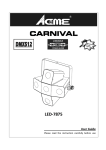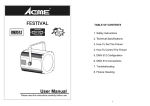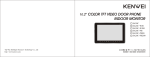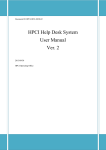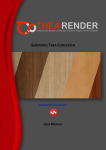Download user`s manual
Transcript
LED DISPLAY CURTAIN SERIES USER’S MANUAL Welcome to use LED DISPLAY CURTAIN, Please read following Safety Notes as well as those in User Manual carefully before connection, installing, operation or maintaining this product. Ⅰ. Safety Notes 1. After receiving the new LED Display Curtain, please open the packing carton to check the goods and all other accessories whether they are consistent with packing list and in good condition, in case finding something damaged by transportation, please contact the reseller or distributor to repair or change. 2. LED Display Curtain is for indoor use only! 3. LED Display Curtain should keep from rain, moisture, water and any other liquid. 4. LED Display Curtain should keep from flammability, explode and heating. 5. LED Display Curtain should keep from shock,vibration,impact and dust. 6. LED Display Curtain must be installed in a location with adequate ventilation, at least 50cm from adjacent surfaces. 7. The connection, installation, operation and maintenance of LED Display Curtain should be processed by qualified person. 8. Make sure no ventilation slots are blocked. 9. Prohibit trample and tear the LED Display Curtain, keep the internal cable connection in order. 10. Electrical connection must be carried out by qualified person. 11. Make sure the voltage and frequency of power supply match the power require of this device. 12. Always connect this product to a grounded circuit to avoid the risk of electrocution. 13. Do not connect LED Display Curtain to a dimmer. 14. Make sure the power cord is not crimped or damaged. 15. Never pull out the plug from power cord by pulling or tugging on the cord. 16. Never operate this product with the covers removed. 17. Always disconnect this product from the power supply before cleaning or attempting any maintenance work. 18. Never carry this product from any moving part, Always use the hanging/mounting bracket or the handles. 19. The maximum ambient temperature is 40℃, Do not operate this product at higher temperatures. 20. In case of a serious operation problem, stop using this product immediately and contact reseller or distributor. 2 LED display Curtain User's Manual Warning: Any damages caused by the non-observance of this manual or any unauthorized modification to this product are not be subject to warranty. Important: This product is supplied with an open power cable without a plug, So before connecting this product to the mains with a power cable, make sure the right color cable connected to the right place. Offered you the following table for your reference. International EU Cable UK Cable US Cable Pin L Brown Red Yellow/Copper Fase N Blue Black Silver Nul ⊥ Yellow/Green Green Green Earth Note: Make sure this product connected to the earth properly. Ⅱ. Advantages 1. SMD LEDs 3 in 1 / RGB mixing 7 colors. 2. Purer color and longer life. 3. Soft, smooth and flexible, can be folded. 4. Fire retardant velvet, against fire. 5. Small volume and light weight. 6. Easy connection and combination. 7. Easy installation and transportation. 8. PC controllable with free friendly use software 9. Any video , flash ,text display 10. Drape can be used separately , linkable is also viable . Ⅲ. Technology Parameters 1. Product Description All LED Display Curtain are made of high brightness SMD LEDs 3 in 1/RGB, and fire retardant velvet cloth. 2 layers of smooth velvet sewn with wool. Velcro loops are sewn at the left and right side of the cloth, also on the top of the cloth, Fitted with a standard UK/USA/EUROPE main plug, just plug it into a plug socket on the controller and turn on the power supply 3 LED display Curtain User's Manual 2. Product Specification Voltage: Input Voltage: AC90V-260V, 50/60Hz, 25W/150W, 3A/2A Output Voltage: DC 5V/5A, DC5V/30A Fuse: 2A Power consumption: 30W~150W Lamp: SMD LEDs 3 in 1 / RGB Life:50,000 hours LED Pitch: 10cm Number of LEDs: 80pcs LEDs per square Led color: 3 in 1 / RGB , mixing 7 colors Cloth color: Black , White (Can be custom made) Certification: CE , SGS & Fireproof certification Standard size: 1 x 2m (H/W), 2 x 3m (H/W), 2 x 4m (H/W), 3 x 4m (H/W), 3 X 6m (H/W), 4 x 6m (H/W) 3. Package Include LED Display Curtain PC Controller Power box Power cable Signal cable Net wire USB Convertor Ⅳ. Installation of curtains LED Display Curtain can be used by single or through combination to make a large screen 1. Product Overview (1) LED Display Curtain 4 LED display Curtain User's Manual (2) Controller Characteristics 1. Ethernet is connected to the PC controller 2. 128M Memory for PC controller 3. Controller mode: Online / Offline 4. Single-port output is 1024 pixels 5. Four output ports 6. One cascade connection 7. Play speed: full loading, the highest speed not less than 25 frames per second 8. Voltage: AC100V-240V, 50Hz/60Hz 9. EMC design with good anti-jamming capability. 10.Size :22*14.5*4.4 CM L/W/H (3) Controller Picture Front: 5 LED display Curtain User's Manual Reverse: (4) Connection Diagram 6 LED display Curtain User's Manual (5) System Configuration 1). System Requirements CPU: XM Pentium 266 Memory: 64M Space: 700 M hard disk space Sound card: Directsound compatible Graphics: Direct3D compatible (32Mb) 2). Recommend System CPU: XM Pentium 400 Memory: 128M Space: 700 M hard disk space Sound card: Directsound compatible Graphics: Direct3D compatible (32Mb) V curtain Installation and Disassembly Installation (1) After receiving the new LED Display Curtain, take out to check whether the LED Display Curtain is damaged, and all accessories is as per the Packing Include, make sure all things are already. (2) Unfold the LED Display Curtain. (3) Hang the LED Display Curtain on the truss with velcro loops. (4) Use male and female velcro at the left and right side of the LED Display Curtain to make the nearby display curtain connect together. Combine several pieces LED Display Curtain to make a big curtain There are male and female velcro at the left and right side of the LED Display Curtain , the function of these velcro is just to combine several pieces into one. But not to load too much. (1) Signal Cable Connection There is Signal Cable with 4 pin plug at the left bottom of each curtain , Connecting this 4 pin Cable to the signal and Power box, meanwhile connect the 3 pin signal cable with the PC controller . (2) Power Cable Connection Get out the Power Cable from the carton, Before connecting this cable between Power box and power supply, PC controller and power supply, please make sure the voltage is AC90V-260V 50Hz-60Hz. 7 LED display Curtain User's Manual Disassembly 1).Cut off Power Cable 2).Cut off Signal Cable 3).Unfasten the velcro strips between LED Display Curtain 4).Release all velcro loops 5).Clean the LED Display Curtain 6).Fold the LED Display Curtain and put it into the carton VI. WORK MODE 1. Off line mode (SD card mode ) Once the PC controller doesn’t connect with PC or the net signal break off during on line mode , the controller works in off line mode . Controller menu and function . 1). Play Speed FUN : Menu of setting up play speed CFM: Edit ▲/▼: Set the speed you need CFM: Enter FUN:: Return to main interface 2). Adjust Brightness FUN : Menu of adjusting brightness CFM: Edit ▲/▼: Set the brightness you need CFM: Enter FUN:: Return to main interface 8 LED display Curtain User's Manual 2.Play Net-work mode ( Online ) Before using the LED Display Curtain, you should convertor , and insert the USB port to PC . connect the net wire with the USB USB CONVERTOR please read the information of Set UP and Operation carefully, and set it step by step. 1. connect the USB convertor installed automatically . with 2.during the installation ,please the curtain link way . Net wire and insert in PC , software will select your curtain 9 LED display Curtain User's Manual group /size be according to 3.finish previous step computer desktop shows below window Add program , text and pre-set effects . 3.1 pre-set program .there are several beautiful pre-set effects included in the software ,press “effects “ and choose the ones you prefer . 10 LED display Curtain User's Manual Edit selected effects 3.2Add files including any format video , flash ,pictures etc 11 LED display Curtain User's Manual 12 LED display Curtain User's Manual Select file 3.3Add text 13 LED display Curtain User's Manual Edit text (font ,play time ,running speed ) 14 LED display Curtain User's Manual 3.4You can add as much as effects ,program and text as you like ,then play the program . Play menu : play the select program play previous program play next program pause stop running program 3.5 if you want to save these programs for next time use ,please save them . Save program 15 LED display Curtain User's Manual 3.6 during running program, you can set up the play window on your computer desktop . Please press button “setting” in the menu bar . Press Zoom in / out to adjust play window . 16 LED display Curtain User's Manual Play window looks bigger after Zoom in Notice : this function can only be effective when the computer is in win7 system . 3.7 export the online programs to SD card . Please refer to the video tutorial named” creat offline program video “ The video tutorial was sent via email . Warm reminder : your PC should be connected with the USB convertor and USB convertor must be connected with NET wire and link to PC controller , the whole set can work normally in online mode . when remove then reconnect the USB convertor with PC , the system will remind you to choose new curtain link way .you don’t need to re-install software . 17 LED display Curtain User's Manual Ⅶ. Replace damage LEDs 1. Cut off the power supply 2. Disconnect the power cable and signal cable 3. Open the zip fastener at the side of led curtain 4. Disconnect the wires between the LEDS 5. Take out the LED holder from the cloth 6. Take out PCB board with LEDs ( please note not 7. Connect the replace PCB board with LEDs ( Please note the small marks "+" and "-" on the PCB board) 8. Insert the lamp holder into the hole made on the cloth 9. Connect the power cable and signal cable , then turn on the power for testing 10. Still without working, please test the wires connection 11. Close the cloth again 18 LED display Curtain User's Manual