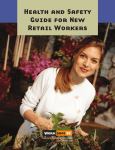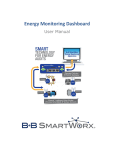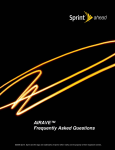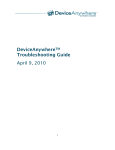Download Using Your Cell Phone To Call 9-1-1
Transcript
Using Your Cell Phone To Call 9-1-1 Cellular phones can call 9‐1‐1 as a free call. The Wayne County E9‐1‐1 Communications Center is capable of receiving both Phase 1 and Phase 2 cellular 911 calls, depending on the capabilities of the cellular phone carrier. Phase 1 calls display the tower location and the cell phone number. Phase 2 calls display the cell phone number and the latitude and longitude of the caller within 300 meters, depending on which cell phone carrier you have. Check your cell phone carrier’s Phase coverage at www.911coverage.org. Verizon, Nextel, Sprint PCS, and US Cellular all use a GPS chip, which is accurate within 25 meters. Centennial and T‐Mobile use a triangulation chip, which is accurate within 300 meters. Check with your cell phone carrier to verify if your phone has the capabilities to deliver the 911 location of the phone. All cellular 911 calls in Wayne County are answered by the Wayne County E9‐1‐1 Communications Center. Dial 9‐1‐1 only for an emergency. An emergency is any serious medical prob‐ lem (chest pain, seizure, bleeding), any type of fire (business, car, building), or any life‐threatening situation (fights, person with weapons, etc.). You can also use 9‐1‐1 to report crimes in progress, whether or not a life is threatened. If you call 911 from a wireless phone remember the following: • • • • • • Tell the 9‐1‐1 dispatcher the location of the emergency right away. Give the dispatcher your wireless phone number so that, if the call gets disconnected, the operator can call you back. If your wireless phone is not “initialized” (meaning you do not have a contract for service with a wireless service provider), and your emergency call gets disconnected, you must call the dispatcher back because the operator does not have your telephone number and cannot contact you. Refrain from programming your phone to automatically dial 9‐1‐1 when one button, such as the “9” key, is pressed. Unintentional wireless 9‐1‐1 calls, which often occur when auto‐dial keys are inadvertently pressed, cause problems for emergency call centers. If your wireless phone came pre‐ programmed with the auto‐dial 9‐1‐1 feature already turned on, turn off this feature. Check your user manual to find out how. Lock your keypad when you’re not using your wireless phone. This action also prevents accidental calls to 9‐1‐1. Also, consider creating a contact in your wireless phone’s memory with the name “ICE” (in Case of Emergency) listing the phone numbers of people you want to be notified if there is an emergency. If You Need to Call 9-1-1…. Calls to 9‐1‐1 calls are answered imme‐ diately by an available dispatcher. However, if all dispatchers are busy on other calls, you may have to wait for the next dispatcher. Stay on the line and your call will be answered. If you hang up and call back, your call will be delayed because you will be placed back at the end of the line of waiting calls. When the dispatcher answers, briefly describe the type of incident you are reporting. For example, “I’m reporting an auto fire,” or “I’m reporting an uncon‐ scious person,” or “I’m reporting a shoplifter.” Then stay on the line with the dispatcher—do not hang up until the dispatcher tells you to. In some cases, the dispatcher will keep you on the line while the emergency units are respond‐ ing to ask additional questions or to obtain on‐going information. Let the call‐taker ask you questions— they have been trained to ask questions that will help prioritize the incident, locate it and speed an appropriate response. Your answers should be brief and responsive. Remain calm and speak clearly. If you are not in a position to give full answers to the call‐taker (the suspect is nearby), stay on the phone and the dispatcher will ask you questions that can be answered “yes” or “no.” Dial 9-1-1 • • • To stop a crime To report a fire To save a life Tips for Cell Phone Users: • Always know your location and be ready to give directions to the 9-1-1 call taker using cross streets, mile markers, landmarks, city and county names. • Always know your cell phone number. • Tell the 9-1-1 call taker what the emergency is. • If your call is disconnected dial 9-1-1 again and let us know you were disconnected. For more information about our communications center, 9‐1‐1 or any of the services that we provide, feel free to contact us at: (765) 973‐9268 Or send an email to: [email protected] www.co.wayne.in.us/911/index.html Wayne County Emergency Communications Center Non‐Emergency Number: (765) 973‐9355 Non‐Emergency Numbers for Our Partner Agencies: Sheriff: (765) 973‐9393 Jail: (765) 973‐9397 Richmond Police: (765) 983‐7247 Richmond Fire: (765) 983‐7266 Wayne Co. EMA: (765) 973‐9399 Need Information and Referral for local community human services or health services? Call 2‐1‐1 Wayne County Emergency Communications 9-1-1 Tips for Using Your Cell Phone To Call 9-1-1