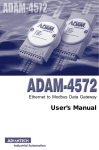Download SPS6000 Datasheet - A-Tech Instruments Ltd.
Transcript
Signal Processing Instrumentation for Measurement & Analysis RealTime REAL WORLD Signal Processing SPS 6000 Models Available Technical Overview Version SB.5.1 Faster, easier system configuration, in Windows… See p. 30. SPS6000 is capable of full compliance with CE standards under the conditions stated in the “Declaration of Conformance” in the back of this book. Copyright © 1998, 1999, Daytronic Corporation. All rights reserved. No part of this document may be reprinted, reproduced, or used in any form or by any electronic, mechanical, or other means, including photocopying and recording, or in any information storage and retrieval system, without permission in writing from Daytronic Corporation. All specifications are subject to change without notice. SPS6000 is a trademark of Daytronic Corporation. A-Tech Instruments Ltd. [email protected]; www.a-tech.ca Toronto: 416 754 7008, Montreal: 514 695 5147, Toll Free:1888 754 7008 SPS6000 Technical Overview, v. SB.5.1 AAAAAAAAA AAAAAAAAA AA AAAAAAAAA AA AAAAAAAAA Pub. No. SPS6KTO.5.1, Issued 6/99 Part No. 91823 SPS6000 SIGNAL PROCESSING SYSTEM TECHNICAL OVERVIEW Daytronic Corporation A-Tech Instruments Ltd. [email protected]; www.a-tech.ca Toronto: 416 754 7008, Montreal: 514 695 5147, Toll Free:1888 754 7008 CONTENTS 1 THE SPS6000 SYSTEM a. General Description ...................................................................................... 1 b. Summary of Key SPS6000 Features ................................................ 3 2 SYSTEM HARDWARE COMPONENTS a. Mainframe 1. General Description .............................................................................. 2. Physical Specifications ....................................................................... 3. Front-Panel Display and Operator Keypad ........................... 4. Diagnostic Output ................................................................................... 5 6 7 9 b. Selectable Signal Conditioner Cards for Analog Input ....... 9 c. Analog Signal Processor (ASP) Cards for Analog Output ................................................................................................. 11 d. Analog Function Modules 1. Introduction ................................................................................................ 2. Model SPS6701 Sum/Difference Module ........................... 3. Model SPS6702 Peak and Track/Hold Module .............. a. “Track and Hold” Operation ................................................... b. “Peak Capture and Hold” Operation ................................ c. “Sample and Hold” Operation ............................................... 4. Model SPS6703 Auto Zero Module ......................................... 5. Model SPS6704 Comparator Module .................................... a. “HI-LO” Mode ..................................................................................... b. “Dual” Mode ....................................................................................... c. “Window” Mode .............................................................................. 6. A Typical Function Module Block Diagram ........................ 3 SPS6000 CONFIGURATION SOFTWARE CE Declaration of Conformity 13 14 15 17 17 20 21 23 24 25 26 27 ....................................... 30 ........................................................ 32 Table of CE-Compliant I/O Connectors for SPS6000-Compatible Conditioner Cards ........................................ 33 iv CONTENTS Table of Figures 1. A General SPS6000 System ........................................................... 1 2. SPS6000 Signal Pathing ................................................................... 2 3.a Mainframe Front Elements ........................................................... 5 3.b Mainframe Rear Elements ............................................................ 6 4. SPS6000 Panel Mounting ................................................................ 6 5. Mainframe Dimensions .................................................................... 7 6. Front-Panel Operator Display and Keypad ............................... 8 7. Generalized Input Channel “Block” ........................................... 10 8. On-Line Calibration Window ........................................................ 11 9. Generalized Output Channel “Block” ........................................ 12 10. Configuration Window, Model SPS6701 Sum/Difference Module ................................................................. 15 11. Configuration Window, Model SPS6702 Peak and Track/Hold Module ...................................................... 16 12. SPS6702 Track and Hold Operation .......................................... 16 13. SPS6702 Peak Capture and Hold Operation (Successively Higher-Valued Maxima) ..................................... 17 14. SPS6702 Peak Capture Operation (Successively Lower-Valued Minima) ....................................... 18 15. SPS6702 Capture and Hold of Successively Lower-Valued Maxima Using Peak “Reset” ............................ 19 16. SPS6702 Sample and Hold Operation ...................................... 20 17. Configuration Window, Model SPS6703 Auto Zero Module ............................................................................ 22 18. Operation of the Auto Zero Module ........................................... 22 19. Configuration Window, Model SPS6704 Comparator Module in “HI-LO” Mode ....................................... 24 20. Configuration Window, Model SPS6704 Comparator Module in “Dual” Mode ......................................... 25 21. Configuration Window, Model SPS6704 Comparator Module in “Window” Mode .................................. 26 22. Function Module Block Diagram for Force/Displacement Application ................................................ 27 (cont’d) v 23. Worksheet Diagram for Force/Displacement Application ................................................ 29 24. Selected Configurator Windows ................................................ 31 vi THE SPS6000 SYSTEM 1 1.a GENERAL DESCRIPTION The Daytronic SPS6000 Signal Processing System serves as a high-speed front end for PC-based data acquisition systems, distributed control systems, and industrial PLC’s. In addition to the highest-quality signal conditioning, it provides user-configured signal processing functions that operate independently of the host device at a true analog speed—as required by many test and manufacturing applications being developed today. Through continuous analog processing, the SPS6000 allows easy capture of actual—not approximated—details of even the most dynamic measurement signals, while analog limit decisions can be made to provide instantaneous outputs on critical violations. By assuming full responsibility for “real-time” signal conditioning and monitoring, a front-end SPS6000 optimizes the performance of the user’s A/D system, allowing that system to make the best use of the high-quality analog signals that result. SPS6000 Signal Processing System Strain Gages S E R I A L A A E RTD's Pt TC's Misc. Analog Sources Up to 8, 16, or 32 software-scaleable ±10-V ANALOG OUTPUTS A AAAAAAAA AAAAAAAA A AAAAAAAA AAAAAAAA AAAAAAAA AAAAAAAA LVDT's FrequencyGenerating Transducers Setup Computer (for system configuration only) ANALOG INPUTS from mixed Real-World Sensors A Up to 8 selected SPS6000 Analog Output Ports connect to 1 or 2 SIGNAL CONDITIONER CARDS, (up to 4 channels per card), plus 1 or 2 ANALOG SIGNAL PROCESSOR CARDS (up to 8 selected FUNCTION MODULES per card) INDUSTRY STANDARD PC-BASED DATA ACQUISITION CARDS or to appropriate PLC INPUTS —up to 50 ft. without loss of accuracy Fig. 1 A General SPS6000 System The SPS6000 system continues to build on Daytronic’s long-standing reputation for rock-solid signal conditioning. Each SPS6000 mainframe can accept a wide variety of real-world measurement signals that are traditionally difficult to get into a digital device, including AC/DC strain and LVDT inputs. It yields ±10 V-DC true analog outputs accurate to 0.02% of full scale, following calibration by the user. SPS6000’s flexible modular design allows for the use of Daytronic’s proven “A Card” Signal Conditioners in a low-noise front-end environment that ensures drift-free measurement and dependable control action. These conditioner cards provide powerful low-pass active filtering for quieting noisy signals and eliminating aliasing problems in the user’s A/D converter, which can otherwise introduce significant errors. An enhanced series of “AA” cards offers programmable analog filtering (among other important new features). See the latest Daytronic Conditioner Cards Catalog for complete descriptions and specifications of all current SPS6000-compatible “10A” and “AA” conditioner cards. 1.a GENERAL DESCRIPTION 1 1 THE SPS6000 SYSTEM Every SPS6000 chassis has slots for up to 8 signal conditioning cards (up to 32 analog input channels*), and for one or two Analog Signal Processor (ASP) cards. Each ASP card provides real-time scaling and calibration of analog input channels, and can issue either 8 or 16 finished analog outputs to the host device. Standard SPS6000 systems thus allow up to 8, 16, or 32 analog outputs in all. Each output derives from an installed signal conditioner card or from the output of an internal system function module (see below). Simple cabling connects each ASP card’s analog outputs to one or two Industry Standard PC-based Data Acquisition Cards or to appropriate PLC input terminals. Cables can be up to 50 feet long without loss of accuracy. Regardless of its channel capacity, every ASP card contains socket locations for up to 8 user-selected function modules. Described in detail in Section 2.d, these modules handle the high-speed front-end analog signal operations that set SPS6000 apart from other signal conditioning systems. An ASP card can receive up to 8 logic inputs for the direct control of its assigned processing functions, and can generate up to 8 logic outputs for external annunciation of the status of these functions. Signal Conditioner Card Transducer Signal Conditioning Programmable Filtering Analog Signal Processor (ASP) Card ± 10 V-DC Analog Outputs Fig. 2 SPS6000 Signal Pathing Analog Function Module It is helpful to look at SPS6000 as an extremely versatile analog pathing system. Fig. 2 shows how the “raw” analog measurement signal received from a conventional electromechanical transducer is conditioned and filtered by an appropriate Signal Conditioner Card before being presented as input to an Analog Signal Processor Card. One or more function modules on the ASP card can receive the input signal, operate upon it as specified by the user via the Configuration Software, and present their respective analog outputs either to the ASP card’s output pins or to other function modules. By virtue of the logic control functions by which individual function modules can be interconnected, any number of real-time processing routines are possible. See, for example, the “Typical Function Module Block Diagram” in Section 2.d.6, following the description of individual function modules. The system’s integral front-panel display with operator keypad permits any active SPS6000 analog output to be viewed either as a finished engineeringunit answer or as a pure voltage. You can also display any active SPS6000 * Assuming that all 8 “A Cards” are 4-channel cards. 2 1.a GENERAL DESCRIPTION THE SPS6000 SYSTEM 1 input channel or function module output as an engineering-unit value. Via the front-panel buttons and display, the operator can perform “on-line” calibration functions on a temporary “run-time” basis—provided that the level of security presently set for the system allows such operations.* An easy-to-use Windows-based software package is furnished with each SPS6000 that lets the user configure the system in a short time. In addition to “locating” and calibrating all input measurement signals, the configuration procedure includes the assignment of unique “tag names” to create the specific analog pathing required by a particular application. The setup computer connects to the SPS6000 through a separate serial link. Any application can be set up entirely by means of the Configuration Software. A standard configuration worksheet is also available, however, to simplify the setup procedure for applications that call for relatively complex function module interconnections. The worksheet helps the user lay out a functional “block diagram” for the complete SPS6000 system (see Figs. 22 and 23 for a typical example). 1.b SUMMARY OF KEY SPS6000 FEATURES • Selectable real-world ANALOG INPUTS. Premium multichannel signal conditioning cards have been optimized for particular transducer types and ranges, and are compatible with other Daytronic data acquisition systems, such as SPS8000 and “System 10.” Measurement channels are serviced in parallel—not multiplexed—to allow for up to 10 kHz per channel throughput. • Exceptional STABILITY and ACCURACY result from — a shielded front-end environment that won’t limit the accuracy of sensitive input signals or the reliability of associated control functions — use of premium low-drift components — remotely sensed excitation, allowing long cable runs — separate amplifier for each input channel, with gain/noise/drift characteristics optimized for a specific input type — powerful low-pass active filtering on an individual-channel basis — precise control of internal reference voltages — precise built-in calibration and excellent interchangeability of conditioner cards By virtue of these and other design practices, the system is capable of monitoring “noisy” measurement signals with input bandwidth up to 10 kHz, yielding a typical measurement accuracy of 0.02% of full scale, after calibration, over the full operating temperature range. (cont'd) * SPS6000 can support up to four displays in all. Additional “remote” displays can be linked to the Auxiliary Port in the rear of the SPS6000 mainframe. 1.b SUMMARY OF KEY SPS6000 FEATURES A-Tech Instruments Ltd. 3 [email protected]; www.a-tech.ca Toronto: 416 754 7008, Montreal: 514 695 5147, Toll Free:1888 754 7008 1 THE SPS6000 SYSTEM • Software-scaleable ANALOG OUTPUTS generated by one or two Analog Signal Processor (ASP) cards. At ±10 V-DC, these true analog outputs allow maximum resolution on Industry Standard A/D boards. • User-selected ANALOG FUNCTION MODULES allow real-time capture and evaluation of specific instantaneous signal characteristics prior to A/D conversion. Presently there are modules for — computation of SUM and DIFFERENCE (see Section 2.d.2) — TRACK AND HOLD; ± PEAK CAPTURE AND HOLD; SAMPLE AND HOLD (see Section 2.d.3) — signal AUTO-ZERO, with digital hold capability (see Section 2.d.4) — continuous COMPARATOR FUNCTIONS (“HI-LO,” “DUAL,” and “WINDOW”—see 2.d.4)* • FRONT-PANEL DISPLAY/KEYPAD for vivid digital readout of any active data channel, and for selected “on-line” configuration/calibration functions by the operator (if permitted by keypad security settings); analog outputs can be displayed as pure voltage • On-board diagnostics. Relay contacts are provided on the rear of the unit to report system health status—including internal voltage supplies and software verification—to the host device or other external device for alarm monitoring and annunciation. • The SPS6000 System is capable of full compliance with CE STANDARDS under the conditions stated in the “Declaration of Conformity” in the back of this book * ADDITIONAL FUNCTION MODULES ARE CURRENTLY BEING DEVELOPED—CONTACT THE FACTORY FOR THE LATEST INFORMATION. 4 1.b SUMMARY OF KEY SPS6000 FEATURES SYSTEM HARDWARE COMPONENTS 2 2.a MAINFRAME 2.a.1 GENERAL DESCRIPTION Each SPS6000 system is housed in a compact, rugged chassis (or “mainframe”) of extruded metal, with splash-resistant front panel and a fan-driven positive-pressure air flow. The mainframe furnishes all necessary power supplies and complete facilities for internal system interconnections. Three standard SPS6000 mainframe systems are available: • The Model SPS6108D-CE can produce up to 8 analog outputs and can support up to 8 selected function modules. • The Model SPS6116D-CE can produce up to 16 analog outputs and like the SPS6108D-CE can support up to 8 selected function modules. • The Model SPS6132D-CE can produce up to 32 analog outputs and can support up to 16 selected function modules. Front and rear mainframe elements are shown in Figs. 3.a and 3.b, respectively. All conditioner and processor cards are accessible from the front of the SPS6000 unit when the front bezel has been removed—as are the mainframe’s ON/OFF switch and fuse. ZIF (“Zero Insertion Force”) plug-in slots allow easy insertion and removal of all cards. "A SLOT" No. 8 One or Two ANALOG SIGNAL PROCESSOR (ASP) Cards: ASP 2 ASP1 System Health "OK" Indicator A AA "A SLOT" No. 1 AAA AA Optional "A Cards" for SIGNAL CONDITIONING A Security Override Programming Jumper Power ON Indicator A Power ON/OFF Switch Fuse Actuating Lever Display/Keypad Connector Fig. 3.a Mainframe Front Elements Screws for Removal of Front Bezel For Standard FRONT-PANEL DISPLAY / KEYPAD, see Fig. 6 2.a MAINFRAME 5 2 SYSTEM HARDWARE COMPONENTS "ASP Card" I/O Connectors Fig. 3.b Mainframe Rear Elements (for connection to Host Device and External Logic Devices) AA Panel-Mount Slide (see Fig. 4) AA AA AC Power Connector Replaceable Fan Filter Serial Interface Port (for connection to Setup Computer) "A Card" I/O Connectors (for connection of Transducers) Auxiliary Port (for connection of Diagnostic Output and Optional Remote Display/Keypad(s)) RESERVED FOR FUTURE USE Every SPS6000 unit is suitable for bench-mount, panel-mount, or rack-mount applications. By means of its side-panel clamp slides, the mainframe can be easily mounted in the user’s precut panel, as shown in Fig. 4. Panel cutout dimensions are given in the figure. Panel thickness should not exceed 6 mm (0.24 in). The Model RMK-6K Rackmount Kit lets you install any SPS6000 mainframe in a standard 19” instrument rack. The height of the RMK-6K panel is 5.22 inches (13.26 cm). CLAMP SCREW CLAMP SLIDE Fig. 4 SPS6000 Panel Mounting 3.70 ± 0.01 inches 8.70 ± 0.01 inches 2.a.2 PHYSICAL SPECIFICATIONS The following specifications apply to all SPS6000 mainframe models, regardless of output capacity. Power Requirements: Input Voltage: Continuous power range from 100 to 240 V-AC 6 2.a MAINFRAME A-Tech Instruments Ltd. [email protected]; www.a-tech.ca Toronto: 416 754 7008, Montreal: 514 695 5147, Toll Free:1888 754 7008 SYSTEM HARDWARE COMPONENTS 2 Consumption: 55 W maximum Frequency: 47-63 Hz Fuse: 0.5 amp, time delay; 250 V-AC Dimensions: See Fig. 5 8.64 (21.95) Fig. 5 Mainframe Dimensions Allow 6 to 7 in. (15.2 to 17.8 cm) for connector and cable bend in rear 0.50 (1.27) 9.65 (24.51) 13.43 (34.11) 3.59 (9.12) 4.00 (10.16) 0.21 (0.53) Environmental: Operating Temperature Range: +5° C to +50° C (+41° F to +122° F) Operating Relative Humidity: 5% to 95%, noncondensing ESD Protection: See the “Declaration of Conformity” in the back of this book; in addition to conformance to CE EMC specifications, ESD protection of all inputs and outputs is provided Front Panel Indicators: Two green lights, one for system power indication (“POWER”) and one for system health indication (“OK”—see also Section 2.a.4). 2.a.3 FRONT-PANEL DISPLAY AND OPERATOR KEYPAD Every SPS6000 mainframe is equipped with a front-panel Model SPS6501 Operator Display/Keypad, shown in Fig. 6, below.* The Model SPS6501 provides • 8-digit 0.562” orange LED’s for vivid display of any selected active data channel (01 through 96) as a finished engineering-unit answer; any analog output channel (01 through 32) may alternatively be displayed as a pure voltage value * A single SPS6000 mainframe can be optionally connected to up to three additional “remote” SPS6501’s via “daisychain” linkage through its rear AUXILIARY PORT (shown in Fig. 3(b)). 2.a MAINFRAME 7 2 SYSTEM HARDWARE COMPONENTS Active Channel Span +Shunt Hi Lim Elect. Units Output Volts Zero –Shunt Lo Lim Engr'g Units Filter OK POWER SPS6000 Fig. 6 Front-Panel Operator Display and Keypad • a push-button keypad that allows the operator to — step through all active channels to select the one to be displayed* — indicate whether the scaled reading or output voltage is to be displayed for an analog output channel (only) — enter calibration values for a selected input channel on a run-time basis — enter an analog filter cutoff frequency for a selected input channel with programmable filtering, on a run-time basis** Note that the system forces all displayed values to the highest possible precision—that is, the decimal-point display resolution for a given input channel (and any associated output channels) is automatically maximized for the fullscale transducer range that has been entered for that channel. A security feature in the Configuration Software permits only selected keypad functions to be made available to the operator for each displayed channel. Thus, for example, if it is not desired that the operator be able to recalibrate a given channel via the front-panel keypad, the appropriate buttons can be deactivated when that channel is called to display. The software also allows a hardware “Security Override” function to be either enabled or disabled. The Security Override jumper pins are located on the SPS6000 motherboard behind the front bezel (see Fig. 3.a). When Security Override is enabled via the Configuration Software, any and all keypad security provisions made via the Configuration Software may be cancelled by moving the jumper connector. When Security Override is disabled via the Configuration Software, all software security provisions are always in effect, regardless of the jumper position. * An “active” channel is one that has been assigned a “tag name” via the Configuration Software. It may be an ANALOG INPUT CHANNEL, an ANALOG OUTPUT CHANNEL, or a FUNCTION MODULE OUTPUT CHANNEL. ** In future releases, the keypad will have additional functions. These will include specification of the desired high-limit and low-limit “threshold” values for certain function modules. 8 2.a MAINFRAME SYSTEM HARDWARE COMPONENTS 2 2.a.4 DIAGNOSTIC OUTPUT A 9-pin connector on the rear of the SPS6000 mainframe allows connection of an external alarm device for purposes of system health monitoring (see Fig. 3.b). Both “normally open” and “normally closed” contact closures are provided. The selected contact is switched when a “NOT OK” system condition is detected—in which case the front-panel “OK” indicator will also be turned OFF. This could be, for example, when an out-of-tolerance condition occurs for a backplane voltage or other critical system parameter, or when the SPS6000 firmware detects an abnormality in the course of verifying its own operation. 2.b SELECTABLE SIGNAL CONDITIONER CARDS FOR ANALOG INPUT Analog signal conditioning has always been the cornerstone of Daytronic’s design expertise. Every SPS6000 mainframe can accommodate up to 8 multichannel Signal Conditioner (or “Analog Input”) Cards. Accepting and conditioning “raw” measurement signals from thermocouples, RTD's, LVDT’s, frequency-generating transducers, DC- or AC-excited strain gage transducers, and miscellaneous voltage and current sources, conditioner cards can be mixed and matched to yield the combination of analog inputs to fit a specific SPS6000 application. In all cases, active low-pass filtering yields smooth and stable measurement of each input variable, even in the face of substantial dynamic content. For optimum SPS6000 performance, a new family of Daytronic “A Cards” is presently being introduced. Designated by “AA” in the model number, these “Advanced Analog” conditioner cards feature per-channel analog filtering that may be programmed via the SPS6000 Configurator Software or—on a “runtime” basis only—via the unit’s front-panel Filter button.* See the Daytronic Conditioner Cards Catalog or contact the Daytronic factory for the latest information regarding “AA” card features, specifications, and availability. Most “10A” conditioner cards—originally developed for use with the Daytronic “System 10”—can also operate in an SPS6000 system, provided that the card produces the necessary “auxiliary outputs” and handles no more than four analog input channels (again, see the Conditioner Cards Catalog for complete information on all SPS6000-compatible analog input cards). Internal accuracies vary with different conditioner cards, but in general it can be said for all standard cards that, following initial calibration of a given transducer-based data channel, the overall stability of the system will normally allow measurements by that channel to an accuracy of within 0.02% of full scale, except when limited by engineering-unit resolution considerations. * By means of an internal jumper, you can set the “auxiliary output” produced by most “AA”-card channels to represent the prefilter (i.e., unfiltered) value of the corresponding input, if desired for purposes of real-time signal monitoring. When such is the case, the output bandwidth is limited only by that of the conditioner card (up to a maximum of 10 kHz). 2.b SELECTABLE SIGNAL CONDITIONER CARDS FOR ANALOG INPUT A-Tech Instruments Ltd. 9 [email protected]; www.a-tech.ca Toronto: 416 754 7008, Montreal: 514 695 5147, Toll Free:1888 754 7008 2 SYSTEM HARDWARE COMPONENTS Each conditioner card comes with a “conventional” 20- or 40-pin I/O CONNECTOR accessible at the rear of the unit, for simple, direct connection of transducer cable(s) and quick on-line disconnection, when required. If you want your SPS6000 to conform to CE STANDARDS, specific “CE-COMPLIANT” CONDITIONER CONNECTORS may be separately ordered for most SPS6000-compatible cards.* CE connectors not only provide secure screwterminal connections for all transducer leads, but also offer powerful EMI filters and enhanced cable shielding and grounding provisions, to ensure full compliance with all relevant EEC directives. An SPS6000 system can have up to 32 analog input channels in all. When setting up each analog input channel via the Configurator Software, you will enter a number of important characteristics which the system needs to know in order to process the channel. This information is summarized in the generalized “ASP INPUT CHANNEL BLOCK” shown in Fig. 7. Note that it includes both transducer and output characteristics that must be specified before the channel can be calibrated by the software.** It also includes (in some cases) the particular measurement “application” in which the channel is to be used. For example, in the case of a Model 10A41-2C Dual Frequency Conditioner Card, you must specify whether the channel being configured is to be used for measurement of flow, frequency, or RPM. Input Channel No. n1 CARD TYPE2 Enter Analog Filter (Hz)3 Analog Input Enter "Application" Information Enter TRANSDUCER Information4: Full-Scale Range (Engineering Units) User-Entered "LOCATION" (Slot No. and Conditioner Subchannel No.) Enter Unit Description (unless fixed) Full-Scale Output (Electrical Units) User-Entered TAG NAME Enter OUTPUT Information: Desired Full-Scale Output (Engineering Units) Desired Zero Offset (Engineering Units) 1 Where "n" is any number from 33 through 64. 2 Determined by entered "Location." 3 If filter selection is permitted for the card. 4 Not required for channels capable of "Absolute" calibration. Fig. 7 Generalized Input Channel “Block” * See the table of “CE-Compliant I/O Connectors for SPS6000-Compatible Conditioner Cards” in the back of this book. ** “Transducer Information” need not be entered in order for the Configurator Software to calibrate certain channels that allow “Absolute” calibration. 10 2.b SELECTABLE SIGNAL CONDITIONER CARDS FOR ANALOG INPUT SYSTEM HARDWARE COMPONENTS 2 For many types of inputs, sufficiently accurate calibration can be achieved simply by entering the calibration values requested by the Configurator Software in the normal course of input-channel setup. If more accurate calibration of a given input is desired—or if the requested transducer information is unknown—you can use the software’s On-Line Calibration window to apply an appropriate “zero and span” calibration method (including convenient “shunt” calibration of strain gage input channels). Shown in Fig. 8, the OnLine Calibration window is essentially a software emulation of the front-panel display/keypad (Fig. 6). Fig. 8 On-Line Calibration Window The TAG NAME you assign to a given input channel will apply to that channel in its conditioned state—that is, after all required analog scaling, filtering, and calibration operations have been performed on that channel’s “raw” measurement signal. A conditioned input channel can be wired directly to a single ASP output terminal, or to one or more intervening function modules. 2.c ANALOG SIGNAL PROCESSOR (ASP) CARDS FOR ANALOG OUTPUT The Analog Signal Processor card or card set is the heart of every SPS6000 system. Every mainframe has standard slots for up to two ASP cards. The principal functions of an ASP card are • to perform real-time “mx + b” scaling and calibration of analog input signals received from system conditioner cards, based on transducer and output values entered by the user through the Configurator Software (following this initial “calculated” calibration, additional on-line “zero and span” calibration can be performed, if necessary, to improve measurement accuracy) • to apply specific processing functions to these signals on a real-time basis, if required, via user-specified FUNCTION MODULES installed on that ASP card 2.c ANALOG SIGNAL PROCESSOR (ASP) CARDS FOR ANALOG OUTPUT 11 2 SYSTEM HARDWARE COMPONENTS • based on these scaling, calibrating, and processing functions, to generate high-level analog outputs for delivery to an external PC, PLC, or other data acquisition system supplying its own A/D conversion, and also to generate logic outputs for control and annunciation The Model SPS6208 Analog Signal Processor Card can produce up to 8 independent analog outputs; the Model SPS6216, up to 16. ASP analog output specifications are as follows: Accuracy: 0.02% of full scale, typical, following calibration by the user Voltage: ±10 V-DC will drive 500 Ω load* Bandwidth: Up to 10 kHz, set by conditioner card An SPS6000 system can have up to 32 analog outputs in all. When setting up each analog output channel via the Configurator Software, you must enter the tag name of the output’s “source” (input channel or function module). The output’s “terminal” number corresponds to one of the 16 screw-terminals on the ASP card’s output connector described below. Analog Output Output Channel (corresponding to ASP Output Terminal No. n1) User-Entered TAG NAME 1 Where "n" is any number from 1 through 16. Fig. 9 Generalized Output Channel “Block” In addition to 8 or 16 analog outputs, each ASP card has 8 logic input terminals and 8 logic output terminals. The specific function of each logic line will be determined by the user during system configuration.** In general, ASP logic inputs are accepted directly from external dry contacts (switches, relays, etc.) or an active CMOS-compatible logic system, and are used to control the activity of individual function modules. Logic outputs are used to report the status and results of function module activity to external control and annunciation devices. ASP logic I/O specifications are as follows: General: +5-V Reference Supply provided; maximum current is 50 mA, total; external reference supply may be used; allowable VCC range is +5 to +24 V * Nominal ±10-V output signals are typically linear to ±12 V-DC, and under overrange conditions should be assumed to reach as high as ±14.5 V-DC. ** As explained in Section 2.d, logic control interconnections can be established among individual function modules which are purely internal to the SPS6000 system, and are therefore not associated with any ASP logic I/O terminal. 12 2.c ANALOG SIGNAL PROCESSOR (ASP) CARDS FOR ANALOG OUTPUT A-Tech Instruments Ltd. [email protected]; www.a-tech.ca Toronto: 416 754 7008, Montreal: 514 695 5147, Toll Free:1888 754 7008 SYSTEM HARDWARE COMPONENTS 2 Logic Inputs: High-impedance device with internal 10-kΩ pull-up to VCC (“Logic 1”); may be driven by TTL, LSTTL, CMOS (+5 V), or through dry contacts to Common Logic Outputs: Open-collector current sink with internal 10-kΩ pull-up to VCC; maximum sink current is 50 mA per output A special screw-terminal connector assembly attaches to the rear of each ASP card. Supplied with each ASP card, the “conventional” Model SPS6046 ASP Connector allows direct attachment of multiconductor cables for the delivery of analog outputs to the host device.* It is also used for connection of the ASP card’s logic input and output signals. If you want your SPS6000 to conform to CE STANDARDS, the CE-COMPLIANT Model SPS6056-CE Connector may be separately ordered. 2.d ANALOG FUNCTION MODULES 2.d.1 INTRODUCTION Up to 8 selected FUNCTION MODULES may be mounted directly on each ASP Card in the SPS6000 system. These mini circuit cards provide a variety of real-time processing functions that can be set up via the Configuration Software to operate on the analog measurement signals acquired by the system’s conditioner cards. In the course of designing and configuring a given SPS6000 system, the user must specify any and all inputs and outputs—both analog and logic—to be handled by each active function module of each ASP card. A function module input or output is “specified” by indicating an appropriate TAG NAME for the “wire” that establishes that input or output in the system block diagram. For an example of a typical function module diagram, see Section 2.d.6. In general terms, four types of electronic signals are associated with analog function modules: • Every function module will receive one or more ANALOG INPUTS. Each analog input can originate either from a system conditioner card or from another function module on the same ASP card.** • Most function modules produce a specific number of ANALOG OUTPUTS. Each analog output can be delivered either to the host device (via an analog output terminal on the same ASP card) and/or to one or more other function modules on the same ASP card.** * When wiring to a PC Data Acquisition Board, differential inputs are recommended, with each “–SIGNAL” returning to one of the “ANALOG COMMON” terminals of the ASP connector. Shielded cabling is always recommended (a “SHIELD” terminal is available on the connector). ** Regardless of whether a function module analog output connects to an ASP analog output or to one or more analog inputs of other function modules, its current reading may be displayed at any time by calling the appropriate “internal” data channel via the front-panel keypad or OnLine Calibration window. 2.d ANALOG FUNCTION MODULES 13 2 SYSTEM HARDWARE COMPONENTS • Some function modules can receive one or more LOGIC INPUTS for control purposes. Each control input can originate either from an external logic device (via a logic input terminal on the same ASP card) or from another function module on the same ASP card.* • Some function modules can produce a specific number of LOGIC OUTPUTS for control purposes. Each control output can be delivered to an external annunciation or control device (via a logic output terminal on the same ASP card) and/or to one or more other function modules on the same ASP card.* The specific I/O structure for each function module, as represented by that module’s CONFIGURATION WINDOW, is described in the respective section below. 2.d.2 MODEL SPS6701 SUM/DIFFERENCE MODULE The Model SPS6701 Sum/Difference Module is used to calculate the algebraic sum of two or more independent analog signals that have equivalent scaling.** As shown in Fig. 10, the module has 6 analog inputs. The first four inputs are additive; the last two are subtractive. Of course, “adding” a subtractive signal to another signal amounts to calculating the difference between them. The Sum/Difference Module has two analog outputs. The “Sum Output” continuously represents the algebraic summation of all active inputs, additive and subtractive. If, for example, Input Nos. 1, 2, and 5 have been “activated” by assigning each of them a unique tag name, and the value of Input No. 1 at any moment is “x,” that of Input No. 2 is “y,” and that of Input No. 5 is “z,” then the value of the “Sum Output” will continuously equal x+y–z The “– Sum Output” is simply the present value of the “Sum Output” with opposite polarity. Typical applications of the Sum/Difference Module include * A logic output from one function module that only serves as logic input for another function module on the same ASP card is referred to as an “internal control.” Note too that the function associated with the “true” (or “asserted”) state of a given logic input or output is generally implied by the name of that input or output. For example, when an input named “HOLD” is “true,” the present input signal value will be “held”; when an output named “HAVE PEAK” is “true,” a peak value of the input signal has been captured. The “true” logic state is normally represented by “Logic 1.” This is called “positive true” logic, since for the SPS6000 system, “Logic 1” is defined as a positive voltage from 5 to 24 V. For some logic functions, however, the user may specify “inverted” (or “negative true”) logic, when required by the application. In the inverted state, a function module logic input or output will be at “Logic 0” (0 V) when “true.” ** All SPS6701 inputs must be scaled using the same engineering units specification and the same “full-scale output” setting. Also, SPS6701 inputs should be scaled such that the maximum expected summation does not exceed the system overrange value of 10.000 V. 14 2.d ANALOG FUNCTION MODULES SYSTEM HARDWARE COMPONENTS 2 Fig. 10 Configuration Window, Model SPS6701 Sum/Difference Module • measurement of material thickness or diameter by adding the signals produced by two opposing LVDT sensors • measurement of material taper by calculating the difference between the signals produced by two parallel LVDT sensors • measurement of total indicated runout (TIR) of a rotating part by calculating the difference between the maximum (+ peak) and minimum (– peak) of a single LVDT signal, as captured by a Peak and Track/Hold Module (see below) • obtaining an error signal in a closed-loop servo system (the difference between a command signal and a feedback signal) 2.d.3 MODEL SPS6702 PEAK AND TRACK/HOLD MODULE The extremely versatile Model SPS6702 Peak and Track/Hold Module accepts a single analog input signal and produces two analog outputs (see Fig. 11). As explained below, the value of the signal labelled “Output” is continuously determined by the existing value of the input signal, by the status of the module’s four logic control inputs and, in some cases, by certain setup entries made by the user via the Configuration Software. The value of the signal labelled “Input – Output” is simply the algebraic difference between the present value of the input signal and the present value of the “Output” signal. The easiest way to understand the use of the SPS6702’s control inputs is to look at the three main ways in which this module can operate:* * In the discussion of “Track and Hold” and “Peak Capture and Hold” operation, we are assuming that the module’s “Dis(able) Acquire” and “Acquire” inputs both remain at the default state of Logic 0 (“false”). 2.d ANALOG FUNCTION MODULES A-Tech Instruments Ltd. 15 [email protected]; www.a-tech.ca Toronto: 416 754 7008, Montreal: 514 695 5147, Toll Free:1888 754 7008 2 SYSTEM HARDWARE COMPONENTS Fig. 11 Configuration Window, Model SPS6702 Peak and Track/Hold Module INPUT OUTPUT LOGIC INPUTS: t0 t1 t2 "TRUE" TRACK "FALSE" "TRUE" HOLD "FALSE" Fig. 12 SPS6702 Track and Hold Operation 16 2.d ANALOG FUNCTION MODULES SYSTEM HARDWARE COMPONENTS 2 a. “TRACK AND HOLD” OPERATION When the “Track” input is “true” and the “Hold” input is “false,”* the value of the “Output” signal will be continuously identical to that of the input signal. As the input value varies, no signal peaks will be captured and no value will be “held.” Fig. 12 shows how the output “tracks” the input as long as “Track” is “true” and “Hold” is “false” (from time t0 to t1 and following time t2). When the “Hold” input goes “true” at time t1, however, the analog output value “freezes” at the value that existed at that time. At time t2, the “Hold” is released (goes “false”), and the output begins once again to track the input. NOTE: Since the SPS6702 uses purely analog capture and storage techniques, each and every “held” signal value will decay at the user-specified “leak rate” (see below), or, if a leak rate of zero is specified, at less than 0.1% of full scale per second. For indefinite digital hold of an input-signal value without decay, the Model SPS6703 Auto Zero Module can be used (see Section 2.d.4). P2 P1 INPUT OUTPUT (+ PEAK) LOGIC INPUTS: t0 t1 t2 t3 t4 t5 "TRUE" TRACK "FALSE" "TRUE" HOLD "FALSE" Fig. 13 SPS6702 Peak Capture and Hold Operation (Successively Higher-Valued Maxima) b. “PEAK CAPTURE AND HOLD” OPERATION When both the “Track” input and the “Hold” input are “false,” the value of the “Output” signal will represent the greatest maximum or minimum value experienced by the input signal since peak capture operation last began. Any captured peak can be “held” by subsequently causing the “Hold” input to go “true.” * See the first note, p. 14. 2.d ANALOG FUNCTION MODULES 17 2 SYSTEM HARDWARE COMPONENTS If the user has selected Positive Peak operation for the module via the Configuration Software, the “Output” signal will represent the most positive (or least negative) input value received since peak capture operation last began. If Negative Peak operation has been selected, the “Output” signal will represent the least positive (or most negative) input value received since peak capture operation last began. Fig. 13 shows the capture of successively higher-valued signal maxima when the SPS6702 is set for “+ Peak” operation. Until time t1, the output continuously tracks the input. After time t1, it continuously reports the highest input-signal value perceived since “Track” was released. From time t1 to time t2, the input signal is continuously rising, and so the output appears to be continuing to track it. At time t2, however, the input signal reaches its first true maximum since time t1. The output “captures” this positive peak (P1), holding it as a constant value until time t3, when a yet higher input value is detected, and the output begins once more to track the input upwards to a yet higher peak (P2). Fig. 13 also shows the application of a “Hold” during “+ Peak” operation. When the “Hold” input goes “true” at time t5, the “frozen” analog output no longer responds to a higher-valued input. Fig. 14 shows the capture of successively lower-valued signal minima when the module is set for “– Peak” operation. In this case, the “Track” and “Hold” inputs do not change from their initial “false” state. The initial input minimum (time t0) is held until the input signal reaches a lower value at time t1. At this time the output appears to begin to track the input down to the first true negative peak (P1). This peak value will be captured at time t2 and held until a still lower input value is detected at time t3, whereupon the output will track down to the second, lower peak (P2), etc. INPUT P1 OUTPUT (– PEAK) LOGIC INPUTS: t0 P2 t1 t2 t3 t4 "TRUE" TRACK "FALSE" "TRUE" HOLD "FALSE" Fig. 14 SPS6702 Peak Capture Operation (Successively Lower-Valued Minima) 18 2.d ANALOG FUNCTION MODULES A-Tech Instruments Ltd. [email protected]; www.a-tech.ca Toronto: 416 754 7008, Montreal: 514 695 5147, Toll Free:1888 754 7008 SYSTEM HARDWARE COMPONENTS INPUT 2 P1 P2 OUTPUT (+ PEAK) LOGIC INPUTS: t0 t1 t2 t3 t4 "TRUE" TRACK "FALSE" "TRUE" HOLD "FALSE" Fig. 15 SPS6702 Capture and Hold of Successively Lower-Valued Maxima Using Peak “Reset” The module’s “Have Peak” logic output will be “true” when “Track” is “false” and when the output signal differs from the input signal by more than a preset threshold amount. A true “Have Peak” output thus indicates that a valid positive or negative peak has been captured. The Have Peak Threshold value is directly entered by the user in the SPS6702 Configuration window in the engineering units assigned to the output. Note that an SPS6702’s “Have Peak” output can serve as the “Level Trigger” for an Auto Zero Module, thus enabling a captured peak value to be held by that module for an indefinite period of time without decay (see Section 2.d.4). The software also lets the user set the Leak Rate at which every signal value held by the SPS6702 will decay, in percent of full scale per second. The ability to adjust the leak rate is useful in the measurement of peak trends in very fast cyclic processes, and permits capture of rapidly successive peaks of similar amplitude without having to provide a “reset” for each peak (see below). Typical applications involve high-speed displacement sensors in the monitoring of tool or material wear (wear and metal fatigue of dies, presses, bearings, bushings, etc.) or of eccentric phenomena like shaft runout or flywheel wobble. Consider the situation illustrated in Fig. 15, above, where the SPS6702 is set for “+ Peak” operation and it is desired to capture and hold a signal maximum (P2) that is lower than the previously captured maximum (P1). Here it is necessary to reset the output—to get it “back on track,” so to speak—somewhere along the rise of the input toward the second, lower-valued peak. This is done by returning the output momentarily to “Track” operation at time t2—that is, by changing the state of the “Track” input to “true,” and then changing it 2.d ANALOG FUNCTION MODULES 19 2 SYSTEM HARDWARE COMPONENTS immediately back to “false.”* Applying a “Hold” at time t4 ensures that the output will continue to report the captured P2 even when the input rises back above this value. An alternative reset technique using a “Hold Window” may be more convenient in certain applications. Here, the “Track” input is not used, its state being continuously “false.” Instead, a “Hold” is applied at any time prior to the second peak to be captured and held (P2), when the input signal is at any arbitrary value lower than the expected value of that peak. “Hold” is then released somewhere along the rise of the input toward P2, and is reapplied subsequent to the capture of that peak. Typical “Peak Capture and Hold” applications include • testing torque wrenches for proper slip point, material samples for rupture force, and electric motors for stall torque • measuring muscle effort, impact stresses in machinery or structures, peak temperatures of braking surfaces, actuating forces of snap switches, insertion and withdrawal forces of electrical connectors, and similar quantities of importance in research and quality control operations c. “SAMPLE AND HOLD” OPERATION By means of the “Acquire” and “Dis(able) Acquire” inputs, the SPS6702 can be instructed to capture and hold instantaneous “samples” of the input signal. INPUT S2 OUTPUT LOGIC INPUTS: t0 t1 S1 t2 t3 t 4 t 5 t6 t7 "TRUE" TRACK "FALSE" "TRUE" HOLD "FALSE" "TRUE" ACQUIRE "FALSE" "TRUE" DIS(ABLE) ACQUIRE "FALSE" Fig. 16 SPS6702 Sample and Hold Operation * This same technique is used to reset a “– Peak” output in order to capture and hold a signal minimum that is higher than the previously captured minimum. 20 2.d ANALOG FUNCTION MODULES SYSTEM HARDWARE COMPONENTS 2 The sampling of a given parameter can be triggered, for example, by the status of another variable which is being continuously evaluated by a Comparator Module (Section 2.d.5)—and even then, it can be made to occur only when permitted by a precisely defined “gate.” Fig. 16 illustrates how the four control inputs operate in a typical sample and hold application. In order for sample and hold to occur, both the “Track” input and the “Hold” input must be “true.” An instantaneous sample of the input signal will then be captured and held when the logic state of the “Acquire” input is seen to change from “false” to “true”—provided that the “Dis(able) Acquire” input is “false” when this change occurs.* In Fig. 16, the output simply tracks the input from time t0 to t1, since during this period the “Hold” input is “false” (nor does the “Acquire” input change its initial state of “false”). At time t1, “Hold” goes “true,” and the output is consequently frozen at its existing value. After time t1, “Track” and “Hold” are both “true,” and the module is therefore ready to perform a sample and hold. At time t2, the first sample (S1) is taken and held. This is because, at t2, a “false to true” (or “rising edge”) transition is perceived to occur in the “Acquire” input, and the “Dis(able) Acquire” input is “false” at the same time. Note that rising edges also occur in the “Acquire” input at times t4 and t5. These transitions, however, do not result in samples being taken, because at each of these times, the “Dis(able) Acquire” input is “true.” A second sample (S2) is taken at time t7, because the “Dis(able) Acquire” input had previously returned to the “false” condition (at time t6). Typical “Sample and Hold” applications include determining the behavior of one dynamic variable with respect to another, as in testing the pressure-flow characteristics of pumps, the force-displacement characteristics of actuators, or the speed-torque characteristics of electric motors. See the example illustrated in Section 2.d.6. 2.d.4 MODEL SPS6703 AUTO ZERO MODULE The Model SPS6703 Auto Zero Module allows quick, automatic establishment of an arbitrary zero reference point for ensuing measurements—as required, for example, in comparator gaging operations with a “Zero Master,” automatic taring of container weights in batch-weighing operations, and the adjustment of zero baseline for graphic recording. It can also provide indefinite digital hold of an instantaneous signal value, without the decay inherent in analog capacitor storage. As shown in Fig. 17, the SPS6703 accepts a single analog input and produces two analog outputs. The principal output signal, “Net Out,” will always equal the present value of the analog input minus the value of the input signal that existed when the output was last “zeroed.” The value of the input signal that * By indicating an inversion of the “Acquire” logic function in the SPS6702 Configuration window, the user can arrange for a “true to false” (or “falling edge”) transition of the “Acquire” input to trigger a sample and hold. 2.d ANALOG FUNCTION MODULES A-Tech Instruments Ltd. 21 [email protected]; www.a-tech.ca Toronto: 416 754 7008, Montreal: 514 695 5147, Toll Free:1888 754 7008 2 SYSTEM HARDWARE COMPONENTS Fig. 17 Configuration Window, Model SPS6703 Auto Zero Module INPUT TARE OUTPUT NET OUTPUT LOGIC INPUTS: t0 t1 t2 t3 t4 t5 t6 "TRUE" LEVEL TRIGGER "FALSE" "TRUE" EDGE TRIGGER "FALSE" "TRUE" ENABLE EDGE "FALSE" Fig. 18 Operation of the Auto Zero Module 22 2.d ANALOG FUNCTION MODULES SYSTEM HARDWARE COMPONENTS 2 existed when the output was last zeroed is the digitally held “tare” value, and is reported continuously by the module’s “Tare Out” output.1 Fig. 18 shows how the module’s logic inputs are used to control the taring operation. Whenever the “Level Trigger” input goes “true” (as at time t1 in the figure)2, the existing value of the input signal is captured as the tare value. Since the “Net Out” output is always the existing input signal minus the tare value, this output goes to zero. As long as the “Level Trigger” input is “true,” the “Tare Out” will continuously track the analog input and the “Net Out” will remain at zero. When the “Level Trigger” is released (at time t2), the last-captured tare value is held and the behavior of “Net Out” will begin to mirror that of the input signal (the constant offset being the last-captured input signal value). The same effect (capturing of tare and zeroing of output) will be produced whenever the logic state of the “Edge Trigger” input is seen to change from “false” to “true”—provided that the “Enable Edge” input is “true” when this change occurs.3 This is what happens in Fig. 18 at times t3 and t6. After detection of an “Edge Trigger” rising edge, the “Net Out” will not remain at zero, but will immediately begin to mirror the input signal. Note that the detection of rising edges in the “Edge Trigger” input between times t4 and t5 will have no effect. This is because the “Enable Edge” input is “false” for this period of time. The SPS6703’s “Capturing” logic output will be “true” while the module is in the process of converting the last-captured tare value to a digitally held value. As mentioned in the note above, this usually takes a few tenths of a second. The “Not Capturing” output is simply the complement of the “Capturing” output; it is “false” as long as “Capturing” is “true” and “true” as long as “Capturing” is “false.” By means of these two logic outputs, the user can arrange to postpone critical control or recording actions until the captured signal value has been digitally stabilized. 2.d.5 MODEL SPS6704 COMPARATOR MODULE The Model SPS6704 Comparator Module produces no analog outputs. Its function is to issue logic output to one or more other modules on the same ASP card (or to one or more external logic devices), based on the comparison of input signal values to user-entered setpoint values or to the values of other input signals. A Comparator output can serve not only as a “GO-NO GO” control command to an external process actuator, but also as a real-time 1 As soon as it is captured, the “tare” value is placed in analog capacitor storage, but is then backed up with a digitally derived and therefore undecaying signal. There is, however, a delay of a few tenths of a second before the held tare value is digitally stabilized. The “Capturing” and “Not Capturing” logic outputs let the user monitor the digitization process, as explained below. 2 See the first note, p. 14. 3 By indicating an inversion of the “Edge Trigger” logic function in the SPS6703 Configuration window, the user can arrange for a “true to false” (or “falling edge”) transition of the “Edge Trigger” input to trigger a tare capture. 2.d ANALOG FUNCTION MODULES 23 2 SYSTEM HARDWARE COMPONENTS Fig. 19 Configuration Window, Model SPS6704 Comparator Module in “HI-LO” Mode trigger for a “sample and hold,” “tare capture,” or other internal SPS6000 analog processing function. Note that any SPS6704 logic output can be temporarily or permanently disabled by controlling the corresponding “Enable” input to Logic 0 (“false”). Note too that optional “inversion” of each logic output can be specified.* Via the Configuration Software, the user can set the Comparator Module to operate in any one of three distinct modes:** a. “HI-LO” MODE In this mode (shown in Fig. 19), the Comparator Module can be used to perform a simple “HI-LO” limit check on a specific variable. Thus, the module will continuously compare the value of its single analog input to both a preset HIGH LIMIT value and a preset LOW LIMIT value. One (only) of three logic outputs will be issued as a result of this comparison, provided that the corresponding “Enable” logic input is “true”: * See the first note, p. 14. ** In each mode, a desired Hysteresis value can be entered. This is the threshold value for appropriate hysteresis “deadbands” to be in effect for the relevant setpoint values, in order to prevent low-level input fluctuations from toggling comparator logic outputs on and off when the evaluated value is in the neighborhood of the setpoint value. In the Comparator “HI-LO” and “WINDOW” modes, the hysteresis value is expressed in engineering units. In the “DUAL” mode (only), it is expressed as a percent of full scale. 24 2.d ANALOG FUNCTION MODULES A-Tech Instruments Ltd. [email protected]; www.a-tech.ca Toronto: 416 754 7008, Montreal: 514 695 5147, Toll Free:1888 754 7008 SYSTEM HARDWARE COMPONENTS 2 • if the input value is greater than the HIGH LIMIT setpoint, the “High” logic output will be set to “true”* • if the input value is less than the LOW LIMIT setpoint, the “Low” logic output will be set to “true”* • if the input value is less than or equal to the HIGH LIMIT setpoint and greater than or equal to the LOW LIMIT setpoint, the “OK” logic output will be set to “true” Fig. 20 Configuration Window, Model SPS6704 Comparator Module in “Dual” Mode b. “DUAL” MODE In this mode (shown in Fig. 20), the Comparator Module can receive one or two independent analog inputs (“A” and “B”) that have equivalent scaling.** The value of each input will be continuously compared to the value of a corresponding user-entered setpoint (or “threshold”). Provided that the corresponding “Enable” logic input is “true,” • the “L1” output will be “true” when the value of Input A is greater than Threshold C; and * Note, however, that if a non-zero hysteresis value has been set, a HIGH or LOW evaluation will continue after the input has crossed back into the “OK” zone until it has passed out of the hysteresis “deadband.” The same effect applies to comparisons made by this module when in the “Dual” or “Window” mode. ** Thus, Input A and Input B must be scaled using the same engineering units specification and the same “full-scale output” setting. 2.d ANALOG FUNCTION MODULES 25 2 SYSTEM HARDWARE COMPONENTS Fig. 21 Configuration Window, Model SPS6704 Comparator Module in “Window” Mode • the “L2” output will be “true” when the value of Input B is less than Threshold D. c. “WINDOW” MODE In this mode (shown in Fig. 21), the Comparator Module compares two independent analog inputs (“A” and “B”) to one another—if it is desired, for example, to know when one variable differs from another by less than a certain amount.* As in the “Dual” mode, above, appropriate “threshold” values must be specified, which are here used to quantify the comparisons being performed on the two inputs. Provided that the corresponding “Enable” logic input is “true,” • the “Y1” output will be “true” when the value of Input A is greater than that of Input B plus Threshold C; • the “Y2” output will be “true” when the value of Input A is less than that of Input B plus Threshold D; and • the “Y3” output will be “true” when the difference between Input A and Input B is less than Threshold C and greater than Threshold D. * As in the SPS6704 “Dual” mode, Input A and Input B must be scaled using the same engineering units specification and the same “full-scale output” setting. 26 2.d ANALOG FUNCTION MODULES SYSTEM HARDWARE COMPONENTS 2 2.d.6 A T YPICAL FUNCTION MODULE BLOCK DIAGRAM The array of five function modules shown in Fig. 22 can be used, for example, in the production of critical nonlinear springs, where quality control procedures require careful monitoring of force vs. displacement characteristics of successive lot samples.* This system illustrates just one of innumerable ways in which a combination of interacting function modules can be designed to solve specific measurement and control problems. Fig. 23 shows a “worksheet” version of the same application, with the tag name that is to be assigned to each complete ASP signal path. The five function modules shown in Fig. 22 must be mounted on the same ASP card, since if two ASP cards are present, they cannot “talk” to one another. That is, the two cards will operate completely independent of one another, each receiving its own set of analog inputs, having its own set of function "HI" "OK" "LO" B Comparator (HI-LO) A Peak (Sample & Hold) Position Sensor Output Channel Position at a specific Force Output Channel "Live" Position Output Channel Position at Maximum Force Output Channel "Live" Force Output Channel Maximum Force "Acquire" Input Channel C "HI" Comparator (HI-LO) Force Sensor E Peak (Sample & Hold) "Acquire" Input Channel D "Have Peak" Peak "Track" Fig. 22 Function Module Block Diagram for Force/Displacement Application Reset * When the plotting of multiple force-displacement curves is required, a Model SPS6703 Auto Zero Module can be used to ensure that each displacement plot starts at the exact origin of the graph, regardless of variations in spring height and other characteristics. 2.d ANALOG FUNCTION MODULES A-Tech Instruments Ltd. 27 [email protected]; www.a-tech.ca Toronto: 416 754 7008, Montreal: 514 695 5147, Toll Free:1888 754 7008 2 SYSTEM HARDWARE COMPONENTS modules (any of which may interact with another module or modules on that card only), and producing its own set of analog outputs. “Live” readings of both displacement and force are brought from the respective INPUT CHANNEL (where they are filtered and scaled appropriately) directly through to the respective OUTPUT CHANNEL. The scaled displacement reading that exists when the scaled force reading has attained a specific “threshold” value is sampled by a Peak and Track/Hold Module (A) and evaluated for conformance to preset HI-LO limits by a Comparator Module (B). The “Acquire” logic input that triggers this sample and hold is derived from a Comparator Module (C) which continuously evaluates the “live” force reading. The peak value experienced by the scaled force reading is captured by a second Peak and Track/Hold Module (D). The “Have Peak” output of this module serves as the “Acquire” input for yet another Peak and Track/Hold Module (E) operating in “Sample and Hold” mode. This module acquires the value of the “live” displacement reading that exists at the moment the peak force reading occurs. 28 2.d ANALOG FUNCTION MODULES Fig. 23 Worksheet Diagram for Force/Displacement Application 29 3 SPS6000 CONFIGURATION SOFTWARE The primary purpose of the Model SPS6905 Configurator Software is to permit users to quickly and easily create the SPS6000 configurations required for particular real-world applications. This Windows-based software is to be run on an external PC that communicates with the SPS6000 system through a special serial interface. General requirements for the “setup PC” are as follows: • IBM or compatible PC (486 or higher), with VGA display • Windows 95 or 98; or Windows NT 4.0 or higher • 10 Mbytes of hard-drive memory for the application; saved configurations require additional memory • 16 Mbytes of RAM recommended for Windows 95; 32 Mbytes recommended for Windows NT 4.0 • one (1) available RS-232 port (USB not supported) • mouse operation required A “configuration” is a full set of parameters that instruct the SPS6000 system precisely how it is to collect and process sensor-based data. In addition to general system communications protocols and security provisions, a configuration includes • specific input-channel setup information such as slot “location,” filter characteristics (if applicable), and calibration values • tag-name specification of all analog outputs and logic I/O to be handled by each Analog Signal Processor Card • tag-name specification of all active function module inputs and outputs (analog and logic), plus specification of any other applicable functionmodule operating parameters Once a specific configuration has been created and saved to the setup PC’s hard disk via the Configuration Software, it can be downloaded to the SPS6000 for immediate implementation, or it can be kept on the hard disk for later use and/or revision. Any configuration can be printed out for hard-copy storage. If desired, the user can at any time upload the existing configuration of a connected SPS6000 system for viewing and/or editing. Two new features of the Configurator Software simplify the process of creating complete signal paths: AUTOCONNECT (“A/C”) buttons and POPUP TAG-NAME LISTS. Pressing the “A/C” button of an ASP analog input or function module analog output automatically connects that input or output to the next available ASP analog output, while pressing a function module logic output’s “A/C” button automatically connects that output to the next available ASP control output. For each tag-name entry field,* the user can invoke a popup list containing any and all tag names previously entered into this configuration which may be legitimately entered in that field. Thus, for example, the popup list for an ASP analog input channel will contain any and all existing * With the exception of the tag-name fields in the Internal Controls window. 30 3 SPS6000 CONFIGURATION SOFTWARE A-Tech Instruments Ltd. [email protected]; www.a-tech.ca Toronto: 416 754 7008, Montreal: 514 695 5147, Toll Free:1888 754 7008 SPS6000 CONFIGURATION SOFTWARE 3 tag names that are allowed to serve as a terminating point for that input—that is, all previously entered ASP analog outputs and function module analog inputs not already connected to a source. Configuration files created by the earlier DOS-based software are fully compatible with the Windows-based Configurator. Fig. 24 Selected Configurator Windows (Clockwise from the top: Function Module Assignments Window; Control I/O Window; On-Line Calibration Window; 10A72-2C Input Configuration Window; SPS6702 Configuration Window 3 SPS6000 CONFIGURATION SOFTWARE 31 Declaration of Conformity Manufacturer’s Name: Daytronic Corporation Manufacturer’s Address: 2211 Arbor Blvd., Dayton, OH USA 45439-1521 declares that the products Product Name: SPS6000 Signal Processing System Product Models: SPS6108-CE SPS6116-CE SPS6108D-CE SPS6116D-CE SPS6132-CE SPS6132D-CE provided that 1. They are used only with ASP connector assemblies bearing the model number SPS6056-CE. 2. They are used only with signal conditioner connector assemblies bearing model numbers with the -CE suffix in compliance with instructions contained within the SPS6000 user manual part number 91937.00, version SB.3.2.0 or higher. 3. That all connections to the system are made in compliance with instructions contained within the SPS6000 user manual part number 91937.00, version SB.3.2.0 or higher. then conform to the following specifications: Safety: EN 61010 : 1993 EMC: IEC801-2: 1984 EN50082-1 : 1992 8 kV AD, 4 kV CD, Criterion B IEC801-3: 1984 EN50082-1 : 1992 3 V/m, 27-500 MHz, Criterion A IEC801-4: 1988 EN50082-1 : 1992 0.5 kV Signal Lines, 1 kV Power Lines, Criterion B EN55011: 1998 Group 1, Class A Supplementary Information: These products herewith comply with the requirements of the Low Voltage Directive 73/23/EEC and the EMC Directive 89/336/EEC as amended by Directive 93/68/EEC. Dale Lankford, Principal Engineer June 1, 1999 Wayne Holbrook, V.P. Engineering June 1, 1999 Bill Hedges, President June 1, 1999 10A18-4C 10A30-2C 10A41-2C 10A60-4 10A61-2 10A63-2 10A70-2 10A72-2C 10A73-4 10A78 10A96 AA14-4F010 AA30-4 AA41-2, AA41-4 AA72-2, AA72-4 CQBCXX(X)-CE or CUBC-CE* CAA72-CE CAA41-CE CAA30-CE CAA14-CE C10A63-CE C10A41-CE C48-CE C12-CE Conditioner Card “CE” Conditioner Connector Model Table of CE-Compliant I/O Connectors for SPS6000-Compatible Conditioner Cards ● ● ● ● ● ● ● ● ● ● ● ● ● ● ● * There are three versions of the CE-compliant Four-Channel QUARTER BRIDGE Completion Connector, depending on the required nominal bridge resistance: Model CQBC120-CE (for 120 Ω); Model CQBC350-CE (for 350 Ω); and Model CQBC1K-CE (for 1 kΩ). Note that CEcompliant operation of the Model 10A73-4 requires the use of one of these three quarterbridge completion connectors or the four-channel Model CUBC-CE “Universal” Completion Connector. Also note that there is currently no CE-compliant conditioner connector for the SPS6000compatible Model 10A31-4 Quad LVDT Conditioner Card or Model 10A68-2 Dual AC RMS Conditioner Card (which requires the special connector board supplied with the card). 33 A-Tech Instruments Ltd. [email protected]; www.a-tech.ca Toronto: 416 754 7008, Montreal: 514 695 5147, Toll Free:1888 754 7008 A-Tech Instruments Ltd. [email protected]; www.a-tech.ca Toronto: 416 754 7008, Montreal: 514 695 5147, Toll Free:1888 754 7008