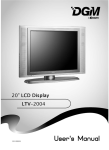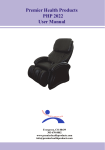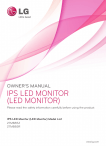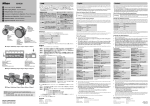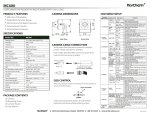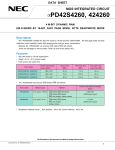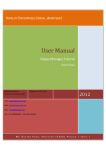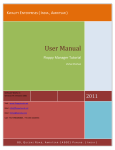Download MC700 - Tri-Ed Distribution
Transcript
MC700 960H/700 LINE ULTRA-MINIATURE INDOOR DAY/NIGHT CAMERA WITH 3.6mm LENS PRODUCT FEATURES •SONY 960H Chip / 700 Line Resolution •Digital Wide Dynamic Range •OSD Control of All Major Functions •Auto Electronic Shutter •Ultra-Miniature Housing Model No. MC700 Imaging Device 1/3" SONY Super HAD II CCD Resolution Color 700 TV Lines – B/W 800 TV Lines TV System NTSC Effective Pixels 976 (H) X 494 (V) Lens Fixed Focal 3.6mm Sync System Internal Scanning System 2:1 Interlace Video Output 1.0Vp-p 75 OHM Composite BNC Minimum Illimination 0.1 Lux S/N Ratio 52dB (AGC Off ) Gamma Characterisic 0.45 Electronic Shutter Speed Auto - Manual (1/60 ~ 1/100,000 sec.) OSD Yes Built-in on Back of Camera BLC (Backlight Compensation) DWDR / BLC / HLC / OFF AGC (Auto Gain Control) x0.25 / x0.50 / x1.0 Day/Night Electronic Type (Auto, Color, B/W) D-WDR (ATR) Yes, Luminance & Contrast Adjustable Power Requirement Regulated 12 volts DC +/- 10% Power Consumption 120mA Operating Temperature 14° ~ 122°F Weight 1.8 oz Housing Metal Case (Black) Dimensions (H x W x D) 1.25” x 1.25” x 1.19” OSD BUTTON AND CABLE DIAGRAM 1. How to use the OSD Control and Cable Array. 29.6 SPECIFICATIONS OSD Button and Cable Diagram CAMERA DIMENSIONS 16. 4 Side-View 31.8 Front-View 1 2 CAMERA CABLE CONNECTION Insert power lead into power connector (confirm proper voltage and observe polarity). Insert video lead into BNC connector (push, then twist to lock connector in place). 1. How to use the OSD Control: ㆍ ENTER(E): Used to Access the Menu and Confirm Selection ㆍ UP(U), DOWN(D): Used to Move the Cursor Up and Down ㆍ LEFT(L) and RIGHT(R): Used to Move the Cursor to the Left or Right and Change Desired Values 2. Cable Diagram PACKAGE CONTENTS (1) Camera (1) Mounting Screw (1) Camera Mount (1) User Manual VIDEO 12V DC - + * All specifications subject to change without notice for quality improvement 3625 Cincinnati Avenue, Rocklin, CA 95765 ♦ 855-388-7422 ♦ www.northernvideo.com Rev. 010814 the optimal white balance for current environment ※All specification is subject to change without notice to improve the quality. 3625 Cincinnati Avenue, Rocklin, CA 95765 ♦ 855-388-7422 ♦ www.northernvideo.com OSD MENU STRUCTURE MC700 Rev. 010814 3B26022A 4. BACKLIGHT OFF Deactivated function BLC Back Light Compensation AUDIO HLC High Light Compensation 960H/700 LINE ULTRA-MINIATURE INDOOR DAY/NIGHT CAMERA WITH 3.6mm LENS (option) 5. ATR(=DWDR) (Adaptive Tone Reproduction) 2. OSD menu structure OFF Set the ATR to OFF VIDEO Set the extent ofSummary the luminance Select Menu Sub Menu Summary Select Menu Sub Menu Luminance : Low, Mid, High 12V DC compression LENS menu structure Burst : OFF, ON 2.1. OSD + ON Contrast : Low, Midlow, Mid, : DC, Video Auto iris lens(only DC type) Delay CNT : 000~255(005) Set the extent of the contrast enhancement 2.Select OSDMenu menuType structure Sub Menu Summary Select Menu Day→Night Summary Midhigh, Sub High AUTO Mode : Auto, Open, Close Auto/Open/Close select : Menu Day : Color ↔ Night : B/W (Switching 1. LENSMenu Speed : Sub Burst : OFF, ON Select Menu Sub Menu Summary Select Menu Summary 6. DAY/NIGHT AUTO 000~255(004) 0~255(48) Iris speed select time & speed adjustable) Type : DC, Video Auto iris lens(only DC type) Delay CNT : 000~255(005) Burst : OFF, ON 1. LENS Night→Day : MANUAL Manual iris lens AUTO Mode Auto, Open, Close Auto/Open/Close Day→Night Delay CNT :: 000~255(005) Day : Color ↔ Night : B/W (Switching Type :: DC, Video Auto iris lens(only select DC type) 000~255(016) 2. SHUTTER/AGC AUTO 000~255(004) Speed : 0~255(48) Iris speed select Day→Night : AUTO Mode : Auto, Open, Close Auto/Open/Close select COLOR Fixed:&at color↔adjustable) time speed High luminance Day Color Night : B/W (Switching AUTO Night→Day 000~255(004) MANUAL Manual iris lens Speed::Auto 0~255(48) Iris speed select Burst : OFF,: ON time & speed adjustable) Mode iris, Shut + 000~255(016) Night→Day 2. SHUTTER/AGC MANUAL Manual iris lens IR Optimizer :: OFF, ON Auto iris, Shut B/W COLOR Fixed 000~255(016) Fixed at at color B/W High luminance 2. SHUTTER/AGC Mode : Auto, Center Brightness : 0~255(30) Auto exposure setting Burst :: OFF, ON COLOR Fixed at color Mode : Auto iris, Shut + High luminance Level 0~31(022) Low Luminance IR Optimizer Burst : OFF,:ONOFF, ON Auto Shutiris, AUTO Modeiris, Auto EXT1 No use for this model Mode :: AGC, OFFShut + B/W Fixed at B/W Mode : Auto, IR Optimizer : Center OFF, ON Brightness : 0~255(30) Auto iris, Shut EXT2 No use for this model Brightness : X0.25, X0.50, Auto exposure setting B/W Fixed at B/W Level Mode : 0~31(022) : Auto, Center Low Luminance Brightness : 0~255(30) X0.75, X1.00 7. NR(=2DNR) Auto exposure setting AUTO EXT1 No for this modelReduction) filter Level : 0~31(022) Mode : :AGC, Low Luminance Mode ShutOFF + AGC Set use the 2D NR(Noise NR MODE Y/C, OFF, Y, C AUTO EXT2 No use for this model EXT1 Brightness : X0.25, X0.50, Mode : AGC, OFF mode Shutter : 1/60(1/50), X0.75, X1.00 7. NR(=2DNR) 000~015(004) EXT2 No for this modelsignal) filter strength Brightness : X0.25, X0.50, 1/120(1/100), Y LEVEL Set use the Y(luminance Mode : Shut 1/1000, + AGC Set NR(Noise Reduction) filter 7. NR(=2DNR) X0.75, X1.00 1/250, 1/500, Set the the 2D C(chrominance signal) filter NR MODE Y/C, OFF, Y, C C LEVEL 000~015(004) mode Manual exposure setting 1/2000, Shutter 1/60(1/50), Set the 2D NR(Noise Reduction) filter Mode ::1/4000, Shut + AGC strength NR MODE Y/C, OFF, Y, C MANUAL 1/10000 1/120(1/100), Y 000~015(004) Set the Y(luminance signal) filter strength mode Shutter : 1/60(1/50), 8. LEVEL PICT ADJUST 1/250, 1/500,12.00, 1/1000, AGC : 6.00, 18.00, Set signal) Y LEVEL 000~015(004) Y(luminance filterfilter strength 1/120(1/100), MIRROR OFF, ON Set the the C(chrominance horizontal flip signal) C LEVEL 000~015(004) 1/2000, 1/4000, Manual exposure setting 24.00, 30.00, 36.00, strength 1/250, 1/500, 1/1000, Set the C(chrominance signal) filter BRIGHTNESS 000~255(000) Set the screen brightness C LEVEL 000~015(004) 1/10000 MANUAL 42.00, Manual exposure setting 1/2000, 44.80 1/4000, 8. PICT ADJUST strength CONTRAST 000~255(128) Set the screen contrast : 6.00, 12.00, 18.00, MANUAL 1/10000 3. WHITE BAL AGC MIRROR OFF, ON Set flip 8. PICT ADJUST SHARPNESS 000~255(128) Set the the horizontal screen sharpness 24.00, 30.00, 36.00, AGC : :6.00, 12.00, 18.00, Speed 0~255(250) BRIGHTNESS 000~255(000) Set thethe screen brightness MIRROR OFF, ON horizontal flip HUE 000~255(128) Adjust hue 42.00, 44.80 24.00,CNT 30.00, 36.00, Delay : 0~255(16) CONTRAST 000~255(128) Set the screen contrast BRIGHTNESS 000~255(000) brightness GAIN 000~255(128) Adjust the color gain 3. WHITE BAL ATW 42.00,Frame 44.80 : X0.50, X1.00, Auto trace white balance setting SHARPNESS Set the screen sharpness CONTRAST contrast 9. CAMERA ID 000~255(128) : 0~255(250) 3. WHITE BAL Speed X1.50, X2.00 ATW (1,800°k~ 10,500°k) HUE 000~255(128) Adjust the hue SHARPNESS Set the screen OFF Set the camera sharpness ID to OFF Delay : :0~255(16) SpeedCNT : 0~255(250) Environment Indoor, GAIN 000~255(128) HUE hue gain Letters A to Z, Numerals 0 Adjust the color ATW Frame X0.50, X1.00, Auto trace white balance setting Delay CNT ::0~255(16) Outdoor ON You can enter up to 26 letters & 2 lines 9. CAMERA ID 000~255(128) GAIN Adjust the color gain to 9, Symbols X1.50, X2.00: X0.50, X1.00, (1,800 ATW Frame Automatically adjust balance °k~ white °k)the white 10,500 ATW Auto trace balance setting PUSH OFF Set the camera ID to OFF 9. CAMERA ID 10. MOTION DET Environment X1.50, X2.00 : Indoor, under all~conditions 10,500°k) ATW (1,800°k Letters A to Z, Numerals 0 OFF Set the camera ID to OFFto OFF Outdoor OFF Set the motion detection Environment : Indoor, The gain values for the outdoor fixed ON You can enter up to 26 letters & 2 lines to 9, Symbols Letters A to Z, Block Numerals 0 Automatically adjust the white balance Outdoor R-Gain USER1 B-Gain, mode Detect sense, disp, ON You can enter up to 26 letters & 2 lines PUSH 10. to 9, Symbols under alltheconditions (Adjust Red or Blue values)balance ON MOTION DET Monitor area, Area sel (Top, Adjust the settings of motion detection Automatically adjust the white PUSH OFF Set the motion detection to OFF 10. MOTION DET Bottom, Left, Right) The gain values for the outdoor fixed under all conditions fluorescent light USER2 B-Gain, R-Gain USER1 B-Gain, R-Gain modegain OFF Set the motion detection to OFF fixed mode(Adjust or Blue values) 11. PRIVACY Detect sense, Block disp, The values forthe theRed outdoor fixed (Adjustrolling the Red or Blue values) ON Monitor area, Area (Top, Adjust settings of motion USER1 B-Gain, R-Gain mode Detect sense, Blocksel disp, ANTI CR Level(0~255) Color suppression OFF Set thethe privacy masks to OFFdetection Bottom, Left, Right) The gain values forBlue the fluorescent light (Adjust the Red or values) ON Monitor area, Area selLeft, (Top, Adjust the settings of motion detection MANUAL Manual white balance Area sel(Top, Bottom, USER2 B-Gain, R-Gain ON PRIVACY Bottom, Left, Right) Adjust the settings of privacy fixed mode(Adjust or Blue values) 11. The gain theRed fluorescent light Right), Color, Trasp, Mosaic Move the values cameraforthe lens toward to white USER2 B-Gain, R-Gain ANTI CR Level(0~255) Color mode(Adjust rolling suppression fixed the set Redbutton or Blue values) OFF Set the privacy masks to OFF 11. PRIVACY paper then press the to find 12. LANGUAGE PUSH LOCK MANUAL Manual white balance ANTI CR Level(0~255) Color rolling suppression AreaChinese, sel(Top, Deutsch, Bottom, Left, Set the privacy masks to OFF OFF the optimal white balance for current English, Japanese, Adjust the settings of privacy ON Select language Right), Color, Trasp, Mosaic environment Move the camera lens toward to white MANUAL Manual white balance Area Portugues, sel(Top, Bottom, Left, Francais, Pyccknn, Espanol ON Adjust the settings of privacy paper then press the set button to find 12. LANGUAGE Right), Color, Trasp, Mosaic 4. BACKLIGHT Move the camera lens toward to white 13. CAMERA RESET PUSH LOCK the optimal balance for current paper then white press the set button to find English, Japanese, Chinese, Deutsch, 12. LANGUAGE OFF Deactivated function Restorelanguage all the settings to the default PUSH LOCK Select environment the optimal white balance for current Francais, Pyccknn, Chinese, Portugues, Espanol English, Japanese, Deutsch, BLC Back Light Compensation values Select language 4. BACKLIGHT environment 13. RESETPortugues, Espanol Francais, HLC High Light Compensation 14. CAMERA EXIT Pyccknn, OFF Deactivated function 4. BACKLIGHT (Adaptive Tone Reproduction) Restore settings to the default 13. CAMERA 5. ATR(=DWDR) SAVE ALL RESET Save all all thethe setting made BLC Back OFF Deactivated function values Restore all themenu settings to the default OFF Set theLight ATRCompensation to OFF EXIT Exit the OSD HLC High Light Compensation BLC Back Light Compensation 14. EXIT values Set the extent of the luminance Low,Reproduction) Mid, High High Light Compensation 5. ATR(=DWDR)Luminance (Adaptive :Tone HLC SAVE ALL Save all the setting made 14. EXIT compression OFF 5. ATR(=DWDR)Contrast (Adaptive ToneMidlow, Reproduction) EXIT Exit menu made SAVE ALL Savethe all OSD the setting ON : Low, Mid, Set the ATR to OFF Set the extent of the contrast enhancement extenttoofOFF the luminance OFF Set the ATR EXIT Exit the OSD menu Midhigh, High Luminance : Low, Mid, High compression Set the extent of the luminance 6. DAY/NIGHT Luminance : Low, Mid, High ON Contrast : Low, Midlow, Mid, compression Set the extent of the contrast enhancement ※All specification is subject to change without notice to improve the quality. 3B26022A Midhigh, ON Contrast :High Low, Midlow, Mid, Set the extent of the contrast enhancement 6. DAY/NIGHT Midhigh, High 6. DAY/NIGHT ※All specification is subject to change without notice to improve the quality. 3B26022A PUSH LOCK