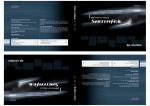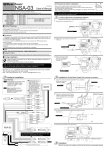Download 2-Wire Network Controller ECL
Transcript
2-Wire Network Controller ECL-VIPHUB User’s Manual V1.0.0 Table of Contents 1 Product Overview .................................................................................................................... 1 1.1 Features ....................................................................................................................... 1 1.2 Device Structure ........................................................................................................... 2 2 Installation ............................................................................................................................... 3 2.1 DIN-Rail Mount ............................................................................................................. 3 2.2 Wall Mount.................................................................................................................... 4 2.2.1 Screw................................................................................................................. 4 2.2.2 Installation Steps ............................................................................................... 4 Appendix 1 Technical Specification ................................................................................................ 5 i Important Safeguards and Warnings Please read the following safeguards and warnings carefully before using the product in order to avoid damages and losses. Note: Do not expose the device to lampblack, steam or dust. Otherwise it may cause fire or electric shock. Do not install the device at position exposed to sunlight or in high temperature. Temperature rise in device may cause fire. Do not expose the device to humid environment. Otherwise it may cause fire. The device must be installed on solid and flat surface in order to guarantee safety under load and earthquake. Otherwise, it may cause device to fall off or turnover. Do not place the device on carpet or quilt. Do not block air vent of the device or ventilation around the device. Otherwise, temperature in device will rise and may cause fire. Do not place any object on the device. Do not disassemble the device without professional instruction. Warning: Please use battery properly to avoid fire, explosion and other dangers. Please replace used battery with battery of the same type. Do not use power line other than the one specified. Please use it properly. Otherwise, it may cause fire or electric shock. Special Announcement This manual is for reference only. All the designs and software here are subject to change without prior written notice. All trademarks and registered trademarks are the properties of their respective owners. If there is any uncertainty or controversy, please refer to the final explanation of us. Please visit our website for more information. ii 1 Product Overview 1.1Features 2-wire network controller supports 4 2-wire devices, to connect into network, see Figure 1- 1 Figure 1- 1 1 1.2 Device Structure Device structure is shown in Figure 1- 2. Figure 1- 2 No. Component Note 1 Power Port DC24V±10% input 2 Power Indicator Normally power on, indicator turns on 3 Network Port RJ45 port, connect LAN 4 Reset Reboot device 5 2-wire port 4 groups of 2-wire port, connect to other 2-wire devices 2 2 Installation 2.1DIN-Rail Mount Hang the 2-wire network controller on the installation bracket with a hook. Press the 2-wire network controller, make buckle click into installation bracket. See Figure 2- 1. Figure 2- 1 Note: Before installation, please make sure the lower buckle is open as in Figure 2- 2 3 錯誤! 找不到參照來源。 找不到參照來源。. 2.2 Wall Mount 2.2.1 Screw Component Illustration Quantity ST3×18 Cross recessed pan head self-tapping screws - nickel silver 4 ¢6×30mm 4 White expansion pipe 2.2.2 Installation Steps Step 1. Place the device against the wall, mark four holes with a pencil, and dig hole with a electric drill Step 2. Insert white expansion pipe into the holes. Step 3. Lock the device on the wall with screws, see Figure 2- 3. Figure 2- 3 4 Appendix 1 Technical Specification Model ECL-VIPHUB Power DC 24V±10% Consumption Max consumption(4-CH output full load) 30W Working Temperature -10 Dimension 108 × 108 × 64 mm (L×W×H) Weight ℃~55℃ : 0.5kg Note: This manual is for reference only. Slight difference may be found in the user interface. All the designs and software here are subject to change without prior written notice. All trademarks and registered trademarks mentioned are the properties of their respective owners. If there is any uncertainty or controversy, please refer to the final explanation of us. Please visit our website or contact your local retailer for more information. 5