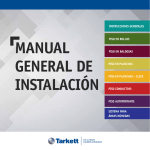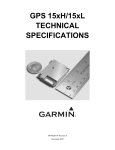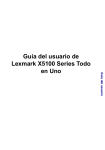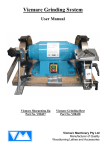Download DG-UM-001_A AIM600 User Manual
Transcript
AIM600 Block Digestion System User Manual Specifications are subject to change without notice. A.i. Scientific Pty Ltd ACN 009 938 498 10–22 Hornibrook Esplanade, Clontarf Queensland 4019, Australia. Phone: +61 7 3105 5000 Fax: +61 7 3283 7933 Email: [email protected] Issue: Rev A, October 2006 Part Number DG–UM–001 © Copyright 1995–2006 A.i. Scientific Pty Ltd. All rights reserved. No part of this publication may be reproduced, transcribed, translated or reverse engineered into a computer, software program or other manual without the express written permission of A.i. Scientific Pty Ltd. AIM600 Block Digestion System—User Manual THIS PAGE INTENTIONALLY LEFT BLANK Page 2 © Copyright A.i. Scientific Pty Ltd Rev 15, October 2006 AIM600 Block Digestion System—User Manual Table of Contents 1. Introduction ........................................................................ 7 1.1 Purpose ....................................................................................... 7 1.2 1.3 Components.................................................................................. 7 Operations ................................................................................... 7 1.4 1.5 AIM600 Controller—Features............................................................... 7 Safety Symbols .............................................................................. 8 1.5.1 Power Supply....................................................................... 8 1.5.2 Electrical Safety ................................................................... 8 1.6 Important Safety Information ............................................................. 8 1.6.1 Restrictions on Use ................................................................ 8 1.6.2 Safety Guidelines .................................................................. 8 2. Specifications .................................................................... 10 2.1 C–Tick and CE Approvals .................................................................. 11 3. Pre–Installation Instructions ................................................... 12 3.1 Electrical Safety............................................................................ 12 3.1.1 Electrical Safety Precautions ................................................... 12 3.2 Heating Indicator........................................................................... 12 3.3 3.4 Connectors .................................................................................. 12 Block Power Supply Input ................................................................. 13 4. Installation........................................................................ 14 4.1 Installation Procedure ..................................................................... 15 5. Operation ......................................................................... 16 5.1 The AIM600 Programmable Controller .................................................. 16 5.2 5.3 Multi–function Buttons .................................................................... 16 Accept and Reject Buttons ............................................................... 16 5.4 5.5 Turning Power On and Off ................................................................ 17 Modes of Operation ........................................................................ 17 5.6 5.7 The Home Screen .......................................................................... 17 Controller Settings ......................................................................... 18 5.7.1 Items in the Setup Menu......................................................... 19 6. Standby Mode .................................................................... 20 6.1 Starting Standby Mode .................................................................... 20 6.2 Leaving Standby Mode ..................................................................... 21 7. Programming Mode.............................................................. 22 7.1 Programming Commands .................................................................. 22 7.2 7.3 Creating a New Program .................................................................. 23 Editing a Command in a Program ........................................................ 25 7.4 7.5 New Program—Example ................................................................... 26 Adding a New Command to an Existing Program ...................................... 27 7.6 7.7 Removing a Command from an Existing Program...................................... 27 Deleting an Entire Existing Program..................................................... 28 8. Run Mode ......................................................................... 29 8.1 Starting a Program ......................................................................... 29 8.2 8.3 Stopping a Program ........................................................................ 30 Pausing a Program ......................................................................... 30 9. Troubleshooting ................................................................. 31 Rev 15, October 2006 © Copyright A.i. Scientific Pty Ltd Page 3 AIM600 Block Digestion System—User Manual 9.1 9.2 Temperature Overshoot .................................................................. 31 Errors ........................................................................................ 31 10. Maintenance.......................................................................33 10.1 Cleaning..................................................................................... 33 10.2 Service ...................................................................................... 33 10.3 Calibration .................................................................................. 33 10.3.1 Temperature Measurement ..................................................... 33 10.3.2 Checking Calibration............................................................. 34 10.3.3 Recalibration ..................................................................... 35 10.3.4 Checking the Recalibration ..................................................... 36 10.4 Replacing a Fuse ........................................................................... 36 11. Accessories and Parts............................................................38 11.1 Systems ..................................................................................... 38 11.2 Accessories ................................................................................. 38 11.3 Consumables ............................................................................... 39 11.4 Recommended Spares..................................................................... 39 A B Summary of Icons.................................................................40 Program Sheet ....................................................................41 List of Figures Figure Figure Figure Figure Figure Figure Figure Figure Figure Figure Figure Figure Figure 1 Connectors............................................................................... 13 2 AIM600 Block Digestion System ....................................................... 14 3 LCD Screen and Multi–function Buttons.............................................. 16 4 Power Button Symbol .................................................................. 17 5 Home Screen—Example ................................................................ 18 6 Setup Menu .............................................................................. 18 7 Set Standby Temp Screen ............................................................. 20 8 Heating in Standby Mode .............................................................. 21 9 Program Example—With Sketch of Temperature Profile .......................... 23 10 New Program Screen.................................................................. 24 11 Program Example—Editing a Command ............................................ 25 12 Program Run Screen—Example ...................................................... 30 13 Installing the Fuses.................................................................... 37 List of Tables Table Table Table Table Table Table Table Table Table Table Table Page 4 1 AIM600 Block Digestion System—Specifications ..................................... 10 2 Setup Menu Items........................................................................ 19 3 Temperature Control Commands...................................................... 22 4 Program Commands ..................................................................... 25 5 Errors ...................................................................................... 31 6 AIM600 Systems .......................................................................... 38 7 AIM600 Parts—Accessories .............................................................. 39 8 AIM600 Parts—Consumables ............................................................ 39 9 Icons ....................................................................................... 40 10 Program Sheet—Temperature Profile ............................................... 41 11 Program Sheet—Command Details ................................................... 42 © Copyright A.i. Scientific Pty Ltd Rev 15, October 2006 AIM600 Block Digestion System—User Manual Disclaimer The AIM600 Block Digestion System User Manual is provided AS IS, without warranty of any description. A.i. Scientific Pty Ltd does not warrant, guarantee, or make any express or implied representations regarding the use of this manual in terms of correctness, accuracy, reliability and currency, or otherwise. A.i. Scientific Pty Ltd reserves the right to revise the content of this manual without obligation to notify any person or organisation of such revision or changes. Technical Support For technical support, contact: Local Distributor Retain the Shipping Carton It is a requirement of the warranty that, should it be necessary to return the equipment during the warranty period, the equipment is repacked in the original shipping carton. Retain the AIM600 Block Digestion System shipping carton for possible future use. Rev 15, October 2006 © Copyright A.i. Scientific Pty Ltd Page 5 AIM600 Block Digestion System—User Manual THIS PAGE INTENTIONALLY LEFT BLANK Page 6 © Copyright A.i. Scientific Pty Ltd Rev 15, October 2006 AIM600 Block Digestion System—User Manual 1. Introduction 1.1 Purpose The AIM600 Block Digestion System is used to perform precise and reliable acid digestions on samples in a laboratory, in preparation for further analysis. The AIM600 Block Digestion System is designed to control digestion conditions very precisely, leading to reproducible digestions. 1.2 Components The AIM600 Block Digestion System typically comprises: • AIM600 digestion block • AIM600 programmable controller • set of digestion tubes • tube rack/draft shield • cooling stand. The AIM600 digestion block is made up of a solid block of high–grade aluminium housed in a stainless steel enclosure. The digestion block is heated with a flat plate heater, custom–designed to ensure an even temperature across the block. The AIM600 digestion block is available in two formats: • a 50–place version (to accommodate 26 mm OD digestion tubes, either 75 ml or 100 ml in volume) • a 28–place version (to accommodate 42 mm OD tubes, 250 ml in volume). 1.3 Operations The digestion block is controlled by the AIM600 programmable controller, through the block control cable. The AIM600 programmable controller allows the temperature of the digestion block to be controlled to within ±2ºC. The temperature of the block is controlled to follow a pre–defined temperature profile over time. Such a temperature profile over time is called a program. The AIM600 controller can store several different programs, thus enabling the user to apply different digestion methods in successive runs, or apply exactly the same conditions to successive runs. 1.4 AIM600 Controller—Features The features of the AIM600 controller include the following: • large, easy–to–read backlit display screen • temperature control functions, including Ramp, Step, Hold and Pause functions • 20 programs of up to 30 temperature control functions (steps) each can be stored permanently and reused • individual programs can be edited and deleted • individual steps in programs can be edited and deleted • audible end–of–run beeper Rev 15, October 2006 © Copyright A.i. Scientific Pty Ltd Page 7 AIM600 Block Digestion System—User Manual • user calibration routine • self–diagnosing error detection • ability to pause steps during a program run • acid–resistant membrane keyboard • programmable standby temperature (useful for quick starts for runs). 1.5 Safety Symbols Paragraphs and sections that warn about the risk of personal injury or damage to equipment are marked with a standard warning symbol. 1.5.1 Power Supply When the power supply is on, the | symbol is depressed. When the power supply is off, the symbol is depressed. 1.5.2 Electrical Safety Paragraphs and sections that contain warnings about electrical safety are marked with a standard warning symbol. 1.6 Important Safety Information 1.6.1 Restrictions on Use The AIM600 Block Digestion System is designed to perform the digestion of laboratory samples by controlled heating. The AIM600 Block Digestion System is intended for use only within laboratories, by laboratory technicians trained in handling dangerous chemicals, and in laboratory safety practices. The AIM600 Block Digestion System must not be used in environments where flammable materials or gases are present. 1.6.2 Safety Guidelines High–temperature digestion is a potentially hazardous process, and all relevant laboratory safety precautions and procedures must be observed. For information on safety precautions for your laboratory, consult your laboratory manager or laboratory safety officer. A suggested minimum list of safety guidelines is as follows. 1. The AIM600 digestion block must be used only within a fume hood with adequate ventilation. 2. The AIM600 controller should be placed outside the fume hood, and away from hot surfaces. 3. Do not touch any part of the AIM600 block digestion system, including the connectors, until the casing temperature is below 50º C. The digestion block surface can reach temperatures of 450ºC. The stainless steel enclosure can reach temperatures in excess of 130ºC. 4. Page 8 The AIM600 block digestion system must never be used to heat flammable liquids. © Copyright A.i. Scientific Pty Ltd Rev 15, October 2006 AIM600 Block Digestion System—User Manual 5. Ensure that all cables are laid out to avoid contact with hot surfaces and exposure to acids. 6. When handling acids (commonly used in digestions), wear eye protection, safety clothing and gloves at all times. 7. Clean up all acid spills, as soon as the block temperature allows safe access to the spills. 8. Use the AIM600 Block Digestion System only within the stated specifications. (See Chapter 2, Specifications on page 10.) Warning If the AIM600 Block Digestion System is used in any manner other than that specified by the manufacturer in this manual, the protection provided by the safety features may be impaired. Rev 15, October 2006 © Copyright A.i. Scientific Pty Ltd Page 9 AIM600 Block Digestion System—User Manual 2. Specifications Table 1 below outlines the specifications of the AIM600 Block Digestion System. A.i. Scientific Pty Ltd reserves the right to change these specifications at any time without notice. Table 1 AIM600 Block Digestion System—Specifications Electrical AIM600 Block AIM600 Controller Power Input 240 VAC ± 10%, 2.2 kW. 100—240 V AC, 50 W universal power supply. Fuse Rating 10 A Fast Blow N.A. Dimensions AIM600 Block AIM600 Controller Footprint 600 mm W × 280 mm D (23.6 in W × 11.0 in D) 250 mm W × 240 mm D (9.8 in W × 9.5 in D) Height 160 mm (6.3 in) 100 mm (3.9 in) Net Weight 20 kg (44 lb) 1.5 kg (3.3 lb) Environmental AIM600 Block AIM600 Controller Fluids Protection IPX0 (not water–ingress tested) IPX0 (not water–ingress tested) Environmental Conditions Indoors; up to 2000 m altitude Indoors; up to 2000 m altitude Ambient Temperature (Operating) 10oC—30oC; relative humidity 10–80% 10oC—30oC; relative humidity 10–80% Ambient Temperature (Non–operating) 5oC—45oC; relative humidity 20–80% 5oC—45oC; relative humidity 20–80% Operating Range AIM600 Block AIM600 Controller Number of Samples 28 or 50 N.A. Temperature Range o o 30 C—450 C N.A. Accuracy ±2 C Readout accuracy ±1oC. Heating Rates 1oC/min to 5oC/min N.A. Page 10 o © Copyright A.i. Scientific Pty Ltd Rev 15, October 2006 AIM600 Block Digestion System—User Manual 2.1 C–Tick and CE Approvals The AIM600 Block Digestion System is designed and certified to C–Tick, CE, RoHS and WEEE standards. Rev 15, October 2006 © Copyright A.i. Scientific Pty Ltd Page 11 AIM600 Block Digestion System—User Manual 3. Pre–Installation Instructions 3.1 Electrical Safety The AIM600 Block Digestion System is certified to European Union safety requirements as specified in Council Directives EN 61010:2001, Safety requirements for electrical equipment for measurement, control and laboratory use. To reduce the risk of electrical shock, the AIM600 Block Digestion System uses a three– wire electrical cord and plug, with an earth connection. 3.1.1 Electrical Safety Precautions To avoid impairing the protection offered by the earth–connection safety feature, observe the following minimum list of precautions. 1. Ensure that the matching wall outlet receptacle is properly wired and earth– grounded to provide a protective earth. 2. Never use a three–wire to two–wire plug adapter. 3. Never use a two wire extension cord or a non–grounding multiple–outlet receptacle strip. 4. Ensure that the AIM600 is always connected to protective earth through the power cord. 5. Any servicing that requires the removal of covers or panels must be carried out only by trained and qualified personnel. Warning If you remove covers or panels, and attempt to service exposed parts, personal injury (including electrical shock) and damage to equipment may result. 3.2 Heating Indicator The red light on the front of the digestion block shows when the block heater is on. The red light will flicker on and off when the block temperature is close to the set–point (the target temperature defined in the current command: see section 7.1 on page 22). 3.3 Connectors The supplied block control cable fits into the round connectors on the back of the controller and the side of the digestion block. See Figure 1 on page 13. Page 12 © Copyright A.i. Scientific Pty Ltd Rev 15, October 2006 AIM600 Block Digestion System—User Manual Figure 1 Connectors The connectors are keyed, so that they can be inserted in only one way. The connectors are sealed to prevent acid fumes reaching and corroding the connector pins. When the cable is plugged in, ensure that the connector shell is screwed tightly against the socket. When the cable is disconnected, ensure that the dust cap is screwed tightly over the socket. 3.4 Block Power Supply Input The power supply input on the digestion block incorporates an on–off switch with fuses, and a pull–out fuse compartment. The power inlet fuses are user–replaceable. For continued protection against risk of fire, replace the fuses only with fuses of the same type and specified rating. Replacement fuses are available from authorised service agents. The procedure for replacing a fuse is detailed in section 10.4, Replacing a Fuse on page 36. Rev 15, October 2006 © Copyright A.i. Scientific Pty Ltd Page 13 AIM600 Block Digestion System—User Manual 4. Installation The AIM600 Digestion Block System comprises the following items: • AIM600 digestion block • AIM600 programmable controller • control cable • controller power supply • two (2) mains power cables • tube rack/draft shield • set of digestion tubes • cooling stand • user manual. Figure 2 AIM600 Block Digestion System Page 14 © Copyright A.i. Scientific Pty Ltd Rev 15, October 2006 AIM600 Block Digestion System—User Manual 4.1 Installation Procedure To install the AIM600 Block Digestion System, carry out the following procedure. Steps to Complete 1) Place the digestion block in a fume hood, clear of any other equipment or fluids. Ensure that the block is at least 100 mm from the sides of the fume hood, and that the power switch is readily accessible. 4.2 Connect the digestion block to the power supply and switch the power on. If the red heater indicator turns on at this point (before the controller is plugged in), disconnect the power supply immediately and contact your supplier. 4.3 Put the controller in a safe place, and connect the controller power supply to the mains with the power cable provided. Plug the other end of the power cable into the controller. 4.4 Connect the controller to the digestion block using the block control cable supplied. 4.5 Turn on the programmable controller, which is now ready for programming. End of Steps Rev 15, October 2006 © Copyright A.i. Scientific Pty Ltd Page 15 AIM600 Block Digestion System—User Manual 5. Operation 5.1 The AIM600 Programmable Controller The AIM600 programmable controller controls the temperature of the digestion block. The temperature is specified by a temperature profile called a program. By running a program, the temperature of the block can be stepped, ramped, and held to any value up to 450ºC. The front panel of the controller has a graphic display, 7.5 cm × 2.5 cm in size, and an acid–resistant membrane keypad. 5.2 Multi–function Buttons The AIM600 programmable controller has four multi–function buttons below the screen. The functions of the buttons at any time are listed on the screen, directly above the buttons. The general layout is shown in Figure 3 below. Figure 3 LCD Screen and Multi–function Buttons 5.3 Accept and Reject Buttons The accept (tick) and reject (cross) buttons on the front panel of the controller, below the multi–purpose buttons, will work with any screen. The accept and reject buttons may be used as alternatives to the choices OK/Cancel or Yes/No presented over multi– function buttons. Page 16 © Copyright A.i. Scientific Pty Ltd Rev 15, October 2006 AIM600 Block Digestion System—User Manual 5.4 Turning Power On and Off The power button turns the controller on and off. The power button is located at the top right–hand corner of the keypad. The power button symbol is shown in Figure 4 below. Figure 4 Power Button Symbol After turning the controller on, an Ai Scientific logo will display for three seconds. During this time, the controller performs a system check. If the controller is fully operational, then the home screen displays. (See section 5.6, The Home Screen below.) If the controller is not fully operational, an error screen displays. (See section 9.2, Errors on page 31.) If the controller is inactive for 4 hours, it will switch itself off. 5.5 Modes of Operation The AIM600 has four basic modes of operation. I. Off mode—the block is turned off and cannot heat. In this mode, the controller can be turned on and settings changed. II. Standby mode—the block is maintained at a programmed standby temperature. III. Programming mode—the block is switched off, and the controller is being programmed. IV. Run mode—the block is heating according to the selected program. 5.6 The Home Screen The home screen displays when the controller is first turned on, and when the block is in off mode or standby mode while the controller is on. A typical home screen, shown in Figure 5 on page 18, contains the following information. 1) current block temperature 2) controller model (AIM600) 3) controller firmware version (V1.0 in this example) 4) off or standby icon (off icon in this example1) 5) buttons to access functions a) Pgrm to edit a program (not available in standby mode) b) Setup to change default settings (not available in standby mode) c) [No function assigned] 1 For a list of icons used on AIM600 screens, see Appendix A, Summary of Icons on page 40. Rev 15, October 2006 © Copyright A.i. Scientific Pty Ltd Page 17 AIM600 Block Digestion System—User Manual d) Stdby to enter or leave standby mode. Figure 5 Home Screen—Example 5.7 Controller Settings Some default settings can be changed. To change default settings, carry out the following general procedure. Steps to Complete 1) On the home screen, press the Setup button. The Setup menu, shown in Figure 6 below, displays. Figure 6 Setup Menu 2) To scroll through the different setting options available, press the and buttons on the numeric keypad. (The options are described in section 5.7.1, Items in the Setup Menu on page 19.) 3) Press Change to edit a displayed setting, and press the Page 18 © Copyright A.i. Scientific Pty Ltd or buttons on Rev 15, October 2006 AIM600 Block Digestion System—User Manual the numeric keypad to move through the options available for each setting. 4) Make any changes required, and press OK to accept each new value. Press at any time to return to the home screen. End of Steps 5.7.1 Items in the Setup Menu The Setup menu contains the items described in Table 2 below. Table 2 Setup Menu Items Item Description Contrast This item sets the contrast on the screen. Standby Temperature This item displays the standby temperature, that is, the temperature in standby mode. For details on standby temperature, refer to Chapter 6, Standby Mode on page 20. Calibration This item displays the current calibration values, and provides an option for recalibrating the controller. For details, refer to section 10.3, Calibration on page 33. Scale This item is used to specify the temperature scale to be used in all screens: Celsius or Fahrenheit. Buzzer This item turns the keypad buzzer on and off. (The keypad buzzer sounds when a key is pressed—it is not the same as the end–of–run alarm.) Rev 15, October 2006 © Copyright A.i. Scientific Pty Ltd Page 19 AIM600 Block Digestion System—User Manual 6. Standby Mode The digestion block may be pre–heated to a specified temperature before starting a digestion program. This standby mode allows faster run times, because the samples can be pre–conditioned to a desired start temperature before a program is applied. The standby temperature must lie in the range from 30oC to 100oC. The standby temperature will be held for a maximum time of 18 hours. After 18 hours, the digestion block automatically turns off. 6.1 Starting Standby Mode Standby mode can be started only from the home screen. To put the AIM600 into standby mode, carry out the following procedure. Steps to Complete 1) Press the Stdby button. The Set Standby Temp screen, shown in Figure 7 below, displays. Figure 7 Set Standby Temp Screen 2) Use the numeric keypad to enter the standby temperature required, and press OK. The block starts heating in standby mode, and the home screen displays as shown in Figure 8 on page 21. The block temperature will be preceded by the word Standby: and the standby icon appears in the top right–hand corner of the screen. Page 20 © Copyright A.i. Scientific Pty Ltd Rev 15, October 2006 AIM600 Block Digestion System—User Manual Figure 8 Heating in Standby Mode End of Steps 6.2 Leaving Standby Mode To leave standby mode, and allow the block to cool, carry out the following procedure. Steps to Complete 1) Press the Cool button shown on the standby screen (Figure 8 above). The block is turned off, and the off icon of the screen. appears in the top right–hand corner End of Steps Rev 15, October 2006 © Copyright A.i. Scientific Pty Ltd Page 21 AIM600 Block Digestion System—User Manual 7. Programming Mode 7.1 Programming Commands The AIM600 controller has four commands for temperature control: Step, Ramp, Hold and Pause. These commands may be combined sequentially into a program, which may be saved and run repeatedly. The individual programming commands are described in Table 3 below. (For a description of procedures for combining a sequence of commands into a program, see section 0 on page 23.) Table 3 Temperature Control Commands Command Step Icon Function A temperature step is defined by a target temperature, or set point. For example: STEP 400ºC. The Step command causes the block to heat or cool as quickly as possible to the set point. Once the set point has been reached, the program will move to the next command. Ramp A temperature ramp is defined by a target temperature (set point) and a heating or cooling rate. For example: RAMP 400ºC @ 4ºC/min The Ramp command causes the block to heat or cool, at the specified rate, to the set point. Rates can be set between 1— 5ºC per minute, at 1ºC per minute intervals. Note: if a temperature ramp is used to define a cooling rate, and the desired cooling rate is faster than the capacity of the block to cool naturally, then the block will cool at the natural rate. Once the target temperature (set point) has been reached, the program will move to the next command. Hold A temperature hold is defined by a time period in minutes. For example: HOLD 120 min The Hold command will maintain the current block temperature for the specified period of time. The temperature held is the set–point from the previous command. For example: if the previous command was STEP 200ºC, then the Hold command will maintain the block temperature at 200ºC for the time specified in the Hold command. Pause The Pause command will maintain the current block temperature, and alert the operator with an audible beep. The program will not proceed to the next command until the operator presses the Cont function button. The Pause command has no parameters. Page 22 © Copyright A.i. Scientific Pty Ltd Rev 15, October 2006 AIM600 Block Digestion System—User Manual 7.2 Creating a New Program A typical program comprises two or more commands, with the last command always being the End Program command. Commands in a program can be edited and deleted, and new commands can be inserted anywhere in the program. To create a new program, carry out the following procedure. Steps to Complete 1) On the home screen (Figure 5 on page 18), press the Prgm key. The Select Prgrm screen for the last program used on the controller displays. If the controller has not previously been used, the test program, Program 20, displays. If the controller has been used before, the Select Prgrm screen displays the following information. a) number of last–used program b) a sketch of the temperature profile of the last–used program c) Delete and Edit buttons. An example of a Select Prgm screen is shown in Figure 9 below. Figure 9 Program Example—With Sketch of Temperature Profile If a program number does not have a corresponding program, then the phrase Empty Program is displayed on the screen beside the number. (An empty program actually contains one and only one command, End Program.) 2) 3) Select an empty program location, either: a) by scrolling through the different program locations using the buttons on the numeric keypad, or and b) by entering the desired program location using the number buttons. (For example, to select the program location 12, press 1 2 .) Press the Edit button. The new program screen, shown in Figure 10 on page 24, appears. Rev 15, October 2006 © Copyright A.i. Scientific Pty Ltd Page 23 AIM600 Block Digestion System—User Manual Figure 10 New Program Screen The new program screen displays the following information: 4) a) current program number b) the command number (Cmd 1) c) the command name End Program d) buttons for: i) inserting a command (Insert) ii) iii) deleting the current command (Delete) editing the current command (Edit) iv) saving and closing the new program (Save). Enter the program commands, and their times and temperatures. Press the button to complete the command. For a list of available commands, refer to Table 4 on page 25. The first new command will be entered before the End Program command shown on the screen. Subsequent commands will be entered after the last command that you entered. For information on editing a command after it has been entered, see section 7.3 on page 25. 5) After the program commands have been entered, press the Save button to save the entire program. End of Steps Page 24 © Copyright A.i. Scientific Pty Ltd Rev 15, October 2006 AIM600 Block Digestion System—User Manual Table 4 Program Commands Command Function Insert Creates a new command, which will be inserted into the program before the currently displayed command. The numbers of commands following the new command are increased automatically, to maintain the number sequence. The new command is opened in the Editing Command screen, where values can be assigned as required. Delete Removes the current command from the program. The End Program command cannot be deleted, since every program must end with this command. The numbers of remaining commands are decreased automatically, to maintain the number sequence. 7.3 Save Writes the current program to non–volatile memory. Edit Opens the displayed command in the Editing Command screen, where it can be edited. See section 7.3, Editing a Command in a Program below. Editing a Command in a Program The time and temperature details of a command in a program may be changed (edited). To edit a command, carry out the following procedure. Steps to Complete 1) Select the program, and use the and buttons on the numeric keypad to move to the command that requires editing. (Alternatively, enter the command number on the keypad and press the button.) 2) Press the Edit button. The editing cursor appears, under the first item in the command that can be edited. An example is shown in Figure 11 below. Figure 11 Program Example—Editing a Command 3) To change the command type, press the required command type button (Step, Rev 15, October 2006 © Copyright A.i. Scientific Pty Ltd Page 25 AIM600 Block Digestion System—User Manual Ramp, hold, or Pause). The command type will change, and the editing cursor will appear under the first item that can be edited. 4) Make the changes required, using the numeric keypad. 5) When editing a Ramp command,press the button on the numeric keypad to move from the first field in the command to the second field. (Use the button on the numeric keypad to move back to a previous item in the command.) 6) To save the edited version of the command and display the next command, press the button. 7) To save the changed program, press the Save button. End of Steps 7.4 New Program—Example To enter the following program, carry out the steps detailed below. Step to 100ºC Hold for 30 minutes Ramp at 2ºC/min to 120ºC End Steps to Complete 1) Move to an empty program, and press Edit. 2) Enter the first command, as follows. Press Insert Press Step Press 1 0 0 Press The screen now displays Cmd 2 in the top right–hand corner. 3) Enter the second command, as follows. Press Insert Press Hold Press 3 0 Press The screen now displays Cmd 3 in the top right–hand corner. 4) Enter the third command, as follows. Press Insert Press Ramp Press 1 2 0 Press Press 2 Press The screen now displays Cmd 4 in the top right–hand corner. 5) Do not change the fourth command, End Program. 6) Scroll through the different commands in the program, by using the Page 26 © Copyright A.i. Scientific Pty Ltd and Rev 15, October 2006 AIM600 Block Digestion System—User Manual buttons on the numeric keypad, and check that the program has been entered correctly. 7) Press Save to save the program and return to the Select Prgm screen, which will display a sketch of the temperature profile of the program just entered. End of Steps 7.5 Adding a New Command to an Existing Program To add a new command to an existing program, carry out the following general procedure. Steps to Complete 1) Use the and buttons on the numeric keypad to select where the new command is to be inserted. (The new command will be entered before the command displayed.) 2) Press the Insert button. 3) Select the type of command to be inserted (Step, Ramp, Hold or Pause) and enter the details. 4) Press the button. 5) and buttons on the numeric keypad to scroll through the Use the different commands in the program and ensure that the new command has been entered correctly. 6) Press or Save to return to the Select Prgm screen, which will display a sketch of the new temperature profile of the program just edited. 7) Press the button to return to the home screen. End of Steps 7.6 Removing a Command from an Existing Program To remove an existing command from a program, carry out the following general procedure. Steps to Complete 1) Use the and buttons on the numeric keypad to navigate to the command that you wish to delete. 2) Press the Delete button. 3) The Command Editor screen will display the query Are You Sure? To confirm that you want to proceed, press Yes. (To stop, press No.) 4) Use the and buttons on the numeric keypad to scroll through the different commands in the program and check them. 5) Press the button or Save to return to the Select Prgm screen, which displays the new temperature profile of the program just edited. 6) Press the button to return to the home screen. Rev 15, October 2006 © Copyright A.i. Scientific Pty Ltd Page 27 AIM600 Block Digestion System—User Manual End of Steps 7.7 Deleting an Entire Existing Program To delete an entire existing program, carry out the following procedure. Steps to Complete 1) On the home screen, press the Prgm key. 2) Use the and buttons on the numeric keypad to cycle through the programs, or enter the program number by using the number pad. 3) Press the Delete button. 4) The Select Prgm screen will display the query Are You Sure? To confirm that you want to proceed, press Yes. (To stop, press No.) End of Steps Page 28 © Copyright A.i. Scientific Pty Ltd Rev 15, October 2006 AIM600 Block Digestion System—User Manual 8. Run Mode 8.1 Starting a Program To run a program, carry out the following procedure. Steps to Complete 1) With the home screen displayed, press the Run button. The Select Prgm screen displays a sketch of the temperature profile for program 1. 2) Press the and buttons on the numeric keypad to cycle through the programs, or enter the program number by using the number pad, and press the button. 3) Once the required program has been selected, ensure that the block is loaded with all the digestion tubes required before starting the run. 4) To start the program, press the Run button. 5) When the program starts running, the block will begin heating and the Run screen, similar to the example shown in Figure 12 on page 30, displays. The Run screen contains the following information: a) b) c) d) e) f) current program number current command number command type icon, which indicates what type of command is being performed: i) Step ii) Ramp iii) Hold iv) Pause elapsed run time for the command block temperature set–point temperature. Rev 15, October 2006 © Copyright A.i. Scientific Pty Ltd Page 29 AIM600 Block Digestion System—User Manual Figure 12 Program Run Screen—Example g) When the run has finished, the screen will display a message that the program is complete, and an audible alarm will alert the user. To stop the alarm, press any key. End of Steps If the controller has not been used for a period of 4 hours, it will turn off automatically. If the audible alarm has not been deactivated, indicating the successful completion of a digestion run, then the next time the AIM600 is powered up, the screen will display the message that the last program was completed. 8.2 Stopping a Program At any time during a program, the operator can press Stop to immediately turn off the block and display the home screen. 8.3 Pausing a Program At any time during a program, the operator can press Pause to pause the program. The block will be maintained at constant temperature until the Cont button is pressed. The temperature maintained is the temperature achieved at the moment the Pause button was pressed. The Run screen will display the temperature at which the block is being maintained, along with a flashing PAUSED message. The run time displayed will continue to increment during the pause. Page 30 © Copyright A.i. Scientific Pty Ltd Rev 15, October 2006 AIM600 Block Digestion System—User Manual 9. Troubleshooting 9.1 Temperature Overshoot The temperature control algorithms used in the AIM600 have been optimised to reduce overshoot to 2oC or less in most applications. The amount of overshoot depends on the number of digestion tubes in the block, the amount of sample in each, and the working temperature of the block. There are two general methods for minimising temperature overshoot. I. During a digestion run where the sample load is light, when heating the block from room temperature to a temperature less than 150oC, you should use the ramp command (5oC/minute) rather than the step command. II. Before placing samples in the block, preheat the block to a low temperature (e.g., 70oC) using the standby function. This pre–conditions the block. 9.2 Errors If a fault develops in the operation of the controller or block, an error screen displays. An audible beep will alert the operator. To acknowledge the error, press the OK button. If the cause of the error has been removed, normal operation can continue. Otherwise, the error screen will remain, although the beep will no longer sound. Sources of errors, and methods of correction, are described in Table 5 below. Contact your authorised service agent for issues beyond the scope of this table. Table 5 Errors No. Message Correction 2 State Machine Crashed This error message indicates a possible fault with the controller firmware. Reset the controller by removing and restoring power. If the error recurs, contact your supplier. 7 Lost Calibration This error message indicates that the controller is no longer calibrated. This could be caused by a faulty calibration attempt, or a possible fault in the main printed circuit board (PCB). Follow the recalibration procedure detailed in section 10.3 on page 33. If the recalibration is unsuccessful, contact your supplier for service. 8 Flash Unavailable, Try Again This error message indicates that the controller tried to save data (e.g., a program) but could not write successfully at that time. If the error recurs, contact your supplier. 9 Flash Error The flash memory in the controller is corrupted. The main printed circuit board (PCB) must be replaced. Rev 15, October 2006 © Copyright A.i. Scientific Pty Ltd Page 31 AIM600 Block Digestion System—User Manual No. Message Correction 10 Prog x Cmd y was Interrupted, Continue? This error message is displayed on power–up when a run was interrupted and not completed. This error is caused by power loss, or by switching off the controller before a run has stopped. The user is presented with Yes and No buttons. To continue the run from where it was interrupted, press Yes. The controller will restart the run from the interrupted step. To acknowledge the error message and return to the home screen, press No. 11 Bad Config Data—Defaults Loaded This error message is displayed at start–up when the settings held in the controller memory cannot be read. (The default values for most controller properties will be loaded automatically.) If the error recurs, contact your supplier. 12 Block not Connected This error message is displayed when the control cable between the controller and block is disconnected, or there is a break in electrical connection. Carry out the following steps. 1) Check the contacts at each end for corrosion, and clean the contacts if necessary. 2) Plug the cable back in and press the button. If the error recurs, contact your supplier. 13 Thermocouple Broken This error message indicates that the block has been detected by the controller, but the internal thermocouple is either broken or missing. The error message may be displayed if the thermocouple contacts are starting to corrode or wear. If pressing the button does not remove the error message, contact your supplier. 14 Over Temperature Alarm This error will occur when the block temperature exceeds the set point temperature by 30ºC or more. The block heater will be switched off and allowed to cool. If the heating indicator shows the block is still heating while the error is displayed, then the block switching electronics are faulty. Remove power from the block if possible. If this does not occur, the block safety switch will turn off the block when the temperature exceeds 470ºC. The system should be checked by a service engineer before being used again. 15 Page 32 Block is ON when it should be OFF. This error message occurs when the heater is switched on when it should be in the off mode. This error message indicates that there is a fault in either the controller firmware or the main printed circuit board (PCB). Reset the controller by removing and restoring power. If the error recurs, contact your supplier. © Copyright A.i. Scientific Pty Ltd Rev 15, October 2006 AIM600 Block Digestion System—User Manual 10. Maintenance The AIM600 has been designed for low maintenance, and there are no user adjustments necessary under normal operating conditions. General user maintenance is restricted to the tasks described in the following sections. 10.1 Cleaning Periodically clean the AIM600 covers, digestion block, and controller keypad with a damp, soft cloth and diluted mild detergent. Spillage should be cleaned as soon as safely possible. This will extend the life of the instrument. 10.2 Service Service of the AIM600 must be performed by an authorised service agent. 10.3 Calibration 10.3.1 Temperature Measurement The temperature displayed by the controller during a program is the temperature of the block (at approximately its midpoint in depth). The temperature displayed represents the average block temperature over the height of the cavity. The variation of temperature across the block at this temperature is within ±2oC of this average temperature. It is important to realize that the block temperature is not the temperature of the sample. The temperature of the sample is always lower than the block temperature, because of heat loss from radiation, the time the sample has been sitting at the set temperature, the volume of sample and digesting reagents, and so on. Rev 15, October 2006 © Copyright A.i. Scientific Pty Ltd Page 33 AIM600 Block Digestion System—User Manual 10.3.2 Checking Calibration The controller is calibrated at the factory, and should not require recalibration unless the main printed circuit board (PCB) is replaced or the calibration information is lost. The design of the controller ensures the temperature reading is unaffected by cable or contact corrosion, environmental conditions, ambient heat or power fluctuations. To determine whether or not the controller is reporting an accurate temperature, you will need a calibrated thermometer and the AIM600 calibration adapter (part number DG–U–A009). To check calibration, carry out the following procedure. Steps to Complete 1) Turn off the controller, and attach the calibration adaptor to the black connector on the back of the controller. 2) Plug the supplied thermocouple probe into the calibration adaptor. 3) Turn on the controller and check that a temperature is displayed on the home screen. 4) Place the calibration adaptor thermocouple into a beaker of ice and water. Place the calibrated thermometer immediately next to the thermocouple probe, and stir the sample. 5) Wait for the temperature reading on the controller to stabilize. (This may take up to 5 minutes.) The reading on the controller should match the thermometer to within ±2oC. 6) Place the thermocouple probe and thermometer into a beaker of boiling water, and stir the sample. 7) Wait for the temperature reading on the controller to stabilize. The reading on the controller should match the thermometer to within ±2oC. End of Steps If the readings on the controller are out by more than ±2oC, on either measurement, then you should recalibrate the controller. See section 10.3.3, Recalibration on page 35. Page 34 © Copyright A.i. Scientific Pty Ltd Rev 15, October 2006 AIM600 Block Digestion System—User Manual 10.3.3 Recalibration If the controller does need to be recalibrated, a simple user calibration routine is included in the controller. The user calibration requires an AIM600 calibration adaptor (part number DG–U–A009) available from your supplier, and a calibrated thermometer. To calibrate the controller, carry out the following procedure. Steps to Complete 1) On the Settings menu, press Calibrate. The current calibration values will be displayed. 2) To recalibrate the controller, press ReCal. 3) The controller will prompt you to plug in the thermocouple adaptor. If you have not done so already, unplug the control cable from the controller to the block, and plug the thermocouple adaptor into the controller. Press Cont. 4) The controller will prompt you with Set Temp 0ºC. Place the thermocouple into a beaker of ice and distilled water. Place the calibrated thermometer next to the probe, and stir the sample. 5) Wait for the reading displayed on the screen to stabilize. (This may take several minutes.) 6) Once the thermocouple and thermometer readings have stabilized, use the keypad to enter the actual water temperature as measured by the thermometer. For example, if the actual temperature on the thermometer measures 2ºC, the screen should read Set Temp 2ºC. 7) Press the Capture button when done. The controller will now prompt you to measure 100oC. 8) Place the thermocouple and thermometer into boiling distilled water. Place the calibrated thermometer next to the probe and stir the sample. 9) Wait for the reading displayed on the screen to stabilize. 10) Once the thermocouple and thermometer readings have stabilized, use the keypad to enter the actual water temperature as measured by the thermometer. 11) Press the Capture button when done. The controller will now calibrate itself, and display the Settings menu. End of Steps Rev 15, October 2006 © Copyright A.i. Scientific Pty Ltd Page 35 AIM600 Block Digestion System—User Manual 10.3.4 Checking the Recalibration A recalibration can be checked by repeating the procedure described in section 10.3.3 on page 35. If a recalibration was not successful, you should repeat the task. If you are not confident in carrying out the recalibration routine, contact your local service agent. 10.4 Replacing a Fuse The standard fuse is described in the table below. Part Number Description G–E–P448 AIM600 FUSE × 2, 250 V, 10A, 5 mm × 20 mm An alternative to the listed fuse is: FUSE × 2, 250 V, 10 A, ¼″ × 1¼″. There is no part number for this alternative fuse. To replace a fuse, carry out the following procedure. Steps to Complete 1) Ensure that the power to the digestion block has been turned off, and the power supply cable has been disconnected. 2) Use a thin–blade screw driver to unclip the cover and slide out the pull–out fuse compartment. 3) Remove the blown fuse and replace with a fuse of the same type and rating. Ensure that both fuses are of the same type and rating. 4) Slide the pull–out fuse compartment back into the unit and clip the cover back into place. 5) Reconnect the power supply cable, and switch on power to the unit. Page 36 © Copyright A.i. Scientific Pty Ltd Rev 15, October 2006 AIM600 Block Digestion System—User Manual End of Steps Figure 13 Installing the Fuses Rev 15, October 2006 © Copyright A.i. Scientific Pty Ltd Page 37 AIM600 Block Digestion System—User Manual 11. Accessories and Parts 11.1 Systems AIM600 systems are listed in Table 6 below. Table 6 AIM600 Systems DG-U–A010 DG–U–A011 DG–U–A012 DG–U–A013 DG–U–A014 AIM600 Programmable Digestion System, 240 V, 28–place, 250 ml, includes: DG–U–A001 240 V, 28–place AIM600 Digestion Block DG–U–A003 AIM600 Programmable Controller 5001231 28–place Tube Rack/Draft Shield 4003031 28 × 250 ml straight digestion tubes 5001241 Cooling Stand AIM600 Programmable Digestion System, 240 V, 28–place, 250 ml, includes: DG–U–A001 240 V, 28–place AIM600 Digestion Block DG–U–A003 AIM600 Programmable Controller 5001231 28–place Tube Rack/Draft Shield AIM600 Programmable Digestion System, 240 V, 50–place, 75 ml, includes: DG–U–A002 240 V, 50–place AIM Digestion Block DG–U–A003 AIM600 Programmable Controller 8028114 50–place Tube Rack/Draft Shield 4003035 50 × 75 ml straight digestion tubes 5001511 Cooling Stand AIM600 Programmable Digestion System, 240 V, 50–place, 100 ml, includes: DG–U–A002 240 V, 50–place AIM600 Digestion Block DG–U–A003 AIM600 Programmable Controller 8028114 50–place Tube Rack/Draft Shield 4003036 50 × 100 ml straight digestion tubes 5001511 Cooling Stand AIM600 Programmable Digestion System, 240 V, 50–place, 100 ml, includes: DG–U–A002 240 V, 50–place AIM600 Digestion Block DG–U–A003 AIM600 Programmable Controller 8028114 50–place Tube Rack/Draft Shield 11.2 Accessories Accessories for the AIM600 Programmable Digestion System are listed in Table 7 on page 39. Page 38 © Copyright A.i. Scientific Pty Ltd Rev 15, October 2006 AIM600 Block Digestion System—User Manual Table 7 AIM600 Parts—Accessories Part Number Description 5001241 5001511 8023507 4003035 4003005 4003036 4003006 4003031 4003001 8029293 8032077 Cooling stand for 28–place tube racks. Cooling stand for 50–place tube racks. Digestion tubes, additional calibration marks, per tube. Digestion tubes, glass, 75 ml, straight, pkt 50. Digestion tubes, glass, 75 ml, volumetric, pkt 50. Digestion tubes, glass, 100 ml, straight, pkt 50. Digestion tubes, glass, 100 ml, volumetric, pkt 50. Digestion tubes, glass, 250 ml, straight, pkt 28. Digestion tubes, glass, 250 ml, volumetric, pkt 28. Glass rod for 75 ml digest tubes. Rubber stoppers, 75 ml/100 ml, for capping tubes then mixing samples in digestion tubes (pkt 10). Rubber stoppers, 250 ml for capping tubes then mixing samples in digestion tube (pkt 10). Teardrop stopper, glass, for 75 ml or 100 ml tube (each). Teardrop stoppers, glass, for 75 ml or 100 ml tubes (pkt 50) Teardrop stopper, glass, for 250 ml tube (each) Teardrop stoppers, glass, for 250 ml tubes (pkt 28). Splash head, glass, for 250 ml tube (each) Tube rack/draft shield, 28–place, for 250 ml digestion tubes Tube rack/draft shield, 50–place, for 75 ml or 100 ml digestion tubes 8032078 8027245 8040703 8029292 8040704 8027565 5001231 8028114 11.3 Consumables Consumable items for the DG–U A010 AIM600 Programmable Digestion System are listed in Table 8 below. Table 8 AIM600 Parts—Consumables Part Number Description 8032174 8032173 Boiling stones, 3 mm glass beads, 500 g Boiling stones, PTFE, 450 g 11.4 Recommended Spares Part Number Description G-E-P448 Fuse 10A, 20mm x 5mm DG-E-P003 Control Cable, block to controller G-E-P380 24V Controller power supply, IEC input DG-E-P011 Heater element, flat plate, 2400W @ 240V (Only covered by warranty if fitted by an A.i., or appointed engineer.) DG-U-A009 Calibration adapter kit Rev 15, October 2006 © Copyright A.i. Scientific Pty Ltd Page 39 AIM600 Block Digestion System—User Manual A Summary of Icons During operation, an icon may be displayed in the upper right–hand corner of the screen. Icons and their descriptions are listed in Table 9 below. Table 9 Icons Icon Description Off mode: block is turned off. Standby mode: block is being heated to a standby temperature. Error mode: an error condition exists. The following icons are displayed during a run. They indicate the current command type being performed. For example, while the block temperature is being ramped to a set–point, the ramp icon is displayed. Step command Ramp command Hold command Pause command Page 40 © Copyright A.i. Scientific Pty Ltd Rev 15, October 2006 AIM600 Block Digestion System—User Manual B Program Sheet The forms shown in Table 10 below and Table 11 on page 42 can be used as programming aids when designing the digestion program, and as record sheets to inform users about the details of programs in the controller. Table 10 Program Sheet—Temperature Profile Name of Digestion Program Number Special Instructions Date Entered User Sketch of Temperature Profile Rev 15, October 2006 © Copyright A.i. Scientific Pty Ltd Page 41 AIM600 Block Digestion System—User Manual Table 11 Program Sheet—Command Details Command # Command Notes Example Step to 100ºC Raise block temperature to 100ºC. 1 2 3 4 5 6 7 8 9 10 11 12 13 14 15 16 17 18 19 20 21 22 23 24 25 26 27 28 29 30 Page 42 © Copyright A.i. Scientific Pty Ltd Rev 15, October 2006