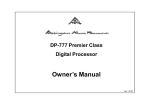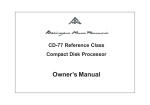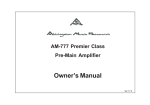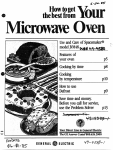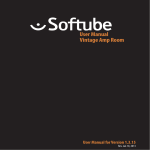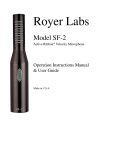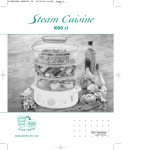Download Size : 890 KB - Abbingdon Music Research
Transcript
CD-777 Premier Class Compact Disk Processor Owner’s Manual Ver 1.7.4 FCC Declaration of Conformity - United States only Canadian Notice (Avis Canadien) This device complies with Part 15 of the FCC rules. Operation is subject to the following two conditions: (1) This device may not cause harmful interference, and (2) this device must accept any interference received, including interference that may cause undesired operation. Class B Equipment FCC WARNING: This Class B digital apparatus meets all requirements of the Canadian Interference-Causing Equipment Regulations. Cet appareil numérique de la classe B respecte toutes les exigences du Règlement sur le matériel brouilleur du Canada. Changes or modifications to this unit not expressly approved by the party responsible for compliance could void the user's authority to operate the equipment. NOTE: This equipment has been tested and found to comply with the limits for a Class B digital device, pursuant to Part 15 of the FCC Rules. These limits are designed to provide reasonable protection against harmful interference in a residential installation. This equipment generates, uses, and can radiate radio frequency energy and, if not installed and used in accordance with the instructions, may cause harmful interference to radio communications. However, there is no guarantee that interference will not occur in a particular installation. If this equipment does cause harmful interference to radio or television reception, which can be determined by turning the equipment off and on, the user is encouraged to try to correct the interference by one or more of the following measures: - Reorient or relocate the receiving antenna. - Increase the separation between the equipment and receiver. - Connect the equipment into an outlet on a circuit different from that to which the receiver is connected. - Consult the dealer or an experienced radio/TV technician for help. 2 This products complies with the EMC Directive (89/336/EEC) and the Low Voltage Directive (73/23/EEC) issued by the Commission of the European Community. Compliance with these directives implies conformity to the following European Norms (in parentheses are the equivalent international standards and regulations): o o o o o EN55022 (CISPR 22) - Electromagnetic Interference EN55024 (IEC61000-4-2, 3, 4, 5, 6, 8, 11) - Electromagnetic Immunity EN61000-3-2 (IEC61000-3-2) - Power Line Harmonics EN61000-3-3 (IEC61000-3-3) - Power Line Flicker EN60950 (IEC60950) - Product Safety Laser Safety This CD player has been designed and manufactured according to FDA regulations "title 21,CFR, chapter 1, subchapter J, based on the Radiation Control for Health and Safety Act of 1968", and is classified as a Class 1 laser product. DANGER - invisible laser radiation when opened and interlock failed or defeated. Avoid direct exposure to beam. All warnings on the component and in its operating instructions should be adhered t o. Retain this Owner’s Manual for future reference. CAUTION - use of all controls, adjustment or performance of procedures other than specified herein may result in hazardous radiation exposure. Do not use this unit near water; for example, near a bath tub, washbowl, kitchen sink, laundry tub, in a wet basement or near a swimming pool. The exclamation point within an equilateral triangle is intended to alert the user to the presence of important operating and maintenance (servicing) instructions in the literature accompanying this component. ! This component weighs over 10 kilograms. Do not place this component on an unstable cart, stand, tripod, bracket or table as the component may fall causing serious injury to a child or adult and serious damage to the unit. An appliance and cart combination should be moved with care. Quick stops, excessive force and uneven surfaces may cause the component and cart combination to overturn. Any mounting of the device on a wall or ceiling should follow the manufacturer’s instructions and should use a mounting accessory recommended by the manufacturer. Read and follow all the safety and operating instructions before connecting or using this component. Unplug the component from the wall outlet before cleaning. Never use benzine, thinner or other solvents for cleaning; use only a soft dampcloth. Care should be taken so that objects do not fall, and liquids are not spilled into the enclosure through any openings. This component should be serviced only by qualified AMR service personnel when: A. The power cable or the power input socket has been damaged; B. Objects have fallen, or liquid has been spilled into the component; C. The component has been exposed to rain or liquids of any kind; D. The component does not appear to operate normally or exhibits a marked change in performance; E. The component has been dropped or the enclosure has been damaged. DO NOT ATTEMPT SERVICING OF THIS UNIT YOURSELF. REFER SERVICING TO QUALIFIED AMR SERVICE PERSONNEL Upon completion of any servicing or repairs, request the service point’s assurance that only AMR Authorised Replacement Parts with the same characteristics as the original parts have been used, and that the routine safety checks have been performed to guarantee that the component is in a safe operating condition. REPLACEMENT WITH UNAUTHORIZED PARTS MAY RESULT IN FIRE, ELECTRIC SHOCK OR OTHER HAZARDS 3 Precautions This equipment has been tested and found to comply with the limits set out in the EMC Directive using a connection cable shorter than 3 metres. On power sources The mains power cable should be routed so that it is not likely to be walked on or pinched, especially near the plug or back panel receptacle. The component should not be disconnected from the AC power source as long as it is connected to the wall outlet, even if the component itself has been turned off. If this component is not going to be used for a long time, be sure to disconnect the component from the wall outlet. To disconnect the AC power cable, grasp the plug itself; never pull the cable. CAUTION ATTENTION RISK OF ELECTRIC SHOCK DO NOT OPEN RISQUE DE CHOC ELECTRIQUE NE PAS OUVRIR On placement The CD-777 will become warm during normal operation. Given this, it is imperative that the installation of the CD-777 DOES NOT interfere with its proper ventilation. For example, it should not be situated on a bed, sofa, rug or similar surface that may block the top or bottom ventilation openings; or placed in a built-in installation, such as a bookcase or cabinet, that may impede the flow of air through its top and bottom ventilation openings. Do not place the component in a location near heat sources, or in a place subject to direct sunlight, excessive dust, or mechanical shock. Do not place the component in an inclined position. It is designed to be operated in a horizontal position only. Do not place heavy objects on the component. 4 Keep the component and compact discs away from equipment with strong magnets, such as microwave ovens or large loudspeakers. To prevent fire or shock hazard, do not place vessels filled with liquids, such as vases, on the component. Running-In AMR estimates that the CD-777 may take between 300-500 operating hours for all of the internal components to be fully-broken in. Please anticipate the sonic performance of the CD-777 to settle only after it has been used for this approximate length of time. Transporting/Moving the CD-777 Prior to any transportation/movement, ALWAYS remove the CD Clamp and transport it seperately. Contents WARNINGS 3 Section 1 - Unpacking and Setup 1.1 Unpacking 1.2 Setup 7 8 Section 2 - Component Overview 2.1 CD-777 Front Panel 2.2 CD-777 Rear Panel 2.3 RCD-777 Remote Control 9 10 11 Section 3 - Operation/Functions 3.1 Power ON/OFF 3.2 Standby 3.3 Loading 3.4 Display 3.5 Play/Pause 3.6 Stop 3.7 FWD/Forward 13 13 14 14 14 14 15 5 3.8 REV/Reverse 3.9 Numeric Pad (RCD-777 only) 3.10 Repeat (RCD-777 only) 3.11 A-B (RCD-777 only) 3.12 kHz/OptiSample® (RCD-777 only) 3.13 Brightness (RCD-777 only) 3.14 Time (RCD-777 only) 3.15 Scan (RCD-777 only) 3.16 Program (RCD-777 only) 3.17 Shuffle (RCD-777 only) 15 15 16 16 17 19 19 19 20 21 Section 4 - Transport/DAC 4.1 DAC Input (RCD-777 only) 4.2 Transport Output (RCD-777 only) 23 24 Appendix A - Troubleshooting 25 6 Section 1 - Unpacking and Setup Thank you for purchasing this AMR Premier Class component. We hope you derive as much pleasure from using this component as we have enjoyed making it for you. 1.1 Unpacking This section refers to the unpacking of the CD-777 and its subsequent setup. Upon unpacking, please find: Please check that all contents are present i. CD-777 Premier Class Compact Disk Processor. ii. Aluminium CD puck. iii. RCD-777 Remote Commander. iv. Mains power cable. v. CD-777 Owner’s Manual. vi. AMR Warranty Card. vii. AMR System Test Disk. viii. USB cable. Please ensure that all items are present. Should an item be missing, please contact your AMR distributor/dealer. 7 1.2 Setup CD-777 System Setup (CD-777 + AM-777 + Speaker) The following diagram graphically illustrates the standard connection of the CD-777 in a two-channel system. Speaker R Speaker L HF HF LF LF Speaker Cable Optional IC-777 (RCA or XLR-type) interconnect may be purchased separately Speaker Cable No User Serviceable Components Inside. For service, contact your Authorised Dealer or Distributor. Any modifications to this equipment will void all warranties. Power On Pre - Main Amplifier AM - 777 Great Britain Inputs 1 2 3 4 Pre Out Off CLASS 1 LASER PRODUCT Speaker Outputs R ~ AC L CAUTION ATTENTION L RISQUE DE CHOC ELECTRIQUE NE PAS OUVRIR RISK OF ELECTRIC SHOCK DO NOT OPEN USB Input 4R M M L R R L R ! Input 1 8R M SERIAL NO. IR Link AM - 777 Interconnect Cable Interconnect Cable Power On No User Serviceable Components Inside. For service , contact your Authorised Dealer or Distributor . Any modifications to this equipment will void all warranties . Compact Disk Processor CD - 777 Outputs Great Britain Digital USB Input Input Output R ! CLASS 1 LASER PRODUCT Off Outputs IR Link CAUTION ATTENTION RISK OF ELECTRIC SHOCK DO NOT OPEN RISQUE DE CHOC ELECTRIQUE NE PAS OUVRIR SERIAL NO. CD - 777 8 ~ AC L i. Unpack the CD-777. ii. Remove the protective sheet from the acrylic front panel. iii. Ensure the CD-777 is located on a level and solid surface capable of supporting at least 15 kgs. iv. Connect the interconnects via the left (black) and right (red) leads to the respective channels at the rear of the CD-777. v. Connect the other end of the interconnect’s left and right channels to the respective inputs of the amplifier. Adhere to the correct colour-coding. vi. Connect the IEC end of the mains power cable to the mains receptacle of the CD-777 and connect the mains plug into a mains socket power source. Section 2 - Component Overview 2.1 CD-777 Front Panel F1 F2 F3 F4 F5 F1. STANDBY: to place the CD-777 in active or standby mode. F2. REV/REVERSE: to select the previous track/fast reverse. F3. PLAY/PAUSE: to initiate playback/pause once a compact disk has been correctly loaded. F4. FWD/FORWARD: to select the following track/fast forward. F5. STOP: to halt/stop play. 9 2.2 CD-777 Rear Panel R1 R2 R3 R4 R5 R6 R7 R8 R9 R1. XLR outputs: for the connection of XLR interconnects. R2. RCA outputs: for the connection RCA interconnects. R3. USB input: for the connection of a USB input signal. R4/5. S/P-DIF input & output: for the connection of an S/P-DIF source & of an external DAC. R6. INFRA-RED link: for the connection of a wireline remote control. R7. 115V/230V: to switch to the correct local mains voltage. R8. IEC power connector: for the connection of mains power cable to the CD-777. R9. POWER: to switch on/off mains electricity to the CD-777. 10 2.3 RCD-777 Remote Control RC1 RC2 RC15 RC3 RC14 RC4 RC13 RC5 RC12 RC11 RC6 RC10 RC9 RC7 RC8 RC1. Numeric Pad: to enter track selections. RC2. REPEAT: to select a repeat mode. RC3. A-B: to select an excerpt from a track to repeat. RC4. DAC: to alternate between transport, integrated and DAC modes. RC5. STANDBY: to place the CD-777 in active or standby mode. RC6. REV/REVERSE: to fast reverse or select the previous track. RC7. STOP: to halt/stop play. RC8. PLAY/PAUSE: to commence playback or to pause playback. RC9. FWD/FORWARD: to fast forward or select the following track. RC10. kHz/SAMPLING: to cycle through the 6 Optisample® modes. RC11. BRIGHTNESS: 4 different brightness levels including display off. RC12. TIME: to alternate between current track or time remaining. RC13. PROGRAM: to program an order of playback. RC14. SCAN: to commence a 10 second or 30 second scan of each track. RC15. SHUFFLE: to select random shuffle of music tracks. 11 This page has been intentionally left blank 12 Section 3 - Operation/Functions 3.1 Power On/Off Once powered OFF: always wait 30 seconds before switching on again Use the rocker switch ‘POWER’ (R9) at the rear of the CD-777 to switch mains power ON/OFF to the CD-777. Always wait at least 30 seconds before switching on again. This is to enable the circuits in the CD-777 to shutdown properly. The display will light up to indicate the unit is switched on and ready for use. This should take just under 1 minute as the CD processor is warming up. 3.2 Standby After start-up, pressing the STANDBY button on either the front panel (F1) or the RCD-777 (RC5), the CD-777 will switch to STANDBY mode: Standby will maintain power to the non-valve circuitry Standby By pressing either of these buttons button again, the CD-777 will commence warm-up to prepare for operation. Under STANDBY mode, power to CD-777’s digital circuit is kept active in order to provide the optimum performance for the next listening session. However, power to the valves will be switched off to preserve valve life. 13 3.3 Loading Always use the CD puck To play a compact disc, slide back the top-loading CD door. Remove the CD puck and place the compact disc in the large circular recess in the well, with its transparent playing surface facing down. The label side of the compact disc MUST face UP. Replace the CD puck in the centre and close the lid. Make sure the CD puck is correctly centred and positively engaged. Close the CD door so that the CD-777 is able to scan the compact disc’s TOC (Table of Contents) and display the total number of tracks and playing time. NOTE: The CD-777 has been designed to play all types of compact discs including the CD layer of hybrid SACDs. However, as such discs are thicker, please ensure the CD puck is positively engaged with the spindle. We do not recommend the placement of any type of ‘damping disc’ on top of a compact disc. 3.4 Display The display provides information about playback status and the optical pickup’s location on the compact disc. 3.5 Play/Pause During playback, at anytime, pressing PLAY/PAUSE again, on either the front panel (F3) or the RCD-777 (RC8), playback will be paused. 3.6 Stop At any time, pressing the STOP button once on either the front panel (F5) or the RCD-777 (RC7) will halt playback. 14 3.7 FWD/Forward At any time, pressing FWD/Forward once on either the front panel (F4) or the RCD-777 (RC9), the next track will be selected. By holding down FWD/Forward playback will fast forward until the button is released. 3.8 REV/Reverse At any time, pressing REV/Reverse once on either the front panel (F2) or the RCD-777 (RC6), the previous track will be selected. By holding down REV/Reverse, playback will reverse until the button is released. 3.9 Numeric Pad (RCD-777 only) This encapsulates the numbers 0-9 on the numeric pad. By pressing any combination of the numeric keys, a desired track may be selected directly. For example, to select Track 2, press ‘2’; to select Track 21, press ‘2’ and then ‘1’. 15 3.10 Repeat (RCD-777 only) If the REPEAT button (RC2) is pressed once: Repeat One will be displayed and the current track will be repeated. If the REPEAT button (RC2) is pressed AGAIN: Repeat All will be displayed: once the last track of the compact disc has been played, instead of stopping, the CD-777 will revert to Track 1. 3.11 A-B (RCD-777 only) The A-B button (RC3) is for the manual selection of a chosen piece of music within a track for repetition. When the A-B button (RC3) is pressed once; Repeat One 16 will be displayed with the letter ‘B’ flashing. This means that it has commenced the selection of that passage of music. By pressing the A-B button (RC3) again: Repeat All will be displayed with the letter ‘B’ no longer flashing. This is to confirm the particular passage of music has been identified and repeat will commence. To cancel this program, press the A-B button (RC3) again. 3.12 kHz/OptiSample® (RCD-777 only) The CD-777 Compact Disk Processor offers 6 user-selectable methods of Sampling that can be cycled through during playback by pressing the kHz/Sampling button (RC10). The sampling options are: a. Digital Master I – this mode directly takes the data extracted from the CD and re-clocked to generate the music signal. Due to the complete lack of digital or analogue filtering, the treble frequencies are slightly rolled off, making the sound somewhat soft and laid-back. For the same reason, the mid-range and below is very natural and realistic. The reproduction of impulses is undistorted. This mode often helps to tame overly-bright recordings. Digital Master II is the benchmark for playback b. Digital Master II (default) – this mode is identical to Digital Master I but complements this with a special analogue filter which corrects the roll-off in the treble frequencies. As a result, the tonality is more accurate in the treble. We therefore recommend this mode as the benchmark with which to enjoy music. c. Oversampling 2x – this mode engages the Digital Filter with an oversampling factor of 2, thus performing the least digital processing possible (except for no digital processing). The original data from the CD is in effect 17 discarded and re-placed with a re-computed version. This new version of the music is mainly linearly scaled up using a whole number as scaling factor and resolution/edge enhanced. The sonic result of oversampling mirrors those of resolution enhancement in digital photographs: more apparent detail is noticeable. However, impulse reproduction is slightly distorted, leading often to a slight perception of an edginess or graininess. d. Oversampling 4x – this mode engages the Digital Filter with an oversampling factor of 4, performing quite a large degree of digital manipulation. The original data from the CD is in effect discarded and re-placed with a recalculated version. This new version of the music is mainly linearly scaled up using a whole number as scaling factor and resolution/edge enhanced. The sonic result of Oversampling 4x is similar to that of Oversampling 2x; except more accentuated. OptiSample modes c through to f offer more typical versions of digital playback e. Upsampling at 96kHz – this mode engages the Upsampler with a sampling frequency of 96kHz, performing quite a large degree of digital manipulation. The original data from the CD is in effect discarded and re-placed with a re-calculated version. This new version of the music is non-linearly scaled up using a complex number as scaling factor and resolution/edge enhanced. The sonic result of upsampling is similar to oversampling; however there are subtle degrees of change in the tonality due to a shift in the harmonic spectrum as a result of the complex number which underlies the scaling. f. Upsampling at 192kHz – this mode engages the Upsampler with a sampling frequency of 192kHz, performing a very large degree of digital manipulation. The original data from the CD is in effect discarded and re-placed with a re-calculated version. This new version of the music is non-linearly scaled-up using a complex number as scaling factor and resolution/edge enhanced. The sonic result of 192kHz upsampling is similar to 96kHz upsampling. However, as the complex numbers that underlie the upsamplings are different to oversampling, the shift in the harmonic spectrum is not the same: hence tonality is somewhat different. 18 3.13 Brightness (RCD-777 only) The BRIGHTNESS button (RC11) allows for the adjustment of the display on the front panel of the CD-777. There are 4 different brightness settings including display off. Unlike other CD machines, with a separate power supply, the CD-777’s display has no impact upon the sonic performance. 3.14 Time (RCD-777 only) Normally the display will show the time elapsed since the beginning of the current track but pressing the TIME button (RC12), the display will show and cycle through: Elapsed Track Time > Track Remaining > Total Remaining 3.15 Scan (RCD-777 only) Press the SCAN button (RC14) once: Intro Scan 10s will be displayed and the first 10 seconds of every track will be played before moving onto the next track until all tracks have been played. 19 By pressing the SCAN button again: Intro Scan 30s will be displayed and the first 30 seconds of every track will be played until all tracks have been played. 3.16 Program (RCD-777 only) Press the PROGRAM button (RC13) and: Program No: 01 will be displayed. Thereafter select the track via the Numeric Pad (RC1). Program No: 02 will then be displayed and the same routine is repeated. To commence playback, press PLAY/PAUSE (RC8). 20 3.17 Shuffle (RCD-777 only) Press the SHUFFLE button (RC15) and the playback of music tracks will be randomly selected. 21 This page has been intentionally left blank 22 Section 4 - Transport/DAC The CD-777 may also function as a dedicated transport or DAC. AMR jitterless technology Rest assured that with AMR’s proprietary jitterless technology, either as a transport or a DAC, using either USB or S/P-DIF connections, the music signal remains jitterless. 4.1 DAC Input (RCD-777 only) The DAC button (RC4) is for the replay of music on the CD-777 from music stored on a computer hard-drive via an S/P-DIF or USB cable connection. To establish the connection between the CD-777 and the hard disk source: ii. ii. iii. iv. v. Power ON the CD-777. On the RCD-777, press the DAC button (RC4) to place the CD-777 in ‘DAC mode’. Power ON the personal computer. Connect the S/P-DIF input OR USB cable between the CD-777 and the personal computer. Go to Control Panel > System > Hardware > Device Manager. In Device Manager wait until the personal computer in Hardware has recognized the CD-777 as a USB Audio Device. This is found under the Sound, video and game controllers category. vi. Go to Control Panel > Sounds and Audio Devices > Audio. Make sure USB Audio Device is selected as the default device under the Sound playback box. vii. Select playback music software on the personal computer (Apple iTunes®, Foobar®, Winamp®, Windows Media Player®, Windows Media Center® et al). 23 4.2 Transport Output (RCD-777 only) As transport, the CD-777 runs jitterless The CD-777 with its S/P-DIF connections may be used as a transport (via the output) or as a standalone DAC (via the input). With the CD-777 in Standby mode, connect the desired interconnect cable from the S/P-DIF output of the CD-777 to the desired external DAC. Then power on and press the DAC button (RC4) to select: SOURCE Activate the CD-777 before powering up the external DAC to ensure the signal is detected. You are now ready to commence CD playback using the CD-777 as a dedicated transport. 24 Appendix A - Troubleshooting Symptom Possible cause Solution “Disc Error” or “No Disc” is shown • dirty or heavily scratched CD disc • wrong disc type • clean the CD disc • replace with a proper CD disc Disc spinning erratically • dirty or heavily scratched CD disc • CD puck improperly attached • clean the CD disc • replace CD puck properly No power when the power button is set to ON • poor or no power plug connection at power point • blown fuse at mains plug • insert the power plug firmly into the AC No sound • incorrect audio cable connections • incorrect operation of Amplifier Remote control does not work • batteries in remote control handset • replace batteries have expired • change mains plug fuse • ensure the CD-777 is correctly connected • ensure input selector on the amplifier is set to CD-777 • object obscuring remote sensor • remove any objects directly in front of the on the CD-777, no “line of sight” CD-777 • Interference from fluorescent lights • turn off fluorescent lights or redirect the light away from the CD-777 A “humming” sound can be heard Other problems • loose cable connections • re-attach the loose cables correctly • go to the Contents section and re-trace the procedure or contact your nearest AMR distributor/dealer Abbingdon Music Research is a subsidiary of the Abbingdon Global Group 22 Notting Hill Gate; London; W11 3JE; United Kingdom; Tel: +44 (0) 870 420 5505; Fax: +44 (0) 700 596 1065 www.amr-audio.co.uk 25