Download ENG CD3000E 3PH
Transcript
OPERATOR’S MANUAL Rev. 02/2006 CD3000E-3PH THYRISTOR UNIT from 25A to 500A CD Automation S.r.l. Via Picasso 34/36 - 20025 – Legnano (MI) – ITALY Tel +39 0331 577479 – Fax +39 0331 579479 E-Mail: [email protected] - WEB: www.cdautomation.com INDEX 1 Warnings .......................................................................................................................5 1.1 Important warning for safety 5 2 Introduction ..................................................................................................................7 2.1 2.2 2.3 2.4 Advantages compared with analog thyristor unit. CD-KP high lights Clone facility using CD-EASY Configurator 7 8 9 10 3 Quick Start .................................................................................................................. 11 4 CD3000E Sizing ........................................................................................................... 12 5 Installation and wiring information ............................................................................. 13 5.1 Identification of the unit 5.2 Ordering code 13 14 6 Installation .................................................................................................................. 15 6.1 Environmental installation conditions 6.2 Dimensions 6.3 Fixing holes 15 16 17 7 Wiring instructions ...................................................................................................... 18 7.1 7.2 7.3 7.4 7.5 7.6 7.7 Removing the cover Power Terminals Wiring details Auxiliary connections, CD3000E MP BOARD Diagram of control connection from 25 to 75A Diagram of control connection from 100 to 500A Wiring overview 18 19 20 22 23 24 25 8 Technical features ....................................................................................................... 26 8.1 Power output features 8.2 Derating curve 8.3 Cooling fans 26 26 26 9 Led status and alarms.................................................................................................. 27 9.1 9.2 9.3 9.4 9.5 9.6 LED Status Table Critical alarms Action to solve a critical alarm Events and alerts that don’t stop CD3000E Current limit(see par.11.3.3) Heater break alarm and scr short circuit 27 28 28 29 29 30 10 Types of firing mode .................................................................................................. 31 10.1 Burst firing 10.2 Single cycle (SC) 31 33 3 C.D. Automation srl CD3000E-3PH 10.3 Phase angle (PA) 10.4 Delay triggering (DT) 10.5 Feed back (control mode) User’s Manual from 25A to 500A 35 37 39 11 Connection description .............................................................................................. 40 11.1 11.2 11.3 11.4 11.5 11.6 11.7 11.8 Electronic boards Auxiliary power supply connections Analog inputs Analog outputs (Terminal 10) Digital Input Digital output RS485 serial connection PG Connector 40 42 42 46 47 49 52 53 12 Fuses and Fuseholder ................................................................................................ 54 12.1 Fuses and Fuse Code 54 13 Parameters on software tools.................................................................................... 55 13.1 Suggested recipe 55 14 Modbus communication ............................................................................................. 62 14.1 14.2 14.3 14.4 14.5 14.6 14.7 Physical requirements Modbus Rtu Protocol Message formats Read holding registers (read n words) – Function 03 Preset multiple registers (write n words) - Function 16 Error and exception responses Modbus parameters 62 62 62 65 65 66 67 15 Maintenance .............................................................................................................. 71 15.1 15.2 15.3 15.4 Fans Servicing Repairing procedure Warranty condition 71 71 71 71 16 CD Automation’s distributors..................................................................................... 72 17 Note .......................................................................................................................... 74 4 C.D. Automation srl CD3000E-3PH User’s Manual from 25A to 500A 1 Warnings 1.1 Important warning for safety This chapter contain instruction about safety. The non observation of these warnings can cause serious accident and the loss of life of operator. Serious damages can be also caused to the thyristor unit and to the component system in which is included. The installation must be done by qualified people. In manual description are used following icons. Hazard: This icon is present in all operative procedure where if non executed properly can cause serious accident and loss of life of the operator. Attention: This icon is present in all operative procedure where if not executed can cause faults to the thyristor unit. Thyristor units are used in power industrial equipment. When the thyristor unit is working there are on the unit the following voltages. • Maximum main supply voltage on power terminals up to 600 V. • Auxiliary supply 230-460Vac • Fan voltage 230Vac 50/60Hz Don't remove the cover which provides adequate protection against electric shock. Don't use this thyristor units in aerospace and nuclear application. Electric Shock Hazard (Risque the choque électrique) When thyristor unit has been connected to main supply voltage and is switched off, before to touch it be secure that the unit is isolated and wait at least one minute to allow to discharge internal capacitors. Thus be secure that: • access to thyristor unit is only permitted to specialised personnel; • the authorised personnel must read this manual before to have access to the unit; • the access to the units must be denied to unauthorised personnel. Important warnings(attention) Local regulations regarding electrical installation should be rigidly observed. • Safety regulations must be rigidly observed. • Don't bend components to maintain insulation distances. • Protect the units from high temperature humidity and vibrations (see performances). • Don't touch components to prevent electrostatic discharges on them. • Verify that all rating are in line with real needs. • If authorised personnel must measure voltage current etc. on units, take away rings and other jewels from fingers and hands. • Authorised personnel working on thyristor unit under power supply voltage must work on insulated board. Be secure that board is not connected to earth. This listing does not represent a complete enumeration of all necessary safety cautions. 5 C.D. Automation srl CD3000E-3PH User’s Manual from 25A to 500A Protection(protection) CD3000E thyristor unit has an insulated cover to compliance to International specification IP20. To understand if IP20 protection is sufficient should be evaluated the installation place where the units are installed Earth(terre) CD3000E family has isolated heatsink. For safety connect the heatsink to earth to avoid shocks in case that circuit board or THYRISTOR lose insulation. Earth impedance should be correspondent to local earth regulation. Periodically the earth efficiency should be inspected. Electronic supply (alimentation électronique) CD3000E family electronic circuit should be supplied by dedicated voltage supply for all electronic circuit but not in parallel with contactor’s coil, solenoids and other inductive or capacitive loads. It’s recommended to use a shielded transformer. Electromagnetic compatibility (compatibilité électromagnétique) Our thyristor units have an excellent immunity to electromagnetic interferences if all suggestions contained in this manual are respected. In respect to a good Engineering practice, all inductive loads like solenoids contactor coils should have a filter in parallel. Emissions (emission) All thyristor switching at high speed generate some radiofrequency disturbance. CD3000E serie compliance with EMC rules for CE mark. In many installations near electronic devices has not been noted problems. If radiofrequency devices at low frequency are used near the thyristor unit some precautions should be taken like line filters and shielded cables for input signal and for load cables. NOTES We reserves the right to apply modifications to the our products without any advice. The thyristor unit must be mounted vertically and with no obstruction above and below to allow a good flow ventilation. When mounted side by side leave a gap of 15 mm between the units. Hot air of one thyristor unit must not invest the unit positioned above. The maximum cabinet temperature must not exceed 45°C. A suitable electromechanical device must ensure that the unit can be electrically isolated from the incoming line supply. C UL ® US LISTED 6 C.D. Automation srl CD3000E-3PH User’s Manual from 25A to 500A 2 Introduction CD3000E is a three phase Thyristor unit designed to control resistive or inductive loads including three phase transformers. The current range is from 25A to 500A and the voltage range is from 24 to 600 Volt. The electronic control circuit of CD3000E is “full digital” and is based on a powerful microprocessor RISC Embedded 16 Bit with high performance. 2.1 Advantages compared with analog thyristor unit. CD3000E 3PH is an universal thyristor unit and the same unit can work in different modes: • Phase angle with current limit • Burst Firing with soft start + current limit • Burst Firing • Single cycle • Delayed triggering On • • • same unit can be used different fedd back that define the control mode. Voltage Current Power VxI On • • • • same unit can be used different input Analog 4-20mA Analog 0-10V Potentiometer Communication RS485 that is a standard feature. In addition CD3000E 3PH can be connected via RS485 to an Industrial Personal Computer. On serial link are available many information like: voltage, current, power, load status and all the parameters for diagnostic and configuration. Tele service and clone facility is also available. The advantages over the analog and non “Full digital” versions are flexibility and the possibility to implement special features without to change any Hardware. Several strategies can be implemented and selected via the parameter on serial link. All these features are not available on analog thyristor unit that use also small micro just to perform dedicated task (Ex. for Heater Break Alarm). 7 C.D. Automation srl CD3000E-3PH User’s Manual from 25A to 500A On CD Automation web-site is available, free of charge, the Configuration Software. A cable with its built in converter and connector is available from CD Automation. The configuration cable can be plugged into the PG connector of CD3000E 3PH, or if a CD-KP is available it’s possible to have the connection above indicated on front unit. This solution allow to engineers to verify configuration without to go inside the cubicle where there is high voltage and without to stop the plant. 2.2 CD-KP high lights 2.2.1 General description • Local/remote facility • Set point ramp up/down • Scroll selection of: -Set point power -Power read out -Current -Voltage • Display indication for: -Heater Break Alarm -SCR short circuit • Retransmission (4-20mA or 0-10V selectable) of one of these parameters: power, current, voltage. • Dimensions 48x96x92mm (WxHxD) CD-KP is designed to give two access levels. • First Level Access: the operator is able to view the power, current and voltage as well as set the power when the CD-KP is in Local Mode. At this level the password function is disabled to prevent accidental parameter changes by unauthorized personnel. • Second level access: By connecting a PC to the RS232 port, located on the front of the CD-KP, it’s possible to have access to all parameters of the CD Automation Thyristor Unit using the free downloadable Configuration Software. Configuration changes can be made interactively, without powering down the unit, removing the need to open the cabinet or to stop the process. 8 C.D. Automation srl CD3000E-3PH User’s Manual from 25A to 500A 2.3 Clone facility using CD-EASY CD-EASY is a Memory Support used by maintenance personnel in the shop floor. The Clone Facility makes it possible to copy the configuration of one Thyristor Unit and paste it into another in a matter of seconds. The CD-EASY can be loaded with the standard unit operating configuration and stored together with the system drawings in a convenient place, enabling unit reconfiguration within seconds if required. For CD-KP and CD-EASY are available Maintenance Manuals on www.cdautomation.com. 9 C.D. Automation srl CD3000E-3PH User’s Manual from 25A to 500A 2.4 Configurator You can download the free software and the Configurator Manual from our web site. www.cdautomation.com If the CD3000E code is in line with your requirement , providing that the Operating voltage and Load current are inside the code the CD3000E has been already configured in our Factory and you are ready to run. You need software tools only to modify the ordered configuration. Anyway we suggest to check the unit on the machine with the test section. To install the software download it from the website, launch the installation program and follow the instruction on the screen. To configure the unit you can use the standard communication port RS485 on terminals blocks or use the programming Cable and plug it inside the PG connector. (see par.11.8) Connect the other side of the programming cable to the PC RS232(9PIN) serial port. Set the PC serial port like the parameters P114 boud and P115 Addr 10 C.D. Automation srl CD3000E-3PH User’s Manual from 25A to 500A 3 Quick Start Attention: this procedure must be carried out by skilled people only. If your CD3000E code is in line with what you really need, then the main configuration is already done by CD Automation and you just need to do the following steps: 1. Verify CD3000E’s current sizing. Be sure that: • the load current is equal or less than the nominal one of CD3000E • the main voltage is equal or less than the nominal voltage of CD3000E 2. Verify the Product code 3. Verify the Installation 4. Verify the Wiring: • all auxiliary connections must be done in line with wirings on this manual • verify that there isn’t a short circuit on the load 5. Supply the auxiliary voltage of the unit 6. Set the parameters P116 U_OP and P119 A_Lo using the software tool (see parameter P000 PASS P116 (H74) Function: Min/Max: Default: Note: U_OP Operative Voltage V R/W It’s necessary to specify the operative voltage 24 ÷ 1000V 400 CD3000E with voltage out of range 342V to 602V, needs hardware modifications, specify this in phase of ordination. P119 (H77) Function: A-Lo Load nominal current A R/W It’s necessary to specify the load current value at nominal voltage. This current and voltage value are necessary to be able to read the power in engineering units 1 ÷ 100.0 Ampere (for size up to 100A) 1 ÷ 1000 Ampere (for size > 100A) Nominal CD3000E current value if load current has not been specified. Min/Max: Default: Example: I have bought CD3000E size 100 A with current feed back. The load current at nominal voltage is 50 A. 0% input signal =0 A 50% input signal =50 A 100% input signal =100 A As it’s possible to see at 50% input signal the current output is already at Max value. From 50 to 100% of input signal there is no action on output. To have a regulation from 0 to 100%, it’s necessary to set parameter P119 A-Lo? = 50 Amp. Set of this parameter is necessary also when there is a power feed-back If your CD3000E code is NOT in line with what you really need, use the enclosed configurator software tool to set-up the unit. Install the software on your PC, select CD3000E and click on test unit changing what you need. 11 C.D. Automation srl CD3000E-3PH 4 CD3000E Sizing 4.1.1 Star wiring with resistive load I= P 1,73V V = Nominal voltage phase to phase I = CD3000E Nominal current P = Nominal power to the load 4.1.2 Star wiring with inductive load I= P 1,73V cos φ V = Nominal voltage phase to phase I = CD3000E Nominal current P = Nominal power to the load 4.1.3 Delta wiring with resistive load I= P 1,73V V = Nominal voltage phase to phase I = CD3000E Nominal current P = Nominal power to the load 4.1.4 Delta wiring with inductive load I= P 1,73V cos φ V = Nominal voltage phase to phase I = CD3000E Nominal current P = Nominal power to the load 4.1.5 Open Delta wiring with resistive load I= P 3V V = Nominal voltage phase to phase I = CD3000E Nominal current P = Nominal power to the load 12 User’s Manual from 25A to 500A C.D. Automation srl CD3000E-3PH User’s Manual from 25A to 500A 5 Installation and wiring information 5.1 Identification of the unit Before to install the CD3000E unit examine for damages or deficiencies. If any is found, notify the carrier immediately. Check that the product features shown on CD3000E identification label corresponds to that ordered (see par.5.2) An identification label provides all the information regarding the factory settings of the unit. This label is on the board inside the unit, as represented below: Identification Label 13 C.D. Automation srl CD3000E-3PH User’s Manual from 25A to 500A 5.2 Ordering code Model CD3000E 3PH CD3000E-3PH Ex: CD3000E 3PH 1 2 3 4 5 6 7 8 9 10 11 12 13 75A 50A 480V 300V 3D 230V TRA S+PA V 0÷10V None W420 UL 1 Nominal CURRENT of CD3000E 25A 75A 150A 350A 35A 100A 225A 400A 45A 125A 300A 450A 500A 2 Load Nominal CURRENT at operating Voltage Specify this value used to configure the unit in CD Automation. If this is not specified must be configured by customer using software configurator 3 Nominal VOLTAGE of CD3000E 480V 600V The voltage on the identification label must be equal or more than operating voltage 4 Load Voltage(incoming voltage supply) Specify this value that will be used to configure the unit in CD Automation. If this is not specified must be configured by customer using software configurator 5 3D 6D 3S 4S Load Connection 3 Wire Delta 6 Wire Open Delta 3 Wire Star 4 Wire Star With Neutral 6 Auxiliary Voltage 110V 110Vac ±15% (this require special fan at 110v ) 230V 230Vac ±15% 7 Load Type RES Normal resistance TRA Transformer IRSW Infrared short wave form IRW Infrared medium and long CR Cold resistance (superKanthal, Molybdenum, Platinum, Tungsten, Quartz Lamp) If the load is transformer that supply a normal resistive load write TRA+RES 14 Firing 8 ZC Zero crossing SC Single Cycle BF_ _ _ Burst Firing, fill one number from 1 to 128 This number represents the number of cycles in ON condition at 50% of input signal S+BF Soft Start + Burst Firing PA Phase Angle S+PA Soft Start + Phase Angle DT Delay triggering (Can be used only with transformer coupled with normal resistance and not with cold resistance ) 9 V I W EX Feedback Voltage Current Power (VxI) External (0÷10V) 10 Input 0÷10V 0÷10V 47KΩ 4÷20mA 4÷20mA 470Ω POT 10KΩ potentiometer Comm RS485 link 11 External Current Profiler 0÷10V 0÷10V 47KΩ POT 10KΩ potentiometer Comm RS485 link None No secondary input 12 Retrasmission W010 0÷10V W020 0÷20mA W420 4÷20mA 13 Options CD-KP External Keypad CD-EASY Clone facility & memory card UL UL Certification C.D. Automation srl CD3000E-3PH User’s Manual from 25A to 500A 6 Installation CD3000E unit should be always mounted in vertical position to improve air cooling on heatsink. Maintain minimum distances in vertical and in horizontal as below represented. Don’t install in proximity of hot elements and near units generating electromagnetic interferences. When many units are mounted inside a cubicle provide air circulation as below represented. Sometimes it is necessary to provide a fan to have better air circulation. 6.1 Environmental installation conditions Ambient temperature 0-45°C at nominal current. Over 45°C use the derating curve (par.8.2) Stocking temperature -25°C to 70°C Installation place Don’t install at direct sun light, where there are conductive dust, corrosive gas, vibration or water and also in salty environmental Up to 1000 meter over sea level. For higher altitude reduce the nominal current of 2% for each 100m over 1000m From 5 to 95% without condense and ice Altitude Humidity 15 C.D. Automation srl CD3000E-3PH User’s Manual from 25A to 500A 6.2 Dimensions CD3000E 3PH 25-75A (S9) CD3000E 3PH 100-150A (S11) CD3000E 3PH 225A (S13) H CD3000E 3PH 300A-500A (S14) H H H D W D W D W D W Size W(mm) H(mm) D(mm) 25A (S9) 116 316 187 35A (S9) 116 316 187 45A (S9) 116 316 187 75A (S9) 116 316 187 100A (S11) 137 440 270 125A (S11) 137 440 270 150A (S11) 137 440 270 225A (S13) 262 440 270 300A (S14) 262 520 270 350A (S14) 262 520 270 400A (S14) 262 520 270 450A (S14) 262 520 270 500A (S14) 262 520 270 16 C.D. Automation srl CD3000E-3PH User’s Manual from 25A to 500A 6.3 Fixing holes A B C Size A(mm) B(mm) C(mm) 25A (S9) 96 290 104 35A (S9) 96 290 104 45A (S9) 96 290 104 75A (S9) 96 290 104 100A (S11) 97 415 97 125A (S11) 97 415 97 150A (S11) 97 415 97 225A (S13) 222 415 222 300A (S14) 222 495 222 350A (S14) 222 495 222 400A (S14) 222 495 222 450A (S14) 222 495 222 500A (S14) 222 495 222 17 C.D. Automation srl CD3000E-3PH User’s Manual from 25A to 500A 7 Wiring instructions 7.1 Removing the cover For S9 size you must open the cover to configure the unit and to view the fuses For S11 size you must open the cover to configure the unit and to inspect the fuses & thyristors For S13 and S14 sizes, open the cover to wire, to configure the unit and to inspect the fuses & thyristors Warning: this procedure can be done just by specialized personnel CD3000E unit has isolated heatsink. For safety connect the heatsink to hearth using its terminal with hearth symbol. CD3000E can be susceptible to airborne interferences from near equipment or from interferences on main supply, so a number of precautions must be taken. • Contactors coils and chokes must have in parallel a RC filter and must be supplied with a different voltage line. • All input/output signal must use screened bifilar wires. • Signal input and output must not routing in same cable try and must not be parallel. • Local regulations regarding electrical installation should be rigidly observed. 18 C.D. Automation srl CD3000E-3PH User’s Manual from 25A to 500A 7.2 Power Terminals Before to connect or disconnect, make sure that power cables and auxiliary wires are insulated from live voltage. Terminal L1 T1 L2 T2 L3 T3 Description Line Input Phase Load Output Phase Line Input Phase Load Output Phase Line Input Phase Load Output Phase S9 power connection 1 1 2 2 3 3 S11 power connection L1 L2 L3 S13 power connection L1 L2 T1 L3 T2 T3 S14 power connection L1 L2 L3 L1 T1 L2 T2 L3 T3 T1 T1 T2 T2 T3 19 T3 C.D. Automation srl CD3000E-3PH User’s Manual from 25A to 500A 7.3 Wiring details Use 75°C copper (CU) conductor only, provided with the terminal type indicated below. 7.3.1 Power cable torque (suggested) Current Torque Lb-in (N-m) 25A, 45A, 75A, 100A, 125A, 150A, 225A 300A 265 (30.0) 505 (57.0) 350A, 400A 505 (57.0) 450A 505 (57.0) 500A 505 (57.0) Wire Range AWG / kcmill 8 4/0 Wire Terminal Polymeric Terminal Block M8 2x1/0 350 2x3/0 500 600 Bus Bar Adapter M8 Bus Bar Adapter M10 Field wiring bus bar 30x6mm Field wiring bus bar 60x4mm 7.3.2 Power cable dimensions (suggested) Current Supply Cable Load Cable Screw Screw mm2 AWG M mm2 AWG M 25A 10 8 M8 10 8 M8 45A 10 8 M8 10 8 M8 75A 25 4 M8 25 4 M8 100A 35 3 M8 35 3 M8 125A 50 1 M8 50 1 M8 150A 70 1/0 M8 70 1/0 M8 225A 120 4/0 M8 120 4/0 M8 300A 2 x 70 2 x 1/0 M8 2 x 70 2 x 1/0 M8 350A 2 x 95 2 x 3/0 M10 2 x 95 2 x 3/0 M10 400A 2 x 95 2 x 3/0 M10 2 x 95 2 x 3/0 M10 450A Bus Bar 30 x 6 mm Bus Bar 30 x 6 mm 500A Bus Bar 60 x 4 mm Bus Bar 60 x 4 mm 20 C.D. Automation srl CD3000E-3PH User’s Manual from 25A to 500A 7.3.3 Auxiliary cable dimensions (suggested) Current Auxiliary Supply Earth Cable Screw Cable mm2 AWG mm2 AWG M 25A 0,50 18 4 12 M6 45A 0,50 18 6 10 M6 75A 0,50 18 10 8 M6 100A 0,50 18 16 6 M6 125A 0,50 18 16 6 M6 150A 0,50 18 16 6 M6 225A 0,50 18 25 4 M8 300A 0,50 18 50 1 M8 350A 0,50 18 50 1 M8 400A 0,50 18 50 1 M8 450A 0,50 18 70 1/0 M8 500A 0,50 18 70 1/0 M8 21 C.D. Automation srl CD3000E-3PH User’s Manual from 25A to 500A 7.4 Auxiliary connections, CD3000E MP BOARD Terminal 1 2 3 4 5 6 7 8 9 10 11 12 13 14 15 16 17 18 19 20 Description Auxiliary supply voltage 93-265Vac ( See order code) Auxiliary supply voltage 93-265Vac ( See order code) N.C. not connected Supply Digital Input/Output +12Vdc (Max 20mA) Common Digital Output (0V) Output + 10V stabilized, 1mA max (Pot Supply) Common Analogue input and output + Input command signal 4÷20mA, 0÷10V + Input current limit profile 0÷10V Analogue output (Max 20mA Min 500Ω) RS485 B CONF relay contact (Max 300mA , 230V) (size S9) (size S11, S13, S14) RS485 A CONF relay contact (Max 300mA , 230V) (size S9) (size S11, S13, S14) RUN relay contact (Max 300mA , 230V) RUN relay contact (Max 300mA , 230V) NPN output 12Vdc 20mA max - Critical Alarm NPN output 12Vdc 20mA max - Programmable Output Reset Alarm (Digital input1) Start Unit (Digital input2) Calibration Unit (Digital input3) Configurable Input (Digital input4) Auxiliary terminals Auxiliary terminals 22 Critical Alarm 23 mA/Vdc 0V 10Vdc 0V 16 15 4 +10V +12V Just one indicator 0-10Vdc(10-7) or 4-20mA(10-6) 7 9 6 7 8 HB Relay 12V max 20mA 6 KA3 KA2 Input 7 17 4-20mA Power indicator mA V 10 +12V 4 0-10V Reset 6 18 Start 19 Cal 12 A To aux. unit 11 B RS485 Gnd 5 Voltage Auxiliary 1 voltage 2 Control Serial port 20 Config. Input 13 2 M 14 To Run contact 2A-250Vac Run Heatsink over temperature switch Sync Current Internal Fan 1 3ph ac 50/60Hz 480Vmax T1 L1 To Load T2 L2 T3 Semiconductor High speed fuses L3 K1 High breaking capacity fuses CD3000E-3PH Input Current profiler C.D. Automation srl User’s Manual from 25A to 500A 7.5 Diagram of control connection from 25 to 75A Warning: this procedure can be done just by specialized personnel. Size S9 Critical Alarm 24 mA/Vdc 0V 16 15 4 7 0V +10V +12V Just one indicator 0-10Vdc(10-7) or 4-20mA(10-6) 9 10Vdc 6 7 8 HB Relay 12V max 20mA 6 KA3 KA2 Input 7 17 4-20mA Power indicator mA V 10 +12V 4 0-10V Reset 6 18 Start 19 Cal 4 To aux. unit 3 RS485 Conn. A B RS485 Gnd 5 11 Conf contact Max-230Vac Conf 2 12 13 Voltage Auxiliary 1 voltage 2 Control Serial port 20 Config. Input M Run contact Max-230Vac Run 14 Heatsink over temperature switch Sync Current Internal Fan 1 3ph ac 50/60Hz 480Vmax T1 L1 To Load T2 L2 T3 Semiconductor High speed fuses L3 K1 High breaking capacity fuses CD3000E-3PH Input Current profiler C.D. Automation srl User’s Manual from 25A to 500A 7.6 Diagram of control connection from 100 to 500A Warning: this procedure can be done just by specialized personnel. Size S11,S13,S14 C.D. Automation srl CD3000E-3PH User’s Manual from 25A to 500A 7.7 Wiring overview N Star+Neutral T3 Ritrasmission 0-20mA 4-20mA 0-10V 2 KA3 7 6 1 1 2 T1 Star T2 T3 T2 T1 Delta Open T3 T2 T1 CD-KP 2 RS485 1 Aux Unit T1 Delta T2 Load T3 L1 L3 L2 In the figure below is represented the wiring for power and auxiliary cables of CD3000E KA2 Heater Break Alarm KA1 Critical Alarm K1 Main Contactor --/230Vac --/110Vac KA1 Run 14 13 KA1 Run Before give the Start command (terminal 18) supply the auxiliary voltage to the terminals 1 and 2. With the Start command the relay is activated and close his contact between the terminals 13 and 14. The CD3000E verifies the presence of the three phases and their rotation. If something is wrong, the CD3000E stops itself and open the relay contact. The RUN relay must be used to energize the external main contactor K1. 25 C.D. Automation srl CD3000E-3PH User’s Manual from 25A to 500A 8 Technical features 8.1 Power output features Current Voltage range Ripetitive peak reverse voltage Latching current Max peak one cycle Leakage current I2T value thyristor Frequency range (A) (V) (480V) (600V) (mAeff) (10msec.) (A) (mAeff) tp=10msec (Hz) 25A 330÷600 1600 1600 450 500 15 1030 35A 330÷600 1600 1600 450 1000 15 45A 330÷600 1600 1600 450 1000 75A 330÷600 1600 1600 450 100A 330÷600 1600 1600 125A 330÷600 1600 150A 330÷600 225A Power loss I=Inom (W) Isolation Voltage 47÷70 90 2500 4750 47÷70 126 2500 15 4810 47÷70 162 2500 1000 15 4810 47÷70 270 2500 450 1540 15 11300 47÷70 360 2500 1600 450 2000 15 19100 47÷70 450 2500 1600 1600 450 2000 15 19100 47÷70 540 2500 330÷600 1600 1600 300 4800 15 108000 47÷70 810 2500 300A 330÷600 1600 1600 300 5250 15 128000 47÷70 1080 2500 350A 330÷600 1600 1600 200 7800 15 300000 47÷70 1260 2500 400A 330÷600 1600 1600 200 8000 15 306000 47÷70 1440 2500 450A 330÷600 1600 1600 1000 17800 15 1027000 47÷70 1620 2500 500A 330÷600 1600 1600 1000 17800 15 1027000 47÷70 1800 2500 8.2 Derating curve K I MAX =I NOM xK 1 0.8 0.6 0.4 0.2 0 45 55 65 75 85 8.3 Cooling fans °C The thyristor units are equipped with a cooling fan for currents > 45A. the supply votage is standard 240VAC ±15% 50/60Hz or optional 120VAC ±15% 50/60Hz. The fan’s power consumption is below listed: C Size Number of fans UL ® LISTED US Number of fans 25A, 35A, 45A No fan One Fan - 14W 75A, 100A, 125A, 150A One Fans - 14W One Fan - 14W 225A Two Fans - 30W Two Fans - 30W 350A, 450A Two Fans - 30W Four Fan - 60W 300A, 400A, 500A Four Fan - 60W Four Fan - 60W 26 Vac C.D. Automation srl CD3000E-3PH User’s Manual from 25A to 500A 9 Led status and alarms CD3000E has alarms and events grouped in 2 parameters on serial link (P001 AL_1, P002 AL_2). Parameter P001 AL_1 shows alarms that stop the CD3000E. Parameter P002 AL_2 shows events and alerts that does not stop the CD3000E. 9.1 LED Status Table Size From 25 to 75A LED Size From 100 to 500A STATUS DESCRIPTION Auxiliary supply is not connected Aux Fault on the electronic board Run Auxiliary supply is connected and board is OK NO alarm ON In Alarm All ON Critical Alarm SC SCR OK SC SCR short circuit Laod OK HB Load Fault MB In current limit = OFF = ON = Flashing 27 C.D. Automation srl CD3000E-3PH User’s Manual from 25A to 500A 9.2 Critical alarms These alarms are active after a START command in case of: • Phase lost • Incorrect phase rotation • Over temperature on heatsink When one of these alarms is active, the unit stops and must be reset before to start again. Via RS485 (MODBUS) it’s possible also to discriminate witch type of alarm occurred. 9.2.1 Phase lost This alarm is activated when one of the three phases R-S-T is lost and is a critical alarm that stops the CD3000E. The output “critical alarm” (terminal 15) will be actived (0Vdc) immediately and will stop the thyristor stack. When the problem is solved before to restart again use the reset command or use the RS485 communication command. To reset the unit. The “Phase lost” alarm can be activated by phase lost or fuse failure on CD3000E. 9.2.2 Incorrect phase rotation The system must have the phase rotation in clock wise. If the sequence of the incoming voltage supply is not correct, the output “critical alarm” (terminal 15) will be actived (0Vdc) immediately and will stop the thyristor stack. Invert phase S with phase T, reset the unit and start again. All these operations can also be done by the RS485 communication command. NOTE: also in case of one phase lost could be activated the alarm of incorrect phase rotation. 9.2.3 Overtemperature on heatsink The temperature on the heatsink is under the control of a thermic switch. If the temperature is too high, it represents a critical alarm. The output “critical alarm” (terminal 15) will be actived (0Vdc) immediately and will stop the thyristor stack. When the problem is solved, to start again the operator activates the reset command and start the unit. All these operations can also be done by the RS485 communication command. 9.3 Action to solve a critical alarm If a critical alarm occurs during the first start-up: • check the main line voltage between terminals L1-L2-L3 if it’s OK • check the internal fuses if they are OK • invert two phases (i.e.: invert phase S with phase T) and start again the unit. If a critical alarm occurs during the normal working operation: • check the main line voltage between terminals L1-L2-L3 if it’s OK • check the internal fuses if they are OK • check the heatsink temperature The alarm type can be diagnosed via RS485 28 C.D. Automation srl CD3000E-3PH User’s Manual from 25A to 500A 9.4 Events and alerts that don’t stop CD3000E The • • • • following events and alerts don’t stop the unit: SCR Short Circuit (SC) Heater Break (HB) Unbalanced Load Current Limit active When one of these alarms is active, the terminal 16 is at 0V. The user can connect a PC to the unit via RS485 to discriminate the alarm type. 9.5 Current limit(see par.11.3.3) The current limit is used with Phase Angle Firing and with Soft Start + Burst Firing. To tune it proceed as below described. -Disconnect from main supply voltage CD3000E -Move the current limit potentiometer fully anti-clockwise -Switch ON CD3000E again -Set the input signal at 100% value -Increase current limit potentiometer up to when the desired value of current is reached. The current limit procedure is finished. 29 C.D. Automation srl CD3000E-3PH User’s Manual from 25A to 500A 9.6 Heater break alarm and scr short circuit The Heater Break Alarm is a circuit to diagnostic partial or total load failure. • • • • sensibility better than 20%; alarm stored in memory; current value of the three different phases this alarm is associated to digital output on terminal 16. The Heater Break circuit to work properly must have at least an input of 25% of the nominal current. If the “programmable alarm” digital output is set with “HB alarm” (P112 do_2= 1), when the LEDs HB or SC is lighted, this output goes to 0Vdc and its relay is energized. All parameters may be adjusted via serial link using Thyristor Configurator. 9.6.1 Calibration An automatic function sets the Heater Break Alarm. The auto setting function can be activated using the digital input “Cal” (terminal 19) or via serial link. The Heater Break procedure is performed in this way: • • • The CD3000E gives the maximum voltage output The values of voltage and current are stored in memory After which CD3000E comes back to the initial situation If the CD3000E is working and one of the load resistances fails the current drops below the current set point set automatically or with parameter P066 Hb_S and after a given delay the output alarm is activated. 9.6.2 Heater Break sensitivity (P066 Hb_S) The Heater Break sensitivity is set in parameter P066 Hb_S in percentage. The range goes from 0,0 to 100,0%. The default value is 20%. This means that if current drop is over 20% the alarm occurs. 30 C.D. Automation srl CD3000E-3PH User’s Manual from 25A to 500A 10 Types of firing mode Attention: this procedure must be carry out by skilled people only. 10.1 Burst firing To configure Burst Firing via software configurator select P023 Fir and set it at 0. Burst Firing deliveres to the load a package of complete voltage supply cycles. Ton Toff Tc The number of complete periods is proportional to the input signal. The power modulation is given by TC=T ON + T OFF. This is a zero crossing firing that eliminates EMC interferences. P083 bF_n parameter gives the possibility to decide how many voltage periods the operator wants to have at 50% of input signal. This value is between 1 to 256 periods. CD3000E becomes more or less fast depending on the set value. When the value is 1, this type of firing is named Single Cycle. 31 C.D. Automation srl CD3000E-3PH User’s Manual from 25A to 500A 10.1.1 Current limit on burst firing It’s possible to apply the current limit when CD3000E works in Burst Firing. Current Limit works controlling the thyristor Firing Angle to maintain the three RMS currents below the set value. P090 CL_i =1 P091 CL =100% or other % value. I <= 100%Inominal I < Inominal 32 C.D. Automation srl CD3000E-3PH User’s Manual from 25A to 500A 10.2 Single cycle (SC) Using configurator set parameter. P023 Fir = 0 This parameter is available in set up menu P083 bF_n = 1 It define the number of voltage cycles in ON condition at 50% of power demand. 25% Ton Toff Tc 50% Ton Toff Tc 33 C.D. Automation srl CD3000E-3PH User’s Manual from 25A to 500A 75% Ton Toff Tc Example: of single cycle firing. This type of firing is used with infrared short waveform and with load with very low inertia. It’s also possible to see that to respect the power demand TC changes. 25% TC = TON + TOFF = 1+3 = 4 50% TC = TON + TOFF = 1+1 = 2 75% TC = TON + TOFF = 3+1 = 4 If a flickering on lamps occurs set P083 bF_n= 2 or more up to when the flickering will disappear. 34 C.D. Automation srl CD3000E-3PH User’s Manual from 25A to 500A 10.3 Phase angle (PA) In Phase Angle mode is always available the soft start Ramp that progressively increase the thyristor firing angle up to arrive to final value . Soft start is an important feature to reduce the inrush current with transformers when are switched ON and with cold resistance that are very close to a short circuit when cold resistance are switched ON. P023 Fir P024 rp_u =1 = To select Phase Angle Firing Set number of second to ramp up ( example = 2 sec.) If CD3000E drives a resistive load is also possible to set it at zero sec.In this case there is no ramp. Whit transformers and cold resistance we suggest => 2 sec. 10.3.1 Current limit set Usually with Phase Angle it is necessary to use the current limit when the CD3000E is connected to a transformer or cold resistance. The current limit can be setted via digital mode (with RS485) or via analog input (with on board potentiometer or external reference). P090 CL_i P091 CL =0 =1 = Current limit profiling with analog input (internal or external) Current limit profiling in digital mode via RS485 Set the max current from 0 to 100%. If you choose to have the current limit profiling in digital mode via RS485, set the P090 CL_i parameter to 1 If you choose to have the current limit profiling with external analog input (via terminals 7-9) or internal potentiometer, set the P090 CL_i parameter to 0 and set properly the jumpers as showed in paragraph 11.3.3. 35 C.D. Automation srl CD3000E-3PH User’s Manual from 25A to 500A 10.3.2 Current limit action When the current to the load exceeds the set current limit value, the CD3000E decreases the voltage output (via phase angle) to maintain the current below the current limit set. I to the load <= I current limit set I to the load > I current limit set 36 C.D. Automation srl CD3000E-3PH User’s Manual from 25A to 500A 10.4 Delay triggering (DT) This firing mode is used to switch ON primary of transformer coupled with normal resistance on secondary. Don’t connect cold resistance on secondary(superKanthal, Molybdenum, Platinum, Tungsten Quartz Lamp). It's used to prevent inrush surge current when zero voltage switching is used. To avoid to saturate transformer these precaution are taken. When start push button is operated the first firing of the first block of voltage periods is done in Phase Angle with Soft Start. The first half cycle is positive and the last one is negative. In this mode we know where we are in the magnetization curve for the residual magnetism. Transient over-current Delay angle (0° to 90°) Vload Current iload 0 0 Zero Crossing Voltage Zero Crossing Voltage Fig.1 Fig.2 Starting from this moment CD3000E switch ON a complete whole supply cycles to the transformer. Starting with positive and stopping with negative. The first half positive cycle firing signal is given with a delay (Delay Triggering) to avoid to generate transient over currents that can blow the fuses. This delay is done on each phase. The parameter that must be setted are: P023 Fir P083 bF_n P085 dt =2 Select Delay Triggering Mode =---- Burst Firing Setting. It define the number of complete cycles at 50% of power demand. Default is 8 but can be setted up to 256. = This parameter set the delay of firing in millisecond. Default value setted at 4 millisecond. This value satisfy the majorities of applications. 37 C.D. Automation srl CD3000E-3PH User’s Manual from 25A to 500A y y V2 I2 V2 I2 V1 i2 i2 α V1 I1 x i1 i3 Delay Angle x i3 I1 I3 I3 V3 V3 Burst Firing without Delay Burst with Delay Triggering To better understand, the sinusoidal waveform represented at figure 2 are generate by vectors rotating anticlockwise. All the electronic circuits use the zero voltage crossing as a reference. In Burst Firing without Delay when the V1 is zero (its projection on x axle) the unit switch ON. In this case the instantaneous value of the current are i1, i2 and i3 and this status for magnetization curve can cause inrush currents that Blows Fuses. If the thyristor are triggered with a delay up to when the instantaneous value of the current i1=0 like represented above the current status is i1=0 with i2 positive and i3 negative. In this situation the fuses does not blow. The alfa angle define the delay to have i1=0 and this angle depend on cosy ( power factor ). The suggested delay that is used in the most common application is 70° 38 C.D. Automation srl CD3000E-3PH User’s Manual from 25A to 500A 10.5 Feed back (control mode) Attention: This procedure can be carried out by skilled people only. The feed-back defines the Control Mode. It’s possible to have: V= Voltage feed-back. The output voltage of CD3000E is proportional to input signal. This means that input signal becomes a voltage demand. This control mode compensate the voltage fluctuation of the incoming line supply. I= Current feed-back. The current output of CD3000E is proportional to input signal. This means that input signal becomes a current demand. This control mode maintain the current also if the load impedance changes. W= Power feed-back. The power output of CD3000E is proportional to input signal. This means that input signal becomes a power demand. The power remains constant also if voltage and load impedance change. This feed-back is used with silicon carbide elements that change its resistive value with temperature and with age. In addition are compensate also the voltage fluctuation of the incoming line supply.When the user chooses this feed-back, it’s necessary to run the auto-calibration procedure by closing contacts 4-19. External Control Mode This control mode is used in process where the output must be proportional to external feed-back 0-10V. Use the secondary input (terminal 9) for this function. An example are galvanic system where CD3000E 3PH is on primary of transformer . The secondary supply a 3 phase diode bridge where + and – polarities are connected at two electrodes. A shunt read the DC current and goes to a signal converter that isolate and transform the signal into 0-10V DC CD3000E maintain the desired DC current set point. P070 Feed is = = = = the parameter to select the feed-back. 0 Current feed-back (rms value) 1 Voltage feed-back (rms value) 2 Power feed-back 3 External feed-back 0-10V DC The default value when not specified is 1. 39 C.D. Automation srl CD3000E-3PH User’s Manual from 25A to 500A 11 Connection description 11.1 Electronic boards To have access to the electronic boards the user must open the unit’s cover(see par.7.1) Warning: this procedure can be done just by specialized personnel. CD3000E-MP board 40 C.D. Automation srl CD3000E-3PH User’s Manual from 25A to 500A 11.1.1 Jumper’s position on CD3000E-MP board The jumper’s position changes in function of the CD3000E size. The control board and the jumper’s position on The control board and the jumper’s position on CD3000E from 25 to 75A CD3000E from 100 to 500A JP3 JP202 JP6 JP4 JP2 JP11 JP20 JP8 JP21 41 JP23 JP22 C.D. Automation srl CD3000E-3PH User’s Manual from 25A to 500A 11.2 Auxiliary power supply connections The auxiliary voltage supplies the electronic board and the fan, so check the nominal voltage on the label. Terminal 1 2 Description Auxiliary voltage supply 120/240V (for the electronic board and fans) Auxiliary voltage supply 120/240V (for the electronic board and fans) 11.3 Analog inputs CD3000E thyristor unit has an analogue input to drive the output power and a second analogue input that can be configured for external current profiling or external feed-back. CD3000E units are delivered already configured in line with customer requirements that are defined in the complete product code. The product code is written on the identification label. Before to operate on CD3000E, make sure that the voltage and auxiliary voltage supply are not connected. 42 C.D. Automation srl CD3000E-3PH User’s Manual from 25A to 500A 11.3.1 Main reference signal configuration (Terminal 8) The main reference signal is already configured in line with customer requirements that are defined in the complete product code.The product code is written on the identification label. However, if you wish to change the input type (i.e. from 0÷10V to 4÷20mA) proceed as follows. Warning: this procedure can be done just by specialized personnel. To configure the input type, set the jumper as below represented: from 100 to 500A from 25 to 75A AB Type 0÷10V POT(10KΩ min) 4÷20mA Impedance 40KΩ 40KΩ min 500Ω A B JP6 Open Open Close Type 0÷10V POT(10KΩ min) 4÷20mA Impedance 40KΩ 40KΩ min 500Ω JP8 Open Open Close When operator finishes to configure the hardware setting he must do the input calibration procedure 43 C.D. Automation srl CD3000E-3PH User’s Manual from 25A to 500A 11.3.2 Input calibration procedure Warning: this procedure can be done just by specialized personnel. This procedure is needed only if you change the input type START TUNE Auxiliary power supply OFF Mantain Kay CAL pushed and give the power supply 2sec. Release key when red and yellow led are ON S/C H.B. / M.B. Yellow and red leds are flashing S/C H.B. / M.B. Push again momentary CAL Key Yellow led only is flashing, apply 0 input Signal I.E.: 0V for 0-10V 4mA for 4-20mA S/C H.B. / M.B. 0% Signal Now press CAL Key again Red led only is flashing, apply 10V for 0-10V input or 20mA for 4-20mA input Now press CAL Key again Analog input is tuned END TUNE 44 S/C H.B. / M.B. 100% Signal C.D. Automation srl CD3000E-3PH User’s Manual from 25A to 500A 11.3.3 Secondary input (Terminal 9) This analogue input 0-10V may be configured for two functions: • • External current limit profiling External Feed-Back The default is External current limit profilino. from 25 to 75A Type External current limit profiling External FeedBack from 100 to 500A C B A JP3 A B JP4 C JP20 B A AB P090 CL_i P070 Feed 0 - A-B 1 3 B-C JP3 JP11 Type External current limit profiling External FeedBack P090 CL_i P070 Feed JP20 0 - A-B 1 3 B-C If you want to set the current limit via analog input with on board potentiometer, set the jumpers as showed below: Tuning on CD3000E from 25 to 75A Tuning on CD3000E from 100 to 500A Type Internal current limit profiling P090 CL_i 0 JP3 JP4 Type Open Close Internal current limit profiling 45 P090 CL_i 0 JP20 JP11 Open Close C.D. Automation srl CD3000E-3PH User’s Manual from 25A to 500A 11.4 Analog outputs (Terminal 10) Warning: this procedure can be done just by specialized personnel. The thyristor unit is delivered configured and tuned in line with customer requirements. If it’s necessary to change the configuration on site, proceed as below specified. On CD3000E is available one analogue output 0÷10V (max 20mA) or 4÷ 20mA or 0÷20mA (500ohm) that represents the average power on the three phases. from 25 to 75A from 100 to 500A CBA P097 o4NA 0 0 1 Type 0÷10V 0÷20mA 4÷20mA 6 7 8 9 MONITOR 1 - AO1 + 10 CBA JP2 Type A-B B-C B-C 0÷10V 0÷20mA 4÷20mA + 6 P097 o4NA 0 0 1 JP21 A-B B-C B-C + 7 8 9 Output - 0-10V MONITOR 1 - AO1 + 10 - Output - 4-20mA A digital filter is provided for discontinuous measures (i.e. BURST firing). The parameter P104 G_A1 is a number that we have to write and is equal to full scale value of indicator. Example: Power indicator full scale= 50KW P104 G_A1 = 50 46 C.D. Automation srl CD3000E-3PH User’s Manual from 25A to 500A 11.5 Digital Input CD3000E thyristor unit has 4 opto-isolated digital inputs. 11.5.1 Reset Alarm (Terminal 17 see par.7.4) Use a free voltage instantaneous contact normally open (reset) When an alarm occurs use reset to clear the alarm. If the fault remains the alarm status come back. If the fault has been overcome, the alarm does not appear again. 11.5.2 Start command (Terminal 18 see par.7.4) Before give the Start command supply the auxiliary voltage to the terminals 1 and 2. With the Start command the relay is activated and close his contact between the terminals 13 and 14. The CD3000E verifies the presence of the three phases and their rotation. If something is wrong, the CD3000E stops itself and open the relay contact. If all is OK and there is an input signal, the system will give an output following a ramp in line with the time setted in parameter P024 rp_u if ramp is used. Opening run selector, the CD3000E will go to zero output following a ramp in line with the time setted in parameter P025 rp_d. Only when the output is equal to zero, the RUN relay is deenergized opening the contacts between terminals 13 and 14. 11.5.3 Cal Unit (Terminal 19 see par.7.4) Use a free voltage momentary contact normally open. To work in best conditions the unit needs a current calibration and heater break calibration. This procedure starts by closing CAL or setting via RS485 using software configurator. The calibration procedure is performed in this mode: • • • The CD3000E gives the maximum voltage output The value of the voltage and current is stored in memory After which CD3000E comes back to the initial situation This procedure is requested with new installation or when load is changed. CAUTION: before to do this procedure set the nominal load current with the parameter P119 A_Lo The CAL input is used also for the “Input calibration procedure” (see par. 11.3.2) 47 C.D. Automation srl CD3000E-3PH User’s Manual from 25A to 500A 11.5.4 Configurable input (Terminal 20 see par.7.4) Use a free voltage contact normally open (NO). This digital input may be configured for one of following purposes: • Additional Reset alarm status • To switch On/off the unit maintaining the terminals 13-14 closed (unit in running) • Feed-Back Selection (Ex. The unit start with V feed-back and revert to VxI when digital input is activated ) • Local/Remote set-point selection The above functionality is done with parameter P103 C_di. 11.5.4.1 Alarm reset P103 C_di=0 When an alarm occurs use reset to clear the alarm. If the fault remains the alarm status come back. If the fault has been overcome, the alarm does not appear again. 11.5.4.2 On/off option P103 C_di=1 If the user gives this command (terminals 4-20 closed) the voltage output falls to zero also if the terminals 13-14 are closed (unit in run condition). When the user opens the terminals 4-20, the power output goes to the set-point value. 11.5.4.3 Feed-Back Selection P103 C_di=2 If the user gives this command (terminals 4-20 closed) the unit works in V feed-back. When the user removes the command (teminal 4-20 open), the unit works with the feed-back selected via configuration. Example: With silicon Carbide elements to avoid to reach high voltage when element are cold CD3000E start with voltage feed back and switch to power feed-back when the heating elements are in temperature. 11.5.4.4 Local/Remote set-point selection P103 C_di=3 If the user gives this command (terminals 4-20 closed) the unit works in local set-point. The local set-point can be setted via RS485 , CD-KP and software configurator. When the user removes the command (terminals 4-20 open), the set-point is the input value Applied on terminals 7 – 8 48 C.D. Automation srl CD3000E-3PH User’s Manual from 25A to 500A 11.6 Digital output CD3000E thyristor unit has 3 digital output (4 for size from 100 to 500A)to diagnose the thyristor status. 11.6.1 Run Relay (Terminals 13-14) This is a free contact relay output. When the unit is in start mode the relay is energized. This contact may be NC or NO. from 100 to 500A from 25 to 75A C B A Type NC NO CBA JP202 A-B B-C * Type NC NO *This is the default configuration at which the wiring diagram are referred The RUN relay must be used to energize an external main contactor. 49 JP22 A-B B-C * C.D. Automation srl CD3000E-3PH User’s Manual from 25A to 500A 11.6.2 Critical Alarm (Terminal 15) This is a logic NPN 12Vdc (20mA max) output. When no alarm occurs the terminal output 15 is 12Vdc, when an alarm occurs this PEA12 PEA12 Terminals terminal is 0V. This output goes to 4 zero volt if one if those alarms is +12V R76 active: Ext. Relay • • • Phase not found Incorrect phase rotation Over temperature on heatsink +12V 20mA 1K-s U15 1 6 15 3 4 - 5 When one of these alarms occurs, the unit stops. To reset the alarm use RESET. When the alarm is resetted, this output returns to 12Vdc. TLP127 COME COME ATTENTION: to drive an inductive load (relay, coil, etc.) whit this output, be sure to use a free wheel diode in parallel to the coil. 11.6.3 Programmable Output (Terminal 16) This is a logic NPN 12Vdc (20mA max) output. When no alarm occurs the terminal output 16 is 12Vdc, when an alarm occurs this PEA12 PEA12 Terminals terminal is 0V. This output goes to 4 zero volt if one if these alarms is +12V R76 Ext. Relay active: • • • • Thyristor Short circuit P112 do_2=0 HB active P112 do_2=1 Unbalanced load P112 do_2=2 Current limit active P112 do_2=3 +12V 20mA 1K-s U15 1 6 16 3 4 - 5 TLP127 COME COME When one of the selected alarms occurs, the unit doesn’t stop. To reset an alarm status use RESET. When the alarm is resetted, this output returns to 12Vdc. ATTENTION: to drive an inductive load (relay, coil, etc.) with this output, be sure to use a free wheel diode in parallel to the coil. 50 C.D. Automation srl CD3000E-3PH User’s Manual from 25A to 500A 11.6.4 Conf Relay (Terminals 11-12 only for size from 100 to 500A) This is a free contact relay output. This contact may be NC or NO. from 100 to 500A CBA Type NC NO JP23 A-B B-C * *This is the default configuration at which the wiring diagram are referred The output may be configured for one of following purposes: • Thyristor Short circuit P113 do_3=0 • HB active P113 do_3=1 • Unbalanced load P113 do_3=2 • Voltage Low P113 do_3=3 51 C.D. Automation srl CD3000E-3PH User’s Manual from 25A to 500A 11.7 RS485 serial connection The serial communication port is on terminal block and on 9 pin DIN connector. On this port may be done a network up to 255 CD3000E. On 9Pin DIN connector it’s possible to use the CD-EASY facility (see par. 2.3) Terminal 11 12 Description RS485 B RS485 A Terminal Description 4 RS485 B 3 RS485 A 5 1 9 6 Pin Pin Pin Pin Pin Pin Pin Pin Pin 1 2 3 4 5 6 7 8 9 52 PMS5 (+5V) GND 0V GND 0V Reserved (Rxd0) GND 0V RS485 A RS485 B nc Reserved (Txd0) C.D. Automation srl CD3000E-3PH User’s Manual from 25A to 500A 11.8 PG Connector The programmer port (PG) is used to configure the thyristor unit with the configuration software and with the programmer cable. PG Connector 53 C.D. Automation srl CD3000E-3PH User’s Manual from 25A to 500A 12 Fuses and Fuseholder 12.1 Fuses and Fuse Code CD3000E unit must be protected by fuses against short circuit selecting the proper I²t that must be lower than the thyristor one. The same caution must be taken if Circuit Breaker is used. Remember that is very difficult to protect the thyristor if this choise is done. WARNING!! USE SEMICONDUCTOR FUSES ONLY WITH proper I2t SIZE 25A 35A 45A 75A 100A 125A 150A 225A 300A 350A 400A 450A 500A I²T (max) (A² sec.) THYRISTOR 1030 4750 4810 4810 11300 19100 19100 108000 128000 300000 306000 1027000 1027000 Fuse CODE FU50FE FU63FE FU80FE FU100FE FU2x80FE FU2x100FE FU2x100FE FU315FM FU450FMM FU550FMM FU550FMM FU700FMM FU700FMM I²T (max) (A² sec.) FUSE 600 750 2800 2800 3600 11200 11200 40000 105000 215000 215000 420000 420000 Other Fuses at your choice must have I2t 20% less than thyristor’s I2t. High speed fuses are only used for the thyristor protection and can not be used to protect the installation. The user installation must be protect by electromagnetic circuit breaker or by fuse isolator. The warranty of thyristor is null if no proper fuses are used. See tab above. 54 C.D. Automation srl CD3000E-3PH User’s Manual from 25A to 500A 13 Parameters on software tools 13.1 Suggested recipe 13.1.1 ZC - Zero Crossing firing mode Parameter P003 (H03) P004 (H04) P019 (H13) P024 (H18) P025 (H19) P116 (H74) P119 (H77) Name L--r L_Sp OutN rP_u rP_d U_OP A_Lo 100 0 0 Load V Load I Parameter P023 (H17) P066 (H42) P070 (H46) P083 (H53) Name Fir Hb_s Feed bF_n Val 0 20 12 82 bF_r dt CL_i CL LoAd 02 02 12 100,02 0=star 1=star + N 2=delta 3=delta open P084 P085 P090 P091 P098 2 (H54) (H55) (H5A) (H5B) (H62) Val 02 OPERATOR MENU Description Local/remote Set-point selection Local Set-point value Maximum Output Ramp up Ramp down Operative Voltage Load Nominal Current SETUP MENU Description Firing mode Selection HB sensitivity Feed back selection Burst Firing Setting (available only with Burst Firing) Ramp setting in Burst Firing delay triggering Analog / Digital current limit selection Internal current limit value Define the load type connection Default value =modification it’s not necessary =modification is necessary 55 UM % % Sec Sec V A UM % Cycles Cycles ° % Mode R/W R/W R/W R/W R/W R/W R/W Mode R/W R/W R/W R/W R/W R/W R/W R/W R/W C.D. Automation srl CD3000E-3PH User’s Manual from 25A to 500A 13.1.2 SC – Single Cycle firing mode Parameter P003 (H03) P004 (H04) P019 (H13) P024 (H18) P025 (H19) P116 (H74) P119 (H77) Name L--r L_Sp OutN rP_u rP_d U_OP A_Lo 100 0 0 Load V Load I Parameter P023 (H17) P066 (H42) P070 (H46) P083 (H53) Name Fir Hb_s Feed bF_n Val 0 20 12 1 bF_r dt CL_i CL LoAd 02 02 12 100,02 0=star 1=star + N 2=delta 3=delta open P084 P085 P090 P091 P098 2 (H54) (H55) (H5A) (H5B) (H62) Val 02 OPERATOR MENU Description Local/remote Set-point selection Local Set-point value Maximum Output Ramp up Ramp down Operative Voltage Load Nominal Current SETUP MENU Description Firing mode Selection HB sensitivity Feed back selection Burst Firing Setting (available only with Burst Firing) Ramp setting in Burst Firing delay triggering Analog / Digital current limit selection Internal current limit value Define the load type connection Default value =modification it’s not necessary =modification is necessary 56 UM % % Sec Sec V A UM % Cycles Cycles ° % Mode R/W R/W R/W R/W R/W R/W R/W Mode R/W R/W R/W R/W R/W R/W R/W R/W R/W C.D. Automation srl CD3000E-3PH User’s Manual from 25A to 500A 13.1.3 BF - BURST firing mode Parameter P003 (H03) P004 (H04) P019 (H13) P024 (H18) P025 (H19) P116 (H74) P119 (H77) Name L--r L_Sp OutN rP_u rP_d U_OP A_Lo 100 0 0 Load V Load I Parameter P023 (H17) P066 (H42) P070 (H46) P083 (H53) Name Fir Hb_s Feed bF_n Val 0 20 12 82 bF_r dt CL_i CL LoAd 02 02 12 100,02 0=star 1=star + N 2=delta 3=delta open P084 P085 P090 P091 P098 2 (H54) (H55) (H5A) (H5B) (H62) Val 02 OPERATOR MENU Description Local/remote Set-point selection Local Set-point value Maximum Output Ramp up Ramp down Operative Voltage Load Nominal Current SETUP MENU Description Firing mode Selection HB sensitivity Feed back selection Burst Firing Setting (available only with Burst Firing) Ramp setting in Burst Firing delay triggering Analog / Digital current limit selection Internal current limit value Define the load type connection Default value =modification it’s not necessary =modification is necessary 57 UM % % Sec Sec V A UM % Cycles Cycles ° % Mode R/W R/W R/W R/W R/W R/W R/W Mode R/W R/W R/W R/W R/W R/W R/W R/W R/W C.D. Automation srl CD3000E-3PH User’s Manual from 25A to 500A 13.1.4 S+BF - BURST firing mode + SOFT START Parameter P003 (H03) P004 (H04) P019 (H13) P024 (H18) P025 (H19) P116 (H74) P119 (H77) Name L--r L_Sp OutN rP_u rP_d U_OP A_Lo 100 0 0 Load V Load I Parameter P023 (H17) P066 (H42) P070 (H46) P083 (H53) Name Fir Hb_s Feed bF_n Val 0 20 12 82 bF_r dt CL_i CL LoAd < P083 bF_n 02 12 100,02 0=star 1=star + N 2=delta 3=delta open P084 P085 P090 P091 P098 2 (H54) (H55) (H5A) (H5B) (H62) Val 02 OPERATOR MENU Description Local/remote Set-point selection Local Set-point value Maximum Output Ramp up Ramp down Operative Voltage Load Nominal Current SETUP MENU Description Firing mode Selection HB sensitivity Feed back selection Burst Firing Setting (available only with Burst Firing) Ramp setting in Burst Firing delay triggering Analog / Digital current limit selection Internal current limit value Define the load type connection Default value =modification it’s not necessary =modification is necessary 58 UM % % Sec Sec V A UM % Cycles Cycles ° % Mode R/W R/W R/W R/W R/W R/W R/W Mode R/W R/W R/W R/W R/W R/W R/W R/W R/W C.D. Automation srl CD3000E-3PH User’s Manual from 25A to 500A 13.1.5 PA - PHASE angle mode Parameter P003 (H03) P004 (H04) P019 (H13) P024 (H18) P025 (H19) P116 (H74) P119 (H77) Name L--r L_Sp OutN rP_u rP_d U_OP A_Lo Parameter P023 (H17) P066 (H42) P070 (H46) P083 (H53) Name Fir Hb_s Feed bF_n P084 P085 P090 P091 P098 2 (H54) (H55) (H5A) (H5B) (H62) bF_r dt CL_i CL LoAd Val 02 100 0 0 Load V Load I Val 12 20 12 2 0 12 100,02 0=star 1=star + N 2=delta 3=delta open OPERATOR MENU Description Local/remote Set-point selection Local Set-point value Maximum Output Ramp up Ramp down Operative Voltage Load Nominal Current SETUP MENU Description Firing mode Selection HB sensitivity Feed back selection Burst Firing Setting (available only with Burst Firing) Ramp setting in Burst Firing delay triggering Analog / Digital current limit selection Internal current limit value Define the load type connection Default value =modification it’s not necessary =modification is necessary 59 UM % % Sec Sec V A UM % Cycles Cycles ° % Mode R/W R/W R/W R/W R/W R/W R/W Mode R/W R/W R/W R/W R/W R/W R/W R/W R/W C.D. Automation srl CD3000E-3PH User’s Manual from 25A to 500A 13.1.6 S+PA - PHASE angle mode + SOFT START Parameter P003 (H03) P004 (H04) P019 (H13) P024 (H18) P025 (H19) P116 (H74) P119 (H77) Name L--r L_Sp OutN rP_u rP_d U_OP A_Lo Parameter P023 (H17) P066 (H42) P070 (H46) P083 (H53) Name Fir Hb_s Feed bF_n P084 P085 P090 P091 P098 2 (H54) (H55) (H5A) (H5B) (H62) bF_r dt CL_i CL LoAd Val 02 100 0 ÷ 1000 0 ÷ 1000 Load V Load I Val 12 20 12 2 0 12 100,02 0=star 1=star + N 2=delta 3=delta open OPERATOR MENU Description Local/remote Set-point selection Local Set-point value Maximum Output Ramp up Ramp down Operative Voltage Load Nominal Current SETUP MENU Description Firing mode Selection HB sensitivity Feed back selection Burst Firing Setting (available only with Burst Firing) Ramp setting in Burst Firing delay triggering Analog / Digital current limit selection Internal current limit value Define the load type connection Default value =modification it’s not necessary =modification is necessary 60 UM % % Sec Sec V A UM % Cycles Cycles ° % Mode R/W R/W R/W R/W R/W R/W R/W Mode R/W R/W R/W R/W R/W R/W R/W R/W R/W C.D. Automation srl CD3000E-3PH User’s Manual from 25A to 500A 13.1.7 DT - Delay Triggering Parameter P003 (H03) P004 (H04) P019 (H13) P024 (H18) P025 (H19) P116 (H74) P119 (H77) Name L--r L_Sp OutN rP_u rP_d U_OP A_Lo 100 0 0 Load V Load I Parameter P023 (H17) P066 (H42) P070 (H46) P083 (H53) Name Fir Hb_s Feed bF_n Val 2 20 12 82 bF_r dt CL_i CL LoAd 02 0 ÷ 100° 12 100,02 0=star 1=star + N 2=delta 3=delta open P084 P085 P090 P091 P098 2 (H54) (H55) (H5A) (H5B) (H62) Val 02 OPERATOR MENU Description Local/remote Set-point selection Local Set-point value Maximum Output Ramp up Ramp down Operative Voltage Load Nominal Current SETUP MENU Description Firing mode Selection HB sensitivity Feed back selection Burst Firing Setting (available only with Burst Firing) Ramp setting in Burst Firing delay triggering Analog / Digital current limit selection Internal current limit value Define the load type connection Default value =modification it’s not necessary =modification is necessary 61 UM % % Sec Sec V A UM % Cycles Cycles ° % Mode R/W R/W R/W R/W R/W R/W R/W Mode R/W R/W R/W R/W R/W R/W R/W R/W R/W C.D. Automation srl CD3000E-3PH User’s Manual from 25A to 500A 14 Modbus communication The CD3000E is equipped with two-wire RS485- serial communication.This means that communication can be between the CD3000E and a master device (e.g. a computer or terminal). 14.1 Physical requirements Character Transmission Data format is fixed to be one start bit, eight data bits, one stop bit and the parity none. 14.2 Modbus Rtu Protocol The standard RS485 Communications use the industry standard MODBUS RTU protocol. The following restrictions are imposed: Baud rates will be 4800-9600-19200 Baud (Standard 19200). Support for multi-parameter Write operations is limited to support of the Multi-Word Write Function (Number 16) but permits writing only one parameter per message. The following MODBUS functions are supported: Function Read Holding Registers (Read n Word) Preset Multiple Registers (Write n Word) Function Number 03 16 14.3 Message formats The first character of every message is the Controller address, in the range 1 - 255 and 0 for broadcast messages. The second character is always the Function Number. The contents of the remainder of the message depends upon this Function Number. In most cases the Controller is required to reply to the message by echoing the address and Function Number. Broadcast messages are supported at address 0 (to which the CD3000E responds by taking some action without sending back any reply). Data is transmitted as eight-bit binary bytes with one start bit, one stop bit and parity checking set to none. A message is terminated simply by a delay of more than three character lengths at the Baud rate used; any character received after such a delay is considered to be the potential address at the start of a new message. 62 C.D. Automation srl CD3000E-3PH User’s Manual from 25A to 500A Since only the RTU form of the protocol is supported, each message is followed by a two-byte CRC 16 (a 16-bit cyclic redundancy checksum). This checksum is calculated in accordance with a formula which involves recursive division of the data by a polynomial, with the input to each division being the remainder of the results of the previous division. The dividing polynomial is: 216 + 215 + 22 + 1(Hex 18005) • • because the bit order is reversed, the binary pattern is also reversed, making the most significant bit (MSB) the right-most bit; because only the remainder is of interest, the right-most (most significant) bit can be discarded. Thus, the polynomial has the value Hex A001. Bit order Normal bit order Most significant bit Least significant bit Most significant byte Least significant Byte Reversed bit order Least significant bit Most significant bit Least significant Byte Most significant byte N.B.: Reversed order applies, so CRC16 returns Reversed bit order 63 C.D. Automation srl CD3000E-3PH C Language CRC 16 Example static short CRC16 (unsigned char *p_first,unsigned char *p_last) { unsigned int crc=0xffff; short j; for (;p_first<=p_last;p_first++) { crc ^= *p_first; for(j=8;j>0;j--) { if(crc & 0x0001) { crc = crc >> 1; crc ^= 0xA001; } else { crc = crc >> 1; } } } } return (crc); 64 User’s Manual from 25A to 500A C.D. Automation srl CD3000E-3PH User’s Manual from 25A to 500A 14.4 Read holding registers (read n words) – Function 03 The message sent to the unit to obtain the value of one or more registers comprises the following eight bytes: Addr. Unit Func. 3 3Hex Addr of 1° Word HI LO N° of Word CRC 16 HI LO LO HI The normal reply will echo the first two characters of the message received followed by a singlebyte data byte count (which will not include itself or the CRC). For this message, the count value equals the number of parameter values read multiplied by two. Following the byte count, the specified number of parameter values are transmitted, followed by the CRC16 bytes: Addr. unit Func. 3 3Hex Cont. 1° Value HI LO Last Value HI LO CRC 16 LO HI 14.5 Preset multiple registers (write n words) - Function 16 This is an eleven-byte message. only one parameter may be written for each received message. The usual pre-amble is followed by the address of the parameter to be written, a two-byte word count (always set to 1), a single-byte byte count (always set to 2), the value to be written and the CRC16 bytes: Addr. unit Func. 16 10Hex Addr of 1° Word HI LO N° of Word Cont. Valore 0 2 HI 1 CRC 16 LO LO CRC 16 LO HI The unit normally responds with the following eight-bit reply: Addr. unit Func. 16 10Hex N° of Word HI LO N° Word 0 1 65 HI C.D. Automation srl CD3000E-3PH User’s Manual from 25A to 500A 14.6 Error and exception responses If a received message contains a corrupted character (parity check failure, framing error etc.) or if the CRC16 check fails, or if the received message is otherwise syntactically flawed (e.g. byte count or word count is incorrect), the CD3000E will ignore that message. If the received message is syntactically correct but nonetheless contains an illegal value, the thyristor will send a five-byte exception response as follows: Addr. unit Func. N.Exception CRC 16 LO HI The Function Number byte contains the function number contained in the message which caused the error, with its top bit set (i.e. Function 3 becomes 0x83) and the Exception Number is on of the following codes: Code 1 2 3 Name ILLEGAL FUNCTION ILLEGAL DATA ADDRESS ILLEGAL DATA VALUE Cause Function number out of range Parameter ID out of range or not supported Attempt to write invalid data/required action not executed NOTE: Writing a parameter value equal to its current value is a valid transaction; this will not cause an error response. 66 C.D. Automation srl CD3000E-3PH User’s Manual from 25A to 500A 14.7 Modbus parameters P001 (H01) Function: Value: AL_1 Status Code/Alarm R This read only information gives following alarms that stop CD3000E 00 = NO Alarm 01 = Phase lost 02 = Wrong phase rotation 40 = Heatsink over temperature P002 (H02) Function: Value: AL_2 Status Code/Alarm This read only information gives following alarms 00 = NO Alarm x1 = Thyristor Failure x2 = Heater Break failure x4 = Unbalanced load P003 (H03) Function: L--r Local/remote Set-point selection R/W Select if the command is remote (analog signal on terminals 7-8) or local signal generated by parameter P004 L_sp 1 = local reference from parameter P004 L_sp 0 = remote reference from main analog input signal terminal 7-8 0 The parameter is not memorized in EEPROM P004 (H04) Function: Min/Max: Default: Note: L-SP Local Set-point value Local reference signal, active with P003 L--r= 1 0 ÷ 100% 0 The parameter is not memorized in EEPROM P008 (H08) Function: Min/Max: Example: r-SP Remote Set-point value % R This parameter reads in % the reference signal on input 1 (terminals 7-8) 0 ÷ 100% Input 4 mA P008 r_sp= 0 Input 12 mA P008 r_sp= 50 Input 20 mA P008 r_sp= 100 P011 (H0B) Function: Value: Example: U-Ln Voltage supply This parameter reads the voltage of power supply from 0 to incoming voltage supply. 380 Volt V R P019 (H13) Function: Min/Max: OutN Maximum output This parameter set in % maximum output voltage 0 ÷ 100% % R/W P023 (H17) Function: Value: Fir Firing mode Selection It Selects the firing type 0= BURST firing mode 1= PHASE angle mode 2= DELAY TRIGGERING mode 1 Value: Default: Note: Default: 67 R % R/W R/W C.D. Automation srl CD3000E-3PH User’s Manual from 25A to 500A P024 (H18) Function: Min/Max: Default: rP-u Ramp up This parameter sets ramp up time 0 ÷ 1000 sec 2 sec Sec R/W P025 (H19) Function: Min/Max: Default: rP-d Ramp down This parameter sets ramp down time 0 ÷ 1000 sec 2 sec Sec R/W P031 (H1F) Function: Uout Average voltage output on the three phases V R This parameter show the Average voltage output on the three phases P032 (H20) Function: Po Average power output on the three phases Kw R This parameter show the Average power output on the three phases P033 (H21) Function: A--r Current rms value on phase R This parameter show the Current rms value on phase R A R P034 (H22) Function: A--s Current rms value on phase S This parameter show the Current rms value on phase S A R P035 (H23) Function: A--t Current rms value on phase T This parameter show the Current rms value on phase T A R P066 (H42) Function: Hb_S HB sensitivity % R/W This parameter set the drop of current over which the HB alarm became active. This value is in percentage with reference to the nominal resistance of the load. 0,0 ÷ 100,0% 100,0 Nominal current 100A P066 Hb_s=20 . This means that the Heather Break Alarm became active when current goes below 80A Feed Feed back selection R/W It Selects the type of feed back on the main loop 0 = current feed back (rms value) 1 = voltage feed back (rms value) 2 = power feed back VxI 3 = external feed back 1 value of feed back are the average value on the three phase R, S, T bF_n Burst Firing Setting (available only with Burst Firing) R/W It defines the number of voltage cycles in ON condition at 50% of power demand 0 ÷ 256 cycles 8 In Phase Angle firing this parameter is not used Min/Max: Default: Example: P070 (H46) Function: Value: Default: Note: P083 (H53) Function: Min/Max: Default: Note: 68 C.D. Automation srl P084 (H54) Function: CD3000E-3PH User’s Manual from 25A to 500A bF_r Ramp setting in Burst Firing R/W In burst firing it is possible to have a ramp for soft start. With parameter P084 bF_r?we define how many periods are necessary to reach the full waveform .Set from 0 to a number of periods setted with parameter 0 ÷ 100 cycles 0 P085 (H55) Function: Min/Max: Default: dt Delay triggering This parameter set delay firing in ° 0 ÷ 100° 0 P090 (H5A) Function: CL_i Analog / Digital current limit selection R/W This parameter select if the current limit of CD3000E is from Analog or Digital signal. Digital is setted with parameter P091 CL 0 = Analog, current limit from main analog input (see par.10.3.1) 1 = Digital, current limit from parameter P091 CL 1 Parameter is stored in memory P091 (H5B) Function: Min/Max: Default: CL Internal current limit value % R/W With P090 CL_i =1 The setted value correspond at Internal current limit 0,0 ÷ 100,0% 100,0 P097 (H61) Function: Value: o4N Offset Analog Output This parameter is used to set the Analog Output (see par.11.4) 0 = 0 ÷ 10Vdc / 0 ÷ 20mA 1 = 4 ÷ 20mA 0 R/W LOAd Define the load type connection 0 = star connection without neutral 1 = star connection with neutral 2 = delta connection 3 = open delta connection 0 R/W C_di Digital input configuration (terminal 20) It selects the function of digital input 0 = Reset 1 = ON/OFF unit 2 = Feed-back selection 3 = Local/Remote Set-point 1 R/W G_A1 Analog Output Rescaling This parameter is used to adjust the full scale value 0,0 ÷ 100,0% 100,0 Min/Max: Default: Value: Default: Note: Default: P098 (H62) Value: Default: P103 (H67) Function: Value: Default: P104 (H68) Function: Min/Max: Default: 69 ° % R/W R/W C.D. Automation srl P112 (H70) Function: Value: CD3000E-3PH User’s Manual from 25A to 500A do_2 Digital output 2 configuration It selects the signal to be connected on digital output 2 0 = Thyristor short circuit 1 = HB 2 = Unbalanced load 3 = Current limit 1 R/W do_3 Digital output 3 config.(For size from 100 to 500A) It selects the signal to be connected on digital output 3 0 = Thyristor short circuit 1 = HB 2 = Unbalanced load 3 = Voltage Low 0 R/W bAud Baud Rate on serial port It selects the baud rate of RS232 0 = 4800 1 = 9600 2 = 19200 2 R/W Addr Address number It identifies the drive number on communication master/slave. 1 = Drive 1 2 = Drive 2 … 127 = Drive 127 1 R/W P116 (H74) Function: Min/Max: Default: Note: U_OP Operative Voltage V R/W It’s necessary to specify the operative voltage 24 ÷ 1000V 400 CD3000E with voltage out of range 342V to 602V, needs hardware modifications, specify this in phase of ordination. P119 (H77) Function: A-Lo Load nominal current A R/W It’s necessary to specify the load current value at nominal voltage. This current and voltage value are necessary to be able to read the power in engineering units 1 ÷ 100.0 Ampere (for size up to 100A) 1 ÷ 1000 Ampere (for size > 100A) Nominal CD3000E current value if load current has not been specified. Default: P113 (H71) Function: Value: Default: P114 (H72) Function: Value: Default: P115 (H73) Function: Value: Default: Min/Max: Default: Example: I have bought CD3000E size 100 A with current feed back. The load current at nominal voltage is 50 A. 0% input signal =0 A 50% input signal =50 A 100% input signal =100 A As it’s possible to see at 50% input signal the current output is already at Max value. From 50 to 100% of input signal there is no action on output. To have a regulation from 0 to 100%, it’s necessary to set parameter P119 A-Lo? = 50 Amp. Set of this parameter is necessary also when there is a power feed-back 70 C.D. Automation srl CD3000E-3PH User’s Manual from 25A to 500A 15 Maintenance 15.1 Fans The thyristor unit with forced ventilation uses fans that rotate permanently when the unit is supplied. In case of accidental fan failure, there is an over heating temperature on heatsink. In this case to give protection to thyristor there is a thermal switch properly setted. The function of this switch is to open the input signal until the heatsink temperature falls below the setted value. This means that also with input signal in ON condition the unit is switched OFF and the system can not work at full power. For this reason is important to control periodically the fans status checking that are rotating. 15.2 Servicing In order to have correct cooling, the user must clean the heatsink and the protective grill of the fans. The frequence of this servicing depends on environmental pollution. Also check periodically if the screw for the power cables and safety earth are tightened correctly. 15.3 Repairing procedure • • • • Phone to CD Automation. Explain to Service Engineer the problem because sometimes it can be solved with a phone call. If this is not possible, ship the unit to CD Automation or to your distributor. Write a fault description and give the name of your personnel to which refer. Use a rugged packaging to ship the unit. 15.4 Warranty condition CD Automation gives a 12 months warranty to its products. The warranty is limited to repairing and parts substitution in our factory and does exclude products not properly used and fuses. Warranty does not include products with serial numbers deleted. The faulty product should be shipped to CD Automation at customer’s cost and our Service will evaluate if product is under warranty terms. Substituted parts remain of CD Automation property. 71 C.D. Automation srl CD3000E-3PH User’s Manual from 25A to 500A 16 CD Automation’s distributors For a more precise and rapid service, please contact the distributor nearest to you: ITALY CABE S.r.l. Via Ferrara, 15/17 40018 S. Pietro in Casale (BO) Tel: 051 6661345 Fax: 051 6661283 Sig. Bergonzoni [email protected] Vectra Misure S.r.l. Via Gaidano, 109/17 10137 Torino (TO) Tel: 011 3097003 Fax: 011 3098799 Sig. Cochis [email protected] CEAM Control Equip. S.r.l. Via Val d'Orme, 291 50053 Empoli (FI) Tel: 0571 924181 Fax: 0571 924505 Sig. Campinoti [email protected] Secif S.a.s. Via Bachelet, 27 35010 Busa di Vigonza (PD) Tel: 049 8934422 Fax: 049 8934415 Sig. Ferro [email protected] Studio Rapaccini S.a.s. Via del Rivo, 138 05100 Terni (TR) Tel: 0744 305105 Cell: 335 6163428 Fax: 0744 305110 Dott. Rapaccini [email protected] INTERNATIONAL DISTRIBUTORS PICS NV Middelmolenlaan, 110 2100 Deurne Belgium Tel: +32 332 65959 Fax: +32 332 66770 Mr. Berge Billiauws http://www.pics.be OY E Sarlin AB PL-750 00101 Helsinki Finland Tel: +358 950444259 Fax: +358 95666951 Mr. Tapio Ala Ketola http://www.sarlin.com Hengstler Div. Cont. Ind. 94-106 Rue B. Pascal Z.I. des Mardelles 93602 Aulnay Sous Bois Cedex France Tel: +33 148795541 Fax: +33 1498795561 Mr. Laurent Mulley Mesa Industrie-Elektronik GmbH Elbestr., 10 45768 Marl Germany Tel: +49 2365915220 Fax: +49 2365915225 Mr. Peter Hallwas Hengstler GmbH Uhlandst, 49 D-78554 Aldingen Germany Tel: +49 7424890 Fax: +49 742489500 Mr. Armin Belle Toshniwal Instruments Mfg Pvt Ltd PO Gagwana Pin 305023 Dist. Ajmer India Tel: +91 145420506 Fax: +91 145420505 Mr. Ravi Toshniwal 72 C.D. Automation srl CD3000E-3PH User’s Manual from 25A to 500A CasCade Automation Systems BV Ridderhaven, 16 2984 BT Ridderkerk The Netherlands Tel: +31 180463870 Fax: +31 180485921 Mr. Patrick Braams http://www.cascade-a-s.com [email protected] Paragon Alliance Ltd PO Box 104 - Pevensey BN23 5WZ - East Sussex England Tel: +44 1323740800 Fax: +44 1323740018 Mr. Jeremy Watson http://www.paragonalliance.co.uk [email protected] Teck Instrument AS Verksveien, 7 N-3330 Skotselv Norway Tel: +47 32 241300 Fax: +47 32 241301 Mr. Johan Petter Haffner http://www.teck.no [email protected] LA-Konsult AB Agatan, 1 73440 Hallstahammar Sweden Tel: +46 22010905 Fax: +46 22010403 Mr. Leif Johansson http://www.la-konsult.se [email protected] SRC Sistemas de Regulacion y Control, SL Avda. del Cantabrico, 11. Pabellon, 6 Poligono Industrial Betoño 01013 Vitoria-Gasteiz (Alava) Spain Tel: +34 945259455 Fax: +34 945258852 [email protected] http://www.srcsl.com CONTROLTEMP, SL C/ Rafael Casanovas, 21 local. 08130 Sta Perpetua de Mogoda Barcelona Spain Tel: +34 935741320 Fax: +34 935744116 [email protected] http://www.controltemp.net CRA - Mess-, Regel- + Antriebstechnik AG Stampfstrasse, 74 CH-8645 Jona Switzerland Tel: +41 552126959 Fax: +41 552126960 Mr. Chiauzzi http://www.cra.ch [email protected] Danaher Corporation 1675 Delany Road Gurnee, IL 60031-1282 USA Tel: +1 8473605310 Fax: +1 8476626633 Mr. Andrew Ross http://www.dancon.com [email protected] Electronica Francisco Palma Saavedra Av. Amerigo Vespucio 513-B Villa Alto Jahuel, 2 - Pudahuel - Santiago Chili Tel: +56 27482023 Fax: +56 27482032 Mr. Francisco Palma S. [email protected] Beta Technic Aps Bygstubben, 5 DK - 2950 Vedbaek Denmark Tel: +45 45662208 Fax: +45 45662206 Sune Granzow http://www.betatechnic.dk Bresimar LDA Quinta Do Simao en 109 Esgueira 997 Aveiro Portugal Tel: +351 214951760 Fax: +351 234303329 Mr. Carlos Breda ENG CD3000E 3PH - 23.DOC 73 C.D. Automation srl CD3000E-3PH 17 Note 74 User’s Manual from 25A to 500A