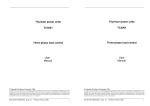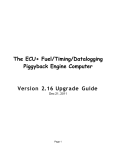Download CD3000E-2PH Thyristor Unit
Transcript
USER’S MANUAL
Rev. 11/2009
CD3000E-2PH
Thyristor Unit
from 25A to 700A
SUMMARY
1 Important warnings for safety..................................................................................... 5
2 Introduction ................................................................................................................ 7
2.1
2.2
2.3
2.4
Advantages compared with analog thyristor unit
CD-KP
CD-EASY
Software Configurator
7
8
8
9
3 Quick Start ................................................................................................................ 10
4 CD3000E Sizing ......................................................................................................... 11
5 Identification and Order Code.................................................................................... 12
5.1 Identification of the unit
5.2 Order Code
12
13
6 Installation ................................................................................................................ 14
6.1 Environmental installation conditions
6.2 Dimensions and Fixing holes
6.3 Removing the cover
14
15
16
7 Wiring instructions .................................................................................................... 17
7.1
7.2
7.3
7.4
7.5
7.6
Wiring details
Power Terminals
Command Terminals Size S09/S10
Diagram of control connection Size S09/S10
Command Terminals Size S14
Diagram of control connection Size S14
17
19
20
21
22
23
8 Power output features ............................................................................................... 24
8.1 Derating curve
8.2 Cooling fans
24
24
9 Led status and Alarms ............................................................................................... 25
9.1
9.2
9.3
9.4
LED Status Table
Critical Alarms
Not Critical Alarm
Calibration Procedure
25
26
27
27
10 Control Panel ........................................................................................................... 28
10.1 Scroll the parameters
29
11 Firing type ............................................................................................................... 30
11.1
11.2
11.3
11.4
Burst Firing (BF)
Delay Triggering (DT)
Action of the Limit Current
Feed-back type
30
32
34
35
12 Connection description ............................................................................................ 36
12.1
12.2
12.3
12.4
12.5
12.6
12.7
12.8
Access to the Electronic boards
Supply the Electronic Board
Analog Inputs
Analog Outputs
Digital Input
Digital Output
PG Connector
RS485 Serial Port
36
36
37
39
40
40
42
43
13 MODBUS communication ......................................................................................... 44
13.1
13.2
13.3
13.4
13.5
13.6
MODBUS RTU Protocol
Message Format
Read Holding Registers
Preset Multiple Registers
Error and exception responses
Address Configuration
44
44
46
46
47
47
14 Configuration Parameters........................................................................................ 48
14.1 Operator Menu
14.2 Hardware Menu
14.3 Setup Menu
48
50
52
15 Internal Fuse ........................................................................................................... 54
15.1 Fuse Code
54
16 Maintenance ............................................................................................................ 55
16.1
16.2
16.3
16.4
Fans
Maintenance
Repairing procedure
Warranty condition
55
55
55
55
CD Automation srl
CD3000E-2PH from 25A to 700A
User’s Manual
1 Important warnings for safety
This chapter contains important information for the safety. The not observance of these instructions may
result in serious personal injury or death and can cause serious damages to the Thyristor unit and to the
components system included.
The installation should be performed by qualified persons.
The Thyristor unit are integral part of industrial equipments. When it is supply, the
Thyristor unit is subject to dangerous tensions.
•
Don't remove the protection Cover.
•
Don't use these unit in aerospace applications and/ or nuclear.
The nominal current corresponds to use at temperature not superior to 45°C.
•
The Thyristor unit must be mounted in vertical position and without obstruction above
and below to allow a good flow ventilation.
•
The hot air of one thyristor unit must not invest the unit positioned above.
•
For side by side placed leave a space of 15mm between the unit.
A suitable device must ensure that the unit can be electrically isolated from the supply, this
allows the qualified people to work in safety.
Protection (Protection, Protezione)
The unit have IP20 protection rating as defined by the specific international. Is necessary
consider the place of installation.
Earth (Terre, Messa a terra)
For safety, the Thyristor unit with isolated heat-sink must be connected to earth.
Earth impedance should be correspondent to local earth regulation. Periodically the earth
efficiency should be inspected.
Electronic supply (Alimentation électronique, Alimentazione elettronica)
The electronic circuit of the Thyristor unit must be supplied by dedicated voltage for all
electronic circuits and not in parallel with coil contactors, solenoids and other.
It's recommended to use a shielded transformer.
Electric Shock Hazard (Risque de choque électrique, Rischi di scosse elettriche)
When the Thyristor unit is energized, after the power supply is shut off, wait least a minute
for allow the discharge of the internal capacitors where there is a dangerous tension. Before
working, make sure that:
•
Only authorized personnel must perform maintenance, inspection, and replacement
operations.
•
The authorized personnel must read this manual before to have access to the unit.
•
Unqualified People don't perform jobs on the same unit or in the immediate vicinities.
5
CD Automation srl
CD3000E-2PH from 25A to 700A
User’s Manual
Important warnings (Attention, Avvertenze importanti)
During the operations with units under tension, local regulations regarding electrical
installation should be rigidly observed:
•
Respect the internal safety rules.
•
Don't bend components to maintain insulation distances.
•
Protect the units from high temperature humidity and vibrations.
•
Don't touch components to prevent electrostatic discharges on them.
•
Verify that the size is in line with real needs.
•
To measure voltage current etc. on unit, remove rings and other jewels from fingers
and hands.
•
Authorized personnel that work on thyristor unit under power supply voltage must be
on insulated board
This listing does not represent a complete enumeration of all necessary safety cautions.
Electromagnetic compatibility
(Compatibilità électromagnétique, Compatibilità elettromagnetica)
Our thyristor units have an excellent immunity to electromagnetic interferences if all
suggestions contained in this manual are respected. In respect to a good Engineering
practice, all inductive loads like solenoids contactor coils should have a filter in parallel.
Emissions (Emission, Emissioni)
All solid-state power controllers emit a certain amount of radio-frequency energy because of
the fast switching of the power devices.
The CD Automation’s Thyristor unit are in accord with the EMC norms, CE mark.
In most installations, near by electronic systems will experience no difficulty with
interference. If very sensitive electronic measuring equipment or low-frequency radio
receivers are to be used near the unit, some special precautions may be required. These
may include the installation of a line supply filter and the use of screened (shielded) output
cable to the load.
Note
Warning: This icon is present in all the operational procedures where the Improper
operation may result in serious personal injury or death
Caution: This icon is present in all the operational procedures where the Improper
operation can cause damage for the Thyristor unit.
CD Automation reserves the right to modify the own products and this manual without any
advise.
C
UL
®
US
LISTED
6
CD Automation srl
CD3000E-2PH from 25A to 700A
User’s Manual
2 Introduction
A thyristor unit is semiconductor device which acts as a switch formed by two thyristors in ant parallel.
To switch on the alternating current the input signal will be on and the thyristor will switch off at first
Zero Crossing voltage with no input signal.
The benefits of thyristor units compared with elettromechanical contactors are numerouses: no moving
parts, no maintenance and capacity to switch very fast. Thyristors are the only solution to control
transformers and special loads that change resistance with temperature and with age.
2.1 Advantages compared with analog thyristor unit
CD3000E is an universal Thyristor unit, designed to control resistive or inductive loads including three
phase transformers. The electronic circuit is completely digital and is based on a powerful
microprocessor with high performance that allow the use in different ways:
•
Single cycle (Not used for 2PH version)
•
Burst Firing
•
Delayed triggering
•
Phase Angle (Not used for 2PH version)
On
•
•
•
•
same unit can be used different feed back that define the control mode:
Voltage
Current
Power VxI
External 0÷10Vdc
On
•
•
•
•
same unit can be used different input:
4÷20mA
0÷10Vdc
Potentiometer 10KΩ
SSR
Communication RS485 is a standard feature of CD3000E this allows the use of many information like:
tension, current, power, load state and all the parameters for diagnostic and configuration. Ulterior
advantages of the digital system vs the analogical is the flexibility and the possibility of implement
special characteristics without change the hardware. Several strategies can be implemented and
selected through the configuration parameters.
With CD-KP, you can have access to the configuration parameters without expose at the dangerous
voltage inside the cabinet and without stop the plant.
7
CD Automation srl
CD3000E-2PH from 25A to 700A
User’s Manual
2.2 CD-KP
The CD-KP is designed to be connected with all CD Automation's Thyristor units via RS485
communication. On front unit is possible to read the principal operational parameters of the unit like:
power, tension, current, reference, alarms, etc.
One of these variables can be selected and retransmitted via an isolated output (4÷20mA or 0÷10V)
All the menus (except the operator menu) can be protected by password to avoid accidental change of
configuration parameters by unauthorised personnel.
On front unit is also available a plug-in connector RS485 for connect a PC with the Thyristor units
without open the cabinet and without stop the production process.
Technical Specification:
•
•
•
•
•
•
•
•
•
Use in Local/Remote
Set Point Ramp UP - Down
Scroll selection of:
- Set point
- Power output
- Current
- Voltage
Display indication for:
- Heater Break alarm
- SCR short circuit
Password for configuration parameters
Plug-in connector on front to use software configurator
Retransmission (4-20mA or 0-10Vdc) of one of these
parameters: Power PV, Current, Voltage.
Dimension 48x96x92mm (LxAxP)
Comply with EMC, CE marked
2.3 CD-EASY
CD-EASY is a Memory of support used for maintenance people that is not confident in personal
computer.
With the CD-EASY is possible memorize the configuration of one Thyristor Unit and paste it into another
in few seconds.
CD-EASY could be loaded with the personal configuration of the unit and stored together with the
system drawings in a convenient place, enabling unit reconfiguration within seconds if require.
8
CD Automation srl
CD3000E-2PH from 25A to 700A
User’s Manual
2.4 Software Configurator
The software configuration is free and is possible
download it from our site:
www.cdautomation.com
If the Order Code is in line with requirement, then
CD3000E has been already configured in Factory
and it's ready to use.
You need the software only to modify the ordered
configuration. Anyway we suggest to check the
unit on the machine with the "Test unit" section.
For install the software, launch the program and
follow the instructions on the screen.
To connect the unit at the PC, it's necessary use
the programming cable connected between the PG
connector (see par. 12.7) and the serial port
RS232 of the PC.
The programming cable is not included.
With the CD-RS serial converter is possible
configure the Thyristor unit also through the
RS485 (see par. 12.8).
For this solution, the programming cable is not
necessary.
Run the software configurator and set the serial
port of the PC like the parameters P114 and
P115 of the Thyristor unit.
9
CD Automation srl
CD3000E-2PH from 25A to 700A
User’s Manual
3 Quick Start
Caution: this procedure must be performed only by qualified persons.
If the Order Code of the Thyristor unit is in line with what you really need, then CD3000E has been
already configured in Factory and you just need to do the following steps:
1. Verify the CD3000E Sizing. Making sure that:
•
The load current is equal or less than the MAX current of CD3000E.
•
The load voltage is equal or less than the MAX voltage of CD3000E.
(see par. 4)
2. Verify the Order Code
(see par. 5.2)
3. Verify the Installation
(see par. 6)
4. Verify the Diagram of control connection:
•
All auxiliary connections must be done in line with wirings on this manual.
•
Verify that there isn’t a short circuit on the load.
(see par. 7.4)
5. Supply the Electronic boards
(see Order Code)
6. If not specified in the Order Code:
•
Set the Load Voltage in the parameter P116 .
•
Set the Load Current in the parameter P119 .
(see par. 14.1)
7. With Burst Firing (BF) or Heater Break Alarm (HB)
make the Calibration procedure
(see par. 9.4)
The CD3000E Thyristor unit is ready to start.
10
CD Automation srl
CD3000E-2PH from 25A to 700A
4 CD3000E Sizing
4.1.1 Star wiring with resistive load
I=
P
1,73V
V = Nominal voltage phase to phase
I = Nominal current of the load
P = Nominal power of the load
4.1.2 Star wiring with inductive load
I=
P
1,73V cos φ
V = Nominal voltage phase to phase
I = Nominal current of the load
P = Nominal power of the load
4.1.3 Delta wiring with resistive load
I=
P
1,73V
V = Nominal voltage phase to phase
I = Nominal current of the load
P = Nominal power of the load
4.1.4 Delta wiring with inductive load
I=
P
1,73V cos φ
V = Nominal voltage phase to phase
I = Nominal current of the load
P = Nominal power of the load
11
User’s Manual
CD Automation srl
CD3000E-2PH from 25A to 700A
User’s Manual
5 Identification and Order Code
5.1 Identification of the unit
Caution: Before to install, make sure that the Thyristor unit have not damages. If the
product has a fault, please contact the dealer from which you purchased the product.
The identification's label give all the information regarding the factory settings of the Thyristor unit, this
label is on the unit, like represented in figure.
Verify that the product is the same thing as ordered (see par. 5.2).
12
CD Automation srl
CD3000E-2PH from 25A to 700A
User’s Manual
5.2 Order Code
Model
1
2
3
4
5
6
7
8
9
10
11
12
CD3000E-2PH
1
Max Current of CD3000E
25A
45A
100A
150A
35A
75A
125A
200A
The Max Current must be equal or more than Load Current
2
Load Current
Specify this value to configure the unit in CD Automation
3
Load Voltage
Specify this value to configure the unit in CD Automation
4
Max Voltage of CD3000E
480V
600V
The Max Voltage must be equal or more than Load Voltage
5
Load Connection
3S
Star
6
3D
Voltage supply for the Electronic boards
110V
From 100 to 130Vac
230V
275A
400A
450A
500A
Delta
From 210 to 265Vac
7
Load Type
RES
Resistive
TRA
Transformer
If the load is transformer that supply a normal resistive load write TRA+RES
8
Firing Type
BF___P Burst Firing
DT
Delay Triggering
P Specify the number of firing cycles at 50% of the input signal (from 2 to 255)
9
Feed-Back
V
Voltage
I
Current
W
EX
Power
External (0÷10Vdc)
10 Input
0÷10V 0÷10Vdc
POT
Potentiometer 10KΩ
4÷20mA 4÷20mA
Comm
RS485
Specify if you use the second analogical input, example: 0÷10V + 4÷20mA
11 External Current Profiler or External Feed-Back
0÷10V 0÷10Vdc
POT
Potentiometer 10KΩ
Comm
RS485
If you don't use the External Current Profiler or External Feed-Back, write: NONE
12 Retransmission
010
0÷10Vdc
13 Option
CD-KP
FUMS
External Keypad
Fuse Microswitch
020
0÷20mA
NO-HB
UL
13
420
4÷20mA
Without Heater Break alarm
UL Certification
600A
700A
13
CD Automation srl
CD3000E-2PH from 25A to 700A
User’s Manual
6 Installation
Caution: Don't install near the hot elements or near the units that could give
electromagnetic interferences.
The CD3000E Thyristor unit must be always mounted in vertical position to improve air cooling on heatsink. Maintain the minimum distances in vertical and in horizontal as represented.
When more unit has mounted inside the cabinet maintain the air circulation like represented in figure.
Sometimes is necessary installing a fan to have better air circulation.
6.1 Environmental installation conditions
Ambient temperature
0-45°C at nominal current. Over 45°C use the
derating curve (see par. 8.1)
Storage temperature
-25°C to 70°C
Installation place
Don’t install at direct sun light, where there are
conductive dust, corrosive gas, vibration or water
and also in salty environmental.
Altitude
Up to 1000 meter over sea level. For higher
altitude reduce the nominal current of 2% for each
100m over 1000m
Humidity
From 5 to 95% without condense and ice
14
CD Automation srl
CD3000E-2PH from 25A to 700A
User’s Manual
6.2 Dimensions and Fixing holes
96mm
5mm
11
6m
m
290mm
316mm
7mm
Size S09
(25A÷150A)
Weight 5kg
m
7m
18
104mm
12
0m
m
326mm
350mm
60mm
Size S10
(200A)
Weight 5,5kg
m
0m
22
60mm
222mm
26
2m
m
27
Size S14
(275A÷700A)
Weight 22,5kg
m
0m
490mm
460mm
7mm
12mm
222mm
15
CD Automation srl
CD3000E-2PH from 25A to 700A
User’s Manual
6.3 Removing the cover
Size S09 / S10
Remove the screw, if present
Open the unit
Screw
Open
Size S14
Remove the screw
Remove the plastic cover
Open the unit
Screw
Screw
Open
Screw
Screw
16
CD Automation srl
CD3000E-2PH from 25A to 700A
User’s Manual
7 Wiring instructions
Caution: this procedure must be performed only by qualified persons.
The Thyristor unit could be susceptible to interferences lost by near equipments or by the power supply,
for this reason in accord to the fundamental practices rules is opportune take some precautions:
•
The electronic circuit of the Thyristor unit must be supplied from a dedicated voltage and not with
inductive or capacitive loads. We recommend the use of a screened transformer.
•
The coil contactor, the relays and other inductive loads must be equipped with opportune RC filter.
•
Use shielded bipolar cables for all the input and output signals.
•
The signal cables must not be near and parallel to the power cables.
•
Local regulations regarding electrical installation should be rigidly observed.
For safety connect the heat-sink to the earth with his terminal.
7.1 Wiring details
Use copper cables and wires rated for use at 75°C only.
7.1.1 Power cable torque (suggested)
Current
Connector
Type
Torque
Lb-in (N-m)
Wire
Range
AWG / kcmil
Wire
Terminal
25A÷200A
Terminal Block
M8
265 (30.0)
8
3/0
Copper wire
Compact (Solid) Stranded
275A
Bus Bar
with M8 screw
505 (57.0)
2x1/0
300
UL Listed (ZMVV)
Copper Tube Crimp. Lug
400A
Bus Bar
with M10 screw
505 (57.0)
2x3/0
600
UL Listed (ZMVV)
Copper Tube Crimp. Lug
450A
Bus Bar
with M10 screw
505 (57.0)
Bus Bar 30x6mm
500A
Bus Bar
with M10 screw
505 (57.0)
Bus Bar 60x4mm
600A
Bus Bar
with M10 screw
505 (57.0)
Bus Bar 60x5mm
700A
Bus Bar
with M10 screw
505 (57.0)
Bus Bar 60x6mm
17
CD Automation srl
CD3000E-2PH from 25A to 700A
User’s Manual
7.1.2 Power cable dimensions (suggested)
Power Supply Cable
Load Cable (Output)
Earth
Current
mm²
AWG
mm²
AWG
mm²
AWG
25A (S09)
10
8
10
8
4
12
35A (S09)
10
8
10
8
6
10
45A (S09)
10
8
10
8
6
10
75A (S09)
25
4
25
4
10
8
100A (S09)
35
3
35
3
16
6
125A (S09)
50
1
50
1
16
6
150A (S09)
70
1/0
70
1/0
16
6
200A (S10)
95
3/0
95
3/0
25
4
275A (S14)
2 x 70
2 x 1/0
2 x 70
2 x 1/0
50
1
400A (S14)
2 x 95
2 x 3/0
2 x 95
2 x 3/0
50
1
450A (S14)
Bus Bar 30 x 6 mm
Bus Bar 30 x 6 mm
70
1/0
500A (S14)
Bus Bar 60 x 4 mm
Bus Bar 60 x 4 mm
70
1/0
600A (S14)
Bus Bar 60 x 5 mm
Bus Bar 60 x 5 mm
70
1/0
700A (S14)
Bus Bar 60 x 6 mm
Bus Bar 60 x 6 mm
70
1/0
7.1.3 Cable dimensions of the Command Terminals
Maximum connection capacity for all size: 1.5 mm2 (14 AWG)
18
CD Automation srl
CD3000E-2PH from 25A to 700A
User’s Manual
7.2 Power Terminals
Warning: Before connecting or disconnecting the unit check that power and control cables
are isolated from voltage sources.
Terminal
Description
L1
Line Input Phase 1
L2
Line Input Phase 2
L3
Line Input Phase 3
T1
Load Output Phase 1
T2
Load Output Phase 2 - Not controlled by the thyristor
T3
Load Output Phase 3
Size S14
L1
Size S10
Size S09
L1
T1
L2
T2
L1
L2
L3
T1
T2
T3
L3
T3
19
L2
L3
CD Automation srl
CD3000E-2PH from 25A to 700A
User’s Manual
7.3 Command Terminals Size S09/S10
Warning: Before connecting or disconnecting the unit check that power and control cables
are isolated from voltage sources.
Terminal
1
2
3
4
5
6
7
8
9
10
11
12
13
14
15
16
17
18
19
20
Description
Voltage Supply for Electronic Boards (See par. 12.2)
Voltage Supply for Electronic Boards (See par. 12.2)
Not used
Isolated output +12Vdc MAX 20mA
GND for Digital Input
Output +10Vdc MAX 5mA
GND for Analogue Input
(+)Analogue Input 1: Primary (See par. 12.3)
(+)Analogue Input 2: Ext. Current (See par. 12.3)
Analogue Output 1: Power (See par. 12.4)
RS485 B
RS485 A
Output relay: Run (Max 500mA, 125Vac)
Common of the contact relay: Run
NPN Output 1: Critical Alarm (12Vdc max 20mA)
NPN Output 2: Configurable (12Vdc max 20mA)
Digital Input: Reset Alarm
Digital Input: Start/Stop
Digital Input: Calibration
Digital Input: Configurable
(See par. 12)
20
CD Automation srl
CD3000E-2PH from 25A to 700A
User’s Manual
7.4 Diagram of control connection Size S09/S10
Caution: this procedure must be performed only by qualified persons.
CD-KP
(option)
K1
L3
Extra
Rapid
L2
1
2
A
0-10Vdc
-
+
4-20mA
-
+
B
8
Input 1
M
-
+
mA
0-10Vdc
(Max 20mA)
Pot.10K
*2
L1
Average
Power
*1
4-20mA
(Max 500 )
Primary
Input
Ext. Curr.
Profiler or
Ext. Feed
L3
+
9
6
Input 2
7
+
L2
RS485
10
10Vdc
Run
12Vdc
+
T1
T2
T3
4
5
V
+
-
L1
17
18
19
20
15
*
4
13
16
14
*4
*3
Main
Contactor
Alarm
Config.
Critical
Alarm
Cal
Input
Config.
TO LOAD
Run
Reset
K1
NOTE:
•
*P The user installation must be protecting by electromagnetic circuit breaker or by fuse isolator.
•
*² Use an appropriate external transformer based on the voltage supply of the electronic board
(see the identification label)
•
*³ The coil contactor, the relays and other inductive loads must be equipped with opportune RC
filter.
•
*U Before give the Start command supply the auxiliary voltage.
Load Type
T1
T2
T1
T3
Delta
T2
Star
21
T3
CD Automation srl
CD3000E-2PH from 25A to 700A
User’s Manual
7.5 Command Terminals Size S14
Warning: Before connecting or disconnecting the unit check that power and control cables
are isolated from voltage sources.
Terminal
1
2
3
4
Terminal
1
2
3
4
5
6
7
8
9
10
11
12
13
14
15
16
17
18
19
20
Description
Internal use
Internal use
RS485 A
RS485 B
(See par. 12.8)
Description
Voltage Supply for Electronic Boards (See par. 12.2)
Voltage Supply for Electronic Boards (See par. 12.2)
Not used
Isolated output +12Vdc MAX 20mA
GND for Digital Input
Output +10Vdc MAX 5mA
GND for Analogue Input
(+)Analogue Input 1: Primary (See par. 12.3)
(+)Analogue Input 2: Ext. Current (See par. 12.3)
Analogue Output 1: Power (See par. 12.4)
Output relay: Conf (Max 500mA, 125Vac)
Common of the contact relay: Conf
Output relay: Run (Max 500mA, 125Vac)
Common of the contact relay: Run
NPN Output 1: Critical Alarm (12Vdc max 20mA)
NPN Output 2: Configurable (12Vdc max 20mA)
Digital Input: Reset Alarm
Digital Input: Start/Stop
Digital Input: Calibration
Digital Input: Configurable
(See par. 12)
22
CD Automation srl
CD3000E-2PH from 25A to 700A
User’s Manual
7.6 Diagram of control connection Size S14
Caution: this procedure must be performed only by qualified persons.
CD-KP
(option)
K1
L3
Extra
Rapid
L2
1
2
A
0-10Vdc
-
+
4-20mA
-
+
B
8
Input 1
M
-
+
9
6
Input 2
RS485
T2
T3
4
5
mA
7
V
+
10
10Vdc
Conf
12Vdc
+
T1
+
0-10Vdc
(Max 20mA)
Pot.10K
*2
L1
Average
Power
*1
4-20mA
(Max 500 )
Primary
Input
Ext. Curr.
Profiler or
Ext. Feed
L3
+
L2
-
L1
17
18
19
20
15
*
4
11
16
Run
12
*
4
13
14
*4
*3
Main
Contactor
Alarm
Config.
Alarm
Config.
Critical
Alarm
Cal
Input
Config.
TO LOAD
Run
Reset
K1
NOTE:
•
*P The user installation must be protecting by electromagnetic circuit breaker or by fuse isolator.
•
*² Use an appropriate external transformer based on the voltage supply of the electronic board
(see the identification label)
•
*³ The coil contactor, the relays and other inductive loads must be equipped with opportune RC
filter.
•
*U Before give the Start command supply the auxiliary voltage.
Load Type
T1
T2
T3
T1
Delta
T2
Star
23
T3
CD Automation srl
CD3000E-2PH from 25A to 700A
User’s Manual
8 Power output features
Repetitive peak
reverse voltage
Latching
current
Max peak
one cycle
Leakage
current
I2T value
max
Frequency
range
Power loss
Isolation
Voltage
(V)
(480V)
(600V)
(mAeff)
(10msec.)
(A)
(mAeff)
tp=10msec
(Hz)
I=Inom (W)
Vac
25A
330÷600
1600
1600
450
500
15
1030
47÷70
60
2500
45A
330÷600
1600
1600
450
500
15
1030
47÷70
84
2500
45A
330÷600
1600
1600
450
1000
15
4750
47÷70
108
2500
75A
330÷600
1600
1600
450
1000
15
4750
47÷70
180
2500
100A
330÷600
1600
1600
450
1540
15
11300
47÷70
240
2500
125A
330÷600
1600
1600
450
2000
15
19100
47÷70
300
2500
150A
330÷600
1600
1600
300
5250
15
128000
47÷70
360
2500
200A
330÷600
1600
1600
300
5250
15
128000
47÷70
480
2500
275A
330÷600
1600
1600
300
4800
15
108000
47÷70
660
2500
400A
330÷600
1600
1600
200
7800
15
300000
47÷70
960
2500
450A
330÷600
1600
1600
200
7800
15
300000
47÷70
1080
2500
500A
330÷600
1600
1600
200
8000
15
306000
47÷70
1200
2500
600A
330÷600
1600
1600
1000
17800
15
1027000
47÷70
1440
2500
700A
330÷600
1600
1600
1000
17800
15
1027000
47÷70
1680
2500
Current
Voltage
range
(A)
8.1 Derating curve
K
I
MAX
= I
NOM
x K
1
0.8
0.6
0.4
0.2
0
45
55
65
75
85
°C
8.2 Cooling fans
The CD3000E thyristor unit is equipped with a cooling fans. The supply votage is the same of the
electronic board (see par. 12.2). The fan’s power consumption is below listed:
C
Size
Number of fans
UL
®
LISTED
US
Number of fans
25A ÷ 200A
One Fan - 17W
One Fan - 17W
400A, 500A, 600A
Two Fans - 30W
Four Fan - 60W
275A, 450A, 700A
Four Fan - 60W
Four Fan - 60W
24
CD Automation srl
CD3000E-2PH from 25A to 700A
User’s Manual
9 Led status and Alarms
9.1 LED Status Table
On the Electronic board there are LED that indicates the state of the Electronic cards:
LED
For All size
STATUS
DESCRIPTION
The power supply is not connected or fault on the electronic board
AUX
Fault on the electronic board
Electronic board is OK
No alarm
All ON
In Alarm
Critical Alarm
SCR OK
SC
SCR short circuit
Laod OK
HB
Load Fault
Current limit active
= OFF
= ON
= Lampeggiante
25
CD Automation srl
CD3000E-2PH from 25A to 700A
User’s Manual
9.2 Critical Alarms
When a critical alarm is active, it stops the CD3000E thyristor unit and activates the relative digital
output (terminal 15).
The parameter P001 allows to visualize the state of these alarms (see par. 14.1).
9.2.1 Phase loss
This critical alarm is active when one of the three phases R-S-T is loss. The phase loss could be also
activated by an interrupted fuse.
For restart the thyristor unit, check the presence of the line voltage on the power terminals L1, L2, L3
and check the state of the internal fuses, When the problem is solved before to restart is necessary use
the digital input: "Reset Alarm" (see par. 12.5).
9.2.2 External Alarm
This critical alarm is active when the Digital input 4 is configured like “External Alarm" and is activated.
For restart the thyristor unit, you must disarm the external alarm. When the problem is solved before to
restart is necessary use the digital input: "Reset Alarm" (see par. 12.5).
9.2.3 Heat-sink Over temperature
This critical alarm is active when the thermal switch mounted on the heat-sink is activated.
For restart the thyristor unit, you must wait that the heat-sink returns at the safety temperature. When
the problem is solved before to restart is necessary use the digital input: "Reset Alarm"
(see par. 12.5).
If this alarm becomes active, check if the indications described in the “par. 6” of this manual are
respected.
Caution: this procedure must be performed only by qualified persons.
26
CD Automation srl
CD3000E-2PH from 25A to 700A
User’s Manual
9.3 Not Critical Alarm
The Not Critical Alarm, doesn’t stop the CD3000E thyristor unit, but is possible to associate an digital
output at these alarms (see par. 12.6).
The parameter P002 allows to visualize the state of these alarms (see par. 14.1).
9.3.1 SCR Short Circuit
This alarm is active when CD3000E read the output current in absence of the input signal. This is
possible if there are a short circuit on the thyristor or if there are a wrong wiring of the load.
When the problem is solved is necessary use the digital input: "Reset Alarm" (see par. 12.5).
9.3.2 Unbalanced Load
This alarm is active when one of the three load current (read on the terminals T1, T2, T3) differs from
the others more than 30%.
The unbalanced alarm could be active also if there are a wrong wiring of the load.
When the problem is solved is necessary use the digital input: "Reset Alarm" (see par. 12.5).
9.3.3 Heater Break alarm (HB)
This alarm is active when the load current decrease under the threshold set on the parameter P066
(see par. 14.3).
The Heater Break alarm could be active also if there are a wrong wiring of the load.
When the problem is solved is necessary use the digital input: "Reset Alarm" (see par. 12.5).
The Heater Break alarm to work properly must have an input signal more then 25% of the nominal
current value.
Caution: In the first start, and each time that the load is replaced, it’s necessary make the
Calibration procedure.
9.4 Calibration Procedure
The Calibration procedure is an automatic procedure that save in memory the three different values of
load current (for each phase)
This procedure is necessary if you use the Burst Firing (BF) or if you use the Heater Break Alarm.
To make the Calibration procedure follow these steps:
•
•
•
•
•
•
Give the power supply and start the thyristor unit (see par. 12.5).
Activate the digital input: "Cal" (terminal 19).
The CD3000E thyristor unit give the maximum output voltage.
After a few seconds the values of voltage and current are stored in memory.
The CD3000E thyristor unit returns to the initial situation.
Stop the thyristor unit.
The Calibration procedure is done.
27
CD Automation srl
CD3000E-2PH from 25A to 700A
User’s Manual
10 Control Panel
The Control Panel is placed on the front of the thyristor unit, on his display you can visualize the alarms,
the input and output signals and all the configuration parameters (see par. 14).
SELECTION Key
ENTER Key
UP Key
DOWN Key
The
•
•
•
function keys is the following:
The SELECTION key is used for enter and exit from the menu.
The UP key and DOWN key is used to scroll the parameters in the menu and to change data.
The ENTER key is used to edit the parameters and to save the modified values.
The Control Panel have three menu, and to enter in one of them you must set correctly the parameter
P000 :
•
Operator Menu (P000 = 0)
This menù contains a reading parameters that give information on the state of the unit, it include
also the base parameters for quick start, like the value of current and voltage load and the Set-point
data.
•
Hardware Menu (P000 = 5)
This menu contains all the configuration parameters for analogic and digital I/O, and the
parameters to set the serial port like the address and the baudrate.
•
Setup Menu (P000 = 10)
This menù contains all the setting parameters to configure the thyristor unit, like the firing type, the
current limit, [ecc].
28
CD Automation srl
CD3000E-2PH from 25A to 700A
User’s Manual
10.1 Scroll the parameters
Operator Menu
Hardware Menu
Setup Menu
29
CD Automation srl
CD3000E-2PH from 25A to 700A
User’s Manual
11 Firing type
Choose an correct firing type allows to optimize the thyristor unit for the installed load.
The firing type has already configured in line with customer requirements that are defined in the Order
Code. The Order Code is written on the identification label.
However, if you wish to change the firing type you can use the software configurator or the Control Panel
(see par. 10).
Caution: this procedure must be performed only by qualified persons.
11.1 Burst Firing (BF)
The Burst Firing is a burst of consecutive cycles, the consecutive cycles ON are selectable between 2 and
255, with input signal equal at 50%.
Burst Firing is a method zero crossing that it reduces the electromagnetic interferences because the
thyristor switches at zero voltage crossing.
The example show the Burst Firing with Burst cycles: P083 =4
ON OFF
VOLTAGE SUPPLY (V)
LOAD VOLTAGE (V)
25%
50%
75%
100%
30
CD Automation srl
CD3000E-2PH from 25A to 700A
User’s Manual
11.1.1 Suggested recipe for Burst Firing
The firing type has already configured in line with customer requirements that are defined in the Order
Code. The Order Code is written on the identification label.
However, if you wish to change the firing type you can use the software configurator or the Control Panel
(see par. 10).
Caution: this procedure must be performed only by qualified persons.
Parameter Name
P003 (H03)
P004 (H04)
P019 (H13)
P024 (H18)
P025 (H19)
P116 (H74)
P119 (H77)
100
0
0
V Load
I Load
Parameter Name
P023 (H17)
P066 (H42)
P070 (H46)
P083 (H53)
P085 (H55)
P090 (H5A)
P091 (H5B)
Value
0
20
1
8
0
1
0÷100,0P
P098 (H62)
Value
0
0÷2
OPERATOR MENU
Description
Setpoint selection Analog/Digital
Digital Setpoint value
Maximum Output
Setpoint Ramp Up
Setpoint Ramp Down
Operative load voltage
Load nominal current
SETUP MENU
Description
Firing Type
HB sensitivity
Feed back selection
Burst Firing Cycles
Delay triggering
Limit current Analog/Digital
Digital Limit current value
Define the load type connection:
0=star
2=delta
= modification is not necessary
= modification is necessary
P If the current limit is not used set this value to 100,0%.
31
UM
%
%
Sec
Sec
V
A
Mode
R/W
R/W
R/W
R/W
R/W
R/W
R/W
UM
Mode
R/W
%
R/W
R/W
Cycles R/W
°
R/W
R/W
%
R/W
R/W
CD Automation srl
CD3000E-2PH from 25A to 700A
User’s Manual
11.2 Delay Triggering (DT)
The Delay Triggering firing is used the control a primary of transformer coupled with the normal
resistances on the secondary (N.B. don't connect cold resistances on the secondary like: Superkanthal,
Molybdenum, Platinum, Tungsten, Quartz Lamp).
For an inductive load (ex transformer), switching the thyristors at zero crossing can generates transient
over currents that can blow the fuses, to avoid this problem you must use the Delay Triggering. This
firing delay the first half cycle of Burst for an angle from 0 to 100° relative to the zero, besides all the
first burst start with soft start ramp to reduce the inrush current during the cycle of magnetization.
Without Delay Triggering
With Delay Triggering
Transient
over-current
Delay angle
(0° to 100°)
Voltage
Current
Current
Voltage
0
0
Zero
Crossing
Voltage
Zero
Crossing
Voltage
For understand the Delay Triggering firing, we have represented the waves generate by vectors that
rotates in counterclockwise:
Without Delay Triggering
With Delay Triggering
y
y
V2
I2
V2
I2
V1
i2
i2
V1
Delay Angle
I1
x
i1
i3
α
x
i3
I1
I3
I3
V3
V3
Without delay at zero crossing when V1 is to zero (projected on the X axis) the unit switch On.
In this case the instantaneous value of the currents are i1, i2 and i3 and this condition, for the curve of
magnetization, could generate transient over currents that can blow the fuses.
With Delay Triggering the firing of the thyristor are triggered with a delay until the instantaneous value
of the curret i1=0, i2 positive and i3 negative like represented.
In this case the risk of transient over currents is reduced and the fuses don't blow.
The angle alpha is the delay to have i1=0 and this angle depends on the power factor.
The delay angle suggest for most applications is 80°
32
CD Automation srl
CD3000E-2PH from 25A to 700A
User’s Manual
11.2.1 Suggested recipe for Delay Triggering
The firing type has already configured in line with customer requirements that are defined in the Order
Code. The Order Code is written on the identification label.
However, if you wish to change the firing type you can use the software configurator or the Control Panel
(see par. 10).
Caution: this procedure must be performed only by qualified persons.
Parameter Name
P003 (H03)
P004 (H04)
P019 (H13)
P024 (H18)
P025 (H19)
P116 (H74)
P119 (H77)
100
0÷1000²
0÷1000²
V Load
I Load
Parameter Name
P023 (H17)
P066 (H42)
P070 (H46)
P083 (H53)
P085 (H55)
P090 (H5A)
P091 (H5B)
Value
2
20
1
8
0÷100³
1
0÷100,0P
P098 (H62)
Value
0
0÷2
OPERATOR MENU
Description
Setpoint selection Analog/Digital
Digital Setpoint value
Maximum Output
Setpoint Ramp Up
Setpoint Ramp Down
Operative load voltage
Load nominal current
SETUP MENU
Description
Firing Type
HB sensitivity
Feed back selection
Burst Firing Cycles
Delay triggering
Limit current Analog/Digital
Digital Limit current value
Define the load type connection:
0=star
2=delta
= modification is not necessary
= modification is necessary
P If the current limit is not used set this value to 100,0%.
² If don't use the setpoint ramp set this value to 0.
³ The delay angle suggest for most applications is 80°
33
UM
%
%
Sec
Sec
V
A
Mode
R/W
R/W
R/W
R/W
R/W
R/W
R/W
UM
Mode
R/W
%
R/W
R/W
Cycles R/W
°
R/W
R/W
%
R/W
R/W
CD Automation srl
CD3000E-2PH from 25A to 700A
User’s Manual
11.3 Action of the Limit Current
The Current Limit for 2PH version is available only with burst firing type.
It control the output action to maintain the three avarage currents under the set value.
When the average currents exceeds this value, the output action is decreased up to reach the current
limit set.
I Load <= I Limit Set
I Load > I Limit Set
11.3.1 Current Limit Procedure
The current limit could be set through the analogic input 2: External Current Profiler, or in digital mode
through the parameter P091 .
To select Analog/Digital mode use the parameter P090 (see par. 14.3).
To make Current Limit Procedure follow these steps:
Caution: this procedure must be performed only by qualified persons.
•
•
•
•
•
Give the power supply and set the current limit to zero:
- In analog mode, set the analog input 2 at the min value (ex. 0V for 0÷10Vdc or 4 for 4÷20mA)
- In digital mode, set the parameter P091 =0
Start the thyristor unit (see par. 12.5).
Set the primary input or the setpoint value at 100% (see par. 12.3).
Increase the current limit until to reach the desired value.
Stop the thyristor unit.
The Current Limit Procedure is done.
34
CD Automation srl
CD3000E-2PH from 25A to 700A
User’s Manual
11.4 Feed-back type
The Feed-back type has already configured in line with customer requirements that are defined in the
Order Code. The Order Code is written on the identification label.
However, if you wish to change the Feed-back type you can use the software configurator or the Control
Panel (see par. 10).
Caution: this procedure must be performed only by qualified persons.
The Feed-back type is defined by the parameter P070 (see par. 14.3).
If the configurable digital input has set like Feed-Back Selection (see par. 12.5), it's possible to change
the select Feed-Back with the Voltage Feed-Back (V) simply activating the input.
The feed-back defines the Control Mode. It’s possible to have:
•
V=Voltage feed-back.
The input signal is proportional to the output voltage. This means that input signal becomes a
voltage demand. This control mode compensates the voltage fluctuation of the incoming line supply.
•
I=Current feed-back.
The input signal is proportional to the current output. This means that input signal becomes a
current demand. This control mode maintain the current also if the load impedance changes.
•
W=Power feed-back.
The input signal is proportional to the power output. This means that input signal becomes a power
demand. The power remains constant also if voltage and load impedance change. This control mode
is used with silicon carbide elements that change its resistive value with temperature and with age.
In addition it compensates the voltage fluctuation of the incoming line supply.
•
EX=External feed-back 0÷10Vdc (see par. 12.3).
The input signal is proportional to an external signal. This means that input signal becomes a
demand to maintain this signal always constant. This control mode is used for example with
galvanic systems, where it's necessary to control the current value through the electrodes.
35
CD Automation srl
CD3000E-2PH from 25A to 700A
User’s Manual
12 Connection description
12.1 Access to the Electronic boards
To have access to the electronic boards the user must removing the unit’s cover
(see par.6.3)
Warning: Before operate, be sure that power and control cables are isolated from voltage
sources
Size S09/S10
Size S14
12.2 Supply the Electronic Board
The CD3000E thyristor unit, to work, requires a voltage supply for the electronic boards. This voltage is
used also to supply the internal fans.
The consumption is 20VA max, at this you must add the consumption of the internal fans (see par. 8.2).
The voltage supply for the electronic boards is configured in line with customer requirements that are
defined in the Order Code. The Order Code is written on the identification label.
Warning: Before connecting or disconnecting the unit check that power and control cables
are isolated from voltage sources.
Terminal
1
2
Description
Voltage Supply for Electronic Boards
Voltage Supply for Electronic Boards
36
CD Automation srl
CD3000E-2PH from 25A to 700A
User’s Manual
12.3 Analog Inputs
The CD3000E thyristor unit has 2 configurable analog inputs (0÷10V, 4÷20mA, ecc):
The primary input for the analog setpoint, the secondary input for the Current Profiler or Ext. Feed-Back.
12.3.1 Primary Input (Terminals 8 and 7)
The primary input is already configured in line with customer requirements that are defined in the Order
Code. The Order Code is written on the identification label.
However, if you wish to change the primary input (ex. from 0÷10V to 4÷20mA) proceed as follows:
Size S09/S10
Size S14
JP6
Type
0÷10V (default)
POT
4÷20mA
Input features
Impedance
40KΩ
Impedance
10KΩ min
Impedance
500Ω
Jumper
Open
Open
Close
Primary Input calibration procedure
When you change the hardware setting is necessary make the Input calibration procedure.
To make the Input calibration procedure follow these steps:
•
Give the power supply.
•
With Control Panel go in the Hardware menu (P000 = 5)
•
Set the input signal to the min value (ex. 0V for 0÷10V or 4mA for 4÷20mA)
•
Set the parameter P057 = 1
•
Press ENTER key
•
Set the input signal to the max value (ex.10V for 0÷10V or 20mA for 4÷20mA)
•
Set the parameter P058 = 1
•
Press ENTER key
The Input calibration procedure is done.
37
JP8
CD Automation srl
CD3000E-2PH from 25A to 700A
User’s Manual
12.3.2 External Current Profiler (Terminals 9 and 7)
The secondary input is for the External Current Profiler or for the External Feed-Back. The secondary
input is already configured in line with customer requirements that are defined in the Order Code. The
Order Code is written on the identification label.
However, if you wish to change the secondary input proceed as follows:
Caution: this procedure must be performed only by qualified persons
Size S09/S10
JP3
C
B
A
Type (0÷10Vdc)
Current Profiler
External Feed-Back
Size S14
P070
P090
Jumper
0÷2
0
A-B
3
1
B-C
External Current Profiler or External Feed-Back Input calibration procedure
When you change the hardware setting is necessary make the Input calibration procedure.
To make the Input calibration procedure follow these steps:
•
Give the power supply.
•
With Control Panel go in the Hardware menu (P000 = 5)
•
Set the input signal to the min value (ex. 0V for 0÷10V)
•
Set the parameter P061 = 1
•
Press ENTER key
•
Set the input signal to the max value (ex.10V for 0÷10V 5V for 0÷5V)
•
Set the parameter P062 = 1
•
Press ENTER key
The Input calibration procedure is done.
38
JP20
C
B
A
CD Automation srl
CD3000E-2PH from 25A to 700A
User’s Manual
12.4 Analog Outputs
The CD3000E thyristor unit have 1 analog output (0÷10V, 4÷20mA, ecc).
The output is for retransmitting the average power on the three phases.
12.4.1 Output 1: Average Power (Terminals 10 and 6 or 10 and 7)
The average power output is already configured in line with customer requirements that are defined in
the Order Code. The Order Code is written on the identification label.
However, if you wish to change the average power output (ex. from 0÷10V to 4÷20mA) proceed as
follows:
Caution: this procedure must be performed only by qualified persons
Size S09/S10
JP2
CBA
Size S14
Type
Output features
0÷10V (default)
0÷20mA
4÷20mA
20mA Max
500Ω Max
500Ω Max
P097
0
0
1
Jumper
A-B
B-C
B-C
Setting the Output Value
The parameter P104 allows to set the full scale value to have the maximum output,
for example if you use an indicator with full scale 50Kw set the parameter P104 = 50.
39
JP21
CBA
CD Automation srl
CD3000E-2PH from 25A to 700A
User’s Manual
12.5 Digital Input
The CD3000E thyristor unit has 4 digital inputs opto-isolated to 12Vdc.
You can activate the inputs with the internal supply (see par. 7.4) or with an external source for
example the PLC.
12.5.1 Reset alarm (Terminal 17)
The Reset Alarm is used for restore the unit after an alarm occurs.
Before using this input you must resolve the fault or the alarm status come back.
12.5.2 Start/Stop (Terminal 18)
This is the start command of the CD3000E thyristor unit and active the relative digital output (terminal
13 and 14) connected to the main contactor, if no alarm occurs, the CD3000E thyristor unit give an
output proportional at the input signal.
If you Remove the Start command the CD3000E thyristor unit will be stopped and the output will return
at zero following the ramp. When the ramp is over the Run contact will be reopened and the main
contactor goes down.
12.5.3 Calibration (Terminal 19)
The Calibration input activates the Calibration procedure that is necessary if you use the Burst Firing
(BF) or the Heater break alarm (see par. 9.4).
12.5.4 Configurable Input (Terminal 20)
This digital input is configured by the parameter P103 and could perform different functions:
•
Additional Reset Alarm:
This function is the same of the Reset Alarm command.
•
Setpoint zero:
This function forces the output at zero maintaining the Run contact closed.
•
Feed-Back Selection:
With this function, when you active the input, the feed-back setted in the parameter P070
change in Voltage Feed-Back (V).
•
Analog/Digital Setpoint:
With this function, when you active the input, the setpoint reference change from Analog input to
Digital value, setted in the parameter P004 (see par. 14.1).
•
External Alarm:
With this function the thyristor unit, to work, must not have this digital input active.
When the unit is in Run and you active the External Alarm, the unit will be stopped and the output
goes at zero without follow the ramp. The Run contact at the terminals 13 and 14 will be
immediately reopened and the main contactor goes down. The External Alarm activates also the
Critical Alarm digital output.
12.6 Digital Output
The CD3000E thyristor unit has 2 digital output (1 for size S09/S10) with relay contact (Max 500mA,
125Vac) and 2 digital output with logic NPN 12Vdc (20ma Max).
40
CD Automation srl
CD3000E-2PH from 25A to 700A
User’s Manual
12.6.1 Configurable Relay (Terminals 11 and 12 not available for size S09/S10)
This digital output can be configured in order to activate itself after that one of these alarms occors:
•
SCR in short circuit
•
Unbalanced Load
•
Heater Break Alarm (HB)
•
Low Voltage
The parameter for configurate the output is the P113 (see par. 14.2).
The standard contact used for this output is normally open (NO), but is possible change the contact
type:
Size S14
Type
NC
NO (standard)
Jumper
A-B
B-C
JP23
CBA
12.6.2 Run Relay (Terminals 13 and 14)
This digital output is used to control the main contactor, when the thyristor unit is in run the output is
active and the contact is closed.
12.6.3 Critical Alarm (Terminal 15)
This digital output is active when a critical alarm occurs (see par. 9.2).
12.6.4 Configurable Relay Digital Output (Terminal 16)
This digital output can be configured in order to activate itself after that one of these alarms occors:
•
SCR in short circuit
•
Unbalanced Load
•
Heater Break Alarm (HB)
•
Current Limit active
The parameter for configurate the output is the P112 (see par. 14.2).
41
CD Automation srl
CD3000E-2PH from 25A to 700A
User’s Manual
12.7 PG Connector
The PG Connector is used to configure the thyristor unit with the configuration software and with the
programming cable.
The programming cable is not included.
Connettore PG
42
CD Automation srl
CD3000E-2PH from 25A to 700A
User’s Manual
12.8 RS485 Serial Port
The serial communication port RS485 is available on the Command Terminals and on the 9pin DIN male
connector.
On this port may be done a network up to 127 CD3000E.
On the 9pin DIN male connector is also possible connect the CD-EASY (see par. 2.3)
Terminal
11
12
Description
RS485 B
RS485 A
43
Terminal
1
2
3
4
Description
For internal use
For internal use
RS485 A
RS485 B
Pin
1
2
3
4
5
6
7
8
9
Description
PMS5 (+5V)
GND 0V
GND 0V
Reserved (Rxd0)
GND 0V
RS485 A
RS485 B
nc
Reserved (Txd0)
CD Automation srl
CD3000E-2PH from 25A to 700A
User’s Manual
13 MODBUS communication
The serial communication port of the thyristor unit is two-wire RS485 type.
This port use an half-duplex system.
When a Unit must transmit active the transmission line, and when there are not units in transmission
the outputs are fixed to high impedance.
The serial communication port allows to communicate between the thyristor units and a MASTER device
(ex. an computer or a terminal). The cable must be rated for use to data transfer
13.1 MODBUS RTU Protocol
The communication is based on the standard industrial MODBUS RTU with the following restrictions:
•
•
The Baud rate can be 4800-9600-19200 Baud (Standard 19200).
The Preset Multiple Registers (Funct. 16) is limited to the writing of a single parameter
for message.
The following MODBUS functions are supported:
Function
03
16
Description
Read Holding Registers
Preset Multiple Registers
The unit support the Broadcast messages:
It' possible send a Broadcast messages using the address 0, all the units respond at the
message without sending back any reply.
13.2 Message Format
The transmission format is a 1 bit start, 8 date bit, and 1 bit stop with no parity verification.
Each message terminate after a said time of "time out", equal at 3.5 time of a character transmission,
where there are not transitions on the transmission line.
The first Byte of each message is always the address of the unit that is a value from 1 to 255 or 0 for the
broadcast messages, the second is always the function number, and the rest of the message depends of
the function demand.
When a Slave receive an message, the unit send an answer with the same structure but
with the information demanded.
Each message is followed by CRC (Cyclic Redundancy Check) with two byte. The CRC identify the
incongruity situations of the message, in this case the receiver ignore the message.
The CRC is calculated in accordance with a formula that imply a recursive division of the data by a
polynomial.
The polynomial divisor is:
216 + 215 + 22 + 1(Hex 18005)
but is modified in two ways:
•
Since the bits order are reversed, then the binary pattern is also reversed, and the most significant
bit (MSB) is the right-most bit.
•
Since interest only the remainder, the right-most bit could be discarded.
Therefore, the polynomial divisor has value: Hex A001
Normal bit order:
Most significant bit
Least significant bit
Most significant Byte
Least significant Byte
Least significant Byte
Most significant Byte
Reversed bit order:
Least significant bit
Most significant bit
N.B.: With the reversed bit order, also the CRC16 returns the with the reversed bit order
44
CD Automation srl
CD3000E-2PH from 25A to 700A
The following flow-diagram show how to organize the CRC 16 bit.
C Language CRC 16 Example
static short CRC16 (unsigned char *p_first,unsigned char *p_last)
{
unsigned int crc=0xffff;
short j;
for (;p_first<=p_last;p_first++)
{
crc ^= *p_first;
for(j=8;j>0;j--)
{
if(crc & 0x0001)
{
crc = crc >> 1;
crc ^= 0xA001;
}
else
{
crc = crc >> 1;
}
}
}
return (crc);
}
45
User’s Manual
CD Automation srl
CD3000E-2PH from 25A to 700A
User’s Manual
13.3 Read Holding Registers
This function reads the instantaneous value of only one specified number of parameter from an
address.
The message is composed by 8 Byte: one Byte is for the address, one for the function (03 Hex), two
Byte for the first parameter to read, two Byte for the total number of parameters to read that is
fixed to 1 (0001 Hex), and finally two Byte for the CRC:
Address
Unit
Function
3
3Hex
Address of the First
Parameter
HI
N° of the Parameter
LO
0
CRC 16
1
LO
HI
The answer is an echo of the first two Byte (address and function), one byte with the number of
following byte to exclusion of the CRC, the demanded values and finally two Byte for the CRC:
Address
Unit
Function
N° of Byte
3
3Hex
2
First Parameter
Value
HI
CRC 16
LO
LO
HI
13.4 Preset Multiple Registers
This function could write only a parameter for each message.
The message is composed by 11 Byte: one Byte for the address, one for the function (10 Hex), two Byte
for first parameter to write, two Bytes for the N° of parameters, fixed to 1 (0001 Hex), one Byte with the
number of following Bytes, fixed to 2 (02 Hex), two Byte for the CRC:
Address
Unit
Function
16
10Hex
Address of the
First Parameter
HI
LO
N° of the
Parameter
0
N° of
Byte
1
2
Value to
write
HI
LO
CRC 16
LO
HI
The answer is an echo of the first two Byte (address and function), two Byte for first written parameter,
two Byte with the N° of parameters, fixed to 1 (0001 Hex), two Byte for the CRC:
Address
Unit
Function
16
10Hex
Address of the First
Parameter
HI
N° of the
Parameter
LO
0
46
1
CRC 16
LO
HI
CD Automation srl
CD3000E-2PH from 25A to 700A
User’s Manual
13.5 Error and exception responses
If a message contains an altered character, if fails the CRC, or if the received message contains a syntax
error (for example the number of the byte or of the words is not correct), then the unit will ignore the
message.
If the received message is correct but contains a not valid value, the unit will send an answer of
exception (5 byte):
Address Unit
Function
Error Code
CRC 16
LO
HI
The byte with the function number, represent the function number of the message that has caused the
error with the first Bit set to 1 (ex. the function 3 becomes 0x83) The error code could be one of the
followings:
Error Code
Name
Cause
1
ILLEGAL FUNCTION
Function not supported.
2
ILLEGAL DATA ADDRESS
Address out of range.
3
ILLEGAL DATA VALUE
Attempt to write invalid or action not carried out.
NOTE: If you write a parameter's value equal at his actual value this is a valid transaction
and don't cause an error.
13.6 Address Configuration
The thyristor unit is assigned a unique device address by the user in the range 1 (default) to
127 using the parameter P115 in the Hardware menu. This address is used to recognise the
messages queries to her assigned.
The thyristor unit does not respond at the messages queries that don't have the same assigned address.
The thyristor unit will also accept global messages (Broadcast) sends at the address 0. No responses are
returned for globally addressed queries.
47
CD Automation srl
CD3000E-2PH from 25A to 700A
User’s Manual
14 Configuration Parameters
The Configuration Parameters are accessible from the Control Panel (place in front of unit), from the
software configurator or through the serial communication port RS485.
With the RS485 Serial Port the parameters are not divided by menu, but only by numerical order.
14.1 Operator Menu
P000 (H00)
Function:
Value:
Password
This parameter gives access at the available menus.
0 = Operator Menu
5 = Setup Menu
10 = Hardware Menu
With the RS485 Serial Port this parameter are not used.
Code of Critical alarm
R
This parameter read only gives information on the following alarms that they
stop the CD3000E.
00 = No Alarm
01 = Phase Loss
20 = External Alarm
40 = Heat-sink over temperature
If more alarms occur, the value will be equal at the sum of the two alarms.
example: External Alarm + Phase Loss= 20 + 01 = 21
Code of Not Critical alarm
R
This parameter read only gives information on the following alarms that don't
stop the CD3000E.
00 = No Alarm
01 = Thyristor Failure
02 = Heater Break Alarm
04 = Unbalanced Load
If more alarms occur, the value will be equal at the sum of the two alarms.
example: Thyristor Failure + Heater Break Alarm = 01 + 02 = 03
Setpoint selection Analog / Digital
R/W
This parameter determines the use of the analog setpoint (terminal 7-8) or of
the digital setpoint setted in the parameter P004 .
0 = Analog setpoint
1 = Digital setpoint
0
The parameter is not memorized in EEPROM.
Setpoint Digital Value
This parameter contains the digital setpoint value, active with
P003 = 1
0 ÷ 100%
0
The parameter is not memorized in EEPROM.
Valore Setpoint Analogico
%
R
This parameter read only contains the analog setpoint value present at the
terminals 7-8 of the command terminals.
0 ÷ 100%
With input 4÷20mA:
Input 4mA P008 = 0
Input 12mA P008 = 50
Input 20mA P008 = 100
Note:
P001 (H01)
Function:
Valore:
Note:
P002 (H02)
Function:
Value:
Note:
P003 (H03)
Function:
Value:
Default:
Note:
P004 (H04)
Function:
Min/Max:
Default:
Note:
P008 (H08)
Function:
Min/Max:
Example:
48
R/W
%
R/W
CD Automation srl
CD3000E-2PH from 25A to 700A
User’s Manual
P011 (H0B)
Function:
Voltage supply
V
R
This parameter read only contains the voltage value of the power supply.
P019 (H13)
Function:
Min/Max:
Default:
Maximum output
This parameter set in % the maximum output voltage.
0 ÷ 100%
100
%
R/W
P024 (H18)
Function:
Min/Max:
Default:
Setpoint Ramp Up
This parameter set the Setpoint Ramp Up.
0 ÷ 1000 seconds
2
Sec
R/W
P025 (H19)
Function:
Min/Max:
Default:
Setpoint Ramp Down
This parameter set the Setpoint Ramp Down.
0 ÷ 1000 seconds
2
Sec
R/W
P031 (H1F)
Function:
Average voltage output on the three phases
V
R
This parameter read only show the Average voltage output on the three phases.
P032 (H20)
Function:
Average power output on the three phases
Kw
R
This parameter read only show the Average power output on the three phases.
P033 (H21)
Function:
RMS Current on the phase R
A
R
This parameter read only shows the RMS current present on the power terminal
L1.
P034 (H22)
Function:
RMS Current on the phase S
A
R
This parameter read only shows the RMS current present on the power terminal
L2.
P035 (H23)
Function:
RMS Current on the phase T
A
R
This parameter read only shows the RMS current present on the power terminal
L3.
P116 (H74)
Function:
Min/Max:
Default:
Note:
Operative Load Voltage
V
R/W
This parameter is used to set in volt the operative voltage of the load.
24 ÷ 1000V
400 (if not specified in the Order Code)
For voltage under the 330V or upper to 600V its necessary makes hardware
modification. For this reason it's very important specify this value in the Order
Code.
P119 (H77)
Function:
Min/Max:
Load nominal Current
A
R/W
This parameter is used to set the Load nominal Current.
0 ÷ 300.0 Ampere for size from 25 to 300A
0 ÷ 3000 Ampere for size upper to 300A
Max Current of CD3000E (if not specified in the Order Code)
Size of CD3000E (Max Current) : 100A
Load nominal Current: 50A
P119 =50.0
This parameter is necessary to have the correct rescaling inside the unit. For
this reason it's very important specify this value in the order code.
Default:
Example:
Note:
49
CD Automation srl
CD3000E-2PH from 25A to 700A
User’s Manual
14.2 Hardware Menu
P057 (H39)
Function:
Calibration min value of analog input 1
R/W
This parameter saves in memory the min value of the primary analog input
(see par. 12.3.1)
0 = Default
1 = Save value
The input Calibration procedure is necessary only if you change the input type
(ex. from 0÷10V to 4÷20mA) and must be performed only by qualified persons.
Calibration max value of analog input 1
R/W
This parameter saves in memory the max value of the primary analog input
(see par. 12.3.1)
0 = Default
1 = Save value
The input Calibration procedure is necessary only if you change the input type
(ex. from 0÷10V to 4÷20mA) and must be performed only by qualified persons.
Calibration min value of analog input 2
R/W
This parameter saves in memory the min value of the External Current Profiler
analog input (see par. 12.3.2)
0 = Default
1 = Save value
0
The input Calibration procedure is necessary only if you change the input type
(ex. from 0÷10V to 0÷5V) and must be performed only by qualified persons.
Calibration max value of analog input 2
R/W
This parameter saves in memory the max value of the External Current Profiler
analog input (see par. 12.3.2)
0 = Default
1 = Save value
0
The input Calibration procedure is necessary only if you change the input type
(ex. from 0÷10V to 0÷5V) and must be performed only by qualified persons.
Offset of the Analog Outputs
This parameter is used to set the offset for the Analog Outputs.
0 = 0 ÷ 10Vdc / 0 ÷ 20mA
1 = 4 ÷ 20mA
0 (if not specified in the Order Code)
R/W
Digital input configuration (terminal 20)
This parameter selects the function of digital input.
0 = Additional Reset Alarm
1 = Setpoint Zero
2 = Feed-back Selection
3 = Setpoint Analog/Digital
4 = External Alarm
1
R/W
Full scale of Analog Output 1 (Power Avarage)
Kw
R/W
This parameter is used to adjust the full scale value of the analog output.
0 ÷ 300.0 Kw for size from 25 to 100A
0 ÷ 3000 Kw for size upper to 100A
1000
Value:
Note:
P058 (H3A)
Function:
Value:
Note:
P061 (H3D)
Function:
Value:
Default:
Note:
P062 (H3E)
Function:
Value:
Default:
Note:
P097 (H61)
Function:
Value:
Default:
P103 (H67)
Function:
Value:
Default:
P104 (H68)
Function:
Min/Max:
Default:
50
CD Automation srl
P112 (H70)
Function:
Value:
Digital output configuration (terminal 16)
This parameter selects the function of the digital output.
0 = Thyristor Failure
1 = Heater Break Alarm (HB)
2 = Unbalanced Load
3 = Current limit active
1
R/W
Digital output configuration (terminal 11 and 12)
This parameter selects the function of the digital output.
0 = Thyristor Failure
1 = Heater Break Alarm (HB)
2 = Unbalanced Load
3 = Low voltage
0
Not available for size S09/S10
R/W
Baud Rate
This parameter selects the Baud rate on the serial port.
0 = 4800
1 = 9600
2 = 19200
2
R/W
Address
R/W
This parameter selects the Address on the serial port for the thyristor unit.
1 ÷ 127
1
Default:
Note:
P114 (H72)
Function:
Value:
Default:
P115 (H73)
Function:
Min/Max:
Default:
User’s Manual
Default:
P113 (H71)
Function:
Value:
CD3000E-2PH from 25A to 700A
51
CD Automation srl
CD3000E-2PH from 25A to 700A
User’s Manual
14.3 Setup Menu
Firing Type
This parameter selects the Firing Type.
0= BURST firing mode
2= DELAY TRIGGERING mode
0 (if not specified in the Order Code)
HB sensitivity
%
R/W
This parameter defines the threshold of current that activates the HB alarm
This value is in percentage respect the nominal load value
0,0 ÷ 100,0%
100,0
Nominal Current 100A P066 =20. This means that the Heather Break
Alarm became active when the current goes below 80A
Feed back selection
This parameter selects the Feed-back type.
0 = Current feed-back (rms value)
1 = Voltage feed-back (rms value)
2 = Power feed-back VxI
3 = External feed-back
1 (if not specified in the Order Code)
Feed-back value is the average value on the three phase R, S, T
Burst Firing Cycles
Cycles R/W
It defines the number of voltage cycles in ON condition at 50% of power
demand
2 ÷ 255 cycles
8 (if not specified in the Order Code)
P085 (H55)
Function:
Min/Max:
Default:
Delay triggering
(Not used in others firing)
This parameter set firing delay in °
0 ÷ 100°
80
P090 (H5A)
Function:
Value:
Current Limit select Analog/Digital
R/W
This parameter determines the use of the analog or digital Current Limit
0 = Analog, Current Limit from analog input (terminals 9-7)
1 = Digital, Current Limit from parameter P091
1
This parameter is saved in EEPROM
Digital Limit current value
%
This parameter contains the digital Current Limit value, active with
P091 = 1
0,0 ÷ 100,0%
100,0
P023 (H17)
Function:
Value:
Default:
P066 (H42)
Function:
Min/Max:
Default:
Example:
P070 (H46)
Function:
Value:
Default:
Note:
P083 (H53)
Function:
Min/Max:
Default:
Default:
Note:
P091 (H5B)
Function:
Min/Max:
Default:
52
R/W
R/W
°
R/W
R/W
CD Automation srl
P098 (H62)
Value:
Default:
CD3000E-2PH from 25A to 700A
Load Type
0=star
2=delta
0 (if not specified in the Order Code)
53
User’s Manual
R/W
CD Automation srl
CD3000E-2PH from 25A to 700A
User’s Manual
15 Internal Fuse
The CD3000E thyristor unit have internal fuse extrarapid at low I²t for the thyristor protection of against
the short-circuits.
The fuse must have I²t lower than the thyristor one (I²t max)
Caution: USE ONLY EXTRARAPID FUSE WITH APPROPRIATE I²T
15.1 Fuse Code
200 kARMS Symmetrical A.I.C.
Size
Qty
Fuse CODE
Current
(A RMS)
I²T
(A²sec)
Vac
25A (S09)
FU50FE
50
600
660
2
35A (S09)
FU63FE
63
750
660
2
45A (S09)
FU80FE
80
1500
660
2
75A (S09)
FU100FE
100
2800
660
2
100A (S09)
FU160FEE
160
3700
660
2
125A (S09)
FU200FEE
200
11400
660
2
150A (S09)
FUURB250
250
52000
660
2
200A (S10)
FUURB315
315
82000
660
2
275A (S14)
FUURB315
315
82000
660
3
400A (S14)
FU550FMM
550
215000
660
3
450A (S14)
2xFU315FMM
630
310000
660
3
500A (S14)
2xFU315FMM
630
310000
660
3
600A (S14)
FU2x450FMM
900
420000
660
3
700A (S14)
FU2x450FMM
900
420000
660
3
Caution: The Fuses must have I²t 20% less than thyristor's I²t.
Caution: High speed fuses are used only for the thyristor protection and can not be used to
protect the installation.
Caution: The warranty of thyristor is null if no proper fuses are used. See tab.
Warning: The user installation must be protected by electromagnetic circuit breaker or by
fuse isolator.
C
UL
®
US
LISTED
54
CD Automation srl
CD3000E-2PH from 25A to 700A
User’s Manual
16 Maintenance
16.1 Fans
The thyristor unit with forced ventilation uses fans that rotate permanently when the unit is supplied. In
case of fan failure, the heat-sink can be reach high temperature. In this case to give protection to
thyristor there is a thermal switch properly setted. The function of this switch is to open the input signal
until the heat-sink temperature falls below the setted value. This means that also with input signal in ON
condition the unit is switched OFF and the system can not work at full power. For this reason is
important to control periodically the fans status checking that are rotating.
16.2 Maintenance
For maintain a correct cooling, the consumer must clean the heat-sink and the protective grate of the
fans. The frequency of these operations depends on the atmospheric local pollution.
Check also that the screw of the power terminals and earth terminals are shut correctly
(see Diagram of control connection).
16.3 Repairing procedure
•
•
•
•
Phone to CD Automation.
Explain to Service Engineer the problem because sometimes it can be solved with a phone call.
If this is not possible, ship the unit to CD Automation or to your distributor.
Write a fault description and give the name of your personnel to which refers.
Use a rugged packaging to ship the unit.
16.4 Warranty condition
CD Automation gives a 12 months warranty to its products. The warranty is limited to repairing and
parts substitution in our factory and does exclude products not properly used and fuses.
Warranty does not include products with serial numbers deleted. The faulty product should be shipped to
CD Automation at customer’s cost and our Service will evaluate if product is under warranty terms.
Substituted parts remain of CD Automation property.
ENG CD3000E-2PH_25-700A - 02.DOC
55