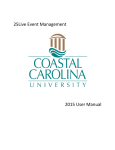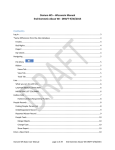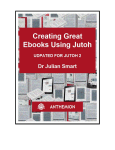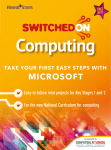Download Operate a computerised reservations system
Transcript
Operate a computerised reservations system D1.HFO.CL2.02 D2.TTA.CL2.13 Trainee Manual Operate a computerised reservations system D1.HFO.CL2.02 D2.TTA.CL2.13 Trainee Manual Project Base William Angliss Institute of TAFE 555 La Trobe Street Melbourne 3000 Victoria Telephone: (03) 9606 2111 Facsimile: (03) 9670 1330 Acknowledgements Project Director: Chief Writer: Subject Writer: Project Manager: Editor: DTP/Production: Wayne Crosbie Alan Hickman Nick Hyland Alan Maguire Jim Irwin Daniel Chee, Mai Vu, Riny Yasin The Association of Southeast Asian Nations (ASEAN) was established on 8 August 1967. The Member States of the Association are Brunei Darussalam, Cambodia, Indonesia, Lao PDR, Malaysia, Myanmar, Philippines, Singapore, Thailand and Viet Nam. The ASEAN Secretariat is based in Jakarta, Indonesia. General Information on ASEAN appears online at the ASEAN Website: www.asean.org. All text is produced by William Angliss Institute of TAFE for the ASEAN Project on “Toolbox Development for Front Office, Food and Beverage Services and Food Production Divisions”. This publication is supported by Australian Aid through the ASEAN-Australia Development Cooperation Program Phase II (AADCP II). Copyright: Association of Southeast Asian Nations (ASEAN) 2013. All rights reserved. Disclaimer Every effort has been made to ensure that this publication is free from errors or omissions. However, you should conduct your own enquiries and seek professional advice before relying on any fact, statement or matter contained in this book. ASEAN Secretariat and William Angliss Institute of TAFE are not responsible for any injury, loss or damage as a result of material included or omitted from this course. Information in this module is current at the time of publication. Time of publication is indicated in the date stamp at the bottom of each page. Some images appearing in this resource have been purchased from various stock photography suppliers and other third party copyright owners and as such are non-transferable and non-exclusive. Additional images have been sourced from Flickr and are used under: http://creativecommons.org/licenses/by/2.0/deed.en http://www.sxc.hu/ http://www.stockfreeimages.com File name: TM_Operate_a_computerised_reservation_system_260713.docx Table of contents Introduction to trainee manual........................................................................................... 1 Unit descriptor................................................................................................................... 3 Assessment matrix ........................................................................................................... 5 Glossary ........................................................................................................................... 7 Element 1: Identify the features offered by a computerised reservations systems ............. 9 Element 2: Operate the computerised reservation system ............................................. 31 Element 3: Process reservations‟ communications ........................................................ 59 Presentation of written work ............................................................................................ 81 Recommended reading................................................................................................... 83 Trainee evaluation sheet................................................................................................. 85 © ASEAN 2013 Trainee Manual Operate a computerised reservations system © ASEAN 2013 Trainee Manual Operate a computerised reservations system Introduction to trainee manual Introduction to trainee manual To the Trainee Congratulations on joining this course. This Trainee Manual is one part of a „toolbox‟ which is a resource provided to trainees, trainers and assessors to help you become competent in various areas of your work. The „toolbox‟ consists of three elements: A Trainee Manual for you to read and study at home or in class A Trainer Guide with Power Point slides to help your Trainer explain the content of the training material and provide class activities to help with practice An Assessment Manual which provides your Assessor with oral and written questions and other assessment tasks to establish whether or not you have achieved competency. The first thing you may notice is that this training program and the information you find in the Trainee Manual seems different to the textbooks you have used previously. This is because the method of instruction and examination is different. The method used is called Competency based training (CBT) and Competency based assessment (CBA). CBT and CBA is the training and assessment system chosen by ASEAN (Association of SouthEast Asian Nations) to train people to work in the tourism and hospitality industry throughout all the ASEAN member states. What is the CBT and CBA system and why has it been adopted by ASEAN? CBT is a way of training that concentrates on what a worker can do or is required to do at work. The aim is of the training is to enable trainees to perform tasks and duties at a standard expected by employers. CBT seeks to develop the skills, knowledge and attitudes (or recognise the ones the trainee already possesses) to achieve the required competency standard. ASEAN has adopted the CBT/CBA training system as it is able to produce the type of worker that industry is looking for and this therefore increases trainees‟ chances of obtaining employment. CBA involves collecting evidence and making a judgement of the extent to which a worker can perform his/her duties at the required competency standard. Where a trainee can already demonstrate a degree of competency, either due to prior training or work experience, a process of „Recognition of Prior Learning‟ (RPL) is available to trainees to recognise this. Please speak to your trainer about RPL if you think this applies to you. What is a competency standard? Competency standards are descriptions of the skills and knowledge required to perform a task or activity at the level of a required standard. 242 competency standards for the tourism and hospitality industries throughout the ASEAN region have been developed to cover all the knowledge, skills and attitudes required to work in the following occupational areas: Housekeeping Food Production Food and Beverage Service © ASEAN 2013 Trainee Manual Operate a computerised reservations system 1 Introduction to trainee manual Front Office Travel Agencies Tour Operations. All of these competency standards are available for you to look at. In fact you will find a summary of each one at the beginning of each Trainee Manual under the heading „Unit Descriptor‟. The unit descriptor describes the content of the unit you will be studying in the Trainee Manual and provides a table of contents which are divided up into „Elements‟ and „Performance Criteria”. An element is a description of one aspect of what has to be achieved in the workplace. The „Performance Criteria‟ below each element details the level of performance that needs to be demonstrated to be declared competent. There are other components of the competency standard: Unit Title: statement about what is to be done in the workplace Unit Number: unique number identifying the particular competency Nominal hours: number of classroom or practical hours usually needed to complete the competency. We call them „nominal‟ hours because they can vary e.g. sometimes it will take an individual less time to complete a unit of competency because he/she has prior knowledge or work experience in that area. The final heading you will see before you start reading the Trainee Manual is the „Assessment Matrix‟. Competency based assessment requires trainees to be assessed in at least 2 – 3 different ways, one of which must be practical. This section outlines three ways assessment can be carried out and includes work projects, written questions and oral questions. The matrix is designed to show you which performance criteria will be assessed and how they will be assessed. Your trainer and/or assessor may also use other assessment methods including „Observation Checklist‟ and „Third Party Statement‟. An observation checklist is a way of recording how you perform at work and a third party statement is a statement by a supervisor or employer about the degree of competence they believe you have achieved. This can be based on observing your workplace performance, inspecting your work or gaining feedback from fellow workers. Your trainer and/or assessor may use other methods to assess you such as: Journals Oral presentations Role plays Log books Group projects Practical demonstrations. Remember your trainer is there to help you succeed and become competent. Please feel free to ask him or her for more explanation of what you have just read and of what is expected from you and best wishes for your future studies and future career in tourism and hospitality. 2 © ASEAN 2013 Trainee Manual Operate a computerised reservations system Unit descriptor Unit descriptor Operate a computerised reservations system This unit deals with the skills and knowledge required to Operate a computerised reservations system in a range of settings within the hotel and travel industries workplace context. Unit Code: D1.HFO.CL2.02 D2.TTA.CL2.13 Nominal Hours: 130 hours Element 1: Identify the features offered by a computerised reservations systems Performance Criteria 1.1 Explain the benefits of and barriers to using a computerised reservations system 1.2 Identify the businesses that may use a computerised reservation system 1.3 Describe the scope of a computerised reservations system 1.4 Describe the functions that can be performed on a computerised reservations system 1.5 Interpret the screens and displays available within a computerised reservations system Element 2: Operate the computerised reservation system Performance Criteria 2.1 Access the computerised reservations system 2.2 Investigate information contained within the computerised reservations system 2.3 Check whether or not a reservation can be taken on the computerised reservations system 2.4 Accept and create a reservation on the computerised reservations system 2.5 Retrieve a reservation on the computerised reservations system 2.6 Amend a reservation on the computerised reservations system 2.7 Print reservation details from the computerised reservations system © ASEAN 2013 Trainee Manual Operate a computerised reservations system 3 Unit descriptor Element 3: Process reservations’ communications Performance Criteria 3.1 Print reports from the computerised reservations system 3.2 Create and process internal communications using the computerised reservations system 3.3 Respond to external requests for information using the computerised reservations system 3.4 Create and process communications for external consumption 4 © ASEAN 2013 Trainee Manual Operate a computerised reservations system Assessment matrix Assessment matrix Showing mapping of Performance Criteria against Work Projects, Written Questions and Oral Questions Work Projects Written Questions Oral Questions Element 1: Identify the features offered by a computerised reservations systems 1.1 Explain the benefits of and barriers to using a computerised reservations system 1.1 1,2 1 1.2 Identify the businesses that may use a computerised reservation system 1.2 3,4 2 1.3 Describe the scope of a computerised reservations system 1.3 5,6 3 1.4 Describe the functions that can be performed on a computerised reservations system 1.4 7,8 4 1.5 Interpret the screens and displays available within a computerised reservations system 1.5 9,10 5 11,12 6 13,14 7 15,16 8 17,18 9 19,20 10 21,22 11 23,24 12 Element 2: Operate the computerised reservation system 2.1 Access the computerised reservations system 2.1 2.2 Investigate information contained within the computerised reservations system 2.2 2.3 Check whether or not a reservation can be taken on the computerised reservations system 2.3 2.4 Accept and create a reservation on the computerised reservations system 2.4 2.5 Retrieve a reservation on the computerised reservations system 2.5 2.6 Amend a reservation on the computerised reservations system 2.6 2.7 Print reservation details from the computerised reservations system 2.7 © ASEAN 2013 Trainee Manual Operate a computerised reservations system 5 Assessment matrix Work Projects Written Questions Oral Questions Element 3: Process reservations’ communications 3.1 Print reports from the computerised reservations system 3.1 25,26 13 3.2 Create and process internal communications using the computerised reservations system 3.2 27,28 14 3.3 Respond to external requests for information using the computerised reservations system 3.3 29 15 3.4 Create and process communications for external consumption 3.4 30 16 6 © ASEAN 2013 Trainee Manual Operate a computerised reservations system Glossary Glossary Term Explanation Amenity Items in the room for guest use Availability Amount of rooms available for sale Briefing A meeting to discuss an upcoming shift Bumping a guest Where a guest needs to be transferred to another hotel due to non availability Complaint A comment made by the customer in relation to a failure of a product or service provided Constructive feedback Feedback given by management with the aim of identifying actual performance with suggestions for improvement Counselling Discussions and analysis of personal and work problems that affect an employee‟s work performance in an attempt to find a solution Deviation Where there is a difference in expected and actual activities, information or figures ETA Estimated time of arrival ETD Estimated time of departure Forecast A prediction of future events Hand-over A period of time in which different shifts will have time to exchange information that will benefit and ensure the smooth continuation of the department. In-house A person who is a registered guest in the hotel Monitor To watch, observe or evaluate an activity or process No show A guest who has made a booking, but did not show up. Occupancy The term described to identify amount of rooms sold or occupied by guests Operations The combination of products and services provided to a customer Rate The price offered for an accommodation room © ASEAN 2013 Trainee Manual Operate a computerised reservations system 7 Glossary Term Explanation Registration The process of collecting and confirming information and signing a guest into the room Reservations Where a person has reserved a guest room Room facilities The furniture and equipment in a guest room Room inventory Amount of guest rooms in a hotel Scope of authority Given guidelines as to what action a person can take in the workplace without having to get special permission from higher management VIP Very Important Person 8 © ASEAN 2013 Trainee Manual Operate a computerised reservations system Element 1: Identify the features offered by a computerised reservations systems Element 1: Identify the features offered by a computerised reservations systems 1.1 Explain the benefits of and barriers to using a computerised reservations system Introduction Computerised reservation systems have become an essential part of any hospitality and tourism organisation. It is a necessary tool to store and access a wide range of information that can be easily accessed by a range of people in any location. The use of computerised reservation systems describes a key sales and operational function for a diverse range of domestic and international tourism and hospitality products and services and applies to the full range of industry sectors. These industry sectors use a diverse range of computerised systems to manage reservations, operations and sales administration functions, so the system will vary depending upon the organisation and industry sector. This manual covers the use of the industry-wide systems known as computerised or centralised reservations system (CRS) and global distribution system (GDS) commonly used by retail travel agencies when booking a supplier‟s service. It covers systems used by accommodation providers and tour operators when receiving and processing reservations for the supply of their product or service. It also covers other industry-wide systems used by inbound tour operators, outbound tour wholesalers and meetings and events management organisations. It can equally apply to any organisation-based computerised reservations or operations system. The range and complexity of products and services and the particular reservations or operations system will vary according to the industry sector. Hospitality systems A hotel reservation system, also known as a central reservation system (CRS) is a computerized system that stores and distributes information of a hotel, resort, or other lodging facilities. A central reservation system is a tool to reach the Global Distribution System as well as internet distribution systems from one single system. A CRS assists hotel managers in managing their online marketing and sales, allowing them to upload their rates and availabilities to be seen by sales channels that are using the CRS. Sales channels may include conventional travel agencies as well as online travel agencies. © ASEAN 2013 Trainee Manual Operate a computerised reservations system 9 Element 1: Identify the features offered by a computerised reservations systems Hotel software is designed for all areas of hotel operation including: Property management Accounting Internet / GDS reservations Central reservations Reception Point of Sale (POS) Spa, club and golf management Guest management Inventory management Yield / revenue management. Small hotel software is available for properties with less than 100 rooms and focuses on basic front and back office functions or reservations and guest management. One of the major types of hotel software used by the hotel industry is hotel property management software (PMS). PMS is a comprehensive software package that manages all aspects of hotel operations, which has front desk, and back office modules that handle reservations, guest profile/folio, reporting, night auditing, and housekeeping, accounting, payroll and asset and inventory management. For reservations, there are two types of hotel software: A CRS (central reservation system) An IBE (Internet booking engine) - an IBE allows guests to remotely make reservations accessing the hotel‟s website. Hotel reservation systems will also have reservation software capability that allows guests to make reservations using a GDS service. A CRS books reservations for multiple properties. Hospitality management software includes sales and catering software, which will have a POS module to manage, and track sales from restaurants, lounge/bar, and room service. Event management is another important module of hospitality management software. Event management modules manage group/convention sales, room booking, function and layout. Many hotel property management software, hotel reservation system software, hotel accounting software, hotel front desk software, and hospitality software companies provide free hotel software downloads for evaluation to help hotels select the best hotel software package that meets their operational needs. Modules in a hospitality CRS Modules in a CRS include: Reservations Profiles Groups and blocks Rate and inventory control 10 © ASEAN 2013 Trainee Manual Operate a computerised reservations system Element 1: Identify the features offered by a computerised reservations systems Administration Reporting Global distribution interface PMS interface. Common CRS information Information commonly stored in a CRS includes Room types Rate plans architecture Room rates and conditions - guarantee, deposit, customized cancellation rules, minimum length of stay, maximum length of stay, closed to arrival, arrival not allowed, departure not allowed Room inventories Generic hotel information - address, phone number, fax number Distribution content - descriptions, amenities, pictures, videos and local attractions are stored in the CRS or in a content management system Reservation information Nearby IATA cities and airports. The information commonly stored in a hospitality CRS will be discussed in more information later in this manual. Tourism systems The Global Distribution System (GDS) is an e-commerce tool introduced by airlines to facilitate the booking of flights. By definition a GDS is a computerised reservation system (CRS) in that it enables, for example, travel agencies to place bookings with travel suppliers and their booking systems via a worldwide distribution network. There are four major Global Distribution Systems: Amadeus Galileo Sabre Worldspan – merged with Galileo in late 2006. The Interactive Travel Services Association has produced a Fact Sheet „Global Distribution Systems – Meeting every traveller‟s every need‟ that advises that these systems enable travel agencies to: Search lowest fares for nominated destinations Automatically re-calculate fares for changed itineraries © ASEAN 2013 Trainee Manual Operate a computerised reservations system 11 Element 1: Identify the features offered by a computerised reservations systems Store client data and records Access world-wide options almost instantaneously including: Over one billion fare combinations More than 95% of available world seats More than 750 airlines More than 50,000 hotel properties Over 400 tour operators Nearly 30,000 car rental locations. The Fact Sheet also advises that GDS systems are capable of booking: One way and roundtrip airline seats Hotel rooms Rental cars Tours Cruises Bus and rail tickets Insurance Limousines Event and theatre tickets Dining reservations. Benefits of a computerised reservation system Benefits of using a CRS include: Speedier processing of requests and bookings, ticketing and quotations Central location of information, after data has been initially loaded onto the system, immediate access to comprehensive information on clients and allied reservation details are available through links via one screen; examples include: destination information, currency, weather, attractions, transport options, languages, time zone costs of any product/service, including options, packages, deals, special offers and conditions airfares, including full flight details such as departure times, flight times, aircraft configuration, aircraft type/details airport taxes, application, amount/s and whether included or additional availability of products or services, including information such as minimum stay/quantities, seasonal price fluctuations, peak and low times vehicle details, including details about engine capacity, seating, options, rear or front wheel drive 12 © ASEAN 2013 Trainee Manual Operate a computerised reservations system Element 1: Identify the features offered by a computerised reservations systems touring inclusions, describing the „side‟ trips, cruises, transfers, meals, upgrades, visits and experiences included in the price product information, providing extensive detail about a wide range of products and services such as brand names, styles, colour, dimensions, weight, options payment requirements, explaining the deposit and full amount, payment options, due date and refund conditions health recommendations/pre-requisites, bookings such as action holidays, require a certain level of health/fitness of participants customs and immigrations, detailing the items that must be declared, the legal movement of items between countries and the requirements and limitations that apply to passports, visas and permits Integration with web-based/online booking systems Allowing multiple uses and multiple sites Preserving privacy and confidentiality through passwords, operator only designations and system administrator status Allowing pre-set limits/allocations/changes, such as dates, times, maximum room numbers, maximum bookings to be programmed into the system. Barriers of a computerised reservation system Barriers of a CRS include: Cost of initial establishment Training of staff System breakdowns and malfunctions Need for system back-ups, system maintenance and system updates Discrepancies occurring between properties operating a manual reservation system and the computerized reservations system Operational staff tend to focus on the screen/system as opposed to being customerfocused. It is quite clear to see that there are many reasons why many hospitality and tourism organisations will use a CRS system to help them manage their businesses. © ASEAN 2013 Trainee Manual Operate a computerised reservations system 13 Element 1: Identify the features offered by a computerised reservations systems 1.2 Identify the businesses that may use a computerised reservation system Introduction The use of computerised reservation systems is common across all hospitality and tourism organisations. The actual software systems inclusions will differ to meet the requirements of different types of businesses within the industry. Businesses using a CRS Businesses that may use a computerized reservation system may include: Retail travel agencies – including retail travel consultants, corporate consultants, inbound tour coordinators Hotels Visitor information centres Airlines Coach companies Car rental companies Entertainment providers Tour operators and wholesalers Event coordinators - including account managers for professional conference organisers, event coordinators Tour desk officers Operations consultants Owner-operators of small tourism businesses Reservations sales agents. 14 © ASEAN 2013 Trainee Manual Operate a computerised reservations system Element 1: Identify the features offered by a computerised reservations systems 1.3 Describe the scope of a computerised reservations system Introduction Within these organisations the use of a computerised reservation system will differ depending on the requirements of the organisation and the need to share or access information amongst several properties and beyond. Scope of a computerised reservation system Scope of a computerized reservations system may be related to: Industry-wide access and use As can be seen in the previous sections, many systems will need to make a number of bookings or source information from cross sectors of the industry. Use only within an individual property There may be information that is designed to be shared internally between: Hotels within a chain Regional hotels Brand hotels within a chain Departments within one specific property. Whilst the use of an intranet is a great way to share information an internally focused CRS can share information between staff of a hotel organisation. The types of information that can be shared internally include, but certainly not limited to: Rates Special promotions and packages Room inclusions and specifications. Agents It is common for agents seeking to make commission-based reservations with travel, accommodation and other suppliers to require access to a range of products and services in which bookings or reservations are required. Service providers Service suppliers processing requests from customers, agents and other properties within the same organization for travel, accommodation and other services will also require a level of CRS access. © ASEAN 2013 Trainee Manual Operate a computerised reservations system 15 Element 1: Identify the features offered by a computerised reservations systems Direct customer bookings Naturally one of the most common sources of booking and reservations are those made by domestic and international customers. These bookings and reservations can be made for endless products and services including: Inbound and outbound transport Private and corporate bookings Accommodation Tourism day trips Sporting and entertainment events Transfers Meals Car rental Cruises Theatre tickets. 1.4 Describe the functions that can be performed on a computerised reservations system Introduction The range of functions that can be performed by a computerised reservation system is the greatest advantage and reason for their popularity, use and necessity by hospitality and tourism businesses, regardless of size and style of operation. This section will explore some of the key functions commonly performed computerised reservation systems. The diversity of CRS functions There are many computerised reservation systems (CRS) in use today and while they all provide similar functions, menus, sub-menus, options, reports, statistics and accounting facilities the individual programs are all unique. This means that the specific operational aspects of each CRS will differ for each separate system including: The way you log on The terminology used The classifications provided for How you enter guest information Move between screens Create new files Manipulate information Modify and retrieve bookings Print accounts and reports. 16 © ASEAN 2013 Trainee Manual Operate a computerised reservations system Element 1: Identify the features offered by a computerised reservations systems In addition, there will also be system variations in Hot Keys, defaults, abbreviations, information descriptors and acceptable responses to prompts and question boxes. Functions performed on a central reservations system Functions that can be performed on a computerized reservations system will vary considerably depending on the system in use and the other systems to which it is interfaced, but may include: Interrogating and amending existing data Making reservations, including group, individual, corporate, in-house, commission basis Amending reservations, such as extending or changing dates, altering flights, changing room numbers Determining vacancies and current level of availability, including tickets, seats, rooms Recording customer details Recording special request details Creating internal and management reports Generating client histories and preferences Generating mailing lists Creating marketing information Preparing limited accounting statements. Hospitality CRS information Naturally, the range of menus and information contained within a hospitality CRS system will differ to that of tourism CRS. Following is a list of information and functions that are common amongst hospitality CRS software systems. Reservations Individual, group, shared, and multi-rate reservations Add, change, and cancel bookings including multiple legs Standard, package, negotiated, and group rates (via on screen button) Multi-Currency rate displays Sell messages dynamically linked to CRO office, property, rate or allotment code Geographical and regional single or multi-property search Property details including pictures, raster maps, rate and room type lists, nearby attractions, and point of interest information Links to external context databases to provide in-depth property, rate, and room details List of room types and rate codes © ASEAN 2013 Trainee Manual Operate a computerised reservations system 17 Element 1: Identify the features offered by a computerised reservations systems List of rate availability strategies and restrictions User definable products by rate code Waitlist capabilities Quote rates system set up initial and secondary rates per property, per day Query system for reservation action items Intuitive, logical sales process flow. Profiles Individual guest, groups, corporate, source, travel agency, and wholesales profiles Multiple address and phone number capability for each profile Membership or club numbers and tracking Comparison and merging of profiles Notation for special commissions for client, agent, or source Relationship linking Unlimited credit card numbers Outstanding history statistics for past and future stays Profile protection Profile privacy Nightly process to identify duplicate profiles and merge them automatically. Groups and blocks Groups room control Room inventory allotments with cut-off date or days Elastic room limits to be sold out of general inventory beyond block Tour series (recurring group stays) Super Group Blocks -single group staying at multiple properties Multiple rate assignments for shoulder dates Blocks fully integrated with selling screen Rooming list. Rate and inventory control Single and Multi-Property availability display Unlimited room classes and room types Multi-level inventory control by room class and room type Strategic overbooking levels 18 © ASEAN 2013 Trainee Manual Operate a computerised reservations system Element 1: Identify the features offered by a computerised reservations systems Unlimited number of rate plans Detailed rate availability display Rates in multiple currencies Rates confirmed in multiple currencies Flexible package price calculations Negotiated Rates Versatile tax calculations Chain cross sell capability with schedule Supports generic room types Room and rate management and restrictions Ability to open/close room types by rate code, property, room class, etc. Central interface to yield systems and ability to update the properties with yield information via the Two-Way Interface (where supported) Best available rates Rates based on rates Rate seasons Unlimited number of guarantee, deposit, and cancellation policies, by property. Administration Transaction activity by agent and CRO User definable Global Messaging display On-line, written, or faxed confirmations Multiple Chain (brand) definition Brochure requests and on-line customer surveys Extensive revenue and forecasting reporting Security controls Multiple time zone support User definable Closing Script Configurable Profile, Booking, and Display Information Screen layout Multi-tiered source of business tracking Multiple configurations to support regrets and denials. © ASEAN 2013 Trainee Manual Operate a computerised reservations system 19 Element 1: Identify the features offered by a computerised reservations systems Reporting The CRS reporting system provides a number of standard reports. Additional reports can be created using the integrated report generator by your IT Specialist. System reports may be generated automatically and may be run daily, weekly, monthly, yearly or manually upon request. Reports include: Expected Arrivals Reservation Property Forecast Total Booking Activity Stay Activity Monthly Booking Activity Summary Daily Booking Activity Summary Property Detail Property Detail - Room and Rate Information Agent Activity Automatic Allotment Release Delivery Queue Purge. Tourism CRS information A major benefit of using a CRS in the travel industry is that the system not only allows a reservation to be made but also enables the user to access a deal of information relating to the service in question. For example, where the details have been entered, a CRS user can access information and relay it to the customer or guest about: Costs – of any product or service including tourism products such as tours, hotels and rental cars which may address options, packages, deals, special offers and how they may change at different times or dates Airfares – full flight details including departure times, flight times, aircraft configuration, aircraft type Airport taxes – who they apply to, when they apply, how much they are and whether they are included or are „extras‟ Availability of products or services – including information such as minimum stay seasonal fluctuations, peak and low times Vehicle details – useful when hiring a vehicle; details about engine capacity, seating capacity, options, rear or front-wheel drive, whether or not a special licence is required Touring inclusions – describing the „side‟ trips, cruises, transfers, meals, upgrades, visits and experiences that a tour includes in the price Product information – extensive detail about a wide range of products and services on offer 20 © ASEAN 2013 Trainee Manual Operate a computerised reservations system Element 1: Identify the features offered by a computerised reservations systems Product rules – such as deposits required, when deposits must be paid, limitations that apply to deals or packages Payment requirements – explaining the type of payment, when it is required, refund conditions Health recommendations and pre-requisites – some bookings, such as for action holidays, require a certain level of health or fitness for those wishing to participate Customs and immigrations – detailing the items that must be declared, the legal movement of items between states or countries and the requirements and limitations that apply to passports, visas and permits General industry information – which can be almost anything such as comparative time zones, currency issues, destination weather, tourist attractions, „no-go‟ zones. Note that much of the information available through a CRS is also now available to the public on the Internet but it can be very time-consuming to access it on an individual site basis. The exact processes used to perform the functions will vary with the system but you will need to become familiar with and competent in what applies with your system. For example, when preparing a quotation you will need to know how to: Understand system assumptions for a quote Interpret system codes and abbreviations Enter the relevant segment, passenger, destination and date details Create the quote Search the „best fare‟ quote Cancel the quote Amend the quote Update the status of the booking. Specialised GDS training Specialised GDS training courses need to be undertaken to attain necessary competencies with individual GDS systems. These specialised courses relate to the features and functions of the individual system and address topics such as: Key functions Encoding and decoding Status codes System help facilities Selling flights Creating and updating files E-ticketing System abbreviations. © ASEAN 2013 Trainee Manual Operate a computerised reservations system 21 Element 1: Identify the features offered by a computerised reservations systems For example, Galileo requires that users become familiar with „CrossCheck Travel – Client Management Guide‟ which addresses actions associated with: Creditors, debtors and cashbook Client and Trip file management and accounting including: Accounting transactions Creating Transactions Creating, reprinting and reversing receipts Ticket requisitioning Cheque requisitioning, invoices and credit notes Payments and reversing payments Debtors files Recording fees Documentation – associated with faxes, visa support letters, trip documents, creditor documents, debtor documents and client documents. 1.5 Interpret the screens and displays available within a computerised reservations system Introduction Most computerised reservation systems are able to perform many diverse functions and in reality many operators are not fully aware or skilled in being able to use these systems for the greatest possible advantage. Many operators will need to undertake some level of training to be able to successfully and efficiently manoeuvre between system screens and displays. This section will identify some of the key screens and displays that are commonly found in hospitality and tourism systems. Accessing and interpreting system displays Every system is different and the user manual should be consulted to identify what applies to each system. That said system displays are usually accessed by: Clicking on the appropriate icon on a tool bar or menu Keying in a prescribed sequence of keystrokes – such as „<Alt> M‟. Most system areas will also include one or more sub-menus or drop-down menus that need to be navigated and completed, checked or ticked in order to access the desired area, manipulate the desired information or produce the required report or printout. Movement between screens can occur by clicking on an „Exit‟ or „Back‟ icon or by selecting an alternative or the next icon in the procedural sequence. In some cases screens may have „left‟ or „right‟ arrows and you will need to click on these to expose more of the targeted display. 22 © ASEAN 2013 Trainee Manual Operate a computerised reservations system Element 1: Identify the features offered by a computerised reservations systems For example, a „normal‟ room allocation display may show a 7-day period and the left and right arrows will enable previous and future dates to be displayed. In other instances, such as when dealing with transaction, scrolling down the page is a common option to allow you to access more information or statistics. Some screens will also contain boxes within the display where horizontal (up and down) and vertical (left and right) scrolling allows full access to further fields of information, That includes the blank spaces where you are able to or required to input information. For example, in the guest reservations screen you may be required to arrow up or down/left or right to fully access and insert information into all booking detail fields. Yet again, where there are various field of information, the system may not allow you to leave a screen until certain fields have been completed. A prompt will appear to assist you, highlighting the areas that must be populated. For example, the system is unlikely to allow you to finalise a reservation if you have not populated the „Arrival date‟ or „Departure date‟ fields, or if you have entered a prior date, such as entering 04/05/2012 when you are in the year 2013. In addition, some systems will generate a „box‟ that is superimposed on the screen for some purposes. For instance, using the previous room allocation example, a box may appear when a room change is required asking specific questions and giving a choice of further actions, such as „OK‟, „Continue‟ or „Cancel‟. In many cases this serves to allow you to re-think and confirm the entries you have just made: Is the new room the right one? Is the guest identified actually the one who wants the room change? Have you moved them from the right room? In most cases movement between fields in a display is achieved by using the mouse to click on the required field, drop-down menu or icon. Other methods of moving between displays or continuing an entry that has been started – include: Clicking on (for example) on-screen prompts such as „Yes‟ or „No‟, „Continue‟, „OK‟, „Print‟, „Apply‟, „Screen‟ or „Update‟ as appropriate for the function you want to process Clicking on an option between two or more choices and then pressing <Enter> Entering the first letter of a name, command or transaction type and pressing <Enter> or entering the entire name etc and pressing <Enter> Selecting, ticking or checking a circle or square. Some systems will take you to a „read only‟ screen that allows you to view the information that has already been inputted but will not allow you to add, delete or modify it. © ASEAN 2013 Trainee Manual Operate a computerised reservations system 23 Element 1: Identify the features offered by a computerised reservations systems These „read only‟ fields are usually differentiated from fields where information may be inputted by their colour: read only fields may be a grey or yellow in colour, whereas fields that may be populated or amended are usually white. „Read only‟ areas may be „active‟ fields for those who have „Administrator‟ access to the system – meaning that, for example, only a supervisor, owner or manager can change these fields. Interpret the screens and displays Whilst the above describes a number of examples relating to interpreting and accessing screens and displays, each system will be different and require different steps or keys to access different screens and displays. Regardless of the CRS system used it is important for users to be competent in being able to interpret the screens and displays relating to: Identifying menus and sub-menus Identifying information fields Identifying drop-down menus Identifying self-populating fields Identifying multiple choice fields Identifying mandatory fields Identifying character limitations within information fields Using the toolbar menu and using keystrokes to access fields and menus Differentiating between levels of authorization and access Creating and using passwords and User Identification to access screens and data Using system-specific techniques to move between fields and screens. Interpreting system displays. Once more, you must refer to the manual for your system in order to identify and interpret the displays that your system provides. In essence, interpretation of system displays means that you need to know and understand the characteristics of your system so that you can read and action information. For example, you must become conversant with the meaning, function and explanation of: Prompts – what impact will clicking on „OK‟ really have? Buttons/Tabs – what will happen if you click on „Screen‟ or „Cancel‟? Options – when should you select „Yes‟ or „No‟? Can you undo these choices? Abbreviations – what does „C‟ mean? „Closed‟ or „Clean? Is „AR‟ accounts receivable or arrival? Acronyms – „F&B‟ is pretty straightforward but what does „MLOS‟ stand for? Questions – what other information is changed or updated when you answer „Yes‟ to „Are you sure you want to modify this booking?‟ 24 © ASEAN 2013 Trainee Manual Operate a computerised reservations system Element 1: Identify the features offered by a computerised reservations systems Information fields – what sort of text-based written information is typically entered in these areas? Dates – does the system use a 02/04/07 format or the DDMMYYYY (Day, Month, Year) format? Does it matter which is used? In-house interpretations of displays In order to customise a system to the demands and requirements of an individual property, various designations are able to be defined in a way that supports the operation of each venue. This allows different establishments to describe and define certain fields with meanings and data, such as: Dates Prices Room types Room numbers Packages. particular to their operational needs. Further, systems may have codes to depict various pieces of information such as: Different revenue stream – which will usually in some way relate to codes presented on guest accounts Guest type Marketing information that the property seeks to capture for market research purposes Payment methods Booking source. You will also need to become familiar with in-house abbreviations of words and the identification of staff members from their initials. For instance, in fields such as „reservation taken by‟..... Need for CRS training and support In order for any staff using a CRS system to become competent with the software being used in their workplace, they must: Obtain, read, refer to and use the User‟s Guide/Manual for their system Obtain practical workplace training in the physical operation of the system Research, understand and utilise the software support provided by the system suppliers. © ASEAN 2013 Trainee Manual Operate a computerised reservations system 25 Element 1: Identify the features offered by a computerised reservations systems User Guides/Operations Manuals Every legitimate software program sold to a property will come complete with a comprehensive set of instructions. There may be just one copy, or there may be multiple copies. You must obtain a copy of this manual, guide or instructions and read it to become familiar with: The conditions of use of the system and program The capabilities of the system How to use the system Trouble-shooting techniques How to access support Training materials – such as CDs or specific training sites which are not integrated into actual operational areas. Practical workplace training Becoming proficient in the use of a CRS requires two things: 1. An understanding of what can be done, why it is done, and when it should be done, and 2. Practice in applying that knowledge and understanding to the system. Initial workplace training will usually involve you in: Reading the User‟s manual Observing and listening to an experienced operator Asking questions about what is happening and why things are done the way they are Writing your own notes – in some way this can be seen as your own personal Operator‟s manual written by you, for you to suit personal preferences and address the issues you find you have most trouble with Participating in formal training which may be provided by the property or by the software supplier Utilisation of dedicated training software that duplicates the real operating system but which ensures the real system is not accessed, breached, modified or corrupted On-going coaching and mentoring to enhance your competency once the basics have been mastered. 26 © ASEAN 2013 Trainee Manual Operate a computerised reservations system Element 1: Identify the features offered by a computerised reservations systems Software support Given the nature of the hospitality industry where many properties operate 24 hours a day, 7 days a week, there are likely to be times when in-house CRS support is unavailable. In addition, there is always the possibility that there may be situations or problems that even experienced operators are unable to address, solve or rectify. In these cases, the software support provided by suppliers has to be used. Suppliers may offer: Basic level support – such as phone support during nominated, restricted or business hours Extended or advanced level support – such as a dedicated phone number where help can be obtained 24/7 On-line support – this is where the system supplier undertakes to respond by email or by phone to your query within a nominated period, commonly 24 hours. © ASEAN 2013 Trainee Manual Operate a computerised reservations system 27 Element 1: Identify the features offered by a computerised reservations systems Work Projects It is a requirement of this Unit you complete Work Projects as advised by your Trainer. You must submit documentation, suitable evidence or other relevant proof of completion of the project to your Trainer by the date agreed to. 1.1. To fulfil the requirements of this Work Project you are asked to research and identify two central reservation systems of your choice and explain the possible benefits and barriers of these systems. 1.2. To fulfil the requirements of this Work Project you are asked to identify the different types of businesses that would use the systems you mentioned in the above mentioned activity. 1.3. To fulfil the requirements of this Work Project you are asked to identify the scope in which these systems can be used. 1.4. To fulfil the requirements of this Work Project you are asked to identify 10 key functions of the systems you have chosen. 28 © ASEAN 2013 Trainee Manual Operate a computerised reservations system Element 1: Identify the features offered by a computerised reservations systems Summary Identify the features offered by a computerised reservations systems Explain the benefits of and barriers to using a computerised reservations system Hospitality systems Tourism systems Benefits of a computerised reservation system Barriers of a computerised reservation system. Identify the businesses that may use a computerised reservation system Businesses using a CRS. Describe the scope of a computerised reservations system Scope of a computerised reservation system. Describe the functions that can be performed on a computerised reservations system The diversity of CRS functions Functions performed on a central reservations system Hospitality CRS information Tourism CRS information. Interpret the screens and displays available within a computerised reservations system Accessing and interpreting system displays Interpret the screens and displays Interpreting system displays In-house interpretations of displays Need for CRS training and support. © ASEAN 2013 Trainee Manual Operate a computerised reservations system 29 Element 1: Identify the features offered by a computerised reservations systems 30 © ASEAN 2013 Trainee Manual Operate a computerised reservations system Element 2: Operate the computerised reservation system Element 2: Operate the computerised reservation system 2.1 Access the computerised reservations system Introduction In the previous section we have explored the different types of computerised reservation systems, their various functions and how to negotiate around the system screens themselves. This section will start to explore the role of the reservationist and the steps associated with taking and managing reservations, with a focus towards hotel reservation management. Role of reservations The reservations department is a vital link in any hotel operation and whilst each department of the hotel is important, the reservations area is where guests have their first contact with an organisation and therefore make their first impressions. The way they are treated may be the reason why a potential customer chooses to stay in one hotel over another. Whilst the role of internet websites have resulted in many customers searching for information and making bookings on-line, the role of reservations still remains important for many reasons. Before we look at how reservations managers can monitor the services within their department, it is a good idea to gain an understanding of the department and the different roles within reservations. The primary role of reservations is to sell hotel rooms or packages. There are a number of activities that help facilitate this aim. These are identified below in a brief summary; however help to outline the main aims of the reservations department. The various activities associated with reservations will be explained in more detail throughout the manual. Providing relevant information This involves providing accurate information that the potential customer may want. This information may relate to: Hotel facilities and services Room types © ASEAN 2013 Trainee Manual Operate a computerised reservations system 31 Element 2: Operate the computerised reservation system Room rates Rate inclusions Packages Local attractions Location Transportation options Check in and out times Methods of payment. Encouraging the sale Encouraging the potential customer to make a booking involves: Using effective communication skills Using sales techniques Asking for the sale. Making the booking This process includes: Identifying dates Identifying type of room or package Recording personal information of customer Determining and processing method of payment Sending confirmation of reservation. Passwords and user IDs Before a reservation can start to be taken, the operator must access the system. In order to protect the integrity of the system from unauthorised access and also to maintain the confidentiality of establishment information and guest details, it is usual for passwords to be used. Each person has their own dedicated password and may also have a user identification. Access can be restricted via this password to certain areas of the system. For example, owners or management will have full access to all areas, a as Administrator for the system, whereas receptionists may be locked out of the „Reports‟ and „System Configuration and Setup areas‟. Passwords commonly require the user to enter their name in a predetermined manner, which may be upper and lower case sensitive, plus their initials or ID, and then their unique „ID‟ or „User‟ number when they log on. 32 © ASEAN 2013 Trainee Manual Operate a computerised reservations system Element 2: Operate the computerised reservation system Sequences and protocols Some systems will require one or more of these steps to be repeated as a means of confirming the authenticity of the operator before log in is granted. Successful completion of this process allows the individual access to the system at the levels they have been allocated and tracks their usage of the system. Operators should log out when they finish their shift or go for a break so as to prevent unauthorised access via their password to an „open‟ system. Security and privacy SOP’s Establishments may have Standard Operating Procedures (SOPs) in relation to their CRS that require passwords to be changed on a regular basis in order to help maintain security. For example, you may be required to change your password every 30 days. It should be standard practice: Not to reveal your password to anyone Not to write your password down anywhere near your terminal Not to allow anyone to access the system using your password To immediately change your password if you believe it has been compromised and notify management accordingly. 2.2 Investigate information contained within the computerised reservations system Introduction Before actual reservations can be taken, it is important that CRS operators are competent in not only the functions associated with the CRS but also in being able to access and interpret information which is contained within. As can be seen when taking reservations or undertaking any activity on a CRS being able to locate , identify, interpret, use or provide information to tailor and improve guest service in a timely manner is essential. Investigating information Investigate information may include: Applying access codes Interpreting and using on-screen prompts to determine required information – these may include prompts such as „Yes‟, „No‟, „OK‟, „Continue?‟, „Apply‟, „Update?‟, „Edit‟ and „Print‟ Interpreting and applying on-screen abbreviations, acronyms and options © ASEAN 2013 Trainee Manual Operate a computerised reservations system 33 Element 2: Operate the computerised reservation system Using navigation tools such as buttons and tabs Applying correct date formats within the system Adhering to system protocols and field size limitations Completing required fields Describing the field and menu links available between screens. Use all system features to access a range of information It seems that most CRS have features such as various reports, functions and capabilities that are never used or nor used to their full potential. Many operators use only a small portion of the screens and options available. Some will even resort to hand-written work rather than fully use the system‟s abilities. There are often elements of the old manual reservations system running in parallel with many CRS operations! Using system features to access a range of information The limited use of the system can be traced back to the predictable and repetitive nature of the work performed by receptionists. Typically a receptionist with responsibility for bookings will repeatedly be involved in: Checking for room availability on the required dates Entering the guest and reservation details Varying the booking as required Checking the guest in Posting charges to guest folios Preparing and presenting guest accounts Accepting payment Checking the guest out. However, in addition to these basic functions, your CRS will have the ability to perform many more tasks. Again, your User manual should be referred to for the specifics that apply to your system. Because the notes in later sections will focus on reservations, this section will describe the other functions that a hospitality front office CRS could be expected to provide. The examples are intended to be indicative and not exhaustive. Examples of information that can be accessed The information that can be accessed through your CRS is limited to either information that you have entered, that someone else has entered or information available through the integration of your CRS with another system. Also, the nature of the information will depend on the type of user. For example, the information contained in a CRS used by an airline, ticketing agency or travel agent will differ substantially from the nature of information contained in a CRS at a travel information centre or an accommodation-based hospitality outlet. 34 © ASEAN 2013 Trainee Manual Operate a computerised reservations system Element 2: Operate the computerised reservation system In terms of a front office CRS in the hospitality industry, the following range of information may typically be provided for and accessed: Back of house Folio clearance This is essentially a front office „housekeeping‟ function as it allows all guest account information that is over a specified age e.g. one month, to be deleted thereby freeing up system space and removing unnecessary folios. Your system may also allow you to nominate an alternative period for this activity by entering a „period start‟ and „period finish‟ date. This feature is an example of one that often remains unused in many properties. Check the situation in your workplace and identify who has authority to run this function, when it is done, why it is done and what information is removed. Night audit This is a management function performed at the end of each day or before the start of the next day‟s trading, usually during the night shift, to post charges and reconcile and audit accounts. The CRS will automatically change the date and prepare the system to generate a number of reports as required by the property. Room charge update This allows daily posting of room charges to guest accounts on an individual basis before the night audit for the day in question. This function can usually be used as often as required throughout the day to post accommodation charges so as to facilitate early or unexpected departures where, for instance, the property elects to impose a day use charge for the extra stay, internal auditing requirements or management requirements. Rooming rebuild/Calendar update/Diary reconstruction This feature allows the system to be re-arranged and rebuilt after certain changes have been made to reservations such as: Changes to lengths of stay Changes to arrival and departure dates for guests Re-allocation of actual room numbers as opposed to room types Room blocks. This function re-constructs the „database‟, fixing any irregularities, such as a designated guest arriving on two consecutive dates or days, a double booking being roomed in a single room, conflicts with room allocation and errors with room availability, so that they align with new information. © ASEAN 2013 Trainee Manual Operate a computerised reservations system 35 Element 2: Operate the computerised reservation system This procedure ensures that all system information about a specific reservation is matched accurately across the system and helps prevent unintended over-bookings, double-bookings of the one room and confusion relating to room allocation. This function involves the processing of a great deal of information and can take quite a deal of time. For this reason, it is usually run during night shift and commonly run after the night audit as the night audit figures and reports traditionally take precedence over rebuilds. Those undertaking this function must be sure they have backed up relevant data, as executing this function may delete certain data once the re-build has been completed. Transaction summary This enables an overview of revenue broken down into revenue sections, sub-sections, departments, streams for the last period that is from the time of the previous transaction summary to now. Options include setting specific alternative dates for this report. In some cases the screen will re-set to zero balances when the summary screen is printed so care must be taken to ensure you have the authority to do this, or that suitable back-up has been done. This summary may be restricted to management only, or it can be used by reception staff to assist in trial balances, folio reconciliation and banking. Internal management reports Different systems allow for the generation of a variety of reports to meet a range of sales and operational needs. More information on these is presented in Section 3.1. Night audit information At the end of each day, usually during the night shift, a night audit will be conducted. Using a CRS this process is essentially automatic given that all necessary postings have been made. The User manual for your system will prescribe the exact actions and their sequence, in order to conduct the night audit: senior staff or management are usually responsible for night audit procedures. The following is an indicative list of actions that may be taken with a CRS in order to run a night audit: Check arrivals – to ensure there are no pending late arrivals which will require posting of accommodation charges Check departures – to ensure all „check out‟ guests have, in fact, departed and have not decided to extend their stay perhaps without informing us Check house status – this involves printing out a list of bookings for the day plus a list of current in-house guests and reconciling the two 36 © ASEAN 2013 Trainee Manual Operate a computerised reservations system Element 2: Operate the computerised reservation system Conduct the actual night audit - an audit is a daily review of guest accounts and financial transactions and a front office audit is called a „night audit‟ because the audit itself is performed during the night shift, as that is traditionally the quietest time in terms of guest traffic through the front office, and because most of the revenue earning outlets (restaurant, bar, etc.) are closed The main purpose of the night audit is to check and verify the accuracy of accounting records against departmental transaction reports It double-checks that monies from an outlet are correctly recorded against that outlet and that other financial transactions are accurate and truly reflect the operation of the property for the day in question It also requires a thorough check of all postings for the day, to check that the right charges have been posted against the correct guest account. Errors in posting may mean that charges go unpaid, posted to the wrong account), or that charges are made for the right amount but for the wrong goods or service Print reports – each property will vary as to the daily reports it generates but common ones include Housekeeping Report, Occupancy Report and Revenue Report Print an Arrivals List for the next day – complete with Registration Slips to speed up guest check-in. Note that many variations exist in relation to what information is required by management of a property. Some properties will generate a dozen reports while others will produce only two or three. 2.3 Check whether or not a reservation can be taken on the computerised reservations system Introduction Whilst it would be ideal to be able to sell every room at the highest possible price, it is not realistic. For many hotels, room nights are sold to a variety of guest types. These different types of customers have different needs, travel at different times and have different price expectations. The role of the reservation manager is to find the „right mix‟ of guest types to achieve the highest possible of sold rooms, not just on one particular night, but on a consistent basis. Each organisational will have their traditional periods of high and low demand, each with their own challenges. When times are quiet, a manager will rely on large groups, corporate customers and other customers paying lower rates, through promotions or packages, to help fill rooms. When times are busy, the manager must try to fill the hotel whilst: Not overbooking the hotel © ASEAN 2013 Trainee Manual Operate a computerised reservations system 37 Element 2: Operate the computerised reservation system Generating higher room rates Keeping the above mentioned customers on lower rates happy. Just because the hotel is near full, does it mean you can turn away business that you rely on in quieter months. As mentioned, it is a balancing act. Therefore managers must develop strategies when handling inventory when times are busy. Importance of checking reservation availability All booking requests must be checked on the system before they are accepted. Whilst in most cases hotels or other hospitality and tourism businesses will try to find a way to ensure a reservation can be taken, at times however this is not possible. Given that there is a set amount of hotel rooms or flight seats available, these must be managed in a way in which not only looks after the interests of the organisation but hopefully to the greatest amount of customers. As an example at times reservations may not be able to be accepted because: Some guests may have priority over others – because of their status in terms of loyalty, being repeat or influential guests etc The policy of the property in relation to over-booking. This section will explore the different impacts on reservation availability in more detail. Methods of booking Requests for bookings can come via the following mediums: Telephone Fax Internet Face-to-face walk-in enquiries Mail. Sources of bookings These bookings may come from: System referrals from other properties in the chain Travel agents Tour operators Airlines Family and friends of the guests The guest themselves Businesses Groups – such as sporting or common interest groups. 38 © ASEAN 2013 Trainee Manual Operate a computerised reservations system Element 2: Operate the computerised reservation system It is important that all initial contacts enquiring about a reservation are regarded as „requests for a booking‟. It must never be assumed we can meet the request and accommodate the persons because: We may not have any rooms We may not have the type of room sought We may not be able to supply a rate asked for We may not be able to provide accommodation for the duration being sought. All this combines to make the first rule of accepting a booking to „check the availability of the required booking‟. Obtaining the basic reservation information In order to check room availability you must determine: Date of the first night – preferably confirmed by reference to the day of the week Date of the last night – also confirmed by reference to the day of the week Confirmation of the number of nights the booking is for by using the two dates above Type of room sought – double, twin, suite, family room, executive etc Name of guest or business seeking accommodation – in some cases such as where a „Stop‟ has been put on selling rooms for a certain night, knowing the name of the guest can be useful If they are a regular guest the property may have a policy of rooming these people „at all costs‟. They may reserve a number of rooms especially for these people, or other guests, (even those with confirmed reservations, may be bumped In other cases, the system may reveal that this person has been „blocked‟ or „black listed‟ and must be refused accommodation because of some previous event such as unacceptable behaviour, bad language or failure to pay Identification of any other potentially limiting factors – such as smoking or non-smoking, female only floor, internet access, facing east, overlooking the harbour, on the top floor, not near lifts, quiet room. In some cases, such as bookings via fax, mail or the internet, you may have to contact the person seeking to make the booking to obtain all the necessary information. People will commonly omit necessary bits of information such as departure date, number of persons, and type of room and there can also be confusion where days and dates do not match. © ASEAN 2013 Trainee Manual Operate a computerised reservations system 39 Element 2: Operate the computerised reservation system Checking room availability As a front office receptionist it is to be expected that your Password and User ID will allow you to access the Front Office/Front-Of-House area of your CRS. Within this area you will select the „Room Availability‟ or „Rooms‟ option. This is usually a choice between a 1 or 2 week display. Where the default setting does not cover the date of the reservation you need, you can either: Arrow forward - to the right Arrow backward - to the left Input a date - in the acceptable format such as DDMMYYY Select a date from a drop-down pick-list. You will then click on „Enter‟, „OK‟, „Continue‟ or „Apply‟-type icon, tab or button. Depending on the CRS, and if the room type is known, you may be able to choose to view a „room availability by room type‟ screen. These screens function as density charts and can be expected to present: Quantities of rooms available on a date-by-date basis Availability of day use rooms Availability of „other‟ rooms - such as conference rooms or function rooms Standard rack rate for each room type – note however that this screen usually does not include details about discounts that might apply or packages that are available, although links to this information may be available Rooms that are off the board – such as Out-Of-Order rooms An indication as to how many people, but not their names or details, have been placed on an internal „Wait List‟ for that type of room on the date in question where a „full house‟ situation exists An indication of both the numbers but, again, not the names or details, that are due to check-in and checkout on that day. This helps to identify the expected guest movement and indicate the possible chances arising of a vacancy arising based on house knowledge of noshows, early departures, requests for extensions etc. The information you have in relation to the booking that has been requested may determine the screen you use or select: note that in peak periods, guests are often prepared to negotiate down their initial request. For example, a guest who requests „a twin room on the top floor overlooking the city‟ may be happy to accept a double room on the second floor with expansive views of the rail yards! In addition, these screens may also be linked to, or provide within themselves, further information that needs to be checked before accepting a booking. 40 © ASEAN 2013 Trainee Manual Operate a computerised reservations system Element 2: Operate the computerised reservation system Minimum stay lengths/minimum nights During certain times of the year such as public holidays, school holidays, specific seasons, times when there are local events there may be a house requirement, entered into the system at system configuration, that a guest stays a minimum number of nights before a booking will be accepted. This practice exists to maximise room revenue during times of peak demand. Requests for accommodation for lesser periods will be refused. House policy may require you to advise guests about these minimum nights, or it may specify you do not mention it. Minimum stays average between 2 – 5 nights but can be longer. Peak time/prime time This screen, which may be integrated with the room availability screen through colourcoding or coded abbreviations, reminds staff of certain times or events that may be of interest. In some cases, pop-up screens may appear when relevant dates are accessed. For example, if there is a major sporting event on that weekend, the staff may refuse to negotiate on room rates or not mention special deals or packages. Stops/stop sell This screen, which again may be linked to room availability as mentioned above, enables staff to insert written notes that indicate bookings must not be taken on or from a certain date (for all or nominated room types, packages, deals) for a given reason. This helps prevent overbooking and can be used by management to, for example, restrict patronage during a specific event at the property or at times when staff levels are at unacceptable levels. This option, as opposed to blocking the rooms on room availability, still allows reception staff to accept regular bookings and frequent walk-in guests. You must make it part of your Standard Operating Procedures to check the above fields when considering a booking. Never simply accept a booking no matter how attractive it appears on the surface without checking these aspects. „Accept in haste; regret it at your leisure!‟ However, when all relevant screens and fields have been checked and you are assured an appropriate room exists for the nights requested, you should accept the booking. Note however, as mentioned earlier, that you must also check to ensure that the guest is not listed on an internal „Black list‟, „Stop list‟ or other „list‟. The Guest details screen may contain a field nominated as „Guest Status‟ and this option can be used to identify those who are to be refused. © ASEAN 2013 Trainee Manual Operate a computerised reservations system 41 Element 2: Operate the computerised reservation system 2.4 Accept and create a reservation on the computerised reservations system Introduction To create a new reservation you will need to access the Front Office/Front-Of-House area of the CRS. Usually, guest information or guest details must be entered before a booking can be made, however where the guest has stayed with you previously their details may already be stored in the system and this information can provide the basis for their new reservation. Note, though, that people‟s details change and this must be updated as necessary including telephone numbers, address, married name etc. A link (tab or icon) from the Guest Details will take you to the Reservation section or screen. Creating new reservations To make a new reservation you will need to enter or confirm certain information that will vary depending on the type of reservation being process. The information that may be required by the system can include: Date of arrival – this can usually be manually entered (DDMMYYY format), or selected from a drop-down calendar where relevant days, months and years are highlighted and clicked Date of departure – see immediately above Estimated Time of Arrival (ETA) – where applicable you may enter the guest‟s ETA. This can be useful where they are expected late or are arriving by air, which is frequently unreliable. Some systems will insert an automatic default time Manual times will be in either a 24 hour clock format (such as 22.30 for 10.30pm) or in the AM/PM format (such as 02:00PM for 2 o‟clock in the afternoon) Estimated Time of Departure (ETD) – this may be a default setting (such as 10:00AM) but can also be manually over-ridden where the guest asks for a late check-out, is a regular guest or where management wishes to extend some privilege Number of nights – some systems will automatically generate this calculating it from the arrival and departure dates already entered. Alternatively, entering the arrival date and the number of nights will auto generate the date of departure. Receptionists tend to have their own unique way of sequencing these items and it is really a matter of pure preference Room type – a selection may be made from a pick-list or can be manually entered via abbreviation or code Number of adults and children – these fields can be entered manually or from a drop box pick-list and some systems will default to 0 children 42 © ASEAN 2013 Trainee Manual Operate a computerised reservations system Element 2: Operate the computerised reservation system Some systems will allow for a „Baby/Infant‟ field which can be useful in reminding to ask if a cot is needed. It is usually mandatory to enter a figure in every one of these fields (where no children or babies will be staying, a 0 may be required) before the system will allow you to save or continue, however some systems will let you <Tab> past these fields Package type – where the booking is part of a package, either sold by property reception staff or sold by other agents, you will need to enter the appropriate package description from a drop-box, code or abbreviation. This is vital as it will impact on the room rate charged to the folio and possibly other charges such as breakfast, other meals, equipment hire and various nominated services. Check with management to see if it SOP at your property to make guests aware of packages if they make a booking that would qualify them for one. Some venues let guests know that it would be better value if they took a particular package whilst other establishments will keep quiet about it. Where the reservation details are contrary to the configured parameters of the package type selected, a prompt will appear when you try to continue, highlighting the area that requires attention. This can be a source of frustration to guests when reception staff are unable to book them in because of some simple variation from the explicit details of the package, such as trying to reserve 2 adults, 2 children and a baby under a package that specifies only 2 adults and 2 children. The problem is not that you are deliberately trying to be uncooperative but that the system won‟t allow 5 people to be entered into a package for 4!! Room rate – the system will populate this field automatically, based on previous information such as number of people, package type, dates and even room number, but again you can manually override the auto rate and insert another rate. This allows you to take the above reservation with the baby by charging an extra tariff. Rates shown traditionally include GST. Booking taken by – the person making the booking must enter their name, operator ID, initials or code so that, if there is a query or problem with the booking, people know who to contact Notes/Comments – the screen will probably contain a space for you to record personal comments, thoughts or suspicions about the booking, to note guest preferences or to capture guest requests. These notes or comments can be combined into „Notes/Comments Report‟ and be incorporated into the Housekeeping report, aligned against the appropriate room number, so that guest needs are catered for. © ASEAN 2013 Trainee Manual Operate a computerised reservations system 43 Element 2: Operate the computerised reservation system Room number – allows you to allocate a specific room number for the booking. The system may auto select a suitable room number from those available at the time of booking or you can override it manually or from a drop-box. Rooms shown as O-O-O for those dates will be barred and many systems will display available room numbers within this section to assist in this. Marketing information – your CRS will also provide space for you to enter various guest related information. Where this option exists, you will not always have all the necessary accurate information that the system asks for, so often a „best guess‟ will have to suffice to allow you to move on. The marketing information may relate to: The source of the booking - travel agent, chain referral, walk-in Their home location - overseas, state, town or post code Market segment - such as tourist, leisure, business, family, government, lay-over, group. In cases where a booking confirmation has been requested or where it is house policy to send one, completion of the reservation details will enable a system generated confirmation slip to be printed. Where the reservation is not confirmed and is only regarded as a tentative, provisional or „subject to‟ booking, the system may allow you to make an entry or tick a box to indicate this. Ticking this box or making this entry may prevent a specific room number being entered for the booking, deny access to printing a confirmation slip and may automatically flag the reservation for future follow-up at a later date. Further, creating a reservation for a guest will automatically create a matching guest account and number. This may need to be accessed prior to guest arrival when an advanced deposit is received and it can be accessed through either the accounting function by guest name or date of arrival or via the numbered reservation generated by the CRS. Note: when satisfied with the details that have been entered or selected, „Save‟, „Next‟, „Book‟, „Continue‟ or similar must be clicked. The system will auto generate a booking number (which may be used for future easy access to this particular reservation) and the system should show the guest as having not yet arrived. 44 © ASEAN 2013 Trainee Manual Operate a computerised reservations system Element 2: Operate the computerised reservation system Types of reservations A CRS can process reservations for a diverse range of products and services. The nature of the booking will be reflected by the type of information the system requires you to input. For example, seating preferences may be a „mandatory field‟ when processing an airline seat but not when processing „transfers‟. Training and on-screen prompts (plus User manuals and on-line Help) combine to complete the support you will need to use these CRS functions that may be unusual to you. You can expect various CRS systems to process reservations and details for the following: Airline seats Hotel rooms and accommodation at other facilities Rental cars and other vehicles Transportation – such as public and private transport companies Transfers – between airport and hotel etc. Entertainment – such as sporting events, arts etc. Tours and cruises – at destinations Entrances to tourist attractions, tourism sites or other sites of interest or significance Travel insurance Tour guiding services – for group tours or special interest tours Activities – such as bungee jumping, sky diving, white water rafting etc Meals – at accommodation and other dining-specific venues Functions – where the system may load the guest as a confirmed attendee and make provision for accommodation, meals etc. Special items with customer‟s corporate branding Special events – either venue-specific, local, national, religious, sporting, historical Venue facilities – such as booking tennis courts, spa treatments, use of limited facilities Convention facilities – by entering client details and requirements which can involve many of the above sales sets such as food, beverages, accommodation, activities for „free time‟, entertainment etc Speaker services – where a convention etc elects to engage one or more „key note‟ or other speakers to launch or speak at their event © ASEAN 2013 Trainee Manual Operate a computerised reservations system 45 Element 2: Operate the computerised reservation system Audio-visual services – often required by convention organisers seeking to record their event or to create a certain ambience in the room: can include the basic such as podiums, microphones, data projectors right through to the more elaborate items such as spotlights, mirror balls etc Meeting or event equipment – where the venue is unable to supply all the resources needed for an event, arrangements are made with local suppliers to provide the items needed Special event consumable items – such as name tags, event kits, catering requirements, pens, caps etc Food, beverage and general catering requirements – for functions and events. Reservations may be created for a wide range of people and organisations including: Individuals Groups – regular and one-off Industry personnel – such as tour guides, bus captains, staff from other venues, air crews and other touring personnel including drivers, security, interpreters, cooks Domestic tourists Inbound and outbound tourists Meeting and conference delegates Event attendees. Inputting customer details As mentioned above, this step may need to precede the making of a reservation. It will depend on the system, the software and the set-up. Most systems contain prompts to ensure that all the details regarded as „necessary‟ by the system are captured and recorded before the system will allow you to finalise the procedure. To create a new guest or someone who has never stayed with us before, the Front Office/Front-Of-House will be used and a tab such as „Guest‟, „Guest Details‟, „New‟ or similar will be actioned. In the appropriate guest details display, you will be required to input information such as: Name Fields will exist for Surname and a given name together with a Title field such as Mr, Mrs, Ms, Dr, Prof, and Sir Etc. Most systems will provide room for you to enter multiple guest names enabling you to identify all people who are to be roomed in the one room or under the one booking. 46 © ASEAN 2013 Trainee Manual Operate a computerised reservations system Element 2: Operate the computerised reservation system Name/code/initials of person entering the data So that others using the system know who to contact if they have a query about the booking. Account type Most guests pay by cash or credit card but many guests, especially businesses and government bodies, will have been extended credit facilities so they will pay by account. Other guests may be paying via vouchers, charge back to travel agents or be activating some contra deal, a promotion or complimentary prize or offer. Business name Where the guest is a company booking, the name for the account is entered here for billing purposes. Addresses This is where the guest/business residential and where applicable, separate postal addresses are entered. Most systems will auto insert a suburb or town when the post code is selected. Pay attention when a guest instructs you to not forward mail including advertising material, offers, accounts, lost and found etc to their residential or other address. They usually have a good reason for requesting this! Method of payment You may type this in or select from a drop-down list of options. Where a credit card (CC) is selected, you may be required to select type of card and enter a card number and other card details Discounts All guests entered into the system have the potential to be classified as receiving one of many discounts that the property may offer such as being a member of an organisation or association, corporate rate, senior‟s discount, frequent stayer etc. This said, many guests do not attract any discount but where they do, this is where it is entered. Naturally this discount classification can change over time so it may need to be periodically changed to reflect the guest‟s status. The selection of a discount rate will auto adjust the accommodation and „other‟ charges, where applicable on the guest‟s account. In some systems, the account will show the full rack rate for the room and then, on the next line, display the discount that has been applied. This demonstrates to the guest that they have, in fact, received their allowable discount and shows them how much it was worth. © ASEAN 2013 Trainee Manual Operate a computerised reservations system 47 Element 2: Operate the computerised reservation system Phone, fax and e-mail details Fields exist to allow the insertion of phone numbers including home, business and mobile, fax numbers and email addresses. Again, where the guest instructs that a certain number not be used, such as their private number, this must be respected, regardless of how desperate or urgent the need may appear. With group bookings, the „tour leader‟ may be the only contact number. Vouchers Where the guest will be using vouchers to settle their account in full or in part, the details of the voucher must be entered here. Specifically you must record what expenses the voucher covers and any dollar amounts that apply. This is an extremely important aspect as many travellers using vouchers are confused about exactly what the voucher entitles them to. There may be language barriers that cause the problem, or there may be guests who are simply „trying it on‟ to see what they can get away with. When these guests check-in you must ensure you explain and clarify exactly what the voucher covers specifying and giving examples of the items that will need to be paid for as „extras‟. Guest status Some systems provide an option where properties can describe a guest according to internal interpretations for their own use. Most guests will default to „normal‟ or some code (such as A1). Other guests may be designated as „Deny‟ or „Refuse‟ to show they have been black-listed. Still other guests may be designated as „No mail‟, „Exclude‟ or „Private‟ meaning they are not to be sent any mail of any kind under any circumstances. This is usually as a result of a specific request made by the guest or may be a management decision or system default setting where a guest has not re-visited us after a nominated period such as 1 year. We must always be mindful of exercising tact and discretion in front office situations and of maintaining guest confidentiality and privacy, regardless of our own personal thoughts! Note: where information has been entered into „Guest details‟, there will be no requirement to repeat this information when accessing related screens. It will auto populate in-line with the entries made in guest details, including translocation into reports and system alerts where necessary. 48 © ASEAN 2013 Trainee Manual Operate a computerised reservations system Element 2: Operate the computerised reservation system Handling special requests Most establishments are able to cope with a variety of special requests made by customers. It is part of your product knowledge to know the special requests the property can meet and those that it can‟t. It must be standard practice to never accept a special request unless you are absolutely sure it can be met. If you are unsure, advise the caller you are unsure, and that you will make enquiries and will get back to them. Accepting a special request that can‟t be filled creates extreme disappointment for the guest and leads to a negative reputation for the property. Examples of special requests Depending on the services the establishment offers or is able to provide, a special request may include any of the following: Disabled room Room that has a balcony or outside are where people can smoke Cot or high-chair Fold-away bed Champagne and chocolate on arrival or at nominated times Fresh fruit platter in the room Flowers Room facing the ocean or garden or some other identified aspect Interconnecting rooms, usually for families – this are two adjoining rooms where there is a door between the two rooms Adjacent rooms – rooms that are next to each other: a common requirement for groups A room located away from the lift Bed board – a board placed under the mattress: used when a guest has a back problem Extra clothes hangers – common request for long-stay guests who will have „more‟ clothes Glass vases Voltage converters (240 to 220 volt) – for overseas guests Iron and ironing board – if not already in the room Booking in the dining room – guest may specific location in the room Special food and beverages – to cater for national taste, medical situations, celebrations, personal preference. © ASEAN 2013 Trainee Manual Operate a computerised reservations system 49 Element 2: Operate the computerised reservation system Some requests are charged for and some may be provided free of charge. The guest must be made aware of what applies for the special request they have asked for. If they have to pay, let them know that and let them know how much is involved. 2.5 Retrieve a reservation on the computerised reservations system Introduction All bookings entered into the system will need to be retrieved at some stage. Some bookings require more frequent retrieval especially where there are changes to the initial reservation. If there are no changes to the initial booking, the reservation will still need to be accessed when, or just prior to, the guest‟s arrival. Retrieving bookings Once a reservation has been made, you may need to retrieve it so as to: Convert a tentative booking into a confirmed one Modify the booking in one of many ways as advised by the guest Add an advanced deposit Cancel a reservation Allocate a room Effect a room change. Bookings can be retrieved by accessing a „Reservation Update‟, „Bookings Maintenance‟ or similar display within the Front Office/Front-Of-House section. The following methods generally apply: Searching, identifying and clicking on guest name Entering the reservation number that the system has auto generated when the booking was entered onto the system Entering the room number, where one has been allocated Entering the start date of the stay. The swiftest way is to use the reservation number as it is absolutely unique and will never identify a conflicted booking or two alternative choices. However this is not always known when a booking needs to be retrieved such as when the guest has rung up and is waiting on the phone but doesn‟t know their booking number. Any aspect of a booking may be changed provided the change doesn‟t cause a conflict between designated system configurations. 50 © ASEAN 2013 Trainee Manual Operate a computerised reservations system Element 2: Operate the computerised reservation system Examples of such conflicts may be where a guest seeks to reduce their length of stay at a time where the system requires a longer minimum length of stay, where altering the days of the stay no longer qualify the guest to avail themselves of a discounted package, where adding a child to the room increases the room rate. Normally, when a guest has registered or checked-in, you can still modify the booking but you will probably be unable to amend their „date of arrival‟. Some systems will only allow you to access one file at any one time meaning that other screens must be „saved‟ or finalised before leaving it for another display. 2.6 Amend a reservation on the computerised reservations system Introduction Where the guest has requested a change to an existing reservation and we are sure we can accommodate the requested change the details of that alteration must be entered immediately and accurately into the system. Failure to enter information correctly can result in lost revenue, over-bookings and other service delivery problems. The attention given to updates and amendments must be the same that applied when entering the initial reservation details. Types of amendments Amend a reservation will depend on the conditions applicable to the booking, but may include: Cancelling the reservation Changing the date/s Changing times Changing customer names – this may not be permitted in all situations. For example, terms and conditions of the booking may expressly forbid it Changing the number of people Adding children or additional customers Changing seating arrangements Adding special requests Seeking a variation in rate Splitting a reservation Entering a deposit paid Changing the itinerary Adding/deleting products or services Changing customer name © ASEAN 2013 Trainee Manual Operate a computerised reservations system 51 Element 2: Operate the computerised reservation system Entering invoice and payment details Entering ticketing and voucher details Cross-referencing multiple bookings. Common hospitality amendments However, given the hospitality nature of this manual, we will concentrate on: • Converting a tentative booking • Modifying a booking • Cancelling a reservation • Adding an advanced deposit • Allocating a room • Effecting a room change. within an accommodation context. Converting a tentative booking When a tentative booking is confirmed, you will need to convert the provisional booking into a conformed one. This is usually done simply by un-checking the „tentative reservation‟ box: the system will then allow a confirmation slip to be produced and house policy may require the guest to now supply an advanced deposit. Converting the booking may also generate the guest account, and may allocate an automatically generated room number. Modifying a booking Modifications to a booking are simple to input but can be difficult to manage from a guest relations perspective. There are many times when the required changes raise system conflicts and present us with problematic situations. Common modifications required by guests include: Variation to date of arrival Variation to date of departure Variation to length of stay Variation in room type Request for room rate variation such as asking for a discount of some sort, or asking to be converted to a package that they have become aware of Request for an extra room to accommodate family or friends or extra business colleagues who are also attending the same event or conference • Request to room additional people in the room already booked • Variation to ETA • Request for a later check-out. 52 © ASEAN 2013 Trainee Manual Operate a computerised reservations system Element 2: Operate the computerised reservation system The processes identified as being necessary to accept a booking must be followed when considering modifications to a booking. That is, you must still check room availability, guest status and comply with all in-house policies. This includes check-out times, maximum number of guests per room, packages terms and conditions, room rates etc. To modify a booking, select the booking by name, arrival date or booking number and then click on the „Modify booking‟, „Update‟ or similar button. Next, click on the fields that require change and input the necessary amendments. The changes made here will, again, flow-on into other related screens. Cancelling a reservation Where a guest does us the courtesy of notifying us that they would like to cancel a booking allowing us to try to re-sell the room rather than just having it as a no-show, the following procedures will normally apply: Access the booking – by reservation number, guest name or start date Click on the appropriate button such as „Remove booking‟, „Cancel‟, „Delete‟ or similar Print a cancel slip. Both tentative bookings and confirmed bookings may be cancelled or removed from the system. Cancelling a reservation puts the room back into the system for sale and also shows that a reservation was made but has been cancelled, when and by whom. The system will also update guest details, recording the cancellation against the guest‟s database. Internal policies and procedures must be followed to ensure the return of any advanced deposits in accordance with any deductions the property may make in-line with their stated terms and conditions. A copy of the cancel slip is commonly mailed out along with the cheque that returns the deposit. Some properties will include a pro forma letter thanking the guest for informing us of the cancellation, offering future services and ensuring the guest feels welcome and comfortable about making another booking with us. Adding an advanced deposit A guest account may have been auto-created when the guest details or the reservation were entered. This account will have a unique number, similar to the unique number given to the reservation that will identify it and assist in its retrieval. Where an advanced deposit is received, the appropriate guest account can thus be accessed through the reservation screen where the folio number will be displayed or by entering the account number directly into the relevant Accounting area of the CRS. Within this guest account screen, a number of transaction options will have been entered when the system was set-up. Select and click on the appropriate button which will be named „Advanced deposit‟ or similar, and then click „OK‟, „Apply‟ or similar. Next, select the type of advanced payment method (such as CC, cash, cheque) usually available via a drop-down menu. © ASEAN 2013 Trainee Manual Operate a computerised reservations system 53 Element 2: Operate the computerised reservation system When an advanced deposit is received, it should be the first line on the guest‟s account indicating that the guest is in credit. It is unacceptable for a charge to be the first account entry especially before the guest has even arrived! The cumulative total box should now show that the guest account is in credit by the amount of the advanced deposit received. The amount of the deposit received must always be checked against house policy and requirements, and appropriate follow-up should be taken where the amount forwarded is less than the amount required. You will also find that some CRS allow for each guest to be allocated multiple accounts, or to be allocated just one account. It depends on house policy and guest requests as to what method will apply. Where the guest is allocated just one account, all the transactions including payments and charges will be shown on the one screen or printout. This means that advanced deposits, room charges, meals, disbursements, beverages, equipment hire will all be shown on the one account in date order. Where the guest has requested or house policy dictates, there can be one account for nothing but accommodation charges, which will record both payments and postings, and other accounts as designated by the system. For example, there may be a separate folio for food and beverage or another for all „other charges‟ and a separate one for „disbursements‟. This facility can be useful for business guests where head office will pay for their accommodation but the guest is responsible for all other charges incurred. The system will allow for guests who are sharing a room such as groups who have accepted twin share arrangements, to have individual accounts or multiple folios attached to the same room number. Allocating a room Allocation of a specific room number to a reservation may be done automatically by the system when the reservation is made, or it can be inserted manually from a drop-down pick-list relating to each different room type offered by the property. As rooms are allocated, they are automatically removed from room availability for the length of the booking to prevent one room being allocated a number of times for the same date. Where the guest has already been allocated a specific room number when the reservation was taken it will automatically transfer into the Room Allocation database. For example, the guest may have requested Room 1269 because they have stayed there before and like it, or it has certain positive memories for them. Room allocation is usually accessed through the „Guest reservation‟ screen or the „Booking Update‟ screen to a dedicated „Room allocation‟ display. 54 © ASEAN 2013 Trainee Manual Operate a computerised reservations system Element 2: Operate the computerised reservation system Where you want to allocate a room, the following will generally apply subject to the peculiarities of individual CRS: Enter the required start date of the reservation and click „OK or Enter‟ – the screen should display the standard range of days from the start date, depicting property rooms and showing those that are off the board, booked rooms and length of stay Check visually to ensure the guest has not already been roomed by another front office staff member Double-check that the room you intend to allocate is of the required type. Some systems will alert you to a conflict if you try to room the guest in a room type that is not in accord with the reservation details Also check that the room you intend to allocate is an appropriate room within the specified room type Enter the guest name against the selected room number for the required length of stay using the procedure appropriate for your CRS. Note that where the room allocation screen has been accessed through the guest reservation to auto-input these details. When in the room allocation screen, clicking on a guest, business or company name will lead you to a guest information screen where the guest preferences (and notes/comments) and the guest reservation can be readily accessed: this is useful in ensuring that guest requests and preferences are complied with. The room allocation screen will also typically contain a range of general information such as: Expected arrivals and departures for the start date – which gives an indication of expected activity for that time and may help identify the possibility of early check-outs, no-shows etc Number of rooms available and occupied – this will change as different room types are selected, as well as those that are off the board Links to other screens – that will explain abbreviations, colour codes etc A print facility to print out the screen A button to enable a guest room change. Effecting a room change Guests can request a room change for many reasons. They may not like the room they are in, the colour scheme, facilities, view, size, noise or they may prefer an upgrade or need a downgrade. Alternatively the property may need to re-room the guest where they wish to provide a free upgrade perhaps to apologise for some problem or to reward their regular custom, or because there is a problem with the room because it smells or something isn‟t working. The guests may wish to extend their stay and we need to re-room them because their current room is promised to someone else. Room changes are usually effected by accessing the room allocation screen, highlighting the guest involved and checking a „Re-room‟, „Room change‟ or similar tab. © ASEAN 2013 Trainee Manual Operate a computerised reservations system 55 Element 2: Operate the computerised reservation system This will reveal a screen or box that requires you to enter the number of the old room, the new room and various account details to enable the system to update the room rate on their account where this is necessary. It is important that these details are entered accurately. For instance, if we have upgraded or re-roomed the guest to apologise for some service failure, we don‟t want to charge the guest for a free upgrade! We will only be making a bad situation, worse. When all necessary information has been entered click „OK‟, „Apply‟ or similar to effect the change. This will re-designate the room allocation, relevant reservation details, folios and other related screens. 2.7 Print reservation details from the computerised reservations system Introduction It is common practise for a confirmation to be sent to the guest. In today‟s age this is normally sent to the guest in electronic format, however at times, where tickets are also sent, reservation details may be printed. In addition in-house reasons to print the information exist where: There is a query about the booking There is a conflict regarding the reservation Special requests for a hard copy is made for a certain reasons, such as to assist a porter comply with a special request. Downloading and printing reservation details The process of downloading reservation details will occur when the appropriate „OK‟, „Enter‟, „Save‟ or „Apply‟ buttons are clicked or when the „Modify‟ tab is clicked after making updates. This action serves to transfer the entered information to all related screens and fields as provided for by the individual CRS or the system configuration protocols. Printing of reservation details is achieved by clicking the „Print‟ button or icon within the reservation screen. Note that you may be unable to print the reservation until certain fields are appropriately populated. In addition, the system may allow the printing of a confirmation slip and cancellation slip. This is commonly achieved by retrieving the booking, processing the booking or cancellation and them clicking on the „Print‟ button. 56 © ASEAN 2013 Trainee Manual Operate a computerised reservations system Element 2: Operate the computerised reservation system Work Projects It is a requirement of this Unit you complete Work Projects as advised by your Trainer. You must submit documentation, suitable evidence or other relevant proof of completion of the project to your Trainer by the date agreed to. 2.1. To fulfil the requirements of this Work Project you are asked to understand and use a central reservation system of your choice. As part of this practical exercise you are to demonstrate how to: Access the system Check to see if a reservation can be taken Accept and create a reservation Retrieve a reservation Amend a reservation Print and explain the reservation details to your instructor. © ASEAN 2013 Trainee Manual Operate a computerised reservations system 57 Element 2: Operate the computerised reservation system Summary Operate the computerised reservation system Access the computerised reservations system Role of reservations Passwords and user IDs Sequences and protocols Security and privacy SOP‟s. Investigate information contained within the computerised reservations system Investigating information Use all system features to access a range of information. Check whether or not a reservation can be taken on the computerised reservations system Importance of checking reservation availability Methods of booking Sources of bookings Obtaining the basic reservation information Checking room availability Minimum stay lengths/minimum nights Peak time/prime time Stops/stop sell. Accept and create a reservation on the computerised reservations system Creating new reservations Types of reservations Inputting customer details Handling special requests. Retrieve a reservation on the computerised reservations system Retrieving bookings. Amend a reservation on the computerised reservations system Types of amendments Common hospitality amendments. Print reservation details from the computerised reservations system Downloading and printing reservation details. 58 © ASEAN 2013 Trainee Manual Operate a computerised reservations system Element 3: Process reservations‟ communications Element 3: Process reservations’ communications 3.1 Print reports from the computerised reservations system Introduction There are many, many ways in which the data and statistics in a CRS can be manipulated, configured and presented. The following is a representative list. Most reports or the ability to generate and print reports are protected from unauthorised access and an appropriate User ID must be entered, in addition to a recognised password, to activate or access these reports. Some reports require quite a deal of „number crunching‟ and may take quite a while to develop before they can be displayed or printed. Many reports are generated daily as part of the Night audit process and are printed and distributed to management ready for perusal at the start of the next day. Types of reports Depending on the system being used, it is possible that available reports may include: Accounting reports Sales reports Reservation reports. Reports may be specific to a department or cover the whole organisation. Sales reports may focus on the overall position for the business or refer to sales generated by individual staff members. These reports can help to determine the workloads for the next day and the priorities that apply as well as provide information to help management make other operational decisions. Reports can be used: For the purposes of comparing cost from various product suppliers Determining usage rates for various product suppliers To help negotiate rates To determine the currency of information held in the system. © ASEAN 2013 Trainee Manual Operate a computerised reservations system 59 Element 3: Process reservations‟ communications Examples of specific reports As previously mentioned, the CRS reporting system provides a number of standard reports. Additional reports can be created using the integrated report generator by your IT Specialist. System reports may be generated automatically and may be run daily, weekly, monthly, yearly or manually upon request. Reports include: Expected arrivals Reservation Property forecast total booking activity Stay activity Monthly booking activity summary Daily booking activity summary Property detail Property detail - room and rate information Agent activity Automatic allotment release Delivery queue purge. Weekly summary This report provides information on income such as: Revenue types - cash, cheques, travellers‟ cheques, credit card, overseas currency, account, complimentary rooms Revenue by room type Revenue by guest type Revenue by department Occupancy - by bed or room. Commonly a cumulative total option is available which gives a „Month To Date‟ (MTD) or „Year To Date‟ (YTD) total. Comparison between „this week this year and this week last year‟ are also possible. By changing the „Week ending‟ date for a weekly summary, a specific 7-day period other than the current one can be accessed. Advanced deposits received Many systems will produce a number of different „Deposit‟ reports but they are all essentially variations on a theme. Essentially the information provided details guests by name and pax who have made a reservation and the date of that booking, and who have paid a deposit including the amount of that deposit, when it was received, and whether it is a full or partial deposit. 60 © ASEAN 2013 Trainee Manual Operate a computerised reservations system Element 3: Process reservations‟ communications The report can differentiate between guests who have checked in and those who haven‟t which can be useful in deciding whether or not to accept any more bookings when the property is approaching a „full house‟ situation, and in following-up and processing refunds (or charges) for non-arrivals and late arrivals. Guest folios/accounts Depending on the CRS being used, this facility commonly allows for a range of guest accounts reports to be generated. Account balance This provides a list and total of all outstanding guest accounts. It details all guest accounts that have yet to be paid including guests are currently inhouse by name, room number and individual amount. The report will also highlight any expenditure that is above the set department/house levels for follow-up including a request for payment or part payment or from guest, expected payment method, folio account number and debtor assignation by code. Future summary period statement This report combines advanced reservations into a report that shows projected occupancy for the next X days from the date entered, on a day-by-day basis. This report is thus a predictor of activity within the property such as the dining room, housekeeping, bars, etc and is useful to management in areas such as cash flow management, rostering of staff and the purchasing of stock and food. Guest details As the name suggests this provides a full array of all current in-house guest information including name and address, and their folio number to facilitate cross-referencing and ease of access. The report may list their domestic address plus a business or mailing address for accounts and mail or lost property. The report can be manipulated to produce a report for specific guests – such as those with surnames starting with the letter „R‟ or all those between two given letters (such as „C – L‟). Guest revisits This report prepares a list of all in-house guests including: Their names, address and other contact details Previous room number or type Previous spends by department and amount Accumulated spends. This can assist staff in welcoming those people back to our property, and identify regular visitors whom management may elect to call on personally, or to whom they may wish to extend some courtesy or complimentary service. © ASEAN 2013 Trainee Manual Operate a computerised reservations system 61 Element 3: Process reservations‟ communications Occupancy reports There is much confusion, deceit and misinformation in the accommodation sector about occupancy. It is essential you fully understand exactly what is meant at your workplace when „occupancy‟ is discussed. Some properties will use room occupancy as their measurement, while others will use bed occupancy. It is obviously easier to get all rooms full rather to have all beds occupied. Some properties will include Complimentary rooms in their calculations even though they generate no room revenue, and some properties will exclude Out-Of-Order rooms deeming them to be unsaleable and hence unable to be offered for sale. All these factors combine to make it difficult for one property to compare their true occupancy levels to those of another property: the real occupancy rates are also often closely guarded secrets and staff are usually required not to discuss issues such as occupancy levels with anyone. Regardless of which orientation is adopted, it is also a fact that high levels of occupancy do not necessarily translate into optimum room revenues. You can have a fully booked property that has sold all its rooms at „Specials‟ rates, to group bookings etc which will generate substantially less revenue than if they had been sold to FITs (Fully Independent Travellers – who are charged at full rack rate). Nonetheless, and with this in mind, occupancy reports allow the production of lists for a given period that identify: Source of the booking – such as travel agent, walkin, referral from member organisation Market segment – identified usually by codes that represent characteristics such as age, gender, group or individual, business booking or tourist, return visitor Room nights sold – by day of the week and room type Bed nights sold Room nights or bed nights still available for the period – on a daily basis Average spend per room or per guest on accommodation or other in-house purchases (excluding disbursements) Average room rate charged – by room type and overall Average occupancy – by whatever method deemed appropriate per day and for the period. This may be compared to same period last year Guest numbers – per room average and total in-house numbers for the property per day Revenue by revenue department – daily and totals. You can enter alternative „Start‟ and „Finish‟ dates in order to generate this report for any given period provided the information has not been deleted manually or by virtue of initiating some other system facility. In addition, you can further refine the report to suit specific needs by including or excluding certain guest types such as groups, FITs, singles or certain market segments, statistics, ratios or guest-related information. 62 © ASEAN 2013 Trainee Manual Operate a computerised reservations system Element 3: Process reservations‟ communications Corporate reports/business reports Where a large number of companies use the property and management regard them as an important element to track, this report provides an overview of their activity with us between nominated dates. Information provided will include company name, number of nights, number of beds, number of stays, average length of stay, number of guests (adults and children) and various revenue totals. Marketing reports These reports are growing in importance and their use appears to be expanding as operators seek to gain more and more information about and understanding of their guests with a view to using it to maximise reservations and profit. The marketing report is a good example of how information from other areas, fields and screens can be manipulated and combined into a useful and new display. The marketing report will display an overview of guests or companies that have stayed at the property in the designated timeframe. It will set out their names, nights stayed, revenue and coded groupings that relate to a specific demographic characteristic such as age, gender, ethnicity, marital status, children, mode of travel to get to the property, residential distance from the property, postcode or country of origin. This information can be used to target market the property to proven and established guest profiles. Forward reports/future projections These reports look to the future on a rolling basis for various periods such as 1 month, 3 months, 6 months to analyse advanced bookings, deposits received, occupancy levels, room availability, revenue, check-ins and check-outs on certain days, lengths of stay and method of payment. This report can help to identify when selling „stops‟ need to be considered, when extra promotional activities need to be undertaken and what staffing, purchasing and housekeeping activities may be required. Mailing list Using individual guest details this report prepares names and postal details of those who have stayed with us including those who have paid a deposit but have yet to check-in. The report may be able to be divided into individual guest types so as to prepare separate reports for corporate clients and for families or „other‟ guests. These lists are commonly use for follow-up promotions, for market research purposes, to mail out accounts and to return lost property. The mailing list is a valuable database for any property and should never be deleted without express and specific instructions to do so. Guest requests This report provides an overview of all outstanding requests or notes that have been made by guests regarding their stay. Examples of requests are „flowers in room‟, „champagne on arrival‟, „cot in room please‟ or requests for tickets to a show or event. This list helps to ensure that all requests are actioned and that guest‟s expectations are met: there is nothing worse than for a guest to arrange something, either a necessity or a surprise, only to arrive and find it hasn‟t been done. © ASEAN 2013 Trainee Manual Operate a computerised reservations system 63 Element 3: Process reservations‟ communications It doesn‟t get the stay off to a good start and we always seem to be playing catch up with such a guest, the chances of them returning are small and the chance of them recommending us to anyone are virtually non-existent. 3.2 Create and process internal communications using the computerised reservations system Introduction As can be seen in the previous section a number of reports are commonly prepared, mainly for internal use. These reports are one key type of internal communication, however there are many other types of communication that are required by other departments or individuals within the property who need access to, or have responsibility in relation to reservation information such as food and beverage outlets, housekeeping, accounts, functions etc. Purpose of internal communications Internal communications may relate to: Providing designated information, data and statistics to other nominated staff who are linked to the system Providing system update information to other departments within the enterprise to allow them to plan for changing booking levels Ensuring only designated material is available and accessed Ensuring currency and accuracy of material Requiring confirmation of data sent to others. Accessing internal communication Within the property, the CRS will need to create communications for various individuals or departments. These communications are essentially: Viewing of the system through password-protected access to nominated screens. This access should be restricted to readonly access so that details cannot be amended and the internal system sabotaged or deliberately corrupted. Access by staff to system-generated reports and comments that relate to their operational areas such as housekeeping, sales, food and beverage, room service, maintenance etc. 64 © ASEAN 2013 Trainee Manual Operate a computerised reservations system Element 3: Process reservations‟ communications Types of internal communication Much of the information obtained by reservation staff needs to be passed on to other departments and people so that they can action the requirements of the guest. Especially important is the need to communicate information that relates to special requests and to changes in booking levels. This information must be passed on: To the relevant department – there is no point in notifying the kitchen about a request for flowers to be placed in a guest room on their arrival In a timely fashion – there must be enough time for the relevant department to prepare for and take action on the request Comprehensively – all the details of the request together with any relevant background information that could impact on service delivery needs to be communicated. Details for communication The possible list of things that may need to passed on to other departments is endless, but traditionally they can be seen to be classified as: Special requests Timing details – for arrival, check-out and internal functions, meals, activities etc Special needs – such as wheelchair access, interpreters, dietary and cultural considerations as well as personal and business needs such as secretarial services, access to photocopiers etc Payment arrangements – relating to method of payment, timing of payment and the currency to be used Entertainment – such as the need for, for example, children electronic games or Play Stations etc Information relating to individual customers – while it is true that all guests should be treated as welcome and privileged guests, the reality is that some guests such as VIPs, some special interest groups, media people, travel and accommodation writers, and influential people in society or the industry receive preferential treatment. It is important that all staff know who these people are and where they are so that this service level can be provided Details of other services being used – there can be a standard need for all department to know the extent of services that some guests are partaking in. This helps determine service provision as well as providing more insight into the possible needs of the guest. In addition, knowing that a guest/group is spending well in all areas of the venue tends to make staff better disposed towards them. © ASEAN 2013 Trainee Manual Operate a computerised reservations system 65 Element 3: Process reservations‟ communications Communicating details to appropriate departments and colleagues There will be times when colleagues or other departments will need to be informed and kept up-to-date about information regarding particular reservations. For example, if a large group cancelled, this will effect just about every department. Occupancy levels will fall and departments will need to adjust staffing levels and purchases downwards. Similarly, if the establishment receives 2 or 3 large group bookings, all department heads will need to adjust staffing levels and purchases upwards. The extra bookings mean more guests will be eating breakfast, more rooms to clean, more luggage to carry, etc. Departments will need to be informed about reservations because they can have the following effects: Housekeeping They will need to know about special requests and reservation changes so they can make arrangements for: Additional beds - commonly fold-up beds may be used where extra numbers are added to an existing booking Extra in-room equipment – such as hair dryers, toasters, DVD players Provision of turn-down service – where housekeeping staff turn down the bed, close the curtains and perhaps place a chocolate on the pillow Extra mini-bar requirements – which may need to be ordered from the central store or bought from external suppliers Catering for individual special requests such as extra pillows, blankets, coat hangers, vases, adapters, extra towels, cup, saucers, tea and sugar, etc. Food and beverage If the establishment is running on high occupancy the guests will usually have breakfast on a daily basis and, sometimes, have dinner on one or more nights. Some guests may have arranged to hold a function in the establishment. All this needs to be planned and organised. Not only could the breakfast room and dining room be busy, but so might the coffee shop, public and cocktail bars. High occupancy levels will affect the purchasing officer in the establishment, as they will need to purchase more items, and all staffing levels will need to be increased. Special attention may also need to be paid to certain food and beverage items requested by the guests for celebratory, dietary or cultural reasons. Where meal plans exist these also need to be communicated. 66 © ASEAN 2013 Trainee Manual Operate a computerised reservations system Element 3: Process reservations‟ communications Front office High occupancy levels will also affect the front office staffing levels as there may be a need for extra porters to transport luggage to the guest‟s room. Extra hours for Concierge may also be considered where large numbers are expected. If guests are from an overseas country, consideration may be given to ensuring someone with language skills from that country is rostered on in reception at the identified arrival time. Creating general reports for internal use Information for internal colleagues is simply either a replication or manipulation of details originally entered into the system, predominantly from areas such as guest details and reservations, and the related screens that flow from them. The system-generated reports are examples of information manipulation in that they simply total or crunch the data and present it as an overview of the information in a format required, and of use to, the property. Whilst the previous section focused on a range of reports that were more reservation related are commonly prepared, following is a list of generic reports that are commonly produced for the benefit of all departments and are the main types of internal communication sought and distributed within a property. The reports and statistics mentioned in this section give managers an overview of trade, enable them to track progress, analyse establishment performance, plan for future events and needs, and identify trends. Types of internally used generic reports Arrivals Report This is an alphabetical listing of guests arriving on a specific day. Departures report This is an alphabetical listing of guests departing on a specific day. No show report This is a list of guests who have made a booking but did not show on the day, or who cancelled. Room status report This is a list giving the status of every guest room – vacant, clean room ready, vacant dirty or out of order. Special requests report This is a list of guests requesting something special in their room prior to their arrival – cot, champagne, fruit basket. The report also records the status of the request. © ASEAN 2013 Trainee Manual Operate a computerised reservations system 67 Element 3: Process reservations‟ communications Occupancy forecast report This is usually printed for a month (the next 30 days). This list is an indication of the occupancy percentage expected for the next month. This forecast will change according to additional bookings and cancellations. Average room rates report This indicates total room revenue in one day divided by the number of rooms occupied to establish the average room rate. Multiple or double room occupancy report This report specifies how many rooms in the establishment had more than one guest in the room. Guest list by name report This is an alphabetical list of all „in-house‟ guests. Guest list by room report This is a list of all occupied rooms – starting from the lowest room number to the highest, followed by a guest name. Travel Agents’ Commission Report Travel agents are usually entitled to a 10% commission (or some other negotiated percentage) on all accommodation bookings made via their agency. This report outlines the amounts the establishment owes to a specific travel agent. Failure to pay the correct commission and pay it promptly may result in that agency referring people to another property. Special packages report This report details how many packages – and what sort – the establishment has sold for a specific period. Market segment report This report displays what market the establishment is attracting, such as corporate, industry, family, coach, group, etc. Rooms out of order report This report lists all rooms that are out of order, the reason for their being „off the board‟ and the duration the room will remain in this status. Daily room revenue summary report This report lists the total room revenue for a specific day. Daily revenue summary report This report outlines establishment revenue for a specific day broken down into departments such as food and beverage, accommodation, functions, room service, etc. 68 © ASEAN 2013 Trainee Manual Operate a computerised reservations system Element 3: Process reservations‟ communications Weekly trading summary report This report outlines the total establishment revenue based on a weekly period, and may compare it to the same week last year. Monthly trading summary This report outlines the total establishment revenue based on a monthly period, and may compare it to the same month last year. Year-to-date report This report lists cumulative establishment revenue for a 12-month period. In-house activity report This is a comprehensive report outlining: Rooms occupied Expected departures Expected stay overs Expected arrivals Walk ins No shows and cancellations Rooms available Occupancy % F.O.C. (Free Of Charge) rooms Out of order rooms Single occupancy rooms Multiple occupancy rooms. Whilst there a various types of reports that have been identified in the last two sections , many of which are prepared by Night Audit of the Front Office department, it is essential that reservations ensures that any information they compile, input into systems or distribute is accurate. 3.3 Respond to external requests for information using the computerised reservations system Introduction Besides preparing information for internal purposes, a hospitality or tourism establishment may also prepare and present property information for the advice and consumption of external people such businesses, suppliers and individuals. One of the tasks you will be required to perform using your CRS is to create and process accurate communications to industry colleagues and potential customers and end users, using the appropriate features of the system. This section will explore common requests that are made to reservations staff and ways to handle these requests. © ASEAN 2013 Trainee Manual Operate a computerised reservations system 69 Element 3: Process reservations‟ communications The following section will focus on information that is commonly prepared for external consumption. Types of external people Industry colleagues Industry colleagues may include: Any product or service supplier with whom an association exists – such as airlines, travel agents, tour wholesalers, and booking agencies Any product or service supplier with whom the reservation is being made or any organisation involved in any part of the reservation such as car hire companies, tourist attractions, local tour operators and event organisers. Many suppliers will be common to numerous properties, and it is to be expected that some suppliers will be unique to some properties. For example, a hotel that targets younger guests who are seeking a hands-on, exciting and action-packed holiday will have associations with vastly different organisations (such as wild-water rafting, bungee jumping, motor sports, rock climbing businesses) to a property targeting senior citizens (who may have relationships with golf courses, cruises, rail and coach companies). Potential customers and end users Not only do we communicate with industry colleagues, a great deal of our communication efforts is responding to requests or providing information to end users, be it businesses or individuals. Types of external communication or requests received Types of communication or requests received by external persons include: Booking requests – as opposed to actual reservations. This includes people seeking reservations other than those that are available or making enquiries in relation to their particular set of circumstances including stay lengths, guest numbers, pre-payment, options, local information etc. Confirmed bookings – where people activate a reservation for rooms allotted to them via the system and simply complete the designated minimum fields to allow the booking to be accepted and actioned Mail or emails seeking more information or clarification of product knowledge (see below) terms and conditions, advanced deposits, minimum and maximum stay lengths, limitations of packages and definitions of offers etc. 70 © ASEAN 2013 Trainee Manual Operate a computerised reservations system Element 3: Process reservations‟ communications It may be SOP to print out all copies of communications to put in a temporary file such as a manila folder or filing cabinet divider for future use and reference until the enquiry has been fully dealt with or until a booking has been made. Remember that in addition to the system communications, you may receive enquiries as previously identified via: Phone Internet Fax In person. Product knowledge information In many cases potential customers may need information relating to the products or services provided. Regardless of whether the enquiry is about a product or service it is collectively known as „product knowledge‟. Anyone involved in taking reservations must have excellent product knowledge. This means they must have comprehensive knowledge about the business or what they are trying to sell. In a hotel context product knowledge can relate to: Room rates An establishment is likely to have a number of different room rates. Different room rates will have been identified on the basis of different types of guests that the establishment seeks to attract, the potential for repeat business, and the levels of occupancy (current and advanced bookings). Not all properties may have the options listed below: others may have different options. Common room rates include: Rack rate Often referred to as „Standard Rate‟, „Published Rate‟, „Full Rate, or „Full Rack Rate‟, this is the most expensive rate for a room. It is the rate published on websites and the base rate used for calculating discounts and packages. It is the rate usually applied to Walk Ins who want accommodation on the day they call in. These guests are sometimes also known as „Fully Independent Travellers‟ (FITs) because they are independent of any group, discount or other ties. Rack rate is also commonly used during peak times to ensure the highest price for the best Room Yield. In practice, relatively few rooms attract this rate. The majority of reservations attract another, lower rate for one of a variety of reasons. © ASEAN 2013 Trainee Manual Operate a computerised reservations system 71 Element 3: Process reservations‟ communications Corporate rate This is a discounted rate offered to companies that are willing to guarantee a minimum number of rooms (often 50 plus) throughout the year. The agreement is underpinned by a formal contract regarding number of room nights and room rates. Naturally, if they guarantee more than 50 rooms per year, a better rate may be offered just for that company. This type of booking is often called „Volume Corporate‟ rate. Convention rate This is a discounted rate offered if the guest is attending a convention at the establishment The rate reflects the possibility that the guest will also spend other money in the venue on meals etc. Industry rate This is a discounted rate offered if the guest works in the hospitality or tourism industry. It reflects the fact that people „in the industry‟ are well placed to refer other guests to us if they have a positive experience during their stay. Crew rate This is a discounted rate offered if the guest works for an airline. Air crew have limited hours they can work and many airlines require accommodation for their crew overnight so they can rest before resuming work. Airline business is seen as good business as it is regular and on-going. Group rate This is a discounted rate offered if guests have common interests and are making a booking together. For example, members of a stamp collecting club who have decided to holiday together might be offered this rate. Negotiated rate This is a rate that is negotiated between the guest and the receptionist on an individual case-by-case basis if the receptionist feels they are likely to lose the booking. Management will inform you of the scope of authority you to negotiate a rate. Market segment rate Different properties target various target markets or market segments. One effective way of doing this is to create a „special‟ rate for members of those market segments. The property name given to this type of rate usually reflects the market segment to which the offer is being made. 72 © ASEAN 2013 Trainee Manual Operate a computerised reservations system Element 3: Process reservations‟ communications Tour rate This is a discounted rate organised between tour companies and the establishment by virtue of the volume of rooms that will be sold. Commonly tour operators will try to obtain the lowest room rate possible and the venue has to be careful that it will make an acceptable profit from these heavily discounted rates. There is little advantage in having the property fully booked at a rate that shows a loss. Package rate This is a discounted rate offered in some establishments to increase occupancy. They are also known as „Special Deals‟ or „Specials‟. Packages may include a combination of accommodation, breakfast or other meals, parking, champagne on arrival, and a late checkout. They are commonly promoted during periods of low occupancy such as capital city hotels on most weekends. Other examples of Package Rates may include a „Honeymoon Package‟, an „Anniversary Package‟, or a „Theatre Package‟ which may include theatre tickets. The range of possible „Specials‟ is enormous. Many city properties develop „weekend packages‟ because these are the times when they are traditionally less busy because most business people go home at the weekends. Room types They must know the names of the different types of room (regular, superior, deluxe, corner king, Governor Suite, Executive suite, family double – the list of names that different properties give to their prime rooms and their lowest standard rooms are huge). They must also know how these rooms differ and why their rates differ – for example, why is the Presidential suite $500 more expensive than the Australian suite? Why is a double on the 34th floor $50 dearer than the same room on the 2nd floor? One trend is to sell rooms by the square metre which helps the guest to know immediately the size of the room. This is useful if the guest wishes to have meetings in their room. In-room facilities You need to know the general facilities that are available in all rooms as well „extra‟ facilities available in „executive rooms‟. Options can include a wide variety of things such as voice-mail, computers, printers, air conditioner, safety deposit boxes, in-room movies, mini-bar, spa, lounge room, butler services, number of beds etc. Room aspect This includes things such as the view the room has, whether it is close to the lifts (and hence likely to be relatively noisy), or whether it is at the end of a corridor (which makes it more likely to be a quieter room). © ASEAN 2013 Trainee Manual Operate a computerised reservations system 73 Element 3: Process reservations‟ communications Smoking Government legislation prohibits smoking in guest rooms but there are guests who insist on smoking in their room despite this ban. You need to be aware of the establishment policy in this regard especially the action that the property will take against such a guest. It is also essential that you know which rooms can provide an outlet for the smoker to have a cigarette – that is, rooms that have a balcony or other outside area that can be used for smoking. Disabled rooms Where a guest indicates the need for a disabled room you need to know which of your rooms are available to them. Disabled rooms are specially designed and fitted to cater for those with a disability, with especial attention paid to wheelchair access. It is useful to inspect these rooms to see what they provide and where they are located before making specific recommendations or promises. Establishment facilities This includes knowledge about whether the property has a pool (inside or outside, heated?), spa, sauna, restaurants, bars, function rooms, gymnasium, together with their opening and closing times, fees, and booking arrangements. In-house attractions This requires you to know about entertainment that has been scheduled for the venue including types of entertainment, cost, availability of tickets, displays of various products or from different businesses, groups etc and any special deals. Local attractions and major events Requiring a knowledge of where the attractions are in relation to the property, how to get there, what is available when guests visit the attraction, and cost. You also need to know about scheduled major events. These can be sporting events, religious festivals, major exhibitions, openings of new businesses, special promotions developed by government agencies. Important knowledge includes when these events are on, what is involved in them, locations, cost and an understanding of would be likely to be interested in them. Physical location of the property It is vital that anyone who picks up the telephone at reception is able to give a caller clear directions on how to get to the property. You must be able to guide the caller to your workplace from points such as the airport, city, department stores or shopping, transport terminals and tourist attractions. 74 © ASEAN 2013 Trainee Manual Operate a computerised reservations system Element 3: Process reservations‟ communications Common questions asked of reservation staff are: How far is the establishment from the airport? What is the taxi fare between the two locations? How can I get from the river to your venue? Interpreting communications Whilst the majority of communications will be relatively simple to interpret and understand will be some that present problems or challenges such as: Information, advice or communications that arrives in a foreign language Rate queries and money-related issues such as commissions and deposits that are couched in other currencies and require a response in that currency Requests for interpretation, explanation and applications of industry terminology that others are not familiar with – all industries have their own suite of terms that seemingly exclude outsiders and we are often required to clarify these for individuals and suppliers Information provided in coded or abbreviated format (such as „A404‟ or „Class B‟) and for which we have no suitable or current legend. It must also be remembered that when dealing with another language or culture, there are many commonly used local terms and expressions that do not translate well or exactly into another language. Standard operating procedures in interpreting communications should include: Only ever commit or promise anything, whether accept a booking, negotiate a rate, extend a stay or vary a term or condition where you are 100% sure of your facts and figures and are certain that doing so falls within your explicit scope of authority Always acknowledge an enquiry even if you are unable to immediately provide a response or action it. Let the person know what you are doing and advise them of the reasons for delays. Where possible give them a realistic timeframe within which they can expect a fuller response, or at least another contact from you Referring problematic communications to the appropriate person or business for their attention. There will be many times when you won‟t know the answer to a question, what to do or are unable or unauthorised to make a decision Updating information, details or internal protocols on the basis of any advice, complaint or suggestions made by those who communicate with you. Remember that a complaint is an opportunity to improve our service and helps us to both learn and grow Responding at all times as quickly as possible and with honesty, accuracy and customer focus. © ASEAN 2013 Trainee Manual Operate a computerised reservations system 75 Element 3: Process reservations‟ communications Responses and actions to requests There are a number of responses or actions that are appropriate for dealing with requests or information received by external people. In the case of a travel company this can include: Providing destination and specific product information and advice Accessing and interpreting product information Booking hotel rooms Selling tourism products to the customer Preparing quotations Constructing airfares Booking and coordinating a supplier service for the customer Issuing customer travel documentation Issuing crew documentation – for example, operational or technical itineraries Issuing air tickets Organising functions Processing and monitoring meeting or event registrations Purchasing promotional products Hiring special equipment. 3.4 Create and process communications for external consumption Introduction Besides handling external requests, reservation staff will also need to produce communications that are used by a wide range of external persons. Some of these processing activities will be identified in this section. Processing information for external consumption Primarily, the processing of communications which is to be used by external businesses and individuals involves: Responding to system-related queries Accepting, confirming, denying, amending or following-up reservations Forwarding sub-menu bookings - such as vehicle hire, theatre tickets, local tours, entry to local tourist attractions etc to the appropriate individual or business Translating communications from/into other languages Converting currencies – quotes, rates etc 76 © ASEAN 2013 Trainee Manual Operate a computerised reservations system Element 3: Process reservations‟ communications Integrating updates from suppliers such as product descriptions, terms and conditions, prices, packages etc into current property information fields so that we maintain currency of information Negotiating new deals based on new information or emerging trends for listing Adding distribution channels to the CRS network – such as new agents etc Generating invoices, accounts, folios and statements and distributing them as required Generating and distributing relevant reports to other system users, affiliates, partners or related businesses – such as sales activity reports, system updates such as changes to transaction methods, protocols, and parameters, member reports, and marketing reports. Considerations when creating information for external people This information that may be used by external people may be different to that displayed on screens for internal house use due to: The confidential nature of much of the information we capture – such as credit limits, contact details, names, spending habits, frequency of stays etc The fundamental requirement for the house to maintain primary control over its operations and business The need to pay commissions to those who put business our way. When we sell a room etc we don‟t pay ourselves a commission and the property gains the full revenue but when we receive a booking from an agent we are obliged to pay them for this so the rates are likely to vary to accommodate this reality. In addition, the commission rates will vary between agents who service us, and we need to keep these rates confidential between agents. It is important that all agencies who refer business to us are paid promptly to encourage them to continue sending us business. Inside knowledge about happenings within the property that others don‟t know about such as conferences, functions, security issues, problems, equipment breakdowns and staffing levels which we want to keep private. In practice, this may translate into: Offering information in different languages Providing prices, quotes, deals, packages, discounts and commissions in other currencies Allocating room allotments to agents (travel agents, other accommodation establishments, tour wholesalers) on a maximum number of rooms „block‟ basis with specified use-by dates and applicable room rates for the dates concerned including minimum and maximum stay lengths where these apply Advertising all items on which commissions are payable, the percentages that apply, when they will be paid and how they will be paid Restricting external access to screens that are considered as being for in-house use only © ASEAN 2013 Trainee Manual Operate a computerised reservations system 77 Element 3: Process reservations‟ communications Limiting the extent to which those screens that can be accessed may be interrogated – this may mean barring access to certain fields within „open‟ displays or, for example, only allowing others to view the next 3 months of room availability as opposed to the entire chart Establishing a frequent-user program or reward program for people and businesses who deal with us by providing reservations or staying with us Identifying the minimum fields that must be filled before a reservation or query will be accepted by the system from an external person or business. Note that your communications to other businesses may also differ between individual organisations. For example, as mentioned above, commissions may vary but also we may offer one package type to Agent A and not offer it to Agent B or offer another type of package to Agent B. Most common is that the rooms allocated to agents will vary on the basis of their booking history with us and the revenue that those reservations contribute to our bottom-line. It is again to be expected that all properties will have contact with certain generally used businesses that may be defined as feeder organisations (airlines, bus companies, trains, travel agents) and support services (such as car hire, ticketing agencies, local attractions and tours). Most of these organisations will also have supplied some form of printed information to assist and support your efforts in dealing with them, promoting their products and understanding their organisation and operation: websites may further underpin this. 78 © ASEAN 2013 Trainee Manual Operate a computerised reservations system Element 3: Process reservations‟ communications Work Projects It is a requirement of this Unit you complete Work Projects as advised by your Trainer. You must submit documentation, suitable evidence or other relevant proof of completion of the project to your Trainer by the date agreed to. 3.1 To fulfil the requirements of this Work Project you are asked to print three reports of your choice using a computerised reservation system. 3.2. To fulfil the requirements of this Work Project you are asked to create an internal communication from the system that would be used by internal staff. Please explain how the information can be used. 3.3. To fulfil the requirements of this Work Project you are asked to identify two possible external requests and explain how you can use the system to professionally handle these requests, including possible actions you would take. 3.4. To fulfil the requirements of this Work Project you are asked to create two pieces of information that would be used for general external consumption. © ASEAN 2013 Trainee Manual Operate a computerised reservations system 79 Element 3: Process reservations‟ communications Summary Process reservations’ communications Print reports from the computerised reservations system Types of reports Examples of specific reports. Create and process internal communications using the computerised reservations system Purpose of internal communications Types of internal communication Communicating details to appropriate departments and colleagues Creating general reports for internal use. Respond to external requests for information using the computerised reservations system Types of external people Types of external communication or requests received Product knowledge information Interpreting communications Responses and actions to requests. Create and process communications for external consumption Processing information for external consumption Considerations when creating information for external people. 80 © ASEAN 2013 Trainee Manual Operate a computerised reservations system Presentation of written work Presentation of written work 1. Introduction It is important for students to present carefully prepared written work. Written presentation in industry must be professional in appearance and accurate in content. If students develop good writing skills whilst studying, they are able to easily transfer those skills to the workplace. 2. Style Students should write in a style that is simple and concise. Short sentences and paragraphs are easier to read and understand. It helps to write a plan and at least one draft of the written work so that the final product will be well organised. The points presented will then follow a logical sequence and be relevant. Students should frequently refer to the question asked, to keep „on track‟. Teachers recognise and are critical of work that does not answer the question, or is „padded‟ with irrelevant material. In summary, remember to: Plan ahead Be clear and concise Answer the question Proofread the final draft. 3. Presenting Written Work Types of written work Students may be asked to write: Short and long reports Essays Records of interviews Questionnaires Business letters Resumes. Format All written work should be presented on A4 paper, single-sided with a left-hand margin. If work is word-processed, one-and-a-half or double spacing should be used. Handwritten work must be legible and should also be well spaced to allow for ease of reading. New paragraphs should not be indented but should be separated by a space. Pages must be numbered. If headings are also to be numbered, students should use a logical and sequential system of numbering. © ASEAN 2013 Trainee Manual Operate a computerised reservations system 81 Presentation of written work Cover Sheet All written work should be submitted with a cover sheet stapled to the front that contains: The student‟s name and student number The name of the class/unit The due date of the work The title of the work The teacher‟s name A signed declaration that the work does not involve plagiarism. Keeping a Copy Students must keep a copy of the written work in case it is lost. This rarely happens but it can be disastrous if a copy has not been kept. Inclusive language This means language that includes every section of the population. For instance, if a student were to write „A nurse is responsible for the patients in her care at all times‟ it would be implying that all nurses are female and would be excluding male nurses. Examples of appropriate language are shown on the right: Mankind Humankind Barman/maid Bar attendant Host/hostess Host Waiter/waitress Waiter or waiting staff 82 © ASEAN 2013 Trainee Manual Operate a computerised reservations system Recommended reading Recommended reading Bardi, James: 2010 (5th edition); Hotel Front Office Management; Wiley Davidoff, Donald M; 1993 (1st edition); Contact: Customer Service in The Hospitality and Tourism Industry; Prentice Hall Ford, Robert; 1999 (1st edition); Managing the Guest Experience in Hospitality; Delmar Cengage Learning Foster, Dennis; 2012 (1st edition); Reservations and Ticketing with Sabre 2012 Edition; CreateSpace Independent Publishing Platform Ismail, Ahmed; 2001 (1st edition); Front Office Operations & Management; Delmar Cengage Learning Johnston, R & Clark G, 2008 (3rd Edition); Service Operations Management; Pearson Education Kasavana, Michael L and Brooks, Richard M; 2009 (8th edition); Managing Front Office Operations; Educational Institute of the American Hotel Motel Assoc Martin, William B: 2001 (1st edition); Quality Service: What Every Hospitality Manager Needs to Know; Prentice Hall Maxwell J, 2001, The 17 Indisputable Laws of Teamwork; Embrace Them and Empower Your Team; Maxwell Motivation, USA Tewari, Jatashankar; 2009 (1st edition); Hotel Front Office Operations and Management; Oxford University Press, USA Vallen, Gary & Vallen, Jerome; 2008 (8th edition); Check-In Check-Out: Managing Hotel; Prentice Hall Walker, John R; 2008 (5th Edition); Introduction to Hospitality; Prentice Hall Zeithaml, Valarie A: 2009 (1st edition); Delivering Quality Service; Free Press © ASEAN 2013 Trainee Manual Operate a computerised reservations system 83 Recommended reading 84 © ASEAN 2013 Trainee Manual Operate a computerised reservations system Trainee evaluation sheet Trainee evaluation sheet Operate a computerised reservations system The following statements are about the competency you have just completed. Please tick the appropriate box Agree Don’t Know Do Not Agree Does Not Apply There was too much in this competency to cover without rushing. Most of the competency seemed relevant to me. The competency was at the right level for me. I got enough help from my trainer. The amount of activities was sufficient. The competency allowed me to use my own initiative. My training was well-organised. My trainer had time to answer my questions. I understood how I was going to be assessed. I was given enough time to practice. My trainer feedback was useful. Enough equipment was available and it worked well. The activities were too hard for me. © ASEAN 2013 Trainee Manual Operate a computerised reservations system 85 Trainee evaluation sheet The best things about this unit were: ___________________________________________________________________ ___________________________________________________________________ ___________________________________________________________________ ___________________________________________________________________ The worst things about this unit were: ___________________________________________________________________ ___________________________________________________________________ ___________________________________________________________________ ___________________________________________________________________ The things you should change in this unit are: ___________________________________________________________________ ___________________________________________________________________ ___________________________________________________________________ ___________________________________________________________________ 86 © ASEAN 2013 Trainee Manual Operate a computerised reservations system