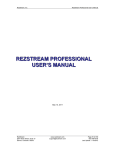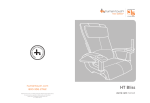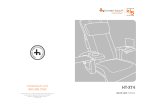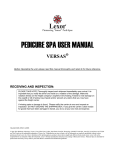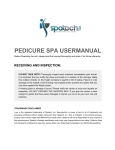Download Configuring FG
Transcript
Configuring your FonGenie to turbo charge your sales Rev. 1.1 www.fongenie.com | 1 (877) 755-3377 Configuring your FonGenie to turbo charge your sales November, 2010 Depending upon your type of business, you will need to set up your FonGenie account in a way that is most effective for your business goals. As such here the term static does not mean that once the account is set up that it does not change or evolve, but rather it does not change particularly for ongoing daily specials and offers used to entice your callers to buy your products or services, or otherwise up-sell them. If you are new to FonGenie it is recommended to start your account by using the available predefined templates (see the FonGenie User’s Guide in the support section of your account). However, these templates only give you a foundation to assist you in building your own customized menu prompts. Please call us at any time if additional support is required. 1-877-755-3377 Our staff is available Monday through Friday, 9:00AM to 5:00PM PST. Configuring your FonGenie to turbo charge your sales | www.fongenie.com 2 Configuring your FonGenie to turbo charge your sales As you fill out your menus keep in mind that some callers will not listen to all menu items but often will select the first reasonable one they hear. It is for this reason that FonGenie actively uses the “Post Greeting” section for placing your special or promotional information. Generally speaking, the menus are divided into two groups, “static” and “dynamic”. The static menus are the prompts which rarely have to be changed. These are the typical set-it-and-forget-it prompts such as directions to your business, store hours, etc. The dynamic menus are the prompts which should be updated frequently (hourly, daily, weekly, etc.). The ability to update daily specials on-the-fly has a double benefit: it allows the business owner the freedom and flexibility to change or update promotions at the drop of a hat; additionally, the frequent updates keeping the customers interested and engaged if they know the special keeps changing. Who doesn’t want to know the special of the day? Note: Remember the static menu options will require some infrequent updates. For example, changing the greetings for various seasons and holidays is a nice touch. Configuring your FonGenie to turbo charge your sales | www.fongenie.com 3 1. Static Menu Items Static items might include: zz Greeting – This is where you greet the callers to your business, which should include your business name. You might also want to let them know there are options they will need to select. (“Thank you for calling My Really Great Business. Please select from the following options.”) zz Menu transfers – you should have at least one transfer option available so callers can speak to your representative. It should be clearly announced and prominently available for impatient callers. The transfer should be to a telephone number that is answered all the time during business hours—not purposefully to an answering machine. (“Press 1 to immediately speak with a representative or to place an order.”) zz Menu items other than “Promotion” – these include: Business Info; Directions; Hours; Others and are intended to use for menus that give information to the callers. These labels are intended to give you a clear overview of what your callers are selecting while using your FonGenie account. If you find that your callers are not using a specific menu option (for example: “Directions”) then it is best to consider a better use for that menu item. zz Action Items – these are the selection choices that tell FonGenie what to do after a caller selects that “Menu” item and hears the “Response” text. There are three basic choices: “Transfer to Phone” (which transfers the caller to the telephone number given); “to Main Menu” (which sends the caller back to the main menu after they hear the response information) which is used primarily for giving an automated message; and “Hang Up” (which terminates the call after the caller hears the message) and is rarely recommended. zz Operator Support – this gives the caller the ability to immediately transfer to the telephone number given, in the enabled operator support boxes, by pressing “0” at any time. As a best usage practice we rarely recommend using that as it breaks the flow of the messages you are giving to your callers. The Text-to-speech (TTS) flow with operator support is: Greeting –> Post Greeting –> Operator Support Message –> Menus. Note: For a full description of the menu items refer to the FonGenie User’s Guide in the Support section of your account. Configuring your FonGenie to turbo charge your sales | www.fongenie.com 4 2. Dynamic Menu Items These dynamic sections typically include the “Post Greeting” and at least one menu item usually labeled as “Promotion.” This is how FonGenie really works to help you sell your products or services. These need to be “actively” updated because this is where you sell your products or services to your callers. Dynamic items include: zz Post Greeting – should give your callers a teaser about a current special and some type of urgency to act. Though this can be used by its self as a marketing promotion that urges callers to contact the repetitive for more information, it is intended to be used to refer them to a menu item that can show behavior trends and success. zz Menu item for “Promotion” – this is intended to give the caller more detailed information about a specific promotion, special or sale. As a caller selects this option FonGenie will enter that information in its behavioral intelligence for you to reference in the “Reports” section so you can monitor and improve on your marketing campaigns and offering. It’s not just about getting the sale, but about continuing to get the sale - you need to know what works and what needs to be changed. Both the “Post Greeting” and the “Promotion” menu item need to be changed at regular intervals so your callers can expect something new. They need to know that they have to act on the promotion on that date or they will miss the offering, and both “Post Greeting” and “Promotion” should work in tandem. Configuring your FonGenie to turbo charge your sales | www.fongenie.com 5 2. Dynamic Menu Items (Continued) Example: zz Post Greeting: “For today, Wednesday May 19th, we have an aroma therapy manicure special. Press 5 for more details.” zz Menu “Promotion”: “For today, Wednesday May 19th, you can reserve our unadvertised, aroma therapy manicure for just $15 until 5 pm. Please mention this special when making your appointment.” zz Post Greeting: “Today only, Wednesday May 19th, we have an unadvertised booking special. Press 5 to hear more about it.” zz Menu “Promotion”: “If you book a dinner reservation tonight, Wednesday May 19th, your table can order any dinner appetizers at the lunch menu prices. You have to make your reservations for seating tonight and you must let the hostess know you heard this special.” Configuring your FonGenie to turbo charge your sales | www.fongenie.com 6 Using the Live Caller ID The Live Caller ID (located in the upper right of your account page after you login) gives you immediate information about each call as their call enters your FonGenie account. This is an extremely powerful tool as it lets you know who is calling you as they call, in real-time, and pulls information about them from your previous phone conversations as well as online information sources. You are literally able to watch them from the time they first listen to your greetings and then go on to interact to the information you give them in your menu options. You also see when they are transferring to you. Most importantly, you already know what was of interest to them and you are ready to help them. As you update your caller information on the Live Caller ID it improves your ability to identify and sort information about who your customers are and what they want and like. For example, try editing the caller ID to reflect the caller’s name. The next time they call, you can offer a more personal service by addressing them by their name “Good afternoon, Mrs. Williams. How can we help you today?” Note: For a full description of the menu items refer to the FonGenie User’s Guide in the Support section of your account. Configuring your FonGenie to turbo charge your sales | www.fongenie.com 7 How to know when to change static information: As you choose the content in your menu items you anticipate what your customers will need. A lot of this will be based on the questions you heard from them prior to signing up for FonGenie. These menus may change as you see how often your callers interact with them. If some of your menus are not used very often and you are asked other questions in your conversations with customers, then you can decide if these new questions are candidates for FonGenie’s automated menu. These questions may include: zz Your store address zz Your website information zz Directions zz Your business hours and days open zz Whether you have any special credentials or license The “Call History” in the “Reports” section will give you a lot of insight into each call to your FonGenie account, which includes all the options your callers choose and in what order. It is recommended that you download the FonGenie User’s Manual to refer to because it will identify what information is available to you that will help you make decisions about your callers and changes. When all else fails or you are confused about how to optimize your account with best usage practices you can always contact FonGenie Support for help. Configuring your FonGenie to turbo charge your sales | www.fongenie.com 8 How to Measure the Performance of Your FonGenie Marketing Campaigns FonGenie sales performance is measured by the hit rate (caller engagement) of callers who choose to hear about your daily specials or promotions. To improve your sales performance you need to entice your callers to want to know more about something you offer that they may find of value. The enticement is worded in your “Post Greeting” and needs to be of timely interest to them. Every time you can get a caller to want to hear about your special or promotion you improve your sales percentages by predictable amounts depending on the type of business you provide. As an example, if a customer was calling your spa for a manicure that they would normally pay $30 for, but heard about a daily special, if reserved now, offering the manicure along with a relaxing pedicure for $50, the majority of callers would easily upgrade to that special because they were already planning on coming in. Successful FonGenie marketing campaigns should show a steady percentage of improvement in caller transactions (interaction) to your chosen “Promotion” menu item. This doesn’t mean a high number, but it should be steadily improving. This means that more people are listening to your offered special. This leads you to three questions you are probably asking: How do you entice your callers to hear about your specials? What do your customers want? FonGenie places a great deal of strength in the up-sell. If your customers normally purchase a basic package, then offer them the next best package at a great price, but only if they act today. This is a timely value that callers don’t want to miss. This enticement is placed in the “Post Greeting” text field where all callers will hear it, but not too informative that would keep them from selecting the “Promotion” option to hear more. Post Greeting Example: “For Wednesday May 19th, we have an aroma therapy and manicure special. Press 5 for more details” Configuring your FonGenie to turbo charge your sales | www.fongenie.com 9 How to Measure the Performance of Your FonGenie Marketing Campaigns (Continued) When and how often do you change your specials? 1. The enticement for the caller to interact with your special is that it is a timely value. If you offer a special that is open ended or with an act-by date that allows them time to “think about it”, then you’ve lost them. 2. You also want to train your callers so they are returning to hear what else you have to offer on other days. By monitoring the success of your campaigns based on the percentage of callers choosing to hear your “Promotion” selection, you will see which “Post Greeting” messages are more successful and how to improve upon them. These changes need to be made daily, just as a deli store owner would offer a lunch special that only customers who visited the location on a specific day would find. How do you measure the success of these campaigns? FonGenie has a very user friendly, yet feature-rich, reports section that will give you a clear snapshot of caller activity within the date range that you choose. By default when you select the “Report” tab you will see the “Summary” page for the current date. This is today’s snapshot up to your current time. zz Call Summary – gives you an overview of the inbound calls. This includes important information about how many menus were pressed (caller engagement); new callers to your number; how many callers listened to your entire menu; and how many listened to your promotion. zz Menu Transactions – gives specific information about which menu items your callers inter- acted with. To measure the performance that directly leads to your improved sales you need to follow how many callers chose to hear about your special or promotion (usually labeled as “Promotion” and sometimes “Other”). It is normal to see a large number of “Call Transfer” here (total call transfers between all menus set up to transfer to another phone), but what you want to see is more callers selecting your promotional menus than the other information selections, like Address, Directions, Hours, etc. zz Call History – in the “Summary” page will give you a short view of the last ten calls along with the menus they chose and in what order they were explored. The broad “Call History” page can be selected from the navigation menu at the top, which will allow you to view and sort calls by various criteria including date and menus selected. Measure the results of your day’s “Reports” information against the previous day. At the end of the month, select to see this information with the perspective of the entire month. If you see from a day-to-day perspective that the “Post Greeting” content is not driving callers to select your special then you will need to change the wording of the message, the quality of your special, or both. Configuring your FonGenie to turbo charge your sales | www.fongenie.com 10 Example Templates for FonGenie “Greeting,” “Post-Greeting,” and special/offer labeled “Promotion” Beauty services Greeting: “Thank you for calling, Relax In, the calming day spa and salon.” Post Greeting: “For today, Wednesday May 19th, we have an aroma therapy manicure special. Press 5 for more details.” Menu “Promotion”: “For today, Wednesday May 19th, you can reserve our unadvertised, aroma therapy manicure for just $15 until 5 pm. This is normally priced at $25, and special is only available here and if you book for available openings before 5 pm. Please mention this special when making your appointment.” Computers Greeting: “Thank you for calling Compu One, computer services. We take on you challenging technology problems.” Post Greeting: “Today is Wednesday May 19th, and a tech is waiting for you. We have an incredible virus removal offer you can hear about by pressing 5. This offer is only available here and is for today only.” Menu “Promotion”: “Yes, there are some recent viruses that are destroying computers, or worst, giving away access to your life. If you do any social networking from your computer you are at serious risk. If you bring your computer in today, Wednesday May 19th, we can check for viruses and malware on the spot. If we find anything we will give you a 15% discount for removal and clean up of your system. There are only a limited number of openings and all consultations have to be done before 5:00 tonight, so call our representative now to reserve your spot.” Restaurant / Café Greeting: “Welcome to the Bistro Restaurant. We are glad you called” Post Greeting: “Today only, Wednesday May 19th, we have an unadvertised booking special. Press 5 to hear more about it.” Menu “Promotion”: “If you book a dinner reservation tonight, Wednesday May 19th, your table can order any dinner appetizers at the lunch menu prices. To take advantage of this immediate special you need to make your reservations over the phone for available seating tonight, and you must let the hostess know you heard this special here. Select to speak with the reservationist in the main menu.” Configuring your FonGenie to turbo charge your sales | www.fongenie.com 11 Example Templates for FonGenie “Greeting,” “Post-Greeting,” and special/offer labeled “Promotion” (Continued) Retail Store Greeting: “Thank you for calling Main Street Collectibles. We are available to help you find the memorabilia you search for.” Post Greeting: “The new Iron Man 2 posters have just arrived and we would like save one for you. Press 5 to hear about this special offer, for Wednesday, May 12 only.” Menu “Promotion”: “Yes, this special deal is available to you only today, Wednesday May 19th. We have the brand new collectable Iron Man 2 posters just in. Come in and purchase your poster today before 5:00 we will give you two free movie tickets to see Iron Man 2 at Century Cinemas. You can call to reserve your poster, but you need to purchase it today in order to take advantage of this special offer.” Technology Services Greeting: “Thank you for calling Compu One, computer services. We take on you challenging technology problems.” Post Greeting: “Today is Wednesday May 19th, and a tech is waiting for you. We have an incredible virus removal offer you can hear about by pressing 5. This offer is only available here and is for today only.” Menu “Promotion”: “Yes, there are some recent viruses that are destroying computers, or worst, giving away access to your life. If you do any social networking from your computer you are at serious risk. If you bring your computer in today, Wednesday May 19th, we can check for viruses and malware on the spot. If we find anything we will give you a 15% discount for removal and clean up of your system. There are only a limited number of openings and all consultations have to be done before 5:00 tonight, so call our representative now to reserve your spot.” Travel Greeting: “Thank you for calling San Jose Area Travel Services. Where do you want to play?” Post Greeting: “Today, Wednesday May 19th, we can send you to Las Vegas for the weekend at an unbelievably low price. Check out this one day only special by pressing 5 in the options.” Menu “Promotion”: Today, Wednesday May 19th, we have a limited amount of seats available that fly out of San Jose airport tomorrow afternoon at 3:00 pm and need to fill them. Book today and you can spend the weekend in Vegas for 200 dollars, including airfare and hotel. Transfer immediately to our booking agent in the main menu now.” Configuring your FonGenie to turbo charge your sales | www.fongenie.com 12 Example Templates for FonGenie “Greeting,” “Post-Greeting,” and special/offer labeled “Promotion” (Continued) Wholesale Greeting: “You’ve reached Tri Bay Restaurant Wholesale Distributors. We supply your restaurant only the best quality food, guaranteed. Post Greeting: “Today is Wednesday May 19th, and today’s unadvertised special is only available to you for calling us and if you order it now. Press 5 to hear about it. Otherwise listen to the other options.” Menu “Promotion”: “Our suppliers delivered twice as much lettuce, tomatoes and cucumbers as we ordered and we want to pass this fresh vegetable overage on to you at a special price for today only. With every single case you purchase, of any of these items, we will give you a second at half price. You will need to pick it up, or add this to your delivery order for today. Speak with our representative now to take advantage.” Configuring your FonGenie to turbo charge your sales | www.fongenie.com 13