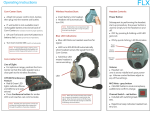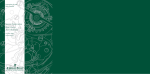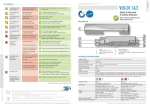Transcript
Spatial corrector KT-2 Start-up 1 INITIAL CONNECTION When connecting the data cable to the control panel for the first time, regulating circuit setup screen is displayed. 2 3 SETUP OF CONTROL LOOP SYNCHRONISATION Heat pump is synchronising, wait a few minutes ... After a successful synchronisation, the control panel is ready for use (see Quick user guide). Set the desired heating circuit with the and buttons. Press to confirm settings. The control panel confirms valid settings with a multi-tone beep. CHANGE OR RESETTING OF CONTROL LOOP i 1 Disconnect heat pump power supply. 2 Reconnect heat pump power supply. i 3 An individual control loop can be controlled by only one spatial corrector. Incorrect operation may occur if two spatial correctors are installed on the same control loop. Accessing the menu SETUP OF CONTROL LOOP 8sec The recommended way to disconnect the power supply is by disconnecting the electrical fuse. The menu “Setup of control loop” can be accessed only during the first minute of reconnecting the control panel, by holding the and buttons for 8 seconds. SYSTEM ERRORS S01 – Data connection error between spatial corrector and heat pump. Check if the data cable is correctly connected to the connector on the heat pump. After the cause for the error is resolved, the error is automatically confirmed. In case of another error is displayed, please consult our technical assistance. http://www.kronoterm.com/servis/ Detailed operating instructions for the temperature control panel and a description of specific functions can be accessed in the “Web interface user manual” for the heap pump at the following address: https://cloud.kronoterm.com/products