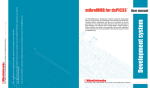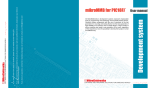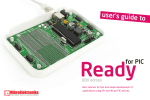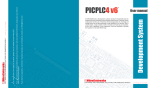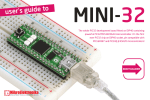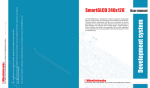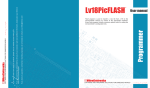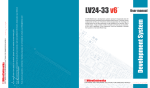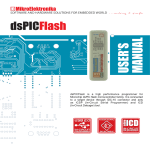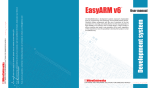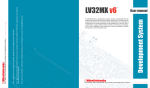Download dsPICflash Programmer User Manual
Transcript
dsPICflash Programmer If you have any questions, comments or business proposals, do not hesitate to contact us at [email protected] If you are experiencing some problems with any of our products or just need additional information, please place your ticket at www.mikroe.com/en/support If you want to learn more about our products, please visit our website at www.mikroe.com ™ User manual Flash program is used to transfer a .hex file from a PC to the microcontroller memory by means of the appropriate hardware. Every flash program includes numerous options used for setting the microcontroller’s configuration bits. DISCLAIMER All the products owned by MikroElektronika are protected by copyright law and international copyright treaty. Therefore, this manual is to be treated as any other copyright material. No part of this manual, including product and software described herein, may be reproduced, stored in a retrieval system, translated or transmitted in any form or by any means, without the prior written permission of MikroElektronika. The manual PDF edition can be printed for private or local use, but not for distribution. Any modification of this manual is prohibited. TO OUR VALUED CUSTOMERS I want to express my thanks to you for being interested in our products and for having confidence in Mikroelektronika. The primary aim of our company is to design and produce high quality electronic products and to constantly improve the performance thereof in order to better suit your needs. Nebojsa Matic General Manager MikroElektronika provides this manual ‘as is’ without warranty of any kind, either expressed or implied, including, but not limited to, the implied warranties or conditions of merchantability or fitness for a particular purpose. MikroElektronika shall assume no responsibility or liability for any errors, omissions and inaccuracies that may appear in this manual. In no event shall MikroElektronika, its directors, officers, employees or distributors be liable for any indirect, specific, incidental or consequential damages (including damages for loss of business profits and business information, business interruption or any other pecuniary loss) arising out of the use of this manual or product, even if MikroElektronika has been advised of the possibility of such damages. MikroElektronika reserves the right to change information contained in this manual at any time without prior notice, if necessary. HIGH RISK ACTIVITIES The products of MikroElektronika are not fault – tolerant nor designed, manufactured or intended for use or resale as on – line control equipment in hazardous environments requiring fail – safe performance, such as in the operation of nuclear facilities, aircraft navigation or communication systems, air traffic control, direct life support machines or weapons systems in which the failure of Software could lead directly to death, personal injury or severe physical or environmental damage (‘High Risk Activities’). MikroElektronika and its suppliers specifically disclaim any expressed or implied warranty of fitness for High Risk Activities. TRADEMARKS The Mikroelektronika name and logo, the Mikroelektronika logo, mikroC, mikroC PRO, mikroBasic, mikroBasic PRO, mikroPascal, mikroPascal PRO, AVRflash, PICflash, dsPICprog, 18FJprog, PSOCprog, AVRprog, 8051prog, ARMflash, EasyPIC5, EasyPIC6, BigPIC5, BigPIC6, dsPIC PRO4, Easy8051B, EasyARM, EasyAVR5, EasyAVR6, BigAVR2, EasydsPIC4A, EasyPSoC4, EasyVR Stamp LV18FJ, LV24-33A, LV32MX, PIC32MX4 MultiMedia Board, PICPLC16, PICPLC8 PICPLC4, SmartGSM/GPRS, UNI-DS are trademarks of Mikroelektronika. All other trademarks mentioned herein are property of their respective companies. All other product and corporate names appearing in this manual may or may not be registered trademarks or copyrights of their respective companies, and are only used for identification or explanation and to the owners’ benefit, with no intent to infringe. The Microchip name and logo, the Microchip logo, Accuron, dsPIC, KeeLoq, microID, MPLAB, PIC, PICmicro, PICSTART, PRO MATE, PowerSmart, rfPIC and SmartShunt are registered trademarks of Microchip Technology Incorporated in the U.S.A and other countries. ©MikroelektronikaTM, 2010, All Rights Reserved. 3 page dsPICflash TABLE OF CONTENTS General Information .......................................................................................................................... 4 1.0. Connecting the Programmer ..................................................................................................... 5 2.0. Programmer’s Operation .......................................................................................................... 6 3.0. Connecting microcontroller to a 2x5 connector ......................................................................... 7 4.0. Microcontroller’s Operation after Programming ........................................................................10 MikroElektronika page 4 dsPICflash General Information The dsPICflash™ programmer is a great tool used for programming PIC microcontrollers. Its unique design and ease of use make it a very popular tool among beginners and professional users alike. The dsPICflash programmer communicates to a PC through a USB cable which is also used for powering the programmer. In addition, it is a low power consumption device, which makes it ideal for working with notebooks. In order to use this programmer, it is necessary to have the appropriate software mikroProg Suite for PIC™, provided on the product CD, installed on your PC. The latest version of this software with updated list of supported microcontrollers can be downloaded free of charge from our website at www.mikroe.com. Use any of Mikroelektronika’s compilers to write a code as they provide an easy way of debugging/simulating the operation of the target device. The mikroICD debugger is an integral part of the programmer that enables you to run a program step by step while monitoring the state of all registers within the microcontroller. It may be used with all Mikroelektronika’s compilers such as mikroC PRO for dsPIC, mikroBASIC dsPRO for PIC and mikroPASCAL PRO for dsPIC. Package contains: Programmer: CD: Cables: Documentation: MikroElektronika System specification: dsPICflash product CD with the relevant software USB cable dsPICflash programmer, mikroProg Suite for PIC, mikroICD and Installing USB Drivers manuals Power supply: via USB cable (5V DC) Power consumption: 10mA Dimensions: 13 x 4 x 2.4cm (5.1 x 1.57 x 0.94 inch) Weight: ~180g (0.4lbs) 5 page dsPICflash 1.0. Connecting the Programmer The dsPICflash programmer is connected to the microcontroller via a flat cable ending with IDC10 connector. The microcontroller may be soldered on the target device or plugged into the socket on the board intended for the microcontroller’s programming. In both cases, it is necessary to connect the microcontroller pins used for programming to a 2x5 connector. The dsPICflash programmer’s plastic case provides the IDC10 connector’s pinout on the basis of which you should establish connection between the microcontroller on the target device and this connector. Refer to Figure 1-3. A B C D Figure 1-1: Connecting dsPICflash programmer Figure 1-2: dsPICflash connected to the dsPIC Ready1 board The dsPICflash programmer is normally powered from the PC through a USB port. However, it is also possible to provide power supply from the target device the dsPICflash programmer is connected to. In this case it is necessary to open the dsPICflash programmer’s plastic case and remove jumper J1. The 5V power supply voltage provided in this way should be stabilized. Figure 1-4: The dsPICflash programmer is powered from the PC through a USB port (standard position of jumper) Figure 1-5: The dsPICflash programmer is powered from the target device supplied with the microcontroller. Figure 1-3: Microcontroller and 2x5 connector connection When designing a target device to install the microcontroller on, it is important to be familiar with the pinout of IDC connector provided on the dsPICflash programmer. A small notch on the upper side of this connector makes its orientation easier when plugging it into the on-board 2x5 connector. Figure 1.3 shows pinouts of both connectors. MikroElektronika page 6 dsPICflash 2.0. Programmer’s Operation The dsPICflash programmer employs five pins to access the microcontroller. Two pins are used to provide power supply and ground from the dsPICflash programmer through. Other three pins are used for data transfer as well as for entering the microcontroller into the programming mode. These five pins are marked as follows: MCU-VCC MCU-PGC MCU-PGD MCU-MCLR/Vpp GND - It is used to provide power supply from the dsPICflash programmer through; - In-Circuit Debugger and ICSP programming clock pin; - In-Circuit Debugger and ICSP programming data pin; - Master Clear (for MCU reset) or programming voltage Vpp; and - GND pin. Before the programming process starts, it is necessary to write a code in one of dsPIC compilers and generate a hex. file to be loaded into the microcontroller using the dsPICflash programmer. The programming process starts by clicking on the Write button within the mikroProg Suite for PIC software. The programmer will automatically provide the MCU-MCLR/Vpp pin with a high level voltage signal, thus enabling the microcontroller to enter the programming mode. The hex. file is then loaded into the microcontroller using MCU-PGC and MCU-PGD lines. When the programming process is complete, the programmer sets the microcontroller back into the operating mode. The programmer’s mode of operation changes using an electronic multiplexer. Due to it, the dsPICflash programmer may be connected to the microcontroller all the time without affecting its operation. It is a part of the programmer that serves as a switch enabling the programming to be connected/disconnected from the microcontroller’s pins used for programming. Figure 2-1: The multiplexer in the programming mode. During programming, the multiplexer disconnects the microcontroller pins used for programming from the target device. This enables the programming process to be safely performed without affecting the operation of the device itself. It also prevents external signals from affecting the programming process. When the programming process has been completed, the multiplexer releases the microcontroller pins used for programming so as they can be used as I/O pins. Figure 2-2: The multiplexer in the operating mode. When the programming process has been completed, the multiplexer releases the microcontroller pins used for programming, thus enabling them to be used as inputs/outputs. This also enables the programmer to remain connected to the target device without affecting its operation. MikroElektronika 7 page dsPICflash 3.0. Connecting Micocontroller and 2x5 Connector The following examples shows various ways of connecting microcontrollers to 2x5 connector. It is highly recommended to check which microcontroller pins are used for programming no matter which type of dsPIC microcontroller is in use. The connection schematic for 2x5 connector and 18-pin dsPIC30F microcontrollers such as dsPIC30F3012, 2011 etc. The connection schematic for 2x5 male connector and 28-pin dsPIC30F microcontrollers such as dsPIC30F2012, 3013 etc. MikroElektronika 8 page dsPICflash The connection schematic for 2x5 male connector and 40-pin dsPIC30F microcontrollers such as dsPIC30F3014, 4013 etc. The connection schematic for 2x5 male connector and 44-pin dsPIC30F microcontrollers such as dsPIC30F3014, 4013 etc. MikroElektronika The connection schematic for 2x5 male connector and 64-pin dsPIC30F microcontrollers such as dsPIC30F5015, 5011 etc. The connection schematic for 2x5 male connector and 64-pin dsPIC30F microcontrollers such as dsPIC30F6014, 5013 etc. MikroElektronika page 9 dsPICflash page 10 dsPICflash 4.0. Microcontroller’s Operation after Programming When the programming process is complete, you can remove IDC connector of the dsPICflash programmer from the on-board 2x5 connector. This causes the microcontroller pins used for programming (RB6, RB7 and MCLR) to be disconnected from the rest of on-board electronics. In order to use these pins as inputs/outputs, it is necessary to place jumpers over the on-board 2x5 connector, as shown in Figure 4.1. Place jumpers over 2x5 connector in order to enable the RB6, RB7 and MCLR pins to be connected to the rest of the device Figure 4-1: Microcontroller after programming NOTE: You should not place electrolytic capacitors between the microcontroller pins used for programming and 2x5 connector used to connect the dsPICflash programmer. MikroElektronika DISCLAIMER All the products owned by MikroElektronika are protected by copyright law and international copyright treaty. Therefore, this manual is to be treated as any other copyright material. No part of this manual, including product and software described herein, may be reproduced, stored in a retrieval system, translated or transmitted in any form or by any means, without the prior written permission of MikroElektronika. The manual PDF edition can be printed for private or local use, but not for distribution. Any modification of this manual is prohibited. TO OUR VALUED CUSTOMERS I want to express my thanks to you for being interested in our products and for having confidence in Mikroelektronika. The primary aim of our company is to design and produce high quality electronic products and to constantly improve the performance thereof in order to better suit your needs. Nebojsa Matic General Manager MikroElektronika provides this manual ‘as is’ without warranty of any kind, either expressed or implied, including, but not limited to, the implied warranties or conditions of merchantability or fitness for a particular purpose. MikroElektronika shall assume no responsibility or liability for any errors, omissions and inaccuracies that may appear in this manual. In no event shall MikroElektronika, its directors, officers, employees or distributors be liable for any indirect, specific, incidental or consequential damages (including damages for loss of business profits and business information, business interruption or any other pecuniary loss) arising out of the use of this manual or product, even if MikroElektronika has been advised of the possibility of such damages. MikroElektronika reserves the right to change information contained in this manual at any time without prior notice, if necessary. HIGH RISK ACTIVITIES The products of MikroElektronika are not fault – tolerant nor designed, manufactured or intended for use or resale as on – line control equipment in hazardous environments requiring fail – safe performance, such as in the operation of nuclear facilities, aircraft navigation or communication systems, air traffic control, direct life support machines or weapons systems in which the failure of Software could lead directly to death, personal injury or severe physical or environmental damage (‘High Risk Activities’). MikroElektronika and its suppliers specifically disclaim any expressed or implied warranty of fitness for High Risk Activities. TRADEMARKS The Mikroelektronika name and logo, the Mikroelektronika logo, mikroC, mikroC PRO, mikroBasic, mikroBasic PRO, mikroPascal, mikroPascal PRO, AVRflash, PICflash, dsPICprog, 18FJprog, PSOCprog, AVRprog, 8051prog, ARMflash, EasyPIC5, EasyPIC6, BigPIC5, BigPIC6, dsPIC PRO4, Easy8051B, EasyARM, EasyAVR5, EasyAVR6, BigAVR2, EasydsPIC4A, EasyPSoC4, EasyVR Stamp LV18FJ, LV24-33A, LV32MX, PIC32MX4 MultiMedia Board, PICPLC16, PICPLC8 PICPLC4, SmartGSM/GPRS, UNI-DS are trademarks of Mikroelektronika. All other trademarks mentioned herein are property of their respective companies. All other product and corporate names appearing in this manual may or may not be registered trademarks or copyrights of their respective companies, and are only used for identification or explanation and to the owners’ benefit, with no intent to infringe. The Microchip name and logo, the Microchip logo, Accuron, dsPIC, KeeLoq, microID, MPLAB, PIC, PICmicro, PICSTART, PRO MATE, PowerSmart, rfPIC and SmartShunt are registered trademarks of Microchip Technology Incorporated in the U.S.A and other countries. ©MikroelektronikaTM, 2010, All Rights Reserved. PICflash Programmer If you have any questions, comments or business proposals, do not hesitate to contact us at [email protected] If you are experiencing some problems with any of our products or just need additional information, please place your ticket at www.mikroe.com/en/support If you want to learn more about our products, please visit our website at www.mikroe.com ™ User manual Flash program is used to transfer a .hex file from a PC to the microcontroller memory by means of the appropriate hardware. Every flash program includes numerous options used for setting the microcontroller’s configuration bits.