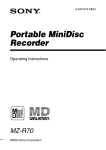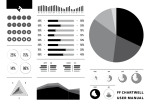Download SCHOOL CODE 101 SUBCOURSE QM 6312 QM 6312 AFMIS
Transcript
SCHOOL CODE 101 SUBCOURSE QM 6312 QM 6312 AFMIS Quartermaster Total Army Training System Courseware (TATSC) Advanced Noncommissioned Officer Course (ANCOC) Read Ahead For MOS 92G40 Food Service Specialist ANCOC QM 6312 1 SUBCOURSE NUMBER QM 6312 AFMIS Quartermaster Total Army Training System Courseware (TATSC) Advanced Noncommissioned Officer Course (ANCOC) Read Ahead for MOS 92G40 Food Service Specialist ANCOC Edition A United States Army Combined Arms Support Command Fort Lee, Virginia 23801-1809 4 Credit Hours Edition Date: 1 October 2001 SUBCOURSE OVERVIEW This subcourse is designed to provide broad-based information for developing the Quartermaster Advanced Noncommissioned Officers Course (ANCOC) as a more versatile logistician. The student will be able to employ the skills learned in this subcourse at any level of support operations. There are no prerequisites for this course. This subject reflects current doctrine. Always refer to the latest official publications in your own work situation. TERMINAL LEARNING OBJECTIVES ACTION: As a result of successful completion of this subcourse, you will be able to in: LESSON 1: Complete a correspondence subcourse on the advantages that automation technology has provided to the supervisor and manager. Identify terms and definitions related to computers; techniques used with current Automated Food Service software; systems performance, systems diagnostics, and monitoring users; skills and abilities required to manage an Automated Food Service System at the dining facility. LESSON 2: QM 6312 2 a. Complete a correspondence subcourse on references associated with AFMIS; the End Users Manual as a problem solving guide for the manager; the use of the appendices as a guide for developing and supervising problem identification procedures, referencing filing guidance and dispositions, developing Standing Operating Procedures (SOP); Continuity of Operations and Contingency Plans (COOP), and formal problem reporting procedures to include as a guideline for the maintenance and use of AFMIS equipment. b. Become familiar with the Information Systems Security Procedures; references; requirements; password responsibility; systems misuse; AFMIS subsystems emphasizing agency input and corrective measures; keyboard techniques, error message capturing, and system PMCS procedures. LESSON 3: Complete a correspondence subcourse on the development of AFMIS’s user’s work schedules, systems management checklists, and Commanders Guide; general AFMIS information reports and their manual paperwork equivalent; procedures for entering, updating, deleting, and printing general management information reports and equipment records using AFMIS. LESSON 4: Complete a correspondence subcourse on the procedures for supervising, preparing, and reviewing both AFMIS and manually prepared subsistence requests, and other related procedures. CONDITION: In a self-study environment. STANDARD: To demonstrate competency of these tasks you must achieve a minimum of 70 percent accuracy on the subcourse examination. QM 6312 3 TABLE OF CONTENTS Section Page Subcourse Overview . . . . . . . . . . . . . . . 2 Administrative Instructions 5 Grading and Certification Instruction 5 Lesson: AFMIS Lesson 1: Automation Overview . . . . . . . 6 Lesson 2: AFMIS Operation Management . . . . . . 21 Lesson 3: Dining Facility Administration Management . . . . . 31 Lesson 4: Subsistence Management . . . . . 38 Examination. QM 6312 . . . . . . 43 4 QM 6312 5 LESSON 1 CREDIT HOUR 1 AUTOMATION OVERVIEW Critical Task: 101-524-4100 OVERVIEW LESSON 1 DESCRIPTION: Lesson 1 of the subcourse was designed to provide soldiers in the Food Service Specialist Advanced Noncommissioned Officer Course (ANCOC) with an overview of workplace automation. TERMINAL LEARNING OBJECTIVES ACTION: QM 6312 After completion of Lesson 1, you will be able to: 6 Complete a correspondence subcourse on the advantages that automation technology has provided to the supervisor and manager. Identify terms and definitions related to computers; techniques used with current Automated Food Service software; systems performance, systems diagnostics, and monitoring users; skills and abilities required to effectively supervise and manage an Automated Food Service System at the dining facility. CONDITION: In a self-study environment. STANDARD: To demonstrate competency of these tasks you must achieve a minimum of 70 percent accuracy on the subcourse examination. REFERENCES: The material contained in this lesson was derived from the following publications: AISM 25-L37-AJK-ATT-EM-4 (AFMIS End User Manual). INTRODUCTION All Senior Food Operations Sergeants (SFOS) are involved in the day to day operation of dining facilities. Every day these facilities are becoming more dependent upon automation in order to function. Being functional and literate in automation is a necessity that will allow the SFOS to access and use the AFMIS system as a management tool that will greatly enhance the service to the customers that the dining facility can provide. 1. Understanding Computers: a. Language. Computers use a unique language that is relatively foreign to the every day person. This causes many people to avoid using them in the work place and at home. SFOS working in the dining facility must have an understanding of computer systems and how they function. Data that is processed through a computer is assimilated in a process that differs from processing with a paperwork system. (1) 400 megahertz Pentium Micro Processor (2) 32 Megabytes RAM QM 6312 7 (3) (4) (5) (6) 10 Gigabyte Hard Drive disk 3 ½” 1.44 Mb Micro Disk Drive 32X CD – ROM 512 Kb Level II Cache b. History. It may surprise you to know that electronic computer systems have been around for about 50 years. The first electronically digital computer was designed and built in the winter of 1937-38. This machine, the Atanasoff-Berry-Computer or ABC, provided the foundation for the next advances in electronic digital computers. The first computer system put into use was ENIAC (Electronic Numerical Integrator and Computer). The ENIAC weighted 30 tons, contained 18,000 vacuum tubes, and occupied a 30 by 50-foot space. (1) First System. In 1951-52, after much discussion, IBM made the decision to add computers to their line of business equipment products. This led IBM to become a dominant force in the computer industry, and the public awareness of computers increased when the UNIVAC I correctly predicted that Dwight D. Eisenhower would win the presidential election after analyzing only five percent of the tallied vote. Also, in 1952, Dr. Grace Hopper, a mathematician and commodore in the U.S. Navy, wrote a paper describing how to prepare a computer program with symbolic notation instead of the detailed machine language that had been used. (2) Inventions – Progress. (a) Fortran (FORmula TRANslation) was introduced in 1957. This programming language proved that efficient, easy-to-use computer language could be developed. FORTRAN is still in use. (b) In 1958, computers built with transistors marked the beginning of the second generation of computer hardware. Previous computers built with vacuum tubes are called firstgeneration machines. By 1959, over 200 programming languages had been created. (c) In 1960, COBOL (Common Business Oriented Language), a business application language, was introduced. COBOL, which uses English-like phrases, can be run on most brands of computers, making it one of the most widely used languages in the world. From 1958 to 1964, it is estimated that the number of computers in the U.S. grew from 2,500 to 18,000. (d) The third-generation computers were introduced in 1964. Their controlling circuitry is stored on chips. The families of IBM System 360 computers were the first thirdgeneration machines. (e) Digital Equipment Corporation introduced the first minicomputer in 1965, and the development of the BASIC (Beginner’s All-purpose Symbolic Instructional Code) programming language, which is the most commonly used language on microcomputers. QM 6312 8 (f) The 1960s saw the birth of the software industry. In 1968, Computer Science Corporation became the first software company. In 1969, the first microprocessor or microprogrammable computer chip, the Intel 4004, was developed. (g) In 1970 the fourth-generation computers emerged. These machines were built with chips that utilized LSI (large-scale integration). The MITS, Inc., Altair computer was the first commercially successful microcomputer. Then, in 1976 Apple built its first computer. In 1979, the VisiCalc spreadsheet program was introduced. This product was originally written to run Apple II computers. Together, VisiCalc and Apple II computers became rapidly successful in the business community. c. Impact of Computers. Computers affect our lives every day: in businesses, schools, and government offices. If you buy groceries at a supermarket, use an automatic teller machine, or place a long-distance call, you are using a computer. In recent years, the microcomputer or personal computer has had an increasing impact on our lives. Both at home and at work, these desktop computer systems help us to do our work faster, more accurately, and, in some cases, in ways that previously would not have been possible. Many people now believe that knowing how to use a computer is “as important as reading and writing” and a basic skill necessary to function effectively in today’s society. Given the increasing use and availability of computer systems, such knowledge will continue to be an important, if not essential, skill in the future. (1) Control. Automated systems are used in a variety of ways throughout our society that allow us to function in our everyday lives. Our cars for example are run by a series of micro-processors that monitor the engine, fuel flow, temperature ect… Our air traffic control system is a multi-linked system that makes air travel safe for millions of people every day. Without the aid of computers we would not be able to do many of the daily tasks that we take for granted. (2) Engineering and Science. Technological advances throughout the scientific world have put man on the moon and made quantum leaps in medicine that saves literally thousands of lives every day a reality. Without the aid of advanced automated systems these great strides of achievement could not have been realized for many years if ever. (3) Business. It has been said that any business that loses its automated capability for more than a month goes out of business permanently. The Army food service program could probably go without automation and still continue to function but only under extreme hardship. We are more and more dependent upon automated business programs to assist managers and supervisors in carrying out the daily tasks of purchasing, accounting, and accountability. Automation allows managers to spend more time with other important daily duties and less time on tedious tasks such as simple accounting tasks. d. Advantages. Computers provide numerous advantages to the user that allow for faster more proficient work to be completed in a fraction of the time that it would normally take without the aid of one. (1) To access and store large amounts of information. QM 6312 9 (2) Assist in the decision making process. (3) Help project and manage costs for a business. (4) Allow for long distance communication. e. Classifications. Computers are generally classified according to their size, speed, processing capabilities, and price. Because of rapid changes in technology, firm definitions of these categories do not exist. Even though they are not firmly defined, the categories are frequently referred to and should be generally understood. The four major categories of computers include supercomputers, mainframes, microcomputers, and minicomputers. The four categories are illustrated in Figures 1 through 4. (1) Supercomputers are the most powerful computers and, accordingly, the most expensive. These machines cost several million dollars. The ability of these systems to process hundreds of millions of instructions per second is used for such applications as weather forecasting, space exploration, and other jobs requiring long, complex calculations. These super computers were designed to perform a large volume of numerical calculations quickly. At this instance, a supercomputer is working on how the universe was created. (2) Mainframe computers are large, powerful computer systems that serve numerous users simultaneously, store large amounts of data, and process transactions at a high rate. Mainframes usually require a specialized environment., including separate air conditioning and electrical power. A raised floor is often built to accommodate the many cables connecting the system components. Businesses and organizations that have a need for vast amounts of information, such as NASA or your bank, may use the computers. (3) Microcomputers include the personal computers (PCs) used in the home or by small businesses. Laptop computers, notebook computers, sub-notebook computers, palmtop computers and personal data assistants (PDAs) are just a few. (4) Minicomputers are more powerful than microcomputers and can support a number of users performing difficult tasks. Originally developed to perform specific tasks such as engineering calculations, their use grew rapidly as their performance and capability increased. Though smaller than mainframes, the minicomputers are capable of handling large amounts of information at a fraction of the cost of the mainframes. AFMIS is a minicomputer system. QM 6312 10 Supercomputers are the most powerful and expensive computers. These machines can process hundreds of millions of instructions per second. Figure 1. A supercomputer. Mainframe computers are the largest, powerful machines that can handle many users concurrently and process large volumes of data. Figure 2. Mainframe computers. QM 6312 11 Microcomputers are small desktop-size computers. These machines have become so widely used that they are called “desktop appliances.” Figure 3. A Microcomputer. Minicomputers can perform many of the functions of a mainframe computer, but on a smaller scale. QM 6312 12 Figure 4. A minicomputer. 2. Computer Components. The components of a computer consist of devices through which data is entered into the computer. Processing of data on a computer is performed by specific equipment that is often referred to as computer “hardware”. Figure 5 shows a layout of the computer components. This equipment consists of input and output devices. a. Input devices. Are used to enter data into a computer. A common input device is the keyboard. As the data is entered or keyed, it is displayed on a screen (monitor) and stored in the computer. (1) (2) (3) (4) (5) Monitor Keyboard Mouse Scanner Modem b. Output devices. Anything from the computer that sends sensory information to the user. The two most commonly used output devices are the printer and the computer screen. Other frequently used names for the screen are the monitor or the CRT, which stands for cathode ray tube. (1) Printer. (2) Monitor. (3) CPU. Central Processing Unit. This is the “brains” of the System. All processing and logical computations are done through the CPU. CPU’s can range from the old 386 units to the newly introduced Pentium IV. The speed of a computer is directly related to the speed of the CPU. (a) 486X2 66Mhz (b) Pentium 166 Mhz (c) Pentium IV 933Mhz INPUT QM 6312 PROCESSOR CPU CPU 13 OUTPUT AUXILIARY STORAGE Figure 5. Computer components Below is an illustration of the components of a computer that performs the four operations of the information processing cycle (Figure 6). QM 6312 14 Figure 6. Computer information processing cycle. c. Computer Operations. (1) Computability. Most people are under the misunderstanding that all computers are compatible and can communicate with each other with ease. This is incorrect, many systems use different operating systems which are not able to communicate with each other because they are using a different language. Compatibility is essential when exchanging information otherwise the person receiving the information will not be able to receive or “read” the material received. (a) System compatibility. 1 OS2 2 Windows NT 3 Windows 95 4 UNIX (b) How the computer operates. 1 ROM. Read Only Memory. ROM is permanent memory that is usually stored on a system during the manufacturing phase of development. It usually cannot QM 6312 15 be erased and in most cases should not be erased. Most home computers would not be able to function without the ROM that is on their system. 2 RAM. Random Access Memory. A computer reads information in and out of RAM. The easiest way to describe RAM is that it is like an electronic chalkboard. This information is “Volatile” and can be lost if it is not saved prior to exiting an application. (c) Binary. Binary is the simple way in which a computer reads digital information. The binary code consists of “O’s” and “1’s”. There are eight bits to a byte and one byte of information is equivalent to one keyboard stroke. (d) Measurement. The way in which data storage is measured on a computer system is important for application and system reasons. When working on a system you need to know if the system has enough storage capacity to run an application or store a document. 1 Kilobyte – 1000 bytes. 2 Megabyte – 1,000,000 bytes. 3 Gigabyte – 1,000,000,000 bytes. (e) Storage Devices. Storage devices are a critical Component of computer systems, especially in the business world. Many times users will wish to backup and/or store their information on an additional storage device for safety reasons (the system could crash or be inoperative for a number of reasons). 1 Hard Disk Drive – Found on all PC’s and many mini-computers. Size varies greatly depending on the system. 2 CD-ROM – A very efficient and portable storage device that is gradually replacing the floppy disk. These devices can hold up to 1 gigabyte of information. 3 Floppy Disk – The mainstay of storage devices and probably the most recognizable storage device for the last fifteen years. The only negative about this device is that its capacity is only 1.44 Megabytes. d. Computer Terms and Application. (1) Terms (2) Definitions / Application 3. Basic Computer. a. QM 6312 Objective 16 (1) Windows NT Desktop Familiarization (2) Windows NT Set-up (3) MS Word Menu Options and Commands b. Understanding Windows NT Desktop (1) Logging on. (a) Press CTRL + ALT + DEL (b)Enter log on user name and password 1 Password security. 2 Changing passwords. (2) Logging off Windows NT (a) Click on the START MENU. (b) Click on shut down. (c) User has option to restart or completely shut down computer. (3) Securing Work station from the desk top (a) Press CTRL + ALT + DEL (b) Options will allow user to log on or off Windows NT (c) User should click on LOCK WORKSTATION to secure workstation (4) Desktop Familiarization (a) (b) (c) (d) (e) Systems Tray Task Bar - Description Task Bar - Running Programs Task Bar - Quick Launch Start Button (5) Running / Launching Programs (a) Icon on Desktop (b) Icon on Task Bar (c) Start Button - Programs 1 2 c. Levels to Start a Program Program Start Windows Set-up (1) Task Bar Set-up QM 6312 17 (a) (b) (c) (d) Arranging Desktop Adding / Removing Programs Clearing Documents Right Click on Task Bar (2) Desk Top Set-up (a) Right Click on Desktop (b) Control Panel 1 2 3 4 5 Minimize Window Maximize Window Arranging Icons Selecting and Launching Set-up Programs Close Window (c) Changing Wall Paper (d) Setting Screen Saver / Secure System (3) System Shutdown (a) Shutdown (b) Restart (c) MS DOS Mode d. MS Word Menu Options and Commands (1) MS Office Launch Bar (2) Launching MS Word (a) Title Page (b) Start / Opening Page (3) Using Menu Options and Commands (a) (b) (c) (d) (e) (f) QM 6312 File Open Insert Select Copy Paste Cut 18 (g) File Save (h) File Save As (4) Using Right Click Options and Commands (a) Copy (b) Paste (c) Edit (5) Working with Multiple Documents (a) Window Arrange (b) Task Bar Switching (6) Closing MS Word (a) Closing Current Page (b) Exiting Program PRACTICAL EXERCISE The following items will test your grasp of the material covered in this lesson. There is only one correct answer for each item. When you complete the exercise, check your answers with the answer key that follows. If you answer any item incorrectly, study again that part of the lesson that contains the portion involved. QM 6312 19 1. Which is not a classification of computers? A. B. C. D. 2. These are some advantages that computers have brought to business except. A. B. C. D. 3. Quick access Random Access Memory. Safety Trading What is a Mega byte? A. B. C. D. 5. Gives users a more sophisticated appearance. Assists in decision making. faster more efficient work. Access and store large amounts of work. We back up and store information on additional storage devices for A. B D. D. 4. Megahertz Pentium Micro Macro Mainframe Approximately one thousand bytes Approximately nine million Approximately one million bytes. Approximately one billion bytes What type of computer is the AFMIS system? A. B. C. D. A personal computer A mini computer A macro computer A Super computer PRACTICAL EXERCISE ANSWER KEY Item Number 1. QM 6312 Correct Response A. Reference 1.e. 20 2. A. 1.d. 3. C 2.c.(e) 4. C. 2.c.(d)2 5. B. 1.e.(4) LESSON 2 CREDIT HOUR 1 AFMIS OPERATION MANAGEMENT Critical Task: 101-524-3160; 101-524-3261; 101-524-3268 OVERVIEW QM 6312 21 LESSON 2 DESCRIPTION: Lesson 2 of the subcourse was designed to provide soldiers in the Food Service Specialist Advanced Noncommissioned Officer Course (ANCOC) with an overview of how the Army Food Management Information System (AFMIS) is used to manage dining facility procedures. TERMINAL LEARNING OBJECTIVES ACTION: After the completion of Lesson 2, you will be able: 1. Complete a correspondence subcourse on references associated with AFMIS; the End Users Manual as a problem solving guide for the manager; the use of the appendices as a guide for developing and supervising problem identification procedures, referencing filing guidance and dispositions, developing Standing Operating Procedures (SOP); Continuity of Operations and Contingency Plans (COOP), and formal problem reporting procedures to include as a guideline for the maintenance and use of AFMIS equipment. 2. Become familiar with: the Information Systems Security Procedures; references; requirements; password responsibility; systems misuse; AFMIS sub-systems emphasizing agency input and corrective measures; keyboard techniques, error message capturing, and system PMCS procedures. CONDITION: In a self-study environment. STANDARD: To 70 percent accuracy. REFERENCES: The material contained in this lesson was derived from the following publications: AFMIS End Users Manual; AR 25-400-2, Modern Record Keeping System; AR 30-1, The Army Food Service Program. INTRODUCTION Understanding an automation management tool takes more than just knowing how to press keyboard symbols and input data. The user must have an overall understanding of how the entire system functions. Management information systems are complex systems that are multi-tasking. Performing actions in one area usually affects other areas within the system. To effectively operate while using the AFMIS system users must start with the basics of how the system is QM 6312 22 designed to operate. This lesson will provide the users with the foundation in which they will be able to build upon in order to effectively operate the AFMIS system. 1. General AFMIS Information. a. AFMIS is a project directive of the Defense Audit Service (DAS) Report, dated 28 May 1980, on the Audit of DoD Food Service Program. The audit stated that improvements were needed and a clearer internal audit trail needed to be established. The Department of the Army, Deputy Chief of Staff for Logistics (DCSLOG) sponsors AFMIS. Initial rollout was completed with a two-week training program from S-DCL. b. Current System use paperwork system versus automated system (1) Non compatible with each other. (2) Must complete steps with automated system. c. Future of AFMIS. (1) Future SCP changes (2) Automated Headcount 2. Purpose of AFMIS a. b. 3. Automated Headcount a. b. 4. Standards (AFMIS) Goals-Current Technology MARC Point of Sales End Users Manual. a. Purpose. The End Users Manual is an integral part of your system. It provides you with vital information necessary to operate the system efficiently and effectively. It is important that you understand its use and the information it contains. b. Guidelines. The End Users Manual will be used to file all AFMIS Reports. c. MARKS. Use the Modern Army Records Keeping System for regulatory guidance for filing Food Service Reports. d. Sections. The End Users Manual is divided into sections. Each section pertains to a part (menu option) of your AFMIS system. Each section is further divided in outline form to give you clear guidance when operating each of the menus. When there are changes, the manual QM 6312 23 will begin with change highlights. Text changes are shown in italics and new processes are shown in regular type and appear at the end of the section. e. Appendices contain very useful information that is seldom used by the users of AFMIS (1) Appendix A. This appendix is broken down into two sections (a) Section 1 is abbreviations and acronyms. (b) Section 2 is computer terms related to the AFMIS DFO Sub-system. (2) Appendix B. You will find common error messages, corrective measures of error messages, and user problem reporting procedures to report any problems you might have with AFMIS. You as managers need to note that error messages should be reported only to the System Administer after all means of solving the problem at the lowest level has been exhausted. (3) Appendix C. This appendix will give examples of all outputs (hard copy reports) that the DFO Sub-system prints out. Included on this report is a Product Control Number (PCN), and a description of each report. There are currently 47 reports within the DFO Subsystem. Appendix C can also be used to reference MARKS filing dispositions. (4) Appendix D. This appendix is broken down in two sections for the user each functional area should have its own SOP to ensure daily operations are accomplished. (5) Appendix E. Gives you an example of the Continuity of Operations Plan (COOP). This means that all functional areas should work the same. Within the COOP is a contingency plan, and the purpose of this plan is to ensure managers/users of AFMIS know what to do if an error or complete shutdown of the system occurs. (6) Appendix F. Gives you the information needed to fill out DA Form 5005-R. This form replaced the DA Form 4157, System change request and supplements DD Form 1692, Engineer Change Proposal-Software (ECP-S). DA Form 5005-R is a dual-purpose form used either to report software problems (Problems Report) and/or to propose changes to software baselines (ECP-S). This form is completed at the functional level (e.g., DFO, TISA, TISA-W, IFA) and submitted to the AFMIS SA for resolution or forwarded to the MACOM level. (7) Appendix G. Will give you examples on how to use each piece of equipment accompanied with your AFMIS system. For example the keyboard, monitor, and printer. 5. Application of MARKS. MARKS apply to all Unclassified Army records, to include SECRET records. Records that are categorized TOP SECRET may be set up under MARKS or in any manner that will make accountability and control easier. QM 6312 24 a. Principles of MARKS. Within the MARKS system, records are identified and filed under the number of the primary directive that prescribes those records to be created, maintained, and used. (1) The key to understanding MARKS is the file number. It identifies records for filing and retrieval. MARKS numbers are made up by the prescribing directive followed by an Alpha suffix. Within each record series there is a file number for “general correspondence”. The general correspondence number is derived from the publication series number. General correspondence numbers do not carry an alpha suffix, they are divided into “ACTION+-” and “NONACTION” correspondence. (2) The file number can be broken down as follows: The first section refers to the “series number”. This number, i.e., “30”, is the publication series number. Thirty refers to the Army Food Service Program. The next part of this file number, i.e., “30-1”, refers to the prescribing directive for that series. It is important to remember that there is no limit to the amount of prescribing directives for any one particular series. An example of this would be for the “30 series”, AR 30-1, AR 30-18, and AR 30-21 would all be prescribing directives for this series. The last part of the file number is the “alpha suffix”. This identifies specific files that are to be filed within that series. b. General correspondence files. The general correspondence file for each series is the only file number that does not contain an alpha suffix. Documents are divided only by identifying them as “ACTION” and “NONACTION” documents. c. Labeling. All files will be labeled to include the following information; file number, file title, Privacy Act system notice number (if applicable), and the disposition instructions. (1) If there are several folders under one number, only the label on the first folder of the series must show all of the required label information. Labels on the other folders under that same file number will show the file number, a brief identification of material in the folder and (if applicable) the year of the file. (2) “DUMMY” Folders. A “DUMMY” folder (secured shut) or guide card with a label containing required label entries may also be used. NOTE: do not use a “DUMMY” folder or guide card if only one folder is being used for the file year. d. Disposition Instructions. For most records, the MARKS disposition gives only the generic retention period (i.e. destroy after 2 years, destroy after 5 years, permanent etc). Files for the 30 series use these types of retention periods. (1) Files with permanent retention or retention of a specific number of years are cut off at the end of the year in which the action on the record has been completed. The retention period does not begin until the records have been cut off. (2) Files with a continuing type of disposition, such as “Destroy when no longer needed for current operations”, are not cut off. Review them annually, and remove and destroy individual records within such files when no longer needed. QM 6312 25 (3) Disposition dates can either be Fiscal year or Calendar year. In order to find out what is used for a particular series, check AR 25-400-2 and go to the respective series section. (4) Cut off dates (COFF) are broken down into two sections. For disposition less than one year, the document will fall under a specific amount of months (i.e. 6 months). If the document falls within that time period, whether it be the first day of that time period or the last the cutoff will be the same (the last day of the time period). For any disposition that is one year or greater the cut off will always be the last day of that year, whether it be Fiscal or Calendar. (5) Destroy dates always begin with the day after the cut off (COFF) date and extend to the entire length of that time period PLUS one day. An example of this would be a 2 year file dated 4 January 99 (FY). The COFF would be 30 September 99. The destroy date would be OCT 2001. NOTE: Destroy dates never include the day of the month. ONLY the month and year. 6. Systems Overview. a. Structure and Focus. Managers should understand that we must always focus on the customer. If all levels of the AFMIS system are not performing their daily tasks, it will only effect the customer in the long run. b. Purpose. Managers should know what each sub-system can do to ensure right channels are used when problems may occur with the dining facilities subsystem, and how to correct the problems quickly and effectively. That is why it is important to know what each level accomplishes to effectively and efficiently run the operation, and keep customer satisfaction our number one priority. 7. Subsystems. There are three major sub-systems within AFMIS, which designed to improve the overall food service operation. Each sub-system has its own sub-system and areas of responsibility. a. TISA/TISA-Warehouse. This sub-system is for use at each troop Issue Subsistence Activity location throughout the Army. This sub-system provides automated inventory control; stock accounting; and issue, receipt, storage, and financial accounting records for all class I supplies. b. IFA. The installation Food Advisor Subsystem is for use at the installation food advisor level throughout the Army. This sub-system provides automated reports, inquiries, file maintenance, and equipment control procedures to monitor dining facility operations. Included is the sub-IFA which is used at the Brigade level for Food Advisors to monitor and assist dining facility operations. Food Advisors can only inquire into the dining facility operations sub-system. c. DFO. The dining facility operations sub-system is for use in each dining facility, in which you as managers will use this subsystem within your facilities. This subsystem provides QM 6312 26 automated inventory control, receipt processing, menu planning, headcount procedures, and accounting records for the dining facility operation. d. SA. The Systems Administrator, although not its own sub-system, will maintain all systems operability. They will also assign passwords, monitor user accounts, and perform daily and monthly batch processes. 8. Systems Security. AFMIS is a sensitive; however, Unclassified system. AR 380-19 Automated Systems Security will be referenced when maintaining the AFMIS system. This manual can be downloaded from the WEB. Proper security measures will protect against unauthorized access. 9. Security structure. Security is important when using AFMIS, because it is sensitive information. Each area has their own duties to ensure security is being maintained. The following is the areas and their responsibilities: a. Systems Administrator. (1) (2) (3) (4) b. Assigns initial passwords to users. Conducts initial security briefing. Monitors users activity. Reports password misuse. Installation Systems Security Officer (ISSO) (1) (2) (3) (4) (5) (6) (7) Ensures systems are operated and maintained IAW AR 380-19. Ensure personnel hold security clearances. Conduct threat and vulnerability assessments. Prepare, distribute, and maintain plans, guidance, and SOPs. Reports unauthorized access. Establishes system for issuing, protecting, and changing passwords. Ensures a TASO is appointed. c. Unit Systems Security Officer (USSO) d. (1) Supervises security procedures. (2) Commander’s option to assign. Terminal Area Security Officer (TASO) (1) (2) (3) (4) e. QM 6312 Assigned to Food Advisory Personnel. Issues written instructions to users. Establishes procedures. Monitors compliance, and reports violations. Senior Food Operation Sergeant (Manager) 27 (1) (2) (3) (4) (5) f. Identifies all users, who will be using system. Assigns users areas of responsibility Ensures that security is maintained. Conducts periodic security checks. Is accountable for password misuse User (1) Can access all areas within dining facility operations sub-system. Managers will ensure users know their areas of responsibilities. (2) User will follow established procedures for “changing “ passwords (3) Understands consequences for “sharing” passwords. (4) Does not “display” password. (5) User understands that their login identifies the user and that the password assigns responsibility to that user. 10. System Operation. Before operating AFMIS, you need to know how the system is set-up. a. System Description. The AFMIS DFO Sub-system operates on the AT&T 700 Terminal, in here you will use the 605 series. Before operating you should be familiar with your equipment. You should also perform PMCS regularly to ensure proper functioning of your system. (1) (2) (3) (4) Monitor Keyboard Modem Printer. b. Management Control Checklist. This checklist is used as a tool for managers supervising users within their functional areas. This will ensure that their personnel are accomplishing daily tasks required in their areas on a daily basis. c. Commanders briefing. Commanders should be kept abreast of how the dining facility is operating. Managers should inform commanders of how the system operates to ensure command emphasis is present. This includes training of the Food Service Officers assigned to the dining facility. Command emphasis is a big factor in the overall dining facility operations. 11. System Access. Managers will need to become familiar with the set-up of their equipment. 12. Beginning a session. Before operation begins with AFMIS you must first follow these steps. a. Login Procedures. After set-up of your terminal you should see on your screen a “LOGIN” word, this is your terminal address, which is different for each dining facility. You will then type in your login. Then you will be prompted to enter in your password. Remember, the password will not show up on the screen when you type it. QM 6312 28 b. Screen identification. Once you are logged on to AFMIS you will get a message, which will show the last login. This will tell users when the last person was logged on. Again, this is a security measure used within AFMIS, which will ensure unauthorized users from performing unauthorized transactions. c. Bulletin Boards. Once you have logged on successfully, you will then view briefly the AFMIS Banner, you then will come to the DFO bulletin boards. There are two bulletin boards that should be read daily. Managers need to check these boards daily for important information. These boards change on a daily basis. (1) SA. This bulletin board lists information about turn-ins, account card reconciliations, and other special activities that may occur during the month. (2) IFA. This bulletin board lists information concerning menu boards, classes, and other important activities that managers need to stay abreast of. d. DFO Command Menu. You should now be on the Dining Facility Command Menu (DFO Command Menu). This is your main menu from which you will start all inquires, and/or processes. e. Menu Selections. AFMIS-DFO is a menu-driven system. By making a menu selection, you can choose what area you want to begin working in. A menu screen is like a road map. You can find out where you are and determine where you want to go from any menu displayed. f. Securing a Session. It is just as important to know how to log-off of AFMIS as it is to log-on. You should always inform users to properly log-off the system anytime they will not be right in front of AFMIS. Securing the system is important, and can also ensure no unauthorized transactions are made. PRACTICAL EXERCISE The following items will test your grasp of the material covered in this lesson. There is only one correct answer for each item. When you complete the exercise, check your answers with the answer key that follows. If you answer any item incorrectly, study again that part of the lesson that contains the portion involved. 1. How many sub-systems are within AFMIS? QM 6312 29 A. B. C. D. 2. One Two IFA and DFO Three DFO, IFA and TISA Four DFO, IFA, TISA and SA Which of the following is found in the IFA sub-system? A. Automated Inventory Control B. Receipt Processing C. Recipe Processing D. inquiries 3. Who is responsible for assigning passwords? A. B. C. D. 4. What is the cut off date for a 6-month file dated 31 December 2001? A. B. C. D. 5. Commander Installation System Security Officer System Administrator Unit System Security Administrator 01 Apr 2002 30 Sep 2001 30 Jun 2002 01 Sep 2002 What is the destroy date for 5 year file dated 20 January 2002? A. B. C. D. 30 Oct 2002 01 Nov 2008 Sep 2007 May 2004 PRACTICE EXERCISE ANSWER KEY Item Number 1. QM 6312 Correct Response C. Reference para 7. 30 2. D. para 7.b. 3. C. para 7.d. 4. C. para 5.d.(1) 5. C. para 5.d. (5) LESSON 3 CREDIT HOUR 1 DINING FACILITY ADMINISTRATION MANAGEMENT Critical Task: OVERVIEW LESSON 3 DESCRIPTION: QM 6312 31 Lesson 3 of the subcourse provides soldiers in the Food Service Specialist Advanced Noncommissioned Officer Course (ANCOC) with information on reporting unsatisfactory subsistence. TERMINAL LEARNING OBJECTIVES ACTION: After completion of lesson 3, you will be able to: Complete a correspondence subcourse on the development of AFMIS’s user’s work schedules, systems management checklists, and Commanders Guide; general AFMIS information reports and their manual paperwork equivalent; procedures for entering, updating, deleting, and printing general management information reports and equipment records using AFMIS. CONDITION: In a self-study environment. STANDARD: To 70 percent accuracy when evaluated. REFERENCES: AFIS End Users Manual, Army Food Service Program-AR 30-1, Modern Army Records Keeping System - AR 25-400-2; Field and Garrison Furnishings and Equipment, CTA 50-909 INTRODUCTION All senior food operations sergeants' review, revise, and finalize operations within the dining facility. In order to accomplish this task, they must be able to analyze, interpret, and continually update the various reports that are created during the operation of a dining facility. Being competent in these tasks greatly reflects in the overall efficiency of the operation. 1. Dining Facilities (DF) Files Review. a. DF File Inquiry. During the initial set up of a dining facilities administration section, it is vital that certain areas of the AFMIS system are checked and updated as needed. Failure to update these areas will result in corrupted data tables and reports. (1) DF Account Code/Customer ID. As managers, you should ensure administration personnel or yourself check that the correct dining facilities account code is on the system. An incorrect account code can result in your account postings going to another dining QM 6312 32 facility. This in turn will adversely affect inventory and earnings and expenditures to name just a few. (2) BDFA. Basic Daily Food Allowance. The BDFA is used to compensate dining facilities monetarily for the subsistence consumed by soldiers who subsist in the dining facility. It is important that you be aware of current rates, which is important for your future budgeting and forecasting. It is computed annually by comparing current food prices vs. the DOD Food Cost Index. (a) Meal conversion percentages break the BDFA down to applicable percentages used in the crediting of dining facilities for each diner who subsists in the dining facility. The breakdown is as follows: Breakfast – 20%, Lunch – 40%, Dinner – 40%, Brunch – 45%, and Supper – 55%. (b) Computation of meal values. To determine individual meal values, multiply the monetary value of the BDFA by the appropriate meal conversion percentage. Meal values are expressed in dollars and cents. Use the 5-mill rule to round meal values to dollars and cents. Note: Application of the 5-mill rule may cause the breakfast, lunch, and dinner allowance to exceed or not meet the value of the BDFA. When this occurs, add to or subtract one cent from the dinner meal value to ensure that the total value of the three meals equals the computed value of the BDFA. (3) Supplemental food allowance. Installation Commanders may approve supplemental food allowances of up to 15%. The Installation Food Advisor (IFA) or command food advisor will forward notices of approval, termination, or suspension of supplemental food allowances to the TISO. (a) When a unit has been granted a supplemental food allowance it must be computed and added to the BDFA of that unit. (b) Multiply the value of the BDFA by the supplemental percentage authorized. (c) Add the result to the value of the BDFA. This is the value of the BDFA adjusted to include the supplemental food allowance. (d) Ensure the TISO has posted the adjustment to the AFMIS system database. (4) Key Personnel Names. The AFMIS system must be periodically updated to reflect changes in key personnel i.e. SFOS, FSO, Commander. Signature blocks on many of the AFMIS reports must be accurate so that proper disposition may be completed. (5) FAO Data. Finance and accounting data on the AFMIS system must be correct in order for the cash turn in reports to be accurate. This data is usually updated only when there is a change in the information listed below. QM 6312 33 (6) Finance Office. This entry should reflect the actual finance office that is used for cash turn-ins by the dining facility. (7) Disbursing Officer. Ensure the name listed here is that of the disbursing officer, NOT the FSO. (8) Maximum cash allowed. Dining facilities must complete a cash turn in, exclusive of the authorized change fund, when the funds on hand reach $500. (Ref: AR 30-1 para. 11-8). If the dining facility is authorized a larger allotment of on hand cash then the approval must come from the Installation Food Advisor. Any monetary authorizations above $1,000 will be entered as $999.99 on the AFMIS system with a memorandum for record on file for evaluation purposes. (9) Next voucher number. The next available voucher number for a cash turn in is listed here. This entry has no real use on a day to day basis except for cash counts that are conducted either internally or externally. 2. Dining Facility Files Update. a. Dining Facility Personnel – Key Personnel. (1) Key personnel. The key personnel for the dining facility are the Commander, Food Service Officer, and Senior Food Operation Sergeant. These names should be current on the AFMIS system so that signature blocks on reports are accurate. Examples of these reports are Cash Turn Ins, Additional Production Schedules, and Inventories (both monthly and weekly). (2) These reports generally need to be updated only once per fiscal year or when personnel changes occur. b. FAO Data. Finance and accounting data must be correctly entered on to the system in order for the cash turn ins to be processed properly. During the last few years, dining facilities have been turning in their cash using money orders and direct money transfers from an account set up for the dining facility. Turn ins that do not have proper routing and transmittal codes will not be processed properly. (1) (2) (3) (4) (5) (6) 3. Activity name Station symbol Disbursing officer. Name, rank, and title. Type of operation. Maximum cash allowed at the dining facility Next available voucher number. Dining Facility Records Review. a. Cook status report. Managers should ensure that cook status reports are updated monthly prior to the report being sent to Food Advisors and IFA’s. These reports have a great QM 6312 34 influence on the replacement of food service personnel being replaced on a timely basis. The Installation Food Advisor receives this data on the IFA module of AFMIS and all the reports from the installation are compiled onto a consolidated report. Failure to update your cook status report may result in food service personnel not being assigned in a timely manner. (1)Serial number. Once a soldier has been entered into the system, the system automatically assigns them a serial number. This number may be used later for editing purposes such as deleting and modification. (2) General information. Explain to the students that as they fill in the pertinent information into the blocks, the data must be entered in a certain format. If a student does not know how to enter in data the F5 key may be used to bring in a sub-menu that will list all possible options for that specific data block. (3) Remarks. Managers should use this block as a communication device to their Food Advisors and IFA’s. i.e. Soldier is on leave, TDY, school, etc… 4. Equipment Review / Update. a. CTA 50-909 compliance. As managers update their equipment data, they should use CTA 50-909 as a reference for corresponding NSN’s. Any equipment that can not be referenced through the CTA may be added by the IFA. The IFA has the capability of adding new Line Item Numbers to the AFMIS system that will then allow new equipment to be added to the system. b. Electrical equipment. Update. Equipment that is stored on the AFMIS automated DA 3988-R needs to be updated and reviewed quarterly. Managers must understand that the information that is stored on their database is used to assist the Installation Food Advisor when fiscal budgeting is done. If this data is incorrect the IFA will not be able to project the needs of each dining facility for needed equipment. (1) Serial number. This information is taken from the equipment data plate, located on the individual piece of equipment. Each serial number is unique to one specific piece of equipment. (2) Line Item Number. This number is referenced through CTA 50-909. All LINs must be matched to LINs on the AFMIS database. Any number that is entered onto the AFMIS system must be on the database, otherwise the system will respond by saying you have entered an incorrect LIN. Managers who have new equipment in their facilities may enter this equipment into their AFMIS systems by informing the IFA that they have equipment that cannot be referenced through CTA 50-909. The IFA can create LINs for this equipment through his/her terminal at the IFA office. IFA’s that are not familiar with the procedures for entering this information should reference the IFA End Users Manual. (3) National Stock Number. This number may be obtained from the equipment data plate. It should be noted that there may be several NSNs for each LIN. An example of this QM 6312 35 would be a stack oven. One major stack oven may have one LIN, but several different versions of the stack oven. E.g., single stack, convection, capacity, etc. (4) Remaining data. Students should place the remaining data fields on this form using information from the equipment data plate and the manufacturers’ equipment manual. (5) New Location. This field should only be used after the IFA has given the manager permission. When a dining facility is transferring equipment to another facility he/she should place the appropriate building number in this field. Managers who place incorrect information in this field WILL LOSE this piece of equipment permanently from their system. If this occurs, inform the IFA of the problem and they should be able to correct this quickly. (6) Remarks. Use this data entry to track and report any pertinent information that you wish to communicate to the FA or the IFA. Type of information that can be placed here is work order, excess maintenance, and positive information that could possibly extend the life of the equipment. c. Equipment Inventory Report. This report is actually an automated DA 3988-R. This report is used to assist the IFA in budgeting for new equipment for the installation. This report should be updated as needed. Failure to update this report can result in the IFA not budgeting equipment for your facility. d. Equipment Summary Report. This report is a summary of the automated DA 3988-R. The report lists the total authorized, on-hand, and whether or not the facility is over or under on a particular piece of equipment. Food Advisors use this report to ensure that equipment within their organization is distributed efficiently within their organization. PRACTICAL EXERCISE The following items will test your grasp of the material covered in this lesson. There is only one correct answer for each item. When you complete the exercise, check your answers with the answer key that follows. If you answer any item incorrectly, study again that part of the lesson that contains the portion involved. 1. How often should managers check their BDFA values? QM 6312 36 A. B. C. D. 2. What is an automated DA Form 3988-R? A. B. C. D. 3. Semi-annually Annually Bi-annually Tri-annually Engineer Change Proposal Software Request for issue and turn-in Report used to assist the IFA in budgeting for new equipment for the installation The Army Food Service Program Are new personnel automatically added to your AFMIS database? (YES / NO) A. YES B. NO . 4. Are LINs’ referenced through CTA 50-909? A. YES. B. NO 5. An incorrect DF account code can be easily fixed and should create no real concern. A. TRUE B. FALSE PRACTICAL EXERCISE ANSWER KEY Item Number 1. QM 6312 Correct Response B. 37 Reference 1.a.(2) 2. C. 4.c. 3. A. 1.a.(4) 4. A. 4.b.(2) 5. B. 1.a.(1) LESSON 4 CREDIT HOUR 1 SUBSISTENCE MANAGEMENT Critical Task: OVERVIEW QM 6312 38 LESSON 4 DESCRIPTION: Lesson 4 of the subcourse was designed to provide the Food Service Specialist Advanced Noncommissioned Officer Course (ANCOC) with information on subsistence management. TERMINAL LEARNING OBJECTIVES: ACTION: After the completion of lesson 4, you will be able to: Complete a correspondence subcourse on the procedures for supervising, preparing, and reviewing both AFMIS and manually prepared subsistence requests, and other related procedures. CONDITION: In a self-study environment. STANDARD: To 70 percent accuracy. REFERENCES: AFMIS End Users Manual, Army Food Service Program, AR 30-1 INTRODUCTION Is subsistence tracking within your dining facility a problem area that is constantly affecting your accountability? Do your ordering and receiving procedures need serious adjusting? For most dining facilities the area of Subsistence Management is not being managed efficiently, and this causes problems across the entire spectrum of food service quality for the entire dining facility. Managers must follow specific guidelines in order to ensure effective Subsistence Management within their facility. 1. Requisition Management a. Subsistence Planning. The SFOS must ensure that proper steps have been taken prior to the ordering of subsistence for the facility. These steps allow the SFOS to effectively manage his/her accounts. (1) Subsistence Estimates. FOS projects the amount of subsistence to be ordered by producing the production schedules to be used during the projected periods. QM 6312 39 (2) Subsistence Checklist. Initiate Production Schedules. Ensure production schedules for the time period being covered are initiated and complete. Projected headcount/ adjusted headcount. Ensure amounts being ordered from the adjusted headcount off the production schedules created are accurate. Ask yourself if you are estimating what you are actually feeding in your facility. (3) Prime Vendor Considerations. The prime vendor that is being used may only have a limited amount of products available to be ordered. Items that are not on the Master Item File (MIF) should be replaced by alternate items. The SFOS will know ahead of time, which items are not available for purchase. b. DD Form 577. This form is used for identifying personnel authorized to order and pick up rations from the TISA or the Prime Vendor. (1) Requisitioning Procedures. These two regulations cover the procedures for dining facility personnel requisitioning rations. (a) AR 30-1. Army Food Service Program. (b) AR 30-18. Army Troop Issue Subsistence Activity Operating Procedures. (2) Shopping List. (a) Regular Shopping List. The shopping list is created off of the production schedules created for that shopping period. Items not on the MIF will not show up on the shopping list. The SFOS must check the shopping list against the production schedules to ensure that the proper items have been ordered. (b) DVD Recommendations. DVDs are produced separately from the regular shopping list. SFOS must project their own needs for bakery, dairy, and beverage items. (c) DVD Shopping Lists. A schedule is provided to the dining facility as to when these shopping lists are created and sent down to the TISA. (d) Box Lunch Orders. Can be ordered from the AFMIS system external feeding requirements. c. Subsistence Review. (1) Balance on Hand (BOH)– AFMIS. The AFMIS system will instantly update the BOH when subsistence is added through ration pick-ups or deducted through the Kitchen Requisition being input to the system. QM 6312 40 (2) Subsistence in House – Physical Check. The FOS must ensure that the items that are on the BOH match up to the amount actually in-house. This is confirmed and updated every week with a weekly inventory report. (3) Master Item File (MIF) Review. The IFA updates the MIF every Monday and check items added or deleted from this list. It is important to remember that the TISA or Prime Vendor initiates the update process, but the IFA must send this information to the dining facilities (a) DFO = U/I, U/P (b) IFA = U/I, U/P, U/Pack, U/Pack Qty (c) PV Catalog d. Subsistence Adjustments. (1) Updated Shopping Lists. Once a shopping list is created, the FOS modifies and adjusts the shopping list prior to it being sent to the TISA or Prime Vendor. (2) Projected Account Status Review. Used to assist in the SFOS in looking forward to see projected costs for future meals being programmed. (3) Processing Shopping Lists. Once shopping lists are sent down to the Prime Vendor or TISA they cannot be changed. PRACTICAL EXERCISE The following items will test your grasp of the material covered in this lesson. There is only one correct answer for each item. When you complete the exercise, check your answers with the answer key that follows. If you answer any item incorrectly, study again that part of the lesson that contains the portion involved. 1. Subsistence Checklists ensure production schedules for the time period being covered are initiated and complete. QM 6312 41 A. True B. False 2. The AFMIS system will instantly update the Balance on Hand when? A. B. C. D. The headcount sheet is turned in. Everyday that over 100 soldiers are fed. Only at night while other dining facility functions have shut down. When subsistence is added through ration pick-ups or deducted through the Kitchen Requisition being input to the system. 3. The Projected Account Status Review is used to A. Assist in the SFOS in looking forward to see projected costs for future meals being programmed. B. Review the menus and meals for consistency. C. Keep current on the spending of the dining facility. D. Brief the unit commander. 4. The two regulations that cover the procedures for dining facility personnel requisitioning rations are A. B. C. D. 5. FM 10-35 and FM 30-1. AR 30-1 and FM 10-18 AR 10-18 and FM 10-35 AR-30-1 and AR 30-18 The Master Item File Review is updated A. B. C. D. Every month Every two weeks Every Monday Every other day PRACTICAL EXERCISE ANSWER KEY Item Number 1. QM 6312 Correct Response A. 42 Reference 1.a.(2) QM 6312 2. D. 1.c.(2) 3. A. 1.d.(2) 4. D. 1.b.(1) (a) & (b) 5. C. 1.c.(3) 43