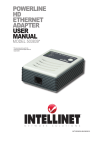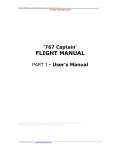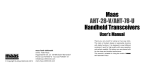Download 1 TRAINING SUPPORT PACKAGE (TSP) 92G42H01
Transcript
TRAINING SUPPORT PACKAGE (TSP) TSP Number / Title 92G42H01 / Automation Overview Effective Date 01 Oct 2001 Supersedes TSP(s) / Lesson(s) 92G-ANCOC-H-1-ACES.5 (September 1995) TSP Users 92G Advanced Noncommissioned Officers Course (ANCOC) Proponent The proponent for this document is the Quartermaster Center and School. Improvement Comments Users are invited to send comments and suggested improvements on DA Form 2028, Recommended Changes to Publications and Blank Forms. Completed forms, or equivalent response, will be mailed or attached to electronic e-mail and transmitted to: DEPARTMENT OF THE ARMY TRAINING DIRECTORATE ATTN: ATCL-AQ 401First Street Suite 277 Ft. Lee, VA 23801-1511 e-mail: [email protected] Security Clearance / Access Foreign Disclosure Restrictions Unclassified FD5. This product/publication has been reviewed by the product developers in coordination with the Fort Lee, Virginia foreign disclosure authority. This product is releasable to students from all requesting foreign countries without restrictions. 1 PREFACE Purpose This Training Support Package provides the instructor with a standardized lesson plan for presenting instruction for: 2 This TSP Contains TABLE OF CONTENTS PAGE Preface ............................................................................................................................................. 2 Lesson Section I Administrative Data ..................................................................................... 4 Section II Introduction.................................................................................................. 7 Terminal Learning Objective - Students will determine the advantages that automation technology has brought to the supervisor/manager, and describe advances that provide opportunities in completing daily tasks. ................................................ 7 Section III Presentation ................................................................................................ 8 Section IV Summary................................................................................................... 13 Section V Student Evaluation .................................................................................... 14 Appendix A Viewgraph Masters A - ............................................................................................... 1 Appendix B Test(s) and Test Solution(s) (N/A) B - .................................................................... 1 Appendix C Practical Exercises and Solutions (N/A) C -.......................................................... 1 Appendix D Student Handouts D -................................................................................................. 1 3 92G42H01 version TATS / Automation Overview 01 Oct 2001 SECTION I. All Courses Including This Lesson ADMINISTRATIVE DATA Course Number Course Title 800-92G40-TATSC Food Service Specialist Advanced NCO TATS Course Task(s) Taught(*) or Supported Task Number Task Title Reinforced Task(s) Task Number Task Title Academic Hours The academic hours required to teach this lesson are as follows: ADT Hours/Methods 2 hrs 0 hrs 0 hrs Test Test Review Total Hours: Test Lesson Number / Conference / Discussion 2 hrs Hours Lesson No. 3 hrs 92G42H08 version TATS Testing (to include test review) Lesson Number Lesson Title Prerequisite Lesson(s) None Clearance Access Security Level: Unclassified Requirements: There are no clearance or access requirements for the lesson. Foreign Disclosure Restrictions FD5. This product/publication has been reviewed by the product developers in coordination with the Fort Lee, Virginia foreign disclosure authority. This product is releasable to students from all requesting foreign countries without restrictions. References 4 Number Title Date AISM 25-L37AJKATT-EM-4 End User Manual for Army Food Management Information System (AFMIS) The Army Food Service Program (This Item is Included on EM 0001) Tactics, Techniques, and Procedures for Garrison Food Preparation and Class I Operations Management 01 May 1993 AR 30-1 FM 10-23-2 Student Study Assignments Additional Information 01 Jan 1985 30 Sep 1993 None Instructor Requirements One ACES instructor Additional Support Personnel Requirements Name Equipment Required for Instruction Name Quantity Man Hours None Quantity Expendable 1 1 1 No No No *AFMIS Computer Equipment *LIGHT PRO PROJECTOR *SCREEN, PROJECTION, MODEL BM10 * Indicates TADSS Materials Required Instructor Materials: Training Support Package, Viewgraphs Student Materials: Notepad, Pen, and Pencils Classroom, Training Area, and Range Requirements APPLIED INSTRUCTION FACILITY COMPUTER LAB GENERAL INSTRUCTION BUILDING Ammunition Requirements Name Instructional Guidance NOTE: Before presenting this lesson, instructors must thoroughly prepare by studying this lesson and identified reference material. Student Qty Misc Qty None Instructors should prepare to teach this block of instruction by reading the Training Support Package in its entirety and reviewing the cited references. Proponent Lesson Plan Approvals Name Rank Position 5 Date 6 SECTION II. INTRODUCTION Method of Instruction: Conference / Discussion Instructor to Student Ratio is: 1:12 Time of Instruction: 5 mins Media: Small Group Instruction (SGI) Motivator We live in the Information Age, which is deeply rooted in today's computer technology. Like most other jobs today, you need to be proficient on the computer software that is related to the tasks you perform in your job. Currently, that system is called the Army Food Management Information System, or AFMIS. You will need to know how to use that system efficiently in order to be effective at your job. Take this opportunity to learn some basic computer information. Terminal Learning Objective NOTE: Inform the students of the following Terminal Learning Objective requirements. At the completion of this lesson, you [the student] will: Action: Conditions: Standards: Safety Requirements Students will determine the advantages that automation technology has brought to the supervisor/manager, and describe advances that provide opportunities in completing daily tasks. In a classroom or computer lab environment with the use of notes and references. IAW AFMIS end user manual and to 70% accuracy Ensure that students are aware of classroom safety issues including, but not limited to, emergency exits, clear aisles, and proper placement of electrical cords. Risk Assessment Level Low Environmental Considerations NOTE: It is the responsibility of all soldiers and DA civilians to protect the environment from damage. None Evaluation NOTE: Before presenting this lesson, instructors must thoroughly prepare by studying this lesson and identified reference material. Subjects taught in this lesson will be tested in an examination at the end of this annex. Students must earn a minimum score of 70% to pass. Instructional Lead-In We will begin this block of instruction with an informational presentation on the advantages of using computers in a supervisory capacity. 7 SECTION III. 1. PRESENTATION Learning Step / Activity 1. Presentation Method of Instruction: Instructor to Student Ratio: Time of Instruction: Media: Conference / Discussion 1:12 1 hr 40 mins Small Group Instruction (SGI) NOTE: Show viewgraph 1, Understanding the Advantages Computers Provide. a. Understanding the Advantages Computers Provide to the Supervisor/ Manager. There is an old Chinese saying, ” May you live in interesting times.“ PC users are living in very interesting technological times. Over the past couple of years there have been dramatic changes in our computing environment and each of these changes brings to the supervisor/manager increased flexibility. It is important that you first understand the impact computers have had on our daily lives. Second, you should have some knowledge of the computer itself and the language associated with it. And last, understand where this technology is going, and how it affects you and your future. NOTE: Show viewgraph 2, The Four Areas of Computers. (1) First, there is not a day that goes by where you are not affected by some form of computer (automation) -- from starting your car in the morning to using the telephone. There are four distinct categories of Computers. They are; Super Computers, Main Frame Computers, Mini Computers and Micro Computers. Super Computers are mainly used by government and science oriented organizations. There cost is usually over $100 mill, Main Frame Computers are used businesses that have a need for processing huge amounts of information for example Ford Motor Company, Wall mart or business of similar size. They range in prize from $200 k to $100 mill. Mini Computers, are computers used by mid size businesses which use them for managing all their employee records, pay roll, inventory controls, and security monitoring just to name a few. A good example of a mini computer would be the the computer that AFMIS is installed on. Mini Computers cost over $10 k to under $100 k. Micro Computers are the category of computers that Work stations and Personal Computers (PCs) fall into. They normally cost from a few hundred dollars up to $10 k. Their operating capability varies from 8 khz on a 286 PC to 600 Mhz on a dual processor Intel Pentium machine to Super Computers operating in the Terra hertz range performing millions of operations simultaneously. Computers have affected our lives in many different ways, from Ultra Sound equipment to Ear Thermometers to Pace Makers for heart patients. Computers not only affect the medical profession, but our every day lives. Many of us get up in the morning to the ringing or buzzing of an electronic alarm clock, we then use some means of transportation to get us to work, most of which has electronics to make them more efficient. At work we use equipment that is used for office administration. Not only computers but many other devices that have computer chips in them. All of the before mentioned devices may be computerized. Think of other items that use computers - where you shop, eat, relax and party; there are so many items that use computer technology that it seems hard to imagine being without them. NOTE: Instructors should lead a discussion on how the students believe computers have enhanced their quality of life, or hindered their quality of life. Guide students to an understanding that the computer is only a tool that can decrease many of the 8 manual burdens of the past. Emphasize that computer technology is increasing, and it is important that they start using this tool now, or they will be left behind. NOTE: Show viewgraph 3, Computer Terminology. (2) Second, with the invention of the computer and its increasing use, an entirely ”different“ language was born. It is because of this language that many people believe computers are mysterious and difficult to use; however, just the opposite is true. Computers have become increasingly easier to operate. Learning computer language will come naturally as you learn more about computers and take ”the plunge“ into automation. Some of the more common terms used with computers are: NOTE: Refer students to handout H1 in their Student Guides. (a) Abort - to spontaneously halt the execution of a computer program. There will be instances when you will ”abort“ processes in Army Food Management Information System (AFMIS). (b) Access - the process of gaining entry. Log in and password gain you access into the menu structures. (c) Application - a specific task for which a computer program is made. There are two distinct types of applications: Horizontal and Vertical. Examples of Vertical Applications are MS Word for Word Processing; Power Point for Graphics; or Netscape for Web Surfing. Vertical Applications can build upon each other and can be used by many different kinds of users for many different purposes. Examples of Horizontal Applications are Point of Sale Applications for specific retail or whole sale businesses, Cash flow programs for Non Profit Organizations, Grocery Stores, or for places as specific as a Mc Donalds; they are usually made for a specific purpose. An example of this would be AFMIS. (d) Archive - the process of storing historical data, data not used for normal operation and historical data can be stored on tape or CDs for future reference or audit trails, AFMIS usually stores that type of information on tapes. (e) Batch Processing - the term describing a computer task where each step is taken sequentially for a group of transactions between its two data bases. (f) Binary - a system of numbers using two as a base whereas, the decimal system uses ten as a base. The binary system requires only two symbols: 0 and 1. (g) Bit - binary digit, a single piece of information, represented by a 0 or 1. (h) Boot - the process used by computers to turn on. During the initial turn on the computer performs a Power On Self Test (POST) after which you should hear a single beep indicating that all components and circuits are functioning properly. (i) Byte - a usable unit of data; eight consecutive BITS treated as an entity. Byte and character are often used synonymously. (j) Bus - a collection of electrical conductors carrying binary data; usually 8, 16, 32, or 64 conductors running parallel to each other between devices. This is were the name 8 bit, 16 bit or as on Pentium computer systems 32 bit bus comes from. Super Nintento has a 64 bit bus. 9 (k) Central Processing Unit (CPU) - the heart of any computing system comprising groups of registers and logic. Also called the processor or the central processor. The CPU has millions of microscopic components printed on its internal circuit card. (l) Code - a type of communication used by computer programers to write instructions for computers enabling them to carry out detailed instructions. The complexity of the code can be from simple binary to Cobolt. Code written by programers is usually converted into machine language to enable the CPU to carry out millions of instructions per second (m) Crash - usually refers to physical contact between a harddrive or floppy disk and a reading head, causing damage to both. Can also refer to the failure of the computer operating system or a software system. (n) Data base - the entire file or collection of data relevant to a company or organization or an individual computer system or program. AFMIS contains two data bases: one for TISA and one for DFO. (o) DOS (Disk Operating System) - contains the basic set of instruction that a computer needs to an operating system for disk based machines. (p) Firm ware - software instructions which have been permanently stored in Read Only Memory (ROM). The memory converts these instructions into machine language on demand by a program. (q) Input - the signals that are given to a computer for processing. (r) Input/Output(I/O) Ports - connections to the internal bus system of the CPU to interface the computer to other modules and peripherals. (s) Load - to move the initial operating instruction from ROM to RAM, copy the contents of a software program onto the harddrive, or install a software program into the computer operating system. (t) Operating Systems (OS) - The main supervisor programs which are resident in memory and provided by the equipment supplier. There are many operating systems available. AFMIS uses UNIX, a highly complex and structured OS. It is believed by many operators to be the most difficult to learn. (u) Peripherals - a component of a computer system which is not part of the central processing unit but is used for input, output and storage purposes. (v) Read - to read data from temporary (Random Acess Memory) or nontemporary storage (harddrive, disk, tapes or CDs etc.) and place the data into a memory location where it can be used for processing purposes. (w) Relational Data Base - The distinctive feature of a relational database is that it can be accessed by an unlimited number of people from an unlimited number of places, assuming appropriate network connections have been made. Using a relational This means that someone in Florida can enter some information into the database, and a person in Tennessee can, assuming the proper network connections and hardware, access the database and the information entered by the person in Florida. By way of network connections and hardware, a relational database becomes a kind of ”shared“ or ”common“ storage space for multiple users. 10 (x) RAM - Randome Access Memory (RAM). Is used to store information for the CPU during computaions. During normal computer operation the CPU requests information that will be used durring normal operationis loaded in RAM prior to it actualy being needed this gives the CPU for faster access when the information is actualy neede. Random Access Memory is a highly volitile storage device, when power is shut or sometimes even during a power fluctuatuin all information stored in RAM is lost. (y) ROM - Read Only Memeory (ROM). This type of memory is used for processes that never change. The boot strop and POST process are stored on ROM chips. ROM chips are programed at the manufacturer to perform only one process. When poer is lost no information is lost from them. (z) Write - to create a magnetic record of data usualy on non-volital media. This is ususally accomplished by taking information from RAM and writing it to a harddrive, tape backup or disk for long-term storage. NOTE: For computer terms and other terminology used with the AFMIS software familiarize yourself with the glossary in the AIS Manual 25-L37-AJK-ATT-EM-4 appendix A NOTE: Show viewgraph 4, The Future of Technology. (3) Third, where is technology going? Are we headed to a future similar to ”Star Trek?“ How much of our lives will be controlled by computers? Technology is continually improving. New and improved devices are being invented each year because of and with the help of computers. For the manager or business person, it now is possible to conduct business, supervise and train personnel, and manage the daily routines of business from anywhere they choose. You will not be tied to ”your office“. In personal computing the capablity of computers doubles almost every year. Artificial Intelligence (AI) is the ability of computers to learn. This is not realy true. Computers can not learn on their own, but they can maintain a record of all the rights and wrongs in the performance of a process so that they will know that when a certain routine is performed and something does not go as planed it can go through its list of all variations and determin the correct next step. An example for this would be the chess game between Big Blue, the IBM Super Computer (the bigest and best that IBM could make) and the human chess champion of the world. Big blue is programed with all the possible moves in chess and the strategies of current and past great chess players for the single purpose of taking on the human player in a series of games. During the game the computer plans the game from the current position to the end of the game with hundreds or thousands of alternative. This information including the information gained by the move of the oponent are recalculated after every move. As of 1998 the computer has never won, but it did force a game to what would have been a stalemate when the human player got frustrated and quite. Computers have no emotions. As of this time there is no artificial inteligenc in computers. A computer that can make decisions based on anything other then programed information does not yet exist. NOTE: Research and have available a list, of the devices currently available. Also explain some of the prototypes currently under development. When reporting to ADT or ITD be prepared to lead a discussion on how these devices will enhance our futures. b. Opportunities for the Supervisor/Manager. Understanding computers, knowing the language, and being cognizant of the future of technology is only the beginning. You must use the computer and the technology associated with it. The more efficient you 11 become using computers, the more opportunities you’will find available to you. For example, the manager using the AFMIS system can appreciate the amount of time it takes to process daily tasks as opposed to the old manual system. An efficient manager will spend an average of two hours daily on his system, performing all tasks, which results in them having a ”finger on the pulse“ of their business. This provides him with the opportunity to train, supervise, and market his dining facilities. He now has the time. (1) Once you have become an efficient user, you may want to further explore computing. Not only are there opportunities for computer users, but there are opportunities for computer programers, system analysts, system administrators, computer repair and service, teachers and educators, and computer consultants. The list goes on as technology progresses. NOTE: Show Viewgraph #5, Briefing Responsible Commanders. c. Briefing Responsible Commanders. As the Senior Food Operations Sergeant, you should thoroughly brief your commander and those who are affected by AFMIS on how you must operate the system as a manager. A briefing prior to any troubel will help eliminate many difficult situations. For instance, if you have processed all transactions to support 250 personnel for a certain meal on a given day, and your commander or a supported unit commander sends 100 personnel to the field without informing you prior, it can create many problems. Once transactions have been processed, you are pretty much stuck with it. If you ordered rations to support 250 personnel, that is what you are going to get; however, there are many ways in which to manage a situation such as this: One is good communications. So, a thorough briefing should be scheduled and conducted. You have within your system an example to help you prepare a briefing. NOTE: Have students log-in and select the Tutorial menu option. Guide students through the Commanders Briefing highlighting important areas to focus on. When completed, have students secure their systems and discuss positive and negative points of the example briefing. NOTE: Question: What would be one advantage of automation? Answer: The ability to access large amounts of information. Question: What is CD-ROM and what is it commonly referred as? Answer: Compact-Disk - Read Only Memory, Multimedia. Question: Name a few of the technological advances today which can have an impact upon daily lives? Answer: Cellular phone technology, Pocket information systems, Digital technology, Satelite communications for the individual. 12 SECTION IV. SUMMARY Method of Instruction: Conference / Discussion Instructor to Student Ratio is: 1:12 Time of Instruction: 5 mins Media: Small Group Instruction (SGI) Check on Learning Review / Summarize Lesson Determine if the students have learned the material presented by soliciting student questions and explanations. Ask the students questions and correct misunderstandings. NOTE: Show Viewgraph #6, Summary. a. Automation Overview b. Automation Advantages and Opportunities 13 SECTION V. Testing Requirements STUDENT EVALUATION NOTE: Describe how the student must demonstrate accomplishment of the TLO. Refer student to the Student Evaluation Plan. Written and performance tests will be done in the final lesson in this annex. Students must earn a minimum score of 70% to pass. Feedback Requirements NOTE: Feedback is essential to effective learning. Schedule and provide feedback on the evaluation and any information to help answer students' questions about the test. Provide remedial training as needed. Answer questions and provide feedback as needed. 14 Appendix A Viewgraph Masters (N/A) A-1 Appendix B Test(s) and Test Solution(s) (N/A) B-1 Appendix C Practical Exercises and Solutions (N/A) C-1 Appendix D Student Handouts (N/A) D-1