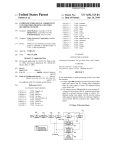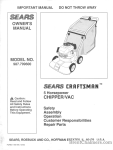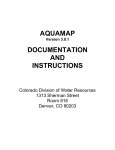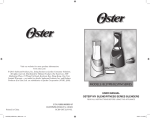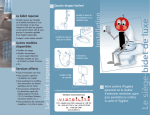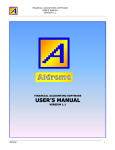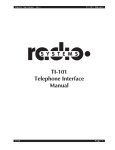Download KModSim: River Basin Management Decision Support System User
Transcript
KModSim: River Basin Management Decision Support System User Manual and Documentation contacts: Dr. John W. Labadie Department of Civil and Environmental Engineering Colorado State University Ft. Collins, CO 80523-1372 email: [email protected] Dr. Ick-Hwan Ko Hydrosystem Engineering Center Korea Institute of Water & Environment Korea Water Resources Corporation Daejeon, Republic of Korea email: [email protected] July 2007 TABLE OF CONTENTS I. INTRODUCTION ..................................................................................... 1 II. KModSim FEATURES AND APPLICATIONS .................................. 3 A. B. C. KModSim Software Development ........................................................ 3 KModSim Capabilities .......................................................................... 3 Successful Applications ....................................................................... 6 III. RIVER BASIN NETWORK DEVELOPMENT IN KModSim ........ 12 A. B. C. Network Flow Approach to River Basin Modeling .............................. 12 KModSim GUI for Network Creation and Editing ............................... 13 Network Flow Optimization ................................................................. 18 IV. GENERAL SETTINGS FOR KModSim NETWORKS ................... 21 A. B. C. D. Accuracy and Units ............................................................................ 21 Time Steps and Scale......................................................................... 22 Import of Time Series Data ................................................................ 23 Background Images ........................................................................... 24 V. SURFACE WATER MODELING COMPONENTS ......................... 25 A. B. Unregulated Inflows ............................................................................ 25 Reservoir Operations .......................................................................... 26 Reservoir Information and Priorities ................................................ 26 Reservoir Storage Zones ............................................................... 27 Flood Operations........................................................................... 28 Conditional Operating Rules ........................................................... 29 Hydrologic States .......................................................................... 30 Runoff Forecasts ........................................................................... 33 Evaporation and Seepage Losses ................................................. 34 C. Hydropower ........................................................................................ 37 High-Head Power Plants ................................................................ 37 Energy Generation ........................................................................ 38 Run-of-the-River Power Plants ....................................................... 39 Pumped Storage ........................................................................... 40 Hydraulic Outlet Capacity ............................................................... 40 D. Demands ............................................................................................ 41 Consumptive Demands .................................................................. 41 Instream Flow Demands ................................................................ 43 Shortage Rules ............................................................................. 46 Conditional Reservoir Release Rules .............................................. 46 E. Editing Reservoir and Demand Node Priorities ..................................... 48 ii VI. FLOW CONVEYANCE AND ROUTING ........................................... 49 A. B. C. D. E. Channel Capacities............................................................................. 49 Channel Losses .................................................................................. 50 Multilinks .......................................................................................... 51 Channel Routing ................................................................................. 54 Editing Link Properties ........................................................................ 58 VII. STREAM-AQUIFER MODELING COMPONENTS ........................ 59 A. B. C. D. E. Stream-Aquifer Interactions ................................................................ 59 Irrigation Return Flow Calculations ..................................................... 59 Stream Depletion Factor Method (sdf)........................................ 64 Return Flow from Canal Seepage....................................................... 66 Return Flow from Reservoir Seepage................................................. 68 Stream Depletion from Groundwater Pumping ................................... 69 VIII. ADVANCED RIVER BASIN ADMINISTRATION FEATURES .... 72 A. B. C. D. Water Rights under Prior Appropriation .............................................. 72 Doctrine of Prior Appropriation.................................................... 72 Direct Flow and Storage Rights .................................................. 72 Water Rights for Groundwater Use............................................. 72 Administration of Water Rights ................................................... 73 Flow Augmentation and Exchange Plans ................................... 73 Water Rights Extension ...................................................................... 73 Node Based Water Rights Creation............................................ 74 Link Based Water Rights Creation.............................................. 78 Storage Contracts Simulation ..................................................... 80 Storage Right Accounts .............................................................. 81 Storage Ownership Links............................................................ 84 Two Step Solution Process ........................................................ 85 Exchanges .......................................................................................... 92 Implicit Exchanges...................................................................... 92 Explicit Exchanges...................................................................... 92 Exchange Limit Link.................................................................... 93 Exchange Credit Node................................................................94 Watch Logic Calculator ............................................................... 95 Rent Pool and Water Service Contracts ............................................. 97 Rent Pool and Water Banking..................................................... 97 Water Service Contracts ........................................................... 101 Last Fill ..................................................................................... 104 IX. KModSim OUTPUT DISPLAY AND PROCESSING .................... 105 A. B. C. Graphical Output Options ................................................................. 105 Scenario Analysis and Statistical Output .......................................... 109 Animation of Simulation Output ........................................................ 111 REFERENCES ........................................................................................... 113 iii INDEX ........................................................................................... 115 APPENDIX A: Lagrangian Relaxation Algorithm for Solving Minimum Cost Flow Networks ................................................................. A-1 A.1 A.2 A.3 A.4 Problem Formulation......................................................................... A-1 Lagrangian Relaxation Algorithm...................................................... A-2 Typical Relaxation Iteration............................................................... A-6 Example Problem ............................................................................. A-8 APPENDIX B: Stream-Aquifer Modeling in KModSim...................... A-16 B.1 B.2 B.3 B.4 B.5 B.6 B.7 B.8 B.9 Analytical Equations ....................................................................... A-16 Discrete Kernel/Response Functions.............................................. A-18 Parallel Drain Analogy for Stream-Aquifer Systems ....................... A-19 Return Flow Calculations ................................................................ A-22 Stream Depletion from Pumping..................................................... A-23 Canal Seepage ............................................................................... A-24 Point Source Water Application ...................................................... A-25 Stream Depletion Factor Method (sdf) ............................................ A-26 Response Functions from Finite Difference Groundwater Models ........................................................................................ A-26 References ......................................................................................... A-30 APPENDIX C: Backrouting in Daily River Basin Operations .......... A-33 C.1 Overview......................................................................................... A-33 C.2 General Procedure ......................................................................... A-33 C.3 Backrouting Example ...................................................................... A-38 APPENDIX D: Tutorial Demonstration of KModSim ......................... A-43 D.1 D.2 D.3 D.4 D.5 D.6 D.7 D.8 D.9 Introduction ..................................................................................... A-44 Network Creation ............................................................................ A-49 Backrouting Example ...................................................................... A-38 Base Network Development ........................................................... A-54 Network Settings and Data Import .................................................. A-74 Purchase Southside Ditch Water Rights ......................................... A-84 Construction of Joe Wright Reservoir ............................................. A-85 Groundwater Development for North Poudre Irrigation Co. ............ A-89 Plan for Augmentation .................................................................... A-92 APPENDIX E: Customization of KModSim ......................................... A-95 E.1 E.2 E.3 E.4 E.5 E.6 Introduction ..................................................................................... A-95 Tools for KModSim Customization.................................................. A-95 ModsimModel Namespace ........................................................... A-100 Base Network Development ......................................................... A-101 The Model Class ........................................................................... A-103 The Node Class ............................................................................ A-104 iv E.7 The Time Manager Class.............................................................. A-104 E.8 Graphical User Interface Variables ............................................... A-106 E.9 Network Solver Parameters .......................................................... A-110 E.10 Basic Customization Tutorials ...................................................... A-115 Example #1: Adjusting Demands through Custom Code...... A-115 Example #2: Custom Reservoir Operating Rules ................. A-123 Example #3: Changing Variable Link Capacities .................. A-125 Example #4: Adaptive Adjustment of Link Costs .................. A-129 Example #5: Adjustment of Link Bounds for Equitable Flow Distribution............................................................. A-131 Example #6: Custom Network Calibration ........................... A-136 Advanced Example #7: Custom Water Quality Module ....... A-136 v I. INTRODUCTION MODSIM is a generic river basin management decision support system originally conceived in 1978 at Colorado State University (Shafer and Labadie, 1978), making it the longest continuously maintained river basin management software package currently available. The most recent version MODSIM 8.1 is developed under the Microsoft .NET Framework and is comprised entirely of native code written in MS Visual C++.NET (Labadie, 2005). The MODSIM graphical user interface is developed in Visual Basic.NET, and includes both native code and software requiring a developer license, but allowing free distribution of runtime applications without imposition of distribution costs or licensing requirements. One of the greatest advantages of the .NET Framework is providing users with the ability to customize MODSIM for any specialized operating rules, input data, output reports, and access to external models running concurrently with MODSIM, all without having to modify the original MODSIM source code. KModSim is an adaptation of MODSIM 8.1 for particular application to the unique conditions and water planning and management issues facing Korea, but with possible application throughout Asia. The primary modification relates to updating the western U.S. appropriative water rights structure in MODSIM to include equitable sharing of water deficits within various sectors that is more consistent with water allocation policies that have evolved over many years in Asian countries. The ability to prioritize water allocation between sectors based on hydrologic conditions, water policy, economic valuation, or opportunity costs is included in KModSim. In addition, many countries in Asia, including Korea, utilize decadal (i.e., 10-day) time steps for time series data and water management simulation. The Korea Water Resources Corporation also employs 5day time steps for operational planning of their water facilities. This expansion in time step options from the original daily, weekly, and monthly increment choices in MODSIM necessitated significant modification to allow import and processing of time series data in any of these time steps to be automatically interpolated or aggregated, as appropriate, to accommodate user selected water management simulation time steps over any desired extent of the planning or operational horizon. Additional adaptations unique to KModSim include scenario evaluation tools, probabilistic and flow duration curves for Monte Carlo analysis, and animated visualization of KModSim simulation results. KModSim is designed as a generalized river basin management decision support system (DSS) designed as a computer-aided tool for developing improved basin wide and regional strategies for short-term water management, long-term operational planning, drought contingency planning, water rights analysis and resolving conflicts between urban, agricultural, and environmental concerns. Sprague and Carlson (1982) defined a DSS as "an interactive computer-based support system that helps decision makers utilize data and models to solve unstructured problems." A DSS integrates the following interactive subsystems: (1) model base management subsystem; (2) database management subsystem; and (3) dialog generation and management subsystem. As illustrated in Fig. 1, KModSim embodies all essential components of a decision support system. 1 Models Subsystem Database Subsystem Dialog Subsystem Fig. 1. KModSim as a Decision Support System The graphical user interface (GUI) connects KModSim with the various database management components and an efficient network flow optimization model. The objective function and constraints of the network flow optimization model are automatically constructed using parameters specified with the GUI without requiring any background in optimization or computer programming by the user. Optimization of the objective function essentially provides an efficient means of achieving system targets, demands and guidecurves according to desired priorities, while assuring that water is allocated according to physical, hydrological, and institutional/administrative aspects of river basin management. KModSim is designed to aid stakeholders in developing a shared vision of planning and management goals, while gaining a better understanding of the need for coordinated operations in complex river basin systems that may impact multiple jurisdictional entities. KModSim provides for integrated evaluation of hydrologic, economic, environmental, and institutional/legal impacts as related to alternative development and management scenarios, including conjunctive use of surface water and groundwater resources. As a robust river basin management DSS, KModSim provides both a planning framework for integrated river basin development and management, as well as aid in real-time river basin operations and control. Although KModSim is not designed for emergency flood conditions or disaster management that generally require detailed hydraulic and contaminant transport models operating over short time steps of an hour or less, operational rules can be assigned in KModSim in support of these objectives. 2 II. KModSim FEATURES AND APPLICATIONS A. KModSim Software Development The KModSim DSS operates under Microsoft Windows ME, 98, NT, 2000, or XP and is comprised entirely of native, object-oriented code written in Microsoft Visual C++.NET. The graphical user interface for KModSim is developed in Visual Basic.NET, and includes both native code and code requiring a developer license, but allowing free distribution of runtime applications without imposing licensing requirements or any costs to the user. The Visual Studio .NET IDE facilitates development and management of large-scale applications, including improved reliability, scalability, security, and performance. The .NET Framework provides a new architecture that overcomes restrictions of COM-based technology, while still allowing COM interoperability for development of managed code that uses COM components. The .NET Framework provides a single API instead of consuming several API’s such as Win32, ole32.dll, etc. Managed Code running under the Common Language Runtime (CLR) of .NET provides platform independence, language interoperability, and performance improvement. The .NET Framework provides a powerful environment for customization of KModSim for any unique river basin management conditions without requiring recoding of KModSim. Customized code can be developed in any of the several .NET languages that are freely provided with .NET Framework. All PUBLIC variables and object classes in KModSim are directly accessible to the custom code, and the .NET CLR produces executable code as opposed to other applications requiring scripts to be prepared in an interpreted language such as PERL or JAVASCRIPT with poorer runtime performance. Appendix E to this User Manual and Documentation provides detailed information on development of customized code, along with a wide range of examples. KModSim is distributed as freeware on the Internet at: http://modsim.engr.colostate.edu. The KModSim installer provides the option of installing the Microsoft .NET Framework if it is not currently installed on the target machine. Also downloadable at this site are KModSim user manuals, documentation, example applications, and sample data sets. B. KModSim Capabilities KModSim includes many unique features and capabilities not found in other river basin management models: Microsoft .NET Framework. KModSim is implemented on desktop computers operating under Microsoft Windows ME, 98, NT, 2000 or XP, and is developed under the new Microsoft .NET Framework. Freeware. Since all components of KModSim are developed entirely from native Visual C++.NET code, there is no need for KModSim users to purchase expensive licenses for proprietary software. 3 Graphical User Interface. KModSim employs a powerful, interactive graphical user interface (GUI) for creating, locating and connecting river basin network components, as well as a spreadsheet-style data editing capability emulating an object-oriented database management system. Time series data sets are convenient imported into KModSim from external database management systems. Network Flow Optimization. The basic solver in KModSim is a state-of-the-art network flow optimization algorithm that is more than an order of magnitude faster than solvers currently in use in other river basin modeling packages and capable of modeling extremely large-scale networks. Data-driven Model. KModSim maintains complete reliance on user input data and specifications for describing system features, operational requirements, and priorities, which are separated from the network modeling algorithmic structure. No a priori defined operating policies or priorities hardwired into KModSim. Long-term Planning to Real-time Operations. KModSim is applicable to long term planning (monthly), medium term management (weekly), and short term operations (daily) in river systems. Complex River Basin Configurations. KModSim allows simulation of a wide variety of river basin configurations and operating conditions without requiring specification of complex IF-THEN rules governing allocation of flows and storage. Complex network topologies can be constructed, including looped and bifurcating flow paths. Network topology is graphically created by simple point and click actions on the GUI palette. In addition, georeferenced network topologies can be loaded into KModSim from a geographic information system (GIS). Reservoir Operations and Hydropower Generation. Reservoir balancing routines are included, allowing division of reservoir storage into several operational zones for controlling the spatial distribution of available storage in a river basin. Hydropower generation capacity and energy production is based on power plant efficiencies varying with discharge and head. Energy production calculations are performed, with consideration of tailwater effects and head-dependent hydraulic capacity restrictions on reservoir discharge. Conditional Operating Rules. Operating rules on reservoir regulation and demand allocation can be conditioned on user defined system Hydrologic State information for the current period, including development of shortage rules for equitably distributing water demand shortages over a basin during low-flow or drought conditions. Watch Logic. A highly functional watch logic calculator in the KModSim GUI offers several algebraic and logical operators that allows user-specified water allocation rules to be based on flow and storage conditions anywhere in the river basin network. 4 Conjunctive Use. KModSim includes modeling capabilities for conjunctive use of surface water and groundwater and simulation of stream-aquifer interactions. A streamaquifer model based on the USGS sdf approach is included, as well possible linkage with external groundwater models. A GIS tool called MAPSIM is available with KModSim that provides processing of spatially distributed stream-aquifer response functions obtained from numerical 3-D groundwater models such as MODFLOW. Water Rights and Storage Contracts. KModSim is capable of directly incorporating institutional structures governing water allocation under direct flow or natural streamflow rights and seasonal storage rights and contracts, including provisions for allocating water according to specified priorities based on current river basin conditions. Other administrative mechanisms that can be modeled in KModSim include rent pools, water banking, flow augmentation plans, and exchanges that allow flexible system operations while maintaining water rights and contract legality. Customized KModSim. Users can prepare customized code in the Visual Basic.NET or C#.NET languages that are compiled with KModSim through the Microsoft .NET Framework. Users are provided access to all key variables and object classes in KModSim, thereby allowing customization for any complex river basin operational and modeling constructs without the need for reprogramming and recompiling the KModSim source code. Custom code can be developed for defining complex operating rules and policies, executing external modules such as water quality models, input of specialized data sets for particular applications, preparing customized model output and reports, and linking KModSim with database management systems to provide access to timely data and forecast information for real-time river basin management. Streamflow Routing. KModSim includes Muskingum or user-specified time-lagged hydrologic streamflow routing capabilities for daily simulation. In addition, an innovative backrouting procedure is available which looks ahead to future time periods in order maintain legal water allocation under appropriative water rights. Monte Carlo Analysis. KModSim allows simulation of synthetic or stochastically generated inflow/demand sequences for use in Monte Carlo analysis for developing flow-duration curves and exceedance probability estimates for key variables. KModSim produces graphical plots of important model time series variables reflecting system performance, as well as tabulated results showing storage levels, releases, inflows, energy generation, power capacity, system losses and spills, water deliveries, shortages, instream flow requirements, and flows in any reach of the system. Plotting packages are available for comparative evaluation of operational plans and scenarios, including display of flow-duration curves and statistical analysis. Graphical Plots and Scenario Analysis. 5 C. Successful Applications Since its initial development, MODSIM, from which KModSim is adapted, has undergone dramatic improvements and updates, and has enjoyed widespread use by numerous governmental and private organizations for simulating complex river system operations in the U.S. and throughout the world. Various versions and adaptations of MODSIM have been successfully applied to a number of complex river basin systems: Rio Grande River Basin (Graham, et al., 1986) sponsor: U.S. Forest Service scope : Entire Rio Grande River Basin in Colorado, New Mexico, and Texas monthly time step: stream-aquifer interactions not included since focus is on incremental surface water inflows to the basin objective: determination of how additional flows made available through planned silvacultural activities in the Rio Grande National Forest would be allocated downstream with consideration of complex in-state water right decrees and interstate compact agreements; includes analysis of impact of possible future storage facilities Upper Pampanga River Basin, The Philippines (Faux, et al., 1986) sponsors: National Science Foundation - International Programs and National Irrigation Administration, Manilla, The Philippines scope: Upper Pampanga River Basin covering 6700 km2 in Central Luzon; considered the country’s most important rice producing region monthly time step: surface water modeling only objective: improve operational efficiency of the Upper Pampanga River Integrated Irrigation System (UPRIIS), balance hydroelectric generation and irrigation supply, and identify bottlenecks in the water distribution network for possible expansion of canal capacity Geum River Basin, South Korea (Labadie, et al., 2004) sponsor: Korea Water Resources Corporation (K-water) scope: entire watershed of the Geum River, Korea, including transbasin diversions to the adjacent Jun-Ju region monthly and daily time steps: focus on surface water allocation based on priorities for water use sectors as well equitable distribution of water within each sector; application to real-time operations objectives: develop a real-time decision support system for the Geum River basin that is applicable to long-term operational planning as well as daily real-time operations; inclusion of flow routing, transbasin diversions, and integrated operation of basin facilities to satisfy municipal, industrial, agricultural, energy, and instream flow demands. Colorado-Big Thompson River System, Northern Colorado (Law and Brown, 1989) sponsor: Northern Colorado Water Conservancy District scope: both the West Slope and East Slope components of the Colorado-Big Thompson (C-BT) project of Northern Colorado 6 monthly time step: surface water modeling only objective: fully integrated operations of the C-BT/Windy Gap system and portions of the Cache La Poudre River Basin; predict the yield of a proposed reservoir on the Cache La Poudre River and investigate various management options Lower Nile River Basin, Egypt (El-Beshri and Labadie, 1994) sponsors: Egyptian Ministry of Public Works and Water Resources and USAID scope: Lower Nile River, including the Nile Delta monthly time step: both surface water and groundwater modeling objective: investigate the conjunctive use of surface water and groundwater in the Lower Nile Basin in order to reduce pressure on the High Aswan Dam for meeting current and future water supply requirements. San Joaquin River, Central Valley, California (Marques, et al. 2006) sponsor: U.S. Bureau of Reclamation, Mid-Pacific Region, Sacramento, California scope: San Joaquin River Basin (1,638 mi2), California monthly time step: includes conjunctive use of groundwater and surface water; economic-based allocation of water resources objective: investigate the use of economic-based strategies such as increased water prices, tiered water pricing, changes in San Joaquin River environmental flows, and changes in reservoir operations and groundwater basin extractions to improve water management Gunnison River Basin, Colorado (Weiss, et al., 1997) sponsor: Colorado Department of Water Resources scope: Gunnison River Basin, tributary to the Colorado River monthly time step: surface water modeling only; complex administrative issues objective: environmental impact evaluation of proposed AB Lateral Hydropower Facility, Montrose Colorado; fully integrated modeling of entire river basin including consideration of over 1000 water rights and complex exchange agreements South Platte River Basin, Colorado (Fredericks, et al., 1998) sponsor: Colorado Water Resources Research Institute scope: Lower South Platte River Basin, Colorado monthly and daily time steps: conjunctive use of groundwater and surface water; integration of MODSIM and MODFLOW groundwater model; integration of MODSIM and GIS objective: analysis of groundwater augmentation plans to replace depletions that would otherwise accrue to the South Platte River as a result of well pumping used to meet irrigation demands Lower Arkansas River Basin, Colorado (Kastner, 2001) sponsor: Office of the Colorado State Engineer scope: Lower Arkansas River Basin below Pueblo Dam, Colorado daily time step 7 objective: evaluation of the Winter Water Storage Program for allocating and storing winter season water supplies in the Arkansas River basin among water users who formerly used these waters for direct flow winter irrigation; the stored waters are later used more effectively and efficiently during the following irrigation season. Lower Arkansas River Basin, Colorado (Dai and Labadie, 2001; Triana, et al., 2006) sponsor: Colorado Water Resources Research Institute scope: Lower Arkansas River Basin below Pueblo Dam, Colorado monthly time step: conjunctive use of groundwater and surface water; integration of water quality and water quantity modeling with MODSIM. objective: Determine opportunities for improving water quality in the Lower Arkansas River Basin through conjunctive use of groundwater and surface water Imperial Irrigation District, California (Miller, et al., 2005) sponsor: Imperial Irrigation District (IID), El Centro, California scope: District irrigated area of over 460,000 acres; average annual flow of 3,000,000 acre-ft diverted by IID at the All American Canal monthly and daily time step: MODSIM network models 230 miles of main canal, 1,440 miles of secondary canals and laterals, and 5,590 delivery gates; applied to both the water distribution system and the irrigation drainage system; MODSIM network composed of over 10,000 nodes and links; integration of water quality models into MODSIM to assess impacts of water conservation programs on drainage water quality, which impacts the nearby Salton Sea objective: apply MODSIM to assessing both the water quantity and quality impacts of voluntary conservation programs that could provide transfer of up to 300,000 acre-ft of water to metropolitan areas of Southern California Upper Snake River Basin, Idaho (Larson and Spinazola, 2000; Miller, et al., 2003) sponsor: U.S. Bureau of Reclamation, Pacific Northwest Region scope: Upper Snake River Basin, Idaho monthly time step: conjunctive use of groundwater and surface; integration of MODSIM and MODFLOW groundwater model objective: quantification of impacts to irrigation water supply, river and reservoir recreation, resident fish and wildlife, and other local water uses from various proposed storage rental and reallocation scenarios for satisfying instream flow requirements for endangered species. Piracicaba River Basin, Brazil (de Azevedo, et al., 2000) sponsor: National Council of Science and Technology, Brazil scope: Piracicaba River Basin (12,400 km2), State of Sao Paulo, Brazil monthly time step: integration of water quantity and quality modeling; Monte Carlo analysis and evaluation of risk measures objective: joint application of MODSIM and the QUAL2E-UNCAS stream water quality model for evaluation of strategic planning alternatives for meeting transbasin diversion requirements for the city of Sao Paulo, intrabasin water supply needs, and acceptable water quality according to various reliability criteria 8 Deschutes River Basin, Oregon (La Marche, 2001) sponsors: Oregon Water Resources Department and U.S. Bureau of Reclamation scope: Upper and Middle Deschutes Basin and Crooked River Basin; includes two major reservoirs: Wickiup (200,000 ac-ft) and Crane Prairie (55,800); beneficial uses primarily irrigation (100,000 acres of irrigated lands), recreation, fish and wildlife maintenance, and flood control monthly time step: focus on maintaining instream flow uses for environmental and ecological purposes objective: optimal allocation of water in the Deschutes River Basin to satisfy both irrigation demands and instream flow requirements Klamath River Basin, Oregon and California (Campbell, et al., 2001) sponsor: U.S. Geological Survey, Biological Resource Division scope: Klamath River Basin from Keno, Oregon to Seiad Valley, California monthly and daily time step: integration of MODSIM with HEC-5Q water quality model objective: integrated application of MODSIM and HEC-5Q to explore potential for changing system operations to improve summer/fall water quality conditions to benefit declining anadromous fish populations Little Butte and Bear Creek River Basins, Oregon (Stillwater, 2003) sponsor: U.S. Bureau of Reclamation, Pacific Northwest Region scope: Little Butte and Bear Creek Rivers, tributary to the Rogue River, Oregon (includes over 37,000 acres of irrigated lands); includes transbasin diversions from the Klamath River Basin monthly time step: separates USBR project water from natural flow rights and includes numerous storage accounts in several reservoirs in the basins. objective: apply MODSIM for the Little Butte/Bear Creeks Management Project Steering Committee to demonstrate the effects of saved water and alternative and supplemental water supplies. The irrigation districts and other local irrigators, the State water master, and technical specialists from Federal and State natural resource agencies, provided direction and input for MODSIM network development. Payette River Basin, Idaho (Stillwater, 2004a) sponsor: U.S. Bureau of Reclamation, Pacific Northwest Region scope: physical and operational characteristics of reservoirs, river reaches, and diversions of the Payette River system; reservoirs modeled include Cascade Reservoir, Deadwood Reservoir, Payette Lake and the Upper Lakes, and Black Canyon Reservoir. monthly time step: historical streamflow record extending from 1928 to present objective: determine the impacts of streamflow augmentation for endangered species on existing irrigation water supplies. 9 Tualatin River Basin, Oregon (Stillwater, 2004b) sponsor: U.S. Bureau of Reclamation, Pacific Northwest Region scope: Tualatin River Basin (700 mi2 drainage); includes U.S. Bureau of Reclamation projects Barney Reservoir (20,000 ac-ft) and Hagg Reservoir (53,640 ac-ft), providing water for irrigation, municipal supplies, stream quality, flood protection and recreational benefits. monthly time step: includes conjunctive use of groundwater and surface water objective: demonstrate the effects of Reclamation’s current operations in the Tualatin Basin Location maps (images captured from Google EarthTM) of these river basins where various versions of MODSIM has been successfully applied to a wide variety of problems in river basin water management are shown in Fig. 2. In addition to these applications, MODSIM is serving as a valuable water supply planning tool for several municipalities, including the City of Colorado Springs, Colorado (contact: Brett Gracely, Water Resources Planning Supervisor, Colorado Springs Utilities), the City of Ft. Collins, Colorado (contact: Dennis Bode, Water Resources Manager, City of Ft. Collins), and the City of Greeley, Colorado (contact: Todd Williams, Water Resources Manager, City of Greeley). 10 UNITED STATES KOREA DOMINICAN REPUBLIC THE PHILIPPINES BRAZIL EGYPT Fig. 2. Locations of successful applications of KModSim to river basin management. 11 III. RIVER BASIN NETWORK DEVELOPMENT IN KModSim A. Network Flow Approach to River Basin Modeling The basic principle underlying KModSim is that most physical water resource systems can be simulated as capacitated flow networks. The term capacitated refers to imposition of strict upper and lower bounds on all flows in the network. Components of the system are represented as a network of nodes, both storage (i.e., reservoirs, groundwater basins, and storage right accounts) and non-storage (i.e., river confluences, diversion points, and demand locations), and links or arcs (i.e., canals, pipelines, natural river reaches, and decreed water rights) connecting the nodes (Fig. 2). Although KModSim is primarily a simulation model, the network flow optimization provides an efficient means of assuring allocation of flows in a river basin in accordance with specified water rights and other priority rankings. A network formulation of a river basin system provides a physical picture revealing the morphology of the system that is readily recognizable. In effect, the graphical network links are the model decision variables. Network optimization techniques are specialized algorithms that perform integer-based calculations on linear networks that are considerably more efficient than real number computations and matrix operations employed in standard linear programming codes based on extensions of the revised simplex method. Integer-based calculations are not a disadvantage since appropriate scaling of link flows can produce solutions for any desired order of accuracy. The high efficiency of network flow optimization algorithms allows rapid solution of large-scale networks comprising thousands of nodes and links on desktop computers. This also makes it feasible to perform several iterative solutions so as to consider certain nonlinear or dynamic system features. Fig. 2. Node and link objects in KModSim 12 Important assumptions associated with KModSim are listed as follows: All storage nodes and linkages are bounded from below and above (i.e., minimum and maximum storage and flows are given, with the latter allowed to vary over time. Each linkage must be unidirectional with respect to positive flow; flow reversals can be modeled by assigning an additional reverse direction link between two nodes. All inflows, demands, system gains and losses must accumulate at nodes; increasing the density of nodes in the network thereby increases simulation accuracy, but also increases computer time and data requirements. Each reservoir is designated as a spill node for losses from the system proper. Spills from the system are the most expensive type of water transfer, such that the model always seeks to minimize unnecessary spills. Spills may be retained in the network by specification of an additional release link from a reservoir which can be labeled as a high cost link. B. KModSim GUI for Network Creation and Editing The graphical user interface (GUI) for KModSim as shown in Fig. 3 provides spatiallyreferenced database capabilities allowing users to create and link river basin network objects on the display, and then populate data for that object by right-mouse click to activate the object and open a database form associated with that object. Lengthy time series data for streamflows, demands, etc., can be imported from Excel (*.xls), Access (*.dbf) or comma-separated ASCII files (*.csv), or by copying data into the Windows Clipboard and pasting into the appropriate Node Properties form. Time series data can Fig. 3. Graphical user interface for KModSim 13 also be loaded automatically through development of custom code, as discussed subsequently. All KModSim input data are stored in a command-oriented ASCII text file *.xy where each line of input begins with a command that the input parsing code associates with a model construct, with data values relevant to the modeled feature following the command. The main Menu Bar for KModSim is located at the top of the Network Editor Window in the interface, along with a Toolbar below the Menu Bar with single click access to several menu items. The menu items are used to load and save a KModSim network, import and export data, select English or metric units, search for specific nodes and links, run the model, select and display graphs; create, edit and generate tabular reports; access various utilities, print out the network, and more. The interface contains icons in the Node Palette Window for creating various types of nodes in the network by simply dragging them into the Network Editor Window, or left-button mouse clicking on the icon and then clicking on the desired location in the Network Editor Window. Links or arcs are created in the Network Editor Window by moving the cursor onto the origin node until a pointing hand icon appears, holding down the left-mouse button, and then dragging the pointer to the desired ending node, which also sets the flow direction for that link. The Network Overview Window is useful for large networks where the display window of any size can be panned over any portion of the network. Clicking on any node object in the Network Editor Window makes that object active, which is indicated by the node being highlighted in a yellow box. Once a node is located in the Network Editor Window, it can be easily moved by left-button mouse click and hold, and then dragging it to the desired location. All links connected to that node will be moved along with the node. Groups of node and links can be moved together by left-button mouse click and hold and dragging a rectangular area encompassing the groups of nodes and links to be moved, with selected nodes highlighted in yellow boxes and selected links highlighted with yellow break points. Any actions within the Network Editor Window can be undone by the user by selecting Edit > Undo in the Main Menu Bar. Right-button mouse click on any node in the Network Editor Window displays a context menu with several items. Cut allows the node to be deleted and pasted at another location, whereas Delete removes the node without paste retrieval. Copy retains the node and creates a copy that users can Paste (with or without data) to any location in the Window. Copy To allows all of the attributes of the selected node to be copied to another userspecified node, whereas Copy From allows all properties of another node to be copied to the current selected node. Hide Label is useful for removing excess notation in the Network Editor Window for nodes where labels are not important for display. Selecting Properties opens the database form for that node, allowing the user to enter and edit all of the data and attributes associated with that object. The Properties form can also be directly activated by double clicking on the node object. After a 14 KModSim run is executed, right-button mouse click on a node again opens the context menu, but with an added item: Graph, which allows rapid display of output results. Clicking on any link object in the Network Editor Window makes that object active, which is indicated by display of yellow square-shaped break point markers along the link, as well as yellow diamond-shaped markers at the link beginning and end points. Break points can be moved by simply clicking on them and dragging, thereby allowing users to change the shape of the link. By default, when a link is first created a single break point is inserted in the center of the link, but additional break points can be inserted by the user. Similar to nodes, right-button mouse click on links also opens a context menu with items Delete, Copy To, Copy From, Insert Point, Remove Segment, Convert to MultiLink, and Properties. Similar to the node context menu, once a KModSim run is completed, the Graph item is added to the link context menu. Insert Point allows users to introduce additional break points in the link, thereby changing its shape as connected line segments. Remove Segment performs the opposite operation by removing any segment. Convert to MultiLink allows the user to specify any desired number of separate links connecting the same two nodes, and Properties opens the database form, allowing the user to enter and edit all data and attributes associated with that link object. Once a link object is converted to a MultiLink, it is displayed as a double arrow in the Network Editor Window. In addition, for simulations using a daily time step, any link can be specified as a channel routing link in the Link Properties form, which changes the color of the link to orange. As with nodes, the Link Properties form can also be directly activated by double clicking on the link object. Similar to the Node Properties form, the Link Properties form is tabbed for each data category, with spreadsheet-style data entry for tabular data. Under the Edit Pull-Down Menu, a number of useful operations on network objects are available, such as Undo, Cut, Copy, Paste, Delete, Resize Nodes and Links, Node and Link Search, and various Select options. Various tools such as Resize Node, Resize Links, and Hide Node Labels provide the user with various options for changing the network display. Node Search and Link Search is particularly useful for large networks, where a particular node and link can be selected from a scrollable list or directly entered by name or number, where each network object created in KModSim is automatically assigned a unique number. The network display then shifts to the region surrounding the 15 selected node or link, which is highlighted as an active object. Select Nodes and Select Link is useful for output of results for only those objects of interest in the simulation. The View menu on the Main Toolbar provides additional features, including Zoom control, Messages displaying of information on the status of the KModSim run, and Snap to Grid, which when activated, snaps created or moved objects in the Network Editor Window to a finite grid for ease of alignment of objects. Un-checking Snap to Grid allows objects to be moved to any location in the Window. Once the system network has been created and the database populated, KModSim can be executed from the interface under KModSim > Run KModSim. A number of useful Extensions are included with KModSim: Storage Rights, BackRouting, Water Rights, and Last-Fill Extensions. 16 KModSim > Custom Runs invokes the Custom Code Editor for creating customized versions of KModSim developed from user-supplied code written in VB.NET or C#.NET. Customized versions of KModSim can be compiled and executed from the interface. A convenient template is provided in the Custom Code Editor for guiding users in the preparation of customized code. The customized code can interface with KModSim at any desired strategic locations, including data input, execution at the beginning of any time step, processing at intermediate iterations, and model output. Users are provided direct access to all of Public variables, parameters, and object classes in KModSim for development of knowledge-based operating rules, linkage with on-line database management systems, customized output reports, and color-coded graphical displays. Details on use of the Custom Code Editor, along with several examples of custom code development, can be found in Appendix E to this User Manual and Documentation. Output Control provides an extensive variety of graphical and text output options for any combinations of network objects and output data types. In the production of output results, the user can specify the number of time steps held in memory. Retaining output results over several time steps in main memory generally results in faster execution speed, but also requires larger SDRAM memory. 17 C. Network Flow Optimization Links and nodes in KModSim are not confined to representing physical and hydrologic features of a river basin system, but are also used to symbolize artificial and conceptual elements for modeling complex administrative and legal mechanisms governing water allocation. In addition to the links and nodes defined by users, several artificial nodes and links are automatically created by KModSim, as shown in Fig. 4. These artificial nodes and links are essential to insuring mass balance is satisfied throughout the network. It should be noted that KModSim users are only responsible for defining the physical flow network. All artificial nodes and links are added automatically by the model. MODSIM simulates water allocation mechanisms in a river basin through sequential solution a network flow optimization problem for each time period t = 1,...,T : minimize ∑ ck qk (1) k∈ A subject to: ∑ qk − ∑ q j = bit (q) for all nodes i ∈ N k∈Oi j∈I i lkt (q) ≤ qk ≤ ukt (q) for all links k ∈ A (2) (3) 18 Evaporation Flood Storage … Active Storage Zone 1 Local Inflow 1 1 Seepage 3 2 Initial Storage S’ Active Storage Zone n 2 Channel Loss Stream Depletion Return Flow Infiltration GW 4 3 Pumping Spill SP Mass Balance Total Inflow plus Initial Storage D Demand M S Storage Fig. 4. Illustration of KModSim network structure with artificial nodes and links. where A is the set of all arcs or links in the network; N is the set of all nodes; Oi is the set of all links originating at node i (i.e., outflow links); Ii is the set of all links terminating at node i (i.e., inflow links); bit is the (positive) gain or (negative) loss at node i at time t ; qk is the flow rate in link k ; ck are costs, weighting factors, or water right priorities per unit flow rate in link k ; and lkt and ukt are specified lower and upper bounds, respectively, on flow in link k at time t. Note that parameters bit , lkt , ukt are defined as functions of the flow vector q in the network. These nonlinearities are due to flow dependent calculation of evaporation (based on flow in the carryover storage artificial arcs shown in Fig. 4), groundwater return flows, channel losses, and instream flow requirements, and are primarily associated with the artificial arcs. A successive approximations solution procedure is adopted for solution of Eqs. 1-3 whereby an initial set of flows q are assumed, resulting in initial estimates of the flowdependent parameters bit, lkt , ukt . Eqs. 1-3 are then solved with the highly efficient Lagrangian relaxation algorithm RELAX-IV (Bertsekas and Tseng, 1994), which is up to two orders of magnitude faster than the revised simplex method of linear programming. Technical details on the RELAX algorithm can be found in Appendix A to this report. Flows q produced from this solution then serve to update estimates of parameters bit , lkt , ukt , and the network flow optimization repeats until convergence. Optimization is primarily conducted as a means of accurately simulating the allocation of water resources in accordance with operational priorities based on system objectives, operational experience, water rights, and other ranking mechanisms, including economic factors. 19 Network topology and object characteristics are defined by sets N, A, Ii , and Oi and arc parameters [lkt , ukt , ck] for each arc or link k, for each period t. Since solution of Eqs. 1-3 is executed period by period, rather than as a fully dynamic optimization, flows in carryover storage arcs (Fig. 4) become initial storage levels for the next period optimization. Fig. 5 summarizes the functionality and data requirements of each KModSim object. Fig. 5. KModSim functionality and features. 20 IV. GENERAL SETTINGS FOR KModSim NETWORKS A. Accuracy and Units Network Settings > General under KModSim on the main menu bar allows users to specify a number of options. The desired accuracy for data input and flow results can be either integer accuracy or 2-place decimal accuracy. Users can select either English or metric units, with the default units used for storage, flow, head, net evaporation rates and hydropower specified. However, users may input data in any desired units in the node and link properties forms, and KModSim will automatically convert the data to the default units. 21 B. Time Steps and Scale KModSim > Network Settings > Time Step allows specification of monthly, weekly, or daily simulation time steps to be specified, as well as 10-day and 5-day time steps for certain international applications. Users can enter Start Date and End Date for time series data entered into KModSim, which must be the same for all data including inflows, demands, reservoir storage targets, etc. However, a particular KModSim simulation run can start and end at any intermediate dates, as shown under the General tab under KModSim > Network Settings. This is useful, for example, for critical period studies covering only drought sequences within the entire historical hydrologic data set. 22 C. Import of Time Series Data The KModSim GUI includes powerful tools for automatically importing time series data from MS Access (*.dbf), MS Excel (*.xls), and comma-separated ASCII files (*.csv) into node and link objects, including unregulated inflows, demands, target storage levels, and link capacities. If the database column headers correspond to the exact names (case sensitive) of the KModSim nodes and links, then the Import Time Series tool automatically loads the appropriate data into those objects. 23 D. Background Images MODSIM provides tools for importing terrain images and feature maps of the study area for configuring network nodes and links corresponding to spatial locations of system elements. Images can be created from GIS layers, downloaded from Internet map providers, or obtained from sources such as Google Earth for high resolution aerial and satellite imagery and feature data sets for any location on earth. Map images can be enlarged or reduced in the Network Editor Window. Although several map images can be loaded, only the top layer is visible in the Window. Fig. 5. Import of background images into the KModSim display. 24 V. SURFACE WATER MODELING COMPONENTS A. Unregulated Inflows Native or unregulated hydrologic inflows are input into KModSim from measured flow data, watershed runoff models, forecasts, drought scenarios, or stochastic generation of streamflows. Unregulated inflows are assigned as right-hand-side constants in Eq. 2 for nonstorage nodes serving as inflow nodes. Unlike other river basin models, the inflows supplied to KModSim are unregulated, incremental, or localized inflow gains to a river reach. River basin models such as TAMUWRAP (Wurbs and Walls, 1989) and STATEMOD (State of Colorado, 1999) require the user to develop virgin or undeveloped flow conditions in the basin prior to application of the model, which are often difficult to synthesize. Larson (2003) applied the SAMS software package (Salas, et al., 2002) for stochastic generation of streamflow gains to the Snake River basin for a KModSim application, and Labadie, et al. (2004) applied SAMS to stochastic generation of streamflows for application of KModSim to the Geum River Basin, Korea. Double-clicking any NonStorage Node in the Network Editor Window displays the NonStorage Properties form for entry of unregulated inflows. Inflow data can be entered automatically using the Import Time Series Tool, or manually for short time series data. Right-button mouse click on the Flow Rate column heading produces a context menu for copying data from a spreadsheet, database, or ASCII text file into the Windows Clipboard to be pasted into this form. Large database files may be automatically loaded into KModSim using custom code written in one of the MS.NET languages. Unchecking the Varies By Year box allows entry of seasonal data that repeat every year for the length of the simulation. Clicking the Plot button in the NonStorage Node Properties form generates a graph of the time-series data entered in the form. This is useful as a visual means of scanning the data for obvious outliers and inconsistent data. Holding the left-button mouse and dragging a box clockwise over the graph zooms to the selected portion. Dragging a box counter-clockwise through the origin returns the graph to its original resolution. 25 B. Reservoir Operations Reservoir Information and Priorities. Reservoir Maximum Volume Si,max , Minimum Volume Si,min , Initial Volume Si0 , and reservoir Priority Number are entered into the General tab of the Reservoir Node Properties form, where the artificial carryover storage link cost is: ci = − ( 50000 − 10 ⋅ OPRPi ) (4) where OPRPi is an integer priority ranking from 1 to 5000, with lower numbers indicating a higher ranking, resulting in a negative cost. Notice that minimization of negative costs in Eq. 1 is equivalent to maximizing flows to the higher ranked water uses. Rather than their absolute values, it is the relative order or ranking of the negative costs that determines how KModSim allocates network flows. Si,max Si,min Si0 OPRPi 26 Reservoir Storage Zones. Specification of Run Type as Explicit Targets under KModSim > Network Settings > General allows input of Reservoir Target Storage levels Tit for reservoir i for each time step t under the Targets tab of the Reservoir Node Properties form. The use of Explicit Targets is often valuable for calibrating KModSim by specifying target storage levels as measured historical data and then adjusting various parameters in KModSim to match available stream gage records. The Reservoir Target Storage levels represent the top of the active or conservation storage pool of the reservoir. KModSim allows the conservation pool to be divided into several operational zones which serve to improve regulation of storage levels in multireservoir systems. For example, without the use of storage zones, network solutions may result in some reservoirs remaining full and others being emptied, depending on the priorities assigned to the maintaining the storage targets. Fig. 7 shows the artificial carryover storage links for each storage zone originating at each reservoir and accumulating at artificial carryover storage node S. The link or arc parameters are displayed in Fig. 6, where (negative) costs for the storage ⎡0, S − Ti , 0⎤⎥ ⎢⎣ i ,max ⎦ zone arcs are incremented ⎡0, 1− α ⋅ T , c ⎤ from the negative cost S 1) i i ⎦⎥ ⎣⎢ ( associated with maintaining ⎡0, α − α ⋅ T , c + Δc ⎤ the active storage target in the 2) i i 1⎦⎥ ⎣⎢ ( 1 reservoir. Bounds on the zone carryover storage links represent the incremental storage in each zone as defined by the user in the KModSim GUI, where αi is the fraction of either maximum capacity or target storage defining zone layer i, and Δci is the corresponding incremental (negative cost) for zone i, which are entered as Reservoir Layer Priorities in ⎡S ⎤ ⎢⎣ i ,min, α2 ⋅ Ti , ci + Δc2 ⎥⎦ 0 > Δc1 > Δc2 i Si ,max Active storage Ti Flood Pool Zone 1 α1 ⋅ Ti Zone 2 α2 ⋅ Ti Zone 3 0 < α2 < α1 < 1 Si ,min Dead storage Fig. 7. Link parameters for zone carryover storage arcs. 27 the Reservoir Node Properties form under the Targets tab. To achieve relatively balanced storage among several reservoirs in a basin, each reservoir should have the same OPRPi priority and similar incremental costs Δci . Flood Operations. Although KModSim is not primarily designed for flood operation studies, flood pool zones are defined above the target storage levels in reservoirs, as shown in Fig. 7. These target storage levels can vary seasonally for securing increased α3 ⋅ 100 α2 ⋅ 100 Δc3 Δc2 Δc1 α1 ⋅ 100 Tit space during the flood season. As seen in Fig. 7, the flood carryover storage link is assigned a zero cost in KModSim. In conjunction with the flood space, the final terminal node in a river basin should be a Network Sink Node, as shown in Fig. 8. The Network Sink Node is assigned a default priority number of 4999, resulting in a small negative cost of -10 on the artificial demand link conveying flows out of the basin (Eq. 4). A high demand is assigned to the Network Sink Node, assuring feasible network solutions under high flow conditions. Since the artificial flood zone carryover arcs are assigned a zero cost, any temporary storage in the flood zone is released downstream as soon as sufficient conveyance capacity is available. In addition, high cost artificial spill links shown in Fig. 4 convey excess flows out of the basin only if available flood space is filled and downstream conveyance channels are at maximum capacity. If it is desired to retain excess spill flows in the basin, parallel, high cost links can be created downstream to represent overbank flooding. 28 Fig. 8. Network sink node located at basin outlet. Conditional Operating Rules. Under the General tab of the Network Settings form, specification of Run Type as Conditional Rules allows target storage levels to be conditioned on user defined Hydrologic State information at the current time step. The use of Hydrologic State information is valuable for management simulation runs of KModSim after the completion of model calibration. Hydrologic States. KModSim computes Hydrologic States by considering current reservoir storage levels and current period forecasts to a certain user specified subset of reservoirs in the system that are indicative of hydrologic conditions in the basin. Several different Hydrologic State 29 subset designations may be specified as needed. Associated with each of these states (which may be classified as average, dry, wet, etc.) is a corresponding set of reservoir operating rules with associated ranking priorities. These Hydrologic States are computed at the beginning of each period for the user selected reservoir subset through the following analysis: Rtm = Wm = ∑ [ Sit + Fit ] (5) ∑ (6) i∈H m i∈H m Si,max where Hm is the set of node numbers of reservoirs in a specified subset defining Hydrologic State designation m; t is the current period of operation; Fit is a Runoff Forecast for reservoir i at period t ; Sit is the beginning storage in reservoir i , period t ; and Si,max is the storage capacity for reservoir i. The ranges for each Hydrologic State designation are defined by user input boundary factors β iτ m (i = 1,…,n-1) as fractions of total subsystem storage capacity for seasonal period τ (i.e., calendar month for monthly time steps in the simulation), where 0 ≤ β 1τ m < < β iτ m < <β (7) Boundaries dividing the Hydrologic State ranges are then calculated as: (8) Biτ m = βiτ mWm for i = 1,..., n − 1 Bnτ m = Wm where n is the number of Hydrologic States in designation m; Biτ m is the upper bound on Hydrologic State i for period τ. Dry : 0 ≤ Rtm ≤ B1τ m Medium : Bi −1,τ m ≤ Rtm ≤ Biτ m Wet : Bn −1,τ m ≤ Rtm Wet Target Storage Ti t As illustrated in Fig. 9, the n Hydrologic State ranges for seasonal period τ are defined as: Ave. Dry where period t is assumed to be in calendar month τ and reservoir targets Tit are constant with these Hydrologic States. Conditional target storage levels can only vary B1τm Bi-1,τm Biτm Bn-1,τm Hydrologic State Rtm Fig. 9. Definition of Hydrologic States (assuming period t is calendar month τ. 30 within a computational cycle (i.e., one year for monthly time step simulation), although separate target storage levels can be specified for each Hydrologic State. KModSim also allows differing priorities to be specified for any reservoir node corresponding to Hydrologic State conditions as calculated by the above procedure. When Conditional Rules is selected as Run Type in the Network Settings form, a new Hydrologic State tab is displayed which lists existing Hydrologic State Tables that can be edited, bur also allows new tables to be created or existing tables deleted. Clicking Create Table or Edit Table displays the Hydrologic Table form which allows designation of the Hydrologic State subsystem of reservoirs for conditional rules, as well as the boundary factors defining the range of each Hydrologic State. Boundary factors βiτ m may be > 1 since reservoir operating targets are conditioned on total current storage plus total inflow Forecasts for reservoirs in the designated Hydrologic State subsystem. Since upper bounds Biτ m are calculated by multiplying boundary factors βiτ m by total storage capacity Wm , without inclusion of inflows, higher boundary factors account for the volume of unregulated inflows entering the reservoir. Once Hydrologic State tables have been created, the desired Hydrologic Table Name is easily selected from the drop down list in the form activated by clicking the General tab in the Reservoir Node Properties form. Varying priorities can be specified for each Hydrologic State. The conditional reservoir operating targets can then be input for each Hydrologic State into the form activated by clicking the Targets tab. Again, these targets are only applied to seasonal time steps, i.e., the calendar months of each year. Since it may be preferred that some reservoirs in the system are operated with explicit rather than conditional target storage levels, clicking the Varies By Year checkbox allows input of explicit targets for each time period. 31 Subsystem designation H1 n β1τm β2τm β3τm τ Hydrologic States 32 Runoff Forecasts. Runoff forecasts are entered into the Reservoir Node Properties form under the Runoff Forecast tab (Fig. 10). Since runoff forecasts are not provided as actual inflows, they can be represented as unitless measures such as the Palmer Drought Severity Index, or other subjective indices. If desired, runoff forecasts can be entered into reservoirs directly connected to the network. Again, these forecasts do not provide actual inflows to the reservoir, but can be used to include that reservoir in a Hydrologic State subsystem which, would also include the current storage in the reservoir. Fit Fig. 10. Incorporation of runoff forecast information in Reservoir Node Properties form. It is possible to utilize the Hydrologic State option for incorporation of seasonal runoff forecasts for specification of reservoir target operating rules for several reservoirs. This is accomplished by adding a dummy reservoir not directly connected to the physical network. As seen in Fig. 11, a dummy reservoir called forecast is created for the Prineville/Crooked River Basin, Oregon, which is disconnected from the rest of the network. The dummy reservoir is given an arbitrary maximum storage in order to specify a reasonable reference value Wm as calculated in Eq. 6, but receives no hydrologic inflows. 33 Seasonal runoff forecasts are entered into the form under the Runoff Forecast tab, allowing the dummy reservoir forecast to be included in the Hydrologic State subsystem designation of reservoirs used for developing conditional reservoir operating targets based on anticipated future inflow conditions, such as information obtained from snow pack surveys in the watershed. Data input to the Runoff Forecast form represents seasonal forecast information available at each time period of operation. Use of the dummy forecast reservoir is representative of the powerful Watch Logic capabilities 34 incorporated in KModSim, whereby operations at a particular location in a river basin can be influenced by watching flow and storage conditions in other portions of the basin. Evaporation and Seepage Losses: Users enter net evaporation rates in the Reservoir Node Properties form, which are defined as evaporation rates minus rainfall rates. Negative entries signify that rainfall rates exceed evaporation rates for that time period. KModSim accepts a variable number of elevation-area-storage-hydraulic outlet capacity data points for any reservoir, which are interpolated to calculate reservoir surface area corresponding to any current volume in the reservoir. Evaporation loss is calculated in KModSim as a function of average surface area in a reservoir over the current period. EVit = evit ⋅ 0.5 ⋅ ⎡⎣ Ai ( Sit ) + Ai ( Si,t +1) ⎤⎦ (8) where evit is net evaporation rate (i.e., evaporation rate less rainfall rate) for reservoir i (e.g., m/month) for the current period t ; Ai(Sit) is the interpolated calculation of surface area from the elevation-capacity-elevation-hydraulic outlet capacity (A/C/E/Hydraulic Capacity) table for reservoir i, and Sit is storage at the beginning of the current period. Since average surface area in a reservoir is unknown until calculations are completed for the current period, an iterative process is required for accurate calculation of net ev it 35 evaporation loss whereby net evaporation loss EVit is initially calculated using surface area based on the reservoir beginning storage volume. With calculation of the ending storage volume for that period Si,t +1 (or beginning storage volume for the next period), an updated estimate of net evaporation loss EVit is calculated based on Ai ( Si,t +1 ) , a new network solution is obtained based on the updated evaporation loss, and the process is repeated until the net evaporation loss calculations converge. Seepage losses from reservoirs are calculated in a similar iterative process, except that seepage is assumed to be a function of average volume in the reservoir over the current period and the seepage loss rate is assumed to be constant: SLit = sli ⋅ 0.5 ⋅ [ Sit + Si,t +1 ] (9) where sli is the seepage loss fraction for reservoir i and SLit is total volume of seepage loss during period t. In contrast with evaporation losses, a portion of reservoir seepage may be contributed to downstream return flows, as discussed subsequently. The seepage loss fraction is entered in the form activated by the Groundwater Seepage tab in Reservoir Node Properties. Entry of aquifer parameters or return flow lag coefficients allows calculation of downstream return flows from reservoir seepage. sli 36 C. Hydropower MODSIM computes both power capacity and energy generation in high-head power plants using the basic power equation: High-Head Power Plants. Pit = K ⋅ Qit ⋅ H it ⋅ ei ( Qit , H it ) ≤ Pi,max (10) where Pit is power output during period t (KW) ; Qit is turbine release (volume/time period); H it is mean effective head for time period t ; ei ( Qit , H it ) is plant efficiency, interpolated from an efficiency table as a function of discrete release rates Q and heads H ; K is a conversion constant; and Pi,max is the maximum capacity of the power plant. The Power tab in the Reservoir Node Properties form displays power plant information. Pi,max TWi (Qit ) ei (Qit ,Hit ) Hit 37 For power plants with constant tailwater elevation; i.e., based on elevation of the power plant, mean effective head H it is calculated as: ( ) H it = 0.5 ⋅ Ei ( Sit ) + Ei ( Si,t +1) − EPi (11) where EPi is power plant elevation (Plant Elevation Type: Constant) and Ei ( Sit ) is water surface elevation at the beginning of period t as interpolated from the areacapacity-elevation table for reservoir i. For power plants influenced by tailwater elevations: ( ) H it = 0.5 ⋅ Ei ( Sit ) + Ei ( Si,t +1) − TWi (Qit ) (12) where TWi ( Qit ) is tailwater elevation interpolated from the outflow-elevation table for reservoir i (Plant Elevation Type: Variable). Energy Generation. On-peak energy generation (MWH) is calculated as: Eitp = Pit ⋅ ΔTitp (13) Qit where ΔTitp is total hours of on-peak generation in time period t, entered into the Power form under the Reservoir Node Properties form by clicking the Generating Hours. ΔTitp Off-peak energy is calculated as: Eito = Pit ⋅ (ΔTt − ΔTitp ) (14) where ΔTt is the total number of hours in period t. The Power form also includes a check box: Peak Generation Only, which when checked signifies that all discharges from the reservoir are assumed to occur only during the on-peak hours of generation. In effect, discharge rate during the on-peak hours only is now: 38 p Qit = Qit ⋅ ΔTt (15) p ΔTit where Qit is the average discharge rate through the power plant in reservoir i during period t; and Qitp is the discharge rate occurring during the on-peak hours. This increases power capacity during the on-peak hours according to the following formula: ( Pit = K ⋅ Qitp ⋅ H it ⋅ ei Qitp , H it ) (16) with energy calculated using Eq. 13. In this case, it is assumed that turbine releases occur during on-peak hours only. For these types of power plants, downstream re-regulation reservoirs with sufficient capacity for daily carryover storage are usually needed for providing consistent flow rates downstream. The unchecked Peak Generation Only box instructs KModSim that releases can be made during off-peak hours. Run-of-the-River Power Plants. Low-head or run-of-the-river projects utilize turbines that require little head for generation. These are modeled in KModSim by creating a zero capacity reservoir; i.e., a reservoir with no storage capacity. The corresponding areacapacity-elevation table has only a single entry with a nominal elevation value of 1, with power plant elevation set to 0, which establishes a constant unit valued head and the same 39 power equation as in Eq. 10 is utilized. Efficiency tables and generating hours can be entered as with high-head power plants. Pumped Storage. Pumped storage projects are indirectly considered by simply increasing the generation hours per period, even beyond the total actual hours in the period. This corresponds to increasing the load factor for the power plant. Although load factor is generally defined as power used/peak power, it can also be defined as onpeak generation hours/total hours. For pumped storage projects, the load factor may be > 1. In KModSim, all hydropower plants are assumed downstream of storage projects. Hydraulic Outlet Capacity. Maximum available discharge capacity of reservoir outlet works is dependent on reservoir elevation and head. This dependency is accentuated for reservoirs with large capacity or simulation over short time steps (e.g., daily). KModSim allows specification of hydraulic outlet capacity as a function of reservoir elevation, which is assigned as a restriction on the outflow link from the reservoir. When Hydraulic Capacity values are entered as a function of elevation, KModSim creates an artificial outlet node and an artificial hydraulic capacity link with the upper bound on flows iteratively adjusted according to average elevation in the reservoir over the current period. 40 D. Demands Consumptive Demands. As shown in Fig. 4, KModSim automatically creates artificial demand links originating at each demand node and accumulating at a single artificial demand node D. The parameters for the artificial demand links are defined as [0, Dit , ck ] for artificial demand link k = [i, D] originating from demand node i. Demands Dit may defined as: historical diversions, decreed water rights, predicted agricultural demands based on consumptive use calculations (performed outside KModSim), or projected municipal and industrial demands. Link weights or costs on the artificial demand links are calculated as: ck = − ( 50000 − 10 ⋅ DEMRi ) (17) where, similar to reservoir priorities, the user selects priorities DEMRi between 0 and 5000, with lower numbers representing higher priorities; i.e., larger negative costs. The General tab of the Demand Node Properties form provides for selection of two Demand Node Types: Consumptive and Flow Thru. Consumptive demands result in consumption of at least a portion of the flow diverted to the demand. Nonconsumptive Flow Thru (or Flow-Through) demands are designed to maintain instream flow requirements in priority for selected river reaches for environmental, ecological or navigation purposes. Priority number DEMRi is also entered under the General tab. DEMRi 41 Clicking the Time Series tab displays the demand time series data, which can be input manually, with the Time Series Import tool, or through copy and paste operations. The Groundwater tab allows entry of the infiltration fraction fit as the portion of actual water delivery that infiltrates to groundwater, which equals (1 - efficiency). These fit 42 fractions are allowed to vary seasonally. The remainder of this form provides specification of information related to portions of the infiltration contributing to groundwater and appearing as downstream return flows, possibly at multiple locations. Details on stream-aquifer interactions, including both return flows and stream depletions due to groundwater pumping to supplement water supply to the demand node, are discussed in a subsequent section of this Manual. Instream Flow Demands. KModSim also provides for non-consumptive flow-through demands that are applied to instream flow uses such as navigation, water pollution control, fish and wildlife maintenance and recreation. The Flowthru Demand object can be dragged to the Network Editor Window, or an existing Demand object can be changed to a Flowthru Demand in the Demand Node Properties form, which also changes it to a Flowthru Demand object . As seen in Fig. 12, specifying a Flowthru Demand object creates a new Flow Thru tab in the Demand Node Properties form which provides for specification of the Flowthru Node(s). That is, the Flow Thru demand AndPowr removes flow (in priority) from Node39 and returns it, without loss, to downstream node ANDI, essentially simulating . The use of flow-through demands for minimum streamflow requirements has two primary advantages: (i) the flow-through Fig. 12. Illustration of flow-through demand in the Upper Snake River basin network. 43 demand can be assigned a priority in relation to any other demand in the basin, and (ii) simply setting a fixed lower bound on the link corresponding to a minimum streamflow requirement can result in the KModSim network algorithm prematurely terminating at an infeasible solution if there is insufficient flow available to satisfy the minimum streamflow requirement. The flow-through demand can receive a shortage similar to any other demand, depending on the relative ranking of the water right priority assigned to it. An additional advantage of the flow-through demand is that it may be used to divide flow according to predetermined fractional distributions, rather than water allocation priorities. As illustrated in Fig. 13, flow-through demands operate by iteratively removing flow as a demand from the network, but then replacing the flow at one or more specified (usually the next downstream) node(s) in the next iteration, which essentially corresponds to a demand with 100% return flow which is unlagged. The superscript ℓ in Fig. 13 represents an iteration counter, since flow-through demand returns must be calculated through a successive approximations procedure. In the first iteration, the instream flow demand D2 is treated as a consumptive demand and flow is delivered according to priority through solution of the network algorithm. At the next iteration, the flow q2( D−,t1) actually delivered in link [2,D] in the previous iteration is then added as an inflow to node 3, and the network is solved once again, but with the bounds on link [2,D] adjusted ( −1) ) in the to only remove additional flows above what was already flowing (i.e., q23,t instream flow reach [2,3] in the previous iteration. In this case, link [2,3] is referred to as a Bypass Credit Link, since it is only necessary to augment the streamflow above the q2( D−,t1) 2 1 ( ) q23,t ⎡0, D − q( −1), c ⎤ 2 23,t 2D ⎦ ⎣ Fig. 13. Illustration of Flow-Through Demands 44 D 3 current flow level so as to satisfy the minimum streamflow requirement. This solution process continues until successive estimates of returns to node 3 agree. Note that the flow in link [2,3] does not actually represent the total instream flow. Flows leaving node 3 would better represent the actual flows in link [2,3] , assuming there are no other demands or inflows at node 3. The output report for demand node 2 properly considers the actual flow in link [2,3] as related to the instream flow requirement. Fig. 14 shows an example of a flow-through demand for a network constructed for the Snake River Flow Augmentation Study conducted by the U.S. Bureau of Reclamation and U.S. Army Corps of Engineers (USBR, 2000). This study examined potential scenarios for reallocation of flows to satisfy instream flow requirements for endangered species in the Snake River basin. A Flow-Thru demand is established at node AndPowr which accrues flow back to the river reach at node ANDI in the same time step, and without consumptive loss. The specified bypass credit link is _39_ANDI such that the flow-through demand is only used to augment flow in this link to satisfy minimum streamflow requirements. The time series of instream flow requirements is entered at the Time Series tab, and the associated priority associated entered at the General tab. Fig. 14. Illustration of flow-through demand in the Upper Snake River basin network. An additional advantage of the flow-through demand is that it may be used to divide flow according to a predetermined fractional distribution, rather than based on demand 45 priorities. This is useful for mutual irrigation companies, or other mechanisms for apportioning flow in a river basin. Flow-through demands are also valuable for model calibration purposes, where a flow-through demand is located at a streamflow gaging station site, and the demands assigned to the flow-through demand node correspond to historical measured flows, which are assigned as the highest priority in the basin. KModSim parameters and unknown system gains and losses can then be adjusted until measured flows at the gaging station are reasonably matched. Demand Di t Shortage Rules. During higher than normal flow conditions in a river basin, all demands are generally satisfied, whereas during low flow and drought conditions, severe shortages may occur. The priority structure embodied in KModSim distributes available water supply to high priority uses first. In some river basin systems, the administrative goals are to produce a more equitable sharing of available water during drought. Simply assigning the same priorities to all demands in the basin will not necessarily result in an equitable distribution in a KModSim solution. Rather, without any priority guidance, KModSim will produce inconsistent solutions and random distribution of available water. However, similar to use of Hydrologic State tables for Wet defining conditional reservoir Ave. operating rules, demands can also be conditioned on Hydrologic State information, allowing Dry development of shortage rules that attempt to equitably share flow deficiencies among water users during periods of extended drought or low-flow conditions. As seen in Fig. 15, basin-wide demands can be reduced by certain B1τm Bi-1,τm Biτm Bn-1,τm percentages as conditioned on the Hydrologic State, allowing more Hydrologic State Rtm equitable sharing of available Fig. 15. Shortage rules conditioned on Hydrologic water resources during dry periods. state. Shortage rules are defined in KModSim by selecting a Hydrologic Table name in the General form within the Demand Node Properties form, as in Fig. 16. Click Apply and OK after selection of the Hydrologic Table, reopen the Demand Node Properties form, uncheck the Varies by Year box, and specify the shortage rule for each period, as seen in Fig. 17. Conditional Reservoir Release Rules. In some cases, it is desirable to specify conditional release rules for reservoir operations rather than conditional storage target rules for each time period. This is easily accomplished by specifying an additional flowthrough demand node downstream of a reservoir with the desired release levels designated as flow-through demands. These releases can be dependent on storage levels by using the Hydrologic State option for flow-through demands. 46 Fig. 16. Specification of Hydrologic Table for shortage rule. Fig. 17. Specification of shortage rule in Demand Node Properties form. 47 E. Editing Reservoir and Demand Node Priorities For large networks with numerous demand and reservoir nodes, it is inconvenient for users to select each node individually for editing properties, particularly when it is necessary to compare priorities assigned to the nodes. Clicking KModSim > Cost Analysis displays the Network Overview form providing a tabular listing of all nodes and links in the network. Clicking the radio button next to Nodes lists all demand and reservoir nodes and gives information on the node Type and Priority, as well as additional information related to storage accounts in the network which is discussed subsequently. As a convenience, any node Priority can be directly edited in this form without having to select the node object in the Network Editor Window and display its Properties form. In addition, a number of Table Queries are available for displaying only those nodes that satisfy particular criteria for evaluation. 48 VI. FLOW CONVEYANCE AND ROUTING A. Channel Capacities As seen in the Link Properties form shown in Fig. 18, KModSim allows users to input constant flow capacity limits for each link, or varying daily, weekly or monthly maximum flow limits for specified variable capacity links. The latter are useful for considering seasonal influences in channel capacities and maintenance schedules. For example, the JoeWright_Res_Poudre_R link is a channel located high in the Rocky Mountains of Colorado. During the winter months, snow and ice restrict flows in the channel. In other regions, seasonal restrictions may be caused by scheduled maintenance, growth of algae, etc. In addition, a Seasonal Capacity can be specified, where the link is constrained to an annual maximum total seasonal flow, perhaps based on water rights. Once the accumulated seasonal flows exceed the maximum seasonal capacity, the link is effectively turned off and no further flows through that link are allowed throughout the Fig. 18. Specification of channel capacity in Link Properties form. 49 remainder of the current season. Seasonal flow capacities are then reinitialized to the specified seasonal capacity at the beginning of the next season. All links in the network must be bounded from above and below in KModSim. Constant minimum flow capacities may be assigned to any link in the network, but care must be taken to avoid infeasible solutions. Improperly assigned minimum and maximum flow capacities on links are the major reasons for network solutions terminating in infeasibility errors. For minimum streamflow requirements, it is best to utilize the flow-through demand construct, as discussed previously. B. Channel Losses Links where channel losses occur are defined by specifying Link Channel Type in the Link Properties form as Channel Loss, which creates a new tab of the same name in the form. A successive approximations iterative procedure is employed in KModSim for calculating channel losses, as illustrated in Fig. 19. First, network flows are initially iteration no. ⎡α ⋅ q( −1),α ⋅ q( −1),0⎤ k kt ⎣⎢ k kt ⎦⎥ link loss ( ) qkt GW αk = clk (1− clk ) Channel Loss link k clk Fig. 19. Successive approximations procedure for channel loss calculations. 50 solved via the Lagrangian relaxation algorithm with no losses assumed, giving flows qk(0) in link k. Since the user-specified loss coefficient clk represents the fraction of flow at the head of link k that is lost during transition through the link, then during any ( ) iteration ℓ, the current flow qk in link k is the flow remaining in the channel after losses have been removed. That is: ( ) clk ⋅ qk( ) + ch.loss = ch.loss or ⎡ clk ⎤ ( ) ( ) ch.loss = ⎢ ⎥ ⋅ qk = α k ⋅ qk ⎣⎢ (1 − clk ) ⎦⎥ (18) ( ) Coefficient α k is applied to current link flows qk (after channel losses are removed) for calculating the losses. As shown in Fig. 19, this loss is removed during the next iteration by an artificial link terminating at the artificial groundwater GW node with both lower and upper bounds set equal to the current estimated channel loss. The network flow algorithm is then solved again. If current losses in link k agree with those found in the previous iteration ℓ - 1, then convergence has occurred. Otherwise, the procedure is repeated with the channel losses updated using Eq. 18, and specified as new bounds on the artificial channel loss link. This process continues until successive link loss estimates agree within a specified error tolerance. Notice that the Channel Loss tab allows specification of a Return Location Node if channel losses infiltrate into the connected stream-aquifer system and can return as surface flow at a downstream location. Return flow processes are governed by the groundwater modeling capabilities of KModSim, which are discussed subsequently. C. Multilinks The multilink structure of KModSim allows certain kinds of nonlinear functional relationships to be included in the network model. For example, Fig. 20 shows an example where channel losses in a reach change in a nonlinear relationship with flow rate in the channel. This nonlinear relationship is approximated with a piece-wise linear function, with each linear segment represented as a link connecting the same two nodes i and j. The capacities of each link represent the incremental flow change in that segment, and small unit costs are assigned to each link, with costs increasing with increasing flow. These costs, or perhaps better represented as penalties, are small enough that it is unlikely they will influence the overall distribution of flows in the network. However, they guarantee that link 1, associated with piece-wise segment 1, will fill first, followed by link 2, and finally link 3, as a result of solution by the minimum cost network flow algorithm employed in KModSim. The accumulated flow in all three links represents the total flow in the channel connecting nodes i and j. It should be noted that any costs assigned to network links are treated directly as costs, and not priorities which are translated into costs using Eq. 4 or Eq. 17. 51 Ch.Loss cl k3 cl k2 cl k1 1000 cl k3 ⎡ l kn , u kn , c kn ⎤ for n = 1,2,3 ⎣ ⎦ [0,9999,2] i qk 1800 cl k2 ⎡⎣0, (1800 − 1000 ) ,1⎤⎦ j cl k1 [0,1000,0] Fig. 20. Illustration of piece-wise linearization of channel loss as nonlinear function of flow using a multilink. Clinking Convert to MultiLink on the context menu for any link allows creation of any number of links connecting the same two nodes, as in Fig. 21. Editing of the parameters of each link is easily accomplished, as shown in Fig. 22 for link 1 in the above example, where the flow increment for that segment of the piece-wise linear function is set as the maximum flow in that link, the link cost is set to 0, and the channel loss coefficient (slope of linear segment 1 in Fig. 20) is specified under the Channel Loss tab (Fig. 23). For certain problems where it is desirable to include pumping costs, KModSim allows direct entry of unit costs in the Link Properties form for any link in the network. Negative costs can be entered to represent benefits, such as from low head hydropower production, since KModSim solves a minimum cost network flow optimization problem. If these costs are nonlinear functions of flow in the link, the multilink method described previously for nonlinear channel loss functions can be similarly applied. In this case, the cost functions must be convex (i.e., with increasing slope) and the benefit functions 52 Fig. 21. Creation and editing of multiple links. cl k Fig. 22. Specification of link capacity and link cost for link 1 in multilink.. 53 Fig. 23. Specification of channel loss coefficient for link 1 in multilink. (represented as negative costs) must be concave (i.e., decreasing slopes in order to insure correct minimum cost solutions by the network flow optimization algorithm. Costs or penalties (positive or negative) can be directly assigned to any link by the user to discourage or encourage, respectively, flow in that particular link according to predefined operational criteria. It must be remembered, however, that if water right priorities are included in the network, then any link costs introduced by the user must be set at small relative values that will not disrupt the distribution of flows according to the water right priorities. D. Channel Routing For simulation of daily streamflow, it may be necessary to consider channel routing. This is accomplished in KModSim by designating a network link as a routing link. Inflow to this link is distributed over time in accordance with routing coefficients calculated by KModSim using the Muskingum formula. Alternatively, the user may directly input any desired routing coefficients and lagging factors. An iterative process similar to calculation of flow-through demands is employed, except that returns to the channel are distributed according to the routing coefficients over the current and future time steps. Assuming that the flow entering routing link k during time step t is qkt , then routed outflow from link k is: ′ = c0 qkt + c1qk ,t −1 + c2 qk ,t − 2 + qkt (19) ′ is the ordinate of the outflow hydrograph at time t ; q j ,t −τ is the ordinate of where qkt the inflow hydrograph at time t – τ for τ = 0,1,…; and c0 , c1,… are routing coefficients. The routing coefficients may be calculated by KModSim based on the Muskingum routing equations by selecting Model Generated under KModSim > Network Settings > Lag Factor Type, as shown in Fig. 24. Selecting the User Generated option and specifying the Maximum Number of Lags assumes that users will enter the routing coefficients directly. 54 Fig. 24. Selection of User Generated lag factors or Model Generated (Muskingum method). The Muskingum routing coefficients are calculated by KModSim as follows: ( Δt − 2 XK ) ( 2 K (1 − X ) + Δt ) ( ( 2K (1 − X ) + Δt ) − 2Δt ) c′ = ( 2K (1 − X ) + Δt ) ( Δt + 2 XK ) c1 = c0 ⋅ c′ + ( 2 K (1 − X ) + Δt ) (21) ci = ci −1 ⋅ cc for i ≥ 2 (24) c0 = (20) (23) where users enter weighting factor X as a dimensionless number usually between 0 and 0.5 representing the relative influence of the inflow in determining the prism storage volume in reach k. Parameter K is in units of days (or fraction of a day) in this case, representing travel time through the reach, and Δt is generally set to 1 for daily time increments. To avoid negative coefficients, the Muskingum parameter K should be within the following limits: Δt Δt <K≤ 2X ( 2 ⋅ (1 − X ) ) (25) An iterative process is employed in KModSim for routing daily flows, as illustrated in Fig. 25, where the superscript ℓ is an iteration counter. At iteration ℓ = 0, an initial KModSim solution is found that temporarily ignores flow routing. This results in flow 55 link k c0 c1 c2 Fig. 25. Specification of Channel Routing link and associated parameters. (0) qkt in routing link k during current time t. As shown in Fig. 26, an artificial link is then created that removes the portion of this flow appearing downstream in future time steps, with the remaining flow passing downstream representing the portion of the routed link flow occurring in the current time step t. In the background (not seen on the 56 GW Iteration No. τ =1,2,... ⎡(1 − c ) ⋅ q( −1), (1 − c ) ⋅ q( −1),0 ⎤ 0 0 kt kt ⎣⎢ ⎦⎥ cτ qk ,t −τ Routed Flows from Previous Periods ( ) qkt link k ∑ n’ Fig. 26. Successive approximations procedure for channel routing. KModSim GUI palette), the KModSim interface creates a new artificial node that divides the routing link k into two parts. The upstream portion represents flow in the routing link prior to occurrence of routing. The downstream portion of the divided link carries routed flows occurring in the current time step t only, with routed flows appearing at time step t due to flows in link k occurring prior to time step t placed back into a return node which is the original terminal node for routing link k. Current estimates of future routed flows are specified as bounds on the artificial link conveying these flows to the artificial groundwater node (GW), where these routed flows are returned back to node n+1 at future time steps. Notice that the link parameters on the artificial link to node GW specify exactly the routed flows defined by the upper and lower bounds that must be removed from the river reach during time step t and subsequently added back downstream at future time steps. This iterative process continues until some iteration ℓ ( ) ( −1) where qkt within a user specified convergence tolerance. A restriction on ≅ qkt routing in KModSim is that a routing link cannot be included in a loop or a bifurcation structure where diverted flows bypass the routing link and are directly returned downstream. The normal streamflow routing procedure employed in KModSim will produce correct solutions as long as there is sufficient water to satisfy all demands, whether they are of low or high priority. Difficulties arise when there is insufficient water available to meet all demands, and priorities exist on allocation of water. Under water shortage conditions and priorities on demands, routing time steps longer than one day can cause downstream demands to pull water from upstream reservoirs, although they do not receive this water immediately. This can cause unnecessary releases of additional water from upstream reservoirs that are in excess of downstream demands. A backrouting methodology has been implemented in KModSim to overcome the problem of excessive reservoir drawdown associated with longer routing periods. The backrouting extension is selected 57 by clicking the Backrouting Extension checkbox under KModSim > Extensions. Details on the backrouting procedure, along with simple examples, can be found in Appendix C. E. Editing Link Properties As with the ability to edit node priorities using the Network Overview form under KModSim > Cost Analysis, certain link properties can also be edited in the same form by selecting the radio button next to Links. The link Cost entries can be directly edited in this form, as well as some additional properties related to water rights and storage accounts to be discussed subsequently. Similar Table Queries can also be made in order to sort the links to be displayed according to user-specified criteria. 58 VII. STREAM-AQUIFER MODELING COMPONENTS A. Stream-Aquifer Interactions The stream-aquifer module within KModSim performs dynamic calculation of reservoir seepage, irrigation infiltration, pumping, channel losses, return flows, and river depletion due to pumping (Fig. 27). Stream-aquifer return/depletion flows are simulated using response coefficients calculated using the one dimensional equations developed by Glover (1977). These are similar to groundwater response coefficients estimated from the stream depletion factor (sdf) method of Jenkins (1968). Alternatively, as described in Fredericks, et al. (1998), response coefficients can be generated from three-dimensional finite difference groundwater models such as MODFLOW (Harbaugh and McDonald, 1996) and read into KModSim from external data files. This allows response coefficients to be calculated based on spatially distributed aquifer characteristics and complex boundary conditions. Fig. 27. Stream-aquifer interaction components in KModSim B. Irrigation Return Flow Calculations The infiltration or aquifer recharge rate during time interval t is Iit = fit ⋅ qit , where qit is the total water delivery to demand node i and fit is the infiltration fraction entered into the Demand Node Properties form under the Groundwater tab . For any irrigation demand node i and current time period t, the total return flow IRFit from the current and previous time periods due to groundwater recharge is calculated using linear superposition: 59 IRFit = t ∑ Iiτ ⋅ δi, t −τ +1 ; τ =t ' for t ' = max (1, t − nmax ) (26) where nmax is the Maximum Number of Lags, entered into KModSim > Network Settings > General for selection of Model Generated as Lag Factor Type; δ iτ is the response or discrete kernel coefficient defined for node i and time lag τ. If Lag Factor Type is selected as User Generated, then Maximum Number of Lags is based on the number nonzero lag coefficients entered by the user. Details on calculation of the response coefficients δ iτ for irrigation return flows in KModSim are given in Appendix B. Calculations are based on the parallel drain analogy originally proposed by Maasland (1959) and extended to stream-aquifer systems in Glover (1977). The semi-infinite aquifer is assumed to be homogeneous, with groundwater recharge uniformly distributed over the average width of the irrigated area measured from the centroid of the adjacent river channel at the return flow node. Return flows may also be spatially distributed over several return flow nodes based on user specified distribution fractions. These return flow calculations can also be applied to municipal demand areas as long as the assumption of uniform groundwater recharge over the area is considered a reasonable approximation. The artificial groundwater node GW in Fig. 4 is treated as a reservoir with a large initial storage representing a phreatic or unconfined aquifer with direct connection to the surface water system. KModSim is not applicable to confined aquifers, although approximate simulations can be obtained by representing the confined aquifer as a reservoir. Mining of groundwater is not allowed in KModSim, and it is assumed that groundwater withdrawals are restricted by safe-yield requirements. It is therefore assumed in KModSim that steady-state groundwater levels are relatively stable and that transient changes in average groundwater depth to bedrock are less than 10%, which avoids the need for directly calculating groundwater heads in KModSim. This maintains reasonable computational error bounds in the solution of the linearized Boussinesq equation, where it is assumed that aquifer transmissivity is constant and does not vary with head. As illustrated in Fig. 28, the bounds on the artificial infiltration and artificial return flow links are adjusted iteratively as follows: (1) At initial iteration ℓ = 0, artificial infiltration link lower and upper bounds are first set to 0, and artificial return flow link bounds are set equal to return flows occurring from previous period activities. That is, for artificial infiltration link [i,GW], the parameters are: [0, 0, 0] and for artificial return flow link [GW, j], the parameters are: ⎡ IRFit(0) , IRFit(0) , 0⎤ , where ⎣ ⎦ IRFit(0) = t −1 ∑ Iiτ ⋅ δi, t −τ +1 ; τ =t ' for t ' = max (1, t − nmax ) with the KModSim network solution resulting in flows qit(0) . 60 Iit( ) = fit ⋅ qit( ) GW Iit( −1) ) = Iit( ) ⋅ δi,1 t-1 + ∑ Ii τ ⋅ δi,t- τ+1 τ =t' Infiltration IRFit( i qit( IRFit( −1) Return Flow ) j Fig. 28. Successive approximations procedure for return flow calculations (2) At iteration ℓ > 0, arc parameters for artificial infiltration link [i,GW] are: ⎡ Iit( ) , Iit( ) , 0⎤ where Iit( ) = fit ⋅ qit( −1) ; for artificial return flow link [GW,j], the ⎣ ⎦ parameters are: ⎡ IRFit( ) , IRFit( ) , 0⎤ , where ⎣ ⎦ t −1 IRFit( ) = I it( ) ⋅ δ i,1 + ∑ Iiτ ⋅ δ i, t −τ +1 ; for t ' = max (1, t − nmax ) τ =t ' with the KModSim network solution resulting in flows qit( ) . (3) If qit( ) ≅ qit( −1) within a desired error, then convergence has occurred; otherwise, ℓ←ℓ+1 and return to Step (2). As shown in Appendix B, the response coefficients δ iτ calculated using the Maasland (1959) parallel drain analogy require specification of aquifer transmissivity Ti, storage coefficient Si, and average distance to return nodes ai , assumed to correspond to the average width of the irrigated area. Fig. 29 displays the input of the stream-aquifer parameters into the Groundwater tab of the Demand Node Properties form, along with the desired fractional distribution of return flows to one or more specified return flow nodes. 61 Si Ti ai Fig. 29. Specification of stream-aquifer model parameters and return flow locations. Selection of User Generated as Lag Factor Type under KModSim > Network Settings > General allows users to manually input response coefficients or import them from a database containing response coefficients generated from a 3-dimensional numerical finite difference groundwater model such as MODFLOW (Harbaugh and McDonald, 1996), as seen in Fig. 30. Some example response coefficients generated from the MODFLOW model are shown in Fig. 31 for varying aquifer properties and distances from the return flow nodes for the Nile River Delta aquifer (Salem and Labadie, 1995). 62 Fig. 30. Import of response coefficients calculated from 3-dimensional finite difference groundwater model. 63 Fig. 31. Example response coefficient plots for areas of varying aquifer and distance from stream. Glover (1977) proposed the following equation for relating the stream depletion rate q to aquifer pumping rate Q to time t: Stream Depletion Factor Method (sdf). q a ⎛ ⎞ = 1 − erf ⎜ ⎟ Q ⎝ 4tT / S ⎠ (27) Jenkins (1968) solved the Glover equation graphically by developing dimensionless curves and tables to compute the rate and volume of stream depletion by wells. Under ideal conditions, the stream depletion factor (sdf) represents the time in days where the volume of stream depletion is 28% of the volume pumped during time t, and can be expressed as: a2S (28) sdf = T where a is perpendicular distance from the pumped well to the stream (L); S is specific yield of the aquifer (dimensionless); and T is transmissivity ( L2t −1 ). In terms of sdf, the Glover equation can be written as: q = 1 − erf Q ⎛ sdf ⎞ ⎜⎜ ⎟⎟ ⎝ 4t ⎠ (29) In a complex system, the value of sdf can represent integrated effects of irregular impermeable boundaries, stream meanders, aquifer properties, areal variation, distance 64 from the stream, and hydraulic connection between stream and aquifer. The sdf is intended to be a calibrated parameter determined from numerical modeling of streamaquifer systems. The basic assumption is that sdf generated response functions can have shapes similar to those calculated from 3-dimensional numerical finite difference groundwater models, such as developed by Hurr and Burns (1980) and Warner et al., (1986) for regional stream-aquifer system modeling. An example sdf map developed by Jenkins and Taylor (1974) is shown in Fig. 32. Fig. 32. Example sdf map for the Arkansas River Valley, Colorado (Jenkins and Taylor, 1974). The same Glover equation can be used to represent stream accretion rate q to aquifer reacharge rate Q over time t. The sdf concept can also be applied to the Maasland parallel drain analogy for calculating irrigation return flows, although it can no longer be interpreted as exactly representing the time in days where the volume of stream accretion is 28% of the volume of recharge under ideal conditions. Fig. 33 shows how sdf values can be entered into the Groundwater tab of the Demand Node Properties form in place of explicit specification of aquifer parameters. The Specific Yield entry is now interpreted as sdf in this case, with values of 1 entered for Transmissivity and Ave. Distance to Return Node(s), which results in sdf values being correctly incorporated into the return flow calculations. 65 days sdf Fig. 33. Input of sdf in place of explicit values of the explicit stream-aquifer model parameters. Since computations in KModSim are sequentially carried out period by period, the current period stream-aquifer interactions are contingent upon stresses during previous periods (i.e., both aquifer recharge and groundwater withdrawals), it is recommended to run KModSim for an initial N periods for start-up or initialization purposes, such that after N periods, the model output can be trusted to properly account for past history. Specification of N is left to the user. C. Return Flow from Canal Seepage Seepage from a canal or a stream is assumed to correspond to a line source of recharge water in KModSim. McWhorter and Sunada (1977) developed the governing equations for a one-dimensional line source in an infinite aquifer, as described in detail in Appendix B. This solution is for a continuous application of a line source. After termination of the source, the residual effect still contributes flow to the stream. The residual is taken into account by assuming an imaginary pumping source at the same location and initiating pumpage at the same rate as the recharge source from the time recharge terminates. The volume ratio at any time after recharge ceases is the difference between the volume ratio obtained if recharge had continued and the volume ratio obtained from pumping of the imaginary pumping source. For a discrete time interval, if the applied line source volume equals one, the volume ratio is in essence the unit response of line source or canal seepage. Let φkτ represent the unit response of canal seepage in link k for time lag τ. Then, for canal link k, the total return flow CRFkt from canal seepage Ckt during time interval t is: CRFkt = t ∑ Ckτ ⋅ φk , t −τ +1 ; τ =t ' for t ' = max (1, t − nmax ) (27) where nmax is the Maximum Number of Lags. In KModSim, bounds on the artificial canal seepage or channel loss link and artificial return flow link (Fig. 34) are adjusted iteratively as follows: 66 αk = clk (1− clk ) GW CRFkt( ) = Ck( t ) ⋅ φk1 t-1 + ∑ Ck τ ⋅ φk,t- τ +1 τ=t' ( −1) ( −1) Ckt = α k ⋅ qkt Canal Seepage CRFkt( k ( ) qkt −1 ) Return Flow j i Fig. 34. Successive approximations procedure for calculating return flow from canal seepage. (1) At initial iteration ℓ = 0, artificial canal seepage link lower and upper bounds are first set to 0, and artificial return flow link bounds are set equal to return flows occurring from previous period activities. That is, for artificial canal seepage link [i,GW], the parameters are: [0, 0, 0] and for artificial return flow link [GW, j], the parameters are: ⎡CRFkt(0) , CRFkt(0) , 0⎤ , where ⎣ ⎦ CRFkt(0) = (2) t −1 ∑ Ckτ ⋅ δi, t −τ +1 ; τ =t ' for t ' = max (1, t − nmax ) with the KModSim network solution resulting in flows qkt(0) . At iteration ℓ > 0, arc parameters for artificial canal seepage link [i,GW] ( ) ( ) ⎤ ( ) ( −1) , Ckt , 0 where Ckt = α ⋅ qkt ; for artificial return flow link [GW,j], are: ⎡Ckt ⎣ ⎦ the parameters are: ⎡CRFkt( ) , CRFkt( ) , 0⎤ , where ⎣ ⎦ t −1 CRFkt( ) = Ckt( ) ⋅ φi,1 + ∑ Ckτ ⋅ φi, t −τ +1 ; for t ' = max (1, t − nmax ) τ =t ' with the KModSim network solution resulting in flows qkt( ) . (3) ( ) ( −1) ≅ qkt If qkt within a desired error, then convergence has occurred; otherwise, ℓ←ℓ+1 and return to Step (2). 67 As shown in Appendix B, the response coefficients φkτ calculated using the line source solution require specification of aquifer transmissivity Tk, storage coefficient Sk, and the perpendicular distance ak from canal link k and the return node. Fig. 35 displays the input of these parameters into the Channel Loss tab of the Link Properties form. Return Flow clk Sk Tk ak Fig. 35. Specification of stream-aquifer model parameters and return flow locations for canal seepage link k. As with irrigation return flows, Selection of User Generated as Lag Factor Type under KModSim > Network Settings > General allows users to manually input response coefficients for return flows from canal seepage or import them from a database containing response coefficients generated from a 3-dimensional numerical groundwater model. D. Return Flow from Reservoir Seepage Return flow from reservoir seepage is defined as a point source application. The impact on the stream corresponds to the effect of a recharge well, which has the same absolute flow magnitude as a pumping well, but with the flow direction reversed. As described in Appendix B, this solution turns out to be the same as a line source solution used for calculating return flow from canal seepage (Glover, 1977). There is little error in assuming reservoir seepage as a point source, as long as the reservoir surface area is small in comparison with the area of the subsystem containing it. 68 Reservoir seepage RSit is defined as a point source application for storage node i , time period t. Therefore, Ckτ is replaced with RSiτ in Eq. 27, with the resulting return flow defined as RRFit : RRFit = t ∑ RSiτ ⋅ φi, t −τ +1 ; for t ' = max (1, t − nmax ) τ =t ' (28) As illustrated in Fig. 36, the same successive approximations procedure is applied to calculation of return flows from reservoir seepage as was applied to canal seepage, where Sit is the known reservoir storage at the beginning of period t and Si(,t +) 1 is end-of-period storage calculated at iteration ℓ. RSit( ) = sl i ⋅ ⎡Sit + Si(,t )+1 ⎤ ⎣ ⎦ GW RSit( −1) Reservoir Seepage RRFit( ) = RSi(t ) ⋅ φi1 t-1 + ∑ RSiτ ⋅ φi ,t- τ +1 τ=t' RRFit( −1 ) Return Flow j i Fig. 36. Successive approximations procedure for calculating return flow from reservoir seepage. E. Stream Depletion from Groundwater Pumping The same approach used for calculating return flows is also applied to calculation of stream depletion PSDit due to pumping: PSDit = t ∑ Giτ ⋅ αi, t −τ +1 ; τ =t ' for t ' = max (1, t − nmax ) (29) where Giτ groundwater withdrawal and response coefficients α i ,k −τ +1 are based on the same principles described above for calculating the return flow response coefficients. As with groundwater recharge, it is idealized that pumping withdrawals are uniformly distributed in a well field over the application area, rather than attempting to model individual wells. In KModSim, groundwater pumping is assumed to provide only a supplemental water supply to satisfy demands, where all available surface water supplies 69 are first fully exploited. Of course, there may be some demands that are only capable of receiving groundwater supplies. As shown in Fig. 37, maximum well field Pumping Rate Pcap is entered into the Groundwater tab of the Demand Node Properties form, along with either specification of Stream-Aquifer Model Parameters or import of response coefficients calculated from external models such as MODFLOW. The value of Pcap entered into the form should not exceed the safe yield of the aquifer since KModSim is not designed for simulating groundwater operations requiring mining of the aquifer storage. Pumping Priority PCOSTi entered into the Groundwater tab is used to assign the cost to the artificial groundwater pumping link [GW, i] according to: cGW, i = − ( 50000 − 10 ⋅ PCOSTi ) (30) where PCOSTi is a ranking number generally greater than 5000 such that Eq. 30 calculates a positive cost associated with pumping. This insures that all natural flow links conveying surface water to demand node i, which are generally assigned a small negative cost by KModSim, will have priority over groundwater pumping. However, if PCOSTi is set too high such that the calculated pumping costs exceed the benefits (i.e., negative cost) associated with demand i as calculated using Eq. 17, then groundwater pumping will not occur. In this case, the cost of pumping is considered to exceed the cost of shortages to demand i. For networks with storage right ownerships, clicking the checkbox next to Pumping in Storage Step Only guarantees that all surface water deliveries will be made before groundwater is pumped for supplemental use. Fig. 37. Groundwater pumping capacity, pumping priority and depletion location(s). 70 As with the calculation of return flows from groundwater recharge, stream depletion factors (sdf) can be entered in place of the Stream Aquifer Parameters in the Groundwater tab of the Demand Node Properties form. As illustrated in Fig. 38, the calculation of streamflow depletions due to groundwater withdrawals from the connected aquifer follows a similar iterative procedure as required for calculating streamflow accretions from groundwater recharge. Streamflow depletions are calculated based on actual pumpage from the previous iterations, with convergence occurring when successive streamflow depletion calculations differ by an acceptable error tolerance. D [0, Di , ci ] i Groundwater GW Pumping Git( PSDit( ) = Git( ) ⋅ α i,1 t-1 + ∑ Gi τ ⋅ α i,t- τ +1 ) ⎡0, Pcap , cGW ,i ⎤ ⎣ ⎦ ( ) link k qkt τ =t' PSDit( −1) Streamflow Depletion Fig. 38. Successive approximations procedure for calculating streamflow depletions from groundwater pumping. Since network computations are sequentially carried out period by period in KModSim, stream-aquifer interactions are contingent upon the time-lagged impact of groundwater recharge and withdrawal operations prior to the starting period for the KModSim simulation. Therefore, it is recommended to run KModSim for an initial period of N time intervals for start-up or initialization purposes, such that after N periods, the model calculations can be trusted to properly account for the past history. Specification of an appropriate time lag N for initialization is left to the user. It should be noted that if a demand is receiving water from storage ownership accounts, then a different procedure is required for including groundwater as a supplemental water source for the demand, as discussed in the following section. 71 VIII. ADVANCED RIVER BASIN ADMINISTRATION FEATURES A. Water Rights under Prior Appropriation Doctrine of Prior Appropriation. The large expanse of semi-arid regions in many states of the western U.S. has led to development of a body of water law based on prior appropriation rather than riparian water rights as existing in states with abundant rainfall. The need for this type of water law arose with the development of the West as water supplies for mining and agricultural purposes had to be diverted, in some cases over great distances, to areas nonadjacent to the watercourse. Under prior appropriation, water right amounts are established based on actual beneficial use of the water. The water rights are treated similarly to property rights independently of the land on which the water is applied or lands riparian to the originating water supply such as a river or stream. Water users appropriating water for beneficial use at the earliest dates have seniority or a higher priority over later water users or junior appropriators; hence, the saying “first in time, first in right” has come represent the Doctrine of Prior Appropriation. In many western states, appropriators may obtain a conditional water right decree based on the date of appropriation rather than the date of actual use. However, appropriators must show due diligence in completing the project for conversion to an absolute water right, but with a priority date that relates back to the date of the conditional right. Since appropriative water rights are based on beneficial use, a proven lack of use over a period of time can result in abandonment or forfeiture of the water right. Direct Flow and Storage Rights. Water rights are generally of two types: (i) direct or natural flow rights, and (ii) storage or reservoir accrual rights. A direct flow right is generally defined as a rate of flow, although seasonal water rights based on volume are used in some states. The direct flow right holder has an entitlement to continue to take water at the rate specified in the entitlement as long as the water is physically available, the diversion is in priority, and the water is needed for beneficial use. A storage water right is defined as an annual volume that the right holder is entitled to store or accrue to a reservoir account, although limitations may be placed on the maximum daily flow rate allowed for accrual to a storage account. Once the water has accrued to storage, the storage owner may release the water as needed, either for direct use or for the purpose of exchanges and augmentation plans. Storage rights are usually only valid for a single filling of the reservoir per year, although refill rights are possible in some states. Water Rights for Groundwater Use. The treatment of water rights for groundwater use varies widely among the western states. In some states, tributary groundwater sources, i.e., aquifers hydraulically connected to adjacent waterways, are considered in the same manner as surface water rights. Other states recognize nontributary groundwater, i.e., aquifers not directly connected to natural streams, as a completely different type of water right since pumping from these aquifers has a negligible impact on the surface water 72 system. In at least one of the western states, ownership of nontributary groundwater is tied to ownership of the land overlying the nontributary groundwater source. Administration of Water Rights. The administration of water rights within a state is generally charged to the department of water resources in the state government or the designated state engineer. The state may be divided into various regions with water rights overseen by a water commissioner as a representative of the state to administer water rights in that region. Water rights administration in stream-aquifer systems is a difficult and complex task, requiring modern computing and modeling tools for proper enforcement of the priority system. During drought or low flow conditions, the state engineer or designated administrators may be forced to issue a call on the river upstream of a senior water right holder currently being injured by diversions from junior appropriators. In this case, upstream water users may be required to temporarily discontinue diversions or groundwater pumping in reverse order of priority until the entitlement for the senior water right holder is available for diversion. Calls on the river must be conducted carefully to insure that only those junior appropriators directly impacting the downstream senior entitlements are curtailed. Flow Augmentation and Exchange Plans. In order to ameliorate the negative impacts of river calls on junior appropriators, several western states provide for augmentation or exchange plans whereby junior water right holders are allowed to divert flows or pump groundwater out of priority as long as the resulting river depletions can be replaced in the river such that senior appropriators are not injured. Sources of replacement water may include releases from either on-stream or off-stream reservoirs, senior direct flow water rights no longer used for their original purpose, nontributary ground water, or return flows from groundwater recharge. Approval of a replacement plan permits water users to continue to divert available flows when restrictions would otherwise be required to meet a valid senior call for water. B. Water Rights Extension Selection of Water Rights Extension in the KModSim Extensions form accessed from KModSim > Extensions results in creation of a new Link Type called the Natural Flow link. With selection of Natural Flow as the link type in the Link Properties form (Fig. 39), the link cost is set to a default value of -1 under the General tab since KModSim uses negative costs as designation of a Natural Flow link. A new Water Rights Date text box is also created, with a default date entered which is easily changed by the user. 73 Selection of the Water Rights Extension also results in creation of a new Water Right Control item under the KModSim menu. Clicking the Water Right Control menu item opens the Water Rights – Priorities Extension form for adding new water rights to the KModSim network or editing existing rights. Clicking the Add Water Right button in the Water Rights – Priorities Extension form displays the Water Rights Editor (Fig. 40). Checking the radio button next to Node Based allows users to create a water right as a new link connecting the designated From Node with the To Node. If a link connecting these two nodes does not currently exist, it is created by the Water Rights Editor. Since each water right is represented by a separate link, multiple direct flow or storage water rights are represented as a multilink in the KModSim GUI. Notice that water right links are not physical links, but rather provide a representation of flow diversion allowed under a particular water right decree. In this example, the water rights are natural flow or direct flow rights since they convey flows to demands. Storage rights for reservoirs are designated as links with a Seasonal Capacity, representing the total accumulated delivery in the link over the season (e.g., year) allowed for filling the reservoir. In addition, Node Based Water Rights Creation. 74 Fig. 40. Display of Water Rights Editor under Water Right Control. 75 seasonal storage rights may also have associated delivery Amounts as maximum flow rates allowed for filling the reservoir in addition to the total seasonal storage right. A Water Right Date is specified which is translated into a negative cost on that link by the Water Rights – Priorities Extension. The Add Water Right button can be clicked again to add additional water rights using the Water Rights Editor, which results in display of all the water rights created thus far. Clicking on Tools > Unit Conversion displays the WR Data Table Unit Conversion form for converting the water right decree units to the specified flow units of the KModSim network which, for this example network, are acre-feet/month. A default Initial Priority is specified in the Water Rights – Priorities Extension, which can be changed by the user. A Priority Increment can also be specified whereby clicking the Generate button will automatically calculate negative costs for each water rights link as ranked by the Water Right Date entered into the Water Rights Editor, with higher negative costs for water rights with earlier decree dates. Again, the absolute values of the negative costs are not significant, but rather their relative magnitudes among all the water right links. The term Priority in this form is referring to actual negative costs directly assigned to the water right links, rather than priorities such as reservoir priority OPRRi as used in Eq. 4 or demand priority DEMRi in Eq. 17. Clicking OK in this form displays the multilink created by the Water Rights – Priorities Extension representing the storage rights created for Reservoir. The form now shows the water right Amounts in the correct units as well as the generated negative costs assigned to the water right links. Clicking OK reveals the creation of the multilink defining the two water rights for the Irrigation demand (Fig. 41). 76 Fig. 41. Automatic creation of multilinks from Water Rights Control. Opening the Properties form for the Multilink and clicking Edit Link for one of the links shows the correct values for Link Cost and Flow Rate as generated from the Water Rights – Priorities Extension. 77 Link Based Water Rights Creation. For assigning water rights to already existing links in a KModSim network, selecting KModSim > Water Right Control again displays the Water Rights – Priorities Extension form, from which the Add Water Right button can be clicked as before. The radio button next to Link Based is clicked, which allows users to Browse to any existing link in the network and create water rights information for that link. As before, the Unit Conversion tool can be applied to the new water rights links. 78 The Generate button can again be clicked, resulting in correct ordering of negative costs assigned to all water rights link according to the date of the water right decree. C. Storage Rights Extension MODSIM includes advanced administrative features for storage contract arrangements such as accrual rights, storage ownership contracts, water service contracts, and rental pool or water banking. In many areas of the western U.S., development of reservoir storage occurred when the demand for water in summer months exceeded the natural flow of the river. In most cases, senior natural or direct flow rights exhaust available runoff in mid and late summer, resulting in junior or lower priority natural flow rights not being satisfied. When a storage reservoir is constructed, the State assigns storage rights to the reservoir, representing a portion of the reservoir active capacity with a priority date relative to the natural flow rights in the river basin. Contract agreements are 79 implemented that assign a portion of the storage right to a water user (e.g., an irrigation canal or district). Bookkeeping processes account for the distribution of natural flow to the natural flow rights, including the reservoir storage rights. Once water has accrued to a storage right in a reservoir, this storage water is no longer distributed based on water rights, but rather is delivered as needed to the contract holders in proportion to their contract amount. The sum of all contracts equals the sum of all storage rights, which cannot exceed the total active capacity of the reservoir. Contracts Simulation. Selection of the Storage Rights Extension under KModSim > Extensions results in creation of a new Storage Storage Right Reservoir icon in the Node Palette Window. It is recommended that the Water Rights Extension be activated along with the Storage Rights Extension. The new object created with the Storage Rights Extension is actually a representation of several objects which the user normally does not need to view (Fig. 42). However, the Storage Right Reservoir object can be disassembled or broken apart to explore the mechanisms employed in KModSim for storage right accounting and ownerships. Users rarely need to invoke Break Apart when developing storage right accounts and ownerships, but it useful to show it here for illustrative purposes. Before the Storage Right Reservoir object is broken apart, the user must click File > Save since once invoked, the break apart operation cannot be undone. After break apart is selected, the network can be saved in a new file. After the file is saved, right-button mouse click displays the context menu that now includes a new item: the Break Apart Construct. Clicking this item displays the multi-object construct behind the Storage Right Reservoir icon (Fig. 43). Fig. 42. Storage Right reservoir with Storage Ownership link. 80 Although the Storage Right Reservoir construct appears to change reservoir StorageRight to an off-stream reservoir, it in fact accurately simulates an on-stream reservoir. The Storage Right Reservoir construct includes Accrual links which are storage rights with specified decree dates and seasonal fill volumes associated with that right. Each Accrual link must be associated with at least one Storage Ownership link, and vice versa. The Bypass link represent flows that essentially passthrough the on-stream reservoir for release to downstream senior Fig. 43. Break-apart display of Storage Right reservoir. water rights or for flood control purposes. The Outflow link carries releases for a particular ownership since once the in-priority storage rights have accrued to the account, water released from the account is no longer governed by water rights but rather by ownership of that account. Storage Ownership links are designed to convey only those releases from the storage account specifically owned by that Demand. Storage Right Accounts. Under the General tab of the Reservoir Node Properties form for storage right reservoir, the associated Bypass and Outflow links are automatically specified, as seen in Fig. 43. The Maximum Volume less the Initial Volume, representing the carryover storage from the previous year, represents the available flow that can be accrued to the storage accounts in this reservoir during the current accrual season, which is usually the water year starting Oct. 1. The Storage Right List is specified under the Storage Rights tab of the form, with each of possibly several accrual links representing a specific storage right in the list. The Storage Volume associated with that right is the decreed storage right amount which is the value assigned as the Seasonal Capacity of the accrual link representing that storage right. If there are several storage rights, each represented by an accrual link, the total Storage Volume associated with those rights should not exceed the Maximum Volume less the Minimum Volume of the reservoir, representing the available active storage for the storage right accounts. 81 Fig. 43. Storage Right Information under the Reservoir Node Properties form. 82 Clicking Edit Right for any selected Storage Right in the List displays essentially the same form as the Link Properties form for the Accrual link associated with the storage right. This means that the Accrual Link Properties form can be accessed without having to utilize the Break Apart construct. The link cost is generated using the Water Right Control tool based on the decree date for that right. Again, the Account Volume is the same as Seasonal Capacity of the Accrual link StorageRight_Right1, with the name of the link corresponding to the name of the storage right. In addition to a seasonal capacity, the storage right can be further constrained by maximum flow rate for any period. Clicking on the Right Users tab displays a list of the Storage Contracts corresponding to each storage right link accruing to the reservoir. Notice that Group Ownerships may be 83 associated with any storage right where several ownerships share in the storage right account. Storage Ownership Links. The Contract Name Divert_Demand in this example is the Storage Ownership link supplying releases from the storage account to the demand. Displaying the Link Properties form for the Storage Ownership link provides Storage Right Information specifying the name of the storage right (i.e., the name of the accrual link to the reservoir), the Ownership Amount, and any carryover Initial Amount. For a particular demand owning several storage right accounts in the same reservoir, or possibly other reservoirs, each storage right has at least one corresponding storage ownership link conveying releases from that storage right in the reservoir to the storage right owner. Since a particular demand may own several storage accounts as well as several direct or natural flow rights, the Relative Order of Use entry is used to determine the order of the storage ownership links selected when storage water is needed to satisfy the demand. The storage ownership link with the lowest numeric rank number (nonnegative integer value) is used first. A Storage Channel Loss Link can be specified representing a river or canal reach through which reservoir releases to the storage ownership must be conveyed that loses water due to channel seepage. KModSim increases the reservoir release to overcome these losses, assuming sufficient storage is remaining in the account, but charges these losses to the water storage account of the storage ownership. Designation of a Storage Limit Link constrains this storage ownership (and any other storage ownership links specifying the same Storage Limit Link) to the residual capacity of the Storage Limit Link. All links specifying the same Storage Limit Link share the residual capacity after natural or direct flow deliveries are subtracted from the capacity of the Storage Limit Link. This option is useful, for example, where a transbasin diversion tunnel is conveying flow to another basin, but users in the receiving basin own both natural or direct flow rights as well as storage rights in reservoirs located in the basin where flow originates. The storage ownerships in the receiving basin in this case would have to be constrained proportionately to receive only the residual capacity in the tunnel after conveyance of the natural flow rights. 84 Two Step Solution Process. In KModSim, a fundamental assumption in the delivery of releases from contracted water storage accounts is that these flows are intended for supplementary use only. That is, in states governed by some form of the Prior Appropriation Doctrine, all direct or natural flow rights must be fully appropriated before storage accounts are used in order to avoid the prospect of abandonment proceedings. As discussed previously, at each simulation time step, solution of Eqs. 1-3 is accomplished through a series of iterations where successive approximation calculations are simultaneously performed on flow-through demands, channel losses, channel routing, and stream-aquifer interactions. With inclusion of storage right accounts providing supplemental water supplies, a two-step solution process is carried out within each successive approximations iteration: the Natural Flow Step and the Storage Step. Each of these two steps is included in the iteration counter such that the Natural Flow Step occurs on even numbered iterations and the Storage Step on odd numbered iterations, where the starting iteration number is assigned as 0 by default. 1. Natural Flow Step. The Natural Flow Step distributes flows based on water right priority, including accruals to the storage accounts. For the latter, the accrual links are constrained to a seasonal capacity corresponding to the size of the storage account and the available active space in the reservoir, unless the Relax Accrual option is invoked, in which case water can accrue as a bookkeeping entry to the storage right without being limited by the available active physical space in the reservoir. The rationale for invoking Relax Accrual is that space limitations may only be temporary due, for example, to reductions in target storage levels at the beginning of the flood season. Towards the end of the flood season when reservoirs are allowed to refill, sufficient physical space will likely be available such that at that month, the bookkeeping accrual can be adjusted to match with the physical storage in that account. Also, it is unlikely that withdrawals from storage right accounts will be needed by water users during the flood season. As illustrated in Fig. 44, releases from storage right reservoirs are not allowed during the Natural Flow Step unless current storage levels exceed the target storage level, indicating that temporary storage in the flood pool must be evacuated. In this case, outflow links are only opened to accommodate flood releases. Storage ownership links conveying Fig. 44. Illustration of the Natural Flow Step in networks with storage account reservoirs. 85 storage account releases to downstream storage account owners are also temporarily closed during the Natural Flow Step. During this Step, all natural flow links to demands and accrual links to storage right reservoirs are opened with assigned costs reflecting their water right priorities. The storage right priority on accrual links competes for natural flow along with other demands with natural flow rights in the river basin. Since upper bounds on these links restrict flows to the decreed water right and/or seasonal capacity, the Natural Flow Step insures that all legal entitlements based on direct or natural flow water rights are correctly maintained. For this reason, the Natural Flow Step can be referred to as a bookkeeping or paper accounting step. The Accrual Month as the beginning time step of the accrual season is selected by the user under the Storage Allocation Logic tab located on the Network Settings form. Clicking the checkbox next to Relax Accrual Storage allows accrual to the storage account up to the seasonal capacity without regard to whether the water can be physically stored in that time step, whereas leaving it unchecked restricts accruals to the available active capacity. Finally, accrual can be constrained by outstanding last-fill water which is explained subsequently under the Rent Pool topic. During the Natural Flow Step, artificial target storage links are opened with an upper bound based on either explicit storage targets set in the Reservoir Node Properties form, or conditional target storage levels based on Hydrologic State indices. The cost assigned to the artificial target storage link (i.e., link [S’,S] in Fig. 4) is set to a relatively neutral value of -49000 by default (corresponding to a reservoir priority OPRRi = 100) so it can compete equally with artificial demand links which are also set to -49000 by default. It is assumed, particularly when demands have multiple water rights, that water allocation priorities are based on link costs directly assigned to the natural flow and storage right accrual links based on water right decree date using the Water Rights Editor, and not on priorities assigned to the demand and reservoir nodes. After completion of the Natural Flow Step, the flow in each Accrual link is credited proportionately (according to the amount of ownership) to the accounts associated with those Storage Ownership links that specify ownership of that particular storage right. The total ownership amounts drawing on that storage right should of course equal the volume of that storage right. 86 2. Storage Step. The distribution of natural flow or direct flow rights from the Natural Flow Step is used to set lower bound constraints on natural flow right links in the Storage Step. This assures that water right entitlements are legally satisfied while introducing storage water and physical operational objectives for the reservoir system. For the Storage Step, the setting of bounds on accrual links to and outflow links from storage right reservoirs depends on specification of a Reservoir System Number for that reservoir, which is entered under the General tab of the storage right Reservoir Node Properties form. Zero System Number. As shown in Fig. 45, storage right reservoirs assigned a zero system number have the upper bound on the outflow link set to the maximum of: (i) any flood control evacuation volume; (ii) the sum of the upper bounds on the storage ownership links, which are calculated as the smaller of the remaining unsatisfied demand (after the Natural Flow Step) and the current balances in the associated reservoir storage accounts. Lower bounds on inflow accrual links to storage right accounts are set to accruals calculated during the Natural Flow Step. Upper bounds on the natural flow links remain at the user-specified maximum or variable capacity. In effect, reservoirs assigned zero Reservoir System Numbers are constrained to an explicit bookkeeping method 87 5 1 3 2 [System No. = 0] 4 S’ S Link ⎡⎣i , j ⎤⎦ Lower Bound l ij Accrual [1, 2] q12 [from Natural Flow Step] Upper Bound uij Seasonal Capacity Balance Artificial Storage [ 2, S] S j ,min User Assigned Target Storage or based on Hydrologic State Tj Outflow [ 2,3] 0 ⎡ i Storage ownership max ⎢ link bounds (total) ⎢ ⎣ i Flood control evacuation Natural Flow q4,5 Decreed Water Right Entitlement [from Natural Flow Step] q14,5 max 0 ⎡ i Storage ownership amount ⎢ i Shortage after Natural min ⎢ ⎢ Flow step ⎢⎣ i Reservoir account balance [ 4,5] 1 Storage Ownership [ 4,5] 2 Unit Cost cij Based on Water Right Priority = – 50000 to – 30000 User Assigned Storage Priority = – 50000 to – 30000 0 Based on Water Right Priority = – 50000 to – 30000 ≅ – 200000 Fig. 45. Illustration of the Storage Step in networks with storage account reservoirs assigned zero System Numbers. 88 whereby the paper accounting exactly corresponds to the physical accounting in the storage right reservoir. For reservoirs with zero Reservoir System Numbers, each demand with storage ownership links terminating at that node is checked to determine if shortages remain after completion of the Natural Flow Step. In this case, the demand is entitled to receive releases from storage rights assigned to their storage ownership links. One by one, the storage ownership links to the demand are opened with an upper bound set to the smaller of: (i) the storage account balance for that storage right; (ii) the remaining demand after satisfaction of any natural or direct flow rights during the Natural Flow Step. The order of storage ownership link selection is based on the ranking defined by the Relative Order of Use entry in the Link Properties form of each storage ownership link, with lower integer values indicating a higher ranking. Prior to the network solution, a large negative cost of approximately -200,000 is assigned to the storage ownership links to insure that only these links receive releases from the storage right accounts, rather than providing additional flows to the natural flow links. The formula for assigning the storage ownership link costs is: cij = −200000 − link no. + link cost where link no. is an arbitrary number assigned to the link by KModSim and link cost is the value entered in the Relative Order of Use box in the Link Properties form. The primary purpose of this equation is to assign unique costs to the storage ownership links so as to obtain unique solutions from the network flow solver. Unique flow allocations to the storage ownership links are only necessary when the reservoir system is being drained and insufficient storage is available to satisfy all the storage ownership accounts. The large negative cost assigned to the storage ownership links guarantees that these links are filled before any additional releases are used by the natural flow links. Nonzero System Number. Setting a group of reservoirs with the same nonzero Reservoir System Number provides for implicit exchanges between the reservoirs in that group or system. This means that water accrued to a storage right in a particular reservoir during the Natural Flow Step may actually be physically stored in another reservoir during the Storage Step. For example, even though a downstream reservoir may have a senior storage right, it may be advantageous for efficient reservoir operations to physically store water in an upstream reservoir and account for the storage accrual as if it occurred in the downstream reservoir. Flood control requirements, instream flow demands from contracted water, and other operational considerations can require water belonging to a contract holder in one reservoir to be physically stored in another. Fig 46 shows that for the nonzero Reservoir System Number case, artificial target storage links are opened and set with an upper bound based on either explicit storage targets set in the Reservoir Node Properties form, or conditional target storage levels based on Hydrologic State indices. The cost assigned to the artificial of the target storage link (i.e., link [S’,S] in Fig. 4) is also based on the formula of Eq. 4, except that the constant 50000 in the formula is replaced with 70000. This modified formula has the effect of allowing storage ownership links to be satisfied 89 to the physical capability of the 5 1 3 2 4 [System No. > 0] S’ S Link ⎡⎣i , j ⎤⎦ Lower Bound l ij Upper Bound uij Unit Cost cij 0 Seasonal Capacity Balance S j ,min User Assigned Target Storage or based on Hydrologic State Tj Based on Water Right Priority = – 50000 to – 30000 User Assigned Storage Priority = – 70000 to – 50000 ⎡⎣2,3⎤⎦ 0 M [large number] 0 Natural Flow 1 q4,5 Decreed Water Right Entitlement [from Natural Flow Step] q14,5 max 0 ⎡ i Storage ownership amount ⎢ i Shortage after Natural min ⎢ ⎢ Flow step ⎢⎣ i Reservoir account balance Accrual ⎡⎣1,2⎤⎦ Artificial Storage ⎡⎣2, S⎤⎦ Outflow ⎡⎣4,5⎤⎦ Storage Ownership ⎡⎣ 4,5⎤⎦ 2 Based on Water Right Priority = – 50000 to – 30000 ≅ – 200000 Fig. 46. Illustration of the Storage Step in networks with storage account reservoirs assigned nonzero System Numbers. 90 system (since their costs are on the order of -200000), while not allowing natural flow rights to be satisfied by reservoir releases. The relative cost of the target storage link in relation to other reservoirs in the system with the same nonzero Reservoir System Numbers determines if a given reservoir is drafted to meet storage water demands, irrespective of the storage right accrual in that reservoir. In this case, upper bounds on outflow links are assigned a large value and not restricted by the total ownerships in that storage right reservoir, as is the case for reservoirs with zero Reservoir System Numbers. Also, accrual link upper bounds are set with upper bounds equal to the seasonal capacity or storage right, but lower bounds are set to zero rather than explicitly defined by the accrual occurring during the Natural Flow Step as in the zero Reservoir System Number case. Also, releases from a storage right reservoir are no longer restricted to just those storage contracts with ownerships in that reservoir. This allows exchanges between reservoirs whereby physical storage water can be released from a storage right reservoir for delivery to a storage ownership link even though the corresponding paper storage right account may exist in another reservoir with a nonzero Reservoir System Number. In spite of the fact that the actual release occurred from another reservoir, the storage right account is appropriately debited by the KModSim storage accounting logic. Convergence of iterative calculations on flow-through demands, return flows, depletions from groundwater pumping, channel losses, and channel routing is checked after the Storage Step, rather than after the Natural Flow Step. If the percent absolute difference of flow values from two successive Storage Step iterations is less than a specified tolerance, the time step solution is complete. If not, appropriate information is stored in memory, link costs and bounds are reset for another Natural Flow Step iteration, and the sequence is repeated until the convergence criteria are satisfied. Account Balance Month. After a reservoir has been allowed to refill from flood control drafts, the total amount of physical water available in the reservoir needs to match the paper accrual for the season. Account balancing and nonzero Reservoir System Numbers allow the user to simulate these kinds of river basin administrative procedures. Clicking the Storage Allocation Logic tab under KModSim > Network Settings allows entry of Account Balance Months which specify when KModSim performs bookkeeping calculations to balance the physical and paper or theoretical accounts in each storage right reservoir. The default setting where no account balance months are specified results in the Account Balance routine in KModSim being run at the end of each simulation time step. For monthly time steps, any number of months can be selected by the user. Daily or weekly simulation time steps require specification of account balance days along with the calendar month specification. In the time step when account balancing is required, a number of reservoirs can be pooled in a system of reservoirs with the same nonzero Reservoir System Number. When the Account Balance logic is called, all storage accounts for all reservoirs with the same nonzero Reservoir System Number are summed, and all physical end-of-period contents in these reservoirs are also totaled. A ratio is then computed and all storage accounts appropriately adjusted to equalize the physical and paper accounting. 91 D. Exchanges Implicit Exchanges. As discussed previously, the use of nonzero system numbers in KModSim allows implicit exchanges to occur whereby natural flow rights are satisfied in priority and storage ownerships receive the reservoir releases they are entitled to by contract. However, flows received by the storage ownerships may not be releases from the reservoirs within which they own storage rights. Exact correspondence between physical accounting and paper accounting can be relaxed over several time periods, with Account Balance Dates specified under KModSim > Network Settings > Storage Allocation Logic. In this way, water may be implicitly exchanged between storage ownerships in reservoirs with the same nonzero system number. This flexible approach to exchanging water allows KModSim to determine mechanisms that minimize shortages to junior water right holders and protect storage account owners, while providing reservoir operators the ability to regulate their systems for other objectives such as flood control and hydropower generation. These water right and storage contract accounting procedures determine water exchanges that maximize delivery efficiency and assure that each user receives their entitled portion of the water supply. In effect, the paper accounting or bookkeeping adjustments for entitlements in the context of implicit exchanges is completed after the physical operation has taken place. Explicit Exchanges. In some river basins, exchanges must be explicitly defined and accounted for in order to be legally acceptable. In this case, the paper accounting for water distribution in each instance must be defined and constrained according to the physical exchange capacity. Assigning zero Reservoir System Numbers for reservoirs accomplishes explicit exchange mechanisms. For example, as illustrated in Fig. 47, diversion to a storage contract owner with junior natural flow rights may actually exist upstream of the storage right reservoir right in which the ownership is held. Although the storage right owner is unable to directly receive releases from the storage right account, 92 Q Q [Zero System No.] Fig. 47. Illustration of explicit exchanges for storage account reservoirs with zero Reservoir System Numbers. an explicit exchange can occur whereby a downstream senior water right holder receives releases from the storage account in lieu of out-of-priority diversions to the upstream storage account owner. This will occur since the storage ownership link connected to Junior demand is assigned a large negative cost. Since all natural flow links are assigned lower bounds equaling the legally entitled flow calculated during the Natural Flow step, this exchange will not interfere with senior water right holders. The exchange will only occur to the extent that there are sufficient flows upstream of the reservoir that can be diverted by Junior in lieu of reservoir releases that can satisfy the Senior water right. Exchange Limit Link. KModSim provides several mechanisms for simulating explicit exchanges. Clicking the Advanced tab on a Link Properties form allows specification of an Exchange Limit Link. This activates a Watch Logic procedure in KModSim whereby current flow in the specified Exchange Limit Link in the previous iteration is assigned as the upper bound to the link that is watching the flow in that link. This tool 93 simulates explicitly defined exchanges whereby the allowed flow at a certain location in the network is contingent on flows elsewhere in the network. This logic can be incorporated into small disconnected networks with flow-through demands to simulate constructs such as accumulated flow credit accounts, shared water rights between demands, and other complex exchange mechanisms. It provides a flexible means of tying physical operations or water supply accounting at a node to conditions and operations in other portions of the network. By default, return flows (determined from previous iterations) become part of the natural flow to be distributed in the Natural Flow Step, which includes return flows from storage account diversions. Several options exist as to when the exchange limit mechanism is imposed: Storage Flow Only - This box is checked if flow in this link is only permitted during the Storage Step. For example, if this switch is set and the link terminates at a flowthrough demand, then flow in this link is returned to the river at designated return nodes during the next Storage Step, rather than the immediately following Natural Flow Step. This may be useful if it is desired that a strict accounting is maintained for instream flow requirements satisfied from storage right accounts, thereby preventing these flows to be taken during the Natural Flow Step according to water right priority. 2nd Storage Step Only – It is possible for a 2nd Storage Step to occur for exchanges with flow-through demands that have storage ownerships. This allows water to be brought to the flow-through demand only after there is insufficient flow after the 1st Storage Flow Step to satisfy the demand. Since flow-through demands are nonconsumptive demands, it is desired to determine if downstream demands, including those with storage ownerships, can pull sufficient water through the instream flow reach that will also result in satisfaction of the flow-through demand. Set Maximum Storage Step = Natural Flow - Check this box if the flow in this link is to be determined during the Natural Flow Step and then held to that specific amount during the storage step. In this case, the upper bound on the link is set to the amount that flowed through the link in the Natural Flow Step iteration. Exchange Credit Node. Another form of Watch Logic in KModSim can be invoked by selection of Exchange Credit as the Demand Definition Type in the General tab of the Demand Node Properties form, which then allows users to specify an Exchange Credit Node located elsewhere in the network. As an example, Fig. 48 shows an offstream reservoir owned by NPoudre_Irrig, but from which NPoudre_Irrig is unable to directly receive releases to meet their demands. An exchange agreement can be entered into between Ft_Collins and NPoudre_Irrig whereby releases can be made from the reservoir for delivery to Ft_Collins in lieu of direct diversions to NPoudre_Irrig of flows that Ft_Collins owns as a senior right. The flow-through demand Exchange serves to facilitate the exchange process, where diversions to NPoudre_Irrig are credited to the Exchange node and then transferred to Ft_Collins. The portion of the demand satisfied during the previous iteration at NPoudre_Irrig becomes the actual demand at the Exchange flow-through demand node. In this case, any prespecified demands for the 94 … Fig. 48. Illustration of exchange between water users using the Exchange Credit feature. Exchange flow-through demand node are replaced by the actual demand satisfied at NPoudre_Irrig. Watch Logic Calculator. KModSim provides a Watch Logic Calculator for defining more complex conditional relationships where flow requirements at a particular location are based on flow conditions at various links throughout the network. As shown in Fig. 49, the Demand Definition Type can be specified as Watch Links in the Demand Node Properties form, which creates a new Watch Links tab. The Watch Logic Calculator under the new Watch Links tab shown in Fig. 50 performs calculations according to the following general formula: 95 Fig. 49. Specification of Watch Links as a Demand Definition Type. Fig. 50. Watch Logic Calculator for conditioning a demand on flows in links elsewhere in the network. 96 ⎛ D = wmax ⋅ max ( ∀q | ∈ Amax ) + wmin ⋅ min ( ∀q | ∈ Amin ) + wln ⋅ ln ⎜ ∑ q ⎜ ∈A ln ⎝ 2 ⎛ ⎞ ⎛ ⎞ ⎛ ⎞ ⎜ ⎟ ⎜ ⎟ ⎜ + wlog ⋅ log ∑ q + wexp ⋅ exp ∑ q + wsqr ⋅ ∑ q ⎟ ⎜⎜ ⎟⎟ ⎜⎜ ⎟⎟ ⎜⎜ ⎟⎟ ⎝ ∈ Alog ⎠ ⎝ ∈ Aexp ⎠ ⎝ ∈ Asq ⎠ ⎞ ⎟ ⎟ ⎠ (31) where D is the demand being calculated for the selected Demand node; wmax , wmin , wln , wlog , wexp and wsq are weighting Factors associated with the Maximum, Minimum, Natural Logarithm, Logarithm Base 10, Exponential, and Square Transference Type operators, respectively; and the sets Amax , Amin , Aln , Alog , Aexp , and Asq represent the arcs selected for inclusion of calculations under that Transference Type operator, respectively. For example, the notation max ( ∀q | ∈ Amax ) refers to selection of the maximum flow occurring among any of the links included in the user defined set of links Amax for the current simulation time step. To select more than one link associated with a particular Transference Type operator, users simply click a new row in the Watch Link List, select the same Transference Type operator under the Transference Type column, and then click the drop down arrow under the WatchLinks column to select another link anywhere in the network. In this way, users can select as many links as desired to be associated with any particular Transference Type operator. Although several of these operators involve floating point or real number calculations, the resulting demands are rounded to the nearest integer value if the user has selected integer accuracy under the KModSim > Network Settings > General tab. Although the Watch Logic Calculator provides a broad range of functions and operators for developing conditional rules, more complex rules can be defined using the Custom Code capabilities of KModSim. As with Exchange Credit nodes, any demands calculated using the Watch Logic Calculator take precedence over demand time series data included in the Demand Node Properties form. E. Rent Pool and Water Service Contracts Rent Pool and Water Banking. The Rent Pool amounts to a temporary transfer of accrued storage water from one owner to another demand. The intent is to allow users in a given water year with an abundance of water entitlements to submit an amount of storage water to the Rent Pool. Water bank or Rent Pool administrators find a buyer (i.e., a user short of water entitlements) and the transfer of entitlement is made. The price paid for Rent Pool water is controlled by the rules established by the river basin water users. Some water users have more water entitlements than they need in an above average water supply year, whereas in low runoff water years, there may be little, if any, available for rent pool activity. Some water users with insufficient entitlements in below average water years will rent water when available and retain any storage contract water they own as carryover into a low runoff water year. 97 Rent Pool transfers are decided on a particular date(s) of the year which is set via Network Settings > Storage Allocation Logic. For simulation time steps less than a month, users enter month and day associated with this date when the Hydrologic State index is used to select amounts either for subscribing or contributing to the Rent Pool. Each storage right conceptually has its own Rent Pool. All contributions and subscriptions are summed for a storage right and a ratio is applied to the larger of these sums so they are equal. Accrual to the storage right account is debited against the contributor and credited to the renter. From this time on until the next year, the renter is entitled to use the rent water as if it was a storage ownership contract. Rental water is charged for evaporation and carriage loss similar to other storage water. In order to subscribe to the Rent Pool, negative entries are made in the Rent Pool Limits, indicating the maximum amounts to be subscribed during various hydrologic conditions. Positive Rent Pool limits indicate a contribution to the Rent Pool. Consider the example network shown in Fig. 51, where the two demands Owner and Renter each have natural flow rights, but only Owner has a storage rights account. Renter is a water user that is Fig. 51. Example network illustrating Rent Pool operations. 98 short on water entitlements and therefore desires to subscribe to the Rent Pool. Owner currently has two high priority Natural Flow rights and is therefore willing to contribute a portion of his storage ownership to the Rent Pool. Positive entries are made in the Rent Pool Limits for each Hydrologic State in the Link Properties form for the storage ownership link Contribute, but not to exceed the total Ownership Amount. The Right Name called Reser_Right1 is possessed by the Owner demand and represents an account in the storage right reservoir Reser. The water user Renter also owns two Natural Flow rights, but they are junior to those of Owner. A storage contract link entitled Rental is created, even though the demand Renter does not actually own any storage rights. Opening the Link Properties form for the link Rental, the Link Type is specified as Storage Contract and the Right Name of Reser_Right1 is also listed, even though this account is actually held by Owner. 99 However, entries under the Rent Pool Limits are entered as negative values, indicating that Renter is a subscriber to the Rent Pool since Owner is willing to contribute some accrued storage water to the Rent Pool, depending on the water supply in a given year. The Hydrologic State in this example is based only on reservoir contents. Again, Renter does not have an ownership contract entitlement and therefore wants to subscribe to storage water from the Rent Pool. If the demand for Renter cannot be fully satisfied from Natural Flow entitlements, the Rental link is made available to satisfy the remaining demand up to the amount Owner is willing to contribute. Note that a particular link cannot have both negative and positive Rental Pool Limits; i.e., a link can specify either a subscription or contribution to the Rent Pool, but not both. As seen in this example, the Rent Pool Limit can vary with the Hydrologic State index and is reset every year on the date specified under KModSim > Network Settings > Storage Allocation Logic > Rent Pool Dates. The Rent Pool routine can be called more than once a year. The first time the Rent Pool routine is called 100 after the Month of Accrual, any unused Rent Pool water from the previous year transfer is returned to the contributors in proportion to the amount they contributed; after this, the present season transfers are carried out. Subsequent calls to the Rent Pool routine will incrementally transfer any additional accrual the contributors are credited with up to the Rent Pool Limit amount. Reservoir evaporation is distributed as a negative accrual to ownership and debited to the rental links in proportion to their accrued carryover. Each accrual link or storage right potentially has its own Rent Pool. All Rent Pool contributions from associated ownership links are summed for each accrual link, and all Rent Pool subscriptions from associated rental links are similarly summed. If the sum of contributions does not equal the sum of subscriptions, the larger of the two sums is proportionally reduced until they are equal, and the transfer of accrual credit is made. Notice again that rental links (i.e., the links with negative Rent Pool Limits) are treated much like ownership links except they do not actually own the storage right. Water Service Contracts. Water service contracts are a different system of storage water administration, and can also be modeled using the Rent Pool capabilities. Under water service contracts, a water user agrees to pay for water delivered up to a certain contract amount, where this amount is a certain percentage of the reservoir fill each year. In this case, storage ownership is not an account that carries water over from year to year as in the previous example. Rather, the reservoir owner is represented as a demand node with an ownership link, and each year this owner rents the entire storage space to the individual water users as a percentage of the reservoir fill, thus simulating the service contract agreements. Fig. 52 shows an example network for demonstrating the use of Rent Pool for Water Service Contract agreements. The demand Bureau represents the owner of the reservoir named StorageRight. The demand TwoThirds is a water user who has contracted for two-thirds of the available storage in the reservoir, whereas water user OneThird has contracted for one-third of the space. The storage ownership link Divert_Bureau shows an Ownership Amount of 300, which is the total available space for all the service Fig. 52. Example network illustrating Water Service Contracts using the Rent Pool. 101 contracts. Notice that the Rent Pool Limits are set to 300 for all Hydrologic States, representing the amount that Bureau is contributing to the Water Service Contracts. As seen here, demand TwoThirds has two Natural Flow rights, plus a Storage Contract link representing the Water Service Contract with Bureau. The Rent Pool Limits are set to -200, representing that demand TwoThirds has contracted for 2/3 of the total available space in StorageRight. The Ownership Amount is set to 0 in this case, since Bureau actually owns the reservoir StorageRight, but has agreed to enter into a contract that allows TwoThirds to utilize a portion of the available storage. The Initial Amount which is set to 50 represents a carryover from previous periods that TwoThirds has 102 already utilized. Similar constructs are set up for the demand OneThird, with Rent Pool Limits set to -100 representing a contract for 1/3 of the available storage. Each year at the specified time step (Network Settings > Storage Allocation Logic > Rent Pool Dates),water accrued to the Bureau storage account is credited to these two links on a two-thirds and one-third proportion. Notice that the total storage accounts available for Water Service Contracts cannot exceed the physical capacity of the reservoir, which is also 300 in this example. Clicking the Storage Rights tab on the Reservoir Node Properties form for the StorageRight reservoir displays the Storage Right List. Clicking Edit Right reveals both of the Water Service Contracts, as well as the storage ownership of Bureau. 103 Last Fill. Last-fill logic is related to the Rent Pool, and is activated by clicking KModSim > Extensions and checking the box next to Last Fill Link Extension. This provides an administrative rule that alters the refill priority of rent water space that is used for specific purposes such as flow augmentation for endangered species, and other instream flow uses. The socalled Last Fill rule gives a junior priority to the space from which this last fill rent water is debited. Once this Extension is activated, if the rent water to be contributed or rented is subjected to this rule, a new Last Fill Rule check box is created in the Link Properties form for the storage contract link represent either Rent Pool contribution or subscription. the rent pool link’s toggle switch Last Fill is set to on. Otherwise the rent water space retains its original priority. Clicking the check box results in relegating the Rent Pool to Last Fill or junior priority status. 104 IX. KModSim OUTPUT PROCESSING AND CUSTOMIZATION A. Graphical Output Options Selecting KModSim > Output Control opens the tabbed form shown in Fig. 53 providing an extensive variety of graphical and text output options for any combinations of network objects and output data types. In addition, clicking the Selective Output tab opens the form shown in Fig. 54 where users can select specific nodes and links to be Fig. 53. Output Control form for selecting variables written to results files. included in the output files. This is useful for large networks in order to limit the size of output files to only the information needed by the user for a particular study. All KModSim simulation output is stored in MS Access *.mdb files, which can be directly opened by users if desired. However, KModSim provides the capability of spatial selection of node and link objects for convenient graphical output display. After a KModSim run is successfully executed, right-button mouse click on any node or link opens the context menu shown in Fig. 55, but with an added item: Graph, which allows rapid display of output results. Any number of additional nodes or links can be selected, providing comparative display of output results for several KModSim objects on the 105 Fig. 54. Selecting desired KModSim objects for output. same graph. Generally, only similar KModSim node or link types should be selected for simultaneous display, such as demand nodes, reservoirs, or flow links. Fig. 55. Spatial selection of KModSim objects for graphical output display. 106 Another option that facilitates rapid selection of several nodes or links for graphical output display is to activate KModSim > Graphing Mode on the main toolbar. Once activated, leftmouse click on any object in the KModSim network display area immediately opens the graphical output form for that object, such as shown in Fig. 56. Users can select either Line or Bar plots, and then choose the desired output values for that object by clicking the associated checkboxes in the Table of Contents. A extensive selection of chart formatting options is available, including 3-dimensional plots. Plots can be exported as image files, or the data can be exported to MS Excel for further plotting and analysis. Selecting the DATA tab in the Output Display gives tabular output results with detailed numerical values of simulation results corresponding to output *.mdb files stored in MS Access database files. Fig. 56. Graphical output display for selected KModSim object. Selection of reservoir objects for output display results in plots with Left and Right Y axes displaying flow rate and storage volume, respectively, as seen in Figure 57. Users can select any desired units for output display. As shown in Figure 58, selection of several KModSim objects of the same type (e.g., demand nodes, links, or reservoirs) allows comparative display of results in the same graphical plot. 107 Fig. 57. Left and Right axis output displays for Reservoir nodes. Fig. 58. Comparative graphical output display for several selected KModSim objects. 108 B. Scenario Analysis and Flow Duration Curves Activation of the KModSim > Scenarios Analysis tool allows several networks representing alternative planning and management scenarios to be opened in the KModSim interface simultaneously for comparison of results, including probabilistic flow duration curves and various statistical measures including reliability, resiliency, and vulnerability. Figure 59 shows a comparative analysis of probability exceedence curves on reservoir storage levels under two difference scenarios for augmenting instream flow requirements a downstream locations designated as critical habitat for endangered species. This is a useful tool for comparing the results of long-term Monte Carlo analysis on various scenarios. More detailed statistical information is also available to the user. KModSim Fig. 59. Application of Scenarios Analysis tool for comparative evaluation of probability exceedence curves. 109 C. Animation of Simulation Output After successful solution of a KModSim network, results can be presented in an animated display. The user can zoom in or out of the network display and focus on any desired portion of the network. Selecting KModSim > Animated Output results in display of the Animated Output Form. The user can select one of three display speeds: Slower, Normal, or Faster. The reservoir and demand node icons dynamically change in size in proportion to either % Target Met or the magnitude of a selected variable associated with that object. Clicking the Set Value Range button displays the Automatic Range Definition form allowing users to specify the number of discrete classes that the Value Range for that variable is divided into. Rather than changing size, link flows are represented by changing colors within a desired color range and palette corresponding to % full or flow magnitudes. 110 Shown below is a sequence of animations of the simulation results for a network showing reservoir and demand icons changing in size in proportion to storage and flow magnitudes, respectively, as well as link colors changing in accordance with flow magnitudes in those links. The animation continues to cycle through the time steps until the Stop button is clicked and the network display is reset to the original display. 111 REFERENCES de Azevedo, G., T. Gates, D. Fontane, J. Labadie, and R. Porto (2000). Integration of water quantity and quality in strategic river basin planning. Journal of Water Resources Planning and Management, 126(2), 85-97. Bertsekas, D. and P. Tseng (1994). RELAX-IV: A faster version of the RELAX code for solving minimum cost flow problems. Completion Report under NSF Grant CCR9103804, Department of Electrical Engineering and Computer Science, Massachusetts Institute of Technology, Cambridge, MA. Campbell, S., R. Hanna, M. Flug, and J. Scott (2001). Modeling Klamath River system operations for quantity and quality. Journal of Water Resources Planning and Management, 127(5), 284-294. Dai, T. and J. Labadie (2001). River basin network model for integrated water quantity/ quality management. Journal of Water Resources Planning and Management, 127(5), 295-305. El-Beshri, M. and J. Labadie (1994). Optimal conjunctive use of surface and groundwater resources in Egypt. Proceedings of the VIII IWRA World Congress on Water Resources, Ministry of Public Works and Water Resources, Cairo, Egypt, Nov. 21-25. Faux, J., J. Labadie, R. Lazaro (1986). Improving performance of irrigation/hydro projects. Journal of Water Resources Planning and Management, 112(2), 205-224. Fredericks, J., J. Labadie and J. Altenhofen (1998). Decision support system for conjunctive stream-aquifer management. Journal of Water Resources Planning and Management, 124(2), 69-78. Glover, R. (1977). Transient Groundwater Hydraulics, Water Resources Publications, LLC., Highland Ranch, CO. Graham, L., J. Labadie, I. Hutchison, and K. Ferguson (1986). Allocation of augmented water supply under a priority water rights system. Water Resources Research, 22(7), 1083-1094. Harbaugh, A. and M. McDonald (1996). Programmer's documentation for MODFLOW96: An update to the U.S. Geological Survey Modular Finite-difference Ground-water Flow Model, U.S. Geological Survey Open-File Report 96-486, Washington DC. Hurr, R. and A. Burns (1980). Stream-aquifer management model of the South Platte River valley, Northeastern Colorado. Preliminary Report, U.S. Geological Survey, Lakewood, CO. Jenkins, C. (1968). Computation of rate and volume of stream depletion by wells: Hydrologic analysis and interpretation. in Techniques of Water-Resources Investigations of the U.S. Geological Survey, Book 4, Chapter D1, U.S. Printing Office, Washington DC. Jenkins, C. and O. Taylor (1974). A special planning technique for stream-aquifer systems. Open File Report No. 74-242, Colorado District, U.S. Geological Survey, Lakewood, CO. Kastner, S. (2001). Application of MODSIM to the Arkansas River Winter Water Storage Program. Office of the Colorado State Engineer, Pueblo, CO. 112 Labadie, J. (2005). MODSIM: River basin management decision support system,” Chapter 23 in Watershed Models, V. Singh and D. Frevert (eds.), CRC Press, Boca Raton, FL.. Labadie, J., M. Baldo and R. Larson (2002). MODSIM: Decision support system for river basin management. Documentation and User Manual, Colorado State University and U.S. Bureau of Reclamation, Fort Collins, CO. Labadie, J., D. Fontane, and J-H Lee (2004). MODSIM river basin management decision support system: Application to the Geum River Basin, Korea, Technical Report for Korea Water Resources Corporation, Department of Civil and Environmental Engineering, Colorado State University, Fort Collins, CO. La Marche, J. (2001). Upper and Middle Deschutes Basin surface water distribution model. Open File Report #SW02-001, Oregon Water Resources Department, Portland, OR. Larson, R. (2003). Procedures for conjunctive management analyses in the Upper Snake River Basin. Working Paper, U.S. Bureau of Reclamation, Pacific Northwest Region, Boise, ID. Larson, R. and J. Spinazola (2000). Conjunctive management analyses for endangered species flow augmentation alternatives in the Snake River. Proceedings of Watershed Management and Operations Management 2000, Environmental and Water Resources Institute, American Society of Civil Engineers, Reston, VA. Law, J. and M. Brown (1989). Development of a large network model to evaluate yield of a proposed reservoir. in Computerized Decision Support Systems for Water Managers, J. Labadie, et al. (eds.), American Society of Civil Engineers, Reston, VA, 621-631. Maasland, M. (1959). Water table fluctuations induced by intermittent recharge. Journal of Geophysical Research, 64(5), 549-559. Marques, M., J. Lund, M. Leu, M. Jenkins, R. Howitt, T. Harter, S. Hatchett, N. Ruud, and S. Burke (2006). Economically driven simulation of regional water systems: Friant-Kern, California. Journal of Water Resources Planning and Management, 132(6), 468-479. McWhorter, D. and D. Sunada (1977). Ground-Water Hydrology and Hydraulics. Water Resources Publications, LLC., Highland Ranch, CO. Miller, D., J. Eckhardt, and A. Keller (2005). The Imperial irrigation decision support system: Evolution from project planning to operations,” Proceedings of the World Water and Environmental Resources Congress, Environmental and Water Resources Institute, ASCE, Anchorage, Alaska, May 15-19. Miller, S., G. Johnson, D. Cosgrove, and R. Larson (2003). Regional scale modeling of surface and groundwater interaction in the Snake River Basin. Journal of the American Water Resources Association, 39(3), 517-528. Salas, J., N. Saada, C-H Chung, W. Lane, and D. Frevert (2002). Stochastic analysis, modeling and simulation (SAMS). Users Manual, Department of Civil and Environmental Engineering, Colorado State University, Fort Collins, CO. Salem, T. and J. Labadie (1995). Optimal conjunctive use of surface and groundwater resources in the Lower Nile. Final Report for the Office of USAID/Cairo/AGR/ILD, Cooperative Agreement No. 263-0132-C-00-4038-00, Department of Civil Engineering, Colorado State University, Fort Collins, CO. 113 Shafer, J. and J. Labadie (1978). Synthesis and calibration of a river basin water management model. Completion Report No. 89, Colorado Water Resources Research Institute, Colorado State University, Fort Collins, CO. Sprague, R. and E. Carlson (1982). Building Effective Decision Support Systems, Prentice-Hall, Inc., Englewood Cliffs, NJ. State of Colorado (1999). Documentation for STATEMOD water rights model. Colorado State Department of Natural Resources, Denver, CO. Stillwater, L. (2003). Little Butte and Bear Creek surface water distribution model. Draft Model Version, U.S. Bureau of Reclamation, Pacific Northwest Region, Boise, ID. Stillwater, L. (2004a). Cascade drawdown studies: Draft Model Documentation and Study Results, U.S. Bureau of Reclamation, Pacific Northwest Region, Boise, ID. Stillwater, L. (2004b). Water distribution model: Tualatin project BA, U.S. Bureau of Reclamation, Pacific Northwest Region, Boise, ID. Salem, T. and J. Labadie (1995). Optimal conjunctive use of surface and groundwater resources in the Lower Nile, Planning Studies and Models Project, Ministry of Public Works and Water Resources, Cairo, Egypt. Triana, E., J. Labadie, and T. Gates (2006). Application of GEO-MODSIM to water quantity and quality management in the Lower Arkansas River Basin. Proceedings of Geographic Information Systems and Water Resources IV, American Water Resources Association Spring Specialty Conference, Houston, TX, May 8-10. U.S. Bureau of Reclamation (2000). River and reservoir simulation of the Snake River: Application of MODSIM to the Snake River Basin, U.S. Department of the Interior, Bureau of Reclamation, Pacific Northwest Region, Boise, ID. Warner, J., D. Sunada, and A. Hartwell (1986). Recharge as augmentation in the South Platte River Basin. Technical Report No. 13, Colorado Water Resources Research Institute, Colorado State University, Fort Collins, CO. Weiss, P. J. Labadie, and M. Baldo (1997). Environmental impact evaluation using a river basin network flow model. Proceedings of the 24th Annual Water Resources Conference, D. Merritt (ed.), Water Resources Planning and Management Division, ASCE, Houston, TX, Apr. 6-9. Wurbs, R. and W. Walls (1989) Water rights modeling and analysis. Journal of Water Resources Planning and Management, 115(4), 416-430. 114 INDEX evaporation exceedance probability Exchange Credit Node Exchange Limit Link explicit exchanges explicit targets Extensions A Account Balance Month accrual link Accrual Month accuracy animated display Animated Output Form appropriative water rights aquifer parameters arc parameters artificial arcs artificial nodes ASCII files 108 96, 99, 108, 121 101 13, 14, 23, 116 132 132 1, 6, 86 41, 73, 77 22, 30, 73, 80 21 20 14, 25 F finite difference groundwater models 69 flood operations 31 flow-duration curves 7 flow-through demands 47,49, 50, 53, 64, 100, 108, 112 Flowthru Demand 49 forecasts 27, 33, 37, 39 fractional distribution 52, 73 B backrouting Backrouting Extension boundary factors Break Apart Construct break points bypass credit link G 6, 68 68 33, 35 95 16 51 GIS 5, 6, 9, 26 Glover equation 76, 77 graph 16, 126 graphical user interface (GUI) 1, 3, 4, 5, 14 Graphing Mode 128 groundwater 3, 6, 8, 9, 10, 11, 13, 21, 49, 60, 67, 69, 70, 71, 74, 77, 78, 81, 83, 84, 86, 87, 108, 134, 135, 136 groundwater pumping 83, 84 troundwater weepage 41 Groundwater tab 48, 70, 73, 77, 83, 84 C canal seepage 78, 79, 80, 81, 82 capacitated flow networks 13 carryover storage artificial arcs 21 channel losses 21, 58, 60, 69, 100, 108 channel routing 16, 64, 100, 108 conditional release rules 53 conditional storage target rules 53 conjunctive use 6 conservation storage pool 30 consumptive eemands 46 Convert to Multilink 16, 62 Copy From 16 Copy To 15, 16 Cost Analysis 55, 68 Custom Code Editor 19 H Hide Node Labels 17 historical diversions 46 hydraulic capacity 5, 45 hydraulic outlet capacity 45 hydrologic state5, 33, 34, 35, 37, 39, 53, 102, 104, 106, 107, 117, 118, 119, 120 hydrologic state subsystem 35 hydrologic state tables 34 hydropower generation 5 D database management systems decimal accuracy decreed water rights Delete Doctrine of Prior Appropriation drought scenarios dummy reservoir I 5, 6, 19 23 13, 46 15, 16, 17 86 27 37, 39 implicit exchanges 110 Import Time Series tool 25, 27 infiltration fraction 48, 69 inflows 7, 14, 24, 25, 27, 35, 37, 38, 51 Insert Point 16 instream flow requirements 7, 10, 21, 47, 51, 112, 131 integer accuracy 23 irrigation infiltration 69 iterative process 40, 41, 64, 66, 67 E Edit Right energy production 21, 23, 40, 41, 117, 121 7 112 111 110 30 18, 68, 87, 95, 124 98, 123 5 115 Output Control ownership amount L Lag Factor Type 64, 71, 74, 81 Lagrangian relaxation 21, 60 Last Fill Link Extension 124 last-fill logic 124 line source solution 81 link capacities 25 Link Properties form16, 57, 58, 62, 81, 87, 98, 99, 105, 112, 118, 119, 125 link search 17 links9, 13, 15, 16, 20, 21, 25, 26, 30, 31, 32, 46, 55, 57, 58, 60, 62, 68, 71, 83, 89, 91, 92, 93, 96, 99, 100, 101, 102, 103, 105, 108, 111, 114, 116, 121, 123, 126, 127, 128, 129, 133 load factor 45 low-head hydropower 44 P Peak Generation Only 43, 44 piece-wise linear function 60, 62 power capacity 7, 42, 44 power plant efficiencies 5, 42 Power tab 42 priorities 3, 5, 6, 8, 21, 22, 30, 33, 34, 35, 46, 50, 52, 53, 55, 61, 64, 67, 68, 91, 101, 102 pumped storage 45 pumping 9, 49, 62, 69, 76, 78, 81, 82, 83, 87, 108 pumping priority 83 R M Main Menu Bar map images Maximum Number of Lags metric units Microsoft .NET Framework minimum cost network flow algorithm minimum volume Monte Carlo Analysis MS Access MS Excel Muskingum routing method relative order of use 99, 105 Relax Accrual 100, 101 Remove Segment 16 rent pool 101, 116, 117, 118, 119, 120, 121, 122, 124, 125 Rent Pool Dates 120, 123 Rent Pool Limit 120 reservoir balancing 5 Reservoir Layer Priorities 31 reservoir maximum volume 29 reservoir operations ii, 5 reservoir seepage 41, 69, 81, 82 reservoir storage zones 30 reservoir system numbers 103, 105, 108, 110 reservoirs 10, 11, 13, 30, 31, 33, 35, 37, 39, 41, 44, 45, 68, 87, 89, 99, 100, 101, 102, 103, 105, 108, 110, 128, 129 Resize Links 17 Resize Nodes 17 response coefficients 69, 71, 73, 74, 81, 83 return flows 21, 41, 49, 69, 71, 73, 77, 80, 81, 82, 84, 87, 108, 112 river basin modeling 5 Run KModSim 18 Runoff Forecast tab 33, 37, 39 run-of-the-river hydropower 44 15 26 65, 71, 79 15, 23 1, 4, 6 60 29, 97 7 25, 126, 129 25, 128 6, 64, 65 N natural flow link 87 natural flow step 100, 101, 102, 103, 104, 105, 107, 108, 112 natural streamflow rights 6 negative costs 29, 46, 64, 88, 91, 94 Network Editor Window 15, 16, 17, 26, 27, 49, 55 network flow optimization 5 network model 60, 134, 135 Network Overview Window 15 Network Settings 23, 24, 30, 32, 34, 64, 71, 74, 81, 101, 108, 110, 116, 117, 120, 123 network sink node 31 network topology 5, 22 Node Palette Window 15, 95 Node Properties form 15, 17, 27, 29, 30, 31, 35, 37, 40, 42, 43, 47, 49, 53, 69, 73, 77, 83, 84, 96, 102, 105, 112, 114, 116, 123 nodes 9, 13, 14, 15, 16, 20, 21, 25, 26, 27, 55, 60, 62, 71, 73, 74, 88, 102, 112, 116, 126, 127, 128, 129 nonlinear relationship 60 nonStorage node 27 S safe yield 83 wcenario qnalysis 7 Scenarios Analysis tool 131 sdf approach 6 seasonal capacity 57, 89, 96, 98, 100, 101, 104, 107. 108 seepage loss 41 Select Link 17 Select Nodes 17 Selective Output tab 126 shortage rules 5, 52, 53 Snap to Grid 17, 18 specific yield 76 spills 7, 14 O on-peak energy generation operational zones optimization 19, 126 99, 118, 121, 122 43 5, 30 3, 22 116 turbine release stochastic generation 27 storage allocation logic 101, 108, 110, 117, 120, 123 storage channel loss link 99 storage contracts iii, 6, 95, 99 storage limit link 100 storage ownership link 96, 99 storage right accounts 13, 95, 97, 99, 100, 103, 105, 112 Storage Right List 96, 123 storage right ownerships 84 storage right reservoir 95, 96 storage step 84, 100, 102, 105, 108, 112 stream depletion factor 69, 76 stream-aquifer interactions 6, 7, 49, 78, 84, 100 streamflow depletions 84 streamflow routing 6, 67 successive approximations 21, 50, 58, 82, 100 system losses 7 system number 102, 103, 105, 108, 109 U unregulated inflows 35 V Varies By Year View Menu 27, 35 17 W watch links watch logic Watch Logic Calculator water banking Water Right Control Water Rights Date Water Rights Editor Water Rights Extension water service contracts watershed runoff models T Table Queries tailwater elevation target storage levels 106 Targets tab time series data transmissivity 42 55, 68 43 25, 30, 31, 32, 34, 35, 100, 102, 114 6 114, 116 6, 94, 116 88, 93, 98 88 88, 91, 102 i87, 88, 95 121 27 Z 30, 31, 35 5, 15 71, 73, 76, 81 Zoom control 117 17