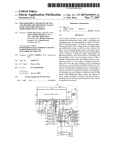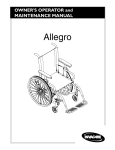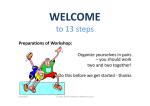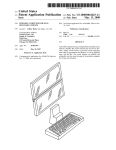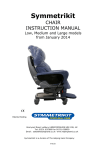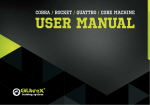Download 0900117 (Shape Sensor)
Transcript
SHAPE SENSOR USER MANUAL SPECIAL NOTES SPECIAL NOTES S P E C I A L N O T E S WARNING/CAUTION notices as used in this manual apply to hazards or unsafe practices which could result in personal injury or property damage. NOTICE As regards restraints - seat belts - it is the obligation of the DME dealer, therapists and other health care professionals to determine if a seating restraint is required to ensure the safe operation of this equipment by the user. SERIOUS INJURY CAN OCCUR IN THE EVENT OF A FALL FROM A SHAPE SENSOR. It is also Invacare’s position that the SHAPE SENSOR be in a proper transport position and secured before transporting the shape sensor in a vehicle of any type. NEVER transport the back sensor panel unless it is locked in the retracted position or the back sensor panel removed and position standing up or on its side. DO NOT position the back sensor panel on its front side (w/printed grid). When transporting the shape sensor, ALWAYS loosen the clamp blocks at the front of the frame and fold the support legs. WARNING DO NOT OPERATE THIS EQUIPMENT WITHOUT FIRST READING AND UNDERSTANDING THIS MANUAL. IF YOU ARE UNABLE TO UNDERSTAND THE WARNINGS AND INSTRUCTIONS, CONTACT AN INVACARE REPRESENTATIVE BEFORE ATTEMPTING TO USE THIS EQUIPMENT - OTHERWISE INJURY OR DAMAGE MAY RESULT. 98-110 2 SAFETY SUMMARY SAFETY SUMMARY WARNINGS DO NOT use unauthorized parts, accessories, or adapters other than authorized by Invacare. Both gas cylinders MUST be operational and adjusted properly BEFORE using adjustable back. DO NOT operate the adjustable back if only one (1) of the gas cylinders is operational or adjusted properly. Extreme caution is advised when it is necessary to move an UNOCCUPIED shape sensor. Invacare recommends using two (2) assistants and making thorough preparations. Make sure to use ONLY secure, nondetachable parts for hand-hold supports. DO NOT attempt to lift the Shape Sensor by the seat sensor, back sensor, armrests, or legrests. Use the base frame for lifting purposes. Lifting by means of the removable (detachable) parts of a Shape Sensor may result in injury to the assistants or damage to the Shape Sensor. Before attempting to transfer in or out of the Shape Sensor, every precaution should be taken to reduce the gap distance. Turn both casters toward the object you are transferring onto. When transferring to and from the Shape Sensor, ALWAYS ENGAGE BOTH WHEEL LOCKS. NOTE: This activity may be performed independently provided you have adequate mobility and upper body strength. A NOTE TO WHEELCHAIR ASSISTANTS When assistance to the client is required, remember to use good body mechanics. Keep your back straight and bend your knees. ALWAYS engage both wheel locks while changing the orientation of the Shape Sensor modules. When adjusting the seat depth, make sure the adjustment knobs are securely locked in place. To maintain stability and safety, make sure the client is properly positioned in the Shape Sensor before reclining or inclining (reverse recline). When adjusting the back angle, DO NOT remove the back angle adjustment knobs, as they help secure the back sensor to the frame. When returning the client in the Shape Sensor to the full upright position, more body strength will be required for approximately the last twenty (20) degrees of incline (reverse recline). Make sure to use proper body mechanics (use your legs) or seek assistance to avoid injury. The Shape Sensor has a weight limit of 300 lbs. 3 98-110 S A F E T Y S U M M A R Y TABLE OF CONTENTS TABLE OF CONTENTS T A B L E O F C O N T E N T S Special Notes ........................................................................................................................... 2 Safety Summary ...................................................................................................................... 3 Introduction to the Manual ...................................................................................................... 5 Quick Start ............................................................................................................................... 5 History ..................................................................................................................................... 5 Appropriate Applications of the Technology .......................................................................... 7 Client Profiles and Disability Types ......................................................................................................... 7 Terminology and Parts Description ........................................................................................ 8 Unpacking and Assembly ....................................................................................................... 9 Transporting ...........................................................................................................................11 Locking the Back Sensor Panel ........................................................................................................... 11 Transporting a disassembled Shape Sensor ........................................................................................... 12 Transporting an Assembled Shape Sensor .......................................................................................... 12 Transfers ................................................................................................................................ 13 Independent......................................................................................................................................... 13 With a Sliding Board ............................................................................................................................ 13 With a Mechanical Lift Aid .................................................................................................................... 13 Stand and Pivot ................................................................................................................................... 14 Two Person Lift ................................................................................................................................... 14 Creating a Silhouette® System .............................................................................................. 14 Commonly Asked Questions ................................................................................................ 21 Troubleshooting .................................................................................................................... 22 Technical Notes ..................................................................................................................... 22 98-110 4 INTRODUCTION INTRODUCTION TO THE MANUAL QUICK START (CONTINUED) A user centered approach is needed to meet the unique needs of each individual. The use of this manual requires that the clinician have an understanding of their own needs as well as the clients they are serving. Individuals with good clinical skills may find the sections on “Orienting the client on the surfaces” to be common sense and be totally baffled by some of the more technical aspects. The “techies” may shy away from manipulating someone’s pelvis with their hands, but be right at home electronically digitizing these same surfaces. 11. Readjust surfaces to fit client. The “Quick Start” section will allow those with previ® ous Silhouette experience to confirm the necessary steps to successful completion of a system. It can also be used by everyone as a checklist to make sure steps and information are not left out of the process. 17. Transfer client off of Shape Sensor. 12. Adjust footrests and armrests. 13. Stabilize client and pull back sensor lever forward. 14. Modify back shape to fit client (scapula, lateral trunk, etc.). 15. Record seat and back shape. 16. Confirm measurements for seat depth/tilt, back height/angle. 18. Remove the data panels. 19. Record serial numbers onto order form. 20. Determine necessary modifications/options and fill in order form. (cushion density, cushion cover, rail cuts, leg length discrepancy, solid insert, lateral supports, headrest, pelvic strap, Performance™.) The clinician has a responsibility when using ® the Silhouette System as there is a process involved, not just a product. This process allows for increased flexibility and versatility, but if not fully understood and practiced, it can lead to misapplication. 21. Determine interfacing. 22. Complete order form. 23. Fax or modem in order. Please read this manual at least once, cover to cover. Do this before the first client arrives! Hopefully, most of your questions will be answered, but if they aren’t, call the customer service staff at Invacare (1-800-451-3553). HISTORY In the late 1980’s the National Institute on Disability and Rehabilitation Research (NIDRR) provided grant funds to the University of Virginia’s Rehabilitation Engineering Center to study the usefulness of custom contoured cushions by individuals with a spinal cord injury. This research was conducted primarily by Drs. Steven Sprigle and Kao-Chi Chung along with Tom Faisant RPT. ® Good luck using the Silhouette system! QUICK START 1. Lock castors at the rear of the frame. 2. Check the seat and back surfaces for flatness and plunger position. The results of this research showed that custom contoured foam cushions provided statistically lower pressure distributions than the clients’ usual cushions. Along with a decrease in pressure, the authors felt that improvements in posture and balance were also realized. The researchers used an array of 64 spring loaded plungers that were fitted with linear potentiometers. When a client sat upon the array of sensors, the amount of displacement at each point was recorded by computer. The data was later used to fabricate a cushion through the use of a three-axis milling machine that carved a block of HR (high-resilience) foam. This electronic shape sensing system and computer assisted manufacturing process was the start of the Silhou® ette System used today. 3. Lock the back sensor panel. Depress the handle and pivot forward. 4. Set and lock the seat depth. (Makes sure both pointers read the same.) 5. Set and lock the back angle. 6. Apply data forms to the data panels. 7. Insert data forms into receiving channels. 8. Take baseline for seat and back. 9. Transfer client to Shape Sensor. 10. Orient client on Shape Sensor surfaces. 5 98-110 I N T R O D U C T I O N HISTORY H I S T O R Y FIGURE 1 THE ORIGINAL ELECTRONIC SHAPE SENSOR HISTORY (CONTINUED) FIGURE 2 THE MECHANICAL SHAPE SENSOR High quality polyurethane foam was chosen for custom carving because of its low cost, low maintenance,and dynamic qualities. Pressure against the foam is equalized due to the contouring of the surfaces which makes fatiguing of this material less of an issue. Beta site testing was conducted at five separate facilities to help prove the effectiveness of this technology. The centers included: The Institute for Rehabilitation and Research, Houston Texas; Helen Hayes Hospital, West Haverstraw, NY; Newington Children’s Hospital, Newington, CT; National Rehabilitation Hospital, Washington, DC; Rancho Los Amigos Medical Center, Downey, CA. the electronic sensing unit (Figure 1) into a mechanical measuring device that could be interfaced to a central computer using simple paper forms. The individual would still sit upon a blanket of individual plungers, but their position would be recorded mechanically in a manner similar to a credit card imprinter. When a plunger is moved, it pushes a cable. This cable is attached to a pointer whose position is recorded when a pressure roller is moved across its surface. The pointer presses against a carbonless form making a mark that corresponds to the depth of the plunger at that location. The imprinted form can be then faxed to a central location where it is digitized to produce the custom contoured cushion. Some of the results of this Beta site testing were presented by Anita Perr OTR/L, Andrew Lincoln, MS, and Thomas McGovern, MS, from the Rehabilitation Engineering center of the National Rehabilitation Hospital. The conclusion of their study was that ® the Silhouette cushion effectively shifted pressure from the users ishial tuberosities, an area prone to tissue breakdown, to the thighs, an area better suited for weight bearing. The first mechanical shape sensors (Figure 2) were designed to record only the shapes of seat cushions. The technology quickly proved its worth and was expanded to include a back sensing panel. When a client is seated on a Shape Sensor, gravity is the only force necessary to produce the seat contour. Gravity can’t be used to form the back cushion, and a mechanism was developed that gently pushes the plungers around the individuals back. Invacare saw the potential for this technology as a natural progression of the company’s already strong focus on customized contoured seating, and technology transfer process was initiated. The electronic shape sensing apparatus, along with the necessary computer interface and software made this technology difficult and expensive to apply. A group of people, including Colin Mclaurin, Clifford Brubaker, Dave Brienza, Stephen Springle, Peter Axelson, Michael Heinrich, Eric-Jan Ginder and Michael Silverman worked to develop a relatively low cost and simple process.The idea was to change 98-110 Along with the development of the Shape Sensor, Invacare has created software (SeatMaker), interfacing hardware, and the machinery used to produce the cushions. A good idea has become a complete system. 6 APPROPRIATE APPLICATIONS OF THE TECHNOLOGY Arthritis Spina Bifida Geriatric Multiple Sclerosis Muscular Dystrophy, early stages Contraindications Open skin ulcers (unless the client, clinician, and caregivers have carefully designed the cushions surface to reduce pressure in this area, are able to carefully monitor the wound site, and understand that the cushion may require additional modifications or replacement.) High, or fluctuating tone that would collapse the cushions support surfaces. FIGURE 3 ACTIVE USERS BENEFIT FROM ENHANCED STABILITY Severe orthopedic complications that require maximum support and accommodation. APPROPRIATE APPLICATIONS OF THE TECHNOLOGY Significant effort is required during the simulation to maintain the client in the desired posture. The support to the client that is provided by the clinician should be gentle in nature and able to be maintained during the recording process. ® The first step in producing a Silhouette System is determining if the client is an appropriate candidate. The following information on disability types and contraindications is meant only as a general guideline. The decision whether or not to proceed with this technology requires that the clinician have sufficient background information and a solid understanding of the clients physical needs. A mat evaluation should always precede the fitting of the client in the Shape Sensor. This assessment will help determine the basic parameters of the support surfaces. The client can not shift their position independently or be placed within the seating system consistently by caregivers. The client is either too large or too small to fit on the Shape Sensor. Client Profiles and Disability Types Seat only The seat cushion can promote stability and balance, (Figure 3) and provide good pressure relief for individuals with the disability of: Paraplegia Quadriplegia, low level Amputee Seat and back A system will provide a pressure relieving seat cushion that promotes stability and balance, along with a back cushion that supports and aligns the trunk. This can be used by individuals who have the disability of: Quadriplegia, low/high level Cerebral Palsy, mild-moderate CVA 7 98-110 A P P R O P R I A T E A P P L I C A T I O N S O F T E C H N O L O G Y TERMINOLOGY AND PARTS DESCRIPTION P T A R E R T S M I D N O E S L O C R G Y I P A T I N D O N S K TERMINOLOGY AND PARTS DESCRIPTION (FIGURE 1) N A. Armrest Receiving Sockets. The armrest receiving sockets are located on the left and right side plates. These sockets act as receptacles for the armrests. The height of the arm rest is adjusted by loosening and tightening the knob attached to this receptacle. The armrests index into the receiving sockets and can provide a surface that the client can use to reposition themselves or to help with balance and pressure relief. The armrests are height adjustable. D G H Q B. Back Angle Adjustment Knobs. These knobs are used to change the back to seat angle. The back angle adjustment knobs travel in these slots providing angle adjustability to the back. K R L C. Back Grid. This grid is printed on the back sensor panel to assist with determining back height and client symmetry. I D. Back Imprint Handle. This handle is located at the top of the back sensor panel and is used to move the imprinter across the data panel. This handle screws into the imprinter. U H E. Back Location Pointers. These blue pointers are located on the left and right side plates, just forward of the armrest sockets and are used to help align the back sensor panel. The pointers should read the same number on each side before locking the back sensor panel into position. The location of these pointers is a critical part of the requested information on the order form. O C G T E F. Back Pivot Pins. The back pivot pins are found on both sides of the back sensor panel and are used to suspend the back within the side plate receiving notches. S F B A G. Back Sensor Lever. This lever is located on the left side of the back sensor panel and is used to push the back plungers forward. This lever has a secondary function that locks the back sensor panel in place. N J H. Back Sensor. The back sensor panel contains 100 cable driven plungers that are used to capture the shape of an individuals back. I L I. Casters. These are the rear wheels which can be locked to prevent rotation or rolling. P FIGURE 1 TERMINOLOGY AND PARTS DESCRIPTION J. Clamping Blocks. The clamping blocks are located at the bottom front side of the frame and are used to hold the folding legs into a locked position. WARNING Data Forms. These are carbonless, pressure sensitive forms that attach to the data panels using self adhesive strips. There are separate forms for the seat front and back. (Not Shown) 98-110 M DO NOT use unauthorized parts, accessories, or adapters other than authorized by Invacare. 8 UNPACKING AND ASSEMBLY K. Data Panel Receiving Slots. The data panels are indexed into these slots to insure proper alignment with the imprinters. The panels are clear plastic devices that hold the data forms within the imprinters. These panels have short indexing pins that match holes prepunched into the data forms. The panels are fitted with a flexible handle to assist in removing them from the receiving slots. S. Side Plates. The side plates are used to connect the back sensor panel to the seat sensor panel. They slide into the slotted seat rails and are made in a left hand and right hand configuration. T. Stop Blocks. The stop blocks are black plastic components located on both sides of the back sensor panels. These blocks are used to help store the back in a forward folded position. The stop block on the left side also controls the back sensor lever’s forward position. Footrests. The footrests attach to the front vertical frame members and are held in place by friction. (Not Shown) U. Tilt Adjustment Lever. The tilt adjustment lever is located at the bottom rear of the frame. This lever controls the tilt angle of the Shape Sensor. The lever is retractable, allowing it to be stored underneath the frame. L. Frame. The frame is the lower tubular portion of the Shape Sensor. M. Gas Cylinders. The gas cylinders are used to change the tilt angle of the Shape Sensor. They are lockable anywhere along their travel, giving an infinite adjustment range between 0-20 degrees. UNPACKING AND ASSEMBLY Note: Please refer to the “Terminology and Parts Description” portion of this manual to assist in identifying the components referred to in this section. WARNING Both gas cylinders must be operational and adjusted properly BEFORE using adjustable back. DO NOT operate the adjustable back if only one (1) of the gas cylinders is operational or adjusted properly. Unpacking The Shape Sensor will come shipped in three boxes. These boxes should contain the following: 1. The lower frame N. Imprinters. These devices are located within the back and seat sensor panels and are used to record the position of the plungers onto the data forms. They operate in a similar fashion as a credit card imprinter. 2. The back sensor panel 3. The seat sensor panel 4. Two data panels (clear plastic panels with handles) Plunger Caps. Each plunger is attached to a cable using a snap fitting cap. The end of the cable is shaped like a ball with the cap formed as the receptacle. These caps are replaceable if necessary. (Not Shown) 5. One back sensor panel handle O. Plungers. The plungers consist of a section of cable and the snap fitted caps. There are 100 plungers for the seat and 100 plungers for the back. They are located 1.75” apart and move approximately 4”. 8. Data forms for the back P. Seat Depth Adjustment Knobs. Are located on the side plates directly behind the armrest sockets. They lock the side plates into the slotted seat rail and control the placement of the back sensor panels position. 11. Two Side plates ( left and right) 6. Two pins for attaching the gas cylinders 7. Data forms for the seat 9. One pair of footrests 10. One pair of armrests 12. Two back angle adjustment knobs To remove the contents first open the boxes and lay them on their sides. Slide the components out of the boxes and make sure you have all of the parts listed above before discarding the packing materials. Q. Seat Imprint Handle. This is a flat handle located at the rear of the seat sensor and is used to move the imprinter across the data panel. R. Seat Sensor. The seat sensor panel consists of 100 cable driven plungers housed within a section of segmented foam. This component is used to capture the shape of an individuals seat. 9 98-110 U N P A C K I N G A N D A S S E M B L Y ASSEMBLY Assembly 1. Install the gas cylinder clevis pins through the frame clevis and gas cylinder receiving sockets (Figure 1). A S S E M B L Y FIGURE 3 ASSEMBLED BASE FRAME 6. Lock the rear wheel castors. 7. Carefully lift the seat sensor panel (using the provided handle) and position the forward locking clips under the front horizontal support bar. Make sure the rear rubber bumpers are seated forward of the rear horizontal support bar (Figure 4). The seat sensor panel is not overly heavy (46 pounds) but its overall size (25” x 32” x 9”) can make handling the unit somewhat awkward until the process of assembly has been practiced a few times. Please be cautious and practice good body mechanics when lifting this component into place. FIGURE 1 INSERTING THE CLEVIS AND HAIR PINS 2. Lock the pins in place using the hairpin clips (Figure 2). FIGURE 2 TIGHTENING THE CLAMP BLOCKS 3. Position the round lower frame tube underneath the two semicircular clamp blocks and tighten down the clamping knobs. FIGURE 4 REAR RUBBER BUMPERS 4. Install the left and right side plates into the slotted seat rails with the blue pointer positioned at the front of the frame. 5. Tighten down the adjustment knobs on these side plates so both pointers are locked at the #18. 98-110 10 8. Carefully lift the back sensor panel and place the backs pivot pins into the side plate receiving notches (Figure 5). This may require two people as the back sensor is slightly larger and heavier than the seat. Use the provided handles and once again practice good body mechanics. TRANSPORTING 12. Install the Back Imprint Handle into the threaded hole on the back imprinter (Figure 7). Be careful not to cross thread the handle while screwing it into place. The handle should screw easily into the threaded receptacle. FIGURE 5 ALIGNING THE PIVOT PINS 9. Install the back angle adjustment knobs through the back angle adjustment slots into the threaded receivers mounted on the back sensor panel (Figure 6). Tighten these knobs to position the back at the 95 degree angle mark. FIGURE 7 INSTALLING THE BACK IMPRINTER TRANSPORTING The Shape Sensor can be transported either fully assembled, or in parts. What method is chosen is dependent upon the type of vehicle to be used and if a portable ramp is available. The Shape Sensor should be secured in a manner that will prevent it from shifting around while the vehicle is moving and from becoming a projectile if an accident should occur. Locking the back sensor panel Anytime a client is going to transfer onto the Shape Sensor or whenever it is transported/disassembled, the back sensor panel must be locked. 1. Make sure all of the plungers are flattened out and that the back sensor lever is pushed all of the way to the most rearward position (Figure 8). FIGURE 6 INSERTING THE ADJUSTMENT KNOBS 10. Install the footrests by placing them on the front, vertical, frame tubes. The footrests hook around these tubes and are held in place by friction. 11. Install the armrests by sliding them into the receiving sockets located on the left and right side plates. Knobs are used to adjust the height of these armrests. FIGURE 8 PUSHING IN THE SENSOR LEVER 11 98-110 T R A N S P O R T I N G TRANSPORTING T R A N S P O R T I N G 2. Push the back sensor lever’s attaching block inwards towards the center of the back sensor panel. This will release the handle from its plunger moving position into its locking position. 3. With the attaching block depressed, push the lever forward until it rests against the stop block. The handle should “pop” back out and lock the back sensor into position. If the handle does not pop back out, and the back sensor does not lock, then repeat the above steps. be stored as a complete unit or disassembled into a more compact package. If the most compact package is desired then proceed as follows: 6. (Optional) Loosen the clamp blocks at the front of the frame and fold the support legs. When reassembling the frame make sure these clamps are fully engaged. 7. (Optional) Remove the gas cylinder clevis pins and fold the frame. Reinstall the pins into the clevis to help prevent loss. Do not misplace these pins. Transporting a disassembled Shape Sensor Transporting an assembled Shape Sensor 1. Lock the back sensor panel into its retracted position (See above). Never transport or lift the back sensor panel without it locked in the retracted position (Figure 9)! The Shape Sensor can be transported fully assembled in a van. A ramp with a full width platform should be used to make this process a safer procedure. The back sensor panel can be folded forward or reclined to improve access and handling. The method used will be dependent upon the available head room in the van. Folding the back sensor forward 1. Lock the back sensor panel (Page 10). Never transport or lift the back sensor panel without it locked in the retracted position! 2. Place cardboard on the seat sensor to protect the sensors. Loosen the back angle adjustment knobs and rotate the back sensor panel forward (Figure 10) until the stop blocks index into the receiving notches located on the front of each side plate. FIGURE 9 ROTATING THE IMPRINT HANDLE TO THE “LOCKED” POSITION 2. Depress the tilt adjustment lever and position the Shape Sensor in the fully tilted position. Depressing the gas cylinders will help create the smallest frame package. 3. Remove the back sensor and store it either standing up, or on its back side. Do not store the back sensor on its front side (The side with the grid printed on it.) 4. Remove both side plates. 5. Remove the seat sensor panel and store it either standing up, or on its bottom side. The frame can 98-110 12 FIGURE 10 FOLDING THE SENSOR FORWARD 3. Lift the back sensor upwards just enough to move the stop blocks forward into the second receiving notch (Figure 11). The stop blocks attaching bolts will then rest into both receiving notches. TRANSFERS TRANSFERS FIGURE 11 MOVING THE SENSOR TO THE “FULL FLAT” POSITION 4. The back angle adjustment knobs can now be removed and reinserted into the second threaded receptacle to lock the back into position (Figure 12). Care must always be taken whenever an individual transfers onto or off of the Shape Sensor. The Shape Sensor’s back panel and the rear castors must both be locked before attempting a transfer. There are several methods of transfers, and what style is used should be determined by the client and/or caregivers. The ability to transfer can vary from total independence, to total dependence. Never assist in a transfer unless you are completely confident in your skills and solicit any help needed to complete this important procedure. When necessary, assist the client in moving across the Shape Sensor’s seat so as not to disengage the plunger caps. Once the transfer has been completed, make sure that the client is stable and secure upon the surfaces before letting them sit independently. Independent If the client normally performs independent transfers, then the clinicians role is to help prepare/position the Shape Sensor and “spot” the client during the process. The client knows best how to prepare their own chair and the clinician may be asked to remove or position accessories. 1. Remove the footrests. 2. Remove whatever armrests the client requests. Some clients may prefer that the armrest furthest away from them be left in place as a point of stabilization and support. Other clients may require both armrests be left in place. 3. Position yourself in a location that will allow you to assist in the process if the client is experiencing difficulty. Keep close, but don’t inhibit the maneuver. FIGURE 12 REINSERTING THE KNOBS TO LOCK THE SENSOR BACK 4. Reinstall footrests and armrests. With a sliding board WA R N I N G Follow steps 1-3 above Extreme caution is advised when it is necessary to move an UNOCCUPIED Shape Sensor. Invacare recommends using two (2) assistants and making thorough preparations. Make sure to use ONLY secure, nondetachable parts for hand hold supports. DO NOT attempt to lift the Shape Sensor by the seat sensor, back sensor, armrests, or legrests. Use the base frame for lifting purposes. Lifting by means of the removable (detachable) parts of a Shape Sensor may result in injury to the assistants, or damage to the Shape Sensor. 5. Help keep the sliding board from moving away from the support surfaces, and assist with its removal when the transfer is complete. With a mechanical lift aid Only use a mechanical lift aid if you have been trained in its operation and have all of the necessary components to safely complete the task. There should be sufficient background information to determine if the client remains seated on the sling at all times. Remove the footrests and armrests before starting the transfer. 13 98-110 T R A N S F E R S CREATING A SILHOUETTE® SYSTEM Stand and Pivot C R E A T I N G Only assist with this maneuver if you have been trained in the process, and you have a second person available as a “spotter”. Follow steps 1-4 above. A Two person lift S I L H O U E T T E ® Once again, only perform this style of transfer if you have been trained and understand the use of proper body mechanics. S Y S T E M gentle tug or push will put them back in place. With the plungers as even as possible, accurate data production can be assured. WARNING Before attempting to transfer in or out of the Shape Sensor, every precaution should be taken to reduce the gap distance. Turn both casters toward the object you are transferring onto. When transferring to and from the Shape Sensor, ALWAYS ENGAGE BOTH WHEEL LOCKS. NOTE: This activity may be performed independently provided you have adequate mobility and upper body strength. FIGURE 1 CHECK FOR IRREGULARITIES A NOTE TO WHEELCHAIR ASSISTANTS When assistance to the client is required, remember to use good body mechanics. Keep your back straight and bend your knees. 3. Lock the back sensor panel (Figure 2) by pressing in the handle and pulling it forward (Page 11). CREATING A SILHOUETTE® SYSTEM ® The process of creating a Silhouette System is a combination of mechanical adjustments, measuring, client posturing, interfacing and paperwork. The Quick Start guide (Page 5) is a condensed version of this section and can be used as an easily accessible checklist once you have familiarized yourself with the following steps. 1. Lock the rear castors. The rear castors of the Shape Sensor are equipped with a locking mechanism that stops the swiveling of the castor as well as the wheels rotation. Depressing the lever on top of the castor will lock it into position. The castors should be locked when a client is transferred on or off of the Shape Sensor, the Shape Sensor is disassembled, or surfaces or system orientation is adjusted. 2. Check the seat and back for flatness and plunger position. This is accomplished by running your hand across the surfaces and feeling for irregularities (Figure 1). Only minor indentations should be felt. The plungers can at times become stuck in a depressed or extended position and a 98-110 14 FIGURE 2 MOVE THE SEAT SENSOR BACK 4. Set and lock the seat depth. The back sensor panel should be moved to its most rearward position. This is accomplished by loosening the seat depth adjustment knobs and sliding the side plates along the slotted rail. Once in place, the blue pointer found at the front of the side plates should indicate the same number on both sides of the frame. Tighten the knobs securely to help prevent unwanted movement of the back during transfers. CREATING A SILHOUETTE® SYSTEM 5. Set and lock the back sensor angle. There are printed graduations on the back panel to assist in accurately recording this measurement. It is suggested that a setting of 95 degrees be used initially and that the final angle be determined with the client in place. The back angle is adjusted by loosening/tightening the back angle adjustment knobs. Make sure this adjustment is tight before transferring or adjusting tilt and depth. The knobs used to adjust back angle and back sensor placement must be tightened sufficiently to prevent any unwanted movement during the simulation process. This is especially important when the system tilt angle is changed. Armrest tightness requires checking as these components can become critical places of stability and support during transfers. 7. Insert the data panels into the imprinters. The imprint handle must be all of the way to one side for the data panel to have access into the channels. Care must be taken at this point to make sure the data panel is properly inserted into the channels. The clinician should have a clear view of the panels and the channels during this operation. Do not force the data panels into place and make sure they enter evenly. Some resistance may be felt but the panel should advance smoothly into position (Figure 4). FIGURE 4 INSERT THE DATA BOARDS 8. Take a baseline for the seat and back. The base line is the starting position for the shape sensing plungers. In order for depths to be recorded there must be a reference point. This reference point is produced by sliding the imprinter handles all of the way across the data panels. This should be performed with a smooth continuous movement and a slight resistance may be felt at the beginning of the stroke. If the handle does not move, check to make sure the data panel is inserted fully (Figure 5). 15 A S I L H O U E T T E ® S Y S T E M 6. Apply data forms to the data panels. There are different forms for the back and for the seat. The forms are clearly marked and can only be applied to the data panels in the correct orientation. The data panels have short metal pegs that line up with holes prepunched in the carbonless data forms. Orient the forms holes to match the data panel’s pegs and apply the form using the adhesive strips. The strips should be placed on the data panel one at a time with care taken to make sure the form is attached as flat as possible (Figure 3). FIGURE 3 APPLY THE DATA FORMS C R E A T I N G 98-110 CREATING A SILHOUETTE® SYSTEM Check for pelvic obliquity. Accommodate if fixed, andcorrect if flexible. C R E A T I N G Check for rotation of the pelvis and trunk. Derotate if the forces are not excessive and improved posture is realized. An apparent leg length discrepancy may actually be rotation of the pelvis. A Set the footrest height so each thigh is level and at the same height. The footrest height can also control the depth of the leg channels and influences clearance under tables. S I L H O U E T T E ® S Y S T E M FIGURE 5 TAKING A BASELINE MEASUREMENT 9. Transfer the client onto the Shape Sensor. Please refer to the section regarding transfers (Page 13) to assist with this important step. 10. Orient the client on the Shape Sensor’s seat. This orientation process requires that the clinician have a strong background in seating/positioning and that a thorough mat evaluation was performed (Figure 6). It is suggested that the following guidelines be used with the understanding that each person is unique and there are always exceptions. Position the lower extremities in the desired amount of ab/adduction taking into account the limitations of the wheelchair frame and the therapeutic benefits of the posture. Increased abduction can mean a more stable posture, but may exceed the overall width of the clients chair. Adjust the armrests to help support the upper extremities and trunk. Be careful to not elevate or depress the shoulder girdle. 11. Orient the client to the Shape Sensor back. WARNINGS ALWAYS engage both wheel locks while changing the orientation of the Shape Sensor modules. When adjusting the seat depth, make sure the adjustment knobs are securely locked in place. To maintain stability and safety, make sure the client is properly positioned in the Shape Sensor before reclining or inclining (reverse recline). When adjusting the back angle, DO NOT remove back angle adjustment knobs as they help secure the back sensor to the frame. FIGURE 6 POSITIONING THE CLIENT ON THE SEAT Center the client on the Shape Sensor so that an equal amount of cushion shows on both sides. Asymmetries of the client may not allow for equal space on both sides. Check pelvic tilt and position the client with a neutral to slightly anterior orientation. Use your thumbs and forefingers of each hand to gently hold the clients pelvis. The need for excessive force to position the pelvis may require that smaller adjustments be made. A neutral to anteriorly tilted pelvis can assist with spinal extension and reduced kyphotic posturing. 98-110 16 Adjust the seat depth with the clients pelvis oriented to the desired tilt and the thighs fully supported. Do not cause posterior pelvic tilt by overextending the seat depth. If there is a significant amount of thigh that remains unsupported, even with the seat depth set to the maximum amount, then the remaining surfaces can be produced at the factory by extrapolating the cushions shape forward. This will be covered more fully in the “measurements” section. Adjust the back angle for the desired comfort level and to accommodate any limitations of movement. The head should be balanced over the CREATING A SILHOUETTE® SYSTEM shoulders and hips. The client should have a natural forward gaze and not be pushed forward in the system (Figure 7). 14. Take the back shape. Gently place one hand on the individuals sternum while pulling the back sensor lever all of the way forward. Tell the client they may feel a slight pressure against their sacrum (buttocks) during this phase (Figure 8). 15. Quickly, visually check to make sure that all of the extended plungers are touching the client in the areas desired. The clinician can manually extend or depress the plungers to fine tune the shape (Figure 9). The area behind the scapula should be flattened to reduce interference with upper extremity movement (unless protraction of the shoulders is a desired feature) (Figure 10). If for any reason the client’s posture or the back’s shape does not seem right, then retract the lever and start over. Make sure the shapes are right before recording them. FIGURE 7 ADJUSTING THE BACK ANGLE Adjust the tilt angle to help balance the client and to allow gravity to assist in the fitting process. The clinician should be aware of the limitations that the clients wheelchair may have upon the ability to tilt. Functional issues such as forward reach and swallowing must also be taken into consideration. Center the clients trunk on the back surface using the printed grid as a guide. Check the clients trunk for rotation and the shoulders for a level orientation. It is important at this time to critically evaluate the amount of force and support an individual will need to maintain the desired posture. Only gentle assistance should be necessary to support the client during the fitting phase. If significant force is necessary then other intervention strategies should be considered. FIGURE 9 EXTENDING THE PLUNGERS 12. Release the back sensor lever from its locked position by pressing it in and moving it rearwards into the plunger activation position. 13. Confirm the clients posture from the feet up to the head. FIGURE 10 FLATTENING THE AREA BEHIND THE SCAPULA FIGURE 8 TAKING THE BACK SHAPE 17 98-110 C R E A T I N G A S I L H O U E T T E ® S Y S T E M CREATING A SILHOUETTE® SYSTEM C R E A T I N G A S I L H O U E T T E ® S Y S T E M 16. Record the back and seat shape by pulling the imprinting handles across the data panels. Pull each imprinting handle only once. A baseline and a contour line should now be printed on each data form. If the base line was not recorded, it can be taken once the client transfers out of the Shape Sensor. 17. Confirm measurements with the client still seated in the Shape Sensor. Cushion length. Retract the back sensor lever to create a flat panel and measure from this surface to the place on the clients thighs that the cushion is to end. What you are measuring is the actual cushion length not the clients seat depth. Take into account the wheelchairs available depth. Silhouette® seat cushions are produced with a rounded rear section that allows them to be fully inserted into the wheelchair with minimum interference from the back push handles. Issues such as the clients activity level and propulsion method should be taken into account when determining the cushions length. If the client has their knees pulled into a tucked position for improved maneuverability then the cushion may be quite short. If the client propels using their lower extremities then clearance should be provided for the calf to allow sufficient movement rearwards. Lengths can be produced from 8”-22”. Back height. The individuals back height is dependent upon activity level and the need for postural support. There is no magic rule for determining back height. In order to promote upper extremity function the scapula area should be free from interference. This can be accomplished by stopping the back height below the scapula or flattening the area behind it. The number printed on the back grid is used to determine back height (Figure 11). Do not measure the back height with a tape measure, but write down the number printed on the front of the back sensor grid. Leg length. This measurement is taken to help determine footrest height and desired floor to seat height. This is especially important for individuals who propel using their feet or who transfer using the stand and pivot technique. Back Angle. The back angle measurements are printed on the side of the back sensor panel. Tilt Angle. The tilt angle can be taken using an inclinometer or bubble level. This angle will assist with setting up the clients finished system. WARNING When returning the client in the Shape Sensor to the full upright position, more body strength will be required for approximately the last twenty (20) degrees of incline (reverse recline). Make sure to use proper body mechanics (use your legs) or seek assistance to avoid injury. 18. Transfer the client off of the Shape Sensor and position them in their own wheelchair. Make sure the back sensor panel is locked before the transfer, and that the client is supported properly and all belting/strapping is secured in their chair. 19. Remove the data panels from the imprinters. The data panels have a flexible strap to assist with their removal. Make sure the imprinters are all of the way to one side to allow the panels to be pulled out of their channels. 20. Remove the data forms from the panels and fill in the requested information on each section (date, dealer name and number, client name, contact person, and phone number) 21. Copy the Shape Sensor’s serial number onto the order form. There is a separate serial number for the back and seat. This is a very important step! Each Shape Sensor has its own “personality” that assists in fabrication and this is recorded by Invacare in their computer system. The cushions can not be produced without this number. FIGURE 11 INDICATING BACK HEIGHT 98-110 18 CREATING A SILHOUETTE® SYSTEM 22. Determine the necessary cushion modifications and options and write this information on the order form. Additional changes in the cushion are available to the clinician if they are using SeatMaker software and can modify the cushion on screen before sending the data to Invacare. Cushion density. There are two choices for cushion density, soft or firm. Soft foam is generally chosen for instances were maximum pressure relief is desired. Firm foam will provide increased stability and support. Cushion thickness. Cushions are available in 4”,5”, and 7” thickness. The thickness of the cushion is determined by the overall depth of the contour and the functional characteristics desired. A 7” cushion can only be provided if the clinician uses SeatMaker software to design the cushion. Cushion width. The cushions width is determined by the clients width and the dimensions of the wheelchair. Widths can be produced from 10”22”. Cushion fabric. Cushion covers are available in four different styles, but only in one color (black). The variety chosen is dependent upon the clients function and the environment where the individual resides. Consideration should be given for the purchase of a second cover as they are custom made. If an additional cover is desired at a later date then the dimensions of the cushion would have to be sent back to the factory to serve as a pattern. ® Lycra . The smooth texture of this fabric can make transfers easier. It should not be used if the client is incontinent. ® Waterproof Lycra . This cover has a layer of thin, stretchable material bonded to the lycra making it waterproof. The top surface of the cover can still absorb moisture but fluids can’t pass into the cushion. If the cover does become wet it can be dried easily. This cover would be appropriate for individuals that experience incontinence on a periodic basis. ® Stretch Vinyl . The waterproof coating is on the outside of this cover making cleanup a much easier task. This is the suggested option for persons who are incontinent. ® Polartec . This fabric is a polyester fleece material commonly used for jackets and sporting apparel. It is very durable and comfortable to sit upon. It is not waterproof. 19 Rail Cuts. Rail cuts can be specified if a cushion needs to drop between the seat rails of a wheelchair in order to create a specific floor to seat height. Rail cuts on the back will allow the cushion to extend between the push handles helping to increase seat depth with maximum surface contact maintained to the back. Rail cuts will require that the clinician provide the necessary mounting materials. Leg Length Discrepancy. If a client has a leg length discrepancy then the cushion will need to be cut back for the shorter leg. The overall length of the cushion should be measured with the longer leg. This will be the cushion length recorded on the order form. The length of the discrepancy for the shorter leg should then be indicated on the options portion of the order form. Solid Insert. A solid insert consists of a 1/4” thick panel of rigid plywood, cut to be 2” less than the width of the cushion. This panel is meant to be used with a seat cushion that is placed directly upon the sling upholstery of the wheelchair. This can be a low cost alternative to a drop seat or modular shell. An insert should only be used by individuals that can independently regulate the placement of the cushion within the chair. Lateral supports. When a cushions lateral trunk supports require additional depth or strength, then auxiliary supports should be considered. The optional trunk supports are made with a quick release feature and can be purchased with varying degrees of offset. The offsets are available in 1/2”,1”, 1-1/ 2” out and 1/2”, 1”, 1-1/2” in, and straight configurations. It is best to have all of these brackets available to assist in the fitting process. The hardware used to attach the supports to the cushion is mounted inside the modular shell. The support can be moved along an extruded rail within the shell to adjust the desired height. The metal support bracket can be bent to create a curved surface. The bracket can only be bent with significant force applied and requires that the padding be removed. The padding will slide off of the bracket once the locking dot has been pressed out of position (Figure 12). Headrest. There are many clinical reasons for using a headrest. This can vary from helping to reduce neck hyperextension to providing a surface upon which to rest the head when the individual is tilted back. There are three styles of headrest pads available; small, large, and two step. The mounting hardware is removable and adjustable 98-110 C R E A T I N G A S I L H O U E T T E ® S Y S T E M CREATING A SILHOUETTE® SYSTEM ions on sling, modular shells, KwikFit, and custom. C R E A T I N G ® Cushions on sling. The Silhouette cushions can work quite effectively, in some instances, when placed directly on a sling. The most common application is when a seat cushion is used by active user in an ultra-light base. It is beneficial if the sling ® is tight and matching Velcro is available on the slings fabric. Additional firmness of support can be achieved by using the optional solid insert. There are many wheelchair styles that have an integral seatboard as part of the chair. This is usu® ally a metal pan with Velcro attached to the surface. A S I L H O U E T T E ® S Y S T E M Modular Shells. The modular shells are made to the dimensions of the cushion in 14”,16”, or 18” widths and between 10”-21” in length. These shells consist of two extruded aluminum channels, and two plastic endcaps (Figure 13). The channels are used for attaching the mounting hardware and auxiliary supports such as lateral trunk supports. The end caps connect the channels, and create a smooth and attractive surface. The cushions are covered with the fabric of choice and are held into ® the shells using Velcro . The modular shells come complete with all hardware for mounting into the wheelchair. FIGURE 12 REMOVING LATERAL INSERTS in all directions. If it is unknown whether or not an individual requires a headrest then the modular shell for mounting the back cushion should be specified as “headrest ready”. The mounting holes for the headrest will be prepared and then filled with attractive caps. Pelvic strap. Every seating system should use a pelvic positioning strap. This is a necessary safety option and will help stabilize the pelvis. The variety ® offered for the Silhouette System attaches to the wheelchair seat rails. This will allow for precise positioning and optimum angle of pull. Performance Shaping. When a client is very active and is using an ultra-light chair then Performance™ Shaping should be considered. This option will maintain the leg troughs produced during the simulation and add an undercut behind the calf to allow for increased flexion of the knees. The leg troughs will help to stabilize the lower extremities and the undercut allows for an increased “tucked” posture that can improve stability and maneuverability. 23. Determine the interfacing of the cushions to the wheelbase. There are four basic choices; cush ® FIGURE 13 SILHOUETTE MODULAR SHELL 98-110 20 COMMONLY ASKED QUESTIONS KwikFit. The back KwikFit system consists of two aluminum channels connected together with a solid ABS panel. This system has all of the benefits of the modular shell design, but is a broader range of sizes. The back comes complete with attaching hardware that is adjustable in depth and angulation. The seat KwikFit system is a flat ABS panel with hardware that snaps easily onto the wheelchair’s seat tubes. Both the back and seat KwikFit systems are covered by the fabric of choice. Custom. Silhouette® seat and back cushions can be interfaced into a chair using standard hooks and hangers. The seat cushion can be placed directly upon a drop seat. The back cushion can be glued to a board that has been prepared with the necessary T-nuts. The attaching hardware can then be bolted through the cover. Custom mounting is an easy process for those that have the necessary equipment for fabrication. 24. Fill in order form and fax to Invacare at 1-800870-4928. COMMONLY ASKED QUESTIONS The following should address some of the common questions that clinicians and clients may have regard® ing the Silhouette System. Unfortunately, not all situations or applications can be predicted and some questions may still remain. If this is the case, then please feel free to contact Customer Service (1-800-4513553). Cushion Life. The life of a Silhouette® cushion depends upon the type of environment, and the use it is exposed to. There is a 60-day unconditional guarantee and a two year replacement warrantee. ® Growth. How much growth a Silhouette cushion can accommodate is dependent on what kind of growth is experienced. If the growth is linear, then the back can be shifted in the wheelchair. One method of extending the life of a seat system is to purchase the interfacing (modular shells or custom) oversized with the additional foam extending underneath the back. When a new cushion is made then the interfacing can still be used. This method of accommodating growth is limited by the type of wheelchair being used. When growth is actually weight gain, then the amount that can be accommodated is proportional to the individuals size. The cushions are soft in their construction and some accommodation is possible. The cushions can also be carved by hand to adjust for weight gain,and then re-coated. 21 Large Clients. How large of an individual can use Silhouette® The Shape Sensor is 18” wide, and any part of the client that extends over these surfaces will be extrapolated by the computer following the clients recorded curve (up to 21”). The measuring limits of the Shape Sensor for cushion length is similar, but the extrapolation of leg length is a much more accurate procedure. The Shape Sensor is rated for up to 300 lbs. Low Floor to Seat Heights. When a low floor to seat height is desired, the proper chair should first be chosen. Custom interfacing using a drop seat may be necessary for extreme conditions, or when the optimum chair can’t be provided. Care should also be taken when specifying the thickness of the cushion. Restriction of Movement. Clients and clinicians alike may have concerns that a custom contoured seat cushion will restrict an individuals capacity to freely move about. Comments such as “I don’t like to sit in just one spot,” and “I like to move around a lot” are frequently heard. The Silhouette® cushion is made from soft polyurethane foam and shifts in position are readily achievable. Invacare has found through interviewing previously skeptical clients, that the reason they had moved around so much in the past, was that they were often uncomfortable. The Silhouette® cushion increased their comfort making constant shifting less of a necessity. Shear. Shear is a difficult phenomena to measure and quantify. The less a surface has to deform, the less shear it will exert on the client’s tissue. The Sil® houette surface is contoured to the client’s shape and should theoretically, cause less shear. Shorter Seat Depths. When only a seat cushion is being produced, then a dense material of known thickness can be added to the front of the back sensor’s surface. This thickness will have to be related back to the factory to assist in the fabrication process. If the client requires both back and seat, then the attachment hardware holding the seat sensor panel will have to be modified. This modification process can be performed at the factory or written directions can be given. The modification will require the purchase of two retaining clips and two bumpers. It will also require the drilling and tapping of four holes. Small Clients. Cushions can be made as small as 10” x 10”, and Invacare rates the low end capacity of ® the Silhouette at 50 lbs. Very small clients do not have sufficient weight to press into the Shape Sensor’s seat. Some clinicians have had good success in applying additional force onto the client to produce the desired 98-110 C O M M O N L Y A S K E D Q U E S T I O N S TROUBLESHOOTING contour. This can be a tricky procedure, and caution should be taken so that asymmetries are not introduced T R O U B L S H O O T I N G Seat Depth Won’t Lock. If the seat depth can’t be locked, and the knob keeps spinning, then remove the back sensor panel and slide out the side plate. Inspect the carriage bolt that attaches the knob to the side plate. Chances are, the edges of the bolt have worn, and a new one should be installed. Transfers. The ability to transfer must be considered when screening a candidate for a Silhouette® seat. The ease of transfer will be dependent upon the type of cover used and depth of contour. The depth can be adjusted for individuals whose abilities may be compromised by a deeper cushion. TECHNICAL NOTES TROUBLESHOOTING The process of producing a Silhouette® seating system using the mechanical Shape Sensor, quickly becomes an easy and rewarding method of intervention. The tools are durable and simple in design, but as with all things, problems may arise. Refer to this trouble shooting guide for answers to some of those problems. Bent Cable. If a cable becomes bent, attempt to straighten it. If the bend can’t be sufficiently repaired to allow operation then it will have to be replaced. If the bent cable is located in a nonessential area then note this on the order form and cushions can be produced. A bent cable is easy to find on the computer and its position can be adjusted. Periodic maintenance of the Shape Sensor and Silhouette® seating systems is recommended. Information regarding the care of the cushions and interfacing should be passed on to the client. Shape Sensor Keep the slotted seat rail free from debris. If the Shape Sensor is used to make ContourU® cushions, then plaster should be prevented from getting into any moving parts and surfaces kept clean. Replace the gas cylinders when they no longer lock in position. Check before each fitting that the clamping blocks, used to fold the frame, are securely tightened. Do not store objects on top of the Shape Sensors seat. Data Form put into Wrong Imprinter. This really isn’t a problem. Make sure to indicate on the form which sensor made the impressions. Cushions and Interfacing Footrest Length. There can be times when the footrests can’t accommodate the clients leg length. Use any surface available such as books or boards to support the feet. The feet need to be supported for the legs to be positioned properly. Do not immerse the cushions into water as they are made from open cell foam and will soak up water like a sponge. The urethane coating does not make the foam waterproof only water resistant. If the cushion must be immersed, then squeeze out the excess water and dry thoroughly before returning to service. Jammed Data Panel. This condition can be averted by always confirming the panel is seated properly in the receiving channels before pushing it into the imprinter. When a jam does occur, firmly grasp the stuck end of the panel with a pair of pliers and pull it out. If you pull too hard on the cord style handle it could break away from the panel. If this technique does not work, then the sensor should be returned to the factory. Plunger Disconnected. When a plunger becomes disconnected simply snap it back over the ball end of the cable. If the cable is pressed down into the foam, then depress the foam cell around it, and pull it back up. If the ball end of the cable is broken or missing then it will have to be replaced. If the damaged cell is located in a nonessential area then notify this on the order form and cushions can be produced. A stuck or broken sensor is easy to find on the screen of the computer and its position can be adjusted. 98-110 22 Wash the covers in cold water and tumble dry on low heat. Periodically check the fasteners that hold the interfacing hardware, and tighten if they have become loose. Data Forms The data forms are used to record the contour of the client and are clearly marked for installation onto the data panels. There is a form for the seat, and a form for the back. There is a front and back to the back form, and a top and bottom to the seat form. Inspection of the data form will show 50 rows along the Topshape and 50 rows along the Bottomshape, Each one of these rows corresponds to one of the plungers. A finished data form should have imprinted upon it one base line and one contour line. Always bring duplicate forms to a fitting in case one is incorrectly printed. Tear off the side stubs along the perforations and discard the portion of the foam with the adhesive. TECHNICAL NOTES General Shape Sensor specifications Separate the Topshape section from the Bottomshape section by tearing along the two perforations. Fill in the requested information including; Dealer name, dealer number, dealer phone number, contact person, date, client name and any remarks. Make sure the data form’s serial number is recorded on the order form. Fax the data forms along with the order form to Invacare at 1-800-870-4928. This fax line can accommodate the longer forms. Order Form Information regarding the order form and available options is presented in the section titled “Creating a Silhouette® System”. It is important that all parts of the order form be filled out. Within the order form, the type of simulator back is requested. If the model being used is complete with a Sensor panel then mark Sensor. Earlier models of the Shape Sensor were made for producing seats only. These models used a strap style back. Guarantee Invacare unconditionally guarantees Silhouette® cushions for 60 days from the date of shipment. The cushions are also covered for a full two years for defects in materials or workmanship. Measuring grid: 10 x 10 data grid spaced 1.75” apart Maximum depth of contour measuring capacity: 4.5” (seat and back) Cushion construction: HR 32 polyurethane foam with segmented top section Seat sensor depth: 17.5” front to back, adjustable to 11” Seat sensor width: 20” (17.5” measuring area) Back sensor height: 19.5” from top of seat (17.5” measuring area) Back sensor width: 20” total (17.5” measuring area) Seat-to-back angle adjustment: 80-110 degrees Tilt-in-space angle adjustment: 0-20 degrees Wheelchair transfer height: 23.5” from floor Weight Limitation: 300 lbs. Shape Sensor dimensions Serial Numbers Each Shape Sensor has a separate serial number for the back and seat sensor. These numbers must be recorded on the order form as they give Invacare important information regarding the “personality” of the machine. The serial numbers are located on the back of the Shape Sensor. SeatMaker SeatMaker is a computer program created by Invacare to input and manipulate the data produced on the Shape Sensor. This software can be used by the clinician to further refine the cushions and as a method to review the data before sending it off for production. The inputting of data into the computer is accomplished by touching each of the imprinted data points using a stylus and digitizing tablet. The cushions shape can be modified and fine tuned to exactly meet the clients needs. Once the changes are made, then the data can be sent by modem to the factory. 23 Fully assembled: 30.5”W x 43”L x 57”H With back sensor folded flat: 30.5”W x 48”L x 35”H Base frame: 30.5”W x 37”L x 11”H (folded flat for transport) Seat sensor module: 25”W x 32”L x 9”H Back sensor module: 26”W x 32”L x 12”H Shape Sensor weight: Frame Back sensor module Seat sensor module 50 lb. 68 lb. 46 lb. Features Direct measurement and recording of total posture Tilt-in-space adjustment for more accurate simulation Seat depth adjustable. Sturdy 8” wheels and 5” casters with brakes and rotational lock. Removable arm rests and foot rests 98-110 T E C H N I C A L N O T E S INVACARE CORPORATION l 1200 TAYLOR STREET l Elyria, Ohio 44036-2125 l Phone 1-(800)-333-6900 INVACARE CANADA l 5970 Chedworth Way l Mississauga, Ontario Canada L5R 3T9 l Phone (905) 890-8300, 1-800-668-5324, Fax (905) 890-5244 Form No. 98-110 Part No. 0900117 Rev. B (5/99) Printed in USA