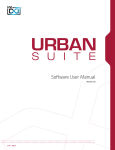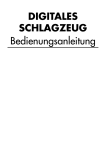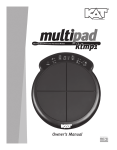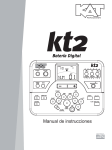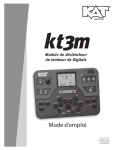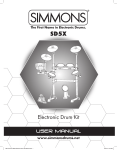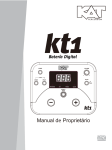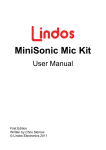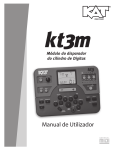Download English - Alternate Mode
Transcript
KMC_KIT_1A_Manual_G09_120904.ai 1 2012/9/4 10:54:18 C M Y CM MY CY CMY K KMC_KIT_1A_Manual_G09_120904.ai 2 2012/9/4 10:54:18 INFORMATION FOR YOUR SAFETY! This device complies with Part 15 of the FCC Rules. Operation is subject to the following two conditions: (1) this device may not cause harmful interference, and (2) this device must accept any interference received, including interference that may cause undesired operation. FCC COMPLIANCE NOTICE This equipment has been tested and found to comply with the limits for a Class B digital device, pursuant to Part 15 of the FCC rules. These limits are designed to provide reasonable protection against harmful interference in a residential installation. This equipment generates, uses and can radiate radio frequency energy and if not used in accordance with the instructions, may cause harmful interference to radio communications and there is no guarantee that interference will not occur in a particular installation. If this equipment does cause harmful interference to radio or television reception, which can be determined by turning the equipment off and on, the user is encouraged to try to correct the interference by one or more of the following measures: reorient or relocate the receiving antenna, increase the separation between the equipment and receiver, connect the equipment into an outlet on a circuit different from that of the receiver. Consult the dealer or an experienced radio/TV technician if help is needed with interference. C M Y CM MY CY NOTE: FMIC will not be responsible for unauthorized equipment modifications that could violate FCC rules, and/ or void product safety certifications. CMY K CAUTION The normal function of the product may be disturbed by Strong Electro Magnetic Interference. If so, simply reset the product to resume normal operation by following the owner’s manual. In case the function could not resume, please use the product in other location. CAUTION Changes or modifications not expressly approved by the party responsible for compliance could void the user’s authority to operate the equipment. PRECAUTIONS PLEASE READ CAREFULLY BEFORE PROCEEDING Please keep this manual in a safe place for future reference. Power Supply Please connect the designated AC adaptor to an AC outlet of the correct voltage. Do not connect it to an AC outlet of voltage other than that for which your instrument is intended. Unplug the AC power adaptor when not using the instrument, or during electrical storms. Connections Before connecting the instrument to other devices, turn off the power to all units. This will help prevent malfunction and / or damage to other devices. Location Do not expose the instrument to the following conditions to avoid deformation, discoloration, or more serious damage: Direct sunlight Extreme temperature or humidity Excessive dusty or dirty location Strong vibrations or shocks Close to magnetic fields Interference with other electrical devices Radios and televisions placed nearby may experience reception interference. Operate this unit at a suitable distance from radios and televisions. Cleaning Clean only with a soft, dry cloth. Do not use paint thinners, solvents, cleaning fluids, or chemical-impregnated wiping cloths. Handling Do not apply excessive force to the switches or controls. Do not let paper, metallic, or other objects into the instrument. If this happens, unplug the AC adaptor from the wall outlet. Then have the instrument inspected by qualified service personnel. Disconnect all cables before moving the instrument. 2 KMC_KIT_1A_Manual_G09_120904.ai 3 2012/9/4 10:54:18 Contents Panel Description Voice Front Panel ......................................................................... 4 Rear Panel ......................................................................... 4 Select the voice .................................................................10 Adjust the voice volume .................................................... 10 Adjust the midi note .......................................................... 11 Setup Connect the pads and the pedal ......................................... 5 Tempo Adjust the tempo ............................................................... 11 Connections Connecting audio equipment .............................................. 6 Connect a CD player, etc.(Aux in jack) ............................... 6 Connect headphones ......................................................... 6 Connect the power supply jack ........................................... 6 Connecting a Computer...................................................... 6 Click MENU Restore the factory preset .................................... 13 Adjust the click time signature .......................................... 12 Adjust the click interval ..................................................... 12 Adjust the click instrument ................................................ 12 Adjust the click volume ..................................................... 12 Menu tree ........................................................................... 7 Play the demo ............................................................ 13 Operation C Power ON ........................................................................... 7 Set the main volume ........................................................... 7 M Y CM MY CY Play the click .............................................................. 13 Pattern Select a pattern .................................................................. 8 Adjust the accompaniment volume ..................................... 8 Adjust the drum volume ...................................................... 8 CMY K Play the pattern ......................................................... 13 Drum Kit Select a kit .......................................................................... 9 Adjust the kit volume ........................................................... 9 Switch reverb on/off ............................................................ 9 Appendices Specifications ................................................................... 14 Preset Drum Kit List .......................................................... 14 Drum Instrument List ........................................................ 15 Preset Pattern List ............................................................ 15 GM Backing Instrument List .............................................. 16 GM Drum Kit List .............................................................. 17 MIDI Implementation Chart ............................................... 19 3 KMC_KIT_1A_Manual_G09_120904.ai 4 2012/9/4 10:54:18 Panel Description Front Panel 1. POWER BUTTON Press the [POWER] button to turn the power on and off. 2. [MODE] BUTTON Press [mode] button to select the mode from PATTERN, KIT, VOICE, CLICK. 3. [PAGE] BUTTON Press [page] button to browse the menu pages of current selected mode. Press both [mode] and [page] buttons, the 3-digit LED will display the tempo page, it will temporarily display for 3 seconds, then press [+] or [-] to adjust the volume. 4. 3-DIGIT LED DISPLAY 3-digit LED and LED indicators 5. MASTER VOLUME KNOB Control the volume of phone and line out. Turn it clockwise to increase the volume and counter-clockwise to decrease the volume. C 6. [CLICK] BUTTON M Press [click] button to start/stop the click. Hold on the [click] button 2 seconds to enter the demo mode and play the demo. Y CM MY 7. START/STOP Button CY Start or stop playing. CMY K 8. [+]/[-] BUTTON Press [+]/[-] button to adjust the parameters. Rear Panel 9. POWER SUPPLY JACK ( DC IN 9V ) Connect an AC adaptor to this jack. 10. USB PORT Connect to computer. Note that the USB port will only transmit MIDI message between the computer and module. 11. MIDI OUT JACK Connect with external sound module. 12. LINE OUTPUT JACKS (R, L/MONO) Made up of right channel output and left channel output which is also used as mono line output. 13. AUX IN Connect with external sound source. 14. PHONES JACK Connect a pair of stereo headphones to this jack. (Connect the headphones will not mute the output jack.) 4 KMC_KIT_1A_Manual_G09_120904.ai 5 2012/9/4 10:54:18 Setup Caution! To prevent electric shock and damage to the device, make sure the power is switched OFF on the drum and all related devices before making any connection. Connecting Pads and Pedals Using the provided cable harness, connect the pads, cymbals, and pedal using the assignments listed on each cable. (See the below illustration for reference) Note: 1. The voice of the hi-hat pad hitting is controlled by the hi-hat pedal. Similar to a real drum kit, the hi-hat pad functions as an 'open hi-hat' when the pedal is released. When the pedal is stepped, it functions as a 'closed hi-hat'. 2. The valid striking area of the cymbal pad (ride, crash or hi-hat) is near the edge of the pad, which is different from other pads. ride crash C M Y CM hi-hat MY tom1 tom2 CY Drum Module CMY K tom3 snare kick hi-hat control Note: For details on assembling the drum stand, attaching the digital drum and connecting pads, refer to the Assembly Instructions. Bass drum pedal NOT included with some models. 5 KMC_KIT_1A_Manual_G09_120904.ai 6 2012/9/4 10:54:19 Connections Connecting Audio Equipment 1. When you want to listen to the sounds with an amplifier, connect 2. amplifier with the 1/4-inch Output L/MONO and R jacks on the rear panel. (For monaural playback, use the L/MONO jack; for stereo playback, connect both L/MONO and R jacks.) The volume is adjusted with the VOLUME knob. Connecting Headphones An optional set of stereo headphones can be connected with the PHONES jack located on the rear panel of the drum module. * Adjust the volume to a comfortable level. Connect a CD player, etc.(Aux. In jack) 1. Use the audio output of a CD player, or other audio source, to connect with the 2. AUX IN jack on the rear panel. This audio can be mixed with the sound of the drums. This function will allow you to play along with your favorite song. The volume of the external signal is adjusted with the VOLUME knob. C M Connect the power supply jack CM Make sure the power is switched OFF and connect the power adaptor with the DC IN jack on the rear panel. MY Note: Y CY CMY K 1. To protect the speakers, amplifier and the drum module from damage, rotate the volume knob to the minimum volume level before switching the power ON. 2. Make sure the power is switched OFF when connecting drum module with external devices. VOLUME - + Connecting a Computer MIDI stands for Musical Instrument Digital Interface, this is a world-wide standard communication interface that enables electronic musical instruments and computers (of all brands) to communicate with each other so that MIDI command and other data can pass between them. This exchange of information makes it possible to create a system of MIDI instruments and devices that offer far greater versatility and control than is available with isolated instruments. Whether you interface with computers, sequencers, expanders or other controllers, your musical horizons will be greatly enhanced. MIDI connection MIDI OUT: This terminal transmits data from this instrument to other MIDI devices. USB connection The USB connector allows you to connect the module directly to your computer. It can be connected without driver installation under the Windows XP\Vista\Windows 7 and MAC OSX environment. The module will be recognized as 'USB Audio device' to receive and transmit MIDI messages through a single USB cable, USB transmits MIDI and USB only for MIDI messages (MIDI via USB). Note: When the USB is connected to a computer, all MIDI messages will be received and transmitted via USB. 6 KMC_KIT_1A_Manual_G09_120904.ai 7 2012/9/4 10:54:19 Menu Menu tree In the main menu there are 4 menu items PATTERN DRUM KIT VOICE CLICK PATTERN Number Acmp Volume Drum Volume KIT Number Volume Reverb VOICE Number Volume MIDI note Time Signature CLICK Interval Click Instrument Volume C M Operation Y CM Press [MODE] button to change the mode. Press [PAGE] button to select the page of current mode. Press [+] / [-] button to adjust the parameters. MY CY CMY K Power ON VOLUME After confirming all connections have been completed, rotate the volume knob to the left (minimum volume level) before turning the power on. Press and hold the [POWER] button for 2 seconds to turn the power on. Display shows the kit’s number and its indicator lights up. The module will automatically turn off if there aren’t any operations for about 30 minutes, except during playing song or metronome, record, MIDI in via USB port from computer and strike pads. To disable the automatic power-off function, press the [START/STOP] button and then turn on the power. The 3-digit LED will display “POF”. Kit indicator Set the main volume While hitting a pad, gradually rotate the volume knob until a comfortable volume level is reached. 7 VOLUME KMC_KIT_1A_Manual_G09_120904.ai 8 2012/9/4 10:54:19 Pattern In pattern mode, there are 3 pages: 1. Pattern number (1- 40, default 1) 2. Pattern accompaniment volume (0-32) 3. Pattern drum volume (0-32) Select a pattern In pattern mode, Pattern number (001-040, default 001) 1. Press the [MODE] button to select the pattern mode, the pattern LED indicator will light up, the 3-digit-LED will display the pattern number (001) Pattern LED indicator 2. Press [+] or [-] button to adjust the value. Range: (001 to 040) Figure Pattern number C M Adjust the accompaniment volume Y In pattern mode, pattern accompaniment volume (0-032) CM MY CY 1. Press [MODE] button to select the pattern mode, the pattern LED indicator will light up. CMY K 2. Press [PAGE] button to select the accompaniment volume page, the 3-digit-LED will display the accompaniment volume (A22). Pattern LED indicator Figure Pattern accompaniment volume 3. Press [+] or [-] button to adjust the value. Range: (0 to 32). Adjust the drum volume In pattern mode, pattern drum volume (0-032) 1. Press [MODE] button to select the pattern mode, the pattern LED indicator will light up. 2. Press [PAGE] button to select the drum volume page, the 3-digit-LED will display the drum volume (d22). Pattern LED indicator Figure Pattern drum volume 3. Press [+] or [-] to adjust the value. Range: (0 to 32) 8 KMC_KIT_1A_Manual_G09_120904.ai 9 2012/9/4 10:54:19 Drum Kit In kit mode, there are 3 pages: 1. kit number (001-010, default 1). 2. kit volume (0-32). 3. kit reverb: (on/off, default on). Select a kit In kit mode, kit number (001-010, default 1). 1. Press [MODE] button to select the kit mode, the kit LED indicator will light up, the 3-digit-LED will display the kit number (001). 2. Press [ + ] or [ - ] to adjust the value. Range: (001-010). Kit LED indicator Figure Kit number Adjust the kit volume C In kit mode, kit volume (0-32). 1. Press the [MODE] button to select the kit mode, the kit LED indicator will be lighted. M Y CM 2. Press the [PAGE] button to select the kit volume page, the MY 3-digit-LED will display the kit volume (L30). CY 3.Press [+] or [-] to adjust the value (Automatic save). CMY Kit LED indicator Range: (0 to 32). K Figure Kit volume Switch reverb on/off 1. Press [MODE] button to select the kit mode, the kit LED indicator will light up. 2. Press the [PAGE] button to select the kit reverb page, Kit LED indicator reverb effect can be turned on or off by pressing button [+] or [-]. Kit LED indicator 9 KMC_KIT_1A_Manual_G09_120904.ai 10 2012/9/4 10:54:20 Voice In voice mode, there are 3 pages: 1. Voice number: (1-158). 2. Voice volume: (0-32). 3. MIDI note: (0-99). Select the voice In voice mode, voice number: (1-158). 1. Press [MODE] button to select the voice mode, the voice LED indicator will light up, strike a drum pad, the 3-digit-LED will display the voice number. Voice LED indicator C M Y CM MY CY CMY K 2. Press [+] or [-] to adjust the value (Automatic save). Range: (001 to 158). NOTE: When you select a voice for the hi-hat drum pad, you only can select the hi-hat group voices, from group 1-group 11 (Automatic save), the display is: (H-I). Adjust the voice volume In voice mode, voice volume: (0-32). 1. Press [MODE] button to select the voice mode, the voice LED indicator will light up. 2. Press [PAGE] button to select the voice volume page, strike a drum pad, the 3-digit-LED will display the voice volume (L30). 3. Press [+] or [-] to adjust the value (Automatic save). Range: (0 to 32). 10 KMC_KIT_1A_Manual_G09_120904.ai 11 2012/9/4 10:54:20 Voice Adjust the midi note In voice mode, midi note: (0-99). 1. Press [MODE] button to select the voice mode, the voice LED indicator will light up. 2. Press [PAGE] button to select the midi note page, strike a strike a drum pad, the 3-digit-LED will display the midi note (n48). 3. Press [+] or [-] to adjust the value (Automatic save). Range: (0 to 99). THE DEFAULT MIDI NOTE: NO. NAME NOTE 1 CRASH 49 2 TOM 1 48 3 TOM 2 45 4 TOM 3 43 5 RIDE 51 6 KICK 36 M 7 SNARE 38 Y 8 HIHAT CLOSE 42 CM 9 HIHAT OPEN 46 MY 10 HIHAT PEDAL 44 C CY CMY Tempo K The tempo range is 30-280 Adjust the tempo 1. Press both [MODE] and [ PAGE ] buttons, the 3-digit-LED will display the tempo page, it will temporarily display for 3 seconds. 2. Press [+] or [-] to adjust the value. 11 KMC_KIT_1A_Manual_G09_120904.ai 12 2012/9/4 10:54:20 Click In click mode, there are 4 pages: 1. Time signature: (1/4-7/4,3/8,6/8). 2. Interval: (1/4,1/8,1/12,1/16,1/24, default 1/4). 3. Instrument: (1-5, default 1). 4. Click volume: (0-32). Adjust the click time signature In click mode, time signature: (1/4-7/4,3/8,6/8). 1. Press [MODE] button select the click mode, the click LED indicator will light up. 2. Press [PAGE] button select the click time signature page, the 3-digit-LED will display the click time signature (4-4). 3. Press [+] or [-] to adjust the value. Range: (1/4-7/4 or 3/8 or 6/8). Note: The click time signature will follow the pattern, when pattern is playing, it cannot be edited. Adjust the click interval C M Y In click mode, interval: (1/4,1/8,1/12,1/16,1/24, default 1/4). 1. Press [MODE] button to select the click mode, the click LED indicator will light up. CM MY 2. Press [PAGE] button to select the click interval page, the 3-digit-LED will display the click interval (--4). CY CMY 3. Press the [+] or [-] button to adjust the value. Range: (--4 to -24). K Adjust the click instrument In click mode, instrument: (1-5, default 1). 1. Press [MODE] button to select the click mode, the click LED indicator will light up. 2. Press [PAGE] button to select the click instrument page, the 3-digit-LED will display the click instrument (CL1). 3. Press [+] or [-] to adjust the value. Range: (CL1 to CL5). Adjust the click volume In click mode, click volume: (0-32). 1. Press [MODE] button to select the click mode, the click LED indicator will light up. 2. Press [PAGE] button to select the click volume page, the 3-digit-LED will display the click volume (L24). 3. Press [+] or [-] to adjust the value. Range: (0 to 32) 12 KMC_KIT_1A_Manual_G09_120904.ai 13 2012/9/4 10:54:20 Restore the factory presets Restoring the factory presets can be implemented by following operations: Turn on the power with both [ + ] and [ - ] held down. This function will replace the current settings of the following parameters back to their default preset values: Kit volume, voice number, voice volume and MIDI note. Play the demo 1. Hold down on the [CLICK] button for 2 seconds to enter the demo and play the demo, the 3-digit-LED will display the demo “dE”. 2. Press [START/STOP] button to stop the demo playing. C M Y CM Play the pattern MY CY CMY K 1. Press [START/STOP] button to play the pattern. 2. Press [START/STOP] button again to stop the pattern. Play the click 1. Press the [CLICK] button to start the click, the click indicator will flash with the beat. 2. Press the [CLICK] button again to stop the click. 13 KMC_KIT_1A_Manual_G09_120904.ai 14 2012/9/4 10:54:20 Specifications Preset Drum kits 10 preset kits KIT Configuration Snare: 8" single zone pad. Tom1~tom3:8" single zone pad. Ride:12" single zone cymbal. Crash:10" single zone cymbal with choke. Hihat: 10" single zone cymbal. Drum Instrument 158 Display LED display Preset Pattern 40 Connections PHONES AUX IN OUTPUT (R & L/MONO) MIDI OUT USB ON/OFF Drum Pad 4 drum pads , 3 cymbal pads ,1 hi-hat control pedal , 1 kick pedal Controls MIDI OUT, POWER BUTTON, USB, PHONES, START/STOP,PATTERN, KIT, VOICE, CLICK, MODE, PAGE, DEMO, TEMPO, VOLUME, + / - Power Supply AC adaptor C M Y CM MY CY CMY Preset Drum KIT list K No. 001 002 003 004 005 006 007 008 009 010 14 Name Standard 1 Live Power Rock New Country Rock Jazz Brush Latin Beat Box Old Skool House aw_KIT_1A_Manual_G07_120730.ai 15 2012/7/30 15:19:19 Drum Instrument List No. Name Kick 1 2 3 4 5 6 7 8 9 10 11 12 13 14 15 16 17 18 19 20 21 C M Y CM MY CY CMY K Standard Kick 1 Standard Kick 2 Room Kick Rock Kick 1 Rock Kick 2 Classic Kick Acoustic Kick 1 Acoustic Kick 2 Acoustic Kick 3 Big Band Kick Camco Kick 1 Camco Kick 2 Hiphop Kick Funk Kick Jazz Kick Power Kick Electron Kick 808 Kick House Kick HipHop Kick 1 HipHop Kick 2 Snare 22 23 24 25 26 27 28 29 30 31 Classic Snare Jazz Snare Standard Snare Room Snare 1 Room Snare 2 Funk Snare Acoust Snare Camco Snare Brush Snare Power Snare 32 33 34 35 36 37 38 Electronic Snare 1 Electronic Snare 2 808 Snare House Snare 1 House Snare 2 HipHop Snare 1 Teckno Snare Tom 39 40 41 42 43 44 45 46 47 48 49 50 51 52 53 54 55 56 57 58 59 60 61 62 63 Acoustic Tom 1 Acoustic Tom 2 Acoustic Tom 3 Jazz Tom 1 Jazz Tom 2 Jazz Tom 3 Fusion Tom 1 Fusion Tom 2 Fusion Tom 3 Classic Tom 1 Classic Tom 2 Classic Tom 3 Classic Tom 4 Classic Tom 5 Classic Tom 6 Brush Tom 1 Brush Tom 2 Brush Tom 3 Brush Tom 4 Brush Tom 5 Brush Tom 6 Camco Tom 1 Camco Tom 2 Camco Tom 3 Camco Tom 4 64 65 66 67 68 69 70 71 72 73 74 75 76 77 78 Camco Tom 5 Camco Tom 6 808 Tom 1 808 Tom 2 808 Tom 3 808 Tom 4 808 Tom 5 808 Tom 6 Electronic Tom 1 Electronic Tom 2 Electronic Tom 3 Electronic Tom 4 Electronic Tom 5 Electronic Tom 6 Tom Rim Ride 79 80 81 82 83 84 85 86 87 Standard 20” Ride Classic Ride 1 Classic Ride 2 Standard 22” Ride Brush Ride 808 Ride Teckno Ride 1 Teckno Ride 2 Flat Ride Crash 88 89 90 91 92 93 94 Classic Crash 1 Classic Crash 2 Standard Crash 1 Standard Crash 2 Standard Crash 3 Rock Crash 1 Rock Crash 2 95 96 97 98 99 Rock Crash 3 Splash Brush Carsh 808 Crash Drum & Bass Crash 1 HiHat 100 101 102 103 104 105 106 107 108 109 110 111 112 113 114 115 116 117 118 119 120 121 122 123 124 125 126 Standard HH Open 1 Standard HH Open 2 Jazz HH Open Rock HH Open 1 Rock HH Open 2 Classic HH Open Pop Hi-hat Open Brush HH Open Electronic HH Open 808 HH Open Noise Hi-hat Open Standard HH Close 1 Standard HH Close 2 Jazz HH Close Rock HH Close 1 Rock HH Close 2 Classic HH Close Pop Hi-hat Close Brush HH Close Electronic HH Close 808 HH Close Noise Hi-hat Close Standard HH Pedal 2 Standard HH Pedal 1 Jazz HH Pedal Rock Hi-hat Pedal 1 Rock Hi-hat Pedal 2 127 128 129 130 131 132 Classic HH Pedal Pop Hi-hat Pedal Brush HH Pedal Electronic HH Pedal 808 HH Pedal Noise Hi-hat Pedal Percussion 133 134 135 136 137 138 139 140 141 142 143 144 145 146 147 148 149 150 151 152 153 154 155 156 157 158 Hi Bongo Low Bongo Mute Hi Conga Open Hi Conga Low Conga High Timbale Low Timbale High Agogo Low Agogo Short Whistle Long Whistle Short Guiro Long Guiro Hi Wood Block Low Wood Block Mute Cuica Open Cuica Mute Triangle Open Triangle Jingle Bell Bell tree Mute Surdo Open Surdo DJ 1 DJ 2 DJ 3 Preset Pattern List No. 001 002 003 004 005 006 007 008 009 010 011 012 013 014 015 016 017 018 019 020 Name Fusion 1 BigBand1 Modern Pop HipHop Latin Jazz 1 Funk 1 Electronic&Funk Funk 2 Pop Funk 1 Fusion 2 Funk 3 Fusion 3 Fusion 4 Pop Funk 2 R&B Drum & Bass 1 Break Beat Dance Drum & Bass 2 Latin Dance Tempo 92 160 136 110 130 120 116 112 112 112 120 103 116 106 86 168 108 130 170 126 Name No. Swing 021 Latin Jazz 2 022 Big Band 2 023 3/4 Jazz 024 Jazz 025 6/8 Ballad 026 Pop Ballad 027 Pop Bossa 028 16Beat Pop 029 Pop Shuffle 030 Samba 031 Mambo 032 Latin Rock 033 Latin Pop 034 Guitar Bossa 035 Country Blues 036 Rock 037 Reggae 038 60’s Rock 039 Blues 040 Demo Funk Tempo 172 126 152 120 150 96 80 120 120 86 236 126 136 126 84 128 100 78 120 96 100 15 KMC_KIT_1A_Manual_G09_120904.ai 16 2012/9/4 10:54:20 GM Backing Instrument List C M Y CM MY CY CMY K NO. NAME PIANO Acoustic Grand Piano 1 Bright Acoustic Piano 2 Electric Grand Piano 3 Honky-Tonk Piano 4 E.Piano 1 5 E.Piano 2 6 Harpsichord 7 Clavi 8 MALLET Celesta 9 10 Glockenspiel 11 Music Box 12 Vibraphone 13 Marimba 14 Xylophone 15 Tubular Bells 16 Dulcimer ORGAN 17 Drawbar Organ 18 Percussive Organ 19 Rock Organ 20 Church Organ 21 Reed Organ 22 Accordion 23 Harmonica 24 Tango Accordion GUITAR 25 Nylon Guitar 26 Steel Guitar 27 Jazz Guitar 28 Clean Guitar 29 Muted Guitar 30 Overdriven Guitar 31 Distortion Guitar 32 Guitar Harmonics BASS 33 Acoustic Bass 34 Finger Bass 35 Pick Bass 36 Fretless Bass 37 Slap Bass 1 38 Slap Bass 2 39 Synth Bass 1 40 Synth Bass 2 STRINGS 41 Violin 42 Viola 43 Cello 44 Contrabass 45 Tremolo Strings 46 Pizzicato Strings 47 Orchestral Harp 48 Timpani STRINGS ENSEMBLE 49 Strings Ensemble 1 50 Strings Ensemble 2 51 Synth Strings 1 52 Synth Strings 2 53 Choir Aahs 54 Voice Oohs 55 Synth Voice 56 Orchestra Hit BRASS 57 Trumpet 58 Trombone 59 Tuba 60 Muted Trumpet 61 French Horn 62 Brass Section 63 Synth Brass 1 64 Synth Brass 2 REED 65 Soprano Sax 66 Alto Sax 67 Tenor Sax 68 Baritone Sax 69 Oboe 70 English Horn 71 Bassoon 72 Clarinet PIPE 73 Piccolo 74 Flute 75 Recorder 76 Pan Flute 77 Blown Bottle 78 Shakuhachi 79 Whistle 80 Ocarina LEAD 81 Lead1 (square) 82 Lead2 (sawtooth) 83 Lead3 (calliope) 84 Lead4 (chiff) 85 Lead5 (charang) 86 Lead6 (voice) 87 Lead7 (fifths) 88 Lead8 (bass & Lead) PAD 89 Pad1 (newage) 90 Pad2 (warm) 91 Pad3 (Polysynth) 92 Pad4 (choir) 93 Pad5 (bowed) 94 Pad6 (metallic) 95 Pad7 (halo) 96 Pad8 (sweep) EFFECTS 97 FX1 (rain) 98 FX2 (soundtrack) 99 FX3 (crystal) 100 FX4 (atmosphere) 101 FX5 (brightness) 102 FX6 (goblins) 103 FX7 (echoes) 104 FX8 (sci-fi) ETHNIC 105 Sitar 106 Banjo 107 Shamisen 108 Koto 109 Kalimba 110 Bagpipe 111 Fiddle 112 Shanai PERCUSSIVE 113 Tinkle Bell 114 Agogo 115 Steel Drums 116 Wood Block 117 Taiko Drum 118 Melodic Tom 119 Synth Drum 120 Reverse Cymbal SOUND EFFECTS 121 Guitar Fret Noise 122 Breath Noise 123 Seashore 124 Bird Tweet 125 Telephone Ring 126 Helicopter 127 Applause 128 Gunshot 16 KMC_KIT_1A_Manual_G09_120904.ai 17 2012/9/4 10:54:20 GM Drum Kit List Note No. Standard 1(bank 0 ) Standard 2(bank 4 ) Room (bank 8 ) C M Y CM MY CY CMY K 27-D#1 28 E1 29-F1 30-F#1 31-G1 32-G#1 33-A1 34-A#1 35-B1 36-C2 37-C#2 38-D2 39-D#2 40-E2 41-F2 42-F#2 43-G2 44-G#2 45-A2 46-A#2 47-B2 48-C3 49-C#3 50-D3 51-D#3 52-E3 53-F3 54-F#3 55-G3 56-G#3 57-A3 58-A#3 59-B3 60-C4 61-C#4 62-D4 63-D#4 64-E4 65-F4 66-F#4 67-G4 68-G#4 69-A4 70-A#4 71-B4 72-C5 73-C#5 74-D5 75-D#5 76-E5 77-F5 78-F#5 79-G5 80-G#5 81-A5 82-A#5 83-B5 84-C6 85-C#6 86-D6 87-D#6 17 High Q Slap Scratch Push Scratch Pull Sticks Square Click Metronome Click Metronome Bell Acoustic Bass Drum Standard 1 Bass Drum Side Stick Standard 1 Snare Hand Clap Standard 1 Snare Rim Standard 1 Tom 6 Standard 1 Hi-hat Close Standard 1 Tom 5 Standard 1 Hi-hat Pedal Standard 1 Tom 4 Standard 1 Hi-hat Open Standard 1 Tom 3 Standard 1 Tom 2 Standard 1 Crash 1 Standard 1 Tom 1 Standard 1 Ride Chinese Cymbal 1 Ride Bell Tambourine Splash Cymbal Standard 1 Cowbell Standard 1 Crash 2 Vibra-slap Ride Cymbal Hi Bongo Low Bongo Mute Hi Conga Open Hi Conga Low Conga High Timbale Low Timbale High Agogo Low Agogo Cabasa Maracas Short Whistle Long Whistle Short Guiro Long Guiro Claves Hi Wood Block Low Wood Block Mute Cuica Open Cuica Mute Triangle Open Triangle Shaker Jingle Bell Bell Tree Castanets Mute Surdo Open Surdo <<<<<<<<<Standard 2 Bass Drum <Standard 2 Snare <Standard 2 Snare Rim Standard 2 Tom 6 Standard 2 Hi-hat Close Standard 2 Tom 5 Standard 2 Hi-hat Pedal Standard 2 Tom 4 Standard 2 Hi-hat Open Standard 2 Tom 3 Standard 2 Tom 2 Standard 2 Crash 1 Standard 2 Tom 1 Standard 2 Ride <<<<Standard 2 Cowbell Standard 2 Crash 2 <<<<<<<<<<<<<<<<<<<<<<<<<<<<<<- <<<<<<<<Room Bass Drum 1 Room Bass Drum 2 <Room Snare <Room Snare Rim Room Tom 6 Room Hi-hat Close Room Tom 5 Room Hi-hat Pedal Room Tom 4 Room Hi-hat Open Room Tom 3 Room Tom 2 Room Crash 1 Room Tom 1 Room Ride <Room Ride Bell <Room Splash Cymbal Room Cowbell Room Crash 2 <<<<<<<<<<<<<<<<<<<<<<<<<<<<<<- Rock (bank 16 ) Funk (bank 17 ) <<<<<<<<Rock Bass Drum 1 Rock Bass Drum 2 <Rock Snare <Rock Snare Rim Rock Tom 6 Rock Hi-hat Close Rock Tom 5 Rock Hi-hat Pedal Rock Tom 4 Rock Hi-hat Open Rock Tom 3 Rock Tom 2 Rock Crash 1 Rock Tom 1 Rock Ride <Rock Ride Bell <Rock Splash Cymbal Rock Cowbell Rock Crash 2 <<<<<<<<<<<<<<<<<<<<<<<<<<<<<<- <<<<<<<<Funk Bass Drum 1 Funk Bass Drum 2 <Funk Snare <Funk Snare Rim Funk Tom 6 Funk Hi-hat Close Funk Tom 5 Funk Hi-hat Pedal Funk Tom 4 Funk Hi-hat Open Funk Tom 3 Funk Tom 2 Funk Crash 1 Funk Tom 1 Funk Ride <<<<<Funk Crash 2 <<<<<<<<<<<<<<<<<<<<<<<<<<<<<<- KMC_KIT_1A_Manual_G09_120904.ai 18 2012/9/4 10:54:21 GM Drum Kit List Note No. Electronic (bank 24 ) C M Y CM MY CY CMY K 27-D#1 28 E1 29-F1 30-F#1 31-G1 32-G#1 33-A1 34-A#1 35-B1 36-C2 37-C#2 38-D2 39-D#2 40-E2 41-F2 42-F#2 43-G2 44-G#2 45-A2 46-A#2 47-B2 48-C3 49-C#3 50-D3 51-D#3 52-E3 53-F3 54-F#3 55-G3 56-G#3 57-A3 58-A#3 59-B3 60-C4 61-C#4 62-D4 63-D#4 64-E4 65-F4 66-F#4 67-G4 68-G#4 69-A4 70-A#4 71-B4 72-C5 73-C#5 74-D5 75-D#5 76-E5 77-F5 78-F#5 79-G5 80-G#5 81-A5 82-A#5 83-B5 84-C6 85-C#6 86-D6 87-D#6 <<<<<<<<Electronic Bass Drum 1 Electronic Bass Drum 2 <Electronic Snare <Electronic Snare Rim Electronic Tom 6 Electronic Hi-hat Close Electronic Tom 5 Electronic Hi-hat Pedal Electronic Tom 4 Electronic Hi-hat Open Electronic Tom 3 Electronic Tom 2 <Electronic Tom 1 <<<<<<<<<<<<<<<<<<<<<<<<<<<<<<<<<<<<<- 808 (bank 25 ) House (bank 28 ) Jazz (bank 32 ) <<<<<<<<808 Bass Drum 1 808 Bass Drum 2 <808 Snare <808 Snare Rim 808 Tom 6 808 Hi-hat Close 808 Tom 5 808 Hi-hat Pedal 808 Tom 4 808 Hi-hat Open 808 Tom 3 808 Tom 2 808 Crash 1 808 Tom 1 <<<<<<808 Crash 2 <<<<808 Mute Hi Conga 808 Open Hi Conga 808 Low Conga <<<<<808 Maracas <<<<808 Claves <<<<<<<<<<<<- <<<<<<<<House Bass Drum 1 House Bass Drum 2 <House Snare House Hand Clap House Snare Rim House Tom 6 House Hi-hat Close House Tom 5 House Hi-hat Pedal House Tom 4 House Hi-hat Open House Tom 3 House Tom 2 <House Tom 1 <<<<<<<<<<<<<<<<<<<<<<<<<<<<<<<<<<<<<- <<<<<<<<Jazz Bass Drum 1 Jazz Bass Drum 2 <Jazz Snare <Jazz Snare Rim Jazz Tom 6 Jazz Hi-hat Close Jazz Tom 5 Jazz Hi-hat Pedal Jazz Tom 4 Jazz Hi-hat Open Jazz Tom 3 Jazz Tom 2 <Jazz Tom 1 Jazz Ride <<<<<Chinese Cymbal 2 <<<<<<<<<<<<<<<<<<<<<<<<<<<<<<- Brush (bank 40 ) <<<<<<<<Brush Bass Drum 1 BrushBass Drum 2 <Brush Snare <Brush Snare Rim Brush Tom 6 <Brush Tom 5 <Brush Tom 4 <Brush Tom 3 Brush Tom 2 Brush Crash 1 Brush Tom 1 Brush Ride <<<<<Brush Crash 2 <<<<<<<<<<<<<<<<<<<<<<<<<<<<<<- 18 KMC_KIT_1A_Manual_G09_120904.ai 19 2012/9/4 10:54:21 MIDI Implementation Chart Function Transmitted Recognized Ch 10 1-16 × × × × Messages × × Altered *********** *********** Note 0—127 0-127 Number : True Voice Velocity Note On *********** 0-127 Basic Default Channel Changed Default Mode Remarks 99H,V=1-127 Note Off ×(99H,V=0) after Key’s × Touch Ch’s × × × × Pitch Bend Control 0 × Bank Select Change 1 × Modulation 5 × Portamento Time 6 × Data Entry 7 × Volume 10 × Pan 11 × Expression 64 × Sustain Pedal 65 × Portamento On/Off CMY 66 × Sostenuto Pedal K 67 × Soft Pedal 80 × Reverb Program 81 × Chorus Program 91 × Reverb Level 93 × Chorus Level 120 × All Sound Off 121 × Reset All Controllers 123 × All Notes Off C M Y CM MY CY Program Change × System Exclusive System : Song Position × × × Common : Song Select : Tune × × × × System : Clock Real Time: Commands : Local On/off Aux × × : All Notes Off × × × × Messages: Active Sensing : Reset : YES X: NO 19 × × × Start \ Stop KMC_KIT_1A_Manual_G09_120904.ai 20 2012/9/4 10:54:21 C M Y CM MY CY CMY K KIT_1A_G09