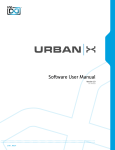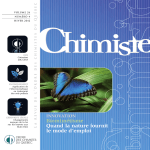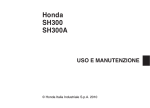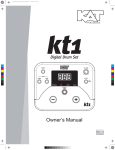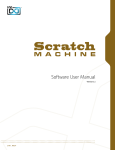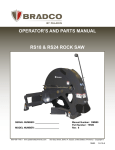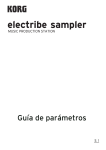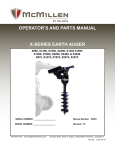Download Software User Manual
Transcript
Software User Manual Version 1.0 End User License Agreement (EULA) Do not use this product until the following license agreement is understood and accepted. By using this product, or allowing anyone else to do so, you are accepting this agreement. Urban Suite (henceforth ‘the Product’) is licensed to you as 3. Ownership the end user. Please read this Agreement carefully. As between you and UVI, ownership of, and title to, the You cannot transfer ownership of these Sounds and Software enclosed digitally recorded sounds (including any copies) they contain. You cannot re-sell or copy the Product. are held by UVI. Copies are provided to you only to enable you to exercise your rights under the license. LICENSE AND PROTECTION 4. Term This agreement is effective from the date you open this package, and will remain in full force until termination. This agreement 1. License Grant will terminate if you break any of the terms or conditions of this UVI grants to you, subject to the following terms and agreement. Upon termination you agree to destroy and return to conditions, a non-exclusive, non-transferable right UVI all copies of this product and accompanying documentation. to use each authorized copy of the Product. 5. Restrictions The product is the property of UVI and is licensed to you only Except as expressly authorized in this agreement, you may not rent, for use as part of a musical performance, live or recorded. This sell, lease, sub-license, distribute, transfer, copy, reproduce, display, license expressly forbids resale or other distribution of the modify or time share the enclosed product or documentation. sounds and software included in the Product or their derivatives, either as they exist on disc, reformatted for use in another digital sampler, or mixed, combined, filtered, resynthesized or otherwise edited, for use as sounds, multi-sounds, samples, multi-samples, wavetables, programs or patches in a sampler, microchip or any hardware or software sample playback device. You cannot sell the Product content or give it away for use by others in their sampling or sample playback devices. In the event UVI terminates this agreement due to your breach, you agree to return the original and all other copies of the software and documentation to UVI. UVI reserves all rights not expressly granted to herein. 2. Protection of Software You agree to take all reasonable steps to protect the product and any accompanying documentation from unauthorized copying or use. You agree not to modify the product to circumvent any method or means adopted or implemented by UVI to protect against or discourage the unlicensed use of copying of the Product. ©2013 UVI, all rights reserved. All trademarks are the property of their respective owners 2 Table of Contents Introduction......................................................................................................................................................................................... 4 System Requirements..................................................................................................................................................................... 5 Installation Step 1 - Register Your Serial Number..................................................................................................................... 6 Step 2 - Activate Your License.................................................................................................................................. 7 Step 3 - Install Your Instrument................................................................................................................................ 8 Step 4 - Load Your Instrument.................................................................................................................................. 9 Beat Shaper Main....................................................................................................................................................................................... 10 Bass Drum........................................................................................................................................................................... 11 Snare Drum......................................................................................................................................................................... 12 Clap........................................................................................................................................................................................ 13 HiHat..................................................................................................................................................................................... 14 Pattern.................................................................................................................................................................................. 15 Preset List........................................................................................................................................................................... 16 Prime8 Main....................................................................................................................................................................................... 18 Instruments and Sequencer........................................................................................................................................ 19 Effects................................................................................................................................................................................... 20 Urban X................................................................................................................................................................................................. 21 Preset List........................................................................................................................................................................... 23 Scratch Machine................................................................................................................................................................................ 24 Preset List........................................................................................................................................................................... 27 Beat Control 1...................................................................................................................................................................................... 28 Preset List........................................................................................................................................................................... 29 Beat Control 2..................................................................................................................................................................................... 30 Preset List........................................................................................................................................................................... 31 Construction Kits, Loops and Samples..................................................................................................................................... 32 Preset List........................................................................................................................................................................... 33 UVI Workstation: Tips and Tricks................................................................................................................................................ 34 Links ................................................................................................................................................................................................. 35 Credits and Thanks........................................................................................................................................................................... 36 3 Introduction Urban Suite Beat Music Production Tools UVI, producers of one of the best selling urban sample libraries ever, are back with the most complete suite of instruments and sounds for beat-driven street music production on the planet. Urban Suite delivers 5 new instruments and a massive sample library tailored for contemporary music producers, perfect for hip hop, R&B, trap, glitch, beat, experimental and more. Both an extensive retrospective of classics and a collection of new and innovative tools, Urban Suite embodies the creative spirit and boundary-pushing heritage of beat music production. In an effort to give you the absolute best sound quality possible, every sample used in Urban Suite (both in-instrument samples and all of the construction kits) were professionally mastered by Chris Gehringer at Sterling Sound in NYC. A modern legend of urban music, Chris has worked with Rihanna, JayZ, 50 Cent, Wu-Tang Clan, Snoop Dog, Nas, Naughty by Nature and Robin Thicke to name a few. His amazing ears and genre expertise have helped to make every aspect of Urban Suite sound simply fantastic out of the box. BeatShaper Prime8 Urban X Scratch Machine BeatControl Deep sound design capabilities and a comprehensive sample library allow you to craft your own drum kits to perfection with kicks, snares, claps and hi-hats. Hundreds of sounds were specially designed for BeatShaper, ready to be mixed and mangled into your own creations with intuitive controls, analog-modeled filters, envelopes and effects. From crisp hits to massive sub-bass booms no other drum machine delivers this balance of quality, control and ease-of-use. Build your kits from scratch or use one of the 150 included. BeatShaper is a musthave for the discerning beatsmith. Likely the most iconic and sought after drum machine in the world, the big daddy of the X0X series is also one of the most overdone when it comes to sample libraries. With a monotony of same’ish kits of average quality available we wanted to do her right and set the bar. Prime8 starts with a deep, multi-sampling process using Class-A gear and an extremely high resolution capture. After meticulous editing the entire library was mastered by Chris Gehringer at Sterling Sound, a modern legend of urban music, giving Prime8 a distinct and immediate punch. We dressed the GUI in classic garbs and outfitted each instrument with an arsenal of effects including reverb, delay, drive and a combo lp/hp filter giving you a huge range of sonic territory. A built-in sequencer helps you get the groove started and individual outs for each instrument let you track and mix the way you want. Prime8 breathes new life into a well-known classic with a thick and primal force that can carry even the heaviest tracks. Includes 50+ preset kits. A sample-synth for the street, UrbanX takes 3 of our fully-featured synth voices including discrete amp, multimode filter, pitch, stereo and multi-effect units and loads them with a massive set of sounds ideal for urban music. The easiest way to think of Urban X is turntable meets synthesizer, but not just one—three of them—which means you can layer and tweak sounds to create totally new sonic expressions. Use it as a simple sample player, polyphonic synth, or go extreme, layering, morphing and distorting the sounds for wild effect. UrbanX is a flexible and totally-customizable instrument designed to bring new sounds and creativity to your workflow. Includes 1,000+ sounds and 100+ presets. There’s no way to accurately reproduce the experience of scratching without a turntable but we’ve come pretty close with Scratch Machine. Grab a keyboard or pad controller, load up one of the classic sounds like ‘Fresh’ or even a Speak’n’Spell and let loose! All sounds were recorded directly from decks masterfully controlled by our resident turntablist and scratch artist DJ Quartz—over 10,000 samples in all—single-shots, round robins and loops, giving you a huge variety of articulations and expressive options. Interactive pitch control, playback speed, 6 built-in effects, a 3-band EQ and a lp/hp filter combine to make a fun and powerful vinyl-inspired instrument with a classic vibe and authentic sound. Includes 10,000+ samples and 100+ presets. Whether you’re looking for that first bolt of inspiration or just trying to find a tight groove, BeatControl’s here to help. A multitrack looper with a huge sound library of genre-correct material including drums, bass, and phrases lets you mix, tweak and play realtime in our standalone player or your favorite DAW. Create grooves, builds, layers or even full songs in minutes. Includes 150+ presets. The Ultimate Urban Drum Machine A Beat Machine Legend, Reborn Unique Tweakable Sample Synth Expressive Scratch Instrument Multitrack Looping Powerhouse 4 System Requirements Compatibility Compatibility Audio Units, VST, MAS, AAX, RTAS or standalone VST, AAX, RTAS or standalone UVI Workstation 2.5.9 or higher UVI Workstation 2.5.9 or higher Minimum System Requirements Minimum System Requirements Intel CPU Core Duo or faster 4 GB of RAM (8 GB+ recommended) 4 GB of RAM (8 GB+ recommended) 30 GB of disk space 30 GB of disk space Mac OS X 10.7 or higher Windows 7 or higher iLok account (free, dongle not required) iLok account (free, dongle not required) Authorize the Way You Want Your license allows 3 concurrent authorizations on any combination of computers and iLok dongles. License management is a simple drag-and-drop process done through iLok License Manager. Visit ilok.com/ to download iLok License Manager and create your free account. 5 Step 1 Register Your Serial Number 1 2 3 4 You must have an account on uvi.net/ and ilok.com/ prior to registration If you purchased a physical version of this product, your serial number is located on the inside of the box If you purchased an electronic version of this product, your serial number will be included in a confirmation email You can see a list of the products you’ve registered and their serial numbers anytime at uvi.net/my-products 1. Login to your account on uvi.net/ 2. Navigate to the ‘Product Registration’ page 3. Enter your details and click ‘Register’ Upon completion a new license will be deposited in your iLok account 6 Step 2 Activate Your License 1 2 3 4 iLok License Manager is required for activation, download the newest version at ilok.com/ilm.html Your license allows up to 3 concurrent activations on any combination of iLok dongles and computers Activations can be moved between devices at anytime 1. Launch iLok License Manager 2. Login to your account 3. Click the ‘Available’ tab 4. Drag the license to your computer or an iLok dongle 5. Click ‘Ok’ to confirm the activation The process is complete, your device is now authorized » » To see how many authorizations you have left simply select the license and click ‘Show Details’ To deactivate your license, right-click it and select ‘Deactivate’ — doing so will return your license to the ‘Available’ tab 7 Step 3 Install Your Instrument 1 2 3 4 UVI Instruments can be stored anywhere on your system Storing your instruments on a fast drive will improve performance Your instruments can be downloaded at any time from uvi.net/my-products 1. Create a folder on your computer and place your UVI Instruments in it Once this is done we need to tell UVI Workstation where to find your instruments. We do this by creating a watch folder, follow the steps below to create your own: 2. Open UVI Workstation 3. Click the Settings page 4. Click the ‘Sound Banks’ tab 5. Click the ‘...’ button and select the folder where you’ve placed your instruments 6. Restart UVI Workstation and open the Browser Your instruments will be available under the ‘Soundbanks’ tab 8 Step 4 Load Your Instrument 1 2 3 4 UVI Workstation is required to run UVI Instruments The newest version of UVI Workstation can be downloaded free at uvi.net/downloads UVI Workstation can be run as a standalone program or as a virtual instrument from within your DAW of choice 1. Open UVI Workstation 2. Click the Browser icon 3. Open the Sound Banks tab 4. Select a product, in this example we’ll choose Vector Pro, then select an instrument and patch Double-click the patch to load it 5. The UI appears and you’re ready to jam! 9 Beat Shaper 1 Preset / Page 1 Master 2 Preset / Page MIDI Mapping Beat Shapers header area contains the master preset screen and navigation buttons, as well as displaying the current instrument page (BD/SD/CP/HH/PAT) 2 » Bass Drum B0 and C1 » Snare Drum D1 and E1 The master section of Beat Shaper »Clap C#1 and D#1 contains buttons to change the current » Closed Hat F#1 and G#1 instrument page along with volume, solo » Open Hat A#1 and mute toggles for each instrument. »Play/Stop C2 Master Lastly, play/stop control is available for the internal sequencer (Pattern]. » BD / SD / CP / HH / PATTERN Changes the current instrument page Audio Outputs A separate multi-out version of BeatShaper is included that delivers a summed stereo output on the first two channels and individual instrument outputs sequentially thereafter. »Volume UVI Workstation: Changes the volume for the instrument 3 4 5 6 7 [Not supported in AAX) Snare Drum Clap Closet Hat Open Hat Play or Stop the internal sequencer 2 Bass Drum » Play / Stop 1 Stereo / Right Mute or Solo the instrument Xtra Multi Out / Beat Shaper - Multi Out - WS.m5p Stereo / Left » Mute / Solo MachFive: Xtra Multi Out / Beat Shaper - Multi Out - MF.m5p 10 Beat Shaper : Bass Drum Attack 1 Body 2 Tone 3 Each instrument in Beat Shaper has a dedicated edit page. The Bass Drum page deals specifically with the bass (kick) drum. The bass drum sound is divided into 3 discrete sections: Attack, Body and Tone. Attack and Body are sample-based, the Tone section is based on a sine wave oscillator. Controls are provided to completely customize every nuance of the bass drum sound as well as tweak it in realtime. 1 Attack »On/Off Toggle the Attack sound on/off »Volume Adjust the Attack volume »Tune Adjust the pitch: -12 to +24 semitones »HF High-pass filter cutoff frequency »Decay Attack section decay time »Air Attack section reverb amount » Preset : Screen Click to access Attack sample menu » Preset : Prev/Next Navigate the available Attack samples 2 Body »On/Off Toggle the Body sound on/off »Volume Adjust the Body volume »Tune Adjust the pitch: -12 to +24 semitones »HF High-pass filter cutoff frequency »LF Low-pass filter cutoff frequency »Attack Body section attack time »Decay Body section decay time » Preset : Screen Click to access Body sample menu 3 Tone »On/Off Toggle the Tone sound on/off »Volume Adjust the Tone volume »Pitch Change the Tone pitch from G0 to G1 »Attack Tone section attack time »Decay Tone section decay time »Depth Adjust the amount of pitch modulation »Rate Adjust the speed of pitch modulation »Drive Adjust the amount of drive » Preset : Prev/Next Navigate the available Body samples 11 Beat Shaper : Snare Drum Main 1 Part 1 + 2 3 Globals 2 Tone 4 The Snare sound is constructed from 4 parts: Main, Part 1, Part 2, and Tone. Main, Part 1 and Part 2 sections are sample-based, the Tone section is based on a sine wave oscillator. Essential controls are provided for each section including pan pots for Part 1 and 2. The snare drum module allows you to quickly dial in simple or complex sounds able to fit your mix perfectly. 1 Main »On/Off Toggle the Main sound on/off »Volume Adjust the Main section volume »Tune Adjust the pitch: -12 to +24 semitones » Preset : Screen Click to access the Main sample menu » Preset : Prev/Next Navigate the available Main samples 3 Part 1 / Part 2 »On/Off Toggle the sound on/off »Volume Adjust the part volume »Tune Adjust the pitch: -12 to +24 semitones »HPF High-pass filter cutoff frequency »Pan Adjust the sounds stereo position » Preset : Screen 2 Globals »HPF High-pass filter cutoff frequency »LPF Low-pass filter cutoff frequency Click to access the Part sample menu » Preset : Prev/Next Navigate the available Main samples 4 Tone »On/Off Toggle the Tone sound on/off »Volume Adjust the Tone volume »Pitch Change the Tone pitch from G0 to G1 »Attack Tone section attack time »Decay Tone section decay time »Depth Adjust the amount of pitch modulation» Rate Adjust the speed of pitch modulation »Drive Adjust the amount of drive »Decay Decay time for Main, Part 1 and 2 »Sparkle Reverb amount for Main, Part 1 and 2 12 Beat Shaper : Clap Part 1 + 2 1 Globals 2 Beat Shapers Clap instrument provides 2 layers with some unique controls to construct urban-style clap sounds. Each layer is sample-based and offers a proprietary mode control paired with a detune and a high-pass filter, allowing you precise control over the sounds depth and tonality. Global controls allow you to introduce offset between the layers, apply filtering, and add reverb, punch or delay. 1 Part 1 / Part 2 »On/Off Toggle the sound on/off »Volume Adjust the part volume »Tune Adjust the pitch: -12 to +24 semitones »Mode Adjust the sound character: 1-4, from simple to complex »Detune Adjust the mode detune amount »HPF High-pass filter cutoff frequency » Preset : Screen Click to access the Clap sample menu » Preset : Prev/Next 2 Globals »Offset Adjust the time between part 1 and 2 »LPF Low-pass filter cutoff frequency »Freq Equalizer frequency »Gain Equalizer gain amount »Snap Mix in some ‘snap’ sound »Decay Adjust the clap decay amount »Delay Delay amount »Sparkle Reverb amount Navigate the available samples 13 Beat Shaper : HiHat CH Sample Layer 1 CH Modeled Layer 2 OH Layer 3 The HiHat instrument is divided into 3 sections: a sample-based layer for the closed hat, an analog modeled layer for the closed hat, and a sample-based layer for the open hat. Essential controls are provided for each section allowing you to tune, shape and customize the right sound for your mix. 1 CH Sample Layer »On/Off Toggle the sound on/off »Volume Adjust the layer volume »Tune Adjust the pitch: -12 to +24 semitones »HPF High-pass filter cutoff frequency »LPF Low-pass filter cutoff frequency »Decay Decay time for the CH sample layer »Drive Drive amount for the CH Sample layer »Sparkle Reverb amount for the CH Sample Layer » Preset : Screen Click to access the CH sample menu » Preset : Prev/Next Navigate the available samples 2 CH Modeled Layer »On/Off Toggle the sound on/off »HPF High-pass filter cutoff frequency »Freq Equalizer frequency »Gain Equalizer gain amount »Decay Decay time for the CH Modeled layer » Amplitude Envelope Shape Select the desired amp envelope shape »Delay Delay amount for the CH Modeled layer »Sparkle Reverb amount for the CH Modeled layer 3 OH Layer »On/Off Toggle the sound on/off »Volume Adjust the OH volume »Tune Adjust the pitch: -12 to +24 semitones »HPF High-pass filter cutoff frequency »LPF Low-pass filter cutoff frequency »Decay Decay time for the OH sample layer »Drive Drive amount for the OH Sample layer »Sparkle Reverb amount for the OH Sample layer » Preset : Screen Click to access the OH sample menu » Preset : Prev/Next Navigate the available samples 14 Beat Shaper : Pattern Step Sequencer 1 Seq Controls 2 Beat Shaper includes a basic 16-step sequencer that can be used in a typical sense in your compositions or merely as a quick way to review how your drum sounds mix together in real time. The sequencer is synchronized to the main tempo of UVI Workstation/MF3. 1 Step Sequencer » Step Entry Step entries can have 1 of 3 states: OFF: no sound triggered RED: trigger at maximum volume ORANGE: trigger at medium volume 2 Seq Controls »Groove Adjust the amount of Groove/Swing » Clap Shift Pre-delay amount for the clap »Clear Initializes the sequencer 15 Beat Shaper : Preset List Presets 00-Init Single 00-Init Multi 067-Cinetik 067-Love U Girl 072-Nytro 072-Yes 074-Hey Hey 074-Mall 074-TimbOld School 076-South Storm 076-Spicy Farm 078-Killa 078-Massive House 079-Electron 079-Present 082-Ambient Chill 082-Arabic Charm 082-Back in Days 082-Bad House 082-Big Crow 082-Big Family 082-Digga Danja 082-Gun Therapy 082-Hip Old School 082-King Bridge 082-Pool 082-Shadow 082-Tenderness 083-China Moon 084-Transonic 085-Dark Side 085-Electribe 085-Jesse J 085-Timba Style 086-Pasadena 086-Slow and Easy 086-Too Brave 087-RnB Stoofly 088-Happy Snare 088-Jazz Master 089-Cutted Beat 089-Da Chase 089-Funky Hop 089-In Da Groove 089-Melody Star 089-Pianistic1 089-Voice Drop 090-FX Land 090-Happy Guitar 090-Loon 090-Radio Star 090-Roll Factory 090-Steel Drum 090-Symphony 091-Ballad 091-EchoWood 091-Twenty Two 092-Cool Snaps 092-Disco Tek 092-DuckTown 092-Gadget 092-Here You Go 092-Indian Flavor 092-Interference 092-On Fire 092-Rain 092-Rim Da Place 092-School Bus 1 092-School Bus 2 092-Tubular 093-Big Jack 093-Take Care 094-Busta Mad 094-Emporium 094-Key West 094-Prince Way 096-Beat Hoven 096-Eclipse 096-Growing 096-Jump Jump 096-Memphis 096-Miss Tech 096-Oriental Babe 096-Reverb n B 096-Shake Your Body 097-Funky Fresh 097-Metalik 097-Noise Art 097-Talking 098-Timba Electro 098-Timba Tribal 099-Brooklyn Hall 099-Brooklyn 099-Cross Rider 100-Bay Bay You See 100-Castel 100-Electro War 100-Full Rock 100-Funk80s 100-Indian Drive 100-L.A Ring 100-Low Ride 100-New Country 100-Old SKool 100-Organic 100-Oye Nork 100-Tangerine Hell 100-Teckno Hood 100-That Lover 100-The Doctor 101-Da Funk 101-Fab SUV 101-Neptuning 101-Siberian Electro 103-Key India 103-My Mobb 104-Rock You 106-Mouth Tafa 106-Xing Yang 107-Araboy 107-Just Jay 108-SlowDown 110-Ice Square 114-Tower 115-DoubleYou 120-Club 120-Da Bomb 122-Electrode 124-New Wave 124-Timba Speed 128-Ringo Sting 130-CoolStix 130-Cordial 136-Square 8 A 144-T8o8 148-Feel Free 152-Marvin Ross Samples Bass Drum Attack Alliance-BD Almost Jazz-BD1 Almost Jazz-BD2 Ambient Chill-BD Arabic Charm-BD Back In Days-BD Bad House-BD Ballad-BD Bay Bay You See-BD Beat Hoven-BD1 Beat Hoven-BD2 Big Crow-BD Big Family-BD Big Jack-BD Brooklyn-BD1 Brooklyn-BD2 Busta Mad-BD Castel-BD1 Castel-BD2 Club-BD Cool Snaps-BD CoolStix-BD1 CoolStix-BD2 Cordial-BD Cross Rider-BD Cutted Beat-BD Da Chase-BD Da Funk-BD1 Da Funk-BD2 Disco Tek-BD Double You-BD Duck Town-BD Echo Wood-BD Eclipse-BD Electribe-BD Electro War-BD1 Electro War-BD2 Electrode-BD Electron-BD Emporium-BD Funk80s-BD Funky Fresh-BD Funky Hop-BD1 Funky Hop-BD2 FX Land-BD Growing-BD Gun Therapy-BD Happy Guitar-BD Happy Snare-BD Here You Go-BD Hip Old School-BD1 Hip Old School-BD2 In Da Groove-BD Indian Flavor-BD1 Indian Flavor-BD2 Interference-BD Jazz Master-BD Jump Jump-BD1 Jump Jump-BD2 Key India-BD1 Key India-BD2 Killa-BD King Bridge-BD1 King Bridge-BD2 L.A Ring-BD Loon-BD Love U Girl-BD1 Love U Girl-BD2 Low Ride-BD1 Low Ride-BD2 Melody Star-BD Memphis-BD Metalik-BD1 Miss Tech-BD MouthTafa-BD2 My Mobb-BD Neptuning-BD New Country-BD New Wave-BD Noise Art-BD NYtro-BD Old Skool-BD On Fire-BD Organic-BD Oriental Babe-BD1 Oye Nork-BD Pasadena-BD Pianistic1-BD Pool-BD1 Pool-BD2 Present-BD Prince Way-BD Radio Star-BD1 Radio Star-BD2 Rain-BD Reverb n B-BD Rim da Place-BD RingoSting-BD RnB Stoofly-BD Rock You-BD Roll Factory-BD1 Roll Factory-BD2 School Bus 1-BD School Bus 2-BD Shake Your Body-BD Siberian Electro-BD SouthStorm-BD Steel Drum-BD Symphony-BD Take Care-BD Talking-BD1 Talking-BD2 Teckno Hood-BD Tenderness-BD1 Tenderness-BD2 ThatLover-BD1 ThatLover-BD2 Timba Electro-BD Timba Style-BD Timba Tribal-BD TimbaSpeed-BD1 TimbaSpeed-BD2 TimbOld School-BD Too Brave-BD Tubular-BD Voice Drop-BD Xing Yang-BD Yes-BD Bass Drum Body Ambient Chill-BD Sub1 Ambient Chill-BD Sub2 Arabic Charm-BD Sub1 Arabic Charm-BD Sub2 ArabOy-BD Big Family-BD Sub1 Big Family-BD Sub2 Brooklyn-BD Sub1 Brooklyn-BD Sub2 Brooklyn-BD Sub3 Brooklyn-BD Sub4 China Moon-BD Sub1 China Moon-BD Sub2 China Moon-BD Cinetik-BD Sub1 Cinetik-BD Sub2 Cinetik-BD Cutted Beat-BD Sub Da Bomb-BD Da Funk-Sub Dark Side-BD Digga Danja-BD1 Digga Danja-BD2 Eclipse-BD Sub1 Eclipse-BD Sub2 Emporium-BD Sub1 Emporium-BD Sub2 Fab SUV-BD Sub1 Fab SUV-BD Sub2 FeelFree-BD Full Rock-BD Gadget-BD HeyHey-BD Sub1 HeyHey-BD Sub2 HeyHey-BD Ice Square-BD1 Ice Square-BD2 Indian Drive-BD Sub1 Indian Drive-BD Sub2 Jazz Master-BD Sub1 Jazz Master-BD Sub2 Jesse J-BD Sub1 Jesse J-BD Sub2 Just Jay-BD Key West-BD Sub1 Key West-BD Sub2 Loon-BD Sub1 Loon-BD Sub2 MarvinRoss-BD Sub1 MarvinRoss-BD Sub2 MassiveHouse-BD Sub1 MassiveHouse-BD Sub2 Melody Star-BD Sub1 Melody Star-BD Sub2 Miss Tech-BD Sub1 Miss Tech-BD Sub2 My Mobb-BD Sub1 My Mobb-BD Sub2 New Country-BD Sub1 New Country-BD Sub2 NYtro-BD Sub1 NYtro-BD Sub2 Old Skool-BD Sub1 Old Skool-BD Sub2 Oye Nork-BD Sub1 Oye Nork-BD Sub2 Prince Way-BD Sub1 Prince Way-BD Sub2 Pure Acc BD 01 Pure Acc BD 02 Pure Acc BD 03 Pure Acc BD 04 Pure Acc BD 05 Pure Acc BD 06 Pure Acc BD 07 Pure Acc BD 08 Pure Acc BD 09 Pure Acc BD 10 Rock You-BD Sub1 Rock You-BD Sub2 Rock You-Sub1 Rock You-Sub2 Shadow-BD SiberianElectro-BDSub1 SiberianElectro-BDSub2 Slow and Easy-BD Sub1 Slow and Easy-BD Sub2 Slow and Easy-BD SlowDown-BD SouthStorm-BD Sub1 SouthStorm-BD Sub2 SpicyFarm-BD1 SpicyFarm-BD2 Square 8 A-BD Sub1 Square 8 A-BD Sub2 Square 8 B-BD Sub1 Square 8 B-BD Sub2 T8o8-BD Long1 T8o8-BD Long2 Take Care-BD Sub1 Take Care-BD Sub2 Tangerine Hell-BDSub1 Tangerine Hell-BDSub2 The Doctor-BD Sub1 The Doctor-BD Sub2 Tower-BD Transonic-BD Sub1 Transonic-BD Sub2 Transonic-BD Twenty Two-BD Sub1 Twenty Two-BD Sub2 Snare Drum Main Wet Alliance-Clap1 Arabic Charm-Clap2 Arabic Charm-Clap3 ArabOy-SD Bad House-SD Ballad-SD1 Ballad-SD2 Bay Bay You See-SD2 Big Family-SD2 Big Jack-SD Busta Mad-SD1 Busta Mad-SD2 Cinetik-SD2 Cordial-SD1 Cross Rider-SD1 Crunchy M-SD1 Da Bomb-SD2 Da Bomb-SD3 Digga Danja-SD1 Digga Danja-SD2 Double You-SD2 Eclipse-SD1 Electro War-SD2 Electro War-SD3 Electron-SD Emporium-SD Fab SUV-SD FeelFree-SD1 FeelFree-SD2 FeelFree-SD3 FeelFree-SD4 Growing-SD1 Growing-SD2 Ice Square-SD Jazz Master-SD Jesse J-SD1 Jesse J-SD2 Jimmy NY-SD1 Jump Jump-SD Just Jay-SD2 Key India-SD1 Key West-SD Killa-SD1 Killa-SD2 King Bridge-SD1 King Bridge-SD2 L.A Ring-SD LikeABird-SD1 LikeABird-SD2 Loon-SD1 Loon-SD2 Low Ride-SD1 Low Ride-SD2 Melody Star-Clap Melody Star-SD2 Melody Star-SD3 Memphis-SD Verb New Country-SD1 New Country-SD2 New Wave-SD Noise Art-SD1 NYtro-SD1 NYtro-SD4 On Fire-SD1 On Fire-SD2 Pianistic2-SD Prince Way-Clap2 Pure Acc SD01 Pure Acc SD02 Pure Acc SD03 Pure Acc SD04 Pure Acc SD05 Pure Acc SD06 Pure Acc SD07 Pure Acc SD08 Pure Acc SD09 Pure Acc SD10 Pure Acc SD11 Pure Acc SD12 Pure Acc SD13 Pure Acc SD14 Pure Acc SD15 Pure Acc SD16 Pure Acc SD17 Pure Acc SD18 Pure Acc SD19 Pure Acc SD20 Siberian Electro-SD1 Siberian Electro-SD2 Slow and Easy-SD1 Slow and Easy-SD2 SpicyFarm-SD1 Square 8 B-SD Steel Drum-Clap1 Tangerine Hell-Clap Teckno Hood-SD1 Teckno Hood-SD2 Tenderness-RIM The Doctor-SD1 Too Brave-SD1 Too Brave-SD2 Transonic-SD2 TrashPop-SD1 TrashPop-SD2 Twenty Two-SD U Chu Aya-SD3 Yes-SD1 Snare Drum 1 Dry AceT1-SD AceT6-SD Almost Jazz-SD4 Back In Days-SD2 Bay Bay You See-SD1 Beat Hoven-SD Big Crow-SD3 Big Crow-SD4 Castel-SD1 Castel-SD2 Club-SD Congas-SD CoolStix-SD2 Cordial-SD3 cR8K-SD cR78-SD Cutted Beat-SD Da Chase-SD Da Funk-SD Disco Tek-SD2 Double You-SD1 Drmlator-SD DRtk-SD Eclipse-SD2 Full Rock-SD Funk n B-SD Funk80s-SD1 Funky Fresh-SD1 Funky Fresh-SD2 Funky Hop-SD2 Funky Hop-SD3 FX Land-SD Happy Guitar-SD Happy Snare-SD Here You Go-SD HeyHey-SD1 HeyHey-SD2 HoldMyBeat-SD2 In Da Groove-SD1 In Da Groove-SD2 Indian Flavor-SD1 Indian Flavor-SD2 Interference-SD1 Interference-SD2 16 Beat Shaper : Preset List (continued) Samples Jimmy NY-SD2 Just Jay-SD1 KDDMh-RIM KDDMh-SD Latin Fever-SD Memphis-SD2 Miss Tech-SD MM Style-SD MouthTafa-SD Neptuning-SD Noise Art-SD2 Old Skool-SD1 Old Skool-SD2 Organic-SD1 Organic-SD2 Oriental Babe-SD Oye Nork-SD1 Oye Nork-SD2 Pianistic1-SD Pool-SD Present-SD1 Present-SD2 Present-SD3 Rain-SD2 Reverb n B-SD Reversing-SD Roll Factory-SD S400-SD School Bus1-SD1 School Bus2-SD1 School Bus2-SD2 SD Ac Short 01 SD Ac Short 02 SD Ac Short 03 SD Ac Short 04 SD Ac Short 05 SD Ac Short 06 SD Ac Short 07 SD Ac Short 08 SD Ac Short 09 SD Ac Short 10 SD Ac Short 11 SD Ac Short 12 SD Ac Short 13 SD Ac Short 14 SD Ac Short 15 SD Ac Short 16 SD Ac Short 17 SD Ac Short 18 SD Ac Short 19 SD Ac Short 20 Shake Your Body-SD Sharpest-SD1 Sharpest-SD2 SlowDown-SD1 SouthStorm-SD Symphony-SD T6o6-SD T8o8-SD1 T8o8-SD2 T9o9-SD2 Talking-SD1 Talking-SD4 Tambourin-SD Tenderness-SD1 Tenderness-SD2 ThatLover-SD1 The Doctor-SD2 Timba Classic-SD Timba Electro-SD4 Timba Style-SD2 Timba Tribal-SD Timba Tribal-SDFX TimbaSpeed-SD1 TimbOld School-SD1 TimbOld School-SD2 Tower-SD Transonic-SD1 Tubular-SD U Chu Aya-SD2 Voice Drop-SD Yes-SD2 Yo yo Yo-SD1 Yo yo Yo-SD3 Snare Drum 2 / Rim / Snap / Short Alliance-RIM Almost Jazz-RIM Almost Jazz-Snap RIM Almost Jazz-Snap Ambient Chill-RIM ArabOy-RIM Back In Days-RIM Big Crow-SD1 Big Crow-SD2 Big Crow-Snap Big Family-RIM Big Jack-RIM China Moon-SD Cinetik-RIM1 Cinetik-RIM2 Club-RIM 1 Club-RIM 2 Cool Snaps-Snap1 Cool Snaps-Snap2 CoolStix-RIM CoolStix-Snap Cordial-RIM Cordial-SD Cordial-Snap Cross Rider-RIM Crunchy M-RIM Crunchy M-SD Da Bomb-RIM Da Chase-SD Disco Tek-SD Duck Town-SD Echo Wood-RIM Electribe-Snap RIM Electro War-RIM1 Electro War-RIM2 Electrode-SD Fab SUV-RIM Gadget-RIM Happy Snare-RIM HeyHey-Snap Hip Old School-SD1 Hip Old School-SD2 Hip Old School-SD3 Jesse J-Snap1 Jesse J-Snap2 Just Jay-RIM 1 Just Jay-RIM 2 Key India-SD Killa-RIM Latin Fever-RIM LikeABird-SD3 Love U Girl-SD Low Ride-RIM MassiveHouse-RIM1 MassiveHouse-RIM2 MassiveHouse-RIM3 MassiveHouse-RIM4 Memphis-SD1 Metalik-RIM Metalik-SD NYtro-SD1 NYtro-SD2 On Fire-RIM Organic-RIM Organic-SD Pool-RIM Prince Way-SD1 Prince Way-SD2 Radio Star-SD Rain-SD Rim da Place-RIM1 Rim da Place-RIM2 Rim da Place-RIM3 RingoSting-RIM RnB Stoofly-SD School Bus1-RIM Shadow-RIM Sharpest-SD Siberian Electro-RIM SlowDown-RIM Square 8 A-RIM Square 8 B-RIM Steel Drum-RIM Talking-RIM1 Talking-RIM2 Talking-Snap RIM Tambourin-RIMFX Tangerine Hell-RIM Teckno Hood-RIM Tension-RIM1 Tension-RIM2 ThatLover-RIM The Doctor-Snap Timba Electro-RIM1 Timba Electro-RIM2 Timba Electro-RIM3 TimbaSpeed-RIM Too Brave-Snap RIM Transonic-RIM1 Transonic-RIM2 Xing Yang-RIM 1 Xing Yang-RIM 2 Yo yo Yo-SD Clap ADM5-CLP 1 Alliance-Clap2 Arabic Charm-Clap1 Bad House-Clap Ballad-Clap Brooklyn-Clap China Moon-Clap1 China Moon-Clap2 Cinetik-Clap1 Club-Clap cR8K-CLP-Acc D.R.P-CLP-P3 D.R110-CLP-Acc D.R220-CLP-Acc D.R220E-CLP-Acc Da Bomb-Clap1 Da Bomb-Clap2 Da Bomb-Clap3 Da Funk-Clap1 Da Funk-Clap2 dADD1-CLP 1 Dark Side-SD Digga Danja-Clap Disco Tek-Clap Drmlator-CLP DrMX-CLP-P2 DrPerf-CLP Drstar-CLP DRtk-CLP 16 Duck Town-Clap1 Duck Town-Clap2 Echo Wood-Clap1 Echo Wood-Clap2 Eclipse-Clap Electribe-ClapFX Electron-Clap1 Emporium-Clap Fab SUV-Clap1 Fab SUV-Clap2 FeelFree-Clap1 FeelFree-Clap2 Full Rock-Clap1 Full Rock-Clap2 Full Rock-Clap3 Funk80s-Clap1 Growing-Clap Gun Therapy-Clap1 Gun Therapy-Clap2 HeyHey-Clap1 HeyHey-Clap2 HRsx-CLP-P3 HRsxB-Gated CLP-P3 Ice Square-Clap Indian Drive-Clap Jimmy NY-Clap kD2o1-CLP T2 D4 KDDMh-CLP Key West-Clap KPRs2-CLP1-Acc KSth-CLP2 KSth-CLP3 L9000-CLP-T3 LDrum-CLP LikeABird-Clap1 LikeABird-Clap2 Loon-Clap Low Ride-Clap MarvinRoss-Clap1 MarvinRoss-Clap2 Metalik-Clap Miss Tech-Clap My Mobb-Clap1 My Mobb-Clap2 New Wave-Clap Noise Art-Clap1 Noise Art-Clap2 NYtro-Clap1 NYtro-Clap2 Old Skool-Clap OMBf-CLP Oye Nork-Clap Pasadena-Clap1 Pasadena-Clap2 Pool-Clap RHnd-CLP P09 Rock You-Clap1 Rock You-Clap2 Roll Factory-Clap1 Roll Factory-Clap2 RZ1-CLP School Bus1-Clap School Bus2-Clap SCp-H3-2 SCp-H3-7 Slow and Easy-Clap SouthStorm-Clap1 SouthStorm-Clap2 SpicyFarm-Clap Square 8 A-Clap Square 8 B-Clap Steel Drum-Clap2 T5o5-CLP-Acc T7o7-CLP T8o8-CLP T9o9-CLP Take Care-Clap1 Take Care-Clap2 Take Care-Clap3 Talking-Clap Teckno Hood-Clap ThatLover-Clap Too Brave-Clap Tower-Clap Transonic-Clap TS204-CLP no Verb TS204-CLP Rv1 P3 TS204-CLP Rv7 P2 WerDr-CLP P3 XRt-CLP Yes-Clap1 Yes-Clap2 Yes-Clap3 Yes-Clap4 Yes-Clap5 YQYt-CLP YRXe-CLP-P1 YRXf-CLP YRXs-CLP Hi-Hats Alliance-HH1 Alliance-HH2 Almost Jazz-HH1 Ambient Chill-HH1 Ambient Chill-HH2 Arabic Charm-HH ArabOy-HH Ballad-HH Bay Bay You See-HH Beat Hoven-HH Big Family-HH1 Big Jack-HH Brooklyn-HH Busta Mad-HH Castel-HH China Moon-HH Cinetik-HH Club-HH1 Club-HH2 Congas-HH1 CoolStix-HH Cordial-HH Cross Rider-HH Crunchy M-HH1 Crunchy M-HH2 Da Bomb-HH Da Funk-HH Dark Side-HH Digga Danja-HH1 Digga Danja-HH2 Double You-HH Duck Town-HH Echo Wood-HH Eclipse-HH Electribe-HH1 Electribe-HH2 Electron-HH Emporium-HH1 Fab SUV-HH FeelFree-HH1 FeelFree-HH2 Full Rock-HH Funk n B-HH1 Funk80s-HH Funky Fresh-HH1 Funky Hop-HH Gadget-HH Growing-HH2 Gun Therapy-HH Happy Snare-HH1 Happy Snare-HH2 Here You Go-HH Hip Old School-HH Ice Square-HH Indian Drive-HH1 Indian Flavor-HH Interference-HH Jazz Master-HH Jump Jump-HH Just Jay-HH Key West-HH Killa-HH L.A Ring-HH Latin Fever-HH LikeABird-HH Loon-HH Love U Girl-HH Low Ride-HH MarvinRoss-HH MassiveHouse-HH Melody Star-HH Memphis-HH Miss Tech-HH MM Style-HH MouthTafa-HH My Mobb-HH New Country-HH1 New Country-HH2 New Wave-HH Noise Art-HH NYtro-HH Old Skool-HH On Fire-HH Organic-HH Oriental Babe-HH Pasadena-HH Pianistic2-HH Pool-HH Present-HH Prince Way-HH Rain-HH Reverb n B-HH1 Reverb n B-HH2 Reversing-HH Rim da Place-HH RingoSting-HH RnB Stoofly-HH Rock You-HH Roll Factory-HH School Bus1-HH Shadow-HH Shake Your Body-HH Sharpest-HH Siberian Electro-HH Slow and Easy-HH SlowDown-HH SouthStorm-HH SpicyFarm-HH Square 8 A-HH Square 8 B-HH Symphony-HH Talking-HH Tangerine Hell-HH Teckno Hood-HH Tenderness-HH Tension-HH The Doctor-HH Timba Style-HH TimbaSpeed-HH Too Brave-HH Transonic-HH TrashPop-HH1 Twenty Two-HH1 Twenty Two-HH2 Xing Yang-HH1 Xing Yang-HH2 Yes-HH Yo yo Yo-HH Hi Hats Open AceT8-HHO Amdk100-HHO BhmD-HHO Congas-HH2 cR8K-HHO D.R110-HHO D.R220-HHO D.R220E-HHO DrMkr-HHO Drmlator-HHO DrMX-HHO DrPerf-HHO Drstar-HHO DRtk-HHO Funk80s-HH1 Growing-HH1 Happy Guitar-HH HH-Club 4 Opn HH-Coffee Street 3 Opn HH-Dark Soul 2 Opn HH-Dirty Food 3 Opn HH-Dirty Food 4 Opn HH-Dirty Teeth 3 Opn HH-Escalade 3 Opn HH-Giorgia 2 Opn HH-Hardcore 2 Opn HH-Hood Child 3 Opn HH-LA Century 2 Opn HH-Martinik 3 Opn.aif HH-Phat Rock 2 Opn HH-Smack Back 2 Opn HH-Snoop Corn 1 Opn HH-Snoop Corn 2 Opn HH-Straight Way 2 Opn HH-Tribuzone 3 Opn HH-Years Ago 2 Opn HH-Years Ago 2P Opn HH-Z Rock 2 Opn HH-Zapan Club 2 Opn HRsx-HHO HRsxB-HHO Indian Drive-HH2 kD2o1-HHO KDDMh-HHO KMRSx-HHO KPRf2-HHO KPRs2-HHO KPRt2-HHO KSth-HHO1 KSth-HHO2 L9000-HHO LDrum-HHO MDPf-HHO Miss Tech-HH1 Neptuning-HH NYtro-HH2 OgnDr-HHO OMBf-HHO OMBt-HHO PFight-HHO Pure 80s-HH1 Radio Star-HH2 RHnd-HHO RZ1-HHO SMS800-HHO SRDr-HHO T5o5-HHO T6o6-HHO T8o8-HHO T9o9-HHO T55-HHO T626-HHO Take Care-HH2 tK-HHO TRc-8o8-HHO TRc-9o9-HHO UniVx-HHO Voice Drop-HH VrmDr-HHO WerDr-HHO WerMa-HHO YQYt-HHO YRXf-HHO YRXs-HHO 17 Prime8 1 INS/FX Switch 5 Velocity Switch 4 Volume 2 Presets 1 Limiter 3 Presets MIDI Mapping » Previous / Next Navigate through the preset list » Preset Screen Click to access the preset list » Kit Only When activated, pattern data stored in presets will be ignored allowing you to explore different instrument configurations with your current pattern 2 Volume Volume amount (Stereo output) » Bass Drum C1 » Snare DrumD1 » Low Tom F1 » Mid Tom G1 » Hi Tom A1 » Rim Shot C#1 »Clap D#1 »Cowbell B1 »Cymbal C#2 » Open Hat A#1 » Closed HatF#1 » Pattern 1 C3 » Pattern 2 D3 » Pattern 3 E3 » » » » » Pattern 4 Pattern 5 Pattern 6 Pattern 7 Pattern 8 F3 G3 A3 B3 C4 Audio Outputs A separate multi-out version of Prime8 is included that delivers a summed stereo output on the first two channels and individual instrument outputs sequentially thereafter. 3 Limiter 6 7 8 9 10 11 12 13 Mid Tom/Conga Hi Tom/Conga Rim Shot/Claves Clap/Maracas Cowbell Cymbal Open Hat Closed Hat INS/FX Switch 5 Low Tom/Conga 5 4 Snare Drum OFF: All notes register at max velocity 3 Bass Drum Velocity ON: Incoming velocity data is respected 2 Stereo / Right 4 1 Stereo / Left Limiter amount (Stereo output) Change between Instrument and UVI Workstation: Xtra Multi Out / Prime8 - Multi Out - WS.m5p (Not supported in AAX) Instrument Effects edit screens MachFive: Xtra Multi Out / Prime8 - Multi Out - MF.m5p 18 Prime8 : Instruments and Pattern Sequencer 1 Instrument Controls 1 Instrument Switch 4 Pattern Switch 5 Swing 2 Pattern Sequencer 3 Instrument Controls Controls for instruments in Prime8 are arranged in columns across the top of the interface. Each instrument has discrete level and pan controls, beyond that they vary slightly by instrument. Five of the instruments are switchable: Toms/Congas, Rim Shot/Claves, and Clap/Maracas. Use your mouses scroll wheel for fine value control, or doubleclick a control to enter a precise value with your numpad. Basic controls available are as follows: » Status LED (passive) Lights when triggered »Level Adjust level per-instrument »Pan Adjust pan per-instrument »Tone Adjust the tonal character »Decay Adjust the decay time »Snappy Mix amount of snare attack sound »Tuning Adjust the pitch in semitones » Instrument Switch Change the sound triggered (see labels) 2 Swing Adjusts the global groove/swing 3 Pattern Sequencer Prime8 is outfitted with a classic step sequencer. Global controls are available for meter, rate and pattern length. A maximum of 8 32-step patterns can be programmed in per patch. Patterns can be played via MIDI keyboard or by using the built-in start/stop button. Controls available are as follows: »Pages Select 1 or 2 page pattern length » 1/2 Button Changes the pattern editor between page 1 and page 2 » 1:16/2:32 LEDs Column 1 = pattern page visible Column 2 = pattern page playing back »RES (from top to bottom) 1/16th triplet, 1/16th, 1/8th triplet, 1/8th »Steps Change pattern meter: 16 steps (4/4) or 12 steps (4/3) »Start/Stop Playback of the internal sequencer » Edit Menu Use to copy/paste/clear patterns » Step Entry Step entries can have 1 of 3 states: OFF: no sound triggered RED: trigger at maximum volume ORANGE: trigger at medium volume 4 Instrument Switch Change the current instrument in the pattern sequencer 5 Pattern Switch Change the current pattern in the pattern sequencer (1-8) 19 Prime8 : Effects Reverb 1 Delay 2 Drive 3 LP/HP Filter 4 All effects in Prime8 are available perinstrument, affording a great deal of creative control over the sound of your drum kit. 1 Reverb Adjust reverb mix amount 2 Delay Adjusts delay mix amount 3 Drive Adjust drive amount 4 LP/HP Filter Combo LP/HP filter LEFT: LP enable + cutoff freq CENTER: bypass RIGHT: HP enable + cutoff freq 20 Urban X Voice Settings 2 Master 1 Edit Voice 3 Amplitude 4 Stereo 5 Pitch 6 Urban X is a versatile sample-based 3-oscillator synth. The structure is extremely flexible, providing independent amplitude, filter, stereo, pitch, pan, note-range and effects per-osc. This level of control combined with a large selection of unique and high-quality sample material allow for a huge palette of possible sounds: stabs, pads, effects, atmospherics and beyond. 1 Master »Output Master output volume »Fine Click to access the preset menu Navigate through the osc samples »Volume Per-osc volume control »Pan Per-osc pan control »Octave Stereo Alternate pan left/right every other note »Spread Edit Voice of alternating pan effect Select the oscillator to edit below, 1-3 or all at the same time Per-osc power switch » Sample Back/Forward »ALT If ALT is active: adjust the stereo width 3 » Power On/Off Click to access the sample menu 5 complex transitions or discrete zones Field 2: hi note Navigate through the preset list » Sample Menu Per-osc note range, use to create Field 1: low note » Preset Back/Forward Voice Settings Set the drive amount » Note Range » Preset Screen 2 »Drive Per-osc fine pitch control 6 Pitch »Depth 4 Amplitude »ADSR Attack, Decay, Sustain, Release envelope » VEL > ATK Set Attack amount dynamically based on incoming note velocity Adjust the pitch bend amount in semitones »Time Adjust the portamento time »Mono Adjust the portamento mode »Velocity Adjust the velocity sensitivity Per-osc octave control (-2 to +2) 21 Urban X (continued) 7 Bit Crusher 9 Effects 8 Filter 7 Modwheel 10 Filter »ADSR Attack, Decay, Sustain, Release envelope »Depth Adjust the filter envelope depth »OFF/LP/BP/HP Set the filter mode: Off, Low-pass, Band-pass or High-pass »Cutoff Adjust the filter cutoff frequency »Resonance Adjust the filter resonance »Velocity Adjust the filters velocity sensitivity 8 Effects » Phaser On/Off Enable/Disable the Phaser effect » Phaser Rate Set the Rate of the Phaser effect » Delay On/Off Enable/Disable the Delay effect » Delay Mix Adjust the Delay effect mix amount » Reverb On/Off » Tremolo Rate Enable/Disable the Reverb effect Set the Tremolo rate » Reverb Mix » Filter On/Off Adjust the Reverb effect mix amount Enable/Disable Modwheel > Filter modulation 9 Bit Crusher » Bit Crusher On/Off » Filter Depth Set the Modwheel > Filter depth Enable/Disable the Bit Crusher effect »Bit Set the bit reduction »Frequency Set the Bit Crusher sample rate »Drive Adjust the overdrive amount of the Bit Crusher effect 10 Modwheel » Vibrato On/Off Enable/Disable Modwheel > Vibrato modulation » Vibrato Rate Set the Vibrato rate » Tremolo On/Off Enable/Disable Modwheel > Tremolo modulation 22 Urban X : Preset List Presets 00-Init 01-Select Voice I 02-Select Voice II 03-Select Voice III BAS-Complexowheel BAS-Hybridizer BAS-Hyper Wheel BAS-Like To Move It BAS-Obese Synth BAS-Short Bread BAS-Short Cutting BAS-The Sub Way BAS-Thriller Stab BAS-Wha Zabi BEL-Amazoniac BEL-Celestron BEL-Composite BEL-Cutties BEL-Flavourite BEL-Gamelan Street BEL-Huge Church Bells BEL-Loon 2014 BEL-Mallet Channel BEL-Super Star HIT-Guitar Stab HIT-Lounge Chord HIT-Meteor HIT-Orchestal One HIT-Parade HIT-Philarmonium HIT-Stab Emporium HIT-Steady Cam HIT-Sub Lee Minal HIT-X Brass Band KBD-Dark and Soft KBD-Grand Eloquent KBD-Hybrid Keys KBD-Moving Fader KBD-Poly Clav KBD-Sample Keys KBD-Stellar Toy KBD-Street Life KBD-Ultra Soft Piano KBD-Underground Harps LEAD-Attack Sine LEAD-Brutalead LEAD-Distoriental LEAD-Game Starter LEAD-Her Price LEAD-Hip Hop Corn LEAD-Pretty Dirty LEAD-Pro Lead LEAD-Stack Digital LEAD-Very Short MSC-Crunchy Hook MSC-Digital Requiem MSC-Flutation MSC-Guitar Space MSC-GuitArCDC MSC-Massive Sitar MSC-One Buck Sax MSC-Saturated Gim MSC-Stratospheric MSC-Urban Caroussel ORC-Bell Orchestra ORC-Fast Strings ORC-Large Stereo 1 ORC-Large Stereo 2 ORC-Orchestra Express ORC-Quarteting ORC-Storch Tribute 1 ORC-Storch Tribute 2 ORC-SymphonHit ORC-Urbalywood PAD-Cathedral PAD-Flower Power PAD-Glide FX PAD-Hit Pad 1 PAD-Hit Pad 2 PAD-In the Sky PAD-Orion PAD-Split Spectral PAD-Stereophonic PAD-The Last Pad SPT-Ghost Bass Lead SPT-Harp and Bass SPT-Melancolie SPT-Pianorchestra SPT-Rock A Solo SPT-String My Bells SPT-Three Two One SPT-Three Two Two SPT-Warrior Split SPT-X Files SYN-Air and Bee SYN-Funky Synth SYN-Poly Satin SYN-Polysynth Clean SYN-Portamentor SYN-Power Stack SYN-Sub Tyl SYN-Vanc Hoover SYN-Williamsburg SYN-Xtreme Make Up VOX-Bass Gobble VOX-DarkLight Choir VOX-Eigthies Power VOX-Finalizer VOX-HighLight VOX-Organic Chorale VOX-Out of Tomb VOX-Scream Fresh VOX-Solo Stream VOX-UChoirahia Voice I layer List BS-Alliance BS-Ambient Chill BS-Bad House BS-Bay Bay You See BS-Big Crow BS-Big Jack BS-Club BS-Digga Danja BS-Duck Town BS-Echo Wood BS-Eclipse BS-Electron BS-Feel Free BS-Ice Square BS-Key India BS-King Bridge BS-Metalik BS-My Mobb BS-New Country BS-Noise Art BS-NYTro BS-On Fire BS-Present BS-Roll Factory 1 BS-School Bus 1 BS-Siberian Electro BS-South Storm BS-Square 8 A BS-Square 8 B BS-Take Care BS-Tangerine Hell BS-Tenderness BS-The Doctor BS-Too Brave BS-Tower BS-Trash Pop BS-Twenty Two BS-U Chu Aya BS-Xing Yang BS-Yes BS-PAD Rolly BS-Duck Town BS-New Wave BELL-L.A Ring BR-Jimmy NY BR-Melody Star FL-U Chu Aya FX-Loon FX-Take Care GK-ArabOy GK-L.A Ring GT-Arabic Charm GT-Fab SUV GT-Oye Nork GT-The Doctor HT-Arabic Charm HT-Big Crow HT-Cinetik HT-Cross River HT-Da Funk HT-Feel Free HT-Jesse J HT-Like A Bird1 HT-Like A Bird2 HT-Massive House HT-NYTro HT-Pasadena HT-Prince Way HT-Rock You HT-Siberian Electro HT-Square 8 A HT-Square 8 B HT-Too Brave HT-Transonic KB-New Country KB-Pasadena OR-Busta Mad OR-Eclipse OR-Present PD-Brooklyn PD-Electron PD-Just Jay PD-Key West PD-Memphis PD-Prince Way PN-Da Funk PN-Massive House SQ-Arabic Charm SQ-Big Crow SQ-Club SQ-Just Jay SQ-Present SQ-Roll Factory SQ-South Storm ST-Fab SUV ST-Key India SP-Big Jack SP-Slow and Easy SP-Steel Drum SP-Indian Drive SY-Ambient Chill SY-Ballad SY-Bay Bay You See SY-Busta Mad SY-Cross River SY-Duck Town SY-Eclipse SY-Emporium SY-Feel Free SY-Full Rock SY-Gun Therapy SY-Ice Square SY-Key West SY-Like A Bird SY-Loon SY-Low Ride SY-Marvin Ross SY-Massive House SY-My Mobb SY-Square 8 B SY-Tangerine Hell TM-Twenty Two VX-Full Rock VX-Hey Hey VX-Old Skool VX-Rock You VX-Steel Drum VX-Too Brave VX-U Chu Aya Voice II layer List BS-ArabOy BS-Brooklyn BS-Fab SUV BS-Growing BS-Gun Therapy BS-Killa BS-Like A Bird BS-Low Ride BS-Miss Tech BS-New Wave BS-School Bus 2 BS-Teckno Hood BS-Ballad FL-Cross River FX-Old Skool GT-Bad House GT-Double You GT-Full Rock GT-Massive House GT-Tenderness HP-L.A Ring HT-Alliance HT-Bay Bay You See HT-Da Bomb HT-Gun Therapy HT-Jazz Master HT-New Wave HT-Noise Art HT-Spicy Farm HT-The Doctor HT-Tower 1 SP-China Moon ON-Xing Yang OR-Growing OR-Twenty Two SQ-Brooklyn SQ-Killa SQ-Oye Nork SP-Spicy Farm BS-Jimmy NY SY-Alliance SY-Big Family SY-Da Funk SY-Echo Wood SY-Electron SY-Growing SY-Hey Hey SY-Jesse J SY-Just Jay SY-Killa SY-Memphis SY-Metalik SY-Miss Tech SY-New Country SY-Noise Art SY-Old Skool SY-Oye Nork SY-Pool SY-School Bus 1 SY-School Bus 2 SY-Slow and Easy SY-South Storm SY-Take Care SY-Tower SY-Xing Yang TB-Alliance VN-Marvin Ross VX-Pasadena PD-Constellation PD-My Pad PD-Majestic PD-Microwave ST-Hollywood ST-Philarmonia BL-Cute Bells BL-AsianFlavour BR-JP Classic CH-Fair Vox CH-Greg PC-Xylo OR-Continental PN-FM Piano Voice II layer List MS-African Pluck SY-Big Lead SY-Brian Juno SY-ButKick SY-CS70M Sine BS-Da Stressor SY-DayTuna PL-EarMe SY-First Synth BS-Game BS-Ghost SY-Invaders KB-JLet PL-Jupter Pad SY-LeadHerShip PL-Low Synth BS-Move SY-NineT KB-OneHoOne PL-Phat Poly Synth SY-Plastic Tone ST-Pizz BS-SubMission SY-Synth Choir SY-Tangerine SY-Terminatorynx PN-Soft Piano MS-ElecGuitar MS-FrozenKeys MS-Guitstack MS-JPBells MS-SPGuitar OR-BigOne OR-BigTwo OR-Ensolos OR-StringsPower PL-EECflash PL-SolidSynth PN-GrandPower ST-Distosyn SY-Monster5 SY-Monster6 SY-OBStewfly VX-TubeIn VX-VSensations 23 Scratch Machine Scratch Machine content is divided into two sections: Legendaries and Voices. Legendaries are easily recognized, iconic cuts such as the classic “Fresh” and “Ahhh” that have been extensively sampled to allow for a great deal of expression. Voice presets are made up of a wider variety of material and can offer many creative options. Scratch Machines UI and control set is the same regardless of which type of preset you use. MIDI mapping varies slightly between the two sections as Legendaries have a large section devoted to their primary phrase. Legendaries: Voices: MIDI Mapping - Legendaries » Normal Move in/Out E1/F1 » Delay 1 F#2 » Slow Move in/Out G1/A1 » Delay 2 G2 » Fast Move in/Out F#1/G#1 »Reverb G#2 » Special Move in/Out »Phaser A2 A#1/B1 » DJs Choice Moves C2-F2 »Crusher A#2 »PhrasesC3-C6 »Repeat B2 MIDI Mapping - Voices » Phrases 1 C1-F2 »Reverb G#2 » Phrases 2 C3-C6 »Phaser A2 » Delay 1 F#2 »Crusher A#2 » Delay 2 G2 »Repeat B2 24 Scratch Machine (continued) 1 Speed 1 Effects 7 Release Controls 5 Equalizer 4 Pitch Adjust 2 Pitch Bend Range 3 LP/HP Filter 6 Speed » X2 / NORMAL / 1/2 5 Release & Round Robins 7 » Release Level Sample playback speed: 1x, 2x or 1/2 All effects can be triggered with a MIDI Adjust the volume of release samples keyboard for expressive, real-time sound Sample 2 Pitch Adjust The following controls are specific to the »Slider Tune control (-12/+12 semitone max) to match the sample pitch to your song. LED lights when neutral (0). Mix amount and bypass button » Delay 2 / G2 Samples triggered in round robin style »Velocity »Reset Resets the slider to neutral (0) shaping using F#2-B2 » Delay 1 / F#2 Legendary patch/samples: »RoundR Mix amount and bypass button » Reverb / G#2 Sample number derived from velocity »Manual Mix amount and bypass button » Phaser / A2 Sample selected manually with LCD 3 Pitch Bend Range (for precise control) Speed amount and bypass button » Crusher / A#2 The Pitch Bend control on your MIDI Mix amount and bypass button keyboard functions as a playable speed 6 control. Pitch Bend Range allows this to LP/HP Filter »Slider be scaled in semitones of incidence in LEFT: LP enable + cutoff freq pitch: 1-24 semitones CENTER: bypass (especially useful on voices) RIGHT: HP enable + cutoff freq »Resonance 4 Equalizer Effects Filter resonance amount » Repeat / B2 Repeat time (1/2 to 1/64th-triplet) and bypass button Modwheel Your MIDI keyboards modwheel serves as a playable volume control » LOW / MID / HIGH 3-band EQ allows up to 24dB of Right-click any parameter to assign attenuation or gain per band a MIDI CC control 25 Scratch Machine (continued) Phrases in Scratch Machine can be drag n’ dropped as WAV files anywhere you need them. To access individual phrase WAV files: 1. Browse to Scratch Machine in UVI Workstation 2. Select the desired category, preset and WAV file from the list 3. Drag the WAV file from the list to your desktop or DAW of choice 26 Scratch Machine : Preset List Presets Legendaries Scratches Voices Scratches 1st Fresh Divas 1 Afrika-D Divas 2 Basic Hit-F# Female Hooks Beat Street-B Four Men Big Band-C Girls Long 1 Big Oohh Girls Long 2 Break Beat Girls Short Bronx-G Love 1 Chic-E Love 2 Classic Aahh One Word Classic Hit-A Scats 1 Ending-C# Scats 2 Funky Aahh Speak n Spell 1 Funky Brass 1-A# Speak n Spell 2 Funky Brass 2-C Voice FX Funky Brass 3-A# Vowels Graff Hit Hit Time Lo Brass-A# Mister Gadget-B Monster-A Paranoia Samba Saxo-G Stab-A# String Hit-E Symph Hit-F# Urban Hit Vocal Hit 27 Beat Control 1 1 Master 1 Tracks 2 Master The master section of Beat Control contains preset navigation, play/ 2 »Tune (percussive tracks: -12 to +24 semi) Tracks » » Sample Screen Click to access the sample menu stop, global tune and a randomize » Preset Up/Down button for quickly creating new sound » Track On/Off configurations. Play/stop and pitch » Mute / Solo controls can be played from a MIDI »Volume keyboard with keys C1-B2. »Pan » Preset Screen Click to access the preset menu Octave (melodic tracks: +/- 1 oct) »LPF Low-pass filters cutoff frequency (If moved to the far right = bypass) »HPF High-pass filters cutoff frequency (If moved to the far left = bypass) MIDI Mapping » Preset Up/Down Click to navigate through factory presets »Note Select the key for global tune »Play Play/Stop the enabled tracks »Randomize »Play/Stop C1-B2 (keys control global tune, allowing chromatic playback) Audio Outputs UVI Workstation: Randomly changes the samples loaded 2 3 4 5 6 7 8 [Not supported in AAX) Stereo / Right BD+SD HH Percussion Bass Phrase 1 Phrase 2 control on the 3 melodic tracks (4-6) Xtra Multi Out / BeatControl1 - Multi Out - WS.m5p 1 Stereo / Left on all 6 tracks as well as the Octave MachFive: Xtra Multi Out / BeatControl1 - Multi Out - MF.m5p 28 Beat Control 1 : Preset List Presets 00-Init 089-D#-U Chu Aya 100-G-Low Ride 090-D-Loon 100-Jimmy NY 058-Like A Bird 090-E-Steel Drum 100-Old Skool 067-A-Cinetik 090-F-Roll Factory 101-C-Siberian Electro 068-A-Square 8 B 091-B-Ballad 101-D-Da Funk 068-A-Square8-A 091-F-Twenty Two 103-B-Key India 072-A-Yes 091-G-Echo Wood 103-E-My Mobb 072-G#-NYtro 092-C-Duck Town 104-D#-Rock You 074-D-Hey Hey 092-C#-School Bus1 106-D#-Xing Yang 074-G-Feel Free 092-D-School Bus2 107-A-ArabOy 076-D-Marvin Ross 092-F-On Fire 107-C-Just Jay 076-D#-South Storm 093-E-Take Care 110-B-Ice Square 076-E-Spicy Farm 093-F#-Big Jack 114-A-Tower 077-E-Trash Pop 094-C-Emporium A 115-D-Double You 078-D#-Massive House 094-C-Emporium B 120-E-Club 078-E-Killa 094-D#-Prince Way 120-G#-Da Bomb 079-B-Present 094-E-Busta Mad 124-A-New Wave 079-C-Electron 094-F-Key West 082-A-Arabic Charm 096-A-Miss Tech 082-A-Pool 096-A#-Eclipse 082-C-Ambient Chill 096-D#-Growing 082-C-Big Crow 096-F-Memphis 082-C-Gun Therapy 097-A#-Metallik 082-C#-King Bridge 097-D#-Noise Art 082-D-Tenderness 099-A-Cross Rider 082-D#-Bad House 099-D-Brooklyn Hall 082-F-Big Family 100-A-New Country 082-G-Digga Danja 100-B-The Doctor 083-D#-China Moon 100-D#-Full Rock 084-C-Transonic 100-F-Indian Drive 085-F#-Jesse J 100-F-L.A Ring 086-A#-Slow and Easy 100-F-Tangerine Hell 086-C-Too Brave 100-F-Teckno Hood 086-C#-Pasadena 100-F#-Alliance 088-Jazz Master 100-F#-Bay Bay You See 089-C#-Melody Star 100-F#-Oye Nork 29 Beat Control 2 Master 1 Tracks 2 Beat Control 2 is the older brother to Beat Control 1. The controls are the same, but the samples content is vintage and gritty. Use Beat Control 2 when you want a classic character in your sound. 1 Master The master section of Beat Control contains preset navigation, play/ 2 »Tune (percussive tracks: -12 to +24 semi) Tracks » » Sample Screen Click to access the sample menu stop, global tune and a randomize » Preset Up/Down button for quickly creating new sound » Track On/Off configurations. Play/stop and pitch » Mute / Solo controls can be played from a MIDI »Volume keyboard with keys C1-B2. »Pan » Preset Screen Click to access the preset menu Octave (melodic tracks: +/- 1 oct) »LPF Low-pass filters cutoff frequency (If moved to the far right = bypass) »HPF High-pass filters cutoff frequency (If moved to the far left = bypass) MIDI Mapping » Preset Up/Down Click to navigate through factory presets »Note Select the key for global tune »Play Play/Stop the enabled tracks »Randomize »Play/Stop C1-B2 (keys control global tune, allowing chromatic playback) Audio Outputs UVI Workstation: Randomly changes the samples loaded 2 3 4 5 6 7 8 [Not supported in AAX) Stereo / Right Drum Loop 1 Drum Loop 2 Percussion Bass Phrase 1 Phrase 2 control on the 3 melodic tracks (4-6) Xtra Multi Out / BeatControl2 - Multi Out - WS.m5p 1 Stereo / Left on all 6 tracks as well as the Octave MachFive: Xtra Multi Out / BeatControl2 - Multi Out - MF.m5p 30 Beat Control 2 : Preset List Presets 00-Init 089-D-Da Chase 089-D#-Cutted Beat 058-D-Like A Bird 089-F-Pianistic2 067-A-Cinetik 089-F-Sharpest 067-F#-Love U Girl 089-F#-Voice Drop 068-A-Square8 B 090-B-Symphony 068-E-Square8 A 090-E-FX Land 072-A-Yes 090-E-Happy Guitar 072-G#-NYTro 092-A-Cool Snaps 074-C#-TimbOld School 092-D-Disco Tek 074-D-Hey Hey 092-D-Timba Classic 074-G-Feel Free 092-D#-Crunchy M 076-D-Marvin Ross 092-D#-Gadget 076-D#-South Storm 092-E-Rain1 076-E-Spicy Farm 092-F-Almost Jazz 077-D#-Trash Pop 092-F-Here You Go 078-D#-Massive House 092-G-Indian Flavor 078-E-Killa 092-G-Interference 079-B-Present 092-G#-Rim da Place 079-C-Electron 096-G#-Shake Your Body 082-A-Arabic Charm 097-A#-Talking 082-A-Big Family 097-C-FunkyFresh 082-C-Ambient Chill 082-C-Big Crow 082-C-Gun Therapy 082-C-Hip Old School 082-D-Back In Days 082-D#-Bad House 082-G-Digga Danja 082-G-Shadow 085-C#-Timba Style 085-E-Electribe 085-F-Dark Side 086-A#-Congas 086-D#-RnB Stoofly 089-A-Funky Hop 089-A-In Da Groove 089-A-Pianistic1 089-A#-MM Style 31 Construction Kits, Loops and Samples Using Construction Kits, Loops and Samples Load a construction kit, loop or sample through the browser, just like you would a regular UVI instrument. 1 Overview Urban Suite comes with over 140 musical construction kits made up of drum samples, loops and melodic loops and phrases. Construction kits load as playable instruments complete with FX within UVI MIDI map and macro effect details vary per construction kit and are documented in the info screen (1) as seen above Workstation or Mach Five. Each construction kit has a custom MIDI map specific to the kit. One of the great things about construction kits as that all tempo Drag-and-drop to DAW, Desktop, etc. synced loops and samples will automatically sync to your host tempo (or the global tempo if you’re working in standalone mode). Additionally, construction kits have been broken down into individual samples and loops (wav files) for use in your DAW or other plugins. WAV files can be double-clicked and loaded as playable parts within UVI Workstation, or drag-and-dropped directly from the browser Files are organized both by construction kit and by sample/loop type so that you can find what you’re looking for quickly. Wav files can be drag-and-dropped directly from the browser or single part window into your DAW or onto your desktop, or loaded as parts and played directly in UVI Workstation or MachFive. For more information on using sample parts in UVI Workstation or MachFive please consult the respective user guide. Drag-and-drop to DAW, Desktop, etc. Additionally you can drag-and-drop samples or loops to your DAW or desktop with the D&D button in a single part 32 Construction Kit : Preset List Presets 058-D-Like A Bird 088-G-Jazz Master 094-C-Emporium 100-That Lover 067-A-Cinetik 088-Happy Snare 094-D#-Prince Way 101-C-Siberian Electro 067-F#-Love You Girl 089-A#-Melody Star 094-E-Busta Mad 101-D-Da Funk 068-B-Square 8 B 089-Cutted Beat 094-F-Key West 101-D-Fab SUV 068-E-Square 8 A 089-D#-U Chu Aya 096-A-Miss Tech 101-Hold my Beat 072-A-Yes 089-Da Chase 096-A#-Eclipse 101-Neptuning 072-G#-NYTro 089-Funky Hop 096-Beat Hoven 101-Reversing 074-D-Hey Hey 089-In Da Groove 096-D#-Growing 103-B-Key India 074-G-Feel Free 089-MM Style 096-F-Memphis 103-E-My Mobb 074-TimbOld School 089-Pianistic 1 096-Funk n B 104-D#-Rock You 076-D-Marvin Ross 089-Pianistic 2 096-Jump Jump 106-D#-Xing Yang 076-D#-South Storm 089-Sharpest 096-Oriental Babe 106-Mouth Tafa 076-E-Spicy Farm 089-Voice Drop 096-Reverb n B 107-A-ArabOy 077-E-Trash Pop 090-D-Loon 096-Shake your Body 107-C-Just Jay 078-D#-Massive House 090-E-Steel Drum 096-Tambourin 108-Slow Down 078-E-Killa 090-F-Roll Factory 097-A#-Metalik 110-B-Ice Square 079-B-Present 090-FX Land 097-D#-Noise Art 114-A-Tower 079-C-Electron 090-Happy Guitar 097-Funky Fresh 115-D-Double You 082-A-Arabic Charm 090-Radio Star 097-Talking 120-E-Club 082-A-Pool 090-Symphony 098-Latin Fever 120-G#-Da Bomb 082-Back in Days 091-B-Ballad 098-Timba Electro 122-Electrode 082-C-Ambient Chill 091-F-Twenty Two 098-Timba Tribal 124-A-New Wave 082-C-Big Crow 091-G-Echo Wood 099-A-Cross Rider 124-Timba Speed 082-C-Gun Therapy 092-Almost Jazz 099-D-Brooklyn Hall 128-Ringo Sting 082-C#-King Bridge 092-C-Duck Town 100-A-Electro War 130-Cool Stix 082-D-Tenderness 092-C#-School Bus 1 100-A-New Country 133-Cordial 082-D#-Bad House 092-Cool Snaps 100-B-The Doctor 082-F-Big Family 092-Crunchy M 100-Castel 082-G-Digga Danja 092-D-School Bus 2 100-D-Jimmy NY 082-Hip Old School 092-Disco Tek 100-D#-Full Rock 082-Shadow 092-F-On Fire 100-F-Indian Drive 083-D#-China Moon 092-Gadget 100-F-L.A Ring 084-C-Transonic 092-Here You Go 100-F-Tangerine Hell 085-Dark Side 092-Indian Flavor 100-F-Teckno Hood 085-Electribe 092-Interference 100-F#-Alliance 085-F#-Jesse J 092-Rain 100-F#-Bay Bay You See 085-Timba Style 092-Rim da Place 100-F#-Oye Nork 086-A#-Slow and Easy 092-Timba Classic 100-Funk 80s 086-C-Too Brave 092-Tubular 100-G-Low Ride 086-C#-Pasadena 092-Yo yo Yo 100-Old Skool 086-Congas 093-E-Take Care 100-Organic 087-RnB Stoofly 093-F#-Big Jack 100-Tension 33 UVI Workstation: Tips + Tricks MIDI Learn Arpeggiator Most UVI Workstation parameters can be automated via. a convenient UVI Workstation comes equipped with a robust arpeggiator. To insert MIDI Learn. MIDI Learn allows you to bind a physical MIDI controller an arpeggiator in a part, you need to display the Single view in the to specific parameters within UVI Workstation. UVI Workstation, then click on the note icon. The arpeggiator can be employed as a pattern gate, arpeggiator, or even an advanced Any FX tab parameter, Macro Knob or Slider in UVI instruments can use the MIDI Learn feature rhythmic processor for your live MIDI performance or sequenced MIDI tracks. Arpeggiators can be inserted in an unlimited number of parts. The MIDI controller type and the MIDI Channel assignment will be saved with the multi or with your song in the host sequencer Automation is assigned per-part To use MIDI Learn: 1. Right-click the parameter in UVI Workstation that you want to automate 2. After the MIDI Learn dialog appears, Trigger the desired MIDI input controller (knob, fader etc.) Preset Stacking Thanks to the simplicity of the UVI Workstation you can stack as many preset as you want by simply assign multiple part on the same MIDI channel. Split, Velocity & Key Switch To remove a MIDI controller assignment: Right-click the desired parameter and press “Delete” Unlimited FX The Keyswitch settings allow you to load multiple presets into two or more parts and dynamically play and mute them from your MIDI controller using key switching, note range, velocity range or any combination of the three parameters. This powerful feature gives you a great deal of real-time control. UVI Workstation offers a wide variety of FX, or effect processors, to cover all your audio processing needs. The FX Scroll Wheel implementation is robust and includes the ability to insert unlimited FX slots in several stages of the signal flow. All knobs can be adjusted with the scroll wheel on your mouse. When you double-click on any knob or slider, you can manually enter Click the “FX” tab to open the FX page on the Single view or type in the desired value. In Multi view the FX section is always displayed 34 Links UVI Home . . . . . . . . . . . . . . . . . . . . . . . . . . . . . . . . . . . . . . . . . . . uvi.net/ Download UVI Workstation and User Manuals . . . . . . . . . . . . . . . . . . . uvi.net/downloads Your Registered Product Serial Numbers and Download Links . . . . . . . . . uvi.net/my-products FAQ . . . . . . . . . . . . . . . . . . . . . . . . . . . . . . . . . . . . . . . . . . . . uvi.net/faq Tutorial and Demo Videos . . . . . . . . . . . . . . . . . . . . . . . . . . . . . . . youtube.com/ Support . . . . . . . . . . . . . . . . . . . . . . . . . . . . . . . . . . . . . . . . . . uvi.net/contact-support iLok Home . . . . . . . . . . . . . . . . . . . . . . . . . . . . . . . . . . . . . . . . . . . ilok.com/ iLok License Manager . . . . . . . . . . . . . . . . . . . . . . . . . . . . . . . . . ilok.com/ilm.html FAQ . . . . . . . . . . . . . . . . . . . . . . . . . . . . . . . . . . . . . . . . . . . . ilok.com/supportfaq 35 Credits and Thanks Produced by UVI Recording / Editing / Sound Design Damien Vallet Kevin Guilhaumou Alain J Etchart Emmanuel Usai Geoffroy Soulaine Nathaniel Reeves Construction Kits Eric K-Roz Alain J Etchart Software + Scripting Olivier Tristan Bastien Commelongue Remy Muller UI + Design Nathaniel Reeves Anthony Hak Special Thanks Chris Gerhringer @ Sterling Sound DJ Quartz