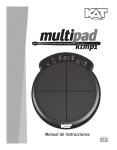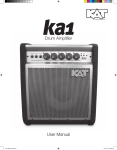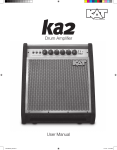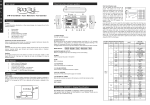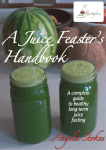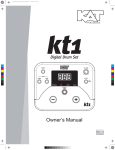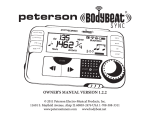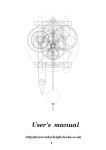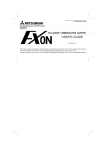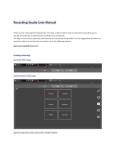Download English - KAT Percussion
Transcript
® Electronic Drum/Percussion Pad Sound Module ktmp1 Owner’s Manual INFORMATION FOR YOUR SAFETY! PRECAUTIONS This device complies with Part 15 of the FCC Rules. Operation is subject to the following two conditions: (1) this device may not cause harmful interference, and (2) this device must accept any interference received, including interference that may cause undesired operation. PLEASE READ CAREFULLY BEFORE PROCEEDING Please keep this manual in a safe place for future reference. Power Supply Please connect the designated AC adaptor to an AC outlet of the correct voltage. FCC COMPLIANCE NOTICE Do not connect it to an AC outlet of voltage other than that for which your instrument is intended. This equipment has been tested and found to comply with the limits for a Class B digital device, pursuant to Part 15 of the FCC rules. These limits are designed to provide reasonable protection against harmful interference in a residential installation. This equipment generates, uses and can radiate radio frequency energy and if not used in accordance with the instructions, may cause harmful interference to radio communications and there is no guarantee that interference will not occur in a particular installation. If this equipment does cause harmful interference to radio or television reception, which can be determined by turning the equipment off and on, the user is encouraged to try to correct the interference by one or more of the following measures: reorient or relocate the receiving antenna, increase the separation between the equipment and receiver, connect the equipment into an outlet on a circuit different from that of the receiver. Consult the dealer or an experienced radio/TV technician if help is needed with interference. Unplug the AC power adaptor when not using the instrument, or during electrical storms. Connections Before connecting the instrument to other devices, turn off the power to all units. This will help prevent malfunction and / or damage to other devices. Location Do not expose the instrument to the following conditions to avoid deformation, discoloration, or more serious damage: • • • • • NOTE: FMIC will not be responsible for unauthorized equipment modifications that could violate FCC rules, and/ or void product safety certifications. Direct sunlight Extreme temperature or humidity Excessive dusty or dirty location Strong vibrations or shocks Close to magnetic fields Interference with other electrical devices Radios and televisions placed nearby may experience reception interference. Operate this unit at a suitable distance from radios and televisions. CAUTION The normal function of the product may be disturbed by Strong Electro Magnetic Interference. If so, simply reset the product to resume nor ration by following the owner’s manual. In case the function could not resume, please use the product in other location. Cleaning Clean only with a soft, dry cloth. Do not use paint thinners, solvents, cleaning fluids, or chemicalimpregnated wiping cloths. Handling Do not apply excessive force to the switches or controls. CAUTION Do not let paper, metallic, or other objects into the instrument. If this happens, unplug the AC adaptor from the wall outlet. Then have the instrument inspected by qualified service personnel. Changes or modifications not expressly approved by the party responsible for compliance could void the user’s authority to operate the equipment. Disconnect all cables before moving the instrument. 1 Contents 1. Overview 3 2. Panel Description 3 2.1 Front Panel Description 3 2.2 Rear Panel Description 4 3. Basic Operations 5 3.1 Adjust the pad voice tuning 5 3.2 Adjust the reverb level 5 3.3 Assign an instrument to a pad 5 3.4 Adjust the panning of pad voices 6 3.5 Adjust the sensitivity of a pad 6 3.6 Adjust the level of a pad 6 3.7 Adjust the midi note of a pad 7 3.8 Assign a pad to HI-HAT pad control 7 4. Appendixes 8 4.1 Voice List 8 4.2 MIDI Implementation Chart 9 2 1. Overview The KAT KTMP1 is a self-contained electronic percussion instrument with four drum pads, 50 sounds, audio and trigger I/O. The product is mountable using the included Module Mount or a standard snare drum stand for use in drum, percussion, and other performance setups. The following is a list of the key features of the design: • Portable compact drum pad unit with 50 high quality sounds • Affordable and extremely versatile • Four natural feel velocity sensitive rubber pads • Hi-Hat and Bass Drum Pedal input allows you to play this as a drum kit • Sounds can be tuned to your preference as well as panning and reverb control • USB and MIDI output allows for PC connectivity to play parts right into your DAW or trigger external sound sources • Ideal for stage and studio use 2. Panel Description 2 3 4 1 5 6 7 8 2.1 Front Panel Description 1. Power Button: 2. 3. Indicates the mode you want to adjust Volume knob: 8. Select the (mode) parameter you want to adjust Mode LED Display: 7. 2-Digi-LED [SELECT +] and [SELECT -] buttons: 6. Adjust the parameters, such as voice number, level, pan, tune, reverb, sensitivity, midi note LED Display: 5. Indicates the pad you want to adjust [Value +] and [Value -] buttons: 4. Press the button to turn the power on/off Drum Pad LED Display: Adjust the main volume Drum Pads: 4 drum pads 3 AUTO POWER OFF: The digital drum will automatically turn off the power if there is no operation after 30 minutes. Press the [SELECT +] and [SELECT -] buttons and then turn on the power to switch off the auto power off function. It will display “oF” briefly. 2.2 Rear Panel Description 10 9 11 14 12 13 9. [PHONE] Jack: Connect to headphone. 10. [LINE OUT] Output: Connect to external AMP. 11. [HI-HAT PEDAL] Jack: Connect to a HI-HAT Pedal controller. (KAT KT-HC1 Pedal - Sold Seperately) 12. [KICK] Jack: Connect to external kick trigger using 1/4 mono cable. 13. [KICK SEL] Switch: Select the kick style, piezo or switch. (KAT Bass Drum Trigger - Sold Seperately) 14. [MIDI OUT] Jack: Connect to other MIDI DEVICE. 15. [USB] Jack: Connect to a computer that utilizes USB 2.0 (Note - USB 3.0 may not be compatible.) 16. [DC IN] Jack: DC IN 9V 4 15 16 Typical Plug-in Scenarios Electrical Power Supply (supplied) USB 2.0 Data Output Headphones MIDI Output to Computer via Auido Interface, Keyboard Controller, Pad Controller, Drum Machine Hi-Hat Controller Pedal (KT-HC1 sold separately) Speakers, PA, Mixing Console, Direct Box, Monitors Bass Drum Trigger Pedal (sold separately) 5 3. Basic Operations 3.1 Adjust the pad voice tuning Press: [SELECT+] or [SELECT-] button to select the tune mode, the TUNE LED will light up, when striking a pad, the 2-Digi-LED will display the tune level, press the [VALUE +] or [VALUE -] to adjust the tune level. [-4,-3,-2, -1, 00, 01, 02,03,04] The display is: 3.2 Adjust the reverb level Press: [SELECT+] or [SELECT-] button to select the reverb mode, the REVERB LED will light up, the 2-Digi-LED will display the reverb level, press [VALUE +] or [VALUE -] to adjust the reverb level. [0~10] The display is: 3.3 Assign an instrument to a pad Press: [SELECT+] or [SELECT-] button to select the pad assign mode, the ASSIGN LED will light up, when striking a pad, the 2-Digi-LED will display the voice number, press [VALUE +] or [VALUE -] button to adjust the voice number. [1~48, H1, H2] - *This is a cyclical menu. The display is: Note: the midi note will change according to the voice number. 6 3.4 Adjust the panning of the pad voice Press: [SELECT+] or [SELECT-] button to select the pan mode, the PAN LED will light up, when striking a pad, the 2-Digi-LED will display the pan level, press the [VALUE +] or [VALUE -] to adjust the pan level. [L4,L3,L2, L1, C, R1, R2,R3,R4] The display is: 3.5 Adjust the sensitivity of a pad Press: [SELECT+] or [SELECT-] button to select the sensitivity mode, the SENSITIVITY LED will light up, when striking a pad, the 2-Digi-LED will display the sensitivity level, press the [VALUE +] or [VALUE -] to adjust sensitivity level. [1~8] The display is: 3.6 Adjust the volume level of a pad Press: [SELECT+] or [SELECT-] button to select the level mode, the LEVEL LED will light up, when striking a pad, the 2-Digi-LED will display the volume level, press [VALUE +] or [VALUE -] button to adjust the level. [0~10] The display is: 7 3.7 Adjust the midi note of a pad Press: [SELECT+] or [SELECT-] button to select the midi note mode, the MIDI NOTE LED will light up, when striking a pad, the 2-Digi-LED will display the midi note number, press the [VALUE +] or [VALUE -] to adjust the midi note number. [00~99] The display is: Note: the midi note will change according to the voice number. 3.8 Assign a pad to HI-HAT pad control 1. Enter HI-HAT function: 1.1 Strike a pad (PAD1-4) to be assigned. 1.2 Press [SELECT+] or [SELECT-] button to enter [ASSIGN] mode, the [ASSIGN] LED will light up; 1.3 Press [VALUE+] or [VALUE-] button to select voice number (from 1 to 48,H1,H2). The pad will be assigned to HI-HAT pad when the voice number is H1 or H2. The open and close sounds of the Hi-Hat can now be controlled using the KAT KT-HC1 Hi-Hat Controller Pedal. (KT-HC1 Hi-Hat Controller - Sold Seperately) 2. When many pads are assigned to HI-HAT, The HI-HAT function only responds to the last pad that you assigned. The other pads respond to “Open Hi-HAT” when struck. 8 4. Appendixes 4.1 Voice List Voice List: No. Name Midi Note 1 2 3 4 5 6 7 8 9 10 11 12 13 14 15 16 17 18 19 20 21 22 23 24 25 Acoustic Bass Drum 1 Acoustic Bass Drum 2 Dance Bass Drum 2 Snare 1 Snare 2 Rap Snare Cross Stick 1 Crash 1 Ride 1 Tom 1 Cross Stick 2 Finger Snaps Wet Claps Dry Claps Triangle Hi Triangle Muted Cowbell Hi Cowbell Mid Cowbell Low Timbale High Timbale Rimshot Timbale Low Conga High Open Conga Low Open Conga Slap 36 36 36 38 38 40 40 49 51 48 40 26 39 39 81 80 56 57 55 64 65 66 63 67 62 9 No. Name 26 27 28 29 30 31 32 33 34 35 36 37 38 39 40 41 42 43 44 45 46 47 48 H1 H2 Bongo High Slap Bongo High Bongo Low Bongo Low Slap Cascara Maracas Vibraslap Tabla High Tabla Tap Tabla Low Shaker High Shaker Mid Sleigh Bells Whistle Chimes Tambourine Claves High Effects 1 Low Effects 1 Timpani Disk Jockey 1 Disk Jockey 2 Disk Jockey 3 Acoustic Hi-Hat Rap Hi-Hat Midi Note 60 59 61 50 31 70 58 93 94 95 82 83 84 72 85 54 75 76 77 89 90 91 92 46 46 4.2 MIDI Implementation Chart Function Transmitted Recognized Basic Channels Default Changed 10ch 10ch MODE Default Messages Altered x x x x x x Note Number True Voice notes that the pads are assigned notes that the pads are assigned Velocity Note On Note Off 99H,V=1-127 99H,V=0 • • After Touch Key’s Ch’s x × x x Pitch Bend × × Control × • Program Change × × System Exclusive × × System Common x x × x x x System Clock Real Time Commands x × x x Aux Local On/Off Messages All Notes Off Active Sensing Reset x x x × x x x x 120 Song Position Song Select Tune Remarks All Sound Off • : YES × : NO 10 ® KATPERCUSSION.COM ©2013 KAT® Percussion. KAT® Percussion is a registered trademark of Alternate Mode, Inc., and is used herein under license. All rights reserved. All specifications are subject to change without notice.