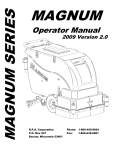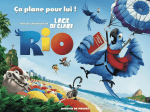Download The program of 2011-2012 final presentations
Transcript
PHYS 2P32 Final Project Presentations April 23, 2012, 9:00-17:00 MC H300 Schedule of presentations 09:00 A Tic-Tac-Toe game board ...............................................................................................................2 Justin Kaczmarczyk <[email protected]>......................................................................................2 09:30 Simon Says!......................................................................................................................................3 Kevin Enns <[email protected]>, Brady Nooren, Rick Southwick...............................................3 10:00 An RPN calculator............................................................................................................................4 Gauthier Fridiere <[email protected]> and Jean-Loup Bogalo......................................................4 10:30 A Digital Converter...........................................................................................................................5 Jamie Feddema <[email protected]>...............................................................................................5 11:00 A Digital Alarm Clock ......................................................................................................................6 Robert Stuart <[email protected]>.................................................................................................6 11:30 A Varying-Security Safe Lock...........................................................................................................7 Jill Eeuwes <[email protected]>......................................................................................................7 12:00 Lunch................................................................................................................................................8 Light refreshments will be provided by Prof. Sternin......................................................................8 13:00 A direct-digital-drive speaker ...........................................................................................................9 Hunter Ross <[email protected]> and Eric Weaver.......................................................................9 13:30 A robotic arm with detectors for moving objects............................................................................10 Clément Lucas <[email protected]> and Quentin Godron...........................................................10 14:00 A scratch pad synth.........................................................................................................................11 Evan Verworn <[email protected]> and Brendan Reiber............................................................11 14:30 A dripping faucet as a model chaotic system .................................................................................12 Florent and Clement <[email protected]>.....................................................................................12 09:00 A Tic-Tac-Toe game board Justin Kaczmarczyk <[email protected]> My proposal for the term project is to create a person vs. person tic tac toe board. The board will consist of a 3 by 3 row of tri colour LED's which will be run using the pic chip with one colour being used as a cursor with the other 2 being used to represent a players active squares where red may mean X for instance. 4 of the switches present on the board will be used to move a cursor around run by a clock pulse which will tell the player which square they are currently on and where the next LED will be lit if they set their colour their. Two switches will control movement in the X direction, 2 for the Y direction, the central switch on the set of switches will be the “set” switch where you set where to place your marker while the last switch (conveniently called the reset switch on the board) will be used as a total reset for the board. The cursor will be able to wrap around the board so that moving from the furthest X position on one side will move it to the other side of the board. If this seems to cause issues it may be changed so that the board has hard edged where the cursor cannot go past no matter how many times you press it, since the board is so small, the difference between wrapping and going back is at most 2 (from the largest X and Y direction to the smallest is 4 clicks if not wrapped, 2 if it is wrapped) making it not a serious difference. I have hopes that when a row of 3 of the same colour LED are connected that they will flash for about 5 seconds and perhaps use a buzzer to buzz a victory sound. Also, if all squares are filled with no winner to flash one colour and buzz a different tie sound. This can be done using a look up table since the possible combination's of victory for a line across a 3 by 3 board is 8 which is not very large. Upon the winner being decided and the buzzer finishing the game will reset itself and the 7 segment LED display can possibly display a value as points with red being one side and green being another. As a possible option in the future, i would like to maybe add a way to play against a computer instead of just other people (although other people are often more fun) to add diversity to the project and to maybe have the program display on the computer screen what the board should look like. Full report 09:30 Simon Says! Kevin Enns <[email protected]>, Brady Nooren, Rick Southwick For our final project, we will create a game, similar to Simon. Simon is an electronic game that tests one’s memory. In the first turn of the game, one of four panels (randomly chosen by the game) lights up, and plays a sound. The player then has to input that back into the game, by hitting than panel. After this, for the second turn, a sequence of two panels lights up – firstly, the previously lit panel, and then another random one. The player then has to input that sequence into the game. This can continue, with one addition to the sequence for each turn of the game, as long as the player can correctly remember the sequence. Our project will have essentially the same idea. The game will let the player know what sequence to do, by lighting up an LED and playing a sound associated with that LED. The player will input the sequence back using switches, each switch being associated with one of the four LEDs. In addition, we will incorporate a number of special features into the game. For instance, the game will retain, in its memory, the previous highest score. If one breaks this score, then there will be a little jingle played to congratulate the player. Also, different difficult levels will be offered. For example, an easier version of the game would use only two or three panels, rather than all four. A final special feature will be a two-player mode, in which two players take turns reciting the sequence. The winner would of course be the person who can continue longer without making a mistake. For our “Plan B,” in case the project does not go as planned, we will remove special features as needed. Full report 10:00 An RPN calculator Gauthier Fridiere <[email protected]> and Jean-Loup Bogalo For our final project we have the idea to make a Calculator, which is a classic project but to do it in RPN. Ideally if we can achieve all our objectives is that the user only have to type on a keyboard (PS/2 keyboard) the formula and press enter the result will be display on a LCD screen. Our calculator will be on decimal and hexadecimal, the user just have to type h before his formula to switch into hexadecimal mode. Why we choose RPN, because with it we don't have to worry about brackets and we already know how to parse the formula input. Our first step will be to read the input of the PS/2 keyboard and then print it on a LCD screen. Then we will have to save the information on a stack, and treat it by implementing operation such like addition, multiplication, subtraction and divide with easy implementing procedure. As a conclusion, we know that finish all our objectives will be hard but the software don't scare us but understand the Ps/2 technology and make it works with the pic board will be our main matter. Well stop it's time to stop speaking and go work!! Full report 10:30 A Digital Converter Jamie Feddema <[email protected]> As a revise to the original calculator design since the connection of the input may be troublesome the new design is of the digital converter. This device will be designed to be able to convert values entered between several different numberical notations. The input for the device will be a PS2 keyboard and its output will be to a LCD screen. The digital converter will be able to convert the value entered between decimal, hexadecimal, binary and octal. Full report 11:00 A Digital Alarm Clock Robert Stuart <[email protected]> The aim of this project to build and program a digital clock with typical alarm clock features with a self explanatory user interface. Instead of the four 7segment LEDs I will be using an LCD display, which will be used to both display the time, and when needed will show the set time for the alarm. I plan to have the clock operate in the 12hr system, so I will use a decimal point to indicate whether the time is in the am or pm portion of the day. I will devote one of the on-board buttons to a toggle function which will cycle through 3 modes, one where the clock is running waiting for the alarm to go off, one where the user is setting the time, and one where the user is setting the alarm. To change the time (or alarm) I will use 3 more of the on-board buttons. One will alternate between selecting minutes and to selecting hours, then two more will be used to increase or decrease the selected variable. There must also be a feature which allows the user to enable or disable the alarm function. Since it is undesirable to have this function enabled or disabled by accident I have implemented it so that multiple buttons must be pressed simultaneously to alter the state of the alarm function. I will also have another decimal place on the LCD display indicating whether the alarm is enabled or disabled. The last of the on-board buttons will be used to turn the alarm off once it has started making noise. I also plan to add on one large button that will be used for the typical 'snooze' feature. Once the alarm has been triggered, the snooze button will be activated and when pushed will disable the alarm for 5 minutes. If time allows I will continue to add on additional features without over complicating the user interface, as one of my main goals is for anyone to operate the clock without a user manual. Full report 11:30 A Varying-Security Safe Lock Jill Eeuwes <[email protected]> For the final digital electronics project, I am planning on building a varyingsecurity lock. This lock is intended to be used on a safe, with a secure varyinglength password that can be changed in order to become more or less complicated (depending on what is locked inside). Modern locking systems usually involve a key and/or a numbered keypad. However, numbers can easily be seen and stolen when being typed in, while keys can easily be lost (as there are usually many duplicates). This varying-security lock, however, opens only when the correct combination of twists is performed on the knob (which is a very secretive motion), while the number of twists can be changed in order to match the user's security preference. There will be three parts to the locking mechanism: (1) The doorknob/handle will be attached to a potentiometer which will vary from 0 to 5V. Different turns of the knob will vary the voltage (with resistors inhibiting the voltage from going too high), thereby coding the needed password in order to open the door. The potentiometer will be connected to an analogue input on the PIC board, and programmed so that only the right combination of counterclockwise/clockwise turns will open the door. (2) There will be a 'master key' which can be used in a separate switch of the panel in order to program the password. When the key is inserted, the password will then be programmed with twists and turns until the key is removed. One can program a code which can be remembered however they wish. For example, lefts and rights can be converted into a phrase or song of one and two syllables (one being left, two being right) or into a combination of words beginning with L and R. (3) The final part of the mechanism will consist of a series of LEDs which will light up when the door is locked. Using relays and a proximity sensor, the LEDs will light up to indicate to the user that their valuables are secured inside. The difficulty in this project will come from programming the PIC to detect a sequence of events (rights and lefts) and to accept or reject them (lock and unlock the lock). Time permitting, a buzzer will be added in order to indicate when the door is open. The fallback will be to just focus on implementing the passwordcoder and ignoring all other parts of the lock, as this will be the most difficult and time-consuming process. Full report 12:00 Lunch Light refreshments will be provided by Prof. Sternin 13:00 A direct-digital-drive speaker Hunter Ross <[email protected]> and Eric Weaver The aim of this project is to create a direct digital speaker, consisting of a stepper motor from a floppy disk drive, an old magnetic coil speaker and a PIC board to accept input from an analog source, such as a 1/4 inch jack, and control the stepper motor. Instead of using a magnetic coil and permanent magnet to drive the speaker we will be using the stepper motor. This should allow us to create sound without the need to create an analog voltage to drive the speaker. Because of the limitations of the stepper motor the sinusoidal wave will have to be approximated in a series of steps. The quality of the sound produced will depend on the number of steps we are able to divide the sinusoidal wave into. Full report 13:30 A robotic arm with detectors for moving objects Clément Lucas <[email protected]> and Quentin Godron The project we’re going to build is a musical loop machine with user inputs to create your own beat. The interface of our project will consist of 16 buttons to input a pattern (mimicking 16th notes), 1 on/off switch, 1 selection button (to select up to 5 instruments), an array of LEDs to show the pattern input for each instrument and one knob to change the tempo with three 7-segment LEDs to display the tempo. An extra feature will be to change time signatures, along with a display of the time signature. Also we will implement a system where if one of the buttons is pressed twice the amplitude of the sound emitted will be larger than one press of the button. This input will be represented by the LED being either brighter or dimmer, possibly with a second colour. A third press of the button will turn it off again. The output from the PIC will be a stream of MIDI signals that will be interpreted and converted to sound by a keyboard capable of accepting a MIDI input. A secondary output will be sent to a demultiplexer to display the tempo along the top of the LED array. One last feature we wish to implement is the possibility to save/load beats. This could be implemented with the LCD screen where it would be possible to name a beat so it's easy to remember what you're looking for. Full report 14:00 A scratch pad synth Evan Verworn <[email protected]> and Brendan Reiber Our project allows the manipulation of a sound sample's frequency and applies an effect. The user controls the magnitude of these by moving their finger over a trackpad; where the horizontal axis controls the frequency and the vertical controls the effect. Frequency Modification: We will be synthesizing the sample at certain frequencies by skipping or repeating data points. To get double the frequency we would skip every other value, to get half we would repeat every other. The chosen effect that we will be applying will be a reverb. This is accomplished by repeating "old" values from the past. The length of the delay is proportional to the magnitude of the effect. User Input: A trackpad that will read the position of where the user positions their finger, giving an X and Y value as parameters. Our fall back could be 2 potentiometers used like a joystick. Full report 14:30 A dripping faucet as a model chaotic system Florent and Clement <[email protected]> Our project is base on the study of the dripping faucet. Beside that every one know how annoying is it to have some faucet which drop of his sink, we'll study this phenomenon to explain the concept of the chaotic system. The first part of our experiment on the time that elapses between drips out of a dripping faucet. The second one will be to read the results and show the chaotic system. First we think that we gonna put a light on one side of the sink and one light captor on the other side. In this way, when faucet will drop the signal that receive the light captor will change. This is the thing that will symbolize a drop faucet. At this time, a chronometer will be launch until the end of it length. After each new faucet, the time of the chronometer will be record in an array. After this period, we will use the different value in the array to get points to draw the graph. Thanks to this graph, we will see if it's periodic or totally stochastic to determine the chaotic system. Full report